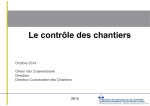Download Packing Files
Transcript
Chapter 18: Sharing Origin Files Sharing Origin Files Introduction You can share your Origin files with other Origin users by simply providing your files. However, if you have many files to share, or if the files exist in a folder structure that you want to maintain, you can pack all the files into a single Origin Pack File (.OPK) for easier distribution. Packing files is particularly useful if you have developed Origin C routines that include multiple source files or other files. For example, if you developed your program in an Origin C workspace or in multiple source files, or if your program includes related project files (.OPJ) or other file types, you can pack all the files into a single Origin Pack File. Once the recipient receives your OPK file, they can unpack the file to automatically gain access to your custom routines. Packing Files To pack files, select Tools:Pack/Unpack OPK Files from the Origin menu. This command opens the Origin Pack dialog box. To create a new packed file, click the Add button to open the Origin Pack Files dialog box. Add your files in this dialog box. When done, click OK. To ensure that the files are packed following the original folder structure, select the Save Folder Information check box in the Origin Pack dialog box. To restrict the type Introduction • 639 Chapter 18: Sharing Origin Files of Origin user who can open your packed file, make a selection from the User Access drop-down list. To create the packed file, click the Pack button. Un-packing Files To unpack a file, select Tools:Pack/Unpack OPK Files to re-open the Origin Pack dialog box. Click the Open button and then select the desired .OPK file from the Origin Pack Files dialog box. Click Open. To extract files, simply click the Extract button. (You cannot exclude files from the unpacking process. All files in the .OPK file will be extracted to the appropriate folder. The file list is used for viewing files in the .OPK file and for packing files to a .OPK file. The Delete button has no effect on the files that will be unpacked.) To maintain the file folder structure of the packed files, select the Use Folder Information check box before extracting the files. You can also drag a .OPK file from Windows Explorer into your running Origin program window. Alternatively, you can drag the file onto the Origin taskbar button without releasing the mouse button. After a few seconds, the Origin program window will become active and you can then drag the file into the program window. When you use the drag-and-drop method, Origin uses your current "Use Folder Information" setting to determine if the folder structure of the packed files is maintained. Un-packing Files • 640