Download User manual Intelligent Installation System Universal Dimmer UD/S
Transcript
User manual Intelligent Installation System Universal Dimmer UD/S 2.300.1 Contents Seite 1 1.1 1.2 1.3 1.4 1.5 Device configuration . . . . . . . . . . . . . . . . . . . . . . . . . . . . . . . . . . Introduction . . . . . . . . . . . . . . . . . . . . . . . . . . . . . . . . . . . . . . . . . . . Load types . . . . . . . . . . . . . . . . . . . . . . . . . . . . . . . . . . . . . . . . . . . Output power . . . . . . . . . . . . . . . . . . . . . . . . . . . . . . . . . . . . . . . . . Performance characteristics . . . . . . . . . . . . . . . . . . . . . . . . . . . . . . Behaviour on initialisation and in event of an error . . . . . . . . . . . . 2 2 2 2 3 4 2 2.1 2.2 Installation and commissioning . . . . . . . . . . . . . . . . . . . . . . . . . Connection diagram . . . . . . . . . . . . . . . . . . . . . . . . . . . . . . . . . . . . Load detection . . . . . . . . . . . . . . . . . . . . . . . . . . . . . . . . . . . . . . . . 5 5 5 3 3.1 3.2 3.3 3.4 3.5 3.6 ETS project design . . . . . . . . . . . . . . . . . . . . . . . . . . . . . . . . . . . . Communication objects . . . . . . . . . . . . . . . . . . . . . . . . . . . . . . . . . Parameter window: General . . . . . . . . . . . . . . . . . . . . . . . . . . . . . . Parameter window: Dimming general . . . . . . . . . . . . . . . . . . . . . . Parameter window: Dimming . . . . . . . . . . . . . . . . . . . . . . . . . . . . . Parameter window: Preset . . . . . . . . . . . . . . . . . . . . . . . . . . . . . . . Parameter window: Staircase lighting . . . . . . . . . . . . . . . . . . . . . . 6 7 9 10 11 12 13 4 4.1 4.2 4.3 Appendix . . . . . . . . . . . . . . . . . . . . . . . . . . . . . . . . . . . . . . . . . . . . Technical data . . . . . . . . . . . . . . . . . . . . . . . . . . . . . . . . . . . . . . . . . Status report function . . . . . . . . . . . . . . . . . . . . . . . . . . . . . . . . . . . Table of error codes . . . . . . . . . . . . . . . . . . . . . . . . . . . . . . . . . . . . 15 15 16 17 This manual describes the function of the EIB universal dimmer UD/S 2.300.1 with the application program „Dim Stairc.fct Slave/1“. Subject to change without prior notice. 1 Application software Type: Universal Dimmer 1 Device configuration 1.1 Introduction – Dim Stairc.fct Slave/1 – GH Q631 0045 R0111 The universal dimmer UD/S 2.300.1 can be universally implemented in lighting technology and combines many functions and possibilities in a small space. The device can dim two independent groups of luminaries via the ABB i-bus® EIB, each with a maximum output power of 300 W. Various types of luminaries can be connected to both outputs. The comprehensive functionality of the device enables intelligent and userfriendly lighting control. It is suitable for use both in the residential sector and in commercial applications. 1.2 Load types The dimmer is designed for operations with various types of luminaries (load types). Apart from resistive loads, there are also inductive or capacitive loads. The following table indicates which load type generally applies to transformers or luminaries: Transformer or luminary Incandescent 230V halogen lamps Conventional low voltage transformer Electronic low voltage transformer Load type resistive resistive inductive capacitive Inductive loads are dimmed via phase control while capacitive loads are dimmed via phase invertal control. The automatic load detection of the dimmer specifies the connected load type and adapts the operating mode accordingly. Resistive loads can generally be dimmed using both operating modes. Note: Both outputs A and B can operate different load types. It is however not permitted to mix inductive and capacitive loads at the same output. The use of ABB transformers is recommended. 1.3 Output power A maximum capacity of 300 W (VA) (apparent power) can be operated per output. If only one output is connected, the maximum power at this output is 500 W (VA). The minimum power per output is 40 W (VA). The maximum output power of the device is made available over the total operating temperature range of – 5°C to + 45°C. 2 Application software Type: Universal Dimmer 1.4 Performance characteristics – Dim Stairc.fct Slave/1 – GH Q631 0045 R0111 The following section outlines particular functions of the dimmer. There is a more detailed description in the section „ETS project design“. Automatic load detection: Automatic load detection checks the loads that are connected to both outputs and sets the operating mode accordingly (phase control or phase invertal control). Both outputs are triggered briefly which generally leads to the lamps lighting up temporarily. Soft start: The dimmer has an integrated „Soft start“ function available („switch on softly“). In order to protect the lamps, no sudden brightness changes are carried out when they are switched on. This is also more pleasant for any observers. It can also be set whether the lamps should immediately jump or dim to new brightness values. Presets: Presets are predetermined brightness values that are activated on receipt of a 1 bit telegram. They are assigned parameters in ETS. It is therefore possible to implement lightscenes with minimum time and effort. Dimming thresholds and lamp life: The operation of specific lamp types with a capacity slightly below the nominal value can extend the service life of the lamps. If the lamps are dimmed down to a very low setting, the service life of the lamps is visibly shortened. Infinitely variable lower and upper dimming thresholds have therefore been introduced whereby it is not possible to exceed or fall below the brightness value. Staircase lighting function: The staircase lighting function serves to automatically dim the lighting until it switches off after a set period. It consists of two intervals: the operating time and dimming down period. Slave function: The slave function is used to combine the dimmer with a central lighting control system. The master control unit (e.g. the light controller LR/S 2.2.1) sends brightness values which are triggered by the assigned dimming output. If required, the slave function can be deactivated during operation e.g. to enable the lighting to be operated directly. Safety after mains failure: On bus voltage failure, the dimmer switches off all the outputs. The current brightness value is stored. The behaviour of the dimmer on bus voltage recovery can be set. If required, the previous brightness value can be restored. If the bus voltage is backed up and the 230 V mains supply fails, the previous brightness value is immediately set on voltage recovery. Error detection and reporting: If an error occurs during the operation of the dimmer, it can be conveyed via the bus and evaluated centrally. The device sends both an error report (1 bit) and an error code (8 bit). Protection against overtemperature and voltage peaks: The device is electronically protected against overtemperature and voltage peaks and reacts by reducing the capacity or by switching off the affected output or the complete device. 3 Application software Type: Universal Dimmer 1.5 Behaviour on initialisation and in event of an error – Dim Stairc.fct Slave/1 – GH Q631 0045 R0111 In principle, the dimmer reacts to an error during operation by sending the two communication objects „Error report“ and „Error code“. Any new errors that occur while the device is in the error state are also transmitted on the bus. Behaviour during bus voltage failure The outputs are switched off during a bus voltage failure. Behaviour after a reset or bus voltage recovery After a reset e.g. via the ETS program or after bus voltage recovery, an initialisation phase (approx. 3 seconds) follows with detection of the connected loads. The error objects „Error report“ and „Error code“ are then sent after the load detection process. Behaviour after mains voltage recovery The outputs of the dimmer are switched off on failure or disconnection of the mains voltage while the bus voltage is operational. There are two different cases: ● A failure of less than 10 seconds leads to the device continuing to run after voltage recovery. The operating mode (phase control or phase alignment) remains unchanged and the final brightness value is restored. ● If the voltage is disconnected for longer than 10 seconds, the dimmer carries out a reset after voltage recovery (see above) with automatic load detection. Behaviour on overtemperature If the internal temperature of the device rises above the maximum value, the output brightness of both devices is automatically dimmed to approx. 30% and the error objects are sent. The upper brightness threshold is 50%. If the value falls below the maximum temperature again, the previous brightness value is restored. If the internal temperature rises above the critical value of the device, the outputs are switched off and the error objects are resent. When the device cools down, the outputs remain disconnected. The error objects are only sent and reset if required once the device has been switched on again. Behaviour in the event of voltage peaks If voltage peaks occur in load circuit (overvoltage impulses), the communication objects „Error report“ and „Error code“ are sent. In order to avoid damage to the device, both outputs are switched off. Voltage peaks can for example be caused by a faulty transformer. Load detection is carried out after the disconnection. The outputs remain switched off until they are switched on again. After switching on, the error objects are resent and reset if required. 4 Application software Type: Universal Dimmer – Dim Stairc.fct Slave/1 – GH Q631 0045 R0111 22 Installation and commissioning The device has a pair of terminals for connecting the phase and neutral conductor of the supply voltage and two pairs of terminals for connecting the loads. A further terminal pair can be used for looping through the supply to further devices. 2.1 Connection diagram L N back-up fuse * 10A loads Lasten 1 2 L 3 230VAC 4 5 N 6 7 A 8 B UD/S 2.300.1 ABB i- bus ® EIB ~ 230V 50Hz 2 x 300 W/VA * When looping through the L and N conductor, it should be noted that the maximum terminal current of 10 A may not be exceeded. The depicted 10 A back-up fuse is therefore only required when looping through. 2.2 Load detection Load detection is carried out after a reset, after bus voltage recovery and once the mains voltage has been reconnected (after a voltage failure that lasts longer than 10 seconds). Note: Before replacing luminaries, the device should be disconnected from the supply. Defective lamps should be replaced immediately. Remark: Electronic transformers generally require a minimum voltage level for operation. The lamps are switched off if the value lies below this level. A lower dimming threshold (field value: approx. 20%) should therefore be set for these loads. This value is preselected. 5 Application software Type: Universal Dimmer 3 ETS project design – Dim Stairc.fct Slave/1 – GH Q631 0045 R0111 The application program „Dim Stairc.fct Slave/1“ offers the same parameters and communication objects for both outputs. The display of the communication objects and parameters in the ETS is dependent on the parameter settings. EIS standard The EIB Interworking Standard (EIS) defines three different types of communication objects for the dimming function: switching, relative dimming and absolute dimming. 6 ● With a „Switch“ command (1 bit), an output is switched ON or OFF. ● The „Dimming“ command (4 bit) is used to dim relative to the set brightness level. It is possible to dim UP or DOWN. ● The „Value“ command (8 bit) is used to set an absolute brightness value. The value 255 means maximum brightness while at value 0 the output switches the lights off. Application software Type: Universal Dimmer 3.1 – Dim Stairc.fct Slave/1 – GH Q631 0045 R0111 Communication objects The communication objects are available for both outputs with the exception of the error objects. Switching object: „Switch“ or „Switch/Status“ (1 bit) The communication object „Switch/Status“ (1 bit) enables bidirectional communication i.e. it can send or receive telegrams. On receipt of a telegram, the received value is interpreted as a switching command. A status report is given via the switching status of the output. Dimming object: „Relative dimming“ (4 bit) Dimming commands can be sent to the actuator via the communication object „Relative dimming“. Value object: „Brightness value“ or „Brightness value/status“ (8 bit) The communication object „Brightness value/status“ (8 bit) enables bidirectional communication in the same way as the switching object. On receipt of a telegram, this value is interpreted as a new brightness value. A status report is given about the current brightness value of the output. 7 Application software Type: Universal Dimmer – Dim Stairc.fct Slave/1 – GH Q631 0045 R0111 ”Permanent ON“ (1 bit) The communication object „Permanent ON“ appears when the staircase lighting function is activated. With the object value 1, the staircase lighting is switched on permanently at a variable brightness value. ”Preset 1“ and ”Preset 2“ (1 bit each) Adjustable brightness values (presets) are recalled via the „Preset“ communication objects. Various brightness values can be retrieved depending on whether the object receives the value 0 or 1. ”Brightness value of slave“ (8 bit) and ”Slave activate/deactivate“ (1 bit) The communication objects for the slave function appear once this function has been activated in the parameter options. The dimmer receives a brightness value from a primary lighting controller via the object „Brightness value of slave“. If required, the slave function can be switched on (value 1) or switched off (value 0) via the object ”Slave activating/deactivating“. ”Error report“ (1 bit) and ”Error code“ (8 bit) The dimmer offers the possibility of sending detailed information about the operating state on the EIB when an error occurs. The communication objects ”Error report“ (1 bit) and ”Error code“ are available for this. ”Error report“ indicates whether the device is operating without errors (value 0) or whether a malfunction has occurred (value 1). The communication object ”Error code“ gives detailed information about the type of error. Each bit in the ”Error code“ signifies a type of error: Bit 0 (LSB) 1 2 3 4 5 6 7 (MSB) Type of error Unacceptable load during load detection at output A Unacceptable load during load detection at output B Undervoltage at the 230 V supply Excess or insufficient load during operation at output A Excess or insufficient load during operation at output B Voltage peaks in load circuit (overvoltage impulses) Excess temperature in device Critical overtemperature in device A detailed assignment of the error codes to the corresponding error types can be found in section 4.3. Further information about the error function can be found in section 1.5. 8 Application software Type: Universal Dimmer 3.2 Parameter window: General – Dim Stairc.fct Slave/1 – GH Q631 0045 R0111 The general settings of the output are carried out in the „General“ parameter window. Status report for switching The switching object ”Switch/Status“ (1 bit) gives information about whether the output is switched on (current brightness value is greater than 0) or switched off (current brightness value is equal to 0). It can be activated (”its new status“) or deactivated (”nothing“). It can further be set whether the object is only sent after a change or each time it receives a switching telegram (EIS compatible). Section 4.2 provides detailed information about the cases in which a status report is sent. Status report for value The value status object ”Brightness value/status“ (8 bit) gives information about the current brightness value which the output controls. If it is activated (”the current brightness value“), the status object is sent after each change in the brightness value. Staircase lighting function If the staircase lighting function is activated, the output is able to operate a time-controlled staircase light (see parameter window ”Staircase lighting“). It is also possible to activate the sending of the status and brightness value in the staircase lighting function. Slave function The slave function is used when the output is operated together with a central lighting controller. A master control unit (e.g. the light controller LR/S 2.2.1) sends brightness values which are controlled by the output. 9 Application software Type: Universal Dimmer – Dim Stairc.fct Slave/1 – GH Q631 0045 R0111 The slave function must be enabled for the respective output via the parameters so that the slave function and the associated communication objects are available. This function can then be switched on or off via the bus via the communication object ”Slave activate/deactivate“. Activating the slave function: Once the slave function has been activated (value 1 at the communication object ”Slave activate/deactivate“), the final brightness value received via the communication object ”Brightness value of slave“ is set. If the slave function is activated, the brightness can only be controlled via the object ”Brightness value of slave“. All the other communication objects of the output – with the exception of ”Slave activate/deactivate“ – are disabled. The upper and lower dimming thresholds are also switched off. Deactivating the slave function: Once the slave function has been deactivated (value 0 at the communication object ”Slave activate/deactivate“), the current brightness value is maintained and adapted if required according to the dimming thresholds. If the slave function is deactivated, the outputs and all its functions can normally be controlled via the EIB. 3.3 Parameter window: Dimming general General settings for the dimming function can be carried out in the parameter window ”Dimming general“. Time duration for passing the dimming range It is possible to parameterise the speed with which the dimmer dims to a new brightness value. This is set according to the time it takes to dim from 0 to 100% brightness. 10 Application software Type: Universal Dimmer – Dim Stairc.fct Slave/1 – GH Q631 0045 R0111 Initial brightness value The behaviour of the dimmer on receipt of an ”ON“ telegram can be set. It can be switched on with a predefined brightness value or the last brightness value selected prior to switching off. If the parameter ”Switch on via object ‘switch’ with“ is set to ”last brightness value“, the brightness value remains unchanged when the output is switched on, if an ON-telegram is received. Behaviour on receipt of a switching telegram On receipt of a switching telegram via the object ”Switch/Status“, it can be set whether the output ”dimming on” with the new brightness value or ”is switching on softly“. The dimmer is switched on with gradual dimming in order to protect the lamps (”Soft start“ function). On receipt of an OFF-telegram, there is also the option of switching the dimmer off instantly. Behaviour on receipt of a value telegram As in the case of the ON-telegram, it is possible to select whether the dimmer dims on with the new brightness value or switches on softly on receipt of a value telegram. 3.4 Parameter window: Dimming The dimming thresholds can be set in the ”Dimming“ parameter window. Upper and lower dimming thresholds The upper and lower dimming thresholds determine which brightness values should not be triggered for the dimming mode. It is therefore possible to exclude value ranges in which the luminaires do not radiate any light or their service life is limited. The lower dimming threshold corresponds to the minimum brightness level which the dimmer uses to control the luminaire while the upper dimming threshold corresponds to the maximum brightness level. 11 Application software Type: Universal Dimmer – Dim Stairc.fct Slave/1 – GH Q631 0045 R0111 It is possible to set different dimming thresholds for value commands and dimming commands. If the dimmer is switched on and receives a value command which contains a brightness value (greater than zero) that lies below the lower threshold or above the upper threshold, the lower or upper dimming threshold is triggered. Value falls below the lower dimming threshold If the dimmer is switched on and the brightness value falls below the lower dimming threshold after a DOWN-command (4 bit), it can be set whether the dimmer is switched off or remains at the lower dimming threshold. Switching off via a ”Value“ command If the dimmer is switched on and a zero brightness value is received, it can be set whether the dimmer is switched off or remains at the lower dimming threshold. Switching on via a ”Dimming“ or „Value“ command If the dimmer is switched off (brightness value = 0), it can be selected whether its should be switched on via a UP-command (4 bit). In this case, the dimmer reaches the lower dimming threshold as quickly as possible (switches on softly) and then dims brighter according to the set dimming speed. Switching on via a ”Value“ command It can also be set whether a ”Value“ command can switch the dimmer on again with a brightness value > 0. 3.5 12 Parameter window: Presets Presets are preselected brightness values that are activated via the receipt of a 1 bit telegram. It is therefore possible to create fixed lightscenes with minimum time and effort. Application software Type: Universal Dimmer – Dim Stairc.fct Slave/1 – GH Q631 0045 R0111 There are two preset objects per output: „Preset 1“ and „Preset 2“. Another brightness value can be set, depending on whether the value 0 or 1 is received. There are therefore 4 possible presets per output. The preset objects can be individually activated or deactivated. It can also be set for each object whether the output dims on with the preset value or switches on softly. The dimmer is switched on with gradual dimming in order to protect the lamps („Soft start“ function). The function of the dimmer on receipt of a „Preset” telegram is the same as when it receives a „Value“ telegram. The only exception is that if the dimmer has been switched off, it always switches on if the preset value is > 0. 3.6 Parameter window: Staircase lighting The parameter window „Staircase lighting” is displayed if the staircase lighting function has been activated. The staircase lighting function is used to dim the lighting off automatically after a set period so that the next light switch can be reached before the lighting is switched off. Activating the staircase lighting Once the output has been switched on (ON-command to the communication object „Switch/Status“), the brightness level remains at the initial value for a fixed time period. Once this period has elapsed, it automatically dims down within the set dimming down period and switches the output off when it reaches the brightness value of 20%. If a further ON-command is received during the operating time or dimming down period, the output automatically switches to the initial value and the time period restarts (retrigger function). It is possible to set the brightness value of the staircase lighting. 13 Application software Type: Universal Dimmer – Dim Stairc.fct Slave/1 – GH Q631 0045 R0111 Duration of staircase lighting (operating time) The staircase lighting is switched on once an ON-command has been received. The operating time can then be set using a base and factor. It is calculated as follows: Operating time = Base x Factor. The staircase lighting can be switched off before this period has elapsed via an OFF-command to the communication object „Switch/Status“. Dimming down period The speed with which the output dims down once the operating time has elapsed can be set via the parameter „Time for dimming DOWN“. This period is the time it takes to dim from 100% brightness to 0% brightness. If the initial brightness value is not 100%, the dimming down period is shortened accordingly. The dimming down period should be set so that the next light switch on the staircase can be reached before the light is extinguished without needing to hurry. It should be noted that the period is only relevant if the minimum brightness value on the staircase is maintained. Staircase lighting after bus voltage recovery On bus voltage failure, the outputs of the dimmer are switched off. It can be set whether the staircase lighting is switched on after bus voltage recovery for the set duration or remains switched off. Permanent ON The staircase lighting can be switched on permanently via the communication object „Permanent ON“. If it contains the value 1 (=ON), all the time functions are switched off and the output controls the adjustable brightness value. The switching object is ignored in this case. Once the „Permanent ON“ function has been switched off, the lighting remains at the same brightness value for the duration of the staircase lighting and is then dimmed down. 14 Application software Type: Universal Dimmer 4 Appendix 4.1 Technical data – Dim Stairc.fct Slave/1 – GH Q631 0045 R0111 Connections: Power supply: via ABB i-bus® EIB ABB i-bus® EIB: Bus connecting terminal (supplied) Load circuits: 2 screw terminals each Phase connection: 2 terminals for connecting the phase and neutral conductor 2 terminals for looping through Cable cross section: 0.2 – 2.5 mm2 Outputs: Number of dimming outputs: 2 Output voltage: 230 V AC, dimmed via phase control or phase alignment Maximum output power (up to 45 °C ambient temperature1): 300 W (VA) per output 500 W (VA), if only one output is connected Minimum output power: 40 W (VA) per output Operating ans display elements: 1 LED and push button: For entering the physical address Type of protection: IP 20, DIN EN 60 529 Operating temperature range: -5°C up to +45°C Max. leakage loss: 5W Installation: on 35 mm mounting rail, DIN EN 50 022 Dimensions (H x B x T): 90 x 72 x 64 mm Mounting depth/width: 68 mm / 4 modules at 18 mm Weight: 0,25 kg Above an ambient temperature of 45°C, the maximum output power is reduced linearly by approx. 4% per 1 Kelvin. This temperature range is however outside the specification of the internal EIB bus coupler. 15 Application software Type: Universal Dimmer 4.2 Status report function – Dim Stairc.fct Slave/1 – GH Q631 0045 R0111 The following tables provide a simple overview of the instances when the status objects are sent. This is dependent on the state of the output and the command that has been received. It can also be set for the switching object whether the object is always sent or only after a change. „ – “ means that the object is not sent. Switching object „Switch/Status“ Previous Command state received New state Contents of status report for switching „send „send on always“ change“ OFF OFF OFF OFF OFF OFF OFF OFF ON ON ON ON ON ON ON OFF OFF OFF OFF ON ON ON ON ON ON ON ON OFF OFF OFF OFF ON ON ON ON ON OFF OFF OFF OFF-command „Dimming“ command „Value“ command „Preset“ command ON-command „Dimming“ command „Value“ command „Preset“ command ON-command „Dimming“ command „Value“ command „Preset“ command OFF-command „Dimming“ command „Value“ command ON ON ON ON OFF OFF OFF Value object: Brightness value/status“ 16 Previous state/ Command received New state/ brightness Content of value status report OFF OFF OFF OFF OFF OFF OFF OFF ON/x% ON/x% ON/x% ON/x% ON/x% ON/x% ON/x% ON/x% ON ON ON OFF-command „Dimming“ command „Value“ command „Preset“ command ON-command „Dimming“ command „Value“ command „Preset“ command ON-command ON-command „Dimming“ command „Dimming“ command „Value“ command „Value“ command „Preset“ command „Preset“ command OFF-command „Dimming“ command „Value“ command OFF OFF OFF OFF ON/y% ON/y% ON/y% ON/y% ON/x% ON/y% ON/x% ON/y% ON/x% ON/y% ON/x% ON/y% OFF OFF OFF y% y% y% y% y% y% y% y% 0% 0% 0% Application software Type: Universal Dimmer n n n n n n n n n n n n n n n n n n n n n n n n n n n n n n n n n n n n n n n n n n n n n n n n n n n n n n n n n n n n n n n n n n n n n n n n n n n n n n n n n n n n n n n n n n n n n n n n n n n n n n n n n n n n n n n n n n n n n n n n n n n n n n n n n n n n n n n n n n n n n n n n n n n n n n n n n n n n n n n n n n n n n n n n n n n n n n n n n n n n n n n n n n n n n n n n n n n n n n n n n n n n n n n n n n n n n n n n n n n n n n n n n n n n n n n n n n n n n n n n n n n n n n n n n n n n n n n n n n n n n n n n n n n n n n n n n n n n n n n n n n n n n n n n n n n n n n n n n n n n n n n n n n n n n n n n n n n n n n n n n n n n n n n n n n n n n n n n n n n n n n n n n n n n n n n n n n n n n n n n n n n n n n n n n n n n n n n n n n n n n n n n n n n n n n n n n n n n n n n n n n n n n n n n n n n n n n n n n n n n n n n n n n n n n n n n n n n n n n n n n n n n n n n n n n n n n n n n n n n n n n n n n n n n n n n n n n n n n n n n n n n n n n n n n n n n n n n n n n n n n n n n n n n n n n n n n n n n n n n n n n n n n n n n n n n n n n n n n n n n n n n n n n n n n n n n n n n n n n n n n n n n n n n n n n n n n n n n n n n n n n n n n n n n n n n n n n n n n n n n n n n n n n n n n n n n n n n n n n n n n n n n n n n n Output A: Load detection error n n n n n n n n n n n n n n n n n n n n n n n n n n n n n n n n n n n n n n n n n n n n n n n n n n n n n n n n n n n n n n n n n n n n n n n n n n n n n n n n n n n n Output B: Load detection error n 172 173 174 175 176 177 178 179 180 181 182 183 184 185 186 187 188 189 190 191 192 193 194 195 196 197 198 199 200 201 202 203 204 205 206 207 208 209 210 211 212 213 214 215 216 217 218 219 220 221 222 223 224 225 226 227 228 229 230 231 232 233 234 235 236 237 238 239 240 241 242 243 244 245 246 247 248 249 250 251 252 253 254 255 Undervoltage n Overvoltage impulses (A or B) Output B: Excess insufficient load n n Overtemperature Output A: Load detection error n n Output A: Excess Insufficient load n n n n n n n n Output B: Load detection error n n n n n n n n n n Output A: Excess Insufficient load Overvoltage impulses (A or B) Output B: Excess insufficient load Overtemperature critical overtemperature n n n n n n n n n n n n n n n n n n n n n n n n n n n n n n n n n n n n n n n n n n critical overtemperature n n n n n n n n n n n 86 87 88 89 90 91 92 93 94 95 96 97 98 99 100 101 102 103 104 105 106 107 108 109 110 111 112 113 114 115 116 117 118 119 120 121 122 123 124 125 126 127 128 129 130 131 132 133 134 135 136 137 138 139 140 141 142 143 144 145 146 147 148 149 150 151 152 153 154 155 156 157 158 159 160 161 162 163 164 165 166 167 168 169 170 171 Error code value n n n n n Error code value Output A: Load detection error Output B: Load detection error Undervoltage Output A: Excess Insufficient load Overvoltage impulses (A or B) Output B: Excess insufficient load Overtemperature n n n Undervoltage 0 1 2 3 4 5 6 7 8 9 10 11 12 13 14 15 16 17 18 19 20 21 22 23 24 25 26 27 28 29 30 31 32 33 34 35 36 37 38 39 40 41 42 43 44 45 46 47 48 49 50 51 52 53 54 55 56 57 58 59 60 61 62 63 64 65 66 67 68 69 70 71 72 73 74 75 76 77 78 79 80 81 82 83 84 85 Table of error codes critical overtemperature Error code value 4.3 – Dim Stairc.fct Slave/1 – GH Q631 0045 R0111 n n n n n n n n n n n n n n n n n n n n n n n n n n n n n n n n n n n n n n n n n n n n n n n n n n n n n n n n n n n n n n n n n n n n n n n n n n n n n n n n n n n n n n n n n n n n n n n n n n n n n n n n n n n n n n n n n n n n n n n n n n n n n n n n n n n n n n n n n n n n n n n n n n n n n n n n n n n n n n n n n n n n n n n n n n n n n n n n n n n n n n n n n n n n n n n n n n n n n n n n n n n n n n n n n n n n n n n n n n n n n n n n n n n 17 Notes 18 Notes 19 Notes 20 Die Angaben in dieser Druckschrift gelten vorbehaltlich technischer Änderungen ABB STOTZ-KONTAKT GmbH P.O.Box 10 16 30, D-69006 Heidelberg Eppelheimer Straße 82, D-69123 Heidelberg Druckschrift Nr. G SK 09078 00 S0201 www.abb-stotz-kontakt.de Technical Hotline: 0 62 21/7 01-7 82























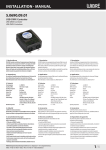


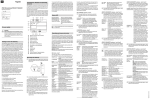


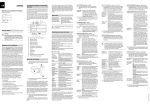

![() [IT] LK/S 4.2](http://vs1.manualzilla.com/store/data/006135181_1-b116a464f76fc09be64d6bd073b26233-150x150.png)
