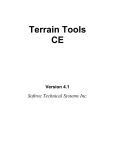Download Bedienungsanleitung. User Manual. Manual d'utilisation.
Transcript
644-0148 d,e,f.qxd 08.05.1999 14:29 Uhr Seite 2 Bedienungsanleitung. User Manual. Manual d’utilisation. MX 1950 Printed on recycled paper. 644-0148 d,e,f.qxd 08.05.1999 14:29 Uhr Seite 3 Tastaturgehäuse mit Standardprogrammierung. Keyboard housing with default setting. Boîtier clavier avec configuration par défaut. Frei programmierbare Tastatur zum Lesen von Kreditkarten, EC-Karten und Barcodes. Programmable keyboard for reading credit cards, eurocheque cards and barcodes. Clavier programmable pour la lecture des cartes de crédit et des codes à barres Deutsch Seite 4 English 08.05.1999 14:29 Uhr Français 644-0148 d,e,f.qxd 644-0148 d,e,f.qxd 08.05.1999 14:29 Uhr Seite 5 MX 1950 Dateneingabegeräte von Cherry zeichnen sich durch hohe Qualität und Zuverlässigkeit aus. Entwickelt vor allem für professionelle Schreibanwendungen entsprechen Cherry Tastaturen sämtlichen richtungweisenden Maßgaben des Marktes und Ergonomie. Sie bieten ausgereifte und innovative Technik mit hohem Komfort für erfolgreiche Anwendungen in der Büro- und Datentechnik. Typenübersicht Tastaturmodell MX 1950 Diese Bedienungsanleitung ist gültig für folgende, mögliche Tastatur-Varianten: - Alle Tastatur-Varianten sind IBM-MF kompatibel und mit integriertem Magnetkartenleser - Der erste Buchstabe bezeichnet immer die Tastatur-Variante - Der zweite Buchstabe zeigt die Anschlußart - Der dritte Buchstabe bezieht sich auf die Magnetkartenleser-Variante - Der vierte und fünfte Buchstabe steht für die spezifische Ländervariante Bestellnummern G 80-1950 PX X XX Kabel- und Barcodestecker Magnetkartenleser Ländervariante Kabel- und Barcode-Stecker A/P B/Q C/R D/S E/T Tastatur-Kabel DIN/Mini DIN DIN/Mini DIN DIN/Mini DIN DIN/Mini DIN DIN/Mini DIN Magnetkartenleser A= B= C= D= Spur Spur Spur Spur 1+2 2 2+3 1+2+3 Barcodestecker 9pol Sub-D 2x 9pol SUB D 9pol Sub-D - RS 232 9pol Sub-D 9pol Sub-D Ländervarianten DE = deutsch FR = französisch US = US-englisch Weitere Versionen auf Anfrage. Die Version G 80-1950 PBAXB ist bereits mit Numerikblock und Funktionstasten ausgestattet. 08.05.1999 14:29 Uhr Seite 6 Inhaltsverzeichnis Seite Tastaturgehäuse mit Standardprogrammierung 1. Allgemeiner Anwenderhinweis 2. Einführung 2.1 Allgemeine Beschreibung 2.2 Beschreibung Magnetkarten-Leseeinheit 2.3 Beschreibung Barcode-Lesestift 3. Lieferumfang 4. Installation 4.1 Systemanforderungen 5. Programmierung 5.1 Definition der Begriffe Header und Terminator 5.2 Standardprogrammierung 5.3 Programmierung der Tastatur 6. Gebrauch der Magnetkarten-Leseeinheit 6.1 Reinigung des Lesekopfes 7. Anschluß von Barcodelesern 8. Technische Daten 8.1 Technische Daten Tastatur 8.2 Technische Daten Magnetkarten-Durchzugleser 8.3 Technische Daten der Barcode-Einheit 9. Fehlerbeseitigung 10. Zubehör 11. Programmierung 2 6 6 6 6 6 7 7 7 7 7 8,28/29 8,28/29 8 8 8 9 9 10 10 10 10 28/29 Deutsch 644-0148 d,e,f.qxd 644-0148 d,e,f.qxd 08.05.1999 14:29 Uhr 1. Allgemeiner Anwenderhinweis Cherry optimiert seine Produkte ständig im Zuge der Entwicklung von neuen Technologien. Technische Änderungen behalten wir uns deshalb vor. Die Ermittlung der Zuverlässigkeit sowie die Definition von technischen Angaben erfolgt gemäß Cherry-interner Prüfung, um international anerkannte Vorschriften bzw. Normen zu erfüllen. Davon abweichende Anforderungen können durch gegenseitige Zusammenarbeit erfüllt werden. Unsachgemäße Behandlung, Lagerung und äußere Einflüsse können zu Störungen und Schäden im Einsatz führen. Wir übernehmen keinerlei Gewährleistung, falls unser Produkt anwenderseitig verändert wird und haften nicht im Falle unbefugter Veränderungen. Alle Reparaturen müssen durch Cherry oder eine offiziell berechtigte Person oder Organisation durchgeführt werden. Etwaige Schadensersatzansprüche gegen Cherry oder seine eingesetzten Vertretergleich aus welchem Rechtsgrund (einschließlich streßbedingte körperliche Schäden) sind ausgeschlossen, soweit uns nicht Vorsatz oder Nichtbeachtung gültiger Produkthaftungsbestimmungen trifft. Die vorliegende Bedienungsanleitung ist nur gültig für die mitgelieferte Tastatur. Weitere Informationen darüber sind bei den jeweiligen Cherry Distributoren oder direkt über die Cherry GmbH erhältlich. Seite 7 2. Einführung 2.1 Allgemeine Beschreibung Die Tastatur gehört zu einer TastaturenGruppe mit integriertem MagnetkartenDurchzugleser und 105 frei programmierbaren Tasten. Darüberhinaus besitzen verschiedene Tastatur-Varianten (siehe Typenübersicht Seite 4) eine Barcode-Leseeinheit, mit der alle gängigen Barcodes gelesen werden können. Magnetkarten-Leseeinheit und Barcode-Leseeinheit können direkt über die Tastatur programmiert werden. 2.2 Beschreibung MagnetkartenLeseeinheit Der integrierte Magnetkarten-Durchzugleser liest alle nach DIN ISO 7812 beschriebenen Magnetkarten. Bei den Varianten mit einer 3-Spur-MagnetkartenLeseeinheit besteht die Möglichkeit, jede der maximal 3 Spuren einzeln, paarweise oder gemeinsam zu lesen. Die Auswahl der Spuren kann frei gewählt werden. Bei den 2-Spur-Varianten besteht die Möglichkeit, die Spuren einzeln oder gemeinsam zu lesen. Die MagnetkartenLesedaten werden in die entsprechenden Tastencodes konvertiert und über die Tastaturschnittstelle an den Computer übertragen. 2.3 Beschreibung BarcodeLesestift Die Varianten mit Barcode-Option besitzen einen integrierten Barcode-Decoder. Mit diesem Barcode-Decoder und der dazugehörigen Leseeinheit ist es möglich, folgende Barcodes zu decodieren: 08.05.1999 14:29 Uhr Code 39, Code 93, Code 11, Code 16K, Plessey, MSI, Industrial 2/5, Matrix 2/5, Interleaved 2/5, Codabar, Code 128, UPC/EAN/JAN. Die Erkennung der verschiedenen Barcodetypen erfolgt automatisch. Die Barcode-Lesedaten werden in die entsprechenden Tastencodes konvertiert und über die Tastaturschnittstelle an den Computer übertragen. 3. Lieferumfang - Tastatur - Einlegeblättchen (für Standardprogrammierung und freie Programmierung) - Transparente Abdeckkappen (zum Schutz und Befestigung der Einlegeplättchen - Bedienungsanleitung 4. Installation 4.1 Systemanforderungen Die Tastaturen sind für den Betrieb in Verbindung mit einem IBM PC/XT, AT, PS/2 oder 100% kompatiblen Computer entwickelt worden. Für die Installation gehen sie bitte wie folgt vor: ➮ Schalten Sie Ihren Computer vor der Installation aus ➮ Stecken Sie die bereits vorhandene Tastatur ab ➮ Stecken Sie die Cherry Tastatur an ➮ Schalten Sie den Rechner wieder ein Nach dem Einschalten führen Computer und Tastatur einen Selbsttest durch. Nach erfolgreicher Beendigung des Selbsttests und dem Laden des Betriebs- Seite 8 systems können Sie mit der Tastatur arbeiten. Bitte prüfen Sie, ob die Tastatur fehlerfrei arbeitet. Falls es nach dem Einschalten des Computers zu einer Fehlermeldung kommt oder wirre Zeichen am Bildschirm entstehen, überprüfen Sie bitte die Verbindung der Tastatur zum Computer. 5. Programmierung 5.1 Definition der Begriffe Header und Terminator Header Der Header dient zur Kennzeichnung des Beginns der Übertragung der Magnetkarten bzw. Barcode-Lesedaten. Beim Headercode handelt es sich um eine Codesequenz, die vor den eigentlichen Magnetkarten- bzw. Barcode-Lesedaten über die Tastaturschnittstelle übertragen wird. Terminator Der Terminator dient zur Kennzeichnung des Endes der Übertragung der Magnetkarten- bzw. der Barcode-Lesedaten. Beim Terminatorcode handelt es sich um eine Codesequenz, die nach den eigentlichen Magnetkarten- bzw. BarcodeLesedaten über die Tastaturschnittstelle übertragen wird. Deutsch 644-0148 d,e,f.qxd 644-0148 d,e,f.qxd 08.05.1999 14:29 Uhr 5.2 Standardprogrammierung 5.3 Programmierung der Tastatur Um den Programmiermodus aufzurufen, scannen Sie das „Enter Prog Mode“ Label. Die Tastatur piept zweimal zur Anzeige beim Ein- oder Ausschalten des Programmiermodus. Im Programm ertönt bei richtiger Eingabe ein kurzer Piepton, bei falscher Eingabe ein langer Piepton. Um den Programmiermodus zu verlassen, scannen Sie das „Exit Prog Mode“ Label. Es ist hilfreich, während der Programmierung ein EditorProgramm am PC laufen zu lassen, um alle Statusanzeigen und Nachrichten am Bildschirm zu sehen. Die Liste auf Seite 28/29 zeigt die verschiedenen Programmiermenüs. 6. Gebrauch der Magnetkarten-Leseeinheit Der Magnetstreifen der Karte muß gemäß nebenstehender Abbildung beim Einstecken in den Durchzugleser nach unten und zum Tastenfeld (Pfeil) zeigen. Ziehen Sie die Magnetkarte von rechts nach links mit mäßiger Geschwindigkeit durch den Magnetkartenleser. Ein gültiger Lesevorgang wird durch ein kurzes akustisches Signal angezeigt. ➟ ➟ Auf der Tastatur ist eine Standardprogrammierung gespeichert. Die Standardein-stellung der frei programmierbaren Tasten ist auf dem beiliegenden Einlegeplättchen abgebildet. Die Standardeinstellung der MagnetkartenDurchzugleser und programmierbaren Barcode-Varianten sind mit „*“ im Prog Menu für Cherry Tastaturen mit Barcode Unit, gekennzeichnet. Seite 9 Sollten mehr als 3 Lesevorgänge ungültig sein, überprüfen Sie bitte folgende Punkte: ➮ Arbeitet die Tastatur fehlerfrei? ➮ Wurde die Karte mit relativ konstanter Geschwindigkeit gezogen? Probieren Sie es mit verschiedenen Geschwindigkeiten ➮ Ist die verwendete Magnetkarte nach DIN ISO 7812 Standard beschrieben? ➮ Ist die an der Tastatur eingestellte Spur auch auf der Magnetkarte vorhanden? ➮ Ist die Magnetkarte beschädigt oder verschmutzt, so daß sie nicht gelesen werden kann? 6.1 Magnetkopf reinigen Magnetkopf nicht mit aggressiven Lösemitteln, wie Alkohol oder Isopropanol, reinigen. Achtung Verwenden Sie keine leicht entflammbaren Flüssigkeiten in der Nähe von offenem Feuer! 7. Anschluß von Barcodelesern (nur bei Varianten mit Barcode-Option) Die folgenden Barcodeleser können an die Tastatur angeschlossen werden: 08.05.1999 14:29 Uhr Seite 10 - Barcode-Lesestifte mit hoher, mittlerer oder niedriger Auflösung - Barcode-Schlitzleser - CCD-Scanner - Lasergun - Alle Barcode-Leser, die über ein Barcode-Stiftsignal- oder LaserEmulation verfügen. Bitte gehen Sie beim Anschluß des Barcode-Lesers wie folgt vor: ➮ Schalten Sie den Computer aus ➮ Stecken Sie den Barcodestecker in die dafür vorgesehene Buchse der Tastatur an der rechten Gehäuseseite ➮ Schalten Sie den Computer wieder ein Hinweis 8. Technische Daten Grundeinstellung ab Werk ist Laseremulation. Es darf max. eine Leseeinheit angeschlossen werden. Neben den von Cherry angebotenen, gibt es viele andere, zu den Tastaturen steckerkompatible, Barcodeleser. Bitte beachten Sie beim Anschluß von Barcode-Lesern, vor allem beim Anschluß von Laserguns, die Sicherheitsbestimmungen des Herstellers. 8.1 Technische Daten Tastatur Die folgende Abbildungen zeigen die Belegung der Barcode-Anschlüsse: 6poliger DIN 240° SHELL 5 4 6 3 1 2 SOCKET 1 +SV 2 SDI 3 GND 4 LSE 5 TRG 6 SSY Shell-Shield 9poliger SUB-D Stecker S7a 1 SSY 2 SDI 3 LED/BPR 1 5 4 NC 6 9 5 TRG 6 LSE SHELL 7/8 GND 9 +5 V Shell/Shield - Spannung: +5 V/DC ±5% SELV - Stromaufnahme: typ. 150 mA - Schnittstelle: bidirektional, seriell synchron - Datenformat: die Datenübertragung zur bzw. von der Tastatur erfolgt im AT-, PS/2- und AT, PS und IBM synchronen Format - Datenspeicher: Alle Codes werden vor der Ausgabe in der Tastatur gepuffert - Kodierung: Jede Taste erzeugt beim Drücken und Loslassen einen Code - Automatische Wiederholfunktion: Alle Tasten verfügen über eine AutorepeatFunktion. Die Verzögerungszeit und die Wiederholfrequenz sind vom System veränderbar - Einschalt-Reset: Die Tastatur generiert einen automatischen Einschalt-Reset - Tastaturen-Selbsttest: Nach Anlegen der Spannung oder auf Anforderung vom System führt die Tastatur einen Deutsch 644-0148 d,e,f.qxd 644-0148 d,e,f.qxd 08.05.1999 14:29 Uhr Diagnosetest durch. Nach erfolgreichem Test sendet die Tastatur den Code AA hex. Jeder andere Code wird als Fehler interpretiert - Temperatur: Lagerung: -20°C bis +60°C Betrieb: 0°C bis +40°C 8.2 Technische Daten des Magnetkarten-Durchzuglesers - Lesegeschwindigkeit: 3-125 ips (Zoll pro Sekunde) bei 75 bpi (Bits pro Sekunde); 3-50 ips bei 210 bpi - Lebensdauer des Magnet-Lesekopfes: 1 000 000 Lesezyklen. Dekodierung nach DIN ISO 7812 Seite 11 suche, eine Magnetkarte zu lesen, fehlschlagen: siehe Punkt 5. ➭ Wenn drei aufeinanderfolgende Versuche, ein Barcode-Etikett zu lesen, fehlschlagen: siehe Punkt 6. Weitere Informationen über das BarcodeLesegerät finden Sie in Ihrer Bedienungsanleitung für den Barcodeleser. 10. Zubehör Adapterkabel 5pol. Stecker - 6pol. Mini DIN (Nr. 617-0580) 8.3 Technische Daten der Barcode-Decoder-Einheit Der Barcode-Decoder entschlüsselt Eingänge von ein- und ausgeschalteten Barcodelesern und unterscheidet automatisch und bidirektional die folgenden Barcode-Symbolsysteme. Die DecoderSoftware akzeptiert Barcode-Übertragungsgeschwindigkeiten von 3 bis 400 Zoll/Sekunde (7 bis 1000 cm/s aus jeder beliebigen Quelle). Automatische Erkennung und Dekodierung der folgenden Barcode-Typen: Code 39, Code 93, Code 11, Code 16K, Plessey, MSI, Industrial 2/5, Matrix 2/5, Interleaved 2/5, Codabar, Code 128, UPC/EAN/JAN. Adapterkabel 6pol. DIN - 5pol. Mini-DIN (Nr. 617-0848) Infrarot: - niedrige Auflösung - mittlere Auflösung - hohe Auflösung (Nr. 630-0476) (Nr. 630-0475) (Nr. 630-0474) 9. Fehlerbeseitigung Rotlicht: - niedrige Auflösung - mittlere Auflösung - hohe Auflösung - Touchreader - Laserscanner (Nr. 630-0473) (Nr. 630-0417) (Nr. 630-0472) (Nr. 630-0477) (Nr. 630-0478) ➭ Fehlermeldung nach dem Einschalten der Netzspannung oder wirre Zeichen auf dem Bildschirm: bitte prüfen Sie die Verbindung zwischen Tastatur und Computer. ➭ Wenn drei aufeinanderfolgende Ver- Barcode-Stifte 644-0148 d,e,f.qxd 08.05.1999 14:29 Uhr Seite 12 USA: Key Topper Vertical Market Systems, Inc. 404 Ridgeview Drive. USA-Richardson, Texas 75080 Telefon: (1) 21 46 69 27 14 Telefax: (1) 21 46 69 28 67 Deutsch Empfohlene BedruckungsSoftware für Einlegeplättchen Europa: Dieter van Heiden Weickertsblochstraße 92 D-63069 Offenbach Telefon/Telefax: (49) 69 84 59 17 Bezeichnung Format Farbe Bestellnummer Grundkörper 1 x 2 horizontal weißgrau beigegrau weißgrau beigegrau weißgrau beigegrau transparent transparent transparent weißgrau grau pink hellgrün grau pink hellgrün grün pink hellgrün grau pink hellgrün 628-16859 628-16863 628-16858 628-16862 628-16860 628-16864 628-7380 628-14386 628-16861 628-16929 643-2751 643-2752 643-2753 643-2754 643-2755 643-2756 643-2761 643-2762 643-2763 643-2764 643-2765 643-2766 1 x 2 vertikal 2x2 Tastenkappe Blindstück Einlegeplättchen 1 x 2 horizontal 1 x 2 vertikal 2x2 1x1 A4, vorgestanzt 1 x1 A4, vorgestanzt 1 x 1, 2 x 2 812 x 11“ US-Format 1x1 812 x 11“ US-Format 1 x 2, 2 x 2 644-0148 d,e,f.qxd 08.05.1999 14:29 Uhr Seite 13 Developed above all with professional typing applications in mind, Cherry keyboards fulfill all important requirements posed by the market and ergonomics. They embody mature innovative and userfriendly technology that is optimally suited for successful office and data-processing applications. Overview Keyboard Versions Model MX 1950 The manual belongs to the keyboard versions which are possible as follows: - All versions are compatible with multifunctional IBM PCs and with integratic magnetic stripe card reader - The first letter ”P“ always means the keyboard version - The second letter shows the connector versions - The third letter shows the magnetic stripe card reader version - The fourth and fifth letters are for the respective version Stock codes G 80-1950 PX Cable and barcode connectors X XX Magnetic swipe card reader International layout Cable and barcode connectors A/P B/Q C/R D/S E/T Keyboard cable DIN/Mini DIN DIN/Mini DIN DIN/Mini DIN DIN/Mini DIN DIN/Mini DIN Magnetic swipe card reader A= B= C= D= Track Track Track Track 1+2 2 2+3 1+2+3 Barcode connector RS 232 9pin Sub-D 2 x 9pin SUB D 9pin Sub-D 9pin Sub-D 9pin Sub-D International layouts DE = German FR = French US = English (US) Additional layouts available to order. The G 80-1950 PBAXB model is already equipped with a numeric keypad and function keys. 644-0148 d,e,f.qxd 08.05.1999 14:29 Uhr Seite 14 Table of Contents English Page Keyboard housing with default setting 2 1. General Advice 14 2. Introduction 14 2.1 General Description 14 2.2 Description of the magnetic stripe card reader 14 2.3 Description of the barcode reader 14 3. Included Components 15 4. Installation 15 4.1 System requirements 15 5. Programming 15 5.1 Definition of terms header and terminator 15 5.2 Default setting 15,28/29 5.3 Programming the keyboard 15,28/29 6. Using the magnetic stripe card reader 13 6.1 Cleaning the magnetic head 16 7. Connecting of barcode reading devices 16 8. Technical Specifications 17 8.1 Technical Specifications of the keyboard 17 8.2 Technical specifications of the swipe type magnetic stripe card reader unit 17 8.3 Technical specifications of the barcode reader unit 18 9. Troubleshooting 18 10. Optional accessoires 18 11. Programming menu 28/29 644-0148 d,e,f.qxd 08.05.1999 14:29 Uhr 1.General Advice Cherry continually optimizes its products in accordance with technological developments. We therefore reserve the right to make any technical alterations. The establishment of reliability as well as the definition of technical details takes place according to Cherry’s internal examinations, which comply with generally recognized regulations or standards. Requirements which deviate from these norms are to be covered through the determined operating conditions by the user. lf necessary, we are also available to help. Improper handling, storage, external influences and/or further processing can lead to disturbances and defects during use. We stress that we do not grant any warranty or accept any liability if our product is altered by the user, the exception being that this is released expressly in writing for the specific case of use. This is also especially valid if repairs and maintenance work have not been carried out by trained personnel. Possible compensation claims against us whatever the legal are out of the question as long as they do not concern intent or negligence on our behalf. The abovementioned restriction does not apply to compensation claims, according to the Product Liability Law. The following operating instructions are only valid for the accompanying product. 2. Introduction 2.1 General Description These keyboards belong to a keyboard group which is characterized by freely programmability of all 105 keys and an Seite 15 integrated swipe type magnetic stripe card reader. In addition, some keyboard versions (see overview on page 12) are equipped with a barcode reader that can be used to read all common barcode types. The magnetic stripe card reader and the barcode reader unit can be directly programmed via the keyboard. 2.2 Description of the magnetic stripe card reader The integrated swipe-type magnetic stripe card reader is capable of reading all magnetic stripe card types described in DIN ISO 7812. The versions with a 3track magnetic card allow the possibility to read any one of the max. 3 tracks separately, in pairs or all together. The selection of the tracks can be chosen by the user. The 2-track versions offer the possibility to read the tracks separately or simultaneously. The magnetic card data is converted to the corresponding keyboard scan codes and then transmitted via the keyboard interface to the computer. 2.3 Description of the barcode reader The keyboards with barcode option are equipped with an integrated barcode decoder. With this barcode decoder and a reading device, it is possible to decode the following barcode types: Code 39, Code 93, Code 11, Code 16K, Plessey, MSI, Industrial 2/5, Matrix 2/5, Interleaved 2/5, Codabar, Code 128, UPC/EAN/JAN. Detection of the various barcode types is automatic. The barcode reader data is converted to the corresponding keyboard 08.05.1999 14:29 Uhr scan codes and then transmitted to the computer via the keyboard interface. 3. Included Components - Keyboard - Die-cut-sheet (for default setting and freely programmability) - Transparent key-cap-covers (for protection and fixing the die-cut-sheets) - Manual 4. Installation 4.1 System requirements The keyboard has been developed for operation together with an IBM, AT, PS/2 or 100% compatible computer. To install the keyboard, proceed as follows ➭ Switch your computer off ➭ Unplug the old keyboard ➭ Plug in the Cherry keyboard ➭ Switch your computer back on After being powered up, the computer and the keyboard perform a self-test. Once the self-test has been successfully completed and the operating system has been loaded, you can begin working with the new keyboard. Please check to make sure that the keyboard works properly. If an error message is displayed or meaningless characters are displayed on screen after the computer is switched on, please check to make sure that the keyboard is properly connected to the computer. Seite 16 5. Programming 5.1 Definition of terms header and terminator Header: The header indicates the start of a containing data from the magnetic card reader or the barcode reader. The header code is a code sequence being transmitted first over the keyboard interface prior to sending the actual magnetic card reader or barcode reader data. Terminator: The terminator indicates the end of a transmission containing data from the magnetic card reader or the barcode reader. The terminator code is a code sequence being transmitted over the keyboard interface after sending the actual magnetic card reader or barcode reader data. 5.2 Default Setting The keyboard is programmed with a default setting. The default setting of the freely programmable keys is shown on the enclosed die-cut-sheet. The default setting for magnetic card reader and barcode programmable options are marked with ”*” Prog Menu for Cherry keyboards with barcode unit. English 644-0148 d,e,f.qxd 644-0148 d,e,f.qxd 08.05.1999 14:29 Uhr 5.3 Programming the keyboard If you want to enter the programming menu scan the ”Enter Prog Mode” label. The keyboard will perform two beeps to indicate that the programming menu has been entered or left. When you entered the menu a short beep will indicate a valid input and a long beep will indicate a wrong input. If you want to exit the programming menu scan the ”Exit Prog Mode” label. It is helpful to run an editor program on your PC while programming the keyboard to get all status messages onto the screen. Seite 17 Try it again at different speeds ➭ Has data been written on the card using the DIN ISO 7812 standard? ➭ Is the track selected present on the card? ➭ Is the magnetic stripe card damaged or soiled, this preventing it from being read? 6.1 Cleaning the magnetic head The magnetic head cannot be cleaned using any aggressive solvent such as alcohol or isopropanol Attention The list on page 28/29 shows the options of the programming menu. 6. Using the magnetic stripe card reader When inserting a card into the swipe reader, the magnetic stripe must point downwards towards the keyboard as shown in the diagram below (see arrow). Slide the magnetic stripe card through the reader from right to left at a constant, moderate speed. An audible signal is emitted if the card has been correctly read. Do not use any easily flammable fluids near open flame! 7. Connection of barcode reading devices (Versions with barcode option only) ➟ ➟ The following barcode reading devices can be connected to the keyboard: - Barcode wands with high, medium or low resolution - Barcode slot readers - CCD scanners - Laser guns - All barcode reading devices that are equipped with a wand-signal or laser emulation feature Note If more than 3 consecutive attempts to read a card fail, check the following: ➭ Does the keyboard function without any fault? ➭ Was the card drawn through the card reader at a relatively constant speed? When connecting laser guns, please follow the manufacturer’s safety instructions The following diagrams show the barcode connector pin assignments: 6-POL. DIN 240° SHELL 5 4 6 3 9-pol. 1 6 08.05.1999 14:29 Uhr 1 2 SOCKET 1 +5V 2 Video In 2 3 GND 4 Enable Out 2 5 Trigger In 2 6 NC (Good Read Out 2) Shield GND SUB-D CONNECTOR S7a 1 NC 2 Video In 1 3 Good Read 5 Out 1 9 4 +5V 5 Trigger In 1 SHELL 6 Enable Out 1 7 GND 8 GND 9 +5V Shield GND When connecting a barcode reading device, please proceed as follows: ➭ Switch the computer off ➭ Plug the connector of the barcode reading device into the provided socket on the right hand side of the keyboard housing ➭ Switch the computer back on 8. Technical Specifications 8.1 Technical specifications of the keyboard - Voltage: +5 V/DC ±5% sELV - Power consumption: typ. +150 mA - Interface: bidirectional, serial synchronous - Data format: data transfer to and from the keyboard is performed in AT, PS/2 Seite 18 and IBM synchronous format - Data buffer: all codes are buffered in the keyboard before being put out - Codes: each key generates a code when being pressed and when being released - Auto-repeat function: all keys have an auto-repeat function. The delay time and the repeat frequence are software defined from the system - Power-up reset: the keyboard generates an automatic power-up reset - Keyboard selftest: when the power is applied or when reciusted by the system, the keyboard performs a diagnostic self-test. If the test is successfully passed then the keyboard transmits the code AA hex. Any other code is interpreted as an error - Temperatures: Storage: -20°C to +60°C Operating: 0°C to +40°C 8.2 Technical specifications of the swipe type magnetic stripe card reader unit - Reading rate: 3 - 125 ips (inches per second) at 75 bpi (bits per second), 3 - 50 ips, at 210 bpi. - Life expectancy of magnetic reading head: 1 000 000 reading cycles decoding complies with DIN ISO 7812. English 644-0148 d,e,f.qxd 644-0148 d,e,f.qxd 08.05.1999 14:29 Uhr 8.3 Technical specifications of the barcode reader unit The barcode decoder unit accepts inputs from untriggered barcode scanners and autodiscriminates bidirectional the following barcode symboligies. The decoder software accepts barcode signal rates from 3 to 400 inches/second (7 to 1000 cm/s from any source) Automatic detection and decoding of the following barcode types: Code 39, Code 93, Code 11, Code 16K, Plessey, MSI, Industrial 2/5, Matrix 2/5, Interleaved 2/5, Codabar, Code 128, UPC/EAN/JAN. Seite 19 10. Optional accessories Adapter 5pin. connector - 6pin. Mini DIN connector (Nr. 617-0580) Adapter 6pin. DIN connector - 5pin. Mini-DIN connector (Nr. 617-0848) 9. Troubleshooting ➭ Error messages after power-up or random characters on the screen: please check the connection between the keyboard and the computer ➭ If three consecutive attempts to read a card fail: please see point 5 ➭ If three consecutive attempts to read a barcode label fail: please see point 6 For detailed information for the barcode reading device please see your manual of the barcode reader Barcode wands Infrared: - low resolution - medium resolution - high resolution (Nr. 630-0476) (Nr. 630-0475) (Nr. 630-0474) Rotlicht: - low resolution - medium resolution - high resolution (Nr. 630-0473) (Nr. 630-0417) (Nr. 630-0472) - Touchreader - Laserscanner (Nr. 630-0477) (Nr. 630-0478) 644-0148 d,e,f.qxd 08.05.1999 14:29 Uhr Seite 20 Software for printing keycap labels Europe: Dieter van Heiden Weickertsblochstraße 92 D-63069 Offenbach Telephone/Telefax: (49) 69 84 59 1726 Description Format Colour Stock code Base frame 1 x 2 horizontal Gray-white Beige-gray Pale Gray Beige-gray Pale Gray Beige-gray Transparent Transparent Transparent Pale Gray Grey Pink Light green Grey Pink Light green Green Pink Light green Grey Pink Light green 628-16859 628-16863 628-16858 628-16862 628-16860 628-16864 628-7380 628-14386 628-16861 628-16929 643-2751 643-2752 643-2753 643-2754 643-2755 643-2756 643-2761 643-2762 643-2763 643-2764 643-2765 643-2766 1 x 2 vertical 2x2 Keycap Blank piece Insertable labels 1 x 2 horizontal 1 x 2 vertical 2x2 1x1 A4, Pre-punched 1 x1 A4, Pre-punched 1 x 1, 2 x 2 812 x 11“ US-format 1x1 812 x 11“ US-format 1 x 2, 2 x 2 English USA: Key Topper Vertical Market Systems, Inc. 404 Ridgeview Drive. USA-Richardson, Texas 75080 Telefon: (1) 21 46 69 27 14 Telefax: (1) 21 46 69 28 67 644-0148 d,e,f.qxd 08.05.1999 14:29 Uhr Seite 21 Les périphériques de saisie Cherry se distinguent par leur qualité supérieure et leur sécurité. Conçus avant tout pour la saisie et la rédaction professionnelles, les claviers Cherry satisfont à toutes les normes dominantes du marché ainsi qu'aux exigences de l'ergonomie. Ils offrent une technique éprouvée, innovante, d'un grand confort, pour des applications réussies en bureautique et en informatique. Différentes versions du modèle MY 1950 Lé present manuel est livré avec les différentes versions: - Toutes les versions sont compatibles IBM MF avec lecteur de cartes magnétiques intégré - La premiére lettre "P" correspond à la version - La seconde lettre indique le type de connexion - La troisiéme lettre indique le type de lecteur de cartes magnétiques - La quatriéme et la cinquiéme lettre correspondent à la version de pays. Exemple de référence G 80-1950 PX X XX Le modèle G 80-1950 PBAXB est déjà équipé d’un pavé numérique et de touches de fonction. Câble et connecteur Lecteur de cartes Versions codes à barres magnétiques nationales Câble et connecteur codes à barres A/P B/Q C/R D/S E/T Câble clavier Connecteur codes à barres codes à barres DIN/mini DIN DIN/mini DIN DIN/mini DIN DIN/mini DIN DIN/mini DIN Sub-D 9points 2 Sub-D 9points Sub-D 9points - RS 232 Sub-D 9points Sub-D 9points Lecteur de cartes magnétiques Versions nationales A= B= C= D= DE = Allemand FR = Français US = Anglais (Etats-Unis) Pistes Pistes Pistes Pistes 1+2 2 2+3 1+2+3 Autres versions disponibles sur demande. 644-0148 d,e,f.qxd 08.05.1999 14:29 Uhr Seite 22 Boîtier clavier avec configuration par défaut 1. Généralités 2. Introduction 2.1 Description générale 2 2 Description du lecteur de cartes magnétiques 2.3 Description du décodeur de codes à barres 3. Contenu 4. Installation 4 1 Configuration de base 5. Programmation 5 1 Définition des termes »message d'en-tête«, «message de fin« 5.2 Configuration par défaut 5.3 Programmation du clavier 6. Utilisation du lecteur de cartes magnétiques 6.1 Nettoyage de la tête de lecture 7. Connexion des lecteurs de codes à barres 8. Caractéristiques techniques 8.1 Caractéristiques techniques du clavier 8.2 Caractéristiques techniques du lecteur de cartes magnétiques 8.3 Caractéristiques techniques du gestionnaire de codes à barres 9. Détection des pannes 10. Accesoires en option 11. Menu de programmation Page 2 22 22 22 22 22 23 23 23 23 23 23,28/29 24,28/29 24 24 24 25 25 26 26 26 26 28/29 Français Table des Matières 644-0148 d,e,f.qxd 08.05.1999 14:29 Uhr 1.Généralités Cherry optimise continuellement ses produits en fonction des progrès technologiques. Par conséquent, nous nous réservons le droit de faire des modifications techniques. La fiabilité ainsi que la définition des détails techniques sont le résultat de tests internes conformes aux normes internationales en vigueur. De mauvaises conditions d’utilisation, de stockage, ou d’environnement peuvent entraîner des dysfonctionnements lors de l’utilisation. Nous insistons sur le fait que nous ne pouvons accorder quelque garantie que ce soit pour toute modification du matériel par l’utilisateur sauf si elle a été approuvée par nos soins (par écrit) dans le cas d’une utilisation spécifique. Ceci est valable également pour les éventuels travaux de réparation ou de maintenance effectués par des personnes non agréées. Toute éventuelle demande d’indemnisation sera rejetée dans la mesure où elle n’est pas la conséquence d’une négligence de notre part. La restriction ci-dessus ne s’applique pas dans le cadre de la loi sur la Responsabilité Produit. Les conditions d’utilisation ci-dessus ne sont valables que pour le produit livré avec cette notice. Pour tout complément d’information, veuillez contacter votre revendeur ou directement Cherry GmbH. 2. Introduction 2.1 Description générale Ce clavier possède 105 touches entièrement programmables et un lecteur de cartes magnétiques intégré. De plus, certains modèles (voir p. 20) sont équipés Seite 23 d'un gestionnaire de codes à barres qui peut être utilisé pour la lecture de tous types courants de codes à barres. Le lecteur de cartes magnétiques, ainsi que le gestionnaire de codes à barres peuvent être programmés directement par l'intermédiaire du clavier. 2.2 Description du lecteur de cartes magnétiques Le lecteur de cartes magnétiques intégré peut être utilisé pour la lecture de tous les types de cartes magnétiques conformes à la norme ISO 7812. Les modèles avec lecteur de cartes magnétiques à 3 pistes permettent la lecture simultanée de 1,2 ou 3 pistes. La sélection des pistes peut être faite par l'utilisateur. 2.3 Description du gestionnaire de codes à barres Les claviers avec option codes à barres sont équipés d'un lecteur-décodeur de codes à barres. Grâce à ce décodeur, accompagné d'une unité de lecture, il est possible de lire les codes à barres suivants: Code 39, Code 93, Code 11, Code 16K, Plessey, MSI, 2 parmi 5 industriel, Matrix 2/5, 2 parmi 5 entrelacé, Codabar, Code 128, UPC/EAN/JAN La détection des différents types de codes à barres est automatique. Les données du code à barres sont converties en codes reconnus par le clavier; ces codes sont ensuite transmis par l'interface clavier à l'ordinateur. 08.05.1999 14:29 Uhr Seite 24 3. Contenu 5. Programmation - Clavier - Feuille de légendes prédécoupée (pour configuration par défaut et programmation à la demande). - Couvercles de cabochons transparents (pour protéger les légendes et les maintenir en place). 5.1 Définition des termes »message d'en-tête«, »message de fin« 4. Installation 4.1 Configuration de base Ces claviers ont été étudiés pour être utilisés avec un IBM, AT, PS/2 ou un ordinateur entièrement compatible. Pour installer le clavier, procédez comme suit: ➭ Eteignez votre ordinateur ➭ Débranchez l'ancien clavier ➭ Branchez le clavier Cherry ➭ Rallumez votre ordinateur Après la remise en service, I'ordinateur et le clavier effectuent des tests de contrôle. Une fois que cette opération est terminée et que le système d'exploitation a rebooté, vous pouvez utiliser le clavier. Assurez-vous que le clavier fonctionne correctement. Si des messages d'erreurs ou des caractères aléatoires apparaissent à l'écran après la mise en service de l'ordinateur, assurez-vous d'abord que le connecteur du clavier est correctement enclenché dans la prise de l'ordinateur. Message d'en-tête Le »message d'en-tête« indique au système le début d'une séquence contenant des données provenant du lecteur de cartes magnétiques ou du lecteur de codes à barres. Le »message d'en-tête« est une séquence de codes transmise à l'interface clavier avant les données lues par le lecteur de cartes magnétiques ou le gestionnaire de codes à barres. Message de fin Le »message de fin« indique au système la fin d'une séquence contenant des données provenant du lecteur de cartes magnétiques ou du lecteur de codes à barres. Le »message de fin« est une séquence de codes transmise à l'interface clavier après les données lues par le lecteur de cartes magnétiques ou le gestionnaire de codes à barres. 5.2 Configuration par défaut La configuration par défaut des touches programmables est indiquée sur la feuille de légendes prédécoupée. La configuration par défaut du lecteur de Français 644-0148 d,e,f.qxd 644-0148 d,e,f.qxd 08.05.1999 14:29 Uhr ➟ ➟ cartes magnétiques et des options programmables du lecteur de codes à barres sont indiquées par » * » dans le menu de programmation. Seite 25 5.3 Programmation du clavier Pour entrer dans le menu de programmation, lisez le code à barre ''entrée en mode programmation«. Deux signaux sonores retentissent pour indiquer l'entrée dans le menu de programmation, ou la sortie du menu de programmation. Dans le menu de programmation, un signal sonore court indique la validation d'une entrée de données; un signal sonore long retentit lorsqu'une erreur est détectée. Pour sortir du menu de programmation, lisez le code à barre »sortie du mode programmation«. Mieux vaut entrer dans l'éditeur de fichiers de votre ordinateur lorsque vous êtes en mode programmation, pour que s'affichent à l'écran les messages d'état. La liste figurant p. 28/29 désigne les différentes options du menu de proqrammation. 6. Utilisation du lecteur de cartes magnétiques Lorsque vous insérez la carte magnétique dans le lecteur, la bande magnétique doit être en bas et tournée vers l'utilisateur comme indiqué sur le schéma ci-dessous (voir flèche). Faîtes glisser la carte magnétique dans le lecteur de droite à gauche à une vitesse constante et modérée. Un signal sonore est émis si la carte a été lue correctement. Après trois essais de lecture infructueux, vérifiez les points suivants: ➭ Le clavier fonctionne-t-il correctement? ➭ Avez-vous passé la carte une vitesse relativement constante? Réessayez à plusieurs vitesses. ➭ Les données de la carte ont-elles été entrées selon la norme ISO 7812? ➭ La piste choisie est-elle bien présente sur la carte? ➭ La bande magnétique de la carte estelle bien propre et en bon état. 6.1 Nettoyage de la tête de lecture Ne pas utiliser de produits agressifs tels que l'alcool. Attention Ne pas utiliser de produits inflammables près d’une flamme. 7. Connexion des lecteurs de codes à barres (versions avec option codes à barres uniquement) Vous pouvez utiliser les unités de lecture suivantes: - Douchettes haute, moyenne ou basse résolution - Lecteurs de codes à barres à fente - Scanners CCD - Lecteurs laser - Toute unité de lecture de codes à barres 644-0148 d,e,f.qxd 08.05.1999 14:29 Uhr équipée d'un système équivalent à celui d'une douchette ou ayant les caratéristiques d'un lecteur laser. Seite 26 (sur la droite du clavier) ➭ Rallumez l'ordinateur. Attention Schéma du connecteur: DIN 6 broches 240° SOCLE 1 +5V 2 Entrée Vidéo 2, SHELL 3 Terre 4 Sortie 2 activée 6 5 1 5 Gachette 4 2 d’entrée 2 6 Non connecté (lecture correct 3 sortie 2) Enveloppe Connecteur SUB-D S7a 9 broches 1 Non connecté 2 Entrée Vidéo 1 3 Lecture correcte, 1 5 sortie 1 6 9 4 +5 V 5 Gâchette SHELL d’entrée 1 6 Sortie 1 autorisée 7/8 Terre 9 +5 V Enveloppe extérieure (blindage)-Terre Pour le branchement d'une unité de lecture, procédez comme suit: ➭ Eteignez l'ordinateur ➭ Branchez le connecteur de l'unité de lecture de codes barres à l'endroit prévu à cet effet 8. Caractéristiques techniques 8.1 Caractéristiques techniques du clavier - Alimentation +5V CC +5% (TBTS Très basse tension de sécurité) - Consommation typ. +150 mA - Interface: bidirectionelle, série synchrone - Format données: le transfert de données du clavier au système et inversement se fait dans un format synchrone IBM, AT et PS 2 - Mémoire tampon: les codes sont d'abord stockés dans la mémoire tampon avant d'être transmis - Codes: chaque touche génère deux codes distincts, le premier lorsque l'on appuie sur la touche, le second lorsqu'on la relâche. - Fonction répétition: toutes les touches ont une fonction répétition. Le délai ainsi que la fréquence de répétition sont définis par le logiciel à partir du système. - Initialisation le clavier effectue une initialisation automatique. - Auto-test clavier: fès que l'on met en route l'alimentation, ou selon les Français Si vous connectez des pistolets laser, suivez les instructions de sécunté du fabricant. 644-0148 d,e,f.qxd 08.05.1999 14:29 Uhr Seite 27 besoins du système, le clavier établit un auto-test. Si le test est réussi avec succès, le clavier transmet alors le code hexadécimal AA. Tout autre code est interprété comme une erreur. - Températures: Stockage: -20°C à +60°C Fonctionnement: 0°C à +40°C ➭ Vous avez essayé par trois fois de lire une carte et cette opération s'est révélée infructueuse: voir point 5. ➭ Vous avez essayé par trois fois de lire une étiquette codes barres et cette opération s'est révélée infructueuse: voir point 6. 8.2 Caractéristiques techniques du lecteur de cartes magnétiques 10. Accessoires en option - Capacité de lecture 3 - 125 ips (inches par seconde) àt 75 bpi (bits par seconde) 3 - 50 ips à 210 bpi - Espérance de vie de la tête de lecture 1000 000 de cycles de lecture, selon la norme ISO 7812. Adaptateur 5 broches DIN femelle connecteur 6 pin Mini DIN, connecteur (réf. 617-0580) 8.3 Caractéristiques techniques du gestionnaire de codes à barres Le décodeur de codes à barres accepte les signaux des lecteurs de codes à barres avec ou sans déclenchement et reconnaît automatiquement les symbolisations de codes à barres bidirectionelles suivantes. Le programme du décoder accepte les vitesses de passage de 3 à 400 inches/seconde (7 à 1000 cm/s quelle que soit la source). Détection automatique et décodage des types de codes à barres suivants: Code 39, Code 93, Code 11, Code 16K, Plessey, MSI, 2 parmi 5 industriel, Matrix 2/5, 2 parmi 5 entrelacé, Codabar, Code 128, UPC/EAN/JAN. 9. Détection des pannes ➭ Des messages d'erreur ou des caractères aléatoires apparaissent à l'écran: vérifiez la connèxion entre le clavier et l'ordinateur. Adaptateur 6 broches mini-DIN femelle 5 broches DIN mâle (réf. 617-0848) Lecteurs de codes à barres (douchettes) Infrarouge - Basse résolution réf. 630-0476 - Moyenne résolution réf. 630-0475 - Haute résolutionréf. 630-0474 Spectre visible - Basse résolution réf. 630-0473 - Moyenne résolution réf. 630-0417 - Haute résolutionréf. 630-0472 - Lecteur à effleurement réf. 630-0477 - Scanner laser réf. 630-0478 - Téléchargement du logiciel Internet: http://www.cherry.de 28 29 644-0148 d,e,f.qxd 08.05.1999 14:29 Uhr Seite 28 Logiciel d'impression recommandé pour les feuillets d'insertion Europe: Dieter von Heiden, Weickertsblochstral3e 92, D-63069 Offenbach Tél./Fax: (49) 69 84 59 17 Description Format Couleur Corps principal 1 x 2 horizontal gris-blanc gris-beige gris-blanc gris-beige gris-blanc gris-beige transparent transparent transparent gris-blanc gris rose vert clair gris rose vert clair green rose vert clair gris rose vert clair 1 x 2 vertical 2x2 Revêtement des touches Partie factice Feuillets d’insertion 1 x 2 horizontal 1 x 2 vertical 2x2 1x1 A4, pré-imprimé 1 x1 A4, pré-imprimé 1 x 1, 2 x 2 812 x 11“ Format US 1x1 812 x 11“ Format US 1 x 2, 2 x 2 Numéro de commande 628-16859 628-16863 628-16858 628-16862 628-16860 628-16864 628-7380 628-14386 628-16861 628-16929 643-2751 643-2752 643-2753 643-2754 643-2755 643-2756 643-2761 643-2762 643-2763 643-2764 643-2765 643-2766 Français Etats-Unis: Key Topper Vertical Market Systems, Inc., 404 Ridgeview Drive USA-Richardson, Texas 75080 Tél. 214-669-2714 Fax 214-669-2867 644-0148 d,e,f.qxd 08.05.1999 14:29 Uhr Canadian Radio Interference Regulations Notice of CSA C 108.8 (DOC Jan. 1989) This digital apparatus does not exceed the Class A limits for radio noise emissions from digital apparatus set out in the Radio Interference Regulations of the Canadian Department of Communications. Le present appareil numenque n’emet pas de bruits radioelectriques depassant les limites applicables aux appareils numenques de la classe B precrites dans le Reglement sur le brouillage radioelectrique edicte par le mitstere des Communications du Canada. Hinweis zum GS-Zeichen Aufgrund der Position der Nulltaste des numerischen Bereiches ist die Tastatur für Saldiertätigkeiten, die überwiegend blind erfolgen, in Deutschland nicht anzuwenden. Eine Tastatur mit nicht deutscher Tastenknopfbelegung ist in Deutschland aufgrund der Zeichen-belegung (nach DIN 2137 Teil 2) nicht für den Dauereinsatz in Bildschirmarbeitsplätzen zu verwenden. Um die Anforderungen für das GS-Zeichen auf der Basis DIN EN 9241-4 (1999-01) zu erfüllen, ist eine Tastenrückinformation erforderlich. Um diese im Bedarfsfall zu realisieren, ist das Betriebssystem anzupassen bzw. durch eine entsprechende Shareware/Freeware zu modifizieren. CE Declaration of Conformity We, Cherry GmbH, declare that the Keyboards 7000/8000, are in conformance with: Low Voltage Directive 73/23/EEC tested in accordance with EN 60950. Also that the EMC Directive 89/336/EEC has been fullfilled to IEC 801-2 (1991) Level 2 and IEC 801-3 (1994) Level 2 within EN 50082-1: 1992 and that EN 55022 1987 Class B has been conformed too. Tested in accordance with Cherry’s standard test procedure. Seite 31 Federal Communications Commission (FCC) Radio Frequency Interference Statement Information to the user: This equipment has been tested and found to comply with the limits for Class B digital device, pursuant to Part 15 of the FCC Rules. These limits are designed to provide reasonable protection against harmful interference in a residential installation. This equipment generates, uses and can radiate radio frequency energy and, if not installed and used in accordance with the instructions, may cause harmful interference to radio communications. However, there is no guarantee that interference will not occur in a particular installation. If this equipment does cause harmful interference to radio or television reception, which can be determined by turning the equipment off and on, the user is encouraged to try to correct the interference by one or more of the following measures: - Reorient or relocate the receiving antenna - Increase the separation between the equipment and receiver - Connect the equipment into an outlet on a circuit different from that to which the receiver is connected - Consult the dealer or an experienced radio/TV technician for help Caution: Cherry is not responsible for any radio or television interference caused by unauthorized modifications of this equipment or the substitution or attachment of connecting cables and equipment other than those specified by Cherry! Such unauthorized modifications, substitutions, or attachments may void the user’s authority to operate the equipment. The correction of interferences caused by such unauthorized modifications, substitutions, or attachments will be the responsibility of the user. Use only shielded interface cables to ensure compliance.