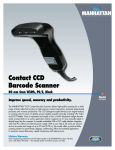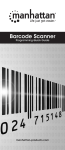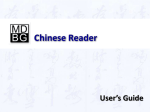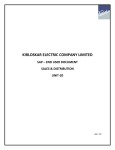Download Untitled
Transcript
Table of Contents
Introduction
............................................................... 3
Installation
.................................................................. 4
Pin Assignments ......................................................... 5
Method of Programming
............................................ 7
Setup Commands
...................................................... 9
Interface selection
...................................................... 10
Reading Mode
............................................................ 11
RS –232 Communication Parameters ...................... 12
Keyboard Wedge Parameters ..................................... 14
Output Characters Parameters ................................. 16
Wand Emulation
......................................................... 18
Bar Code Type Selection
........................................... 19
UPC/EAN/JAN ................................................................. 23
Code 39
....................................................................... 26
Code 128 .................................................................... 28
Interleave 25 ............................................................... 30
Industrial 25
................................................................ 32
Code 2 of 6
.................................................................. 34
Matrix 25
..................................................................... 36
CODABAR/NW7
.......................................................... 38
Code 93
........................................................................ 40
Code 11
........................................................................ 42
MSI/PLESSEY
.............................................................. 44
LCD 25
......................................................................... 46
Telepen
......................................................................... 48
GS1 Databar (RSS Code ) ...........................................50
1
Table of Contents
Language Selection .................................................... 52
Bar Code ID
Accuracy
.................................................................. 54
........................................................................ 57
Sensitivity of Continuous Reading Mode .................. 57
Same Code Delay Reading Interval ........................... 57
Buzzer Beep Tone
PnP/Notebooks
....................................................... 58
........................................................... 58
Reverse Output Characters ....................................... 58
LED Control
................................................................. 58
Setup Deletion
............................................................ 59
Setup Insertion
............................................................ 63
Setup IR Sensor ............................................................ 67
Appendix A - Decimal Value ........................................ 68
Appendix B - ASCII Table ............................................ 69
Appendix C - Function Key Table ............................... 73
2
Introduction
Thank you for selecting Birch barcode input product. The
reader is equipped with up to date optical technology. It
auto-discriminates the different kinds of barcode
symbologies. Birch also provides other barcode related
products to meet your application.
The easily plug and play design of the keyboard wedge
interface, provides a flexible solution to your application
to explore the magic of the barcode system.
This manual provides an easily method to modify the
decoding options and interface protocols by scanning
the barcode in the manual. Before starting, please make
sure that the barcode reader is properly powered. For
PC keyboard emulation type interface, power is directly
come from the system. For RS-232 or other non-PC
keyboard emulation type interface, an external power is
always needed.
Codes Read
ALL UPC/EAN/JAN, Code 39, Code 39 Full ASCII, Code
128, Interleave 25, Industrial 25, Matrix 25, Code 26,
CODABAR/NW7, Code 11,MSI/PLESSEY, Code 93, China
Postage, LCD25,Telepen, GS1 Databar( RSS-14,RSS
Limited, RSS Expanded).
LEGISLATION AND WEEE SYMBOL
This marking shown on the product or its literature,
indicates that it should not be disposed with other
households wastes at the end of its working life. To
prevent possible harm to the environment or human
health from uncontrolled waste disposal, please
separate this from other types of wastes and recycle
it responsibly to promote the sustainable reuse of
material resources.
Household users should contact either the retailer where
they purchased this product, or their local goverment
office, for details of where and how they can take this
item for environmentally safe recycling.
Business users should contact their supplier and check
the terms and conditions of the purchase.
3
Installation
Installing the Keyboard Wedge Reader
To install a keyboard wedge reader, follow the steps below:
1. Turn off the power of the PC or Terminal.
2. Unplug keyboard from the PC or Terminal.
3. Make sure you have the Y Cable with appropriate
connector type for your PC or Terminal.
4. Connect Scanner to your PC or Terminal
5. Connect the keyboard connector to the female connector
of the Y cable
6. Turn on the power of PC or Terminal.
If the installation is successful , the Green LED light on the
top of the reader should light up, and you should hear three
beeps from reader.
Installing the RS232 Reader
To install a RS232 reader, follow the steps below :
1. Turn off the power of the PC or Terminal.
2. Make sure the connector type from RS232 to the PC or
Terminal is correct.
3. Plug AC Adaptor connector into connector of the reader.
4. Turn on the power of PC or Terminal.
5. Setup the Interface of the reader to RS232 mode by
scanning the barcode in the Interface Selection section.
If the installation is successful, the Green LED light on the
top of the reader should light up, and you should hear three
beeps from reader.
4
Pin Assignments
1. Keyboard Output
DIN 5 MALE
Pin No.
Function
1
2
4
5
DIN 5 FEMALE
Pin No. Function
HOST CLK
HOST DATA
GND
Vcc(+5V)
1
1
2
4
5
3
1
3
5
4
KB CLK
KB DATA
GND
Vcc(+5V)
5
4
2
2
DIN 5 Male
Pin Assignment
DIN 5 Female
Pin Assignment
MiniDIN 6 MALE
Pin No.
Function
1
3
4
5
MiniDIN 6 FEMALE
Pin No. Function
HOST DATA
GND
Vcc
HOST CLK
1
3
4
5
KB DATA
GND
Vcc
KB CLK
5
3
6
4
6
4
5
3
1
2
2
1
MiniDIN 6 Male
Pin Assignment
MiniDIN 6 Female
Pin Assignment
5
Pin Assignments
2.
RS-232 Output
DB 9 Female
Pin No.
2
3
5
7
8
5
1
9
6
Function
TXD
RXD
GND
CTS
RTS
Power Lead Vcc +5V
+5V
DB 9 Female Pin Assignment
3.
WAND Emulation Output
DB 9 Female
Pin No.
2
7
9
Male DC Jack
Function
DATA
GND
Vcc (+5V)
5
1
9
6
DB 9 Female Pin Assignment
6
GND
Method of Programming
Setup Flow Chart
Start
Configuration
Recall
Parameters
Set All
Defaults
Interface Selection
Input Port Selection
Communication
Parameters
Bar Codes Parameters
MSR Parameters
Misc. Parameters
etc.
Abort
Configuration
End
Configuration
Save
Parameters
Loop of Programming
The philosophy of programming parameters has been
shown on the flow chart. Basically user should
1. Scan Start of Configuration.
2. Scan all necessary labels for parameters that meet
applications.
3. Scan End of Configuration to end the programming.
4. To permanently save the settings you programmed, just
scan label for Save Parameters.
5. To go back to the Default Settings, just scan label for
Set
All Defaults.
7
Method of Programming
Factory Default Settings
The factory default settings are shown with < > and bold
in the following sections. You can make your own settings
by following the procedures in this manual. If you want to
save the settings permanently, you should scan the label
of "Save Parameters" on page 9, otherwise the settings
will not be saved after the decoder power is off, and all
settings will go back to previous settings.
By scanning "Set All Default" label, the settings will go
back to the factory default settings.
8
Setup Commands
Save Parameters
Save the parameter settings
permanently.
Recall Stored
Parameters
Replace the current parameters
by which you had saved last time.
Set All Defaults
Set all the parameters to
the factory default settings.
%$ + / 0
%$ + / 1
%$ + / 2
Start Configuration
%$ + / 3
End Configuration
%$ + / 4
Abort Configuration
Terminate current
programming status.
%$ + / 6
Version Information
Display the decoder version
information and date code.
9
%$ + / 5
Interface
Start Configuration
Interface Selection
<Keyboard>
%0 0 U0
RS232 Mode
%0 0 U8
WAND Emulation
%0 0 M2
USB Mode
%0 XO8
10
Reading Mode
End Configuration
Reading Mode
<Good Read OFF>
%0 2 7 1
Trigger ON/OFF
%0 2 7 0
Continuous/Trigger OFF
%0 2 7 2
Continuous/Auto Power ON
%0 2 7 3
Flash
%0 2 7 4
Flash/Auto Power ON
%0 2 7 6
Testing
%0 2 7 5
Reserved1
%0 2 7 7
Save Configuration
11
RS-232 Communication
Start Configuration
RS-232 Communication Parameters
Set Up BAUD Rate
1200
%0 Y7 1
2400
%0 Y7 2
4800
%0 Y7 3
<9600>
%0 Y7 7
19200
%0 Y7 4
Set Up Data Bits
7 Data Bits
%0 Y8 0
<8 Data Bits>
%0 Y8 8
Set Up Stop Bits
<1 Bit>
%0 YO8
2 Bits
%0 YO0
12
RS-232 Communication
End Configuration
RS-232 Communication Parameters
Set Up Parity
<None>
%0 YN7
Even
%0 YN2
Odd
%0 YN3
Mark
%0 YN1
Space
%0 YN0
Handshaking
RTS/CTS Enable
%0 1 8 8
<RTS/CTS Disable>
%0 1 8 0
ACK/NAK Enable
%0 1 4 4
<ACK/NAK Disable>
%0 1 4 0
XON/XOFF Enable
%0 3 K4
<XON/XOFF Disable>
%0 3 K0
Save Configuration
13
Keyboard Wedge
Start Configuration
Keyboard Wedge Parameters
Terminal Type
<IBM PC/AT, PS/2>
%0 ZF0
IBM PC/XT
%0 ZF1
IBM PS/2 25, 30
%0 ZF2
NEC 9800
%0 ZF3
ADB
%0 ZF4
IBM 5550
%0 ZF5
IBM 122 Key (1)
%0 ZF6
IBM 102 Key
%0 ZF7
IBM 122 Key (2)
%0 ZF8
Reserved 1
%0 ZF9
Reserved 2
%0 ZFA
Reserved 3
%0 ZFB
Reserved 4
%0 ZFC
Reserved 5
%0 ZFD
14
Keyboard Wedge
End Configuration
Keyboard Wedge Parameters
Upper/Lower Case
<No Change>
%0 3 3 0
Upper Case
%0 3 3 1
Lower Case
%0 3 3 2
Send Character by ALT Method
Enable
%0 3 O8
<Disable>
%0 3 O0
Select Numerical Pad
ON
%0 1 K4
<OFF>
%0 1 K0
Capslock Detection
Enable
%0 X8 8
<Disable>
%0 X8 0
Save Configuration
15
Output Parameters
Start Configuration
Output Characters Parameters
Select Terminator
<CR+LF>
%7 S2 +
None
%7 S7 +
CR
%7 S0 +
LF
%7 S1 +
Space
%7 S4 +
HT(TAB)
%7 S3 +
STX-ETX
%7 S5 +
16
Output Parameters
End Configuration
Output Characters Parameters
Time-out Between Characters
<0 ms>
%0 0 7 0
5 ms
%0 0 7 1
10 ms
%0 0 7 2
25 ms
%0 0 7 3
50 ms
%0 0 7 4
100 ms
%0 0 7 5
200 ms
%0 0 7 6
300 ms
%0 0 7 7
Save Configuration
17
Wand Emulation
Start Configuration
Wand Emulation
TTL Level Representation
<Bar Equals High>
%0 2 K4
Bar Equals Low
%0 2 K0
Scan Speed Selection
<Fast>
%0 2 8 8
Slow
%0 2 8 0
Output Format Selection
<Output as Code 39>
%0 2 O8
%0 2 O0
Output as Code 39
Full ASCII
Output as Original
Code Format
%0 XK4
18
Symbology
End Configuration
Bar Code Type Selection
UPC-A
<ON>
%0 A4 4
OFF
%0 A4 0
UPC-E
<ON>
%0 BO8
OFF
%0 BO0
EAN-13/JAN-13/ ISBN 13
<ON>
%0 A2 2
OFF
%0 A2 0
EAN-8/JAN-8
<ON>
%0 A1 1
OFF
%0 A1 0
CODE 39
<ON>
%0 EO8
OFF
%0 EO0
Save Configuration
19
Symbology
Start Configuration
Bar Code Type Selection
CODE 128
<ON>
%0 FO8
OFF
%0 FO0
CODABAR/NW7
<ON>
%0 J O8
OFF
%0 J O0
Interleave 25
<ON>
%0 GO8
OFF
%0 GO0
Industrial 25
ON
%0 HO8
<OFF>
%0 HO0
Code 2 of 6
ON
%0 PO8
<OFF>
%0 PO0
20
Symbology
End Configuration
Bar Code Type Selection
Matrix 25
ON
%0 I O8
<OFF>
%0 I O0
CODE 93
ON
%0 KO8
<OFF>
%0 KO0
CODE 11
ON
%0 L O8
<OFF>
%0 L O0
China Postage
ON
%0 MO8
<OFF>
%0 MO0
MSI/PLESSEY
ON
%0 NO8
<OFF>
%0 NO0
Save Configuration
21
Symbology
Start Configuration
Bar Code Type Selection
Telepen
ON
%0 TO8
<OFF>
%0 TO0
LCD25
ON
%0 QO8
<OFF>
%0 QO0
RSS-14
ON
%0 UO8
<OFF>
%0 UO0
RSS Limited
ON
%0 VO8
<OFF>
%0 VO0
RSS Expanded
ON
%0 WO8
<OFF>
%0 WO0
Select All Bar Codes
%1 A/ +
22
Symbology
End Configuration
UPC/EAN/JAN
Reading Type
UPCA=EAN13 ON
%0 AK4
UPCA=EAN13<OFF>
%0 AK0
ISBN-10 Enable
%0 B8 8
ISBN-13 <Enable>
%0 B8 0
ISSN Enable
%0 B4 4
ISSN <Disable>
%0 B4 0
Decode with
Supplementals
%0 1 O0
<Autodiscriminate
Supplementals>
%0 1 O8
Save Configuration
23
Symbology
Start Configuration
UPC/EAN/JAN
Supplementals Set Up
<Not Transmit>
%0 B3 3
Transmit 2 Code
%0 B3 1
Transmit 5 Code
%0 B3 2
Transmit 2&5 Code
%0 B3 0
Expand UPC-E
Enable
%0 BH1
<Disable>
%0 BH0
EAN8 = EAN13
Enable
%0 AO8
<Disable>
%0 AO0
GTIN Format
Enable
%0 X4 4
<Disable>
%0 X4 0
24
Symbology
End Configuration
UPC/EAN/JAN
Check Digit Transmission
UPC-A Check Digit
Transmission <ON>
%0 AI 2
OFF
%0 AI 0
UPC-E Check Digit
Transmission <ON>
%0 BI 2
OFF
%0 BI 0
EAN-8 Check Digit
Transmission <ON>
%0 A8 8
OFF
%0 A8 0
EAN-13 Check Digit
Transmission <ON>
%0 AH1
OFF
%0 AH0
ISSN Check Digit
Transmission <ON>
%0 BK4
OFF
%0 BK0
Save Configuration
25
Symbology
Start Configuration
Code 39
Type of Code
<Standard>
%0 EH1
Full ASCII
%0 EH0
Italian Pharmacy/Code
32<OFF>
%0 E8 0
Italian Pharmacy/
Code 32 ON
%0 E8 8
Check Digit Transmission
<Do Not Calculate
Check Digit>
%0 EM2
Calculate Check Digit
&Transmit
%0 EM6
Calculate Check Digit
& Not Transmit
%0 EM4
Output Start/Stop Character
Enable
%0 E4 4
<Disable>
%0 E4 0
Decode Asterisk
Enable
%0 E2 2
<Disable>
%0 E2 0
26
Symbology
End Configuration
Code 39
Set Up Code Length
To set the fixed length:
1. Scan the "Begin" label of the desired set.
2. Go to the Decimal Value Tables in Appendix A, scan
label(s) that represents the length to be read.
3. Scan the "Complete" label of the desired set.
Repeat the steps 1 - 3 to set additional lengths.
<Variable>
%4 E1 +
Fix Length (2 Sets Available)
1st Set Begin
(Then scan value in
Appendix A)
%4 E0 0
1st Set Complete
%4 E0 1
2nd Set Begin
(Then scan value in
Appendix A)
%4 E0 0
2nd Set Complete
%4 E0 2
Minimum Length
Begin(Then scan value
in Appendix A)
%2 + - /
Complete
%2 C0 +
Save Configuration
27
Symbology
Start Configuration
Code 128
Check Digit Transmission
Do Not Calculate
Check Digit
%0 FN1
Calculate Check
Digit & Transmit
%0 FN7
<Calculate Check
Digit & Not Transmit>
%0 FN5
Append FNC2
ON
%0 F8 8
<OFF>
%0 F8 0
UCC/EAN-128
Enable
%0 F4 4
<Disable>
%0 F4 0
28
Symbology
End Configuration
Code 128
Set Up Code Length
To set the fixed length:
1. Scan the "Begin" label of the desired set.
2. Go to the Decimal Value Tables in Appendix A, scan label
(s) that represents the length to be read.
3. Scan the "Complete" label of the desired set.
Repeat the steps 1 - 3 to set additional lengths.
<Variable>
%4 F1 +
Fix Length (2 Sets Available)
1st Set Begin
(Then scan value in
Appendix A)
%4 F0 0
1st Set Complete
%4 F0 1
2nd Set Begin
(Then scan value in
Appendix A)
%4 F0 0
2nd Set Complete
%4 F0 2
Minimum Length
Begin(Then scan value
in Appendix A)
%2 + - /
Complete
%2 C1 +
Save Configuration
29
Symbology
Start Configuration
Interleave 25
Check Digit Transmission
<Do Not Calculate
Check Digit>
%0 GN3
Calculate Check
Digit & Transmit
%0 GN7
Calculate Check
Digit & Not Transmit
%0 GN5
Set Up Number of Character
<Even>
%0 G8 8
Odd
%0 G8 0
Febraban Code
Enable
%0 G4 4
<Disable>
%0 G4 0
30
Symbology
End Configuration
Interleave 25
Set Up Code Length
To set the fixed length:
1. Scan the "Begin" label of the desired set.
2. Go to the Decimal Value Tables in Appendix A, scan label
(s) that represents the length to be read.
3. Scan the "Complete" label of the desired set.
Repeat the steps 1 - 3 to set additional lengths.
<Variable>
%4 G1 +
Fix Length (2 Sets Available)
1st Set Begin
(Then scan value in
Appendix A)
%4 G0 0
1st Set Complete
%4 G0 1
2nd Set Begin
(Then scan value in
Appendix A)
%4 G0 0
2nd Set Complete
%4 G0 2
Minimum Length
Begin(Then scan value
in Appendix A)
%2 + - /
Complete
%2 C2 +
Save Configuration
31
Symbology
Start Configuration
Industrial 25
Check Digit Transmission
<Do Not Calculate
Check Digit>
%0 HN3
Calculate Check
Digit & Transmit
%0 HN7
Calculate Check
Digit & Not Transmit
%0 HN5
IATA25
Enable
%0 H4 4
<Disable>
%0 H4 0
32
Symbology
End Configuration
Industrial 25
Set Up Code Length
To set the fixed length:
1. Scan the "Begin" label of the desired set.
2. Go to the Decimal Value Tables in Appendix A, scan label
(s) that represents the length to be read.
3. Scan the "Complete" label of the desired set.
Repeat the steps 1 - 3 to set additional lengths.
<Variable>
%4 H1 +
Fix Length (2 Sets Available)
1st Set Begin
(Then scan value in
Appendix A)
%4 H0 0
1st Set Complete
%4 H0 1
2nd Set Begin
(Then scan value in
Appendix A)
%4 H0 0
2nd Set Complete
%4 H0 2
Minimum Length
Begin(Then scan value
in Appendix A)
%2 + - /
Complete
%2 C3 +
Save Configuration
33
Start Configuration
Code 2 of 6
Check Digit Transmission
<Do Not Calculate
Check Digit>
%0 PN3
Calculate Check
Digit & Transmit
%0 PN7
Calculate Check
Digit & Not Transmit
%0 PN5
34
End Configuration
Code 2 of 6
Set Up Code Length
To set the fixed length:
1. Scan the "Begin" label of the desired set.
2. Go to the Decimal Value Tables in Appendix A, scan
label(s) that represents the length to be read.
3. Scan the "Complete" label of the desired set.
Repeat the steps 1 - 3 to set additional lengths.
<Variable>
%4 P1 +
Fix Length (2 Sets Available)
1st Set Begin
(Then scan value in
Appendix A)
%4 P0 0
1st Set Complete
%4 P0 1
2nd Set Begin
(Then scan value in
Appendix A)
%4 P0 0
2nd Set Complete
%4 P0 2
Minimum Length
Begin(Then scan value
in Appendix A)
%2 +- /
Complete
%2 CB+
Save Configuration
35
Symbology
Start Configuration
Matrix 25
Check Digit Transmission
<Do Not Calculate
Check Digit>
%0 I N3
Calculate Check
Digit & Transmit
%0 I N7
Calculate Check
Digit & Not Transmit
%0 I N5
36
Symbology
End Configuration
Matrix 25
Set Up Code Length
To set the fixed length:
1. Scan the "Begin" label of the desired set.
2. Go to the Decimal Value Tables in Appendix A, scan label
(s) that represents the length to be read.
3. Scan the "Complete" label of the desired set.
Repeat the steps 1 - 3 to set additional lengths.
<Variable>
%4 I 1 +
Fix Length (2 Sets Available)
1st Set Begin
(Then scan value in
Appendix A)
%4 I 0 0
1st Set Complete
%4 I 0 1
2nd Set Begin
(Then scan value in
Appendix A)
%4 I 0 0
2nd Set Complete
%4 I 0 2
Minimum Length
Begin(Then scan value
in Appendix A)
%2 + - /
Complete
%2 C4 +
Save Configuration
37
Symbology
Start Configuration
CODABAR/NW7
Set Up Start/Stop Characters Upon Transmission
ON
%0 J H1
<OFF>
%0 J H0
Transmission Type of Start/Stop
<A/B/C/D> <Start>
%0 4 VF
<A/B/C/D> <Stop>
%0 4 FF
A Start
%0 4 V1
A Stop
%0 4 F1
B Start
%0 4 V2
B Stop
%0 4 F2
C Start
%0 4 V4
C Stop
%0 4 F4
D Start
%0 4 V8
D Stop
%0 4 F8
38
Symbology
End Configuration
CODABAR/NW7
Set Up Code Length
To set the fixed length:
1. Scan the "Begin" label of the desired set.
2. Go to the Decimal Value Tables in Appendix A, scan label
(s) that represents the length to be read.
3. Scan the "Complete" label of the desired set.
Repeat the steps 1 - 3 to set additional lengths.
<Variable>
%4 J 1 +
Fix Length (2 Sets Available)
1st Set Begin
(Then scan value in
Appendix A)
%4 J 0 0
1st Set Complete
%4 J 0 1
2nd Set Begin
(Then scan value in
Appendix A)
%4 J 0 0
2nd Set Complete
%4 J 0 2
Minimum Length
Begin(Then scan value
in Appendix A)
%2 + - /
Complete
%2 C5 +
Save Configuration
39
Symbology
Start Configuration
Code 93
Check Digit Transmission
<Calculate Check 2
Digits & Not Transmit>
%0 KN4
Do Not Calculate
Check Digit
%0 KN3
40
Symbology
End Configuration
Code 93
Set Up Code Length
To set the fixed length:
1. Scan the "Begin" label of the desired set.
2. Go to the Decimal Value Tables in Appendix A, scan
label(s) that represents the length to be read.
3. Scan the "Complete" label of the desired set.
Repeat the steps 1 - 3 to set additional lengths.
<Variable>
%4 K1 +
Fix Length (2 Sets Available)
1st Set Begin
(Then scan value in
Appendix A)
%4 K0 0
1st Set Complete
%4 K0 1
2nd Set Begin
(Then scan value in
Appendix A)
%4 K0 0
2nd Set Complete
%4 K0 2
Minimum Length
Begin(Then scan value
in Appendix A)
%2 + - /
Complete
%2 C6 +
Save Configuration
41
Symbology
Start Configuration
Code 11
Check Digit Transmission
<Do Not Calculate
Check Digit>
%0 L N3
Calculate Check 1
Digit & Transmit
%0 L N7
Calculate Check 1
Digit & Not Transmit
%0 L N5
Calculate Check 2
Digits & Transmit
%0 L N6
Calculate Check 2
Digits & Not Transmit
%0 L N4
42
Symbology
End Configuration
Code 11
Set Up Code Length
To set the fixed length:
1. Scan the "Begin" label of the desired set.
2. Go to the Decimal Value Tables in Appendix A, scan label
(s) that represents the length to be read.
3. Scan the "Complete" label of the desired set.
Repeat the steps 1 - 3 to set additional lengths.
<Variable>
%4 L 1 +
Fix Length (2 Sets Available)
1st Set Begin
(Then scan value in
Appendix A)
%4 L 0 0
1st Set Complete
%4 L 0 1
2nd Set Begin
(Then scan value in
Appendix A)
%4 L 0 0
2nd Set Complete
%4 L 0 2
Minimum Length
Begin(Then scan value
in Appendix A)
%2 + - /
Complete
%2 C7 +
Save Configuration
43
Symbology
Start Configuration
MSI/PLESSEY
Check Digit Transmission
Do Not Calculate
Check Digit
%0 NN3
Calculate Check
Digit & Transmit
%0 NN7
<Calculate Check
Digit & Not Transmit>
%0 NN5
44
Symbology
End Configuration
MSI/PLESSEY
Set Up Code Length
To set the fixed length:
1. Scan the "Begin" label of the desired set.
2. Go to the Decimal Value Tables in Appendix A, scan label
(s) that represents the length to be read.
3. Scan the "Complete" label of the desired set.
Repeat the steps 1 - 3 to set additional lengths.
<Variable>
%4 N1 +
Fix Length (2 Sets Available)
1st Set Begin
(Then scan value in
Appendix A)
%4 N0 0
1st Set Complete
%4 N0 1
2nd Set Begin
(Then scan value in
Appendix A)
%4 N0 0
2nd Set Complete
%4 N0 2
Minimum Length
Begin(Then scan value
in Appendix A)
%2 + - /
Complete
%2 C9 +
Save Configuration
45
Symbology
Start Configuration
LCD 25
Check Digit Transmission
<Do Not Calculate
Check Digit>
%0 QN3
Calculate Check
Digit & Transmit
%0 QN7
Calculate Check
Digit & Not Transmit
%0 QN5
46
Symbology
End Configuration
LCD 25
Set Up Code Length
To set the fixed length:
1. Scan the "Begin" label of the desired set.
2. Go to the Decimal Value Tables in Appendix A, scan label
(s) that represents the length to be read.
3. Scan the "Complete" label of the desired set.
Repeat the steps 1 - 3 to set additional lengths.
<Variable>
%4 Q1 +
Fix Length (2 Sets Available)
1st Set Begin
(Then scan value in
Appendix A)
%4 Q0 0
1st Set Complete
%4 Q0 1
2nd Set Begin
(Then scan value in
Appendix A)
%4 Q0 0
2nd Set Complete
%4 Q0 2
Minimum Length
Begin(Then scan value
in Appendix A)
%2 + - /
Complete
%2 CC+
Save Configuration
47
Symbology
Start Configuration
Telepen
Type of Code
<Full ASCII Mode>
%0 T8 0
Compressed
Numeric Mode
%0 T8 8
Check Digit Transmission
Do Not Calculate
Check Digit
%0 TN3
<Calculate Check
Digit & Not Transmit>
%0 TN5
Calculate Check
Digit & Transmit
%0 TN7
48
Symbology
End Configuration
Telepen
Set Up Code Length
To set the fixed length:
1. Scan the "Begin" label of the desired set.
2. Go to the Decimal Value Tables in Appendix A, scan
label(s) that represents the length to be read.
3. Scan the "Complete" label of the desired set.
Repeat the steps 1 - 3 to set additional lengths.
<Variable>
%4 T1 +
Fix Length (2 Sets Available)
1st Set Begin
(Then scan value in
Appendix A)
%4 T0 0
1st Set Complete
%4 T0 1
2nd Set Begin
(Then scan value in
Appendix A)
%4 T0 0
2nd Set Complete
%4 T0 2
Minimum Length
Begin(Then scan value
in Appendix A)
%2 + - /
Complete
%2 CF+
Save Configuration
49
Symbology
Start Configuration
GS1 Databar (RSS Code)
RSS-14 Parameters
<Transmit Check
Digit>
%0 UN7
Do Not Transmit
Check Digit
%0 UN5
<Transmit
Application ID>
%0 U8 8
Do Not Transmit
Application ID
%0 U8 0
Transmit
Symbology ID
%0 U4 4
<Do Not Transmit
Symbology ID>
%0 U4 0
RSS Expanded Parameters
Transmit
Symbology ID
%0 W4 4
<Do Not Transmit
Symbology ID>
%0 W4 0
50
Symbology
End Configuration
GS1 Databar (RSS Code)
RSS Limited Parameters
<Transmit Check
Digit>
%0 VN7
Do Not Transmit
Check Digit
%0 VN5
<Transmit
Application ID>
%0 V8 8
Do Not Transmit
Application ID
%0 V8 0
Transmit
Symbology ID
%0 V4 4
<Do Not Transmit
Symbology ID>
%0 V4 0
Save Configuration
51
Operation
Start Configuration
Language Selection
<US English>
%0 ZV0
UK English
%0 ZV1
Italian
%0 ZV2
Spanish
%0 ZV3
French
%0 ZV4
German
%0 ZV5
Swedish
%0 ZV6
Switzerland
%0 ZV7
Hungarian
%0 ZV8
Japanese
%0 ZV9
52
Operation
End Configuration
Language Selection
Belgium
%0 ZVA
Portuguese
%0 ZVB
Denmark
%0 ZVC
Netherlands
%0 ZVD
Turkey
%0 ZVE
Reserved2
%0 ZVF
Save Configuration
53
Operation
Start Configuration
Bar Code ID
ON
%0 0 H1
<OFF>
%0 0 H0
Default
%9 1 3 +
With this function ON, a leading character will be added to
the output string while scanning code, user may refer to the
following table to know what kind of bar code is being
scanned.
Please refer to the table below for matching code ID of codes
read in.
Code Type
ID
UPC-A
A
EAN-8
C
CODE 39
E
Interleave 25
G
Matrix 25
I
CODE 93
K
China Postage M
Code 2 of 6
P
Telepen
T
RSS Limited V
Code Type
UPC-E
EAN-13
CODE 128
Industrial 25
Codabar/NW7
CODE 11
MSI/PLESSEY
LCD25
RSS-14
RSS Expanded
ID
B
D
F
H
J
L
N
Q
U
W
User Define Code ID
To set the code ID:
1. Scan the symboligies label.
2. Go to the ASCII Tables in Appendix B, scan label that
represents the desired code ID.
Note:
User define code ID will override default value.
Program will not check the conflict. It is possible to have
more than two symboligies which have same code ID.
54
Operation
End Configuration
Bar Code ID
UPC-A
%9 1 A+
UPC-E
%9 1 B+
EAN-13/JAN-13
%9 1 Y+
EAN-8/JAN-8
%9 1 Z+
CODE 39
%9 1 E+
CODE 128
%9 1 F+
CODABAR/NW7
%9 1 J +
Interleave 25
%9 1 G+
Industrial 25
%9 1 H+
Code 2 of 6
%9 1 P+
Matrix 25
%9 1 I +
Save Configuration
55
Operation
Start Configuration
Bar Code ID
%9 1 K+
CODE 93
%9 1 L +
CODE 11
%9 1 M+
China Postage
%9 1 N+
MSI/PLESSEY
%9 1 Q+
LCD25
%9 1 T+
Telepen
%9 1 U+
RSS-14
%9 1 V+
RSS Limited
RSS Expanded
%9 1 W+
56
Operation
End Configuration
Misc. Parameters
Accuracy
<1 Time>
%0 1 3 0
2 Times
%0 1 3 1
3 Times
%0 1 3 2
4 Times
%0 1 3 3
Sensitivity of Continuous Reading Mode
<Fast>
%0 3 8 8
Slow
%0 3 8 0
Same Code Delay Reading Interval
Begin
(Then scan value
in Appendix A)
%3 0 0 0 0
Complete
%3 0 0 0 1
Save Configuration
57
Operation
Start Configuration
Misc. Parameters
Buzzer Beep Tone
<High>
%0 1 J 3
Medium
%0 1 J 2
Low
%0 1 J 1
OFF
%0 1 J 0
PnP/Notebooks
<Disable>
%0 3 4 0
Enable
%0 3 4 4
Reverse Output Characters
<Disable>
%0 3 H0
Enable
%0 3 H1
LED Control
<ON>
%0 9 O8
OFF
%0 9 O0
58
Operation
End Configuration
Setup Deletion
Setup Deletion
To setup the deletion of output characters:
1. Scan the label of the desired set below.
2. Scan the label of the desired symboligy.
3. Go to the Decimal Value Tables in Appendix A, scan
label(s) that represents the desired position to be
deleted.
4. Scan the "Complete" label of "Character Position to be
Deleted".
5. Go to the Decimal Value Tables in Appendix A, scan label
(s) that represents the number of characters to be deleted.
6. Scan the "Complete" label of "Number of Characters to
be Deleted".
Repeat the steps 1 - 6 to set additional deletion.
Select Deletion Set Number
1. 1st Set
%8 0 0 +
2. 2nd Set
%8 0 1 +
3. 3rd Set
%8 0 2 +
4. 4th Set
%8 0 3 +
5. 5th Set
%8 0 4 +
6. 6th Set
%8 0 5 +
Save Configuration
59
Operation
Start Configuration
Setup Deletion
Symboligies Selection
UPC-A
%8 1 A+
UPC-E
%8 1 B+
EAN-13/JAN-13
%8 1 Y+
EAN-8/JAN-8
%8 1 Z+
CODE 39
%8 1 E+
CODE 128
%8 1 F+
CODABAR/NW7
%8 1 J +
Interleave 25
%8 1 G+
Industrial 25
%8 1 H+
Matrix 25
%8 1 I +
CODE 93
%8 1 K+
CODE 11
%8 1 L +
60
Operation
End Configuration
Setup Deletion
China Postage
%8 1 M+
MSI/PLESSEY
%8 1 N+
Code 2 of 6
%8 1 P+
Telepen
%8 1 T+
LCD25
%8 1 Q+
RSS-14
%8 1 U+
RSS Limited
%8 1 V+
RSS Expanded
%8 1 W+
All Codes
%8 1 S+
None
%8 1 4 +
Save Configuration
61
Operation
Start Configuration
Setup Deletion
Character Position to be Deleted
1. Scan Decimal Value
in Appendix A first.
2. Complete
%8 2 0 +
Number of Characters to be Deleted
1. Scan Decimal Value
in Appendix A first.
2. Complete
%8 3 0 +
62
Operation
End Configuration
Setup Insertion
Setup Insertion
To setup the insertion of output characters:
1. Scan the label of the desired set.
2. Scan the label of the desired symboligy.
3. Go to the Decimal Value Tables in Appendix A, scan label
(s) that represents the desired position to be inserted.
4. Scan the "Complete" label of "Character Position to be
Inserted".
5. Go to the ASCII Tables in Appendix B or Function Key
Tables in Apendix C, scan label(s) that represents the
desired characters to be inserted.
6. Scan the "Complete" label of "Characters to be Inserted".
Repeat the steps 1 - 6 to set additional insertion.
Select Insertion Set Number
1st Set
%5 0 0 +
2nd Set
%5 0 1 +
3rd Set
%5 0 2 +
4th Set
%5 0 3 +
5th Set
%5 0 4 +
6th Set
%5 0 5 +
Save Configuration
63
Operation
Start Configuration
Setup Insertion
Symboligies Selection
UPC-A
%5 1 A+
UPC-E
%5 1 B+
EAN-13/JAN-13
%5 1 Y+
EAN-8/JAN-8
%5 1 Z+
CODE 39
%5 1 E+
CODE 128
%5 1 F+
CODABAR/NW7
%5 1 J +
Interleave 25
%5 1 G+
Industrial 25
%5 1 H+
Matrix 25
%5 1 I +
CODE 93
%5 1 K+
CODE 11
%5 1 L +
64
Operation
End Configuration
Setup Insertion
China Postage
%5 1 M+
MSI/PLESSEY
%5 1 N+
Code 2 0f 6
%5 1 P+
Telepen
%5 1 T+
LCD25
%5 1 Q+
RSS-14
%5 1 U+
RSS Limited
%5 1 V+
RSS Expanded
%5 1 W+
All Codes
%5 1 S+
None
%5 1 4 +
Save Configuration
65
Operation
Start Configuration
Setup Insertion
Character Position to be Inserted
1. Scan Decimal Value
in Appendix A first.
2. Complete
%5 2 0 +
Characters to be Inserted
1. Scan ASCII Table
in Appendix B first.
2. Complete
%5 3 0 +
66
End Configuration
Setup IR Sensor
Setup IR Sensor (BS-9705 Only)
<Disable>
%0 XH0
Enable
%0 XH1
Save Configuration
67
Appendix A
Decimal Value
0
1
2
3
4
5
6
7
8
9
68
Appendix B
ASCll Tables
NULL
SOH
00
STX
01
ETX
02
EOT
03
ACK
06
HT
09
FF
0C
SI
0F
DC2
12
NAK
15
ENQ
05
BS
08
VT
0B
SO
0E
DC1
11
DC4
14
ETB
CAN
17
18
SUB
ESC
1A
1B
RS
GS
1D
1E
04
BEL
07
LF
0A
CR
0D
DLE
10
DC3
13
SYN
16
EM
19
FS
1C
US
1F
69
Appendix B
ASCll Tables
SPACE
!
20
"
#
22
$
23
%
24
&
25
26
)
29
(
28
+
21
'
27
*
2A
,
2B
-
2C
.
2D
/
2E
0
2F
2
32
5
35
1
31
4
34
7
8
37
38
:
;
3A
=
3B
>
3D
3E
30
3
33
6
36
9
39
<
3C
?
3F
70
Appendix B
ASCll Tables
@
40
C
43
A
B
42
E
41
D
44
F
45
G
46
H
47
I
48
J
49
K
4A
L
4B
M
4C
N
4D
O
4E
P
4F
Q
50
R
51
S
52
T
53
U
54
V
55
W
56
X
57
Y
58
Z
59
[
5A
\
5B
]
5C
^
5D
5E
_
5F
71
Appendix B
ASCll Tables
`
60
c
63
a
b
62
e
61
d
64
f
65
g
66
h
67
i
68
j
69
l
6C
k
6B
n
6A
m
6D
o
6E
p
6F
q
70
r
71
s
72
t
73
u
74
v
75
w
76
x
77
y
78
z
79
{
7A
|
7B
}
7C
~
7D
7E
DEL
7F
72
Appendix C
Function Key Tables
F1
F2
C0
C1
F3
F4
C2
C3
F5
C4
F6
F7
C5
C6
F8
C7
F9
F10
C8
C9
F11
CA
F12
Insert
CB
CC
Delete
CD
Home
Page Up
CE
CF
Page Down
D0
End
Left
D1
D2
D3
Up
Down
Right
D4
D5
73
V3.8
0145-85E00K1