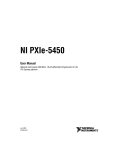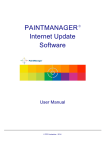Download USER MANUAL - Rohde & Schwarz
Transcript
USER MANUAL Function Generator TS-PFG User Manual for ROHDE & SCHWARZ Function Generator TS-PFG 6th Issue / 11.05 / GB 1152.3820.12 All rights, also translation into foreign languages, are reserved. No part of this manual is permitted to be reproduced in any form (print, photocopy or any other method), also not for the preparation of lectures, or processed, reproduced or made available using electronic systems without written permission from ROHDE & SCHWARZ. © The passing on to third parties and the reproduction of this documentation, utilisation and communication of its contents is not permitted unless specifically approved. Infringements will incur claims for damages. All rights reserved in the case of the award of a patent or registration of a design. We draw to your attention that the names of software and hardware used in the Service Manual, and the brand names of the respective companies are, in general, the subject of protection as trademarks, or under proprietary rights, or patent law. ROHDE & SCHWARZ GmbH & Co. KG Corporate Headquarters Mühldorfstr. 15 D-81671 München Telephone: Fax: ...49 (0)89/4129-13774 ...49 (0)89/4129-13777 Printed in the Federal Republic of Germany. Errors excepted, subject to technical change without notice. Safety Instructions Attention! Electrostatic sensitive devices require special care Support Center Telephone Europe: +49 180 512 42 42 Telephone worldwide: +49 89 4129 13774 Fax: +49 89 4129 13777 e-mail: [email protected] If you have any technical queries about this Rohde & Schwarz equipment, our Hotline at the Support Center of Rohde & Schwarz Sales-GmbH will be glad to help. Our team will discuss your queries and look for solutions to your problems. The Hotline is open Mondays to Fridays from 08.00 to 17.00 hrs. For queries outside office hours, you can leave a message or send a note via fax or email. We will then get back to you as soon as possible. Function Generator TS-PFG Content Content 1 Usage 1.1 General 1-1 1.2 Characteristics 1-2 1.2.1 1-2 Applications 2 View 2-1 3 Block Diagrams 3-1 4 Layout 4-1 4.1 Mechanical construction of the TS-PFG 4-1 4.2 Display Elements on the TS-PFG Module 4-2 4.3 Mechanical construction of the TS-PDC 4-3 4.4 Display elements of the TS-PDC module 4-4 5 Function Description 5-1 5.1 Function Description of the TS-PFG Module 5-1 5.1.1 Analog Hardware of the Module 5-1 5.1.2 Synchronizing 5-1 5.1.3 Special Features for Standard Curve Shapes 5-2 5.2 6 7 6th Issue 11.05 1-1 8 Function Description of the TS-PDC Module 5-3 Commissioning 6-1 6.1 Installing the TS-PFG Module 6-1 6.2 Installing the TS-PDC Module 6-2 Software 7-1 7.1 Driver Software 7-1 7.2 Soft Panel 7-2 7.3 TS-PFG Programming Example 7-3 Self-Test 8-1 8.1 LED Test: 8-1 8.2 Power-on test 8-2 8.3 TSVP Self-Test 8-2 3 Content 9 Funktionsgenerator TS-PFG Interface Description 9-1 9.1 Interface description for TS-PFG 9-1 9.1.1 Connector X10 (Front Connector) 9-1 9.1.2 Connector X20 (Extension Connector) 9-3 9.1.3 Connector X30 (Analog Bus Connector) 9-4 9.1.4 Connector X1 (cPCI Bus Connector) 9-5 9.2 Interface description for TS-PDC 9-6 9.2.1 9-6 Connector X20 (Extension Connector) 10 Specifications 10-1 Interface 10-1 10.2 Signal Generation 10-1 10.3 Time Control 10-2 10.4 Output Levels 10-2 10.5 Synchronization 10-3 10.6 Primary Connection 10-4 10.7 General Data 10-4 10.8 Ordering Information 10-5 6th Issue 11.05 10.1 4 Function Generator TS-PFG Figures Figures View of the TS-PFG module..............................................................2-1 Figure 2-2 View of the TS-PDC rear I/O module. ...............................................2-2 Figure 3-1 Function chart of the TS-PFG module .............................................3-1 Figure 3-2 Detailed block diagram of the TS-PFG module...............................3-2 Figure 4-1 Layout of the connectors on the TS-PFG module ..........................4-1 Figure 4-2 Layout of the LEDs on the TS-PFG module ....................................4-2 Figure 4-3 Arrangement of the connector and LEDs on the TS-PDC module 4-3 Figure 4-4 Arrangement of LEDs on the TS-PDC module................................4-4 Figure 5-1 Block Diagram of TS-PDC.................................................................5-3 Figure 7-1 Soft PanelTS-PFG ..............................................................................7-2 Figure 9-1 Connector X10 (mating side) ............................................................9-1 Figure 9-2 Connector X20 (mating side) ............................................................9-3 Figure 9-3 Connector X30 (mating side) ............................................................9-4 Figure 9-4 Connector X1 (mating side) ..............................................................9-5 Figure 9-5 Connector X20 (TS-PDC mating side)..............................................9-6 6th Issue 11.05 Figure 2-1 5 Funktionsgenerator TS-PFG 6th Issue 11.05 Figures 6 Function Generator TS-PFG Tables Tables Characteristics TS-PFG.....................................................................1-2 Table 4-1 Connectors of the TS-PFG module ..................................................4-1 Table 4-2 Display elements on the TS-PFG module........................................4-2 Table 4-3 Connector for the TS-PDC module ..................................................4-3 Table 4-4 Display elements on the TS-PDC module .......................................4-4 Table 7-1 Driver InstallationTS-PFG .................................................................7-1 Table 8-1 Statements about the LED Test........................................................8-1 Table 8-2 Statements about the power-on test................................................8-2 Table 9-1 Pin assignment for connector X10...................................................9-1 Table 9-2 Pin assignment for connector X20...................................................9-3 Table 9-3 Pin assignment for connector X30...................................................9-4 Table 9-4 Pin assignment for connector X1.....................................................9-5 Table 9-5 Pin assignment for connector X20 (TS-PDC)..................................9-7 6th Issue 11.05 Table 1-1 7 Funktionsgenerator TS-PFG 6th Issue 11.05 Tables 8 Function Generator TS-PFG Usage 1 Usage 1.1 General The ROHDE & SCHWARZ Function Generator Module TS-PFG can be used wherever single or multiple channel analog output signals have to be simulated. The floating output of the signals prevents any interference on the unit under test (UUT), thereby ensuring that the application can be simulated under conditions that are very close to actual. The high dynamic range of the output voltage and the high sample rate achieve a very fine resolution of the output signals. The module can generate standard signal forms such as sine, triangular and square as well as arbitrary forms. These can be output continuously or in pulsed mode. Commercially available waveform editors can be used for defining the signal curves (e.g. VisualBench by National Instruments). Comprehensive trigger options with local trigger and market signals or the PXI trigger bus facilitate synchronization with other R&S measurement, stimulus or switching modules or PXI modules of other manufacturers. A LabWindows IVI driver is provided on the card for the general functions. Other hardware functions are controlled using specific extensions of the driver. As is typical for a LabWindows driver, Function Panels and Online Help are available. 6th Issue 11.05 The TS-PFG module is inserted in the front of the CompactTSVP chassis. It uses the cPCI/PXI standard. The front connector ends flush with the front panel of the CompactTSVP chassis and is used for contacting UUTs or measurement sensors. At the back, the TS-PFG module is connected to the cPCI control bus and the PXI trigger bus. Instead of using the front connector, analog measurement signals can be captured via the CompactTSVP's analog measuring bus. The TS-PPFG module can only be used in the CompactTSVP (TSVP = Test System Versatile Platform). 1-1 Usage Function Generator TS-PFG 1.2 Characteristics The TS-PFG Function Generator Module features the following characteristics: Characteristics TS-PFG 2-channel arbitrary function generator (both channels can be operated as independent generators) Floating signal generation (max. 125V working voltage) Resolution (16 bit) High sample rate per channel (max. 25 MS/s) High output voltage ranges (±1V ... ±20 V), up to 40 Vpp (channels can be cascaded) High output current (max. ±250 mA/per channel) 1 MSamples memory depth per channel Waveform linking and looping Synchronizing with the PXI trigger bus Channels can be optionally switched to 8 analog buses/outputs Self-test capability in conjunction with the TS-PSAM module LabWindows IVI driver Used in the CompactTSVP Table 1-1 Characteristics TS-PFG 1.2.1 Applications 1-2 • Generating symmetrical sine, square, sawtooth and triangular functions • Generating random linkable curve forms • Sensor simulation (floating stimulation) • Simulating arbitrary signals • Stimulating low-frequency digital signals with variable level • Programmable clock-pulse generators • Generating UUT supply voltages 6th Issue 11.05 The following applications can be run with the TS-PFG function generator: Function Generator TS-PFG Usage Should the application require additional stimulus channels, this can be achieved by adding further TS-PFG function generator modules and synchronizing them with the PXI Triggerbus. The analog bus and an R&S switching module such as the TS-PMB can be used to multiplex the output signals over a very high number of UUT pins. Complex test operations can be performed by the digital marker signal which is output sample-synchronously with the analog signal. Using a switchable connection of the two output channels, the output voltage range (level +6 dB) can be doubled and/or DC signals generated with modulated-up AC signals. The extremely compact design with primary matrix and signal conditioning occupies just a single Compact PCI/PXI slot width, making it possible to create space-saving yet very powerful measurement and stimulus systems. 6th Issue 11.05 A self-test of the TS-PFG function generator can be run in conjunction with the TS-PSAM module. Diagnostic LEDs in the front panel indicate the module's current status. 1-3 Function Generator TS-PFG 6th Issue 11.05 Usage 1-4 Function Generator TS-PFG View 2 View Figure 2-1shows the TS-PFG Function Test Module without the associated TS-PDC rear I/O module. The TS-PDC rear I/O module is shown in Figure 2-2. 6th Issue 11.05 Figure 2-1 View of the TS-PFG module 2-1 View Function Generator TS-PFG 6th Issue 11.05 Figure 2-2 View of the TS-PDC rear I/O module. 2-2 Function Generator TS-PFG Block Diagram 3 Block Diagrams This section provides a function chart of the TS-PFG module as well as a detailed circuit diagram. Figure 3-1 shows the function chart of the TS-PFG module. DAC Control TS-PFG I S O FPGA I S O FPGA AMP DAC Control PCI Interface RAM Offset/Gain 8:1 Multiplexer PXI-Trigger Logik X20 AMP X10 8:1 Multiplexer Analog Bus X1 Coupling Relays X30 Figure 3-2 shows a detailed block diagram of the TS-PFG module. Offset/Gain RAM Trigger/Marker 6th Issue 11.05 Figure 3-1 Function chart of the TS-PFG module 3-1 Figure 3-2 Detailed block diagram of the TS-PFG module 3-2 REAR I/O Conn. X20 cPCI Connector X1 EEPROM P L L 6th Issue 11.05 DATA RAM (2x) cPCI Interface FPGA BOOT LOADER PXI_CLK10 PXI_TRIG0...7 GA Code (FPGA) Digital Control (FPGA) Digital Control I S O I S O CONTROL CONTROL DAC DAC AB J3 X30 LPLevel Filter LPLevel Filter Offset Gain Offset Gain CH2_LO CH2_HI CH1_LO CH1_HI Bus Coupling AB A1 A2 B1 B2 C1 C2 D1 D2 HV-Rel HV-Rel GND GND LABD2 LABD1 LABC2 LABC1 LABB2 LABB1 LABA2 LABA1 MarkerOUT / TriggerIN Block Diagram Function Generator TS-PFG Front Panel Connector X10 Function Generator TS-PFG Layout 4 Layout 4.1 Mechanical construction of the TS-PFG The TS-PFG module is designed as a long cPCI plug-in module for mounting in the front of the CompactTSVP. The board height of the module is 3 HU (134 mm). The front panel is provided with a locating pin to ensure that it is correctly inserted into the Compact TSVP. The module is secured in place with the two retaining screws on the front panel. Front connector X10 is used for connecting the UUTs. Connector X30 connects the TS-PFG module to the analog bus backplane in the CompactTSVP. X20/X1 connectors connect the TS-PFG module to the cPCI backplane/PXI control backplane. Figure 4-1 Layout of the connectors on the TS-PFG module 6th Issue 11.05 Symbol Use X1 cPCI Bus X10 UUT X20 Extension (PXI), Rear I/O X30 Analog Bus Table 4-1 Connectors of the TS-PFG module 4-1 Layout Function Generator TS-PFG 4.2 Display Elements on the TS-PFG Module Three light-emitting diodes (LEDs) on the front of the TS-PFG module indicate its current status. These LEDs have the following meanings: Figure 4-2 Layout of the LEDs on the TS-PFG module LED Description red Fault (ERR): Lights up when a fault is detected on the TS-PFG module during the power-on test after the supply voltage is switched on. This indicates the presence of a hardware problem on the module. (see also Section 8 “Self-Test“) yellow Communication (COM): Lights up when data is exchanged across the interface. green Supply voltage OK (PWR): Lights up when all the necessary supply voltages are present. 6th Issue 11.05 Table 4-2 Display elements on the TS-PFG module 4-2 Function Generator TS-PFG Layout 4.3 Mechanical construction of the TS-PDC On this topic, see also Figure 4-3 The TS-PDC module is a rear I/O module for mounting in the back of the CompactTSVP. The board height of the module is 3 HU (134 mm). The module is secured in place with the two retaining screws on the front panel. Connector X20 connects the TS-PDC module to the extension backplane in the CompactTSVP. The TS-PDC module must always use the corresponding rear I/O slot for the main module (e.g. TS-PSAM module). WARNING! The TS-PDC module must always be inserted in the corresponding rear I/O slot (same slot code) of the TS-PFG module. If modules are inserted incorrectly (e.g. cPCI/PXI standard modules in the front), both modules may be damaged irreparably. Figure 4-3 Arrangement of the connector and LEDs on the TS-PDC module 6th Issue 11.05 Symbol X20 Use Extension (Rear I/O) Table 4-3 Connector for the TS-PDC module 4-3 Layout Function Generator TS-PFG 4.4 Display elements of the TS-PDC module On this topic, see also Figure 4-4 Eight light-emitting diodes (LEDs) are located on the front of the TS-PDC module to show the current status of the generated supply voltages. The individual LEDs have the following meanings: Figure 4-4 Arrangement of LEDs on the TS-PDC module LED Description 1, lights up +15 VDC (CH1), present 2, lights up +5 VDC (CH1), present 3, lights up +3.3 VDC (CH1), present 4, lights up -15 VDC (CH1), present 5, lights up +15 VDC (CH2), present 6, lights up +5 VDC (CH2), present 7, lights up +3.3 VDC (CH2), present 8, lights up -15 VDC (CH2), present 6th Issue 11.05 Table 4-4 Display elements on the TS-PDC module 4-4 Function Generator TS-PFG Function Description 5 Function Description 5.1 Function Description of the TS-PFG Module 5.1.1 Analog Hardware of the Module 2 independent data paths each with its own voltage potential are used to output the analog stimulus values. All output paths are identical in structure. Each path has a fast D/A converter to which three "low-pass filters“ and a differential power amplifier with adjustable level range are connected on the load side. The reference bus control unit (FPGA) transmits the digital data over an insulated parallel port at the maximum possible data rate. The FPGA updates the D/A converter for each individual channel as a function of the selected sample rate. All of the necessary digital control signals (system clock, update signal, amplifier setting) are generated by the FPGA and also transmitted to the analog section by insulation transmitters. The module derives the voltage supply to the analog front end from a rear I/O module (TS-PDC) with DC/DC converter. The analog signals are taken out via isolating relays at the module's front connector (X10) and to the analog measurement bus of the CompactTSVP. Fixed current limiting is provided. Higher output voltages can be generated by a direct coupling of the isolated individual channels. 5.1.2 Synchronizing 6th Issue 11.05 Triggers can be both received and generated to allow synchronizing with other devices, especially with analyzer modules or digital measuring modules. The trigger signals of the PXI trigger bus and two trigger input signals to ground with programmable threshold are provided for this purpose. A phase-locked marker signal can also be generated with an unused bit of the digital output values. 5-1 Function Description Function Generator TS-PFG 5.1.3 Special Features for Standard Curve Shapes Standard waveforms (sine, rectangle, triangle, saw tooth) can be generated with the TS-PFG module to match the frequency very precisely. In the case of waveforms with steep edges (rectangle, saw tooth), however, shifts may occur in the edges that are not visible with other curve shapes. The shift (jitter) matches a sampling interval, i.e. 40 ns for signal frequencies above 1 Hz. 6th Issue 11.05 To generate signals free of jitter, the signal frequency must be selected so that the duration of the period or (in the case of a rectangle) the pulse width is an integer multiple of 40 ns, or the signal must be programmed as an arbitrary waveforms. 5-2 Function Generator TS-PFG Function Description 5.2 Function Description of the TS-PDC Module On this topic, see also Figure 5-1 The DC/DC converter is configured as a primary reference DC/DC converter. The input voltage (5 VDC) is transfered to two secondary potentials and rectified to the nominal voltage by line controllers. The status of the output voltage is displayed in each case by an LED. – +15 VDC, 0.5A (2x) – -15 VDC, 0.5A (2x) – +5 VDC, 0.5A (2x) – +3.3 VDC, 0.25A (2x) +5 V GND Regulator 1 +15 V +5 V +3.3 V COM -15 V Regulator 2 +15 V +5 V +3.3 V COM -15 V primary DC-Transducer ON/OFF X 20 The following DC voltages are generated: INHIBIT 6th Issue 11.05 Figure 5-1 Block Diagram of TS-PDC 5-3 Function Generator TS-PFG 6th Issue 11.05 Function Description 5-4 Function Generator TS-PFG Commissioning 6 Commissioning 6.1 Installing the TS-PFG Module To install the plug-in module, proceed as follows: • Power down and switch off the CompactTSVP • Select a suitable front slot (slots 5-15 possible, preferably slot 5) • Remove the corresponding front panel portion from the TSVP chassis by loosening the two screws WARNING! Check the backplane connectors for bent pins! Any bent pins must be straightened! Failure to do this may permanently damage the backplane! • Apply moderate pressure to insert the plug-in module (use locating pin to attach) WARNING! To insert the plug-in module, use both hands to guide carefully into the backplane connectors. • The module is correctly located when a distinct 'stop' can be felt. • Tighten the two retaining screws on the front panel of the module. 6th Issue 11.05 The TS-PFG module is automatically detected by the CompactTSVP. 6-1 Commissioning Function Generator TS-PFG 6.2 Installing the TS-PDC Module To install the plug-in module, proceed as follows: • The TS-PFG module must have been installed beforehand • Select the corresponding rear I/O slot for the TS-PFG module • Remove the corresponding rear panel portion from the CompactTSVP chassis by loosening the two screws WARNING! Check the backplane connectors for bent pins! Any bent pins must be straightened! Failure to do this may permanently damage the backplane! • Push in the plug-in module using moderate pressure WARNING! To insert the plug-in module, use both hands to guide carefully into the backplane connectors. The module is correctly located when a distinct 'stop' can be felt. • Tighten the two retaining screws on the front panel of the module. 6th Issue 11.05 • 6-2 Function Generator TS-PFG Software 7 Software 7.1 Driver Software A LabWindows IVI driver is provided on the card for the PFG functions. All other hardware functions are controlled using specific extensions of the driver. The driver is part of the ROHDE & SCHWARZ GTSL software. All the functions of the driver are described fully in the on-line help and in the LabWindows CVI Function Panels. The following software modules are installed during driver installation: Module Path Remarks rspfg.dll <GTSL Verzeichnis>\Bin Driver rspfg.hlp <GTSL Verzeichnis>\Bin Help file rspfg.fp <GTSL Verzeichnis>\Bin LabWindows CVI Function Panel File, Function Panels for CVI Development Environment rspfg.sub <GTSL Verzeichnis>\Bin LabWindows CVI Attribute File. This file is needed by some „Function Panels“. rspfg.lib <GTSL Verzeichnis>\Bin Import Library rspfg.h <GTSL Verzeichnis>\Include Header File for the Driver Table 7-1 Driver InstallationTS-PFG NOTE: 6th Issue 11.05 The IVI and VISA libraries produced by National Instruments are needed to run the driver. 7-1 Software Function Generator TS-PFG 7.2 Soft Panel (see Figure 7-1 ) A soft panel TS-PFG is provided for the module. The soft panel is based on the LabWindows CVI driver and enables the module to be operated interactively. Special test functions can be activated with a protected menu. 6th Issue 11.05 Figure 7-1 Soft PanelTS-PFG 7-2 Function Generator TS-PFG Software 7.3 TS-PFG Programming Example /* Generating different output signals with and without trigger conditions The different examples just show the order of function calls used to output a special signal The coding rules of a GTSL software like allocating and locking the resource, or error handling are not considered in this example. It´s just to show the function calls. */ /* rspfg ivi-driver header file */ #include "rspfg.h" static ViSession static ViStatus s_VI; s_status; main() { /* The resource descriptor must be adapted to the system: Init the rspfg driver. After the fuction call the module will generate a dc voltage output signal of 0 volts. */ s_status = rspfg_InitWithOptions ( "PXI2::13::0::INSTR", VI_TRUE, VI_TRUE,"", &s_VI); /* Stop generation of output signal. */ 6th Issue 11.05 s_status = rspfg_AbortGeneration (s_VI); /* Connect channel 1 to front connector X10. */ s_status = rspfg_Connect (s_VI, "CH1_Lo","ABa2"); s_status = rspfg_Connect (s_VI, "CH1_Hi","ABa1"); 7-3 Software Function Generator TS-PFG /* Connect channel 2 to front connector X10. */ s_status = rspfg_Connect (s_VI, "CH2_Lo","ABb2"); s_status = rspfg_Connect (s_VI, "CH2_Hi","ABb1"); /* Wait until switching relays are settled. */ s_status = rspfg_WaitForDebounce (s_VI, 1000); /* Configure continuous generation of the output signal. */ s_status = rspfg_ConfigureOperationMode (s_VI, "CH1", RSPFG_VAL_OPERATE_CONTINUOUS); /* Configure continuous generation of the output signal. */ s_status = rspfg_ConfigureOperationMode (s_VI, "CH2", RSPFG_VAL_OPERATE_CONTINUOUS); /* Configure standard function output. */ s_status = rspfg_ConfigureOutputMode (s_VI, RSPFG_VAL_OUTPUT_FUNC); s_status = rspfg_ConfigureStandardWaveform (s_VI, "CH1", RSPFG_VAL_WFM_SINE, 1.0, 0.00, 1000, 0.00); s_status = rspfg_ConfigureStandardWaveform (s_VI, "CH2", RSPFG_VAL_WFM_SINE, 1.0, 0.00, 1000, 0.00); 7-4 6th Issue 11.05 /* Configure sine wave output with 1.0 volts amplitude peak to peak on channel 1 and channel 2 with frequency: 1000 Hz, phase: 0 Hz, dc offset voltage: 0.0 volt. */ Function Generator TS-PFG Software /* Select the output filter 3 kHz to get best signal quality for the 1 kHz freqency. */ s_status =rspfg_ConfigureFilter (s_VI, "CH1", VI_TRUE, 3.0e3 /*3kHz*/); s_status =rspfg_ConfigureFilter (s_VI, "CH2", VI_TRUE, 3.0e3 /*3kHz*/); /* Enable signal generator output. */ s_status = rspfg_ConfigureOutputEnabled (s_VI, "CH1", VI_TRUE); s_status = rspfg_ConfigureOutputEnabled (s_VI, "CH2", VI_TRUE); /* Initiate generating signal generator output. */ s_status = rspfg_InitiateGeneration (s_VI); /* Stop generation of output signal. */ s_status = rspfg_AbortGeneration (s_VI); /* Select the output filter 100 kHz to get best signal quality for the 5 kHz freqency. */ s_status = rspfg_ConfigureFilter (s_VI, "CH1", VI_TRUE, 1.0e5 /*100kHz*/); 6th Issue 11.05 /* Configure sine wave output with 1.0 volts amplitude peak to peak, with frequency: 5000 Hz, phase: 0 Hz, dc offset voltage: 0.0 volt. */ s_status = rspfg_ConfigureStandardWaveform (s_VI, "CH1", RSPFG_VAL_WFM_SINE, 1.0, 0.00, 5000, 0.00); 7-5 Software Function Generator TS-PFG /* Initiate generating signal generator output. */ s_status = rspfg_InitiateGeneration (s_VI); /* Stop generation of output signal. */ s_status = rspfg_AbortGeneration (s_VI); /* Configure number of bursts. */ s_status = rspfg_ConfigureBurstCount (s_VI, "CH1", 2); /* Configure burst generation of the output signal. */ s_status = rspfg_ConfigureOperationMode (s_VI, "CH1", RSPFG_VAL_OPERATE_BURST); /* Configure sine wave output with 1.0 volts amplitude peak to peak, with frequency: 1000 Hz, phase: 0 Hz, dc offset voltage: 0.0 volt. */ s_status = rspfg_ConfigureStandardWaveform (s_VI, "CH1", RSPFG_VAL_WFM_SINE, 1.0, 0.00, 1000, 0.00); /* Initiate generating signal generator output. */ /* Start generating signal generator output. */ s_status = rspfg_SendChannelSoftwareTrigger (s_VI, "CH1"); 7-6 6th Issue 11.05 s_status = rspfg_InitiateGeneration (s_VI); Function Generator TS-PFG Software /* Stop generation of output signal. */ s_status = rspfg_AbortGeneration (s_VI); /* Configure sine wave output with 1.0 volts amplitude peak to peak, with frequency: 5000 Hz, phase: 0 Hz, dc offset voltage: 0.0 volt. */ s_status = rspfg_ConfigureStandardWaveform (s_VI, "CH1", RSPFG_VAL_WFM_SINE, 1.0, 0.00, 10000, 0.00); /* Initiate generating signal generator output. */ s_status = rspfg_InitiateGeneration (s_VI); /* Start generating signal generator output. */ s_status = rspfg_SendChannelSoftwareTrigger (s_VI, "CH1"); /* Stop generation of output signal. */ s_status = rspfg_AbortGeneration (s_VI); /* Configure channel one for external trigger input at XTI1. */ 6th Issue 11.05 s_status = rspfg_ConfigureTriggerSource (s_VI, "CH1", RSPFG_VAL_TRIG_XTI1); /* Initiate generating signal generator output. */ s_status = rspfg_InitiateGeneration (s_VI); 7-7 Software Function Generator TS-PFG /* Configure channel one trigger delay. */ s_status = rspfg_ConfigureTriggerDelay (s_VI, "CH1", 1.0); /* Initiate generating signal generator output. */ s_status = rspfg_InitiateGeneration (s_VI); /* Wait for an external trigger input at front connector XTI1. */ /* Stop generation of output signal. */ s_status = rspfg_AbortGeneration (s_VI); 6th Issue 11.05 } 7-8 Function Generator TS-PFG Self-Test 8 Self-Test The TS-PFG function generator has a built-in self-test capability. The following tests are possible: • LED Test: • Power-on test • TSVP self-test 8.1 LED Test: When the device is switched on, all three LEDs are lit for about one second. This indicates that the 5 V supply is present and all LEDs are working, also that the power-on test was successful. The following statements can be made about the different LED statuses: LED Description One LED does not light up Hardware problem on the module LED faulty No LED's light up No +5V supply Table 8-1 Statements about the LED Test NOTE: 6th Issue 11.05 If diagnostics suggest a problem with the supply voltage, the LEDs for the associated rear I/O module, TS-PDC, must be inspected visually. If a supply voltage failure is confirmed, the TSPDC module must be replaced. 8-1 Self-Test Function Generator TS-PFG 8.2 Power-on test The power-on test runs at the same time as the LED test. In this test, the result of the FPGA loading process is calculated (FPGA = Field Programmable Gate Array). The following statements can be made about the different statuses of the red and green LEDs: LED Description Green LED on all supply voltages present green LED off at least one supply voltage of the TS-PFG module or the rear I/O module TS-PDC is missing red LED off no errors were detected red LED on FPGA loading failed Table 8-2 Statements about the power-on test NOTE: If diagnostics suggest a problem with the supply voltage, the LEDs for the associated rear I/O module, TS-PDC, must be inspected visually. If a supply voltage failure is confirmed, the TSPDC module must be replaced. 8.3 TSVP Self-Test The TSVP self-test runs an in-depth test on the module and generates a detailed log. This is done with the “Self-Test Support Library“. The TS-PSAM module is used as a measurement unit of R&S modules in the TSVP. The correct operation of the modules is ensured by measurements on the analog bus. You will find information about starting the self-test and on the sequence of necessary steps in the GTSL software description or the GTSL on-line help. 8-2 6th Issue 11.05 NOTE: Function Generator TS-PFG Interface Description 9 Interface Description 9.1 Interface description for TS-PFG 9.1.1 Connector X10 (Front Connector) Figure 9-1 Connector X10 (mating side) Pin A B C 1 LABA1 LABA2 2 LABB1 LABB2 3 LABC1 LABC2 4 LABD1 LABD2 6th Issue 11.05 5 6 7 8 9 Table 9-1 Pin assignment for connector X10 9-1 Interface Description Pin Function Generator TS-PFG A B C 10 11 12 13 14 15 16 17 18 19 20 21 22 23 24 25 26 27 28 GND GND GND 29 MO1 GND MO2 30 XTI1 GND XTI2 31 GND GND GND 32 GND GND CHA-GND * = Signal CHA-GND is connected to the front panel of the TS-PFG. The front panel is capacitively coupled to GND. 9-2 6th Issue 11.05 Table 9-1 Pin assignment for connector X10 Function Generator TS-PFG Interface Description 9.1.2 Connector X20 (Extension Connector) 6th Issue 11.05 Figure 9-2 Connector X20 (mating side) Pin 22 21 20 19 18 17 16 15 14 13 12 11 10 9 8 7 6 5 4 3 2 1 F GND GND GND GND GND GND GND GND E D C B A GA0 GA1 GA2 GA3 GA4 PXI_LBR3 PXI_LBR2 PXI_LBR1 GND PXI_LBR0 PXI_LBL1 GND PXI_LBL0 AUX1 AUX2 AUX1 AUX2 PXI_LBL3 GND PXI_LBL2 PXI_TRIG6 GND PXI_TRIG5 PXI_TRIG4 PXI_TRIG3 GND PXI_TRIG2 PXI_CLK10 PXI_TRIG7 GND PXI_TRIG0 PXI_TRIG1 +5V +5V GND DCSYNC COM_CH1 +VCC3_1 +VCC2_CH1 -VCC1_CH1 +VCC1_CH1 COM_CH2 +VCC3_2 +VCC2_CH2 -VCC1_CH2 +VCC1_CH2 NC NC NP NP NC NC NC NC NC NC Z GND GND GND GND GND X20 GND GND GND NC C NC O NP N NP N NC E NC C NC T NC O NC R NC NC NC GND GND GND RSA0 RRST# +12V +12V RSDI RSA1 +5V Rear I/O incompatible PXI GA3..0 at GND or N.C. GND RSDO +5V RSCLK GND RCS# GND GND GND PXI signals R&S Rear IO control(SPI) GA5..4 at jumper field. GA5 onlyr TS-PWA3 Table 9-2 Pin assignment for connector X20 9-3 Interface Description Function Generator TS-PFG 9.1.3 Connector X30 (Analog Bus Connector) Figure 9-3 Connector X30 (mating side) E 7 D IL2 6 5 A IL1 ABA1 ABA1 ABB1 ABC2 2 1 B GND 4 3 C ABB2 ABA2 ABD2 ABD1 6th Issue 11.05 Table 9-3 Pin assignment for connector X30 9-4 Function Generator TS-PFG Interface Description 9.1.4 Connector X1 (cPCI Bus Connector) 6th Issue 11.05 Figure 9-4 Connector X1 (mating side) Pin F 25 GND 24 GND 23 GND 22 GND 21 GND 20 GND 19 GND 18 GND 17 GND 16 GND 15 GND 12..14 11 GND 10 GND 9 GND 8 GND 7 GND 6 GND 5 GND 4 GND 3 GND 2 GND 1 GND E D C B A 5V 3.3V ENUM# REQ64# 5V ACK64# AD[0] V(I/O) 5V AD[1] AD[2] 5V AD[3] AD[4] 3.3V AD[5] AD[6] 3.3V GND AD[7] C/BE[0]# M66EN AD[8] AD[9] 3.3V AD[10] AD[11] V(I/O) GND AD[12] AD[13] GND AD[14] AD[15] 3.3V C/BE[1]# PAR 3.3V GND SERR# PERR# GND IPMB_SDA IPMB_SCL 3.3V LOCK# STOP# V(I/O) GND DEVSEL# TRDY# BD_SEL# IRDY# FRAME# 3.3V AD[18] Key Area C/BE[2]# GND AD[16] AD[17] AD[19] AD[20] 3.3V GND AD[21] AD[22] GND AD[23] IDSEL C/BE[3]# AD[24] AD[25] V(I/O) GND AD[26] AD[27] GND AD[28] AD[29] AD[30] AD[31] CLK 3.3V GND REQ# GNT# GND RST# BSRSV BSRSV INTS INTP V(I/O) HEALTHY# IPMB_PWR INTD# 5V INTC# INTB# INTA# TDI TDO TMS 5V TCK 5V +12V TRST# -12V 5V Z GND GND GND GND GND GND GND GND X1 GND GND C GND O N GND N GND E GND C GND T GND O GND R GND GND GND GND GND Table 9-4 Pin assignment for connector X1 9-5 Interface Description Function Generator TS-PFG 9.2 Interface description for TS-PDC 9.2.1 Connector X20 (Extension Connector) 6th Issue 11.05 Figure 9-5 Connector X20 (TS-PDC mating side) 9-6 Function Generator TS-PFG Pin 22 21 20 19 18 17 16 15 14 13 12 11 10 9 8 7 6 5 4 3 2 1 Pin Z GND GND GND GND GND GND GND GND A B Interface Description C D E GND or NC *3) +5V *1) GND +5V *1) GND +5V *2) GND +5V *2) GND +5V *1) GND +5V *2) +5V *2) GND +5V *1) F GND GND GND GND GND GND GND GND NC NC NC NC NP +15V_1 -15V_1 +5V_1 +3.3V_1 COM_1 NP +15V_2 -15V_2 +5V_2 +3.3V_2 COM_2 NC COM_1 COM_1 COM_1 COM_1 COM_1 COM_2 COM_2 COM_2 COM_2 COM_2 NP NC NP NC NC NC NC NC NC NC *1) *2) *3) NC C O N N E C T O R NC NC GND GND GND Z NC J20 NC GND RRST# RSCLK RSDI RCS# GND A B +5V C D E *1) GND GND GND F TS-PDC V1.0 is supplied via these pins from +5V, for backplanes up to V3.x TS-PDC V1.1 is supplied via these pins or pins from *1) , for backplanes V1.x to V4.x TS-PDC V1.1 and V1.2: GND, for version V1.3: NC (Not Connected) 6th Issue 11.05 Table 9-5 Pin assignment for connector X20 (TS-PDC) 9-7 Function Generator TS-PFG 6th Issue 11.05 Interface Description 9-8 Function Generator TS-PFG Specifications 10 Specifications NOTE: In the event of any discrepancies between data in this manual and the technical data in the data sheet, the data sheet takes precedence. 10.1 Interface Trigger interface: cPCI interface to PICMG 2.0 Rev. 2.1 Front panel connectors: 96-way DIN strip to 41612 Space requirement: 1 slot in the front, 1 slot at rear (floating supply with TS-PDC) 6th Issue 11.05 10.2 Signal Generation Analog channels: 2, differential, short-circuit proof, floating, cascadable, can be operated synchronously or asynchronously as 2 separate generators Digital marker channels: 2, (TTL) Data storage (RAM): 1 MSamples per channel Signal forms: DC Sine max. 1 MHz Square max. 1 MHz Mark/space ratio 1% ... 99% Triangular max. 1 MHz Sawtooth max. 1 MHz User-defined curve forms 10-1 Specifications Function Generator TS-PFG 10.3 Time Control Modes: DC mode, burst, continuous Burst Mode • Scanning frequency: • Resolution: • Sequence linking: DC, 1 S/s ... 25 MS/s 40 ns min. 64 per channel, max. 16384 cycles per sequence Continuous Mode • Frequency: • Resolution: • Accuracy: 1 Hz ... 1 MHz sine 0.004% of the set value Resolution ±(resolution + reference clock accuracy) Reference Clock: PXI-Clock TSVP, 10 MHz, ±(1.5 ppm + 1 ppm/year) 10.4 Output Levels Amplitude • Ranges: • • ±20 V, ±10 V, ±5 V, ±1 V (40 Vpp, 20 Vpp,10 Vpp, 2 Vpp) 16 bit see table Resolution: Accuracy: Amplitude Frequency 10 Hz ... 1 MHz Range Resolution Error Limits Error Limits 20 V 0.6 mV ±0.25 dB ±0.5 dB 10 V 0.3 mV ±0.25 dB ±0.5 dB 1V 0.03 mV ±0.3 dB ±0.5 dB Offset • Range: • • 10-2 Frequency 1 Hz ... 100 kHz Resolution: Accuracy: -20 V ... +20 V (offset + amplitude less than range limit) 12 bit see table 6th Issue 11.05 Amplitude Function Generator TS-PFG Specifications DC / Offset Range Resolution Error Limits ±20 V 10 mV ±(1% +100 mV) ±10 V 5 mV ±(1% +80 mV) ±1 V 0.5 mV ±(1% +20 mV) Output current: 250 mA max. (50 mA square >500 kHz) Output impedance: <2.5 Ω, typically 1.25 Ω Coupling: DC Output bandwidth • with low-pass filter (3 dB): 3 MHz / 100 kHz / 3 kHz (selectable) Output potential: 1 potential per channel, max. working voltage 125 V Temperature range: 23 ±5°C Temperature coefficient (for 5° ... 40°C) • Amplitude: • Offset: 0 ... -0.05% / °C 0 ... -0.4% / °C of final value 10.5 Synchronization 6th Issue 11.05 (per channel) Trigger inputs: 1x local TTL trigger, 8x PXI trigger bus Edge: positive / negative edge Pattern: 9 bit, 3 states: High, Low, don’t care Delay: 40 ns ... 100 s Trigger Outputs: 1x local TTL trigger (marker synchronous with analog signal) 8x PXI trigger bus (marker channels can be used as additional channels with digital signals) 10-3 Specifications Function Generator TS-PFG 10.6 Primary Connection Front connector: 2x 8:1 multiplexer, 2-pole on local analog bus R&S Analog bus access: 8x coupling relays to the analog bus Max. switching voltage: 125 V / 125 V rms Max. switching current: 1.0 A/ 1.0 A rms Max. power: 10 W / 10 VA Insulation: (channel-to-channel, channel-toGND) 125 V 10.7 General Data Power consumption: +5 V / 5.8 A +3.3 V / 0.2 A, 30 W max. incl. TS-PDC EMC: according to EMC Directive 89/336/EEC and Standard EN61326 Safety: CE, EN61010 Part 1 Mechanical strength • Vibration test sinusoidal Sinus 5 Hz ... 55 Hz: Sinus 55 Hz ... 150 Hz: 2 g, MIL-T-28800D, class 5 0.5 g, MIL-T-28800D, class 5 Vibration test random 10 Hz ... 300 Hz: Shock test: 10-4 1.2 g 40 g, MIL-STD-810. Classes 3 and 5 Temperature load • Nominal temperature range: • Operating temperature range: • Storage temperature range: • Humidity: +5 ... +40 °C +0 ... +50 °C -40 ... +70 °C +40°C, 95% RH Dimensions in mm: 316 x 174 x 20 6th Issue 11.05 • Function Generator TS-PFG Specifications Weight: 0.50 kg max., 0.80 kg incl. TS-PDC Calibration interval: (recommended) 1 year 10.8 Ordering Information 1158.0052.02 Platform, TS-PCA3 1152.2518.02 6th Issue 11.05 Function Generator TS-PFG (incl. TS-PDC) 10-5