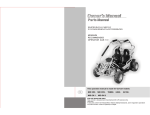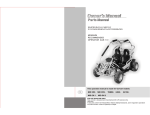Transcript
Soundelux U99 User’s Manual The Soundelux U99 is a high quality variable directivity studio condenser microphone using vacuum tube electronics. As such, it requires its own proprietary power supply and cable. The microphone’s audio output is standard male XLR 3-pin at the power supply, with positive excitation of the diaphragm at the front of the mic resulting in a positive voltage at the output XLR’s pin 2. Audio output is transformer balanced. CAUTION: Shock Hazard: Do not open microphone when connected to power source. VORTICHT: Schok gefahr: Bitte nicht daf mikrofon offen wenn es eingeschaltet ist in einen stoppkontakt. ATTENCIONE: Choc hazard: N’ouvrez pas le microphone quand il y a un connectionne avec un source d’eletricity. ATTEZIONE: Riscchio di scossa: Non aprire il microfono quando e attacato al’eletricita. !!!!!ATTENTION!!!!!: 1) 2) 3) DO NOT CONNECT MICROPHONE WHEN AC POWER IS APPLIED TO POWER SUPPLY! DO NOT HOT SWAP MICS AND SUPPLIES. DO NOT swap mics and supplies. Each supply has been optimized for that mic. It is recommended that the following procedure be followed when setting up the microphone: 1) 2) 3) 4) 5) 6) 4) 7) 8) 9) With no power applied, and no connections made, determine which AC Mains voltage is relevant to your location, and be sure it matches the voltage indicated on the P99 power supply. The mains voltage is factory preset and should only be changed at the factory. Attach shock mount to stand. Place U99 microphone securely in shock mount. Insert FEMALE end of 6-pin XLR cable (provided with microphone) into microphone. Try to provide some strain relief loop when lacing cable on mic stand. Do not stretch or make the cable taught. After cable has been laid out with plenty of slack and not in a heavily trafficked spot, insert MALE end of 6-pin XLR cable into power supply. Connect audio output Male XLR-3 with user provided cable to console or microphone preamplifier. 48v phantom need not be applied, nor will it damage the microphone, but we recommend it not be applied if possible. Verify that monitor loudspeakers are muted, or that signal path does not allow monitoring of microphone during power up. Verify that rear panel power switch is set to “off”, and connect IEC 320 compatible AC power cable (provided with mic) to power supply, then wall AC outlet. Apply power. Allow 1 minute before allowing monitoring of microphone For optimum performance, allow the microphone to warm up for at least one hour.