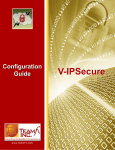Download User Manual - Schulz Electronic GmbH
Transcript
User Manual Rev. 14.04 LDP-VRM-01-12-CA - preliminary Manual - 1 How to use the Manual Remark: Remark: Please refer to chapter Power dissipation for more details about the thermal power losses during operation. Before powering on your unit, read read this manual thoroughly and make sure your understood it fully. Please pay attention to all safety warnings. If you have any doubt or suggestion, please do not hesitate to contact us! Absolute Maximum Ratings (destroying limits) All Input Pins must not exceed the voltage range below zero (GND) and beyond VCC VCC Limit: Refer to table in chapter “Power Supply (#3)” Peak Output-Current: 1.0 A Operating temperature range: + 0 °C .. + 60 °C Best performance operating temperature range: + 10 °C .. + 35 °C Storage temperature range: - 20 °C .. + 70 °C 2 Dos and don’ts Never ground any output connector. Never use any grounded probes at the output. Do not connect your oscilloscope to the output! This will immediately destroy the driver and the probe! Keep connecting cables between power supply and driver as well as the connection between driver and laser diode as short as possible. Please be aware that there might be hot surfaces, be careful not to touch them! 3 How to get started The basic settings (Scaling and BIAS-Current etc.) can be adjusted by potentiometer. Bias set a dc output current up to 0.75 A without connecting input signal. You need an additional waveform generator which has to be connected to the input terminal. There is no AWG included within the driver! Step # What to do Check 1 Solder a dummydummy-diode between LD+ and LDLD-, alternatively make a short circuit there. Refer to chapter “Test Load” range of compliance voltage 0 V … 12 V. 2 Connect GND, VCC on Power connector (power ower source disabled). Range of Vcc 12 V … 20 V. Required max. current is about 1.2 A. 3 Connect waveform generator on input terminal terminal (no pulse before power supply enabled). Refer to all chapters referencing Input (Connector #2) 4 Enable the power source 5 Adjust scaling and bias bias See potentiometer for scaling an bias 6 Feed a signal on the input terminal. For example 1Khz sine wave with 1V amplitude. amplitude. Make sure not to overload the laser diode or the driver. Range of input signal 0 V … 5 V. 7 Monitoring of the output current. On current monitor you can measure a signal comparable with the input signal. Use an oscilloscope with a 1 MEG ohm termination. Scale 0.5 V/A. 8 Disable the input signal and turn off the power power source.. source Remove the testtest-diode or bypass bypass and assemble assemble the final laser diode. 9 Turn the power supply for the Vcc back on. 4 Range of Vcc 12 V … 20 V. 10 Feed a signal to the input terminal. Make sure not to overload the laser diode! Required laser diode pin out The LDP-VRM-01-12-CA is designed for the direct connection of almost any kind of laser diode. The solder pads accept 2 and 3 terminal packaged Laser-Diodes. Pitch of the LD+ and LD- connections is 3.5 mm. Power driver block diagram 5 Description of the connectors of the LDP-VRM-01-12-CA Connector Function #1 Power connector: Vcc Screw terminal #2 Power connector: GND for VCC and input signal Screw terminal #3 Power connector: input signal Screw terminal #4 Jumper Analog / Digital #5 Monitor Scale 0.5 V / A 6 Power supply (#1…3) and supply absolute maximum ratings Pin of conn. #3 1 Vcc (laser supply) 2 (GND) 3 (Input terminal) Allowed range 12 V … 20 V Best performance 3 V above compliance GND - GND 0V…5V Destroying limit 25 V + 5.3 V Input (#3) The analogue set point signal is provided via connector #3. The output current follows the input signal proportionally within the driver’s limitations (bandwidth, max. current, rise time). Jumper The analogue input can be switched to an inverted digital input. Set the jumper on left to activate the inverted digital input. Current Monitor (#5) The scale of current monitor is scaled with 0.5 V /A. 7 Description of the bias and scaling potentiometers The bias potentiometer sets a dc output current up to 0.75 A which is added to the input signal. Turn it right to increase the bias current. The scaling potentiometer varies the scaling of input signal. Turn it right to increase the scale from 0 A / V to 0.2 A / V. Test Load For the first test an appropriate test load may be assembled instead of the laser diode. This test load can either be a short circuit or a schottky diode like the ES3C. Please connect the test load only between anode and cathode (LD+ and LD-) and prevent shorts to any other parts of the circuit. Power Dissipation The control of the driver reduces the power dissipation automatically to a minimum. The driver doesn’t need to be cooled and have a maximum power dissipation of 2.2 W. Mechanical Dimensions The following dimensions are in millimetres (mm). width 20 length 32 height 13 8