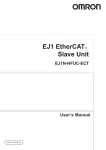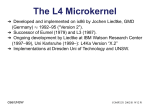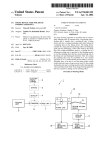Download DICE User's Manual (Version 3.3.0)
Transcript
DICE Version 3.3.0 User’s Manual Ronald Aigner Technische Universit¨at Dresden, Germany [email protected] November 27, 2007 2 Preface This documentation is still under heavy construction. 3 4 Contents 1 Interface Definitions 1.1 A Simple Interface . . . . . . . . . . . . . . . 1.1.1 Interface Description Language . . . . 1.2 Supported Types . . . . . . . . . . . . . . . . 1.2.1 Integer Types . . . . . . . . . . . . . . 1.2.2 Floating Point Types . . . . . . . . . . 1.2.3 Other Types . . . . . . . . . . . . . . 1.2.4 L4 specific types . . . . . . . . . . . . 1.3 Constructed Types . . . . . . . . . . . . . . . 1.3.1 Aliased Types . . . . . . . . . . . . . . 1.3.2 Arrays and Sequences . . . . . . . . . 1.3.3 Structured Types . . . . . . . . . . . . 1.3.4 Unions . . . . . . . . . . . . . . . . . . 1.4 Deriving Interfaces . . . . . . . . . . . . . . . 1.5 Constants . . . . . . . . . . . . . . . . . . . . 1.6 Enums . . . . . . . . . . . . . . . . . . . . . . 1.7 Attributes . . . . . . . . . . . . . . . . . . . . 1.7.1 Array Attributes . . . . . . . . . . . . 1.7.2 Strings . . . . . . . . . . . . . . . . . . 1.7.3 Indirect Parts IPC . . . . . . . . . . . 1.7.4 Receiving Indirect Parts . . . . . . . . 1.7.5 Error Function . . . . . . . . . . . . . 1.7.6 Using different types for transmission 1.8 Imported and Included Files . . . . . . . . . . 1.8.1 C/C++ Attributes . . . . . . . . . . . 1.9 Message Passing . . . . . . . . . . . . . . . . 1.9.1 Optimizations . . . . . . . . . . . . . . 1.10 Asynchronous Servers . . . . . . . . . . . . . 5 . . . . . . . . . . . . . . . . . . . . . . . . . . . . . . . . . . . . . . . . . . . . . . . . . . . . . . . . . . . . . . . . . . . . . . . . . . . . . . . . . . . . . . . . . . . . . . . . . . . . . . . . . . . . . . . . . . . . . . . . . . . . . . . . . . . . . . . . . . . . . . . . . . . . . . . . . . . . . . . . . . . . . . . . . . . . . . . . . . . . . . . . . . . . . . . . . . . . . . . . . . . . . . . . . . . . . . . . . . . . . . . . . . . . . . . . . . . . . . . . . . . 7 8 8 8 8 9 10 10 11 11 11 13 14 14 15 16 16 16 17 17 18 19 19 20 20 21 21 22 6 2 Using the Generated Code 2.1 Invoking DICE . . . . . . . . . . . . . . 2.2 Client Code . . . . . . . . . . . . . . . . 2.3 Server Code . . . . . . . . . . . . . . . . 2.4 Server Loop . . . . . . . . . . . . . . . . 2.5 Function Identifiers — Opcodes . . . . . 2.5.1 Defining Opcodes . . . . . . . . . 2.6 CORBA Environment . . . . . . . . . . 2.6.1 CORBA Environment Functions 2.6.2 DICE Specific Extensions . . . . 2.7 Buffer Management . . . . . . . . . . . . 2.8 Memory Management for Indirect Parts 2.8.1 malloc and CORBA’s alloc . . . 2.8.2 init rcvstring . . . . . . . . . CONTENTS . . . . . . . . . . . . . 3 A Short Reference to Compiler Options 3.1 Compiler Options . . . . . . . . . . . . . . 3.1.1 Pre-Processing Options (Front-End 3.1.2 Back-End Options . . . . . . . . . 3.1.3 General Options . . . . . . . . . . 3.1.4 Compiler Flags . . . . . . . . . . . 3.2 Warnings . . . . . . . . . . . . . . . . . . . . . . . . . . . . . . . . . . . . . . . . . . . . . . . . . . . . . . . . . . . . . . . . . . . . . . . . . . . . . . . . . . . . . . . . . . . . . . . . . . . . . . Options) . . . . . . . . . . . . . . . . . . . . . . . . . . . . . . . . . . . . . . . . . . . . . . . . . . . . . . . . . . . . . . . . . . . . . . . . . . . . . . . . . . . . . . . . . . . . . . . . . . . . . . . . . . . . . . . . . 25 25 26 26 27 28 29 31 32 33 34 34 34 35 . . . . . . 37 37 37 39 41 41 45 A Pagefault Handling 47 A.1 L4 version 2 . . . . . . . . . . . . . . . . . . . . . . . . . . . . 47 B Pagefault Handler 49 C Message Buffer Access Macros 51 D CORBA Environment 55 D.1 L4 version 2 and Fiasco . . . . . . . . . . . . . . . . . . . . . 55 D.2 L4 experimental version X.2 . . . . . . . . . . . . . . . . . . . 56 D.3 Linux sockets . . . . . . . . . . . . . . . . . . . . . . . . . . . 57 Chapter 1 Interface Definitions The use of IDL compilers is well established in distributed systems. An IDL compiler provides a level of abstraction for the communication with a remote service. Assuming you want to write a server for L4 manually, you have to solve several problems. You have to communicate your request from a client to the server, which means that you build a message and send an IPC containing this message to the server. The server has to wait for request, extract the data from the message, and dispatches the request to the appropriate function, which does the requested work. After this function returns, the server has to pack the response into another message and reply to the client. With the help of an IDL compiler you can automate all of the above steps—except the implementation of the server function. All you have to do is to write a description of the server’s interface using an interface description language (IDL) and translate this description with DICE. Currently, DICE supports two different interface description languages— CORBA IDL and DCE IDL. Since we think that DCE IDL is more powerful, we added options to express L4 specific properties to the DCE IDL. These attributes are described in detail in section 1.7. For the CORBA IDL there exist multiple well-defined language mappings. Since these are widely accepted, DICE can generate code that conforms to the CORBA C language mapping [1]. 7 8 CHAPTER 1. INTERFACE DEFINITIONS 1.1 A Simple Interface To illustrate the use of DICE we show a simple example here. The language of our IDL examples is DCE IDL. See the appendix for a CORBA IDL version of the example. 1.1.1 Interface Description Language An interface description file consists of at least an interface specification which includes one or more function declarations. As described above a client may send data to the server and receive a response containing data. We have to differentiate these different direction of data transfer from each other. Data sent to the server has the attribute in and data sent back to the client has the attribute out. interface simple { void foo([in] int parameter); } The above example sends a simple parameter to the server and does not expect return values. Nonetheless, the client continues its work only after it received an (empty) answer from the server. These calls are always synchronous. Asynchronous calls are described in detail in section 1.10. 1.2 1.2.1 Supported Types Integer Types The DCE IDL supports the following integer types: type [ signed ] small [ int ] unsigned small [ int ] [ signed ] short [ int ] unsigned short [ int ] signed [ signed ] int [ signed ] long [ int ] size 8 bit 8 bit 16 bit 16 bit 32 bit 32 bit 32 bit value range -128... 128 0... 255 -32’768... 32’767 0... 65’565 -2’147’483’648... 2’147’483’647 -2’147’483’648... 2’147’483’647 -2’147’483’648... 2’147’483’648 next page . . . 1.2. SUPPORTED TYPES 9 . . . continued from last page unsigned [ int ] 32 bit unsigned long [ int ] 32 bit [ signed ] long long [ int ] 64 bit unsigned long long [ int ] [ signed ] hyper [ int ] 64 bit 64 bit unsigned hyper [ int ] 64 bit 0... 4’294’967’295 0... 4’294’967’295 -9’223’372’036’854’775’808... 9’223’372’036’854’775’807 0... 18’446’744’073’709’551’615 -9’223’372’036’854’775’808... 8’223’372’036’854’775’807 0... 18’446’744’073’709’551’615 The CORBA IDL supports the following integer types: type short unsigned short long size 16 bit 16 bit 32 bit unsigned long long long 32 bit 64 bit unsigned long long 64 bit value range -32’768... 32’767 0... 65’565 -2’147’483’648... 2’147’483’648 0... 4’294’967’295 -9’223’372’036’854’775’808... 9’223’372’036’854’775’807 0... 18’446’744’073’709’551’615 Note that the interface description language does not provide a type to describe a machine word. To use parameters of the type machine word, import a header file defining such a type and use this type. 1.2.2 Floating Point Types The DCE and CORBA IDL support the following types: type float double long double size 32 bit 64 bit 80 bit 10 1.2.3 CHAPTER 1. INTERFACE DEFINITIONS Other Types DICE also supports miscellaneous types for DCE IDL: type byte void unsigned char [ signed ] char boolean size 8 bit undefined 8 bit 8 bit 8 bit values 0... 255 none 0... 255 -128... 127 true, false The type boolean is mapped to a unsigned char type and therefore has a size of 8 bit. Its values are false if zero and true otherwise. DICE supports the following miscellaneous types for the CORBA IDL: type char wchar boolean octet size 8 bit 16 bit 8 bit 8 bit values -128... 127 -32’768... 32’767 true, false 0... 255 The types char and wchar have a special semantic in the CORBA IDL. Even though they might contains integer values, they are interpreted as characters. The CORBA specification allows the communication code to transform character sets and thereby change the integer value of a character. If you do not intend to transfer string, but rather sequences of 8 Bit values, use the octet type instead. 1.2.4 L4 specific types A few L4 specific types have been added to the list of recognized types, to support L4 specific semantics. One of these types is the flexpage type, which expresses the mapping of memory pages from one address space into another. A flexpage can be transmitted using the flexpage (or fpage) type. void map([in] fpage page); For backward compatibility, the refstring type is supported. Its use is discouraged. Instead use [ref, string] char* 1.3. CONSTRUCTED TYPES 1.3 11 Constructed Types DICE supports constructed types as well. You may either include or import a type via the mechanisms described in section 1.8 or you define it within the IDL file. The latter approach has the advantage that you can give hints to the IDL compiler on how to transmit the type. The disadvantage is, that you have to either use the generated data type in your wrapper code or cast your own data type to the generated data type when using the generated stubs. 1.3.1 Aliased Types You may use typedef to define alias names for types, which can be used as types of parameters or members of other constructed types. typedef int buffer50[50]; The specified types are provided in the generated header files and can therefore be used in your code. 1.3.2 Arrays and Sequences You may specify arrays in your IDL files. Arrays are denoted by brackets, and may contain lower and upper bounds. You may also specify a variable sized array by using an asterisk instead of an empty pair of brackets. typedef int unboundArray[]; typedef int unboundArray2[*]; The following example describes an array with 20 elements of type long. There are different ways to express this. As mentioned you may specify lower bounds for arrays. The generated stub code will then transmit the data starting with the lower bound of the array (currently not implemented). void array1([in] long param[20]); void array2([in] long param[0..20]); // currently not supported void array3([in] long param[10..30]); 12 CHAPTER 1. INTERFACE DEFINITIONS The following example shows some possibilities to specify variable sized arrays. Variable sized arrays may have a fixed size, but the number of transmitted elements is determined at run-time. (The shown examples will not work, because the size_is attribute is missing.) void var_array1([in] long param[*]); void var_array2([in] long param[]); void var_array3([in] long *param); In a CORBA IDL file you may use the sequence keyword to define array types. The CORBA C Language Mapping defines that sequence is translated into a struct. Consider the following example: IDL: typedef sequence<long, 10> my_long_10; C: typedef struct { unsigned long _maximum; unsigned long _length; long *_buffer; } my_long_10; You may have noticed that the boundary of the sequence is silently dropped when converting the sequence to the C type. You are responsible for enforcing the boundary yourself1 . Strings Strings are regarded as a variable sized array of characters, which is zeroterminated. This allows to omit the specification of length attributes for the parameter. Instead you specify an string attribute. The generated code will use string functions (e.g., strlen) to determine the length of the string. void hello([in, string] char* world); In CORBA IDL you may specify strings with boundary (similar to the sequence type). The CORBA C Language Mapping defines to map strings and wide-strings to char* and wchar* respectively, ignoring the boundaries. This implies that you may have to enforce the boundaries yourself. 1 If you think this is unfair, please contact the OMG. 1.3. CONSTRUCTED TYPES 13 IDL: typedef string<25> my_name; C: typedef char* my_name; 1.3.3 Structured Types Within the IDL file you may specify a structured type—a struct—the same way as you would within a C/C++ header file. Furthermore it is possible to specify attributes with each member of the defined struct. One of the allowed attributes is size_is, which is described in more detail in Section 1.7. It allows you to specify the run-time size of an array. The definition of such a structure could, for example, be: struct _string { [size_is(length), string] char* buffer; unsigned length; }; This is similar to the usage with parameters: [in, size_is(length), string] char* buffer, [in] unsigned length A struct is mostly marshaled by copying it as is into the message buffer. If the struct contains variable sized members, such as the buffer member of the above example, these are marshaled separately after the parameter of the structured type. Bit-fields You may specify bit-fields in a structured type. Consider that this is highly platform dependent and the usage of bit-fields may lead to unwanted results. struct { unsigned int first : 3; unsigned int second : 5; unsigned int third : 8; }; 14 1.3.4 CHAPTER 1. INTERFACE DEFINITIONS Unions Within your IDL specification you may define a union in C syntax or in IDL syntax. The difference is made when marshaling the union into the message buffer. A “C-style” union is simply copied into the message buffer. Therefore it will consume the space of the largest of its members. The “IDL-style” union declares a decision making variable, which is then used to select the member to transmit. Such a “IDL style” union could look like this: union switch(long which_member) _union { case 1: long l_mem; case 2: double d_mem; case 3: case 4: long array[100]; default: byte status; }; If the variable which_member has the value 1, the member l_mem is transmitted. When defining a switch variable and the case statement, you have to consider that they are used in a C switch statement for comparison. Thus it is valid to use a char s_var and define the cases with character values. The generated code for an “IDL-style” union includes a switch statement to decide which member to transmit. This may be relevant if the union may tremendously vary in size and a comparison would possibly minimize the amount of data to be copied. But, such a union will always need the switch variable to be transmitted as well. A union may also have constructed or variable sized members. Members of variable size are marshaled after the union. 1.4 Deriving Interfaces You can derive an interface from another interface. This is done using similar syntax as with C++ classes. You name the interface to derive followed by a colon and then the list of base interfaces. 1.5. CONSTANTS 15 interface derived : base1, base2 { ... The main difference to C++ class derivation is, that you mostly use derived classes to overload functionality of the base classes. Since there is no implementation in an IDL file, which could be overloaded, the main purpose of interface derivation is the expansion of the base interface’ functionality. This is done by specifying new functions in the derived interface. Declaring functions with the same name as functions in base interfaces will generate an error. You may use interface derivation to unify multiple interface definitions into one interface. The derived interface may be empty. interface all_in_one : base1, base2, another_scope::base3 {}; The generated server loop will be able to receive message from base1, base2, and another_scope::base3. The server loop distinguishes the different function calls from another as described in Section 2.5. 1.5 Constants You may specify constants by either using the #define statement or a const declaration. The #define statement is parsed by the pre-processor and will not appear in the generated code. The const declaration will appear in the generated code as they have been defined in the IDL file. IDL: const int foo = 4; C: const int foo = 4; If you specify the -fconst-as-define option, Dice generates C preprocessor defines instead of constant variables: C: #define foo 4 You may use the declared const variables when specifying the sizes of arrays, etc. 16 1.6 CHAPTER 1. INTERFACE DEFINITIONS Enums Enumerations can be specified the same way as they are specified in C/C++ programs. You may use enumeration declarators when specifying the size of arrays. Example: enum consts { ZERO, ONE, FOUR = 4, FIVE }; 1.7 Attributes This section describes some attributes, which are available with the DCE IDL. Attributes precede the element they are applied to and are embraced by brackets. Attributes are used to propagate knowledge about the target environment or usage context of the IDL specification to DICE. Some attributes are used to generate optimized code for a specific platform or architecture. Others will influence the generation of the target code to exploit features of a specific L4 ABI. Therefore the attributes are important to provide DICE with knowledge about the IDL specification and optimization potential. However, there are attributes which might be ignored on some platforms. 1.7.1 Array Attributes Attributes describing parameters of an array mostly end on _is and usually take a parameter. They are: first_is, last_is, length_is, min_is, max_is, and size_is. Currently only length_is, size_is, and max_is are supported. Starting with the latter, the attribute is used to determine the maximum size of an array. For example do [in] int parameter[100] and [in, max_is(100)] int parameter[] express the same semantics. You may also specify a parameter or constant as the argument of the attribute. The length_is or size_is attributes are used to determine the length of a variable sized array at run-time. The generated code will transmit only 1.7. ATTRIBUTES 17 the specified number of elements instead of the maximum size. The str parameter is missing a maximum size to keep the example simple. The example: [in, size_is(len)] char str[], [in] int len specifies a variable sized array of bytes, which has a length of len. len has to be either a parameter or a constant. DICE first searches for parameters with the specified name and, if it does not find one, it searches for a constant or enumeration with that name. An error is generated if neither is given. 1.7.2 Strings As described above is it possible to define the run-time length of a variable sized array using the length_is or size_is attribute. This may also be used for strings. If you know that the parameter you will transmit is a zeroterminated string, you can also let the generated code calculate the size of the string. You simply specify the string attribute. [in, string] char* str In this example the str parameter does not have a maximum size, because it can be any size. 1.7.3 Indirect Parts IPC L4 allows you to transmit any data using indirect part IPC. You specify the address and size of the original data and at receiver’s side the address and size of the receive buffer and the kernel copies the data directly. Without indirect parts the data is copied from the source address to the message buffer, the kernel copies the message buffer from senders side to the receiver’s message buffer, and the receiver copies the data from the message buffer to the target variables. The downside of the indirect part IPC is, that the kernel may have to establish additional temporary mappings of the data areas. To make DICE use indirect part IPC for a specific parameter you may use the ref attribute. You have to combine it with either the size_is attribute or the string attribute to specify the size of the data to transmit. 18 CHAPTER 1. INTERFACE DEFINITIONS [in, size_is(size), ref] long data[], [in] long size You may transmit any kind of data using indirect part IPC. Only specify the ref attribute with the respective parameter and the size of the data to be transmitted. With the L4 version 4 back-end all constructed data types will be transmitted using indirect parts, even if no ref attribute has been specified (or rather, the compiler may choose parameters to transmit as indirect parts as it seems fit). Be aware that for indirect parts with the [out] attribute the receive buffer has to be allocated before the IPC is initiated. Thus, the size_is parameter also has to have an [in] attribute, which is used in the generated code to initialize the receive buffer. The [out] attribute has to be present, so that the size parameter is used to set the send size of the indirect part of the server. 1.7.4 Receiving Indirect Parts The CORBA C Language Mapping specifies for the reception of variable sized parameters the allocation of memory using the CORBA_alloc function. If you know the receive buffer for the variable sized parameter before calling the client stub, you may want to give this buffer to the client stub, so the data is copied directly into this buffer. This can be done using prealloc_client attribute: [out, prealloc_client, size_is(len)] char** str, [out, in] int *len The Section 2.8 contains further information on the memory management of indirect parts. Even though, the receive buffer for the variable sized indirect part has been allocated beforehand, the size element of the indirect part is set to the value of the len parameter. Thus, this parameter should have the [in] attribute to indicate this situation. Also, the very parameter is used to set the actual transmitted size when sending from the server to the client. Therefore, you should set this variable to the actual size of the buffer to be sent back to the client. Otherwise the kernel might abort the IPC with an error (if the size specified is larger than the buffer). 1.7. ATTRIBUTES 19 Also note that the str parameter has an additional reference as out parameter even though it is preallocated and thus no memory allocation is necessary in the stub. Note: The prealloc_client attribute also has the counter-part prealloc_server. Using this attribute will generate code that allocates memory for the parameter in the server side dispatcher function. The allocated memory is then handed to the component function for using. Because the environment’s malloc (or the CORBA_alloc) function is used for this parameter on every invocation of the respective operation, the memory should eventually be freed. This is automatically done by the generated code. It registers the allocated memory pointer in the environment’s pointer list. This list is iterated after the receipt2 of the next message and freed. If you want to keep the memory for further processing, you have to remove the memory from the list. Usually the usage of prealloc_server is not necessary. 1.7.5 Error Function Usually the server ignores IPC errors when sending a reply to a client or waiting for a new request. Sometimes it is useful to use timeouts when waiting for new request to “do something else” meanwhile. The wait timeout can be specified in the CORBA_Environment parameter of the server loop. But how do you know when the timeout has been triggered and what does the server loop do? For this scenario, there exists an attribute — error_function — which makes the server loop call the specified function on every IPC error. This allows you to implement a specific behavior for the IPC error. The called function takes only one parameter — an l4_msgdope_t variable (Or two parameters: additionally the l4_msgtag_t variable.) This can be used to check the origin of the error and take appropriate measures. To distinguish client and server error functions, one can use the error_function_client and error_function_server attributes respectively. Using the latter attributes overrides error_function. 1.7.6 Using different types for transmission Sometimes it is convenient to use types to transmit the data, than are used in function declaration. An example is the usage of a constructed type, 2 Freeing the memory before sending the message is not possible, because the memory is needed during the reply. 20 CHAPTER 1. INTERFACE DEFINITIONS which contains variable sized members, which are known only at run-time. If this type is declared in a C header file, it is not possible to add attributes to the variable sized member to define the run-time size. The attribute transmit_as lets you define the type to use when transmitting the data: typedef [transmit_as(unsigned long)] my_C_union idl_union; This example will use the type unsigned long instead of my_C_union when transmitting parameters of type idl_union. The example: [in, transmit_as(unsigned char), size_is(size)] var_struct *t, [in] unsigned size will transmit t as a variable sized array of type unsigned char with size size instead of var_struct. Consider that the latter example requires the specification of a pointer parameter. Without the transmit_as attribute this would have the semantic of an array of type var_struct and size members. But with the transmit_as attribute the parameter t is considered a variable sized array with size elements of type unsigned char. 1.8 Imported and Included Files DICE provides you with two mechanisms to include other IDL or C/C++ files into your IDL file. The first is the well known preprocessor directive #include. The second is the import statement. When using the #include directive the pre-processor will insert the included file into the including file. The IDL parser is used to parse the included file. When using the import statement a new parser is created that depends on the file’s type–a C parser for C header files or an IDL parser for IDL files. 1.8.1 C/C++ Attributes If you specify attributes (__attribute__((...))) with a type definition, they are ignored by the IDL compiler. This is important if you specify attributes responsible for the memory layout of a data type. Thus, if you define C types using attributes check the generated C code to see if you 1.9. MESSAGE PASSING 21 data type is really copied the way you intended. (For example, the packed attribute of structs.) 1.9 Message Passing DICE can be used to generate only one-way messages. These can be from client to server or from server to client, in which case they are also named call-backs. To generate the respective communication stubs specify the in or out attribute with a function. interface mp { [in] void send(int param); [out] int receive(int *param); }; The parameters of an in operation are automatically in as well. The usage of return types other than void or out parameters will cause an error. Accordingly are all parameters of an out operation out themselves. DICE generates a different set of functions for message passing operations. At the sender’s side3 the functions end on _send, because they only involve the send phase of the IPC. At the receiver’s side there are two functions, one ending on _wait and the other ending on _recv. These functions receive the specified message from any sender or a specific sender respectively. For the receiver’s side there also exists an _unmarshal function. If the receiver’s side is also the server’s side the message can also be received by a server loop. For this case DICE also generates the beforementioned functions (_unmarshal and _component). A synonym for a function’s in attribute is the oneway attribute. For the out attribute you may also specify the callback attribute. 1.9.1 Optimizations If you would like to use message passing stubs and know what you are doing, you might want to use some extra attributes. Assuming you do use the message passing function as send and receive pairs only—meaning no single spot where you wait for more than one message. You can specify the noopcode attribute for a function. This attribute makes DICE skip opcode marshaling and unmarshaling. This save one message word for some kernel 3 Beware, this can be the client’s side and the server’s side. 22 CHAPTER 1. INTERFACE DEFINITIONS interfaces (V2 and X0). But it bares the generated code to validate if the message you received is really the message you wanted to get (which is otherwise done using the opcode). A similar function attribute is the noexceptions attribute. When using simple RPC mechanisms, e.g. function calls, an exception is usually returned. This allows the caller to check, for instance, if the server recognized the opcode. Using the noexceptions attribute generates function stubs, which do not transfer this exception code back from the server to the calling client. This provides an additional message word for data transfer. 1.10 Asynchronous Servers Asynchronous servers are servers, which receive a request, enqueue or propagate it and immediately wait for the next request. At a later moment (asynchronously) the reply is delivered to the client. To enable asynchronous processing of a function, use the attribute allow_reply_only for this function. The *_component function will have an additional parameter (short *_dice_reply) which is set to the value of DICE_REPLY. This implies that the component function does work synchronously per default. To delay the reply set the value of _dice_reply to DICE_NO_REPLY before returning. When the work is finished you can sent a reply to this request to the client using the _reply function generated for this function. It expects the CORBA_Object for the client, the returned parameters, and a reference to a CORBA_Server_Environment. Example The following asynchronous server has one function, which receives a parameters and returns a result. This function should be processed asynchronously: [allow_reply_only] void foo([in] long p1, [out] long* p2); To return the result to the client, the server has to respond from the same thread as the client sent the request to. Therefore we will need a function, which does handle the replies: void notify([in] long p1, [in] long p2); 1.10. ASYNCHRONOUS SERVERS 23 p2 is not a reference, because it is a simple in parameter for the notify function. p1 is used as an identifier for the job – it has to be unique. The _component function may create a worker thread, which does all the processing of the job. To be able to send the result of the job back to the client the server will need to store the association of client ID to job ID. (In fact the client ID could be used as job ID if a client ID cannot be used again while the job is still being processed, e.g. the client did not receive a reply yet.) The worker thread should be informed about the job to process. After the job is finished the worker thread should invoke the notify function with the job ID (p1) and the result (p2). The implementation (_component function) of this method calls the _reply function of the foo method. Remarks To send a reply to a client you have to store its ID and an identifier for the job/request. (Remember: CORBA_Object is a pointer.) For some architectures (e.g. L4 version 2) the client initiated a call which expects the reply from the same thread as the request has been sent to. Therefore, you will need for each asynchronous function a function in the server loop which delivers the replies. Inspect the example async for an implementation example. 24 CHAPTER 1. INTERFACE DEFINITIONS Chapter 2 Using the Generated Code To illustrate the usage of the generate code, the following example is used. To look up the syntax of the example consult the previous section. This example IDL is contained in a file named test.idl. library example { interface first { void foo([in] int parameter); }; }; 2.1 Invoking DICE DICE generates per default code for both client and server side. To translate the above example into target code for the C language and the L4.Fiasco ABI on a x86 architecture, call: dice test.idl The target language C, as well as the L4.Fiasco ABI and the x86 architecture are default setting for the respective options. The above call will generate five files. 1. test-client.h 2. test-client.c 25 26 CHAPTER 2. USING THE GENERATED CODE 3. test-server.h 4. test-server.c 5. test-sys.h The file test-sys.h contains the opcodes for the interface as described in Section 2.5. The client and server side code is contained in the respective files. 2.2 Client Code The client side code packs the in data into a message buffer that is send via IPC to the server. The declaration of the client function looks like this: void example_first_foo_call(CORBA_Object _dice_corba_obj, int parameter, CORBA_Environment *_dice_corba_env); There are several things noteworthy. Two additional parameters have been added to the function. According to the CORBA C Language Mapping [1]. The first identifies the server, which is on L4 a pointer to the thread ID (l4_threadid_t) of the server. CORBA_Object is a type alias for a pointer to an L4 thread ID. The last parameter is the CORBA environment, which is a collection of information denoting the context of the call. For more detailed information about the CORBA_Environment see Section 2.6. If using C as target language, the name of the function is composed of the name of the library or module (example), the name of the interface (first), and the name of the function (foo). 2.3 Server Code The function template generated for the server looks similar to the client side code. The only difference is the function’s name. The parameter list is almost the same as the client side function. void example_first_foo_component(CORBA_Object _dice_corba_obj, int parameter, CORBA_Server_Environment *_dice_corba_env); 2.4. SERVER LOOP 27 At the server side the CORBA_Object parameter does not contain the ID of the server, but instead the ID of the sender. It can be used to identify the sender of a request. By default the server function is only declared in the server header file, but no implementation exists. The option -t or --template will add an additional file which ends on -template.c to the list of generated files. It contains function skeletons for the server functions. Copy these skeletons and add the functionality of the server. Note that every new invocation of DICE with the mentioned option will regenerate the template file. 2.4 Server Loop The server’s side of the communication implements functionality, which receives messages, dispatches them to the appropriate server side functions, and sends replies to the client. This process can be separated into the following steps: 1. wait for a new message 2. get opcode from message 3. check opcode, and depending on it 4. unmarshal the in parameters 5. call the server side function 6. marshal the out parameters 7. send the reply 8. start from the beginning (step 1) For performance reasons step 7 and 1 are usually combined into one step. Accordingly to the above steps, DICE generates helper functions which have the following endings: 1. and 2. <interface>_wait_any 3. is a switch statement inside of <interface>_dispatch 4. <function>_unmarshal 5. <function>_component 28 CHAPTER 2. USING THE GENERATED CODE 6. <function>_marshal 7. and 8. <interface>_reply_and_wait The functions <interfac>_wait_any, <interface>_dispatch, and <interface>_reply_and_wait are called inside of the <interface>_server_loop function. The <function>_* functions are called in the <interface>_dispatch function. The place holders <interface> and <function> show that the name is either interface of function specific. The aforementioned example produces an <interface>-specific function with the name example_first_wait_any and a <function>-specific function with the name example_first_foo_unmarshal. The <interface>_server_loop function does take a void * parameter. It does not return any value. For an interface which is derived from other interfaces, the server loop will also be able to distinguish messages for functions of the base interface. It dispatches these messages to the appropriate server functions. 2.5 Function Identifiers — Opcodes To distinguish the messages from one another, e.g. to know which function should be called, the message contains at a defined position in the message a number, consisting of an interface identifier and a function identifier — the opcode. This opcode is a number, which is determined by the sequence of the declaration of the functions inside the interface definition. For example does DICE generate for the following IDL: interface simple { void func1(); void func2(); void func3(); }; the function identifiers: 1. func1: 1, 2. func2: 2, and 2.5. FUNCTION IDENTIFIERS — OPCODES 29 3. func3: 3. If you derive an interface from simple, the function identifiers would have to continue starting with 4. To avoid this, the interface identifier is used. For example do the functions of the following interface interface derived : simple { void func4(); void func5(); }; map to the following function identifiers: 1. func4: 1 and 2. func5: 2. The functions func1 and func4 are only different in the interface identifier, which is 1 for simple and 2 for derived. The resulting opcode is generated by shifting the interface identifier left by DICE_IID_BITS1 and then AND the function identifier bitwise. Thus the opcode for func1 is 0x100001 and for func4 is 0x200001. 2.5.1 Defining Opcodes To determine the interface and function identifiers yourself, you may use the uuid2 attribute for the interface or functions. If used with the interface, for example: [uuid(0xC00)] interface other { ... it will only effect the interface identifier. Valid values for interface identifiers range from 1 to 0xF F F . If you specify an interface identifier, which is already used by a base interface, the function identifiers of the derived interface will be counted starting after the biggest function identifier of the base interface. For example does: 1 The value is currently set to 20 and is defined in one of the dice header files. uuid stands for Universal Unique Identifier and is supposed to contain a 128 bit number. The DCE Specification allows the uuid attribute only for interfaces. We (mis)use it for interface and function identifiers. 2 30 CHAPTER 2. USING THE GENERATED CODE [uuid(1)] interface derived : simple { ... generate the function identifiers: 1. func4: 4 and 2. func5: 5. You may use the uuid attribute with functions as well. Valid values are within the range of 0 to 0xF 0 F F F F . Function identifiers are first assigned using the uuid attribute. Then the remaining functions are numbered starting from the lowest, not-assigned number. For example: interface simple { void func1(); void func2(); [uuid(1)] func3(); }; will generate: 1. func1: 2, 2. func2: 3, and 3. func3: 1. If a derived interface has the same identifier as the base interface it will start to enumerate its own functions with the highest number of the base interfaces. The example: interface simple { void func1(); [uuid(4)] void func2(); [uuid(1)] void func3(); }; 2.6. CORBA ENVIRONMENT 31 [uuid(1)] interface derived : simple { void func4(); void func5(); }; will generate the following identifiers: 1. func1: 2, 2. func2: 4, 3. func3: 1, 4. func4: 5, and 5. func5: 6. This implies that any changes to the IDL of a base interface imply regeneration of code generated for derived interfaces. It is possible to use constants or enumeration instead of numbers with the uuid attribute. If you derive an new interface from multiple base interfaces use the uuid to distinguish the different base interfaces. This is necessary because base interfaces can be compiled separately. 2.6 CORBA Environment The CORBA Environment is split into two types. One environment for the client side and one for the server side. This is done because client wrapper functions often declare the environment on the stack. To keep the memory footprint small, the client side environment is a reduced version of the server side environment. The respective definitions can be found in Appendix D. The first elements of the CORBA_Environment are defined by the CORBA C language mapping. The first is of type CORBA_exception_type (an int), which consists of a major exception number, and a repos_id. The major number defines whether the exception was a system exception (e.g. communication error) or a user defined exception. The second member defines a minor exception number. The repos_id can also be used as an index into a repository with descriptions of the exceptions. It can be used to print precise error 32 CHAPTER 2. USING THE GENERATED CODE messages. The exception description can be accessed using the method CORBA_exception_id, which takes the repos_id as an argument. The third parameter is also defined by the CORBA C language mapping. It is a void pointer to user defined data. User defined means here, that it is defined by the exception setting instance. An exception can be set using the method CORBA_exception_set. Functions to manipulate the CORBA Environment are explained in the following sections. This parameter is used disjunct with the IPC error code. If there was an IPC error, no exception could be transmitted. 2.6.1 CORBA Environment Functions There are a few functions defined by the CORBA C Language mapping [1] to manipulate the CORBA Environment. void CORBA_exception_set( CORBA_Environment *ev, CORBA_exception_type major, CORBA_char *except_repos_id, void *param); The above function is used to set the exception part of the environment. It receives a pointer to an environment structure to be initialized. It first calls CORBA_exception_free for the environment. Then it sets the major member of the environment and if it is not equal to CORBA_NO_EXCEPTION the repos_id and param members are set as well. CORBA_char* CORBA_exception_id(CORBA_Environment *ev); This function retrieves the stored exception description for the repos_id of the environment. The exception descriptions are stored in the global variable __CORBA_Exception_Repository and are currently set as described in table 2.1. Table 2.1: Stored exception descriptions. repos_id stored string CORBA_DICE_EXCEPTION_NONE none CORBA_DICE_EXCEPTION_WRONG_OPCODE wrong opcode CORBA_DICE_EXCEPTION_IPC_ERROR ipc error CORBA_DICE_INTERNAL_IPC_ERROR internal ipc error 2.6. CORBA ENVIRONMENT 33 void* CORBA_exception_value(CORBA_Environment *ev); This function returns the value of the param member of the environment. void CORBA_exception_free(CORBA_Environment *ev); This functions is supposed to free any allocated memory of the resource. Since CORBA_exception_set does not allocate any memory, the members are simply set to the default values: major is set to CORBA_NO_EXCEPTION, repos_id is set to CORBA_DICE_EXCEPTION_NONE, and param is set to zero. 2.6.2 DICE Specific Extensions DICE currently adds some members to the environment. They are timeout, rcv_fpage, ipc_error, user_data, malloc, free and memory pointers ptrs. The timeout value is used to set the timeout of an IPC. It is of type l4_timeout_t. The rcv_fpage value is used to set the receive window for received flexpages. It is of type l4_fpage_t. The ipc_error value is set if an IPC error occurred to the value of L4_IPC_ERROR(result), where result is the result variable of the IPC3 . If there was no IPC error the value is undefined. To determine if there was an IPC error test the major member of the environment for CORBA_SYSTEM_EXCEPTION. The user_data member is of type void * and can be used freely by the user. It is ignored by the generated stubs and not transferred from the client to the server, but consistent within the scope of the server loop. The malloc and free members are a function pointers to memory allocation reoutines of type void* (*dice_malloc_func) (unsigned long); void (*dice_free_func) (void*); which are used to allocate and free memory. These function pointers are currently used by default. When using an CORBA_Environment you should always initialize it with dice_default_environment. This ensures, that all members are set to 3 An L4 IPC returns a result variable, which contains information about the transferred number of double words and indirect parts. If there occurred an error during the IPC, the result variable contains further information about the kind of the error. 34 CHAPTER 2. USING THE GENERATED CODE default values. Regard that the memory function pointers are set to default functions, which enter the kernel debugger. The default environment of CORBA_Server_Environment is dice_default_server_environemnt. If you assign the memory function members of the environment new functions, some compilers complain about mismatching types. Simply cast your function using dice_malloc_func and dice_free_func respectively. 2.7 Buffer Management 2.8 Memory Management for Indirect Parts Since the server loop is auto generated, it has to use heuristics to provide the receive buffer for indirect parts. The default approach is to dynamically allocate the memory using the malloc member of the CORBA_Environment of the server loop. If the -fforce-corba-alloc option is specified the CORBA_alloc function is used (see Section 3.1.4). 2.8.1 malloc and CORBA’s alloc The malloc member of CORBA_Environment and the CORBA_alloc functions have the same signature as the libc malloc function. They take the desired size of the memory as parameter and return a void * to the allocated memory. Example for malloc member of CORBA_Environment: CORBA_Environment env = dice_default_environment; env.malloc = (dice_malloc_func)malloc; env.free = (dice_free_func)free; server_loop(&env); Example for CORBA_alloc: void* CORBA_alloc(unsigned long size) { return malloc(size); } The server loop will call the malloc or CORBA_alloc function for every receive buffer it should set. It defines the size of the buffer by the maximum of all indirect parts that can be received into this buffer. To determine the size of an indirect part, DICE uses the maximum values defined either in 2.8. MEMORY MANAGEMENT FOR INDIRECT PARTS 35 brackets or using the max_is attribute. If neither is given, a heuristic is used to determine the maximum size: all variable sized strings are “defined” to have a maximum size of 512 bytes. All other variable sized arrays are defined to have a maximum size of 1024 bytes. If you want to send data larger than these sizes use the max_is attribute to give DICE a hint. 2.8.2 init rcvstring Example for init_rcvstring: first the IDL file, then the needed additional code: [init_rcvstring(my_alloc)] interface simple { void foo([in, ref] long data[200]); }; DICE generates a server loop, which initializes each receive buffer for indirect parts by calling the named (my_alloc) function. A possible implementation for this function might look like this: void my_alloc(int nb, l4_umword_t *addr, l4_umword_t *size, CORBA_Environment *env) { *addr = my_buffers[nb]; *size = BUFFER_SIZE; } It receives four parameters: 1. a zero based index indicating which of the strings should be set (nb), 2. a pointer to the variable which should hold the address of the buffer (addr), 3. a pointer to a variable which should hold the size of the buffer (size), and 4. a pointer to the current CORBA_Environment. 36 CHAPTER 2. USING THE GENERATED CODE Chapter 3 A Short Reference to Compiler Options This chapter will provide you with a short overview about the available compiler options. It will also show you what you can do with these options. Most of the information given here can also be found in the manual page available for DICE. 3.1 Compiler Options There are several compiler options which are roughly grouped into general compiler options, preprocessor options, and back-end options. 3.1.1 Pre-Processing Options (Front-End Options) These options affect the preprocessing of the input files. -x <language> Specify the language of the input IDL files. Possible values are dce and corba. This option defaults to dce. Include header files are recognized by their extension. --preprocess, -P Passes the arguments given to this option to the preprocessor. Example: -P--nostdinc 37 38 CHAPTER 3. A SHORT REFERENCE TO COMPILER OPTIONS -Wp, Same as -P. -P and -Wp, are scanned for -I and -D. -I Provides the preprocessor with include directories to search for the files specified with the #include and import directives. (Same as -P-I.) Example: -I/usr/include -nostdinc Passed as is to the preprocessor. -D Provides the preprocessor with additional symbols. (Same as -P-D.) Example: -DL4API_l4v2 -E Stop “compilation” after preprocessing. The output of the preprocessor is printed to stdout. Consider that the preprocessor does not resolve import statements and therefore these statements will appear in the generated output. -M Print include file tree and stop after doing that. -MM Print include file tree for files included with ” and stop after doing that. -MD Print include file tree into .d files and compile. -MMD Print include file tree for file included with ” and compile. 3.1. COMPILER OPTIONS 39 -MF <filename> Generates the dependency tree into the file specified by the filename. This option only works if one of -M, -MM, -MD, or -MMD is given. -MP Generates for all files, which the generated files depend on, a phony dependency target in the dependency list. This option also requires one of the dependency generation options. --with-cpp=<argument> Specify your own preprocessor. This will override environment variable CC or CXX. Example: --with-cpp=/usr/bin/cpp-3.0 3.1.2 Back-End Options --client, -c Create client side code only. Default is to create both client and server side code. --server, -s Create server side code only. Default is to create both client and server side code. --template, -t Create server skeleton/template file. --no-opcodes, -n Do not generate the opcode file. This is useful if you wish to specify the opcodes yourself or with the parameter -fopcodesize. --filename-prefix, -F Prefix each file-name of the DICE generated files with the given string. Example: -FRun1 lets the includes of the generated files look like this: #include "Run1<file>-client.h". 40 CHAPTER 3. A SHORT REFERENCE TO COMPILER OPTIONS --include-prefix, -p Prefix each file-name inside the generated include statements with the given string, which is interpreted as path. Example: -p/tmp/dice lets all includes be prefixed with the string: #include "/tmp/dice/<file>-client.h". Together with -F the generated include statement looks like this #include "/tmp/dice/Run1<file>-client.h". -o Specify output directory. All generated files are placed into the given directory. If an invalid directory is given you receive error messages stating that files cannot be opened. --create-inline=<mode>, -i<mode> Generate client stubs as inline. You may specify a mode for inline. Use static or extern. The mode is optional. This will only generate header files, since the implementations will appear there. Example: -istatic generates static inline functions. -B<argument> Defines the back-end which is used to generate the target code. There are three categories, which define a back end. The first is the target platform, which is denoted by the p suffix to the -B option. The second is the target kernel interface, denoted by i. And last is the target language mapping, denoted by m. The target platform can be one of ia32 arm, or amd64. If none of the mentioned platforms is chosen, ia32 is used. Example: -Bpia32 The target kernel interface can be one of v2, fiasco, v4, or sock. Example: -Bifiasco The target language mapping can be one of C or CPP – for C++. Using the C++ back-end will generate code that can be compiled with g++. It does not contain classes for interfaces yet. Example: -BmC 3.1. COMPILER OPTIONS 41 --message-passing, -m Generate message passing functions for RPC functions as well. See Section 1.9 for more details. 3.1.3 General Options This section describes some of the options, which do not fit into one of the above categories. --help Displays a verbose help screen, showing all of the available options. --version Displays version information, including the build date and the user who built this version. --verbose, -v<level> Displays verbose output. The optional value specifies the amount of verboseness. The higher values the more output. -f Specifies additional compiler flags, which are hints for the compiler on how to generate code. See section 3.1.4 for details. 3.1.4 Compiler Flags The mentioned flags are specified as argument to the -f option. So the argument corbatypes is used as -fcorbatypes. F - Filetype This is a “nested” option, which itself takes arguments. These arguments are described in table 3.1. corbatypes This option specifies that the generated code should use CORBA types rather than C types. CORBA_long is used instead of long. 42 CHAPTER 3. A SHORT REFERENCE TO COMPILER OPTIONS Argument idlfile Alternative 1 module 2 interface 3 function 4 all 5 Meaning Generate one client implementation file per input IDL file. Generate one client implementation file per specified module. Generate one client implementation file per specified interface. Generate one client implementation file per specified function. Generate one client implementation file for all IDL files. Table 3.1: Filetype Options opcodesize=<size> This is a nested option. It can be used to determine the size used by the opcode within the message. Its possible values are shown in table 3.2. Argument byte short long longlong Alternative 1 2 4 8 Meaning uses only 1 byte for the opcode uses 2 bytes for the opcode uses 4 bytes for the opcode (default) uses 8 bytes for the opcode Table 3.2: Opcode Size Options DICE generated opcodes assume the opcode size of 4 bytes. If you specify other sizes than this one, you should also use the --no-opcode option, so you can specify appropriate opcodes. no-server-loop If specified no server loop will be generated. Instead only the dispatch function will be generated. 3.1. COMPILER OPTIONS 43 init-rcvstring=<function-name> Specifies a function to be used to initialize the receive buffers of indirect strings. This is the same as the init-rcvstring attribute you may specify with an interface. If you specify this option, the function is applies to all generated server loops, which have no init_rcvstring attribute. force-corba-alloc DICE uses by default the function malloc of the CORBA_Environment to dynamically allocate the memory for variable-sized receive parameters. To enforce the usage of the CORBA_alloc function, specify the option -fforce-corba-alloc. The usage of CORBA_alloc implies that there have to be potentially two implementations of CORBA_alloc — one for the client side and one for the server side. Also consider that an implementation of CORBA_alloc in a client library may collide with a different implementation in another client library. If you use the malloc member of the CORBA_Environment, you can assign your implementation of malloc as you wish, e.g. liba_malloc. You may detect the usage of malloc using the -Wprealloc option with DICE. force-c-bindings This option enforces the usage of the L4 API C bindings. Otherwise DICE may decide to generate inline assembler code for IPCs. trace-server=<function> If specified the generated server code contains tracing code, which prints status information to the LOG server. If specified the <function> is used to print the trace messages. The function has to have the same signature as the printf function. trace-client=<function> If specified the generated client code contains tracing code, which prints status information to the LOG server. If specified the <function> is used to print the trace messages. The function has to have the same signature as the printf function. 44 CHAPTER 3. A SHORT REFERENCE TO COMPILER OPTIONS trace-dump-msgbuf=<function> This option makes DICE generate code which dumps the content of the message buffer just before and after each IPC. This may produce an immense amount of status output. If specified the <function> is used to print the trace messages. The function has to have the same signature as the printf function. trace-dump-msgbuf-dwords=<number> This option restricts the number of dumped dwords to number. trace-function=<function> Each of the trace−∗ options may be followed by =<function> to specify an output function for this class of traces. The specified function has to follow the printf syntax, which means it has to take as first argument an format string and then a variable number of arguments. To specify one function for all of the options, use trace-function. The default function is printf. zero-msgbuf This option lets DICE generate server code which zeros and then re-initializes the message buffer, just before marshaling the return parameter in the wait or reply-and-wait functions. This provides the marshaling code with a clean message buffer. const-as-define Constants are usually printed in the generated header files as const declarations (const <type> <var> = <value>;). Using this option, they are written as define statements (#define <var> <value>). align-to-type On some architectures (e.g. ARM) it is necessary to align parameters when marshaling to type size (or word size). To turn this feature on, use the switch -falign-to-type. This may waste some space in the message buffer. Since all parameters are sorted by size before marshaling, the padding should be minimal. 3.2. WARNINGS 45 generate-line-directive Generates line information in the target code using source file information. So, if a operation was declare on line 10 in the IDL file, the generated functions for this operation will be preceeded be a pre-processor statement containing the IDL file’s name and line number of the original declaration. syscall=<string> Instead of generating assembly code that uses a macro from the systems headers to enter the kernel mode, you can specify which mechanism to use. Valid options for the ia32 v2 and fiasco back-end are: sysenter, int30, or abs-syscall. 3.2 Warnings DICE will print warnings for different conditions if the respective option is given. This section gives an overview of the available warning options. All warning options start with -W, the following options have to be added to -W. ignore-duplicate-fids This option will print warnings if there exist duplicate function identifiers within an interface. This will normally cause an error and abort compilation. prealloc Print warnings if the malloc member of the CORBA Environment or the CORBA_alloc function are used. no-maxsize Print warnings if a parameter has no max_is attribute assigned to assign a maximum size. DICE uses heuristics to determine its maximum size. Using this option you may detect parameters which may need an max_is attribute to increase or decrease the memory allocate for them. all Turns on all of the above warnings. 46 CHAPTER 3. A SHORT REFERENCE TO COMPILER OPTIONS Appendix A Pagefault Handling L4 servers imply special semantics with certain opcodes. One is the pagefault IPC. DICE provides some mechanisms to deal with these special semantics. A.1 L4 version 2 A pagefault IPC consists of two double word values. The first contains the pagefault address and the second the current instruction pointer. Since by convention there are no pagefaults in the micro-kernel’s portion of the address space, any pagefault address above 0xC000’0000 is not possible, or handled by the kernel directly (will not involve an IPC). DICE generated code uses the first double word for its opcode. This knowledge can be used to write a server, which is able to handle pagefault IPC. As described in section 2.5.1, you may specify that the interface identifier and thus the base opcode is 0xC00, which generates opcodes larger than 0xC000’0000. The server loop now “accepts” only opcodes larger than 0xC000’0000. To handle the pagefaults, one has to specify a call-back function, which is invoked for every “unknown” opcode — which are all opcodes smaller than 0xC000’0000. This is done using the default_function attribute for interfaces: [uuid(0xC00), default_function(pf_handler)] interface pagefault { ... The call-back function has to have the format: CORBA_int pf_handler(CORBA_Object src, <interface>_msg_buffer_t* msg_buffer, CORBA_Environment *env) 47 48 APPENDIX A. PAGEFAULT HANDLING This is basically the format of a normal <function>_component function, but instead of parameters it receives the message buffer. The implementation can access the members of the message buffer using the macros described in appendix C. An example implementation of the pagefault handler is provided in appendix B. The default function has a return value. This is used to determine whether the server loop should respond to the message or not. If you return DICE_REPLY the server loop will send a reply message. To skip the reply message, the default function returns DICE_NO_REPLY. Appendix B Pagefault Handler CORBA_int pf_handler(CORBA_Object src, handler_msg_buffer_t* msg_buffer, CORBA_Environment *env) { l4_umword_t pfa, eip; l4_snd_fpage_t page; unsigned char ro_or_rw = 0; long d; // get pfa and eip #ivied L4API_l4v2 pfa = DICE_GET_DWORD(msg_buffer, 0); eip = DICE_GET_DWORD(msg_buffer, 1); #else #ifdef L4API_l4x0 pfa = DICE_GET_DWORD(msg_buffer, 1); eip = DICE_GET_DWORD(msg_buffer, 2); #endif #endif LOG("rcv pf (0x%x, 0x%x)", pfa, eip); // check for rw/ro if (pfa & 2) ro_or_rw = L4_FPAGE_RW; else ro_or_rw = L4_FPAGE_RO; // touch there myself, so I get it d = *(long*)pfa; LOG("read %d at 0x%x", d, pfa); // calculate page (can use src to determine client) // (for this example, we simply get the page of the PF-Address // and send this page back to the user) 49 50 APPENDIX B. PAGEFAULT HANDLER pfa &= ~0xfff; page.snd_base = pfa; page.fpage = l4_fpage(pfa, 12, ro_or_rw, L4_FPAGE_MAP); // marshal fpage DICE_MARSHAL_FPAGE(msg_buffer, page, 0); DICE_SET_SHORTIPC_COUNT(msg_buffer); DICE_SET_SEND_FPAGE(msg_buffer); // return that server should reply return DICE_REPLY; } Appendix C Message Buffer Access Macros Macro DICE_GET_DWORD Parameters:buf, pos Description retrieves the double word at position pos from the message buffer specified by buf Usage: long dw1 = DICE_GET_DWORD(buffer, 0); DICE_GET_STRING Parameters: buf, pos retrieves the pointer to the indirect part at position pos in the message buffer specified by buf Usage: char* str = DICE_GET_STRING(buffer, 0); DICE_GET_STRSIZE Parameters: buf, pos retrieves the size of the indirect part at position pos in the message buffer specified by buf Usage: long str_len = DICE_GET_STRSIZE(buffer, 0); DICE_UNMARSHAL_DWORD Parameters: buf, var, pos retrieves the double word of the position pos from the message buffer buf and stores it in the variable var Usage: long dw2; DICE_UNMARSHAL_DWORD(buffer, dw2, 2); next page . . . 51 52 APPENDIX C. MESSAGE BUFFER ACCESS MACROS . . . continued from last page DICE_MARSHAL_DWORD Parameters: buf, var, pos stores the value of the variable var at the position pos in the message buffer buf. Usage: long variable = 42; DICE_MARSHAL_DWORD(buffer, variable, 3); DICE_UNMARSHAL_STRING Parameters: buf, ptr, size, pos retrieves the pointer to an indirect part and its size from the position pos from the message buffer buf and stores the values in ptr and size respectively. Usage: char *str; long size; DICE_UNMARSHAL_STRING(buffer, str, size, 0); DICE_MARSHAL_STRING Parameters: buf, ptr, size, pos sets the indirect part pointer and size at position pos in the message buffer buf to the values of ptr and size. Usage: char *str = "Hello World!"; long size = strlen(str)+1; DICE_MARSHAL_STRING(buffer, str, size, 0); DICE_UNMARSHAL_FPAGE Parameters: buf, snd_fpage, pos Retrieves the value of a l4_snd_fpage_t structure from the message buffer buf starting at position pos, and stores the values in the snd_fpage variable. Usage: l4_snd_fpage_t fpage; DICE_UNMARSHAL_FPAGE(buffer, fpage, 0); DICE_MARSHAL_FPAGE Parameters:buf, snd_fpage, pos Stores the value of the l4_snd_fpage_t structure of variable var in the message buffer buf at position pos. Usage: l4_snd_fpage_t fpage; fpage.snd_base = address; fpage.fpage.fpage = other_flexpage; DICE_MARSHAL_FPAGE(buffer, fpage, 0); next page . . . 53 . . . continued from last page DICE_MARSHAL_ZERO_FPAGE Parameters: buf, pos Stores zeros at position pos and pos+1 in the message buffer. (L4 uses a ”zero flexpage” to separate flexpages from the rest of a message.) Usage: DICE_MARSHAL_ZERO_FPAGE(buffer, 1); DICE_GET_DWORD_COUNT Parameters: buf Retrieves the number of send dwords. Usage: num = DICE_GET_DWORD_COUNT(buffer); DICE_GET_STRING_COUNT Parameters: buf Retrieves the number of send indirect parts. Usage: str_num = DICE_GET_STRING_COUNT(buffer); DICE_SET_DWORD_COUNT Parameters: buf, count Sets the number of send dwords. Usage: DICE_SET_DWORD_COUNT(buffer, num); DICE_SET_STRING_COUNT Parameters: buf, count Sets the number of send indirect parts. Usage: DICE_SET_STRING_COUNT(buffer, str_num); DICE_SET_SHORTIPC_COUNT Parameters: buf Sets the values of the message buffer to transfer a fast short IPC. It sets the dword count to 2, the indirect part count to 0 and the flexpages to 0. DICE_SET_SHORTIPC_COUNT(buffer); DICE_SET_SEND_FPAGE Parameters: buf Sets a flag in the message buffer to tell the reply_any_wait_any function to transfer a flexpage. DICE_SET_SEND_FPAGE(buffer); 54 APPENDIX C. MESSAGE BUFFER ACCESS MACROS Appendix D CORBA Environment D.1 L4 version 2 and Fiasco Client side environment typedef struct CORBA_Environment { dice_CORBA_exception_type _exception; union { void *param; l4_uint32_t ipc_error; l4_uint32_t sched_bits; } _p; l4_timeout_t timeout; l4_fpage_t rcv_fpage; l4_utcb_t *utcb; dice_malloc_func malloc; dice_free_func free; } CORBA_Environment; Server side environment typedef struct CORBA_Server_Environment { dice_CORBA_exception_type _exception; union { void *param; l4_uint32_t ipc_error; 55 56 APPENDIX D. CORBA ENVIRONMENT l4_uint32_t sched_bits; } _p; l4_timeout_t timeout; l4_fpage_t rcv_fpage; l4_utcb_t *utcb; dice_malloc_func malloc; dice_free_func free; // server specific CORBA_Object_base partner; void* user_data; void* ptrs[DICE_PTRS_MAX]; unsigned short ptrs_cur; } CORBA_Server_Environment; D.2 L4 experimental version X.2 Client side environment typedef struct CORBA_Environment { dice_CORBA_exception_type _exception; union { void *param; L4_Word32_t ipc_error; L4_Word32_t sched_bits; } _p; L4_Time_t timeout; L4_Fpage_t rcv_fpage; dice_malloc_func malloc; dice_free_func free; } CORBA_Environment; Server side environment typedef struct CORBA_Server_Environment { dice_CORBA_exception_type _exception; union { void *param; L4_Word32_t ipc_error; D.3. LINUX SOCKETS L4_Word32_t sched_bits; } _p; L4_Time_t timeout; L4_Fpage_t rcv_fpage; dice_malloc_func malloc; dice_free_func free; // server specific CORBA_Object_base partner; void* user_data; void* ptrs[DICE_PTRS_MAX]; unsigned short ptrs_cur; } CORBA_Server_Environment; D.3 Linux sockets Client side environment typedef struct CORBA_Environment { dice_CORBA_exception_type _exception; void *param; in_port_t srv_port; int cur_socket; void* user_data; dice_malloc_func malloc; dice_free_func free; void* ptrs[DICE_PTRS_MAX]; unsigned short ptrs_cur; struct timeval receive_timeout; } CORBA_Environment; Server side environment #define CORBA_Server_Environment CORBA_Environment 57 58 APPENDIX D. CORBA ENVIRONMENT Bibliography [1] Object Management Group. CORBA C http://www.omg.org/cgi-bin/doc?formal/99-07-35. 59 language mapping.