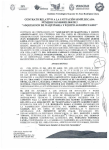Download BACnet/OPC-Server User manual
Transcript
BACnet/OPC-Server User manual AMANN GmbH Digitale Regelungstechnik Manager: Oliver Riesenberger Hauptstrasse 42 82008 Unterhaching Telefon: +49 (0)89 - 613 937-0 Telefax: +49 (0)89-613 937-99 www.amann-net.de rev: 2005.1 V1.55.00E 3.2.2005 Page 1/23 1 INTRODUCTION .................................................................................................. 3 2 INSTALLATION .................................................................................................... 4 2.1 System requirements.................................................................................................................... 4 2.2 Installation..................................................................................................................................... 4 3 CONFIGURATION FILE. ...................................................................................... 6 3.1 Overview of configuration file structure. ....................................................................................... 6 3.2 Example configuration file ............................................................................................................ 7 3.3 Description of parameters ............................................................................................................ 8 3.3.1 General Server-parameters................................................................................................... 8 3.3.2 Device-Parameter ............................................................................................................... 12 3.3.3 Object-Parameter ................................................................................................................ 12 4 SERVER START UP AND SHUTDOWN............................................................ 15 5 RUNTIME ........................................................................................................... 16 5.1 Log files ...................................................................................................................................... 16 5.2 Online status............................................................................................................................... 17 5.3 Polls and COV ............................................................................................................................ 17 5.4 Demo mode ................................................................................................................................ 19 6 APPENDIX ......................................................................................................... 20 6.1 Default values ............................................................................................................................. 20 6.2 Files ............................................................................................................................................ 21 6.3 BACnet-specific Error-codes ...................................................................................................... 22 7 ERROR HANDLING ........................................................................................... 23 Page 2/23 1 Introduction The Amann BACnet/OPC Server enables communication between BACnet devices and OPC Clients. The Server is automatically started if required by an OPC client. At start up a configuration file is read which defines the BACnet devices, objects and parameters with which the OPC Server will communicate. Configuration of the Server can be done simply at a global level using defaults, at a device level or timing can be defined at an object level. The Amann BACnet/OPC Server supports COV (change of value) and polling. Up to 50,000 OPC objects can be handled. A debugging and monitoring feature of the Server enables status and error messages to be broadcast in real time to a Windows-debug-interface and also written into log files During runtime the BACnet/OPC Server can be tested with the help of an OPC Client (SOClient.exe) which is installed during the installation of the BACnet/OPC Server. In the field of the building automation the numbers of data points increases continuously. Therefore a great effort has been made to develop a high performance application which needs minimal resources. O P C - C lie n t ( V is u a lis is a ti o n ) D E B U G - O u tp u t f o r E x a m p le D B W i n 3 2 .e x e O P C - C lie n t ( C o n f ig u r a ti o n & P a r a m e te r s ) S O C li e n t .e x e A m a n n B A C n e t/O P C -S e rv e r O P C -S erve r C o n f ig u r a t io n fi le c n f .s r v B A C n e t-C li e n t B A C O P C .e x e B A C n e t- D e v ic e 1 COV B A C n e t- D e v ic e 2 p o ll in g B A C n e t- D e v ic e 3 COV Einbindung des Amann BACnet/OPC-Servers Page 3/23 2 Installation 2.1 System requirements Recommended PC requirements for the Amann BACnet/OPC Server • • Windows NT with service Pack 5 (not , Windows 2000 or Windows XP Note: Running BACnet over IP currently requires Windows XP 100 Mbytes of RAM is required for approximately 20,000 data points, the memory requirement is dependent on the number data points in use. Attention: You must run BacOpc (or BACBrowse) at least once as administrator after booting your computer! 2.2 Installation Run Setup.exe from the distribution CD. To check that the installation was successful and the Server was registered properly • Run the “DCOMCNFG.exe” application (Start->Run->”DCOMCNFG”). • Verify that the entry “Ammans OPCServer” is available under “DCOM Config” as shown in figure 2.2.1 (XP) or figure 2.2.2 (NT). Figure 2.2.1. Windows XP DCOM configuration. Page 4/23 Figure 2.2.2. Windows NT DCOM configuration (under applications). During the Amann BACnet/OPC Server installation an OPC client “SOClient.exe” is also installed (figure 2.2.3). This can be used to test the Amann BACnet/OPC Server by reading and writing to datapoints in the Server OPC Namespace Page 5/23 3 Configuration file. The configuration of the Amann BACnet/OPC Server is done by the “cnf.srv” configuration file which is read only when the Server starts. The location of the “cnf.srv” configuration file is always in the same directory as the BACOPC.exe. The configuration file contains all BACnet devices, data points and special values for controlling the behaviour of the Server. During the installation process an example “cnf.srv” configuration file is provided that has one BACnet Device with BacnetID 3400 and COV behaviour. 3.1 Overview of configuration file structure. The configuration file is separated into the following sections or OPC namespace objects (each of these strting by the keyword “begin”): Apduprops (general Server settings) begin APDU Device-parameter 1 Objekt-Parameter 1 Objekt-Parameter 2 … Objekt-Parameter n begin device begin object begin object … begin object Device-parameter 2 Objekt-Parameter 1 Objekt-Parameter 2 … Objekt-Parameter n begin device begin object begin object … begin object … Device-Parameter n A comment can be insterted by preceeding it with a double slash (“//”). All typing until the line end is ignored. Nomenclature of Parameter : Parametername [ : R | W [ = Wert]] Parametername is one of the summarized keywords below, such as : cov_process_id or presentvalue. It is optionally followed by “: R” or “: “ indicating the property being read only (default) or writeable. Note: This flag defines the writeability of the OPC reference object. The OPC-server will forward a write request to the BACnet server. Whether or not the BACnet property is actual writeable, depends on the BACnet server. Furthermore an equal sign may follow indicating an initial value. This value will be passed to OPC clients during startup until the actual value gets retrieved from BACnet (which might take a longer in large installations) . Page 6/23 The configuration file largely doesn’t need a special formatting. Spaces and even line breaks may get freely used in most places (exception: Strings and comments). 3.2 Example configuration file // Allgemeine Server-Parameter begin APDU:apduprops(1);Servereinstellungen cov_process_id: R = 5000 use_confirmed_notification: R = 1 default_cycletime: R = 15 //seconds default_use_cov: R = 0 default_use_multi_read_write: R = 0 default_resubtime: R = 1800 //seconds resubtimefaktor: W = 1.5 default_writing_prio: R = 16 default_polldelay: R = 10 default_VTI4: R = 1 default_VTR4: R = 1 default_BSTR: R = "NULL" whois_intervall: W = 60 //seconds whois_delay: W = 20 //milliseconds alive_increment: W = 5 alive_decrement: W = 1 alive_max: W = 20 dbg_level: W = 0 dbg_logfile_location: R = "c:\bacopc0.log" poll_on_subscribe: R = 0 serverdeviceID: R = 157751 // Device-Parameter begin device:device(2100);device(2100); cycletime = 3 //seconds useCOV = 0 //useMultiReadWrite = 0 //resubtime = 1800 //seconds //writePrio = 16 //polldelay = 20 description : R = "" object-name : R = "MUT_ISP01_RLT_1300" // Objekt-Parameter begin object:analog-input(5);analog-input(5);cycletime =20 description : R = "Kanaldruckgeber Zuluft RLT Anl.05 Druckbelüftung TH" object-name : R = "HH_4U2HC_H1_RLT05_00PZU001MA" present-value : R = 0. status-flags : R = 0100b // Objekt-Parameter begin object:binary-value(1722);binary-value(1722) Page 7/23 description : R object-name : R present-value : W status-flags : R // Objekt-Parameter begin object:analog-value(17);analog-value(17);cycletime =1800 description object-name present-value : W status-flags These BACnet object types are supported: analog-input analog-output analog-value binary-input binary-output binary-value multi-state-input multistate-input multi-state-output multistate-output multi-state-value 3.3 Description of parameters 3.3.1 General Server-parameters begin APDU:apduprops(1);Servereinstellungen „begin APDU“ identifies the section. “apduprops(1)” identifies this block. As there is only one APDU-block, this name is in fact redundant, but to keep conformity to server and object definitions it has been introduced. The parameters follow – they will become pseudo properties in the pseudo server “Server” and are accessible via OPC. cov_process_id (default 5000) This is a arbitrarily selectable number. BACnet server use this value to distinguish several clients running on the same physical machine. default_cycletime [Sekunden] (default 15) The default_cycletime time is used as the Device or Object cycletime when it is not specified in the configuration file for a Device or Object. The cycletime for a Device or Object is the time interval in which the Server requests a property from the BACnet Device or Object. This is valid also for the Device properties. Page 8/23 default_use_cov (default 0) The default_able_to_cov value is used as the Device ableToCOV value when it is not specified in the configuration file for a Device. The ableToCOV parameter specifies the ability of a Device to COV or to poll the data points. Valid values for the default_able_to_cov and ableToCOV parameters are: 0 = data points must be polled 1 = the device is able to COV and you can use the subscription service use_confirmed_notification (default 0) 0 = subscribe unconfirmed COV 1 = subscribe confirmed COV default_use_multi_read_write: (default 0) The default_use_multi_read_write value is used as the Device default_use_multi_read_write value when it is not specified in the configuration file for a Device. The default_use_multi_read_write parameter specifies the ability of a Device to support multiple read/writes for its’ properties. Valid values for the default_use_multi_read_write parameters are: 0 = read/write property multiple is not supported 1 = service is supported Note: This feature is currently not implemented! default_resubtime [Sekunden] (default 1800) The default_resubtime time is used as the Device resubtime when it is not specified in the configuration file for a Device. The resubtime for a Device is the time interval at which the Server will re-subscribe for a COV service from that Device. When a BACnet client (in this case the Amann BACnet/OPC Server) uses a COV service to receive data from a Device it must re-subscribe periodically to the requested COV data points. If the BACnet client fails to re-subscribe the BACnet Device won’t report any changes of value (COV) of this object. The resubtime is valid only if the Device ableToCOV parameter is set to 1. resubtimefaktor (default 1.5) The Resubtimefaktor parameter defines the number of resubtime intervals the Device will wait before it cancels the Servers subscription. This allows for times when the Server is unable to re-subscribe to the object in time due to unexpected high loads or long operations. Page 9/23 default_writing_prio (default 16) The default_writing_prio value is used as the Device writePrio value when it is not specified in the configuration file for a Device. The writePrio parameter specifies the priority level the Amann BACnet/OPC Server will use for write operations to a Device. Valid values for the default_writing_prio and writePrio parameters are: 1 = highest priority 2 . . 16 = lowest priority default_polldelay [ms] (default 10) The default_polldelay time is used as the Device polldelay time when it is not specified in the configuration file for a Device. The polldelay time specifies the minimum period the Amann BACnet/OPC Server will leave between two poll and/or subscribe events to a Device. It is used to ensure that “slow” Devices will not be swamped by poll and subscribe events default_VTI4 (default 0) default_VTR4 (default 0.0) default_BSTR (default "not inizialized") The default_VTI4, default_VTR4 and default_BSTR parameters are all very similar in function. These parameters define the start up values (i.e. value before update from a Device) of each of the different OPC data types used by the Amann BACnet/OPC Server. As stated earlier, as the Server starts information about BACnet Devices and objects is read from the “cnf.srv” configuration file. As the namespace is created values of properties like status-flag, present-value and object-name are normally initialised to 0, 0.0 or “0” depending on their type. This default initial value of 0, 0.0 or “0” can be changed by setting default_VTI4, default_VTR4 and default_BSTR to another value. The following example may clarify the usefulness of these parameters. Perhaps alarms in your project are “ON” as the OK state. This could potentially create a problem at start up of the Server, as all alarm values would initially be set to “OFF” until updated from the BACnet device. By setting default_VTI4 to “1” then all Binary Points (and Multistates) will be initialised to “ON” (or “1”) thus solving this problem. Parameter default_VTI4 default_VTR4 default_BSTR General type Integer, Boolean Float String OPC type VT_I4 VT_R4 VT_BSTR BACnet example binary-value.present-value analog-value.present-value analog-value.object-name whois_intervall [Sekunden] (default 60) The Server creates an Online_Status OPC data point for each Device. The Online_Status data point value indicates whether communications to the Device is online (Online_Status = 1) or Offline (Online_Status = 0). The Server uses a BACnet service called “Who Is” to periodically check communications with a BACnet Device. The interval between “Who Is” requests to the same BACnet Device is the whois_intervall time in seconds Page 10/23 whois_delay [ms] Sekunden (default 20) The whois_delay is the minimum time period between any two “Who Is” requests, the two “Who Is” requests are not likely to be to the same BACnet Devices. The whois_delay enables optimisation or tuning out of the BACnet traffic bottlenecks. Note the whois_delay time is in milliseconds. alive_increment (default 5), alive_decrement (default 1), alive_max (default 15) The Server has an online counter for each BACnet device. For each “Who Is” request to a BACnet Device its online counter is decreased by the value of the alive_decrement parameter. For each “I Am” reply from a BACnet Device its online counter is increased by value of the alive_increment parameter. The alive_max parameter sets the maximum value that an online counter can be increased to. The Online_Status of a BACnet Device is set to 0 (Offline) when its online counter = 0 and set to 1 (Online) if its online counter > 0. The Server initialises all online counters to 0 at start up. If the Online_Status of a BACnet Device is 0 (Offline) then no requests (other than “Who Is” requests), polls or writes are sent from the Server to the BACnet Device. Logically when the BACnet Device is Offline it will not answer; thus BACnet traffic will be reduced. dbg_level (default 0) The dbg_level parameter determines what level of debugging information will be written into the debug log files. 0 no debug information 255 all debug information There are several kinds of debug messages and they are separated into the following 4 categories: ERROR GENERAL OPC BAC 128 64 32 16 These values are designed to get bit or’d. dbg_logfile_location (default „c:\\bacopc.log“) The dbg_logfile_location parameter determines the location where the debug log files will be found. A double-backslash “\\” must be used to separate directories. The 10 (max) rotating debug log files could use as much as 200 Mbytes of space. serverdeviceID (default: calculated from nic address) As defined in the BACnet standard all Devices on a BACnet network must have a unique BACnet ID to identify themselves. The ServerdeviceID parameter sets the BACnet ID for the Server. poll_on_subscripe (default 0) Normally a Device will automatically send a “Notification” after the subscription to the COV service of an Object value by the Server, unfortunately some devices don’t do this. The poll_on_subscripe parameter determines if Objects will be polled once after subscription to ensure the initialised data point in the Server is updated. 0 no poll on subscription 1 poll once on subscription Page 11/23 3.3.2 Device-Parameter begin device:device(2100);device(2100) „begin device“ identifies the section. The first “device(2100)” declare a BACnet device reference to the device 2100. The second device(2100) defines the OPC reference of the BACnet device 2100 (you can change this to any identifier you like, bacbrowse will generate this name). cycletime useCOV useMultiReadWrite resubtime writePrio polldelay These parameters correspond to the default_xxxx global parameters and will override these if specified. 3.3.3 Object-Parameter begin object:analog-input(5);analog-input(5);cycletime =20 „begin object” identifies the section. The first “analog-input(5)” defines the object identifier of the BACnet object. The second “analog-input(5)” is the OPC reference name analogous to the device definition. cycletime This is the only attribute which can get redefined on object level. Thus it is possible to poll a temperature once per 10 minutes, but some other time critical value once a second (presumed the total load of the network isn’t too high). Page 12/23 Following the effective BACnet properties: Analog Input cov_increment object_identifier object_type object_name description present_value reliability status_flags event_state out_of_service units time_delay high_limit low_limit deadband limit_enable event_enable notification_class acked_transitions notify_type event_time_stamps Analog Output cov_increment object_identifier object_type object_name description present_value reliability status_flags event_state out_of_service units priority_array relinquish_default time_delay high_limit low_limit deadband limit_enable event_enable notification_class acked_transitions notify_type event_time_stamps Analog Value cov_increment object_identifier object_type object_name description present_value reliability status_flags event_state out_of_service units priority_array relinquish_default time_delay high_limit low_limit deadband limit_enable event_enable notification_class acked_transitions notify_type event_time_stamps Binary Input object_identifier object_type object_name active_text inactive_text description present_value reliability status_flags event_state out_of_service polarity time_delay alarm_value event_enable notification_class acked_transitions notify_type event_time_stamps Binary Output object_identifier object_type object_name active_text inactive_text description present_value reliability status_flags event_state out_of_service polarity priority_array relinquish_default time_delay feedback_value event_enable notification_class acked_transitions notify_type event_time_stamps Binary Value object_identifier object_type object_name active_text inactive_text description present_value reliability status_flags event_state out_of_service polarity priority_array relinquish_default time_delay alarm_value event_enable notification_class acked_transitions notify_type event_time_stamps Page 13/23 Multistate Input object_identifier object_type object_name number_of_states state_text description present_value reliability status_flags event_state out_of_service time_delay alarm_values fault_values event_enable notification_class acked_transitions notify_type event_time_stamps Multistate Output object_identifier object_type object_name number_of_states state_text description present_value reliability status_flags event_state out_of_service priority_array relinquish_default time_delay feedback_value event_enable notification_class acked_transitions notify_type event_time_stamps Multistate Value object_identifier object_type object_name number_of_states state_text description present_value reliability status_flags event_state out_of_service priority_array relinquish_default time_delay alarm_values fault_values event_enable notification_class acked_transitions notify_type event_time_stamps Device number_of_apdu_retries apdu_timeout daylight_savings_status utc_offset segmentation_supported max_apdu_length_accepted protocol_object_types_supported protocol_conformance_class protocol_version description location application_software_version firmware_revision model_name vendor_identifier protocol_services_supported object_name object_identifier object_type system_status vendor_name local_date local_time protocol_revision device_address_binding Page 14/23 4 Server start up and shutdown If required by an OPC client the Amann BACnet/OPC Server will start automatically and will run as long as a Client is connected. It is also possible to start the Amann BACnet/OPC Server manually and connect the OPC Clients later. The Server can be stop only if all connected OPC Clients are disconnected. The running Server is indicated by a symbol (see figure 4.1) on the Task bar. Figure 4.1. Indication that the Server is running. The Server status information is shown in a panel at the bottom of the maximised window (see figure 4.2). The following status parameters can be seen: Server running since Server start up date and time. Devicecount Number of BACnet devices (including the Server) that the Server has been configured to communicate with. Objectcount Number of BACnet Objects that the Server has been configured to communicate with. Propertycount Number of Properties (including the Server Properties) that the Server has been configured to communicate with. Object Max The maximum number of BACnet Objects that can be accessed at the same time by the Server (license dependent). active OPC Items Number of OPC Objects that are being requested by all OPC Clients. active BACnet Objects Number of BACnet Objects requested by all OPC Clients. This value can be less than that of the active OPC Items because more then one OPC Client can be accessing the same BACnet Object at the same time. Page 15/23 Figure 4.2. Server status information shown in bottom panel of the maximised window 5 Runtime 5.1 Log files At runtime activities (dependent on the debug level) of the Server are logged. With the aid of the application DBWIN32.exe the debug information can be issued live. In addition to this rotating log files are written in the directory configured in the parameter dbg_logfile_location. A maximum of 10 files each with a maximum size of 20 MB will be written. The entries in the log file are divided into four classes: Class Label in log file Description Error General BACnet OPC ERROR GENERAL BACnet OPC Global error General announcements about the Server Announcements of BACnet specific traffic OPC specific announcements Page 16/23 OPC BACnet General Meldungen Logdatei A mann BA Cnet/OPC-Serv er Try ing to s tart ioThreadMain BA Cles s V ers ion, no bac net threads get s tarted Try ing to s tart m_queueReadMain Try ing to s tart m_queueWriteMain A c tiv ating Dev : [dev ] Obj: [obj] Deac tiv ating Dev : [dev ] Obj: [obj] Unac tiv ated Objec t deac tiv ated!. ins t: [obj] Unex pec ted aq method enc ountered. Call s erv ic e! !!!!s hould nev er happen: els e part in BA CDev ic e::A c tiv eLis t::aquire() Beginning iothread BA Cs tac k c ouldn't be initializ ed properly . ERROR: BA Cs tac k c ouldn't be s tarted properly . BA Cnet traf f ic is enabled Wri Err f rom BA Cnet Wri A c k f rom BA Cnet Writing to BA Cnet Dev : [dev ] Obj: [obj] Prop: [prop] V alue: [v al] Prio: [prio] Notif ic f rom BA Cnet Dev : [dev ] Obj: [obj9 Prop: [prop] Pid: [pid] Sub Err f rom BA Cnet Dev : [dev ] Obj: [obj] Error c las s : [ec las s ] Error c ode: [ec ode] Sub A c k f rom BA Cnet Dev : [dev ] Obj: [obj] Error f rom BA Cnet Dev : [dev ] Obj: [obj] Error c las s : [ec las s ] Error c ode: [ec ode I am f rom BA Cnet Dev : [dev ] Whois to BA Cnet Dev : [dev ] A s s umed onlines tatus :[onls t] Sc ore: [s c ore] Reques t to BA Cnet Dev : [dev ] Obj: [obj] Prop: [prop] Subs c r to BA Cnet Dev : [dev ] Obj: [obj] Prop: [prop] Uns ubs c to BA Cnet Dev : [dev ] Obj: [obj] Prop: [prop] A ns w er f rom BA Cnet Dev : [dev ] Obj: [obj] Prop: [prop] V alue: [v al] Cannot map bac ty pe [bac .ty pe] to opc ty pe [opc .v t] Bits tring too long, c annot c onv ert Cannot map bac ty pe bits tring to opc ty pe V T_BSTR only ! Currently maping c hars tring to V T_BSTR only ! Cannot map Objec tIdentif ier to opc ty pe BA Cty pe [bac .ty pe] OPCTy pe [opc .v t] mapping f ailed Error A table of debug messages follows: X X X X X X X X X X X X X X X X X X X X X X X X X X X X X X X X X X X X X X X X X X X X X X BACnet-specific Errors are listed in the appendix 6.3 described. 5.2 Online status Data points from a BACnet Device will only be polled or subscribed if the “Online status” of the device is ONLINE. This has been previously described in the Server parameter whois_intervall section. 5.3 Polls and COV In general BACnet-Devices should be operated in “COV” Mode to reduce the BACnet traffic. Traffic is reduced because only changes of Value will cause BACnet traffic. Unfortunately not all BACnet Devices support COV and these Device then have to be polled at regular intervals thus increasing traffic. Page 17/23 P o ll M o d e c y c l e t im e ( O b j e c t - P a r a m e t e r 1 ) c y c l e t im e ( O b j e c t - P a r a m e t e r 2 ) c y c l e t im e ( O b j e c t - P a r a m e t e r 3 ) B A C n e t-R e q u e s t 1 2 1 3 3 2 p o ll _ d e l a y ( D e v ic e - P a r a m e t e r ) C O V M ode r e s u b t i m e ( D e v ic e - P a r a m e t e r ) r e s u b t i m e ( D e v ic e - P a r a m e t e r ) r e s u b t i m e ( D e v ic e - P a r a m e t e r ) B A C n e t - S u b s c r ip t io n 1 2 3 1 2 3 p o ll _ d e l a y ( D e v ic e - P a r a m e t e r ) Page 18/23 5.4 Demo mode The demo version of the BACnet/OPC server is restricted to 500 BACnet objects and will shutdown automatically after 48 hours. Page 19/23 6 Appendix 6.1 Default values 0 is logically FALSE 1 is logically TRUE Parameter Default-Wert cov_process_id use_confirmed_notification default_cycletime default_use_cov default_useMultiReadWrite default_resubtime resubtimefaktor default_writing_prio default_polldelay default_VTI4 default_VTR4 default_BSTR whois_intervall whois_delay alive_increment alive_decrement alive_max dbg_level dbg_logfile_location serverdeviceID poll_on_subscripe 5000 0 15 0 0 1800 1.5 16 10 1 1 "NULL" 60 20 5 1 20 0 "c:\bacopc.log" Calculated from nic address 0 Page 20/23 6.2 Files Following files are installed on your Hard Disk during the installation process: Default Zielverzeichnis c:\Programme\Amann\BACOPC\ c:\programme\winpcap c:\winnt\ c:\winnt\system32\ * C:\WINDOWS\System32\drivers\ Name BACOPC.exe SOWatch.exe EditConfig.exe DBWIN32.exe SOClient.exe cnf.srv install.log uninstall.exe Version 1.0.1.0 3.10.0.300 1.0.0.1 1.3.0.0 3.10.0.300 Aufgabe BACnet/OPC-Server OPC Watch Konfigurationsdatei bearbeiten Ausgabe von Debugmeldungen OPC Client Beispiel Konfigurationsdatei Logdatei Netzwerkinstallation Deinstallationsprogramm Netzwerk Cbndll.dll MFC42D.DLL MSVCP60D.DLL MSVCRTD.DLL alrsvc.dll OpcEnum.exe amldb.als tail.exe grep.exe MARXDEV1.REG MARXDEV2.REG MARXDEV3.REG OPCPROXY.DLL alcsrv.dll opc_aeps.dll opccomn_ps.dll SOProxy.dll ACTXPRXY.DLL** packet.dll wpcap.dll npf.sys MARXDEV1.SYS MARXDEV2.SYS MARXDEV3.SYS 2.2.0.1 6.0.8665.0 6.0.8168.0 6.0.8797.0 4.0.1374.1 1.0.0.4 CRYPTO-BOX Windows 32 bit DLL MFCDLL Shared Library – Debug Version MS C++ Runtime Library MS C Runtime Library Warndienst-DLL List installed OPC Servers Lizenz-Datei Debug-Tool Dateiausgabe Debug-Tool Dateien durchsuchen CRYPTO-BOX Registry-Einträge CRYPTO-BOX Registry-Einträge CRYPTO-BOX Registry-Einträge OPC Data Access 2.0 Proxy Amann Lizienz-Server OPC Alarm and Event Server Proxy/Stub OPC Common Interfaces 1.0 Proxy OPC Interfaces Proxy ActiveX Proxy WinPcap low level packet library WinPcap high level library (nicht benutzt) Netgroup Packet Filter Driver CRYPTO-BOX 560/VERSA driver for NT CRYPTO-BOX 560/VERSA driver for NT CRYPTO-BOX 560/VERSA driver for NT 2.0.0.1 1.0.0.0 1.0.5.0 1.0.0.2 3.5.0.263 4.70.12.15 2.3.0.33 0.6.2.0 2.3.0.34 2.4.0.1 2.4.0.1 2.4.0.1 Page 21/23 6.3 BACnet-specific Error-codes Code 0 1 2 3 4 5 6 7 8 9 10 11 12 13 14 15 16 17 18 19 20 21 22 23 24 25 26 27 28 29 30 31 32 33 34 35 36 37 38 39 40 41 42 Bedeutung other authentication_failed configurationinprogress devicebusy dynamic_creation_not_supported file_access_denied incompatible_security_levels inconsistentparameters inconsistentselectioncriterion invaliddatatype invalid_file_access_method invalid_file_start_position invalid_operator_name invalidparameterdatatype invalid_time_stamp key_generation_error missingrequiredparameter noobjectsofspecifiedtype nospaceforobject no_space_to_add_list_element no_space_to_write_property novtsessionsavailable property_is_not_a_list object_deletion_not_permitted object_identifier_already_exists operationalproblem password_failure readaccessdenied security_not_supported servicerequestdenied timeout unknownobject unknownproperty unknownvtclass unknownvtsession unsupportedobjecttype value_out_of_range vtsessionalreadyclosed vtsessionterminationfailure writeaccessdenied character_set_not_supported invalid_array_index Page 22/23 7 Error handling Symptom The BACnet/OPC Server won’t shut down Possible cause OPC Clients are still connected. The BACnet/OPC Server won’t start No Logfiles are written The Registration has failed Fix Look in the Task-Manager for running OPC Clients and shut them down Please run the Setup again. Debuglevel = 0 Please change the Debuglevel Page 23/23