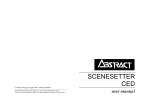Transcript
Additional User manual Scenesetter 24 and Scenesetter 48 How to patch DMX Channels DMX Channel Assignment: - Press RECORD (FLASH8) (FLASH8) (FLASH8) - Select one of the 24/48 Channels with the FLASH button - Set the DMX Channel with (UP) or (DOWN) between 1 – 512 - Press RECORD+EXIT to save setting and exit DMX Channel Assignment Reset: - Press RECORD (FLASH7) (FLASH7) (FLASH7) - Press RECORD+EXIT to save setting and exit