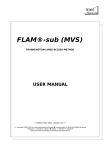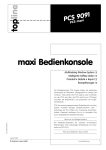Download FLCL - User Manual
Transcript
FLCL - User Manual
i
FLCL - User Manual
FLCL - User Manual
ii
COLLABORATORS
TITLE :
FLCL - User Manual
ACTION
NAME
DATE
SIGNATURE
WRITTEN BY
limes datentechnik
gmbh
Aug 21 2015
REVISION HISTORY
NUMBER
DATE
5.1.8
Aug 21 2015
DESCRIPTION
released
NAME
LDG
FLCL - User Manual
iii
Contents
1
Abstract
1
2
COMMAND LINE PROCESSOR
4
2.1
USED ENVIRONMENT VARIABLES . . . . . . . . . . . . . . . . . . . . . . . . . . . . . . . . . . . . . . .
4
2.2
FILENAME MAPPING . . . . . . . . . . . . . . . . . . . . . . . . . . . . . . . . . . . . . . . . . . . . . . .
5
2.3
SPECIAL EBCDIC CODE PAGE SUPPORT . . . . . . . . . . . . . . . . . . . . . . . . . . . . . . . . . . . .
6
3
4
PROGRAM flcl
7
3.1
SYNOPSIS . . . . . . . . . . . . . . . . . . . . . . . . . . . . . . . . . . . . . . . . . . . . . . . . . . . . . .
7
3.2
DESCRIPTION . . . . . . . . . . . . . . . . . . . . . . . . . . . . . . . . . . . . . . . . . . . . . . . . . . . .
7
3.2.1
USED ENVIRONMENT VARIABLES . . . . . . . . . . . . . . . . . . . . . . . . . . . . . . . . . . .
8
3.2.2
FILENAME HANDLING . . . . . . . . . . . . . . . . . . . . . . . . . . . . . . . . . . . . . . . . . .
9
3.2.3
DIRECTORY SUPPORT . . . . . . . . . . . . . . . . . . . . . . . . . . . . . . . . . . . . . . . . . . . 10
3.2.4
INPUT TO OUTPUT NAME MAPPING . . . . . . . . . . . . . . . . . . . . . . . . . . . . . . . . . . 11
3.2.5
USE OF BUILT-IN FUNCTIONS . . . . . . . . . . . . . . . . . . . . . . . . . . . . . . . . . . . . . . 13
3.2.6
CONV versus XCNV and ICNV . . . . . . . . . . . . . . . . . . . . . . . . . . . . . . . . . . . . . . . 14
3.3
SYNTAX . . . . . . . . . . . . . . . . . . . . . . . . . . . . . . . . . . . . . . . . . . . . . . . . . . . . . . . 15
3.4
HELP . . . . . . . . . . . . . . . . . . . . . . . . . . . . . . . . . . . . . . . . . . . . . . . . . . . . . . . . . 16
Available commands
4.1
18
COMMAND INFO . . . . . . . . . . . . . . . . . . . . . . . . . . . . . . . . . . . . . . . . . . . . . . . . . . 18
4.1.1
OVERLAY GET . . . . . . . . . . . . . . . . . . . . . . . . . . . . . . . . . . . . . . . . . . . . . . . 19
4.1.2
OBJECT FKME . . . . . . . . . . . . . . . . . . . . . . . . . . . . . . . . . . . . . . . . . . . . . . . 20
4.1.3
PARAMETER OUT . . . . . . . . . . . . . . . . . . . . . . . . . . . . . . . . . . . . . . . . . . . . . 20
4.1.4
OBJECT DIR . . . . . . . . . . . . . . . . . . . . . . . . . . . . . . . . . . . . . . . . . . . . . . . . . 21
4.1.5
OBJECT LOG . . . . . . . . . . . . . . . . . . . . . . . . . . . . . . . . . . . . . . . . . . . . . . . . 21
4.1.6
OBJECT MESSAGE . . . . . . . . . . . . . . . . . . . . . . . . . . . . . . . . . . . . . . . . . . . . . 22
4.1.7
OVERLAY DESTINATION . . . . . . . . . . . . . . . . . . . . . . . . . . . . . . . . . . . . . . . . . 23
4.1.8
OBJECT STREAM . . . . . . . . . . . . . . . . . . . . . . . . . . . . . . . . . . . . . . . . . . . . . . 23
4.1.9
OBJECT FILE . . . . . . . . . . . . . . . . . . . . . . . . . . . . . . . . . . . . . . . . . . . . . . . . 23
4.1.10 OBJECT SYSTEM . . . . . . . . . . . . . . . . . . . . . . . . . . . . . . . . . . . . . . . . . . . . . . 24
FLCL - User Manual
4.2
iv
COMMAND CONV . . . . . . . . . . . . . . . . . . . . . . . . . . . . . . . . . . . . . . . . . . . . . . . . . 24
4.2.1
OVERLAY READ . . . . . . . . . . . . . . . . . . . . . . . . . . . . . . . . . . . . . . . . . . . . . . 26
4.2.2
OBJECT BINARY . . . . . . . . . . . . . . . . . . . . . . . . . . . . . . . . . . . . . . . . . . . . . . 26
4.2.3
PARAMETER BLKSIZE . . . . . . . . . . . . . . . . . . . . . . . . . . . . . . . . . . . . . . . . . . . 27
4.2.4
OVERLAY DECRYPT . . . . . . . . . . . . . . . . . . . . . . . . . . . . . . . . . . . . . . . . . . . . 28
4.2.5
OBJECT F4PWD . . . . . . . . . . . . . . . . . . . . . . . . . . . . . . . . . . . . . . . . . . . . . . . 28
4.2.6
OBJECT F4KME . . . . . . . . . . . . . . . . . . . . . . . . . . . . . . . . . . . . . . . . . . . . . . . 29
4.2.7
OVERLAY FDECODE . . . . . . . . . . . . . . . . . . . . . . . . . . . . . . . . . . . . . . . . . . . 30
4.2.8
PARAMETER PRNCONTROL . . . . . . . . . . . . . . . . . . . . . . . . . . . . . . . . . . . . . . . 30
4.2.9
OBJECT SUBSYSTEM . . . . . . . . . . . . . . . . . . . . . . . . . . . . . . . . . . . . . . . . . . . . 31
4.2.10 PARAMETER PLATFORM . . . . . . . . . . . . . . . . . . . . . . . . . . . . . . . . . . . . . . . . . 31
4.2.11 OBJECT HASH
. . . . . . . . . . . . . . . . . . . . . . . . . . . . . . . . . . . . . . . . . . . . . . . 32
4.2.12 OVERLAY CHECK . . . . . . . . . . . . . . . . . . . . . . . . . . . . . . . . . . . . . . . . . . . . . 33
4.2.13 PARAMETER CHECK . . . . . . . . . . . . . . . . . . . . . . . . . . . . . . . . . . . . . . . . . . . 34
4.2.14 OBJECT CHARACTER . . . . . . . . . . . . . . . . . . . . . . . . . . . . . . . . . . . . . . . . . . . 34
4.2.15 PARAMETER BLKSIZE . . . . . . . . . . . . . . . . . . . . . . . . . . . . . . . . . . . . . . . . . . . 35
4.2.16 PARAMETER CCSID . . . . . . . . . . . . . . . . . . . . . . . . . . . . . . . . . . . . . . . . . . . . 35
4.2.17 PARAMETER BOM . . . . . . . . . . . . . . . . . . . . . . . . . . . . . . . . . . . . . . . . . . . . . 37
4.2.18 PARAMETER ENL2LF . . . . . . . . . . . . . . . . . . . . . . . . . . . . . . . . . . . . . . . . . . . 37
4.2.19 OVERLAY DECRYPT . . . . . . . . . . . . . . . . . . . . . . . . . . . . . . . . . . . . . . . . . . . . 37
4.2.20 OBJECT F4PWD . . . . . . . . . . . . . . . . . . . . . . . . . . . . . . . . . . . . . . . . . . . . . . . 38
4.2.21 OBJECT F4KME . . . . . . . . . . . . . . . . . . . . . . . . . . . . . . . . . . . . . . . . . . . . . . . 38
4.2.22 PARAMETER PRNCONTROL . . . . . . . . . . . . . . . . . . . . . . . . . . . . . . . . . . . . . . . 39
4.2.23 OBJECT SUBSYSTEM . . . . . . . . . . . . . . . . . . . . . . . . . . . . . . . . . . . . . . . . . . . . 39
4.2.24 PARAMETER LANG . . . . . . . . . . . . . . . . . . . . . . . . . . . . . . . . . . . . . . . . . . . . 40
4.2.25 PARAMETER PLATFORM . . . . . . . . . . . . . . . . . . . . . . . . . . . . . . . . . . . . . . . . . 40
4.2.26 OBJECT HASH
. . . . . . . . . . . . . . . . . . . . . . . . . . . . . . . . . . . . . . . . . . . . . . . 41
4.2.27 OVERLAY CHECK . . . . . . . . . . . . . . . . . . . . . . . . . . . . . . . . . . . . . . . . . . . . . 42
4.2.28 PARAMETER CHECK . . . . . . . . . . . . . . . . . . . . . . . . . . . . . . . . . . . . . . . . . . . 43
4.2.29 OBJECT TEXT . . . . . . . . . . . . . . . . . . . . . . . . . . . . . . . . . . . . . . . . . . . . . . . . 43
4.2.30 PARAMETER BLKSIZE . . . . . . . . . . . . . . . . . . . . . . . . . . . . . . . . . . . . . . . . . . . 45
4.2.31 PARAMETER CCSID . . . . . . . . . . . . . . . . . . . . . . . . . . . . . . . . . . . . . . . . . . . . 45
4.2.32 PARAMETER BOM . . . . . . . . . . . . . . . . . . . . . . . . . . . . . . . . . . . . . . . . . . . . . 46
4.2.33 PARAMETER ENL2LF . . . . . . . . . . . . . . . . . . . . . . . . . . . . . . . . . . . . . . . . . . . 47
4.2.34 OVERLAY DECRYPT . . . . . . . . . . . . . . . . . . . . . . . . . . . . . . . . . . . . . . . . . . . . 47
4.2.35 OBJECT F4PWD . . . . . . . . . . . . . . . . . . . . . . . . . . . . . . . . . . . . . . . . . . . . . . . 47
4.2.36 OBJECT F4KME . . . . . . . . . . . . . . . . . . . . . . . . . . . . . . . . . . . . . . . . . . . . . . . 48
4.2.37 PARAMETER PRNCONTROL . . . . . . . . . . . . . . . . . . . . . . . . . . . . . . . . . . . . . . . 49
4.2.38 OBJECT SUBSYSTEM . . . . . . . . . . . . . . . . . . . . . . . . . . . . . . . . . . . . . . . . . . . . 49
FLCL - User Manual
v
4.2.39 PARAMETER LANG . . . . . . . . . . . . . . . . . . . . . . . . . . . . . . . . . . . . . . . . . . . . 50
4.2.40 PARAMETER PLATFORM . . . . . . . . . . . . . . . . . . . . . . . . . . . . . . . . . . . . . . . . . 50
4.2.41 OBJECT HASH
. . . . . . . . . . . . . . . . . . . . . . . . . . . . . . . . . . . . . . . . . . . . . . . 51
4.2.42 OVERLAY CHECK . . . . . . . . . . . . . . . . . . . . . . . . . . . . . . . . . . . . . . . . . . . . . 52
4.2.43 PARAMETER CHECK . . . . . . . . . . . . . . . . . . . . . . . . . . . . . . . . . . . . . . . . . . . 52
4.2.44 OBJECT XML . . . . . . . . . . . . . . . . . . . . . . . . . . . . . . . . . . . . . . . . . . . . . . . . 53
4.2.45 PARAMETER BLKSIZE . . . . . . . . . . . . . . . . . . . . . . . . . . . . . . . . . . . . . . . . . . . 54
4.2.46 PARAMETER CCSID . . . . . . . . . . . . . . . . . . . . . . . . . . . . . . . . . . . . . . . . . . . . 54
4.2.47 PARAMETER BOM . . . . . . . . . . . . . . . . . . . . . . . . . . . . . . . . . . . . . . . . . . . . . 55
4.2.48 PARAMETER ENL2LF . . . . . . . . . . . . . . . . . . . . . . . . . . . . . . . . . . . . . . . . . . . 56
4.2.49 OVERLAY DECRYPT . . . . . . . . . . . . . . . . . . . . . . . . . . . . . . . . . . . . . . . . . . . . 56
4.2.50 OBJECT F4PWD . . . . . . . . . . . . . . . . . . . . . . . . . . . . . . . . . . . . . . . . . . . . . . . 56
4.2.51 OBJECT F4KME . . . . . . . . . . . . . . . . . . . . . . . . . . . . . . . . . . . . . . . . . . . . . . . 57
4.2.52 OBJECT SUBSYSTEM . . . . . . . . . . . . . . . . . . . . . . . . . . . . . . . . . . . . . . . . . . . . 58
4.2.53 PARAMETER LANG . . . . . . . . . . . . . . . . . . . . . . . . . . . . . . . . . . . . . . . . . . . . 58
4.2.54 PARAMETER PLATFORM . . . . . . . . . . . . . . . . . . . . . . . . . . . . . . . . . . . . . . . . . 59
4.2.55 OBJECT HASH
. . . . . . . . . . . . . . . . . . . . . . . . . . . . . . . . . . . . . . . . . . . . . . . 59
4.2.56 OVERLAY CHECK . . . . . . . . . . . . . . . . . . . . . . . . . . . . . . . . . . . . . . . . . . . . . 60
4.2.57 PARAMETER CHECK . . . . . . . . . . . . . . . . . . . . . . . . . . . . . . . . . . . . . . . . . . . 61
4.2.58 OBJECT RECORD . . . . . . . . . . . . . . . . . . . . . . . . . . . . . . . . . . . . . . . . . . . . . . 61
4.2.59 PARAMETER PRNCONTROL . . . . . . . . . . . . . . . . . . . . . . . . . . . . . . . . . . . . . . . 65
4.2.60 PARAMETER BLKSIZE . . . . . . . . . . . . . . . . . . . . . . . . . . . . . . . . . . . . . . . . . . . 66
4.2.61 OVERLAY LENFORMAT . . . . . . . . . . . . . . . . . . . . . . . . . . . . . . . . . . . . . . . . . . 66
4.2.62 OBJECT INTEGER . . . . . . . . . . . . . . . . . . . . . . . . . . . . . . . . . . . . . . . . . . . . . 67
4.2.63 OBJECT STRING . . . . . . . . . . . . . . . . . . . . . . . . . . . . . . . . . . . . . . . . . . . . . . 67
4.2.64 OBJECT BCD . . . . . . . . . . . . . . . . . . . . . . . . . . . . . . . . . . . . . . . . . . . . . . . . 68
4.2.65 OBJECT HOST . . . . . . . . . . . . . . . . . . . . . . . . . . . . . . . . . . . . . . . . . . . . . . . . 68
4.2.66 OVERLAY DECRYPT . . . . . . . . . . . . . . . . . . . . . . . . . . . . . . . . . . . . . . . . . . . . 69
4.2.67 OBJECT F4PWD . . . . . . . . . . . . . . . . . . . . . . . . . . . . . . . . . . . . . . . . . . . . . . . 69
4.2.68 OBJECT F4KME . . . . . . . . . . . . . . . . . . . . . . . . . . . . . . . . . . . . . . . . . . . . . . . 70
4.2.69 OVERLAY FDECODE . . . . . . . . . . . . . . . . . . . . . . . . . . . . . . . . . . . . . . . . . . . 70
4.2.70 PARAMETER CCSID . . . . . . . . . . . . . . . . . . . . . . . . . . . . . . . . . . . . . . . . . . . . 71
4.2.71 PARAMETER BOM . . . . . . . . . . . . . . . . . . . . . . . . . . . . . . . . . . . . . . . . . . . . . 72
4.2.72 OBJECT SUBSYSTEM . . . . . . . . . . . . . . . . . . . . . . . . . . . . . . . . . . . . . . . . . . . . 72
4.2.73 PARAMETER LANG . . . . . . . . . . . . . . . . . . . . . . . . . . . . . . . . . . . . . . . . . . . . 73
4.2.74 PARAMETER PLATFORM . . . . . . . . . . . . . . . . . . . . . . . . . . . . . . . . . . . . . . . . . 73
4.2.75 OBJECT HASH
. . . . . . . . . . . . . . . . . . . . . . . . . . . . . . . . . . . . . . . . . . . . . . . 74
4.2.76 OVERLAY CHECK . . . . . . . . . . . . . . . . . . . . . . . . . . . . . . . . . . . . . . . . . . . . . 75
4.2.77 PARAMETER CHECK . . . . . . . . . . . . . . . . . . . . . . . . . . . . . . . . . . . . . . . . . . . 76
FLCL - User Manual
vi
4.2.78 OBJECT FLAM4 . . . . . . . . . . . . . . . . . . . . . . . . . . . . . . . . . . . . . . . . . . . . . . . 76
4.2.79 PARAMETER PRNCONTROL . . . . . . . . . . . . . . . . . . . . . . . . . . . . . . . . . . . . . . . 77
4.2.80 PARAMETER CCSID . . . . . . . . . . . . . . . . . . . . . . . . . . . . . . . . . . . . . . . . . . . . 77
4.2.81 PARAMETER BOM . . . . . . . . . . . . . . . . . . . . . . . . . . . . . . . . . . . . . . . . . . . . . 79
4.2.82 PARAMETER LANG . . . . . . . . . . . . . . . . . . . . . . . . . . . . . . . . . . . . . . . . . . . . 79
4.2.83 PARAMETER PLATFORM . . . . . . . . . . . . . . . . . . . . . . . . . . . . . . . . . . . . . . . . . 79
4.2.84 OBJECT HASH
. . . . . . . . . . . . . . . . . . . . . . . . . . . . . . . . . . . . . . . . . . . . . . . 80
4.2.85 OVERLAY CHECK . . . . . . . . . . . . . . . . . . . . . . . . . . . . . . . . . . . . . . . . . . . . . 81
4.2.86 OBJECT AUTO . . . . . . . . . . . . . . . . . . . . . . . . . . . . . . . . . . . . . . . . . . . . . . . . 82
4.2.87 PARAMETER BLKSIZE . . . . . . . . . . . . . . . . . . . . . . . . . . . . . . . . . . . . . . . . . . . 83
4.2.88 PARAMETER CCSID . . . . . . . . . . . . . . . . . . . . . . . . . . . . . . . . . . . . . . . . . . . . 83
4.2.89 PARAMETER BOM . . . . . . . . . . . . . . . . . . . . . . . . . . . . . . . . . . . . . . . . . . . . . 84
4.2.90 PARAMETER ENL2LF . . . . . . . . . . . . . . . . . . . . . . . . . . . . . . . . . . . . . . . . . . . 85
4.2.91 OVERLAY DECRYPT . . . . . . . . . . . . . . . . . . . . . . . . . . . . . . . . . . . . . . . . . . . . 85
4.2.92 OBJECT F4PWD . . . . . . . . . . . . . . . . . . . . . . . . . . . . . . . . . . . . . . . . . . . . . . . 85
4.2.93 OBJECT F4KME . . . . . . . . . . . . . . . . . . . . . . . . . . . . . . . . . . . . . . . . . . . . . . . 86
4.2.94 PARAMETER LANG . . . . . . . . . . . . . . . . . . . . . . . . . . . . . . . . . . . . . . . . . . . . 87
4.2.95 PARAMETER PLATFORM . . . . . . . . . . . . . . . . . . . . . . . . . . . . . . . . . . . . . . . . . 87
4.2.96 OBJECT HASH
. . . . . . . . . . . . . . . . . . . . . . . . . . . . . . . . . . . . . . . . . . . . . . . 88
4.2.97 OVERLAY CHECK . . . . . . . . . . . . . . . . . . . . . . . . . . . . . . . . . . . . . . . . . . . . . 89
4.2.98 PARAMETER CHECK . . . . . . . . . . . . . . . . . . . . . . . . . . . . . . . . . . . . . . . . . . . 89
4.2.99 PARAMETER FILE . . . . . . . . . . . . . . . . . . . . . . . . . . . . . . . . . . . . . . . . . . . . . 90
4.2.100 OVERLAY WRITE . . . . . . . . . . . . . . . . . . . . . . . . . . . . . . . . . . . . . . . . . . . . . . 90
4.2.101 OBJECT BINARY . . . . . . . . . . . . . . . . . . . . . . . . . . . . . . . . . . . . . . . . . . . . . . 90
4.2.102 OBJECT FALLOC . . . . . . . . . . . . . . . . . . . . . . . . . . . . . . . . . . . . . . . . . . . . . . 91
4.2.103 OBJECT SUBSYSTEM . . . . . . . . . . . . . . . . . . . . . . . . . . . . . . . . . . . . . . . . . . . . 94
4.2.104 OBJECT SPACE . . . . . . . . . . . . . . . . . . . . . . . . . . . . . . . . . . . . . . . . . . . . . . . 94
4.2.105 OVERLAY COMPRESS . . . . . . . . . . . . . . . . . . . . . . . . . . . . . . . . . . . . . . . . . . . 95
4.2.106 OBJECT GZIP . . . . . . . . . . . . . . . . . . . . . . . . . . . . . . . . . . . . . . . . . . . . . . . . 96
4.2.107 OBJECT BZIP2 . . . . . . . . . . . . . . . . . . . . . . . . . . . . . . . . . . . . . . . . . . . . . . . 96
4.2.108 OBJECT XZ . . . . . . . . . . . . . . . . . . . . . . . . . . . . . . . . . . . . . . . . . . . . . . . . . 97
4.2.109 OBJECT FLAM4 . . . . . . . . . . . . . . . . . . . . . . . . . . . . . . . . . . . . . . . . . . . . . . . 98
4.2.110 OVERLAY ENCRYPT . . . . . . . . . . . . . . . . . . . . . . . . . . . . . . . . . . . . . . . . . . . . 98
4.2.111 OBJECT F4PWD . . . . . . . . . . . . . . . . . . . . . . . . . . . . . . . . . . . . . . . . . . . . . . . 99
4.2.112 OBJECT F4KME . . . . . . . . . . . . . . . . . . . . . . . . . . . . . . . . . . . . . . . . . . . . . . . 99
4.2.113 OVERLAY ENCODE . . . . . . . . . . . . . . . . . . . . . . . . . . . . . . . . . . . . . . . . . . . . 100
4.2.114 OBJECT BASE64 . . . . . . . . . . . . . . . . . . . . . . . . . . . . . . . . . . . . . . . . . . . . . . . 101
4.2.115 OBJECT ARMOR . . . . . . . . . . . . . . . . . . . . . . . . . . . . . . . . . . . . . . . . . . . . . . 102
4.2.116 OBJECT BASE32 . . . . . . . . . . . . . . . . . . . . . . . . . . . . . . . . . . . . . . . . . . . . . . . 104
FLCL - User Manual
vii
4.2.117 OBJECT ARMOR . . . . . . . . . . . . . . . . . . . . . . . . . . . . . . . . . . . . . . . . . . . . . . 106
4.2.118 OBJECT BASE16 . . . . . . . . . . . . . . . . . . . . . . . . . . . . . . . . . . . . . . . . . . . . . . . 107
4.2.119 OBJECT ARMOR . . . . . . . . . . . . . . . . . . . . . . . . . . . . . . . . . . . . . . . . . . . . . . 109
4.2.120 OBJECT OPGP . . . . . . . . . . . . . . . . . . . . . . . . . . . . . . . . . . . . . . . . . . . . . . . 110
4.2.121 PARAMETER PRNCONTROL . . . . . . . . . . . . . . . . . . . . . . . . . . . . . . . . . . . . . . . 112
4.2.122 PARAMETER PLATFORM . . . . . . . . . . . . . . . . . . . . . . . . . . . . . . . . . . . . . . . . . 112
4.2.123 OBJECT HASH
. . . . . . . . . . . . . . . . . . . . . . . . . . . . . . . . . . . . . . . . . . . . . . . 113
4.2.124 OVERLAY CHECK . . . . . . . . . . . . . . . . . . . . . . . . . . . . . . . . . . . . . . . . . . . . . 114
4.2.125 OBJECT CHARACTER . . . . . . . . . . . . . . . . . . . . . . . . . . . . . . . . . . . . . . . . . . . 115
4.2.126 OBJECT FALLOC . . . . . . . . . . . . . . . . . . . . . . . . . . . . . . . . . . . . . . . . . . . . . . 116
4.2.127 OBJECT SUBSYSTEM . . . . . . . . . . . . . . . . . . . . . . . . . . . . . . . . . . . . . . . . . . . . 119
4.2.128 OBJECT SPACE . . . . . . . . . . . . . . . . . . . . . . . . . . . . . . . . . . . . . . . . . . . . . . . 119
4.2.129 PARAMETER CCSID . . . . . . . . . . . . . . . . . . . . . . . . . . . . . . . . . . . . . . . . . . . . 120
4.2.130 PARAMETER CASE . . . . . . . . . . . . . . . . . . . . . . . . . . . . . . . . . . . . . . . . . . . . . 121
4.2.131 PARAMETER BOM . . . . . . . . . . . . . . . . . . . . . . . . . . . . . . . . . . . . . . . . . . . . . 122
4.2.132 PARAMETER CHRMODE . . . . . . . . . . . . . . . . . . . . . . . . . . . . . . . . . . . . . . . . . 122
4.2.132.1 CONSTANT STOP . . . . . . . . . . . . . . . . . . . . . . . . . . . . . . . . . . . . . . . . 122
4.2.132.2 CONSTANT IGNORE . . . . . . . . . . . . . . . . . . . . . . . . . . . . . . . . . . . . . . 123
4.2.132.3 CONSTANT SUBSTITUTE . . . . . . . . . . . . . . . . . . . . . . . . . . . . . . . . . . . . 123
4.2.133 PARAMETER ELF2NL . . . . . . . . . . . . . . . . . . . . . . . . . . . . . . . . . . . . . . . . . . . 123
4.2.134 PARAMETER SUBCHAR . . . . . . . . . . . . . . . . . . . . . . . . . . . . . . . . . . . . . . . . . . 123
4.2.135 PARAMETER SYSTABLE . . . . . . . . . . . . . . . . . . . . . . . . . . . . . . . . . . . . . . . . . . 124
4.2.136 PARAMETER USRTABLE . . . . . . . . . . . . . . . . . . . . . . . . . . . . . . . . . . . . . . . . . . 124
4.2.137 PARAMETER REPORTFILE . . . . . . . . . . . . . . . . . . . . . . . . . . . . . . . . . . . . . . . . 127
4.2.138 OVERLAY COMPRESS . . . . . . . . . . . . . . . . . . . . . . . . . . . . . . . . . . . . . . . . . . . 128
4.2.139 OBJECT GZIP . . . . . . . . . . . . . . . . . . . . . . . . . . . . . . . . . . . . . . . . . . . . . . . . 129
4.2.140 OBJECT BZIP2 . . . . . . . . . . . . . . . . . . . . . . . . . . . . . . . . . . . . . . . . . . . . . . . 129
4.2.141 OBJECT XZ . . . . . . . . . . . . . . . . . . . . . . . . . . . . . . . . . . . . . . . . . . . . . . . . . 130
4.2.142 OBJECT FLAM4 . . . . . . . . . . . . . . . . . . . . . . . . . . . . . . . . . . . . . . . . . . . . . . . 131
4.2.143 OVERLAY ENCRYPT . . . . . . . . . . . . . . . . . . . . . . . . . . . . . . . . . . . . . . . . . . . . 131
4.2.144 OBJECT F4PWD . . . . . . . . . . . . . . . . . . . . . . . . . . . . . . . . . . . . . . . . . . . . . . . 132
4.2.145 OBJECT F4KME . . . . . . . . . . . . . . . . . . . . . . . . . . . . . . . . . . . . . . . . . . . . . . . 132
4.2.146 OVERLAY ENCODE . . . . . . . . . . . . . . . . . . . . . . . . . . . . . . . . . . . . . . . . . . . . 133
4.2.147 OBJECT BASE64 . . . . . . . . . . . . . . . . . . . . . . . . . . . . . . . . . . . . . . . . . . . . . . . 134
4.2.148 OBJECT ARMOR . . . . . . . . . . . . . . . . . . . . . . . . . . . . . . . . . . . . . . . . . . . . . . 135
4.2.149 OBJECT BASE32 . . . . . . . . . . . . . . . . . . . . . . . . . . . . . . . . . . . . . . . . . . . . . . . 137
4.2.150 OBJECT ARMOR . . . . . . . . . . . . . . . . . . . . . . . . . . . . . . . . . . . . . . . . . . . . . . 139
4.2.151 OBJECT BASE16 . . . . . . . . . . . . . . . . . . . . . . . . . . . . . . . . . . . . . . . . . . . . . . . 140
4.2.152 OBJECT ARMOR . . . . . . . . . . . . . . . . . . . . . . . . . . . . . . . . . . . . . . . . . . . . . . 142
FLCL - User Manual
viii
4.2.153 OBJECT OPGP . . . . . . . . . . . . . . . . . . . . . . . . . . . . . . . . . . . . . . . . . . . . . . . 143
4.2.154 PARAMETER PRNCONTROL . . . . . . . . . . . . . . . . . . . . . . . . . . . . . . . . . . . . . . . 145
4.2.155 PARAMETER LANG . . . . . . . . . . . . . . . . . . . . . . . . . . . . . . . . . . . . . . . . . . . . 145
4.2.156 PARAMETER PLATFORM . . . . . . . . . . . . . . . . . . . . . . . . . . . . . . . . . . . . . . . . . 146
4.2.157 OBJECT HASH
. . . . . . . . . . . . . . . . . . . . . . . . . . . . . . . . . . . . . . . . . . . . . . . 146
4.2.158 OVERLAY CHECK . . . . . . . . . . . . . . . . . . . . . . . . . . . . . . . . . . . . . . . . . . . . . 148
4.2.159 OBJECT TEXT . . . . . . . . . . . . . . . . . . . . . . . . . . . . . . . . . . . . . . . . . . . . . . . . 148
4.2.160 OBJECT FALLOC . . . . . . . . . . . . . . . . . . . . . . . . . . . . . . . . . . . . . . . . . . . . . . 150
4.2.161 OBJECT SUBSYSTEM . . . . . . . . . . . . . . . . . . . . . . . . . . . . . . . . . . . . . . . . . . . . 153
4.2.162 OBJECT SPACE . . . . . . . . . . . . . . . . . . . . . . . . . . . . . . . . . . . . . . . . . . . . . . . 153
4.2.163 PARAMETER CCSID . . . . . . . . . . . . . . . . . . . . . . . . . . . . . . . . . . . . . . . . . . . . 154
4.2.164 PARAMETER CASE . . . . . . . . . . . . . . . . . . . . . . . . . . . . . . . . . . . . . . . . . . . . . 155
4.2.165 PARAMETER BOM . . . . . . . . . . . . . . . . . . . . . . . . . . . . . . . . . . . . . . . . . . . . . 156
4.2.166 PARAMETER ELF2NL . . . . . . . . . . . . . . . . . . . . . . . . . . . . . . . . . . . . . . . . . . . 156
4.2.167 PARAMETER CHRMODE . . . . . . . . . . . . . . . . . . . . . . . . . . . . . . . . . . . . . . . . . 156
4.2.167.1 CONSTANT STOP . . . . . . . . . . . . . . . . . . . . . . . . . . . . . . . . . . . . . . . . 157
4.2.167.2 CONSTANT IGNORE . . . . . . . . . . . . . . . . . . . . . . . . . . . . . . . . . . . . . . 157
4.2.167.3 CONSTANT SUBSTITUTE . . . . . . . . . . . . . . . . . . . . . . . . . . . . . . . . . . . . 157
4.2.168 PARAMETER SUBCHAR . . . . . . . . . . . . . . . . . . . . . . . . . . . . . . . . . . . . . . . . . . 158
4.2.169 PARAMETER SYSTABLE . . . . . . . . . . . . . . . . . . . . . . . . . . . . . . . . . . . . . . . . . . 158
4.2.170 PARAMETER USRTABLE . . . . . . . . . . . . . . . . . . . . . . . . . . . . . . . . . . . . . . . . . . 158
4.2.171 PARAMETER REPORTFILE . . . . . . . . . . . . . . . . . . . . . . . . . . . . . . . . . . . . . . . . 161
4.2.172 OVERLAY COMPRESS . . . . . . . . . . . . . . . . . . . . . . . . . . . . . . . . . . . . . . . . . . . 162
4.2.173 OBJECT GZIP . . . . . . . . . . . . . . . . . . . . . . . . . . . . . . . . . . . . . . . . . . . . . . . . 163
4.2.174 OBJECT BZIP2 . . . . . . . . . . . . . . . . . . . . . . . . . . . . . . . . . . . . . . . . . . . . . . . 163
4.2.175 OBJECT XZ . . . . . . . . . . . . . . . . . . . . . . . . . . . . . . . . . . . . . . . . . . . . . . . . . 164
4.2.176 OBJECT FLAM4 . . . . . . . . . . . . . . . . . . . . . . . . . . . . . . . . . . . . . . . . . . . . . . . 165
4.2.177 OVERLAY ENCRYPT . . . . . . . . . . . . . . . . . . . . . . . . . . . . . . . . . . . . . . . . . . . . 165
4.2.178 OBJECT F4PWD . . . . . . . . . . . . . . . . . . . . . . . . . . . . . . . . . . . . . . . . . . . . . . . 166
4.2.179 OBJECT F4KME . . . . . . . . . . . . . . . . . . . . . . . . . . . . . . . . . . . . . . . . . . . . . . . 166
4.2.180 OVERLAY ENCODE . . . . . . . . . . . . . . . . . . . . . . . . . . . . . . . . . . . . . . . . . . . . 167
4.2.181 OBJECT BASE64 . . . . . . . . . . . . . . . . . . . . . . . . . . . . . . . . . . . . . . . . . . . . . . . 168
4.2.182 OBJECT ARMOR . . . . . . . . . . . . . . . . . . . . . . . . . . . . . . . . . . . . . . . . . . . . . . 169
4.2.183 OBJECT BASE32 . . . . . . . . . . . . . . . . . . . . . . . . . . . . . . . . . . . . . . . . . . . . . . . 171
4.2.184 OBJECT ARMOR . . . . . . . . . . . . . . . . . . . . . . . . . . . . . . . . . . . . . . . . . . . . . . 173
4.2.185 OBJECT BASE16 . . . . . . . . . . . . . . . . . . . . . . . . . . . . . . . . . . . . . . . . . . . . . . . 174
4.2.186 OBJECT ARMOR . . . . . . . . . . . . . . . . . . . . . . . . . . . . . . . . . . . . . . . . . . . . . . 176
4.2.187 OBJECT OPGP . . . . . . . . . . . . . . . . . . . . . . . . . . . . . . . . . . . . . . . . . . . . . . . 177
4.2.188 PARAMETER PRNCONTROL . . . . . . . . . . . . . . . . . . . . . . . . . . . . . . . . . . . . . . . 179
FLCL - User Manual
ix
4.2.189 PARAMETER LANG . . . . . . . . . . . . . . . . . . . . . . . . . . . . . . . . . . . . . . . . . . . . 179
4.2.190 PARAMETER PLATFORM . . . . . . . . . . . . . . . . . . . . . . . . . . . . . . . . . . . . . . . . . 180
4.2.191 OBJECT HASH
. . . . . . . . . . . . . . . . . . . . . . . . . . . . . . . . . . . . . . . . . . . . . . . 180
4.2.192 OVERLAY CHECK . . . . . . . . . . . . . . . . . . . . . . . . . . . . . . . . . . . . . . . . . . . . . 182
4.2.193 OBJECT XML . . . . . . . . . . . . . . . . . . . . . . . . . . . . . . . . . . . . . . . . . . . . . . . . 182
4.2.194 OBJECT FALLOC . . . . . . . . . . . . . . . . . . . . . . . . . . . . . . . . . . . . . . . . . . . . . . 183
4.2.195 OBJECT SUBSYSTEM . . . . . . . . . . . . . . . . . . . . . . . . . . . . . . . . . . . . . . . . . . . . 186
4.2.196 OBJECT SPACE . . . . . . . . . . . . . . . . . . . . . . . . . . . . . . . . . . . . . . . . . . . . . . . 186
4.2.197 OVERLAY METHOD . . . . . . . . . . . . . . . . . . . . . . . . . . . . . . . . . . . . . . . . . . . . 188
4.2.198 OBJECT STANDARD . . . . . . . . . . . . . . . . . . . . . . . . . . . . . . . . . . . . . . . . . . . . 188
4.2.199 OBJECT PRETTYPRINT
. . . . . . . . . . . . . . . . . . . . . . . . . . . . . . . . . . . . . . . . . . 188
4.2.200 OBJECT MINIMIZED . . . . . . . . . . . . . . . . . . . . . . . . . . . . . . . . . . . . . . . . . . . . 189
4.2.201 PARAMETER CCSID . . . . . . . . . . . . . . . . . . . . . . . . . . . . . . . . . . . . . . . . . . . . 190
4.2.202 PARAMETER BOM . . . . . . . . . . . . . . . . . . . . . . . . . . . . . . . . . . . . . . . . . . . . . 191
4.2.203 PARAMETER ELF2NL . . . . . . . . . . . . . . . . . . . . . . . . . . . . . . . . . . . . . . . . . . . 191
4.2.204 PARAMETER CHRMODE . . . . . . . . . . . . . . . . . . . . . . . . . . . . . . . . . . . . . . . . . 192
4.2.204.1 CONSTANT STOP . . . . . . . . . . . . . . . . . . . . . . . . . . . . . . . . . . . . . . . . 192
4.2.204.2 CONSTANT IGNORE . . . . . . . . . . . . . . . . . . . . . . . . . . . . . . . . . . . . . . 192
4.2.204.3 CONSTANT SUBSTITUTE . . . . . . . . . . . . . . . . . . . . . . . . . . . . . . . . . . . . 193
4.2.205 PARAMETER SUBCHAR . . . . . . . . . . . . . . . . . . . . . . . . . . . . . . . . . . . . . . . . . . 193
4.2.206 PARAMETER SYSTABLE . . . . . . . . . . . . . . . . . . . . . . . . . . . . . . . . . . . . . . . . . . 193
4.2.207 PARAMETER USRTABLE . . . . . . . . . . . . . . . . . . . . . . . . . . . . . . . . . . . . . . . . . . 194
4.2.208 PARAMETER REPORTFILE . . . . . . . . . . . . . . . . . . . . . . . . . . . . . . . . . . . . . . . . 196
4.2.209 OVERLAY COMPRESS . . . . . . . . . . . . . . . . . . . . . . . . . . . . . . . . . . . . . . . . . . . 198
4.2.210 OBJECT GZIP . . . . . . . . . . . . . . . . . . . . . . . . . . . . . . . . . . . . . . . . . . . . . . . . 198
4.2.211 OBJECT BZIP2 . . . . . . . . . . . . . . . . . . . . . . . . . . . . . . . . . . . . . . . . . . . . . . . 199
4.2.212 OBJECT XZ . . . . . . . . . . . . . . . . . . . . . . . . . . . . . . . . . . . . . . . . . . . . . . . . . 200
4.2.213 OBJECT FLAM4 . . . . . . . . . . . . . . . . . . . . . . . . . . . . . . . . . . . . . . . . . . . . . . . 200
4.2.214 OVERLAY ENCRYPT . . . . . . . . . . . . . . . . . . . . . . . . . . . . . . . . . . . . . . . . . . . . 201
4.2.215 OBJECT F4PWD . . . . . . . . . . . . . . . . . . . . . . . . . . . . . . . . . . . . . . . . . . . . . . . 201
4.2.216 OBJECT F4KME . . . . . . . . . . . . . . . . . . . . . . . . . . . . . . . . . . . . . . . . . . . . . . . 202
4.2.217 OVERLAY ENCODE . . . . . . . . . . . . . . . . . . . . . . . . . . . . . . . . . . . . . . . . . . . . 203
4.2.218 OBJECT BASE64 . . . . . . . . . . . . . . . . . . . . . . . . . . . . . . . . . . . . . . . . . . . . . . . 203
4.2.219 OBJECT ARMOR . . . . . . . . . . . . . . . . . . . . . . . . . . . . . . . . . . . . . . . . . . . . . . 205
4.2.220 OBJECT BASE32 . . . . . . . . . . . . . . . . . . . . . . . . . . . . . . . . . . . . . . . . . . . . . . . 206
4.2.221 OBJECT ARMOR . . . . . . . . . . . . . . . . . . . . . . . . . . . . . . . . . . . . . . . . . . . . . . 208
4.2.222 OBJECT BASE16 . . . . . . . . . . . . . . . . . . . . . . . . . . . . . . . . . . . . . . . . . . . . . . . 210
4.2.223 OBJECT ARMOR . . . . . . . . . . . . . . . . . . . . . . . . . . . . . . . . . . . . . . . . . . . . . . 211
4.2.224 OBJECT OPGP . . . . . . . . . . . . . . . . . . . . . . . . . . . . . . . . . . . . . . . . . . . . . . . 213
FLCL - User Manual
x
4.2.225 PARAMETER LANG . . . . . . . . . . . . . . . . . . . . . . . . . . . . . . . . . . . . . . . . . . . . 215
4.2.226 PARAMETER PLATFORM . . . . . . . . . . . . . . . . . . . . . . . . . . . . . . . . . . . . . . . . . 215
4.2.227 OBJECT HASH
. . . . . . . . . . . . . . . . . . . . . . . . . . . . . . . . . . . . . . . . . . . . . . . 216
4.2.228 OVERLAY CHECK . . . . . . . . . . . . . . . . . . . . . . . . . . . . . . . . . . . . . . . . . . . . . 217
4.2.229 OBJECT RECORD . . . . . . . . . . . . . . . . . . . . . . . . . . . . . . . . . . . . . . . . . . . . . . 217
4.2.230 OBJECT FALLOC . . . . . . . . . . . . . . . . . . . . . . . . . . . . . . . . . . . . . . . . . . . . . . 220
4.2.231 OBJECT SUBSYSTEM . . . . . . . . . . . . . . . . . . . . . . . . . . . . . . . . . . . . . . . . . . . . 222
4.2.232 OBJECT SPACE . . . . . . . . . . . . . . . . . . . . . . . . . . . . . . . . . . . . . . . . . . . . . . . 223
4.2.233 OVERLAY LENFORMAT . . . . . . . . . . . . . . . . . . . . . . . . . . . . . . . . . . . . . . . . . . 224
4.2.234 OBJECT INTEGER . . . . . . . . . . . . . . . . . . . . . . . . . . . . . . . . . . . . . . . . . . . . . 225
4.2.235 OBJECT STRING . . . . . . . . . . . . . . . . . . . . . . . . . . . . . . . . . . . . . . . . . . . . . . 225
4.2.236 OBJECT BCD . . . . . . . . . . . . . . . . . . . . . . . . . . . . . . . . . . . . . . . . . . . . . . . . 226
4.2.237 OBJECT HOST . . . . . . . . . . . . . . . . . . . . . . . . . . . . . . . . . . . . . . . . . . . . . . . . 226
4.2.238 PARAMETER PRNCONTROL . . . . . . . . . . . . . . . . . . . . . . . . . . . . . . . . . . . . . . . 226
4.2.239 PARAMETER CCSID . . . . . . . . . . . . . . . . . . . . . . . . . . . . . . . . . . . . . . . . . . . . 227
4.2.240 PARAMETER CASE . . . . . . . . . . . . . . . . . . . . . . . . . . . . . . . . . . . . . . . . . . . . . 227
4.2.241 PARAMETER BOM . . . . . . . . . . . . . . . . . . . . . . . . . . . . . . . . . . . . . . . . . . . . . 228
4.2.242 PARAMETER CHRMODE . . . . . . . . . . . . . . . . . . . . . . . . . . . . . . . . . . . . . . . . . 228
4.2.242.1 CONSTANT STOP . . . . . . . . . . . . . . . . . . . . . . . . . . . . . . . . . . . . . . . . 229
4.2.242.2 CONSTANT IGNORE . . . . . . . . . . . . . . . . . . . . . . . . . . . . . . . . . . . . . . 229
4.2.242.3 CONSTANT SUBSTITUTE . . . . . . . . . . . . . . . . . . . . . . . . . . . . . . . . . . . . 229
4.2.243 PARAMETER SUBCHAR . . . . . . . . . . . . . . . . . . . . . . . . . . . . . . . . . . . . . . . . . . 230
4.2.244 PARAMETER SYSTABLE . . . . . . . . . . . . . . . . . . . . . . . . . . . . . . . . . . . . . . . . . . 230
4.2.245 PARAMETER USRTABLE . . . . . . . . . . . . . . . . . . . . . . . . . . . . . . . . . . . . . . . . . . 230
4.2.246 PARAMETER REPORTFILE . . . . . . . . . . . . . . . . . . . . . . . . . . . . . . . . . . . . . . . . 233
4.2.247 OVERLAY COMPRESS . . . . . . . . . . . . . . . . . . . . . . . . . . . . . . . . . . . . . . . . . . . 234
4.2.248 OBJECT FLAM4 . . . . . . . . . . . . . . . . . . . . . . . . . . . . . . . . . . . . . . . . . . . . . . . 235
4.2.249 OVERLAY ENCRYPT . . . . . . . . . . . . . . . . . . . . . . . . . . . . . . . . . . . . . . . . . . . . 235
4.2.250 OBJECT F4PWD . . . . . . . . . . . . . . . . . . . . . . . . . . . . . . . . . . . . . . . . . . . . . . . 235
4.2.251 OBJECT F4KME . . . . . . . . . . . . . . . . . . . . . . . . . . . . . . . . . . . . . . . . . . . . . . . 236
4.2.252 OVERLAY ENCODE . . . . . . . . . . . . . . . . . . . . . . . . . . . . . . . . . . . . . . . . . . . . 237
4.2.253 OBJECT BASE64 . . . . . . . . . . . . . . . . . . . . . . . . . . . . . . . . . . . . . . . . . . . . . . . 237
4.2.254 OBJECT ARMOR . . . . . . . . . . . . . . . . . . . . . . . . . . . . . . . . . . . . . . . . . . . . . . 239
4.2.255 OBJECT BASE32 . . . . . . . . . . . . . . . . . . . . . . . . . . . . . . . . . . . . . . . . . . . . . . . 241
4.2.256 OBJECT ARMOR . . . . . . . . . . . . . . . . . . . . . . . . . . . . . . . . . . . . . . . . . . . . . . 242
4.2.257 OBJECT BASE16 . . . . . . . . . . . . . . . . . . . . . . . . . . . . . . . . . . . . . . . . . . . . . . . 244
4.2.258 OBJECT ARMOR . . . . . . . . . . . . . . . . . . . . . . . . . . . . . . . . . . . . . . . . . . . . . . 246
4.2.259 OBJECT OPGP . . . . . . . . . . . . . . . . . . . . . . . . . . . . . . . . . . . . . . . . . . . . . . . 247
4.2.260 PARAMETER LANG . . . . . . . . . . . . . . . . . . . . . . . . . . . . . . . . . . . . . . . . . . . . 249
FLCL - User Manual
xi
4.2.261 PARAMETER PLATFORM . . . . . . . . . . . . . . . . . . . . . . . . . . . . . . . . . . . . . . . . . 249
4.2.262 OBJECT HASH
. . . . . . . . . . . . . . . . . . . . . . . . . . . . . . . . . . . . . . . . . . . . . . . 250
4.2.263 OVERLAY CHECK . . . . . . . . . . . . . . . . . . . . . . . . . . . . . . . . . . . . . . . . . . . . . 251
4.2.264 OBJECT FLAM4 . . . . . . . . . . . . . . . . . . . . . . . . . . . . . . . . . . . . . . . . . . . . . . . 252
4.2.265 OBJECT SPACE . . . . . . . . . . . . . . . . . . . . . . . . . . . . . . . . . . . . . . . . . . . . . . . 254
4.2.266 OVERLAY SPLIT . . . . . . . . . . . . . . . . . . . . . . . . . . . . . . . . . . . . . . . . . . . . . . 255
4.2.267 PARAMETER CCSID . . . . . . . . . . . . . . . . . . . . . . . . . . . . . . . . . . . . . . . . . . . . 255
4.2.268 PARAMETER CASE . . . . . . . . . . . . . . . . . . . . . . . . . . . . . . . . . . . . . . . . . . . . . 256
4.2.269 PARAMETER BOM . . . . . . . . . . . . . . . . . . . . . . . . . . . . . . . . . . . . . . . . . . . . . 256
4.2.270 PARAMETER CHRMODE . . . . . . . . . . . . . . . . . . . . . . . . . . . . . . . . . . . . . . . . . 257
4.2.270.1 CONSTANT STOP . . . . . . . . . . . . . . . . . . . . . . . . . . . . . . . . . . . . . . . . 257
4.2.270.2 CONSTANT IGNORE . . . . . . . . . . . . . . . . . . . . . . . . . . . . . . . . . . . . . . 257
4.2.270.3 CONSTANT SUBSTITUTE . . . . . . . . . . . . . . . . . . . . . . . . . . . . . . . . . . . . 258
4.2.271 PARAMETER SUBCHAR . . . . . . . . . . . . . . . . . . . . . . . . . . . . . . . . . . . . . . . . . . 258
4.2.272 PARAMETER SYSTABLE . . . . . . . . . . . . . . . . . . . . . . . . . . . . . . . . . . . . . . . . . . 258
4.2.273 PARAMETER USRTABLE . . . . . . . . . . . . . . . . . . . . . . . . . . . . . . . . . . . . . . . . . . 259
4.2.274 PARAMETER REPORTFILE . . . . . . . . . . . . . . . . . . . . . . . . . . . . . . . . . . . . . . . . 261
4.2.275 PARAMETER LANG . . . . . . . . . . . . . . . . . . . . . . . . . . . . . . . . . . . . . . . . . . . . 263
4.2.276 PARAMETER PLATFORM . . . . . . . . . . . . . . . . . . . . . . . . . . . . . . . . . . . . . . . . . 263
4.2.277 OBJECT HASH
. . . . . . . . . . . . . . . . . . . . . . . . . . . . . . . . . . . . . . . . . . . . . . . 264
4.2.278 OVERLAY CHECK . . . . . . . . . . . . . . . . . . . . . . . . . . . . . . . . . . . . . . . . . . . . . 265
4.2.279 OBJECT DIR . . . . . . . . . . . . . . . . . . . . . . . . . . . . . . . . . . . . . . . . . . . . . . . . . 265
4.2.280 OVERLAY LOGGING . . . . . . . . . . . . . . . . . . . . . . . . . . . . . . . . . . . . . . . . . . . . 266
4.2.281 OBJECT STREAM . . . . . . . . . . . . . . . . . . . . . . . . . . . . . . . . . . . . . . . . . . . . . . 266
4.2.282 OBJECT FILE . . . . . . . . . . . . . . . . . . . . . . . . . . . . . . . . . . . . . . . . . . . . . . . . 267
4.2.283 OBJECT SYSTEM . . . . . . . . . . . . . . . . . . . . . . . . . . . . . . . . . . . . . . . . . . . . . . 267
4.2.284 OBJECT MESSAGE . . . . . . . . . . . . . . . . . . . . . . . . . . . . . . . . . . . . . . . . . . . . . 268
4.2.285 PARAMETER INVERSE . . . . . . . . . . . . . . . . . . . . . . . . . . . . . . . . . . . . . . . . . . . 269
4.3
COMMAND XCNV
. . . . . . . . . . . . . . . . . . . . . . . . . . . . . . . . . . . . . . . . . . . . . . . . . 270
4.3.1
OBJECT INPUT . . . . . . . . . . . . . . . . . . . . . . . . . . . . . . . . . . . . . . . . . . . . . . . 271
4.3.2
OVERLAY NET . . . . . . . . . . . . . . . . . . . . . . . . . . . . . . . . . . . . . . . . . . . . . . . 271
4.3.3
OBJECT IPN . . . . . . . . . . . . . . . . . . . . . . . . . . . . . . . . . . . . . . . . . . . . . . . . . 271
4.3.4
OBJECT IPS . . . . . . . . . . . . . . . . . . . . . . . . . . . . . . . . . . . . . . . . . . . . . . . . . 272
4.3.5
OBJECT MQS . . . . . . . . . . . . . . . . . . . . . . . . . . . . . . . . . . . . . . . . . . . . . . . . 272
4.3.6
OVERLAY SAV
4.3.7
OBJECT FILE . . . . . . . . . . . . . . . . . . . . . . . . . . . . . . . . . . . . . . . . . . . . . . . . 273
4.3.8
OVERLAY FIO . . . . . . . . . . . . . . . . . . . . . . . . . . . . . . . . . . . . . . . . . . . . . . . 273
4.3.9
OBJECT BLK . . . . . . . . . . . . . . . . . . . . . . . . . . . . . . . . . . . . . . . . . . . . . . . . 274
. . . . . . . . . . . . . . . . . . . . . . . . . . . . . . . . . . . . . . . . . . . . . . . 273
4.3.10 PARAMETER BLKSIZ . . . . . . . . . . . . . . . . . . . . . . . . . . . . . . . . . . . . . . . . . . . . 274
FLCL - User Manual
xii
4.3.11 PARAMETER PRNCTR . . . . . . . . . . . . . . . . . . . . . . . . . . . . . . . . . . . . . . . . . . . 275
4.3.12 OBJECT SUBSYS . . . . . . . . . . . . . . . . . . . . . . . . . . . . . . . . . . . . . . . . . . . . . . 275
4.3.13 OBJECT REC . . . . . . . . . . . . . . . . . . . . . . . . . . . . . . . . . . . . . . . . . . . . . . . . 276
4.3.14 PARAMETER PRNCTR . . . . . . . . . . . . . . . . . . . . . . . . . . . . . . . . . . . . . . . . . . . 281
4.3.15 PARAMETER BLKSIZ . . . . . . . . . . . . . . . . . . . . . . . . . . . . . . . . . . . . . . . . . . . . 281
4.3.16 OVERLAY LENFMT
. . . . . . . . . . . . . . . . . . . . . . . . . . . . . . . . . . . . . . . . . . . . 282
4.3.17 OBJECT INTEGER . . . . . . . . . . . . . . . . . . . . . . . . . . . . . . . . . . . . . . . . . . . . . 282
4.3.18 OBJECT STRING . . . . . . . . . . . . . . . . . . . . . . . . . . . . . . . . . . . . . . . . . . . . . . 283
4.3.19 OBJECT BCD . . . . . . . . . . . . . . . . . . . . . . . . . . . . . . . . . . . . . . . . . . . . . . . . 283
4.3.20 OBJECT HOST . . . . . . . . . . . . . . . . . . . . . . . . . . . . . . . . . . . . . . . . . . . . . . . . 284
4.3.21 OBJECT SUBSYS . . . . . . . . . . . . . . . . . . . . . . . . . . . . . . . . . . . . . . . . . . . . . . 284
4.3.22 OBJECT TXT . . . . . . . . . . . . . . . . . . . . . . . . . . . . . . . . . . . . . . . . . . . . . . . . . 285
4.3.23 OBJECT SUBSYS . . . . . . . . . . . . . . . . . . . . . . . . . . . . . . . . . . . . . . . . . . . . . . 285
4.3.24 OBJECT FL4 . . . . . . . . . . . . . . . . . . . . . . . . . . . . . . . . . . . . . . . . . . . . . . . . . 286
4.3.25 PARAMETER PRNCTR . . . . . . . . . . . . . . . . . . . . . . . . . . . . . . . . . . . . . . . . . . . 287
4.3.26 OVERLAY CNV . . . . . . . . . . . . . . . . . . . . . . . . . . . . . . . . . . . . . . . . . . . . . . . 287
4.3.27 OBJECT BLK . . . . . . . . . . . . . . . . . . . . . . . . . . . . . . . . . . . . . . . . . . . . . . . . 287
4.3.28 OBJECT REC . . . . . . . . . . . . . . . . . . . . . . . . . . . . . . . . . . . . . . . . . . . . . . . . 289
4.3.29 OBJECT GZP . . . . . . . . . . . . . . . . . . . . . . . . . . . . . . . . . . . . . . . . . . . . . . . . 290
4.3.30 OBJECT BZ2 . . . . . . . . . . . . . . . . . . . . . . . . . . . . . . . . . . . . . . . . . . . . . . . . . 291
4.3.31 OBJECT LXZ . . . . . . . . . . . . . . . . . . . . . . . . . . . . . . . . . . . . . . . . . . . . . . . . . 292
4.3.32 OBJECT ZIP . . . . . . . . . . . . . . . . . . . . . . . . . . . . . . . . . . . . . . . . . . . . . . . . . 292
4.3.33 OBJECT CHR . . . . . . . . . . . . . . . . . . . . . . . . . . . . . . . . . . . . . . . . . . . . . . . . 293
4.3.34 PARAMETER METHOD . . . . . . . . . . . . . . . . . . . . . . . . . . . . . . . . . . . . . . . . . . 294
4.3.35 PARAMETER CASMOD . . . . . . . . . . . . . . . . . . . . . . . . . . . . . . . . . . . . . . . . . . 295
4.3.36 PARAMETER FROM . . . . . . . . . . . . . . . . . . . . . . . . . . . . . . . . . . . . . . . . . . . . 296
4.3.37 PARAMETER MODE . . . . . . . . . . . . . . . . . . . . . . . . . . . . . . . . . . . . . . . . . . . . 297
4.3.37.1 CONSTANT STOP . . . . . . . . . . . . . . . . . . . . . . . . . . . . . . . . . . . . . . . . 297
4.3.37.2 CONSTANT IGNORE . . . . . . . . . . . . . . . . . . . . . . . . . . . . . . . . . . . . . . 297
4.3.37.3 CONSTANT SUBSTITUTE . . . . . . . . . . . . . . . . . . . . . . . . . . . . . . . . . . . . 298
4.3.37.4 CONSTANT IDENTITY
. . . . . . . . . . . . . . . . . . . . . . . . . . . . . . . . . . . . . 298
4.3.38 PARAMETER TO . . . . . . . . . . . . . . . . . . . . . . . . . . . . . . . . . . . . . . . . . . . . . . 298
4.3.39 PARAMETER WRTBOM . . . . . . . . . . . . . . . . . . . . . . . . . . . . . . . . . . . . . . . . . . 299
4.3.40 PARAMETER HDLBOM . . . . . . . . . . . . . . . . . . . . . . . . . . . . . . . . . . . . . . . . . . 299
4.3.41 PARAMETER ENL2LF . . . . . . . . . . . . . . . . . . . . . . . . . . . . . . . . . . . . . . . . . . . 299
4.3.42 PARAMETER ELF2NL . . . . . . . . . . . . . . . . . . . . . . . . . . . . . . . . . . . . . . . . . . . 300
4.3.43 PARAMETER SUBCHR . . . . . . . . . . . . . . . . . . . . . . . . . . . . . . . . . . . . . . . . . . . 300
4.3.44 PARAMETER SYSTAB . . . . . . . . . . . . . . . . . . . . . . . . . . . . . . . . . . . . . . . . . . . . 300
4.3.45 PARAMETER USRTAB . . . . . . . . . . . . . . . . . . . . . . . . . . . . . . . . . . . . . . . . . . . 301
FLCL - User Manual
xiii
4.3.46 PARAMETER REPFIL . . . . . . . . . . . . . . . . . . . . . . . . . . . . . . . . . . . . . . . . . . . 304
4.3.47 PARAMETER SKPBIN . . . . . . . . . . . . . . . . . . . . . . . . . . . . . . . . . . . . . . . . . . . 305
4.3.48 PARAMETER SKPEQU . . . . . . . . . . . . . . . . . . . . . . . . . . . . . . . . . . . . . . . . . . . 305
4.3.49 OBJECT BAS . . . . . . . . . . . . . . . . . . . . . . . . . . . . . . . . . . . . . . . . . . . . . . . . . 305
4.3.50 OBJECT HSH . . . . . . . . . . . . . . . . . . . . . . . . . . . . . . . . . . . . . . . . . . . . . . . . 307
4.3.51 OVERLAY CHECK . . . . . . . . . . . . . . . . . . . . . . . . . . . . . . . . . . . . . . . . . . . . . 308
4.3.52 OVERLAY FMT . . . . . . . . . . . . . . . . . . . . . . . . . . . . . . . . . . . . . . . . . . . . . . . 309
4.3.53 OBJECT BIN . . . . . . . . . . . . . . . . . . . . . . . . . . . . . . . . . . . . . . . . . . . . . . . . . 309
4.3.54 OBJECT BLK . . . . . . . . . . . . . . . . . . . . . . . . . . . . . . . . . . . . . . . . . . . . . . . . 310
4.3.55 OBJECT REC . . . . . . . . . . . . . . . . . . . . . . . . . . . . . . . . . . . . . . . . . . . . . . . . 311
4.3.56 OBJECT TXT . . . . . . . . . . . . . . . . . . . . . . . . . . . . . . . . . . . . . . . . . . . . . . . . . 312
4.3.57 OBJECT XML . . . . . . . . . . . . . . . . . . . . . . . . . . . . . . . . . . . . . . . . . . . . . . . . 314
4.3.58 OBJECT ENV . . . . . . . . . . . . . . . . . . . . . . . . . . . . . . . . . . . . . . . . . . . . . . . . 316
4.3.59 OBJECT OUTPUT . . . . . . . . . . . . . . . . . . . . . . . . . . . . . . . . . . . . . . . . . . . . . . 316
4.3.60 OVERLAY NET . . . . . . . . . . . . . . . . . . . . . . . . . . . . . . . . . . . . . . . . . . . . . . . 316
4.3.61 OBJECT IPN . . . . . . . . . . . . . . . . . . . . . . . . . . . . . . . . . . . . . . . . . . . . . . . . . 316
4.3.62 OBJECT IPS . . . . . . . . . . . . . . . . . . . . . . . . . . . . . . . . . . . . . . . . . . . . . . . . . 317
4.3.63 OBJECT MQS . . . . . . . . . . . . . . . . . . . . . . . . . . . . . . . . . . . . . . . . . . . . . . . . 317
4.3.64 OVERLAY SAV
. . . . . . . . . . . . . . . . . . . . . . . . . . . . . . . . . . . . . . . . . . . . . . . 318
4.3.65 OBJECT FILE . . . . . . . . . . . . . . . . . . . . . . . . . . . . . . . . . . . . . . . . . . . . . . . . 318
4.3.66 OVERLAY FMT . . . . . . . . . . . . . . . . . . . . . . . . . . . . . . . . . . . . . . . . . . . . . . . 318
4.3.67 OBJECT BIN . . . . . . . . . . . . . . . . . . . . . . . . . . . . . . . . . . . . . . . . . . . . . . . . . 319
4.3.68 OBJECT BLK . . . . . . . . . . . . . . . . . . . . . . . . . . . . . . . . . . . . . . . . . . . . . . . . 319
4.3.69 OBJECT REC . . . . . . . . . . . . . . . . . . . . . . . . . . . . . . . . . . . . . . . . . . . . . . . . 320
4.3.70 OBJECT TXT . . . . . . . . . . . . . . . . . . . . . . . . . . . . . . . . . . . . . . . . . . . . . . . . . 320
4.3.71 OBJECT XML . . . . . . . . . . . . . . . . . . . . . . . . . . . . . . . . . . . . . . . . . . . . . . . . 322
4.3.72 OVERLAY METHOD . . . . . . . . . . . . . . . . . . . . . . . . . . . . . . . . . . . . . . . . . . . . 323
4.3.73 OBJECT STANDARD . . . . . . . . . . . . . . . . . . . . . . . . . . . . . . . . . . . . . . . . . . . . 323
4.3.74 OBJECT PRETTYPRINT
. . . . . . . . . . . . . . . . . . . . . . . . . . . . . . . . . . . . . . . . . . 323
4.3.75 OBJECT MINIMIZED . . . . . . . . . . . . . . . . . . . . . . . . . . . . . . . . . . . . . . . . . . . . 324
4.3.76 OBJECT DUMP . . . . . . . . . . . . . . . . . . . . . . . . . . . . . . . . . . . . . . . . . . . . . . . 325
4.3.77 OVERLAY CNV . . . . . . . . . . . . . . . . . . . . . . . . . . . . . . . . . . . . . . . . . . . . . . . 327
4.3.78 OBJECT BLK . . . . . . . . . . . . . . . . . . . . . . . . . . . . . . . . . . . . . . . . . . . . . . . . 327
4.3.79 OBJECT REC . . . . . . . . . . . . . . . . . . . . . . . . . . . . . . . . . . . . . . . . . . . . . . . . 328
4.3.80 OBJECT GZP . . . . . . . . . . . . . . . . . . . . . . . . . . . . . . . . . . . . . . . . . . . . . . . . 330
4.3.81 OBJECT BZ2 . . . . . . . . . . . . . . . . . . . . . . . . . . . . . . . . . . . . . . . . . . . . . . . . . 331
4.3.82 OBJECT LXZ . . . . . . . . . . . . . . . . . . . . . . . . . . . . . . . . . . . . . . . . . . . . . . . . . 332
4.3.83 OBJECT CHR . . . . . . . . . . . . . . . . . . . . . . . . . . . . . . . . . . . . . . . . . . . . . . . . 333
4.3.84 PARAMETER METHOD . . . . . . . . . . . . . . . . . . . . . . . . . . . . . . . . . . . . . . . . . . 334
FLCL - User Manual
xiv
4.3.85 PARAMETER CASMOD . . . . . . . . . . . . . . . . . . . . . . . . . . . . . . . . . . . . . . . . . . 335
4.3.86 PARAMETER FROM . . . . . . . . . . . . . . . . . . . . . . . . . . . . . . . . . . . . . . . . . . . . 336
4.3.87 PARAMETER MODE . . . . . . . . . . . . . . . . . . . . . . . . . . . . . . . . . . . . . . . . . . . . 337
4.3.87.1 CONSTANT STOP . . . . . . . . . . . . . . . . . . . . . . . . . . . . . . . . . . . . . . . . 338
4.3.87.2 CONSTANT IGNORE . . . . . . . . . . . . . . . . . . . . . . . . . . . . . . . . . . . . . . 338
4.3.87.3 CONSTANT SUBSTITUTE . . . . . . . . . . . . . . . . . . . . . . . . . . . . . . . . . . . . 338
4.3.87.4 CONSTANT IDENTITY
. . . . . . . . . . . . . . . . . . . . . . . . . . . . . . . . . . . . . 338
4.3.88 PARAMETER TO . . . . . . . . . . . . . . . . . . . . . . . . . . . . . . . . . . . . . . . . . . . . . . 339
4.3.89 PARAMETER WRTBOM . . . . . . . . . . . . . . . . . . . . . . . . . . . . . . . . . . . . . . . . . . 339
4.3.90 PARAMETER HDLBOM . . . . . . . . . . . . . . . . . . . . . . . . . . . . . . . . . . . . . . . . . . 340
4.3.91 PARAMETER ENL2LF . . . . . . . . . . . . . . . . . . . . . . . . . . . . . . . . . . . . . . . . . . . 340
4.3.92 PARAMETER ELF2NL . . . . . . . . . . . . . . . . . . . . . . . . . . . . . . . . . . . . . . . . . . . 340
4.3.93 PARAMETER SUBCHR . . . . . . . . . . . . . . . . . . . . . . . . . . . . . . . . . . . . . . . . . . . 341
4.3.94 PARAMETER SYSTAB . . . . . . . . . . . . . . . . . . . . . . . . . . . . . . . . . . . . . . . . . . . . 341
4.3.95 PARAMETER USRTAB . . . . . . . . . . . . . . . . . . . . . . . . . . . . . . . . . . . . . . . . . . . 341
4.3.96 PARAMETER REPFIL . . . . . . . . . . . . . . . . . . . . . . . . . . . . . . . . . . . . . . . . . . . 344
4.3.97 PARAMETER SKPBIN . . . . . . . . . . . . . . . . . . . . . . . . . . . . . . . . . . . . . . . . . . . 345
4.3.98 PARAMETER SKPEQU . . . . . . . . . . . . . . . . . . . . . . . . . . . . . . . . . . . . . . . . . . . 346
4.3.99 OBJECT BAS . . . . . . . . . . . . . . . . . . . . . . . . . . . . . . . . . . . . . . . . . . . . . . . . . 346
4.3.100 OBJECT ARMOR . . . . . . . . . . . . . . . . . . . . . . . . . . . . . . . . . . . . . . . . . . . . . . 348
4.3.101 OBJECT HSH . . . . . . . . . . . . . . . . . . . . . . . . . . . . . . . . . . . . . . . . . . . . . . . . 349
4.3.102 OVERLAY CHECK . . . . . . . . . . . . . . . . . . . . . . . . . . . . . . . . . . . . . . . . . . . . . 350
4.3.103 OVERLAY FIO . . . . . . . . . . . . . . . . . . . . . . . . . . . . . . . . . . . . . . . . . . . . . . . 351
4.3.104 OBJECT BLK . . . . . . . . . . . . . . . . . . . . . . . . . . . . . . . . . . . . . . . . . . . . . . . . 351
4.3.105 OBJECT FALLOC . . . . . . . . . . . . . . . . . . . . . . . . . . . . . . . . . . . . . . . . . . . . . . 352
4.3.106 OBJECT SUBSYSTEM . . . . . . . . . . . . . . . . . . . . . . . . . . . . . . . . . . . . . . . . . . . . 354
4.3.107 OBJECT SPACE . . . . . . . . . . . . . . . . . . . . . . . . . . . . . . . . . . . . . . . . . . . . . . . 355
4.3.108 PARAMETER PRNCTR . . . . . . . . . . . . . . . . . . . . . . . . . . . . . . . . . . . . . . . . . . . 356
4.3.109 OBJECT REC . . . . . . . . . . . . . . . . . . . . . . . . . . . . . . . . . . . . . . . . . . . . . . . . 356
4.3.110 OBJECT FALLOC . . . . . . . . . . . . . . . . . . . . . . . . . . . . . . . . . . . . . . . . . . . . . . 359
4.3.111 OBJECT SUBSYSTEM . . . . . . . . . . . . . . . . . . . . . . . . . . . . . . . . . . . . . . . . . . . . 362
4.3.112 OBJECT SPACE . . . . . . . . . . . . . . . . . . . . . . . . . . . . . . . . . . . . . . . . . . . . . . . 362
4.3.113 PARAMETER PRNCTR . . . . . . . . . . . . . . . . . . . . . . . . . . . . . . . . . . . . . . . . . . . 363
4.3.114 OVERLAY LENFMT
. . . . . . . . . . . . . . . . . . . . . . . . . . . . . . . . . . . . . . . . . . . . 364
4.3.115 OBJECT INTEGER . . . . . . . . . . . . . . . . . . . . . . . . . . . . . . . . . . . . . . . . . . . . . 364
4.3.116 OBJECT STRING . . . . . . . . . . . . . . . . . . . . . . . . . . . . . . . . . . . . . . . . . . . . . . 365
4.3.117 OBJECT BCD . . . . . . . . . . . . . . . . . . . . . . . . . . . . . . . . . . . . . . . . . . . . . . . . 365
4.3.118 OBJECT HOST . . . . . . . . . . . . . . . . . . . . . . . . . . . . . . . . . . . . . . . . . . . . . . . . 366
4.3.119 OBJECT TXT . . . . . . . . . . . . . . . . . . . . . . . . . . . . . . . . . . . . . . . . . . . . . . . . . 366
FLCL - User Manual
xv
4.3.120 OBJECT FALLOC . . . . . . . . . . . . . . . . . . . . . . . . . . . . . . . . . . . . . . . . . . . . . . 367
4.3.121 OBJECT SUBSYSTEM . . . . . . . . . . . . . . . . . . . . . . . . . . . . . . . . . . . . . . . . . . . . 369
4.3.122 OBJECT SPACE . . . . . . . . . . . . . . . . . . . . . . . . . . . . . . . . . . . . . . . . . . . . . . . 370
4.3.123 OBJECT FL4 . . . . . . . . . . . . . . . . . . . . . . . . . . . . . . . . . . . . . . . . . . . . . . . . . 371
4.3.124 PARAMETER ORGPRN . . . . . . . . . . . . . . . . . . . . . . . . . . . . . . . . . . . . . . . . . . . 376
4.3.125 OBJECT ENV . . . . . . . . . . . . . . . . . . . . . . . . . . . . . . . . . . . . . . . . . . . . . . . . 376
4.3.126 OBJECT DIR . . . . . . . . . . . . . . . . . . . . . . . . . . . . . . . . . . . . . . . . . . . . . . . . . 377
4.3.127 OBJECT LOG . . . . . . . . . . . . . . . . . . . . . . . . . . . . . . . . . . . . . . . . . . . . . . . . 377
4.3.128 OBJECT MESSAGE . . . . . . . . . . . . . . . . . . . . . . . . . . . . . . . . . . . . . . . . . . . . . 378
4.3.129 OVERLAY DESTINATION . . . . . . . . . . . . . . . . . . . . . . . . . . . . . . . . . . . . . . . . . 379
4.3.130 OBJECT STREAM . . . . . . . . . . . . . . . . . . . . . . . . . . . . . . . . . . . . . . . . . . . . . . 379
4.3.131 OBJECT FILE . . . . . . . . . . . . . . . . . . . . . . . . . . . . . . . . . . . . . . . . . . . . . . . . 379
4.3.132 OBJECT SYSTEM . . . . . . . . . . . . . . . . . . . . . . . . . . . . . . . . . . . . . . . . . . . . . . 380
4.4
COMMAND ICNV . . . . . . . . . . . . . . . . . . . . . . . . . . . . . . . . . . . . . . . . . . . . . . . . . . 380
4.4.1
PARAMETER IN
. . . . . . . . . . . . . . . . . . . . . . . . . . . . . . . . . . . . . . . . . . . . . . 382
4.4.2
PARAMETER OUT . . . . . . . . . . . . . . . . . . . . . . . . . . . . . . . . . . . . . . . . . . . . . 382
4.4.3
OBJECT FALLOC . . . . . . . . . . . . . . . . . . . . . . . . . . . . . . . . . . . . . . . . . . . . . . 382
4.4.4
OBJECT SUBSYSTEM . . . . . . . . . . . . . . . . . . . . . . . . . . . . . . . . . . . . . . . . . . . . 385
4.4.5
OBJECT SPACE . . . . . . . . . . . . . . . . . . . . . . . . . . . . . . . . . . . . . . . . . . . . . . . 385
4.4.6
PARAMETER RECORD . . . . . . . . . . . . . . . . . . . . . . . . . . . . . . . . . . . . . . . . . . . 387
4.4.7
PARAMETER METHOD . . . . . . . . . . . . . . . . . . . . . . . . . . . . . . . . . . . . . . . . . . 387
4.4.8
PARAMETER CASE . . . . . . . . . . . . . . . . . . . . . . . . . . . . . . . . . . . . . . . . . . . . . 388
4.4.9
PARAMETER FROM . . . . . . . . . . . . . . . . . . . . . . . . . . . . . . . . . . . . . . . . . . . . 388
4.4.10 PARAMETER MODE . . . . . . . . . . . . . . . . . . . . . . . . . . . . . . . . . . . . . . . . . . . . 390
4.4.10.1 CONSTANT STOP . . . . . . . . . . . . . . . . . . . . . . . . . . . . . . . . . . . . . . . . 390
4.4.10.2 CONSTANT IGNORE . . . . . . . . . . . . . . . . . . . . . . . . . . . . . . . . . . . . . . 390
4.4.10.3 CONSTANT SUBSTITUTE . . . . . . . . . . . . . . . . . . . . . . . . . . . . . . . . . . . . 390
4.4.11 PARAMETER BOM . . . . . . . . . . . . . . . . . . . . . . . . . . . . . . . . . . . . . . . . . . . . . 391
4.4.12 PARAMETER TO . . . . . . . . . . . . . . . . . . . . . . . . . . . . . . . . . . . . . . . . . . . . . . 391
4.4.13 PARAMETER ENL2LF . . . . . . . . . . . . . . . . . . . . . . . . . . . . . . . . . . . . . . . . . . . 392
4.4.14 PARAMETER ELF2NL . . . . . . . . . . . . . . . . . . . . . . . . . . . . . . . . . . . . . . . . . . . 392
4.4.15 PARAMETER SUBCHR . . . . . . . . . . . . . . . . . . . . . . . . . . . . . . . . . . . . . . . . . . . 393
4.4.16 PARAMETER SYSTAB . . . . . . . . . . . . . . . . . . . . . . . . . . . . . . . . . . . . . . . . . . . . 393
4.4.17 PARAMETER USRTAB . . . . . . . . . . . . . . . . . . . . . . . . . . . . . . . . . . . . . . . . . . . 393
4.4.18 PARAMETER REPORT . . . . . . . . . . . . . . . . . . . . . . . . . . . . . . . . . . . . . . . . . . . 396
4.4.19 PARAMETER APPEND . . . . . . . . . . . . . . . . . . . . . . . . . . . . . . . . . . . . . . . . . . . 397
4.4.20 OBJECT DIR . . . . . . . . . . . . . . . . . . . . . . . . . . . . . . . . . . . . . . . . . . . . . . . . . 398
4.4.21 OBJECT LOG . . . . . . . . . . . . . . . . . . . . . . . . . . . . . . . . . . . . . . . . . . . . . . . . 398
4.4.22 OBJECT MESSAGE . . . . . . . . . . . . . . . . . . . . . . . . . . . . . . . . . . . . . . . . . . . . . 399
FLCL - User Manual
xvi
4.4.23 OVERLAY DESTINATION . . . . . . . . . . . . . . . . . . . . . . . . . . . . . . . . . . . . . . . . . 400
4.4.24 OBJECT STREAM . . . . . . . . . . . . . . . . . . . . . . . . . . . . . . . . . . . . . . . . . . . . . . 400
4.4.25 OBJECT FILE . . . . . . . . . . . . . . . . . . . . . . . . . . . . . . . . . . . . . . . . . . . . . . . . 400
4.4.26 OBJECT SYSTEM . . . . . . . . . . . . . . . . . . . . . . . . . . . . . . . . . . . . . . . . . . . . . . 401
4.5
COMMAND XCHK . . . . . . . . . . . . . . . . . . . . . . . . . . . . . . . . . . . . . . . . . . . . . . . . . 401
4.5.1
OBJECT INPUT . . . . . . . . . . . . . . . . . . . . . . . . . . . . . . . . . . . . . . . . . . . . . . . 402
4.5.2
OVERLAY NET . . . . . . . . . . . . . . . . . . . . . . . . . . . . . . . . . . . . . . . . . . . . . . . 402
4.5.3
OBJECT IPN . . . . . . . . . . . . . . . . . . . . . . . . . . . . . . . . . . . . . . . . . . . . . . . . . 403
4.5.4
OBJECT IPS . . . . . . . . . . . . . . . . . . . . . . . . . . . . . . . . . . . . . . . . . . . . . . . . . 403
4.5.5
OBJECT MQS . . . . . . . . . . . . . . . . . . . . . . . . . . . . . . . . . . . . . . . . . . . . . . . . 404
4.5.6
OVERLAY SAV
4.5.7
OBJECT FILE . . . . . . . . . . . . . . . . . . . . . . . . . . . . . . . . . . . . . . . . . . . . . . . . 404
4.5.8
OVERLAY FIO . . . . . . . . . . . . . . . . . . . . . . . . . . . . . . . . . . . . . . . . . . . . . . . 404
4.5.9
OBJECT BLK . . . . . . . . . . . . . . . . . . . . . . . . . . . . . . . . . . . . . . . . . . . . . . . . 405
. . . . . . . . . . . . . . . . . . . . . . . . . . . . . . . . . . . . . . . . . . . . . . . 404
4.5.10 PARAMETER BLKSIZ . . . . . . . . . . . . . . . . . . . . . . . . . . . . . . . . . . . . . . . . . . . . 405
4.5.11 PARAMETER PRNCTR . . . . . . . . . . . . . . . . . . . . . . . . . . . . . . . . . . . . . . . . . . . 406
4.5.12 OBJECT SUBSYS . . . . . . . . . . . . . . . . . . . . . . . . . . . . . . . . . . . . . . . . . . . . . . 406
4.5.13 OBJECT REC . . . . . . . . . . . . . . . . . . . . . . . . . . . . . . . . . . . . . . . . . . . . . . . . 407
4.5.14 PARAMETER PRNCTR . . . . . . . . . . . . . . . . . . . . . . . . . . . . . . . . . . . . . . . . . . . 412
4.5.15 PARAMETER BLKSIZ . . . . . . . . . . . . . . . . . . . . . . . . . . . . . . . . . . . . . . . . . . . . 412
4.5.16 OVERLAY LENFMT
. . . . . . . . . . . . . . . . . . . . . . . . . . . . . . . . . . . . . . . . . . . . 413
4.5.17 OBJECT INTEGER . . . . . . . . . . . . . . . . . . . . . . . . . . . . . . . . . . . . . . . . . . . . . 413
4.5.18 OBJECT STRING . . . . . . . . . . . . . . . . . . . . . . . . . . . . . . . . . . . . . . . . . . . . . . 414
4.5.19 OBJECT BCD . . . . . . . . . . . . . . . . . . . . . . . . . . . . . . . . . . . . . . . . . . . . . . . . 414
4.5.20 OBJECT HOST . . . . . . . . . . . . . . . . . . . . . . . . . . . . . . . . . . . . . . . . . . . . . . . . 415
4.5.21 OBJECT SUBSYS . . . . . . . . . . . . . . . . . . . . . . . . . . . . . . . . . . . . . . . . . . . . . . 415
4.5.22 OBJECT TXT . . . . . . . . . . . . . . . . . . . . . . . . . . . . . . . . . . . . . . . . . . . . . . . . . 416
4.5.23 OBJECT SUBSYS . . . . . . . . . . . . . . . . . . . . . . . . . . . . . . . . . . . . . . . . . . . . . . 416
4.5.24 OBJECT FL4 . . . . . . . . . . . . . . . . . . . . . . . . . . . . . . . . . . . . . . . . . . . . . . . . . 417
4.5.25 PARAMETER PRNCTR . . . . . . . . . . . . . . . . . . . . . . . . . . . . . . . . . . . . . . . . . . . 418
4.5.26 OVERLAY CNV . . . . . . . . . . . . . . . . . . . . . . . . . . . . . . . . . . . . . . . . . . . . . . . 418
4.5.27 OBJECT BLK . . . . . . . . . . . . . . . . . . . . . . . . . . . . . . . . . . . . . . . . . . . . . . . . 418
4.5.28 OBJECT REC . . . . . . . . . . . . . . . . . . . . . . . . . . . . . . . . . . . . . . . . . . . . . . . . 420
4.5.29 OBJECT GZP . . . . . . . . . . . . . . . . . . . . . . . . . . . . . . . . . . . . . . . . . . . . . . . . 421
4.5.30 OBJECT BZ2 . . . . . . . . . . . . . . . . . . . . . . . . . . . . . . . . . . . . . . . . . . . . . . . . . 422
4.5.31 OBJECT LXZ . . . . . . . . . . . . . . . . . . . . . . . . . . . . . . . . . . . . . . . . . . . . . . . . . 423
4.5.32 OBJECT ZIP . . . . . . . . . . . . . . . . . . . . . . . . . . . . . . . . . . . . . . . . . . . . . . . . . 423
4.5.33 OBJECT CHR . . . . . . . . . . . . . . . . . . . . . . . . . . . . . . . . . . . . . . . . . . . . . . . . 424
4.5.34 PARAMETER METHOD . . . . . . . . . . . . . . . . . . . . . . . . . . . . . . . . . . . . . . . . . . 425
FLCL - User Manual
xvii
4.5.35 PARAMETER CASMOD . . . . . . . . . . . . . . . . . . . . . . . . . . . . . . . . . . . . . . . . . . 426
4.5.36 PARAMETER FROM . . . . . . . . . . . . . . . . . . . . . . . . . . . . . . . . . . . . . . . . . . . . 427
4.5.37 PARAMETER MODE . . . . . . . . . . . . . . . . . . . . . . . . . . . . . . . . . . . . . . . . . . . . 428
4.5.37.1 CONSTANT STOP . . . . . . . . . . . . . . . . . . . . . . . . . . . . . . . . . . . . . . . . 428
4.5.37.2 CONSTANT IGNORE . . . . . . . . . . . . . . . . . . . . . . . . . . . . . . . . . . . . . . 428
4.5.37.3 CONSTANT SUBSTITUTE . . . . . . . . . . . . . . . . . . . . . . . . . . . . . . . . . . . . 429
4.5.37.4 CONSTANT IDENTITY
. . . . . . . . . . . . . . . . . . . . . . . . . . . . . . . . . . . . . 429
4.5.38 PARAMETER TO . . . . . . . . . . . . . . . . . . . . . . . . . . . . . . . . . . . . . . . . . . . . . . 429
4.5.39 PARAMETER WRTBOM . . . . . . . . . . . . . . . . . . . . . . . . . . . . . . . . . . . . . . . . . . 430
4.5.40 PARAMETER HDLBOM . . . . . . . . . . . . . . . . . . . . . . . . . . . . . . . . . . . . . . . . . . 430
4.5.41 PARAMETER ENL2LF . . . . . . . . . . . . . . . . . . . . . . . . . . . . . . . . . . . . . . . . . . . 430
4.5.42 PARAMETER ELF2NL . . . . . . . . . . . . . . . . . . . . . . . . . . . . . . . . . . . . . . . . . . . 431
4.5.43 PARAMETER SUBCHR . . . . . . . . . . . . . . . . . . . . . . . . . . . . . . . . . . . . . . . . . . . 431
4.5.44 PARAMETER SYSTAB . . . . . . . . . . . . . . . . . . . . . . . . . . . . . . . . . . . . . . . . . . . . 431
4.5.45 PARAMETER USRTAB . . . . . . . . . . . . . . . . . . . . . . . . . . . . . . . . . . . . . . . . . . . 432
4.5.46 PARAMETER REPFIL . . . . . . . . . . . . . . . . . . . . . . . . . . . . . . . . . . . . . . . . . . . 435
4.5.47 PARAMETER SKPBIN . . . . . . . . . . . . . . . . . . . . . . . . . . . . . . . . . . . . . . . . . . . 436
4.5.48 PARAMETER SKPEQU . . . . . . . . . . . . . . . . . . . . . . . . . . . . . . . . . . . . . . . . . . . 436
4.5.49 OBJECT BAS . . . . . . . . . . . . . . . . . . . . . . . . . . . . . . . . . . . . . . . . . . . . . . . . . 436
4.5.50 OBJECT HSH . . . . . . . . . . . . . . . . . . . . . . . . . . . . . . . . . . . . . . . . . . . . . . . . 438
4.5.51 OVERLAY CHECK . . . . . . . . . . . . . . . . . . . . . . . . . . . . . . . . . . . . . . . . . . . . . 439
4.5.52 OVERLAY FMT . . . . . . . . . . . . . . . . . . . . . . . . . . . . . . . . . . . . . . . . . . . . . . . 440
4.5.53 OBJECT BIN . . . . . . . . . . . . . . . . . . . . . . . . . . . . . . . . . . . . . . . . . . . . . . . . . 440
4.5.54 OBJECT BLK . . . . . . . . . . . . . . . . . . . . . . . . . . . . . . . . . . . . . . . . . . . . . . . . 441
4.5.55 OBJECT REC . . . . . . . . . . . . . . . . . . . . . . . . . . . . . . . . . . . . . . . . . . . . . . . . 442
4.5.56 OBJECT TXT . . . . . . . . . . . . . . . . . . . . . . . . . . . . . . . . . . . . . . . . . . . . . . . . . 443
4.5.57 OBJECT XML . . . . . . . . . . . . . . . . . . . . . . . . . . . . . . . . . . . . . . . . . . . . . . . . 445
4.5.58 OBJECT ENV . . . . . . . . . . . . . . . . . . . . . . . . . . . . . . . . . . . . . . . . . . . . . . . . 447
4.5.59 OBJECT DIR . . . . . . . . . . . . . . . . . . . . . . . . . . . . . . . . . . . . . . . . . . . . . . . . . 447
4.5.60 OBJECT LOG . . . . . . . . . . . . . . . . . . . . . . . . . . . . . . . . . . . . . . . . . . . . . . . . 448
4.5.61 OBJECT MESSAGE . . . . . . . . . . . . . . . . . . . . . . . . . . . . . . . . . . . . . . . . . . . . . 448
4.5.62 OVERLAY DESTINATION . . . . . . . . . . . . . . . . . . . . . . . . . . . . . . . . . . . . . . . . . 449
4.5.63 OBJECT STREAM . . . . . . . . . . . . . . . . . . . . . . . . . . . . . . . . . . . . . . . . . . . . . . 449
4.5.64 OBJECT FILE . . . . . . . . . . . . . . . . . . . . . . . . . . . . . . . . . . . . . . . . . . . . . . . . 450
4.5.65 OBJECT SYSTEM . . . . . . . . . . . . . . . . . . . . . . . . . . . . . . . . . . . . . . . . . . . . . . 450
4.6
COMMAND HASH . . . . . . . . . . . . . . . . . . . . . . . . . . . . . . . . . . . . . . . . . . . . . . . . . . 451
4.6.1
OBJECT DIR . . . . . . . . . . . . . . . . . . . . . . . . . . . . . . . . . . . . . . . . . . . . . . . . . 452
4.6.2
OBJECT LOG . . . . . . . . . . . . . . . . . . . . . . . . . . . . . . . . . . . . . . . . . . . . . . . . 453
4.6.3
OBJECT MESSAGE . . . . . . . . . . . . . . . . . . . . . . . . . . . . . . . . . . . . . . . . . . . . . 453
FLCL - User Manual
4.7
xviii
4.6.4
OVERLAY DESTINATION . . . . . . . . . . . . . . . . . . . . . . . . . . . . . . . . . . . . . . . . . 455
4.6.5
OBJECT STREAM . . . . . . . . . . . . . . . . . . . . . . . . . . . . . . . . . . . . . . . . . . . . . . 455
4.6.6
OBJECT FILE . . . . . . . . . . . . . . . . . . . . . . . . . . . . . . . . . . . . . . . . . . . . . . . . 455
4.6.7
OBJECT SYSTEM . . . . . . . . . . . . . . . . . . . . . . . . . . . . . . . . . . . . . . . . . . . . . . 456
4.6.8
OVERLAY CHECK . . . . . . . . . . . . . . . . . . . . . . . . . . . . . . . . . . . . . . . . . . . . . 456
COMMAND DIFF . . . . . . . . . . . . . . . . . . . . . . . . . . . . . . . . . . . . . . . . . . . . . . . . . . 457
4.7.1
OVERLAY READ . . . . . . . . . . . . . . . . . . . . . . . . . . . . . . . . . . . . . . . . . . . . . . 459
4.7.2
OBJECT BINARY . . . . . . . . . . . . . . . . . . . . . . . . . . . . . . . . . . . . . . . . . . . . . . 460
4.7.3
PARAMETER BLKSIZE . . . . . . . . . . . . . . . . . . . . . . . . . . . . . . . . . . . . . . . . . . . 461
4.7.4
OVERLAY DECRYPT . . . . . . . . . . . . . . . . . . . . . . . . . . . . . . . . . . . . . . . . . . . . 461
4.7.5
OBJECT F4PWD . . . . . . . . . . . . . . . . . . . . . . . . . . . . . . . . . . . . . . . . . . . . . . . 461
4.7.6
OBJECT F4KME . . . . . . . . . . . . . . . . . . . . . . . . . . . . . . . . . . . . . . . . . . . . . . . 462
4.7.7
OVERLAY FDECODE . . . . . . . . . . . . . . . . . . . . . . . . . . . . . . . . . . . . . . . . . . . 463
4.7.8
PARAMETER PRNCONTROL . . . . . . . . . . . . . . . . . . . . . . . . . . . . . . . . . . . . . . . 463
4.7.9
OBJECT SUBSYSTEM . . . . . . . . . . . . . . . . . . . . . . . . . . . . . . . . . . . . . . . . . . . . 464
4.7.10 PARAMETER PLATFORM . . . . . . . . . . . . . . . . . . . . . . . . . . . . . . . . . . . . . . . . . 464
4.7.11 OBJECT HASH
. . . . . . . . . . . . . . . . . . . . . . . . . . . . . . . . . . . . . . . . . . . . . . . 465
4.7.12 OVERLAY CHECK . . . . . . . . . . . . . . . . . . . . . . . . . . . . . . . . . . . . . . . . . . . . . 466
4.7.13 PARAMETER CHECK . . . . . . . . . . . . . . . . . . . . . . . . . . . . . . . . . . . . . . . . . . . 467
4.7.14 OBJECT CHARACTER . . . . . . . . . . . . . . . . . . . . . . . . . . . . . . . . . . . . . . . . . . . 467
4.7.15 PARAMETER BLKSIZE . . . . . . . . . . . . . . . . . . . . . . . . . . . . . . . . . . . . . . . . . . . 468
4.7.16 PARAMETER CCSID . . . . . . . . . . . . . . . . . . . . . . . . . . . . . . . . . . . . . . . . . . . . 468
4.7.17 PARAMETER BOM . . . . . . . . . . . . . . . . . . . . . . . . . . . . . . . . . . . . . . . . . . . . . 470
4.7.18 PARAMETER ENL2LF . . . . . . . . . . . . . . . . . . . . . . . . . . . . . . . . . . . . . . . . . . . 470
4.7.19 OVERLAY DECRYPT . . . . . . . . . . . . . . . . . . . . . . . . . . . . . . . . . . . . . . . . . . . . 470
4.7.20 OBJECT F4PWD . . . . . . . . . . . . . . . . . . . . . . . . . . . . . . . . . . . . . . . . . . . . . . . 471
4.7.21 OBJECT F4KME . . . . . . . . . . . . . . . . . . . . . . . . . . . . . . . . . . . . . . . . . . . . . . . 471
4.7.22 PARAMETER PRNCONTROL . . . . . . . . . . . . . . . . . . . . . . . . . . . . . . . . . . . . . . . 472
4.7.23 OBJECT SUBSYSTEM . . . . . . . . . . . . . . . . . . . . . . . . . . . . . . . . . . . . . . . . . . . . 472
4.7.24 PARAMETER LANG . . . . . . . . . . . . . . . . . . . . . . . . . . . . . . . . . . . . . . . . . . . . 473
4.7.25 PARAMETER PLATFORM . . . . . . . . . . . . . . . . . . . . . . . . . . . . . . . . . . . . . . . . . 473
4.7.26 OBJECT HASH
. . . . . . . . . . . . . . . . . . . . . . . . . . . . . . . . . . . . . . . . . . . . . . . 474
4.7.27 OVERLAY CHECK . . . . . . . . . . . . . . . . . . . . . . . . . . . . . . . . . . . . . . . . . . . . . 475
4.7.28 PARAMETER CHECK . . . . . . . . . . . . . . . . . . . . . . . . . . . . . . . . . . . . . . . . . . . 476
4.7.29 OBJECT TEXT . . . . . . . . . . . . . . . . . . . . . . . . . . . . . . . . . . . . . . . . . . . . . . . . 476
4.7.30 PARAMETER BLKSIZE . . . . . . . . . . . . . . . . . . . . . . . . . . . . . . . . . . . . . . . . . . . 478
4.7.31 PARAMETER CCSID . . . . . . . . . . . . . . . . . . . . . . . . . . . . . . . . . . . . . . . . . . . . 478
4.7.32 PARAMETER BOM . . . . . . . . . . . . . . . . . . . . . . . . . . . . . . . . . . . . . . . . . . . . . 479
4.7.33 PARAMETER ENL2LF . . . . . . . . . . . . . . . . . . . . . . . . . . . . . . . . . . . . . . . . . . . 480
FLCL - User Manual
xix
4.7.34 OVERLAY DECRYPT . . . . . . . . . . . . . . . . . . . . . . . . . . . . . . . . . . . . . . . . . . . . 480
4.7.35 OBJECT F4PWD . . . . . . . . . . . . . . . . . . . . . . . . . . . . . . . . . . . . . . . . . . . . . . . 480
4.7.36 OBJECT F4KME . . . . . . . . . . . . . . . . . . . . . . . . . . . . . . . . . . . . . . . . . . . . . . . 481
4.7.37 PARAMETER PRNCONTROL . . . . . . . . . . . . . . . . . . . . . . . . . . . . . . . . . . . . . . . 482
4.7.38 OBJECT SUBSYSTEM . . . . . . . . . . . . . . . . . . . . . . . . . . . . . . . . . . . . . . . . . . . . 482
4.7.39 PARAMETER LANG . . . . . . . . . . . . . . . . . . . . . . . . . . . . . . . . . . . . . . . . . . . . 483
4.7.40 PARAMETER PLATFORM . . . . . . . . . . . . . . . . . . . . . . . . . . . . . . . . . . . . . . . . . 483
4.7.41 OBJECT HASH
. . . . . . . . . . . . . . . . . . . . . . . . . . . . . . . . . . . . . . . . . . . . . . . 484
4.7.42 OVERLAY CHECK . . . . . . . . . . . . . . . . . . . . . . . . . . . . . . . . . . . . . . . . . . . . . 485
4.7.43 PARAMETER CHECK . . . . . . . . . . . . . . . . . . . . . . . . . . . . . . . . . . . . . . . . . . . 485
4.7.44 OBJECT XML . . . . . . . . . . . . . . . . . . . . . . . . . . . . . . . . . . . . . . . . . . . . . . . . 486
4.7.45 PARAMETER BLKSIZE . . . . . . . . . . . . . . . . . . . . . . . . . . . . . . . . . . . . . . . . . . . 487
4.7.46 PARAMETER CCSID . . . . . . . . . . . . . . . . . . . . . . . . . . . . . . . . . . . . . . . . . . . . 487
4.7.47 PARAMETER BOM . . . . . . . . . . . . . . . . . . . . . . . . . . . . . . . . . . . . . . . . . . . . . 488
4.7.48 PARAMETER ENL2LF . . . . . . . . . . . . . . . . . . . . . . . . . . . . . . . . . . . . . . . . . . . 489
4.7.49 OVERLAY DECRYPT . . . . . . . . . . . . . . . . . . . . . . . . . . . . . . . . . . . . . . . . . . . . 489
4.7.50 OBJECT F4PWD . . . . . . . . . . . . . . . . . . . . . . . . . . . . . . . . . . . . . . . . . . . . . . . 489
4.7.51 OBJECT F4KME . . . . . . . . . . . . . . . . . . . . . . . . . . . . . . . . . . . . . . . . . . . . . . . 490
4.7.52 OBJECT SUBSYSTEM . . . . . . . . . . . . . . . . . . . . . . . . . . . . . . . . . . . . . . . . . . . . 491
4.7.53 PARAMETER LANG . . . . . . . . . . . . . . . . . . . . . . . . . . . . . . . . . . . . . . . . . . . . 491
4.7.54 PARAMETER PLATFORM . . . . . . . . . . . . . . . . . . . . . . . . . . . . . . . . . . . . . . . . . 492
4.7.55 OBJECT HASH
. . . . . . . . . . . . . . . . . . . . . . . . . . . . . . . . . . . . . . . . . . . . . . . 492
4.7.56 OVERLAY CHECK . . . . . . . . . . . . . . . . . . . . . . . . . . . . . . . . . . . . . . . . . . . . . 493
4.7.57 PARAMETER CHECK . . . . . . . . . . . . . . . . . . . . . . . . . . . . . . . . . . . . . . . . . . . 494
4.7.58 OBJECT RECORD . . . . . . . . . . . . . . . . . . . . . . . . . . . . . . . . . . . . . . . . . . . . . . 494
4.7.59 PARAMETER PRNCONTROL . . . . . . . . . . . . . . . . . . . . . . . . . . . . . . . . . . . . . . . 498
4.7.60 PARAMETER BLKSIZE . . . . . . . . . . . . . . . . . . . . . . . . . . . . . . . . . . . . . . . . . . . 499
4.7.61 OVERLAY LENFORMAT . . . . . . . . . . . . . . . . . . . . . . . . . . . . . . . . . . . . . . . . . . 499
4.7.62 OBJECT INTEGER . . . . . . . . . . . . . . . . . . . . . . . . . . . . . . . . . . . . . . . . . . . . . 500
4.7.63 OBJECT STRING . . . . . . . . . . . . . . . . . . . . . . . . . . . . . . . . . . . . . . . . . . . . . . 500
4.7.64 OBJECT BCD . . . . . . . . . . . . . . . . . . . . . . . . . . . . . . . . . . . . . . . . . . . . . . . . 501
4.7.65 OBJECT HOST . . . . . . . . . . . . . . . . . . . . . . . . . . . . . . . . . . . . . . . . . . . . . . . . 501
4.7.66 OVERLAY DECRYPT . . . . . . . . . . . . . . . . . . . . . . . . . . . . . . . . . . . . . . . . . . . . 502
4.7.67 OBJECT F4PWD . . . . . . . . . . . . . . . . . . . . . . . . . . . . . . . . . . . . . . . . . . . . . . . 502
4.7.68 OBJECT F4KME . . . . . . . . . . . . . . . . . . . . . . . . . . . . . . . . . . . . . . . . . . . . . . . 503
4.7.69 OVERLAY FDECODE . . . . . . . . . . . . . . . . . . . . . . . . . . . . . . . . . . . . . . . . . . . 503
4.7.70 PARAMETER CCSID . . . . . . . . . . . . . . . . . . . . . . . . . . . . . . . . . . . . . . . . . . . . 504
4.7.71 PARAMETER BOM . . . . . . . . . . . . . . . . . . . . . . . . . . . . . . . . . . . . . . . . . . . . . 505
4.7.72 OBJECT SUBSYSTEM . . . . . . . . . . . . . . . . . . . . . . . . . . . . . . . . . . . . . . . . . . . . 505
FLCL - User Manual
xx
4.7.73 PARAMETER LANG . . . . . . . . . . . . . . . . . . . . . . . . . . . . . . . . . . . . . . . . . . . . 506
4.7.74 PARAMETER PLATFORM . . . . . . . . . . . . . . . . . . . . . . . . . . . . . . . . . . . . . . . . . 506
4.7.75 OBJECT HASH
. . . . . . . . . . . . . . . . . . . . . . . . . . . . . . . . . . . . . . . . . . . . . . . 507
4.7.76 OVERLAY CHECK . . . . . . . . . . . . . . . . . . . . . . . . . . . . . . . . . . . . . . . . . . . . . 508
4.7.77 PARAMETER CHECK . . . . . . . . . . . . . . . . . . . . . . . . . . . . . . . . . . . . . . . . . . . 509
4.7.78 OBJECT FLAM4 . . . . . . . . . . . . . . . . . . . . . . . . . . . . . . . . . . . . . . . . . . . . . . . 509
4.7.79 PARAMETER PRNCONTROL . . . . . . . . . . . . . . . . . . . . . . . . . . . . . . . . . . . . . . . 510
4.7.80 PARAMETER CCSID . . . . . . . . . . . . . . . . . . . . . . . . . . . . . . . . . . . . . . . . . . . . 510
4.7.81 PARAMETER BOM . . . . . . . . . . . . . . . . . . . . . . . . . . . . . . . . . . . . . . . . . . . . . 512
4.7.82 PARAMETER LANG . . . . . . . . . . . . . . . . . . . . . . . . . . . . . . . . . . . . . . . . . . . . 512
4.7.83 PARAMETER PLATFORM . . . . . . . . . . . . . . . . . . . . . . . . . . . . . . . . . . . . . . . . . 512
4.7.84 OBJECT HASH
. . . . . . . . . . . . . . . . . . . . . . . . . . . . . . . . . . . . . . . . . . . . . . . 513
4.7.85 OVERLAY CHECK . . . . . . . . . . . . . . . . . . . . . . . . . . . . . . . . . . . . . . . . . . . . . 514
4.7.86 OBJECT AUTO . . . . . . . . . . . . . . . . . . . . . . . . . . . . . . . . . . . . . . . . . . . . . . . . 515
4.7.87 PARAMETER BLKSIZE . . . . . . . . . . . . . . . . . . . . . . . . . . . . . . . . . . . . . . . . . . . 516
4.7.88 PARAMETER CCSID . . . . . . . . . . . . . . . . . . . . . . . . . . . . . . . . . . . . . . . . . . . . 516
4.7.89 PARAMETER BOM . . . . . . . . . . . . . . . . . . . . . . . . . . . . . . . . . . . . . . . . . . . . . 517
4.7.90 PARAMETER ENL2LF . . . . . . . . . . . . . . . . . . . . . . . . . . . . . . . . . . . . . . . . . . . 518
4.7.91 OVERLAY DECRYPT . . . . . . . . . . . . . . . . . . . . . . . . . . . . . . . . . . . . . . . . . . . . 518
4.7.92 OBJECT F4PWD . . . . . . . . . . . . . . . . . . . . . . . . . . . . . . . . . . . . . . . . . . . . . . . 518
4.7.93 OBJECT F4KME . . . . . . . . . . . . . . . . . . . . . . . . . . . . . . . . . . . . . . . . . . . . . . . 519
4.7.94 PARAMETER LANG . . . . . . . . . . . . . . . . . . . . . . . . . . . . . . . . . . . . . . . . . . . . 520
4.7.95 PARAMETER PLATFORM . . . . . . . . . . . . . . . . . . . . . . . . . . . . . . . . . . . . . . . . . 520
4.7.96 OBJECT HASH
. . . . . . . . . . . . . . . . . . . . . . . . . . . . . . . . . . . . . . . . . . . . . . . 521
4.7.97 OVERLAY CHECK . . . . . . . . . . . . . . . . . . . . . . . . . . . . . . . . . . . . . . . . . . . . . 522
4.7.98 PARAMETER CHECK . . . . . . . . . . . . . . . . . . . . . . . . . . . . . . . . . . . . . . . . . . . 522
4.7.99 PARAMETER FILE . . . . . . . . . . . . . . . . . . . . . . . . . . . . . . . . . . . . . . . . . . . . . 523
4.7.100 OVERLAY COMPARE . . . . . . . . . . . . . . . . . . . . . . . . . . . . . . . . . . . . . . . . . . . . 523
4.7.101 OBJECT BINARY . . . . . . . . . . . . . . . . . . . . . . . . . . . . . . . . . . . . . . . . . . . . . . 523
4.7.102 PARAMETER BLKSIZE . . . . . . . . . . . . . . . . . . . . . . . . . . . . . . . . . . . . . . . . . . . 524
4.7.103 OVERLAY DECRYPT . . . . . . . . . . . . . . . . . . . . . . . . . . . . . . . . . . . . . . . . . . . . 525
4.7.104 OBJECT F4PWD . . . . . . . . . . . . . . . . . . . . . . . . . . . . . . . . . . . . . . . . . . . . . . . 525
4.7.105 OBJECT F4KME . . . . . . . . . . . . . . . . . . . . . . . . . . . . . . . . . . . . . . . . . . . . . . . 526
4.7.106 OVERLAY FDECODE . . . . . . . . . . . . . . . . . . . . . . . . . . . . . . . . . . . . . . . . . . . 526
4.7.107 PARAMETER PRNCONTROL . . . . . . . . . . . . . . . . . . . . . . . . . . . . . . . . . . . . . . . 527
4.7.108 OBJECT SUBSYSTEM . . . . . . . . . . . . . . . . . . . . . . . . . . . . . . . . . . . . . . . . . . . . 528
4.7.109 PARAMETER PLATFORM . . . . . . . . . . . . . . . . . . . . . . . . . . . . . . . . . . . . . . . . . 528
4.7.110 OBJECT HASH
. . . . . . . . . . . . . . . . . . . . . . . . . . . . . . . . . . . . . . . . . . . . . . . 529
4.7.111 OVERLAY CHECK . . . . . . . . . . . . . . . . . . . . . . . . . . . . . . . . . . . . . . . . . . . . . 530
FLCL - User Manual
xxi
4.7.112 PARAMETER CHECK . . . . . . . . . . . . . . . . . . . . . . . . . . . . . . . . . . . . . . . . . . . 530
4.7.113 OBJECT CHARACTER . . . . . . . . . . . . . . . . . . . . . . . . . . . . . . . . . . . . . . . . . . . 531
4.7.114 PARAMETER BLKSIZE . . . . . . . . . . . . . . . . . . . . . . . . . . . . . . . . . . . . . . . . . . . 532
4.7.115 PARAMETER CCSID . . . . . . . . . . . . . . . . . . . . . . . . . . . . . . . . . . . . . . . . . . . . 532
4.7.116 PARAMETER BOM . . . . . . . . . . . . . . . . . . . . . . . . . . . . . . . . . . . . . . . . . . . . . 533
4.7.117 PARAMETER ENL2LF . . . . . . . . . . . . . . . . . . . . . . . . . . . . . . . . . . . . . . . . . . . 534
4.7.118 OVERLAY DECRYPT . . . . . . . . . . . . . . . . . . . . . . . . . . . . . . . . . . . . . . . . . . . . 534
4.7.119 OBJECT F4PWD . . . . . . . . . . . . . . . . . . . . . . . . . . . . . . . . . . . . . . . . . . . . . . . 534
4.7.120 OBJECT F4KME . . . . . . . . . . . . . . . . . . . . . . . . . . . . . . . . . . . . . . . . . . . . . . . 535
4.7.121 PARAMETER PRNCONTROL . . . . . . . . . . . . . . . . . . . . . . . . . . . . . . . . . . . . . . . 536
4.7.122 OBJECT SUBSYSTEM . . . . . . . . . . . . . . . . . . . . . . . . . . . . . . . . . . . . . . . . . . . . 536
4.7.123 PARAMETER LANG . . . . . . . . . . . . . . . . . . . . . . . . . . . . . . . . . . . . . . . . . . . . 537
4.7.124 PARAMETER PLATFORM . . . . . . . . . . . . . . . . . . . . . . . . . . . . . . . . . . . . . . . . . 537
4.7.125 OBJECT HASH
. . . . . . . . . . . . . . . . . . . . . . . . . . . . . . . . . . . . . . . . . . . . . . . 538
4.7.126 OVERLAY CHECK . . . . . . . . . . . . . . . . . . . . . . . . . . . . . . . . . . . . . . . . . . . . . 539
4.7.127 PARAMETER CHECK . . . . . . . . . . . . . . . . . . . . . . . . . . . . . . . . . . . . . . . . . . . 539
4.7.128 OBJECT TEXT . . . . . . . . . . . . . . . . . . . . . . . . . . . . . . . . . . . . . . . . . . . . . . . . 540
4.7.129 PARAMETER BLKSIZE . . . . . . . . . . . . . . . . . . . . . . . . . . . . . . . . . . . . . . . . . . . 541
4.7.130 PARAMETER CCSID . . . . . . . . . . . . . . . . . . . . . . . . . . . . . . . . . . . . . . . . . . . . 542
4.7.131 PARAMETER BOM . . . . . . . . . . . . . . . . . . . . . . . . . . . . . . . . . . . . . . . . . . . . . 543
4.7.132 PARAMETER ENL2LF . . . . . . . . . . . . . . . . . . . . . . . . . . . . . . . . . . . . . . . . . . . 543
4.7.133 OVERLAY DECRYPT . . . . . . . . . . . . . . . . . . . . . . . . . . . . . . . . . . . . . . . . . . . . 544
4.7.134 OBJECT F4PWD . . . . . . . . . . . . . . . . . . . . . . . . . . . . . . . . . . . . . . . . . . . . . . . 544
4.7.135 OBJECT F4KME . . . . . . . . . . . . . . . . . . . . . . . . . . . . . . . . . . . . . . . . . . . . . . . 545
4.7.136 PARAMETER PRNCONTROL . . . . . . . . . . . . . . . . . . . . . . . . . . . . . . . . . . . . . . . 545
4.7.137 OBJECT SUBSYSTEM . . . . . . . . . . . . . . . . . . . . . . . . . . . . . . . . . . . . . . . . . . . . 546
4.7.138 PARAMETER LANG . . . . . . . . . . . . . . . . . . . . . . . . . . . . . . . . . . . . . . . . . . . . 546
4.7.139 PARAMETER PLATFORM . . . . . . . . . . . . . . . . . . . . . . . . . . . . . . . . . . . . . . . . . 547
4.7.140 OBJECT HASH
. . . . . . . . . . . . . . . . . . . . . . . . . . . . . . . . . . . . . . . . . . . . . . . 547
4.7.141 OVERLAY CHECK . . . . . . . . . . . . . . . . . . . . . . . . . . . . . . . . . . . . . . . . . . . . . 548
4.7.142 PARAMETER CHECK . . . . . . . . . . . . . . . . . . . . . . . . . . . . . . . . . . . . . . . . . . . 549
4.7.143 OBJECT XML . . . . . . . . . . . . . . . . . . . . . . . . . . . . . . . . . . . . . . . . . . . . . . . . 549
4.7.144 PARAMETER BLKSIZE . . . . . . . . . . . . . . . . . . . . . . . . . . . . . . . . . . . . . . . . . . . 550
4.7.145 PARAMETER CCSID . . . . . . . . . . . . . . . . . . . . . . . . . . . . . . . . . . . . . . . . . . . . 551
4.7.146 PARAMETER BOM . . . . . . . . . . . . . . . . . . . . . . . . . . . . . . . . . . . . . . . . . . . . . 552
4.7.147 PARAMETER ENL2LF . . . . . . . . . . . . . . . . . . . . . . . . . . . . . . . . . . . . . . . . . . . 552
4.7.148 OVERLAY DECRYPT . . . . . . . . . . . . . . . . . . . . . . . . . . . . . . . . . . . . . . . . . . . . 553
4.7.149 OBJECT F4PWD . . . . . . . . . . . . . . . . . . . . . . . . . . . . . . . . . . . . . . . . . . . . . . . 553
4.7.150 OBJECT F4KME . . . . . . . . . . . . . . . . . . . . . . . . . . . . . . . . . . . . . . . . . . . . . . . 554
FLCL - User Manual
xxii
4.7.151 OBJECT SUBSYSTEM . . . . . . . . . . . . . . . . . . . . . . . . . . . . . . . . . . . . . . . . . . . . 554
4.7.152 PARAMETER LANG . . . . . . . . . . . . . . . . . . . . . . . . . . . . . . . . . . . . . . . . . . . . 555
4.7.153 PARAMETER PLATFORM . . . . . . . . . . . . . . . . . . . . . . . . . . . . . . . . . . . . . . . . . 555
4.7.154 OBJECT HASH
. . . . . . . . . . . . . . . . . . . . . . . . . . . . . . . . . . . . . . . . . . . . . . . 556
4.7.155 OVERLAY CHECK . . . . . . . . . . . . . . . . . . . . . . . . . . . . . . . . . . . . . . . . . . . . . 557
4.7.156 PARAMETER CHECK . . . . . . . . . . . . . . . . . . . . . . . . . . . . . . . . . . . . . . . . . . . 557
4.7.157 OBJECT RECORD . . . . . . . . . . . . . . . . . . . . . . . . . . . . . . . . . . . . . . . . . . . . . . 558
4.7.158 PARAMETER PRNCONTROL . . . . . . . . . . . . . . . . . . . . . . . . . . . . . . . . . . . . . . . 562
4.7.159 PARAMETER BLKSIZE . . . . . . . . . . . . . . . . . . . . . . . . . . . . . . . . . . . . . . . . . . . 562
4.7.160 OVERLAY LENFORMAT . . . . . . . . . . . . . . . . . . . . . . . . . . . . . . . . . . . . . . . . . . 563
4.7.161 OBJECT INTEGER . . . . . . . . . . . . . . . . . . . . . . . . . . . . . . . . . . . . . . . . . . . . . 563
4.7.162 OBJECT STRING . . . . . . . . . . . . . . . . . . . . . . . . . . . . . . . . . . . . . . . . . . . . . . 564
4.7.163 OBJECT BCD . . . . . . . . . . . . . . . . . . . . . . . . . . . . . . . . . . . . . . . . . . . . . . . . 564
4.7.164 OBJECT HOST . . . . . . . . . . . . . . . . . . . . . . . . . . . . . . . . . . . . . . . . . . . . . . . . 565
4.7.165 OVERLAY DECRYPT . . . . . . . . . . . . . . . . . . . . . . . . . . . . . . . . . . . . . . . . . . . . 565
4.7.166 OBJECT F4PWD . . . . . . . . . . . . . . . . . . . . . . . . . . . . . . . . . . . . . . . . . . . . . . . 565
4.7.167 OBJECT F4KME . . . . . . . . . . . . . . . . . . . . . . . . . . . . . . . . . . . . . . . . . . . . . . . 566
4.7.168 OVERLAY FDECODE . . . . . . . . . . . . . . . . . . . . . . . . . . . . . . . . . . . . . . . . . . . 567
4.7.169 PARAMETER CCSID . . . . . . . . . . . . . . . . . . . . . . . . . . . . . . . . . . . . . . . . . . . . 567
4.7.170 PARAMETER BOM . . . . . . . . . . . . . . . . . . . . . . . . . . . . . . . . . . . . . . . . . . . . . 568
4.7.171 OBJECT SUBSYSTEM . . . . . . . . . . . . . . . . . . . . . . . . . . . . . . . . . . . . . . . . . . . . 569
4.7.172 PARAMETER LANG . . . . . . . . . . . . . . . . . . . . . . . . . . . . . . . . . . . . . . . . . . . . 569
4.7.173 PARAMETER PLATFORM . . . . . . . . . . . . . . . . . . . . . . . . . . . . . . . . . . . . . . . . . 570
4.7.174 OBJECT HASH
. . . . . . . . . . . . . . . . . . . . . . . . . . . . . . . . . . . . . . . . . . . . . . . 570
4.7.175 OVERLAY CHECK . . . . . . . . . . . . . . . . . . . . . . . . . . . . . . . . . . . . . . . . . . . . . 571
4.7.176 PARAMETER CHECK . . . . . . . . . . . . . . . . . . . . . . . . . . . . . . . . . . . . . . . . . . . 572
4.7.177 OBJECT FLAM4 . . . . . . . . . . . . . . . . . . . . . . . . . . . . . . . . . . . . . . . . . . . . . . . 572
4.7.178 PARAMETER PRNCONTROL . . . . . . . . . . . . . . . . . . . . . . . . . . . . . . . . . . . . . . . 573
4.7.179 PARAMETER CCSID . . . . . . . . . . . . . . . . . . . . . . . . . . . . . . . . . . . . . . . . . . . . 574
4.7.180 PARAMETER BOM . . . . . . . . . . . . . . . . . . . . . . . . . . . . . . . . . . . . . . . . . . . . . 575
4.7.181 PARAMETER LANG . . . . . . . . . . . . . . . . . . . . . . . . . . . . . . . . . . . . . . . . . . . . 575
4.7.182 PARAMETER PLATFORM . . . . . . . . . . . . . . . . . . . . . . . . . . . . . . . . . . . . . . . . . 575
4.7.183 OBJECT HASH
. . . . . . . . . . . . . . . . . . . . . . . . . . . . . . . . . . . . . . . . . . . . . . . 576
4.7.184 OVERLAY CHECK . . . . . . . . . . . . . . . . . . . . . . . . . . . . . . . . . . . . . . . . . . . . . 577
4.7.185 OBJECT AUTO . . . . . . . . . . . . . . . . . . . . . . . . . . . . . . . . . . . . . . . . . . . . . . . . 578
4.7.186 PARAMETER BLKSIZE . . . . . . . . . . . . . . . . . . . . . . . . . . . . . . . . . . . . . . . . . . . 579
4.7.187 PARAMETER CCSID . . . . . . . . . . . . . . . . . . . . . . . . . . . . . . . . . . . . . . . . . . . . 579
4.7.188 PARAMETER BOM . . . . . . . . . . . . . . . . . . . . . . . . . . . . . . . . . . . . . . . . . . . . . 581
4.7.189 PARAMETER ENL2LF . . . . . . . . . . . . . . . . . . . . . . . . . . . . . . . . . . . . . . . . . . . 581
FLCL - User Manual
xxiii
4.7.190 OVERLAY DECRYPT . . . . . . . . . . . . . . . . . . . . . . . . . . . . . . . . . . . . . . . . . . . . 581
4.7.191 OBJECT F4PWD . . . . . . . . . . . . . . . . . . . . . . . . . . . . . . . . . . . . . . . . . . . . . . . 582
4.7.192 OBJECT F4KME . . . . . . . . . . . . . . . . . . . . . . . . . . . . . . . . . . . . . . . . . . . . . . . 582
4.7.193 PARAMETER LANG . . . . . . . . . . . . . . . . . . . . . . . . . . . . . . . . . . . . . . . . . . . . 583
4.7.194 PARAMETER PLATFORM . . . . . . . . . . . . . . . . . . . . . . . . . . . . . . . . . . . . . . . . . 583
4.7.195 OBJECT HASH
. . . . . . . . . . . . . . . . . . . . . . . . . . . . . . . . . . . . . . . . . . . . . . . 584
4.7.196 OVERLAY CHECK . . . . . . . . . . . . . . . . . . . . . . . . . . . . . . . . . . . . . . . . . . . . . 585
4.7.197 PARAMETER CHECK . . . . . . . . . . . . . . . . . . . . . . . . . . . . . . . . . . . . . . . . . . . 585
4.7.198 PARAMETER FILE . . . . . . . . . . . . . . . . . . . . . . . . . . . . . . . . . . . . . . . . . . . . . 586
4.7.199 OVERLAY LOGGING . . . . . . . . . . . . . . . . . . . . . . . . . . . . . . . . . . . . . . . . . . . . 586
4.7.200 OBJECT STREAM . . . . . . . . . . . . . . . . . . . . . . . . . . . . . . . . . . . . . . . . . . . . . . 586
4.7.201 OBJECT FILE . . . . . . . . . . . . . . . . . . . . . . . . . . . . . . . . . . . . . . . . . . . . . . . . 587
4.7.202 OBJECT SYSTEM . . . . . . . . . . . . . . . . . . . . . . . . . . . . . . . . . . . . . . . . . . . . . . 587
4.7.203 OBJECT MESSAGE . . . . . . . . . . . . . . . . . . . . . . . . . . . . . . . . . . . . . . . . . . . . . 588
4.8
5
COMMAND UTIL . . . . . . . . . . . . . . . . . . . . . . . . . . . . . . . . . . . . . . . . . . . . . . . . . . 589
4.8.1
OVERLAY RUN . . . . . . . . . . . . . . . . . . . . . . . . . . . . . . . . . . . . . . . . . . . . . . . 590
4.8.2
OBJECT DIR . . . . . . . . . . . . . . . . . . . . . . . . . . . . . . . . . . . . . . . . . . . . . . . . . 590
4.8.3
OBJECT LOG . . . . . . . . . . . . . . . . . . . . . . . . . . . . . . . . . . . . . . . . . . . . . . . . 591
4.8.4
OBJECT MESSAGE . . . . . . . . . . . . . . . . . . . . . . . . . . . . . . . . . . . . . . . . . . . . . 591
4.8.5
OVERLAY DESTINATION . . . . . . . . . . . . . . . . . . . . . . . . . . . . . . . . . . . . . . . . . 592
4.8.6
OBJECT STREAM . . . . . . . . . . . . . . . . . . . . . . . . . . . . . . . . . . . . . . . . . . . . . . 593
4.8.7
OBJECT FILE . . . . . . . . . . . . . . . . . . . . . . . . . . . . . . . . . . . . . . . . . . . . . . . . 593
4.8.8
OBJECT SYSTEM . . . . . . . . . . . . . . . . . . . . . . . . . . . . . . . . . . . . . . . . . . . . . . 594
Available built-in functions
595
5.1
FUNCTION SYNTAX . . . . . . . . . . . . . . . . . . . . . . . . . . . . . . . . . . . . . . . . . . . . . . . . . 595
5.2
FUNCTION HELP . . . . . . . . . . . . . . . . . . . . . . . . . . . . . . . . . . . . . . . . . . . . . . . . . . 596
5.3
FUNCTION MANPAGE . . . . . . . . . . . . . . . . . . . . . . . . . . . . . . . . . . . . . . . . . . . . . . . 597
5.4
FUNCTION GENDOCU . . . . . . . . . . . . . . . . . . . . . . . . . . . . . . . . . . . . . . . . . . . . . . . 597
5.5
FUNCTION GENPROP . . . . . . . . . . . . . . . . . . . . . . . . . . . . . . . . . . . . . . . . . . . . . . . 598
5.6
FUNCTION SETPROP . . . . . . . . . . . . . . . . . . . . . . . . . . . . . . . . . . . . . . . . . . . . . . . . 598
5.7
FUNCTION CHGPROP . . . . . . . . . . . . . . . . . . . . . . . . . . . . . . . . . . . . . . . . . . . . . . . 599
5.8
FUNCTION DELPROP . . . . . . . . . . . . . . . . . . . . . . . . . . . . . . . . . . . . . . . . . . . . . . . 599
5.9
FUNCTION GETPROP . . . . . . . . . . . . . . . . . . . . . . . . . . . . . . . . . . . . . . . . . . . . . . . 600
5.10 FUNCTION SETOWNER . . . . . . . . . . . . . . . . . . . . . . . . . . . . . . . . . . . . . . . . . . . . . . . 601
5.11 FUNCTION GETOWNER . . . . . . . . . . . . . . . . . . . . . . . . . . . . . . . . . . . . . . . . . . . . . . 601
5.12 FUNCTION SETENV . . . . . . . . . . . . . . . . . . . . . . . . . . . . . . . . . . . . . . . . . . . . . . . . . 601
5.13 FUNCTION GETENV . . . . . . . . . . . . . . . . . . . . . . . . . . . . . . . . . . . . . . . . . . . . . . . . 602
5.14 FUNCTION DELENV . . . . . . . . . . . . . . . . . . . . . . . . . . . . . . . . . . . . . . . . . . . . . . . . 602
FLCL - User Manual
xxiv
5.15 FUNCTION TRACE . . . . . . . . . . . . . . . . . . . . . . . . . . . . . . . . . . . . . . . . . . . . . . . . . 602
5.16 FUNCTION CONFIG . . . . . . . . . . . . . . . . . . . . . . . . . . . . . . . . . . . . . . . . . . . . . . . . 603
5.17 FUNCTION GRAMMAR . . . . . . . . . . . . . . . . . . . . . . . . . . . . . . . . . . . . . . . . . . . . . . . 603
5.18 FUNCTION LEXEM . . . . . . . . . . . . . . . . . . . . . . . . . . . . . . . . . . . . . . . . . . . . . . . . . 603
5.19 FUNCTION LICENSE . . . . . . . . . . . . . . . . . . . . . . . . . . . . . . . . . . . . . . . . . . . . . . . . 604
5.20 FUNCTION VERSION . . . . . . . . . . . . . . . . . . . . . . . . . . . . . . . . . . . . . . . . . . . . . . . . 604
5.21 FUNCTION ABOUT . . . . . . . . . . . . . . . . . . . . . . . . . . . . . . . . . . . . . . . . . . . . . . . . . 604
5.22 FUNCTION ERRORS . . . . . . . . . . . . . . . . . . . . . . . . . . . . . . . . . . . . . . . . . . . . . . . . . 605
6
GLOSSARY
606
A LEXEM
613
B GRAMMAR
615
C PROPERTIES
617
D RETURN CODES
745
D.1 Special condition codes . . . . . . . . . . . . . . . . . . . . . . . . . . . . . . . . . . . . . . . . . . . . . . . . 746
E REASON CODES
747
F VERSION
751
G ABOUT
753
7
762
Index
FLCL - User Manual
xxv
Frankenstein Limes Command Line (FLCL®) Copyright © limes datentechnik ® gmbh All rights reserved
Trademarks Below, you can find all trademarks or registered trademarks of limes datentechnik ® gmbh. These trademarked
terms are marked with the appropriate symbol (® or ™), indicating registered or common law trademarks owned by limes
datentechnik ® gmbh at the time this information was published. The following terms are trademarks of limes datentechnik ®
gmbh in Germany, other countries, or both:
• limes® - Short company name of the owner of this document
• limes datentechnik® - Company name of the owner of this document
• FLCL® - Frankenstein Limes Command Line
• FLCC® - Frankenstein Limes Control Center
• FLAM® - Frankenstein Limes Access Method
• FLUC® - Frankenstein Limes Universal Converter
• FLIES® - Frankenstein Limes Integrated Extended Security
• FLAMFILE® - A file based on FLAM syntax
FLCL - User Manual
xxvi
PREFACE
The FLCL is based on the CLE/P library. The CLE/P library was developed by limes datentechnik and released as open source
under the ZLIB license. CLE/P is a compiler to provide a platform-independent command line interface for each kind of batch
processing environment.
The CLE/P library provides a lot of features including all the built-in functions below. For example: We use this library to
automatically create this document as part of our build process; If we add a parameter to the CLE/P tables and build the FL5
project, this manual will be regenerated as well in order to be always up to date.
This manual is generated with the built-in function GENDOCU provided by CLE/P library by calling the command below:
flcl gendocu flclbook.txt
FLCL - User Manual
1 / 764
Chapter 1
Abstract
This document provides information about using the Frankenstein Limes Command Line (FLCL). It contains advanced guidelines and information to run the commands provided by this batch interface. FLCL is the main utility to run all the different
subprograms of the FL5 infrastructure.
Beside FLCL, the FL5 infrastructure consists of the components below:
• FLUCUP - FLUC Subprogram as C interface (DLL)
– Data source to target conversion as described in this document
– FLCL command line = parameter string for subprogram
– ret=flucinfo("get.file=test.txt");
• FLUCUPLB - FLUC Subprogram as load module interface
– All functions of FLUCUP (flucconv) are provided as load modules for simple integration in COBOL, PL1 or assembler
programs.
– FCUCONV("read.file=DD:INPUT")
• FLCBYT - Byte interface for original data (C like DLL)
– You can transparently read and write each kind of data source or target as byte stream or records with a C like file-I/O
interface using the read or write overlays of the FLCL-CONV/XCNV commands described in this document.
– f=fcbopen("read.file=text.txt","format.record()");
– f=fcbopen("write.text(file=out.txt comp.bzip())","format.text()");
• FLCBYTBF - C++ streambuf class for I/O streams based on FLCBYT
– You can pass an flcbyt_buffer object to an istream or ostream instance in C++ and use the byte interface as a regular stream.
– flcbyt_buffer buf("read.file=text.txt","format.bin()");std::istream in(&buf);
– flcbyt_buffer buf("write.text(file=out.txt)","format.text()");std::ostream out(&buf);
• FLCBYTJava - Java Native Interface (JNI) library for the FLUC byte interface and corresponding stream classes for Java (like
FLCBYTBF for C++)
– This interface can be used to read or write FLAMFILEs or other encoded, encrypted, compressed or clear files through
Input/OutputStreams in Java.
• FLCRECLB - Record interface for original data (load modules)
FLCL - User Manual
2 / 764
– You can transparently read (GET) and write (PUT) each kind of data source or target in a record-I/O-like interface also
using the read and write unions of the CONV command or the input and output objects of the XCNV command in the
corresponding file open function. All functions are provided as separate load module for simple usage in COBOL, PL1 or
assembler programs.
– FCROPN("read.auto(file=<SYSUID>.VASM.KSDS ccsid=1141)")
– FCROPN("write.text(method=win, ccsid=1252, comp.gzip(level=9))")
• FLCICV - FLUC character conversion module (ICONV like DLL)
– You can transparently use this libiconv-compatible interface for memory to memory character conversions. It supports all
feature of our character conversion component (CNVCHR), including:
* Stop, ignore, substitution and transliteration for invalid characters
* EBCDIC new line to line feed management
* User table, subset support (SEPA, String.Latin(XOEF/NPA), . . . )
* UTF-8 with 5 and 6 byte long encodings
* Case mapping, BOM management (including byte order change support)
* Comprehensive reporting of error positions (SUB, IGN, XLT, . . . )
– h=fliconv_open("IBM1141//ENL2LF","UTF-16LE//BOM//IGNORE//TRANSLIT(ICONV)//USRTAB(DE
LA)//REPORT(DD:REPORT)");
– fliconv(h,&indat,&inlen,&outdat,&outlen);
– fliconv_close(h);
– Look for FLICONV utility program and the corresponding sample source
This document is also useful for users of the byte, record, element or subprogram interfaces of the FL5 infrastructure, because
all these interfaces use the same syntax as the command line.
Various C/C++ sample programs for the APIs above can be found in the library SRCLIBC as part of the installation package for
mainframe systems. The corresponding compile and link step is in JOBLIB(SBUILD).
Additional COBOL, PL1 and Assembler samples can be found in the library SRCLIB. The corresponding compile and link
procedures are also located in JOBLIB(SBUILD) as separate steps.
For other platforms (Windows, UNIX) the C, C++ and Java sample program sources are located in the sample directory and the
compile and link procedures can be found in the Makefile of the same directory.
Beside all these new FL5 based components, the following FLAM4 components are still supported:
• FLAM4-Utility - The command line program, also available as command FLAM in FLCL.
• FLAM4-Subprogram - Integration of file to file compression and decompression in other programs (works like FLUCUP[LB].
For new projects we recommend to use the FLUCUP[LB]).
• FLAM4-Record interface - Record-wise (length and data) read (GET) and write (PUT) access to compressed FLAMFILES.
• FLAM4-Subsystem (only on z/OS) - Application-transparent integration of FLAM at SVC99 file allocation
– FILE DD DSN=&SYSUID.TEST,DISP=...,...,SUBSYS=FLAM
With FLAM5 new CLIST, PANELS and MESSAGES are added for ISPF on z/OS:
• FLINFO - ISPF line command to show determined file attributes
• FLVIEW - ISPF line command to show content of different files
– normal host data sets, members of PDS/PDSE, VSAM data sets
– Directory content of PDS/PDSE, FLAMFILES, GZIP/BZIP/XZ files
– binary transfered XML or text files from other platforms
FLCL - User Manual
– base encoded, encrypted, compressed files
– and much more
• FLTEXT - ISPF line command like FLVIEW, but it produce dumps for binary files
• FLVEDIT- ISPF line command to edit content of different files
– works like FLVIEW, but you can edit the data
– the data is then written back in the original format
– for example you can edit UTF-8 XML data in a GZIP file over ISPF
• FLHLP - ISPF command for interactive help of FLCL commands
• FLSYN - ISPF command for interactive syntax of FLCL commands
• FLMAN - ISPF command for interactive manual pages of FLCL commands
• FLDOC - ISPF command for documentation generation of FLCL
• FLGRA - ISPF command to show grammar of FLCL commands
• FLLEX - ISPF command to show lexems of FLCL commands
• FLABO - ISPF command to show about information of FLCL
• FLVSN - ISPF command to show version information of FLCL
• FLLIC - ISPF command to show license information of FLCL
3 / 764
FLCL - User Manual
4 / 764
Chapter 2
COMMAND LINE PROCESSOR
This command line parser provides a list of commands and some built-in functions, please use MANPAGE, HELP and SYNTAX
to get extensive information about these capabilities.
Additional You can use the build-in function GENDOCU to generate a complete or parts of the user manual.
To read the parameter of a command, a compiler (command line processor CLP) is applied. To see the regular expressions
(lexems) and the corresponding grammar, please use the build in functions LEXEM and GRAMMAR.
The return/condition/exit codes of the executable and the reason codes of the different commands can be reviewed with the
built-in function ERRORS. See Appendix D and, if available, Appendix E for the meaning of the used return and reason codes.
The command line executer (CLE) uses an owner management in order to separate the settings for different clients and a property
management for each command. If problems occur, you can activate a trace and manage all configuration settings.
For each command execution you can define the owner and environment variables which are managed over the configuration file.
The default trace file is stdout. If you activate the trace before a trace file is defined, the trace will be printed on the screen.
Last but not least you can determine license, version and other information about the program.
This is the RELEASE build version of the FLAMCLEP.
2.1
USED ENVIRONMENT VARIABLES
• LANG - to determine the CCSID on EBCDIC systems
• HOME - to determine the home directory on UNIX/WIN
• USER - to determine the current user id on UNIX/WIN
• OWNERID - used for current owner if not already defined
• FLCL_CONFIG_FILE - the configuration filename (default is $HOME/.flcl.config on UNIX/WIN or &SYSUID..FLCL.CONFIG
on mainframes)
• FLCL_DEFAULT_OWNER_ID - the default owner ID (default is de.limes)
• owner_FLCL_command_PROPERTY_FILENAME - To overrule default property file names
• path_argument - to overrule the hard coded default property value
Environment variables can be set from the system or in the program configuration file with the build-in function SETENV. Especially on mainframe systems the configuration file is an easy way to define environment variables. Additional on host the DD
name STDENV is supported. The DD:STDENV allows you to define the FLCL_CONFIG_FILE, FLCL_DEFAULT_OWNER_ID,
LANG and other environment variables for example direct in your JCL:
FLCL - User Manual
5 / 764
//STDENV
DD *
FLCL_CONFIG_FILE=GLOBAL.FLCL.CONFIG
LANG=de_DE.IBM-1141
HOME=/u/hugo
USER=hugo
/*
Often it will be useful to have a dedicated environment per user on mainframes. In such case it makes sense to define the
environment in a dedicated file for each user.
//STDENV
DD DSN=USER.ENVIR(&SYSUID.), DSP=SHR
Beside all the environment variables managed by CLE you can also set all properties as environment variables to overrule the
hard coded default values with CLP. If a property defined as environment variable and over a property file, then the value in the
property file overrules the settings over the environment. The environment variable name for each property are builded by the
rules below:
• convert all letters to upper case
• replace all dots (.) by underline (_)
To get a list and help for all properties pleas use the built-in function GENPROP to generate property files. The properties can
be defined per owner, per program and general. The owner specific definition overrules the program specific definition and the
program specific definition overrules the general definition. Examples:
CONV_READ_TEXT_ENL2LF=OFF #in general the 0x15 to 0x25 conversion is off#
HUGO_FLCL_CONV_READ_TEXT_ENL2LF=ON # for owner ’hugo’ the conversion is on#
The value string behind the sign (including the comment) will be used as supplement for the command line processor. Aliases are
not supported in this case. You can only define properties for the main argument. If a string must be enclosed with apostrophe,
please don’t use double quotation marks, because these are used additional if a new property file build based on the environment
settings.
FLCL_ICNV_FROM=’IBM-1141’
FLCL_ICNV_TO=UTF-8
# this is the best solution
# "UTF-8" could result in errors
See Appendix C for the current property file content.
2.2
FILENAME MAPPING
All filenames used by CLEP are additionally mapped based on the rules below:
• The tilde character (~) is replaced with the string "<HOME>"
• Each value enclosed with angle brackets (<>) are replaced with the corresponding environment variable (<OWNERID>). If the
environment variable not defined the replacements below are still possible:
– <SYSUID> - Current user id in upper case
– <USER> - Current user id (case sensitive)
– <CUSER> - Current user id in upper case == <SYSUID>
– <Cuser> - Current user id in title case
– <cuser> - Current user id in lower case
– <HOME> - Replaces with the users data directory, if this not available the replacements below are done:
* On UNIX with /home/<USER>
FLCL - User Manual
6 / 764
* On USS with /u/<USER>
* On ZOS with <SYSUID>
• DD names on mainframes must be prefixed with "DD:"
• Data set names on mainframes are always full qualified
• Path names on mainframes must contain a least one slash (/)
• Data set names on USS must start with //
– Full qualified names with HLQ must enclose in apostrophes ("//”")
– If apostrophes are not used the SYSUID is prefixed as HLQ
• Normal file names on other platforms could be relative
ATTENTION: If a requested environment variable not defined, the replacement is done with a empty string. This could result
in a unexpected behavior.
To use a "<" or "~" as a part of a filename the character must be specified twice.
Beside this rules you can also use the replacement technologies of your shell, but on some platforms $HOME, $USER or
something like this are not available, for such cases the possibilities above are implemented.
This file name mapping is provided over the library CLEPUTL and should also be used for file names managed by the commands
supported with this program.
2.3
SPECIAL EBCDIC CODE PAGE SUPPORT
To interpret commands correctly the punctuation characters below are on different code points depending on the EBCDIC CCSID
used to enter these values.
CRITICAL PUNCTUATION CHARACTERS: ! $ # @ [ \ ] ^ ‘ { | } ~
These critical characters are interpreted dependent on the environment variable LANG. If the environment variable LANG is not
defined then the compilation default CCSID (f.e. IBM-1047 on USS and IBM1141 on ZOS) is used. Below you can find the
current list of supported CCSIDs on EBCDIC systems.
SUPPORTED EBCDIC CODE PAGES FOR COMMAND ENTRY:
"IBM-1140","IBM-1141","IBM-1142","IBM-1143",
"IBM-1144","IBM-1145","IBM-1146","IBM-1147",
"IBM-1148","IBM-1149","IBM-1153","IBM-1154",
"IBM-1156","IBM-1122","IBM-1047"
"IBM-500","IBM-273","IBM-037","IBM-875","IBM-424"
You can define the code page explicit (LANG=de_DE.IBM-1141) or only the language code (LANG=de_DE, LANG=C). If only
the language code defined then the CCSID is derived from the language code (DE=IBM-1141, US=IBM-1047, C=IBM-1047,
. . . ).
If it possible these critical characters are also converted for print outs. At output it is not possible to convert anything correctly,
because some strings for print out are coming from other sources (like system messages and others). Only all known literals are
converted, for unknown variables such a conversion is not possible and CLEP expect that such strings are encoded in the correct
system code page, but we can not guaranty this.
On ASCII/UTF-8 platforms a miss interpretation of punctuation characters smaller then 128 is not possible. On such platforms
the LANG variable is not used for command interpretation or printouts.
FLCL - User Manual
7 / 764
Chapter 3
PROGRAM flcl
3.1
SYNOPSIS
HELP:
PATH:
TYPE:
SYNTAX:
3.2
Frankenstein Limes(R) Command Line for FLUC, FLAM and FLIES
LIM
PROGRAM
:> flcl COMMAND/FUNCTION ...
DESCRIPTION
Frankenstein Limes Command Line (FLCL) is a batch utility to execute the following subprograms:
• FLUC - Frankenstein Limes Universal Converter (conversion)
• FLAM - Frankenstein Limes Access Method (compression and encryption)
• FLIES - Frankenstein Limes Integrated Extended Security (management)
Each subprogram is also available as DLL/SO or load modules to integrate FLAM into your own applications. The subprogram
interface supports each command as dedicated function, which accepts the corresponding command string.
For example this call of FLCL:
:> flcl info "get.file=test.txt"
is also available in C programming language as:
ret=flucinfo("get.file=test.txt");
The subprograms are called through the commands below:
• INFO - a command of the subprogram FLUC → flucinfo()
• CONV - a command of the subprogram FLUC → flucconv()
• XCNV - a command of the subprogram FLUC → flucxcnv()
• XCHK - a command of the subprogram FLUC → flucxchk()
• HASH - a command of the subprogram FLUC → fluchash()
• UTIL - a command of the subprogram FLUC → flucutil()
FLCL - User Manual
8 / 764
• COMP - a command of the subprogram FLAM → flamcomp()
• DECO - a command of the subprogram FLAM → flamdeco()
• FIND - a command of the subprogram FLIES → flisfind()
• CHNG - a command of the subprogram FLIES → flischng()
The FLCL can be used in scripts to automate batch processing. The command interpretation is platform independent and optimized for different shells like Windows® batch files, Unix bash or z/OS® JCL.
3.2.1
USED ENVIRONMENT VARIABLES
• LANG - the default language and CCSID/encoding string for this platform (Format: de_DE.UTF-8 or de_DE.IBM-1141)
• FL_PLATFORM Platform definition (WIN/UNX/MAC/ZOS/USS/VSE/BS2) for emulation at read or write operations
• FL_DEFAULT_ASCII_CCSID - default CCSID for ASCII character sets (if ASCII machine and LANG, then default is taken
from LANG else default is ISO-8859-1))
• FL_DEFAULT_EBCDIC_CCSID - default CCSID for EBCDIC character sets (if EBCDIC machine and LANG, then default
is taken from LANG else default is IBM-1148))
• FL_PRIMARY_SPACE_TRK - default primary space in tracks (only relevant on mainframes, default is 600)
• FL_SECONDARY_SPACE_TRK - default secondary space in tracks (only relevant on mainframes, default is 1200)
• FL_DIRECTORY_BLOCKS - default directory blocks (only relevant on mainframes, default is 45)
• FL_XZ_EXPANSION_FACTOR - expansion factor for XZ decompression (default is 10)
• FL_XZ_COMPRESSION_FACTOR - compression factor for XZ compression (default is 2)
• FL_GZ_EXPANSION_FACTOR - expansion factor for GZIP decompression (default is 5)
• FL_GZ_COMPRESSION_FACTOR - compression factor for GZIP compression (default is 2)
• FL_BZ_EXPANSION_FACTOR - expansion factor for BZIP2 decompression (default is 6)
• FL_BZ_COMPRESSION_FACTOR - compression factor for BZIP2 compression (default is 2)
• FL_RECORD_FORMAT_MAPPING=DATATYPE - binary data as binary (RECF=BIN), text as text (RECF=TXT) if this
variable is not set (DEFAULT), records with length field (RECF=VAR) are used
All these environment variables can be managed through the built-in functions SETENV, GETENV and DELENV within the
FLCL configuration file. On mainframes, you can also use the DD:STDENV to define environment variables. The environment
variable LANG is also used on EBCDIC systems to interpret several syntax characters correctly, which depends on the codepage.
It is important to set this variable to the correct value on EBCDIC systems. If this environment variable is not set, literals are
interpreted in IBM-1141 on ZOS and in IBM-1047 on USS. If you use another CCSID for entry, you must define the environment
variable LANG to enable correct parsing for strings that contain these special characters.
see USED ENVIRONMENTS VARIABLES and SPECIAL EBCDIC CODE PAGE SUPPORT of Command Line Processor
FLCL - User Manual
3.2.2
9 / 764
FILENAME HANDLING
The filename handling must be split in 2 parts. One part reflects files needed by the built-in functions. This definition of filenames
depends on the platform, shell and environment used to run FLCL. FLCL uses the CLEPUTL library for filename mapping, which
means that all replacement mechanisms described for CLEP are also valid for each filename used within a command.
see FLENAME HANDLING of Command Line Processor
All filenames specified inside of command strings are parsed and handled in a more unified way across the different platforms.
Standard replacements by shells are mainly not usable inside of the command syntax.
The filename handling works as follows:
For mainframe systems (POSIX(OFF)):
Usually, a filename has to be defined fully qualified, because a dynamic allocation is done in most cases. To simplify such a
definition, the following replacements can be used:
<envar>
- to expand an environment variable
If the environment variables below are not defined, the following defaults are used:
<SYSUID> - The current user id (Example: file=’<SYSUID>.TEST.DATA’)
<USER>
- The current user id (Example: file=’DD:<USER>’)
<HOME>
- The current home directory (Example: file=’<HOME>/dat.bin’)
The syntax to define a DD name is:
DD:name
- a DD-Statement for name (Example: file=’DD:INDAT’)
A replacement may also be used in a DD name definition:
Example: file=’DD:<USER>’
A Unix path name must contain a forward slash (/). To use a file in the current directory "./filename" must be used. Paths relative
to the home directory may start with a tilde character (~) as an abbreviation for <HOME> for UNIX pathnames or <SYSUID>
for host dataset names.
Example: file=’~/mydata.txt’
file=’~.po.dataset(test)’
file=’DD:~’
ATTENTION: Starting with version 5.1.5, the plus sign (+) can no longer be used as abbreviation for the user’s home directory.
The tilde (~) remains unaffected and is now the only valid abbreviation. The plus sign (+) is now a wildcard character. It was
supported as alternative for EBCDIC systems, because tilde is located on different code points depending on the EBCDIC code
page. Since version 5.1.5, we support the correct interpretation of diacritical characters on EBCDIC systems based on the CCSID
defined in the environment variable LANG.
see SPECIAL EBCDIC CODE PAGE SUPPORT of Command Line Processor
To specify the casing (mainly useful for USS on ZOS) for a user ID, the following definitions can be used (if not defined as
environment variable):
CUSER - The current user ID in upper case
Cuser - The current user ID in title case
cuser - The current user ID in lower case
For UNIX, LINUX, WINDOWS and other non-mainframe systems (including USS)
A filename must not be defined fully qualified, relative path are supported and the replacements above can be used. DD names
are not supported and a UNIX path name is distinguished from a classic data set name in the same way as it is done in the runtime
environment.
Example on USS:
file=’//user.test(data)’
FLCL - User Manual
10 / 764
To use a less-than sign (<) or tilde (~) as a part of a filename, the character must be escaped by doubling it.
Example: file=’~/my~~data.t<<t’
will expand to: file=’HOME/my~data.t<t’
We recommend not to use special or whitespace characters in filenames.
Instead of local filenames, complete URLs defining all communication parameters and (if required) the member name can be
used. The syntax is:
protocoll://userid:authdat@host:port/filename/?membername
FLIPN://userid:authdat&host:port/filename/:memberindex
FLIPS://userid:authdat&host:port/filename/#memberindex
FLMQS://userid:authdat@qmgr:queue/filename/?membername
Except the filename, all parts are optional and overwrite the already defined communication values and member names. Remote
access is only available with the corresponding FLIES server.
The ampersand character (&) can be used instead of at sign (@) because the letter has different code points in EBCDIC. (the alternative character on EBCDIC, if @ is not working, is § (the command line parser converts the @ corresponding to the environment
variable LANG on EBCDIC systems, if the value not set or wrong, then you can use & or try §)).
3.2.3
DIRECTORY SUPPORT
WHEN READING Multiple input files can be processed at once by using wildcard patterns as input filename and recursion into
directories. It is also possible to select only certain members of FLAMFILEs by pattern or index and to specify how directories
are traversed.
Input file or member names can contain the wildcards below. The wildcards are supported on subprogram level, i.e. wildcards
are available in the batch utility and in subprogram calls. Wildcards are not supported on record or byte interface level.
’*’
’+’
’?’
’%’
’#’
’=’
’^’
- zero or more characters
- one or more characters
- exactly one character
- exactly one character (backward compatible with FLAM4 and conform with ISPF)
- exactly one digit (not supported on MVS, because ’#’ could be part of a qualifier)
- exactly one digit (supported on all platforms but mainly for MVS)
- escape character (put it before a wildcard character if it is part of the file/ ←member name)
If one of the wildcard characters is part of the filename itself, you can escape the wildcard character with the caret (ˆ). For MVS
datasets each qualifier is separated with a period (.). If you want to let the asterisk (*) or plus sign (+) match more than one
qualifier, you must put it twice (i.e. ** or ++). On non dataset based systems (UNIX, Windows, USS, Linux) this mechanism is
not available as there are no qualifiers in filenames and hence periods are handled like any other character. Below you can find
some examples:
file=’*.txt’
file=’+.txt’
file=’?.txt’
file=’dat^*.txt’
file=’**.G====V==’
file=’<SYSUID>.**(my*)’
user
file=’<SYSUID>.**(-1)’
-
all
all
all
the
all
all
files with extension .txt including the file named .txt
files with extension .txt and at least one other character
files with one character and the extension .txt
file "dat*.txt"
datasets ending with GnnnnVnn (all GDG datasets)
members starting with "MY" of all PO datasets under current ←-
- all previous generation of all GDG datasets under current user
The directory support for MVS includes Generation Data Groups (GDG). If you want to read only the previous generation of all
GDG’s under your SYSUID, you must type as follows:
file=’~.**(-1)’ - all GDG’s with generation -1 under my SYSUID
FLCL - User Manual
11 / 764
The enclosing quotation marks are required because the file name string contains round brackets. Strings without quotation marks
are terminated at the first space character or curved or squared bracket.
ATTENTION: If you use a wildcard in the first/high level qualifier, the catalog search interface (CSI) is used to return each
dataset in the catalog. All these datasets are then compared against the corresponding pattern. This can consume a lot of time.
Be careful with wildcards in the first/high level qualifier at ZOS dataset names.
ATTENTION: Using wildcards at the beginning of a pattern (for example **(MEMBER)) could result in opening a dataset
which is stored on a tape which is not available immediately. This could result in the process waiting for console input. By
default, datasets on tapes are not included in the dataset list retrieved by the wildcard mechanism. If you want to include datasets
on tapes, then you must enable the corresponding switch. However, this will not prevent a console request. Files in catalog where
the volume is not available, will result in the same behavior. Be careful with wildcards at the beginning of the search pattern.
The escape character can be used for datasets, but this is not required. If the match string contains parenthesis (), only PO
datasets are matched. To match GDG, the first character inside the parenthesis must be +, - or a number. In all other cases, a PO
dataset is assumed. Relative generation numbers are currently not supported for PO datasets.
To process only certain members inside archives, a match string for members can be used. A member can be defined as part
of the URL with ? as separator. Alternatively, for FLAMFILEs, a dedicated member specification can be used. In this case a
leading question mark (?) is ignored. For a question mark as first wildcard, specify two of them.
file=’test*.adc/?*FLAM*’
- All members that have "FLAM" in their name in files starting ←with "test" and ending with ".adc"
file=’*.adc member=*FLAM’
- All members that have "FLAM" at the end of their name in all ←files ending with ".adc"
file=’*.adc member=?FLAM*’ - All members whose names start with "FLAM" in all files ←ending with ".adc"
file=’*.adc member=??FLAM*’ - All members whose names start with any character followed by ←"FLAM" in all files ending with ".adc"
You can also select members from archives based on the member index. In this case, the member name must start with a hash (#
) or colon (:) and can contain a list of indexes and/or index ranges (two indices separated by minus (-), inclusive) separated by
comma. For example:
read.flam(file=*.adc/#3,5,8-10,15)
read.flam(file=*.adc/:3,5,8-10,15)
read.flam(file=*.adc member=:3,5,8-10,15)
read.flam(file=*.adc member=#3,5,8-10,15)
All four variants read the 3rd, 5th, 8th, 9th, 10th and 15th member from files in the current directory that end with ".adc".
To define how wildcard strings are matched, there is an object called DIR that contains some switches. These include recursion
into sub-directories, recursion into archives, inclusion of hidden files, symbolic link, etc. See the chapter to the DIR object below
for more information.
WHEN WRITING Missing directories are created automatically. Overwriting of existing files can be prevented with the REMAIN switch (see below).
3.2.4
INPUT TO OUTPUT NAME MAPPING
When creating/extracting an archive, converting files or (more generally) doing batch processing, one might wish to automatically
generate new filenames based on a pattern applied to the input filenames.
Example: You might want to read a member from a FLAMFILE which was created on a mainframe and contains dataset names.
You wish to convert the dataset name into a path-based file name. You can achieve this by defining a pattern for the output file or
member name.
Pattern syntax: An output filename pattern can consist of simple text strings and tokens. Text strings are used as-is as output
filename. Tokens are enclosed in square brackets ([]) and describe processing rules applied to the original file or member name.
The pattern can consist of an arbitrary number of text strings and tokens (including none at all). A token can consist of one or
more processing rules. Multiple processing rules are separated by a pipe character (|). Every processing rule within a token
receives the output of the previous rule as its input. This allows chaining of processing rules.
FLCL - User Manual
12 / 764
Characters inside tokens can be escaped by a preceding caret (ˆ) to avoid interpretation as pattern syntax. Outside of tokens,
carets are treated literally, except in front of squared brackets to treat a bracket literally and not as token delimiter.
This is the list of supported processing rules:
• [path] - Extracts the string before the last slash or backslash, i.e. the path without trailing (back)slash
• [name] - Extracts the part after the last (back)slash, i.e. the filename
• [base] - Extracts the part between the last (back)slash and the last dot, i.e. the filename without extension
• [ext] - Extracts the part after the last dot, i.e. the file extension
• [member] - Extracts a string enclosed in round brackets from the filename part of the string, e.g. a PDS member name on z/OS
• [copy] - Simply copies the input string (useful if you only want to add an extension)
• [upper] - Converts all characters to upper case
• [lower] - Converts all characters to lower case
• [title] - Converts the first character to upper case, all others to lower case
• [cutX] - Cuts off the string after the X-th character, where X is a positive or negative number indicating how many characters
to keep, counting from the front (positive) or back (negative)
• [AX] - A is a place holder for a single-byte character, X is a positive or negative number; Extracts the string part between the
X-th occurrence of the specified character and the next occurrence of that same character. If X is negative, search starts at the
back and in reverse. If X is 0, the part before the first occurrence of A is extracted.
• [AX-] - A is a placeholder for a single-byte character, X is a positive or negative number; Extracts the string part after the X-th
occurrence of the specified character. If X is negative, search starts at the back and in reverse. If X is 0, the input string is
copied.
• [AX-BY] - A and B are placeholders for a single-byte character, X and Y are positive or negative numbers; Extracts the string
part between the X-th occurrence of A and (relative to that occurrence) the Y-th occurrence of B. Like above, negative numbers
mean counting from the back.
• [search=replace] - Replaces the first occurrence of the string search with the string replace
• [search=*replace] - Replaces all occurrences of the string search with the string replace
Examples:
infile=’/path/to/file.ext’
pattern=’text_without_tokens’ outfile=’text_without_tokens’
infile=’/path/to/file.ext’
pattern=’text^[path^]’
outfile=’text[path]’
infile=’/path/to/file.ext’
pattern=’[path]’
outfile=’/path/to’
infile=’/path/to/file.ext’
pattern=’[name]’
outfile=’file.ext’
infile=’/path/to/file.ext’
pattern=’[ext]’
outfile=’ext’
infile=’/path/to/file.ext’
pattern=’[upper]’
outfile=’/PATH/TO/FILE.EXT’
infile=’/path/to/file.ext’
pattern=’[cut5]’
outfile=’/path’
infile=’/path/to/file.ext’
pattern=’[/2]’
outfile=’to’
infile=’/path/to/file.ext’
pattern=’[/-1]’
outfile=’file.ext’
infile=’/path/to/file.ext’
pattern=’[/2-]’
outfile=’to/file.ext’
infile=’/path/to/file.ext’
pattern=’[/3-.1]’
outfile=’file’
infile=’/path/to/file.ext’
pattern=’[path=directory]’
outfile=’/directory/to/file.ext ←’
infile=’USER.DATA.PDS(MYMEMBER)’ pattern=’[member]’
outfile=’MYMEMBER’
infile=’USER.DATA.PDS(MYMEMBER)’ pattern=’[.0|lower]/[.2|lower]/[member|lower].[ext|(0| ←lower]’ outfile=’user/data/mymember.pds’
infile=’/verylongpath/to/longfilename.ext’ pattern=’[path|verylong=|/=*.|.1-|upper].[base| ←cut-8|upper]’ outfile=’PATH.TO.FILENAME’
FLCL - User Manual
13 / 764
More information: Patterns can be used for output file and member names. This mapping mechanism is very powerful. For
example, it can be used to compress each directory into a separate FLAMFILE, with each FLAMFILE containing all files of that
directory.
write.flam(file=’[path]/?[name]’)
ATTENTION: If you define an output filename pattern that results in the same path being generated more than once, the second
and further occurrences will overwrite previously written files.
If no pattern defined, means all matching files on input, will be written to one output file or archive, the append flag is automatically enabled starting with the second file.
3.2.5
USE OF BUILT-IN FUNCTIONS
The generated description of the built-in functions are independent of the program name, owner names, command names, etc.
This may make it difficult to use them. Below, you can find some examples for the use of built-in functions of FLCL.
To get the syntax for command CONV:
:> flcl syntax conv
To get the syntax for the overlay read of command CONV:
:> flcl syntax conv.read
To get the syntax for the object text of overlay read of command CONV:
:> flcl syntax conv.read.text
To get the complete syntax (not only one level) of overlay write of
command CONV:
:> flcl syntax conv.write all
To get the help for command INFO:
:> flcl help info
To get the complete help for the overlay GET of command INFO:
:> flcl help info.get all
To get the manual page for the overlay GET of command INFO:
:> flcl help info.get man
To generate the manpage for command CONV:
:> flcl manpage conv=manconv.txt
To generate the manual for command CONV:
:> flcl gendocu conv=docconv.txt
To generate the complete user manual for FLCL:
:> flcl gendocu=docflcl.txt
To change the properties for command FLAM:
:> flcl chgprop flam mode=VR8 inrecformant=undefined cut=ON
To generate and activate a property file for command CONV:
:> flcl genprop conv=conv.prop
:> flcl setprop conv=conv.prop
To list all defined properties:
:> flcl getprop
To list all properties for command INFO:
:> flcl getprop info depall
FLCL - User Manual
14 / 764
To list only the defined properties for command INFO:
:> flcl getprop info defall
Delete a property file for command CONV from the configuration:
:> flcl delprop conv
To define "HUGO" as owner:
:> flcl setowner HUGO
To get the current owner:
:> flcl getowner
To define a environment variables:
:> flcl setenv LANG=DE_DE.CP1252
To list all defined environment variables:
:> flcl getenv
To delete a environment variable:
:> flcl delenv LANG
To activate tracing in a file:
:> flcl trace file=trace.txt
:> flcl trace on
To deactivate the trace:
:> flcl trace off
To list all the defined data in the configuration file:
:> flcl config
To delete all the configuration settings from the configuration file:
:> flcl config clear
All built-in functions not listed here do not require any parameters. On mainframe systems, using built-in functions in JCL looks
like:
//* SET ENVIROMENT VARIABLE LANG (IMPORTANT FOR AUTO CONVERSIONS)
//SETENVL EXEC PGM=FLCL,PARM=’setenv LANG=DE_DE.IBM-1141’
//STEPLIB DD DSN=&SYSUID..FLAM.LOAD,DISP=SHR
//SYSPRINT DD SYSOUT=*
//SYSOUT
DD SYSOUT=*
//*
For documentation, help and syntax you can also use the ISPF commands FLDOC, FLHLP and FLSYN under menu 6.
FLDOC CONV
FLHLP XCNV.INP
FLSYN UTIL
3.2.6
CONV versus XCNV and ICNV
Sometimes it is difficult to figure out which command is the right one. Especially for the conversion commands (CONV/XCNV/ICNV) understanding the differences is important:
CONV:
• simpler to use, more automatisms, fewer parameters
• the user must not know how the data is formatted or where it came from
FLCL - User Manual
15 / 764
• the conversion is done on a best-fit basis for platform specific formats
• there are no possibilities to do dirty things
• the automated detection and conversion can result in more CPU usage
XCNV:
• gives access to all capabilities of FLUC (more complex to use)
• the user must know how the inout data is formatted and where it came from
• the conversion is done as good as possible to the original data
• dirty things (e.g. manipulation of file modification time) are possible
• conversions are limited to a minimum of CPU usage
ICNV:
• provides only character set conversion for block or record-oriented files
• is much simpler than CONV and XCNV
3.3
SYNTAX
Below you can see the main syntax for this program. This content is printed on the screen if the built-in function SYNTAX is
used.
Each command can be entered as an argument list on the command line or in a parameter file. To define a parameter file the
assignment character (=) must be used. For an argument list a blank or if the command (main table) is of type overlay a dot
(.) or if the command is of type object a round bracket open (() must be given. If the round bracket open is used then the
corresponding round bracket close ()) at the end of the command is mandatory. The dot and parenthesis are in accordance with
the normal syntax.
If an argument list is used all parameters (argv[]) are concatenated to one long string and this string is passed to the parser, to
allow usage of all features of the shell to build the command line input. To make sure that anything you enter is passed one by
one to the parser please use double (WINDOWS®, UNIX) or single (z/OS®) quotation marks at the beginning and end of the
argument list. If the dot for overlays or parenthesis for objects are used then the complete command must be included in double
quotation marks. The examples below show all possible command entries for the type object:
:>
:>
:>
:>
FLCL
FLCL
FLCL
FLCL
command temp() dummy=’str’
command(temp() dummy=’str’)
command "temp() dummy=’str’"
"command(temp() dummy=’str’)"
For a command of type overlay it looks like:
:>
:>
:>
:>
FLCL
FLCL
FLCL
FLCL
command temp()
command.temp()
command "temp()"
"command.temp()"
In a parameter file you can start with a dot for an overlay or with parenthesis for an object or with the argument (overlay) or
argument list (object) directly.
FLCL - User Manual
16 / 764
Syntax for program ’flcl’:
--| Commands: INFO/CONV/XCNV/ICNV/XCHK/HASH/DIFF/UTIL
--|--| flcl [OWNER=oid] command "... argument list ..." [MAXCC=num]
--|--| flcl [OWNER=oid] command=" parameter file name " [MAXCC=num]
--| Built-in functions:
--|--| flcl SYNTAX [command[.path] [DEPTH1 | ... | DEPTH9 | ALL]]
--|--| flcl HELP [command[.path] [DEPTH1 | ... | DEPTH9 | ALL]] [MAN]
--|--| flcl MANPAGE [function | command[.path][=filename]] | [filename]
--|--| flcl GENDOCU [command[.path]=]filename [NONBR]
--|--| flcl GENPROP [command=]filename
--|--| flcl SETPROP [command=]filename
--|--| flcl CHGPROP command [path[=value]]*
--|--| flcl DELPROP [command]
--|--| flcl GETPROP [command[.path] [DEPTH1 | ... | DEPTH9 | DEPALL | DEFALL]]
--|--| flcl SETOWNER name
--|--| flcl GETOWNER
--|--| flcl SETENV variable=value
--|--| flcl GETENV
--|--| flcl DELENV variable
--|--| flcl TRACE ON | OFF | FILE=filename
--|--| flcl CONFIG [CLEAR]
--|--| flcl GRAMMAR
--|--| flcl LEXEM
--|--| flcl LICENSE
--|--| flcl VERSION
--|--| flcl ABOUT
--|--| flcl ERRORS
3.4
HELP
Here you can see the static main help for this program. This content is printed on the screen if the built-in function HELP is used
without any further arguments.
Help for program ’flcl’:
--| Commands - to execute powerful subprograms
--|--| flcl INFO
- Provides various information
--|--| flcl CONV
- Simplified data conversion
--|--| flcl XCNV
- Extended data conversion
--|--| flcl ICNV
- Only character conversion
--|--| flcl XCHK
- Extended data validation
--|--| flcl HASH
- Hash calculation/verification
--|--| flcl DIFF
- Compares two data sources
--|--| flcl UTIL
- Executes simply functions
--| Built-in functions - to give interactive support for the commands above
--|--| flcl SYNTAX
- Provides the syntax for each command
--|--| flcl HELP
- Provides quick help for arguments
--|--| flcl MANPAGE - Provides manual pages (detailed help)
--|--| flcl GENDOCU - Generates auxiliary documentation
--|--| flcl GENPROP - Generates a property file
--|--| flcl SETPROP - Activate a property file
--|--| flcl CHGPROP - Change a property value in the currently active property file
--|--| flcl DELPROP - Remove a property file from configuration
--|--| flcl GETPROP - Show current properties
--|--| flcl SETOWNER - Defines the current owner
--|--| flcl GETOWNER - Show current owner setting
--|--| flcl SETENV
- Set an environment variable
--|--| flcl GETENV
- Show the environment variables
--|--| flcl DELENV
- Delete an environment variable
--|--| flcl TRACE
- Manage trace capabilities
FLCL - User Manual
--|--| flcl CONFIG
--|--| flcl GRAMMAR
--|--| flcl LEXEM
--|--| flcl LICENSE
--|--| flcl VERSION
--|--| flcl ABOUT
--|--| flcl ERRORS
For more information
17 / 764
- Shows or clear all the current configuration settings
- Shows the grammar for commands and properties
- Shows the regular expressions accepted in a command
- List license information for the program
- List version information for the program
- Show information about the program
- Show information about return and reason codes of the program
please use the built-in function ’MANPAGE’
FLCL - User Manual
18 / 764
Chapter 4
Available commands
Commands are used to run powerful subprograms. The command line processor compiles a table defined syntax in a corresponding preinitialized data structure. This structure will be mapped to the parameter structure of the corresponding subprogram. The
subprogram can be executed with the defined arguments/parameters.
To support these variable commands several built-in functions are available and described in the next section.
Each supported command is explained in a separate section in this document. Each section contains a synopsis including the
help message, the path, the type and the syntax followed by a detailed description.
If an argument of this command is an object or overlay or, if a detailed description is available for this argument, a separate
section with synopsis (help, path, type, syntax) and description is written, otherwise a bullet list is printed which contains the
keyword, the syntax and the help message.
For the syntax of an overlay braces {} are used to keep all possible arguments of an overlay logically together. These braces are
not part of the real syntax. The braces are only written to demonstrate clearly that one of these arguments must be selected with
the DOT operator (optional) for defining the overlay.
To be compatible with certain shells, the features below are implemented:
• Strings can be enclosed with single ” or double "" quotation marks
• Integrated strings (without spaces) can also defined without quotes
• Keywords can also start with "-" or "--" in front of the qualifier
• If it unique then parenthesis and the dot can be omit for object and overlays
Commands can be declared in deep hierarchical depth. In order to simplify their handling the path is a powerful instrument for
managing only relevant parts of it. Because of that the path is printed for each synopsis.
To run commands under different owners, the owner id can be defined in front of the command.
For job control, the maximum condition code (MAXCC=num) of the command execution can optionally be set as the last
parameter for each command.
flcl [OWNER=oid] command "... argument list ..." [MAXCC=num]
flcl [OWNER=oid] command=" parameter file name " [MAXCC=num]
The parameter for each command can be provided as argument list on the command line or as parameter file.
4.1
COMMAND INFO
SYNOPSIS
FLCL - User Manual
HELP:
PATH:
TYPE:
SYNTAX:
19 / 764
Provides various information
LIM.flcl
OBJECT
:> flcl INFO(GET.{},FMT=LIST/XML,OUT=’str’/STDOUT/STDERR,DIR(),LOG())
DESCRIPTION The INFO command provides further information about files, CCSIDs among others. To use CONV and other
commands it is sometimes useful to know which CCSIDs are supported or which members are in a FLAMFILE or how the file
attributes are named.
To get syntax information, please use:
flcl SYNTAX INFO
To get help for a parameter, please use:
flcl HELP INFO.parameter[.parameter[...]]
To read the manual page for a parameter, please use:
flcl MANPAGE INFO.parameter[.parameter[...]]
or
flcl HELP INFO.parameter[.parameter[...]] MAN
To generate the user manual for a command, please use:
flcl GENDOCU INFO=filename
Parameters can be defined by the command line (directly or per file) or by properties read from the corresponding property file.
EXAMPLES
flcl
flcl
flcl
flcl
INFO
INFO
INFO
INFO
get.ccsids
get.file=’test.adc’ out=’list.txt’
get.file=’~.*’ dir(rec) out=’list.txt’
get.fkme(help)
ARGUMENTS
• NUMBER:FMT=LIST/XML -Specify formatting of informations [LIST]
– LIST -Provide information as list
– XML -Provide information in XML-structure
4.1.1
OVERLAY GET
SYNOPSIS
HELP:
PATH:
TYPE:
SYNTAX:
Specify what you want to get
INFO
OVERLAY
GET.{CCSIDS/ENCODINGS/FKME()/FILE=’str’/STREAM/DUMMY}
DESCRIPTION With the overlay GET you can choose which information will be printed.
ARGUMENTS
• SWITCH:CCSIDS -List of supported CCSIDs
• SWITCH:ENCODINGS -List of all encodings
• STRING:FILE=’str’/STREAM/DUMMY -Information about a file (flam4/gzip/xz/bzip2/...)
– STREAM -Read from stdin or write to stdout
– DUMMY -Read EOF or write nothing
FLCL - User Manual
4.1.2
20 / 764
OBJECT FKME
SYNOPSIS
HELP:
PATH:
TYPE:
SYNTAX:
List informations, help and documentation of FKME
INFO.GET
OBJECT
FKME(LIBRARY=’str’,FUNCTION=’str’,HELP,DOCU)
DESCRIPTION Through the object FKME you can define the library and function of an FKME module to get information, help
and documentation of the corresponding FLAM Key Management Extension. By default, the libfkme of FLAM is used. If no
function name is specified, all known entries of this library are used. This works only for libfkme as we do not know the function
names for other libraries.
The function codes for help and documentation might not be implemented by other FKMEs, i.e. these switches are mainly useful
with the libfkme from limes datentechnik.
To get FKME info for load modules on mainframes, which must be fetched from STEPLIB, you must type a * for the library
name.
EXAMPLES
info
info
info
info
info
get.fkme
get.fkme(lib=*)
get.fkme(lib=* func=FKMESWE0)
get.fkme(func=SYMNP11 help)
get.fkme(docu)
#
#
#
#
#
list
list
list
list
list
all info messages
info of FKMESTD0 load module
info of FKMESWE0 load module
help for function SYMNP11 of libfkme
docu all functions in libfkme
ARGUMENTS
• STRING:LIBRARY=’str’ -Library name [libfkme]
• STRING:FUNCTION=’str’ -Function name (entry)
• SWITCH:HELP -Get help message
• SWITCH:DOCU -Get documentation
4.1.3
PARAMETER OUT
SYNOPSIS
HELP:
PATH:
TYPE:
SYNTAX:
Name of the output file [LOG]
INFO
STRING
OUT=’str’/STDOUT/STDERR
DESCRIPTION With the OUT parameter you can choose the file (as STRING) or stream (STDOUT/STDERR) where the
information is printed.
SELECTIONS
• STDOUT -Write output to stdout
• STDERR -Write output to stderr
FLCL - User Manual
4.1.4
21 / 764
OBJECT DIR
SYNOPSIS
HELP:
PATH:
TYPE:
SYNTAX:
Defines how to handle directories and various file types if wildcards used
INFO
OBJECT
DIR(LINK,ALIAS,HIDDEN,RECURSIVE,ARCHIVE,ONEFILESYSTEM,TAPE)
DESCRIPTION This object defines multiple switches that control how input files are found. This is especially important when
using wildcards in input filenames.
There are switches to enable recursion into subdirectories, following symbolic links, finding hidden files, recursion into archive
files, include files on tapes, resolving aliases and enforcing to not leave the filesystem.
If the recursive flag is set, the filename portion of the input file string is searched for recursively. If a directory path containing
wildcards is present, the filename portion is searched for recursively in all paths that match the directory path pattern, e.g.
"/path/.txt" matches my/path/hugo.txt, another/path/hugo.txt as well as my/path/subdir/hugo.txt. Without the recursive flag, the
last file would not be found.
If the archive switch is enabled, FLAMFILES, TARBALLS, ZIP files and other kinds of supported archives are searched. All the
matching members are extracted. In other words, archives are interpreted like subdirectories if the flag is enabled.
If the tape switch is enabled, then datasets stored on tapes are searched. If the name of such a file matches the pattern, then it
might occur that console input and a manual intervention is required to retrieve the respective dataset(s).
If the link switch is enabled, symbolic links are followed (otherwise they are ignored). Links are mainly supported on modern
file systems. For dataset aliases on mainframe systems, see the alias flag.
With the alias switch enabled, datasets names which are aliases of the real dataset are resolved to their actual names (otherwise
they are ignored). Dataset aliases only exist on mainframe systems. This flag has no effect on other platforms.
If a transparent read method (e.g. read.auto()) is used, then the archive flag is enabled by default and cannot be disabled.
ARGUMENTS
• SWITCH:LINK -Include symbolic links
• SWITCH:ALIAS -Resolve data set aliases
• SWITCH:HIDDEN -Include hidden files
• SWITCH:RECURSIVE -Include sub directories
• SWITCH:ARCHIVE -Include archives (FLAMFILEs, ZIP, ...)
• SWITCH:ONEFILESYSTEM -Don’t cross file system boundaries
• SWITCH:TAPE -Include files deposited on tapes
4.1.5
OBJECT LOG
SYNOPSIS
HELP:
PATH:
TYPE:
SYNTAX:
Logging Parameter
INFO
OBJECT
LOG(MESSAGE(),DESTINATION.{})
DESCRIPTION The LOG parameter allows flexible adjustment for the logging of messages. It is possible to specify the
destination as well as which kind of message will be written.
For more information please have a look at the man pages for each parameter of LOG.
FLCL - User Manual
4.1.6
22 / 764
OBJECT MESSAGE
SYNOPSIS
HELP:
Select type of messages to log
PATH:
INFO.LOG
TYPE:
OBJECT
SYNTAX: MESSAGE(NONE,ERROR,ERRTRACE,WARNING,NOTICE,DEBUG,ABOUT,VERSION,INPUT,PARAMETER, ←STATISTIC,INFO,LICID,LICENSE,PROGRESS,ALL,DEFAULT,MINIMAL,ERRONLY)
DESCRIPTION The log message specification is a classification of the messages to write to the selected log destination. Each
type is selectable individually by adding its argument inside this object.
For added convenience, the special types NON, ALL, MINIMAL select the proper message types with just one argument.
If no message specification is given, a DEFAULT is used which writes out messages of these types:
• ERROR
• ERRTRACE
• WARNING
• NOTICE
• PARAMETER
• STATISTIC
• INFO
• LICID
ARGUMENTS
• SWITCH:NONE -No messages will be logged
• SWITCH:ERROR -Error messages will be logged
• SWITCH:ERRTRACE -Error trace will be logged
• SWITCH:WARNING -Warnings will be logged
• SWITCH:NOTICE -Notices will be logged
• SWITCH:DEBUG -Debug information will be logged
• SWITCH:ABOUT -About information will be logged
• SWITCH:VERSION -Version information will be logged
• SWITCH:INPUT -Input data will be logged (dangerous for passwords)
• SWITCH:PARAMETER -Parsed parameters will be logged
• SWITCH:STATISTIC -Statistics will be logged
• SWITCH:INFO -Requested information will be logged
• SWITCH:LICID -License ID will be logged
• SWITCH:LICENSE -License summary will be logged
• SWITCH:PROGRESS -Progress bar will be logged
• SWITCH:ALL -All messages are logged
• SWITCH:DEFAULT -Relevant messages are logged
• SWITCH:MINIMAL -Only important messages are logged
• SWITCH:ERRONLY -Only errors and error trace are logged
FLCL - User Manual
4.1.7
23 / 764
OVERLAY DESTINATION
SYNOPSIS
HELP:
PATH:
TYPE:
SYNTAX:
Destination for log messages
INFO.LOG
OVERLAY
DESTINATION.{STREAM()/FILE()/SYSTEM()}
DESCRIPTION The log destination parameter defines where the log messages will be written.
Each log message starts with the current time and date.
All the possible destinations allow to specify a custom identification string which will be printed after time and date of each
message. This is done with the IDENT argument.
If no IDENT specified the default will be owner.program.command
If no log destination defined stream will be used as default.
4.1.8
OBJECT STREAM
SYNOPSIS
HELP:
PATH:
TYPE:
SYNTAX:
Log to a stream
INFO.LOG.DESTINATION
OBJECT
STREAM(FORMAT=STANDARD/DIALOG,IDENT=’str’,STDOUT)
DESCRIPTION The STREAM object allows the log messages to be written to the standard output or the standard error output.
Standard error output is used if STDOUT is not specified.
ARGUMENTS
• NUMBER:FORMAT=STANDARD/DIALOG -Format of log message [STANDARD]
– STANDARD -Standard logging format (timestamp ident *level* message)
– DIALOG -For dialog processing (ident *level* message)
• STRING:IDENT=’str’ -Identifier used to identify log entries
• SWITCH:STDOUT -Log messages to STDOUT instead of STDERR
4.1.9
OBJECT FILE
SYNOPSIS
HELP:
PATH:
TYPE:
SYNTAX:
Log to a flat file
INFO.LOG.DESTINATION
OBJECT
FILE(FORMAT=STANDARD/DIALOG,IDENT=’str’,NAME=’str’)
DESCRIPTION The flat file option allows the log messages to be written to a normal file. The name of the file must be specified
for this destination. The log messages will be appended to this file if it already exists.
For the log file, all rules and replacements are valid which are described under "FILENAME HANDLING" above. For example:
NAME=’~.MYLOG(LOG1)’
NAME=’<SYSUID>.MYLOG02’
NAME=’~/mylog3.txt’
NAME=’<HOME>\logs\mylog4.txt’
;
;
;
;
PDS on z/OS
PS dataset on z/OS
Unix path name
Windows path name
FLCL - User Manual
24 / 764
ATTENTION: Parallel process cannot share the same log file
ARGUMENTS
• NUMBER:FORMAT=STANDARD/DIALOG -Format of log message [STANDARD]
– STANDARD -Standard logging format (timestamp ident *level* message)
– DIALOG -For dialog processing (ident *level* message)
• STRING:IDENT=’str’ -Identifier used to identify log entries
• STRING:NAME=’str’ -Filename for appending log messages
4.1.10
OBJECT SYSTEM
SYNOPSIS
HELP:
PATH:
TYPE:
SYNTAX:
Use system logging facility
INFO.LOG.DESTINATION
OBJECT
SYSTEM(IDENT=’str’)
DESCRIPTION The SYSTEM destination allows the log messages to be written to the logging system of the operating system.
On Unix and z/OS® systems the syslog() call is used. On Windows® the event logging facility is used.
NOTE: On Windows(R) this requires the registry key entry:
HKEY_LOCAL_MACHINE
SYSTEM
CurrentControlSet
Services
EventLog
Application
FLM
This registry key will be created by using the DLL flevent.dll
ARGUMENTS
• STRING:IDENT=’str’ -Identifier used to identify log entries
4.2
COMMAND CONV
SYNOPSIS
HELP:
Simplified data conversion
PATH:
LIM.flcl
TYPE:
OBJECT
SYNTAX: :> flcl CONV(READ.{},WRITE.{},DIR(),LOGGING.{},MESSAGE(),INVERSE=’str’/STDOUT/ ←STDERR)
DESCRIPTION The CONV command converts data between various formats with an easy to use syntax. It was designed to
simplify the use of the powerful Frankenstein Limes Universal Converter (FLUC). It can be used to read local or remote data
sources (requires a FLIES server), convert the data (e.g. decrypt, decompress and character conversion) and write the result to a
local or remote sink.
As an example, the CONV command can be used to read an encoded, encrypted and compressed text file in UTF-16 from a
Windows system, generate or verify a checksum and write each line as text record into a mainframe dataset with a dedicated
record format (FB, VB, . . . ) in EBCDIC with ASA control characters. All these conversions are done in one step to reduce CPU
and I/O consumption.
The following features are supported:
FLCL - User Manual
25 / 764
• Different kinds of remote access protocols (IP-Native, MQ-Series, SSH)
• Different kinds of data sources (Files, Streams, Tables)
• Different kinds of archive formats (ZIP, FLAMFILE, TAR)
• Different kinds of I/O methods (Binary, Character, Text, Record, FLAM)
• Different data encodings (HEX (Base16), Base32, Base64)
• Different encryption methods (FLAM, PGP)
• Different compression methods (GZIP, BZIP2, XZ)
• Automatic decoding of data encodings during read operations
• Auto-detection and decoding of length fields in data blocks
• Auto-detection of character sets and language based conversion
• Powerful character conversion based on CCSIDs with subset support and reporting
• Different logical data formatting (BIN, TEXT, XML, . . . )
If the CONV command is not sufficient to meet your requirements, you can use the XCNV command which provides all full
conversion capabilities of FLAM in a kind of expert mode with maximum configurability. The CONV command provides an easy
to use subset of all conversion capabilities. In contrast to XCNV, the CONV command performs various types of auto detection
and automated conversions to get a data representation that fits the current system and "makes sense" in the given context. To
use the XCNV command, you must know what kind of data is read and can fully control how the data is written.
To get syntax information, please use:
flcl SYNTAX CONV
To get help for a parameter, please use:
flcl HELP CONV.parameter[.parameter[...]]
To read the manual page for a parameter, please use:
flcl MANPAGE CONV.parameter[.parameter[...]]
or
flcl HELP CONV.parameter[.parameter[...]] MAN
To generate the user manual for the command, please use:
flcl GENDOCU CONV=filename
Parameters can be defined via command line (directly or by parameter file) or via properties taken from the corresponding
property file
EXAMPLE
flcl CONV read.text(file=’swift.txt.gz’ hash(algo=SHA256))
write.record(file=’<SYSUID>.text(swift)’
chrmode=SUB systab=iconv usrtab=DELA
report=’<SYSUID>.report(swift)’
format=VBA ccsid=’IBM273’)
Reads a binary file, calculates a SHA-256 checksum in GNU style, automatically decompresses the data (as text cannot be
compressed), performs a character conversion to UTF-8 (no report required), formats the data into text records and rest elements,
convert the text records to old German EBCDIC (IBM-273) with transliteration, substitution and a report file (upgrade-proof)
and writea the text records to a variable blocked dataset with ASA print control characters. The user table DELA ensures that
only the subset of characters are valid which are available in CP1252, IBM-1141 and ISO-8859-15.
FLCL - User Manual
26 / 764
flcl CONV read.record(file=’<SYSUID>.text(swift)’ ccsid=’IBM273’)
write.text(method=CRLF, ccsid=’LATIN1’, comp.bzib())
Reads records from a VBA dataset, does a character conversion to UTF-8, formats the data as text with carriage return and
line feed as delimiter, converts the text data to Latin-1 and writes the result to BZIP file. Conversion stopped if a character
is not convertible. Assuming the input file is the output of the previous example, this cannot be the case because the user
table DELA used to create the file <SYSUID>.text(swift) prevents characters not available in Latin-1 (a.k.a. ISO-8859-1). The
previous example would transliterate the EURO sign (C) to EUR because the CCSID was IBM-273 (does not include the EURO
sign). To retain the EURO sign, the CCSID IBM-1141 (=IBM273+EURO) would have to be used in the previous example and
ISO-8859-15 (=LATIN1=ISO-8859-1+EURO) in this example.
flcl CONV read.file=’my.data’
write.record(file=stream, ccsid=’IBM1141’
recm=cut,chrm=sub,systab=iconv)
Reads XML, text or binary data in encoded or clear form and converts the data to records which are printed to SYSOUT
(STREAM) in EBCDIC (IBM1141) where longer records are truncated (RECMODE=CUT), not convertible characters are
transliterated (SYSTAB=ICONV) and if this not possible substituted (CHRMODE=SUB). With this command you can read
any kind of file on mainframes and convert it to readable records. This command is used as part of the ISPF line command
FLVIEW. It reads normal record oriented host datasets (PS, PDS(E) as VB/FB/UNDEFINED with or without ASA or machine
print control character), VSAM-ESDS/RRDS/KSDS, FLAMFILEs, binary transfered text or XML files from other platforms,
encoded and or compressed text or XML files, aso.
flcl INFO get.file=’my.data’
Lists all determined file attributes including CCSID, delimiter, possible base encodings and (if appropriate) the member list of
(concatenated) FLAMFILEs, GZIP, BZIP2 or XZ files.
4.2.1
OVERLAY READ
SYNOPSIS
HELP:
Inbound parameter to read data
PATH:
CONV
TYPE:
OVERLAY
SYNTAX: READ.{BINARY()/CHARACTER()/TEXT()/XML()/RECORD()/FLAM4()/AUTO()/FILE=’str’/STREAM/ ←DUMMY}
DESCRIPTION With the overlay READ you can choose the kind of data (binary, text, character, record, FLAM4FILE, table,
. . . ) to read or you can use auto for auto detection of the file/data format. For each read method, a dedicated behavior is
implemented and the corresponding parameters can be used to detail the procedure. For example: If we know it is text and
the data is compressed then the data will be automatically de-compressed, because compressed data cannot be converted to text
records. If the compressed data is, for example, Base64 encoded, then a decoding is done before decompression and so on. Based
on the knowledge about the kind of data you want to read, we have simplified the way to automatically do the right things for
you. Reading files transparently for each kind of data format can be very powerful.
After the read operation, you can choose the same or another write operation to convert your data between different platforms,
file and data formats, character sets, compression, encryption or encoding methods.
Additionally you can calculate or verify checksums on the binary data stream direct after the read operation.
Below, you can find the currently supported data sources explained in a dedicated chapter.
4.2.2
OBJECT BINARY
SYNOPSIS
FLCL - User Manual
27 / 764
HELP:
Read binary data from a file
PATH:
CONV.READ
TYPE:
OBJECT
SYNTAX: BINARY(FILE=’str’/STREAM/DUMMY,BLKSIZE=num,DECODE[=NONE/FLAMFILE/FIODEC/DECRYP/ ←CRYDEC/DECOMP/CMPDEC/ALWAYS],DECRYPT[{}...],FDECODE/COD.{},RLDECO,PRNCONTROL=DETACH/ ←RETAIN/ERASE,SUBSYSTEM(),FRCBLK,REMOVE,PLATFORM=WIN/UNX/ZOS/USS/VSE/BS2/MAC,HASH(),CHECK ←)
DESCRIPTION Read binary operates on blocks of binary data. By default, no decompression or any other conversions are
performed. These must explicitly be turned on using the respective parameters.
If the decode parameter is set, the data is automatically decrypted and uncompressed. If the encrypted or compressed data is
encoded (e.g. Base64), it is decoded before uncompression/decryption. If a 4 byte record length format detected and decoding
should be done, then the records are parsed before the next decoding step. If the uncompressed/decrypted data is encoded, it is
only decoded if decode is set to CMPDEC or ALWAYS. By setting decode to one of the available values, you have further control
over the enabled automatisms.
Binary data blocks are the simplest form of data type handled by FLAM. Binary data can only be accessed by byte offset. The
structure of the data is unknown to FLAM.
Using only binary blocks with FLAM mainly equals the behavior and abilities of other encryption and compression tools. You
may want to try one of the other available read methods to read structured data.
ARGUMENTS
• STRING:FILE=’str’/STREAM/DUMMY -Name/URL of file to read [”==stdin]
– STREAM -Read from stdin or write to stdout
– DUMMY -Read EOF or write nothing
• NUMBER:DECODE=NONE/FLAMFILE/FIODEC/DECRYP/CRYDEC/DECOMP/CMPDEC/ALWAYS -Decode encode
d, encrypted or compressed data [0=NONE]
– NONE -No automated decoding
– FLAMFILE -Transparent read of FLAMFILEs
– FIODEC -Decoding after file IO before decryption
– DECRYP -Decryption of encrypted data
– CRYDEC -Decoding after decryption before decompression
– DECOMP -Decompression of compressed data
– CMPDEC -Decoding after decompression in front of formatting
– ALWAYS -Always decode encoded data (causes the same as DECOMP)
• SWITCH:RLDECO -Activate an additional record length decoding [FALSE]
• SWITCH:FRCBLK -Enforce block orientation on record oriented devices [FALSE]
• SWITCH:REMOVE -Remove original file after successful processing [FALSE]
4.2.3
PARAMETER BLKSIZE
SYNOPSIS
HELP:
PATH:
TYPE:
SYNTAX:
Block size to read [AUTO]
CONV.READ.BINARY
NUMBER
BLKSIZE=num
FLCL - User Manual
28 / 764
DESCRIPTION The block size parameter defines the amount of data which is processed at a time. Conversion and formatting
steps can result in a expansion or contraction of the internal block size.
A block can contain a bunch of records before and elements after formatting. It depends on the block size how many records/elements fit into one data block.
If this parameter is not specified (0), the default block size is determined from the system / catalog. On block I/O, this default
has a minimum of 64 KiB or 4 records to ensure that all format detection algorithms get sufficient amounts of data.
If a block size is specified, these automatism are disabled. If you set a smaller block size, the internal memory consumption
would be smaller, the CPU time for auto detection is smaller, but more CPU time is spent for the overhead used to handle the
data units. Auto detection is only performed on the first block of data. If you define a small block size and use auto detection
services, it is more likely that detection fails or yields incorrect results. A large block size results in better format detection and
usually in a faster operation.
By default or if you define a block size greater than 64 KiB on record-oriented systems (MVS), the internal block size is greater
than the valid block size range and at file allocation the optimal block size is used, because in this case we use a block size of 0
for dynamic allocation. If the internal block size within a valid range, we use the next possible block size. The FALLOC object
can be used to overrule the block size used for file allocation. The internal block size is only the default, if no block size for file
allocation is defined.
Only if you use record I/O without any conversions which expand or shrink the data chunks, you can be sure that the block size
used for reading is the same used for writing.
4.2.4
OVERLAY DECRYPT
SYNOPSIS
HELP:
PATH:
TYPE:
SYNTAX:
Decryption parameter [NONE]
CONV.READ.BINARY
OVERLAY
DECRYPT[{F4PWD()/F4KME()}...]
DESCRIPTION With the overlay decrypt you can define the decryption parameters for the decryption methods. For some
decryption methods you must provide the passphrase, key label templates, email addresses or other information to use the correct
key.
This overlay is an array which allows the definition of up to 32 decryption parameter sets. Each parameter set is used sequentially
to attempt decryption of the data until one succeeds.
Here is an example with two passwords and an FKME which are tried for decryption. Both of the following notations are
equivalent:
decr.f4pwd(pass=’pwd1’) decr.f4pwd(pass=’pwd2’) decr.f4kme()
decr[f4pwd(pass=’pwd1’) f4pwd(pass=’pwd2’) f4kme()]
See below for the decryption possibilities.
4.2.5
OBJECT F4PWD
SYNOPSIS
HELP:
PATH:
TYPE:
SYNTAX:
Use FLAM password decryption
CONV.READ.BINARY.DECRYPT
OBJECT
F4PWD(PASSWORD/CRYPTOKEY=’bin’/DEFAULT)
DESCRIPTION Uses a password for FLAM4 password-based decryption. If you provide no password, a hardcoded default
password is used.
Passwords can be provided in four different ways:
FLCL - User Manual
*
*
*
*
In
In
In
In
29 / 764
hexadecimal format (recommended): password=x’hex’
ASCII format: password=a’ascii’
EBCDIC format: password=e’ebcdic’
local charset: password=’system’
Note: Don’t use the local charset variant if you wish to open the file on different platforms.
Important
Encrypting using the default password is strongly discouraged in production as this equals using a publicly known
password! The data is merely obfuscated.
ARGUMENTS
• STRING:PASSWORD/CRYPTOKEY=’bin’/DEFAULT -Passphrase to encrypt the FLAMFILE [’******
**’]
– DEFAULT -FLAM4 default password
4.2.6
OBJECT F4KME
SYNOPSIS
HELP:
PATH:
TYPE:
SYNTAX:
Use FLAM key management extension (FKME)
CONV.READ.BINARY.DECRYPT
OBJECT
F4KME(LIBRARY=’str’,FUNCTION=’str’,PARAMETER=’str’)
DESCRIPTION Activates FLAM4 decryption based on the FLAM4 key management extension (FKME). The FLAM data key
is provided by an FKME module. The library name, function name and corresponding parameter list must be provided.
On mainframe systems, the load module name and the entry name must be identical, the load module must be in the STEPLIB
concatenation and the library name is ignored. If only a function name is provided, then the default library name is "" on
mainframes and "libfkme" on other platforms. If only a library name is provided, the default function name "FKMESTD0" is
used.
If no FKME is provided (decr.f4kme()), then FKMESTD0 from the default library (see above) is used. The default FKMESTD0
returns a hardcoded key as encryption key identical to the default password when using decr.fl4pwd().
Important
Encrypting using the default FKME is strongly discouraged in production as this equals using a publicly known password! The data is merely obfuscated.
ARGUMENTS
• STRING:LIBRARY=’str’ -Library name for FKME [’libfkme’]
• STRING:FUNCTION=’str’ -Function name of FKME [’FKMESTD0’]
• STRING:PARAMETER=’str’ -Parameter for the call of FKME [”]
FLCL - User Manual
4.2.7
30 / 764
OVERLAY FDECODE
SYNOPSIS
HELP:
PATH:
TYPE:
SYNTAX:
Additional enforced decoding [NONE]
CONV.READ.BINARY
OVERLAY
FDECODE/COD.{BASE64/OPGP/BASE32/BASE16}
DESCRIPTION The overlay fdecode allows you to add an additional decoding step after auto decoding (decode parameter
defined) was done.
On read.bin() with the decode parameter set, encrypted data (PGP, . . . ) is automatically decrypted and compressed data (GZIP,
. . . ) is decompressed if the method is supported by FLAM. If the encrypted or compressed data is base encoded, it will decoded
before decompression or decryption. However, there is no automatic base decoding of the decompressed or decrypted data since
we are in binary mode and, therefore, it is impossible to guess whether you want to read base encoded or decoded data. The data
might not even be base encoded, but just look like it is.
fdecode allows you to enforce base decoding after auto decoding by specifying the base to use. If you specify a base, but the data
is not encoded with this base, you will get an error.
If you define decode=CMPDEC or decode=ALWAYS then a base decoding after decompression is done, if a base decoding is
possible. This option can be used on behalf of fdecode, but auto detection of the correct base may fail. Therefore, it is suitable to
use the fdecode parameter if you already know the base.
The enforcement of base decoding can even be used if no auto decoding is activated (i.e. decode parameter not specified).
See below for the decoding possibilities.
ARGUMENTS
• SWITCH:BASE64/OPGP -Base64 decoding (RFC4648)
• SWITCH:BASE32 -Base32 decoding (RFC4648)
• SWITCH:BASE16 -Base16 decoding (RFC4648)
4.2.8
PARAMETER PRNCONTROL
SYNOPSIS
HELP:
PATH:
TYPE:
SYNTAX:
Print control character handling [DETACH]
CONV.READ.BINARY
NUMBER
PRNCONTROL=DETACH/RETAIN/ERASE
DESCRIPTION Print control characters handling is a special feature for record- oriented files of mainframe systems. For print
control, the ASA or machine control characters are often coded in the first byte of the record.
For read operations, you can choose whether this byte will be part of the data (RETAIN), handled as separate attribute (DETACH)
or ignored (ERASE). With DETACH, you can later (on write) decide how to handle the control character. With RETAIN, the
character will be part of the data and with ERASE the control character is lost.
If block I/O is used DETACH works like ERASE because the print control character cannot be stored as attribute for the records
of a block. This is only possible with record I/O, where the print control character, slot numbers and other attributes are be
manageable per record.
If you want to read a block of data often, such print control characters are not useful and to transfer such files to an non-mainframe
system can result in some strange behavior if there are ASA or MCC control characters in the data. On the other side, sometimes
you may want to read a file with ASA and must write records with MCC control characters. In such cases, it is useful to still
know the value. In most cases, DETACH is the best choice and is the default for print control handling.
SELECTIONS
FLCL - User Manual
31 / 764
• DETACH -Manage print control character as record attribute
• RETAIN -Leave print control character as part of the data record
• ERASE -Erase the print control character from the record
4.2.9
OBJECT SUBSYSTEM
SYNOPSIS
HELP:
PATH:
TYPE:
SYNTAX:
Specification for FIO subsystem (only for z/OS)
CONV.READ.BINARY
OBJECT
SUBSYSTEM(NAME=’str’,PARM=’str’)
DESCRIPTION The subsystem definition object can be used to activate a subsystem on platforms like z/OS® where a subsystem
can be used for file I/O.
To activate a subsystem, the name and a parameter list can be specified.
The name is a string (up to 4 characters on z/OS). The parameter list must be comma separated. For example:
SUBSYS(NAME=’name’ parm=’keyword,keyword=value,value’)
SUBSYS(NAME=’FLAM’ parm=’IG10,TRACE,MODE=ADC,MAXR=2048’)
Please don’t use spaces in the parameter list. The parameter list can be empty. This is the default if the PARM keyword is not
defined. The default for the subsystem name is FLAM. The example below
SUBSYS()
activates the FLAM subsystem without any parameter. The subsystem name and parameter are converted to uppercase. To write
a file through the subsystem the file must already exist. The allocation of a new file is not possible.
ARGUMENTS
• STRING:NAME=’str’ -Name of the subsystem
• STRING:PARM=’str’ -Parameter list for the subsystem (comma separated)
4.2.10
PARAMETER PLATFORM
SYNOPSIS
HELP:
PATH:
TYPE:
SYNTAX:
Redefine environment variable FL_PLATFORM for read operation
CONV.READ.BINARY
STRING
PLATFORM=WIN/UNX/ZOS/USS/VSE/BS2/MAC
DESCRIPTION The parameter LANG (mainly for character conversion) and the parameter platform (mainly for text formatting)
can be used to overwrite corresponding environment variable LANG and FL_PLATFORM for the read and/or the write operation.
This is useful to emulate another system at read or for write and use the automatism implemented by FLAM for character
conversion and delimiter handling.
For example:
You have a file from a German Windows System on z/OS then it would be useful to set LANG=DE_DE.CP1252 for the read
operation and use the normal LANG environment variable defined in the FLCL configuration file for z/OS. If you want create a
file for Windows on ZOS then the platform definition WIN for write ensure that as default the delimiter CRLF is used.
On the other side if you write a file on a UNIX system for USS on z/OS it would be useful to set the environment variable LANG
for the write operation to EN_US.IBM1047 and platform to USS and use the normal environment variable on the UNIX system
for the read operation. In this case the file will be written in IBM1047 and the records are delimited with NL (0x15).
SELECTIONS
FLCL - User Manual
32 / 764
• WIN -Choose Windows as platform (CRLF)
• UNX -Choose Unix derivative as platform (LF)
• ZOS -Choose ZOS as platform (NL)
• USS -Choose USS of ZOS as platform (NL)
• VSE -Choose VSE as platform (NL)
• BS2 -Choose BS2000-OSD as platform (NL)
• MAC -Choose MAC as platform (CR)
4.2.11
OBJECT HASH
SYNOPSIS
HELP:
Generation or check of one way hash values of input data
PATH:
CONV.READ.BINARY
TYPE:
OBJECT
SYNTAX: HASH(ALGO=MD5/RIPEMD128/RIPEMD160/SHA1/SHA224/SHA256/SHA384/SHA512/CRC8/CRC16/CRC24 ←/CRC32/CRC32C/CRC40/CRC64,CHECK.{},FORMAT=GNU/BSD,OUTPUT=’str’/STDOUT/STDERR)
DESCRIPTION The hash component can be used to generate and check hash values (checksums). This can be useful to verify
data integrity of files after transmission or on a storage device.
If you do not specify the output filename, the output of this component is written to the log.
For the output file, all rules and replacements are valid which are described under "FILENAME HANDLING" above. For
example:
OUTPUT=STDERR
OUTPUT=’~.MYCHECK(HASH1)’
OUTPUT=’<SYSUID>.MYCHECK2’
OUTPUT=’~/mycheck3.txt’
OUTPUT=’<HOME>\hashs\mycheck4.txt’
;
;
;
;
;
is SYSPRINT on z/OS
PDS on z/OS
PS dataset on z/OS
Unix path name
Windows path name
By using the check overlay, data can be verified against a previously computed hash value that can either be passed directly or
from an input file. The result is written to output.
Passing an empty string or filename in the check overlay implies only calculation of the hash without verification.
ARGUMENTS
• NUMBER:ALGO=MD5/RIPEMD128/RIPEMD160/SHA1/SHA224/SHA256/SHA384/SHA512/CRC8/CRC16/CRC24/
CRC32/CRC32C/CRC40/CRC64 -Hash algorithm [SHA1]
– MD5 -Message-digest algorithm 5 (128 bit)
– RIPEMD128 -RACE Integrity Primitives Evaluation Message Digest (128 bit)
– RIPEMD160 -RACE Integrity Primitives Evaluation Message Digest (160 bit)
– SHA1 -Secure hash algorithm 1 (160 bit)
– SHA224 -Secure hash algorithm 2 (224 bit)
– SHA256 -Secure hash algorithm 2 (256 bit)
– SHA384 -Secure hash algorithm 2 (384 bit)
– SHA512 -Secure hash algorithm 2 (512 bit)
– CRC8 -Cyclic redundancy check (8 bit)
– CRC16 -Cyclic redundancy check (16 bit)
– CRC24 -Cyclic redundancy check (24 bit)
FLCL - User Manual
33 / 764
– CRC32 -Cyclic redundancy check (32 bit)
– CRC32C -Cyclic redundancy check (32 bit) Castagnoli variant
– CRC40 -Cyclic redundancy check (40 bit)
– CRC64 -Cyclic redundancy check (64 bit)
• NUMBER:FORMAT=GNU/BSD -Define printout format [GNU]
– GNU -Write output in GNU style
– BSD -Write output in BSD style
• STRING:OUTPUT=’str’/STDOUT/STDERR -Name of the output file [LOG]
– STDOUT -Write output to stdout
– STDERR -Write output to stderr
4.2.12
OVERLAY CHECK
SYNOPSIS
HELP:
PATH:
TYPE:
SYNTAX:
Parameter for checksum verification
CONV.READ.BINARY.HASH
OVERLAY
CHECK.{VALUE=’str’/FILE=’str’/STREAM/DUMMY}
DESCRIPTION The check parameter defines the expected hash (checksum).
The hash can be specified directly or read from a file. For the check file, all rules and replacements are valid which are described
under "FILENAME HANDLING" above. For example:
FILE=STREAM
FILE=’~.MYCHECK(HASH1)’
FILE=’<SYSUID>.MYCHECK2’
FILE=’~/mycheck3.txt’
FILE=’<HOME>\hashs\mycheck4.txt’
;
;
;
;
;
STDIN is SYSIN on z/OS
PDS on z/OS
PS dataset on z/OS
Unix path name
Windows path name
Currently, chescksum files can be in standard GNU format:
hex_hash_checksum
path_to_orignal_file
or BSD style:
ALGO(path_to_orignal_file) = hex_hash_checksum
ARGUMENTS
• STRING:VALUE=’str’ -Checksum as hex-string
• STRING:FILE=’str’/STREAM/DUMMY -File which contains Checksum as hex-string
– STREAM -Read from stdin or write to stdout
– DUMMY -Read EOF or write nothing
FLCL - User Manual
4.2.13
34 / 764
PARAMETER CHECK
SYNOPSIS
HELP:
PATH:
TYPE:
SYNTAX:
Activate additional optional verifications [FALSE]
CONV.READ.BINARY
SWITCH
CHECK
DESCRIPTION The CHECK switch of CONV.READ activates the additional verifications below:
• Check the CRC checksum that is appended to ASCII-armored data (if available)
• Check the ASCII armor trailer against the header when decoding ASCII armor
In the future, there will be more optional verifications, which can be activated through this switch.
4.2.14
OBJECT CHARACTER
SYNOPSIS
HELP:
Read character data from a file
PATH:
CONV.READ
TYPE:
OBJECT
SYNTAX: CHARACTER(FILE=’str’/STREAM/DUMMY,BLKSIZE=num,CCSID=’str’/DEFAULT/ASCII/EBCDIC/ ←BOMUTF/BOMUCS,BOM,ENL2LF,DECODE=NONE/FIODEC/CRYDEC/CMPDEC/ALWAYS,DECRYPT[{}...], ←PRNCONTROL=DETACH/RETAIN/ERASE,SUBSYSTEM(),FRCBLK,REMOVE,LANG=’str’,PLATFORM=WIN/UNX/ZOS ←/USS/VSE/BS2/MAC,HASH(),CHECK)
DESCRIPTION Read char operates on blocks of text data. If the input data is encoded (e.g. Base64), encrypted or compressed, it
is automatically decoded, decrypted and/or decompressed. Through the decode parameter, you can limit the number of encoding
layers to remove (for example to retrieve a Base64-encoded text in a GZIP file instead of the decoded text). If a 4 byte record
length format is detected, the record lengths are removed to build a valid character block.
For decryption, you must provide the required decryption parameters, e.g. a key reference or passphrase. Several decryption
methods can be enabled at once with the corresponding parameters and will be used to transparently read the data.
The character data is converted from the provided CCSID to UTF-8. If no CCSID is provided or auto detection fails, the default
CCSID is determined in a system-dependent way in the following order:
• Stored CCSID from the file system (if available)
• From the environment variable LANG
• ISO-8859-1 (LATIN1) on ASCII and IBM-1148 (intl) on EBCDIC systems
The character data blocks can be converted to any code page on write. If you don’t need character conversion, the binary version
of reading files might be more suitable.
In contrast to the read text method, the read char method does not scan for line delimiters to build valid records. This means that
the data will remain a chunk of character data.
ARGUMENTS
• STRING:FILE=’str’/STREAM/DUMMY -Name/URL of file to read [”==stdin]
– STREAM -Read from stdin or write to stdout
– DUMMY -Read EOF or write nothing
• NUMBER:DECODE=NONE/FIODEC/CRYDEC/CMPDEC/ALWAYS -Decode encoded data first (remove ba
se encodings)
FLCL - User Manual
35 / 764
– NONE -No automated decoding
– FIODEC -Decoding after file IO before decryption
– CRYDEC -Decoding after decryption before decompression
– CMPDEC -Decoding after decompression in front of formatting
– ALWAYS -Always decode encoded data (causes the same as DECOMP)
• SWITCH:FRCBLK -Enforce block orientation on record oriented devices [FALSE]
• SWITCH:REMOVE -Remove original file after successful processing [FALSE]
4.2.15
PARAMETER BLKSIZE
SYNOPSIS
HELP:
PATH:
TYPE:
SYNTAX:
Block size for read operations [AUTO]
CONV.READ.CHARACTER
NUMBER
BLKSIZE=num
DESCRIPTION The block size parameter defines the amount of data which is processed at a time. Conversion and formatting
steps can result in a expansion or contraction of the internal block size.
A block can contain a bunch of records before and elements after formatting. It depends on the block size how many records/elements fit into one data block.
If this parameter is not specified (0), the default block size is determined from the system / catalog. On block I/O, this default
has a minimum of 64 KiB or 4 records to ensure that all format detection algorithms get sufficient amounts of data.
If a block size is specified, these automatism are disabled. If you set a smaller block size, the internal memory consumption
would be smaller, the CPU time for auto detection is smaller, but more CPU time is spent for the overhead used to handle the
data units. Auto detection is only performed on the first block of data. If you define a small block size and use auto detection
services, it is more likely that detection fails or yields incorrect results. A large block size results in better format detection and
usually in a faster operation.
By default or if you define a block size greater than 64 KiB on record-oriented systems (MVS), the internal block size is greater
than the valid block size range and at file allocation the optimal block size is used, because in this case we use a block size of 0
for dynamic allocation. If the internal block size within a valid range, we use the next possible block size. The FALLOC object
can be used to overrule the block size used for file allocation. The internal block size is only the default, if no block size for file
allocation is defined.
Only if you use record I/O without any conversions which expand or shrink the data chunks, you can be sure that the block size
used for reading is the same used for writing.
4.2.16
PARAMETER CCSID
SYNOPSIS
HELP:
PATH:
TYPE:
SYNTAX:
Conversion from this CCSID [auto detection]
CONV.READ.CHARACTER
STRING
CCSID=’str’/DEFAULT/ASCII/EBCDIC/BOMUTF/BOMUCS
DESCRIPTION The FROM code defines the encoding string or CCSID for the input text stream. If no CCSID is provided, the
default handling (DEFAULT) is used. When reading, the input data’s charset is auto-detected. The charsets below can currently
be detected:
• ASCII (the finally used code page depends on the language code)
FLCL - User Manual
36 / 764
• EBCDIC (the finally used code page depends on the language code)
• UTF-8 == US-ASCII
• UTF-16LE == UCS-2LE
• UTF-16BE == UCS-2BE
• UTF-32LE == UCS-4LE
• UTF-32BE == UCS-4BE
If the data is encoded in ASCII or EBCDIC, the corresponding CCSID will be derived from the appropriate environment variable
LANG. On non-ASCII systems, the ASCII-CCSID is derived from the language identifier (e.g. en, de , ..). The same holds true
for non-EBCDIC systems if EBCDIC is detected. When ASCII is detected on an ASCII system, the CCSID from the LANG
environment variable is used (e.g. de_DE.UTF-8 ⇒ UTF-8), if present. If the LANG variable contains no CCSID, then the
language identifier is used (e.g. de_DE ⇒ ISO-8859-1). The same holds true for EBCDIC systems if EBCDIC is detected.
On modern platforms, the CCSID for a resource may be saved in the file system and can also be given by the FIO module. In
general, however, it is recommended to set this parameter to its correct value. For default handling, the keywords DEFAULT,
ASCII and EBCDIC as well as (for multibyte characters) the BOM keywords stated below can be used to help finding the correct
CCSID on read operations.
Character conversions at write operation are also possible, but in this case, the BOM keywords are not supported. When writing,
the FROM CCSID is usually known and does not need to be specified.
In order to use the BOM keywords, a BOM sign must be part of the input data. All unique BOM characters are supported in
principle, but for UTF-16/USC-2 and UTF-32/UCS-4 the same BOM sign is used. You can define by yourself which family is
used.
To get a list of supported encoding strings, please use the command below:
flcl INFO GET.ENCODINGS
Depending on the platform, this function lists all known encoding strings. Some encodings may not be supported. To determine
the supported CCSIDs and corresponding encoding strings and charsets please use:
flcl INFO GET.CCSIDS
To define the CCSID, you can use one of the encoding strings or the decimal number for a CCSID displayed by the command
above. Example:
CCSID=’37’
CCSID=’1208’
will be equal to CCSID=’IBM037’
will be equal to CCSID=’UTF-8’
A numeric CCSID must start with a decimal digit.
SELECTIONS
• DEFAULT -Use default CCSID (auto-detect)
• ASCII -Use default ASCII CCSID (environment)
• EBCDIC -Use default EBCDIC CCSID (environment)
• BOMUTF -Determine the correct UTF CCSID from byte order mark (BOM)
• BOMUCS -Determine the correct UCS CCSID from byte order mark (BOM)
FLCL - User Manual
4.2.17
37 / 764
PARAMETER BOM
SYNOPSIS
HELP:
PATH:
TYPE:
SYNTAX:
Handle byte order change if get wrong BOM in the middle of data
CONV.READ.CHARACTER
SWITCH
BOM
DESCRIPTION If the handle byte order mark (BOM) keyword is specified, a byte order change is handled by the character
conversion module. This means that a change of the byte order will not result in an error and the new byte order is used to read
the next characters.
This can be useful for concatenated files with different byte orders. But in such case each file needs a BOM sign and the bit width
must still be the same.
As default the handle BOM keyword is set to OFF.
4.2.18
PARAMETER ENL2LF
SYNOPSIS
HELP:
PATH:
TYPE:
SYNTAX:
Replace EBCDIC new line (0x15) by line feed (0x25) on input
CONV.READ.CHARACTER
SWITCH
ENL2LF
DESCRIPTION This option only has an effect if the input CCSID is an EDCDIC charset. If enabled on ASCII systems,
EBCDIC new line control characters (0x15) will be replaced by line feed characters (0x25) when character conversion takes
place. When converting from an EBCDIC to a single-byte ASCII charset, then this option is enabled on EBCDIC system and
can be disabled over this switch. This is required because a standard conform conversion converts 0x15 (EBCDIC NL) to 0x85
(ISO-8859-1/Latin1) instead of 0x0A. When converting to a UTF charset, 0x15 gets converted to 0xC285 (NEL) by default.
Enabling this internal option will result in line feeds (0x0A) instead.
For the normal transfer of text data between ASCII and EBCDIC systems the internal adjustment of the translation table is done
by FLAM automatically. Means normally you don’t need to activate this switch, only in exceptional situations this option can be
useful to achieve the opposite of the expected behavior.
This conversion is pre-calculated once at beginning of execution to reduce the required CPU time for the conversion.
4.2.19
OVERLAY DECRYPT
SYNOPSIS
HELP:
PATH:
TYPE:
SYNTAX:
Decryption parameter [NONE]
CONV.READ.CHARACTER
OVERLAY
DECRYPT[{F4PWD()/F4KME()}...]
DESCRIPTION With the overlay decrypt you can define the decryption parameters for the decryption methods. For some
decryption methods you must provide the passphrase, key label templates, email addresses or other information to use the correct
key.
This overlay is an array which allows the definition of up to 32 decryption parameter sets. Each parameter set is used sequentially
to attempt decryption of the data until one succeeds.
Here is an example with two passwords and an FKME which are tried for decryption. Both of the following notations are
equivalent:
decr.f4pwd(pass=’pwd1’) decr.f4pwd(pass=’pwd2’) decr.f4kme()
decr[f4pwd(pass=’pwd1’) f4pwd(pass=’pwd2’) f4kme()]
See below for the decryption possibilities.
FLCL - User Manual
4.2.20
38 / 764
OBJECT F4PWD
SYNOPSIS
HELP:
PATH:
TYPE:
SYNTAX:
Use FLAM password decryption
CONV.READ.CHARACTER.DECRYPT
OBJECT
F4PWD(PASSWORD/CRYPTOKEY=’bin’/DEFAULT)
DESCRIPTION Uses a password for FLAM4 password-based decryption. If you provide no password, a hardcoded default
password is used.
Passwords can be provided in four different ways:
*
*
*
*
In
In
In
In
hexadecimal format (recommended): password=x’hex’
ASCII format: password=a’ascii’
EBCDIC format: password=e’ebcdic’
local charset: password=’system’
Note: Don’t use the local charset variant if you wish to open the file on different platforms.
Important
Encrypting using the default password is strongly discouraged in production as this equals using a publicly known
password! The data is merely obfuscated.
ARGUMENTS
• STRING:PASSWORD/CRYPTOKEY=’bin’/DEFAULT -Passphrase to encrypt the FLAMFILE [’******
**’]
– DEFAULT -FLAM4 default password
4.2.21
OBJECT F4KME
SYNOPSIS
HELP:
PATH:
TYPE:
SYNTAX:
Use FLAM key management extension (FKME)
CONV.READ.CHARACTER.DECRYPT
OBJECT
F4KME(LIBRARY=’str’,FUNCTION=’str’,PARAMETER=’str’)
DESCRIPTION Activates FLAM4 decryption based on the FLAM4 key management extension (FKME). The FLAM data key
is provided by an FKME module. The library name, function name and corresponding parameter list must be provided.
On mainframe systems, the load module name and the entry name must be identical, the load module must be in the STEPLIB
concatenation and the library name is ignored. If only a function name is provided, then the default library name is "" on
mainframes and "libfkme" on other platforms. If only a library name is provided, the default function name "FKMESTD0" is
used.
If no FKME is provided (decr.f4kme()), then FKMESTD0 from the default library (see above) is used. The default FKMESTD0
returns a hardcoded key as encryption key identical to the default password when using decr.fl4pwd().
Important
Encrypting using the default FKME is strongly discouraged in production as this equals using a publicly known password! The data is merely obfuscated.
FLCL - User Manual
39 / 764
ARGUMENTS
• STRING:LIBRARY=’str’ -Library name for FKME [’libfkme’]
• STRING:FUNCTION=’str’ -Function name of FKME [’FKMESTD0’]
• STRING:PARAMETER=’str’ -Parameter for the call of FKME [”]
4.2.22
PARAMETER PRNCONTROL
SYNOPSIS
HELP:
PATH:
TYPE:
SYNTAX:
Print control character handling [DETACH]
CONV.READ.CHARACTER
NUMBER
PRNCONTROL=DETACH/RETAIN/ERASE
DESCRIPTION Print control characters handling is a special feature for record- oriented files of mainframe systems. For print
control, the ASA or machine control characters are often coded in the first byte of the record.
For read operations, you can choose whether this byte will be part of the data (RETAIN), handled as separate attribute (DETACH)
or ignored (ERASE). With DETACH, you can later (on write) decide how to handle the control character. With RETAIN, the
character will be part of the data and with ERASE the control character is lost.
If block I/O is used DETACH works like ERASE because the print control character cannot be stored as attribute for the records
of a block. This is only possible with record I/O, where the print control character, slot numbers and other attributes are be
manageable per record.
If you want to read a block of data often, such print control characters are not useful and to transfer such files to an non-mainframe
system can result in some strange behavior if there are ASA or MCC control characters in the data. On the other side, sometimes
you may want to read a file with ASA and must write records with MCC control characters. In such cases, it is useful to still
know the value. In most cases, DETACH is the best choice and is the default for print control handling.
SELECTIONS
• DETACH -Manage print control character as record attribute
• RETAIN -Leave print control character as part of the data record
• ERASE -Erase the print control character from the record
4.2.23
OBJECT SUBSYSTEM
SYNOPSIS
HELP:
PATH:
TYPE:
SYNTAX:
Specification for FIO subsystem (only for z/OS)
CONV.READ.CHARACTER
OBJECT
SUBSYSTEM(NAME=’str’,PARM=’str’)
DESCRIPTION The subsystem definition object can be used to activate a subsystem on platforms like z/OS® where a subsystem
can be used for file I/O.
To activate a subsystem, the name and a parameter list can be specified.
The name is a string (up to 4 characters on z/OS). The parameter list must be comma separated. For example:
SUBSYS(NAME=’name’ parm=’keyword,keyword=value,value’)
SUBSYS(NAME=’FLAM’ parm=’IG10,TRACE,MODE=ADC,MAXR=2048’)
Please don’t use spaces in the parameter list. The parameter list can be empty. This is the default if the PARM keyword is not
defined. The default for the subsystem name is FLAM. The example below
FLCL - User Manual
40 / 764
SUBSYS()
activates the FLAM subsystem without any parameter. The subsystem name and parameter are converted to uppercase. To write
a file through the subsystem the file must already exist. The allocation of a new file is not possible.
ARGUMENTS
• STRING:NAME=’str’ -Name of the subsystem
• STRING:PARM=’str’ -Parameter list for the subsystem (comma separated)
4.2.24
PARAMETER LANG
SYNOPSIS
HELP:
PATH:
TYPE:
SYNTAX:
Redefine environment variable LANG for read operation
CONV.READ.CHARACTER
STRING
LANG=’str’
DESCRIPTION The parameter LANG (mainly for character conversion) and the parameter platform (mainly for text formatting)
can be used to overwrite corresponding environment variable LANG and FL_PLATFORM for the read and/or the write operation.
This is useful to emulate another system at read or for write and use the automatism implemented by FLAM for character
conversion and delimiter handling.
For example:
You have a file from a German Windows System on z/OS then it would be useful to set LANG=DE_DE.CP1252 for the read
operation and use the normal LANG environment variable defined in the FLCL configuration file for z/OS. If you want create a
file for Windows on ZOS then the platform definition WIN for write ensure that as default the delimiter CRLF is used.
On the other side if you write a file on a UNIX system for USS on z/OS it would be useful to set the environment variable LANG
for the write operation to EN_US.IBM1047 and platform to USS and use the normal environment variable on the UNIX system
for the read operation. In this case the file will be written in IBM1047 and the records are delimited with NL (0x15).
4.2.25
PARAMETER PLATFORM
SYNOPSIS
HELP:
PATH:
TYPE:
SYNTAX:
Redefine environment variable FL_PLATFORM for read operation
CONV.READ.CHARACTER
STRING
PLATFORM=WIN/UNX/ZOS/USS/VSE/BS2/MAC
DESCRIPTION The parameter LANG (mainly for character conversion) and the parameter platform (mainly for text formatting)
can be used to overwrite corresponding environment variable LANG and FL_PLATFORM for the read and/or the write operation.
This is useful to emulate another system at read or for write and use the automatism implemented by FLAM for character
conversion and delimiter handling.
For example:
You have a file from a German Windows System on z/OS then it would be useful to set LANG=DE_DE.CP1252 for the read
operation and use the normal LANG environment variable defined in the FLCL configuration file for z/OS. If you want create a
file for Windows on ZOS then the platform definition WIN for write ensure that as default the delimiter CRLF is used.
On the other side if you write a file on a UNIX system for USS on z/OS it would be useful to set the environment variable LANG
for the write operation to EN_US.IBM1047 and platform to USS and use the normal environment variable on the UNIX system
for the read operation. In this case the file will be written in IBM1047 and the records are delimited with NL (0x15).
SELECTIONS
FLCL - User Manual
41 / 764
• WIN -Choose Windows as platform (CRLF)
• UNX -Choose Unix derivative as platform (LF)
• ZOS -Choose ZOS as platform (NL)
• USS -Choose USS of ZOS as platform (NL)
• VSE -Choose VSE as platform (NL)
• BS2 -Choose BS2000-OSD as platform (NL)
• MAC -Choose MAC as platform (CR)
4.2.26
OBJECT HASH
SYNOPSIS
HELP:
Generation or check of one way hash values of input data
PATH:
CONV.READ.CHARACTER
TYPE:
OBJECT
SYNTAX: HASH(ALGO=MD5/RIPEMD128/RIPEMD160/SHA1/SHA224/SHA256/SHA384/SHA512/CRC8/CRC16/CRC24 ←/CRC32/CRC32C/CRC40/CRC64,CHECK.{},FORMAT=GNU/BSD,OUTPUT=’str’/STDOUT/STDERR)
DESCRIPTION The hash component can be used to generate and check hash values (checksums). This can be useful to verify
data integrity of files after transmission or on a storage device.
If you do not specify the output filename, the output of this component is written to the log.
For the output file, all rules and replacements are valid which are described under "FILENAME HANDLING" above. For
example:
OUTPUT=STDERR
OUTPUT=’~.MYCHECK(HASH1)’
OUTPUT=’<SYSUID>.MYCHECK2’
OUTPUT=’~/mycheck3.txt’
OUTPUT=’<HOME>\hashs\mycheck4.txt’
;
;
;
;
;
is SYSPRINT on z/OS
PDS on z/OS
PS dataset on z/OS
Unix path name
Windows path name
By using the check overlay, data can be verified against a previously computed hash value that can either be passed directly or
from an input file. The result is written to output.
Passing an empty string or filename in the check overlay implies only calculation of the hash without verification.
ARGUMENTS
• NUMBER:ALGO=MD5/RIPEMD128/RIPEMD160/SHA1/SHA224/SHA256/SHA384/SHA512/CRC8/CRC16/CRC24/
CRC32/CRC32C/CRC40/CRC64 -Hash algorithm [SHA1]
– MD5 -Message-digest algorithm 5 (128 bit)
– RIPEMD128 -RACE Integrity Primitives Evaluation Message Digest (128 bit)
– RIPEMD160 -RACE Integrity Primitives Evaluation Message Digest (160 bit)
– SHA1 -Secure hash algorithm 1 (160 bit)
– SHA224 -Secure hash algorithm 2 (224 bit)
– SHA256 -Secure hash algorithm 2 (256 bit)
– SHA384 -Secure hash algorithm 2 (384 bit)
– SHA512 -Secure hash algorithm 2 (512 bit)
– CRC8 -Cyclic redundancy check (8 bit)
– CRC16 -Cyclic redundancy check (16 bit)
– CRC24 -Cyclic redundancy check (24 bit)
FLCL - User Manual
42 / 764
– CRC32 -Cyclic redundancy check (32 bit)
– CRC32C -Cyclic redundancy check (32 bit) Castagnoli variant
– CRC40 -Cyclic redundancy check (40 bit)
– CRC64 -Cyclic redundancy check (64 bit)
• NUMBER:FORMAT=GNU/BSD -Define printout format [GNU]
– GNU -Write output in GNU style
– BSD -Write output in BSD style
• STRING:OUTPUT=’str’/STDOUT/STDERR -Name of the output file [LOG]
– STDOUT -Write output to stdout
– STDERR -Write output to stderr
4.2.27
OVERLAY CHECK
SYNOPSIS
HELP:
PATH:
TYPE:
SYNTAX:
Parameter for checksum verification
CONV.READ.CHARACTER.HASH
OVERLAY
CHECK.{VALUE=’str’/FILE=’str’/STREAM/DUMMY}
DESCRIPTION The check parameter defines the expected hash (checksum).
The hash can be specified directly or read from a file. For the check file, all rules and replacements are valid which are described
under "FILENAME HANDLING" above. For example:
FILE=STREAM
FILE=’~.MYCHECK(HASH1)’
FILE=’<SYSUID>.MYCHECK2’
FILE=’~/mycheck3.txt’
FILE=’<HOME>\hashs\mycheck4.txt’
;
;
;
;
;
STDIN is SYSIN on z/OS
PDS on z/OS
PS dataset on z/OS
Unix path name
Windows path name
Currently, chescksum files can be in standard GNU format:
hex_hash_checksum
path_to_orignal_file
or BSD style:
ALGO(path_to_orignal_file) = hex_hash_checksum
ARGUMENTS
• STRING:VALUE=’str’ -Checksum as hex-string
• STRING:FILE=’str’/STREAM/DUMMY -File which contains Checksum as hex-string
– STREAM -Read from stdin or write to stdout
– DUMMY -Read EOF or write nothing
FLCL - User Manual
4.2.28
43 / 764
PARAMETER CHECK
SYNOPSIS
HELP:
PATH:
TYPE:
SYNTAX:
Activate additional optional verifications [FALSE]
CONV.READ.CHARACTER
SWITCH
CHECK
DESCRIPTION The CHECK switch of CONV.READ activates the additional verifications below:
• Check the CRC checksum that is appended to ASCII-armored data (if available)
• Check the ASCII armor trailer against the header when decoding ASCII armor
In the future, there will be more optional verifications, which can be activated through this switch.
4.2.29
OBJECT TEXT
SYNOPSIS
HELP:
Read text data from a file
PATH:
CONV.READ
TYPE:
OBJECT
SYNTAX: TEXT(FILE=’str’/STREAM/DUMMY,BLKSIZE=num,RECLENGTH=num,SUPTWS,NELDLM,CCSID=’str’/ ←DEFAULT/ASCII/EBCDIC/BOMUTF/BOMUCS,BOM,ENL2LF,RPLFFD=num,PADCHAR=num,DECODE=NONE/FIODEC/ ←CRYDEC/CMPDEC/ALWAYS,DECRYPT[{}...],PRNCONTROL=DETACH/RETAIN/ERASE,SUBSYSTEM(),FRCBLK, ←REMOVE,BINERROR,CHRERROR,LANG=’str’,PLATFORM=WIN/UNX/ZOS/USS/VSE/BS2/MAC,HASH(),CHECK)
DESCRIPTION Read text works on blocks of text data or records. First, the text data is converted to the UTF-8 character set.
Then the text data is split into record and rest elements based on text delimiters or record length. The data must contain a valid
text delimiter within the provided record/ line length. If the data contains 4 byte length fields, the length fields are used to build a
block as list of records. If no delimiter is found, the record length are used to form the text records. If the data is block-oriented
(no record length) and neither delimiters nor 4 byte length fields are found, the data will be wrapped into records of the provided
record length.
A text record contains all text between two delimiters, but without trailing whitespace if SUPTWS used. Trailing whitespace,
the delimiter and possibly some padding characters make up the rest element. Taken together, the record and the rest elements
represent the original data.
List of valid text delimiters (UNICODE-Points):
• 0x00 (padding character (can be changed))
• 0x0A (carriage return (EBCDIC 0x25))
• 0x0D (line feed (EBCDIC(0x0D)))
• 0x0A, 0x0D (carriage return line feed)
• 0x0A, . . . , 0x0A, 0x0D (dirty delimiters)
• 0x0A, 0x0D, . . . , 0x0D (dirty delimiters)
• 0x0C (form feed (EBCDIC 0x22))
• 0x85 (new/next line (EBCDIC 0x15, optional if single byte ASCII))
FLCL - User Manual
44 / 764
0x85 are used for UTF-8 (C285) and EBCDIC (0x15) but in single byte ASCII code pages the NELDLM flag must be defined
to scan for 0x85, because 0x85 normally used as currency sign accept for ISO code pages. To prevent EBCDIC(0x15) to
UNICODE(0x85) at character conversion FLAM supports the ENL2LF and ELF2NL switches.
If the text data is detected as being compressed, it is decompressed automatically. For encodings like Base64, automated decoding
is useful in most cases. However, if you want to read the base encoded data as text, you must set the decode parameter to the
number of automatic decodings to perform. For a transparent decryption you, must provide the required parameters. Decryption
requires at least a key reference as parameter. Several decryption methods can be enabled at once with the corresponding
parameters. 4 byte length fields in the data are detected and cannot be part of valid text data. Therefore, these length fields are
used automatically to build a list of records.
The character data is converted from the provided CCSID to UTF-8. If no CCSID is provided, auto detection is applied. If this
not successful, a system dependent default CCSID is used: If available, the CCSID stored in the file system is used. If this is
unset or not supported, the environment variable LANG is used. If this is also not set to a valid value, ISO-8859-1 (Latin-1) is
used on ASCII and IBM-1148 (international) on EBCDIC systems.
While text formatting, form feed characters may optionally be replaced by empty records.
A padding character may be defined which is regarded as a special delimiter. Consecutive occurrences of this padding character
are regarded as one delimiter, i.e. the text "some text_more text" will become two records "some text" and "more text". Not
being a part of the original data, padding characters are simply dropped and are not part of the rest element.
With read.text() you can transparent read normal text files with delimiter in clear, compressed (GZIP, BZIP2, XZ(LZMA)),
encrypted (FLAM, PGP) or encoded (Base64/32/16) form, normal record oriented data sets (FB(A/M)/VB(A/M)/VSAM/. . . ) or
FLAMFILEs.
ARGUMENTS
• STRING:FILE=’str’/STREAM/DUMMY -Name/URL of file to read [”==stdin]
– STREAM -Read from stdin or write to stdout
– DUMMY -Read EOF or write nothing
• NUMBER:RECLENGTH=num -Maximum record length (Host) /line length (Unix/Win) for text p
arsing [512]
• SWITCH:SUPTWS -Suppress trailing whitespaces [FALSE]
• SWITCH:NELDLM -Activate NEL (0x85) as delimiter for ASCII character sets [FALSE]
• NUMBER:RPLFFD=num -Replace form feeds, filling rest of page with blank lines assumin
g n lines per page [0 =no replacement]
• NUMBER:PADCHAR=num -Padding character to be regarded as additional delimiter [0x00]
• NUMBER:DECODE=NONE/FIODEC/CRYDEC/CMPDEC/ALWAYS -Decode encoded data first (remove ba
se encodings)
– NONE -No automated decoding
– FIODEC -Decoding after file IO before decryption
– CRYDEC -Decoding after decryption before decompression
– CMPDEC -Decoding after decompression in front of formatting
– ALWAYS -Always decode encoded data (causes the same as DECOMP)
• SWITCH:FRCBLK -Enforce block orientation on record oriented devices [FALSE]
• SWITCH:REMOVE -Remove original file after successful processing [FALSE]
• SWITCH:BINERROR -Enforce an error if binary data detected [FALSE]
• SWITCH:CHRERROR -Enforce an error if character data without delimiter detected [FALSE]
FLCL - User Manual
4.2.30
45 / 764
PARAMETER BLKSIZE
SYNOPSIS
HELP:
PATH:
TYPE:
SYNTAX:
Block size for read operations [AUTO]
CONV.READ.TEXT
NUMBER
BLKSIZE=num
DESCRIPTION The block size parameter defines the amount of data which is processed at a time. Conversion and formatting
steps can result in a expansion or contraction of the internal block size.
A block can contain a bunch of records before and elements after formatting. It depends on the block size how many records/elements fit into one data block.
If this parameter is not specified (0), the default block size is determined from the system / catalog. On block I/O, this default
has a minimum of 64 KiB or 4 records to ensure that all format detection algorithms get sufficient amounts of data.
If a block size is specified, these automatism are disabled. If you set a smaller block size, the internal memory consumption
would be smaller, the CPU time for auto detection is smaller, but more CPU time is spent for the overhead used to handle the
data units. Auto detection is only performed on the first block of data. If you define a small block size and use auto detection
services, it is more likely that detection fails or yields incorrect results. A large block size results in better format detection and
usually in a faster operation.
By default or if you define a block size greater than 64 KiB on record-oriented systems (MVS), the internal block size is greater
than the valid block size range and at file allocation the optimal block size is used, because in this case we use a block size of 0
for dynamic allocation. If the internal block size within a valid range, we use the next possible block size. The FALLOC object
can be used to overrule the block size used for file allocation. The internal block size is only the default, if no block size for file
allocation is defined.
Only if you use record I/O without any conversions which expand or shrink the data chunks, you can be sure that the block size
used for reading is the same used for writing.
4.2.31
PARAMETER CCSID
SYNOPSIS
HELP:
PATH:
TYPE:
SYNTAX:
Conversion from this CCSID [auto detection]
CONV.READ.TEXT
STRING
CCSID=’str’/DEFAULT/ASCII/EBCDIC/BOMUTF/BOMUCS
DESCRIPTION The FROM code defines the encoding string or CCSID for the input text stream. If no CCSID is provided, the
default handling (DEFAULT) is used. When reading, the input data’s charset is auto-detected. The charsets below can currently
be detected:
• ASCII (the finally used code page depends on the language code)
• EBCDIC (the finally used code page depends on the language code)
• UTF-8 == US-ASCII
• UTF-16LE == UCS-2LE
• UTF-16BE == UCS-2BE
• UTF-32LE == UCS-4LE
• UTF-32BE == UCS-4BE
FLCL - User Manual
46 / 764
If the data is encoded in ASCII or EBCDIC, the corresponding CCSID will be derived from the appropriate environment variable
LANG. On non-ASCII systems, the ASCII-CCSID is derived from the language identifier (e.g. en, de , ..). The same holds true
for non-EBCDIC systems if EBCDIC is detected. When ASCII is detected on an ASCII system, the CCSID from the LANG
environment variable is used (e.g. de_DE.UTF-8 ⇒ UTF-8), if present. If the LANG variable contains no CCSID, then the
language identifier is used (e.g. de_DE ⇒ ISO-8859-1). The same holds true for EBCDIC systems if EBCDIC is detected.
On modern platforms, the CCSID for a resource may be saved in the file system and can also be given by the FIO module. In
general, however, it is recommended to set this parameter to its correct value. For default handling, the keywords DEFAULT,
ASCII and EBCDIC as well as (for multibyte characters) the BOM keywords stated below can be used to help finding the correct
CCSID on read operations.
Character conversions at write operation are also possible, but in this case, the BOM keywords are not supported. When writing,
the FROM CCSID is usually known and does not need to be specified.
In order to use the BOM keywords, a BOM sign must be part of the input data. All unique BOM characters are supported in
principle, but for UTF-16/USC-2 and UTF-32/UCS-4 the same BOM sign is used. You can define by yourself which family is
used.
To get a list of supported encoding strings, please use the command below:
flcl INFO GET.ENCODINGS
Depending on the platform, this function lists all known encoding strings. Some encodings may not be supported. To determine
the supported CCSIDs and corresponding encoding strings and charsets please use:
flcl INFO GET.CCSIDS
To define the CCSID, you can use one of the encoding strings or the decimal number for a CCSID displayed by the command
above. Example:
CCSID=’37’
CCSID=’1208’
will be equal to CCSID=’IBM037’
will be equal to CCSID=’UTF-8’
A numeric CCSID must start with a decimal digit.
SELECTIONS
• DEFAULT -Use default CCSID (auto-detect)
• ASCII -Use default ASCII CCSID (environment)
• EBCDIC -Use default EBCDIC CCSID (environment)
• BOMUTF -Determine the correct UTF CCSID from byte order mark (BOM)
• BOMUCS -Determine the correct UCS CCSID from byte order mark (BOM)
4.2.32
PARAMETER BOM
SYNOPSIS
HELP:
PATH:
TYPE:
SYNTAX:
Handle byte order change if get wrong BOM in the middle of data
CONV.READ.TEXT
SWITCH
BOM
DESCRIPTION If the handle byte order mark (BOM) keyword is specified, a byte order change is handled by the character
conversion module. This means that a change of the byte order will not result in an error and the new byte order is used to read
the next characters.
This can be useful for concatenated files with different byte orders. But in such case each file needs a BOM sign and the bit width
must still be the same.
As default the handle BOM keyword is set to OFF.
FLCL - User Manual
4.2.33
47 / 764
PARAMETER ENL2LF
SYNOPSIS
HELP:
PATH:
TYPE:
SYNTAX:
Replace EBCDIC new line (0x15) by line feed (0x25) on input
CONV.READ.TEXT
SWITCH
ENL2LF
DESCRIPTION This option only has an effect if the input CCSID is an EDCDIC charset. If enabled on ASCII systems,
EBCDIC new line control characters (0x15) will be replaced by line feed characters (0x25) when character conversion takes
place. When converting from an EBCDIC to a single-byte ASCII charset, then this option is enabled on EBCDIC system and
can be disabled over this switch. This is required because a standard conform conversion converts 0x15 (EBCDIC NL) to 0x85
(ISO-8859-1/Latin1) instead of 0x0A. When converting to a UTF charset, 0x15 gets converted to 0xC285 (NEL) by default.
Enabling this internal option will result in line feeds (0x0A) instead.
For the normal transfer of text data between ASCII and EBCDIC systems the internal adjustment of the translation table is done
by FLAM automatically. Means normally you don’t need to activate this switch, only in exceptional situations this option can be
useful to achieve the opposite of the expected behavior.
This conversion is pre-calculated once at beginning of execution to reduce the required CPU time for the conversion.
4.2.34
OVERLAY DECRYPT
SYNOPSIS
HELP:
PATH:
TYPE:
SYNTAX:
Decryption parameter [NONE]
CONV.READ.TEXT
OVERLAY
DECRYPT[{F4PWD()/F4KME()}...]
DESCRIPTION With the overlay decrypt you can define the decryption parameters for the decryption methods. For some
decryption methods you must provide the passphrase, key label templates, email addresses or other information to use the correct
key.
This overlay is an array which allows the definition of up to 32 decryption parameter sets. Each parameter set is used sequentially
to attempt decryption of the data until one succeeds.
Here is an example with two passwords and an FKME which are tried for decryption. Both of the following notations are
equivalent:
decr.f4pwd(pass=’pwd1’) decr.f4pwd(pass=’pwd2’) decr.f4kme()
decr[f4pwd(pass=’pwd1’) f4pwd(pass=’pwd2’) f4kme()]
See below for the decryption possibilities.
4.2.35
OBJECT F4PWD
SYNOPSIS
HELP:
PATH:
TYPE:
SYNTAX:
Use FLAM password decryption
CONV.READ.TEXT.DECRYPT
OBJECT
F4PWD(PASSWORD/CRYPTOKEY=’bin’/DEFAULT)
DESCRIPTION Uses a password for FLAM4 password-based decryption. If you provide no password, a hardcoded default
password is used.
Passwords can be provided in four different ways:
FLCL - User Manual
*
*
*
*
In
In
In
In
48 / 764
hexadecimal format (recommended): password=x’hex’
ASCII format: password=a’ascii’
EBCDIC format: password=e’ebcdic’
local charset: password=’system’
Note: Don’t use the local charset variant if you wish to open the file on different platforms.
Important
Encrypting using the default password is strongly discouraged in production as this equals using a publicly known
password! The data is merely obfuscated.
ARGUMENTS
• STRING:PASSWORD/CRYPTOKEY=’bin’/DEFAULT -Passphrase to encrypt the FLAMFILE [’******
**’]
– DEFAULT -FLAM4 default password
4.2.36
OBJECT F4KME
SYNOPSIS
HELP:
PATH:
TYPE:
SYNTAX:
Use FLAM key management extension (FKME)
CONV.READ.TEXT.DECRYPT
OBJECT
F4KME(LIBRARY=’str’,FUNCTION=’str’,PARAMETER=’str’)
DESCRIPTION Activates FLAM4 decryption based on the FLAM4 key management extension (FKME). The FLAM data key
is provided by an FKME module. The library name, function name and corresponding parameter list must be provided.
On mainframe systems, the load module name and the entry name must be identical, the load module must be in the STEPLIB
concatenation and the library name is ignored. If only a function name is provided, then the default library name is "" on
mainframes and "libfkme" on other platforms. If only a library name is provided, the default function name "FKMESTD0" is
used.
If no FKME is provided (decr.f4kme()), then FKMESTD0 from the default library (see above) is used. The default FKMESTD0
returns a hardcoded key as encryption key identical to the default password when using decr.fl4pwd().
Important
Encrypting using the default FKME is strongly discouraged in production as this equals using a publicly known password! The data is merely obfuscated.
ARGUMENTS
• STRING:LIBRARY=’str’ -Library name for FKME [’libfkme’]
• STRING:FUNCTION=’str’ -Function name of FKME [’FKMESTD0’]
• STRING:PARAMETER=’str’ -Parameter for the call of FKME [”]
FLCL - User Manual
4.2.37
49 / 764
PARAMETER PRNCONTROL
SYNOPSIS
HELP:
PATH:
TYPE:
SYNTAX:
Print control character handling [DETACH]
CONV.READ.TEXT
NUMBER
PRNCONTROL=DETACH/RETAIN/ERASE
DESCRIPTION Print control characters handling is a special feature for record- oriented files of mainframe systems. For print
control, the ASA or machine control characters are often coded in the first byte of the record.
For read operations, you can choose whether this byte will be part of the data (RETAIN), handled as separate attribute (DETACH)
or ignored (ERASE). With DETACH, you can later (on write) decide how to handle the control character. With RETAIN, the
character will be part of the data and with ERASE the control character is lost.
If block I/O is used DETACH works like ERASE because the print control character cannot be stored as attribute for the records
of a block. This is only possible with record I/O, where the print control character, slot numbers and other attributes are be
manageable per record.
If you want to read a block of data often, such print control characters are not useful and to transfer such files to an non-mainframe
system can result in some strange behavior if there are ASA or MCC control characters in the data. On the other side, sometimes
you may want to read a file with ASA and must write records with MCC control characters. In such cases, it is useful to still
know the value. In most cases, DETACH is the best choice and is the default for print control handling.
SELECTIONS
• DETACH -Manage print control character as record attribute
• RETAIN -Leave print control character as part of the data record
• ERASE -Erase the print control character from the record
4.2.38
OBJECT SUBSYSTEM
SYNOPSIS
HELP:
PATH:
TYPE:
SYNTAX:
Specification for FIO subsystem (only for z/OS)
CONV.READ.TEXT
OBJECT
SUBSYSTEM(NAME=’str’,PARM=’str’)
DESCRIPTION The subsystem definition object can be used to activate a subsystem on platforms like z/OS® where a subsystem
can be used for file I/O.
To activate a subsystem, the name and a parameter list can be specified.
The name is a string (up to 4 characters on z/OS). The parameter list must be comma separated. For example:
SUBSYS(NAME=’name’ parm=’keyword,keyword=value,value’)
SUBSYS(NAME=’FLAM’ parm=’IG10,TRACE,MODE=ADC,MAXR=2048’)
Please don’t use spaces in the parameter list. The parameter list can be empty. This is the default if the PARM keyword is not
defined. The default for the subsystem name is FLAM. The example below
SUBSYS()
activates the FLAM subsystem without any parameter. The subsystem name and parameter are converted to uppercase. To write
a file through the subsystem the file must already exist. The allocation of a new file is not possible.
ARGUMENTS
• STRING:NAME=’str’ -Name of the subsystem
• STRING:PARM=’str’ -Parameter list for the subsystem (comma separated)
FLCL - User Manual
4.2.39
50 / 764
PARAMETER LANG
SYNOPSIS
HELP:
PATH:
TYPE:
SYNTAX:
Redefine environment variable LANG for read operation
CONV.READ.TEXT
STRING
LANG=’str’
DESCRIPTION The parameter LANG (mainly for character conversion) and the parameter platform (mainly for text formatting)
can be used to overwrite corresponding environment variable LANG and FL_PLATFORM for the read and/or the write operation.
This is useful to emulate another system at read or for write and use the automatism implemented by FLAM for character
conversion and delimiter handling.
For example:
You have a file from a German Windows System on z/OS then it would be useful to set LANG=DE_DE.CP1252 for the read
operation and use the normal LANG environment variable defined in the FLCL configuration file for z/OS. If you want create a
file for Windows on ZOS then the platform definition WIN for write ensure that as default the delimiter CRLF is used.
On the other side if you write a file on a UNIX system for USS on z/OS it would be useful to set the environment variable LANG
for the write operation to EN_US.IBM1047 and platform to USS and use the normal environment variable on the UNIX system
for the read operation. In this case the file will be written in IBM1047 and the records are delimited with NL (0x15).
4.2.40
PARAMETER PLATFORM
SYNOPSIS
HELP:
PATH:
TYPE:
SYNTAX:
Redefine environment variable FL_PLATFORM for read operation
CONV.READ.TEXT
STRING
PLATFORM=WIN/UNX/ZOS/USS/VSE/BS2/MAC
DESCRIPTION The parameter LANG (mainly for character conversion) and the parameter platform (mainly for text formatting)
can be used to overwrite corresponding environment variable LANG and FL_PLATFORM for the read and/or the write operation.
This is useful to emulate another system at read or for write and use the automatism implemented by FLAM for character
conversion and delimiter handling.
For example:
You have a file from a German Windows System on z/OS then it would be useful to set LANG=DE_DE.CP1252 for the read
operation and use the normal LANG environment variable defined in the FLCL configuration file for z/OS. If you want create a
file for Windows on ZOS then the platform definition WIN for write ensure that as default the delimiter CRLF is used.
On the other side if you write a file on a UNIX system for USS on z/OS it would be useful to set the environment variable LANG
for the write operation to EN_US.IBM1047 and platform to USS and use the normal environment variable on the UNIX system
for the read operation. In this case the file will be written in IBM1047 and the records are delimited with NL (0x15).
SELECTIONS
• WIN -Choose Windows as platform (CRLF)
• UNX -Choose Unix derivative as platform (LF)
• ZOS -Choose ZOS as platform (NL)
• USS -Choose USS of ZOS as platform (NL)
• VSE -Choose VSE as platform (NL)
• BS2 -Choose BS2000-OSD as platform (NL)
• MAC -Choose MAC as platform (CR)
FLCL - User Manual
4.2.41
51 / 764
OBJECT HASH
SYNOPSIS
HELP:
Generation or check of one way hash values of input data
PATH:
CONV.READ.TEXT
TYPE:
OBJECT
SYNTAX: HASH(ALGO=MD5/RIPEMD128/RIPEMD160/SHA1/SHA224/SHA256/SHA384/SHA512/CRC8/CRC16/CRC24 ←/CRC32/CRC32C/CRC40/CRC64,CHECK.{},FORMAT=GNU/BSD,OUTPUT=’str’/STDOUT/STDERR)
DESCRIPTION The hash component can be used to generate and check hash values (checksums). This can be useful to verify
data integrity of files after transmission or on a storage device.
If you do not specify the output filename, the output of this component is written to the log.
For the output file, all rules and replacements are valid which are described under "FILENAME HANDLING" above. For
example:
OUTPUT=STDERR
OUTPUT=’~.MYCHECK(HASH1)’
OUTPUT=’<SYSUID>.MYCHECK2’
OUTPUT=’~/mycheck3.txt’
OUTPUT=’<HOME>\hashs\mycheck4.txt’
;
;
;
;
;
is SYSPRINT on z/OS
PDS on z/OS
PS dataset on z/OS
Unix path name
Windows path name
By using the check overlay, data can be verified against a previously computed hash value that can either be passed directly or
from an input file. The result is written to output.
Passing an empty string or filename in the check overlay implies only calculation of the hash without verification.
ARGUMENTS
• NUMBER:ALGO=MD5/RIPEMD128/RIPEMD160/SHA1/SHA224/SHA256/SHA384/SHA512/CRC8/CRC16/CRC24/
CRC32/CRC32C/CRC40/CRC64 -Hash algorithm [SHA1]
– MD5 -Message-digest algorithm 5 (128 bit)
– RIPEMD128 -RACE Integrity Primitives Evaluation Message Digest (128 bit)
– RIPEMD160 -RACE Integrity Primitives Evaluation Message Digest (160 bit)
– SHA1 -Secure hash algorithm 1 (160 bit)
– SHA224 -Secure hash algorithm 2 (224 bit)
– SHA256 -Secure hash algorithm 2 (256 bit)
– SHA384 -Secure hash algorithm 2 (384 bit)
– SHA512 -Secure hash algorithm 2 (512 bit)
– CRC8 -Cyclic redundancy check (8 bit)
– CRC16 -Cyclic redundancy check (16 bit)
– CRC24 -Cyclic redundancy check (24 bit)
– CRC32 -Cyclic redundancy check (32 bit)
– CRC32C -Cyclic redundancy check (32 bit) Castagnoli variant
– CRC40 -Cyclic redundancy check (40 bit)
– CRC64 -Cyclic redundancy check (64 bit)
• NUMBER:FORMAT=GNU/BSD -Define printout format [GNU]
– GNU -Write output in GNU style
– BSD -Write output in BSD style
• STRING:OUTPUT=’str’/STDOUT/STDERR -Name of the output file [LOG]
– STDOUT -Write output to stdout
– STDERR -Write output to stderr
FLCL - User Manual
4.2.42
52 / 764
OVERLAY CHECK
SYNOPSIS
HELP:
PATH:
TYPE:
SYNTAX:
Parameter for checksum verification
CONV.READ.TEXT.HASH
OVERLAY
CHECK.{VALUE=’str’/FILE=’str’/STREAM/DUMMY}
DESCRIPTION The check parameter defines the expected hash (checksum).
The hash can be specified directly or read from a file. For the check file, all rules and replacements are valid which are described
under "FILENAME HANDLING" above. For example:
FILE=STREAM
FILE=’~.MYCHECK(HASH1)’
FILE=’<SYSUID>.MYCHECK2’
FILE=’~/mycheck3.txt’
FILE=’<HOME>\hashs\mycheck4.txt’
;
;
;
;
;
STDIN is SYSIN on z/OS
PDS on z/OS
PS dataset on z/OS
Unix path name
Windows path name
Currently, chescksum files can be in standard GNU format:
hex_hash_checksum
path_to_orignal_file
or BSD style:
ALGO(path_to_orignal_file) = hex_hash_checksum
ARGUMENTS
• STRING:VALUE=’str’ -Checksum as hex-string
• STRING:FILE=’str’/STREAM/DUMMY -File which contains Checksum as hex-string
– STREAM -Read from stdin or write to stdout
– DUMMY -Read EOF or write nothing
4.2.43
PARAMETER CHECK
SYNOPSIS
HELP:
PATH:
TYPE:
SYNTAX:
Activate additional optional verifications [FALSE]
CONV.READ.TEXT
SWITCH
CHECK
DESCRIPTION The CHECK switch of CONV.READ activates the additional verifications below:
• Check the CRC checksum that is appended to ASCII-armored data (if available)
• Check the ASCII armor trailer against the header when decoding ASCII armor
In the future, there will be more optional verifications, which can be activated through this switch.
FLCL - User Manual
4.2.44
53 / 764
OBJECT XML
SYNOPSIS
HELP:
Read XML data from a file
PATH:
CONV.READ
TYPE:
OBJECT
SYNTAX: XML(FILE=’str’/STREAM/DUMMY,BLKSIZE=num,NOCMNT,CCSID=’str’/DEFAULT/ASCII/EBCDIC/ ←BOMUTF/BOMUCS,BOM,ENL2LF,RPLFFD=num,DECRYPT[{}...],SUBSYSTEM(),FRCBLK,REMOVE,LANG=’str’, ←PLATFORM=WIN/UNX/ZOS/USS/VSE/BS2/MAC,HASH(),CHECK)
DESCRIPTION Read XML works on blocks of binary or text data. Character conversion takes place before processing the XML
data. If no CCSID is provided, then auto detection is used. If UTF-8 is detected, character conversion is skipped. Line delimiters
must be one of 0x0A, 0x0D or 0x0D0A (after conversion to UTF-8). If a CCSID is supplied, the character data is converted from
the provided CCSID to UTF-8 before performing XML processing, using the supplied CCSID as source encoding. If the input
data is encoded (e.g. Base64), encrypted, compressed or contains 4 byte length fields, it is automatically decoded, decrypted,
and/or decompressed to build a valid XML data block. During parsing, all line delimiters are normalized to line feed characters
(0xA) as defined by the XML specification.
The XML data is parsed using the Expat library and transformed into FLAM elements, which allows various formatting options
when writing, including minimizing, pretty printing XML data and restoring an equivalent of the original document.
On some EBCDIC machines, if character conversion from an EBCDIC charset is used, the new line character (0x15) is not
properly converted, causing the XML parser to fail. In this case, turn on the enl2lf to enable proper conversion of new lines
(0x15) to line feeds (0xA).
If reading XML, the semantics of write modes (write.*()) change as follows:
• BINARY: The FLAM elements produced by this read mode are used to restore the original XML file as close as possible
(standard formatting). The XML will be in UTF-8 and lines are delimited by line feed (0xA).
• CHARACTER: The FLAM elements are used to produce a minimized version of the XML data. Line breaks and whitespace
are removed unless they are part of actual character data.
• TEXT: Human readable XML data with proper indentation is produced (pretty printing). Linebreaks are converted to a systemspecific representation.
• XML: Produces XML data using the specified formatting method. The XML data will be in UTF-8 and lines are delimited by
line feed (0xA) unless explicit character conversion is enabled.
• RECORD: Human readable XML data with proper indentation is produced (pretty printing). The produced XML data is
separated into records, each record containing one line of XML.
• FLAM4: Same as RECORD, but stored in a FLAM4 file.
Known limitations:
• If the attributes inside an XML tag are separated by more than one space character, the additional space characters are dropped
(as per XML specification).
• Due to a parser limitation, declared entities that appear inside attributes will be output in its substituted form.
ARGUMENTS
• STRING:FILE=’str’/STREAM/DUMMY -Name/URL of file to read [”==stdin]
– STREAM -Read from stdin or write to stdout
– DUMMY -Read EOF or write nothing
• SWITCH:NOCMNT -Ignore XML comments [FALSE]
• NUMBER:RPLFFD=num -Replace form feeds, filling rest of page with blank lines assumin
g n lines per page [0 =no replacement]
• SWITCH:FRCBLK -Enforce block orientation on record oriented devices [FALSE]
• SWITCH:REMOVE -Remove original file after successful processing [FALSE]
FLCL - User Manual
4.2.45
54 / 764
PARAMETER BLKSIZE
SYNOPSIS
HELP:
PATH:
TYPE:
SYNTAX:
Block size for read operations [AUTO]
CONV.READ.XML
NUMBER
BLKSIZE=num
DESCRIPTION The block size parameter defines the amount of data which is processed at a time. Conversion and formatting
steps can result in a expansion or contraction of the internal block size.
A block can contain a bunch of records before and elements after formatting. It depends on the block size how many records/elements fit into one data block.
If this parameter is not specified (0), the default block size is determined from the system / catalog. On block I/O, this default
has a minimum of 64 KiB or 4 records to ensure that all format detection algorithms get sufficient amounts of data.
If a block size is specified, these automatism are disabled. If you set a smaller block size, the internal memory consumption
would be smaller, the CPU time for auto detection is smaller, but more CPU time is spent for the overhead used to handle the
data units. Auto detection is only performed on the first block of data. If you define a small block size and use auto detection
services, it is more likely that detection fails or yields incorrect results. A large block size results in better format detection and
usually in a faster operation.
By default or if you define a block size greater than 64 KiB on record-oriented systems (MVS), the internal block size is greater
than the valid block size range and at file allocation the optimal block size is used, because in this case we use a block size of 0
for dynamic allocation. If the internal block size within a valid range, we use the next possible block size. The FALLOC object
can be used to overrule the block size used for file allocation. The internal block size is only the default, if no block size for file
allocation is defined.
Only if you use record I/O without any conversions which expand or shrink the data chunks, you can be sure that the block size
used for reading is the same used for writing.
4.2.46
PARAMETER CCSID
SYNOPSIS
HELP:
PATH:
TYPE:
SYNTAX:
Conversion from this CCSID [no character conversion, UTF-8/US-ASCII expected]
CONV.READ.XML
STRING
CCSID=’str’/DEFAULT/ASCII/EBCDIC/BOMUTF/BOMUCS
DESCRIPTION The FROM code defines the encoding string or CCSID for the input text stream. If no CCSID is provided, the
default handling (DEFAULT) is used. When reading, the input data’s charset is auto-detected. The charsets below can currently
be detected:
• ASCII (the finally used code page depends on the language code)
• EBCDIC (the finally used code page depends on the language code)
• UTF-8 == US-ASCII
• UTF-16LE == UCS-2LE
• UTF-16BE == UCS-2BE
• UTF-32LE == UCS-4LE
• UTF-32BE == UCS-4BE
FLCL - User Manual
55 / 764
If the data is encoded in ASCII or EBCDIC, the corresponding CCSID will be derived from the appropriate environment variable
LANG. On non-ASCII systems, the ASCII-CCSID is derived from the language identifier (e.g. en, de , ..). The same holds true
for non-EBCDIC systems if EBCDIC is detected. When ASCII is detected on an ASCII system, the CCSID from the LANG
environment variable is used (e.g. de_DE.UTF-8 ⇒ UTF-8), if present. If the LANG variable contains no CCSID, then the
language identifier is used (e.g. de_DE ⇒ ISO-8859-1). The same holds true for EBCDIC systems if EBCDIC is detected.
On modern platforms, the CCSID for a resource may be saved in the file system and can also be given by the FIO module. In
general, however, it is recommended to set this parameter to its correct value. For default handling, the keywords DEFAULT,
ASCII and EBCDIC as well as (for multibyte characters) the BOM keywords stated below can be used to help finding the correct
CCSID on read operations.
Character conversions at write operation are also possible, but in this case, the BOM keywords are not supported. When writing,
the FROM CCSID is usually known and does not need to be specified.
In order to use the BOM keywords, a BOM sign must be part of the input data. All unique BOM characters are supported in
principle, but for UTF-16/USC-2 and UTF-32/UCS-4 the same BOM sign is used. You can define by yourself which family is
used.
To get a list of supported encoding strings, please use the command below:
flcl INFO GET.ENCODINGS
Depending on the platform, this function lists all known encoding strings. Some encodings may not be supported. To determine
the supported CCSIDs and corresponding encoding strings and charsets please use:
flcl INFO GET.CCSIDS
To define the CCSID, you can use one of the encoding strings or the decimal number for a CCSID displayed by the command
above. Example:
CCSID=’37’
CCSID=’1208’
will be equal to CCSID=’IBM037’
will be equal to CCSID=’UTF-8’
A numeric CCSID must start with a decimal digit.
SELECTIONS
• DEFAULT -Use default CCSID (auto-detect)
• ASCII -Use default ASCII CCSID (environment)
• EBCDIC -Use default EBCDIC CCSID (environment)
• BOMUTF -Determine the correct UTF CCSID from byte order mark (BOM)
• BOMUCS -Determine the correct UCS CCSID from byte order mark (BOM)
4.2.47
PARAMETER BOM
SYNOPSIS
HELP:
PATH:
TYPE:
SYNTAX:
Handle byte order change if get wrong BOM in the middle of data
CONV.READ.XML
SWITCH
BOM
DESCRIPTION If the handle byte order mark (BOM) keyword is specified, a byte order change is handled by the character
conversion module. This means that a change of the byte order will not result in an error and the new byte order is used to read
the next characters.
This can be useful for concatenated files with different byte orders. But in such case each file needs a BOM sign and the bit width
must still be the same.
As default the handle BOM keyword is set to OFF.
FLCL - User Manual
4.2.48
56 / 764
PARAMETER ENL2LF
SYNOPSIS
HELP:
PATH:
TYPE:
SYNTAX:
Replace EBCDIC new line (0x15) by line feed (0x25) on input
CONV.READ.XML
SWITCH
ENL2LF
DESCRIPTION This option only has an effect if the input CCSID is an EDCDIC charset. If enabled on ASCII systems,
EBCDIC new line control characters (0x15) will be replaced by line feed characters (0x25) when character conversion takes
place. When converting from an EBCDIC to a single-byte ASCII charset, then this option is enabled on EBCDIC system and
can be disabled over this switch. This is required because a standard conform conversion converts 0x15 (EBCDIC NL) to 0x85
(ISO-8859-1/Latin1) instead of 0x0A. When converting to a UTF charset, 0x15 gets converted to 0xC285 (NEL) by default.
Enabling this internal option will result in line feeds (0x0A) instead.
For the normal transfer of text data between ASCII and EBCDIC systems the internal adjustment of the translation table is done
by FLAM automatically. Means normally you don’t need to activate this switch, only in exceptional situations this option can be
useful to achieve the opposite of the expected behavior.
This conversion is pre-calculated once at beginning of execution to reduce the required CPU time for the conversion.
4.2.49
OVERLAY DECRYPT
SYNOPSIS
HELP:
PATH:
TYPE:
SYNTAX:
Decryption parameter [NONE]
CONV.READ.XML
OVERLAY
DECRYPT[{F4PWD()/F4KME()}...]
DESCRIPTION With the overlay decrypt you can define the decryption parameters for the decryption methods. For some
decryption methods you must provide the passphrase, key label templates, email addresses or other information to use the correct
key.
This overlay is an array which allows the definition of up to 32 decryption parameter sets. Each parameter set is used sequentially
to attempt decryption of the data until one succeeds.
Here is an example with two passwords and an FKME which are tried for decryption. Both of the following notations are
equivalent:
decr.f4pwd(pass=’pwd1’) decr.f4pwd(pass=’pwd2’) decr.f4kme()
decr[f4pwd(pass=’pwd1’) f4pwd(pass=’pwd2’) f4kme()]
See below for the decryption possibilities.
4.2.50
OBJECT F4PWD
SYNOPSIS
HELP:
PATH:
TYPE:
SYNTAX:
Use FLAM password decryption
CONV.READ.XML.DECRYPT
OBJECT
F4PWD(PASSWORD/CRYPTOKEY=’bin’/DEFAULT)
DESCRIPTION Uses a password for FLAM4 password-based decryption. If you provide no password, a hardcoded default
password is used.
Passwords can be provided in four different ways:
FLCL - User Manual
*
*
*
*
In
In
In
In
57 / 764
hexadecimal format (recommended): password=x’hex’
ASCII format: password=a’ascii’
EBCDIC format: password=e’ebcdic’
local charset: password=’system’
Note: Don’t use the local charset variant if you wish to open the file on different platforms.
Important
Encrypting using the default password is strongly discouraged in production as this equals using a publicly known
password! The data is merely obfuscated.
ARGUMENTS
• STRING:PASSWORD/CRYPTOKEY=’bin’/DEFAULT -Passphrase to encrypt the FLAMFILE [’******
**’]
– DEFAULT -FLAM4 default password
4.2.51
OBJECT F4KME
SYNOPSIS
HELP:
PATH:
TYPE:
SYNTAX:
Use FLAM key management extension (FKME)
CONV.READ.XML.DECRYPT
OBJECT
F4KME(LIBRARY=’str’,FUNCTION=’str’,PARAMETER=’str’)
DESCRIPTION Activates FLAM4 decryption based on the FLAM4 key management extension (FKME). The FLAM data key
is provided by an FKME module. The library name, function name and corresponding parameter list must be provided.
On mainframe systems, the load module name and the entry name must be identical, the load module must be in the STEPLIB
concatenation and the library name is ignored. If only a function name is provided, then the default library name is "" on
mainframes and "libfkme" on other platforms. If only a library name is provided, the default function name "FKMESTD0" is
used.
If no FKME is provided (decr.f4kme()), then FKMESTD0 from the default library (see above) is used. The default FKMESTD0
returns a hardcoded key as encryption key identical to the default password when using decr.fl4pwd().
Important
Encrypting using the default FKME is strongly discouraged in production as this equals using a publicly known password! The data is merely obfuscated.
ARGUMENTS
• STRING:LIBRARY=’str’ -Library name for FKME [’libfkme’]
• STRING:FUNCTION=’str’ -Function name of FKME [’FKMESTD0’]
• STRING:PARAMETER=’str’ -Parameter for the call of FKME [”]
FLCL - User Manual
4.2.52
58 / 764
OBJECT SUBSYSTEM
SYNOPSIS
HELP:
PATH:
TYPE:
SYNTAX:
Specification for FIO subsystem (only for z/OS)
CONV.READ.XML
OBJECT
SUBSYSTEM(NAME=’str’,PARM=’str’)
DESCRIPTION The subsystem definition object can be used to activate a subsystem on platforms like z/OS® where a subsystem
can be used for file I/O.
To activate a subsystem, the name and a parameter list can be specified.
The name is a string (up to 4 characters on z/OS). The parameter list must be comma separated. For example:
SUBSYS(NAME=’name’ parm=’keyword,keyword=value,value’)
SUBSYS(NAME=’FLAM’ parm=’IG10,TRACE,MODE=ADC,MAXR=2048’)
Please don’t use spaces in the parameter list. The parameter list can be empty. This is the default if the PARM keyword is not
defined. The default for the subsystem name is FLAM. The example below
SUBSYS()
activates the FLAM subsystem without any parameter. The subsystem name and parameter are converted to uppercase. To write
a file through the subsystem the file must already exist. The allocation of a new file is not possible.
ARGUMENTS
• STRING:NAME=’str’ -Name of the subsystem
• STRING:PARM=’str’ -Parameter list for the subsystem (comma separated)
4.2.53
PARAMETER LANG
SYNOPSIS
HELP:
PATH:
TYPE:
SYNTAX:
Redefine environment variable LANG for read operation
CONV.READ.XML
STRING
LANG=’str’
DESCRIPTION The parameter LANG (mainly for character conversion) and the parameter platform (mainly for text formatting)
can be used to overwrite corresponding environment variable LANG and FL_PLATFORM for the read and/or the write operation.
This is useful to emulate another system at read or for write and use the automatism implemented by FLAM for character
conversion and delimiter handling.
For example:
You have a file from a German Windows System on z/OS then it would be useful to set LANG=DE_DE.CP1252 for the read
operation and use the normal LANG environment variable defined in the FLCL configuration file for z/OS. If you want create a
file for Windows on ZOS then the platform definition WIN for write ensure that as default the delimiter CRLF is used.
On the other side if you write a file on a UNIX system for USS on z/OS it would be useful to set the environment variable LANG
for the write operation to EN_US.IBM1047 and platform to USS and use the normal environment variable on the UNIX system
for the read operation. In this case the file will be written in IBM1047 and the records are delimited with NL (0x15).
FLCL - User Manual
4.2.54
59 / 764
PARAMETER PLATFORM
SYNOPSIS
HELP:
PATH:
TYPE:
SYNTAX:
Redefine environment variable FL_PLATFORM for read operation
CONV.READ.XML
STRING
PLATFORM=WIN/UNX/ZOS/USS/VSE/BS2/MAC
DESCRIPTION The parameter LANG (mainly for character conversion) and the parameter platform (mainly for text formatting)
can be used to overwrite corresponding environment variable LANG and FL_PLATFORM for the read and/or the write operation.
This is useful to emulate another system at read or for write and use the automatism implemented by FLAM for character
conversion and delimiter handling.
For example:
You have a file from a German Windows System on z/OS then it would be useful to set LANG=DE_DE.CP1252 for the read
operation and use the normal LANG environment variable defined in the FLCL configuration file for z/OS. If you want create a
file for Windows on ZOS then the platform definition WIN for write ensure that as default the delimiter CRLF is used.
On the other side if you write a file on a UNIX system for USS on z/OS it would be useful to set the environment variable LANG
for the write operation to EN_US.IBM1047 and platform to USS and use the normal environment variable on the UNIX system
for the read operation. In this case the file will be written in IBM1047 and the records are delimited with NL (0x15).
SELECTIONS
• WIN -Choose Windows as platform (CRLF)
• UNX -Choose Unix derivative as platform (LF)
• ZOS -Choose ZOS as platform (NL)
• USS -Choose USS of ZOS as platform (NL)
• VSE -Choose VSE as platform (NL)
• BS2 -Choose BS2000-OSD as platform (NL)
• MAC -Choose MAC as platform (CR)
4.2.55
OBJECT HASH
SYNOPSIS
HELP:
Generation or check of one way hash values of input data
PATH:
CONV.READ.XML
TYPE:
OBJECT
SYNTAX: HASH(ALGO=MD5/RIPEMD128/RIPEMD160/SHA1/SHA224/SHA256/SHA384/SHA512/CRC8/CRC16/CRC24 ←/CRC32/CRC32C/CRC40/CRC64,CHECK.{},FORMAT=GNU/BSD,OUTPUT=’str’/STDOUT/STDERR)
DESCRIPTION The hash component can be used to generate and check hash values (checksums). This can be useful to verify
data integrity of files after transmission or on a storage device.
If you do not specify the output filename, the output of this component is written to the log.
For the output file, all rules and replacements are valid which are described under "FILENAME HANDLING" above. For
example:
OUTPUT=STDERR
OUTPUT=’~.MYCHECK(HASH1)’
OUTPUT=’<SYSUID>.MYCHECK2’
OUTPUT=’~/mycheck3.txt’
OUTPUT=’<HOME>\hashs\mycheck4.txt’
;
;
;
;
;
is SYSPRINT on z/OS
PDS on z/OS
PS dataset on z/OS
Unix path name
Windows path name
FLCL - User Manual
60 / 764
By using the check overlay, data can be verified against a previously computed hash value that can either be passed directly or
from an input file. The result is written to output.
Passing an empty string or filename in the check overlay implies only calculation of the hash without verification.
ARGUMENTS
• NUMBER:ALGO=MD5/RIPEMD128/RIPEMD160/SHA1/SHA224/SHA256/SHA384/SHA512/CRC8/CRC16/CRC24/
CRC32/CRC32C/CRC40/CRC64 -Hash algorithm [SHA1]
– MD5 -Message-digest algorithm 5 (128 bit)
– RIPEMD128 -RACE Integrity Primitives Evaluation Message Digest (128 bit)
– RIPEMD160 -RACE Integrity Primitives Evaluation Message Digest (160 bit)
– SHA1 -Secure hash algorithm 1 (160 bit)
– SHA224 -Secure hash algorithm 2 (224 bit)
– SHA256 -Secure hash algorithm 2 (256 bit)
– SHA384 -Secure hash algorithm 2 (384 bit)
– SHA512 -Secure hash algorithm 2 (512 bit)
– CRC8 -Cyclic redundancy check (8 bit)
– CRC16 -Cyclic redundancy check (16 bit)
– CRC24 -Cyclic redundancy check (24 bit)
– CRC32 -Cyclic redundancy check (32 bit)
– CRC32C -Cyclic redundancy check (32 bit) Castagnoli variant
– CRC40 -Cyclic redundancy check (40 bit)
– CRC64 -Cyclic redundancy check (64 bit)
• NUMBER:FORMAT=GNU/BSD -Define printout format [GNU]
– GNU -Write output in GNU style
– BSD -Write output in BSD style
• STRING:OUTPUT=’str’/STDOUT/STDERR -Name of the output file [LOG]
– STDOUT -Write output to stdout
– STDERR -Write output to stderr
4.2.56
OVERLAY CHECK
SYNOPSIS
HELP:
PATH:
TYPE:
SYNTAX:
Parameter for checksum verification
CONV.READ.XML.HASH
OVERLAY
CHECK.{VALUE=’str’/FILE=’str’/STREAM/DUMMY}
DESCRIPTION The check parameter defines the expected hash (checksum).
The hash can be specified directly or read from a file. For the check file, all rules and replacements are valid which are described
under "FILENAME HANDLING" above. For example:
FILE=STREAM
FILE=’~.MYCHECK(HASH1)’
FILE=’<SYSUID>.MYCHECK2’
FILE=’~/mycheck3.txt’
FILE=’<HOME>\hashs\mycheck4.txt’
;
;
;
;
;
STDIN is SYSIN on z/OS
PDS on z/OS
PS dataset on z/OS
Unix path name
Windows path name
FLCL - User Manual
61 / 764
Currently, chescksum files can be in standard GNU format:
hex_hash_checksum
path_to_orignal_file
or BSD style:
ALGO(path_to_orignal_file) = hex_hash_checksum
ARGUMENTS
• STRING:VALUE=’str’ -Checksum as hex-string
• STRING:FILE=’str’/STREAM/DUMMY -File which contains Checksum as hex-string
– STREAM -Read from stdin or write to stdout
– DUMMY -Read EOF or write nothing
4.2.57
PARAMETER CHECK
SYNOPSIS
HELP:
PATH:
TYPE:
SYNTAX:
Activate additional optional verifications [FALSE]
CONV.READ.XML
SWITCH
CHECK
DESCRIPTION The CHECK switch of CONV.READ activates the additional verifications below:
• Check the CRC checksum that is appended to ASCII-armored data (if available)
• Check the ASCII armor trailer against the header when decoding ASCII armor
In the future, there will be more optional verifications, which can be activated through this switch.
4.2.58
OBJECT RECORD
SYNOPSIS
HELP:
Read records from a file
PATH:
CONV.READ
TYPE:
OBJECT
SYNTAX: RECORD(FILE=’str’/STREAM/DUMMY,RECMODE=STOP/CUT/WRAP,PRNCONTROL=DETACH/RETAIN/ERASE ←,SUPPADDING,ORGANIZATION=SEQ/LIB/PDS/USS/EDS/KDS/RDS,BLKSIZE=num,RECFORMAT=NONE/BIN/TXT/ ←DLM/VAR/VAR-ASA/VAR-MCC/FIX/FIX-ASA/FIX-MCC/VAR-REL/VAR-REL-ASA/VAR-REL-MCC/FIX-REL/FIX- ←REL-ASA/FIX-REL-MCC/F/FA/FM/FS/FSA/FSM/FB/FBA/FBM/FBS/FBSA/FBSM/FE/FEA/FEM/FK/FKA/FKM/FR ←/FRA/FRM/U/UA/UM/V/VA/VM/VS/VSA/VSM/VB/VBA/VBM/VBS/VBSA/VBSM/VE/VEA/VEM/VK/VKA/VKM/VR/ ←VRA/VRM,RECLENGTH=num,RECDELIM=’bin’/CR-ASCII/LF-ASCII/NL-ASCII/CRLF-ASCII/CR-EBCDIC/LF- ←EBCDIC/NL-EBCDIC/CRLF-EBCDIC/CR-UTF08/LF-UTF08/NL-UTF08/CRLF-UTF08/CR-UTF16BE/LF-UTF16BE ←/NL-UTF16BE/CRLF-UTF16BE/CR-UTF16LE/LF-UTF16LE/NL-UTF16LE/CRLF-UTF16LE/CR-UTF32BE/LF- ←UTF32BE/NL-UTF32BE/CRLF-UTF32BE/CR-UTF32LE/LF-UTF32LE/NL-UTF32LE/CRLF-UTF32LE,RECCOUNT= ←num,LENFORMAT.{},KEYPOSITION=num,KEYLENGTH=num,DECODE[=NONE/FLAMFILE/FIODEC/ALWAYS], ←DECRYPT[{}...],FDECODE/COD.{},CCSID=’str’/DEFAULT/ASCII/EBCDIC/BOMUTF/BOMUCS,BOM, ←SUBSYSTEM(),REMOVE,LANG=’str’,PLATFORM=WIN/UNX/ZOS/USS/VSE/BS2/MAC,HASH(),CHECK)
DESCRIPTION Read record provides a list of records from a host-like data set format. If a record contains text data, you can
mark it by defining the correct CCSID. This will result in character set conversion from the provided CCSID to UTF-8 for each
record. If the CCSID is not provided, the record is handled as binary data.
The following options are supported:
FLCL - User Manual
62 / 764
• Stop, cut or wrap if a record is longer then provided record length
• Print control character handling as attributes
• Padding of fix record formats at write operations
• Suppress trailing padding characters for fix record formats at read
• Suppress trailing padding characters for variable record formats at write
• All kind of record formats and length including entry, index, keyed and relative data sets, including management of slot
numbers
• Support of various file allocation, space parameters and subsystems
Decryption and decompression are only supported for FLAMFILEs at record I/O because other formats like GZIP or PGP are
block-oriented. For example read.text() can be used to convert a compressed GZIP file into records.
If the write operation is text-oriented (write.char/text/xml()) or the CCSID is defined and the file for the read operation is a
FLAMFILE then the records are read via the FLAM record interface. In all other cases, the decompression of a FLAMFILE can
be enforced with the keyword DECODE. To enforce base decoding for each record, you must define one of the corresponding
switches.
For not cataloged data sets or record-oriented file formats on non record-oriented platforms (WIN, UNIX, . . . ), you can define
file organization, block size, record format and record length. If you work with cataloged files or FLAMFILEs, these parameters
are not required.
For non-record-oriented platforms, you can define a lot of different length formats. If you don’t specify a length format at read
and a 4 byte record length format is detected (a FILEDATA=RECORD file is allocated with FILEDATA=BINARY), the length
fields in the data are used to build the records.
ARGUMENTS
• STRING:FILE=’str’/STREAM/DUMMY -Name/URL of file to read [”==stdin]
– STREAM -Read from stdin or write to stdout
– DUMMY -Read EOF or write nothing
• NUMBER:RECMODE=STOP/CUT/WRAP -Mode used to read records [STOP]
– STOP -Stop if record too long
– CUT -Cut if record too long
– WRAP -Wrap if record too long
• SWITCH:SUPPADDING -Suppress trailing padding characters (useful for fix records)
• NUMBER:ORGANIZATION=SEQ/LIB/PDS/USS/EDS/KDS/RDS -File organization [catalog/SEQ]
– SEQ -Sequential data set [DEFAULT]
– LIB -Library (ZOS-PDSE)
– PDS -Partitioned data set (ZOS-PDS)
– USS -UNIX files (path based)
– EDS -Entry data set (VSAM-ESDS)
– KDS -Keyed data set (VSAM-KSDS)
– RDS -Relative data set (VSAM-RRDS)
• NUMBER:RECFORMAT=NONE/BIN/TXT/DLM/VAR/VAR-ASA/VAR-MCC/FIX/FIX-ASA/FIX-MCC/VAR-REL/VARREL-ASA/VAR-REL-MCC/FIX-REL/FIX-REL-ASA/FIX-REL-MCC/F/FA/FM/FS/FSA/FSM/FB/FBA/FBM/FBS/
FBSA/FBSM/FE/FEA/FEM/FK/FKA/FKM/FR/FRA/FRM/U/UA/UM/V/VA/VM/VS/VSA/VSM/VB/VBA/VBM/VBS/
VBSA/VBSM/VE/VEA/VEM/VK/VKA/VKM/VR/VRA/VRM -Record format for read operation [catalog/
VAR]
FLCL - User Manual
63 / 764
– NONE -No format defined
– BIN -Open -Binary (undefined) data (only the last record are shorter then record le
ngth)
– TXT -Open -Text data with standard delimiter (result is a stripped variable length r
ecords)
– DLM -Open -Records separated by a special delimiter with the result of variable len
gth records
– VAR -Open -Variable length record (if necessary define length format)
– VAR-ASA -Open -Variable length record with ASA print control character (if necessar
y define length format)
– VAR-MCC -Open -Variable length record with machine print control codes (if necessar
y define length format)
– FIX -Open -Fix length record (file size =N * record length)
– FIX-ASA -Open -Fix length record with ASA print control character (file size =N * (
record length + 1))
– FIX-MCC -Open -Fix length record with machine print control codes (file size =N * (
record length + 1))
– VAR-REL -Open -Variable relative record (if necessary define length format)
– VAR-REL-ASA -Open -Variable relative record with ASA print control character (if ne
cessary define length format)
– VAR-REL-MCC -Open -Variable relative record with machine print control codes (if ne
cessary define length format)
– FIX-REL -Open -Fix relative record (file size =N * (record length + 8))
– FIX-REL-ASA -Open -Fix relative record with ASA print control character (file size =
N * (record length + 9))
– FIX-REL-MCC -Open -Fix relative record with machine print control codes (file size =
N * (record length + 9))
– F -Host -Fixed-length, unblocked
– FA -Host -Fixed-length, unblocked, ASA print control characters
– FM -Host -Fixed-length, unblocked, machine print control codes
– FS -Host -Fixed-length, standard
– FSA -Host -Fixed-length, standard, ASA print control characters
– FSM -Host -Fixed-length, standard, machine print control codes
– FB -Host -Fixed-length, blocked
– FBA -Host -Fixed-length, blocked, ASA print control characters
– FBM -Host -Fixed-length, blocked, machine print control codes
– FBS -Host -Fixed-length, blocked, standard
– FBSA -Host -Fixed-length, blocked, standard, ASA print control characters
– FBSM -Host -Fixed-length, blocked, standard, machine print control codes
– FE -Host -Fixed-length, ESDS
– FEA -Host -Fixed-length, ESDS, ASA print control characters
– FEM -Host -Fixed-length, ESDS, machine print control codes
– FK -Host -Fixed-length, KSDS
– FKA -Host -Fixed-length, KSDS, ASA print control characters
– FKM -Host -Fixed-length, KSDS, machine print control codes
– FR -Host -Fixed-length, RRDS
FLCL - User Manual
64 / 764
– FRA -Host -Fixed-length, RRDS, ASA print control characters
– FRM -Host -Fixed-length, RRDS, machine print control codes
– U -Host -Undefined-length
– UA -Host -Undefined-length, ASA print control characters
– UM -Host -Undefined-length, machine print control codes
– V -Host -Variable
– VA -Host -Variable, ASA print control characters
– VM -Host -Variable, machine print control codes
– VS -Host -Variable, spanned
– VSA -Host -Variable, spanned, ASA print control characters
– VSM -Host -Variable, spanned, machine print control codes
– VB -Host -Variable, blocked
– VBA -Host -Variable, blocked, ASA print control characters
– VBM -Host -Variable, blocked, machine print control codes
– VBS -Host -Variable, blocked, spanned
– VBSA -Host -Variable, blocked, spanned, ASA print control characters
– VBSM -Host -Variable, blocked, spanned, machine print control codes
– VE -Host -Variable, ESDS
– VEA -Host -Variable, ESDS, ASA print control characters
– VEM -Host -Variable, ESDS, machine print control codes
– VK -Host -Variable, KSDS
– VKA -Host -Variable, KSDS, ASA print control characters
– VKM -Host -Variable, KSDS, machine print control codes
– VR -Host -Variable, RRDS
– VRA -Host -Variable, RRDS, ASA print control characters
– VRM -Host -Variable, RRDS, machine print control codes
• NUMBER:RECLENGTH=num -Maximal record length for read operation [catalog/512]
• STRING:RECDELIM=’bin’/CR-ASCII/LF-ASCII/NL-ASCII/CRLF-ASCII/CR-EBCDIC/LF-EBCDIC/NL-EBC
DIC/CRLF-EBCDIC/CR-UTF08/LF-UTF08/NL-UTF08/CRLF-UTF08/CR-UTF16BE/LF-UTF16BE/NL-UTF16BE/
CRLF-UTF16BE/CR-UTF16LE/LF-UTF16LE/NL-UTF16LE/CRLF-UTF16LE/CR-UTF32BE/LF-UTF32BE/NLUTF32BE/CRLF-UTF32BE/CR-UTF32LE/LF-UTF32LE/NL-UTF32LE/CRLF-UTF32LE -Delimiter used t
o define end of record (if RECF=DLM used)
– CR-ASCII -Delimiter:carriage return in ASCII (0x0D)
– LF-ASCII -Delimiter:line feed in ASCII (0x0A)
– NL-ASCII -Delimiter:new line in ASCII (0x85)
– CRLF-ASCII -Delimiter:carriage return line feed in ASCII (0x0D0A)
– CR-EBCDIC -Delimiter:carriage return in EBCDIC (0x0D)
– LF-EBCDIC -Delimiter:line feed in EBCDIC (0x25)
– NL-EBCDIC -Delimiter:new line in EBCDIC (0x15)
– CRLF-EBCDIC -Delimiter:carriage return line feed in EBCDIC (0x0D25)
– CR-UTF08 -Delimiter:carriage return in UTF-8 (0x0D)
– LF-UTF08 -Delimiter:line feed in UTF-8 (0x0A)
– NL-UTF08 -Delimiter:new line in UTF-8 (0xC285)
– CRLF-UTF08 -Delimiter:carriage return line feed in UTF-8 (0x0D0A)
FLCL - User Manual
65 / 764
– CR-UTF16BE -Delimiter:carriage return in UTF-16BE (0x000D)
– LF-UTF16BE -Delimiter:line feed in UTF-16BE (0x000A)
– NL-UTF16BE -Delimiter:new line in UTF-16BE (0x0085)
– CRLF-UTF16BE -Delimiter:carriage return line feed in UTF-16BE (0x000D000A)
– CR-UTF16LE -Delimiter:carriage return in UTF-16LE (0x0D00)
– LF-UTF16LE -Delimiter:line feed in UTF-16LE (0x0A00)
– NL-UTF16LE -Delimiter:new line in UTF-16LE (0x8500)
– CRLF-UTF16LE -Delimiter:carriage return line feed in UTF-16LE (0x0D000A00)
– CR-UTF32BE -Delimiter:carriage return in UTF-32BE (0x0000000D)
– LF-UTF32BE -Delimiter:line feed in UTF-32BE (0x0000000A)
– NL-UTF32BE -Delimiter:new line in UTF-32BE (0x00000085)
– CRLF-UTF32BE -Delimiter:carriage return line feed in UTF-32BE (0x0000000D0000000A)
– CR-UTF32LE -Delimiter:carriage return in UTF-32LE (0x0D000000)
– LF-UTF32LE -Delimiter:line feed in UTF-32LE (0x0A000000)
– NL-UTF32LE -Delimiter:new line in UTF-32LE (0x85000000)
– CRLF-UTF32LE -Delimiter:carriage return line feed in UTF-32LE (0x0D0000000A000000)
• NUMBER:RECCOUNT=num -Amount of records handled in one read operation [catalog/128]
• NUMBER:KEYPOSITION=num -Key position (>=1) for index/key sequential data sets [0=NONE]
• NUMBER:KEYLENGTH=num -Key length (>=1) for index/key sequential data sets [if KEYPOS
>0 then 8]
• NUMBER:DECODE=NONE/FLAMFILE/FIODEC/ALWAYS -Decode encoded, encrypted or compressed d
ata [0=NONE]
– NONE -No automated decoding
– FLAMFILE -Transparent read of FLAMFILEs
– FIODEC -Decoding after file IO (or read of FLAMFILE)
– ALWAYS -Always decode encoded data (causes the same as FIODEC)
• SWITCH:REMOVE -Remove original file after successful processing [FALSE]
4.2.59
PARAMETER PRNCONTROL
SYNOPSIS
HELP:
PATH:
TYPE:
SYNTAX:
Print control character handling [DETACH]
CONV.READ.RECORD
NUMBER
PRNCONTROL=DETACH/RETAIN/ERASE
DESCRIPTION Print control characters handling is a special feature for record- oriented files of mainframe systems. For print
control, the ASA or machine control characters are often coded in the first byte of the record.
For read operations, you can choose whether this byte will be part of the data (RETAIN), handled as separate attribute (DETACH)
or ignored (ERASE). With DETACH, you can later (on write) decide how to handle the control character. With RETAIN, the
character will be part of the data and with ERASE the control character is lost.
If block I/O is used DETACH works like ERASE because the print control character cannot be stored as attribute for the records
of a block. This is only possible with record I/O, where the print control character, slot numbers and other attributes are be
manageable per record.
FLCL - User Manual
66 / 764
If you want to read a block of data often, such print control characters are not useful and to transfer such files to an non-mainframe
system can result in some strange behavior if there are ASA or MCC control characters in the data. On the other side, sometimes
you may want to read a file with ASA and must write records with MCC control characters. In such cases, it is useful to still
know the value. In most cases, DETACH is the best choice and is the default for print control handling.
SELECTIONS
• DETACH -Manage print control character as record attribute
• RETAIN -Leave print control character as part of the data record
• ERASE -Erase the print control character from the record
4.2.60
PARAMETER BLKSIZE
SYNOPSIS
HELP:
PATH:
TYPE:
SYNTAX:
Block size for read operations [catalog/AUTO]
CONV.READ.RECORD
NUMBER
BLKSIZE=num
DESCRIPTION The block size parameter defines the amount of data which is processed at a time. Conversion and formatting
steps can result in a expansion or contraction of the internal block size.
A block can contain a bunch of records before and elements after formatting. It depends on the block size how many records/elements fit into one data block.
If this parameter is not specified (0), the default block size is determined from the system / catalog. On block I/O, this default
has a minimum of 64 KiB or 4 records to ensure that all format detection algorithms get sufficient amounts of data.
If a block size is specified, these automatism are disabled. If you set a smaller block size, the internal memory consumption
would be smaller, the CPU time for auto detection is smaller, but more CPU time is spent for the overhead used to handle the
data units. Auto detection is only performed on the first block of data. If you define a small block size and use auto detection
services, it is more likely that detection fails or yields incorrect results. A large block size results in better format detection and
usually in a faster operation.
By default or if you define a block size greater than 64 KiB on record-oriented systems (MVS), the internal block size is greater
than the valid block size range and at file allocation the optimal block size is used, because in this case we use a block size of 0
for dynamic allocation. If the internal block size within a valid range, we use the next possible block size. The FALLOC object
can be used to overrule the block size used for file allocation. The internal block size is only the default, if no block size for file
allocation is defined.
Only if you use record I/O without any conversions which expand or shrink the data chunks, you can be sure that the block size
used for reading is the same used for writing.
4.2.61
OVERLAY LENFORMAT
SYNOPSIS
HELP:
PATH:
TYPE:
SYNTAX:
Format of the length field for open platforms [word]
CONV.READ.RECORD
OVERLAY
LENFORMAT.{INTEGER()/STRING()/BCD()/HOST()}
DESCRIPTION The overlay can be used to define the format of the length filed on open platforms which don’t support record
formats by the data management system. For example: If you read records on a mainframe and you want to write the records as
records (not as binary or text data) on WINDOWS or UNIX then the data will be prefixed with the record length. The format of
this length field can be changed over this union.
FLCL - User Manual
67 / 764
This length specification will be only used for variable length records. The default mapping method between record formats will
be map each host record format the corresponding open variable format.
If the length format not defined the length field will be written as 32 bit integer in platform dependent byte order. This behavior corresponds to the FILEDATA=RECORD parameter for USS files on z/OS. Means if you write a record oriented file
to USS without any format changed over this overlay then you can read the record with another MVS application using FILEDATA=RECORD.
If you choose record format text or binary then this will correspond to FILEDATA=TEXT or FILEDATA=BINARY and the
length format specification will be ignored. To enable record format mapping based on the data type you can set the environment
variable below:
FL_RECORD_FORMAT_MAPPING=DATATYPE
If this environment variable set, then the length format is only used if you explicitly set a variable record format of the open
systems.
Since version 5.1.8, FLAM can detect the 4 byte length fields (integer or host) inside a data stream. We recommend to use one
of these formats to have more comfort when reading.
4.2.62
OBJECT INTEGER
SYNOPSIS
HELP:
PATH:
TYPE:
SYNTAX:
Use integer format for the length field
CONV.READ.RECORD.LENFORMAT
OBJECT
INTEGER(ENDIAN=SYSTEM/BIG/LITTLE,WIDTH=U16/U32/U64,INCLUDE)
DESCRIPTION The object defines the binary representation of the length filed in integer format. You can define the byte order,
the bit width and if the length field will be part of the length value or not.
ARGUMENTS
• NUMBER:ENDIAN=SYSTEM/BIG/LITTLE -Byte order [SYSTEM]
– SYSTEM -Byte order of the current system
– BIG -Big endian byte order
– LITTLE -Little endian byte order
• NUMBER:WIDTH=U16/U32/U64 -Bit width/rate [B32]
– U16 -16 bit unsigned integer
– U32 -32 bit unsigned integer
– U64 -64 bit unsigned integer
• SWITCH:INCLUDE -Include length field in length value [OFF]
4.2.63
OBJECT STRING
SYNOPSIS
HELP:
PATH:
TYPE:
SYNTAX:
Use string format for the length field
CONV.READ.RECORD.LENFORMAT
OBJECT
STRING(CHRSET=SYSTEM/ASCII/EBCDIC,COUNT=C04/C05/C06,BASE=B10,INCLUDE)
DESCRIPTION The object defines the binary representation of the length filed in string format (a character per digit). You can
define the character set, the character count, the base and if the length field will be part of the length value or not.
ARGUMENTS
FLCL - User Manual
68 / 764
• NUMBER:CHRSET=SYSTEM/ASCII/EBCDIC -Character set [SYSTEM]
– SYSTEM -Use system code page
– ASCII -Use ASCII (UTF-8) code page
– EBCDIC -Use EBCDIC code page
• NUMBER:COUNT=C04/C05/C06 -Character count [C06]
– C04 -4 character/digits
– C05 -5 character/digits
– C06 -6 character/digits
• NUMBER:BASE=B10 -String base [B10]
– B10 -Base 10 (decimal)
• SWITCH:INCLUDE -Include length field in length value [OFF]
4.2.64
OBJECT BCD
SYNOPSIS
HELP:
PATH:
TYPE:
SYNTAX:
Use BCD format for the length field
CONV.READ.RECORD.LENFORMAT
OBJECT
BCD(WIDTH=U16/U24/U32,INCLUDE)
DESCRIPTION The object defines the binary representation of the length filed in BCD format (4 Bit are one decimal digit).
You can define the bit width and if the length field will be part of the length value or not.
ARGUMENTS
• NUMBER:WIDTH=U16/U24/U32 -Bit width/rate [B32]
– U16 -16 bit unsigned BCD (POV with 4 digits)
– U24 -24 bit unsigned BCD (POV with 6 digits)
– U32 -32 bit unsigned BCD (POV with 8 digits)
• SWITCH:INCLUDE -Include length field in length value [OFF]
4.2.65
OBJECT HOST
SYNOPSIS
HELP:
PATH:
TYPE:
SYNTAX:
Use host format (LLxx) for the length field
CONV.READ.RECORD.LENFORMAT
OBJECT
HOST(ENDIAN=SYSTEM/BIG/LITTLE,EXCLUDE)
DESCRIPTION The object defines the 4 byte host specific format (LLxx) of the length field. This format uses the first 16 bits
as integer in big endian or little endian byte order to represent the record length including or excluding the record length field
itself and the last 16 bits are set to zero when writing and ignored when reading.
For example, a record with 136 bytes content has a default length field (big endian, inclusive) of:
x’008D0000’
The default conforms to the length fields used by the data management system of MVS.
ARGUMENTS
FLCL - User Manual
69 / 764
• NUMBER:ENDIAN=SYSTEM/BIG/LITTLE -Byte order [BIG ENDIAN] for first 16 Bit
– SYSTEM -Byte order of the current system
– BIG -Big endian byte order
– LITTLE -Little endian byte order
• SWITCH:EXCLUDE -Record length field not part of the length value [OFF]
4.2.66
OVERLAY DECRYPT
SYNOPSIS
HELP:
PATH:
TYPE:
SYNTAX:
Decryption parameter [NONE]
CONV.READ.RECORD
OVERLAY
DECRYPT[{F4PWD()/F4KME()}...]
DESCRIPTION With the overlay decrypt you can define the decryption parameters for the decryption methods. For some
decryption methods you must provide the passphrase, key label templates, email addresses or other information to use the correct
key.
This overlay is an array which allows the definition of up to 32 decryption parameter sets. Each parameter set is used sequentially
to attempt decryption of the data until one succeeds.
Here is an example with two passwords and an FKME which are tried for decryption. Both of the following notations are
equivalent:
decr.f4pwd(pass=’pwd1’) decr.f4pwd(pass=’pwd2’) decr.f4kme()
decr[f4pwd(pass=’pwd1’) f4pwd(pass=’pwd2’) f4kme()]
See below for the decryption possibilities.
4.2.67
OBJECT F4PWD
SYNOPSIS
HELP:
PATH:
TYPE:
SYNTAX:
Use FLAM password decryption
CONV.READ.RECORD.DECRYPT
OBJECT
F4PWD(PASSWORD/CRYPTOKEY=’bin’/DEFAULT)
DESCRIPTION Uses a password for FLAM4 password-based decryption. If you provide no password, a hardcoded default
password is used.
Passwords can be provided in four different ways:
*
*
*
*
In
In
In
In
hexadecimal format (recommended): password=x’hex’
ASCII format: password=a’ascii’
EBCDIC format: password=e’ebcdic’
local charset: password=’system’
Note: Don’t use the local charset variant if you wish to open the file on different platforms.
Important
Encrypting using the default password is strongly discouraged in production as this equals using a publicly known
password! The data is merely obfuscated.
FLCL - User Manual
70 / 764
ARGUMENTS
• STRING:PASSWORD/CRYPTOKEY=’bin’/DEFAULT -Passphrase to encrypt the FLAMFILE [’******
**’]
– DEFAULT -FLAM4 default password
4.2.68
OBJECT F4KME
SYNOPSIS
HELP:
PATH:
TYPE:
SYNTAX:
Use FLAM key management extension (FKME)
CONV.READ.RECORD.DECRYPT
OBJECT
F4KME(LIBRARY=’str’,FUNCTION=’str’,PARAMETER=’str’)
DESCRIPTION Activates FLAM4 decryption based on the FLAM4 key management extension (FKME). The FLAM data key
is provided by an FKME module. The library name, function name and corresponding parameter list must be provided.
On mainframe systems, the load module name and the entry name must be identical, the load module must be in the STEPLIB
concatenation and the library name is ignored. If only a function name is provided, then the default library name is "" on
mainframes and "libfkme" on other platforms. If only a library name is provided, the default function name "FKMESTD0" is
used.
If no FKME is provided (decr.f4kme()), then FKMESTD0 from the default library (see above) is used. The default FKMESTD0
returns a hardcoded key as encryption key identical to the default password when using decr.fl4pwd().
Important
Encrypting using the default FKME is strongly discouraged in production as this equals using a publicly known password! The data is merely obfuscated.
ARGUMENTS
• STRING:LIBRARY=’str’ -Library name for FKME [’libfkme’]
• STRING:FUNCTION=’str’ -Function name of FKME [’FKMESTD0’]
• STRING:PARAMETER=’str’ -Parameter for the call of FKME [”]
4.2.69
OVERLAY FDECODE
SYNOPSIS
HELP:
PATH:
TYPE:
SYNTAX:
Additional enforced decoding [NONE]
CONV.READ.RECORD
OVERLAY
FDECODE/COD.{BASE64/OPGP/BASE32/BASE16}
DESCRIPTION The overlay fdecode allows you to enforce an additional decoding of the data after the auto decoding (decode
parameter defined) was done. This is useful if the resulting data is still encoded. This may happen if a record was decoded from
a FLAMFILE (read.record()) and the record is, for example, base encoded.
The forced decoding works on records and gives you the possibility to read files, which (for example) were encoded with:
’write.record(encode.base64())’
FLCL - User Manual
71 / 764
The enforcement of base decoding can even be used if no auto decoding is activated.
See below for the decoding possibilities.
ARGUMENTS
• SWITCH:BASE64/OPGP -Base64 decoding (RFC4648)
• SWITCH:BASE32 -Base32 decoding (RFC4648)
• SWITCH:BASE16 -Base16 decoding (RFC4648)
4.2.70
PARAMETER CCSID
SYNOPSIS
HELP:
PATH:
TYPE:
SYNTAX:
Conversion from this CCSID (enables text handling if set)
CONV.READ.RECORD
STRING
CCSID=’str’/DEFAULT/ASCII/EBCDIC/BOMUTF/BOMUCS
DESCRIPTION The FROM code defines the encoding string or CCSID for the input text stream. If no CCSID is provided, the
default handling (DEFAULT) is used. When reading, the input data’s charset is auto-detected. The charsets below can currently
be detected:
• ASCII (the finally used code page depends on the language code)
• EBCDIC (the finally used code page depends on the language code)
• UTF-8 == US-ASCII
• UTF-16LE == UCS-2LE
• UTF-16BE == UCS-2BE
• UTF-32LE == UCS-4LE
• UTF-32BE == UCS-4BE
If the data is encoded in ASCII or EBCDIC, the corresponding CCSID will be derived from the appropriate environment variable
LANG. On non-ASCII systems, the ASCII-CCSID is derived from the language identifier (e.g. en, de , ..). The same holds true
for non-EBCDIC systems if EBCDIC is detected. When ASCII is detected on an ASCII system, the CCSID from the LANG
environment variable is used (e.g. de_DE.UTF-8 ⇒ UTF-8), if present. If the LANG variable contains no CCSID, then the
language identifier is used (e.g. de_DE ⇒ ISO-8859-1). The same holds true for EBCDIC systems if EBCDIC is detected.
On modern platforms, the CCSID for a resource may be saved in the file system and can also be given by the FIO module. In
general, however, it is recommended to set this parameter to its correct value. For default handling, the keywords DEFAULT,
ASCII and EBCDIC as well as (for multibyte characters) the BOM keywords stated below can be used to help finding the correct
CCSID on read operations.
Character conversions at write operation are also possible, but in this case, the BOM keywords are not supported. When writing,
the FROM CCSID is usually known and does not need to be specified.
In order to use the BOM keywords, a BOM sign must be part of the input data. All unique BOM characters are supported in
principle, but for UTF-16/USC-2 and UTF-32/UCS-4 the same BOM sign is used. You can define by yourself which family is
used.
To get a list of supported encoding strings, please use the command below:
flcl INFO GET.ENCODINGS
Depending on the platform, this function lists all known encoding strings. Some encodings may not be supported. To determine
the supported CCSIDs and corresponding encoding strings and charsets please use:
FLCL - User Manual
72 / 764
flcl INFO GET.CCSIDS
To define the CCSID, you can use one of the encoding strings or the decimal number for a CCSID displayed by the command
above. Example:
CCSID=’37’
CCSID=’1208’
will be equal to CCSID=’IBM037’
will be equal to CCSID=’UTF-8’
A numeric CCSID must start with a decimal digit.
SELECTIONS
• DEFAULT -Use default CCSID (auto-detect)
• ASCII -Use default ASCII CCSID (environment)
• EBCDIC -Use default EBCDIC CCSID (environment)
• BOMUTF -Determine the correct UTF CCSID from byte order mark (BOM)
• BOMUCS -Determine the correct UCS CCSID from byte order mark (BOM)
4.2.71
PARAMETER BOM
SYNOPSIS
HELP:
PATH:
TYPE:
SYNTAX:
Handle byte order change if get wrong BOM in the middle of data
CONV.READ.RECORD
SWITCH
BOM
DESCRIPTION If the handle byte order mark (BOM) keyword is specified, a byte order change is handled by the character
conversion module. This means that a change of the byte order will not result in an error and the new byte order is used to read
the next characters.
This can be useful for concatenated files with different byte orders. But in such case each file needs a BOM sign and the bit width
must still be the same.
As default the handle BOM keyword is set to OFF.
4.2.72
OBJECT SUBSYSTEM
SYNOPSIS
HELP:
PATH:
TYPE:
SYNTAX:
Specification for FIO subsystem (only for z/OS)
CONV.READ.RECORD
OBJECT
SUBSYSTEM(NAME=’str’,PARM=’str’)
DESCRIPTION The subsystem definition object can be used to activate a subsystem on platforms like z/OS® where a subsystem
can be used for file I/O.
To activate a subsystem, the name and a parameter list can be specified.
The name is a string (up to 4 characters on z/OS). The parameter list must be comma separated. For example:
SUBSYS(NAME=’name’ parm=’keyword,keyword=value,value’)
SUBSYS(NAME=’FLAM’ parm=’IG10,TRACE,MODE=ADC,MAXR=2048’)
Please don’t use spaces in the parameter list. The parameter list can be empty. This is the default if the PARM keyword is not
defined. The default for the subsystem name is FLAM. The example below
FLCL - User Manual
73 / 764
SUBSYS()
activates the FLAM subsystem without any parameter. The subsystem name and parameter are converted to uppercase. To write
a file through the subsystem the file must already exist. The allocation of a new file is not possible.
ARGUMENTS
• STRING:NAME=’str’ -Name of the subsystem
• STRING:PARM=’str’ -Parameter list for the subsystem (comma separated)
4.2.73
PARAMETER LANG
SYNOPSIS
HELP:
PATH:
TYPE:
SYNTAX:
Redefine environment variable LANG for read operation
CONV.READ.RECORD
STRING
LANG=’str’
DESCRIPTION The parameter LANG (mainly for character conversion) and the parameter platform (mainly for text formatting)
can be used to overwrite corresponding environment variable LANG and FL_PLATFORM for the read and/or the write operation.
This is useful to emulate another system at read or for write and use the automatism implemented by FLAM for character
conversion and delimiter handling.
For example:
You have a file from a German Windows System on z/OS then it would be useful to set LANG=DE_DE.CP1252 for the read
operation and use the normal LANG environment variable defined in the FLCL configuration file for z/OS. If you want create a
file for Windows on ZOS then the platform definition WIN for write ensure that as default the delimiter CRLF is used.
On the other side if you write a file on a UNIX system for USS on z/OS it would be useful to set the environment variable LANG
for the write operation to EN_US.IBM1047 and platform to USS and use the normal environment variable on the UNIX system
for the read operation. In this case the file will be written in IBM1047 and the records are delimited with NL (0x15).
4.2.74
PARAMETER PLATFORM
SYNOPSIS
HELP:
PATH:
TYPE:
SYNTAX:
Redefine environment variable FL_PLATFORM for read operation
CONV.READ.RECORD
STRING
PLATFORM=WIN/UNX/ZOS/USS/VSE/BS2/MAC
DESCRIPTION The parameter LANG (mainly for character conversion) and the parameter platform (mainly for text formatting)
can be used to overwrite corresponding environment variable LANG and FL_PLATFORM for the read and/or the write operation.
This is useful to emulate another system at read or for write and use the automatism implemented by FLAM for character
conversion and delimiter handling.
For example:
You have a file from a German Windows System on z/OS then it would be useful to set LANG=DE_DE.CP1252 for the read
operation and use the normal LANG environment variable defined in the FLCL configuration file for z/OS. If you want create a
file for Windows on ZOS then the platform definition WIN for write ensure that as default the delimiter CRLF is used.
On the other side if you write a file on a UNIX system for USS on z/OS it would be useful to set the environment variable LANG
for the write operation to EN_US.IBM1047 and platform to USS and use the normal environment variable on the UNIX system
for the read operation. In this case the file will be written in IBM1047 and the records are delimited with NL (0x15).
SELECTIONS
FLCL - User Manual
74 / 764
• WIN -Choose Windows as platform (CRLF)
• UNX -Choose Unix derivative as platform (LF)
• ZOS -Choose ZOS as platform (NL)
• USS -Choose USS of ZOS as platform (NL)
• VSE -Choose VSE as platform (NL)
• BS2 -Choose BS2000-OSD as platform (NL)
• MAC -Choose MAC as platform (CR)
4.2.75
OBJECT HASH
SYNOPSIS
HELP:
Generation or check of one way hash values of input data
PATH:
CONV.READ.RECORD
TYPE:
OBJECT
SYNTAX: HASH(ALGO=MD5/RIPEMD128/RIPEMD160/SHA1/SHA224/SHA256/SHA384/SHA512/CRC8/CRC16/CRC24 ←/CRC32/CRC32C/CRC40/CRC64,CHECK.{},FORMAT=GNU/BSD,OUTPUT=’str’/STDOUT/STDERR)
DESCRIPTION The hash component can be used to generate and check hash values (checksums). This can be useful to verify
data integrity of files after transmission or on a storage device.
If you do not specify the output filename, the output of this component is written to the log.
For the output file, all rules and replacements are valid which are described under "FILENAME HANDLING" above. For
example:
OUTPUT=STDERR
OUTPUT=’~.MYCHECK(HASH1)’
OUTPUT=’<SYSUID>.MYCHECK2’
OUTPUT=’~/mycheck3.txt’
OUTPUT=’<HOME>\hashs\mycheck4.txt’
;
;
;
;
;
is SYSPRINT on z/OS
PDS on z/OS
PS dataset on z/OS
Unix path name
Windows path name
By using the check overlay, data can be verified against a previously computed hash value that can either be passed directly or
from an input file. The result is written to output.
Passing an empty string or filename in the check overlay implies only calculation of the hash without verification.
ARGUMENTS
• NUMBER:ALGO=MD5/RIPEMD128/RIPEMD160/SHA1/SHA224/SHA256/SHA384/SHA512/CRC8/CRC16/CRC24/
CRC32/CRC32C/CRC40/CRC64 -Hash algorithm [SHA1]
– MD5 -Message-digest algorithm 5 (128 bit)
– RIPEMD128 -RACE Integrity Primitives Evaluation Message Digest (128 bit)
– RIPEMD160 -RACE Integrity Primitives Evaluation Message Digest (160 bit)
– SHA1 -Secure hash algorithm 1 (160 bit)
– SHA224 -Secure hash algorithm 2 (224 bit)
– SHA256 -Secure hash algorithm 2 (256 bit)
– SHA384 -Secure hash algorithm 2 (384 bit)
– SHA512 -Secure hash algorithm 2 (512 bit)
– CRC8 -Cyclic redundancy check (8 bit)
– CRC16 -Cyclic redundancy check (16 bit)
– CRC24 -Cyclic redundancy check (24 bit)
FLCL - User Manual
75 / 764
– CRC32 -Cyclic redundancy check (32 bit)
– CRC32C -Cyclic redundancy check (32 bit) Castagnoli variant
– CRC40 -Cyclic redundancy check (40 bit)
– CRC64 -Cyclic redundancy check (64 bit)
• NUMBER:FORMAT=GNU/BSD -Define printout format [GNU]
– GNU -Write output in GNU style
– BSD -Write output in BSD style
• STRING:OUTPUT=’str’/STDOUT/STDERR -Name of the output file [LOG]
– STDOUT -Write output to stdout
– STDERR -Write output to stderr
4.2.76
OVERLAY CHECK
SYNOPSIS
HELP:
PATH:
TYPE:
SYNTAX:
Parameter for checksum verification
CONV.READ.RECORD.HASH
OVERLAY
CHECK.{VALUE=’str’/FILE=’str’/STREAM/DUMMY}
DESCRIPTION The check parameter defines the expected hash (checksum).
The hash can be specified directly or read from a file. For the check file, all rules and replacements are valid which are described
under "FILENAME HANDLING" above. For example:
FILE=STREAM
FILE=’~.MYCHECK(HASH1)’
FILE=’<SYSUID>.MYCHECK2’
FILE=’~/mycheck3.txt’
FILE=’<HOME>\hashs\mycheck4.txt’
;
;
;
;
;
STDIN is SYSIN on z/OS
PDS on z/OS
PS dataset on z/OS
Unix path name
Windows path name
Currently, chescksum files can be in standard GNU format:
hex_hash_checksum
path_to_orignal_file
or BSD style:
ALGO(path_to_orignal_file) = hex_hash_checksum
ARGUMENTS
• STRING:VALUE=’str’ -Checksum as hex-string
• STRING:FILE=’str’/STREAM/DUMMY -File which contains Checksum as hex-string
– STREAM -Read from stdin or write to stdout
– DUMMY -Read EOF or write nothing
FLCL - User Manual
4.2.77
76 / 764
PARAMETER CHECK
SYNOPSIS
HELP:
PATH:
TYPE:
SYNTAX:
Activate additional optional verifications [FALSE]
CONV.READ.RECORD
SWITCH
CHECK
DESCRIPTION The CHECK switch of CONV.READ activates the additional verifications below:
• Check the CRC checksum that is appended to ASCII-armored data (if available)
• Check the ASCII armor trailer against the header when decoding ASCII armor
In the future, there will be more optional verifications, which can be activated through this switch.
4.2.78
OBJECT FLAM4
SYNOPSIS
HELP:
Read records from a FLAM4FILE
PATH:
CONV.READ
TYPE:
OBJECT
SYNTAX: FLAM4(FILE=’str’,MEMBER=’str’,PRNCONTROL=DETACH/RETAIN/ERASE,RECCOUNT=num,RECLENGTH ←=num,TRUNCATE,PASSWORD/CRYPTOKEY=’bin’/DEFAULT,KMLIBRARY=’str’,KMFUNCTION=’str’, ←KMPARAMETER=’str’,CCSID=’str’/DEFAULT/ASCII/EBCDIC/BOMUTF/BOMUCS,BOM,REMOVE,LANG=’str’, ←PLATFORM=WIN/UNX/ZOS/USS/VSE/BS2/MAC,HASH())
DESCRIPTION Read FLAM4 works with a list of records from a FLAMFILE of version 4 or older. If such a record is text
data, you can mark this by defining the correct CCSID. Such a definition will result in character set conversion from the provided
CCSID to UTF-8 for each record. If no CCSID is provided, the record will be handled as binary data.
For FLAMFILE archives, these features are supported:
• Read all members or a dedicated member of the archive
• Print control character handling defined by a dedicated mode
• Pass phrase based or FKME based decryption technology
• Free definition of the amount of records handled as one chunk
User I/O, pre- and post-processing exits are not supported. If these features are required, please use the extended variant (XCMP/XCNV) of this command.
If you need, for example, Base64 decoding for records of a FLAMFILE, please use read.record(fdecode.base64). Read.record()
can transparently read FLAMFILEs, supports base decoding and other useful features for record handling.
ARGUMENTS
• STRING:FILE=’str’ -Name/URL of the FLAMFILE to read [required]
• STRING:MEMBER=’str’ -Name or Index of the member in the FLAMFILE to read
• NUMBER:RECCOUNT=num -Amount of records handled in one read operation [128]
• NUMBER:RECLENGTH=num -Maximal record length for read operation [512]
• SWITCH:TRUNCATE -Allow truncation of records [FALSE]
FLCL - User Manual
77 / 764
• STRING:PASSWORD/CRYPTOKEY=’bin’/DEFAULT -Passphrase to decrypt the FLAMFILE [”]
– DEFAULT -FLAM4 default password
• STRING:KMLIBRARY=’str’ -Library name for FKME [”]
• STRING:KMFUNCTION=’str’ -Function name of FKME [”]
• STRING:KMPARAMETER=’str’ -Parameter for the call of FKME [”]
• SWITCH:REMOVE -Remove FLAMFILE after successful processing [FALSE]
4.2.79
PARAMETER PRNCONTROL
SYNOPSIS
HELP:
PATH:
TYPE:
SYNTAX:
Print control character handling [DETACH]
CONV.READ.FLAM4
NUMBER
PRNCONTROL=DETACH/RETAIN/ERASE
DESCRIPTION Print control characters handling is a special feature for record- oriented files of mainframe systems. For print
control, the ASA or machine control characters are often coded in the first byte of the record.
For read operations, you can choose whether this byte will be part of the data (RETAIN), handled as separate attribute (DETACH)
or ignored (ERASE). With DETACH, you can later (on write) decide how to handle the control character. With RETAIN, the
character will be part of the data and with ERASE the control character is lost.
If block I/O is used DETACH works like ERASE because the print control character cannot be stored as attribute for the records
of a block. This is only possible with record I/O, where the print control character, slot numbers and other attributes are be
manageable per record.
If you want to read a block of data often, such print control characters are not useful and to transfer such files to an non-mainframe
system can result in some strange behavior if there are ASA or MCC control characters in the data. On the other side, sometimes
you may want to read a file with ASA and must write records with MCC control characters. In such cases, it is useful to still
know the value. In most cases, DETACH is the best choice and is the default for print control handling.
SELECTIONS
• DETACH -Manage print control character as record attribute
• RETAIN -Leave print control character as part of the data record
• ERASE -Erase the print control character from the record
4.2.80
PARAMETER CCSID
SYNOPSIS
HELP:
PATH:
TYPE:
SYNTAX:
Conversion from this CCSID (enables text handling if set)
CONV.READ.FLAM4
STRING
CCSID=’str’/DEFAULT/ASCII/EBCDIC/BOMUTF/BOMUCS
DESCRIPTION The FROM code defines the encoding string or CCSID for the input text stream. If no CCSID is provided, the
default handling (DEFAULT) is used. When reading, the input data’s charset is auto-detected. The charsets below can currently
be detected:
• ASCII (the finally used code page depends on the language code)
• EBCDIC (the finally used code page depends on the language code)
FLCL - User Manual
78 / 764
• UTF-8 == US-ASCII
• UTF-16LE == UCS-2LE
• UTF-16BE == UCS-2BE
• UTF-32LE == UCS-4LE
• UTF-32BE == UCS-4BE
If the data is encoded in ASCII or EBCDIC, the corresponding CCSID will be derived from the appropriate environment variable
LANG. On non-ASCII systems, the ASCII-CCSID is derived from the language identifier (e.g. en, de , ..). The same holds true
for non-EBCDIC systems if EBCDIC is detected. When ASCII is detected on an ASCII system, the CCSID from the LANG
environment variable is used (e.g. de_DE.UTF-8 ⇒ UTF-8), if present. If the LANG variable contains no CCSID, then the
language identifier is used (e.g. de_DE ⇒ ISO-8859-1). The same holds true for EBCDIC systems if EBCDIC is detected.
On modern platforms, the CCSID for a resource may be saved in the file system and can also be given by the FIO module. In
general, however, it is recommended to set this parameter to its correct value. For default handling, the keywords DEFAULT,
ASCII and EBCDIC as well as (for multibyte characters) the BOM keywords stated below can be used to help finding the correct
CCSID on read operations.
Character conversions at write operation are also possible, but in this case, the BOM keywords are not supported. When writing,
the FROM CCSID is usually known and does not need to be specified.
In order to use the BOM keywords, a BOM sign must be part of the input data. All unique BOM characters are supported in
principle, but for UTF-16/USC-2 and UTF-32/UCS-4 the same BOM sign is used. You can define by yourself which family is
used.
To get a list of supported encoding strings, please use the command below:
flcl INFO GET.ENCODINGS
Depending on the platform, this function lists all known encoding strings. Some encodings may not be supported. To determine
the supported CCSIDs and corresponding encoding strings and charsets please use:
flcl INFO GET.CCSIDS
To define the CCSID, you can use one of the encoding strings or the decimal number for a CCSID displayed by the command
above. Example:
CCSID=’37’
CCSID=’1208’
will be equal to CCSID=’IBM037’
will be equal to CCSID=’UTF-8’
A numeric CCSID must start with a decimal digit.
SELECTIONS
• DEFAULT -Use default CCSID (auto-detect)
• ASCII -Use default ASCII CCSID (environment)
• EBCDIC -Use default EBCDIC CCSID (environment)
• BOMUTF -Determine the correct UTF CCSID from byte order mark (BOM)
• BOMUCS -Determine the correct UCS CCSID from byte order mark (BOM)
FLCL - User Manual
4.2.81
79 / 764
PARAMETER BOM
SYNOPSIS
HELP:
PATH:
TYPE:
SYNTAX:
Handle byte order change if get wrong BOM in the middle of data
CONV.READ.FLAM4
SWITCH
BOM
DESCRIPTION If the handle byte order mark (BOM) keyword is specified, a byte order change is handled by the character
conversion module. This means that a change of the byte order will not result in an error and the new byte order is used to read
the next characters.
This can be useful for concatenated files with different byte orders. But in such case each file needs a BOM sign and the bit width
must still be the same.
As default the handle BOM keyword is set to OFF.
4.2.82
PARAMETER LANG
SYNOPSIS
HELP:
PATH:
TYPE:
SYNTAX:
Redefine environment variable LANG for read operation
CONV.READ.FLAM4
STRING
LANG=’str’
DESCRIPTION The parameter LANG (mainly for character conversion) and the parameter platform (mainly for text formatting)
can be used to overwrite corresponding environment variable LANG and FL_PLATFORM for the read and/or the write operation.
This is useful to emulate another system at read or for write and use the automatism implemented by FLAM for character
conversion and delimiter handling.
For example:
You have a file from a German Windows System on z/OS then it would be useful to set LANG=DE_DE.CP1252 for the read
operation and use the normal LANG environment variable defined in the FLCL configuration file for z/OS. If you want create a
file for Windows on ZOS then the platform definition WIN for write ensure that as default the delimiter CRLF is used.
On the other side if you write a file on a UNIX system for USS on z/OS it would be useful to set the environment variable LANG
for the write operation to EN_US.IBM1047 and platform to USS and use the normal environment variable on the UNIX system
for the read operation. In this case the file will be written in IBM1047 and the records are delimited with NL (0x15).
4.2.83
PARAMETER PLATFORM
SYNOPSIS
HELP:
PATH:
TYPE:
SYNTAX:
Redefine environment variable FL_PLATFORM for read operation
CONV.READ.FLAM4
STRING
PLATFORM=WIN/UNX/ZOS/USS/VSE/BS2/MAC
DESCRIPTION The parameter LANG (mainly for character conversion) and the parameter platform (mainly for text formatting)
can be used to overwrite corresponding environment variable LANG and FL_PLATFORM for the read and/or the write operation.
This is useful to emulate another system at read or for write and use the automatism implemented by FLAM for character
conversion and delimiter handling.
For example:
You have a file from a German Windows System on z/OS then it would be useful to set LANG=DE_DE.CP1252 for the read
operation and use the normal LANG environment variable defined in the FLCL configuration file for z/OS. If you want create a
file for Windows on ZOS then the platform definition WIN for write ensure that as default the delimiter CRLF is used.
FLCL - User Manual
80 / 764
On the other side if you write a file on a UNIX system for USS on z/OS it would be useful to set the environment variable LANG
for the write operation to EN_US.IBM1047 and platform to USS and use the normal environment variable on the UNIX system
for the read operation. In this case the file will be written in IBM1047 and the records are delimited with NL (0x15).
SELECTIONS
• WIN -Choose Windows as platform (CRLF)
• UNX -Choose Unix derivative as platform (LF)
• ZOS -Choose ZOS as platform (NL)
• USS -Choose USS of ZOS as platform (NL)
• VSE -Choose VSE as platform (NL)
• BS2 -Choose BS2000-OSD as platform (NL)
• MAC -Choose MAC as platform (CR)
4.2.84
OBJECT HASH
SYNOPSIS
HELP:
Generation or check of one way hash values of input data
PATH:
CONV.READ.FLAM4
TYPE:
OBJECT
SYNTAX: HASH(ALGO=MD5/RIPEMD128/RIPEMD160/SHA1/SHA224/SHA256/SHA384/SHA512/CRC8/CRC16/CRC24 ←/CRC32/CRC32C/CRC40/CRC64,CHECK.{},FORMAT=GNU/BSD,OUTPUT=’str’/STDOUT/STDERR)
DESCRIPTION The hash component can be used to generate and check hash values (checksums). This can be useful to verify
data integrity of files after transmission or on a storage device.
If you do not specify the output filename, the output of this component is written to the log.
For the output file, all rules and replacements are valid which are described under "FILENAME HANDLING" above. For
example:
OUTPUT=STDERR
OUTPUT=’~.MYCHECK(HASH1)’
OUTPUT=’<SYSUID>.MYCHECK2’
OUTPUT=’~/mycheck3.txt’
OUTPUT=’<HOME>\hashs\mycheck4.txt’
;
;
;
;
;
is SYSPRINT on z/OS
PDS on z/OS
PS dataset on z/OS
Unix path name
Windows path name
By using the check overlay, data can be verified against a previously computed hash value that can either be passed directly or
from an input file. The result is written to output.
Passing an empty string or filename in the check overlay implies only calculation of the hash without verification.
ARGUMENTS
• NUMBER:ALGO=MD5/RIPEMD128/RIPEMD160/SHA1/SHA224/SHA256/SHA384/SHA512/CRC8/CRC16/CRC24/
CRC32/CRC32C/CRC40/CRC64 -Hash algorithm [SHA1]
– MD5 -Message-digest algorithm 5 (128 bit)
– RIPEMD128 -RACE Integrity Primitives Evaluation Message Digest (128 bit)
– RIPEMD160 -RACE Integrity Primitives Evaluation Message Digest (160 bit)
– SHA1 -Secure hash algorithm 1 (160 bit)
– SHA224 -Secure hash algorithm 2 (224 bit)
– SHA256 -Secure hash algorithm 2 (256 bit)
FLCL - User Manual
81 / 764
– SHA384 -Secure hash algorithm 2 (384 bit)
– SHA512 -Secure hash algorithm 2 (512 bit)
– CRC8 -Cyclic redundancy check (8 bit)
– CRC16 -Cyclic redundancy check (16 bit)
– CRC24 -Cyclic redundancy check (24 bit)
– CRC32 -Cyclic redundancy check (32 bit)
– CRC32C -Cyclic redundancy check (32 bit) Castagnoli variant
– CRC40 -Cyclic redundancy check (40 bit)
– CRC64 -Cyclic redundancy check (64 bit)
• NUMBER:FORMAT=GNU/BSD -Define printout format [GNU]
– GNU -Write output in GNU style
– BSD -Write output in BSD style
• STRING:OUTPUT=’str’/STDOUT/STDERR -Name of the output file [LOG]
– STDOUT -Write output to stdout
– STDERR -Write output to stderr
4.2.85
OVERLAY CHECK
SYNOPSIS
HELP:
PATH:
TYPE:
SYNTAX:
Parameter for checksum verification
CONV.READ.FLAM4.HASH
OVERLAY
CHECK.{VALUE=’str’/FILE=’str’/STREAM/DUMMY}
DESCRIPTION The check parameter defines the expected hash (checksum).
The hash can be specified directly or read from a file. For the check file, all rules and replacements are valid which are described
under "FILENAME HANDLING" above. For example:
FILE=STREAM
FILE=’~.MYCHECK(HASH1)’
FILE=’<SYSUID>.MYCHECK2’
FILE=’~/mycheck3.txt’
FILE=’<HOME>\hashs\mycheck4.txt’
;
;
;
;
;
STDIN is SYSIN on z/OS
PDS on z/OS
PS dataset on z/OS
Unix path name
Windows path name
Currently, chescksum files can be in standard GNU format:
hex_hash_checksum
path_to_orignal_file
or BSD style:
ALGO(path_to_orignal_file) = hex_hash_checksum
ARGUMENTS
• STRING:VALUE=’str’ -Checksum as hex-string
• STRING:FILE=’str’/STREAM/DUMMY -File which contains Checksum as hex-string
– STREAM -Read from stdin or write to stdout
– DUMMY -Read EOF or write nothing
FLCL - User Manual
4.2.86
82 / 764
OBJECT AUTO
SYNOPSIS
HELP:
Read binary, text or XML data record- or block-oriented
PATH:
CONV.READ
TYPE:
OBJECT
SYNTAX: AUTO(FILE=’str’/STREAM/DUMMY,BLKSIZE=num,RECLENGTH=num,RPLFFD=num,CCSID=’str’/ ←DEFAULT/ASCII/EBCDIC/BOMUTF/BOMUCS,BOM,ENL2LF,DECRYPT[{}...],REMOVE,LANG=’str’,PLATFORM= ←WIN/UNX/ZOS/USS/VSE/BS2/MAC,HASH(),CHECK)
DESCRIPTION Read auto attempts to identify the file format automatically and reads the file with the most appropriate parameters. Detection works on a best effort basis and should not be relied on.
For example, "read.auto() write.record()" can convert every supported file format to records on mainframe systems. This is
utilized in the FLVIEW and FLVEDIT ISPF command.
With read.auto(), you can transparently read normal XML or text files with delimiters, encoded (BASE16/32/64), encrypted
(FLAMFILE) or compressed (GZIP, BZIP2, XZ(LZMA)) files (even nested!), normal record-oriented data sets (FB(A/M)/VB(A/M)/VSA
FLAMFILEs or binary data. If the data contains 4 byte length fields after I/O, decryption, decompression then a list of records
is built to form one block. This allows you for example to read a file transparently from USS which was created with FILEDATA=RECORD and now allocated with FILEDATA=BINARY or a record length based format from a ZIP archive. The
read.auto() function was mainly implemented to display (FLVIEW) the content of a file. The detection may fail on some files,
especially for very small files.
Generally: If you know the type of data (binary, char, text, xml, flam, charset/ccsid), it is recommended to use the corresponding
read method and set the known parameters to prevent false detections. On the other side, if you know nothing about your data or
you get data from different sources, read.auto() might be very helpful.
To simplify the use of the read.auto() function, the mechanisms below are implemented:
• The EBCDIC new line to ASCII line feed management is activated. This means that, for methods that support it, the ENL2LF
flag is set for read methods and the ELF2NL flag is set for the write methods.
• Suppression of trailing whitespace is activated for text records.
• The print control character handling is set to erase print control characters from records.
• Subsystem specifications are not supported
• Base encodings are always decoded, if the decoding results in useful data. (i.e. text files in an a Base64 encoded Gzip file are
decoded and uncompressed automatically). Optional CRC verification and verification of the trailer (if ASCII armor) is done
if the CHECK switch is enabled.
• Record length format detection is enabled and used after I/O (a wrong static file allocation on z/OS was done (FILEDATA=BINARY
instead of FILEDATA=RECORD) or a file with variable record length was read on Windows or UNIX platforms), after decryption (data containing record length fields were encrypted), after decompression (data with record length fields was compressed
(ZIP)) and after base decoding (if data with length fields was encode).
To read ASCII text files with NEL delimiter or to use specific formatting options, please use read.text(). To keep and manage
record attributes, please use read.record(). The read.auto() function is designed to be very powerful, using the procedures suited
best and, at the same time, to keep it as simple as possible.
ARGUMENTS
• STRING:FILE=’str’/STREAM/DUMMY -Name/URL of file to read [”==stdin]
– STREAM -Read from stdin or write to stdout
– DUMMY -Read EOF or write nothing
• NUMBER:RECLENGTH=num -Maximum record length (Host) /line length (Unix/Win) for text p
arsing [512]
FLCL - User Manual
83 / 764
• NUMBER:RPLFFD=num -Replace form feeds, filling rest of page with blank lines assumin
g n lines per page [0 =no replacement]
• SWITCH:REMOVE -Remove original file after successful processing [FALSE]
4.2.87
PARAMETER BLKSIZE
SYNOPSIS
HELP:
PATH:
TYPE:
SYNTAX:
Block size to read [AUTO]
CONV.READ.AUTO
NUMBER
BLKSIZE=num
DESCRIPTION The block size parameter defines the amount of data which is processed at a time. Conversion and formatting
steps can result in a expansion or contraction of the internal block size.
A block can contain a bunch of records before and elements after formatting. It depends on the block size how many records/elements fit into one data block.
If this parameter is not specified (0), the default block size is determined from the system / catalog. On block I/O, this default
has a minimum of 64 KiB or 4 records to ensure that all format detection algorithms get sufficient amounts of data.
If a block size is specified, these automatism are disabled. If you set a smaller block size, the internal memory consumption
would be smaller, the CPU time for auto detection is smaller, but more CPU time is spent for the overhead used to handle the
data units. Auto detection is only performed on the first block of data. If you define a small block size and use auto detection
services, it is more likely that detection fails or yields incorrect results. A large block size results in better format detection and
usually in a faster operation.
By default or if you define a block size greater than 64 KiB on record-oriented systems (MVS), the internal block size is greater
than the valid block size range and at file allocation the optimal block size is used, because in this case we use a block size of 0
for dynamic allocation. If the internal block size within a valid range, we use the next possible block size. The FALLOC object
can be used to overrule the block size used for file allocation. The internal block size is only the default, if no block size for file
allocation is defined.
Only if you use record I/O without any conversions which expand or shrink the data chunks, you can be sure that the block size
used for reading is the same used for writing.
4.2.88
PARAMETER CCSID
SYNOPSIS
HELP:
PATH:
TYPE:
SYNTAX:
Conversion from this CCSID [auto detection]
CONV.READ.AUTO
STRING
CCSID=’str’/DEFAULT/ASCII/EBCDIC/BOMUTF/BOMUCS
DESCRIPTION The FROM code defines the encoding string or CCSID for the input text stream. If no CCSID is provided, the
default handling (DEFAULT) is used. When reading, the input data’s charset is auto-detected. The charsets below can currently
be detected:
• ASCII (the finally used code page depends on the language code)
• EBCDIC (the finally used code page depends on the language code)
• UTF-8 == US-ASCII
• UTF-16LE == UCS-2LE
• UTF-16BE == UCS-2BE
FLCL - User Manual
84 / 764
• UTF-32LE == UCS-4LE
• UTF-32BE == UCS-4BE
If the data is encoded in ASCII or EBCDIC, the corresponding CCSID will be derived from the appropriate environment variable
LANG. On non-ASCII systems, the ASCII-CCSID is derived from the language identifier (e.g. en, de , ..). The same holds true
for non-EBCDIC systems if EBCDIC is detected. When ASCII is detected on an ASCII system, the CCSID from the LANG
environment variable is used (e.g. de_DE.UTF-8 ⇒ UTF-8), if present. If the LANG variable contains no CCSID, then the
language identifier is used (e.g. de_DE ⇒ ISO-8859-1). The same holds true for EBCDIC systems if EBCDIC is detected.
On modern platforms, the CCSID for a resource may be saved in the file system and can also be given by the FIO module. In
general, however, it is recommended to set this parameter to its correct value. For default handling, the keywords DEFAULT,
ASCII and EBCDIC as well as (for multibyte characters) the BOM keywords stated below can be used to help finding the correct
CCSID on read operations.
Character conversions at write operation are also possible, but in this case, the BOM keywords are not supported. When writing,
the FROM CCSID is usually known and does not need to be specified.
In order to use the BOM keywords, a BOM sign must be part of the input data. All unique BOM characters are supported in
principle, but for UTF-16/USC-2 and UTF-32/UCS-4 the same BOM sign is used. You can define by yourself which family is
used.
To get a list of supported encoding strings, please use the command below:
flcl INFO GET.ENCODINGS
Depending on the platform, this function lists all known encoding strings. Some encodings may not be supported. To determine
the supported CCSIDs and corresponding encoding strings and charsets please use:
flcl INFO GET.CCSIDS
To define the CCSID, you can use one of the encoding strings or the decimal number for a CCSID displayed by the command
above. Example:
CCSID=’37’
CCSID=’1208’
will be equal to CCSID=’IBM037’
will be equal to CCSID=’UTF-8’
A numeric CCSID must start with a decimal digit.
SELECTIONS
• DEFAULT -Use default CCSID (auto-detect)
• ASCII -Use default ASCII CCSID (environment)
• EBCDIC -Use default EBCDIC CCSID (environment)
• BOMUTF -Determine the correct UTF CCSID from byte order mark (BOM)
• BOMUCS -Determine the correct UCS CCSID from byte order mark (BOM)
4.2.89
PARAMETER BOM
SYNOPSIS
HELP:
PATH:
TYPE:
SYNTAX:
Handle byte order change if get wrong BOM in the middle of data
CONV.READ.AUTO
SWITCH
BOM
FLCL - User Manual
85 / 764
DESCRIPTION If the handle byte order mark (BOM) keyword is specified, a byte order change is handled by the character
conversion module. This means that a change of the byte order will not result in an error and the new byte order is used to read
the next characters.
This can be useful for concatenated files with different byte orders. But in such case each file needs a BOM sign and the bit width
must still be the same.
As default the handle BOM keyword is set to OFF.
4.2.90
PARAMETER ENL2LF
SYNOPSIS
HELP:
PATH:
TYPE:
SYNTAX:
Replace EBCDIC new line (0x15) by line feed (0x25) on input
CONV.READ.AUTO
SWITCH
ENL2LF
DESCRIPTION This option only has an effect if the input CCSID is an EDCDIC charset. If enabled on ASCII systems,
EBCDIC new line control characters (0x15) will be replaced by line feed characters (0x25) when character conversion takes
place. When converting from an EBCDIC to a single-byte ASCII charset, then this option is enabled on EBCDIC system and
can be disabled over this switch. This is required because a standard conform conversion converts 0x15 (EBCDIC NL) to 0x85
(ISO-8859-1/Latin1) instead of 0x0A. When converting to a UTF charset, 0x15 gets converted to 0xC285 (NEL) by default.
Enabling this internal option will result in line feeds (0x0A) instead.
For the normal transfer of text data between ASCII and EBCDIC systems the internal adjustment of the translation table is done
by FLAM automatically. Means normally you don’t need to activate this switch, only in exceptional situations this option can be
useful to achieve the opposite of the expected behavior.
This conversion is pre-calculated once at beginning of execution to reduce the required CPU time for the conversion.
4.2.91
OVERLAY DECRYPT
SYNOPSIS
HELP:
PATH:
TYPE:
SYNTAX:
Decryption parameter [NONE]
CONV.READ.AUTO
OVERLAY
DECRYPT[{F4PWD()/F4KME()}...]
DESCRIPTION With the overlay decrypt you can define the decryption parameters for the decryption methods. For some
decryption methods you must provide the passphrase, key label templates, email addresses or other information to use the correct
key.
This overlay is an array which allows the definition of up to 32 decryption parameter sets. Each parameter set is used sequentially
to attempt decryption of the data until one succeeds.
Here is an example with two passwords and an FKME which are tried for decryption. Both of the following notations are
equivalent:
decr.f4pwd(pass=’pwd1’) decr.f4pwd(pass=’pwd2’) decr.f4kme()
decr[f4pwd(pass=’pwd1’) f4pwd(pass=’pwd2’) f4kme()]
See below for the decryption possibilities.
4.2.92
OBJECT F4PWD
SYNOPSIS
FLCL - User Manual
HELP:
PATH:
TYPE:
SYNTAX:
86 / 764
Use FLAM password decryption
CONV.READ.AUTO.DECRYPT
OBJECT
F4PWD(PASSWORD/CRYPTOKEY=’bin’/DEFAULT)
DESCRIPTION Uses a password for FLAM4 password-based decryption. If you provide no password, a hardcoded default
password is used.
Passwords can be provided in four different ways:
*
*
*
*
In
In
In
In
hexadecimal format (recommended): password=x’hex’
ASCII format: password=a’ascii’
EBCDIC format: password=e’ebcdic’
local charset: password=’system’
Note: Don’t use the local charset variant if you wish to open the file on different platforms.
Important
Encrypting using the default password is strongly discouraged in production as this equals using a publicly known
password! The data is merely obfuscated.
ARGUMENTS
• STRING:PASSWORD/CRYPTOKEY=’bin’/DEFAULT -Passphrase to encrypt the FLAMFILE [’******
**’]
– DEFAULT -FLAM4 default password
4.2.93
OBJECT F4KME
SYNOPSIS
HELP:
PATH:
TYPE:
SYNTAX:
Use FLAM key management extension (FKME)
CONV.READ.AUTO.DECRYPT
OBJECT
F4KME(LIBRARY=’str’,FUNCTION=’str’,PARAMETER=’str’)
DESCRIPTION Activates FLAM4 decryption based on the FLAM4 key management extension (FKME). The FLAM data key
is provided by an FKME module. The library name, function name and corresponding parameter list must be provided.
On mainframe systems, the load module name and the entry name must be identical, the load module must be in the STEPLIB
concatenation and the library name is ignored. If only a function name is provided, then the default library name is "" on
mainframes and "libfkme" on other platforms. If only a library name is provided, the default function name "FKMESTD0" is
used.
If no FKME is provided (decr.f4kme()), then FKMESTD0 from the default library (see above) is used. The default FKMESTD0
returns a hardcoded key as encryption key identical to the default password when using decr.fl4pwd().
Important
Encrypting using the default FKME is strongly discouraged in production as this equals using a publicly known password! The data is merely obfuscated.
ARGUMENTS
FLCL - User Manual
87 / 764
• STRING:LIBRARY=’str’ -Library name for FKME [’libfkme’]
• STRING:FUNCTION=’str’ -Function name of FKME [’FKMESTD0’]
• STRING:PARAMETER=’str’ -Parameter for the call of FKME [”]
4.2.94
PARAMETER LANG
SYNOPSIS
HELP:
PATH:
TYPE:
SYNTAX:
Redefine environment variable LANG for read operation
CONV.READ.AUTO
STRING
LANG=’str’
DESCRIPTION The parameter LANG (mainly for character conversion) and the parameter platform (mainly for text formatting)
can be used to overwrite corresponding environment variable LANG and FL_PLATFORM for the read and/or the write operation.
This is useful to emulate another system at read or for write and use the automatism implemented by FLAM for character
conversion and delimiter handling.
For example:
You have a file from a German Windows System on z/OS then it would be useful to set LANG=DE_DE.CP1252 for the read
operation and use the normal LANG environment variable defined in the FLCL configuration file for z/OS. If you want create a
file for Windows on ZOS then the platform definition WIN for write ensure that as default the delimiter CRLF is used.
On the other side if you write a file on a UNIX system for USS on z/OS it would be useful to set the environment variable LANG
for the write operation to EN_US.IBM1047 and platform to USS and use the normal environment variable on the UNIX system
for the read operation. In this case the file will be written in IBM1047 and the records are delimited with NL (0x15).
4.2.95
PARAMETER PLATFORM
SYNOPSIS
HELP:
PATH:
TYPE:
SYNTAX:
Redefine environment variable FL_PLATFORM for read operation
CONV.READ.AUTO
STRING
PLATFORM=WIN/UNX/ZOS/USS/VSE/BS2/MAC
DESCRIPTION The parameter LANG (mainly for character conversion) and the parameter platform (mainly for text formatting)
can be used to overwrite corresponding environment variable LANG and FL_PLATFORM for the read and/or the write operation.
This is useful to emulate another system at read or for write and use the automatism implemented by FLAM for character
conversion and delimiter handling.
For example:
You have a file from a German Windows System on z/OS then it would be useful to set LANG=DE_DE.CP1252 for the read
operation and use the normal LANG environment variable defined in the FLCL configuration file for z/OS. If you want create a
file for Windows on ZOS then the platform definition WIN for write ensure that as default the delimiter CRLF is used.
On the other side if you write a file on a UNIX system for USS on z/OS it would be useful to set the environment variable LANG
for the write operation to EN_US.IBM1047 and platform to USS and use the normal environment variable on the UNIX system
for the read operation. In this case the file will be written in IBM1047 and the records are delimited with NL (0x15).
SELECTIONS
• WIN -Choose Windows as platform (CRLF)
• UNX -Choose Unix derivative as platform (LF)
• ZOS -Choose ZOS as platform (NL)
FLCL - User Manual
88 / 764
• USS -Choose USS of ZOS as platform (NL)
• VSE -Choose VSE as platform (NL)
• BS2 -Choose BS2000-OSD as platform (NL)
• MAC -Choose MAC as platform (CR)
4.2.96
OBJECT HASH
SYNOPSIS
HELP:
Generation or check of one way hash values of input data
PATH:
CONV.READ.AUTO
TYPE:
OBJECT
SYNTAX: HASH(ALGO=MD5/RIPEMD128/RIPEMD160/SHA1/SHA224/SHA256/SHA384/SHA512/CRC8/CRC16/CRC24 ←/CRC32/CRC32C/CRC40/CRC64,CHECK.{},FORMAT=GNU/BSD,OUTPUT=’str’/STDOUT/STDERR)
DESCRIPTION The hash component can be used to generate and check hash values (checksums). This can be useful to verify
data integrity of files after transmission or on a storage device.
If you do not specify the output filename, the output of this component is written to the log.
For the output file, all rules and replacements are valid which are described under "FILENAME HANDLING" above. For
example:
OUTPUT=STDERR
OUTPUT=’~.MYCHECK(HASH1)’
OUTPUT=’<SYSUID>.MYCHECK2’
OUTPUT=’~/mycheck3.txt’
OUTPUT=’<HOME>\hashs\mycheck4.txt’
;
;
;
;
;
is SYSPRINT on z/OS
PDS on z/OS
PS dataset on z/OS
Unix path name
Windows path name
By using the check overlay, data can be verified against a previously computed hash value that can either be passed directly or
from an input file. The result is written to output.
Passing an empty string or filename in the check overlay implies only calculation of the hash without verification.
ARGUMENTS
• NUMBER:ALGO=MD5/RIPEMD128/RIPEMD160/SHA1/SHA224/SHA256/SHA384/SHA512/CRC8/CRC16/CRC24/
CRC32/CRC32C/CRC40/CRC64 -Hash algorithm [SHA1]
– MD5 -Message-digest algorithm 5 (128 bit)
– RIPEMD128 -RACE Integrity Primitives Evaluation Message Digest (128 bit)
– RIPEMD160 -RACE Integrity Primitives Evaluation Message Digest (160 bit)
– SHA1 -Secure hash algorithm 1 (160 bit)
– SHA224 -Secure hash algorithm 2 (224 bit)
– SHA256 -Secure hash algorithm 2 (256 bit)
– SHA384 -Secure hash algorithm 2 (384 bit)
– SHA512 -Secure hash algorithm 2 (512 bit)
– CRC8 -Cyclic redundancy check (8 bit)
– CRC16 -Cyclic redundancy check (16 bit)
– CRC24 -Cyclic redundancy check (24 bit)
– CRC32 -Cyclic redundancy check (32 bit)
– CRC32C -Cyclic redundancy check (32 bit) Castagnoli variant
– CRC40 -Cyclic redundancy check (40 bit)
FLCL - User Manual
89 / 764
– CRC64 -Cyclic redundancy check (64 bit)
• NUMBER:FORMAT=GNU/BSD -Define printout format [GNU]
– GNU -Write output in GNU style
– BSD -Write output in BSD style
• STRING:OUTPUT=’str’/STDOUT/STDERR -Name of the output file [LOG]
– STDOUT -Write output to stdout
– STDERR -Write output to stderr
4.2.97
OVERLAY CHECK
SYNOPSIS
HELP:
PATH:
TYPE:
SYNTAX:
Parameter for checksum verification
CONV.READ.AUTO.HASH
OVERLAY
CHECK.{VALUE=’str’/FILE=’str’/STREAM/DUMMY}
DESCRIPTION The check parameter defines the expected hash (checksum).
The hash can be specified directly or read from a file. For the check file, all rules and replacements are valid which are described
under "FILENAME HANDLING" above. For example:
FILE=STREAM
FILE=’~.MYCHECK(HASH1)’
FILE=’<SYSUID>.MYCHECK2’
FILE=’~/mycheck3.txt’
FILE=’<HOME>\hashs\mycheck4.txt’
;
;
;
;
;
STDIN is SYSIN on z/OS
PDS on z/OS
PS dataset on z/OS
Unix path name
Windows path name
Currently, chescksum files can be in standard GNU format:
hex_hash_checksum
path_to_orignal_file
or BSD style:
ALGO(path_to_orignal_file) = hex_hash_checksum
ARGUMENTS
• STRING:VALUE=’str’ -Checksum as hex-string
• STRING:FILE=’str’/STREAM/DUMMY -File which contains Checksum as hex-string
– STREAM -Read from stdin or write to stdout
– DUMMY -Read EOF or write nothing
4.2.98
PARAMETER CHECK
SYNOPSIS
HELP:
PATH:
TYPE:
SYNTAX:
Activate additional optional verifications [FALSE]
CONV.READ.AUTO
SWITCH
CHECK
DESCRIPTION The CHECK switch of CONV.READ activates the additional verifications below:
• Check the CRC checksum that is appended to ASCII-armored data (if available)
• Check the ASCII armor trailer against the header when decoding ASCII armor
In the future, there will be more optional verifications, which can be activated through this switch.
FLCL - User Manual
4.2.99
90 / 764
PARAMETER FILE
SYNOPSIS
HELP:
PATH:
TYPE:
SYNTAX:
Abbreviation for read.auto(file=...)
CONV.READ
STRING
FILE=’str’/STREAM/DUMMY
DESCRIPTION read.file=’name.txt’ is an abbreviation for read.auto(file=’name.txt’) without any further
parameters. Please have a look at read.auto() for more information.
read.file use all data format detection capabilities of FLAM to read transparent byte streams or records form a data source,
which can be an encoded (e.g. Base64), encrypted (e.g. PGP) and/or compressed (GZIP/BZIP2/XZ) file, a FLAMFILE, other
archive or a normal clear data set.
The data stream after I/O and after each conversion can contain several kinds of 4 byte length field formats. This is also detected
and the data is interpreted as blocks containing various records for the next layer.
SELECTIONS
• STREAM -Read from stdin or write to stdout
• DUMMY -Read EOF or write nothing
4.2.100
OVERLAY WRITE
SYNOPSIS
HELP:
PATH:
TYPE:
SYNTAX:
Outbound parameter to write data
CONV
OVERLAY
WRITE.{BINARY()/CHARACTER()/TEXT()/XML()/RECORD()/FLAM4()}
DESCRIPTION Over the overlay WRITE you can choose the target format (binary, text, character, record, FLAM4FILE, table,
. . . ) which will be written. Depending of this target a dedicated behavior is implemented and the corresponding parameter can
be used to detail the procedure. Based on the knowledge about the kind of data You have read and the format you want to write,
we have simplify the way to do automatically the right conversions for You.
Additionally you can calculate or verify checksums on the binary data stream direct in front of the write operation.
Below You can find the currently supported targets explained in a dedicated chapter.
4.2.101
OBJECT BINARY
SYNOPSIS
HELP:
Write binary data to a file
PATH:
CONV.WRITE
TYPE:
OBJECT
SYNTAX: BINARY(FILE=’str’/STREAM/DUMMY,FALLOC(),REMAIN,APPEND,FLUSH,METHOD=L4I/L4X/B4I/B4X/ ←S4I/S4X/HLI/HLX/HBI/HBX/HSI/HSX,COMPRESS/CMP.{},ENCRYPT/ENC.{},ENCODE/COD.{},FLAM4NDC, ←PRNCONTROL=DETACH/RETAIN/ERASE,FRCREC,PLATFORM=WIN/UNX/ZOS/USS/VSE/BS2/MAC,HASH())
DESCRIPTION Write binary formats all elements to one block, this binary block can then optionally compressed, encrypted
and encoded and is written or appended to the specified file. For compression, encryption and encoding one of the supported
methods can be used. For each of these methods specific parameters can be set to control the out bound conversions.
ARGUMENTS
• STRING:FILE=’str’/STREAM/DUMMY -Name/URL of file to write [”==origin.ext]
FLCL - User Manual
91 / 764
– STREAM -Read from stdin or write to stdout
– DUMMY -Read EOF or write nothing
• SWITCH:REMAIN -Remain existing files (don’t overwrite) [FALSE]
• SWITCH:APPEND -Append data to this file [FALSE]
• SWITCH:FLUSH -Enforce flush in front of close file [FALSE]
• NUMBER:METHOD=L4I/L4X/B4I/B4X/S4I/S4X/HLI/HLX/HBI/HBX/HSI/HSX -Method to convert rec
ords in blocks [NONE]
– L4I -Adds 4 byte length fields:Little endian integer, length inclusive
– L4X -Adds 4 byte length fields:Little endian integer, length exclusive (ZIP)
– B4I -Adds 4 byte length fields:Big endian integer, length inclusive
– B4X -Adds 4 byte length fields:Big endian integer, length exclusive (USS)
– S4I -Adds 4 byte length fields:System endian integer, length inclusive
– S4X -Adds 4 byte length fields:System endian integer, length exclusive (VAR)
– HLI -Adds 4 byte length fields:Little endian short (LL00), length inclusive
– HLX -Adds 4 byte length fields:Little endian short (LL00), length exclusive
– HBI -Adds 4 byte length fields:Big endian short (LL00), length inclusive (MVS)
– HBX -Adds 4 byte length fields:Big endian short (LL00), length exclusive
– HSI -Adds 4 byte length fields:System endian short (LL00), length inclusive
– HSX -Adds 4 byte length fields:System endian short (LL00), length exclusive
• SWITCH:FLAM4NDC -Write data as FLAM4FILE in MODE=NDC(No Data Compression) [FALSE]
• SWITCH:FRCREC -Enforce record orientation on record oriented devices [FALSE]
4.2.102
OBJECT FALLOC
SYNOPSIS
HELP:
Platform dependent file allocation parameter
PATH:
CONV.WRITE.BINARY
TYPE:
OBJECT
SYNTAX: FALLOC(ORGANIZATION=SEQ/LIB/PDS/USS/EDS/KDS/RDS,BLKSIZE=num,RECFORMAT=NONE/BIN/TXT/ ←DLM/VAR/VAR-ASA/VAR-MCC/FIX/FIX-ASA/FIX-MCC/VAR-REL/VAR-REL-ASA/VAR-REL-MCC/FIX-REL/FIX- ←REL-ASA/FIX-REL-MCC/F/FA/FM/FS/FSA/FSM/FB/FBA/FBM/FBS/FBSA/FBSM/FE/FEA/FEM/FK/FKA/FKM/FR ←/FRA/FRM/U/UA/UM/V/VA/VM/VS/VSA/VSM/VB/VBA/VBM/VBS/VBSA/VBSM/VE/VEA/VEM/VK/VKA/VKM/VR/ ←VRA/VRM,RECLENGTH=num,KEYDISP=OLD/NEW/DEL,KEYPOSITION=num,KEYLENGTH=num,SUBSYSTEM(), ←SPACE(),LIKE=’str’,RENEW)
DESCRIPTION The file allocation object collects several parameters for platforms which are record oriented based on a catalog
system like z/OS® and where the space, volume and other things must be predefined. The supported parameters are platform
dependent. Only parameters relevant for a certain platform are used. This way its possible to store files on special volumes, units,
and with SMS-classes without any JCL usage on z/OS®.
But also on distributed platforms like (WIN, UNIX, MAC, . . . ) FLAM supports record oriented file types to keep the record
information on such platforms. For this case the different record format for the open world can be defined. To read such a special
file format on an open platform the correct record format must also be defined. On a catalog based system, this is not required.
If the record format in the catalog are not the same as specified an error will occur.
ARGUMENTS
• NUMBER:ORGANIZATION=SEQ/LIB/PDS/USS/EDS/KDS/RDS -File organization [SEQ]
FLCL - User Manual
92 / 764
– SEQ -Sequential data set [DEFAULT]
– LIB -Library (ZOS-PDSE)
– PDS -Partitioned data set (ZOS-PDS)
– USS -UNIX files (path based)
– EDS -Entry data set (VSAM-ESDS)
– KDS -Keyed data set (VSAM-KSDS)
– RDS -Relative data set (VSAM-RRDS)
• NUMBER:BLKSIZE=num -Block size [system]
• NUMBER:RECFORMAT=NONE/BIN/TXT/DLM/VAR/VAR-ASA/VAR-MCC/FIX/FIX-ASA/FIX-MCC/VAR-REL/VARREL-ASA/VAR-REL-MCC/FIX-REL/FIX-REL-ASA/FIX-REL-MCC/F/FA/FM/FS/FSA/FSM/FB/FBA/FBM/FBS/
FBSA/FBSM/FE/FEA/FEM/FK/FKA/FKM/FR/FRA/FRM/U/UA/UM/V/VA/VM/VS/VSA/VSM/VB/VBA/VBM/VBS/
VBSA/VBSM/VE/VEA/VEM/VK/VKA/VKM/VR/VRA/VRM -Record format [auto]
– NONE -No format defined
– BIN -Open -Binary (undefined) data (only the last record are shorter then record le
ngth)
– TXT -Open -Text data with standard delimiter (result is a stripped variable length r
ecords)
– DLM -Open -Records separated by a special delimiter with the result of variable len
gth records
– VAR -Open -Variable length record (if necessary define length format)
– VAR-ASA -Open -Variable length record with ASA print control character (if necessar
y define length format)
– VAR-MCC -Open -Variable length record with machine print control codes (if necessar
y define length format)
– FIX -Open -Fix length record (file size =N * record length)
– FIX-ASA -Open -Fix length record with ASA print control character (file size =N * (
record length + 1))
– FIX-MCC -Open -Fix length record with machine print control codes (file size =N * (
record length + 1))
– VAR-REL -Open -Variable relative record (if necessary define length format)
– VAR-REL-ASA -Open -Variable relative record with ASA print control character (if ne
cessary define length format)
– VAR-REL-MCC -Open -Variable relative record with machine print control codes (if ne
cessary define length format)
– FIX-REL -Open -Fix relative record (file size =N * (record length + 8))
– FIX-REL-ASA -Open -Fix relative record with ASA print control character (file size =
N * (record length + 9))
– FIX-REL-MCC -Open -Fix relative record with machine print control codes (file size =
N * (record length + 9))
– F -Host -Fixed-length, unblocked
– FA -Host -Fixed-length, unblocked, ASA print control characters
– FM -Host -Fixed-length, unblocked, machine print control codes
– FS -Host -Fixed-length, standard
– FSA -Host -Fixed-length, standard, ASA print control characters
– FSM -Host -Fixed-length, standard, machine print control codes
– FB -Host -Fixed-length, blocked
FLCL - User Manual
93 / 764
– FBA -Host -Fixed-length, blocked, ASA print control characters
– FBM -Host -Fixed-length, blocked, machine print control codes
– FBS -Host -Fixed-length, blocked, standard
– FBSA -Host -Fixed-length, blocked, standard, ASA print control characters
– FBSM -Host -Fixed-length, blocked, standard, machine print control codes
– FE -Host -Fixed-length, ESDS
– FEA -Host -Fixed-length, ESDS, ASA print control characters
– FEM -Host -Fixed-length, ESDS, machine print control codes
– FK -Host -Fixed-length, KSDS
– FKA -Host -Fixed-length, KSDS, ASA print control characters
– FKM -Host -Fixed-length, KSDS, machine print control codes
– FR -Host -Fixed-length, RRDS
– FRA -Host -Fixed-length, RRDS, ASA print control characters
– FRM -Host -Fixed-length, RRDS, machine print control codes
– U -Host -Undefined-length
– UA -Host -Undefined-length, ASA print control characters
– UM -Host -Undefined-length, machine print control codes
– V -Host -Variable
– VA -Host -Variable, ASA print control characters
– VM -Host -Variable, machine print control codes
– VS -Host -Variable, spanned
– VSA -Host -Variable, spanned, ASA print control characters
– VSM -Host -Variable, spanned, machine print control codes
– VB -Host -Variable, blocked
– VBA -Host -Variable, blocked, ASA print control characters
– VBM -Host -Variable, blocked, machine print control codes
– VBS -Host -Variable, blocked, spanned
– VBSA -Host -Variable, blocked, spanned, ASA print control characters
– VBSM -Host -Variable, blocked, spanned, machine print control codes
– VE -Host -Variable, ESDS
– VEA -Host -Variable, ESDS, ASA print control characters
– VEM -Host -Variable, ESDS, machine print control codes
– VK -Host -Variable, KSDS
– VKA -Host -Variable, KSDS, ASA print control characters
– VKM -Host -Variable, KSDS, machine print control codes
– VR -Host -Variable, RRDS
– VRA -Host -Variable, RRDS, ASA print control characters
– VRM -Host -Variable, RRDS, machine print control codes
• NUMBER:RECLENGTH=num -Record length (data only, no print control and length fields)
• NUMBER:KEYDISP=OLD/NEW/DEL -Key disposition for index/key sequential data sets [OLD]
– OLD -Key disposition OLD (keep the existing key)
– NEW -Key disposition NEW (insert record number as key)
– DEL -Key disposition DEL (delete key from record)
FLCL - User Manual
94 / 764
• NUMBER:KEYPOSITION=num -Key position (>=1) for index/key sequential data sets [1]
• NUMBER:KEYLENGTH=num -Key length (>=1) for index/key sequential data sets [8]
• STRING:LIKE=’str’ -Specifies the name of the model data set from which the attribute
s are to be copied
• SWITCH:RENEW -Enforce new allocation by a remove of an existing file
4.2.103
OBJECT SUBSYSTEM
SYNOPSIS
HELP:
PATH:
TYPE:
SYNTAX:
Specification for FIO subsystem (only for z/OS)
CONV.WRITE.BINARY.FALLOC
OBJECT
SUBSYSTEM(NAME=’str’,PARM=’str’)
DESCRIPTION The subsystem definition object can be used to activate a subsystem on platforms like z/OS® where a subsystem
can be used for file I/O.
To activate a subsystem, the name and a parameter list can be specified.
The name is a string (up to 4 characters on z/OS). The parameter list must be comma separated. For example:
SUBSYS(NAME=’name’ parm=’keyword,keyword=value,value’)
SUBSYS(NAME=’FLAM’ parm=’IG10,TRACE,MODE=ADC,MAXR=2048’)
Please don’t use spaces in the parameter list. The parameter list can be empty. This is the default if the PARM keyword is not
defined. The default for the subsystem name is FLAM. The example below
SUBSYS()
activates the FLAM subsystem without any parameter. The subsystem name and parameter are converted to uppercase. To write
a file through the subsystem the file must already exist. The allocation of a new file is not possible.
ARGUMENTS
• STRING:NAME=’str’ -Name of the subsystem
• STRING:PARM=’str’ -Parameter list for the subsystem (comma separated)
4.2.104
OBJECT SPACE
SYNOPSIS
HELP:
Platform dependent space definition parameter
PATH:
CONV.WRITE.BINARY.FALLOC
TYPE:
OBJECT
SYNTAX: SPACE(PRIMARY=num,SECONDARY=num,DIRBLOCKS=num,VOLSER=’str’,VOLUNIT=’str’,DATACLASS ←=’str’,MGMTCLASS=’str’,STORCLASS=’str’,NORMALDISP=CATALOG/DELETE/KEEP/UNCATALOG, ←ABORTDISP=CATALOG/DELETE/KEEP/UNCATALOG,RELEASE=YES/NO,UNMOVABLE,CONTIG,PERMANENT,RLS= ←NRI/CR/CRE)
DESCRIPTION The space definition object collects several parameters for platforms where data sets are preallocated like
z/OS® and where clylinders or tracks must be predefined for a file allocation.
The supported parameters are platform dependent. Only parameters relevant for a certain platform are used. This way its possible
to store files on special volumes, units, and with SMS-classes without any JCL usage on z/OS®.
All size values must be given in megabyte (MiB). The calculation in the platform dependent units (tracks, cylinders, . . . ) are
done inernally. Note: 1 MiB = 1024 KiB = 1024*1024 Byte
ARGUMENTS
FLCL - User Manual
95 / 764
• NUMBER:PRIMARY=num -Primary size in megabytes
• NUMBER:SECONDARY=num -Secondary size in megabytes
• NUMBER:DIRBLOCKS=num -Directory blocks for partitioned data sets
• STRING:VOLSER=’str’ -Volume serial number
• STRING:VOLUNIT=’str’ -Volume unit
• STRING:DATACLASS=’str’ -Data class
• STRING:MGMTCLASS=’str’ -Management class
• STRING:STORCLASS=’str’ -Storage class
• NUMBER:NORMALDISP=CATALOG/DELETE/KEEP/UNCATALOG -Close disposition for normal end [C
ATALOG]
–
–
–
–
CATALOG -Close disposition catalog
DELETE -Close disposition delete
KEEP -Close disposition keep
UNCATALOG -Close disposition uncatalog
• NUMBER:ABORTDISP=CATALOG/DELETE/KEEP/UNCATALOG -Close disposition for abnormal end [
DELETE]
–
–
–
–
CATALOG -Close disposition catalog
DELETE -Close disposition delete
KEEP -Close disposition keep
UNCATALOG -Close disposition uncatalog
• NUMBER:RELEASE=YES/NO -Release unused space when file is closed [SEQ=YES, PDS=NO]
– YES -Yes, do it
– NO -No, don’t do it
• SWITCH:UNMOVABLE -Allocate space unmovable [FALSE]
• SWITCH:CONTIG -Allocate space contiguously [FALSE]
• SWITCH:PERMANENT -Allocate space permanently [FALSE]
• NUMBER:RLS=NRI/CR/CRE -Specifies the type of record level sharing (RLS) being done f
or a specific data set [NONE]
– NRI -No Read Integrity
– CR -Consistent Read
– CRE -Consistent Read Explicit
4.2.105
OVERLAY COMPRESS
SYNOPSIS
HELP:
PATH:
TYPE:
SYNTAX:
Compression procedure [NONE]
CONV.WRITE.BINARY
OVERLAY
COMPRESS/CMP.{GZIP()/BZIP2()/XZ()/FLAM4()}
DESCRIPTION With the overlay compress you can choose which kind of compression method is used for the data. Depending
on the compression method different parameter can be provided to define the behavior in more detail.
If no compression method selected no compression of the data will be done.
See below the different possibilities of compression.
FLCL - User Manual
4.2.106
96 / 764
OBJECT GZIP
SYNOPSIS
HELP:
Compress data compliant to RCF1952 (GZIP)
PATH:
CONV.WRITE.BINARY.COMPRESS
TYPE:
OBJECT
SYNTAX: GZIP(LEVEL=num/COPY/FAST/LEV1/LEV2/LEV3/LEV4/LEV5/LEV6/LEV7/LEV8/LEV9/BEST/AUTO, ←COMMENT=’str’,CHECK)
DESCRIPTION The GZIP compression conforms to RCF1951/52. The compression level can be set to values from 0 to 9
(0=copy, 1=fastest, 9=best). Additionally, it is possible to set a comment and to enforce checksum calculation of the file header.
The checksum calculation is not recommended because only the newer versions of Zlib can handle this checksum technique.
With older versions of Zlib this can cause problems. Therefore, checksum calculation is turned off by default.
The decompressor also accepts the older Zlib wrapping format specified in RFC1950. It is not possible to enforce RFC1950 at
compression because most standards require RFC1952 for the deflate algorithms.
If no compression level is defined and the data is marked is being without redundancy, level 0 (copy) is used. In all other cases
the default level 6 is used.
Decompression of concatenated GZIP files is also possible. All concatenated files are decompressed into one file. It is also
possible to decompress one specific member of this concatenation by specifying the member index of the file to be decompressed:
filename/:memberindex
ARGUMENTS
• NUMBER:LEVEL=num/COPY/FAST/LEV1/LEV2/LEV3/LEV4/LEV5/LEV6/LEV7/LEV8/LEV9/BEST/AUTO -Co
mpression level [AUTO==6]
– COPY -No compression =copy of data (0)
– FAST -Fastest compression (level 1)
– LEV1 -Compression level 1
– LEV2 -Compression level 2
– LEV3 -Compression level 3
– LEV4 -Compression level 4
– LEV5 -Compression level 5
– LEV6 -Compression level 6
– LEV7 -Compression level 7
– LEV8 -Compression level 8
– LEV9 -Compression level 9
– BEST -Best compression (level 9)
– AUTO -Automatic compression (level 6)
• STRING:COMMENT=’str’ -Comment for header [NONE]
• SWITCH:CHECK -Calculate checksum over GZIP header [FALSE]
4.2.107
OBJECT BZIP2
SYNOPSIS
HELP:
PATH:
TYPE:
SYNTAX:
BZIP2 data compression technique
CONV.WRITE.BINARY.COMPRESS
OBJECT
BZIP2(LEVEL=num/FAST/LEV1/LEV2/LEV3/LEV4/LEV5/LEV6/LEV7/LEV8/LEV9/BEST/AUTO)
FLCL - User Manual
97 / 764
DESCRIPTION The BZIP2 algorithm compresses chunks of data. Such a chunk can be up to 100KB, 200KB, . . . , 900KB. The
chunk size is selected automatically based on the internal block size (block size in KB rounded up to the next possible chunk
size).
The chunk size directly correlates with the compression level. Compression levels range from 1 (fastest) to 9 (best, but slowest).
Level 1 results in 100KB chunk size, level 9 in 900KB chunk size (i.e. chunk size = level*100KB). Hence, a lower level also
reduces the required memory resources during compression and decompression.
Decompression of concatenated BZIP2 files is also possible. All concatenated files will be decompressed into one file. It is also
possible to decompress one specific member of this concatenation by specifying the member index of the file to be decompressed:
filename/:memberindex
ARGUMENTS
• NUMBER:LEVEL=num/FAST/LEV1/LEV2/LEV3/LEV4/LEV5/LEV6/LEV7/LEV8/LEV9/BEST/AUTO -Compre
ssion level (defines block size) [AUTO]
– FAST -Fastest compression (Block size =100kb)
– LEV1 -Compression level 1 (Block size =100kb)
– LEV2 -Compression level 2 (Block size =200kb)
– LEV3 -Compression level 3 (Block size =300kb)
– LEV4 -Compression level 4 (Block size =400kb)
– LEV5 -Compression level 5 (Block size =500kb)
– LEV6 -Compression level 6 (Block size =600kb)
– LEV7 -Compression level 7 (Block size =700kb)
– LEV8 -Compression level 8 (Block size =800kb)
– LEV9 -Compression level 9 (Block size =900kb)
– BEST -Best compression (Block size =900kb)
– AUTO -Automatic compression (depending on the real block size)
4.2.108
OBJECT XZ
SYNOPSIS
HELP:
PATH:
TYPE:
SYNTAX:
XZ (LZMA) data compression technique
CONV.WRITE.BINARY.COMPRESS
OBJECT
XZ(LEVEL=num/FAST/LEV0/LEV1/LEV2/LEV3/LEV4/LEV5/LEV6/LEV7/LEV8/LEV9/BEST/AUTO)
DESCRIPTION The XZ compression conforms to the XZ-compression tool on UNIX-systems. The compression level can be
set to values from 0 to 9 (0=fastest, 9=best).
The default level is 6 when no level is specified.
Decompression of concatenated XZ files is also possible. All concatenated files are decompressed into one file. It is also possible
to decompress one specific member of this concatenation by specifying the member index of the file to be decompressed:
filename/:memberindex
ARGUMENTS
• NUMBER:LEVEL=num/FAST/LEV0/LEV1/LEV2/LEV3/LEV4/LEV5/LEV6/LEV7/LEV8/LEV9/BEST/AUTO -Co
mpression level [AUTO==6]
– FAST -Fastest compression (level 0)
FLCL - User Manual
98 / 764
– LEV0 -Compression level 0
– LEV1 -Compression level 1
– LEV2 -Compression level 2
– LEV3 -Compression level 3
– LEV4 -Compression level 4
– LEV5 -Compression level 5
– LEV6 -Compression level 6
– LEV7 -Compression level 7
– LEV8 -Compression level 8
– LEV9 -Compression level 9
– BEST -Best compression (level 9)
– AUTO -Automatic compression (level 6)
4.2.109
OBJECT FLAM4
SYNOPSIS
HELP:
PATH:
TYPE:
SYNTAX:
Compress data with FLAM
CONV.WRITE.BINARY.COMPRESS
OBJECT
FLAM4(MODE=CX7/CX8/VR8/ADC/NDC,COMMENT=’str’)
DESCRIPTION The FLAM4 compression to write compressed data into FLAMFILEs. As main argument you can define the
compression mode (ADC, VR8, CX8). Additionally, it is possible to set a comment in the file header.
If the record-oriented method (write.record()) is used, the records with all attributes are written to the FLAM archive. If a blockoriented method (write.binary/char/text/xml()) is used, the data blocks are wrapped into records and written to the FLAMFILE
as binary chunks with an undefined record format (U).
ARGUMENTS
• NUMBER:MODE=CX7/CX8/VR8/ADC/NDC -Compression mode [ADC]
– CX7 -Compression encoding as printable characters
– CX8 -Compression encoding as binary data
– VR8 -Enhanced compression encoding as binary data
– ADC -Advanced Data Compression
– NDC -No data compression
• STRING:COMMENT=’str’ -Comment for the member in the FLAMFILE [internal use]
4.2.110
OVERLAY ENCRYPT
SYNOPSIS
HELP:
PATH:
TYPE:
SYNTAX:
Encryption procedure [NONE]
CONV.WRITE.BINARY
OVERLAY
ENCRYPT/ENC.{F4PWD()/F4KME()}
DESCRIPTION The overlay encrypt allows you to choose which kind of encryption method is used for the data. Depending on
the encryption method, different parameters can be set.
If no encryption method is selected, then no data encryption will be done.
See below for the encryption possibilities.
FLCL - User Manual
4.2.111
99 / 764
OBJECT F4PWD
SYNOPSIS
HELP:
PATH:
TYPE:
SYNTAX:
Use FLAM password encryption
CONV.WRITE.BINARY.ENCRYPT
OBJECT
F4PWD(MODE=AES/FLAM,PASSWORD/CRYPTOKEY=’bin’/DEFAULT)
DESCRIPTION Activates FLAM4 password-based encryption to encrypt the data written to FLAMFILEs. You can choose the
encryption mode. The default and recommended mode is AES. If you provide no password, a hardcoded default password is
used.
Important
Encrypting using the default password is strongly discouraged in production as this equals using a publicly known
password! The data is merely obfuscated.
Passwords can be provided in four different ways:
*
*
*
*
In
In
In
In
hexadecimal format (recommended): password=x’hex’
ASCII format: password=a’ascii’
EBCDIC format: password=e’ebcdic’
local charset: password=’system’
Note: Don’t use the local charset variant if you wish to open the file on different platforms.
If the data is already compressed, then MODE=NDC (no data compression) is used. Otherwise, ADC compression is used. If
you set the compression mode to CX7/CX8/VR8 and enable encryption, e.g.
comp.flam(mode=CX7/CX8/VR8) encr.f4pwd()
the compression mode is ignored and ADC/NDC is used instead. Due to how those three old compression modes work, they are
incompatible with FLAM encryption.
ARGUMENTS
• NUMBER:MODE=AES/FLAM -Encryption mode [AES]
– AES -AES encryption
– FLAM -FLAM encryption
• STRING:PASSWORD/CRYPTOKEY=’bin’/DEFAULT -Passphrase to encrypt the FLAMFILE [’******
**’]
– DEFAULT -FLAM4 default password
4.2.112
OBJECT F4KME
SYNOPSIS
HELP:
PATH:
TYPE:
SYNTAX:
Use FLAM key management extension (FKME)
CONV.WRITE.BINARY.ENCRYPT
OBJECT
F4KME(MODE=AES/FLAM,LIBRARY=’str’,FUNCTION=’str’,PARAMETER=’str’)
FLCL - User Manual
100 / 764
DESCRIPTION Activates FLAM4 encryption of data written to FLAMFILEs based on the FLAM4 key management extension
(FKME). The FLAM data key is provided by an FKME module. The library name, function name and corresponding parameter
list must be provided.
On mainframe systems, the load module name and the entry name must be identical, the load module must be in the STEPLIB
concatenation and the library name is ignored. If only a function name is provided, then the default library name is "" on
mainframes and "libfkme" on other platforms. If only a library name is provided, the default function name "FKMESTD0" is
used.
If no FKME parameter is provided (encr.f4kme()), then FKMESTD0 from the default library (see above) is used. The default
FKMESTD0 returns a hardcoded key as encryption key identical to the default password when using encr.fl4pwd().
Important
Encrypting using the default FKME is strongly discouraged in production as this equals using a publicly known password! The data is merely obfuscated.
You may define the encryption mode. The default and recommended mode is AES.
If the data is already compressed, then MODE=NDC (no data compression) is used. Otherwise, ADC compression is used to
create the FLAMFILE. If you set the compression mode to CX7/CX8/VR8 and enable encryption, e.g.
comp.flam(mode=CX7/CX8/VR8) encr.f4kme()
the compression mode is ignored and ADC/NDC is used instead. Due to how those three old compression modes work, they are
incompatible with FLAM encryption.
ARGUMENTS
• NUMBER:MODE=AES/FLAM -Encryption mode [AES]
– AES -AES encryption
– FLAM -FLAM encryption
• STRING:LIBRARY=’str’ -Library name for FKME [’libfkme’]
• STRING:FUNCTION=’str’ -Function name of FKME [’FKMESTD0’]
• STRING:PARAMETER=’str’ -Parameter for the call of FKME [”]
4.2.113
OVERLAY ENCODE
SYNOPSIS
HELP:
PATH:
TYPE:
SYNTAX:
Encoding procedure [NONE]
CONV.WRITE.BINARY
OVERLAY
ENCODE/COD.{BASE64()/BASE32()/BASE16()/OPGP()}
DESCRIPTION The overlay encode allows to choose which kind of encoding method is used for the data. Depending on the
encoding method, different parameters can be set.
If no encoding method is selected, then no data encoding will be done.
See below for the available encoding options.
FLCL - User Manual
4.2.114
101 / 764
OBJECT BASE64
SYNOPSIS
HELP:
Base64 encoding (RFC4648)
PATH:
CONV.WRITE.BINARY.ENCODE
TYPE:
OBJECT
SYNTAX: BASE64(CHRSET=NONE/SYSTEM/ASCII/UCS1/UTF8/EBCDIC/UCS2BE/UTF16BE/UCS2LE/UTF16LE/ ←UCS4BE/UTF32BE/UCS4LE/UTF32LE,MODE=BLOCK/RECORD,LINE=num,DELIM=HOST/BIN/NL/USS/LF/UNIX/ ←CR/OLDMAC/CRLF/WINDOWS/DLM/SYSTEM,CRCCHK,ARMOR())
DESCRIPTION The overlay encode can be used to convert the output data using one of a couple of base encoding schemes,
resulting in printable text. Base encoding data results in expansion of the data. The ratio of expansion depends on the base used.
Currently, Base16 (hexadecimal), Base32 and Base64 encodings are supported. Each of them is an object with further configurations options.
Most base encoding schemes append some padding bytes to the end of output data to pad it to a multiple of a specific length. As
a result, encoding can be performed in one of two modes:
The block mode converts the data as one large block of data. Padding will only be added at the end of the output file. This mode
is the default for all write modes except for write.record(). This implies that record-based data will not retain the old record
boundaries after encoding. As the output is printable text when encoding, it can optionally be split into multiple lines. The line
parameter specifies after how many characters a line is wrapped. The line delimiter can be configured via the delim parameter.
By default, the system-specific delimiter is used.
When writing record-oriented (write.record()), each output line results in one record. Note that if the line parameter is specified
and a line delimiter is set, then the total maximum record length will be line length plus the length of the delimiter.
In record mode (default for wrote.record()), each output record is encoded independently, which results in retaining the ability
to access specific records by only decoding those specific records. Each output record is padded as required by the respective
encoding scheme. Due to base encoding resulting in expansion of the data, the resulting records will be longer after encoding and
shrink when decoding. A file that has been encoded in record mode, must also be read in record mode subsequently to decode
the data correctly. Otherwise, the result might be garbage.
The character set used (ASCII (UTF-8) or EBCDIC) can also be configured. By default, the system-specific default character set
is used.
Optionally, there is support for ASCII/EBCDIC armor headers and trailers around the base encoded data. This feature is mainly
required to encode and decode PGP files (see RCF4880), but can also be used for other data and is independent of the encoding
method (Base16/32/64). ASCII-armored data data is wrapped into lines, which can be written as records or as blocks with lines
and delimiters. The default line length is 72 if no length is specified.
The special OpenPGP encoding creates an ASCII armor output conforming to RFC4880 including the checksum. If you don’t
want the optional CRC24 checksum or if you want to use a line length other than 76, the Base64 encoding object with ASCII
armor enabled should be used.
Additionally, a CRC checksum can be appended to the encoded data using the mechanism defined for OpenPGP. For Base64,
CRC24 is used (RFC4480). For all other encoding schemas, CRC variants are used that match the schema’s block size. Therefore,
Base16 use CRC32 and Base32 uses CRC40, known from the GSM network. The CRC calculation is optional and independent
of the data, encoding schema and the ASCII armor support. When reading, the verification is only done, if the corresponding
switch is enabled, because it make no sense to consume CPU cycles for the CRC calculation and at the end, there is no checksum
found to compare the calculated value.
ARGUMENTS
• NUMBER:CHRSET=NONE/SYSTEM/ASCII/UCS1/UTF8/EBCDIC/UCS2BE/UTF16BE/UCS2LE/UTF16LE/UCS4BE/
UTF32BE/UCS4LE/UTF32LE -Character set [SYSTEM]
– NONE -No character set defined
– SYSTEM -SYSTEM (on IBM mainframe EBCDIC else ASCII)
– ASCII -ASCII (mainly used in the for open system)
FLCL - User Manual
102 / 764
– UCS1 -UCS-1 (for text formatting identical to ASCII < 64k)
– UTF8 -UTF-8 (for text formatting identical to ASCII < 2M)
– EBCDIC -EBCDIC (mainly used on IBM mainframe)
– UCS2BE -UCS-2 Big Endian (multibyte character set < 64k)
– UTF16BE -UTF-16 Big Endian (multibyte character set < 2M)
– UCS2LE -UCS-2 Little Endian (multibyte character set < 64k)
– UTF16LE -UTF-16 Little Endian (multibyte character set < 2M)
– UCS4BE -UCS-4 Big Endian (multibyte character set < 64k)
– UTF32BE -UTF-32 Big Endian (multibyte character set < 2M)
– UCS4LE -UCS-4 Little Endian (multibyte character set < 64k)
– UTF32LE -UTF-32 Little Endian (multibyte character set < 2M)
• NUMBER:MODE=BLOCK/RECORD -Encoding mode [BLOCK]
– BLOCK -Block-oriented conversion (all data is one chunk)
– RECORD -Record-oriented conversion (convert each record individually)
• NUMBER:LINE=num -Maximum length of an encoded line when mode is BLOCK [0=unlimited]
• NUMBER:DELIM=HOST/BIN/NL/USS/LF/UNIX/CR/OLDMAC/CRLF/WINDOWS/DLM/SYSTEM -Line delimit
er to use when mode is BLOCK and line>0 [SYSTEM]
– HOST -Adds no delimiter (HOST)
– BIN -Adds no delimiter (HOST)
– NL -Adds delimiter new line (USS)
– USS -Adds delimiter for USS (new line)
– LF -Adds delimiter line feed (UNIX)
– UNIX -Adds delimiter for UNIX (line feed)
– CR -Adds delimiter carriage return (MAC)
– OLDMAC -Adds delimiter for old MACs (carriage return)
– CRLF -Adds delimiter carriage return line feed (WIN)
– WINDOWS -Adds delimiter for WINDOWS (carriage return line feed)
– DLM -Adds the system specific delimiter (DEFAULT)
– SYSTEM -Adds the system specific delimiter (DEFAULT)
• SWITCH:CRCCHK -Add a CRC checksum to the base encoded data [FALSE]
4.2.115
OBJECT ARMOR
SYNOPSIS
HELP:
PATH:
TYPE:
SYNTAX:
Activate ARMOR encoding and defines corresponding parameter
CONV.WRITE.BINARY.ENCODE.BASE64
OBJECT
ARMOR(HEADER=’str’,VERSION=’str’,COMMENT=’str’)
DESCRIPTION The ARMOR object activates ASCII armor encoding. Depending on the specified CHRSET, it may also use
EBCDIC encoding. ASCII armored data is Base64 encoded binary data followed by an optional checksum, surrounded by a
header and trailer. For this you can set the header, version and comment strings illustrated in the example below:
FLCL - User Manual
103 / 764
-----BEGIN header string----Version: version string
Comment: comment string
yDgBO22WxBHv7O8X7O/jygAEzol56iUKiXmV+XmpCtmpqQUKiQrFqclFqUDBovzS
vBSFjNSiVHsuAA==
=njUN
-----END header string-----
The header data is usually set by the previous component in a meaningful way. Therefore, we recommend not overwrite these
values, especially when using the PGP converter.
In general, it only makes sense to set the header data if none is set by another component (e.g. after reading binary). In this
case, the default header is the current data type BINARY/RECORD/TEXT/. . . , the version is the current FLAM version and the
comment the current default comment.
Applying ASCII armor on an XML file would yield a result similar to the example below:
-----BEGIN XML DATA----Version: FLAM: 5.1.8.10219
Comment: created with FLUCv5.1.8.10219 (www.flam.de)
Charset: UTF-8
PD94bWwgdmVyc2lvbj0iMS4wIj8+CjwhRE9DVFlQRSB0ZXN0IFsKPCFFTEVNRU5UIHRlc3Qg
KCNQQ0RBVEEpPgo8IUVOVElUWSBhYSAiJiMzNzt6ejsmYW1wO2FhOyI+CjwhRU5USVRZICUg
eHggIiYjMzc7eno7Ij4KPCFFTlRJVFkgJSB6eiAiPCFFTlRJVFkgdHJpY2t5ICYjMzQ7ZXJy
b3ItcHJvbmUmIzM0OyA+Ij4KPCFOT1RBVElPTiBub3RhdGlvbk5hbWUgU1lTVEVNICJzeXN0
ZW1JZCV6ejsmYW1wOyYjMzQ7Ij4KPCFOT1RBVElPTiBub3RhdGlvbk5hbWUgUFVCTElDICJw
dWJsaWNJZCIgInN5c3RlbUlkJiMzNDsiPgoleHg7CiV4eDsKXT4KPHRlc3Q+VGhpcyBzYW1w
bGUgc2hvd3MgYSAmdHJpY2t5OyBtZXRob2QuPC90ZXN0Pg==
-----END XML DATA-----
If you activate the ARMOR object and no line length is specified, then a default of 72 is used. ASCII armor can be applied to
block- or record- oriented data.
When reading, header and trailer are stripped away and the decoded data is passed to the next component. If no header is found,
only the decoding is done. To verify that trailer contains the same string used in the header, you must enable a switch.
The base encoding component also supports the optional CRC24 checksum for Base64 defined in RFC4880. For the other base
encoding schemas, CRC checksum lengths are used that match the respective block size.
The same XML example as above, but with a CRC24 checksum, looks like this:
-----BEGIN XML DATA----Version: FLAM: 5.1.8.10233
Comment: created with FLUCv5.1.8.10233 (www.flam.de)
Charset: UTF-8
PD94bWwgdmVyc2lvbj0iMS4wIj8+CjwhRE9DVFlQRSB0ZXN0IFsKPCFFTEVNRU5UIHRlc3Qg
KCNQQ0RBVEEpPgo8IUVOVElUWSBhYSAiJiMzNzt6ejsmYW1wO2FhOyI+CjwhRU5USVRZICUg
eHggIiYjMzc7eno7Ij4KPCFFTlRJVFkgJSB6eiAiPCFFTlRJVFkgdHJpY2t5ICYjMzQ7ZXJy
b3ItcHJvbmUmIzM0OyA+Ij4KPCFOT1RBVElPTiBub3RhdGlvbk5hbWUgU1lTVEVNICJzeXN0
ZW1JZCV6ejsmYW1wOyYjMzQ7Ij4KPCFOT1RBVElPTiBub3RhdGlvbk5hbWUgUFVCTElDICJw
dWJsaWNJZCIgInN5c3RlbUlkJiMzNDsiPgoleHg7CiV4eDsKXT4KPHRlc3Q+VGhpcyBzYW1w
bGUgc2hvd3MgYSAmdHJpY2t5OyBtZXRob2QuPC90ZXN0Pg==
=3m94
-----END XML DATA-----
To verify the checksum, a switch must be enabled as it is not verified by default. Since the checksum is optional, it is useless to
calculate the CRC just to find out that there is no CRC appended to the data that can be compared against.
ATTENTION An empty file that has been ASCII-armored consists of a header and trailer plus optional CRC checksum
(00. . . 00), only. Such a file is not detected automatically as ASCII-armored when trying to read it. It will be handled as
normal text file with delimiters. To read such a file as base encoded without any data, you must set the correct decoding method.
FLCL - User Manual
104 / 764
-----BEGIN EMPTY FILE----Version: TEST VERSION
Comment: TEST COMMENT
=00000000
-----END EMPTY FILE-----
From the perspective of auto detection, such a file is a simple text file. Files are only detected as ASCII-armored if they contain
some actual data.
ARGUMENTS
• STRING:HEADER=’str’ -String for the header [AUTO]
• STRING:VERSION=’str’ -Version string as key value [AUTO]
• STRING:COMMENT=’str’ -Comment string as key value [AUTO]
4.2.116
OBJECT BASE32
SYNOPSIS
HELP:
Base32 encoding (RFC4648)
PATH:
CONV.WRITE.BINARY.ENCODE
TYPE:
OBJECT
SYNTAX: BASE32(CHRSET=NONE/SYSTEM/ASCII/UCS1/UTF8/EBCDIC/UCS2BE/UTF16BE/UCS2LE/UTF16LE/ ←UCS4BE/UTF32BE/UCS4LE/UTF32LE,MODE=BLOCK/RECORD,LINE=num,DELIM=HOST/BIN/NL/USS/LF/UNIX/ ←CR/OLDMAC/CRLF/WINDOWS/DLM/SYSTEM,CRCCHK,ARMOR())
DESCRIPTION The overlay encode can be used to convert the output data using one of a couple of base encoding schemes,
resulting in printable text. Base encoding data results in expansion of the data. The ratio of expansion depends on the base used.
Currently, Base16 (hexadecimal), Base32 and Base64 encodings are supported. Each of them is an object with further configurations options.
Most base encoding schemes append some padding bytes to the end of output data to pad it to a multiple of a specific length. As
a result, encoding can be performed in one of two modes:
The block mode converts the data as one large block of data. Padding will only be added at the end of the output file. This mode
is the default for all write modes except for write.record(). This implies that record-based data will not retain the old record
boundaries after encoding. As the output is printable text when encoding, it can optionally be split into multiple lines. The line
parameter specifies after how many characters a line is wrapped. The line delimiter can be configured via the delim parameter.
By default, the system-specific delimiter is used.
When writing record-oriented (write.record()), each output line results in one record. Note that if the line parameter is specified
and a line delimiter is set, then the total maximum record length will be line length plus the length of the delimiter.
In record mode (default for wrote.record()), each output record is encoded independently, which results in retaining the ability
to access specific records by only decoding those specific records. Each output record is padded as required by the respective
encoding scheme. Due to base encoding resulting in expansion of the data, the resulting records will be longer after encoding and
shrink when decoding. A file that has been encoded in record mode, must also be read in record mode subsequently to decode
the data correctly. Otherwise, the result might be garbage.
The character set used (ASCII (UTF-8) or EBCDIC) can also be configured. By default, the system-specific default character set
is used.
Optionally, there is support for ASCII/EBCDIC armor headers and trailers around the base encoded data. This feature is mainly
required to encode and decode PGP files (see RCF4880), but can also be used for other data and is independent of the encoding
method (Base16/32/64). ASCII-armored data data is wrapped into lines, which can be written as records or as blocks with lines
and delimiters. The default line length is 72 if no length is specified.
FLCL - User Manual
105 / 764
The special OpenPGP encoding creates an ASCII armor output conforming to RFC4880 including the checksum. If you don’t
want the optional CRC24 checksum or if you want to use a line length other than 76, the Base64 encoding object with ASCII
armor enabled should be used.
Additionally, a CRC checksum can be appended to the encoded data using the mechanism defined for OpenPGP. For Base64,
CRC24 is used (RFC4480). For all other encoding schemas, CRC variants are used that match the schema’s block size. Therefore,
Base16 use CRC32 and Base32 uses CRC40, known from the GSM network. The CRC calculation is optional and independent
of the data, encoding schema and the ASCII armor support. When reading, the verification is only done, if the corresponding
switch is enabled, because it make no sense to consume CPU cycles for the CRC calculation and at the end, there is no checksum
found to compare the calculated value.
ARGUMENTS
• NUMBER:CHRSET=NONE/SYSTEM/ASCII/UCS1/UTF8/EBCDIC/UCS2BE/UTF16BE/UCS2LE/UTF16LE/UCS4BE/
UTF32BE/UCS4LE/UTF32LE -Character set [SYSTEM]
–
–
–
–
–
–
–
–
–
–
–
–
–
–
NONE -No character set defined
SYSTEM -SYSTEM (on IBM mainframe EBCDIC else ASCII)
ASCII -ASCII (mainly used in the for open system)
UCS1 -UCS-1 (for text formatting identical to ASCII < 64k)
UTF8 -UTF-8 (for text formatting identical to ASCII < 2M)
EBCDIC -EBCDIC (mainly used on IBM mainframe)
UCS2BE -UCS-2 Big Endian (multibyte character set < 64k)
UTF16BE -UTF-16 Big Endian (multibyte character set < 2M)
UCS2LE -UCS-2 Little Endian (multibyte character set < 64k)
UTF16LE -UTF-16 Little Endian (multibyte character set < 2M)
UCS4BE -UCS-4 Big Endian (multibyte character set < 64k)
UTF32BE -UTF-32 Big Endian (multibyte character set < 2M)
UCS4LE -UCS-4 Little Endian (multibyte character set < 64k)
UTF32LE -UTF-32 Little Endian (multibyte character set < 2M)
• NUMBER:MODE=BLOCK/RECORD -Encoding mode [BLOCK]
– BLOCK -Block-oriented conversion (all data is one chunk)
– RECORD -Record-oriented conversion (convert each record individually)
• NUMBER:LINE=num -Maximum length of an encoded line when mode is BLOCK [0=unlimited]
• NUMBER:DELIM=HOST/BIN/NL/USS/LF/UNIX/CR/OLDMAC/CRLF/WINDOWS/DLM/SYSTEM -Line delimit
er to use when mode is BLOCK and line>0 [SYSTEM]
–
–
–
–
–
–
–
–
–
–
–
–
HOST -Adds no delimiter (HOST)
BIN -Adds no delimiter (HOST)
NL -Adds delimiter new line (USS)
USS -Adds delimiter for USS (new line)
LF -Adds delimiter line feed (UNIX)
UNIX -Adds delimiter for UNIX (line feed)
CR -Adds delimiter carriage return (MAC)
OLDMAC -Adds delimiter for old MACs (carriage return)
CRLF -Adds delimiter carriage return line feed (WIN)
WINDOWS -Adds delimiter for WINDOWS (carriage return line feed)
DLM -Adds the system specific delimiter (DEFAULT)
SYSTEM -Adds the system specific delimiter (DEFAULT)
• SWITCH:CRCCHK -Add a CRC checksum to the base encoded data [FALSE]
FLCL - User Manual
4.2.117
106 / 764
OBJECT ARMOR
SYNOPSIS
HELP:
PATH:
TYPE:
SYNTAX:
Activate ARMOR encoding and defines corresponding parameter
CONV.WRITE.BINARY.ENCODE.BASE32
OBJECT
ARMOR(HEADER=’str’,VERSION=’str’,COMMENT=’str’)
DESCRIPTION The ARMOR object activates ASCII armor encoding. Depending on the specified CHRSET, it may also use
EBCDIC encoding. ASCII armored data is Base64 encoded binary data followed by an optional checksum, surrounded by a
header and trailer. For this you can set the header, version and comment strings illustrated in the example below:
-----BEGIN header string----Version: version string
Comment: comment string
yDgBO22WxBHv7O8X7O/jygAEzol56iUKiXmV+XmpCtmpqQUKiQrFqclFqUDBovzS
vBSFjNSiVHsuAA==
=njUN
-----END header string-----
The header data is usually set by the previous component in a meaningful way. Therefore, we recommend not overwrite these
values, especially when using the PGP converter.
In general, it only makes sense to set the header data if none is set by another component (e.g. after reading binary). In this
case, the default header is the current data type BINARY/RECORD/TEXT/. . . , the version is the current FLAM version and the
comment the current default comment.
Applying ASCII armor on an XML file would yield a result similar to the example below:
-----BEGIN XML DATA----Version: FLAM: 5.1.8.10219
Comment: created with FLUCv5.1.8.10219 (www.flam.de)
Charset: UTF-8
PD94bWwgdmVyc2lvbj0iMS4wIj8+CjwhRE9DVFlQRSB0ZXN0IFsKPCFFTEVNRU5UIHRlc3Qg
KCNQQ0RBVEEpPgo8IUVOVElUWSBhYSAiJiMzNzt6ejsmYW1wO2FhOyI+CjwhRU5USVRZICUg
eHggIiYjMzc7eno7Ij4KPCFFTlRJVFkgJSB6eiAiPCFFTlRJVFkgdHJpY2t5ICYjMzQ7ZXJy
b3ItcHJvbmUmIzM0OyA+Ij4KPCFOT1RBVElPTiBub3RhdGlvbk5hbWUgU1lTVEVNICJzeXN0
ZW1JZCV6ejsmYW1wOyYjMzQ7Ij4KPCFOT1RBVElPTiBub3RhdGlvbk5hbWUgUFVCTElDICJw
dWJsaWNJZCIgInN5c3RlbUlkJiMzNDsiPgoleHg7CiV4eDsKXT4KPHRlc3Q+VGhpcyBzYW1w
bGUgc2hvd3MgYSAmdHJpY2t5OyBtZXRob2QuPC90ZXN0Pg==
-----END XML DATA-----
If you activate the ARMOR object and no line length is specified, then a default of 72 is used. ASCII armor can be applied to
block- or record- oriented data.
When reading, header and trailer are stripped away and the decoded data is passed to the next component. If no header is found,
only the decoding is done. To verify that trailer contains the same string used in the header, you must enable a switch.
The base encoding component also supports the optional CRC24 checksum for Base64 defined in RFC4880. For the other base
encoding schemas, CRC checksum lengths are used that match the respective block size.
The same XML example as above, but with a CRC24 checksum, looks like this:
-----BEGIN XML DATA----Version: FLAM: 5.1.8.10233
Comment: created with FLUCv5.1.8.10233 (www.flam.de)
Charset: UTF-8
PD94bWwgdmVyc2lvbj0iMS4wIj8+CjwhRE9DVFlQRSB0ZXN0IFsKPCFFTEVNRU5UIHRlc3Qg
KCNQQ0RBVEEpPgo8IUVOVElUWSBhYSAiJiMzNzt6ejsmYW1wO2FhOyI+CjwhRU5USVRZICUg
FLCL - User Manual
107 / 764
eHggIiYjMzc7eno7Ij4KPCFFTlRJVFkgJSB6eiAiPCFFTlRJVFkgdHJpY2t5ICYjMzQ7ZXJy
b3ItcHJvbmUmIzM0OyA+Ij4KPCFOT1RBVElPTiBub3RhdGlvbk5hbWUgU1lTVEVNICJzeXN0
ZW1JZCV6ejsmYW1wOyYjMzQ7Ij4KPCFOT1RBVElPTiBub3RhdGlvbk5hbWUgUFVCTElDICJw
dWJsaWNJZCIgInN5c3RlbUlkJiMzNDsiPgoleHg7CiV4eDsKXT4KPHRlc3Q+VGhpcyBzYW1w
bGUgc2hvd3MgYSAmdHJpY2t5OyBtZXRob2QuPC90ZXN0Pg==
=3m94
-----END XML DATA-----
To verify the checksum, a switch must be enabled as it is not verified by default. Since the checksum is optional, it is useless to
calculate the CRC just to find out that there is no CRC appended to the data that can be compared against.
ATTENTION An empty file that has been ASCII-armored consists of a header and trailer plus optional CRC checksum
(00. . . 00), only. Such a file is not detected automatically as ASCII-armored when trying to read it. It will be handled as
normal text file with delimiters. To read such a file as base encoded without any data, you must set the correct decoding method.
-----BEGIN EMPTY FILE----Version: TEST VERSION
Comment: TEST COMMENT
=00000000
-----END EMPTY FILE-----
From the perspective of auto detection, such a file is a simple text file. Files are only detected as ASCII-armored if they contain
some actual data.
ARGUMENTS
• STRING:HEADER=’str’ -String for the header [AUTO]
• STRING:VERSION=’str’ -Version string as key value [AUTO]
• STRING:COMMENT=’str’ -Comment string as key value [AUTO]
4.2.118
OBJECT BASE16
SYNOPSIS
HELP:
Base16 encoding (RFC4648)
PATH:
CONV.WRITE.BINARY.ENCODE
TYPE:
OBJECT
SYNTAX: BASE16(CHRSET=NONE/SYSTEM/ASCII/UCS1/UTF8/EBCDIC/UCS2BE/UTF16BE/UCS2LE/UTF16LE/ ←UCS4BE/UTF32BE/UCS4LE/UTF32LE,MODE=BLOCK/RECORD,LINE=num,DELIM=HOST/BIN/NL/USS/LF/UNIX/ ←CR/OLDMAC/CRLF/WINDOWS/DLM/SYSTEM,CRCCHK,ARMOR())
DESCRIPTION The overlay encode can be used to convert the output data using one of a couple of base encoding schemes,
resulting in printable text. Base encoding data results in expansion of the data. The ratio of expansion depends on the base used.
Currently, Base16 (hexadecimal), Base32 and Base64 encodings are supported. Each of them is an object with further configurations options.
Most base encoding schemes append some padding bytes to the end of output data to pad it to a multiple of a specific length. As
a result, encoding can be performed in one of two modes:
The block mode converts the data as one large block of data. Padding will only be added at the end of the output file. This mode
is the default for all write modes except for write.record(). This implies that record-based data will not retain the old record
boundaries after encoding. As the output is printable text when encoding, it can optionally be split into multiple lines. The line
parameter specifies after how many characters a line is wrapped. The line delimiter can be configured via the delim parameter.
By default, the system-specific delimiter is used.
When writing record-oriented (write.record()), each output line results in one record. Note that if the line parameter is specified
and a line delimiter is set, then the total maximum record length will be line length plus the length of the delimiter.
FLCL - User Manual
108 / 764
In record mode (default for wrote.record()), each output record is encoded independently, which results in retaining the ability
to access specific records by only decoding those specific records. Each output record is padded as required by the respective
encoding scheme. Due to base encoding resulting in expansion of the data, the resulting records will be longer after encoding and
shrink when decoding. A file that has been encoded in record mode, must also be read in record mode subsequently to decode
the data correctly. Otherwise, the result might be garbage.
The character set used (ASCII (UTF-8) or EBCDIC) can also be configured. By default, the system-specific default character set
is used.
Optionally, there is support for ASCII/EBCDIC armor headers and trailers around the base encoded data. This feature is mainly
required to encode and decode PGP files (see RCF4880), but can also be used for other data and is independent of the encoding
method (Base16/32/64). ASCII-armored data data is wrapped into lines, which can be written as records or as blocks with lines
and delimiters. The default line length is 72 if no length is specified.
The special OpenPGP encoding creates an ASCII armor output conforming to RFC4880 including the checksum. If you don’t
want the optional CRC24 checksum or if you want to use a line length other than 76, the Base64 encoding object with ASCII
armor enabled should be used.
Additionally, a CRC checksum can be appended to the encoded data using the mechanism defined for OpenPGP. For Base64,
CRC24 is used (RFC4480). For all other encoding schemas, CRC variants are used that match the schema’s block size. Therefore,
Base16 use CRC32 and Base32 uses CRC40, known from the GSM network. The CRC calculation is optional and independent
of the data, encoding schema and the ASCII armor support. When reading, the verification is only done, if the corresponding
switch is enabled, because it make no sense to consume CPU cycles for the CRC calculation and at the end, there is no checksum
found to compare the calculated value.
ARGUMENTS
• NUMBER:CHRSET=NONE/SYSTEM/ASCII/UCS1/UTF8/EBCDIC/UCS2BE/UTF16BE/UCS2LE/UTF16LE/UCS4BE/
UTF32BE/UCS4LE/UTF32LE -Character set [SYSTEM]
– NONE -No character set defined
– SYSTEM -SYSTEM (on IBM mainframe EBCDIC else ASCII)
– ASCII -ASCII (mainly used in the for open system)
– UCS1 -UCS-1 (for text formatting identical to ASCII < 64k)
– UTF8 -UTF-8 (for text formatting identical to ASCII < 2M)
– EBCDIC -EBCDIC (mainly used on IBM mainframe)
– UCS2BE -UCS-2 Big Endian (multibyte character set < 64k)
– UTF16BE -UTF-16 Big Endian (multibyte character set < 2M)
– UCS2LE -UCS-2 Little Endian (multibyte character set < 64k)
– UTF16LE -UTF-16 Little Endian (multibyte character set < 2M)
– UCS4BE -UCS-4 Big Endian (multibyte character set < 64k)
– UTF32BE -UTF-32 Big Endian (multibyte character set < 2M)
– UCS4LE -UCS-4 Little Endian (multibyte character set < 64k)
– UTF32LE -UTF-32 Little Endian (multibyte character set < 2M)
• NUMBER:MODE=BLOCK/RECORD -Encoding mode [BLOCK]
– BLOCK -Block-oriented conversion (all data is one chunk)
– RECORD -Record-oriented conversion (convert each record individually)
• NUMBER:LINE=num -Maximum length of an encoded line when mode is BLOCK [0=unlimited]
• NUMBER:DELIM=HOST/BIN/NL/USS/LF/UNIX/CR/OLDMAC/CRLF/WINDOWS/DLM/SYSTEM -Line delimit
er to use when mode is BLOCK and line>0 [SYSTEM]
– HOST -Adds no delimiter (HOST)
– BIN -Adds no delimiter (HOST)
FLCL - User Manual
109 / 764
– NL -Adds delimiter new line (USS)
– USS -Adds delimiter for USS (new line)
– LF -Adds delimiter line feed (UNIX)
– UNIX -Adds delimiter for UNIX (line feed)
– CR -Adds delimiter carriage return (MAC)
– OLDMAC -Adds delimiter for old MACs (carriage return)
– CRLF -Adds delimiter carriage return line feed (WIN)
– WINDOWS -Adds delimiter for WINDOWS (carriage return line feed)
– DLM -Adds the system specific delimiter (DEFAULT)
– SYSTEM -Adds the system specific delimiter (DEFAULT)
• SWITCH:CRCCHK -Add a CRC checksum to the base encoded data [FALSE]
4.2.119
OBJECT ARMOR
SYNOPSIS
HELP:
PATH:
TYPE:
SYNTAX:
Activate ARMOR encoding and defines corresponding parameter
CONV.WRITE.BINARY.ENCODE.BASE16
OBJECT
ARMOR(HEADER=’str’,VERSION=’str’,COMMENT=’str’)
DESCRIPTION The ARMOR object activates ASCII armor encoding. Depending on the specified CHRSET, it may also use
EBCDIC encoding. ASCII armored data is Base64 encoded binary data followed by an optional checksum, surrounded by a
header and trailer. For this you can set the header, version and comment strings illustrated in the example below:
-----BEGIN header string----Version: version string
Comment: comment string
yDgBO22WxBHv7O8X7O/jygAEzol56iUKiXmV+XmpCtmpqQUKiQrFqclFqUDBovzS
vBSFjNSiVHsuAA==
=njUN
-----END header string-----
The header data is usually set by the previous component in a meaningful way. Therefore, we recommend not overwrite these
values, especially when using the PGP converter.
In general, it only makes sense to set the header data if none is set by another component (e.g. after reading binary). In this
case, the default header is the current data type BINARY/RECORD/TEXT/. . . , the version is the current FLAM version and the
comment the current default comment.
Applying ASCII armor on an XML file would yield a result similar to the example below:
-----BEGIN XML DATA----Version: FLAM: 5.1.8.10219
Comment: created with FLUCv5.1.8.10219 (www.flam.de)
Charset: UTF-8
PD94bWwgdmVyc2lvbj0iMS4wIj8+CjwhRE9DVFlQRSB0ZXN0IFsKPCFFTEVNRU5UIHRlc3Qg
KCNQQ0RBVEEpPgo8IUVOVElUWSBhYSAiJiMzNzt6ejsmYW1wO2FhOyI+CjwhRU5USVRZICUg
eHggIiYjMzc7eno7Ij4KPCFFTlRJVFkgJSB6eiAiPCFFTlRJVFkgdHJpY2t5ICYjMzQ7ZXJy
b3ItcHJvbmUmIzM0OyA+Ij4KPCFOT1RBVElPTiBub3RhdGlvbk5hbWUgU1lTVEVNICJzeXN0
ZW1JZCV6ejsmYW1wOyYjMzQ7Ij4KPCFOT1RBVElPTiBub3RhdGlvbk5hbWUgUFVCTElDICJw
dWJsaWNJZCIgInN5c3RlbUlkJiMzNDsiPgoleHg7CiV4eDsKXT4KPHRlc3Q+VGhpcyBzYW1w
bGUgc2hvd3MgYSAmdHJpY2t5OyBtZXRob2QuPC90ZXN0Pg==
-----END XML DATA-----
FLCL - User Manual
110 / 764
If you activate the ARMOR object and no line length is specified, then a default of 72 is used. ASCII armor can be applied to
block- or record- oriented data.
When reading, header and trailer are stripped away and the decoded data is passed to the next component. If no header is found,
only the decoding is done. To verify that trailer contains the same string used in the header, you must enable a switch.
The base encoding component also supports the optional CRC24 checksum for Base64 defined in RFC4880. For the other base
encoding schemas, CRC checksum lengths are used that match the respective block size.
The same XML example as above, but with a CRC24 checksum, looks like this:
-----BEGIN XML DATA----Version: FLAM: 5.1.8.10233
Comment: created with FLUCv5.1.8.10233 (www.flam.de)
Charset: UTF-8
PD94bWwgdmVyc2lvbj0iMS4wIj8+CjwhRE9DVFlQRSB0ZXN0IFsKPCFFTEVNRU5UIHRlc3Qg
KCNQQ0RBVEEpPgo8IUVOVElUWSBhYSAiJiMzNzt6ejsmYW1wO2FhOyI+CjwhRU5USVRZICUg
eHggIiYjMzc7eno7Ij4KPCFFTlRJVFkgJSB6eiAiPCFFTlRJVFkgdHJpY2t5ICYjMzQ7ZXJy
b3ItcHJvbmUmIzM0OyA+Ij4KPCFOT1RBVElPTiBub3RhdGlvbk5hbWUgU1lTVEVNICJzeXN0
ZW1JZCV6ejsmYW1wOyYjMzQ7Ij4KPCFOT1RBVElPTiBub3RhdGlvbk5hbWUgUFVCTElDICJw
dWJsaWNJZCIgInN5c3RlbUlkJiMzNDsiPgoleHg7CiV4eDsKXT4KPHRlc3Q+VGhpcyBzYW1w
bGUgc2hvd3MgYSAmdHJpY2t5OyBtZXRob2QuPC90ZXN0Pg==
=3m94
-----END XML DATA-----
To verify the checksum, a switch must be enabled as it is not verified by default. Since the checksum is optional, it is useless to
calculate the CRC just to find out that there is no CRC appended to the data that can be compared against.
ATTENTION An empty file that has been ASCII-armored consists of a header and trailer plus optional CRC checksum
(00. . . 00), only. Such a file is not detected automatically as ASCII-armored when trying to read it. It will be handled as
normal text file with delimiters. To read such a file as base encoded without any data, you must set the correct decoding method.
-----BEGIN EMPTY FILE----Version: TEST VERSION
Comment: TEST COMMENT
=00000000
-----END EMPTY FILE-----
From the perspective of auto detection, such a file is a simple text file. Files are only detected as ASCII-armored if they contain
some actual data.
ARGUMENTS
• STRING:HEADER=’str’ -String for the header [AUTO]
• STRING:VERSION=’str’ -Version string as key value [AUTO]
• STRING:COMMENT=’str’ -Comment string as key value [AUTO]
4.2.120
OBJECT OPGP
SYNOPSIS
HELP:
Base64 encoding with 76 character, CRC checksum and Armor clasp (RFC4880)
PATH:
CONV.WRITE.BINARY.ENCODE
TYPE:
OBJECT
SYNTAX: OPGP(CHRSET=NONE/SYSTEM/ASCII/UCS1/UTF8/EBCDIC/UCS2BE/UTF16BE/UCS2LE/UTF16LE/UCS4BE ←/UTF32BE/UCS4LE/UTF32LE,DELIM=HOST/BIN/NL/USS/LF/UNIX/CR/OLDMAC/CRLF/WINDOWS/DLM/SYSTEM)
FLCL - User Manual
111 / 764
DESCRIPTION The overlay encode can be used to convert the output data using one of a couple of base encoding schemes,
resulting in printable text. Base encoding data results in expansion of the data. The ratio of expansion depends on the base used.
Currently, Base16 (hexadecimal), Base32 and Base64 encodings are supported. Each of them is an object with further configurations options.
Most base encoding schemes append some padding bytes to the end of output data to pad it to a multiple of a specific length. As
a result, encoding can be performed in one of two modes:
The block mode converts the data as one large block of data. Padding will only be added at the end of the output file. This mode
is the default for all write modes except for write.record(). This implies that record-based data will not retain the old record
boundaries after encoding. As the output is printable text when encoding, it can optionally be split into multiple lines. The line
parameter specifies after how many characters a line is wrapped. The line delimiter can be configured via the delim parameter.
By default, the system-specific delimiter is used.
When writing record-oriented (write.record()), each output line results in one record. Note that if the line parameter is specified
and a line delimiter is set, then the total maximum record length will be line length plus the length of the delimiter.
In record mode (default for wrote.record()), each output record is encoded independently, which results in retaining the ability
to access specific records by only decoding those specific records. Each output record is padded as required by the respective
encoding scheme. Due to base encoding resulting in expansion of the data, the resulting records will be longer after encoding and
shrink when decoding. A file that has been encoded in record mode, must also be read in record mode subsequently to decode
the data correctly. Otherwise, the result might be garbage.
The character set used (ASCII (UTF-8) or EBCDIC) can also be configured. By default, the system-specific default character set
is used.
Optionally, there is support for ASCII/EBCDIC armor headers and trailers around the base encoded data. This feature is mainly
required to encode and decode PGP files (see RCF4880), but can also be used for other data and is independent of the encoding
method (Base16/32/64). ASCII-armored data data is wrapped into lines, which can be written as records or as blocks with lines
and delimiters. The default line length is 72 if no length is specified.
The special OpenPGP encoding creates an ASCII armor output conforming to RFC4880 including the checksum. If you don’t
want the optional CRC24 checksum or if you want to use a line length other than 76, the Base64 encoding object with ASCII
armor enabled should be used.
Additionally, a CRC checksum can be appended to the encoded data using the mechanism defined for OpenPGP. For Base64,
CRC24 is used (RFC4480). For all other encoding schemas, CRC variants are used that match the schema’s block size. Therefore,
Base16 use CRC32 and Base32 uses CRC40, known from the GSM network. The CRC calculation is optional and independent
of the data, encoding schema and the ASCII armor support. When reading, the verification is only done, if the corresponding
switch is enabled, because it make no sense to consume CPU cycles for the CRC calculation and at the end, there is no checksum
found to compare the calculated value.
ARGUMENTS
• NUMBER:CHRSET=NONE/SYSTEM/ASCII/UCS1/UTF8/EBCDIC/UCS2BE/UTF16BE/UCS2LE/UTF16LE/UCS4BE/
UTF32BE/UCS4LE/UTF32LE -Character set [SYSTEM]
– NONE -No character set defined
– SYSTEM -SYSTEM (on IBM mainframe EBCDIC else ASCII)
– ASCII -ASCII (mainly used in the for open system)
– UCS1 -UCS-1 (for text formatting identical to ASCII < 64k)
– UTF8 -UTF-8 (for text formatting identical to ASCII < 2M)
– EBCDIC -EBCDIC (mainly used on IBM mainframe)
– UCS2BE -UCS-2 Big Endian (multibyte character set < 64k)
– UTF16BE -UTF-16 Big Endian (multibyte character set < 2M)
– UCS2LE -UCS-2 Little Endian (multibyte character set < 64k)
– UTF16LE -UTF-16 Little Endian (multibyte character set < 2M)
– UCS4BE -UCS-4 Big Endian (multibyte character set < 64k)
FLCL - User Manual
112 / 764
– UTF32BE -UTF-32 Big Endian (multibyte character set < 2M)
– UCS4LE -UCS-4 Little Endian (multibyte character set < 64k)
– UTF32LE -UTF-32 Little Endian (multibyte character set < 2M)
• NUMBER:DELIM=HOST/BIN/NL/USS/LF/UNIX/CR/OLDMAC/CRLF/WINDOWS/DLM/SYSTEM -Line delimit
er to use when mode is BLOCK and line>0 [SYSTEM]
– HOST -Adds no delimiter (HOST)
– BIN -Adds no delimiter (HOST)
– NL -Adds delimiter new line (USS)
– USS -Adds delimiter for USS (new line)
– LF -Adds delimiter line feed (UNIX)
– UNIX -Adds delimiter for UNIX (line feed)
– CR -Adds delimiter carriage return (MAC)
– OLDMAC -Adds delimiter for old MACs (carriage return)
– CRLF -Adds delimiter carriage return line feed (WIN)
– WINDOWS -Adds delimiter for WINDOWS (carriage return line feed)
– DLM -Adds the system specific delimiter (DEFAULT)
– SYSTEM -Adds the system specific delimiter (DEFAULT)
4.2.121
PARAMETER PRNCONTROL
SYNOPSIS
HELP:
PATH:
TYPE:
SYNTAX:
Print control character handling [DETACH]
CONV.WRITE.BINARY
NUMBER
PRNCONTROL=DETACH/RETAIN/ERASE
DESCRIPTION Print control character handling is a special feature for record oriented files of mainframe system. For print
control, the ASA or machine control charaters are encoded in the first byte of the record.
If an attribute with such a control character is known on write operation, you can decide whether it will be part of the output
(RETAIN), written to the output if required (DETACH) or never written (ERASE).
SELECTIONS
• DETACH -Manage print control character as record attribute
• RETAIN -Leave print control character as part of the data record
• ERASE -Erase the print control character from the record
4.2.122
PARAMETER PLATFORM
SYNOPSIS
HELP:
PATH:
TYPE:
SYNTAX:
Redefine environment variable FL_PLATFORM for write operation
CONV.WRITE.BINARY
STRING
PLATFORM=WIN/UNX/ZOS/USS/VSE/BS2/MAC
FLCL - User Manual
113 / 764
DESCRIPTION The parameter LANG (mainly for character conversion) and the parameter platform (mainly for text formatting)
can be used to overwrite corresponding environment variable LANG and FL_PLATFORM for the read and/or the write operation.
This is useful to emulate another system at read or for write and use the automatism implemented by FLAM for character
conversion and delimiter handling.
For example:
You have a file from a German Windows System on z/OS then it would be useful to set LANG=DE_DE.CP1252 for the read
operation and use the normal LANG environment variable defined in the FLCL configuration file for z/OS. If you want create a
file for Windows on ZOS then the platform definition WIN for write ensure that as default the delimiter CRLF is used.
On the other side if you write a file on a UNIX system for USS on z/OS it would be useful to set the environment variable LANG
for the write operation to EN_US.IBM1047 and platform to USS and use the normal environment variable on the UNIX system
for the read operation. In this case the file will be written in IBM1047 and the records are delimited with NL (0x15).
SELECTIONS
• WIN -Choose Windows as platform (CRLF)
• UNX -Choose Unix derivative as platform (LF)
• ZOS -Choose ZOS as platform (NL)
• USS -Choose USS of ZOS as platform (NL)
• VSE -Choose VSE as platform (NL)
• BS2 -Choose BS2000-OSD as platform (NL)
• MAC -Choose MAC as platform (CR)
4.2.123
OBJECT HASH
SYNOPSIS
HELP:
Generation or check of one way hash values of output data
PATH:
CONV.WRITE.BINARY
TYPE:
OBJECT
SYNTAX: HASH(ALGO=MD5/RIPEMD128/RIPEMD160/SHA1/SHA224/SHA256/SHA384/SHA512/CRC8/CRC16/CRC24 ←/CRC32/CRC32C/CRC40/CRC64,CHECK.{},FORMAT=GNU/BSD,OUTPUT=’str’/STDOUT/STDERR)
DESCRIPTION The hash component can be used to generate and check hash values (checksums). This can be useful to verify
data integrity of files after transmission or on a storage device.
If you do not specify the output filename, the output of this component is written to the log.
For the output file, all rules and replacements are valid which are described under "FILENAME HANDLING" above. For
example:
OUTPUT=STDERR
OUTPUT=’~.MYCHECK(HASH1)’
OUTPUT=’<SYSUID>.MYCHECK2’
OUTPUT=’~/mycheck3.txt’
OUTPUT=’<HOME>\hashs\mycheck4.txt’
;
;
;
;
;
is SYSPRINT on z/OS
PDS on z/OS
PS dataset on z/OS
Unix path name
Windows path name
By using the check overlay, data can be verified against a previously computed hash value that can either be passed directly or
from an input file. The result is written to output.
Passing an empty string or filename in the check overlay implies only calculation of the hash without verification.
ARGUMENTS
• NUMBER:ALGO=MD5/RIPEMD128/RIPEMD160/SHA1/SHA224/SHA256/SHA384/SHA512/CRC8/CRC16/CRC24/
CRC32/CRC32C/CRC40/CRC64 -Hash algorithm [SHA1]
FLCL - User Manual
114 / 764
– MD5 -Message-digest algorithm 5 (128 bit)
– RIPEMD128 -RACE Integrity Primitives Evaluation Message Digest (128 bit)
– RIPEMD160 -RACE Integrity Primitives Evaluation Message Digest (160 bit)
– SHA1 -Secure hash algorithm 1 (160 bit)
– SHA224 -Secure hash algorithm 2 (224 bit)
– SHA256 -Secure hash algorithm 2 (256 bit)
– SHA384 -Secure hash algorithm 2 (384 bit)
– SHA512 -Secure hash algorithm 2 (512 bit)
– CRC8 -Cyclic redundancy check (8 bit)
– CRC16 -Cyclic redundancy check (16 bit)
– CRC24 -Cyclic redundancy check (24 bit)
– CRC32 -Cyclic redundancy check (32 bit)
– CRC32C -Cyclic redundancy check (32 bit) Castagnoli variant
– CRC40 -Cyclic redundancy check (40 bit)
– CRC64 -Cyclic redundancy check (64 bit)
• NUMBER:FORMAT=GNU/BSD -Define printout format [GNU]
– GNU -Write output in GNU style
– BSD -Write output in BSD style
• STRING:OUTPUT=’str’/STDOUT/STDERR -Name of the output file [LOG]
– STDOUT -Write output to stdout
– STDERR -Write output to stderr
4.2.124
OVERLAY CHECK
SYNOPSIS
HELP:
PATH:
TYPE:
SYNTAX:
Parameter for checksum verification
CONV.WRITE.BINARY.HASH
OVERLAY
CHECK.{VALUE=’str’/FILE=’str’/STREAM/DUMMY}
DESCRIPTION The check parameter defines the expected hash (checksum).
The hash can be specified directly or read from a file. For the check file, all rules and replacements are valid which are described
under "FILENAME HANDLING" above. For example:
FILE=STREAM
FILE=’~.MYCHECK(HASH1)’
FILE=’<SYSUID>.MYCHECK2’
FILE=’~/mycheck3.txt’
FILE=’<HOME>\hashs\mycheck4.txt’
;
;
;
;
;
STDIN is SYSIN on z/OS
PDS on z/OS
PS dataset on z/OS
Unix path name
Windows path name
Currently, chescksum files can be in standard GNU format:
hex_hash_checksum
path_to_orignal_file
or BSD style:
ALGO(path_to_orignal_file) = hex_hash_checksum
ARGUMENTS
FLCL - User Manual
115 / 764
• STRING:VALUE=’str’ -Checksum as hex-string
• STRING:FILE=’str’/STREAM/DUMMY -File which contains Checksum as hex-string
– STREAM -Read from stdin or write to stdout
– DUMMY -Read EOF or write nothing
4.2.125
OBJECT CHARACTER
SYNOPSIS
HELP:
Write character data to a file
PATH:
CONV.WRITE
TYPE:
OBJECT
SYNTAX: CHARACTER(FILE=’str’/STREAM/DUMMY,FALLOC(),REMAIN,APPEND,FLUSH,METHOD=L4I/L4X/B4I/ ←B4X/S4I/S4X/HLI/HLX/HBI/HBX/HSI/HSX,CCSID=’str’/DEFAULT/ASCII/EBCDIC,CASE=UPPER/LOWER/ ←FOLD/SUPPER/SLOWER/USRTAB,BOM,CHRMODE=STOP/IGNORE/SUBSTITUTE,ELF2NL,SUBCHAR[num/SYSTEM ←...],SYSTABLE=ICONV,USRTABLE=’str’/NPAS/SEPA/DELA/DLAX,REPORTFILE=’str’/STDOUT/STDERR, ←COMPRESS/CMP.{},ENCRYPT/ENC.{},ENCODE/COD.{},FLAM4NDC,PRNCONTROL=DETACH/RETAIN/ERASE, ←FRCREC,LANG=’str’,PLATFORM=WIN/UNX/ZOS/USS/VSE/BS2/MAC,HASH())
DESCRIPTION Write character formats all UTF-8 text elements to one block. With this UTF-8 based text block a character set
conversion is done. After this such block can then optionally compressed, encrypted and encoded and is written or appended to
the specified file.
During the character conversion it supports:
• Stop, ignore or substitution of invalid or incomplete character
• A free defined substitution character list
• Different system substitution / transliteration tables
• A user defined substitution table to change the system tables
• Case management (upper, lower, folding and special casing)
• Transliteration between subsets (mapping) and normalization
• BOM management and automatic detection of char sets
• Reporting of ignored or substituted characters
For compression, encryption and encoding one of the supported methods can be used. For each of these methods specific
parameters can be set to control the out bound conversions.
ARGUMENTS
• STRING:FILE=’str’/STREAM/DUMMY -Name/URL of file to write [”==origin.ext]
– STREAM -Read from stdin or write to stdout
– DUMMY -Read EOF or write nothing
• SWITCH:REMAIN -Remain existing files (don’t overwrite) [FALSE]
• SWITCH:APPEND -Append data to this file [FALSE]
• SWITCH:FLUSH -Enforce flush in front of close file [FALSE]
• NUMBER:METHOD=L4I/L4X/B4I/B4X/S4I/S4X/HLI/HLX/HBI/HBX/HSI/HSX -Method to convert rec
ords in blocks [NONE]
FLCL - User Manual
116 / 764
– L4I -Adds 4 byte length fields:Little endian integer, length inclusive
– L4X -Adds 4 byte length fields:Little endian integer, length exclusive (ZIP)
– B4I -Adds 4 byte length fields:Big endian integer, length inclusive
– B4X -Adds 4 byte length fields:Big endian integer, length exclusive (USS)
– S4I -Adds 4 byte length fields:System endian integer, length inclusive
– S4X -Adds 4 byte length fields:System endian integer, length exclusive (VAR)
– HLI -Adds 4 byte length fields:Little endian short (LL00), length inclusive
– HLX -Adds 4 byte length fields:Little endian short (LL00), length exclusive
– HBI -Adds 4 byte length fields:Big endian short (LL00), length inclusive (MVS)
– HBX -Adds 4 byte length fields:Big endian short (LL00), length exclusive
– HSI -Adds 4 byte length fields:System endian short (LL00), length inclusive
– HSX -Adds 4 byte length fields:System endian short (LL00), length exclusive
• SWITCH:FLAM4NDC -Write data as FLAM4FILE in MODE=NDC(No Data Compression) [FALSE]
• SWITCH:FRCREC -Enforce record orientation on record oriented devices [FALSE]
4.2.126
OBJECT FALLOC
SYNOPSIS
HELP:
Platform dependent file allocation parameter
PATH:
CONV.WRITE.CHARACTER
TYPE:
OBJECT
SYNTAX: FALLOC(ORGANIZATION=SEQ/LIB/PDS/USS/EDS/KDS/RDS,BLKSIZE=num,RECFORMAT=NONE/BIN/TXT/ ←DLM/VAR/VAR-ASA/VAR-MCC/FIX/FIX-ASA/FIX-MCC/VAR-REL/VAR-REL-ASA/VAR-REL-MCC/FIX-REL/FIX- ←REL-ASA/FIX-REL-MCC/F/FA/FM/FS/FSA/FSM/FB/FBA/FBM/FBS/FBSA/FBSM/FE/FEA/FEM/FK/FKA/FKM/FR ←/FRA/FRM/U/UA/UM/V/VA/VM/VS/VSA/VSM/VB/VBA/VBM/VBS/VBSA/VBSM/VE/VEA/VEM/VK/VKA/VKM/VR/ ←VRA/VRM,RECLENGTH=num,KEYDISP=OLD/NEW/DEL,KEYPOSITION=num,KEYLENGTH=num,SUBSYSTEM(), ←SPACE(),LIKE=’str’,RENEW)
DESCRIPTION The file allocation object collects several parameters for platforms which are record oriented based on a catalog
system like z/OS® and where the space, volume and other things must be predefined. The supported parameters are platform
dependent. Only parameters relevant for a certain platform are used. This way its possible to store files on special volumes, units,
and with SMS-classes without any JCL usage on z/OS®.
But also on distributed platforms like (WIN, UNIX, MAC, . . . ) FLAM supports record oriented file types to keep the record
information on such platforms. For this case the different record format for the open world can be defined. To read such a special
file format on an open platform the correct record format must also be defined. On a catalog based system, this is not required.
If the record format in the catalog are not the same as specified an error will occur.
ARGUMENTS
• NUMBER:ORGANIZATION=SEQ/LIB/PDS/USS/EDS/KDS/RDS -File organization [SEQ]
– SEQ -Sequential data set [DEFAULT]
– LIB -Library (ZOS-PDSE)
– PDS -Partitioned data set (ZOS-PDS)
– USS -UNIX files (path based)
– EDS -Entry data set (VSAM-ESDS)
– KDS -Keyed data set (VSAM-KSDS)
– RDS -Relative data set (VSAM-RRDS)
• NUMBER:BLKSIZE=num -Block size [system]
FLCL - User Manual
117 / 764
• NUMBER:RECFORMAT=NONE/BIN/TXT/DLM/VAR/VAR-ASA/VAR-MCC/FIX/FIX-ASA/FIX-MCC/VAR-REL/VARREL-ASA/VAR-REL-MCC/FIX-REL/FIX-REL-ASA/FIX-REL-MCC/F/FA/FM/FS/FSA/FSM/FB/FBA/FBM/FBS/
FBSA/FBSM/FE/FEA/FEM/FK/FKA/FKM/FR/FRA/FRM/U/UA/UM/V/VA/VM/VS/VSA/VSM/VB/VBA/VBM/VBS/
VBSA/VBSM/VE/VEA/VEM/VK/VKA/VKM/VR/VRA/VRM -Record format [auto]
– NONE -No format defined
– BIN -Open -Binary (undefined) data (only the last record are shorter then record le
ngth)
– TXT -Open -Text data with standard delimiter (result is a stripped variable length r
ecords)
– DLM -Open -Records separated by a special delimiter with the result of variable len
gth records
– VAR -Open -Variable length record (if necessary define length format)
– VAR-ASA -Open -Variable length record with ASA print control character (if necessar
y define length format)
– VAR-MCC -Open -Variable length record with machine print control codes (if necessar
y define length format)
– FIX -Open -Fix length record (file size =N * record length)
– FIX-ASA -Open -Fix length record with ASA print control character (file size =N * (
record length + 1))
– FIX-MCC -Open -Fix length record with machine print control codes (file size =N * (
record length + 1))
– VAR-REL -Open -Variable relative record (if necessary define length format)
– VAR-REL-ASA -Open -Variable relative record with ASA print control character (if ne
cessary define length format)
– VAR-REL-MCC -Open -Variable relative record with machine print control codes (if ne
cessary define length format)
– FIX-REL -Open -Fix relative record (file size =N * (record length + 8))
– FIX-REL-ASA -Open -Fix relative record with ASA print control character (file size =
N * (record length + 9))
– FIX-REL-MCC -Open -Fix relative record with machine print control codes (file size =
N * (record length + 9))
– F -Host -Fixed-length, unblocked
– FA -Host -Fixed-length, unblocked, ASA print control characters
– FM -Host -Fixed-length, unblocked, machine print control codes
– FS -Host -Fixed-length, standard
– FSA -Host -Fixed-length, standard, ASA print control characters
– FSM -Host -Fixed-length, standard, machine print control codes
– FB -Host -Fixed-length, blocked
– FBA -Host -Fixed-length, blocked, ASA print control characters
– FBM -Host -Fixed-length, blocked, machine print control codes
– FBS -Host -Fixed-length, blocked, standard
– FBSA -Host -Fixed-length, blocked, standard, ASA print control characters
– FBSM -Host -Fixed-length, blocked, standard, machine print control codes
– FE -Host -Fixed-length, ESDS
– FEA -Host -Fixed-length, ESDS, ASA print control characters
– FEM -Host -Fixed-length, ESDS, machine print control codes
FLCL - User Manual
118 / 764
– FK -Host -Fixed-length, KSDS
– FKA -Host -Fixed-length, KSDS, ASA print control characters
– FKM -Host -Fixed-length, KSDS, machine print control codes
– FR -Host -Fixed-length, RRDS
– FRA -Host -Fixed-length, RRDS, ASA print control characters
– FRM -Host -Fixed-length, RRDS, machine print control codes
– U -Host -Undefined-length
– UA -Host -Undefined-length, ASA print control characters
– UM -Host -Undefined-length, machine print control codes
– V -Host -Variable
– VA -Host -Variable, ASA print control characters
– VM -Host -Variable, machine print control codes
– VS -Host -Variable, spanned
– VSA -Host -Variable, spanned, ASA print control characters
– VSM -Host -Variable, spanned, machine print control codes
– VB -Host -Variable, blocked
– VBA -Host -Variable, blocked, ASA print control characters
– VBM -Host -Variable, blocked, machine print control codes
– VBS -Host -Variable, blocked, spanned
– VBSA -Host -Variable, blocked, spanned, ASA print control characters
– VBSM -Host -Variable, blocked, spanned, machine print control codes
– VE -Host -Variable, ESDS
– VEA -Host -Variable, ESDS, ASA print control characters
– VEM -Host -Variable, ESDS, machine print control codes
– VK -Host -Variable, KSDS
– VKA -Host -Variable, KSDS, ASA print control characters
– VKM -Host -Variable, KSDS, machine print control codes
– VR -Host -Variable, RRDS
– VRA -Host -Variable, RRDS, ASA print control characters
– VRM -Host -Variable, RRDS, machine print control codes
• NUMBER:RECLENGTH=num -Record length (data only, no print control and length fields)
• NUMBER:KEYDISP=OLD/NEW/DEL -Key disposition for index/key sequential data sets [OLD]
– OLD -Key disposition OLD (keep the existing key)
– NEW -Key disposition NEW (insert record number as key)
– DEL -Key disposition DEL (delete key from record)
• NUMBER:KEYPOSITION=num -Key position (>=1) for index/key sequential data sets [1]
• NUMBER:KEYLENGTH=num -Key length (>=1) for index/key sequential data sets [8]
• STRING:LIKE=’str’ -Specifies the name of the model data set from which the attribute
s are to be copied
• SWITCH:RENEW -Enforce new allocation by a remove of an existing file
FLCL - User Manual
4.2.127
119 / 764
OBJECT SUBSYSTEM
SYNOPSIS
HELP:
PATH:
TYPE:
SYNTAX:
Specification for FIO subsystem (only for z/OS)
CONV.WRITE.CHARACTER.FALLOC
OBJECT
SUBSYSTEM(NAME=’str’,PARM=’str’)
DESCRIPTION The subsystem definition object can be used to activate a subsystem on platforms like z/OS® where a subsystem
can be used for file I/O.
To activate a subsystem, the name and a parameter list can be specified.
The name is a string (up to 4 characters on z/OS). The parameter list must be comma separated. For example:
SUBSYS(NAME=’name’ parm=’keyword,keyword=value,value’)
SUBSYS(NAME=’FLAM’ parm=’IG10,TRACE,MODE=ADC,MAXR=2048’)
Please don’t use spaces in the parameter list. The parameter list can be empty. This is the default if the PARM keyword is not
defined. The default for the subsystem name is FLAM. The example below
SUBSYS()
activates the FLAM subsystem without any parameter. The subsystem name and parameter are converted to uppercase. To write
a file through the subsystem the file must already exist. The allocation of a new file is not possible.
ARGUMENTS
• STRING:NAME=’str’ -Name of the subsystem
• STRING:PARM=’str’ -Parameter list for the subsystem (comma separated)
4.2.128
OBJECT SPACE
SYNOPSIS
HELP:
Platform dependent space definition parameter
PATH:
CONV.WRITE.CHARACTER.FALLOC
TYPE:
OBJECT
SYNTAX: SPACE(PRIMARY=num,SECONDARY=num,DIRBLOCKS=num,VOLSER=’str’,VOLUNIT=’str’,DATACLASS ←=’str’,MGMTCLASS=’str’,STORCLASS=’str’,NORMALDISP=CATALOG/DELETE/KEEP/UNCATALOG, ←ABORTDISP=CATALOG/DELETE/KEEP/UNCATALOG,RELEASE=YES/NO,UNMOVABLE,CONTIG,PERMANENT,RLS= ←NRI/CR/CRE)
DESCRIPTION The space definition object collects several parameters for platforms where data sets are preallocated like
z/OS® and where clylinders or tracks must be predefined for a file allocation.
The supported parameters are platform dependent. Only parameters relevant for a certain platform are used. This way its possible
to store files on special volumes, units, and with SMS-classes without any JCL usage on z/OS®.
All size values must be given in megabyte (MiB). The calculation in the platform dependent units (tracks, cylinders, . . . ) are
done inernally. Note: 1 MiB = 1024 KiB = 1024*1024 Byte
ARGUMENTS
• NUMBER:PRIMARY=num -Primary size in megabytes
• NUMBER:SECONDARY=num -Secondary size in megabytes
• NUMBER:DIRBLOCKS=num -Directory blocks for partitioned data sets
FLCL - User Manual
120 / 764
• STRING:VOLSER=’str’ -Volume serial number
• STRING:VOLUNIT=’str’ -Volume unit
• STRING:DATACLASS=’str’ -Data class
• STRING:MGMTCLASS=’str’ -Management class
• STRING:STORCLASS=’str’ -Storage class
• NUMBER:NORMALDISP=CATALOG/DELETE/KEEP/UNCATALOG -Close disposition for normal end [C
ATALOG]
– CATALOG -Close disposition catalog
– DELETE -Close disposition delete
– KEEP -Close disposition keep
– UNCATALOG -Close disposition uncatalog
• NUMBER:ABORTDISP=CATALOG/DELETE/KEEP/UNCATALOG -Close disposition for abnormal end [
DELETE]
– CATALOG -Close disposition catalog
– DELETE -Close disposition delete
– KEEP -Close disposition keep
– UNCATALOG -Close disposition uncatalog
• NUMBER:RELEASE=YES/NO -Release unused space when file is closed [SEQ=YES, PDS=NO]
– YES -Yes, do it
– NO -No, don’t do it
• SWITCH:UNMOVABLE -Allocate space unmovable [FALSE]
• SWITCH:CONTIG -Allocate space contiguously [FALSE]
• SWITCH:PERMANENT -Allocate space permanently [FALSE]
• NUMBER:RLS=NRI/CR/CRE -Specifies the type of record level sharing (RLS) being done f
or a specific data set [NONE]
– NRI -No Read Integrity
– CR -Consistent Read
– CRE -Consistent Read Explicit
4.2.129
PARAMETER CCSID
SYNOPSIS
HELP:
PATH:
TYPE:
SYNTAX:
Conversion to this CCSID [DEFAULT]
CONV.WRITE.CHARACTER
STRING
CCSID=’str’/DEFAULT/ASCII/EBCDIC
DESCRIPTION The TO code defines the encoding string or CCSID for the output text stream. The default value of this CCSID
for read operations is UTF-8. For write operations, the default value is derived from the environment variable LANG. If LANG
is not set, the default ASCII or EBCDIC system-codepage is used, depending on the platform.
To get a list of supported encoding strings, please use the command below:
flcl INFO GET.ENCODINGS
FLCL - User Manual
121 / 764
Depending on the platform, this function lists all known encoding strings. Some encodings may not be supported. To determine
the supported CCSIDs please use:
flcl INFO GET.CCSIDS
To define the CCSID, you can use one of the encoding strings or the decimal number for a CCSID displayed by the command
above. Example:
CCSID=’37’
CCSID=’1208’
will be equal to CCSID=’IBM037’
will be equal to CCSID=’UTF-8’
A numeric CCSID must start with a decimal digit. Optionally, you can use one of the keywords below to use the system-specific
default ASCII or EBCDIC CCSID.
SELECTIONS
• DEFAULT -Use default CCSID (system-specific)
• ASCII -Use default ASCII CCSID (environment)
• EBCDIC -Use default EBCDIC CCSID (environment)
4.2.130
PARAMETER CASE
SYNOPSIS
HELP:
PATH:
TYPE:
SYNTAX:
Define upper, lower or special case conversion [NONE]
CONV.WRITE.CHARACTER
NUMBER
CASE=UPPER/LOWER/FOLD/SUPPER/SLOWER/USRTAB
DESCRIPTION With the case modifier, you can perform conversion to upper or lower case as well as apply case folding and
some special case conversions.
Case folding converts all characters to lower case but is more compatible with language specific rules for doing so. For example,
this may be useful for case-insensitive string comparison if the strings contain non-Latin characters (code point < 128).
This mapping is done for each code point in front of substitution or transliteration. The respective case is accomplished on the
basis of a separate Unicode conversion table in memory. This conversion can be manipulated if user mapping is activated and
mapping definitions (*) are defined through the provided user table.
The options UPPER and LOWER convert characters without expansion, i.e. returned strings will never grow in length. Note,
however, that case folding and the special options (convert e.g. ß to SS) can result in an expansion of data.
All these conversions are pre-calculated once at beginning of execution to reduce the required CPU time for the conversion.
SELECTIONS
• UPPER -Change character to upper case
• LOWER -Change character to lower case
• FOLD -Change character to folded case (for compare)
• SUPPER -Change character to special upper case
• SLOWER -Change character to special lower case
• USRTAB -Change character according to user table
FLCL - User Manual
4.2.131
122 / 764
PARAMETER BOM
SYNOPSIS
HELP:
PATH:
TYPE:
SYNTAX:
Write byte order mark in front of the output text [FALSE]
CONV.WRITE.CHARACTER
SWITCH
BOM
DESCRIPTION If the write byte order mark keyword is defined, then the corresponding BOM sign is written at the start of the
output stream (block oriented) or at the beginning of each record. If this BOM keyword is not used, then the BOM sign will not
be written (this is valid independent of the chosen encoding/CCSID). If a valid BOM sign is located in the middle of the input
stream, it is removed from the data. If you define the BOM keyword and the target charset contains only single bytes or no valid
BOM sign, then no byte order mark will be written to the output file.
If an invalid BOM sign is recognized, then it will be ignored and causes no entry in the report file. If the byte order changes in
the middle of text and the BOM handling switch is not activated, the conversion will stop and an error message is thrown.
By default, the write BOM keyword is set to OFF.
4.2.132
PARAMETER CHRMODE
SYNOPSIS
HELP:
PATH:
TYPE:
SYNTAX:
Define handling of non-convertible characters [STOP]
CONV.WRITE.CHARACTER
NUMBER
CHRMODE=STOP/IGNORE/SUBSTITUTE
DESCRIPTION With the MODE selection you can define how an invalid or incomplete character is handled inside of a unit by
this component. All possible modes are listed at the end of this chapter.
This MODE is valid for the content of each unit (block or record). At the end of a unit there can be an incomplete character. Such
a rest will be handled dependent on the METHOD you choose. The rest of the last unit of a data field will be concatenated to the
first unit of the next data field. For all other records in a data field the handling of such a rest will be defined by the respective
METHOD.
The SKIP case for METHOD is only relevant for incomplete byte sequences at the end of a unit. The ignore and substitution
mode is only effective for all characters in the middle of the unit, besides an incomplete byte sequence occurs in the last unit.
Please don’t mix up the IGNORE case for MODE with the SKIP case of METHOD.
If a system or user substitution table is used the stop, ignore or substitute are only relevant for characters not managed by
the CCSIDs and the substitution tables. This means that the USRTAB and SYSTAB are added to the capabilities of character
conversion and only for the rest the chosen MODE is used.
4.2.132.1
CONSTANT STOP
SYNOPSIS
HELP:
PATH:
TYPE:
SYNTAX:
Stop at the first non-convertible character
CONV.WRITE.CHARACTER.CHRMODE
NUMBER
STOP
DESCRIPTION Stops conversion at the first incomplete or invalid character which can not be converted. An error message
is given with the position of abortion and the value in the input stream. An entry will be (STP()) written to the report file to
log this event. To be compatible with other conversion tools, this is the default case, but we recommend to use IGNORE or
SUBSTITUTE to prevent any abortion.
indexterm:[Constant STOP}
FLCL - User Manual
4.2.132.2
123 / 764
CONSTANT IGNORE
SYNOPSIS
HELP:
PATH:
TYPE:
SYNTAX:
Ignore non-convertible characters
CONV.WRITE.CHARACTER.CHRMODE
NUMBER
IGNORE
DESCRIPTION Ignores incomplete or invalid characters and writes a report entry for each character. IGNORE is a substitution
by no corresponding character that means no substitution table is required.
indexterm:[Constant IGNORE}
4.2.132.3
CONSTANT SUBSTITUTE
SYNOPSIS
HELP:
PATH:
TYPE:
SYNTAX:
Substitute non-convertible characters
CONV.WRITE.CHARACTER.CHRMODE
NUMBER
SUBSTITUTE
DESCRIPTION Substitutes incomplete or invalid character and writes a report entry for each character. For SUBSTITUTE you
can define a substitution character list (SUBCHR). If no SUBCHR is provided then this option substitutes invalid or incomplete
characters with code point 0x00001A. If a SUBCHR is defined all invalid or incomplete characters will be substituted by the
defined list of code points that can be up to 8. If you specify a SUBCHR the substitution mode will be enabled.
indexterm:[Constant SUBSTITUTE}
4.2.133
PARAMETER ELF2NL
SYNOPSIS
HELP:
PATH:
TYPE:
SYNTAX:
Replace EBCDIC line feed (0x25) by new line (0x15) on output
CONV.WRITE.CHARACTER
SWITCH
ELF2NL
DESCRIPTION The replacement of EBCDIC line feed control characters (0x25) by new line characters (0x15) at conversion
to EBCDIC can be activated on non EBCDIC (ASCII) systems or deactivated on EBCDIC systems by enabling this switch. This
is for example required to prepare text files on open platforms for USS on z/OS. The usual delimiter for text in ASCII and UTF
is 0x0A and will normally be translated to 0x25 in EBCDIC. On z/OS(USS), however, 0x15 (NL) is expected.
For the normal transfer of text data between ASCII and EBCDIC systems the internal adjustment of the translation table is done
by FLAM automatically. Means normally you don’t need to activate this switch, only in exceptional situations this option can be
useful to achieve the opposite of the expected behavior.
To ensure a correctly delimited text record, only a line feed and not a carriage return (0x0D) line feed (0x0A) is used. If text
formatting is used with method=NL, this will result in a single LF on distributed systems and the internal conversion will be
activated by default to produce a valid text file for z/OS under USS on Windows, Unix and other open platforms.
This conversion is pre-calculated once at beginning of execution to reduce the required CPU time for the conversion.
4.2.134
PARAMETER SUBCHAR
SYNOPSIS
FLCL - User Manual
HELP:
PATH:
TYPE:
SYNTAX:
124 / 764
Default substitution character list (maximal 8 code points
CONV.WRITE.CHARACTER
NUMBER
SUBCHAR[num/SYSTEM...]
DESCRIPTION As substitution character (SUBCHR) you can define a list with up to 8 UNICODE points which are used for
the substitution of invalid or incomplete characters if the corresponding code point is not defined in the substitution table (see
SUBTAB). If you assign to it the keyword SYSTEM the value 0x1A is written as default substitution character.
If you activate substitution and no SUBCHR is defined, then unsupported characters will be replaced by CODEPOINT 0x00001A.
On the other hand SUBCHR will replace every undefined code point in the substitution table, what is the same behavior when
using a USRTAB with corresponding SUBCHR values for every possible code point (000000-200000). If SUBCHR but no
MODE is defined the substitution mode will be activated.
This conversion is pre-calculated once at beginning of execution to reduce the required CPU time for the conversion.
SELECTIONS
• SYSTEM -Use system specific substitution char (0x1A for ASCII/UTF, 0x3F for EBCDIC)
4.2.135
PARAMETER SYSTABLE
SYNOPSIS
HELP:
PATH:
TYPE:
SYNTAX:
Define a preloaded system substitution table
CONV.WRITE.CHARACTER
NUMBER
SYSTABLE=ICONV
DESCRIPTION With the system table (SYSTAB) you can load a substitution table with a predefined transliteration schema.
Entries in the USRTAB can be used to override predefined transliteration entries or add missing transliteration code points. The
options listed at the end of this chapter are available.
If a substitution table is used then the MODE option (STOP/IGNORE/SUBSTITUTE) is only relevant for characters that cannot
be converted or substituted.
This conversion is pre-calculated once at beginning of execution to reduce the required CPU time for the conversion.
SELECTIONS
• ICONV -Preload with ICONV//TRANSLIT substitution table
4.2.136
PARAMETER USRTABLE
SYNOPSIS
HELP:
PATH:
TYPE:
SYNTAX:
Name of the file containing the user conversion table
CONV.WRITE.CHARACTER
STRING
USRTABLE=’str’/NPAS/SEPA/DELA/DLAX
DESCRIPTION With this parameter, you can choose a predefined subset or standard manipulation for the system tables via
keyword (see flcl help "xcnv.inp .sav.fil.cnv.chr.usrtab" for available keywords). Alternatively, you can
use a file containing a user defined substitution table (USRTAB).
For the user table file, all rules and replacements are valid which are described under "FILENAME HANDLING" above. For
example:
FLCL - User Manual
125 / 764
USRTAB=NPAS
; use XOEV predefined subset
USRTAB=DELA
; German Latin single byte subset
USRTAB=’~.MYUSRTAB(USRTAB1)’
; PDS on z/OS
USRTAB=’<SYSUID>.MYUSRT02’
; PS dataset on z/OS
USRTAB=’~/myusrtab3.txt’
; Unix path name
USRTAB=’<HOME>\usrtab\myusrtab4.txt’ ; Windows path name
A user defined substitution table has the syntax listed below:
usr_tab_file
usr_definition_list
->
->
|
usr_definition
->
codepoint_definition ->
|
|
|
|
cp_activation
->
cp_deactivation
->
cp_transliteration
->
cp_standard_mapping ->
cp_usr_case_mapping ->
code_point_list
->
|
|
separator
->
|
|
usr_definition_list
usr_definition usr_definition_list
EMPTY
’(’ codepoint_definition ’)’
cp_activation
cp_deactivation
cp_transliteration
cp_standard_mapping
cp_usr_case_mapping
[’+’] CODEPOINT [ ’-’ CODEPOINT ]
’-’ CODEPOINT [ ’-’ CODEPOINT ]
[’+’] CODEPOINT ’=’ code_point_list
’*’ CODEPOINT ’=’ code_point_list
’^’ CODEPOINT ’=’ code_point_list
CODEPOINT separator code_point_list
CODEPOINT
EMPTY
’/’
’,’
’;’
Note: In the description below "/" is used as code point separator.
The optional signs in front of a code point (CP) have the following meaning:
’+’
’*’
’^’
’-’
-
a valid transliteration
a valid mapping
a case mapping/folding
an invalid definition
(only if CP not in the target set)
(this translation is always done)
(only if case=usrtab is activated)
(removes CP for subset definitions)
If no sign is used, then a transliteration for a valid code point is defined. Valid code points are accepted, invalid code points result
in in an error. Error handling depends on the mode (STOP,IGNORE, SUBSTITUTE). Definition of + code points without code
point list, thus without = is equal definition of valid code points. With an asterisk *, you can define an enforced mapping for this
code point. For example, this can be used to delete this character if no code point list is provided or to translate this character
always in another value. This can also be used to convert code points outside of a subset into this subset.
In contrast to the transliteration (+ is only done if a character doesn’t exist in the target encoding), the mapping is always done
for each character. Invalid (-) code points can be used to deactivate a code point. To activate (+) or deactivate (-) a range of
code points you can use the minus mark (-) followed by one sub code point. The range goes from the smaller code point to the
bigger one. For example:
(-00-7F) deactivate all US-ASCII code points
(+39-30) activate all decimal digits
The range operator (-) with the optional plus sign (+) can also be used to activate code points.
To define an own case mapping or folding (required for certain subsets) the caret sign (ˆ) can be used. This mapping is only
done if the user table is activated for case mapping (CASE=USRTAB).
To define transliterations/substitutions/mappings an assignment (=) of a code point list is required. The code point list can contain
a maximum of 8 code points. If no code point list is specified, then the character is ignored. A transliteration to itself simply
activates this code point. The same is valid for mapping definitions. A code point is a hexadecimal number representing a 21 bit
UNICODE point.
FLCL - User Manual
126 / 764
00000000 to 001FFFFF hex
If a code point is not defined in the substitution table (USRTAB and/or SYSTAB), the appropriate substitution character (SUBCHR) is used. If SUBCHR is not set, no substitution is performed. Depending on the MODE, character conversion stops with
an error (STOP) or ignores the character (IGNORE).
Text before and after brackets are comments.
Between "(" and "=" or "/" or ")" you can define hex digits until the first non-hex digit. All non-hex digits up to the next separator
are interpreted as comment. Leading whitespace is ignored.
REPLACE GERMAN SZ (00DF=0073/0073)
WITH ss
THIS IS AN EXAMPLE FOR COMMENTS IN CODE POINT LIST:
REPLACE EURO MARK (20AC= 45#E / 55#U / 52#R / 4F#O) WITH EURO
REPLACE BOM MARK (EFFF=)
WITH NOTHING
Leading zeros are allowed. If you don’t supply a hex value, then 0x00 is used.
REPLACE GERMAN SZ (00DF=/)
WITH 0x00 0x00
REPLACE EURO MARK (20AC=00000045/00055/000052/000004F) WITH EURO
ATTENTION: Please don’t use parentheses "()" or the operators in your comments.
To describe your own subsets, you can use a user table without a system table. The USRTAB can also be used to overwrite or add
transliterations when a system substitution table (for example SYSTAB=ICONV) is used. The transliteration works recursively,
that is if one of the substitution code points is not in the target set, this substitution will be used instead and so on.
REPLACE GERMAN OE (0000D6=004F/0045)
WITH O E
REPLACE GERMAN SZ (0000DF=0073/0073)
WITH s s
REPLACE EURO MARK (0020AC=00D6/00DF/52/4F) WITH OE SZ R O
If you have a EURO sign in your text and convert it to Latin1, the resulting byte string will be D6DF524F. On the other hand, if
you convert it to ASCII, the byte string will be 4F457373524F.
The mapping as described above is always done and is also done recursive including the transliteration result. For example, if
you define a mapping (*30=39) then the target data won’t have any zero in the resulting text.
By replacing other code points recursively, you could easily cause infinite loops. To prevent this, the amount of replacements
and the length of one replacement is limited to a maximum of 64. Note that this could still result in a large expansion of data.
Therefore, be careful about defining recursive substitutions.
A sample user table for the ICONV system table to change the transliteration of German umlauts to AE, OE or UE is located in
the SAMPLE directory under CCUTDEXL. Another sample user table called CCUTNPAS defines the string.latin subset (XOEF)
which is mainly used for statutory reporting.
The order of definition is the order of processing the definitions. For exampel, if you define a mapping or a transliteration for
code point X and later you make this code point invalid, then the code point is invalid. On the other hand, you can first deactivate
all code points, then activate your subset and define your transliterations (best fit) or mappings.
For example: To define a non-expansion best fit mapping a user table can be used to delete all combined characters for single
byte code pages. For the ICONV system transliteration table, a sample user table can be found under the name CCUTBFM1.
Some other subset user table definitions were added. For example:
• currently valid SEPA characters (<128) for money transfers (CCUTSEPA)
• characters valid in ISO-8859-15, CP1252 and IBM1142 (CCUTDELA)
• characters valid in ISO-8859-15, CP1252, IBM1142 and XOEF (CCUTDLAX)
FLCL - User Manual
127 / 764
All user table definitions are pre-calculated once at the beginning of execution to reduce the required CPU time for the conversion.
So, the use of a user table increases the cost to open a file but has no effect on CPU utilization when converting the data.
To minimize the effort and to simplify the usage of user table, the most common subsets can be selected by keyword. In this
case, a pre-calculated load module (DLL) is used. The subset definition can be for UTF (21 Bit UNICODE) or UCS (16 Bit
UNICODE). If it is a UCS subset, then no valid code point is greater than 0xFFFF and you must use UCS CCSIDS to ensure that
no code point greater than 0xFFFF is accepted.
If you have a working user table definition for a popular subset or system table manipulation, you can request a keyword for it.
Please report this requirement over our issue tracking system
http://www.flam.de/en/technology/support/issues/
and attach the corresponding user table definition.
SELECTIONS
• NPAS -UCS subset for statutory reporting (New passport, XOEF, String.Latin)
• SEPA -UCS subset of valid SEPA character smaller then 128
• DELA -UCS subset for German Latin of IBM1141, ISO8859-15 and CP1252
• DLAX -UCS subset for German Latin of IBM1141, ISO8859-15, CP1252 and XOEF
4.2.137
PARAMETER REPORTFILE
SYNOPSIS
HELP:
PATH:
TYPE:
SYNTAX:
Name of the report file to log substitutions
CONV.WRITE.CHARACTER
STRING
REPORTFILE=’str’/STDOUT/STDERR
DESCRIPTION With the report capability, you can log every substitution (stop / ignore / substitute / translit / skip / . . . ) to a
log file. For the report file, all rules and replacements are valid, which are described under "FILENAME HANDLING" above.
For example:
REPORT=STDERR
REPORT=’~.MYREPORT(REPORT1)’
REPORT=’<SYSUID>.MYREPRT2’
REPORT=’~/myreport3.txt’
REPORT=’<HOME>\reports\myreport4.txt’
;
;
;
;
;
is SYSPRINT on z/OS
PDS on z/OS
PS dataset on z/OS
Unix path name
Windows path name
A substitution report has the syntax listed below:
report_file
-> sub_definition_list
sub_definition_list -> sub_definition sub_definition_list
| EMPTY
sub_definition
-> SUB ’(’ UNIT ’:’ OFFSET ’+’ POSITION
code_point byte_string ’=’
code_point_list byte_string ’)’
-> XLT ’(’ UNIT ’:’ OFFSET ’+’ POSITION
code_point byte_string ’=’
code_point_list byte_string ’)’
| IGN ’(’ UNIT ’:’ OFFSET ’+’ POSITION
code_point byte_string ’)’
| STP ’(’ UNIT ’:’ OFFSET ’+’ POSITION
code_point byte_string ’)’
| IDT ’(’ UNIT ’:’ OFFSET ’+’ POSITION
code_point byte_string ’)’
| SKP ’(’ UNIT ’:’ OFFSET ’+’ POSITION
’:’
’:’
’:’
’:’
’:’
’:’
FLCL - User Manual
128 / 764
code_point byte_string ’)’
UKW ’(’ UNIT ’:’ OFFSET ’+’ POSITION ’:’
code_point byte_string ’)’
-> CODEPOINT ’/’ code_point_list
| EMPTY
-> CODEPOINT
| EMPTY
-> ’(’ BYTESTRING ’)’
| EMPTY
|
code_point_list
code_point
byte_string
A comment behind brackets explains the reason for substitution:
’invalid character’
’incomplete character’
’incomplete character at the end of a record’
The notations STP (stop), IGN (ignore), SUB (substitute), XLT (transliteration), IDT (identical) or SKP (skip) before round
brackets indicate the action taken. If the task can not be determined then UKW (unknown) is used. A ignore of an invalid
character is realized as substitution with nothing. All substitutions with a length of 0 are indicated with IGN (ignore). The
position of such an abnormal/irregular character is coded inside the braces:
• UNIT number of records or blocks (depends on the data)
• OFFSET byte offset up to this unit in the complete data stream
• POSITION number of bytes inside the unit where the activity was done
All counting starts with 0. The first block or record has unit 0.
The position is relative to the data stream which was presented to the character conversion module. After conversions and
formatting the position values can be far off from the input file which was read originally. For example, when reading a text
file with text formatting to records, then delimiting characters are not included in the byte offset, the units are records and the
position indicates which character was the issue for this log entry.
The CODEPOINTs (UNICODE) are taken from the defined substitution table The BYTESTRINGs are taken from the input
(read characters) and output data (written characters). BYTESTRINGs and CODEPOINTs are provided if they are known in the
cases of such an irregularity. In some cases, these values can be missing.
For interpreting the report file, you must know that only the values inside round brackets are meaningful. Text before or behind
round brackets are comments, but this may be subject to changes.
SELECTIONS
• STDOUT -Write output to stdout
• STDERR -Write output to stderr
4.2.138
OVERLAY COMPRESS
SYNOPSIS
HELP:
PATH:
TYPE:
SYNTAX:
Compression procedure [NONE]
CONV.WRITE.CHARACTER
OVERLAY
COMPRESS/CMP.{GZIP()/BZIP2()/XZ()/FLAM4()}
DESCRIPTION With the overlay compress you can choose which kind of compression method is used for the data. Depending
on the compression method different parameter can be provided to define the behavior in more detail.
If no compression method selected no compression of the data will be done.
See below the different possibilities of compression.
FLCL - User Manual
4.2.139
129 / 764
OBJECT GZIP
SYNOPSIS
HELP:
Compress data compliant to RCF1952 (GZIP)
PATH:
CONV.WRITE.CHARACTER.COMPRESS
TYPE:
OBJECT
SYNTAX: GZIP(LEVEL=num/COPY/FAST/LEV1/LEV2/LEV3/LEV4/LEV5/LEV6/LEV7/LEV8/LEV9/BEST/AUTO, ←COMMENT=’str’,CHECK)
DESCRIPTION The GZIP compression conforms to RCF1951/52. The compression level can be set to values from 0 to 9
(0=copy, 1=fastest, 9=best). Additionally, it is possible to set a comment and to enforce checksum calculation of the file header.
The checksum calculation is not recommended because only the newer versions of Zlib can handle this checksum technique.
With older versions of Zlib this can cause problems. Therefore, checksum calculation is turned off by default.
The decompressor also accepts the older Zlib wrapping format specified in RFC1950. It is not possible to enforce RFC1950 at
compression because most standards require RFC1952 for the deflate algorithms.
If no compression level is defined and the data is marked is being without redundancy, level 0 (copy) is used. In all other cases
the default level 6 is used.
Decompression of concatenated GZIP files is also possible. All concatenated files are decompressed into one file. It is also
possible to decompress one specific member of this concatenation by specifying the member index of the file to be decompressed:
filename/:memberindex
ARGUMENTS
• NUMBER:LEVEL=num/COPY/FAST/LEV1/LEV2/LEV3/LEV4/LEV5/LEV6/LEV7/LEV8/LEV9/BEST/AUTO -Co
mpression level [AUTO==6]
– COPY -No compression =copy of data (0)
– FAST -Fastest compression (level 1)
– LEV1 -Compression level 1
– LEV2 -Compression level 2
– LEV3 -Compression level 3
– LEV4 -Compression level 4
– LEV5 -Compression level 5
– LEV6 -Compression level 6
– LEV7 -Compression level 7
– LEV8 -Compression level 8
– LEV9 -Compression level 9
– BEST -Best compression (level 9)
– AUTO -Automatic compression (level 6)
• STRING:COMMENT=’str’ -Comment for header [NONE]
• SWITCH:CHECK -Calculate checksum over GZIP header [FALSE]
4.2.140
OBJECT BZIP2
SYNOPSIS
HELP:
PATH:
TYPE:
SYNTAX:
BZIP2 data compression technique
CONV.WRITE.CHARACTER.COMPRESS
OBJECT
BZIP2(LEVEL=num/FAST/LEV1/LEV2/LEV3/LEV4/LEV5/LEV6/LEV7/LEV8/LEV9/BEST/AUTO)
FLCL - User Manual
130 / 764
DESCRIPTION The BZIP2 algorithm compresses chunks of data. Such a chunk can be up to 100KB, 200KB, . . . , 900KB. The
chunk size is selected automatically based on the internal block size (block size in KB rounded up to the next possible chunk
size).
The chunk size directly correlates with the compression level. Compression levels range from 1 (fastest) to 9 (best, but slowest).
Level 1 results in 100KB chunk size, level 9 in 900KB chunk size (i.e. chunk size = level*100KB). Hence, a lower level also
reduces the required memory resources during compression and decompression.
Decompression of concatenated BZIP2 files is also possible. All concatenated files will be decompressed into one file. It is also
possible to decompress one specific member of this concatenation by specifying the member index of the file to be decompressed:
filename/:memberindex
ARGUMENTS
• NUMBER:LEVEL=num/FAST/LEV1/LEV2/LEV3/LEV4/LEV5/LEV6/LEV7/LEV8/LEV9/BEST/AUTO -Compre
ssion level (defines block size) [AUTO]
– FAST -Fastest compression (Block size =100kb)
– LEV1 -Compression level 1 (Block size =100kb)
– LEV2 -Compression level 2 (Block size =200kb)
– LEV3 -Compression level 3 (Block size =300kb)
– LEV4 -Compression level 4 (Block size =400kb)
– LEV5 -Compression level 5 (Block size =500kb)
– LEV6 -Compression level 6 (Block size =600kb)
– LEV7 -Compression level 7 (Block size =700kb)
– LEV8 -Compression level 8 (Block size =800kb)
– LEV9 -Compression level 9 (Block size =900kb)
– BEST -Best compression (Block size =900kb)
– AUTO -Automatic compression (depending on the real block size)
4.2.141
OBJECT XZ
SYNOPSIS
HELP:
PATH:
TYPE:
SYNTAX:
XZ (LZMA) data compression technique
CONV.WRITE.CHARACTER.COMPRESS
OBJECT
XZ(LEVEL=num/FAST/LEV0/LEV1/LEV2/LEV3/LEV4/LEV5/LEV6/LEV7/LEV8/LEV9/BEST/AUTO)
DESCRIPTION The XZ compression conforms to the XZ-compression tool on UNIX-systems. The compression level can be
set to values from 0 to 9 (0=fastest, 9=best).
The default level is 6 when no level is specified.
Decompression of concatenated XZ files is also possible. All concatenated files are decompressed into one file. It is also possible
to decompress one specific member of this concatenation by specifying the member index of the file to be decompressed:
filename/:memberindex
ARGUMENTS
• NUMBER:LEVEL=num/FAST/LEV0/LEV1/LEV2/LEV3/LEV4/LEV5/LEV6/LEV7/LEV8/LEV9/BEST/AUTO -Co
mpression level [AUTO==6]
– FAST -Fastest compression (level 0)
FLCL - User Manual
131 / 764
– LEV0 -Compression level 0
– LEV1 -Compression level 1
– LEV2 -Compression level 2
– LEV3 -Compression level 3
– LEV4 -Compression level 4
– LEV5 -Compression level 5
– LEV6 -Compression level 6
– LEV7 -Compression level 7
– LEV8 -Compression level 8
– LEV9 -Compression level 9
– BEST -Best compression (level 9)
– AUTO -Automatic compression (level 6)
4.2.142
OBJECT FLAM4
SYNOPSIS
HELP:
PATH:
TYPE:
SYNTAX:
Compress data with FLAM
CONV.WRITE.CHARACTER.COMPRESS
OBJECT
FLAM4(MODE=CX7/CX8/VR8/ADC/NDC,COMMENT=’str’)
DESCRIPTION The FLAM4 compression to write compressed data into FLAMFILEs. As main argument you can define the
compression mode (ADC, VR8, CX8). Additionally, it is possible to set a comment in the file header.
If the record-oriented method (write.record()) is used, the records with all attributes are written to the FLAM archive. If a blockoriented method (write.binary/char/text/xml()) is used, the data blocks are wrapped into records and written to the FLAMFILE
as binary chunks with an undefined record format (U).
ARGUMENTS
• NUMBER:MODE=CX7/CX8/VR8/ADC/NDC -Compression mode [ADC]
– CX7 -Compression encoding as printable characters
– CX8 -Compression encoding as binary data
– VR8 -Enhanced compression encoding as binary data
– ADC -Advanced Data Compression
– NDC -No data compression
• STRING:COMMENT=’str’ -Comment for the member in the FLAMFILE [internal use]
4.2.143
OVERLAY ENCRYPT
SYNOPSIS
HELP:
PATH:
TYPE:
SYNTAX:
Encryption procedure [NONE]
CONV.WRITE.CHARACTER
OVERLAY
ENCRYPT/ENC.{F4PWD()/F4KME()}
DESCRIPTION The overlay encrypt allows you to choose which kind of encryption method is used for the data. Depending on
the encryption method, different parameters can be set.
If no encryption method is selected, then no data encryption will be done.
See below for the encryption possibilities.
FLCL - User Manual
4.2.144
132 / 764
OBJECT F4PWD
SYNOPSIS
HELP:
PATH:
TYPE:
SYNTAX:
Use FLAM password encryption
CONV.WRITE.CHARACTER.ENCRYPT
OBJECT
F4PWD(MODE=AES/FLAM,PASSWORD/CRYPTOKEY=’bin’/DEFAULT)
DESCRIPTION Activates FLAM4 password-based encryption to encrypt the data written to FLAMFILEs. You can choose the
encryption mode. The default and recommended mode is AES. If you provide no password, a hardcoded default password is
used.
Important
Encrypting using the default password is strongly discouraged in production as this equals using a publicly known
password! The data is merely obfuscated.
Passwords can be provided in four different ways:
*
*
*
*
In
In
In
In
hexadecimal format (recommended): password=x’hex’
ASCII format: password=a’ascii’
EBCDIC format: password=e’ebcdic’
local charset: password=’system’
Note: Don’t use the local charset variant if you wish to open the file on different platforms.
If the data is already compressed, then MODE=NDC (no data compression) is used. Otherwise, ADC compression is used. If
you set the compression mode to CX7/CX8/VR8 and enable encryption, e.g.
comp.flam(mode=CX7/CX8/VR8) encr.f4pwd()
the compression mode is ignored and ADC/NDC is used instead. Due to how those three old compression modes work, they are
incompatible with FLAM encryption.
ARGUMENTS
• NUMBER:MODE=AES/FLAM -Encryption mode [AES]
– AES -AES encryption
– FLAM -FLAM encryption
• STRING:PASSWORD/CRYPTOKEY=’bin’/DEFAULT -Passphrase to encrypt the FLAMFILE [’******
**’]
– DEFAULT -FLAM4 default password
4.2.145
OBJECT F4KME
SYNOPSIS
HELP:
PATH:
TYPE:
SYNTAX:
Use FLAM key management extension (FKME)
CONV.WRITE.CHARACTER.ENCRYPT
OBJECT
F4KME(MODE=AES/FLAM,LIBRARY=’str’,FUNCTION=’str’,PARAMETER=’str’)
FLCL - User Manual
133 / 764
DESCRIPTION Activates FLAM4 encryption of data written to FLAMFILEs based on the FLAM4 key management extension
(FKME). The FLAM data key is provided by an FKME module. The library name, function name and corresponding parameter
list must be provided.
On mainframe systems, the load module name and the entry name must be identical, the load module must be in the STEPLIB
concatenation and the library name is ignored. If only a function name is provided, then the default library name is "" on
mainframes and "libfkme" on other platforms. If only a library name is provided, the default function name "FKMESTD0" is
used.
If no FKME parameter is provided (encr.f4kme()), then FKMESTD0 from the default library (see above) is used. The default
FKMESTD0 returns a hardcoded key as encryption key identical to the default password when using encr.fl4pwd().
Important
Encrypting using the default FKME is strongly discouraged in production as this equals using a publicly known password! The data is merely obfuscated.
You may define the encryption mode. The default and recommended mode is AES.
If the data is already compressed, then MODE=NDC (no data compression) is used. Otherwise, ADC compression is used to
create the FLAMFILE. If you set the compression mode to CX7/CX8/VR8 and enable encryption, e.g.
comp.flam(mode=CX7/CX8/VR8) encr.f4kme()
the compression mode is ignored and ADC/NDC is used instead. Due to how those three old compression modes work, they are
incompatible with FLAM encryption.
ARGUMENTS
• NUMBER:MODE=AES/FLAM -Encryption mode [AES]
– AES -AES encryption
– FLAM -FLAM encryption
• STRING:LIBRARY=’str’ -Library name for FKME [’libfkme’]
• STRING:FUNCTION=’str’ -Function name of FKME [’FKMESTD0’]
• STRING:PARAMETER=’str’ -Parameter for the call of FKME [”]
4.2.146
OVERLAY ENCODE
SYNOPSIS
HELP:
PATH:
TYPE:
SYNTAX:
Encoding procedure [NONE]
CONV.WRITE.CHARACTER
OVERLAY
ENCODE/COD.{BASE64()/BASE32()/BASE16()/OPGP()}
DESCRIPTION The overlay encode allows to choose which kind of encoding method is used for the data. Depending on the
encoding method, different parameters can be set.
If no encoding method is selected, then no data encoding will be done.
See below for the available encoding options.
FLCL - User Manual
4.2.147
134 / 764
OBJECT BASE64
SYNOPSIS
HELP:
Base64 encoding (RFC4648)
PATH:
CONV.WRITE.CHARACTER.ENCODE
TYPE:
OBJECT
SYNTAX: BASE64(CHRSET=NONE/SYSTEM/ASCII/UCS1/UTF8/EBCDIC/UCS2BE/UTF16BE/UCS2LE/UTF16LE/ ←UCS4BE/UTF32BE/UCS4LE/UTF32LE,MODE=BLOCK/RECORD,LINE=num,DELIM=HOST/BIN/NL/USS/LF/UNIX/ ←CR/OLDMAC/CRLF/WINDOWS/DLM/SYSTEM,CRCCHK,ARMOR())
DESCRIPTION The overlay encode can be used to convert the output data using one of a couple of base encoding schemes,
resulting in printable text. Base encoding data results in expansion of the data. The ratio of expansion depends on the base used.
Currently, Base16 (hexadecimal), Base32 and Base64 encodings are supported. Each of them is an object with further configurations options.
Most base encoding schemes append some padding bytes to the end of output data to pad it to a multiple of a specific length. As
a result, encoding can be performed in one of two modes:
The block mode converts the data as one large block of data. Padding will only be added at the end of the output file. This mode
is the default for all write modes except for write.record(). This implies that record-based data will not retain the old record
boundaries after encoding. As the output is printable text when encoding, it can optionally be split into multiple lines. The line
parameter specifies after how many characters a line is wrapped. The line delimiter can be configured via the delim parameter.
By default, the system-specific delimiter is used.
When writing record-oriented (write.record()), each output line results in one record. Note that if the line parameter is specified
and a line delimiter is set, then the total maximum record length will be line length plus the length of the delimiter.
In record mode (default for wrote.record()), each output record is encoded independently, which results in retaining the ability
to access specific records by only decoding those specific records. Each output record is padded as required by the respective
encoding scheme. Due to base encoding resulting in expansion of the data, the resulting records will be longer after encoding and
shrink when decoding. A file that has been encoded in record mode, must also be read in record mode subsequently to decode
the data correctly. Otherwise, the result might be garbage.
The character set used (ASCII (UTF-8) or EBCDIC) can also be configured. By default, the system-specific default character set
is used.
Optionally, there is support for ASCII/EBCDIC armor headers and trailers around the base encoded data. This feature is mainly
required to encode and decode PGP files (see RCF4880), but can also be used for other data and is independent of the encoding
method (Base16/32/64). ASCII-armored data data is wrapped into lines, which can be written as records or as blocks with lines
and delimiters. The default line length is 72 if no length is specified.
The special OpenPGP encoding creates an ASCII armor output conforming to RFC4880 including the checksum. If you don’t
want the optional CRC24 checksum or if you want to use a line length other than 76, the Base64 encoding object with ASCII
armor enabled should be used.
Additionally, a CRC checksum can be appended to the encoded data using the mechanism defined for OpenPGP. For Base64,
CRC24 is used (RFC4480). For all other encoding schemas, CRC variants are used that match the schema’s block size. Therefore,
Base16 use CRC32 and Base32 uses CRC40, known from the GSM network. The CRC calculation is optional and independent
of the data, encoding schema and the ASCII armor support. When reading, the verification is only done, if the corresponding
switch is enabled, because it make no sense to consume CPU cycles for the CRC calculation and at the end, there is no checksum
found to compare the calculated value.
ARGUMENTS
• NUMBER:CHRSET=NONE/SYSTEM/ASCII/UCS1/UTF8/EBCDIC/UCS2BE/UTF16BE/UCS2LE/UTF16LE/UCS4BE/
UTF32BE/UCS4LE/UTF32LE -Character set [SYSTEM]
– NONE -No character set defined
– SYSTEM -SYSTEM (on IBM mainframe EBCDIC else ASCII)
– ASCII -ASCII (mainly used in the for open system)
FLCL - User Manual
135 / 764
– UCS1 -UCS-1 (for text formatting identical to ASCII < 64k)
– UTF8 -UTF-8 (for text formatting identical to ASCII < 2M)
– EBCDIC -EBCDIC (mainly used on IBM mainframe)
– UCS2BE -UCS-2 Big Endian (multibyte character set < 64k)
– UTF16BE -UTF-16 Big Endian (multibyte character set < 2M)
– UCS2LE -UCS-2 Little Endian (multibyte character set < 64k)
– UTF16LE -UTF-16 Little Endian (multibyte character set < 2M)
– UCS4BE -UCS-4 Big Endian (multibyte character set < 64k)
– UTF32BE -UTF-32 Big Endian (multibyte character set < 2M)
– UCS4LE -UCS-4 Little Endian (multibyte character set < 64k)
– UTF32LE -UTF-32 Little Endian (multibyte character set < 2M)
• NUMBER:MODE=BLOCK/RECORD -Encoding mode [BLOCK]
– BLOCK -Block-oriented conversion (all data is one chunk)
– RECORD -Record-oriented conversion (convert each record individually)
• NUMBER:LINE=num -Maximum length of an encoded line when mode is BLOCK [0=unlimited]
• NUMBER:DELIM=HOST/BIN/NL/USS/LF/UNIX/CR/OLDMAC/CRLF/WINDOWS/DLM/SYSTEM -Line delimit
er to use when mode is BLOCK and line>0 [SYSTEM]
– HOST -Adds no delimiter (HOST)
– BIN -Adds no delimiter (HOST)
– NL -Adds delimiter new line (USS)
– USS -Adds delimiter for USS (new line)
– LF -Adds delimiter line feed (UNIX)
– UNIX -Adds delimiter for UNIX (line feed)
– CR -Adds delimiter carriage return (MAC)
– OLDMAC -Adds delimiter for old MACs (carriage return)
– CRLF -Adds delimiter carriage return line feed (WIN)
– WINDOWS -Adds delimiter for WINDOWS (carriage return line feed)
– DLM -Adds the system specific delimiter (DEFAULT)
– SYSTEM -Adds the system specific delimiter (DEFAULT)
• SWITCH:CRCCHK -Add a CRC checksum to the base encoded data [FALSE]
4.2.148
OBJECT ARMOR
SYNOPSIS
HELP:
PATH:
TYPE:
SYNTAX:
Activate ARMOR encoding and defines corresponding parameter
CONV.WRITE.CHARACTER.ENCODE.BASE64
OBJECT
ARMOR(HEADER=’str’,VERSION=’str’,COMMENT=’str’)
DESCRIPTION The ARMOR object activates ASCII armor encoding. Depending on the specified CHRSET, it may also use
EBCDIC encoding. ASCII armored data is Base64 encoded binary data followed by an optional checksum, surrounded by a
header and trailer. For this you can set the header, version and comment strings illustrated in the example below:
FLCL - User Manual
136 / 764
-----BEGIN header string----Version: version string
Comment: comment string
yDgBO22WxBHv7O8X7O/jygAEzol56iUKiXmV+XmpCtmpqQUKiQrFqclFqUDBovzS
vBSFjNSiVHsuAA==
=njUN
-----END header string-----
The header data is usually set by the previous component in a meaningful way. Therefore, we recommend not overwrite these
values, especially when using the PGP converter.
In general, it only makes sense to set the header data if none is set by another component (e.g. after reading binary). In this
case, the default header is the current data type BINARY/RECORD/TEXT/. . . , the version is the current FLAM version and the
comment the current default comment.
Applying ASCII armor on an XML file would yield a result similar to the example below:
-----BEGIN XML DATA----Version: FLAM: 5.1.8.10219
Comment: created with FLUCv5.1.8.10219 (www.flam.de)
Charset: UTF-8
PD94bWwgdmVyc2lvbj0iMS4wIj8+CjwhRE9DVFlQRSB0ZXN0IFsKPCFFTEVNRU5UIHRlc3Qg
KCNQQ0RBVEEpPgo8IUVOVElUWSBhYSAiJiMzNzt6ejsmYW1wO2FhOyI+CjwhRU5USVRZICUg
eHggIiYjMzc7eno7Ij4KPCFFTlRJVFkgJSB6eiAiPCFFTlRJVFkgdHJpY2t5ICYjMzQ7ZXJy
b3ItcHJvbmUmIzM0OyA+Ij4KPCFOT1RBVElPTiBub3RhdGlvbk5hbWUgU1lTVEVNICJzeXN0
ZW1JZCV6ejsmYW1wOyYjMzQ7Ij4KPCFOT1RBVElPTiBub3RhdGlvbk5hbWUgUFVCTElDICJw
dWJsaWNJZCIgInN5c3RlbUlkJiMzNDsiPgoleHg7CiV4eDsKXT4KPHRlc3Q+VGhpcyBzYW1w
bGUgc2hvd3MgYSAmdHJpY2t5OyBtZXRob2QuPC90ZXN0Pg==
-----END XML DATA-----
If you activate the ARMOR object and no line length is specified, then a default of 72 is used. ASCII armor can be applied to
block- or record- oriented data.
When reading, header and trailer are stripped away and the decoded data is passed to the next component. If no header is found,
only the decoding is done. To verify that trailer contains the same string used in the header, you must enable a switch.
The base encoding component also supports the optional CRC24 checksum for Base64 defined in RFC4880. For the other base
encoding schemas, CRC checksum lengths are used that match the respective block size.
The same XML example as above, but with a CRC24 checksum, looks like this:
-----BEGIN XML DATA----Version: FLAM: 5.1.8.10233
Comment: created with FLUCv5.1.8.10233 (www.flam.de)
Charset: UTF-8
PD94bWwgdmVyc2lvbj0iMS4wIj8+CjwhRE9DVFlQRSB0ZXN0IFsKPCFFTEVNRU5UIHRlc3Qg
KCNQQ0RBVEEpPgo8IUVOVElUWSBhYSAiJiMzNzt6ejsmYW1wO2FhOyI+CjwhRU5USVRZICUg
eHggIiYjMzc7eno7Ij4KPCFFTlRJVFkgJSB6eiAiPCFFTlRJVFkgdHJpY2t5ICYjMzQ7ZXJy
b3ItcHJvbmUmIzM0OyA+Ij4KPCFOT1RBVElPTiBub3RhdGlvbk5hbWUgU1lTVEVNICJzeXN0
ZW1JZCV6ejsmYW1wOyYjMzQ7Ij4KPCFOT1RBVElPTiBub3RhdGlvbk5hbWUgUFVCTElDICJw
dWJsaWNJZCIgInN5c3RlbUlkJiMzNDsiPgoleHg7CiV4eDsKXT4KPHRlc3Q+VGhpcyBzYW1w
bGUgc2hvd3MgYSAmdHJpY2t5OyBtZXRob2QuPC90ZXN0Pg==
=3m94
-----END XML DATA-----
To verify the checksum, a switch must be enabled as it is not verified by default. Since the checksum is optional, it is useless to
calculate the CRC just to find out that there is no CRC appended to the data that can be compared against.
ATTENTION An empty file that has been ASCII-armored consists of a header and trailer plus optional CRC checksum
(00. . . 00), only. Such a file is not detected automatically as ASCII-armored when trying to read it. It will be handled as
normal text file with delimiters. To read such a file as base encoded without any data, you must set the correct decoding method.
FLCL - User Manual
137 / 764
-----BEGIN EMPTY FILE----Version: TEST VERSION
Comment: TEST COMMENT
=00000000
-----END EMPTY FILE-----
From the perspective of auto detection, such a file is a simple text file. Files are only detected as ASCII-armored if they contain
some actual data.
ARGUMENTS
• STRING:HEADER=’str’ -String for the header [AUTO]
• STRING:VERSION=’str’ -Version string as key value [AUTO]
• STRING:COMMENT=’str’ -Comment string as key value [AUTO]
4.2.149
OBJECT BASE32
SYNOPSIS
HELP:
Base32 encoding (RFC4648)
PATH:
CONV.WRITE.CHARACTER.ENCODE
TYPE:
OBJECT
SYNTAX: BASE32(CHRSET=NONE/SYSTEM/ASCII/UCS1/UTF8/EBCDIC/UCS2BE/UTF16BE/UCS2LE/UTF16LE/ ←UCS4BE/UTF32BE/UCS4LE/UTF32LE,MODE=BLOCK/RECORD,LINE=num,DELIM=HOST/BIN/NL/USS/LF/UNIX/ ←CR/OLDMAC/CRLF/WINDOWS/DLM/SYSTEM,CRCCHK,ARMOR())
DESCRIPTION The overlay encode can be used to convert the output data using one of a couple of base encoding schemes,
resulting in printable text. Base encoding data results in expansion of the data. The ratio of expansion depends on the base used.
Currently, Base16 (hexadecimal), Base32 and Base64 encodings are supported. Each of them is an object with further configurations options.
Most base encoding schemes append some padding bytes to the end of output data to pad it to a multiple of a specific length. As
a result, encoding can be performed in one of two modes:
The block mode converts the data as one large block of data. Padding will only be added at the end of the output file. This mode
is the default for all write modes except for write.record(). This implies that record-based data will not retain the old record
boundaries after encoding. As the output is printable text when encoding, it can optionally be split into multiple lines. The line
parameter specifies after how many characters a line is wrapped. The line delimiter can be configured via the delim parameter.
By default, the system-specific delimiter is used.
When writing record-oriented (write.record()), each output line results in one record. Note that if the line parameter is specified
and a line delimiter is set, then the total maximum record length will be line length plus the length of the delimiter.
In record mode (default for wrote.record()), each output record is encoded independently, which results in retaining the ability
to access specific records by only decoding those specific records. Each output record is padded as required by the respective
encoding scheme. Due to base encoding resulting in expansion of the data, the resulting records will be longer after encoding and
shrink when decoding. A file that has been encoded in record mode, must also be read in record mode subsequently to decode
the data correctly. Otherwise, the result might be garbage.
The character set used (ASCII (UTF-8) or EBCDIC) can also be configured. By default, the system-specific default character set
is used.
Optionally, there is support for ASCII/EBCDIC armor headers and trailers around the base encoded data. This feature is mainly
required to encode and decode PGP files (see RCF4880), but can also be used for other data and is independent of the encoding
method (Base16/32/64). ASCII-armored data data is wrapped into lines, which can be written as records or as blocks with lines
and delimiters. The default line length is 72 if no length is specified.
FLCL - User Manual
138 / 764
The special OpenPGP encoding creates an ASCII armor output conforming to RFC4880 including the checksum. If you don’t
want the optional CRC24 checksum or if you want to use a line length other than 76, the Base64 encoding object with ASCII
armor enabled should be used.
Additionally, a CRC checksum can be appended to the encoded data using the mechanism defined for OpenPGP. For Base64,
CRC24 is used (RFC4480). For all other encoding schemas, CRC variants are used that match the schema’s block size. Therefore,
Base16 use CRC32 and Base32 uses CRC40, known from the GSM network. The CRC calculation is optional and independent
of the data, encoding schema and the ASCII armor support. When reading, the verification is only done, if the corresponding
switch is enabled, because it make no sense to consume CPU cycles for the CRC calculation and at the end, there is no checksum
found to compare the calculated value.
ARGUMENTS
• NUMBER:CHRSET=NONE/SYSTEM/ASCII/UCS1/UTF8/EBCDIC/UCS2BE/UTF16BE/UCS2LE/UTF16LE/UCS4BE/
UTF32BE/UCS4LE/UTF32LE -Character set [SYSTEM]
–
–
–
–
–
–
–
–
–
–
–
–
–
–
NONE -No character set defined
SYSTEM -SYSTEM (on IBM mainframe EBCDIC else ASCII)
ASCII -ASCII (mainly used in the for open system)
UCS1 -UCS-1 (for text formatting identical to ASCII < 64k)
UTF8 -UTF-8 (for text formatting identical to ASCII < 2M)
EBCDIC -EBCDIC (mainly used on IBM mainframe)
UCS2BE -UCS-2 Big Endian (multibyte character set < 64k)
UTF16BE -UTF-16 Big Endian (multibyte character set < 2M)
UCS2LE -UCS-2 Little Endian (multibyte character set < 64k)
UTF16LE -UTF-16 Little Endian (multibyte character set < 2M)
UCS4BE -UCS-4 Big Endian (multibyte character set < 64k)
UTF32BE -UTF-32 Big Endian (multibyte character set < 2M)
UCS4LE -UCS-4 Little Endian (multibyte character set < 64k)
UTF32LE -UTF-32 Little Endian (multibyte character set < 2M)
• NUMBER:MODE=BLOCK/RECORD -Encoding mode [BLOCK]
– BLOCK -Block-oriented conversion (all data is one chunk)
– RECORD -Record-oriented conversion (convert each record individually)
• NUMBER:LINE=num -Maximum length of an encoded line when mode is BLOCK [0=unlimited]
• NUMBER:DELIM=HOST/BIN/NL/USS/LF/UNIX/CR/OLDMAC/CRLF/WINDOWS/DLM/SYSTEM -Line delimit
er to use when mode is BLOCK and line>0 [SYSTEM]
–
–
–
–
–
–
–
–
–
–
–
–
HOST -Adds no delimiter (HOST)
BIN -Adds no delimiter (HOST)
NL -Adds delimiter new line (USS)
USS -Adds delimiter for USS (new line)
LF -Adds delimiter line feed (UNIX)
UNIX -Adds delimiter for UNIX (line feed)
CR -Adds delimiter carriage return (MAC)
OLDMAC -Adds delimiter for old MACs (carriage return)
CRLF -Adds delimiter carriage return line feed (WIN)
WINDOWS -Adds delimiter for WINDOWS (carriage return line feed)
DLM -Adds the system specific delimiter (DEFAULT)
SYSTEM -Adds the system specific delimiter (DEFAULT)
• SWITCH:CRCCHK -Add a CRC checksum to the base encoded data [FALSE]
FLCL - User Manual
4.2.150
139 / 764
OBJECT ARMOR
SYNOPSIS
HELP:
PATH:
TYPE:
SYNTAX:
Activate ARMOR encoding and defines corresponding parameter
CONV.WRITE.CHARACTER.ENCODE.BASE32
OBJECT
ARMOR(HEADER=’str’,VERSION=’str’,COMMENT=’str’)
DESCRIPTION The ARMOR object activates ASCII armor encoding. Depending on the specified CHRSET, it may also use
EBCDIC encoding. ASCII armored data is Base64 encoded binary data followed by an optional checksum, surrounded by a
header and trailer. For this you can set the header, version and comment strings illustrated in the example below:
-----BEGIN header string----Version: version string
Comment: comment string
yDgBO22WxBHv7O8X7O/jygAEzol56iUKiXmV+XmpCtmpqQUKiQrFqclFqUDBovzS
vBSFjNSiVHsuAA==
=njUN
-----END header string-----
The header data is usually set by the previous component in a meaningful way. Therefore, we recommend not overwrite these
values, especially when using the PGP converter.
In general, it only makes sense to set the header data if none is set by another component (e.g. after reading binary). In this
case, the default header is the current data type BINARY/RECORD/TEXT/. . . , the version is the current FLAM version and the
comment the current default comment.
Applying ASCII armor on an XML file would yield a result similar to the example below:
-----BEGIN XML DATA----Version: FLAM: 5.1.8.10219
Comment: created with FLUCv5.1.8.10219 (www.flam.de)
Charset: UTF-8
PD94bWwgdmVyc2lvbj0iMS4wIj8+CjwhRE9DVFlQRSB0ZXN0IFsKPCFFTEVNRU5UIHRlc3Qg
KCNQQ0RBVEEpPgo8IUVOVElUWSBhYSAiJiMzNzt6ejsmYW1wO2FhOyI+CjwhRU5USVRZICUg
eHggIiYjMzc7eno7Ij4KPCFFTlRJVFkgJSB6eiAiPCFFTlRJVFkgdHJpY2t5ICYjMzQ7ZXJy
b3ItcHJvbmUmIzM0OyA+Ij4KPCFOT1RBVElPTiBub3RhdGlvbk5hbWUgU1lTVEVNICJzeXN0
ZW1JZCV6ejsmYW1wOyYjMzQ7Ij4KPCFOT1RBVElPTiBub3RhdGlvbk5hbWUgUFVCTElDICJw
dWJsaWNJZCIgInN5c3RlbUlkJiMzNDsiPgoleHg7CiV4eDsKXT4KPHRlc3Q+VGhpcyBzYW1w
bGUgc2hvd3MgYSAmdHJpY2t5OyBtZXRob2QuPC90ZXN0Pg==
-----END XML DATA-----
If you activate the ARMOR object and no line length is specified, then a default of 72 is used. ASCII armor can be applied to
block- or record- oriented data.
When reading, header and trailer are stripped away and the decoded data is passed to the next component. If no header is found,
only the decoding is done. To verify that trailer contains the same string used in the header, you must enable a switch.
The base encoding component also supports the optional CRC24 checksum for Base64 defined in RFC4880. For the other base
encoding schemas, CRC checksum lengths are used that match the respective block size.
The same XML example as above, but with a CRC24 checksum, looks like this:
-----BEGIN XML DATA----Version: FLAM: 5.1.8.10233
Comment: created with FLUCv5.1.8.10233 (www.flam.de)
Charset: UTF-8
PD94bWwgdmVyc2lvbj0iMS4wIj8+CjwhRE9DVFlQRSB0ZXN0IFsKPCFFTEVNRU5UIHRlc3Qg
KCNQQ0RBVEEpPgo8IUVOVElUWSBhYSAiJiMzNzt6ejsmYW1wO2FhOyI+CjwhRU5USVRZICUg
FLCL - User Manual
140 / 764
eHggIiYjMzc7eno7Ij4KPCFFTlRJVFkgJSB6eiAiPCFFTlRJVFkgdHJpY2t5ICYjMzQ7ZXJy
b3ItcHJvbmUmIzM0OyA+Ij4KPCFOT1RBVElPTiBub3RhdGlvbk5hbWUgU1lTVEVNICJzeXN0
ZW1JZCV6ejsmYW1wOyYjMzQ7Ij4KPCFOT1RBVElPTiBub3RhdGlvbk5hbWUgUFVCTElDICJw
dWJsaWNJZCIgInN5c3RlbUlkJiMzNDsiPgoleHg7CiV4eDsKXT4KPHRlc3Q+VGhpcyBzYW1w
bGUgc2hvd3MgYSAmdHJpY2t5OyBtZXRob2QuPC90ZXN0Pg==
=3m94
-----END XML DATA-----
To verify the checksum, a switch must be enabled as it is not verified by default. Since the checksum is optional, it is useless to
calculate the CRC just to find out that there is no CRC appended to the data that can be compared against.
ATTENTION An empty file that has been ASCII-armored consists of a header and trailer plus optional CRC checksum
(00. . . 00), only. Such a file is not detected automatically as ASCII-armored when trying to read it. It will be handled as
normal text file with delimiters. To read such a file as base encoded without any data, you must set the correct decoding method.
-----BEGIN EMPTY FILE----Version: TEST VERSION
Comment: TEST COMMENT
=00000000
-----END EMPTY FILE-----
From the perspective of auto detection, such a file is a simple text file. Files are only detected as ASCII-armored if they contain
some actual data.
ARGUMENTS
• STRING:HEADER=’str’ -String for the header [AUTO]
• STRING:VERSION=’str’ -Version string as key value [AUTO]
• STRING:COMMENT=’str’ -Comment string as key value [AUTO]
4.2.151
OBJECT BASE16
SYNOPSIS
HELP:
Base16 encoding (RFC4648)
PATH:
CONV.WRITE.CHARACTER.ENCODE
TYPE:
OBJECT
SYNTAX: BASE16(CHRSET=NONE/SYSTEM/ASCII/UCS1/UTF8/EBCDIC/UCS2BE/UTF16BE/UCS2LE/UTF16LE/ ←UCS4BE/UTF32BE/UCS4LE/UTF32LE,MODE=BLOCK/RECORD,LINE=num,DELIM=HOST/BIN/NL/USS/LF/UNIX/ ←CR/OLDMAC/CRLF/WINDOWS/DLM/SYSTEM,CRCCHK,ARMOR())
DESCRIPTION The overlay encode can be used to convert the output data using one of a couple of base encoding schemes,
resulting in printable text. Base encoding data results in expansion of the data. The ratio of expansion depends on the base used.
Currently, Base16 (hexadecimal), Base32 and Base64 encodings are supported. Each of them is an object with further configurations options.
Most base encoding schemes append some padding bytes to the end of output data to pad it to a multiple of a specific length. As
a result, encoding can be performed in one of two modes:
The block mode converts the data as one large block of data. Padding will only be added at the end of the output file. This mode
is the default for all write modes except for write.record(). This implies that record-based data will not retain the old record
boundaries after encoding. As the output is printable text when encoding, it can optionally be split into multiple lines. The line
parameter specifies after how many characters a line is wrapped. The line delimiter can be configured via the delim parameter.
By default, the system-specific delimiter is used.
When writing record-oriented (write.record()), each output line results in one record. Note that if the line parameter is specified
and a line delimiter is set, then the total maximum record length will be line length plus the length of the delimiter.
FLCL - User Manual
141 / 764
In record mode (default for wrote.record()), each output record is encoded independently, which results in retaining the ability
to access specific records by only decoding those specific records. Each output record is padded as required by the respective
encoding scheme. Due to base encoding resulting in expansion of the data, the resulting records will be longer after encoding and
shrink when decoding. A file that has been encoded in record mode, must also be read in record mode subsequently to decode
the data correctly. Otherwise, the result might be garbage.
The character set used (ASCII (UTF-8) or EBCDIC) can also be configured. By default, the system-specific default character set
is used.
Optionally, there is support for ASCII/EBCDIC armor headers and trailers around the base encoded data. This feature is mainly
required to encode and decode PGP files (see RCF4880), but can also be used for other data and is independent of the encoding
method (Base16/32/64). ASCII-armored data data is wrapped into lines, which can be written as records or as blocks with lines
and delimiters. The default line length is 72 if no length is specified.
The special OpenPGP encoding creates an ASCII armor output conforming to RFC4880 including the checksum. If you don’t
want the optional CRC24 checksum or if you want to use a line length other than 76, the Base64 encoding object with ASCII
armor enabled should be used.
Additionally, a CRC checksum can be appended to the encoded data using the mechanism defined for OpenPGP. For Base64,
CRC24 is used (RFC4480). For all other encoding schemas, CRC variants are used that match the schema’s block size. Therefore,
Base16 use CRC32 and Base32 uses CRC40, known from the GSM network. The CRC calculation is optional and independent
of the data, encoding schema and the ASCII armor support. When reading, the verification is only done, if the corresponding
switch is enabled, because it make no sense to consume CPU cycles for the CRC calculation and at the end, there is no checksum
found to compare the calculated value.
ARGUMENTS
• NUMBER:CHRSET=NONE/SYSTEM/ASCII/UCS1/UTF8/EBCDIC/UCS2BE/UTF16BE/UCS2LE/UTF16LE/UCS4BE/
UTF32BE/UCS4LE/UTF32LE -Character set [SYSTEM]
– NONE -No character set defined
– SYSTEM -SYSTEM (on IBM mainframe EBCDIC else ASCII)
– ASCII -ASCII (mainly used in the for open system)
– UCS1 -UCS-1 (for text formatting identical to ASCII < 64k)
– UTF8 -UTF-8 (for text formatting identical to ASCII < 2M)
– EBCDIC -EBCDIC (mainly used on IBM mainframe)
– UCS2BE -UCS-2 Big Endian (multibyte character set < 64k)
– UTF16BE -UTF-16 Big Endian (multibyte character set < 2M)
– UCS2LE -UCS-2 Little Endian (multibyte character set < 64k)
– UTF16LE -UTF-16 Little Endian (multibyte character set < 2M)
– UCS4BE -UCS-4 Big Endian (multibyte character set < 64k)
– UTF32BE -UTF-32 Big Endian (multibyte character set < 2M)
– UCS4LE -UCS-4 Little Endian (multibyte character set < 64k)
– UTF32LE -UTF-32 Little Endian (multibyte character set < 2M)
• NUMBER:MODE=BLOCK/RECORD -Encoding mode [BLOCK]
– BLOCK -Block-oriented conversion (all data is one chunk)
– RECORD -Record-oriented conversion (convert each record individually)
• NUMBER:LINE=num -Maximum length of an encoded line when mode is BLOCK [0=unlimited]
• NUMBER:DELIM=HOST/BIN/NL/USS/LF/UNIX/CR/OLDMAC/CRLF/WINDOWS/DLM/SYSTEM -Line delimit
er to use when mode is BLOCK and line>0 [SYSTEM]
– HOST -Adds no delimiter (HOST)
– BIN -Adds no delimiter (HOST)
FLCL - User Manual
142 / 764
– NL -Adds delimiter new line (USS)
– USS -Adds delimiter for USS (new line)
– LF -Adds delimiter line feed (UNIX)
– UNIX -Adds delimiter for UNIX (line feed)
– CR -Adds delimiter carriage return (MAC)
– OLDMAC -Adds delimiter for old MACs (carriage return)
– CRLF -Adds delimiter carriage return line feed (WIN)
– WINDOWS -Adds delimiter for WINDOWS (carriage return line feed)
– DLM -Adds the system specific delimiter (DEFAULT)
– SYSTEM -Adds the system specific delimiter (DEFAULT)
• SWITCH:CRCCHK -Add a CRC checksum to the base encoded data [FALSE]
4.2.152
OBJECT ARMOR
SYNOPSIS
HELP:
PATH:
TYPE:
SYNTAX:
Activate ARMOR encoding and defines corresponding parameter
CONV.WRITE.CHARACTER.ENCODE.BASE16
OBJECT
ARMOR(HEADER=’str’,VERSION=’str’,COMMENT=’str’)
DESCRIPTION The ARMOR object activates ASCII armor encoding. Depending on the specified CHRSET, it may also use
EBCDIC encoding. ASCII armored data is Base64 encoded binary data followed by an optional checksum, surrounded by a
header and trailer. For this you can set the header, version and comment strings illustrated in the example below:
-----BEGIN header string----Version: version string
Comment: comment string
yDgBO22WxBHv7O8X7O/jygAEzol56iUKiXmV+XmpCtmpqQUKiQrFqclFqUDBovzS
vBSFjNSiVHsuAA==
=njUN
-----END header string-----
The header data is usually set by the previous component in a meaningful way. Therefore, we recommend not overwrite these
values, especially when using the PGP converter.
In general, it only makes sense to set the header data if none is set by another component (e.g. after reading binary). In this
case, the default header is the current data type BINARY/RECORD/TEXT/. . . , the version is the current FLAM version and the
comment the current default comment.
Applying ASCII armor on an XML file would yield a result similar to the example below:
-----BEGIN XML DATA----Version: FLAM: 5.1.8.10219
Comment: created with FLUCv5.1.8.10219 (www.flam.de)
Charset: UTF-8
PD94bWwgdmVyc2lvbj0iMS4wIj8+CjwhRE9DVFlQRSB0ZXN0IFsKPCFFTEVNRU5UIHRlc3Qg
KCNQQ0RBVEEpPgo8IUVOVElUWSBhYSAiJiMzNzt6ejsmYW1wO2FhOyI+CjwhRU5USVRZICUg
eHggIiYjMzc7eno7Ij4KPCFFTlRJVFkgJSB6eiAiPCFFTlRJVFkgdHJpY2t5ICYjMzQ7ZXJy
b3ItcHJvbmUmIzM0OyA+Ij4KPCFOT1RBVElPTiBub3RhdGlvbk5hbWUgU1lTVEVNICJzeXN0
ZW1JZCV6ejsmYW1wOyYjMzQ7Ij4KPCFOT1RBVElPTiBub3RhdGlvbk5hbWUgUFVCTElDICJw
dWJsaWNJZCIgInN5c3RlbUlkJiMzNDsiPgoleHg7CiV4eDsKXT4KPHRlc3Q+VGhpcyBzYW1w
bGUgc2hvd3MgYSAmdHJpY2t5OyBtZXRob2QuPC90ZXN0Pg==
-----END XML DATA-----
FLCL - User Manual
143 / 764
If you activate the ARMOR object and no line length is specified, then a default of 72 is used. ASCII armor can be applied to
block- or record- oriented data.
When reading, header and trailer are stripped away and the decoded data is passed to the next component. If no header is found,
only the decoding is done. To verify that trailer contains the same string used in the header, you must enable a switch.
The base encoding component also supports the optional CRC24 checksum for Base64 defined in RFC4880. For the other base
encoding schemas, CRC checksum lengths are used that match the respective block size.
The same XML example as above, but with a CRC24 checksum, looks like this:
-----BEGIN XML DATA----Version: FLAM: 5.1.8.10233
Comment: created with FLUCv5.1.8.10233 (www.flam.de)
Charset: UTF-8
PD94bWwgdmVyc2lvbj0iMS4wIj8+CjwhRE9DVFlQRSB0ZXN0IFsKPCFFTEVNRU5UIHRlc3Qg
KCNQQ0RBVEEpPgo8IUVOVElUWSBhYSAiJiMzNzt6ejsmYW1wO2FhOyI+CjwhRU5USVRZICUg
eHggIiYjMzc7eno7Ij4KPCFFTlRJVFkgJSB6eiAiPCFFTlRJVFkgdHJpY2t5ICYjMzQ7ZXJy
b3ItcHJvbmUmIzM0OyA+Ij4KPCFOT1RBVElPTiBub3RhdGlvbk5hbWUgU1lTVEVNICJzeXN0
ZW1JZCV6ejsmYW1wOyYjMzQ7Ij4KPCFOT1RBVElPTiBub3RhdGlvbk5hbWUgUFVCTElDICJw
dWJsaWNJZCIgInN5c3RlbUlkJiMzNDsiPgoleHg7CiV4eDsKXT4KPHRlc3Q+VGhpcyBzYW1w
bGUgc2hvd3MgYSAmdHJpY2t5OyBtZXRob2QuPC90ZXN0Pg==
=3m94
-----END XML DATA-----
To verify the checksum, a switch must be enabled as it is not verified by default. Since the checksum is optional, it is useless to
calculate the CRC just to find out that there is no CRC appended to the data that can be compared against.
ATTENTION An empty file that has been ASCII-armored consists of a header and trailer plus optional CRC checksum
(00. . . 00), only. Such a file is not detected automatically as ASCII-armored when trying to read it. It will be handled as
normal text file with delimiters. To read such a file as base encoded without any data, you must set the correct decoding method.
-----BEGIN EMPTY FILE----Version: TEST VERSION
Comment: TEST COMMENT
=00000000
-----END EMPTY FILE-----
From the perspective of auto detection, such a file is a simple text file. Files are only detected as ASCII-armored if they contain
some actual data.
ARGUMENTS
• STRING:HEADER=’str’ -String for the header [AUTO]
• STRING:VERSION=’str’ -Version string as key value [AUTO]
• STRING:COMMENT=’str’ -Comment string as key value [AUTO]
4.2.153
OBJECT OPGP
SYNOPSIS
HELP:
Base64 encoding with 76 character, CRC checksum and Armor clasp (RFC4880)
PATH:
CONV.WRITE.CHARACTER.ENCODE
TYPE:
OBJECT
SYNTAX: OPGP(CHRSET=NONE/SYSTEM/ASCII/UCS1/UTF8/EBCDIC/UCS2BE/UTF16BE/UCS2LE/UTF16LE/UCS4BE ←/UTF32BE/UCS4LE/UTF32LE,DELIM=HOST/BIN/NL/USS/LF/UNIX/CR/OLDMAC/CRLF/WINDOWS/DLM/SYSTEM)
FLCL - User Manual
144 / 764
DESCRIPTION The overlay encode can be used to convert the output data using one of a couple of base encoding schemes,
resulting in printable text. Base encoding data results in expansion of the data. The ratio of expansion depends on the base used.
Currently, Base16 (hexadecimal), Base32 and Base64 encodings are supported. Each of them is an object with further configurations options.
Most base encoding schemes append some padding bytes to the end of output data to pad it to a multiple of a specific length. As
a result, encoding can be performed in one of two modes:
The block mode converts the data as one large block of data. Padding will only be added at the end of the output file. This mode
is the default for all write modes except for write.record(). This implies that record-based data will not retain the old record
boundaries after encoding. As the output is printable text when encoding, it can optionally be split into multiple lines. The line
parameter specifies after how many characters a line is wrapped. The line delimiter can be configured via the delim parameter.
By default, the system-specific delimiter is used.
When writing record-oriented (write.record()), each output line results in one record. Note that if the line parameter is specified
and a line delimiter is set, then the total maximum record length will be line length plus the length of the delimiter.
In record mode (default for wrote.record()), each output record is encoded independently, which results in retaining the ability
to access specific records by only decoding those specific records. Each output record is padded as required by the respective
encoding scheme. Due to base encoding resulting in expansion of the data, the resulting records will be longer after encoding and
shrink when decoding. A file that has been encoded in record mode, must also be read in record mode subsequently to decode
the data correctly. Otherwise, the result might be garbage.
The character set used (ASCII (UTF-8) or EBCDIC) can also be configured. By default, the system-specific default character set
is used.
Optionally, there is support for ASCII/EBCDIC armor headers and trailers around the base encoded data. This feature is mainly
required to encode and decode PGP files (see RCF4880), but can also be used for other data and is independent of the encoding
method (Base16/32/64). ASCII-armored data data is wrapped into lines, which can be written as records or as blocks with lines
and delimiters. The default line length is 72 if no length is specified.
The special OpenPGP encoding creates an ASCII armor output conforming to RFC4880 including the checksum. If you don’t
want the optional CRC24 checksum or if you want to use a line length other than 76, the Base64 encoding object with ASCII
armor enabled should be used.
Additionally, a CRC checksum can be appended to the encoded data using the mechanism defined for OpenPGP. For Base64,
CRC24 is used (RFC4480). For all other encoding schemas, CRC variants are used that match the schema’s block size. Therefore,
Base16 use CRC32 and Base32 uses CRC40, known from the GSM network. The CRC calculation is optional and independent
of the data, encoding schema and the ASCII armor support. When reading, the verification is only done, if the corresponding
switch is enabled, because it make no sense to consume CPU cycles for the CRC calculation and at the end, there is no checksum
found to compare the calculated value.
ARGUMENTS
• NUMBER:CHRSET=NONE/SYSTEM/ASCII/UCS1/UTF8/EBCDIC/UCS2BE/UTF16BE/UCS2LE/UTF16LE/UCS4BE/
UTF32BE/UCS4LE/UTF32LE -Character set [SYSTEM]
– NONE -No character set defined
– SYSTEM -SYSTEM (on IBM mainframe EBCDIC else ASCII)
– ASCII -ASCII (mainly used in the for open system)
– UCS1 -UCS-1 (for text formatting identical to ASCII < 64k)
– UTF8 -UTF-8 (for text formatting identical to ASCII < 2M)
– EBCDIC -EBCDIC (mainly used on IBM mainframe)
– UCS2BE -UCS-2 Big Endian (multibyte character set < 64k)
– UTF16BE -UTF-16 Big Endian (multibyte character set < 2M)
– UCS2LE -UCS-2 Little Endian (multibyte character set < 64k)
– UTF16LE -UTF-16 Little Endian (multibyte character set < 2M)
– UCS4BE -UCS-4 Big Endian (multibyte character set < 64k)
FLCL - User Manual
145 / 764
– UTF32BE -UTF-32 Big Endian (multibyte character set < 2M)
– UCS4LE -UCS-4 Little Endian (multibyte character set < 64k)
– UTF32LE -UTF-32 Little Endian (multibyte character set < 2M)
• NUMBER:DELIM=HOST/BIN/NL/USS/LF/UNIX/CR/OLDMAC/CRLF/WINDOWS/DLM/SYSTEM -Line delimit
er to use when mode is BLOCK and line>0 [SYSTEM]
– HOST -Adds no delimiter (HOST)
– BIN -Adds no delimiter (HOST)
– NL -Adds delimiter new line (USS)
– USS -Adds delimiter for USS (new line)
– LF -Adds delimiter line feed (UNIX)
– UNIX -Adds delimiter for UNIX (line feed)
– CR -Adds delimiter carriage return (MAC)
– OLDMAC -Adds delimiter for old MACs (carriage return)
– CRLF -Adds delimiter carriage return line feed (WIN)
– WINDOWS -Adds delimiter for WINDOWS (carriage return line feed)
– DLM -Adds the system specific delimiter (DEFAULT)
– SYSTEM -Adds the system specific delimiter (DEFAULT)
4.2.154
PARAMETER PRNCONTROL
SYNOPSIS
HELP:
PATH:
TYPE:
SYNTAX:
Print control character handling [DETACH]
CONV.WRITE.CHARACTER
NUMBER
PRNCONTROL=DETACH/RETAIN/ERASE
DESCRIPTION Print control character handling is a special feature for record oriented files of mainframe system. For print
control, the ASA or machine control charaters are encoded in the first byte of the record.
If an attribute with such a control character is known on write operation, you can decide whether it will be part of the output
(RETAIN), written to the output if required (DETACH) or never written (ERASE).
SELECTIONS
• DETACH -Manage print control character as record attribute
• RETAIN -Leave print control character as part of the data record
• ERASE -Erase the print control character from the record
4.2.155
PARAMETER LANG
SYNOPSIS
HELP:
PATH:
TYPE:
SYNTAX:
Redefine environment variable LANG for write operation
CONV.WRITE.CHARACTER
STRING
LANG=’str’
FLCL - User Manual
146 / 764
DESCRIPTION The parameter LANG (mainly for character conversion) and the parameter platform (mainly for text formatting)
can be used to overwrite corresponding environment variable LANG and FL_PLATFORM for the read and/or the write operation.
This is useful to emulate another system at read or for write and use the automatism implemented by FLAM for character
conversion and delimiter handling.
For example:
You have a file from a German Windows System on z/OS then it would be useful to set LANG=DE_DE.CP1252 for the read
operation and use the normal LANG environment variable defined in the FLCL configuration file for z/OS. If you want create a
file for Windows on ZOS then the platform definition WIN for write ensure that as default the delimiter CRLF is used.
On the other side if you write a file on a UNIX system for USS on z/OS it would be useful to set the environment variable LANG
for the write operation to EN_US.IBM1047 and platform to USS and use the normal environment variable on the UNIX system
for the read operation. In this case the file will be written in IBM1047 and the records are delimited with NL (0x15).
4.2.156
PARAMETER PLATFORM
SYNOPSIS
HELP:
PATH:
TYPE:
SYNTAX:
Redefine environment variable FL_PLATFORM for write operation
CONV.WRITE.CHARACTER
STRING
PLATFORM=WIN/UNX/ZOS/USS/VSE/BS2/MAC
DESCRIPTION The parameter LANG (mainly for character conversion) and the parameter platform (mainly for text formatting)
can be used to overwrite corresponding environment variable LANG and FL_PLATFORM for the read and/or the write operation.
This is useful to emulate another system at read or for write and use the automatism implemented by FLAM for character
conversion and delimiter handling.
For example:
You have a file from a German Windows System on z/OS then it would be useful to set LANG=DE_DE.CP1252 for the read
operation and use the normal LANG environment variable defined in the FLCL configuration file for z/OS. If you want create a
file for Windows on ZOS then the platform definition WIN for write ensure that as default the delimiter CRLF is used.
On the other side if you write a file on a UNIX system for USS on z/OS it would be useful to set the environment variable LANG
for the write operation to EN_US.IBM1047 and platform to USS and use the normal environment variable on the UNIX system
for the read operation. In this case the file will be written in IBM1047 and the records are delimited with NL (0x15).
SELECTIONS
• WIN -Choose Windows as platform (CRLF)
• UNX -Choose Unix derivative as platform (LF)
• ZOS -Choose ZOS as platform (NL)
• USS -Choose USS of ZOS as platform (NL)
• VSE -Choose VSE as platform (NL)
• BS2 -Choose BS2000-OSD as platform (NL)
• MAC -Choose MAC as platform (CR)
4.2.157
OBJECT HASH
SYNOPSIS
HELP:
Generation or check of one way hash values of output data
PATH:
CONV.WRITE.CHARACTER
TYPE:
OBJECT
SYNTAX: HASH(ALGO=MD5/RIPEMD128/RIPEMD160/SHA1/SHA224/SHA256/SHA384/SHA512/CRC8/CRC16/CRC24 ←/CRC32/CRC32C/CRC40/CRC64,CHECK.{},FORMAT=GNU/BSD,OUTPUT=’str’/STDOUT/STDERR)
FLCL - User Manual
147 / 764
DESCRIPTION The hash component can be used to generate and check hash values (checksums). This can be useful to verify
data integrity of files after transmission or on a storage device.
If you do not specify the output filename, the output of this component is written to the log.
For the output file, all rules and replacements are valid which are described under "FILENAME HANDLING" above. For
example:
OUTPUT=STDERR
OUTPUT=’~.MYCHECK(HASH1)’
OUTPUT=’<SYSUID>.MYCHECK2’
OUTPUT=’~/mycheck3.txt’
OUTPUT=’<HOME>\hashs\mycheck4.txt’
;
;
;
;
;
is SYSPRINT on z/OS
PDS on z/OS
PS dataset on z/OS
Unix path name
Windows path name
By using the check overlay, data can be verified against a previously computed hash value that can either be passed directly or
from an input file. The result is written to output.
Passing an empty string or filename in the check overlay implies only calculation of the hash without verification.
ARGUMENTS
• NUMBER:ALGO=MD5/RIPEMD128/RIPEMD160/SHA1/SHA224/SHA256/SHA384/SHA512/CRC8/CRC16/CRC24/
CRC32/CRC32C/CRC40/CRC64 -Hash algorithm [SHA1]
– MD5 -Message-digest algorithm 5 (128 bit)
– RIPEMD128 -RACE Integrity Primitives Evaluation Message Digest (128 bit)
– RIPEMD160 -RACE Integrity Primitives Evaluation Message Digest (160 bit)
– SHA1 -Secure hash algorithm 1 (160 bit)
– SHA224 -Secure hash algorithm 2 (224 bit)
– SHA256 -Secure hash algorithm 2 (256 bit)
– SHA384 -Secure hash algorithm 2 (384 bit)
– SHA512 -Secure hash algorithm 2 (512 bit)
– CRC8 -Cyclic redundancy check (8 bit)
– CRC16 -Cyclic redundancy check (16 bit)
– CRC24 -Cyclic redundancy check (24 bit)
– CRC32 -Cyclic redundancy check (32 bit)
– CRC32C -Cyclic redundancy check (32 bit) Castagnoli variant
– CRC40 -Cyclic redundancy check (40 bit)
– CRC64 -Cyclic redundancy check (64 bit)
• NUMBER:FORMAT=GNU/BSD -Define printout format [GNU]
– GNU -Write output in GNU style
– BSD -Write output in BSD style
• STRING:OUTPUT=’str’/STDOUT/STDERR -Name of the output file [LOG]
– STDOUT -Write output to stdout
– STDERR -Write output to stderr
FLCL - User Manual
4.2.158
148 / 764
OVERLAY CHECK
SYNOPSIS
HELP:
PATH:
TYPE:
SYNTAX:
Parameter for checksum verification
CONV.WRITE.CHARACTER.HASH
OVERLAY
CHECK.{VALUE=’str’/FILE=’str’/STREAM/DUMMY}
DESCRIPTION The check parameter defines the expected hash (checksum).
The hash can be specified directly or read from a file. For the check file, all rules and replacements are valid which are described
under "FILENAME HANDLING" above. For example:
FILE=STREAM
FILE=’~.MYCHECK(HASH1)’
FILE=’<SYSUID>.MYCHECK2’
FILE=’~/mycheck3.txt’
FILE=’<HOME>\hashs\mycheck4.txt’
;
;
;
;
;
STDIN is SYSIN on z/OS
PDS on z/OS
PS dataset on z/OS
Unix path name
Windows path name
Currently, chescksum files can be in standard GNU format:
hex_hash_checksum
path_to_orignal_file
or BSD style:
ALGO(path_to_orignal_file) = hex_hash_checksum
ARGUMENTS
• STRING:VALUE=’str’ -Checksum as hex-string
• STRING:FILE=’str’/STREAM/DUMMY -File which contains Checksum as hex-string
– STREAM -Read from stdin or write to stdout
– DUMMY -Read EOF or write nothing
4.2.159
OBJECT TEXT
SYNOPSIS
HELP:
Write text data to a file
PATH:
CONV.WRITE
TYPE:
OBJECT
SYNTAX: TEXT(FILE=’str’/STREAM/DUMMY,FALLOC(),REMAIN,APPEND,FLUSH,METHOD=HOST/BIN/REC/NL/ ←USS/LF/UNIX/CR/OLDMAC/CRLF/WINDOWS/DLM/SYSTEM/ORIGINAL,RPLTAB/RPLHTB=num,RPLVTB=num, ←RPLCTR=SPACE/SUBSTITUTE/DELETE,SUPCTR,SUPTWS,CCSID=’str’/DEFAULT/ASCII/EBCDIC,CASE=UPPER ←/LOWER/FOLD/SUPPER/SLOWER/USRTAB,BOM,ELF2NL,CHRMODE=STOP/IGNORE/SUBSTITUTE,SUBCHAR[num/ ←SYSTEM...],SYSTABLE=ICONV,USRTABLE=’str’/NPAS/SEPA/DELA/DLAX,REPORTFILE=’str’/STDOUT/ ←STDERR,COMPRESS/CMP.{},ENCRYPT/ENC.{},ENCODE/COD.{},FLAM4NDC,PRNCONTROL=DETACH/RETAIN/ ←ERASE,FRCREC,LANG=’str’,PLATFORM=WIN/UNX/ZOS/USS/VSE/BS2/MAC,DUMP,HASH(),INDSIZ=num, ←INDCHR=SPACE/TABULATOR,NOCMNT)
DESCRIPTION Write text formats UTF-8 text elements into a list of records / lines, each terminated by a delimiter. These text
records are converted to a character set defined by the CSSID. The resulting record list can optionally be compressed, encrypted
and/or encoded and is written or appended to the specified file.
Text formatting also supports:
• Different methods to define the record/line delimiter
FLCL - User Manual
149 / 764
• Suppression of trailing whitespace
• Replacement of horizontal tabs by spaces
• Suppression or replacement of remaining control characters
During character conversion these options are supported:
• Stopping, ignoring or substitution when encountering an invalid or incomplete character
• A freely defined substitution character list
• Different system substitution / transliteration tables
• A user-defined substitution table to change the system tables
• Case management (upper, lower, folding and special casing)
• Transliteration between subsets (mapping) and normalization
• BOM management and automatic detection of character sets
• Reporting of ignored or substituted characters
For compression, encryption and encoding one of the supported methods can be used. For each of these methods, specific
parameters can be set to control the conversions.
ARGUMENTS
• STRING:FILE=’str’/STREAM/DUMMY -Name/URL of file to write [”==origin.ext]
– STREAM -Read from stdin or write to stdout
– DUMMY -Read EOF or write nothing
• SWITCH:REMAIN -Remain existing files (don’t overwrite) [FALSE]
• SWITCH:APPEND -Append data to this file [FALSE]
• SWITCH:FLUSH -Enforce flush in front of close file [FALSE]
• NUMBER:METHOD=HOST/BIN/REC/NL/USS/LF/UNIX/CR/OLDMAC/CRLF/WINDOWS/DLM/SYSTEM/ORIGINAL
-Method for text formatting [SYSTEM]
– HOST -Adds no delimiter (HOST)
– BIN -Adds no delimiter (HOST)
– REC -Adds no delimiter (HOST)
– NL -Adds delimiter new line (USS)
– USS -Adds delimiter for USS (new line)
– LF -Adds delimiter line feed (UNIX)
– UNIX -Adds delimiter for UNIX (line feed)
– CR -Adds delimiter carriage return (MAC)
– OLDMAC -Adds delimiter for old MACs (carriage return)
– CRLF -Adds delimiter carriage return line feed (WIN)
– WINDOWS -Adds delimiter for WINDOWS (carriage return line feed)
– DLM -Adds the system specific delimiter (DEFAULT)
– SYSTEM -Adds the system specific delimiter (DEFAULT)
– ORIGINAL -Adds the original data at the end of a line (only for band FMT)
FLCL - User Manual
150 / 764
• NUMBER:RPLTAB/RPLHTB=num -Replace horizontal tabulators by spaces using this tab wid
th [0 -no replacement]
• NUMBER:RPLVTB=num -Replace vertical tabulators by new lines using this tab width [0 =
no replacement]
• NUMBER:RPLCTR=SPACE/SUBSTITUTE/DELETE -Replace remaining control characters [NONE]
– SPACE -Replace control characters with whitespace character (0x20/0x40)
– SUBSTITUTE -Replace control characters with substitution character (0x1A/0x3F)
– DELETE -Remove control characters
• SWITCH:SUPCTR -Suppress control characters [FALSE] (RPLCTR=DELETE)
• SWITCH:SUPTWS -Suppress trailing whitespaces [FALSE]
• SWITCH:FLAM4NDC -Write data as FLAM4FILE in MODE=NDC(No Data Compression) [FALSE]
• SWITCH:FRCREC -Enforce record orientation on record oriented devices [FALSE]
• SWITCH:DUMP -Write text dump of binary data [FALSE]
• NUMBER:INDSIZ=num -Number of XML indentation characters per indentation level [2 (SP
ACE) or 1 (TAB)]
• NUMBER:INDCHR=SPACE/TABULATOR -Indentation character used to indent XML tags [SPACE]
– SPACE -Use the space character as indentation character
– TABULATOR -Use the tabulator character as indentation character
• SWITCH:NOCMNT -Do not write out XML comments [FALSE]
4.2.160
OBJECT FALLOC
SYNOPSIS
HELP:
Platform dependent file allocation parameter
PATH:
CONV.WRITE.TEXT
TYPE:
OBJECT
SYNTAX: FALLOC(ORGANIZATION=SEQ/LIB/PDS/USS/EDS/KDS/RDS,BLKSIZE=num,RECFORMAT=NONE/BIN/TXT/ ←DLM/VAR/VAR-ASA/VAR-MCC/FIX/FIX-ASA/FIX-MCC/VAR-REL/VAR-REL-ASA/VAR-REL-MCC/FIX-REL/FIX- ←REL-ASA/FIX-REL-MCC/F/FA/FM/FS/FSA/FSM/FB/FBA/FBM/FBS/FBSA/FBSM/FE/FEA/FEM/FK/FKA/FKM/FR ←/FRA/FRM/U/UA/UM/V/VA/VM/VS/VSA/VSM/VB/VBA/VBM/VBS/VBSA/VBSM/VE/VEA/VEM/VK/VKA/VKM/VR/ ←VRA/VRM,RECLENGTH=num,KEYDISP=OLD/NEW/DEL,KEYPOSITION=num,KEYLENGTH=num,SUBSYSTEM(), ←SPACE(),LIKE=’str’,RENEW)
DESCRIPTION The file allocation object collects several parameters for platforms which are record oriented based on a catalog
system like z/OS® and where the space, volume and other things must be predefined. The supported parameters are platform
dependent. Only parameters relevant for a certain platform are used. This way its possible to store files on special volumes, units,
and with SMS-classes without any JCL usage on z/OS®.
But also on distributed platforms like (WIN, UNIX, MAC, . . . ) FLAM supports record oriented file types to keep the record
information on such platforms. For this case the different record format for the open world can be defined. To read such a special
file format on an open platform the correct record format must also be defined. On a catalog based system, this is not required.
If the record format in the catalog are not the same as specified an error will occur.
ARGUMENTS
• NUMBER:ORGANIZATION=SEQ/LIB/PDS/USS/EDS/KDS/RDS -File organization [SEQ]
– SEQ -Sequential data set [DEFAULT]
FLCL - User Manual
151 / 764
– LIB -Library (ZOS-PDSE)
– PDS -Partitioned data set (ZOS-PDS)
– USS -UNIX files (path based)
– EDS -Entry data set (VSAM-ESDS)
– KDS -Keyed data set (VSAM-KSDS)
– RDS -Relative data set (VSAM-RRDS)
• NUMBER:BLKSIZE=num -Block size [system]
• NUMBER:RECFORMAT=NONE/BIN/TXT/DLM/VAR/VAR-ASA/VAR-MCC/FIX/FIX-ASA/FIX-MCC/VAR-REL/VARREL-ASA/VAR-REL-MCC/FIX-REL/FIX-REL-ASA/FIX-REL-MCC/F/FA/FM/FS/FSA/FSM/FB/FBA/FBM/FBS/
FBSA/FBSM/FE/FEA/FEM/FK/FKA/FKM/FR/FRA/FRM/U/UA/UM/V/VA/VM/VS/VSA/VSM/VB/VBA/VBM/VBS/
VBSA/VBSM/VE/VEA/VEM/VK/VKA/VKM/VR/VRA/VRM -Record format [auto]
– NONE -No format defined
– BIN -Open -Binary (undefined) data (only the last record are shorter then record le
ngth)
– TXT -Open -Text data with standard delimiter (result is a stripped variable length r
ecords)
– DLM -Open -Records separated by a special delimiter with the result of variable len
gth records
– VAR -Open -Variable length record (if necessary define length format)
– VAR-ASA -Open -Variable length record with ASA print control character (if necessar
y define length format)
– VAR-MCC -Open -Variable length record with machine print control codes (if necessar
y define length format)
– FIX -Open -Fix length record (file size =N * record length)
– FIX-ASA -Open -Fix length record with ASA print control character (file size =N * (
record length + 1))
– FIX-MCC -Open -Fix length record with machine print control codes (file size =N * (
record length + 1))
– VAR-REL -Open -Variable relative record (if necessary define length format)
– VAR-REL-ASA -Open -Variable relative record with ASA print control character (if ne
cessary define length format)
– VAR-REL-MCC -Open -Variable relative record with machine print control codes (if ne
cessary define length format)
– FIX-REL -Open -Fix relative record (file size =N * (record length + 8))
– FIX-REL-ASA -Open -Fix relative record with ASA print control character (file size =
N * (record length + 9))
– FIX-REL-MCC -Open -Fix relative record with machine print control codes (file size =
N * (record length + 9))
– F -Host -Fixed-length, unblocked
– FA -Host -Fixed-length, unblocked, ASA print control characters
– FM -Host -Fixed-length, unblocked, machine print control codes
– FS -Host -Fixed-length, standard
– FSA -Host -Fixed-length, standard, ASA print control characters
– FSM -Host -Fixed-length, standard, machine print control codes
– FB -Host -Fixed-length, blocked
– FBA -Host -Fixed-length, blocked, ASA print control characters
FLCL - User Manual
–
–
–
–
–
–
–
–
–
–
–
–
–
–
–
–
–
–
–
–
–
–
–
–
–
–
–
–
–
–
–
–
–
–
–
–
–
152 / 764
FBM -Host -Fixed-length, blocked, machine print control codes
FBS -Host -Fixed-length, blocked, standard
FBSA -Host -Fixed-length, blocked, standard, ASA print control characters
FBSM -Host -Fixed-length, blocked, standard, machine print control codes
FE -Host -Fixed-length, ESDS
FEA -Host -Fixed-length, ESDS, ASA print control characters
FEM -Host -Fixed-length, ESDS, machine print control codes
FK -Host -Fixed-length, KSDS
FKA -Host -Fixed-length, KSDS, ASA print control characters
FKM -Host -Fixed-length, KSDS, machine print control codes
FR -Host -Fixed-length, RRDS
FRA -Host -Fixed-length, RRDS, ASA print control characters
FRM -Host -Fixed-length, RRDS, machine print control codes
U -Host -Undefined-length
UA -Host -Undefined-length, ASA print control characters
UM -Host -Undefined-length, machine print control codes
V -Host -Variable
VA -Host -Variable, ASA print control characters
VM -Host -Variable, machine print control codes
VS -Host -Variable, spanned
VSA -Host -Variable, spanned, ASA print control characters
VSM -Host -Variable, spanned, machine print control codes
VB -Host -Variable, blocked
VBA -Host -Variable, blocked, ASA print control characters
VBM -Host -Variable, blocked, machine print control codes
VBS -Host -Variable, blocked, spanned
VBSA -Host -Variable, blocked, spanned, ASA print control characters
VBSM -Host -Variable, blocked, spanned, machine print control codes
VE -Host -Variable, ESDS
VEA -Host -Variable, ESDS, ASA print control characters
VEM -Host -Variable, ESDS, machine print control codes
VK -Host -Variable, KSDS
VKA -Host -Variable, KSDS, ASA print control characters
VKM -Host -Variable, KSDS, machine print control codes
VR -Host -Variable, RRDS
VRA -Host -Variable, RRDS, ASA print control characters
VRM -Host -Variable, RRDS, machine print control codes
• NUMBER:RECLENGTH=num -Record length (data only, no print control and length fields)
• NUMBER:KEYDISP=OLD/NEW/DEL -Key disposition for index/key sequential data sets [OLD]
– OLD -Key disposition OLD (keep the existing key)
– NEW -Key disposition NEW (insert record number as key)
– DEL -Key disposition DEL (delete key from record)
• NUMBER:KEYPOSITION=num -Key position (>=1) for index/key sequential data sets [1]
• NUMBER:KEYLENGTH=num -Key length (>=1) for index/key sequential data sets [8]
• STRING:LIKE=’str’ -Specifies the name of the model data set from which the attribute
s are to be copied
• SWITCH:RENEW -Enforce new allocation by a remove of an existing file
FLCL - User Manual
4.2.161
153 / 764
OBJECT SUBSYSTEM
SYNOPSIS
HELP:
PATH:
TYPE:
SYNTAX:
Specification for FIO subsystem (only for z/OS)
CONV.WRITE.TEXT.FALLOC
OBJECT
SUBSYSTEM(NAME=’str’,PARM=’str’)
DESCRIPTION The subsystem definition object can be used to activate a subsystem on platforms like z/OS® where a subsystem
can be used for file I/O.
To activate a subsystem, the name and a parameter list can be specified.
The name is a string (up to 4 characters on z/OS). The parameter list must be comma separated. For example:
SUBSYS(NAME=’name’ parm=’keyword,keyword=value,value’)
SUBSYS(NAME=’FLAM’ parm=’IG10,TRACE,MODE=ADC,MAXR=2048’)
Please don’t use spaces in the parameter list. The parameter list can be empty. This is the default if the PARM keyword is not
defined. The default for the subsystem name is FLAM. The example below
SUBSYS()
activates the FLAM subsystem without any parameter. The subsystem name and parameter are converted to uppercase. To write
a file through the subsystem the file must already exist. The allocation of a new file is not possible.
ARGUMENTS
• STRING:NAME=’str’ -Name of the subsystem
• STRING:PARM=’str’ -Parameter list for the subsystem (comma separated)
4.2.162
OBJECT SPACE
SYNOPSIS
HELP:
Platform dependent space definition parameter
PATH:
CONV.WRITE.TEXT.FALLOC
TYPE:
OBJECT
SYNTAX: SPACE(PRIMARY=num,SECONDARY=num,DIRBLOCKS=num,VOLSER=’str’,VOLUNIT=’str’,DATACLASS ←=’str’,MGMTCLASS=’str’,STORCLASS=’str’,NORMALDISP=CATALOG/DELETE/KEEP/UNCATALOG, ←ABORTDISP=CATALOG/DELETE/KEEP/UNCATALOG,RELEASE=YES/NO,UNMOVABLE,CONTIG,PERMANENT,RLS= ←NRI/CR/CRE)
DESCRIPTION The space definition object collects several parameters for platforms where data sets are preallocated like
z/OS® and where clylinders or tracks must be predefined for a file allocation.
The supported parameters are platform dependent. Only parameters relevant for a certain platform are used. This way its possible
to store files on special volumes, units, and with SMS-classes without any JCL usage on z/OS®.
All size values must be given in megabyte (MiB). The calculation in the platform dependent units (tracks, cylinders, . . . ) are
done inernally. Note: 1 MiB = 1024 KiB = 1024*1024 Byte
ARGUMENTS
• NUMBER:PRIMARY=num -Primary size in megabytes
• NUMBER:SECONDARY=num -Secondary size in megabytes
• NUMBER:DIRBLOCKS=num -Directory blocks for partitioned data sets
FLCL - User Manual
154 / 764
• STRING:VOLSER=’str’ -Volume serial number
• STRING:VOLUNIT=’str’ -Volume unit
• STRING:DATACLASS=’str’ -Data class
• STRING:MGMTCLASS=’str’ -Management class
• STRING:STORCLASS=’str’ -Storage class
• NUMBER:NORMALDISP=CATALOG/DELETE/KEEP/UNCATALOG -Close disposition for normal end [C
ATALOG]
– CATALOG -Close disposition catalog
– DELETE -Close disposition delete
– KEEP -Close disposition keep
– UNCATALOG -Close disposition uncatalog
• NUMBER:ABORTDISP=CATALOG/DELETE/KEEP/UNCATALOG -Close disposition for abnormal end [
DELETE]
– CATALOG -Close disposition catalog
– DELETE -Close disposition delete
– KEEP -Close disposition keep
– UNCATALOG -Close disposition uncatalog
• NUMBER:RELEASE=YES/NO -Release unused space when file is closed [SEQ=YES, PDS=NO]
– YES -Yes, do it
– NO -No, don’t do it
• SWITCH:UNMOVABLE -Allocate space unmovable [FALSE]
• SWITCH:CONTIG -Allocate space contiguously [FALSE]
• SWITCH:PERMANENT -Allocate space permanently [FALSE]
• NUMBER:RLS=NRI/CR/CRE -Specifies the type of record level sharing (RLS) being done f
or a specific data set [NONE]
– NRI -No Read Integrity
– CR -Consistent Read
– CRE -Consistent Read Explicit
4.2.163
PARAMETER CCSID
SYNOPSIS
HELP:
PATH:
TYPE:
SYNTAX:
Conversion to this CCSID [DEFAULT]
CONV.WRITE.TEXT
STRING
CCSID=’str’/DEFAULT/ASCII/EBCDIC
DESCRIPTION The TO code defines the encoding string or CCSID for the output text stream. The default value of this CCSID
for read operations is UTF-8. For write operations, the default value is derived from the environment variable LANG. If LANG
is not set, the default ASCII or EBCDIC system-codepage is used, depending on the platform.
To get a list of supported encoding strings, please use the command below:
flcl INFO GET.ENCODINGS
FLCL - User Manual
155 / 764
Depending on the platform, this function lists all known encoding strings. Some encodings may not be supported. To determine
the supported CCSIDs please use:
flcl INFO GET.CCSIDS
To define the CCSID, you can use one of the encoding strings or the decimal number for a CCSID displayed by the command
above. Example:
CCSID=’37’
CCSID=’1208’
will be equal to CCSID=’IBM037’
will be equal to CCSID=’UTF-8’
A numeric CCSID must start with a decimal digit. Optionally, you can use one of the keywords below to use the system-specific
default ASCII or EBCDIC CCSID.
SELECTIONS
• DEFAULT -Use default CCSID (system-specific)
• ASCII -Use default ASCII CCSID (environment)
• EBCDIC -Use default EBCDIC CCSID (environment)
4.2.164
PARAMETER CASE
SYNOPSIS
HELP:
PATH:
TYPE:
SYNTAX:
Define upper, lower or special case conversion [NONE]
CONV.WRITE.TEXT
NUMBER
CASE=UPPER/LOWER/FOLD/SUPPER/SLOWER/USRTAB
DESCRIPTION With the case modifier, you can perform conversion to upper or lower case as well as apply case folding and
some special case conversions.
Case folding converts all characters to lower case but is more compatible with language specific rules for doing so. For example,
this may be useful for case-insensitive string comparison if the strings contain non-Latin characters (code point < 128).
This mapping is done for each code point in front of substitution or transliteration. The respective case is accomplished on the
basis of a separate Unicode conversion table in memory. This conversion can be manipulated if user mapping is activated and
mapping definitions (*) are defined through the provided user table.
The options UPPER and LOWER convert characters without expansion, i.e. returned strings will never grow in length. Note,
however, that case folding and the special options (convert e.g. ß to SS) can result in an expansion of data.
All these conversions are pre-calculated once at beginning of execution to reduce the required CPU time for the conversion.
SELECTIONS
• UPPER -Change character to upper case
• LOWER -Change character to lower case
• FOLD -Change character to folded case (for compare)
• SUPPER -Change character to special upper case
• SLOWER -Change character to special lower case
• USRTAB -Change character according to user table
FLCL - User Manual
4.2.165
156 / 764
PARAMETER BOM
SYNOPSIS
HELP:
PATH:
TYPE:
SYNTAX:
Write byte order mark in front of the output text [FALSE]
CONV.WRITE.TEXT
SWITCH
BOM
DESCRIPTION If the write byte order mark keyword is defined, then the corresponding BOM sign is written at the start of the
output stream (block oriented) or at the beginning of each record. If this BOM keyword is not used, then the BOM sign will not
be written (this is valid independent of the chosen encoding/CCSID). If a valid BOM sign is located in the middle of the input
stream, it is removed from the data. If you define the BOM keyword and the target charset contains only single bytes or no valid
BOM sign, then no byte order mark will be written to the output file.
If an invalid BOM sign is recognized, then it will be ignored and causes no entry in the report file. If the byte order changes in
the middle of text and the BOM handling switch is not activated, the conversion will stop and an error message is thrown.
By default, the write BOM keyword is set to OFF.
4.2.166
PARAMETER ELF2NL
SYNOPSIS
HELP:
PATH:
TYPE:
SYNTAX:
Replace EBCDIC line feed (0x25) by new line (0x15) on output
CONV.WRITE.TEXT
SWITCH
ELF2NL
DESCRIPTION The replacement of EBCDIC line feed control characters (0x25) by new line characters (0x15) at conversion
to EBCDIC can be activated on non EBCDIC (ASCII) systems or deactivated on EBCDIC systems by enabling this switch. This
is for example required to prepare text files on open platforms for USS on z/OS. The usual delimiter for text in ASCII and UTF
is 0x0A and will normally be translated to 0x25 in EBCDIC. On z/OS(USS), however, 0x15 (NL) is expected.
For the normal transfer of text data between ASCII and EBCDIC systems the internal adjustment of the translation table is done
by FLAM automatically. Means normally you don’t need to activate this switch, only in exceptional situations this option can be
useful to achieve the opposite of the expected behavior.
To ensure a correctly delimited text record, only a line feed and not a carriage return (0x0D) line feed (0x0A) is used. If text
formatting is used with method=NL, this will result in a single LF on distributed systems and the internal conversion will be
activated by default to produce a valid text file for z/OS under USS on Windows, Unix and other open platforms.
This conversion is pre-calculated once at beginning of execution to reduce the required CPU time for the conversion.
4.2.167
PARAMETER CHRMODE
SYNOPSIS
HELP:
PATH:
TYPE:
SYNTAX:
Define handling of non-convertible characters [STOP]
CONV.WRITE.TEXT
NUMBER
CHRMODE=STOP/IGNORE/SUBSTITUTE
DESCRIPTION With the MODE selection you can define how an invalid or incomplete character is handled inside of a unit by
this component. All possible modes are listed at the end of this chapter.
This MODE is valid for the content of each unit (block or record). At the end of a unit there can be an incomplete character. Such
a rest will be handled dependent on the METHOD you choose. The rest of the last unit of a data field will be concatenated to the
first unit of the next data field. For all other records in a data field the handling of such a rest will be defined by the respective
METHOD.
FLCL - User Manual
157 / 764
The SKIP case for METHOD is only relevant for incomplete byte sequences at the end of a unit. The ignore and substitution
mode is only effective for all characters in the middle of the unit, besides an incomplete byte sequence occurs in the last unit.
Please don’t mix up the IGNORE case for MODE with the SKIP case of METHOD.
If a system or user substitution table is used the stop, ignore or substitute are only relevant for characters not managed by
the CCSIDs and the substitution tables. This means that the USRTAB and SYSTAB are added to the capabilities of character
conversion and only for the rest the chosen MODE is used.
4.2.167.1
CONSTANT STOP
SYNOPSIS
HELP:
PATH:
TYPE:
SYNTAX:
Stop at the first non-convertible character
CONV.WRITE.TEXT.CHRMODE
NUMBER
STOP
DESCRIPTION Stops conversion at the first incomplete or invalid character which can not be converted. An error message
is given with the position of abortion and the value in the input stream. An entry will be (STP()) written to the report file to
log this event. To be compatible with other conversion tools, this is the default case, but we recommend to use IGNORE or
SUBSTITUTE to prevent any abortion.
indexterm:[Constant STOP}
4.2.167.2
CONSTANT IGNORE
SYNOPSIS
HELP:
PATH:
TYPE:
SYNTAX:
Ignore non-convertible characters
CONV.WRITE.TEXT.CHRMODE
NUMBER
IGNORE
DESCRIPTION Ignores incomplete or invalid characters and writes a report entry for each character. IGNORE is a substitution
by no corresponding character that means no substitution table is required.
indexterm:[Constant IGNORE}
4.2.167.3
CONSTANT SUBSTITUTE
SYNOPSIS
HELP:
PATH:
TYPE:
SYNTAX:
Substitute non-convertible characters
CONV.WRITE.TEXT.CHRMODE
NUMBER
SUBSTITUTE
DESCRIPTION Substitutes incomplete or invalid character and writes a report entry for each character. For SUBSTITUTE you
can define a substitution character list (SUBCHR). If no SUBCHR is provided then this option substitutes invalid or incomplete
characters with code point 0x00001A. If a SUBCHR is defined all invalid or incomplete characters will be substituted by the
defined list of code points that can be up to 8. If you specify a SUBCHR the substitution mode will be enabled.
indexterm:[Constant SUBSTITUTE}
FLCL - User Manual
4.2.168
158 / 764
PARAMETER SUBCHAR
SYNOPSIS
HELP:
PATH:
TYPE:
SYNTAX:
Default substitution character list [0x1A] (maximal 8 code points)
CONV.WRITE.TEXT
NUMBER
SUBCHAR[num/SYSTEM...]
DESCRIPTION As substitution character (SUBCHR) you can define a list with up to 8 UNICODE points which are used for
the substitution of invalid or incomplete characters if the corresponding code point is not defined in the substitution table (see
SUBTAB). If you assign to it the keyword SYSTEM the value 0x1A is written as default substitution character.
If you activate substitution and no SUBCHR is defined, then unsupported characters will be replaced by CODEPOINT 0x00001A.
On the other hand SUBCHR will replace every undefined code point in the substitution table, what is the same behavior when
using a USRTAB with corresponding SUBCHR values for every possible code point (000000-200000). If SUBCHR but no
MODE is defined the substitution mode will be activated.
This conversion is pre-calculated once at beginning of execution to reduce the required CPU time for the conversion.
SELECTIONS
• SYSTEM -Use system specific substitution char (0x1A for ASCII/UTF, 0x3F for EBCDIC)
4.2.169
PARAMETER SYSTABLE
SYNOPSIS
HELP:
PATH:
TYPE:
SYNTAX:
Define a preloaded system substitution table
CONV.WRITE.TEXT
NUMBER
SYSTABLE=ICONV
DESCRIPTION With the system table (SYSTAB) you can load a substitution table with a predefined transliteration schema.
Entries in the USRTAB can be used to override predefined transliteration entries or add missing transliteration code points. The
options listed at the end of this chapter are available.
If a substitution table is used then the MODE option (STOP/IGNORE/SUBSTITUTE) is only relevant for characters that cannot
be converted or substituted.
This conversion is pre-calculated once at beginning of execution to reduce the required CPU time for the conversion.
SELECTIONS
• ICONV -Preload with ICONV//TRANSLIT substitution table
4.2.170
PARAMETER USRTABLE
SYNOPSIS
HELP:
PATH:
TYPE:
SYNTAX:
Name of the file containing the user conversion table
CONV.WRITE.TEXT
STRING
USRTABLE=’str’/NPAS/SEPA/DELA/DLAX
DESCRIPTION With this parameter, you can choose a predefined subset or standard manipulation for the system tables via
keyword (see flcl help "xcnv.inp .sav.fil.cnv.chr.usrtab" for available keywords). Alternatively, you can
use a file containing a user defined substitution table (USRTAB).
For the user table file, all rules and replacements are valid which are described under "FILENAME HANDLING" above. For
example:
FLCL - User Manual
159 / 764
USRTAB=NPAS
; use XOEV predefined subset
USRTAB=DELA
; German Latin single byte subset
USRTAB=’~.MYUSRTAB(USRTAB1)’
; PDS on z/OS
USRTAB=’<SYSUID>.MYUSRT02’
; PS dataset on z/OS
USRTAB=’~/myusrtab3.txt’
; Unix path name
USRTAB=’<HOME>\usrtab\myusrtab4.txt’ ; Windows path name
A user defined substitution table has the syntax listed below:
usr_tab_file
usr_definition_list
->
->
|
usr_definition
->
codepoint_definition ->
|
|
|
|
cp_activation
->
cp_deactivation
->
cp_transliteration
->
cp_standard_mapping ->
cp_usr_case_mapping ->
code_point_list
->
|
|
separator
->
|
|
usr_definition_list
usr_definition usr_definition_list
EMPTY
’(’ codepoint_definition ’)’
cp_activation
cp_deactivation
cp_transliteration
cp_standard_mapping
cp_usr_case_mapping
[’+’] CODEPOINT [ ’-’ CODEPOINT ]
’-’ CODEPOINT [ ’-’ CODEPOINT ]
[’+’] CODEPOINT ’=’ code_point_list
’*’ CODEPOINT ’=’ code_point_list
’^’ CODEPOINT ’=’ code_point_list
CODEPOINT separator code_point_list
CODEPOINT
EMPTY
’/’
’,’
’;’
Note: In the description below "/" is used as code point separator.
The optional signs in front of a code point (CP) have the following meaning:
’+’
’*’
’^’
’-’
-
a valid transliteration
a valid mapping
a case mapping/folding
an invalid definition
(only if CP not in the target set)
(this translation is always done)
(only if case=usrtab is activated)
(removes CP for subset definitions)
If no sign is used, then a transliteration for a valid code point is defined. Valid code points are accepted, invalid code points result
in in an error. Error handling depends on the mode (STOP,IGNORE, SUBSTITUTE). Definition of + code points without code
point list, thus without = is equal definition of valid code points. With an asterisk *, you can define an enforced mapping for this
code point. For example, this can be used to delete this character if no code point list is provided or to translate this character
always in another value. This can also be used to convert code points outside of a subset into this subset.
In contrast to the transliteration (+ is only done if a character doesn’t exist in the target encoding), the mapping is always done
for each character. Invalid (-) code points can be used to deactivate a code point. To activate (+) or deactivate (-) a range of
code points you can use the minus mark (-) followed by one sub code point. The range goes from the smaller code point to the
bigger one. For example:
(-00-7F) deactivate all US-ASCII code points
(+39-30) activate all decimal digits
The range operator (-) with the optional plus sign (+) can also be used to activate code points.
To define an own case mapping or folding (required for certain subsets) the caret sign (ˆ) can be used. This mapping is only
done if the user table is activated for case mapping (CASE=USRTAB).
To define transliterations/substitutions/mappings an assignment (=) of a code point list is required. The code point list can contain
a maximum of 8 code points. If no code point list is specified, then the character is ignored. A transliteration to itself simply
activates this code point. The same is valid for mapping definitions. A code point is a hexadecimal number representing a 21 bit
UNICODE point.
FLCL - User Manual
160 / 764
00000000 to 001FFFFF hex
If a code point is not defined in the substitution table (USRTAB and/or SYSTAB), the appropriate substitution character (SUBCHR) is used. If SUBCHR is not set, no substitution is performed. Depending on the MODE, character conversion stops with
an error (STOP) or ignores the character (IGNORE).
Text before and after brackets are comments.
Between "(" and "=" or "/" or ")" you can define hex digits until the first non-hex digit. All non-hex digits up to the next separator
are interpreted as comment. Leading whitespace is ignored.
REPLACE GERMAN SZ (00DF=0073/0073)
WITH ss
THIS IS AN EXAMPLE FOR COMMENTS IN CODE POINT LIST:
REPLACE EURO MARK (20AC= 45#E / 55#U / 52#R / 4F#O) WITH EURO
REPLACE BOM MARK (EFFF=)
WITH NOTHING
Leading zeros are allowed. If you don’t supply a hex value, then 0x00 is used.
REPLACE GERMAN SZ (00DF=/)
WITH 0x00 0x00
REPLACE EURO MARK (20AC=00000045/00055/000052/000004F) WITH EURO
ATTENTION: Please don’t use parentheses "()" or the operators in your comments.
To describe your own subsets, you can use a user table without a system table. The USRTAB can also be used to overwrite or add
transliterations when a system substitution table (for example SYSTAB=ICONV) is used. The transliteration works recursively,
that is if one of the substitution code points is not in the target set, this substitution will be used instead and so on.
REPLACE GERMAN OE (0000D6=004F/0045)
WITH O E
REPLACE GERMAN SZ (0000DF=0073/0073)
WITH s s
REPLACE EURO MARK (0020AC=00D6/00DF/52/4F) WITH OE SZ R O
If you have a EURO sign in your text and convert it to Latin1, the resulting byte string will be D6DF524F. On the other hand, if
you convert it to ASCII, the byte string will be 4F457373524F.
The mapping as described above is always done and is also done recursive including the transliteration result. For example, if
you define a mapping (*30=39) then the target data won’t have any zero in the resulting text.
By replacing other code points recursively, you could easily cause infinite loops. To prevent this, the amount of replacements
and the length of one replacement is limited to a maximum of 64. Note that this could still result in a large expansion of data.
Therefore, be careful about defining recursive substitutions.
A sample user table for the ICONV system table to change the transliteration of German umlauts to AE, OE or UE is located in
the SAMPLE directory under CCUTDEXL. Another sample user table called CCUTNPAS defines the string.latin subset (XOEF)
which is mainly used for statutory reporting.
The order of definition is the order of processing the definitions. For exampel, if you define a mapping or a transliteration for
code point X and later you make this code point invalid, then the code point is invalid. On the other hand, you can first deactivate
all code points, then activate your subset and define your transliterations (best fit) or mappings.
For example: To define a non-expansion best fit mapping a user table can be used to delete all combined characters for single
byte code pages. For the ICONV system transliteration table, a sample user table can be found under the name CCUTBFM1.
Some other subset user table definitions were added. For example:
• currently valid SEPA characters (<128) for money transfers (CCUTSEPA)
• characters valid in ISO-8859-15, CP1252 and IBM1142 (CCUTDELA)
• characters valid in ISO-8859-15, CP1252, IBM1142 and XOEF (CCUTDLAX)
FLCL - User Manual
161 / 764
All user table definitions are pre-calculated once at the beginning of execution to reduce the required CPU time for the conversion.
So, the use of a user table increases the cost to open a file but has no effect on CPU utilization when converting the data.
To minimize the effort and to simplify the usage of user table, the most common subsets can be selected by keyword. In this
case, a pre-calculated load module (DLL) is used. The subset definition can be for UTF (21 Bit UNICODE) or UCS (16 Bit
UNICODE). If it is a UCS subset, then no valid code point is greater than 0xFFFF and you must use UCS CCSIDS to ensure that
no code point greater than 0xFFFF is accepted.
If you have a working user table definition for a popular subset or system table manipulation, you can request a keyword for it.
Please report this requirement over our issue tracking system
http://www.flam.de/en/technology/support/issues/
and attach the corresponding user table definition.
SELECTIONS
• NPAS -UCS subset for statutory reporting (New passport, XOEF, String.Latin)
• SEPA -UCS subset of valid SEPA character smaller then 128
• DELA -UCS subset for German Latin of IBM1141, ISO8859-15 and CP1252
• DLAX -UCS subset for German Latin of IBM1141, ISO8859-15, CP1252 and XOEF
4.2.171
PARAMETER REPORTFILE
SYNOPSIS
HELP:
PATH:
TYPE:
SYNTAX:
Name of the report file to log substitutions
CONV.WRITE.TEXT
STRING
REPORTFILE=’str’/STDOUT/STDERR
DESCRIPTION With the report capability, you can log every substitution (stop / ignore / substitute / translit / skip / . . . ) to a
log file. For the report file, all rules and replacements are valid, which are described under "FILENAME HANDLING" above.
For example:
REPORT=STDERR
REPORT=’~.MYREPORT(REPORT1)’
REPORT=’<SYSUID>.MYREPRT2’
REPORT=’~/myreport3.txt’
REPORT=’<HOME>\reports\myreport4.txt’
;
;
;
;
;
is SYSPRINT on z/OS
PDS on z/OS
PS dataset on z/OS
Unix path name
Windows path name
A substitution report has the syntax listed below:
report_file
-> sub_definition_list
sub_definition_list -> sub_definition sub_definition_list
| EMPTY
sub_definition
-> SUB ’(’ UNIT ’:’ OFFSET ’+’ POSITION
code_point byte_string ’=’
code_point_list byte_string ’)’
-> XLT ’(’ UNIT ’:’ OFFSET ’+’ POSITION
code_point byte_string ’=’
code_point_list byte_string ’)’
| IGN ’(’ UNIT ’:’ OFFSET ’+’ POSITION
code_point byte_string ’)’
| STP ’(’ UNIT ’:’ OFFSET ’+’ POSITION
code_point byte_string ’)’
| IDT ’(’ UNIT ’:’ OFFSET ’+’ POSITION
code_point byte_string ’)’
| SKP ’(’ UNIT ’:’ OFFSET ’+’ POSITION
’:’
’:’
’:’
’:’
’:’
’:’
FLCL - User Manual
162 / 764
code_point byte_string ’)’
UKW ’(’ UNIT ’:’ OFFSET ’+’ POSITION ’:’
code_point byte_string ’)’
-> CODEPOINT ’/’ code_point_list
| EMPTY
-> CODEPOINT
| EMPTY
-> ’(’ BYTESTRING ’)’
| EMPTY
|
code_point_list
code_point
byte_string
A comment behind brackets explains the reason for substitution:
’invalid character’
’incomplete character’
’incomplete character at the end of a record’
The notations STP (stop), IGN (ignore), SUB (substitute), XLT (transliteration), IDT (identical) or SKP (skip) before round
brackets indicate the action taken. If the task can not be determined then UKW (unknown) is used. A ignore of an invalid
character is realized as substitution with nothing. All substitutions with a length of 0 are indicated with IGN (ignore). The
position of such an abnormal/irregular character is coded inside the braces:
• UNIT number of records or blocks (depends on the data)
• OFFSET byte offset up to this unit in the complete data stream
• POSITION number of bytes inside the unit where the activity was done
All counting starts with 0. The first block or record has unit 0.
The position is relative to the data stream which was presented to the character conversion module. After conversions and
formatting the position values can be far off from the input file which was read originally. For example, when reading a text
file with text formatting to records, then delimiting characters are not included in the byte offset, the units are records and the
position indicates which character was the issue for this log entry.
The CODEPOINTs (UNICODE) are taken from the defined substitution table The BYTESTRINGs are taken from the input
(read characters) and output data (written characters). BYTESTRINGs and CODEPOINTs are provided if they are known in the
cases of such an irregularity. In some cases, these values can be missing.
For interpreting the report file, you must know that only the values inside round brackets are meaningful. Text before or behind
round brackets are comments, but this may be subject to changes.
SELECTIONS
• STDOUT -Write output to stdout
• STDERR -Write output to stderr
4.2.172
OVERLAY COMPRESS
SYNOPSIS
HELP:
PATH:
TYPE:
SYNTAX:
Compression procedure [NONE]
CONV.WRITE.TEXT
OVERLAY
COMPRESS/CMP.{GZIP()/BZIP2()/XZ()/FLAM4()}
DESCRIPTION With the overlay compress you can choose which kind of compression method is used for the data. Depending
on the compression method different parameter can be provided to define the behavior in more detail.
If no compression method selected no compression of the data will be done.
See below the different possibilities of compression.
FLCL - User Manual
4.2.173
163 / 764
OBJECT GZIP
SYNOPSIS
HELP:
Compress data compliant to RCF1952 (GZIP)
PATH:
CONV.WRITE.TEXT.COMPRESS
TYPE:
OBJECT
SYNTAX: GZIP(LEVEL=num/COPY/FAST/LEV1/LEV2/LEV3/LEV4/LEV5/LEV6/LEV7/LEV8/LEV9/BEST/AUTO, ←COMMENT=’str’,CHECK)
DESCRIPTION The GZIP compression conforms to RCF1951/52. The compression level can be set to values from 0 to 9
(0=copy, 1=fastest, 9=best). Additionally, it is possible to set a comment and to enforce checksum calculation of the file header.
The checksum calculation is not recommended because only the newer versions of Zlib can handle this checksum technique.
With older versions of Zlib this can cause problems. Therefore, checksum calculation is turned off by default.
The decompressor also accepts the older Zlib wrapping format specified in RFC1950. It is not possible to enforce RFC1950 at
compression because most standards require RFC1952 for the deflate algorithms.
If no compression level is defined and the data is marked is being without redundancy, level 0 (copy) is used. In all other cases
the default level 6 is used.
Decompression of concatenated GZIP files is also possible. All concatenated files are decompressed into one file. It is also
possible to decompress one specific member of this concatenation by specifying the member index of the file to be decompressed:
filename/:memberindex
ARGUMENTS
• NUMBER:LEVEL=num/COPY/FAST/LEV1/LEV2/LEV3/LEV4/LEV5/LEV6/LEV7/LEV8/LEV9/BEST/AUTO -Co
mpression level [AUTO==6]
– COPY -No compression =copy of data (0)
– FAST -Fastest compression (level 1)
– LEV1 -Compression level 1
– LEV2 -Compression level 2
– LEV3 -Compression level 3
– LEV4 -Compression level 4
– LEV5 -Compression level 5
– LEV6 -Compression level 6
– LEV7 -Compression level 7
– LEV8 -Compression level 8
– LEV9 -Compression level 9
– BEST -Best compression (level 9)
– AUTO -Automatic compression (level 6)
• STRING:COMMENT=’str’ -Comment for header [NONE]
• SWITCH:CHECK -Calculate checksum over GZIP header [FALSE]
4.2.174
OBJECT BZIP2
SYNOPSIS
HELP:
PATH:
TYPE:
SYNTAX:
BZIP2 data compression technique
CONV.WRITE.TEXT.COMPRESS
OBJECT
BZIP2(LEVEL=num/FAST/LEV1/LEV2/LEV3/LEV4/LEV5/LEV6/LEV7/LEV8/LEV9/BEST/AUTO)
FLCL - User Manual
164 / 764
DESCRIPTION The BZIP2 algorithm compresses chunks of data. Such a chunk can be up to 100KB, 200KB, . . . , 900KB. The
chunk size is selected automatically based on the internal block size (block size in KB rounded up to the next possible chunk
size).
The chunk size directly correlates with the compression level. Compression levels range from 1 (fastest) to 9 (best, but slowest).
Level 1 results in 100KB chunk size, level 9 in 900KB chunk size (i.e. chunk size = level*100KB). Hence, a lower level also
reduces the required memory resources during compression and decompression.
Decompression of concatenated BZIP2 files is also possible. All concatenated files will be decompressed into one file. It is also
possible to decompress one specific member of this concatenation by specifying the member index of the file to be decompressed:
filename/:memberindex
ARGUMENTS
• NUMBER:LEVEL=num/FAST/LEV1/LEV2/LEV3/LEV4/LEV5/LEV6/LEV7/LEV8/LEV9/BEST/AUTO -Compre
ssion level (defines block size) [AUTO]
– FAST -Fastest compression (Block size =100kb)
– LEV1 -Compression level 1 (Block size =100kb)
– LEV2 -Compression level 2 (Block size =200kb)
– LEV3 -Compression level 3 (Block size =300kb)
– LEV4 -Compression level 4 (Block size =400kb)
– LEV5 -Compression level 5 (Block size =500kb)
– LEV6 -Compression level 6 (Block size =600kb)
– LEV7 -Compression level 7 (Block size =700kb)
– LEV8 -Compression level 8 (Block size =800kb)
– LEV9 -Compression level 9 (Block size =900kb)
– BEST -Best compression (Block size =900kb)
– AUTO -Automatic compression (depending on the real block size)
4.2.175
OBJECT XZ
SYNOPSIS
HELP:
PATH:
TYPE:
SYNTAX:
XZ (LZMA) data compression technique
CONV.WRITE.TEXT.COMPRESS
OBJECT
XZ(LEVEL=num/FAST/LEV0/LEV1/LEV2/LEV3/LEV4/LEV5/LEV6/LEV7/LEV8/LEV9/BEST/AUTO)
DESCRIPTION The XZ compression conforms to the XZ-compression tool on UNIX-systems. The compression level can be
set to values from 0 to 9 (0=fastest, 9=best).
The default level is 6 when no level is specified.
Decompression of concatenated XZ files is also possible. All concatenated files are decompressed into one file. It is also possible
to decompress one specific member of this concatenation by specifying the member index of the file to be decompressed:
filename/:memberindex
ARGUMENTS
• NUMBER:LEVEL=num/FAST/LEV0/LEV1/LEV2/LEV3/LEV4/LEV5/LEV6/LEV7/LEV8/LEV9/BEST/AUTO -Co
mpression level [AUTO==6]
– FAST -Fastest compression (level 0)
FLCL - User Manual
165 / 764
– LEV0 -Compression level 0
– LEV1 -Compression level 1
– LEV2 -Compression level 2
– LEV3 -Compression level 3
– LEV4 -Compression level 4
– LEV5 -Compression level 5
– LEV6 -Compression level 6
– LEV7 -Compression level 7
– LEV8 -Compression level 8
– LEV9 -Compression level 9
– BEST -Best compression (level 9)
– AUTO -Automatic compression (level 6)
4.2.176
OBJECT FLAM4
SYNOPSIS
HELP:
PATH:
TYPE:
SYNTAX:
Compress data with FLAM
CONV.WRITE.TEXT.COMPRESS
OBJECT
FLAM4(MODE=CX7/CX8/VR8/ADC/NDC,COMMENT=’str’)
DESCRIPTION The FLAM4 compression to write compressed data into FLAMFILEs. As main argument you can define the
compression mode (ADC, VR8, CX8). Additionally, it is possible to set a comment in the file header.
If the record-oriented method (write.record()) is used, the records with all attributes are written to the FLAM archive. If a blockoriented method (write.binary/char/text/xml()) is used, the data blocks are wrapped into records and written to the FLAMFILE
as binary chunks with an undefined record format (U).
ARGUMENTS
• NUMBER:MODE=CX7/CX8/VR8/ADC/NDC -Compression mode [ADC]
– CX7 -Compression encoding as printable characters
– CX8 -Compression encoding as binary data
– VR8 -Enhanced compression encoding as binary data
– ADC -Advanced Data Compression
– NDC -No data compression
• STRING:COMMENT=’str’ -Comment for the member in the FLAMFILE [internal use]
4.2.177
OVERLAY ENCRYPT
SYNOPSIS
HELP:
PATH:
TYPE:
SYNTAX:
Encryption procedure [NONE]
CONV.WRITE.TEXT
OVERLAY
ENCRYPT/ENC.{F4PWD()/F4KME()}
DESCRIPTION The overlay encrypt allows you to choose which kind of encryption method is used for the data. Depending on
the encryption method, different parameters can be set.
If no encryption method is selected, then no data encryption will be done.
See below for the encryption possibilities.
FLCL - User Manual
4.2.178
166 / 764
OBJECT F4PWD
SYNOPSIS
HELP:
PATH:
TYPE:
SYNTAX:
Use FLAM password encryption
CONV.WRITE.TEXT.ENCRYPT
OBJECT
F4PWD(MODE=AES/FLAM,PASSWORD/CRYPTOKEY=’bin’/DEFAULT)
DESCRIPTION Activates FLAM4 password-based encryption to encrypt the data written to FLAMFILEs. You can choose the
encryption mode. The default and recommended mode is AES. If you provide no password, a hardcoded default password is
used.
Important
Encrypting using the default password is strongly discouraged in production as this equals using a publicly known
password! The data is merely obfuscated.
Passwords can be provided in four different ways:
*
*
*
*
In
In
In
In
hexadecimal format (recommended): password=x’hex’
ASCII format: password=a’ascii’
EBCDIC format: password=e’ebcdic’
local charset: password=’system’
Note: Don’t use the local charset variant if you wish to open the file on different platforms.
If the data is already compressed, then MODE=NDC (no data compression) is used. Otherwise, ADC compression is used. If
you set the compression mode to CX7/CX8/VR8 and enable encryption, e.g.
comp.flam(mode=CX7/CX8/VR8) encr.f4pwd()
the compression mode is ignored and ADC/NDC is used instead. Due to how those three old compression modes work, they are
incompatible with FLAM encryption.
ARGUMENTS
• NUMBER:MODE=AES/FLAM -Encryption mode [AES]
– AES -AES encryption
– FLAM -FLAM encryption
• STRING:PASSWORD/CRYPTOKEY=’bin’/DEFAULT -Passphrase to encrypt the FLAMFILE [’******
**’]
– DEFAULT -FLAM4 default password
4.2.179
OBJECT F4KME
SYNOPSIS
HELP:
PATH:
TYPE:
SYNTAX:
Use FLAM key management extension (FKME)
CONV.WRITE.TEXT.ENCRYPT
OBJECT
F4KME(MODE=AES/FLAM,LIBRARY=’str’,FUNCTION=’str’,PARAMETER=’str’)
FLCL - User Manual
167 / 764
DESCRIPTION Activates FLAM4 encryption of data written to FLAMFILEs based on the FLAM4 key management extension
(FKME). The FLAM data key is provided by an FKME module. The library name, function name and corresponding parameter
list must be provided.
On mainframe systems, the load module name and the entry name must be identical, the load module must be in the STEPLIB
concatenation and the library name is ignored. If only a function name is provided, then the default library name is "" on
mainframes and "libfkme" on other platforms. If only a library name is provided, the default function name "FKMESTD0" is
used.
If no FKME parameter is provided (encr.f4kme()), then FKMESTD0 from the default library (see above) is used. The default
FKMESTD0 returns a hardcoded key as encryption key identical to the default password when using encr.fl4pwd().
Important
Encrypting using the default FKME is strongly discouraged in production as this equals using a publicly known password! The data is merely obfuscated.
You may define the encryption mode. The default and recommended mode is AES.
If the data is already compressed, then MODE=NDC (no data compression) is used. Otherwise, ADC compression is used to
create the FLAMFILE. If you set the compression mode to CX7/CX8/VR8 and enable encryption, e.g.
comp.flam(mode=CX7/CX8/VR8) encr.f4kme()
the compression mode is ignored and ADC/NDC is used instead. Due to how those three old compression modes work, they are
incompatible with FLAM encryption.
ARGUMENTS
• NUMBER:MODE=AES/FLAM -Encryption mode [AES]
– AES -AES encryption
– FLAM -FLAM encryption
• STRING:LIBRARY=’str’ -Library name for FKME [’libfkme’]
• STRING:FUNCTION=’str’ -Function name of FKME [’FKMESTD0’]
• STRING:PARAMETER=’str’ -Parameter for the call of FKME [”]
4.2.180
OVERLAY ENCODE
SYNOPSIS
HELP:
PATH:
TYPE:
SYNTAX:
Encoding procedure [NONE]
CONV.WRITE.TEXT
OVERLAY
ENCODE/COD.{BASE64()/BASE32()/BASE16()/OPGP()}
DESCRIPTION The overlay encode allows to choose which kind of encoding method is used for the data. Depending on the
encoding method, different parameters can be set.
If no encoding method is selected, then no data encoding will be done.
See below for the available encoding options.
FLCL - User Manual
4.2.181
168 / 764
OBJECT BASE64
SYNOPSIS
HELP:
Base64 encoding (RFC4648)
PATH:
CONV.WRITE.TEXT.ENCODE
TYPE:
OBJECT
SYNTAX: BASE64(CHRSET=NONE/SYSTEM/ASCII/UCS1/UTF8/EBCDIC/UCS2BE/UTF16BE/UCS2LE/UTF16LE/ ←UCS4BE/UTF32BE/UCS4LE/UTF32LE,MODE=BLOCK/RECORD,LINE=num,DELIM=HOST/BIN/NL/USS/LF/UNIX/ ←CR/OLDMAC/CRLF/WINDOWS/DLM/SYSTEM,CRCCHK,ARMOR())
DESCRIPTION The overlay encode can be used to convert the output data using one of a couple of base encoding schemes,
resulting in printable text. Base encoding data results in expansion of the data. The ratio of expansion depends on the base used.
Currently, Base16 (hexadecimal), Base32 and Base64 encodings are supported. Each of them is an object with further configurations options.
Most base encoding schemes append some padding bytes to the end of output data to pad it to a multiple of a specific length. As
a result, encoding can be performed in one of two modes:
The block mode converts the data as one large block of data. Padding will only be added at the end of the output file. This mode
is the default for all write modes except for write.record(). This implies that record-based data will not retain the old record
boundaries after encoding. As the output is printable text when encoding, it can optionally be split into multiple lines. The line
parameter specifies after how many characters a line is wrapped. The line delimiter can be configured via the delim parameter.
By default, the system-specific delimiter is used.
When writing record-oriented (write.record()), each output line results in one record. Note that if the line parameter is specified
and a line delimiter is set, then the total maximum record length will be line length plus the length of the delimiter.
In record mode (default for wrote.record()), each output record is encoded independently, which results in retaining the ability
to access specific records by only decoding those specific records. Each output record is padded as required by the respective
encoding scheme. Due to base encoding resulting in expansion of the data, the resulting records will be longer after encoding and
shrink when decoding. A file that has been encoded in record mode, must also be read in record mode subsequently to decode
the data correctly. Otherwise, the result might be garbage.
The character set used (ASCII (UTF-8) or EBCDIC) can also be configured. By default, the system-specific default character set
is used.
Optionally, there is support for ASCII/EBCDIC armor headers and trailers around the base encoded data. This feature is mainly
required to encode and decode PGP files (see RCF4880), but can also be used for other data and is independent of the encoding
method (Base16/32/64). ASCII-armored data data is wrapped into lines, which can be written as records or as blocks with lines
and delimiters. The default line length is 72 if no length is specified.
The special OpenPGP encoding creates an ASCII armor output conforming to RFC4880 including the checksum. If you don’t
want the optional CRC24 checksum or if you want to use a line length other than 76, the Base64 encoding object with ASCII
armor enabled should be used.
Additionally, a CRC checksum can be appended to the encoded data using the mechanism defined for OpenPGP. For Base64,
CRC24 is used (RFC4480). For all other encoding schemas, CRC variants are used that match the schema’s block size. Therefore,
Base16 use CRC32 and Base32 uses CRC40, known from the GSM network. The CRC calculation is optional and independent
of the data, encoding schema and the ASCII armor support. When reading, the verification is only done, if the corresponding
switch is enabled, because it make no sense to consume CPU cycles for the CRC calculation and at the end, there is no checksum
found to compare the calculated value.
ARGUMENTS
• NUMBER:CHRSET=NONE/SYSTEM/ASCII/UCS1/UTF8/EBCDIC/UCS2BE/UTF16BE/UCS2LE/UTF16LE/UCS4BE/
UTF32BE/UCS4LE/UTF32LE -Character set [SYSTEM]
– NONE -No character set defined
– SYSTEM -SYSTEM (on IBM mainframe EBCDIC else ASCII)
– ASCII -ASCII (mainly used in the for open system)
FLCL - User Manual
169 / 764
– UCS1 -UCS-1 (for text formatting identical to ASCII < 64k)
– UTF8 -UTF-8 (for text formatting identical to ASCII < 2M)
– EBCDIC -EBCDIC (mainly used on IBM mainframe)
– UCS2BE -UCS-2 Big Endian (multibyte character set < 64k)
– UTF16BE -UTF-16 Big Endian (multibyte character set < 2M)
– UCS2LE -UCS-2 Little Endian (multibyte character set < 64k)
– UTF16LE -UTF-16 Little Endian (multibyte character set < 2M)
– UCS4BE -UCS-4 Big Endian (multibyte character set < 64k)
– UTF32BE -UTF-32 Big Endian (multibyte character set < 2M)
– UCS4LE -UCS-4 Little Endian (multibyte character set < 64k)
– UTF32LE -UTF-32 Little Endian (multibyte character set < 2M)
• NUMBER:MODE=BLOCK/RECORD -Encoding mode [BLOCK]
– BLOCK -Block-oriented conversion (all data is one chunk)
– RECORD -Record-oriented conversion (convert each record individually)
• NUMBER:LINE=num -Maximum length of an encoded line when mode is BLOCK [0=unlimited]
• NUMBER:DELIM=HOST/BIN/NL/USS/LF/UNIX/CR/OLDMAC/CRLF/WINDOWS/DLM/SYSTEM -Line delimit
er to use when mode is BLOCK and line>0 [SYSTEM]
– HOST -Adds no delimiter (HOST)
– BIN -Adds no delimiter (HOST)
– NL -Adds delimiter new line (USS)
– USS -Adds delimiter for USS (new line)
– LF -Adds delimiter line feed (UNIX)
– UNIX -Adds delimiter for UNIX (line feed)
– CR -Adds delimiter carriage return (MAC)
– OLDMAC -Adds delimiter for old MACs (carriage return)
– CRLF -Adds delimiter carriage return line feed (WIN)
– WINDOWS -Adds delimiter for WINDOWS (carriage return line feed)
– DLM -Adds the system specific delimiter (DEFAULT)
– SYSTEM -Adds the system specific delimiter (DEFAULT)
• SWITCH:CRCCHK -Add a CRC checksum to the base encoded data [FALSE]
4.2.182
OBJECT ARMOR
SYNOPSIS
HELP:
PATH:
TYPE:
SYNTAX:
Activate ARMOR encoding and defines corresponding parameter
CONV.WRITE.TEXT.ENCODE.BASE64
OBJECT
ARMOR(HEADER=’str’,VERSION=’str’,COMMENT=’str’)
DESCRIPTION The ARMOR object activates ASCII armor encoding. Depending on the specified CHRSET, it may also use
EBCDIC encoding. ASCII armored data is Base64 encoded binary data followed by an optional checksum, surrounded by a
header and trailer. For this you can set the header, version and comment strings illustrated in the example below:
FLCL - User Manual
170 / 764
-----BEGIN header string----Version: version string
Comment: comment string
yDgBO22WxBHv7O8X7O/jygAEzol56iUKiXmV+XmpCtmpqQUKiQrFqclFqUDBovzS
vBSFjNSiVHsuAA==
=njUN
-----END header string-----
The header data is usually set by the previous component in a meaningful way. Therefore, we recommend not overwrite these
values, especially when using the PGP converter.
In general, it only makes sense to set the header data if none is set by another component (e.g. after reading binary). In this
case, the default header is the current data type BINARY/RECORD/TEXT/. . . , the version is the current FLAM version and the
comment the current default comment.
Applying ASCII armor on an XML file would yield a result similar to the example below:
-----BEGIN XML DATA----Version: FLAM: 5.1.8.10219
Comment: created with FLUCv5.1.8.10219 (www.flam.de)
Charset: UTF-8
PD94bWwgdmVyc2lvbj0iMS4wIj8+CjwhRE9DVFlQRSB0ZXN0IFsKPCFFTEVNRU5UIHRlc3Qg
KCNQQ0RBVEEpPgo8IUVOVElUWSBhYSAiJiMzNzt6ejsmYW1wO2FhOyI+CjwhRU5USVRZICUg
eHggIiYjMzc7eno7Ij4KPCFFTlRJVFkgJSB6eiAiPCFFTlRJVFkgdHJpY2t5ICYjMzQ7ZXJy
b3ItcHJvbmUmIzM0OyA+Ij4KPCFOT1RBVElPTiBub3RhdGlvbk5hbWUgU1lTVEVNICJzeXN0
ZW1JZCV6ejsmYW1wOyYjMzQ7Ij4KPCFOT1RBVElPTiBub3RhdGlvbk5hbWUgUFVCTElDICJw
dWJsaWNJZCIgInN5c3RlbUlkJiMzNDsiPgoleHg7CiV4eDsKXT4KPHRlc3Q+VGhpcyBzYW1w
bGUgc2hvd3MgYSAmdHJpY2t5OyBtZXRob2QuPC90ZXN0Pg==
-----END XML DATA-----
If you activate the ARMOR object and no line length is specified, then a default of 72 is used. ASCII armor can be applied to
block- or record- oriented data.
When reading, header and trailer are stripped away and the decoded data is passed to the next component. If no header is found,
only the decoding is done. To verify that trailer contains the same string used in the header, you must enable a switch.
The base encoding component also supports the optional CRC24 checksum for Base64 defined in RFC4880. For the other base
encoding schemas, CRC checksum lengths are used that match the respective block size.
The same XML example as above, but with a CRC24 checksum, looks like this:
-----BEGIN XML DATA----Version: FLAM: 5.1.8.10233
Comment: created with FLUCv5.1.8.10233 (www.flam.de)
Charset: UTF-8
PD94bWwgdmVyc2lvbj0iMS4wIj8+CjwhRE9DVFlQRSB0ZXN0IFsKPCFFTEVNRU5UIHRlc3Qg
KCNQQ0RBVEEpPgo8IUVOVElUWSBhYSAiJiMzNzt6ejsmYW1wO2FhOyI+CjwhRU5USVRZICUg
eHggIiYjMzc7eno7Ij4KPCFFTlRJVFkgJSB6eiAiPCFFTlRJVFkgdHJpY2t5ICYjMzQ7ZXJy
b3ItcHJvbmUmIzM0OyA+Ij4KPCFOT1RBVElPTiBub3RhdGlvbk5hbWUgU1lTVEVNICJzeXN0
ZW1JZCV6ejsmYW1wOyYjMzQ7Ij4KPCFOT1RBVElPTiBub3RhdGlvbk5hbWUgUFVCTElDICJw
dWJsaWNJZCIgInN5c3RlbUlkJiMzNDsiPgoleHg7CiV4eDsKXT4KPHRlc3Q+VGhpcyBzYW1w
bGUgc2hvd3MgYSAmdHJpY2t5OyBtZXRob2QuPC90ZXN0Pg==
=3m94
-----END XML DATA-----
To verify the checksum, a switch must be enabled as it is not verified by default. Since the checksum is optional, it is useless to
calculate the CRC just to find out that there is no CRC appended to the data that can be compared against.
ATTENTION An empty file that has been ASCII-armored consists of a header and trailer plus optional CRC checksum
(00. . . 00), only. Such a file is not detected automatically as ASCII-armored when trying to read it. It will be handled as
normal text file with delimiters. To read such a file as base encoded without any data, you must set the correct decoding method.
FLCL - User Manual
171 / 764
-----BEGIN EMPTY FILE----Version: TEST VERSION
Comment: TEST COMMENT
=00000000
-----END EMPTY FILE-----
From the perspective of auto detection, such a file is a simple text file. Files are only detected as ASCII-armored if they contain
some actual data.
ARGUMENTS
• STRING:HEADER=’str’ -String for the header [AUTO]
• STRING:VERSION=’str’ -Version string as key value [AUTO]
• STRING:COMMENT=’str’ -Comment string as key value [AUTO]
4.2.183
OBJECT BASE32
SYNOPSIS
HELP:
Base32 encoding (RFC4648)
PATH:
CONV.WRITE.TEXT.ENCODE
TYPE:
OBJECT
SYNTAX: BASE32(CHRSET=NONE/SYSTEM/ASCII/UCS1/UTF8/EBCDIC/UCS2BE/UTF16BE/UCS2LE/UTF16LE/ ←UCS4BE/UTF32BE/UCS4LE/UTF32LE,MODE=BLOCK/RECORD,LINE=num,DELIM=HOST/BIN/NL/USS/LF/UNIX/ ←CR/OLDMAC/CRLF/WINDOWS/DLM/SYSTEM,CRCCHK,ARMOR())
DESCRIPTION The overlay encode can be used to convert the output data using one of a couple of base encoding schemes,
resulting in printable text. Base encoding data results in expansion of the data. The ratio of expansion depends on the base used.
Currently, Base16 (hexadecimal), Base32 and Base64 encodings are supported. Each of them is an object with further configurations options.
Most base encoding schemes append some padding bytes to the end of output data to pad it to a multiple of a specific length. As
a result, encoding can be performed in one of two modes:
The block mode converts the data as one large block of data. Padding will only be added at the end of the output file. This mode
is the default for all write modes except for write.record(). This implies that record-based data will not retain the old record
boundaries after encoding. As the output is printable text when encoding, it can optionally be split into multiple lines. The line
parameter specifies after how many characters a line is wrapped. The line delimiter can be configured via the delim parameter.
By default, the system-specific delimiter is used.
When writing record-oriented (write.record()), each output line results in one record. Note that if the line parameter is specified
and a line delimiter is set, then the total maximum record length will be line length plus the length of the delimiter.
In record mode (default for wrote.record()), each output record is encoded independently, which results in retaining the ability
to access specific records by only decoding those specific records. Each output record is padded as required by the respective
encoding scheme. Due to base encoding resulting in expansion of the data, the resulting records will be longer after encoding and
shrink when decoding. A file that has been encoded in record mode, must also be read in record mode subsequently to decode
the data correctly. Otherwise, the result might be garbage.
The character set used (ASCII (UTF-8) or EBCDIC) can also be configured. By default, the system-specific default character set
is used.
Optionally, there is support for ASCII/EBCDIC armor headers and trailers around the base encoded data. This feature is mainly
required to encode and decode PGP files (see RCF4880), but can also be used for other data and is independent of the encoding
method (Base16/32/64). ASCII-armored data data is wrapped into lines, which can be written as records or as blocks with lines
and delimiters. The default line length is 72 if no length is specified.
FLCL - User Manual
172 / 764
The special OpenPGP encoding creates an ASCII armor output conforming to RFC4880 including the checksum. If you don’t
want the optional CRC24 checksum or if you want to use a line length other than 76, the Base64 encoding object with ASCII
armor enabled should be used.
Additionally, a CRC checksum can be appended to the encoded data using the mechanism defined for OpenPGP. For Base64,
CRC24 is used (RFC4480). For all other encoding schemas, CRC variants are used that match the schema’s block size. Therefore,
Base16 use CRC32 and Base32 uses CRC40, known from the GSM network. The CRC calculation is optional and independent
of the data, encoding schema and the ASCII armor support. When reading, the verification is only done, if the corresponding
switch is enabled, because it make no sense to consume CPU cycles for the CRC calculation and at the end, there is no checksum
found to compare the calculated value.
ARGUMENTS
• NUMBER:CHRSET=NONE/SYSTEM/ASCII/UCS1/UTF8/EBCDIC/UCS2BE/UTF16BE/UCS2LE/UTF16LE/UCS4BE/
UTF32BE/UCS4LE/UTF32LE -Character set [SYSTEM]
–
–
–
–
–
–
–
–
–
–
–
–
–
–
NONE -No character set defined
SYSTEM -SYSTEM (on IBM mainframe EBCDIC else ASCII)
ASCII -ASCII (mainly used in the for open system)
UCS1 -UCS-1 (for text formatting identical to ASCII < 64k)
UTF8 -UTF-8 (for text formatting identical to ASCII < 2M)
EBCDIC -EBCDIC (mainly used on IBM mainframe)
UCS2BE -UCS-2 Big Endian (multibyte character set < 64k)
UTF16BE -UTF-16 Big Endian (multibyte character set < 2M)
UCS2LE -UCS-2 Little Endian (multibyte character set < 64k)
UTF16LE -UTF-16 Little Endian (multibyte character set < 2M)
UCS4BE -UCS-4 Big Endian (multibyte character set < 64k)
UTF32BE -UTF-32 Big Endian (multibyte character set < 2M)
UCS4LE -UCS-4 Little Endian (multibyte character set < 64k)
UTF32LE -UTF-32 Little Endian (multibyte character set < 2M)
• NUMBER:MODE=BLOCK/RECORD -Encoding mode [BLOCK]
– BLOCK -Block-oriented conversion (all data is one chunk)
– RECORD -Record-oriented conversion (convert each record individually)
• NUMBER:LINE=num -Maximum length of an encoded line when mode is BLOCK [0=unlimited]
• NUMBER:DELIM=HOST/BIN/NL/USS/LF/UNIX/CR/OLDMAC/CRLF/WINDOWS/DLM/SYSTEM -Line delimit
er to use when mode is BLOCK and line>0 [SYSTEM]
–
–
–
–
–
–
–
–
–
–
–
–
HOST -Adds no delimiter (HOST)
BIN -Adds no delimiter (HOST)
NL -Adds delimiter new line (USS)
USS -Adds delimiter for USS (new line)
LF -Adds delimiter line feed (UNIX)
UNIX -Adds delimiter for UNIX (line feed)
CR -Adds delimiter carriage return (MAC)
OLDMAC -Adds delimiter for old MACs (carriage return)
CRLF -Adds delimiter carriage return line feed (WIN)
WINDOWS -Adds delimiter for WINDOWS (carriage return line feed)
DLM -Adds the system specific delimiter (DEFAULT)
SYSTEM -Adds the system specific delimiter (DEFAULT)
• SWITCH:CRCCHK -Add a CRC checksum to the base encoded data [FALSE]
FLCL - User Manual
4.2.184
173 / 764
OBJECT ARMOR
SYNOPSIS
HELP:
PATH:
TYPE:
SYNTAX:
Activate ARMOR encoding and defines corresponding parameter
CONV.WRITE.TEXT.ENCODE.BASE32
OBJECT
ARMOR(HEADER=’str’,VERSION=’str’,COMMENT=’str’)
DESCRIPTION The ARMOR object activates ASCII armor encoding. Depending on the specified CHRSET, it may also use
EBCDIC encoding. ASCII armored data is Base64 encoded binary data followed by an optional checksum, surrounded by a
header and trailer. For this you can set the header, version and comment strings illustrated in the example below:
-----BEGIN header string----Version: version string
Comment: comment string
yDgBO22WxBHv7O8X7O/jygAEzol56iUKiXmV+XmpCtmpqQUKiQrFqclFqUDBovzS
vBSFjNSiVHsuAA==
=njUN
-----END header string-----
The header data is usually set by the previous component in a meaningful way. Therefore, we recommend not overwrite these
values, especially when using the PGP converter.
In general, it only makes sense to set the header data if none is set by another component (e.g. after reading binary). In this
case, the default header is the current data type BINARY/RECORD/TEXT/. . . , the version is the current FLAM version and the
comment the current default comment.
Applying ASCII armor on an XML file would yield a result similar to the example below:
-----BEGIN XML DATA----Version: FLAM: 5.1.8.10219
Comment: created with FLUCv5.1.8.10219 (www.flam.de)
Charset: UTF-8
PD94bWwgdmVyc2lvbj0iMS4wIj8+CjwhRE9DVFlQRSB0ZXN0IFsKPCFFTEVNRU5UIHRlc3Qg
KCNQQ0RBVEEpPgo8IUVOVElUWSBhYSAiJiMzNzt6ejsmYW1wO2FhOyI+CjwhRU5USVRZICUg
eHggIiYjMzc7eno7Ij4KPCFFTlRJVFkgJSB6eiAiPCFFTlRJVFkgdHJpY2t5ICYjMzQ7ZXJy
b3ItcHJvbmUmIzM0OyA+Ij4KPCFOT1RBVElPTiBub3RhdGlvbk5hbWUgU1lTVEVNICJzeXN0
ZW1JZCV6ejsmYW1wOyYjMzQ7Ij4KPCFOT1RBVElPTiBub3RhdGlvbk5hbWUgUFVCTElDICJw
dWJsaWNJZCIgInN5c3RlbUlkJiMzNDsiPgoleHg7CiV4eDsKXT4KPHRlc3Q+VGhpcyBzYW1w
bGUgc2hvd3MgYSAmdHJpY2t5OyBtZXRob2QuPC90ZXN0Pg==
-----END XML DATA-----
If you activate the ARMOR object and no line length is specified, then a default of 72 is used. ASCII armor can be applied to
block- or record- oriented data.
When reading, header and trailer are stripped away and the decoded data is passed to the next component. If no header is found,
only the decoding is done. To verify that trailer contains the same string used in the header, you must enable a switch.
The base encoding component also supports the optional CRC24 checksum for Base64 defined in RFC4880. For the other base
encoding schemas, CRC checksum lengths are used that match the respective block size.
The same XML example as above, but with a CRC24 checksum, looks like this:
-----BEGIN XML DATA----Version: FLAM: 5.1.8.10233
Comment: created with FLUCv5.1.8.10233 (www.flam.de)
Charset: UTF-8
PD94bWwgdmVyc2lvbj0iMS4wIj8+CjwhRE9DVFlQRSB0ZXN0IFsKPCFFTEVNRU5UIHRlc3Qg
KCNQQ0RBVEEpPgo8IUVOVElUWSBhYSAiJiMzNzt6ejsmYW1wO2FhOyI+CjwhRU5USVRZICUg
FLCL - User Manual
174 / 764
eHggIiYjMzc7eno7Ij4KPCFFTlRJVFkgJSB6eiAiPCFFTlRJVFkgdHJpY2t5ICYjMzQ7ZXJy
b3ItcHJvbmUmIzM0OyA+Ij4KPCFOT1RBVElPTiBub3RhdGlvbk5hbWUgU1lTVEVNICJzeXN0
ZW1JZCV6ejsmYW1wOyYjMzQ7Ij4KPCFOT1RBVElPTiBub3RhdGlvbk5hbWUgUFVCTElDICJw
dWJsaWNJZCIgInN5c3RlbUlkJiMzNDsiPgoleHg7CiV4eDsKXT4KPHRlc3Q+VGhpcyBzYW1w
bGUgc2hvd3MgYSAmdHJpY2t5OyBtZXRob2QuPC90ZXN0Pg==
=3m94
-----END XML DATA-----
To verify the checksum, a switch must be enabled as it is not verified by default. Since the checksum is optional, it is useless to
calculate the CRC just to find out that there is no CRC appended to the data that can be compared against.
ATTENTION An empty file that has been ASCII-armored consists of a header and trailer plus optional CRC checksum
(00. . . 00), only. Such a file is not detected automatically as ASCII-armored when trying to read it. It will be handled as
normal text file with delimiters. To read such a file as base encoded without any data, you must set the correct decoding method.
-----BEGIN EMPTY FILE----Version: TEST VERSION
Comment: TEST COMMENT
=00000000
-----END EMPTY FILE-----
From the perspective of auto detection, such a file is a simple text file. Files are only detected as ASCII-armored if they contain
some actual data.
ARGUMENTS
• STRING:HEADER=’str’ -String for the header [AUTO]
• STRING:VERSION=’str’ -Version string as key value [AUTO]
• STRING:COMMENT=’str’ -Comment string as key value [AUTO]
4.2.185
OBJECT BASE16
SYNOPSIS
HELP:
Base16 encoding (RFC4648)
PATH:
CONV.WRITE.TEXT.ENCODE
TYPE:
OBJECT
SYNTAX: BASE16(CHRSET=NONE/SYSTEM/ASCII/UCS1/UTF8/EBCDIC/UCS2BE/UTF16BE/UCS2LE/UTF16LE/ ←UCS4BE/UTF32BE/UCS4LE/UTF32LE,MODE=BLOCK/RECORD,LINE=num,DELIM=HOST/BIN/NL/USS/LF/UNIX/ ←CR/OLDMAC/CRLF/WINDOWS/DLM/SYSTEM,CRCCHK,ARMOR())
DESCRIPTION The overlay encode can be used to convert the output data using one of a couple of base encoding schemes,
resulting in printable text. Base encoding data results in expansion of the data. The ratio of expansion depends on the base used.
Currently, Base16 (hexadecimal), Base32 and Base64 encodings are supported. Each of them is an object with further configurations options.
Most base encoding schemes append some padding bytes to the end of output data to pad it to a multiple of a specific length. As
a result, encoding can be performed in one of two modes:
The block mode converts the data as one large block of data. Padding will only be added at the end of the output file. This mode
is the default for all write modes except for write.record(). This implies that record-based data will not retain the old record
boundaries after encoding. As the output is printable text when encoding, it can optionally be split into multiple lines. The line
parameter specifies after how many characters a line is wrapped. The line delimiter can be configured via the delim parameter.
By default, the system-specific delimiter is used.
When writing record-oriented (write.record()), each output line results in one record. Note that if the line parameter is specified
and a line delimiter is set, then the total maximum record length will be line length plus the length of the delimiter.
FLCL - User Manual
175 / 764
In record mode (default for wrote.record()), each output record is encoded independently, which results in retaining the ability
to access specific records by only decoding those specific records. Each output record is padded as required by the respective
encoding scheme. Due to base encoding resulting in expansion of the data, the resulting records will be longer after encoding and
shrink when decoding. A file that has been encoded in record mode, must also be read in record mode subsequently to decode
the data correctly. Otherwise, the result might be garbage.
The character set used (ASCII (UTF-8) or EBCDIC) can also be configured. By default, the system-specific default character set
is used.
Optionally, there is support for ASCII/EBCDIC armor headers and trailers around the base encoded data. This feature is mainly
required to encode and decode PGP files (see RCF4880), but can also be used for other data and is independent of the encoding
method (Base16/32/64). ASCII-armored data data is wrapped into lines, which can be written as records or as blocks with lines
and delimiters. The default line length is 72 if no length is specified.
The special OpenPGP encoding creates an ASCII armor output conforming to RFC4880 including the checksum. If you don’t
want the optional CRC24 checksum or if you want to use a line length other than 76, the Base64 encoding object with ASCII
armor enabled should be used.
Additionally, a CRC checksum can be appended to the encoded data using the mechanism defined for OpenPGP. For Base64,
CRC24 is used (RFC4480). For all other encoding schemas, CRC variants are used that match the schema’s block size. Therefore,
Base16 use CRC32 and Base32 uses CRC40, known from the GSM network. The CRC calculation is optional and independent
of the data, encoding schema and the ASCII armor support. When reading, the verification is only done, if the corresponding
switch is enabled, because it make no sense to consume CPU cycles for the CRC calculation and at the end, there is no checksum
found to compare the calculated value.
ARGUMENTS
• NUMBER:CHRSET=NONE/SYSTEM/ASCII/UCS1/UTF8/EBCDIC/UCS2BE/UTF16BE/UCS2LE/UTF16LE/UCS4BE/
UTF32BE/UCS4LE/UTF32LE -Character set [SYSTEM]
– NONE -No character set defined
– SYSTEM -SYSTEM (on IBM mainframe EBCDIC else ASCII)
– ASCII -ASCII (mainly used in the for open system)
– UCS1 -UCS-1 (for text formatting identical to ASCII < 64k)
– UTF8 -UTF-8 (for text formatting identical to ASCII < 2M)
– EBCDIC -EBCDIC (mainly used on IBM mainframe)
– UCS2BE -UCS-2 Big Endian (multibyte character set < 64k)
– UTF16BE -UTF-16 Big Endian (multibyte character set < 2M)
– UCS2LE -UCS-2 Little Endian (multibyte character set < 64k)
– UTF16LE -UTF-16 Little Endian (multibyte character set < 2M)
– UCS4BE -UCS-4 Big Endian (multibyte character set < 64k)
– UTF32BE -UTF-32 Big Endian (multibyte character set < 2M)
– UCS4LE -UCS-4 Little Endian (multibyte character set < 64k)
– UTF32LE -UTF-32 Little Endian (multibyte character set < 2M)
• NUMBER:MODE=BLOCK/RECORD -Encoding mode [BLOCK]
– BLOCK -Block-oriented conversion (all data is one chunk)
– RECORD -Record-oriented conversion (convert each record individually)
• NUMBER:LINE=num -Maximum length of an encoded line when mode is BLOCK [0=unlimited]
• NUMBER:DELIM=HOST/BIN/NL/USS/LF/UNIX/CR/OLDMAC/CRLF/WINDOWS/DLM/SYSTEM -Line delimit
er to use when mode is BLOCK and line>0 [SYSTEM]
– HOST -Adds no delimiter (HOST)
– BIN -Adds no delimiter (HOST)
FLCL - User Manual
176 / 764
– NL -Adds delimiter new line (USS)
– USS -Adds delimiter for USS (new line)
– LF -Adds delimiter line feed (UNIX)
– UNIX -Adds delimiter for UNIX (line feed)
– CR -Adds delimiter carriage return (MAC)
– OLDMAC -Adds delimiter for old MACs (carriage return)
– CRLF -Adds delimiter carriage return line feed (WIN)
– WINDOWS -Adds delimiter for WINDOWS (carriage return line feed)
– DLM -Adds the system specific delimiter (DEFAULT)
– SYSTEM -Adds the system specific delimiter (DEFAULT)
• SWITCH:CRCCHK -Add a CRC checksum to the base encoded data [FALSE]
4.2.186
OBJECT ARMOR
SYNOPSIS
HELP:
PATH:
TYPE:
SYNTAX:
Activate ARMOR encoding and defines corresponding parameter
CONV.WRITE.TEXT.ENCODE.BASE16
OBJECT
ARMOR(HEADER=’str’,VERSION=’str’,COMMENT=’str’)
DESCRIPTION The ARMOR object activates ASCII armor encoding. Depending on the specified CHRSET, it may also use
EBCDIC encoding. ASCII armored data is Base64 encoded binary data followed by an optional checksum, surrounded by a
header and trailer. For this you can set the header, version and comment strings illustrated in the example below:
-----BEGIN header string----Version: version string
Comment: comment string
yDgBO22WxBHv7O8X7O/jygAEzol56iUKiXmV+XmpCtmpqQUKiQrFqclFqUDBovzS
vBSFjNSiVHsuAA==
=njUN
-----END header string-----
The header data is usually set by the previous component in a meaningful way. Therefore, we recommend not overwrite these
values, especially when using the PGP converter.
In general, it only makes sense to set the header data if none is set by another component (e.g. after reading binary). In this
case, the default header is the current data type BINARY/RECORD/TEXT/. . . , the version is the current FLAM version and the
comment the current default comment.
Applying ASCII armor on an XML file would yield a result similar to the example below:
-----BEGIN XML DATA----Version: FLAM: 5.1.8.10219
Comment: created with FLUCv5.1.8.10219 (www.flam.de)
Charset: UTF-8
PD94bWwgdmVyc2lvbj0iMS4wIj8+CjwhRE9DVFlQRSB0ZXN0IFsKPCFFTEVNRU5UIHRlc3Qg
KCNQQ0RBVEEpPgo8IUVOVElUWSBhYSAiJiMzNzt6ejsmYW1wO2FhOyI+CjwhRU5USVRZICUg
eHggIiYjMzc7eno7Ij4KPCFFTlRJVFkgJSB6eiAiPCFFTlRJVFkgdHJpY2t5ICYjMzQ7ZXJy
b3ItcHJvbmUmIzM0OyA+Ij4KPCFOT1RBVElPTiBub3RhdGlvbk5hbWUgU1lTVEVNICJzeXN0
ZW1JZCV6ejsmYW1wOyYjMzQ7Ij4KPCFOT1RBVElPTiBub3RhdGlvbk5hbWUgUFVCTElDICJw
dWJsaWNJZCIgInN5c3RlbUlkJiMzNDsiPgoleHg7CiV4eDsKXT4KPHRlc3Q+VGhpcyBzYW1w
bGUgc2hvd3MgYSAmdHJpY2t5OyBtZXRob2QuPC90ZXN0Pg==
-----END XML DATA-----
FLCL - User Manual
177 / 764
If you activate the ARMOR object and no line length is specified, then a default of 72 is used. ASCII armor can be applied to
block- or record- oriented data.
When reading, header and trailer are stripped away and the decoded data is passed to the next component. If no header is found,
only the decoding is done. To verify that trailer contains the same string used in the header, you must enable a switch.
The base encoding component also supports the optional CRC24 checksum for Base64 defined in RFC4880. For the other base
encoding schemas, CRC checksum lengths are used that match the respective block size.
The same XML example as above, but with a CRC24 checksum, looks like this:
-----BEGIN XML DATA----Version: FLAM: 5.1.8.10233
Comment: created with FLUCv5.1.8.10233 (www.flam.de)
Charset: UTF-8
PD94bWwgdmVyc2lvbj0iMS4wIj8+CjwhRE9DVFlQRSB0ZXN0IFsKPCFFTEVNRU5UIHRlc3Qg
KCNQQ0RBVEEpPgo8IUVOVElUWSBhYSAiJiMzNzt6ejsmYW1wO2FhOyI+CjwhRU5USVRZICUg
eHggIiYjMzc7eno7Ij4KPCFFTlRJVFkgJSB6eiAiPCFFTlRJVFkgdHJpY2t5ICYjMzQ7ZXJy
b3ItcHJvbmUmIzM0OyA+Ij4KPCFOT1RBVElPTiBub3RhdGlvbk5hbWUgU1lTVEVNICJzeXN0
ZW1JZCV6ejsmYW1wOyYjMzQ7Ij4KPCFOT1RBVElPTiBub3RhdGlvbk5hbWUgUFVCTElDICJw
dWJsaWNJZCIgInN5c3RlbUlkJiMzNDsiPgoleHg7CiV4eDsKXT4KPHRlc3Q+VGhpcyBzYW1w
bGUgc2hvd3MgYSAmdHJpY2t5OyBtZXRob2QuPC90ZXN0Pg==
=3m94
-----END XML DATA-----
To verify the checksum, a switch must be enabled as it is not verified by default. Since the checksum is optional, it is useless to
calculate the CRC just to find out that there is no CRC appended to the data that can be compared against.
ATTENTION An empty file that has been ASCII-armored consists of a header and trailer plus optional CRC checksum
(00. . . 00), only. Such a file is not detected automatically as ASCII-armored when trying to read it. It will be handled as
normal text file with delimiters. To read such a file as base encoded without any data, you must set the correct decoding method.
-----BEGIN EMPTY FILE----Version: TEST VERSION
Comment: TEST COMMENT
=00000000
-----END EMPTY FILE-----
From the perspective of auto detection, such a file is a simple text file. Files are only detected as ASCII-armored if they contain
some actual data.
ARGUMENTS
• STRING:HEADER=’str’ -String for the header [AUTO]
• STRING:VERSION=’str’ -Version string as key value [AUTO]
• STRING:COMMENT=’str’ -Comment string as key value [AUTO]
4.2.187
OBJECT OPGP
SYNOPSIS
HELP:
Base64 encoding with 76 character, CRC checksum and Armor clasp (RFC4880)
PATH:
CONV.WRITE.TEXT.ENCODE
TYPE:
OBJECT
SYNTAX: OPGP(CHRSET=NONE/SYSTEM/ASCII/UCS1/UTF8/EBCDIC/UCS2BE/UTF16BE/UCS2LE/UTF16LE/UCS4BE ←/UTF32BE/UCS4LE/UTF32LE,DELIM=HOST/BIN/NL/USS/LF/UNIX/CR/OLDMAC/CRLF/WINDOWS/DLM/SYSTEM)
FLCL - User Manual
178 / 764
DESCRIPTION The overlay encode can be used to convert the output data using one of a couple of base encoding schemes,
resulting in printable text. Base encoding data results in expansion of the data. The ratio of expansion depends on the base used.
Currently, Base16 (hexadecimal), Base32 and Base64 encodings are supported. Each of them is an object with further configurations options.
Most base encoding schemes append some padding bytes to the end of output data to pad it to a multiple of a specific length. As
a result, encoding can be performed in one of two modes:
The block mode converts the data as one large block of data. Padding will only be added at the end of the output file. This mode
is the default for all write modes except for write.record(). This implies that record-based data will not retain the old record
boundaries after encoding. As the output is printable text when encoding, it can optionally be split into multiple lines. The line
parameter specifies after how many characters a line is wrapped. The line delimiter can be configured via the delim parameter.
By default, the system-specific delimiter is used.
When writing record-oriented (write.record()), each output line results in one record. Note that if the line parameter is specified
and a line delimiter is set, then the total maximum record length will be line length plus the length of the delimiter.
In record mode (default for wrote.record()), each output record is encoded independently, which results in retaining the ability
to access specific records by only decoding those specific records. Each output record is padded as required by the respective
encoding scheme. Due to base encoding resulting in expansion of the data, the resulting records will be longer after encoding and
shrink when decoding. A file that has been encoded in record mode, must also be read in record mode subsequently to decode
the data correctly. Otherwise, the result might be garbage.
The character set used (ASCII (UTF-8) or EBCDIC) can also be configured. By default, the system-specific default character set
is used.
Optionally, there is support for ASCII/EBCDIC armor headers and trailers around the base encoded data. This feature is mainly
required to encode and decode PGP files (see RCF4880), but can also be used for other data and is independent of the encoding
method (Base16/32/64). ASCII-armored data data is wrapped into lines, which can be written as records or as blocks with lines
and delimiters. The default line length is 72 if no length is specified.
The special OpenPGP encoding creates an ASCII armor output conforming to RFC4880 including the checksum. If you don’t
want the optional CRC24 checksum or if you want to use a line length other than 76, the Base64 encoding object with ASCII
armor enabled should be used.
Additionally, a CRC checksum can be appended to the encoded data using the mechanism defined for OpenPGP. For Base64,
CRC24 is used (RFC4480). For all other encoding schemas, CRC variants are used that match the schema’s block size. Therefore,
Base16 use CRC32 and Base32 uses CRC40, known from the GSM network. The CRC calculation is optional and independent
of the data, encoding schema and the ASCII armor support. When reading, the verification is only done, if the corresponding
switch is enabled, because it make no sense to consume CPU cycles for the CRC calculation and at the end, there is no checksum
found to compare the calculated value.
ARGUMENTS
• NUMBER:CHRSET=NONE/SYSTEM/ASCII/UCS1/UTF8/EBCDIC/UCS2BE/UTF16BE/UCS2LE/UTF16LE/UCS4BE/
UTF32BE/UCS4LE/UTF32LE -Character set [SYSTEM]
– NONE -No character set defined
– SYSTEM -SYSTEM (on IBM mainframe EBCDIC else ASCII)
– ASCII -ASCII (mainly used in the for open system)
– UCS1 -UCS-1 (for text formatting identical to ASCII < 64k)
– UTF8 -UTF-8 (for text formatting identical to ASCII < 2M)
– EBCDIC -EBCDIC (mainly used on IBM mainframe)
– UCS2BE -UCS-2 Big Endian (multibyte character set < 64k)
– UTF16BE -UTF-16 Big Endian (multibyte character set < 2M)
– UCS2LE -UCS-2 Little Endian (multibyte character set < 64k)
– UTF16LE -UTF-16 Little Endian (multibyte character set < 2M)
– UCS4BE -UCS-4 Big Endian (multibyte character set < 64k)
FLCL - User Manual
179 / 764
– UTF32BE -UTF-32 Big Endian (multibyte character set < 2M)
– UCS4LE -UCS-4 Little Endian (multibyte character set < 64k)
– UTF32LE -UTF-32 Little Endian (multibyte character set < 2M)
• NUMBER:DELIM=HOST/BIN/NL/USS/LF/UNIX/CR/OLDMAC/CRLF/WINDOWS/DLM/SYSTEM -Line delimit
er to use when mode is BLOCK and line>0 [SYSTEM]
– HOST -Adds no delimiter (HOST)
– BIN -Adds no delimiter (HOST)
– NL -Adds delimiter new line (USS)
– USS -Adds delimiter for USS (new line)
– LF -Adds delimiter line feed (UNIX)
– UNIX -Adds delimiter for UNIX (line feed)
– CR -Adds delimiter carriage return (MAC)
– OLDMAC -Adds delimiter for old MACs (carriage return)
– CRLF -Adds delimiter carriage return line feed (WIN)
– WINDOWS -Adds delimiter for WINDOWS (carriage return line feed)
– DLM -Adds the system specific delimiter (DEFAULT)
– SYSTEM -Adds the system specific delimiter (DEFAULT)
4.2.188
PARAMETER PRNCONTROL
SYNOPSIS
HELP:
PATH:
TYPE:
SYNTAX:
Print control character handling [DETACH]
CONV.WRITE.TEXT
NUMBER
PRNCONTROL=DETACH/RETAIN/ERASE
DESCRIPTION Print control character handling is a special feature for record oriented files of mainframe system. For print
control, the ASA or machine control charaters are encoded in the first byte of the record.
If an attribute with such a control character is known on write operation, you can decide whether it will be part of the output
(RETAIN), written to the output if required (DETACH) or never written (ERASE).
SELECTIONS
• DETACH -Manage print control character as record attribute
• RETAIN -Leave print control character as part of the data record
• ERASE -Erase the print control character from the record
4.2.189
PARAMETER LANG
SYNOPSIS
HELP:
PATH:
TYPE:
SYNTAX:
Redefine environment variable LANG for write operation
CONV.WRITE.TEXT
STRING
LANG=’str’
FLCL - User Manual
180 / 764
DESCRIPTION The parameter LANG (mainly for character conversion) and the parameter platform (mainly for text formatting)
can be used to overwrite corresponding environment variable LANG and FL_PLATFORM for the read and/or the write operation.
This is useful to emulate another system at read or for write and use the automatism implemented by FLAM for character
conversion and delimiter handling.
For example:
You have a file from a German Windows System on z/OS then it would be useful to set LANG=DE_DE.CP1252 for the read
operation and use the normal LANG environment variable defined in the FLCL configuration file for z/OS. If you want create a
file for Windows on ZOS then the platform definition WIN for write ensure that as default the delimiter CRLF is used.
On the other side if you write a file on a UNIX system for USS on z/OS it would be useful to set the environment variable LANG
for the write operation to EN_US.IBM1047 and platform to USS and use the normal environment variable on the UNIX system
for the read operation. In this case the file will be written in IBM1047 and the records are delimited with NL (0x15).
4.2.190
PARAMETER PLATFORM
SYNOPSIS
HELP:
PATH:
TYPE:
SYNTAX:
Redefine environment variable FL_PLATFORM for write operation
CONV.WRITE.TEXT
STRING
PLATFORM=WIN/UNX/ZOS/USS/VSE/BS2/MAC
DESCRIPTION The parameter LANG (mainly for character conversion) and the parameter platform (mainly for text formatting)
can be used to overwrite corresponding environment variable LANG and FL_PLATFORM for the read and/or the write operation.
This is useful to emulate another system at read or for write and use the automatism implemented by FLAM for character
conversion and delimiter handling.
For example:
You have a file from a German Windows System on z/OS then it would be useful to set LANG=DE_DE.CP1252 for the read
operation and use the normal LANG environment variable defined in the FLCL configuration file for z/OS. If you want create a
file for Windows on ZOS then the platform definition WIN for write ensure that as default the delimiter CRLF is used.
On the other side if you write a file on a UNIX system for USS on z/OS it would be useful to set the environment variable LANG
for the write operation to EN_US.IBM1047 and platform to USS and use the normal environment variable on the UNIX system
for the read operation. In this case the file will be written in IBM1047 and the records are delimited with NL (0x15).
SELECTIONS
• WIN -Choose Windows as platform (CRLF)
• UNX -Choose Unix derivative as platform (LF)
• ZOS -Choose ZOS as platform (NL)
• USS -Choose USS of ZOS as platform (NL)
• VSE -Choose VSE as platform (NL)
• BS2 -Choose BS2000-OSD as platform (NL)
• MAC -Choose MAC as platform (CR)
4.2.191
OBJECT HASH
SYNOPSIS
HELP:
Generation or check of one way hash values of output data
PATH:
CONV.WRITE.TEXT
TYPE:
OBJECT
SYNTAX: HASH(ALGO=MD5/RIPEMD128/RIPEMD160/SHA1/SHA224/SHA256/SHA384/SHA512/CRC8/CRC16/CRC24 ←/CRC32/CRC32C/CRC40/CRC64,CHECK.{},FORMAT=GNU/BSD,OUTPUT=’str’/STDOUT/STDERR)
FLCL - User Manual
181 / 764
DESCRIPTION The hash component can be used to generate and check hash values (checksums). This can be useful to verify
data integrity of files after transmission or on a storage device.
If you do not specify the output filename, the output of this component is written to the log.
For the output file, all rules and replacements are valid which are described under "FILENAME HANDLING" above. For
example:
OUTPUT=STDERR
OUTPUT=’~.MYCHECK(HASH1)’
OUTPUT=’<SYSUID>.MYCHECK2’
OUTPUT=’~/mycheck3.txt’
OUTPUT=’<HOME>\hashs\mycheck4.txt’
;
;
;
;
;
is SYSPRINT on z/OS
PDS on z/OS
PS dataset on z/OS
Unix path name
Windows path name
By using the check overlay, data can be verified against a previously computed hash value that can either be passed directly or
from an input file. The result is written to output.
Passing an empty string or filename in the check overlay implies only calculation of the hash without verification.
ARGUMENTS
• NUMBER:ALGO=MD5/RIPEMD128/RIPEMD160/SHA1/SHA224/SHA256/SHA384/SHA512/CRC8/CRC16/CRC24/
CRC32/CRC32C/CRC40/CRC64 -Hash algorithm [SHA1]
– MD5 -Message-digest algorithm 5 (128 bit)
– RIPEMD128 -RACE Integrity Primitives Evaluation Message Digest (128 bit)
– RIPEMD160 -RACE Integrity Primitives Evaluation Message Digest (160 bit)
– SHA1 -Secure hash algorithm 1 (160 bit)
– SHA224 -Secure hash algorithm 2 (224 bit)
– SHA256 -Secure hash algorithm 2 (256 bit)
– SHA384 -Secure hash algorithm 2 (384 bit)
– SHA512 -Secure hash algorithm 2 (512 bit)
– CRC8 -Cyclic redundancy check (8 bit)
– CRC16 -Cyclic redundancy check (16 bit)
– CRC24 -Cyclic redundancy check (24 bit)
– CRC32 -Cyclic redundancy check (32 bit)
– CRC32C -Cyclic redundancy check (32 bit) Castagnoli variant
– CRC40 -Cyclic redundancy check (40 bit)
– CRC64 -Cyclic redundancy check (64 bit)
• NUMBER:FORMAT=GNU/BSD -Define printout format [GNU]
– GNU -Write output in GNU style
– BSD -Write output in BSD style
• STRING:OUTPUT=’str’/STDOUT/STDERR -Name of the output file [LOG]
– STDOUT -Write output to stdout
– STDERR -Write output to stderr
FLCL - User Manual
4.2.192
182 / 764
OVERLAY CHECK
SYNOPSIS
HELP:
PATH:
TYPE:
SYNTAX:
Parameter for checksum verification
CONV.WRITE.TEXT.HASH
OVERLAY
CHECK.{VALUE=’str’/FILE=’str’/STREAM/DUMMY}
DESCRIPTION The check parameter defines the expected hash (checksum).
The hash can be specified directly or read from a file. For the check file, all rules and replacements are valid which are described
under "FILENAME HANDLING" above. For example:
FILE=STREAM
FILE=’~.MYCHECK(HASH1)’
FILE=’<SYSUID>.MYCHECK2’
FILE=’~/mycheck3.txt’
FILE=’<HOME>\hashs\mycheck4.txt’
;
;
;
;
;
STDIN is SYSIN on z/OS
PDS on z/OS
PS dataset on z/OS
Unix path name
Windows path name
Currently, chescksum files can be in standard GNU format:
hex_hash_checksum
path_to_orignal_file
or BSD style:
ALGO(path_to_orignal_file) = hex_hash_checksum
ARGUMENTS
• STRING:VALUE=’str’ -Checksum as hex-string
• STRING:FILE=’str’/STREAM/DUMMY -File which contains Checksum as hex-string
– STREAM -Read from stdin or write to stdout
– DUMMY -Read EOF or write nothing
4.2.193
OBJECT XML
SYNOPSIS
HELP:
Write XML data to a file
PATH:
CONV.WRITE
TYPE:
OBJECT
SYNTAX: XML(FILE=’str’/STREAM/DUMMY,FALLOC(),REMAIN,APPEND,FLUSH,METHOD.{},CCSID=’str’/ ←DEFAULT/ASCII/EBCDIC,BOM,ELF2NL,CHRMODE=STOP/IGNORE/SUBSTITUTE,SUBCHAR[num/SYSTEM...], ←SYSTABLE=ICONV,USRTABLE=’str’/NPAS/SEPA/DELA/DLAX,REPORTFILE=’str’/STDOUT/STDERR, ←COMPRESS.{},ENCRYPT/ENC.{},ENCODE/COD.{},FLAM4NDC,FRCREC,LANG=’str’,PLATFORM=WIN/UNX/ZOS ←/USS/VSE/BS2/MAC,HASH())
DESCRIPTION Write XML formats FLAM elements containing parsed XML data. The output is a valid XML document. The
output XML can be formatted using 3 different methods:
• STANDARD: The XML document is reconstructed as close to the original XML document as possible.
• PRETTYPRINT: Creates an XML document with indentation suitable for human readability.
• MINIMIZED: Creates a minimized XML document. Line breaks and whitespace are removed unless they are part of actual
character data.
FLCL - User Manual
183 / 764
The XML output is written in blocks and encoded in UTF-8 with line feed (0xA) as line delimiter unless a CCSID is supplied, in
which case character conversion is performed.
If writing XML, the semantics of read modes (read.*()) change as follows:
• BINARY: The binary input data is assumed to be a valid XML document encoded in UTF-8. It is parsed and then written
according to the selected write options.
• CHARACTER: The input data is assumed to be a valid XML document. The input is converted to UTF-8 before it is passed
to the XML parser. The parsed XML data is then written according to the selected write options.
• TEXT: The input data is assumed to be a valid XML document. The input is converted to UTF-8 before it is passed to the
XML parser. The parsed XML data is then written according to the selected write options.
• XML: The input data is a valid XML document. If a CCSID is supplied, the input is converted to UTF-8 prior to parsing. If no
CCSID is given, then UTF-8 is assumed.
• RECORD: The input records are converted to UTF-8, line delimiters added after each record and converted into binary blocks
before the input is passed to the XML parser. The parsed XML data is then written according to the selected write options.
• FLAM4: Same as RECORD, but read from a FLAM4 file.
ARGUMENTS
• STRING:FILE=’str’/STREAM/DUMMY -Name/URL of file to write [”==origin.ext]
– STREAM -Read from stdin or write to stdout
– DUMMY -Read EOF or write nothing
• SWITCH:REMAIN -Remain existing files (don’t overwrite) [FALSE]
• SWITCH:APPEND -Append data to this file [FALSE]
• SWITCH:FLUSH -Enforce flush in front of close file [FALSE]
• SWITCH:FLAM4NDC -Write data as FLAM4FILE in MODE=NDC(No Data Compression) [FALSE]
• SWITCH:FRCREC -Enforce record orientation on record oriented devices [FALSE]
4.2.194
OBJECT FALLOC
SYNOPSIS
HELP:
Platform dependent file allocation parameter
PATH:
CONV.WRITE.XML
TYPE:
OBJECT
SYNTAX: FALLOC(ORGANIZATION=SEQ/LIB/PDS/USS/EDS/KDS/RDS,BLKSIZE=num,RECFORMAT=NONE/BIN/TXT/ ←DLM/VAR/VAR-ASA/VAR-MCC/FIX/FIX-ASA/FIX-MCC/VAR-REL/VAR-REL-ASA/VAR-REL-MCC/FIX-REL/FIX- ←REL-ASA/FIX-REL-MCC/F/FA/FM/FS/FSA/FSM/FB/FBA/FBM/FBS/FBSA/FBSM/FE/FEA/FEM/FK/FKA/FKM/FR ←/FRA/FRM/U/UA/UM/V/VA/VM/VS/VSA/VSM/VB/VBA/VBM/VBS/VBSA/VBSM/VE/VEA/VEM/VK/VKA/VKM/VR/ ←VRA/VRM,RECLENGTH=num,KEYDISP=OLD/NEW/DEL,KEYPOSITION=num,KEYLENGTH=num,SUBSYSTEM(), ←SPACE(),LIKE=’str’,RENEW)
DESCRIPTION The file allocation object collects several parameters for platforms which are record oriented based on a catalog
system like z/OS® and where the space, volume and other things must be predefined. The supported parameters are platform
dependent. Only parameters relevant for a certain platform are used. This way its possible to store files on special volumes, units,
and with SMS-classes without any JCL usage on z/OS®.
But also on distributed platforms like (WIN, UNIX, MAC, . . . ) FLAM supports record oriented file types to keep the record
information on such platforms. For this case the different record format for the open world can be defined. To read such a special
file format on an open platform the correct record format must also be defined. On a catalog based system, this is not required.
If the record format in the catalog are not the same as specified an error will occur.
ARGUMENTS
FLCL - User Manual
184 / 764
• NUMBER:ORGANIZATION=SEQ/LIB/PDS/USS/EDS/KDS/RDS -File organization [SEQ]
– SEQ -Sequential data set [DEFAULT]
– LIB -Library (ZOS-PDSE)
– PDS -Partitioned data set (ZOS-PDS)
– USS -UNIX files (path based)
– EDS -Entry data set (VSAM-ESDS)
– KDS -Keyed data set (VSAM-KSDS)
– RDS -Relative data set (VSAM-RRDS)
• NUMBER:BLKSIZE=num -Block size [system]
• NUMBER:RECFORMAT=NONE/BIN/TXT/DLM/VAR/VAR-ASA/VAR-MCC/FIX/FIX-ASA/FIX-MCC/VAR-REL/VARREL-ASA/VAR-REL-MCC/FIX-REL/FIX-REL-ASA/FIX-REL-MCC/F/FA/FM/FS/FSA/FSM/FB/FBA/FBM/FBS/
FBSA/FBSM/FE/FEA/FEM/FK/FKA/FKM/FR/FRA/FRM/U/UA/UM/V/VA/VM/VS/VSA/VSM/VB/VBA/VBM/VBS/
VBSA/VBSM/VE/VEA/VEM/VK/VKA/VKM/VR/VRA/VRM -Record format [auto]
– NONE -No format defined
– BIN -Open -Binary (undefined) data (only the last record are shorter then record le
ngth)
– TXT -Open -Text data with standard delimiter (result is a stripped variable length r
ecords)
– DLM -Open -Records separated by a special delimiter with the result of variable len
gth records
– VAR -Open -Variable length record (if necessary define length format)
– VAR-ASA -Open -Variable length record with ASA print control character (if necessar
y define length format)
– VAR-MCC -Open -Variable length record with machine print control codes (if necessar
y define length format)
– FIX -Open -Fix length record (file size =N * record length)
– FIX-ASA -Open -Fix length record with ASA print control character (file size =N * (
record length + 1))
– FIX-MCC -Open -Fix length record with machine print control codes (file size =N * (
record length + 1))
– VAR-REL -Open -Variable relative record (if necessary define length format)
– VAR-REL-ASA -Open -Variable relative record with ASA print control character (if ne
cessary define length format)
– VAR-REL-MCC -Open -Variable relative record with machine print control codes (if ne
cessary define length format)
– FIX-REL -Open -Fix relative record (file size =N * (record length + 8))
– FIX-REL-ASA -Open -Fix relative record with ASA print control character (file size =
N * (record length + 9))
– FIX-REL-MCC -Open -Fix relative record with machine print control codes (file size =
N * (record length + 9))
– F -Host -Fixed-length, unblocked
– FA -Host -Fixed-length, unblocked, ASA print control characters
– FM -Host -Fixed-length, unblocked, machine print control codes
– FS -Host -Fixed-length, standard
– FSA -Host -Fixed-length, standard, ASA print control characters
– FSM -Host -Fixed-length, standard, machine print control codes
FLCL - User Manual
185 / 764
– FB -Host -Fixed-length, blocked
– FBA -Host -Fixed-length, blocked, ASA print control characters
– FBM -Host -Fixed-length, blocked, machine print control codes
– FBS -Host -Fixed-length, blocked, standard
– FBSA -Host -Fixed-length, blocked, standard, ASA print control characters
– FBSM -Host -Fixed-length, blocked, standard, machine print control codes
– FE -Host -Fixed-length, ESDS
– FEA -Host -Fixed-length, ESDS, ASA print control characters
– FEM -Host -Fixed-length, ESDS, machine print control codes
– FK -Host -Fixed-length, KSDS
– FKA -Host -Fixed-length, KSDS, ASA print control characters
– FKM -Host -Fixed-length, KSDS, machine print control codes
– FR -Host -Fixed-length, RRDS
– FRA -Host -Fixed-length, RRDS, ASA print control characters
– FRM -Host -Fixed-length, RRDS, machine print control codes
– U -Host -Undefined-length
– UA -Host -Undefined-length, ASA print control characters
– UM -Host -Undefined-length, machine print control codes
– V -Host -Variable
– VA -Host -Variable, ASA print control characters
– VM -Host -Variable, machine print control codes
– VS -Host -Variable, spanned
– VSA -Host -Variable, spanned, ASA print control characters
– VSM -Host -Variable, spanned, machine print control codes
– VB -Host -Variable, blocked
– VBA -Host -Variable, blocked, ASA print control characters
– VBM -Host -Variable, blocked, machine print control codes
– VBS -Host -Variable, blocked, spanned
– VBSA -Host -Variable, blocked, spanned, ASA print control characters
– VBSM -Host -Variable, blocked, spanned, machine print control codes
– VE -Host -Variable, ESDS
– VEA -Host -Variable, ESDS, ASA print control characters
– VEM -Host -Variable, ESDS, machine print control codes
– VK -Host -Variable, KSDS
– VKA -Host -Variable, KSDS, ASA print control characters
– VKM -Host -Variable, KSDS, machine print control codes
– VR -Host -Variable, RRDS
– VRA -Host -Variable, RRDS, ASA print control characters
– VRM -Host -Variable, RRDS, machine print control codes
• NUMBER:RECLENGTH=num -Record length (data only, no print control and length fields)
• NUMBER:KEYDISP=OLD/NEW/DEL -Key disposition for index/key sequential data sets [OLD]
– OLD -Key disposition OLD (keep the existing key)
– NEW -Key disposition NEW (insert record number as key)
FLCL - User Manual
186 / 764
– DEL -Key disposition DEL (delete key from record)
• NUMBER:KEYPOSITION=num -Key position (>=1) for index/key sequential data sets [1]
• NUMBER:KEYLENGTH=num -Key length (>=1) for index/key sequential data sets [8]
• STRING:LIKE=’str’ -Specifies the name of the model data set from which the attribute
s are to be copied
• SWITCH:RENEW -Enforce new allocation by a remove of an existing file
4.2.195
OBJECT SUBSYSTEM
SYNOPSIS
HELP:
PATH:
TYPE:
SYNTAX:
Specification for FIO subsystem (only for z/OS)
CONV.WRITE.XML.FALLOC
OBJECT
SUBSYSTEM(NAME=’str’,PARM=’str’)
DESCRIPTION The subsystem definition object can be used to activate a subsystem on platforms like z/OS® where a subsystem
can be used for file I/O.
To activate a subsystem, the name and a parameter list can be specified.
The name is a string (up to 4 characters on z/OS). The parameter list must be comma separated. For example:
SUBSYS(NAME=’name’ parm=’keyword,keyword=value,value’)
SUBSYS(NAME=’FLAM’ parm=’IG10,TRACE,MODE=ADC,MAXR=2048’)
Please don’t use spaces in the parameter list. The parameter list can be empty. This is the default if the PARM keyword is not
defined. The default for the subsystem name is FLAM. The example below
SUBSYS()
activates the FLAM subsystem without any parameter. The subsystem name and parameter are converted to uppercase. To write
a file through the subsystem the file must already exist. The allocation of a new file is not possible.
ARGUMENTS
• STRING:NAME=’str’ -Name of the subsystem
• STRING:PARM=’str’ -Parameter list for the subsystem (comma separated)
4.2.196
OBJECT SPACE
SYNOPSIS
HELP:
Platform dependent space definition parameter
PATH:
CONV.WRITE.XML.FALLOC
TYPE:
OBJECT
SYNTAX: SPACE(PRIMARY=num,SECONDARY=num,DIRBLOCKS=num,VOLSER=’str’,VOLUNIT=’str’,DATACLASS ←=’str’,MGMTCLASS=’str’,STORCLASS=’str’,NORMALDISP=CATALOG/DELETE/KEEP/UNCATALOG, ←ABORTDISP=CATALOG/DELETE/KEEP/UNCATALOG,RELEASE=YES/NO,UNMOVABLE,CONTIG,PERMANENT,RLS= ←NRI/CR/CRE)
DESCRIPTION The space definition object collects several parameters for platforms where data sets are preallocated like
z/OS® and where clylinders or tracks must be predefined for a file allocation.
The supported parameters are platform dependent. Only parameters relevant for a certain platform are used. This way its possible
to store files on special volumes, units, and with SMS-classes without any JCL usage on z/OS®.
FLCL - User Manual
187 / 764
All size values must be given in megabyte (MiB). The calculation in the platform dependent units (tracks, cylinders, . . . ) are
done inernally. Note: 1 MiB = 1024 KiB = 1024*1024 Byte
ARGUMENTS
• NUMBER:PRIMARY=num -Primary size in megabytes
• NUMBER:SECONDARY=num -Secondary size in megabytes
• NUMBER:DIRBLOCKS=num -Directory blocks for partitioned data sets
• STRING:VOLSER=’str’ -Volume serial number
• STRING:VOLUNIT=’str’ -Volume unit
• STRING:DATACLASS=’str’ -Data class
• STRING:MGMTCLASS=’str’ -Management class
• STRING:STORCLASS=’str’ -Storage class
• NUMBER:NORMALDISP=CATALOG/DELETE/KEEP/UNCATALOG -Close disposition for normal end [C
ATALOG]
– CATALOG -Close disposition catalog
– DELETE -Close disposition delete
– KEEP -Close disposition keep
– UNCATALOG -Close disposition uncatalog
• NUMBER:ABORTDISP=CATALOG/DELETE/KEEP/UNCATALOG -Close disposition for abnormal end [
DELETE]
– CATALOG -Close disposition catalog
– DELETE -Close disposition delete
– KEEP -Close disposition keep
– UNCATALOG -Close disposition uncatalog
• NUMBER:RELEASE=YES/NO -Release unused space when file is closed [SEQ=YES, PDS=NO]
– YES -Yes, do it
– NO -No, don’t do it
• SWITCH:UNMOVABLE -Allocate space unmovable [FALSE]
• SWITCH:CONTIG -Allocate space contiguously [FALSE]
• SWITCH:PERMANENT -Allocate space permanently [FALSE]
• NUMBER:RLS=NRI/CR/CRE -Specifies the type of record level sharing (RLS) being done f
or a specific data set [NONE]
– NRI -No Read Integrity
– CR -Consistent Read
– CRE -Consistent Read Explicit
FLCL - User Manual
4.2.197
188 / 764
OVERLAY METHOD
SYNOPSIS
HELP:
PATH:
TYPE:
SYNTAX:
Method for XML formatting [STANDARD]
CONV.WRITE.XML
OVERLAY
METHOD.{STANDARD()/PRETTYPRINT()/MINIMIZED()}
DESCRIPTION The XML formatting method defines how an XML document will be created and written from FLAM elements
containing XML data. It is also possible to dump non-XML elements into an XML document in raw format.
The supported methods are listed below.
The standard method is the default for write.binary() and write.xml(). Minimized is the default for write.char(). Pretty printing
is the default for write.record() and write.flam().
4.2.198
OBJECT STANDARD
SYNOPSIS
HELP:
PATH:
TYPE:
SYNTAX:
Reproduce all XML elements as is
CONV.WRITE.XML.METHOD
OBJECT
STANDARD(NOCMNT,BUFSIZ=num,INICNT=num)
DESCRIPTION The standard method recreates the original XML document from FLAM XML elements as close as possible.
All document structure, indentation, line breaks, etc. are preserved. All line breaks are normalized to line feeds (0xA) according
to the XML specification.
ARGUMENTS
• SWITCH:NOCMNT -Do not write out XML comments [FALSE]
• NUMBER:BUFSIZ=num -Initial buffer size for preallocation [65536]
• NUMBER:INICNT=num -Initial amount of records for preallocation [128]
4.2.199
OBJECT PRETTYPRINT
SYNOPSIS
HELP:
Indentation of XML tags for human readability
PATH:
CONV.WRITE.XML.METHOD
TYPE:
OBJECT
SYNTAX: PRETTYPRINT(MAXWSP=num,WSPERR=WRITE/ABORT,INDSIZ=num,INDCHR=SPACE/TABULATOR,NOCMNT, ←BUFSIZ=num,INICNT=num)
DESCRIPTION The pretty printing method creates an XML document that is very suitable to be read by humans. All XML
elements start on its own line and are properly indented occording to its hierarchical position, unless they are surrounded by
text data. Elements containing actual text (i.e. they do not only contain whitespace and newlines) have all their whitespace and
newline characters preserved.
Example: If the original XML document is the following one:
<?xml version="1.0"?>
<!DOCTYPE root [
<!ELEMENT root (someelement)>
]>
<root>
<somelement
attribute1="value1" attribute2="value2">
FLCL - User Manual
some text
</somelement>
<somelement>
<!-- comment -->
text in non-root element
189 / 764
<leaf>this is a leaf</leaf></somelement></root>
then pretty printing will result in the following document:
<?xml version="1.0"?>
<!DOCTYPE root [
<!ELEMENT root (someelement)>
]>
<root>
<somelement attribute1="value1" attribute2="value2">
some text
</somelement>
<somelement>
<!-- comment -->
text in non-root element
<leaf>this is a leaf</leaf>
</somelement>
</root>
ARGUMENTS
• NUMBER:MAXWSP=num -Size of internal whitespace cache (only used when method is minim
ize or pretty printing) [4096]
• NUMBER:WSPERR=WRITE/ABORT -Action when the whitespace cache overflows [WRITEOUT]
– WRITE -Write out cached whitespace on full buffer, causing less nicely formatted ou
tput
– ABORT -Abort XML writing when the whitespace buffer is full, output formatting has p
riority
• NUMBER:INDSIZ=num -Number of indentation characters per indentation level [2 (SPACE)
or 1 (TAB)]
• NUMBER:INDCHR=SPACE/TABULATOR -Indentation character used to indent XML tags [SPACE]
– SPACE -Use the space character as indentation character
– TABULATOR -Use the tabulator character as indentation character
• SWITCH:NOCMNT -Do not write out XML comments [FALSE]
• NUMBER:BUFSIZ=num -Initial buffer size for preallocation [65536]
• NUMBER:INICNT=num -Initial amount of elements for preallocation [128]
4.2.200
OBJECT MINIMIZED
SYNOPSIS
HELP:
Discards comments, insignificant whitespace and whitespace-only sections between
tags
PATH:
CONV.WRITE.XML.METHOD
TYPE:
OBJECT
SYNTAX: MINIMIZED(MAXWSP=num,WSPERR=WRITE/ABORT,BUFSIZ=num,INICNT=num)
←-
FLCL - User Manual
190 / 764
DESCRIPTION The minimized method creates an XML document that has whitespace and linebreaks removed unless they are
part of other character data, as well as all comments. This is most suitable if data is primarily contained in the child nodes of the
XML document, the document is read by a machine and if storage/bandwidth is an issue.
Example: If the original XML document is the following one:
<?xml version="1.0"?>
<!DOCTYPE root [
<!ELEMENT root (someelement)>
]>
<root>
<somelement
attribute1="value1" attribute2="value2">
some text
</somelement>
<somelement>
<!-- comment -->
text in non-root element
<leaf>this is a leaf</leaf>
</somelement>
</root>
then minimization will result in the following document:
<?xml version="1.0"?><!DOCTYPE root [<!ELEMENT root (someelement)>]><root><somelement
attribute1="value1" attribute2="value2">
some text
</somelement><somelement>
←-
text in non-root element
<leaf>this is a leaf</leaf></somelement></root>
ARGUMENTS
• NUMBER:MAXWSP=num -Size of internal whitespace cache (only used when method is minim
ize or pretty printing) [4096]
• NUMBER:WSPERR=WRITE/ABORT -Action when the whitespace cache overflows [WRITEOUT]
– WRITE -Write out cached whitespace on full buffer, causing less nicely formatted ou
tput
– ABORT -Abort XML writing when the whitespace buffer is full, output formatting has p
riority
• NUMBER:BUFSIZ=num -Initial buffer size for preallocation [65536]
• NUMBER:INICNT=num -Initial amount of elements for preallocation [128]
4.2.201
PARAMETER CCSID
SYNOPSIS
HELP:
PATH:
TYPE:
SYNTAX:
Conversion to this CCSID [no character conversion, leave in UTF-8]
CONV.WRITE.XML
STRING
CCSID=’str’/DEFAULT/ASCII/EBCDIC
DESCRIPTION The TO code defines the encoding string or CCSID for the output text stream. The default value of this CCSID
for read operations is UTF-8. For write operations, the default value is derived from the environment variable LANG. If LANG
is not set, the default ASCII or EBCDIC system-codepage is used, depending on the platform.
To get a list of supported encoding strings, please use the command below:
FLCL - User Manual
191 / 764
flcl INFO GET.ENCODINGS
Depending on the platform, this function lists all known encoding strings. Some encodings may not be supported. To determine
the supported CCSIDs please use:
flcl INFO GET.CCSIDS
To define the CCSID, you can use one of the encoding strings or the decimal number for a CCSID displayed by the command
above. Example:
CCSID=’37’
CCSID=’1208’
will be equal to CCSID=’IBM037’
will be equal to CCSID=’UTF-8’
A numeric CCSID must start with a decimal digit. Optionally, you can use one of the keywords below to use the system-specific
default ASCII or EBCDIC CCSID.
SELECTIONS
• DEFAULT -Use default CCSID (system-specific)
• ASCII -Use default ASCII CCSID (environment)
• EBCDIC -Use default EBCDIC CCSID (environment)
4.2.202
PARAMETER BOM
SYNOPSIS
HELP:
PATH:
TYPE:
SYNTAX:
Write byte order mark in front of the output text [FALSE]
CONV.WRITE.XML
SWITCH
BOM
DESCRIPTION If the write byte order mark keyword is defined, then the corresponding BOM sign is written at the start of the
output stream (block oriented) or at the beginning of each record. If this BOM keyword is not used, then the BOM sign will not
be written (this is valid independent of the chosen encoding/CCSID). If a valid BOM sign is located in the middle of the input
stream, it is removed from the data. If you define the BOM keyword and the target charset contains only single bytes or no valid
BOM sign, then no byte order mark will be written to the output file.
If an invalid BOM sign is recognized, then it will be ignored and causes no entry in the report file. If the byte order changes in
the middle of text and the BOM handling switch is not activated, the conversion will stop and an error message is thrown.
By default, the write BOM keyword is set to OFF.
4.2.203
PARAMETER ELF2NL
SYNOPSIS
HELP:
PATH:
TYPE:
SYNTAX:
Replace EBCDIC line feed (0x25) by new line (0x15) on output
CONV.WRITE.XML
SWITCH
ELF2NL
DESCRIPTION The replacement of EBCDIC line feed control characters (0x25) by new line characters (0x15) at conversion
to EBCDIC can be activated on non EBCDIC (ASCII) systems or deactivated on EBCDIC systems by enabling this switch. This
is for example required to prepare text files on open platforms for USS on z/OS. The usual delimiter for text in ASCII and UTF
is 0x0A and will normally be translated to 0x25 in EBCDIC. On z/OS(USS), however, 0x15 (NL) is expected.
FLCL - User Manual
192 / 764
For the normal transfer of text data between ASCII and EBCDIC systems the internal adjustment of the translation table is done
by FLAM automatically. Means normally you don’t need to activate this switch, only in exceptional situations this option can be
useful to achieve the opposite of the expected behavior.
To ensure a correctly delimited text record, only a line feed and not a carriage return (0x0D) line feed (0x0A) is used. If text
formatting is used with method=NL, this will result in a single LF on distributed systems and the internal conversion will be
activated by default to produce a valid text file for z/OS under USS on Windows, Unix and other open platforms.
This conversion is pre-calculated once at beginning of execution to reduce the required CPU time for the conversion.
4.2.204
PARAMETER CHRMODE
SYNOPSIS
HELP:
PATH:
TYPE:
SYNTAX:
Define handling of non-convertible characters [STOP]
CONV.WRITE.XML
NUMBER
CHRMODE=STOP/IGNORE/SUBSTITUTE
DESCRIPTION With the MODE selection you can define how an invalid or incomplete character is handled inside of a unit by
this component. All possible modes are listed at the end of this chapter.
This MODE is valid for the content of each unit (block or record). At the end of a unit there can be an incomplete character. Such
a rest will be handled dependent on the METHOD you choose. The rest of the last unit of a data field will be concatenated to the
first unit of the next data field. For all other records in a data field the handling of such a rest will be defined by the respective
METHOD.
The SKIP case for METHOD is only relevant for incomplete byte sequences at the end of a unit. The ignore and substitution
mode is only effective for all characters in the middle of the unit, besides an incomplete byte sequence occurs in the last unit.
Please don’t mix up the IGNORE case for MODE with the SKIP case of METHOD.
If a system or user substitution table is used the stop, ignore or substitute are only relevant for characters not managed by
the CCSIDs and the substitution tables. This means that the USRTAB and SYSTAB are added to the capabilities of character
conversion and only for the rest the chosen MODE is used.
4.2.204.1
CONSTANT STOP
SYNOPSIS
HELP:
PATH:
TYPE:
SYNTAX:
Stop at the first non-convertible character
CONV.WRITE.XML.CHRMODE
NUMBER
STOP
DESCRIPTION Stops conversion at the first incomplete or invalid character which can not be converted. An error message
is given with the position of abortion and the value in the input stream. An entry will be (STP()) written to the report file to
log this event. To be compatible with other conversion tools, this is the default case, but we recommend to use IGNORE or
SUBSTITUTE to prevent any abortion.
indexterm:[Constant STOP}
4.2.204.2
CONSTANT IGNORE
SYNOPSIS
HELP:
PATH:
TYPE:
SYNTAX:
Ignore non-convertible characters
CONV.WRITE.XML.CHRMODE
NUMBER
IGNORE
FLCL - User Manual
193 / 764
DESCRIPTION Ignores incomplete or invalid characters and writes a report entry for each character. IGNORE is a substitution
by no corresponding character that means no substitution table is required.
indexterm:[Constant IGNORE}
4.2.204.3
CONSTANT SUBSTITUTE
SYNOPSIS
HELP:
PATH:
TYPE:
SYNTAX:
Substitute non-convertible characters
CONV.WRITE.XML.CHRMODE
NUMBER
SUBSTITUTE
DESCRIPTION Substitutes incomplete or invalid character and writes a report entry for each character. For SUBSTITUTE you
can define a substitution character list (SUBCHR). If no SUBCHR is provided then this option substitutes invalid or incomplete
characters with code point 0x00001A. If a SUBCHR is defined all invalid or incomplete characters will be substituted by the
defined list of code points that can be up to 8. If you specify a SUBCHR the substitution mode will be enabled.
indexterm:[Constant SUBSTITUTE}
4.2.205
PARAMETER SUBCHAR
SYNOPSIS
HELP:
PATH:
TYPE:
SYNTAX:
Default substitution character list [0x1A] (maximal 8 code points)
CONV.WRITE.XML
NUMBER
SUBCHAR[num/SYSTEM...]
DESCRIPTION As substitution character (SUBCHR) you can define a list with up to 8 UNICODE points which are used for
the substitution of invalid or incomplete characters if the corresponding code point is not defined in the substitution table (see
SUBTAB). If you assign to it the keyword SYSTEM the value 0x1A is written as default substitution character.
If you activate substitution and no SUBCHR is defined, then unsupported characters will be replaced by CODEPOINT 0x00001A.
On the other hand SUBCHR will replace every undefined code point in the substitution table, what is the same behavior when
using a USRTAB with corresponding SUBCHR values for every possible code point (000000-200000). If SUBCHR but no
MODE is defined the substitution mode will be activated.
This conversion is pre-calculated once at beginning of execution to reduce the required CPU time for the conversion.
SELECTIONS
• SYSTEM -Use system specific substitution char (0x1A for ASCII/UTF, 0x3F for EBCDIC)
4.2.206
PARAMETER SYSTABLE
SYNOPSIS
HELP:
PATH:
TYPE:
SYNTAX:
Define a preloaded system substitution table
CONV.WRITE.XML
NUMBER
SYSTABLE=ICONV
DESCRIPTION With the system table (SYSTAB) you can load a substitution table with a predefined transliteration schema.
Entries in the USRTAB can be used to override predefined transliteration entries or add missing transliteration code points. The
options listed at the end of this chapter are available.
FLCL - User Manual
194 / 764
If a substitution table is used then the MODE option (STOP/IGNORE/SUBSTITUTE) is only relevant for characters that cannot
be converted or substituted.
This conversion is pre-calculated once at beginning of execution to reduce the required CPU time for the conversion.
SELECTIONS
• ICONV -Preload with ICONV//TRANSLIT substitution table
4.2.207
PARAMETER USRTABLE
SYNOPSIS
HELP:
PATH:
TYPE:
SYNTAX:
Name of the file containing the user conversion table
CONV.WRITE.XML
STRING
USRTABLE=’str’/NPAS/SEPA/DELA/DLAX
DESCRIPTION With this parameter, you can choose a predefined subset or standard manipulation for the system tables via
keyword (see flcl help "xcnv.inp .sav.fil.cnv.chr.usrtab" for available keywords). Alternatively, you can
use a file containing a user defined substitution table (USRTAB).
For the user table file, all rules and replacements are valid which are described under "FILENAME HANDLING" above. For
example:
USRTAB=NPAS
; use XOEV predefined subset
USRTAB=DELA
; German Latin single byte subset
USRTAB=’~.MYUSRTAB(USRTAB1)’
; PDS on z/OS
USRTAB=’<SYSUID>.MYUSRT02’
; PS dataset on z/OS
USRTAB=’~/myusrtab3.txt’
; Unix path name
USRTAB=’<HOME>\usrtab\myusrtab4.txt’ ; Windows path name
A user defined substitution table has the syntax listed below:
usr_tab_file
usr_definition_list
->
->
|
usr_definition
->
codepoint_definition ->
|
|
|
|
cp_activation
->
cp_deactivation
->
cp_transliteration
->
cp_standard_mapping ->
cp_usr_case_mapping ->
code_point_list
->
|
|
separator
->
|
|
usr_definition_list
usr_definition usr_definition_list
EMPTY
’(’ codepoint_definition ’)’
cp_activation
cp_deactivation
cp_transliteration
cp_standard_mapping
cp_usr_case_mapping
[’+’] CODEPOINT [ ’-’ CODEPOINT ]
’-’ CODEPOINT [ ’-’ CODEPOINT ]
[’+’] CODEPOINT ’=’ code_point_list
’*’ CODEPOINT ’=’ code_point_list
’^’ CODEPOINT ’=’ code_point_list
CODEPOINT separator code_point_list
CODEPOINT
EMPTY
’/’
’,’
’;’
Note: In the description below "/" is used as code point separator.
The optional signs in front of a code point (CP) have the following meaning:
’+’
’*’
’^’
’-’
-
a valid transliteration
a valid mapping
a case mapping/folding
an invalid definition
(only if CP not in the target set)
(this translation is always done)
(only if case=usrtab is activated)
(removes CP for subset definitions)
FLCL - User Manual
195 / 764
If no sign is used, then a transliteration for a valid code point is defined. Valid code points are accepted, invalid code points result
in in an error. Error handling depends on the mode (STOP,IGNORE, SUBSTITUTE). Definition of + code points without code
point list, thus without = is equal definition of valid code points. With an asterisk *, you can define an enforced mapping for this
code point. For example, this can be used to delete this character if no code point list is provided or to translate this character
always in another value. This can also be used to convert code points outside of a subset into this subset.
In contrast to the transliteration (+ is only done if a character doesn’t exist in the target encoding), the mapping is always done
for each character. Invalid (-) code points can be used to deactivate a code point. To activate (+) or deactivate (-) a range of
code points you can use the minus mark (-) followed by one sub code point. The range goes from the smaller code point to the
bigger one. For example:
(-00-7F) deactivate all US-ASCII code points
(+39-30) activate all decimal digits
The range operator (-) with the optional plus sign (+) can also be used to activate code points.
To define an own case mapping or folding (required for certain subsets) the caret sign (ˆ) can be used. This mapping is only
done if the user table is activated for case mapping (CASE=USRTAB).
To define transliterations/substitutions/mappings an assignment (=) of a code point list is required. The code point list can contain
a maximum of 8 code points. If no code point list is specified, then the character is ignored. A transliteration to itself simply
activates this code point. The same is valid for mapping definitions. A code point is a hexadecimal number representing a 21 bit
UNICODE point.
00000000 to 001FFFFF hex
If a code point is not defined in the substitution table (USRTAB and/or SYSTAB), the appropriate substitution character (SUBCHR) is used. If SUBCHR is not set, no substitution is performed. Depending on the MODE, character conversion stops with
an error (STOP) or ignores the character (IGNORE).
Text before and after brackets are comments.
Between "(" and "=" or "/" or ")" you can define hex digits until the first non-hex digit. All non-hex digits up to the next separator
are interpreted as comment. Leading whitespace is ignored.
REPLACE GERMAN SZ (00DF=0073/0073)
WITH ss
THIS IS AN EXAMPLE FOR COMMENTS IN CODE POINT LIST:
REPLACE EURO MARK (20AC= 45#E / 55#U / 52#R / 4F#O) WITH EURO
REPLACE BOM MARK (EFFF=)
WITH NOTHING
Leading zeros are allowed. If you don’t supply a hex value, then 0x00 is used.
REPLACE GERMAN SZ (00DF=/)
WITH 0x00 0x00
REPLACE EURO MARK (20AC=00000045/00055/000052/000004F) WITH EURO
ATTENTION: Please don’t use parentheses "()" or the operators in your comments.
To describe your own subsets, you can use a user table without a system table. The USRTAB can also be used to overwrite or add
transliterations when a system substitution table (for example SYSTAB=ICONV) is used. The transliteration works recursively,
that is if one of the substitution code points is not in the target set, this substitution will be used instead and so on.
REPLACE GERMAN OE (0000D6=004F/0045)
WITH O E
REPLACE GERMAN SZ (0000DF=0073/0073)
WITH s s
REPLACE EURO MARK (0020AC=00D6/00DF/52/4F) WITH OE SZ R O
If you have a EURO sign in your text and convert it to Latin1, the resulting byte string will be D6DF524F. On the other hand, if
you convert it to ASCII, the byte string will be 4F457373524F.
The mapping as described above is always done and is also done recursive including the transliteration result. For example, if
you define a mapping (*30=39) then the target data won’t have any zero in the resulting text.
By replacing other code points recursively, you could easily cause infinite loops. To prevent this, the amount of replacements
and the length of one replacement is limited to a maximum of 64. Note that this could still result in a large expansion of data.
Therefore, be careful about defining recursive substitutions.
FLCL - User Manual
196 / 764
A sample user table for the ICONV system table to change the transliteration of German umlauts to AE, OE or UE is located in
the SAMPLE directory under CCUTDEXL. Another sample user table called CCUTNPAS defines the string.latin subset (XOEF)
which is mainly used for statutory reporting.
The order of definition is the order of processing the definitions. For exampel, if you define a mapping or a transliteration for
code point X and later you make this code point invalid, then the code point is invalid. On the other hand, you can first deactivate
all code points, then activate your subset and define your transliterations (best fit) or mappings.
For example: To define a non-expansion best fit mapping a user table can be used to delete all combined characters for single
byte code pages. For the ICONV system transliteration table, a sample user table can be found under the name CCUTBFM1.
Some other subset user table definitions were added. For example:
• currently valid SEPA characters (<128) for money transfers (CCUTSEPA)
• characters valid in ISO-8859-15, CP1252 and IBM1142 (CCUTDELA)
• characters valid in ISO-8859-15, CP1252, IBM1142 and XOEF (CCUTDLAX)
All user table definitions are pre-calculated once at the beginning of execution to reduce the required CPU time for the conversion.
So, the use of a user table increases the cost to open a file but has no effect on CPU utilization when converting the data.
To minimize the effort and to simplify the usage of user table, the most common subsets can be selected by keyword. In this
case, a pre-calculated load module (DLL) is used. The subset definition can be for UTF (21 Bit UNICODE) or UCS (16 Bit
UNICODE). If it is a UCS subset, then no valid code point is greater than 0xFFFF and you must use UCS CCSIDS to ensure that
no code point greater than 0xFFFF is accepted.
If you have a working user table definition for a popular subset or system table manipulation, you can request a keyword for it.
Please report this requirement over our issue tracking system
http://www.flam.de/en/technology/support/issues/
and attach the corresponding user table definition.
SELECTIONS
• NPAS -UCS subset for statutory reporting (New passport, XOEF, String.Latin)
• SEPA -UCS subset of valid SEPA character smaller then 128
• DELA -UCS subset for German Latin of IBM1141, ISO8859-15 and CP1252
• DLAX -UCS subset for German Latin of IBM1141, ISO8859-15, CP1252 and XOEF
4.2.208
PARAMETER REPORTFILE
SYNOPSIS
HELP:
PATH:
TYPE:
SYNTAX:
Name of the report file to log substitutions
CONV.WRITE.XML
STRING
REPORTFILE=’str’/STDOUT/STDERR
DESCRIPTION With the report capability, you can log every substitution (stop / ignore / substitute / translit / skip / . . . ) to a
log file. For the report file, all rules and replacements are valid, which are described under "FILENAME HANDLING" above.
For example:
REPORT=STDERR
REPORT=’~.MYREPORT(REPORT1)’
REPORT=’<SYSUID>.MYREPRT2’
REPORT=’~/myreport3.txt’
REPORT=’<HOME>\reports\myreport4.txt’
;
;
;
;
;
is SYSPRINT on z/OS
PDS on z/OS
PS dataset on z/OS
Unix path name
Windows path name
FLCL - User Manual
197 / 764
A substitution report has the syntax listed below:
report_file
-> sub_definition_list
sub_definition_list -> sub_definition sub_definition_list
| EMPTY
sub_definition
-> SUB ’(’ UNIT ’:’ OFFSET ’+’ POSITION
code_point byte_string ’=’
code_point_list byte_string ’)’
-> XLT ’(’ UNIT ’:’ OFFSET ’+’ POSITION
code_point byte_string ’=’
code_point_list byte_string ’)’
| IGN ’(’ UNIT ’:’ OFFSET ’+’ POSITION
code_point byte_string ’)’
| STP ’(’ UNIT ’:’ OFFSET ’+’ POSITION
code_point byte_string ’)’
| IDT ’(’ UNIT ’:’ OFFSET ’+’ POSITION
code_point byte_string ’)’
| SKP ’(’ UNIT ’:’ OFFSET ’+’ POSITION
code_point byte_string ’)’
| UKW ’(’ UNIT ’:’ OFFSET ’+’ POSITION
code_point byte_string ’)’
code_point_list
-> CODEPOINT ’/’ code_point_list
| EMPTY
code_point
-> CODEPOINT
| EMPTY
byte_string
-> ’(’ BYTESTRING ’)’
| EMPTY
’:’
’:’
’:’
’:’
’:’
’:’
’:’
A comment behind brackets explains the reason for substitution:
’invalid character’
’incomplete character’
’incomplete character at the end of a record’
The notations STP (stop), IGN (ignore), SUB (substitute), XLT (transliteration), IDT (identical) or SKP (skip) before round
brackets indicate the action taken. If the task can not be determined then UKW (unknown) is used. A ignore of an invalid
character is realized as substitution with nothing. All substitutions with a length of 0 are indicated with IGN (ignore). The
position of such an abnormal/irregular character is coded inside the braces:
• UNIT number of records or blocks (depends on the data)
• OFFSET byte offset up to this unit in the complete data stream
• POSITION number of bytes inside the unit where the activity was done
All counting starts with 0. The first block or record has unit 0.
The position is relative to the data stream which was presented to the character conversion module. After conversions and
formatting the position values can be far off from the input file which was read originally. For example, when reading a text
file with text formatting to records, then delimiting characters are not included in the byte offset, the units are records and the
position indicates which character was the issue for this log entry.
The CODEPOINTs (UNICODE) are taken from the defined substitution table The BYTESTRINGs are taken from the input
(read characters) and output data (written characters). BYTESTRINGs and CODEPOINTs are provided if they are known in the
cases of such an irregularity. In some cases, these values can be missing.
For interpreting the report file, you must know that only the values inside round brackets are meaningful. Text before or behind
round brackets are comments, but this may be subject to changes.
SELECTIONS
• STDOUT -Write output to stdout
• STDERR -Write output to stderr
FLCL - User Manual
4.2.209
198 / 764
OVERLAY COMPRESS
SYNOPSIS
HELP:
PATH:
TYPE:
SYNTAX:
Compression procedure [NONE]
CONV.WRITE.XML
OVERLAY
COMPRESS.{GZIP()/BZIP2()/XZ()/FLAM4()}
DESCRIPTION With the overlay compress you can choose which kind of compression method is used for the data. Depending
on the compression method different parameter can be provided to define the behavior in more detail.
If no compression method selected no compression of the data will be done.
See below the different possibilities of compression.
4.2.210
OBJECT GZIP
SYNOPSIS
HELP:
Compress data compliant to RCF1952 (GZIP)
PATH:
CONV.WRITE.XML.COMPRESS
TYPE:
OBJECT
SYNTAX: GZIP(LEVEL=num/COPY/FAST/LEV1/LEV2/LEV3/LEV4/LEV5/LEV6/LEV7/LEV8/LEV9/BEST/AUTO, ←COMMENT=’str’,CHECK)
DESCRIPTION The GZIP compression conforms to RCF1951/52. The compression level can be set to values from 0 to 9
(0=copy, 1=fastest, 9=best). Additionally, it is possible to set a comment and to enforce checksum calculation of the file header.
The checksum calculation is not recommended because only the newer versions of Zlib can handle this checksum technique.
With older versions of Zlib this can cause problems. Therefore, checksum calculation is turned off by default.
The decompressor also accepts the older Zlib wrapping format specified in RFC1950. It is not possible to enforce RFC1950 at
compression because most standards require RFC1952 for the deflate algorithms.
If no compression level is defined and the data is marked is being without redundancy, level 0 (copy) is used. In all other cases
the default level 6 is used.
Decompression of concatenated GZIP files is also possible. All concatenated files are decompressed into one file. It is also
possible to decompress one specific member of this concatenation by specifying the member index of the file to be decompressed:
filename/:memberindex
ARGUMENTS
• NUMBER:LEVEL=num/COPY/FAST/LEV1/LEV2/LEV3/LEV4/LEV5/LEV6/LEV7/LEV8/LEV9/BEST/AUTO -Co
mpression level [AUTO==6]
– COPY -No compression =copy of data (0)
– FAST -Fastest compression (level 1)
– LEV1 -Compression level 1
– LEV2 -Compression level 2
– LEV3 -Compression level 3
– LEV4 -Compression level 4
– LEV5 -Compression level 5
– LEV6 -Compression level 6
– LEV7 -Compression level 7
– LEV8 -Compression level 8
FLCL - User Manual
199 / 764
– LEV9 -Compression level 9
– BEST -Best compression (level 9)
– AUTO -Automatic compression (level 6)
• STRING:COMMENT=’str’ -Comment for header [NONE]
• SWITCH:CHECK -Calculate checksum over GZIP header [FALSE]
4.2.211
OBJECT BZIP2
SYNOPSIS
HELP:
PATH:
TYPE:
SYNTAX:
BZIP2 data compression technique
CONV.WRITE.XML.COMPRESS
OBJECT
BZIP2(LEVEL=num/FAST/LEV1/LEV2/LEV3/LEV4/LEV5/LEV6/LEV7/LEV8/LEV9/BEST/AUTO)
DESCRIPTION The BZIP2 algorithm compresses chunks of data. Such a chunk can be up to 100KB, 200KB, . . . , 900KB. The
chunk size is selected automatically based on the internal block size (block size in KB rounded up to the next possible chunk
size).
The chunk size directly correlates with the compression level. Compression levels range from 1 (fastest) to 9 (best, but slowest).
Level 1 results in 100KB chunk size, level 9 in 900KB chunk size (i.e. chunk size = level*100KB). Hence, a lower level also
reduces the required memory resources during compression and decompression.
Decompression of concatenated BZIP2 files is also possible. All concatenated files will be decompressed into one file. It is also
possible to decompress one specific member of this concatenation by specifying the member index of the file to be decompressed:
filename/:memberindex
ARGUMENTS
• NUMBER:LEVEL=num/FAST/LEV1/LEV2/LEV3/LEV4/LEV5/LEV6/LEV7/LEV8/LEV9/BEST/AUTO -Compre
ssion level (defines block size) [AUTO]
– FAST -Fastest compression (Block size =100kb)
– LEV1 -Compression level 1 (Block size =100kb)
– LEV2 -Compression level 2 (Block size =200kb)
– LEV3 -Compression level 3 (Block size =300kb)
– LEV4 -Compression level 4 (Block size =400kb)
– LEV5 -Compression level 5 (Block size =500kb)
– LEV6 -Compression level 6 (Block size =600kb)
– LEV7 -Compression level 7 (Block size =700kb)
– LEV8 -Compression level 8 (Block size =800kb)
– LEV9 -Compression level 9 (Block size =900kb)
– BEST -Best compression (Block size =900kb)
– AUTO -Automatic compression (depending on the real block size)
FLCL - User Manual
4.2.212
200 / 764
OBJECT XZ
SYNOPSIS
HELP:
PATH:
TYPE:
SYNTAX:
XZ (LZMA) data compression technique
CONV.WRITE.XML.COMPRESS
OBJECT
XZ(LEVEL=num/FAST/LEV0/LEV1/LEV2/LEV3/LEV4/LEV5/LEV6/LEV7/LEV8/LEV9/BEST/AUTO)
DESCRIPTION The XZ compression conforms to the XZ-compression tool on UNIX-systems. The compression level can be
set to values from 0 to 9 (0=fastest, 9=best).
The default level is 6 when no level is specified.
Decompression of concatenated XZ files is also possible. All concatenated files are decompressed into one file. It is also possible
to decompress one specific member of this concatenation by specifying the member index of the file to be decompressed:
filename/:memberindex
ARGUMENTS
• NUMBER:LEVEL=num/FAST/LEV0/LEV1/LEV2/LEV3/LEV4/LEV5/LEV6/LEV7/LEV8/LEV9/BEST/AUTO -Co
mpression level [AUTO==6]
– FAST -Fastest compression (level 0)
– LEV0 -Compression level 0
– LEV1 -Compression level 1
– LEV2 -Compression level 2
– LEV3 -Compression level 3
– LEV4 -Compression level 4
– LEV5 -Compression level 5
– LEV6 -Compression level 6
– LEV7 -Compression level 7
– LEV8 -Compression level 8
– LEV9 -Compression level 9
– BEST -Best compression (level 9)
– AUTO -Automatic compression (level 6)
4.2.213
OBJECT FLAM4
SYNOPSIS
HELP:
PATH:
TYPE:
SYNTAX:
Compress data with FLAM
CONV.WRITE.XML.COMPRESS
OBJECT
FLAM4(MODE=CX7/CX8/VR8/ADC/NDC,COMMENT=’str’)
DESCRIPTION The FLAM4 compression to write compressed data into FLAMFILEs. As main argument you can define the
compression mode (ADC, VR8, CX8). Additionally, it is possible to set a comment in the file header.
If the record-oriented method (write.record()) is used, the records with all attributes are written to the FLAM archive. If a blockoriented method (write.binary/char/text/xml()) is used, the data blocks are wrapped into records and written to the FLAMFILE
as binary chunks with an undefined record format (U).
ARGUMENTS
FLCL - User Manual
201 / 764
• NUMBER:MODE=CX7/CX8/VR8/ADC/NDC -Compression mode [ADC]
– CX7 -Compression encoding as printable characters
– CX8 -Compression encoding as binary data
– VR8 -Enhanced compression encoding as binary data
– ADC -Advanced Data Compression
– NDC -No data compression
• STRING:COMMENT=’str’ -Comment for the member in the FLAMFILE [internal use]
4.2.214
OVERLAY ENCRYPT
SYNOPSIS
HELP:
PATH:
TYPE:
SYNTAX:
Encryption procedure [NONE]
CONV.WRITE.XML
OVERLAY
ENCRYPT/ENC.{F4PWD()/F4KME()}
DESCRIPTION The overlay encrypt allows you to choose which kind of encryption method is used for the data. Depending on
the encryption method, different parameters can be set.
If no encryption method is selected, then no data encryption will be done.
See below for the encryption possibilities.
4.2.215
OBJECT F4PWD
SYNOPSIS
HELP:
PATH:
TYPE:
SYNTAX:
Use FLAM password encryption
CONV.WRITE.XML.ENCRYPT
OBJECT
F4PWD(MODE=AES/FLAM,PASSWORD/CRYPTOKEY=’bin’/DEFAULT)
DESCRIPTION Activates FLAM4 password-based encryption to encrypt the data written to FLAMFILEs. You can choose the
encryption mode. The default and recommended mode is AES. If you provide no password, a hardcoded default password is
used.
Important
Encrypting using the default password is strongly discouraged in production as this equals using a publicly known
password! The data is merely obfuscated.
Passwords can be provided in four different ways:
*
*
*
*
In
In
In
In
hexadecimal format (recommended): password=x’hex’
ASCII format: password=a’ascii’
EBCDIC format: password=e’ebcdic’
local charset: password=’system’
Note: Don’t use the local charset variant if you wish to open the file on different platforms.
If the data is already compressed, then MODE=NDC (no data compression) is used. Otherwise, ADC compression is used. If
you set the compression mode to CX7/CX8/VR8 and enable encryption, e.g.
FLCL - User Manual
202 / 764
comp.flam(mode=CX7/CX8/VR8) encr.f4pwd()
the compression mode is ignored and ADC/NDC is used instead. Due to how those three old compression modes work, they are
incompatible with FLAM encryption.
ARGUMENTS
• NUMBER:MODE=AES/FLAM -Encryption mode [AES]
– AES -AES encryption
– FLAM -FLAM encryption
• STRING:PASSWORD/CRYPTOKEY=’bin’/DEFAULT -Passphrase to encrypt the FLAMFILE [’******
**’]
– DEFAULT -FLAM4 default password
4.2.216
OBJECT F4KME
SYNOPSIS
HELP:
PATH:
TYPE:
SYNTAX:
Use FLAM key management extension (FKME)
CONV.WRITE.XML.ENCRYPT
OBJECT
F4KME(MODE=AES/FLAM,LIBRARY=’str’,FUNCTION=’str’,PARAMETER=’str’)
DESCRIPTION Activates FLAM4 encryption of data written to FLAMFILEs based on the FLAM4 key management extension
(FKME). The FLAM data key is provided by an FKME module. The library name, function name and corresponding parameter
list must be provided.
On mainframe systems, the load module name and the entry name must be identical, the load module must be in the STEPLIB
concatenation and the library name is ignored. If only a function name is provided, then the default library name is "" on
mainframes and "libfkme" on other platforms. If only a library name is provided, the default function name "FKMESTD0" is
used.
If no FKME parameter is provided (encr.f4kme()), then FKMESTD0 from the default library (see above) is used. The default
FKMESTD0 returns a hardcoded key as encryption key identical to the default password when using encr.fl4pwd().
Important
Encrypting using the default FKME is strongly discouraged in production as this equals using a publicly known password! The data is merely obfuscated.
You may define the encryption mode. The default and recommended mode is AES.
If the data is already compressed, then MODE=NDC (no data compression) is used. Otherwise, ADC compression is used to
create the FLAMFILE. If you set the compression mode to CX7/CX8/VR8 and enable encryption, e.g.
comp.flam(mode=CX7/CX8/VR8) encr.f4kme()
the compression mode is ignored and ADC/NDC is used instead. Due to how those three old compression modes work, they are
incompatible with FLAM encryption.
ARGUMENTS
• NUMBER:MODE=AES/FLAM -Encryption mode [AES]
– AES -AES encryption
FLCL - User Manual
203 / 764
– FLAM -FLAM encryption
• STRING:LIBRARY=’str’ -Library name for FKME [’libfkme’]
• STRING:FUNCTION=’str’ -Function name of FKME [’FKMESTD0’]
• STRING:PARAMETER=’str’ -Parameter for the call of FKME [”]
4.2.217
OVERLAY ENCODE
SYNOPSIS
HELP:
PATH:
TYPE:
SYNTAX:
Encoding procedure [NONE]
CONV.WRITE.XML
OVERLAY
ENCODE/COD.{BASE64()/BASE32()/BASE16()/OPGP()}
DESCRIPTION The overlay encode allows to choose which kind of encoding method is used for the data. Depending on the
encoding method, different parameters can be set.
If no encoding method is selected, then no data encoding will be done.
See below for the available encoding options.
4.2.218
OBJECT BASE64
SYNOPSIS
HELP:
Base64 encoding (RFC4648)
PATH:
CONV.WRITE.XML.ENCODE
TYPE:
OBJECT
SYNTAX: BASE64(CHRSET=NONE/SYSTEM/ASCII/UCS1/UTF8/EBCDIC/UCS2BE/UTF16BE/UCS2LE/UTF16LE/ ←UCS4BE/UTF32BE/UCS4LE/UTF32LE,MODE=BLOCK/RECORD,LINE=num,DELIM=HOST/BIN/NL/USS/LF/UNIX/ ←CR/OLDMAC/CRLF/WINDOWS/DLM/SYSTEM,CRCCHK,ARMOR())
DESCRIPTION The overlay encode can be used to convert the output data using one of a couple of base encoding schemes,
resulting in printable text. Base encoding data results in expansion of the data. The ratio of expansion depends on the base used.
Currently, Base16 (hexadecimal), Base32 and Base64 encodings are supported. Each of them is an object with further configurations options.
Most base encoding schemes append some padding bytes to the end of output data to pad it to a multiple of a specific length. As
a result, encoding can be performed in one of two modes:
The block mode converts the data as one large block of data. Padding will only be added at the end of the output file. This mode
is the default for all write modes except for write.record(). This implies that record-based data will not retain the old record
boundaries after encoding. As the output is printable text when encoding, it can optionally be split into multiple lines. The line
parameter specifies after how many characters a line is wrapped. The line delimiter can be configured via the delim parameter.
By default, the system-specific delimiter is used.
When writing record-oriented (write.record()), each output line results in one record. Note that if the line parameter is specified
and a line delimiter is set, then the total maximum record length will be line length plus the length of the delimiter.
In record mode (default for wrote.record()), each output record is encoded independently, which results in retaining the ability
to access specific records by only decoding those specific records. Each output record is padded as required by the respective
encoding scheme. Due to base encoding resulting in expansion of the data, the resulting records will be longer after encoding and
shrink when decoding. A file that has been encoded in record mode, must also be read in record mode subsequently to decode
the data correctly. Otherwise, the result might be garbage.
The character set used (ASCII (UTF-8) or EBCDIC) can also be configured. By default, the system-specific default character set
is used.
FLCL - User Manual
204 / 764
Optionally, there is support for ASCII/EBCDIC armor headers and trailers around the base encoded data. This feature is mainly
required to encode and decode PGP files (see RCF4880), but can also be used for other data and is independent of the encoding
method (Base16/32/64). ASCII-armored data data is wrapped into lines, which can be written as records or as blocks with lines
and delimiters. The default line length is 72 if no length is specified.
The special OpenPGP encoding creates an ASCII armor output conforming to RFC4880 including the checksum. If you don’t
want the optional CRC24 checksum or if you want to use a line length other than 76, the Base64 encoding object with ASCII
armor enabled should be used.
Additionally, a CRC checksum can be appended to the encoded data using the mechanism defined for OpenPGP. For Base64,
CRC24 is used (RFC4480). For all other encoding schemas, CRC variants are used that match the schema’s block size. Therefore,
Base16 use CRC32 and Base32 uses CRC40, known from the GSM network. The CRC calculation is optional and independent
of the data, encoding schema and the ASCII armor support. When reading, the verification is only done, if the corresponding
switch is enabled, because it make no sense to consume CPU cycles for the CRC calculation and at the end, there is no checksum
found to compare the calculated value.
ARGUMENTS
• NUMBER:CHRSET=NONE/SYSTEM/ASCII/UCS1/UTF8/EBCDIC/UCS2BE/UTF16BE/UCS2LE/UTF16LE/UCS4BE/
UTF32BE/UCS4LE/UTF32LE -Character set [SYSTEM]
– NONE -No character set defined
– SYSTEM -SYSTEM (on IBM mainframe EBCDIC else ASCII)
– ASCII -ASCII (mainly used in the for open system)
– UCS1 -UCS-1 (for text formatting identical to ASCII < 64k)
– UTF8 -UTF-8 (for text formatting identical to ASCII < 2M)
– EBCDIC -EBCDIC (mainly used on IBM mainframe)
– UCS2BE -UCS-2 Big Endian (multibyte character set < 64k)
– UTF16BE -UTF-16 Big Endian (multibyte character set < 2M)
– UCS2LE -UCS-2 Little Endian (multibyte character set < 64k)
– UTF16LE -UTF-16 Little Endian (multibyte character set < 2M)
– UCS4BE -UCS-4 Big Endian (multibyte character set < 64k)
– UTF32BE -UTF-32 Big Endian (multibyte character set < 2M)
– UCS4LE -UCS-4 Little Endian (multibyte character set < 64k)
– UTF32LE -UTF-32 Little Endian (multibyte character set < 2M)
• NUMBER:MODE=BLOCK/RECORD -Encoding mode [BLOCK]
– BLOCK -Block-oriented conversion (all data is one chunk)
– RECORD -Record-oriented conversion (convert each record individually)
• NUMBER:LINE=num -Maximum length of an encoded line when mode is BLOCK [0=unlimited]
• NUMBER:DELIM=HOST/BIN/NL/USS/LF/UNIX/CR/OLDMAC/CRLF/WINDOWS/DLM/SYSTEM -Line delimit
er to use when mode is BLOCK and line>0 [SYSTEM]
– HOST -Adds no delimiter (HOST)
– BIN -Adds no delimiter (HOST)
– NL -Adds delimiter new line (USS)
– USS -Adds delimiter for USS (new line)
– LF -Adds delimiter line feed (UNIX)
– UNIX -Adds delimiter for UNIX (line feed)
– CR -Adds delimiter carriage return (MAC)
– OLDMAC -Adds delimiter for old MACs (carriage return)
FLCL - User Manual
205 / 764
– CRLF -Adds delimiter carriage return line feed (WIN)
– WINDOWS -Adds delimiter for WINDOWS (carriage return line feed)
– DLM -Adds the system specific delimiter (DEFAULT)
– SYSTEM -Adds the system specific delimiter (DEFAULT)
• SWITCH:CRCCHK -Add a CRC checksum to the base encoded data [FALSE]
4.2.219
OBJECT ARMOR
SYNOPSIS
HELP:
PATH:
TYPE:
SYNTAX:
Activate ARMOR encoding and defines corresponding parameter
CONV.WRITE.XML.ENCODE.BASE64
OBJECT
ARMOR(HEADER=’str’,VERSION=’str’,COMMENT=’str’)
DESCRIPTION The ARMOR object activates ASCII armor encoding. Depending on the specified CHRSET, it may also use
EBCDIC encoding. ASCII armored data is Base64 encoded binary data followed by an optional checksum, surrounded by a
header and trailer. For this you can set the header, version and comment strings illustrated in the example below:
-----BEGIN header string----Version: version string
Comment: comment string
yDgBO22WxBHv7O8X7O/jygAEzol56iUKiXmV+XmpCtmpqQUKiQrFqclFqUDBovzS
vBSFjNSiVHsuAA==
=njUN
-----END header string-----
The header data is usually set by the previous component in a meaningful way. Therefore, we recommend not overwrite these
values, especially when using the PGP converter.
In general, it only makes sense to set the header data if none is set by another component (e.g. after reading binary). In this
case, the default header is the current data type BINARY/RECORD/TEXT/. . . , the version is the current FLAM version and the
comment the current default comment.
Applying ASCII armor on an XML file would yield a result similar to the example below:
-----BEGIN XML DATA----Version: FLAM: 5.1.8.10219
Comment: created with FLUCv5.1.8.10219 (www.flam.de)
Charset: UTF-8
PD94bWwgdmVyc2lvbj0iMS4wIj8+CjwhRE9DVFlQRSB0ZXN0IFsKPCFFTEVNRU5UIHRlc3Qg
KCNQQ0RBVEEpPgo8IUVOVElUWSBhYSAiJiMzNzt6ejsmYW1wO2FhOyI+CjwhRU5USVRZICUg
eHggIiYjMzc7eno7Ij4KPCFFTlRJVFkgJSB6eiAiPCFFTlRJVFkgdHJpY2t5ICYjMzQ7ZXJy
b3ItcHJvbmUmIzM0OyA+Ij4KPCFOT1RBVElPTiBub3RhdGlvbk5hbWUgU1lTVEVNICJzeXN0
ZW1JZCV6ejsmYW1wOyYjMzQ7Ij4KPCFOT1RBVElPTiBub3RhdGlvbk5hbWUgUFVCTElDICJw
dWJsaWNJZCIgInN5c3RlbUlkJiMzNDsiPgoleHg7CiV4eDsKXT4KPHRlc3Q+VGhpcyBzYW1w
bGUgc2hvd3MgYSAmdHJpY2t5OyBtZXRob2QuPC90ZXN0Pg==
-----END XML DATA-----
If you activate the ARMOR object and no line length is specified, then a default of 72 is used. ASCII armor can be applied to
block- or record- oriented data.
When reading, header and trailer are stripped away and the decoded data is passed to the next component. If no header is found,
only the decoding is done. To verify that trailer contains the same string used in the header, you must enable a switch.
The base encoding component also supports the optional CRC24 checksum for Base64 defined in RFC4880. For the other base
encoding schemas, CRC checksum lengths are used that match the respective block size.
The same XML example as above, but with a CRC24 checksum, looks like this:
FLCL - User Manual
206 / 764
-----BEGIN XML DATA----Version: FLAM: 5.1.8.10233
Comment: created with FLUCv5.1.8.10233 (www.flam.de)
Charset: UTF-8
PD94bWwgdmVyc2lvbj0iMS4wIj8+CjwhRE9DVFlQRSB0ZXN0IFsKPCFFTEVNRU5UIHRlc3Qg
KCNQQ0RBVEEpPgo8IUVOVElUWSBhYSAiJiMzNzt6ejsmYW1wO2FhOyI+CjwhRU5USVRZICUg
eHggIiYjMzc7eno7Ij4KPCFFTlRJVFkgJSB6eiAiPCFFTlRJVFkgdHJpY2t5ICYjMzQ7ZXJy
b3ItcHJvbmUmIzM0OyA+Ij4KPCFOT1RBVElPTiBub3RhdGlvbk5hbWUgU1lTVEVNICJzeXN0
ZW1JZCV6ejsmYW1wOyYjMzQ7Ij4KPCFOT1RBVElPTiBub3RhdGlvbk5hbWUgUFVCTElDICJw
dWJsaWNJZCIgInN5c3RlbUlkJiMzNDsiPgoleHg7CiV4eDsKXT4KPHRlc3Q+VGhpcyBzYW1w
bGUgc2hvd3MgYSAmdHJpY2t5OyBtZXRob2QuPC90ZXN0Pg==
=3m94
-----END XML DATA-----
To verify the checksum, a switch must be enabled as it is not verified by default. Since the checksum is optional, it is useless to
calculate the CRC just to find out that there is no CRC appended to the data that can be compared against.
ATTENTION An empty file that has been ASCII-armored consists of a header and trailer plus optional CRC checksum
(00. . . 00), only. Such a file is not detected automatically as ASCII-armored when trying to read it. It will be handled as
normal text file with delimiters. To read such a file as base encoded without any data, you must set the correct decoding method.
-----BEGIN EMPTY FILE----Version: TEST VERSION
Comment: TEST COMMENT
=00000000
-----END EMPTY FILE-----
From the perspective of auto detection, such a file is a simple text file. Files are only detected as ASCII-armored if they contain
some actual data.
ARGUMENTS
• STRING:HEADER=’str’ -String for the header [AUTO]
• STRING:VERSION=’str’ -Version string as key value [AUTO]
• STRING:COMMENT=’str’ -Comment string as key value [AUTO]
4.2.220
OBJECT BASE32
SYNOPSIS
HELP:
Base32 encoding (RFC4648)
PATH:
CONV.WRITE.XML.ENCODE
TYPE:
OBJECT
SYNTAX: BASE32(CHRSET=NONE/SYSTEM/ASCII/UCS1/UTF8/EBCDIC/UCS2BE/UTF16BE/UCS2LE/UTF16LE/ ←UCS4BE/UTF32BE/UCS4LE/UTF32LE,MODE=BLOCK/RECORD,LINE=num,DELIM=HOST/BIN/NL/USS/LF/UNIX/ ←CR/OLDMAC/CRLF/WINDOWS/DLM/SYSTEM,CRCCHK,ARMOR())
DESCRIPTION The overlay encode can be used to convert the output data using one of a couple of base encoding schemes,
resulting in printable text. Base encoding data results in expansion of the data. The ratio of expansion depends on the base used.
Currently, Base16 (hexadecimal), Base32 and Base64 encodings are supported. Each of them is an object with further configurations options.
Most base encoding schemes append some padding bytes to the end of output data to pad it to a multiple of a specific length. As
a result, encoding can be performed in one of two modes:
FLCL - User Manual
207 / 764
The block mode converts the data as one large block of data. Padding will only be added at the end of the output file. This mode
is the default for all write modes except for write.record(). This implies that record-based data will not retain the old record
boundaries after encoding. As the output is printable text when encoding, it can optionally be split into multiple lines. The line
parameter specifies after how many characters a line is wrapped. The line delimiter can be configured via the delim parameter.
By default, the system-specific delimiter is used.
When writing record-oriented (write.record()), each output line results in one record. Note that if the line parameter is specified
and a line delimiter is set, then the total maximum record length will be line length plus the length of the delimiter.
In record mode (default for wrote.record()), each output record is encoded independently, which results in retaining the ability
to access specific records by only decoding those specific records. Each output record is padded as required by the respective
encoding scheme. Due to base encoding resulting in expansion of the data, the resulting records will be longer after encoding and
shrink when decoding. A file that has been encoded in record mode, must also be read in record mode subsequently to decode
the data correctly. Otherwise, the result might be garbage.
The character set used (ASCII (UTF-8) or EBCDIC) can also be configured. By default, the system-specific default character set
is used.
Optionally, there is support for ASCII/EBCDIC armor headers and trailers around the base encoded data. This feature is mainly
required to encode and decode PGP files (see RCF4880), but can also be used for other data and is independent of the encoding
method (Base16/32/64). ASCII-armored data data is wrapped into lines, which can be written as records or as blocks with lines
and delimiters. The default line length is 72 if no length is specified.
The special OpenPGP encoding creates an ASCII armor output conforming to RFC4880 including the checksum. If you don’t
want the optional CRC24 checksum or if you want to use a line length other than 76, the Base64 encoding object with ASCII
armor enabled should be used.
Additionally, a CRC checksum can be appended to the encoded data using the mechanism defined for OpenPGP. For Base64,
CRC24 is used (RFC4480). For all other encoding schemas, CRC variants are used that match the schema’s block size. Therefore,
Base16 use CRC32 and Base32 uses CRC40, known from the GSM network. The CRC calculation is optional and independent
of the data, encoding schema and the ASCII armor support. When reading, the verification is only done, if the corresponding
switch is enabled, because it make no sense to consume CPU cycles for the CRC calculation and at the end, there is no checksum
found to compare the calculated value.
ARGUMENTS
• NUMBER:CHRSET=NONE/SYSTEM/ASCII/UCS1/UTF8/EBCDIC/UCS2BE/UTF16BE/UCS2LE/UTF16LE/UCS4BE/
UTF32BE/UCS4LE/UTF32LE -Character set [SYSTEM]
– NONE -No character set defined
– SYSTEM -SYSTEM (on IBM mainframe EBCDIC else ASCII)
– ASCII -ASCII (mainly used in the for open system)
– UCS1 -UCS-1 (for text formatting identical to ASCII < 64k)
– UTF8 -UTF-8 (for text formatting identical to ASCII < 2M)
– EBCDIC -EBCDIC (mainly used on IBM mainframe)
– UCS2BE -UCS-2 Big Endian (multibyte character set < 64k)
– UTF16BE -UTF-16 Big Endian (multibyte character set < 2M)
– UCS2LE -UCS-2 Little Endian (multibyte character set < 64k)
– UTF16LE -UTF-16 Little Endian (multibyte character set < 2M)
– UCS4BE -UCS-4 Big Endian (multibyte character set < 64k)
– UTF32BE -UTF-32 Big Endian (multibyte character set < 2M)
– UCS4LE -UCS-4 Little Endian (multibyte character set < 64k)
– UTF32LE -UTF-32 Little Endian (multibyte character set < 2M)
• NUMBER:MODE=BLOCK/RECORD -Encoding mode [BLOCK]
– BLOCK -Block-oriented conversion (all data is one chunk)
FLCL - User Manual
208 / 764
– RECORD -Record-oriented conversion (convert each record individually)
• NUMBER:LINE=num -Maximum length of an encoded line when mode is BLOCK [0=unlimited]
• NUMBER:DELIM=HOST/BIN/NL/USS/LF/UNIX/CR/OLDMAC/CRLF/WINDOWS/DLM/SYSTEM -Line delimit
er to use when mode is BLOCK and line>0 [SYSTEM]
– HOST -Adds no delimiter (HOST)
– BIN -Adds no delimiter (HOST)
– NL -Adds delimiter new line (USS)
– USS -Adds delimiter for USS (new line)
– LF -Adds delimiter line feed (UNIX)
– UNIX -Adds delimiter for UNIX (line feed)
– CR -Adds delimiter carriage return (MAC)
– OLDMAC -Adds delimiter for old MACs (carriage return)
– CRLF -Adds delimiter carriage return line feed (WIN)
– WINDOWS -Adds delimiter for WINDOWS (carriage return line feed)
– DLM -Adds the system specific delimiter (DEFAULT)
– SYSTEM -Adds the system specific delimiter (DEFAULT)
• SWITCH:CRCCHK -Add a CRC checksum to the base encoded data [FALSE]
4.2.221
OBJECT ARMOR
SYNOPSIS
HELP:
PATH:
TYPE:
SYNTAX:
Activate ARMOR encoding and defines corresponding parameter
CONV.WRITE.XML.ENCODE.BASE32
OBJECT
ARMOR(HEADER=’str’,VERSION=’str’,COMMENT=’str’)
DESCRIPTION The ARMOR object activates ASCII armor encoding. Depending on the specified CHRSET, it may also use
EBCDIC encoding. ASCII armored data is Base64 encoded binary data followed by an optional checksum, surrounded by a
header and trailer. For this you can set the header, version and comment strings illustrated in the example below:
-----BEGIN header string----Version: version string
Comment: comment string
yDgBO22WxBHv7O8X7O/jygAEzol56iUKiXmV+XmpCtmpqQUKiQrFqclFqUDBovzS
vBSFjNSiVHsuAA==
=njUN
-----END header string-----
The header data is usually set by the previous component in a meaningful way. Therefore, we recommend not overwrite these
values, especially when using the PGP converter.
In general, it only makes sense to set the header data if none is set by another component (e.g. after reading binary). In this
case, the default header is the current data type BINARY/RECORD/TEXT/. . . , the version is the current FLAM version and the
comment the current default comment.
Applying ASCII armor on an XML file would yield a result similar to the example below:
-----BEGIN XML DATA----Version: FLAM: 5.1.8.10219
Comment: created with FLUCv5.1.8.10219 (www.flam.de)
Charset: UTF-8
FLCL - User Manual
209 / 764
PD94bWwgdmVyc2lvbj0iMS4wIj8+CjwhRE9DVFlQRSB0ZXN0IFsKPCFFTEVNRU5UIHRlc3Qg
KCNQQ0RBVEEpPgo8IUVOVElUWSBhYSAiJiMzNzt6ejsmYW1wO2FhOyI+CjwhRU5USVRZICUg
eHggIiYjMzc7eno7Ij4KPCFFTlRJVFkgJSB6eiAiPCFFTlRJVFkgdHJpY2t5ICYjMzQ7ZXJy
b3ItcHJvbmUmIzM0OyA+Ij4KPCFOT1RBVElPTiBub3RhdGlvbk5hbWUgU1lTVEVNICJzeXN0
ZW1JZCV6ejsmYW1wOyYjMzQ7Ij4KPCFOT1RBVElPTiBub3RhdGlvbk5hbWUgUFVCTElDICJw
dWJsaWNJZCIgInN5c3RlbUlkJiMzNDsiPgoleHg7CiV4eDsKXT4KPHRlc3Q+VGhpcyBzYW1w
bGUgc2hvd3MgYSAmdHJpY2t5OyBtZXRob2QuPC90ZXN0Pg==
-----END XML DATA-----
If you activate the ARMOR object and no line length is specified, then a default of 72 is used. ASCII armor can be applied to
block- or record- oriented data.
When reading, header and trailer are stripped away and the decoded data is passed to the next component. If no header is found,
only the decoding is done. To verify that trailer contains the same string used in the header, you must enable a switch.
The base encoding component also supports the optional CRC24 checksum for Base64 defined in RFC4880. For the other base
encoding schemas, CRC checksum lengths are used that match the respective block size.
The same XML example as above, but with a CRC24 checksum, looks like this:
-----BEGIN XML DATA----Version: FLAM: 5.1.8.10233
Comment: created with FLUCv5.1.8.10233 (www.flam.de)
Charset: UTF-8
PD94bWwgdmVyc2lvbj0iMS4wIj8+CjwhRE9DVFlQRSB0ZXN0IFsKPCFFTEVNRU5UIHRlc3Qg
KCNQQ0RBVEEpPgo8IUVOVElUWSBhYSAiJiMzNzt6ejsmYW1wO2FhOyI+CjwhRU5USVRZICUg
eHggIiYjMzc7eno7Ij4KPCFFTlRJVFkgJSB6eiAiPCFFTlRJVFkgdHJpY2t5ICYjMzQ7ZXJy
b3ItcHJvbmUmIzM0OyA+Ij4KPCFOT1RBVElPTiBub3RhdGlvbk5hbWUgU1lTVEVNICJzeXN0
ZW1JZCV6ejsmYW1wOyYjMzQ7Ij4KPCFOT1RBVElPTiBub3RhdGlvbk5hbWUgUFVCTElDICJw
dWJsaWNJZCIgInN5c3RlbUlkJiMzNDsiPgoleHg7CiV4eDsKXT4KPHRlc3Q+VGhpcyBzYW1w
bGUgc2hvd3MgYSAmdHJpY2t5OyBtZXRob2QuPC90ZXN0Pg==
=3m94
-----END XML DATA-----
To verify the checksum, a switch must be enabled as it is not verified by default. Since the checksum is optional, it is useless to
calculate the CRC just to find out that there is no CRC appended to the data that can be compared against.
ATTENTION An empty file that has been ASCII-armored consists of a header and trailer plus optional CRC checksum
(00. . . 00), only. Such a file is not detected automatically as ASCII-armored when trying to read it. It will be handled as
normal text file with delimiters. To read such a file as base encoded without any data, you must set the correct decoding method.
-----BEGIN EMPTY FILE----Version: TEST VERSION
Comment: TEST COMMENT
=00000000
-----END EMPTY FILE-----
From the perspective of auto detection, such a file is a simple text file. Files are only detected as ASCII-armored if they contain
some actual data.
ARGUMENTS
• STRING:HEADER=’str’ -String for the header [AUTO]
• STRING:VERSION=’str’ -Version string as key value [AUTO]
• STRING:COMMENT=’str’ -Comment string as key value [AUTO]
FLCL - User Manual
4.2.222
210 / 764
OBJECT BASE16
SYNOPSIS
HELP:
Base16 encoding (RFC4648)
PATH:
CONV.WRITE.XML.ENCODE
TYPE:
OBJECT
SYNTAX: BASE16(CHRSET=NONE/SYSTEM/ASCII/UCS1/UTF8/EBCDIC/UCS2BE/UTF16BE/UCS2LE/UTF16LE/ ←UCS4BE/UTF32BE/UCS4LE/UTF32LE,MODE=BLOCK/RECORD,LINE=num,DELIM=HOST/BIN/NL/USS/LF/UNIX/ ←CR/OLDMAC/CRLF/WINDOWS/DLM/SYSTEM,CRCCHK,ARMOR())
DESCRIPTION The overlay encode can be used to convert the output data using one of a couple of base encoding schemes,
resulting in printable text. Base encoding data results in expansion of the data. The ratio of expansion depends on the base used.
Currently, Base16 (hexadecimal), Base32 and Base64 encodings are supported. Each of them is an object with further configurations options.
Most base encoding schemes append some padding bytes to the end of output data to pad it to a multiple of a specific length. As
a result, encoding can be performed in one of two modes:
The block mode converts the data as one large block of data. Padding will only be added at the end of the output file. This mode
is the default for all write modes except for write.record(). This implies that record-based data will not retain the old record
boundaries after encoding. As the output is printable text when encoding, it can optionally be split into multiple lines. The line
parameter specifies after how many characters a line is wrapped. The line delimiter can be configured via the delim parameter.
By default, the system-specific delimiter is used.
When writing record-oriented (write.record()), each output line results in one record. Note that if the line parameter is specified
and a line delimiter is set, then the total maximum record length will be line length plus the length of the delimiter.
In record mode (default for wrote.record()), each output record is encoded independently, which results in retaining the ability
to access specific records by only decoding those specific records. Each output record is padded as required by the respective
encoding scheme. Due to base encoding resulting in expansion of the data, the resulting records will be longer after encoding and
shrink when decoding. A file that has been encoded in record mode, must also be read in record mode subsequently to decode
the data correctly. Otherwise, the result might be garbage.
The character set used (ASCII (UTF-8) or EBCDIC) can also be configured. By default, the system-specific default character set
is used.
Optionally, there is support for ASCII/EBCDIC armor headers and trailers around the base encoded data. This feature is mainly
required to encode and decode PGP files (see RCF4880), but can also be used for other data and is independent of the encoding
method (Base16/32/64). ASCII-armored data data is wrapped into lines, which can be written as records or as blocks with lines
and delimiters. The default line length is 72 if no length is specified.
The special OpenPGP encoding creates an ASCII armor output conforming to RFC4880 including the checksum. If you don’t
want the optional CRC24 checksum or if you want to use a line length other than 76, the Base64 encoding object with ASCII
armor enabled should be used.
Additionally, a CRC checksum can be appended to the encoded data using the mechanism defined for OpenPGP. For Base64,
CRC24 is used (RFC4480). For all other encoding schemas, CRC variants are used that match the schema’s block size. Therefore,
Base16 use CRC32 and Base32 uses CRC40, known from the GSM network. The CRC calculation is optional and independent
of the data, encoding schema and the ASCII armor support. When reading, the verification is only done, if the corresponding
switch is enabled, because it make no sense to consume CPU cycles for the CRC calculation and at the end, there is no checksum
found to compare the calculated value.
ARGUMENTS
• NUMBER:CHRSET=NONE/SYSTEM/ASCII/UCS1/UTF8/EBCDIC/UCS2BE/UTF16BE/UCS2LE/UTF16LE/UCS4BE/
UTF32BE/UCS4LE/UTF32LE -Character set [SYSTEM]
– NONE -No character set defined
– SYSTEM -SYSTEM (on IBM mainframe EBCDIC else ASCII)
– ASCII -ASCII (mainly used in the for open system)
FLCL - User Manual
211 / 764
– UCS1 -UCS-1 (for text formatting identical to ASCII < 64k)
– UTF8 -UTF-8 (for text formatting identical to ASCII < 2M)
– EBCDIC -EBCDIC (mainly used on IBM mainframe)
– UCS2BE -UCS-2 Big Endian (multibyte character set < 64k)
– UTF16BE -UTF-16 Big Endian (multibyte character set < 2M)
– UCS2LE -UCS-2 Little Endian (multibyte character set < 64k)
– UTF16LE -UTF-16 Little Endian (multibyte character set < 2M)
– UCS4BE -UCS-4 Big Endian (multibyte character set < 64k)
– UTF32BE -UTF-32 Big Endian (multibyte character set < 2M)
– UCS4LE -UCS-4 Little Endian (multibyte character set < 64k)
– UTF32LE -UTF-32 Little Endian (multibyte character set < 2M)
• NUMBER:MODE=BLOCK/RECORD -Encoding mode [BLOCK]
– BLOCK -Block-oriented conversion (all data is one chunk)
– RECORD -Record-oriented conversion (convert each record individually)
• NUMBER:LINE=num -Maximum length of an encoded line when mode is BLOCK [0=unlimited]
• NUMBER:DELIM=HOST/BIN/NL/USS/LF/UNIX/CR/OLDMAC/CRLF/WINDOWS/DLM/SYSTEM -Line delimit
er to use when mode is BLOCK and line>0 [SYSTEM]
– HOST -Adds no delimiter (HOST)
– BIN -Adds no delimiter (HOST)
– NL -Adds delimiter new line (USS)
– USS -Adds delimiter for USS (new line)
– LF -Adds delimiter line feed (UNIX)
– UNIX -Adds delimiter for UNIX (line feed)
– CR -Adds delimiter carriage return (MAC)
– OLDMAC -Adds delimiter for old MACs (carriage return)
– CRLF -Adds delimiter carriage return line feed (WIN)
– WINDOWS -Adds delimiter for WINDOWS (carriage return line feed)
– DLM -Adds the system specific delimiter (DEFAULT)
– SYSTEM -Adds the system specific delimiter (DEFAULT)
• SWITCH:CRCCHK -Add a CRC checksum to the base encoded data [FALSE]
4.2.223
OBJECT ARMOR
SYNOPSIS
HELP:
PATH:
TYPE:
SYNTAX:
Activate ARMOR encoding and defines corresponding parameter
CONV.WRITE.XML.ENCODE.BASE16
OBJECT
ARMOR(HEADER=’str’,VERSION=’str’,COMMENT=’str’)
DESCRIPTION The ARMOR object activates ASCII armor encoding. Depending on the specified CHRSET, it may also use
EBCDIC encoding. ASCII armored data is Base64 encoded binary data followed by an optional checksum, surrounded by a
header and trailer. For this you can set the header, version and comment strings illustrated in the example below:
FLCL - User Manual
212 / 764
-----BEGIN header string----Version: version string
Comment: comment string
yDgBO22WxBHv7O8X7O/jygAEzol56iUKiXmV+XmpCtmpqQUKiQrFqclFqUDBovzS
vBSFjNSiVHsuAA==
=njUN
-----END header string-----
The header data is usually set by the previous component in a meaningful way. Therefore, we recommend not overwrite these
values, especially when using the PGP converter.
In general, it only makes sense to set the header data if none is set by another component (e.g. after reading binary). In this
case, the default header is the current data type BINARY/RECORD/TEXT/. . . , the version is the current FLAM version and the
comment the current default comment.
Applying ASCII armor on an XML file would yield a result similar to the example below:
-----BEGIN XML DATA----Version: FLAM: 5.1.8.10219
Comment: created with FLUCv5.1.8.10219 (www.flam.de)
Charset: UTF-8
PD94bWwgdmVyc2lvbj0iMS4wIj8+CjwhRE9DVFlQRSB0ZXN0IFsKPCFFTEVNRU5UIHRlc3Qg
KCNQQ0RBVEEpPgo8IUVOVElUWSBhYSAiJiMzNzt6ejsmYW1wO2FhOyI+CjwhRU5USVRZICUg
eHggIiYjMzc7eno7Ij4KPCFFTlRJVFkgJSB6eiAiPCFFTlRJVFkgdHJpY2t5ICYjMzQ7ZXJy
b3ItcHJvbmUmIzM0OyA+Ij4KPCFOT1RBVElPTiBub3RhdGlvbk5hbWUgU1lTVEVNICJzeXN0
ZW1JZCV6ejsmYW1wOyYjMzQ7Ij4KPCFOT1RBVElPTiBub3RhdGlvbk5hbWUgUFVCTElDICJw
dWJsaWNJZCIgInN5c3RlbUlkJiMzNDsiPgoleHg7CiV4eDsKXT4KPHRlc3Q+VGhpcyBzYW1w
bGUgc2hvd3MgYSAmdHJpY2t5OyBtZXRob2QuPC90ZXN0Pg==
-----END XML DATA-----
If you activate the ARMOR object and no line length is specified, then a default of 72 is used. ASCII armor can be applied to
block- or record- oriented data.
When reading, header and trailer are stripped away and the decoded data is passed to the next component. If no header is found,
only the decoding is done. To verify that trailer contains the same string used in the header, you must enable a switch.
The base encoding component also supports the optional CRC24 checksum for Base64 defined in RFC4880. For the other base
encoding schemas, CRC checksum lengths are used that match the respective block size.
The same XML example as above, but with a CRC24 checksum, looks like this:
-----BEGIN XML DATA----Version: FLAM: 5.1.8.10233
Comment: created with FLUCv5.1.8.10233 (www.flam.de)
Charset: UTF-8
PD94bWwgdmVyc2lvbj0iMS4wIj8+CjwhRE9DVFlQRSB0ZXN0IFsKPCFFTEVNRU5UIHRlc3Qg
KCNQQ0RBVEEpPgo8IUVOVElUWSBhYSAiJiMzNzt6ejsmYW1wO2FhOyI+CjwhRU5USVRZICUg
eHggIiYjMzc7eno7Ij4KPCFFTlRJVFkgJSB6eiAiPCFFTlRJVFkgdHJpY2t5ICYjMzQ7ZXJy
b3ItcHJvbmUmIzM0OyA+Ij4KPCFOT1RBVElPTiBub3RhdGlvbk5hbWUgU1lTVEVNICJzeXN0
ZW1JZCV6ejsmYW1wOyYjMzQ7Ij4KPCFOT1RBVElPTiBub3RhdGlvbk5hbWUgUFVCTElDICJw
dWJsaWNJZCIgInN5c3RlbUlkJiMzNDsiPgoleHg7CiV4eDsKXT4KPHRlc3Q+VGhpcyBzYW1w
bGUgc2hvd3MgYSAmdHJpY2t5OyBtZXRob2QuPC90ZXN0Pg==
=3m94
-----END XML DATA-----
To verify the checksum, a switch must be enabled as it is not verified by default. Since the checksum is optional, it is useless to
calculate the CRC just to find out that there is no CRC appended to the data that can be compared against.
ATTENTION An empty file that has been ASCII-armored consists of a header and trailer plus optional CRC checksum
(00. . . 00), only. Such a file is not detected automatically as ASCII-armored when trying to read it. It will be handled as
normal text file with delimiters. To read such a file as base encoded without any data, you must set the correct decoding method.
FLCL - User Manual
213 / 764
-----BEGIN EMPTY FILE----Version: TEST VERSION
Comment: TEST COMMENT
=00000000
-----END EMPTY FILE-----
From the perspective of auto detection, such a file is a simple text file. Files are only detected as ASCII-armored if they contain
some actual data.
ARGUMENTS
• STRING:HEADER=’str’ -String for the header [AUTO]
• STRING:VERSION=’str’ -Version string as key value [AUTO]
• STRING:COMMENT=’str’ -Comment string as key value [AUTO]
4.2.224
OBJECT OPGP
SYNOPSIS
HELP:
Base64 encoding with 76 character, CRC checksum and Armor clasp (RFC4880)
PATH:
CONV.WRITE.XML.ENCODE
TYPE:
OBJECT
SYNTAX: OPGP(CHRSET=NONE/SYSTEM/ASCII/UCS1/UTF8/EBCDIC/UCS2BE/UTF16BE/UCS2LE/UTF16LE/UCS4BE ←/UTF32BE/UCS4LE/UTF32LE,DELIM=HOST/BIN/NL/USS/LF/UNIX/CR/OLDMAC/CRLF/WINDOWS/DLM/SYSTEM)
DESCRIPTION The overlay encode can be used to convert the output data using one of a couple of base encoding schemes,
resulting in printable text. Base encoding data results in expansion of the data. The ratio of expansion depends on the base used.
Currently, Base16 (hexadecimal), Base32 and Base64 encodings are supported. Each of them is an object with further configurations options.
Most base encoding schemes append some padding bytes to the end of output data to pad it to a multiple of a specific length. As
a result, encoding can be performed in one of two modes:
The block mode converts the data as one large block of data. Padding will only be added at the end of the output file. This mode
is the default for all write modes except for write.record(). This implies that record-based data will not retain the old record
boundaries after encoding. As the output is printable text when encoding, it can optionally be split into multiple lines. The line
parameter specifies after how many characters a line is wrapped. The line delimiter can be configured via the delim parameter.
By default, the system-specific delimiter is used.
When writing record-oriented (write.record()), each output line results in one record. Note that if the line parameter is specified
and a line delimiter is set, then the total maximum record length will be line length plus the length of the delimiter.
In record mode (default for wrote.record()), each output record is encoded independently, which results in retaining the ability
to access specific records by only decoding those specific records. Each output record is padded as required by the respective
encoding scheme. Due to base encoding resulting in expansion of the data, the resulting records will be longer after encoding and
shrink when decoding. A file that has been encoded in record mode, must also be read in record mode subsequently to decode
the data correctly. Otherwise, the result might be garbage.
The character set used (ASCII (UTF-8) or EBCDIC) can also be configured. By default, the system-specific default character set
is used.
Optionally, there is support for ASCII/EBCDIC armor headers and trailers around the base encoded data. This feature is mainly
required to encode and decode PGP files (see RCF4880), but can also be used for other data and is independent of the encoding
method (Base16/32/64). ASCII-armored data data is wrapped into lines, which can be written as records or as blocks with lines
and delimiters. The default line length is 72 if no length is specified.
FLCL - User Manual
214 / 764
The special OpenPGP encoding creates an ASCII armor output conforming to RFC4880 including the checksum. If you don’t
want the optional CRC24 checksum or if you want to use a line length other than 76, the Base64 encoding object with ASCII
armor enabled should be used.
Additionally, a CRC checksum can be appended to the encoded data using the mechanism defined for OpenPGP. For Base64,
CRC24 is used (RFC4480). For all other encoding schemas, CRC variants are used that match the schema’s block size. Therefore,
Base16 use CRC32 and Base32 uses CRC40, known from the GSM network. The CRC calculation is optional and independent
of the data, encoding schema and the ASCII armor support. When reading, the verification is only done, if the corresponding
switch is enabled, because it make no sense to consume CPU cycles for the CRC calculation and at the end, there is no checksum
found to compare the calculated value.
ARGUMENTS
• NUMBER:CHRSET=NONE/SYSTEM/ASCII/UCS1/UTF8/EBCDIC/UCS2BE/UTF16BE/UCS2LE/UTF16LE/UCS4BE/
UTF32BE/UCS4LE/UTF32LE -Character set [SYSTEM]
– NONE -No character set defined
– SYSTEM -SYSTEM (on IBM mainframe EBCDIC else ASCII)
– ASCII -ASCII (mainly used in the for open system)
– UCS1 -UCS-1 (for text formatting identical to ASCII < 64k)
– UTF8 -UTF-8 (for text formatting identical to ASCII < 2M)
– EBCDIC -EBCDIC (mainly used on IBM mainframe)
– UCS2BE -UCS-2 Big Endian (multibyte character set < 64k)
– UTF16BE -UTF-16 Big Endian (multibyte character set < 2M)
– UCS2LE -UCS-2 Little Endian (multibyte character set < 64k)
– UTF16LE -UTF-16 Little Endian (multibyte character set < 2M)
– UCS4BE -UCS-4 Big Endian (multibyte character set < 64k)
– UTF32BE -UTF-32 Big Endian (multibyte character set < 2M)
– UCS4LE -UCS-4 Little Endian (multibyte character set < 64k)
– UTF32LE -UTF-32 Little Endian (multibyte character set < 2M)
• NUMBER:DELIM=HOST/BIN/NL/USS/LF/UNIX/CR/OLDMAC/CRLF/WINDOWS/DLM/SYSTEM -Line delimit
er to use when mode is BLOCK and line>0 [SYSTEM]
– HOST -Adds no delimiter (HOST)
– BIN -Adds no delimiter (HOST)
– NL -Adds delimiter new line (USS)
– USS -Adds delimiter for USS (new line)
– LF -Adds delimiter line feed (UNIX)
– UNIX -Adds delimiter for UNIX (line feed)
– CR -Adds delimiter carriage return (MAC)
– OLDMAC -Adds delimiter for old MACs (carriage return)
– CRLF -Adds delimiter carriage return line feed (WIN)
– WINDOWS -Adds delimiter for WINDOWS (carriage return line feed)
– DLM -Adds the system specific delimiter (DEFAULT)
– SYSTEM -Adds the system specific delimiter (DEFAULT)
FLCL - User Manual
4.2.225
215 / 764
PARAMETER LANG
SYNOPSIS
HELP:
PATH:
TYPE:
SYNTAX:
Redefine environment variable LANG for write operation
CONV.WRITE.XML
STRING
LANG=’str’
DESCRIPTION The parameter LANG (mainly for character conversion) and the parameter platform (mainly for text formatting)
can be used to overwrite corresponding environment variable LANG and FL_PLATFORM for the read and/or the write operation.
This is useful to emulate another system at read or for write and use the automatism implemented by FLAM for character
conversion and delimiter handling.
For example:
You have a file from a German Windows System on z/OS then it would be useful to set LANG=DE_DE.CP1252 for the read
operation and use the normal LANG environment variable defined in the FLCL configuration file for z/OS. If you want create a
file for Windows on ZOS then the platform definition WIN for write ensure that as default the delimiter CRLF is used.
On the other side if you write a file on a UNIX system for USS on z/OS it would be useful to set the environment variable LANG
for the write operation to EN_US.IBM1047 and platform to USS and use the normal environment variable on the UNIX system
for the read operation. In this case the file will be written in IBM1047 and the records are delimited with NL (0x15).
4.2.226
PARAMETER PLATFORM
SYNOPSIS
HELP:
PATH:
TYPE:
SYNTAX:
Redefine environment variable FL_PLATFORM for write operation
CONV.WRITE.XML
STRING
PLATFORM=WIN/UNX/ZOS/USS/VSE/BS2/MAC
DESCRIPTION The parameter LANG (mainly for character conversion) and the parameter platform (mainly for text formatting)
can be used to overwrite corresponding environment variable LANG and FL_PLATFORM for the read and/or the write operation.
This is useful to emulate another system at read or for write and use the automatism implemented by FLAM for character
conversion and delimiter handling.
For example:
You have a file from a German Windows System on z/OS then it would be useful to set LANG=DE_DE.CP1252 for the read
operation and use the normal LANG environment variable defined in the FLCL configuration file for z/OS. If you want create a
file for Windows on ZOS then the platform definition WIN for write ensure that as default the delimiter CRLF is used.
On the other side if you write a file on a UNIX system for USS on z/OS it would be useful to set the environment variable LANG
for the write operation to EN_US.IBM1047 and platform to USS and use the normal environment variable on the UNIX system
for the read operation. In this case the file will be written in IBM1047 and the records are delimited with NL (0x15).
SELECTIONS
• WIN -Choose Windows as platform (CRLF)
• UNX -Choose Unix derivative as platform (LF)
• ZOS -Choose ZOS as platform (NL)
• USS -Choose USS of ZOS as platform (NL)
• VSE -Choose VSE as platform (NL)
• BS2 -Choose BS2000-OSD as platform (NL)
• MAC -Choose MAC as platform (CR)
FLCL - User Manual
4.2.227
216 / 764
OBJECT HASH
SYNOPSIS
HELP:
Generation or check of one way hash values of output data
PATH:
CONV.WRITE.XML
TYPE:
OBJECT
SYNTAX: HASH(ALGO=MD5/RIPEMD128/RIPEMD160/SHA1/SHA224/SHA256/SHA384/SHA512/CRC8/CRC16/CRC24 ←/CRC32/CRC32C/CRC40/CRC64,CHECK.{},FORMAT=GNU/BSD,OUTPUT=’str’/STDOUT/STDERR)
DESCRIPTION The hash component can be used to generate and check hash values (checksums). This can be useful to verify
data integrity of files after transmission or on a storage device.
If you do not specify the output filename, the output of this component is written to the log.
For the output file, all rules and replacements are valid which are described under "FILENAME HANDLING" above. For
example:
OUTPUT=STDERR
OUTPUT=’~.MYCHECK(HASH1)’
OUTPUT=’<SYSUID>.MYCHECK2’
OUTPUT=’~/mycheck3.txt’
OUTPUT=’<HOME>\hashs\mycheck4.txt’
;
;
;
;
;
is SYSPRINT on z/OS
PDS on z/OS
PS dataset on z/OS
Unix path name
Windows path name
By using the check overlay, data can be verified against a previously computed hash value that can either be passed directly or
from an input file. The result is written to output.
Passing an empty string or filename in the check overlay implies only calculation of the hash without verification.
ARGUMENTS
• NUMBER:ALGO=MD5/RIPEMD128/RIPEMD160/SHA1/SHA224/SHA256/SHA384/SHA512/CRC8/CRC16/CRC24/
CRC32/CRC32C/CRC40/CRC64 -Hash algorithm [SHA1]
– MD5 -Message-digest algorithm 5 (128 bit)
– RIPEMD128 -RACE Integrity Primitives Evaluation Message Digest (128 bit)
– RIPEMD160 -RACE Integrity Primitives Evaluation Message Digest (160 bit)
– SHA1 -Secure hash algorithm 1 (160 bit)
– SHA224 -Secure hash algorithm 2 (224 bit)
– SHA256 -Secure hash algorithm 2 (256 bit)
– SHA384 -Secure hash algorithm 2 (384 bit)
– SHA512 -Secure hash algorithm 2 (512 bit)
– CRC8 -Cyclic redundancy check (8 bit)
– CRC16 -Cyclic redundancy check (16 bit)
– CRC24 -Cyclic redundancy check (24 bit)
– CRC32 -Cyclic redundancy check (32 bit)
– CRC32C -Cyclic redundancy check (32 bit) Castagnoli variant
– CRC40 -Cyclic redundancy check (40 bit)
– CRC64 -Cyclic redundancy check (64 bit)
• NUMBER:FORMAT=GNU/BSD -Define printout format [GNU]
– GNU -Write output in GNU style
– BSD -Write output in BSD style
• STRING:OUTPUT=’str’/STDOUT/STDERR -Name of the output file [LOG]
– STDOUT -Write output to stdout
– STDERR -Write output to stderr
FLCL - User Manual
4.2.228
217 / 764
OVERLAY CHECK
SYNOPSIS
HELP:
PATH:
TYPE:
SYNTAX:
Parameter for checksum verification
CONV.WRITE.XML.HASH
OVERLAY
CHECK.{VALUE=’str’/FILE=’str’/STREAM/DUMMY}
DESCRIPTION The check parameter defines the expected hash (checksum).
The hash can be specified directly or read from a file. For the check file, all rules and replacements are valid which are described
under "FILENAME HANDLING" above. For example:
FILE=STREAM
FILE=’~.MYCHECK(HASH1)’
FILE=’<SYSUID>.MYCHECK2’
FILE=’~/mycheck3.txt’
FILE=’<HOME>\hashs\mycheck4.txt’
;
;
;
;
;
STDIN is SYSIN on z/OS
PDS on z/OS
PS dataset on z/OS
Unix path name
Windows path name
Currently, chescksum files can be in standard GNU format:
hex_hash_checksum
path_to_orignal_file
or BSD style:
ALGO(path_to_orignal_file) = hex_hash_checksum
ARGUMENTS
• STRING:VALUE=’str’ -Checksum as hex-string
• STRING:FILE=’str’/STREAM/DUMMY -File which contains Checksum as hex-string
– STREAM -Read from stdin or write to stdout
– DUMMY -Read EOF or write nothing
4.2.229
OBJECT RECORD
SYNOPSIS
HELP:
Write records to a file
PATH:
CONV.WRITE
TYPE:
OBJECT
SYNTAX: RECORD(FILE=’str’/STREAM/DUMMY,FALLOC(),REMAIN,APPEND,FLUSH,RECMODE=STOP/CUT/WRAP, ←RECDELIM=’bin’/CR-ASCII/LF-ASCII/NL-ASCII/CRLF-ASCII/CR-EBCDIC/LF-EBCDIC/NL-EBCDIC/CRLF- ←EBCDIC/CR-UTF08/LF-UTF08/NL-UTF08/CRLF-UTF08/CR-UTF16BE/LF-UTF16BE/NL-UTF16BE/CRLF- ←UTF16BE/CR-UTF16LE/LF-UTF16LE/NL-UTF16LE/CRLF-UTF16LE/CR-UTF32BE/LF-UTF32BE/NL-UTF32BE/ ←CRLF-UTF32BE/CR-UTF32LE/LF-UTF32LE/NL-UTF32LE/CRLF-UTF32LE,LENFORMAT.{},PRNCONTROL= ←DETACH/RETAIN/ERASE,SUPPADDING,PADCHAR=’bin’/BINARY-ZERO/ASCII-BLANK/EBCDIC-BLANK/UTF08- ←BLANK/UTF16BE-BLANK/UTF16LE-BLANK/UTF32BE-BLANK/UTF32LE-BLANK,CCSID=’str’/DEFAULT/ASCII/ ←EBCDIC,CASE=UPPER/LOWER/FOLD/SUPPER/SLOWER/USRTAB,BOM,CHRMODE=STOP/IGNORE/SUBSTITUTE, ←SUBCHAR[num/SYSTEM...],SYSTABLE=ICONV,USRTABLE=’str’/NPAS/SEPA/DELA/DLAX,REPORTFILE=’str ←’/STDOUT/STDERR,COMPRESS/CMP.{},ENCRYPT/ENC.{},ENCODE/COD.{},LANG=’str’,PLATFORM=WIN/UNX ←/ZOS/USS/VSE/BS2/MAC,HASH(),INDSIZ=num,INDCHR=SPACE/TABULATOR,NOCMNT)
DESCRIPTION Write record formats the list of elements as records for host data set formats.
The following options are supported:
• Cutting or wrapping of records which are too long
FLCL - User Manual
218 / 764
• ASA and machine print control character handling
• All kind of mainframe records formats, length and block size
• Different record formats for the distributed world
• Free definition of padding character for fix length formats
If a record is marked as text record, character conversion from UTF-8 to a defined CCSID is done.
The following options are supported for character conversion:
• Stop, ignore or substitution of invalid or incomplete character
• A free defined substitution character list
• Different system substitution / transliteration tables
• A user defined substitution table to change the system tables
• Case management (upper, lower, folding and special casing)
• Transliteration between subsets (mapping) and normalization
• BOM management and automatic detection of char sets
• Reporting of ignored or substituted characters
At record I/O, only the encryption and compression with FLAM are supported. Other popular compression methods like GZIP
lose the record boundaries. In this case, for text records please use write.text() together with one of the available methods to add
a delimiter at the and of each record to maintain the record boundaries.
Write record supports different encoding schemes (e.g. Base64). By default, the encoding is done record by record. If you
enforce block orientation for the encoding, the record boundaries are lost and the resulting blocks can wrapped to new records,
if you define all the corresponding parameters accordingly.
ARGUMENTS
• STRING:FILE=’str’/STREAM/DUMMY -Name/URL of file to write [”==origin.ext]
– STREAM -Read from stdin or write to stdout
– DUMMY -Read EOF or write nothing
• SWITCH:REMAIN -Remain existing files (don’t overwrite) [FALSE]
• SWITCH:APPEND -Append data to this file [FALSE]
• SWITCH:FLUSH -Enforce flush in front of close file [FALSE]
• NUMBER:RECMODE=STOP/CUT/WRAP -Mode used to write records [STOP]
– STOP -Stop if record too long
– CUT -Cut if record too long
– WRAP -Wrap if record too long
• STRING:RECDELIM=’bin’/CR-ASCII/LF-ASCII/NL-ASCII/CRLF-ASCII/CR-EBCDIC/LF-EBCDIC/NL-EBC
DIC/CRLF-EBCDIC/CR-UTF08/LF-UTF08/NL-UTF08/CRLF-UTF08/CR-UTF16BE/LF-UTF16BE/NL-UTF16BE/
CRLF-UTF16BE/CR-UTF16LE/LF-UTF16LE/NL-UTF16LE/CRLF-UTF16LE/CR-UTF32BE/LF-UTF32BE/NLUTF32BE/CRLF-UTF32BE/CR-UTF32LE/LF-UTF32LE/NL-UTF32LE/CRLF-UTF32LE -Delimiter used t
o define end of record
– CR-ASCII -Delimiter:carriage return in ASCII (0x0D)
– LF-ASCII -Delimiter:line feed in ASCII (0x0A)
FLCL - User Manual
219 / 764
– NL-ASCII -Delimiter:new line in ASCII (0x85)
– CRLF-ASCII -Delimiter:carriage return line feed in ASCII (0x0D0A)
– CR-EBCDIC -Delimiter:carriage return in EBCDIC (0x0D)
– LF-EBCDIC -Delimiter:line feed in EBCDIC (0x25)
– NL-EBCDIC -Delimiter:new line in EBCDIC (0x15)
– CRLF-EBCDIC -Delimiter:carriage return line feed in EBCDIC (0x0D25)
– CR-UTF08 -Delimiter:carriage return in UTF-8 (0x0D)
– LF-UTF08 -Delimiter:line feed in UTF-8 (0x0A)
– NL-UTF08 -Delimiter:new line in UTF-8 (0xC285)
– CRLF-UTF08 -Delimiter:carriage return line feed in UTF-8 (0x0D0A)
– CR-UTF16BE -Delimiter:carriage return in UTF-16BE (0x000D)
– LF-UTF16BE -Delimiter:line feed in UTF-16BE (0x000A)
– NL-UTF16BE -Delimiter:new line in UTF-16BE (0x0085)
– CRLF-UTF16BE -Delimiter:carriage return line feed in UTF-16BE (0x000D000A)
– CR-UTF16LE -Delimiter:carriage return in UTF-16LE (0x0D00)
– LF-UTF16LE -Delimiter:line feed in UTF-16LE (0x0A00)
– NL-UTF16LE -Delimiter:new line in UTF-16LE (0x8500)
– CRLF-UTF16LE -Delimiter:carriage return line feed in UTF-16LE (0x0D000A00)
– CR-UTF32BE -Delimiter:carriage return in UTF-32BE (0x0000000D)
– LF-UTF32BE -Delimiter:line feed in UTF-32BE (0x0000000A)
– NL-UTF32BE -Delimiter:new line in UTF-32BE (0x00000085)
– CRLF-UTF32BE -Delimiter:carriage return line feed in UTF-32BE (0x0000000D0000000A)
– CR-UTF32LE -Delimiter:carriage return in UTF-32LE (0x0D000000)
– LF-UTF32LE -Delimiter:line feed in UTF-32LE (0x0A000000)
– NL-UTF32LE -Delimiter:new line in UTF-32LE (0x85000000)
– CRLF-UTF32LE -Delimiter:carriage return line feed in UTF-32LE (0x0D0000000A000000)
• SWITCH:SUPPADDING -Suppress trailing padding characters (useful for variable records)
• STRING:PADCHAR=’bin’/BINARY-ZERO/ASCII-BLANK/EBCDIC-BLANK/UTF08-BLANK/UTF16BE-BLANK/
UTF16LE-BLANK/UTF32BE-BLANK/UTF32LE-BLANK -Character to pad records to a fixed lengt
h [system]
– BINARY-ZERO -Padding with 0x00
– ASCII-BLANK -Padding with 0x20
– EBCDIC-BLANK -Padding with 0x40
– UTF08-BLANK -Padding with 0x20
– UTF16BE-BLANK -Padding with 0x0020
– UTF16LE-BLANK -Padding with 0x2000
– UTF32BE-BLANK -Padding with 0x00000020
– UTF32LE-BLANK -Padding with 0x20000000
• NUMBER:INDSIZ=num -Number of XML indentation characters per indentation level [2 (SP
ACE) or 1 (TAB)]
• NUMBER:INDCHR=SPACE/TABULATOR -Indentation character used to indent XML tags [SPACE]
– SPACE -Use the space character as indentation character
– TABULATOR -Use the tabulator character as indentation character
• SWITCH:NOCMNT -Do not write out XML comments [FALSE]
FLCL - User Manual
4.2.230
220 / 764
OBJECT FALLOC
SYNOPSIS
HELP:
Platform dependent file allocation parameter
PATH:
CONV.WRITE.RECORD
TYPE:
OBJECT
SYNTAX: FALLOC(ORGANIZATION=SEQ/LIB/PDS/USS/EDS/KDS/RDS,BLKSIZE=num,RECFORMAT=NONE/BIN/TXT/ ←DLM/VAR/VAR-ASA/VAR-MCC/FIX/FIX-ASA/FIX-MCC/VAR-REL/VAR-REL-ASA/VAR-REL-MCC/FIX-REL/FIX- ←REL-ASA/FIX-REL-MCC/F/FA/FM/FS/FSA/FSM/FB/FBA/FBM/FBS/FBSA/FBSM/FE/FEA/FEM/FK/FKA/FKM/FR ←/FRA/FRM/U/UA/UM/V/VA/VM/VS/VSA/VSM/VB/VBA/VBM/VBS/VBSA/VBSM/VE/VEA/VEM/VK/VKA/VKM/VR/ ←VRA/VRM,RECLENGTH=num,KEYDISP=OLD/NEW/DEL,KEYPOSITION=num,KEYLENGTH=num,SUBSYSTEM(), ←SPACE(),LIKE=’str’,RENEW)
DESCRIPTION The file allocation object collects several parameters for platforms which are record oriented based on a catalog
system like z/OS® and where the space, volume and other things must be predefined. The supported parameters are platform
dependent. Only parameters relevant for a certain platform are used. This way its possible to store files on special volumes, units,
and with SMS-classes without any JCL usage on z/OS®.
But also on distributed platforms like (WIN, UNIX, MAC, . . . ) FLAM supports record oriented file types to keep the record
information on such platforms. For this case the different record format for the open world can be defined. To read such a special
file format on an open platform the correct record format must also be defined. On a catalog based system, this is not required.
If the record format in the catalog are not the same as specified an error will occur.
ARGUMENTS
• NUMBER:ORGANIZATION=SEQ/LIB/PDS/USS/EDS/KDS/RDS -File organization [SEQ]
– SEQ -Sequential data set [DEFAULT]
– LIB -Library (ZOS-PDSE)
– PDS -Partitioned data set (ZOS-PDS)
– USS -UNIX files (path based)
– EDS -Entry data set (VSAM-ESDS)
– KDS -Keyed data set (VSAM-KSDS)
– RDS -Relative data set (VSAM-RRDS)
• NUMBER:BLKSIZE=num -Block size [system]
• NUMBER:RECFORMAT=NONE/BIN/TXT/DLM/VAR/VAR-ASA/VAR-MCC/FIX/FIX-ASA/FIX-MCC/VAR-REL/VARREL-ASA/VAR-REL-MCC/FIX-REL/FIX-REL-ASA/FIX-REL-MCC/F/FA/FM/FS/FSA/FSM/FB/FBA/FBM/FBS/
FBSA/FBSM/FE/FEA/FEM/FK/FKA/FKM/FR/FRA/FRM/U/UA/UM/V/VA/VM/VS/VSA/VSM/VB/VBA/VBM/VBS/
VBSA/VBSM/VE/VEA/VEM/VK/VKA/VKM/VR/VRA/VRM -Record format [auto]
– NONE -No format defined
– BIN -Open -Binary (undefined) data (only the last record are shorter then record le
ngth)
– TXT -Open -Text data with standard delimiter (result is a stripped variable length r
ecords)
– DLM -Open -Records separated by a special delimiter with the result of variable len
gth records
– VAR -Open -Variable length record (if necessary define length format)
– VAR-ASA -Open -Variable length record with ASA print control character (if necessar
y define length format)
– VAR-MCC -Open -Variable length record with machine print control codes (if necessar
y define length format)
– FIX -Open -Fix length record (file size =N * record length)
FLCL - User Manual
221 / 764
– FIX-ASA -Open -Fix length record with ASA print control character (file size =N * (
record length + 1))
– FIX-MCC -Open -Fix length record with machine print control codes (file size =N * (
record length + 1))
– VAR-REL -Open -Variable relative record (if necessary define length format)
– VAR-REL-ASA -Open -Variable relative record with ASA print control character (if ne
cessary define length format)
– VAR-REL-MCC -Open -Variable relative record with machine print control codes (if ne
cessary define length format)
– FIX-REL -Open -Fix relative record (file size =N * (record length + 8))
– FIX-REL-ASA -Open -Fix relative record with ASA print control character (file size =
N * (record length + 9))
– FIX-REL-MCC -Open -Fix relative record with machine print control codes (file size =
N * (record length + 9))
– F -Host -Fixed-length, unblocked
– FA -Host -Fixed-length, unblocked, ASA print control characters
– FM -Host -Fixed-length, unblocked, machine print control codes
– FS -Host -Fixed-length, standard
– FSA -Host -Fixed-length, standard, ASA print control characters
– FSM -Host -Fixed-length, standard, machine print control codes
– FB -Host -Fixed-length, blocked
– FBA -Host -Fixed-length, blocked, ASA print control characters
– FBM -Host -Fixed-length, blocked, machine print control codes
– FBS -Host -Fixed-length, blocked, standard
– FBSA -Host -Fixed-length, blocked, standard, ASA print control characters
– FBSM -Host -Fixed-length, blocked, standard, machine print control codes
– FE -Host -Fixed-length, ESDS
– FEA -Host -Fixed-length, ESDS, ASA print control characters
– FEM -Host -Fixed-length, ESDS, machine print control codes
– FK -Host -Fixed-length, KSDS
– FKA -Host -Fixed-length, KSDS, ASA print control characters
– FKM -Host -Fixed-length, KSDS, machine print control codes
– FR -Host -Fixed-length, RRDS
– FRA -Host -Fixed-length, RRDS, ASA print control characters
– FRM -Host -Fixed-length, RRDS, machine print control codes
– U -Host -Undefined-length
– UA -Host -Undefined-length, ASA print control characters
– UM -Host -Undefined-length, machine print control codes
– V -Host -Variable
– VA -Host -Variable, ASA print control characters
– VM -Host -Variable, machine print control codes
– VS -Host -Variable, spanned
– VSA -Host -Variable, spanned, ASA print control characters
– VSM -Host -Variable, spanned, machine print control codes
– VB -Host -Variable, blocked
FLCL - User Manual
222 / 764
– VBA -Host -Variable, blocked, ASA print control characters
– VBM -Host -Variable, blocked, machine print control codes
– VBS -Host -Variable, blocked, spanned
– VBSA -Host -Variable, blocked, spanned, ASA print control characters
– VBSM -Host -Variable, blocked, spanned, machine print control codes
– VE -Host -Variable, ESDS
– VEA -Host -Variable, ESDS, ASA print control characters
– VEM -Host -Variable, ESDS, machine print control codes
– VK -Host -Variable, KSDS
– VKA -Host -Variable, KSDS, ASA print control characters
– VKM -Host -Variable, KSDS, machine print control codes
– VR -Host -Variable, RRDS
– VRA -Host -Variable, RRDS, ASA print control characters
– VRM -Host -Variable, RRDS, machine print control codes
• NUMBER:RECLENGTH=num -Record length (data only, no print control and length fields)
• NUMBER:KEYDISP=OLD/NEW/DEL -Key disposition for index/key sequential data sets [OLD]
– OLD -Key disposition OLD (keep the existing key)
– NEW -Key disposition NEW (insert record number as key)
– DEL -Key disposition DEL (delete key from record)
• NUMBER:KEYPOSITION=num -Key position (>=1) for index/key sequential data sets [1]
• NUMBER:KEYLENGTH=num -Key length (>=1) for index/key sequential data sets [8]
• STRING:LIKE=’str’ -Specifies the name of the model data set from which the attribute
s are to be copied
• SWITCH:RENEW -Enforce new allocation by a remove of an existing file
4.2.231
OBJECT SUBSYSTEM
SYNOPSIS
HELP:
PATH:
TYPE:
SYNTAX:
Specification for FIO subsystem (only for z/OS)
CONV.WRITE.RECORD.FALLOC
OBJECT
SUBSYSTEM(NAME=’str’,PARM=’str’)
DESCRIPTION The subsystem definition object can be used to activate a subsystem on platforms like z/OS® where a subsystem
can be used for file I/O.
To activate a subsystem, the name and a parameter list can be specified.
The name is a string (up to 4 characters on z/OS). The parameter list must be comma separated. For example:
SUBSYS(NAME=’name’ parm=’keyword,keyword=value,value’)
SUBSYS(NAME=’FLAM’ parm=’IG10,TRACE,MODE=ADC,MAXR=2048’)
Please don’t use spaces in the parameter list. The parameter list can be empty. This is the default if the PARM keyword is not
defined. The default for the subsystem name is FLAM. The example below
SUBSYS()
FLCL - User Manual
223 / 764
activates the FLAM subsystem without any parameter. The subsystem name and parameter are converted to uppercase. To write
a file through the subsystem the file must already exist. The allocation of a new file is not possible.
ARGUMENTS
• STRING:NAME=’str’ -Name of the subsystem
• STRING:PARM=’str’ -Parameter list for the subsystem (comma separated)
4.2.232
OBJECT SPACE
SYNOPSIS
HELP:
Platform dependent space definition parameter
PATH:
CONV.WRITE.RECORD.FALLOC
TYPE:
OBJECT
SYNTAX: SPACE(PRIMARY=num,SECONDARY=num,DIRBLOCKS=num,VOLSER=’str’,VOLUNIT=’str’,DATACLASS ←=’str’,MGMTCLASS=’str’,STORCLASS=’str’,NORMALDISP=CATALOG/DELETE/KEEP/UNCATALOG, ←ABORTDISP=CATALOG/DELETE/KEEP/UNCATALOG,RELEASE=YES/NO,UNMOVABLE,CONTIG,PERMANENT,RLS= ←NRI/CR/CRE)
DESCRIPTION The space definition object collects several parameters for platforms where data sets are preallocated like
z/OS® and where clylinders or tracks must be predefined for a file allocation.
The supported parameters are platform dependent. Only parameters relevant for a certain platform are used. This way its possible
to store files on special volumes, units, and with SMS-classes without any JCL usage on z/OS®.
All size values must be given in megabyte (MiB). The calculation in the platform dependent units (tracks, cylinders, . . . ) are
done inernally. Note: 1 MiB = 1024 KiB = 1024*1024 Byte
ARGUMENTS
• NUMBER:PRIMARY=num -Primary size in megabytes
• NUMBER:SECONDARY=num -Secondary size in megabytes
• NUMBER:DIRBLOCKS=num -Directory blocks for partitioned data sets
• STRING:VOLSER=’str’ -Volume serial number
• STRING:VOLUNIT=’str’ -Volume unit
• STRING:DATACLASS=’str’ -Data class
• STRING:MGMTCLASS=’str’ -Management class
• STRING:STORCLASS=’str’ -Storage class
• NUMBER:NORMALDISP=CATALOG/DELETE/KEEP/UNCATALOG -Close disposition for normal end [C
ATALOG]
– CATALOG -Close disposition catalog
– DELETE -Close disposition delete
– KEEP -Close disposition keep
– UNCATALOG -Close disposition uncatalog
• NUMBER:ABORTDISP=CATALOG/DELETE/KEEP/UNCATALOG -Close disposition for abnormal end [
DELETE]
– CATALOG -Close disposition catalog
– DELETE -Close disposition delete
FLCL - User Manual
224 / 764
– KEEP -Close disposition keep
– UNCATALOG -Close disposition uncatalog
• NUMBER:RELEASE=YES/NO -Release unused space when file is closed [SEQ=YES, PDS=NO]
– YES -Yes, do it
– NO -No, don’t do it
• SWITCH:UNMOVABLE -Allocate space unmovable [FALSE]
• SWITCH:CONTIG -Allocate space contiguously [FALSE]
• SWITCH:PERMANENT -Allocate space permanently [FALSE]
• NUMBER:RLS=NRI/CR/CRE -Specifies the type of record level sharing (RLS) being done f
or a specific data set [NONE]
– NRI -No Read Integrity
– CR -Consistent Read
– CRE -Consistent Read Explicit
4.2.233
OVERLAY LENFORMAT
SYNOPSIS
HELP:
PATH:
TYPE:
SYNTAX:
Format of the length field for open platforms [word]
CONV.WRITE.RECORD
OVERLAY
LENFORMAT.{INTEGER()/STRING()/BCD()/HOST()}
DESCRIPTION The overlay can be used to define the format of the length filed on open platforms which don’t support record
formats by the data management system. For example: If you read records on a mainframe and you want to write the records as
records (not as binary or text data) on WINDOWS or UNIX then the data will be prefixed with the record length. The format of
this length field can be changed over this union.
This length specification will be only used for variable length records. The default mapping method between record formats will
be map each host record format the corresponding open variable format.
If the length format not defined the length field will be written as 32 bit integer in platform dependent byte order. This behavior corresponds to the FILEDATA=RECORD parameter for USS files on z/OS. Means if you write a record oriented file
to USS without any format changed over this overlay then you can read the record with another MVS application using FILEDATA=RECORD.
If you choose record format text or binary then this will correspond to FILEDATA=TEXT or FILEDATA=BINARY and the
length format specification will be ignored. To enable record format mapping based on the data type you can set the environment
variable below:
FL_RECORD_FORMAT_MAPPING=DATATYPE
If this environment variable set, then the length format is only used if you explicitly set a variable record format of the open
systems.
Since version 5.1.8, FLAM can detect the 4 byte length fields (integer or host) inside a data stream. We recommend to use one
of these formats to have more comfort when reading.
FLCL - User Manual
4.2.234
225 / 764
OBJECT INTEGER
SYNOPSIS
HELP:
PATH:
TYPE:
SYNTAX:
Use integer format for the length field
CONV.WRITE.RECORD.LENFORMAT
OBJECT
INTEGER(ENDIAN=SYSTEM/BIG/LITTLE,WIDTH=U16/U32/U64,INCLUDE)
DESCRIPTION The object defines the binary representation of the length filed in integer format. You can define the byte order,
the bit width and if the length field will be part of the length value or not.
ARGUMENTS
• NUMBER:ENDIAN=SYSTEM/BIG/LITTLE -Byte order [SYSTEM]
– SYSTEM -Byte order of the current system
– BIG -Big endian byte order
– LITTLE -Little endian byte order
• NUMBER:WIDTH=U16/U32/U64 -Bit width/rate [B32]
– U16 -16 bit unsigned integer
– U32 -32 bit unsigned integer
– U64 -64 bit unsigned integer
• SWITCH:INCLUDE -Include length field in length value [OFF]
4.2.235
OBJECT STRING
SYNOPSIS
HELP:
PATH:
TYPE:
SYNTAX:
Use string format for the length field
CONV.WRITE.RECORD.LENFORMAT
OBJECT
STRING(CHRSET=SYSTEM/ASCII/EBCDIC,COUNT=C04/C05/C06,BASE=B10,INCLUDE)
DESCRIPTION The object defines the binary representation of the length filed in string format (a character per digit). You can
define the character set, the character count, the base and if the length field will be part of the length value or not.
ARGUMENTS
• NUMBER:CHRSET=SYSTEM/ASCII/EBCDIC -Character set [SYSTEM]
– SYSTEM -Use system code page
– ASCII -Use ASCII (UTF-8) code page
– EBCDIC -Use EBCDIC code page
• NUMBER:COUNT=C04/C05/C06 -Character count [C06]
– C04 -4 character/digits
– C05 -5 character/digits
– C06 -6 character/digits
• NUMBER:BASE=B10 -String base [B10]
– B10 -Base 10 (decimal)
• SWITCH:INCLUDE -Include length field in length value [OFF]
FLCL - User Manual
4.2.236
226 / 764
OBJECT BCD
SYNOPSIS
HELP:
PATH:
TYPE:
SYNTAX:
Use BCD format for the length field
CONV.WRITE.RECORD.LENFORMAT
OBJECT
BCD(WIDTH=U16/U24/U32,INCLUDE)
DESCRIPTION The object defines the binary representation of the length filed in BCD format (4 Bit are one decimal digit).
You can define the bit width and if the length field will be part of the length value or not.
ARGUMENTS
• NUMBER:WIDTH=U16/U24/U32 -Bit width/rate [B32]
– U16 -16 bit unsigned BCD (POV with 4 digits)
– U24 -24 bit unsigned BCD (POV with 6 digits)
– U32 -32 bit unsigned BCD (POV with 8 digits)
• SWITCH:INCLUDE -Include length field in length value [OFF]
4.2.237
OBJECT HOST
SYNOPSIS
HELP:
PATH:
TYPE:
SYNTAX:
Use host format (LLxx) for the length field
CONV.WRITE.RECORD.LENFORMAT
OBJECT
HOST(ENDIAN=SYSTEM/BIG/LITTLE,EXCLUDE)
DESCRIPTION The object defines the 4 byte host specific format (LLxx) of the length field. This format uses the first 16 bits
as integer in big endian or little endian byte order to represent the record length including or excluding the record length field
itself and the last 16 bits are set to zero when writing and ignored when reading.
For example, a record with 136 bytes content has a default length field (big endian, inclusive) of:
x’008D0000’
The default conforms to the length fields used by the data management system of MVS.
ARGUMENTS
• NUMBER:ENDIAN=SYSTEM/BIG/LITTLE -Byte order [BIG ENDIAN] for first 16 Bit
– SYSTEM -Byte order of the current system
– BIG -Big endian byte order
– LITTLE -Little endian byte order
• SWITCH:EXCLUDE -Record length field not part of the length value [OFF]
4.2.238
PARAMETER PRNCONTROL
SYNOPSIS
HELP:
PATH:
TYPE:
SYNTAX:
Print control character handling [DETACH]
CONV.WRITE.RECORD
NUMBER
PRNCONTROL=DETACH/RETAIN/ERASE
FLCL - User Manual
227 / 764
DESCRIPTION Print control character handling is a special feature for record oriented files of mainframe system. For print
control, the ASA or machine control charaters are encoded in the first byte of the record.
If an attribute with such a control character is known on write operation, you can decide whether it will be part of the output
(RETAIN), written to the output if required (DETACH) or never written (ERASE).
SELECTIONS
• DETACH -Manage print control character as record attribute
• RETAIN -Leave print control character as part of the data record
• ERASE -Erase the print control character from the record
4.2.239
PARAMETER CCSID
SYNOPSIS
HELP:
PATH:
TYPE:
SYNTAX:
Conversion to this CCSID [DEFAULT]
CONV.WRITE.RECORD
STRING
CCSID=’str’/DEFAULT/ASCII/EBCDIC
DESCRIPTION The TO code defines the encoding string or CCSID for the output text stream. The default value of this CCSID
for read operations is UTF-8. For write operations, the default value is derived from the environment variable LANG. If LANG
is not set, the default ASCII or EBCDIC system-codepage is used, depending on the platform.
To get a list of supported encoding strings, please use the command below:
flcl INFO GET.ENCODINGS
Depending on the platform, this function lists all known encoding strings. Some encodings may not be supported. To determine
the supported CCSIDs please use:
flcl INFO GET.CCSIDS
To define the CCSID, you can use one of the encoding strings or the decimal number for a CCSID displayed by the command
above. Example:
CCSID=’37’
CCSID=’1208’
will be equal to CCSID=’IBM037’
will be equal to CCSID=’UTF-8’
A numeric CCSID must start with a decimal digit. Optionally, you can use one of the keywords below to use the system-specific
default ASCII or EBCDIC CCSID.
SELECTIONS
• DEFAULT -Use default CCSID (system-specific)
• ASCII -Use default ASCII CCSID (environment)
• EBCDIC -Use default EBCDIC CCSID (environment)
4.2.240
PARAMETER CASE
SYNOPSIS
HELP:
PATH:
TYPE:
SYNTAX:
Define upper, lower or special case conversion [NONE]
CONV.WRITE.RECORD
NUMBER
CASE=UPPER/LOWER/FOLD/SUPPER/SLOWER/USRTAB
FLCL - User Manual
228 / 764
DESCRIPTION With the case modifier, you can perform conversion to upper or lower case as well as apply case folding and
some special case conversions.
Case folding converts all characters to lower case but is more compatible with language specific rules for doing so. For example,
this may be useful for case-insensitive string comparison if the strings contain non-Latin characters (code point < 128).
This mapping is done for each code point in front of substitution or transliteration. The respective case is accomplished on the
basis of a separate Unicode conversion table in memory. This conversion can be manipulated if user mapping is activated and
mapping definitions (*) are defined through the provided user table.
The options UPPER and LOWER convert characters without expansion, i.e. returned strings will never grow in length. Note,
however, that case folding and the special options (convert e.g. ß to SS) can result in an expansion of data.
All these conversions are pre-calculated once at beginning of execution to reduce the required CPU time for the conversion.
SELECTIONS
• UPPER -Change character to upper case
• LOWER -Change character to lower case
• FOLD -Change character to folded case (for compare)
• SUPPER -Change character to special upper case
• SLOWER -Change character to special lower case
• USRTAB -Change character according to user table
4.2.241
PARAMETER BOM
SYNOPSIS
HELP:
PATH:
TYPE:
SYNTAX:
Write byte order mark in front of each record [FALSE]
CONV.WRITE.RECORD
SWITCH
BOM
DESCRIPTION If the write byte order mark keyword is defined, then the corresponding BOM sign is written at the start of the
output stream (block oriented) or at the beginning of each record. If this BOM keyword is not used, then the BOM sign will not
be written (this is valid independent of the chosen encoding/CCSID). If a valid BOM sign is located in the middle of the input
stream, it is removed from the data. If you define the BOM keyword and the target charset contains only single bytes or no valid
BOM sign, then no byte order mark will be written to the output file.
If an invalid BOM sign is recognized, then it will be ignored and causes no entry in the report file. If the byte order changes in
the middle of text and the BOM handling switch is not activated, the conversion will stop and an error message is thrown.
By default, the write BOM keyword is set to OFF.
4.2.242
PARAMETER CHRMODE
SYNOPSIS
HELP:
PATH:
TYPE:
SYNTAX:
Define handling of non-convertible characters [STOP]
CONV.WRITE.RECORD
NUMBER
CHRMODE=STOP/IGNORE/SUBSTITUTE
DESCRIPTION With the MODE selection you can define how an invalid or incomplete character is handled inside of a unit by
this component. All possible modes are listed at the end of this chapter.
FLCL - User Manual
229 / 764
This MODE is valid for the content of each unit (block or record). At the end of a unit there can be an incomplete character. Such
a rest will be handled dependent on the METHOD you choose. The rest of the last unit of a data field will be concatenated to the
first unit of the next data field. For all other records in a data field the handling of such a rest will be defined by the respective
METHOD.
The SKIP case for METHOD is only relevant for incomplete byte sequences at the end of a unit. The ignore and substitution
mode is only effective for all characters in the middle of the unit, besides an incomplete byte sequence occurs in the last unit.
Please don’t mix up the IGNORE case for MODE with the SKIP case of METHOD.
If a system or user substitution table is used the stop, ignore or substitute are only relevant for characters not managed by
the CCSIDs and the substitution tables. This means that the USRTAB and SYSTAB are added to the capabilities of character
conversion and only for the rest the chosen MODE is used.
4.2.242.1
CONSTANT STOP
SYNOPSIS
HELP:
PATH:
TYPE:
SYNTAX:
Stop at the first non-convertible character
CONV.WRITE.RECORD.CHRMODE
NUMBER
STOP
DESCRIPTION Stops conversion at the first incomplete or invalid character which can not be converted. An error message
is given with the position of abortion and the value in the input stream. An entry will be (STP()) written to the report file to
log this event. To be compatible with other conversion tools, this is the default case, but we recommend to use IGNORE or
SUBSTITUTE to prevent any abortion.
indexterm:[Constant STOP}
4.2.242.2
CONSTANT IGNORE
SYNOPSIS
HELP:
PATH:
TYPE:
SYNTAX:
Ignore non-convertible characters
CONV.WRITE.RECORD.CHRMODE
NUMBER
IGNORE
DESCRIPTION Ignores incomplete or invalid characters and writes a report entry for each character. IGNORE is a substitution
by no corresponding character that means no substitution table is required.
indexterm:[Constant IGNORE}
4.2.242.3
CONSTANT SUBSTITUTE
SYNOPSIS
HELP:
PATH:
TYPE:
SYNTAX:
Substitute non-convertible characters
CONV.WRITE.RECORD.CHRMODE
NUMBER
SUBSTITUTE
DESCRIPTION Substitutes incomplete or invalid character and writes a report entry for each character. For SUBSTITUTE you
can define a substitution character list (SUBCHR). If no SUBCHR is provided then this option substitutes invalid or incomplete
characters with code point 0x00001A. If a SUBCHR is defined all invalid or incomplete characters will be substituted by the
defined list of code points that can be up to 8. If you specify a SUBCHR the substitution mode will be enabled.
indexterm:[Constant SUBSTITUTE}
FLCL - User Manual
4.2.243
230 / 764
PARAMETER SUBCHAR
SYNOPSIS
HELP:
PATH:
TYPE:
SYNTAX:
Default substitution character list [0x1A] (maximal 8 code points)
CONV.WRITE.RECORD
NUMBER
SUBCHAR[num/SYSTEM...]
DESCRIPTION As substitution character (SUBCHR) you can define a list with up to 8 UNICODE points which are used for
the substitution of invalid or incomplete characters if the corresponding code point is not defined in the substitution table (see
SUBTAB). If you assign to it the keyword SYSTEM the value 0x1A is written as default substitution character.
If you activate substitution and no SUBCHR is defined, then unsupported characters will be replaced by CODEPOINT 0x00001A.
On the other hand SUBCHR will replace every undefined code point in the substitution table, what is the same behavior when
using a USRTAB with corresponding SUBCHR values for every possible code point (000000-200000). If SUBCHR but no
MODE is defined the substitution mode will be activated.
This conversion is pre-calculated once at beginning of execution to reduce the required CPU time for the conversion.
SELECTIONS
• SYSTEM -Use system specific substitution char (0x1A for ASCII/UTF, 0x3F for EBCDIC)
4.2.244
PARAMETER SYSTABLE
SYNOPSIS
HELP:
PATH:
TYPE:
SYNTAX:
Define a preloaded system substitution table
CONV.WRITE.RECORD
NUMBER
SYSTABLE=ICONV
DESCRIPTION With the system table (SYSTAB) you can load a substitution table with a predefined transliteration schema.
Entries in the USRTAB can be used to override predefined transliteration entries or add missing transliteration code points. The
options listed at the end of this chapter are available.
If a substitution table is used then the MODE option (STOP/IGNORE/SUBSTITUTE) is only relevant for characters that cannot
be converted or substituted.
This conversion is pre-calculated once at beginning of execution to reduce the required CPU time for the conversion.
SELECTIONS
• ICONV -Preload with ICONV//TRANSLIT substitution table
4.2.245
PARAMETER USRTABLE
SYNOPSIS
HELP:
PATH:
TYPE:
SYNTAX:
Name of the file containing the user conversion table
CONV.WRITE.RECORD
STRING
USRTABLE=’str’/NPAS/SEPA/DELA/DLAX
DESCRIPTION With this parameter, you can choose a predefined subset or standard manipulation for the system tables via
keyword (see flcl help "xcnv.inp .sav.fil.cnv.chr.usrtab" for available keywords). Alternatively, you can
use a file containing a user defined substitution table (USRTAB).
For the user table file, all rules and replacements are valid which are described under "FILENAME HANDLING" above. For
example:
FLCL - User Manual
231 / 764
USRTAB=NPAS
; use XOEV predefined subset
USRTAB=DELA
; German Latin single byte subset
USRTAB=’~.MYUSRTAB(USRTAB1)’
; PDS on z/OS
USRTAB=’<SYSUID>.MYUSRT02’
; PS dataset on z/OS
USRTAB=’~/myusrtab3.txt’
; Unix path name
USRTAB=’<HOME>\usrtab\myusrtab4.txt’ ; Windows path name
A user defined substitution table has the syntax listed below:
usr_tab_file
usr_definition_list
->
->
|
usr_definition
->
codepoint_definition ->
|
|
|
|
cp_activation
->
cp_deactivation
->
cp_transliteration
->
cp_standard_mapping ->
cp_usr_case_mapping ->
code_point_list
->
|
|
separator
->
|
|
usr_definition_list
usr_definition usr_definition_list
EMPTY
’(’ codepoint_definition ’)’
cp_activation
cp_deactivation
cp_transliteration
cp_standard_mapping
cp_usr_case_mapping
[’+’] CODEPOINT [ ’-’ CODEPOINT ]
’-’ CODEPOINT [ ’-’ CODEPOINT ]
[’+’] CODEPOINT ’=’ code_point_list
’*’ CODEPOINT ’=’ code_point_list
’^’ CODEPOINT ’=’ code_point_list
CODEPOINT separator code_point_list
CODEPOINT
EMPTY
’/’
’,’
’;’
Note: In the description below "/" is used as code point separator.
The optional signs in front of a code point (CP) have the following meaning:
’+’
’*’
’^’
’-’
-
a valid transliteration
a valid mapping
a case mapping/folding
an invalid definition
(only if CP not in the target set)
(this translation is always done)
(only if case=usrtab is activated)
(removes CP for subset definitions)
If no sign is used, then a transliteration for a valid code point is defined. Valid code points are accepted, invalid code points result
in in an error. Error handling depends on the mode (STOP,IGNORE, SUBSTITUTE). Definition of + code points without code
point list, thus without = is equal definition of valid code points. With an asterisk *, you can define an enforced mapping for this
code point. For example, this can be used to delete this character if no code point list is provided or to translate this character
always in another value. This can also be used to convert code points outside of a subset into this subset.
In contrast to the transliteration (+ is only done if a character doesn’t exist in the target encoding), the mapping is always done
for each character. Invalid (-) code points can be used to deactivate a code point. To activate (+) or deactivate (-) a range of
code points you can use the minus mark (-) followed by one sub code point. The range goes from the smaller code point to the
bigger one. For example:
(-00-7F) deactivate all US-ASCII code points
(+39-30) activate all decimal digits
The range operator (-) with the optional plus sign (+) can also be used to activate code points.
To define an own case mapping or folding (required for certain subsets) the caret sign (ˆ) can be used. This mapping is only
done if the user table is activated for case mapping (CASE=USRTAB).
To define transliterations/substitutions/mappings an assignment (=) of a code point list is required. The code point list can contain
a maximum of 8 code points. If no code point list is specified, then the character is ignored. A transliteration to itself simply
activates this code point. The same is valid for mapping definitions. A code point is a hexadecimal number representing a 21 bit
UNICODE point.
FLCL - User Manual
232 / 764
00000000 to 001FFFFF hex
If a code point is not defined in the substitution table (USRTAB and/or SYSTAB), the appropriate substitution character (SUBCHR) is used. If SUBCHR is not set, no substitution is performed. Depending on the MODE, character conversion stops with
an error (STOP) or ignores the character (IGNORE).
Text before and after brackets are comments.
Between "(" and "=" or "/" or ")" you can define hex digits until the first non-hex digit. All non-hex digits up to the next separator
are interpreted as comment. Leading whitespace is ignored.
REPLACE GERMAN SZ (00DF=0073/0073)
WITH ss
THIS IS AN EXAMPLE FOR COMMENTS IN CODE POINT LIST:
REPLACE EURO MARK (20AC= 45#E / 55#U / 52#R / 4F#O) WITH EURO
REPLACE BOM MARK (EFFF=)
WITH NOTHING
Leading zeros are allowed. If you don’t supply a hex value, then 0x00 is used.
REPLACE GERMAN SZ (00DF=/)
WITH 0x00 0x00
REPLACE EURO MARK (20AC=00000045/00055/000052/000004F) WITH EURO
ATTENTION: Please don’t use parentheses "()" or the operators in your comments.
To describe your own subsets, you can use a user table without a system table. The USRTAB can also be used to overwrite or add
transliterations when a system substitution table (for example SYSTAB=ICONV) is used. The transliteration works recursively,
that is if one of the substitution code points is not in the target set, this substitution will be used instead and so on.
REPLACE GERMAN OE (0000D6=004F/0045)
WITH O E
REPLACE GERMAN SZ (0000DF=0073/0073)
WITH s s
REPLACE EURO MARK (0020AC=00D6/00DF/52/4F) WITH OE SZ R O
If you have a EURO sign in your text and convert it to Latin1, the resulting byte string will be D6DF524F. On the other hand, if
you convert it to ASCII, the byte string will be 4F457373524F.
The mapping as described above is always done and is also done recursive including the transliteration result. For example, if
you define a mapping (*30=39) then the target data won’t have any zero in the resulting text.
By replacing other code points recursively, you could easily cause infinite loops. To prevent this, the amount of replacements
and the length of one replacement is limited to a maximum of 64. Note that this could still result in a large expansion of data.
Therefore, be careful about defining recursive substitutions.
A sample user table for the ICONV system table to change the transliteration of German umlauts to AE, OE or UE is located in
the SAMPLE directory under CCUTDEXL. Another sample user table called CCUTNPAS defines the string.latin subset (XOEF)
which is mainly used for statutory reporting.
The order of definition is the order of processing the definitions. For exampel, if you define a mapping or a transliteration for
code point X and later you make this code point invalid, then the code point is invalid. On the other hand, you can first deactivate
all code points, then activate your subset and define your transliterations (best fit) or mappings.
For example: To define a non-expansion best fit mapping a user table can be used to delete all combined characters for single
byte code pages. For the ICONV system transliteration table, a sample user table can be found under the name CCUTBFM1.
Some other subset user table definitions were added. For example:
• currently valid SEPA characters (<128) for money transfers (CCUTSEPA)
• characters valid in ISO-8859-15, CP1252 and IBM1142 (CCUTDELA)
• characters valid in ISO-8859-15, CP1252, IBM1142 and XOEF (CCUTDLAX)
FLCL - User Manual
233 / 764
All user table definitions are pre-calculated once at the beginning of execution to reduce the required CPU time for the conversion.
So, the use of a user table increases the cost to open a file but has no effect on CPU utilization when converting the data.
To minimize the effort and to simplify the usage of user table, the most common subsets can be selected by keyword. In this
case, a pre-calculated load module (DLL) is used. The subset definition can be for UTF (21 Bit UNICODE) or UCS (16 Bit
UNICODE). If it is a UCS subset, then no valid code point is greater than 0xFFFF and you must use UCS CCSIDS to ensure that
no code point greater than 0xFFFF is accepted.
If you have a working user table definition for a popular subset or system table manipulation, you can request a keyword for it.
Please report this requirement over our issue tracking system
http://www.flam.de/en/technology/support/issues/
and attach the corresponding user table definition.
SELECTIONS
• NPAS -UCS subset for statutory reporting (New passport, XOEF, String.Latin)
• SEPA -UCS subset of valid SEPA character smaller then 128
• DELA -UCS subset for German Latin of IBM1141, ISO8859-15 and CP1252
• DLAX -UCS subset for German Latin of IBM1141, ISO8859-15, CP1252 and XOEF
4.2.246
PARAMETER REPORTFILE
SYNOPSIS
HELP:
PATH:
TYPE:
SYNTAX:
Name of the report file to log substitutions
CONV.WRITE.RECORD
STRING
REPORTFILE=’str’/STDOUT/STDERR
DESCRIPTION With the report capability, you can log every substitution (stop / ignore / substitute / translit / skip / . . . ) to a
log file. For the report file, all rules and replacements are valid, which are described under "FILENAME HANDLING" above.
For example:
REPORT=STDERR
REPORT=’~.MYREPORT(REPORT1)’
REPORT=’<SYSUID>.MYREPRT2’
REPORT=’~/myreport3.txt’
REPORT=’<HOME>\reports\myreport4.txt’
;
;
;
;
;
is SYSPRINT on z/OS
PDS on z/OS
PS dataset on z/OS
Unix path name
Windows path name
A substitution report has the syntax listed below:
report_file
-> sub_definition_list
sub_definition_list -> sub_definition sub_definition_list
| EMPTY
sub_definition
-> SUB ’(’ UNIT ’:’ OFFSET ’+’ POSITION
code_point byte_string ’=’
code_point_list byte_string ’)’
-> XLT ’(’ UNIT ’:’ OFFSET ’+’ POSITION
code_point byte_string ’=’
code_point_list byte_string ’)’
| IGN ’(’ UNIT ’:’ OFFSET ’+’ POSITION
code_point byte_string ’)’
| STP ’(’ UNIT ’:’ OFFSET ’+’ POSITION
code_point byte_string ’)’
| IDT ’(’ UNIT ’:’ OFFSET ’+’ POSITION
code_point byte_string ’)’
| SKP ’(’ UNIT ’:’ OFFSET ’+’ POSITION
’:’
’:’
’:’
’:’
’:’
’:’
FLCL - User Manual
234 / 764
code_point byte_string ’)’
UKW ’(’ UNIT ’:’ OFFSET ’+’ POSITION ’:’
code_point byte_string ’)’
-> CODEPOINT ’/’ code_point_list
| EMPTY
-> CODEPOINT
| EMPTY
-> ’(’ BYTESTRING ’)’
| EMPTY
|
code_point_list
code_point
byte_string
A comment behind brackets explains the reason for substitution:
’invalid character’
’incomplete character’
’incomplete character at the end of a record’
The notations STP (stop), IGN (ignore), SUB (substitute), XLT (transliteration), IDT (identical) or SKP (skip) before round
brackets indicate the action taken. If the task can not be determined then UKW (unknown) is used. A ignore of an invalid
character is realized as substitution with nothing. All substitutions with a length of 0 are indicated with IGN (ignore). The
position of such an abnormal/irregular character is coded inside the braces:
• UNIT number of records or blocks (depends on the data)
• OFFSET byte offset up to this unit in the complete data stream
• POSITION number of bytes inside the unit where the activity was done
All counting starts with 0. The first block or record has unit 0.
The position is relative to the data stream which was presented to the character conversion module. After conversions and
formatting the position values can be far off from the input file which was read originally. For example, when reading a text
file with text formatting to records, then delimiting characters are not included in the byte offset, the units are records and the
position indicates which character was the issue for this log entry.
The CODEPOINTs (UNICODE) are taken from the defined substitution table The BYTESTRINGs are taken from the input
(read characters) and output data (written characters). BYTESTRINGs and CODEPOINTs are provided if they are known in the
cases of such an irregularity. In some cases, these values can be missing.
For interpreting the report file, you must know that only the values inside round brackets are meaningful. Text before or behind
round brackets are comments, but this may be subject to changes.
SELECTIONS
• STDOUT -Write output to stdout
• STDERR -Write output to stderr
4.2.247
OVERLAY COMPRESS
SYNOPSIS
HELP:
PATH:
TYPE:
SYNTAX:
Compression procedure [NONE]
CONV.WRITE.RECORD
OVERLAY
COMPRESS/CMP.{FLAM4()}
DESCRIPTION With the overlay compress you can choose which kind of compression method is used for the data. Depending
on the compression method different parameter can be provided to define the behavior in more detail.
If no compression method selected no compression of the data will be done.
See below the different possibilities of compression.
FLCL - User Manual
4.2.248
235 / 764
OBJECT FLAM4
SYNOPSIS
HELP:
PATH:
TYPE:
SYNTAX:
Compress records with FLAM
CONV.WRITE.RECORD.COMPRESS
OBJECT
FLAM4(MODE=CX7/CX8/VR8/ADC/NDC,COMMENT=’str’)
DESCRIPTION The FLAM4 compression to write compressed data into FLAMFILEs. As main argument you can define the
compression mode (ADC, VR8, CX8). Additionally, it is possible to set a comment in the file header.
If the record-oriented method (write.record()) is used, the records with all attributes are written to the FLAM archive. If a blockoriented method (write.binary/char/text/xml()) is used, the data blocks are wrapped into records and written to the FLAMFILE
as binary chunks with an undefined record format (U).
ARGUMENTS
• NUMBER:MODE=CX7/CX8/VR8/ADC/NDC -Compression mode [ADC]
– CX7 -Compression encoding as printable characters
– CX8 -Compression encoding as binary data
– VR8 -Enhanced compression encoding as binary data
– ADC -Advanced Data Compression
– NDC -No data compression
• STRING:COMMENT=’str’ -Comment for the member in the FLAMFILE [internal use]
4.2.249
OVERLAY ENCRYPT
SYNOPSIS
HELP:
PATH:
TYPE:
SYNTAX:
Encryption procedure [NONE]
CONV.WRITE.RECORD
OVERLAY
ENCRYPT/ENC.{F4PWD()/F4KME()}
DESCRIPTION The overlay encrypt allows you to choose which kind of encryption method is used for the data. Depending on
the encryption method, different parameters can be set.
If no encryption method is selected, then no data encryption will be done.
See below for the encryption possibilities.
4.2.250
OBJECT F4PWD
SYNOPSIS
HELP:
PATH:
TYPE:
SYNTAX:
Use FLAM password encryption
CONV.WRITE.RECORD.ENCRYPT
OBJECT
F4PWD(MODE=AES/FLAM,PASSWORD/CRYPTOKEY=’bin’/DEFAULT)
DESCRIPTION Activates FLAM4 password-based encryption to encrypt the data written to FLAMFILEs. You can choose the
encryption mode. The default and recommended mode is AES. If you provide no password, a hardcoded default password is
used.
FLCL - User Manual
236 / 764
Important
Encrypting using the default password is strongly discouraged in production as this equals using a publicly known
password! The data is merely obfuscated.
Passwords can be provided in four different ways:
*
*
*
*
In
In
In
In
hexadecimal format (recommended): password=x’hex’
ASCII format: password=a’ascii’
EBCDIC format: password=e’ebcdic’
local charset: password=’system’
Note: Don’t use the local charset variant if you wish to open the file on different platforms.
If the data is already compressed, then MODE=NDC (no data compression) is used. Otherwise, ADC compression is used. If
you set the compression mode to CX7/CX8/VR8 and enable encryption, e.g.
comp.flam(mode=CX7/CX8/VR8) encr.f4pwd()
the compression mode is ignored and ADC/NDC is used instead. Due to how those three old compression modes work, they are
incompatible with FLAM encryption.
ARGUMENTS
• NUMBER:MODE=AES/FLAM -Encryption mode [AES]
– AES -AES encryption
– FLAM -FLAM encryption
• STRING:PASSWORD/CRYPTOKEY=’bin’/DEFAULT -Passphrase to encrypt the FLAMFILE [’******
**’]
– DEFAULT -FLAM4 default password
4.2.251
OBJECT F4KME
SYNOPSIS
HELP:
PATH:
TYPE:
SYNTAX:
Use FLAM key management extension (FKME)
CONV.WRITE.RECORD.ENCRYPT
OBJECT
F4KME(MODE=AES/FLAM,LIBRARY=’str’,FUNCTION=’str’,PARAMETER=’str’)
DESCRIPTION Activates FLAM4 encryption of data written to FLAMFILEs based on the FLAM4 key management extension
(FKME). The FLAM data key is provided by an FKME module. The library name, function name and corresponding parameter
list must be provided.
On mainframe systems, the load module name and the entry name must be identical, the load module must be in the STEPLIB
concatenation and the library name is ignored. If only a function name is provided, then the default library name is "" on
mainframes and "libfkme" on other platforms. If only a library name is provided, the default function name "FKMESTD0" is
used.
If no FKME parameter is provided (encr.f4kme()), then FKMESTD0 from the default library (see above) is used. The default
FKMESTD0 returns a hardcoded key as encryption key identical to the default password when using encr.fl4pwd().
Important
Encrypting using the default FKME is strongly discouraged in production as this equals using a publicly known password! The data is merely obfuscated.
FLCL - User Manual
237 / 764
You may define the encryption mode. The default and recommended mode is AES.
If the data is already compressed, then MODE=NDC (no data compression) is used. Otherwise, ADC compression is used to
create the FLAMFILE. If you set the compression mode to CX7/CX8/VR8 and enable encryption, e.g.
comp.flam(mode=CX7/CX8/VR8) encr.f4kme()
the compression mode is ignored and ADC/NDC is used instead. Due to how those three old compression modes work, they are
incompatible with FLAM encryption.
ARGUMENTS
• NUMBER:MODE=AES/FLAM -Encryption mode [AES]
– AES -AES encryption
– FLAM -FLAM encryption
• STRING:LIBRARY=’str’ -Library name for FKME [’libfkme’]
• STRING:FUNCTION=’str’ -Function name of FKME [’FKMESTD0’]
• STRING:PARAMETER=’str’ -Parameter for the call of FKME [”]
4.2.252
OVERLAY ENCODE
SYNOPSIS
HELP:
PATH:
TYPE:
SYNTAX:
Encoding procedure [NONE]
CONV.WRITE.RECORD
OVERLAY
ENCODE/COD.{BASE64()/BASE32()/BASE16()/OPGP()}
DESCRIPTION The overlay encode allows to choose which kind of encoding method is used for the data. Depending on the
encoding method, different parameters can be set.
If no encoding method is selected, then no data encoding will be done.
See below for the available encoding options.
4.2.253
OBJECT BASE64
SYNOPSIS
HELP:
Base64 encoding (RFC4648)
PATH:
CONV.WRITE.RECORD.ENCODE
TYPE:
OBJECT
SYNTAX: BASE64(CHRSET=NONE/SYSTEM/ASCII/UCS1/UTF8/EBCDIC/UCS2BE/UTF16BE/UCS2LE/UTF16LE/ ←UCS4BE/UTF32BE/UCS4LE/UTF32LE,MODE=BLOCK/RECORD,LINE=num,DELIM=HOST/BIN/NL/USS/LF/UNIX/ ←CR/OLDMAC/CRLF/WINDOWS/DLM/SYSTEM,CRCCHK,ARMOR())
DESCRIPTION The overlay encode can be used to convert the output data using one of a couple of base encoding schemes,
resulting in printable text. Base encoding data results in expansion of the data. The ratio of expansion depends on the base used.
Currently, Base16 (hexadecimal), Base32 and Base64 encodings are supported. Each of them is an object with further configurations options.
Most base encoding schemes append some padding bytes to the end of output data to pad it to a multiple of a specific length. As
a result, encoding can be performed in one of two modes:
The block mode converts the data as one large block of data. Padding will only be added at the end of the output file. This mode
is the default for all write modes except for write.record(). This implies that record-based data will not retain the old record
FLCL - User Manual
238 / 764
boundaries after encoding. As the output is printable text when encoding, it can optionally be split into multiple lines. The line
parameter specifies after how many characters a line is wrapped. The line delimiter can be configured via the delim parameter.
By default, the system-specific delimiter is used.
When writing record-oriented (write.record()), each output line results in one record. Note that if the line parameter is specified
and a line delimiter is set, then the total maximum record length will be line length plus the length of the delimiter.
In record mode (default for wrote.record()), each output record is encoded independently, which results in retaining the ability
to access specific records by only decoding those specific records. Each output record is padded as required by the respective
encoding scheme. Due to base encoding resulting in expansion of the data, the resulting records will be longer after encoding and
shrink when decoding. A file that has been encoded in record mode, must also be read in record mode subsequently to decode
the data correctly. Otherwise, the result might be garbage.
The character set used (ASCII (UTF-8) or EBCDIC) can also be configured. By default, the system-specific default character set
is used.
Optionally, there is support for ASCII/EBCDIC armor headers and trailers around the base encoded data. This feature is mainly
required to encode and decode PGP files (see RCF4880), but can also be used for other data and is independent of the encoding
method (Base16/32/64). ASCII-armored data data is wrapped into lines, which can be written as records or as blocks with lines
and delimiters. The default line length is 72 if no length is specified.
The special OpenPGP encoding creates an ASCII armor output conforming to RFC4880 including the checksum. If you don’t
want the optional CRC24 checksum or if you want to use a line length other than 76, the Base64 encoding object with ASCII
armor enabled should be used.
Additionally, a CRC checksum can be appended to the encoded data using the mechanism defined for OpenPGP. For Base64,
CRC24 is used (RFC4480). For all other encoding schemas, CRC variants are used that match the schema’s block size. Therefore,
Base16 use CRC32 and Base32 uses CRC40, known from the GSM network. The CRC calculation is optional and independent
of the data, encoding schema and the ASCII armor support. When reading, the verification is only done, if the corresponding
switch is enabled, because it make no sense to consume CPU cycles for the CRC calculation and at the end, there is no checksum
found to compare the calculated value.
ARGUMENTS
• NUMBER:CHRSET=NONE/SYSTEM/ASCII/UCS1/UTF8/EBCDIC/UCS2BE/UTF16BE/UCS2LE/UTF16LE/UCS4BE/
UTF32BE/UCS4LE/UTF32LE -Character set [SYSTEM]
– NONE -No character set defined
– SYSTEM -SYSTEM (on IBM mainframe EBCDIC else ASCII)
– ASCII -ASCII (mainly used in the for open system)
– UCS1 -UCS-1 (for text formatting identical to ASCII < 64k)
– UTF8 -UTF-8 (for text formatting identical to ASCII < 2M)
– EBCDIC -EBCDIC (mainly used on IBM mainframe)
– UCS2BE -UCS-2 Big Endian (multibyte character set < 64k)
– UTF16BE -UTF-16 Big Endian (multibyte character set < 2M)
– UCS2LE -UCS-2 Little Endian (multibyte character set < 64k)
– UTF16LE -UTF-16 Little Endian (multibyte character set < 2M)
– UCS4BE -UCS-4 Big Endian (multibyte character set < 64k)
– UTF32BE -UTF-32 Big Endian (multibyte character set < 2M)
– UCS4LE -UCS-4 Little Endian (multibyte character set < 64k)
– UTF32LE -UTF-32 Little Endian (multibyte character set < 2M)
• NUMBER:MODE=BLOCK/RECORD -Encoding mode [BLOCK]
– BLOCK -Block-oriented conversion (all data is one chunk)
– RECORD -Record-oriented conversion (convert each record individually)
FLCL - User Manual
239 / 764
• NUMBER:LINE=num -Maximum length of an encoded line when mode is BLOCK [0=unlimited]
• NUMBER:DELIM=HOST/BIN/NL/USS/LF/UNIX/CR/OLDMAC/CRLF/WINDOWS/DLM/SYSTEM -Line delimit
er to use when mode is BLOCK and line>0 [SYSTEM]
– HOST -Adds no delimiter (HOST)
– BIN -Adds no delimiter (HOST)
– NL -Adds delimiter new line (USS)
– USS -Adds delimiter for USS (new line)
– LF -Adds delimiter line feed (UNIX)
– UNIX -Adds delimiter for UNIX (line feed)
– CR -Adds delimiter carriage return (MAC)
– OLDMAC -Adds delimiter for old MACs (carriage return)
– CRLF -Adds delimiter carriage return line feed (WIN)
– WINDOWS -Adds delimiter for WINDOWS (carriage return line feed)
– DLM -Adds the system specific delimiter (DEFAULT)
– SYSTEM -Adds the system specific delimiter (DEFAULT)
• SWITCH:CRCCHK -Add a CRC checksum to the base encoded data [FALSE]
4.2.254
OBJECT ARMOR
SYNOPSIS
HELP:
PATH:
TYPE:
SYNTAX:
Activate ARMOR encoding and defines corresponding parameter
CONV.WRITE.RECORD.ENCODE.BASE64
OBJECT
ARMOR(HEADER=’str’,VERSION=’str’,COMMENT=’str’)
DESCRIPTION The ARMOR object activates ASCII armor encoding. Depending on the specified CHRSET, it may also use
EBCDIC encoding. ASCII armored data is Base64 encoded binary data followed by an optional checksum, surrounded by a
header and trailer. For this you can set the header, version and comment strings illustrated in the example below:
-----BEGIN header string----Version: version string
Comment: comment string
yDgBO22WxBHv7O8X7O/jygAEzol56iUKiXmV+XmpCtmpqQUKiQrFqclFqUDBovzS
vBSFjNSiVHsuAA==
=njUN
-----END header string-----
The header data is usually set by the previous component in a meaningful way. Therefore, we recommend not overwrite these
values, especially when using the PGP converter.
In general, it only makes sense to set the header data if none is set by another component (e.g. after reading binary). In this
case, the default header is the current data type BINARY/RECORD/TEXT/. . . , the version is the current FLAM version and the
comment the current default comment.
Applying ASCII armor on an XML file would yield a result similar to the example below:
-----BEGIN XML DATA----Version: FLAM: 5.1.8.10219
Comment: created with FLUCv5.1.8.10219 (www.flam.de)
Charset: UTF-8
PD94bWwgdmVyc2lvbj0iMS4wIj8+CjwhRE9DVFlQRSB0ZXN0IFsKPCFFTEVNRU5UIHRlc3Qg
FLCL - User Manual
240 / 764
KCNQQ0RBVEEpPgo8IUVOVElUWSBhYSAiJiMzNzt6ejsmYW1wO2FhOyI+CjwhRU5USVRZICUg
eHggIiYjMzc7eno7Ij4KPCFFTlRJVFkgJSB6eiAiPCFFTlRJVFkgdHJpY2t5ICYjMzQ7ZXJy
b3ItcHJvbmUmIzM0OyA+Ij4KPCFOT1RBVElPTiBub3RhdGlvbk5hbWUgU1lTVEVNICJzeXN0
ZW1JZCV6ejsmYW1wOyYjMzQ7Ij4KPCFOT1RBVElPTiBub3RhdGlvbk5hbWUgUFVCTElDICJw
dWJsaWNJZCIgInN5c3RlbUlkJiMzNDsiPgoleHg7CiV4eDsKXT4KPHRlc3Q+VGhpcyBzYW1w
bGUgc2hvd3MgYSAmdHJpY2t5OyBtZXRob2QuPC90ZXN0Pg==
-----END XML DATA-----
If you activate the ARMOR object and no line length is specified, then a default of 72 is used. ASCII armor can be applied to
block- or record- oriented data.
When reading, header and trailer are stripped away and the decoded data is passed to the next component. If no header is found,
only the decoding is done. To verify that trailer contains the same string used in the header, you must enable a switch.
The base encoding component also supports the optional CRC24 checksum for Base64 defined in RFC4880. For the other base
encoding schemas, CRC checksum lengths are used that match the respective block size.
The same XML example as above, but with a CRC24 checksum, looks like this:
-----BEGIN XML DATA----Version: FLAM: 5.1.8.10233
Comment: created with FLUCv5.1.8.10233 (www.flam.de)
Charset: UTF-8
PD94bWwgdmVyc2lvbj0iMS4wIj8+CjwhRE9DVFlQRSB0ZXN0IFsKPCFFTEVNRU5UIHRlc3Qg
KCNQQ0RBVEEpPgo8IUVOVElUWSBhYSAiJiMzNzt6ejsmYW1wO2FhOyI+CjwhRU5USVRZICUg
eHggIiYjMzc7eno7Ij4KPCFFTlRJVFkgJSB6eiAiPCFFTlRJVFkgdHJpY2t5ICYjMzQ7ZXJy
b3ItcHJvbmUmIzM0OyA+Ij4KPCFOT1RBVElPTiBub3RhdGlvbk5hbWUgU1lTVEVNICJzeXN0
ZW1JZCV6ejsmYW1wOyYjMzQ7Ij4KPCFOT1RBVElPTiBub3RhdGlvbk5hbWUgUFVCTElDICJw
dWJsaWNJZCIgInN5c3RlbUlkJiMzNDsiPgoleHg7CiV4eDsKXT4KPHRlc3Q+VGhpcyBzYW1w
bGUgc2hvd3MgYSAmdHJpY2t5OyBtZXRob2QuPC90ZXN0Pg==
=3m94
-----END XML DATA-----
To verify the checksum, a switch must be enabled as it is not verified by default. Since the checksum is optional, it is useless to
calculate the CRC just to find out that there is no CRC appended to the data that can be compared against.
ATTENTION An empty file that has been ASCII-armored consists of a header and trailer plus optional CRC checksum
(00. . . 00), only. Such a file is not detected automatically as ASCII-armored when trying to read it. It will be handled as
normal text file with delimiters. To read such a file as base encoded without any data, you must set the correct decoding method.
-----BEGIN EMPTY FILE----Version: TEST VERSION
Comment: TEST COMMENT
=00000000
-----END EMPTY FILE-----
From the perspective of auto detection, such a file is a simple text file. Files are only detected as ASCII-armored if they contain
some actual data.
ARGUMENTS
• STRING:HEADER=’str’ -String for the header [AUTO]
• STRING:VERSION=’str’ -Version string as key value [AUTO]
• STRING:COMMENT=’str’ -Comment string as key value [AUTO]
FLCL - User Manual
4.2.255
241 / 764
OBJECT BASE32
SYNOPSIS
HELP:
Base32 encoding (RFC4648)
PATH:
CONV.WRITE.RECORD.ENCODE
TYPE:
OBJECT
SYNTAX: BASE32(CHRSET=NONE/SYSTEM/ASCII/UCS1/UTF8/EBCDIC/UCS2BE/UTF16BE/UCS2LE/UTF16LE/ ←UCS4BE/UTF32BE/UCS4LE/UTF32LE,MODE=BLOCK/RECORD,LINE=num,DELIM=HOST/BIN/NL/USS/LF/UNIX/ ←CR/OLDMAC/CRLF/WINDOWS/DLM/SYSTEM,CRCCHK,ARMOR())
DESCRIPTION The overlay encode can be used to convert the output data using one of a couple of base encoding schemes,
resulting in printable text. Base encoding data results in expansion of the data. The ratio of expansion depends on the base used.
Currently, Base16 (hexadecimal), Base32 and Base64 encodings are supported. Each of them is an object with further configurations options.
Most base encoding schemes append some padding bytes to the end of output data to pad it to a multiple of a specific length. As
a result, encoding can be performed in one of two modes:
The block mode converts the data as one large block of data. Padding will only be added at the end of the output file. This mode
is the default for all write modes except for write.record(). This implies that record-based data will not retain the old record
boundaries after encoding. As the output is printable text when encoding, it can optionally be split into multiple lines. The line
parameter specifies after how many characters a line is wrapped. The line delimiter can be configured via the delim parameter.
By default, the system-specific delimiter is used.
When writing record-oriented (write.record()), each output line results in one record. Note that if the line parameter is specified
and a line delimiter is set, then the total maximum record length will be line length plus the length of the delimiter.
In record mode (default for wrote.record()), each output record is encoded independently, which results in retaining the ability
to access specific records by only decoding those specific records. Each output record is padded as required by the respective
encoding scheme. Due to base encoding resulting in expansion of the data, the resulting records will be longer after encoding and
shrink when decoding. A file that has been encoded in record mode, must also be read in record mode subsequently to decode
the data correctly. Otherwise, the result might be garbage.
The character set used (ASCII (UTF-8) or EBCDIC) can also be configured. By default, the system-specific default character set
is used.
Optionally, there is support for ASCII/EBCDIC armor headers and trailers around the base encoded data. This feature is mainly
required to encode and decode PGP files (see RCF4880), but can also be used for other data and is independent of the encoding
method (Base16/32/64). ASCII-armored data data is wrapped into lines, which can be written as records or as blocks with lines
and delimiters. The default line length is 72 if no length is specified.
The special OpenPGP encoding creates an ASCII armor output conforming to RFC4880 including the checksum. If you don’t
want the optional CRC24 checksum or if you want to use a line length other than 76, the Base64 encoding object with ASCII
armor enabled should be used.
Additionally, a CRC checksum can be appended to the encoded data using the mechanism defined for OpenPGP. For Base64,
CRC24 is used (RFC4480). For all other encoding schemas, CRC variants are used that match the schema’s block size. Therefore,
Base16 use CRC32 and Base32 uses CRC40, known from the GSM network. The CRC calculation is optional and independent
of the data, encoding schema and the ASCII armor support. When reading, the verification is only done, if the corresponding
switch is enabled, because it make no sense to consume CPU cycles for the CRC calculation and at the end, there is no checksum
found to compare the calculated value.
ARGUMENTS
• NUMBER:CHRSET=NONE/SYSTEM/ASCII/UCS1/UTF8/EBCDIC/UCS2BE/UTF16BE/UCS2LE/UTF16LE/UCS4BE/
UTF32BE/UCS4LE/UTF32LE -Character set [SYSTEM]
– NONE -No character set defined
– SYSTEM -SYSTEM (on IBM mainframe EBCDIC else ASCII)
– ASCII -ASCII (mainly used in the for open system)
FLCL - User Manual
242 / 764
– UCS1 -UCS-1 (for text formatting identical to ASCII < 64k)
– UTF8 -UTF-8 (for text formatting identical to ASCII < 2M)
– EBCDIC -EBCDIC (mainly used on IBM mainframe)
– UCS2BE -UCS-2 Big Endian (multibyte character set < 64k)
– UTF16BE -UTF-16 Big Endian (multibyte character set < 2M)
– UCS2LE -UCS-2 Little Endian (multibyte character set < 64k)
– UTF16LE -UTF-16 Little Endian (multibyte character set < 2M)
– UCS4BE -UCS-4 Big Endian (multibyte character set < 64k)
– UTF32BE -UTF-32 Big Endian (multibyte character set < 2M)
– UCS4LE -UCS-4 Little Endian (multibyte character set < 64k)
– UTF32LE -UTF-32 Little Endian (multibyte character set < 2M)
• NUMBER:MODE=BLOCK/RECORD -Encoding mode [BLOCK]
– BLOCK -Block-oriented conversion (all data is one chunk)
– RECORD -Record-oriented conversion (convert each record individually)
• NUMBER:LINE=num -Maximum length of an encoded line when mode is BLOCK [0=unlimited]
• NUMBER:DELIM=HOST/BIN/NL/USS/LF/UNIX/CR/OLDMAC/CRLF/WINDOWS/DLM/SYSTEM -Line delimit
er to use when mode is BLOCK and line>0 [SYSTEM]
– HOST -Adds no delimiter (HOST)
– BIN -Adds no delimiter (HOST)
– NL -Adds delimiter new line (USS)
– USS -Adds delimiter for USS (new line)
– LF -Adds delimiter line feed (UNIX)
– UNIX -Adds delimiter for UNIX (line feed)
– CR -Adds delimiter carriage return (MAC)
– OLDMAC -Adds delimiter for old MACs (carriage return)
– CRLF -Adds delimiter carriage return line feed (WIN)
– WINDOWS -Adds delimiter for WINDOWS (carriage return line feed)
– DLM -Adds the system specific delimiter (DEFAULT)
– SYSTEM -Adds the system specific delimiter (DEFAULT)
• SWITCH:CRCCHK -Add a CRC checksum to the base encoded data [FALSE]
4.2.256
OBJECT ARMOR
SYNOPSIS
HELP:
PATH:
TYPE:
SYNTAX:
Activate ARMOR encoding and defines corresponding parameter
CONV.WRITE.RECORD.ENCODE.BASE32
OBJECT
ARMOR(HEADER=’str’,VERSION=’str’,COMMENT=’str’)
DESCRIPTION The ARMOR object activates ASCII armor encoding. Depending on the specified CHRSET, it may also use
EBCDIC encoding. ASCII armored data is Base64 encoded binary data followed by an optional checksum, surrounded by a
header and trailer. For this you can set the header, version and comment strings illustrated in the example below:
FLCL - User Manual
243 / 764
-----BEGIN header string----Version: version string
Comment: comment string
yDgBO22WxBHv7O8X7O/jygAEzol56iUKiXmV+XmpCtmpqQUKiQrFqclFqUDBovzS
vBSFjNSiVHsuAA==
=njUN
-----END header string-----
The header data is usually set by the previous component in a meaningful way. Therefore, we recommend not overwrite these
values, especially when using the PGP converter.
In general, it only makes sense to set the header data if none is set by another component (e.g. after reading binary). In this
case, the default header is the current data type BINARY/RECORD/TEXT/. . . , the version is the current FLAM version and the
comment the current default comment.
Applying ASCII armor on an XML file would yield a result similar to the example below:
-----BEGIN XML DATA----Version: FLAM: 5.1.8.10219
Comment: created with FLUCv5.1.8.10219 (www.flam.de)
Charset: UTF-8
PD94bWwgdmVyc2lvbj0iMS4wIj8+CjwhRE9DVFlQRSB0ZXN0IFsKPCFFTEVNRU5UIHRlc3Qg
KCNQQ0RBVEEpPgo8IUVOVElUWSBhYSAiJiMzNzt6ejsmYW1wO2FhOyI+CjwhRU5USVRZICUg
eHggIiYjMzc7eno7Ij4KPCFFTlRJVFkgJSB6eiAiPCFFTlRJVFkgdHJpY2t5ICYjMzQ7ZXJy
b3ItcHJvbmUmIzM0OyA+Ij4KPCFOT1RBVElPTiBub3RhdGlvbk5hbWUgU1lTVEVNICJzeXN0
ZW1JZCV6ejsmYW1wOyYjMzQ7Ij4KPCFOT1RBVElPTiBub3RhdGlvbk5hbWUgUFVCTElDICJw
dWJsaWNJZCIgInN5c3RlbUlkJiMzNDsiPgoleHg7CiV4eDsKXT4KPHRlc3Q+VGhpcyBzYW1w
bGUgc2hvd3MgYSAmdHJpY2t5OyBtZXRob2QuPC90ZXN0Pg==
-----END XML DATA-----
If you activate the ARMOR object and no line length is specified, then a default of 72 is used. ASCII armor can be applied to
block- or record- oriented data.
When reading, header and trailer are stripped away and the decoded data is passed to the next component. If no header is found,
only the decoding is done. To verify that trailer contains the same string used in the header, you must enable a switch.
The base encoding component also supports the optional CRC24 checksum for Base64 defined in RFC4880. For the other base
encoding schemas, CRC checksum lengths are used that match the respective block size.
The same XML example as above, but with a CRC24 checksum, looks like this:
-----BEGIN XML DATA----Version: FLAM: 5.1.8.10233
Comment: created with FLUCv5.1.8.10233 (www.flam.de)
Charset: UTF-8
PD94bWwgdmVyc2lvbj0iMS4wIj8+CjwhRE9DVFlQRSB0ZXN0IFsKPCFFTEVNRU5UIHRlc3Qg
KCNQQ0RBVEEpPgo8IUVOVElUWSBhYSAiJiMzNzt6ejsmYW1wO2FhOyI+CjwhRU5USVRZICUg
eHggIiYjMzc7eno7Ij4KPCFFTlRJVFkgJSB6eiAiPCFFTlRJVFkgdHJpY2t5ICYjMzQ7ZXJy
b3ItcHJvbmUmIzM0OyA+Ij4KPCFOT1RBVElPTiBub3RhdGlvbk5hbWUgU1lTVEVNICJzeXN0
ZW1JZCV6ejsmYW1wOyYjMzQ7Ij4KPCFOT1RBVElPTiBub3RhdGlvbk5hbWUgUFVCTElDICJw
dWJsaWNJZCIgInN5c3RlbUlkJiMzNDsiPgoleHg7CiV4eDsKXT4KPHRlc3Q+VGhpcyBzYW1w
bGUgc2hvd3MgYSAmdHJpY2t5OyBtZXRob2QuPC90ZXN0Pg==
=3m94
-----END XML DATA-----
To verify the checksum, a switch must be enabled as it is not verified by default. Since the checksum is optional, it is useless to
calculate the CRC just to find out that there is no CRC appended to the data that can be compared against.
ATTENTION An empty file that has been ASCII-armored consists of a header and trailer plus optional CRC checksum
(00. . . 00), only. Such a file is not detected automatically as ASCII-armored when trying to read it. It will be handled as
normal text file with delimiters. To read such a file as base encoded without any data, you must set the correct decoding method.
FLCL - User Manual
244 / 764
-----BEGIN EMPTY FILE----Version: TEST VERSION
Comment: TEST COMMENT
=00000000
-----END EMPTY FILE-----
From the perspective of auto detection, such a file is a simple text file. Files are only detected as ASCII-armored if they contain
some actual data.
ARGUMENTS
• STRING:HEADER=’str’ -String for the header [AUTO]
• STRING:VERSION=’str’ -Version string as key value [AUTO]
• STRING:COMMENT=’str’ -Comment string as key value [AUTO]
4.2.257
OBJECT BASE16
SYNOPSIS
HELP:
Base16 encoding (RFC4648)
PATH:
CONV.WRITE.RECORD.ENCODE
TYPE:
OBJECT
SYNTAX: BASE16(CHRSET=NONE/SYSTEM/ASCII/UCS1/UTF8/EBCDIC/UCS2BE/UTF16BE/UCS2LE/UTF16LE/ ←UCS4BE/UTF32BE/UCS4LE/UTF32LE,MODE=BLOCK/RECORD,LINE=num,DELIM=HOST/BIN/NL/USS/LF/UNIX/ ←CR/OLDMAC/CRLF/WINDOWS/DLM/SYSTEM,CRCCHK,ARMOR())
DESCRIPTION The overlay encode can be used to convert the output data using one of a couple of base encoding schemes,
resulting in printable text. Base encoding data results in expansion of the data. The ratio of expansion depends on the base used.
Currently, Base16 (hexadecimal), Base32 and Base64 encodings are supported. Each of them is an object with further configurations options.
Most base encoding schemes append some padding bytes to the end of output data to pad it to a multiple of a specific length. As
a result, encoding can be performed in one of two modes:
The block mode converts the data as one large block of data. Padding will only be added at the end of the output file. This mode
is the default for all write modes except for write.record(). This implies that record-based data will not retain the old record
boundaries after encoding. As the output is printable text when encoding, it can optionally be split into multiple lines. The line
parameter specifies after how many characters a line is wrapped. The line delimiter can be configured via the delim parameter.
By default, the system-specific delimiter is used.
When writing record-oriented (write.record()), each output line results in one record. Note that if the line parameter is specified
and a line delimiter is set, then the total maximum record length will be line length plus the length of the delimiter.
In record mode (default for wrote.record()), each output record is encoded independently, which results in retaining the ability
to access specific records by only decoding those specific records. Each output record is padded as required by the respective
encoding scheme. Due to base encoding resulting in expansion of the data, the resulting records will be longer after encoding and
shrink when decoding. A file that has been encoded in record mode, must also be read in record mode subsequently to decode
the data correctly. Otherwise, the result might be garbage.
The character set used (ASCII (UTF-8) or EBCDIC) can also be configured. By default, the system-specific default character set
is used.
Optionally, there is support for ASCII/EBCDIC armor headers and trailers around the base encoded data. This feature is mainly
required to encode and decode PGP files (see RCF4880), but can also be used for other data and is independent of the encoding
method (Base16/32/64). ASCII-armored data data is wrapped into lines, which can be written as records or as blocks with lines
and delimiters. The default line length is 72 if no length is specified.
FLCL - User Manual
245 / 764
The special OpenPGP encoding creates an ASCII armor output conforming to RFC4880 including the checksum. If you don’t
want the optional CRC24 checksum or if you want to use a line length other than 76, the Base64 encoding object with ASCII
armor enabled should be used.
Additionally, a CRC checksum can be appended to the encoded data using the mechanism defined for OpenPGP. For Base64,
CRC24 is used (RFC4480). For all other encoding schemas, CRC variants are used that match the schema’s block size. Therefore,
Base16 use CRC32 and Base32 uses CRC40, known from the GSM network. The CRC calculation is optional and independent
of the data, encoding schema and the ASCII armor support. When reading, the verification is only done, if the corresponding
switch is enabled, because it make no sense to consume CPU cycles for the CRC calculation and at the end, there is no checksum
found to compare the calculated value.
ARGUMENTS
• NUMBER:CHRSET=NONE/SYSTEM/ASCII/UCS1/UTF8/EBCDIC/UCS2BE/UTF16BE/UCS2LE/UTF16LE/UCS4BE/
UTF32BE/UCS4LE/UTF32LE -Character set [SYSTEM]
–
–
–
–
–
–
–
–
–
–
–
–
–
–
NONE -No character set defined
SYSTEM -SYSTEM (on IBM mainframe EBCDIC else ASCII)
ASCII -ASCII (mainly used in the for open system)
UCS1 -UCS-1 (for text formatting identical to ASCII < 64k)
UTF8 -UTF-8 (for text formatting identical to ASCII < 2M)
EBCDIC -EBCDIC (mainly used on IBM mainframe)
UCS2BE -UCS-2 Big Endian (multibyte character set < 64k)
UTF16BE -UTF-16 Big Endian (multibyte character set < 2M)
UCS2LE -UCS-2 Little Endian (multibyte character set < 64k)
UTF16LE -UTF-16 Little Endian (multibyte character set < 2M)
UCS4BE -UCS-4 Big Endian (multibyte character set < 64k)
UTF32BE -UTF-32 Big Endian (multibyte character set < 2M)
UCS4LE -UCS-4 Little Endian (multibyte character set < 64k)
UTF32LE -UTF-32 Little Endian (multibyte character set < 2M)
• NUMBER:MODE=BLOCK/RECORD -Encoding mode [BLOCK]
– BLOCK -Block-oriented conversion (all data is one chunk)
– RECORD -Record-oriented conversion (convert each record individually)
• NUMBER:LINE=num -Maximum length of an encoded line when mode is BLOCK [0=unlimited]
• NUMBER:DELIM=HOST/BIN/NL/USS/LF/UNIX/CR/OLDMAC/CRLF/WINDOWS/DLM/SYSTEM -Line delimit
er to use when mode is BLOCK and line>0 [SYSTEM]
–
–
–
–
–
–
–
–
–
–
–
–
HOST -Adds no delimiter (HOST)
BIN -Adds no delimiter (HOST)
NL -Adds delimiter new line (USS)
USS -Adds delimiter for USS (new line)
LF -Adds delimiter line feed (UNIX)
UNIX -Adds delimiter for UNIX (line feed)
CR -Adds delimiter carriage return (MAC)
OLDMAC -Adds delimiter for old MACs (carriage return)
CRLF -Adds delimiter carriage return line feed (WIN)
WINDOWS -Adds delimiter for WINDOWS (carriage return line feed)
DLM -Adds the system specific delimiter (DEFAULT)
SYSTEM -Adds the system specific delimiter (DEFAULT)
• SWITCH:CRCCHK -Add a CRC checksum to the base encoded data [FALSE]
FLCL - User Manual
4.2.258
246 / 764
OBJECT ARMOR
SYNOPSIS
HELP:
PATH:
TYPE:
SYNTAX:
Activate ARMOR encoding and defines corresponding parameter
CONV.WRITE.RECORD.ENCODE.BASE16
OBJECT
ARMOR(HEADER=’str’,VERSION=’str’,COMMENT=’str’)
DESCRIPTION The ARMOR object activates ASCII armor encoding. Depending on the specified CHRSET, it may also use
EBCDIC encoding. ASCII armored data is Base64 encoded binary data followed by an optional checksum, surrounded by a
header and trailer. For this you can set the header, version and comment strings illustrated in the example below:
-----BEGIN header string----Version: version string
Comment: comment string
yDgBO22WxBHv7O8X7O/jygAEzol56iUKiXmV+XmpCtmpqQUKiQrFqclFqUDBovzS
vBSFjNSiVHsuAA==
=njUN
-----END header string-----
The header data is usually set by the previous component in a meaningful way. Therefore, we recommend not overwrite these
values, especially when using the PGP converter.
In general, it only makes sense to set the header data if none is set by another component (e.g. after reading binary). In this
case, the default header is the current data type BINARY/RECORD/TEXT/. . . , the version is the current FLAM version and the
comment the current default comment.
Applying ASCII armor on an XML file would yield a result similar to the example below:
-----BEGIN XML DATA----Version: FLAM: 5.1.8.10219
Comment: created with FLUCv5.1.8.10219 (www.flam.de)
Charset: UTF-8
PD94bWwgdmVyc2lvbj0iMS4wIj8+CjwhRE9DVFlQRSB0ZXN0IFsKPCFFTEVNRU5UIHRlc3Qg
KCNQQ0RBVEEpPgo8IUVOVElUWSBhYSAiJiMzNzt6ejsmYW1wO2FhOyI+CjwhRU5USVRZICUg
eHggIiYjMzc7eno7Ij4KPCFFTlRJVFkgJSB6eiAiPCFFTlRJVFkgdHJpY2t5ICYjMzQ7ZXJy
b3ItcHJvbmUmIzM0OyA+Ij4KPCFOT1RBVElPTiBub3RhdGlvbk5hbWUgU1lTVEVNICJzeXN0
ZW1JZCV6ejsmYW1wOyYjMzQ7Ij4KPCFOT1RBVElPTiBub3RhdGlvbk5hbWUgUFVCTElDICJw
dWJsaWNJZCIgInN5c3RlbUlkJiMzNDsiPgoleHg7CiV4eDsKXT4KPHRlc3Q+VGhpcyBzYW1w
bGUgc2hvd3MgYSAmdHJpY2t5OyBtZXRob2QuPC90ZXN0Pg==
-----END XML DATA-----
If you activate the ARMOR object and no line length is specified, then a default of 72 is used. ASCII armor can be applied to
block- or record- oriented data.
When reading, header and trailer are stripped away and the decoded data is passed to the next component. If no header is found,
only the decoding is done. To verify that trailer contains the same string used in the header, you must enable a switch.
The base encoding component also supports the optional CRC24 checksum for Base64 defined in RFC4880. For the other base
encoding schemas, CRC checksum lengths are used that match the respective block size.
The same XML example as above, but with a CRC24 checksum, looks like this:
-----BEGIN XML DATA----Version: FLAM: 5.1.8.10233
Comment: created with FLUCv5.1.8.10233 (www.flam.de)
Charset: UTF-8
PD94bWwgdmVyc2lvbj0iMS4wIj8+CjwhRE9DVFlQRSB0ZXN0IFsKPCFFTEVNRU5UIHRlc3Qg
KCNQQ0RBVEEpPgo8IUVOVElUWSBhYSAiJiMzNzt6ejsmYW1wO2FhOyI+CjwhRU5USVRZICUg
FLCL - User Manual
247 / 764
eHggIiYjMzc7eno7Ij4KPCFFTlRJVFkgJSB6eiAiPCFFTlRJVFkgdHJpY2t5ICYjMzQ7ZXJy
b3ItcHJvbmUmIzM0OyA+Ij4KPCFOT1RBVElPTiBub3RhdGlvbk5hbWUgU1lTVEVNICJzeXN0
ZW1JZCV6ejsmYW1wOyYjMzQ7Ij4KPCFOT1RBVElPTiBub3RhdGlvbk5hbWUgUFVCTElDICJw
dWJsaWNJZCIgInN5c3RlbUlkJiMzNDsiPgoleHg7CiV4eDsKXT4KPHRlc3Q+VGhpcyBzYW1w
bGUgc2hvd3MgYSAmdHJpY2t5OyBtZXRob2QuPC90ZXN0Pg==
=3m94
-----END XML DATA-----
To verify the checksum, a switch must be enabled as it is not verified by default. Since the checksum is optional, it is useless to
calculate the CRC just to find out that there is no CRC appended to the data that can be compared against.
ATTENTION An empty file that has been ASCII-armored consists of a header and trailer plus optional CRC checksum
(00. . . 00), only. Such a file is not detected automatically as ASCII-armored when trying to read it. It will be handled as
normal text file with delimiters. To read such a file as base encoded without any data, you must set the correct decoding method.
-----BEGIN EMPTY FILE----Version: TEST VERSION
Comment: TEST COMMENT
=00000000
-----END EMPTY FILE-----
From the perspective of auto detection, such a file is a simple text file. Files are only detected as ASCII-armored if they contain
some actual data.
ARGUMENTS
• STRING:HEADER=’str’ -String for the header [AUTO]
• STRING:VERSION=’str’ -Version string as key value [AUTO]
• STRING:COMMENT=’str’ -Comment string as key value [AUTO]
4.2.259
OBJECT OPGP
SYNOPSIS
HELP:
Base64 encoding with 76 character, CRC checksum and Armor clasp (RFC4880)
PATH:
CONV.WRITE.RECORD.ENCODE
TYPE:
OBJECT
SYNTAX: OPGP(CHRSET=NONE/SYSTEM/ASCII/UCS1/UTF8/EBCDIC/UCS2BE/UTF16BE/UCS2LE/UTF16LE/UCS4BE ←/UTF32BE/UCS4LE/UTF32LE,DELIM=HOST/BIN/NL/USS/LF/UNIX/CR/OLDMAC/CRLF/WINDOWS/DLM/SYSTEM)
DESCRIPTION The overlay encode can be used to convert the output data using one of a couple of base encoding schemes,
resulting in printable text. Base encoding data results in expansion of the data. The ratio of expansion depends on the base used.
Currently, Base16 (hexadecimal), Base32 and Base64 encodings are supported. Each of them is an object with further configurations options.
Most base encoding schemes append some padding bytes to the end of output data to pad it to a multiple of a specific length. As
a result, encoding can be performed in one of two modes:
The block mode converts the data as one large block of data. Padding will only be added at the end of the output file. This mode
is the default for all write modes except for write.record(). This implies that record-based data will not retain the old record
boundaries after encoding. As the output is printable text when encoding, it can optionally be split into multiple lines. The line
parameter specifies after how many characters a line is wrapped. The line delimiter can be configured via the delim parameter.
By default, the system-specific delimiter is used.
When writing record-oriented (write.record()), each output line results in one record. Note that if the line parameter is specified
and a line delimiter is set, then the total maximum record length will be line length plus the length of the delimiter.
FLCL - User Manual
248 / 764
In record mode (default for wrote.record()), each output record is encoded independently, which results in retaining the ability
to access specific records by only decoding those specific records. Each output record is padded as required by the respective
encoding scheme. Due to base encoding resulting in expansion of the data, the resulting records will be longer after encoding and
shrink when decoding. A file that has been encoded in record mode, must also be read in record mode subsequently to decode
the data correctly. Otherwise, the result might be garbage.
The character set used (ASCII (UTF-8) or EBCDIC) can also be configured. By default, the system-specific default character set
is used.
Optionally, there is support for ASCII/EBCDIC armor headers and trailers around the base encoded data. This feature is mainly
required to encode and decode PGP files (see RCF4880), but can also be used for other data and is independent of the encoding
method (Base16/32/64). ASCII-armored data data is wrapped into lines, which can be written as records or as blocks with lines
and delimiters. The default line length is 72 if no length is specified.
The special OpenPGP encoding creates an ASCII armor output conforming to RFC4880 including the checksum. If you don’t
want the optional CRC24 checksum or if you want to use a line length other than 76, the Base64 encoding object with ASCII
armor enabled should be used.
Additionally, a CRC checksum can be appended to the encoded data using the mechanism defined for OpenPGP. For Base64,
CRC24 is used (RFC4480). For all other encoding schemas, CRC variants are used that match the schema’s block size. Therefore,
Base16 use CRC32 and Base32 uses CRC40, known from the GSM network. The CRC calculation is optional and independent
of the data, encoding schema and the ASCII armor support. When reading, the verification is only done, if the corresponding
switch is enabled, because it make no sense to consume CPU cycles for the CRC calculation and at the end, there is no checksum
found to compare the calculated value.
ARGUMENTS
• NUMBER:CHRSET=NONE/SYSTEM/ASCII/UCS1/UTF8/EBCDIC/UCS2BE/UTF16BE/UCS2LE/UTF16LE/UCS4BE/
UTF32BE/UCS4LE/UTF32LE -Character set [SYSTEM]
– NONE -No character set defined
– SYSTEM -SYSTEM (on IBM mainframe EBCDIC else ASCII)
– ASCII -ASCII (mainly used in the for open system)
– UCS1 -UCS-1 (for text formatting identical to ASCII < 64k)
– UTF8 -UTF-8 (for text formatting identical to ASCII < 2M)
– EBCDIC -EBCDIC (mainly used on IBM mainframe)
– UCS2BE -UCS-2 Big Endian (multibyte character set < 64k)
– UTF16BE -UTF-16 Big Endian (multibyte character set < 2M)
– UCS2LE -UCS-2 Little Endian (multibyte character set < 64k)
– UTF16LE -UTF-16 Little Endian (multibyte character set < 2M)
– UCS4BE -UCS-4 Big Endian (multibyte character set < 64k)
– UTF32BE -UTF-32 Big Endian (multibyte character set < 2M)
– UCS4LE -UCS-4 Little Endian (multibyte character set < 64k)
– UTF32LE -UTF-32 Little Endian (multibyte character set < 2M)
• NUMBER:DELIM=HOST/BIN/NL/USS/LF/UNIX/CR/OLDMAC/CRLF/WINDOWS/DLM/SYSTEM -Line delimit
er to use when mode is BLOCK and line>0 [SYSTEM]
– HOST -Adds no delimiter (HOST)
– BIN -Adds no delimiter (HOST)
– NL -Adds delimiter new line (USS)
– USS -Adds delimiter for USS (new line)
– LF -Adds delimiter line feed (UNIX)
– UNIX -Adds delimiter for UNIX (line feed)
FLCL - User Manual
249 / 764
– CR -Adds delimiter carriage return (MAC)
– OLDMAC -Adds delimiter for old MACs (carriage return)
– CRLF -Adds delimiter carriage return line feed (WIN)
– WINDOWS -Adds delimiter for WINDOWS (carriage return line feed)
– DLM -Adds the system specific delimiter (DEFAULT)
– SYSTEM -Adds the system specific delimiter (DEFAULT)
4.2.260
PARAMETER LANG
SYNOPSIS
HELP:
PATH:
TYPE:
SYNTAX:
Redefine environment variable LANG for write operation
CONV.WRITE.RECORD
STRING
LANG=’str’
DESCRIPTION The parameter LANG (mainly for character conversion) and the parameter platform (mainly for text formatting)
can be used to overwrite corresponding environment variable LANG and FL_PLATFORM for the read and/or the write operation.
This is useful to emulate another system at read or for write and use the automatism implemented by FLAM for character
conversion and delimiter handling.
For example:
You have a file from a German Windows System on z/OS then it would be useful to set LANG=DE_DE.CP1252 for the read
operation and use the normal LANG environment variable defined in the FLCL configuration file for z/OS. If you want create a
file for Windows on ZOS then the platform definition WIN for write ensure that as default the delimiter CRLF is used.
On the other side if you write a file on a UNIX system for USS on z/OS it would be useful to set the environment variable LANG
for the write operation to EN_US.IBM1047 and platform to USS and use the normal environment variable on the UNIX system
for the read operation. In this case the file will be written in IBM1047 and the records are delimited with NL (0x15).
4.2.261
PARAMETER PLATFORM
SYNOPSIS
HELP:
PATH:
TYPE:
SYNTAX:
Redefine environment variable FL_PLATFORM for write operation
CONV.WRITE.RECORD
STRING
PLATFORM=WIN/UNX/ZOS/USS/VSE/BS2/MAC
DESCRIPTION The parameter LANG (mainly for character conversion) and the parameter platform (mainly for text formatting)
can be used to overwrite corresponding environment variable LANG and FL_PLATFORM for the read and/or the write operation.
This is useful to emulate another system at read or for write and use the automatism implemented by FLAM for character
conversion and delimiter handling.
For example:
You have a file from a German Windows System on z/OS then it would be useful to set LANG=DE_DE.CP1252 for the read
operation and use the normal LANG environment variable defined in the FLCL configuration file for z/OS. If you want create a
file for Windows on ZOS then the platform definition WIN for write ensure that as default the delimiter CRLF is used.
On the other side if you write a file on a UNIX system for USS on z/OS it would be useful to set the environment variable LANG
for the write operation to EN_US.IBM1047 and platform to USS and use the normal environment variable on the UNIX system
for the read operation. In this case the file will be written in IBM1047 and the records are delimited with NL (0x15).
SELECTIONS
• WIN -Choose Windows as platform (CRLF)
FLCL - User Manual
250 / 764
• UNX -Choose Unix derivative as platform (LF)
• ZOS -Choose ZOS as platform (NL)
• USS -Choose USS of ZOS as platform (NL)
• VSE -Choose VSE as platform (NL)
• BS2 -Choose BS2000-OSD as platform (NL)
• MAC -Choose MAC as platform (CR)
4.2.262
OBJECT HASH
SYNOPSIS
HELP:
Generation or check of one way hash values of output data
PATH:
CONV.WRITE.RECORD
TYPE:
OBJECT
SYNTAX: HASH(ALGO=MD5/RIPEMD128/RIPEMD160/SHA1/SHA224/SHA256/SHA384/SHA512/CRC8/CRC16/CRC24 ←/CRC32/CRC32C/CRC40/CRC64,CHECK.{},FORMAT=GNU/BSD,OUTPUT=’str’/STDOUT/STDERR)
DESCRIPTION The hash component can be used to generate and check hash values (checksums). This can be useful to verify
data integrity of files after transmission or on a storage device.
If you do not specify the output filename, the output of this component is written to the log.
For the output file, all rules and replacements are valid which are described under "FILENAME HANDLING" above. For
example:
OUTPUT=STDERR
OUTPUT=’~.MYCHECK(HASH1)’
OUTPUT=’<SYSUID>.MYCHECK2’
OUTPUT=’~/mycheck3.txt’
OUTPUT=’<HOME>\hashs\mycheck4.txt’
;
;
;
;
;
is SYSPRINT on z/OS
PDS on z/OS
PS dataset on z/OS
Unix path name
Windows path name
By using the check overlay, data can be verified against a previously computed hash value that can either be passed directly or
from an input file. The result is written to output.
Passing an empty string or filename in the check overlay implies only calculation of the hash without verification.
ARGUMENTS
• NUMBER:ALGO=MD5/RIPEMD128/RIPEMD160/SHA1/SHA224/SHA256/SHA384/SHA512/CRC8/CRC16/CRC24/
CRC32/CRC32C/CRC40/CRC64 -Hash algorithm [SHA1]
– MD5 -Message-digest algorithm 5 (128 bit)
– RIPEMD128 -RACE Integrity Primitives Evaluation Message Digest (128 bit)
– RIPEMD160 -RACE Integrity Primitives Evaluation Message Digest (160 bit)
– SHA1 -Secure hash algorithm 1 (160 bit)
– SHA224 -Secure hash algorithm 2 (224 bit)
– SHA256 -Secure hash algorithm 2 (256 bit)
– SHA384 -Secure hash algorithm 2 (384 bit)
– SHA512 -Secure hash algorithm 2 (512 bit)
– CRC8 -Cyclic redundancy check (8 bit)
– CRC16 -Cyclic redundancy check (16 bit)
– CRC24 -Cyclic redundancy check (24 bit)
– CRC32 -Cyclic redundancy check (32 bit)
FLCL - User Manual
251 / 764
– CRC32C -Cyclic redundancy check (32 bit) Castagnoli variant
– CRC40 -Cyclic redundancy check (40 bit)
– CRC64 -Cyclic redundancy check (64 bit)
• NUMBER:FORMAT=GNU/BSD -Define printout format [GNU]
– GNU -Write output in GNU style
– BSD -Write output in BSD style
• STRING:OUTPUT=’str’/STDOUT/STDERR -Name of the output file [LOG]
– STDOUT -Write output to stdout
– STDERR -Write output to stderr
4.2.263
OVERLAY CHECK
SYNOPSIS
HELP:
PATH:
TYPE:
SYNTAX:
Parameter for checksum verification
CONV.WRITE.RECORD.HASH
OVERLAY
CHECK.{VALUE=’str’/FILE=’str’/STREAM/DUMMY}
DESCRIPTION The check parameter defines the expected hash (checksum).
The hash can be specified directly or read from a file. For the check file, all rules and replacements are valid which are described
under "FILENAME HANDLING" above. For example:
FILE=STREAM
FILE=’~.MYCHECK(HASH1)’
FILE=’<SYSUID>.MYCHECK2’
FILE=’~/mycheck3.txt’
FILE=’<HOME>\hashs\mycheck4.txt’
;
;
;
;
;
STDIN is SYSIN on z/OS
PDS on z/OS
PS dataset on z/OS
Unix path name
Windows path name
Currently, chescksum files can be in standard GNU format:
hex_hash_checksum
path_to_orignal_file
or BSD style:
ALGO(path_to_orignal_file) = hex_hash_checksum
ARGUMENTS
• STRING:VALUE=’str’ -Checksum as hex-string
• STRING:FILE=’str’/STREAM/DUMMY -File which contains Checksum as hex-string
– STREAM -Read from stdin or write to stdout
– DUMMY -Read EOF or write nothing
FLCL - User Manual
4.2.264
252 / 764
OBJECT FLAM4
SYNOPSIS
HELP:
Write records to a FLAM4FILE
PATH:
CONV.WRITE
TYPE:
OBJECT
SYNTAX: FLAM4(FILE=’str’,REMAIN,APPEND,NOPATH,SPACE(),CMPMODE=CX7/CX8/VR8/ADC/NDC,ENCMODE= ←OFF/AES/FLAMENC,SPLIT.{},ORGANIZATION=SEQ/EDS/KDS/RDS/LDS,RECFORMAT=VAR/FIX/UND/TXT/DLM/ ←VB/FB/V2B-XBE/V4B-XBE/V4A-ICL/V4E-ICL/V2B-ILE/V2B-IBE/V4B-IBE,RECLENGTH=num,ORGLENGTH= ←num,KEYPOSITION=num,KEYLENGTH=num,COMMENT=’str’,PASSWORD/CRYPTOKEY=’bin’/DEFAULT, ←KMLIBRARY=’str’,KMFUNCTION=’str’,KMPARAMETER=’str’,CCSID=’str’/DEFAULT/ASCII/EBCDIC,CASE ←=UPPER/LOWER/FOLD/SUPPER/SLOWER/USRTAB,BOM,CHRMODE=STOP/IGNORE/SUBSTITUTE,SUBCHAR[num/ ←SYSTEM...],SYSTABLE=ICONV,USRTABLE=’str’/NPAS/SEPA/DELA/DLAX,REPORTFILE=’str’/STDOUT/ ←STDERR,LANG=’str’,PLATFORM=WIN/UNX/ZOS/USS/VSE/BS2/MAC,HASH())
DESCRIPTION Writing with FLAM4 formats a list of elements into records and writes these records to a FLAMFILE of
version 4 or older. If such a record is marked as text, a character set conversion from UTF-8 to the provided CCSID is done.
If data elements are large blocks, then the result of the conversion is wrapped into records of the provided length or the default
fixed length of 32,752 bytes.
During character conversion, the following options are supported:
• Stop, ignore or substitution of invalid or incomplete characters
• A custom substitution character list
• Different system substitution / transliteration tables
• A user-defined substitution table to override the system tables
• Case management (upper, lower, folding and special casing)
• Transliteration between subsets (mapping) and normalization
• BOM management and automatic detection of character sets
• Reporting of ignored or substituted characters
For the FLAMFILE archive, the following options are supported:
• Definition of record format and length for the FLAMFILE
• Definition of compression and encryption mode
• Correct ASA and machine print control character handling
• Pass phrase based or FKME based encryption technology
• If no FKME encryption is used, a comment can be stored
The member name will be the name of the original file from the read operation. The block mode will always be set to blocked,
which means no unblocked FLAMFILEs can be generated. All the original file attributes are set automatically to the right values
in the file header. User IO and pre- and post- processing exits are not supported. If these features are really required, the extended
variant (XCNV/XDCO) of this command might be used.
ARGUMENTS
• STRING:FILE=’str’ -Name/URL of the FLAMFILE to write [”==stdout]
• SWITCH:REMAIN -Remain existing files (don’t overwrite) [FALSE]
• SWITCH:APPEND -Append the member to this FLAMFILE (not useful with encryption) [FALSE]
FLCL - User Manual
253 / 764
• SWITCH:NOPATH -Exclude directory path of the original file in the compressed data [F
ALSE]
• NUMBER:CMPMODE=CX7/CX8/VR8/ADC/NDC -Compression mode [ADC]
–
–
–
–
–
CX7
CX8
VR8
ADC
NDC
-Compression encoding as printable characters
-Compression encoding as binary data
-Enhanced compression encoding as binary data
-Advanced Data Compression
-No data compression
• NUMBER:ENCMODE=OFF/AES/FLAMENC -Encryption mode [NONE]
– OFF -Disable encryption
– AES -AES encryption
– FLAMENC -FLAM encryption
• NUMBER:ORGANIZATION=SEQ/EDS/KDS/RDS/LDS -Organization of the FLAMFILE [SEQ]
–
–
–
–
–
SEQ
EDS
KDS
RDS
LDS
-Sequential access [DEFAULT]
-Entry data set (VSAM-ESDS)
-Keyed data set (VSAM-KSDS)
-Relative data set (VSAM-RRDS)
-Linear data set (VSAM-LDS)
• NUMBER:RECFORMAT=VAR/FIX/UND/TXT/DLM/VB/FB/V2B-XBE/V4B-XBE/V4A-ICL/V4E-ICL/V2B-ILE/V2BIBE/V4B-IBE -Record format for the FLAMFILE [FIX]
–
–
–
–
–
–
–
–
–
–
–
–
–
–
VAR -Variable
FIX -Fix
UND -Undefined
TXT -Text/Stream
DLM -Stream with special
VB -Variable blocked
FB -Fix blocked
V2B-XBE -Variable 2 byte
V4B-XBE -Variable 4 byte
V4A-ICL -Variable 4 byte
V4E-ICL -Variable 4 byte
V2B-ILE -Variable 2 byte
V2B-IBE -Variable 2 byte
V4B-IBE -Variable 4 byte
delimiter
length
length
length
length
length
length
length
field
field
field
field
field
field
field
without the length in big endian
without the length in big endian
in ASCII inclusive the length
in EBCDIC inclusive the length
inclusive the length in little endian
inclusive the length in big endian
inclusive the length in big endian
• NUMBER:RECLENGTH=num -Record length for the FLAMFILE [512]
• NUMBER:ORGLENGTH=num -Record length to wrap block oriented original data [32752]
• NUMBER:KEYPOSITION=num -Key position (>=1) for key sequential data sets [1]
• NUMBER:KEYLENGTH=num -Key length (>=1) for key sequential data sets [8]
• STRING:COMMENT=’str’ -Comment for the member in the FLAMFILE [internal use]
• STRING:PASSWORD/CRYPTOKEY=’bin’/DEFAULT -Passphrase to encrypt the FLAMFILE [”]
– DEFAULT -FLAM4 default password
• STRING:KMLIBRARY=’str’ -Library name for FKME [”]
• STRING:KMFUNCTION=’str’ -Function name of FKME [”]
• STRING:KMPARAMETER=’str’ -Parameter for the call of FKME [”]
FLCL - User Manual
4.2.265
254 / 764
OBJECT SPACE
SYNOPSIS
HELP:
Space parameter for FLAMFILE allocation (mainframes only)
PATH:
CONV.WRITE.FLAM4
TYPE:
OBJECT
SYNTAX: SPACE(PRIMARY=num,SECONDARY=num,VOLSER=’str’,VOLUNIT=’str’,DATACLASS=’str’, ←MGMTCLASS=’str’,STORCLASS=’str’,DISPSTATUS=NEW/SHR/MOD/OLD,NORMALDISP=CATALOG/DELETE/ ←KEEP/UNCATALOG,ABORTDISP=CATALOG/DELETE/KEEP/UNCATALOG)
DESCRIPTION The FLAM4 file space allocation object collects several parameters for platforms where the cylinders or tracks,
volume, classes and other things must be predefined.
The supported parameters are platform dependent. Only parameters relevant for a certain platform are used. This way its possible
to store files on special volumes, units, and with SMS-classes without any JCL usage on z/OS®.
All size values must be given in megabyte (MiB). The caculation in the platform dependent units (tracks, cylinders, . . . ) are done
inernally. Note: 1 MiB = 1024 KiB = 1024*1024 Byte
ARGUMENTS
• NUMBER:PRIMARY=num -Primary size in megabytes
• NUMBER:SECONDARY=num -Secondary size in megabytes
• STRING:VOLSER=’str’ -Volume serial number
• STRING:VOLUNIT=’str’ -Volume unit
• STRING:DATACLASS=’str’ -Data class
• STRING:MGMTCLASS=’str’ -Management class
• STRING:STORCLASS=’str’ -Storage class
• NUMBER:DISPSTATUS=NEW/SHR/MOD/OLD -Disposition status
– NEW -Disposition status NEW (brand new file)
– SHR -Disposition status SHR (read exiting file)
– MOD -Disposition status MOD (append/modify file)
– OLD -Disposition status OLD (overwrite existing file)
• NUMBER:NORMALDISP=CATALOG/DELETE/KEEP/UNCATALOG -Close disposition for normal end
– CATALOG -Close disposition catalog
– DELETE -Close disposition delete
– KEEP -Close disposition keep
– UNCATALOG -Close disposition uncatalog
• NUMBER:ABORTDISP=CATALOG/DELETE/KEEP/UNCATALOG -Close disposition for abnormal end
– CATALOG -Close disposition catalog
– DELETE -Close disposition delete
– KEEP -Close disposition keep
– UNCATALOG -Close disposition uncatalog
FLCL - User Manual
4.2.266
255 / 764
OVERLAY SPLIT
SYNOPSIS
HELP:
PATH:
TYPE:
SYNTAX:
Split parameter for FLAM4FILES (z/OS only)
CONV.WRITE.FLAM4
OVERLAY
SPLIT.{SIZE=num/NUMBER=num}
DESCRIPTION During compression a FLAMFILE can be splitted serially or in parallel into several parts, subject to the settings of the parameters SPLITMODE, SPLITNUMBER, and SPLITSIZE. Only the filename (or DD-name) of the first fragment
of a split FLAMFILE must be specified at decompression and no additional settings are required. FLAM detects automatically
whether and, if so, how a FLAMFILE has been splitted and searches by itself for the remaining fragments. Splitting of FLAMFILEs is only available for binary compression modes (MODE=CX8,VR8,ADC,NDC). Binary informations have been added to
every part of a splitted FLAMFILE.
Serial Splitting Serial splitting (SPLIT.SIZE=nnnn) means that when the file currently used to store compressed data reaches a
specified size limit it is closed and subsequent processing stores the compressed data into a newly created file (fragment). The
number of fragments of a splitted FLAMFILE created is not limited. It only depends on the amount of data generated by the
compression process. At decompression, FLAM verifies the order, the presence and the affiliation of all fragments.
This feature provides an efficient support for file size limitations (e.g. with e-mail attachments or file transfers). It can also
improve system performance by allowing transmission of fragments over a network to begin before termination of the entire
compression process.
Parallel Splitting With parallel splitting (SPLIT.NUMBER=n) compressed data is stored into a specified number of fragments.
The current version can handle up to 4 parallel fragments. The size of the fragments depends on the amount of data generated
during compression. At decompression, FLAM verifies the order, the presence and the affiliation of all fragments. Decompression requires the accessibility of all fragments of a FLAMFILE. None of the data can be recovered when one parallel fragment
is missing.
One benefit of parallel splitting can consist in improved utilization of transmission capacities. Also, locally distributing FLAMFILE fragments may avoid unauthorized decompression without using encryption.
ARGUMENTS
• NUMBER:SIZE=num -Size for serial splitting (after 1-4096 in megabytes)
• NUMBER:NUMBER=num -Number for parallel splitting (2-4 files)
4.2.267
PARAMETER CCSID
SYNOPSIS
HELP:
PATH:
TYPE:
SYNTAX:
Conversion to this CCSID [DEFAULT]
CONV.WRITE.FLAM4
STRING
CCSID=’str’/DEFAULT/ASCII/EBCDIC
DESCRIPTION The TO code defines the encoding string or CCSID for the output text stream. The default value of this CCSID
for read operations is UTF-8. For write operations, the default value is derived from the environment variable LANG. If LANG
is not set, the default ASCII or EBCDIC system-codepage is used, depending on the platform.
To get a list of supported encoding strings, please use the command below:
flcl INFO GET.ENCODINGS
Depending on the platform, this function lists all known encoding strings. Some encodings may not be supported. To determine
the supported CCSIDs please use:
flcl INFO GET.CCSIDS
FLCL - User Manual
256 / 764
To define the CCSID, you can use one of the encoding strings or the decimal number for a CCSID displayed by the command
above. Example:
CCSID=’37’
CCSID=’1208’
will be equal to CCSID=’IBM037’
will be equal to CCSID=’UTF-8’
A numeric CCSID must start with a decimal digit. Optionally, you can use one of the keywords below to use the system-specific
default ASCII or EBCDIC CCSID.
SELECTIONS
• DEFAULT -Use default CCSID (system-specific)
• ASCII -Use default ASCII CCSID (environment)
• EBCDIC -Use default EBCDIC CCSID (environment)
4.2.268
PARAMETER CASE
SYNOPSIS
HELP:
PATH:
TYPE:
SYNTAX:
Define upper, lower or special case conversion [NONE]
CONV.WRITE.FLAM4
NUMBER
CASE=UPPER/LOWER/FOLD/SUPPER/SLOWER/USRTAB
DESCRIPTION With the case modifier, you can perform conversion to upper or lower case as well as apply case folding and
some special case conversions.
Case folding converts all characters to lower case but is more compatible with language specific rules for doing so. For example,
this may be useful for case-insensitive string comparison if the strings contain non-Latin characters (code point < 128).
This mapping is done for each code point in front of substitution or transliteration. The respective case is accomplished on the
basis of a separate Unicode conversion table in memory. This conversion can be manipulated if user mapping is activated and
mapping definitions (*) are defined through the provided user table.
The options UPPER and LOWER convert characters without expansion, i.e. returned strings will never grow in length. Note,
however, that case folding and the special options (convert e.g. ß to SS) can result in an expansion of data.
All these conversions are pre-calculated once at beginning of execution to reduce the required CPU time for the conversion.
SELECTIONS
• UPPER -Change character to upper case
• LOWER -Change character to lower case
• FOLD -Change character to folded case (for compare)
• SUPPER -Change character to special upper case
• SLOWER -Change character to special lower case
• USRTAB -Change character according to user table
4.2.269
PARAMETER BOM
SYNOPSIS
HELP:
PATH:
TYPE:
SYNTAX:
Write byte order mark in front of each record [FALSE]
CONV.WRITE.FLAM4
SWITCH
BOM
FLCL - User Manual
257 / 764
DESCRIPTION If the write byte order mark keyword is defined, then the corresponding BOM sign is written at the start of the
output stream (block oriented) or at the beginning of each record. If this BOM keyword is not used, then the BOM sign will not
be written (this is valid independent of the chosen encoding/CCSID). If a valid BOM sign is located in the middle of the input
stream, it is removed from the data. If you define the BOM keyword and the target charset contains only single bytes or no valid
BOM sign, then no byte order mark will be written to the output file.
If an invalid BOM sign is recognized, then it will be ignored and causes no entry in the report file. If the byte order changes in
the middle of text and the BOM handling switch is not activated, the conversion will stop and an error message is thrown.
By default, the write BOM keyword is set to OFF.
4.2.270
PARAMETER CHRMODE
SYNOPSIS
HELP:
PATH:
TYPE:
SYNTAX:
Define handling of non-convertible characters [STOP]
CONV.WRITE.FLAM4
NUMBER
CHRMODE=STOP/IGNORE/SUBSTITUTE
DESCRIPTION With the MODE selection you can define how an invalid or incomplete character is handled inside of a unit by
this component. All possible modes are listed at the end of this chapter.
This MODE is valid for the content of each unit (block or record). At the end of a unit there can be an incomplete character. Such
a rest will be handled dependent on the METHOD you choose. The rest of the last unit of a data field will be concatenated to the
first unit of the next data field. For all other records in a data field the handling of such a rest will be defined by the respective
METHOD.
The SKIP case for METHOD is only relevant for incomplete byte sequences at the end of a unit. The ignore and substitution
mode is only effective for all characters in the middle of the unit, besides an incomplete byte sequence occurs in the last unit.
Please don’t mix up the IGNORE case for MODE with the SKIP case of METHOD.
If a system or user substitution table is used the stop, ignore or substitute are only relevant for characters not managed by
the CCSIDs and the substitution tables. This means that the USRTAB and SYSTAB are added to the capabilities of character
conversion and only for the rest the chosen MODE is used.
4.2.270.1
CONSTANT STOP
SYNOPSIS
HELP:
PATH:
TYPE:
SYNTAX:
Stop at the first non-convertible character
CONV.WRITE.FLAM4.CHRMODE
NUMBER
STOP
DESCRIPTION Stops conversion at the first incomplete or invalid character which can not be converted. An error message
is given with the position of abortion and the value in the input stream. An entry will be (STP()) written to the report file to
log this event. To be compatible with other conversion tools, this is the default case, but we recommend to use IGNORE or
SUBSTITUTE to prevent any abortion.
indexterm:[Constant STOP}
4.2.270.2
CONSTANT IGNORE
SYNOPSIS
HELP:
PATH:
TYPE:
SYNTAX:
Ignore non-convertible characters
CONV.WRITE.FLAM4.CHRMODE
NUMBER
IGNORE
FLCL - User Manual
258 / 764
DESCRIPTION Ignores incomplete or invalid characters and writes a report entry for each character. IGNORE is a substitution
by no corresponding character that means no substitution table is required.
indexterm:[Constant IGNORE}
4.2.270.3
CONSTANT SUBSTITUTE
SYNOPSIS
HELP:
PATH:
TYPE:
SYNTAX:
Substitute non-convertible characters
CONV.WRITE.FLAM4.CHRMODE
NUMBER
SUBSTITUTE
DESCRIPTION Substitutes incomplete or invalid character and writes a report entry for each character. For SUBSTITUTE you
can define a substitution character list (SUBCHR). If no SUBCHR is provided then this option substitutes invalid or incomplete
characters with code point 0x00001A. If a SUBCHR is defined all invalid or incomplete characters will be substituted by the
defined list of code points that can be up to 8. If you specify a SUBCHR the substitution mode will be enabled.
indexterm:[Constant SUBSTITUTE}
4.2.271
PARAMETER SUBCHAR
SYNOPSIS
HELP:
PATH:
TYPE:
SYNTAX:
Default substitution character list [0x1A] (maximal 8 code points)
CONV.WRITE.FLAM4
NUMBER
SUBCHAR[num/SYSTEM...]
DESCRIPTION As substitution character (SUBCHR) you can define a list with up to 8 UNICODE points which are used for
the substitution of invalid or incomplete characters if the corresponding code point is not defined in the substitution table (see
SUBTAB). If you assign to it the keyword SYSTEM the value 0x1A is written as default substitution character.
If you activate substitution and no SUBCHR is defined, then unsupported characters will be replaced by CODEPOINT 0x00001A.
On the other hand SUBCHR will replace every undefined code point in the substitution table, what is the same behavior when
using a USRTAB with corresponding SUBCHR values for every possible code point (000000-200000). If SUBCHR but no
MODE is defined the substitution mode will be activated.
This conversion is pre-calculated once at beginning of execution to reduce the required CPU time for the conversion.
SELECTIONS
• SYSTEM -Use system specific substitution char (0x1A for ASCII/UTF, 0x3F for EBCDIC)
4.2.272
PARAMETER SYSTABLE
SYNOPSIS
HELP:
PATH:
TYPE:
SYNTAX:
Define a preloaded system substitution table
CONV.WRITE.FLAM4
NUMBER
SYSTABLE=ICONV
DESCRIPTION With the system table (SYSTAB) you can load a substitution table with a predefined transliteration schema.
Entries in the USRTAB can be used to override predefined transliteration entries or add missing transliteration code points. The
options listed at the end of this chapter are available.
FLCL - User Manual
259 / 764
If a substitution table is used then the MODE option (STOP/IGNORE/SUBSTITUTE) is only relevant for characters that cannot
be converted or substituted.
This conversion is pre-calculated once at beginning of execution to reduce the required CPU time for the conversion.
SELECTIONS
• ICONV -Preload with ICONV//TRANSLIT substitution table
4.2.273
PARAMETER USRTABLE
SYNOPSIS
HELP:
PATH:
TYPE:
SYNTAX:
Name of the file containing the user conversion table
CONV.WRITE.FLAM4
STRING
USRTABLE=’str’/NPAS/SEPA/DELA/DLAX
DESCRIPTION With this parameter, you can choose a predefined subset or standard manipulation for the system tables via
keyword (see flcl help "xcnv.inp .sav.fil.cnv.chr.usrtab" for available keywords). Alternatively, you can
use a file containing a user defined substitution table (USRTAB).
For the user table file, all rules and replacements are valid which are described under "FILENAME HANDLING" above. For
example:
USRTAB=NPAS
; use XOEV predefined subset
USRTAB=DELA
; German Latin single byte subset
USRTAB=’~.MYUSRTAB(USRTAB1)’
; PDS on z/OS
USRTAB=’<SYSUID>.MYUSRT02’
; PS dataset on z/OS
USRTAB=’~/myusrtab3.txt’
; Unix path name
USRTAB=’<HOME>\usrtab\myusrtab4.txt’ ; Windows path name
A user defined substitution table has the syntax listed below:
usr_tab_file
usr_definition_list
->
->
|
usr_definition
->
codepoint_definition ->
|
|
|
|
cp_activation
->
cp_deactivation
->
cp_transliteration
->
cp_standard_mapping ->
cp_usr_case_mapping ->
code_point_list
->
|
|
separator
->
|
|
usr_definition_list
usr_definition usr_definition_list
EMPTY
’(’ codepoint_definition ’)’
cp_activation
cp_deactivation
cp_transliteration
cp_standard_mapping
cp_usr_case_mapping
[’+’] CODEPOINT [ ’-’ CODEPOINT ]
’-’ CODEPOINT [ ’-’ CODEPOINT ]
[’+’] CODEPOINT ’=’ code_point_list
’*’ CODEPOINT ’=’ code_point_list
’^’ CODEPOINT ’=’ code_point_list
CODEPOINT separator code_point_list
CODEPOINT
EMPTY
’/’
’,’
’;’
Note: In the description below "/" is used as code point separator.
The optional signs in front of a code point (CP) have the following meaning:
’+’
’*’
’^’
’-’
-
a valid transliteration
a valid mapping
a case mapping/folding
an invalid definition
(only if CP not in the target set)
(this translation is always done)
(only if case=usrtab is activated)
(removes CP for subset definitions)
FLCL - User Manual
260 / 764
If no sign is used, then a transliteration for a valid code point is defined. Valid code points are accepted, invalid code points result
in in an error. Error handling depends on the mode (STOP,IGNORE, SUBSTITUTE). Definition of + code points without code
point list, thus without = is equal definition of valid code points. With an asterisk *, you can define an enforced mapping for this
code point. For example, this can be used to delete this character if no code point list is provided or to translate this character
always in another value. This can also be used to convert code points outside of a subset into this subset.
In contrast to the transliteration (+ is only done if a character doesn’t exist in the target encoding), the mapping is always done
for each character. Invalid (-) code points can be used to deactivate a code point. To activate (+) or deactivate (-) a range of
code points you can use the minus mark (-) followed by one sub code point. The range goes from the smaller code point to the
bigger one. For example:
(-00-7F) deactivate all US-ASCII code points
(+39-30) activate all decimal digits
The range operator (-) with the optional plus sign (+) can also be used to activate code points.
To define an own case mapping or folding (required for certain subsets) the caret sign (ˆ) can be used. This mapping is only
done if the user table is activated for case mapping (CASE=USRTAB).
To define transliterations/substitutions/mappings an assignment (=) of a code point list is required. The code point list can contain
a maximum of 8 code points. If no code point list is specified, then the character is ignored. A transliteration to itself simply
activates this code point. The same is valid for mapping definitions. A code point is a hexadecimal number representing a 21 bit
UNICODE point.
00000000 to 001FFFFF hex
If a code point is not defined in the substitution table (USRTAB and/or SYSTAB), the appropriate substitution character (SUBCHR) is used. If SUBCHR is not set, no substitution is performed. Depending on the MODE, character conversion stops with
an error (STOP) or ignores the character (IGNORE).
Text before and after brackets are comments.
Between "(" and "=" or "/" or ")" you can define hex digits until the first non-hex digit. All non-hex digits up to the next separator
are interpreted as comment. Leading whitespace is ignored.
REPLACE GERMAN SZ (00DF=0073/0073)
WITH ss
THIS IS AN EXAMPLE FOR COMMENTS IN CODE POINT LIST:
REPLACE EURO MARK (20AC= 45#E / 55#U / 52#R / 4F#O) WITH EURO
REPLACE BOM MARK (EFFF=)
WITH NOTHING
Leading zeros are allowed. If you don’t supply a hex value, then 0x00 is used.
REPLACE GERMAN SZ (00DF=/)
WITH 0x00 0x00
REPLACE EURO MARK (20AC=00000045/00055/000052/000004F) WITH EURO
ATTENTION: Please don’t use parentheses "()" or the operators in your comments.
To describe your own subsets, you can use a user table without a system table. The USRTAB can also be used to overwrite or add
transliterations when a system substitution table (for example SYSTAB=ICONV) is used. The transliteration works recursively,
that is if one of the substitution code points is not in the target set, this substitution will be used instead and so on.
REPLACE GERMAN OE (0000D6=004F/0045)
WITH O E
REPLACE GERMAN SZ (0000DF=0073/0073)
WITH s s
REPLACE EURO MARK (0020AC=00D6/00DF/52/4F) WITH OE SZ R O
If you have a EURO sign in your text and convert it to Latin1, the resulting byte string will be D6DF524F. On the other hand, if
you convert it to ASCII, the byte string will be 4F457373524F.
The mapping as described above is always done and is also done recursive including the transliteration result. For example, if
you define a mapping (*30=39) then the target data won’t have any zero in the resulting text.
By replacing other code points recursively, you could easily cause infinite loops. To prevent this, the amount of replacements
and the length of one replacement is limited to a maximum of 64. Note that this could still result in a large expansion of data.
Therefore, be careful about defining recursive substitutions.
FLCL - User Manual
261 / 764
A sample user table for the ICONV system table to change the transliteration of German umlauts to AE, OE or UE is located in
the SAMPLE directory under CCUTDEXL. Another sample user table called CCUTNPAS defines the string.latin subset (XOEF)
which is mainly used for statutory reporting.
The order of definition is the order of processing the definitions. For exampel, if you define a mapping or a transliteration for
code point X and later you make this code point invalid, then the code point is invalid. On the other hand, you can first deactivate
all code points, then activate your subset and define your transliterations (best fit) or mappings.
For example: To define a non-expansion best fit mapping a user table can be used to delete all combined characters for single
byte code pages. For the ICONV system transliteration table, a sample user table can be found under the name CCUTBFM1.
Some other subset user table definitions were added. For example:
• currently valid SEPA characters (<128) for money transfers (CCUTSEPA)
• characters valid in ISO-8859-15, CP1252 and IBM1142 (CCUTDELA)
• characters valid in ISO-8859-15, CP1252, IBM1142 and XOEF (CCUTDLAX)
All user table definitions are pre-calculated once at the beginning of execution to reduce the required CPU time for the conversion.
So, the use of a user table increases the cost to open a file but has no effect on CPU utilization when converting the data.
To minimize the effort and to simplify the usage of user table, the most common subsets can be selected by keyword. In this
case, a pre-calculated load module (DLL) is used. The subset definition can be for UTF (21 Bit UNICODE) or UCS (16 Bit
UNICODE). If it is a UCS subset, then no valid code point is greater than 0xFFFF and you must use UCS CCSIDS to ensure that
no code point greater than 0xFFFF is accepted.
If you have a working user table definition for a popular subset or system table manipulation, you can request a keyword for it.
Please report this requirement over our issue tracking system
http://www.flam.de/en/technology/support/issues/
and attach the corresponding user table definition.
SELECTIONS
• NPAS -UCS subset for statutory reporting (New passport, XOEF, String.Latin)
• SEPA -UCS subset of valid SEPA character smaller then 128
• DELA -UCS subset for German Latin of IBM1141, ISO8859-15 and CP1252
• DLAX -UCS subset for German Latin of IBM1141, ISO8859-15, CP1252 and XOEF
4.2.274
PARAMETER REPORTFILE
SYNOPSIS
HELP:
PATH:
TYPE:
SYNTAX:
Name of the report file to log substitutions
CONV.WRITE.FLAM4
STRING
REPORTFILE=’str’/STDOUT/STDERR
DESCRIPTION With the report capability, you can log every substitution (stop / ignore / substitute / translit / skip / . . . ) to a
log file. For the report file, all rules and replacements are valid, which are described under "FILENAME HANDLING" above.
For example:
REPORT=STDERR
REPORT=’~.MYREPORT(REPORT1)’
REPORT=’<SYSUID>.MYREPRT2’
REPORT=’~/myreport3.txt’
REPORT=’<HOME>\reports\myreport4.txt’
;
;
;
;
;
is SYSPRINT on z/OS
PDS on z/OS
PS dataset on z/OS
Unix path name
Windows path name
FLCL - User Manual
262 / 764
A substitution report has the syntax listed below:
report_file
-> sub_definition_list
sub_definition_list -> sub_definition sub_definition_list
| EMPTY
sub_definition
-> SUB ’(’ UNIT ’:’ OFFSET ’+’ POSITION
code_point byte_string ’=’
code_point_list byte_string ’)’
-> XLT ’(’ UNIT ’:’ OFFSET ’+’ POSITION
code_point byte_string ’=’
code_point_list byte_string ’)’
| IGN ’(’ UNIT ’:’ OFFSET ’+’ POSITION
code_point byte_string ’)’
| STP ’(’ UNIT ’:’ OFFSET ’+’ POSITION
code_point byte_string ’)’
| IDT ’(’ UNIT ’:’ OFFSET ’+’ POSITION
code_point byte_string ’)’
| SKP ’(’ UNIT ’:’ OFFSET ’+’ POSITION
code_point byte_string ’)’
| UKW ’(’ UNIT ’:’ OFFSET ’+’ POSITION
code_point byte_string ’)’
code_point_list
-> CODEPOINT ’/’ code_point_list
| EMPTY
code_point
-> CODEPOINT
| EMPTY
byte_string
-> ’(’ BYTESTRING ’)’
| EMPTY
’:’
’:’
’:’
’:’
’:’
’:’
’:’
A comment behind brackets explains the reason for substitution:
’invalid character’
’incomplete character’
’incomplete character at the end of a record’
The notations STP (stop), IGN (ignore), SUB (substitute), XLT (transliteration), IDT (identical) or SKP (skip) before round
brackets indicate the action taken. If the task can not be determined then UKW (unknown) is used. A ignore of an invalid
character is realized as substitution with nothing. All substitutions with a length of 0 are indicated with IGN (ignore). The
position of such an abnormal/irregular character is coded inside the braces:
• UNIT number of records or blocks (depends on the data)
• OFFSET byte offset up to this unit in the complete data stream
• POSITION number of bytes inside the unit where the activity was done
All counting starts with 0. The first block or record has unit 0.
The position is relative to the data stream which was presented to the character conversion module. After conversions and
formatting the position values can be far off from the input file which was read originally. For example, when reading a text
file with text formatting to records, then delimiting characters are not included in the byte offset, the units are records and the
position indicates which character was the issue for this log entry.
The CODEPOINTs (UNICODE) are taken from the defined substitution table The BYTESTRINGs are taken from the input
(read characters) and output data (written characters). BYTESTRINGs and CODEPOINTs are provided if they are known in the
cases of such an irregularity. In some cases, these values can be missing.
For interpreting the report file, you must know that only the values inside round brackets are meaningful. Text before or behind
round brackets are comments, but this may be subject to changes.
SELECTIONS
• STDOUT -Write output to stdout
• STDERR -Write output to stderr
FLCL - User Manual
4.2.275
263 / 764
PARAMETER LANG
SYNOPSIS
HELP:
PATH:
TYPE:
SYNTAX:
Redefine environment variable LANG for write operation
CONV.WRITE.FLAM4
STRING
LANG=’str’
DESCRIPTION The parameter LANG (mainly for character conversion) and the parameter platform (mainly for text formatting)
can be used to overwrite corresponding environment variable LANG and FL_PLATFORM for the read and/or the write operation.
This is useful to emulate another system at read or for write and use the automatism implemented by FLAM for character
conversion and delimiter handling.
For example:
You have a file from a German Windows System on z/OS then it would be useful to set LANG=DE_DE.CP1252 for the read
operation and use the normal LANG environment variable defined in the FLCL configuration file for z/OS. If you want create a
file for Windows on ZOS then the platform definition WIN for write ensure that as default the delimiter CRLF is used.
On the other side if you write a file on a UNIX system for USS on z/OS it would be useful to set the environment variable LANG
for the write operation to EN_US.IBM1047 and platform to USS and use the normal environment variable on the UNIX system
for the read operation. In this case the file will be written in IBM1047 and the records are delimited with NL (0x15).
4.2.276
PARAMETER PLATFORM
SYNOPSIS
HELP:
PATH:
TYPE:
SYNTAX:
Redefine environment variable FL_PLATFORM for write operation
CONV.WRITE.FLAM4
STRING
PLATFORM=WIN/UNX/ZOS/USS/VSE/BS2/MAC
DESCRIPTION The parameter LANG (mainly for character conversion) and the parameter platform (mainly for text formatting)
can be used to overwrite corresponding environment variable LANG and FL_PLATFORM for the read and/or the write operation.
This is useful to emulate another system at read or for write and use the automatism implemented by FLAM for character
conversion and delimiter handling.
For example:
You have a file from a German Windows System on z/OS then it would be useful to set LANG=DE_DE.CP1252 for the read
operation and use the normal LANG environment variable defined in the FLCL configuration file for z/OS. If you want create a
file for Windows on ZOS then the platform definition WIN for write ensure that as default the delimiter CRLF is used.
On the other side if you write a file on a UNIX system for USS on z/OS it would be useful to set the environment variable LANG
for the write operation to EN_US.IBM1047 and platform to USS and use the normal environment variable on the UNIX system
for the read operation. In this case the file will be written in IBM1047 and the records are delimited with NL (0x15).
SELECTIONS
• WIN -Choose Windows as platform (CRLF)
• UNX -Choose Unix derivative as platform (LF)
• ZOS -Choose ZOS as platform (NL)
• USS -Choose USS of ZOS as platform (NL)
• VSE -Choose VSE as platform (NL)
• BS2 -Choose BS2000-OSD as platform (NL)
• MAC -Choose MAC as platform (CR)
FLCL - User Manual
4.2.277
264 / 764
OBJECT HASH
SYNOPSIS
HELP:
Generation or check of one way hash values of output data
PATH:
CONV.WRITE.FLAM4
TYPE:
OBJECT
SYNTAX: HASH(ALGO=MD5/RIPEMD128/RIPEMD160/SHA1/SHA224/SHA256/SHA384/SHA512/CRC8/CRC16/CRC24 ←/CRC32/CRC32C/CRC40/CRC64,CHECK.{},FORMAT=GNU/BSD,OUTPUT=’str’/STDOUT/STDERR)
DESCRIPTION The hash component can be used to generate and check hash values (checksums). This can be useful to verify
data integrity of files after transmission or on a storage device.
If you do not specify the output filename, the output of this component is written to the log.
For the output file, all rules and replacements are valid which are described under "FILENAME HANDLING" above. For
example:
OUTPUT=STDERR
OUTPUT=’~.MYCHECK(HASH1)’
OUTPUT=’<SYSUID>.MYCHECK2’
OUTPUT=’~/mycheck3.txt’
OUTPUT=’<HOME>\hashs\mycheck4.txt’
;
;
;
;
;
is SYSPRINT on z/OS
PDS on z/OS
PS dataset on z/OS
Unix path name
Windows path name
By using the check overlay, data can be verified against a previously computed hash value that can either be passed directly or
from an input file. The result is written to output.
Passing an empty string or filename in the check overlay implies only calculation of the hash without verification.
ARGUMENTS
• NUMBER:ALGO=MD5/RIPEMD128/RIPEMD160/SHA1/SHA224/SHA256/SHA384/SHA512/CRC8/CRC16/CRC24/
CRC32/CRC32C/CRC40/CRC64 -Hash algorithm [SHA1]
– MD5 -Message-digest algorithm 5 (128 bit)
– RIPEMD128 -RACE Integrity Primitives Evaluation Message Digest (128 bit)
– RIPEMD160 -RACE Integrity Primitives Evaluation Message Digest (160 bit)
– SHA1 -Secure hash algorithm 1 (160 bit)
– SHA224 -Secure hash algorithm 2 (224 bit)
– SHA256 -Secure hash algorithm 2 (256 bit)
– SHA384 -Secure hash algorithm 2 (384 bit)
– SHA512 -Secure hash algorithm 2 (512 bit)
– CRC8 -Cyclic redundancy check (8 bit)
– CRC16 -Cyclic redundancy check (16 bit)
– CRC24 -Cyclic redundancy check (24 bit)
– CRC32 -Cyclic redundancy check (32 bit)
– CRC32C -Cyclic redundancy check (32 bit) Castagnoli variant
– CRC40 -Cyclic redundancy check (40 bit)
– CRC64 -Cyclic redundancy check (64 bit)
• NUMBER:FORMAT=GNU/BSD -Define printout format [GNU]
– GNU -Write output in GNU style
– BSD -Write output in BSD style
• STRING:OUTPUT=’str’/STDOUT/STDERR -Name of the output file [LOG]
– STDOUT -Write output to stdout
– STDERR -Write output to stderr
FLCL - User Manual
4.2.278
265 / 764
OVERLAY CHECK
SYNOPSIS
HELP:
PATH:
TYPE:
SYNTAX:
Parameter for checksum verification
CONV.WRITE.FLAM4.HASH
OVERLAY
CHECK.{VALUE=’str’/FILE=’str’/STREAM/DUMMY}
DESCRIPTION The check parameter defines the expected hash (checksum).
The hash can be specified directly or read from a file. For the check file, all rules and replacements are valid which are described
under "FILENAME HANDLING" above. For example:
FILE=STREAM
FILE=’~.MYCHECK(HASH1)’
FILE=’<SYSUID>.MYCHECK2’
FILE=’~/mycheck3.txt’
FILE=’<HOME>\hashs\mycheck4.txt’
;
;
;
;
;
STDIN is SYSIN on z/OS
PDS on z/OS
PS dataset on z/OS
Unix path name
Windows path name
Currently, chescksum files can be in standard GNU format:
hex_hash_checksum
path_to_orignal_file
or BSD style:
ALGO(path_to_orignal_file) = hex_hash_checksum
ARGUMENTS
• STRING:VALUE=’str’ -Checksum as hex-string
• STRING:FILE=’str’/STREAM/DUMMY -File which contains Checksum as hex-string
– STREAM -Read from stdin or write to stdout
– DUMMY -Read EOF or write nothing
4.2.279
OBJECT DIR
SYNOPSIS
HELP:
PATH:
TYPE:
SYNTAX:
Defines how to handle directories and various file types if wildcards used
CONV
OBJECT
DIR(LINK,ALIAS,HIDDEN,RECURSIVE,ARCHIVE,ONEFILESYSTEM,TAPE)
DESCRIPTION This object defines multiple switches that control how input files are found. This is especially important when
using wildcards in input filenames.
There are switches to enable recursion into subdirectories, following symbolic links, finding hidden files, recursion into archive
files, include files on tapes, resolving aliases and enforcing to not leave the filesystem.
If the recursive flag is set, the filename portion of the input file string is searched for recursively. If a directory path containing
wildcards is present, the filename portion is searched for recursively in all paths that match the directory path pattern, e.g.
"/path/.txt" matches my/path/hugo.txt, another/path/hugo.txt as well as my/path/subdir/hugo.txt. Without the recursive flag, the
last file would not be found.
If the archive switch is enabled, FLAMFILES, TARBALLS, ZIP files and other kinds of supported archives are searched. All the
matching members are extracted. In other words, archives are interpreted like subdirectories if the flag is enabled.
If the tape switch is enabled, then datasets stored on tapes are searched. If the name of such a file matches the pattern, then it
might occur that console input and a manual intervention is required to retrieve the respective dataset(s).
FLCL - User Manual
266 / 764
If the link switch is enabled, symbolic links are followed (otherwise they are ignored). Links are mainly supported on modern
file systems. For dataset aliases on mainframe systems, see the alias flag.
With the alias switch enabled, datasets names which are aliases of the real dataset are resolved to their actual names (otherwise
they are ignored). Dataset aliases only exist on mainframe systems. This flag has no effect on other platforms.
If a transparent read method (e.g. read.auto()) is used, then the archive flag is enabled by default and cannot be disabled.
ARGUMENTS
• SWITCH:LINK -Include symbolic links
• SWITCH:ALIAS -Resolve data set aliases
• SWITCH:HIDDEN -Include hidden files
• SWITCH:RECURSIVE -Include sub directories
• SWITCH:ARCHIVE -Include archives (FLAMFILEs, ZIP, ...)
• SWITCH:ONEFILESYSTEM -Don’t cross file system boundaries
• SWITCH:TAPE -Include files deposited on tapes
4.2.280
OVERLAY LOGGING
SYNOPSIS
HELP:
PATH:
TYPE:
SYNTAX:
Select target for logging
CONV
OVERLAY
LOGGING.{STREAM()/FILE()/SYSTEM()}
DESCRIPTION The log destination parameter defines where the log messages will be written.
Each log message starts with the current time and date.
All the possible destinations allow to specify a custom identification string which will be printed after time and date of each
message. This is done with the IDENT argument.
If no IDENT specified the default will be owner.program.command
If no log destination defined stream will be used as default.
4.2.281
OBJECT STREAM
SYNOPSIS
HELP:
PATH:
TYPE:
SYNTAX:
Log to a stream
CONV.LOGGING
OBJECT
STREAM(FORMAT=STANDARD/DIALOG,IDENT=’str’,STDOUT)
DESCRIPTION The STREAM object allows the log messages to be written to the standard output or the standard error output.
Standard error output is used if STDOUT is not specified.
ARGUMENTS
• NUMBER:FORMAT=STANDARD/DIALOG -Format of log message [STANDARD]
– STANDARD -Standard logging format (timestamp ident *level* message)
– DIALOG -For dialog processing (ident *level* message)
• STRING:IDENT=’str’ -Identifier used to identify log entries
• SWITCH:STDOUT -Log messages to STDOUT instead of STDERR
FLCL - User Manual
4.2.282
267 / 764
OBJECT FILE
SYNOPSIS
HELP:
PATH:
TYPE:
SYNTAX:
Log to a flat file
CONV.LOGGING
OBJECT
FILE(FORMAT=STANDARD/DIALOG,IDENT=’str’,NAME=’str’)
DESCRIPTION The flat file option allows the log messages to be written to a normal file. The name of the file must be specified
for this destination. The log messages will be appended to this file if it already exists.
For the log file, all rules and replacements are valid which are described under "FILENAME HANDLING" above. For example:
NAME=’~.MYLOG(LOG1)’
NAME=’<SYSUID>.MYLOG02’
NAME=’~/mylog3.txt’
NAME=’<HOME>\logs\mylog4.txt’
;
;
;
;
PDS on z/OS
PS dataset on z/OS
Unix path name
Windows path name
ATTENTION: Parallel process cannot share the same log file
ARGUMENTS
• NUMBER:FORMAT=STANDARD/DIALOG -Format of log message [STANDARD]
– STANDARD -Standard logging format (timestamp ident *level* message)
– DIALOG -For dialog processing (ident *level* message)
• STRING:IDENT=’str’ -Identifier used to identify log entries
• STRING:NAME=’str’ -Filename for appending log messages
4.2.283
OBJECT SYSTEM
SYNOPSIS
HELP:
PATH:
TYPE:
SYNTAX:
Use system logging facility
CONV.LOGGING
OBJECT
SYSTEM(IDENT=’str’)
DESCRIPTION The SYSTEM destination allows the log messages to be written to the logging system of the operating system.
On Unix and z/OS® systems the syslog() call is used. On Windows® the event logging facility is used.
NOTE: On Windows(R) this requires the registry key entry:
HKEY_LOCAL_MACHINE
SYSTEM
CurrentControlSet
Services
EventLog
Application
FLM
This registry key will be created by using the DLL flevent.dll
ARGUMENTS
• STRING:IDENT=’str’ -Identifier used to identify log entries
FLCL - User Manual
4.2.284
268 / 764
OBJECT MESSAGE
SYNOPSIS
HELP:
Select type of messages to log
PATH:
CONV
TYPE:
OBJECT
SYNTAX: MESSAGE(NONE,ERROR,ERRTRACE,WARNING,NOTICE,DEBUG,ABOUT,VERSION,INPUT,PARAMETER, ←STATISTIC,INFO,LICID,LICENSE,PROGRESS,ALL,DEFAULT,MINIMAL,ERRONLY)
DESCRIPTION The log message specification is a classification of the messages to write to the selected log destination. Each
type is selectable individually by adding its argument inside this object.
For added convenience, the special types NON, ALL, MINIMAL select the proper message types with just one argument.
If no message specification is given, a DEFAULT is used which writes out messages of these types:
• ERROR
• ERRTRACE
• WARNING
• NOTICE
• PARAMETER
• STATISTIC
• INFO
• LICID
ARGUMENTS
• SWITCH:NONE -No messages will be logged
• SWITCH:ERROR -Error messages will be logged
• SWITCH:ERRTRACE -Error trace will be logged
• SWITCH:WARNING -Warnings will be logged
• SWITCH:NOTICE -Notices will be logged
• SWITCH:DEBUG -Debug information will be logged
• SWITCH:ABOUT -About information will be logged
• SWITCH:VERSION -Version information will be logged
• SWITCH:INPUT -Input data will be logged (dangerous for passwords)
• SWITCH:PARAMETER -Parsed parameters will be logged
• SWITCH:STATISTIC -Statistics will be logged
• SWITCH:INFO -Requested information will be logged
• SWITCH:LICID -License ID will be logged
• SWITCH:LICENSE -License summary will be logged
• SWITCH:PROGRESS -Progress bar will be logged
• SWITCH:ALL -All messages are logged
• SWITCH:DEFAULT -Relevant messages are logged
• SWITCH:MINIMAL -Only important messages are logged
• SWITCH:ERRONLY -Only errors and error trace are logged
FLCL - User Manual
4.2.285
269 / 764
PARAMETER INVERSE
SYNOPSIS
HELP:
PATH:
TYPE:
SYNTAX:
Generate a XCNV command file (xcnv "out=thisfile") for inverse conversion [NONE]
CONV
STRING
INVERSE=’str’/STDOUT/STDERR
DESCRIPTION With the INVERSE parameter you can generate an XCNV command file that inverts the operations executed
by the specified CONV command.
For the inverse file, all rules and replacements are valid which are described under "FILENAME HANDLING" above. For
example:
INVERSE=STDERR
INVERSE=’~.MYINVERS(INVERS1)’
INVERSE=’<SYSUID>.MYIVRS02’
INVERSE=’~/myinvers3.txt’
INVERSE=’<HOME>\usrtab\myinvers4.txt’
;
;
;
;
;
is SYSPRINT on z/OS
PDS on z/OS
PS dataset on z/OS
Unix path name
Windows path name
This can be used, for example, if you need a solution to edit a file inside an archive and the file to be edited is in a format that
is not supported by the system (e.g. an ASCII text file on an EBCDIC system). With the INVERSE parameter of the CONV
command, you can extract the file from the archive, do necessary conversions and write it to a temporary file. After editing, you
pass the generated XCNV command file to the XCNV command which reverses all operations performed by CONV, i.e. the text
file is converted back to its original form and written back to the archive.
Below you can see an example of how it works:
* <DSN> - Dataset name to edit
* <TMP> - Temporary file for editing
* <IVR> - Command file to inverse write back
flcl conv read.file=<DSN> write.record(file=<TMP>) inverse=<IVR>
edit(<TMP>)
flcl xcnv=<IVR>
There are many other possibilities to use the INVERSE parameter. This sample is implemented in the FLEDIT line command for
ISPF. This allows you to correct TEXT and XML files with the normal ISPF editor even though they may be encoded, compressed
or in another codepage not supported by the editor.
The inverse command reverses what the call of CONV produces. This could be different from the original. For example, if you
use
read.auto() write.record()
on an XML file, then pretty printing is used to form the records. The inverse command converts back the pretty printed XML. The
result would be the same XML document but with a different text formatting. If the file is a text file, write.record() replaces the
delimiter with record length information. Since the original delimiter was lost, the inverse command adds the system delimiter.
If the original file was delimited with 0x0D0A and you use the inversion feature on a non-Windows system, the original delimiter
will be replaced by the correct delimiter for the current system and is then translated to the original character set. The same will
happen if you read a base encoded file. This file can be in ASCII or EBCDIC at read, but it will be written in the system specific
character set. This behavior ensures, that the written file is a correct base encoded file for this platform.
SELECTIONS
• STDOUT -Write output to stdout
• STDERR -Write output to stderr
FLCL - User Manual
4.3
270 / 764
COMMAND XCNV
SYNOPSIS
HELP:
PATH:
TYPE:
SYNTAX:
Extended data conversion
LIM.flcl
OBJECT
:> flcl XCNV(INPUT(),OUTPUT(),DIR(),LOG())
DESCRIPTION The XCNV command reads and writes different data formats on different platforms. It use the read and write
routines for original data of FLAM. More precisely, it provides all conversion capabilities of FLAM without a FLAM archive in
the background.
The XCNV command was designed to provide the full capacity of the powerful Frankenstein Limes Universal Converter (FLUC).
It can be used to read locally or remote data sources of different kind and write locally or remote this data in the same or different
formats. The XCNV command can for example be used to read an encoded, encrypted, compressed text file in UTF-16 from an
open platform and write the text records in a mainframe data set with a dedicated record format (FB, VB, . . . ) in EBCDIC with
ASA or machine print control character or wise versa. At this you must know which kind of data you read, you can manipulate
each kind of attribute and you have the complete control over each conversion step.
During this it supports:
• Different kind of remote access protocols (IP-Nativ, MQ-Series)
• Different kind of data sources (Files, Streams, Tables, Archives)
• Different kinds of IO methods (Binary, Character, Text, Record, FLAM)
• Different encodings of the data (HEX (BASE16), BASE32, BASE64)
• Different encryption methods (FLAM, PGP)
• Different compression methods (GZIP, BZIP2, XZ)
• Powerful character conversion based on CCSIDs
• Different logical data formatting (BIN, TEXT, XML)
If the XCNV command is to complex or you need auto detection capabilities you can use the simplified variant called CONV
which also provides the full conversion capabilities of FLAM but with more automatism. The CONV command provides a easy
to handle subset of the total possible conversions. In contrast to XCNV the CONV command does a lot of auto detection and
automated conversions. It try to presage how the data must be represent on the current system. For XCNV command the user
must know in detail what kind of data is read and can full control/ define how the data is written.
To get syntax information, please use:
flcl SYNTAX XCNV
To get help for a parameter, please use:
flcl HELP XCNV.parameter[.parameter[...]]
To read the manual page for a parameter, please use:
flcl MANPAGE XCNV.parameter[.parameter[...]]
or
flcl HELP XCNV.parameter[.parameter[...]] MAN
To generate the user manual for the command, please use:
flcl GENDOCU XCNV=filename
FLCL - User Manual
271 / 764
Parameters can be defined by the command line (directly or per file) or by properties taken from the corresponding property file
EXAMPLE
flcl XCNV inp(sav.fil(fio.blk(file=’my.file’)
cnv.hsh(format=bsd)
cnv.gzp()
cnv.chr(from=’UTF-8’ to=’IBM1141’)
fmt.txt(suptws)))
out(sav.fil(fmt.txt(method=HST)
cnv.hsh(algo=SHA512)
fio.rec(file=’my.output’
falloc(orga=SEQ,recf=VB,recl=512))
Reads file as binary blocks, generates a SHA1 checksum in BSD style, performs GZIP decompression, converts characters from
UTF-8 to IBM1141 and formats the data into text records and rest elements in the read operation. On write, the text elements are
formatted without a delimiter, a SHA-512 checksum is calculated for the result and the data elements are eventually written to a
record-oriented PS-VB-512 dataset.
4.3.1
OBJECT INPUT
SYNOPSIS
HELP:
PATH:
TYPE:
SYNTAX:
Inbound parameter
XCNV
OBJECT
INPUT(NET.{},SAV.{})
DESCRIPTION Over the object INPUT you can define how the data is read.
4.3.2
OVERLAY NET
SYNOPSIS
HELP:
PATH:
TYPE:
SYNTAX:
Network [NONE]
XCNV.INPUT
OVERLAY
NET.{IPN()/IPS()/MQS()}
DESCRIPTION With the overlay NET you can choose the protocol for the remote read or write access. Below You can find the
currently supported protocols and the corresponding parameter explained in a dedicated chapter.
This feature requires a FLIES server.
4.3.3
OBJECT IPN
SYNOPSIS
HELP:
PATH:
TYPE:
SYNTAX:
IP-Native
XCNV.INPUT.NET
OBJECT
IPN(HOST=’str’,PORT=’str’,USER=’str’,AUTH=’str’)
DESCRIPTION The IP native (IPN) method supports IPv4 and IPv6 network communication for remote access to files, archives
and other sources and targets of the FLAM infrastructure. For this client-server architecture, the FLIES server must be started
and running in the IPN mode listening on a dedicated port (17996) on the remote system to handle such communication.
Optional user identification and authentication data can be provided.
FLCL - User Manual
272 / 764
To establish an IP native connection the host address (IP address or DNS name) and the corresponding service port (number or
name) must be specified.
The default port for FLUC, FLAM and FLIES communication is 17996.
For a remote access, the program acts as client. A corresponding FLIES server is required to handle requests.
ARGUMENTS
• STRING:HOST=’str’ -IP address [localhost]
• STRING:PORT=’str’ -Port number [17996]
• STRING:USER=’str’ -User name [optional]
• STRING:AUTH=’str’ -Authentication data [optional]
4.3.4
OBJECT IPS
SYNOPSIS
HELP:
PATH:
TYPE:
SYNTAX:
IP-Secure (SSL/TLS)
XCNV.INPUT.NET
OBJECT
IPS(HOST=’str’,PORT=’str’,USER=’str’,AUTH=’str’)
DESCRIPTION The IP secure (IPS) method supports IPv4 and IPv6 network communication with SSL/TLS for remote access to files, archives and other sources and targets of the FLAM infrastructure. For this client-server architecture, the FLIES
server must be started and running in the IPS mode listening on a dedicated port (17996) on the remote system to handle such
communication.
Optional user identification and authentication data can be provided.
To establish a secure IP connection, the host address (IP address or DNS name) and the corresponding service port (number or
name) must be specified.
The default port for FLUC, FLAM and FLIES communication is 17996.
For a remote access, the program acts as client. A corresponding FLIES server is required to handle requests.
ARGUMENTS
• STRING:HOST=’str’ -IP address [localhost]
• STRING:PORT=’str’ -Port number [17996]
• STRING:USER=’str’ -User name [optional]
• STRING:AUTH=’str’ -Authentication data [optional]
4.3.5
OBJECT MQS
SYNOPSIS
HELP:
PATH:
TYPE:
SYNTAX:
MQ-Series
XCNV.INPUT.NET
OBJECT
MQS(QMANAGER=’str’,QUEUE=’str’,USER=’str’,AUTH=’str’)
FLCL - User Manual
273 / 764
DESCRIPTION The MQ-Series (MQS) method supports IBM® message queuing for remote access to files, archives and other
sources and targets of the FLAM infrastructure. For this client-server architecture, the FLIES server must be started and running
in MQS mode listening on a dedicated queue on the remote system to handle such communication.
Optional user identification and authentication data can be provided.
For a remote access, the program acts as client. A corresponding FLIES server is required to handle requests.
ARGUMENTS
• STRING:QMANAGER=’str’ -Queue manager name [""]
• STRING:QUEUE=’str’ -Queue name [""]
• STRING:USER=’str’ -User name [optional]
• STRING:AUTH=’str’ -Authentication data [optional]
4.3.6
OVERLAY SAV
SYNOPSIS
HELP:
PATH:
TYPE:
SYNTAX:
Storage [FILE]
XCNV.INPUT
OVERLAY
SAV.{FILE()}
DESCRIPTION With the overlay SAV you can choose the kind of source or target for the read or write operation. Below You
can find the currently supported procedures and the corresponding parameter explained in a dedicated chapter.
4.3.7
OBJECT FILE
SYNOPSIS
HELP:
PATH:
TYPE:
SYNTAX:
File handling
XCNV.INPUT.SAV
OBJECT
FILE(FIO.{},CNV[{}...],FMT.{},ENV[()...])
DESCRIPTION Over the object FILE you can define how a list of neutral FLAM5 elements with type, length, value and
attributes is read from a file. For this you can choose a specific kind of I/O (block, record, text, FLAM4, . . . ), up to 32 conversions
(decoding, decryption, decompression, character set, . . . ) and a formatting method (binary, text, xml, . . . ) for the data.
4.3.8
OVERLAY FIO
SYNOPSIS
HELP:
PATH:
TYPE:
SYNTAX:
File IO [BLK]
XCNV.INPUT.SAV.FILE
OVERLAY
FIO.{BLK()/REC()/TXT()/FL4()}
DESCRIPTION With the overlay FIO you can choose different kind of file IO methods for read operations.
FLCL - User Manual
4.3.9
274 / 764
OBJECT BLK
SYNOPSIS
HELP:
Read a file block-oriented (mainly for open world)
PATH:
XCNV.INPUT.SAV.FILE.FIO
TYPE:
OBJECT
SYNTAX: BLK(NAME=’str’/STREAM/DUMMY,BLKSIZ=num,DATTYP=BINARY/CHAR/TEXT/XML,PRNCTR=DETACH/ ←RETAIN/ERASE,FRCBLK,ADDDLM,SUBSYS(),REMOVE)
DESCRIPTION This object defines the block oriented read operation for files. This method reads block size bytes as one chunk
and gives this block simply in binary form to the subsequent conversion layer. This is the most famous and simplest way to read
a file. This read method is useful for all non record oriented file formats.
You can also read record oriented data sets. In this case the block size defines how many records are processed in one chunk. If
the next complete record too big for this block, it is copied as first record of the next block.
If you read records with FIOBLK there are no capability to store any attributes except the record length. Means print control
character and slot number are lost. Record oriented data sets you can use FIOREC to manage record attributes separately. Print
control character can remain in the record oriented data block or detached, but the attribute is lost after the read operation.
You can also enforce block orientation on a record-oriented device, in which case record boundaries are lost and the block is
filled byte-wise. This will result in better performance, but a transparent read of different file formats and normal host data sets
is not possible anymore. Additionally, you can also add the system delimiter behind each record to produce a valid block for text
formatting.
ARGUMENTS
• STRING:NAME=’str’/STREAM/DUMMY -Name/URL of file to read [”==stdin]
– STREAM -Read from stdin or write to stdout
– DUMMY -Read EOF or write nothing
• NUMBER:DATTYP=BINARY/CHAR/TEXT/XML -Definition of data type for better handling [NONE]
– BINARY -Binary data (not printable)
– CHAR -Character data (no delimiter)
– TEXT -Text data (with delimiter)
– XML -XML data (like CHAR)
• SWITCH:FRCBLK -Enforce block orientation on record oriented devices [FALSE]
• SWITCH:ADDDLM -Add a delimiter behind each record to produce a text block [FALSE]
• SWITCH:REMOVE -Remove original file after successful processing [FALSE]
4.3.10
PARAMETER BLKSIZ
SYNOPSIS
HELP:
PATH:
TYPE:
SYNTAX:
Block size for read operations [AUTO]
XCNV.INPUT.SAV.FILE.FIO.BLK
NUMBER
BLKSIZ=num
DESCRIPTION The block size parameter defines the amount of data which is processed at a time. Conversion and formatting
steps can result in a expansion or contraction of the internal block size.
A block can contain a bunch of records before and elements after formatting. It depends on the block size how many records/elements fit into one data block.
FLCL - User Manual
275 / 764
If this parameter is not specified (0), the default block size is determined from the system / catalog. On block I/O, this default
has a minimum of 64 KiB or 4 records to ensure that all format detection algorithms get sufficient amounts of data.
If a block size is specified, these automatism are disabled. If you set a smaller block size, the internal memory consumption
would be smaller, the CPU time for auto detection is smaller, but more CPU time is spent for the overhead used to handle the
data units. Auto detection is only performed on the first block of data. If you define a small block size and use auto detection
services, it is more likely that detection fails or yields incorrect results. A large block size results in better format detection and
usually in a faster operation.
By default or if you define a block size greater than 64 KiB on record-oriented systems (MVS), the internal block size is greater
than the valid block size range and at file allocation the optimal block size is used, because in this case we use a block size of 0
for dynamic allocation. If the internal block size within a valid range, we use the next possible block size. The FALLOC object
can be used to overrule the block size used for file allocation. The internal block size is only the default, if no block size for file
allocation is defined.
Only if you use record I/O without any conversions which expand or shrink the data chunks, you can be sure that the block size
used for reading is the same used for writing.
4.3.11
PARAMETER PRNCTR
SYNOPSIS
HELP:
PATH:
TYPE:
SYNTAX:
Print control character handling if read ASA or MCC records [DETACH]
XCNV.INPUT.SAV.FILE.FIO.BLK
NUMBER
PRNCTR=DETACH/RETAIN/ERASE
DESCRIPTION Print control characters handling is a special feature for record- oriented files of mainframe systems. For print
control, the ASA or machine control characters are often coded in the first byte of the record.
For read operations, you can choose whether this byte will be part of the data (RETAIN), handled as separate attribute (DETACH)
or ignored (ERASE). With DETACH, you can later (on write) decide how to handle the control character. With RETAIN, the
character will be part of the data and with ERASE the control character is lost.
If block I/O is used DETACH works like ERASE because the print control character cannot be stored as attribute for the records
of a block. This is only possible with record I/O, where the print control character, slot numbers and other attributes are be
manageable per record.
If you want to read a block of data often, such print control characters are not useful and to transfer such files to an non-mainframe
system can result in some strange behavior if there are ASA or MCC control characters in the data. On the other side, sometimes
you may want to read a file with ASA and must write records with MCC control characters. In such cases, it is useful to still
know the value. In most cases, DETACH is the best choice and is the default for print control handling.
SELECTIONS
• DETACH -Manage print control character as record attribute
• RETAIN -Leave print control character as part of the data record
• ERASE -Erase the print control character from the record
4.3.12
OBJECT SUBSYS
SYNOPSIS
HELP:
PATH:
TYPE:
SYNTAX:
Specification for FIO subsystem (only for z/OS)
XCNV.INPUT.SAV.FILE.FIO.BLK
OBJECT
SUBSYS(NAME=’str’,PARM=’str’)
FLCL - User Manual
276 / 764
DESCRIPTION The subsystem definition object can be used to activate a subsystem on platforms like z/OS® where a subsystem
can be used for file I/O.
To activate a subsystem, the name and a parameter list can be specified.
The name is a string (up to 4 characters on z/OS). The parameter list must be comma separated. For example:
SUBSYS(NAME=’name’ parm=’keyword,keyword=value,value’)
SUBSYS(NAME=’FLAM’ parm=’IG10,TRACE,MODE=ADC,MAXR=2048’)
Please don’t use spaces in the parameter list. The parameter list can be empty. This is the default if the PARM keyword is not
defined. The default for the subsystem name is FLAM. The example below
SUBSYS()
activates the FLAM subsystem without any parameter. The subsystem name and parameter are converted to uppercase. To write
a file through the subsystem the file must already exist. The allocation of a new file is not possible.
ARGUMENTS
• STRING:NAME=’str’ -Name of the subsystem
• STRING:PARM=’str’ -Parameter list for the subsystem (comma separated)
4.3.13
OBJECT REC
SYNOPSIS
HELP:
Read a file record-oriented (mainly for mainframe world)
PATH:
XCNV.INPUT.SAV.FILE.FIO
TYPE:
OBJECT
SYNTAX: REC(NAME=’str’/STREAM/DUMMY,RECMOD=STOP/CUT/WRAP,PRNCTR=DETACH/RETAIN/ERASE,SUPPAD, ←PADCHR=’bin’/BINARY-ZERO/ASCII-BLANK/EBCDIC-BLANK/UTF08-BLANK/UTF16BE-BLANK/UTF16LE- ←BLANK/UTF32BE-BLANK/UTF32LE-BLANK,FILORG=SEQ/LIB/PDS/USS/EDS/KDS/RDS,BLKSIZ=num,RECFMT= ←NONE/BIN/TXT/DLM/VAR/VAR-ASA/VAR-MCC/FIX/FIX-ASA/FIX-MCC/VAR-REL/VAR-REL-ASA/VAR-REL-MCC ←/FIX-REL/FIX-REL-ASA/FIX-REL-MCC/F/FA/FM/FS/FSA/FSM/FB/FBA/FBM/FBS/FBSA/FBSM/FE/FEA/FEM/ ←FK/FKA/FKM/FR/FRA/FRM/U/UA/UM/V/VA/VM/VS/VSA/VSM/VB/VBA/VBM/VBS/VBSA/VBSM/VE/VEA/VEM/VK/ ←VKA/VKM/VR/VRA/VRM,RECLEN=num,RECCNT=num,LENFMT.{},CHRSET=NONE/SYSTEM/ASCII/UCS1/UTF8/ ←EBCDIC/UCS2BE/UTF16BE/UCS2LE/UTF16LE/UCS4BE/UTF32BE/UCS4LE/UTF32LE,RECDLM=’bin’/CR-ASCII ←/LF-ASCII/NL-ASCII/CRLF-ASCII/CR-EBCDIC/LF-EBCDIC/NL-EBCDIC/CRLF-EBCDIC/CR-UTF08/LF- ←UTF08/NL-UTF08/CRLF-UTF08/CR-UTF16BE/LF-UTF16BE/NL-UTF16BE/CRLF-UTF16BE/CR-UTF16LE/LF- ←UTF16LE/NL-UTF16LE/CRLF-UTF16LE/CR-UTF32BE/LF-UTF32BE/NL-UTF32BE/CRLF-UTF32BE/CR-UTF32LE ←/LF-UTF32LE/NL-UTF32LE/CRLF-UTF32LE,KEYPOS=num,KEYLEN=num,SUBSYS(),REMOVE)
DESCRIPTION This object defines the record-oriented read operation for files. This method reads records from a data set. You
can define the record length and the behavior (STOP/CUT/WRAP) if the record is longer than the defined record length. You
can activate the suppression of padding characters and set the padding character. You can define the file organization, block size,
record format and a lot of other parameters (see below).
The record length is always the real data length after all deductions. For example, for a FBA with a LRECL of 121, the record
length of FLAM is 120 because the print control character is normally an attribute and not a part of the record.
On record oriented systems (mainly mainframes), a lot of these parameters are known from the catalog and need not be defined.
On other platforms (Windows, Unix, . . . ), catalogs do not exist. On such systems, you must specify how the record-oriented file
was written (record format, length format).
FLAM supports some record formats on mainframes which are not supported by the corresponding catalog system. For example,
record formats with print control characters for VSAM data sets are supported by FLAM. If you know your data in a KSDS has
a print control character in the first byte, you can choose the corresponding record format (VKA/VKM) to DETACH the print
control character as attribute from the record.
The record I/O component also supports text files with delimiters. The record format text can be used to parse records form a
delimiter-based text file, for which you can define the character set. It is also possible to parse binary data into records based on
FLCL - User Manual
277 / 764
a custom delimiter. For this, the record format DLM can be used. The record format BIN simply wraps the data into records of
the provided record length. The final record may be shorter. With the FIX record format, the last record also has the provided
record length. For variable length record formats (VAR) on non-record-oriented systems, the length format must be defined. All
these formats are supported to transfer data between record-oriented and block-oriented systems.
For USS on z/OS the default length format for variable records conforms to SVC99 allocation with FILEDATA=RECORD. The
record format TXT works like FILEDATA=TEXT if default settings used, aso.
Attributes (length, slot number of RRDS, print control character) are stored in front of each record on non-record-oriented
systems. Example: If you read a RRDS with print control characters (FRA) and you write this on UNIX as record format VRA
to a file, the file format looks like this:
LLLLnnnnnnnnCdddd..dddd
LLLLnnnnnnnnCdddd..dddd
LLLLnnnnnnnnCdddd..dddd
...
...
...
LLLLnnnnnnnnCdddd..dddd
LLLLnnnnnnnnCdddd..dddd
Where LLLL is the record length, nn. . . nn is the slot number C is the print control character and dd..dd is the record data. To
read such a file on a UNIX system, the record format and length format (if you write with defaults, you can read with defaults)
must be defined correctly.
ARGUMENTS
• STRING:NAME=’str’/STREAM/DUMMY -Name/URL of file to read [”==stdin]
– STREAM -Read from stdin or write to stdout
– DUMMY -Read EOF or write nothing
• NUMBER:RECMOD=STOP/CUT/WRAP -Mode used to read records [STOP]
– STOP -Stop if record too long
– CUT -Cut if record too long
– WRAP -Wrap if record too long
• SWITCH:SUPPAD -Suppress trailing padding characters (useful for fixed records)
• STRING:PADCHR=’bin’/BINARY-ZERO/ASCII-BLANK/EBCDIC-BLANK/UTF08-BLANK/UTF16BE-BLANK/UTF
16LE-BLANK/UTF32BE-BLANK/UTF32LE-BLANK -Define padding character for suppression [au
tomatic]
– BINARY-ZERO -Padding with 0x00
– ASCII-BLANK -Padding with 0x20
– EBCDIC-BLANK -Padding with 0x40
– UTF08-BLANK -Padding with 0x20
– UTF16BE-BLANK -Padding with 0x0020
– UTF16LE-BLANK -Padding with 0x2000
– UTF32BE-BLANK -Padding with 0x00000020
– UTF32LE-BLANK -Padding with 0x20000000
• NUMBER:FILORG=SEQ/LIB/PDS/USS/EDS/KDS/RDS -File organization [SEQ]
– SEQ -Sequential data set [DEFAULT]
– LIB -Library (ZOS-PDSE)
– PDS -Partitioned data set (ZOS-PDS)
FLCL - User Manual
278 / 764
– USS -UNIX files (path based)
– EDS -Entry data set (VSAM-ESDS)
– KDS -Keyed data set (VSAM-KSDS)
– RDS -Relative data set (VSAM-RRDS)
• NUMBER:RECFMT=NONE/BIN/TXT/DLM/VAR/VAR-ASA/VAR-MCC/FIX/FIX-ASA/FIX-MCC/VAR-REL/VAR-RELASA/VAR-REL-MCC/FIX-REL/FIX-REL-ASA/FIX-REL-MCC/F/FA/FM/FS/FSA/FSM/FB/FBA/FBM/FBS/FBSA/
FBSM/FE/FEA/FEM/FK/FKA/FKM/FR/FRA/FRM/U/UA/UM/V/VA/VM/VS/VSA/VSM/VB/VBA/VBM/VBS/VBSA/
VBSM/VE/VEA/VEM/VK/VKA/VKM/VR/VRA/VRM -Record format for read operations [NONE]
– NONE -No format defined
– BIN -Open -Binary (undefined) data (only the last record are shorter then record le
ngth)
– TXT -Open -Text data with standard delimiter (result is a stripped variable length r
ecords)
– DLM -Open -Records separated by a special delimiter with the result of variable len
gth records
– VAR -Open -Variable length record (if necessary define length format)
– VAR-ASA -Open -Variable length record with ASA print control character (if necessar
y define length format)
– VAR-MCC -Open -Variable length record with machine print control codes (if necessar
y define length format)
– FIX -Open -Fix length record (file size =N * record length)
– FIX-ASA -Open -Fix length record with ASA print control character (file size =N * (
record length + 1))
– FIX-MCC -Open -Fix length record with machine print control codes (file size =N * (
record length + 1))
– VAR-REL -Open -Variable relative record (if necessary define length format)
– VAR-REL-ASA -Open -Variable relative record with ASA print control character (if ne
cessary define length format)
– VAR-REL-MCC -Open -Variable relative record with machine print control codes (if ne
cessary define length format)
– FIX-REL -Open -Fix relative record (file size =N * (record length + 8))
– FIX-REL-ASA -Open -Fix relative record with ASA print control character (file size =
N * (record length + 9))
– FIX-REL-MCC -Open -Fix relative record with machine print control codes (file size =
N * (record length + 9))
– F -Host -Fixed-length, unblocked
– FA -Host -Fixed-length, unblocked, ASA print control characters
– FM -Host -Fixed-length, unblocked, machine print control codes
– FS -Host -Fixed-length, standard
– FSA -Host -Fixed-length, standard, ASA print control characters
– FSM -Host -Fixed-length, standard, machine print control codes
– FB -Host -Fixed-length, blocked
– FBA -Host -Fixed-length, blocked, ASA print control characters
– FBM -Host -Fixed-length, blocked, machine print control codes
– FBS -Host -Fixed-length, blocked, standard
– FBSA -Host -Fixed-length, blocked, standard, ASA print control characters
FLCL - User Manual
279 / 764
– FBSM -Host -Fixed-length, blocked, standard, machine print control codes
– FE -Host -Fixed-length, ESDS
– FEA -Host -Fixed-length, ESDS, ASA print control characters
– FEM -Host -Fixed-length, ESDS, machine print control codes
– FK -Host -Fixed-length, KSDS
– FKA -Host -Fixed-length, KSDS, ASA print control characters
– FKM -Host -Fixed-length, KSDS, machine print control codes
– FR -Host -Fixed-length, RRDS
– FRA -Host -Fixed-length, RRDS, ASA print control characters
– FRM -Host -Fixed-length, RRDS, machine print control codes
– U -Host -Undefined-length
– UA -Host -Undefined-length, ASA print control characters
– UM -Host -Undefined-length, machine print control codes
– V -Host -Variable
– VA -Host -Variable, ASA print control characters
– VM -Host -Variable, machine print control codes
– VS -Host -Variable, spanned
– VSA -Host -Variable, spanned, ASA print control characters
– VSM -Host -Variable, spanned, machine print control codes
– VB -Host -Variable, blocked
– VBA -Host -Variable, blocked, ASA print control characters
– VBM -Host -Variable, blocked, machine print control codes
– VBS -Host -Variable, blocked, spanned
– VBSA -Host -Variable, blocked, spanned, ASA print control characters
– VBSM -Host -Variable, blocked, spanned, machine print control codes
– VE -Host -Variable, ESDS
– VEA -Host -Variable, ESDS, ASA print control characters
– VEM -Host -Variable, ESDS, machine print control codes
– VK -Host -Variable, KSDS
– VKA -Host -Variable, KSDS, ASA print control characters
– VKM -Host -Variable, KSDS, machine print control codes
– VR -Host -Variable, RRDS
– VRA -Host -Variable, RRDS, ASA print control characters
– VRM -Host -Variable, RRDS, machine print control codes
• NUMBER:RECLEN=num -Record length for read operations [512]
• NUMBER:RECCNT=num -Amount of records handled in one read operation [128]
• NUMBER:CHRSET=NONE/SYSTEM/ASCII/UCS1/UTF8/EBCDIC/UCS2BE/UTF16BE/UCS2LE/UTF16LE/UCS4BE/
UTF32BE/UCS4LE/UTF32LE -Character set [auto detection]
– NONE -No character set defined
– SYSTEM -SYSTEM (on IBM mainframe EBCDIC else ASCII)
– ASCII -ASCII (mainly used in the for open system)
– UCS1 -UCS-1 (for text formatting identical to ASCII < 64k)
– UTF8 -UTF-8 (for text formatting identical to ASCII < 2M)
FLCL - User Manual
–
–
–
–
–
–
–
–
–
280 / 764
EBCDIC -EBCDIC (mainly used on IBM mainframe)
UCS2BE -UCS-2 Big Endian (multibyte character set < 64k)
UTF16BE -UTF-16 Big Endian (multibyte character set < 2M)
UCS2LE -UCS-2 Little Endian (multibyte character set < 64k)
UTF16LE -UTF-16 Little Endian (multibyte character set < 2M)
UCS4BE -UCS-4 Big Endian (multibyte character set < 64k)
UTF32BE -UTF-32 Big Endian (multibyte character set < 2M)
UCS4LE -UCS-4 Little Endian (multibyte character set < 64k)
UTF32LE -UTF-32 Little Endian (multibyte character set < 2M)
• STRING:RECDLM=’bin’/CR-ASCII/LF-ASCII/NL-ASCII/CRLF-ASCII/CR-EBCDIC/LF-EBCDIC/NL-EBC
DIC/CRLF-EBCDIC/CR-UTF08/LF-UTF08/NL-UTF08/CRLF-UTF08/CR-UTF16BE/LF-UTF16BE/NL-UTF16BE/
CRLF-UTF16BE/CR-UTF16LE/LF-UTF16LE/NL-UTF16LE/CRLF-UTF16LE/CR-UTF32BE/LF-UTF32BE/NLUTF32BE/CRLF-UTF32BE/CR-UTF32LE/LF-UTF32LE/NL-UTF32LE/CRLF-UTF32LE -Delimiter used t
o define end of record
–
–
–
–
–
–
–
–
–
–
–
–
–
–
–
–
–
–
–
–
–
–
–
–
–
–
–
–
CR-ASCII -Delimiter:carriage return in ASCII (0x0D)
LF-ASCII -Delimiter:line feed in ASCII (0x0A)
NL-ASCII -Delimiter:new line in ASCII (0x85)
CRLF-ASCII -Delimiter:carriage return line feed in ASCII (0x0D0A)
CR-EBCDIC -Delimiter:carriage return in EBCDIC (0x0D)
LF-EBCDIC -Delimiter:line feed in EBCDIC (0x25)
NL-EBCDIC -Delimiter:new line in EBCDIC (0x15)
CRLF-EBCDIC -Delimiter:carriage return line feed in EBCDIC (0x0D25)
CR-UTF08 -Delimiter:carriage return in UTF-8 (0x0D)
LF-UTF08 -Delimiter:line feed in UTF-8 (0x0A)
NL-UTF08 -Delimiter:new line in UTF-8 (0xC285)
CRLF-UTF08 -Delimiter:carriage return line feed in UTF-8 (0x0D0A)
CR-UTF16BE -Delimiter:carriage return in UTF-16BE (0x000D)
LF-UTF16BE -Delimiter:line feed in UTF-16BE (0x000A)
NL-UTF16BE -Delimiter:new line in UTF-16BE (0x0085)
CRLF-UTF16BE -Delimiter:carriage return line feed in UTF-16BE (0x000D000A)
CR-UTF16LE -Delimiter:carriage return in UTF-16LE (0x0D00)
LF-UTF16LE -Delimiter:line feed in UTF-16LE (0x0A00)
NL-UTF16LE -Delimiter:new line in UTF-16LE (0x8500)
CRLF-UTF16LE -Delimiter:carriage return line feed in UTF-16LE (0x0D000A00)
CR-UTF32BE -Delimiter:carriage return in UTF-32BE (0x0000000D)
LF-UTF32BE -Delimiter:line feed in UTF-32BE (0x0000000A)
NL-UTF32BE -Delimiter:new line in UTF-32BE (0x00000085)
CRLF-UTF32BE -Delimiter:carriage return line feed in UTF-32BE (0x0000000D0000000A)
CR-UTF32LE -Delimiter:carriage return in UTF-32LE (0x0D000000)
LF-UTF32LE -Delimiter:line feed in UTF-32LE (0x0A000000)
NL-UTF32LE -Delimiter:new line in UTF-32LE (0x85000000)
CRLF-UTF32LE -Delimiter:carriage return line feed in UTF-32LE (0x0D0000000A000000)
• NUMBER:KEYPOS=num -Key position (>=1) for index/key sequential data sets [0=NONE]
• NUMBER:KEYLEN=num -Key length (>=1) for index/key sequential data sets [if KEYPOS>0 t
hen 8]
• SWITCH:REMOVE -Remove original file after successful processing [FALSE]
FLCL - User Manual
4.3.14
281 / 764
PARAMETER PRNCTR
SYNOPSIS
HELP:
PATH:
TYPE:
SYNTAX:
Print control character handling [DETACH]
XCNV.INPUT.SAV.FILE.FIO.REC
NUMBER
PRNCTR=DETACH/RETAIN/ERASE
DESCRIPTION Print control characters handling is a special feature for record- oriented files of mainframe systems. For print
control, the ASA or machine control characters are often coded in the first byte of the record.
For read operations, you can choose whether this byte will be part of the data (RETAIN), handled as separate attribute (DETACH)
or ignored (ERASE). With DETACH, you can later (on write) decide how to handle the control character. With RETAIN, the
character will be part of the data and with ERASE the control character is lost.
If block I/O is used DETACH works like ERASE because the print control character cannot be stored as attribute for the records
of a block. This is only possible with record I/O, where the print control character, slot numbers and other attributes are be
manageable per record.
If you want to read a block of data often, such print control characters are not useful and to transfer such files to an non-mainframe
system can result in some strange behavior if there are ASA or MCC control characters in the data. On the other side, sometimes
you may want to read a file with ASA and must write records with MCC control characters. In such cases, it is useful to still
know the value. In most cases, DETACH is the best choice and is the default for print control handling.
SELECTIONS
• DETACH -Manage print control character as record attribute
• RETAIN -Leave print control character as part of the data record
• ERASE -Erase the print control character from the record
4.3.15
PARAMETER BLKSIZ
SYNOPSIS
HELP:
PATH:
TYPE:
SYNTAX:
Block size for read operations [AUTO]
XCNV.INPUT.SAV.FILE.FIO.REC
NUMBER
BLKSIZ=num
DESCRIPTION The block size parameter defines the amount of data which is processed at a time. Conversion and formatting
steps can result in a expansion or contraction of the internal block size.
A block can contain a bunch of records before and elements after formatting. It depends on the block size how many records/elements fit into one data block.
If this parameter is not specified (0), the default block size is determined from the system / catalog. On block I/O, this default
has a minimum of 64 KiB or 4 records to ensure that all format detection algorithms get sufficient amounts of data.
If a block size is specified, these automatism are disabled. If you set a smaller block size, the internal memory consumption
would be smaller, the CPU time for auto detection is smaller, but more CPU time is spent for the overhead used to handle the
data units. Auto detection is only performed on the first block of data. If you define a small block size and use auto detection
services, it is more likely that detection fails or yields incorrect results. A large block size results in better format detection and
usually in a faster operation.
By default or if you define a block size greater than 64 KiB on record-oriented systems (MVS), the internal block size is greater
than the valid block size range and at file allocation the optimal block size is used, because in this case we use a block size of 0
for dynamic allocation. If the internal block size within a valid range, we use the next possible block size. The FALLOC object
can be used to overrule the block size used for file allocation. The internal block size is only the default, if no block size for file
allocation is defined.
Only if you use record I/O without any conversions which expand or shrink the data chunks, you can be sure that the block size
used for reading is the same used for writing.
FLCL - User Manual
4.3.16
282 / 764
OVERLAY LENFMT
SYNOPSIS
HELP:
PATH:
TYPE:
SYNTAX:
Format of the length field for open platforms
XCNV.INPUT.SAV.FILE.FIO.REC
OVERLAY
LENFMT.{INTEGER()/STRING()/BCD()/HOST()}
DESCRIPTION The overlay can be used to define the format of the length filed on open platforms which don’t support record
formats by the data management system. For example: If you read records on a mainframe and you want to write the records as
records (not as binary or text data) on WINDOWS or UNIX then the data will be prefixed with the record length. The format of
this length field can be changed over this union.
This length specification will be only used for variable length records. The default mapping method between record formats will
be map each host record format the corresponding open variable format.
If the length format not defined the length field will be written as 32 bit integer in platform dependent byte order. This behavior corresponds to the FILEDATA=RECORD parameter for USS files on z/OS. Means if you write a record oriented file
to USS without any format changed over this overlay then you can read the record with another MVS application using FILEDATA=RECORD.
If you choose record format text or binary then this will correspond to FILEDATA=TEXT or FILEDATA=BINARY and the
length format specification will be ignored. To enable record format mapping based on the data type you can set the environment
variable below:
FL_RECORD_FORMAT_MAPPING=DATATYPE
If this environment variable set, then the length format is only used if you explicitly set a variable record format of the open
systems.
Since version 5.1.8, FLAM can detect the 4 byte length fields (integer or host) inside a data stream. We recommend to use one
of these formats to have more comfort when reading.
4.3.17
OBJECT INTEGER
SYNOPSIS
HELP:
PATH:
TYPE:
SYNTAX:
Use integer format for the length field
XCNV.INPUT.SAV.FILE.FIO.REC.LENFMT
OBJECT
INTEGER(ENDIAN=SYSTEM/BIG/LITTLE,WIDTH=U16/U32/U64,INCLUDE)
DESCRIPTION The object defines the binary representation of the length filed in integer format. You can define the byte order,
the bit width and if the length field will be part of the length value or not.
ARGUMENTS
• NUMBER:ENDIAN=SYSTEM/BIG/LITTLE -Byte order [SYSTEM]
– SYSTEM -Byte order of the current system
– BIG -Big endian byte order
– LITTLE -Little endian byte order
• NUMBER:WIDTH=U16/U32/U64 -Bit width/rate [B32]
– U16 -16 bit unsigned integer
– U32 -32 bit unsigned integer
– U64 -64 bit unsigned integer
• SWITCH:INCLUDE -Include length field in length value [OFF]
FLCL - User Manual
4.3.18
283 / 764
OBJECT STRING
SYNOPSIS
HELP:
PATH:
TYPE:
SYNTAX:
Use string format for the length field
XCNV.INPUT.SAV.FILE.FIO.REC.LENFMT
OBJECT
STRING(CHRSET=SYSTEM/ASCII/EBCDIC,COUNT=C04/C05/C06,BASE=B10,INCLUDE)
DESCRIPTION The object defines the binary representation of the length filed in string format (a character per digit). You can
define the character set, the character count, the base and if the length field will be part of the length value or not.
ARGUMENTS
• NUMBER:CHRSET=SYSTEM/ASCII/EBCDIC -Character set [SYSTEM]
– SYSTEM -Use system code page
– ASCII -Use ASCII (UTF-8) code page
– EBCDIC -Use EBCDIC code page
• NUMBER:COUNT=C04/C05/C06 -Character count [C06]
– C04 -4 character/digits
– C05 -5 character/digits
– C06 -6 character/digits
• NUMBER:BASE=B10 -String base [B10]
– B10 -Base 10 (decimal)
• SWITCH:INCLUDE -Include length field in length value [OFF]
4.3.19
OBJECT BCD
SYNOPSIS
HELP:
PATH:
TYPE:
SYNTAX:
Use BCD format for the length field
XCNV.INPUT.SAV.FILE.FIO.REC.LENFMT
OBJECT
BCD(WIDTH=U16/U24/U32,INCLUDE)
DESCRIPTION The object defines the binary representation of the length filed in BCD format (4 Bit are one decimal digit).
You can define the bit width and if the length field will be part of the length value or not.
ARGUMENTS
• NUMBER:WIDTH=U16/U24/U32 -Bit width/rate [B32]
– U16 -16 bit unsigned BCD (POV with 4 digits)
– U24 -24 bit unsigned BCD (POV with 6 digits)
– U32 -32 bit unsigned BCD (POV with 8 digits)
• SWITCH:INCLUDE -Include length field in length value [OFF]
FLCL - User Manual
4.3.20
284 / 764
OBJECT HOST
SYNOPSIS
HELP:
PATH:
TYPE:
SYNTAX:
Use host format (LLxx) for the length field
XCNV.INPUT.SAV.FILE.FIO.REC.LENFMT
OBJECT
HOST(ENDIAN=SYSTEM/BIG/LITTLE,EXCLUDE)
DESCRIPTION The object defines the 4 byte host specific format (LLxx) of the length field. This format uses the first 16 bits
as integer in big endian or little endian byte order to represent the record length including or excluding the record length field
itself and the last 16 bits are set to zero when writing and ignored when reading.
For example, a record with 136 bytes content has a default length field (big endian, inclusive) of:
x’008D0000’
The default conforms to the length fields used by the data management system of MVS.
ARGUMENTS
• NUMBER:ENDIAN=SYSTEM/BIG/LITTLE -Byte order [BIG ENDIAN] for first 16 Bit
– SYSTEM -Byte order of the current system
– BIG -Big endian byte order
– LITTLE -Little endian byte order
• SWITCH:EXCLUDE -Record length field not part of the length value [OFF]
4.3.21
OBJECT SUBSYS
SYNOPSIS
HELP:
PATH:
TYPE:
SYNTAX:
Specification for FIO subsystem (only for z/OS)
XCNV.INPUT.SAV.FILE.FIO.REC
OBJECT
SUBSYS(NAME=’str’,PARM=’str’)
DESCRIPTION The subsystem definition object can be used to activate a subsystem on platforms like z/OS® where a subsystem
can be used for file I/O.
To activate a subsystem, the name and a parameter list can be specified.
The name is a string (up to 4 characters on z/OS). The parameter list must be comma separated. For example:
SUBSYS(NAME=’name’ parm=’keyword,keyword=value,value’)
SUBSYS(NAME=’FLAM’ parm=’IG10,TRACE,MODE=ADC,MAXR=2048’)
Please don’t use spaces in the parameter list. The parameter list can be empty. This is the default if the PARM keyword is not
defined. The default for the subsystem name is FLAM. The example below
SUBSYS()
activates the FLAM subsystem without any parameter. The subsystem name and parameter are converted to uppercase. To write
a file through the subsystem the file must already exist. The allocation of a new file is not possible.
ARGUMENTS
• STRING:NAME=’str’ -Name of the subsystem
• STRING:PARM=’str’ -Parameter list for the subsystem (comma separated)
FLCL - User Manual
4.3.22
285 / 764
OBJECT TXT
SYNOPSIS
HELP:
Read a file text-oriented (mainly for open world)
PATH:
XCNV.INPUT.SAV.FILE.FIO
TYPE:
OBJECT
SYNTAX: TXT(NAME=’str’/STREAM/DUMMY,RECMOD=STOP/CUT/WRAP,RECLEN=num,RECCNT=num,PRNOUT=num, ←SUBSYS(),REMOVE)
DESCRIPTION This object defines the text-oriented read operation for files. This method reads text records from a file with
text delimiters. The data must be a text file in the platform specific character set where each record is terminated with the system
specific delimiter. You can define the maximum record length and what to do, if a record is longer than the provided record
length.
On read, you can also activate the conversion of the data into a printout-like amount of records, i.e. print control characters are
replaced by records so that it looks like the data was printed.
ARGUMENTS
• STRING:NAME=’str’/STREAM/DUMMY -Name/URL of file to read [”==stdin]
– STREAM -Read from stdin or write to stdout
– DUMMY -Read EOF or write nothing
• NUMBER:RECMOD=STOP/CUT/WRAP -Mode used to read records [STOP]
– STOP -Stop if record too long
– CUT -Cut if record too long
– WRAP -Wrap if record too long
• NUMBER:RECLEN=num -Record (Host) length /Line (Unix/Win) length for read operations [
512]
• NUMBER:RECCNT=num -Amount of records handled in one read operation [128]
• NUMBER:PRNOUT=num -Amount of lines per page if print control replacement active [0 =
inactive]
• SWITCH:REMOVE -Remove original file after successful processing [FALSE]
4.3.23
OBJECT SUBSYS
SYNOPSIS
HELP:
PATH:
TYPE:
SYNTAX:
Specification for FIO subsystem (only for z/OS)
XCNV.INPUT.SAV.FILE.FIO.TXT
OBJECT
SUBSYS(NAME=’str’,PARM=’str’)
DESCRIPTION The subsystem definition object can be used to activate a subsystem on platforms like z/OS® where a subsystem
can be used for file I/O.
To activate a subsystem, the name and a parameter list can be specified.
The name is a string (up to 4 characters on z/OS). The parameter list must be comma separated. For example:
SUBSYS(NAME=’name’ parm=’keyword,keyword=value,value’)
SUBSYS(NAME=’FLAM’ parm=’IG10,TRACE,MODE=ADC,MAXR=2048’)
Please don’t use spaces in the parameter list. The parameter list can be empty. This is the default if the PARM keyword is not
defined. The default for the subsystem name is FLAM. The example below
FLCL - User Manual
286 / 764
SUBSYS()
activates the FLAM subsystem without any parameter. The subsystem name and parameter are converted to uppercase. To write
a file through the subsystem the file must already exist. The allocation of a new file is not possible.
ARGUMENTS
• STRING:NAME=’str’ -Name of the subsystem
• STRING:PARM=’str’ -Parameter list for the subsystem (comma separated)
4.3.24
OBJECT FL4
SYNOPSIS
HELP:
Read a FLAMFILE record-oriented
PATH:
XCNV.INPUT.SAV.FILE.FIO
TYPE:
OBJECT
SYNTAX: FL4(NAME/FLAMFILE=’str’,MEMBER=’str’,RECLEN=num,RECCNT=num,TRUCAT,NONFIL,PRNCTR= ←DETACH/RETAIN/ERASE,DEVICE=FILE/USER,PASSWD=’bin’/DEFAULT,KMELIB=’str’,KMEFUC=’str’, ←KMEPAR=’str’,EXTCMP=’str’,EXTDCO=’str’,SECINF=YES/NO/IGNORE/MEMBER,REMOVE)
DESCRIPTION This object defines the FLAM4 read operation for files. This method reads records from a FLAMFILE of
version 4 or older. It uses the FLAM4 record interface to read members from a FLAMFILE. The parameters below are explained
in detail by the FLAM command of FLCL.
ARGUMENTS
• STRING:NAME/FLAMFILE=’str’ -Name/URL of FLAMFILE to read [required]
• STRING:MEMBER=’str’ -Name or index of the member in the FLAMFILE
• NUMBER:RECLEN=num -Maximal record length for read operations [512]
• NUMBER:RECCNT=num -Amount of records handled in one read operation [128]
• SWITCH:TRUCAT -Allow truncation of records [FALSE]
• SWITCH:NONFIL -Switch to replace original file name with FILEnnnn [FALSE]
• NUMBER:DEVICE=FILE/USER -Device used to store the FLAMFILE [FLATFILE]
– FILE -Write to a file
– USER -Use user IO
• STRING:PASSWD=’bin’/DEFAULT -Passphrase to decrypt the FLAMFILE [”]
– DEFAULT -FLAM4 default password
• STRING:KMELIB=’str’ -Library name for FKME [”]
• STRING:KMEFUC=’str’ -Function name of FKME [”]
• STRING:KMEPAR=’str’ -Parameter for the call of FKME [”]
• STRING:EXTCMP=’str’ -Name of user exit for compression
• STRING:EXTDCO=’str’ -Name of user exit for decompression
• NUMBER:SECINF=YES/NO/IGNORE/MEMBER -Define handling of secure information
–
–
–
–
YES -Create secure information at compression
NO -Do not store any additional secure information
IGNORE -Ignore any security violations on decompression
MEMBER -Only member-specific security informations are verified
• SWITCH:REMOVE -Remove FLAMFILE after successful processing [FALSE]
FLCL - User Manual
4.3.25
287 / 764
PARAMETER PRNCTR
SYNOPSIS
HELP:
PATH:
TYPE:
SYNTAX:
Print control character handling [DETACH]
XCNV.INPUT.SAV.FILE.FIO.FL4
NUMBER
PRNCTR=DETACH/RETAIN/ERASE
DESCRIPTION Print control characters handling is a special feature for record- oriented files of mainframe systems. For print
control, the ASA or machine control characters are often coded in the first byte of the record.
For read operations, you can choose whether this byte will be part of the data (RETAIN), handled as separate attribute (DETACH)
or ignored (ERASE). With DETACH, you can later (on write) decide how to handle the control character. With RETAIN, the
character will be part of the data and with ERASE the control character is lost.
If block I/O is used DETACH works like ERASE because the print control character cannot be stored as attribute for the records
of a block. This is only possible with record I/O, where the print control character, slot numbers and other attributes are be
manageable per record.
If you want to read a block of data often, such print control characters are not useful and to transfer such files to an non-mainframe
system can result in some strange behavior if there are ASA or MCC control characters in the data. On the other side, sometimes
you may want to read a file with ASA and must write records with MCC control characters. In such cases, it is useful to still
know the value. In most cases, DETACH is the best choice and is the default for print control handling.
SELECTIONS
• DETACH -Manage print control character as record attribute
• RETAIN -Leave print control character as part of the data record
• ERASE -Erase the print control character from the record
4.3.26
OVERLAY CNV
SYNOPSIS
HELP:
PATH:
TYPE:
SYNTAX:
Conversion [NONE]
XCNV.INPUT.SAV.FILE
OVERLAY
CNV[{BLK()/REC()/GZP()/BZ2()/LXZ()/ZIP()/CHR()/BAS()/HSH()}...]
DESCRIPTION With the overlay CNV you can choose the different kind of conversions supported at read operations.
4.3.27
OBJECT BLK
SYNOPSIS
HELP:
Convert a record list to one block (binary or text) of data
PATH:
XCNV.INPUT.SAV.FILE.CNV
TYPE:
OBJECT
SYNTAX: BLK(BUFSIZ=num,METHOD=HOST/BIN/REC/NL/USS/LF/UNIX/CR/OLDMAC/CRLF/WINDOWS/DLM/SYSTEM ←/ORIGINAL,CHRSET=NONE/SYSTEM/ASCII/UCS1/UTF8/EBCDIC/UCS2BE/UTF16BE/UCS2LE/UTF16LE/UCS4BE ←/UTF32BE/UCS4LE/UTF32LE,SUPTWS,RPLTAB/RPLHTB=num,RPLVTB=num,RPLCTR=SPACE/SUBSTITUTE/ ←DELETE)
DESCRIPTION The block converter can be used to convert records into data blocks with delimiters. On output, it can also add
different length formats in front of the records. This conversion component uses the text, block and binary formatting components
and provides all their features.
ARGUMENTS
FLCL - User Manual
288 / 764
• NUMBER:BUFSIZ=num -Initial buffer size for preallocation [65536]
• NUMBER:METHOD=HOST/BIN/REC/NL/USS/LF/UNIX/CR/OLDMAC/CRLF/WINDOWS/DLM/SYSTEM/ORIGINAL
-Method for block/text formatting [SYSTEM]
– HOST -Adds no delimiter (HOST)
– BIN -Adds no delimiter (HOST)
– REC -Adds no delimiter (HOST)
– NL -Adds delimiter new line (USS)
– USS -Adds delimiter for USS (new line)
– LF -Adds delimiter line feed (UNIX)
– UNIX -Adds delimiter for UNIX (line feed)
– CR -Adds delimiter carriage return (MAC)
– OLDMAC -Adds delimiter for old MACs (carriage return)
– CRLF -Adds delimiter carriage return line feed (WIN)
– WINDOWS -Adds delimiter for WINDOWS (carriage return line feed)
– DLM -Adds the system specific delimiter (DEFAULT)
– SYSTEM -Adds the system specific delimiter (DEFAULT)
– ORIGINAL -Adds the original data at the end of a line (only for band FMT)
• NUMBER:CHRSET=NONE/SYSTEM/ASCII/UCS1/UTF8/EBCDIC/UCS2BE/UTF16BE/UCS2LE/UTF16LE/UCS4BE/
UTF32BE/UCS4LE/UTF32LE -Character set [SYSTEM]
– NONE -No character set defined
– SYSTEM -SYSTEM (on IBM mainframe EBCDIC else ASCII)
– ASCII -ASCII (mainly used in the for open system)
– UCS1 -UCS-1 (for text formatting identical to ASCII < 64k)
– UTF8 -UTF-8 (for text formatting identical to ASCII < 2M)
– EBCDIC -EBCDIC (mainly used on IBM mainframe)
– UCS2BE -UCS-2 Big Endian (multibyte character set < 64k)
– UTF16BE -UTF-16 Big Endian (multibyte character set < 2M)
– UCS2LE -UCS-2 Little Endian (multibyte character set < 64k)
– UTF16LE -UTF-16 Little Endian (multibyte character set < 2M)
– UCS4BE -UCS-4 Big Endian (multibyte character set < 64k)
– UTF32BE -UTF-32 Big Endian (multibyte character set < 2M)
– UCS4LE -UCS-4 Little Endian (multibyte character set < 64k)
– UTF32LE -UTF-32 Little Endian (multibyte character set < 2M)
• SWITCH:SUPTWS -Suppress trailing whitespace [FALSE]
• NUMBER:RPLTAB/RPLHTB=num -Replace horizontal tabulators by spaces using this tab wid
th [0 =no replacement]
• NUMBER:RPLVTB=num -Replace vertical tabulators by new lines using this tab width [0 =
no replacement]
• NUMBER:RPLCTR=SPACE/SUBSTITUTE/DELETE -Replace remaining control characters [NONE]
– SPACE -Replace control characters with whitespace character (0x20/0x40)
– SUBSTITUTE -Replace control characters with substitution character (0x1A/0x3F)
– DELETE -Remove control characters
FLCL - User Manual
4.3.28
289 / 764
OBJECT REC
SYNOPSIS
HELP:
Convert a block (binary or text) of data into a list of records
PATH:
XCNV.INPUT.SAV.FILE.CNV
TYPE:
OBJECT
SYNTAX: REC(METHOD=BIN/DLM/REC/L4I/L4X/B4I/B4X/S4I/S4X/HLI/HLX/HBI/HBX/HSI/HSX,CHRSET=NONE/ ←SYSTEM/ASCII/UCS1/UTF8/EBCDIC/UCS2BE/UTF16BE/UCS2LE/UTF16LE/UCS4BE/UTF32BE/UCS4LE/ ←UTF32LE,RPLFFD=num,RPLTAB/RPLHTB=num,RPLVTB=num,RPLCTR=SPACE/SUBSTITUTE/DELETE,SUPTWS, ←NELDLM,PADCHR=num,RECLEN=num,BUFSIZ=num,INICNT=num,SKPTXT)
DESCRIPTION The record converter can be used to convert data blocks with delimiters or on input with different record length
formats into data lists with records. This conversion component uses the text and record formatting component and provides all
its features.
Auto detection of 4 byte record length fields is attempted if no method is provided. If the data block contains no record length
fields and the switch to skip text formatting is not enabled, then all capabilities of the text formatting component are used to form
records.
The SKPTXT flag causes input blocks to be only converted to records if record length fields are detected. This can be useful, for
example, for reading ZIP archives containing record-oriented files. PKZIP stores record-oriented files with a 4 byte length field
(length of the field itself not included) in front of the record data in little endian (L4X). Another example files stored with FILEDATA=RECORD (B4X) in USS. When reading such a file, the length fields must be interpreted to re-build the corresponding
records. This conversion can be added after any I/O or other conversion step.
ARGUMENTS
• NUMBER:METHOD=BIN/DLM/REC/L4I/L4X/B4I/B4X/S4I/S4X/HLI/HLX/HBI/HBX/HSI/HSX -Method fo
r record/text formatting [DEFAULT]
– BIN -Wrap data block in records of record length
– DLM -Parse data block for text delimiter (DEFAULT)
– REC -Use read record length fields (only useful on mainframes)
– L4I -Parse data based on 4 byte length fields:Little endian integer, length inclusive
– L4X -Parse data based on 4 byte length fields:Little endian integer, length exclusi
ve (ZIP)
– B4I -Parse data based on 4 byte length fields:Big endian integer, length inclusive
– B4X -Parse data based on 4 byte length fields:Big endian integer, length exclusive (
USS)
– S4I -Parse data based on 4 byte length fields:System endian integer, length inclusive
– S4X -Parse data based on 4 byte length fields:System endian integer, length exclusi
ve (VAR)
– HLI -Parse data based on 4 byte length fields:Little endian short (LLxx), length in
clusive
– HLX -Parse data based on 4 byte length fields:Little endian short (LLxx), length ex
clusive
– HBI -Parse data based on 4 byte length fields:Big endian short (LLxx), length inclu
sive (MVS)
– HBX -Parse data based on 4 byte length fields:Big endian short (LLxx), length exclu
sive
– HSI -Parse data based on 4 byte length fields:System endian short (LLxx), length in
clusive
– HSX -Parse data based on 4 byte length fields:System endian short (LLxx), length ex
clusive
FLCL - User Manual
290 / 764
• NUMBER:CHRSET=NONE/SYSTEM/ASCII/UCS1/UTF8/EBCDIC/UCS2BE/UTF16BE/UCS2LE/UTF16LE/UCS4BE/
UTF32BE/UCS4LE/UTF32LE -Character set [SYSTEM]
– NONE -No character set defined
– SYSTEM -SYSTEM (on IBM mainframe EBCDIC else ASCII)
– ASCII -ASCII (mainly used in the for open system)
– UCS1 -UCS-1 (for text formatting identical to ASCII < 64k)
– UTF8 -UTF-8 (for text formatting identical to ASCII < 2M)
– EBCDIC -EBCDIC (mainly used on IBM mainframe)
– UCS2BE -UCS-2 Big Endian (multibyte character set < 64k)
– UTF16BE -UTF-16 Big Endian (multibyte character set < 2M)
– UCS2LE -UCS-2 Little Endian (multibyte character set < 64k)
– UTF16LE -UTF-16 Little Endian (multibyte character set < 2M)
– UCS4BE -UCS-4 Big Endian (multibyte character set < 64k)
– UTF32BE -UTF-32 Big Endian (multibyte character set < 2M)
– UCS4LE -UCS-4 Little Endian (multibyte character set < 64k)
– UTF32LE -UTF-32 Little Endian (multibyte character set < 2M)
• NUMBER:RPLFFD=num -Replace form feeds, filling rest of page with blank lines assumin
g n lines per page [0 =no replacement]
• NUMBER:RPLTAB/RPLHTB=num -Replace horizontal tabulators by spaces using this tab wid
th [0 =no replacement]
• NUMBER:RPLVTB=num -Replace vertical tabulators by new lines using this tab width [0 =
no replacement]
• NUMBER:RPLCTR=SPACE/SUBSTITUTE/DELETE -Replace remaining control characters [NONE]
– SPACE -Replace control characters with whitespace character (0x20/0x40)
– SUBSTITUTE -Replace control characters with substitution character (0x1A/0x3F)
– DELETE -Remove control characters
• SWITCH:SUPTWS -Suppress trailing whitespaces [FALSE]
• SWITCH:NELDLM -Activate NEL (0x85) as delimiter for ASCII character sets [FALSE]
• NUMBER:PADCHR=num -Padding character [0x00]
• NUMBER:RECLEN=num -Length used to cut the data block in records [512]
• NUMBER:BUFSIZ=num -Initial buffer size for preallocation [65536]
• NUMBER:INICNT=num -Initial amount of records for preallocation [128]
• SWITCH:SKPTXT -Convert only if record length fields found in the data [FALSE]
4.3.29
OBJECT GZP
SYNOPSIS
HELP:
PATH:
TYPE:
SYNTAX:
Read ZLIB/GZIP/RCF1950-2 compressed data
XCNV.INPUT.SAV.FILE.CNV
OBJECT
GZP(MEMBER=’str’,BUFSIZ=num)
FLCL - User Manual
291 / 764
DESCRIPTION The GZIP converter can be used to compress or decompress data streams.
The result of a compression is a binary block. The result of a decompression can be text, XML, a base encoding or binary data.
Record boundaries are lost. Please use delimiters if records must be exchanged.
The GZIP decompression can read all supported formats of zlib and writes RFC1952/51/50-compliant data streams. If a IBM
ZEDC acceleration card is available and can be used, the ZEDC is used to save CPU time. In this case, however, the compression
does not conform to RFC1951. The compressed data is encoded based on RFC1950 and the file format conforms to RCF1952.
For a checksummed GZIP header, an additional switch must be activated, because this feature is not supported by all GZIP
implementations. The GZIP header is used to store meta information about the data, which can be used if FLAM is also used for
decompression. This can be very useful to clearly define the character set, CCSID and other information about the data.
If no compression level is set and the data is marked as being without redundancy, then level 0 (copy) is used. Otherwise, the
default level 6 is used.
Decompression of concatenated GZIP files is also possible. All concatenated files are decompressed into one file. It is also
possible to decompress one specific member of this concatenation by specifying the member index of the file to be decompressed:
filename/:memberindex
filename/#memberindex
test.gz/#3
test.gz/:2
GZIP data streams are written to ZIP archives as compression mode 8. The GZIP header and trailer are replaced by a ZIP local
file header. If a deflated file (compression mode 8) is read from a ZIP archive, it is converted to a GZIP data stream which can be
inflated with this component.
ARGUMENTS
• STRING:MEMBER=’str’ -Index of the member in the GZIP-File to read
• NUMBER:BUFSIZ=num -Initial buffer size for preallocation[65536]
4.3.30
OBJECT BZ2
SYNOPSIS
HELP:
PATH:
TYPE:
SYNTAX:
Read BZIP2 compressed data
XCNV.INPUT.SAV.FILE.CNV
OBJECT
BZ2(MEMBER=’str’,BUFSIZ=num,SMLSPC)
DESCRIPTION The BZIP2 converter can be used to compress or decompress data streams compatible with the BZIP2 utility
on UNIX systems.
The result of a compression is a binary block. The result of a decompression can be text, XML, a base encoding or binary data.
Record boundaries are lost. Please use delimiters if records must be exchanged.
There is no header to store meta information about the data, so all metadata is lost.
If no compression level is defined, the level used depends on the block size. A block size larger than 900KB results in the best
compression level 9, greater than 800KB and smaller than 900KB in level 8, and so on. For blocks smaller than 100KB level 1
is used.
Decompression of concatenated BZIP2 files is also possible. All concatenated files will be decompressed into one file. It is also
possible to decompress one specific member of this concatenation by specifying the member index of the file to be decompressed:
filename/:memberindex
filename/#memberindex
test.bz/#3
test.bz/:2
FLCL - User Manual
292 / 764
BZIP2 data is written to ZIP archives as compression mode 12. The BZIP2 header and trailer are replaced by a ZIP local file
header. If a BZIP2 file (compression mode 12) is read from a ZIP archive, it is converted to a BZIP2 data stream and can be
decompressed with this component.
ARGUMENTS
• STRING:MEMBER=’str’ -Index of the member in the BZIP2-File to read
• NUMBER:BUFSIZ=num -Initial buffer size for preallocation [65536]
• SWITCH:SMLSPC -Use small memory space for decompression [FALSE]
4.3.31
OBJECT LXZ
SYNOPSIS
HELP:
PATH:
TYPE:
SYNTAX:
Read XZ (LZMA) compressed data
XCNV.INPUT.SAV.FILE.CNV
OBJECT
LXZ(MEMBER=’str’,BUFSIZ=num)
DESCRIPTION The LZMA/XZ converter can be used to compress or decompress data streams compatible with the XZ utility
on UNIX systems.
The result of a compression is a binary block. The result of a decompression can be text, XML, a base encoding or binary data.
Record boundaries are lost. Please use delimiters if records must be exchanged.
There is no header to store meta information about the data, so all metadata is lost.
If no compression level is defined and the data is marked as being without redundancy, then level 0 (copy) is used. In all other
cases the default level 6 is used.
Decompression of concatenated XZ files is also possible. All concatenated files are decompressed into one file. It is also possible
to decompress one specific member of this concatenation by specifying the member index of the file to be decompressed:
filename/:memberindex
filename/#memberindex
test.xz/#3
test.xz/:2
XZ data streams are written to ZIP archives as compression mode 14 (LZMA). The XZ header and trailer are replaced by a ZIP
local file header. If an LZMA file (compression mode 14) is read from a ZIP archive, it is converted to an XZ data stream which
can be decompressed with this component.
ARGUMENTS
• STRING:MEMBER=’str’ -Index of the member in the XT-File to read
• NUMBER:BUFSIZ=num -Initial buffer size for preallocation [65536]
4.3.32
OBJECT ZIP
SYNOPSIS
HELP:
PATH:
TYPE:
SYNTAX:
Read compressed data (GZIP, BZIP2, LZMA, ...)
XCNV.INPUT.SAV.FILE.CNV
OBJECT
ZIP(MEMBER=’str’,BUFSIZ=num)
FLCL - User Manual
293 / 764
DESCRIPTION The ZIP converter can read compressed data streams. The compression algorithm is detected automatically.
All compression algorithms (GZIP, BZIP2, XZ,. . . ) are supported which are also available separately on the conversion level of
XCNV. This component simply uses the dedicated compression components and adds the auto detection. Please refer to each
individual compression component for more details.
This component can be used together with FIO.ZIP() to decompress members which were read from a ZIP archive as FIO.ZIP()
does not provide any compression functionality by itself.
inp(sav.fil(fio.zip(name=my.zip member=test.txt) cnv.zip()))
ARGUMENTS
• STRING:MEMBER=’str’ -Index of the member in the compressed file to read
• NUMBER:BUFSIZ=num -Initial buffer size for preallocation[65536]
4.3.33
OBJECT CHR
SYNOPSIS
HELP:
Convert character sets (ASCII, EBCDIC, UNICODE)
PATH:
XCNV.INPUT.SAV.FILE.CNV
TYPE:
OBJECT
SYNTAX: CHR(BUFSIZ=num,RECCNT=num,METHOD=AUTO/BLOCK/RECORD/KEEP/SKIP,CASMOD=UPPER/LOWER/ ←FOLD/SUPPER/SLOWER/USRTAB,FROM=’str’/DEFAULT/ASCII/EBCDIC/BOMUTF/BOMUCS,MODE=STOP/IGNORE ←/SUBSTITUTE/IDENTITY,TO=’str’/DEFAULT/ASCII/EBCDIC,WRTBOM,HDLBOM/BOM,ENL2LF,ELF2NL, ←SUBCHR[num/SYSTEM...],SYSTAB=ICONV,USRTAB=’str’/NPAS/SEPA/DELA/DLAX,REPFIL=’str’/STDOUT/ ←STDERR,SKPBIN,SKPEQU)
DESCRIPTION This component can be used to convert a text stream to a different character set after reading or before writing.
Character conversion requires a source CCSID (FROM) and a target CCSID (TO). Using the keyword MODE, you can define
the behavior when invalid or incomplete characters are encountered in the input data. It is possible to stop at, ignore or substitute
unsupported characters. For the latter case, you can define a substitution character list (SUBCHR) and/or a user substitution
table (USRTAB) and/or use one of the pre-defined system substitution tables (SYSTAB) for transliteration. When using a system
table, you can override some of the pre-defined code points using a user table. Each character must be defined as UNICODE
point in hexadecimal notation.
Each ignore or substitution process, including transliteration, can be recorded in a report file for review. Moreover, you can
convert to upper, lower, special case or use case folding. The component also provides powerful support for byte order marks
(BOM) including:
• Byte order change handling at read (for example UTF-16LE in UTF-16BE)
• Byte order marks per stream (if block oriented) or record at write
• Charset detection based on byte order marks
You can differentiate between block- and record-oriented conversion by the keyword METHOD.
• record oriented conversion - throws an error if an incomplete byte sequence occurs at the end of a record
• block oriented conversion - no check for record boundaries, regards all data as one block
If the input text is record-oriented then record orientation will be used by default, and you must explicitly enable block-oriented
conversion if you do not intend to check the data at each end of a record. If you choose block orientation, the record lengths
table will be lost. Additionally, you can enforce to skip incomplete character sequences at the end of a record to keep the length
information.
In case of an error, all position and counter values printed to the error trace contain the current indexes. All indexes start at zero.
The first block or record is unit 0.
FLCL - User Manual
294 / 764
It supports replacement of EBCDIC new line (0x15) characters by line feed (0x25) at character conversion takes place. When
converting to UTF-8/16/32, this will result in the new line characters to be converted to line feeds (0x0A) instead of UTF-8 next
line characters (0xC285).
In read mode, the component supports auto-detection of charsets. This can be activated by using the keyword DEFAULT as
CCSID. Auto-detection will analyze the first block of input data to determine if the input uses ASCII, EBCDIC or a UTF
encoding. The statistic-based computation cannot determine the actual ASCII or EBCDIC character set. Instead, the final
CCSID is derived from the language identifier of the environment variable LANG.
Character conversion can skipped or enforced if the CCSIDs are equal or or binary data is detected.
To get a list of supported CCSIDs, use the command below:
flcl INFO GET.CCSID
For more information, please have a look at the man pages for each parameter.
ARGUMENTS
• NUMBER:BUFSIZ=num -Initial buffer size for preallocation [65536]
• NUMBER:RECCNT=num -Initial amount of records for preallocation [128]
4.3.34
PARAMETER METHOD
SYNOPSIS
HELP:
PATH:
TYPE:
SYNTAX:
Enforces record or block-oriented conversion [AUTO]
XCNV.INPUT.SAV.FILE.CNV.CHR
NUMBER
METHOD=AUTO/BLOCK/RECORD/KEEP/SKIP
DESCRIPTION The method of character conversion defines how the input data fields are handled. A data field can be one block
or a number of records dependent from how the data is read and converted before character conversion is done. Is the data field a
list of records then the record oriented method shall be used. Is the data field a single block the block oriented conversion shall be
used. This means that the METHOD must only be set to enforce record or block orientation against the usual way of processing
the data.
• Block Orientation - This means all records are handled as one block and the record length information will go lost. If incomplete
characters occur at the end of this block it will be remembered as rest and copied to the next block. Using this method there
will be no interruption of the data stream.
• Record Orientation - This method ensures that each record contains only complete character sequences. An incomplete character sequence will only be accepted at the end of the last record and handled also as rest for the record in the next data field. To
enforce record orientation processing of one block of data there will be no difference to block orientation conversion, besides
for processing the last block.
Thus it makes only sense to switch for a record organized data field to block orientation conversion. But this is very critical, as
the length information will go lost. This means that there will be no chance to retrieve the record information, besides the record
contains some delimiters which can be used to build a new list of record lengths. So we recommend to use the METHOD switch
only if you know what you are doing. In some cases analysis of the error trace might result in the correct method that can be used
to convert the text.
If an incomplete byte sequence progresses in the next record, then it can be helpful to enforce block oriented conversion, because
the record length conversion can be invalid. On the other side, if the next record starts with a new valid byte sequence, then a
skip of the damaged byte sequence in the last record can be helpful.
If SKIP is selected then each incomplete character at the end of a record is recorded in the report file with a special code point
0xFFFFFF including the really skipped byte sequence. If this problem happens in the last block you can enforce record oriented
FLCL - User Manual
295 / 764
conversion with SKIP to convert the data and the incomplete rest of the last block. They are written to the report file. Normally
the corresponding MODE is used for the final block to prevent a rest.
Please don’t mix up SKIP as METHOD for the rest of a record contained in a data field and the IGNORE as MODE for the
content of a record as unit of work.
The default method depends on the data. If the data is marked as block-oriented or the record type is text with delimiters, then
the method BLOCK is used. In all other cases, record orientation with the method KEEP is used.
SELECTIONS
• AUTO -Automatic orientation (block or record with keep)
• BLOCK -Block-oriented conversion (all data is one chunk)
• RECORD -Record-oriented conversion (check record boundaries)
• KEEP -Keep (Move a rest from the end to begin of next record)
• SKIP -Skip a rest at the end of a record (not recommended)
4.3.35
PARAMETER CASMOD
SYNOPSIS
HELP:
PATH:
TYPE:
SYNTAX:
Define upper, lower or special case conversion [NONE]
XCNV.INPUT.SAV.FILE.CNV.CHR
NUMBER
CASMOD=UPPER/LOWER/FOLD/SUPPER/SLOWER/USRTAB
DESCRIPTION With the case modifier, you can perform conversion to upper or lower case as well as apply case folding and
some special case conversions.
Case folding converts all characters to lower case but is more compatible with language specific rules for doing so. For example,
this may be useful for case-insensitive string comparison if the strings contain non-Latin characters (code point < 128).
This mapping is done for each code point in front of substitution or transliteration. The respective case is accomplished on the
basis of a separate Unicode conversion table in memory. This conversion can be manipulated if user mapping is activated and
mapping definitions (*) are defined through the provided user table.
The options UPPER and LOWER convert characters without expansion, i.e. returned strings will never grow in length. Note,
however, that case folding and the special options (convert e.g. ß to SS) can result in an expansion of data.
All these conversions are pre-calculated once at beginning of execution to reduce the required CPU time for the conversion.
SELECTIONS
• UPPER -Change character to upper case
• LOWER -Change character to lower case
• FOLD -Change character to folded case (for compare)
• SUPPER -Change character to special upper case
• SLOWER -Change character to special lower case
• USRTAB -Change character according to user table
FLCL - User Manual
4.3.36
296 / 764
PARAMETER FROM
SYNOPSIS
HELP:
PATH:
TYPE:
SYNTAX:
Conversion from this CCSID [auto detection]
XCNV.INPUT.SAV.FILE.CNV.CHR
STRING
FROM=’str’/DEFAULT/ASCII/EBCDIC/BOMUTF/BOMUCS
DESCRIPTION The FROM code defines the encoding string or CCSID for the input text stream. If no CCSID is provided, the
default handling (DEFAULT) is used. When reading, the input data’s charset is auto-detected. The charsets below can currently
be detected:
• ASCII (the finally used code page depends on the language code)
• EBCDIC (the finally used code page depends on the language code)
• UTF-8 == US-ASCII
• UTF-16LE == UCS-2LE
• UTF-16BE == UCS-2BE
• UTF-32LE == UCS-4LE
• UTF-32BE == UCS-4BE
If the data is encoded in ASCII or EBCDIC, the corresponding CCSID will be derived from the appropriate environment variable
LANG. On non-ASCII systems, the ASCII-CCSID is derived from the language identifier (e.g. en, de , ..). The same holds true
for non-EBCDIC systems if EBCDIC is detected. When ASCII is detected on an ASCII system, the CCSID from the LANG
environment variable is used (e.g. de_DE.UTF-8 ⇒ UTF-8), if present. If the LANG variable contains no CCSID, then the
language identifier is used (e.g. de_DE ⇒ ISO-8859-1). The same holds true for EBCDIC systems if EBCDIC is detected.
On modern platforms, the CCSID for a resource may be saved in the file system and can also be given by the FIO module. In
general, however, it is recommended to set this parameter to its correct value. For default handling, the keywords DEFAULT,
ASCII and EBCDIC as well as (for multibyte characters) the BOM keywords stated below can be used to help finding the correct
CCSID on read operations.
Character conversions at write operation are also possible, but in this case, the BOM keywords are not supported. When writing,
the FROM CCSID is usually known and does not need to be specified.
In order to use the BOM keywords, a BOM sign must be part of the input data. All unique BOM characters are supported in
principle, but for UTF-16/USC-2 and UTF-32/UCS-4 the same BOM sign is used. You can define by yourself which family is
used.
To get a list of supported encoding strings, please use the command below:
flcl INFO GET.ENCODINGS
Depending on the platform, this function lists all known encoding strings. Some encodings may not be supported. To determine
the supported CCSIDs and corresponding encoding strings and charsets please use:
flcl INFO GET.CCSIDS
To define the CCSID, you can use one of the encoding strings or the decimal number for a CCSID displayed by the command
above. Example:
CCSID=’37’
CCSID=’1208’
will be equal to CCSID=’IBM037’
will be equal to CCSID=’UTF-8’
A numeric CCSID must start with a decimal digit.
SELECTIONS
FLCL - User Manual
297 / 764
• DEFAULT -Use default CCSID (auto-detect)
• ASCII -Use default ASCII CCSID (environment)
• EBCDIC -Use default EBCDIC CCSID (environment)
• BOMUTF -Determine the correct UTF CCSID from byte order mark (BOM)
• BOMUCS -Determine the correct UCS CCSID from byte order mark (BOM)
4.3.37
PARAMETER MODE
SYNOPSIS
HELP:
PATH:
TYPE:
SYNTAX:
Define handling of non-convertible characters
XCNV.INPUT.SAV.FILE.CNV.CHR
NUMBER
MODE=STOP/IGNORE/SUBSTITUTE/IDENTITY
DESCRIPTION With the MODE selection you can define how an invalid or incomplete character is handled inside of a unit by
this component. All possible modes are listed at the end of this chapter.
This MODE is valid for the content of each unit (block or record). At the end of a unit there can be an incomplete character. Such
a rest will be handled dependent on the METHOD you choose. The rest of the last unit of a data field will be concatenated to the
first unit of the next data field. For all other records in a data field the handling of such a rest will be defined by the respective
METHOD.
The SKIP case for METHOD is only relevant for incomplete byte sequences at the end of a unit. The ignore and substitution
mode is only effective for all characters in the middle of the unit, besides an incomplete byte sequence occurs in the last unit.
Please don’t mix up the IGNORE case for MODE with the SKIP case of METHOD.
If a system or user substitution table is used the stop, ignore or substitute are only relevant for characters not managed by
the CCSIDs and the substitution tables. This means that the USRTAB and SYSTAB are added to the capabilities of character
conversion and only for the rest the chosen MODE is used.
4.3.37.1
CONSTANT STOP
SYNOPSIS
HELP:
PATH:
TYPE:
SYNTAX:
Stop at the first non-convertible character
XCNV.INPUT.SAV.FILE.CNV.CHR.MODE
NUMBER
STOP
DESCRIPTION Stops conversion at the first incomplete or invalid character which can not be converted. An error message
is given with the position of abortion and the value in the input stream. An entry will be (STP()) written to the report file to
log this event. To be compatible with other conversion tools, this is the default case, but we recommend to use IGNORE or
SUBSTITUTE to prevent any abortion.
indexterm:[Constant STOP}
4.3.37.2
CONSTANT IGNORE
SYNOPSIS
HELP:
PATH:
TYPE:
SYNTAX:
Ignore non-convertible characters
XCNV.INPUT.SAV.FILE.CNV.CHR.MODE
NUMBER
IGNORE
DESCRIPTION Ignores incomplete or invalid characters and writes a report entry for each character. IGNORE is a substitution
by no corresponding character that means no substitution table is required.
indexterm:[Constant IGNORE}
FLCL - User Manual
4.3.37.3
298 / 764
CONSTANT SUBSTITUTE
SYNOPSIS
HELP:
PATH:
TYPE:
SYNTAX:
Substitute non-convertible characters
XCNV.INPUT.SAV.FILE.CNV.CHR.MODE
NUMBER
SUBSTITUTE
DESCRIPTION Substitutes incomplete or invalid character and writes a report entry for each character. For SUBSTITUTE you
can define a substitution character list (SUBCHR). If no SUBCHR is provided then this option substitutes invalid or incomplete
characters with code point 0x00001A. If a SUBCHR is defined all invalid or incomplete characters will be substituted by the
defined list of code points that can be up to 8. If you specify a SUBCHR the substitution mode will be enabled.
indexterm:[Constant SUBSTITUTE}
4.3.37.4
CONSTANT IDENTITY
SYNOPSIS
HELP:
PATH:
TYPE:
SYNTAX:
Copy non-convertible characters (supported only for single byte conversions)
XCNV.INPUT.SAV.FILE.CNV.CHR.MODE
NUMBER
IDENTITY
DESCRIPTION Copies invalid characters from input to output and writes a report entry for each character. Resulting output
could be not printable.
indexterm:[Constant IDENTITY}
4.3.38
PARAMETER TO
SYNOPSIS
HELP:
PATH:
TYPE:
SYNTAX:
Conversion to this CCSID [UTF-8]
XCNV.INPUT.SAV.FILE.CNV.CHR
STRING
TO=’str’/DEFAULT/ASCII/EBCDIC
DESCRIPTION The TO code defines the encoding string or CCSID for the output text stream. The default value of this CCSID
for read operations is UTF-8. For write operations, the default value is derived from the environment variable LANG. If LANG
is not set, the default ASCII or EBCDIC system-codepage is used, depending on the platform.
To get a list of supported encoding strings, please use the command below:
flcl INFO GET.ENCODINGS
Depending on the platform, this function lists all known encoding strings. Some encodings may not be supported. To determine
the supported CCSIDs please use:
flcl INFO GET.CCSIDS
To define the CCSID, you can use one of the encoding strings or the decimal number for a CCSID displayed by the command
above. Example:
CCSID=’37’
CCSID=’1208’
will be equal to CCSID=’IBM037’
will be equal to CCSID=’UTF-8’
A numeric CCSID must start with a decimal digit. Optionally, you can use one of the keywords below to use the system-specific
default ASCII or EBCDIC CCSID.
SELECTIONS
FLCL - User Manual
299 / 764
• DEFAULT -Use default CCSID (UTF-8)
• ASCII -Use default ASCII CCSID (environment)
• EBCDIC -Use default EBCDIC CCSID (environment)
4.3.39
PARAMETER WRTBOM
SYNOPSIS
HELP:
PATH:
TYPE:
SYNTAX:
Write byte order mark in front of the output text
XCNV.INPUT.SAV.FILE.CNV.CHR
SWITCH
WRTBOM
DESCRIPTION If the write byte order mark keyword is defined, then the corresponding BOM sign is written at the start of the
output stream (block oriented) or at the beginning of each record. If this BOM keyword is not used, then the BOM sign will not
be written (this is valid independent of the chosen encoding/CCSID). If a valid BOM sign is located in the middle of the input
stream, it is removed from the data. If you define the BOM keyword and the target charset contains only single bytes or no valid
BOM sign, then no byte order mark will be written to the output file.
If an invalid BOM sign is recognized, then it will be ignored and causes no entry in the report file. If the byte order changes in
the middle of text and the BOM handling switch is not activated, the conversion will stop and an error message is thrown.
By default, the write BOM keyword is set to OFF.
4.3.40
PARAMETER HDLBOM
SYNOPSIS
HELP:
PATH:
TYPE:
SYNTAX:
Handle byte order change if get wrong BOM in the middle of data
XCNV.INPUT.SAV.FILE.CNV.CHR
SWITCH
HDLBOM/BOM
DESCRIPTION If the handle byte order mark (BOM) keyword is specified, a byte order change is handled by the character
conversion module. This means that a change of the byte order will not result in an error and the new byte order is used to read
the next characters.
This can be useful for concatenated files with different byte orders. But in such case each file needs a BOM sign and the bit width
must still be the same.
As default the handle BOM keyword is set to OFF.
4.3.41
PARAMETER ENL2LF
SYNOPSIS
HELP:
PATH:
TYPE:
SYNTAX:
Replace EBCDIC new line (0x15) by line feed (0x25) on input
XCNV.INPUT.SAV.FILE.CNV.CHR
SWITCH
ENL2LF
DESCRIPTION This option only has an effect if the input CCSID is an EDCDIC charset. If enabled on ASCII systems,
EBCDIC new line control characters (0x15) will be replaced by line feed characters (0x25) when character conversion takes
place. When converting from an EBCDIC to a single-byte ASCII charset, then this option is enabled on EBCDIC system and
can be disabled over this switch. This is required because a standard conform conversion converts 0x15 (EBCDIC NL) to 0x85
(ISO-8859-1/Latin1) instead of 0x0A. When converting to a UTF charset, 0x15 gets converted to 0xC285 (NEL) by default.
Enabling this internal option will result in line feeds (0x0A) instead.
FLCL - User Manual
300 / 764
For the normal transfer of text data between ASCII and EBCDIC systems the internal adjustment of the translation table is done
by FLAM automatically. Means normally you don’t need to activate this switch, only in exceptional situations this option can be
useful to achieve the opposite of the expected behavior.
This conversion is pre-calculated once at beginning of execution to reduce the required CPU time for the conversion.
4.3.42
PARAMETER ELF2NL
SYNOPSIS
HELP:
PATH:
TYPE:
SYNTAX:
Replace EBCDIC line feed (0x25) by new line (0x15) on output
XCNV.INPUT.SAV.FILE.CNV.CHR
SWITCH
ELF2NL
DESCRIPTION The replacement of EBCDIC line feed control characters (0x25) by new line characters (0x15) at conversion
to EBCDIC can be activated on non EBCDIC (ASCII) systems or deactivated on EBCDIC systems by enabling this switch. This
is for example required to prepare text files on open platforms for USS on z/OS. The usual delimiter for text in ASCII and UTF
is 0x0A and will normally be translated to 0x25 in EBCDIC. On z/OS(USS), however, 0x15 (NL) is expected.
For the normal transfer of text data between ASCII and EBCDIC systems the internal adjustment of the translation table is done
by FLAM automatically. Means normally you don’t need to activate this switch, only in exceptional situations this option can be
useful to achieve the opposite of the expected behavior.
To ensure a correctly delimited text record, only a line feed and not a carriage return (0x0D) line feed (0x0A) is used. If text
formatting is used with method=NL, this will result in a single LF on distributed systems and the internal conversion will be
activated by default to produce a valid text file for z/OS under USS on Windows, Unix and other open platforms.
This conversion is pre-calculated once at beginning of execution to reduce the required CPU time for the conversion.
4.3.43
PARAMETER SUBCHR
SYNOPSIS
HELP:
PATH:
TYPE:
SYNTAX:
Default substitution character list [0x1A] (maximal 8 code points)
XCNV.INPUT.SAV.FILE.CNV.CHR
NUMBER
SUBCHR[num/SYSTEM...]
DESCRIPTION As substitution character (SUBCHR) you can define a list with up to 8 UNICODE points which are used for
the substitution of invalid or incomplete characters if the corresponding code point is not defined in the substitution table (see
SUBTAB). If you assign to it the keyword SYSTEM the value 0x1A is written as default substitution character.
If you activate substitution and no SUBCHR is defined, then unsupported characters will be replaced by CODEPOINT 0x00001A.
On the other hand SUBCHR will replace every undefined code point in the substitution table, what is the same behavior when
using a USRTAB with corresponding SUBCHR values for every possible code point (000000-200000). If SUBCHR but no
MODE is defined the substitution mode will be activated.
This conversion is pre-calculated once at beginning of execution to reduce the required CPU time for the conversion.
SELECTIONS
• SYSTEM -Use system specific substitution char (0x1A for ASCII/UTF, 0x3F for EBCDIC)
4.3.44
PARAMETER SYSTAB
SYNOPSIS
FLCL - User Manual
HELP:
PATH:
TYPE:
SYNTAX:
301 / 764
Define a preloaded system substitution table
XCNV.INPUT.SAV.FILE.CNV.CHR
NUMBER
SYSTAB=ICONV
DESCRIPTION With the system table (SYSTAB) you can load a substitution table with a predefined transliteration schema.
Entries in the USRTAB can be used to override predefined transliteration entries or add missing transliteration code points. The
options listed at the end of this chapter are available.
If a substitution table is used then the MODE option (STOP/IGNORE/SUBSTITUTE) is only relevant for characters that cannot
be converted or substituted.
This conversion is pre-calculated once at beginning of execution to reduce the required CPU time for the conversion.
SELECTIONS
• ICONV -Preload with ICONV//TRANSLIT substitution table
4.3.45
PARAMETER USRTAB
SYNOPSIS
HELP:
PATH:
TYPE:
SYNTAX:
Name of the file containing the user conversion table
XCNV.INPUT.SAV.FILE.CNV.CHR
STRING
USRTAB=’str’/NPAS/SEPA/DELA/DLAX
DESCRIPTION With this parameter, you can choose a predefined subset or standard manipulation for the system tables via
keyword (see flcl help "xcnv.inp .sav.fil.cnv.chr.usrtab" for available keywords). Alternatively, you can
use a file containing a user defined substitution table (USRTAB).
For the user table file, all rules and replacements are valid which are described under "FILENAME HANDLING" above. For
example:
USRTAB=NPAS
; use XOEV predefined subset
USRTAB=DELA
; German Latin single byte subset
USRTAB=’~.MYUSRTAB(USRTAB1)’
; PDS on z/OS
USRTAB=’<SYSUID>.MYUSRT02’
; PS dataset on z/OS
USRTAB=’~/myusrtab3.txt’
; Unix path name
USRTAB=’<HOME>\usrtab\myusrtab4.txt’ ; Windows path name
A user defined substitution table has the syntax listed below:
usr_tab_file
usr_definition_list
->
->
|
usr_definition
->
codepoint_definition ->
|
|
|
|
cp_activation
->
cp_deactivation
->
cp_transliteration
->
cp_standard_mapping ->
cp_usr_case_mapping ->
code_point_list
->
|
|
separator
->
usr_definition_list
usr_definition usr_definition_list
EMPTY
’(’ codepoint_definition ’)’
cp_activation
cp_deactivation
cp_transliteration
cp_standard_mapping
cp_usr_case_mapping
[’+’] CODEPOINT [ ’-’ CODEPOINT ]
’-’ CODEPOINT [ ’-’ CODEPOINT ]
[’+’] CODEPOINT ’=’ code_point_list
’*’ CODEPOINT ’=’ code_point_list
’^’ CODEPOINT ’=’ code_point_list
CODEPOINT separator code_point_list
CODEPOINT
EMPTY
’/’
FLCL - User Manual
302 / 764
|
|
’,’
’;’
Note: In the description below "/" is used as code point separator.
The optional signs in front of a code point (CP) have the following meaning:
’+’
’*’
’^’
’-’
-
a valid transliteration
a valid mapping
a case mapping/folding
an invalid definition
(only if CP not in the target set)
(this translation is always done)
(only if case=usrtab is activated)
(removes CP for subset definitions)
If no sign is used, then a transliteration for a valid code point is defined. Valid code points are accepted, invalid code points result
in in an error. Error handling depends on the mode (STOP,IGNORE, SUBSTITUTE). Definition of + code points without code
point list, thus without = is equal definition of valid code points. With an asterisk *, you can define an enforced mapping for this
code point. For example, this can be used to delete this character if no code point list is provided or to translate this character
always in another value. This can also be used to convert code points outside of a subset into this subset.
In contrast to the transliteration (+ is only done if a character doesn’t exist in the target encoding), the mapping is always done
for each character. Invalid (-) code points can be used to deactivate a code point. To activate (+) or deactivate (-) a range of
code points you can use the minus mark (-) followed by one sub code point. The range goes from the smaller code point to the
bigger one. For example:
(-00-7F) deactivate all US-ASCII code points
(+39-30) activate all decimal digits
The range operator (-) with the optional plus sign (+) can also be used to activate code points.
To define an own case mapping or folding (required for certain subsets) the caret sign (ˆ) can be used. This mapping is only
done if the user table is activated for case mapping (CASE=USRTAB).
To define transliterations/substitutions/mappings an assignment (=) of a code point list is required. The code point list can contain
a maximum of 8 code points. If no code point list is specified, then the character is ignored. A transliteration to itself simply
activates this code point. The same is valid for mapping definitions. A code point is a hexadecimal number representing a 21 bit
UNICODE point.
00000000 to 001FFFFF hex
If a code point is not defined in the substitution table (USRTAB and/or SYSTAB), the appropriate substitution character (SUBCHR) is used. If SUBCHR is not set, no substitution is performed. Depending on the MODE, character conversion stops with
an error (STOP) or ignores the character (IGNORE).
Text before and after brackets are comments.
Between "(" and "=" or "/" or ")" you can define hex digits until the first non-hex digit. All non-hex digits up to the next separator
are interpreted as comment. Leading whitespace is ignored.
REPLACE GERMAN SZ (00DF=0073/0073)
WITH ss
THIS IS AN EXAMPLE FOR COMMENTS IN CODE POINT LIST:
REPLACE EURO MARK (20AC= 45#E / 55#U / 52#R / 4F#O) WITH EURO
REPLACE BOM MARK (EFFF=)
WITH NOTHING
Leading zeros are allowed. If you don’t supply a hex value, then 0x00 is used.
REPLACE GERMAN SZ (00DF=/)
WITH 0x00 0x00
REPLACE EURO MARK (20AC=00000045/00055/000052/000004F) WITH EURO
ATTENTION: Please don’t use parentheses "()" or the operators in your comments.
To describe your own subsets, you can use a user table without a system table. The USRTAB can also be used to overwrite or add
transliterations when a system substitution table (for example SYSTAB=ICONV) is used. The transliteration works recursively,
that is if one of the substitution code points is not in the target set, this substitution will be used instead and so on.
FLCL - User Manual
303 / 764
REPLACE GERMAN OE (0000D6=004F/0045)
WITH O E
REPLACE GERMAN SZ (0000DF=0073/0073)
WITH s s
REPLACE EURO MARK (0020AC=00D6/00DF/52/4F) WITH OE SZ R O
If you have a EURO sign in your text and convert it to Latin1, the resulting byte string will be D6DF524F. On the other hand, if
you convert it to ASCII, the byte string will be 4F457373524F.
The mapping as described above is always done and is also done recursive including the transliteration result. For example, if
you define a mapping (*30=39) then the target data won’t have any zero in the resulting text.
By replacing other code points recursively, you could easily cause infinite loops. To prevent this, the amount of replacements
and the length of one replacement is limited to a maximum of 64. Note that this could still result in a large expansion of data.
Therefore, be careful about defining recursive substitutions.
A sample user table for the ICONV system table to change the transliteration of German umlauts to AE, OE or UE is located in
the SAMPLE directory under CCUTDEXL. Another sample user table called CCUTNPAS defines the string.latin subset (XOEF)
which is mainly used for statutory reporting.
The order of definition is the order of processing the definitions. For exampel, if you define a mapping or a transliteration for
code point X and later you make this code point invalid, then the code point is invalid. On the other hand, you can first deactivate
all code points, then activate your subset and define your transliterations (best fit) or mappings.
For example: To define a non-expansion best fit mapping a user table can be used to delete all combined characters for single
byte code pages. For the ICONV system transliteration table, a sample user table can be found under the name CCUTBFM1.
Some other subset user table definitions were added. For example:
• currently valid SEPA characters (<128) for money transfers (CCUTSEPA)
• characters valid in ISO-8859-15, CP1252 and IBM1142 (CCUTDELA)
• characters valid in ISO-8859-15, CP1252, IBM1142 and XOEF (CCUTDLAX)
All user table definitions are pre-calculated once at the beginning of execution to reduce the required CPU time for the conversion.
So, the use of a user table increases the cost to open a file but has no effect on CPU utilization when converting the data.
To minimize the effort and to simplify the usage of user table, the most common subsets can be selected by keyword. In this
case, a pre-calculated load module (DLL) is used. The subset definition can be for UTF (21 Bit UNICODE) or UCS (16 Bit
UNICODE). If it is a UCS subset, then no valid code point is greater than 0xFFFF and you must use UCS CCSIDS to ensure that
no code point greater than 0xFFFF is accepted.
If you have a working user table definition for a popular subset or system table manipulation, you can request a keyword for it.
Please report this requirement over our issue tracking system
http://www.flam.de/en/technology/support/issues/
and attach the corresponding user table definition.
SELECTIONS
• NPAS -UCS subset for statutory reporting (New passport, XOEF, String.Latin)
• SEPA -UCS subset of valid SEPA character smaller then 128
• DELA -UCS subset for German Latin of IBM1141, ISO8859-15 and CP1252
• DLAX -UCS subset for German Latin of IBM1141, ISO8859-15, CP1252 and XOEF
FLCL - User Manual
4.3.46
304 / 764
PARAMETER REPFIL
SYNOPSIS
HELP:
PATH:
TYPE:
SYNTAX:
Name of the report file to log substitutions
XCNV.INPUT.SAV.FILE.CNV.CHR
STRING
REPFIL=’str’/STDOUT/STDERR
DESCRIPTION With the report capability, you can log every substitution (stop / ignore / substitute / translit / skip / . . . ) to a
log file. For the report file, all rules and replacements are valid, which are described under "FILENAME HANDLING" above.
For example:
REPORT=STDERR
REPORT=’~.MYREPORT(REPORT1)’
REPORT=’<SYSUID>.MYREPRT2’
REPORT=’~/myreport3.txt’
REPORT=’<HOME>\reports\myreport4.txt’
;
;
;
;
;
is SYSPRINT on z/OS
PDS on z/OS
PS dataset on z/OS
Unix path name
Windows path name
A substitution report has the syntax listed below:
report_file
-> sub_definition_list
sub_definition_list -> sub_definition sub_definition_list
| EMPTY
sub_definition
-> SUB ’(’ UNIT ’:’ OFFSET ’+’ POSITION
code_point byte_string ’=’
code_point_list byte_string ’)’
-> XLT ’(’ UNIT ’:’ OFFSET ’+’ POSITION
code_point byte_string ’=’
code_point_list byte_string ’)’
| IGN ’(’ UNIT ’:’ OFFSET ’+’ POSITION
code_point byte_string ’)’
| STP ’(’ UNIT ’:’ OFFSET ’+’ POSITION
code_point byte_string ’)’
| IDT ’(’ UNIT ’:’ OFFSET ’+’ POSITION
code_point byte_string ’)’
| SKP ’(’ UNIT ’:’ OFFSET ’+’ POSITION
code_point byte_string ’)’
| UKW ’(’ UNIT ’:’ OFFSET ’+’ POSITION
code_point byte_string ’)’
code_point_list
-> CODEPOINT ’/’ code_point_list
| EMPTY
code_point
-> CODEPOINT
| EMPTY
byte_string
-> ’(’ BYTESTRING ’)’
| EMPTY
’:’
’:’
’:’
’:’
’:’
’:’
’:’
A comment behind brackets explains the reason for substitution:
’invalid character’
’incomplete character’
’incomplete character at the end of a record’
The notations STP (stop), IGN (ignore), SUB (substitute), XLT (transliteration), IDT (identical) or SKP (skip) before round
brackets indicate the action taken. If the task can not be determined then UKW (unknown) is used. A ignore of an invalid
character is realized as substitution with nothing. All substitutions with a length of 0 are indicated with IGN (ignore). The
position of such an abnormal/irregular character is coded inside the braces:
• UNIT number of records or blocks (depends on the data)
• OFFSET byte offset up to this unit in the complete data stream
FLCL - User Manual
305 / 764
• POSITION number of bytes inside the unit where the activity was done
All counting starts with 0. The first block or record has unit 0.
The position is relative to the data stream which was presented to the character conversion module. After conversions and
formatting the position values can be far off from the input file which was read originally. For example, when reading a text
file with text formatting to records, then delimiting characters are not included in the byte offset, the units are records and the
position indicates which character was the issue for this log entry.
The CODEPOINTs (UNICODE) are taken from the defined substitution table The BYTESTRINGs are taken from the input
(read characters) and output data (written characters). BYTESTRINGs and CODEPOINTs are provided if they are known in the
cases of such an irregularity. In some cases, these values can be missing.
For interpreting the report file, you must know that only the values inside round brackets are meaningful. Text before or behind
round brackets are comments, but this may be subject to changes.
SELECTIONS
• STDOUT -Write output to stdout
• STDERR -Write output to stderr
4.3.47
PARAMETER SKPBIN
SYNOPSIS
HELP:
PATH:
TYPE:
SYNTAX:
Skip character conversion if binary data is detected [FALSE]
XCNV.INPUT.SAV.FILE.CNV.CHR
SWITCH
SKPBIN
DESCRIPTION If set, this switch bypasses the character conversion module if the from-code cannot be detected. Charset
detection is performed only when no CCSID or DEFAULT is provided. For automated conversion, it is useful to activate
this mechanism. This may allow you to process binary and character data using the same command by performing character
conversion only on printable, but not on binary data.
4.3.48
PARAMETER SKPEQU
SYNOPSIS
HELP:
PATH:
TYPE:
SYNTAX:
Skip character conversion if from-code equals to-code [FALSE]
XCNV.INPUT.SAV.FILE.CNV.CHR
SWITCH
SKPEQU
DESCRIPTION If set, this switch bypasses the character conversion module if the from-code equals the to-code (which may
happen when using charset auto detection), resulting in increased performance. This, however, also means that the input data
will not be checked for invalid characters.
4.3.49
OBJECT BAS
SYNOPSIS
HELP:
Convert Base16/32/64/85 encoded data to binary data
PATH:
XCNV.INPUT.SAV.FILE.CNV
TYPE:
OBJECT
SYNTAX: BAS(BUFSIZ=num,RECCNT=num,METHOD=BASE16/BASE32/BASE64,MODE=BLOCK/RECORD,CHRSET=NONE ←/SYSTEM/ASCII/UCS1/UTF8/EBCDIC/UCS2BE/UTF16BE/UCS2LE/UTF16LE/UCS4BE/UTF32BE/UCS4LE/ ←UTF32LE,CRCCHK,ARMCHK,RSTCHK,SKPNOB)
FLCL - User Manual
306 / 764
DESCRIPTION The base converter can be used to convert data from binary format to printable text and vice versa using one of
a couple of base encoding schemes (RFC 4648). When writing, binary data is encoded, when reading, encoded text is decoded.
Encoding data to a different base results in expansion of the data. The ratio of expansion depends on the base used.
Most base encoding schemes append some padding bytes to the end of output data to pad it to a multiple of a specific length. As
a result, encoding and decoding can be performed in one of two modes:
The block mode converts the input data as one large block of binary data. Padding will only be added at the end of the output
file. This mode is the default for any type of input data, unless specified otherwise. This implies that record-based data will not
retain record boundaries after encoding. As the output is printable text when encoding, it can optionally be split into multiple
lines. The line length parameter specifies after how many characters a line is wrapped. The line delimiter can be configured, but
can also be omitted, which is useful to write the output record-oriented. When writing record-oriented, each output line results
in one record. Note that if the line length parameter is specified and a line delimiter is set, then the total maximum record length
will be line length plus the length of the delimiter.
The record mode can be useful if the input data is record-based. In record mode, each record is encoded independently, which
results in retaining the ability to access specific records by only decoding those specific records. Each output record is padded as
required by the respective encoding scheme. Due to base encoding resulting in expansion of the data, the resulting records will
be longer after encoding and shrink when decoding. To read a file that has been encoded in record mode, setting mode=record is
mandatory. Otherwise, the result might be garbage.
The character set used (ASCII or EBCDIC) can also be configured. By default, the system-specific character set is used.
Mainly for PGP support, the component supports optional ASCII armor (also in EBCDIC) headers and trailers around the base
encoded data (see RFC4880), but can also be used for other data and is independent of the encoding method (Base16/32/64).
ASCII-armored data data is wrapped into lines, which can be written as records or as blocks with lines and delimiters. The
default line length is 72 if no length is specified. When reading, the trailer string can optionally be verified to match the header
string.
Another feature for OpenPGP support is a CRC checksum that is appended to the data. This is also optional and usable independently of the data, the encoding schema and the ASCII armor support. When writing, a switch can be enabled to add a CRC24
checksum conforming to RCF4880 for Base64 encodings. The other encoding schemas use the same mechanism to append a
checksum to the base encoded data, but use another CRC variant. Base16 uses CRC32 and Base32 uses CRC40, known from
the GSM network. When reading, a switch enables verification of this checksum. By default, no CRC verification is done. Since
the checksum is optional, it is useless to calculate the CRC just to find out that there is no CRC appended to the data that can be
compared against. If the verification fails, you get an error. If the verification is successful, you get an informational. If there is
no checksum appended for verification, you get a warning. The same is true if verification is not requested, but a checksum is
found.
ARGUMENTS
• NUMBER:BUFSIZ=num -Initial buffer size for preallocation [65536]
• NUMBER:RECCNT=num -Initial amount of records for preallocation [128]
• NUMBER:METHOD=BASE16/BASE32/BASE64 -Base encoding selector [AUTO]
– BASE16 -Base16 (hexadecimal) encoding
– BASE32 -Base32 encoding
– BASE64 -Base64 encoding
• NUMBER:MODE=BLOCK/RECORD -Enforces record or block-oriented conversion [BLOCK]
– BLOCK -Block-oriented conversion (all data is one chunk)
– RECORD -Record-oriented conversion (convert each record individually)
• NUMBER:CHRSET=NONE/SYSTEM/ASCII/UCS1/UTF8/EBCDIC/UCS2BE/UTF16BE/UCS2LE/UTF16LE/UCS4BE/
UTF32BE/UCS4LE/UTF32LE -Character set [SYSTEM]
– NONE -No character set defined
– SYSTEM -SYSTEM (on IBM mainframe EBCDIC else ASCII)
FLCL - User Manual
307 / 764
– ASCII -ASCII (mainly used in the for open system)
– UCS1 -UCS-1 (for text formatting identical to ASCII < 64k)
– UTF8 -UTF-8 (for text formatting identical to ASCII < 2M)
– EBCDIC -EBCDIC (mainly used on IBM mainframe)
– UCS2BE -UCS-2 Big Endian (multibyte character set < 64k)
– UTF16BE -UTF-16 Big Endian (multibyte character set < 2M)
– UCS2LE -UCS-2 Little Endian (multibyte character set < 64k)
– UTF16LE -UTF-16 Little Endian (multibyte character set < 2M)
– UCS4BE -UCS-4 Big Endian (multibyte character set < 64k)
– UTF32BE -UTF-32 Big Endian (multibyte character set < 2M)
– UCS4LE -UCS-4 Little Endian (multibyte character set < 64k)
– UTF32LE -UTF-32 Little Endian (multibyte character set < 2M)
• SWITCH:CRCCHK -Check CRC if available [FALSE]
• SWITCH:ARMCHK -Check ARMOR trailer if available [FALSE]
• SWITCH:RSTCHK -Check if a rest after encoded data [FALSE]
• SWITCH:SKPNOB -Skip base decoding if no base encoding detected [FALSE]
4.3.50
OBJECT HSH
SYNOPSIS
HELP:
Generation or verification of one way hash values
PATH:
XCNV.INPUT.SAV.FILE.CNV
TYPE:
OBJECT
SYNTAX: HSH(ALGO=MD5/RIPEMD128/RIPEMD160/SHA1/SHA224/SHA256/SHA384/SHA512/CRC8/CRC16/CRC24/ ←CRC32/CRC32C/CRC40/CRC64,CHECK.{},FORMAT=GNU/BSD,OUTPUT=’str’/STDOUT/STDERR)
DESCRIPTION The hash component can be used to generate and check hash values (checksums). This can be useful to verify
data integrity of files after transmission or on a storage device.
If you do not specify the output filename, the output of this component is written to the log.
For the output file, all rules and replacements are valid which are described under "FILENAME HANDLING" above. For
example:
OUTPUT=STDERR
OUTPUT=’~.MYCHECK(HASH1)’
OUTPUT=’<SYSUID>.MYCHECK2’
OUTPUT=’~/mycheck3.txt’
OUTPUT=’<HOME>\hashs\mycheck4.txt’
;
;
;
;
;
is SYSPRINT on z/OS
PDS on z/OS
PS dataset on z/OS
Unix path name
Windows path name
By using the check overlay, data can be verified against a previously computed hash value that can either be passed directly or
from an input file. The result is written to output.
Passing an empty string or filename in the check overlay implies only calculation of the hash without verification.
ARGUMENTS
• NUMBER:ALGO=MD5/RIPEMD128/RIPEMD160/SHA1/SHA224/SHA256/SHA384/SHA512/CRC8/CRC16/CRC24/
CRC32/CRC32C/CRC40/CRC64 -Hash algorithm [SHA1]
– MD5 -Message-digest algorithm 5 (128 bit)
– RIPEMD128 -RACE Integrity Primitives Evaluation Message Digest (128 bit)
FLCL - User Manual
–
–
–
–
–
–
–
–
–
–
–
–
–
308 / 764
RIPEMD160 -RACE Integrity Primitives Evaluation Message Digest (160 bit)
SHA1 -Secure hash algorithm 1 (160 bit)
SHA224 -Secure hash algorithm 2 (224 bit)
SHA256 -Secure hash algorithm 2 (256 bit)
SHA384 -Secure hash algorithm 2 (384 bit)
SHA512 -Secure hash algorithm 2 (512 bit)
CRC8 -Cyclic redundancy check (8 bit)
CRC16 -Cyclic redundancy check (16 bit)
CRC24 -Cyclic redundancy check (24 bit)
CRC32 -Cyclic redundancy check (32 bit)
CRC32C -Cyclic redundancy check (32 bit) Castagnoli variant
CRC40 -Cyclic redundancy check (40 bit)
CRC64 -Cyclic redundancy check (64 bit)
• NUMBER:FORMAT=GNU/BSD -Define printout format [GNU]
– GNU -Write output in GNU style
– BSD -Write output in BSD style
• STRING:OUTPUT=’str’/STDOUT/STDERR -Name of the output file [LOG]
– STDOUT -Write output to stdout
– STDERR -Write output to stderr
4.3.51
OVERLAY CHECK
SYNOPSIS
HELP:
PATH:
TYPE:
SYNTAX:
Parameter for checksum verification
XCNV.INPUT.SAV.FILE.CNV.HSH
OVERLAY
CHECK.{VALUE=’str’/FILE=’str’/STREAM/DUMMY}
DESCRIPTION The check parameter defines the expected hash (checksum).
The hash can be specified directly or read from a file. For the check file, all rules and replacements are valid which are described
under "FILENAME HANDLING" above. For example:
FILE=STREAM
FILE=’~.MYCHECK(HASH1)’
FILE=’<SYSUID>.MYCHECK2’
FILE=’~/mycheck3.txt’
FILE=’<HOME>\hashs\mycheck4.txt’
;
;
;
;
;
STDIN is SYSIN on z/OS
PDS on z/OS
PS dataset on z/OS
Unix path name
Windows path name
Currently, chescksum files can be in standard GNU format:
hex_hash_checksum
path_to_orignal_file
or BSD style:
ALGO(path_to_orignal_file) = hex_hash_checksum
ARGUMENTS
• STRING:VALUE=’str’ -Checksum as hex-string
• STRING:FILE=’str’/STREAM/DUMMY -File which contains Checksum as hex-string
– STREAM -Read from stdin or write to stdout
– DUMMY -Read EOF or write nothing
FLCL - User Manual
4.3.52
309 / 764
OVERLAY FMT
SYNOPSIS
HELP:
PATH:
TYPE:
SYNTAX:
Formatting [BIN]
XCNV.INPUT.SAV.FILE
OVERLAY
FMT.{BIN()/BLK()/REC()/TXT()/XML()}
DESCRIPTION With the overlay FMT you can choose the different kind of formatting methods to convert the data lists in
elements at read operations.
4.3.53
OBJECT BIN
SYNOPSIS
HELP:
Format data in binary elements (block/records)
PATH:
XCNV.INPUT.SAV.FILE.FMT
TYPE:
OBJECT
SYNTAX: BIN(BUFSIZ=num,RECCNT=num,TERASE,SEGINT=NONE/CHKS/AUTH/MAC,LENMOD=NONE/FAST/DYNAMIC ←/COMPACT,LENCNF=NONE/VEIL/ENC,DATMOD=NONE/FAST/DYNAMIC/COMPACT,DATCNF=NONE/VEIL/ENC)
DESCRIPTION The object "format binary" converts each item from a data list (blocks or records with attributes) to an element.
The data is untouched, the assigned element’s types depend on the attributes and the attributes are stored for each element. This
formatting method is mainly useful for records or binary chunks of data.
ARGUMENTS
• NUMBER:BUFSIZ=num -Initial buffer size for preallocation [65536]
• NUMBER:RECCNT=num -Initial amount of records for preallocation [128]
• SWITCH:TERASE -Erase data from memory when no longer needed [FALSE]
• NUMBER:SEGINT=NONE/CHKS/AUTH/MAC -Segment integrity mode [NONE]
– NONE -No integrity protection
– CHKS -Integrity protection with checksum
– AUTH -Integrity protection with encrypted checksum
– MAC -Integrity protection with message authentication codes
• NUMBER:LENMOD=NONE/FAST/DYNAMIC/COMPACT -Compression mode for length fields [COPY]
– NONE -No compression =copy of data
– FAST -Fast compression (more data, less CPU)
– DYNAMIC -Dynamic compression (best in data and CPU)
– COMPACT -Compact compression (less data, more CPU)
• NUMBER:LENCNF=NONE/VEIL/ENC -Encryption mode for length fields [NONE]
– NONE -No confidentiality protection
– VEIL -Confidentiality protection with veiling
– ENC -Confidentiality protection with encryption
• NUMBER:DATMOD=NONE/FAST/DYNAMIC/COMPACT -Compression mode for data [COPY]
– NONE -No compression =copy of data
– FAST -Fast compression (more data, less CPU)
FLCL - User Manual
310 / 764
– DYNAMIC -Dynamic compression (best in data and CPU)
– COMPACT -Compact compression (less data, more CPU)
• NUMBER:DATCNF=NONE/VEIL/ENC -Encryption mode for data [NONE]
– NONE -No confidentiality protection
– VEIL -Confidentiality protection with veiling
– ENC -Confidentiality protection with encryption
4.3.54
OBJECT BLK
SYNOPSIS
HELP:
Format data in one block element (all meta data lost)
PATH:
XCNV.INPUT.SAV.FILE.FMT
TYPE:
OBJECT
SYNTAX: BLK(BUFSIZ=num,TERASE,SEGINT=NONE/CHKS/AUTH/MAC,LENMOD=NONE/FAST/DYNAMIC/COMPACT, ←LENCNF=NONE/VEIL/ENC,DATMOD=NONE/FAST/DYNAMIC/COMPACT,DATCNF=NONE/VEIL/ENC)
DESCRIPTION The object "format block" formats all data items (a block or a bunch of records) as an element containing the
raw block/chunk of data. All additional attributes and record boundaries are lost.
ARGUMENTS
• NUMBER:BUFSIZ=num -Initial buffer size for preallocation [65536]
• SWITCH:TERASE -Erase data from memory when no longer needed [FALSE]
• NUMBER:SEGINT=NONE/CHKS/AUTH/MAC -Segment integrity mode [NONE]
–
–
–
–
NONE -No integrity protection
CHKS -Integrity protection with checksum
AUTH -Integrity protection with encrypted checksum
MAC -Integrity protection with message authentication codes
• NUMBER:LENMOD=NONE/FAST/DYNAMIC/COMPACT -Compression mode for length fields [COPY]
–
–
–
–
NONE -No compression =copy of data
FAST -Fast compression (more data, less CPU)
DYNAMIC -Dynamic compression (best in data and CPU)
COMPACT -Compact compression (less data, more CPU)
• NUMBER:LENCNF=NONE/VEIL/ENC -Encryption mode for length fields [NONE]
– NONE -No confidentiality protection
– VEIL -Confidentiality protection with veiling
– ENC -Confidentiality protection with encryption
• NUMBER:DATMOD=NONE/FAST/DYNAMIC/COMPACT -Compression mode for data [COPY]
–
–
–
–
NONE -No compression =copy of data
FAST -Fast compression (more data, less CPU)
DYNAMIC -Dynamic compression (best in data and CPU)
COMPACT -Compact compression (less data, more CPU)
• NUMBER:DATCNF=NONE/VEIL/ENC -Encryption mode for data [NONE]
– NONE -No confidentiality protection
– VEIL -Confidentiality protection with veiling
– ENC -Confidentiality protection with encryption
FLCL - User Manual
4.3.55
311 / 764
OBJECT REC
SYNOPSIS
HELP:
Format data in several wrapped record elements (all meta data lost)
PATH:
XCNV.INPUT.SAV.FILE.FMT
TYPE:
OBJECT
SYNTAX: REC(METHOD=L4I/L4X/B4I/B4X/S4I/S4X/HLI/HLX/HBI/HBX/HSI/HSX,WRPERR,RECLEN=num,BUFSIZ ←=num,INICNT=num,TERASE,SEGINT=NONE/CHKS/AUTH/MAC,LENMOD=NONE/FAST/DYNAMIC/COMPACT,LENCNF ←=NONE/VEIL/ENC,DATMOD=NONE/FAST/DYNAMIC/COMPACT,DATCNF=NONE/VEIL/ENC)
DESCRIPTION By default (i.e. no method provided), the object "format record" formats data blocks to records by slicing
the block into records of the provided record length if none of the valid 4 byte length formats is detected.If the data is already
organized as records, then the data is re-wrapped. You can enforce an error to prevent the default wrapping if no record length
information is found.
ARGUMENTS
• NUMBER:METHOD=L4I/L4X/B4I/B4X/S4I/S4X/HLI/HLX/HBI/HBX/HSI/HSX -Method for record for
matting [AUTO]
– L4I -Parse data based on 4 byte length fields:Little endian integer, length inclusive
– L4X -Parse data based on 4 byte length fields:Little endian integer, length exclusi
ve (ZIP)
– B4I -Parse data based on 4 byte length fields:Big endian integer, length inclusive
– B4X -Parse data based on 4 byte length fields:Big endian integer, length exclusive (
USS)
– S4I -Parse data based on 4 byte length fields:System endian integer, length inclusive
– S4X -Parse data based on 4 byte length fields:System endian integer, length exclusi
ve (VAR)
– HLI -Parse data based on 4 byte length fields:Little endian short (LLxx), length in
clusive
– HLX -Parse data based on 4 byte length fields:Little endian short (LLxx), length ex
clusive
– HBI -Parse data based on 4 byte length fields:Big endian short (LLxx), length inclu
sive (MVS)
– HBX -Parse data based on 4 byte length fields:Big endian short (LLxx), length exclu
sive
– HSI -Parse data based on 4 byte length fields:System endian short (LLxx), length in
clusive
– HSX -Parse data based on 4 byte length fields:System endian short (LLxx), length ex
clusive
• SWITCH:WRPERR -If no method defined (auto detection) enforce an error if no length f
ormat (wrapping) detected [FALSE]
• NUMBER:RECLEN=num -Maximum length of a record [512]
• NUMBER:BUFSIZ=num -Initial buffer size for preallocation [65536]
• NUMBER:INICNT=num -Initial amount of records for preallocation [128]
• SWITCH:TERASE -Erase data from memory when no longer needed [FALSE]
• NUMBER:SEGINT=NONE/CHKS/AUTH/MAC -Segment integrity mode [NONE]
– NONE -No integrity protection
FLCL - User Manual
312 / 764
– CHKS -Integrity protection with checksum
– AUTH -Integrity protection with encrypted checksum
– MAC -Integrity protection with message authentication codes
• NUMBER:LENMOD=NONE/FAST/DYNAMIC/COMPACT -Compression mode for length fields [COPY]
– NONE -No compression =copy of data
– FAST -Fast compression (more data, less CPU)
– DYNAMIC -Dynamic compression (best in data and CPU)
– COMPACT -Compact compression (less data, more CPU)
• NUMBER:LENCNF=NONE/VEIL/ENC -Encryption mode for length fields [NONE]
– NONE -No confidentiality protection
– VEIL -Confidentiality protection with veiling
– ENC -Confidentiality protection with encryption
• NUMBER:DATMOD=NONE/FAST/DYNAMIC/COMPACT -Compression mode for data [COPY]
– NONE -No compression =copy of data
– FAST -Fast compression (more data, less CPU)
– DYNAMIC -Dynamic compression (best in data and CPU)
– COMPACT -Compact compression (less data, more CPU)
• NUMBER:DATCNF=NONE/VEIL/ENC -Encryption mode for data [NONE]
– NONE -No confidentiality protection
– VEIL -Confidentiality protection with veiling
– ENC -Confidentiality protection with encryption
4.3.56
OBJECT TXT
SYNOPSIS
HELP:
Format data based on delimiters in text elements (record and rest)
PATH:
XCNV.INPUT.SAV.FILE.FMT
TYPE:
OBJECT
SYNTAX: TXT(METHOD=BIN/DLM/REC,CHRSET=NONE/SYSTEM/ASCII/UCS1/UTF8/EBCDIC/UCS2BE/UTF16BE/ ←UCS2LE/UTF16LE/UCS4BE/UTF32BE/UCS4LE/UTF32LE,RPLFFD=num,SUPTWS,NELDLM,PADCHR=num,RECLEN= ←num,BUFSIZ=num,INICNT=num,BINERR,CHRERR,TERASE,SEGINT=NONE/CHKS/AUTH/MAC,LENMOD=NONE/ ←FAST/DYNAMIC/COMPACT,LENCNF=NONE/VEIL/ENC,DATMOD=NONE/FAST/DYNAMIC/COMPACT,DATCNF=NONE/ ←VEIL/ENC)
DESCRIPTION The object "format text" splits the data into text records and rest elements based on delimiters (METHOD=DLM).
The rest element contains the delimiter and optional trailing whitespace if the suppression of trailing whitespace is activated. The
text record and the rest element together compose the original data.
If the data contains no delimiters but records length are available, record formatting (METHOD=REC) is used. In this case,
the rest element is empty unless suppression of trailing whitespace is used. If no delimiters and no length fields are found and
the BINERR switch is not set, then binary formatting (wrapping of the data into records of the defined length) is done. If the
BINERR switch is set, an error is triggered if the data is binary. Delimiter, record or binary formatting can be enforced by
defining the corresponding method or the data dependent automatism can be used.
If you have text in one of the ISO code pages with 0x85 (NEL) as delimiter, you can optionally enable recognition of NEL as
delimiter. NEL (next line) is optional because this value is the general currency sign or the continuation symbol and not a new
line in many single byte ASCII codepages.
FLCL - User Manual
313 / 764
• 0x00 (padding character (can be changed))
• 0x0A (carriage return (EBCDIC 0x25))
• 0x0D (line feed (EBCDIC(0x0D)))
• 0x0A, 0x0D (carriage return line feed)
• 0x0A, . . . , 0x0A, 0x0D (dirty delimiters)
• 0x0A, 0x0D, . . . , 0x0D (dirty delimiters)
• 0x0C (form feed (EBCDIC 0x22))
• 0x85 (new/next line (EBCDIC 0x15, optional if single byte ASCII))
Text formatting supports a lot of powerful features which can be accessed with the parameters below.
ARGUMENTS
• NUMBER:METHOD=BIN/DLM/REC -Method for text formatting [DEFAULT]
– BIN -Wrap data block in records of record length
– DLM -Parse data block for text delimiter (DEFAULT)
– REC -Parse data block based on record length fields
• NUMBER:CHRSET=NONE/SYSTEM/ASCII/UCS1/UTF8/EBCDIC/UCS2BE/UTF16BE/UCS2LE/UTF16LE/UCS4BE/
UTF32BE/UCS4LE/UTF32LE -Character set [auto detection]
– NONE -No character set defined
– SYSTEM -SYSTEM (on IBM mainframe EBCDIC else ASCII)
– ASCII -ASCII (mainly used in the for open system)
– UCS1 -UCS-1 (for text formatting identical to ASCII < 64k)
– UTF8 -UTF-8 (for text formatting identical to ASCII < 2M)
– EBCDIC -EBCDIC (mainly used on IBM mainframe)
– UCS2BE -UCS-2 Big Endian (multibyte character set < 64k)
– UTF16BE -UTF-16 Big Endian (multibyte character set < 2M)
– UCS2LE -UCS-2 Little Endian (multibyte character set < 64k)
– UTF16LE -UTF-16 Little Endian (multibyte character set < 2M)
– UCS4BE -UCS-4 Big Endian (multibyte character set < 64k)
– UTF32BE -UTF-32 Big Endian (multibyte character set < 2M)
– UCS4LE -UCS-4 Little Endian (multibyte character set < 64k)
– UTF32LE -UTF-32 Little Endian (multibyte character set < 2M)
• NUMBER:RPLFFD=num -Replace form feeds, filling rest of page with blank lines assumin
g n lines per page [0 =no replacement]
• SWITCH:SUPTWS -Suppress trailing whitespaces [FALSE]
• SWITCH:NELDLM -Activate NEL (0x85) as delimiter for ASCII character sets [FALSE]
• NUMBER:PADCHR=num -Padding character (is regarded as additional delimiter) [0x00]
• NUMBER:RECLEN=num -Maximum length of a text record (Host) /line (Unix/Win) [512]
• NUMBER:BUFSIZ=num -Initial buffer size for preallocation [65536]
• NUMBER:INICNT=num -Initial amount of records for preallocation [128]
FLCL - User Manual
314 / 764
• SWITCH:BINERR -Enforce an error if binary data detected [FALSE]
• SWITCH:CHRERR -Enforce an error if character data without delimiter detected [FALSE]
• SWITCH:TERASE -Erase data from memory when no longer needed [FALSE]
• NUMBER:SEGINT=NONE/CHKS/AUTH/MAC -Segment integrity mode [NONE]
–
–
–
–
NONE -No integrity protection
CHKS -Integrity protection with checksum
AUTH -Integrity protection with encrypted checksum
MAC -Integrity protection with message authentication codes
• NUMBER:LENMOD=NONE/FAST/DYNAMIC/COMPACT -Compression mode for length fields [COPY]
–
–
–
–
NONE -No compression =copy of data
FAST -Fast compression (more data, less CPU)
DYNAMIC -Dynamic compression (best in data and CPU)
COMPACT -Compact compression (less data, more CPU)
• NUMBER:LENCNF=NONE/VEIL/ENC -Encryption mode for length fields [NONE]
– NONE -No confidentiality protection
– VEIL -Confidentiality protection with veiling
– ENC -Confidentiality protection with encryption
• NUMBER:DATMOD=NONE/FAST/DYNAMIC/COMPACT -Compression mode for data [COPY]
–
–
–
–
NONE -No compression =copy of data
FAST -Fast compression (more data, less CPU)
DYNAMIC -Dynamic compression (best in data and CPU)
COMPACT -Compact compression (less data, more CPU)
• NUMBER:DATCNF=NONE/VEIL/ENC -Encryption mode for data [NONE]
– NONE -No confidentiality protection
– VEIL -Confidentiality protection with veiling
– ENC -Confidentiality protection with encryption
4.3.57
OBJECT XML
SYNOPSIS
HELP:
Format data stream in XML elements (tags, attributes, data, ...)
PATH:
XCNV.INPUT.SAV.FILE.FMT
TYPE:
OBJECT
SYNTAX: XML(CHRSET=NONE/SYSTEM/ASCII/UCS1/UTF8/EBCDIC/UCS2BE/UTF16BE/UCS2LE/UTF16LE/UCS4BE/ ←UTF32BE/UCS4LE/UTF32LE,FMTERR,NOCMNT,BUFSIZ=num,INICNT=num,TERASE,SEGINT=NONE/CHKS/AUTH/ ←MAC,LENMOD=NONE/FAST/DYNAMIC/COMPACT,LENCNF=NONE/VEIL/ENC,DATMOD=NONE/FAST/DYNAMIC/ ←COMPACT,DATCNF=NONE/VEIL/ENC)
DESCRIPTION The object "format XML" parses block of text data containing an XML document. The XML data is parsed
using the Expat library and transformed into FLAM elements, which allows various formatting options when writing, including
minimizing and pretty printing the XML data.
The text data must be in UTF-8 or ASCII. Lines must be delimited with 0x0A, 0x0D or 0x0D0A. During parsing, all line
delimiters are normalized to line feed characters (0xA) as defined by the XML specification.
XML formatting supports a lot of powerful features which can be accessed with the parameters below.
ARGUMENTS
FLCL - User Manual
315 / 764
• NUMBER:CHRSET=NONE/SYSTEM/ASCII/UCS1/UTF8/EBCDIC/UCS2BE/UTF16BE/UCS2LE/UTF16LE/UCS4BE/
UTF32BE/UCS4LE/UTF32LE -Character set [auto]
–
–
–
–
–
–
–
–
–
–
–
–
–
–
NONE -No character set defined
SYSTEM -SYSTEM (on IBM mainframe EBCDIC else ASCII)
ASCII -ASCII (mainly used in the for open system)
UCS1 -UCS-1 (for text formatting identical to ASCII < 64k)
UTF8 -UTF-8 (for text formatting identical to ASCII < 2M)
EBCDIC -EBCDIC (mainly used on IBM mainframe)
UCS2BE -UCS-2 Big Endian (multibyte character set < 64k)
UTF16BE -UTF-16 Big Endian (multibyte character set < 2M)
UCS2LE -UCS-2 Little Endian (multibyte character set < 64k)
UTF16LE -UTF-16 Little Endian (multibyte character set < 2M)
UCS4BE -UCS-4 Big Endian (multibyte character set < 64k)
UTF32BE -UTF-32 Big Endian (multibyte character set < 2M)
UCS4LE -UCS-4 Little Endian (multibyte character set < 64k)
UTF32LE -UTF-32 Little Endian (multibyte character set < 2M)
• SWITCH:FMTERR -Enforce a format error if data contains only space or is empty [FALSE]
• SWITCH:NOCMNT -Ignore XML comments [FALSE]
• NUMBER:BUFSIZ=num -Initial buffer size for preallocation [65536]
• NUMBER:INICNT=num -Initial amount of records for preallocation [128]
• SWITCH:TERASE -Erase data from memory when no longer needed [FALSE]
• NUMBER:SEGINT=NONE/CHKS/AUTH/MAC -Segment integrity mode [NONE]
–
–
–
–
NONE -No integrity protection
CHKS -Integrity protection with checksum
AUTH -Integrity protection with encrypted checksum
MAC -Integrity protection with message authentication codes
• NUMBER:LENMOD=NONE/FAST/DYNAMIC/COMPACT -Compression mode for length fields [COPY]
–
–
–
–
NONE -No compression =copy of data
FAST -Fast compression (more data, less CPU)
DYNAMIC -Dynamic compression (best in data and CPU)
COMPACT -Compact compression (less data, more CPU)
• NUMBER:LENCNF=NONE/VEIL/ENC -Encryption mode for length fields [NONE]
– NONE -No confidentiality protection
– VEIL -Confidentiality protection with veiling
– ENC -Confidentiality protection with encryption
• NUMBER:DATMOD=NONE/FAST/DYNAMIC/COMPACT -Compression mode for data [COPY]
–
–
–
–
NONE -No compression =copy of data
FAST -Fast compression (more data, less CPU)
DYNAMIC -Dynamic compression (best in data and CPU)
COMPACT -Compact compression (less data, more CPU)
• NUMBER:DATCNF=NONE/VEIL/ENC -Encryption mode for data [NONE]
– NONE -No confidentiality protection
– VEIL -Confidentiality protection with veiling
– ENC -Confidentiality protection with encryption
FLCL - User Manual
4.3.58
316 / 764
OBJECT ENV
SYNOPSIS
HELP:
PATH:
TYPE:
SYNTAX:
Environment
XCNV.INPUT.SAV.FILE
OBJECT
ENV[(KEYWORD=’str’,VALUE=’str’)...]
DESCRIPTION With the object ENV you can overrule up to 32 environment variables for read operation. This is useful to
define (for example) another LANG variable to emulate another platform for character conversion.
ARGUMENTS
• STRING:KEYWORD=’str’ -Keyword of environment variable
• STRING:VALUE=’str’ -Value of environment variable
4.3.59
OBJECT OUTPUT
SYNOPSIS
HELP:
PATH:
TYPE:
SYNTAX:
Outbound parameter
XCNV
OBJECT
OUTPUT(NET.{},SAV.{})
DESCRIPTION Over the object OUTPUT you can define how the data is written.
4.3.60
OVERLAY NET
SYNOPSIS
HELP:
PATH:
TYPE:
SYNTAX:
Network [NONE]
XCNV.OUTPUT
OVERLAY
NET.{IPN()/IPS()/MQS()}
DESCRIPTION With the overlay NET you can choose the protocol for the remote read or write access. Below You can find the
currently supported protocols and the corresponding parameter explained in a dedicated chapter.
This feature requires a FLIES server.
4.3.61
OBJECT IPN
SYNOPSIS
HELP:
PATH:
TYPE:
SYNTAX:
IP-Native
XCNV.OUTPUT.NET
OBJECT
IPN(HOST=’str’,PORT=’str’,USER=’str’,AUTH=’str’)
DESCRIPTION The IP native (IPN) method supports IPv4 and IPv6 network communication for remote access to files, archives
and other sources and targets of the FLAM infrastructure. For this client-server architecture, the FLIES server must be started
and running in the IPN mode listening on a dedicated port (17996) on the remote system to handle such communication.
Optional user identification and authentication data can be provided.
FLCL - User Manual
317 / 764
To establish an IP native connection the host address (IP address or DNS name) and the corresponding service port (number or
name) must be specified.
The default port for FLUC, FLAM and FLIES communication is 17996.
For a remote access, the program acts as client. A corresponding FLIES server is required to handle requests.
ARGUMENTS
• STRING:HOST=’str’ -IP address [localhost]
• STRING:PORT=’str’ -Port number [17996]
• STRING:USER=’str’ -User name [optional]
• STRING:AUTH=’str’ -Authentication data [optional]
4.3.62
OBJECT IPS
SYNOPSIS
HELP:
PATH:
TYPE:
SYNTAX:
IP-Secure (SSL/TLS)
XCNV.OUTPUT.NET
OBJECT
IPS(HOST=’str’,PORT=’str’,USER=’str’,AUTH=’str’)
DESCRIPTION The IP secure (IPS) method supports IPv4 and IPv6 network communication with SSL/TLS for remote access to files, archives and other sources and targets of the FLAM infrastructure. For this client-server architecture, the FLIES
server must be started and running in the IPS mode listening on a dedicated port (17996) on the remote system to handle such
communication.
Optional user identification and authentication data can be provided.
To establish a secure IP connection, the host address (IP address or DNS name) and the corresponding service port (number or
name) must be specified.
The default port for FLUC, FLAM and FLIES communication is 17996.
For a remote access, the program acts as client. A corresponding FLIES server is required to handle requests.
ARGUMENTS
• STRING:HOST=’str’ -IP address [localhost]
• STRING:PORT=’str’ -Port number [17996]
• STRING:USER=’str’ -User name [optional]
• STRING:AUTH=’str’ -Authentication data [optional]
4.3.63
OBJECT MQS
SYNOPSIS
HELP:
PATH:
TYPE:
SYNTAX:
MQ-Series
XCNV.OUTPUT.NET
OBJECT
MQS(QMANAGER=’str’,QUEUE=’str’,USER=’str’,AUTH=’str’)
FLCL - User Manual
318 / 764
DESCRIPTION The MQ-Series (MQS) method supports IBM® message queuing for remote access to files, archives and other
sources and targets of the FLAM infrastructure. For this client-server architecture, the FLIES server must be started and running
in MQS mode listening on a dedicated queue on the remote system to handle such communication.
Optional user identification and authentication data can be provided.
For a remote access, the program acts as client. A corresponding FLIES server is required to handle requests.
ARGUMENTS
• STRING:QMANAGER=’str’ -Queue manager name [""]
• STRING:QUEUE=’str’ -Queue name [""]
• STRING:USER=’str’ -User name [optional]
• STRING:AUTH=’str’ -Authentication data [optional]
4.3.64
OVERLAY SAV
SYNOPSIS
HELP:
PATH:
TYPE:
SYNTAX:
Storage [FILE]
XCNV.OUTPUT
OVERLAY
SAV.{FILE()}
DESCRIPTION With the overlay SAV you can choose the kind of source or target for the read or write operation. Below You
can find the currently supported procedures and the corresponding parameter explained in a dedicated chapter.
4.3.65
OBJECT FILE
SYNOPSIS
HELP:
PATH:
TYPE:
SYNTAX:
File handling
XCNV.OUTPUT.SAV
OBJECT
FILE(FMT.{},CNV[{}...],FIO.{},ENV[()...])
DESCRIPTION Over the object FILE you can define how a neutral list of FLAM5 elements with type, length, value and
attributes is written to a file. For this you can first define a method to format the data (binary, text, XML, . . . ), up to 32
conversions (character set, compression, encryption, encoding, . . . ) and a dedicated kind of I/O procedure (block, record, text
FLAM4, . . . ).
4.3.66
OVERLAY FMT
SYNOPSIS
HELP:
PATH:
TYPE:
SYNTAX:
Formatting [BIN]
XCNV.OUTPUT.SAV.FILE
OVERLAY
FMT.{BIN()/BLK()/REC()/TXT()/XML()}
DESCRIPTION With the overlay FMT you can choose the different kind of formatting methods to convert elements in data lists
at write operations.
FLCL - User Manual
4.3.67
319 / 764
OBJECT BIN
SYNOPSIS
HELP:
PATH:
TYPE:
SYNTAX:
Format elements as binary data (block/records)
XCNV.OUTPUT.SAV.FILE.FMT
OBJECT
BIN(BUFSIZ=num,RECCNT=num)
DESCRIPTION The object "format binary" simply concatenates the data of each element to a binary stream. If the elements
are records, then the record length and other attributes are still available in the data list.
ARGUMENTS
• NUMBER:BUFSIZ=num -Initial buffer size for preallocation [65536]
• NUMBER:RECCNT=num -Initial amount of records for preallocation [128]
4.3.68
OBJECT BLK
SYNOPSIS
HELP:
PATH:
TYPE:
SYNTAX:
Format all elements to one block of data (all meta data lost)
XCNV.OUTPUT.SAV.FILE.FMT
OBJECT
BLK(METHOD=L4I/L4X/B4I/B4X/S4I/S4X/HLI/HLX/HBI/HBX/HSI/HSX,BUFSIZ=num)
DESCRIPTION By default (i.e. no method provided), the object "format block" simply concatenates the data of each element
to one block of data. Through the method parameter, you can format blocks of data with 4 byte length fields in front of the
element data. All attributes and additional element information is lost. If a length field is added for each element, the data will be
organized as binary blocks and it is not possible, for example, to do character conversion or other text oriented things anymore.
ARGUMENTS
• NUMBER:METHOD=L4I/L4X/B4I/B4X/S4I/S4X/HLI/HLX/HBI/HBX/HSI/HSX -Method for block form
atting [JOIN ELEMENTS TOGETHER]
– L4I -Adds 4 byte length fields:Little endian integer, length inclusive
– L4X -Adds 4 byte length fields:Little endian integer, length exclusive (ZIP)
– B4I -Adds 4 byte length fields:Big endian integer, length inclusive
– B4X -Adds 4 byte length fields:Big endian integer, length exclusive (USS)
– S4I -Adds 4 byte length fields:System endian integer, length inclusive
– S4X -Adds 4 byte length fields:System endian integer, length exclusive (VAR)
– HLI -Adds 4 byte length fields:Little endian short (LL00), length inclusive
– HLX -Adds 4 byte length fields:Little endian short (LL00), length exclusive
– HBI -Adds 4 byte length fields:Big endian short (LL00), length inclusive (MVS)
– HBX -Adds 4 byte length fields:Big endian short (LL00), length exclusive
– HSI -Adds 4 byte length fields:System endian short (LL00), length inclusive
– HSX -Adds 4 byte length fields:System endian short (LL00), length exclusive
• NUMBER:BUFSIZ=num -Initial buffer size for preallocation [65536]
FLCL - User Manual
4.3.69
320 / 764
OBJECT REC
SYNOPSIS
HELP:
PATH:
TYPE:
SYNTAX:
Format each element to one standard record (possible meta data lost)
XCNV.OUTPUT.SAV.FILE.FMT
OBJECT
REC(BUFSIZ=num,INICNT=num)
DESCRIPTION The object "format record" simply turns each element into a standard record. This can result in strange data.
For example, if you have XML elements then only the raw data of each element will be a record. Or for text elements a record
with the text element and a record with the corresponding rest element is created. If this is written with FIO.REC() then one line
contains the text record and the next line contains the original delimiter with the optional suppressed trailing whitespace in front
of it.
ARGUMENTS
• NUMBER:BUFSIZ=num -Initial buffer size for preallocation [65536]
• NUMBER:INICNT=num -Initial amount of records for preallocation [128]
4.3.70
OBJECT TXT
SYNOPSIS
HELP:
Format elements as text data with delimiters
PATH:
XCNV.OUTPUT.SAV.FILE.FMT
TYPE:
OBJECT
SYNTAX: TXT(METHOD=HOST/BIN/REC/NL/USS/LF/UNIX/CR/OLDMAC/CRLF/WINDOWS/DLM/SYSTEM/ORIGINAL, ←CHRSET=NONE/SYSTEM/ASCII/UCS1/UTF8/EBCDIC/UCS2BE/UTF16BE/UCS2LE/UTF16LE/UCS4BE/UTF32BE/ ←UCS4LE/UTF32LE,RPLTAB/RPLHTB=num,RPLVTB=num,RPLCTR=SPACE/SUBSTITUTE/DELETE,SUPTWS,BUFSIZ ←=num,INICNT=num)
DESCRIPTION The object "format text" formats text elements into text records with a certain delimiter, no delimiter (mainly
useful for record-oriented systems) or produces the original data (concatenate the text element with the corresponding rest element).
To add the delimiter in the correct encoding the charset must be known and can be defined. But normally the charset is already
known through the read operation and it is not required to specify this value.
You can replace horizontal and vertical tabs by spaces and new records so that the data looks like it was printed. Additionally,
all remaining control characters can be suppressed or replaced by spaces or the substitution character. This features are useful to
convert text data containing tabs and other control characters for host data sets.
The method ORIGINAL uses the original delimiter that is present in the input data. If the option suppress trailing whitespace is
used, then all whitespace characters in front of the original delimiter are removed.
Text formatting supports a lot of powerful features which can be accessed with the parameters below.
ARGUMENTS
• NUMBER:METHOD=HOST/BIN/REC/NL/USS/LF/UNIX/CR/OLDMAC/CRLF/WINDOWS/DLM/SYSTEM/ORIGINAL
-Method for text formatting [DEFAULT]
– HOST -Adds no delimiter (HOST)
– BIN -Adds no delimiter (HOST)
– REC -Adds no delimiter (HOST)
– NL -Adds delimiter new line (USS)
– USS -Adds delimiter for USS (new line)
FLCL - User Manual
321 / 764
– LF -Adds delimiter line feed (UNIX)
– UNIX -Adds delimiter for UNIX (line feed)
– CR -Adds delimiter carriage return (MAC)
– OLDMAC -Adds delimiter for old MACs (carriage return)
– CRLF -Adds delimiter carriage return line feed (WIN)
– WINDOWS -Adds delimiter for WINDOWS (carriage return line feed)
– DLM -Adds the system specific delimiter (DEFAULT)
– SYSTEM -Adds the system specific delimiter (DEFAULT)
– ORIGINAL -Adds the original data at the end of a line (only for band FMT)
• NUMBER:CHRSET=NONE/SYSTEM/ASCII/UCS1/UTF8/EBCDIC/UCS2BE/UTF16BE/UCS2LE/UTF16LE/UCS4BE/
UTF32BE/UCS4LE/UTF32LE -Character set [auto]
– NONE -No character set defined
– SYSTEM -SYSTEM (on IBM mainframe EBCDIC else ASCII)
– ASCII -ASCII (mainly used in the for open system)
– UCS1 -UCS-1 (for text formatting identical to ASCII < 64k)
– UTF8 -UTF-8 (for text formatting identical to ASCII < 2M)
– EBCDIC -EBCDIC (mainly used on IBM mainframe)
– UCS2BE -UCS-2 Big Endian (multibyte character set < 64k)
– UTF16BE -UTF-16 Big Endian (multibyte character set < 2M)
– UCS2LE -UCS-2 Little Endian (multibyte character set < 64k)
– UTF16LE -UTF-16 Little Endian (multibyte character set < 2M)
– UCS4BE -UCS-4 Big Endian (multibyte character set < 64k)
– UTF32BE -UTF-32 Big Endian (multibyte character set < 2M)
– UCS4LE -UCS-4 Little Endian (multibyte character set < 64k)
– UTF32LE -UTF-32 Little Endian (multibyte character set < 2M)
• NUMBER:RPLTAB/RPLHTB=num -Replace horizontal tabulators by spaces using this tab wid
th [0 -no replacement]
• NUMBER:RPLVTB=num -Replace vertical tabulators by new lines using this tab width [0 =
no replacement]
• NUMBER:RPLCTR=SPACE/SUBSTITUTE/DELETE -Replace remaining control characters [NONE]
– SPACE -Replace control characters with whitespace character (0x20/0x40)
– SUBSTITUTE -Replace control characters with substitution character (0x1A/0x3F)
– DELETE -Remove control characters
• SWITCH:SUPTWS -Suppress trailing whitespaces [FALSE]
• NUMBER:BUFSIZ=num -Initial buffer size for preallocation [65536]
• NUMBER:INICNT=num -Initial amount of records for preallocation [128]
FLCL - User Manual
4.3.71
322 / 764
OBJECT XML
SYNOPSIS
HELP:
PATH:
TYPE:
SYNTAX:
Format elements (tags, attributes, data, ...) as XML data stream
XCNV.OUTPUT.SAV.FILE.FMT
OBJECT
XML(METHOD.{})
DESCRIPTION The object "format XML" creates a valid XML document from FLAM elements, resulting in UTF-8 data block
with character data.
The output XML can be formatted using 4 different methods:
• STANDARD: The XML document is reconstructed exactly as described by the list of FLAM elements (i.e. as close to the
original XML document as possible).
• PRETTYPRINT: Creates an XML document with indentation suitable for easy human readability.
• MINIMIZED: Creates a minimized XML document. Line breaks and whitespace are removed unless they are part of actual
character data.
• DUMP: Can be used to dump out any arbitrary (even non-XML) FLAM elements and its attributes into an XML document.
Can be used to inspect
The XML output is written in blocks and encoded in UTF-8 with line feed (0xA) as line delimiter unless a CCSID is supplied, in
which case character conversion is performed.
The PRETTYPRINT and MINIMIZED methods have two parameters that allow control of how to deal with whitespace in input
data. In order to decide whether whitespace in the input may be dropped or not, it needs to be cached until the next nonwhitespace characters occur. By default, up to 4096 consecutive whitespace characters can be cached. You can increase this
number if your documents may contain more consecutive whitespace. You can also specify what to do if the cache runs full. The
cached whitespace can either be written to output, possibly resulting in less nicely formatted XML, or processing can be aborted
with an error.
An XML document created by the DUMP method has a root tag <flam>. It contains one <configuration> and one or more
<elementList> blocks. The <configuration> section reflects the options used to create the FLAM elements dump. The
<elementList> contains one <element> tag for each FLAM element in the input data in the order of input. It may have
up to three optional attributes (type, attr, hash). The element’s data is written to the tag’s body. The data formats of the data as
well as of the attributes attr and hash are the ones defined in the <configuration> section. Here is a simple example of two
FLAM elements dumped to XML with data in hexadecimal format:
<?xml version="1.0" encoding="UTF-8" standalone="yes"?>
<flam>
<configuration>
<dumpFormat>
<data>HEX</data>
<attr>HEX</attr>
<hash>HEX</hash>
</dumpFormat>
</configuration>
<elementList>
<element type="2">01234567890</element>
<element type="18">0A</element>
</elementList>
</flam>
XML formatting supports a lot of powerful features which can be accessed with the parameters below.
FLCL - User Manual
4.3.72
323 / 764
OVERLAY METHOD
SYNOPSIS
HELP:
PATH:
TYPE:
SYNTAX:
Method for XML formatting [STANDARD]
XCNV.OUTPUT.SAV.FILE.FMT.XML
OVERLAY
METHOD.{STANDARD()/PRETTYPRINT()/MINIMIZED()/DUMP()}
DESCRIPTION The XML formatting method defines how an XML document will be created and written from FLAM elements
containing XML data. It is also possible to dump non-XML elements into an XML document in raw format.
The supported methods are listed below.
The standard method is the default for write.binary() and write.xml(). Minimized is the default for write.char(). Pretty printing
is the default for write.record() and write.flam().
4.3.73
OBJECT STANDARD
SYNOPSIS
HELP:
PATH:
TYPE:
SYNTAX:
Reproduce all XML elements as is
XCNV.OUTPUT.SAV.FILE.FMT.XML.METHOD
OBJECT
STANDARD(NOCMNT,BUFSIZ=num,INICNT=num)
DESCRIPTION The standard method recreates the original XML document from FLAM XML elements as close as possible.
All document structure, indentation, line breaks, etc. are preserved. All line breaks are normalized to line feeds (0xA) according
to the XML specification.
ARGUMENTS
• SWITCH:NOCMNT -Do not write out XML comments [FALSE]
• NUMBER:BUFSIZ=num -Initial buffer size for preallocation [65536]
• NUMBER:INICNT=num -Initial amount of records for preallocation [128]
4.3.74
OBJECT PRETTYPRINT
SYNOPSIS
HELP:
Indentation of XML tags for human readability
PATH:
XCNV.OUTPUT.SAV.FILE.FMT.XML.METHOD
TYPE:
OBJECT
SYNTAX: PRETTYPRINT(MAXWSP=num,WSPERR=WRITE/ABORT,INDSIZ=num,INDCHR=SPACE/TABULATOR,NOCMNT, ←BUFSIZ=num,INICNT=num)
DESCRIPTION The pretty printing method creates an XML document that is very suitable to be read by humans. All XML
elements start on its own line and are properly indented occording to its hierarchical position, unless they are surrounded by
text data. Elements containing actual text (i.e. they do not only contain whitespace and newlines) have all their whitespace and
newline characters preserved.
Example: If the original XML document is the following one:
<?xml version="1.0"?>
<!DOCTYPE root [
<!ELEMENT root (someelement)>
]>
<root>
<somelement
attribute1="value1" attribute2="value2">
FLCL - User Manual
some text
</somelement>
<somelement>
<!-- comment -->
text in non-root element
324 / 764
<leaf>this is a leaf</leaf></somelement></root>
then pretty printing will result in the following document:
<?xml version="1.0"?>
<!DOCTYPE root [
<!ELEMENT root (someelement)>
]>
<root>
<somelement attribute1="value1" attribute2="value2">
some text
</somelement>
<somelement>
<!-- comment -->
text in non-root element
<leaf>this is a leaf</leaf>
</somelement>
</root>
ARGUMENTS
• NUMBER:MAXWSP=num -Size of internal whitespace cache (only used when method is minim
ize or pretty printing) [4096]
• NUMBER:WSPERR=WRITE/ABORT -Action when the whitespace cache overflows [WRITEOUT]
– WRITE -Write out cached whitespace on full buffer, causing less nicely formatted ou
tput
– ABORT -Abort XML writing when the whitespace buffer is full, output formatting has p
riority
• NUMBER:INDSIZ=num -Number of indentation characters per indentation level [2 (SPACE)
or 1 (TAB)]
• NUMBER:INDCHR=SPACE/TABULATOR -Indentation character used to indent XML tags [SPACE]
– SPACE -Use the space character as indentation character
– TABULATOR -Use the tabulator character as indentation character
• SWITCH:NOCMNT -Do not write out XML comments [FALSE]
• NUMBER:BUFSIZ=num -Initial buffer size for preallocation [65536]
• NUMBER:INICNT=num -Initial amount of elements for preallocation [128]
4.3.75
OBJECT MINIMIZED
SYNOPSIS
HELP:
Discards comments, insignificant whitespace and whitespace-only sections between
tags
PATH:
XCNV.OUTPUT.SAV.FILE.FMT.XML.METHOD
TYPE:
OBJECT
SYNTAX: MINIMIZED(MAXWSP=num,WSPERR=WRITE/ABORT,BUFSIZ=num,INICNT=num)
←-
FLCL - User Manual
325 / 764
DESCRIPTION The minimized method creates an XML document that has whitespace and linebreaks removed unless they are
part of other character data, as well as all comments. This is most suitable if data is primarily contained in the child nodes of the
XML document, the document is read by a machine and if storage/bandwidth is an issue.
Example: If the original XML document is the following one:
<?xml version="1.0"?>
<!DOCTYPE root [
<!ELEMENT root (someelement)>
]>
<root>
<somelement
attribute1="value1" attribute2="value2">
some text
</somelement>
<somelement>
<!-- comment -->
text in non-root element
<leaf>this is a leaf</leaf>
</somelement>
</root>
then minimization will result in the following document:
<?xml version="1.0"?><!DOCTYPE root [<!ELEMENT root (someelement)>]><root><somelement
attribute1="value1" attribute2="value2">
some text
</somelement><somelement>
←-
text in non-root element
<leaf>this is a leaf</leaf></somelement></root>
ARGUMENTS
• NUMBER:MAXWSP=num -Size of internal whitespace cache (only used when method is minim
ize or pretty printing) [4096]
• NUMBER:WSPERR=WRITE/ABORT -Action when the whitespace cache overflows [WRITEOUT]
– WRITE -Write out cached whitespace on full buffer, causing less nicely formatted ou
tput
– ABORT -Abort XML writing when the whitespace buffer is full, output formatting has p
riority
• NUMBER:BUFSIZ=num -Initial buffer size for preallocation [65536]
• NUMBER:INICNT=num -Initial amount of elements for preallocation [128]
4.3.76
OBJECT DUMP
SYNOPSIS
HELP:
Dumps all elements in raw XML format (also useful for non XML elements)
PATH:
XCNV.OUTPUT.SAV.FILE.FMT.XML.METHOD
TYPE:
OBJECT
SYNTAX: DUMP(DATAFMT=BINARY/HEXADECIMAL/NUMERIC,ATTRFMT=BINARY/HEXADECIMAL/NUMERIC,HASHFMT= ←BINARY/HEXADECIMAL/NUMERIC,INDSIZ=num,INDCHR=SPACE/TABULATOR,BUFSIZ=num,INICNT=num)
DESCRIPTION The dump method takes lists of arbitrary FLAM elements and dumps them into XML format. For each element
list, an <elementList>...<elementList> block is created, containing an arbitrary number of <element>...</
element> tags. A FLAM element contains element data, an element type, attributes and a hash, which are represented as
FLCL - User Manual
326 / 764
body, type, attr and hash attributes, respectively. The attributes attr and hash are optional and only written if they
contain any data.
The output format of data, attributes and hashes can be configured independantly. Valid formats are binary (may result in a
not wellformed XML document), hexadecimal or numeric (bytes printed as decimal numbers separated by spaces). The output
format configuration is saved as part of the XML document.
The resulting XML document has the following form:
<?xml version="1.0" encoding="UTF-8" standalone="yes"?>
<flam>
<configuration>
<dumpFormat>
<data>...</data>
<attr>...</attr>
<hash>...</hash>
</dumpFormat>
</configuration>
<elementList>
<element type="..." attr="..." hash="...">...</element>
<element type="..." attr="..." hash="...">...</element>
...
</elementList>
<elementList>
...
</elementList>
...
</flam>
ARGUMENTS
• NUMBER:DATAFMT=BINARY/HEXADECIMAL/NUMERIC -Format in which element data is dumped [H
EX]
– BINARY -Dump in binary format
– HEXADECIMAL -Dump in hexadecimal format
– NUMERIC -Dump in numeric (decimal) format
• NUMBER:ATTRFMT=BINARY/HEXADECIMAL/NUMERIC -Format in which attribute data is dumped [
HEX]
– BINARY -Dump in binary format
– HEXADECIMAL -Dump in hexadecimal format
– NUMERIC -Dump in numeric (decimal) format
• NUMBER:HASHFMT=BINARY/HEXADECIMAL/NUMERIC -Format in which hash data is dumped [HEX]
– BINARY -Dump in binary format
– HEXADECIMAL -Dump in hexadecimal format
– NUMERIC -Dump in numeric (decimal) format
• NUMBER:INDSIZ=num -Number of indentation characters per indentation level [2 (SPACE)
or 1 (TAB)]
• NUMBER:INDCHR=SPACE/TABULATOR -Indentation character used to indent XML tags [SPACE]
– SPACE -Use the space character as indentation character
– TABULATOR -Use the tabulator character as indentation character
• NUMBER:BUFSIZ=num -Initial buffer size for preallocation [65536]
• NUMBER:INICNT=num -Initial amount of elements for preallocation [128]
FLCL - User Manual
4.3.77
327 / 764
OVERLAY CNV
SYNOPSIS
HELP:
PATH:
TYPE:
SYNTAX:
Conversion [NONE]
XCNV.OUTPUT.SAV.FILE
OVERLAY
CNV[{BLK()/REC()/GZP()/BZ2()/LXZ()/CHR()/BAS()/HSH()}...]
DESCRIPTION With the overlay CNV you can choose the different kind of conversions supported at write operations.
4.3.78
OBJECT BLK
SYNOPSIS
HELP:
Convert a record list to one block (binary or text) of data
PATH:
XCNV.OUTPUT.SAV.FILE.CNV
TYPE:
OBJECT
SYNTAX: BLK(BUFSIZ=num,METHOD=HOST/BIN/REC/NL/USS/LF/UNIX/CR/OLDMAC/CRLF/WINDOWS/DLM/SYSTEM ←/L4I/L4X/B4I/B4X/S4I/S4X/HLI/HLX/HBI/HBX/HSI/HSX,CHRSET=NONE/SYSTEM/ASCII/UCS1/UTF8/ ←EBCDIC/UCS2BE/UTF16BE/UCS2LE/UTF16LE/UCS4BE/UTF32BE/UCS4LE/UTF32LE,SUPTWS,RPLTAB/RPLHTB= ←num,RPLVTB=num,RPLCTR=SPACE/SUBSTITUTE/DELETE)
DESCRIPTION The block converter can be used to convert records into data blocks with delimiters. On output, it can also add
different length formats in front of the records. This conversion component uses the text, block and binary formatting components
and provides all their features.
ARGUMENTS
• NUMBER:BUFSIZ=num -Initial buffer size for preallocation [65536]
• NUMBER:METHOD=HOST/BIN/REC/NL/USS/LF/UNIX/CR/OLDMAC/CRLF/WINDOWS/DLM/SYSTEM/L4I/L4X/
B4I/B4X/S4I/S4X/HLI/HLX/HBI/HBX/HSI/HSX -Method for block/text formatting [SYSTEM]
– HOST -Adds no delimiter (HOST)
– BIN -Adds no delimiter (HOST)
– REC -Adds no delimiter (HOST)
– NL -Adds delimiter new line (USS)
– USS -Adds delimiter for USS (new line)
– LF -Adds delimiter line feed (UNIX)
– UNIX -Adds delimiter for UNIX (line feed)
– CR -Adds delimiter carriage return (MAC)
– OLDMAC -Adds delimiter for old MACs (carriage return)
– CRLF -Adds delimiter carriage return line feed (WIN)
– WINDOWS -Adds delimiter for WINDOWS (carriage return line feed)
– DLM -Adds the system specific delimiter (DEFAULT)
– SYSTEM -Adds the system specific delimiter (DEFAULT)
– L4I -Adds 4 byte length fields:Little endian integer, length inclusive
– L4X -Adds 4 byte length fields:Little endian integer, length exclusive (ZIP)
– B4I -Adds 4 byte length fields:Big endian integer, length inclusive
– B4X -Adds 4 byte length fields:Big endian integer, length exclusive (USS)
– S4I -Adds 4 byte length fields:System endian integer, length inclusive
– S4X -Adds 4 byte length fields:System endian integer, length exclusive (VAR)
FLCL - User Manual
328 / 764
– HLI -Adds 4 byte length fields:Little endian short (LL00), length inclusive
– HLX -Adds 4 byte length fields:Little endian short (LL00), length exclusive
– HBI -Adds 4 byte length fields:Big endian short (LL00), length inclusive (MVS)
– HBX -Adds 4 byte length fields:Big endian short (LL00), length exclusive
– HSI -Adds 4 byte length fields:System endian short (LL00), length inclusive
– HSX -Adds 4 byte length fields:System endian short (LL00), length exclusive
• NUMBER:CHRSET=NONE/SYSTEM/ASCII/UCS1/UTF8/EBCDIC/UCS2BE/UTF16BE/UCS2LE/UTF16LE/UCS4BE/
UTF32BE/UCS4LE/UTF32LE -Character set [SYSTEM]
– NONE -No character set defined
– SYSTEM -SYSTEM (on IBM mainframe EBCDIC else ASCII)
– ASCII -ASCII (mainly used in the for open system)
– UCS1 -UCS-1 (for text formatting identical to ASCII < 64k)
– UTF8 -UTF-8 (for text formatting identical to ASCII < 2M)
– EBCDIC -EBCDIC (mainly used on IBM mainframe)
– UCS2BE -UCS-2 Big Endian (multibyte character set < 64k)
– UTF16BE -UTF-16 Big Endian (multibyte character set < 2M)
– UCS2LE -UCS-2 Little Endian (multibyte character set < 64k)
– UTF16LE -UTF-16 Little Endian (multibyte character set < 2M)
– UCS4BE -UCS-4 Big Endian (multibyte character set < 64k)
– UTF32BE -UTF-32 Big Endian (multibyte character set < 2M)
– UCS4LE -UCS-4 Little Endian (multibyte character set < 64k)
– UTF32LE -UTF-32 Little Endian (multibyte character set < 2M)
• SWITCH:SUPTWS -Suppress trailing whitespace [FALSE]
• NUMBER:RPLTAB/RPLHTB=num -Replace horizontal tabulators by spaces using this tab wid
th [0 =no replacement]
• NUMBER:RPLVTB=num -Replace vertical tabulators by new lines using this tab width [0 =
no replacement]
• NUMBER:RPLCTR=SPACE/SUBSTITUTE/DELETE -Replace remaining control characters [NONE]
– SPACE -Replace control characters with whitespace character (0x20/0x40)
– SUBSTITUTE -Replace control characters with substitution character (0x1A/0x3F)
– DELETE -Remove control characters
4.3.79
OBJECT REC
SYNOPSIS
HELP:
Convert a block (binary or text) of data into a list of records
PATH:
XCNV.OUTPUT.SAV.FILE.CNV
TYPE:
OBJECT
SYNTAX: REC(METHOD=BIN/DLM/REC,CHRSET=NONE/SYSTEM/ASCII/UCS1/UTF8/EBCDIC/UCS2BE/UTF16BE/ ←UCS2LE/UTF16LE/UCS4BE/UTF32BE/UCS4LE/UTF32LE,RPLFFD=num,RPLTAB/RPLHTB=num,RPLVTB=num, ←RPLCTR=SPACE/SUBSTITUTE/DELETE,SUPTWS,NELDLM,PADCHR=num,RECLEN=num,BUFSIZ=num,INICNT=num ←)
FLCL - User Manual
329 / 764
DESCRIPTION The record converter can be used to convert data blocks with delimiters or on input with different record length
formats into data lists with records. This conversion component uses the text and record formatting component and provides all
its features.
Auto detection of 4 byte record length fields is attempted if no method is provided. If the data block contains no record length
fields and the switch to skip text formatting is not enabled, then all capabilities of the text formatting component are used to form
records.
The SKPTXT flag causes input blocks to be only converted to records if record length fields are detected. This can be useful, for
example, for reading ZIP archives containing record-oriented files. PKZIP stores record-oriented files with a 4 byte length field
(length of the field itself not included) in front of the record data in little endian (L4X). Another example files stored with FILEDATA=RECORD (B4X) in USS. When reading such a file, the length fields must be interpreted to re-build the corresponding
records. This conversion can be added after any I/O or other conversion step.
ARGUMENTS
• NUMBER:METHOD=BIN/DLM/REC -Method for record/text formatting [DEFAULT]
– BIN -Wrap data block in records of record length
– DLM -Parse data block for text delimiter (DEFAULT)
– REC -Parse data block based on record length fields
• NUMBER:CHRSET=NONE/SYSTEM/ASCII/UCS1/UTF8/EBCDIC/UCS2BE/UTF16BE/UCS2LE/UTF16LE/UCS4BE/
UTF32BE/UCS4LE/UTF32LE -Character set [SYSTEM]
– NONE -No character set defined
– SYSTEM -SYSTEM (on IBM mainframe EBCDIC else ASCII)
– ASCII -ASCII (mainly used in the for open system)
– UCS1 -UCS-1 (for text formatting identical to ASCII < 64k)
– UTF8 -UTF-8 (for text formatting identical to ASCII < 2M)
– EBCDIC -EBCDIC (mainly used on IBM mainframe)
– UCS2BE -UCS-2 Big Endian (multibyte character set < 64k)
– UTF16BE -UTF-16 Big Endian (multibyte character set < 2M)
– UCS2LE -UCS-2 Little Endian (multibyte character set < 64k)
– UTF16LE -UTF-16 Little Endian (multibyte character set < 2M)
– UCS4BE -UCS-4 Big Endian (multibyte character set < 64k)
– UTF32BE -UTF-32 Big Endian (multibyte character set < 2M)
– UCS4LE -UCS-4 Little Endian (multibyte character set < 64k)
– UTF32LE -UTF-32 Little Endian (multibyte character set < 2M)
• NUMBER:RPLFFD=num -Replace form feeds, filling rest of page with blank lines assumin
g n lines per page [0 =no replacement]
• NUMBER:RPLTAB/RPLHTB=num -Replace horizontal tabulators by spaces using this tab wid
th [0 =no replacement]
• NUMBER:RPLVTB=num -Replace vertical tabulators by new lines using this tab width [0 =
no replacement]
• NUMBER:RPLCTR=SPACE/SUBSTITUTE/DELETE -Replace remaining control characters [NONE]
– SPACE -Replace control characters with whitespace character (0x20/0x40)
– SUBSTITUTE -Replace control characters with substitution character (0x1A/0x3F)
– DELETE -Remove control characters
• SWITCH:SUPTWS -Suppress trailing whitespaces [FALSE]
FLCL - User Manual
330 / 764
• SWITCH:NELDLM -Activate NEL (0x85) as delimiter for ASCII character sets [FALSE]
• NUMBER:PADCHR=num -Padding character [0x00]
• NUMBER:RECLEN=num -Length used to cut the data block in records [512]
• NUMBER:BUFSIZ=num -Initial buffer size for preallocation [65536]
• NUMBER:INICNT=num -Initial amount of records for preallocation [128]
4.3.80
OBJECT GZP
SYNOPSIS
HELP:
Write GZIP/RCF1952 compressed data
PATH:
XCNV.OUTPUT.SAV.FILE.CNV
TYPE:
OBJECT
SYNTAX: GZP(BUFSIZ=num,CMPLEV=num/COPY/FAST/LEV1/LEV2/LEV3/LEV4/LEV5/LEV6/LEV7/LEV8/LEV9/ ←BEST/AUTO,TXTDAT,MODTIM=num,OPRSYS=FAT/AMIGA/VMS/UNIX/VMCMS/ATARI/HPFS/MAC/ZOS/CPM/ ←TOPS20/NTFS/QDOS/ACORN/UNKNOWN,EXTRAD=’bin’,MBRNAM=’str’,COMENT=’str’,HDRCHK)
DESCRIPTION The GZIP converter can be used to compress or decompress data streams.
The result of a compression is a binary block. The result of a decompression can be text, XML, a base encoding or binary data.
Record boundaries are lost. Please use delimiters if records must be exchanged.
The GZIP decompression can read all supported formats of zlib and writes RFC1952/51/50-compliant data streams. If a IBM
ZEDC acceleration card is available and can be used, the ZEDC is used to save CPU time. In this case, however, the compression
does not conform to RFC1951. The compressed data is encoded based on RFC1950 and the file format conforms to RCF1952.
For a checksummed GZIP header, an additional switch must be activated, because this feature is not supported by all GZIP
implementations. The GZIP header is used to store meta information about the data, which can be used if FLAM is also used for
decompression. This can be very useful to clearly define the character set, CCSID and other information about the data.
If no compression level is set and the data is marked as being without redundancy, then level 0 (copy) is used. Otherwise, the
default level 6 is used.
Decompression of concatenated GZIP files is also possible. All concatenated files are decompressed into one file. It is also
possible to decompress one specific member of this concatenation by specifying the member index of the file to be decompressed:
filename/:memberindex
filename/#memberindex
test.gz/#3
test.gz/:2
GZIP data streams are written to ZIP archives as compression mode 8. The GZIP header and trailer are replaced by a ZIP local
file header. If a deflated file (compression mode 8) is read from a ZIP archive, it is converted to a GZIP data stream which can be
inflated with this component.
ARGUMENTS
• NUMBER:BUFSIZ=num -Initial buffer size for preallocation [65536]
• NUMBER:CMPLEV=num/COPY/FAST/LEV1/LEV2/LEV3/LEV4/LEV5/LEV6/LEV7/LEV8/LEV9/BEST/AUTO Compression level [AUTO]
– COPY -No compression =copy of data (0)
– FAST -Fastest compression (level 1)
– LEV1 -Compression level 1
– LEV2 -Compression level 2
FLCL - User Manual
331 / 764
– LEV3 -Compression level 3
– LEV4 -Compression level 4
– LEV5 -Compression level 5
– LEV6 -Compression level 6
– LEV7 -Compression level 7
– LEV8 -Compression level 8
– LEV9 -Compression level 9
– BEST -Best compression (level 9)
– AUTO -Automatic compression (level 6)
• SWITCH:TXTDAT -Mark content as text data in header [from origin]
• NUMBER:MODTIM=num -Modification time in header (seconds since 1970) [from origin]
• NUMBER:OPRSYS=FAT/AMIGA/VMS/UNIX/VMCMS/ATARI/HPFS/MAC/ZOS/CPM/TOPS20/NTFS/QDOS/ACORN/
UNKNOWN -Operation/file system in header [from origin]
– FAT -GZIP operating/file system FAT
– AMIGA -GZIP operating/file system AMIGA
– VMS -GZIP operating/file system VMS
– UNIX -GZIP operating/file system UNIX
– VMCMS -GZIP operating/file system VMCMS
– ATARI -GZIP operating/file system ATARI
– HPFS -GZIP operating/file system HPFS
– MAC -GZIP operating/file system MAC
– ZOS -GZIP operating/file system ZOS
– CPM -GZIP operating/file system CPM
– TOPS20 -GZIP operating/file system HPFS
– NTFS -GZIP operating/file system NTFS
– QDOS -GZIP operating/file system QDOS
– ACORN -GZIP operating/file system ACORN
– UNKNOWN -GZIP operating/file system UNKOWN
• STRING:EXTRAD=’bin’ -Extra data for header
• STRING:MBRNAM=’str’ -Rename filename for header [from origin]
• STRING:COMENT=’str’ -Comment for header
• SWITCH:HDRCHK -Use checksum for header [FALSE]
4.3.81
OBJECT BZ2
SYNOPSIS
HELP:
Write BZIP2 compressed data
PATH:
XCNV.OUTPUT.SAV.FILE.CNV
TYPE:
OBJECT
SYNTAX: BZ2(BUFSIZ=num,CMPLEV=num/FAST/LEV1/LEV2/LEV3/LEV4/LEV5/LEV6/LEV7/LEV8/LEV9/BEST/ ←AUTO,WRKFAC=num)
FLCL - User Manual
332 / 764
DESCRIPTION The BZIP2 converter can be used to compress or decompress data streams compatible with the BZIP2 utility
on UNIX systems.
The result of a compression is a binary block. The result of a decompression can be text, XML, a base encoding or binary data.
Record boundaries are lost. Please use delimiters if records must be exchanged.
There is no header to store meta information about the data, so all metadata is lost.
If no compression level is defined, the level used depends on the block size. A block size larger than 900KB results in the best
compression level 9, greater than 800KB and smaller than 900KB in level 8, and so on. For blocks smaller than 100KB level 1
is used.
Decompression of concatenated BZIP2 files is also possible. All concatenated files will be decompressed into one file. It is also
possible to decompress one specific member of this concatenation by specifying the member index of the file to be decompressed:
filename/:memberindex
filename/#memberindex
test.bz/#3
test.bz/:2
BZIP2 data is written to ZIP archives as compression mode 12. The BZIP2 header and trailer are replaced by a ZIP local file
header. If a BZIP2 file (compression mode 12) is read from a ZIP archive, it is converted to a BZIP2 data stream and can be
decompressed with this component.
ARGUMENTS
• NUMBER:BUFSIZ=num -Initial buffer size for preallocation [65536]
• NUMBER:CMPLEV=num/FAST/LEV1/LEV2/LEV3/LEV4/LEV5/LEV6/LEV7/LEV8/LEV9/BEST/AUTO -Compr
ession level, defines block size for compression strength [AUTO]
– FAST -Fastest compression (Block size =100kb)
– LEV1 -Compression level 1 (Block size =100kb)
– LEV2 -Compression level 2 (Block size =200kb)
– LEV3 -Compression level 3 (Block size =300kb)
– LEV4 -Compression level 4 (Block size =400kb)
– LEV5 -Compression level 5 (Block size =500kb)
– LEV6 -Compression level 6 (Block size =600kb)
– LEV7 -Compression level 7 (Block size =700kb)
– LEV8 -Compression level 8 (Block size =800kb)
– LEV9 -Compression level 9 (Block size =900kb)
– BEST -Best compression (Block size =900kb)
– AUTO -Automatic compression (depending on the real block size)
• NUMBER:WRKFAC=num -Work factor from 0 to 250 for highly repetitive data handling [0=
=30]
4.3.82
OBJECT LXZ
SYNOPSIS
HELP:
Write XZ (LZMA) compressed data
PATH:
XCNV.OUTPUT.SAV.FILE.CNV
TYPE:
OBJECT
SYNTAX: LXZ(BUFSIZ=num,CMPLEV=num/FAST/LEV0/LEV1/LEV2/LEV3/LEV4/LEV5/LEV6/LEV7/LEV8/LEV9/ ←BEST/AUTO)
FLCL - User Manual
333 / 764
DESCRIPTION The LZMA/XZ converter can be used to compress or decompress data streams compatible with the XZ utility
on UNIX systems.
The result of a compression is a binary block. The result of a decompression can be text, XML, a base encoding or binary data.
Record boundaries are lost. Please use delimiters if records must be exchanged.
There is no header to store meta information about the data, so all metadata is lost.
If no compression level is defined and the data is marked as being without redundancy, then level 0 (copy) is used. In all other
cases the default level 6 is used.
Decompression of concatenated XZ files is also possible. All concatenated files are decompressed into one file. It is also possible
to decompress one specific member of this concatenation by specifying the member index of the file to be decompressed:
filename/:memberindex
filename/#memberindex
test.xz/#3
test.xz/:2
XZ data streams are written to ZIP archives as compression mode 14 (LZMA). The XZ header and trailer are replaced by a ZIP
local file header. If an LZMA file (compression mode 14) is read from a ZIP archive, it is converted to an XZ data stream which
can be decompressed with this component.
ARGUMENTS
• NUMBER:BUFSIZ=num -Initial buffer size for preallocation [65536]
• NUMBER:CMPLEV=num/FAST/LEV0/LEV1/LEV2/LEV3/LEV4/LEV5/LEV6/LEV7/LEV8/LEV9/BEST/AUTO Compression level [AUTO]
– FAST -Fastest compression (level 0)
– LEV0 -Compression level 0
– LEV1 -Compression level 1
– LEV2 -Compression level 2
– LEV3 -Compression level 3
– LEV4 -Compression level 4
– LEV5 -Compression level 5
– LEV6 -Compression level 6
– LEV7 -Compression level 7
– LEV8 -Compression level 8
– LEV9 -Compression level 9
– BEST -Best compression (level 9)
– AUTO -Automatic compression (level 6)
4.3.83
OBJECT CHR
SYNOPSIS
HELP:
Convert character sets (ASCII, EBCDIC, UNICODE)
PATH:
XCNV.OUTPUT.SAV.FILE.CNV
TYPE:
OBJECT
SYNTAX: CHR(BUFSIZ=num,RECCNT=num,METHOD=AUTO/BLOCK/RECORD/KEEP/SKIP,CASMOD=UPPER/LOWER/ ←FOLD/SUPPER/SLOWER/USRTAB,FROM=’str’/DEFAULT/ASCII/EBCDIC,MODE=STOP/IGNORE/SUBSTITUTE/ ←IDENTITY,TO=’str’/DEFAULT/ASCII/EBCDIC,WRTBOM/BOM,HDLBOM,ENL2LF,ELF2NL,SUBCHR[num/SYSTEM ←...],SYSTAB=ICONV,USRTAB=’str’/NPAS/SEPA/DELA/DLAX,REPFIL=’str’/STDOUT/STDERR,SKPBIN, ←SKPEQU)
FLCL - User Manual
334 / 764
DESCRIPTION This component can be used to convert a text stream to a different character set after reading or before writing.
Character conversion requires a source CCSID (FROM) and a target CCSID (TO). Using the keyword MODE, you can define
the behavior when invalid or incomplete characters are encountered in the input data. It is possible to stop at, ignore or substitute
unsupported characters. For the latter case, you can define a substitution character list (SUBCHR) and/or a user substitution
table (USRTAB) and/or use one of the pre-defined system substitution tables (SYSTAB) for transliteration. When using a system
table, you can override some of the pre-defined code points using a user table. Each character must be defined as UNICODE
point in hexadecimal notation.
Each ignore or substitution process, including transliteration, can be recorded in a report file for review. Moreover, you can
convert to upper, lower, special case or use case folding. The component also provides powerful support for byte order marks
(BOM) including:
• Byte order change handling at read (for example UTF-16LE in UTF-16BE)
• Byte order marks per stream (if block oriented) or record at write
• Charset detection based on byte order marks
You can differentiate between block- and record-oriented conversion by the keyword METHOD.
• record oriented conversion - throws an error if an incomplete byte sequence occurs at the end of a record
• block oriented conversion - no check for record boundaries, regards all data as one block
If the input text is record-oriented then record orientation will be used by default, and you must explicitly enable block-oriented
conversion if you do not intend to check the data at each end of a record. If you choose block orientation, the record lengths
table will be lost. Additionally, you can enforce to skip incomplete character sequences at the end of a record to keep the length
information.
In case of an error, all position and counter values printed to the error trace contain the current indexes. All indexes start at zero.
The first block or record is unit 0.
It supports replacement of EBCDIC new line (0x15) characters by line feed (0x25) at character conversion takes place. When
converting to UTF-8/16/32, this will result in the new line characters to be converted to line feeds (0x0A) instead of UTF-8 next
line characters (0xC285).
In read mode, the component supports auto-detection of charsets. This can be activated by using the keyword DEFAULT as
CCSID. Auto-detection will analyze the first block of input data to determine if the input uses ASCII, EBCDIC or a UTF
encoding. The statistic-based computation cannot determine the actual ASCII or EBCDIC character set. Instead, the final
CCSID is derived from the language identifier of the environment variable LANG.
Character conversion can skipped or enforced if the CCSIDs are equal or or binary data is detected.
To get a list of supported CCSIDs, use the command below:
flcl INFO GET.CCSID
For more information, please have a look at the man pages for each parameter.
ARGUMENTS
• NUMBER:BUFSIZ=num -Initial buffer size for preallocation [65536]
• NUMBER:RECCNT=num -Initial amount of records for preallocation [128]
4.3.84
PARAMETER METHOD
SYNOPSIS
HELP:
PATH:
TYPE:
SYNTAX:
Enforces record or block-oriented conversion [AUTO]
XCNV.OUTPUT.SAV.FILE.CNV.CHR
NUMBER
METHOD=AUTO/BLOCK/RECORD/KEEP/SKIP
FLCL - User Manual
335 / 764
DESCRIPTION The method of character conversion defines how the input data fields are handled. A data field can be one block
or a number of records dependent from how the data is read and converted before character conversion is done. Is the data field a
list of records then the record oriented method shall be used. Is the data field a single block the block oriented conversion shall be
used. This means that the METHOD must only be set to enforce record or block orientation against the usual way of processing
the data.
• Block Orientation - This means all records are handled as one block and the record length information will go lost. If incomplete
characters occur at the end of this block it will be remembered as rest and copied to the next block. Using this method there
will be no interruption of the data stream.
• Record Orientation - This method ensures that each record contains only complete character sequences. An incomplete character sequence will only be accepted at the end of the last record and handled also as rest for the record in the next data field. To
enforce record orientation processing of one block of data there will be no difference to block orientation conversion, besides
for processing the last block.
Thus it makes only sense to switch for a record organized data field to block orientation conversion. But this is very critical, as
the length information will go lost. This means that there will be no chance to retrieve the record information, besides the record
contains some delimiters which can be used to build a new list of record lengths. So we recommend to use the METHOD switch
only if you know what you are doing. In some cases analysis of the error trace might result in the correct method that can be used
to convert the text.
If an incomplete byte sequence progresses in the next record, then it can be helpful to enforce block oriented conversion, because
the record length conversion can be invalid. On the other side, if the next record starts with a new valid byte sequence, then a
skip of the damaged byte sequence in the last record can be helpful.
If SKIP is selected then each incomplete character at the end of a record is recorded in the report file with a special code point
0xFFFFFF including the really skipped byte sequence. If this problem happens in the last block you can enforce record oriented
conversion with SKIP to convert the data and the incomplete rest of the last block. They are written to the report file. Normally
the corresponding MODE is used for the final block to prevent a rest.
Please don’t mix up SKIP as METHOD for the rest of a record contained in a data field and the IGNORE as MODE for the
content of a record as unit of work.
The default method depends on the data. If the data is marked as block-oriented or the record type is text with delimiters, then
the method BLOCK is used. In all other cases, record orientation with the method KEEP is used.
SELECTIONS
• AUTO -Automatic orientation (block or record with keep)
• BLOCK -Block-oriented conversion (all data is one chunk)
• RECORD -Record-oriented conversion (check record boundaries)
• KEEP -Keep (Move a rest from the end to begin of next record)
• SKIP -Skip a rest at the end of a record (not recommended)
4.3.85
PARAMETER CASMOD
SYNOPSIS
HELP:
PATH:
TYPE:
SYNTAX:
Define upper, lower or special case conversion [NONE]
XCNV.OUTPUT.SAV.FILE.CNV.CHR
NUMBER
CASMOD=UPPER/LOWER/FOLD/SUPPER/SLOWER/USRTAB
DESCRIPTION With the case modifier, you can perform conversion to upper or lower case as well as apply case folding and
some special case conversions.
FLCL - User Manual
336 / 764
Case folding converts all characters to lower case but is more compatible with language specific rules for doing so. For example,
this may be useful for case-insensitive string comparison if the strings contain non-Latin characters (code point < 128).
This mapping is done for each code point in front of substitution or transliteration. The respective case is accomplished on the
basis of a separate Unicode conversion table in memory. This conversion can be manipulated if user mapping is activated and
mapping definitions (*) are defined through the provided user table.
The options UPPER and LOWER convert characters without expansion, i.e. returned strings will never grow in length. Note,
however, that case folding and the special options (convert e.g. ß to SS) can result in an expansion of data.
All these conversions are pre-calculated once at beginning of execution to reduce the required CPU time for the conversion.
SELECTIONS
• UPPER -Change character to upper case
• LOWER -Change character to lower case
• FOLD -Change character to folded case (for compare)
• SUPPER -Change character to special upper case
• SLOWER -Change character to special lower case
• USRTAB -Change character according to user table
4.3.86
PARAMETER FROM
SYNOPSIS
HELP:
PATH:
TYPE:
SYNTAX:
Conversion from this CCSID [DEFAULT]
XCNV.OUTPUT.SAV.FILE.CNV.CHR
STRING
FROM=’str’/DEFAULT/ASCII/EBCDIC
DESCRIPTION The FROM code defines the encoding string or CCSID for the input text stream. If no CCSID is provided, the
default handling (DEFAULT) is used. When reading, the input data’s charset is auto-detected. The charsets below can currently
be detected:
• ASCII (the finally used code page depends on the language code)
• EBCDIC (the finally used code page depends on the language code)
• UTF-8 == US-ASCII
• UTF-16LE == UCS-2LE
• UTF-16BE == UCS-2BE
• UTF-32LE == UCS-4LE
• UTF-32BE == UCS-4BE
If the data is encoded in ASCII or EBCDIC, the corresponding CCSID will be derived from the appropriate environment variable
LANG. On non-ASCII systems, the ASCII-CCSID is derived from the language identifier (e.g. en, de , ..). The same holds true
for non-EBCDIC systems if EBCDIC is detected. When ASCII is detected on an ASCII system, the CCSID from the LANG
environment variable is used (e.g. de_DE.UTF-8 ⇒ UTF-8), if present. If the LANG variable contains no CCSID, then the
language identifier is used (e.g. de_DE ⇒ ISO-8859-1). The same holds true for EBCDIC systems if EBCDIC is detected.
On modern platforms, the CCSID for a resource may be saved in the file system and can also be given by the FIO module. In
general, however, it is recommended to set this parameter to its correct value. For default handling, the keywords DEFAULT,
FLCL - User Manual
337 / 764
ASCII and EBCDIC as well as (for multibyte characters) the BOM keywords stated below can be used to help finding the correct
CCSID on read operations.
Character conversions at write operation are also possible, but in this case, the BOM keywords are not supported. When writing,
the FROM CCSID is usually known and does not need to be specified.
In order to use the BOM keywords, a BOM sign must be part of the input data. All unique BOM characters are supported in
principle, but for UTF-16/USC-2 and UTF-32/UCS-4 the same BOM sign is used. You can define by yourself which family is
used.
To get a list of supported encoding strings, please use the command below:
flcl INFO GET.ENCODINGS
Depending on the platform, this function lists all known encoding strings. Some encodings may not be supported. To determine
the supported CCSIDs and corresponding encoding strings and charsets please use:
flcl INFO GET.CCSIDS
To define the CCSID, you can use one of the encoding strings or the decimal number for a CCSID displayed by the command
above. Example:
CCSID=’37’
CCSID=’1208’
will be equal to CCSID=’IBM037’
will be equal to CCSID=’UTF-8’
A numeric CCSID must start with a decimal digit.
SELECTIONS
• DEFAULT -Use default CCSID (UTF-8)
• ASCII -Use default ASCII CCSID (environment)
• EBCDIC -Use default EBCDIC CCSID (environment)
4.3.87
PARAMETER MODE
SYNOPSIS
HELP:
PATH:
TYPE:
SYNTAX:
Define handling of non-convertible characters
XCNV.OUTPUT.SAV.FILE.CNV.CHR
NUMBER
MODE=STOP/IGNORE/SUBSTITUTE/IDENTITY
DESCRIPTION With the MODE selection you can define how an invalid or incomplete character is handled inside of a unit by
this component. All possible modes are listed at the end of this chapter.
This MODE is valid for the content of each unit (block or record). At the end of a unit there can be an incomplete character. Such
a rest will be handled dependent on the METHOD you choose. The rest of the last unit of a data field will be concatenated to the
first unit of the next data field. For all other records in a data field the handling of such a rest will be defined by the respective
METHOD.
The SKIP case for METHOD is only relevant for incomplete byte sequences at the end of a unit. The ignore and substitution
mode is only effective for all characters in the middle of the unit, besides an incomplete byte sequence occurs in the last unit.
Please don’t mix up the IGNORE case for MODE with the SKIP case of METHOD.
If a system or user substitution table is used the stop, ignore or substitute are only relevant for characters not managed by
the CCSIDs and the substitution tables. This means that the USRTAB and SYSTAB are added to the capabilities of character
conversion and only for the rest the chosen MODE is used.
FLCL - User Manual
4.3.87.1
338 / 764
CONSTANT STOP
SYNOPSIS
HELP:
PATH:
TYPE:
SYNTAX:
Stop at the first non-convertible character
XCNV.OUTPUT.SAV.FILE.CNV.CHR.MODE
NUMBER
STOP
DESCRIPTION Stops conversion at the first incomplete or invalid character which can not be converted. An error message
is given with the position of abortion and the value in the input stream. An entry will be (STP()) written to the report file to
log this event. To be compatible with other conversion tools, this is the default case, but we recommend to use IGNORE or
SUBSTITUTE to prevent any abortion.
indexterm:[Constant STOP}
4.3.87.2
CONSTANT IGNORE
SYNOPSIS
HELP:
PATH:
TYPE:
SYNTAX:
Ignore non-convertible characters
XCNV.OUTPUT.SAV.FILE.CNV.CHR.MODE
NUMBER
IGNORE
DESCRIPTION Ignores incomplete or invalid characters and writes a report entry for each character. IGNORE is a substitution
by no corresponding character that means no substitution table is required.
indexterm:[Constant IGNORE}
4.3.87.3
CONSTANT SUBSTITUTE
SYNOPSIS
HELP:
PATH:
TYPE:
SYNTAX:
Substitute non-convertible characters
XCNV.OUTPUT.SAV.FILE.CNV.CHR.MODE
NUMBER
SUBSTITUTE
DESCRIPTION Substitutes incomplete or invalid character and writes a report entry for each character. For SUBSTITUTE you
can define a substitution character list (SUBCHR). If no SUBCHR is provided then this option substitutes invalid or incomplete
characters with code point 0x00001A. If a SUBCHR is defined all invalid or incomplete characters will be substituted by the
defined list of code points that can be up to 8. If you specify a SUBCHR the substitution mode will be enabled.
indexterm:[Constant SUBSTITUTE}
4.3.87.4
CONSTANT IDENTITY
SYNOPSIS
HELP:
PATH:
TYPE:
SYNTAX:
Copy non-convertible characters (supported only for single byte conversions)
XCNV.OUTPUT.SAV.FILE.CNV.CHR.MODE
NUMBER
IDENTITY
DESCRIPTION Copies invalid characters from input to output and writes a report entry for each character. Resulting output
could be not printable.
indexterm:[Constant IDENTITY}
FLCL - User Manual
4.3.88
339 / 764
PARAMETER TO
SYNOPSIS
HELP:
PATH:
TYPE:
SYNTAX:
Conversion to this CCSID [DEFAULT]
XCNV.OUTPUT.SAV.FILE.CNV.CHR
STRING
TO=’str’/DEFAULT/ASCII/EBCDIC
DESCRIPTION The TO code defines the encoding string or CCSID for the output text stream. The default value of this CCSID
for read operations is UTF-8. For write operations, the default value is derived from the environment variable LANG. If LANG
is not set, the default ASCII or EBCDIC system-codepage is used, depending on the platform.
To get a list of supported encoding strings, please use the command below:
flcl INFO GET.ENCODINGS
Depending on the platform, this function lists all known encoding strings. Some encodings may not be supported. To determine
the supported CCSIDs please use:
flcl INFO GET.CCSIDS
To define the CCSID, you can use one of the encoding strings or the decimal number for a CCSID displayed by the command
above. Example:
CCSID=’37’
CCSID=’1208’
will be equal to CCSID=’IBM037’
will be equal to CCSID=’UTF-8’
A numeric CCSID must start with a decimal digit. Optionally, you can use one of the keywords below to use the system-specific
default ASCII or EBCDIC CCSID.
SELECTIONS
• DEFAULT -Use default CCSID (system-specific)
• ASCII -Use default ASCII CCSID (environment)
• EBCDIC -Use default EBCDIC CCSID (environment)
4.3.89
PARAMETER WRTBOM
SYNOPSIS
HELP:
PATH:
TYPE:
SYNTAX:
Write byte order mark in front of the output text
XCNV.OUTPUT.SAV.FILE.CNV.CHR
SWITCH
WRTBOM/BOM
DESCRIPTION If the write byte order mark keyword is defined, then the corresponding BOM sign is written at the start of the
output stream (block oriented) or at the beginning of each record. If this BOM keyword is not used, then the BOM sign will not
be written (this is valid independent of the chosen encoding/CCSID). If a valid BOM sign is located in the middle of the input
stream, it is removed from the data. If you define the BOM keyword and the target charset contains only single bytes or no valid
BOM sign, then no byte order mark will be written to the output file.
If an invalid BOM sign is recognized, then it will be ignored and causes no entry in the report file. If the byte order changes in
the middle of text and the BOM handling switch is not activated, the conversion will stop and an error message is thrown.
By default, the write BOM keyword is set to OFF.
FLCL - User Manual
4.3.90
340 / 764
PARAMETER HDLBOM
SYNOPSIS
HELP:
PATH:
TYPE:
SYNTAX:
Handle byte order change if get wrong BOM in the middle of data
XCNV.OUTPUT.SAV.FILE.CNV.CHR
SWITCH
HDLBOM
DESCRIPTION If the handle byte order mark (BOM) keyword is specified, a byte order change is handled by the character
conversion module. This means that a change of the byte order will not result in an error and the new byte order is used to read
the next characters.
This can be useful for concatenated files with different byte orders. But in such case each file needs a BOM sign and the bit width
must still be the same.
As default the handle BOM keyword is set to OFF.
4.3.91
PARAMETER ENL2LF
SYNOPSIS
HELP:
PATH:
TYPE:
SYNTAX:
Replace EBCDIC new line (0x15) by line feed (0x25)
XCNV.OUTPUT.SAV.FILE.CNV.CHR
SWITCH
ENL2LF
DESCRIPTION This option only has an effect if the input CCSID is an EDCDIC charset. If enabled on ASCII systems,
EBCDIC new line control characters (0x15) will be replaced by line feed characters (0x25) when character conversion takes
place. When converting from an EBCDIC to a single-byte ASCII charset, then this option is enabled on EBCDIC system and
can be disabled over this switch. This is required because a standard conform conversion converts 0x15 (EBCDIC NL) to 0x85
(ISO-8859-1/Latin1) instead of 0x0A. When converting to a UTF charset, 0x15 gets converted to 0xC285 (NEL) by default.
Enabling this internal option will result in line feeds (0x0A) instead.
For the normal transfer of text data between ASCII and EBCDIC systems the internal adjustment of the translation table is done
by FLAM automatically. Means normally you don’t need to activate this switch, only in exceptional situations this option can be
useful to achieve the opposite of the expected behavior.
This conversion is pre-calculated once at beginning of execution to reduce the required CPU time for the conversion.
4.3.92
PARAMETER ELF2NL
SYNOPSIS
HELP:
PATH:
TYPE:
SYNTAX:
Replace EBCDIC line feed (0x25) by new line (0x15)
XCNV.OUTPUT.SAV.FILE.CNV.CHR
SWITCH
ELF2NL
DESCRIPTION The replacement of EBCDIC line feed control characters (0x25) by new line characters (0x15) at conversion
to EBCDIC can be activated on non EBCDIC (ASCII) systems or deactivated on EBCDIC systems by enabling this switch. This
is for example required to prepare text files on open platforms for USS on z/OS. The usual delimiter for text in ASCII and UTF
is 0x0A and will normally be translated to 0x25 in EBCDIC. On z/OS(USS), however, 0x15 (NL) is expected.
For the normal transfer of text data between ASCII and EBCDIC systems the internal adjustment of the translation table is done
by FLAM automatically. Means normally you don’t need to activate this switch, only in exceptional situations this option can be
useful to achieve the opposite of the expected behavior.
To ensure a correctly delimited text record, only a line feed and not a carriage return (0x0D) line feed (0x0A) is used. If text
formatting is used with method=NL, this will result in a single LF on distributed systems and the internal conversion will be
activated by default to produce a valid text file for z/OS under USS on Windows, Unix and other open platforms.
This conversion is pre-calculated once at beginning of execution to reduce the required CPU time for the conversion.
FLCL - User Manual
4.3.93
341 / 764
PARAMETER SUBCHR
SYNOPSIS
HELP:
PATH:
TYPE:
SYNTAX:
Default substitution character list [0x1A] (maximal 8 code points)
XCNV.OUTPUT.SAV.FILE.CNV.CHR
NUMBER
SUBCHR[num/SYSTEM...]
DESCRIPTION As substitution character (SUBCHR) you can define a list with up to 8 UNICODE points which are used for
the substitution of invalid or incomplete characters if the corresponding code point is not defined in the substitution table (see
SUBTAB). If you assign to it the keyword SYSTEM the value 0x1A is written as default substitution character.
If you activate substitution and no SUBCHR is defined, then unsupported characters will be replaced by CODEPOINT 0x00001A.
On the other hand SUBCHR will replace every undefined code point in the substitution table, what is the same behavior when
using a USRTAB with corresponding SUBCHR values for every possible code point (000000-200000). If SUBCHR but no
MODE is defined the substitution mode will be activated.
This conversion is pre-calculated once at beginning of execution to reduce the required CPU time for the conversion.
SELECTIONS
• SYSTEM -Use system specific substitution char (0x1A for ASCII/UTF, 0x3F for EBCDIC)
4.3.94
PARAMETER SYSTAB
SYNOPSIS
HELP:
PATH:
TYPE:
SYNTAX:
Define a preloaded system substitution table
XCNV.OUTPUT.SAV.FILE.CNV.CHR
NUMBER
SYSTAB=ICONV
DESCRIPTION With the system table (SYSTAB) you can load a substitution table with a predefined transliteration schema.
Entries in the USRTAB can be used to override predefined transliteration entries or add missing transliteration code points. The
options listed at the end of this chapter are available.
If a substitution table is used then the MODE option (STOP/IGNORE/SUBSTITUTE) is only relevant for characters that cannot
be converted or substituted.
This conversion is pre-calculated once at beginning of execution to reduce the required CPU time for the conversion.
SELECTIONS
• ICONV -Preload with ICONV//TRANSLIT substitution table
4.3.95
PARAMETER USRTAB
SYNOPSIS
HELP:
PATH:
TYPE:
SYNTAX:
Name of the file containing the user conversion table
XCNV.OUTPUT.SAV.FILE.CNV.CHR
STRING
USRTAB=’str’/NPAS/SEPA/DELA/DLAX
DESCRIPTION With this parameter, you can choose a predefined subset or standard manipulation for the system tables via
keyword (see flcl help "xcnv.inp .sav.fil.cnv.chr.usrtab" for available keywords). Alternatively, you can
use a file containing a user defined substitution table (USRTAB).
For the user table file, all rules and replacements are valid which are described under "FILENAME HANDLING" above. For
example:
FLCL - User Manual
342 / 764
USRTAB=NPAS
; use XOEV predefined subset
USRTAB=DELA
; German Latin single byte subset
USRTAB=’~.MYUSRTAB(USRTAB1)’
; PDS on z/OS
USRTAB=’<SYSUID>.MYUSRT02’
; PS dataset on z/OS
USRTAB=’~/myusrtab3.txt’
; Unix path name
USRTAB=’<HOME>\usrtab\myusrtab4.txt’ ; Windows path name
A user defined substitution table has the syntax listed below:
usr_tab_file
usr_definition_list
->
->
|
usr_definition
->
codepoint_definition ->
|
|
|
|
cp_activation
->
cp_deactivation
->
cp_transliteration
->
cp_standard_mapping ->
cp_usr_case_mapping ->
code_point_list
->
|
|
separator
->
|
|
usr_definition_list
usr_definition usr_definition_list
EMPTY
’(’ codepoint_definition ’)’
cp_activation
cp_deactivation
cp_transliteration
cp_standard_mapping
cp_usr_case_mapping
[’+’] CODEPOINT [ ’-’ CODEPOINT ]
’-’ CODEPOINT [ ’-’ CODEPOINT ]
[’+’] CODEPOINT ’=’ code_point_list
’*’ CODEPOINT ’=’ code_point_list
’^’ CODEPOINT ’=’ code_point_list
CODEPOINT separator code_point_list
CODEPOINT
EMPTY
’/’
’,’
’;’
Note: In the description below "/" is used as code point separator.
The optional signs in front of a code point (CP) have the following meaning:
’+’
’*’
’^’
’-’
-
a valid transliteration
a valid mapping
a case mapping/folding
an invalid definition
(only if CP not in the target set)
(this translation is always done)
(only if case=usrtab is activated)
(removes CP for subset definitions)
If no sign is used, then a transliteration for a valid code point is defined. Valid code points are accepted, invalid code points result
in in an error. Error handling depends on the mode (STOP,IGNORE, SUBSTITUTE). Definition of + code points without code
point list, thus without = is equal definition of valid code points. With an asterisk *, you can define an enforced mapping for this
code point. For example, this can be used to delete this character if no code point list is provided or to translate this character
always in another value. This can also be used to convert code points outside of a subset into this subset.
In contrast to the transliteration (+ is only done if a character doesn’t exist in the target encoding), the mapping is always done
for each character. Invalid (-) code points can be used to deactivate a code point. To activate (+) or deactivate (-) a range of
code points you can use the minus mark (-) followed by one sub code point. The range goes from the smaller code point to the
bigger one. For example:
(-00-7F) deactivate all US-ASCII code points
(+39-30) activate all decimal digits
The range operator (-) with the optional plus sign (+) can also be used to activate code points.
To define an own case mapping or folding (required for certain subsets) the caret sign (ˆ) can be used. This mapping is only
done if the user table is activated for case mapping (CASE=USRTAB).
To define transliterations/substitutions/mappings an assignment (=) of a code point list is required. The code point list can contain
a maximum of 8 code points. If no code point list is specified, then the character is ignored. A transliteration to itself simply
activates this code point. The same is valid for mapping definitions. A code point is a hexadecimal number representing a 21 bit
UNICODE point.
FLCL - User Manual
343 / 764
00000000 to 001FFFFF hex
If a code point is not defined in the substitution table (USRTAB and/or SYSTAB), the appropriate substitution character (SUBCHR) is used. If SUBCHR is not set, no substitution is performed. Depending on the MODE, character conversion stops with
an error (STOP) or ignores the character (IGNORE).
Text before and after brackets are comments.
Between "(" and "=" or "/" or ")" you can define hex digits until the first non-hex digit. All non-hex digits up to the next separator
are interpreted as comment. Leading whitespace is ignored.
REPLACE GERMAN SZ (00DF=0073/0073)
WITH ss
THIS IS AN EXAMPLE FOR COMMENTS IN CODE POINT LIST:
REPLACE EURO MARK (20AC= 45#E / 55#U / 52#R / 4F#O) WITH EURO
REPLACE BOM MARK (EFFF=)
WITH NOTHING
Leading zeros are allowed. If you don’t supply a hex value, then 0x00 is used.
REPLACE GERMAN SZ (00DF=/)
WITH 0x00 0x00
REPLACE EURO MARK (20AC=00000045/00055/000052/000004F) WITH EURO
ATTENTION: Please don’t use parentheses "()" or the operators in your comments.
To describe your own subsets, you can use a user table without a system table. The USRTAB can also be used to overwrite or add
transliterations when a system substitution table (for example SYSTAB=ICONV) is used. The transliteration works recursively,
that is if one of the substitution code points is not in the target set, this substitution will be used instead and so on.
REPLACE GERMAN OE (0000D6=004F/0045)
WITH O E
REPLACE GERMAN SZ (0000DF=0073/0073)
WITH s s
REPLACE EURO MARK (0020AC=00D6/00DF/52/4F) WITH OE SZ R O
If you have a EURO sign in your text and convert it to Latin1, the resulting byte string will be D6DF524F. On the other hand, if
you convert it to ASCII, the byte string will be 4F457373524F.
The mapping as described above is always done and is also done recursive including the transliteration result. For example, if
you define a mapping (*30=39) then the target data won’t have any zero in the resulting text.
By replacing other code points recursively, you could easily cause infinite loops. To prevent this, the amount of replacements
and the length of one replacement is limited to a maximum of 64. Note that this could still result in a large expansion of data.
Therefore, be careful about defining recursive substitutions.
A sample user table for the ICONV system table to change the transliteration of German umlauts to AE, OE or UE is located in
the SAMPLE directory under CCUTDEXL. Another sample user table called CCUTNPAS defines the string.latin subset (XOEF)
which is mainly used for statutory reporting.
The order of definition is the order of processing the definitions. For exampel, if you define a mapping or a transliteration for
code point X and later you make this code point invalid, then the code point is invalid. On the other hand, you can first deactivate
all code points, then activate your subset and define your transliterations (best fit) or mappings.
For example: To define a non-expansion best fit mapping a user table can be used to delete all combined characters for single
byte code pages. For the ICONV system transliteration table, a sample user table can be found under the name CCUTBFM1.
Some other subset user table definitions were added. For example:
• currently valid SEPA characters (<128) for money transfers (CCUTSEPA)
• characters valid in ISO-8859-15, CP1252 and IBM1142 (CCUTDELA)
• characters valid in ISO-8859-15, CP1252, IBM1142 and XOEF (CCUTDLAX)
FLCL - User Manual
344 / 764
All user table definitions are pre-calculated once at the beginning of execution to reduce the required CPU time for the conversion.
So, the use of a user table increases the cost to open a file but has no effect on CPU utilization when converting the data.
To minimize the effort and to simplify the usage of user table, the most common subsets can be selected by keyword. In this
case, a pre-calculated load module (DLL) is used. The subset definition can be for UTF (21 Bit UNICODE) or UCS (16 Bit
UNICODE). If it is a UCS subset, then no valid code point is greater than 0xFFFF and you must use UCS CCSIDS to ensure that
no code point greater than 0xFFFF is accepted.
If you have a working user table definition for a popular subset or system table manipulation, you can request a keyword for it.
Please report this requirement over our issue tracking system
http://www.flam.de/en/technology/support/issues/
and attach the corresponding user table definition.
SELECTIONS
• NPAS -UCS subset for statutory reporting (New passport, XOEF, String.Latin)
• SEPA -UCS subset of valid SEPA character smaller then 128
• DELA -UCS subset for German Latin of IBM1141, ISO8859-15 and CP1252
• DLAX -UCS subset for German Latin of IBM1141, ISO8859-15, CP1252 and XOEF
4.3.96
PARAMETER REPFIL
SYNOPSIS
HELP:
PATH:
TYPE:
SYNTAX:
Name of the report file to log substitutions
XCNV.OUTPUT.SAV.FILE.CNV.CHR
STRING
REPFIL=’str’/STDOUT/STDERR
DESCRIPTION With the report capability, you can log every substitution (stop / ignore / substitute / translit / skip / . . . ) to a
log file. For the report file, all rules and replacements are valid, which are described under "FILENAME HANDLING" above.
For example:
REPORT=STDERR
REPORT=’~.MYREPORT(REPORT1)’
REPORT=’<SYSUID>.MYREPRT2’
REPORT=’~/myreport3.txt’
REPORT=’<HOME>\reports\myreport4.txt’
;
;
;
;
;
is SYSPRINT on z/OS
PDS on z/OS
PS dataset on z/OS
Unix path name
Windows path name
A substitution report has the syntax listed below:
report_file
-> sub_definition_list
sub_definition_list -> sub_definition sub_definition_list
| EMPTY
sub_definition
-> SUB ’(’ UNIT ’:’ OFFSET ’+’ POSITION
code_point byte_string ’=’
code_point_list byte_string ’)’
-> XLT ’(’ UNIT ’:’ OFFSET ’+’ POSITION
code_point byte_string ’=’
code_point_list byte_string ’)’
| IGN ’(’ UNIT ’:’ OFFSET ’+’ POSITION
code_point byte_string ’)’
| STP ’(’ UNIT ’:’ OFFSET ’+’ POSITION
code_point byte_string ’)’
| IDT ’(’ UNIT ’:’ OFFSET ’+’ POSITION
code_point byte_string ’)’
| SKP ’(’ UNIT ’:’ OFFSET ’+’ POSITION
’:’
’:’
’:’
’:’
’:’
’:’
FLCL - User Manual
345 / 764
code_point byte_string ’)’
UKW ’(’ UNIT ’:’ OFFSET ’+’ POSITION ’:’
code_point byte_string ’)’
-> CODEPOINT ’/’ code_point_list
| EMPTY
-> CODEPOINT
| EMPTY
-> ’(’ BYTESTRING ’)’
| EMPTY
|
code_point_list
code_point
byte_string
A comment behind brackets explains the reason for substitution:
’invalid character’
’incomplete character’
’incomplete character at the end of a record’
The notations STP (stop), IGN (ignore), SUB (substitute), XLT (transliteration), IDT (identical) or SKP (skip) before round
brackets indicate the action taken. If the task can not be determined then UKW (unknown) is used. A ignore of an invalid
character is realized as substitution with nothing. All substitutions with a length of 0 are indicated with IGN (ignore). The
position of such an abnormal/irregular character is coded inside the braces:
• UNIT number of records or blocks (depends on the data)
• OFFSET byte offset up to this unit in the complete data stream
• POSITION number of bytes inside the unit where the activity was done
All counting starts with 0. The first block or record has unit 0.
The position is relative to the data stream which was presented to the character conversion module. After conversions and
formatting the position values can be far off from the input file which was read originally. For example, when reading a text
file with text formatting to records, then delimiting characters are not included in the byte offset, the units are records and the
position indicates which character was the issue for this log entry.
The CODEPOINTs (UNICODE) are taken from the defined substitution table The BYTESTRINGs are taken from the input
(read characters) and output data (written characters). BYTESTRINGs and CODEPOINTs are provided if they are known in the
cases of such an irregularity. In some cases, these values can be missing.
For interpreting the report file, you must know that only the values inside round brackets are meaningful. Text before or behind
round brackets are comments, but this may be subject to changes.
SELECTIONS
• STDOUT -Write output to stdout
• STDERR -Write output to stderr
4.3.97
PARAMETER SKPBIN
SYNOPSIS
HELP:
PATH:
TYPE:
SYNTAX:
Skip character conversion if binary data is detected [FALSE]
XCNV.OUTPUT.SAV.FILE.CNV.CHR
SWITCH
SKPBIN
DESCRIPTION If set, this switch bypasses the character conversion module if the from-code cannot be detected. Charset
detection is performed only when no CCSID or DEFAULT is provided. For automated conversion, it is useful to activate
this mechanism. This may allow you to process binary and character data using the same command by performing character
conversion only on printable, but not on binary data.
FLCL - User Manual
4.3.98
346 / 764
PARAMETER SKPEQU
SYNOPSIS
HELP:
PATH:
TYPE:
SYNTAX:
Skip character conversion if from-code equals to-code [FALSE]
XCNV.OUTPUT.SAV.FILE.CNV.CHR
SWITCH
SKPEQU
DESCRIPTION If set, this switch bypasses the character conversion module if the from-code equals the to-code (which may
happen when using charset auto detection), resulting in increased performance. This, however, also means that the input data
will not be checked for invalid characters.
4.3.99
OBJECT BAS
SYNOPSIS
HELP:
Convert binary data to Base16/32/64/85 encoded data
PATH:
XCNV.OUTPUT.SAV.FILE.CNV
TYPE:
OBJECT
SYNTAX: BAS(BUFSIZ=num,RECCNT=num,METHOD=BASE16/BASE32/BASE64,MODE=BLOCK/RECORD,CHRSET=NONE ←/SYSTEM/ASCII/UCS1/UTF8/EBCDIC/UCS2BE/UTF16BE/UCS2LE/UTF16LE/UCS4BE/UTF32BE/UCS4LE/ ←UTF32LE,LINE=num,DELIM=HOST/BIN/NL/USS/LF/UNIX/CR/OLDMAC/CRLF/WINDOWS/DLM/SYSTEM,CRCCHK, ←ARMOR())
DESCRIPTION The base converter can be used to convert data from binary format to printable text and vice versa using one of
a couple of base encoding schemes (RFC 4648). When writing, binary data is encoded, when reading, encoded text is decoded.
Encoding data to a different base results in expansion of the data. The ratio of expansion depends on the base used.
Most base encoding schemes append some padding bytes to the end of output data to pad it to a multiple of a specific length. As
a result, encoding and decoding can be performed in one of two modes:
The block mode converts the input data as one large block of binary data. Padding will only be added at the end of the output
file. This mode is the default for any type of input data, unless specified otherwise. This implies that record-based data will not
retain record boundaries after encoding. As the output is printable text when encoding, it can optionally be split into multiple
lines. The line length parameter specifies after how many characters a line is wrapped. The line delimiter can be configured, but
can also be omitted, which is useful to write the output record-oriented. When writing record-oriented, each output line results
in one record. Note that if the line length parameter is specified and a line delimiter is set, then the total maximum record length
will be line length plus the length of the delimiter.
The record mode can be useful if the input data is record-based. In record mode, each record is encoded independently, which
results in retaining the ability to access specific records by only decoding those specific records. Each output record is padded as
required by the respective encoding scheme. Due to base encoding resulting in expansion of the data, the resulting records will
be longer after encoding and shrink when decoding. To read a file that has been encoded in record mode, setting mode=record is
mandatory. Otherwise, the result might be garbage.
The character set used (ASCII or EBCDIC) can also be configured. By default, the system-specific character set is used.
Mainly for PGP support, the component supports optional ASCII armor (also in EBCDIC) headers and trailers around the base
encoded data (see RFC4880), but can also be used for other data and is independent of the encoding method (Base16/32/64).
ASCII-armored data data is wrapped into lines, which can be written as records or as blocks with lines and delimiters. The
default line length is 72 if no length is specified. When reading, the trailer string can optionally be verified to match the header
string.
Another feature for OpenPGP support is a CRC checksum that is appended to the data. This is also optional and usable independently of the data, the encoding schema and the ASCII armor support. When writing, a switch can be enabled to add a CRC24
checksum conforming to RCF4880 for Base64 encodings. The other encoding schemas use the same mechanism to append a
checksum to the base encoded data, but use another CRC variant. Base16 uses CRC32 and Base32 uses CRC40, known from
the GSM network. When reading, a switch enables verification of this checksum. By default, no CRC verification is done. Since
the checksum is optional, it is useless to calculate the CRC just to find out that there is no CRC appended to the data that can be
FLCL - User Manual
347 / 764
compared against. If the verification fails, you get an error. If the verification is successful, you get an informational. If there is
no checksum appended for verification, you get a warning. The same is true if verification is not requested, but a checksum is
found.
ARGUMENTS
• NUMBER:BUFSIZ=num -Initial buffer size for preallocation [65536]
• NUMBER:RECCNT=num -Initial amount of records for preallocation [128]
• NUMBER:METHOD=BASE16/BASE32/BASE64 -Base encoding selector [BASE64]
– BASE16 -Base16 (hexadecimal) encoding
– BASE32 -Base32 encoding
– BASE64 -Base64 encoding
• NUMBER:MODE=BLOCK/RECORD -Enforces record or block-oriented conversion [BLOCK]
– BLOCK -Block-oriented conversion (all data is one chunk)
– RECORD -Record-oriented conversion (convert each record individually)
• NUMBER:CHRSET=NONE/SYSTEM/ASCII/UCS1/UTF8/EBCDIC/UCS2BE/UTF16BE/UCS2LE/UTF16LE/UCS4BE/
UTF32BE/UCS4LE/UTF32LE -Character set [SYSTEM]
–
–
–
–
–
–
–
–
–
–
–
–
–
–
NONE -No character set defined
SYSTEM -SYSTEM (on IBM mainframe EBCDIC else ASCII)
ASCII -ASCII (mainly used in the for open system)
UCS1 -UCS-1 (for text formatting identical to ASCII < 64k)
UTF8 -UTF-8 (for text formatting identical to ASCII < 2M)
EBCDIC -EBCDIC (mainly used on IBM mainframe)
UCS2BE -UCS-2 Big Endian (multibyte character set < 64k)
UTF16BE -UTF-16 Big Endian (multibyte character set < 2M)
UCS2LE -UCS-2 Little Endian (multibyte character set < 64k)
UTF16LE -UTF-16 Little Endian (multibyte character set < 2M)
UCS4BE -UCS-4 Big Endian (multibyte character set < 64k)
UTF32BE -UTF-32 Big Endian (multibyte character set < 2M)
UCS4LE -UCS-4 Little Endian (multibyte character set < 64k)
UTF32LE -UTF-32 Little Endian (multibyte character set < 2M)
• NUMBER:LINE=num -Maximum length of an encoded line when mode is BLOCK [0=unlimited]
• NUMBER:DELIM=HOST/BIN/NL/USS/LF/UNIX/CR/OLDMAC/CRLF/WINDOWS/DLM/SYSTEM -Line delimit
er to use when mode is BLOCK and linlen>0 [SYSTEM]
–
–
–
–
–
–
–
–
–
–
–
–
HOST -Adds no delimiter (HOST)
BIN -Adds no delimiter (HOST)
NL -Adds delimiter new line (USS)
USS -Adds delimiter for USS (new line)
LF -Adds delimiter line feed (UNIX)
UNIX -Adds delimiter for UNIX (line feed)
CR -Adds delimiter carriage return (MAC)
OLDMAC -Adds delimiter for old MACs (carriage return)
CRLF -Adds delimiter carriage return line feed (WIN)
WINDOWS -Adds delimiter for WINDOWS (carriage return line feed)
DLM -Adds the system specific delimiter (DEFAULT)
SYSTEM -Adds the system specific delimiter (DEFAULT)
• SWITCH:CRCCHK -Add CRC checksum to the base encoded data [FALSE]
FLCL - User Manual
4.3.100
348 / 764
OBJECT ARMOR
SYNOPSIS
HELP:
PATH:
TYPE:
SYNTAX:
Activate ARMOR encoding and defines corresponding parameter
XCNV.OUTPUT.SAV.FILE.CNV.BAS
OBJECT
ARMOR(HEADER=’str’,VERSION=’str’,COMMENT=’str’)
DESCRIPTION The ARMOR object activates ASCII armor encoding. Depending on the specified CHRSET, it may also use
EBCDIC encoding. ASCII armored data is Base64 encoded binary data followed by an optional checksum, surrounded by a
header and trailer. For this you can set the header, version and comment strings illustrated in the example below:
-----BEGIN header string----Version: version string
Comment: comment string
yDgBO22WxBHv7O8X7O/jygAEzol56iUKiXmV+XmpCtmpqQUKiQrFqclFqUDBovzS
vBSFjNSiVHsuAA==
=njUN
-----END header string-----
The header data is usually set by the previous component in a meaningful way. Therefore, we recommend not overwrite these
values, especially when using the PGP converter.
In general, it only makes sense to set the header data if none is set by another component (e.g. after reading binary). In this
case, the default header is the current data type BINARY/RECORD/TEXT/. . . , the version is the current FLAM version and the
comment the current default comment.
Applying ASCII armor on an XML file would yield a result similar to the example below:
-----BEGIN XML DATA----Version: FLAM: 5.1.8.10219
Comment: created with FLUCv5.1.8.10219 (www.flam.de)
Charset: UTF-8
PD94bWwgdmVyc2lvbj0iMS4wIj8+CjwhRE9DVFlQRSB0ZXN0IFsKPCFFTEVNRU5UIHRlc3Qg
KCNQQ0RBVEEpPgo8IUVOVElUWSBhYSAiJiMzNzt6ejsmYW1wO2FhOyI+CjwhRU5USVRZICUg
eHggIiYjMzc7eno7Ij4KPCFFTlRJVFkgJSB6eiAiPCFFTlRJVFkgdHJpY2t5ICYjMzQ7ZXJy
b3ItcHJvbmUmIzM0OyA+Ij4KPCFOT1RBVElPTiBub3RhdGlvbk5hbWUgU1lTVEVNICJzeXN0
ZW1JZCV6ejsmYW1wOyYjMzQ7Ij4KPCFOT1RBVElPTiBub3RhdGlvbk5hbWUgUFVCTElDICJw
dWJsaWNJZCIgInN5c3RlbUlkJiMzNDsiPgoleHg7CiV4eDsKXT4KPHRlc3Q+VGhpcyBzYW1w
bGUgc2hvd3MgYSAmdHJpY2t5OyBtZXRob2QuPC90ZXN0Pg==
-----END XML DATA-----
If you activate the ARMOR object and no line length is specified, then a default of 72 is used. ASCII armor can be applied to
block- or record- oriented data.
When reading, header and trailer are stripped away and the decoded data is passed to the next component. If no header is found,
only the decoding is done. To verify that trailer contains the same string used in the header, you must enable a switch.
The base encoding component also supports the optional CRC24 checksum for Base64 defined in RFC4880. For the other base
encoding schemas, CRC checksum lengths are used that match the respective block size.
The same XML example as above, but with a CRC24 checksum, looks like this:
-----BEGIN XML DATA----Version: FLAM: 5.1.8.10233
Comment: created with FLUCv5.1.8.10233 (www.flam.de)
Charset: UTF-8
PD94bWwgdmVyc2lvbj0iMS4wIj8+CjwhRE9DVFlQRSB0ZXN0IFsKPCFFTEVNRU5UIHRlc3Qg
KCNQQ0RBVEEpPgo8IUVOVElUWSBhYSAiJiMzNzt6ejsmYW1wO2FhOyI+CjwhRU5USVRZICUg
FLCL - User Manual
349 / 764
eHggIiYjMzc7eno7Ij4KPCFFTlRJVFkgJSB6eiAiPCFFTlRJVFkgdHJpY2t5ICYjMzQ7ZXJy
b3ItcHJvbmUmIzM0OyA+Ij4KPCFOT1RBVElPTiBub3RhdGlvbk5hbWUgU1lTVEVNICJzeXN0
ZW1JZCV6ejsmYW1wOyYjMzQ7Ij4KPCFOT1RBVElPTiBub3RhdGlvbk5hbWUgUFVCTElDICJw
dWJsaWNJZCIgInN5c3RlbUlkJiMzNDsiPgoleHg7CiV4eDsKXT4KPHRlc3Q+VGhpcyBzYW1w
bGUgc2hvd3MgYSAmdHJpY2t5OyBtZXRob2QuPC90ZXN0Pg==
=3m94
-----END XML DATA-----
To verify the checksum, a switch must be enabled as it is not verified by default. Since the checksum is optional, it is useless to
calculate the CRC just to find out that there is no CRC appended to the data that can be compared against.
ATTENTION An empty file that has been ASCII-armored consists of a header and trailer plus optional CRC checksum
(00. . . 00), only. Such a file is not detected automatically as ASCII-armored when trying to read it. It will be handled as
normal text file with delimiters. To read such a file as base encoded without any data, you must set the correct decoding method.
-----BEGIN EMPTY FILE----Version: TEST VERSION
Comment: TEST COMMENT
=00000000
-----END EMPTY FILE-----
From the perspective of auto detection, such a file is a simple text file. Files are only detected as ASCII-armored if they contain
some actual data.
ARGUMENTS
• STRING:HEADER=’str’ -String for the header [AUTO]
• STRING:VERSION=’str’ -Version string as key value [AUTO]
• STRING:COMMENT=’str’ -Comment string as key value [AUTO]
4.3.101
OBJECT HSH
SYNOPSIS
HELP:
Generation or verification of one way hash values
PATH:
XCNV.OUTPUT.SAV.FILE.CNV
TYPE:
OBJECT
SYNTAX: HSH(ALGO=MD5/RIPEMD128/RIPEMD160/SHA1/SHA224/SHA256/SHA384/SHA512/CRC8/CRC16/CRC24/ ←CRC32/CRC32C/CRC40/CRC64,CHECK.{},FORMAT=GNU/BSD,OUTPUT=’str’/STDOUT/STDERR)
DESCRIPTION The hash component can be used to generate and check hash values (checksums). This can be useful to verify
data integrity of files after transmission or on a storage device.
If you do not specify the output filename, the output of this component is written to the log.
For the output file, all rules and replacements are valid which are described under "FILENAME HANDLING" above. For
example:
OUTPUT=STDERR
OUTPUT=’~.MYCHECK(HASH1)’
OUTPUT=’<SYSUID>.MYCHECK2’
OUTPUT=’~/mycheck3.txt’
OUTPUT=’<HOME>\hashs\mycheck4.txt’
;
;
;
;
;
is SYSPRINT on z/OS
PDS on z/OS
PS dataset on z/OS
Unix path name
Windows path name
By using the check overlay, data can be verified against a previously computed hash value that can either be passed directly or
from an input file. The result is written to output.
Passing an empty string or filename in the check overlay implies only calculation of the hash without verification.
ARGUMENTS
FLCL - User Manual
350 / 764
• NUMBER:ALGO=MD5/RIPEMD128/RIPEMD160/SHA1/SHA224/SHA256/SHA384/SHA512/CRC8/CRC16/CRC24/
CRC32/CRC32C/CRC40/CRC64 -Hash algorithm [SHA1]
– MD5 -Message-digest algorithm 5 (128 bit)
– RIPEMD128 -RACE Integrity Primitives Evaluation Message Digest (128 bit)
– RIPEMD160 -RACE Integrity Primitives Evaluation Message Digest (160 bit)
– SHA1 -Secure hash algorithm 1 (160 bit)
– SHA224 -Secure hash algorithm 2 (224 bit)
– SHA256 -Secure hash algorithm 2 (256 bit)
– SHA384 -Secure hash algorithm 2 (384 bit)
– SHA512 -Secure hash algorithm 2 (512 bit)
– CRC8 -Cyclic redundancy check (8 bit)
– CRC16 -Cyclic redundancy check (16 bit)
– CRC24 -Cyclic redundancy check (24 bit)
– CRC32 -Cyclic redundancy check (32 bit)
– CRC32C -Cyclic redundancy check (32 bit) Castagnoli variant
– CRC40 -Cyclic redundancy check (40 bit)
– CRC64 -Cyclic redundancy check (64 bit)
• NUMBER:FORMAT=GNU/BSD -Define printout format [GNU]
– GNU -Write output in GNU style
– BSD -Write output in BSD style
• STRING:OUTPUT=’str’/STDOUT/STDERR -Name of the output file [LOG]
– STDOUT -Write output to stdout
– STDERR -Write output to stderr
4.3.102
OVERLAY CHECK
SYNOPSIS
HELP:
PATH:
TYPE:
SYNTAX:
Parameter for checksum verification
XCNV.OUTPUT.SAV.FILE.CNV.HSH
OVERLAY
CHECK.{VALUE=’str’/FILE=’str’/STREAM/DUMMY}
DESCRIPTION The check parameter defines the expected hash (checksum).
The hash can be specified directly or read from a file. For the check file, all rules and replacements are valid which are described
under "FILENAME HANDLING" above. For example:
FILE=STREAM
FILE=’~.MYCHECK(HASH1)’
FILE=’<SYSUID>.MYCHECK2’
FILE=’~/mycheck3.txt’
FILE=’<HOME>\hashs\mycheck4.txt’
;
;
;
;
;
Currently, chescksum files can be in standard GNU format:
hex_hash_checksum
or BSD style:
path_to_orignal_file
STDIN is SYSIN on z/OS
PDS on z/OS
PS dataset on z/OS
Unix path name
Windows path name
FLCL - User Manual
351 / 764
ALGO(path_to_orignal_file) = hex_hash_checksum
ARGUMENTS
• STRING:VALUE=’str’ -Checksum as hex-string
• STRING:FILE=’str’/STREAM/DUMMY -File which contains Checksum as hex-string
– STREAM -Read from stdin or write to stdout
– DUMMY -Read EOF or write nothing
4.3.103
OVERLAY FIO
SYNOPSIS
HELP:
PATH:
TYPE:
SYNTAX:
File IO [BLK]
XCNV.OUTPUT.SAV.FILE
OVERLAY
FIO.{BLK()/REC()/TXT()/FL4()}
DESCRIPTION With the overlay FIO you can choose different kind of file IO methods for write operations.
4.3.104
OBJECT BLK
SYNOPSIS
HELP:
Write a file block-oriented (mainly open world)
PATH:
XCNV.OUTPUT.SAV.FILE.FIO
TYPE:
OBJECT
SYNTAX: BLK(NAME=’str’/STREAM/DUMMY,FALLOC(),REMAIN,APPEND,FLUSH,FRCREC,ADDDLM,ACSTIM=num, ←MODTIM=num,PRNCTR=DETACH/RETAIN/ERASE,BINDMP)
DESCRIPTION This object defines the block-oriented write operation for files. This method writes the all data after any
conversions as one chunk to the file. This is the most common and simplest way to write a file. This write method is useful for
all non-record-oriented file formats.
If the block still contains a record length information, you can enforce a record-oriented write. It is also possible to add the
system delimiter behind each record to produce a valid text block.
ARGUMENTS
• STRING:NAME=’str’/STREAM/DUMMY -Name/URL of file to write [”==stdout]
– STREAM -Read from stdin or write to stdout
– DUMMY -Read EOF or write nothing
• SWITCH:REMAIN -Remain existing files (don’t overwrite) [FALSE]
• SWITCH:APPEND -Append data to this file [FALSE]
• SWITCH:FLUSH -Enforce flush in front of close file [FALSE]
• SWITCH:FRCREC -Enforce record orientation on record oriented devices [FALSE]
• SWITCH:ADDDLM -Add a delimiter behind each record to produce a text block [FALSE]
• NUMBER:ACSTIM=num -Define the last access time for this file
• NUMBER:MODTIM=num -Define the last modification time for this file
• SWITCH:BINDMP -Write dump for binary data [FALSE]
FLCL - User Manual
4.3.105
352 / 764
OBJECT FALLOC
SYNOPSIS
HELP:
Platform dependent file allocation parameter
PATH:
XCNV.OUTPUT.SAV.FILE.FIO.BLK
TYPE:
OBJECT
SYNTAX: FALLOC(ORGANIZATION=SEQ/LIB/PDS/USS/EDS/KDS/RDS,BLKSIZE=num,RECFORMAT=NONE/BIN/TXT/ ←DLM/VAR/VAR-ASA/VAR-MCC/FIX/FIX-ASA/FIX-MCC/VAR-REL/VAR-REL-ASA/VAR-REL-MCC/FIX-REL/FIX- ←REL-ASA/FIX-REL-MCC/F/FA/FM/FS/FSA/FSM/FB/FBA/FBM/FBS/FBSA/FBSM/FE/FEA/FEM/FK/FKA/FKM/FR ←/FRA/FRM/U/UA/UM/V/VA/VM/VS/VSA/VSM/VB/VBA/VBM/VBS/VBSA/VBSM/VE/VEA/VEM/VK/VKA/VKM/VR/ ←VRA/VRM,RECLENGTH=num,KEYDISP=OLD/NEW/DEL,KEYPOSITION=num,KEYLENGTH=num,SUBSYSTEM(), ←SPACE(),LIKE=’str’,RENEW)
DESCRIPTION The file allocation object collects several parameters for platforms which are record oriented based on a catalog
system like z/OS® and where the space, volume and other things must be predefined. The supported parameters are platform
dependent. Only parameters relevant for a certain platform are used. This way its possible to store files on special volumes, units,
and with SMS-classes without any JCL usage on z/OS®.
But also on distributed platforms like (WIN, UNIX, MAC, . . . ) FLAM supports record oriented file types to keep the record
information on such platforms. For this case the different record format for the open world can be defined. To read such a special
file format on an open platform the correct record format must also be defined. On a catalog based system, this is not required.
If the record format in the catalog are not the same as specified an error will occur.
ARGUMENTS
• NUMBER:ORGANIZATION=SEQ/LIB/PDS/USS/EDS/KDS/RDS -File organization [SEQ]
– SEQ -Sequential data set [DEFAULT]
– LIB -Library (ZOS-PDSE)
– PDS -Partitioned data set (ZOS-PDS)
– USS -UNIX files (path based)
– EDS -Entry data set (VSAM-ESDS)
– KDS -Keyed data set (VSAM-KSDS)
– RDS -Relative data set (VSAM-RRDS)
• NUMBER:BLKSIZE=num -Block size [system]
• NUMBER:RECFORMAT=NONE/BIN/TXT/DLM/VAR/VAR-ASA/VAR-MCC/FIX/FIX-ASA/FIX-MCC/VAR-REL/VARREL-ASA/VAR-REL-MCC/FIX-REL/FIX-REL-ASA/FIX-REL-MCC/F/FA/FM/FS/FSA/FSM/FB/FBA/FBM/FBS/
FBSA/FBSM/FE/FEA/FEM/FK/FKA/FKM/FR/FRA/FRM/U/UA/UM/V/VA/VM/VS/VSA/VSM/VB/VBA/VBM/VBS/
VBSA/VBSM/VE/VEA/VEM/VK/VKA/VKM/VR/VRA/VRM -Record format [auto]
– NONE -No format defined
– BIN -Open -Binary (undefined) data (only the last record are shorter then record le
ngth)
– TXT -Open -Text data with standard delimiter (result is a stripped variable length r
ecords)
– DLM -Open -Records separated by a special delimiter with the result of variable len
gth records
– VAR -Open -Variable length record (if necessary define length format)
– VAR-ASA -Open -Variable length record with ASA print control character (if necessar
y define length format)
– VAR-MCC -Open -Variable length record with machine print control codes (if necessar
y define length format)
– FIX -Open -Fix length record (file size =N * record length)
FLCL - User Manual
353 / 764
– FIX-ASA -Open -Fix length record with ASA print control character (file size =N * (
record length + 1))
– FIX-MCC -Open -Fix length record with machine print control codes (file size =N * (
record length + 1))
– VAR-REL -Open -Variable relative record (if necessary define length format)
– VAR-REL-ASA -Open -Variable relative record with ASA print control character (if ne
cessary define length format)
– VAR-REL-MCC -Open -Variable relative record with machine print control codes (if ne
cessary define length format)
– FIX-REL -Open -Fix relative record (file size =N * (record length + 8))
– FIX-REL-ASA -Open -Fix relative record with ASA print control character (file size =
N * (record length + 9))
– FIX-REL-MCC -Open -Fix relative record with machine print control codes (file size =
N * (record length + 9))
– F -Host -Fixed-length, unblocked
– FA -Host -Fixed-length, unblocked, ASA print control characters
– FM -Host -Fixed-length, unblocked, machine print control codes
– FS -Host -Fixed-length, standard
– FSA -Host -Fixed-length, standard, ASA print control characters
– FSM -Host -Fixed-length, standard, machine print control codes
– FB -Host -Fixed-length, blocked
– FBA -Host -Fixed-length, blocked, ASA print control characters
– FBM -Host -Fixed-length, blocked, machine print control codes
– FBS -Host -Fixed-length, blocked, standard
– FBSA -Host -Fixed-length, blocked, standard, ASA print control characters
– FBSM -Host -Fixed-length, blocked, standard, machine print control codes
– FE -Host -Fixed-length, ESDS
– FEA -Host -Fixed-length, ESDS, ASA print control characters
– FEM -Host -Fixed-length, ESDS, machine print control codes
– FK -Host -Fixed-length, KSDS
– FKA -Host -Fixed-length, KSDS, ASA print control characters
– FKM -Host -Fixed-length, KSDS, machine print control codes
– FR -Host -Fixed-length, RRDS
– FRA -Host -Fixed-length, RRDS, ASA print control characters
– FRM -Host -Fixed-length, RRDS, machine print control codes
– U -Host -Undefined-length
– UA -Host -Undefined-length, ASA print control characters
– UM -Host -Undefined-length, machine print control codes
– V -Host -Variable
– VA -Host -Variable, ASA print control characters
– VM -Host -Variable, machine print control codes
– VS -Host -Variable, spanned
– VSA -Host -Variable, spanned, ASA print control characters
– VSM -Host -Variable, spanned, machine print control codes
– VB -Host -Variable, blocked
FLCL - User Manual
354 / 764
– VBA -Host -Variable, blocked, ASA print control characters
– VBM -Host -Variable, blocked, machine print control codes
– VBS -Host -Variable, blocked, spanned
– VBSA -Host -Variable, blocked, spanned, ASA print control characters
– VBSM -Host -Variable, blocked, spanned, machine print control codes
– VE -Host -Variable, ESDS
– VEA -Host -Variable, ESDS, ASA print control characters
– VEM -Host -Variable, ESDS, machine print control codes
– VK -Host -Variable, KSDS
– VKA -Host -Variable, KSDS, ASA print control characters
– VKM -Host -Variable, KSDS, machine print control codes
– VR -Host -Variable, RRDS
– VRA -Host -Variable, RRDS, ASA print control characters
– VRM -Host -Variable, RRDS, machine print control codes
• NUMBER:RECLENGTH=num -Record length (data only, no print control and length fields)
• NUMBER:KEYDISP=OLD/NEW/DEL -Key disposition for index/key sequential data sets [OLD]
– OLD -Key disposition OLD (keep the existing key)
– NEW -Key disposition NEW (insert record number as key)
– DEL -Key disposition DEL (delete key from record)
• NUMBER:KEYPOSITION=num -Key position (>=1) for index/key sequential data sets [1]
• NUMBER:KEYLENGTH=num -Key length (>=1) for index/key sequential data sets [8]
• STRING:LIKE=’str’ -Specifies the name of the model data set from which the attribute
s are to be copied
• SWITCH:RENEW -Enforce new allocation by a remove of an existing file
4.3.106
OBJECT SUBSYSTEM
SYNOPSIS
HELP:
PATH:
TYPE:
SYNTAX:
Specification for FIO subsystem (only for z/OS)
XCNV.OUTPUT.SAV.FILE.FIO.BLK.FALLOC
OBJECT
SUBSYSTEM(NAME=’str’,PARM=’str’)
DESCRIPTION The subsystem definition object can be used to activate a subsystem on platforms like z/OS® where a subsystem
can be used for file I/O.
To activate a subsystem, the name and a parameter list can be specified.
The name is a string (up to 4 characters on z/OS). The parameter list must be comma separated. For example:
SUBSYS(NAME=’name’ parm=’keyword,keyword=value,value’)
SUBSYS(NAME=’FLAM’ parm=’IG10,TRACE,MODE=ADC,MAXR=2048’)
Please don’t use spaces in the parameter list. The parameter list can be empty. This is the default if the PARM keyword is not
defined. The default for the subsystem name is FLAM. The example below
SUBSYS()
FLCL - User Manual
355 / 764
activates the FLAM subsystem without any parameter. The subsystem name and parameter are converted to uppercase. To write
a file through the subsystem the file must already exist. The allocation of a new file is not possible.
ARGUMENTS
• STRING:NAME=’str’ -Name of the subsystem
• STRING:PARM=’str’ -Parameter list for the subsystem (comma separated)
4.3.107
OBJECT SPACE
SYNOPSIS
HELP:
Platform dependent space definition parameter
PATH:
XCNV.OUTPUT.SAV.FILE.FIO.BLK.FALLOC
TYPE:
OBJECT
SYNTAX: SPACE(PRIMARY=num,SECONDARY=num,DIRBLOCKS=num,VOLSER=’str’,VOLUNIT=’str’,DATACLASS ←=’str’,MGMTCLASS=’str’,STORCLASS=’str’,NORMALDISP=CATALOG/DELETE/KEEP/UNCATALOG, ←ABORTDISP=CATALOG/DELETE/KEEP/UNCATALOG,RELEASE=YES/NO,UNMOVABLE,CONTIG,PERMANENT,RLS= ←NRI/CR/CRE)
DESCRIPTION The space definition object collects several parameters for platforms where data sets are preallocated like
z/OS® and where clylinders or tracks must be predefined for a file allocation.
The supported parameters are platform dependent. Only parameters relevant for a certain platform are used. This way its possible
to store files on special volumes, units, and with SMS-classes without any JCL usage on z/OS®.
All size values must be given in megabyte (MiB). The calculation in the platform dependent units (tracks, cylinders, . . . ) are
done inernally. Note: 1 MiB = 1024 KiB = 1024*1024 Byte
ARGUMENTS
• NUMBER:PRIMARY=num -Primary size in megabytes
• NUMBER:SECONDARY=num -Secondary size in megabytes
• NUMBER:DIRBLOCKS=num -Directory blocks for partitioned data sets
• STRING:VOLSER=’str’ -Volume serial number
• STRING:VOLUNIT=’str’ -Volume unit
• STRING:DATACLASS=’str’ -Data class
• STRING:MGMTCLASS=’str’ -Management class
• STRING:STORCLASS=’str’ -Storage class
• NUMBER:NORMALDISP=CATALOG/DELETE/KEEP/UNCATALOG -Close disposition for normal end [C
ATALOG]
– CATALOG -Close disposition catalog
– DELETE -Close disposition delete
– KEEP -Close disposition keep
– UNCATALOG -Close disposition uncatalog
• NUMBER:ABORTDISP=CATALOG/DELETE/KEEP/UNCATALOG -Close disposition for abnormal end [
DELETE]
– CATALOG -Close disposition catalog
– DELETE -Close disposition delete
FLCL - User Manual
356 / 764
– KEEP -Close disposition keep
– UNCATALOG -Close disposition uncatalog
• NUMBER:RELEASE=YES/NO -Release unused space when file is closed [SEQ=YES, PDS=NO]
– YES -Yes, do it
– NO -No, don’t do it
• SWITCH:UNMOVABLE -Allocate space unmovable [FALSE]
• SWITCH:CONTIG -Allocate space contiguously [FALSE]
• SWITCH:PERMANENT -Allocate space permanently [FALSE]
• NUMBER:RLS=NRI/CR/CRE -Specifies the type of record level sharing (RLS) being done f
or a specific data set [NONE]
– NRI -No Read Integrity
– CR -Consistent Read
– CRE -Consistent Read Explicit
4.3.108
PARAMETER PRNCTR
SYNOPSIS
HELP:
PATH:
TYPE:
SYNTAX:
Print control character handling if write ASA or MCC records [DETACH]
XCNV.OUTPUT.SAV.FILE.FIO.BLK
NUMBER
PRNCTR=DETACH/RETAIN/ERASE
DESCRIPTION Print control character handling is a special feature for record oriented files of mainframe system. For print
control, the ASA or machine control charaters are encoded in the first byte of the record.
If an attribute with such a control character is known on write operation, you can decide whether it will be part of the output
(RETAIN), written to the output if required (DETACH) or never written (ERASE).
SELECTIONS
• DETACH -Manage print control character as record attribute
• RETAIN -Leave print control character as part of the data record
• ERASE -Erase the print control character from the record
4.3.109
OBJECT REC
SYNOPSIS
HELP:
Write a file record-oriented (mainly mainframe world)
PATH:
XCNV.OUTPUT.SAV.FILE.FIO
TYPE:
OBJECT
SYNTAX: REC(NAME=’str’/STREAM/DUMMY,FALLOC(),REMAIN,APPEND,FLUSH,RECMOD=STOP/CUT/WRAP, ←PRNCTR=DETACH/RETAIN/ERASE,RECCNT=num,LENFMT.{},SUPPAD,PADCHR=’bin’/BINARY-ZERO/ASCII- ←BLANK/EBCDIC-BLANK/UTF08-BLANK/UTF16BE-BLANK/UTF16LE-BLANK/UTF32BE-BLANK/UTF32LE-BLANK, ←CHRSET=NONE/SYSTEM/ASCII/UCS1/UTF8/EBCDIC/UCS2BE/UTF16BE/UCS2LE/UTF16LE/UCS4BE/UTF32BE/ ←UCS4LE/UTF32LE,RECDLM=’bin’/CR-ASCII/LF-ASCII/NL-ASCII/CRLF-ASCII/CR-EBCDIC/LF-EBCDIC/NL ←-EBCDIC/CRLF-EBCDIC/CR-UTF08/LF-UTF08/NL-UTF08/CRLF-UTF08/CR-UTF16BE/LF-UTF16BE/NL- ←UTF16BE/CRLF-UTF16BE/CR-UTF16LE/LF-UTF16LE/NL-UTF16LE/CRLF-UTF16LE/CR-UTF32BE/LF-UTF32BE ←/NL-UTF32BE/CRLF-UTF32BE/CR-UTF32LE/LF-UTF32LE/NL-UTF32LE/CRLF-UTF32LE,ACSTIM=num,MODTIM ←=num)
FLCL - User Manual
357 / 764
DESCRIPTION This object defines the record-oriented write operation for files. This method writes each data list entry as
one record to a data set. You can define the behavior (STOP/CUT/WRAP) if the record is longer than the accepted record
length for this file. You can activate the suppression of padding characters and set the padding character. You can define the file
organization, block size, record format, add a delimiter behind each record and a lot of other parameters (see below).
A dynamic allocation of the file can be used. This is very powerful and simplifies the generation of files on mainframe systems.
The default values for this dynamic allocation depend on the data itself and the original file where the data came from. For
example, if you have read an FB80 data set with a GZIP data stream which was formatted based on delimiters in text records
and you write it to a file on z/OS without any further parameters, then a PS-VB data set (not FB) with data dependent records
is allocated with the correct size. If the result of the decompression is still binary data, then still a PS-FB80 dataset will be
allocated. But you can also define other parameters for the file allocation. In this case, the data is converted to this format as
good as possible.
On non-mainframe platforms (Windows, Unix, . . . ), the record I/O module can be used to write records terminated by a delimiter
(TXT/DLM) or in a fixed or variable length format. For variable format, the length format must be defined. The default in this
case is a 4 byte integer in the platform-dependent endianess. This default conforms to FILEDATA=RECORD for USS on a z/OS
mainframe system.
If you chose a host record format for the write on a non-record-oriented Attributes (length, slot number of RRDS, print control
character) are stored in front of each record on non-record-oriented systems. Example: If you read a RRDS with print control
characters (FRA) and you write this on UNIX as record format VRA to a file, the file format looks like this:
If you chose a host record format for writing on a non-record-oriented system, then the length (only if it is a variable format)
and other attributes (slot number, print control character) are stored in front of the data. Here is an example for VRA (variable,
relative record format with ASA print control character):
LLLLnnnnnnnnCdddd..dddd
LLLLnnnnnnnnCdddd..dddd
LLLLnnnnnnnnCdddd..dddd
...
...
...
LLLLnnnnnnnnCdddd..dddd
LLLLnnnnnnnnCdddd..dddd
Where LLLL is the record length, nn. . . nn is the slot number, C is the print control character and dd..dd is the record data. To
read such a file on the UNIX system, the record format and length format (if you write with defaults, you can read with defaults)
must be defined correctly.
This feature allows to unload an RRDS to a WINDOWS or UNIX system and to load this RRDS again with same records and
gaps between. Each supported record format has a corresponding representation on non-mainframe systems. This means this
unload and load is possible for each kind of data set type of mainframe systems.
ARGUMENTS
• STRING:NAME=’str’/STREAM/DUMMY -Name/URL of file to write [”==stdout]
– STREAM -Read from stdin or write to stdout
– DUMMY -Read EOF or write nothing
• SWITCH:REMAIN -Remain existing files (don’t overwrite) [FALSE]
• SWITCH:APPEND -Append data to this file [FALSE]
• SWITCH:FLUSH -Enforce flush in front of close file [FALSE]
• NUMBER:RECMOD=STOP/CUT/WRAP -Mode used to write records [STOP]
– STOP -Stop if record too long
– CUT -Cut if record too long
– WRAP -Wrap if record too long
FLCL - User Manual
358 / 764
• NUMBER:RECCNT=num -Initial amount of records for preallocation [128]
• SWITCH:SUPPAD -Suppress trailing padding characters (useful for variable length reco
rds)
• STRING:PADCHR=’bin’/BINARY-ZERO/ASCII-BLANK/EBCDIC-BLANK/UTF08-BLANK/UTF16BE-BLANK/UTF
16LE-BLANK/UTF32BE-BLANK/UTF32LE-BLANK -Character to pad records to a fix length
– BINARY-ZERO -Padding with 0x00
– ASCII-BLANK -Padding with 0x20
– EBCDIC-BLANK -Padding with 0x40
– UTF08-BLANK -Padding with 0x20
– UTF16BE-BLANK -Padding with 0x0020
– UTF16LE-BLANK -Padding with 0x2000
– UTF32BE-BLANK -Padding with 0x00000020
– UTF32LE-BLANK -Padding with 0x20000000
• NUMBER:CHRSET=NONE/SYSTEM/ASCII/UCS1/UTF8/EBCDIC/UCS2BE/UTF16BE/UCS2LE/UTF16LE/UCS4BE/
UTF32BE/UCS4LE/UTF32LE -Character set [SYSTEM]
– NONE -No character set defined
– SYSTEM -SYSTEM (on IBM mainframe EBCDIC else ASCII)
– ASCII -ASCII (mainly used in the for open system)
– UCS1 -UCS-1 (for text formatting identical to ASCII < 64k)
– UTF8 -UTF-8 (for text formatting identical to ASCII < 2M)
– EBCDIC -EBCDIC (mainly used on IBM mainframe)
– UCS2BE -UCS-2 Big Endian (multibyte character set < 64k)
– UTF16BE -UTF-16 Big Endian (multibyte character set < 2M)
– UCS2LE -UCS-2 Little Endian (multibyte character set < 64k)
– UTF16LE -UTF-16 Little Endian (multibyte character set < 2M)
– UCS4BE -UCS-4 Big Endian (multibyte character set < 64k)
– UTF32BE -UTF-32 Big Endian (multibyte character set < 2M)
– UCS4LE -UCS-4 Little Endian (multibyte character set < 64k)
– UTF32LE -UTF-32 Little Endian (multibyte character set < 2M)
• STRING:RECDLM=’bin’/CR-ASCII/LF-ASCII/NL-ASCII/CRLF-ASCII/CR-EBCDIC/LF-EBCDIC/NL-EBC
DIC/CRLF-EBCDIC/CR-UTF08/LF-UTF08/NL-UTF08/CRLF-UTF08/CR-UTF16BE/LF-UTF16BE/NL-UTF16BE/
CRLF-UTF16BE/CR-UTF16LE/LF-UTF16LE/NL-UTF16LE/CRLF-UTF16LE/CR-UTF32BE/LF-UTF32BE/NLUTF32BE/CRLF-UTF32BE/CR-UTF32LE/LF-UTF32LE/NL-UTF32LE/CRLF-UTF32LE -Delimiter used t
o define end of record
– CR-ASCII -Delimiter:carriage return in ASCII (0x0D)
– LF-ASCII -Delimiter:line feed in ASCII (0x0A)
– NL-ASCII -Delimiter:new line in ASCII (0x85)
– CRLF-ASCII -Delimiter:carriage return line feed in ASCII (0x0D0A)
– CR-EBCDIC -Delimiter:carriage return in EBCDIC (0x0D)
– LF-EBCDIC -Delimiter:line feed in EBCDIC (0x25)
– NL-EBCDIC -Delimiter:new line in EBCDIC (0x15)
– CRLF-EBCDIC -Delimiter:carriage return line feed in EBCDIC (0x0D25)
– CR-UTF08 -Delimiter:carriage return in UTF-8 (0x0D)
FLCL - User Manual
359 / 764
– LF-UTF08 -Delimiter:line feed in UTF-8 (0x0A)
– NL-UTF08 -Delimiter:new line in UTF-8 (0xC285)
– CRLF-UTF08 -Delimiter:carriage return line feed in UTF-8 (0x0D0A)
– CR-UTF16BE -Delimiter:carriage return in UTF-16BE (0x000D)
– LF-UTF16BE -Delimiter:line feed in UTF-16BE (0x000A)
– NL-UTF16BE -Delimiter:new line in UTF-16BE (0x0085)
– CRLF-UTF16BE -Delimiter:carriage return line feed in UTF-16BE (0x000D000A)
– CR-UTF16LE -Delimiter:carriage return in UTF-16LE (0x0D00)
– LF-UTF16LE -Delimiter:line feed in UTF-16LE (0x0A00)
– NL-UTF16LE -Delimiter:new line in UTF-16LE (0x8500)
– CRLF-UTF16LE -Delimiter:carriage return line feed in UTF-16LE (0x0D000A00)
– CR-UTF32BE -Delimiter:carriage return in UTF-32BE (0x0000000D)
– LF-UTF32BE -Delimiter:line feed in UTF-32BE (0x0000000A)
– NL-UTF32BE -Delimiter:new line in UTF-32BE (0x00000085)
– CRLF-UTF32BE -Delimiter:carriage return line feed in UTF-32BE (0x0000000D0000000A)
– CR-UTF32LE -Delimiter:carriage return in UTF-32LE (0x0D000000)
– LF-UTF32LE -Delimiter:line feed in UTF-32LE (0x0A000000)
– NL-UTF32LE -Delimiter:new line in UTF-32LE (0x85000000)
– CRLF-UTF32LE -Delimiter:carriage return line feed in UTF-32LE (0x0D0000000A000000)
• NUMBER:ACSTIM=num -Define the last access time for this file
• NUMBER:MODTIM=num -Define the last modification time for this file
4.3.110
OBJECT FALLOC
SYNOPSIS
HELP:
Platform dependent file allocation parameter
PATH:
XCNV.OUTPUT.SAV.FILE.FIO.REC
TYPE:
OBJECT
SYNTAX: FALLOC(ORGANIZATION=SEQ/LIB/PDS/USS/EDS/KDS/RDS,BLKSIZE=num,RECFORMAT=NONE/BIN/TXT/ ←DLM/VAR/VAR-ASA/VAR-MCC/FIX/FIX-ASA/FIX-MCC/VAR-REL/VAR-REL-ASA/VAR-REL-MCC/FIX-REL/FIX- ←REL-ASA/FIX-REL-MCC/F/FA/FM/FS/FSA/FSM/FB/FBA/FBM/FBS/FBSA/FBSM/FE/FEA/FEM/FK/FKA/FKM/FR ←/FRA/FRM/U/UA/UM/V/VA/VM/VS/VSA/VSM/VB/VBA/VBM/VBS/VBSA/VBSM/VE/VEA/VEM/VK/VKA/VKM/VR/ ←VRA/VRM,RECLENGTH=num,KEYDISP=OLD/NEW/DEL,KEYPOSITION=num,KEYLENGTH=num,SUBSYSTEM(), ←SPACE(),LIKE=’str’,RENEW)
DESCRIPTION The file allocation object collects several parameters for platforms which are record oriented based on a catalog
system like z/OS® and where the space, volume and other things must be predefined. The supported parameters are platform
dependent. Only parameters relevant for a certain platform are used. This way its possible to store files on special volumes, units,
and with SMS-classes without any JCL usage on z/OS®.
But also on distributed platforms like (WIN, UNIX, MAC, . . . ) FLAM supports record oriented file types to keep the record
information on such platforms. For this case the different record format for the open world can be defined. To read such a special
file format on an open platform the correct record format must also be defined. On a catalog based system, this is not required.
If the record format in the catalog are not the same as specified an error will occur.
ARGUMENTS
• NUMBER:ORGANIZATION=SEQ/LIB/PDS/USS/EDS/KDS/RDS -File organization [SEQ]
– SEQ -Sequential data set [DEFAULT]
FLCL - User Manual
360 / 764
– LIB -Library (ZOS-PDSE)
– PDS -Partitioned data set (ZOS-PDS)
– USS -UNIX files (path based)
– EDS -Entry data set (VSAM-ESDS)
– KDS -Keyed data set (VSAM-KSDS)
– RDS -Relative data set (VSAM-RRDS)
• NUMBER:BLKSIZE=num -Block size [system]
• NUMBER:RECFORMAT=NONE/BIN/TXT/DLM/VAR/VAR-ASA/VAR-MCC/FIX/FIX-ASA/FIX-MCC/VAR-REL/VARREL-ASA/VAR-REL-MCC/FIX-REL/FIX-REL-ASA/FIX-REL-MCC/F/FA/FM/FS/FSA/FSM/FB/FBA/FBM/FBS/
FBSA/FBSM/FE/FEA/FEM/FK/FKA/FKM/FR/FRA/FRM/U/UA/UM/V/VA/VM/VS/VSA/VSM/VB/VBA/VBM/VBS/
VBSA/VBSM/VE/VEA/VEM/VK/VKA/VKM/VR/VRA/VRM -Record format [auto]
– NONE -No format defined
– BIN -Open -Binary (undefined) data (only the last record are shorter then record le
ngth)
– TXT -Open -Text data with standard delimiter (result is a stripped variable length r
ecords)
– DLM -Open -Records separated by a special delimiter with the result of variable len
gth records
– VAR -Open -Variable length record (if necessary define length format)
– VAR-ASA -Open -Variable length record with ASA print control character (if necessar
y define length format)
– VAR-MCC -Open -Variable length record with machine print control codes (if necessar
y define length format)
– FIX -Open -Fix length record (file size =N * record length)
– FIX-ASA -Open -Fix length record with ASA print control character (file size =N * (
record length + 1))
– FIX-MCC -Open -Fix length record with machine print control codes (file size =N * (
record length + 1))
– VAR-REL -Open -Variable relative record (if necessary define length format)
– VAR-REL-ASA -Open -Variable relative record with ASA print control character (if ne
cessary define length format)
– VAR-REL-MCC -Open -Variable relative record with machine print control codes (if ne
cessary define length format)
– FIX-REL -Open -Fix relative record (file size =N * (record length + 8))
– FIX-REL-ASA -Open -Fix relative record with ASA print control character (file size =
N * (record length + 9))
– FIX-REL-MCC -Open -Fix relative record with machine print control codes (file size =
N * (record length + 9))
– F -Host -Fixed-length, unblocked
– FA -Host -Fixed-length, unblocked, ASA print control characters
– FM -Host -Fixed-length, unblocked, machine print control codes
– FS -Host -Fixed-length, standard
– FSA -Host -Fixed-length, standard, ASA print control characters
– FSM -Host -Fixed-length, standard, machine print control codes
– FB -Host -Fixed-length, blocked
– FBA -Host -Fixed-length, blocked, ASA print control characters
FLCL - User Manual
–
–
–
–
–
–
–
–
–
–
–
–
–
–
–
–
–
–
–
–
–
–
–
–
–
–
–
–
–
–
–
–
–
–
–
–
–
361 / 764
FBM -Host -Fixed-length, blocked, machine print control codes
FBS -Host -Fixed-length, blocked, standard
FBSA -Host -Fixed-length, blocked, standard, ASA print control characters
FBSM -Host -Fixed-length, blocked, standard, machine print control codes
FE -Host -Fixed-length, ESDS
FEA -Host -Fixed-length, ESDS, ASA print control characters
FEM -Host -Fixed-length, ESDS, machine print control codes
FK -Host -Fixed-length, KSDS
FKA -Host -Fixed-length, KSDS, ASA print control characters
FKM -Host -Fixed-length, KSDS, machine print control codes
FR -Host -Fixed-length, RRDS
FRA -Host -Fixed-length, RRDS, ASA print control characters
FRM -Host -Fixed-length, RRDS, machine print control codes
U -Host -Undefined-length
UA -Host -Undefined-length, ASA print control characters
UM -Host -Undefined-length, machine print control codes
V -Host -Variable
VA -Host -Variable, ASA print control characters
VM -Host -Variable, machine print control codes
VS -Host -Variable, spanned
VSA -Host -Variable, spanned, ASA print control characters
VSM -Host -Variable, spanned, machine print control codes
VB -Host -Variable, blocked
VBA -Host -Variable, blocked, ASA print control characters
VBM -Host -Variable, blocked, machine print control codes
VBS -Host -Variable, blocked, spanned
VBSA -Host -Variable, blocked, spanned, ASA print control characters
VBSM -Host -Variable, blocked, spanned, machine print control codes
VE -Host -Variable, ESDS
VEA -Host -Variable, ESDS, ASA print control characters
VEM -Host -Variable, ESDS, machine print control codes
VK -Host -Variable, KSDS
VKA -Host -Variable, KSDS, ASA print control characters
VKM -Host -Variable, KSDS, machine print control codes
VR -Host -Variable, RRDS
VRA -Host -Variable, RRDS, ASA print control characters
VRM -Host -Variable, RRDS, machine print control codes
• NUMBER:RECLENGTH=num -Record length (data only, no print control and length fields)
• NUMBER:KEYDISP=OLD/NEW/DEL -Key disposition for index/key sequential data sets [OLD]
– OLD -Key disposition OLD (keep the existing key)
– NEW -Key disposition NEW (insert record number as key)
– DEL -Key disposition DEL (delete key from record)
• NUMBER:KEYPOSITION=num -Key position (>=1) for index/key sequential data sets [1]
• NUMBER:KEYLENGTH=num -Key length (>=1) for index/key sequential data sets [8]
• STRING:LIKE=’str’ -Specifies the name of the model data set from which the attribute
s are to be copied
• SWITCH:RENEW -Enforce new allocation by a remove of an existing file
FLCL - User Manual
4.3.111
362 / 764
OBJECT SUBSYSTEM
SYNOPSIS
HELP:
PATH:
TYPE:
SYNTAX:
Specification for FIO subsystem (only for z/OS)
XCNV.OUTPUT.SAV.FILE.FIO.REC.FALLOC
OBJECT
SUBSYSTEM(NAME=’str’,PARM=’str’)
DESCRIPTION The subsystem definition object can be used to activate a subsystem on platforms like z/OS® where a subsystem
can be used for file I/O.
To activate a subsystem, the name and a parameter list can be specified.
The name is a string (up to 4 characters on z/OS). The parameter list must be comma separated. For example:
SUBSYS(NAME=’name’ parm=’keyword,keyword=value,value’)
SUBSYS(NAME=’FLAM’ parm=’IG10,TRACE,MODE=ADC,MAXR=2048’)
Please don’t use spaces in the parameter list. The parameter list can be empty. This is the default if the PARM keyword is not
defined. The default for the subsystem name is FLAM. The example below
SUBSYS()
activates the FLAM subsystem without any parameter. The subsystem name and parameter are converted to uppercase. To write
a file through the subsystem the file must already exist. The allocation of a new file is not possible.
ARGUMENTS
• STRING:NAME=’str’ -Name of the subsystem
• STRING:PARM=’str’ -Parameter list for the subsystem (comma separated)
4.3.112
OBJECT SPACE
SYNOPSIS
HELP:
Platform dependent space definition parameter
PATH:
XCNV.OUTPUT.SAV.FILE.FIO.REC.FALLOC
TYPE:
OBJECT
SYNTAX: SPACE(PRIMARY=num,SECONDARY=num,DIRBLOCKS=num,VOLSER=’str’,VOLUNIT=’str’,DATACLASS ←=’str’,MGMTCLASS=’str’,STORCLASS=’str’,NORMALDISP=CATALOG/DELETE/KEEP/UNCATALOG, ←ABORTDISP=CATALOG/DELETE/KEEP/UNCATALOG,RELEASE=YES/NO,UNMOVABLE,CONTIG,PERMANENT,RLS= ←NRI/CR/CRE)
DESCRIPTION The space definition object collects several parameters for platforms where data sets are preallocated like
z/OS® and where clylinders or tracks must be predefined for a file allocation.
The supported parameters are platform dependent. Only parameters relevant for a certain platform are used. This way its possible
to store files on special volumes, units, and with SMS-classes without any JCL usage on z/OS®.
All size values must be given in megabyte (MiB). The calculation in the platform dependent units (tracks, cylinders, . . . ) are
done inernally. Note: 1 MiB = 1024 KiB = 1024*1024 Byte
ARGUMENTS
• NUMBER:PRIMARY=num -Primary size in megabytes
• NUMBER:SECONDARY=num -Secondary size in megabytes
• NUMBER:DIRBLOCKS=num -Directory blocks for partitioned data sets
FLCL - User Manual
363 / 764
• STRING:VOLSER=’str’ -Volume serial number
• STRING:VOLUNIT=’str’ -Volume unit
• STRING:DATACLASS=’str’ -Data class
• STRING:MGMTCLASS=’str’ -Management class
• STRING:STORCLASS=’str’ -Storage class
• NUMBER:NORMALDISP=CATALOG/DELETE/KEEP/UNCATALOG -Close disposition for normal end [C
ATALOG]
–
–
–
–
CATALOG -Close disposition catalog
DELETE -Close disposition delete
KEEP -Close disposition keep
UNCATALOG -Close disposition uncatalog
• NUMBER:ABORTDISP=CATALOG/DELETE/KEEP/UNCATALOG -Close disposition for abnormal end [
DELETE]
–
–
–
–
CATALOG -Close disposition catalog
DELETE -Close disposition delete
KEEP -Close disposition keep
UNCATALOG -Close disposition uncatalog
• NUMBER:RELEASE=YES/NO -Release unused space when file is closed [SEQ=YES, PDS=NO]
– YES -Yes, do it
– NO -No, don’t do it
• SWITCH:UNMOVABLE -Allocate space unmovable [FALSE]
• SWITCH:CONTIG -Allocate space contiguously [FALSE]
• SWITCH:PERMANENT -Allocate space permanently [FALSE]
• NUMBER:RLS=NRI/CR/CRE -Specifies the type of record level sharing (RLS) being done f
or a specific data set [NONE]
– NRI -No Read Integrity
– CR -Consistent Read
– CRE -Consistent Read Explicit
4.3.113
PARAMETER PRNCTR
SYNOPSIS
HELP:
PATH:
TYPE:
SYNTAX:
Print control character handling [DETACH]
XCNV.OUTPUT.SAV.FILE.FIO.REC
NUMBER
PRNCTR=DETACH/RETAIN/ERASE
DESCRIPTION Print control character handling is a special feature for record oriented files of mainframe system. For print
control, the ASA or machine control charaters are encoded in the first byte of the record.
If an attribute with such a control character is known on write operation, you can decide whether it will be part of the output
(RETAIN), written to the output if required (DETACH) or never written (ERASE).
SELECTIONS
• DETACH -Manage print control character as record attribute
• RETAIN -Leave print control character as part of the data record
• ERASE -Erase the print control character from the record
FLCL - User Manual
4.3.114
364 / 764
OVERLAY LENFMT
SYNOPSIS
HELP:
PATH:
TYPE:
SYNTAX:
Format of the length field for open platforms
XCNV.OUTPUT.SAV.FILE.FIO.REC
OVERLAY
LENFMT.{INTEGER()/STRING()/BCD()/HOST()}
DESCRIPTION The overlay can be used to define the format of the length filed on open platforms which don’t support record
formats by the data management system. For example: If you read records on a mainframe and you want to write the records as
records (not as binary or text data) on WINDOWS or UNIX then the data will be prefixed with the record length. The format of
this length field can be changed over this union.
This length specification will be only used for variable length records. The default mapping method between record formats will
be map each host record format the corresponding open variable format.
If the length format not defined the length field will be written as 32 bit integer in platform dependent byte order. This behavior corresponds to the FILEDATA=RECORD parameter for USS files on z/OS. Means if you write a record oriented file
to USS without any format changed over this overlay then you can read the record with another MVS application using FILEDATA=RECORD.
If you choose record format text or binary then this will correspond to FILEDATA=TEXT or FILEDATA=BINARY and the
length format specification will be ignored. To enable record format mapping based on the data type you can set the environment
variable below:
FL_RECORD_FORMAT_MAPPING=DATATYPE
If this environment variable set, then the length format is only used if you explicitly set a variable record format of the open
systems.
Since version 5.1.8, FLAM can detect the 4 byte length fields (integer or host) inside a data stream. We recommend to use one
of these formats to have more comfort when reading.
4.3.115
OBJECT INTEGER
SYNOPSIS
HELP:
PATH:
TYPE:
SYNTAX:
Use integer format for the length field
XCNV.OUTPUT.SAV.FILE.FIO.REC.LENFMT
OBJECT
INTEGER(ENDIAN=SYSTEM/BIG/LITTLE,WIDTH=U16/U32/U64,INCLUDE)
DESCRIPTION The object defines the binary representation of the length filed in integer format. You can define the byte order,
the bit width and if the length field will be part of the length value or not.
ARGUMENTS
• NUMBER:ENDIAN=SYSTEM/BIG/LITTLE -Byte order [SYSTEM]
– SYSTEM -Byte order of the current system
– BIG -Big endian byte order
– LITTLE -Little endian byte order
• NUMBER:WIDTH=U16/U32/U64 -Bit width/rate [B32]
– U16 -16 bit unsigned integer
– U32 -32 bit unsigned integer
– U64 -64 bit unsigned integer
• SWITCH:INCLUDE -Include length field in length value [OFF]
FLCL - User Manual
4.3.116
365 / 764
OBJECT STRING
SYNOPSIS
HELP:
PATH:
TYPE:
SYNTAX:
Use string format for the length field
XCNV.OUTPUT.SAV.FILE.FIO.REC.LENFMT
OBJECT
STRING(CHRSET=SYSTEM/ASCII/EBCDIC,COUNT=C04/C05/C06,BASE=B10,INCLUDE)
DESCRIPTION The object defines the binary representation of the length filed in string format (a character per digit). You can
define the character set, the character count, the base and if the length field will be part of the length value or not.
ARGUMENTS
• NUMBER:CHRSET=SYSTEM/ASCII/EBCDIC -Character set [SYSTEM]
– SYSTEM -Use system code page
– ASCII -Use ASCII (UTF-8) code page
– EBCDIC -Use EBCDIC code page
• NUMBER:COUNT=C04/C05/C06 -Character count [C06]
– C04 -4 character/digits
– C05 -5 character/digits
– C06 -6 character/digits
• NUMBER:BASE=B10 -String base [B10]
– B10 -Base 10 (decimal)
• SWITCH:INCLUDE -Include length field in length value [OFF]
4.3.117
OBJECT BCD
SYNOPSIS
HELP:
PATH:
TYPE:
SYNTAX:
Use BCD format for the length field
XCNV.OUTPUT.SAV.FILE.FIO.REC.LENFMT
OBJECT
BCD(WIDTH=U16/U24/U32,INCLUDE)
DESCRIPTION The object defines the binary representation of the length filed in BCD format (4 Bit are one decimal digit).
You can define the bit width and if the length field will be part of the length value or not.
ARGUMENTS
• NUMBER:WIDTH=U16/U24/U32 -Bit width/rate [B32]
– U16 -16 bit unsigned BCD (POV with 4 digits)
– U24 -24 bit unsigned BCD (POV with 6 digits)
– U32 -32 bit unsigned BCD (POV with 8 digits)
• SWITCH:INCLUDE -Include length field in length value [OFF]
FLCL - User Manual
4.3.118
366 / 764
OBJECT HOST
SYNOPSIS
HELP:
PATH:
TYPE:
SYNTAX:
Use host format (LLxx) for the length field
XCNV.OUTPUT.SAV.FILE.FIO.REC.LENFMT
OBJECT
HOST(ENDIAN=SYSTEM/BIG/LITTLE,EXCLUDE)
DESCRIPTION The object defines the 4 byte host specific format (LLxx) of the length field. This format uses the first 16 bits
as integer in big endian or little endian byte order to represent the record length including or excluding the record length field
itself and the last 16 bits are set to zero when writing and ignored when reading.
For example, a record with 136 bytes content has a default length field (big endian, inclusive) of:
x’008D0000’
The default conforms to the length fields used by the data management system of MVS.
ARGUMENTS
• NUMBER:ENDIAN=SYSTEM/BIG/LITTLE -Byte order [BIG ENDIAN] for first 16 Bit
– SYSTEM -Byte order of the current system
– BIG -Big endian byte order
– LITTLE -Little endian byte order
• SWITCH:EXCLUDE -Record length field not part of the length value [OFF]
4.3.119
OBJECT TXT
SYNOPSIS
HELP:
PATH:
TYPE:
SYNTAX:
Write a file text-oriented (mainly open world)
XCNV.OUTPUT.SAV.FILE.FIO
OBJECT
TXT(NAME=’str’/STREAM/DUMMY,FALLOC(),REMAIN,APPEND,FLUSH,ACSTIM=num,MODTIM=num)
DESCRIPTION This object defines the text-oriented write operation for files. This method writes each data list entry as a text
record with delimiter to the file. This method supposes that the data elements are text records and writes each record with the
system specific delimiter (0x0A on UNIX, 0x0D0A on WINDOWS, 0x15 on USS) to a file.
ARGUMENTS
• STRING:NAME=’str’/STREAM/DUMMY -Name/URL of file to write [”==stdout]
– STREAM -Read from stdin or write to stdout
– DUMMY -Read EOF or write nothing
• SWITCH:REMAIN -Remain existing files (don’t overwrite) [FALSE]
• SWITCH:APPEND -Append data to this file [FALSE]
• SWITCH:FLUSH -Enforce flush in front of close file [FALSE]
• NUMBER:ACSTIM=num -Define the last access time for this file
• NUMBER:MODTIM=num -Define the last modification time for this file
FLCL - User Manual
4.3.120
367 / 764
OBJECT FALLOC
SYNOPSIS
HELP:
Platform dependent file allocation parameter
PATH:
XCNV.OUTPUT.SAV.FILE.FIO.TXT
TYPE:
OBJECT
SYNTAX: FALLOC(ORGANIZATION=SEQ/LIB/PDS/USS/EDS/KDS/RDS,BLKSIZE=num,RECFORMAT=NONE/BIN/TXT/ ←DLM/VAR/VAR-ASA/VAR-MCC/FIX/FIX-ASA/FIX-MCC/VAR-REL/VAR-REL-ASA/VAR-REL-MCC/FIX-REL/FIX- ←REL-ASA/FIX-REL-MCC/F/FA/FM/FS/FSA/FSM/FB/FBA/FBM/FBS/FBSA/FBSM/FE/FEA/FEM/FK/FKA/FKM/FR ←/FRA/FRM/U/UA/UM/V/VA/VM/VS/VSA/VSM/VB/VBA/VBM/VBS/VBSA/VBSM/VE/VEA/VEM/VK/VKA/VKM/VR/ ←VRA/VRM,RECLENGTH=num,KEYDISP=OLD/NEW/DEL,KEYPOSITION=num,KEYLENGTH=num,SUBSYSTEM(), ←SPACE(),LIKE=’str’,RENEW)
DESCRIPTION The file allocation object collects several parameters for platforms which are record oriented based on a catalog
system like z/OS® and where the space, volume and other things must be predefined. The supported parameters are platform
dependent. Only parameters relevant for a certain platform are used. This way its possible to store files on special volumes, units,
and with SMS-classes without any JCL usage on z/OS®.
But also on distributed platforms like (WIN, UNIX, MAC, . . . ) FLAM supports record or