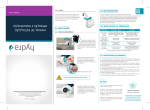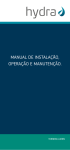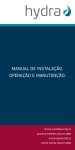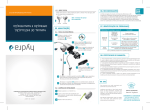Download SOFTWARE USER MANUAL
Transcript
SOFTWARE USER MANUAL Installation Guide for the Lifepower Software for UVIKON XL / XS INSTALLATION GUIDE for the Lifepower SOFTWARE for UVIKON XS / XL Table of Contents 1. GENERAL INFORMATION.................................................................. 3 1.1. GENERAL WARNINGS ..................................................................................................... 3 1.2. CD CONTENT.................................................................................................................... 3 2. PC REQUIREMENTS .......................................................................... 3 3. INSTALLATION.................................................................................... 4 3.1. Installing the Operating System ......................................................................................... 4 3.2. Adobe Acrobat Reader Software ....................................................................................... 4 3.3. LIFEPOWER Software Installation..................................................................................... 4 3.3.1. Pre-installation................................................................................................................ 4 3.3.2. Installing the LIFEPOWER Software .............................................................................. 5 3.3.2.1. Installing Acrobat Reader Software 5 3.4. SET-UP .............................................................................................................................. 6 3.4.1. Starting ........................................................................................................................... 6 3.4.2. Options ........................................................................................................................... 7 3.4.2.1. General options 3.4.2.2. Themosystem 3.4.2.3. 3-Doption 4. 7 8 9 REGISTRATION ................................................................................ 10 LIFEPOWER Software Installation Guide Manual Version 1.00, Sept. 2003 Page 2 of 11 INSTALLATION GUIDE for the Lifepower SOFTWARE for UVIKON XS / XL 1. GENERAL INFORMATION The administrator should, before installing the software, have read and understood this installation guide, particularly the general warnings given below. 1.1. GENERAL WARNINGS The following warnings relate to normal operation of the unit and are not specific top the installation procedure itself. Always disconnect the mains plug before starting any work inside the instrument Any maintenance operation inside the instrument, including lamp replacement, must be carried out by a service engineer or an authorized person. The user is normally only permitted access to the inside of the sample compartment. Keep the sample compartment clean Set wavelength to zero during transport to protect the drive mechanism 1.2. CD CONTENT The CD ROM supplied includes : Lifepower Software Installation guide LIFEPOWER User Documentation Software User Manual in pdf format Adobe Acrobat Reader Installation programs 2. PC Requirements The minimum hardware requirements for the PC for running LIFEPOWER software are as follows: PIII processor 256MB RAM memory 40Gb Hard drive 32Mb Video card 32x CDROM VGA 1024 x 768 LIFEPOWER Software Installation Guide Manual Version 1.00, Sept. 2003 Page 3 of 11 INSTALLATION GUIDE for the Lifepower SOFTWARE for UVIKON XS / XL For operation using other configurations please consult with your local representative or supplier. The software will run under any of the following operating systems: Windows NT 4.0, Service Pack 6 or greater Windows 2000, Service Pack 3 Windows XP, Service Pack 1 3. Installation CAUTION For installation of both the Operating System and the Lifepower Software and also Registration, it is imperative that the user has Administrator rights for the computer. Users without Administrator rights cannot access the login and registration sections of the Lifepower software. 3.1. Installing the Operating System Install the Windows Operating system using the original Microsoft CD, there are no special installation requirements for the LIFEPOWER software with respect to the Operating System. You should also install the printer at this time, this is essential for operation of the LIFEPOWER software. 3.2. Adobe Acrobat Reader Software In order to be able to read the documentation provided with the software it will be necessary to install the Adobe Acrobat Reader software contained in the Acrobat Reader directory on the CD, if Reader software is not already installed on your computer. 3.3. LIFEPOWER Software Installation 3.3.1. Pre-installation Before installing the LIFEPOWER software the following points should be considered: Disable any Virus checker and close any other applications during installation! Completely uninstall any previous version of the Software using the option in the Control Panel. LIFEPOWER Software Installation Guide Manual Version 1.00, Sept. 2003 Page 4 of 11 INSTALLATION GUIDE for the Lifepower SOFTWARE for UVIKON XS / XL 3.3.2. Installing the LIFEPOWER Software Close all other programs, insert the LIFEPOWER CD, which will normally start automatically to offer the following options: Installation Guide Click here to view this installation guide in Acrobat pdf format. Install Program Click here to start the installation of the software. User Documentation Click here to view the operating manual for the software in pdf format. To install the LIFEPOWER software simply click on “Install Program” in the above screen and follow the instructions on the screen. It will be necessary to re-start your computer after installation. 3.3.2.1. Installing Acrobat Reader Software If you do not have Acrobat Reader installed on your computer then it will be necessary to install this before you can view the Installation and User documents. To install the Reader software proceed as follows: Click on Exit in the start-up display shown above. Using Windows Explorer locate the Acrobat Reader directory on the CD. Click on the required language version to start the installation. Follow the instructions on the screen LIFEPOWER Software Installation Guide Manual Version 1.00, Sept. 2003 Page 5 of 11 INSTALLATION GUIDE for the Lifepower SOFTWARE for UVIKON XS / XL 3.4. SET-UP 3.4.1. Starting Ensure that the Uvikon and Thermosystem is connected to the computer and is switched on then click on the LIFEPOWER icon to start the software. The units will first initialise. LIFEPOWER Software Installation Guide Manual Version 1.00, Sept. 2003 Page 6 of 11 INSTALLATION GUIDE for the Lifepower SOFTWARE for UVIKON XS / XL 3.4.2. Options Clicking on Options in the main display opens a dialog window for entry of various parameters relating to reporting and archiving functions of the software. 3.4.2.1. General options The first window is the “General” window for definition of company name etc. for inclusion on reports and also for the directory locations for the backup and database functions. Uvikon type, Uvikon SN, Thermo system, Company ,Department, Labor The section contains data regarding the type of instrument, serial number and firmware used. In addition the accessories are listed and it is possible to enter also manually the serial number of the accessory. Autosave Check this option if the data should be saved automatically at the end of acquisition. View all Measurements Show all measurements of all users if checked, otherwise only the data of the logged user are displayed. LIFEPOWER Software Installation Guide Manual Version 1.00, Sept. 2003 Page 7 of 11 INSTALLATION GUIDE for the Lifepower SOFTWARE for UVIKON XS / XL 3.4.2.2. Themosystem The second window is accessed by clicking on the “Thermosystem” tab and allows control of the start condition. At start wait for temp reached in • • Cell Thermosystem At beginning of the acquisition the system waits until the temperature is within the tolerance. LIFEPOWER Software Installation Guide Manual Version 1.00, Sept. 2003 Page 8 of 11 INSTALLATION GUIDE for the Lifepower SOFTWARE for UVIKON XS / XL 3.4.2.3. 3-Doption This window controls the 3D-View. Z-Axis : • Temperature • Sequential This is the order in that the z-values are stored. View : • Lines • Surface If a lower performance pc is used switch to Lines for faster viewing If a very lowered performance pc is used select every 2. points of scan and every 2. scan is displayed. LIFEPOWER Software Installation Guide Manual Version 1.00, Sept. 2003 Page 9 of 11 INSTALLATION GUIDE for the Lifepower SOFTWARE for UVIKON XS / XL 4. Registration The software will run for 60 days after installation without prior registration, during this period the software should be registered as described below. Following successful registration you will receive a registration code which will remove any time restrictions on the use of the software. Registration can only be made by the system Administrator as follows: Click on the Register in the top menu bar to obtain the following form: Enter your appropriate data in the right hand panel of the form. The software serial number is usually contained on the CD or should be obtained from your local supplier. Once details are complete you have two options to register: Register by fax: Click on the button to obtain a hard copy which can be faxed to your local supplier. Save Register to file: Click on the button to create a file which be e-mailed to your local supplier. LIFEPOWER Software Installation Guide Manual Version 1.00, Sept. 2003 Page 10 of 11 INSTALLATION GUIDE for the Lifepower SOFTWARE for UVIKON XS / XL Following the above procedure you will then receive the registration code which should be entered in the lower left corner together with the serial number, registration is then completed by pushing the Execute button. LIFEPOWER Software Installation Guide Manual Version 1.00, Sept. 2003 Page 11 of 11