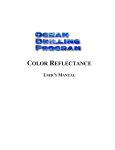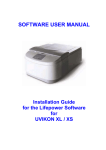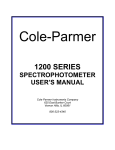Download uvikon xl/xs - SI Analytics
Transcript
UVIKON XL UVIKON XS Operating manual Manual version: 5.0 UVIKON XL/XS INDEX SECTION GENERAL INFORMATION SECTION 2 INSTRUMENT DESCRIPTION SECTION 3 INSTALLATION SECTION 4 OPERATING INSTRUCTIONS SECTION 5 MAINTENANCE SECTION 6 OPTIONS AND ACCESSORIES SECTION 7 APPENDIX -3- UVIKON XL/XS SUMMARY 1. GENERAL INFORMATION.................................................................... 8 1.1. GENERAL WARNINGS....................................................................................... 8 1.2. DESCRIPTION OF SYMBOLS ............................................................................ 9 1.3. QUALITY, RELIABILITY AND SAFETY ............................................................... 9 1.4. YOUR LOCAL CONTACT FOR SALES AND SERVICE OF SCHOTT INSTRUMENTS PRODUCTS........................................................................................ 10 1.5. PRINTING HISTORY......................................................................................... 11 1.6. UPDATING LIST ............................................................................................... 11 2. INSTRUMENT DESCRIPTION............................................................. 16 2.1. GENERAL POINTS ........................................................................................... 16 2.2. SPECIFICATIONS............................................................................................. 17 2.3. SYSTEM CONCEPT ......................................................................................... 18 2.3.1. Display......................................................................................................... 18 2.3.2. Electronics ................................................................................................... 18 2.3.3. Optics .......................................................................................................... 18 3. INSTALLATION ................................................................................... 22 3.1. UNPACKING AND INSTRUMENT SETUP........................................................ 22 3.1.1. Unpacking ................................................................................................... 22 3.1.2. Checking the serial number of the instrument ............................................. 23 3.2. INSTALLING THE INSTRUMENT ..................................................................... 24 3.2.1. Environmental conditions ............................................................................ 24 3.3. INITIAL INSTALLATION .................................................................................... 25 3.3.1. Connection to the mains supply .................................................................. 25 3.3.2. Connection to the Personal Computer......................................................... 25 3.3.2.1. PC minimum requirements.....................................................................................25 3.3.3. Software Installation, LabPower .................................................................. 25 4. OPERATING INSTRUCTIONS ............................................................ 28 5. MAINTENANCE ................................................................................... 30 5.1. DECONTAMINATION ....................................................................................... 30 5.1.1. Requirements .............................................................................................. 30 5.1.2. Risks............................................................................................................ 30 5.2. CLEANING THE INSTRUMENT ........................................................................ 31 5.3. VOLTAGE AND FUSES .................................................................................... 31 6. OPTIONS AND ACCESSORIES.......................................................... 34 6.1. INTERNAL ACCESSORIES .............................................................................. 34 -5- UVIKON XL/XS 6.2. EXTERNAL ACCESSORIES............................................................................. 36 6.3. ACCESSORY CONFIGURATIONS................................................................... 36 7. APPENDIX ........................................................................................... 38 7.1. SERVICE CENTERS......................................................................................... 38 -6- UVIKON XL/XS SECTION 1 GENERAL INFORMATION -7- UVIKON XL/XS 1. GENERAL INFORMATION The user should, before using this equipment, have read and understood this operating manual, particularly the general warnings given below 1.1. GENERAL WARNINGS Always disconnect the mains plug before starting any work inside the instrument Any maintenance operation inside the instrument, including lamp replacement, must be carried out by a service engineer or trained personnel authorised by SCHOTT INSTRUMENTS. The user is permitted access only to the inside of the sample compartment Keep the sample compartment clean The Deuterium lamp used in this unit emits UV radiation It is important that where the equipment and accessories can come into contact with human or animal tissues or fluids (particularly blood), they should always be regarded as contaminated and potentially hazardous (See Section 5 for decontamination) HANDLE NOT FOR CARRYING HANDLE NOT FOR CARRYING -8- UVIKON XL/XS 1.2. DESCRIPTION OF SYMBOLS Caution (refer to enclosed documents). In the lamp compartment, it indicates the presence of high temperature and ozone generated by the Deuterium lamp. Power on Power off AC (alternating current) Protective earth conductor terminal Caution, risk of electric shock 1.3. QUALITY, RELIABILITY AND SAFETY This equipment has been designed with emphasis on QUALITY, RELIABILITY and SAFETY. SCHOTT INSTRUMENTS will accept responsibility for these aspects only if the following conditions are met: a) All electrical installations in the room or building in which the equipment is to be used must comply with regulations specified in the country where the equipment is to be used. b) The equipment must be used in accordance with the instructions for use provided by SCHOTT INSTRUMENTS. c) All modifications and repairs to the equipment must be carried out by authorised SCHOTT INSTRUMENTS persons, their Agents or authorised Technicians. d) Modifications must not be carried out unless they conform to approved Engineering Service Information issued according to the appropriate SCHOTT INSTRUMENTS procedure. e) The equipment installation must be carried out in accordance with local requirements for responsibility and warranty. NOTE: Routine tests Routine test are performed on 100% of the produced equipment according to the requirements specified in Annex K of the Safety Standard EN 610101+A2: + Dev. UL/CSA -9- UVIKON XL/XS 1.4. YOUR LOCAL CONTACT FOR SALES AND SERVICE OF SCHOTT INSTRUMENTS PRODUCTS TO BE ENTERED BY LOCAL COMPANY OR AGENT - 10 - UVIKON XL/XS 1.5. PRINTING HISTORY Issue This is a new reprint of the complete publication. A new issue does not feature necessarily new information with respect to the last version. Date and level of an update refers to the replacement of some pages concerned in a product change. Issue Date/Level Update Date/Level September 1999/1 February 2000/2 May 2000/3 September 2000/4 July 2002/5 Pages effectively updated: Owing either to a change of contents or to a new text paging-up. These pages are identified by a black box positioned on the left side of the page number. This box will be removed at the first release of a new issue. Issue or Update Date/Level Pages updated February 2000/2 All May 2000/3 All September 2000/4 All July 2002 All 1.6. UPDATING LIST See the next sheet. - 11 - UVIKON XL/XS UPDATING OPERATING MANUAL UVIKON XL PUBL. CODE: 70/KP95-90342 ISSUE: UPDATE: No. 5 DATE: July 2002 UPDATING INSTRUCTIONS To keep the publication constantly up to date, it is advisable to substitute the pages that are out of date with the ones attached. It is also recommended that the updating list, where the contents of the updating of the Manual is recorded, should also be inserted immediately after the “Printing history” page at the beginning of the manual. UPDATING LIST Section Issue/Updating No. Pages Replace page(s) Add the following page(s) with page(s) - 12 - UVIKON XL/XS S ection Issue/Updating No. Pages Replace page(s) Add the following page(s) with page(s) - 13 - UVIKON XL/XS SECTION 2 INSTRUMENT DESCRIPTION - 15 - UVIKON XL/XS 2. INSTRUMENT DESCRIPTION 2.1. GENERAL POINTS SCHOTT INSTRUMENTS is proud to introduce the newest series of UVIKON ultravioletvisible spectrophotometers: the UVIKON Simplicity Concept with DSP Technology. The Advanced Digital Signal Processing Technology inside the UVIKON combines its high-performance true double beam optical design with rapid scanning and powerful yet intuitive software. The UVIKON is engineered to make it quick and easy for all to use – regardless of the analytical method – without sacrificing capabilities. The UVIKON Xx spectrophotometer is a double beam spectrophotometer, which employs state of the art technology for collection, presentation, storage and retrieval of analysis data. The UVIKON Xx is completely controlled via the RS-232 interface by an external personal computer. The UVIKON Xx software, provided with the spectrophotometer, runs under Windows NT operating software. Light sources Deuterium and tungsten-halogen lamps Monochromator High energy low stray light diffraction grating with 1300 lines/mm, 175mm focal length. Detector R955 Photomultiplier Photodide Dimensions W 680 mm x D 565 mm x H 275 mm Weight 35 Kg net Mains Voltage 100 - 240VAC ±10% Power 200VA Frequency 50 - 60 Hz - 16 - (Uvikon XL) (Uvikon XS) UVIKON XL/XS 2.2. SPECIFICATIONS UVIKON Xx is a double beam high performance spectrophotometer with the following specifications: UVIKON XL UVIKON XS Wavelength range 180-900 nm 190-1100 nm Wavelength step 0.05-10 nm 0.05-10 nm Spectral bandwidth 0.2 - 0.5 – 1 – 2 - 4 nm; 0.5– 1–2- 4 (reduced height) 1.8 fixed Scan speed 10-5000 nm/min 10-2000 nm/min Transfer speed 7000 nm/min 5000 nm/min Wavelength accuracy Holmium peaks, 10nm/min, 0.05nm step ± 0.25 nm ± 0.3 nm Wavelength precision Holmium Oxide filter shoulder ± 0.025 nm ± 0.03 nm Baseline flatness 200-800nm, 2nm, 200nm/min ≤ ±1mAbs ≤ ±1mAbs Stray light NaI, 220nm, 1nm Bw, ≤ 0.015 %T ≤ 0.03 %T Linearity 0-3.3 Abs 0-3.0 Abs Photometric range ± 5 Abs ± 3.5 Abs Photometric accuracy 1Abs NIST, 1sec, 590nm ± 3 mAbs ± 3 mAbs Photometric precision 1Abs NIST, 1sec, 590nm ± 0.5 mAbs ± 0.5 mAbs Noise RMS 0Abs, 500-600nm, 2nm, 1sec 40 µAbs 30 µAbs Drift 580nm, 2nm, 1 sec - warm-up 2 hour 0.1 mAbs/h 0.1 mAbs/h Response time 0.02-5 sec 0.02-5 sec 1sec, 2nm, r² = 0.999 (250nm) - 17 - UVIKON XL/XS 2.3. SYSTEM CONCEPT UVIKON Xx is a double beam high performance spectrophotometer controlled from an external PC running under MS Windows NT. The communication between PC and spectrophotometer is via a standard RS232 connection Minimum system requirements to run the UVIKON SW see section 3; as minimum a 17 inch monitor is suggested. 2.3.1. Display Below is the layout of the UVIKON XL status display with the description of the symbols. System failure Measure Halogen lamp Deuterium lamp Power on SYSTEM FAILURE: MEASURE: HALOGEN LAMP: DEUTERIUM LAMP: POWER ON 2.3.2. Red light indicates a system error Green light shows that UVIKON XL is measuring Green lamp indicates halogen lamp on Green light indicates Deuterium lamp on or igniting Green light indicates system power is on Electronics Data processing is executed using single channel analog electronics with 20 bit A/D converter and DSP processor. High speed microcontrollers control the photometer drive and the communication with PC. Firmware is stored in Flash memory and can be upgraded by PC download. 2.3.3. Optics The basic optical conceptis as follows: - 18 - UVIKON XL/XS Light is provided by D2 and Halogen lamps with a switching mirror and single monochromator. The beam is split by a rotating chopper wheel which reflects light via a set of mirrors onto either a photomutiplier detector (XL) or photodide (XS). - 19 - UVIKON XL/XS SECTION 3 INSTALLATION - 21 - UVIKON XL/XS 3. INSTALLATION 3.1. UNPACKING AND INSTRUMENT SETUP 3.1.1. Unpacking The UVIKON Xx is contained in one single packing case. Open the case, lift the instrument out of the box and place it on a table. The instrument is heavy, do not lift alone. Have at least one other person help whenever lifting or moving the instrument. Most of the accessories are contained in a separate enclosure. Please make sure that you have removed these before storing the box, do not discard. HANDLE NOT FOR CARRYING ! HANDLE NOT FOR CARRYING ! Allow suitable space for connecting and disconnecting the power cable and switching the instrument on/off. Check the consignment against the shipping list. If any parts are damaged, please inform your local SCHOTT INSTRUMENTS representative immediately. - 22 - UVIKON XL/XS NOTE: Use only the original packing case to return the unit to the factory for any reason. The UVIKON XS software package includes: LAB POWER APPLICATIONS LAB POWER VALIDATION DNA/RNA Purity Check - Set up program Set up program Software User Manual Software User Manual Software User Manual The UVIKON XL software package includes: UV Vision or UV Vision pharma 3.1.2. Setup program and manual Checking the serial number of the instrument The plate showing the serial number is mounted to the rear right hand side of the instrument. This number must be identical with the serial number on the delivery note. Should this not be the case please inform the local SCHOTT INSTRUMENTS representative immediately. RS232 - PC connection Mains plug - 23 - UVIKON XL/XS 3.2. INSTALLING THE INSTRUMENT 3.2.1. Environmental conditions Performance and safety of the equipment are guaranteed only if it is operated under the following environmental conditions: The instrument is designed for internal use and altitude below 2000 metres Installation category II with smaller transient over-voltages (IEC 664) Pollution degree 2 (CEI EN 61001-1) Room temperature between 15°C (59°F) and 35°C (95°F) In locations where the relative humidity is lower than 80% The UVIKON Xx contains many sensitive optical components, to obtain optimum performance avoid using this instruments under the following conditions: In locations subjected to dust or vapours of solvents and acids In locations prone to vibrations On an unstable or uneven surface Near appliances generating strong magnetic fields - 24 - UVIKON XL/XS 3.3. INITIAL INSTALLATION It is most important that there is sufficient free space around the instrument for adequate ventilation (10cm). 3.3.1. Connection to the mains supply Mains voltages is automatically adjusted in the range from 100 to 240V Frequency adjustment for 50/60Hz is not necessary. WARNING The outlet must have a protective earth connection. The main switch is located in the lower left side of the equipment 3.3.2. Connection to the Personal Computer Use PC COM1 for the connection of the spectrophotometer serial cable and COM2 for external UVIKON XL accessories (see section 6). Connect the serial cable between UVIKON Xx 9 poles DIN connector located on the rear right hand side and PC serial port. Baud rate must be set to 38400 bit/sec NOTE: Use only equipment, e.g. PC, monitor, keyboard etc., which comply with the standard EN60950 Refer to the specific documentation for hardware connection and software installation 3.3.2.1. PC minimum requirements CPU: RAM: Hard Disk CD ROM drive 3.3.3. 300 MHz 64 MB 2 GB Software Installation, LabPower 1. Insert the CD-ROM 2. Select Run from the Start menu 3. Select the Set up program from the CD_ROM Lab Power directory 4. Press OK to start the Set up program 5. Follow the on-screen instructions - 25 - UVIKON XL/XS SECTION 4 OPERATING INSTRUCTIONS - 27 - UVIKON XL/XS 4. OPERATING INSTRUCTIONS Verify the proper connection of the spectrophotometer and PC via RS232 cable serial cable, part number SZ 1430 (scopy of delivery) Use PC COM1 for the connection of the spectrophotometer serial cable and COM2 for external UVIKON Xx accessories (see section 6). Switch on the spectrophotometer and the PC. Launch Windows 2000/XP and press the corresponding LAB POWER icon in order to load the UVIKON spectrophotometer software. If the communication is not active the sequence of messages will finish with: Connect: Service terminated with error In case of this message check that: • • the spectrophotometer is on; for correct connection between spectrophotometer and PC. Also verify in the UVIKON SW communication window that: • • serial port = COM1 baud rate = 38400 - 28 - UVIKON XL/XS SECTION 5 MAINTENANCE - 29 - UVIKON XL/XS 5. MAINTENANCE WARNING Any maintenance operation inside the instrument, including the lamp replacement, must be carried out by a specialised service engineer authorised by SCHOTT INSTRUMENTS The user is permitted access only to the inside of the sample compartment. Your UVIKON Xx has been constructed using precision components and will require very little daily maintenance other than keeping the unit clean. 5.1. DECONTAMINATION 5.1.1. Requirements Due to the nature and seriousness of diseases such as the Human Immunodeficiency Virus (HIV) and Hepatitis B, it is important that, where equipment and accessories can come into contact with human or animal tissues or fluids (particularly blood), they should always be regarded as contaminated and potentially hazardous. Contaminated equipment and accessories must be decontaminated using the hospital decontamination and disinfecting procedures appropriate for the device. Decontamination must be carried out by properly trained staff. If you have any doubt regarding contamination or decontamination, consult your local infection control officer. 5.1.2. Risks All human or animal tissues or fluids in the hospital and laboratory environment are capable of transmitting infection. Therefore, special precautions must be taken in hospitals and laboratories that deal with patients who have highly infectious disease. Infection can occur by the following routes: Through broken skin; Needles or other sharp objects; Contamination of cuts, abrasions or burns; Ingestion (placing a contaminated object in or near the mouth, e.g. pen, finger); Direct contact with mucous membranes (e.g. eyes); Inhalation of contaminated dust or aerosols. - 30 - UVIKON XL/XS 5.2. CLEANING THE INSTRUMENT The sample compartment windows are not accessible from inside the sample compartment. Keep the sample compartment clean. To clean the instrument and the sample compartment use only a dry or water/neutral detergent wet cloth, do not use organic solvents or abrasive agents. Do not use solvents, e.g. acetone, to clean the instrument. 5.3. VOLTAGE AND FUSES The unit is equipped with a wide range power supply capable to operate from 80 to 240 VAC 50/60 Hz without any voltage selection adjustment. Fuses are located into the main plug socket, to check or change proceed as follows: • Unplug mains cable • Pull out the fuse holder (helping with the aid of a small flat screwdriver) • Insert the correct fuses (2 time lag fuses T3.15A - 250V, 5mm by 20mm) • Push the fuse holder back into position - 31 - UVIKON XL/XS SECTION 6 OPTIONS AND ACCESSORIES - 33 - UVIKON XL/XS 6. OPTIONS AND ACCESSORIES 6.1. INTERNAL ACCESSORIES Accessories driven by the spectrophotometer to be connected to the mechanical and electrical connections in the sample compartment. SZ 1160 The integrating sphere is designed for measuring the transmittance of very turbid or colloidal solutions either in liquid or solid form, highly light scattering solid samples, the colour of solid samples and the diffuse or specular reflectance of solid samples. SZ 1030 QuickLock cell holder for 10 mm cells, thermostattable. Supplied as standard with the instrument. SZ 1060 QuickLock cell holder for 10/20 mm cells, thermostattable. SZ 1080 QuickLock long path rectangular cell holder 10 to 100 mm path length. SZ 1090 QuickLock cylindrical cell holder SZ 1040 Magnetic stirrer accessory, for stirring of reference and sample. The speed is variable. Supplied with 5 Teflon-coated bars (8x3 mm). To be used with SZ 1030. SZ 1050 Teflon-coated magnetic bars, set of 5 bars (8x3 mm). SZ 1140 The automatic sipper system is based on a peristaltic pump. Different tube materials can be used. Includes thermostatting fluid connection block and tube set. It can be directly connected to the Thermopack or an external circulating water bath. SZ 1130 Temperature sensor for cell content. Miniaturised sensor with inert glass body to measure the temperature within the cell. A special protective holder is supplied, which can be fixed in the sample compartment. SZ 1120 Temperature sensor for holder. Measures the temperature of the cell holders. SZ 1110 QuickLock automatic 6+6 cell changer. Two independently driven cell holders allow the measurement of up to 10 kinetic samples in one run. Thermostattable cell holders and unique climate chamber for best temperature distribution are included. Requires connection to an external circulating water bath, includes thermostatting fluid connection block. SZ 1330 Standard flow cell 160 µL. This cell is used together with the Quick Lock automatic sipper for 10 mm cells. The flow cell has an internal volume of 160 µL. Other flow cells can be used. - 34 - UVIKON XL/XS Flow cell, 80µL, 10 mm path Open microcells, 4 mm inner width, 10 mm path, set of 2 Stoppered microcells, 4 mm inner width, 10 mm path, set of 2 Open microcells, 2 mm inner width, 10 mm path, set of 2 Stoppered microcells, 2 mm inner width, 10 mm path, set of 2 Open rectangular cells, 10 mm path, set of 2 Open rectangular cells, 10 mm path, set of 4 Stoppered rectangular cells, 10 mm path, set of 2 Stoppered rectangular cells, 10 mm path, set of 4 The following picture shows the connectors of the internal accessories in the sample compartment. Cell Changer - Sipper Temperature sensor Stirrer RS232 optional - 35 - UVIKON XL/XS 6.2. EXTERNAL ACCESSORIES Accessories with an external controller to be driven by the PC via RS232 COM2. SZ 1036 SZ 1035 The thermopack accessory can be used to control the temperature of all thermostattable cell holders and of the cell changer. The fluid circulated is thermostatted via Peltier effect. The THERMOSYSTEM consists of a quick lock automatic 6+6 Cell Changer with Peltier effect thermostatting system and magnetic stirring capability. The Thermo System must be connected to an external liquid circuit for cooling of the Peltier elements. 6.3. ACCESSORY CONFIGURATIONS QuickLock cell holder for 10 mm cells The drawing overleaf shows all available options, which can be used together with the standard cell holder. The holder is shown with the tube set and the thermostatting fluid connection block (70/91-00610), which are used for external SZ 1070 temperature control. Temperature sensor for holder (70/91-00607) This sensor measures the temperature of the sample or reference cell holder. The sensor fits into a threaded hole in the cell holder. This sensor can be used together with the magnetic stirrer (70/91-00580). Temperature sensor for cell content (70/91-00608) This sensor measures the sample temperature in a standard 10 mm cell. This sensor can be used together with the magnetic stirrer (SZ 1040). Magnetic stirrer accessory (SZ 1040) The magnetic stirrer accessory fits into the base of the cell holder. It can be used together with any external temperature control system, the temperature sensor for cell content (SZ 1130) and the temperature sensor for holder (SZ 1120). Water bath and thermopack. We recommend use of the thermostatting fluid connection block and the tube set should an external water bath be employed for temperature control of the cell holder. QuickLock automatic 6+6 cell changer Temperature sensor for cell content (SZ 1130) This sensor measures the temperature of a sample contained in a standard 10 mm cell in any one of the 12 sample positions of the cell changer. It cannot be used for external temperature control but is very useful for monitoring the actual sample temperature. The tubes of an external circulating water bath can be directly connected to the fluid connection block of the cell changer. - 36 - UVIKON XL/XS SECTION 7 APPENDIX - 37 - UVIKON XL/XS 7. APPENDIX 7.1. SERVICE CENTERS SCHOTT INSTRUMENTS Hattenbergstraße 10 D-55122 Mainz GERMANY Phone. : +49 6131 66 5111 Fax : +49 6131 66 5111 E-mail : [email protected] - 38 -