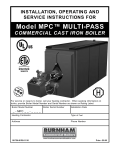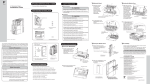Download AC Servo Drives DC Power Input Σ
Transcript
AC Servo Drives DC Power Input Σ -V Series USER'S MANUAL Setup Rotational Motor SGDV SERVOPACK SGMMV Servomotor MANUAL NO. SIEP S800000 80A Overview of Setup 1 Installation 2 Wiring and Connection 3 Trial Operation (Checking Servomotor Operation) 4 Copyright © 2011 YASKAWA ELECTRIC CORPORATION All rights reserved. No part of this publication may be reproduced, stored in a retrieval system, or transmitted, in any form, or by any means, mechanical, electronic, photocopying, recording, or otherwise, without the prior written permission of Yaskawa. No patent liability is assumed with respect to the use of the information contained herein. Moreover, because Yaskawa is constantly striving to improve its high-quality products, the information contained in this manual is subject to change without notice. Every precaution has been taken in the preparation of this manual. Nevertheless, Yaskawa assumes no responsibility for errors or omissions. Neither is any liability assumed for damages resulting from the use of the information contained in this publication. About this Manual This manual describes procedures required for installation, wiring, and connecting DC power input Σ-V Series servo drives, including a JOG operation for servomotors not connected to machinery. Be sure to refer to this manual and perform setup operations correctly. Keep this manual in a location where it can be accessed for reference whenever required. Description of Technical Terms The following table shows the meanings of terms used in this manual. Term Meaning Servomotor Σ-Vmini Series SGMMV servomotor SERVOPACK DC power input Σ-V Series SGDV SERVOPACK Servo Drive A set including a servomotor and a SERVOPACK (i.e., a servo amplifier) Servo System A servo control system that includes the combination of a servo drive with a host controller and peripheral devices Analog voltage model Analog voltage reference is used for the SERVOPACK interface. Pulse train model Pulse train reference is used for the SERVOPACK interface. M-II model MECHATROLINK-II communications reference is used for the SERVOPACK interface. M-III model MECHATROLINK-III communications reference is used for the SERVOPACK interface. Important Explanations The following icon is displayed for explanations requiring special attention. • Indicates important information that should be memorized, as well as precautions, such as alarm displays, that do not involve potential damage to equipment. Notation Used in this Manual In this manual, the names of reverse signals (ones that are valid when low) are written with a forward slash (/) before the signal name, as shown in the following example: Example S-ON = /S-ON iii Manuals Related to the DC Power Input Σ-V Series Refer to the following manuals as required. Name Σ-V Series Product Catalog (KAEP S800000 42) Selecting Ratings Models System and and Specifi- Design Peripheral cations Devices 9 9 DC Power Input Σ-V Series User's Manual Design and Maintenance Rotational Motor/ Analog Voltage Reference and Pulse Train Reference (SIEP S800000 81) 9 9 9 9 9 DC Power Input Σ-V Series User's Manual Design and Maintenance Rotational Motor/ MECHATROLINK-II Communications Reference (SIEP S800000 82) 9 9 9 9 9 Σ-V Series User’s Manual MECHATROLINK-II Command (SIEP S800000 54) 9 Σ-V Series User’s Manual Operation of Digital Operator (SIEP S800000 55) Σ-V Series User’s Manual MECHATROLINK-III Command (SIEP S800000 63) iv Trial Panels Operation Maintenance Trial and and and Operation Wiring Servo Inspection Adjustment 9 9 9 9 9 9 9 9 Selecting Ratings Models System and and Specifi- Design Peripheral cations Devices Name DC Power Input Σ-V Series User's Manual Design and Maintenance Rotational Motor/ MECHATROLINK-III Communications Reference (SIEP S800000 83) 9 AC SERVOMOTOR Safety Precautions (TOBP C230200 00) DC Power Input Σ-V Series AC SERVOPACK SGDV Safety Precautions (TOBP C710829 06) 9 9 (cont’d) Trial Panels Operation Maintenance Trial and and and Operation Wiring Inspection Servo Adjustment 9 9 9 9 9 9 9 Σ Series Digital Operator Safety Precautions (TOBP C730800 00) 9 Safety Information The following conventions are used to indicate precautions in this manual. Failure to heed precautions provided in this manual can result in serious or possibly even fatal injury or damage to the products or to related equipment and systems. WARNING CAUTION PROHIBITED Indicates precautions that, if not heeded, could possibly result in loss of life or serious injury. Indicates precautions that, if not heeded, could result in relatively serious or minor injury, damage to the product, or faulty operation. In some situations, the precautions indicated could have serious consequences if not heeded. Indicates prohibited actions that must not be performed. For example, this symbol would be used to indicate that fire is prohibited as follows: MANDATORY Indicates compulsory actions that must be performed. For example, this symbol would be used as follows to indicate that grounding is compulsory: v Safety Precautions This section describes important precautions that must be followed during storage, transportation, installation, wiring, operation, maintenance, inspection, and disposal. Be sure to always observe these precautions thoroughly. WARNING • Never touch any rotating servomotor parts during operation. Failure to observe this warning may result in injury. • Before starting operation with a machine connected, make sure that an emergency stop can be applied at any time. Failure to observe this warning may result in injury or damage to the equipment. • Never touch the inside of the SERVOPACKs. Failure to observe this warning may result in electric shock. • Immediately after the power is turned OFF or after a voltage resistance test, do not touch terminals. Residual voltage may cause electric shock. • Follow the procedures and instructions provided in the manuals for the products being used in the trial operation. Failure to do so may result not only in faulty operation and damage to equipment, but also in personal injury. • The multiturn limit value need not be changed except for special applications. Changing it inappropriately or unintentionally can be dangerous. • If the Multiturn Limit Disagreement alarm occurs, check the setting of parameter Pn205 in the SERVOPACK to be sure that it is correct. If Fn013 is executed when an incorrect value is set in Pn205, an incorrect value will be set in the encoder. The alarm will disappear even if an incorrect value is set, but incorrect positions will be detected, resulting in a dangerous situation where the machine will move to unexpected positions. • Do not remove the cables or connectors from the SERVOPACK while the power is ON. Failure to observe this warning may result in electric shock. • Do not damage, pull, exert excessive force on, or place heavy objects on the cables. Failure to observe this warning may result in electric shock, stopping operation of the product, or fire. • Do not modify the product. Failure to observe this warning may result in injury, damage to the equipment, or fire. • Provide appropriate braking devices on the machine side to ensure safety. The holding brake on a servomotor with a brake is not a braking device for ensuring safety. Failure to observe this warning may result in injury. • Do not come close to the machine immediately after resetting an instantaneous power interruption to avoid an unexpected restart. Take appropriate measures to ensure safety against an unexpected restart. Failure to observe this warning may result in injury. vi WARNING • Connect the ground terminal according to local electrical codes (100 Ω or less). Improper grounding may result in electric shock or fire. • Installation, disassembly, or repair must be performed only by authorized personnel. Failure to observe this warning may result in electric shock or injury. Storage and Transportation CAUTION • Do not store or install the product in the following locations. Failure to observe this caution may result in fire, electric shock, or damage to the equipment. • Locations subject to direct sunlight • Locations subject to temperatures outside the range specified in the storage/ installation temperature conditions • Locations subject to humidity outside the range specified in the storage/installation humidity conditions • Locations subject to condensation as the result of extreme changes in temperature • Locations subject to corrosive or flammable gases • Locations subject to dust, salts, or iron dust • Locations subject to exposure to water, oil, or chemicals • Locations subject to shock or vibration • Do not hold the product by the cables, motor shaft, or encoder while transporting it. Failure to observe this caution may result in injury or malfunction. • Do not place any load exceeding the limit specified on the packing box. Failure to observe this caution may result in injury or malfunction. • If disinfectants or insecticides must be used to treat packing materials such as wooden frames, pallets, or plywood, the packing materials must be treated before the product is packaged, and methods other than fumigation must be used. Example: Heat treatment, where materials are kiln-dried to a core temperature of 56°C for 30 minutes or more. If the electronic products, which include stand-alone products and products installed in machines, are packed with fumigated wooden materials, the electrical components may be greatly damaged by the gases or fumes resulting from the fumigation process. In particular, disinfectants containing halogen, which includes chlorine, fluorine, bromine, or iodine can contribute to the erosion of the capacitors. vii Installation CAUTION • Never use the product in an environment subject to water, corrosive gases, flammable gases, or combustibles. Failure to observe this caution may result in electric shock or fire. • Do not step on or place a heavy object on the product. Failure to observe this caution may result in injury or malfunction. • Do not cover the inlet or outlet ports and prevent any foreign objects from entering the product. Failure to observe this caution may cause internal elements to deteriorate resulting in malfunction or fire. • Be sure to install the product in the correct direction. Failure to observe this caution may result in malfunction. • Provide the specified clearances between the SERVOPACK and the control panel or with other devices. Failure to observe this caution may result in fire or malfunction. • Do not apply any strong impact. Failure to observe this caution may result in malfunction. Wiring CAUTION • Be sure to wire correctly and securely. Failure to observe this caution may result in motor overrun, injury, or malfunction. • Do not connect a commercial power supply to the U, V, or W terminals for the servomotor connection. Failure to observe this caution may result in injury or fire. • Securely connect the main circuit terminals. Failure to observe this caution may result in fire. • Do not bundle or run the servomotor main circuit cables together with the I/O signal cables or the encoder cables in the same duct. Keep the servomotor main circuit cables separated from the I/O signal cables and encoder cables by at least 30 cm. Placing these cables too close to each other may result in malfunction. • Use shielded twisted-pair cables or screened unshielded twisted-pair cables for I/O signal cables and the encoder cables. • The maximum wiring length is 3 m for I/O signal cables, 50 m for servomotor main circuit cables and encoder cables, and 10 m for power supply cables. • Install the battery in the battery unit of the encoder cable with a battery unit. • Voltage remains in the SERVOPACK even after the power supply is turned OFF. To prevent electric shock, do not touch the input terminals for the main circuit power supply or those for the control power supply. Before wiring or inspections, confirm that the SERVOPACK has completely discharged. viii CAUTION • Be sure to observe the following precautions when wiring the SERVOPACK main circuit terminal blocks. • Do not turn the SERVOPACK power ON until all wiring, including the main circuit terminal blocks, has been completed. • Remove detachable power supply input connectors or motor connectors from the SERVOPACK before wiring. • Make sure that the wiring for both the main circuit power supply and control power supply is correct. Incorrect wiring may cause damage. • Make sure that the polarity of the input power supply is correct. Incorrect polarity may cause damage. • Always use the specified power supply voltage. An incorrect voltage may result in fire or malfunction. • Take appropriate measures to ensure that the input power supply is supplied within the specified voltage fluctuation range. An incorrect power supply may result in damage to the equipment. • Install external breakers or other safety devices against short-circuiting in external wiring. Failure to observe this caution may result in fire. • Take appropriate and sufficient countermeasures for each form of potential interference when installing systems in the following locations. • Locations subject to static electricity or other forms of noise • Locations subject to strong electromagnetic fields and magnetic fields • Locations subject to possible exposure to radioactivity • Locations close to power supplies Failure to observe this caution may result in damage to the equipment. • Do not reverse the polarity of the battery when connecting it. Failure to observe this caution may damage the battery, the SERVOPACK or servomotor, or cause an explosion. • Wiring or inspection must be performed by a technical expert. • Use a 24-VDC or 48-VDC power supply with double insulation or reinforced insulation. • Failures caused by incorrect wiring or wrong voltage application in the brake circuit may damage the equipment or cause an accident resulting in death or injury. Follow the procedures and instructions for wiring and trial operation precisely as described in this manual. • When using a detector or a breaker for leakage current, select the appropriate one by considering the grounding conditions and the leakage current of noise filter. For details, contact the manufacturer of the noise filter. • Incorrect wiring or incorrect voltage application to the output circuit may cause short-circuit. The above failures will prevent the holding brake from working, which may damage the machine or cause an accident resulting in death or injury. • Inverting the polarity of the brake signal (/BK), i.e. positive logic, will prevent the holding brake from working in case of its signal line disconnection. If this setting is absolutely necessary, check the operation and confirm that there are no safety problems. • Provide separate AC/DC power supplies for the main circuits and for controls. Failure to observe this caution may result in malfunction. ix CAUTION • Do not connect devices (such as motors or solenoids) that greatly change the load or devices (such as electromagnetic switches) that generate surge voltages to the controller power line. Failure to observe this caution may result in deterioration of the internal elements or a blown fuse. Operation CAUTION • Always use the servomotor and SERVOPACK in one of the specified combinations. Failure to observe this caution may result in fire or malfunction. • Conduct trial operation on the servomotor alone with the motor shaft disconnected from the machine to avoid accidents. Failure to observe this caution may result in injury. • During trial operation, confirm that the holding brake works correctly. Furthermore, secure system safety against problems such as signal line disconnection. • Before starting operation with a machine connected, change the parameter settings to match the parameters of the machine. Starting operation without matching the proper settings may cause the machine to run out of control or malfunction. • Do not turn the power ON and OFF more than necessary. Do not use the SERVOPACK for applications that require the power to turn ON and OFF frequently. Such applications will cause elements in the SERVOPACK to deteriorate. As a guideline, at least one hour should be allowed between the power being turned ON and OFF once actual operation has been started. • When carrying out JOG operation (Fn002), origin search (Fn003), or EasyFFT (Fn206), forcing movable machine parts to stop does not work for forward overtravel or reverse overtravel. Take necessary precautions. Failure to observe this caution may result in damage to the equipment. • When using the servomotor for a vertical axis, install safety devices to prevent workpieces from falling due to alarms or overtravels. Set the servomotor so that it will stop in the zero clamp state when overtravel occurs. Failure to observe this caution may cause workpieces to fall due to overtravel. • When not using the tuning-less function, set the correct moment of inertia ratio (Pn103). Setting an incorrect moment of inertia ratio may cause machine vibration. • Do not touch the SERVOPACK heat sinks or servomotor while power is ON or soon after the power is turned OFF. Failure to observe this caution may result in burns due to high temperatures. • Do not make any extreme adjustments or setting changes of parameters. Failure to observe this caution may result in injury or damage to the equipment due to unstable operation. • When an alarm occurs, remove the cause, reset the alarm after confirming safety, and then resume operation. Failure to observe this caution may result in damage to the equipment, fire, or injury. x CAUTION • Do not use the holding brake of the servomotor for braking. Failure to observe this caution may result in malfunction. • The servomotor will decelerate to a stop if the main-circuit or the controlcircuit power supply turns OFF during operation without turning servo OFF. • An alarm or warning may occur if communications are performed with the host controller while the SigmaWin+ or Digital Operator is operating. If an alarm or warning occurs, it may stop the current process and stop the system. Maintenance and Inspection CAUTION • Do not disassemble the SERVOPACK and the servomotor. Failure to observe this caution may result in electric shock or injury. • Do not attempt to change wiring while the power is ON. Failure to observe this caution may result in electric shock or injury. • When replacing the SERVOPACK, resume operation only after copying the previous SERVOPACK parameters to the new SERVOPACK. Failure to observe this caution may result in damage to the equipment. Disposal CAUTION • When disposing of the products, treat them as ordinary industrial waste. General Precautions Observe the following general precautions to ensure safe application. • The products shown in illustrations in this manual are sometimes shown without covers or protective guards. Always replace the cover or protective guard as specified first, and then operate the products in accordance with the manual. • The drawings presented in this manual are typical examples and may not match the product you received. • If the manual must be ordered due to loss or damage, inform your nearest Yaskawa representative or one of the offices listed on the back of this manual. xi Warranty (1) Details of Warranty Warranty Period The warranty period for a product that was purchased (hereafter called “delivered product”) is one year from the time of delivery to the location specified by the customer or 18 months from the time of shipment from the Yaskawa factory, whichever is sooner. Warranty Scope Yaskawa shall replace or repair a defective product free of change if a defect attributable to Yaskawa occurs during the warranty period above. This warranty does not cover defects caused by the delivered product reaching the end of its service life and replacement of parts that require replacement or that have a limited service life. This warranty does not cover failures that result from any of the following causes. 1. Improper handling, abuse, or use in unsuitable conditions or in environments not described in product catalogs or manuals, or in any separately agreed-upon specifications 2. Causes not attributable to the delivered product itself 3. Modifications or repairs not performed by Yaskawa 4. Abuse of the delivered product in a manner in which it was not originally intended 5. Causes that were not foreseeable with the scientific and technological understanding at the time of shipment from Yaskawa 6. Events for which Yaskawa is not responsible, such as natural or human-made disasters (2) Limitations of Liability 1. Yaskawa shall in no event be responsible for any damage or loss of opportunity to the customer that arises due to failure of the delivered product. 2. Yaskawa shall not be responsible for any programs (including parameter settings) or the results of program execution of the programs provided by the user or by a third party for use with programmable Yaskawa products. 3. The information described in product catalogs or manuals is provided for the purpose of the customer purchasing the appropriate product for the intended application. The use thereof does not guarantee that there are no infringements of intellectual property rights or other proprietary rights of Yaskawa or third parties, nor does it construe a license. 4. Yaskawa shall not be responsible for any damage arising from infringements of intellectual property rights or other proprietary rights of third parties as a result of using the information described in catalogs or manuals. xii (3) Suitability for Use 1. It is the customer’s responsibility to confirm conformity with any standards, codes, or regulations that apply if the Yaskawa product is used in combination with any other products. 2. The customer must confirm that the Yaskawa product is suitable for the systems, machines, and equipment used by the customer. 3. Consult with Yaskawa to determine whether use in the following applications is acceptable. If use in the application is acceptable, use the product with extra allowance in ratings and specifications, and provide safety measures to minimize hazards in the event of failure. • Outdoor use, use involving potential chemical contamination or electrical interference, or use in conditions or environments not described in product catalogs or manuals • Nuclear energy control systems, combustion systems, railroad systems, aviation systems, vehicle systems, medical equipment, amusement machines, and installations subject to separate industry or government regulations • Systems, machines, and equipment that may present a risk to life or property • Systems that require a high degree of reliability, such as systems that supply gas, water, or electricity, or systems that operate continuously 24 hours a day • Other systems that require a similar high degree of safety 4. Never use the product for an application involving serious risk to life or property without first ensuring that the system is designed to secure the required level of safety with risk warnings and redundancy, and that the Yaskawa product is properly rated and installed. 5. The circuit examples and other application examples described in product catalogs and manuals are for reference. Check the functionality and safety of the actual devices and equipment to be used before using the product. 6. Read and understand all use prohibitions and precautions, and operate the Yaskawa product correctly to prevent accidental harm to third parties. (4) Specifications Change The names, specifications, appearance, and accessories of products in product catalogs and manuals may be changed at any time based on improvements and other reasons. The next editions of the revised catalogs or manuals will be published with updated code numbers. Consult with your Yaskawa representative to confirm the actual specifications before purchasing a product. xiii Applicable Standards North American Safety Standards (UL) SERVOPACK Servomotor Model UL∗ Standards SGDV UL508C SGMMV UL1004 ∗ Underwriters Laboratories Inc. European Standards (EC) SERVOPACK Servomotor Model Low Voltage Directive SGDV SGMMV EMC Directive EMI EMS EN61800-5-1 EN55011 group 1 class A EN61800-3 EN61800-3 EN61000-6-2 IEC60034-1 IEC60034-5 IEC60034-8 IEC60034-9 EN55011 group 1 class A EN61800-3 EN61800-3 EN61000-6-2 Note: Because SERVOPACKs and servomotors are built into machines, certification is required after installation in the user’s product. xiv Contents About this Manual . . . . . . . . . . . . . . . . . . . . . . . . . . . . . . . . . . . . . . . . . . . . . . . . iii Safety Precautions . . . . . . . . . . . . . . . . . . . . . . . . . . . . . . . . . . . . . . . . . . . . . . . . vi Warranty . . . . . . . . . . . . . . . . . . . . . . . . . . . . . . . . . . . . . . . . . . . . . . . . . . . . . . . . xii Applicable Standards . . . . . . . . . . . . . . . . . . . . . . . . . . . . . . . . . . . . . . . . . . . . . xiv 1 Overview of Setup . . . . . . . . . . . . . . . . . . . . . . . . . . . . . . . . . . . . . . . . 1-1 2 Installation . . . . . . . . . . . . . . . . . . . . . . . . . . . . . . . . . . . . . . . . . . . . . . 2-1 2.1 Installation Environment and Applicable Standards . . . . . . . . . . . . . . . . . . . . . . . . . . . 2-2 2.1.1 Servomotor Installation Environment . . . . . . . . . . . . . . . . . . . . . . . . . . . . . . . . . 2-2 2.1.2 SERVOPACK Installation Environment . . . . . . . . . . . . . . . . . . . . . . . . . . . . . . . 2-3 2.1.3 Installation Conditions for Applicable Standards . . . . . . . . . . . . . . . . . . . . . . . . . 2-4 2.2 Servomotor Installation . . . . . . . . . . . . . . . . . . . . . . . . . . . . . . . . . . . . . . . . . . . . . . . . 2-5 2.2.1 Orientation . . . . . . . . . . . . . . . . . . . . . . . . . . . . . . . . . . . . . . . . . . . . . . . . . . . . . 2-5 2.2.2 Installation Standards . . . . . . . . . . . . . . . . . . . . . . . . . . . . . . . . . . . . . . . . . . . . . 2-5 2.2.3 Connecting Servomotor to Machine . . . . . . . . . . . . . . . . . . . . . . . . . . . . . . . . . . 2-6 2.2.4 Protective Structure . . . . . . . . . . . . . . . . . . . . . . . . . . . . . . . . . . . . . . . . . . . . . . 2-7 2.2.5 Other Precautions . . . . . . . . . . . . . . . . . . . . . . . . . . . . . . . . . . . . . . . . . . . . . . . . 2-8 2.3 SERVOPACK Installation . . . . . . . . . . . . . . . . . . . . . . . . . . . . . . . . . . . . . . . . . . . . . . . 2-9 2.3.1 Orientation . . . . . . . . . . . . . . . . . . . . . . . . . . . . . . . . . . . . . . . . . . . . . . . . . . . . . 2-9 2.3.2 Installation Standards . . . . . . . . . . . . . . . . . . . . . . . . . . . . . . . . . . . . . . . . . . . . 2-10 2.4 EMC Installation Conditions . . . . . . . . . . . . . . . . . . . . . . . . . . . . . . . . . . . . . . . . . . . . 2-11 2.4.1 SGDV-E21A (M-III Model) . . . . . . . . . . . . . . . . . . . . . . . . . . . . . . . . . . . 2-11 2.4.2 Other Precautions . . . . . . . . . . . . . . . . . . . . . . . . . . . . . . . . . . . . . . . . . . . . . . . 2-12 3 Wiring and Connection . . . . . . . . . . . . . . . . . . . . . . . . . . . . . . . . . . . . 3-1 3.1 Precautions for Wiring . . . . . . . . . . . . . . . . . . . . . . . . . . . . . . . . . . . . . . . . . . . . . . . . . 3.2 System Configuration Diagram . . . . . . . . . . . . . . . . . . . . . . . . . . . . . . . . . . . . . . . . . . 3.2.1 Connecting to SGDV-E1A SERVOPACK (Analog Voltage/Pulse Train Model) . . . . . . . . . . . . . . . . . . . . . . . . . . . . . . . . . . . . . . . . . . . . . . . . . . . . . . . . . 3.2.2 Connecting to SGDV-E11A SERVOPACK (M-II Model) . . . . . . . . . . . . . . 3.2.3 Connecting to SGDV-E21A SERVOPACK (M-III Model) . . . . . . . . . . . . . 3.3 Main Circuit Wiring . . . . . . . . . . . . . . . . . . . . . . . . . . . . . . . . . . . . . . . . . . . . . . . . . . . . 3.3.1 Names and Functions of Main Circuit Terminals . . . . . . . . . . . . . . . . . . . . . . . . 3.3.2 SERVOPACK Main Circuit Cable . . . . . . . . . . . . . . . . . . . . . . . . . . . . . . . . . . . . 3.3.3 Typical Main Circuit Wiring Examples . . . . . . . . . . . . . . . . . . . . . . . . . . . . . . . . 3-2 3-3 3-3 3-4 3-5 3-6 3-6 3-7 3-9 4 Trial Operation (Checking Servomotor Operation) . . . . . . . . . . . . . . . 4-1 4.1 4.2 4.3 4.4 Outline . . . . . . . . . . . . . . . . . . . . . . . . . . . . . . . . . . . . . . . . . . . . . . . . . . . . . . . . . . . . . Inspection and Checking before Trial Operation . . . . . . . . . . . . . . . . . . . . . . . . . . . . . JOG Operation Using a Digital Operator . . . . . . . . . . . . . . . . . . . . . . . . . . . . . . . . . . . JOG Operation Using SigmaWin+ . . . . . . . . . . . . . . . . . . . . . . . . . . . . . . . . . . . . . . . . 4-2 4-3 4-6 4-9 Revision History xv 1 Overview of Setup Overview of Setup This chapter describes how to set up the DC power input Σ-V series of servo drives. 1 1-1 1 Overview of Setup This chapter describes the flow of the setup procedure from installation until a JOG operation. A digital operator and an engineering tool called SigmaWin+ that can be used with a PC are available to set up a servo drive. CAUTION • An alarm or warning may be generated if communications are executed with the host controller during operation using SigmaWin+ or the digital operator. If an alarm or warning is generated, the process currently being executed may be aborted and the system may stop. • Be sure to read 4.2 Inspection and Checking before Trial Operation. • The digital operator is available for both SERVOPACKs with analog voltage reference and SERVOPACKs with pulse train reference. Operation Install the servomotor and SERVOPACK. Reference (in this manual) Chapter 2 Installation ↓ Perform the required wiring and connections for a JOG operation. Chapter 3 Wiring and Connection ↓ Perform a JOG operation for the servomotor using the digital operator or SigmaWin+. 1-2 Chapter 4 Trial Operation (Checking Servomotor Operation) zTrial Operation Using the Digital Operator →4.3 JOG Operation Using a Digital Operator zTrial Operation Using SigmaWin+. →4.4 JOG Operation Using SigmaWin+ 2 Installation This chapter describes how to install the servomotor and the SERVOPACK. 2.1 Installation Environment and Applicable Standards . . . . . . . . . 2-2 2.1.1 Servomotor Installation Environment . . . . . . . . . . . . . . . . . . . . . . 2-2 2.1.2 SERVOPACK Installation Environment . . . . . . . . . . . . . . . . . . . . 2-3 2.1.3 Installation Conditions for Applicable Standards . . . . . . . . . . . . . . 2-4 2.2 Servomotor Installation . . . . . . . . . . . . . . . . . . . . . . . . . . . . . . . 2-5 2.2.1 2.2.2 2.2.3 2.2.4 2.2.5 Orientation . . . . . . . . . . . . . . . . . . . . . . . . . . . . . . . . . . . . . . . . . . 2-5 Installation Standards . . . . . . . . . . . . . . . . . . . . . . . . . . . . . . . . . . 2-5 Connecting Servomotor to Machine . . . . . . . . . . . . . . . . . . . . . . . 2-6 Protective Structure . . . . . . . . . . . . . . . . . . . . . . . . . . . . . . . . . . . 2-7 Other Precautions . . . . . . . . . . . . . . . . . . . . . . . . . . . . . . . . . . . . . 2-8 2.3 SERVOPACK Installation . . . . . . . . . . . . . . . . . . . . . . . . . . . . . 2-9 2.3.1 Orientation . . . . . . . . . . . . . . . . . . . . . . . . . . . . . . . . . . . . . . . . . . 2-9 2.3.2 Installation Standards . . . . . . . . . . . . . . . . . . . . . . . . . . . . . . . . . 2-10 2.4 EMC Installation Conditions . . . . . . . . . . . . . . . . . . . . . . . . . . 2-11 Installation 2.4.1 SGDV-E21A (M-III Model) . . . . . . . . . . . . . . . . . . . . . . . . 2-11 2.4.2 Other Precautions . . . . . . . . . . . . . . . . . . . . . . . . . . . . . . . . . . . . 2-12 2 2-1 2 Installation 2.1.1 Servomotor Installation Environment 2.1 Installation Environment and Applicable Standards The installation environment and the applicable standards for servomotors and SERVOPACKs are described in this section. 2.1.1 Servomotor Installation Environment Ambient temperature: 0 to 40°C Ambient humidity: 80% RH or less (with no condensation) Altitude: 1, 000 m or less Vibration resistance Front to back Vertical The servomotor will withstand the following vibration acceleration in three directions: vertical, side to side, and front to back. Servomotor Model Side to side Horizontal SGMMV Vibration Acceleration at Flange 49 m/s2 Impact applied to the servomotor Shock resistance: 490 m/s2 at servomotor flange Impact occurrences: 2 Installation site: An environment that satisfies the following conditions • Indoors and free of corrosive or explosive gases • Well-ventilated and free of dust and moisture • Facilitates inspection and cleaning • Free of high magnetic field 2-2 2.1 Installation Environment and Applicable Standards SERVOPACK Installation Environment Surrounding air temperature: 0 to 55°C Ambient humidity: 90% RH or less (with no condensation) Altitude: 1,000 m or less Vibration resistance: 4.9 m/s2 Shock resistance: 19.6 m/s2 Installation Precautions • Mounting in a Control Panel To prevent the temperature around the SERVOPACK from exceeding 55°C, take into account the size of the control panel, the layout of the SERVOPACK, and the cooling method. For details, refer to 2.3 SERVOPACK Installation. • Mounting Near a Heating Unit To prevent the temperature around the SERVOPACK from exceeding 55°C, suppress radiant heat from the heating unit and temperature rise due to convection. • Mounting Near a Vibration Source To prevent vibration from being transmitted to the SERVOPACK, install a vibration isolator underneath the SERVOPACK. • Mounting to a Location Exposed to Corrosive Gas Take measures to prevent exposure to corrosive gas. Corrosive gases will not immediately affect the SERVOPACK, but will eventually cause electronic components and contactor-related devices to malfunction. • Other Locations Do not mount the SERVOPACK in locations subject to high temperatures, high humidity, dripping water, cutting oil, dust, iron filings, or radiation. <Note> When storing the SERVOPACK with the power OFF, store it in an environment with the following temperature and humidity: Installation 2.1.2 2 • -20 to +85°C, 90% RH or less. (with no condensation) 2-3 2 Installation 2.1.3 Installation Conditions for Applicable Standards 2.1.3 2-4 Installation Conditions for Applicable Standards Applicable Standards UL508C EN55011 group1 classA, EN61000-6-2, EN61800-3, EN61800-5-1 Operating Conditions Pollution degree: 2 Protection class: IP10 Installation Conditions UL Standard and Low Voltage Directive: Satisfy the conditions outlined in DC Power Input Σ-V Series AC SERVOPACK SGDV Safety Precautions (TOBP C710829 06) EMC Directive: Certification is required after installation in the user’s machine under the conditions outlined in 2.4 EMC Installation Conditions of this manual. 2.2 Servomotor Installation 2.2 Servomotor Installation 2.2.1 Orientation Servomotors can be installed either horizontally or vertically. Installation Standards The motor rated specifications (rated output, rated torque, and rated speed) are the continuous allowable values at an ambient temperature of 40°C when servomotors are installed with heat sinks. For more information on heat sinks, refer to Σ-V Series Product Catalog (KAEP S800000 42). When a motor is mounted on a small surface, the motor temperature may rise considerably because of the limited heat radiating abilities of the surface. To restrict the temperature rise, you should either mount a heat sink or limit the electrical, thermal, and mechanical stress on the motor (derating). Refer to Σ-V Series Product Catalog (KAEP S800000 42) for the relation between heat sink size and derating. The data in the catalog is given only for reference, as the actual temperature rise depends on how the heat sink (motor mounting section) is fixed on the installation surface and what material is used for the motor mounting section. Always check the actual motor temperature. If the servomotor is covered, or if a heating element is installed near the servomotor, the motor temperature may rise considerably. In this case, take following countermeasures. • Reduce the load ratio. • Reconsider the motor heating conditions. • Install a cooling fan to forcedly cool the motor. Installation 2.2.2 2 2-5 2 Installation 2.2.3 Connecting Servomotor to Machine 2.2.3 Connecting Servomotor to Machine The end of the motor shaft is coated with anticorrosive paint. Thoroughly remove the paint prior to installation. Align the shaft of the servomotor with the shaft of the machine, and then couple the shafts. Install the servomotor so that alignment accuracy falls within the following range. Vibration will damage the bearings or encoders if the shafts are not properly aligned. Do not allow direct impact to be applied to the shafts when installing the coupling as the encoder mounted on the opposite end of the shaft may be damaged. Alignment Accuracy Measure this distance at four different positions on the circumference. The difference between the maximum and minimum measurements must be 0.03 mm or less. (Turn together with coupling.) 2-6 2.2 Servomotor Installation Protective Structure The servomotor protective structure* is described below. Model Protective Structure SGMMV-BE IP42 SGMMV-AE IP55 ∗ Except through shaft section. Flange Through shaft section This refers to the gap where the shaft protrudes from the end of the motor. Shaft Installation 2.2.4 2 2-7 2 Installation 2.2.5 Other Precautions 2.2.5 Other Precautions Cable Stress Make sure there are no bends or tension on the servomotor main circuit cables and encoder cables. Be especially careful to wire encoder cables so that they are not subject to stress because the core wires are very thin at only 0.2 or 0.3 mm2. Connectors Observe the following precautions: • Make sure there is no foreign matters such as dust and metal chips in the connector before connecting. • When the connectors are connected to the motor, be sure to connect the end of servomotor main circuit cables before connecting the encoder cable’s end. If the encoder cable’s end is connected, the encoder may break because of the voltage differences between FG. • Make sure of the pin arrangement. • Do not apply shock to resin connectors. Otherwise, they may be damaged. • When handling a servomotor with its cables connected, hold the servomotor or the connectors and cables will be damaged. • Be sure not to apply stress on the connector. The connector may be damaged by stress. Radial and Thrust loads Design the mechanical system so thrust and radial loads applied to the servomotor shaft end during operation fall within the allowable ranges of each motor. Refer to Σ-V Series Product Catalog (KAEP S800000 42) for the allowable ranges. 2-8 2.3 SERVOPACK Installation 2.3 SERVOPACK Installation 2.3.1 Orientation The DC power input Σ-V series SERVOPACKs are base-mounted. The SERVOPACKs must be mounted with a vertical orientation. Firmly secure the SERVOPACK onto the mounting surface at the two locations where the mounting holes are. Base Installation Air flow 2 2-9 2 Installation 2.3.2 Installation Standards 2.3.2 Installation Standards Observe the standards for mounting SERVOPACKs in control panels, including those for the mounting SERVOPACKs side by side in one control panel as shown in the following illustration. • SERVOPACK Mounting Orientation Mount the SERVOPACK vertically to the wall, with the front panel facing out. • Cooling Refer to the following diagram and leave sufficient space for cooling by fans and natural convection. • Mounting SERVOPACKs Side by Side in a Control Panel Fan 30 mm or more Fan 40 mm or more 10 mm 10 mm or more* or more* 40 mm or more ∗ Mounting differs with cooling method. Leave sufficient space on each side and at the top and the bottom of each SERVOPACK. Space between SERVOPACKs differs with the cooling method as shown in the following table. Cooling Method Fan * Natural Convection Per Side 1 mm or more 10 mm or more Top and Bottom 40 mm or more ∗ When the space between SERVOPACKs is less than 10 mm, select fans that will circulate air at a wind velocity of 0.2 m/s or more when a wind gauge is installed 10 mm away from the bottom of the SERVOPACK. • Inside the Control Panel The conditions inside the control panel should be the same as the environmental conditions of the SERVOPACK. Refer to 2.1.2 SERVOPACK Installation Environment. 2-10 2.4 EMC Installation Conditions 2.4 EMC Installation Conditions This section describes the recommended installation conditions that satisfy EMC guidelines when combining a SGDV SERVOPACK in the DC power input Σ-V series with a SGMMV servomotor in the Σ-Vmini series. The recommended installation conditions for SERVOPACKs with MECHATROLINK-III communications are described here. For SERVOPACKs with a different interface, refer to the following installation conditions. The following illustration shows the EMC installation conditions satisfied in test conditions prepared by Yaskawa. The actual EMC level may differ depending on the actual system’s configuration, wiring, and other conditions. However, because this product is built-in, check that the following conditions are still met after being installed in the user’s product. The applicable standards are EN55011 group 1 class A, EN61800-3, and EN61000-62. 2.4.1 SGDV-E21A (M-III Model) SGDV-E21A ( = 1R7, 2R9) Shield box Main circuit power supply AC/DC: 48 VDC Control power supply AC/DC: 24 VDC 4 CN3 L1, L2 CN4 U,V,W 4 CN3 C1, C2 CN2 4 CN3 Clamp Noise filter 2 Clamp SERVOPACK Power supply: Single-phase 200 VAC 3 Servomotor Encoder FG 5 MECHATROLINK-III controller CN6A, CN6B CN1 1 Symbol Cable Name Specification c I/O signal cable Shield cable d Servomotor main circuit cable Shield cable e Encoder cable Shield cable f Power supply cable Without shield cable g MECHATROLINK-III communication cable Shield cable Installation Host controller 2 2-11 2 Installation 2.4.2 Other Precautions 2.4.2 Other Precautions Recommended Noise Filter For more information on recommended noise filters, refer to Σ-V Series Product Catalog. (KAEP S800000 42) Fixing the Cable Fix and ground the cable shield using a piece of conductive metal. • Example of Cable Clamp Cable Host controller side Ground plate Cable clamp Shield (cable sheath stripped) Fix and ground the cable shield using a piece of conductive metal. Remove paint on mounting surface. Shield Box A shield box, which is a closed metallic enclosure, is effective as reinforced shielding against electromagnetic interference (EMI) from SERVOPACKs. The structure of the box should allow the main body, door, and cooling unit to be attached to the ground. The box opening should be as small as possible. <Note> Do not connect the digital operator and the analog monitor cable to the SERVOPACK during operations. Connect them only when the machinery is stopped during maintenance. 2-12 3 Wiring and Connection This chapter describes how to set up the wiring and connections required for trial operation. For more information on the wiring and connection, refer to the following manuals. • DC Power Input Σ-V Series User's Manual Design and Maintenance Rotational Motor/Analog Voltage Reference and Pulse Train Reference (SIEP S800000 81) • DC Power Input Σ-V Series User's Manual Design and Maintenance Rotational Motor/MECHATROLINK-II Communications Reference (SIEP S800000 82) • DC Power Input Σ-V Series User's Manual Design and Maintenance Rotational Motor/MECHATROLINK-III Communications Reference (SIEP S800000 83) 3.1 Precautions for Wiring . . . . . . . . . . . . . . . . . . . . . . . . . . . . . . . . 3-2 3.2 System Configuration Diagram . . . . . . . . . . . . . . . . . . . . . . . . . 3.2.1 Connecting to SGDV-E1A SERVOPACK (Analog Voltage/Pulse Train Model) . . . . . . . . . . . . . . . . . 3.2.2 Connecting to SGDV-E11A SERVOPACK (M-II Model) . . . . . . . . . . . . . . . . . . . . . . . . . . . . . . . . . . . 3.2.3 Connecting to SGDV-E21A SERVOPACK (M-III Model) . . . . . . . . . . . . . . . . . . . . . . . . . . . . . . . . . . . 3-3 3.3 Main Circuit Wiring . . . . . . . . . . . . . . . . . . . . . . . . . . . . . . . . . . 3.3.1 Names and Functions of Main Circuit Terminals . . . . . . . 3.3.2 SERVOPACK Main Circuit Cable . . . . . . . . . . . . . . . . . . 3.3.3 Typical Main Circuit Wiring Examples . . . . . . . . . . . . . . . 3-6 3-6 3-7 3-9 3-3 3-4 Wiring and Connection 3-5 3 3-1 3 Wiring and Connection 3.1 Precautions for Wiring CAUTION • Be sure to wire correctly and securely. Failure to observe this caution may result in motor overrun, injury, or malfunction. • Do not connect a commercial power supply to the U, V, or W terminals for the servomotor connection. Failure to observe this caution may result in injury or fire. • Do not bundle or run the servomotor main circuit cables together with the I/O signal cables or the encoder cables in the same duct. Keep the servomotor main circuit cables separated from the I/O signal cables and encoder cables by at least 30 cm. Placing these cables too close to each other may result in malfunction. • Use shielded twisted-pair cables or screened unshielded twisted-pair cables for I/O signal cables and the encoder cables. • The maximum wiring length is 3 m for I/O signal cables, 50 m for servomotor main circuit cables and encoder cables, and 10 m for power supply cables. • Voltage remains in the SERVOPACK even after the power supply is turned OFF. To prevent electric shock, do not touch the input terminals for the main circuit power supply or those for the control power supply. Before wiring or inspections, confirm that the SERVOPACK has completely discharged. • When using a detector or a breaker for leakage current, select the appropriate one by considering the grounding conditions and the leakage current of noise filter. For details, contact the manufacturer of the noise filter. • Incorrect wiring or incorrect voltage application to the output circuit may cause short-circuit. The above failures will prevent the holding brake from working, which may damage the machine or cause an accident resulting in death or injury. • Inverting the polarity of the brake signal (/BK), i.e. positive logic, will prevent the holding brake from working in case of its signal line disconnection. If this setting is absolutely necessary, check the operation and confirm that there are no safety problems. 3-2 3.2 System Configuration Diagram 3.2 System Configuration Diagram 3.2.1 Connecting to SGDV-E1A SERVOPACK (Analog Voltage/Pulse Train Model) SGDV-ES1A SERVOPACK or SGDV-EP1A SERVOPACK I/O signal cable Host controller Power supply Single-phase 100/200 VAC R T Molded-case circuit breaker (MCCB) Relay cable for digital operator Protects the power line by shutting the circuit OFF when overcurrent is detected. Noise filter Eliminates external noise from the power line. Digital operator SVON COIN VCMP TGON REF CHARGE YASKAWA ALARM SCROLL MODE/SET RESET JOG DATA SVON READ WRITE SERVO SERVO DIGITAL OPERATOR JUSP−OP05A−1−E Encoder cable Non-isolated AC/DC converter for control power supply Servomotor main circuit cable Magnetic contactor Turns the servo ON and OFF. Install a surge absorber. Digital operator SVON COIN VCMP TGON REF CHARGE YASKAWA ALARM SCROLL MODE/SET RESET JOG Battery case (when an absolute encoder is used.) Connection cable for analog monitor unit SVON READ Analog monitor unit DATA WRITE SERVO SERVO DIGITAL OPERATOR JUSP−OP05A−1−E Cable for analog monitor Power supply cable Grounding 100/200 VAC wire for power Non-isolated AC/DC converter supply for main circuit power supply Brake power supply∗ Connection cable for personal computer Personal computer Used for a servomotor with a brake. Magnetic contactor SGMMV Servomotor ∗ Use a 24-VDC power supply. (Not included.) Wiring and Connection Turns the brake power supply ON and OFF. Install a surge absorber. 3 3-3 3 Wiring and Connection 3.2.2 Connecting to SGDV-E11A SERVOPACK (M-II Model) 3.2.2 Connecting to SGDV-E11A SERVOPACK (M-II Model) Connect to the MECHATROLINK-II SGDV-E11A SERVOPACK Power supply Single-phase 100/200 VAC R T Molded-case circuit breaker (MCCB) Protects the power line by shutting the circuit OFF when overcurrent is detected. Noise filter Eliminates external noise from the power line. I/O signal cable Encoder cable Non-isolated AC/DC converter for control power supply Servomotor main circuit cable Magnetic contactor Battery case (when an absolute encoder is used.) Connection cable for personal computer Turns the servo ON and OFF. Install a surge absorber. Grounding 100/200 VAC wire for power Non-isolated AC/DC converter supply for main circuit power supply Brake power supply∗ Power supply cable Used for a servomotor with a brake. Magnetic contactor Turns the brake power supply ON and OFF. Install a surge absorber. SGMMV Servomotor ∗ Use a 24-VDC power supply. (Not included.) 3-4 Host controller Connection cable for analog monitor unit Personal computer Analog monitor unit Cable for analog monitor 3.2 System Configuration Diagram 3.2.3 Connecting to SGDV-E21A SERVOPACK (M-III Model) SGDV-E21A SERVOPACK Connect to the MECHATROLINK-III Power supply Single-phase 100/200 VAC R T Molded-case circuit breaker (MCCB) Protects the power line by shutting the circuit OFF when overcurrent is detected. I/O signal cable Host controller Encoder cable Non-isolated AC/DC converter for control power supply Noise filter Eliminates external noise from the power line. Servomotor main circuit cable Magnetic contactor Battery case (when an absolute encoder is used.) Connection cable for personal computer Turns the servo ON and OFF. Install a surge absorber. Grounding wire for power supply 100/200 VAC Power supply cable Non-isolated AC/DC converter for main circuit power supply Brake power supply∗ Connection cable for analog monitor unit Personal computer Analog monitor Cable for analog unit monitor Used for a servomotor with a brake. Magnetic contactor SGMMV Servomotor ∗ Use a 24-VDC power supply. (Not included.) Wiring and Connection Turns the brake power supply ON and OFF. Install a surge absorber. 3 3-5 3 Wiring and Connection 3.3.1 Names and Functions of Main Circuit Terminals 3.3 Main Circuit Wiring The names, specifications, and functions of the main circuit terminals required for trial operation are given below. 3.3.1 Names and Functions of Main Circuit Terminals CN4 CN4 CN4 CN3 CN3 CN3 Analog Voltage Models/ Pulse Train Models Connector CN3 Terminal Symbols Pin No. L1 6 Main circuit input terminal (+) L2 3 Main circuit input terminal (-) C1 5 Control power input terminal (+) C2 4 Control power input terminal (-) 1, 2 Ground terminal U 1 Servomotor connection terminal (phase U) V 2 Servomotor connection terminal (phase V) W 3 Servomotor connection terminal (phase W) 4 Ground terminal CN4 3-6 M-II Models Name M-III Models Description 24 VDC ± 15% or 48 VDC ± 15% 24 VDC ± 15% Connect to the ground terminal of the power supply. Connect to the servomotor. Connect to the ground terminal of the servomotor. 3.3 Main Circuit Wiring SERVOPACK Main Circuit Cable Use the following cables for main circuit of the SERVOPACK. These cables are manufactured by YASKAWA Controls Co., Ltd. SERVOPACK Model: SGDV- Terminal Symbols Cable For power supply For servomotor main circuit 1R7E L1, L2, C1, C2, U, V, W, 2R9E JZSP-CF1G00--E JZSP-CF1M00--E (For servomotors without brakes) JZSP-CF1M10--E (For servomotors with brakes) JZSP-CF1M20--E (For servomotors without brakes, flexible type) JZSP-CF1M30--E (For servomotors with brakes, flexible type) If you make cables by yourself, read the following items. • Wire sizes are selected for three cables per bundle at 40°C surrounding air temperature with the rated current. • Use the withstand voltage wires (for 100 V or more) • Use the wires whose outside diameter of insulator is 1.85 mm or less. • If cables are bundled in PVC or metal ducts, take into account the reduction of the allowable current. • Use a heat-resistant wire under high surrounding air or panel temperatures. • The length of cables for power supply is 10 m max., and the length of cables for servomotor main circuit is 50 m max. Cable CN3 for power supply SERVOPACK Model: SGDV1R7E 2R9E Remarks Connector 43025-0600* 6 poles Contact 43030-0001* – For main circuit power supply (L1, L2, ) UL1007, AWG20 Rated voltage 300 V, Rated temperature 80°C For control circuit power supply (C1, C2, ) UL1007, AWG20 Rated voltage 300 V, Rated temperature 80°C Wiring and Connection 3.3.2 3 ∗ Made by Molex Japan Co., Ltd. 3-7 3 Wiring and Connection 3.3.2 SERVOPACK Main Circuit Cable (cont’d) Cable CN4 for servomotor main circuit 1R7E 2R9E Remarks Connector (SERVOPACK side) 43025-0400* 4 poles Contact (SERVOPACK side) 43030-0001* – Connector (servomotor side, without brake) 43020-0401* 4 poles Connector (servomotor side, with brake) 43020-0601* 6 poles Contact (servomotor side) 43031-0001* – UL1007, AWG20 Rated voltage 300 V, Rated temperature 80°C Power line for servomotor main circuit (U, V, W, brake power supply, ) ∗ Made by Molex Japan Co., Ltd. 3-8 SERVOPACK Model: SGDV- 3.3 Main Circuit Wiring 3.3.3 Typical Main Circuit Wiring Examples • Use a molded-case circuit breaker (1QF) or fuse to protect the servo system. Always use a molded-case circuit breaker (1QF) or fuse to protect the servo system from accidents involving different power system voltages or other accidents. • Install a ground fault detector. The SERVOPACK does not have a built-in protective circuit for grounding. To configure a safer system, install a ground fault detector against overloads and short-circuiting, or install a ground fault detector combined with a molded-case circuit breaker. • Do not frequently turn power ON and OFF. • Frequently turning power ON and OFF causes elements inside the SERVOPACK to deteriorate. Do not use the servo drive with an application that requires frequently turning power ON and OFF. • After the actual operation starts, the allowable interval for turning power ON and OFF is one hour or longer. The following wiring examples show the DC Power Input Σ-V Series SGDV SERVOPACK (Analog voltage reference model). SGDV-ES1A ( = 1R7, 2R9) T SGDV SERVOPACK 1QF 1FLT Insulated AC/DC converter for main circuit power supply 1KM CN3 L1 L2 CN4 U V W ENC C1 C2 Insulated AC/DC converter for control circuit power supply 1Ry Servo power supply ON 1KM FG (For servo alarm display) Servo power supply OFF 1Ry CN1 8 ALM 1Ry 11 COM_SG 1D 1PL 1KM 1SA 1QF : Molded-case circuit breaker 1FLT : Noise filter 1KM : Magnetic contactor (for main power supply) M 1Ry 1PL 1SA 1D +24 V 0V Wiring and Connection R : Relay : Indicator lamp : Surge absorber : Flywheel diode 3 3-9 3 Wiring and Connection 3.3.3 Typical Main Circuit Wiring Examples Precautions When Using More Than One SERVOPACK This section shows an example of the wiring when more than one SERVOPACK is used and the precautions. • Wiring Example (Analog model) The alarm output (ALM) terminals in each SERVOPACK individually operate different alarm detection relays: 1Ry, 2Ry, and 3Ry respectively. When the alarm occurs, the ALM output signal transistor is turned OFF. R T 1QF 1FLT 1KM Insulated AC/DC converter for main circuit power supply Relay terminal Relay terminal Insulated AC/DC converter for control circuit power supply 1Ry (For servo alarm display) 2Ry 1PL Servo power supply OFF C1 C2 2Ry 3Ry M 1KM 1Ry ALM +24 V 11 COM_SG 1D Relay terminal 1Ry CN1 8 Servomotor Relay terminal 3Ry Servo power supply ON CN3 SERVOPACK L1 L2 0V CN3 SERVOPACK L1 L2 C1 C2 CN1 8 Servomotor M 2Ry ALM +24 V 11 COM_SG 2D 1KM 1SA 0V CN3 SERVOPACK L1 L2 1QF : Molded-case circuit breaker 1FLT : Noise filter 1KM : Magnetic contactor (for main power supply) 1Ry : Relay 2Ry : Relay 3Ry : Relay 1PL : Indicator lamp 1SA : Surge absorber 1D : Flywheel diode 2D : Flywheel diode 3D : Flywheel diode C1 C2 CN1 8 Servomotor M 3Ry ALM +24 V 11 COM_SG 3D 0V In DC power input Σ-V Series SERVOPACKs, all ground terminals for the four sequence output signals are named COM_SG. Therefore, do not connect the ALM output signal of multiple SERVOPACKs in series. 3-10 4 Trial Operation (Checking Servomotor Operation) This chapter describes how to perform trial operation. 4.1 Outline . . . . . . . . . . . . . . . . . . . . . . . . . . . . . . . . . . . . . . . . . . . . 4-2 4.2 Inspection and Checking before Trial Operation . . . . . . . . . . . . 4-3 4.3 JOG Operation Using a Digital Operator . . . . . . . . . . . . . . . . . . 4-6 Trial Operation (Checking Servomotor Operation) 4.4 JOG Operation Using SigmaWin+ . . . . . . . . . . . . . . . . . . . . . . 4-9 4 4-1 4 Trial Operation (Checking Servomotor Operation) 4.1 Outline The trial operation described here is a JOG operation for servomotors not connected to machinery (without a load). The purpose of this trial operation is to check whether the SERVOPACK and servomotor are properly connected and whether the servomotor is operating normally. To conduct trial operation executed from the host controller for the servomotor without load, or for the servomotor connected to the machine, refer to the following manuals. • DC Power Input Σ-V Series User's Manual Design and Maintenance Rotational Motor/Analog Voltage Reference and Pulse Train Reference (SIEP S800000 81) • DC Power Input Σ-V Series User's Manual Design and Maintenance Rotational Motor/MECHATROLINK-II Communications Reference (SIEP S800000 82) • DC Power Input Σ-V Series User's Manual Design and Maintenance Rotational Motor/MECHATROLINK-III Communications Reference (SIEP S800000 83) CAUTION • Conduct trial operation on the servomotor alone with the motor shaft disconnected from the machine to avoid any unexpected accidents. If it is unavoidable to perform trial operation while connected to a machine, then always make sure that an emergency stop can be immediately executed. 4-2 4.2 Inspection and Checking before Trial Operation 4.2 Inspection and Checking before Trial Operation To ensure safe and correct trial operation, inspect and check the following items before starting trial operation. Servomotors Inspect and check the following items, and take appropriate measures before performing trial operation if any problem exists. • Are all wiring and connections correct? • Are all nuts and bolts securely tightened? • If the servomotor has a brake, is the brake released beforehand? To release the brake, apply the specified voltage (24 VDC). The following diagram shows an example of the circuit wiring needed to release the holding brake before a trial operation. An Example of Wiring for Circuits Insulated AC/DC converter for main circuit power supply Insulated AC/DC converter for control circuit power supply SERVOPACK CN3 L1 L2 C1 C2 FG CN4 U V W CN2 Servomotor with holding brake M ENC BK Brake power supply* ∗ A 24-VDC power supply for the brake is not included. Trial Operation (Checking Servomotor Operation) Power supply 4 4-3 4 Trial Operation (Checking Servomotor Operation) Configure the relay circuit to apply the holding brake by the emergency stop. Relay Circuit Example SERVOPACK 5 to 24 VDC Emergency stop Photocoupler 0V SERVOPACKs Inspect and check the following items, and take appropriate measures before performing trial operation if any problem exists. • Are all installation, wiring and connections correct? • Is the correct power supply voltage being supplied to the SERVOPACK? Installing the Servomotor and SERVOPACK Install the servomotor and SERVOPACK according to the installation conditions. Secure the mounting plate of the servomotor to the equipment. Do not connect any load to the shaft. <Note> • Be sure to secure the servomotor to the equipment, or the servomotor may turn over when it starts rotating. • Do not connect anything to the servomotor shaft. 4-4 4.2 Inspection and Checking before Trial Operation Checking the Main Circuit Power Supply, Servomotor, and Encoder Wiring Once again, check the main circuit power supply, servomotor, and encoder wiring that was described in Chapter 3 Wiring and Connection. Encoder cable Main circuit cable for servomotor Power supply Trial Operation (Checking Servomotor Operation) Note: Do not connect the I/O signal cable to the CN1 connector in trial operations. 4 4-5 4 Trial Operation (Checking Servomotor Operation) 4.3 JOG Operation Using a Digital Operator This section describes the procedure for executing a JOG operation using a digital operator. The following illustration shows how to connect the digital operator. Σ-V series JUSP-OP05A-1-E Digital Operator SGDV SERVOPACK Digital operator junction connector Model: JZSP-CF1S00-A3-E Insert securely into SERVOPACK CN5 connector. The digital operator can be connected or removed while the SERVOPACK power is ON. • The digital operator is available for both SERVOPACKs with analog voltage reference and SERVOPACKs with pulse train reference. • The tuning-less function is by default set enabled. When the tuning-less function is enabled, the gain may be so increased to cause vibration during no-load operation. If vibration occurs, disable the tuning-less function by setting the parameter Pn170.0 to 0. Step 1 4-6 Display after operation 㧮㧮ޓޓޓޓޓޓ㧙㧼㧾㧹㧛㧹㧻㧺㧙 㨁㨚㧜㧜㧜㧩㧜㧜㧜㧜㧜 㨁㨚㧜㧜㧞㧩㧜㧜㧜㧜㧜 㨁㨚㧜㧜㧤㧩㧜㧜㧜㧜㧜㧜㧜㧜㧜㧜 㨁㨚㧜㧜㧰㧩㧜㧜㧜㧜㧜㧜㧜㧜㧜㧜 Keys Operation Turn ON the power to the SERVOPACK. A message saying that the file list is being loaded will appear and then the parameter/monitor mode will appear. 4.3 JOG Operation Using a Digital Operator (cont’d) Step Display after operation −FUNCTION− Alm History JOG Z−Search Program JOG 2 B F F F F B n n n n 3 B P U U U B n3 n0 n0 n0 4 R P U U U UN −JOG− n304=00500 n000=000000 n002=000000 n00D=00000000000 0 0 0 0 0 0 0 0 0 2 3 4 : : : : −JOG− 04=00500 00=000000 02=000000 0D=00000000000 Keys Operation Press the Key to view the main menu of the Utility Function mode. Press the select Fn002. Key or Key to Press the Key. The display changes to the execution display of Fn002. Press the Key. "RUN" is displayed as the status, and the servomotor power turns ON. Press the Key to rotate the servomotor in the forward direction and 5 R P U U U UN n304= n000= n002= n00D= −JOG− 0 0 0 0 0 0 0 0 5 0 0 0 0 0 0 0 0 00 00 0000000 Forward rotation Reverse rotation Confirm that the servomotor operation is correct. At the same time, carefully inspect the servomotor’s condition and check the following points in particular. If a problem is found, correct it. • Is there any unusual vibration? • Are there any unusual sound? • Is the temperature rising unusually high? 6 B P U U U B n3 n0 n0 n0 04= 00= 02= 0D= 0 0 0 0 0 0 0 0 5 0 0 0 0 0 0 0 −JOG− 0 00 00 0000000 After confirming that the servomotor is running correctly, press the Key. "BB" is displayed as the status, and the servomotor power turns OFF. Trial Operation (Checking Servomotor Operation) press the Key to rotate it in reverse. The servomotor will operate while the key is being pressed. (The factory setting is 500 min-1.) 4 4-7 4 Trial Operation (Checking Servomotor Operation) (cont’d) Step Display after operation B n n n n −FUNCTION− Alm History JOG Z−Search Program JOG 7 B F F F F 8 㧮㧮ޓޓޓޓޓޓ㧙㧼㧾㧹㧛㧹㧻㧺㧙 㨁㨚㧜㧜㧜㧩㧜㧜㧜㧜㧜 㨁㨚㧜㧜㧞㧩㧜㧜㧜㧜㧜 㨁㨚㧜㧜㧤㧩㧜㧜㧜㧜㧜㧜㧜㧜㧜㧜 㨁㨚㧜㧜㧰㧩㧜㧜㧜㧜㧜㧜㧜㧜㧜㧜 0 0 0 0 0 0 0 0 0 2 3 4 : : : : Keys Operation Press the Key to return to the main menu of the Utility Function mode. Press the Key twice to return to the initial display (step 1). Alarm Display An alarm is automatically displayed if a problem occurs for some reason. Check the alarm using the user’s manual for the corresponding SERVOPACK (refer to Manuals Related to the DC Power Input Σ-V Series on page iv) and apply the appropriate measures. 㧭ޓ㧣㧝㧜ޓޓޓޓޓ㧙㧭㧸㧭㧾㧹㧙 㧭㧚㧣㧝㧜ޓ㧜㧜㧜㧜㧝㧞㧜㧣㧝㧥㧢 㧝㧦㧣㧞㧜ޓ㧜㧜㧜㧜㧜㧜㧟㧞㧢㧡㧝 㧞㧦㧡㧝㧝ޓ㧜㧜㧜㧜㧜㧜㧜㧥㧜㧠㧟 㧟㧦㧙㧙㧙 Error Display The following messages will be displayed if a communications error occurs between the SERVOPACK and the digital operator due to a connection problem such as poor connector contact. Check the connections and turn the power ON again. If the problem still persists, the digital operator or SERVOPACK must be replaced. CPF00 C O M−E R R ( O P & S V ) CPF01 C O M−E R R ( O P & S V ) 4-8 4.4 JOG Operation Using SigmaWin+ 4.4 JOG Operation Using SigmaWin+ This section describes the procedure for executing a JOG operation using SigmaWin+. In the following example, test-run procedures are explained using the JOG operation window of Test Run on the main menu of SigmaWin+. The tuning-less function is by default set enabled. When the tuningless function is enabled, the gain may be so increased to cause vibration during no-load operation. If vibration occurs, disable the tuningless function by setting the parameter Pn170.0 to 0. Step Operation Display • Connect a computer. Use a connection cable to connect a SERVOPACK to a computer which has SigmaWin+ installed. SERVOPACK CN7 PC Connection cable for personal computer Model: JZSP-CVS06-02-E 2 • Start SigmaWin+ and open the main window. (1) Turn ON the SERVOPACK. (2) Turn ON the computer. (3) Double click the YE_Applications folder on the desktop. Trial Operation (Checking Servomotor Operation) 1 4 4-9 4 Trial Operation (Checking Servomotor Operation) (cont’d) Step Operation Display (4) Double click the SigmaWin+ icon to display the SigmaWin+ startup screen. 2 (cont’d) Startup Screen (5) Once SigmaWin+ is started, the connection window is displayed. Note: is used for operation with no SERVOPACK connected. Click to search for the connected SERVOPACK. Connection Window 4-10 4.4 JOG Operation Using SigmaWin+ (cont’d) Step Operation (6) Search Condition Setting window is open. Select Σ-V( ), and click . A dialog box will open first to tell you a search has started, and then the search result will be shown in the connection window. Note: If the message, “Servopack not found” is displayed, refer to 2.2 Selecting a SERVOPACK of SigmaWin+ English Edition Online Manual (YE_Applications -> Manual). Display Select only Σ-V 2 (cont’d) Search Condition Setting Window (7) Select the SERVOPACK to be connected. Click . (Place the cursor over the SERVOPACK to be connected, and then click on it.) • Run test operation. (1) Select Test Run first, and then select Jog (J) from the menu on the main window. Test Run (R) → Jog (J) 3 Main Window Trial Operation (Checking Servomotor Operation) The main window of SigmaWin+ will then open. 4 4-11 4 Trial Operation (Checking Servomotor Operation) (cont’d) Step Operation Display (2) Warnings for the JOG operation window will be displayed. Read them and click . Warnings for the JOG Operation Window 3 (cont’d) (3) The JOG operation window is open. JOG Operation Window 4-12 4.4 JOG Operation Using SigmaWin+ (cont’d) Step Operation Display • Set the JOG speed The motor speed is set to 500 [min-1]. Click if you need to change it. 4 • Servo ON Click . The display changes from Servo OFF to Servo ON and is lit in green. Trial Operation (Checking Servomotor Operation) 5 4 4-13 4 Trial Operation (Checking Servomotor Operation) (cont’d) Step Operation Display • Start JOG operation. When you click the servomotor will rotate in the forward direction. When 6 you click it will rotate in reverse. Confirm that the servomotor operation is correct. At the same time, carefully inspect the servomotor’s condition and check the following points in particular. If a problem is found, correct it. • Is there any unusual vibration? • Is there any unusual sound? • Is the temperature rising unusually high? • Servo OFF Click . (Screen display will return to the display shown at step 4.) 7 8 • Terminate JOG operation. Click to end JOG operation. You will return to the main window. Refer to the online manual for SigmaWin+ for details. Follow the steps below to view the online manual. <How to view the online manual> 1. 2. 3. 4. 4-14 Turn ON the computer. Open the YE_Applications folder. Open the Manual folder. Open SigmaWin+ English Edition Online Manual. Revision History The revision dates and numbers of the revised manuals are given at the bottom of the back cover. MANUAL NO. SIEP S800000 80A Published in Japan November 2011 11-11 Date of publication Date of Publication Rev. No. November 2011 – Date of original publication Section – Revised Contents First edition AC Servo Drives DC Power Input Σ -V Series USER'S MANUAL Setup Rotational Motor IRUMA BUSINESS CENTER (SOLUTION CENTER) 480, Kamifujisawa, Iruma, Saitama 358-8555, Japan Phone 81-4-2962-5151 Fax 81-4-2962-6138 YASKAWA AMERICA, INC. 2121 Norman Drive South, Waukegan, IL 60085, U.S.A. Phone (800) YASKAWA (800-927-5292) or 1-847-887-7000 Fax 1-847-887-7310 YASKAWA ELETRICO DO BRASIL LTDA. Avenida Fagundes Filho, 620 Sao Paulo-SP CEP 04304-000, Brazil Phone 55-11-3585-1100 Fax 55-11-5581-8795 YASKAWA EUROPE GmbH Hauptstraβe 185, Eschborn 65760, Germany Phone 49-6196-569-300 Fax 49-6196-569-398 YASKAWA ELECTRIC UK LTD. 1 Hunt Hill Orchardton Woods Cumbernauld, G68 9LF, United Kingdom Phone 44-1236-735000 Fax 44-1236-458182 YASKAWA ELECTRIC KOREA CORPORATION 7F, Doore Bldg. 24, Yeoido-dong, Yeoungdungpo-gu, Seoul 150-877, Korea Phone 82-2-784-7844 Fax 82-2-784-8495 YASKAWA ELECTRIC (SINGAPORE) PTE. LTD. 151 Lorong Chuan, #04-01, New Tech Park 556741, Singapore Phone 65-6282-3003 Fax 65-6289-3003 YASKAWA ELECTRIC (SHANGHAI) CO., LTD. No.18 Xizang Zhong Road. 17F, Harbour Ring Plaza Shanghai 200001, China Phone 86-21-5385-2200 Fax 86-21-5385-3299 YASKAWA ELECTRIC (SHANGHAI) CO., LTD. BEIJING OFFICE Room 1011, Tower W3 Oriental Plaza, No.1 East Chang An Ave., Dong Cheng District, Beijing 100738, China Phone 86-10-8518-4086 Fax 86-10-8518-4082 YASKAWA ELECTRIC TAIWAN CORPORATION 9F, 16, Nanking E. Rd., Sec. 3, Taipei 104, Taiwan Phone 886-2-2502-5003 Fax 886-2-2505-1280 YASKAWA ELECTRIC CORPORATION In the event that the end user of this product is to be the military and said product is to be employed in any weapons systems or the manufacture thereof, the export will fall under the relevant regulations as stipulated in the Foreign Exchange and Foreign Trade Regulations. Therefore, be sure to follow all procedures and submit all relevant documentation according to any and all rules, regulations and laws that may apply. Specifications are subject to change without notice for ongoing product modifications and improvements. © 2007-2011 YASKAWA ELECTRIC CORPORATION. All rights reserved. MANUAL NO. SIEP S800000 80A Published in Japan November 2011 11-11 10-10-4 Original instructions