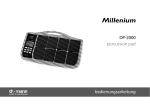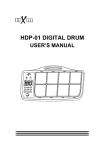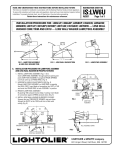Download DP-2000 percussion pad user manual
Transcript
DP-2000 percussion pad user manual Musikhaus Thomann e.K. Treppendorf 30 96138 Burgebrach Germany Telephone: +49 (0) 9546 9223-0 E-mail: [email protected] Internet: www.thomann.de 16.10.2012 Table of contents Table of contents 1 General notes............................................................................................................................................... 4 2 Safety notes.................................................................................................................................................. 6 3 Features.......................................................................................................................................................... 9 4 Controls........................................................................................................................................................ 10 5 Device functions...................................................................................................................................... 16 6 Technical data........................................................................................................................................... 39 7 Protecting the environment.............................................................................................................. 40 8 Appendix..................................................................................................................................................... 8.1 Sound list............................................................................................................................................. 8.2 Effect list.............................................................................................................................................. 8.3 Kit list.................................................................................................................................................... 8.4 Groove box and accompaniment tracks................................................................................. 8.5 MIDI implementation..................................................................................................................... 41 41 63 67 74 76 DP-2000 3 General notes 1 General notes This user manual contains important information on safe operation of the device. Read and follow all safety notes and all instructions. Save this manual for future reference. Make sure that it is available to all persons using this device. If you sell the device, include the manual for the next owner. Our products are subject to a process of continuous development. We therefore reserve the right to make changes without notice. Symbols and signal words This section provides an overview of the symbols and signal words used in this user manual. percussion pad 4 General notes Signal word Meaning DANGER! This combination of symbol and signal word indicates an immediate dangerous situation that will result in death or serious injury if it is not avoided. CAUTION! This combination of symbol and signal word indicates a possible dangerous situation that can result in minor injury if it is not avoided. NOTICE! This combination of symbol and signal word indicates a possible dangerous situation that can result in material and environmental damage if it is not avoided. Warning signs Type of danger Warning – danger zone. DP-2000 5 Safety notes 2 Safety notes The multi pad converts digital trigger signals from drum pads to different percussion sounds. Use the device only as described in this user manual. Any other use or use under other oper‐ ating conditions is considered to be improper and may result in personal injury or property damage. No liability will be assumed for damages resulting from improper use. This device may be used only by persons with sufficient physical, sensorial, and intellectual abilities and having corresponding knowledge and experience. Other persons may use this device only if they are supervised or instructed by a person who is responsible for their safety. Safety DANGER! Danger for children Ensure that plastic bags, packaging, etc. are disposed of properly and are not within reach of babies and young children. Choking hazard! Ensure that children do not detach any small parts (e.g. knobs or the like) from the unit. They could swallow the pieces and choke! Never let children unattended use electrical devices. percussion pad 6 Safety notes CAUTION! Possible hearing damage With loudspeakers or headphones connected, the device can produce volume levels that may cause temporary or permanent hearing impairment. Do not operate the device permanently at a high volume level. Decrease the volume level immediately if you experience ringing in your ears or hearing impairment. NOTICE! Operating conditions This device has been designed for indoor use only. To prevent damage, never expose the device to any liquid or moisture. Avoid direct sunlight, heavy dirt, and strong vibrations. DP-2000 7 Safety notes NOTICE! External power supply The device is powered by an external power supply. Before connecting the external power supply, ensure that the input voltage (AC outlet) matches the voltage rating of the device and that the AC outlet is protected by a residual cur‐ rent circuit breaker. Failure to do so could result in damage to the device and pos‐ sibly the user. Unplug the external power supply before electrical storms occur and when the device is unused for long periods of time to reduce the risk of electric shock or fire. percussion pad 8 Features 3 Features n n n n n n n n n n n n Eight velocity-sensitive, freely programmable drum pads 914 pre-programmed sounds 80 pre-programmed drum kits Groove box with 20 pre-programmed loops Memory for 30 user-defined loops Recording function 20 pre-programmed accompaniment tracks Built-in effects processor Programmable 4-band equalizer Metronome function Five trigger inputs Support plate for stand/tabletop mounting DP-2000 9 Controls 4 Controls Front panel percussion pad 10 Controls 1 MASTER VOL Volume control for overall volume level. 2 PHONE VOL Volume control for headphone output. 3 LED display Shows the current value or parameter. 4 [KIT] button Button for opening the kit selection. 5 button Button for starting / stopping playback of pre-programmed and saved sounds, loops and recordings. 6 button Button for starting a recording in recording mode. 7 [G.BOX] button Button for activating the groove box function. DP-2000 11 Controls 8 [CLICK] button Button for activating and deactivating the metronome. 9 [PHRASE] button Button for activating the PHRASE mode. 10 [ENTER] button Button for confirming inputs and values in the various menus. 11 [SETUP] button Button for activating the SETUP mode. 12 [EXIT] button Button for leaving the current use level or currently open menu. 13 + | – rotary knob Control for moving the cursor on the display. 14 PADS Eight velocity-sensitive and freely programmable drum pads. percussion pad 12 Controls Rear panel DP-2000 13 Controls 15 ON/OFF On/Off switch. 16 DC IN Socket for connecting the 9 V power supply unit included in delivery. 17 LINE IN Input socket for connecting external playback devices such as MP3 or CD players. 18 LINE OUT L (MONO) / R signal output. 19 HEADPHONE Headphone output. 20 HH CTRL Socket for connecting a hi-hat pedal. 21 HI-HAT Socket for connecting a hi-hat pad. percussion pad 14 Controls 22 SNARE Socket for connecting a snare pad. 23 RIDE Socket for connecting a ride pad. 24 KICK Socket for connecting a bass drum pedal. 25 FOOT SW Socket for connecting a foot switch. 26 USB interface 27 MIDI IN MIDI input socket. 26 MIDI OUT MIDI output socket. DP-2000 15 Device functions 5 Device functions Switching on/off Connect the power supply unit to the 9 V input on the device, and then insert the power plug into the socket-outlet. To switch the device on and off, use the [ON/OFF] switch. Before starting to play the pads, turn the [PHONE VOL] and the [MASTER VOL] volume to minimum levels and gradually increase the volume while striking a pad. Drum pads You can assign 914 different sounds to the DP-2000’s eight pads (see Ä Chapter 8.1 ‘Sound list’ on page 41). In normal mode, the velocity sensitivity enables you to control the volume merely by the force of your touch, i.e., the harder you hit the pad, the louder the sound that is pro‐ duced. In layer mode (see Ä ‘Layer mode’ on page 19), the pads can be programmed in such a way that different sounds are produced by one pad depending on the force of your touch. When you strike a pad, the related LED on the device lights up, and the pad played is simulta‐ neously highlighted on the device display. Striking the pads You can strike the pads either with your hands or with drum sticks. The scope of delivery includes two sticks, which are stored in two receptacles on the side of the device. The sticks are held by a spring mechanism in the receptacles. To remove the sticks, press on their heads. When sliding the sticks into the receptacles, make sure that both of them latch properly. percussion pad 16 Device functions External triggers You can connect external drum pads to the device via the connections on the rear of the DP-2000. As soon as a kick, snare, ride or hi-hat pad or a hi-hat pedal is connected to one of the sockets, a corresponding marker appears below the icon on the display. When you strike an external pad, the related icon on the display is pulsing. Sound and drum kits The multi pad features 80 on-board sound kits which are controlled by the eight pads of the device, as well as five on-board drum kits which are controlled by external triggers (see Ä Chapter 8.3 ‘Kit list’ on page 67). To activate the kit selection for the device pads, press the [KIT] button briefly. The kit number and the kit name appear on the display. Use the [+ | –] rotary knob to select the desired kit. To activate the kit selection for the external pads, press and hold down the [KIT] button for two seconds. The kit number and the kit name appear on the display. Use the [+ | –] rotary knob to select the desired kit. Alternatively, you can use a foot switch (not included in delivery) to select the different kits. Favorites The “CHAIN” function allows you to pre-program ten sound kits, between which you can switch quickly by means of the rotary knob. DP-2000 17 Device functions Press the [KIT] button until ‘CHAIN’ appears in the top left corner of the display. The favorites are shown as ‘C01’ to ‘C10’ with their related kit names. Use the [+ | –] rotary knob to select the desired kit. To assign your favorites to the ten memory locations available, proceed as follows: 1. In CHAIN mode, press the [SETUP] button. 2. Use the [+ | –] rotary knob to select the ‘System’ option and confirm by pressing [ENTER]. ð ‘Overall’ starts flashing on the display. 3. Use the [+ | –] rotary knob to select the ‘Chain’ option and confirm by pressing [ENTER]. ð The value ‘Chain 01’ starts flashing on the display. 4. Press the [ENTER] button to display all available kits. Use the [+ | –] rotary knob to select the kit you want to save as your favorite under “Chain 01”. Confirm with [ENTER] to go on saving the next favorite under “Chain 02”, or press [EXIT] to exit the menu. ð The ‘Save?’ confirmation prompt appears on the display. 5. Confirm with [ENTER] to save your selection. 6. To exit the menu, press the [EXIT] button repeatedly. percussion pad 18 Device functions Layer mode In layer mode, the pads can be programmed in such a way that different sounds at different volume levels with different effects are produced by one pad depending on the force of your touch. 1. In KIT mode, press the [SETUP] button. ð ‘Kit Edit’ starts flashing on the display. 2. Confirm your selection by pressing [ENTER]. ð ‘Global’ starts flashing on the display. 3. Use the [+ | –] rotary knob to select the ‘Pad Kit’ option and confirm by pressing [ENTER]. ð ‘Layer Mode’ starts flashing on the display. 4. Strike the pad whose settings you want to modify. ð The related pad icon starts flashing on the display. 5. Press the [ENTER] button to display the current setting ( ‘Off’ , ‘Mix’ , ‘Switch’ , ‘Fade’ , ‘X.Fade’ ). Use the [+ | –] rotary knob to change the setting. 6. Then confirm with [ENTER] to go on setting the next parameter (see table below). DP-2000 19 Device functions 7. To exit the menu, press the [EXIT] button. ð The ‘Save?’ confirmation prompt appears on the display. Confirm with [ENTER] to save the new settings. Parameter Meaning Value range Layer mode Mode of functioning Off, Mix, Switch, Fade, X.Fade Layer Point Volume threshold for switching from layer A to layer B. 0…127 Voice A / B Sound, A / B see Ä Chapter 8.1 ‘Sound list’ on page 41 Volume A / B Volume level, A / B 0…127 Pan A / B Right/left balance in the stereo image, A / B –64…63 Pitch A / B Pitch, A / B –10…10 Reverb A / B Reverb effect, A / B 0…127 Chr/Dely A / B Chorus and delay, A / B 0…127 percussion pad 20 Device functions The external trigger pads can be adjusted in the same way. Open the SETUP, KIT EDIT, EXTERNAL menu. The parameters of the external triggers are marked by the letter ‘E’ . Groove box The DP-2000 features 20 on-board loops, which can be opened in “GROOVE BOX” mode (see Ä Chapter 8.4 ‘Groove box and accompaniment tracks’ on page 74). Press the [G.BOX] button to activate this mode. Next to its name, the number of the loop that was last played starts flashing on the display. Use the [+ | –] rotary knob to select the desired button. To replay or stop single tracks of the loop. To replay or stop the loop press the loop, strike the corresponding pad. In this way you can mix in the individual tracks one after the other, e.g. as an intro, or mute them in the outro, or create compositions of your own. The device’s eight pads are divided into three groups in this mode: n The four upper pads are used to vary and mute/unmute the individual tracks of the loop (A to D). n The two lower left pads are used to mix in additional individual sounds from the loop’s sound kit. n The two lower right pads are used to mix in additional effects from the loop’s sound kit in random order. DP-2000 21 Device functions By connecting external triggers to the device, you can mix further percussion sounds into the loop. During loop playback you can modify the loop variation (A to D) for all four tracks together by means of the [+ | –] rotary knob . Alternatively you can modify the variation of a single track by softly striking the related pad, or mute the track by hardly hitting the pad. The display shows the variations A, B, C and D for all tracks. The icons of the pads which are played are high‐ lighted by a dropshadow. To switch to another loop, you must terminate the current loop first. To change the playback speed of the loop, press and hold down the [CLICK] button for two seconds. As soon as ‘TEMPO’ flashes on the display, you can adjust the speed within a range of 40 to 240 beats per minute using the [+ | –] rotary knob. Metronome The metronome function is available in KIT mode only. Press the [CLICK] button to activate or deactivate the metronome. To set the tempo, volume and time signature of the metronome, press and hold down the [CLICK] button for two seconds. Use the [+ | –] rotary knob to select the desired options. Then press [ENTER] to move to the next parameter. Confirm each of your chosen values with [ENTER]. percussion pad 22 Device functions Effects The DP-2000 is equipped with a digital signal processor which controls three effects (see Ä Chapter 8.2 ‘Effect list’ on page 63). You can assign several effects to each single kit. The effects always affect all pads and external triggers and cannot be assigned to individual pads. Effect Parameter, range of values Reverb Reverb on / off, Reverb Type 1…27, Reverb Level 1…127 Chorus Chorus on / off, Chorus Type 1…27, Chorus Level 1…127 Delay Delay on / off, Delay Type 1 / 2 / 3 / User, Delay Level 0…127 To adjust the effects, press the [SETUP] button, select the ‘Kit Edit’ option by means of the [+ | –] rotary knob and confirm by pressing [ENTER]. Use the [+ | –] rotary knob to select the ‘Global’ option and confirm by pressing [ENTER]. Subsequently you can make the desired set‐ tings as follows: 1. Confirm the selection of the displayed parameter by pressing [ENTER]. 2. Use the [+ | –] rotary knob to set the desired value. 3. Confirm by pressing [ENTER]. ð The next parameter appears on the display, and you can proceed to make the next setting. DP-2000 23 Device functions 4. Once you are done with your settings, press the ‘EXIT’ button to exit the menu. ð The ‘Save?’ confirmation prompt appears on the display. 5. 4-band equalizer Confirm with [ENTER] to save your settings and to exit the menu. The DP-2000 features a programmable 4-band equalizer with eight presets, allowing you to adjust the sound characteristics of the individual kits (see Ä ‘Equalizer’ Table on page 66). The settings always affect all pads and external triggers. 1. In KIT mode, press the [SETUP] button. 2. Use the [+ | –] rotary knob to select the ‘System’ option and confirm by pressing [ENTER]. 3. Then select the ‘Overall’ option by means of the [+ | –] rotary knob and confirm by pressing [ENTER]. 4. Finally, select the ‘Equalizer’ option by means of the [+ | –] rotary knob and confirm with [ENTER] to select a preset (Normal 1/2, Bass Boost, Bass Mid, Moderate, Bright Mid, Bright, Bright High, User EQ). 5. Confirm with [EXIT] to save your settings and to exit the menu. percussion pad 24 Device functions To adjust the User EQ settings, press the [SETUP] button, select the ‘System’ option by means of the [+ | –] rotary knob and confirm by pressing [ENTER]. Use the [+ | –] rotary knob to select the ‘User EQ’ option and confirm by pressing [ENTER]. Subsequently you can make the desired settings as follows: 1. Confirm the selection of the displayed parameter by pressing [ENTER]. 2. Use the [+ | –] rotary knob to set the desired value. 3. Confirm by pressing [ENTER]. ð The next parameter appears on the display. 4. Once you are done with your settings, press the ‘EXIT’ button to exit the menu. ð The ‘Save?’ confirmation prompt appears on the display. 5. Confirm with [ENTER] to save your settings and to exit the menu. DP-2000 25 Device functions Recording function The DP-2000’s recording function allows you to record loops of your own: n Direct recording with default settings In this recording mode, you can record a four-bar loop in overdub mode without making any further settings. 1. Open the desired kit and press the button to activate the recording mode. ð The [PHRASE] button lights up and the device is ready for recording. button starts flashing to indicate that the 2. To start recording, press the button again and play your loop. 3. To stop recording, press the button. 4. Press the [EXIT] button to save the loop. ð ‘SavePhrase’ appears on the display. 5. Use the [+ | –] rotary knob to select a loop number (01 to 30) for saving your recording and confirm your selection by pressing [ENTER]. percussion pad 26 Device functions n Recording with presets In this recording mode, you can set different recording parameters. 1. To activate the recording mode, press the button. ð The [PHRASE] button lights up and the device is ready for recording. button starts flashing to indicate that the 2. Press the [SETUP] button to open the setup menu for the recording function. 3. Use the [+ | –] rotary knob to set the available parameters one after the other (see table below). Always press the [ENTER] button to confirm your changes and to move to the next parameter (alternatively, you can skip parameters by means of the [+ | –] rotary knob). Once you are done with your settings, press the [EXIT] button to exit the setup menu. 4. To start recording, press the button again and play your loop. 5. To stop recording, press the button. 6. Press the [EXIT] button to save the loop. ð ‘SavePhrase’ appears on the display. 7. Use the [+ | –] rotary knob to select a loop number (01 to 30) for saving your recording and confirm your selection by pressing [ENTER]. DP-2000 27 Device functions Parameter Meaning Value range Over Dub In overdub (On) mode, the newly recorded sounds are overlaid onto the existing ones. In overwrite (Off) mode, the existing sounds are overwritten by the newly recorded ones. On, Off Pad Kit Sound kit selection. see Ä Chapter 8.1 ‘Sound list’ on page 41 Accomp Accompaniment track selection. see Ä ‘Accompaniment tracks’ on page 75 Accomp Vol Volume level of accompaniment track (only availabe if an accompaniment track was selected). 0…127 Tempo Playback speed of accompaniment track (only availabe if an accompaniment track was selected). 40…240 Measure Time signature 4, 8, 16, 32 BeatPM Number of beats per measure 02…12 Metro Vol Metronome volume level 0…127 percussion pad 28 Device functions Parameter Meaning Value range Reverb Reverb effect On, Off Rev. Type Reverb type (only with Reverb On) 0…27 Rev. Level Reverb level (only with Reverb On) 0…127 Chorus Chorus effect On, Off Chr. Type Chorus type (only with Chorus On) 01…23 Chr. Level Chorus level (only with Chorus On) 0…127 Delay Delay effect On, Off Delay Type Delay type (only with Delay On) 01…5 Delay Level Delay level (only with Delay On) 0…127 DP-2000 29 Device functions n Recording with accompaniment track In this recording mode, you can record a loop with an accompaniment track. 1. To activate the recording mode, press the button. ð The [PHRASE] button lights up and the device is ready for recording. button starts flashing to indicate that the 2. Press the [SETUP] button to open the setup menu for the recording function. 3. Use the [+ | –] rotary knob to select the ‘Accomp’ option. Press the [ENTER] button and then select the desired accompaniment track by means of the [+ | –] rotary knob. Press the [SETUP] button to make further settings (parameters see table above), or press the [EXIT] button once you are done with your settings and want to exit the setup menu. 4. To start recording, press the button again and play your loop. 5. To stop recording, press the button. 6. Press the [EXIT] button to save the loop. ð ‘SavePhrase’ appears on the display. 7. Use the [+ | –] rotary knob to select a loop number (01 to 30) for saving your recording and confirm your selection by pressing [ENTER]. percussion pad 30 Device functions n Overwriting loops Existing loops may be overwritten at any time. In the PHRASE menu, select the desired loop and overwrite it with a new recording as described above. Replaying loops Deleting loops Press the [PHRASE] button to open the selection of user-created loops. Use the [+ | –] rotary knob to select the desired loop and start/stop playback by pressing the button. The saved loops can be replayed either in “single once” or “all once” or “all repeat” mode. 1. In KIT mode, press the [SETUP] button. 2. Use the [+ | –] rotary knob to select the ‘System’ option and confirm by pressing [ENTER]. 3. Then select the ‘Overall’ option by means of the [+ | –] rotary knob and confirm by pressing [ENTER]. 4. Finally select the ‘PhrasePlay’ option by means of the [+ | –] rotary knob and confirm with [ENTER] to select a setting (Single Once, All Once, All Repeat). 5. Confirm with [EXIT] to save your settings and to exit the menu. Press the [PHRASE] button to open the selection of user-created loops. Use the [+ | –] rotary knob to select the loop you want to delete. Press the [SETUP] button. The loop will be deleted without any confirmation prompt. DP-2000 31 Device functions Advanced settings This menu allows you to set different pad parameters. 1. In KIT mode, press the [SETUP] button. 2. Use the [+ | –] rotary knob to select the ‘Advanced’ option and confirm by pressing [ENTER]. 3. Use the [+ | –] rotary knob to select either the ‘Pad Kit’ (device pads) or the ‘External’ (external triggers) option and confirm by pressing [ENTER]. The table below lists the available parameters. Parameter, display Meaning Value range Sensi. Touch sensitivity 0…127 Headroom Responsiveness 0…127 Mask Time Double trigger suppression 0…127 Trigger Trigger characteristic (force of touch/volume rela‐ tion) Linear, Log, Exp percussion pad 32 Device functions Parameter, display Meaning Value range Xtalk Gate Threshold for touch sensitivity 0…127 X-Talk Crosstalk 0…127 Always press the [ENTER] button after making a setting to save the new value and to move to the next parameter, or press the [EXIT] button once you are done with your settings. The ‘Save?’ confirmation prompt appears on the display. Confirm with [ENTER] to save the new set‐ tings. The parameters of the external triggers are marked by the letter ‘E’ . Hi-hat pedal special case The hi-hat pedal allows you to produce an open or a closed sound. Press the hi-hat pedal to produce the normal hi-hat sound. When you strike the hi-hat pad directly without using the pedal, you will produce an open hi-hat sound. When you press the pedal simultaneously, the hi-hat sounds as if closed. DP-2000 33 Device functions To change the hi-hat settings, proceed as follows: 1. In KIT mode, press the [SETUP] button. 2. Use the [+ | –] rotary knob to select the ‘Advanced’ option and confirm by pressing [ENTER]. 3. Use the [+ | –] rotary knob to select the ‘External’ option and confirm by pressing [ENTER]. 4. Use the [+ | –] rotary knob to select the ‘Mask Time’ parameter and confirm by pressing [ENTER]. 5. Press the hi-hat pedal to select the different parameters. Parameter, display Meaning Value range Sensitivity Touch sensitivity 0…127 Headroom Responsiveness 0…127 percussion pad 34 Device functions Parameter, display Meaning Value range Pedal THR Pedal response threshold 0…127 Trigger Trigger characteristic (force of touch/volume rela‐ tion) Linear, Log, Exp Always press the [ENTER] button after making a setting to save the new value and to move to the next parameter, or press the [EXIT] button once you are done with your settings. The ‘Save?’ confirmation prompt appears on the display. Confirm with [ENTER] to save the new set‐ tings. System settings This menu allows you to set different system parameters for the device. 1. In KIT mode, press the [SETUP] button. 2. Use the [+ | –] rotary knob to select the ‘System’ option and confirm by pressing [ENTER]. 3. Use the [+ | –] rotary knob to select the ‘Overall’ option and confirm by pressing [ENTER]. DP-2000 35 Device functions The table below lists the available parameters. Parameter, display Meaning Value range Equalizer see Ä ‘4-band equalizer’ on page 24 Master Vol Volume level of device 0…127 Master Tune Tuning function, based on the A standard concert pitch. This function allows you to globally tune up or down all sounds. +/–50 P.SW. Func. Foot switch function. The connected foot switch is used for modifying values or for controlling the start/stop function. Plus, Minus, Start/Stop P.SW. Action Switching mode. The foot switch function is trig‐ gered by either pressing or releasing the switch. Press, Release G.box Play see Ä ‘Groove box’ on page 21 PhrasePlay see Ä ‘Recording function’ on page 26 percussion pad 36 Device functions Parameter, display Meaning Value range Channel MIDI channel selection. 01…16 Pad Note A Note pitch of layer A (see Ä Chapter 8.5 ‘MIDI implementation’ on page 76). Pad Note B Note pitch of layer B (see Ä Chapter 8.5 ‘MIDI imple‐ mentation’ on page 76). Ext. Note Note pitch of external triggers (see Ä Chapter 8.5 ‘MIDI implementation’ on page 76). Local This setting determines whether the module sounds are directly audible on headphones and speakers (On), or whether they are transmitted as MIDI signals only (Off). On, Off Always press the [ENTER] button after making a setting to save the new value and to move to the next parameter, or press the [EXIT] button once you are done with your settings. The ‘Save?’ confirmation prompt appears on the display. Confirm with [ENTER] to save the new set‐ tings. DP-2000 37 Device functions Reset function The reset function allows you to restore the factory settings of changed parameters. 1. In KIT mode, press the [SETUP] button. 2. Use the [+ | –] rotary knob to select the ‘Reset’ option and confirm by pressing [ENTER]. 3. Select one of the following options by means of the [+ | –] rotary knob: n n n n n 4. Reset Kits (reset all sound kits) Reset Adv. (reset advanced settings) Reset Sys. (reset system settings of the device) Reset Phr. (delete all recordings) Reset All (reset all settings) Press the [ENTER] button. ð The ‘Save?’ confirmation prompt appears on the display. 5. Confirm with [ENTER] to reset the values. percussion pad 38 Technical data 6 Technical data Display LC display Voltage supply Power supply unit (9 V / 1000 mA) Dimensions (D × W × H) 330 × 543 × 90 mm (12.99 × 21.38 × 3.54 inches) Weight 3,66 kg (8.07 lbs) Accessories Power supply unit, drum key, support plate DP-2000 39 Protecting the environment 7 Protecting the environment Disposal of the packaging mate‐ rial For the transport and protective packaging, environmentally friendly materials have been chosen that can be supplied to normal recycling. Ensure that plastic bags, packaging, etc. are properly disposed of. Do not just dispose of these materials with your normal household waste, but make sure that they are collected for recycling. Please follow the notes and markings on the packaging. Disposal of your old device This device is subject to the European directive 2002/96/EC. Do not dispose of the device with your normal household waste. Dispose of this device through an approved waste disposal firm or through your local waste facility. When discarding the device, comply with the rules and regulations that apply in your country. If in doubt, consult your local waste disposal facility. percussion pad 40 Appendix 8 Appendix 8.1 Sound list Category Sound number GM Bank 1 – 61 Kick 62 – 88 Hi-Hat 89 – 110 Cymbal 111 – 117 Snare 118 – 150 Side-Stick 151 – 153 Floor Tom 154 – 163 Low Mid Tom 164 – 168 DP-2000 41 Appendix Category Sound number High Mid Tom 169 – 172 High Tom 173 – 175 Category Sound number Percussion Effect 176 – 247 Hand Drum 248 – 270 Banya 271 – 273 Tabla 274 – 286 Timpani 287 – 320 Voice 321 – 370 Animal Sound 371 – 374 Bell 375 – 438 percussion pad 42 Appendix Category Sound number Marimba 439 – 476 Brass 477 – 488 Bowl 489 – 491 Pot 492 – 504 Wood Block 505 – 526 Category Sound number Triangle 527 – 529 Cowbell 530 – 544 Craski 545 – 549 Balalaika 550 – 574 Guitar 575 – 588 DP-2000 43 Appendix Category Sound number Lute 589 – 611 Chinese Instrument 612 – 651 Hits 652 – 663 Special FX 664 – 669 Scratch 670 – 681 Effect 682 – 751 Other Percussions 752 – 914 No. Name No. Name No. Name No. Name 001 HighQ 014 SnareDrum1 027 RideBell 040 LowTimbale 002 Slap 015 LoFloTom2 028 Tambourine 041 HighAgogo 003 ScraPush 016 CloseHH 029 SplashCymb 042 LowAgogo percussion pad 44 Appendix No. Name No. Name No. Name No. Name 004 ScraPull 017 LowFloTom1 030 Cowbell 043 Cabasa 005 Stick 018 PedalHH 031 CrashCymb2 044 Maracas 006 SquarClick 019 LowTom 032 VibraSlap 045 ShortWhist 007 MetroClick 020 OpenHi-hat 033 RideCymb2 046 LongWhist 008 MetroBell 021 Low-midTom 034 HiBongo 047 ShortGuiro 009 KickDrum2 022 Hi-midTom 035 LowBongo 048 LongGuiro 010 KickDrum1 023 CrashCymb1 036 MuteConga 049 Claves 011 SideStick 024 RHighTom 037 HiConga 050 Hi W-Block 012 SnareDrum2 025 RideCymb1 038 LowConga 051 Lo W-Block 013 HandClap 026 ChCymbal 039 HighTimbal 052 MuteCuica DP-2000 45 Appendix No. Name No. Name No. Name No. Name 053 OpenCuica 066 Kick05 079 Kick18 092 Hi-hat04 054 MuteTriang 067 Kick06 080 Kick19 093 Hi-hat05 055 OpenTriang 068 Kick07 081 Kick20 094 Hi-hat06 056 Cabasa 069 Kick08 082 Kick21 095 Hi-hat07 057 Shaker 070 Kick09 083 Kick22 096 Hi-hat08 058 Belltree 071 Kick10 084 Kick23 097 Hi-hat09 059 Castanets 072 Kick11 085 Kick24 098 Hi-hat10 060 MuteSurdo 073 Kick12 086 Kick25 099 Hi-hat11 061 OpenSurdo 074 Kick13 087 Kick26 100 Hi-hat12 062 Kick01 075 Kick14 088 Kick27 101 Hi-hat13 063 Kick02 076 Kick15 089 Hi-hat01 102 Hi-hat14 064 Kick03 077 Kick16 090 Hi-hat02 103 Hi-hat15 065 Kick04 078 Kick17 091 Hi-hat03 104 Hi-hat16 percussion pad 46 Appendix No. Name No. Name No. Name No. Name 105 Hi-hat17 118 Snare01 131 Snare14 144 Snare27 106 Hi-hat18 119 Snare02 132 Snare15 145 Snare28 107 Hi-hat19 120 Snare03 133 Snare16 146 Snare29 108 Hi-hat20 121 Snare04 134 Snare17 147 Snare30 109 Hi-hat21 122 Snare05 135 Snare18 148 Snare31 110 Hi-hat22 123 Snare06 136 Snare19 149 Snare32 111 Cymbal01 124 Snare07 137 Snare20 150 Snare33 112 Cymbal02 125 Snare08 138 Snare21 151 S-Stick01 113 Cymbal03 126 Snare09 139 Snare22 152 S-Stick02 114 Cymbal04 127 Snare10 140 Snare23 153 S-Stick03 115 Cymbal05 128 Snare11 141 Snare24 154 Tom-Lo1 116 Cymbal06 129 Snare12 142 Snare25 155 Tom-Lo2 117 Cymbal07 130 Snare13 143 Snare26 156 Tom-Lo3 DP-2000 47 Appendix No. Name No. Name No. Name No. Name 157 Tom-Lo4 170 Tom-HiMid2 183 Ckjk5 196 HMN12 158 Tom-Lo5 171 Tom-HiMid3 184 Ckjk6 197 HMN13 159 Tom-Lo6 172 Tom-HiMid4 185 HMN01 198 Mtl1 160 Tom-Lo6 173 Tom-Hi1 186 HMN02 199 Mtl2 161 Tom-Lo7 174 Tom-Hi2 187 HMN03 200 Mtl3 162 Tom-Lo8 175 Tom-Hi3 188 HMN04 201 Mtl4 163 Tom-Lo9 176 Bktk1 189 HMN05 202 Mtl5 164 Tom-LoMid1 177 Bktk2 190 HMN06 203 Mtl6 165 Tom-LoMid2 178 Bktk3 191 HMN07 204 Mtl7 166 Tom-LoMid3 179 Ckjk1 192 HMN08 205 Perc Fx01 167 Tom-LoMid4 180 Ckjk2 193 HMN09 206 Perc Fx02 168 Tom-LoMid4 181 Ckjk3 194 HMN10 207 Perc Fx03 169 Tom-HiMid1 182 Ckjk4 195 HMN11 208 Perc Fx04 percussion pad 48 Appendix No. Name No. Name No. Name No. Name 209 Perc Fx05 222 Perc Fx18 235 Perc Fx31 248 Arabian1 210 Perc Fx06 223 Perc Fx19 236 Perc Fx32 249 Arabian2 211 Perc Fx07 224 Perc Fx20 237 Perc Fx33 250 Arabian3 212 Perc Fx08 225 Perc Fx21 238 Perc Fx34 251 Arabian4 213 Perc Fx09 226 Perc Fx22 239 Perc Fx35 252 Arabian5 214 Perc Fx10 227 Perc Fx23 240 Perc Fx36 253 Arabian6 215 Perc Fx11 228 Perc Fx24 241 Perc Fx37 254 Arabian7 216 Perc Fx12 229 Perc Fx25 242 Perc Fx38 255 Athlp1 217 Perc Fx13 230 Perc Fx26 243 Perc Fx39 256 Athlp2 218 Perc Fx14 231 Perc Fx27 244 Pswc1 257 Athlp3 219 Perc Fx15 232 Perc Fx28 245 Pswc2 258 Atht1 220 Perc Fx16 233 Perc Fx29 246 Pswc3 259 Atht2 221 Perc Fx17 234 Perc Fx30 247 Pswc4 260 Atht3 DP-2000 49 Appendix No. Name No. Name No. Name No. Name 261 Atht4 274 Tabla01 287 THH01 300 Tima1 262 Handpan1 275 Tabla02 288 THH02 301 Tima2 263 Handpan2 276 Tabla03 289 THH03 302 Timpani01 264 Handpan3 277 Tabla04 290 THH04 303 Timpani02 265 Handpan4 278 Tabla05 291 THH05 304 Timpani03 266 Handpan5 279 Tabla06 292 THH06 305 Timpani04 267 Indian1 280 Tabla07 293 THH07 306 Timpani05 268 Indian2 281 Tabla08 294 THH08 307 Timpani06 269 Indian3 282 Tabla09 295 THH09 308 Timpani07 270 Indian4 283 Tabla10 296 THH10 309 Timpani08 271 Banya1 284 Tabla11 297 THH11 310 Timpani09 272 Banya2 285 Tabla12 298 THH12 311 Timpani10 273 Banya3 286 Tabla13 299 THH13 312 Timpani11 percussion pad 50 Appendix No. Name No. Name No. Name No. Name 313 Timpani12 326 Dine6 339 Voice11 352 Voice24 314 Timpani13 327 Dine7 340 Voice12 353 Voice25 315 Timpani14 328 Dine8 341 Voice13 354 Voice26 316 Timpani15 329 Voice01 342 Voice14 355 Voice27 317 Timpani16 330 Voice02 343 Voice15 356 Voice28 318 Timpani17 331 Voice03 344 Voice16 357 Voice29 319 Timpani18 332 Voice04 345 Voice17 358 Voice30 320 Timpani19 333 Voice05 346 Voice18 359 Voice31 321 Dine1 334 Voice06 347 Voice19 360 Voice32 322 Dine2 335 Voice07 348 Voice20 361 Voice33 323 Dine3 336 Voice08 349 Voice21 362 Voice34 324 Dine4 337 Voice09 350 Voice22 363 Voice35 325 Dine5 338 Voice10 351 Voice23 364 Voice36 DP-2000 51 Appendix No. Name No. Name No. Name No. Name 365 Voice37 378 Bell4 391 BP08 404 CR09 366 Voice38 379 Bell5 392 BP09 405 CR10 367 Voice39 380 Bell6 393 BP10 406 CR11 368 Voice40 381 Bell7 394 BP11 407 CR12 369 Voice41 382 Bell8 395 BP12 408 HEA01 370 Voice42 383 Bell9 396 CR01 409 HEA02 371 Animal1 384 BP01 397 CR02 410 HEA03 372 Animal2 385 BP02 398 CR03 411 HEA04 373 Animal3 386 BP03 399 CR04 412 HEA05 374 Animal4 387 BP04 400 CR05 413 HEA06 375 Bell1 388 BP05 401 CR06 414 HEA07 376 Bell2 389 BP06 402 CR07 415 HEA08 377 Bell3 390 BP07 403 CR08 416 HEA09 percussion pad 52 Appendix No. Name No. Name No. Name No. Name 417 HEA10 430 SPH06 443 Marimba05 456 Marimba18 418 HEA11 431 SPH07 444 Marimba06 457 Marimba19 419 HEA12 432 SPH08 445 Marimba07 458 Marimba20 420 HEA13 433 SPH09 446 Marimba08 459 Marimba21 421 HEA14 434 SPH10 447 Marimba09 460 Marimba22 422 HEA15 435 SPH11 448 Marimba10 461 Marimba23 423 HEA16 436 SPH12 449 Marimba11 462 Marimba24 424 HEA17 437 SPH13 450 Marimba12 463 Marimba25 425 SPH01 438 SPH14 451 Marimba13 464 Marimba26 426 SPH02 439 Marimba01 452 Marimba14 465 Marimba27 427 SPH03 440 Marimba02 453 Marimba15 466 Marimba28 428 SPH04 441 Marimba03 454 Marimba16 467 Marimba29 429 SPH05 442 Marimba04 455 Marimba17 468 Marimba30 DP-2000 53 Appendix No. Name No. Name No. Name No. Name 469 Marimba31 482 Brass06 495 Pot04 508 W-Block04 470 Marimba32 483 Brass07 496 Pot05 509 W-Block05 471 Marimba33 484 Brass08 497 Pot06 510 W-Block06 472 Marimba34 485 Brass09 498 Pot07 511 W-Block07 473 Marimba35 486 Brass10 499 Pot08 512 W-Block08 474 Marimba36 487 Brass11 500 Pot09 513 W-Block09 475 Marimba37 488 Brass12 501 Pot10 514 W-Block10 476 Marimba38 489 Bowl1 502 Pot11 515 W-Block11 477 Brass01 490 Bowl2 503 Pot12 516 W-Block12 478 Brass02 491 Bowl3 504 Pot13 517 W-Block13 479 Brass03 492 Pot01 505 W-Block01 518 W-Block14 480 Brass04 493 Pot02 506 W-Block02 519 W-Block15 481 Brass05 494 Pot03 507 W-Block03 520 W-Block16 percussion pad 54 Appendix No. Name No. Name No. Name No. Name 521 W-Block17 534 Cowbell05 547 Craski3 560 Balalaik11 522 W-Block18 535 Cowbell06 548 Craski4 561 Balalaik12 523 W-Block19 536 Cowbell07 549 Craski5 562 Balalaik13 524 W-Block20 537 Cowbell08 550 Balalaik01 563 Balalaik14 525 W-Block21 538 Cowbell09 551 Balalaik02 564 Balalaik15 526 W-Block22 539 Cowbell10 552 Balalaik03 565 Balalaik16 527 Triangle1 540 Cowbell11 553 Balalaik04 566 Balalaik17 528 Triangle2 541 Cowbell12 554 Balalaik05 567 Balalaik18 529 Triangle3 542 Cowbell13 555 Balalaik06 568 Balalaik19 530 Cowbell01 543 Cowbell14 556 Balalaik07 569 Balalaik20 531 Cowbell02 544 Cowbell15 557 Balalaik08 570 Balalaik21 532 Cowbell03 545 Craski1 558 Balalaik09 571 Balalaik22 533 Cowbell04 546 Craski2 559 Balalaik10 572 Balalaik23 DP-2000 55 Appendix No. Name No. Name No. Name No. Name 573 Balalaik24 586 Gus12 599 Lute11 612 Chinese01 574 Balalaik25 587 Gus13 600 Lute12 613 Chinese02 575 Gus01 588 Gus14 601 Lute13 614 Chinese03 576 Gus02 589 Lute01 602 Lute14 615 Chinese04 577 Gus03 590 Lute02 603 Lute15 616 Chinese05 578 Gus04 591 Lute03 604 Lute16 617 Chinese06 579 Gus05 592 Lute04 605 Lute17 618 Chinese07 580 Gus06 593 Lute05 606 Lute18 619 Chinese08 581 Gus07 594 Lute06 607 Lute19 620 Chinese09 582 Gus08 595 Lute07 608 Lute20 621 Chinese10 583 Gus09 596 Lute08 609 Lute21 622 Chinese11 584 Gus10 597 Lute09 610 Lute22 623 Chinese12 585 Gus11 598 Lute10 611 Lute23 624 Chinese13 percussion pad 56 Appendix No. Name No. Name No. Name No. Name 625 Chinese14 638 Chinese27 651 Chinese40 664 Spec FX1 626 Chinese15 639 Chinese28 652 Hit01 665 Spec FX2 627 Chinese16 640 Chinese29 653 Hit02 666 Spec FX3 628 Chinese17 641 Chinese30 654 Hit03 667 Spec FX4 629 Chinese18 642 Chinese31 655 Hit04 668 Spec FX5 630 Chinese19 643 Chinese32 656 Hit05 669 Spec FX6 631 Chinese20 644 Chinese33 657 Hit06 670 Scratch01 632 Chinese21 645 Chinese34 658 Hit07 671 Scratch02 633 Chinese22 646 Chinese35 659 Hit08 672 Scratch03 634 Chinese23 647 Chinese36 660 Hit09 673 Scratch04 635 Chinese24 648 Chinese37 661 Hit10 674 Scratch05 636 Chinese25 649 Chinese38 662 Hit11 675 Scratch06 637 Chinese26 650 Chinese39 663 Hit12 676 Scratch07 DP-2000 57 Appendix No. Name No. Name No. Name No. Name 677 Scratch08 690 Effects09 703 Effects22 716 Effects35 678 Scratch09 691 Effects10 704 Effects23 717 Effects36 679 Scratch10 692 Effects11 705 Effects24 718 Effects37 680 Scratch11 693 Effects12 706 Effects25 719 Effects38 681 Scratch12 694 Effects13 707 Effects26 720 Effects39 682 Effects01 695 Effects14 708 Effects27 721 Effects40 683 Effects02 696 Effects15 709 Effects28 722 Effects41 684 Effects03 697 Effects16 710 Effects29 723 Effects42 685 Effects04 698 Effects17 711 Effects30 724 Effects43 686 Effects05 699 Effects18 712 Effects31 725 Effects44 687 Effects06 700 Effects19 713 Effects32 726 Effects45 688 Effects07 701 Effects20 714 Effects33 727 Effects46 689 Effects08 702 Effects21 715 Effects34 728 Effects47 percussion pad 58 Appendix No. Name No. Name No. Name No. Name 729 Effects48 742 Effects61 755 Perc004 768 Perc017 730 Effects49 743 Effects62 756 Perc005 769 Perc018 731 Effects50 744 Effects63 757 Perc006 770 Perc019 732 Effects51 745 Effects64 758 Perc007 771 Perc020 733 Effects52 746 Effects65 759 Perc008 772 Perc021 734 Effects53 747 Effects66 760 Perc009 773 Perc022 735 Effects54 748 Gtr1 761 Perc010 774 Perc023 736 Effects55 749 Gtr2 762 Perc011 775 Perc024 737 Effects56 750 Gtr3 763 Perc012 776 Perc025 738 Effects57 751 Gtr4 764 Perc013 777 Perc026 739 Effects58 752 Perc001 765 Perc014 778 Perc027 740 Effects59 753 Perc002 766 Perc015 779 Perc028 741 Effects60 754 Perc003 767 Perc016 780 Perc029 DP-2000 59 Appendix No. Name No. Name No. Name No. Name 781 Perc030 794 Perc043 807 Perc056 820 Perc069 782 Perc031 795 Perc044 808 Perc057 821 Perc070 783 Perc032 796 Perc045 809 Perc058 822 Perc071 784 Perc033 797 Perc046 810 Perc059 823 Perc072 785 Perc034 798 Perc047 811 Perc060 824 Perc073 786 Perc035 799 Perc048 812 Perc061 825 Perc074 787 Perc036 800 Perc049 813 Perc062 826 Perc075 788 Perc037 801 Perc050 814 Perc063 827 Perc076 789 Perc038 802 Perc051 815 Perc064 828 Perc077 790 Perc039 803 Perc052 816 Perc065 829 Perc078 791 Perc040 804 Perc053 817 Perc066 830 Perc079 792 Perc041 805 Perc054 818 Perc067 831 Perc080 793 Perc042 806 Perc055 819 Perc068 832 Perc081 percussion pad 60 Appendix No. Name No. Name No. Name No. Name 833 Perc082 846 Perc095 859 Perc108 872 Perc121 834 Perc083 847 Perc096 860 Perc109 873 Perc122 835 Perc084 848 Perc097 861 Perc110 874 Perc123 836 Perc085 849 Perc098 862 Perc111 875 Perc124 837 Perc086 850 Perc099 863 Perc112 876 Perc125 838 Perc087 851 Perc100 864 Perc113 877 Perc126 839 Perc088 852 Perc101 865 Perc114 878 Perc127 840 Perc089 853 Perc102 866 Perc115 879 Perc128 841 Perc090 854 Perc103 867 Perc116 880 Perc129 842 Perc091 855 Perc104 868 Perc117 881 Perc130 843 Perc092 856 Perc105 869 Perc118 882 Perc131 844 Perc093 857 Perc106 870 Perc119 883 Perc132 845 Perc094 858 Perc107 871 Perc120 884 Perc133 DP-2000 61 Appendix No. Name No. Name No. Name No. Name 885 Perc134 893 Perc142 901 Perc150 908 Perc157 886 Perc135 894 Perc143 902 Perc151 909 Perc158 887 Perc136 895 Perc144 903 Perc152 910 Perc159 888 Perc137 896 Perc145 904 Perc153 911 Perc160 889 Perc138 897 Perc146 905 Perc154 912 Perc161 890 Perc139 898 Perc147 906 Perc155 913 Perc162 891 Perc140 899 Perc148 907 Perc156 914 Perc163 892 Perc141 900 Perc149 percussion pad 62 Appendix 8.2 Effect list Reverb No. Name Display No. Name Display 01 Short Room A ShortRoomA 11 Vocal Plate VocalPlate 02 Short Room B ShortRoomB 12 Church A Church A 03 Short Room C ShortRoomC 13 Church B Church B 04 Room A Room A 14 Cathedral Cathedral 05 Room B Room B 15 Gated Reverb A Gated RevA 06 Small Hall A SmallHallA 16 Gated Reverb B Gated RevB 07 Small Hall B SmallHallB 17 Gated Plate A Gtd PlateA 08 Large Hall A LargeHallA 18 Gated Plate B Gtd PlateB 09 Large Hall B LargeHallB 19 Mono Echo Mono Echo 10 Short Plate ShortPlate 20 Stereo Echo StereoEcho DP-2000 63 Appendix No. Name Display No. Name Display 21 Mono 3/4 Echo M.Echo 3/4 25 Mono Triplet Echo M.Echo Tri 22 Stereo 3/4 Echo S.Echo 3/4 26 Stereo Triplet Echo S.Echo Tri 23 Mono 4/4 Echo M.Echo 4/4 27 User Reverb UserReverb 24 Stereo 4/4 Echo S.Echo 4/4 percussion pad 64 Appendix Chorus No. Name Display No. Name Display 01 Chorus Light 1 Lt.Chorus1 13 Flange Slow Deep Slw Flange 02 Chorus Light 2 Lt.Chorus2 14 Flange Deep Dp.Flange 03 Chorus Medium 1 Md.Chorus1 15 Phaser Light Lt.Phaser 04 Chorus Medium 2 Md.Chorus2 16 Phaser Medium Md.Phaser 05 Chorus Deep 1 Dp.Chorus1 17 Phaser Slow Deep Slw Phaser 06 Chorus Deep 2 Dp.Chorus2 18 Phaser Fast Fst.Phaser 07 Chorus Fast 1 FstChorus1 19 Tremolo Slow SlwTremolo 08 Chorus Fast 2 FstChorus2 20 Tremolo Medium 1 Md.Tremlo1 09 Resonant Chorus Res.Chorus 21 Tremolo Medium 2 Md.Tremlo2 10 Long Time Chorus LT.Chorus 2 Tremolo Fast Fst.Tremlo 11 Flange Light Lt.Flange 23 User Chorus UserChorus 12 Flange Medium Md.Flange DP-2000 65 Appendix Delay No. Name Display No. Name Display 01 Delay 1 Delay 1 04 Delay 4 Delay 4 02 Delay 2 Delay 2 05 User Delay User Delay 03 Delay 3 Delay 3 Equalizer No. Equalizer type No. Equalizer type 01 Normal 1 06 Bright Mid 02 Normal 2 07 Bright 03 Bass Boost 08 Bright High 04 Bass Mid 09 User EQ 05 Moderate percussion pad 66 Appendix 8.3 Kit list No. Name Default assignment Pad 1 Pad 2 Pad 3 Pad 4 Pad 5 Pad 6 Pad 7 Pad 8 01 Standard – – – – – – – switch 02 Latin – – – – – – – – 03 Music FX – switch switch – – – switch – 04 Blues Mrmb – – – – – – – – 05 Arabian – – – – – – – – 06 Conga switch switch switch switch – – – switch 07 Tabla – – – – – – – – 08 Wood Block – – – – – – – – 09 FX Band – – – – – – – switch 10 Elc Shots – – – – – – – – DP-2000 67 Appendix No. Name Default assignment Pad 1 Pad 2 Pad 3 Pad 4 Pad 5 Pad 6 Pad 7 Pad 8 11 DJ Blues – – – – – – – – 12 SEV Drum switch – – – – switch – switch 13 Timpani – – – – – – – – 14 Elc World mix mix mix mix mix mix mix mix 15 CH Bell – – – – – – – – 16 CH Drum switch switch switch switch switch switch switch switch 17 Chinese – – – – – – – – 18 Hi Perc – – – – – – – – 19 Strings mix mix mix mix mix mix mix mix 20 CowBell – – – – – – – – 21 Bell Drum – – – – – – – – 22 Robot FX – – – – – – – – percussion pad 68 Appendix No. Name Default assignment Pad 1 Pad 2 Pad 3 Pad 4 Pad 5 Pad 6 Pad 7 Pad 8 23 War Crysis – – – – – – – – 24 SwingSwing – – – – – – – – 25 Pots switch switch switch switch – switch switch switch 26 Hits – – – – – – – – 27 Industry – – – – – – – – 28 Light Funk – – – – – – – – 29 Brass – – – – – – – – 30 Disco Beat – – – – – – – – 31 Church – – – – – – – – 32 Acoustic1 – – – switch – – – switch 33 Acoustic2 – – – switch – – – switch 34 Voice1 – – – – – – – – DP-2000 69 Appendix No. Name Default assignment Pad 1 Pad 2 Pad 3 Pad 4 Pad 5 Pad 6 Pad 7 Pad 8 35 Voice2 – – – – – – – – 36 Voice3 – – – – – – – – 37 Sci-Voice1 – – – – – – – – 38 Sci-Voice2 – – – – – – – – 39 Machine – – – – – – – switch 40 RockBand – – – – – – – – 41 Orchestra – – – – – – – – 42 Drama – – – – – – – – 43 Nature – – – – – – – – 44 Alien – – – – – switch switch switch 45 AC – – – – – – – – 46 Taiko – – – – – – – – percussion pad 70 Appendix No. Name Default assignment Pad 1 Pad 2 Pad 3 Pad 4 Pad 5 Pad 6 Pad 7 Pad 8 47 Bell – – – – mix mix mix mix 48 GUS mix mix mix mix – – – – 49 Ring1 – – – – – – – – 50 Ring2 – – – – – – – – 51 Ring3 – – – – – – – – 52 Ring4 – – – – – – – – 53 RevDrum1 – – – – – – – – 54 RevDrum2 – – – – – – – – 55 Balalaika – – – – – – – – 56 Tar – switch switch – switch – switch switch 57 Tropic – – – – – – – – 58 Perc FX switch switch switch switch – – switch switch DP-2000 71 Appendix No. Name Default assignment Pad 1 Pad 2 Pad 3 Pad 4 Pad 5 Pad 6 Pad 7 Pad 8 59 Funny – – – – – – – – 60 Kraski – – – – – switch switch – 61 Ceremony – – – – – – – – 62 Heavy Beat – – – – – – – – 63 Hi-Fi – – – – – – – – 64 Music Box – – – – – – – – 65 CH Opera1 – – – – – – – – 66 CH Opera2 – – – – – – – – 67 CH Opera3 – – – – – – – – 68 CH Opera4 – – – – – – – – 69 Sax – – – – – – – – 70 Mixed Kit1 switch switch switch switch switch switch switch switch percussion pad 72 Appendix No. Name Default assignment Pad 1 Pad 2 Pad 3 Pad 4 Pad 5 Pad 6 Pad 7 Pad 8 71 Mixed Kit2 switch switch switch switch switch switch switch switch 72 Mixed Kit3 switch switch switch switch switch switch switch switch 73 Sci-Fic – – – – – – – – 74 Star Wars – – – – – – – – 75 Pop – – – – – – – – 76 Scratch – – – – – – – – 77 VOX – – – – – – – – 78 Lute1 – – – – – – – – 79 Lute2 – – – – – – – – 80 X-Mas – – – – – – – – DP-2000 73 Appendix 8.4 Groove box and accompaniment tracks Groove box list No. Groove box No. Groove box 01 U got it 11 Synth 02 Hoy ti 12 Brothers 03 Smooth 13 Bossa 04 Waltz 14 Cici 05 Find 15 Stay 06 Carbon 16 The way 07 California 17 That’s it 08 Let’s rock 18 Games 09 Pop ballad 19 Step 10 Slapin 20 Mixer percussion pad 74 Appendix Accompaniment tracks No. Accompaniment tracks No. Accompaniment tracks 01 Bottle 11 Month 02 Bowdown 12 Sunshine 03 Freemind 13 Vida 04 Remcele 14 Mayday 05 Smile 15 Being 06 Soft 16 Case 07 Wish 17 Marie 08 Binary 18 Myeyes 09 Carryout 19 Sea 10 Challenge 20 Spud DP-2000 75 Appendix 8.5 MIDI implementation Function Transmitted Recognized Basic channel 10 1-16 Note number 0-127 0-127 Note ON 1-127 0-127 Note OFF 64 0-127 B9h 04h xxh Yes No Hi-Hat pedal control Bxh 79h 00h Yes Yes Reset All Controller Bxh 7Bh 00h Yes Yes All Notes OFF Programme Change No Yes System Exclusive Yes Yes RPN No Yes NRPN Yes Yes Velocity Major Controls percussion pad 76 Remarks Appendix Channel 10 supports only Bank 0. For more information regarding “System Exclusive”, “RPN” and “NRPN”, please con‐ tact your specialized dealer. Pad Layer A Note Layer B Note Pad Layer A Note Layer B Note Pad 1 20 21 Pad 5 28 29 Pad 2 22 23 Pad 6 30 31 Pad 3 24 25 Pad 7 32 33 Pad 4 26 27 Pad 8 34 35 Instrument Note Instrument Layer B Note Snare Head 38 Hi-Hat Open 46 Snare Rim1 37 Hi-Hat Close 42 DP-2000 77 Appendix Instrument Note Instrument Layer B Note Snare Rim2 40 Hi-Hat Pedal 44 Ride Head 51 Kick 36 Ride Edge 59 Ride Mute 6 Ride Bell 53 percussion pad 78 Musikhaus Thomann e.K. · Treppendorf 30 · 96138 Burgebrach · Germany · www.thomann.de