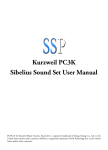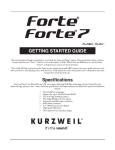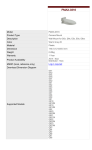Transcript
CUP2 User's Manual Addendum This addendum describes additional features and new instructions. Chapter 5, Splitting This change pertains to the last paragraph on page 52. The default split point is different from the split point originally listed in the CUP2 User's Manual. Please substitute that paragraph with the following. By default the split point is just above F# (below Middle C). To change the split point, use the [Split Point] special button. While the keyboard is split, press the [Split Point] button and the display will show "F#3" (the default). To change, press the [Next] button or [Previous] button until the display shows the desired split point. The [Jump] button pair will reset the split point back to "F#3". Chapter 6, The Function (Func) Button Pair Chapter 6 changes include a description of the Rec Rhythm and Software Version parameters as well as their addition to the list of Function Mode parameters. Also included is an additional method to Hard Reset the CUP2. The Function Mode Parameters Add Rec Rhythm and Software Version to the list of parameters. This paragraph should read: Transpose, Effect Level, Touch Sensitivity, Fine Tuning, MIDI Channel, Metronome, Rec Rhythm, Local Control On/Off, Software Version, Hard Reset. Rec Rhythm This parameter determines whether rhythms are recorded along with the notes you play when recording. When this parameter is set to Off (the default), a rhythm will not play while recording. When this parameter is set to On, a rhythm may play and be recorded while recording. More details may be found in Chapter 8, The Rhythm Button; and Chapter 10, The Record Button. Software Version You can use the Software Version parameter to check the current version of the CUP2's Operating System (OS) and sound data (OBJ) files. Visit the Kurzweil website (www.kurzweil.com), select the Downloads tab then CUP2, and verify the version numbers. Complete installation instructions are included in the downloaded files. Hard Reset In addition to the method described in the CUP2 Userʼs Manual, you can also perform a Hard Reset without using the [Func] button pair. Hold the C8 key down while switching on the power. Continue to hold C8 down until you see "RESETTING" in the display then release.