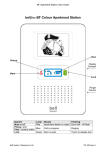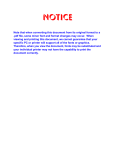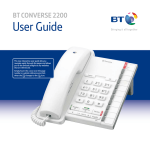Transcript
VMO-402 User Manual Ringer volume Control Display control UP Display control Down Display control Menu Door release button Door Communication Lift the handset receiver on incoming ring for conversation with the door station(visitor). Indicator LED will lit up and also Video from door station camera will display on screen of the phone. During conversation press the door lock release button to activate the electric strike installed on the door to unlatch the door and give access to visitor. Ringer Volume Ringer volume can be adjusted using Paging button ringer volume control slide switch, in three steps (off, low, medium, high) (not use) LED ON indicator Receiver Paging button Press this button to send paging signal to the door station, the corresponding LED on Door Station will start to blink with audible buzzer sound for the attention of the security officer. The officer can acknowledge the paging and can converse with the Video Phone for assistance. Display Control * Press the menu key S/W one time will bring on brightness control bar like the picture. * Press the menu key S/W two times will bring on Color control bar like the picture. * Press the menu key S/W three times will bring on Contrast control bar like the picture. * Use "UP-DOWN" keys to adjust them. * 5 seconds after the last pressure on a button end of the menu. _________________________________ _________________________________ Maintenance Clean the appliance with a damp or antistatic cloth. Never use harsh cleaners as they may damage the surfaces. Note This appliance contains a permanent magnet. Please keep it away from medical equipments.