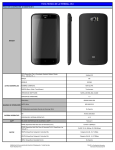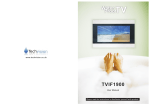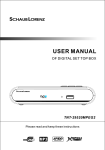Download User Manual for the GSMK CryptoPhone 200 T Known Problems
Transcript
CryptoPhone 200 T / TS Manual Known Problems and Workarounds (version 2.00 built 64) The green call pickup button on the device does not work properly. Use the soft-button on the screen to pick up calls instead. When dialing from Thuraya to Thuraya, it is advisable to skip the international Thuraya dial prefix and dial the Thuraya internal number without prefix instead. The plug connector in the middle of the connection cable tends to get loose under vibration. Use some isolating adhesive tape to keep the plugs together if required. 12 CryptoPhone 200 T / TS Manual User Manual for the GSMK CryptoPhone 200 T The GSMK CryptoPhone 200 T is a secure communications device that can operate in two modes: GSM and Thuraya. It is essentially a GSMK CryptoPhone 200 with the added capability of placing secure calls also over a Thuraya satellite phone. This manual add-on contains the chapters that only explain the specifics of secure communication over the Thuraya satellite system. For basic operation of the CryptoPhone 200 in GSM networks, see the general GSMK CryptoPhone 200 manual. Knowledge of basic CryptoPhone operation is required for the understanding of the following topics. 1 CryptoPhone 200 T / TS Manual General working principle In principle a secure call over the Thuraya systems works as follows: your voice gets digitized, compressed and encryted by the CryptoPhone, so it represents a stream of digital data. A Thuraya handset, connected with a special cable to the CryptoPhone, transports the encrypted data stream to the Thuraya satellite which relays it to a ground station, that ensures the further transport to your communications partner, or to another Thuraya phone . All this happens in real time, so that only a relatively small delay of approximately two seconds - much like on some intercontinental phone calls occurs. CryptoPhone 200 T / TS Manual If your CryptoPhone does not seem to find the Thuraya phone or does not complete Initialization, please soft reset the CryptoPhone and repeat the cable connection procedure. General security considerations Using the Thuraya connection might be advisable under some circumstances, even if GSM mobile phone coverage is available. Thuraya calls are often cheaper then then GSM roaming surcharge in certain countries. If your adversary has control over the GSM network in the country you are operating in, he might be able to deny you the data call service necessary for the setup of a secure call. Thuraya gives you the ability to communicate independent from the ground based infrastructure. Each Thuraya phone contains a Global Positioning System receiver. So in principle it is possible that the callers position might get known to the Thuraya satellite operator or a third party with substantial technological capabilities. The Thuraya operator has declared that he does not and will not use the GPS capability to track individual users. Thuraya is known to be using this capability to deny Thuraya service in clearly defined geographical areas for political reasons. So far the only region inside the coverage area that is known to be excluded from Thuraya service is Israel. 2 11 CryptoPhone 200 T / TS Manual Troubleshooting Connecting the Thuraya phone If you have trouble setting up a secure Thuraya call, please check first if a insecure voice call can be made to the same partner. If this is not working, please follow the troubleshooting procedure in the Thuraya phone manual first, to make sure that basic connectivity is available. No secure Thuraya call can be established if you cannot place a not encrypted voice call if there is a basic problem with the underlying Thuraya system. Placing a secure call might in some circumstances require more satellite signal strength then for a insecure voice call. To place secure calls over the Thuraya phone, you need to connect it with the special cable that came with your CryptoPhone 200 T to the CryptoPhone. The Thuraya connector tends to get loose when it is not properly seated, especially on the older Hughes 7100 Thuraya phones. The message "Data Cable" will appear in the Thuraya phone display when the cable is connected. On the CryptoPhone side, do not use excessive force when plugging in the connector. Insert the connector with the blue dot upwards into the CryptoPhone. Please make sure that both plugs are fully connected in a proper way. Damage from forcefuly wrong inserted connectors is not covered by warranty. Once the cable is connected, switch to the CryptoPhone mode. Press the MENU button and select "Thuraya" instead of "Builtin GSM" as the Line Type. Then press the OK button. Due to the nature of the Thuraya network, which routes your call over a geostationary satellite, it does not work well in cities. If you need to place a secure call over the Thuraya network go to a large open space, like a park or a rooftop where you can point the Thuraya antenna into the correct direction (see Thuraya handset manual for details). When testing Thuraya to Thuraya communication please note that two Thuraya phones located next to each other are known to cause radio interference, which degrades the signal strength to a point where no communication is possible. If you wish to test Thuraya to Thuraya secure communications, please have at least 15 meters distance between you two test phones. 10 CryptoPhone 200 T / TS Manual Now the message "Initializing" appears in the CryptoPhone display and the call and hangup buttons are greyed out. In the Thuraya display you see a little S <=> R symbol blinking, indicating that the CryptoPhone initializes the Thuraya phone. After initialization, the CryptoPhone will display "Ready" and the call and hangup buttons become colored again. The whole process may take up to one minute. 3 CryptoPhone 200 T / TS Manual Cable Troubleshooting Should the initialization procedure fail (the buttons do not become grey or stay grey, no "Initializing" message in the CryptoPhone display, CryptoPhone does not initiate call via Thuraya after Initialization etc.), please soft reset the CryptoPhone, while the Thuraya is still connected, by pressing the stylus briefly into the reset hole. Then wait for the CryptoPhone to start up again and the finishing of initialization before placing your call. If the cable gets disconnected during a call or during initialisation, there is a strong likelihood that the CryptoPhone will remain in an undefined connection state. This is caused by limitations in the data interface of the Thuraya phone. Should the cable get disconnected, manually hang up the call on the Thuraya phone by pressing the red button on the Thuraya phone and soft reset the CryptoPhone by pressing the stylus into the reset hole. (see CryptoPhone 200 manual page 25 for details on how to soft reset the CryptoPhone) Then resume normal operations. CryptoPhone 200 T / TS Manual NOTE: Please be aware that most mobile phone operators charge rater unattractive per-minute fees for calling Thuraya phones from GSM. Generally, it is advisable to place a short unencrypted call to the Thuraya phone and have the Thuraya user call you back encrypted. Caller ID works under most circumstances from GSM to Thuraya, so the Thuraya user can see who was trying to reach him and call back secure. Calling a CryptoPhone 200 T from a CryptoPhone 200 T Calling from Thuraya to Thuraya works with both the Hughes 7100 and the Hughes 7101 Thuraya phone. In order to place a call from a CryptoPhone 200 T to another CryptoPhone 200 T, both CryptoPhones need to be connected to a Thuraya phone and the call mode must be set to Thuraya in the Menu. Now type in the Thuraya number of the communication partner and press the Talk button. Call setup takes considerable time, so please let it ring. Under some circumstances like bad Thuraya coverage the key exchange can fail. In this case please find better Thuraya coverage and call again. 4 9 CryptoPhone 200 T / TS Manual CryptoPhone 200 T / TS Manual Calling a CryptoPhone 200 T in Thuraya mode from GSM Placing a secure call in Thuraya mode To configure a CryptoPhone 200 for calls from normal GSM to a CryptoPhone 200/T that is connected to a Thuraya phone, you need switch the CryptoPhone 200 that will initate the call over GSM to V.32 mode. To do this seting, go normal telephone mode (by pressing the Center key), select the PDA menu by clicking on the CryptoPhone symbol in the upper left corner, then select the Settings menu. Go to "Connections", choose "CSD Linetype" and select "9600bps (V.32)". Then press OK to confirm and switch back to CryptoPhone mode by pressing the Center key. Now soft reset the CryptoPhone. (To switch the CryptoPhone 200 back to normal operations, follow the settings procedure but choose "9600bps (V.110).) After you have successfully connected the CryptoPhone with the Thuraya phone, you can place secure calls to other CryptoPhone users. Now enter the Thuraya number of your communications partner and press the Talk button. Please be patient and wait a bit longer then you usually would for the call to get through. Make sure your Thuraya phone has sufficient satellite coverage to place a call. Customer experience shows that an encrypted call requires a bit more satellite coverage then a voice call. See the Thuraya phone manual for details on satellite coverage. Now enter the number of the other parties CryptoPhone and press the Talk button. Call setup over Thuraya takes a longer then over normal mobile phones. Note that this can only work when you are calling from a CryptoPhone in GSM mode and are in a GSM covered area. Some GSM providers do not provide GSM data calls to Thuraya at all or have technical problems with this service. Please contact you operator for details. Network configurations are known to change over time. 8 5 CryptoPhone 200 T / TS Manual Limitations on incoming calls Due to frequent reconfigurations of the Thuraya network and limitations of some firmware versions of Thuraya handsets, secure calls from GSM to Thuraya and from Thuraya to Thuraya may sometimes require several call attempts or may not work at all. The CryptoPhone has been tested for Thuraya to Thuraya and GSM to Thuraya connections successfully, but we know that due to Thuraya network configuration problems this functionality sometimes is not fully available. Depending on Thuraya phone model and network status, incoming calls may not work at all under the worst of circumstances. In general, the newer Hughes 7101 Thuraya phone model shows better results with incoming encrypted calls, so if you require this functionality the Hughes 7101 phones are recommended. CryptoPhone 200 T / TS Manual Receiving calls on CryptoPhone 200 T in Thuraya mode Connect the CryptoPhone and the Thuraya phone with the special cable as described above. Place the Thuraya phone in a way that it has sufficient satellite coverage. Now wait for the incoming call. When the CryptoPhone rings (this might be several seconds after the Thuraya phone starts ringing), press the Talk button and continue as usual. Please note that the CryptoPhone looses contact to the Thuraya phone when it goes into standby. If you wait for a call, make sure that the CryptoPhone does not go into autmatic standby mode. The timer settings for standby mode can be found in Settings --> Power --> Advanced. Please note that most GSM operators charge a huge surcharge for calls from GSM to Thuraya phones, so most of the time it is advisable to place a unencrypted "birdcall" from the GSM to the Thuraya and briefly ask to be called back secure from the Thuraya side. 6 7








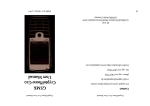



![Analógico - Digital Trainer [MODELO - XPO – ANADIGI]](http://vs1.manualzilla.com/store/data/006173207_1-f6919e7236563b4270311c3a336f3778-150x150.png)