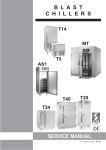Download User manual
Transcript
Blast Chiller User manual 2 impossibility to use the product, even if CAREL or its subsidiaries are warned of the possibility of such damage. IMPORTANT DISPOSAL CAREL bases the development of its products on decades of experience in HVAC, on the continuous investments in technological innovations to products, procedures and strict quality processes with in-circuit and functional testing on 100% of its products, and on the most innovative production technology available on the market. CAREL and its subsidiaries nonetheless cannot guarantee that all the aspects of the product and the software included with the product respond to the requirements of the final application, despite the product being developed according to start-of-the-art techniques. The customer (manufacturer, developer or installer of the final equipment) accepts all liability and risk relating to the configuration of the product in order to reach the expected results in relation to the specific final installation and/or equipment. CAREL may, based on specific agreements, acts as a consultant for the positive commissioning of the final unit/application, however in no case does it accept liability for the correct operation of the final equipment/system. INFORMATION FOR USERS ON THE CORRECT HANDLING OF WASTE ELECTRICAL AND ELECTRONIC EQUIPMENT (WEEE) The CAREL product is a state-of-the-art product, whose operation is specified in the technical documentation supplied with the product or can be downloaded, even prior to purchase, from the website www.carel.com. Each CAREL product, in relation to its advanced level of technology, requires setup / configuration / programming / commissioning to be able to operate in the best possible way for the specific application. The failure to complete such operations, which are required/indicated in the user manual, may cause the final product to malfunction; CAREL accepts no liability in such cases. Only qualified personnel may install or carry out technical service on the product. The customer must only use the product in the manner described in the documentation relating to the product. In reference to European Union directive 2002/96/EC issued on 27 January 2003 and the related national legislation, please note that: • WEEE cannot be disposed of as municipal waste and such waste must be collected and disposed of separately; • the public or private waste collection systems defined by local legislation must be used. In addition, the equipment can be returned to the distributor at the end of its working life when buying new equipment; • the equipment may contain hazardous substances: the improper use or incorrect disposal of such may have negative effects on human health and on the environment; • the symbol (crossed-out wheeled bin) shown on the product or on the packaging and on the instruction sheet indicates that the equipment has been introduced onto the market after 13 August 2005 and that it must be disposed of separately; • in the event of illegal disposal of electrical and electronic waste, the penalties are specified by local waste disposal legislation In addition to observing any further warnings described in this manual, the following warnings must be heeded for all CAREL products: • Prevent the electronic circuits from getting wet. Rain, humidity and all types of liquids or condensate contain corrosive minerals that may damage the electronic circuits. In any case, the product should be used or stored in environments that comply with the temperature and humidity limits specified in the manual. • Do not install the device in particularly hot environments. Too high temperatures may reduce the life of electronic devices, damage them and deform or melt the plastic parts. In any case, the product should be used or stored in environments that comply with the temperature and humidity limits specified in the manual. • Do not attempt to open the device in any way other than described in the manual. • Do not drop, hit or shake the device, as the internal circuits and mechanisms may be irreparably damaged. • Do not use corrosive chemicals, solvents or aggressive detergents to clean the device. • Do not use the product for applications other than those specified in the technical manual. All of the above suggestions likewise apply to the controllers, serial boards, programming keys or any other accessory in the CAREL product portfolio. CAREL adopts a policy of continual development. Consequently, CAREL reserves the right to make changes and improvements to any product described in this document without prior warning. KEY TO THE ICONS The technical specifications shown in the manual may be changed without prior warning. NOTE: to bring attention to a very important subject; in particular, regarding the practical use of the various functions of the product. The liability of CAREL in relation to its products is specified in the CAREL general contract conditions, available on the website www.carel.com and/or by specific agreements with customers; specifically, to the extent where allowed by applicable legislation, in no case will CAREL, its employees or subsidiaries be liable for any lost earnings or sales, losses of data and information, costs of replacement goods or services, damage to things or people, downtime or any direct, indirect, incidental, actual, punitive, exemplary, special or consequential damage of any kind whatsoever, whether contractual, extra-contractual or due to negligence, or any other liabilities deriving from the installation, use or IMPORTANT: to bring critical issues regarding the use of the Blast Chiller to the attention of the user. TUTORIAL: some simple examples to accompany the user in configuring the most common settings. 3 4 Contents 1 1.1 1.2 1.3 1.4 1.5 INTRODUCTION.......................................................................................................................................................................................................7 Main features ........................................................................................................................................................................................................7 Models and features .............................................................................................................................................................................................7 Components and accessories ..............................................................................................................................................................................7 3 Description of the pCO Small board....................................................................................................................................................................7 XS Description of the pCO board ..........................................................................................................................................................................10 2 2.1 2.2 2.3 2.4 2.5 2.6 INSTALLATION......................................................................................................................................................................................................13 General installation instructions..........................................................................................................................................................................13 Power supply ......................................................................................................................................................................................................13 Connecting the analogue inputs .........................................................................................................................................................................13 Connecting the digital inputs ..............................................................................................................................................................................14 Connecting the analogue outputs.......................................................................................................................................................................15 Connecting the digital outputs ............................................................................................................................................................................16 3 3.1 3.2 USER INTERFACE.................................................................................................................................................................................................17 Graphic terminals ...............................................................................................................................................................................................17 Navigation buttons..............................................................................................................................................................................................18 4 FUNCTIONS ...........................................................................................................................................................................................................19 4.1 Chill and freeze cycles........................................................................................................................................................................................19 4.2 Temperature control ...........................................................................................................................................................................................20 4.3 Compressor management ..................................................................................................................................................................................21 4.4 Fan management ...............................................................................................................................................................................................22 4.5 Defrost ................................................................................................................................................................................................................23 4.6 HACCP (Hazard Analysis and Critical Control Point).........................................................................................................................................25 4.7 Lights ..................................................................................................................................................................................................................26 4.8 Auxiliary output ...................................................................................................................................................................................................26 4.9 Antifreeze ...........................................................................................................................................................................................................26 4.10 ON/OFF ..............................................................................................................................................................................................................26 4.11 Sterilisation .........................................................................................................................................................................................................26 4.12 Heat probe..........................................................................................................................................................................................................26 5 DESCRIPTION OF THE MENUS ...........................................................................................................................................................................27 5.1 On/Off...........................................................................................................................................................................................................28 5.2 Cycle ............................................................................................................................................................................................................28 5.3 Conservation ................................................................................................................................................................................................28 5.4 Sterilisation...................................................................................................................................................................................................28 5.5 Heat probe ...................................................................................................................................................................................................29 5.6 Settings ........................................................................................................................................................................................................29 5.7 Maintenance.................................................................................................................................................................................................29 5.8 Clock ............................................................................................................................................................................................................30 5.9 Data log........................................................................................................................................................................................................30 5.10 Lock keypad .................................................................................................................................................................................................30 6 TABLE OF PARAMETERS ....................................................................................................................................................................................31 7 TABLE OF ALARMS..............................................................................................................................................................................................39 7.1 High and low temperature alarm ........................................................................................................................................................................39 8 TABLE OF VARIABLES SENT TO THE SUPERVISOR .......................................................................................................................................40 9 CONFIGURATIONS ...............................................................................................................................................................................................43 1 INTRODUCTION 1.1 Main features Blast Chiller is a complete range of controllers and user terminals for managing the blast chilling, blast freezing and conservation of foodstuffs, in compliance with the relevant standards in force. Additional features include blast chill cycles that are completely customisable by the user, smart defrosts and optimum time management using the built-in clock. 3 XS) Blast Chiller is based on the pCO series programmable platform (one version on the pCO Small and one on the pCO and features a graphic interface (pGD1 series) and a simple and user-friendly menu for navigation through three levels of access, protected by password. Unlike traditional controllers, Blast Chiller guarantees a reduction in electricity consumption, thus bringing cost reductions and helping to protect the environment. 1.2 platform code terminal Models and features 3 pCO Small BC00SMW000 rear panel assembly with membrane keypad analogue inputs up to 5 (NTC, up to 2 pt1000) digital inputs up to 8 digital outputs up to 8 analogue outputs up to 4 standard cycles X custom cycles X conservation phase X graphic display X languages 5* real time clock X HACCP report X programming with key X supervision X printer X buzzer X RS485 option X certification CE, UL *languages available: ITA, ENG, FRA, ESP, DEU. 1.3 XS BC00SPW000 panel installation with plastic faceplate up to 5 (NTC, up to 2 pt1000) up to 8 up to 8 up to 4 X X X X 5* X X X X X X X CE, UL BC00SMW000 panel installation with plastic faceplate up to 4 (NTC) up to 6 up to 5 up to 3 X X X X 5* X X X X X X X CE, UL Components and accessories description xs Blast Chiller - pCO with display, panel mounting with plastic faceplate xs Blast Chiller - pCO with display, rear panel assembly with membrane keypad 3 Blast Chiller - pCO with display, panel mounting with plastic faceplate 3 Blast Chiller - pCO with display, rear panel assembly with membrane keypad connection cable display-panel with plastic faceplate NTC piercing probe, 6 m cable, range -50T110 °C NTC piercing probe, 90° with handle, 6 m cable, range -50T110 °C NTC piercing probe, 90° with handle, 3 m cable, range -50T110 °C PT1000 piercing probe, 90° with handle, 6 m cable, range -50T200 °C printer kit 1.4 pCO BC00XMW000 rear panel assembly with membrane keypad up to 4 (NTC) up to 6 up to 5 up to 3 X X X X 5* X X X X X X X CE, UL code BC00SMW000 BC00XMW000 BC00SPW000 BC00SMW000 S90CONN00* (see corresponding paragraph) NTCINF0600 NTCINF0610 NTCINF0340 PT1INF0340 BCOPZPRN00 Description of the pCO3 Small board Key Blast Chiller +030220851 - rel. 1.1 - 28.02.2008 7 1 2 power supply connector [G (+), G0 (-)]; yellow power LED and 3 status LEDs; 3 additional power supply for the terminal and 0 to 5 V ratiometric probes; 4 universal analogue inputs: NTC, 0 to 1 V, 0 to 5 V - ratiometric, 0 to 10 V, 0 to 20 mA, 4 to 20 mA; 5 6 passive analogue inputs: NTC, PT1000, ON/OFF; 0 to 10 V analogue outputs; 7 8 24 Vac/Vdc digital inputs; 230 Vac or 24 Vac/Vdc digital inputs; 9 connector for the display panel (external with direct signals); 10 11 connector for all standard pCO series terminals and for downloading the application program; relay digital outputs; 12 13 connector for connection to the I/O expansion board; pLAN network connector; 14 cover for inserting the supervisor and telemaintenance option; 15 cover for inserting the field card option; ENG 1.4.1 Meaning of the inputs/outputs on the pCO 3 Small board Connector J1-1 J1-2 J2-1 J2-2 J2-3 J2-4 J2-5 J3-1 J3-2 J3-3 J3-4 J4-1 J4-2 J4-3 J4-4 J4-5 J4-6 J5-1 J5-2 J5-3 J5-4 J5-5 J5-6 J5-7 J5-8 J5-9 J9 J10 J11-1 J11-2 J11-3 J12-1 J12-2 J12-3 J12-4 J12-5 J13-1 J13-2 J13-3 J13-4 J13-5 J14-1 J14-2 J14-3 J15-1 J15-2 J15-3 J24-1 J24-2 J24-3 1.4.2 Signal G G0 B1 B2 B3 GND +VDC B4 BC4 B5 BC5 VG VG0 Y1 Y2 Y3 Y4 ID1 ID2 ID3 ID4 ID5 ID6 ID7 ID8 IDC1 RX-/TXRX+/TX+ GND C1 NO1 NO2 NO3 C1 C4 NO4 NO5 NO6 C4 C7 NO7 C7 NO8 C8 NC8 +V term GND +5 Vref Description +24 Vdc or 24 Vac power supply power supply reference universal analogue input 1 (NTC, 0 to 1 V, 0 to 10 V, 0 to 20 mA, 4 to 20 mA) universal analogue input 2 (NTC, 0 to 1 V, 0 to 10 V, 0 to 20 mA, 4 to 20 mA) universal analogue input 3 (NTC, 0 to 1 V, 0 to 10 V, 0 to 20 mA, 4 to 20 mA) common for analogue inputs 21 Vdc power supply for active probes (maximum current 200 mA) passive analogue input 4 (NTC, PT1000, ON/OFF) common for analogue input 4 passive analogue input 5 (NTC, PT1000, ON/OFF) common for analogue input 5 power to optically-isolated analogue output, 24 Vac/Vdc power to optically-isolated analogue output, 0 Vac/Vdc analogue output no. 1, 0 to 10 V analogue output no. 2, 0 to 10 V analogue output no. 3, 0 to 10 V analogue output no. 4, 0 to 10 V digital input no. 1, 24 Vac/Vdc digital input no. 2, 24 Vac/Vdc digital input no. 3, 24 Vac/Vdc digital input no. 4, 24 Vac/Vdc digital input no. 5, 24 Vac/Vdc digital input no. 6, 24 Vac/Vdc digital input no. 7, 24 Vac/Vdc digital input no. 8, 24 Vac/Vdc common for digital inputs from 1 to 8 (negative pole for DC power supply) 8-pin telephone connector for connection to a display panel 6-pin telephone connector for connection to the standard user terminal RX-/TX- connector for connection, over RS485, to the pLAN network RX+/TX+ connector for connection, over RS485, to the pLAN network GND connector for connection, over RS485, to the pLAN network common relay: 1, 2, 3 normally open contact, relay no. 1 normally open contact, relay no. 2 normally open contact, relay no. 3 common relay: 1, 2, 3 common relay: 4, 5, 6 normally open contact, relay no. 4 normally open contact, relay no. 5 normally open contact, relay no. 6 common relay: 4, 5, 6 common relay no. 7 normally open contact, relay no. 7 common relay no. 7 normally open contact, relay no. 8 common relay no. 8 normally closed contact relay no. 8 power supply to additional Aria terminal power supply common power supply for 0/5 V ratiometric probes Technical specifications of the pCO 3 Small board Analogue inputs Analogue conversion Maximum number Type Minimum normally-open voltage-free digital input detection time NTC input precision PT1000 input precision 0-1V input precision 0-10V input precision 0-5V input precision 0-20 mA input precision Blast Chiller +030220851 - rel. 1.1 - 28.02.2008 10-bit A/D converter embedded in CPU 5 Universal: 6 (inputs B1, B2, B3, B6, B7, B8) -CAREL NTC (-50T90°C; R/T 10kΩ±1% at 25°C) or HT NTC (0T150°C) -Voltage: 0 to 1 Vdc, 0 to 5 Vdc ratiometric or 0 to 10 Vdc -Current: 0 to 20 mA or 4 to 20 mA. Input resistance: 100Ω Can be selected via software. Passive: 4 (inputs B4, B5, B9, B10) -CAREL NTC (-50T90°C; R/T 10kΩ ±1% at 25°C), -PT1000 (-100T200°C; R/T 1kΩ to 0°C) or digital input from voltage-free contact Can be selected via software. Normally open (open-closed-open) 250ms Normally closed (closed-open-closed) ± 0.5°C ± 1°C ± 3mV ± 30mV ± 15mV ± 0.06 mA 250ms 8 ENG Important: the 21Vdc available at the +Vdc terminal (J2) can be used to power any active probes. The maximum current is 150 mA, thermally protected against short-circuits. To supply the 0 to 5 V ratiometric probes, use the 5V available at terminal +5Vref (J24). The maximum current is 60 mA. Digital inputs Type optically-isolated no. of optically-isolated inputs at 24 Vac 50/60 Hz or 24Vdc 8 Maximum number Normally open (open-closed-open) Normally closed (closed-open-closed) 230 Vac or 24 Vac (50/60 Hz) External 24Vdc Category 1 24 Vac/Vdc Category 2 230 Vac Minimum digital input impulse detection time Power supply to the inputs Classification of the measurement circuits (IEC EN 61010-1) Analogue outputs Type Maximum number Power supply optically-isolated 4 x 0 to 10 Vdc outputs (Y1-Y4) external outputs Y1-Y4 outputs Y5-Y6 8 bit outputs Y1-Y4 outputs Y5-Y6 1 kΩ (10mA) Precision Resolution Settling time Maximum load Total 8 200 ms 400 ms +10/-15% +10/-20% SMALL 24 Vac/Vdc ± 2% of full scale -2/+5% of full scale 2s 2s or 15s selected via software Digital outputs Insulation distance Makeup of the groups The outputs can be divided into groups. Between groups (cells in the table) there is double insulation and consequently these may have different voltages. There is also double insulation between each terminal of the digital outputs and the rest of the controller. The relays belonging to the same group (individual cell in the table) have basic insulation and therefore must have the same power supply (24 Vac or 230 Vac). Reference for the relays with the same insulation Group 1 Group 2 1 to 7 8 Type of relay Type A Type A Number of changeover contacts 1 (output 8); Switchable power Type A relay Max number of SSR outputs 1 (output 7); Relay ratings 3 PCO approval SPDT, 2000VA, 250Vac, 8 A resistive UL873 2.5 A resistive, 2 A FLA, 12 A LRA, 250Vac, C300 pilot duty (30,000 cycles) EN 60730-1 2 A resistive, 2 A inductive, cosϕ=0.6, 2(2)A (100,000 cycles) Important: the groups that the digital outputs are divided into have two common pole terminals to simplify wiring; make sure that the current running through the common terminals does not exceed the rated current of an individual terminal, that is, 8 A. 1.4.3 Mechanical specifications of the pCO 3 Small board Mechanical dimensions: 13 DIN modules Plastic case: Assembly Material Flame retardance Ball pressure test Resistance to creeping current Colour Fitted on DIN rail as per DIN 43880 and IEC EN 50022 Technopolymer V0 (UL94) and 960°C (IEC 695) 125°C ≥ 250 V Grey RAL7035 1.4.4 Other specifications of the pCO3 Small board Operating conditions Storage conditions Index of protection Environmental pollution Class according to protection against electric shock PTI of the insulating materials Period of stress across the insulating parts Type of action Type of disconnection or microswitching Category of resistance to heat and fire Immunity against voltage surges Ageing characteristics (operating hours) No. of automatic operating cycles Software class and structure Category of immunity to voltage surges (IEC EN 61000-4-5) Blast Chiller +030220851 - rel. 1.1 - 28.02.2008 -25T70°C, 90% rH non-condensing -40T70°C, 90% rH non-condensing IP20, IP40 on the front panel only 2 to be integrated into Class 1 and/or 2 appliances 250 V long 1C microswitching, for all relay outputs Category D Category 1 80,000 100,000 (EN 60730-1); 30,000 (UL 873) Class A Category 2 9 110 x 227.5 x 60mm ENG Electrical specifications of the pCO 3 Small board 1.4.5 Power supply Maximum current with terminal connected Type of insulation of the power supply from the rest of the cont. Terminal block Cable cross-section CPU Program memory (FLASH MEMORY) Data memory (RAM) T buffer memory (EEPROM MEMORY) P parameter memory (EEPROM MEMORY) Working cycle duration (application of average complexity) Clock with battery 24 Vac +10/-15% 50/60 Hz and 28 to 36 Vdc +10/-20% 40 VA (Vac) / 15 W (Vdc) with male/female plug-in connectors (250Vac max, 8 A max) 2 2 min 0.5 mm – max 2.5 mm H8S2320, 16 bit, 24 MHz 2+2 MB (Dual Bank) x 16 bits 512 KB x 16 bits 13 KB 32 KB not visible from the pLAN network 0.2 s standard Dimensions of the pCO3 Small 1.4.6 Product certification: IEC EN 50155 standard: “Railway applications • Electronic equipment used on rolling stock”; UL 873 and C22.2 No. 24-93: “Temperature-Indicating and -Regulating Equipment”; EC regulations 37/2005 of 12 January 2005; in particular, if the electronic controller is fitted with standard Carel NTC sensors, it is compliant with standard EN13485 on “Thermometers for measuring the air temperature in applications on units for the conservation and sale of refrigerated, frozen and deep-frozen food and ice cream”. 1.5 Description of the pCOXS board Key 1 2 3 4 5 6 7 8 9 10 11 12 13 14 1.5.1 connector J1-1 J1-2 J2-1 J2-2 J2-3 J2-4 J2-5 J2-6 J2-7 J2-8 J3-1 J3-2 J3-3 Meaning of the inputs/outputs on the pCO XS board signal G G0 SYNC B1 B2 B3 B4 GND +5VREF +24VDC Y1 Y2 Y3 description 24 Vac or 20/60 Vdc power supply power supply reference synchronicity input for phase control (G0 is the reference) universal analogue input 1 (NTC, 0/1V, 0/5 V, 0/20 mA, 4/20 mA) universal analogue input 2 (NTC, 0/1V, 0/5 V, 0/20 mA, 4/20 mA) universal analogue input 3 (NTC, 0/5 V) universal analogue input 4 (NTC, 0/5 V) reference for analogue inputs power supply for 0/5 V ratiometric probes power supply for 24 Vdc active probes analogue output no. 1, 0/10 V analogue output no. 2, 0/10 V analogue output no. 3, PWM (for phase cutting speed controllers) Blast Chiller +030220851 - rel. 1.1 - 28.02.2008 10 Power supply connector [G (+), G0 (-)] 24 Vac or 20/60 Vdc; Input (24 Vac) for phase control and NTC, 0/1 V, 0/5 V, 0/20 mA, 4/20 mA analogue inputs, +5Vref for power supply to 5V ratiometric probe and +24Vdc power to active probes; 0 to 10 V analogue outputs and PWM phase control output; Digital inputs with voltage-free contact; Connector for all standard pCO* series terminals and for downloading the application program; pLAN network connector; tLAN terminal connector; tLAN network or MP-Bus connector; Relay digital outputs with one common; Relay/SSR digital output; Digital output for alarm relay with changeover contact/SSR; Yellow power LED and 3 status LEDs Cover for inserting the supervisor and telemaintenance option Cover for inserting the clock board; ENG J3-4 J4-1 J4-2 J4-3 J4-4 J4-5 J4-6 J4-7 J5 J6-1 J6-2 J6-3 J7 J8-1 J8-2 J9-1 J9-2 J9-3 J9-4 J10-1 J10-2 J11-1 J11-2 J11-3 1.5.2 GND ID1 ID2 ID3 ID4 ID5 ID6 IDC1 RX-/TXRX+/TX+ GND TLAN GND C1 NO1 NO2 NO3 C4 NO4 NO5 C5 NC5 reference for analogue output digital input no. 1 digital input no. 2 digital input no. 3 digital input no. 4 digital input no. 5 digital input no. 6 common for digital inputs from 1 to 6 6-pin telephone connector for connection to the standard user terminal RX-/TX- connector for connection, over RS485, to the pLAN network RX+/TX+ connector for connection, over RS485, to the pLAN network reference for connection, over RS485, to the pLAN network tLAN terminal connector tLAN network connector reference for connection to the tLAN network common relay: 1, 2, 3 normally open contact, relay no. 1 normally open contact, relay no. 2 normally open contact, relay no. 3 common relay: 4 normally open contact, relay no. 4 normally open contact, relay no. 5 common relay: 5 normally closed contact relay no. 5 Technical specifications of the pCO XS board Analogue inputs Analogue conversion Maximum number Type Time constant for each input NTC input precision 0-1V input precision 0-5V input precision 0-20 mA input precision 10-bit A/D converter embedded in CPU 4 Universal: 2 (inputs B1,B2) -CAREL NTC (-50T90°C; R/T 10kΩ±1% at 25°C) -Voltage 0 to 1 Vdc, 0 to 5 Vdc ratiometric; -Current 0 to 20 mA or 4 to 20 mA. Input resistance: 100Ω Can be selected via software Universal: 2 (inputs B3,B4) -CAREL NTC (-50T90°C; R/T 10kΩ±1% at 25°C) -Voltage 0 to 5 Vdc ratiometric Can be selected via software 1s ± 0.5°C ± 3mV ± 15mV ± 0.06 mA Important: the 24Vdc available at the +24Vdc terminal (J2) can be used to power any active probes. The maximum current is 80 mA, thermally protected against short-circuits. To supply the 0 to 5 V ratiometric probes, use the 5V available at terminal +5Vref (J2). The maximum current is 60 mA. Digital inputs Type Maximum number Voltage-free contact, not optically-isolated no. of optically-isolated inputs at 24 Vac 50/60 Hz or 24Vdc 6 Minimum digital input impulse detection time Normally open (open-closed-open) Normally closed (closed-open-closed) Power supply to the inputs internal Analogue outputs Type Maximum number Power supply Precision Resolution Settling time Maximum load Total 6 150 ms 400 ms Not optically-isolated 2 x 0 to 10 Vdc outputs (Y1 and Y2) and 1 PWM output (Y3) with 5V pulse of programmable duration internal outputs Y1-Y2 8 bit outputs Y1-Y2 1 kΩ (10mA) for 0 to 10 Vdc and 470Ω (10mA) for PWM ± 3% of full scale 2s Note: the synchronicity for the PWM phase control output is taken from SYNC and G0. The PWM output (Y3) can become a pulse modulation input (pulse duration proportional to the analogue value) by setting the software. The PWM may be in synchronicity with the SYNC signal or have a fixed cycle of 2 ms Blast Chiller +030220851 - rel. 1.1 - 28.02.2008 11 ENG Digital outputs Insulation distance Makeup of the groups Number of changeover contacts The outputs can be divided into groups. Between groups (cells in the table) there is double insulation and consequently these may have different voltages. There is also double insulation between each terminal of the digital outputs and the rest of the controller. The relays belonging to the same group (individual cell in the table) have basic insulation and therefore can have the same power supply (24 Vac or 230 Vac). Reference for the relays with the same insulation Version Group 1 Group 2 Group 3 1 to 3 4 5 Type of relay Type A Type A Type A 1: output 5 Relay ratings Switchable power Maximum number of SSR outputs SPDT, 2000VA, 250Vac, 8 A resistive UL873 2.5 A resistive, 2 A FLA, 12 A LRA, 250Vac, (30,000 cycles) EN 60730-1 2 A resistive, 2 A inductive, cosϕ=0.6, 2(2)A (100,000 cycles) xs Type A relay PCO approval 2: outputs 4 and 5; Electrical specifications: working voltage 24 Vac/Vdc, maximum switchable power 10 Watts Important: the groups that the digital outputs are divided into have two common pole terminals to simplify wiring. Make sure that the current running through the common terminals does not exceed the rated current of an individual terminal, that is, 8A. 1.5.3 Mechanical specifications of the pCO XS board Mechanical dimensions Plastic case Assembly Material Flame retardance Ball pressure test Resistance to creeping current Colour 1.5.4 Fitted on DIN rail as per DIN 43880 and IEC EN 50022 technopolymer V0 (UL94) and 960°C (IEC 695) 125°C ± 250 V Grey RAL7035 -10T60°C, 90% rH non-condensing (standard vers.) -25T70°C, 90% rH non-condensing (extended range vers.) -20T70°C, 90% rH non-condensing (standard vers.) -40T70°C, 90% rH non-condensing (extended range vers.) IP20, IP40 on the front panel only 2 to be integrated into Class 1 and/or 2 appliances 250 V long 1C microswitching, for all relay outputs Category D Category 1 80,000 100,000 (EN 60730-1); 30,000 (UL 873) Class A Category 2 Electrical specifications of the pCO XS board Power supply Maximum current with terminal connected Type of insulation of the power supply by the rest of the contr. Terminal block Cable cross-section CPU Program memory (FLASH MEMORY) Data memory (RAM) T buffer memory (FLASH MEMORY) P parameters memory (EEPROM MEMORY) Working cycle duration (application of average complexity) Clock with battery 1.5.6 110 x 227.5 x 60mm Other specifications of the pCOXS board Operating conditions Storage conditions Index of protection Environmental pollution Class according to protection against electric shock PTI of the insulating materials Period of stress across the insulating parts Type of action Type of disconnection or microswitching Category of resistance to heat and fire Immunity against voltage surges Ageing characteristics (operating hours) No. of automatic operating cycles Software class and structure Category of immunity to voltage surges (IEC EN 61000-4-5) 1.5.5 13 DIN modules 24 Vac +10/-15% 50/60 Hz and 24…48Vdc +10/-20% P=8W functional with male/female plug-in connectors (250Vac max, 8 A max) 2 2 min 0.5 mm – max 2.5 mm H8S2320, 16 bit, 24 MHz 1 MB x 16 bit (expandable up to 1+1MB Dual Bank) 128 KB x 8 bit (expandable up to 512 KB) 4 KB x 16 bit 32 KB not visible from the pLAN network 0.3 s Optional Dimensions of the pCO xs Product certification: IEC EN 50155 standard: “Railway applications • Electronic equipment used on rolling stock”; UL 873 and C22.2 No. 24-93: “Temperature-Indicating and -Regulating Equipment”; EC regulations 37/2005 of 12 January 2005; in particular, if the electronic controller is fitted with standard Carel NTC sensors, it is compliant with standard EN13485 on “Thermometers for measuring the air temperature in applications on units for the conservation and sale of refrigerated, frozen and deep-frozen food and ice cream”. Blast Chiller +030220851 - rel. 1.1 - 28.02.2008 12 ENG 2 INSTALLATION • 2.1 General installation instructions 2.1.1 • Installation procedure • Environmental conditions Avoid assembling the pCO and the terminal in environments with the following characteristics: • temperature and humidity that do not conform to the rated operating data of the product; • strong vibrations or knocks; • exposure to aggressive and polluting atmospheres(e.g.: sulphur and ammonia fumes, saline mist, smoke) so as to avoid corrosion and/or oxidation; • strong magnetic and/or radio frequency interference (there avoid installing the units near transmitting antennae); • exposure of the pCO to direct sunlight and to the elements in general; • large and rapid fluctuations in the room temperature; • environments containing explosives or mixes of flammable gases; • exposure to dust (formation of corrosive patina with possible oxidation and reduction of insulation). Positioning the instrument inside the panel The position of the instrument in the electrical cabinet must be chosen so as to guarantee correct physical separation of the instrument from the power components (solenoids, contactors, actuators, inverters, ...) and the connected cables. Proximity to such devices/cables may create random malfunctions that are not immediately evident. The structure of the panel must allow the correct flow of cooling air. 2.1.2 • • • • • • • • • Wiring procedure • • • • • • • • • When laying the wiring, "physically " separate the power part from the control part. The proximity of these two sets of wires will, in most cases, cause problems of induced disturbance or, over time, malfunctions or damage to the components. The ideal solution is to house these two circuits in two separate cabinets. Sometimes this is not possible, and therefore the power part and the control part must be installed inside the same panel. For the control signals, it is recommended to use shielded cables with twisted wires. If the control cables have to cross over the power cables, the intersections must be as near as possible to 90 degrees, always avoiding running the control cables parallel to the power cables. Use cable ends suitable for the corresponding terminals. Loosen each screw and insert the cable ends, then tighten the screws. When the operation is completed, slightly tug the cables to check they are sufficiently tight; separate as much as possible the sensor signal, digital input and serial line cables from the cables carrying inductive loads and power cables to avoid possible electromagnetic disturbance. Never insert power cables (including the electrical cables) and probe signal cables in the same conduits. Do not install the sensor cables in the immediate vicinity of power devices (contactors, circuit breakers or similar); reduce the path of the sensor cables as much as possible, and avoid spiral paths that enclose power devices; power supplies other than those specified seriously damage the system; a Class 2 safety transformer, rating 50 VA, must be used in the installation to supply just one pCO controller; the power supply to the pCO controller and terminal (or pCO controllers and terminals) should be separated from the power supply to the other electrical devices (contactors and other electromechanical components) inside the electrical panel; if the power transformer secondary is earthed, check that the earth wire corresponds to the wire that runs to the controller and enters terminal G0. This applies to all the devices connected to the pCO; a yellow LED indicates that power is connected to the pCO. Blast Chiller +030220851 - rel. 1.1 - 28.02.2008 • 2.1.3 avoid touching or nearly touching the electronic components fitted on the boards to avoid electrostatic discharges (extremely damaging) from the operator to the components; if the power transformer secondary is earthed, check that the earth wire corresponds to the wire that runs to the controller and enters terminal G0; this applies to all the devices connected to the pCO; do not secure the cables to the terminals by pressing the screwdriver with excessive force, to avoid damaging the pCO; for applications subject to considerable vibrations (1.5 mm pk-pk 10/55 Hz), secure the cables connected to the pCO around 3 cm from the connectors using clamps; if the product is installed in industrial environments (application of the EN 61000-6-2 standard) the length of the connections must be less than 30 m; all the very low voltage connections (analogue and 24 Vac/Vdc digital inputs, analogue outputs, serial bus connections, power supplies) must have reinforced or double insulation from the mains network; in residential environments, the connection cable between the pCO and the terminal must be shielded; there is no limit to the number of cables that can be connected to an individual terminal. The only limitation concerns the maximum current crossing each terminal: this must not exceed 8 A; the maximum cross-section of the cable that connected to a terminal is 2.5 sq.m (12 AWG); the maximum value of the twisting torque to tighten the screw on the terminal (torque tightening) is 0.6 Nm; Important: Installation must be performed according to the standards and legislation in force in the country where the device is used; for safety reasons the equipment must be housed inside an electrical panel, so that the only accessible part is the display and the keypad; in the event of malfunctions, do not attempt to repair the device, but rather contact the CAREL service centre; the connector kit also contains the stick-on labels. Anchoring the pCO The pCO is installed on a DIN rail. To fasten the unit to the DIN rail, press it lightly against the rail. The rear tabs will click into place, locking the unit to the rail. Removing the unit is just as simple, using a screwdriver through the release slot to lever and lift the tabs. The tabs are kept in the locked position by springs. 2.2 Power supply 3 Power supply to the pCO (controller with terminal connected) XS Power supply to the pCO 2.3 28 to 36 Vdc +10/-20% or 24 Vac +10/15% 50 to 60 Hz; Maximum current P= 15 W (Vdc power supply). P=40 VA (Vac) 20/60 Vdc or 24 Vac ± 15% 50 to 60 Hz; Maximum current P= 6.1 W (Vdc). P=8VA (Vac) Connecting the analogue inputs The analogue inputs on the pCO can be configured for the more common sensors on the market: 0 to 1 V, 0 to 10 V, 0 to 20 mA, 4 to 20 mA. The different types of sensors can be selected by setting a parameter on the user terminal. 2.3.1 Connecting the universal NTC temperature sensors The analogue inputs are compatible with 2-wire NTC sensors. The inputs must be preconfigured for NTC signals by the application program resident in the flash memory. The connection diagram is shown below: 13 ENG Controller 3 pCO XS pCO pCO terminals GND, BC4, BC5, BC9, BC10 B1, B2, B3, B4, B5, B6, B7, B8, B9, B10 GND B1, B2, B3, B4, NTC sensor cable 1 2 1 2 Controller 3 pCO Digital input cable digit 1 digit 2 BC4 BC5 B4 B5 Not available xs pCO Important: the two wires of the NTC sensors are equivalent, as they have no polarity, therefore it is not necessary to follow any specific order when connecting to the terminal block. 2.3.2 digit 3 BC9 B9 digit4 BC10 B10 1 2 Warning: the maximum current available at the digital input is 5 mA (thus the rating of the external contact must be at least 5 mA). These inputs are not optically isolated. Connecting the PT1000 temperature sensors The pCO can be connected to 2-wire PT1000 sensors for all high temperature applications; the range of working is: -100 to 200 °C. The inputs must be pre-configured for PT1000 signals by the application program resident in the flash memory. The connection diagram is shown below: 2.3.4 Remote connection of the analogue inputs The sizes of the cables for the remote connection of the analogue inputs are shown in the following table: type of input NTC PT1000 I (current) V (voltage) 2 size (mm ) for length up to 50 m 0.5 0.75 0.25 0.25 2 size (mm ) for length up to 100 m 1.0 1.5 0.5 0.5 If the product is installed in industrial environments (application of the EN 61000-6-2 standard) the length of the connections must be less than 30 m. This length shouldn’t be exceeded in any case, to avoid measurement errors. 2.4 Connecting the digital inputs The pCO features digital inputs for connecting safety devices, alarms, device status, remote switches. These inputs are all optically isolated from the other terminals. They can work at 24 Vac, 24 Vdc and some at 230 Vac. Controller 3 pCO PT1000 sensor cable sensor 1 sensor 2 sensor 3 probe 4 BC4 BC5 BC9 BC10 B4 B5 B9 B10 xs pCO Note: separate the sensor signal and digital input cables as much as possible from the inductive load and power cables, to avoid possible electromagnetic disturbance. 1 2 not available Important: if the control voltage is drawn in parallel with a coil, fit a dedicated RC filter in parallel with the coil (the typical ratings are 100 Ω, 0.5 µF, 630 V). If connecting the digital inputs to safety systems (alarms), remember that: the presence of voltage across the contact must be the normal operating condition, while no voltage must represent an alarm situation. This will ensure that any interruption (or disconnection) of the input will also be signalled. Do not connect the neutral in place of an open digital input. Always interrupt the phase. The 24 Vac/Vdc digital inputs have resistance of around 5 kΩ. Important: • for correct measurements using the PT1000 sensor, each sensor wire must be connected to an individual terminal, as shown in Figure 4.c; • the two wires of the PT1000 sensors are equivalent, as they have no polarity, therefore it is not necessary to follow any specific order when connecting to the terminal block. 2.3.3 2.4.1 Connecting the analogue inputs selected as ON/OFF The following figure represents one of the most common diagrams for connecting the 3 24 Vac and 24 Vdc digital inputs on a pCO . The pCO allows some analogue inputs to be configured as voltage-free digital inputs. The inputs must be pre-configured as voltage-free digital inputs by the application program resident in the flash memory. Blast Chiller +030220851 - rel. 1.1 - 28.02.2008 Digital input connections for the pCO 3 14 ENG 2 size (mm ) for length up to 50 m 0.25 2 size (mm ) for length until 100 m 0.5 If the product is installed in industrial environments (application of the EN 61000-6-2 standard) the length of the connections must be less than 30 m. This length shouldn’t be exceeded in any case, to avoid measurement errors. 2.5 Connecting the analogue outputs 2.5.1 Connecting the 0 to 10V analogue outputs The pCO provides 0 to 10 V optically-isolated analogue outputs, powered externally at 24Vac/Vdc. Fig. 4.n shows the electrical connection diagram; the 0V (zero) of the power supply is also the reference for the output voltage. The table below shown summarises the distribution of the analogue outputs according to the version available. no. of analogue outputs reference 3 pCO terminals Y1, Y2, Y3, Y4 VG0 XS pCO terminals Y1, Y2 G0 XS Important: on the pCO the outputs are not optically isolated. Remember, on XS the other hand, that the pCO power supply is insulated. 2.5.2 Connecting the PWM analogue outputs XS The pCO provides a PWM analogue output for phase cutting speed controllers. The following figure shows the wiring diagram and the two most common connection examples. To maintain the optical isolation of the digital inputs, a separate power supply must be used just for the digital inputs The connection diagrams shown in these figures, which while being the more common and the more convenient, do not exclude the possibility of powering the digital inputs independently from the power supply to the pCO. In any case, the inputs only have functional insulation from the rest of the controller. 2.4.2 Connecting the digital inputs for the pCO XS The following figure shows the diagram for connecting the digital inputs. 2.4.3 Remote connection of the digital inputs 3 pCO terminals XS pCO terminals Important note: do not connect other devices to the IDn inputs. The sizes of the cables for the remote connection of the digital inputs are shown in the following table: Blast Chiller +030220851 - rel. 1.1 - 28.02.2008 15 no. of analogue outputs not available Y3 reference G0 ENG Note: the power supply to the circuit measuring the zero crossing is at terminal XS SYNC on the pCO and must be 24 Vac, in phase with the power supply to the actuator: XS for three-phase power supply, use the same phase to power the pCO and the actuator. 2.5.3 Optional modules The module is used to convert a PWM output (5 V pulses) to a linear 0 to 10 V and 4 to 20 mA analogue output (code CONV0/10A0). The control signal (at the input terminals optically-isolated from the rest of the module) must have a maximum amplitude of 5V and a period between 8 ms and 200 ms. The 0 to 10 V output voltage can be connected to a maximum load of 2 kΩ, with a maximum ripple of 100 mV. The 4 to 20 mA output current can be connected to a maximum load of 280 Ω, with maximum overshoot of 0.3 mA. The mechanical dimensions of the module are 87x36x60 mm (2 DIN modules) with IP20 index of protection. Module for converting a 0 to 10 V analogue output to an SPDT digital output (code CONVONOFF0) The module is used to convert a 0 to 10 V analogue output (Yn) to an ON/OFF relay output. The control signal Yn (at the input terminals optically-isolated from the rest of the module), to ensure the switching of the relay from OFF to ON, must have a maximum amplitude of 3.3V. The relay is SPDT, with max current of 10 A and max inductive load of 1/3 HP. The mechanical dimensions of the module are 87x36x60 mm (2 DIN modules) with IP20 index of protection. 2.6 Important: the load of the SSR relay is powered at 24 Vac/Vdc, thus all the other terminals in the group, from 1 to 6, must be powered at 24Vac/Vdc due to the absence of double insulation within the group. Moreover, terminals from 1 to 6 can be powered at 110-230 Vac using a safety transformer (Class 2) for the power supply to the 24 Vac/Vdc load of the SSR relay. 2.6.4 Connecting the digital outputs Summary table of digital outputs according to the versions available The pCO features digital outputs with electromechanical relays. For ease of installation, the common terminals of some of the relays have been grouped together. If the following diagram is used, the current at the common terminals must not exceed the rating (nominal current) of a single terminal (8 A). 3 pCO terminals XS pCO terminals 2.6.1 SSR relay reference 7 4, 5 3 pCO terminals XS pCO terminals Electromechanical relay digital outputs 2.6.5 NO contacts NC contacts changeo ver contacts 7 4 - 1 (8) 1 (5) total no. outpu ts 8 5 SSR 1 (7) 2 (4, 5) Remote connection of the digital outputs The sizes of the cables for the remote connection of the digital outputs are shown in the following table: 2 Current AWG Size (mm ) 20 0.5 2 15 1.5 6 14 2.5 8 If the product is installed in industrial environments (application of the EN 61000-6-2 standard) the length of the connections must be less than 30 m. This length shouldn’t be exceeded in any case, to avoid measurement errors. The relays are divided into groups, according to the degree of insulation. Inside each group, the relays have just basic insulation and thus must have the same voltage (generally 24V ac or 110 to 230 Vac). Between the groups there is double insulation and thus the groups can have different voltages. There is also double insulation from the rest of the controller. 2.6.2 Changeover outputs Some relays feature changeover outputs: Changeover relay reference 3 pCO terminals 8 XS pCO terminals 5 2.6.3 Solid state relay (SSR) digital outputs The pCO also features a version with solid state relays (SSR) for controlling devices that require an unlimited number of switching cycles and thus would not be supported by electromechanical relays. They are dedicated to loads powered at 24 Vac/Vdc with a maximum power Pmax = 10 W. Blast Chiller +030220851 - rel. 1.1 - 28.02.2008 16 3 USER INTERFACE 3.1 Dimensions: Graphic terminals Blast Chiller features of two types of graphic terminal, one version for flush-mounted or panel installation with plastic faceplate, and another version, with membrane keypad, for assembly behind the panel: 100 terminal with plastic faceplate 180 Display Type Backlighting Graphic resolution Text modes Dimensions: Character height Size of the active area Size of the display area FSTN graphic white LEDs (controlled by “application software”) 132x64 pixels 8 rows x 22 columns (5x7 and 11x15 pixel fonts) 4 rows x 11 columns (11x15 pixel fonts) or mixed modes 3.5 mm (5x7 pixel fonts) 7.5 mm (11x15 pixel fonts) 66x32 mm 72x36 mm Keypad LEDs 3 programmed by “application software”, red (Alarm) and green (ON/OFF and repeat cycle buttons); Power supply Voltage: power supply from pCO via telephone connector or from 18/30 Vdc external source protected by external 250 mAT fuse. Maximum power input: 1.2 W Display Type Backlighting Graphic resolution Text modes Character height Size of the active area Size of the display area 3.1.1 FSTN graphic white LEDs (controlled by “application software”) 132x64 pixels 8 rows x 22 columns (5x7 and 11x15 pixel fonts) 4 rows x 11 columns (11x15 pixel fonts) or mixed modes 3.5 mm (5x7 pixel fonts) 7.5 mm (11x15 pixel fonts) 66x32 mm 72x36 mm Connecting the user terminal to the pCO board The typical connection between the pGD terminal and the pCO is made using a 6-wire telephone cable supplied by CAREL (code S90CONN00*, see the table). To make the connection, simply plug the cable into the 6-pin connector on the pCO board (J10 for 3 XS the pCO and J5 for the pCO ), until it clicks into place. To remove the connector, lightly press the plastic catch and remove the cable. The telephone connector provides both the data link and the power supply to the terminal. User terminal/interface connection cables length (m) type 0.8 telephone connectors 1.5 telephone connectors 3 telephone connectors 6 telephone connectors code S90CONN002 S90CONN002 S90CONN001 S90CONN003 Keypad LEDs 2 programmed by “application software”, red and orange (Menu and Alarm buttons); 4 green (other buttons), used to control the backlighting of the LCD. Power supply Voltage: power supply from pCO via telephone connector or from 18/30 Vdc external source protected by external 250 mAT fuse. Maximum power input: 1.2 W Important: The membrane terminal is on the other hand already connected, via the ribbon cable, to the display interface. terminal with membrane front panel 3.1.2 Installing the terminal To make the connection simply plug the telephone cable into the RJ12 telephone connector on the rear of the terminal, and into connector: XS • J5 on the pCO ; 3 • J10 on the pCO . The address of the terminal can be set in the range between 0 and 32; addresses between 1 and 32 are used by the pLAN protocol, while address 0 identifies the Local terminal protocol, used for point-point connections without graphics and to configure the pCO. The default address is 32. The address of the terminal can only be set after having connected to power supply via the RJ12 connector. To enter configuration mode, press , and together for at least 5 seconds; the terminal will display a screen similar to the following, with the cursor flashing in the top left corner: Blast Chiller +030220851 - rel. 1.1 - 28.02.2008 17 If the terminal detects the inactivity of the entire pLAN network, that is, no message is received from the network for 10 consecutive seconds, the display is cancelled completely and the following message is shown: Display address setting.........:32 I/O Board NO LINK . To change the address of the terminal (“Display address setting”) proceed as follows, in sequence. once: the cursor will move to the “Display address setting” field. 1. Press 2. and , and confirm by pressing Select the desired value using again. If the value selected is different from the one saved previously, the following screen will be displayed and the new value will be saved to permanent memory. 3. To complete the Blast Chiller installation procedure, set the pLAN address on the pCO; XS 3 the pCO and pCO controllers do not have dipswitches for setting the pLAN network address: the pLAN address can be set from any pGD1 terminal on the models where fitted. 1. Set address 0 on the terminal (see the previous sections for details on how to select the address). 2. Power down the pCO. 3. Connect the terminal to the pCO. 4. Power up the pCO, pressing the UP and ALARM buttons together on the terminal. After a few seconds, the pCO runs the start-up sequence and the display shows a screen similar to the following: Display address changed If the address field is set to 0, the terminal communicates with the pCO board using the Local terminal protocol, and the “I/O Board address” field is no longer shown, having no meaning. To change the list of terminals (private and shared) associated with a pCO board, proceed as follows, in sequence: , and at the 4. enter configuration mode (see above), pressing same time for at least 5 seconds. 5. 6. twice: the cursor will move to the “I/O Board address” field. press select the address of the pCO board being configured and confirm by pressing #################### selftest please wait... #################### 5. From the moment when the screen is displayed, wait 10 seconds and then release the buttons. The pCO interrupts the start-up sequence and shows a configuration screen similar to the following: 6. . The pCO will then start the configuration procedure, sending a screen similar to the following. pLan address: 0 UP: increase DOWN: decrease ENTER: save & exit Terminal config Press ENTER to continue 1) 7. 8. again: the configuration screen will be shown, similar to the Press following. P:01 Adr Priv/Shared Trm1 32 Sh Trm2 02 Pr Trm3 --- Important: for the Blast Chiller the pLAN address of the controller needs to be set to 1 and the terminal to 2; the latter needs to be set as private for board 1. if the settings have not been made correctly, the text and the images on the display will be shown in an incorrect and unorderly manner. 3.2 8. Change the terminal configuration as required. The - Alarm - Menu - Esc To exit the configuration procedure and save the data, select the “Ok?” - Up . field, set “Yes” and confirm by pressing During the configuration procedure, if the terminal remains inactive (no button pressed) for more than 30 seconds, the pCO board automatically interrupts the procedure without saving any changes. - Down - Enter - On/Off** Important: if during the operation the terminal detects the inactivity of the pCO board being displayed, the display is cancelled completely and a message similar to the following is shown. displays the list of alarms. used to enter the main menu tree. returns to the previous screen. scrolls a list upwards or increases the value shown on the display. scrolls a list downwards or decreases the value shown on the display. enters the selected submenu or confirms the value set. button to quickly access the On/Off menu. - Cycle Repeat** button to quickly access the “Repeat Cycle” menu. ** buttons only available on the membrane interface. The membrane terminal has three additional LEDs, which have the following meaning: alarm. As the corresponding Alarm button on the membrane does not light up, as is the case on the panel display, this LED is used to visually signal that Red an alarm has been activated. I/O board 01 fault Blast Chiller +030220851 - rel. 1.1 - 28.02.2008 Navigation buttons button is used to and change the move the cursor from one field to another, while value of the current field. The P:xx field displays the address of the pCO board selected (in the example shown in the figure, this is board 1). 9. Then change the pLAN address using the UP and DOWN buttons on the terminal. Confirm the address by pressing the ENTER button: the pCO completes the start-up sequence and uses the address specified. 18 Green chiller On/Off. Green cycle running. 4 FUNCTIONS 4.1 temperature set points for the blast chiller, one lower (around -20°C), used until the internal product temperature reaches the set value or the pre-set time expires, and a second set point, higher (around 0°C), used until the end of the cycle. For the freeze cycles, if “soft”, Blast Chiller works with two different set points, the first (higher, around 0°C) used until the product (internally) reaches the set temperature or until the end of a predefined time, the second set point (lower) is then used until the end of the cycle; if, on the other hand, the cycle is “hard”, Blast Chiller always works only considering the final set point of the blast freezer (usually around -35°C). Chill and freeze cycles Blast chill cycles are the main function of the Blast Chiller, and can be divided into two categories: chill cycles and freeze cycles. A chill cycle significantly reduces the time the food remains in the critical temperature band (from 10°C to 65°C) where there is high probability of bacteria proliferation. A freeze cycle, on the other hand, tends to reduce the formation of macrocrystals of ice inside the frozen product; such macrocrystals, when forming, affect the organoleptic properties of the food. The standard values of these cycles are as follows: Chill cycle 90°C 3°C 90 min Initial product temperature Final product temperature Duration hard (two phases) soft (two phases) hard (one phase) soft (one phase) hard (two phases) soft (two phases) hard (one phase) freeze Cycle chill by temperature freeze Product temperature Chill cycles (one phase) by time The cycles can be defined by time or by temperature. If the cycle has been defined by time, the duration is defined, while if the cycle is defined by temperature, it ends when the product (internally) reaches the set temperature; in both cases, the control probe is the temperature sensor in the blast chiller, used to control the compressor. A cycle can also be defined as soft or hard; the meaning of soft and hard differs according to whether it refers to a chill cycle or a freeze cycle. For the chill cycles, if “soft”, Blast Chiller works for the entire duration of the cycle considering the final temperature of the blast chiller as the set point (usually around 0°C); on the other hand, if the cycle is “hard”, Blast Chiller works with two different Product temperature soft chill Freeze cycle 90°C -18°C 240 min Freeze cycles soft soft hard hard start cycle end cycle start cycle end cycle Fig. 4.1 Chill cycles (hard and soft) and freeze cycles (hard and soft). Blast Chiller features the following preset standard cycles: • Standard + 3 °C by temperature, soft • Standard + 3 °C by temperature, hard • Standard + 3 °C by time, soft • Standard + 3 °C by time, hard • Standard - 18 °C by temperature, soft • Standard - 18 °C by temperature, hard • Standard - 18 °C by time, soft • Standard - 18 °C by time, hard These cycles are set according to the following set points and durations: phase 1 blast chiller/freezer product time Cycle Standard +3°C by temperature soft 0 °C 3 °C 90 min Standard +3°C by temperature hard -20 °C 10 °C 60 min Standard +3°C by time soft 0 °C --90 min Standard +3°C by time hard -20 °C --60 min Standard -18°C by temperature soft 0 °C 3 °C 120 min Standard -18°C by temperature hard -35 °C -18 °C 120 min Standard -18°C by time soft 0 °C --120 min Standard -18°C by time hard -35 °C --120 min Blast Chiller +030220851 - rel. 1.1 - 28.02.2008 phase 2 blast chiller/freezer product time blast chiller/freezer 0 °C 3 °C 0 min 2 °C 0 °C 0 °C 0 °C 3 °C ----- 30 min 0 min 30 min 2 °C 2 °C 2 °C -35 °C -18 °C 120 min -20 °C -35 °C -35 °C -35 °C -18 °C ----- 120 min 120 min 120 min -20 °C -20 °C -20 °C 19 Conservation Blast Chiller also allows the user to define up to ten custom cycles, changing the values of the parameters according to needs. The custom cycles can be set starting from one of the standard cycles (made up of two phases) or alternatively using the “complete” option, made up of three phases, all configured by the user: 1. quick chill 2. controlled chill 3. quick freeze Note: the cycle ends when the end conditions are satisfied, or can be stopped by the user ( How to create and use a custom cycle (3 phases –most complete example): 1. from the main menu Æ Settings; 2. enter the password (any, from PW1, PW2 and PW3) Æ Custom cycle; Temperature 1. quick chill 2. controlled chill Stop) 3. quick freeze 3. 4. 5. scroll the list of the standard cycles (using and ) that can be used as the base fro setting a custom cycle (one, two or three phases); select Complete (cycle with three phases) Æ now choose whether to set the cycle “by time” or “by temperature”; Blast Chiller now requires the settings for phase 1, the set point of the blast chiller/freezer, the product set point and the duration of the phase ( P1 6. 7. P2 8. A2 9. Time A1 10. 11. 12. P3 modify the value and confirms and moves to the next step); and perform the same operations described in point 5 for phase 2 and phase 3; choose Yes or No to set a conservation phase at the end of the cycle and set the corresponding set point; in addition, a defrost phase can be set before the cycle and/or before any conservation phase. then a final screen is displayed for saving the custom cycle with a name (up to 15 alphanumeric characters and the symbols +, -, ° and space) plus a cycle identifier number (from 1 to 10); for 3 seconds saves the cycle; pressing return to the main menu Æ Cycle Æ Custom cycle; this submenu includes the list of all the custom cycles created; a cycle can be selected from the list and run using the same procedure as for any standard cycle. A3 T1 T2 Note: up to 10 custom cycles can be saved; after the tenth, Blast Chiller overwrites one of the other custom cycles already configured with the new cycle created. T3 Product temperature probe 4.1.1 Unit temperature probe Input: blast chiller/freezer temperature probes and product temperature probes. Probe errors and overload Parameters: probe differential not entered correctly, probe delay out-of-range, overload check period, blast chiller/freezer set point and product set point, maximum duration of the cycle. Description of the function: there are three items relating to the value measured by the probes: • product temperature out-of-range • product temperature probe not inserted correctly • product overload Product temperature out-of-range If an NTC sensor is selected, with a range from -50°C to 90°C, at the start of the cycle the product temperature may be greater than 90°C; in this case, the probe alarm and the value displayed are disabled. A flashing message (“>90°C”) is displayed, and stops when the temperature measured returns within the specified range, that is, less than 90°C. If, however, after a certain delay (settable by parameter), the value measured and displayed continues to remain outside of the range, it means that the probe is faulty and an alarm is signalled. Probe not inserted If a cycle is selected by temperature and the product temperature probe is not working or has not been inserted correctly, an alarm signals the event and the cycle ends by time. Overload When the cycle starts or the door is closed, a check is performed to evaluate the risk of overload. If the outcome is negative, the check is repeated after a set check period and if still negative, an overload alarm is signalled. The check is performed both on the blast chiller/freezer temperature and the product temperature. Fig. 4.2 Complete cycle. Phase 1 is used to quickly chill food that has just been cooked, phase 2 to avoid the formation of ice on the surface of the products, and phase 3 to freeze quickly. Each phase has the following parameters: • blast chiller temperature set point A1, A2, A3 in Fig. 4.2 • duration (cycle by time) or maximum duration (cycle by temperature) T1, T2, T3 in Fig. 4.1 • product temperature set point for the final phase (cycle by temperature) P1, P2, P3 in Fig. 4.2. If one of the time parameters T1, T2, T3 is set to zero, the corresponding phase is skipped. If a cycle is being managed “by time”, the product set points (P1, P2 and P3) are not evaluated; if, on the other hand, a cycle is managed “by temperature”, the time parameters (T1, T2 and T3) are used as maximum duration of the three phases; if the set point P3 is not reached throughout the cycle (T1+T2+T3), this does not end, but rather continues until the set point is reached, with an alarm signalling the event. If at the end of the cycle a conservation phase is set, Blast Chiller brings and maintains the blast chiller/freezer at the set conservation temperature. The end of a cycle is signalled by an audible buzzer. Note: if when running a cycle there is a power failure or the door of the blast chiller/freezer is opened, the cycle starts again from the point it was interrupted, if the duration is less than the set point, if, on the other hand, the duration is greater than set point, the cycle is terminated and an alarm signals the event. Note: when running a cycle, custom cycles cannot be created or saved. 4.2 How to use one of the standard cycles: 1. from the main menu Æ Cycle Æ Standard cycle; 2. scroll the list of the standard cycles (using 3. choose (from the 8 available) one of the standard cycles, pressing 3 seconds. Blast Chiller +030220851 - rel. 1.1 - 28.02.2008 and Temperature control Input: blast chiller/freezer temperature probes, day/night switch. Parameters: blast chiller/freezer temperature set point, control differential, type of blast chiller/freezer temperature value calculation, set point deviation with day/night switch, differential deviation with day/night switch, parallel operating mode of the compressors. Description of the function: ); for 20 temperature control is performed by evaluating the temperature of the blast chiller/ freezer and generating the temperature control request, as shown in the following figure. Set point Control differential compressor has been called to start. This parameter is used to avoid the simultaneous starting of both compressors. • Minimum on time: once on, the compressor cannot be stopped until this time has elapsed. In the event of overload, this time is ignored. • Minimum off time: once off, the compressor cannot be started again until this time has elapsed. • The parameters described here are valid for both compressors (compressor and second-phase compressor). If the door is opened, the compressors either remain in their current status or are switched off, depending on the settings made in the section corresponding to shutdown with the door open. If the door is opened longer than the door open delay, the compressor is reset and starts operating normally. If the second-phase compressor has been set, operation is the same as described in the previous paragraph. Blast chiller temperature Fig. 4.3 Temperature control. If a compressor has been configured for the second phase, there are two possible situations: - if parallel operating mode is selected, temperature control follows the diagram in Fig. 4.3; the differential and the set point for each phase are the same and the second phase is activated after having waited the delay time between the start of different compressors; - if on the other hand parallel operating mode has not been selected, then temperature control follows the diagram in Fig. 4.4; the differential for each phase is half of the control differential, while the set point for the second phase is equal to the control set point plus half of the control differential. 4.3.1 Duty setting Input: blast chiller/freezer temperature probes Parameters: duty setting on time, duty setting off time. Output: compressor, second-phase compressor. Description of the function: in the event of control probe errors, the compressor can be kept on until the problem is resolved. The compressor remains on for a duty setting on time and off for a duty setting off time. If the duty setting on time is set to 0, the function is ignored and the compressor remains off in the event of probe errors. If, on the other hand, the duty setting off time is set to 0, the compressor operates continuously in the event of probe errors. If the probe error occurs while the compressor is off, this remains off for the duty setting off time, and then is started and remains on for the duty setting on time, then stopped and started again, as illustrated in Fig. 4.5. Compressor Set point Cont. diff./ Cont. diff./ 2 2 Control differential Blast chiller temperature Duty cycle OFF Probe error Min. OFF time Duty cycle ON Time Min. ON time Fig. 4.4 Temperature control with second phase. Second phase comp. If there is more than one blast chiller/freezer probe, the value is calculated considering the values read by the various probes and the settings defined for the type of calculation, which may be: Highest: the temperature of the blast chiller is the highest of the values read; Average: the temperature of the blast chiller is the average of the values read. Duty cycle OFF Min. OFF time Note: the set point and the differential can be adjusted by a set point deviation with day/night switch and a differential deviation with day/night switch when the digital input is active: the set point used then is the set plus the set point deviation, and the differential is the differential plus the differential deviation. 4.3 Time Min. ON time Second phase delay Fig. 4.5 Duty setting (a). If, on the other hand, the probe error occurs while the compressor is operating, it remains on for the duty setting on time and is then stopped and remains off the duty setting off time, then starting again, as described in Fig. 4.6. Compressor management Parameters: number of compressors, parallel operating mode of the compressors, delay when starting the compressors, minimum time between starts of the same compressor, minimum on time, minimum off time, second phase delay, enable rotation, compressor stop when opening the door, door open delay, parallel operating mode. Output: compressor, second-phase compressor. Description of the function: the compressor and second-phase compressor parameters can control two different compressors that operate together (this means that all the functions that require the activation of the compressor act on both outputs). If the number of compressors parameter is equal to 1 or the second-phase compressor is not configured, then Blast Chiller manages just one compressor. If there are two compressors and rotation has been enabled, these will be managed based on FIFO logic (first-in-first-out): the first compressor to start is the first to stop. The activation of the compressors must also observe the settings relating to the time delays: • delay when starting the compressor: this time must elapse before starting it to prevent the compressor from continuously restarting in the event of frequent blackouts. • Minimum time between different starts of the same compressor: this time must elapse before the compressor starts again, even if the compressor has been called to start. This parameter is used to limit the number of restarts per hour for each compressor. • Minimum time between starts of different compressors: time that must elapse before starting the second-phase compressor, even if the Blast Chiller +030220851 - rel. 1.1 - 28.02.2008 Duty cycle ON Compressor Probe error Duty cycle ON Duty cycle OFF Min. ON time Min. OFF time Time Second phase comp. Duty cycle ON Duty cycle OFF Min. ON time Min. OFF time Time Second phase delay Fig. 4.6 Duty setting (b). As soon as the probe errors are resolved, normal control resumes. 21 Note: if the second-phase compressor has also been configured, the two duty setting parameters act on both phases. Rotation continues to be applied, as does the minimum time between the starts of different compressors. 4.3.2 Note: the auto-start procedure observes the minimum compressor off time and minimum time between different starts of the same compressor, but not the minimum on time. If this procedure has been disabled, pump down is run whenever the temperature control process calls the compressor to stop; if, on the other hand, auto-start is enabled, the pump down procedure is run even when the low pressure switch signals that the pressure has increased and there is no call to start the compressor. Auto-start is disabled in the following cases: • Blast Chiller is off; • before startup; • if the corresponding parameter is set to 0; • in the event of pump down alarms; • if the pump down procedure ends after having exceeded the expected duration. Continuous operating mode Parameters: continuous operating mode duration, low temperature alarm delay after continuous operating mode. Output: compressor, second-phase compressor Description of the function: during continuous operating mode, the compressor continues operating normally, ignoring temperature control, for the entire duration of the operating mode. The temperature of the blast chiller/freezer may fall below the set point, however cannot fall below the low temperature alarm threshold. Consequently, continuous operating mode can end for two reasons: • the set duration elapses; • the low temperature alarm threshold has been reached. The mode can be activated if: • the duration has been set to 0; • the temperature is below the low temperature alarm threshold. Finally, continuous operation remains pending when: • the compressors timers are in progress; • a compressor alarm is active; • the defrost, dripping and post-dripping functions are in progress; • the door is open. If one of the digital inputs has been configured as the door switch, when the door is opened, continuous operating mode is stopped; once the door is closed again, the mode resumes from the point (time) where it was stopped. If the second-phase compressor has also been configured, continuous operating mode acts on both phases, and rotation and the compressors timers are observed. 4.3.3 4.3.4 Input: Generic alarm. Parameters: compressor operating time with generic alarm, compressor off time with generic alarm. Output: compressor, second-phase compressor. Description of the function: if any generic alarm has been activated, Blast Chiller works in similarly to duty setting mode. In fact, in the event of generic alarms, the compressor can be kept on until the problem has been identified and resolved. The compressor is on for a compressor operating time with generic alarm (set by parameter) and off for a compressor off time with generic alarm. Setting the corresponding parameters to 0, the functions are ignored (compressor onoff). Note: if duty setting mode has been activated at the same time, the time values used are those relating to the compressor on and off with generic alarm and not the onoff times corresponding to duty setting. Pump down Input: low pressure switch. Parameters: enable pump down, select type of end pump down, maximum pump down time, enable compressor auto-start in pump down, delay time between pump down valve activation and compressor start. Output: compressor, second-phase compressor, pump down valve. Description of the function: the pump down procedure starts when the compressor is stopped, both by the temperature controller and when the Blast Chiller is switched off. If the compressor, or more in general, the Blast Chiller is shutdown due to a serious alarm, the pump down procedure is not run. When the pump down procedure starts, the corresponding valve is closed and the compressor runs until the end of the procedure, as shown in Fig. 4.7. When the temperature control process calls the compressor to start, the pump down valve is opened and, after a delay time, the compressor is started. If the compressor is called to stop while the valve is open, however the compressor is already off, the valve is closed and the pump down procedure starts. If, on the other hand, there is a start call while the valve is closed and the compressor is already on, the valve is immediately opened. 4.4 Fan management 4.4.1 Evaporator fans Input: blast chiller/freezer temperature probes, evaporator temperature probe. Parameters: type of fan control, evaporator fan control set point, fans off when compressor off, fan operation during defrost, post-discharge duration, evaporator fan control differential, minimum evaporator fan output, maximum phase shift, minimum phase shift, triac pulse width, mains frequency, fan start delay at power on, fans off when opening the door, door switch delay, fan speed up time. Output: evaporator fans. Description of the function: the evaporator fans can be managed in different ways, depending on the settings made for the type of control and whether the fans are off when the compressor is off. The following types of fan control are available: • no control; • based on the difference between the blast chiller/freezer temperature and the evaporator temperature; • based on the evaporator temperature only; in addition, the fans off when compressor off parameter can be used to set the fans as always on or only on when the compressor is running. Compressor call Time Pump down valve Stop compressor due to generic alarm Fans off when compressor off Fans always on Time Compressor Pump down time Time Fans on when the compressor is on. Fan behaviour no control based on the difference between blast chiller/freezer temperature and evaporator temperature based on the evaporator temperature only no control Always on based on the difference between blast chiller/freezer temperature and evaporator temperature based on the evaporator temperature only Fig. 4.7 Pump down. The pump down procedure ends when the low pressure value is reached or the maximum duration has elapsed, depending on the selection made relating to the pump down mode (by pressure or by temperature). During pump down, once the compressor has been stopped in order to reach the low pressure value, if the pressure still falls (for example, due to leaks from the valve), the compressor is started again until the low pressure is reached. This procedure is called auto-start. Blast Chiller +030220851 - rel. 1.1 - 28.02.2008 Type of fan control Depending on the temperature of the evaporator and the blast chiller On when the compressor is on On when the compressor is on, depending on the temperature of the evaporator and the blast chiller Note: if two compressors have been configured and the start fans when compressor is started option is set, the fans are on when at least one of the two compressors is on and off only when both compressors are off. 22 4.4.2 In the event of probe errors, the fans are always on. If the blast chiller door is opened, the fans remain in their current status or are stopped, depending on the configuration of the corresponding parameters. In addition, control can be managed in modulating mode (Fig. 4.9) or in on/off mode (Fig. 4.8). Control based on the diff. between blast chiller temp. and evaporator temp. Set point Condenser fans Input: Condenser temperature. Parameters: condenser fan off temperature set point, condenser fan off differential, condenser fan start delay at power up. Output: condenser fans. Description of the function: the condenser fans can be managed in modulating mode (described in Fig. 4.11) or on/off mode (Fig. 4.10), if both the condenser fan temperature probe and the output have been configured. First start Blast chiller/freezer temp. – Evaporator temp. Differential Set point 0.2 Condenser temperature Control based on the evaporator temperature Differential Fig. 4.10 ON/OFF condenser fan control. Set point Differential Maximum output Evaporator temp. Minimum output Fig. 4.8 ON/OFF evaporator fan control. Differential Condenser temperature Evaporator temp. Fig. 4.11 Modulating condenser fan control. The behaviour is however different when the compressor is first started, as the activation threshold has as fixed differential of 0.2 °C. In the event of probe errors, the fans are always on. If compressor stop due to generic alarm has been configured in such a way that the compressor remains on when an alarm occurs, and in addition the condenser fan temperature probe and the output have been configured, the fans will always be on, based on control. If the condenser temperature probe has not been configured, yet the output has been configured, the fans are always off. Control based on the diff. between blast chiller temp. and evaporator temp. Maximum output Minimum output XS Set point Note: if the version fitted on the pCO board is being used, a PWM analogue output can be managed. If output Y3 is configured for the condenser fans, these must also be managed by the parameters relating to maximum and minimum phase shift, triac pulse width and mains frequency. In this mode, the following hardware modules can be connected: FCS*, CONVONOFF, CONV0/10A0 or MCHRT* series. Differential 4.5 Input: enable defrost/activate defrost, evaporator temperature probe. Parameters: type of defrost, time between defrosts, start defrost temperature threshold, end defrost temperature threshold, maximum defrost duration, defrost activation delay, dripping time, compressor protection in relation to defrost priority, defrost day and time on real time clock, temperature controlled defrost differential. Output: defrost relay. Description of the function: the defrost function can be activated in the cases following: • before running a cycle (if set); • before starting the conservation phase (if set); • in the conservation phase, if the time between defrosts has expired; • in the conservation phase, if set using the scheduler; • in the conservation phase, if called by the defrost activation digital input; • in the conservation phase, if started from the keypad; • in the conservation phase, if called by the supervisory system. The defrost can be managed in one of the following modes, depending on the settings of the corresponding parameters: • by temperature, with electric heater; • by temperature, with reverse cycle (hot gas); • by time, using electric heater; • by time, with reverse cycle (hot gas); • by time, with electric heater and temperature control. Maximum output Minimum output Set point Evaporator temp. Differential Fig. 4.9 Modulating evaporator fan control. XS Note: if the version fitted on the pCO board is being used, a PWM analogue output can be managed. If output Y3 is configured for the evaporator fans, these must also be managed by the parameters relating to maximum and minimum phase shift, triac pulse width and mains frequency. In this mode, the following hardware modules can be connected: FCS*, CONVONOFF, CONV0/10A0 or MCHRT* series. Blast Chiller +030220851 - rel. 1.1 - 28.02.2008 Defrost 23 The defrost by temperature can only be run if the evaporator temperature probe has been configured, otherwise the defrost can only be run in “time” mode. Defrosts with temperature control can also only be only be run if the evaporator temperature probe is installed and is working correctly. In this case, the relay is closed when the temperature reaches the end defrost temperature threshold and is open when the temperature is lower than the end defrost temperature threshold minus the temperature controlled defrost differential. Defrosts with temperature control can only end by time. The operating principle of the defrost by temperature is shown in Fig. 4.12 When the defrost is called, the system checks whether the value measured by the temperature probe is lower than the start temperature threshold (point A), if the check is positive, after having waited the defrost activation delay time, the defrost starts (point b). Evaporator temperature probe 4.5.1 Defrost scheduler Parameters: type of defrost scheduler, day hours and minutes of the first defrost, …, day hours and minutes of the eighth defrost. Description of the function: the defrost can be programmed in three different ways (shown in Fig. 4.13): 1. first defrost at the start of the conservation phase and the next defrosts planned in the intervals between defrosts; 2. first defrost at a certain time (preset) and the next defrosts planned in the intervals between defrosts; 3. defrosts at set times (up to 8). Start storage Time between defrosts End thresh. Time between defrosts Time hh:mm Time between defrosts Time between defrosts Time Start thresh. hh1:mm1 hh2:mm2 hh3:mm3 hh4:mm4 B A C Time Time Fig. 4.13 Defrost scheduler. Defrost start delay Note: the interval between defrosts must always be set, as it is used if there are problems with the internal clock (Real Time Clock). Fig. 4.12 Defrost by temperature. Te defrost cannot start in the following cases, not even if the conditions are right: • if the defrost digital input has not been enabled; • if the compressor timer is in progress; • if the low pressure alarm is active (only for the defrost with reverse cycle); • if the pump down procedure is active; • in continuous operating mode; • if the door of the blast chiller/freezer is opened (only for the defrost with reverse cycle and if the compressor is off); • if the high condenser temperature alarm is active (only for the defrost with reverse cycle); • if a generic alarm is active. When the system calls the defrost before starting a cycle and the defrost is pending, the display shows the cycle running screen with the defrost icon flashing, telling the user that the cycle cannot start. If, on the other hand, the defrost is set before the conservation phase, the icon flashes, but the program also starts the conservation phase as the defrost can also be run during this phase. The defrost by temperature can end if the value read by the probe exceeds the end temperature threshold or because the maximum duration of the defrost has elapsed; in this case, an alarm is generated. An alarm is also generated if the defrost ends because the temperature probe is broken. During the defrost, the fans may be on or off, in any case at the end of the defrost a dripping phase can be set, depending on the settings of the corresponding parameter (setting the dripping time to 0 skips the operation). At the end of the defrost phase: • if the dripping phase has been set, the compressors are stopped using the pump down procedure (if enabled). If, on the other hand, this phase has not been set, the compressors remain in the previous status and normal control resumes; • if the dripping and the post-dripping phase has been set, the fans are off. If, on the other hand, these phases have not been set, the fans remain in the previous status and normal control resumes; • the defrost relay is deactivated; • the post-defrost alarm delay is deactivated; • if there are defrost calls pending, these are reset. The defrost procedure can also be completed: • if the digital input has been disabled; • Blast Chiller is stopped from the keypad, supervisor or digital input; • if the phase is terminated from the keypad or controlled by the supervisor. 4.5.2 ⎡⎛ dn dE n ⎞ dH ⎤ I n +1 = I n + ⎢⎜ − ⎟ * In * 50 ⎥⎦ ⎣⎝ 100 dP ⎠ where: I n = time between defrosts; dn = nominal duration of the defrost in “normal” operating conditions, expressed as a percentage of the maximum defrost duration; dEn= current duration of the previous defrost; dP = maximum defrost duration; dH = proportional factor: used to increase or decrease the influence of the duration of the current defrost. If dH = 0 this has no influence. The time between defrosts is limited between In/2 and 2In. 2. Note: in these cases, the dripping and post-dripping phases are skipped. Blast Chiller +030220851 - rel. 1.1 - 28.02.2008 Advanced defrosts Parameters: select type of advanced defrost, nominal defrost duration, proportional factor in the time variation between defrosts. Description of the function: there are three types of advanced defrost, which can be set using the corresponding parameters: 1. variable time between defrosts: with this type of defrost, the time between defrosts is increased or decreased depending on the duration of the previous defrost. The defrost time is calculated as follows: 24 Skip defrost: the completion of the defrost is based on the previous defrost duration. dn dP 100 , the next defrost is If the defrost duration is less than or equal to skipped. When the defrost is next run, the check is repeated and if the duration is dn dP , the next two defrosts will be skipped, still less than or equal to 100 and so on until three consecutive defrosts. If three consecutive defrosts are skipped, the sequence restarts, and the dn dP 100 , only next time the duration calculated is less than or equal to one defrost will be skipped. When Blast Chiller is started, seven defrosts are completed before checking the duration. alarm delay time plus the HACCP alarm delay time, as illustrated in Fig. 4.15, the following data are saved: • date and time; • duration of the alarm; • maximum temperature value reached by the blast chiller/freezer; • type of HACCP alarm (that is, blast chiller/freezer high temperature). 3. Combination of the previous two modes: with this type of defrost, the time between defrosts is increased or decreased based on the previous defrost, and the completion of the defrost is also based on the duration of the previous, as described for the previous types and in Fig. 4.14. Temperature Defrost Maximum temperature Alarm threshold Skip Skip Set point Time Time Time between defrosts (variable) High temperature alarm + HACCP alarm delay Defrost duration less than Alarm duration Defrost duration higher than Fig. 4.15 HACCP high temperature alarm Fig. 4.14 Combination of variable time between defrosts and skip defrost. 4.6.1 4.6 HACCP (Hazard Analysis and Critical Control Point) Using the printer Blast Chiller can be connected to a printer (RS232 serial port) for printing the data on the last cycles performed and the most recent HACCP alarms. If the device has been correctly configured, a report is printed at the end of each cycle and whenever an HACCP alarm is activated, or more simply whenever the user requires. The hardware requirements for using the serial printer are: • The printer used must be able to manage a number of columns at least equal to the number on the pCO terminal. • The printer must have a standard RS232 serial interface. • For the connection between the printer and the pCO, use the BMS or 3 FieldBus serial port, the latter available on the pCO controllers. In addition, the RS232 serial option must be installed on the pCO controllers. • The printer must support at least one of the communication speeds available on the pCO; 1200, 2400, 4800, 9600 and 19200 bps. The communication settings are: 8 data bits, no parity, 1 stop bit, no flow control. • The connection cable between the printer and the pCO must be acquired or made according to the signals available on the pCO connector, as follows. Pin Name Direction Use Printer error detection. BMS ONLY 1 DCD Input SERIAL 2 RXD Input Data reception Connector board 3 TXD Output Data transmission DTR=0 “pCO ready” signals. CONNECTED TO PIN 7 INTERNALLY ON THE BOARD 4 DTR Output 5 GND Earth pin CONNECTED TO PIN 4 INTERNALLY ON 7 RTS Output THE BOARD Input: blast chiller/freezer temperature probe. Parameters: blast chiller/freezer HACCP high temperature alarm threshold, alarm blast chiller/freezer high temperature delay, HACCP alarm delay, maximum blackout duration during a cycle, maximum blackout duration during conservation, type of HACCP threshold. Description of the function: this function of the Blast Chiller is used to record possible anomalies when running cycles or during the conservation phase. The following anomalies are recorded: • cycle ended when exceeding the maximum time due to problems with the probe; • cycle ended after the maximum time; • blackout when running the cycle; • blackout during the conservation phase; • HACCP high temperature alarm threshold exceeded; If the “cycle by temperature” mode has been selected and a probe error occurs, the cycle ends when the maximum time set is reached, and the following are saved: • date and time; • final product temperature; • the type of HACCP alarm (that is, in this case, cycle ended by exceeding maximum time). If, on the other hand, when the “cycle by temperature” is selected the cycle ends when exceeding the maximum time set, the following are saved: • date and time; • the extra time required for the product to reach the final temperature; • the type of HACCP alarm (in this case, “cycle ended by exceeding maximum time”). in the event of blackout when running a cycle, the following data are saved: • date and time; • duration of the blackout; • the type of HACCP alarm (blackout when running a cycle). Note: if the duration of the blackout is greater than the maximum blackout duration set, the cycle is stopped. Pins 6, 8 and 9 are not connected. If the blackout occurs during the conservation phase and the duration is greater than the value set for the corresponding parameter, and at the end of the blackout the blast chiller/freezer temperature is higher than the high temperature alarm threshold, the following are saved: • date and time; • blackout duration; • blast chiller/freezer temperature after the blackout; • the type of HACCP alarm (blackout during the conservation phase). If during the conservation phase the blast chiller/freezer temperature exceeds the high temperature alarm threshold for a time greater than or equal to the high temperature Note: data can be printed corresponding to the last ten cycles completed and to the last ten HACCP alarms activated. The following data are saved (and therefore printed): date, time, type of cycle, value read by the probes at the start and the end of the cycle, duration of the cycle. Blast Chiller +030220851 - rel. 1.1 - 28.02.2008 25 4.7 other ways. On the other hand, the control from the keypad or the supervisor remains enabled if the digital input has not been configured. During OFF status, the following are disabled: • running cycles; • temperature control; • all the functions relating to the management of the fans and compressors; • defrost; • HACCP monitoring; • saving and displaying the alarms. In addition, by setting the related parameters, the lights and the auxiliary output can also be enabled or disabled in this status. During OFF status: • all the parameters can be displayed and saved; • the alarms relating to the probes remain active; • the compressor protection times are observed; • the pump down procedure is performed (if enabled); • the defrost and continuous operating modes are terminated. When switching ON: • the compressor protection times must be observed; • the compressor and fan start delays are ignored. Lights Input: door switch, brightness sensor, day/night switch. Parameters: day hours and minutes the light is switched on, day hours and minutes the light is switched off, off time with light sensor, light controlled by the user, light activation during OFF status. Output: light. Description of the function: the light can be controlled by: • the door open/closed switch, • the curtain switch, • the keypad, • Note: the possibility to control the light from the keypad must be set by the manufacturer, otherwise these settings are not visible to the user. • the supervisor, • the light sensor, • the daily time bands. Control of the lights by the daily time bands can be activated even if Blast Chiller is off, by setting the light activation parameters accordingly. As concerns the brightness sensors, these can be located inside the blast chiller or on the door frame; in the latter case, they signal when the door is opened by sensing the light. The inside light is therefore switched on when light is detected and off when not. When the brightness sensor is on the other hand located inside the blast chiller, light is also detected when the inside light is on; to overcome this problem, after a time set for the “off time with light sensor” parameter, the inside light is switched off for 5 seconds, so that if no other light is detected, it means that the door is closed and therefore the inside light is kept off, while it remains on if the door is found to be open. If the “off time with light sensor” parameter is set to 0, it means that the sensor is located on the door frame. 4.8 4.11 Sterilisation Input: door switch. Parameters: sterilisation duration, maximum sterilisation duration, percentage of power. Output: sterilisation. Description of the function: the sterilisation process can operate in ON/OFF mode or modulating mode, depending on the output configured. Sterilisation cannot be performed when running a cycle or if the blast chiller door is open, however the operation can be run during the conservation phase. Auxiliary output Note: the value of the sterilisation duration parameter must be less than or equal to the value of the maximum sterilisation duration parameter, set by the manufacturer. Input: activate auxiliary output. Parameters: day hours and minutes the auxiliary output is activated, day hours and minutes the auxiliary output is deactivated, auxiliary output controlled by the user, auxiliary output activation in OFF status. Output: auxiliary output. Description of the function: the auxiliary output can be controlled by: a digital input, if configured, the keypad, a supervisor and daily time bands. The possibility to control the output from the keypad must be configured by the manufacturer, otherwise the user will not be able to access the settings. Control by the daily time bands can be activated even if Blast Chiller is off, by setting the “auxiliary output activation in OFF status” parameter accordingly. 4.9 4.12 Heat probe Input: product temperature. Output: probe heater Description of the function: the heat probe function (piercing probe) cannot be activated if it has not been correctly enabled and the probe is not fitted. This function, in addition, can only be activated if the temperature measured by the probe in the heart of the product is less than 4 °C. The corresponding digital output remains active until the temperature measured exceeds 4 °C (fixed value, not settable by parameter). Antifreeze Input: antifreeze temperature probe. Parameters: antifreeze temperature alarm threshold, antifreeze alarm delay. Description of the function: the antifreeze function is only active if the antifreeze input has been configured. When the antifreeze temperature is lower than the antifreeze temperature alarm threshold for a time equal to the “antifreeze alarm delay”, an antifreeze alarm is generated; this alarm immediately stops the compressor and activates the generic alarm output. 4.10 ON/OFF Parameters: light activation in OFF status, auxiliary output activation in OFF status. Description of the function: the ON/OFF status of the Blast Chiller can be managed, with different priorities, by digital input, user interface and the supervisor (the digital input has the highest priority). If the device has been switched off from a digital input, it cannot be switched on in the Blast Chiller +030220851 - rel. 1.1 - 28.02.2008 26 5 DESCRIPTION OF THE MENUS Main menu - functions tree 1. On/Off 2. Cycle 3. Conservation 4. Sterilisation 5. Heat probe 6. Settings a. Repeat b. Standard c. Custom Æ PW1 (advanced user) a. b. 7. Maintenance Clock 9. Data log 10. Conservation c. Operating hours d. Change language/PW1 Æ PW2 (maintenance) a. Information b. Maintenance settings c. d. Æ e. f. g. h. i. 8. Custom cycle Manual management Default/PW2/Alarms PW3 (manufacturer) Configuration I/O configuration Manufacturer settings I/O test Initialisation/PW3 a. HACCP b. Alarms c. Print Lock keypad Blast Chiller +030220851 - rel. 1.1 - 28.02.2008 27 a. From std +3 °C soft b. From std +3 °C hard c. From std -18 °C soft d. From std -18 °C hard e. Complete a. Temperature control b. Defrost c. Fans d. Alarms e. Other settings a. b. c. d. Config. serial ports Set op. hours Calibrate probes Temperature control Fig. 5.1 The Blast Chiller screen can be divided into 4 main areas, containing different information: 1 2 3 4 This shows the information on the type of the cycle (by time/by temperature, hard/soft). If, on the other hand, no cycle is running, on accessing this menu three submenus are displayed: REPEAT, STANDARD and CUSTOM; the first row of the display shows the string CYCLE, the various submenus are indicated by specific icons. Menu branch accessed by the user, where the address of the screen (relating to the menu map) may be displayed in the top right corner (see Fig. 5.4) Main values relating to the function in question Various information (see the table below) Tools for navigating the Blast Chiller software 5.2.a Repeat If entering branch 2.a of the functions tree, a screen is displayed showing information on the last cycle completed, with the first row containing the string REPEAT, in the middle is an icon that shows the type of cycle selected and the main variables measured, while Specifically, the bar at the bottom (3) features the following icons: for 3 seconds starts the the last two rows show the name of the cycle; pressing cycle and Blast Chiller returns to display the screen shown in Fig. 5.1. Conservation phase set 5.2.b Standard This submenu displays the standard cycles available (loaded as default on Blast Chiller). Defrost in progress or pending (if flashing) Compressors on and to scroll the list of standard cycles, while pressing for 3 seconds Use starts the cycle displayed at that moment; once the cycle has been started, Blast Chiller returns to the screen shown in Fig. 5.1. Fans on Alarms active HACCP alarms active Note: the conservation phase is selected by default for the standard cycle, while the set point is 2 °C. Product probe error 5.2.c Custom This submenu describes the various custom cycles (defined by the user, up to a The right of the bottom bar (4), on the other hand, contains the following information: and to scroll the list of custom cycles, while Start custom cycle maximum of 10 cycles). Use Stop Access auxiliary output control for 3 seconds starts the cycle displayed at that moment; once the cycle pressing has been started, Blast Chiller returns to the screen shown in Fig. 5.1. Access conservation phase settings Access continuous operation 5.3 Access defrost settings and control This menu can be used to start or modify the conservation phase. The screen displayed is similar to the one shown in Fig. 5.1, and is used to set the main parameters. Access light control Conservation Pause Start 5.4 Repeat cycle Sterilisation Access this menu to start the blast chiller sterilisation procedure. The display shows the screen in Fig. 5.2 (this screen is only visible, however, if the corresponding output has been enabled, otherwise the display shows the message NOT AVAILABLE). Save Access parameter settings Start standard cycle Note: indicates that only one option is available, while user can choose between various options available. 5.1 is shown if the On/Off This menu is used to switch Blast Chiller on/off, that is, from OFF status to ON and viceversa. To change status press 5.2 for 3 seconds. Cycle Fig. 5.2 Used to display the cycle in progress or run a cycle selected from the last completed or the standard or custom cycles set. The Blast Chiller displays the following screen when running a cycle: The first row shows the string STERILISATION, while in the middle of the screen are the temperature of the blast chiller and the duration of the sterilisation process. The icon flashes if the process is running. The last two rows focus the user’s attention on any causes that prevent the sterilisation process from starting or other information concerning the end of the procedure. The icons at the bottom right are used to start/stop the sterilisation process (pressing for 3 seconds) and change its duration. At the end of the process, the last two rows of the display show a message telling the user that operation is complete (STERILISATION COMPLETED) and, pressing or Blast Chiller +030220851 - rel. 1.1 - 28.02.2008 28 , Blast Chiller returns to the main menu. If for any reason the sterilisation procedure was not completed correctly (for example, if the door of the blast chiller is opened during the procedure), the last two rows of the display show the string STERILISATION NOT COMPLETED. If, while sterilisation is running, the user returns to the main menu, but wants to know the status of the process, simply return to the corresponding menu. Note: pressing or and thus returning to the main menu cancels all the information relating to the end of the sterilisation process. 5.5 Heat probe Fig. 5.3 This menu is used to access the heat probe function (piercing probe); the screen is however only visible if the corresponding function has been enabled (otherwise the display shows NOT AVAILABLE). The icon on the display flashes if heating is in progress, while the last two rows of the display inform the user when the temperature has reached the set threshold or if necessary show a message that indicates the reason why the probe did not start heating. The operation of this menu is similar to the previous one (Sterilisation). 5.6 5.6.c Operating hours This shows the operating hours of all the main devices connected to Blast Chiller, so as to monitor periodical maintenance. and menu. The Settings menu accesses the pages of the functions available only to advanced users; in fact, to access this menu a password needs to be entered (PW1). Remember that some screens are only displayed if the corresponding functions are available. The menu shows SETTINGS at the top and four submenus in the middle: a. Custom cycle, b. Storage, c. Operating hours and d. Change language, which correspond to four icons. 5.7 5.6.a Custom cycle This submenu is used to define a custom cycle. First of all the user can choose the standard cycle to use as the basis for creating the custom cycle: • 6.a.a From std +3 °C soft • 6.a.b From std +3 °C hard • 6.a.c From std -18 °C soft • 6.a.d From std -18 °C hard • 6.a.e Complete (that is, three phases). The two basic cycles 6.a.a and 6.a.d both contain the parameters for the cycle with just and returns to the higher level 5.6.d Change language The user can select one of the languages loaded in the Blast Chiller memory; in addition, the unit of measure can be chosen, between SI (international system) and Imperial (temperature expressed in °C or in °F and the date expressed as dd/mm/yy or yy/mm/dd). The other function available in this menu is the possibility to change password PW1. The screen is navigated in the same way as described for the other screens. Settings one phase; the parameters can be set using scroll the list of the various devices, while Maintenance The menu can only be accessed when entering a password; depending on the password entered and the access level, different screens will be displayed: • password PW2: accesses the maintenance level screens only; • password PW3: accesses all the screens on the Blast Chiller (manufacturer level). Some screens are displayed only if the corresponding function is available. The main feature of the maintenance menu screens (7) is that the first row of the display, on the right, shows the address of the screen, with reference to the map of the functions tree described above. (to increase or decrease the values), and the values must be confirmed by pressing . Once the value of the parameter has been set, the cursor automatically moves to the next parameter, and after having set the last parameter, the screen for saving the custom cycle is displayed. The same thing occurs when selecting the two cycles 6.a.b and 6.a.c (two phases), however there are more parameters (those relating to the second phase). Selecting a complete cycle, that is, with three phases, the procedure to configure the custom cycle is the same, only longer as there are even more parameters to set. In each step the last row of the display shows a string that describes the phase corresponding to the parameter being set at that moment. Note: the name used to save the custom cycles can have a maximum of 15 characters. The characters are selected by scrolling the list (in alphabetical order) using and and then confirming the character with Fig. 5.4 ; once the required name has for 3 seconds to save it. Confirmation (CYCLE SAVED, PRESS been set, press MENU FOR THE MAIN MENU) tells the user that the cycle has been saved. Note: pressing Note: Fig. 5.4 shows an example of the reference to the Blast Chiller screen map: “ba01” in fact indicates that inside the menu, after having chosen branch “b” and subbranch “a”, the user has accessed the screen for configuring the serial port. at any time returns to the previous step. 5.6.b Conservation This menu is used to configure all the parameters relating to the conservation phase. In the same way as described for menu 6 (Settings), the top of the display shows the string CONSERVATION, while in the middle are four submenus: • 6.b.a Temperature control • 6.b.b Defrost • 6.b.c Fans • 6.b.d Alarms When entering each of these submenus, the various parameters can be set in the same way as in the previous menus (using confirming by pressing step). and , while pressing 5.7.a Information This menu shows information on the hardware and the firmware and software versions. to choose the various values and at any time returns to the previous Note: on the page for setting the parameters, the first row of the display shows the name of the submenu relating to the parameter being set, as shown in Fig. 5.3. Fig. 5.5 Blast Chiller +030220851 - rel. 1.1 - 28.02.2008 29 5.7.b Maintenance settings This branch includes the following functions: • 7.b.a Config. serial ports: used to set all the parameters required for connection to the supervisory system, which depend on the type of optional board and connection protocol selected. • 7.b.b Set op. hours: used to select the various time thresholds for the planned maintenance of the various devices. • 7.b.c Calibrate probes: used to set the offset to be added to/subtracted from the value read by the probe, so as to give a more accurate indication of the temperature acquired. • 7.b.d Temperature control: features the parameters relating to temperature control; these can be modified when starting or during the maintenance of Blast Chiller, except those covered by the manufacturer access level (password PW3). 5.10 Used to lock/unlock the keypad. To lock/unlock the keypad, press and together. To prevent unauthorised personnel from changing the Blast Chiller settings, once the keypad has been locked, it can only be unlocked by entering one of the three passwords, PW1, PW2 or PW3. 5.7.c Manual management Used to switch from automatic to manual operating mode for each device connected to the Blast Chiller. The digital outputs can be ON or OFF, while for the analogue outputs the percentage can be selected. The default values are Auto. Manual operating manual ignores temperature control, but not the thresholds for the various alarms, so as to guarantee the safety of the system. This mode is usually used to test the operation of the individual devices, or to set a preset value for a certain output. 5.7.d Default/PW2/Alarms Used to set the default values for the manufacturer parameters, therefore cancelling all the custom settings and rebooting Blast Chiller with the default settings. This screen can also be used to change password PW2 and delete the data relating to the alarms that have been saved. 5.7.e Configuration To select all the main functions of the Blast Chiller, such as the operation of each device or whether or not the various components and accessories are fitted. 5.7.f I/O configuration In this menu the functions can be set for each individual I/O channel; for each input or output, a connected probe or device can be selected. Once a probe or a device has been selected and assigned to the respective input or output, it can no longer be selected. For the digital I/Os, the type of device can also be set (NO or NC); for the analogue outputs, the maximum and minimum values can be set, while for the digital inputs the type of probe and the operating range can be configured. 5.7.g Manufacturer settings Used to select and set the parameters that can be configured by the manufacturer. 5.7.h I/O test Used to check the status and the operation of the input and output channels. 5.7.i Initialisation/PW3 This screen is used to restore the default parameter values (set by CAREL); choosing “CAREL default” cancels all the custom settings made and reboots Blast Chiller, restoring with the initial settings. In addition, password PW3 can be changed. 5.8 Clock This menu is used to set the date and time of the Blast Chiller clock. Note: the type of date and time display may be selected using the corresponding parameter. 5.9 Data log The data log menu is used to access the list of HACCP alarms, the other alarms and print the HACCP reports. This screen in fact features three submenus: • 9.a HACCP: displays the HACCP alarms; • 9.b Alarms: displays all the other alarms; • 9.c Print: used to print the last ten HACCP alarms and the last ten cycles completed. Blast Chiller +030220851 - rel. 1.1 - 28.02.2008 Lock keypad 30 6 TABLE OF PARAMETERS The following table shows all the parameters, divided by the functions they refer to; the columns in the table show: • Parameter: the name of the parameter; • Type: indicates the function the various parameters relate to; • Screen: the identification number of the screen for accessing the parameter in question (menu branch followed by the index of the screen, if available); • Description: short description of the parameter; • UOM: unit of measure; • Range: the range of values available for the parameter; • Default: the default value of the parameter. Key to the type of parameters (main) Defrost Cycle and custom cycle Fans HACCP alarms Alarms Temperature control and compressors Inputs/outputs Type Parameter Menu, screen Description UOM Range Default … - Cycle Current cycle - °C -50.0 to +90.0 - - Cycle running Blast chiller/freezer temperature (the highest or the average value if more than one probe is used, depending on the value set for the blast chiller temp. probe management parameter blast chiller) Blast chiller/freezer temperature (the highest or the average value if more than one probe is used, depending on the value set for the blast chiller temp. probe management parameter blast chiller) Product temperature - Blast chiller/freezer temperature - °C - Timer - Time remaining until the conclusion of the cycle min 50.0 to +90.0 -maximum cycle duration to 9999 Signals - Alarms, HACCP alarms, product probe error, conservation phase setting - - Cycle status - Information concerning the end of the cycle - to Cycle terminated correctly, cycle terminated after maximum time Blast chiller/freezer temperature - Blast chiller/freezer temperature (the highest or the average value if more than one probe is used, depending on the value set for the blast chiller temp. probe management parameter blast chiller) Set point - Signals - - - Conservation Light activation Blast chiller/freezer temperature set point Alarms, HACCP alarms, product probe error, conservation phase setting, defrost, fans, compressors Activation of the light °C °C -50.0 to +90.0 minimum blast chiller/freezer temperature set point to maximum blast chiller/freezer temperature set point - - to - - Off, On Off °C -50.0 to +90.0 +4.0 Evaporator temperature - Evaporator temperature End defrost threshold - End defrost threshold °C -50.0 to +90.0 Defrost timer Continuous operating mode duration Continuous operating mode timer - Time remaining until the conclusion of the defrost min maximum defrost duration to 0 - - Continuous operating mode duration set point min 0 to 9999 Time remaining until the conclusion of the continuous operating mode min 0 to 9999 480 Evaporator set point temperature °C -50.0 to +90.0 +2.0 - Set point On-Off- 480 main menu 1. Unit status - ON, OFF from supervisor, OFF from keypad, OFF from digital input, OFF from alarm Off Current cycle 2.a - to - Product temperature 2.a Last cycle completed Blast chiller/freezer temperature (the highest or the average value if more than one probe is used, depending on the value set for the blast chiller temp. probe management parameter blast chiller) -50.0 to +90.0 - Unit status Cycle - main menu Blast Chiller +030220851 - rel. 1.1 - 28.02.2008 31 °C 2.a Blast chiller/freezer temperature (the highest or the average value if more than one probe is used, depending on the value set for the blast chiller temp. probe management parameter blast chiller) °C 50.0 to +90.0 - 2.a Duration of the last cycle completed min 0 to 9999 - Standard cycles 2.b Standard cycles - 1 to 8 1 Custom cycles 2.c Custom cycles - 1 to 10 1 °C -50.0 to +90.0 - °C 50.0 to +90.0 minimum blast chiller/freezer temperature set point to maximum blast chiller/freezer temperature set point - Blast chiller/freezer temperature Timer Conservation - main menu Product temperature 3. Blast chiller/freezer temperature 3. Set point 3. Signals 3. Sterilisation - Blast chiller/freezer temperature (the highest or the average value if more than one probe is used, depending on the value set for the blast chiller temp. probe management parameter blast chiller) Blast chiller/freezer temperature (the highest or the average value if more than one probe is used, depending on the value set for the blast chiller temp. probe management parameter blast chiller) Blast chiller/freezer temperature set point Alarms, HACCP alarms, product probe error, conservation phase setting, defrost, fans, compressors °C - to - % 0 to 100 0 °C - min 50.0 to +90.0 0 to maximum sterilisation duration Door open, sterilisation completed, sterilisation not completed, ... 0 to maximum sterilisation duration 0 to 100 0 to maximum sterilisation duration 0% - 1234 main menu Output 4. Blast chiller/freezer temperature 4. Value of the sterilisation analogue output Blast chiller/freezer temperature (the highest or the average value more than one probe is used, depending on the value set for the blast chiller temp. probe management parameter blast chiller) Timer 4. Time remaining until the conclusion of the sterilisation process Sterilisation status 4. Sterilisation status Sterilisation duration 4. Sterilisation duration set point min Output 4. Sterilisation analogue output set point % Sterilisation duration 4. Sterilisation duration min °C Heat probe - - 100 20 1000 main menu Product temperature 5. Product temperature (the highest or the average value if more than one probe is used, depending on the value set for the blast chiller temp. probe management parameter blast chiller) Probe heating status 5. Probe heating status - -50.0 to +90.0 Probe heating completed, temperature in the heart too high, ... Password 6. User password - 0 to 9999 End cycle 6.a.a Select type of end cycle - Blast chiller set point 6.a.a Blast chiller temperature set point Product set point 6.a.a Phase duration 6.a.a Product set point temperature, if the cycle finishes by time, this value is ignored Duration of the cycle, if the cycle finishes by temperature, this is the maximum duration of the cycle temperature, time Temperature (*) minimum blast chiller/freezer temperature set point to maximum blast chiller/freezer temperature set point 0.0 (*) minimum product set point temperature to maximum product set point temperature +3.0 (*) Conservation 6.a.a Conservation phase set after the cycle ends Settings - - main menu °C °C min - 90 (*) Cons. set point 6.a.a Blast chiller/freezer temperature set point during the conservation phase Defrost before cycle 6.a.a Defrost set before running the cycle - NO/YES Defrost before cons. 6.a.a Defrost set before the conservation phase - NO/YES YES (*) Custom cycle number 6.a.a Number of the custom cycle to be saved - 1 to 10 1 (*) Custom cycle name 6.a.a Name of the custom cycle (15 fields) - A to Z, a to z, 0 to 9,°, , -,+ - Note: Blast Chiller features the same mode for setting the custom cycle parameters for all three phases (shown above); (*) the default values change for each phase shown on the individual screen during the creation of a cycle. Blast Chiller +030220851 - rel. 1.1 - 28.02.2008 32 °C 0 to maximum cycle duration NO/YES YES (*) minimum blast chiller/freezer temperature set point to maximum blast chiller/freezer temperature set point +2.0 (*) YES (*) Conservation set point 6.b.a Blast chiller/freezer temperature set point in conservation Defrost scheduler 6.b.b Type of defrost scheduler - Day 6.b.b - Time of the first defrost 6.b.b Day of activation of the first defrost Hours and minutes of the first defrost. The next will be run after the “time between defrosts” or at the time set for the second defrost, according to the settings of the “defrost scheduler” parameter … … … … Time of the eighth defrost … 0 to 23 0 to 59 0 0 … 0 to 23 0 to 59 … 0 0 Evap. fan control set point 6.b.c Hours and minutes of the eighth defrost … Evaporator fan control set point. Parameter active only if the fans are controlled in relation to the temperature, that is, depending on the deviation between the blast chiller/freezer temperature and the evaporator temperature °C D. switch fans off 6.b.c Fans off when door closed - YES/NO YES Fans during defrost Type of HACCP threshold 6.b.c Fans during defrost - Off, On On 6.b.d Type of HACCP alarm threshold - 6.b.d HACCP high temperature alarm threshold Relative / Absolute Relative Minimum HACCP high temperature alarm threshold to Maximum HACCP high temperature alarm threshold 5.0 6.b.d HACCP high temperature alarm delay High temp. alarm threshold HACCP temp. alarm delay 6.b.b °C minimum blast chiller/freezer temperature set point to maximum blast chiller/freezer temperature set point +2.0 0: not used 1: start conservation + time between defrost 2: time set + time between defrost 3: time set 1 Monday to Sunday, Mon. to Fri., Mon. to Sat., weekends - °C Day 6.b.e Day light first switched … 0 to 9999 Monday to Sunday, Mon. to Sat. 0 to 23 0 to 59 First start time 6.b.e Day, hours and minutes light switched on … 0 to 23 0 to 59 First end time 6.b.e Day, hours and minutes light switched off … 0 to 23 0 to 59 ... … to ... … s Minimum fan control set point to Maximum set point control fans 5.0 120 Monday 0 0 Monday 0 0 Monday 0 0 First start time 6.b.e Day, hours and minutes light switched on … 0 to 23 0 to 59 Fourth end time 6.b.e Day, hours and minutes light switched off … 0 to 23 0 to 59 First start time 6.b.e Day, hours and minutes auxiliary output activated … 0 to 23 0 to 59 First end time 6.b.e Day, hours and minutes auxiliary output deactivated … 0 to 23 0 to 59 to Monday 0 0 Monday 0 0 Monday 0 0 Monday 0 0 Compressor 6.c Compressor op. hours h 0 to 30000 - Control in: 6.c Time remaining before next compressor control h 0 to 30000 30000 Compressor 2 6.c Second compressor op. hours h 0 to 30000 - Control in: 6.c Time remaining before next second compressor control h 0 to 30000 30000 Evap. fan 6.c Evaporator fan op. hours h 0 to 30000 - Control in: 6.c Time remaining before next evaporator fan controls h 0 to 30000 30000 Cond. fan 6.c Condenser fan op. hours h 0 to 30000 - Control in: 6.c Time remaining before next condenser fan control h 0 to 30000 30000 UV light 6.c UV light op. hours h 0 to 30000 - Control in: 6.c Time remaining before next UV light control h 0 to 30000 30000 Unit 6.c Op. hours unit h 0 to 30000 - Control in: 6.c Time remaining before next unit control h 30000 Change language 6.d Change the language of the user interface - 0 to 30000 English, French, Italian, German, Spanish Blast Chiller +030220851 - rel. 1.1 - 28.02.2008 33 English Show screen when starting Change language in: 6.d Enable display of the change language screen at start-up Delay time within which the change of language is accepted without modifications s 0 to 9999 60 Unit of measure 6.d Change temperature unit of measure - °C/ °F °C Date setting 6.d Change the date settings - dd/mm/yy, mm/dd/yy dd/mm/yy Enable buzzer 6.d Enable the buzzer - N/ Y Y New PSW 6.d Change the user password - 0 to 9999 1234 1234, 1234 Maintenance - 6.d - NO/YES YES main menu Enter password 7.a Maintenance or manufacturer password - 0 to 9999 Type of board 7.a Type of hardware - pCO , pCO - Boot 7.a Boot version - … - Bios 7.a Bios version - … Carel, ModBus, LON, Carel RS232, printer - 1 to 200 1 BMS protoc. 7.b.a, ba02 Protocol used on the BMS port BMS address 7.b.a, ba02 Address for the supervisory system - BMS speed 7.b.a Communication speed of the BMS serial port bps Field Bus protocol 7.b.a Protocol used for the Field Bus serial port Field Bus speed Compressor op. hour threshold Reset compressor op. hours Compressor 2 op. hour threshold Reset compressor 2op. hours Evap. fan op. hour threshold Reset evap. fan op. hours Cond. fan op. hour threshold Cond evap. fan op. hours UV light op. hour threshold 7.b.a Select the communication speed of the Field Bus serial port 3 xs Carel - 1200, 2400, 4800, 9600, 19200 19200 Carel, ModBus, LON, Carel RS232, printer Carel bps 1200, 2400, 4800, 9600, 19200 19200 7.b.b, bb01 Compressor op. hour threshold h 0 to 30000 30000 7.b.b, bb01 Reset compressor op. hours - NO/YES NO 7.b.b, bb02 Second compressor op. hour threshold h 0 to 30000 30000 7.b.b, bb02 Reset second compressor op. hours - NO/YES NO 7.b.b, bb03 Evaporator fan op. hour threshold h 0 to 30000 30000 7.b.b, bb03 Reset evaporator fan op. hours - NO/YES NO 7.b.b, bb04 Condenser fan op. hour threshold h 0 to 30000 30000 7.b.b, bb04 Reset condenser fan op. hours - NO/YES NO 30000 7.b.b, bb05 UV light op. hour threshold h 0 to 30000 Reset UV light op. hours 7.b.b, bb05 Reset UV light op. hours - NO/YES NO Unit op. hour threshold 7.b.b, bb06 Unit op. hour threshold h 0 to 30000 30000 Reset unit op. hours 7.b.b, bb06 Reset unit op. hours Probe B1 offset 7.b.c, bc01 Offset in the reading of probe B1 … Probe B5 offset Blast chiller/freezer temperature diff. Device connected to digital input 1 Operating mode Digital input 1 in manual operating mode ... Device connected to digital input 8 Operating mode Digital input 8 in manual operating mode Device connected to analogue output 1 Operating mode of analogue output 1 Analogue output 1 in manual operating mode Device connected to analogue output 3 Operating mode of analogue output 3 7.c °C … NO/YES NO -10.0 to +10.0 0.0 … … … 7.b.c, bc03 Offset in the reading of probe B5 °C -10.0 to +10.0 0.0 7.b.d, bd01 Blast chiller/freezer temperature diff. °C 2.0 compressor 7.c, c01 Device connected to digital output 1 - 0.0 to 90.0 See Chap. 9 CONFIGURATIONS 7.c, c01 Operating mode of digital output 1 - Auto, Manual Auto 7.c, c01 Digital input 1 in manual operating mode - On/ Off Off … … … 7.c, c08 Device connected to digital input 8 - … See Chap. 9 CONFIGURATIONS 7.c, c08 Operating mode of digital output 8 - Auto, Manual Auto 7.c, c08 Digital input 8 in manual operating mode - Off 7.c, c09 Device connected to analogue output 1 - On/ Off See Chap. 9 CONFIGURATIONS 7.c, c09 Operating mode of analogue output 1 - Auto, Manual Auto 7.c, c09 Analogue output 1 in manual operating mode 0 7.c, c11 Device connected to analogue output 3 - 0 to 100 See Chap. 9 CONFIGURATIONS 7.c, c11 Operating mode of analogue output 3 - Auto, Manual Auto Blast Chiller +030220851 - rel. 1.1 - 28.02.2008 34 % defrost Steril. - Analogue output 3 in manual operating mode 7.c, c11 % 0 to 100 0 Reset the manufacturer default settings - NO/YES NO 7.d New maintenance password - 0 to 9999 1234 7.d Reset the data for the alarms saved - NO/YES NO Number of compressors 7.e, e01 Number of compressors managed - 0 to 2 1 Compressor parallel op. Enable compressor rotation 7.e, e01 Enable parallel compressor operating mode in NO/YES NO 7.e, e01 Enable compressor rotation - NO 7.e, e02 Type of evaporator fan control - NO/YES 0: not used 1: none 2: on evaporator temperature 3: on temperature diff. Manufacturer default New maintenance password 7.d Reset alarms Type of evaporator fan control Analogue output 3 in manual operating mode None Printer fitted 7.e, e04 Printer fitted - NO/YES NO DCD manual status 7.e, e05 Status of the DCD manual signal - Off, On Off Err. control 7.e, e05 Enable print error control - Off, On Off Man. error reset 7.e, e05 Manual print error reset - Off, On Off Remove empty lines 7.e, e06 Remove empty lines by the print - Off, On Off Disable print queue 7.e, e06 Disable print queue - Off, On Off User light contr. 7.e, e07 Enable light control by the user - NO/YES NO User output contr. 7.e, e07 Enable auxiliary output control by the user - NO Config. dig. input 1 7.f, f01 Device connected to digital input 1 - NO/YES See Chap. 9 CONFIGURATIONS Relay logic 7.f, f01 Logic of digital input 1 - NO, NC NO … See Chap. 9 CONFIGURATIONS … ... 7.f ... … Config. dig. input 8 7.f, f08 Device connected to digital input 8 - Relay logic 7.f, f08 Logic of digital input 8 - Conf. an. input1 7.f, f09 Device connected to analogue input 1 - Type 7.f, f09 Type of probe 1 - On/Off High press. NO, NC NC See Chap. 9 CONFIGURATIONS Blast chiller temp. 1 --, 4 to 20 mA, 0 to 10 V, NTC, NTC PT1000, to Min. value 7.f Minimum value of probe 1 °C -99.9 to 99.9 0.0 Max. value 7.f Maximum value of probe 1 °C -99.9 to 99.9 0.0 ... 7.f ... … to to See Chap. 9 Antifreeze temp. CONFIGURATIONS --, 4 to 20 mA, 0 to 10 V, NTC, NTC PT1000, to Conf. an. input5 7.f, f14 Device connected to analogue input 5 - Type 7.f, f14 Type of probe 5 Min. value 7.f, f14 Minimum value of probe 5 °C -99.9 to 99.9 0.0 Max. value 7.f, f14 Maximum value of probe 5 °C 0.0 Config. Dig. output 1 7.f, f15 Device connected to digital output 1 - -99.9 to 99.9 See Chap. 9 CONFIGURATIONS Relay logic 7.f, f15 Logic of digital output 1 - NO, NC NO … See Chap. 9 CONFIGURATIONS … NO sterilisation ... 7.f - ... … compressor Config. Dig. output 8 7.f, f22 Device connected to digital output 8 - Relay logic Config. analogue output. 1 7.f, f22 Logic of digital output 8 - 7.f, f23 Device connected to analogue output 1 - NO, NC See Chap. 9 CONFIGURATIONS Min. value 7.f, f23 Minimum value of analogue output 1 % 0.0 to 100.0 0.0 Max. value 7.f, f23 Maximum value of analogue output 1 % 0.0 to 100.0 100.0 ... … … Cond. fan ... 7.f defrost Analogue output 3 7.f, f25 Device connected to analogue output 3 - … See Chap. 9 CONFIGURATIONS Min. value 7.f, f25 Minimum value of analogue output 3 % 0.0 to 100.0 0.0 Max. value Blast chiller temp. calculation 7.f, f25 Maximum value of analogue output 3 % 0.0 to 100.0 100.0 7.g, g01 Calculate blast chiller/freezer temperature when multiple probes used - Average, highest Average Prod. temp. calculation 7.g, g01 Calculate product temperature when multiple probes used - Average, highest Average Type 7.g, g02 Type of blast chiller/freezer temperature threshold - Relative, absolute Relative Enable high temp. al. 7.g, g03 Enable high temperature alarm - NO/YES YES High temp. al. threshold 7.g, g03 High temperature alarm threshold -50.0 to 90.0 5.0 High temp. al. delay 7.g, g03 High temperature alarm delay s 0 to 9999 0 Enable low temp. al. 7.g, g04 Enable low temperature alarm - NO/YES YES Blast Chiller +030220851 - rel. 1.1 - 28.02.2008 °C 35 Low temp. al. threshold 7.g, g04 Low temperature alarm threshold -50.0 to 90.0 3.0 Low temp. al. delay High temp. al. delay after defrost High temp. al. delay after open door Antifreeze alarm threshold 7.g, g04 Low temperature alarm delay s 0 to 9999 0 7.g, g05 High temperature alarm delay after defrost s 0 to 9999 30 7.g, g05 High temperature alarm delay after opening door s 0 to 9999 30 7.g, g06 Antifreeze alarm threshold -50.0 to 90.0 -25.0 30 Antifreeze alarm delay 7.g °C °C Antifreeze alarm delay s 0 to 9999 Generic al. delay 7.g, g07 Generic alarm delay s 0 to 9999 30 Low press. al. delay start Low press. al. delay steady High cond. temp. threshold High cond. temp. differential High cond. temp. al. delay Min. blast chiller temp. setp. Max. blast chiller temp. setp. Blast chiller temperature differential 7.g, g07 Low pressure alarm delay when starting s 0 to 9999 30 7.g, g07 Low pressure alarm delay in steady operation s 0 to 9999 30 7.g, g08 High condenser temperature alarm threshold °C -50.0 to 90.0 40.0 7.g, g08 High condenser temperature alarm differential °C -50.0 to 90.0 4.0 7.g, g08 High condenser temperature alarm delay 0 to 9999 30 7.g, g09 Minimum blast chiller/freezer temperature set point °C -50.0 to 90.0 -40.0 7.g, g09 Maximum blast chiller/freezer temperature set point °C -50.0 to 90.0 10.0 7.g s Blast chiller/freezer temperature control differential °C 0.0 to 90.0 2.0 Min. product temp. setp. 7.g, g10 Minimum product set point temperature °C -50.0 to 90.0 -40.0 Max. product temp. setp. Set point delta with day/night switch 7.g, g10 Maximum product set point temperature °C -50.0 to 90.0 10.0 7.g, g11 Set point variation with day/night switch °C 0.0 to 90.0 2.0 Diff. delta with day/night 7.g, g11 Differential variation with day/night switch °C 0.0 to 90.0 1.0 Min. evap. fan. setp. 7.g, g12 Minimum evaporator fan control set point °C -50.0 to 90.0 0.0 Max. evap. fan. setp. 7.g, g12 °C -50.0 to 90.0 50.0 Evap. fan diff. 7.g, g13 Maximum evaporator fan control set point Evaporator fan control differential. Parameter active only if fans controlled according to the temperature 0.0 to 90.0 2.0 Fan speed up time 7.g, g13 Fan speed up time Min. HACCP temp. setp. 7.g, g14 Minimum HACCP high temperature set point °C s °C 0 to 999 0 -50.0 to 90.0 2.0 Max. HACCP temp. setp. 7.g, g14 Maximum HACCP high temperature set point °C -50.0 to 90.0 5.0 HACCP alarm delay Blackout duration during cycle Blackout duration during conservation Door open duration during cycle Pause duration during cycle 7.g, g14 HACCP temperature alarm delay min 0 to 9999 120 7.g, g15 Allowing duration of HACCP blackout when running a cycle min 0 to 9999 5 7.g, g15 Allowing duration of HACCP blackout during the conservation phase min 0 to 9999 1 7.g, g16 Allowing duration of door open when running a cycle s 0 to 9999 30 7.g, g16 Allowing pause duration when running a cycle Probe out-of-range delay Probe not inserted differential 7.g, g17 Time in which the probe error is ignored before a cycle 7.g, g17 Differential for control probe not inserted Sample time 7.g, g17 Time for checking incorrect probe insertion and product overload Type of defrost 7.g, g18 Type of defrost Start defrost t. 7.g, g18 Start defrost threshold set point End defrost t. 7.g, g18 End defrost threshold set point Defrost activation delay 7.g, g19 Start defrost delay after reaching the threshold Defrost delay output 7.g, g19 Defrost output activation delay Min. time between def. 7.g, g20 Minimum time between different defrosts s 0 to 9999 30 min 0 to 9999 5 °C 0.0 to 20.0 3.0 min 0 to 9999 0: not used 1: temperature, with heater 2: temperature, with gas 3: time, with heat. 4: time, with gas 5: temp. con. w/ heat. 5 - °C -50.0 to 90.0 -3.0 °C -50.0 to 90.0 4.0 0 to 9999 180 - s s 0 to 9999 10 min 0 to 480 30 Min. defrost duration 7.g, g20 Minimum defrost duration s 0 to 9999 120 Max. defrost duration 7.g, g20 Maximum defrost duration min 0 to 480 10 Time between defrosts 7.g, g21 Time between different defrosts h 0 to 999 8 Dripping time 7.g, g21 Dripping duration s 0 to 9999 120 Post-Dripping time Comp. prot. priority over def. 7.g, g21 Fan off time after dripping 0 to 15 1 7.g, g22 Compressor protection or defrost priority Comp. , Defrost Comp. Blast Chiller +030220851 - rel. 1.1 - 28.02.2008 min - 36 Defrost differential with temperature control 7.g, g22 Temperature controlled defrost differential Advanced defrosts 7.g, g23 Type of advanced defrost Nominal defrost 7.g, g23 Nominal defrost duration Prop. factor 7.g, g23 Min. compressor on time Min. compressor off time Minimum time between starts of same compressor Comp. and fan start delay at on 7.g, g24 Phase 2 delay Comp. off with door Door stop delay °C 2.0 - 0.0 to 90.0 0: not used 1: none 2: variable time 3: skip defrost 4: variable time + skip % 0 to 100 65 Proportional factor in defrost duration % 0 to 100 50 7.g, g24 Minimum compressor time on s 0 to 9999 60 7.g, g24 Minimum compressor off time s 0 to 9999 180 Minimum time between compressor starts s 0 to 9999 360 7.g, g25 Initial delay in starting compressor and fans s 0 to 9999 60 7.g, g25 Minimum time between starts of different compressors s 0 to 9999 180 7.g. g25 Compressor behaviour with door open - On, Off On 7.g, g25 Delay after which compressors and fans start again with door open s 0 to 9999 360 Duty setting on time 7.g, g26 Duty setting on time min 0 to 9999 5 Duty setting off time Continuous operation time Low temp. delay after continuous op. 7.g, g26 Duty setting off time min 0 to 9999 10 7.g, g27 Continuous operating mode duration min 0 to 9999 480 7.g, g27 Low temperature delay after continuous operating mode s 0 to 9999 30 Enable pump down P. down valve and comp. delay 7.g, g28 Enable pump down - NO/YES NO 7.g, g28 Pump down valve and compressor delay s 0 to 9999 30 End pump down Compressor auto start during pump down 7.g, g29 Select type of end pump down - By time, by press. By time 7.g, g29 Enable auto start compressor during pump down - NO/YES NO Max. pump down time Comp. on time with generic alarm Comp. off time with generic alarm 7.g, g29 Maximum pump down duration min 0 to 9999 5 7.g, g30 Compressor operating time with generic alarm min 0 to 9999 5 7.g, g30 Compressor off time with generic alarm min 0 to 9999 10 Evap. fan with comp. off 7.g, g31 Evaporator fan behaviour with compressor off - Always on, on with comp. Always on Cond. fan setp. 7.g, g31 Temperature set point to stop condenser fans °C -50.0 to 90.0 35.0 2.0 None Cond. fan diff. 7.g, g31 Temperature differential to stop condenser fans °C 0.0 to 90.0 Min. phase control 7.g, g32 Minimum phase shift for PWM output % 0 to 100 25 Max phase control 7.g, g32 Massimo phase shift for PWM output % 0 to 100 75 Triac pulse width 7.g, g32 Triac pulse width for PWM output ms 0.0 to 10.0 2.5 Mains frequency 7.g, g32 Mains frequency for PWM output Hz 50, 60 50 Off time with light sensor Light activation in Off status Aux activation in Off status Maximum sterilisation duration 7.g, g33 Off time with light sensor min 0 to 9999 5 7.g, g33 Light activation in OFF status - ON/OFF OFF 7.g, g33 Auxiliary output activation in OFF status - ON/OFF OFF 7.g, g34 Maximum sterilisation duration 0 to 9999 500 Dig. in 1 status 7.h, h01 Status of digital input 1 - Off, On - Digital input 1 logic 7.h, h01 Logic of digital input1 - NO, NC NC ... Dig. in 8 status 7.h min ... … 7.h, h04 Status of digital input 8 Dig. in 8 logic 7.h, h04 Logic of digital input 8 An. input1 value 7.h, h05 Value read by analogue input 1 An. input1 type 7.h Type of probe 1 ... 7.h ... °C - … … Off, On - NO, NC NO … --, 4 to 20 mA, 0 to 10 V, NTC, NTC PT1000, … … … °C … An. input 5 value 7.h, h07 Value read by analogue input 5 An. input 5 type Device connected to dig. out 1 7.h, h07 Type of probe 5 - 7.h, h08 Device connected to digital output 1 - … --, 4 to 20 mA, 0 to 10 V, NTC, PT1000, to NTC See Chap. 9 compressor CONFIGURATIONS Dig. out 1 operation Dig. out 1 status in manual mode 7.h, h08 Operating mode of digital output 1 - Auto, Manual Auto 7.h, h08 Status of digital output 1 in manual operating mode - On/ Off Off … … ... 7.h ... Blast Chiller +030220851 - rel. 1.1 - 28.02.2008 … 37 Device connected to dig. out 8 7.h, h15 Device connected to digital output 8 - See Chap. 9 CONFIGURATIONS compressor Dig. out 8 operation Dig. out 8 status in manual mode Device connected to an. out 1 7.h, h15 Operating mode of digital output 8 - Auto, Manual Auto 7.h, h15 Status of digital output 8 in manual operating mode - Off 7.h, h16 Device connected to analogue output 1 - On/ Off See Chap. 9 CONFIGURATIONS An. out 1 operation An. out 1 status in manual mode 7.h, h16 Operating mode of analogue output 1 - Auto, Manual Auto … 0.0 to 100.0 - … … Auto 7.h, h16 Status of analogue output 1 in manual operating mode ... Device connected to an. out 3 7.h An. out 3 operation An. out 3 status in manual mode ... 7.h, h16 Device connected to analogue output 3 - … See Chap. 9 CONFIGURATIONS 7.h, h16 Operating mode of analogue output 3 - Auto, Manual 0.0 to 100.0 - 7.i Reset the CAREL default settings - NO/YES NO Save config. New manufacturer password 7.i Save the manufacturer configuration - NO/YES NO 7.i New manufacturer password - 0 to 9999 1234 dd 8. Day setting - 1 to 31 - mm 8. Month setting - 1 to 12 - yy 8. Year setting - 0 to 99 - hh 8. Hour setting - 0 to 23 - mm 8. Minute setting - 0 to 59 - - to - - to - Log - … Condenser fan CAREL default Clock - 7.h, h16 Status of analogue output 3 in manual operating mode Steril. main menu main menu HACCP_xxx 9.a AL_xxxx 9.b Save HACCP alarm data (for each alarm, the date, time, code, description and help message are saved) Save alarm data (for each alarm, the date, time, code, description and help message are saved) Enable continuous print 9.c Enable continuous printing of the HACCP alarms and the cycle data - NO/YES NO Print last HACCP 9.c Print last HACCP alarm - NO/YES NO Print last 3 HACCP 9.c Print last 3 HACCP alarms - NO/YES NO Print last 10 HACCP 9.c Print last 10 HACCP alarms - NO/YES NO Print last cycle 9.c Print last cycle completed - NO/YES NO Print last 3 cycles 9.c Print last 3 cycles completed - NO/YES NO Print last 10 cycles 9.c Print last 10 cycles completed - NO/YES NO Used to lock the keypad - See paragraph 5.10 Lock keypad Lock keypad main menu 10. Note: all the temperatures can be expressed in degrees °C or °F, depending on the setting of the corresponding parameter (unit of measure – 6.d) Blast Chiller +030220851 - rel. 1.1 - 28.02.2008 38 7 TABLE OF ALARMS The table below shows the list of alarms signalled by Blast Chiller. These each have a code (shown in the first column) and a message that is displayed (third column). Code HA HF HC HD HE Description HACCP alarm, high temperature HACCP alarm, blackout during conservation HACCP alarm, blackout during cycle HACCP alarm, cycle ended after maximum time due to probe error HACCP alarm, cycle ended after maximum time Type of reset Manual Manual Manual Manual Manual E01 E02 E03 E51 E52 E53 E1 E2 E6 Blast chiller/freezer temperature probe 1 not working Blast chiller/freezer temperature probe 2 not working Blast chiller/freezer temperature probe 3 not working Product temperature probe Q not working Product temperature probe 2 not working Product temperature probe 3 not working Evaporator temperature probe not working Antifreeze temperature probe not working Condenser temperature probe not working Automatic Automatic Automatic Automatic Automatic Automatic Automatic Automatic Automatic Da External alarm active Manual dor DP PL LP HP OC OF OV PP OP cht CHT PD Ed MC1 MC2 MEF MCF MU ML Etc AFr EE HI LO Ptr Door open during conservation Door open during the cycle Pause too long during the cycle Low pressure High pressure Compressor not working Fans not working Compressor or fans not working Product probe not inserted correctly Overload: excess product High condenser temperature warning: clean the condenser High condenser temperature alarm Warning: pump down ended after exceeding maximum duration Warning: defrost ended after exceeding maximum duration Compressor maintenance required Compressor 2 maintenance required Evaporator fan maintenance required Condenser fan maintenance required Unit maintenance required UV light maintenance required Clock not working Antifreeze alarm Controller not working High temperature alarm Low temperature alarm Printer not working Automatic Automatic Automatic Automatic Manual Manual Manual Manual Automatic Automatic Automatic Manual Automatic Automatic Manual Manual Manual Manual Manual Automatic Manual Manual Automatic Automatic Manual Manual 7.1 High and low temperature alarm Parameters: high temperature alarm threshold, low temperature alarm threshold, temperature alarm differential, type of temperature alarm threshold, high temperature alarm delay, low temperature alarm delay, enable high temperature alarm, enable low temperature alarm. Description of the function: the high and low temperature alarm thresholds may be either absolute or relative to the set point, depending on the settings made for the type of temperature alarm threshold. The management of the high and low temperature alarms is displayed in Figure 7.1, with relative thresholds; the operating principle is the same for the absolute thresholds, considering the appropriate values. The high and low temperature alarms can be disabled by setting the enable/disable high and low temperature alarm parameters. Notes Disabled if the door remains open for a preset time If only one probe is fitted or both are faulty the duty setting function cannot be activated, if enabled As for alarm ED1 As for alarm ED1 If only one probe is fitted or both are faulty the cycle cannot end by temperature As for alarm E51 As for alarm E51 Fans on Fans on All the devices are off except for the lights and auxiliary outputs, which follow the settings of the related parameters; the pump down cannot be performed. Compressors and fans follow the settings of the related parameters The following functions cannot be run: sterilisation, compressors, evaporator fans, cycles, continuous operating mode and defrost The cycle is interrupted The cycle is interrupted The compressors and pump down are disabled Compressors off Compressors off Fans and compressors off Fans and compressors off The cycle ends by time Compressors off Auto start procedure disabled Sterilisation not available Cannot schedule the actions (defrost, lights, auxiliary outputs) Compressors off Controller not working Disabled if the door remains open for a preset time and after defrost Compressors off and disabled during continuous operating mode Printer disabled Low temperature alarm High temperature alarm Set point Differential Differential Low temp. thresh. High temp. thresh. Fig. 7.1 High and low temperature alarm. Blast Chiller +030220851 - rel. 1.1 - 28.02.2008 39 Blast chiller temperature 8 TABLE OF VARIABLES SENT TO THE SUPERVISOR Blast Chiller can be connected to various supervisory systems, using the following BMS communication protocols: Carel, Modbus and Lon. A BMS or FieldBus serial port is used for the connection. The various connection protocols are managed using the following optional cards: • Carel RS485: code PCOS004850 • Carel RS232: code PCO100MDM0, code PCOS00FD20 • Modbus RS485: code PCOS004850 • Lon Works FTT10: code PCO10000F0 • BACnet RS485: code PCO1000BA0 • BACnet Ethernet: code PCO1000WB0 • Trend: code PCO100CLP0. Blast Chiller uses the CAREL PlantVisor PRO software as the supervisor application. The table below shows the variables sent to the supervisor. Tipe Digital Digital Digital Digital Digital Digital Digital Digital Digital Digital Digital Digital Digital Digital Digital Digital Digital Digital Digital Digital Digital Digital Digital Digital Digital Digital Digital Digital Digital Digital Digital Digital Digital Digital Digital Digital Digital Digital Digital Digital Digital Digital Digital Digital Digital Digital Digital Digital Digital Digital Digital Digital Digital Digital Digital Digital Digital Digital Digital addres 1 2 3 4 5 6 7 8 9 10 11 12 13 14 15 16 17 18 19 20 21 22 23 24 25 26 27 28 29 30 31 32 33 34 35 36 37 38 39 40 41 42 43 44 45 46 47 48 49 50 51 52 53 54 55 56 57 58 60 R/W R R R R R R R R R R R R R R R R R R R R R R R R R R R R R R R R R R/W R R R R R R R R R R R R R R R R/W R R R R R R R R R Blast Chiller +030220851 - rel. 1.1 - 28.02.2008 Description Product temperature 1 probe error Product temperature 2 probe error Product temperature 3 probe error Room temperature 1 probe error Room temperature 2 probe error Room temperature 3 probe error Condenser temperature probe error Evaporator temperature probe error Antifreeze temperature probe error Compressor maintenance required Compressor 2 maintenance required Condenser fan maintenance required Evaporator fan maintenance required UV light maintenance required System maintenance required High condenser temperature warning Condenser high temperature alarm Defrost maximum time Door opened during conservation Low pressure alarm Antifreeze alarm Compressor 1 alarm Compressor 2 alarm Black out during conservation phase (HACCP) Black out during cycle execution (HACCP) Controller error High temperature alarm (HACCP) Cycle ended by maximum time for probe error (HACCP) Cycle ended after maximum time (HACCP) High temperature alarm Low temperature alarm Printer error Cycle phase Conservation phase On-off digital input External alarm from digital input Door switch Low pressure digital input High pressure digital input Defrost enable digital input Defrost activation digital input Overload Compressor overload Fans overload Light sensor Day/night digital input Auxiliary output activation digital input Compressor Defrost phase External alarm Evaporator fans Light Auxiliary output Sterilization Condenser fans Pumpdown valve Compressor 2nd step Probe heater Dripping phase 40 Digital Digital Digital Digital Digital Digital Digital Digital Digital Digital Digital Digital Digital Digital Digital Digital Digital Digital Digital Digital Digital Digital Digital Digital 61 62 63 64 65 66 67 68 69 70 71 72 73 74 75 76 77 78 79 80 81 82 83 84 R R R/W R/W R/W R/W R/W R/W R/W R/W R/W R/W R/W R/W R/W R/W R/W R/W R R R/W R R R Post dripping Defrost type Unit On/Off status Buzzer enable High temperature alarm enable Low temperature alarm enable Fan status during defrost Compressors control mode Enable pumpdown Alarms reset Buzzer reset Manufacturer parameters restore On/off by supervisor system Manual defrost by supervisor system Light on/off by supervisor system Auxiliary on/off by supervisor system Conservation phase presence after the cycle Celsius/Fahrenheit temperature measure unit Pause too long during cycle Door opened during cycle Reset alarm history Fan overload alarm Overload alarm High pressure alarm Analog Analog Analog Analog Analog Analog Analog Analog Analog Analog Analog Analog Analog Analog Analog Analog Analog Analog Analog Analog Analog Analog Analog Analog Analog Analog Analog Analog Analog Analog Analog Analog Analog Analog Analog Analog Analog Analog 1 2 3 4 5 6 7 8 9 10 11 12 13 14 15 16 17 18 19 20 21 22 24 25 26 27 28 29 30 31 32 33 34 35 36 37 38 39 R R R R R R R R R R R R R R R R R R R R R R R/W R/W R/W R/W R/W R/W R/W R/W R/W R/W R/W R/W R/W R/W R/W R/W Room temperature probe 1 Room temperature probe 2 Room temperature probe 3 Product temperature probe 1 Product temperature probe 2 Product temperature probe 3 Evaporator temperature probe Condenser temperature probe Antifreeze temperature probe Evaporator fan analog output Condenser fan analog output Sterilization analog output Product setpoint Product temperature Product setpoint during phase 1 Product setpoint during phase 2 Product setpoint during phase 3 Room setpoint Room setpoint during phase 1 Room setpoint during phase 2 Room setpoint during phase 3 Room temperature Antifreeze alarm threshold Condenser fan differential Condenser fan setpoint Differential of the condenser high temperature alarm Condenser high temperature alarm threshold Evaporator fan setpoint Evaporator fan differential High temperature alarm threshold (HACCP) Room temperature alarm differential High temperature alarm threshold Low temperature alarm threshold Room temperature regulation differential Room setpoint offset with day/night End defrost temperature probe Start defrost temperature Conservation room temperature setpoint Integer Integer Integer Integer Integer Integer Integer Integer Integer Integer Integer Integer 1 2 3 4 5 6 7 8 9 10 11 12 R R R R R R R R R R R R Working hours of the compressor 1 high part Working hours of the compressor 1 low part Working hours of the compressor 2 high part Working hours of the compressor 2 low part Remaining time of the cycle phase Black out time Cycle phase Cycle phase 3 duration Cycle phase 2 duration Cycle phase 1 duration Year Month Blast Chiller +030220851 - rel. 1.1 - 28.02.2008 41 Integer Integer Integer Integer Integer Integer Integer Integer Integer Integer Integer Integer Integer Integer Integer 13 14 15 16 17 18 19 20 23 24 25 26 27 28 29 R R R R/W R/W R/W R/W R/W R/W R/W R/W R/W R/W R/W R Blast Chiller +030220851 - rel. 1.1 - 28.02.2008 Day Hour Minute Day of the week Type of defrost Evaporator fan management Room high temperature alarm delay Room low temperature alarm delay Room temperature alarm delay (HACCP) Low pressure start delay Low pressure delay Maximum duration defrost time Interval defrost time Number of compressors Unit status 42 9 CONFIGURATIONS Below are the possible Blast Chiller configurations, depending on the type of pCO board used. Analogue inputs 3 No. pCO Small Blast chiller temperature 1/ product temperature1/ evaporator temperature/ condenser temperature/ product temperature 2/ product temperature 3/ blast chiller temperature 2/blast chiller temperature 3/ antifreeze Blast chiller temperature 1/ product temperature1/ evaporator temperature/ condenser temperature/ product temperature 2/ product temperature 3/ blast chiller temperature 2/blast chiller temperature 3/ antifreeze Blast chiller temperature 1/ product temperature1/ evaporator temperature/ condenser temperature/ product temperature 2/ product temperature 3/ blast chiller temperature 2/blast chiller temperature 3/ antifreeze Blast chiller temperature 1/ product temperature1/ evaporator temperature/ condenser temperature/ product temperature 2/ product temperature 3/ blast chiller temperature 2/blast chiller temperature 3/ antifreeze Blast chiller temperature 1/ product temperature1/ evaporator temperature/ condenser temperature/ product temperature 2/ product temperature 3/ blast chiller temperature 2/blast chiller temperature 3/ antifreeze B1 B2 B3 B4 B5 XS pCO Blast chiller temperature 1/ product temperature1/ evaporator temperature/ condenser temperature/ product temperature 2/ product temperature 3/ blast chiller temperature 2/blast chiller temperature 3/ antifreeze Blast chiller temperature 1/ product temperature1/ evaporator temperature/ condenser temperature/ product temperature 2/ product temperature 3/ blast chiller temperature 2/blast chiller temperature 3/ antifreeze Blast chiller temperature 1/ product temperature1/ evaporator temperature/ condenser temperature/ product temperature 2/ product temperature 3/ blast chiller temperature 2/blast chiller temperature 3/ antifreeze Blast chiller temperature 1/ product temperature1/ evaporator temperature/ condenser temperature/ product temperature 2/ product temperature 3/ blast chiller temperature 2/blast chiller temperature 3/ antifreeze --- Digital inputs 3 No. pCO Small On-Off / generic alarm/ door switch/ low pressure/ high pressure/ enable defrost/ activate defrost/ overload/ compressor overload/ fan overload/ light sensor/ night/day switch/ activate aux output On-Off / generic alarm/ door switch/ low pressure/ high pressure/ enable defrost/ activate defrost/ overload/ compressor overload/ fan overload/ light sensor/ night/day switch/ activate aux output On-Off / generic alarm/ door switch/ low pressure/ high pressure/ enable defrost/ activate defrost/ overload/ compressor overload/ fan overload/ light sensor/ night/day switch/ activate aux output On-Off / generic alarm/ door switch/ low pressure/ high pressure/ enable defrost/ activate defrost/ overload/ compressor overload/ fan overload/ light sensor/ night/day switch/ activate aux output On-Off / generic alarm/ door switch/ low pressure/ high pressure/ enable defrost/ activate defrost/ overload/ compressor overload/ fan overload/ light sensor/ night/day switch/ activate aux output On-Off / generic alarm/ door switch/ low pressure/ high pressure/ enable defrost/ activate defrost/ overload/ compressor overload/ fan overload/ light sensor/ night/day switch/ activate aux output On-Off / generic alarm/ door switch/ low pressure/ high pressure/ enable defrost/ activate defrost/ overload/ compressor overload/ fan overload/ light sensor/ night/day switch/ activate aux output On-Off / generic alarm/ door switch/ low pressure/ high pressure/ enable defrost/ activate defrost/ overload/ compressor overload/ fan overload/ light sensor/ night/day switch/ activate aux output ID 1 ID 2 ID 3 ID 4 ID 5 ID 6 ID 7 ID 8 No. Digital outputs 3 pCO Small DO1 Compressor / defrost/ generic alarm/ evaporator fans/ lights/ aux output/ sterilisation/ condenser fans/pump down/second-phase compressor/ probe heater Compressor / defrost/ generic alarm/ evaporator fans/ lights/ aux output/ sterilisation/ condenser fans/pump down/second-phase compressor/ probe heater Compressor / defrost/ generic alarm/ evaporator fans/ lights/ aux output/ sterilisation/ condenser fans/pump down/second-phase compressor/ probe heater DO3 Compressor / defrost/ generic alarm/ evaporator fans/ lights/ aux output/ sterilisation/ condenser fans/pump down/second-phase compressor/ probe heater DO4 Compressor / defrost/ generic alarm/ evaporator fans/ lights/ aux output/ sterilisation/ condenser fans/pump down/second-phase compressor/ probe heater DO5 DO 7 DO 8 Compressor / defrost/ generic alarm/ evaporator fans/ lights/ aux output/ sterilisation/ condenser fans/pump down/second-phase compressor/ probe heater Compressor / defrost/ generic alarm/ evaporator fans/ lights/ aux output/ sterilisation/ condenser fans/pump down/second-phase compressor/ probe heater Compressor / defrost/ generic alarm/ evaporator fans/ lights/ aux output/ sterilisation/ condenser fans/pump down/second-phase compressor/ probe heater Blast Chiller +030220851 - rel. 1.1 - 28.02.2008 --- --XS DO2 DO 6 XS pCO On-Off / generic alarm/ door switch/ low pressure/ high pressure/ enable defrost/ activate defrost/ overload/ compressor overload/ fan overload/ light sensor/ night/day switch/ activate aux output On-Off / generic alarm/ door switch/ low pressure/ high pressure/ enable defrost/ activate defrost/ overload/ compressor overload/ fan overload/ light sensor/ night/day switch/ activate aux output On-Off / generic alarm/ door switch/ low pressure/ high pressure/ enable defrost/ activate defrost/ overload/ compressor overload/ fan overload/ light sensor/ night/day switch/ activate aux output On-Off / generic alarm/ door switch/ low pressure/ high pressure/ enable defrost/ activate defrost/ overload/ compressor overload/ fan overload/ light sensor/ night/day switch/ activate aux output On-Off / generic alarm/ door switch/ low pressure/ high pressure/ enable defrost/ activate defrost/ overload/ compressor overload/ fan overload/ light sensor/ night/day switch/ activate aux output On-Off / generic alarm/ door switch/ low pressure/ high pressure/ enable defrost/ activate defrost/ overload/ compressor overload/ fan overload/ light sensor/ night/day switch/ activate aux output 43 pCO Compressor / defrost/ generic alarm/ evaporator fans/ lights/ aux output/ sterilisation/ condenser fans/pump down/second-phase compressor/ probe heater Compressor / defrost/ generic alarm/ evaporator fans/ lights/ aux output/ sterilisation/ condenser fans/pump down/second-phase compressor/ probe heater Compressor / defrost/ generic alarm/ evaporator fans/ lights/ aux output/ sterilisation/ condenser fans/pump down/second-phase compressor/ probe heater Compressor / defrost/ generic alarm/ evaporator fans/ lights/ aux output/ sterilisation/ condenser fans/pump down/second-phase compressor/ probe heater Compressor / defrost/ generic alarm/ evaporator fans/ lights/ aux output/ sterilisation/ condenser fans/pump down/second-phase compressor/ probe heater ------- No. Y1 Y2 Y3 Y4 Analogue outputs 3 pCO Small Evaporator fans/ condenser fans/ sterilisation Evaporator fans/ condenser fans/ sterilisation Evaporator fans/ condenser fans/ sterilisation XS pCO Evaporator fans/ condenser fans/ sterilisation Evaporator fans/ condenser fans/ sterilisation Evaporator fans (PWM)/ condenser fans (PWM) --- The following tables, on the other hand, show the standard configurations used by default. Analogue inputs No. B1 B2 B3 B4 B5 3 pCO Room temperature 1 Product temperature 1 Evaporator temperature Condenser temperature --- XS 3 pCO On-Off Generic alarm Low pressure Door switch Activate defrost Overload ----- pCO Small Room temperature 1 Product temperature 1 Evaporator temperature Condenser temperature Antifreeze Digital inputs No. ID 1 ID 2 ID 3 ID 4 ID 5 ID 6 ID 7 ID 8 XS pCO Small On-Off Generic alarm Low pressure Door switch Activate defrost Overload Activate aux output High pressure Digital outputs 3 No. pCO Small DO1 Compressor DO2 Generic alarm DO3 Light DO4 Aux output DO5 Second-phase compressor DO 6 Pump down DO 7 Probe heater DO 8 Defrost No. Y1 Y2 Y3 Y4 XS pCO Compressor Generic alarm Light Aux output Defrost ------- Analogue outputs 3 pCO Small Sterilisation Evaporator fans Condenser fans XS pCO Sterilisation Evaporator fans Condenser fans (PWM) --- CAREL reserves the right modify or change its products without prior warning. Blast Chiller +030220851 - rel. 1.1 - 28.02.2008 44 NOTES______________________________________________________________________________ ___________________________________________________________________________________ ___________________________________________________________________________________ ___________________________________________________________________________________ ___________________________________________________________________________________ ___________________________________________________________________________________ ___________________________________________________________________________________ ___________________________________________________________________________________ ___________________________________________________________________________________ ___________________________________________________________________________________ ___________________________________________________________________________________ ___________________________________________________________________________________ ___________________________________________________________________________________ ___________________________________________________________________________________ ___________________________________________________________________________________ ___________________________________________________________________________________ ___________________________________________________________________________________ ___________________________________________________________________________________ ___________________________________________________________________________________ ___________________________________________________________________________________ ___________________________________________________________________________________ ___________________________________________________________________________________ ___________________________________________________________________________________ ___________________________________________________________________________________ ___________________________________________________________________________________ ___________________________________________________________________________________ ___________________________________________________________________________________ ___________________________________________________________________________________ ___________________________________________________________________________________ ___________________________________________________________________________________ ___________________________________________________________________________________ ___________________________________________________________________________________ ___________________________________________________________________________________ ___________________________________________________________________________________ ___________________________________________________________________________________ ___________________________________________________________________________________ ___________________________________________________________________________________ ___________________________________________________________________________________ ___________________________________________________________________________________ ___________________________________________________________________________________ ___________________________________________________________________________________ ___________________________________________________________________________________ ___________________________________________________________________________________ ___________________________________________________________________________________ ___________________________________________________________________________________ ___________________________________________________________________________________ ___________________________________________________________________________________ ___________________________________________________________________________________ ___________________________________________________________________________________ ___________________________________________________________________________________ ___________________________________________________________________________________ ___________________________________________________________________________________ 45 NOTES______________________________________________________________________________ ___________________________________________________________________________________ ___________________________________________________________________________________ ___________________________________________________________________________________ ___________________________________________________________________________________ ___________________________________________________________________________________ ___________________________________________________________________________________ ___________________________________________________________________________________ ___________________________________________________________________________________ ___________________________________________________________________________________ ___________________________________________________________________________________ ___________________________________________________________________________________ ___________________________________________________________________________________ ___________________________________________________________________________________ ___________________________________________________________________________________ ___________________________________________________________________________________ ___________________________________________________________________________________ ___________________________________________________________________________________ ___________________________________________________________________________________ ___________________________________________________________________________________ ___________________________________________________________________________________ ___________________________________________________________________________________ ___________________________________________________________________________________ ___________________________________________________________________________________ ___________________________________________________________________________________ ___________________________________________________________________________________ ___________________________________________________________________________________ ___________________________________________________________________________________ ___________________________________________________________________________________ ___________________________________________________________________________________ ___________________________________________________________________________________ ___________________________________________________________________________________ ___________________________________________________________________________________ ___________________________________________________________________________________ ___________________________________________________________________________________ ___________________________________________________________________________________ ___________________________________________________________________________________ ___________________________________________________________________________________ ___________________________________________________________________________________ ___________________________________________________________________________________ ___________________________________________________________________________________ ___________________________________________________________________________________ ___________________________________________________________________________________ ___________________________________________________________________________________ ___________________________________________________________________________________ ___________________________________________________________________________________ ___________________________________________________________________________________ ___________________________________________________________________________________ ___________________________________________________________________________________ ___________________________________________________________________________________ ___________________________________________________________________________________ ___________________________________________________________________________________ 46 47 Blast Chiller +030220851- rel. 1.1 - 28.02.2008 CAREL S.p.A. Via dell’Industria, 11 - 35020 Brugine - Padova (Italy) Tel. (+39) 049.9716611 Fax (+39) 049.9716600 http://www.carel.com - e-mail: [email protected] 48