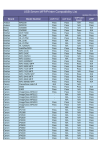Download ClimateMaster DOAS CM3500 Specifications
Transcript
DOAS CM3500 Controller Table of Contents Dehumidification Equipment Standard Limited Warranty 3 Installation IAQ Controller Details Application, Operation & Maintenance 97B0065N01 Rev: 31 July, 2013 4 7 Service Menu 17 Factory Configuration 23 Alarm Menu 29 Remote Room Sensor Configuration 32 Hardware Details 33 Specifications 35 Points List 39 Revision History 48 CLIMATEMASTER WATER-SOURCE HEAT PUMPS DOAS CM3500 Controller R e v. : 3 1 J u l y, 2 0 1 3 This Page Intentionally Left Blank 2 C l i m a t e M a s t e r Wa t e r - S o u r c e H e a t P u m p s THE SMART SOLUTION FOR ENERGY EFFICIENCY DOAS CM3500 Controller R e v. : 3 1 J u l y, 2 0 1 3 Dehumidification Equipment Standard Limited Warranty CAUTION! CAUTION! ONLY TRAINED, QUALIFIED PERSONNEL SHOULD INSTALL AND/OR SERVICE CLIMATEMASTER. SERIOUS INJURY, DEATH AND PROPERTY DAMAGE CAN RESULT FROM IMPROPER INSTALLATION/SERVICE OF THIS EQUIPMENT HIGH VOLTAGE ELECTRICAL COMPONENTS AND REFRIGERANT UNDER PRESSURE ARE PRESENT. DEHUMIDIFICATION EQUIPMENT STANDARD LIMITED WARRANTY ClimateMaster warrants the dehumidifying unit to be free from defects in materials and workmanship subject to the terms, conditions and limitations stated herein. Terms ClimateMaster warrants all components (except as noted) for a period of two (2) years from the date of shipment. This warranty shall be limited to the supply of new or rebuilt parts for the part which has failed because of defects in workmanship or material, and does not include the cost for labor, transportation or other costs not herein provided for. Replaced parts are warranted only for the remaining portion of the original warranty period. Conditions - The warranty is subject to the following conditions: 7. This warranty shall be null and void if defects or damages result from unauthorized opening of the refrigerant circuit, tampering with factory set controls, or operating outside the original design conditions. 8. ClimateMaster shall not be liable for labor costs incurred in diagnosing the problem, or the removal or replacement of the part or parts being repaired. 9. ClimateMaster must preauthorize all warranty coverage described herein. Extended Warranty Your ClimateMaster unit may have extended warranties beyond this Standard Limited Warranty document. Extended warranties are only available at the time of the purchase of the original equipment. These extended warranties are covered under a separate document and their terms and conditions are separate from this document. It is mentioned in this document for informational purposes only. Any and all incidental or consequential damages are expressly excluded from this warranty. Some states do not allow the exclusion of incidental or consequential damages for personal injury, so the above limitations may not apply to you for certain damages. This warranty gives you specific legal rights, and you may also have other rights, which vary from state to state. No person or representative is authorized to make any warranty or assume any liability not strictly in accordance with the aforementioned. 1. The unit must be properly installed and maintained in accordance with the ClimateMaster “Installation and Operation Manual” provided with each unit and/or other documentation provided. 2. The Start-Up Report must be completed and returned to ClimateMaster within 30 days of the start-up. 3. This warranty shall not apply to any part that has been tampered with, or has been subject to misuse, negligence or accident. A warranty can be obtained for altered equipment but only with written consent from ClimateMaster. 4. The following parts and components are excluded from the warranty: belts, filters, driers, fuses and refrigerant. 5. Refrigerant coils or other components that corrode due to improperly balanced pool chemistry or corrosive air quality will not be warranted. 6. All replacements or repairs will be FOB Oklahoma City, OK. c l i m a t e m a s t e r. c o m 3 CLIMATEMASTER WATER-SOURCE HEAT PUMPS DOAS CM3500 Controller R e v. : 3 1 J u l y, 2 0 1 3 Installation Your ClimateMaster controller is designed for precise monitoring and control of air temperature and relative humidity (RH) within a conditioned environment. This CM3500 control system is easy to install and operate. It features either an internal display terminal (IDT), as part of the controller, or a wall-mountable remote display terminal (RDT), in cases where the controller mounted display or IDT would prove hard to view or use. Both allow you to view and adjust setpoints and modes of operation. They also indicate the operating status of major components inside of the dehumidifier. Most sensors and inputs have been factoryinstalled and wired inside of the dehumidifier. In most cases, you need only mount and wire the supply air temperature sensor and, if provided, the RDT. The RDT, which is simply an interface tool, contains no sensors. You do not need to install it in the room you wish to dehumidify. If purchased with your system, CO2 and remote room sensors may require mounting as well. Your controller is provided with a duct-mountable temperature sensor for the supply air. If the unit was purchased with the zone reset option, it also has one or multiple remote room sensors. Additionally, if the unit was purchased with the CO2 option, it has an indoor and outdoor CO2 sensor. • A duct-mount sensor is normally used in applications where continuous blower operation is desired. A duct-mount sensor helps ensure consistent conditions throughout the space. Install the duct-mount sensor in the supply air duct. • ClimateMaster DOAS ordered with the zone reset option are supplied with a remote room sensor. Up to CAUTION! CAUTION! A potential drawback of this sensor is that it relies on a continuous stream of air moving past it. Using a duct-mount sensor with a non-continuous blower may lead to short-cycling of the refrigeration compressor.. four of these sensors may be wired to the system. This wall-mountable display is an IP30 rated device Operating conditions must be between 32.0°F and 120.0°F and less than 85% RH. The controller’s RS485 Figure 1: CM3500 Room Sensor serial interface communicates via three-way plug-in terminals. Install a twisted pair plus shielded cable, 20-22 AWG. Total length of the network must not exceed 1,500 feet. The capacitance between the wires must not exceed 90 pF/M. (See your wiring schematic for connection details.) These remote devices require a separate 24Vac 50/60HZ 1.5VA power connection. Provide a dedicated 250 mAT fuse for each sensor. Use a class 2 safety transformer with a minimum rating of 4VA. If the sensor is wired to F1 and F2 of the dehumidifier control panel terminal, G0 must be connected to F2. • ClimateMaster DOAS ordered with the CO2 control package require sensors for the indoor CAUTION! CAUTION! Undersized wiring will cause inaccurate sensor readings. Do not run sensor wiring adjacent to, OR in the same conduit as, wires carrying more than 24 VAC. Figure 2: CO2 Sensors CAUTION! CAUTION! Do not mount the sensor in a section of duct where false readings may occur due to dead air regions, solar heat gain or thermal losses in winter. Do not mount the sensor where water is likely to drip on it. Install two (2), 18 gauge (0-500 feet) OR two (2), 24 gauge (0-100 feet) wires from the sensor to the labeled terminal strip in the control panel of the dehumidifier. (See your wiring schematic for connection details.) CAUTION! CAUTION! Undersized wiring will cause inaccurate sensor readings. Do not run sensor wiring adjacent to, OR in the same conduit as, wires carrying more than 24 VAC. 4 C l i m a t e M a s t e r Wa t e r - S o u r c e H e a t P u m p s THE SMART SOLUTION FOR ENERGY EFFICIENCY DOAS CM3500 Controller R e v. : 3 1 J u l y, 2 0 1 3 and outdoor CO2 levels. These measurements are used to determine the CO2 differential level in the conditioned space. This differential is the variable compared to the CO2 setpoint and used in the control loop to provide more or less outdoor air into the conditioned space. The outdoor CO2 sensor is installed in a protective enclosure and is designed to operate in outdoor conditions ranging from -40°F to 158°F. 24VAC power is required for this device and the output is 4-20mA. (See your wiring schematic for connection details.) The indoor CO2 sensor is installed in a high impact ABS enclosure and has an operating temperature range of 32°F to 122°F. 24VAC power is required for this device and the output is 4-20mA. (See your wiring schematic for connection details.) Note: You must use the ClimateMaster CM3500 control system to control or interlock with the room heating system. CAUTION! CAUTION! Do not run sensor wiring adjacent to, OR in the same conduit as, wires carrying more than 24 VAC. This prevents wide fluctuations in room air temperature. It also prevents the heater from trying to heat the room while the dehumidifier is running in the cooling mode. • The standard ClimateMaster CM3500 Controller provides a dry contact closure to operate the auxiliary space heater. The contact closes to energize a heater (may be supplied by others) which has its own power source. Install two wires from the thermostat terminal blocks on the heater to the terminal strip on the control panel of the dehumidifier. (See your wiring schematic for connection details.) • As an option, ClimateMaster will provide a proportional 0-10 VDC direct-acting signal to modulate a heating coil control valve or other auxiliary modulating heater. Most proportional valves have either three (3) or four (4) terminals for field-installed wiring. a. Four-terminal valves have two terminals for 24 VAC power and two terminals for the signal input. b. Three-terminal valves have one terminal for the “hot” 24 VAC input, a second terminal for the “positive” signal input and a third, common terminal for the “neutral” 24 VAC input and the “negative” signal input. You must follow the instructions included with the valve cut sheet. Observe the proper polarity or you may damage both the valve and the controller. (See your wiring schematic for connection details.) The optional RDT must be mounted in a dry, noncorrosive environment. Operating conditions must be between 0.0°F and 140.0°F and less than 90% RH. The optional RDT is an IP40 device and is powered through the cable provided. If a longer length is required, there are two options. For locations of the RDT up to 150 feet, use a standard 24 AWG, 6 conductor phone cable. CAUTION! CAUTION! Moisture can damage the circuitry of the display. The display can either be mounted directly to the dehumidifier or located up to 20 feet away using the cable that came with the display. For locations of the sensor up to 1,500 feet, use 22 AWG, 3 twisted pair cable. (See your wiring schematic for connection details.) Pull the connector through the hole in the back of the mounting bracket. Attach the bracket to the wall. After plugging the cord into the back of the RDT, feed any extra wiring back into the hole of the mounting bracket and gently snap the RDT into the bracket. CAUTION! CAUTION! Do not run the RDT wiring in the same conduit as, OR adjacent to wires carrying over 30 VAC. Figure 3: Optional RDT c l i m a t e m a s t e r. c o m 5 CLIMATEMASTER WATER-SOURCE HEAT PUMPS DOAS CM3500 Controller R e v. : 3 1 J u l y, 2 0 1 3 The CM3500 microprocessor controller is a powerful, flexible controller with many useful features including: • Display of room air temperature, relative humidity and refrigerant pressures. • Display of equipment operating status such as dehumidification and cooling. • Display of alarms for abnormal conditions such as sensor failures or tripped safety controls. • An optional seven-day occupancy timer which can control outdoor air dampers (if used) to bring in fresh air when the dehumidifier is an occupied state. • A convenient, easy-to-understand display interface which allows the operator to view and change setpoints and time schedules. Table 1: RDT Troubleshooting Problem The remote terminal allows the operator to monitor the operation of the dehumidifier and view the alarm screens and history to insure proper dehumidifier operation. It is important that the remote terminal remains functional for safe and efficient unit operation. If you think the remote terminal is not functioning correctly, refer to the table in Section 1.7.1 that follows. • The RDT allows the operator to monitor the operation of the dehumidifier and view the alarm screens and history to ensure proper dehumidifier operation. It is important that the RDT remains functional for safe and efficient unit operation. If you think the RDT is not functioning correctly, refer to table 1 that follows. 6 Solution No power is getting to the remote No LEDs lit on the remote terminal. Check field wiring between terminal. remote terminal and controller. The display address has been altered. Remote terminal shows: Press the UP, ENTER and DOWN keys “NO LINK”. together for 4 seconds and set the display address to 32. The system has experienced an alarm and is waiting for it to be acknowledged. Press ENTER from the Alarm Screen. Red alarm LED is lit. If the red LED stays lit, clear the alarm condition and then press ENTER from the Alarm Screen. If the remote terminal is not functioning after review of the above, consult ClimateMaster’s Service Department at (405) 745-6000. C l i m a t e M a s t e r Wa t e r - S o u r c e H e a t P u m p s THE SMART SOLUTION FOR ENERGY EFFICIENCY DOAS CM3500 Controller R e v. : 3 1 J u l y, 2 0 1 3 IAQ Controller Details Figure 4: Remote Display Terminal Figure 5: Internal Display Terminal Menu Overview and General Instructions The CM3500 Controller is pre-programmed and configured at the factory for use in the application you have specified. The remote display terminal (RDT Figure 4) or the internal display terminal (IDT - Figure 5) allows the operator to monitor and adjust the setpoints of your ClimateMaster DOAS. The RDT has an LCD screen and 6 keys. The keys on the left hand side of the remote terminal, top to bottom, are the ALARM key shown as an alarm bell, PROGRAM key abbreviated “Prg” and the ESCAPE key abbreviated “Esc.” The keys on the right hand side of the remote terminal, top to bottom, are the UP key shown as an up arrow, the ENTER key shown as a left arrow and the DOWN key shown as a down arrow. The IDT also has an LCD screen and 6 keys. The keys on the top row to the right of the LCD screen are the ALARM key shown as an alarm bell, PROGRAM key abbreviated “Prg” and the ESCAPE key abbreviated “Esc.” The keys on the bottom row to the right of the LCD screen are the UP key shown as an up arrow, the DOWN key shown as a down arrow and the ENTER key shown as a left arrow. The Home Screen, displaying the ClimateMaster logo, shows 2 items below it; the current supply air temperature and the current unit status. The IAQ displayed in the upper right of the screen indicates that the product series of the program installed in the controller is for Indoor Air Quality. Below this line, “Esc Menu” indicates that if the Esc key is pressed, the Main Menu will be displayed. Pressing Esc on any other screen will take you back one screen. Menu screens allow the user to select from a series of actions. The action that is capitalized on the screen is selected by pressing the ENTER key. To cycle through the selections on a menu screen, use the UP and DOWN keys. If setpoints or selections can be altered on a screen, the ENTER key will cycle through those items. Once the cursor is over an item, the UP and DOWN arrow keys will modify the setting. Numeric values require that the ENTER key be pressed to accept the value. An “on” or “off” selection is altered as soon as the UP or DOWN keys are pressed. To view the alarms from any menu, simply press the ALARM key. The UP and DOWN keys will display any active alarm. When an alarm is triggered, the red LED behind the ALARM key will light and remains on until the alarm is acknowledged. Alarm acknowledgement and history instructions are shown on the main Alarm Screen. To escape from the alarm screens, press the Esc key and the Home Screen will be displayed. Screens which display a small up arrow in the upper right and a small down arrow in the lower right are part of a series of screens which can be accessed by pressing either the UP or DOWN arrow keys. If the operator has not pressed a key for an hour, the remote terminal will return to the Home Screen. Main Menu Pressing the Esc key from the Home Screen displays the MAIN MENU (Figure 6). This menu allows the operator to select the STATUS MENU, Setpoint Menu, set a Temporary Occupancy, change the Occupancy Schedule and view the Unit Revision. Figure 6: Main Menu c l i m a t e m a s t e r. c o m 7 CLIMATEMASTER WATER-SOURCE HEAT PUMPS DOAS CM3500 Controller R e v. : 3 1 J u l y, 2 0 1 3 To return to the Home Screen, press the Esc key. To return to the STATUS MENU, press the Esc key. • Status Menu - Selecting the STATUS MENU from the MAIN MENU allows access to the Modes & Time, I/O Status and Starts & Run Times. • I/O Status - Selecting the I/O Status from the STATUS MENU displays Digital Inputs, Analog Inputs, Digital Outputs and Analog Outputs. Room Sensor Data and Expansion I/O will also be shown on this screen if these options were purchased with the IAQ system. Figure 7: Status Menu To return to the STATUS MENU, press the Esc key. Figure 9: I/O Status To return to the MAIN MENU, press the Esc key. • Modes & Time - Selecting Modes & Time from the SERVICE MENU displays a text explanation of the unit. The Occupied state (either Occupied or Unoccupied) is shown as well as the unit status. The Unit Status will show one of the following states: • • • • • • • Zone Satisfied/Off Heating Required Cooling Required Dehumidifying Dehumid/Heat Dehumid/Cool Low Suction Pressure The Compressor Command On/Off, Auxiliary Heat On/Off and current date and time will also be shown. If any compressor is waiting for its nonshort cycling timer to time out, this will be shown here as well. Figure 8: Modes & Time 8 • Digital Inputs (Binary) - The Digital Inputs Screen shows the state of the contacts wired into port J5 of the controller. This screen is provided for troubleshooting the control system. Input Point ID1: Digital Occupied Contact status - “On” if this contact is made, and “Off” if this contact is open. - Input Point ID2: Air Flow Switch status “On” if air flow is present, and “Off” if there is no air flow. - Input Point ID3: Motor Overload Contacts status “On” if no overloads are present, and “Off” if an overload exists. - Input Point ID4: Damper End Switch status “On” when the Damper is open, and “Off” when the damper is closed. - Input Point ID5: Low Voltage Monitor status “On” if voltage is acceptable, and “Off” if a low voltage exists. - Input Point ID6: Condensate Level Switch status “On” if the level is acceptable, and “Off” if the level is high. - Input Point ID7: Water Flow Switch status “On” if the water flow is acceptable, and “Off” when the water flow is low. C l i m a t e M a s t e r Wa t e r - S o u r c e H e a t P u m p s THE SMART SOLUTION FOR ENERGY EFFICIENCY DOAS CM3500 Controller R e v. : 3 1 J u l y, 2 0 1 3 - Input Point ID8: Smoke Alarm Contact status “On”when no alarm exists, and “Off” if an alarm occurs. - Input Point ID9: Water Coil Thermostat status -“On” if the water temperature is too low, and “Off” when the water temperature is acceptable. - Input Point ID10: Filter Differential Switch status “On” when filter pressure is too high, and “Off” when the pressure is acceptable. To return to the I/O STATUS screen, press the Esc key. Pressing the UP or DOWN keys will display the second Analog Inputs Screen (Figure 12). If your unit comes standard with dual refrigerant circuits, the Suction Pressure and Discharge Pressure of circuit B are displayed here. If your unit has a Heat Wheel with Freeze Protection, the Exhaust Air Humidity will be shown here. If your unit is set for CO2 control, the Heat Wheel Supply Differential Pressure will be shown here. To return to the I/O STATUS screen, press the Esc key. Figure 12: Analog Inputs (Continued) Figure 10: Digital Inputs • Analog Inputs - These two screens are provided for troubleshooting the control system. The Analog Inputs Screen (Figure 11) shows the current readings of the Suction Pressure, Discharge Pressure, Intake Air Humidity, Intake Air Temperature and the Supply Air Temperature. • Digital Outputs (Binary) - This screen is provided for troubleshooting the control system. The Digital Output Screen will show the state of the devices wired into ports J12 through J18 and ports J21 and J22 of the controller. Figure 11: Analog Inputs To return to the I/O STATUS screen, press the Esc key. Figure 13: Digital Outputs c l i m a t e m a s t e r. c o m 9 CLIMATEMASTER WATER-SOURCE HEAT PUMPS DOAS CM3500 Controller R e v. : 3 1 J u l y, 2 0 1 3 • Analog Outputs - This screen is provided for troubleshooting the control system. The Analog Outputs Screen shows the following: - Y1 – Hot Gas Command - Y2 – Auxiliary Heating Command - Y3 – VFD Command (shown if your IAQ system comes standard with a heat wheel VFD for freeze protection) - Y4 – Exhaust Fan VFD Command (shown if your IAQ system is set for CO2 control) - Y5 – Recirculation Damper Actuator Command - Y6 – Outside Air Damper Actuator Command The Analog Outputs Screen will also show the Supply Air Temperature or the Zone Temperature and the Unit Status as this data will relate to the Hot Gas and Auxiliary Heat Commands. The Intake Air Dewpoint is also shown on this screen as this is a calculated output function. To return to the I/O STATUS screen, press the Esc key. Figure 14: Analog Outputs Figure 15: Room Sensor Data • Expansion I/O - This screen is provided for troubleshooting the control system but is only shown if the expansion I/O board has been connected to the main controller and is functioning. This screen shows the four (4) Digital Inputs and the four (4) Digital Outputs on the board. It also shows the following: - AI1 – CO2 concentration of Outdoor Sensor - AI2 – CO2 concentration of Indoor Sensor - AI3 – Heat Wheel Exhaust Pressure - AI4 – Reheat Condenser Differential Air Pressure. - AO1 – Supply Fan VFD Command. To return to the I/O STATUS screen press the Esc key. • Room Sensor Data - This screen is provided for troubleshooting the control system but is only shown if the Zone Reset is selected in the Factory Configuration of the unit. The Remote Room Sensor Temperature and Humidity Readings wired into the system are shown on this screen by the device address. The average of these sensors is shown as well. Figure 16: Expansion I/O Data To return to the I/O STATUS screen press the Esc key. 10 C l i m a t e M a s t e r Wa t e r - S o u r c e H e a t P u m p s THE SMART SOLUTION FOR ENERGY EFFICIENCY DOAS CM3500 Controller R e v. : 3 1 J u l y, 2 0 1 3 • Starts and Run Times - Selecting the Starts & Run Times displays the number of starts for the Blower and the Compressors on the unit. This is strictly a display screen and is provided for troubleshooting the unit only. To return to the STATUS MENU, press the Esc key. Figure 17: Starts and Run Times required, or to indicate the alarm condition of the unit. The WATER PUMP selection will start and run the pump for a minute before the compressors will be allowed to start. The pump will also run for two (2) minutes after the compressors 24 shutdown. The REMOTE ALARM OUTPUT, when selected, will turn the output off to indicate an alarm mode. This output will be on when the unit is in a normal running mode. Select the appropriate item with the UP and DOWN keys and press the ENTER key to select. To return to the MAIN MENU, press the Esc key. Figure 19: Blower/Unit Setup • Setpoint Menu - Selecting the Setpoint Menu from the STATUS MENU allows for selection of the Blower/ Unit Setup or the temperature setpoints specific to the unit. Select the appropriate item with the UP and DOWN keys and press the ENTER key to select. • Supply Air Temperature Setpoint - This screen will only be shown if the zone or outside air reset options are not selected. This screen allows the Supply Air Temperature Setpoint to be modified. The value of the setpoint ranges from 45.0°F to 99.9°F with a 72.0°F default. To modify the setpoint, press the ENTER key and use the UP and DOWN arrow keys until the desired setting is shown. Press the ENTER key to accept the setpoint value. To return to the MAIN MENU, press the Esc key. Figure 18: Setpoint Menu • Blower/Unit Setup - Selecting the Blower/Unit Setup enables adjustments to the operation of the damper and the operation of Output 8. The blower operation can be set for FIELD DAMPER, RECIRCULATION or CONTINUOUS. Set the blower operation for FIELD DAMPER when the intake air is supplied directly from outdoors. Set the blower operation to RECIRCULATION when a mixing box is used to supply the intake air. In this mode the blower will cycle automatically. Set the blower to CONTINUOUS when a mixing box is used and the blower needs to run continuously. Output 8 can be set to cycle a water pump, if To return to the TEMPERATURE SETTINGS MENU, press the Esc key. Figure 20: Supply Air Temperature Setpoint c l i m a t e m a s t e r. c o m 11 CLIMATEMASTER WATER-SOURCE HEAT PUMPS DOAS CM3500 Controller R e v. : 3 1 J u l y, 2 0 1 3 • Zone Reset Setpoints - In the Zone Reset mode of operation, the Supply Air Temperature Setpoint is calculated based upon the actual zone air temperature and the zone air temperature setpoint and will fall between the High and Low Limit Setpoints. This mode requires the remote room sensor be installed in the conditioned space. For operation of the remote room sensor, see section - Operation of the Remote Room Sensor. As the zone air temperature increases above the zone air setpoint, the setpoint is continuously modified to achieve a faster return to setpoint. The same logic applies to a decrease in zone air temperature below the setpoint. The High Limit and Low Limit Setpoints create the band within which the calculated zone air temperature setpoint will fall. This screen will only be shown if the Zone Reset option is selected. The Zone Reset Setpoint as well as the High and Low Limit Setpoints can be modified within this screen. The value of the Zone Reset Setpoint ranges from 55.0°F to 95.0°F, with a default of 72.0°F. To modify the setpoint, press the ENTER key and use the arrow keys until the desired setting is shown. Press the ENTER key to accept the setpoint value. The value of the High Limit ranges from 40.0°F to 140.0°F, with a 90.0°F default and the value of the Low Limit ranges from 35.0°F to 70.0°F, with a 60.0°F default. The pAD Setpoint setting allows the setpoint at the zone sensor to be Locked and Unlocked. In the Unlocked mode, the zone sensor addressed as 2 allows modification of the zone air setpoint. In the Locked mode, none of the zone sensors allow this setpoint to be modified. Also, in the Zone Reset mode, the Home Screen and the Analog Output Screen will display the actual zone air temperature instead of the supply air temperature. To return to the TEMPERATURE SETTINGS MENU, press the Esc key. Figure 21: Zone Reset • Operation of the Remote Room Sensor - The remote room sensor supplied with the Zone Reset option will also allow modification of the Zone Air Setpoint. This can only be changed on the remote room sensor assigned as address 2. Pressing the UP or DOWN buttons will display and flash the current setpoint. Pressing the UP or DOWN buttons again will change the setpoint in 0.1° increments. Pressing and holding down either of these buttons enables faster scrolling of the setpoint. The last displayed value will become the setpoint after a few moments. The setpoint will assume the value of the last device to modify it, either the remote room sensor or the remote terminal. Figure 22: Remote Room Sensor The remote room sensor displays the occupancy status of the unit. A house icon is shown to the left of the temperature. If the house icon is empty, the unit is in the unoccupied mode. If a figure of a person is displayed within the house icon, the unit is in the occupied mode. The remote room sensor can also be used to override the occupancy of the unit for several hours. Press the SLEEP button, symbolized as a crescent moon on the left side of the sensor, fourth button from the top. This will display “1” and the crescent moon. The unit will now be in the occupied mode for one hour. Pressing the button multiple times allows up to nine hours of occupancy. To cancel the occupancy set from the remote room sensor, simply press the SLEEP button again, or set the hours to zero. When the crescent moon icon disappears, the occupancy override is cancelled. The bottom left button on the remote room sensor flips the large temperature and small humidity display to the large humidity and small temperature display 12 C l i m a t e M a s t e r Wa t e r - S o u r c e H e a t P u m p s THE SMART SOLUTION FOR ENERGY EFFICIENCY DOAS CM3500 Controller R e v. : 3 1 J u l y, 2 0 1 3 for a few seconds. This allows the humidity to be displayed in a larger font. The remaining buttons on the left side of the remote room sensor are disabled for this application. Pressing them will display an icon of a lock. The remote room sensor will flash “ALr” to indicate that an alarm has occurred. The display of the current alarm must be viewed from the IDT or the RDT. The remote room sensor will flash “oLn” to indicate that the sensor is offline from the controller. To change the internal settable parameters of the remote room sensor, see Section - Remote Room Sensor Configuration. • Outside Air Reset - In the Outside Air Reset mode of operation, the supply air temperature setpoint will be modified based upon the outside air temperature and where it falls within four temperature ranges. When the outside air temperature is below the lower temperature range setting, the highest SAT Setpoint will be used. When the outside air temperature falls between the low setting and the medium setting, the second highest SAT Setpoint will be used. When the outside air temperature falls between the medium setting and the high setting, the second lowest SAT Setpoint will be used. When the outside air temperature rises above the high setting, the lowest SAT Setpoint will be used. This screen will only be shown if the Outside Air Reset option is selected. This screen allows the Outside Air Low, Medium and High Setpoints as well as the four SAT Setpoints to be modified. The range of all setpoints on this screen is 55° to 95.0°F. However, the Outside Air Low Setting cannot be greater than the Outside Air Medium Setting. The Outside Air Medium Setting cannot be less than the Outside Air Low Setting and it cannot be greater than the Outside Air High Setting. Lastly, the Outside Air High Setting cannot be less than the Outside Air Medium Setting. Also, the highest SAT Setpoint cannot be set lower than the second highest SAT Setpoint. The second highest SAT Setpoint cannot be set higher than the highest SAT Setpoint and lower than the second lowest SAT Setpoint. The second lowest SAT Setpoint cannot be set higher than the second highest SAT Setpoint and lower than the lowest SAT Setpoint. The lowest SAT Setpoint cannot be set higher than the second lowest SAT Setpoint. To modify the setpoints, press the ENTER key and use the arrow keys until the desired setting is shown. Press the ENTER key to accept the setpoint value. To return to the TEMPERATURE SETTINGS MENU, press the Esc key. Figure 23: Outside Air Reset • Unoccupied Settings - This screen will only be shown if the Zone Reset and the Unoccupied Control is selected in the Factory Configuration Screen. These setpoints will only be used in the unoccupied mode. The range of the Cooling Setpoint is from the current Heating Setpoint setting to 95.0°F with a default of 65.0°F. The range of the Heating Setpoint is from 40.0°F to the current Cooling Setpoint setting with a default of 85.0°F. To modify the setpoint, press the ENTER key and use the arrow keys until the desired setting is shown. The range of the Unoccupied Humidity Setpoint is 20.0% to 99.9%, with a default of 60.0%. To modify the setpoint, press the ENTER key and use the arrow keys until the desired setting is shown. Press the ENTER key to accept the setpoint value. To return to the TEMPERATURE SETTINGS MENU, press the Esc key. Figure 24: Unoccupied Settings c l i m a t e m a s t e r. c o m 13 CLIMATEMASTER WATER-SOURCE HEAT PUMPS DOAS CM3500 Controller R e v. : 3 1 J u l y, 2 0 1 3 • Temporary Occupancy This screen allows the unit to be set to the occupied mode for a preset amount of time. Press the ENTER key and enter the hours you would like the unit to be temporarily in the occupied mode. Press the ENTER key again and enter the minutes you would like the unit to be temporarily in the occupied mode. Press the ENTER key again and the cursor will begin blinking over the “Press Prg to set” message. Pressing the Prg key will override the schedule and allow the unit to be temporarily occupied. The screen will now show “Override On.” To clear this occupied override, set the hours and minutes to zero and press the Prg key. The screen will now show “Override Off.” • Schedule Options - This screen sets the number of active occupancy schedules. Setting at least one active schedule allows the occupancy schedule timing to be set from the Current Schedule Screen. If the number of active schedules is left at zero, no occupancy scheduling will be active. To return to the OCCUPANCY SCHEDULE MENU, press the Esc key. Figure 27: Schedule Options Figure 25: Temporary Occupancy Settings • Occupancy Schedule Select the SCHEDULE SETUP from the MAIN MENU to show the OCCUPANCYSCHEDULE MENU. From this menu you can access and adjust the Schedule Options, Temporary Holidays, Annual Holidays and Time settings. To return to the MAIN MENU, press the Esc key. Figure 26: Occupancy Schedule 14 • Current Schedule - The bottom of this screen allows you to set the occupancy timing for the selected day of the week (DOW). Select the schedule to modify the start time and stop time. This is the time span that the unit will be in the occupied mode. All times are set in the 24 hour format. As the DOW is selected, the UP and DOWN keys allow for Monday, Tuesday, Wednesday, Thursday, Friday, Saturday, Sunday and any holiday to be occupied during that time. Up to 10 schedules can be active at any time. These allow for different start and stop times on various days of the week, weekends or programmed holidays. To return to the OCCUPANCY SCHEDULE MENU, press the Esc key. C l i m a t e M a s t e r Wa t e r - S o u r c e H e a t P u m p s THE SMART SOLUTION FOR ENERGY EFFICIENCY DOAS CM3500 Controller R e v. : 3 1 J u l y, 2 0 1 3 Figure 28: Schedule Options (Current Schedule) • Temporary Holidays - The Temporary Holiday settings are for holidays that change dates from year to year, such as Memorial Day or Thanksgiving. Up to 10 different temporary holidays can be set from this screen. Select the number to assign to the Annual Holiday and then select the Start Date and the End Date for that holiday. To return to the OCCUPANCY SCHEDULE MENU, press the Esc key. Figure 30: Schedule Options (Annual Holidays) • Set Time - This screen sets the time, date and day of week. To modify these settings, press the ENTER key until the cursor is over the appropriate item and use the arrow keys until the desired setting is shown. All times are set in the 24 hour format. Pressing the ENTER key will step to the next item. If any item was modified, the message “Enter to Set” will be shown. Press the ENTER key to accept the time an date values. To return to the OCCUPANCY SCHEDULE MENU, press the Esc key. Figure 31: Set Time Figure 29: Schedule Options (Temporary Holidays) • Annual Holidays - The Annual Holiday settings are for holidays with dates that remain constant year to year, such as New Years Day and the 4th of July. Up to 10 different annual holidays can be set from this screen. Select the number to assign to the Annual Holiday and then select the Start Date and the End Date for that holiday. To return to the OCCUPANCY SCHEDULE MENU, press the Esc key. c l i m a t e m a s t e r. c o m 15 CLIMATEMASTER WATER-SOURCE HEAT PUMPS DOAS CM3500 Controller R e v. : 3 1 J u l y, 2 0 1 3 • Unit Revision - The Unit Revision Screen shows the version of the application program that is running along with the release date of the software (Figure 32). This information should be passed to ClimateMaster in the event a service call is necessary. Figure 32: Unit Revision The SERVICE MENU and FACTORY CONFIGURATION are accessible only from this screen. Press the UP and DOWN keys at the same time to display these menus (Figure 33). Figure 33: Unit Revision (Service Menu) 16 C l i m a t e M a s t e r Wa t e r - S o u r c e H e a t P u m p s THE SMART SOLUTION FOR ENERGY EFFICIENCY DOAS CM3500 Controller R e v. : 3 1 J u l y, 2 0 1 3 Service Menu Service Menu - Selecting the SERVICE MENU will display the Login Screen (Figure 34). Enter the service password, 1234, and press ENTER. Figure 36: Unit Setup Menu Figure 34: Login Screen The SERVICE MENU gives access to the Unit Setup, Parameter Settings, Sensor Offsets and Pressure /SAT Alarms (Figure 35). Figure 35: Service Menu • Intake Air Dewpoint - The default setting for the Intake Air Dewpoint Setpoint and Deadband can be modified on this screen. These settings are preset at the factory before the controller is shipped and should only be modified by a trained technician. The range of the Intake Air Dewpoint Setpoint is 0.0° to 99.9°F with a default of 60.0°F. The range of the Deadband is 0.0 to 9.9°F with a default of 3.0°F. The Actual Intake Air Dewpoint is shown for reference. To modify settings, press the ENTER key until the desired setpoint is selected and use the arrow keys until the desired value is shown. Press the ENTER key to accept setpoint value. To return to the Unit Setup Screen, press the Esc key. To return to the Unit Revision Screen, press the Esc key. The user remains logged in for 10 minutes after the password is entered. During this time, the Login screen reads “Still Logged In, Press PRG to Enter.” Within this 10 minute log-in, the service menu may be re-entered by simply pressing the Prg key. Figure 37: Intake Air Dewpoint • Unit Setup - Selecting the Unit Setup from the SERVICE MENU allows you to select the Intake Air Dewpoint, Intake Air Temp and Default Settings. To return to the SERVICE MENU, press the Esc key. c l i m a t e m a s t e r. c o m 17 CLIMATEMASTER WATER-SOURCE HEAT PUMPS DOAS CM3500 Controller R e v. : 3 1 J u l y, 2 0 1 3 • Intake Air Temp Setpoints - This screen shows the Cooling and Heating Setpoints as well as the Deadband that is applied to each. The range of the Cooling Setpoint is between the current Heating Setpoint setting and 95.0°F, with a default of 70.0°F. The range of the Heating Setpoint is between 40.0°F and the current Cooling Setpoint setting with a default of 68.0°F. The range of Deadband is 0.0 to 9.9°F, with a default of 1.0°F. The Actual Intake Air Temperature is shown for reference. To modify the setpoints, press the ENTER key and use the arrow keys until the desired setting is shown. Press the ENTER key to accept setpoint value. To return to the Unit Setup Screen, press the Esc key. Figure 38: Intake Air Temp Setpoints Figure 39: Default Setpoints • Parameter Settings - Selecting the Parameter Settings from the SERVICE MENU accesses the Timer Settings, Hot Gas Settings, Aux(iliary) Heat Settings, Unoccupied Deadbands, Zone Reset, Heat Wheel and Condenser Control parameters. To return to the SERVICE MENU, press the Esc key. Figure 40: Parameter Settings • Default Setpoints - This screen allows the user to load the default setup or save and load a custom setup. This enables the user to save all setpoints and retrieve them at a future time. To use this feature, set the Save Custom Setup to “Yes.” This saves all setpoints to a file which can be retrieved when desired. To retrieve this file, set the Load Custom Setup to “Yes.” If you would like to return to the factory default setup, set the Load Default Setup to “Yes.” Press the ENTER key until the cursor displays the option you would like to modify. Press the UP key to display “Yes.” Press the ENTER key to load or save the file. The “Yes” you selected to load or save the file will automatically return to a “No” to verify that the file was loaded or saved. To return to the Unit Setup Screen, press the Esc key. 18 C l i m a t e M a s t e r Wa t e r - S o u r c e H e a t P u m p s THE SMART SOLUTION FOR ENERGY EFFICIENCY DOAS CM3500 Controller R e v. : 3 1 J u l y, 2 0 1 3 • Timer Settings - Included on this screen is timing for a multi-stage controller. Up to three (3) stages of heat are available by setting the heat stage to the appropriate number in the Factory Configuration of the unit. This control will employ a veneer sequence which will allow the first stage to be variable from the auxiliary heat analog output. The second or third stages will be cycled on sequentially, after the analog output has been at 100% for the Heater Stage On delay time. The stages will cycle off in the same manner. After the analog output is at 0% for the Heater Stage Off delay time, the third and second stages will cycle off sequentially. The Water Flow Alarm time enables a delay after starting the water pump. The water flow switch will need to be on before this delay times out or a Low Water Flow alarm will disable the unit. The Compressor On delay allows the water pump to run for one (1) minute before the compressor will turn on. The Pump/ Valve Off delay runs the pump for two (2) minutes after the compressor is cycled off. To modify these setpoints, press the ENTER key and use the arrow keys until the desired setting is shown. Press the ENTER key to accept the setpoint value. To return to the Parameter Settings, press the Esc key. Figure 41: Time Delay Settings • Hot Gas Control Settings - This screen allows the Hot Gas PID Gain (or Proportional Band), Reset (or Integral) and the Rate (or Derivative) to be modified for loop tuning. The range of the Gain is 0.0 to 999.9°F. The range of the Reset is 0 to 999. The range of the Rate is 0 to 999. To modify these setpoints, press the ENTER key and use the arrow keys until the desired setting is shown. Press the ENTER key to accept the setpoint value. To return to the Parameter Settings, press the Esc key. Figure 42: Hot Gas Control • Auxiliary Heat Control - This screen allows the Aux Heat PID Gain (or Proportional Band), Reset (or Integral) and the Rate (or Derivative) to be modified for loop tuning. The range of the Gain is 0.0 to 999.9°F. The range of the Reset is 0 to 999. The range of the Rate is 0 to 999. To modify these setpoints, press the ENTER key and use the arrow keys until the desired setting is shown. Pressing the ENTER key will now change the setpoint. To return to the Parameter Settings, press the Esc key. Figure 43: Auxiliary Heat Control c l i m a t e m a s t e r. c o m 19 CLIMATEMASTER WATER-SOURCE HEAT PUMPS DOAS CM3500 Controller R e v. : 3 1 J u l y, 2 0 1 3 • Unoccupied Deadbands - This screen will only be shown if the Unoccupied Control is selected in the Factory Configuration Screen. These deadbands will only be used in the unoccupied mode. The Cooling and Heating Deadband is used to prevent short cycling and is added to the Cooling Setpoint and subtracted from the Heating Setpoint. The Humidity Deadband is added to the Setpoint. The range of both Deadbands is 0.0 to 9.9°F. To modify the Deadbands, press the ENTER key and use the arrow keys until the desired setting is shown. Press the ENTER key to accept the deadband value. To return to the Parameter Settings, press the Esc key. Figure 44: Unoccupied Deadbands • Zone Control - This screen will only be shown if the Zone Reset option is selected. This screen allows the Zone Reset PID Gain (or Proportional Band), Reset (or Integral) and Rate (or Derivative) to be modified for loop tuning. The range of the Gain is 0.0 to 999.9°F. The range of the Reset is 0 to 999. The range of the Rate is 0 to 999. To modify these setpoints, press the ENTER key and use the arrow keys until the desired setting is shown. Press the ENTER key to accept the setpoint values. The calculated setpoint is also shown on this screen. Figure 45: Zone Control • Heat Wheel VFD Settings - This screen will only be shown if the Heat Wheel VFD option is selected in the Factory Configuration. This screen allows modification of the Heat Wheel PID Gain (or Proportional Band) and Reset (or Integral) for loop tuning. It also allows for modifying the Heat Wheel Humidity Setpoint, as well as displaying the Heat Wheel Humidity from the internal humidity sensor. The range of the Gain is 0.0% to 99.9%. The range of the Reset is 0.0 to 999.9. The range for the Setpoint is 0.0% to 99.9%. To modify these setpoints, press the ENTER key until the desired setpoint is selected and use the arrow keys until the desired setting is shown. Press the ENTER key to accept the setpoint value. To return to the Parameter Settings, press the Esc key. Figure 46: Heat Wheel VFD To return to the Parameter Settings, press the Esc key. 20 C l i m a t e M a s t e r Wa t e r - S o u r c e H e a t P u m p s THE SMART SOLUTION FOR ENERGY EFFICIENCY DOAS CM3500 Controller R e v. : 3 1 J u l y, 2 0 1 3 • Condenser Settings - This screen will only be shown if the Condenser Control option is selected in the Factory Configuration. On a single circuit system, the discharge pressure controls the cycling of the condenser fans based upon the setpoints listed. On a dual circuit system, the highest discharge pressure controls the cycling of the condenser fans. All of the Condenser Fan cut-in and cut-out setpoints are available for modification on this screen. To modify these setpoints, press the ENTER key until the desired setpoint is selected and use the arrow keys until the desired setting is shown. Press the ENTER key to accept the setpoint value. To return to the Parameter Settings, press the Esc key. Figure 47: Condenser Settings • Sensor Offsets - This screen allows the control values of the analog input points to be adjusted if calibration shows these devices to be inaccurate. The range of these offsets is - 99.9 to 99.9 for the refrigerant pressures, temperatures and humidity. The range for the air pressure and CO2 sensors is -99 to 99. Care must be used when applying an offset to an analog value as erratic operation can result. To modify the offsets, press the ENTER key until the desired offset is selected and use the arrow keys until the desired setting is shown. Press the ENTER key to accept the offset value. Figure 48: Sensor Offsets • Pressure/SAT Alarms - This screen displays the Refrigerant Selection, High Discharge Pressure and Low Suction pressure cut-out values for the appropriate refrigerant selected. (NOTE: The operator cannot change these settings.) The Cooling Mode Low Pressure Trip is shown because if the unit is set as a heat pump, and the compressor is used for heating, the low pressure trip is varied based upon the glycol ratio. See Section 2.3.5 Glycol Ratio for details. The SAT Alarm band and time delay are also shown on this screen. The SAT Alarm will be active if the actual supply air temperature falls outside of this band. The band is defined as the SAT setpoint plus and minus the band setting. As shipped, this would be 82°F to 62°F. To avoid nuisance alarms, the time delay allows for a delay of the alarm condition after the unit is set to the occupied mode. Since the unoccupied control operates in a much wider band than the occupied control, this alarm will not be active in the unoccupied mode. To return to the SERVICE MENU, press the Esc key. Figure 49: SAT Alarm To return to the SERVICE MENU, press the Esc key. c l i m a t e m a s t e r. c o m 21 CLIMATEMASTER WATER-SOURCE HEAT PUMPS DOAS CM3500 Controller R e v. : 3 1 J u l y, 2 0 1 3 • Glycol Ratio - This screen will only be shown if the unit is set as a heat pump in the Factory Configuration. This screen allows modifying the percent of glycol in the water. The range of the setpoint is 0% to 30% of glycol in the water. To modify this setpoint, press the ENTER key and use the arrow keys until the desired setting is shown. Press the ENTER key to accept the setpoint value. Modifying the % of Glycol Setpoint will change the suction pressure trip setting used by the compressor in the heating mode. The calculated suction pressure trip setting as well as the glycol Loop Temp. Limit are displayed below the % of Glycol Setpoint. (These are calculated values and cannot be modified from this screen.) To return to the SERVICE MENU, press the Esc key. Figure 50: Glycol Ratio 22 C l i m a t e M a s t e r Wa t e r - S o u r c e H e a t P u m p s THE SMART SOLUTION FOR ENERGY EFFICIENCY DOAS CM3500 Controller R e v. : 3 1 J u l y, 2 0 1 3 Factory Configuration Factory Configuration - The Factory Configuration is preset before the controller is shipped and changes to the configuration could cause damage to the unit. These settings should only be modified by a factory trained technician. Selecting Factory Configuration from the UNIT REVISION screen displays the Login Screen. The factory configuration password, which is different than the service password, must be entered correctly to continue to the Factory Configuration Screen. The user is logged in for 10 minutes after the password is first entered. During this time, the Login Screen reads “Still Logged In, Press PRG to Enter.” Within this 10-minute login, the Factory Configuration may be re-entered by simply pressing the Prg key. Multiple configuration screens are available and can be cycled through by pressing the UP and DOWN keys before selecting an option on the screen. • Unit - Model Type - This setting defines the equipment model and size which, along with the CFM, defines the airflow envelope of the unit. Changing this to a setting which does NOT match the actual model will cause serious operational issues. To change the unit type, press the ENTER key until the cursor selects the unit. Use the arrow keys until the desired setting is shown. • Wet-bulb Setpoint (Figure 51) - In order to cycle the compressors correctly, the design wet bulb condition must be set. The range of this setting is 0.0 F to 999.9°F. To change the setting, press the ENTER key until the cursor selects Wet-bulb. Use the arrow keys until the desired setting is shown. Press the ENTER key to select this setting and step to the next option. To return to the UNIT REVISION screen, press the Esc key. • Altitude Setpoint (Figure 51) - In order to cycle the compressors correctly in the dehumidification mode, the enthalpy needs to be calculated, which requires an accurate setting for the altitude. The range of this setting is 0 ft to 9999 ft. To change the setting, press the ENTER key until the cursor selects Altitude. Use the arrow keys until the desired setting is shown. Press the ENTER key to select this setting and step to the next option. To return to the UNIT REVISION screen, press the Esc key. Figure 51: Altitude Setpoint Press the ENTER key to select this setting and step to the next option. • CFM (Figure 51) - This sets the design airflow of the system, which, along with the unit size, dry bulb, wet bulb and dewpoint, determines the compressor staging. The range of the CFM is 850 to 14,500 which covers the operating range of every size unit. To change the CFM, press the ENTER key until the cursor selects this setting. Use the arrow keys until the desired setting is shown. Press the ENTER key to select this setting and step to the next option. To return to the UNIT REVISION screen, press the Esc key. • Dry-bulb Setpoint (Figure 51) - In order to cycle the compressors correctly, the design dry bulb condition must be set. The range of this setting is 0.0 to 999.9°F. To change the setting, press the ENTER key until the cursor selects Dry-bulb. Use the arrow keys until the desired setting is shown. Press the ENTER key to select this setting and step to the next option. To return to the UNIT REVISION screen, press the Esc key. c l i m a t e m a s t e r. c o m 23 CLIMATEMASTER WATER-SOURCE HEAT PUMPS DOAS CM3500 Controller R e v. : 3 1 J u l y, 2 0 1 3 • Set Units to °F or °C - Selecting this option allows the temperature units (values) to be set as °F or °C. To change the units, press the ENTER key until the cursor selects the °F or °C. Press the UP key. Figure 52: Set Units to ºF or ºC • Low Pr Fault Count (Figure 52) - The settings for the low pressure fault count are set here. Press the ENTER key until the cursor selects the correct setting. Use the arrow keys until the desired setting is shown. Press the ENTER key to select this setting and step to the next option. To return to the UNIT REVISION screen, press the Esc key. • Heat Wheel VFD (Figure 54) - Selecting ON will allow analog output #3 (Y3 – See Sec. 2.2.1.2.4 Analog Outputs) to control the Heat Wheel VFD to prevent freezing. To turn this option ON or OFF, press the ENTER key until the cursor selects Heat Wheel VFD. Use the arrow keys until the desired setting is shown. Press the ENTER key to select this setting and step to the next option. A warning screen (Figure 53) will now appear stating that the default temperature setpoints will be loaded if you select this option. CAUTION: If you modify the units after the dehumidifier has been running, all temperature settings will need to be reset. To change the units, press the ENTER key until the cursor selects °F or °C. Press the UP key and the ENTER key again. If you are sure you would like to change the units, press the PRG key and then the ENTER key. ALL temperature settings will now need to be checked, and adjusted, if necessary. Pressing the ESC key will return to the FACTORY CONFIG screen. Figure 53: Warning Screen To return to the UNIT REVISION screen, press the Esc key. • Condenser Control (Figure 54) - Selecting this option allows the condenser fans to be controlled by the discharge pressure sensor and the setpoints shown in the Condenser Settings screen (See Sec. 2.3.2.7. Condenser Settings) of the Parameter Settings menu (See Sec. 2.3.2. Parameter Settings). To turn this option ON or OFF, press the ENTER key until the cursor selects Condenser Control. Use the arrow keys until the desired setting is shown. Press the ENTER key to select this setting and step to the next option. To return to the UNIT REVISION screen, press the Esc key. • CO2 Control (Figure 54) - Enabling the CO2 control can vary the speed of the supply and exhaust fan as well as the position of the outdoor and recirculation dampers based upon CO2 and air pressure differential levels. To enable or disable this option, use the arrow keys until the desired setting is shown (Enabled or Disabled). Press the ENTER key to select this setting and step to the CO2 Setup Menu. To return to the UNIT REVISION screen, press the Esc key. 24 C l i m a t e M a s t e r Wa t e r - S o u r c e H e a t P u m p s THE SMART SOLUTION FOR ENERGY EFFICIENCY DOAS CM3500 Controller R e v. : 3 1 J u l y, 2 0 1 3 Figure 54: CO2 Control Figure 56: C02 Settings • CO2 Setup Menu (Figures 54 and 55) - The CO2 Setup Menu will be shown when the CO2 Control option is Enabled. To view the CO2 PARAMETERS menu, press the Prg key (Figure 54) This allows access to the Damper Control, Setpoints, CO2 Setpoint PID, Supply Air PID, Recirc Damper PID and Exhaust Air PID parameters (Figure 55) To return to the UNIT REVISION screen, press the Esc key. Figure 55: C02 Setup Menu • Air Diff Setpoints (Figure 57) - The Air Diff Setpoints screen allows the P1 Setpoint and the P3 Diff setpoint to be altered. The P1 Setpoint range is 0 to 0.999 inches of water column. The P3 Diff range is -0.300 to 0.300 inches of water column. To modify these setpoints, press the ENTER key and use the arrow keys until the desired setting is shown. Press the ENTER key to change the setpoint. To return to the CO2 Setup Menu, press the Esc key. Figure 57: Setpoints • CO2 Settings (Figure 56) - This screen allows the CO2 settings to be viewed or altered. It also allows the CO2 control to be set to HAND or AUTO. To set the CO2 to HAND, press the ENTER key once and use the arrow keys to display “CO2 HAND”. Pressing ENTER again selects this setting and steps to the next selection to allow you to manually set the CO2 differential in parts per million (ppm). When CO2 control is set to AUTO, the differential is calculated as the difference between the space sensor and the outdoor sensor. The “CO2 Diff Setpoint” is the CO2 differential level, which determines the amount of outside air to be introduced into in the conditioned space. The CO2 Diff Setpoint range is 0 to 2000 ppm. This is done by varying the P2 setpoint from the P2 Low Limit setting to the P2 High Limit setting. The P2 Low Limit range is 0 to 1.999 inches of water column. The P2 High Limit range is 0 to 1.999 inches of water column. To return to the CO2 Setup Menu, press the Esc key. • CO2 Setpoint PID (Figure 58) - This screen allows the CO2 Setpoint PID Gain (or Proportional Band), Reset (or Integral) and the Rate (or Derivative) to be modified for loop tuning. The range of the Gain is 0.000 to 0.999 inches of water column. The range of the Reset is 0 to 999. The range of the Rate is 0 to 999. To modify these setpoints, press the ENTER key and use the arrow keys until the desired setting is shown. Press the ENTER key to change the setpoint. The process variable (CO2 Diff) and the calculated output (P2 Setpoint) are also shown on this screen. To return to the CO2 Setup Menu, press the Esc key. c l i m a t e m a s t e r. c o m 25 CLIMATEMASTER WATER-SOURCE HEAT PUMPS DOAS CM3500 Controller R e v. : 3 1 J u l y, 2 0 1 3 Figure 60: Recirc Damper PID Figure 58: CO2 Setpoint PID • Supply Air PID (Figure 59) - This screen modifies the Supply Air PID Gain (or Proportional Band), Reset (or Integral) and the Rate (or Derivative) for loop tuning. The range of the Gain is 0.000 to 0.999 inches of water column. The range of the Reset is 0 to 999. The range of the Rate is 0 to 999. To modify these setpoints, press the ENTER key and use the arrow keys until the desired setting is shown. Press the ENTER key to accept the setpoint value. The process variable (P1 Pressure) and the calculated output (SA VFD CMD) are also shown on this screen. To return to the CO2 Setup Menu, press the Esc key. Figure 59: Supply Air PID • Exhaust Air PID (Figure 61) - This screen allows the Exhaust Air PID Gain (or Proportional Band), Reset (or Integral) and the Rate (or Derivative) to be modified for loop tuning. The range of the Gain is 0.000 to 0.999 inches of water column. The range of the Reset is 0 to 999. The range of the Rate is 0 to 999. To modify these setpoints, press the ENTER key and use the arrow keys until the desired setting is shown. Press the ENTER key to accept the setpoint value. The process variable (P3 Pressure) and the calculated output (EA VFD CMD) are also shown on this screen. To return to the CO2 Setup Menu, press the Esc key. Figure 61: Exhaust Air PID • Recirc Damper PID (Figure 60) - This screen allows the Recirc Damper PID Gain (or Proportional Band), Reset (or Integral) and the Rate (or Derivative) to be modified for loop tuning. The range of the Gain is 0.000 to 0.999 inches of water column. The range of the Reset is 0 to 999. The range of the Rate is 0 to 999. To modify these setpoints, press the ENTER key and use the arrow keys until the desired setting is shown. Press the ENTER key to accept the setpoint value. The process variable (P2 Pressure) and the calculated output (RECIRC DMP) are also shown on this screen. • Set as Heat Pump (Figure 62) - Setting this option to “On” will allow the unit to be used as a heat pump. To turn the option ON or OFF, press the ENTER key until the cursor selects this setting. Use the arrow keys until the desired setting is shown. Press the ENTER key to select this setting and step to the next option. To return to the UNIT REVISION screen, press the Esc key. To return to the CO2 Setup Menu, press the Esc key. 26 C l i m a t e M a s t e r Wa t e r - S o u r c e H e a t P u m p s THE SMART SOLUTION FOR ENERGY EFFICIENCY DOAS CM3500 Controller R e v. : 3 1 J u l y, 2 0 1 3 • Heat Control (Figure 62) - This option allows the modulating heating output to function in either the SCRDirect or Reverse mode. Selecting Direct will deliver a direct minimum to maximum output corresponding to 0-10 VDC for heating applications which require 10 VDC for maximum heating. Selecting Reverse will deliver a minimum to maximum output corresponding to 10-0 VDC signal. Note that digital input # 9 (Input Point ID9 – Sec 2.2.1.2.1 Digital Inputs) will act as a freeze protection input in the Reverse mode. When Reverse is selected and input #9 is energized, the output of the signal will be 0 VDC to force maximum heating until input #9 is de-energized. To change the heat control setting, press the ENTER key until the cursor selects this setting. Use the arrow keys until the desired setting is shown. Press the ENTER key to select this setting and step to the next option. To return to the UNIT REVISION screen, press the Esc key. • Heat Stages (Figure 62) - Modifying this option determines how many heat stages are to be controlled. The operator has the choice of 1, 2 or 3. To change the number of heaters, press the ENTER key until the cursor selects this setting. Use the arrow keys until the desired setting is shown. Press the ENTER key to select this setting and step to the next option. To return to the UNIT REVISION screen, press the Esc key. Figure 62: Heat Control and Stages • Control by (SAT, Zone Reset or OA Reset) - This option configures the unit for SAT, Zone Reset or OA Reset (Outside Air Reset). To modify this option, press the ENTER key and use the arrow keys until the desired setting is shown. Press the ENTER key to select this setting and step to the next option. • Select Zone - This option will be available only when the “Control by” option is set to Zone Reset. The “Select Zone” option can then be selected for Average or High/Low. Averaging the sensors simply averages the readings. The High/Low selection uses the extreme sensor in the group to control the unit. The highest sensor would control the SAT in the cooling mode and the lowest sensor would control the SAT in the heating mode. To modify this option, press the ENTER key until the cursor shows Select Zone. Use the arrow keys until the desired setting is shown. Press the ENTER key to select this setting and step to the next option. To return to the UNIT REVISION screen, press the Esc key. • UnOcc Temp Cntrl - Setting this option to “On” allows the unit to use the Unoccupied Temperature Setpoints as a night setback control for the Zone Reset of the SAT. To select this option, press the ENTER key until the cursor selects UnOcc temp Cntrl. Use the arrow keys until the desired setting is shown. Press the ENTER key to select this setting and step to the next option. To return to the UNIT REVISION screen, press the Esc key. • pAD Sm Display - This setting allows the smaller display on the pAD remote zone sensor equipped with the humidity sensor, to display the Time, Setpoint, Temperature, RH Setpoint or the RH. Note that the IAQ system does not use the RH Setpoint from the pAD sensor at this time. To change this display, press the ENTER key until the cursor selects this setting. Use the arrow keys until the desired setting is shown. Press the ENTER key to select this setting and step to the next option. To return to the UNIT REVISION screen, press the Esc key. Figure 63: To return to the UNIT REVISION screen, press the Esc key. c l i m a t e m a s t e r. c o m 27 CLIMATEMASTER WATER-SOURCE HEAT PUMPS DOAS CM3500 Controller R e v. : 3 1 J u l y, 2 0 1 3 • Zone Reset Setup (Figure 64) - This screen will only be shown if the Zone Reset is selected. It determines the number of remote room sensors used in the system for Average or High/Low control of the Zone Reset. To change this number, use the arrow keys to select this option and enter the number of sensors used in the system. Press the ENTER key to select this setting and step to the next option. To return to the UNIT REVISION screen, press the Esc key. Figure 64: Zone Reset Setup • Building Management Communication - This screen allows the Building Management Communication setting to be modified. The communication type can be selected as LONWORKS®, BACnet™ MSTP, BACnet™ EtherNET or ModBus® Slave. The correct serial card must be installed in the controller for the BMS communications to be active. In the ModBus® Slave mode, the baud rate and address will be displayed. The baud rate can be set to 1200, 2400, 4800, 9600, or 19200. The address should be set for the node number of this dehumidifier on the ModBus® network. This screen also displays whether the network is online or offline. To return to the UNIT REVISION screen, press the Esc key. Figure 65: Building Management Communication 28 C l i m a t e M a s t e r Wa t e r - S o u r c e H e a t P u m p s THE SMART SOLUTION FOR ENERGY EFFICIENCY DOAS CM3500 Controller R e v. : 3 1 J u l y, 2 0 1 3 Alarm Menu Alarm Screen The ALARM MENU can be accessed anytime by pressing the ALARM button. The main alarm screen includes the instructions for viewing and resetting the alarms, as well as a means to access the alarm history page. Pressing the ENTER button while viewing this alarm screen or the active alarm will reset any alarm that has returned to its safe state. Any active alarm can be viewed by pressing the DOWN key from this page. If no active alarms are shown, no alarms are active. To view the Alarm History Screen, press the ALARM button. • Motor Fault (Figure 68) - The Motor Fault Alarm activates whenever any of the motor overload devices indicate an overloaded condition. In this state, the unit will stop and not restart until the alarm condition is reset manually on the Alarm Screen. The red ALARM LED on the display will stay lit until the alarm is reset, even after the alarm condition is cleared, to alert the operator the alarm occurred. Figure 68: Motor Fault To return to the home screen, press the Esc button. Figure 66: Heat Control and Stages • Low Suction Pressure (Figure 67) - The Low Suction Pressure Alarm activates whenever the Suction Pressure falls below 22#. In this active alarm state, the unit will stop and not restart until the unit is manually reset. This condition would only occur on a loss of refrigerant in a circuit or an extremely low operating temperature. The red ALARM LED on the display will stay lit until the alarm is reset, even after the alarm condition is cleared, to alert the operator the alarm occurred. • High Discharge Pressure Circuit A or Circuit B (Figure 69) - The High Discharge Pressure Alarm activates whenever the Discharge Pressure rises above the High Pressure Trip Setpoint shown in the SERVICE MENU/Pressure SAT Alarms screen. (See Section 2.3.4. Pressure/SAT Alarms.) In this state, the unit will stop and not restart until the alarm condition is reset manually on the Alarm Screen. The red ALARM LED on the display will stay lit until the alarm is reset, even after the alarm condition is cleared, to alert the operator the alarm occurred. Figure 67: Low Suction Pressure Figure 69: High Discharge Pressure Alarm c l i m a t e m a s t e r. c o m 29 CLIMATEMASTER WATER-SOURCE HEAT PUMPS DOAS CM3500 Controller R e v. : 3 1 J u l y, 2 0 1 3 • Multiple Low Suction Pressure Alarm Circuit A or Circuit B - This alarm activates only if the compressors have cycled on a low suction pressure condition multiple times. Although the unit will try an automatic reset, the red ALARM LED on the display will stay lit until the alarm is reset, even after the alarm condition is cleared, to alert the operator the alarm occurred. • Room Reset Network Failure - The Room Reset Network Failure Alarm activates if the Remote Room Sensor is offline or disconnected from the controller. In this state, the unit will be placed in SAT Control and continue to run in this mode with the alarm active. When the Remote Room Sensor is back online with the controller, the unit will return to Zone Reset Control automatically. The red ALARM LED on the display will stay lit until the alarm is reset, even after the alarm condition is cleared, by the operator. • Low Voltage Monitor - The Low Voltage Monitor Failure activates if the voltage becomes low enough to damage the electrical equipment. The optional monitor is required to activate this condition. In this state the unit will stop and signal an alarm condition. The red ALARM LED on the display will stay lit until the alarm is acknowledged, even after the alarm condition is cleared, to alert the operator the alarm occurred. • High Condensate Level - The High Condensate Level Failure activates if the condensate drain is plugged for any reason. An optional level switch is required to activate this condition. In this state the unit will stop and signal an alarm condition. The red ALARM LED on the display will stay lit until the alarm is acknowledged, even after the alarm condition is cleared, to alert the operator the alarm occurred. • Temperature Sensor Failure - A Temperature Sensor Failure is active if the supply or intake air temperature sensors are in a shorted or open condition. In this state, the unit will stop and not restart until the alarm condition is cleared. The red ALARM LED on the display will stay lit until the alarm is acknowledged, even after the alarm condition is cleared, to alert the operator the alarm occurred. • Low Water Flow - The Low Water Flow Failure activates if the water in the heat pump loop stops flowing. An optional flow switch is required to activate this condition. In this state the unit will stop and signal an alarm condition. The red ALARM LED on the display will stay lit until the alarm is acknowledged, even after the alarm condition is cleared, to alert the operator the alarm occurred. • Supply Air Temperature Out of Range - A Temperature Sensor Failure activates if the supply air temperature is above or below the setpoint by the offset (25°F default) after a delay (5 minutes default).In this state, the unit will stop and not restart until the alarm condition is cleared. The red ALARM LED on the display will stay lit until the alarm is acknowledged, even after the alarm condition is cleared, to alert the operator the alarm occurred. • Smoke Alarm - The Smoke Alarm activates if the smoke alarm contact opens. In this state the unit will stop and signal an alarm condition. The red ALARM LED on the display will stay lit until the alarm is acknowledged, even after the alarm condition is cleared, to alert the operator the alarm occurred. • Air Filter Service Required - The Air Filter Service Required Failure activates if the pressure differential across the air filter exceeds the normal pressure. An optional pressure switch is required to activate this condition. In this state the unit will not stop but only signal an alarm condition. The red ALARM LED on the display will stay lit until the alarm is acknowledged, even after the alarm condition is cleared, to alert the operator the alarm occurred. 30 • Low Air Flow - The Low Air Flow failure activates if the air flow switch is not closed 15 seconds after the blower has started. The switch has to open for more than 2 seconds to initiate this alarm. In this state the unit will stop and signal an alarm condition. The red ALARM LED on the display will stay lit until the alarm is acknowledged, even after the alarm condition is cleared, to alert the operator the alarm occurred. C l i m a t e M a s t e r Wa t e r - S o u r c e H e a t P u m p s THE SMART SOLUTION FOR ENERGY EFFICIENCY DOAS CM3500 Controller R e v. : 3 1 J u l y, 2 0 1 3 • Alarm History Screen (Figure 70) - The Alarm History Screen is accessible from the Alarm Screen by pressing the ALARM button. This screen lists a history of alarm conditions by time and date which have existed on the IAQ system. The most recent alarm will be displayed as 001 along with the Supply Air Temperature, Outside Air Temperature, Outside Relative Humidity, Suction Pressure, Discharge Pressure and the state of the unit when the alarm occurred. On units with dual refrigerant circuits, the circuit B suction and discharge pressures are also shown when the alarm occurred. To access the history of alarms, press the DOWN key. The last 100 alarm conditions are saved in this history with the 101st being overwritten. Figure 70: Alarm History Screen c l i m a t e m a s t e r. c o m 31 CLIMATEMASTER WATER-SOURCE HEAT PUMPS DOAS CM3500 Controller R e v. : 3 1 J u l y, 2 0 1 3 Remote Room Sensor Configuration Remote Room Sensor Configuration (Figure 71) For zone reset controlled dehumidifiers, a sensor in the conditioned space is required. The Remote Room Sensor is used with the CM3500 to accomplish this. The remote room sensor is available as a temperature sensor to reset the supply air setpoint based on the conditioned space temperature. It is also available as a temperature and relative humidity sensor. In this configuration, unoccupied control in the conditioned space can also be accomplished. Up to four room sensors can communicate data to the CM3500 controller. These will require addresses of 2, 3, 4 and 5. For installations requiring less than four room sensors, start the addresses from 2 and work up. The room sensor with address 2 will allow zone setpoint modification. The zone setpoint can be modified by using the UP and DOWN keys. Simply press one of these keys to display the setpoint. When the appropriate setpoint is displayed, wait a few seconds and the setpoint will be saved. The remote room sensor with address 2 can also be used to temporarily override occupancy from one to nine hours. To override occupancy, press the SLEEP button on the left side of the Remote Room Sensor. The SLEEP button, symbolized as a crescent moon on the left side of the sensor, is the fourth button from the top. An icon showing a crescent moon and the number of hours the occupancy will be overridden is displayed. To increase the hours, press the SLEEP button repeatedly until the appropriate number of hours is displayed. To disable the temporary override, press the SLEEP button until “0” (zero) hours is displayed. The temporary override will then end. Internal setup of the remote room sensor is accomplished by pressing the DOWN key and, while holding the DOWN key, pressing the UP key for 4 seconds. When the display blinks “Par”, keep pressing the UP key, release the DOWN key and press the bottom key on the left hand side of the sensor for three seconds. The display will now show the current device address as “Ad01”. Select and modify respectively with the bottom key on the left hand side of the sensor, the UP and DOWN keys. “Ad01” is the pAD address, settable from 1 – 32. “br01” is the baud rate and needs to be set at 0. “En01” set to 0 disables the buzzer. “Pc01” is the offset of the zone temperature from -9.9 to 9.9. Figure 71: Remote Room Sensor Additionally, any Remote Room Sensor connected to the CM3500 will also display important information such as an alarm condition, the occupied mode and whether the room sensor network connection has failed. An alarm condition is displayed as “ALr” and will flash between the room temperature and “ALr.” A bell icon will also blink on the display. The occupancy of the unit will be displayed as a house icon to the left of the room temperature. If the house icon is empty, the dehumidifier is in the unoccupied mode. If a human figure is in the house, the dehumidifier is in the occupied mode. If the network connection has failed, “oLn” is displayed to indicate that the Remote Room Sensor is offline. 32 C l i m a t e M a s t e r Wa t e r - S o u r c e H e a t P u m p s THE SMART SOLUTION FOR ENERGY EFFICIENCY DOAS CM3500 Controller R e v. : 3 1 J u l y, 2 0 1 3 Hardware Details Programmable Controller The programmable controller is preprogrammed by ClimateMaster for the control of your unit. Two types of controllers are used. The small unit is used for all QV units and most QS units. A medium unit is required on QS units with a dual refrigerant circuit and/or if a VFD is used to prevent freezing of a heat wheel. The ClimateMaster replacement part number for both of these controllers is available by calling our customer service department. Remote Terminal This wall-mountable remote display is an IP40 rated device. Operating conditions must be between 0.0°and 140°F and less than 90% RH. The remote display is powered through the cable provided. The maximum distance when using a 6 conductor phone cable is 150 feet, and 1,500 feet when using a 22 AWG 3 twisted pair cable. The ClimateMaster replacement part number for the remote terminal is available by calling our customer service department. Remote Room Sensor The Remote Room Sensor is an electronic device designed as an interface to supply temperature and/ or humidity data from remote areas to the control system. The unit operates on an RS485 pLAN network. The ClimateMaster replacement part number for the Remote Room Sensor is available by calling our service department. The system’s network addressing must be correctly set in order for the remote information to be sent to the control system. Generally, the controller itself is at address 1 and the first Remote Room Sensor is at address 2. The second Remote Room Sensor will be address 3, the third will be address 4 and the fourth will be address 5. The addresses are set in the PARAMETER MENU of the Remote Room Sensor. Holding both the UP and DOWN buttons together for 4 seconds will display the PARAMETER MENU. While continuing to hold the UP button, press the button on the lower left of the Remote Room Sensor to enter the menu. The settable parameters can now be seen using the UP or DOWN buttons. To modify a parameter, press the lower left button. The parameter value will now fl ash allowing the UP and DOWN buttons to modify it. When the values are correct, hold the lower left button to enter the modified values into the remote room sensor memory. Please refer to the Remote Room Sensor instructions for further parameter definitions and product specifications. Suction Pressure Transducer The Suction Pressure Transducer is a 0.5 - 4.5 VDC to 0 - 250 psig ratiometric device. The body is brass with a ¼ SAE female refrigerant connection. This transducer must be supplied with 4.5 to 5.5 VDC power. A display reading of 0.0 psig for the transducer indicates the device is disconnected or defective. For this device to function, 5.0 VDC must be present from the black to green wires on the transducer. To verify the output of the transducer, measure the DC voltage (should read between 0.5 to 4.5 VDC) from the white to green wires on the transducer and use this voltage in the following formula to determine the pressure (0-250 psig). Pressure (psig) = (62.5)*(V) – 31.25 Example, if V = 2.50 VDC, then; Pressure (psig) = (62.5)*(2.50) – 31.25 = 156.25 – 31.25 = 125 psig The Suction Pressure Transducer’s replacement part number is available from ClimateMaster by calling our customer service department. Discharge Pressure Transducer The Discharge Pressure Transducer is a 0.5 - 4.5 VDC to 0 - 652 psig ratiometric device. The body is brass with a ¼ SAE female refrigerant connection. This transducer must be supplied with 4.5 to 5.5 VDC power. A display reading of 0.0 psig for the transducer indicates the device is disconnected or defective. For this device to function, 5.0 VDC must be present from the black to green wires on the transducer. To verify the output of the transducer, measure the DC voltage (should read between 0.5 to 4.5 VDC) from the white to green wires on the transducer and use this voltage in the following formula to determine the pressure (0-652psig). Pressure (psig) = (163)*(V) – 81.5 Example, if V = 2.50 VDC, then; Pressure (psig) = (163)*(2.50) – 81.5 = 407.5 – 81.5 = 326 psig. The ClimateMaster replacement part number for the Discharge Pressure Transducer is available by calling our customer service department. c l i m a t e m a s t e r. c o m 33 CLIMATEMASTER WATER-SOURCE HEAT PUMPS DOAS CM3500 Controller R e v. : 3 1 J u l y, 2 0 1 3 Differential Air Pressure Transducer The Differential Air Pressure Transducer is 0.5 - 4.5 VDC to 0 – 1.5 inches of water column device. This transducer must be supplied with 14.5 to 17 VDC power. CO2 Sensor The CO2 sensor is a non-dispersive infrared technology (NDIR) repeatable to +/- 20ppm, +/- 1% of measured value. The output is 4-20 mA with a range of 0-2000 ppm. This transducer must be supplied with 20-30 VDC. Supply Air Temperature Sensor The Supply Air Temperature Sensor is a resistive NTC Bulb type device with a 10 foot cable. The temperature range is -58.0° to 212.0°F and the environmental rating is IP67. The failure mode of this device will display a reading of -623.3°F if the sensor is open, and display a reading of 687.3°F if the sensor is shorted. The ClimateMaster replacement part number for the Supply Air Temperature Sensor is available by calling our service customer department. Intake Air Temperature and Relative Humidity Sensor The Intake Air and Relative Humidity Sensor is internally mounted in the air stream of the unit, behind the air filter. The failure mode of the temperature sensor internal to this device will display a reading of 137.6°F if the sensor is open and display a reading of -42.4°F if the sensor is shorted. This may seem reversed, but is accurate, as the readings have been scaled internally in the program and the device has a negative temperature coefficient. A reading of 0.0% humidity indicates a failure of the RH sensor. The ClimateMaster replacement part number for the Intake Air Temperature and Relative Humidity Sensor is available by calling our customer service department. Air Flow Switch The Air Flow Switch is internally mounted in the air stream of your dehumidifier. The ClimateMaster replacement part number for the Air Flow Switch is available by calling our customer service department. 34 C l i m a t e M a s t e r Wa t e r - S o u r c e H e a t P u m p s THE SMART SOLUTION FOR ENERGY EFFICIENCY DOAS CM3500 Controller R e v. : 3 1 J u l y, 2 0 1 3 Specifications Mechanical Characteristics Dimensions SMALL version fitted on 13 DIN rail modules, 110 x 227.5 x 60 mm MEDIUM, LARGE and EXTRA LARGE version fitted on 18 DIN rail modules, 110 x 315 x 60 mm Installation DIN rail Plastic Case • fitted on DIN rail according to DIN 43880 and CEI EN 50022 standards; • material: technopolymer; • flame retardancy: V0 (UL94) and 960°C (IEC 695); • ball pressure test: 125°C; • resistance to creeping current: ≥250 V; • color: grey RAL7035; Electrical Specifications Power supply (controller with terminal connected) Terminal block 28 TO 36 Vdc +10/-20% and 24 Vac +10/-15% 50 to 60 HZ maximum power input P= 15 W (24 Vdc power supply), P= 40 VA (24 Vac) with plug-in male/female connectors, max voltage 250 Vac; cable cross-section: min. 0.5 mm2 - max 2.5 mm2 CPU H8S2320, 16 bit, 24 MHz Memory (FLASH MEMORY) 2+2 MB; in the extended versions further memory of 32 MB or higher Data memory (static RAM) 512 kB at 16 bit (296 kB BIOS; 216 application sw) Parameter data memory 13 kB at 16 bit (max. limit: 400,000 writes per memory location) and a further 32 kB E2prom (not available to the pLAN) Working cycle duration (applications of average complexity) 0.2 s (typical) Clock with battery standard Digital Inputs Type Optically-isolated 8, 14, 18, respectively on the SMALL, MEDIUM and EXTRA LARGE N.O and N.C., LARGE boards, according to the combinations shown below: Maximum number Optoinsulated input no. to 24 Vac 50/60 Hz or 24 Vdc Optoinsulated input no. to Inputs 8 12 14 none 2 4 8 14 18 Small Medium/Extra Large Large Classification of the measuring circuits (CEI EN 61010-1) Category I (J5, J7, J20) 24 Vac/Vdc Category III (J8, J19) 230 Vac WARNING! WARNING! - 230 Vac 50/60 Hz (10/-15%); - the two 230/24 Vac inputs present on J8 and J12 have the same common pole and consequently will be both 24 Vac/Vdc or both 230 Vac. Basic insulation between the two inputs; - for DC inputs, connect the negative pole to the common terminal. Note: separate as much as possible the probe and digital input signal cables from the cables carrying the inductive loads and the power cables, to avoid possible electromagnetic disturbance. c l i m a t e m a s t e r. c o m 35 CLIMATEMASTER WATER-SOURCE HEAT PUMPS DOAS CM3500 Controller R e v. : 3 1 J u l y, 2 0 1 3 Analog Inputs 10 bit A/D converter in the CPU universal: (inputs B1, B2, B3, B6, B7, B8) NTC temperature sensor (-50T90°C; R/T 10 k at 25°C), HT NTC 0T150°C, voltage: 0 to 1 Vdc, 0 to 5 V ratiometric or 0 to 10 Vdc, current: 0 to 20 mA or 4 to 20 mA, selectable via software. Input resistance in 0 to 20 mA= 100 passive: (inputs B4, B5, B9, B10) NTC temp. sensor (see universal type), PT1000 (-100T200°C; R/T 1000 at 0°C) or voltage-free digital input (5 mA), selectable via software; 5, 8, 10, on the SMALL, MEDIUM and EXTRA LARGE N.O., LARGE and EXTRA LARGE N.C. boards respectively Analog conversion type Maximum number Time constant for each input 0.5s Precision ± 0.3 % of full scale Classification of the measuring circuits (CEI EN 61010-1) Category I WARNING! WARNING! The 21 Vdc available at the +Vdc terminal (J2) can be used to power any active probes, the maximum current is 150 mA, thermally protected against short-circuits. To supply the ratiometric 0 to 5 V probes, use the +5VREF (Imax: 60 mA) present at terminal J24. Analog Outputs Type 0 to 10 Vdc optically-isolated Maximum number 4, 4, 6, on the SMALL, MEDIUM and EXTRA LARGE N.O./N.C., LARGE boards respectively Power supply External 24 Vac/Vdc Resolution 8 bit Maximum load 1 k (10 mA) Precision ± 2% of end scale on outputs: Y1, Y2, Y3 and Y4 -2%/+5% of end scale on: Y5 and Y6 Type Relay Maximum number 8: SMALL; 13: MEDIUM; 18: LARGE; 27: EXTRA LARGE N.C.; 29: EXTRA LARGE N.O. Digital Outputs 36 C l i m a t e M a s t e r Wa t e r - S o u r c e H e a t P u m p s THE SMART SOLUTION FOR ENERGY EFFICIENCY DOAS CM3500 Controller R e v. : 3 1 J u l y, 2 0 1 3 Groups from 2 to 5 outputs have 2 “common” poles for easy assembly. Make sure that the current running through the common terminals does not exceed the rated current of each individual terminal, that is 8A. The outputs can be divided into groups. There is double insulation between groups (between cells in the table). Note: the relays in the same group must have the same power supply (24 or 230 Vac). Insulation distance Version Makeup of the groups Relays with same insulation SMALL Type of relay 1...7 A type 8 A type - - - MEDIUM Type of relay 1...7 A type 8 A type 9...13 A type - - LARGE Type of relay 1...7 A type 8 A type 9...13 A type 14...18 A type - EXTRA LARGE N.O. Type of relay 1...7 A type 8 A type 9...13 A type 14...16 B type 17...20 B type 21...24 B type 25...29 B type EXTRA LARGE N.C. Type of relay 1...7 A type 8 A type 9...13 A type 14...16 C type 17...20 C type 21...24 C type 25...27 C type Note: the relays in the individual cells of the table have basic insulation between them, while between groups (cell-cell) there is double insulation. Changeover contacts 1: SMALL (relè 8); 3: MEDIUM e EXTRA LARGE N.O./N.C. (relè 8, 12 e 13); 5: LARGE (relè 8, 12, 13, 14 e 15) warning: the relay outputs have different characteristics according to the model of pCO3. Relay Type A type of relay: SPDT, 2000 VA, 250 Vac, 8 A resistive pCO3 approval: UL873: 2.5 A resistive, 2 A FLA, 12 A LRA, 250 Vac, C300 pilot duty (30000 cycles) EN 60730-1: 2 A resistive, 2 A inductive, cos = 0.6, 2(2) A (100000 cycles) type of relay: SPDT, 1250 VA, 250 Vac, 5 A resistive Switchable power Relay Type B Relay Type C pCO3 approval: UL873: 1 A resistive, 1 A FLA, 6 A LRA, 250 Vac, D300 pilot duty (30000 cycles) EN 60730-1: 1 A resistive, 1 A inductive, cos = 0.6, 1(1) A (100000 cycles) type of relay: SPDT, 1250 VA, 250 Vac, 5 A resistive pCO3 approval: UL873: 1 A resistive, 1 A FLA, 6 A LRA, 250 Vac, D300 pilot duty (30000 cycles) EN 60730-1: 1 A resistive, 1 A inductive, cos = 0.6, 1(1) A (100000 cycles) 1: SMALL (output 7); 2: MEDIUM - EXTRA LARGE N.O./N.C. (outputs 7, 12); 3: LARGE (OUTPUTS 7, 12, 14) operating voltage 24 Vac/Vdc; maximum power: 10 W SSR outputs pLAN network/user terminal connection Relation Between AWG and Wire Cross-section AWG Cross-section (mm2) Current 20 0.5 2 15 1.5 6 14 2.5 8 Type RS485 half-duplex asynchronous Transmission speed 62.5 Kbps or 115.2 Kbps, selectable via software Terminal connector 6 pin telephone (J10) pLAN network/graphic terminal/ 3 pin plug-in connector (J11) ARIA terminal connector The maximum distance between the pCO and user terminal is shown in the following table Power Supply Distance Power Supply telephone Cable Type 50 m taken from the pCO (150 mA) AWG24 shielded cable 200 m taken from the pCO (150 mA) AWG20/22 shielded cable 500 m separate power supply via TCONN6J000 Note: • a maximum of one terminal (pCOT, pCOI, pGD0, pGD1) can be connected, or two terminals but without using the backlighting on display. One version of the pCO3 features optically-isolated connection to the pLAN network. • the graphic terminal and ARIA terminal should be always powered with a separate power supply. • the 21 Vdc present at +Vterm (J24) can be used to power an external terminal with a maximum input of 2 W. Only one terminal can be connected (for example PLD terminal or ARIA terminal) in addition to the one connected to terminal J10. c l i m a t e m a s t e r. c o m 37 CLIMATEMASTER WATER-SOURCE HEAT PUMPS DOAS CM3500 Controller R e v. : 3 1 J u l y, 2 0 1 3 Other Specifications Storage conditions -40T70 °C, 90% RH non-condensing Operating conditions -25T70 °C, 90% RH non-condensing Index of protection IP20, IP40 front panel only Environmental pollution normal Class according to protection against electric shock PTI of the insulating materials to be incorporated into Class I and/or II appliances 250 V Period of stress across the insulating parts long Type of action 1C Type of disconnection or microswitching microswitching Category of resistance to heat and fire category D (UL94 - V0) Immunity against voltage surges category 1 Aging characteristics (operating hours) 80,000 No. of automatic operating cycles 100,000 (EN 60730-1); 30,000 (UL 873) Software class and structure Class A Category of immunity to voltage surges (CEI EN 61000-4-5) Category III The device is not designed to be hand-held 38 C l i m a t e M a s t e r Wa t e r - S o u r c e H e a t P u m p s THE SMART SOLUTION FOR ENERGY EFFICIENCY DOAS CM3500 Controller R e v. : 3 1 J u l y, 2 0 1 3 Points List BACNET Points List Unit Type: Program Version 2.1.x & Above # Description Type 1 Network Occupied Input BV 2 Occupied BV 3 Alarm Active BV 4 Air Flow BV 5 Supply Fan BV 6 Compressor #1 BV 7 Compressor #2 BV 8 Compressor #3 BV 9 Compressor #4 BV 10 Condenser Fan #1 BV 11 Condenser Fan #2 BV 12 Condenser Fan #3 BV 13 Condenser Fan #4 BV 14 OA Damper Status BV 15 Auxiliary Heating Required BV 16 Remote Reset BV # Description Type 1 Suction Pressure AV 2 Discharge Pressure AV 3 Intake Air Relative Humidity AV 4 Intake Air Temperature AV 5 Intake Air Dewpoint AV 6 Supply Air Temperature AV 7 Zone Air Temperature AV 8 Zone Air Relative Humidity AV 9 Suction Press Circuit B AV 10 Discharge Press Circuit B AV 11 Reheat Command AV R/W Status Read/ Write Read Only Read Only Read Only Read Only Read Only Read Only Read Only Read Only Read Only Read Only Read Only Read Only Read Only Read Only Read/ Write R/W Status Read Only Read Only Read Only Read Only Read Only Read Only Read Only Read Only Read Only Read Only Read Only Comments 0 = Unoccupied, 1=Occupied. Confirmation of Occupied Status. Confirmation of Alarm Status. 0 = Alarm, 1 = Normal. Confirmation of Air Flow. 0 = No Flow, 1 = Flow. Confirmation of Supply Fan, 0 = Off, 1 = On. Confirmation of Compressor #1, 0 = Off, 1 = On. Confirmation of Compressor #2, 0 = Off, 1 = On. Confirmation of Compressor #3, 0 = Off, 1 = On. Confirmation of Compressor #4, 0 = Off, 1 = On. Confirmation of Condenser Fan #1, 0 = Off, 1 = On. Confirmation of Condenser Fan #2, 0 = Off, 1 = On. Confirmation of Condenser Fan #3, 0 = Off, 1 = On. Confirmation of Condenser Fan #4, 0 = Off, 1 = On. Confirmation of OA Damper. 0 = Closed, 1 = Open. Confirmation of Aux. Heat, 0 = Not Required, 1 = Required. Write 1 to Reset. 0 is set after a program scan. Comments In Tenths, linear from 0 to 250 psig. In Tenths, linear from 0 to 650 psig. In Tenths, linear from 0 to 100 %. In Tenths, linear from -42°F to 137°F. In Tenths, calculated value in °F. In Tenths, linear from -58 to 212 °F. In Tenths, linear from -58 to 212 °F. In Tenths, linear from 0 to 100 %. In Tenths, linear from 0 to 250 psig. In Tenths, linear from 0 to 650 psig. In Tenths, linear from 0 to 100 %. c l i m a t e m a s t e r. c o m 39 CLIMATEMASTER WATER-SOURCE HEAT PUMPS DOAS CM3500 Controller R e v. : 3 1 J u l y, 2 0 1 3 Points List BACNET Points List Unit Type: Program Version 2.1.x & Above # Type 12 Auxiliary Heating Comm. AV 13 Supply Fan VFD Comm. AV 14 Exhaust Fan VFD Comm. AV 15 Outside Air Damper Comm. AV 16 Recirc. Damper Command AV 17 Intake Air Cooling Deadband AV 18 Intake Air Heating Deadband AV 19 Intake Air Differential AV 20 Supply Air Setpoint AV 21 Zone Air Setpoint AV 22 Zone Air High Limit Setpoint AV 23 Zone Air Low Limit Setpoint AV 24 Unoccupied Cooling Setpoint AV 25 Unoccupied Heating Setpoint AV 26 Unoccupied Differential AV 27 Unoccupied RH Setpoint AV 28 Unoccupied RH Differential # 40 Description Description AV Type 1001 Unit Status INT 1002 CO2 In Zone INT 1003 CO2 Outside INT 1004 CO2 Differential INT 1005 CO2 Setpoint INT 1006 P1 Setpoint INT 1007 P3 differential INT 1008 Heat Wheel Supply Pressure INT 1009 Heat Wheel Exhaust Pressure INT 1010 Reheat Condenser Pressure INT 1011 Alarm Code INT R/W Status Read Only Read Only Read Only Read Only Read Only Read/ Write Read/ Write Read/ Write Read/ Write Read/ Write Read/ Write Read/ Write Read/ Write Read/ Write Read/ Write Read/ Write Read/ Write R/W Status Read Only Read Only Read Only Read Only Read Only Read Only Read Only Read Only Read Only Read Only Read Only Comments In Tenths, linear from 0 to 100 %. In Tenths, linear from 0 to 100 %. In Tenths, linear from 0 to 100 %. In Tenths, linear from 0 to 100 %. In Tenths, linear from 0 to 100 %. In Tenths, settable from 0.0 to 9.9 °F. In Tenths, settable from 0.0 to 9.9 °F. In Tenths, settable from 0.0 to 5.0 °F. In Tenths, settable from 45.0 to 99.9 °F. In Tenths, settable from 55.0 to 95.0 °F. In Tenths, settable from 40.0 to 140.0 °F. In Tenths, settable from 35.0 to 70.0 °F. In Tenths, settable from Unoccupied Heating Setpoint to 95.0 °F. In Tenths, settable from 40.0 to Unoccupied Cooling Setpoint °F. In Tenths, settable from 0.0 to 9.9 °F. In Tenths, settable from 20.0 to 99.9 %. In Tenths, settable from 0.0 to 9.9 %. Comments 0=Satisfied/Off, 1=Heating, 2=Cooling, 3=Dehumidifying, 4=Dehum/Heat, 5=Dehum/Cool, 6=Low Suction Pressure. 0 to 2000 ppm. 0 to 2000 ppm. CO2 In Zone minus CO2 Outside, 0 to 2000 ppm. Settable from 0 to 2000 ppm. Settable from 0 to 999 inches of wc, in thousandths. Settable from -300 to 300 inches of wc, in thousandths. Inches of water column, in thousandths. 1452 = 1.452 “wc Inches of water column, in thousandths. Inches of water column, in thousandths. Alarm code. See table at end of list. C l i m a t e M a s t e r Wa t e r - S o u r c e H e a t P u m p s THE SMART SOLUTION FOR ENERGY EFFICIENCY DOAS CM3500 Controller R e v. : 3 1 J u l y, 2 0 1 3 Points List BACNET Points List Unit Type: Program Version 2.1.x & Above CODE ALARM DESCRIPTION 1 Low Suction Pressure 2 Motor Overloads 3 High Discharge Pressure A 4 High Discharge Pressure B 5 Multiple Low Pressure A 6 Multiple Low Pressure B 7 Temperature Sensor Fault 8 pAD Network Fault 9 SAT Out of Range 10 Air Filter Clogged 11 Low Voltage Fault 12 High Condensate Level 13 Low Water Flow 14 Smoke Alarm 15 Low Air Flow 16 Freeze ‘Stat Alarm c l i m a t e m a s t e r. c o m 41 CLIMATEMASTER WATER-SOURCE HEAT PUMPS DOAS CM3500 Controller R e v. : 3 1 J u l y, 2 0 1 3 Points List LON Points List Unit Type: Program Version 2.1.x & Above # DESCRIPTION TYPE SNVT Dir UNITS 1 Suction Pressure 2 Discharge Pressure 3 Intake Air Relative Humidity 4 Intake Air Temperature 5 6 7 COMMENTS AV 30 Out K Pa Linear from 0.0 to 1724.0 K Pa. AV 30 Out K Pa Linear from 0.0 to 4482.0 K Pa. AV 81 Out % Linear from 0.0 to 100.0 %. AV 105 Out °C Linear from -42.0 to 58.0 °C. Intake Air Dewpoint AV 105 Out °C Calculated value in °C. Supply Air Temperature AV 105 Out °C Linear from -50.0 to 100.0 °C. Zone Air Temperature AV 105 Out °C Linear from -50.0 to 100.0 °C. 8 Zone Air Relative Humidity AV 81 Out % Linear from 0.0 to 100.0 %. 9 Suction Pressure Circuit B AV 30 Out K Pa Linear from 0.0 to 1724.0 K Pa. 10 Discharge Pressure Circuit B AV 30 Out K Pa Linear from 0.0 to 4481.0 K Pa. 11 Reheat Command AV 81 Out % Linear from 0.0 to 100.0 %. 12 Auxiliary Heating Command AV 81 Out % Linear from 0.0 to 100.0 %. 13 Supply Fan VFD Command AV 81 Out % Linear from 0.0 to 100.0 %. 14 Exhaust Fan VFD Command AV 81 Out % Linear from 0.0 to 100.0 %. 15 Outside Air Damper Command AV 81 Out % Linear from 0.0 to 100.0 %. 16 Recirc. Damper Command AV 81 Out % Linear from 0.0 to 100.0 %. 17 Intake Air Cooling Deadband AV 105 In °C Settable from 0.0 to 5.5 °C. 18 Intake Air Heating Deadband AV 105 In °C Settable from 0.0 to 5.5 °C. 19 Intake Air Differential AV 147 In °C Settable from 0.0 to 5.5 °C. 20 Supply Air Setpoint AV 105 In °C Settable from 7.2 to 37.7 °C. 21 Zone Air Setpoint AV 105 In °C Settable from 12.7 to 35.0 °C. 22 Zone Air High Limit Setpoint AV 105 In °C Settable from 4.4 to 60.0 °C. 23 Zone Air Low Limit Setpoint AV 105 In °C Settable from 1.6 to 21.1 °C. 24 Unoccupied Cooling Setpoint AV 105 In °C Settable from Unoccupied Heating Setpoint to 35.0 °C. 25 Unoccupied Heating Setpoint AV 105 In °C Settable from 4.4 °C to Unoccupied Cooling Setpoint. 26 Unoccupied Differential AV 147 In °C Settable from 0.0 to 5.5 °C. 27 Unoccupied RH Setpoint AV 81 In % Settable from 20.0 to 99.9 %. 28 Unoccupied RH Differential AV 81 In % Settable from 0.0 to 9.9 %. 1 Unit Status INT 8 Out 2 CO2 In Zone INT 29 Out 0 to 2000 ppm. 3 CO2 Outside INT 29 Out 0 to 2000 ppm. 4 CO2 Differential INT 29 Out 5 CO2 Setpoint INT 29 In Settable from 0 to 2000 ppm. 6 P1 Setpoint INT 8 In Settable from 0 to 999 inches of wc, in thousandths. 7 P3 differential INT 9 In Settable from -300 to 300 inches of wc, in thousandths. 8 Heat Wheel Supply Pressure INT 8 Out Inches of water column, in thousandths. 1452 = 1.452 “wc 9 Heat Wheel Exhaust Pressure INT 8 Out Inches of water column, in thousandths. 10 Reheat Condenser Pressure INT 8 Out Inches of water column, in thousandths. 11 Alarm Code INT 8 Out Alarm code. See table at end of list. 42 0=Satisfied/Off, 1=Heating, 2=Cooling, 3=Dehumidifying, 4=Dehum/Heat, 5=Dehum/Cool, 6=Low Suction Pressure. CO2 In Zone minus CO2 Outside, 0 to 2000 ppm. C l i m a t e M a s t e r Wa t e r - S o u r c e H e a t P u m p s THE SMART SOLUTION FOR ENERGY EFFICIENCY DOAS CM3500 Controller R e v. : 3 1 J u l y, 2 0 1 3 Points List LON Points List Unit Type: Program Version 2.1.x & Above # DESCRIPTION TYPE SNVT DIR UNITS COMMENTS 1 Network Occupied Input DGT 95 In/Out 2 Occupied DGT 95 Out Confirmation of Occupied Status. 3 Alarm Active DGT 95 Out Confirmation of Alarm Status. 0 = Alarm, 1 = Normal. 4 Air Flow DGT 95 Out Confirmation of Air Flow. 0 = No Flow, 1 = Flow. 5 Supply Fan DGT 95 Out Confirmation of Supply Fan, 0 = Off, 1 = On. 6 Compressor #1 DGT 95 Out Confirmation of Compressor #1, 0 = Off, 1 = On. 7 Compressor #2 DGT 95 Out Confirmation of Compressor #2, 0 = Off, 1 = On. 8 Compressor #3 DGT 95 Out Confirmation of Compressor #3, 0 = Off, 1 = On. 9 Compressor #4 DGT 95 Out Confirmation of Compressor #4, 0 = Off, 1 = On. 10 Condenser Fan #1 DGT 95 Out Confirmation of Condenser Fan #1, 0 = Off, 1 = On. 11 Condenser Fan #2 DGT 95 Out Confirmation of Condenser Fan #2, 0 = Off, 1 = On. 12 Condenser Fan #3 DGT 95 Out Confirmation of Condenser Fan #3, 0 = Off, 1 = On. 0 = Unoccupied, 1=Occupied. 13 Condenser Fan #4 DGT 95 Out Confirmation of Condenser Fan #4, 0 = Off, 1 = On. 14 OA Damper Status DGT 95 Out Confirmation of OA Damper. 0 = Closed, 1 = Open. 15 Auxiliary Heating Required DGT 95 Out Confirmation of Aux. Heat, 0 = Not Required, 1 = Required. 16 Remote Reset DGT 95 In/Out CODE Write 1 to Reset. 0 is set after a program scan. ALARM DESCRIPTION 1 Low Suction Pressure 2 Motor Overloads 3 High Discharge Pressure A 4 High Discharge Pressure B 5 Multiple Low Pressure A 6 Multiple Low Pressure B 7 Temperature Sensor Fault 8 pAD Network Fault 9 SAT Out of Range 10 Air Filter Clogged 11 Low Voltage Fault 12 High Condensate Level 13 Low Water Flow 14 Smoke Alarm 15 Low Air Flow 16 Freeze ‘Stat Alarm c l i m a t e m a s t e r. c o m 43 CLIMATEMASTER WATER-SOURCE HEAT PUMPS DOAS CM3500 Controller R e v. : 3 1 J u l y, 2 0 1 3 Points List MODBUS Points List Unit Type: Program Version 2.1.x & Above Coil Address Description Modbus Function 1/5 R/W Status Read/ Write Read Only Read Only Read Only Read Only Read Only Read Only Read Only Read Only Read Only Read Only Read Only Read Only Read Only Read Only Read/ Write Modbus Function R/W Status 00002 Network Occupied Input 00003 Occupied 1 00004 Alarm Active 1 00005 Air Flow 1 00006 Supply Fan 1 00007 Compressor #1 1 00008 Compressor #2 1 00009 Compressor #3 1 00010 Compressor #4 1 00011 Condenser Fan #1 1 00012 Condenser Fan #2 1 00013 Condenser Fan #3 1 00014 Condenser Fan #4 1 00015 OA Damper Status 1 00016 Auxiliary Heating Required 1 00017 Holding Register Address Remote Reset 00002 Suction Pressure 3 00003 Discharge Pressure 3 00004 Intake Air Relative Humidity 3 00005 Intake Air Temperature 3 00006 Intake Air Dewpoint 3 00007 Supply Air Temperature 3 00008 Zone Air Temperature 3 00009 Zone Air Relative Humidity 3 00010 Suction Press Circuit B 3 00011 Discharge Press Circuit B 3 00012 Reheat Command 3 44 Description 1/5 Read Only Read Only Read Only Read Only Read Only Read Only Read Only Read Only Read Only Read Only Read Only Comments 0 = Unoccupied, 1=Occupied. Confirmation of Occupied Status. Confirmation of Alarm Status. 0 = Alarm, 1 = Normal. Confirmation of Air Flow. 0 = No Flow, 1 = Flow. Confirmation of Supply Fan, 0 = Off, 1 = On. Confirmation of Compressor #1, 0 = Off, 1 = On. Confirmation of Compressor #2, 0 = Off, 1 = On. Confirmation of Compressor #3, 0 = Off, 1 = On. Confirmation of Compressor #4, 0 = Off, 1 = On. Confirmation of Condenser Fan #1, 0 = Off, 1 = On. Confirmation of Condenser Fan #2, 0 = Off, 1 = On. Confirmation of Condenser Fan #3, 0 = Off, 1 = On. Confirmation of Condenser Fan #4, 0 = Off, 1 = On. Confirmation of OA Damper. 0 = Closed, 1 = Open. Confirmation of Aux. Heat, 0 = Not Required, 1 = Required. Write 1 to Reset. 0 is set after a program scan. Comments In Tenths, linear from 0 to 250 psig. In Tenths, linear from 0 to 650 psig. In Tenths, linear from 0 to 100 %. In Tenths, linear from -42°F to 137°F. In Tenths, calculated value in °F. In Tenths, linear from -58 to 212 °F. In Tenths, linear from -58 to 212 °F. In Tenths, linear from 0 to 100 %. In Tenths, linear from 0 to 250 psig. In Tenths, linear from 0 to 650 psig. In Tenths, linear from 0 to 100 %. C l i m a t e M a s t e r Wa t e r - S o u r c e H e a t P u m p s THE SMART SOLUTION FOR ENERGY EFFICIENCY DOAS CM3500 Controller R e v. : 3 1 J u l y, 2 0 1 3 Points List MODBUS Points List Unit Type: Program Version 2.1.x & Above Holding Register Address Description Modbus Function R/W Status 00013 Auxiliary Heating Comm. 3 00014 Supply Fan VFD Comm. 3 00015 Exhaust Fan VFD Comm. 3 00016 Outside Air Damper Comm. 3 00017 Recirc. Damper Command 3 00018 Intake Air Cooling Deadband 3/6 00019 Intake Air Heating Deadband 3/6 00020 Intake Air Differential 3/6 00021 Supply Air Setpoint 3/6 00022 Zone Air Setpoint 3/6 00023 Zone Air High Limit Setpoint 3/6 00024 Zone Air Low Limit Setpoint 3/6 00025 Unoccupied Cooling Setpoint 3/6 00026 Unoccupied Heating Setpoint 3/6 00027 Unoccupied Differential 3/6 00028 Unoccupied RH Setpoint 3/6 00029 Holding Register Address Unoccupied RH Differential 3/6 Read Only Read Only Read Only Read Only Read Only Read/ Write Read/ Write Read/ Write Read/ Write Read/ Write Read/ Write Read/ Write Read/ Write Read/ Write Read/ Write Read/ Write Read/ Write Modbus Function R/W Status 00210 Unit Status 3 00211 CO2 In Zone 3 00212 CO2 Outside 3 00213 CO2 Differential 3 00214 CO2 Setpoint 3 00215 P1 Setpoint 3 00216 P3 differential 3 00217 Heat Wheel Supply Pressure 3 00218 Heat Wheel Exhaust Pressure 3 00219 Reheat Condenser Pressure 3 00220 Alarm Code 3 Description Read Only Read Only Read Only Read Only Read Only Read Only Read Only Read Only Read Only Read Only Read Only Comments In Tenths, linear from 0 to 100 %. In Tenths, linear from 0 to 100 %. In Tenths, linear from 0 to 100 %. In Tenths, linear from 0 to 100 %. In Tenths, linear from 0 to 100 %. In Tenths, settable from 0.0 to 9.9 °F. In Tenths, settable from 0.0 to 9.9 °F. In Tenths, settable from 0.0 to 5.0 °F. In Tenths, settable from 45.0 to 99.9 °F. In Tenths, settable from 55.0 to 95.0 °F. In Tenths, settable from 40.0 to 140.0 °F. In Tenths, settable from 35.0 to 70.0 °F. In Tenths, settable from Unoccupied Heating Setpoint to 95.0 °F. In Tenths, settable from 40.0 to Unoccupied Cooling Setpoint °F. In Tenths, settable from 0.0 to 9.9 °F. In Tenths, settable from 20.0 to 99.9 %. In Tenths, settable from 0.0 to 9.9 %. Comments 0=Satisfied/Off, 1=Heating, 2=Cooling, 3=Dehumidifying, 4=Dehum/Heat, 5=Dehum/Cool, 6=Low Suction Pressure. 0 to 2000 ppm. 0 to 2000 ppm. CO2 In Zone minus CO2 Outside, 0 to 2000 ppm. Settable from 0 to 2000 ppm. Settable from 0 to 999 inches of wc, in thousandths. Settable from -300 to 300 inches of wc, in thousandths. Inches of water column, in thousandths. 1452 = 1.452 “wc Inches of water column, in thousandths. Inches of water column, in thousandths. Alarm code. See table at end of list. c l i m a t e m a s t e r. c o m 45 CLIMATEMASTER WATER-SOURCE HEAT PUMPS DOAS CM3500 Controller R e v. : 3 1 J u l y, 2 0 1 3 Points List MODBUS Points List Unit Type: Program Version 2.1.x & Above CODE 46 ALARM DESCRIPTION 1 Low Suction Pressure 2 Motor Overloads 3 High Discharge Pressure A 4 High Discharge Pressure B 5 Multiple Low Pressure A 6 Multiple Low Pressure B 7 Temperature Sensor Fault 8 pAD Network Fault 9 SAT Out of Range 10 Air Filter Clogged 11 Low Voltage Fault 12 High Condensate Level 13 Low Water Flow 14 Smoke Alarm 15 Low Air Flow 16 Freeze ‘Stat Alarm C l i m a t e M a s t e r Wa t e r - S o u r c e H e a t P u m p s THE SMART SOLUTION FOR ENERGY EFFICIENCY DOAS CM3500 Controller R e v. : 3 1 J u l y, 2 0 1 3 c l i m a t e m a s t e r. c o m 47 CLIMATEMASTER WATER-SOURCE HEAT PUMPS DOAS CM3500 Controller R e v. : 3 1 J u l y, 2 0 1 3 Revision History Date: Item: 7/31/13 Points List Tables 10/17/11 First Published Action: Added 7300 S.W. 44th Street Oklahoma City, OK 73179 Phone: 405-745-6000 Fax: 405-745-6058 climatemaster.com *97B0065N01* 97B0065N01 ClimateMaster works continually to improve its products. As a result, the design and specifications of each product at the time of order may be changed without notice and may not be as described herein. Please contact ClimateMaster’s Customer Service Department at 1-405-745-6000 for specific information on the current design and specifications. Statements and other information contained herein are not express warranties and do not form the basis of any bargain between the parties, but are merely ClimateMaster’s opinion or commendation of its products. For the latest version of this document go to climatemaster.com. ClimateMaster is a proud supporter of the Geothermal Exchange Organization - GEO. For more information visit geoexchange.org. © ClimateMaster, Inc. 2009 48 C l i m a t e M a s t e r Wa t e r - S o u r c e H e a t P u m p s