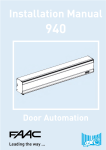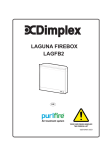Download Software KMG-VD User Manual - gte
Transcript
Software KMG-VD to visualize and record force measurements with the force measuring instrument KMG-2000-L User Manual GTE Ind.Elektronik Helmholtz Str. 38 - 40 D-41747 VIERSEN Tel.: ++49 - (0)2162 3703 - 0 Fax.:++49 - (0)2162 3703 – 25 www.gte.de GTE Abt. Ind./SW Contents: 1 2 3 4 5 6 7 8 9 10 11 12 13 14 15 16 17 18 The KMG-program............................................................................................................................3 System requirements..........................................................................................................................3 Installation .........................................................................................................................................3 Start of program.................................................................................................................................4 Interface and licensing.......................................................................................................................4 Kind of measurements .......................................................................................................................6 First measurement..............................................................................................................................6 Data transfer from KMG ...................................................................................................................6 Visualize force / time diagram...........................................................................................................7 Processing: protocol and remarks ......................................................................................................8 Loading and saving of data on data medium......................................................................................8 Export data.........................................................................................................................................10 Printing ..............................................................................................................................................10 Automatic measuring mode with diagram display .............................................................................10 Choice of language ............................................................................................................................11 Integrate company logo and data in protocol.....................................................................................11 Warning and faults information .........................................................................................................11 State of delivery of KMG-VD program and update service...............................................................12 List of Picures 1 2 3 4 5 6 7 8 9 10 11 12 Pict. 1 - Directory demand in the setup program ...............................................................................3 Pict. 2 - Start in Windows 95.............................................................................................................4 Pict. 3 - Adjustment of interface........................................................................................................4 Pict. 4 - Error message.......................................................................................................................4 Pict. 5 - License of instruments .........................................................................................................5 Pict. 6 - Force/time diagram ..............................................................................................................7 Pict. 7 - Choice of limits....................................................................................................................7 Pict. 8 - Choice of colours .................................................................................................................7 Pict. 9 - Protocol................................................................................................................................8 Pict. 10 - Remarks ...............................................................................................................................8 Pict. 11 – Open directory ....................................................................................................................9 Pict. 12 – Integrate company data .......................................................................................................11 10/01 KMG-VD 2 GTE Abt. Ind./SW 1 The KMG-Program The KMG-VD program allows to visualize and to record measurements of closing forces. Together with a Laptop and the hand test instrument KMG 2000-L the dynamic and static forces at closing edges of doors and dates can be checked. The measured data of the KMG-2000-L can be transferred to and saved on a data medium. Saved measurements can be visualized at any time. The program also, allows the establishment of a record of the measurements, which can be saved and printed. Furthermore the program also shows the data transferred from the KMG-2000-L as an instructive diagram. 2 System requirements • • • • • • • 486 - 33Mhz or higher 8 - 16 MB main memory serial interface with mouse 3 ½ drive, CD-ROM 5 MB free space on hard disc graphic card 800 x 600 Windows 95, -98, -NT 3 Installation Your PC (or Laptop) must be equipped with Windows 95. Put disks 1 of KMG installation diskettes into drive and start the setup program by double click on „setup.exe“ from the Explorer of Windows 95. If using a CDROM, the installation program starts automatically. Follow the instructions of the setup program. It will ask for the directory into which the KMG-VD program should be installed. The proposal to use the standard directory should be altered only for compelling reasons. Further adjustments are now made automatically. You will only be asked to put the next installation disk into the drive and to acknowledge. Picture 1 – Directory demand in the setup program 10/01 KMG-VD 3 GTE Abt. Ind./SW 4 Start of Program The setup program automatically installs an individual program group of the KMG-VD program. In Windows 95, you can find the program via start menu left below in the task bar. Move the cursor to „programs“. In the menu displayed, you will find KMG-VD (Picture 2), from where the program can be started. Picture 2 – Start program in windows 95 5 Interface and Licensing During the first start, check connection between KMG-2000-L and PC. If necessary, the COM-Port’s must be changed in the menu 'Options' and "Options“. The window shows the number of interfaces of your PC. On most PC`s, the interface COM1 is occupied by the mouse, which means, that you have the choice of COM2, COM3 or COM4. Not existing interfaces are displayed „covered up“ and can not be used. The supplier`s adjustment is COM1, because normally the program is installed on a Laptop, which has an integrated mouse. Picture 3 – Adjustment of interface If a new connection was installed, it may be tested in the menu 'KMG' and the command „Test serial interface“. A faullty or no connection is displayed in another window and the status display "no connection" (Pict. 4). If connection is OK, it is displayed as "connection OK". Picture 4 – Error message 10/01 KMG-VD 4 GTE Abt. Ind./SW If license of KMG and Software are not identical, the following message is displayed: Pict. 5 – License of instruments To check the license number of KMG-instruments, which may be operated with this software, open in menu 'info' and choose command "KMG-licensing". The window shows a list of series numbers of instruments licensed for this software. 10/01 KMG-VD 5 GTE Abt. Ind./SW 6 Kind of Measurements The KMG offers two kinds of measuring forces: a) Man. measurement b) Auto. measurement In the mode 'Man' the instrument has to be activated before each measurement. In the mode 'Auto' it is always ready for measurement so that any force applied to the contact area starts a new force/time measurement automatically. The „Auto“ mode is described in chapter 14, page 9 of this instruction and in chapter 5.2.1, page 9 of the KMG instructions. 7 First measurement Hold the KMG to the measuring point and, if necessary, fix it mechanically. Switch it on and wait abt. 5 sec. until the entrance manu has changed to measuring display. By pressing the button 'F3' the instrument is ready for measurement. The measurements start automatically by applying a force of > 20 N. Wait for abt. 5 Sec. until display 'M' (= measurement active), changes to the display of the measured values. Now execute the required number of single individual or standard measurements. The instrument may now be switched-off. The measured time/force diagrams are maintained even in the „off“ state of the instrument. (Further information see instructions of KMG-2000-L) 8 Data Transfer from the KMG Connect the KMG with the special cable to the serial interface of the computer and switch in on. Start the KMGVD program and choose in the menu „KMG“ the desired function: „Load all measurements“: All force/time diagrams stored in the KMG are now transfered to the computer. This complete memory – in the terminology of the software – is marked 'Set of data' and will receive the ending 'xxxxx.dat' when saving on the hard disc or another memory. After data transfer is finished, a list of the transferred data appears, classified according to the numbers of standard measurements and their appropriate number of single individual measurements. Out of this list, the desired measurement may be displayed on the monitor. 'load single individual measurement': The same choice list appears, but before data transfer. By choosing the desired standard measurement and confirmation by 'OK', only this measurement is transfered and displayed on the monitor. When saving, the single individual measurement receives the ending 'xxxxx.mes'. 10/01 KMG-VD 6 GTE Abt. Ind./SW 9 Visualize force/time diagram After choosing a standard measurement, the force/time diagram is visualized on the monitor, Below the diagram, all values of the single individual measurements are displayed. If a standard measurement – as shown in pict. 6 – consists of 3 single individual measurements, their average values are also displayed. If the 3 fields below the name „measuring curve“ are white, this standard measurement consists of 3 single individual measurements. Via these fields, the diagram to be displayed may be chosen. Pict. 6 – force/time diagram The dynamic time range is marked by 2 vertical dotted lines. The limit values according to the standard may be visualized by red dotted lines. These limits can be altered depending on type of door. Via the menu 'Options' and "Options" the window shown in pict. 7 is opened by choosing „graphic 1“. The picture shows the standard values with Fd=1400 N. These values are entered by clicking on button 'standard'. Default Fd values depending non chosen standard : EN12445 : 1400 N, 400 N prEN12650-1 : 1400 N, 700 N, 400 N Pict. 7 – Choice of limits On principle, any desired values may be entered. If these values are not conform with the standard, you will be warned by the following information: Via the menu 'Options' and "Options", the window shown in pict. 8 can be opened by choosing "Graphic-2". This allows the choise of the colours of the 3 single individual curves. The limit marks are visible only if a single curve is displayed. When displaying several curves the limit marks are invisible, because otherwise the total display would be irritating. Pict. 8 – Choice of colours 10/01 KMG-VD 7 GTE Abt. Ind./SW If a further standard measurement is to be displayed, it may be chosen from the list appearing via menu points 'Display' and "Measurement". The first point "Measurement" is only active, if at least 1 measurement was transferred from the KMG. 10 Processing: Protocol and Remarks In addition to the measurement diagram, further remarks may be entered and later printed via menu point 'Processing' and "Protocol". These remarks are stored together with the diagrams. Pict. 9 – Protocol Via the menu points 'Edit' and 'Remarks', a text window will be opened into which further remarks may be written, also stored together with the diagrams. Pict. 10 – Remarks 11. Loading and Saving of Data on Data Medium Under menu point 'File' all functions for saving and loading of data will appear. The menu points „Load Recordset“, „Load Measurements“, „Printer Setup“ and „Exit“ are always active, while other menu points will become active only if data from the KMG has been transferred. 10/01 KMG-VD 8 GTE Abt. Ind./SW The menu points „Save Recordset“ and „Recordset save as“, will store all standard measurements which have been transferred out of the memory of the KMG under a name with the ending xxxx.dat. The menu points „Save Measurement“ and „Measurement save as“ will store the actual (the last) standard measurement of the KMG under a name with the ending xxxx.mes. The menu point „Load Recordset“ shows several stored standard measurements of a KMG (extension .dat). Pict. 11 – Open directory After opening a directory (here test.dat), a list is displayed showing the number of standard measurements with their single individual measurements and asking for the measurement to be displayed. By clicking on the button „OK“, the first single individual measurement of the chosen standard measurement is visualized. The menu point „Load Measurement“ serves for the display of one stored standard measurement (extension .mes). By opening the directory (here test.mes) the chosen standard measurement is loaded and then its first single individual measurement is displayed. The function is identical to the one shown above, but a change of the standard measurement with the menu „View“ is not possible, because only one standard measurement was loaded. 10/01 KMG-VD 9 GTE Abt. Ind./SW 12. Export Data Via the sub-point 'Export Measurement' of the menu „File“, a standard measurement may be converted into a standard text directory with the ending 'xxxx.txt'. By storing a standard measurement by means of this function, a text directory is created, which may be further processed with „Excel“ Each of the 3 single individual measurements of one standard measurement from a double column, of which the left one shows the time from the beginning of the measurement in ms and the right one shows the force in N. The directory is always 205 lines long. Measured values and their average values are not exported. 13. Printing The menu „Printer Setup“ leads to the standard menu of windows. The menu point „Print/Measurement“ produces a record, containing the protocol (processing protocol) and the diagrams of the 3 single individual measurement of a standard measurement with their values. The optimum print quality, expecially of the diagrams is obtained by using a laser printer. If an ink jet printer or a wire printer is used, the print quality may be poorer. To obtain hightest print quality, the printer has to be adjusted to grayscale printing. The sub-point „Print/Remarks“ prints the remarks. The point „Print Preview“ shows on the monitor what will be printed . The point “Exit“ stops the software. 14. Automatic Measuring Mode with Diagram Display With the function "Auto measuring" in the menu 'KMG' the measuring instrument KMG-2000-L connected to the PC via the serial interface - can be switched to the automatic measuring mode. In this mode, the measuring instrument is constantly ready for measurement and need not be activated by pressing the button 'F3'. If a force of more than 20N is applied to the instrument, a new measurement is started. After having switched over to "Auto measurement", in the menu "Display" the function Automatic' can be chosen. At first a blank diagram. After completion of the measurement, the data is transferred immediately and the force/time curve and the measured values are displayed. If the trigger force of 20N is exceeded again, the a.m. procedure is repeated and the last measuring diagram is displayed. This mode serves to visualize the force/time curve on-line. Because all data is always stored in the KMG instrument, its are not stored in the PC after display. If already completed measurements should be visualized, the complete set of data stored in the memory of the KMG can be transferred to the PC via the menu "KMG" and the function 'Load all measurements'. Then this data can be visualized and processed as described in this manual. If the sub-point 'Automatic' in the menu "Display" is deactivated, a new measurement is not automatically displayed. The mode of the KMG, however, is still „auto active“. Only after deactivation of the sub-point 'Autotrigger' in the menu "KMG“, is the measuring instrument KMG also switched to the manual mode. 10/01 KMG-VD 10 GTE Abt. Ind./SW 15 Choice of Language The software offers a choice of 2 languages (German and English). The choice can be obtained via the menu 'Options'. The language may be changed during processing. 16 Integrate Company Logo and Data in Protocol The point „Company data“ in the menu 'Options' allows a short description of the company carrying out the measurements. This company data, are printed below left. The company logo, formed by the integration of a directory (extension .bmp) appears above right. Pict. 12 – Integrate company data 17 Warnings and Faults Information All transfer errors and faults from the KMG are displayed as shown here: Before overwriting an existing directory the following warning appears: This information shows, that the software is not licensed for the KMG: If the program should be finished and standard measurements have been transferred from the KMG but have not yet been stored, the following warning appears. 10/01 KMG-VD 11 GTE Abt. Ind./SW 18 State of Delivery of KMG-VD Program and KMG-2000-L Instruments The KMG-VD software is only compatible with the supplied KMG-2000-L instruments. During data transfer, the program compares the licensed internal numbers of the instruments. If at a later date further KMG instruments are sepplied in addition to the existing KMG, a diskette is supplied which conteins the license for the new KMG instruments. If a KMG-2000-L, which is not licensed for the relevant software, is connected to the KMG-VD software, an error message will be displayed: „Instrument not licensed for this software!“. You can get updates from the version of the software as a download file on our website http://www.gte.de/service.htm. Check your version number from time to time. License Agreement GTE ISSUES YOU A LICENSE FOR THIS SOFTWARE ONLY UNDER THE STIPULATION THAT YOU RECOGNISE ALL CONDITIONS LAID DOWN IN THIS LICENSE AGREEMENT. PLEASE READ THE CONDITIONS CAREFULLY BEFORE INSTALLING THE SOFTWARE. WITH THE INSTALLATION OF THE SOFTWARE YOU ACKNOWLEDGE THAT YOU ARE IN AGREEMENT WITH ALL CONDITIONS LAID DOWN IN THIS LICENSE AGREEMENT. License and Warranty The media on which you receive GTE software are warranted not to fail to execute programming instructions, due to defects in materials and workmanship, for a period of 90 days from date of shipment, as evidenced by receipts or other documentation. GTE will, at ist option, repair or replace software media that do not execute programming instructions if GTE receives notice of such defects during warranty period. GTE does not warrant that the operation of the software shall be uninterrupted or error free. GTE believes that the information in this manual is accurate. The document has been carefully reviewed for technical accuracy. In the event that technical or typographical errors exist, GTE reserves the right to make changes to subsequent editions of this document without prior notice to holders of this edition. In no event shall GTE be liable for any damages arising out of or related to this document or the information contained in it. The software obtained with this license (following identified as “software”) is the property of the Company GTE or their license producer and is protected through national laws and international contracts. With acceptance of the license conditions you receive the right to use the software. As long as no other additional agreements are delivered with this license, the following conditions apply for the use of the software: You are entitled a) to use a copy of the software on an individual computer b) to make a copy of the software for archive use or to copy the software onto the hard disc of your computer and keep the original disc for archive purposes. You are not entitled a) to copy the documentation delivered with the disc b) to lend, lease or pass on part or all of the software or issue secondary licenses. c) to reverse engineer, decompile or disassemble the software or try to use any other methods to render accessible the original coding, to change the software, or to translate or produce products derived therefrom. d) after receiving an exchange disc or an upgrade version as a replacement for an earlier version received previously, or the earlier version itself, to use the earlier software version. In all other cases, all earlier versions of the software must be destroyed after receipt of an updated version. INDEPENDENT OF THE FACT, THAT IF ONE OF THE LAWFUL CONDITIONS LAID DOWN HEREIN EVEN THE ESSENTIAL AIMS, ARE NOT MET, THE COMPANY GTE IS IN NO WAY RESPONSIBLE FOR ANY INDIRECT OR CONSEQUENTIAL OR ANY SIMILAR DAMAGE ( INCLUDING DAMAGE CAUSING GAIN OR LOSS OF DATA), CAUSED BY INCORRECT USAGE OF THE SOFTWARE OR INCAPABLITY WHILST USING THE SOFTWARE, EVEN IF GTE IS INFORMED OF THIS POSSIBILITY. SOME STATES DO NOT ALLOW THE LIMITED OR COMPLETE EXCLUSION OF THE RESPONSIBLITY FOR ACCOMANYING OR CONSEQUENTIAL DAMAGE, SO THAT THE ABOVE MENTIONED RESTRICTIONS OR COMPLETE EXCLUSIONS MAY NOT AFFECT YOU. IN ANY CASE THE GTE LIABILITY IS LIMITED TO THE SELLING PRICE OF THE SOFTWARE. The above exclusions and limitations are independent of your acceptance of the software. This agreement falls under German Laws and Regulations. This license can only be amended with an additional license agreement accompanying this license or through another written document signed by you and GTE. 10/01 KMG-VD 12