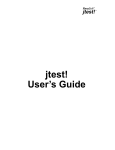Download User Manual: Test Automation Unit
Transcript
User Manual: Test Automation Unit
Version 1.15 for
Testwell CTC++
Version:
0.9.3
Date:
2014-06-09
Status:
In Progress / Adapted to Tool / Presented / Reviewed / Final
Author:
Oscar Slotosch, Robert Reitmeier, Milena Velichkova
File:
TAU_UserManual.docx
Size:
43 Pages
User Manual: Test Automation Unit for Testwell CTC++
Version 0.9.3
Page 1
History:
Version Date
Status
Autor
Change
0.1
2012-02-11
In Progress
Slotosch
Template created
0.2
2013-09-17
In Progress
Slotosch
Adapted structure
0.3
2013-09-18
In Progress
Slotosch
Added requirements
04.
2013-09-20
In Progress
Velichkova
Refined architecture
0.5
2013-10-01
In Progress
Reitmeier
Refined requirements and added
tests
0.6
2013-10-12
Reviewed
Wildmoser
Reviewed
0.7
2013-10-17
Reviewed
Slotosch
Improved & finalized
0.8
2014-02-03
Presented
Slotosch
Adapted to Testwell CTC++
0.8.1
2014-04-17
Presented
Slotosch
Added detectable errors and some
test details
0.9
2014-05-19
Reviewed
Olavi
Poutanen
Reviewed and extended Test/TAU
specific descriptions
0.9.1
2014-05-25
Reviewed
Oscar
Slotosch
Reviewed CTC specific changes
and made small corrections
0.9.2
2014-06-05
Reviewed
Oscar
Slotosch
Integrated V&V findings concerning
validation, see #57
0.9.3
2014-06-09
Reviewed
Slotosch
New TAU (1.15) and improved test
TAU test descriptions, due to
#70,#71,#72,#75 and TCA /TAU
ticket #275
1.0
<Date>
Final
Finalized document
Contents
1
Scope of this Document ............................................................................................. 6
2
Glossary ....................................................................................................................... 7
3
Architecture of TAU .................................................................................................... 8
3.1
General Artifacts of TAU ..................................................................................................... 8
3.1.1 Test Plan TextExecution.txt............................................................................................. 9
3.1.2 Tool Configuration tool_config.py ................................................................................ 10
3.1.3 TestRun Directory ......................................................................................................... 10
3.1.4 Build-Folder ................................................................................................................... 10
3.1.5 Start Command: runTests.bat ....................................................................................... 10
3.1.6 Start Command: runTests.py ........................................................................................ 11
3.1.7 Log File: runTests.log .................................................................................................... 11
3.1.8 Test Result Data <PATH>.Tst.xml ................................................................................. 11
3.1.9 Test Report junit-noframes.html .................................................................................. 11
3.2
Specific TAU Requirements for Testwell CTC++ ............................................................... 12
User Manual: Test Automation Unit for Testwell CTC++
Version 0.9.3
Page 2
3.3
3.4
3.5
4
Inter-TAU........................................................................................................................... 14
Intra-TAU for Testwell CTC++............................................................................................ 14
Checkutils.py ..................................................................................................................... 14
Requirements ............................................................................................................ 14
4.1
Requirements from ISO 26262 ......................................................................................... 14
4.2
Requirements from IEC 61508 .......................................................................................... 15
4.3
Requirements from EN 50128 .......................................................................................... 15
4.4
Requirements from DO-330 / DO-178 C ........................................................................... 15
4.5
General TAU Requirements .............................................................................................. 17
4.6
Verification: Satisfaction of Standard Requirements ....................................................... 18
4.6.1 ISO 26262 ...................................................................................................................... 18
4.6.2 IEC 61508 ...................................................................................................................... 18
4.6.3 EN 50128 ....................................................................................................................... 19
4.6.4 IEC DO-330 / DO 178C................................................................................................... 19
4.7
Verification: Satisfaction of General TAU Requirements ................................................. 19
4.8
Verification: Satisfaction of the specific TAU requirement for Testwell CTC++ ............... 20
4.9
Validation of TAU for the Qualification of Testwell CTC++ ............................................... 20
5
Prerequisites of TAU ................................................................................................. 21
6
Using TAU .................................................................................................................. 21
6.1
Installation of TAU ............................................................................................................ 21
6.2
Configurating TAU ............................................................................................................. 21
6.3
Overall Arrangements in the Test Suite ............................................................................ 24
6.3.1 The Test Cases ............................................................................................................... 24
6.3.2 Two Types of Test Cases ............................................................................................... 26
6.4
Before Starting to Run Tests with CTCQKit ....................................................................... 28
6.5
Adjusting the CTCQKit ....................................................................................................... 28
6.5.1 Some Assumptions and Clarifications ........................................................................... 28
6.5.2 Check/Adjust tracer.c.................................................................................................... 29
6.5.3 Fine-tune the tool_config_XXX[_target].py Scripts for your Context .......................... 29
6.5.4 Building and Running the Tests at Host ........................................................................ 31
6.5.5 Building and Running the Tests at Target ..................................................................... 31
6.6
Starting Tests .................................................................................................................... 32
6.7
Running Tests on Target ................................................................................................... 32
6.8
Verifying Tests ................................................................................................................... 33
6.9
Analyzing Tests .................................................................................................................. 34
6.10 Documenting Test Results ................................................................................................ 34
7
Extending and Testing the TAU ............................................................................... 34
7.1
Adding new Requirements for more Error Detections ..................................................... 34
7.2
Test Suite for the General TAU Requirements ................................................................. 34
7.2.1 TC_AutomaticTests ....................................................................................................... 35
7.2.1.1 T_FailingNegativeTest ........................................................................................... 35
7.2.1.2 T_NegativeTest ..................................................................................................... 35
7.2.1.3 T_NoTstPy ............................................................................................................. 35
User Manual: Test Automation Unit for Testwell CTC++
Version 0.9.3
Page 3
7.2.1.4 T_Skip .................................................................................................................... 35
7.2.1.5 T_SourceSyntaxError ............................................................................................ 35
7.2.1.6 T_TestError ........................................................................................................... 35
7.2.1.7 T_TestFail .............................................................................................................. 35
7.2.1.8 T_TestSkip ............................................................................................................. 35
7.2.1.9 T_TestSuccess ....................................................................................................... 35
7.2.1.10
T_TimeoutDetected .......................................................................................... 35
7.2.1.11
T_TimeOutNotDetected ................................................................................... 35
7.2.1.12
T_ToolCrash ...................................................................................................... 36
7.2.1.13
T_TstPyRuntimeError ........................................................................................ 36
7.2.1.14
T_TstPySyntaxError ........................................................................................... 36
7.2.2 TC_ManualTests ............................................................................................................ 36
7.2.2.1 T_DirectoryTAU..................................................................................................... 36
7.2.2.2 T_ExecutableRelict ................................................................................................ 36
7.2.2.3 T_NoTstPy ............................................................................................................. 36
7.2.2.4 T_RunTestsBat ...................................................................................................... 36
7.2.2.5 T_TestDataFolder .................................................................................................. 36
7.2.2.6 T_DataRelict .......................................................................................................... 36
7.2.2.7 T_TestPlan ............................................................................................................. 37
7.2.2.8 T_TestReportFolder .............................................................................................. 37
7.2.2.9 T_TestRunFolder ................................................................................................... 37
7.2.2.10
T_ToolConfig ..................................................................................................... 37
7.2.3 Anomalous working conditions .................................................................................... 37
7.3
Test Suite for the TAU Requirements for Testwell CTC++ ................................................ 37
7.3.1 Test: C99Features ......................................................................................................... 37
7.3.2 Test: DecisionCoverage ................................................................................................. 38
7.3.3 Test: General/Condition ............................................................................................... 38
7.3.4 Test: General/Decision.................................................................................................. 38
7.3.5 Test: General/Function ................................................................................................. 39
7.3.6 Test: General/MCDC ..................................................................................................... 39
7.3.7 Test: General/Multicondition ....................................................................................... 40
7.3.8 Test: StatementCoverage ............................................................................................. 40
7.3.9 Test: MCDC/* ................................................................................................................ 40
8
Licences..................................................................................................................... 41
9
References ................................................................................................................. 41
10
Appendix: Verification and Validation Report of TAU ............................................ 42
10.1 Generic Requirements for the TAU .................................................................................. 42
10.2 Specific TAU requirements for Testwell CTC++ ................................................................ 42
10.2.1 Test C99Features ...................................................................................................... 42
10.2.2 Test DecisionCoverage .............................................................................................. 42
10.2.3 Test General/Condition............................................................................................. 42
10.2.4 Test General/Decision ............................................................................................... 42
10.2.5 Test General/Function .............................................................................................. 43
10.2.6 Test General/MCDC .................................................................................................. 43
10.2.7 Test General/Multicondition .................................................................................... 43
User Manual: Test Automation Unit for Testwell CTC++
Version 0.9.3
Page 4
10.2.8 Test MCDC/* ............................................................................................................. 43
10.2.9 Test StatementCoverage .......................................................................................... 43
10.3 Validation of the TAU ........................................................................................................ 43
User Manual: Test Automation Unit for Testwell CTC++
Version 0.9.3
Page 5
1 Scope of this Document
This document describes the Test Automation Unit (TAU) for the Testwell CTC++. The TAU can be
used for tool qualification within many safety standards, since it satisfies their requirements for
the validation of the tools.
This user manual describes how to use the TAU and shows the compliance to the standards.
Furthermore it contains a description of the test cases that verify the TAU’s implementation.
This TAU for the Testwell CTC++ has been derived from a generic TAU by adapting the tool specific
parts to test the Testwell CTC++ and to detect the potential errors that have to be identified as
critical during the analysis of potential errors of the Testwell CTC++. The verification has been
successfully. This approach and the availability of the tests allows the user of the TAU to extend
the TAU, ofr example to detect more potential errors, thus reducing the Testwell CTC++ specific
safety guidelines during the application of the Testwell CTC++.
The document is structured as follows:
Section 3 describes the generic architecture of the TAU that supported the adaptation to
the Testwell CTC++.
Section 4 lists the requirement from important safety standards and shows that the TAU
conforms to them, provided that the test cases of the TAU in Section 7.2 have been passed
successfully.
Section 5 list the prerequisites for using the TAU
Section 6 describes how to use the TAU to test the Testwell CTC++.
Section 7 shows how the TAU can be extended and how it has to be verified after the
extension.
Section 10 shows the results from the verification and validation of the TAU as defined in
Section 7.
User Manual: Test Automation Unit for Testwell CTC++
Version 0.9.3
Page 6
2 Glossary
This section defines technical terms used within this document.
term
definition
Build folder
Check
Error
Feature (model)
element
Restriction
SUT
Directory that contains all artifacts of the test
possibility to detect an error
in this document used as “potential error”
A function/feature of the tool that can be tested
TAU
test
test directory
Test (model) element
test suite
test plan
Test result
Test verdict
Testrun directory
Validation
Verification
possibility to avoid an error
Subject under test, the tested tool in the specified version and
configuration
Test Automation Unit, this tool
atomic test with result PASS/FAIL/SKIP/ABORT in a directory
A directory containing one or more tests (directories)
Representation of a test directory in the model including a test description
that specifies it
structured set of single tests
list of test (directories) to be executed in a file
The result/output of a test case. It can be as the reference value or deviate
from it
Analysis of the test result provides the following verdicts:
PASS: test result as expected
FAIL: test result not as expected
ERROR: no test result produced
SKIP: test nit executable, due to configuration conflict
Note that in a negative test the test result might deviate from reference
value but the verdict is PASS.
the directory that contains all build-folders of the execution of all tests in a
test plan
Ensures that the requirements are appropriate. The TAU is validated by
running and testing it.
Ensures that the TAU satisfied all it’s requirements. The TAU is verified by
review.
User Manual: Test Automation Unit for Testwell CTC++
Version 0.9.3
Page 7
3 Architecture of TAU
This section describes the architecture of the TAU by defining the components, and the artifacts
(Section 3.1) of it. It mainly consists of a generic, tool independent part, the so called Inter-TAU
(Section 3.2) and a tool specific part, the so called Intra-TAU (Section 3.4).
Figure 1: Overview of TAU Architecture
This architecture of the TAU is depicted in Figure 1. It shows the generic input and output artifacts
and the TAU. The solid arrows represent the data flow between the components and artifacts, the
dashed arrows the control flow. The main goal of the architecture is to encapsulate the tool
specific parts into the Intra-TAU that executes a single test and to separate them from the generic
test framework that is managing the tests and creating the overall report. The test plan is a list of
directories in the test suite that are executed. The Inter-TAU creates a new directory, the so called
“Build Folder” where the test is executed. Then it passes control to the Intra-TAU that runs the
test by calling the SUT (Testwell CTC++). After the execution of the SUT the Intra-TAU computes
the test result and returns it to the Inter-TAU. After the execution of the tests the Inter-TAU
creates a test report.
3.1
General Artifacts of TAU
The general artifacts of the TAU are described here. The specific artifacts for tool Testwell CTC++
are described in Section 3.4.
User Manual: Test Automation Unit for Testwell CTC++
Version 0.9.3
Page 8
3.1.1 Test Plan TextExecution.txt
The test plan is usually generated from the QST into the file <Qualification>/ Validation/
TestExecution.txt (where <Qualification> is the chosen qualification directory). Also other test
plans can be used, for example to re-execute some tests that have been failing.
A test plan consists of a list of directories and comments (lines starting with a #).
The QST generates the test plan into the File TestExecution.txt
Furthermore the test plan contains the definition of the following variables:
TS_ROOTDIRS: the root directory of the test suite.
TESTRUN_ROOTDIR: the path to the TestRun directory (see Section 3.1.3).
After the keyword TESTS the test directories are listed (absolute or relative to the test suite root
directory).
An example of a generated test plan is:
#
# This is a test plan generated from the Tool Chain Analyzer
#
# It covers 1 tool and 1 use case in 1 directories:
# - CTC
# - Target with Bitcov of CTC
#
TS_ROOTDIRS
<Testsuite>=C:\Programme\Qualification\CTCExample\QKit\Testsuite
#
TESTRUN_ROOTDIR
C:\Programme\Qualification\CTCExample\Validation\TestRun
#
TESTS
#
# DIRECTORY_NUMBER: 1
# DIRECTORY_PATH: <Testsuite>
#
<Testsuite>
#
# the directory contains the following TESTS:
# - 1. AllSize0
# - 2. AllSize1
# - 3. AllSize2
# - 4. C99Features
# - 5. Condition
# - 6. Decision
…
# - 46. XorSize3
#
# TEST_NUMBER: 1 / 1
# TEST_ID: CTC.Testsuite-MCDC-AllSize0
# TEST_NAME: AllSize0
# TESTED_FEATURE: ctc2html.bat
# TESTED_USECASE: Target with Bitcov
#
# TEST_DESCRIPTION
#
Tests in AllSize0
# END_TEST_DESCRIPTION
#
#
User Manual: Test Automation Unit for Testwell CTC++
Version 0.9.3
Page 9
#
#
#
#
#
…
TEST_NUMBER: 1 / 2
TEST_ID: CTC.Testsuite-MCDC-AllSize1
TEST_NAME: AllSize1
TESTED_FEATURE: ctc2html.bat
TESTED_USECASE: Target with Bitcov
Figure 2: Generated Test Plan
3.1.2 Tool Configuration tool_config.py
The tool configuration contains the configuration of the tool. The form of the concrete options,
e.g. for compiling, linking and running depends on the Intra-TAU. InterTAU just takes the
configuration as argument and passes it to IntraTAU in order to ensure that all test use the same
configuration file.
The location of the tool configuration is <Qualification>/ Validation/ ToolConfig/tool_config.py
(where <Qualification> is the chosen qualification directory). Also other test plans can be used.
3.1.3 TestRun Directory
Directory that contains all build folders and the other information of the test runs:
Build Folders, see Section 3.1.4,
runTests.bat, see Section 3.1.5,
runTests.py, see Section 3.1.6,
runTests.log, see Section 3.1.7 and
TestData, see Section 3.1.8.
3.1.4 Build-Folder
The build folder contains all files required / generated from executing the tests (see Intra-TAU).
3.1.5 Start Command: runTests.bat
The main script to run the test is runTests.bat. It is a Windows script that contains the settings,
creates and calls runTests.py.
It contains the following variable settings that need to be checked / adapted before the tests are
started
QUALIFICATION_DIR: The qualification directory
JAVA_HOME: the path to the used Java jre
PYTHONPATH: the path for python to search for modules
TEST_PLAN: the test plan to execute
CONFIG_FILE the configuration of the SUT / tool
Usually it suffices to configure JAVA_HOME, since the others are usually contained in the
qualification directory and passed via arguments.
The tests should be started as follows:
./runTests.bat TestExecution.txt ToolConfig\tool_config.py >
runTests.log 2>1 &
This creates the log file that documents the test run (see Section 3.1.7).
User Manual: Test Automation Unit for Testwell CTC++
Version 0.9.3
Page 10
3.1.6 Start Command: runTests.py
It is generated and automatically started from the runTests.bat command, hence it should not be
changed.
3.1.7 Log File: runTests.log
It is generated from running the tests, if they are started as described in Section 6.6.
The log file contains starting and ending time, the chosen configuration and the outputs from the
test execution. For each test case the test log contains messages of the following form:
ERROR
FAILURE
Figure 3: Generated runTests.log
3.1.8 Test Result Data <PATH>.Tst.xml
For every test there is a test result file of the form TestData/<PATH>.Tst.xml, where <PATH> is the
path to the test and “/” are replaced by “.”.
3.1.9 Test Report junit-noframes.html
The overall test report junit-noframes.html
<Qualification>/Validation/TestRun/TestReport.
User Manual: Test Automation Unit for Testwell CTC++
Version 0.9.3
is
contained
in
the
directory
Page 11
Figure 4: Generated Test Report
The test report contains the test verdicts of the executed tests. The verdicts are interpreted as
follows:
PASS: The Test Report provides the message “Success” for the test case and the test log
does not report any ERROR or FAILURE messages regarding this test case.
FAIL: The Test Report provides the message “Failure” and the test log does not report any
ERROR messages for the test case.
ERROR: The Test Report provides the message “Error” for the test case, or the test log
contains an Error message ERROR for the test case, or the test case is not contained in the
Test Report at all.
SKIP: The Test Report marks the test case as skipped in the overview section.
3.2
Specific TAU Requirements for Testwell CTC++
In addition to the generic test requirements the TAU for Testwell CTC++ has to demonstrate the
absence of the critical (unmitigated) potential errors.
They are listed in the Tool Qualification Plan in Section 6.7.1. To achieve a list of all errors that
have to be detectable a configuration has been created with all testable features and without
safety guidelines. The resulting list of critical errors is depicted in Figure 5.
User Manual: Test Automation Unit for Testwell CTC++
Version 0.9.3
Page 12
Figure 5: Potential Errors in testable features of Testwell CTC++
Note that some of the mentioned errors can occur in different features of CTC (e.g. wrong
behaviour).
User Manual: Test Automation Unit for Testwell CTC++
Version 0.9.3
Page 13
3.3
Inter-TAU
The Inter-TAU processes the test plan, creates a build directory in the specified test run directory,
runs the test execution and generates the test report. If a directory contains sub directories that
contain nested test cases than those tests are also executed. Note that the Inter-TAU recognizes a
test by the presence of a Tst.py file.
The Inter-TAU requires the following Software components:
Python, since it is written in Python
ANT and ANT Contrib: to generate the html report
Java to run ant
ANT and ANT Contrib are distributed together with the TAU, while JRE and Python need to be
installed from the user (see Section 6.1).
The InterTAU uses some help routines that are in the Checkutils.py module, see Section 3.5.
3.4
Intra-TAU for Testwell CTC++
The Intra-TAU contains methods for running compilation and simulation jobs in order to produce
the outputs to be tested. These methods use the tool configuration file (see Section 3.1.2) to
construct a command line call and then they run it. The methods are in turn called from a test
setup method in each Tst.py. Note that the current build directory is being renewed (delete old
and create new one) before each compilation job run.
The Intra-TAU executes every CTC test case. The all have a similar scheme, but may vary based on
the configuration of the user.
The general steps are:
Preparation: e.g. configuration of the test
Instrumentation and compilation
Execution
Test Analysis: creation of test data and analysis
Creation of Coverage Report
More details can be found in the File intraTAU.ph
3.5
Checkutils.py
The module checkutils.py inside the InterTAU directory provides some tool independent methods
which are used in the test-methods in the Tst.py modules to compute a verdict, e.g. does a string
contain a given pattern, has an output file been produced, etc.
4 Requirements
This section describes the requirements of the TAU, i.e. the goals that shall be achieved from the
TAU.
4.1
Requirements from ISO 26262
The ISO 26262 [ISO26262] has the following requirements for Tool Qualification by Validation
(Part 8, Section 11.4.9) Validation:
The validation of the software tool shall meet the following criteria:
User Manual: Test Automation Unit for Testwell CTC++
Version 0.9.3
Page 14
o ISO-8-11.4.9.a: the validation measures shall demonstrate that the software tool
complies with its specified requirements
o ISO-8-11.4.9.b: the malfunctions and their corresponding erroneous outputs of the
software tool occurring during validation shall be analysed together with
information on their possible consequences and with measures to avoid or detect
them, and
o ISO-8-11.4.9.c: the reaction of the software tool to anomalous operating conditions
shall be examined
4.2
Requirements from IEC 61508
The IEC 61508 [IEC61508] has the following requirements on tool validation in Section 7.4.4.7:
The results of tool validation shall be documented covering the following results:
IEC-61508-7.4.4.7.a: a chronological record of the validation activities;
IEC-61508-7.4.4.7.b: the version of the tool product manual being used;
IEC-61508-7.4.4.7.c: the tool functions being validated;
IEC-61508-7.4.4.7.d: tools and equipment used;
IEC-61508-7.4.4.7.e: the results of the validation activity; the documented results of
validation shall state either that the software has passed the validation or the reasons for
its failure;
IEC-61508-7.4.4.7.f: test cases and their results for subsequent analysis;
IEC-61508-7.4.4.7.g: discrepancies between expected and actual results
4.3
Requirements from EN 50128
The EN 50128 [EN50128] has the following requirements on tool validation in Section 6.7.4.5: The
results of tool validation shall be documented covering the following results:
EN-6.7.4.5.a: a record of the validation activities;
EN-6.7.4.5.b: the version of the tool manual being used;
EN-6.7.4.5.c: the tool functions being validated;
EN-6.7.4.5.d: tools and equipment used;
EN-6.7.4.5.e: the results of the validation activity; the documented results of validation
shall state either that the software has passed the validation or the reasons for its failure;
EN-6.7.4.5.f: test cases and their results for subsequent analysis;
EN-6.7.4.5.g:discrepancies between expected and actual results.
4.4
Requirements from DO-330 / DO-178 C
The DO-178 C [DO178C] determines the tool qualification level (TQL) depending on the
determined tool criteria and the software level by using the following table:
User Manual: Test Automation Unit for Testwell CTC++
Version 0.9.3
Page 15
Figure 6: TQL Determination according to DO-178 C
The requirements on tool qualification (tool testing) are described in the DO-330 [DO330] in two
parts: one for the verification tests (see Section 6.1.4 Tool Testing) from the tool provider against
the tool requirements and one for the tests in the operational environment of the user (Section
6.2.2.c: Verification and validation in tool operational environment) against the tool operational
requirements.
The TAU can be used for the development and the operational tests.
Therefore it has to comply with the following requirements from DO-330:
DO-6.1.4.2.a: Test cases and procedures should be developed to demonstrate that the tool
satisfies its requirements:
o DO-6.1.4.2.a.1: Each test case is developed from the requirements (either Tool
Requirements or low-level tool requirements) and identifies the set of inputs, the
conditions, the expected results, and the pass/fail criteria.
o DO-6.1.4.2.a.2: Test procedures are generated from the test cases
o DO-6.1.4.2.a.3: Trace Data is generated between the test cases and the test
procedures
DO-6.1.4.2.b: Normal range tests should be performed, including the following:
o DO-6.1.4.2.b.1: Real and integer input data should be exercised using valid
equivalence classes and boundaries values.
o DO-6.1.4.2.b.2: For state transitions, tests cases should be developed to exercise
the transitions possible during normal operation
o DO-6.1.4.2.b.3: For requirements expressed by logic equations or for requirements
that include input logic combination, the normal test cases should verify the
variable usage and the Boolean operators. In particular, for TQL-1, the tests cases
should show that each requirement condition independently affects the required
outcome by varying just that requirement condition while holding fixed all other
possible requirement conditions.
DO-6.1.4.2.c: Robustness tests should be performed to address all failure modes (for
example, anomalous activation modes, inconsistency inputs, etc.) identified in
Tool Requirements
DO-6.1.4.2.d: If necessary, additional robustness tests should also be developed to
complete the demonstration of the following:
o DO-6.1.4.2.d.1: The ability of the tool to respond to anomalous inputs or conditions
User Manual: Test Automation Unit for Testwell CTC++
Version 0.9.3
Page 16
o DO-6.1.4.2.d.2: The detection of anomalous behavior
o DO-6.1.4.2.d.3: The prevention of invalid output
DO-6.1.4.2.e: Requirements-based test coverage analysis should be performed to
demonstrate that all requirements (Tool Requirements and low-level tool requirements)
have been tested. This analysis ensures that each requirement has at least one test case
and that appropriate normal and robustness testing has been performed
DO-6.6.6-c.1: Test cases and procedures should be developed to ensure that the tool
satisfies the Tool Operational Requirements. These test cases and procedures should be
requirements-based
DO-6.6.6-c.2: Test procedures should be executed after the installation of the Tool
Executable Object Code in the tool operational environment
DO-6.6.6-c.3: Test results should be reviewed to ensure that test results are correct and
that discrepancies between actual and expected results are explained
DO-6.6.6-c.4: In order to validate the Tool Operational Requirements the tool should be
exercised. The set of inputs selected should represent the actual tool use and its interfaces
in the tool operational environment. This validation should confirm that the Tool
Operational Requirements are correct and complete
4.5
General TAU Requirements
The TAU has the following general requirements directly derived to satisfy the standard
requirements
TAU-001: TAU shall be able to record the start and end time of the executed tests.
TAU-002: The TAU shall generate a test report that allows to analyze the test results.
TAU-003: The TAU shall support different versions and configurations of the validated tool.
The tool configuration shall be specifiable in a global file.
TAU-004: The TAU shall be able to detect and skip test cases that do not fit to the actual
tool configuration.
TAU-005: The TAU shall be able to document the test results including the used version of
the TAU.
TAU-006: The TAU shall create a directory, the so called “Build-Folder” for each executed
test.
TAU-007: The TAU shall support specification of a folder, the so called “TestRun-Folder”
that contains all Build-Folders.
TAU-008: The TAU shall compute the following test verdicts:
o PASS: test result as expected
o FAIL: test result not as expected
o ERROR: no test result produced
o SKIP: test not executable due to configuration conflict
and provide a summary report.
TAU-009: The TAU shall generate a log file that allows to reproduce the test results by
documenting the used settings.
TAU-010: The TAU shall produce outputs that allow to analyze and verify the produced
test results.
TAU-011: The TAU shall document the tool version and configuration for every test run.
User Manual: Test Automation Unit for Testwell CTC++
Version 0.9.3
Page 17
TAU-012: The TAU shall be able to execute tests under anomalous working conditions for
itself and the tool.
TAU-013: The TAU shall be able to deal robustly with the validated tool.
TAU-014: The TAU shall be able to deal robustly with test implementations.
TAU-015: The TAU shall be able to carry out negative tests.
To comply with the qualification model the TAU shall satisfy the following requirements:
TAU-100: The TAU shall be able to execute test cases that are specified in a list of
directories in a file, the so called test plan.
TAU-101: The TAU shall ignore all lines starting with # in the test plan
TAU-102: The TAU shall be able to execute directories that contain several tests in
subdirectories.
TAU-103: The TAU shall recognize tests by the existence of a Tst.py file in the directory or
subdirectory.
Derived implementation requirements:
TAU-201: The TAU shall be implemented in Python.
TAU-202: The TAU shall have two parts: Inter/Intra.
TAU-301: The Inter-TAU should contain all features that are independent from the tested
tool.
TAU-401 The Intra-TAU should contain the tool dependent features.
TAU-402 The Intra-TAU shall be able to detect if the potential errors occur.
The TAU for Testwell CTC++ should be able to detect the following potential errors (described in
the model of the tool for Testwell CTC++):
4.6
Verification: Satisfaction of Standard Requirements
Verification of the TAU requirements is accomplished by showing that the requirements of the
TAU are sufficient for the standards. This is the case, if all requirements from the safety standards
are covered by the TAU requirements. The TAU for Testwell CTC++ satisfies the requirements of
the standards as follows:
4.6.1 ISO 26262
The requirements of [ISO26262] listed in Section 4.1 are satisfied by the TAU requirements as
follows:
ISO-8-11.4.9.a: The requirement of the TAU is to show the absence of the potential errors
in the tool (“Tool complies with its specified requirements”). Those potential tool errors
are listed in the previous section using the IDs Error-N, where N is a number starting with
001.
ISO-8-11.4.9.b: TAU records test times (TAU-001), computes test results (TAU-008) and
allows to analyze them (TAU-010 and TAU-011)
ISO-8-11.4.9.c satisfied by TAU-012 and TAU-010.
4.6.2 IEC 61508
The requirements of [IEC61508] listed in Section 4.2 are satisfied from the as follows:
IEC-61508-7.4.4.7.a satisfied by TAU-001
IEC-61508-7.4.4.7.b is not applicable to the TAU, but to the Tool Identification in the Tool
Qualification Plan. We hereby state that this requirement shall be fulfilled.
User Manual: Test Automation Unit for Testwell CTC++
Version 0.9.3
Page 18
IEC-61508-7.4.4.7.c satisfied by TAU-003
IEC-61508-7.4.4.7.d is not applicable to the TAU, but to the Tool Qualification Report. We
hereby state that this requirement shall be fulfilled.
IEC-61508-7.4.4.7.e satisfied by TAU-002, TAU-005, TAU-008.
IEC-61508-7.4.4.7.f satisfied by TAU-002, TAU-003
IEC-61508-7.4.4.7.g satisfied by TAU-005, TAU-008
4.6.3 EN 50128
The requirements of [EN50128] listed in Section 4.3 are equivalent to the requirements of
[IEC61508], hence they follow from the TAU requirements along the same lines (see 4.6.2).
4.6.4 IEC DO-330 / DO 178C
The requirements of [DO330] listed in Section 4.4 are requirements on the test suite (and its
development) that is used for tool validation. The used test suite has to fulfill the listed
requirements, and this has to be documented in the Test Qualification Plan.
4.7
Verification: Satisfaction of General TAU Requirements
All of the TAU requirements are satisfied by the TAU, which is shown in the following:
TAU-001 (recording start and stop times) is satisfied because in the TAU log file the start
and end times are recorded, see section 6.8 Verifying Tests and test case TC_TestSuccess.
TAU-002 (test report analysis) is satisfied because the TAU does generate a test report.
TAU-003 (different tool versions and configurations) is satisfied because one can specify a
tool_config file and, inside it, the tool path, its command line arguments/options.
TAU-004 (skip tests) is satisfied because in the Tst.py script one can encode conditions
under which a test shall [not] be executed.
TAU-005 (test results and TAU version) is satisfied because all test results and TAU’s
version are documented in the test report.
TAU-006 (build folder) is satisfied because the TAU creates a such a folder for each test in
the test run directory.
TAU-007 (test run folder specification) is satisfied because in the test plan the
TESTRUN_ROOTDIR can be specified.
TAU-008 (test verdicts) is satisfied because for each test, the TAU computes a test verdict
and a summary report in the test report.
TAU-009 (log file) is satisfied because the TAU prints the used settings and one can have
TAU create a log file by redirecting stdout and stderr into a log file. Moreover, the
tool_config file is copied into the test run folder.
TAU-010 (outputs fit for analysis and verification) is satisfied because the TAU produces a
test report, a log file and tool output files.
TAU-011 (tool version and configuration) this is done from the tau and tested in the test
suite of the TAU.
TAU-012 (anomalous conditions) is satisfied because of the successful test in the test suite.
TAU-013 (robustness with the tool) is satisfied because there is a tool invocation time-out
and a crash can be detected (indirectly).
User Manual: Test Automation Unit for Testwell CTC++
Version 0.9.3
Page 19
TAU-014 (robustness with test implementations) is satisfied because the TAU will detect
errors in the test implementations (see tests TC_TstPyRunTimeError and
T_TstPySyntaxError).
TAU-015 (negative tests) is satisfied because the negative test logic can be implemented in
a Tst.py script (together with TAU-013).
TAU-100 (test plan) is satisfied because one has to specify the test plan as command line
parameter to the TAU main script.
TAU-101 (test plan comment lines) is satisfied because it is possible to have comment lines
starting with a hash (‘#’) in the test plan.
TAU-102 (tests in subdirectories) is satisfied because in the test plan one can specify
subdirectories containing test directories.
TAU-103 (test recognition) is satisfied literally.
TAU-201 (TAU in Python) is satisfied because all TAU source files are Python scripts.
TAU-202: Is satisfied by construction of TAU.
TAU-301 (independent Inter-TAU) is satisfied directly by the manual test ‘T_DirectoryTAU’.
TAU-401 (tool dependent Intra-TAU) is also satisfied directly by the manual test
‘T_DirectoryTAU’.
4.8
Verification: Satisfaction of the specific TAU requirement for Testwell
CTC++
For the specific tool Testwell CTC++ the following requirements arise to show that the tool does
not have the potential errors:
TAU-402 (potential errors) the TAU, this is true, since the Intra-TAU for Testwell CTC++
detects all critical errors of Testwell CTC++, mentioned in Figure 5 on page 13. This is
demonstrated by execution of the test cases described in Section 7.3
o All Coverage too High / Low errors are tested, since the coverage is compared using
identity comparison in all mentioned tests for
Condition coverage, see Section 7.3.3
Decision coverage, see Section 7.3.4
Function coverage, see Section 7.3.5
Multicondition coverage, see Section 7.3.7
Statement coverage, see Section 7.3.8
MC/DC coverage, see Section 7.3.9
o All Wrong Behaviour errors are detected, since the tests are executed twice
(with/without instrumentation) and the results are compared
o Coverage reduction errors are detected, since the coverage comparison is based on
the reduced reports.
4.9
Validation of TAU for the Qualification of Testwell CTC++
The validation of the TAU needs to show that the TAU is doing the right things. This means that
the classification of the analysis potential errors is complete and that the tool specific potential
errors listed in Section 3.2 are those identified in the classification report and listed in the tool
qualification plan for the Testwell CTC++.
User Manual: Test Automation Unit for Testwell CTC++
Version 0.9.3
Page 20
5 Prerequisites of TAU
The TAU (Test Automation Unit) has been tested under Windows 7 (Service Pack 1) but can be
used in all environments under which the required components are available. The following
components are required for the TAU
Python – http://www.python.org/download/releases/3.2/
JRE - java www.java.com/download
The qualification contains the ANT and ANT Contrib files in the directory
<Qualification>\QKit\TAU\GlobalRessources.
6 Using TAU
The TAU is delivered within the qualification kit. It is located in the directory
<Qualification>\QKit\TAU.
6.1
Installation of TAU
The TAU is written in Python, so it requires a python to be installed and configured such that the
TAU routines can be found. This is done as follows:
1) Install Java (if not installed)
2) Install Python 3.2
a. You will need Windows Admin Rights for the installation. A corresponding Win7
dialog will pop up during installation if your user account does not have admin
rights.
b. Download a Python installer version 3.2.3 or greater, e.g. python3.2.3.msi
c. In Windows Explorer right click on the following file and select “Install”:
python3.2.3.msi
d. Install Python to C:\Python32 (default location)
e. Extend the Windows PATH variable on your system by adding the path
C:\Python32 to the right.
3) Verify Python: Open a MS-DOS CMD Shell and type “python --version”l letter V). The
response should be “Python 3.2.3” printed to the CMD Shell
4) Verify TAU: start a CMD shell in the InterTAU directory and type “interTAU.py” to check if
the TAU Version is 1.15
6.2
Configurating TAU
In the main start program runTests.bat (see Section 3.1.5) the following paths have to be adopted
/ checked:
QUALIFICATION_DIR: The qualification directory
JAVA_HOME: the path to the used Java jre
PYTHONPATH: the path for python to search for modules
TEST_PLAN: the test plan to execute
CONFIG_FILE the configuration of the SUT / tool
Usually it suffices to configure JAVA_HOME, since the others are usually contained in the
qualification directory and passed via argument.
User Manual: Test Automation Unit for Testwell CTC++
Version 0.9.3
Page 21
Figure 7: Configuration of runTests.bat
The main configuration of the tests is done in the file “tool_config.py”. It contains the settings
that can be changed, depending on the way CTC shall be qualified (see Figure 8).
There are several examples available in the ToolConfig directory that can be used. To use them
just copy them e.g. by
Copy tool_config_mcdc_target.py tool_config.py
Note the default configuration provided is the decision coverage file, i.e. copy of
tool_config_decision.py file.
User Manual: Test Automation Unit for Testwell CTC++
Version 0.9.3
Page 22
Figure 8: Configuration Example
In order to ease the configuration the qualification kit contains several example configurations
(that all have been successfully tested during the release tests of the qualification kit):
tool_config.py: the default example started from runTests.bat
tool_config_decision[_target].py: a decision coverage example
tool_config_condition[_target].py: a condition coverage example
tool_config_function[_target].py: a function coverage example
tool_config_mcdc[_target].py: a MC/DC coverage example
tool_config_multicondition[_target].py: a multi-condition example
User Manual: Test Automation Unit for Testwell CTC++
Version 0.9.3
Page 23
The tool_config_XXX.py variants are for host (assuming gcc compiler). The
tool_config_XXX_target.py variants are for target (actually for target emulation at host using
gcc compiler and gdb debugger, Bitcov instrumentation style is selected). In your real use case
you need still to adjust these tool_config_XXX[_target].py a bit, e.g. what is your compiler and
its options etc., and then copy and use the appropriate tool_config_XXX[_target] as
tool_config.py).
6.3
Overall Arrangements in the Test Suite
When the QST tool is run a folder gets born, e.g. C:\Programme\Qualification-14\QKit\Testsuite.
It contains some folders and subfolders. Each “leaf folder” is considered to be a test case in TAU
sense. Each test case has a test program, which tests some property of CTC++. The TAU machinery
builds the test program as uninstrumented and instrumented, runs them, compares the results
and verifies the correctness of the behavior in various ways.
The test program is one file, test.c. It contains a number of test case functions with various C
code usage situations, which we want to test, and main() function, which calls the test case
functions.
The test program (test.c) can be instrumented for and run at the host or at the target machine.
When “for the target machine”, the instrumentation style can be “by Hota” or “by Bitcov”. What
instrumentation style is used and in what machine the tests are supposed to be run is
determined by the settings there are in the tool_config.py file.
6.3.1 The Test Cases
There are the following test case directories with missions:
\StatementCoverage:
Tests which have been derived from C language syntax definition in systematic way. The purpose
is to demonstrate that CTC++ handles properly the situations where in C a ‘statement’ can occur.
Instrumentation is for decision coverage (-i d) and coverage report is “As instrumented”. Active
tool_config.py is one of tool_config_decision[_target].py.
\DecisionCoverage:
Tests which have been derived from C language syntax definition in systematic way. The purpose
is to demonstrate that CTC++ handles properly the situations where in C a ‘decision’ can occur.
Instrumentation is for decision coverage (-i d) and coverage report is “As instrumented”. Active
tool_config.py is one of tool_config_decision[_target].py.
\C99Features:
With C we mean the C99 level of language definition. Some C compilers, possibly also the one that
you are using, do not implement all C99 level features. E.g. Microsoft Visual C++ (cl), when
compiling C code, does not support the C99 features that are meant here. So that you anyway
could run smoothly the StatementCoverage and DecisionCoverage test cases, the C99 level tests
of them have been moved to this folder. Instrumentation is for decision coverage (-i d) and
User Manual: Test Automation Unit for Testwell CTC++
Version 0.9.3
Page 24
coverage report is “As instrumented”. Active tool_config.py is one of
tool_config_decision[_target].py. By default they are set to execute also the C99 tests.
Specifically the C99 level things meant here are the following:
variable declaration after statement, a’la … a = 5; int b; …
variable declaration in for-loop, a’la for (int ii = 0; ii < 10; ii++) …
\General:
Actually this is split to 5 subfolders. In each of them there is same test program (test.c). In these
tests the code is just instrumented differently by ctc.exe or the coverage report is taken with
different coverage view by ctcpost.exe.
The test program is constructed by looking what the CTC++ User’s Guide says what C language
constructs CTC++ claims to recognize and measure somehow. The purpose of these tests is to
demonstrate that indeed CTC++ does what it promises when the central/normally used
instrumentation options and coverage report taking options are used.
The subfolders are:
\General\Function:
The test program is instrumented for function coverage (-i f) and coverage report is “As
instrumented”. Active tool_config.py is one of tool_config_function[_target].py.
\General\Decision:
The test program is instrumented for decision coverage (-i d) and coverage report is “As
instrumented”. Active tool_config.py is one of tool_config_decision[_target].py.
\General\Multicondition:
The test program is instrumented for multicondition coverage (-i m) and coverage report is “As
instrumented”. Active tool_config.py is one of tool_config_multicondition[_target].py.
\General\Condition:
The test program is instrumented for multicondition coverage (-i m) and coverage report is
“Reduced to condition coverage” (-fc). Active tool_config.py is one of
tool_config_condition[_target].py.
\General\MCDC:
The test program is instrumented for multicondition coverage (-i m) and coverage report is
“Reduced to MC/DC coverage” (-fmcdc).Active tool_config.py is one of
tool_config_mcdc[_target].py.
\MCDC:
The folder contains many (~25) subfolders, each testing some specific MC/DC coverage aspect.
Instrumentation is for multicondition coverage (-i m) and coverage report is “Reduced to MC/DC
coverage” (-fmcdc). Active tool_config.py is one of tool_config_mcdc[_target].py.
User Manual: Test Automation Unit for Testwell CTC++
Version 0.9.3
Page 25
6.3.2 Two Types of Test Cases
Let’s call these as a-type and b-type. All test cases are of a-type, except the \MCDC\* test cases
are of b-type. When the TAU machinery runs a test case of a-type or b-type the “testing game”
goes a bit differently.
a-type test cases:
In an a-type test case folder there are initially the following files, prepared by the vendor:
model.txt: is an easy to write, easy to read, high level description of what C constructs will
be tested.
expected_trace.txt: what trace the test program, either as when instrumented or as when
uninstrumented, displays when run at host. At the target there should become similar
trace, if only there were possible to do ‘printf()’ and capture that output to host file.
Anyway, at the target test runs, the tracer module calculates CRC (32-bit word) of the
trace calls (simpler to capture to host), and it anyway must be same as in the host test run.
expected_profile.txt: the textual coverage report (when the selected instrumentation and
reporting options of the test case have been used). At target tests the coverage report
must become same (except run date etc. differences)
gdbcmd.txt and gdbcmd_uninstr.txt: gdb debugger scripts that are used when running
emulated target tests at host. When you go to your real who-knows-what target, these
debugger scripts give you an idea what needs to be done when running the instrumented
and uninstrumented programs at the target.
Tst.py: the test case specific instructions to TAU machinery (in Python)
When the TAU machinery runs an a-type test case, the following happens:
with callexpand.bat the model.txt file is converted to model.c file. The model.c is almost
compilable C code, except it still has “S;” (~statement) and “Fi” (~function call returning
value i) markings.
with trexpand.bat the model.c is converted to compilable test.c C file. In this phase the
“S;” and “Fi” markings are expanded to tracing calls with unique identification of the place
of the call.
C file tracer.c is compiled to tracer.o. tracer.c resides in …\QKit\TAU\intraTAU folder. You
have adjusted its code so that it compiles in your context, and in minimum its CRC
calculating code is preserved.
an uninstrumented version of the test program is built comprising of the original test.c and
of tracer.o. The resultant uninstrumented program is named to test.exe.
test.c file is instrumented and an instrumented version of the test program is built
comprising of the instrumented test.c and of tracer.o. The resultant instrumented
program is named to itest.exe.
the instrumented itest.exe is run. This run results file trace.txt and the collected coverage
data in ctc-internal MON.dat form. If the test run is at the target, and depending if the
instrumentation style is “Hota-way” or “Bitcov-way”, there are some additional steps that
needs to be done before MON.dat is obtained—discussed later…
the uninstrumented test.exe is run. This run results file trace_uninstr.txt. If the test run is
at the target, there are some additional steps that need to be done—discussed later…
User Manual: Test Automation Unit for Testwell CTC++
Version 0.9.3
Page 26
ctcpost is used to generate coverage report (comes under name profile.txt) from
MON.sym (was born at instrumentation time) and from MON.dat (collected coverage data
of the test run)
files trace.txt (from instrumented itest.exe run) and expected_trace.txt (generated by the
vendor) are compared for their sameness, if the test run at your site has been at host. If
the test run at your site has been done at target, this check is not done. The reason is that
at the target we cannot assume that the tracer.c module could have written such
volumeous output of the program behavior (effectively some ‘printf()’ calls, which go to
stdout, and output captured to host side to a text file). At target tests the trace.txt and
trace_uninstr.txt are only one-line files (how to capture those files from the target is
discussed later) and contain only the calculated CRC of the trace calls.
files trace.txt and trace_uninstr.txt are compared for their sameness. If/when these files
are same, it demonstrates that instrumentation of the code did not change the program
behavior on what paths it executed. [The previous comparison of trace.txt and
expected_trace.txt files is somewhat “nice to know”, but, sure, those files should also be
same]
ctc2html is used to generate from profile.txt a HTML form coverage report
a comparison is done (extracting some function and file level TER% lines from profile.txt
and from its generated .html file) and thereby checked that HTML conversion of the
coverage data did not come as biased.
Depending on how the TAU machinery has been configured (settings in active tool_config.py)
some steps from the above scenario can be omitted. For example building/running of the
uninstrumented program is not done (=> related checks are also not done). Or the HTML form
report generation is not done. These possible variations are discussed later.
b-type test cases:
In a b-type test case folder there are initially the following files, prepared by the vendor:
test.c: these files, in each MCDC\* test case folder, are generated by a utility [not part of
the QKit] and the program tests some MC/DC usage situations. Moreover, the generator
utility has calculated and inserted to the file as C comment, e.g. /* ***TER 100 % ( 3/ 3) of
FUNCTION T() */ a predicted value what the coverage TER% should be at each point of
interest.
expected_trace.txt: when the test program, either instrumented or uninstrumented, is run
at host, it displays certain progress of its behavior and to the end how many of the called
test functions passed and failed.
gdbcmd.txt and gdbcmd_uninstr.txt: gdb debugger scripts that are used when running
emulated target tests at host. When you go to your real who-knows-what target, these
debugger scripts give you an idea what needs to be done when running the instrumented
and uninstrumented program at the target. These debugger scripts are slightly different
than in a-type tests (breakpoint is set differently and different variable is read out).
Tst.py: the test case specific instructions to TAU machinery (in Python)
When the TAU machinery runs a b-type test case, basically the same happens as in a-type test
cases, except the following differences:
User Manual: Test Automation Unit for Testwell CTC++
Version 0.9.3
Page 27
the starting point is straight away the test.c file. (That is, the model.txt --> model.c -->
test.c steps are not done as in a-type test cases.)
the test program (uninstrumented, instrumented) does not use the tracer.c module. [well,
in each test case it is anyway compiled and linked to the test program, but because
nobody calls it, it is actually in vain, but does not harm either…]
if the test is run at host, the files expected_trace.txt (prepared by vendor) and trace.txt
(written by the test program) are compared for their sameness.
if the test program is run at target, the tracing information is reduced to one text line only
(~to the bottom line of expected_trace.txt). That one-line information is captured from
the target e.g. by debugger. When running instrumented program, the information comes
to file trace.txt. When running uninstrumented program, the information comes to file
trace_uninstr.txt. The TAU machinery compares these two files for their sameness.
when the test has been run with instrumented program itest.exe, we eventually get
profile.txt. From it (has the TER%s as CTC++ has calculated them) and from test.c (has the
TER%s as the generator utility predicted them) the TER% lines are extracted and checked
that CTC++ did report the coverage as predicted.
6.4
Before Starting to Run Tests with CTCQKit
The assumption is that in the beginning you have CTC++ fully functional at your context and you
are familiar with CTC++ concepts and use. Your usage may be Host, Hota or Bitcov kind in the
sense as discussed here before. For example,
if your use case is for host (say, Visual C++ cl compiler, 64-bit code for Windows), you have
the ctc.ini file fine-tuned appropriately, notably the CTC++ runtime library setting in place.
if your use case is for target and Hota arrangement is used (say, some xcc cross compiler),
you have adapted the Hota package targ*.c files to work in your target context and you
have the ctc.ini file fine-tuned appropriately (the LIBRARY setting). And to you it is everyday practice how you get from the target context the collected encoded coverage data to
host side to file MON.txt.
if your use case is for target and Bitcov arrangement is used (say, some xcc cross
compiler), it is every-day practice to you how you construct the CTC_array bit vector to the
instrumented program and capture it to host side to MON.dmp file.
The mission is just to get CTC++ usage validated at your context using this CTCQKit.
6.5
Adjusting the CTCQKit
6.5.1 Some Assumptions and Clarifications
In this TAU machinery, in its various Python scripts how the CTC++ tests are done, it is assumed
for example:
The instrumentation is done like “ctc ctc-opts compiler compiler-opts-and-files”. The
compiler may be invoked by path (some C:\PrFiles\XCC\bin\xcc.exe) or without (plain xcc
or xcc.exe). In CTC++ there are also other ways to get ctc hooked itself to the compilation
(some IDE integrations, “ctcwrap ctc-opts make …”, “ctcwrap –hard …”). The point is that
they are not supposed to be used here, but exactly the above indicated way.
User Manual: Test Automation Unit for Testwell CTC++
Version 0.9.3
Page 28
The compiler, say “xcc”, both compiles and links. For example “xcc -o test.exe file.c
tracer.o” kind of command is possible. If the compilation system that you use at your
context requires separate command for compiling and for linking, you need to consult us
how the Python scripts need to be modified (or perhaps you can do it by yourself, too)
6.5.2 Check/Adjust tracer.c
The a-type test cases use tracer.c. (It is also compiled and linked to b-type test cases, although in
vain). This file is at …\QKit\TAU\intraTAU. Check this file that it works in your context.
Very likely you can use it out-of-the box. In such case, when it is compiled for host, it #includes
<stdio.h> and makes some printf() calls to stdout. When the TAU machinery compiles it for target
context, -DNO_FILE_IO flag is given, in which case the tracer reduces to “vanilla C” code, which
only calculates the CRC of the trace calls (no ‘printf()’).
6.5.3 Fine-tune the tool_config_XXX[_target].py Scripts for your Context
These configuration scripts reside at …\Validation\ToolConfig. There are 10 configuration scripts
available. They are a kind of models, which are already partially set up for their intended use with
configuration attributes. One of them is the active one copied to tool_config.py at the folder.
The tool_config_XXX.py scripts are meant for host-based use. The XXX is one of function, decision,
multicondition, condition and mcdc reflecting how the instrumentation is done and how the
coverage report is taken.
Next it is assumed that you validate CTC++ in some target use case, and the cross compiler is ‘xcc’.
So you need to look through all the 5 tool_config_XXX_target.py files, check and, if needed, to
adjust settings:
Generated file extensions:
See the file extensions of tracer.o, test.exe, itest.exe. If your xcc compiler can work with these file
extensions, fine. But if xcc would require, say tracer.obj instead of tracer.o, make the changes.
Compiler and its default options (CCompiler):
Initially there is ‘gcc -std=c99’. You need to change this to your compiler, some ‘xcc …’. Also give
here the options that you use normally when compiling your production code, i.e. in what context
you wish to validate CTC++. Such options could be your default optimization level, specification of
target board architecture, etc.
Is xcc C99 compliant (isC99Compiler):
So, depending what xcc is, you select ‘True’ or ‘False’. In ‘False’ case the C99Features test case is
not executed.
Is the uninstrumented program version built (isCompileWithUninstrumented):
If you select ‘True’, understand that both uninstrumented and instrumented program version is
built and run. If the tests are run at the target, depending on your context, it may be work
consuming to run a program (get image flashed, load to target, etc.).
User Manual: Test Automation Unit for Testwell CTC++
Version 0.9.3
Page 29
If you select ‘False’, you lose the check that the program behaves similarly as uninstrumented and
as instrumented. You anyway could put some weight on comparing the bottom lines of files
expected_trace.txt (done by vendor and host context) and trace.txt (done by you at your target
context)—e.g. in a-type tests the calculated CRC should be same.
Check that xcc compiler options are correct:
This means the tool_config_XXX[_target].py file settings step2Prepare1Bitcov,
step2Compile4Tracer, compileCommand, compileCommandUninstr make sense to your xcc
compiler and to your context where the test programs are compiled.
Are the test runs done “manually” or automatically by TAU machinery (isManualTest):
If you select ‘True’, the TAU machinery runs automatically the programs test.exe and itest.exe (at
host or target as the case may be) and captures their trace files to trace_uninstr.txt and to
trace.txt. If the instrumentation is for host, the itest.exe run also created the coverage data file
MON.dat. The tool_config_XXX.py (for host) files have these settings already.
In the tool_config_XXX_target.py files there is default setting ‘True’ and the TAU machinery runs
these two programs under gdb debugger control. That arrangement is used when running the
target-built (Hota or Bitcov) programs at host as “host-emulated”.
Ok, but you have some who-knows-what target. If you can use similar debugger interface to run
these programs at your target, you can keep this setting as ‘True’, but you need to adjust the
debugger invocations step3Execute1Instr and step3Execute2Uninstr to your context. You also
have to adjust the debugger command scripts gdbcmd.txt and gdbcmd_uninstr.txt accordingly to
your context.
If you select ‘False’, the TAU machinery pauses for the time of running these two programs at the
target. You have to run these programs “manually”, and capture same results to host side as the
gdb debugger scripts would capture them. Once you have done that, you give to the TAU
machinery permission to proceed (you hit ‘return’ key), and the TAU automation continues with
test result checking.
Later there is discussion what the Hota-instrumented or Bitcov-instrumented target programs
either itself need to produce to the host side, or what you need to capture of them somehow (e.g.
by debugger) to the host side.
Settings isHotaTest and isBitcovtest:
Possible values are ‘True’ and ‘False’. Set these to reflect your way of instrumenting the target
programs. Only the other of them can be ‘True’. If both are ‘False’, it means host-based
instrumentation.
These settings have effect how the instrumentation is done. Specifically, if isBitcovTest==True, the
TAU machinery first makes a “trial instrumentation” (see step2Prepare1Bitcov setting) to get
MON.sym and then runs any2mem utility to get file CTC_array.c. Then the instrumentation is
done again and into the test.c the just-generated file CTC_array.c is #included (contains a correct
size CTC_array[] bit vector where to the “hit-bits” are recorded).
User Manual: Test Automation Unit for Testwell CTC++
Version 0.9.3
Page 30
Setting isHTMLTest:
Default is ‘True’. If you select ‘False’ the conversion from textual execution profile listing
(profile.txt) to HTML representation is not done, and thereby the check that in HTML form there
are same TER%s as in the profile.txt is not done.
6.5.4 Building and Running the Tests at Host
In this CTCQKit the test programs have been built for host with gcc compiler for Windows
generating 32-bit code (gcc v4.8.1 from MinGW) using option ‘-std=c99’. You can repeat those
tests, although they may not be very interesting, except for curiosity.
You however may have some other compiler, e.g. Microsoft Visual C++ (cl) compiler for Windows,
with which you wish to qualify CTC++ use at Windows host. If so, you just fine-tune the
tool_config_XXX.py scripts with compiler name and options etc., and the TAU machinery should
run the tests out of the box using your compiler.
6.5.5 Building and Running the Tests at Target
The Hota and Bitcov style instrumented programs are meant here. The debugger scripts
gdbcmd.txt and gdbcmd_uninstr.txt need to be adjusted for your debugger conventions (if you
can run the target tests automatically from the host via debugger control). Or, if you have to run
the test programs at the target manually, see below what you need to do.
If in the used tool_config_XXX.target.py script there is isCompileWithUninstrumented==False, test
runs with uninstrumented program (test.exe) need not be done.
As mentioned earlier there are two types of tests, called as a-type and b-type. All test cases are of
a-type, except the MCDC\* test cases are of b-type. Another distinction is whether the
instrumentation is using Hota or using Bitcov—in them the needed steps are slightly different.
When you look at the test.c program in all test cases (a or b type), there is code fragment:
#ifdef BITCOV
#include "CTC_array.c" /* contains generated, correct-size CTC_array[] */
#pragma CTC ENDSKIP
#else
/* needed for technical reasons (esp. Hota), contents whatever... */
unsigned char CTC_array[8] = {'n','o','t',' ','u','s','e','d'};
#endif
That is, also in Hota style instrumented programs there is CTC_array[] bit vector of some size. It is
just a technical trick so that same gdbcmd.txt debugger script could be used both in Hota and in
Bitcov target programs.
The test.exe and itest.exe programs are run at the target. When running these programs, you
need to capture some information of the program behavior to the host side.
User Manual: Test Automation Unit for Testwell CTC++
Version 0.9.3
Page 31
When running uninstrumented test program of an a-type test case:
A good place of the breakpoint is near the program end, at function display_crc() begin. At
that point read unsigned int variable ‘seed’ and arrange its value to host to file
trace_uninstr.txt in format “CRC=%u\n”. And that’s it.
When running uninstrumented test program of a b-type test case:
A good place of the breakpoint is near the program end, at function test_result() begin. At
that point read int variable ‘result’ and arrange its value to host to file trace_uninstr.txt in
format “Test result: All %d tests PASSED successfully.\n”. And that’s it.
When running instrumented test program, either a-type or b-type:
Do the same thing as when running the uninstrumented program, but at host side use file
trace.txt to receive the ‘seed’ or ‘result’ variable.
Further, if the instrumentation is by Bitcov, at the same breakpoint capture the
CTC_array[] bit vector (in C sense it is an unsigned char [] vector) to host side to file
MON.dmp. When these are done, that’s it.
When you look at the gdbcmd.txt debug scripts (which automate the above in some
contexts), you see that the MON.dmp is captured also when the instrumentation is by
Hota. It is actually in vain. The TAU machinery does not use it in Hota case. It is just
captured because we can manage with same debug script both in Hota and Bitcov case.
Also understand that in Hota instrumented target programs, it is assumed that you have
linked the Hota’s targ*.c files to the executable, which writes the MON.txt file to the host
side (or you get it to the host side in the same way as you do in your everyday practice to
use Hota at your context). Further, if you look at the test.c programs, near their end you
see line ‘#pragma CTC APPEND’. We have added it there just to help the arrangement, to
ensure the triggering of the coverage data writing out at the program end.
6.6
Starting Tests
The tests can be started from a CMD-Shell in the directory: <Qualification>/Validation/TestRun
(Where <Qualification> is the chosen qualification directory).
.\runTests.bat ..\TestExecution.txt ..\ToolConfig\tool_config.py
6.7
Running Tests on Target
If the tests are executed on the target there are several degrees of automation depending on the
available test environment and their features.
The first and most important configuration setting is in the tool_config.py file (Section 4 Analysis):
isBitcovTest = False
If this is set to true the IntraTAU will use bitcov and the additional commands to convert the
results.
User Manual: Test Automation Unit for Testwell CTC++
Version 0.9.3
Page 32
Furthermore there are two commands in the tool_config.py that should be adopted to the target:
step3Execute1Instr = 'itest.exe > trace.txt'
step3Execute2Uninstr = 'test.exe > trace_uninstr.txt'
Furthermore there is a configuration option in the tool_config file:
isManualTest = False
if this is set to true the TAU will wait after every test until the user is finished and presses a key.
Some target support the possibility to use “printf” via some debugging tools and other’s don’t. In
the case were no printf is supported the correct test execution cannot be compared using the
printed values of the important variables, e.g. the “result” variable. In this case the tester has to
verify the values of the variables using the debugger and compare them manually with the values
in the reference files (which will lead to a failing test case that has to be analyzed in the
qualification report) or he has to create the corresponding output files manually such that the
evaluation runs successfully.
6.8
Verifying Tests
The successful execution of the tests can be verified by inspecting the log messages in the log file
After starting: “STARTED TEST RUN”
For each test in the test plan (or it’s contained tests): “Loaded <n> tests from <path>”,
where <n> is the number of sub-tests and <path> the path to the executed test.
At the end: “FINISHED TEST RUN” together with a duration that can be used to detect if
the tests shave been running as expected.
Figure 9: Example test output messages
User Manual: Test Automation Unit for Testwell CTC++
Version 0.9.3
Page 33
6.9
Analyzing Tests
For the analysis of the tests the test report and the build folders shall be used. For every found
deviation in the Testwell CTC++ a mitigation (check or restriction) has to be described. Those have
to be added to the tool qualification report and the tool safety manual of the Testwell CTC++.
6.10 Documenting Test Results
The test results (folder TestRun) should be documented, together with the used test suite.
7 Extending and Testing the TAU
This section describes how to maintain or extend the TAU. Whenever the TAU or its requirements
are modified the following verification and validation steps need to be repeated in order to show
that the TAU satisfies its requirements (requirements verification & test) and can be effectively
used for its desired purpose of testing the absence of the right errors Testwell CTC++ (validation).
An extension might be necessary if the validation of the TAU fails, e.g. if more potential errors
should be detected that are currently supported from the TAU.
7.1
Adding new Requirements for more Error Detections
If the TAU for the Testwell CTC++ should be extended to detect more potential errors, this
document need the following extensions:
Extend the requirements list of the potential errors that TAU for Testwell CTC++ should
detect in Section 3.2 as additional TAU-Requirements
Validate that they comply with the requirements and document this in Section 10.3
Extend the list of test cases that can detect the potential errors in Section 7.3
Document the Verification of the additional TAU requirements by the test specification in
Section 4.8.
Extend the TAU for Testwell CTC++
Verify that the TAU for Testwell CTC++ satisfies the requirements by running the tests in
Section 7.2 and 7.3. Note that if only the Intra-Tau changes and the interfaces to the InterTAU remain unchanged it suffices to re-run the tests in Section 7.3.
Document the verification tests results in Section 10.1 if applicable and in Section 10.2
7.2
Test Suite for the General TAU Requirements
The TAU is verified by checking the correct derivation of the TAU requirements (see Section 4.5)
from the standards (see Section 4.6), by providing an argument for the satisfaction of each TAU
requirement (see Section 4.7), by providing evidence for these arguments in form of tests by
applying these tests to the TAU.
This section contains the test cases that demonstrate that the general requirements are satisfied.
The test cases are grouped together in a test folder TF_InterTAU that is located in the
development folder of the TAU. There are three test categories (sub-folders) contained that
contain the single test cases:
TC_AutomaticTests, see Section 7.2.1
TC_ManualTests, see Section 7.2.2Fehler! Verweisquelle konnte nicht gefunden werden.
TC_ManulaTest, see Section 7.2.3
The tests are described in the following subsections. More details can be found in the test
implementations.
User Manual: Test Automation Unit for Testwell CTC++
Version 0.9.3
Page 34
7.2.1 TC_AutomaticTests
This test categories contains automatic test cases, they can be executed automatically, just by
adding the path to TC_AutomaticTests to the test execution list and running the TAU. It contains
the following test cases:
7.2.1.1 T_FailingNegativeTest
This test produces a negative test result and fails. The test verdict shall be “FAIL”.
7.2.1.2 T_NegativeTest
This test produces a negative test result and checks for it. The test verdict shall be “PASS”.
7.2.1.3 T_NoTstPy
This test produces no test result since the existence of Tst.py defines a test. The test verdict PASS
has to be set manually, see Section 7.2.2.3.
7.2.1.4 T_Skip
This test checks the skip functionality of the TAU, this test shall be skipped (as required by TAU004). Test result shall be SKIP.
7.2.1.5 T_SourceSyntaxError
This test checks the reaction of the TAU in the presence of an error during test execution, e.g. a
syntax error during compilation, as required by TAU-013. Test result should be ERROR.
7.2.1.6 T_TestError
This test checks the test verdict computation of the TAU in an error case, as required by TAU-008.
The result of this test shall be ERROR.
7.2.1.7 T_TestFail
This test checks the test verdict computation of the TAU in a failing case, as required by TAU-008.
The result of this test shall be FAIL.
7.2.1.8 T_TestSkip
This test checks the test verdict computation of the TAU in a skipped case, as required by TAU008. The result of this test shall be SKIP.
7.2.1.9 T_TestSuccess
This test checks the test verdict computation of the TAU in a success case, as required by TAU008. The result of this test shall be PASS.
7.2.1.10 T_TimeoutDetected
This test checks the TAU’s tool time-out feature, which is set to 5s. The tool would wait for 10s,
but times out. The test is successful if the time-out occurs which can be verified by searching the
standard output for the string “TIMEOUT”. In the case the timeout is detected this test should
produce the result FAIL.
7.2.1.11 T_TimeOutNotDetected
This contains a timeout that is not detected since the standard output is not searched for the
string “TIMEOUT”. Therefore this test should produce the result PASS.
User Manual: Test Automation Unit for Testwell CTC++
Version 0.9.3
Page 35
7.2.1.12 T_ToolCrash
This test checks the reaction of the TAU when the tool crashes during test execution (reporting an
error), as required by TAU-008 and TAU-013. Other crashes should be detected by
missing/incomplete outputs. The test should be FAIL, since it checks for errors in stderr and then
fails.
7.2.1.13 T_TstPyRuntimeError
This test checks the reaction of the TAU in the presence of a runtime error in the python test
implementation code (Tst.py), as required by TAU-014. The test verdict shall be “ERROR”.
7.2.1.14 T_TstPySyntaxError
This test checks the reaction of the TAU in the presence of a syntax error in the python test
implementation code (Tst.py), as required by TAU-014. This test is successful, if an error is
mentioned for this test case in either in the test result file and/or in the log file. The test verdict
shall be “ERROR”.
7.2.2 TC_ManualTests
This test categories contains manual test cases that have to be executed manually, e.g. by
reviewing the TAU. It contains the following test cases:
7.2.2.1 T_DirectoryTAU
This directory contains the implementation of the TAU. It is separated into an InterTAU and
IntraTAU (as required by TAU-202). All TAU source files are Python source files (as required by
TAU-201). None of the source files in InterTAU reference or import the tool_config.py module (as
required by TAU-301), hence all tool dependencies are contained in IntraTAU (GlobalRessources
does not contain TAU Python source code) (satisfying TAU-401).
7.2.2.2 T_ExecutableRelict
This test checks if the TAU re-executes the test. This test has to executed twice:
This test satisfies TAU-013.
7.2.2.3 T_NoTstPy
This test is executed automatically (see Section 7.2.1.3) but should not produce a test result since
the existence of Tst.py defines a test. The test verdict PASS has to be set manually.
7.2.2.4 T_RunTestsBat
The main test suite run script is runTests.bat, taking the test plan and the tool configuration file
(satisfying TAU-003) as command line inputs. TAU creates a log file (thereby satisfying TAU-009
and TAU-011). This test should verify all these features. Also, this test verifies if the start and end
time of the test suite are recorded in the log (TAU-001) and if it generates a report that contains
all details of the test execution necessary to analyze the test result (TAU-002).
7.2.2.5 T_TestDataFolder
In the TestData folder the TAU places documentation of each test in XML format. It contains the
tool call command line and the tool’s standard and error output (as required by TAU-010).
7.2.2.6 T_DataRelict
This test checks if the TAU re-executes the test and reused the data from the test suite. This test
has to executed twice. This test satisfies TAU-013.
User Manual: Test Automation Unit for Testwell CTC++
Version 0.9.3
Page 36
7.2.2.7 T_TestPlan
In the test plan of the test suite we are testing the following features:
For all specified test directories with a Tst.py file in it, TAU tries to execute the test (TAU100),
all lines starting with a hash (“#”) are ignored (TAU-101), and
the test plan contains tests in subdirectories (TAU-102).
7.2.2.8 T_TestReportFolder
The TAU will create a TestReport folder containing HTML documentation about the test suite run
(as required by TAU-005 and TAU-008).
7.2.2.9 T_TestRunFolder
In the specified TestRun folder (required by TAU-007), for each executed test a build folder is
created (required by TAU-006) containing the tool output, the output artifact, and the simulation
output (all required by TAU-010).
7.2.2.10 T_ToolConfig
Checks that the file tool_config.py contains the appropriate configuration of the tool.
7.2.3 Anomalous working conditions
The test suite also has to be executed under anomalous working conditions as required by TAU012. Among these are
Heavy CPU load by starting other CPU intensive tasks (preferably other test suite runs)
Very low primary and secondary memory by starting other tasks consuming all RAM and
minimizing hard-disk space.
The test verdicts under each condition shall be equivalent to the verdicts of a successful test suite
run under normal working conditions.
7.3
Test Suite for the TAU Requirements for Testwell CTC++
This section describes the tool specific test cases for Testwell CTC++.
The tool specific test cases can be taken from the Testsuite folder of the QKit. The TAU specific
test cases are executed by starting the qualification support tool with a default configuration and
automatically generating a qualification directory that contains the TAU and the tests.
The tests for Testwell CTC contain test that pass successfully and those that fail, e.g. due to too
big expressions. Furthermore the tests compare the result of the execution with expected results
and the un-instrumented code such that wrong behavior would be detected as well as coverage
deviations that subsume all potential errors of CTC, see Section 4.8.
7.3.1 Test: C99Features
This test ensures that C99 features of StatementCoverage and DecisionCoverage tests work
correctly. It also checks for the correct behavior. It can be started with the configuration file
tool_config_decision.py, e.g. by:
copy /Y ..\ToolConfig\tool_config_decision.py ..\ToolConfig\tool_config.py
.\runTests.bat ..\TestExecution.txt ..\ToolConfig\tool_config.py
Of course the test has to be in the list of executed tests (TestExecution.txt).
User Manual: Test Automation Unit for Testwell CTC++
Version 0.9.3
Page 37
It consists of the following sub-tests that are reported:
testDiffOutFiles: checks if the execution is as expected and would detect wrong
instrumentation
testDiffUninstrumentedTrace: checks if the instrumented and uninstrumented code are
identical, i.e. would detect “Wrong Behaviour”
testDiffReportFiles: compare the coverage report with the expected coverage report and
would detect errors like “Coverage too high” and “Coverage too low”
testDiffTERinHTML
7.3.2 Test: DecisionCoverage
This test ensures that decision coverage is computed correctly. It also checks for the correct
behavior. It can be started with the configuration file tool_config_decision.py, e.g. by:
copy /Y ..\ToolConfig\tool_config_decision.py ..\ToolConfig\tool_config.py
.\runTests.bat ..\TestExecution.txt ..\ToolConfig\tool_config.py
Of course the test has to be in the list of executed tests (TestExecution.txt).
It consists of the following sub-tests that are reported:
testDiffOutFiles: checks if the execution is as expected and would detect wrong
instrumentation
testDiffUninstrumentedTrace: checks if the instrumented and uninstrumented code are
identical, i.e. would detect “Wrong Behaviour”
testDiffReportFiles: compare the coverage report with the expected coverage report and
would detect errors like “Coverage too high” and “Coverage too low”
testDiffTERinHTML
7.3.3 Test: General/Condition
This test ensures that condition coverage is computed correctly. It also checks for the correct
behavior. It can be started with the configuration file tool_config_condition.py, e.g. by:
copy /Y ..\ToolConfig\tool_config_condition.py ..\ToolConfig\tool_config.py
.\runTests.bat ..\TestExecution.txt ..\ToolConfig\tool_config.py
Of course the test has to be in the list of executed tests (TestExecution.txt).
It consists of the following sub-tests that are reported:
testDiffOutFiles: checks if the execution is as expected and would detect wrong
instrumentation
testDiffUninstrumentedTrace: checks if the instrumented and uninstrumented code are
identical, i.e. would detect “Wrong Behaviour”
testDiffReportFiles: compare the coverage report with the expected coverage report and
would detect errors like “Coverage too high” and “Coverage too low”
testDiffTERinHTML
7.3.4 Test: General/Decision
This test ensures that decision coverage is computed correctly. It also checks for the correct
behavior. It can be started with the configuration file tool_config_decision.py, e.g. by:
User Manual: Test Automation Unit for Testwell CTC++
Version 0.9.3
Page 38
copy /Y ..\ToolConfig\tool_config_decision.py ..\ToolConfig\tool_config.py
.\runTests.bat ..\TestExecution.txt ..\ToolConfig\tool_config.py
Of course the test has to be in the list of executed tests (TestExecution.txt).
It consists of the following sub-tests that are reported:
testDiffOutFiles: checks if the execution is as expected and would detect wrong
instrumentation
testDiffUninstrumentedTrace: checks if the instrumented and uninstrumented code are
identical, i.e. would detect “Wrong Behaviour”
testDiffReportFiles: compare the coverage report with the expected coverage report and
would detect errors like “Coverage too high” and “Coverage too low”
testDiffTERinHTML
7.3.5 Test: General/Function
This test ensures that function coverage is computed correctly. It also checks for the correct
behavior. It can be started with the configuration file tool_config_function.py, e.g. by:
copy /Y ..\ToolConfig\tool_config_function.py ..\ToolConfig\tool_config.py
.\runTests.bat ..\TestExecution.txt ..\ToolConfig\tool_config.py
Of course the test has to be in the list of executed tests (TestExecution.txt).
It consists of the following sub-tests that are reported:
testDiffOutFiles: checks if the execution is as expected and would detect wrong
instrumentation
testDiffUninstrumentedTrace: checks if the instrumented and uninstrumented code are
identical, i.e. would detect “Wrong Behaviour”
testDiffReportFiles: compare the coverage report with the expected coverage report and
would detect errors like “Coverage too high” and “Coverage too low”
testDiffTERinHTML
7.3.6 Test: General/MCDC
This test ensures that MC/DC coverage is computed correctly. It also checks for the correct
behavior. It can be started with the configuration file tool_config_mcdc.py, e.g. by:
copy /Y ..\ToolConfig\tool_config_mcdc.py ..\ToolConfig\tool_config.py
.\runTests.bat ..\TestExecution.txt ..\ToolConfig\tool_config.py
Of course the test has to be in the list of executed tests (TestExecution.txt).
It consists of the following sub-tests that are reported:
testDiffOutFiles: checks if the execution is as expected and would detect wrong
instrumentation
testDiffUninstrumentedTrace: checks if the instrumented and uninstrumented code are
identical, i.e. would detect “Wrong Behaviour”
testDiffReportFiles: compare the coverage report with the expected coverage report and
would detect errors like “Coverage too high” and “Coverage too low”
testDiffTERinHTML
User Manual: Test Automation Unit for Testwell CTC++
Version 0.9.3
Page 39
7.3.7 Test: General/Multicondition
This test ensures that multi-condition coverage is computed correctly. It also checks for the
correct behavior. It can be started with the configuration file tool_config_multicondition.py, e.g.
by:
copy /Y ..\ToolConfig\tool_config_multicondition.py ..\ToolConfig\tool_config.py
.\runTests.bat ..\TestExecution.txt ..\ToolConfig\tool_config.py
Of course the test has to be in the list of executed tests (TestExecution.txt).
It consists of the following sub-tests that are reported:
testDiffOutFiles: checks if the execution is as expected and would detect wrong
instrumentation
testDiffUninstrumentedTrace: checks if the instrumented and uninstrumented code are
identical, i.e. would detect “Wrong Behaviour”
testDiffReportFiles: compare the coverage report with the expected coverage report and
would detect errors like “Multicondition Coverage too high” and “Multicondition Coverage
too low”
testDiffTERinHTML
7.3.8 Test: StatementCoverage
This test ensures that statement coverage is computed correctly. It also checks for the correct
behavior. It can be started with the configuration file tool_config_decision.py, e.g. by:
copy /Y ..\ToolConfig\tool_config_decision.py ..\ToolConfig\tool_config.py
.\runTests.bat ..\TestExecution.txt ..\ToolConfig\tool_config.py
Of course the test has to be in the list of executed tests (TestExecution.txt).
It consists of the following sub-tests that are reported:
testDiffOutFiles: checks if the execution is as expected and would detect wrong
instrumentation
testDiffUninstrumentedTrace: checks if the instrumented and uninstrumented code are
identical, i.e. would detect “Wrong Behaviour”
testDiffReportFiles: compare the coverage report with the expected coverage report and
would detect errors like “Multicondition Coverage too high” and “Multicondition Coverage
too low”
testDiffTERinHTML
7.3.9 Test: MCDC/*
These tests ensure that MC/DC coverage is computed correctly. These also check for the correct
behavior. These can be started with the configuration file tool_config_mcdc.py, e.g. by:
copy /Y ..\ToolConfig\tool_config_mcdc.py ..\ToolConfig\tool_config.py
.\runTests.bat ..\TestExecution.txt ..\ToolConfig\tool_config.py
Of course these tests have to be in the list of executed tests (TestExecution.txt).
These tests consist of the following sub-tests that are reported:
testDiffExpectedTrace: checks if the execution is as expected and would detect wrong
instrumentation
testDiffUninstrumentedTrace: checks if the instrumented and uninstrumented code are
identical, i.e. would detect “Wrong Behaviour”
User Manual: Test Automation Unit for Testwell CTC++
Version 0.9.3
Page 40
testDiffTER: compare the coverage report with the predicted coverage values in the
comments of the code and would detect errors like “MC/DC Coverage too high”, “MC/DC
Coverage too low” and “Reducing to MC/DC Coverage”
testDiffTERinHTML
8 Licences
The generic TAU is a product of Validas AG and must not be distributed or sublicensed without
permission of Validas AG. Validas has granted the license to distribute and sublicense it to
Verifysoft. Verifysoft is responsible for the Intra-TAU for Testwell CTC++
It has been developed using Python, ant and Java. The licenses of these components are:
Python, see http://opensource.org/licenses/Python-2.0
ANT and ANT Contrib, see http://www.apache.org/licenses/LICENSE-2.0
The TAU has been verified and validated as described in the verification and validation report. For
all other requirements it has TCL 1 and might have critical errors that the user has to detect
during the review of the results.
VALIDAS AG AND ITS AFFILIATES MAKE NO WARRANTY OF ANY KIND WITH REGARD TO THIS
MATERIAL INCLUDING, BUT NOT LIMITED TO, THE IMPLIED WARRANTIES OF MERCHANTABILITY
AND FITNESS FOR A PARTICULAR PURPOSE.
VALIDAS AG AND ITS AFFILIATES SHALL NOT BE LIABLE FOR ANY INCIDENTAL, INDIRECT, SPECIAL,
OR CONSEQUENTIAL DAMAGES WHATSOEVER (INCLUDING BUT NOT LIMITED TO LOST PROFITS)
ARISING OUT OF OR RELATED TO THIS PUBLICATION OR THE INFORMATION CONTAINED IN IT,
EVEN IF VALIDAS AG AND ITS AFFILIATES HAVE BEEN ADVISED OF THE POSSIBILITY OF SUCH
DAMAGES.
9 References
[AWL] AnalysisWorkList template located in QKit\TAU_Develop\TAU_Docs\AnalysisWorkList.xlsx
[DO178C] RTCA. DO-178C: Software Considerations in Airbone Systems and Equipment
Certification, 1st Edition 2011-12-13.
[DO330] RTCA. DO-330: Software Tool Qualification Considerations 1st Edition 2011-12-13.
[EN50128]: BS EN 50128:2011, Railway applications — Communication, signalling and processing
systems — Software for railway control and protection systems, BSI Standards Publication.
[IEC61508] International Electrotechnical Commission, IEC 61508, Functional safety of
electrical/electronic/programmable electronic safety-related systems, Edition 2.0, Apr 2010.
User Manual: Test Automation Unit for Testwell CTC++
Version 0.9.3
Page 41
[ISO26262] International Organization for Standardization. ISO 26262 Road Vehicles –Functional
safety–. 1st Edition, 2011-11-15.
[TAG] Tool Safety Manual for Testwell CTC++
[TCER] Tool Criteria Evaluation Report for Testwell CTC++
[VVRep] Verification and Validation Report for Qkit of Testwell CTC++, see
QKit/Documents/QKitVnVReport.pdf
10 Appendix: Verification and Validation Report of TAU
Verification of the TAU has been split into verification of generic properties (see Section 10.1) and
specific properties of the TAU for Testwell CTC++ (see Section 10.2). For the generic properties
there is a generic testsuite contained in the TAU_Develop folder that has been used. For the TAU
specific requirements the test suite of the Q-Kit has been reused. Furthermore the TAU has been
validated to comply with it’s user manual during validation of the Q-Kit (see Section 10.3).
Since this is a test suite that tests the TAU itself, the test report messages for successful tests, i.e.
test verdict PASS, does not always have to be “Success”, there are also tests that provoke “Error”
or “Failure” messages.
10.1 Generic Requirements for the TAU
The TAU Version 1.15 has been verified from Oscar Slotosch from 8.6.2014 to 9.6.2014. All results
have been analyzed using the Analysis work list template [AWL] from and stored in the V&V folder
of the QKit. After some improvements mainly in documentation there no findings.
10.2 Specific TAU requirements for Testwell CTC++
The following tests have been executed from Olavi Poutanen to validate the correct functions of
the TAU on 19.5.2014.
10.2.1 Test C99Features
This successfully passed.
10.2.2 Test DecisionCoverage
This successfully passed.
10.2.3 Test General/Condition
This successfully passed.
10.2.4 Test General/Decision
This successfully passed.
User Manual: Test Automation Unit for Testwell CTC++
Version 0.9.3
Page 42
10.2.5 Test General/Function
This successfully passed.
10.2.6 Test General/MCDC
This successfully passed.
10.2.7 Test General/Multicondition
This successfully passed.
10.2.8 Test MCDC/*
This successfully passed and showed the expected errors and positive results.
10.2.9 Test StatementCoverage
This successfully passed.
10.3 Validation of the TAU
The validation of the TAU has been executed during V&V of the Q-Kit and documented in the V&V
report of the Q-Kit [VVRep].
User Manual: Test Automation Unit for Testwell CTC++
Version 0.9.3
Page 43