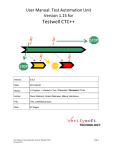Download CTC++Bitcov add-on - Verifysoft Technology GmbH
Transcript
CTC++ Bitcov add-on User’s Guide Version v0.33 Softwaretest- und Analysetools CTC++ Bitcov add-on User’s Guide, v0.33 (Version of July 29, 2010) Previous document versions were in text format, divided up into readme.txt, qstart.txt and version.txt files, and also further documentation about each component of our software, contained in text and html files. c 2006-2010 Verifysoft Technology GmbH Copyright c 2006-2010 Testwell Oy Copyright All distinctive marks are properties of their respective holders. For further information, please contact Verifysoft Technology GmbH: • mail: [email protected] • phone (Germany): +49(0)781 63 92 027 • phone (France): +33(0)3 68 33 58 84 Author: Christophe Sourisse (Verifysoft Technology GmbH) Testwell Oy Verifysoft Technology GmbH Hermiankatu 8 FI-33720 Tampere Finland Technologiepark, In der Spöck 10 D-77656 Offenburg Germany Contents 1 Introducing CTC++Bitcov add-on 1.1 About CTC++Bitcov add-on . . . . . . . . . . . . . . . . . 1.2 About Test Coverage in Testwell CTC++with CTC++Bitcov 1.3 About this version of CTC++Bitcov add-on . . . . . . . . . 1.4 About previous versions of CTC++Bitcov add-on . . . . . . . . . . 4 4 4 5 5 2 Installing CTC++Bitcov add-on 2.1 Composition of CTC++Bitcov add-on package . . . . . . . . . . . . . . . 2.2 Basic installation . . . . . . . . . . . . . . . . . . . . . . . . . . . . . . . . 2.3 Common adjustments . . . . . . . . . . . . . . . . . . . . . . . . . . . . . 8 8 9 9 . . . . . add-on . . . . . . . . . . 3 Tutorial Example 3.1 Introduction . . . . . . . . . . . . . . . . . . . . . . . . . . . . . . 3.2 Instrumentation process . . . . . . . . . . . . . . . . . . . . . . . . 3.3 Getting back the execution counters . . . . . . . . . . . . . . . . . 3.3.1 Manual way . . . . . . . . . . . . . . . . . . . . . . . . . . 3.3.2 Using any2mem CTC++Bitcov utility . . . . . . . . . . . . . 3.3.3 Conclusion . . . . . . . . . . . . . . . . . . . . . . . . . . . 3.4 About MON.aux file and execution counters storage in CTC array[] 3.5 Recapitulation of CTC++Bitcov execution process . . . . . . . . . . . . . . . . . . . . . . . . . . . . . . . . . . . . . . . . . . . . . . . . . 11 11 11 12 12 13 16 18 19 4 Walkthrough with prime example 24 4.1 Manual way (using a debugger) . . . . . . . . . . . . . . . . . . . . . . . . 24 4.2 Automatic transfer (using any2mem utility) . . . . . . . . . . . . . . . . . 25 5 How to work with real (32-bits) counters A CTC++Bitcov utilities man pages A.1 Man page: any2mem utility . . . A.2 Man page: ctc2static utility . A.3 Man page: dmp2txt utility . . . A.4 Man page: montxt2dmp utility . . . . . . . . . . . . . . . . . 28 . . . . . . . . . . . . . . . . . . . . . . . . . . . . . . . . . . . . . . . . . . . . . . . . . . . . . . . . . . . . . . . . . . . . . . . . . . . . 29 29 29 29 31 B Table of -DCTC * macro definitions 32 List of Figures 33 Glossary 35 Index 37 3 1 Introducing CTC++ Bitcov add-on 1.1 About CTC++ Bitcov add-on Nowadays, as programs developed are bigger and bigger, and more and more complex, the risk they contain some errors doesn’t keep growing. That’s why Software Testing becomes a priority for many developing societies. In 1989, the companies Nokia Data Systems Oy / ICL Personal Systems Oy published a first solution: a powerful instrumentation-based tool providing test coverage and dynamic analysis for programs written in C, called CTC. It has then been extended to programs written in C++ in 1991, so that its name changed to CTC++, and at the end of 1993, Testwell took over the development of CTC++. Since 1994, Testwell has released several enhancements of this tool, especially a CTC++ Host-Target add-on enabling developers to work on embedded targets. By storing execution counters during testes, Testwell CTC++ calculates, for each function, source file and the whole program, a TER, showing how many percent of source code have already been tested. The Testwell CTC++ Test Coverage Analyzer for C/C++ is, with its classical Host-Target package, a very good solution in most cases, even when program testing should be done on embedded targets, which often have only a few kilo of available RAM. However, some target systems have an insufficient RAM, or not any filesystem, which makes that Testwell CTC++ cannot run its testing softwares on it, or just can run it for the lowest coverage levels and so test coverage remains insufficient. This is where CTC++ Bitcov add-on goes into action: with its help, we should be able to use Testwell CTC++ with less then 20 times of RAM compare to the classical Host-Target arrangement, what means just a few or a few dozens bytes RAM. Thanks to its architecture neutral approach, CTC++ Bitcov add-on makes it possible to absolutely minimise the memory consumption during Testwell CTC++ execution, and provides its using on smallest embedded targets and Microcontrollers. 1.2 About Test Coverage in Testwell CTC++ with CTC++ Bitcov add-on By using CTC++ Bitcov Add-on, all test coverage levels are left provided. As a reminder, these are mainly: • Function coverage: examins which functions in the source code have actually been called, how many times they have been called and how many times their closing brace has been reached; • Decision coverage: examins for each function whether the decisions in the code have actually been evaluated both to true and false; 4 • Condition coverage: examins in each function, for each decision, whether the atomic conditions of this decision have actually been evaluated both to true and false; • Modified condition/decision coverage: examins in each function, for each decision, whether the atomic conditions of this decision have actually been evaluated both to true and false affecting independently the decision’s outcome; • Multicondition coverage: examins in each function, for each decision, whether each possible combination for its evaluation has actaully been evaluated both to true or false. Do not forget that these are stronger and stronger test coverage levels: function coverage is included in decision coverage, which is itself included in multicondition coverage. For deeper information about test coverage levels, have a look at the CTC++ User’s Guide, section “About Test Coverage in CTC++”. 1.3 About this version of CTC++ Bitcov add-on This CTC++ Bitcov add-on Users Guide describes the version level v0.33 of the tool (July 2010). The previous version of this documentation was written in June 2010. This User’s Guide mainly contains a tutorial example of CTC++ Bitcov add-on usage and some of the reports that it generates. This example is the same as the one employed in last version (v6.5.6) of Testwell CTC++ User’s Guide. With this new v0.33 version of CTC++ Bitcov add-on, the CTC SAFE macro, which prevent users from execution counters’ overflow (for 8-bit counters), was re-added and can now be used with this add-on. This v0.33 version also contains some other enhancements, which are needed in some (coming) special use cases. They may not have much effect to a normal user. Also some bugs were corrected as usual. The version.txt file in the delivery package describes all the changes in more detail. 1.4 About previous versions of CTC++ Bitcov add-on The first version of CTC++ Bitcov add-on was released in January 2006 (v0.1, originaly un-numbered). In the v0.2 version of the tool, delivered in June 2006, were added a textual file version.txt describing versions’ history and any2mem helper scripts. Moreover, hostmain utility was rebuild to run with Testwell CTC++ 6.3.x versions and ctc2static tool use became more secured. In July 2006, the main new enhancements for v0.8.x were the introduction of diagnosis.txt 5 and qstart.txt text files respectively to solve common problems and to give a quick way of using CTC++ Bitcov add-on utilities. Besides, some support/workarounds for Intel’s ic86 compilers were added. In August 2006, the new v0.9 was fitted to Metrowerks by modifying ctc2static utility. The stack size problem with dmp2mon utility (with more than 1000 files projects using recursivity) was also solved. With v0.9.1 version released in September 2006, CTC++ include files were rearranged and documentation was updated. With v0.9.4 version released in November 2006, script files were rearranged for maintenance reasons. In v0.9.6 version released in December 2006 was added quick check for consitency of the dumped file, to ensure that each function which end is reached has previously been started. . . In March 2007, CTC++ Bitcov add-on v0.9.7 (especially hostmain utility) was updated to CTC++ v.6.3 level and dmp2mon was recompiled on Linux 32-bit platform (was 64-bit in 0.9.6). In addition, applications now can be re-compiled, if the amount of counters has not changed, without deleting MON.aux file. Else, user positively fails to compile. In January 2008, CTC++ Bitcov add-on v0.9.8 was updated to CTC++ v.6.4 level and to CTC++ Host-Target package v3.2 level. In February 2008, CTC++ Bitcov add-on v0.9.8 was updated to CTC++ v.6.5 level, and --version and --usage options were added to the tools. With v0.9.9.3 version released in August 2008, user disposes from now on of an installer for Windows, and of hex2bin and mot2bin new CTC++ Bitcov utilities. With v0.10 version released in October 2008, hex2bin and mot2bin utilities were removed and dmp2mon executable was replaced with dmp2txt script, which can now read directly Intel, Motorola and also Tektronix dump files. Documentation was also updated. In v0.18 and v0.19 versions respectively released in November 2008 and January 2009, some specific Windows adjustments were done. Also in January 2009, the v.20 version prevents running as regular user on Vista/Windows if Testwell CTC++ is installed in an UAC directory. In v0.21 version released in March 2009, hostmain was removed for compatibility purposes (there was an error while piping some results to it) and can be replaced with ctc2dat bundled with CTC++ v6.5.4 or higher. 6 In v0.22 and v0.23 versions released in June 2009, some files and folders were reorganized, documentation was updated and header files were also reorganized. With v0.26 version released in July 2009, CTC++ Bitcov add-on was fitted to Wine. With v0.27 version released in July 2009, ctc2static utility no longer creates entries in MON.aux file, if number of test-points are zero. With v0.28 version released in Febrary 2010, any2mem utility also emits a ctc init() function, which can set CTC array[] to zero. With v0.30 version released in March 2010, any2mem utility outputs C code proper prototyped. Eventually, in June 2010, montxt2dmp utility was added for the host side to the v0.31 version, and extended (with dmp2txt utility) to native endian in the v0.32 version. 7 2 Installing CTC++ Bitcov add-on 2.1 Composition of CTC++ Bitcov add-on package A standard CTC++ Bitcov add-on package will be composed of: • any2mem Script of any2mem utility, calculating needed CTC array[], especially its size. More details at appendix A.1 (on page 29). • ctc2static Script of ctc2static utility (RUN AFTER INSTR script). More details at appendix A.2 (on page 29). • dmp2txt Script of dmp2txt utility, converting memory dump to text, as expected by ctc2dat. More details at appendix A.3 (on page 29). • montxt2dmp Script of montxt2dmp utility, converting MON.txt file to memory dump file, as expected by dmp2txt. More details at appendix A.4 (on page 31). • doc/ Here you can find some text and HTML documentation, including the man pages content (about CTC++ Bitcov utilities and files generated by using CTC++ Bitcov add-on), and some additionnal information about using CTC++ Bitcov add-on on “Huge Targets”. • ctcbits.h This is a header file, complement of ctc.h for CTC++ Bitcov add-on, which redefines some of the dynamic (runtime) macros away for the static (compile time) approach. • man/ There are some man pages, concerning CTC++ Bitcov utilities (any2mem, ctc2static, dmp2txt and montxt2dmp) and files generated by using CTC++ Bitcov add-on (MON.aux, MON.dmp and MON.hex). • install and install.bat The installation files (for Windows users). • makefile The Makefile (for Unix/Linux users). • qstart.txt Just a quick walk through with default settings/places to start using CTC++ Bitcov add-on. • readme.txt A deeper detailed file than qstart.txt, containing further information about the execution of Testwell CTC++ with our CTC++ Bitcov add-on. 8 • Setup.exe An alternative to install files if you need Administrator privilegs (Windows Vista or Windows 7). • version.txt This file contains version change history of CTC++. 2.2 Basic installation The detailed machine specific installation procedure is described in separate documentation. You can especially refer to qstart.txt for a quick installation, and readme.txt for deeper detailed explanations. On Windows platform run: Setup.exe in the directory of CTC++ Bitcov package. On Unix/Linux platform run: make install in a terminal, in the same way as you have installed Testwell CTC++ itself. Depending on the installation directory, administration rights may be needed for running the installation script. See also the 2.3 section (page 9, “Common adjustments”) for more informations about the common settings which should be done before experimenting CTC++ Bitcov add-on. 2.3 Common adjustments Mainly, you should have to teach to CTC++ it has to call the script ctc2static just after having done the instrumentation of the C-preprocessed file and written the instrumented temporary file of the source. This will produce a MON.aux file, which content is needed to use the dmp2txt CTC++ Bitcov utility, as we will see it at 3.5 section (page 19, “Recapitulation of CTC++ Bitcov execution process”). For deeper information about ctc2static and dmp2txt CTC++ Bitcov utilities, refer respectively to appendix A.2 at page 29 and to appendix A.3 at page 29. The technical background is also deeper explained in CTC++ User’s Guide. On Windows: copy ctc2static.bat to %CTCHOME%. In a Unix-like environment, you may just copy ctc2static to the bin directory of the CTC++ installation (default is /usr/local/bin/). 9 Then, to make this active, add ctc2static to the compiler section in your ctc.ini file: RUN_AFTER_INSTR = ctc2static In doubt case, add this statement in every (comma separated list) section of a compiler which may be used. On top of that, depending on the installation directory, administration rights may be needed for editing the ctc.ini file. 10 3 Tutorial Example 3.1 Introduction This section provides for you a typical, concrete and complete example of what a CTC++ Bitcov add-on execution looks like. Assume we want to test the little prime program on a microcontroller-like Target system. The global structure of prime is deeper described in the CTC++ User’s Guide at section “Tutorial Example”. 3.2 Instrumentation process During an ordinary execution of CTC++ (i.e. in the solely host-based mode of CTC++), we just had to compile our source files with CTC++ Preprocessor, run as many testes as we wanted, during which the execution counters were automatically saved in MON.dat binary file, and finally use the CTC++ Postprocessor to produce the Execution Profile Listing: ctcwrap -i m make -- run testes... -ctcpost MON.sym MON.dat -p profile.txt ctc2html -i profile.txt Unfortunately, this process needs memory, sometimes too much to store the data binary file. That is why, in the context of CTC++ Bitcov add-on, we have to do otherwise. In concrete terms, the main idea of CTC++ Bitcov add-on is to store on the target system (on which we want to test our application) only the essential and necessary data, which are: • the executable file(s) of our program; • the execution counters. Concerning the executable file(s), there is no problem since we just have to do the instrumented compilation on a Host System on which the cross-compiler used for the target runs (for more details, refer to CTC++ User’s Guide, at section “Host-Target Testing”). Concerning the file(s) storing the execution counters, if we use Testwell CTC++ utilities (with the CTC++ Host-Target add-on) in a traditional way, we may encounter a memory size problem. As described in User’s Guide, such a classical use of Testwell CTC++ produces some files containing these execution counters, and all data needed to produce and use it. But this or these file unfortunately require(s) a file system and some RAM available, what many little systems like microcontrollers do not dispose of. . . 11 This is mainly this last problem that CTC++ Bitcov add-on tries to solve, which solution is explained hereafter in 3.3 section (page 12, “Getting back the exectution counters”). 3.3 Getting back the execution counters Now assume that the installation process has been successfully done, headers have been added to the good directories and ctc2static option has been added for each compilator section in ctc.ini file. If that is not the case, refer to 2.3 section (page 9, “Common adjustments”). 3.3.1 Manual way Before compiling and instrumenting the source files, we have to prepare the execution counters saving at the Target system. To this end, we need to add on this Target an array named CTC array[], initialised with {0;...;0}, to hold the counter bits. This should be done declaring as follows: unsigned char CTC_array[0xfff] = {0}; at global scope of one of the source files (for example the one containing the main() function). This CTC array[] should be sufficiently big to contain the counters. In order to estimate the needed size of the array, you might just make a “test compile” of your project and run on the generated MON.sym file, which contains the files’ description, following: ctcpost -L MON.sym | any2mem As it is deeper explained in the readme.txt file, round up this estimation and add a little for safety and possible future code extensions. In our prime exemple, we will see after typing this last line in a terminal: Insert following line somewhere in the global scope of your application: unsigned char CTC_array[4] = {0}; If you want a compilable output file, redirect any2mem output to a file, e.g. any2mem > CTC_array.c and so choose about 6 or 7 for our CTC array[] size. Then, you should somehow transfer the Target array to the Host system, or at the very least, the data it contains. There are several ways to do it, but the most common and flexible solution would be to use a Debug Interface (like gdb or ddd ). After instrumenting your source files with the -g compilation option (which should be 12 added in our prime example in the makefile), run the Debug Interface of your choice and set a breakpoint just before the end of your program (in prime example, just before the return 0 in the main() function). Then, run testes through the debugger and, at breakpoint’s moment, write down the final content of the CTC array[] and save it to a binary MON.dmp file (which will in fact dump one-to-one its successive binary values) by typing in the gdb console: dump binary value MON.dmp CTC_array To finish, the following 1 flowchart sums up this manual execution counters saving process. 3.3.2 Using any2mem CTC++ Bitcov utility However, there is another way of doing, without modifying or adding new functions to your source files. To make it possible, we have to use any2mem CTC++ Bitcov utility to produce a CTC array.c additionnal source file. This automatically generated file will contain all functions required to save execution counters and produce a MON.txt which we will be able to convert easily into a binary MON.dmp file, as you will see. For deeper information about any2mem CTC++ Bitcov utility, refer to appendix A.1 at page 29. So first, we have to produce the C file untitled CTC array.c. To do this, we just have to use the any2mem CTC++ Bitcov utility as follows: ctcpost -L MON.sym | any2mem -DCTC_RUNTIME > CTC_array.c This is maybe what you could suspect at previous 3.3.1 section (page 12, “Manual way”) when you already had to use ctcpost utility to get an approximation of CTC array[] size and that terminal said to you “If you want a compilable output file, redirect any2mem output to a file, e.g. any2mem > CTC array.c”. In this C file, you will find several subroutines and environment variables definitions, which role is to produce at test end a textual MON.txt file summing up the final values of execution counters. Besides, the -DCTC RUNTIME option passed to any2mem defines the CTC RUNTIME environment variable in CTC array.c script, and so alows you to use the functions provided by it. If you want to use real counters (“Huge Targets” approach), you also should define CTC NO BITS environment variable in this CTC array.c file by adding -DCTC NO BITS option when you call any2mem utility, as explained in 5 section (“How to work with real (32-bits) counters”, page 28). Do not forget to compile first your application with CTC++ Preprocessor, in order to dispose of a MON.sym file which contains a description of your source files needed to use ctcpost utility. In prime example, the command to type should look like: ctc -i m gcc -c calc.c io.c prime.c with the instrumentation mode of your choice specified by -i option. 13 Figure 1: Manual execution counters saving. 14 Then, compile the CTC array.c file so produced with your cross-compiler, e.g.: gcc -c CTC_array.c Once that has been done, you have to add some options to your ctc.ini file (which you can find by default at /usr/local/lib/ctc/ direction) at the compiler’s section: • add the executable CTC array.o file to LIBRARY: LIBRARY = CTC_array.o • add the string “main” to EMBED FUNCTION NAME: EMBED_FUNCTION_NAME = main which will make that CTC++ will add (while producing the instrumented object files) the statement #pragma CTC APPEND immediately before each “exit point” of the main() function of the application. And when CTC++ meets this statement, it will call the ctc append all() function defined in CTC array.c and so write the execution counters to a MON.txt file. In fact, this last ctc append all() function calls another simpler ctc send char(char c) function, which you may have to write of your own in one of your source files (in prime example, it would rather be in prime.c file). This function takes one character for argument and writes it down in a MON.txt file, which would be done by following C/C++ code: void ctc_send_char(char c) { static FILE* fp = NULL; if (!fp) { fp = fopen("MON.txt","wb"); } fputc(c,fp); } As you can see, for its first call, this function creates and opens a MON.txt file and then, since FILE* fp is declared static, continues to write characters in the same file. However, this so produced MON.txt file is not the text file we would get by using the CTC++ Host-Target add-on: it just stores CTC array[] final content, i.e. the execution counters’ final version, without . From now on, we just have left to convert this MON.txt text file to a MON.dmp binary dumped file by using the montxt2dmp CTC++ Bitcov utility as follows: montxt2dmp -i MON.txt -o MON.dmp 15 For deeper information about montxt2dmp CTC++ Bitcov utility, refer to appendix A.4 at page 31. To have a global point of view of this way of doing, you should refer to the following 2 flowchart. 3.3.3 Conclusion Eventually, this is this MON.dmp binary file which now contains the execution counters as they were at the end of testes, and which will be the solely information transmitted from the Target computer to the Host computer. This process saves a lot of RAM on the Target: a MON.dmp represents as many octets as there are execution counters! Next, with this MON.dmp binary file and the MON.aux file created at compilation time (which role is explained at next 3.4 section, “About MON.aux file and execution counters storage in CTC array[]”, page 18), we will be able to use dmp2txt CTC++ Bitcov utility (and then ctc2dat Testwell CTC++ utility) to produce the MON.dat file required to run CTC++ Postprocessor, as we will see in the next 3.5 section, “Recapitulation of CTC++ Bitcov execution process”, at page 19. 16 Figure 2: Execution counters saving using any2mem CTC++ Bitcov utility. 17 3.4 About MON.aux file and execution counters storage in CTC array[] You can see on the following 3 figure the correspondance existing beetween: • one MON.aux file; • each CTC MODULE TAIL environment variable present in each instrumented file. Figure 3: MON.aux content. In fact, the MON.aux file stores all data which provide us to find easily in files storing the execution counters such and such counter type, counters concerning such and such source file and so on. E.g. if we search which CTC array[] part contains execution counters concerning the calc.c file of our prime example, we immediately know with MON.aux file that the first of these counters stays at 18th box, and that the last stays at 18+2×1+4+3×2+4+0 = 34th box, as illustrated by the following 4 picture: 18 Figure 4: CTC array[] content. 3.5 Recapitulation of CTC++ Bitcov execution process To sum up the successive steps of CTC++ Bitcov execution process, we should refer to the following 5 diagram. The first thing you have to do is to compute the instrumented executable files on the Host System. You should have a look to the User’s Guide for more details about instrumentation with CTC++. In prime example’s case, we dispose of a makefile, and so that we just have to type (with the coverage levels we want, teached by -i option): ctcwrap -i m make and then move the executable file(s) so produced to the Target System. If you want to learn more about the role of MON.aux produced during compilation/instrumentation, you should refer to appendix 3.4 (page 18, “About MON.aux file and execution counters storage in CTC array[]”). Once you have: • done the instrumentation (without forgetting the -g option of compilation if you want to use a Debug Interface), • tested your application (through this Debug Interface or not), • got your MON.dmp binary file, as explained in the previous 3.3 section (page 12, “Getting back the execution counters”), • and sent it back to the Host, there is just one thing left to do: convert it to a binary datafile, which we can call MON.dat, by using CTC++ Bitcov add-on functions: dmp2txt -o MON.txt MON.dmp MON.aux ctc2dat -i MON.txt where the last command (ctc2dat) produces by default a MON.dat binary file the CTC++ Postprocessor can manipulate. 19 Figure 5: CTC++ Bitcov execution process. At last, use CTC++ Postprocessor to produce, by the usual procedure, the Execution Profile Listing in the form of HTML pages: ctcpost MON.sym MON.dat -p profile.txt ctc2html -i profile.txt 20 These last commands will produce a HTML report in a created subdirectory ./CTCHTML, which main page is index.html. There you will find the usual data, teaching you which parts of your program have been tested, where should be the “dead code” parts, and so on. You can then find some sample outputs produced by CTC++ Postprocessor for prime example tested only with the 23 value. There is what you can find in profile.txt file produced by ctcpost utility: ***************************************************************************** * CTC++, Test Coverage Analyzer for C/C++, Version 6.5.6 * * * * EXECUTION PROFILE LISTING * * * * Copyright (c) 1993-2010 Testwell Oy * ***************************************************************************** Symbol file(s) used Data file(s) used Listing produced at Coverage view : : : : MON.sym (Wed Jul 28 09:40:30 2010) MON.dat (Wed Jul 28 09:41:50 2010) Wed Jul 28 09:42:20 2010 As instrumented Here you can observe that nothing has changed in the Execution Profile Listing header, which is still produced from MON.sym (containing the files’ description) and MON.dat (containing the data about execution counters) files. You can also make the same statement about each file and function analysis, e.g.: MONITORED SOURCE FILE : calc.c INSTRUMENTATION MODE : function-decision-multicondition START/ END/ TRUE FALSE LINE DESCRIPTION ============================================================================= 1 0 0 0 0 0 0 0 1 1 1 - 4 FUNCTION is_prime() 8 if (val == 1 || val == 2 || val == 3) 8 T || _ || _ 8 F || T || _ 8 F || F || T 8 F || F || F 9 return 1 10 if (val % 2 == 0) 21 0 1 0 0 1 1 1 - 11 return 0 12 for (;divisor < val / 2;) 14 if (val % divisor == 0) 15 return 0 17 return 1 ***TER 47 % ( 8/ 17) of FUNCTION is_prime() ----------------------------------------------------------------------------- ***TER 47 % ( 8/ 17) of SOURCE FILE calc.c ----------------------------------------------------------------------------- As we said previously, everything works as usual. Remember that we just tested prime with 23 value: we see here-before the path taken by this execution and, of course, multicondition coverage is not satisfied only with this test. . . Here is, for an informative purpose, profile.txt file’s end: MONITORED SOURCE FILE : io.c INSTRUMENTATION MODE : function-decision-multicondition START/ END/ TRUE FALSE LINE DESCRIPTION ============================================================================= 1 0 1 0 1 - 5 FUNCTION io_ask() 11 if (( amount = scanf ( "%u" , & val ) ) <= 0) 14 return val ***TER 75 % ( 3/ 4) of FUNCTION io_ask() ----------------------------------------------------------------------------1 1 18 FUNCTION io_report() ***TER 100 % ( 1/ 1) of FUNCTION io_report() ----------------------------------------------------------------------------- ***TER 80 % ( 4/ 5) of SOURCE FILE io.c ----------------------------------------------------------------------------- 22 MONITORED SOURCE FILE : prime.c INSTRUMENTATION MODE : function-decision-multicondition START/ END/ TRUE FALSE LINE DESCRIPTION ============================================================================= 1 1 1 0 1 0 - 0 - 11 FUNCTION main() 15 while (( prime_candidate = io_ask ( ) ) > 0) 17 if (is_prime ( prime_candidate )) 19 else 23 return 0 ***TER 67 % ( 4/ 6) of FUNCTION main() ----------------------------------------------------------------------------- ***TER 67 % ( 4/ 6) of SOURCE FILE prime.c ----------------------------------------------------------------------------- SUMMARY ======= Number of monitored source files Number of source lines Number of measurement points TER : : : : 3 63 30 57% (multicondition) 23 4 Walkthrough with prime example For all following examples, assume we want to test prime example with the multiconditional instrumentation mode. Of course, typing the “ls” commands is not necessary, but they are there for a didactic purpose: mainly, it shows you at each step the files we dispose of, and files created by previous command. 4.1 Manual way (using a debugger) Before typing following commands, you should have: • added ctc2static to RUN AFTER INSTR in ctc.ini file (refer to 2.3 section, “Common adjustments”, at page 9); • declared an unsigned char CTC array[6] = 0; at global scope of one of your source files (refer to 3.3.1 section, “Manual way”, at page 12). ls calc.c calc.h io.c io.h makefile prime.c readme.txt ctc -i m gcc -g *.c -o prime ls calc.c calc.h calc.o io.c io.h io.o makefile MON.aux MON.sym prime prime.c prime.o readme.txt gdb ./prime Reading symbols from ./prime...done. (gdb) b 19 Breakpoint 1 at 0x804a49c: file prime.c, line 19. (gdb) r Starting program: ./prime Enter a number (0 for stop program): 23 23 IS a prime. Enter a number (0 for stop program): 0 Breakpoint 1, main() at prime.c:19 19 return 0; (gdb) dump binary value MON.dmp CTC array (gdb) c Continuing. 24 Program exited normally. (gdb) q ls calc.c calc.h calc.o io.c io.h io.o makefile MON.aux MON.dmp MON.sym prime prime.c prime.o readme.txt dmp2txt -o MON.txt MON.dmp MON.aux ctc2dat -i MON.txt Starting CTC++ Host-Target receiver. Waiting for data Receiving data Data received Appending modules Done. Waiting for data End of ”MON.txt” reached. Program ended. ctcpost MON.sym MON.dat -p profile.txt ctc2html -i profile.txt Sorting execution profile listing Directory 1 Done Generating HTML report File 1 2 3 Done 4.2 Automatic transfer (using any2mem utility) Before typing following commands, you should have: • added ctc2static to RUN AFTER INSTR in ctc.ini file (refer to 2.3 section, “Common adjustments”, at page 9); • added main to EMBED FUNCTION NAME in ctc.ini file (refer to 3.3.2 section, “Using any2mem CTC++ Bitcov utility”, at page 13). ls calc.c calc.h io.c io.h makefile prime.c readme.txt 25 ctc -i m gcc -g *.c -o prime ls calc.c calc.h calc.o io.c io.h io.o makefile MON.aux MON.sym prime.c prime.o readme.txt ctcpost -L MON.sym | any2mem -DCTC RUNTIME > CTC array.c ls calc.c calc.h calc.o CTC array.c io.c io.h io.o makefile MON.aux MON.sym prime.c prime.o readme.txt gcc -c CTC array.c ls calc.c calc.h calc.o CTC array.c CTC array.o io.c io.h io.o makefile MON.aux MON.sym prime.c prime.o readme.txt Target Then, add the so produced CTC array.o file to LIBRARY in ctc.ini file (refer to 3.3.2 section, “Using any2mem CTC++ Bitcov utility”, at page 13). rm MON.aux ctc -i m gcc -g calc.c io.c prime.c -o prime ls calc.c calc.h calc.o CTC array.c CTC array.o io.c io.h io.o makefile MON.aux MON.sym prime prime.c prime.o readme.txt ./prime Enter a number (0 for stop program): 23 23 IS a prime. Enter a number (0 for stop program): 0 ls calc.c calc.h calc.o CTC array.c CTC array.o io.c io.h io.o makefile MON.aux MON.txt MON.sym prime prime.c prime.o readme.txt montxt2dmp -i MON.txt -o MON.dmp Starting CTC++ host-target receiver. Waiting for data OK, dumping data Waiting for data 26 dmp2txt -o MON.txt MON.dmp MON.aux ctc2dat -i MON.txt Starting CTC++ Host-Target receiver. Waiting for data Receiving data Data received Appending modules Done. Waiting for data End of ”MON.txt” reached. Program ended. ctcpost MON.sym MON.dat -p profile.txt ctc2html -i profile.txt Sorting execution profile listing Directory 1 Done Generating HTML report File 1 2 3 Done 27 5 How to work with real (32-bits) counters Default counters are 8-bits integer counters, but if you want to run CTC++ Bitcov add-on on bigger targets, this size will probably not be sufficient. Running CTC++ Bitcov add-on on bigger targets using big/real counters with a size of 32 bits is possible, but requires some additional statements during its execution process. Mainly, these are the following: 1. Before having done anything, you have to modify your ctc.ini file with adding the -DCTC NO BITS compilation option as follows: OPT_ADD_COMPILE = -DCTC_NO_BITS This option defines the CTC NO BITS macro, and so enables you to use real counters to compile. 2. This -DCTC NO BITS option should also be passed to any2mem utility when producing the CTC array.c file: ctcpost -L MON.sym | any2mem -DCTC_NO_BITS > CTC_array.c It will define the CTC NO BITS environment variable in CTC array.c script, and so alows you to use the functions and definitions provided by it (especially, it will define the CTC array[] with the correct dimension). 3. Eventually, when using dmp2txt CTC++ Bitcov utility, you have to add an option specifying the execution counters’ format you are using. This should be done by: dmp2txt -32 -o MON.txt MON.dmp MON.aux For more details about this kind of dmp2txt options, refer to appendix A.3, “Man page: dmp2txt utility”, page 29. For further information about using real counters with CTC++ Bitcov add-on, you should also refer to readme-big.txt and readme-big.html files, which can be found in documentation folder of CTC++ Bitcov add-on installation directory. 28 A CTC++ Bitcov utilities man pages A.1 Man page: any2mem utility NAME any2mem - Calulates needed CTC_array, especially size SYNTAX any2mem DESCRIPTION This program reads ctcpost -L output and caluclates the needed CTC_array. The output is printed as compilable code snippet. EXAMPLES To run this program the standard way type: ctcpost -L MON.sym | any2mem > ctc_array.c A.2 Man page: ctc2static utility NAME ctc2static - RUN_AFTER_INSTR script SYNTAX ctc2static DESCRIPTION This script has to only called script. Not to invoke directly! by CTC++ as You can set in this script $nogui=1 to one error messages. A.3 to a RUN_AFTER_INSTR prevent poping Man page: dmp2txt utility NAME dmp2txt - Converts memory dump to text, as expected by ctc2dat SYNTAX dmp2txt [options] MON.dmp MON.aux dmp2txt [options] MON.hex MON.auc 29 up DESCRIPTION This program converts a binary, or Intel hex or Motorola s-record, or Tektronix, dumped CTC_array based on the corresponding MON.aux file to the serial stream normaly transmitted from the target. FILES MON.dmp The binary dumped CTC_array MON.hex The CTC_array Intel hex, Motorola s-record, or Tektronix dumped MON.aux The bookkeeping filing created during CTC++ compilation by the ctc2static script EXAMPLES To run this program the standard way type: dmp2txt MON.dmp MON.aux > MON.txt or dmp2txt MON.hex MON.aux > MON.txt Alternativly you can pipe output to the ctc2dat application: dmp2txt MON.dmp MON.aux | ctc2dat or dmp2txt MON.hex MON.aux | ctc2dat OPTIONS --help -h Displays brief usage informations --version Displays version information --dump2 For debug purposes only. format. Dumps the input data to file in binary --pad hexnumber Rarely used. Setts padding info for dumped files. The following only for non-bit (real counters), when using: CTC_NO_BITS in OPT_ADD_COMPILE= -l8, -l16, -l32, -l64, -l128 Dump was created on a little endian system, 30 using the given bit amount for CTC_COUNTER. E.g. use -l32 on a x86 system or Windows. using Linux -b8, -b16, -b32, -b64, -b128 Dump was created on a big endian system, using the given bit amount for CTC_COUNTER. E.g. use -b32 on a x86 system using Linux or Windows. A.4 Man page: montxt2dmp utility NAME montxt2dmp - Converts MON.txt file to memory dump file, as expected by dmp2txt. SYNTAX montxt2dmp [-i inputfile] [-o outputfile] [other options] DESCRIPTION This program converts a textual MON.txt file, which holds CTC_array final content, to a binary MON.dmp file dumping CTC_array one to one as it was at test end. FILES MON.txt - The textual dumped CTC_array, created just after testes by script contained in CTC_array.c file. Its content should look like: <start:"CTC_array size (1 or 2 integers)","CTC_array content">. MON.dmp - The binary dumped CTC_array. OPTIONS -i inputfile.txt Input file name. Default is piped stdin. -o outputfile.dat Output file name. current directory. Default is MON.dmp file produced in -b Brief. Detailed information of the transfer is not printed. -s Silent. Do not print any information. -pad hexnumber Rarely used. Setts padding info for dumped files. 31 B Table of -DCTC * macro definitions Macro definition Description -DCTC H prevents any2mem from putting in CTC array.c file header declarations of functions it contains. If CTC NO BITCOV CTC INIT is already defined, CTC H takes not any effect. -DCTC NO BITCOV CTC INIT prevents any2mem from defining a new ctc init() function in CTC array.c file. This function is already defined by default by Testwell CTC++ and permits you to set all values of CTC array[] to zero. This macro also forces the definition of CTC NO RUNTIME and prevents the use of CTC H. -DCTC NO BITS enables the use of real (32-bits) counters, by defining automatically the CTC array[] with the good size and the good data format. Refer to previous 5 section (“How to work with real (32-bits) counters”, page 28) to find further information. -DCTC RUNTIME enables the use of functions generated by any2mem in CTC array.c file, especially ctc append all(). If CTC NO BITCOV CTC INIT is already defined, CTC RUNTIME also. -DCTC SAFE prevents execution counters from overflowing (for 8-bits counters). 32 List of Figures 1 2 3 4 5 Manual execution counters saving. . . . . Execution counters saving using any2mem MON.aux content. . . . . . . . . . . . . . CTC array[] content. . . . . . . . . . . . CTC++Bitcov execution process. . . . . 33 . . . . . . . . . . . . . CTC++Bitcov utility. . . . . . . . . . . . . . . . . . . . . . . . . . . . . . . . . . . . . . . . . . . . . . . . . . . . . . . . . . . . . . . . . . . . . . 14 17 18 19 20 Glossary Cross-compiler ctc.ini file CTC array[] Compiler capable of creating executable code on a Host system for a Target system. See at http://en.wikipedia.org/wiki/Cross_ compiler, 11 Default CTC++ configuration file, containing all options used by CTC++ and all of its utilities during their execution, 9 Array storing current execution counters during testes, 5 Debug Interface Software providing test and debug of other programs, by showing current variables’ values during execution, setting breakpoints in programs, and so on. See at http://en. wikipedia.org/wiki/Debugger, 12 Execution counters Numbers measuring how many times each measurement point of the instrumented code has been executed untill now. They are stored in the CTC array[], 4 Report resulting of test session(s), showing for each source file and each function how high is the TER, what lines of source code have been exercised / not exercised, etc., 11 Execution Profile Listing Host-Target usage of CTC++ “Huge Targets” approach Instrumentation Use of an intermediary sytem (Host) to instrument/compile/link the source code, then send it to the Target system to run testes, and finally bring final execution counters back to the Host system, producing there the Execution Profile Listing. Have a look to the Testwell CTC++ User’s Guide at section “Host-Target Testing”, 4 Refer to Real (32-bits) counters, 13 Process producing, from source files, instrumented files in which some additional statements (probes) are added in some places that are relevant from test coverage measuring point of view, 4 34 MON files MON is an acronym for Monitor: such files contain accurate data (computed by CTC++) about the application you are testing, its instrumentation, testes run until now, etc., 8 Real (32-bits) counters Bigger execution counters format (32 bits instead of 8), allowing users to make more testes before counters overflow, 13 TER Test Effectiveness Ratio, a test coverage measure (%) calculated for each instrumented function, source file and the whole program and showing how many percent of instrumented source code have already been tested, 4 UAC User Account Control. See at http: //en.wikipedia.org/wiki/User_Account_ Control, 5 Wine Software providing use of Windows programs on Unix/Linux. See at http://en. wikipedia.org/wiki/Wine_(software), 5 35 Index B Bitcov utilities any2mem . . . . . . . . . . . . . . . 5, 8, 13, 28, 29 ctc2static . . . . . . . . 5, 8, 9, 12, 24, 25, 29 dmp2mon . . . . . . . . . . . . . . . . . . . . . . . . . . . . 6 dmp2txt . . . . . . . . . . . . . . . . . 6, 8, 9, 28, 29 hex2bin . . . . . . . . . . . . . . . . . . . . . . . . . . . . . . 6 hostmain. . . . . . . . . . . . . . . . . . . . . . . . . . . . .5 montxt2dmp . . . . . . . . . . . . . . . 7, 8, 15, 31 mot2bin . . . . . . . . . . . . . . . . . . . . . . . . . . . . . 6 CTC NO BITS . . . . . . . . . . . . . . 13, 28, CTC RUNTIME . . . . . . . . . . . . . . . . 13, CTC SAFE . . . . . . . . . . . . . . . . . . . . . . 5, Microcontrollers . . . . . . . . . . . . . . . . . . . . . . 4, MON.aux file . . . . . . . . . . . . . . . . . . . . . . 6, 9, MON.dat file. . . . . . . . . . . . . . . . . . . . . . . .20, MON.dmp file . . . . . . . . . . . . . . . . . . . 13, 16, MON.sym file . . . . . . . . . . . . . . . . . . . 12, 13, 32 32 32 11 16 21 20 21 R Real (32-bits) counters . . . . . . . . . . . . . . 13, 28 C S Coverage levels Scripts in ctc.ini file Condition coverage . . . . . . . . . . . . . . . . . . . 5 EMBED FUNCTION NAME . . . 15, 25 Decision coverage . . . . . . . . . . . . . . . . . . . . 4 LIBRARY . . . . . . . . . . . . . . . . . . . . . . . . . . 15 Function coverage . . . . . . . . . . . . . . . . . . . . 4 OPT ADD COMPILE . . . . . . . . . . . . . . 28 Modified condition/decision coverage . 5 RUN AFTER INSTR . . . . . 8, 10, 24, 25 Multicondition coverage . . . . . . 5, 22, 24 Cross-compiler . . . . . . . . . . . . . . . . . . . . . . 11, 15 T CTC++ Postprocessor . . . . . . . 11–13, 16, 21 TER . . . . . . . . . . . . . . . . . . . . . . . . . . . . . . . . . . . . . 4 ctc.ini file . . . . . . . . . . . . 10, 12, 15, 24, 25, 28 CTC array.c file . . . . . . . . . . . . . . . . . 13, 15, 28 U CTC array[] . . . . . . . . . . . . . . . 7, 12, 16, 24, 28 UAC. . . . . . . . . . . . . . . . . . . . . . . . . . . . . . . . . . . . .6 D W Debug Interface . . . . . . . . . . . . . . . . . . . . . 12, 19 Wine . . . . . . . . . . . . . . . . . . . . . . . . . . . . . . . . . . . . 7 E Execution counters . . . . 4, 11–13, 15, 16, 21 Execution Profile Listing . . . . . . . . . . . . 11, 21 F Functions in CTC array.c file ctc append all(). . . . . . . . . . . . . . . . . . . . .15 ctc init() . . . . . . . . . . . . . . . . . . . . . . . . . . . . . 7 ctc send char(char c). . . . . . . . . . . . . . . .15 H Host-Target usage of CTC++ . . . . . 4, 11, 15 “Huge Targets” . . . . . . . . . . . . . . . . . . . 8, 13, 28 M Macros CTC H . . . . . . . . . . . . . . . . . . . . . . . . . . . . . 32 CTC MODULE TAIL . . . . . . . . . . . . . . 16 CTC NO BITCOV CTC INIT . . . . . . 32 36 Softwaretest- und Analysetools Technologiepark, In der Spöck 10 D-77656 Offenburg Germany