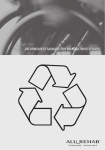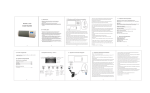Download USER MANUAL ASH-2
Transcript
Head Up Display USER MANUAL ASH-2 The shape and color of HUD may be a little bit different from the picture. The picture is for a reference only, the actual item is the standard . Please read this manual in detail before the use of this product. Summary Thanks for purchasing the second generation product head-up display (HUD) ASH-2. This product is a vehicle for high-speed research and development in high speed, in high-speed driving, especially at night when the driver looked down to avoid watching or watch the audio meter display shows that there is an emergency at the front may too late to take effective measures to caused by accident. ActiSafety HUD is reflected in a very delicate moment of care, the technology driving the car during the instrument display important information (such as speed) projected onto the windshield, not only to help determine the speed inexperienced to control their speed, to avoid the speed limit in many sections of the violation for speeding, more importantly, it enables the driver in the large field of vision does not transfer under the conditions of instantaneous readings, always keep a clear head the best observation of the state. ActiSafety offers many features in car, It can make your experience the speed while Also ensure your driving pleasure and driving safety. This product uses the latest stable performance from integrated circuit design, the indicators are in line with China standards, the unique shape and generous, flowing lines, thin body natural beauty, for your car to add a aesthetic feeling 。 When you use this product, please read the instructions。 Main functions 1. Automatically adapt to the car, with OBD II (On-Board Diagnostics) Plug and Play models 2. Accurate large-screen digital speed, graphics speed also showed graphic digital switch, easy to read 3. Voltage Display 4. Automatic shutdown 5. Multi-modal speed warning, multiple alarm levels can be customized, beep sound and graphics tips 6. Maximum speed of vehicles can be recorded 7. Shift to remind 8. Automatically adjust the brightness External structure Prepareation before installation and using 1.Know your brands, you need to meet the OBD II standard models, Figure 1 2.Identify the vehicle diagnostic socket (Figure 2), due to the different models are different outlet locations, and some rather narrow place, you can buy patch cords. Manufacturers and agents can contact the specific point of purchase. 3.Power test, switch to instantly display all of the features, followed by the auto voltage for 5 seconds, the last of showing the current status. Default alarm speed of 30kmh. At the same time that the product has been installed successfully. Tuning speed Under normal circumstances, HUD displays the speed values is same for the car computer, when the automobile factory of the instrument will display the calculated value of vehicle computer has errors, then you can fine-tune access to HUD speed setting mode display, in order to achieve exactly the same purpose and instrumentation. (1) In shutdown mode, Press and hold the button Increase or Decrease the value. (2)Used the button (3)The button turn on,display value 100. decrease the speed value,and the button increace the spped value (4) Adjustment range:85<--100-->115。 (5)Restare the HUD 。 * After dinking, do not drive or use this product. Technical specifications: 1. Conditions of Use Temperature-40c-+80 c at atmospheric pressure 86-106KPa 10% -95% relative humidity, noise <= 60dB (A) 2.Alarm sound level "= 30dB (A) 3.Operating voltage: 9V ~ 16Vdc (12Vdc/90mA) 4.Size: 88.50 x 54.50 x 11.50 mm 5. Wt: 95g 6. The major electronic components are consistent with ROSH standard 7. Meet 3C standards in China Function 1.Engine speed Describe the speed of the engine 2.Update interface Have this interface, users can updade for free for life, enjoy the latest technology 3. Switch When the user does not need to use the product, turn off HUD to extend the service life 4.Manual dimming You can manually adjust the brightness according to their own environment 5.Power & signal line Power and signal cable 6. Positive display Easy to read values 7.Sound off You can turn off the alarm sound 8.Speed Units Units of kilometers per hour speed 9.Speed limit alarm lights More than the default value, which lights up 10.Shift Tips When the engine speed and vehicle speed reaches a certain proportion, suggesting that shifting 11.Car speed Displays the current speed 12. Maximum speed The highest recorded speed of vehicles 13.Set the alarm The alarm can be set to 30-175 in the value added each time 5KM 14.Speed switch Engine speed can be switched to accurate numerical 15.Light sensor Sensitive state in the set to Auto, this component have an effect