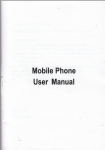Download User's manual of GPS personal trackerV3.0
Transcript
User User’’s manual of GPS personal tracker V3.0 Copyright©2004-2010, no modification without authorization. Thank you for purchasing GPS personal tracker developed and manufactured by us. Hope it will be a good assistant of your safety management. This manual is an introduction which can help you with setting up and login on the website, please read it thoroughly before using the device. Index I Introduction……………………………………1 II Product appearance ………………………… 1 II I Sp e c i f i c a t i on s …… … … … … … … … … … … 2 IV Parameters …………………………………3 V LED indication…………………………………4 VI Operation Keys …………………………… 5 VII Fu nc tio ns …… …………… …………… … 5 VIII Operation Tips ………………………………6 IX Working modes ………………………………8 X Map and tra c king ……… …… …… …… … 9 XI SMS commands(English input Mode)……9 XII GPRS Communications……………………………11 XIII SMS commands list(English input mode)……12 XIV Co nf i gur a t i on …… … … … … …… … … … 14 XV Maintenance ……………………………15 I、Product Introduction GPS personal tracker is a portable electronic device for remote positioning and monitoring mainly applicable for personal use. It combined GPS and GSM/GPRS wireless communication network,can provide you with accurate positioning and tracking of the subject under monitoring. Users can monitor the subject by sending SMS or GPRS to get location SMS feedback and can also track the subject on the web platform. It supports GEO fence, whenever the subject get into or out of the appointed area it will send alert by SMS to the preset cell phone. The SOS key and other quick-dial number make it very convenient and simple calling for help under any emergencies. It is applicable for the protection of elderly people, kids also for searching and rescuing. 、Product appearance II II、 1. Speaker 2. GSM LED 1 3.GPS LED 4. Emergency Number 2# 5. Power/Emergency Number 3#/Disconnect key 6. SOS key/answer key 7. Mini USB/Charger port 8. MIC 9. Thread port 、Specifications III III、 ●GPS positioning, more accurate than GSM. ●GSM/SMS communication and GPRS TCP/UDP connection ●Support 4-band, global wide use, GSM 850/900/1800/1900MHz ●SiRF III GPS chipset,high sensibility reach to GPS signals. ●Support LBS, can still track indoor subject when the GPS signal is blocked. ●Low power consumption, built-in intelligent sensor for power saving, working mode can be set by SMS. ●Quickly receive signals. ●Real-time tracking with intervals settable. ●GEO fence ●Support alarm and remote monitoring. ●Two quick dialed keys. ●Tracking through SMS and web platform. ●Tracking the moving objects by SMS. ●SOS emergency call and upload the location to the web platform. 2 ●Support speeding alarm by SMS. ●Built-in MIC, support two-way talking. ●GPRS, SMS double channels. ●Built-in GPS flat panel active antenna, GSM FPC antenna. ●Battery replaceable,easy to charge and change. ●Light weight and portable, easy-to-hide. 、Parameters IV IV、 GSM module 850/900/1800/1900MHz (Optional) GPS module SiRF III GPS sensibility -158dBm GPS frequency L1, 1575.42 MHz Channels 20 channels for monitoring and tracking Accuracy 10 meters, 2D RMS Positioning time GPS chipset Hot start <2sec Warm start <20sec Cold start <42sec 3 Operation -20°~ 65° C temperature Humanity 5% ~ 95% Non-condensing Battery 800 mAh Working current 97mA Stand by last 100h Measurement 80×42×17.2 LED light A. Green-GSM/Power B. Yellow-GPS V、LED status indication 5.1 Green-GSM/power indication Light status indication On off 3.5S / 0.06S 0.8S No GSM signal 0.06S 3.0S GSM signal receiving normal 0.06S 0.3S GPRS data transmit 0.06S 6.0S Dormant 3S / Call out On / charging Initialization 4 5.2 Yellow-GPS status indicate Light status Light Indication dark flashing GPS positioning normal off GPS no positioning 、Operation Keys VI VI、 SN Key name Key functions 1 Power key 1.Press to power on 2.disconnect the incoming call 3.press it for 2S to call out emergency Number 3# 2 Emergency Press it for 2S to call emergency call number number 2# 2# 3 SOS button 1 . Press it for 2S to call preset emergency number 2.press to answer incoming call 、Functions VII VII、 1、Send SMS or call the SIM card of device to get location data. 2、Real-time continuous tracking 3、Three preset phone number used as SOS alarm number, press 5 “SOS” key to call the set numbers directly for help, support two-way talking. Try each number 3 times in turn if failed to get connected. 4、Three preset phone numbers for incoming call, two-way talking. 5 、 Black list function: Only the preset alarm numbers and the set monitoring number can call in, no other numbers excluded can reach. 6、One preset phone number for monitoring, call the device with the preset number to start monitoring. 7、Speeding alarm 8、GEO-fence 9、Alarm for replacement of SIM 10、Low power alert 11、Dismantle alarm 、Operation Introduction VIII VIII、 Preparation before using 8.1 Open and check Check whether the inside item consists to the package, and make sure all the stuff in configurations are there. If not please contact your distributor. 8.2 Charge the battery Charge the battery no less than 2 hours before using. The Green light keeps on all the way till charging finished. 8.3 Get a SIM card Enquire the local distributor and select a SIM card make sure it is 6 GSM network. 8.4 Install the SIM card Open the back cover of the device, take out the battery=get the SIM card, keep the side with metal face down,check the direction with indication of the Sign on the SIM card, push the SIM card properly inside, put in the battery, put on the back cover, done.(The same operation as the installation a SIM card to a mobile phone) 8.5 Power on/power off Power on: press the power key shortly, the green light-turned on for about 3S. Power off: there is no key for power off, you have-to-take out the battery to power off. 8.6 Set the SOS emergency number and other emergency numbers numbers.. There are two methods to set: 1. Use the USB data cable and the management software. 2. Set it by SMS commands: send SMS under English input mode to the tracker SIM card number. Here below is one command for example: #000000,STSOS:1, 13800138000 000000:initial pass word STSOS:set SOS “1” is for the first alarm number, there are 3 numbers can write 1-3, “:” stands for sequence of the alarm number. “13800138888” is the alarm number. 8.7 Call SOS for help Press the “SOS” key for 2S to call 3800138000, talk to the in-built MIC for help, meanwhile it will send the location of the 7 device to the called SIM card by SMS. The SOS number is also included in the preset number, so the number 13800138000 can also call in, and the device rings. Press the answer key to start to start two-way talking; press the power key to disconnect the call, once disconnected, 13800138000 will receive the location of the device. 8.8 Cancel the SOS call out When make a SOS call press the disconnect key to cancel, resume to normal working mode. 8.9 Quick-dial Press the emergency number 2#/power key for 2S, call emergency No2 and No3, connect to make two-way talking. 8.10 Answer an incoming call When somebody call in the device rings up, press the “Answer” key to talk. 、Working modes. IX IX、 9.1 Normal The device sends data according to certain intervals which can be set by SMS commands. GPS positioning, over 5mins no movement, the device will power off the GPS communication, shut down the GPRS, system come into power saving mode. Once start to move, it will restart GPS power and GPRS communication to re-position and upload data. 9.2 In-car mode 8 Work the same as Normal mode, the only difference to Normal mode is the car keep moving and the GPS and GPRS keep on line all the time. This mode is especially for the tracking of moving vehicles, it is better to use vehicle power by connecting a cigarette charger. 9.3 Base mode This mode is applicable for less precision positioning, under this mode, the GPS is power off, but use the base station information for positioning, this is the most power saving mode. X、Positioning and Location viewing 10.1 call the SIM of the device with the preset number, hang up and get the location SMS feedback. By sending SMS commands can also get the location feedback. 10.2 Track and view the tracker location on the map, by login our website: http://gps.sinohb.com, remember to input the USER ID and Pass word, 、SMS settings (Under English input mode ) XI XI、 settings( mode) 11.1 Set the SOS emergency number SMS text: #000000,STSOS:1, 13800138000 000000: for initial password STSOS:set SOS “1” for the first emergency number,it can be “1” to “3”,stands for the first, second and third number for emergency alarm. 13800138888:the set emergency number 9 Press the SOS key when setting finished, call out for 13800138000, and 13800138000 can also calls in now. It rings when the device is called by preset numbers, press “answer” key to answer the phone. 11.2 Set the monitoring number SMS text: #000000, STMONITOR:13621863258 000000: for initial password STMONITOR:set monitor 13621863258: the monitor number The device will send back a SMS for alert “set OK”, when the number 13621863258 calls in, it will be connected automatically and the monitoring start. 11.3 Check location by SMS SMS text: #000000, RDLOCATION 000000: initial password RDLOCATION:read location On receipt of the SMS command, tracker revert the location information of SMS, reads: TID:0359094021070339:2010-08-23 16:25:04 The device is around Huizhongmingyuan, the cross road of dengliang Rd, Nanshan District, Shenzhen city, Guangdong province. Latitude:113.917470, Longitude:22.514827 11.4 Set up alarm #000000, STFLAG: 1111111 There are seven digits “1” in above SMS command, each stands for namely SIM card replacement alarm, speeding alarm, low power alert, emergency 10 alarm, monitoring, GEO fence alarm, and cover dismantling alarm.1 to enable, 0 to disable, 2 means no change. 、GPRS communication set up XII XII、 sure the SIM card loaded in the tracker has open GPRS function. 12.1 Make akesure theSIM thetracker trackerhas hasopen GPRSfunction. 12.2 Set the IP and port by SMS SMS text: #000000, STIP:220.231.142.91,8999 After setting, GPS tracker will feedback a SMS by return, reads “set OK”. Make sure the IP is a external network IP, and check out the server port configuration. 12.3 Set up APN SMS text : #000000,STAPN:APN e.g.:#000000, STAPN:CMNET After setting, GPS tracker will feedback a SMS by return, reads “set OK”. 12.4 Set up the interval for GPRS data uploading SMS text: #000000, STINTERVAL: XXXXX XXXXX: interval, (unit: sec) e.g.: #000000, STINTERVAL: 30,the tracker will upload the GPRS data every 30 seconds. After setting, GPS tracker will feedback a SMS by return, reads “set OK”. Note:the default interval for tracker is 30 seconds. Users have 11 to provide ID and SIM card number to us so that we can help you login the device onto our platform. XIII 、 SMS commands list ( under English Input ) mode mode) SMS commands 1 2 3 4 5 6 Set SOS No. Read SOS No. Clear SOS No. Read location Set up IP and port Read IP and port SMS feedback #000000, CLRSOS SMS feedback #000000, RDLOCATION #000000,STIP:222.2 16.76.235,8999 #000000,RDIP Read #000000, monitor No. RDMONITOR 8 Read APN 9 Set interval 12 #000000, RDSOS Read interval Set monitor No. Set APN 11 SMS feedback “SET OK” #000000,STAPN:C MNET #000000,RDAPN #000000,STINTERV AL:60 #000000,RDINTER VAL #000000,STMONIT O:13800013800 7 10 #000000,STSOS:1, 13800138000 12 SMS feedback Receive SMS ”set OK” Receive IP and port No. Receive SMS ”set OK” Receive SMS “Interval 60S SET OK” SMS feedback SMS feedback “SET OK” SMS feedback 13 14 Clear #000000, monitor No. CLRMONITOR Read power #000000, level RDVOLTAGE Set SMS feedback SMS feedback work mode: 15 16 1. norm #000000,STWORK SMS al MODE:1 “SET OK” 2. in-car 3. LBS Read work mode MODE SMS 111111 “SET OK” Read alarm #000000,RDFLAG SMS feedback Read version #000000, number RDVERSIONNO Set alarm 18 19 21 22 SMS feedback #000000,STFLAG:1 17 20 #000000,RDWORK feedback Read GPS status Set RDSTATUS max speed Read speed #000000, max SMS feedback SMS feedback #000000, SMS STMAXSPEED:100 “SET OK” #000000,RDMAXS PEED 13 feedback feedback SMS feedback 、Configuration List XIV XIV、 SN Configuration Qty 1 Host 1 pc 2 USB cable 1 piece 3 Lithium battery 1 pc 4 Battery charger (cigarette charger optional) 1 pc 5 Warranty card 1 pc 6 Quality certificate 1 pc Applications: ◆Vehicle renting business/out-door equipment security and tracking. ◆Businessman security ◆Management of out-working staff ◆Criminal investigation, covert tracking. ◆Security and positioning of elderly people, kids ◆Tracking of animals or pets ◆Tracking of electric cycles, motorcycles and automobile ◆Tracking of valuables 14 Warranty card Name Tel. Add. Item No. ID No. Purchase on Seller Store Name Store Add. Tel. Details for One Year Warranty: One Year Manufacture Warranty Within 1 year, buyers can send them back for free repair, in this case, buyers pay all the shipping fees in both sides. Which mean you should pay us the shipping fees for us to send them back to you. If buyer breaks the items and some components need to be changed, we will charge for the original value of those components. This card is the only certificate for maintenance, please fill out this user card and take good care of it. 15 XV、 Maintenance Records Maintenance Record I Repaired by Item No. Fault description Maintenance Repair date Repairer Thank you for the favor of our products. 16