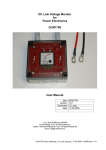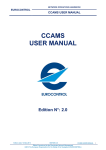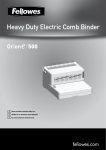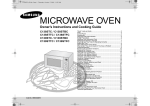Download Pulse Generator for Power Electronics User Manual
Transcript
Pulse Generator for Power Electronics User Manual type: version: document: date: PMG 02 1.32_eng 1.32 01.08.2006 © Ing. Büro M.Billmann 05/2004 Lerchensteige 10 • 91448 Emskirchen Telefon +49-(0)9104-8235-88 • Fax +49-(0)9104-8235-89 email: [email protected] PMG-02_Bed_Anleitung_v1.32_oce_eng.doc; 01.08.2006; ©M.Billmann; 1/18 ING. BÜRO M.BILLMANN PMG 02 – Pulse Generator for Power Electronics 5 6 7 8 16 15 21 18 19 17 4 2 1 12 3 22 9 13 20 10 11 14 fig 1: front elements 27 28 23 24 25 26 fig 2: rear elements PMG-02_Bed_Anleitung_v1.32_oce_eng.doc; 01.08.2006; ©M.Billmann; 2/18 Description of elements Front side elements and interfaces 1. 2. 3. 4. 5. 6. 7. 8. 9. 10. 11. 12. 13. 14. 15. 16. 17. 18. 19. 20. 21. 22. Power ON/OFF switch Power ON LED Decade selector switch [0,1Hz ... 1MHz] Frequency adjustment [linearized, 10-turns per decade] Duty cycle preselect [0 ...99%, BCD switch] Preselect number of pulses per pulse train [0 ... 9] Preselect synchronous trigger pulse [0 ... 9] Selector continuous waveform / pulse train [rep = cwfm; single = single shot pulse train] Start pulse train / read preselection [1sec debounced] Reset error latch [possible only with no error condition present] Status LED error latch [red = error = all outputs in logically OFF state] Encoder plus status LEDs [deadtime and puls length of last pulse within a pulse train] Selector error logic [a) pos. logic; b) neg. logic; c) error input disabled] BNC input error signal [schematic page 7/14] Adjust logic level and supply output voltage [Uout 5 ... 15VDC; 1Amax] BNC output Uout [for supply of e.g. an isolated IGBT driver] Output auxiliary power supply 5VDC; 10mAmax [e.g. for optical error receiver supply] Trigger signal output [5V ... 15V; into 50Ω = 2,5V ... 7,5V] Channel A output [5V ... 15V; into 50Ω = 2,5V ... 7,5V] Channel B output [5V ... 15V; into 50Ω = 2,5V ... 7,5V] Status selectors output logic mode Case legs Rear elements and interfaces 23. 24. 25. 26. 27. 28. Multifunction connector [for fixed test setups] Selector internal signal generation / external signal applied BNC input for external signal BNC input for external pulse train start Reserved connector, not wired [reserved for possible µP interface] Power supply input [PMG 02 will operate floating only when a floating power supply is used here. Minus supply is close to but not identical with BNC minus!] PMG-02_Bed_Anleitung_v1.32_oce_eng.doc; 01.08.2006; ©M.Billmann; 3/18 1 Contens Seite 2 About this document 2.1 How to use this document 2.2 Used symbols and abbrevations 5 5 5 3 Description 3.1 Intended usage 3.2 Safety 3.3 Warning hints, legal stuff 5 6 6 7 4 7 Functional description 5 Start – up and operation 5.1 Supply 5.2 Power ON 5.3 Select logic status and logic level 5.4 Select frequency 5.5 Select duty cycle 5.6 Select continuous wfm or pulse train 5.7 Start a pulse train 5.8 The outputs 5.9 Error input and error latch 5.10 Encoder adjustment „deadtime“ and „last pulse“ 5.11 Short circuit - II setup 5.12 External signals 5.13 Rear multifunction connector X10 9 9 9 9 10 11 11 12 13 13 14 15 15 15 6 16 Failure 7 Maintainance, Service, Accessories 7.1 Maintainance 7.2 Service 7.3 Accessories 8 Annex 8.1 Declaration of Conformity 8.2 Schematic 8.3 Part location on main PCB 16 16 16 16 17 18 A1-A14 B1-B2 PMG-02_Bed_Anleitung_v1.32_oce_eng.doc; 01.08.2006; ©M.Billmann; 4/18 2 About this document This document describes how to - operate - setup and adjust - troubleshoot the Pulse Generator for Power Electronics PMG 02 2.1 How to use this document Please read this manual carefully, to operate the PMG 02 correctly. On page 2 and 3 You will find the control elements and interfaces listed in graphical illustration to get an easy link to the description in this manual. This document targets to the following group of persons: - Professionals in Power Electronics - Electronics engineers in the field of gate driver developement 2.2 Hint Warning Used Symbols and abbreviations Hints describe the advantages of certain adjustments and setups and assist You to draw out maximum performance of the unit. Warnings: Read and follow these instructions carefully! Warnings shall prevent people from danger and help to avoid damage of the unit or the device under test. PMG-02_Bed_Anleitung_v1.32_oce_eng.doc; 01.08.2006; ©M.Billmann; 5/18 3 Description the PMG 02 is a two channel square wave functional pulse generator with additional trigger output. An error input with error latch shuts down output signals on demand. A buildt in auxiliary power supply can be used to supply external gate drive units. A deadtime and the duration of the last pulse of a pulse train can be adjusted by setting up an internal encoder. 3.1 Intended Usage This unit is designed for industrial use in electronic laboratories and test benches of power electronics, only. This unit is able to generate single pulses, pulse trains and continuous waveforms suitable for characterization of power semiconductors, gate drive units and power inverters. Use this unit in dry and suitable clean areas only. 3.2 Safety This section is for Your safety. Please read this section carefully before operating the PMG 02. Qualified personal The PMG 02 may only be started and operated by qualified personal. Qualified is, who - has suitable technical training and - has got technical instruction from a trained user or the manufacturer concerning the start up and the operation of the PMG 02 and - has access to this manual at any time. Reservations of the manufacturer Maintainance and service may only be fulfilled by qualified service personal with suitable technical training. Always disconnect all energy sources when electrical or mechanical service is applied. Spare parts as well as tools must meet the technical demands of the manufacturer. For preservation of warranty original replacement parts must be used only. Technical details may change without notice. PMG-02_Bed_Anleitung_v1.32_oce_eng.doc; 01.08.2006; ©M.Billmann; 6/18 3.3 Warning hint, exclusion of liability This unit generates pulse patterns that are suitable to test power electronic systems. It is always possible and – depending on the target of investigations – to exceed the limits of devices under test. Warning The Pulse Generator PMG 02 is able to generate pulse patterns that may cause malefunction, degradation or damage of (high energy) systems which may lead to consequential damage of persons and / or asset values. Suitable personal security action must strictly be used! Always use isolated gate drive units when characterizing semiconductors or inverter systems operating at dangerous voltages. Any liability for damages caused by the use of this Pulse Generator PMG 02 is excluded! 4 Functional description The PMG 02 is designed as a two channel pulse generator for digital square wave output impulses with additional trigger output. It´s logic level is adjustable [15] up to 15V and invertable for both channels. Both channels may be disabled, also. This configuration will preset into which logic level the outputs will move in case of a set error latch. A buildt in auxiliary power supply [16] from 5V to 15V (1A max.) is provided to supply (external, isolated gate) driving units. An adjustable, linearized [4] frequency range from 0.1 Hz to 1 MHz is covered over 7 decades [3] and a presettable duty cycle [5] from 0% to 99% (1% steps, at 1 MHz decade 5% to 95% in 1 % steps at the 50 Ω outputs) provides jitter free output signals in the first instance. An error input [14] is configurable for either positive or negative logic [13]. The buildt in error latch will disable all output signals immediately. A set error latch will force all outputs into logically OFF, depending on the position of the status switches [21] The error latch is reset by the „reset“ buttom [10]. This will only be successful if no more error is present. The outputs [19; 20] tolerate and are matched to a 50Ω load. They also are suitable to directly drive LEDs or fibre optical transmitters. PMG-02_Bed_Anleitung_v1.32_oce_eng.doc; 01.08.2006; ©M.Billmann; 7/18 The operator may choose [8] between continuous waveform and pulse trains on demand by pushing the „start“ buttom [9]. Pulse trains from 1 to 9 pulses length [6] are presettable, with a one second debounced „start“ buttom triggered repetition rate. From two or more pulses on the last pulse has a maximum length of about 15µsec as long as the encoder is in „default“ mode. This is used for pulse reduction in terms of overload protection when measurements close to nominal semiconductor current are performed. At the trigger output [18] a trigger pulse is presettable [7] synchronous to one of the up to nine pulses that are generated. This trigger pulse is synchronous to the output pulses even in case of an earlier shutdown due to a set error latch. Hint If e.g. 2 pulses are presetted and trigger is set to the 4th pulse no trigger pulse will be generated. A valid trigger signal will only be present as long as n(trigger) [7] ≤ n(puls) [6]. An external (one channel) digital signal [25] can be handed forward to the outputs. Hereby functions as level shifter, deadtime generator, jittergenerator output amplifier, error latch and logic conversion are considered. This signal may be splitted into 2 complementary output signals. External signals are clocked in with a variable maximum jitter time. Maximum jitter is adjustable [4] from 20nsec up to much more than 100µsec [3]. Pushing and turning the encoder knob [12] a variable deadtime in coarse and fine steps is adjusted from 20nsec to very long values. In the encoder menue „last pulse“ the length of the last pulse of a pulse train is varied. Hint A negative deadtime (overlapping pulses) is possible to appreciate shoot through or optimization tasks in a halfbridge, or at resonant DC/DC converter topologies. It is also desirable for pulse overlap in current fed inverters or matrix inverters. Hinweis Deadtimes (overlap times) up to about 160µsec may also be used for short circuit – II setups. PMG-02_Bed_Anleitung_v1.32_oce_eng.doc; 01.08.2006; ©M.Billmann; 8/18 5 Start up and operating the unit 5.1 Supply As supply [28] any voltage in the range of 18V-28VDC may be used. The internal power consumption is < 0.3A, but the power supply must be able to cover additional connected loads. Hint 5.2 The supply ground is not identical but close to the BNC output ground. Power ON Turning the unit into ON state is created by toggling the „power ON“ [1] switch. The PMG 02 will signal this with a green illuminated „ON“ LED [2], a yellow illuminated „default“ LED and with the error latch status LED [11] in red colour. Hint 5.3 Whatever was set up during last operation will be ignored when powering up the PMG 02 again. The unit will always restart with a set error latch, deadtime = OFF and last pulse = „default“ (about 15µsec). To receive output pulses the error latch must be reset by pressing the „reset“ buttom [10] or by operating the reset pin at the rear side multifunction connector [23]. After a re-power up sequence the „start“ buttom additionally must be pressed to take over the actual preset values. Select logic mode and logic level At first please start to select the definition for the output logic. 1.) Hint Select the output voltage level Uout [15]. Control the output voltage e.g. with a voltmeter at BNC output [16] - Uout turn to left stop <5V - Uout turn to right stop > 15V Logic levels from 2.5V to 7.5V can be accieved by insertion of a 50Ω feed through adapter which will divide the output voltage level by two. Attention: Take maximum power rating of these feed through units into consideration! PMG-02_Bed_Anleitung_v1.32_oce_eng.doc; 01.08.2006; ©M.Billmann; 9/18 2.) Selection of logic modes with „mode“ switches CH_A, CH_B [21]. Please choose from the diagram below. switch position operating Pulse form mode_A mode_B CH_A CH_B upper lower " " 0V 0V upper middle " 0V 0V 0V upper upper " " 0V 0V lower lower " " Uout Uout lower middle " Uout Uout Uout lower upper " " Uout Uout middle lower Uout " Uout 0V middle middle 0V 0V 0V 0V middle upper 0V " 0V Uout CH_B These switches are mechanically latched to prevent an accidental, unwanted switch over. To change the switch position please first pull out the toggle and then change the position. The PMG 02 is optional availiable with „non latching“ toggle switches. Opposite output signals are received in A-positive logic by setting mode_CH_A into upper and mode_CH_B into lower position. Hint 5.4 CH_A level in error mode Frequency selection The frequency may be varied within 7 decades [3] and a 10-turn knob [4]. 1.) 2.) 3.) Decade selection 0,1Hz-1Hz-10Hz-100Hz-1kHz-10kHz-100kHz-1MHz Tuning within a decade is linearized. This means that 0-100% potentiometer display corresponds to 0-100% output frequency of this decade. The internal frequenqy generator will lead to output signals only if the rear side „intern-extern selector“ is in positon „intern“. Hinweis Although such generated frequencies are handed through an internal digital system the output frequency is jitter free as long as no deadtime is choosen. Variing the frequency is possible during operation at any time e.g. to fine tune pulse length or sweep a desired range. PMG-02_Bed_Anleitung_v1.32_oce_eng.doc; 01.08.2006; ©M.Billmann; 10/18 5.5 Selection of duty cycle Preset the desired duty cycle by the 2 digit digital switch array „duty [%]“ [5]. 1.) 2.) Hint Choose between 0% and 99% in 1%-steps A changed duty cycle will be taken over by pressing the „start“ knob [9] The output pulses are free from jitter and do not depend on a chooosen duty cycle. At duty = 0% neither output pulses nor trigger pulses are generated. Minimum and maximum duty cycles will not be reproduced correctly in the highest decade at the 50Ω outputs. If e.g. 1% duty at 1MHz is required please take these pulses from the multifunction connector [23] in fixed 5V HCMOS level. Example for application: Performing a single pulse short circuit test with a given DC link voltage and a fixed (inductive) load a very comfortable working of this process can be accieved by usage of the duty cycle array. The target value of the maximum (switched off) current can additionally be fine tuned by the 10-turn potentiometer [4]. 5.6 Repetetive mode or pulse train The position of the „rep / single“ switch [8] decides wether permanent oszillation (continuous waveform) or a single pulse sequence is produced at the outputs. Hint This switch is mechanically latched and therefore protected against accidental switching over. Please pull out the toggle before performing a change in switch position. PMG-02_Bed_Anleitung_v1.32_oce_eng.doc; 01.08.2006; ©M.Billmann; 11/18 Examples for application: Continuous waveform : - Testing gate driver circuits in terms of power dissipation, current consumption, general functionality. Single pulse: - Short circuit - I test, e.g. preset 10µsec pulse length, feed back a suitable generated error message into the generator´s error input to guarantee a pulse width reduction to prevent a system overload. - Evaluation of switch OFF losses Double pulse : - Commutation, - Reverse recovery behaviour of diodes, - Switch ON losses Multi pulse : - start up a resonant system and evaluate a steady resonant condition 5.7 Start pulse trains (pulse sequences) In „single“ mode a preset [6] pulse train begins by pushing the „start“ knob [9]. For more than 1 pulse (n>1) the last pulse will have a maximum length of 15µsec while the encoder is in default position. A trigger pulse can be choosen [7] synchronous to any of the n pulses. A change in duty cycle [5] will be recognized with the next time the „start“ knob [9] is pushed. The „start“ knob is debounced by 1 sec to provide sufficient time for cooling down a device under test. Another possible start option is given by shortening the rear side „start_in“ BNC connector [26] or by usage of the corresponding signal at the multifunction connector X10 [23]. By cascading two or more of the PMG 02 much more complex pulse patterns (e.g. phase shift,...) are possible. Hint The rear side „start_in“ inputs are less debounced and allow a faster repetition (>100Hz). Trained service personal may chance this debouncing time by a hardware change, please see schematic page 8/14. PMG-02_Bed_Anleitung_v1.32_oce_eng.doc; 01.08.2006; ©M.Billmann; 12/18 5.8 The outputs The BNC outputs „CH_A“, „CH_B“ and „Trigger_out“ are designed to drive 50Ω loads. Also they are able to drive optical transmitters for fibre optical pulse transfer. Parallel to the front side BNCs they are availiable at the rear multifunction connector X10 [23]. Rise and fall times are better than 10nsec. Hint 5.9 The outputs are current limited and clamped to the internal supply for protection against external overvoltages. In case of short circuit for several minutes the output drivers may suffer from thermal overload. Error input and error latch The PMG 02 has an logically selectable error input [13] followed by an error latch. The toggle switch has 3 possible positions: a) pos. logic b) negative logic c) error input disabled (right position; LOW = no error) (left position; HIGH = no error) (center position; error input ignored) Setting the error latch stopps all output signals immediately. If error is set during a trigger pulse the trigger signal will also be cut off. Reset of the error latch is possible by pushing the „reset“ knob [10] and will be successful only if no error is present. If a fibre optical receiver is choosen for feedback of an error signal an auxiliary power tab [17] provides up to 5VDC; 10mAmax to supply the optical receiver. Hint The PMG 02 has an internal power good monitor for various internal supply voltages. This information is linked to the error latch and sets the unit into error state while powering up. PMG-02_Bed_Anleitung_v1.32_oce_eng.doc; 01.08.2006; ©M.Billmann; 13/18 5.10 Encoder setup „deadtime and „last pulse“ The PMG 02 has an encoder menue for presetting deadtime and last pulse functions. It is operated by pushing and turning the encoder [12]. menue options power on 1st push 2nd push 3rd push 4th push 5th push 6th push Hint default yellow yellow, off, red yellow, off, red yellow, off, red yellow off, red yellow, off, red yellow status LEDs deadtime last pulse - remark freeze - red - - yellow - - - red - - orange (≠ default) - yellow, red (= long) - yellow - - - PMG 02 is in default mode; means no deadtime, last pulse length about 15µsec coarse adjust deadtime (up to about 160µsec) deadtime > 0; default LED turns off deadtime < 0; default LED red as additional warning fine adjust deadtime (in 20nsec steps) deadtime > 0; default LED turns off deadtime < 0; default LED red as additional warning „last pulse“ is as long as previous pulses, means = „long“; (default LED is red at negative deadtimes) Pulse length adjustment of last pulse; maximum length is about 80µsec, but max as long as previous pulses. At extremely long previous pulses length will jump from 80µsec directly to max pulse length of previous pulses, LED will turn red then. Al setup adjustments are freezed, accidentially turning the encoder will not change the setup. Jump back into „default mode“; made adjustments keep stored until power is turned off. Powering down the PMG 02 will erase all adjustments made in the encoder menue. The PMG 02 will restart in „default mode“. PMG-02_Bed_Anleitung_v1.32_oce_eng.doc; 01.08.2006; ©M.Billmann; 14/18 If deadtime = 0 is set by encoder deadtime will jitter ± 20nsec around zero deadtime. No jitter is availiable in „default mode“ only. „last pulse = default = about. 15µsec“ signalized with a yellow illuminated „last pulse“ LED Hint 5.11 Short circuit - II setup The outputs „CH_A“, „CH_B“ of the PMG 02 do not neccessarily have to serve a half bridge topology. A encoder setup can be found that one channel can ramp a standard load current (at inductive load) into a device under test. After a ramping time of e.g. several 10µsec a larger short circuit-II switch may short the load and a power electronic system may also be characterized in this condition. Warning 5.12 It is strongly recommended to implement the PMG 02´s error input while performing such kind of evaluations! External signals An external, one phase digital signal [25] may be handed thru the outputs. Features like level shifter, deadtime generator, jitter generator, output amplifier, split into complementary signals, error shutdown mode, can be used hereby. External signals can be clocked in with a variable jitter. This jitter is adjustable [10] from 10nsec up to 10sec(!) [3]. This is realized by using the internal frequency generator block to clock in the external information. Minimum jitter is accieved in the highest (1MHz) decade and maximum right position of the frequency adjustment knob [4]. Jitter free handling of external signals on request. Propagation delay times are kept short and additionally depend on the logic level used. Signal interfaces can be looked up on page 8/14 of the schematic. 5.13 Rear multifunction connector X10 If only one PMG 02 is availiable in a lab the user has the possibility for various fixed test setups by use of the rear multifunction connector X10 [23]. All major signals are present at X10. A fixed test bench e.g. Switch OFF losses or reverse recovery losses can be wired to this connector. Additionally the outputs A, B, Trigger are availiable at 5V HCMOS level. They will provide maximum and minimum duty cycles even in the highest decade. For smaller auxiliary circuits supply voltages as 3.3V, 5V and Uout are present there. Please consider schematic, page 2/14 „rear remote connector“ for further details. PMG-02_Bed_Anleitung_v1.32_oce_eng.doc; 01.08.2006; ©M.Billmann; 15/18 6 Failure In case of failure immediately disconnect and power down the PMG 02. In case of damages please consult us directly. 7 Maintainance, Service, Accessories 7.1 Maintainance This unit does not need maintainance. It may only be operated in dry, clean areas. Take care that the unit is kept in a non dusty condition. Dust may cause dysfunction or reduced performance. Abandonment 1. Turn the unit OFF 2. Disable all energy sources and disconnect from mains and supply. Disassembly For disassembly proceed as followes: 1. Dismount the unit into single components. 2. Sort these components for material plus disposal criteria and hand it to an official waste management. Disposal Hint 7.2 Respect the specific disposal regulations of Your country. Service Never carry out repair on Your own, please contact: Ing.-Büro M.Billmann Lerchensteige 10 D-91448 Emskirchen phone: fax: email: +49-(0)9104-8235-88 +49-(0)9104-8235-89 [email protected] PMG-02_Bed_Anleitung_v1.32_oce_eng.doc; 01.08.2006; ©M.Billmann; 16/18 7.3 Accessoires The PMG 02 was developed considering a long year experience in power electronics. The wish for „useful things to make power electronics design and application engineers life easier“ was main issue. In correlation to accieve this goal tere is availiable a variety of - fibre optical transmitters - fibre optical receivers (error input, scope trigger, ...) - adaptors for Semikron SKiiP® interfaces For custom specific demands or special options please contact us directly. Quantity and function of accessoiry parts availiable on stock is in permanent growth. Computer aided remote control [27] on request. 8 Annex This section provides additional documentation that were given by Ing.-Büro M.Billmann or third parties: 8.1 Declaration of Conformity 8.2 Schematic of PMG 02 8.3 Part location on main PCB 8.4 Patch 01 PMG-02_Bed_Anleitung_v1.32_oce_eng.doc; 19.05.2004; ©M.Billmann; 17/18 Dipl. Ing. Markus Billmann Lerchensteige 10 91448 Emskirchen Dipl. Ing. M. Billmann · Lerchensteige 10 · 91448 Emskirchen Declaration of Conformity Manufacturers name and adress Ing.-Büro Markus Billmann Lerchensteige 10 91448 Emskirchen The Ing. Büro M.Billmann herewith declares conformity of the product Product name Pulse Generator for Power Electronic Measurements Type: PMG 02 Options: - With applicable regulations EMV Directive 89/336/EWG amended by 91/263/EWG, 92/31/EWG Low-Voltage Equipment Directive 73/23/EWG amended by 93/68/EWG Harmonized standards applied Safety EN61010-1 (VDE 411-1) Safety instructions for electronic laboratory devices EN60664 (VDE 0110) Isolation Pollution degree: 1 Technical documentation is fully provided. Operators manual is attached. Emskirchen, den 19.05.04 M.Billmann (C E O) PMG-02_Bed_Anleitung_v1.32_oce_eng.doc; 19.05.2004; ©M.Billmann; 18/18