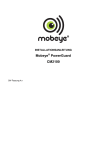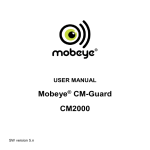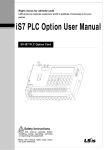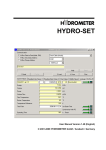Download User manual ELSTER F2 Calculator
Transcript
User manual ELSTER F2 Calculator A small competent calculator for compact or wall mounting User manual F2 1 INSTALLATION .................................................................................................... 5 1.1 1.2 2 AT DELIVERY ......................................................................................................... 5 CONNECTIONS ....................................................................................................... 6 MOUNTING ............................................................................................................ 7 2.1 2.2 2.3 2.4 2.5 3 MOUNTING ON A FLOW SENSOR ............................................................................ 7 LEAD-THROUGH .................................................................................................... 7 DIMENSIONS........................................................................................................... 7 INSTALLATION TEST .............................................................................................. 8 MOMENTARY VALUES ........................................................................................... 8 HANDLING............................................................................................................. 9 3.1 3.2 3.3 4 DISPLAY ................................................................................................................. 9 DISPLAY SEQUENCE TABLE ................................................................................. 10 ERROR CODES ...................................................................................................... 11 SERVICE ............................................................................................................... 13 4.1 SERVICE SEQUENCE TABLE ................................................................................. 14 5 VERIFYING THE CALCULATOR ................................................................... 15 6 SEALS .................................................................................................................... 16 7 TECHNICAL DATA ............................................................................................ 17 7.1 7.2 7.3 7.4 7.5 7.6 7.7 7.8 7.9 7.10 7.11 7.12 8 8.1 8.2 8.3 POWER SUPPLY .................................................................................................... 17 TEMPERATURE SENSORS ..................................................................................... 17 FLOW SENSORS .................................................................................................... 17 TEMPERATURE RANGE ........................................................................................ 17 AMBIENT TEMPERATURE & TEMPERATURE CLASS ............................................ 17 FLOW SENSOR PLACING....................................................................................... 18 MAXIMUM VALUES FOR POWER .......................................................................... 18 DYNAMIC BEHAVIOUR ......................................................................................... 18 DATA OUTPUT INTERFACE................................................................................... 18 PULSE OUTPUTS (EITHER PULSE OUTPUTS OR PULSE INPUTS ON F2) ................ 19 PULSE INPUTS (EITHER PULSE OUTPUTS OR PULSE INPUTS ON F2) .................... 19 ALARM OUTPUT ................................................................................................... 19 APPENDIX ............................................................................................................ 19 DECIMAL PLACING F2 ......................................................................................... 19 ARTICLE NUMBER F2........................................................................................... 21 DATA OUTPUT TABLE........................................................................................... 22 3 1 Installation 1.1 At delivery F2 is delivered in the transport mode. This means that only the real time clock is active. No measurements take place in this position. The transport mode is indicated by a "no" in the upper left hand corner. Before installation commences the meter is to be set in the operating mode. This is done by pressing and holding the push button for approximately five seconds, and thus entering one of the following two modes: 1. Service mode: Normally the calculator is set to enter the service mode. Here it is possible to alter certain parameters in the calculator. See also 4. Service. To indicate that the meter has left transport mode, "no" on the display extinguishes and is replaced by "00” - service mode. 2. Operating mode: If so ordered, the F2 calculator is set to enter the operating mode directly. To indicate that the meter has left transport mode, "no" on the display extinguishes and is replaced by "10” - operating mode. To enter the service mode from operating mode, please cf. 4. Service. Fig. 1.1a, Transport mode m³ °C m³/h kW F2 Made in Sweden Nr: 000433 Display button Fig. 1.1b, F2 display button Note: In order to complete the installation the integrator must be set to operating mode. YES Fig. 1.1c, Blinking digits NO Operation (normal) mode. The calculator must be set into this mode in order to measure Fig. 1.1d, NOT operation mode Upper display Transport mod middle display Service mode Lower display Test mode 5 1.2 Connections The screw terminal blocks are situated under the cover on the rear side of the calculator. Note: The covers retaining screws is protected by a labelled sea. When the calculator is mains powered the will be a permanent power cord. BR431 power supplied, flow sensor has to be connected to +3V. Note: Fig. 1.2a, Connection terminal F2 3V Kt 0 9 F F R R P1 0 P2 A A1 B1 11 5 6 7 8 16 17/19 18 50 60 61 MBus MBus 24 25 This Calc ulator is equppped with pulse outputs Fig. 1.2b, Labels on the on the backside of the F2 cover. The picture on top F2 with pulse outputs and the picture below F2 with pulse inputs. 6 Numbering according to EN1434 Marking on terminals 9 10 11 5 6 7 8 16 17/19 18 60 61 24 25 3V Kt 0 F F R R P1 0 P2 A1 B1 MBUS MBUS Description Flow sensor power supply (+) Flow sensor(+) Flow sensor (-) High temperature sensor (H) High temperature sensor (H) Low temperature sensor (L) Low temperature sensor (L) Pulse input/output 1 (+) Pulse input/output 1 and 2 (-) Pulse input/output 2 (+) Siox input (option) Siox input (option) M-Bus input M-Bus input 2 Mounting F2 can be mounted either on the flow sensor or wall mounted. When the calculator is mounted on the flow sensor, the adapter provided for this purpose has to be used. 2.1 Mounting on a flow sensor The adapter allows the calculator to be mounted vertically or horizontally, see fig. 2.1. Fixate the calculator by pulling the screw tight. 1. Screw for fixating the adapter 2. Guide rails 3. Adapter 1. 2.2 2. 3. Fig 2.1 Lead-through F2 has six holes for connecting cables. To obtain the environmental class, it is vital that the diameter of cables is of the following sizes: 1. 2 1 Connection flow sensor, temperature sensors, Ø4.3 ± 0.2 mm. 2. Spare (communication) Ø4.3, ± 0.2 mm. 3. Cable for mains, Ø6.4, +0,-0.2 mm. 3 14 Fig. 2.2, 2.3 Dimensions 18 All dimensions are in [mm]. Ø4.3 (5x) Fig. 2.3b, Dimensions wall adapter Ø6.4 112 m³ °C m³/h Service button kW F2 Made in Sweden Nr: 000433 Cover 90 33 Fig. 2.3a, F2 dimensions [mm] 7 2.4 Installation test When installation has been completed simple test can be done to verify that the calculator has been installed correctly. Wait until the flow sensor supplies a pulse. This shall result in the symbol for flow sensor pulse, a square shown on display will flashing once. Check the display of the correct temperature. Check that the built-in real time clock is working correctly. If there is a need to change anything, see the chapter service. Fig. 2.4a, Flow pulse indicator Fig. 2.4b, Display sequence ”15” error codes Fig. 2.4c, Display sequence “63” pulse value flow sensor “63” flow sensor placing Fig. 2.4d, Display sequence temperature sensors, “22” high (H) and “23” low (L) Fig. 2.4e, Display sequence “24”, temperature difference 2.5 Momentary values Momentary power, display sequence ”20”, and momentary flow, display sequence ”21”, are calculated as follows: As long as the time between the flow sensor pulses is longer than four seconds, flow and power are calculated for each flow sensor pulse. When the time is less than four seconds, the pulses are summated for approximately four seconds, where after calculation takes place. 8 3 Handling 3.1 Display The F2 has an LCD (Liquid Crystal Display), see fig. 3.1a below. The values are displayed in sequences. The left-hand sequence digit shows the relevant sequence. The right-hand sequence digit shows which value in the sequence is being displayed. A short button depression results in a move to the next value in the relevant sequence. To change sequence, keep the pushbutton depressed until the left-hand sequence digit starts to increment. Release the button at the required sequence. Change of values in the selected sequence takes place as described above. If no button depression occurs during a predetermined period of time the display will revert to normal position after 60 seconds. The display is configured as below: 1. sequence digits 2. Flow sensor pulse indicator 3. Relevant value shown here, maximum 7 digits 4. Arrow that indicates unit for displayed value m³ °C m³/h kW 4. 1. OPTO interface F2 3. 2. Mad e in Swed en Nr: 000433 Display button Fig 3.1a HOLD 10 11 xx 16 20 xx xx 70 xx PUSH Fig. 3.1b, Push to toggle to next value. Hold to enter next sequence. 9 3.2 10 11 12 13 14 15 16 20 21 22 23 24 30 31 32 33 34 35 36 37 3x 40 41 42 43 44 45 46 47 4x 50 51 52 53 60 A0 bx 63 64 70 73 74 75 1 2 3 10 Display sequence table Description Accumulated energy (Default position) Accumulated volume according to flow sensor1 Display test Accumulated volume for pulse input 1 (Only when F2 fitted with pulse inputs) Accumulated volume for pulse input 2 (Only when F2 fitted with pulse inputs) Error code, see Error code Error time, [Minutes] Momentary power Momentary flow High temperature, 0 decimals Low temperature, 0 decimals Temperature difference, 1 decimals Account days2, when values are stored, [YYMMDD] Account days2, Accumulated energy Account days2, Accumulated volume according to flow sensor Account days2, Accumulated volume according to energy calculation Account days2, Accumulated volume pulse input 1, [m3] Account days2, Accumulated volume pulse input 2, [m3] Possible error code, at time of storage of account days Possible accumulated error time, at the time of storage account days, [Minutes] Following account days registers (loop back) Monthly registers3, date when values are stored, [YYMMDD] Monthly registers3, Accumulated energy Monthly registers3, Accumulated volume according to flow sensor Monthly registers3, Accumulated volume according to energy calculation Monthly registers3, Accumulated volume pulse input 1, [m3] Monthly registers3, Accumulated volume pulse input 2, [m3] Possible error code, at time of storage of monthly register Possible accumulated error time, at the time of storage, [Minutes] Following monthly registers (loop back) Operating time, [Hours] Relevant date, [YYMMDD] Relevant time, [HH.MM] Recommended date for battery replacement, [YYMMDD] Communication address, Primary address Communication address, Secondary address (normally same as meter S/N) Calculator serial number (S/N)4 Pulse value [l/p] Placing of flow sensor, [H/L], L = Low Accumulated volume corresponding to accumulated energy Last remote read accumulated energy Time since latest remote read accumulated energy, [Hours] Accumulated total error time, [Minutes] The calculator has two registers for accumulated volume. Value 11, is incremented at the rate of arrived flow pulses. The other register, value 70 is incremented in conjunction with energy calculation. In order to change to the next account day, keep pushing the button until the date starts to increment, then release the button. After the display 37, see table above, the next account day will display. Note: If the “Push button” is held again, the display reverts to default position (seq. 10). To change to another month, keep pushing the button until the date starts to increment. Release at the requisite month. After display 47, see above, the next stored date will be displayed. Note: If the “Display button” is held again, the display reverts to default position (seq. 10). 3.3 Error codes Error codes are shown in display sequence ”15”. Code 0001 0002 0004 0008 0005 000A 0040 0080 0100 Description Break in low temperature sensor (L) Short circuit in low temperature sensor (L) Break in high temperature sensor (H) Short circuit in high temperature sensor (H) Error code combination 0001 + 0004 Error code combination 0002 + 0008 Low flow Mains power failure Battery replacement recommended Fig. 3.3, Display sequence “15”error codes 11 4 Service Certain parameters in F2 can be altered using the display button when F2 is set in the service mode. Procedure to enter the service sequence: 1. Hold the service button on the rear side of the calculator pressed by using a small screwdriver. A seal protects the service button. 2. Then hold the display button pressed for 5 seconds. 3. First release the display button the release the service button. The calculator will be set to service sequence and the display will show ”00” as confirmation. To leave the service mode, use the same procedure as entering the service mode. Note The altered values are not stored until the next sequence is displayed. Example, changing the real time clock it’s necessary to proceed to date before leaving the service mode. Manoeuvre in service sequence, and changing values By pushing the display button the value for the blinking digit can be altered. To change next digit “HOLD” the display button pressed until next digit starts to blink. To change service sequence “HOLD” the display button pressed until next service sequence is reached. 00: Time ”00” is the real time clock is the format HHMM. 01: Date ”01” the relevant date in the format ”YYMMDD”. 02, 03: Pulse value ”02” and ”03” pulse value for flow sensor. ”02” pulse value and ”03” decimals for pulse value. Example 1 The pulse value shall be 2.5 [l/p]. “02” shall be 2500, and ”03” shall be 3. E.g. 2500 with 3 decimals = 2.5 [l/p]. Example 2 The pulse value shall be 10 [l/p]. “02” = 1000, ”03” = 2. E.g. 10 [l/p]. 04, 05: Account days ”04” and ”05” are account days with the format MMDD. F2 can store two. To deactivate the account days set, MMDD to “0000”. 13 06: Communication address ”06” set communication address. The address is set with four digits. Example: Address 5 is set as ”0005”. 07: Reset the accumulated error time ”07” the error time can be reset. Format “0 or “1”. 0 = Reset error time 1 = Do not reset error time 08: Flow sensor placing ”08” set flow sensor placing, format ”0” or ”1”. 0 = Flow sensor installed in low 1 = Flow sensor installed in high 09: Recommended date for battery replacement ”09” sets the battery replacement date, format YYMMDD. 0A: Exit service mode It is possible to leave service mode without breaking the service seal. In sequence ”0A” depending on which value is set: 0 = Reset error time 1 = return to service sequence “0” 4.1 Service sequence table Service sequence 00 01 02 Description Time [hhmm] Date [YYYMMDD] Pulse value for flow sensor, Without decimal placing, 4 digits 03 Pulse value decimal placing, 0-4 04 Account days 1, MMDD 05 Account days 2, MMDD 06 Primary communication address, set with 3 digits), e.g. ”5” is set ”005”. 07 Reset stored error time 0 = Reset stored error time (default) 1 = Do not reset error time 08 Flow sensor placing, 0 = Installed at low end (L) 1 = Installed at high end (H) 09 Recommended battery replacement date [YYMMDD] Do not change without consulting with ELSTER . 0A Exit service sequence, 1 = EXIT 2 = return to service sequence ”00” Table 4.1, Service sequence, hh – hour, mm –minute, YY – Year, MM – month, DD – Day Servic e Service button Test Test button Sa ve d a ta Fig. 4.1a, Service and test buttons Fig. 4.1b, Test key Note: The display sequence in the ”Service mode” may vary depending on calculator configuration. 14 5 Verifying the calculator Verification of the calculator's measurement accuracy is undertaken in the test mode, where the energy value/flow sensor pulse is issued via the HF-output at the service adapter. For each flow sensor pulse, measurement takes place on the temperature sensors and a pulse burst corresponding to the measured energy of the meter is issued. To test (verify) the measurement accuracy of the calculator by means of HF-pulses proceed as follows: 1. While short circuiting the test button with a “Test key”, see fig. 4.1a and 4.1b, hold the “Push button” until the display mode changes. 2. The calculator now enters test mode. This is indicated by a flash symbol being displayed. 3. Connect fixed resistance for simulation of Pt100 via terminal block units Nos. 5-6 (flow) and 7-8 (return). 4. Connect a pulse generator via terminal block unit Nos. 10-11 (connection 11 is ground) in order to simulate flow sensor pulses. Note: Voltage level is max. 3V. 5. Connect an OPTO-head/interface with HF-pulse interface at the front. 6. Simulate a flow sensor pulse after which the meter issues an (approximately) 20 kHz pulse burst corresponding to 100*k*dt pulses via the HF-output. “k” is the energy factor. (kWh/°C/m3) and dt is the difference between simulated flow and return temperatures. Example: Rf=138.50 (100.00°C), Rr=127.07 100*1.141*30 = 3423 pulses 7. (70.00°C) => dt=30.00°C, k=1.141 gives The next flow sensor pulse can be sent immediately after the HF-pulse burst from the meter has been dispatched. To leave test mode proceed as follows: 1. While short circuiting the test button hold the “Display Button”, see fig.1.1b. 2. The calculator now enters operation mode. To verify (test) the measurement accuracy of the meter with help of the display, first set up connections in accordance with points 3 and 4 above for testing by means of HF-pulses. Testing is undertaken in the meter's operation mode. Proceed as follows: 1. Supply flow sensor pulses until the energy display is incremented one step. 2. Supply flow sensor pulses with a maximum frequency of 12 Hz until the display has been stepped appropriate numbers of steps. 3. Errors in testing decrease with the number of steps made during the test. If the meter is programmed for 1.0 litre/pulse and resolution for display of energy is 0.001MWh, this means that 10 steps on the display correspond to 288.85 pulses from the flow sensor with selected temperatures in accordance with the above. The testing error is maximum + - 1 pulse, which, in the example, corresponds to 0.35%. 15 6 Seals 1. 2. 3. 4. Service seals Test seal Electronic seal Installation seals 1 2 SVM SVM SVM SVM 3 SVM 4 Fig. 6, Sticker seals 16 7 Technical data 7.1 Power supply Battery Mains 3V – 2,2Ah Operation time max. 10 years 230V±10%, 45-65Hz Table 7.1, Power supply 7.2 Temperature sensors Approved and matching pares of temperature sensors of the type Pt 100 or Pt 500 are to be used. Maximum sensor current (RMS) 4 µA for PT100 Cable area 2 [mm ] Maximum cable length for PT100 sensors [m] 0.22 0.50 0.75 1.50 Table 7.2, Cable areas for Pt100 7.3 2.5 5.0 7.5 15.0 Flow sensors Flow sensor with pulse output. Max. frequency [Hz] 12 Pulse value range [l/p] 0.0001-9999 Min. pulse length [ms] 40 Max. voltage [V] 3 Max. cable length [m] 15 Table 7.3, Technical specifications 7.4 Temperature range Temperature range Temperature difference Table 7.4, Temperature range 7.5 0 - 190°C 2 – 120K Ambient temperature & temperature class F2 complies with the prerequisites for Environmental Class C according to EN1434. Ambient temperature storage/transport -20°C to +70°C Ambient temperature operation +5°C to +55°C Table 7.5. Ambient temperature ranges 17 7.6 Flow sensor placing F2 can be configured for flow sensor placement in high or low end of the pipe (supply or return pipe). This is marked H = high or L = low in display sequence “64”. Figure 7.6, Flow sensor placing 7.7 Maximum values for power The values below are valid for energy unit [MWh] and standard decimal setting Pulse value [l/p] Maximum power [ MW ] 1.0 3.3 10.0 33.0 100.0 330.0 2.5 3.3 25.0 33.0 250.0 330.0 Table 7.7, maximum power at pulse values 7.8 Dynamic behaviour Measurements are undertaken for each flow sensor pulse, provided the time between the pulses is five (5) seconds or longer. If the time between pulses is less than five seconds, measurement takes place each five seconds. When the period between the flow sensor pulses exceeds 60 seconds, a measurement takes place every 60th seconds, where only the temperatures are updated. 7.9 Data output interface M-Bus acc. to Via OPTO-interface (EN60870-5) EN1434-3 bus connection (terminals) Table 7.9, data output interfaces 18 7.10 Pulse outputs (either pulse outputs or pulse inputs on F2) F2 can be equipped with two pulse outputs as standard of the type “Open collector” for energy (pulse output 1) and volume (pulse output 2). The last digit and the energy unit will reveal the pulse weight of the pulses. Example: sequence “10” (energy) on display is shown “1001.01” MWh => pulse weight = 0.01 MWh/pulse. Pulse output 1 Energy; one (1) pulse for each update of the last digit in the energy register (seq. “10”). Pulse output 2 Volume, one (1) pulse for each update of the last digit in the flow register (seq. “11”). Pulse value [ms] Voltage [V] Maximum current [µA] Table 7.10, Pulse output data 250 3 – 30 20 + 3V 7.11 Pulse inputs (either pulse outputs or pulse inputs on F2) F2 is equipped with two pulse inputs as standard. The pulse inputs can be used for measuring of other meter with pulse outputs, such as cold and hot water meters, gas, electricity meters and other meters. The pulse inputs can be set as volume registers. These registers accumulate the pulses into two volume registers with the value [m3]. Frequency Min. pulse duration Max. Voltage Table 7.11, Pulse inputs [Hz] [ms] [V] 12 40 3 Fig. 7.11, Pulse output 7.12 Alarm output The F2 is equipped with one alarm output as standard of the type “Open collector”. The alarm output sends a pulse every hour as long as an error code exists. The pulse duration 250 [ms] for pulse and alarm output can be altered using the “Service program” version 2 or higher in 125 [ms] steps. Alarm frequency when an error exists Pulse width [ms] Table 7.12, Alarm output Once every hour 250 8 Appendix 8.1 Decimal placing F2 The decimal setting for F2 follows a ”de facto” standard for utilities 19 Pulse value [l/p] MWh GJ m³ KWh MBTU kW m³/h m³ 1.0 0.001 0.001 0.001 0.1 0.001 0.01 0.001 0.001 10 0.01 0.01 0.01 1 0.01 0.1 0.01 0.01 100 0.1 0.1 0.1 - 0.1 1 0.1 0.1 1000 1 1 1 - 1 1 1 1 2.5 0.001 0.01 0.01 0.1 0.01 0.01 0.001 0.01 25 0.01 0.1 0.1 1 0.1 0.1 0.01 0.1 250 0.1 1 1 - 1 1 0.1 1 2500 1 1 1 - 1 1 1 1 Table 8.1, Options marked ”-” should not be used. 20 8.2 Article number F2 F2 ABCDEFGHIJ KLM A A A A B B B B C C C C C C C C C D C C D D D D E E F F F F F F F F G G G G H H H H H I J K L M 1 2 5 6 1 2 3 5 0 1 2 3 4 5 6 7 8 A B C 0 1 2 3 S 1 2 3 5 6 7 8 9 0 1 4 5 0 1 2 3 4 1 1 0 0 Pt100 2-wire measurement, flow in low temperature Pt100 2-wire measurement, flow in high temperature Pt500 2-wire measurement, flow in low temperature Pt500 2-wire measurement, flow in high temperature Battery supply Bus supply Mains supply 230VAC 24 VAC Kt Input 2.5 l/p Kt Input 25 l/p Kt Input 250 l/p Kt Input 2500 l/p Kt Input 1 l/p Kt Input 10 l/p Kt Input 100 l/p Kt Input 1000 l/p KWh MWh GJ MBTU Standard order Special, Extra information at the order, e.g. customer information Pulse Inputs, 2.5 l/p, dec. 2 Pulse Inputs, 25 l/p, dec. 1 Pulse Inputs, 250 l/p, dec. 0 Pulse Inputs, 1 l/p, dec. 3 Pulse Inputs, 10 l/p, dec. 2 Pulse Inputs, 100 l/p, dec. 1 Pulse Inputs, 1000 l/p, dec. 0 Pulse Outputs Backlight on display (not recommended on battery supplied meters) No Backlight For wall mounting, with adapter incl. Compact mounted with Hydrometer BR431 Compact mounted with other flow sensor, with adapter incl. With adapter for BR471 Without adapter Standard Standard Country code, 3 = Standard English Standard Standard Pt100 2-wire measurement, flow in low temperature Pt100 2-wire measurement, flow in high temperature Pt500 2-wire measurement, flow in low temperature Pt500 2-wire measurement, flow in high temperature Battery supply Bus supply Table 8.2, Article numbers for F2 calculator. All combinations are not available. 21 8.3 Data output table The following data are accessible via the data output: Data Flow sensor placing Program version Manufacturer Communication address Meter number Error code (limited) Accumulated energy Accumulated, volume 11 Accumulated, volume 22 Flow temperature (high) Return temperature (low) Temperature difference “Operation time” (operation time, error time) Momentary flow Momentary power Time and date Pulse register for pulse input 1 Pulse register for pulse input 2 Monthly values3 data storage Monthly values3 accumulated energy Monthly values3 accumulated volume 11 Monthly values3 accumulated volume 22 Account days, same as monthly values, see above High resolution energy High resolution volume 11 High resolution volume 22 Relevant error code Accumulated time for relevant error Previous error code Previous accumulated time for relevant error Manufacturing number Pulse value Latest read energy via communication Time [h] since latest reading Recommended date for battery replacement Error codes and accumulated error times during storage (see monthly registers and account days above) Flow sensor placing Program version EN 60870-5 X X X X X X X X X X X X Manufacturers specific SIOX (option) X X1 X X X X X X X X X X X X X X X X X X X X X X X X X X X X X X X X X2 X X X Table 8.3, Data output 1. 2. 3. 4. 5. 6. 7. As per flow sensor Corresponding to energy registers 37 registers – For being compatible towards existing system, the version number is fictitiously set to four Total error time The option board can be configured to display pulse value units Elster Messtechnik GmbH Otto-Hahn-Str 25 68623 Lampertheim www.elstermesstechnik.com F2_M_09.21e / 10.09