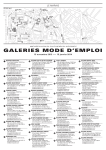Download User Manual - Sensor Line
Transcript
Optical Transmittance Analyzer SL MA-210 User Manual Revision 2.0 2012/07 – Plamper Sensor Line - Gesellschaft für optoelektronische Sensoren mbH Carl-Poellath-Str. 19 D-86259 Schrobenhausen - Germany Tel.: +49 (0) 8252 / 8943-0 Fax.:+49 (0) 8252 / 8943-11 Email: [email protected] www.sensorline.de Sensor Line - Gesellschaft für optoelektronische Sensoren mbH, Carl-Poellath-Str. 19, D-86529 Schrobenhausen Tel.: +49 / (0) 8252 / 8943-0, Fax.: +49 / (0) 8252 / 8943-11, Email: [email protected], HP: www.sensorline.de Table of Contents General........................................................................................................................ 3 1. 1.1 1.2 1.3 Function ................................................................................................................... 3 Features ................................................................................................................... 3 Dimensions............................................................................................................... 4 Connections................................................................................................................. 5 2. 2.1 Electrical................................................................................................................... 5 2.1.1 2.1.2 2.1.3 2.1.4 2.2 Optical ...................................................................................................................... 9 Output Circuitry...........................................................................................................10 3. 3.1 On-Board Pre-Wiring...............................................................................................10 3.2 Wiring Examples .....................................................................................................13 3.2.1 3.2.2 3.2.3 3.2.4 No Jumpers Installed ........................................................................................13 JP– Installed ....................................................................................................15 JP+ Installed .....................................................................................................15 Both Jumpers Installed......................................................................................16 Configuration ..............................................................................................................17 4. 4.1 4.2 4.3 On-Board Output Pre-Wiring ...................................................................................17 Selection Of Trigger Threshold................................................................................18 Selection Of Minimum Trigger Pulse Duration .........................................................19 Getting Started ...........................................................................................................20 5. 5.1 5.2 6. Main Connector (8-pin pluggable screw terminal) .............................................. 5 Service Connector (14-pin header) .................................................................... 6 Measuring Pins .................................................................................................. 7 Stack Connector (8-pin Header)......................................................................... 8 Installation ...............................................................................................................20 Test .........................................................................................................................20 Specifications .............................................................................................................21 -2- 1. General The SL MA-210 Optical Transmittance Analyzer (OTA) is an electronic interface that operates two fiber optic load sensors. The unit serves as an interface between fiber optic sensors and a processing unit on system level. It should be installed in a weather-proof road side cabinet. 1.1 Function The MA-210 responds to the optical sensor signal in a dynamic (AC-coupled) manner, i.e. the electrical signal delivered when a load is applied to the sensor will decrease to zero as the load continues to be applied. At a selectable threshold, a digital trigger signal is generated for each channel. This signal can be forced to remain active for an selectable length of time. Aside from these selections the interface does not require any further adjustment. The output (trigger) signals are transmitted via optocouplers which behave similar to relays, allowing the use of a variety of output circuitry. In addition there is some output circuitry implemented on the board which can by configured by means of jumpers, thus minimizing the need for external wiring while still maintaining a maximum of output versatility. Trigger activity and sensor failure are signaled by individual LEDs for every channel. 1.2 Features • Dynamic two-channel interface for detection of light power changes caused by activation of fiber-optic load sensors • Optocoupler digital outputs • Adjustable trigger threshold (0.3%, 0,5%, 1% and 1.5% relative light drop) • Adjustable minimum trigger pulse duration (1ms, 22ms and 47ms) • Trigger indication LED for each channel • Error indication LED for each channel • Reverse power protection • Pre-wired output circuits configurable through jumper settings • RoHS conform -3- 1.3 Dimensions Channel 1 Channel 2 GND A1 M1 R1 Ana Con T1 A2 THR1 THR2 PW1 110 mm (4.33") T2 120 mm (4.72") R2 130 mm (5.12") M2 E2C E1C PW2 1 2 Channel Ø 3.1 mm (0.122") +12V GND +out- C1E C2E Stack con. 5 mm (0.197") 90 mm (3.54") 100 mm (3.94") 5 mm (0.197") Not to scale! Component Height: 11 mm (0.44“) maximum 15 mm (0.59”) Board Thickness: 0.17 mm (0.067”) Component Lead Length: 2 mm (0.08”) maximum inside of board perimeter (connector plug) Minimum clearance of mounting holes to adjacent traces: 2.5 mm (0.1”) Note: Connector plug increases board length by 10 mm (0.4”), not including space for wire terminations. -4- 2. Connections 2.1 Electrical 2.1.1 Main Connector (8-pin pluggable screw terminal) Terminal # Label Signal Description 0 1 2 3 4 5 6 7 +12V GND + (out) (out) – C (1) (1) E C (2) (2) E 12...24 VDC GND (AGND) 5...24 VDC DGND C1 E1 C2 E2 Board Supply Voltage Board Analog Ground Output Supply Voltage Output Digital Ground Collector Output of Channel 1 Emitter Output of Channel 1 Collector Output of Channel 2 Emitter Output of Channel 2 -5- 2.1.2 Service Connector (14-pin header) Pin # Signal 1 2 3 4 5 6 7 8 9 10 11 12 13 14 GND (AGND) GND (AGND) Vana1 Vmon1 Vtrg1 Vref1 Vana2 Vmon2 Vtrg2 Vref2 NC NC NC NC Description Board Analog Ground Board Analog Ground Analog Load Signal Channel 1 Monitor Signal Channel 1 Trigger Signal Channel 1 Reference Voltage Channel 1 Analog Load Signal Channel 2 Monitor Signal Channel 2 Trigger Signal Channel 2 Reference Voltage Channel 2 Not connected Not connected Not connected Not connected -6- 2.1.3 Measuring Pins Pin # Label Signal Description 1 2 3 4 5 6 7 8 9 GND A1 M1 R1 T1 A2 M2 R2 T2 GND (AGND) Vana1 Vmon1 Vref1 Vtrg1 Vana2 Vmon2 Vref2 Vtrg2 -7- Board Analog Ground Analog Load Signal Channel 1 Monitor Signal Channel 1 Reference Voltage Channel 1 Trigger Signal Channel 1 Analog Load Signal Channel 2 Monitor Signal Channel 2 Reference Voltage Channel 2 Trigger Signal Channel 2 2.1.4 Stack Connector (8-pin Header) Pin # 1 2 3 4 5 6 7 8 Signal Description 12...24 VDC 12...24 VDC GND (AGND) GND (AGND) 5...24 VDC 5...24 VDC DGND DGND Board Supply Voltage Board Supply Voltage Board Analog Ground Board Analog Ground Output Supply Voltage Output Supply Voltage Output Digital Ground Output Digital Ground Note: This connector is normally not assembled. It is only provided to allow for stacking several units in order to create multichannel interfaces where the supply voltage(s) only need to be connected once. This is actually intended to be done in the factory but can be accomplished by the customer as well. -8- 2.2 Optical Receiver Channel 1 Transmitter Channel 1 Receiver Channel 2 Transmitter Channel 2 Four fibre-optic SMA-905 (FSMA) receptacles. The feeder fibres of each channel can be connected in any order. -9- 3. 3.1 Output Circuitry On-Board Pre-Wiring The MA-210 output circuitry is intended to facilitate interfacing of the unit to the host system by minimizing the requirements for external wiring. In a majority of cases this can be accomplished using wires only without needing additional material such as extra terminal strips and so on. V+ 1k 1k JP+1 JP+2 C1 OC1 C2 OC2 68V 68V E1 E2 JP-1 JP-2 V- Fig. 1: MA-210 pre-wired output circuit Fig. 1 shows the general arrangement: The signals are transmitted via optocouplers which have an NPN phototransistors as their output stages. Collectors and emitters of these phototransistors are directly connected to output terminals designated “C...” and “E...”. In addition, there are two more terminals provided. The first one, “V+”, is connected via a 1kΩ resistor and a jumper “JP+...” to the collector of each optocoupler. The second one, “V– “ is connected to its emitter via a jumper “JP–...“ only. The V+ and V– terminals are common for all channels, whereas each channel has its own jumpers and resistors. This allows for a variety of output configurations. Please mind the Zener diodes which are omitted in the following drawings. They protect the optocouplers not only against over-voltage but also – rather aggressively – against reverse polarity. So whenever connecting a voltage source correct polarity should be observed for its own sake. - 10 - V+ 1k JP+ C OC C =ˆ E E JP- V- Fig. 2: Both jumpers removed → Simple switch between Terminals C and E When, according to Fig. 2, none of both jumpers of a channel is installed, collector and emitter of the output transistor are only accessible via terminals C and E. The optocoupler then acts as a simple switch, where of course polarity must be obeyed: current can only flow into Terminal C and out of Terminal E. V+ 1k JP+ C C OC E =ˆ E DGND JPVDGND Fig. 3: Jumper JP– installed, Terminal V– grounded → Terminal E grounded, Switch between Terminal C and ground When Jumper JP– is installed and Terminal V– is grounded as shown in Fig. 3 the switch also becomes grounded at its negative connection. In other words, the optocoupler then acts as a switch between Terminal C and ground, plus, ground is available at Terminal E. - 11 - V+ DVCC 1k JP+ 1k DGND =ˆ C OC E DVCC E DGND JP- V- Fig. 4: Jumper JP+ installed, Jumper JP– removed, Terminal V+ powered → Voltage source with 1kΩ series resistor at Terminal E When Jumper JP+ is installed instead of JP– and Terminal V+ is connected to some voltage DVCC according to Fig. 4 then a load can be switched via the optocoupler with a series resistance of 1kΩ. V+ DVCC 1k JP+ DGND 1k DVCC C OC =ˆ E C E JP- DGND V- DGND Fig. 5: Both jumpers installed, Terminal V– grounded, Terminal V+ powered → Terminal E grounded, inverted voltage output at Terminal C Installation of both jumpers, grounding of Terminal V– and connection of a voltage source to Terminal V+ as shown in Fig. 5 establishes a true voltage output at Terminals C and E which can drive floating inputs. - 12 - 3.2 Wiring Examples Configuration of the MA-210 output can be done with or without a separate output power supply. If one is present it is recommendable to introduce a separate output ground as well. This may reduce interference of the connected circuitry with the analog signal porcessing significantly. 3.2.1 No Jumpers Installed (see Fig. 2) It is obvious, that when neither of the jumpers is installed, it makes no sense to connect anything to the V+ or V– terminals. The on-board pre-wiring is disabled in this case and the optocoupler can be incorporated into any external circuitry. This causes some effort but offers a maximum of versatility. JP+ JP- VCC 12...24V GND GND JP+ GND AGND V+ V- V- C JP- Out Fig. 6: External pull-up resistor with common board and output supply 5...24V C Out E DGND Fig. 7: External pull-up resistor with separate board and output supply VCC 12...24V VCC 12...24V GND GND GND AGND JP+ V+ V+ V- VJP- 12...24V V+ E JP+ VCC JP- C E Out C 5...24V E Out DGND Fig. 8: External pull-down resistor with common board and output supply Fig. 9: External pull-down resistor with separate board and output supply - 13 - JP+ VCC 12...24V GND GND JP+ VCC 12...24V GND AGND V+ V+ R1 VJP- V- R2 JP- C E R1 C E Out Out R2 Fig. 10: Non-inverted output level adjustment with common board and output supply DGND Fig. 11: Non-inverted output level adjustment with separate board and output supply R2 ⋅ (Vcc − 1V ) R1 + R2 ≈ 0 (GND) R2 ⋅ (VR1 − 1V ) R1 + R2 ≈ 0 (DGND) VHigh ≈ VHigh ≈ VLow VLow JP+ 5...24V VCC 12...24V VCC 12...24V GND GND GND AGND JP+ V+ V+ TTL VJP- VJP- C E Fig. 12: Driving a TTL gate with common board and output supply C TTL E DGND Fig. 13: Driving a TTL gate with separate board and output supply Note: Open TTL inputs behave as if connected to high-level. The above option applies to such inputs only. Floating (e.g. CMOS) inputs must be driven according to Fig. 6 to 9. JP+ VCC 12...24V VCC 12...24V GND GND GND AGND JP+ V+ V+ VJP- VJP- C E Fig. 14: Driving a LED or an optocoupler with common board and output supply C 5...24V E DGND Fig. 15: Driving a LED or an optocoupler with separate board and output supply - 14 - 3.2.2 JP– Installed (see Fig. 3) The circuits given below differ from the corresponding circuits in section 3.2.1 only in that the ground wires are not connected directly to the optocoupler’s emitter but via the V– terminal and the JP– jumper instead. However, since the V– terminal is common there is only one wire needed to establish this connection for all channels. JP+ VCC 12...24V GND GND JP+ VCC 12...24V GND AGND V+ V+ VJP- C JP- Out Fig. 16: External pull-up resistor with common board and output supply VCC 12...24V GND GND V- C Out 5...24V Fig. 17: External pull-up resistor with separate board and output supply JP+ VCC 12...24V GND AGND V+ V+ JP- DGND E E JP+ V- TTL VJP- C DGND C E E TTL Fig. 18: Driving a TTL gate with common board and output supply Fig. 19: Driving a TTL gate with separate board and output supply Note: Open TTL inputs behave as if connected to high-level. The above option applies to such inputs only. Floating (e.g. CMOS) inputs must be driven according to Fig. 16 to 17. 3.2.3 JP+ Installed (see Fig. 4) JP+ VCC 12...24V GND GND JP+ VCC 12...24V GND AGND V+ 5...24V V+ VJP- C V- Out JP- C E E Fig. 20: Output level adjustment with common board and output supply Out DGND Fig. 21: Output level adjustment with separate board and output supply R ⋅ (Vcc − 1V ) R + 1kΩ ≈ 0 (GND) R ⋅ (V+ − 1V ) R + 1kΩ ≈ 0 (DGND) VHigh ≈ VHigh ≈ VLow VLow - 15 - JP+ VCC 12...24V GND GND JP+ VCC 12...24V GND AGND V+ 5...24V V+ V- VJP- JP- C C E E Fig. 22: Driving a LED or an optocoupler with common board and output supply DGND Fig. 23: Driving a LED or an optocoupler with separate board and output supply Note: The internal 1k resistor will deliver about 1 mA of current per volt of V+ to Terminal E. The external resistor is only needed if this is too much. Also, with a separate output supply the current can be adjusted via V+, thus also rendering the external resistor unnecessary. 3.2.4 Both Jumpers Installed (see Fig. 5) Installing both jumpers allows for creating a voltage output (as opposed to a switch) without the need of any external components. JP+ VCC 12...24V VCC 12...24V GND GND GND GND JP+ V+ VJP- C JP- Out 5...24V V- DGND C Out E E Fig. 24: Simple voltage output with common board and output supply V+ Fig. 25: Simple voltage output with separate board and output supply - 16 - 4. 4.1 Configuration On-Board Output Pre-Wiring JP+ Channel 1 JP– Channel 1 JP+ Channel 2 JP– Channel 2 The jumpers of the on-board output pre-wiring are accepted by a 2x4-pin header. With the fibre-optic receptacles pointing to the left, this header is located somewhat right below the middle of the board and labeled E2C E1C. The different output configurations described in Section 3 are established as shown below. Jumpers Outputs configured according to Fig. 2, Section 3.2.1 Fig. 3, Section 3.2.2 Fig. 4, Section 3.2.3 Fig. 5, Section 3.2.4 - 17 - 4.2 Selection Of Trigger Threshold Channel 1 Channel 2 Trigger Threshold With the fibre-optic receptacles pointing to the left, the headers for trigger threshold selection are located at the bottom edge of the board just right to the measuring pins and labeled THR1 and THR2. The trigger threshold of each channel is determined by two jumpers placed as shown below. Jumpers Trigger Threshold 0.3% 0.5% 1.0% 1.5% - 18 - 4.3 Selection Of Minimum Trigger Pulse Duration Channel 1 Channel 2 Trigger Pulse Duration With the fibre-optic receptacles pointing to the left, the headers for the selection of trigger pulse duration are located at the bottom edge of the board just right to the headers for trigger threshold (see Section 4.2) and labeled PW1 and PW2. The minimum trigger pulse duration of each channel is determined by one jumper placed as shown below. Jumper Trigger Pulse min. 1 ms 22 ms 47 ms - 19 - 5. 5.1 Getting Started Installation 1) Fix the interface with screws and spacers. Take care that any vibrations or shocks will not affect the board and in specific the fiber optic connectors. 2) Remove the safety caps from LED transmitter and photodetector. 3) Connect the sensor SMA connectors with transmitters and photodetectors of each channel. Fasten properly the sensor SMA connectors with transmitters and photo detectors in order to obtain smallest attenuation, but avoid any violence; especially do not use pliers. The connectors of transmitter and photodetector of each channel may be interchanged. 4) Connect the power supply (or power supplies) to the respective terminals. 5) Connect the signal output terminals to your system. 5.2 Test 1) Switch the power supply on. 2) Drive across the embedded sensors and monitor the trigger signals by watching the Trigger LEDs. 3) Test the sensor failure signal of each channel by disconnecting one of its fiber connectors. The respective Error LED must come on within few seconds. - 20 - 6. Specifications Board Supply Voltage: Board Supply Current (continuous): Output Supply Voltage: Rating of Optocouplers: Trigger Thresholds: Minimum Trigger Pulse Duration: Sensor Attenuation for MA-210 RED: Sensor Attenuation for MA-210 IR: Speed Range: Feeder Length: Certification: +12 to +24 VDC < 300 mA + 5 to +24 VDC 60V / 25mA 0.3% / 0.5% / 1% / 1.5% of light transmittance drop 1 ms / 22 ms / 47 ms 3 – 23 dB (red transmitter) 3 – 33 dB (infrared transmitter) 1 to 250 km/h up to 250 meters RoHS LED Risk Group: RG 0 (safe) * * According to DIN EN 62471. Please note: In spite of the official classification SENSOR LINE recommends to avoid staring into the transmitter for longer periods, regardless whether light is visible or not. Important notice All the information contained herein is believed to be accurate and reliable. However, SENSOR LINE assumes no responsibility for its use or for any infringements of patents or other rights of third parties that may result from its use. No license is granted by implication or otherwise under any patent rights of SENSOR LINE GmbH. SENSOR LINE GmbH SHALL NOT BE LIABLE FOR ANY SPECIAL, INCIDENTAL OR CONSEQUENTIAL DAMAGES RELATED TO THE USE OF THIS PRODUCT. All rights reserved. Reproduction or adaptation of any part of this documentation without permission of the copyright owner is unlawful. - 21 -