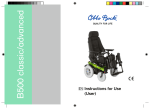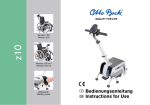Download B500/B500-S Power Wheelchair Service Manual
Transcript
B500/B500-S Power Wheelchair Service Manual B500/B500-S Power Wheelchair Service Manual Table of Contents Page 1 General Information..........................................................................................................6 1.1 Foreword..................................................................................................................6 1.2 Intended Use...........................................................................................................6 2 Safety Instructions............................................................................................................7 2.1 Explanation of Symbols...........................................................................................7 2.2 Standards and Directives........................................................................................7 2.3 General Safety Instructions....................................................................................7 2.4 Safety Instructions for the Use of Tools and Accessories......................................8 2.5 Safety Instructions for Maintenance Tasks.............................................................9 2.6 Safety Instructions for Maintenance Tasks on Electrical Components................10 2.7 Safety Instructions for Disposal............................................................................ 11 2.8 Safety Instructions for Controller Configuration................................................... 11 3 Transportation and Storage............................................................................................12 3.1 Transportation....................................................................................................... 12 3.2 Storage.................................................................................................................. 13 4 Required Tools and Accessories.....................................................................................13 5 Information and Error Messages....................................................................................14 5.1 Information Messages...........................................................................................15 5.2 Error Messages.....................................................................................................16 6 Service and Maintenance................................................................................................17 6.1 Verification of General Condition.......................................................................... 17 6.2 Fuse Replacement................................................................................................ 17 6.3 Batteries................................................................................................................18 6.3.1 Checking and Topping Up the Fluid Level (Only for Lead-Acid Batteries).............. 19 6.3.2 Charging Batteries..................................................................................................20 6.3.3 Replacing Batteries.................................................................................................22 6.3.4 Removing the Battery Case.....................................................................................22 6.3.5 Reinstalling the Battery Cable.................................................................................23 6.3.6 Installing New Battery Vent Hoses (Only for Lead-Acid Batteries).........................23 6.4 Replacing the Controller.......................................................................................24 6.5 Side Panels...........................................................................................................25 6.5.1 Adapting / Replacing Side Panels...........................................................................25 6.5.2 Replacing Clothing Protectors................................................................................. 27 6.5.3 Retrofitting Arm Straps............................................................................................ 27 6.6 Footrests...............................................................................................................28 3 6.6.1 Adapting / Replacing Footrests...............................................................................28 6.6.2 Replacing the Footplate.......................................................................................... 31 6.7 Wheels...................................................................................................................32 6.7.1 Verification of General Condition.............................................................................32 6.7.2 Replacing the Casing or Tube for Pneumatic Tyres................................................32 6.7.3 Replacing the Drive Wheel.......................................................................................33 6.7.4 Replacing the Wheel Flange....................................................................................34 6.7.5 Removing the Drive Wheel Spring or Changing the Coefficient..............................35 6.7.6 Installing the Drive Wheel Splash Guard (Option)...................................................36 6.7.7 Replacing the Steering Caster.................................................................................36 6.7.8 Replacing the Caster Fork / Installing the Curb Climbing Assist or Caster Spring.37 6.7.9 Installing the Caster Swivel Lock (Option, B500 Only)............................................39 6.7.10 Installing the Splash Guard for the Caster Fork (Option)......................................39 6.8 Wheel Lock and Wheel Lock Release...................................................................40 6.8.1 Replacing the Wheel Lock Release.........................................................................40 6.8.2 Setting / Adjusting the Wheel Lock Release........................................................... 41 6.8.3 Wheel Lock Settings................................................................................................42 6.8.4 Functional Test of Wheel Lock Settings..................................................................42 6.9 Lighting..................................................................................................................43 6.9.1 Retrofitting the Lighting............................................................................................43 6.9.2 Replacing Defective Lamps.....................................................................................44 6.10 Seats....................................................................................................................46 6.10.1 Replacing the Bearing Plate...................................................................................46 6.10.2 Standard Seat: Replacing / Adjusting the Back Upholstery................................. 47 6.10.3 Standard Seat: Replacing the Seat Frame............................................................48 6.10.4 Standard Seat: Replacing the Seat Plate..............................................................48 6.10.5 Standard Seat: Changing the Seat Height............................................................49 6.10.6 Standard Seat: Adjusting the Seat Angle..............................................................50 6.10.7 Standard Seat: Replacing / Adjusting the Side Panel Attachment Device...........50 6.10.8 Installing the Contour Seat (Option)...................................................................... 51 6.10.9 Recaro® Seat: Replacing the Mobility Base...........................................................52 6.10.10 Recaro® Seat: Replacing the Seat Attachment Device.......................................52 6.10.11 Recaro® Seat: Retrofitting Seat Modules (Option)...............................................53 6.11 Seating System Options......................................................................................53 6.11.1 Installing / Replacing the Abductor (Option)..........................................................53 6.11.2 Installing the Headrest Installation Kit (Option).....................................................54 6.11.3 Installing / Retrofitting the Four-way Chest Strap (Option for Recaro® Seat Only)����������������������������������������������������������������������������� 55 6.11.4 Retrofitting the Lap Belt (Option)...........................................................................56 6.12 Mechanical Seat Function...................................................................................56 6.12.1 Retrofitting the Mechanical Seat Tilt......................................................................56 6.12.2 Attaching the Bowden Cable.................................................................................57 6.12.3 Retrofitting the Mechanical Back Angle Adjustment.............................................57 6.13 Electric Seat Functions........................................................................................58 4 6.13.1 Retrofitting the Electric Seat Tilt (Option)..............................................................58 6.13.2 Retrofitting the Electric Back Angle Adjustment (Option).....................................60 6.13.3 Retrofitting the Lift Seat (Option, B500-S Only).................................................... 61 6.13.4 Retrofitting Electric Footrests (Option)..................................................................62 6.14 Replacing the Frame...........................................................................................63 6.15 Replacing the Drive Unit Sustainer.....................................................................64 6.16 Replacing the Drive Motor...................................................................................66 6.17 Installing the Anti-tipper......................................................................................67 6.18 Replacing the Oscillating Crank..........................................................................67 6.19 Accessories.........................................................................................................68 6.19.1 Installing Joystick Accessories...............................................................................68 6.19.2 Retrofitting Rear View Mirrors................................................................................69 6.19.3 Retrofitting Attendant Controls..............................................................................69 6.19.4 Replacing the Control Panel.................................................................................. 70 6.19.5 Replacing the Control Panel Holder...................................................................... 70 6.19.6 Installing the Bumper Bar (B500 Only).................................................................. 71 7 enAble40 Wheelchair Control..........................................................................................72 7.1 Overview................................................................................................................72 7.2 Installation and Wiring...........................................................................................72 7.3 Programmable Parameters...................................................................................73 7.3.1 “Configuration” Parameter....................................................................................... 74 7.3.2 “MyChair” Parameter............................................................................................... 75 7.3.3 Drive Menu............................................................................................................... 76 7.3.4 Steer Menu............................................................................................................... 77 7.3.5 Hand Controls Menu................................................................................................78 7.3.6 Speed Mode.............................................................................................................79 7.3.7 Joystick Menu...........................................................................................................80 7.3.8 Sound and Display Menu.........................................................................................80 7.3.9 Charger Inhibit Menu............................................................................................... 81 7.3.10 Seat Menu.............................................................................................................. 81 7.3.11 Lights Menu............................................................................................................82 7.3.12 Current Limits Menu...............................................................................................82 7.3.13 Multi-Function Input 1 Menu...................................................................................83 7.3.14 Multi-Function Input 2 Menu...................................................................................83 7.3.15 Multi-Function Input 3 Menu...................................................................................84 7.3.16 Compensation Menu..............................................................................................85 7.3.17 Motor and Brakes Menu.........................................................................................86 7.3.18 Custom Battery......................................................................................................86 7.3.19 Monitor Menu..........................................................................................................87 7.4 Hand Programming Device...................................................................................88 7.4.1 Operating the Hand Programming Device...............................................................89 7.4.2 Hand Programming Device Menu............................................................................90 8 Maintenance and Service Plan B500/B500-S.................................................................91 5 1 General Information 1.1 Foreword This service manual describes all regular maintenance tasks as well as repair and replacement tasks for the B500/B500-S power wheelchair from Otto Bock. They include all information required by dealers to correct functional and mechanical defects on components of the B500/B500-S. The knowledge in this service manual is essential in order to work on the B500/B500-S correctly and safely. This is why this document, in particular the section “Safety Instructions”, must be read carefully by all persons working on the B500/B500-S. This ensures the functionality of the B500/B500-S is fully utilised. 1.2 Intended Use The B500/B500-S power wheelchair is intended for indoor and outdoor individual self-transportation by persons with limited mobility. The B500/B500-S power wheelchair may only be used by persons who have the required physical and mental capacities. Any other use is considered improper use. The manufacturer is not liable for any personal injury or damage to property resulting from improper use; in such cases, the user has sole liability. The B500/B500-S power wheelchair may only be used by properly trained persons. Training is one of the prerequisites in order to protect against personal risks and in order to operate the B500/B500-S power wheelchair safely and properly. 6 2 Safety Instructions 2.1 Explanation of Symbols WARNING CAUTION NOTICE Warnings regarding possible risks of severe accident or injury. Warnings regarding possible risks of accident or injury. Warnings regarding possible technical damage. Information Additional information on the fitting/use. 2.2 Standards and Directives All safety information contained in this service manual refers to the currently valid national laws and regulations of the European Union. In other countries, compliance with the applicable laws and national regulations is required. In addition to the safety instructions contained in this service manual, the user is required to observe and comply with the BGV (Employer’s Liability Insurance Association regulations), UVV (accident prevention regulations), and environmental protection regulations. All information contained in this service manual must be complied with at all times without restrictions. The B500/B500-S power wheelchair has been constructed in accordance with state-of-the-art technology and is safe to operate. The safety of the B500/B500-S power wheelchair is confirmed by the CE symbol and the declaration of conformity. 2.3 General Safety Instructions Information Regular maintenance is important – it improves the safety and increases the lifespan of the product. CAUTION Risk of suffocation. Packaging materials must be kept out of reach of children. NOTICE Damage due to unauthorised service. Service and maintenance tasks may only be completed by properly trained authorised personnel. Use only original spare parts for all service and maintenance tasks. NOTICE Damage caused by failure to comply with maintenance intervals. Otto Bock recommends having the B500/B500-S power wheelchair inspected and maintained for functionality and operational safety by authorised personnel at least once a year. In case of frequent user changes (growing children or youths) or users with changing clinical pictures, the wheelchair should be inspected, adjusted and maintained twice a year. 7 NOTICE Damage caused by failure to comply with the service documentation. Familiarity with the service manual and instructions for use are essential for proper service. The service and maintenance manual must be read carefully before commencing work. The service manual applies in conjunction with the instructions for use and the spare parts catalogue. All documents must be used together. All safety instructions contained in this service manual and in all further applicable documents are to be observed and complied with. They must be available to service and maintenance personnel at all times. NOTICE Damage due to excessive heat or cold. The B500/B500-S may only be operated in the temperature range from -25 °C to +50 °C. It must not be operated at temperatures outside this range. NOTICE Damage caused by overload. The maximum load capacity for the B500/B500-S power wheelchair is 140 kg. The maximum load capacity for the lift seat (only B500-S) is 130 kg in the standard version. Information Familiarize yourself with the functions of the product. If you are not familiar with the product, read the instructions for use before inspecting the product. The instructions for use are available from the manufacturer (see overview of all Otto Bock subsidiaries under “Otto Bock Worldwide”). Additional documentation can be downloaded from the Otto Bock homepage under www.ottobock.de or www.ottobock.com. 2.4 Safety Instructions for the Use of Tools and Accessories CAUTION Risk of health impairment due to the use of incorrect tools. When completing the tasks, only use tools that are suitable for the conditions at the place of work and for which safety and the protection of health are assured with proper use. Verify proper functionality before use. In the use of tools and supplies, also consider the ergonomic relationships between the place of work, tools and supplies, workplace organisation, workflow and tasks; this is particularly important in regards to posture during the use of tools and supplies. CAUTION Risk of health impairment due to the use of improper work clothing. Ensure legally prescribed protective work clothing is worn. CAUTION Risk of injury during tasks that involve lifting. When repair and maintenance tasks must be completed under raised parts or equipment, ensure suitable precautions are taken to secure the applicable components against falling. Equipment used to raise loads must prevent the load from accidentally shifting in a dangerous manner, dropping in free fall or being accidentally released. When using lifting platforms, ensure that the B500/B500-S power wheelchair is centred on the platform and no parts such as the anti-tipper project into the danger area. 8 CAUTION Risk due to hazardous materials. Hazardous materials may only be kept at the place of work in quantities required for ongoing tasks. Regularly and safely remove waste and residue. Clean up spilled substances immediately. 2.5 Safety Instructions for Maintenance Tasks CAUTION Risk of injury due to pinch points. For design reasons, there are pinch points between the seat and frame of the B500/B500-S. Special caution is required during all work on the corresponding components. CAUTION Hazards while working on the wheel lock system. Note that there is no braking functionality when the wheel lock is unlocked. The wheel lock must only be unlocked in hazardous situations and for maintenance or repairs. The corresponding force required for acceleration and deceleration must come from the person pushing. Once push mode is no longer needed, the wheel lock release lever must be locked immediately. NOTICE Damage due to improper preparation of maintenance tasks. •The B500/B500-S power wheelchair must be turned off and the fuse must be removed for all maintenance tasks. This does not apply to the functional tests of the electrical components. •Secure the product to prevent it from tipping over or falling, e.g. off the workbench. •Some components of the power wheelchair, e.g. the batteries, frame, seat and motors, are very heavy. Hoisting devices of sufficient capacity must be used where applicable. •Clean / disinfect the product before you start the inspection. See the instructions for use for care instructions or specific product inspection information. NOTICE Damage due to unsecured screw connections. Unsecured screw connections can become loose while using the product. Secure screws and nuts. The screw connections must be tightened properly after all installation tasks. Defined torque specifications must be followed. The screws and nuts for many of the screw connections are equipped with thread lock. If such screw connections are opened, the respective nuts / screws must be replaced with components with a new thread lock. If new screws or nuts with thread lock are not available, use a medium-strength liquid thread lock substance (such as Loctite 241 or Euro Lock A24.20). NOTICE Risk of upholstery damage. During any work on the seat, the upholstery must be adequately protected against mechanical and chemical damage. The back rest and seat are flame retardant but nevertheless flammable. They must not come into contact with open flame or embers. 9 NOTICE Damage due to improper cleaning after completion of the maintenance tasks. The B500/B500-S may not be cleaned with a jet of water or a pressure washer under any circumstances. A cloth or sponge may be used for cleaning. Water must not come into direct contact with the motor. Check the operating performance of the B500/B500-S power wheelchair after cleaning. INFORMATION The tyres of the B500/B500-S power wheelchair contain chemical substances that may react with other chemical substances (e.g. cleaning agents, acids etc.). 2.6 Safety Instructions for Maintenance Tasks on Electrical Components NOTICE Damage due to improper preparation of maintenance tasks. •If the driving function is not required, turn off the control unit or jack up the drive wheels in order to prevent uncontrolled operation through accidental joystick activation. •Water must not come into direct contact with the electronics or battery during maintenance tasks. •When attaching plug connections on the controller, ensure the contacts are assigned correctly. CAUTION Risk of injury while working on the battery. Only use a battery charger supplied by Otto Bock which has been tested and approved for the respective batteries by Otto Bock (observe information on the charger). Failure to do so can result in a battery explosion and possible impairment of health due to contact with battery acid. Smoking and open flame are prohibited while working on the battery. Sparks must be avoided. Explosive gases can develop while the batteries are charging. Observe the safety information provided by the battery manufacturer. Wear protective goggles. Ensure sufficient ventilation when charging the batteries in an enclosed room. Drive batteries can supply very large amounts of energy and may arc if they are short-circuited. This is why the battery must be disconnected prior to any work on the motor controls or wiring. NOTICE Risk of battery damage. In order to prevent short circuits, always use insulated tools when working on the batteries. Prevent deep discharge of the batteries in order to avoid loss of functionality and permanent battery damage. Ensure correct polarity is used when connecting the batteries. NOTICE Damage to the battery charger. Prevent overheating of the charger during the charging process. Ensure that the cooling ribs on the back of the device are not covered. 10 Information The B500/B500-S has been tested according to EMC regulations. The following particularities must be observed during operation and communicated to the user: •The driving characteristics of the B500/B500-S can be affected by electromagnetic fields (mobile phones or other radiating devices). Therefore all mobile devices must be turned off when driving. •The B500/B500-S can generate electromagnetic fields that can cause interference for other devices. Therefore, turn off the control unit whenever you do not need it. Information During extended periods of disuse or shipment of the B500/B500-S power wheelchair, remove the fuse from the battery case in order to prevent deep discharge of the batteries due to standby consumption. 2.7 Safety Instructions for Disposal Information If the power wheelchair is no longer in use, it must be disposed of properly in accordance with national regulations. If a wheelchair is to be disposed of, all components and materials of the power wheelchair must be recycled or disposed of properly. CAUTION Risk of polluting the environment with battery acid. The batteries of the power wheelchair contain a toxic acid. They must not be disposed of with regular domestic waste and the battery acid must not enter the sewage water system or ground. You must observe the battery manufacturer’s instructions printed on the batteries. 2.8 Safety Instructions for Controller Configuration WARNING Risk of accidents and injury due to incorrect configuration settings. Modified parameter settings in the configuration can lead to changes in driving characteristics. In particular, changes to the speed, acceleration, braking or joystick settings can lead to unexpected and therefore uncontrollable operating performance with a risk of accidents. Always test the driving characteristics of the power wheelchair after configuration / programming is complete. Programming must only be completed by authorised personnel. Neither Otto Bock nor the control unit manufacturer are liable for damages (especially in combination with special controls) caused by programming that was not properly / professionally adapted to the abilities of the wheelchair user. 11 3 Transportation and Storage The following environmental conditions apply to transportation and storage: Ambient temperature -40 °C to +65 °C. 3.1 Transportation CAUTION Risk of accidents due to insufficient fastening. The B500/B500-S power wheelchair must be properly fastened to the transportation vehicle in order to secure it against shifting, e.g. with tensioning straps. NOTICE Damage due to falling. The maximum net weight of the B500/B500-S power wheelchair is 95 kg. Hoisting and transportation devices used for transportation must have a sufficient capacity. Secure the B500/B500-S power wheelchair inside the transportation vehicle, e.g. using tensioning straps. In order to do so, use the eyebolts at the front and back of the power wheelchair and the defined mounting points in the transportation vehicle. Before transporting the power wheelchair, switch off the control unit and engage the wheel lock. You can reduce the size of the power wheelchair for transportation by folding down the back rest and removing the side panels and footrests. Figure 1 Eyebolts 1 Eyebolts, rear 2 Eyebolts, front 12 3.2 Storage Information If B500/B500-S power wheelchair is not moved for several days, permanent colour changes may occur where the wheelchair comes into contact with the surface it is standing on. This is why Otto Bock recommends storage on a suitable surface during extended periods of disuse. The B500/B500-S power wheelchair must be stored in an enclosed room. Remove the main fuse; otherwise, there is a risk of deep discharge. The storage location must be dry and have sufficient air circulation. There must not be any build-up of humidity. The B500/B500-S power wheelchair must not be subjected to any damaging exterior influences, e.g. rain, snow or strong solar radiation during storage. Otto Bock recommends storing the B500/B500-S power wheelchair with slightly elevated tyre pressure and to use assembly stands or wooden blocks in order to raise the tyres (completely) off the ground in order to protect them from frost. Regularly rotating the wheels helps to prevent flat spots. 4 Required Tools and Accessories Suitable tools and accessories for the completion of service tasks are listed below: ❒❒ Flathead screwdriver, blade widths: 2.5/3.5/5.5 mm ❒❒ Phillips head screwdriver, size: 2 ❒❒ Reversible ratchet handle wrench and sockets, sizes: 8 – 20 ❒❒ Ring or combination wrenches, sizes: 8 – 24 ❒❒ Allen wrenches, sizes 2, 3, 4, 5, 6, 7, 8 ❒❒ Torque wrench ❒❒ Socket, size 19 ❒❒ Puller ❒❒ Pin punch, Ø 3 mm ❒❒ Plastic hammer ❒❒ Drill bit, size 4/6 mm + hand drill ❒❒ Plastic tyre mounting lever ❒❒ Inner tube repair kit ❒❒ Side cutting pliers ❒❒ Water pump pliers, gripping width up to 32 mm ❒❒ Liquid thread lock “medium strength” ❒❒ Handheld programming device 13 Figure 2 Tools Figure 3 Hand programming device 5 Information and Error Messages The B500/B500-S power wheelchair displays information and error messages via the enAble40 control unit. Error sources in the drive section and in the electric options are indicated by flashing of the corresponding sections in the display’s pictograph. The hand programming device can be used to make parameter changes. The following sections describe the individual displays with the corresponding problem sources as well as the possible causes and resolutions. 14 5.1 Information Messages Messages are indicated on the display of the control panel. The following table shows the information messages on the display. Anzeige Display Information Driving menu with speed level and battery capacity Low battery capacity Charging process with drive lock Electric back adjustment Electric seat tilt Coupled electric backrest and seat tilt adjustment Lift seat (with 500-S only) Electric footrests (both) Electric footrest left Electric footrest right Drive-away lock Creep speed Attendant control Table1 Information display 15 5.2 Error Messages For troubleshooting purposes, the control unit of the B500/B500-S power wheelchair identifies the following categories depending on the effect of the malfunction on the system: ❒❒ Error ❒❒ Warning ❒❒ Defect A warning indicates a status or malfunction of one or several individual components of the B500/ B500-S power wheelchair. All problems that have ever occurred are saved in a list and can be retrieved, e.g. in case of a general overhaul of the B500/B500-S power wheelchair. The saved data can be used to determine future service and maintenance intervals, for example. The following tables show the different status and error messages on the display. Display symbol(s) Error / Warning / Defect Controller temperature warning Motor temperature warning Joystick warning Hand control device fault Cause Overheating due to excessive load Joystick not in zero position when switching on Defective joystick Communication error Defective connection (alternating flashing signal) between the hand control device and the controller Battery under voltage Deep discharge of battery Battery over voltage Seat tilt motor fault Back angle adjustment motor fault Lift seat motor fault Voltage too high (after full charge and driving downhill) Faulty cabling / plug contact Defective actuator Electric footrest motor fault Drive motor fault 16 Faulty cabling / plug contact Defective drive Measures Cool down phase Bring joystick to zero position before switching on Check cabling, software or hardware Charge as soon as possible Continue driving slowly Check cabling / plug connections Display symbol(s) Error / Warning / Defect Wheel lock fault Emergency stop Cause Measures Open wheel lock Close wheel lock; release / defective check brake (e.g. the wheel lock Bowden cable) Severe fault caused by malfunction in the control unit, manual control device or drive motor Table 2 Error display 6 Service and Maintenance 6.1 Verification of General Condition ❒❒ Check all safety-related components for corrosion, repair if required and reapply corrosion protection. ❒❒ Check welding seams. ❒❒ Check tightness of screw connections; replace thread-locking compound if required; observe defined torque specifications; replace defective screws (e.g. in case of corrosion). ❒❒ Check cables for ruptures, signs of wear and proper attachment; replace defective components according to the cable layout plan. ❒❒ Check cable connections and plug connections. 6.2 Fuse Replacement The fuse is located in a small yellow housing with a hinged cover inside the battery case. Steps: 1. Open the battery strap. 2.Remove the cover. 3.Open the cover of the fuse housing. 4.Pull out the fuse and replace if required. Properly reassemble all components upon completion of the work. 17 Figure 4Fuse replacement 1 Fuse housing with open cover 2 Fuse, removed 6.3 Batteries CAUTION Risk of injury while working on the battery. Smoking and open flame are prohibited while working on the battery. Sparks must be avoided. Explosive gases can develop while the batteries are charging. Observe the safety information provided by the battery manufacturer. Wear protective goggles. Ensure sufficient ventilation when charging the batteries in an enclosed room. Drive batteries can supply very large amounts of energy and may arc if they are short-circuited. This is why the battery must be disconnected prior to any work on the motor controls or wiring. CAUTION Risk of polluting the environment with battery acid. The batteries of the power wheelchair contain a toxic acid. They must not be disposed of with regular domestic waste and the battery acid must not enter the sewage water system or ground. You must observe the battery manufacturer’s instructions printed on the batteries. NOTICE Risk of battery damage. In order to prevent short circuits, always use insulated tools when working on the batteries. Prevent deep discharge of the batteries in order to avoid loss of functionality and permanent battery damage. Ensure correct polarity is used when connecting the batteries and battery capacity meter. The standard version of the B500/B500-S power wheelchair is equipped with two 12 V lead acid batteries with a capacity of 60 Ah. During the charging process, the water-acid mixture rapidly turns into gas. The B500/B500-S power wheelchair may be equipped with two gel batteries with a capacity of 63 Ah as an option. 18 6.3.1 Checking and Topping Up the Fluid Level (Only for Lead-Acid Batteries) Information Check the fluid level in the battery and top it up if required. Tools: ❒❒ Flat screwdriver, wide Steps: 1. Open the battery strap and remove the cover. 2.For standard version: Raise the battery case slightly higher than the drive unit sustainer and pull it out. With drive wheel suspension: Pull up slightly on the locking handle at the bottom rear of the battery case and unlock the slide, then pull out the slide with the battery case. 3.Pull out the fuse. 4.Disconnect all cables. 5.Lift the batteries out by the handles and set them down on a level surface. 6.The fluid level is visible from the outside. Compare it against the “Min” and “Max” labels on the front and rear of the batteries. 7. If the fluid level is too low, open the cover of the corresponding cell. 8.Add distilled water until the fluid level is between the “Min” and “Max” labels. Properly reassemble all components upon completion of the work. Figure 5 Pull out the battery case, disconnect the batteries 1 Battery case with gel batteries installed 2 Disconnect cables 19 Figure 6Fluid level indicators, battery cell 1 Min-Max labels for the fluid level 2 Cover of an individual battery cell 6.3.2 Charging Batteries WARNING Risk of injury due to incorrect charging profile adjustment. When switching from lead acid to gel batteries, changing the charging profile on the charger is mandatory (see notice on the charger). NOTICE Risk of damage due to incorrect battery handling. Please note the following when handling the batteries: •Charge the batteries as soon as possible if only one LED is flashing on the battery capacity LED indicator. •Do not charge in the green range. •During extended periods of disuse, charge the batteries of the B500/B500-S power wheelchair weekly. •Otto Bock HealthCare GmbH assumes no liability for damage caused by deep discharge. NOTICE Damage of or due to the charger. Please note the following when using the charger: •Only use a battery charger supplied by Otto Bock which has been tested and approved for the respective batteries by Otto Bock HealthCare GmbH (observe information on the charger). Failure to do so can result in a battery explosion and possible impairment of health due to contact with battery acid. • Only the battery charger provided by Otto Bock may be used for charging. •The information on the nameplate of the charger must match the country-specific voltage of the respective power supply network. •Only use the battery charger within the specified ranges of temperature and humidity. •Place the rubber feet of the battery charger on a level surface. •When setting up the charger close to a window, protect it against direct sunlight. •Keep the charger from overheating. The vent openings on the back of the charger must not be covered. •Turn off the control unit during the charging process so that the entire charging current flows to the battery. • Avoid dust and dirt. Only clean with a dry cloth. 20 The remaining battery capacity determines the range of the B500/B500-S power wheelchair. The following factors affect the battery capacity: ❒❒ Ambient temperature ❒❒ Age of the batteries ❒❒ Amount of use ❒❒ Charging process Driving for an extended period of time in the lower range of the battery indicator will result in deep discharge and therefore battery damage. In addition, there is the risk that the B500/B500-S power wheelchair may stop due to zero battery capacity and bring the user into a dangerous situation. The information on the nameplate of the charger must match the country-specific voltage of the respective power supply network. The charging receptacle of the B500/B500-S power wheelchair is located on the underside of the control panel. Tools: ❒❒ Charger provided by Otto Bock. Steps: 1. Insert the 3-pin charger plug into the charging receptacle on the control panel. 2.Connect the charger to the power supply network. Charging starts automatically 3.Disconnect the power supply plug after the charging process is complete. 4.Disconnect the charging plug. 5.Turn the control unit of the B500/B500-S power wheelchair on and off. The B500/B500-S power wheelchair is ready for operation. Figure 7 Otto Bock battery charger The current battery capacity is displayed by LEDs. On the control panel, the charging status is indicated by an increasing number of LEDs. 21 Possible status indications: Display Function Green LED flashes 1x Low-maintenance battery 2x Maintenance free (GEL) battery permanently Battery charged to 80 % Yellow LED is lit Battery is charging Green LED is lit Battery is fully charged Red LED is lit Battery is defective or missing, or charging time has been exceeded The battery charger features a programmed recharging phase. Once a discharged battery is completely charged (after approximately 8 hours), the battery charger can remain connected with no risk of overcharging or damaging the battery. 6.3.3 Replacing Batteries CAUTION Risk of injury due to electric current. Always remove the main fuse before doing any work on the batteries. NOTICE Risk of battery damage. Ensure correct polarity is used when connecting the batteries. Preparation: ❒❒ Remove the battery cover (see Section 6.3.1). ❒❒ Remove the fuse (see Section 6.2). Tools: ❒❒ Open-end or combination wrench, size 11 Steps: 1. Disconnect all battery cables. Lift out the batteries by the handles and replace if required. Properly reassemble all components upon completion of the work. 6.3.4 Removing the Battery Case NOTICE Risk of battery damage. Ensure correct polarity is used when connecting the batteries. Preparation: ❒❒ Remove the battery cover (see Section 6.3.1). ❒❒ Remove the fuse (see Section 6.2). ❒❒ Remove the battery (see Section 6.3.3). 22 Steps: 1. After completing the preparations, the battery case can simply be removed and replaced if required. Properly reassemble all components upon completion of the work. 6.3.5 Reinstalling the Battery Cable NOTICE Risk of battery damage. Ensure correct polarity is used when connecting the batteries. Preparation: ❒❒ Remove the battery cover (see Section 6.3.1). ❒❒ Remove the fuse (see Section 6.2). ❒❒ Disconnect and remove the battery (see Section 6.3.3). Tools: ❒❒ Allen wrench, size 3 ❒❒ Open-end or combination wrench, size 11 Steps: 1. Remove all cable ties from the battery cable. 2.Disconnect the old main battery cable from the controller (for connections on the controller, see Figure 8). 3.Insert the new battery cable through the hole at the front of the battery case. 4.Reinstall and reconnect the batteries. 5.Connect the battery cable at the proper location on the battery. 6.Loosen the four Allen head screws on the two-part protective cover on the controller and remove the protective cover. 7. Connect the new battery cable to the controller and attach it with cable ties as before. Properly reassemble all components upon completion of the work. 6.3.6 Installing New Battery Vent Hoses (Only for Lead-Acid Batteries) HINWEIS Risk of battery damage. Ensure correct polarity is used when connecting the batteries. Preparation: ❒❒ Pull out the battery case (see Section 6.3.1). ❒❒ Pull out the fuse (see Section 6.2). ❒❒ Remove the battery (see Section 6.3.3). 23 Tools: ❒❒ Ring or open-end wrench, size 11 Steps: 1. Route the battery vent hose through the hole at the rear of the battery case. 2.Insert the battery. 3.Properly connect the vent hose to the battery. Properly reassemble all components upon completion of the work. 6.4 Replacing the Controller Information Ensure correct polarity is used when connecting the cables. Information For information on connecting the controller, please see Section 7.2. Preparation: ❒❒ Pull out the battery case (see Section 6.3.1). ❒❒ Pull out the fuse (see Section 6.2). ❒❒ Remove the batteries (see Section 6.3.3). Tools: ❒❒ Allen wrench, size 3 Steps: 1. Remove the two-part protective cover (see Figure 8). 2.Disconnect all connections on the controller. 3.Loosen the two Allen head screws, remove the controller and replace if required. Properly reassemble all components upon completion of the work. 24 Figure 8 Removal of the two-part protective cover / connections on the controller 1 Control device connector 2 Lighting / actuator connector 3 Motor 1 connector 4 Battery connector 5 Motor 2 connector 6.5 Side Panels 6.5.1 Adapting / Replacing Side Panels A side panel attachment device is located on the left and right sides of the seat frame. The side panels with arm rests are inserted into these adapters. The height and position of the side panels can be individually adapted to the arm length of the wheelchair user. Tools: ❒❒ Allen wrench, size 3 a) Forearm length adjustment Side panel without control panel: Steps: 1. Loosen the two Allen head screws (Figure 9). 2.Change the position of the arm rests by moving them forward or back, or remove and replace them if required. Side panel with control panel: Steps: 1. Loosen the lock cams in the C-profile (Figure 9). 2.Adjust / replace the arm rest and tighten the lock cams. 25 Figure 9 Side panel forearm length adjustment b) Upper arm length adjustment Steps: 1. Loosen the set screw at the top of the side panel attachment device. 2.Adjust the height of the arm rest. 3.Tighten the set screw. Figure 10 Adjusting the side panel upper arm length c) Replacing the side panel Steps: 1. Loosen the thumb screw on the side underneath the side panel attachment device. 2.Pull the side panel up and out, and replace if required. Properly reassemble all components upon completion of the work. 26 Figure 11 Replacing the side panel 6.5.2 Replacing Clothing Protectors Preparation: ❒❒ Remove the side panel. Tools: ❒❒ Allen wrench, size 3 Steps: 1. Loosen two Allen head screws on the side panel. 2.Change the position of the clothing protector, or remove and replace it if required. Properly reassemble all components upon completion of the work. Figure 12 Replacing clothing protectors 6.5.3 Retrofitting Arm Straps The arm strap must be anchored in the arm rest rail. Tools: ❒❒ Allen wrench, size 4 27 Steps: 1. Insert lock cams into the track and position them as desired. 2.Place both strap ends with eyelets onto the set screw and secure with nuts. Figure 13 Retrofitting arm straps 6.6 Footrests Information For mounting the power footrests, please see section 6.13.4. 6.6.1 Adapting / Replacing Footrests Various footrest systems with the same adjustment and mounting options are available for the B500/B500-S power wheelchair. The length and position of the footrests can be individually adjusted to the wheelchair user. As an option to the standard version, elevating footrests with calf and knee pads may be installed. Tools: ❒❒ Allen wrench, size 5 ❒❒ Allen wrench, size 6 ❒❒ Open-end or combination wrench, size 10 a) Lower leg length adjustment Steps: 1. Pull the footrest lock lever back and pull the footrest up and out (see Figure 14). 2.Loosen the two set screws (see Figure 15). 3.Adjust the length by pulling out or pushing in the footrest tube. Properly reassemble all components upon completion of the work. 28 Figure 14 Unlocking the footrest 1 Figure 15 Adjusting the lower leg length 1 Set screw b) Thigh length adjustment This setting is changed on the footrest holder mounted to the seat frame. Steps: 1. Pull the footrest lock lever back and pull the footrest up and out (see Figure 14). 2.Loosen the two Allen head screws on the back of the adapter. 3.Loosen two Allen head screws on the left and right of the seat frame, respectively. 4.Disconnect the footrest tube from the adapter or adjust it to a different length. Properly reassemble all components upon completion of the work. 29 Figure 16 Footrest thigh length adjustment c) Installing elevating footrests with calf and knee pads Tools: ❒❒ Allen wrench, size 3 ❒❒ Open-end or combination wrench, size 10 Steps: 1. Remove the standard footrest holder. 2.Install the footrest holder for elevating footrests. 3.Loosen the Allen head screws. 4.Remove and replace the standard footrests. d) Replacing the knee pad Steps: 1. Remove the footrest. 2.Loosen the Allen head screw (Figure 17). 3.Remove the knee pad or replace if required. Properly reassemble all components upon completion of the work. Figure 30 17 Replacing the knee pad e) Replacing the calf pad The calf pad is attached to the footrest tube. Steps: 1. Remove the footrest. 2.Loosen the Allen head screw. 3.Remove the calf pad or replace if required. Properly reassemble all components upon completion of the work. Figure 18 Replacing the calf pad 6.6.2 Replacing the Footplate Various footplates are available for the B500/B500-S power wheelchair. As an alternative to the standard version with segmented footplate, a single-panel aluminium footplate may be installed. Tools: ❒❒ Allen wrench, size 6 Steps: 1. Loosen the Allen head screw that connects the footplate to the installation kit. 2.Remove the footplate and replace if required. Properly reassemble all components upon completion of the work. Figure 19 Replacing the footplate 31 6.7 Wheels CAUTION Risk of injury due to worn or defective tyres. Replace wheels with PU tyres if the material is cracking or damaged, or when the tread becomes worn down to such an extent that there is only 5 mm of radius left on the outer edges of the tire. Replace the casing of pneumatic tyres if it is bald or shows signs of cracking or other damage. The B500 power wheelchair is propelled by two 14” drive wheels (B500-S: 14“ front drive wheels) and steered by means of two front steering casters (B500-S: two rear steering casters). The B500/B500-S power wheelchair comes standard with 9” steering casters. 10” steering casters are available as an option. 6.7.1 Verification of General Condition Information Direct sunlight (UV light) causes the tyres to age prematurely. As a result, the tread surface hardens and corner pieces break out of the tread. Information Avoid parking the wheelchair outdoors whenever possible. Regardless of wear and tear, the tyres should be replaced every 2 years. If the wheelchair is parked for an extended period of time or the tyres overheat (e.g. in the vicinity of radiators or in case of exposure to strong sunlight behind glass), the tyres may become permanently deformed. Therefore, sufficient clearance should always be maintained from sources of heat, and the wheelchair should be moved frequently or placed on blocks for storage. Steps: 1. Verify the tyre condition in regards to tread, porosity and cracking. 6.7.2 Replacing the Casing or Tube for Pneumatic Tyres Both the steering casters and drive wheels have two-piece rims that can be separated by removing the Allen head screws. Tools: ❒❒ Plastic tyre mounting lever ❒❒ Inner tube repair kit ❒❒ Allen wrench, size 6 Steps: 1. Let the air out of the tyre. 2.Loosen all five Allen head screws. 3.Separate the two pieces of the rim. 4.Pry back the casing from the edges of the rim. 5.Push the valve completely through to the inside of the rim and pull out the tube. 32 6.Replace the tube or repair it with a conventional bicycle tube repair kit. Properly reassemble all components upon completion of the work. Figure 20 Removing the casing 6.7.3 Replacing the Drive Wheel NOTICE Damage due to improper preparation of maintenance tasks. Use suitable objects such as wooden blocks to secure the B500/B500-S power wheelchair against sliding or tipping. The drive wheels must rotate freely. Steps: 1. Jack up the drive wheels. 2.Loosen all four Allen head screws, remove the wheel and replace if required. Properly reassemble all components upon completion of the work. Information Figure When installing the wheel, tighten all four Allen head screws to a torque of 25 Nm. 21 Removing the drive wheel 33 6.7.4 Replacing the Wheel Flange Preparation: ❒❒ Remove the wheel. Tools: ❒❒ Socket, size 19 ❒❒ Puller Steps: 1. Loosen the wheel flange screw (see Figure 22). 2.Use the puller to remove the wheel flange and replace it if applicable (see Figure 23). Properly reassemble all components upon completion of the work. Information After installation, tighten the wheel flange to a torque of 55 Nm. Figure 22 Loosening the wheel flange screw Figure 23 Applying the puller 34 6.7.5 Removing the Drive Wheel Spring or Changing the Coefficient NOTICE Damage due to improper preparation of maintenance tasks. Use suitable objects such as wooden blocks to secure the B500/B500-S power wheelchair against sliding or tipping. The drive wheels must rotate freely. The drive wheel springs are attached at two points: At the top of the drive unit sustainer and on the oscillating crank. Preparation: ❒❒ Remove the drive wheel (see Section 6.7.3). Tools: ❒❒ Allen wrench, size 5 ❒❒ Allen wrench, size 6 ❒❒ Open-end or combination wrench, size 13 Steps: 1. Loosen both Allen head screws holding the drive wheel spring and remove the drive wheel spring. 2.Install a new drive wheel spring if required, or change the coefficient (turn the upper plate up or down by hand): –– Turn to the left: Greater spring tension. –– Turn to the right: Less spring tension. Properly reassemble all components upon completion of the work. Figure 24 Removing the drive wheel spring 1 Upper screw connection 2 Plate to change the coefficient 3 Lower screw connection Information Make sure that both springs are adjusted equally! Factory pre-setting is 60 mm from the spindle to the spring plate. 35 6.7.6 Installing the Drive Wheel Splash Guard (Option) NOTICE Damage due to improper preparation of maintenance tasks. Use suitable objects such as wooden blocks to secure the B500/B500-S power wheelchair against sliding or tipping. The drive wheels must rotate freely. The splash guard is screwed to the motor mount. Preparation: ❒❒ Remove the drive wheels. Tools: ❒❒ Allen wrench, size 4 ❒❒ Open-end or combination wrench, size 10 Steps: 1. Hold the splash guard up against the motor mount so that the mounting holes line up. 2.Insert two carriage screws through the holes and attach them with self-locking nuts. Figure 25 Installing the splash guard for drive wheels 6.7.7 Replacing the Steering Caster NOTICE Damage due to improper preparation of maintenance tasks. Use suitable objects such as wooden blocks to secure the B500/B500-S power wheelchair against sliding or tipping. The drive wheels must rotate freely. Information When installing the steering caster, ensure that the steering caster and drive wheel are aligned. 36 Tools: ❒❒ 2 x Allen wrench size 4 Steps: 1. Loosen the Allen head screw. 2.Remove the steering caster and replace if required. Properly reassemble all components upon completion of the work. Figure 26 Removing the steering caster 6.7.8 Replacing the Caster Fork / Installing the Curb Climbing Assist or Caster Spring Information Do not tighten the fork too snugly; the fork must be able to turn by approximately 180° at a time. The caster forks for the B500/B500-S power wheelchair are supplied as complete units. They come standard without a spring or curb climbing assist. Both items are available as options. To install an option, the complete caster fork is replaced. Tools: ❒❒ Socket, size 19 Steps: 1. Remove the black plastic protective cap. 2.Loosen the nut. 3.Remove the caster fork and replace if required. Properly reassemble all components upon completion of the work. 37 Figure 27 Caster fork, standard Figure 28 Caster fork with curb climbing assist Figure 29 Caster fork with spring 38 6.7.9 Installing the Caster Swivel Lock (Option, B500 Only) Tools: ❒❒ Allen wrench, size 2 ❒❒ Pin punch Steps: 1. Slide the spring onto the thin end of the bolt and insert both into the bore in the frame from below. 2.Slide the set screw onto the locking lever and tighten. Figure 30 Installing the caster swivel lock 6.7.10 Installing the Splash Guard for the Caster Fork (Option) Information When installing the steering caster, ensure that the steering caster and drive wheel are aligned. The splash guard for the steering caster is attached to the caster fork. Preparation: ❒❒ Removing the steering caster Tools: ❒❒ Allen wrench, size 3 Steps: 1. Hold the splash guard up against the caster fork so that the mounting holes line up. 2.Insert two Allen head screws through the holes from the inside to the outside and then tighten. 39 Figure 31 Spritzschutz für Lenkradgabel anbauen 6.8 Wheel Lock and Wheel Lock Release CAUTION Hazards while working on the wheel lock system. Before working on the wheel lock release, turn off the B500/B500-S power wheelchair. Secure the power wheelchair so it cannot roll away. Information Only mount the wheel lock release while it is unlocked. Ensure that the short Bowden cable is at the bottom. The Bowden cable for the left side passes in front of the drive unit sustainer. 6.8.1 Replacing the Wheel Lock Release The wheel lock release is located at the front right below the seat, on top of the frame cross brace. Tools: ❒❒ Allen wrench, size 4 ❒❒ Allen wrench, size 7 Steps: 1. Loosen the Bowden cables on the drive motors. 2.Loosen the Allen head screw on the frame cross brace. 3.Open the cable ties. 4.Remove the wheel lock release and replace if required. Properly reassemble all components upon completion of the work. 40 Figure 32 Replacing the wheel lock release 6.8.2 Setting / Adjusting the Wheel Lock Release The Bowden cables are normally adjusted on the wheel lock release housing. If the correct setting cannot be obtained by means of the adjustment screw, the threaded rod on the other end of the Bowden cable can be moved by approximately 5 – 8 mm on the drive motor side. Subsequently, the wheel lock release must be completely readjusted. When making adjustments for the first time (e.g. cable replacement), the Bowden cable should have very little play before adjusting it. Tools: ❒❒ Two open-end or combination wrenches, size 7, to establish the setting ❒❒ Two open-end or combination wrenches, size 8, to make adjustments Lock the adjustment screw every time the setting is changed. Otto Bock HealthCare GmbH recommends making adjustments in small increments (½ turn). Information a) Adjusting an over-tightened Bowden cable Steps: 1. Loosen the M5 counter nut (SW 8) and turn the adjustment screw clockwise on the wheel lock release housing. 2.Check the function of the wheel lock release from the front side. b) Adjusting a slack Bowden cable Steps: 1. Loosen the M5 counter nut (SW 8) and turn the adjustment screw counter-clockwise on the wheel lock release housing. 2.Check the function of the wheel lock release from the front side. 41 Figure 33 Adjusting the Bowden cable 1 Adjustment screws on the wheel lock release housing 2 Threaded rod for readjustment 6.8.3 Wheel Lock Settings WARNING Danger to life due to lack of braking power. Incorrect wheel lock settings can lead to a loss of braking power. Repairs and settings must only be made by authorised personnel. Replace damaged Bowden cables with new one immediately. Correct wheel lock settings are essential for safe driving. This is why Otto Bock HealthCare GmbH recommends inspecting the wheel lock every three months. To avoid excessive friction, the radius of the Bowden cable must not be less than 10 cm. Damaged Bowden cables must be replaced immediately, for example if individual wires are protruding or there is a kink in the black sheath. Please contact your dealer. 6.8.4 Functional Test of Wheel Lock Settings During the functional test of the wheel lock settings, please observe the following points and complete the tasks described below: 1. Lock the release lever in position 1. 2.While driving straight forward at approximately 6 km/h, release the joystick in its front-most position. 3.If the wheelchair maintains its current direction during the delay, repeat the test on a slope of 10% unless this is limited by information on the nameplate. 4.If the wheelchair leaves the current direction, adjust the Bowden cable for the opposite side. The adjustment process is described in Section 6.8.2 under “Adjusting an over-tightened Bowden cable”. 5.If the wheelchair tracks properly in both cases, conduct the following test on an even surface: –– Pull the release bolt on the brake housing. The lever automatically moves forward into position 2. You should not be able to push the wheelchair with the lever in this position. If the drive wheels do not lock, loosen the Bowden cable for the side with the wheel that still rotates by ½ turn (see Section 6.8.2 “Adjusting an over-tightened Bowden cable”. 42 –– Turn the lever to position 3. The wheelchair can be pushed easily, even when turning. If the wheelchair pulls to one side, tighten the Bowden cable on the corresponding side. The adjustment process is described in Section 6.8.2 under “Adjusting a slack Bowden cable”. 6.I If no deviations are found during the tests described above, no readjustment is necessary. 6.9 Lighting The lighting is connected to the controller underneath the seat (see Section 7.2 for connections). The controller is pre-programmed. It can be adapted to the respective lighting system by programming it using the handheld programming device (see Section 8.4). 6.9.1 Retrofitting the Lighting The optionally available lighting for the B500/B500-S power wheelchair may be retrofitted at any time. a) Front lights The front lights are attached to the side panel. Preparation: ❒❒ Remove the side panel. Tools: ❒❒ Allen wrench, size 3 Steps: 1. Unscrew the plastic adapter on the side panel. 2.Insert the light holder into the outer slots and screw into place (see Figure 34). 3.Attach the light cable along the seat frame using cable ties. 4.Connect the light cable to the corresponding input on the controller underneath the seat. Properly reassemble all components upon completion of the work. Figure 34 Retrofitting front lighting 43 b) Rear lights The rear lights are attached to the back of the drive unit sustainer with two holders. Tools: ❒❒ Allen wrench, size 5 Steps: 1. Insert oval head screws through the drive unit sustainer from the inside to the outside. 2.Secure the oval head screws with two lock nuts. Figure 35 Retrofitting rear lights 6.9.2 Replacing Defective Lamps Tools: ❒❒ Allen wrench, size 3 ❒❒ Flat screwdriver, narrow a) Front lights Steps: 1. Fold the halogen lamp with cover forward by pressing the black locking lever on the bottom of the lamp. 2.Pull the retaining ring back. 3.Pull the halogen lamp back, remove it and replace it if required. Properly reassemble all components upon completion of the work. Information During installation, ensure that the notch on the lamp socket is positioned correctly and engages. 44 Figure 36 Replacing the front halogen lamp b) Front direction indicator Steps: 1. Slightly press into the recess at the top of the housing until the lug disengages. 2.Fold down the cover. 3.Turn the bulb counter-clockwise by one-quarter turn and remove it. Properly reassemble all components upon completion of the work. Information Figure During installation, ensure that the lug on the bulb engages in the notch on the socket. 37 Replacing the front direction indicator c) Rear direction indicator Steps: 1. Loosen the two screws and remove the protective glass. 2.Remove the bulb from the socket towards the front and replace it. Properly reassemble all components upon completion of the work. 45 d) Tail light Steps: 1. Loosen the two screws and remove the protective glass. 2.Pull the bulb from the socket towards the bottom and replace it. Properly reassemble all components upon completion of the work. Information During installation, ensure that the lug on the bulb engages in the notch on the socket. Ensure the protective glass is properly positioned in the housing during installation. Tighten the screws for the protective glass thoroughly so that moisture cannot penetrate the lamp. Information 1 2 Figure 38 Replacing the direction indicator and tail light bulbs 1 Direction indicator bulb 2 Tail light bulb 6.10 Seats CAUTION Risk of burns in the proximity of fire. The back rest and seat of the B500/B500-S power wheelchair are flame retardant but nevertheless flammable. Therefore utmost caution near any sources of open flame or sparks, especially lit cigarettes, is required. NOTICE Risk of damage to seat upholstery. During any work on the seat, the upholstery must be adequately protected against mechanical and chemical damage. 6.10.1 Replacing the Bearing Plate Tools: ❒❒ Allen wrench, size 5 ❒❒ Open-end or combination wrench, size 13 Steps: 1. Loosen the three Allen head screws identified with arrows. 46 2.Remove the bearing plate and replace if required. Information ment. Figure The fourth screw in the centre of the plate serves as a stop for the back angle adjust- 39 Replacing the bearing plate 6.10.2 Standard Seat: Replacing / Adjusting the Back Upholstery Steps: 1. Completely remove the back upholstery and readjust, remove or replace the hook and loop straps according to individual user requirements. Figure 40 Standard seat: Back upholstery 47 6.10.3 Standard Seat: Replacing the Seat Frame NOTICE Risk of cable damage. Take note of the cables attached to the seat frame with cable ties. Carefully cut the cable ties with side-cutting pliers or a knife. Ensure that you do not damage the cables during this process! Preparation: ❒❒ Remove the side panels. Tools: ❒❒ Allen wrench, size 5 ❒❒ Open-end or combination wrench, size 13 Steps: 1. Loosen all cables connected to the seat frame by cable ties. 2.Loosen the two Allen head screws on the front seat brackets. 3.Loosen the two Allen head screws on the rear seat brackets. 4.Remove the seat frame and replace if required. Properly reassemble all components upon completion of the work. Figure 41 Standard seat: Replacing the seat frame 6.10.4 Standard Seat: Replacing the Seat Plate Only standard seats have a seat plate. Steps: 1. Remove the seat cushion. 2.Unlock the back rest and fold it forward. 3.Pull the seat plate up with a somewhat more forceful tug and replace it if required. Properly reassemble all components upon completion of the work. 48 1 2 Figure 42 Replacing the seat plate for the standard seat 1 Seat cushion 2 Seat plate 6.10.5 Standard Seat: Changing the Seat Height NOTICE Risk of cable damage. Ensure the cables attached to the frame with cable ties are not damaged. Changing the seat height of the B500/B500-S power wheelchair requires replacement of the seat brackets. At the front, the seat brackets are screwed directly to the frame. Preparation: ❒❒ Remove the seat. Tools: ❒❒ Allen wrench, size 5 ❒❒ Open-end or combination wrench, size 13 Steps: 1. Remove the black plastic caps of the rear Allen head screws. 2.Loosen the Allen head screws on the rear seat brackets. 3.Loosen the Allen head screws on the two front seat brackets. 4.Remove the seat brackets from the seat frame and replace if required. Properly reassemble all components upon completion of the work. 49 Figure 43Front and rear seat brackets 1 Front seat bracket 2 Rear seat bracket 6.10.6 Standard Seat: Adjusting the Seat Angle (without electrical or mechanical seat tilt) The two front seat brackets are used to adjust the seat angle. These brackets have several bore holes on their lower end. The angle of the seating unit is changed by using a different bore hole: e.g. upper bore hole 0° / middle bore hole 3°/ lower bore hole 6°. Tools: ❒❒ Allen wrench, size 5 ❒❒ Open-end or combination wrench, size 13 Steps: 1. Loosen the screw connections between the seat brackets and the adjustment brackets. 2.Push the seating unit up or down until the desired seat angle is achieved. 3.Screw the seat brackets to the adjustment brackets. Properly reassemble all components upon completion of the work. 6.10.7 Standard Seat: Replacing / Adjusting the Side Panel Attachment Device The attachment device is located on either side on the rear cross brace under the seat. Tools: ❒❒ Allen wrench, size 3 Steps: 1. Loosen both set screws. 2.Remove the side panel attachment device and replace or readjust as required. Properly reassemble all components upon completion of the work. 50 Figure 44 Side panel attachment device 1 Side panel attachment device 6.10.8 Installing the Contour Seat (Option) The optional contour seat is attached to the seat plate with hook and loop straps. You can mount the contour seat on the frame of the standard seat. Tools: ❒❒ Allen wrench, size 3 Steps: 1. Set the seat bottom with hook and loop straps onto the seat plate and press it into place. 2.Remove the back upholstery. 3.Slip three mounting clamps for the back of the contour seat onto the right and left of the frame, respectively. 4.Put the seat back in place and mount it with six Allen head screws. Figure 45 Back of the contour seat with clamp fittings 1 Frame for back rest 2 Back of the contour seat 3 Mounting clamps (6) 51 6.10.9 Recaro® Seat: Replacing the Mobility Base Tools: ❒❒ Allen wrench, size 5 Steps: 1. Pull the latch underneath the seat, slightly lift the seat and push it back. 2.Remove the seat. 3.Unscrew the seat brackets from the front and rear of the frame. 4.Remove both parts of the Recaro® mobility base and replace if required. Properly reassemble all components upon completion of the work. 6.10.10 Recaro® Seat: Replacing the Seat Attachment Device The seat attachment device of the Recaro® seat is screwed to the underside of the seat. Tools: ❒❒ Allen wrench, size 4 Steps: 1. Unlock and remove the seat. 2.Lay down the seat and loosen the three Allen head screws on each side of the seat attachment device. 3.Remove the seat attachment device and replace if required. Properly reassemble all components upon completion of the work. Figure 46 Recaro® seat, view of the underside 1 Release mechanism pin 2 Seat bracket attachment, front 3 Seat bracket attachment, rear 52 Figure 47 Unlocking and mounting the Recaro® seat 6.10.11 Recaro® Seat: Retrofitting Seat Modules (Option) The seat bottom of the Recaro® seat modules is attached and removed in the same manner as the complete Recaro® seat. The modular back rest is hooked into the seat bottom. Two corresponding adapters are found on the seat bottom. Tools: ❒❒ Flat screwdriver Steps: 1. Attach the safety plate to the front adapter. 2.Hook the back rest onto the seat bottom. 3.Attach the front locking mechanism to the rear adapter. Properly reassemble all components upon completion of the work. 6.11 Seating System Options 6.11.1 Installing / Replacing the Abductor (Option) Abductors are available as an option, and are attached to the front cross brace of the seat frame with an adapter. Tools: ❒❒ Hand drill ❒❒ Drill bit, size 6 ❒❒ Allen wrench, size 4 ❒❒ Open-end or combination wrench, size 10 53 Steps: 1. Drill a Ø 6 mm hole in the middle of the cross brace. 2.Insert the screw to mount the adapter. 3.Insert the abductor holder into the adapter. 4.Screw the abductor in place at the desired location. Figure 48 Installing / replacing abductors 6.11.2 Installing the Headrest Installation Kit (Option) The headrest holder is attached to the back frame. Tools: ❒❒ Allen wrench, size 3 ❒❒ Open-end or combination wrench, size 10 Steps: 1. Attach the holder to the top of the back tube with two screws. A round back tube requires an adapter plate in order to compensate for the curvature (ordered separately). The holes are predrilled. Figure 54 49 Installing the headrest installation kit 6.11.3 Installing / Retrofitting the Four-way Chest Strap (Option for Recaro® Seat Only) Tools: ❒❒ Screwdriver ❒❒ Allen wrench, size 4 ❒❒ Hand drill ❒❒ Drill bit, size 4 Steps: 1. Screw the cross tube to the back of the seat frame (see Figure 50-1). 2.Attach the single strap end to this tube (see Figure 50-2): –– Spread the two eyelets so they fit over this tube. –– Insert the screw through the eyelets and bore hole in the centre of the tube and tighten the screw. 3.Remove the protective cap from the button (see Figure 50-3). 4.Remove the back adjustment button from the back rest (see Figure 50-4). 5.Press out the three small plastic nipples from the rear (see Figure 50-5). 6.Remove the rest of the covering. 7. Of the two holes in the metal plate, bore out the top hole (for the strap mounting screws) (see Figure 50-6). 8.Attach both of the other strap ends to these bore holes. 9.Install the covering and adjustment button. Figure 50 Installing / retrofitting the four-way chest strap (option for Recaro® seat only) 55 6.11.4 Retrofitting the Lap Belt (Option) The lap belt is available for both seat models, and is attached to the sides in a similar manner as the four-way chest strap but not to the back of the seat frame. For the standard seat, the belt is attached and screwed to the bearing plate with a bracket and eyelet. On the Recaro® seat, the lap belt is attached to the sides in the same way as the four-way chest strap. Figure 51 Retrofitting the lap belt 6.12 Mechanical Seat Function 6.12.1 Retrofitting the Mechanical Seat Tilt An adapter for the gas compression spring is attached to the seat frame of the B500/B500-S power wheelchair. Tools: ❒❒ Allen wrench, size 3 ❒❒ Open-end or combination wrench, size 10 Steps: 1. Insert the upper end of the gas compression spring between the two lugs on the adapter. 2.Insert a spacer between the lug and spring on either side. 3.Insert the metal sleeve and screw into place. 4.Attach the Bowden cable (see Section 6.12.2). 56 Figure 52 Retrofitting the mechanical seat tilt 6.12.2 Attaching the Bowden Cable Preparation: ❒❒ Screw the gas compression spring to the intermediate bar. Tools: ❒❒ Allen wrench, size 3 Steps: 1. Hook in the end of the Bowden cable with spring. 2.Select a hole and attach the spring to the bottom of the adapter. 3.Position the end of the spring between the two bore holes of the adapter and guide it through the brass bushing. 4.Apply spacers to the brass bushing on each side (spring has to be centred). 5.Tighten the two Allen head screws on the left and right. 6.Bring the Bowden cable to the spring from the rear. 7. Route the Bowden cable underneath the seat frame and bring it to the side panel from the rear. 8.Slide the clamp piece of the release lever into the arm pad track. 9.Tighten the Allen head screw. 6.12.3 Retrofitting the Mechanical Back Angle Adjustment A frame with mounting struts, which is included in the replacement kit, is required for the back rest in order to mount the mechanical back angle adjustment option. Tools: ❒❒ Allen wrench, size 3 ❒❒ Two Allen wrenches, size 4 57 Steps: 1.Insert the upper end of the gas compression spring between the two lugs in the centre of the back rest. 2.Slide spacers onto the brass bushing to the left and right of the gas compression spring. 3.Attach the gas compression spring using the brass bushing and both Allen head screws. 4.Hook the lower end of the gas compression spring into the Bowden cable. 5.Slide the bolt through the end of the gas compression spring and secure with a retaining ring. 6.Hook the bolt at the bottom of the cross tube on the back into the adapter. 7.Install the Bowden cable and mount it to the arm rest on the left or right. Figure 53 Retrofitting the mechanical back angle adjustment 6.13 Electric Seat Functions After new electric seat functions are installed and connected, the control unit has to be reprogrammed. For more information see Section 7.3. Information 6.13.1 Retrofitting the Electric Seat Tilt (Option) The B500/B500-S power wheelchair may be retrofitted with a seat tilt option. It is integrated into the seat frame and operated by an actuator. The seat tilt option is delivered as a preassembled unit (seat tilt; combination lift seat / seat tilt). 58 Preparation: ❒❒ Remove the old seat including the seat plate and seat frame (see Section 6.10). Tools: ❒❒ Allen wrench, size 5 mm ❒❒ Ring or open-end wrench, size 13 Steps: 1. Install the frame of the seat tilt installation unit with supplied seat brackets (Figure 54-1: Front seat brackets, Figure 54-2: Rear seat brackets) on the wheelchair frame. 2.Install the cables. Ensure the cable length is sufficient when the seat tilt option is activated and that the cables cannot be crushed. Information If the lift seat is equipped with a seat tilt option, also ensure that the spiral cable of the seat tilt motor is centred on the crossbrace for the lift seat unit and attached with cable ties (Figure 54-4). Information 3.Connect the additional cable (Figure 54-3) to the actuator. 4.Connect the additional cable to the controller (or seat module if applicable). 5.Install the seat back on the bearing plate (see Section 6.10.1). 6.Fully assemble the seat with side panels, footrests etc. 7. Program the control unit. 1 2 59 3 4 Figure 54 Retrofitting the electric seat tilt 6.13.2 Retrofitting the Electric Back Angle Adjustment (Option) A back frame with crossbrace, new upholstery and a back rest actuator are required to install the electric back angle adjustment option. The electric back angle adjustment option is delivered as a preassembled unit. Preparation: ❒❒ Remove the back frame from the bearing plate / seat frame (see Section 6.10.1). Tools: ❒❒ Allen wrench, size 5 mm ❒❒ Ring or open-end wrench, size 13 Steps: 1. Install the bearing plate with the crossbrace of the electric back angle adjustment option (Figure 55-1). 2.Install the back frame on the bearing plate / seat frame. 3.Connect the actuator ratchet bolt to the locking mechanism of the crossbrace (Figure 55-2). 4.Fasten the additional cables to the frame with cable ties to prevent them from extending into the adjustment range. Ensure the cable length is sufficient when the back angle adjustment option is activated and that the cables cannot be crushed. Information 5.Connect the additional cable to the actuator. 6.Connect the additional cable to the controller (or seat module if applicable). 7. Program the control unit. 60 1 2 Figure 55 Retrofitting the electric back angle adjustment 6.13.3 Retrofitting the Lift Seat (Option, B500-S Only) Information When mounting a seat tilt, front anti-tipper wheels must be additionally mounted on B500-S (see Section 6.17). The B500-S can be equipped of a lift seat (up to 130 kg). The lift seat is delivered as a preassembled unit (lift seat; combination lift seat / seat tilt). Preparation: ❒❒ Remove the old seat including the seat plate and seat frame. Refer to Section 6.10. Tools: ❒❒ Allen wrench, size 5 mm ❒❒ Ring or open-end wrench, size 13 Steps: 1. Install the frame of the seat tilt installation unit with supplied seat brackets (Figure 56-2: Front seat brackets, Figure 56-3: Rear seat brackets) on the wheelchair frame. 2.Fasten the additional cables to the frame with cable ties to prevent them from extending into the adjustment range. The cabling is routed from the opening of the top expansion bellows plate along the cable track installed on the right and left (Figure 56-4) to the seat module or controller. Ensure the cable length is sufficient when the back angle adjustment option is activated and that the cables cannot be crushed. Information 3.Set the magnetic pin – micro-switch gap. A micro-switch activated by a magnetic pin (Figure 56-5) is located near the front of the lift seat. It reduces the driving speed as soon as the lift seat moves from the lower home position. The gap between the micro-switch and magnetic pin must not be more than 1 mm. It is adjusted by turning the set screw on the magnetic pin. Information 4.Connect the additional cable to the actuator. 61 5.Connect the additional cable to the controller. 6.Install the seat back on the bearing plate (see Section 6.10.1). 7. Fully assemble the seat with side panels, footrests etc. 8.Program the control unit. 1 2 3 4 5 6 Figure 56 Retrofitting the lift seat (B500-S only) 6.13.4 Retrofitting Electric Footrests (Option) The electric footrests are delivered as a preassembled unit (knee pads optional). The footrests of the B500/B500-S power wheelchair are self-contacting. Preparation: ❒❒ Remove the standard footrests and footrest adapters. Tools: ❒❒ Allen wrench, size 5 mm ❒❒ Ring or open-end wrench, size 13 62 Steps: 1. Insert the footrest adapters for the electric footrests into the seat frame and screw them into place (Figure 57-1). 2.Insert the electric footrests into the footrest adapters until they lock in place (Figure 57-2: The footrests / footrest adapters are self-contacting). 3.Fasten the additional cables to the frame with cable ties to prevent them from extending into the adjustment range. Ensure the cable length is sufficient when the footrest option is activated and that the cables cannot be crushed. Information 4.Connect the additional cable to the actuator. 5.Connect the additional cable to the controller. 6.Program the control unit. 1 2 Figure 57 Retrofitting the electric footrests 6.14 Replacing the Frame NOTICE Risk of damage due to improper preparation of maintenance tasks. Turn off the B600 power wheelchair prior to performing any work on the frame. Secure the product to prevent it from tipping over or falling, e.g. off the workbench. NOTICE Risk of cable damage while cutting. Take care of the cables attached to the seat frame with cable ties. Carefully cut the cable ties with side-cutting pliers or a knife. Ensure that you do not damage the cables during this process! The frame of the B600 power wheelchair is set on top of the drive unit sustainer. 63 Tools: ❒❒ Allen wrenches, sizes 3, 4, 5, 6, 7 ❒❒ Ring or open-end wrenches, sizes 8, 13 ❒❒ Phillips screwdriver Steps: 1. Unscrew all components attached to the frame: a.Side trim components (left / right): Loosen the mounting screws. b.Bumper: Loosen the screws on the drive unit sustainer. c. Rear covering (see Section 6.9.1). d.Lighting (see Section 6.9). e. Brake / brake release (see Section 6.8.1). f. Remove cable ties / cabling. g.Disassemble the caster fork (see Section 6.7.8). 2.Loosen the seat brackets / adjustment brackets of the seating unit on each side of the frame and remove them. 3.Remove the frame from the drive unit sustainer: a.Rear: Loosen 4 x hexagon head screws. b.Front: Loosen 2 x hexagon head screws. 4.Remove the frame and replace if required. Figure 58 Replacing the frame Properly reassemble all components upon completion of the work. 6.15 Replacing the Drive Unit Sustainer CAUTION Risk of injury due to electric current. Turn off the B500/B500-S power wheelchair prior to performing any work on the drive unit sustainers, and disconnect all plug connections between the drive unit sustainer and frame. Before removing the motors, disconnect the wheel lock release wires. 64 CAUTION Risk of injury during tasks that involve lifting. Some components, e.g. the batteries, frame, seat and motors, are very heavy. When removing or installing such components, ensure they are lifted in an ergonomically correct manner. Hoisting devices of sufficient capacity must be used where applicable. Tools: ❒❒ Allen wrench, size 5 ❒❒ Allen wrench, size 6 Steps: 1. Remove the seat including seat frame. 2.Remove the lights. 3.Remove all components attached to the frame and drive unit sustainer: –– Battery case (see Section 6.3.4) –– Controller (see Section 6.4) –– Side panels (see Section 6.5) –– Footrests (see Section 6.6) –– Wheels (see Section 6.7) –– Brake release (see Section 6.8.1) –– Motors (see Section 6.16) –– Anti-tipper (see Section 6.17) –– Bumper bar (see Section 6.19.6) Properly reassemble all components upon completion of the work. Static electricity caused by factors such as friction may lead to electrostatic discharge (high voltage with low current) upon contact with the wheelchair; however, this does not represent a health hazard. Since this may impair comfort, it can be prevented by mounting a ground strap on the drive unit sustainer / wheelchair frame. Information Figure 59 Drive unit sustainer disassembled 65 6.16 Replacing the Drive Motor CAUTION Risk of injury due to electric current. Turn off the control unit of the B500/B500-S power wheelchair and disconnect all plug connections to the control unit / power module before performing any work on the drive motors. Preparation: ❒❒ Remove the drive wheel (see Section 6.7.3). ❒❒ Remove the splash guard (see Section 6.7.6). ❒❒ Loosen the Bowden cable on the drive motor (see Section 6.8.1). Tools: ❒❒ Allen wrench, size 6 Steps: 1. Loosen the wheel lock release Bowden cable on the drive motor. 2.Disconnect the motor connection on the controller. 3.Loosen the four Allen head screws (see Figure 60, identified with arrows). 4.Remove the motor and replace if required. Properly reassemble all components upon completion of the work. Figure 66 60 Replacing the drive motor 6.17 Installing the Anti-tipper Information When mounting a seat tilt, front anti-tipper wheels must be additionally mounted on B500-S. The anti-tipper for the B500/B500-S power wheelchair may only be used as a pair (one on the left, one on the right). Tools: ❒❒ Allen wrench, size 5 ❒❒ Open-end or combination wrench, size 13 Steps: 1. Mount the anti-tipper to the drive unit sustainer: –– For models without springs: With two carriage screws each. –– For models with springs: With two Allen head screws each. Figure 61 Installing the anti-tipper 6.18 Replacing the Oscillating Crank Each motor is attached to the oscillating cranks with 4 Allen head screws. The oscillating cranks are attached to the drive unit sustainer with one screw each. Preparation: ❒❒ Remove the drive motor (see Section 6.16). Tools: ❒❒ Socket, size 19 ❒❒ Allen wrench, size 6 67 Steps: 1. Loosen the hexagon nut. 2.Remove the oscillating crank and replace if required. Properly reassemble all components upon completion of the work. When attaching the motors to the oscillating cranks, be sure to tighten the bottom screws first. Information Figure 62 Replacing the oscillating cranks 6.19 Accessories 6.19.1 Installing Joystick Accessories Tools: ❒❒ Allen wrench, size 6 Steps: 1. Slide off the top of the joystick. 2.Slide an accessory such as the fork for tetraplegics, golf ball, stick etc. onto the metal pin. 3.Mount the accessory by tightening the set screw. Figure 68 63 Installing the joystick accessories 6.19.2 Retrofitting Rear View Mirrors Tools: ❒❒ Allen wrench, size 3 Steps: 1. Attach the rear view mirror to the track on the control panel holder. 2.Individually adjust it to user requirements by turning it manually. Figure 64 Retrofitting the rear view mirrors 6.19.3 Retrofitting Attendant Controls Standard or contour seat Attendant controls are delivered as an installation kit. On the B500/B500-S power wheelchair with the standard or contour seat, they are attached to cross tube on the back rest. Two bore holes are provided for this purpose on the left and right of the back tube, respectively. Tools: ❒❒ Allen wrench, size 4 Steps: 1. Hold the bracket for the attendant controls against the back tube. 2.Attach with two Allen head screws. Recaro® Seat On the B500/B500-S power wheelchair with the Recaro® seat, the attendant controls are attached to the headrest. Tools: ❒❒ Allen wrench, size 3 ❒❒ Open-end or combination wrench, size 10 69 Steps: 1. Remove the headrest. 2.Guide the metal rods of the headrest through the two loops on the control panel holder. 3.Reattach the headrest to the seat. 4.Adjust the width of the holder with the two set screws. 6.19.4 Replacing the Control Panel Tools: ❒❒ Philips screwdriver Steps: 1. Loosen the four Phillips screws on the holder. 2.Remove the control panel and replace if required. Properly reassemble all components upon completion of the work. 6.19.5 Replacing the Control Panel Holder The control panel holder for the B500/B500-S power wheelchair is clamped to the underside of the arm rest with an iron rail. Preparation: ❒❒ Remove the side panel. ❒❒ Remove and set aside the control panel. Tools: ❒❒ Allen wrench, size 3 Steps: 1. Remove the side panel from the holder. 2.Loosen the three set screws. 3.Change the position of the control panel holder, or remove the control panel holder and replace if required. 70 Figure 65 Replacing the control panel and holder 6.19.6 Installing the Bumper Bar (B500 Only) The bumper bar is attached to the rear of the battery case. Tools: ❒❒ Allen wrench, size 5 Steps: 1. Hold the bumper bar against the battery case. 2.Secure with two Allen head screws. Figure 66 Installing the bumper bar 71 7 enAble40 Wheelchair Control 7.1 Overview With the enAble40 control unit, the B500/B500-S power wheelchair can indicate the causes of error messages on the display. Error sources in the drive section and in the electric options are indicated by flashing of the corresponding sections in the display’s pictograph. The hand programming device can be used to make parameter changes. Figure 67 Components of the enAble40 wheelchair control 1 Attendant control 2 Hand control device 3 Controller 7.2 Installation and Wiring Figure 72 68 Dimensions of the enAble40 wheelchair control Figure 69 Wiring of the enAble40 wheelchair control 14-pin controller plug The pin assignment of the 14-pin controller plug is as follows: Pin 1 Pin 2 Pin 3 Pin 4 Pin 5 Pin 6 Pin 7 Seat motor 1 + Seat motor 2 + B+ B– Multi-function input 1 Multi-function input 2 Multi-function input 3 Pin 8 Pin 9 Pin 10 Pin 11 Pin 12 Pin 13 Pin 14 Seat motor 1 – Seat motor 2 – Headlights – Direction indicator light front right – Direction indicator light front left – Direction indicator light rear right – Direction indicator light rear left – 7.3 Programmable Parameters WARNING Risk of accidents and injury due to incorrect configuration settings. Modified parameter settings in the configuration can lead to changes in driving characteristics. In particular, changes to the speed, acceleration, braking or joystick settings can lead to unexpected and therefore uncontrollable operating performance with a risk of accidents. Always test the driving characteristics of the power wheelchair after configuration / programming is complete. Programming must only be completed by authorised personnel. Neither Otto Bock nor the control unit manufacturer are liable for damages (especially in combination with special controls) caused by programming that was not properly / professionally adapted to the abilities of the wheelchair user. 73 The enAble40 wheelchair control features a number of parameters that may be programmed using the hand programming device or 1314 PC programmer. These programmable parameters allow the driving characteristics and performance of the vehicle to be adapted to special deployment requirements. Information about the use of the hand programming device can be found in Section 7.4.1. The controller for the enAble40 control unit contains four complete datasets for all programmable parameters. This allows the specialist dealer to stock a controller with four configurations that match up to four different wheelchair models. The “Configuration” parameter determines which of these four configurations is active. 7.3.1 “Configuration” Parameter When the “Configuration” parameter is changed, Powerbase stores the parameters of this configuration but the hand programming device does not. This is why you should disconnect and then reconnect the hand programming device after changing the “Configuration” parameter, so that the hand programming device can download the new settings. The hand programming device only stores the data it downloads when it gets connected. 74 Parameter Configuration Allowable Range 1–4 Description Powerbase stores up to four configuration datasets or configurations. This parameter is used to select the active configuration. Risk of accidents and injury due to incorrect parameter selection. The enAble40 wheelchair control included in the scope of delivery is preconfigured by Otto Bock. Incorrect selection of the “Configuration” parameter can lead to uncontrollable operating performance with a risk of accidents. Ensure that you have selected the correct configuration for your wheelchair model: – Parameter 1 = A200 – Parameter 2 = B500 6 km/h – Parameter 3 = B500-S/B500-S 10 km/h – Parameter 4 = Skippi WARNING Table 3 “Configuration” parameter 7.3.2 “MyChair” Parameter The “MyChair” parameter allows the selection of Profile 1, Profile 2, or a blend of the profiles with settings that lie between the two profiles. Parameter MyChair Allowable Range 1.0 – 2.0 Description A setting of 1.0 selects Profile 1; a setting of 2.0 selects Profile 2. All other settings (1.1 – 1.9) select a blend or interpolation between the individual parameters in Profile 1 and 2. Table 4 “MyChair” parameter Profile 1: Characterised by the settings in the Drive and Steer menus of Profile 1. Profile 2: Characterised by the settings in the Drive and Steer menus of Profile 2. The settings in Profile 2 are more “aggressive” than the settings in Profile 1. The Drive and Steer menus of the two profiles allow the OEM to programme two different driving and steering characteristics for each configuration: This results in 8 combinations (4 configurations x 2 profiles). In practice, this means that many additional wheelchair characteristics are instantly available under these two parameters alone (Configuration and MyChair), since each profile can be set to each of the eleven points in the profile adjustment range. This results in tremendous flexibility without the need to change any other parameters. 75 7.3.3 Drive Menu The Drive menu contains the key parameters for the forward and reverse speed, acceleration and operating feel of the wheelchair. There are separate Drive menus for Profile 1 and Profile 2. Care must be taken to differentiate between the parameters that are affected by the speed limits (speed mode settings) and the parameters affected by the actual current speed of the wheelchair. Parameter Fwd Max Speed Fwd Min Speed Fwd Accel High Speed Fwd Accel Low Speed Fwd Decel High Speed Fwd Decel Low Speed Rev Max Speed Rev Min Speed Rev Accel High Speed Rev Accel Low Speed Rev Decel High Speed Rev Decel Low Speed Tapered Decel Speed Drive Softening Tremor Suppression Quick Stop Factor Emergency Stop Allowable Range 1 – 100 % Maximum forward speed with speed limit set to 100%. 1 – 100 % 1 – 100 % Maximum forward speed with speed limit set to 0%. Forward acceleration with speed limit set to 100%. 1 – 100 % Forward acceleration with speed limit set to 0%. 1 – 100 % 1 – 100 % 1 – 100 % 1 – 100 % Rate of deceleration when the wheelchair is driving forward at high speed. Rate of deceleration when the wheelchair is driving forward at low speed. Maximum reverse speed with speed limit set to 100%. Maximum reverse speed with speed limit set to 0%. Reverse acceleration with speed limit set to 100%. 1 – 100 % Reverse acceleration with speed limit set to 0%. 1 – 100 % Rate of deceleration when the wheelchair is driving backward at high speed. Rate of deceleration when the wheelchair is driving backward at low speed. Speed at which a second, more gradual rate of deceleration is calculated and activated for a gentler stop. Higher values result in gentler acceleration. Higher values result in more pronounced filtering to suppress fast hand movements. Multiplier for the rate of deceleration when the joystick is quickly moved from the forward to the reverse position. A value of 2 makes deceleration 2 times as fast; a value of 3 makes deceleration 3 times as fast. The value 1 deactivates this parameter. Rate of deceleration when turning off the key-operated switch or in case of an error. 1 – 100 % 1 – 100 % 1 – 100 % 0 – 40 % 1 – 100 % 1, 2, 3 60 – 100 % Table 5 Drive menu 76 Description 7.3.4 Steer Menu The Steer menu contains the key parameters for the turning speed, turning acceleration and operating feel of the wheelchair. There are separate Steer menus for Profile 1 and Profile 2. Care must be taken to differentiate between the parameters that are affected by the speed limits (speed mode settings) and the parameters affected by the actual current speed of the wheelchair. Parameter Turn Max Speed Turn Accel High Speed Turn Accel Low Speed Turn Decel High Speed Turn Decel Low Speed Steer Sensitivity Allowable Range 1 – 100 % 1 – 100 % 1 – 100 % 1 – 100 % 1 – 100 % 1 – 100 % Speed/Steer Map 20 – 80 % Rotate Enable Speed 1 – 100 % Neutral Rotate Decel Turn Softening 1 – 100 % 0 – 100 % Description Maximum turning speed with speed limit set to 100%. Rate of acceleration in a sharp turn when the power wheelchair is driving at high speed. Rate of acceleration in a sharp turn when the power wheelchair is driving at low speed. Rate of deceleration from a turn when the power wheelchair is driving at high speed. Rate of deceleration from a turn when the power wheelchair is driving at low speed. Controls the steering sensitivity in the middle segment of the joystick range. This parameter determines how much joystick deflection is required in order to make small steering corrections at high speed. A value of 1% makes the control unit very unresponsive; extensive joystick deflection is required for small steering corrections. A value of 100% results in very high steering sensitivity in the middle segment of the joystick range. Determines how far the speed is reduced as a function of the steering signal. Recommended initial values are 75% for front-wheel drive, 35% for centre drive and 20% for rear-wheel drive. Protection against tipping, prevents excessive steering angles before the wheelchair has decelerated below this value. A value of 100% deactivates this function. Rate of deceleration with which the wheelchair decelerates back to neutral from a turn of the joystick. Desensitises the turning response (Turn Accel/Decel) as a function of the current vehicle speed. Table 6 Steer menu 77 7.3.5 Hand Controls Menu The three parameters in the “Hand controls” menu refer to the hand control device and attendant controls. This menu is followed by four sub-menus that refer to the following control devices: Speed Mode, Joystick, Sound & Display and Charger. Parameter Auto Shutoff Allowable Range 0 – 60 min Key Lock Function 0, 1, 2 Attendant Takeover 1, 2 Table 7 Hand Controls menu 78 Description After this period of inactivity, the power wheelchair is automatically turned off. A value of 0 deactivates this function. Establishes how a locked system can be reactivated. A value of 0 deactivates this function. Push and hold the On/Off button on one of the two control devices for at least 2 seconds. When the button is released, the system shuts off and the drive-away lock is activated. Cancelling the drive-away lock depends on the setting of the Key Lock Function parameter. When it is set to 1, you have to press the horn button during the activation test of the LCD. (The regular sound of the horn is replaced by a short beep.) If this process was not completed successfully, only the key symbol is shown on the display after the activation test is complete in order to indicate that the drive-away lock is still active. In order to cancel the drive-away lock, you have to turn off the system and carry out the start-up sequence again. If the parameter is set to 2, you have to move the joystick as follows during the activation test of the LCD: Push the joystick forward until you hear a beep, then backward until you hear a beep and finally to the centre until you hear a beep. If this process was not completed successfully, only the key symbol is shown on the display after the activation test is complete in order to indicate that the drive-away lock is still active. In order to cancel the drive-away lock, you have to turn off the system and carry out the start-up sequence again. Determines if the hand controller can turn off the system when the attendant control unit is active. When the parameter is set to 1, the attendant control unit is the master and the hand controller cannot turn off the system. When the parameter is set to 2, the hand controller can turn off the system even if the attendant control unit is turned on. 7.3.6 Speed Mode The Speed Mode menu allows the therapist or dealer to determine the number of modes available for selection by the operator and to establish the maximum speed for each mode. It is important to note that the maximum speed setting acts like a speed limit potentiometer. It adjusts the driving and steering speed and responses as a linear interpolation of the minimum and maximum parameter settings in the profiles (the parameter settings are found in the Drive and Steer menus). The speed, acceleration and deceleration are all affected by the speed mode. Example: Profile 1 is active and has the following settings: –– Fwd Max Speed = 100 % –– Fwd Min Speed = 20 % –– Turn Accel High Speed = 80 % –– Turn Accel Low Speed = 60 % –– Selected Speed Mode = 50 % The resulting driving and steering characteristics are as follows: Forward speed Steering acceleration Parameter = = Allowable Range Number of Modes 1 – 5 Speed 1 0 – 100 % Speed 2 0 – 100 % Speed 3 0 – 100 % Speed 4 0 – 100 % Speed 5 0 – 100 % Speed 6 0 – 100 % Speed 7 0 – 100 % Speed 8 0 – 100 % Speed 9 0 – 100 % Attendant Speed 0 – 100 % 1 Attendant Speed 0 – 100 % 2 (100 % – 20 %) * 50 % + 20 % = 60 % (80 % – 60 %) * 50 % + 60 % = 70 % Description Number of speed modes the driver can access. Speed limit for Speed Mode 1. Speed limit for Speed Mode 2. Speed limit for Speed Mode 3. Speed limit for Speed Mode 4. Speed limit for Speed Mode 5. Speed limit for Speed Mode 6. Speed limit for Speed Mode 7. Speed limit for Speed Mode 8. Speed limit for Speed Mode 9. Speed limit for attendant control, Speed Mode 1. Speed limit for attendant control, Speed Mode 2. Table 8 Speed Mode menu 79 7.3.7 Joystick Menu Parameter Periminter Deadband Allowable Range 0 – 50 % Center Deadband 5 – 20 % Throttle Hysteresis 5 – 10 % Rotate Deadband 80 – 100 % Quick Stop Pause 0.0 – 1.0 s Start Delay 0.0 – 1.0 s Throttle Calibrate On/Off Description Determines how close to the stop (gate) the joystick has to be moved before it is recognised as fully deflected. At a value of 0%, it must be deflected all the way to the stop (gate). Determines how far the joystick must be deflected from the centre position so that the wheel lock is released and the power wheelchair starts moving. At the minimum value of 5%, only a small movement is required for the power wheelchair to start moving. Determines how far the joystick must be deflected past the centre deadband so that the wheel lock is released. The wheel lock is reactivated in the centre deadband. This prevents the wheel lock from being activated and deactivated in the vicinity of the centre deadband. Facilitates easier turns by establishing the steering signal above which the driving speed is reduced to zero. This value is usually set to 93 – 98%. Determines the pause after which the wheelchair accelerates backwards following a quick stop. This allows the driver to release the joystick in the centre position without having the wheelchair move backwards. Delay before the wheelchair starts moving after the joystick is moved from the centre position. This parameter is set to On in order to start the joystick auto-calibration procedure. After completing the procedure, the parameter must be set back to Off. Carrying out the procedure: Set the joystick to the centre position and set this parameter to On. The horn will sound once. Then fully turn the joystick twice at the stop, clockwise or counter-clockwise. Again, the horn will sound once. Release the joystick and set the calibration parameter back to Off. Table 9 Joystick menu 7.3.8 Sound and Display Menu Parameter Reverse Beep Allowable Range On/Off Command Beep Error Beep Backlight Day On/Off On/Off 0 – 100 % Backlight Night 0 – 100 % Table 10 Sound und Display menu 80 Description Emits an audible alarm when the power wheelchair is driving backwards. Emits a short beep each time a button is pushed. Emits an audible alarm when an error is detected. Determines the brightness of the LCD backlight when the headlights are turned off. Determines the brightness of the LCD backlight when the headlights are turned on. 7.3.9 Charger Inhibit Menu The parameters in the “Charger Inhibit” menu allow the actuator functions to remain active even when a charger is connected. One or both actuators can be locked in one direction, both directions or neither direction. Setting an inhibit parameter to Off allows the specified movement even when a charger is connected. The wheelchair driving function is automatically deactivated when the inhibit input is set to ground (B-). Parameter Act 1 Dir + Inhibit Act 1 Dir – Inhibit Act 2 Dir + Inhibit Act 2 Di r –Inhibit Allowable Range On/Off On/Off On/Off On/Off Description Set to On, actuator 1 is locked in the positive direction. Set to On, actuator 1 is locked in the negative direction. Set to On, actuator 2 is locked in the positive direction. Set to On, actuator 2 is locked in the negative direction. Tab. 11 Charger Inhibit menu 7.3.10 Seat Menu The parameters in the “Seat” menu establish which part of the seat is adjusted by an actuator, how fast it runs and how the end stop is recognised. Additional parameters permit simultaneous operation of two actuators and determine how the joystick controls the seat adjustments. Parameter Actuator Toggle Mode Simultaneous Mode Actuator 1 Function Actuator 1 Speed Actuator 1 Stop Current Actuator 1 Stop Time Actuator 2 Function Actuator 2 Speed Allowable Range On/Off On/Off 1–5 Description When set to On, the joystick can be used as a toggle switch. Pushing the joystick ahead or back switches the driver output to the next state (e.g. up>>down>>up>>down). When the actuator is started in a particular direction, it runs until the joystick is deflected, the mode button is pressed or the actuator reaches its end stop. When set to Off, the driver output supplies positive current to the actuator when the joystick is pushed ahead and negative current when the joystick is pushed back. Permits simultaneous operation of both drivers. 0 – 100 % 0 – 12 A Indicates the component operated by actuator 1 on the display: 1 = Back Rest 2 = Seat 3 = Right Leg 4 = Left Leg 5 = Both Legs Determines the speed (PWM) of actuator 1. The driver turns off if the current exceeds this value. 3 – 120 s The driver turns off if it runs longer than this period of time. 1–5 Indicates the component operated by actuator 2 on the display (same choice of selections as actuator 1). Determines the speed (PWM) of actuator 2. 0 – 100 % 81 Parameter Actuator 2 Stop Current Actuator 2 Stop Time Allowable Range 0 – 12 A Description The driver turns off if the current exceeds this value. 3 – 120 s The driver turns off if it runs longer than this period of time. Table 12 Seat menu 7.3.11 Lights Menu Parameter Bulb Voltage Light ½ Voltage Min Light Current Indicator ½ Voltage Min Indicator Current Indicator Timeout Allowable Range 0 – 24 V On/Off 0 – 3 A On/Off 0 – 3 A 0 – 30 s Description Determines the voltage of the bulbs. In accordance with the Road Traffic Licensing Regulations (StVZO), the bulbs are kept at a constant voltage for consistent brightness. Permits operating the headlights with half of the bulb voltage. Sets the minimum current for the headlights; an error is recognised below this current. Permits operating the direction indicator lights with half of the bulb voltage. Sets the minimum current for the direction indicator lights; an error is recognised below this current. Sets the maximum time a direction indicator remains active before it is turned off automatically. A value of 0 deactivates this function. Table 13 Lights menu 7.3.12 Current Limits Menu Parameter Peak Current Limit Peak Current Time Drive Current Limit Regen Current Limit Allowable Range 5 – 75 A 0 – 60 s Delivers a motor current boost. Sets the motor current limit effective for the Peak Current Time. Sets the effective time for the Peak Current Limit motor current limit. 5 – 60 A Sets the motor current limit for normal driving. 5 – 75 A Sets the motor current limit for regenerative braking. Table 14 Current Limits menu 82 Description The Powerbase of the enAble40 control unit has three multi-function inputs that can be used for flexible seat adjustment and speed limit functions. The speed limits using the multi-function inputs work in the same way as the speed modes; they create an interpolation between the respective minimum and maximum parameter pairs of the active profile (Profile 1 or 2). Note that the maximum speed of the power wheelchair is always the lowest of the respective applicable speed limits. Each of the three multi-function inputs has its own programme menu. 7.3.13 Multi-Function Input 1 Menu Die Parameter im Menü „Multi-Function Input 1“ können zur Sperrung der Aktuatoren genutzt werden und/oder bieten eine variable Geschwindigkeitsbegrenzung über ein Potentiometer. Multi-Function Input 1 liegt auf Pin 5 des 14-poligen Steuersteckers. Parameter Off/InhL/InhH/ Spd Allowable Range 0–3 Act 1 Dir + Inhibit Act 1 Dir - Inhibit Act 2 Dir + Inhibit Act 2 Dir - Inhibit Speed Limit Input Low On/Off On/Off On/Off On/Off 0 – 100 % Speed Limit Input High 0 – 100 % Description 0 = Multi-Function Input 1 is ignored. 1 = Locks actuators when input is low. 2 = Locks actuators when input is high. 3 = Speed limit depends on the input voltage. Set to On, actuator 1 is locked in the positive direction. Set to On, actuator 1 is locked in the negative direction. Set to On, actuator 2 is locked in the positive direction. Set to On, actuator 2 is locked in the negative direction. Sets the speed limit when the input is low or the potentiometer contact is set to B-. This parameter is ignored when InhH is selected (first parameter = 2). Sets the speed limit when the input is high or the potentiometer 100 K has contact to B-. This parameter is ignored when InhL is selected (first parameter = 1). Table 15 Multi-Function Input 1 menu 7.3.14 Multi-Function Input 2 Menu The parameters in the “Multi-Function Input 2” menu can be used to lock one or both actuators in order to set a speed limit. Multi-Function Input 2 is on pin 6 of the 14-pin control unit plug. 83 Parameter Off/Seat Allowable Range 0, 1 Active Low On/Off Act 1 Dir + Inhibit Act 1 Dir – Inhibit Act 2 Dir + Inhibit Act 2 Di r– Inhibit Speed Limit On/Off On/Off On/Off On/Off 0-100 % Description 0 = Multi-Function Input 2 is ignored. 1 = Inhibit and / or speed limit active, depending whether the input is high or low (see next parameter). When set to On, the inhibit and speed limit are active when the contact is closed (set to B-). When set to Off, these functions are active when the contact is open. Set to On, actuator 1 is locked in the positive direction. Set to On, actuator 1 is locked in the negative direction. Set to On, actuator 2 is locked in the positive direction. Set to On, actuator 2 is locked in the negative direction. Sets the speed limit when input 2 is active. Table 16 Multi-Function Input 2 menu 7.3.15 Multi-Function Input 3 Menu The parameters in the “Multi-Function Input 3” menu can be used for a swivel seat (= 1) and a related speed limit. Alternatively, they can be used for a speed limit activated by a switch. MultiFunction Input 3 is on pin 7 of the 14-pin control unit plug. Parameter Off/Swvl/Seat Allowable Range 0–2 Active Low On/Off Act 1 Dir + Inhibit Act 1 Dir – Inhibit Act 2 Dir + Inhibit Act 2 Dir – Inhibit Speed Limit On/Off On/Off On/Off On/Off 0 – 100 % Table 17 Multi-Function Input 3 menu 84 Description 0 = Multi-Function Input 3 is ignored. 1 = Offers a swivel seat function. This is used for wheelchairs that have a swivelling seat in order to switch between front-wheel drive and rear-wheel drive. Set to 1, the profile changes from Profile 1 to Profile 2 when input 3 is active (see next parameter). In addition, the motors are switched and the direction of rotation is reversed. The MyChair setting is ignored in the swivel seat function. 2 = Sets the speed limit described below when input 3 is active. When set to On, the swivel seat and speed limit are active when the contact is closed (set to B-). When set to Off, these functions are active when the contact is open. Set to On, actuator 1 is locked in the positive direction. Set to On, actuator 1 is locked in the negative direction. Set to On, actuator 2 is locked in the positive direction. Set to On, actuator 2 is locked in the negative direction. Sets the speed limit when input 3 is active. 7.3.16 Compensation Menu Parameter High Speed Comp Allowable Range 0 – 100 % Low Speed Comp 0 – 100 % Anti Roll Comp 0 – 150 % Comp Speed Max Motor Volts Max Push Speed 0 – 100 % 20 – 28 V 0 – 100 % Brush Comp L/S 0 – 100 % Brush Comp H/S 0 – 100 % Description Sets the motor load compensation at high speeds. Higher values mean greater suppression of load variations. Lower values offer smoother operation. Sets the motor load compensation at low speeds. Higher values mean greater suppression of load variations. Lower values offer smoother operation. This parameter affects the ability to control the power wheelchair on inclines (ramps or hills). Motor torque is generated to prevent motion and hold a position until the electromagnetic brake engages. Higher values result in higher torque. Sets the speed below which Low Speed Comp is activated. Sets the maximum current that can be applied to the motor. Increases the speed accepted by the motor controller algorithm when the power wheelchair is turned off and being pushed manually. When the power wheelchair is pushed with the control unit turned off, the Powerbase is activated by the generator effect of the drive motor. In this case, the Powerbase limits the speed of the power wheelchair to the programmed value by short-circuiting the motors with PWM. Determines the amount of additional compensation due to brush loss at low speeds for front-wheel drive power wheelchairs. Determines the amount of additional compensation due to brush loss at high speeds for front-wheel drive power wheelchairs. Table 18 Compensation menu 85 7.3.17 Motor and Brakes Menu Parameter Auto-Trim Motor-Trim Allowable Range On/Off -50 – +50 System Resistance 0 – 600 mΩ Motor Current Rating Time at Max Current Single Brake Drive Brake Cutback Voltage 0 – 75 A EM Brake Delay 0 – 2 s Motor Swap Motor Test Mode 0–7 On/Off 0 – 255 s On/Off 12 – 24 V Description Activates the patented Auto-Trim function. Sets the motor trim for straight-ahead operation in spite of differences in motor characteristics. A value of 0 means there is no steering correction. Sets the actual system resistance (motor + brushes + cables + plugs) used for load compensation and speed limit evaluation. It is important to determine this value directly using the motor test described below. Sets the value to which the motor current is reduced if the excess motor temperature limit is exceeded. Sets the estimated time for which the motor can be operated under maximum operating current before it overheats. Allows only activating the M1 brake driver so that two 12 V wheel locks can be connected in series. Sets the value to which the brake coil voltage is reduced after 250 ms at battery voltage. This function saves energy and prevents overheating. Determines the delay time after reaching a speed of zero, after which the EM brake is deactivated. Swaps and / or inverts the left and right motor. Sets the system to a current limit of 25 A and allows the motors to be blocked so that the motor / system resistance can be measured precisely and displayed in the 1311 monitor menu. The measured value must be used for the System Resistance parameter described above. After measuring, the Motor Test Mode parameter has to be set back to Off. Table 19 Motor and Brakes menu 7.3.18 Custom Battery The “Custom Battery” parameter allows any lead acid battery to be installed and the BDI algorithm to be adapted accordingly. Actual use and the discharge profiles affect the settings and overall accuracy of the BDI algorithm. The output and type of battery charger also affect the BDI algorithm; it must be adapted to the charger by means of tests. Note that all voltages are specified in volt per cell. The actual battery voltage is equal to 12 times these values. 86 Parameter Full Voltage Empty Voltage Reset Voltage Start Charge Voltage Partial Charge Min % Discharge Rate Charge Rate Allowable Range 0 – 3 V 0 – 3 V 0 – 3 V 0 – 3 V 10 – 100 % 0 – 30 0 – 30 Description Voltage above which 100% BDI (battery capacity) is displayed. Voltage below which 0% BDI (battery capacity) is displayed. Voltage at which the BDI (battery capacity) is reset to 100%. Voltage above which the battery charging process is recognised. The charge in % required in order to reset the BDI to a higher value in case of a partial charge. Rest Voltage overwrites this parameter. Discharge rate for the battery. Higher values apply to larger batteries that discharge more slowly. Charge rate for the battery. Higher values apply to larger batteries that charge more slowly. Table 20 Custom Battery menu 7.3.19 Monitor Menu The Monitor menu is used by the hand programming device in order to access real-time data during wheelchair operation. The Monitor menu has six sub-menus: Display Drive Command Turn Command Speed Mode Speed Command Horn Button Mode Button Left Turn Button Right Turn Button Hazard Button Display Range Description Hand Controls -100 – +100 % Requested, normalised (to 100%) Y-axis value of the joystick, including the deadband. -100 – +100 % Requested, normalised (to 100%) X-axis value of the joystick, including the deadband. On/Off Speed Mode parameter setting. 0 – 100 % On/Off On/Off On/Off On/Off On/Off Value of the speed limit currently in effect. Status of the horn button. Status of the mode button. Status of the left direction indicator button. Status of the right direction indicator button. Status of the hazard light button. 87 Display Headlight Button Charger Button Display Range On/Off On/Off Actuator 1 Voltage Actuator 2 Voltage Actuator Current Right Lamp Voltage Left Lamp Voltage Turn Signal Current Headlights Voltage Headlights Current Input 1 Input 2 Input 3 M1 Bridge Temp M2 Bridge Temp M1 Current M2 Current M1 Voltage M2 Voltage M1 PWM M2 PWM M1 Brake M2 Brake System Resistance Battery Voltage BDI % 0 – 24 V Description Status of the headlight button. Status of the Inhibit input. Seat Voltage on actuator motor 1. Voltage on actuator motor 2. Current on actuator motors. Lights Voltage on the right-hand direction indicator lights. 0 – 24 V Voltage on the left-hand direction indicator lights. 0 – 6 A Current on the direction indicator lights. 0 – 24 V Voltage on the headlights. 0 – 6 A Current on the headlights. -24 – +24 V -24 – +24 V -12 – +12 A Motor Controller 0 – 5 V Voltage on Multi-Function Input 1. On/Off Status of Multi-Function Input 2. On/Off Status of Multi-Function Input 3. -40 – +150 °C Temperature of the power module for drive motor 1. -40 – +150 °C Temperature of the power module for drive motor 2. Motors und Brakes -75 – +75 A Current on drive motor 1. -75 – +75 A Current on drive motor 2. -28 – +28 V Voltage on drive motor 1. -28 – +28 V Voltage on drive motor 2. -100 – +100 % PWM on drive motor 1. -100 – +100 % PWM on drive motor 2. On/Off Status of the EM brake on drive motor 1. On/Off Status of the EM brake on drive motor 2. 0 –600 mΩ System resistance as measured by the Powerbase on terminals M1 and M2. This variable only supplies an accurate value if it was measured with the Motor Test Mode parameter set to On. Battery 0 – 38 V Battery voltage. 0 – 100 % Battery capacity estimated by the Powerbase. Table 21 Monitor menu 7.4 Hand Programming Device The hand programing device allows the impulse controls to be programmed, examined and 88 diagnosed. Power is supplied via the 4-pin plug of the connected J3 control unit. The hand programming device consists of an LCD screen, buttons to navigate through the menus and change the parameter values (+/-) and three buttons to set bookmarks. There are several versions of the hand programming device, each of which can change the parameters for its own and lower levels of access. For example, the hand programming device can modify dealer, service and user parameters but has no access to OEM parameters. Figure 70 Hand programming device 7.4.1 Operating the Hand Programming Device Due to its intuitive functions, the hand programming device is easy to operate. After connecting the hand programming device , wait a few seconds until control unit data have been uploaded. The hand programming device may remain connected while operating the power wheelchair in order to experiment with the parameters. The bookmark buttons can simplify programming. For example, when setting the neutral zone of the drive encoder, a bookmark may be set on this parameter in the drive encoder sub-menu [Program> Throttle> Throttle Deadband] and a second bookmark on the display of the drive encoder value [Monitor> Inputs> Throttle Input]. This makes it easy to jump back and forth between the parameter and the display for the value. You must press one of the three bookmark buttons for at least 2 seconds in order to set a bookmark. Briefly press the corresponding button (<2 seconds) to jump to the saved position. 89 7.4.2 Hand Programming Device Menu There are six main menus with additional sub-menus. Main Menus Program Monitor Faults Functions Information Programmer Setup Description Provides access to the programmable parameters. Displays values in real-time, even during operation. Displays diagnosis information; the error log can also be erased here. Provides access to the copy function and the “Reset” command. Displays control unit data: Model and serial number, manufacturing date, hardware and software versions and other devices that may be related to control unit functionality. Displays the data of the programming device: Model and serial number, manufacturing date, hardware and software versions and a list of programmable parameters that can be accessed by this programming device. Table 22 Main menus 90 8 Maintenance and Service Plan B500/B500-S Customer: Year of manufacture:: Re-use Yes No Serial no.: B500/B500-S General Condition Driving report: Areas to be maintained Check functionality, settings, damage or deformation and screw connections for all components listed here! OK Damage Replacement 1 Control unit Control unit holder Control cable 2 Battery case Batteries Wiring 3 Motors Wheel lock release 4 Tyres Drive wheels Steering casters 5 Frame Drive unit sustainer 6 Seat Back Upholstery / cushion 91 Maintenance and Service Plan B500/B500-S Contoured seat Contoured back Recaro seat 7 Electric seat adjustments Back adjustment Mechanical back adjustment Seat tilt Lift seat Footrests 8 Side panel Adapters Clothing protector Lighting adapter 9 Footrests Adapters Elevating footrest 10 Options Headlights Rear lights Belt Curb climbing assist Headrest adapter Comments : Maintenance carried out by 92 Place / date : Signature : 93 94 Kundenservice/Customer Service Europe Otto Bock HealthCare Deutschland GmbH Max-Näder-Str. 15 · D–37115 Duderstadt Tel. +49 5527 848-3433 · Fax +49 5527 848-1460 e-mail: [email protected] · www.ottobock.com Asia/Pacific Otto Bock Romania srl Șos de Centura Chitila-Mogoșoia Nr. 3 RO–Chitila 077405, Jud. Ilfov Tel: +40 21 4363110 · Fax: +40 21 4363023 e-mail: [email protected] · www.ottobock.ro Otto Bock Healthcare Products GmbH Kaiserstraße 39 · A–1070 Wien Tel. +43 1 5269548 · Fax +43 1 5267985 e-mail: [email protected] www.ottobock.at Otto Bock Adria D.O.O. Dr. Franje Tuđmana 14 · HR–10431 Sveta Nedelja Tel. +385 1 3361544 · Fax +385 1 3365986 e-mail: [email protected] · www.ottobock.hr Otto Bock Suisse AG Pilatusstrasse 2, Postfach 87 · CH–6036 Dierikon Tel. +41 41 4556171 · Fax +41 41 4556170 e-mail: [email protected] Otto Bock Adria Sarajevo D.O.O. Omladinskih radnih brigada 5 · BIH–71000 Sarajevo Tel. +387 33 766200 · Fax +387 33 766201 [email protected] · www.ottobockadria.com.ba Otto Bock Healthcare plc 32, Parsonage Road · Englefield Green GB–Egham, Surrey TW20 0LD Tel. +44 1784 744900 · Fax +44 1784 744901 e-mail: [email protected] · www.ottobock.co.uk Otto Bock france SNC 4 Rue de la Réunion · B.P. 11 F–91941 Les Ulis Cedex Tél. +33 1 69188830 · Fax +33 1 69071802 e-mail: [email protected] · www.ottobock.fr Otto Bock Italia S.R.L Via Filippo Turati 5/7 · I–40054 Budrio (BO) Tel. +39 051 692-4711 · Fax +39 051 692-4720 e-mail: [email protected] · www.ottobock.it Otto Bock Iberica S.A. C/Majada, 1 · E–28760 Tres Cantos (Madrid) Tel. +34 91 8063000 · Fax +34 91 8060415 e-mail: [email protected] · www.ottobock.es Industria Ortopédica Otto Bock Unip. Lda. Av. Miguel Bombarda, 21 - 2º Esq. P–1050-161 Lisboa Tel.: +351 21 3535587 · Fax: +351 21 3535590 e-mail: [email protected] Otto Bock Sava d.o.o. Maksima Gorkog bb · 18000 Niš, Republika Srbija Tel./Fax +381 18 539 191 e-mail: [email protected] · www.ottobock.rs Otto Bock Ortopedi ve Rehabilitasyon Tekniği Ltd. Şti. Ali Dursun Bey Caddesi · Lati Lokum Sokak Meriç Sitesi B Block No: 6/1 TR–34387 Mecidiyeköy-İstanbul Tel. + 90 212 3565040· Faks +90 212 3566688 e-mail: [email protected] · www.ottobock.com.tr Otto Bock Algérie E.U.R.L. 32, rue Ahcène outalab - Coopérative les Mimosas Mackle-Ben Aknoun - Alger · DZ–Algérie Tel. + 213 21 913863 · Fax + 213 21 913863 e-mail: [email protected] · www.ottobock.fr Otto Bock Egypt S.A.E. 115, El- Alameen St. · Mohandeseen – Giza · ET–Egypt Tel. +20 23 302 43 90 · Fax +20 23 302 43 80 e-mail: [email protected] · www.ottobock.com.eg Americas Otto Bock Benelux B.V. Ekkersrijt 1412 · NL–5692 AK-Son en Breugel Tel. +31 499 474585 · Fax +31 499 4762 50 e-mail: [email protected] www.ottobock.nl Otto Bock Argentina S.A. Piedras, 1314 - Código Postal: RA–1147 Ciudad Autônoma de Buenos Aires Tel. + 54 11 4300 0076 e-mail: [email protected] Otto Bock Scandinavia AB Koppargatan 3 · Box 623 · S–60114 Norrköping Tel. +46 11 280600 · Fax +46 11 312005 e-mail: [email protected] · www.ottobock.se Otto Bock do Brasil Ltda. Rua Jovelino Aparecido Miguel, 32 BR–13051-030 Campinas-São Paulo Tel. +55 19 3729 3500 · Fax +55 19 32 69 6061 e-mail: [email protected] · www.ottobock.com.br OOO Otto Bock Service p/o Pultikovo, Business Park „Greenwood“, Building 7, 69 km MKAD RUS–143441 Moscow Region/Krasnogorskiy Rayon Tel. +7 495 564-8360 · Fax +7 495 564-8363 e-mail: [email protected] · www.ottobock.ru Otto Bock HealthCare Canada Ltd. 5470 Harvester Rd, Burlington, Ontario L7L 5N5 CA–Canada Tel. +1 289 288-4848 · Fax +1 289 288-4837 e-mail: [email protected] · www.ottobock.ca Otto Bock Hungária Kft. Tatai út 74. · H–1135 Budapest Tel. +36 1 4 5110 20 · Fax +36 1 4 5110 21 e-mail: [email protected] · www.ottobock.hu Otto Bock Polska Sp. z o. o. Ulica Koralowa 3 · PL–61-029 Poznań Tel. +48 61 6538250 · Fax +48 61 6538031 e-mail: [email protected] · www.ottobock.pl Otto Bock ČR s.r.o. Protetická 460 · CZ–33008 Zruč-Senec Tel. +420 37 7825044 · Fax +420 37 7825036 e-mail: [email protected] · www.ottobock.cz Otto Bock Slovakia s.r.o. Čajákova 25 · SK–81105 Bratislava 1 Slovenská Republika Tel./Fax +421 2 52 44 21 88 e-mail: [email protected] · www.ottobock.sk Otto Bock HealthCare Andina Ltda. Clínica Universitária Teletón, Autopista Norte km 21 La Caro · Chia, Cundinamarca Bogotá / Colombia Tel. +57 1 8619988 · Fax +57 1 8619977 e-mail: [email protected] Otto Bock de Mexico S.A. de C.V. Av. Avila Camacho 2246 · Jardines del Country MEX–Guadalajara, Jal. 44210 Tel. +52 33 38246787 · Fax +52 33 38531935 e-mail: [email protected] www.ottobock.com.mx Otto Bock HealthCare LP Two Carlson Parkway North, Suite 100 U.S.A.–Minneapolis, Minnesota 55447 Phone +1 800 328 4058 · Fax +1 800 962 2549 e-mail: [email protected] www.ottobockus.com Otto Bock Australia Pty. Ltd. Suite 1.01, Century Corporate Centre 62 Norwest Boulevarde · Norwest Business Park AUS–Baulkham Hills NSW 2153 Tel. +61 2 88182800 · Fax +61 2 88182898 e-mail: [email protected] www.ottobock.com.au Beijing Otto Bock Orthopaedic Industries Co. Ltd. HengXiang Tower · No.15 Tuanjiehu South Road Chaoyang District · Beijing 100026 · P.R.China Tel. +86 10 85986880 · Fax +86 10 85980040 e-mail: [email protected] · www.ottobock.com.cn Otto Bock Asia Pacific Ltd. Suite 3218, 32/F., Sun Hung Kai Centre 30 Harbour Road, Wanchai · Hong Kong Tel No. +852 2598 9772 · Fax No. +852 2598 7886 e-mail: [email protected] Otto Bock HealthCare India Pvt. Ltd. Behind Fairlawn Housing Society Sion Trombay Road Chembur · IND–Mumbai 400 071 Tel. +91 22 2520 1268 · Fax +91 22 2520 1267 e-mail: [email protected] www.ottobockindia.com Otto Bock Japan K. K. Yokogawa Building 8F · 4-4-44 Shibaura, Minato-ku J–Tokyo 108-0023 Tel. +81 3 3798-2111 · Fax +81 3 3798-2112 e-mail: [email protected] www.ottobock.co.jp Otto Bock Korea HealthCare Inc. Beakyoung B/D 2FL · 37-22, Samsung-dong Gangnam-gu · ROK–Seoul 135-090 Tel. +82 2 577-3831 · Fax +82 2 577-3828 e-mail: [email protected] www.ottobockkorea.com Otto Bock South East Asia Co. Ltd. 1741 Phaholyothin Road, Kwaeng Chatuchark, Khet Chatuchark, T–Bangkok 10900 Tel. +66 2 930 3030 · Fax +66 2 930 3311 e-mail: [email protected] www.ottobock.co.th Other countries Otto Bock HealthCare GmbH Max-Näder-Str. 15 · D–37115 Duderstadt Tel. +49 5527 848-1590 · Fax +49 5527 848-1676 e-mail: [email protected] · www.ottobock.com Ihr Fachhändler/Your specialist dealer: Versandanschrift für Rücksendungen/Address for Returns: Otto Bock Manufacturing Königsee GmbH Lindenstraße 13 · 07426 Königsee/Germany Otto Bock Mobility Solutions GmbH Lindenstraße 13 · 07426 Königsee/Germany Phone +49 69 9999 9393 · Fax +49 69 9999 9392 [email protected] · www.ottobock.com Otto Bock Mobility Solutions GmbH has been certified by the German Society for the Certification of Quality Assurance Systems (DQS) in accordance with DIN EN ISO 13 485 : 2007, reg. no. 435514 MP27 (management system) © Otto Bock · 647G261=GB-03-1003 Hersteller/Manufacturer: