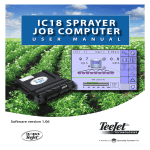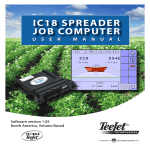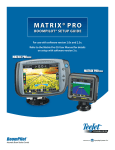Download 70 Series Flow Volume Monitor User Guide 98
Transcript
70 Series Flow Volume Monitor User Guide 98-05075 R2 1. Connections table Contact 1 2 3 4 5 6 7 8 9 10 11 12 Color Description Wht/Red Flowmeter Signal Brown Green Power supply sensor GND sensor View from cable (45-05439) side Part # Flowmeter Calibration # Pulses/Liter Input # for 70 Console Calibration # Pulses/Gallon 90-50230 57-00079 57-00080 57-00081 57-00082 57-00094 TeeJet 801 LH - 10D LH - 16D LH - 20D LH - 26D LH - 40D 83 242 79 50 24 21 314 916 299 189 91 79 Pulses per liter X 3.785 = Pulses per gallon (input into 70 console) Pulses per gallon / 3.785 = Pulses per liter (input into 70 console) 2. Generality Function Key Description The unit will power on and show the first working screen 1. Power on Pro US Units 2. Power off 20.2 G/M 15 GAL ↑ and ↓ Metric Units 76.5l/M 57 l The unit will power off 3. Functionality Function Display Possible actions 20.2 G/m 15 GAL Main screen ↑ ↓ to scroll between Actual volume and Total volume 76.5l/M 57 l CLR for 3 seconds to reset Second line (Actual or Total volume) Display Possible actions Comments First line : Flow Second line : Actual volume or Total volume 4. Program Function Access Push Pro for 3 seconds Exit Push Pro for 3 seconds Flowmeter Calibration p/gal 150 p/l 98 ↑ ↓ to modify value Pro for 3 seconds to go back to main screen Comments Cal # should be located on the flowmeter tag. Cal # US = pulses / gallon Cal # Metric = pulses / Liter 2864 Old Rochester Road Springfield, IL 62703 Phone (217) 753-8424 – Fax (217) 753-8426 www.mid-tech.com