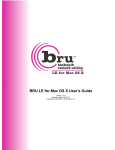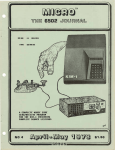Download MTS Operators' Manual - Deep Blue
Transcript
UNIVERSITY OF MICHIGAN
COMPUTING CENTER
MTS OPERATORS' MANUAL
Revised
Feb 21, 1995
____ Revision bars, "|", will be used to point out information
NOTE:
which has been entered, changed or deleted at the last two or
three printings of this manual.
For additions or corrections,
contact Stephen M. Donnelly
3
________
Contents
Introduction To MTS .............................................17
Overview Of The System ..........................................18
UMMPS .........................................................18
The Job Program And Task ......................................21
Console - Main ................................................22
Super Dumps ...................................................23
Power Up/Down - ES3090/300J ...................................24
UM-MTS (Running Of) On 3090-Native ............................26
UB-MTS Under VM ...............................................29
Loading UB-MTS ................................................32
Loading MTS ...................................................39
VSE On The 3090 ...............................................50
"Operator" Job ................................................61
HASP ..........................................................61
System Shutdown/Power Down Procedures .........................62
EMERGENCY POWER OFF MEASURES ..................................65
Virtual Memory ................................................66
The INTEL 3805 ..............................................66
The INTEL 3825 ..............................................72
The IPLREADER .................................................77
RAMROD ......................................................77
INTRODUCTION ................................................78
IPLREAD .....................................................78
IPLREAD .....................................................78
IPLINIT .....................................................78
IPLBOOT .....................................................78
IPL ERROR MESSAGES ..........................................79
What The IPL Sequence Did .......................................84
Power Fluctuations & Failures-Recovery ........................85
Amdahl Disks ..................................................86
Job Programs ....................................................91
BLAST .........................................................92
BROADCST ......................................................94
DIS ...........................................................97
DMGRSTAT ......................................................98
ADD .........................................................98
BLAST .......................................................98
NODMGR ......................................................99
DISPLAY .....................................................100
FORGET ......................................................101
HELP ........................................................101
LSTATUS .....................................................102
REQUEST .....................................................103
SIGNAL ......................................................104
STATISTICS ..................................................105
4
STATUS ......................................................106
FLUSH .........................................................108
GOOSE .........................................................110
INIT ..........................................................112
IT ............................................................113
JOBDUMP .......................................................115
JOBS ..........................................................117
MOD ...........................................................118
MTS ...........................................................119
OFFLINE .......................................................123
OK ............................................................125
ONLINE ........................................................126
OPERATOR ......................................................128
PDP ...........................................................130
PDROP .........................................................131
PGET ..........................................................132
PN ............................................................134
P11 ...........................................................135
QN ............................................................136
SE ............................................................138
SHUTDOWN ......................................................139
SIGNONM .......................................................141
SOFTCHK .......................................................142
STARTUP .......................................................143
STAT ..........................................................144
STATSW ........................................................145
STOP ..........................................................146
TABLMOD .......................................................147
TAPE COMMANDS-Operator ........................................149
TASKS .........................................................150
TMTS ..........................................................153
TN ............................................................154
T11 ...........................................................155
UNITS .........................................................156
UNITS - Old Style .............................................157
Operator Files ..................................................168
*ABS ..........................................................169
*ADS ..........................................................170
*AES ..........................................................171
*AFS ..........................................................172
*ANS ..........................................................173
*AUS ..........................................................174
*AVS ..........................................................175
*AWS ..........................................................176
*AXS ..........................................................177
*AYS ..........................................................178
*AZS ..........................................................179
*BBS ..........................................................180
*CCD ..........................................................181
*CCL ..........................................................184
*CCP ..........................................................186
*CCT ..........................................................187
*CHK ..........................................................188
5
*CLB ..........................................................189
*CLK ..........................................................190
*CLN ..........................................................191
*CLR ..........................................................192
*CMB ..........................................................193
*CMD ..........................................................195
*CMD/CMDSTAT Problems .........................................195
*CPW ..........................................................198
*CTD ..........................................................200
*CT3 ..........................................................201
*CWM ..........................................................202
*DLG ..........................................................203
*DMP ..........................................................204
*DRN ..........................................................205
*DSD ..........................................................206
*DSK ..........................................................207
*DSN ..........................................................210
*DSO ..........................................................211
*DWB ..........................................................212
*FIX ..........................................................213
*FLB ..........................................................214
*FSC ..........................................................215
*FSM ..........................................................217
*HGS ..........................................................218
*HLB ..........................................................220
*HLG ..........................................................221
*HLM ..........................................................222
*HPS ..........................................................223
*HUH ..........................................................224
*IG.SHUFFLE ...................................................227
*INIT .........................................................228
*ITX ..........................................................229
*LAR ..........................................................230
*LAS ..........................................................231
*LBH ..........................................................232
*LBL ..........................................................233
*LBL ..........................................................234
*LIM ..........................................................235
*LMT ..........................................................236
*LRL ..........................................................237
*MNS ..........................................................238
*MSD ..........................................................239
*MSG ..........................................................240
*MSS ..........................................................241
*MUP ..........................................................250
*MSV ..........................................................255
*NST ..........................................................257
*NDL ..........................................................258
*NLO ..........................................................259
*OOT ..........................................................260
*PAG ..........................................................261
*PLB ..........................................................262
*PLQ ..........................................................264
*PWC ..........................................................265
*P16 ..........................................................267
6
*RCP
*RES
*RIP
*RHB
*RMC
*RMD
*RMP
*RMS
*RST
*RSV
*SAV
*SDB
*SDM
*SFT
*STA
*STI
*STM
*SUM
*SVS
*SVW
*TNR
*TPD
*TPS
*TSH
*TSN
*UNU
..........................................................268
..........................................................270
..........................................................274
..........................................................275
..........................................................276
..........................................................277
..........................................................278
..........................................................279
..........................................................280
..........................................................282
..........................................................283
..........................................................284
..........................................................286
..........................................................288
..........................................................289
..........................................................292
..........................................................293
..........................................................295
..........................................................296
..........................................................297
..........................................................299
..........................................................300
..........................................................302
..........................................................303
..........................................................304
..........................................................306
ABNORMAL SITUATIONS SUMMARY .....................................307
INDICATIONS ...................................................307
CONSOLE ERROR CONDITIONS ......................................308
SNARKS ........................................................308
HARDWARE ERRORS ...............................................310
CPU .........................................................310
Machine Check Handling Messages ...............................311
PUNCH ERRORS ..................................................313
PRINTER ERRORS ................................................313
CARD READER ERRORS ............................................314
Disk Units Checks .............................................316
Disk And Fixed-Head-File Unit Checks--Printing ................317
EREP-(SYS.) ...................................................318
Memorex Line "Hung" ...........................................322
Memorex 1270 ..................................................324
Miscellaneous Operations Information ............................325
Carriage Control Tape For MTS .................................325
Logical Carriage Control ....................................325
Machine Carriage Control ....................................325
Carriage Control Tape For HASP ................................326
CMDSTAT .......................................................327
Console-Operator-3270 .........................................335
The Screen ..................................................335
The Printer .................................................337
The Keyboard ................................................338
7
Device Commands .............................................341
Abnormal System Conditions ..................................343
Console-Backup ..............................................343
Console"Backup" Support-ES3090/300J .........................346
Phone (Pager) No.s ............................................347
Delivery ......................................................349
Disk Storage ..................................................351
Disk Manager-DMGR ...........................................351
DMGR ........................................................351
DASDI .......................................................354
DISKCOPY ....................................................355
FILEINFO-acc.:fileinfo ......................................358
DEADFILES ...................................................359
Direct Access Storage .......................................361
Unit Check Error Codes ......................................361
Disk Errors .................................................361
Fixed Head File Errors ......................................361
Solid State Disk Errors .....................................361
DAC Error Codes .............................................361
Dumps--Printing ...............................................365
Account Listing And File Charge Update -Monthly- ..............368
Fire Fighters' Guide ..........................................369
LOW Priority ..................................................374
DEFERRED Priority .............................................374
MINIMUM Priority ..............................................374
Print Priorities ..............................................374
Execution Priorities ..........................................374
Print Categories ..............................................374
Priority Class ................................................374
HASP Priority Schedule ........................................374
Transmitters-Receivers(HASP), Stuck ...........................384
Host Interface Machines (HIMs) ................................387
Computing Center Hours ........................................389
Shutdowns--Scheduled ..........................................389
Holiday Sign Program ..........................................390
IOCDS Installation ............................................395
Limited Service State-LSS .....................................398
UMnet-Hermes System ...........................................400
Setdate .....................................................401
Messages-Miscellaneous Operator ...............................404
Mylar Ribbon Copies ...........................................415
OLTS ..........................................................416
Plotting System ...............................................420
*CCP ........................................................421
Time Frames For Plot Tapes ..................................421
User Tapes-*CCP .............................................422
*PLQ ........................................................423
Unusual Conditions-Plot .....................................427
Plot Processor Error Messages ...............................427
Deferred Plots ..............................................428
*CCD ........................................................428
Deferring Plots .............................................429
Regular Plots ...............................................429
Regular Plots ...............................................429
Deferred Plots-Running ......................................429
8
Deferred Plots-Plotting .....................................429
*CCL...(Initializes Plot Tapes) .............................430
*CCT...(Determines Length Of Plot Session ...................431
*PLB...Displays Identifying Information About A Plot Tape ...432
PLT36 And PLT51 .............................................433
Message To User .............................................435
Multi-Pen Plots .............................................435
Re-plotting .................................................437
Attention Interrupts ........................................437
Tape I/O Trouble ............................................438
Pens ........................................................438
Out-of-Paper Switch - Mod. 936 .............................438
Non-Queued Plots ............................................439
Testing Program .............................................440
Specific Test Descriptions ..................................441
PEN .........................................................442
SIN: ........................................................442
DOTS: .......................................................442
LINES: ......................................................442
GRID: .......................................................442
CHARS: ......................................................443
POLY: .......................................................443
STAR: .......................................................443
NOTE: .......................................................444
BLACKEN: ....................................................444
DASH: .......................................................444
LINE: .......................................................445
SYMTEST: ....................................................445
PM2 - An STC Error Analizing Program ..........................446
Holiday Rates .................................................451
SCAN ..........................................................454
Security Clerk ................................................460
Signon Message - Messagesystem ................................463
Sense Values ..................................................466
Superdumps ....................................................467
System Reliability-Firefighters ...............................468
System Status-Recorded Message ................................469
Systemstatus-for Operators ....................................471
Tapes .........................................................486
Tape Handling .................................................486
Tape Errors ...................................................493
Tape Error Codes ..............................................494
Tape Mount Suspension .........................................499
Tape/Diskette Mailing .........................................500
Diskettes -- Mailing ..........................................500
Tapes -- Mailing ..............................................500
Tape Racks-Electric-Problems ..................................502
Tape Rack Strip Labels ........................................503
Tape Directory Project ........................................507
Unattended Mode - UAM .........................................518
*UAM ........................................................519
UNYN Terminals And SCPs, Etc. ................................520
Vendor Information ............................................527
NUBS Terminal Stations-LA36s ..................................531
Maintenance Agreements ........................................533
9
Resource Manager ..............................................535
San Diego Super Computer ......................................543
Special-Forms Jobs ............................................547
UPS-Uninterruptable Power Supply ..............................549
UNIX Filesave .................................................557
IBM ES3090/300J Water Temp./Flow ..............................559
Powering On/Loading Procedures - 9790 .........................560
Xerox 9790 Photo Receptor Belt ................................562
Index ...........................................................565
11
Quick _________
_____
Reference _____
Guide
ABNORMAL SITUATIONS SUMMARY .......................................307
CARD READER ERRORS ..............................................314
CPU ERRORS ......................................................310
Disk & Fixed Head File Errors-Printing ..........................316
Disk Unit Checks ................................................316
EMERGENCY POWER OFF .............................................462
HARDWARE FAILURES ...............................................310
Logouts-CPU And Channel .........................................316
Machine Check Messages ..........................................311
Memorex Line "Hung" .............................................322
Memorex 1270 Line I/O Errors ....................................315
PRINTER ERRORS ..................................................313
PUNCH ERRORS ....................................................313
SNARKS ..........................................................308
*CCL...Plot Tape Initialization ...................................430
*CCT...Length Of Plot Session .....................................431
*CMD Problems .....................................................195
CMDSTAT Problems ..................................................195
Consoles - Main & Backup ...........................................22
Contents ............................................................3
Deferred Plots ....................................................428
Deferred Plots-Plotting ...........................................429
IBM ES3090/300J Water Temp./Flow ..................................559
Index .............................................................565
Introduction To MTS ................................................17
Job Program...Job Programs For Each System Function ................21
Job Programs .......................................................91
BLAST...Forcibly Removes Job If STOP Will Not ....................92
BROADCST...Sends Operator Messages To Users ......................94
DIS...Display Contents Of Real Memory ............................97
DMGRSTAT...Disk Manipulation .....................................98
FLUSH...Clear Requests From HASP For I/O OPs ....................108
GOOSE...Att. Interrupts-Batch & Oper. Cons. ..................110
INIT...Initiates System At IPL ..................................112
IT...Names And Lists Networks ...................................113
JOBDUMP...Forces Dump On Tape ...................................115
JOBS...Gather & Display Load Statistics .........................117
MOD...Modify Location In Real Memory ............................118
MTS...Start An MTS Task .........................................119
OFFLINE...Make Device, CU, Etc. unavailable .....................123
OK...Task Termination Message-On/Off ............................125
ONLINE...Make Device, CU, Etc. available ........................126
OPERATOR...Start 3277 As Operator Console .......................128
PDP...Initiate Paging Drum Processor ............................130
PDROP...Remove Paging Devices Form PDP ..........................131
PGET...Add Paging Devices To PDP ................................132
PN...Loads PN UCS Buffer ........................................134
P11...Loads P11 UCS Buffer ......................................135
QN...Loads QN UCS Buffer ........................................136
SE...1ST 12 Words In Device Table ...............................138
SHUTDOWN...Shuts Down Terminals .................................139
12
SIGNONM...Signon Message To User ................................141
SOFTCHK...Controls Recording Of Recoverable Machine Checks
..............................................................142
STARTUP...Cancels Effect Of SHUTDOWN ............................143
STAT...Record Syst. Stats. On Tape ............................144
STATSW...Dynamic Change To STAT Parameters ......................145
STOP...Forcibly Terminate A TASK ................................146
TABLMOD...Dis. Or Mod. Info. In Shared File Table ............147
Tape Commands-Operator ..........................................149
TASKS...Check Status Of A TASK ..................................150
TMTS...Test MTS .................................................153
TN...Load TN UCS Buffer .........................................154
T11...Loads T11 UCS Buffer ......................................155
UNITS...Display I/O Configuration ...............................156
UNITS - Old Style ...Display I/O Config. CHs, Cus, Etc. .......157
Loading UB-MTS .....................................................32
Memorex 1270 ......................................................324
Micsellaneous Operations Information, Host Interface Machines (HIMs)
..............................................................387
Transmitters-Receivers(HASP) ....................................384
Miscellaneous Operations Information,ACC.:FILEINFO...Dead File Space
Retrieval Information ........................................358
Acct. Listing/File Charge Update ...............................368
Carriage Control Tapes ......................................325-326
*CCD...Deferred Plots ...........................................420
*CCL...Plot Tape Initialization .................................420
*CCP...Gathers User Plot Files For Tape .........................421
*CCT...Length Of Plot Session & No. User Tapes Involved ........420
Channel Logouts-PDP ..............................................75
CMDSTAT .........................................................327
Computing Center Hours ..........................................389
Console Backup Support-MTS-ES3090/300J ..........................346
Console-Operator-3270 ...........................................335
DAC Error Codes .................................................361
DASDI ...........................................................354
DEADFILES Schedule & Procedure ..................................359
Deferred Plots ..................................................420
Delivery ........................................................349
Device Commands-3270 OPER .......................................341
DISKCOPY ........................................................355
Disk Error Codes ................................................361
Disk Errors .....................................................361
Diskette Mailing ................................................500
Diskettes -- Mailing ............................................500
Disk & Fixed Head File Unit Checks-Printing .....................317
Disk Manager-DMGR...Disk Manipulation ...........................351
Disk Storage ....................................................351
DMGR...Disk Manipulation ........................................351
Dumps--Printing .................................................365
EMERGENCY POWER OFF .............................................462
EREP...Print MCHKS & I/O Outboard Errors ........................318
Error Codes-Disk ................................................361
Error Formats-PDP ................................................75
FILESAVE-Schedule And Tape Storage ..............................333
Firefighters ....................................................468
13
Fire Fighters' Guide ............................................369
Fixed Head File Errors ..........................................361
Fixed Head File-Formatting ......................................132
HASP Priorities-Classes-Schedule ................................374
Hermes-UMnet ....................................................400
Holiday Sign Program ............................................390
INTEL 3805 .......................................................66
IOCDS Installation ..............................................395
Limited Service State-LSS .......................................398
Logouts¤Printing Of¤using IBM EREP ..............................318
Maintenance Agreements ..........................................533
Memorex Line "Hung" .............................................322
Messages-Miscellaneous ..........................................404
Mylar Ribbon Copies .............................................415
NUBS Terminal Stations-LA36s ....................................531
OLTS...A Diagnostic Program .....................................416
Pager Numbers ...................................................347
PDP-Restarting--Also See "JOBS" PDP & PGET .......................75
*PLB...displays Identifying Information About Plot Tapes ........432
Plot Processor Error Messages ...................................427
Plot System Problems ............................................427
Plot Tape Identifying Information ...............................420
Plot Time Frames ................................................421
Plotting System .................................................420
PM2-STC Error Analysis ..........................................446
Printing Logable Unit Checks ....................................316
Rates - Special Holiday .........................................451
Recoreded System Status Message .................................469
Resource Manager ................................................535
Responses To Mount ..............................................488
Ripple Print...See *RIP Or *TNR
San Diego Super Computer ........................................543
SCAN...User STAT And CMD Records ................................454
Security Clerk-Purpose & Duties .................................460
Sense Values ....................................................466
SETDATE...Set Time And Date In MERIT PCPs .......................401
Shutdowns--Scheduled ............................................389
Signon Message Using Messagesystem ..............................463
Solid State Disk Errors .........................................361
Special-Forms Jobs ..............................................547
Superdumps ......................................................467
System Reliability ..............................................468
SYSTEMSTATUS-for Operators ......................................471
Tape Directory Project ..........................................507
Tape Error Codes ................................................494
Tape Errors .....................................................493
Tape Mailing ....................................................500
Tape Mount Suspension-NTM-UAM ...................................499
Tape Racks-Electric-Problems ....................................502
Tape Rack Strip Labels ..........................................503
Tapes ...........................................................486
Tapes -- Mailing ................................................500
Tapes-responses To Mount ........................................493
Tapes-runaway ...................................................493
UMnet-Hermes System .............................................400
14
Unattended Mode .................................................518
Unit Check Error Codes ..........................................361
UNYN Terminals-SCPs, Etc. ......................................520
UPS-Uninterruptable Power Supply ................................549
Vendor Information ..............................................527
MTS Loading ........................................................39
*NLO...Reload PCP AN-No Dump ......................................259
Operator Files ....................................................168
*ABS...Starts AB10 - AB3F .......................................169
*ADS...Starts AD10 - AD3F .......................................170
*AES...Starts AE10 - AE73 .......................................171
*AFS...Starts AF10 - AF3F .......................................172
*ANS...Starts AN10 - AN17 .......................................173
*AUS...Starts AU10 - AU6F .......................................174
*AVS...Starts AV10 - AV6F .......................................175
*AWS...Starts AW10 - AW6F .......................................176
*AXS...Starts AX10 - AX6F .......................................177
*AYS...Starts AY10 - AY6F .......................................178
*AZS...Starts AZ10 - AZ6F .......................................179
*BBS...Monitors IDs- Sig. on/off ................................180
*CCD...To Defer Plots ...........................................181
*CCL...Initializes Plot Tapes ...................................184
*CCP...Dump Plots To Tape .......................................186
*CCT...Length Of Plot Session ...................................187
*CHK...Checks For Offline Equipment .............................188
*CLB...Retrieves Label From Tape And Inserts It In Tape Catalog
..............................................................189
*CLK...Starts Automatic Job Scheduling Program ..................190
*CLN...Cleans Up MCHK And UC Info. .............................191
*CLR...Restarts Job Scheduling Program ..........................192
*CMB...Combine Statistics Tapes .................................193
*CMD...Command Statistics .......................................195
*CPW...Change Password To Unknown ...............................198
*CTD...Check Disks After PM .....................................200
*DLG...Logs Disk Errors .........................................203
*DMP...Initiates *BATCH* Job To Print Dumps .....................204
*DRN...Drains HASP Remotes ......................................205
*DSD...Runs DASDI ...............................................206
*DSK...Add,List,Delete Disks ....................................207
*DSN...Start User HASP Display - NUBS ...........................210
*DSO...Amount Free File Space ...................................211
*DWB...CMDSTAT + Unit Checks To Tape ............................212
*FIX...Update CCID Accounting Record ............................213
*FLB...Check Tape Labels ........................................214
*FSC...Make Copies Of File Save Tapes ...........................215
*FSM...File Save Merge ..........................................217
*HGS...10 Jobs With Most CPU, DSK I/O, VM, DRM RDS, REAL PAGES &
REAL PAGES NEEDED ............................................218
*HLB...Force Access To UB Host Through Host Locator .............220
*HLG...Hasp Log Collection ......................................221
*HLM...Force Access To UM Host Through Host Locator .............222
*HPS...HASP Status ..............................................223
*HUH...UMnet + Concentrators, State Of ..........................224
*IG.SHUFFLE...Summarizes *IG Usage ..............................227
*INIT...System Initialization ...................................228
15
*ITX...Intertask Communication Test-UMMPS Jobs ..................229
*LAR...Reset Line Adapters-1270 .................................230
*LAS...Start 1270 And Misc. Jobs ...............................231
*LBH...Tape Labeling ............................................232
*LBL...Tape Labeling ........................................233-234
*LIM...Time Remaining-Batch Jobs ................................235
*LMT...Short Version Of *MSS ....................................236
*LRL...Info. About Last IPL ....................................237
*MNS...Normal MERIT Startup .....................................238
*MSD...Set Time-Date UMnet CCs ..................................239
*MSG...Cleans Up $Message System ................................240
*MSS...Tape Usage History .......................................241
*MUP...Current State Off MERIT Computer .........................250
*NDL...Dumps & Reloads Primary Communications Processor AN
..............................................................258
*NST...Deadfiles (messages) .....................................255
*NST...NAS-Manipulation Of Name Address Spaces ..................257
*OOT...Controls NTM On UB & UM ..................................260
*PAG...Tests Paging Devices .....................................261
*PLB...Prints Identifying Info. About Plot Tape ................262
*P16...Starts 16 *PAG Jobs ......................................267
*RCP...MTS S-8 Cards ............................................268
*RES...File Save: Status & Restoration ..........................270
*RHB...Releases & Holds HASP Rate Classes .......................275
*RIP...PN Ripple Print ..........................................274
*RMC...Lists Resource Manager Processors ........................276
*RMD...Shuts Down (drains) Resource Manager .....................277
*RMP...Starts Resource Manager Processors .......................278
*RMS...Starts Resource Manager ..................................279
*RST...Restores Files ...........................................280
*RSV...Reserves Disk Drives .....................................282
*SAV...Daily File Save ..........................................283
*SDB...UB Shutdown Msg. On PCPs ................................284
*SDM...PCP Msg. Re: UM Shutdown ................................286
*SFT...Starts SOFTCHK-Checks For Soft MCHKS .....................288
*STA...Saves Statistics On Tape .................................289
*STI...Checks Condition Of Statistics Work File .................292
*STM...Monitor No. Lines In *Statistics During *UAM ............293
*SUM...Remove Network Msg. Installed By *SDM ...................295
*SVS...Special Large, Weekly Type Filesave ......................296
*SVW...Weekly File Save .........................................297
*TNR...TN Ripple Print ..........................................299
*TPD...Tape & Tape Unit Diagnostics .............................300
*TPS...Displays Amount And Type Of Free Tape Units ..............302
*TSH...Add Tapes To Or Remove From UNSP:TAPESHARE ...............303
*TSN...Weekly Full File Save Slave Stream .......................304
*UDP...Lock/Unlock *MSG .........................................305
*UNU...Enables Terminals On NUBS & UNYN SCPs & Job Stautus Monitor
..............................................................306
Overview Of The System .............................................18
Paging Devices-Virtual Memory ......................................66
*PLQ...RUNS PLOTQUIK ..............................................423
*PLQ...Runs Quick Plots ...........................................264
Power Fluctuations & Failures-Recovery .............................85
Powering On/Loading Procedures - 9790 .............................560
16
Power Up/Down ES3090/300J ..........................................24
*PWC...System Wait Counts .........................................265
Super Dumps...Most Of System Dumped-IPL Necessary After Dump
...............................................................23
System Shutdown/Power Down Procedures ..............................62
System Start Up Procedures,EMERGENCY POWER OFF .....................65
IPLREADER ........................................................77
System Startup Procedures-INTEL 3825 ...............................72
Tape Mount Queueing ...............................................490
Task...A Running Invocation Of A Job Program .......................21
UB-MTS Under VM ....................................................29
UM-MTS (Running Of) On 3090-Native .................................26
UNIX Filesave...Saves Files On UNIX System ........................557
Virtual Memory-Paging Devices ......................................66
VSE-3090 ...........................................................50
What The IPL Sequence Did ..........................................84
Xerox 9790 Photo Receptor Belt ....................................562
INTRODUCTION TO MTS (THE MICHIGAN TERMINAL SYSTEM)
17
OVERVIEW OF THE SYSTEM
MTS is a system developed by the University of Michigan to
take advantage of dynamic relocation hardware. Basically, MTS
allows a large number of users to make use of the computer as if
they each had their own computer. It does this by using Virtual
Memory and Multi-Tasking Techniques.
The virtual memory concept is simply a method of simulating
a computer with an extremely large memory. This is done by
dividing both REAL and USER memory into pages (of 4096 bytes
each). USER pages are loaded, if possible, into real memory;
however, since users may request more pages of memory than is,
or ever will be, available in the real computer, a large number
of user pages must be kept on Direct Access storage devices
(primarily Fixed Head Files, or their Solid-State replacements,
but a disk may be also used under heavy loading). Of course,
the CPUs can only work with instructions and data contained in
real memory; thus, a method must be devised to make User memory
pages available to the CPU when the CPU requires them. Pages
are made to move back and forth between real memory and the
paging device under control of the Paging Drum Processor (PDP)
job program. The supervisor communicates with the PDP telling
it what pages should be read from the paging device and what
pages are eligible to be moved out to be moved out to the paging
device.
Multi-Tasking is a technique that allows the computer to be
used by many users at the same time. Since the CPUs can only
perform one instruction at a time (in a single-processor
system), it may seem at first glance that there is little to be
gained from Multi-Tasking. This, of course, is not true, the
reason being that the CPU spends much of it's time doing nothing
except waiting for I/O operations to be completed. MultiTasking allows this CPU wait-time to be used by other users of
the system. In addition, more than one I/O operation can be
going on at once. For example, while the CPU is busy doing a
compute function, many I/O devices can be going at full speed.
Unfortunately, something cannot be gained for nothing and
both Paging and Multi-Tasking require resources of the computer
(time and memory) to manage or supervise these functions.
Normally the gains far outweigh the losses and throughput is
increased. But, under extremely heavy load, the CPU time
required to manage Paging may rise to as much as thirty or forty
percent of the total available time. When this happens, user
pages reside in real memory for relatively short periods of time
and thus user programs run for relatively short periods of time
(until a reference is made to a page that is not in real
memory). This condition is called Thrashing and is very
undesirable.
INTRODUCTION TO MTS
18
INTRODUCTION TO MTS (THE MICHIGAN TERMINAL SYSTEM)
OVERVIEW OF THE SYSTEM
The core of the MTS system is a program formally called the
University of Michigan Multiprogramming Supervisor (UMMPS).
UMMPS has the characteristics of a 'supervisor' in that 1) it
operates in supervisor state (and is almost the only code in the
operating system that does so), 2) it deals with all interrupts,
and 3) it allocates resources such as devices, CPU time and
storage. UMMPS executes ____
JOBS which are usually initiated from
the operator's console. Each job runs in problem state and
calls upon the supervisor for its services. In the following,
the terms JOB and TASK are synonymous. We shall call a JOB
PROGRAM that section of code that can be invoked (with the
appropriate command) from the operator's console. Each
invocation of a JOB PROGRAM is called a JOB or TASK. UMMPS
oversees all the computer's multiple-user-oriented activities,
including a system called the Michigan Terminal System (MTS).
Although MTS is a complex set of programs in itself, to UMMPS it
is merely one of a number of job programs. Functionally, then,
we have a hierarchy of command levels. UMMPS is in complete
control of the system; it allocates the use of all hardware.
MTS is one of several job programs that run under the
supervision of UMMPS. The typical user of MTS communicates with
the system via MTS commands in his command stream (examples of
such commands are $SIG, $CRE, $EMP, $LIS, $RUN) ; under normal
circumstances such (MTS) commands are meaningless if entered at
the operator's console since it is UMMPS (or the OPERATOR job),
not MTS, that services the console. The user never sees UMMPS;
the interface between MTS and UMMPS is hidden from him. When he
makes a request of MTS, MTS asks UMMPS for whatever it needs to
handle that request. The MTS job program is reentrant. Thus,
there can be many MTS tasks using the same MTS job program.
A user may operate within MTS in one of two modes:
conversational mode or batch mode. When operating in
conversational mode, the user communicates directly with MTS via
a terminal in real time --- each command typed by the user at
his terminal is immediately processed by MTS, and the results of
this processing are made known to the user at his terminal. The
user may decide what needs to be done and enter the appropriate
MTS command. The user, thus, carries on a "conversation" in
real time with MTS via his terminal; hence, the term
"conversational mode" is used to describe this type of
interaction.
In batch mode, the user used to keypunch a card deck which
contained all the MTS commands, translator source statements,
data lines, and object modules which are needed in order to
accomplish his described task. The deck was then submitted to
MTS for processing (note: the *BATCH* MTS pseudo-device may be
used to submit a Batch job from a user's terminal). The user's
card deck was then read into the computer (by a job program
named HASP) and saved in a file for later processing. The deck
and a receipt were returned to the user. The user's job is then
processed by MTS together with many other batch jobs and
eventually the results of this processing (the job output) may
OVERVIEW OF THE SYSTEM
INTRODUCTION TO MTS (THE MICHIGAN TERMINAL SYSTEM)
19
OVERVIEW OF THE SYSTEM
be retrieved by the user with a receipt.
The MTS batch function is controlled by the Resource
Manager (RM). The Resource Manager replaces the HASP (Houston
Automatic Spooling System). HASP was originally developed for
the IBM OS system, has been revised to interface with the MTS
system and accept MTS jobs to run in batch. (IBM
OS/SVS/MVS/VM/CMS jobs jobs cannot be run directly under the MTS
system.)
A user communicates with MTS by means of a command
language. A typical job in batch mode will have command lines,
a source program, data, and possibly an object program. The
commands, placed in a precise sequence, obtain the system's
attention, tell it what to do, how to do it, and what data to
use. The command language employed is essentially the same
whether the user, in the past, punched it on a card for batch
processing or types it directly on an interactive terminal. For
example, every user starts with the command '$SIGNON' and ends
with the command '$SIGNOFF'. For convenience, these and other
commands can be abbreviated.
Input data and programs may be included in a source deck or
they may be stored in the MTS file storage system. Three major
types of files exist in the MTS system: 1) public files, 2)
private-permanent files, and 3) private-temporary files.
Public files, which usually contain a system program (such
as the FORTRAN compiler) in loadable form, are available to all
users. For the most part, they can read, but not change, the
contents of public files --- some public files can be extended
(or added-to) by the normal user (in this manner information can
be added to an existing file but none of the previous contents
will be destroyed). Private permanent files are normally
available only to the user who has created them, to read from,
write into, modify, or destroy as he wishes. Access to a user's
private permanent files is through the use of his i.d. The user
may, through the use of the $PERMIT command, expand access to or
restrict access by other users in various ways -- one may even
restrict one's own access to one's ___
own file. Temporary private
files may be created by a user during the processing of a job.
These are automatically destroyed at SIGNOFF-time.
All three types of files may be organized as either line
files or sequential files. Line files have a very useful
indexed-sequential structure --- i.e., each logical record
within a line file has a unique line number associated with it
so that a user may ______
easily request access to only one or a range
of the lines in the file. Perhaps the main advantage of line
files is that they are easily edited. Sequential files are used
for storing large amounts of data that need not be in a form
that may be easily edited.
Note: Sequential files are seldom used any longer since the
____
OVERVIEW OF THE SYSTEM
20
INTRODUCTION TO MTS (THE MICHIGAN TERMINAL SYSTEM)
OVERVIEW OF THE SYSTEM
lines in a line file can be much longer than in the past.
Which form a user chooses for a private file depends on the
nature of data and the ease of access (for editing purposes)
that one wishes to have with respect to that file. When a file
is created for a user, the user may specify the initial amount
of storage to be set aside for it. If it is not specified, MTS
assigns a small amount of storage, and will automatically expand
the size later if necessary until some limit is reached.
Virtual machine capablity is available under the MTS
system.
MTS provides the users with memory for problem programs in
a restricted fashion, i.e., there __
is a maximum size. The limits
imposed have no relation to the physical real memory size of the
computer.
MTS has a comprehensive accounting facility as an integral
part of the system. Only authorized persons who have been
assigned a signon-id, account number, and project number can use
the system. At registration time, maximums can be established
for such items as disk space, terminal time, and plotting time.
In addition, an expiration date can be set for a user (useful
for students taking a programming course) as well as a maximum
dollar charge.
The charge is debited from the user's account for each job
run. Charges for the job are based on such computer resources
as CPU time, memory usage, connect time (for terminals), cards
read, lines printed, and cards punched.
Note: Cards are all but obsolete.
____
Additional charges are made for disk storage. Users have access
to their own accounting information at any time. A facility
also exists whereby a project director or course instructor can
allocate and manipulate funds, disk space, and other resources
among users within his project.
OVERVIEW OF THE SYSTEM
21
The Job Program and the Task
A "job program" is a program which can be started from the
main operator's console or at the request of any running task.
A "task" is the running invocation of a job program. There is
one job program for each system function; depending upon the
function that a job program is supposed to perform, there may be
one or more invocations (one or more tasks) of that job program
running at the same time. Another name for a "task" is a "job";
the two terms will be used interchangably throughout this
manual.
The most important job program is the MTS job program.
There is one invocation of this job program (one "MTS task") for
every terminal line connected to the system; in addition, a new
MTS task is created each time a batch job is run. Other
examples of job programs include the OPERATOR job, which
controls a terminal and accepts commands to manage the system,
the Disk Manager, which manages access to the system's disks,
and the Paging Drum Processor, which manages paging activity.
A "job number" or "task number" is associated with every
running task. The job number is assigned at the time a task is
started, and may be used to refer to the job in controlling the
system. For example, the STOP job takes as a parameter the
number of some other job which is to be terminated.
A task is started by a request from the main (or backup)
operator's console (which are described later). A task request
consists of the name of the job program to be started,
optionally followed by one or more parameters. A complete
description of each job program is given later in this manual.
Once started, a task may continue execution indefinitely,
or it may terminate (stop running). Whether and when a job
terminates depends upon the particular job program, upon the
parameters given upon the job request, and upon the actions of
the system operator.
THE JOB PROGRAM & TASK
22
The Main and Backup Consoles
The main console is a 3270 terminal which is controlled by the
OPERATOR job (i.e., by an invocation of the OPERATOR job
program). The main console (also called the Operator's Console)
is the primary terminal used to control the action of the
system. Most of the commands issued from the operator's console
are job requests; a complete description of the operator's
console is given later in this manual.
Occasionally the operator's console may become unusable, either
because of hardware problems or programming errors in the
system. In such circumstances, a second terminal, the "backup
console" may be started; the system can then be controlled from
the backup console until the main operator's console can be made
to work again.
Sometimes the system may automatically start the backup console,
if it determines that the main console is unusable; if not, an
operator can start the backup console by issuing a signal to the
machine. Normally, the signal consists of an external
interrupt, that is, use the ALT/IRPT keys on the IBM console.
UM operators should consult the section "Running MTS on the
ES3090/300J "
CONSOLES - MAIN & BACKUP
23
Forcing a Superdump
Occasionally the system may detect a serious error in its
operation; in this case, a message is printed on the main (or
backup, if active) operator's console. The system requests that
a tape be provided for a "superdump" -- a dump of all of real
memory. Following the superdump, the system terminates
operation and must be reloaded.
An operator can force the system to take a superdump at any time
by sending a special signal to the CPU. Normally this is only
done when a system problem occurs and all possible recovery
measures have failed. On most machines, the signal consists of
a restart interrupt (the "RESTART" key). On the ES3090/300J,
use ALT/RSTRT.
_________
SUPER DUMPS
24
SYSTEM SHUTDOWN AND START-UP PROCEDURES
Mainframe and Peripheral Power
Powering ___
________
the ______
System ____
Down
After the systems have been shut down it is possible to turn
power off and on to the IBM ES3090/300J and the I/O equipment.
To turn IBM ES3090/300J power off1. Go to the Processor Controller and press the yellow
Power Off button.
The above action turns off the CPUs, the processor and
the MGs but not any of the I/O equipment such as disks
and tapes.
2. Power down the IBM 3380 disk drives - go to the 3880 IBM
"Disk Controller" and turn the Subsystem Power switch
off. This should power down the IBM disk system.
3. Power down the IBM Tape Drives - go to the 3803 Tape
Control Unit.
a. Turn the DC switch off first.
b. Turn the AC switch off.
4. Power down the Amdahl disk equipment
a. Make sure that the Amdahl disks are offline to the
system, unless the system is already powered
down.
1. (If only one disk is to be powered off,
offline it, open its door and turn off the
associated switch. The green switch puts
the disk into and out of READY state. Power
will still be available until the power
supply is turned off. To properly turn this
off, call an Amdahl representative.)
b. Open each disk drive door.
c. Turn off all green tipped switches that are READY.
d. Open the Control Unit door.
e. Make sure that the Local/Remote switch is in LOCAL.
If the switch had been in remote, the disks
should have come down with the main system.
f. Turn the silver switch labelled BOTH to the "off"
ES3090/300J -POWER-UP/DOWN
SYSTEM SHUTDOWN AND START-UP PROCEDURES
25
positioned which should sequence the disk string
down. __
Do ____
this ____
with ____
both _______
control _____
units.
Note: There are two control units called "Directors"
____
in each Control Unit box.
5. Power down the Intel virtual memory equipment.
Powering ___
________
the ______
System __
Up
Note: Before powering up the ES3090/300J , do the following:
____
Select B2 from the "system definition" frame (22) before an
LPAR POWER-ON-RESET (POR).
Type "west" for the zone definition and the current time in
the ZONE OFFSET slot. This allows the ES3090/300J to POR
LPAR. Following this, the SYSTEM CONFIGURATION FRAME
should be displayed by pressing the INDEX key and typing
O5. Now that the SYSTEM CONFIGURATION FRAME is present,
type A2 for the POWER-ON-RESET. This should be done on the
UM side only since LPAR doesn't exist on the "B" side of
the 3090.
To power up the IBM ES3090/300J 1. Go to the Processor Controller and press the green Power
On button. This action will power up the CPUs, the
MGs and the Processor.
2. Go to the 3880 Disk Controller and press the Subsystem
Power switch. This should power on the 3380 disks.
If some of the disks do not power up, open the panel
doors to the set of drives and turn the Front Drive
and Rear Drive switches off and back on.
If you have to use the Front and Rear Drive switches
to power up the disks, then you'll have to go back to
the Disk Controller and, ___
one __
at _
a _____
time, turn the
Storage Direct Power switches (SD1 and SD2) off and
back on.
ES3090/300J -POWER-UP/DOWN
26
SYSTEM SHUTDOWN AND START-UP PROCEDURES
Running UM-MTS on the ES3090/300J
There are two ways to run MTS on the 3090: native, and under
control of VM. Currently at UM, we are running UM-MTS native,
and running UB-MTS under control of VM/XA. The following
discussion applies only to running UM-MTS native on the 3090;
see the sections "Running MTS under VM" for information on
running UB-MTS under VM.
In order to run MTS native on the 3090, you need to know how to
do five things:
1) Load MTS
2) Enable the time-of-day clock set control
3) Switch to a backup console
4) Force a superdump
5) Stop the CPU after a shutdown
Loading ______
_______
UM-MTS
This should only be done after powering up the ES3090/300J or
after shutting UM-MTS down. To load UM-MTS perform the
following steps:
1. Go to the ES3090/300J console for the UM side of the
3090.
2. Press the INDEX key
3. Select the OPRCTL frame by typing 9 and pressing ENTER
4. Make sure that the load address on the OPRCTL frame is
correct. The load address should be given on a note
near the UM-MTS operator's console.
If the load address is incorrect:
a. type L1 and press ENTER. Your cursor will move to
the LOAD UNIT ADDR field.
b. Enter the load address and press ENTER.
5. Start the load command by typing "O4" and pressing
enter. (That's the letter "oh", not the number zero.)
6. After a moment, the message "Load Complete" should
UM-MTS ON 3090
SYSTEM SHUTDOWN AND START-UP PROCEDURES
27
appear on the ES3090/300J console.
7. A minute or so later, the message "Do You want to run
the current system" should appear on the UM-MTS
operator console.
8. See the section "Loading MTS" to proceed from here.
Setting ___
_______
the ___
TOD _____
clock
If you change the setting of the TOD clock during a reload (see
the section "Loading MTS"), UM-MTS may tell you to "Enable the
TOD clock". To do this:
1. Go to the ES3090/300J console for the UM side of the
3090.
2. Press the "alt" key and, while holding it down, the
"TOD" key. Under some circumstances, you may need to
enable the TOD clock twice. If UM-MTS prompts you a
second time, follow the above procedure again.
Switching __
_________
to ___
the ______
Backup _______
Console
To start the backup UM-MTS operator console at any time, you
must make sure the proper terminal is attached to UM-MTS and
signal an external interrupt.
1. Go to the ES3090/300J console for the UM side of the
3090.
2. Press the "alt" key and, while holding it down, press
the "IRPT" key.
3. The backup console should appear on the terminal.
Forcing _
_______
a ______
UM-MTS _________
Superdump
To cause a UM-MTS superdump, you must signal a restart
interrupt.
UM-MTS ON 3090
28
SYSTEM SHUTDOWN AND START-UP PROCEDURES
To do this:
1. Go to the ES3090/300J console for the UM side of the
3090.
2. Press the "alt" key and, while holding it down, press
the "RSTRT" key.
Stopping ___
________
the ___
CPU
You must do this as the last step in shutting down UMMTS:
Go to the ES3090/300J console for the UM side of the 3090.
2. Press the "alt" key and, while holding it down, press
the "STOP" key.
UM-MTS ON 3090
SYSTEM SHUTDOWN AND START-UP PROCEDURES
29
Note:_There
_____
_____ __
is __
no longer
______ _
a __
UB ______
system.
Running UB-MTS under VM/XA
There are two ways to run MTS on the 3090: native, and under
control of VM/XA. Currently at UM, we are running UM-MTS
native, and running UB-MTS under control of VM. The following
discussion applies only to running UB-MTS under VM/XA on the
3090; see the section "Running MTS on the 3090" for information
on running UM-MTS native.
VM/XA is an IBM operating system that runs on the ES3090/300J
and controls its operation. One of VM's functions is to provide
an environment in which UB-MTS can run. For more information on
VM, see the section "Running VM/XA".
In order to run UB-MTS under VM/XA, you need to know how to do
the following:
1. Load UB-MTS.
2. Switch to a backup UB-MTS console.
3. Force a UB-MTS superdump.
4. Stop the UB-MTS virtual machine after a shutdown.
5. Attach and Detach tape drives.
6. Control I/O devices.
It should be noted that there is never any need to set the TOD
clock during an UB-MTS reload when running under VM/XA. The
clock must be set when you load VM/XA. If you notice that the
clock is set incorrectly when you are reloading UB-MTS, you will
need to reload VM/XA to set it properly.
Some of the above procedures require that you find a VM/XA
terminal and sign on to VM/XA. The 3278 terminal located behind
the tape drives is connexted to both UM-MTS and VM/XA. The
black box next to the terminal has a switch that indicates
whether the terminal is connected to UM-MTS or VM/XA. To switch
the terminal to VM/XA:
1. Turn the switch on the terminal's black box to "VM/XA".
2. Switch the TEST/NORMAL switch to the right of the screen
to TEST and then back to NORMAL.
3. At this point, the VM/XA logo should appear on the
screen.
After VM has been loaded and is running, one can use the
UB-MTS UNDER VM
30
SYSTEM SHUTDOWN AND START-UP PROCEDURES
following commands from the UB operators' console%cp q names
under VM)
( this shows what is running
%cp attach
(attach devices to VM)
%cp detach
(detach devices from VM)
%cp q tapes
(VM tape information)
UB-MTS UNDER VM
SYSTEM SHUTDOWN AND START-UP PROCEDURES
31
_________ ___
Attaching
and _________
Detaching ____
Tape ______
drives: When UB-MTS runs under
VM, it is very important that no tape drives be
attached to MTS except for the ones that UB-MTS is
using at the moment. If a tape drive is attached to
UB-MTS but in use from the UM-MTS system, it is
possible that VM cound cause the tape to be rewound
unexpectedly; this would obviously cause problems for
the UM-MTS user of the tape.
To avoid problems of this sort, it is necessary to
issue an explicit ATTACH or DETACH command at the VM
operator's console to make a tape drive available or
unavailable to UB-MTS. These commands are issued
automatically by MTS for tapes that are normally
mounted; however, the commands must be issued by the
operator under other circumstances. For example, if
an MTS task that is using a tape SNARKs or is BLASTed,
MTS will be unable to automatically issue the required
DETACH command, so the operator will need to issue the
DETACH command at the VM operator's console. Another
example of a case in which it would be necessary to
issue manual ATTACH and DETACH commands would be to
run job programs like the STAT job, or to issue WTM
commands to write tape marks.
UB-MTS UNDER VM
32
SYSTEM SHUTDOWN AND START-UP PROCEDURES
VM refers to tape drives by number, rather than by name as does
MTS. The following table lists the MTS name and the VM device
number for each tape drive; the device number must be specified
on the ATTACH and DETACH commands as shown below.
___________Name___Number_____Name___Number_____Name__Number
____
______
____
______
____ ______
T900
0680
T907
0687
T914
068E
T901
0681
T908
0688
T915
068F
T902
0682
T909
0689
T920
1680
T903
0683
T910
068A
T921
1681
T904
0684
T911
068B
T922
1682
T905
0685
T912
068C
T923
1683
T906
0686
T913
068D
Determining whether a tape drive is attached to UB-MTS: if you
are unsure about whether a tape drive is attached to UB-MTS or
not, issue the following command at the VM operator's console:
QUERY 0680-068F 1680-168F
Some possible responses are ("nnnn" indicates the device
number):
TAPE nnnn OFFLINE
TAPE nnnn FREE
TAPE nnnn ATTACHED TO UB-MTS nnnn R/W
The last message ("TAPE nnnn ATTACHED") indicates that a drive
is attached to UB-MTS.
___ ______
The
ATTACH _______
command: To attach a tape drive to UB-MTS, issue the
following command at the VM operator's console (where "nnnn" is
the device number for the tape drive):
ATTACH nnnn TO UB-MTS nnnn
___ ______
The
DETACH _______
command: To detach a tape drive from UB-MTS, issue
the following command at the VM operator's console (where "nnnn"
is the device number for the tape drive):
DETACH nnnn FROM UB-MTS
UB-MTS UNDER VM
SYSTEM SHUTDOWN AND START-UP PROCEDURES
33
Loading ______
_______
UB-MTS
The loading of UB-MTS should only be attempted after loading
VM/XA or after shutting UB-MTS down.
To load UB-MTS:
1. Go to the VM/XA operators' console.
2. If you are not sure whether the UB-MTS virtual machine
is logged on, type "QUERY UB-MTS" and press ENTER.
If the UB-MTS virtual machine is not logged on, VM/XA
will respond with the message "IB-MTS NOT LOGGED
ON".
If the UB-MTS virtual machine is not logged on, type
"AUTOLOG UB-MTS" and press ENTER. Then skip to
stop 13.
If the UB-MTS virtual machine is logged on, proceed
with step 3.
3. If the UB-MTS virtual machine is already logged on, do
the following: (or from VM/XA operators' console, type
"force ub-mts", then "autolog ub-mts").
4. Go to a terminal connected to VM/XA.
5. At the LOGON prompt, type "UB-MTS" and press ENTER to
logon to the UB-MTS virtual machine console for the
UB-MTS virtual machine.
6. The terminal should respond with the message
"Enter Password".
7. Type the password and press ENTER.
If you don't know the password, ask your shift
supervisor.
8. The terminal should respond with the message
"Reconnected at (time)".
9. Hold down the ALT key and press the PA1 key. The word
"CP READ" should appear in the lower right corner of
the screen.
10. Type "IPL 52C" and press ENTER.
11. Hold down the ALT key and press the PA1 key. The word
"CP READ" should appear in the lower right corner of
UB-MTS UNDER VM
34
SYSTEM SHUTDOWN AND START-UP PROCEDURES
the screen.
12. Type "DISC" and press ENTER. The message "DISCONNECT
AT time" should appear. In a minute or so, the VM/XA
logo should appear again.
13. At this point, the message "Do you want to run the
current system?' should appear on the UB-MTS operator
console.
14. See the section on "Loading MTS" to proceed.
Switching __
_________
to _
a ______
backup ______
UB-MTS ________
operator ________
console:
To start the backup UB-MTS operator console, you must signal an
external interrupt. To do this:
1. Go to a terminal connnected to VM/XA.
2. At the LOGON prompt, type "UB-MTS" and press ENTER to
logon to the UB-MTS virtual machine console for the
UB-MTS virtual machine.
3. The terminal should respond with the message "Enter
Password".
4. Type the password and press ENTER.
If you don't know the password, ask your shift
supervisor.
5. The terminal should respond with the message
"Reconnected at (time)".
6. Hold down the ALT key and press the PA1 key. The word
"CP READ" should appear in the lower right corner of
the screen.
7. Type "EXTERNAL" and press ENTER.
8. Hold down the ALT key and press the PA1 key. The word
"CP READ" should appear in the lower right corner of
the screen.
9. Type "DISC" and press ENTER.
10. Hold down the ALT key and press the CLEAR key.
logo should appear.
The VM
11. Backspace over the word "LOGON", type "DIAL UB-MTS
1F6F", and press ENTER.
UB-MTS UNDER VM
SYSTEM SHUTDOWN AND START-UP PROCEDURES
35
12. The backup console should start on the terminal.
••Special notes:
1. If the UB-MTS backup console doesn't appear right away
on the screen, you may need to hold down the ALT and
press CLEAR.
2. Under certain circumstances, the VM/XA logo may reappear
after step 12. In that case, go back to step 10 and
try again.
3. When you're done using the backup console (i.e., the
regular UB-MTS operator's console is back in service),
switch the TEST/NORMAL switch to the right of the
screen from NORMAL to TEST and back to NORMAL. In a
moment, the VM/XA logo should appear.
4. If you need to reload UB-MTS while the backup console is
running, use the TEST/NORMAL switch to get back to the
VM logo, and then proceed normally.
Forcing _
_______
a ______
UB-MTS _________
Superdump
To initiate a UB-MTS superdump, you must signal a restart
interrupt.
To do this:
1. Go to a terminal connected to VM/XA.
2. At the LOGON prompt, type "UB-MTS" and press ENTER to
logon to the UB-MTS virtual machine console for the
UB-MTS virtual machine.
3. The terminal should respond with the message "Enter
Password".
4. Type the password and press ENTER.
If you don't know the password, ask your shift
supervisor.
5. The terminal should respond with the message
"Reconnected at (time)".
6. Mount a dump tape on a tape drive.
7. Hold down the ALT key and press the PA1 key. The word
"CP READ" should appear in the lower right corner of
UB-MTS UNDER VM
36
SYSTEM SHUTDOWN AND START-UP PROCEDURES
the screen.
8. Type "ATTACH nnnn * nnnn" where "nnnn" is the device
number of the tape drive where the dump tape is
located. (See the section "Attaching and Detaching
Tape Drives" for a table of the tape drives and device
numbers.)
For example, to take a dump using T901, the command
would be:
ATTACH 0681 * 0681
Note that the device number appears twice in the
ATTACH command.
9. Hold down the ALT key and press the PA1 key. The word
"CP READ" should appear in the lower right corner of
the screen.
10. Type "SYSTEM RESTART" and press ENTER.
11. The UB-MTS operator's console should request a UB-MTS
superdump.
12. Hold down the ALT key and press the PA1 key. The word
"CP READ" should appear in the lower right corner of
the screen.
13. Type "DISC" and press ENTER. The message "DISCONNECT
AT time" should appear. In a minute or so, the VM/XA
logo should appear again.
Stopping ___
________
the ___
CPU_-_UB-MTS-VM/XA
_ ____________
You must do this as the last step in shutting down the UB-MTS
system:
1. If you are planning to reload UB-MTS right away, just
proceed to the instructions on "Running UB-MTS under
VM/XA: Loading MTS".
2. If you are planning to shut VM/XA down or don't plan to
run UB-MTS for a while, perform the following steps:
3. Go to the VM/XA operator console.
4. Type "FORCE UB-MTS" and press ENTER.
UB-MTS UNDER VM
SYSTEM SHUTDOWN AND START-UP PROCEDURES
37
VM/XA-UB-MTS _________
____________
Attaching ___
and _________
Detaching ____
Tape ______
Drives
When UB-MTS runs under VM/XA, it is very important that no tape
drives be attached to UB-MTS except for the ones that UB-MTS is
using at the moment. If a tape drive is attached to UB-MTS but
in use from the UM-MTS system, it is possible that VM/XA could
cause the tape to be rewound unexpectedly; this would obviously
cause problems for the UM-MTS user of the tape.
To avoid problems of this sort, it is necessary to issue an
explicit ATTACH or DETACH command at the VM/XA operator console
to make a tape drive available or unavailable to UB-MTS. These
commands are issued automatically by UB-MTS for tapes that are
normally mounted; however, the commands must be issued by the
operator under other circumstances. For example, it will be
necessary to issue explicit ATTACH and DETACH commands in taking
a UB-MTS superdump.
VM/XA refers to tape drives by number, rather than by name as
does MTS. The following table lists the MTS name and the VM/XA
device number for each tape drive; the device number must be
specified on the ATTACH and DETACH commands as shown below.
Name
T900
T901
T902
T903
T904
T905
T906
T907
T908
Number
0680
0681
0682
0683
0684
0685
0686
0697
0698
Name
T909
T910
T911
T912
T913
T914
T915
T920
T921
Number
0689
068A
068B
068C
068D
068E
068F
1680
1681
Name
T922
T923
T940
T941
T942
T943
T944
T945
T946
Number
1682
1683
1080
1081
1082
1083
1084
1085
1086
Name
T947
T948
T949
T950
T951
T952
T953
T954
T955
Number
1087
1088
1089
108A
108B
108C
108D
108E
108F
UB-MTS UNDER VM
38
SYSTEM SHUTDOWN AND START-UP PROCEDURES
Determining whether a tape drive is attached to UB-MTS: if you
are unsure about whether a tape drive is attached to UB-MTS or
not, issue the following command at the VM/XA operator console:
QUERY 0680-068F 1680-168F
Some possible responses are ("nnnn" indicates the device
number):
TAPE nnnn OFFLINE
TAPE nnnn FREE
TAPE nnnn ATTACHED TO UB-MTS nnnn R/W
The last message ("TAPE nnnn ATTACHED") indicates that a
drive is attached to UB-MTS. See the section "Controlling
Devices" for a description of the meaning of each of these
messages.
The ATTACH command: To attach a tape drive to UB-MTS, issue
the following command at the VM/XA operator console (where
"nnnn" is the device number for the tape drive):
ATTACH nnnn TO UB-MTS nnnn
Note that the device number appears twice in the ATTACH command.
The DETACH command: To detach a tape drive from UB-MTS,
issue the following command at the VM/XA operator console
(where "nnnn" is the device number for the tape drive):
DETACH nnnn FROM UB-MTS
Controlling ___
___________
I/O _______
Devices ___________
(UB-VM/XA')
When UB-MTS runs under VM/XA, VM/XA has ultimate control over
all of the I/O devices attached to UB-MTS. In some cases it is
possible for a device to be unavailable to UB-MTS because VM/XA
is unable to communicate with it. In such a case, the problem
must be resolved at the VM/XA level (from the VM/XA operator
console) before UB-MTS commands (such as ONLINE, OFFLINE, UNITS,
and so on) from the UB-MTS operator console can be used.
One very common problem is that certain devices (particularly
PCPs) may be marked offline to VM/XA when VM/XA is loaded. In
this case, the device will not be available to UB-MTS until it
is placed online to VM/XA and attached to the UB-MTS virtual
machine from the VM/XA operator console.
VM/XA refers to devices by number, rather than by name as does
UB-MTS UNDER VM
SYSTEM SHUTDOWN AND START-UP PROCEDURES
39
MTS. A list of device names and numbers is kept in the machine
room.
Determining the status of a VM/XA device: Type the command
QUERY nnnn or QUERY nnnn-mmmm
at the VM/XA operator console to determine whether one or more
devices are on or offline to VM/XA. ("nnnn" and "nnnn-mmmm"
indicate a device number or a range of device numbers.) Here are
the most common responses (where "dev" is a device type ("TAPE",
etc.) and "nnnn" indicates the device number).
1. "dev nnnn OFFLINE" - device is offline to VM/XA.
2. "dev nnnn FREE" - device is online to VM/XA, but
not in use by any user (including UBMTS).
3. "dev nnnn ATTACHED UB-MTS nnnn" - device is online
and in use by UB-MTS.
Onlining a device: To make a device online to VM/XA, type the
following command at the VM/XA operator console:
VARY ONLINE nnnn or VARY ONLINE nnnn-mmmm
where "nnnn" and "nnnn-mmmm" indicate a device number or range
of device numbers. This command can sometimes fail for no
apparent reason, so if you get an error message, just try again.
Attaching a device to UB-MTS: Once a device has been varied
online to VM/XA, it must be attached to UB-MTS before it can be
used. To attach a device, type the following command on the
VM/XA operator console:
ATTACH nnnn UB-MTS or ATTACH nnnn-mmmm UB-MTS
where "nnnn" and "nnnn-mmmm" indicates a device number or range
of device numbers.
Loading ___
_______
MTS
To start the loading process, you should follow the instructions
given in the section "Loading UM-MTS on the 3090" or "Loading
UB-MTS under VM/XA".
Once the message "Do you want to run the current system" is
displayed on the MTS operator console, proceed as follows:
1. The message "Do you want to run the current system" is
UB-MTS UNDER VM
40
SYSTEM SHUTDOWN AND START-UP PROCEDURES
displayed.
2.
Normally you should just press ENTER.
3. Several lines of text will be displayed. There will be
a short pause while MTS checks all of the I/O devices.
If any devices, particularly the UMnet PCPs are hung,
this pause may take up to 5-10 minutes.
4. If you are running ________
"native", i.e., loading UM-MTS,
eventually the screen will clear and MTS will print
the message "Local time is ...." If you are loading
UB-MTS, this prompt will be suppressed since the time
can only be changed by shutting VM down and reloading.
See the sections "Shutting VM/XA Down" and "Loading
VM/XA" for information on how to do this.
5. If the time and date are correct, press ENTER and
proceed with step 6. If the time or date is incorrect
and you are loading UM-MTS (i.e., you are NOT running
under VM/XA), then you can reset the clock. To do
this, enter the command
SET ZONE=zzz DATE=mm/dd/yy TIME=hh/mm/ss
and press ENTER.
"zzz" should be the time zone (EST or EDT, in
Michigan)
"mm", "dd", and "yy" are the month, date and year
"hh", "mm", and "ss" are the hour, minute and
second
5c. UM-MTS will print the message "Enable TOD clock".
5d. Go to the ES3090/300J console for the UM side of
the ES3090/300J and press the "alt" key and,
while holding it down, the "TOD" key.
5e. UM-MTS should display the new time and date; if
it's OK, press ENTER; if not, go back to step 5b.
5f. UM-MTS may tell you to enable the TOD clock a
second time; if so, repeat step 5d.
6. At this point the MTS operator console and printer
should start.
____ Looking at the UM ES3090/300J console, in the lower left
Note:
section of the screen, see the "Command" word. Just below this
is displayed either UM or MVS. Be sure that you are IPLing the
correct system. To change the systemsUB-MTS UNDER VM
SYSTEM SHUTDOWN AND START-UP PROCEDURES
setlp um
(for the UM/MTS system)
setlp mvs
(for the MVS system)
41
Running _____
_______
VM/XA __
on ___
the ____
3090
VM/XA is an IBM operating system which runs on the 3090. At
Michigan, we run UM-MTS on one half of the ES3090/300J and VM/XA
on the other half. UB-MTS and DOS/VSE runs under control of
VM/XA.
VM/XA must be loaded and running before UB-MTS can be loaded.
UB-MTS must be shut down before VM/XA can be shut down.
At the present, there are three things that operators will need
to do to run VM/XA:
1. Monitor the VM/XA operator console
2. Load VM/XA
3. Shut VM/XA down
Monitoring the VM/XA operator console: Messages are written to
the VM/XA operator console one line at a time. When the screen
is full, the word "HOLDING" is printed at the lower right-hand
corner, and no more information is displayed until the operator
holds down the "ALT" key and presses "PA2". It is important to
check the VM/XA operator console every few minutes to make sure
that no backlog of messages builds up. Some may be important.
In general, important error messages on the VM/XA operator
console will be highlighted. In any case, the operator should
try to keep an eye on the VM/XA operator console and look for
messages that may indicate a potential problem.
The VM/XA operator console is an area in which we do not have
much experience; all we can do is try to build up some
experience as we go. This writeup will be updated to describe
common VM/XA problems as soon as we have run VM/XA for long
enough to discover what kind of problems commonly occur.
There are two binders on top of the 3370 disks in the first
floor machine room which contain three VM/XA manuals which
contain information on running VM/XA:
Real System Operation - Contains information on
reloading, shutting down, and
controlling VM/XA.
Virtual System Operation - Contains information on
UB-MTS UNDER VM
42
SYSTEM SHUTDOWN AND START-UP PROCEDURES
running a guest operating system.
(This information will be of more use
to systems programmers).
System Messages and Codes - Describes all VM/XA
messages.
Vector Processor
To check the status of the Vector Processor on the VM/UB
sideUse the VM 3278 and type "q vec"
Response should be "Vector facility 03 online"
If you must put the Vector Processor online, typevary online vec 03
To check the Processor status on the VM/UB side of the
3090, use the VM (3278) console and typeq proc
Response should be
PROC 04 MASTER
PROC 03 DEDICATED TO UB-MTS - CPU 02
PROC 05 DEDICATED TO UB-MTS - CPU 01
Loading _____
_______
VM/XA
This should only be done after VM/XA has been shut down or after
the ES3090/300J has been powered off and back on again.
1. Go to the ES3090/300J console for the UB side of the
3090.
2. Press the INDEX key
3. Select the OPRCTL frame by typing 9 and pressing ENTER
UB-MTS UNDER VM
SYSTEM SHUTDOWN AND START-UP PROCEDURES
43
4. Make sure that the load address on the OPRCTL frame is
correct. If it is not:
a. Type L1 and press ENTER. Your cursor will move to
the LOAD UNIT ADDR field.
b. Enter the load address and press ENTER.
The load address should be indicated by a note
near the MTS operator consoles.
5. Start the LOAD CLEAR function by typing "O7" and
pressing ENTER. (Note that the command requires the
letter "O" (oh) and not the digit "0" (zero).)
6. After a moment, the message "Load Complete" should
appear on the ES3090/300J console.
7. Go to the VM/XA operator's console.
In a minute or two, the following lines should appear
on the VM/XA operator console:
VM/XA Systems Facility Release 2
START ((COLD|WARM|FORCE) (DRAIN) (DISABLE) (NODIRECT))
8. Normally, you should press the ENTER key here. However,
if you are reloading VM/XA following a VM/XA system
crash, you will need to type "FORCE". Never type
"COLD" without explicit instructions from a systems
programmer.
9. If the time-of-day clock is set the following message
will be printed:
NOW hh:mm:ss tmz weekday mm/dd/yy
CHANGE TOD CLOCK (Y|N)
If the time and date are correct, press ENTER and skip
to step 11. If the time or date is incorrect,
type "YES" and press ENTER.
10a. VM/XA will print:
SET DATE MM/DD/YY
You should type "mm/dd/yy" and press ENTER, where "mm"
is the current month, "dd" is the current day,
and "yy" is the current year.
10b. VM/XA will print:
SET TIME HH:MM:SS
UB-MTS UNDER VM
44
SYSTEM SHUTDOWN AND START-UP PROCEDURES
Type "hh:mm:ss" and press ENTER, where "hh" is the
current hour (0-23), "mm" is the current minute,
and "ss" is the current second.
10c. VM/XA will print:
PRESS "TOD ENABLE SET" KEY AT DESIGNATED INSTANT
Go to the ES3090/300J console for the UB side of the
3090, hold down the "ALT" key, and press the
"TOD" key.
10d. Go back to the VM/XA operator's console.
VM/XA will again prompt:
NOW hh:mm:ss tmz weekday mm/dd/yy
CHANGE TOD CLOCK (Y|N)
If the time and date are now correct, press ENTER. If
not, type "YES" and press ENTER, and go back to
step 10a.
10e. In a moment, VM/XA will print:
CLOCK SYNCHRONIZATION - PRESS "TOD ENABLE SET" KEY
Go to the ES3090/300J console for the UB side of the
3090, hold down the "ALT" key, and press the
"TOD" key.
Now go back to the VM/XA operator's console.
11.
After the time is set correctly, other messages will
be printed on the VM/XA operator's console. Certain
errors could occur at this point. Common error
messages might include:
HCPINI070W MACHINE CHECK DURING SYSTEM INITIALIZATION
HCPxxx320W ALTERNATE PROCESSOR INITIALIZATION
UNSUCCESSFUL
HCPRET581E RECORDING RETRIEVAL DISK FULL, USER user
HCPCRC583I RECORDING recording name userid USER NOT
RETRIEVING
HCPxxx625E PROCESSOR nn TOD CLOCK SYNCHRONIZATION
FAILURE, VARYING OFFLINE
If any of these errors occur, or you suspect that any
other VM/XA operator console message indicates an
error, see the section "VM/XA Error Messages".
UB-MTS UNDER VM
SYSTEM SHUTDOWN AND START-UP PROCEDURES
45
12. If no errors are detected, VM/XA will ring the alarm
for the UB side of the ES3090/300J from one to three
times. Each time it does so, go to the ES3090/300J
console for the UB side of the ES3090/300J and press
the ENTER key.
The ringing of the alarm in this case is a normal part
of VM/XA operation and doesn't indicate a
problem.
13. At this point, VM/XA is up and running, and you can
load UB-MTS and DOS/VSE. To do this, see the sections
"Loading UB-MTS Under VM/XA" and "Loading DOS/VSE
Under VM/XA". If you entered "force" in step 8 above,
type the following command and press "enter".
autolog ub-mts
UB-MTS UNDER VM
46
SYSTEM SHUTDOWN AND START-UP PROCEDURES
_____ __ ___
Note:_Do
not "enable" anything: VM will automatically enable the
correct ports.
VM/XA _____
_____
Error ________
Messages
Every message that is printed on the VM/XA operator console is
identified by a 7-character code. The form of a message code
is:
HCPxxxnnns
where:
"HCP" indicates a message from the VM//XA control
program
"xxx" is a three-character name of the part of VM//XA
that sent the message
"nnn" is the message number
"s"
is one of the following "severity codes":
"A":
"D"
"E"
Immediate Physical Action
Decision
Error
"I"
Information
An "immediate physical action" message indicates something that
must be done (for example, readying a tape drive). A "decision"
message is a prompt or question to which you must enter some
answer (for example, a message to which you must respond "YES"
or "NO"). An "error" message is one that indicates some
definite error, either in a command issued at the VM/XA operator
console or inside of VM/XA. An "information" message describes
the result of a command or tells you about the status of VM/XA.
A few of the errors that might occur during a VM/XA system
reload are described below. For a complete list of VM/XA
messages (including suggested operator and programmer actions in
each case) see the manual "System Messages and Codes Reference"
which is located on top of the 3370 disk drives.
Message:
HCPINI070E MACHINE CHECK DURING SYSTEM
INITIALIZATION
Response: This message indicates that a hardware error was
detected during a VM/XA reload. Try to reload
again; if that doesn't work, call a firefighter
(who will probably tell you to call IBM for
service).
UB-MTS UNDER VM
SYSTEM SHUTDOWN AND START-UP PROCEDURES
47
Message:
HCPxxx320E ALTERNATE PROCESSOR INITIALIZATION
UNSUCCESSFUL
Message:
HCPxxx625E PROCESSOR nn TOD CLOCK SYNCHRONIZATION
FAILURE, VARYING OFFLINE
Response: These messages indicate that VM/XA was able to
reload successfully, but that one of the two
ES3090/300J CPUs was left offline. To correct
this:
1. Go to the VM/XA operator console
2. Type "VARY ONLINE PROC 04" and press ENTER.
3. VM/XA should ask you to enable the TOD clock.
4. Go to the ES3090/300J console for the UB side
of the 3090 and press the TOD key.
5. If any further errors occur, call a
firefighter.
Message:
HCPRET581E RECORDING RETRIEVAL DISK FULL, USER
user
Message:
HCPCRC583I RECORDING recording name userid USER
NOT RETRIEVING
Response: These messages indicate that VM/XA isn't properly
storing system statistics records. You should
inform a firefighter that this message has been
printed. (This isn't a serious error, so wait if
no one's around.)
Shutting _____
________
VM/XA ____
down
There are two things to keep in mind when scheduling a shutdown
of VM/XA. First, VM/XA can not be shut down until after UB-MTS
and DOS/VSE are shut down. Therefore, you must always schedule
UB-MTS and DOS/VSE shutdowns as well as a VM/XA shutdown.
Secondly, there may be users on the VM/XA system. There will
probably be Computing Center programmers, but you need to give
them some advance notice of the VM/XA shutdown.
To shut VM/XA down, perform the following steps:
1. As soon as the shutdown is scheduled, put in a signon
message (called a "logmsg" in VM/XA terms) on VM/XA.
To do this, type the following command at the VM/XA
operator console:
UB-MTS UNDER VM
48
SYSTEM SHUTDOWN AND START-UP PROCEDURES
WNG All message message
where "message" is the message that you want to be
printed.
For example:
WNG All message VM/XA shutdown at 6pm, back up at 7
2. As time approaches the scheduled shutdown, send
broadcasts ("warnings" in VM/XA terms) to the users
signed on to VM/XA. To do this, type the following
command at the VM/XA operator console:
WNG All message message
where "message" is the message you want to send.
For example:
WNG ALL VM/XA shutdown at 6pm, back up at 7
You should send warnings at about the same frequency
as you would send broadcasts for a UB-MTS
shutdown.
3. At any time, you can display the number of users signed
on to VM/XA by typing:
QUERY USERS
on the VM/XA operator console. You can display the
userids signed on by typing:
QUERY NAMES
4. DO NOT PROCEED ANY FURTHER UNTIL UB-MTS AND DOS/VSE HAVE
BEEN SHUT DOWN.
5. Clear the LOGMSG you put in earlier by typing:
WNG All message NULL
on the VM/XA operator console.
6. To actually shut VM/XA down, type:
SHUTDOWN
on the VM/XA operator console.
VM/XA will ring the ES3090/300J alarm once or twice
during the shutdown process. Each time it does
so, go to the ES3090/300J console for the UB side
UB-MTS UNDER VM
SYSTEM SHUTDOWN AND START-UP PROCEDURES
49
of the ES3090/300J and press ENTER.
After the alarm has rung a second time, the message
"SYSTEM SHUTDOWN COMPLETE" should be displayed on
the VM/XA operator console.
7. VM/XA is down at this point, and you can reload or power
the ES3090/300J off.
UB-MTS UNDER VM
50
SYSTEM SHUTDOWN AND START-UP PROCEDURES
VSE on the ES3090/300J (Running of)
Running ___
_______
VSE __
on ___
the ____
3090
VSE is an IBM operating system which runs on the 3090. At
Michigan, VSE runs under control of VM/XA, on the same half of
the machine as UB-MTS.
VM/XA must be loaded and running before VSE can be loaded. VSE
must be shut down before VM/XA can be shut down. Currently, we
run two VSE machines - VSE1 and VSE2.
____ Currently, we have promised the library to keep VSE
Note:
available Monday through Friday from 7 AM to 4 AM the following
morning, so we need to avoid scheduling reloads during that time
period.
___ ____
VSE
tape _____
mount ________
requests ____
have ________
priority ____
over ___
all UM
__ ___
and __
UB _____
mount
requests. _
_________
A ___
VSE _____
mount _______
request ______
should __
be _____
given ___
the ____
next
available ____
_________
tape ______
drive, __________
regardless __
of ___
the __
UM ___
and __
UB tape
____ _____
mount
_______
queues.
There are three things that operators need to do to run VSE:
1. Load VSE1 and VSE2
2. Shut VSE1 and VSE2 down
3. Mount Tapes
Loading ____
_______
VSE1 ___
and ____
VSE2
This should only be done after loading VM/XA or after shutting
VSE1 and VSE2 down.
1. Go to the VSE1 operator's console (a 3278 with the label
"VSE1 CONSOLE" on the front). The VM/XA logo should
be displayed.
2. At the LOGON prompt, type "VSE1" and press ENTER.
3. The terminal should respond with the message "Enter
Password."
4. Type the password and press ENTER. (If you don't know
the password, ask your shift supervisor.)
5. The terminal should respond with the message "LOGON AT
VSE
SYSTEM SHUTDOWN AND START-UP PROCEDURES
51
(time)" and the word "MORE..." should be displayed in
the lower right part of the terminal.
6. Hold down the ALT key and press the PA2 (field mark)
key. The screen should clear and then begin
displaying messages as VSE1 loads.
7. After a few messages are printed on the console, VSE1
will display the message:
0I80D LOCK FILE ON 537: DUPLICATE NAME ON VOLUME
DOS.LOCK.FILE
0D07D ENTER RESPONSE
Type "DELETE" at this point and press the ENTER
key.
8. Shortly after the "LOCK FILE" message, you MAY see a
message like:
0I37D LABEL AREA ON 422: OVERLAP ON UNEXPIRED FILE
DOS.LABEL.FILE.FF3712723090.AREA1
If this message is displayed, VSE will stop loading
(i.e., nothing else will be printed on the VSE
console after this message) until you reply.
Type "DELETE" and press the ENTER key.
This message, if it appears at all, will be printed in
the first minute or so after "LOCK FILE" message.
If you don't see it in the first minute or so,
it's safe to assume that it won't appear.
9. Regardless of whether or not the "LABEL AREA" message
appears, after a few minutes you should see the
message:
F1 001 1Q12I VSE/POWER INITIATION COMPLETED FOR
SYSID=1
At this point, you can go to the VSE2 console and
start loading VSE2. VSE2 is loaded the same way
as VSE1, except that you logon to VSE2 instead of
VSE1, and you should never get a "LOCK FILE"
message while you are loading VSE2. You MAY get
a "LABEL AREA" message, as with VSE1, within the
first few minutes of loading. If you do get a
"LABEL AREA" message, you reply by typing
"DELETE" and pressing the ENTER key.
10. After the "POWER INITIATION COMPLETED" messages, there
VSE
52
SYSTEM SHUTDOWN AND START-UP PROCEDURES
is nothing else to do as part of loading VSE1 and
VSE2. A large number of additional messages will be
printed by both VSE's. The final messages should be:
F4 004 DFH1500 - CONTROL IS BEING GIVEN TO CICS
This should appear on each VSE. It takes 5 or 10
minutes for VSE1 and VSE2 to load. The "F4"
pertains to Mirlyn - the Library's on-line
catalog system. On VSE1, you may see the
message:
F2 025 DFH1500 - CONTROL IS BEING GIVEN TO CICS
The number immediately following the "F2" may not
always be "025" as in the example. But the "F2"
means that the part of VSE1 used by programmers
is up - it does not mean that Mirlyn is up. If
you miss a particular message on the console, you
can look back by typing the letter "D" and then
hitting ENTER. Each time you hit ENTER, the
previous screen of console messages will be
displayed. You can get out of "console redisplay
mode" by typing "D E" and then hitting ENTER.
To check the status of VSE1 or VSE2 from the
network terminal; at the "which host" prompt,
typehUbc1
(VSE1 status) or
hUbc6
(VSE2 status)
Shutting ____
________
VSE2 ____
Down
Currently we have promised the library to keep VSE available
from 7 AM to 4 AM weekdays, so we need to avoid scheduling VSE
reloads during that time.
1. Go to the VSE2 operator's console.
2. Type "MSG F4" and press ENTER.
3. VSE should reply:
MSG F4AR 015 1I40I READY
F4-004
4. The "004" part of "F4-004" is the reply ID.
Occasionally, instead of displaying "F4-004" (or
whatever) in a new message, VSE will simply highlight
VSE
SYSTEM SHUTDOWN AND START-UP PROCEDURES
53
the "F4-004" if it already appears somewhere on the
screen. So if you don't see a message like the one in
the example, look for a highlighted message. Once you
know what the reply ID is, type the following command,
substituting the reply ID in place of the "4":
4 CMSG MSG='MIRLYN GOING DOWN IN x
MINUTES',ROUTE=ALL,SEND
and press ENTER. After waiting "x" minutes, type the
following, substituting the reply ID in place of the
"4":
4 CEMT P SHUT,I
and press ENTER. (Sending the message is desirable,
but not absolutely necessary.)
5. Type "Z NET,QUICK" and press ENTER.
6. The shutdown will take a minute or two to complete.
(While the shutdown of VSE2 is in progress, you can
begin the shutdown of VSE1.) Eventually VSE2 will
print something like:
F3 018 EB02I VTAM IS NOW INACTIVE
F3 003 EOJ VTAMSTART
DATE (...) TIME (....)
F1 001 1Q34I F3 WAITING FOR WORK
7. If 5 minutes or so have gone by, and you still don't see
the messages indicating the end of VTAM, you have to
cancel it. To do this, type "CANCEL F3" and then hit
ENTER. VSE will respond with a message something
like:
AR+015 1I55D CANCEL VTAM ?
REPLY YES OR NO
In this example, the "015" is the reply ID.
Answer the prompt by typing:
15 YES
substituting the actual reply ID for "15".
should then terminate promptly.
VTAM
8. Once VTAM has stopped, type "PEND" and press ENTER.
9. A few more messages will be printed as VSE finishes
shutting down.
VSE
54
SYSTEM SHUTDOWN AND START-UP PROCEDURES
11. Hold down the ALT key and press the PA1 (DUP) key.
This will put you in "CP READ" mode.
12. Type "LOGOFF" and press ENTER.
At this point, VSE2 is completely shut down.
Shutting ____
________
VSE1 ____
Down
Note: VSE2 must be shutdown before VSE1.
____
1. Go to the VSE1 operator's console.
2. Type "/TC" and press ENTER.
3. VSE should respond with something like:
F2 022 K103I ENTER TERMINAL CONTROL OPERATOR COMMAND
F2-025
4. The "025" part of "F2-025" is known as the "reply ID".
(It won't always be 25.) Type the following command,
substituting the reply ID in place of the "25":
25 CEMT P SHUT,I
and press ENTER.
MSG F4
5. At this point, the instructions for shutting down VSE1
are exactly the same as for shutting down VSE2,
starting with point number 2.
After VSE1 and VSE2 are completely shut down, you can reload or
shut VM/XA down.
Mounting _____
________
Tapes ______
(VSE1)
All tape use under VSE1 will be done from batch jobs. VSE1 can
only run one batch job at a time, so there will never be more
than one VSE1 tape user at a time (although that one user may
mount more than one tape at a time).
For a while, at
batch jobs that
If you run into
the problem (in
VSE
least, VSE1 users will call before submitting
use tapes and leave their name and phone number.
any problems, call the user back and describe
addition to taking the steps detailed below).
SYSTEM SHUTDOWN AND START-UP PROCEDURES
55
Since VSE1 runs under control of VM/XA, you must issue VM/XA
ATTACH commands from the VM/XA operator's console before
replying to VSE1 mount requests. (This is just like mounting
tapes for UB-MTS, except that UB-MTS issues the ATTACH command
automatically in most cases; under VSE, the ATTACH commands must
always be issued by an operator.)
VSE1
they
VSE1
by a
vary
same
mount commands are not really generated by VSE; instead,
are comment lines which the VSE1 programmer puts into the
batch job. Since each "mount request" is just words typed
VSE1 programmer, the exact format of each mount request may
slightly, although the overall request should contain the
information as an MTS mount request.
VSE1 refers to tape drives by number; VSE1 tape drives are
numbered 680, 681, 682, and so on. A VSE1 mount request will
request that a tape be mounted on a particular drive number;
however, the VM ATTACH command can be used to attach any real
tape drive to any VSE1 tape drive number, so that any tape drive
can be used to satisfy any VSE1 mount request.
A single VSE1 mount request may request more than one tape; all
of the tape drives must be ATTACHed, and all of the tapes must
be mounted on the drives, before you reply to the VSE1 mount
request.
The following steps describe the VSE1 mount process in detail:
1. VSE1 will display a mount request on the VSE1 operator's
console in a format similar to:
BG 000 *
BG 000 * PLEASE MOUNT S1234 'NOTIS DUMP A' (RING=IN)
on 680
BG 000 // PAUSE AND S5678 'LIBRARY DATA' (RING=OUT) on
681
BG-000
The last line or two will be highlighted.
The number at the end of the line on each mount
request is called the virtual device number or
"vdev". You will need to remember which tape is
to be mounted on which "vdev".
2. Go and get the tapes from the racks and check the labels
just as if you were mounting MTS tapes. If the rack
numbers and labels are OK, skip to step 4. Otherwise,
proceed with step 3.
3. If there is any error in the rack number, external
VSE
56
SYSTEM SHUTDOWN AND START-UP PROCEDURES
label, or anything else in the mount request, kill the
batch job by performing the following:
Type "0 CANCEL" and press ENTER.
an "oh".)
(That's a zero, not
VSE1 should type:
0 CANCELBG 000 1I20I JOB name CANCELLED DUE TO
OPERATOR INTERVENTION
BG 000 1I00D READY FOR COMMUNICATIONS.
BG-000
Type "0" and press ENTER.
"oh".)
(That's a zero, not an
VSE1 will print a few lines and kill the batch job.
Tape mount processing for this job is complete; at
this point, just wait for the next job.
4. If the mount request makes sense and the rack numbers
and external labels match, continue processing the
mount request.
5. First, determine how many tape drives will be needed.
Wait until enough drives are available. If there
aren't enough drives available, stop mounting tapes on
UM and UB until you have enough drives.
Mount the tapes on the drives and ready the drives.
Keep track of which tape has been placed on which
drive.
6. Go to the VM/XA operator's console.
mounted, issue an attach command:
For each tape
ATTACH rdev TO VSE1 vdev
where "rdev" is the number of the real tape drive on
which the tape was mounted (see the section "Running
UB-MTS under VM/XA: Attaching and Detaching Tape
Drives" for the numbers corresponding to each real
tape drive) and "vdev" is the number of the tape drive
requested by the VSE1 mount request.
It is important to make sure that each tape is
ATTACHed to the same "vdev" as indicated in the mount
request on the VSE console.
7. Go to the VSE1 operator's console and type "0" and press
ENTER. (That's a zero, not an "oh".)
VSE
SYSTEM SHUTDOWN AND START-UP PROCEDURES
57
8. The VSE1 batch job should resume operation and use the
tapes.
9. When VSE1 rewinds and unloads a tape, go to the VM/XA
operator's console and issue a detach command to
remove the tape drive from VSE:
DETACH rdev FROM VSE1 where "rdev" is the number of
the real tape drive.
VSE
58
SYSTEM SHUTDOWN AND START-UP PROCEDURES
Loading MTS
To start the loading process, you should follow the instructions
given in the section "Loading MTS on the 3090" or "Loading MTS
under VM".
Once the message "Do you want to run the current system" is
displayed on the console, proceed as follows:
1) The message "Do you want to run the current system" is
displayed.
2) Normally you should just press ENTER.
3) Several lines of text will be displayed. There will be
a short pause while MTS checks all of the I/O devices.
If any devices, particularly the UMnet PCPs are hung,
this pause may take up to 5-10 minutes.
4) Eventually the screen will clear and MTS will print the
message "Local time is ...".
5) If the time and date are correct, press ENTER and
proceed with step 6.
a) If the time or date is incorrect and you are
loading UB-MTS (i.e., you are running under VM),
then the only way to reset the time is to shut VM
down and reload it. See the sections "Shutting
VM Down" and "Loading VM" for information on how
to do this.
b) If the time or date is incorrect and you are
loading UM-MTS (i.e., you are not running under
VM), then you can reset the clock. To do this,
enter the command
SET ZONE=zzz DATE=mm/dd/yy TIME=hh/mm/ss
and press ENTER.
"zzz" should be the time zone (EST or EDT, at UM)
"mm", "dd", and "yy" are the month, date and year,
"hh", "mm", and "ss" are the hour, minute and second
c) The system will print the message "Enable TOD
clock".
d) Go to the console for the UM side of the
ES3090/300J and press the "alt" key and,
while holding it down, the "TOD" key.
VSE
SYSTEM SHUTDOWN AND START-UP PROCEDURES
59
e) The system should display the new time and date; if
it's OK, press ENTER; if not, go back to
step 5b.
f) The system may tell you to enable the TOD clock a
second time; if so, repeat step 5d.
At this point the operator's console should start.
6) MTS will print the new date and time as it did in step
8. If everything is all right, press "enter".
Otherwise, type "no" and go back to step 9.
7) At this point, the OPERATOR job should start up and you
can proceed with system startup.
_HR___MIN___AM/PM
__
___
_____
0-12 0-59 {AM|PM}
__
MO___DAY_________YR(Optional)
___
____________
1-12 1-31 (last two digits of year)
_________
Time-Zone
Either a positive or negative number, giving the number of
minutes relative to GMT or one of the following codes:
EST-Eastern Standard Time
EDT-Eastern Daylight Time
CST-Central Standard Time
CDT-Central Daylight Time
MST-Mountain Standard Time
MDT-Mountain Daylight Time
PST-Pacific Standard Time
BST-British Summer Time
GMT-Greenwich Mean Time
ADT-Atlantic Daylight Time
AST-Atlantic Standard Time
__EXAMPLE_IPL:
_______ ___
Enter "MTSIPL" or "MTSIPL xxx" where xxx is the plug address
of MTS001.
DO YOU WISH TO RUN THE CURRENT SYSTEM (YES OR NO)?
yes
**UMMPS/370 mm-dd-yy
LOCAL TIME: HH:MM:SS mm-dd-yy; GMT: HH:MM:SS MM-DD-YY.
OK?
VSE
60
SYSTEM SHUTDOWN AND START-UP PROCEDURES
The operator may then typeok, yes, or a blank line to accept the time as givenNo - to reject the time givenSet time=hh:mm:ssapzzz date=mm/dd/yy zone=zzz
Where hh is the hour (00-23 or 00-11)
mm is the minutes (00-59)
ss is seconds (00-59)
ap is am or pm (if omitted, 24-hour time is assumed)
zzz is the time zone (as specified earlier)
mmm is month (1-12 or Jan, Feb, etc.)
dd is day (1-31)
yy is year (0-99)
HELP - to get information on the above commands
2. VERIFY TIME/DATE
THEN ENABLE TOD CLOCK
After this is done, the request for verification of the time and
date will be repeated.
(Note: 1. and 2. usually aren't necessary and are skipped.)
The PN, QN, TN, P11, T11, G11, SIGNONM, OFFLINE, ONLINE and
UNITS tasks may be run anytime after the message about the date
and time being set. Not until the POST-IPL SYSTEM LOADED OK
message should you initiate MTS or HASP tasks, however. When
the IPL procedure is complete, the machine will enter the wait
state with X'FF0' in the right half of the PSW. The system is
now up except you have no terminal or batch capability as yet.
You may want to load the print buffers now. To do this, type in
the chain or train name (there is a corresponding job program)
with the printer name as the first parameter and ECHO as an
optional second parameter, e.g.,
tn ptrx echo
The above example is for 1403 type printers. For 3211 type
printers, ECHO is not necessary and default is 6 lines per inch.
If 8 lines per inch is desired on 3211 type printers, use the
parameter 8LPI.
p11 ptrx [8lpi]
t11 ptrx [8lpi]
g11 ptrx [8lpi]
For more information on Print Buffer loading, look for
appropriate heading in the "Contents".
(The next line will appear on the operators' console on the
VSE
SYSTEM SHUTDOWN AND START-UP PROCEDURES
61
second floor.
OPERATOR:
OPERATOR:
OPERATOR:
OPERATOR:
MTS
STARTED AT hh:mm:ss ON dd-mm-yy MODEL xxx SERIAL xxxxxx
USING DISPLAY DS02 & PRINTER PTRx (3284)
STARTED AT hh:mm:ss ON dd-mm-yy
USING DISPLAY DS32 & PRINTER PTRx (3284)
0RELOAD AT hh:mm:ss on dd-mm-yy
SYSTEM : UL123 WRITTEN AT hh:mm:ss on TUE JUL 12
MTS
ENTER INITIALS AND REASON FOR RELOADING
(Type your initials, a space and the reason for loading)
PDP PAG001 ON Dnnn
MTS
CONTENTS OF IPL FILE "*IPL.0"
MTS UL153 DENTRY=45680 PSECT=100008 VIRTUAL=A0000....1432A8
MTS WRITTEN BY ID W163 AT hh:mm:ss FRI JUL 15/83
COM 18:10 JUL 14 - CHANGES TO STACK DESCRIPTOR
COM FORMAT REQUIRED CHANGES
COM TO STACK POPPING IN CMDSHELL AND SYGNOF.
COM CHANGES TO RESET THINGS PROPERLY IF THE USER HITS ATTENTION
COM AT THE "ENTER PASSWORD" PROMPT.
COM CHANGES TO TSA TO SNARK IF IT HAS A RATE NUMBER OF 0
COM (HAPPENS ON NDSK SYSTEMS).
COM CHANGES RELATING TO THE STACK MAINTAINED BY MACPUSH/MACPOP
COM THESE MAKE THE KUDGLE EVE KLUDGIER, BUT WILL GO AWAY EVENTUALL
MTS FILESAVE DIRECTORY UPDATE COMPLETED
THE ACCOUNTING FILE IS AVAILABLE
*** POST-IPL SYSTEM LOADED OK.
(When this comment appears, start HASP but _____
don't release
execution.
(This latest comment appears with the successful loading of
shared virtual memory.
*CMD:
THE CMDSTAT PICKUP PROGRAM HAS BEEN STARTED.
This comment may not always appear at this point but will be
somewhere near here. It appears after the cleanup procedure
for CMDSTAT is finished and *CMD begins. This is to let you
know that when you let out the lines, things may stop until
*CMD gets started.
MTS
31 RECORDS
______ ___
(Don't
let _____
lines ___
out __
or __
do __
an ____
"mts _____
*rms" __
or ____
"mts _____
*rmd"
until ____
_____
*NAL __________
finishes!)
00018 07:17:38 MTS
*NAL Complete (There are seven of these)
VSE
62
SYSTEM SHUTDOWN AND START-UP PROCEDURES
rm
mts *rms (Starts Resource Manager)
mts *rmp (Start Resource Manager Processors)
mts *las
mts *mns
(The accounting file must be available, the "POST IPL SYSTEM"
must have been loaded, and the number of "records" printed on
the console before "execution" can be released.)
$release ex
SHUTTING ____
________
DOWN ___
MTS
1)
You should attempt to perform each of the steps
outlined here, but under some circumstances that
won't always be possible. Do the best you can, but
always do step 7 unless there is absolutely no
alternative.
2)
From 30 minutes to several hours before the shutdown
put in a signon message warning users of the
shutdown. Send broadcasts 60, 30, 10, 5, and 2
minutes before the shutdown to repeat the warning.
Update the recorded status message to include
information on when MTS will shutdown and when you
expect it to be back up.
3)
Five minutes before the shutdown hold batch execution
($HOLD EX) and run the SHUTDOWN job without any
parameters. Change the status recording and turn on
the flashing green light. Run *DRN and drain the
local printers.
3.1)
4)
mts *rmd
(Shuts down Resource Manager)
If members of the systems programming staff are working
to finish last minute changes before the shutdown,
check with them before going ahead with the rest of
this step. At the scheduled shutdown time broadcast
one last warning, $RERUN any batch jobs that haven't
finished execution, wait from 30 seconds to one
minute and then run SHUTDOWN ALL. Turn on the solid
SYSTEM SHUTDOWN/POWER DOWN PROCEDURES
SYSTEM SHUTDOWN AND START-UP PROCEDURES
63
red light and change the recorded status message.
5)
After the message SHUTDOWN ALL COMPLETE is printed at
the console run *SDB or *SDM, depending on the
system, (MTS *SDM,*SDB) to place shutdown messages
in the PCPs. This procedure is used to enter a oneline UMnet/UMnet message which will be printed for
any user attemting to access which ever system is
down. It ____
will ___
not __________
disconnect any users currently
connected to the UB or UM systems.
____ If one or more terminals is still active, "shutdown won't
Note:
finish. See following text.
00002 23:45:49 OPERATOR /T M
... ... ... ... ... ... ... ... ... ... ... ...
... ... ... ... ... ... ... ... ...
00002 23:45:50 OPERATOR - 00657 MTS 000ABD20 57 I/O on AD01
NLOG WOPN *SLV ; AD01
00002 23:45:50 OPERATOR - 00658 MTS 000ABE80 57 I/O on AE00
NLOG WOPN *SLV ; AE00
00002 ________
_____
23:45:50 ________
OPERATOR _
- _____
01492 ___
MTS ________
000AC140 __
37 ___
I/O __
on ____
DS0E
BUSY; ____
_____
DS0E
00002 23:45:50 OPERATOR - 00666 MTS 000AC560 57 I/O on AE01
NLOG WOPN *SLV ; AE01
00002 23:45:50 OPERATOR - 00667 MTS 000AC6C0 57 I/O on AF02
NLOG WOPN *SLV ; AF02
00002 23:45:50 OPERATOR - 00672 MTS 000AC820 57 I/O on AN01
NLOG WOPN *SLV ; AN01
00002 23:45:50 OPERATOR - 00673 MTS 000AC980 57 I/O on AE02
NLOG WOPN *SLV ; AE02
00002 23:45:50 OPERATOR - 00674 MTS 000ACAE0 57 I/O on AE03
NLOG WOPN *SLV ; AE03
00002 23:45:50 OPERATOR - 00675 MTS 000ACC40 57 I/O on AE04
NLOG WOPN *SLV ; AE04
00002 23:45:54 OPERATOR - 02824 MTS 000AE240 141 I/O on AN0A
POST WMTS *NETM; AN0A
00002 ________
_____
23:45:55 ________
OPERATOR _
- _____
01408 ___
MTS ________
000AE920 ___
130 ___
I/O _____
Wait.
HOST ____
____
WMTS ______
*FTPS; ____
AU42
... ... ... ... ... ... ... ... ... ... ... ...
... ... ... ... ... ... ... ... ... ... ...
23:48:32 ___________
________
07858..STOP ____
1408
00002 23:48:37 OPERATOR /T 1408
00002 23:48:38 OPERATOR - Specified job(s) not found
23:48:48 _______________
________
07859..SHUTDOWN ___
ALL
07859 ________
_____
23:48:48 ________
SHUTDOWN ___
The ____
NETP __
MM ___
job _______
reports ____
that _
1 _____
ports
were _________
____
affected.
00002 23:50:19 OPERATOR /T 7859
00002 ________
_____
23:50:20 ________
OPERATOR _
- _____
07859 ________
SHUTDOWN ________
000773A0 _
2 ____
Time ____
Wait
23:50:47 07861..TABLMOD
07859 ________
_____
23:50:48 ________
SHUTDOWN ___
One __
or ____
more _____
batch __
or ________
terminal _____
tasks
hasn't ________
______
stopped. ________
SHUTDOWN __
is ___
NOT _________
complete.
07859 ________
_____
23:50:48 ________
SHUTDOWN _______
Reissue ___
the _________
"SHUTDOWN ____
ALL" _____
after ___
the
tasks ____
_____
have __________
terminated __
or ____
been _______
STOPped __
or ______
RERUN.
SYSTEM SHUTDOWN/POWER DOWN PROCEDURES
64
SYSTEM SHUTDOWN AND START-UP PROCEDURES
00002 23:50:59
00002 23:51:00
07861 23:50:48
______23:51:56
________
01492 ________
_____
23:51:56
______23:52:03
________
07863 ________
_____
23:52:04
were _________
____
affected.
6)
OPERATOR /T 7859
OPERATOR - Specified job(s) not found
TABLMOD..*** Cancelled ***
07862..BLAST ____
____________
1492
MTS ________
___
Stopped: ____
BLST ______
98.024 ______
14.626
07863..SHUTDOWN ___
_______________
ALL
SHUTDOWN ___
________
The ____
NETP __
MM ___
job _______
reports ____
that _
1 _____
ports
After running *SDM use the command "/T M" to see if all
MTS jobs have terminated (you can ignore any jobs that
don't have a valid ccid or that have the word BUSY).
Take job dumps of jobs that won't STOP (and log them
using *DMP) or check with a systems programmer.
__ ____
If
*SDM ______
cannot __
be ____
run, ___
see ___
the __________
descrition __
of ___
the
"SHUTDOWN" ___
__________
job ________
program.
7)
_____ ____
NEVER
SKIP ____
THIS _____
STEP. If you are shutting UM-MTS down
(i.e., if MTS is running on the 3090), go to the
ES3090/300J console for UM and press the STOP key.
Wait until all of the CPUs on the UM side of the
machine have stopped before proceeding.
If you are shutting UB-MTS down (i.e., if MTS is
running under control of VM), go to the VM operators'
console and issue the command "FORCE UB-MTS". VM
should respond "COMMAND COMPLETE".
At this point,MTS is down, and you could reload.
8)
Wait for the CPU status to show STOP or WAIT STOP. If
after 15 seconds or so the machine still hasn't
stopped, make a note of the fact for IBM and go ahead.
At this point, ___
MTS __
is ____
down ___
and ___
you could
_____ ___
IPL. If you
need to power the ES3090/300J off, go on to step 9.
SYSTEM SHUTDOWN/POWER DOWN PROCEDURES
SYSTEM SHUTDOWN AND START-UP PROCEDURES
65
EMERGENCY _________
_________
POWER-OFF ________
MEASURES
To be re-written.
SYSTEM STARTUP-EMERGENCY POWER OFF
66
SYSTEM SHUTDOWN AND START-UP PROCEDURES
VIRTUAL MEMORY
The INTEL 3805 and 3825 are used
by MTS as DIRECT ACCESS STORAGE
devices for paging.
After IPL, only the PDP, Paging Drum Processor, uses the 3805s
and 3825s and any problems releated to these devices will
therefore affect the PDP.
____ See the sections on PGET and PDROP for adding or removing
NOTE:
virtual paging devices.
At present we have four virtual paging devices. These include
two 3805s and two 3825s. One of the 3825s is in a 3805 cabinet
with two motor generators.
Additional information can be obtained from manuals put out by
INTEL. These manuals are located in book shelves near the INTEL
equipment.
____ Each Intel box has its own manual. These manuals are on a
NOTE:
shelf in the first floor machine room. Each box has a sticker
with a serial number which should correspond to a serial number
on one of the manuals. At present the numbers are 105, v01319,
117 and 299.
INTEL ____
_____
3805 ________
OPERATOR _______
ACTIONS
The _____
___
INTEL ____
3805
The Intel 3805 can either emulate an IBM 2305 or can be used in
NATIVE mode. It runs in NATIVE mode at this installation. This
means that it is addressed differently and that is is not
formatted in the same way as the STC 4305 when the system is
loaded.
Usually, when one looks at the operator panel on the 3805, FBA
370 will be displayed. are changed periodically by INTEL
personnel. FBA 370 is the MICROCODE RELEASE number for this
machine FB01 & 2. ____
This _______
RELEASE _______
numbers ____
will ______
change __
as __
we
receive ___
_______
new ________
versions __
of __________
microcode. ___
All __
of ___
the _______
numbers _________
displayed
on ____
__
this _____
panel ___
are __
in ____________
hexidecimal.
When keying information into the service panel, do so slowly as
there is a pause between registration and display of the
information. As you key information into the panel, it will be
VIRTUAL MEMORY-PDP
SYSTEM SHUTDOWN AND START-UP PROCEDURES
67
displayed even before you press enter.
There are four tasks that operators may have to do on this
panel. These are■ COLD starts
■ WARM starts
■ Function 95 (Confirms what was entered during a COLD
start)
■ Function 90 (This checks to see how many good partions
there are, how many spare partitions, etc.)
=COLD STARTs=
____ Also, refer to the "Utilities and Diagnostics" manual
NOTE:
(each box has a different manual) pp. 10-3 for proper COLD
START procedures and parameters. These manuals are stored in
the first floor machine room.
There is a UNIT RESET button inside the 3805 at the left front
bottom. RESETS should only be done when the 3805 is physically
offline and not in use by the system.
The following situations call for a COLD START.
Initial installation of the 3805
The 3805 has been powered off longer than the lifetime of
non-volatile memory (about 96 hours)
The controller fails and inadvertantly alters non-volatile
memory
The 3805 is forced into COLD START by the service panel
function key
=COLD START PROCEDURES=
COLD START procedures only take a few minutes so if there
is any doubt, do a COLD START.
• Take the 3805 physically offline. If the system is
up and using the 3805, a complete shutdown will be
required.
• press CLEAR
- This should result in a display of FCA 00 which
means that FUNCTION CODE entry mode is enabled
VIRTUAL MEMORY-PDP
68
SYSTEM SHUTDOWN AND START-UP PROCEDURES
• key in B1
• press ENTER
- This should cause a display of DA1 which is a
prompt for a channel A device address
• key in nnnn (the device address for channel A)
nnnn is different for each box.
• press the CYCLE key
- This should display DA2, a prompt for channel B
device address
• key in 0000 (this means that no address for channel
B is desired)
• press ENTER
- DA3 is displayed - a prompt for allocation block
size
• key in 1000 (hex number of bytes per block)
• press ENTER
- DA4 is displayed - a prompt for the number of
blocks in this allocation
____ The number, ____
Note:
2B00, in the next line isn't always
the same, i.e., it depends on the box. Even on the
same box, it may have been changed since the last time
it was observed. Check with the manual associated
with the box for the correct number.
• KEY IN 2B00
(HEX NUMBER OF BLOCKS FOR THE DEVICE)
(2B64 LEAVES 40 SPARES)
(2BE4 leaves 20 spares)
(2C5C or any higher number would leave
2 or fewer spares and is invalid)
• press ENTER
• press CLEAR
-
This re-enables FUNCTION CODE ENTRY mode
• key in BF (the function code, in hex, for
terminating a COLD START)
• press ENTER
-
DEFD should be displayed on the panel indicating
VIRTUAL MEMORY-PDP
SYSTEM SHUTDOWN AND START-UP PROCEDURES
69
that the 3805 is defined and a WARM START is
permissable
=WARM STARTs=
____ If the 3805 is _______
NOTE:
enabled, a WARM START will automatically be
done if the 3805 is powered OFF and back ON.
An INTEL publication lists the following as reasons to procede
with a WARM START
-
power loss
hardware reset
sevice panel RESET or COLD START
diagnostic microcode is reloaded
fatal controller error
WARM START allocation fails to complete
the 3805 depletes all eligible spare memory
=WARM START procedures=
• Make sure that the 3805 is physically offline.
• PRESS CLEAR
• key in FE (this is the FUNCTION CODE for performing
a WARM START)
• press ENTER
-
This should result in a display of ALLOC 0n
At the completion of a WARM START, FBA 200 should be
displayed. This takes about 4 minutes.
=Function codes 90 and 95=
There are at least two FUNCTION CODES that should be used
by the operations and programming staff to check on the
configuratio of the INTEL 3805. Two of the FUNCTION CODES
are 90 and 95. Unlike COLD START and WARM START, the
FUNCTION CODES may be used while the 3805 is online and in
use by the system.
=Function code 95=
The VERSION NUMBER message, FBA nnn, should be showing on the
3805 display panel.
• press CLEAR
VIRTUAL MEMORY-PDP
70
-
SYSTEM SHUTDOWN AND START-UP PROCEDURES
This should display FCD 00 (FUNCTION CODE entry mode)
• key in 95
• press ENTER
-
Displays DA1
• key in 0000
• press enter
- Displays FCC 0700 (this shows that 7 parameters were
returned)
• press CYCLE
-
Displays DD1 00D0 (channel A address)
• press CYCLE
-
Displays DD2 0000 (there is no channel B address)
• press CYCLE
- Displays DD3 1B64 (the number of blocks assigned during COLD
START) (this
____ __
is _______
machine _________
dependent)
• press CYCLE
-
Displays DD4 0000 (the size of each block)
• press CYCLE
-
Displays DD5 1000 (number of blocks per partition)
• press CYCLE
-
Displays DD6 0004 (the device number entered on input)
• press CYCLE
-
Displays DD7 0000 (logical device number)
• press CYCLE
-
Displays DD8 0000 (logical device number)
• press CLEAR
-
Displays FCD 00 (FUNCTION CODE entry mode)
• key in 0F
VIRTUAL MEMORY-PDP
SYSTEM SHUTDOWN AND START-UP PROCEDURES
71
• press ENTER
-
Displays FBA nnn
=FUNCTION CODE 90=
FUNCTION CODE 90 should be used at least once per week.
One of the puposes of this function is to determine if any
bad partitions were thrown out by the 3805 and replaced by
spares and how many spare partitions remain.
TO USE CODE 90• press CLEAR
-
Displays FCD 00 (function code entry mode)
• key in 90
• press ENTER
- Displays FCC 0800 (means 8 parameters were
returned)
• press CYCLE
-
Displays DD1 0004 (number of basic storage modules)
• press CYCLE
- Displays DD2 nnnn (number of good partitions, 4
pages each)
• press CYCLE
-
Displays DD3 nnnn
(there are nnnn spare
partitions remaining- if this
number is less than 20, the
3805 should be taken offline
at the next reload and INTEL
should be called)
• press CYCLE
-
Displays DD4 nnnn
(hex number of suspect
partitions- if this number is
greater than 0, INTEL should
be told the next time they
come in.)
• press CYCLE
-
Displays DD5 nnnn
(hex number of unservicable
VIRTUAL MEMORY-PDP
72
SYSTEM SHUTDOWN AND START-UP PROCEDURES
partitians- if this number is
greater than 0, INTEL should
be told the next time that
they are in.)
• press CYCLE
-
Displays DD6 nnnn
(number of sweeps since last
WARM START- number varies)
• press CYCLE
- Displays DD7 nnnn (number of big sweeps- number
varies)
• press CYCLE
- Displays DD8 nnnn (data transfers since last sweepnumber varies)
• press CLEAR
-
Displays FCD00 (FUNCTION CODE entry mode)
• key in 0F
• press ENTER
-
This returns the panel display to FCA nnn
____ Following a power failure, the 3805 may not automatically
NOTE:
power up because it is not connected to the IBM ES3090/300J
POWER DISTRIBUTION UNIT (PDU).
If the FAULT light (on the same side as the EPO knob) is on, a
F.E. must be called.
INTEL ____
_____
3825_-_Reseting
_ ________ _
& ____
Warm _____
Start
The INTEL 3825 operates almost the same as the 3805. Instead of
a service panel at the rear, a drawer in the front contains an
ASP (Alphanumeric Service Processor). The procedure is given in
detail in chapter 10 of the 3825 Utilities and Diagnostic manual
or Chapter 5 of the FAST 3825 Operators' manual. The 3825
manual mentions "SLOW START" which is the same as "WARM START"
for the 3805. Both terms mean the COLD START info is still
valid in non-volatile memory. The 3805 has battery backed up
CMOS for these tables while the 3825 has E²PROM.
VIRTUAL MEMORY-PDP
SYSTEM SHUTDOWN AND START-UP PROCEDURES
73
Since one of the 3825 has no MOTOR ALTERNATORS to smooth over
"power spikes", it is more likely to crash following power
failures, etc.
Reseting ___
________
the ____
3825
If you should need to reset the INTEL 3825, e.g., after a power
failure, this is what you should do1)
Press the white "alarm reset" button on the 3825's
front panel (this just turns off the alarm).
2)
Write down the time and date and any number displayed
on the status indicator on the front of the 3825.
3)
Pull open the drawer on the front of the 3825 that
holds the keyboard and write down any error
message displayed there.
4)
Make sure MTS isn't using the 3825 (this isn't normally
a problem, because if MTS is using the 3825 when
it dies MTS hangs and must be reIPLed).
5)
Flip the "enable/disable" switch on the 3825's front
panel to the "disabled" position and wait for the
green "ready" light to go out.
6)
Flip the "reset" toggle switch for controller 0 (the
switch is located in the drawer with the
keyboard).
7)
Open the small door at the back of the 3825 (a dime
will to the trick) and press the black "fault
reset" button (this clears the status indicator
on the front of the 3825).
8)
Flip the "reset" toggle switch for controller 0 again.
9)
Type "FCA0" at the keyboard and press return.
DEFINED should appear.
The word
____ If the above procedure fails to work after ___
Note:
two attempts,
power the 3825 off and back on.
Warm ___
____
(or _____
SLOW) _____
Start
10
Type "FCFE" at the keyboard to request a warm start.
The words ALLOC BSM 0 should appear.
11)
Wait several minutes and when FBA nn.n is displayed
flip the enable/disable toggle swtich to the
VIRTUAL MEMORY-PDP
74
SYSTEM SHUTDOWN AND START-UP PROCEDURES
enabled position. If all has gone well, the
green "ready" light will come on.
12)
That is all there is to it if MTS isn't running. If
MTS is running, you need to online the 3825 and
tell the PDP to start using it. From the
operator's console:
ONLINE FB0x
PGET FB0x
13)
Pass the information recorded in steps 2 and 3 on to
INTEL.
VIRTUAL MEMORY-PDP
SYSTEM SHUTDOWN AND START-UP PROCEDURES
The "PDP" program is restartable at any time if the same devices are
used or only when no MTS jobs running if fewer devices are used.
Restarting ___
__________
PDP
1. Do "/t n pdp" to find the task number of pdp.
where x is the current unit
number of a fixed-head-file.
2.
3.
Example: /t n pdp
Stop Task # of PDP (if still active)
Enter 'pdp'
or whatever devices desired;
and you should be back in business.
Example:
00003 22:14.01 pdp error ?, 300000 01
40000000FF00 0000004C 07
00003 22:14.09 pdp ff00 not ready
00107 22:24.47 /t d fhf0
00107 22:24.50 00004
PDP 027000
DORMANT ; D341 FF00 ff08
00108 22:25.57 stop 4
00004 22:26.02 PDP stopped: KILL 35.905 71.582
00109 22:26.08 PDP
00109 22:26.39 PDP PAG101 on D230
NOTE: If a PDP device NOT READY message is received while MTS is
running, check the lights on the devices and their control
units. If there are no error lights on, and the units are
"READY":
Restart PDP.
Error _______
_____
Typeout _______
Formats __
on _________
operators _______
console
1.
CHANNEL LOGOUT
I/O INBOARD ERROR PATH xxxx
2.
__
Direct ______
______
Access _____
Error
dddd mtsnnn error c ffffff xx ssssssssssss aaaaaaaa 00
DEV VOLUME ERROR PROGRAM SENSE
NAME MAY BE CODE
FLAGS FLAG
ABSENT SEE ATT
LIST
SENSE
DATA
SEEK
LAST OP
ADDRESS CODE
VIRTUAL MEMORY-PDP
75
76
SYSTEM SHUTDOWN AND START-UP PROCEDURES
DEV NAME IS UMMPS NAME OF UNIT (DRM1, D237, ETC.).
VOLUME IS AVAILABLE ONLY FOR MTS PACKS.
PROGRAM _____
_______
FLAGS ARE AS FOLLOWS (IN HEX) (ADD BITS IF NECESSARY)
800000:
400000:
200000:
2321
2314
2301
100000:
080000:
040000:
020000:
010000:
008000:
004000:
002000:
001000:
000800:
000400:
000200:
000100:
000080:
000040:
000020:
RETURN ON FATAL ERROR
CCW LISTS CONSISTS OF A NON-TRIVIAL SEEK
RETURN ON TRACK OVERFLOW
RETURN ON END OF CYLINDER
RETURN ON NO RECORD FOUND
OPERATION GOT UNIT CHECK ON SIO
IMMEDIATE OPERATION
NOT FIRST ENTRY
BUS-OUT CHECK OCCURRED
INTERNAL I/O IN PROGRESS
READING RECORD 0
RECOVERING FROM TRACK CONDITION CHECK
REDOING A STAND ALONE SEEK
EQUIPMENT CHECK HAS OCCURRED
DOING A SEEK TO A DIFFERENT ADDRESS (2321)
LOOKING FOR A HOME ADDRESS ERROR ON 2321
SENSE ____
_____
FLAG _______
VALUES:
00
01
02
03
04
08
10
20
40
80
NO SENSE REQUESTED (PROGRAM ERROR)
GOOD SENSE DATA
UNIT CHECK ON SENSE COMMAND
DEVICE ALL FOULED UP - NO SENSE POSSIBLE
CHAINING CHECK
INTERFACE CONTROL CHECK
CHANNEL CONTROL CHECK
CHANNEL DATA CHECK
PROTECTION CHECK
CHANNEL PROGRAM CHECK
OTHER PROGRAM ERROR:
SENSE DATA
SEE SRL, FEMI, ETC.
SEEK ADDRESS
LAST ADDRESS USED IN A SEEK COMMAND, FORMAT IS CCCCHHHH
OP.
CODE
OPERATION CODE IN LAST CCW BEFORE THE UNIT CHECK
VIRTUAL MEMORY-PDP
SYSTEM SHUTDOWN AND START-UP PROCEDURES
77
(DOCUMENTATION FOR THE IPLREADER & FRIENDS)
MTS is loaded from an ordinary sequential file when "IPL"
occurs. When the system is "IPL"ed, the following message will
appear:
"Do you wish to run the current system?
(YES or NO)".
If you reply "YES", the system will automatically be loaded.
If you reply "NO", the "IPL" program will read further commands
from the console. You should not give a "NO" reply unless
specifically instructed to do so.
An explanation of the "IPL" program follows.
______
RAMROD
A program called RAMROD (Replacement And Maintenance of Resident
Object Decks) will be mentioned in parts of the IPL section of
this manual. It is a program which runs under MTS. RAMROD
replaces the big system object deck of cards which had to be
maintained and sometimes loaded by the systems programmers.
The function of RAMROD is to keep track of one or more systems
and their components and to allow the systems programmer to
manipulate the systems and components with relative ease.
SYSTEM START-UP PROCEDURES - IPLREADER
78
SYSTEM SHUTDOWN AND START-UP PROCEDURES
____________________Introduction-(IPLREADER)
________________________ ____________________
The IPLREADER itself is a stand-alone program which when IPLed
will load a system (usually MTS) from an MTS sequential file
into memory, and then transfer control to the entry point of the
loaded system. (By default, it loads the system from the file
named "*IPL.0".)
Constructing a sequential file containing a system to be loaded
is a feature of RAMROD. The entire IPLREADER process - from the
time the LOAD key is pressed to the time the CONFIG
initialization message is printed - usually takes less than 5
seconds.
The IPLREADER itself currently has three components:
(1.) The first component, IPLINIT, is the program which
writes the IPL data onto the iplarea of a disk in the
first place. It is an MTS program which may be viewed
as an extension of DASDI.
(2.) The second component, IPLBOOT, is a stand-alone
program which is IPLed from the IPLAREA when the LOAD
key is pressed, and which then loads or bootstrap
loads the third component.
(3.) The third component, IPLREAD, is the stand-alone
program which does all the work. It provides the
operator with a repertoire of commands for loading and
starting systems, displaying and modifying memory,
etc.
All three components are designed to run on a /3090 without
modification.
SYSTEM START-UP PROCEDURES - IPLREADER
SYSTEM SHUTDOWN AND START-UP PROCEDURES
79
___________________IPLBOOT_-_the_IPL_Bootstrap
_______ _ ___ ___ _________ __________________
when the LOAD key is pressed, this program is loaded into real
memory starting at address X'8000' (to avoid the PSA logout
areas). The first thing that this program does is to read the
core image of UMLOAD from the iplarea into real memory starting
at location X'1000'. Then it calls UMLOAD to load IPLREAD into
the top end of real memory. If everything goes OK, IPLBOOT
passes control to IPLREAD.
If something goes wrong, error messages may or may not be
printed (depending on whether IPLBOOT can get through to the
console). After trying to print the error messages, IPLBOOT
goes into wait state with the PSW right half containing error
status as follows:
00000001
00000002
00000003
00000004
00000005
00000006
00000007
00000008
->
->
->
->
->
->
->
->
unexpected external interrupt
unexpected SVC interrupt
unexpected program interrupt
machine check interrupt
unexpected I/O interrupt
RC > 0 from UMLOAD while loading IPLREAD
I/O error occurred reading disk
input record > 256 bytes
(should not happen)
00000009 -> input record format error
(should not happen)
0000000A -> ran out of memory to load IPLREAD
(a small machine?)
Any error message printed by IPLBOOT contains the name "IPLBOOT"
in the text of the message.
Typing "rpsw" to ACS on a 3090 at any time while IPLBOOT is
executing, or after it has gone into wait state because of some
error causes the entire IPLBOOT process to be repeated.
IPLBOOT attempts to write error messages onto the console at
address 3A8 by default. If the halfword at real memory location
X'FE0' is nonzero, it will use that address instead. X'FE0' is
set to zero initially, but not after a PSW RESTART.
SYSTEM START-UP PROCEDURES - IPLREADER
80
SYSTEM SHUTDOWN AND START-UP PROCEDURES
_________________IPLREAD_-_the_Iplreader_Itself
_______ _ ___ _________ ______ _________________
This component is loaded by IPLBOOT into the top end of real
memory. It is a stand-alone program which provides a small
repertoire of commands to allow the operator to interactively
specify the name of the MTS sequential file containing the
system to be loaded, and to display and modify memory locations
before or after loading.
This program begins by writing the following message on the
operator's console:
"DO YOU WISH TO RUN THE CURRENT SYSTEM?
(YES OR NO)"
A "YES" or a null line entered at this point will be the normal
response. Any other response (including CANCEL) invokes command
mode. The following commands are currently available:
COMMAND:
SYNTAX:
PURPOSE:
EXAMPLE:
EXAMPLE:
COMMAND:
SYNTAX:
PURPOSE:
EXAMPLE:
LOAD
LOAD [NAME=FILENAME] [ADDRESS=DISKADDRESS]
to load a system from the given MTS sequential
file. Both keyword parameters are optional. If
"NAME=" is not specified, the current system
filename ( *IPL.0 ) is assumed. *IPL.1, 2 and 3
are succeedingly older versions of the system.
If "ADDRESS=" is not specified, the address of
the IPL disk is assumed. The filename should be
specified in internal format (ie: colon-less ).
Execution of a system loaded using the LOAD
command is achieved using the START command.
LOAD NAME=MTS.TESTSYSTEM ADDRESS=260
L N=*IPL.TEST A=267
START
START
to start execution of the previously loaded
system.
(Note: entering "YES" in response to the initial
prompt actually causes a LOAD and a START command
to be implicitly issued)
S
SYSTEM START-UP PROCEDURES - IPLREADER
SYSTEM SHUTDOWN AND START-UP PROCEDURES
COMMAND:
SYNTAX:
PURPOSE:
EXAMPLE:
EXAMPLE:
EXAMPLE:
EXAMPLE:
EXAMPLE:
EXAMPLE:
EXAMPLE:
EXAMPLE:
EXAMPLE:
COMMAND:
SYNTAX:
PURPOSE:
EXAMPLE:
EXAMPLE:
EXAMPLE:
EXAMPLE:
81
DISPLAY
DISPLAY ADDRESS [...ADDRESS] [ON ptr]
to display the memory locations specified. If
only one address is given, then 4 bytes are
printed starting with the given address. By
specifying two addresses, a multiple of 4 bytes
of memory may be printed. By default, the output
device is assumed to be the console device. The
output may be directed to a printer by specifying
the "ON ptr" parameter (eg: "ON 008"). An
"address" is one of the following:
1. a real hexadecimal address
2. the character string "IPLREAD"
without the quotes
3. a hexadecimal virtual address
(eg: V(100000) )
4. a symbolic virtual address
(eg: V(DUMJOB) )
5. any expression involving additions
and/or subtractions of the above
(eg: V(MAXPVN)+2 )
Addresses of types 3. and 4. are only valid when
a system is loaded.
DISPLAY 1000...1060
DISPLAY 1000...1060 ON 008
DISP 105C+EF...105C+FF-4
D IPLREAD+1D8...1E8+IPLREAD ON 8
D V(MAXPVN)
D V(DSKTAB)...V(DSKTABE)
D V(100000)...V(100020)
D V(OPERDEVS+4) is illegal
D V(OPERDEVS)+4 is legal
MODIFY
MODIFY ADDRESS HEX-STRING
to modify memory locations starting at the
address specified.
MODIFY 1000 070007000700,0700
M 9D80+BE 4770
MODIFY IPLREAD+DD0 45E0AE4C, 12FF
MOD V(MAXPVN) 00000001
(Note: if desired the hex-string may be
segmented -- with blanks and/or a comma
appearing between the segments. However,
each segment must contain an even number
of digits.)
SYSTEM START-UP PROCEDURES - IPLREADER
82
SYSTEM SHUTDOWN AND START-UP PROCEDURES
COMMAND:
SYNTAX:
PURPOSE:
EXAMPLE:
COMMAND:
SYNTAX:
PURPOSE:
EXAMPLE:
LPSW
LPSW PSW-LEFT-HALF PSW-RIGHT-HALF
rather than keying in programs using the rather
awkward facilities provided by the 168 console,
programs can be entered using the MODIFY command
- and then started using the LPSW command. To
get back to command mode press PSW RESTART.
LPSW 00000000 00001000
(Note: both the PSW-left-half and the
PSW-right-half must be exactly 8 digits)
CHECK
CHECK ON or OFF
to enable or disable checks for bad PAT bytes and
bad DSCB type bytes during VTOC searches.
Initially, this switch is ON and checking is
done. Having CHECK ON is obviously an
undesirable feature if the VTOC is damaged.
CHECK OFF
COMMAND:
SYNTAX:
PURPOSE:
EXAMPLE:
EXAMPLE:
EXAMPLE:
CALC
CALC ADDRESS-EXPRESSION
same as CALC command in MTS (only simpler)
CALC 1EF560-ECD+10
CALC IPLREAD
CALC V(DSKTABE)-V(DSKTAB)
(Note: the only valid operators are + and -)
(Note: this command also functions as a SYM
command (as in SDS))
COMMAND:
SYNTAX:
PURPOSE:
REPLACE
REPLACE CSECT-NAME FROM TAPE-ADDRESS
to replace a deck in a loaded system with another
deck (sort of like the RAMROD REPLACE command).
The usual context in which this command will be
used is for replacing the TABLES csect in a
loaded system with a DECKGEN'd TABLES csect
(starter system context).
REP TABLES# FROM 0B0
(Note: the FROM keyword must be specified)
EXAMPLE:
Abbreviations are accepted for both commands and keywords.
SYSTEM START-UP PROCEDURES - IPLREADER
SYSTEM SHUTDOWN AND START-UP PROCEDURES
83
_______ ______ _________
CONSOLE_DEVICE_SELECTION
The console device at the U of M is located at address 3A8. The
IPL reader attempts to do I/O to the device at 3A8 - whether it
is a 3270 or a 3215.
If you do not have a device which responds either like a 3066, a
3270, or a 1052 at address 3A8, then this program will go into
wait state after attempting to do I/O unsuccessfully on 3A8.
This situation can be identified by a PSW right half of
00000600. To define a console in this situation, either cause
an attention interrupt from the console by pressing "request" if
the console is a 1052 or, by pressing "enter" if it is a 3066 or
3270. If for some reason this doesn't work, then do the
following:
(1.) enter the 2-byte console address at real memory
location X'FE0'
(2.) press PSW RESTART
Alternatively, pressing the INTERRUPT key at any time will put
you into wait state with the PSW right half set to 00000100
(signifying an external interrupt) and then you can do 1. and
2.
above.
Pressing PSW RESTART is like pressing a break key, and has the
effect of putting this program back into command mode. The
console device address will be selected from X'FE0' - and, if
that is zero (which it is set to initially), 3A8 will be used.
If something goes awry, a message may or may not be printed. In
any event, we go into wait state, and the PSW right half is set
to one of the following:
00000100
00000200
00000300
00000400
00000500
00000600
00000700
->
->
->
->
->
->
->
external interrupt
unexpected SVC interrupt
unexpected program interrupt
machine check
unexpected I/O interrupt
could not find console
could not find console, look at roc
Note the third byte (byte 2) of the PSW right half is the error
status area for IPLREAD - and the fourth byte is the error
status area for IPLBOOT.
SYSTEM START-UP PROCEDURES - IPLREADER
84
SYSTEM SHUTDOWN AND START-UP PROCEDURES
WHAT THE IPL SEQUENCE DID
1).
IPL - loads main storage, directly from disk (or from cards
or tape).
2).
System configures itself, i.e., it finds out what hardware
is available, initializes some tables, etc., and asks for
the time and date and verifies it.
3).
Starts an INIT task which echoes time and date, locates the
system catalog on the disk packs, and starts the OPERATOR
and DMGR jobs.
4).
Starts an MTS task in which user INIT is signed on and runs
the programs (commands in INIT:INITCMD) which:
(a) Checks and verifies the time and date given with
respect to the time and date of the last record
in the file *STATISTICS.
(b) Records the time and date, and reason for IPL in the
system log file.
(c) Starts the PDP (Paging Drum Processor)
(d) Prints out the comments for *IPL.O or the operators'
console.
(e) Starts MTS *CLN
(f) Starts MTS *FSM to complete any work left unfinished
because of a system failure while the file save
merge program was running.
(g) Starts MTS *STI to complete work unfinished because
the system failed while *STA was running.
(h) Starts JOBS MAS
(i) Starts a separate task (MTS *S2L) to load shared
segment 2 components such as BASIC, the shared
part of the PL/I Library, APL, the EDITOR, etc.
(j) Destroys any temporary files which were left if the
system was not shut down normally previous to
this IPL.
(k) Fixes all i.d.s which need to be "fixed" as a result
of a system failure, SNARK or BLASTed job.
WHAT THE IPL SEQUENCE DID
SYSTEM SHUTDOWN AND START-UP PROCEDURES
85
Power Fluctuations and Failures
Occasionally, power will be interrupted by storms, worn power
lines, by someone working on power equipment, etc.
Some of
these interruptions will be so short that they won't interfere
with the system's performance since the UPS (Uninterruptable
Power Supply) system should take over for up to several minutes.
Short power spikes should be handled with no interruption in
service if the UPS is working porperly. See the section in this
manual concerning the UPS.
However, some others will cause
varying degrees of damage to the system if the UPS failed and
power to the system was lost abruptly. If system power was lost
abruptly, service to the users could be unavailable for quite a
long period of time, as in the case of a disk being partially
written over causing files to be damaged, or, other hardware
damage.
First, if power was off for just a short time (less than five
minutes, you should restore the __
AC power to the ES3090/300J in
order to allow the cooling fans to run.
When you are certain that the AC is functioning, let it run for
at least ten minutes so that the hardware has a chance to cool
off.
If the power repeatedly goes off, then you may have to
start the AC each time.
_____ _____
Next,
after _
a _____
power _______
failure _____
which ________
affected ___
the ___
Air _____________
Conditioning,
be ____
__
sure __
to _____
alert ___
the ___
Air ____________
Conditioning _______
people, ____
even __
if ___
the __
AC
seems __
_____
to __
be __
ok ___
and __
is _______
running. To do this, call 764-8176 from
7:30 a.m. to 3:30 p.m., Monday through Friday.
At any other
time, call Security at 763-1131 and ask them to get the AC
people. The AC people want to come and check the the entire AC
system to be sure that everything is really all right.
If power interruptions occur frequently (every few seconds or
minutes) it is better to wait until they are over before IPLing
the system, if the system is down, although these short power
spikes should be handled by the UPS.
You may want to call
Security (764-3131) or even in some cases, the Edison company to
find out what is causing the power problems and how long they
are expected to occur.
Recovery ____
________
from _____
Power _____________
Interruptions
1.
On rare occasions, a power failure will cause loss of all
power including general building power (no lights except
the battery powered emergency ones).
This would be the
case when the power outage lasted longer than the UPS
batterys are capable of functioning. In this case, find
out from Security how long the power will be down. Of
course when no power is available, users cannot be informed
POWER FLUCTUATIONS & FAILURES-RECOVERY
86
SYSTEM SHUTDOWN AND START-UP PROCEDURES
via a recording, etc., how long they are going to have to
wait for system availablility. In some cases, after power
comes up, the Air Conditioning won't work and the system
hardware will be inoperative or the harware could be
inoperative for other reasons.
In
this
case,
an
appropriate recording should be made.
2.
After power has been restored, the lights should come on,
if they had been affected.
3.
Check the little red neon lights above the power panel
doors on the first and second floors to see if power is
being fed to these breakers. If either set of lights is
off, equipment power has to be reset. To do this, go to
right of the doors at the north end of the second floor
machine room.
Turn the key, next to the red EMERGENCY
knobs, to the right, a quarter turn (as far as it will go)
and back to it's normal position.
4.
It is usually necessary to reset the Air Conditioning
system. To do this, you will have to enter the electrical
rooms. These rooms are just to the left of the elevator on
each floor. In each room is a large Air Conditioning power
panel and to the left of each of these panels is a gray
box, the bottom of which is about five feet form the floor.
On the front of these boxes are two rectangular buttons
separated by a white rectangular bar. The top button is
green and is marked START. ________
Pressing ____
this ______
button ____
will _____
reset
the ___
___
Air ____________
Conditioning __
on ____
that __________
particular _____
floor. The lower,
red button is marked STOP.
5.
Make sure that the entire system is up (except for some
components that may be offline for some reason or other
such as maintenance).
6. After the IBM ES3090/300J has been powered up, you must
make sure that all of the attached components are up and
functioning.
a. Magnetic Tape equipment-- Make sure that all tape units are
powered up. Rewind and unload all loaded tapes.
If the
tape units aren't powered on, go to the ____
rear of the 3800
Contol Units (CUs) open the doors, and power them up using
the button located at the bottom. The tape drives also
have POWER ON switches at the lower rear of each unit.
b. DISK Storage-- Often, some of the Disk Drives fail to
up after a power interruption.
come
Amdahl _____
______
Disks
Before
powering
up
the ______
Amdahl _____
disks for any reason, open
POWER FLUCTUATIONS & FAILURES-RECOVERY
SYSTEM SHUTDOWN AND START-UP PROCEDURES
87
the back panels of each disk module and turn off the green
tipped power switches for each disk drive, then proceed
with the rest of the powering up sequence.
All disk
activity should have stopped and either the system should
be down or the Amdahl disks should be logically offline
before using the green tipped switches. Before powering
down the Amdahl disk drives, turn these same green tipped
switches off before doing anything else but after all disk
activity has stopped.
In order to get the Amdahl disks running after a power
failure, open the front and back panels of the disk drive
modules. Make sure that all of the circuit breakers on on.
If these circuit breakers ever go off for some unknown
reason, something may be wrong the the Amdahl disk system
itself in which case, an Amdahl F.E.
should be notified
before going any further. Of course, if the C.B.s went off
because of a power failure or some other obvious reason,
then it's OK for us to reset them.
There is one POWER
switch and one ATTN switch for each disk drive. These are
located inside the back panels of each module.
See the
stickers on the inside of the back panel of each module.
These stickers indicate which switches go with which disk.
LOCAL/REMOTE ______
____________
Switch _______
(Amdahl ______
Disks)
Upon opening the front panel of the Amdahl Control Unit,
one should see a black dial type knob (REMOTE/LOCAL) and
just below it, four metal toggle switches.
Normally, the
only one of these toggle switches which should be in the
OFF position (while the system is running) is the upper
right one marked RERUN.
The Amdahl disks should be in LOCAL mode so they must be
powered up manually. First, make sure that green tipped
individual power switches inside the back panels of each
disk module, are switched off. In the Control Unit, the
upper left toggle switch just under the REMOTE/LOCAL dial
switch is the power switch.
If the Amdahl disks are in REMOTE, they should come up when
the system is powered up, but again, remember to turn off
the individual green switches before powering the system
up; then turn the green switches on before the system is
loaded.
Control ____
_______
Unit ________
Displays
At the end of the CUs, are a series of switches as well as
two displays, one for each channel.
Normally, these
displays should each show 00. If one or the other isn't
displaying 00, open the end panel of the CU and lift the
appropriate red tipped toggle switch marked IMPL. However,
before IMPLing, all disk activity should have stopped and
POWER FLUCTUATIONS & FAILURES-RECOVERY
88
SYSTEM SHUTDOWN AND START-UP PROCEDURES
either the sytem should be down or the Amdahl disks should
be logically offline. Each side takes about one minute for
an IMPL to complete.
If these switches are lifted at
approximately the same time, one will wait for the other to
complete its IMPL before commencing.
Before IMPLing, be
sure that either the system isn't running or that the disks
are logically offline.
Interrupts-Amdahl _____
_________________
disks
If an Amdahl disk is in a situation where it needs to be
interrupted (comparable to popping the plug on other disk
drives) one must open the back panels of the appropriate
disk module and and raise the ATTEN switch.
Stickers on
the inside of the back panel doors should help in deciding
which ATTN switch to use.
Emergency _____
_________
Power ______
Switch
The Emergency power switches are located on the ouside of
the front panels of each module. If these switches have
been turned off for any reason, the panel door must be
opened and the rear of the switch must must be lifted with
a screw driver or other appropriate implement in order for
it to resume its normal (ON) position.
a. MEMOREX
1270-- Go to the MEMOREX 1270 and make sure
that it's powered up.
b. IBM & LEE DATA Terminals-- See if the CUs for the IBM
and LEE DATA terminals are powered up. When
these CUs are powered up, the micro-code is
reset also.
c. IBM 2671--Removed from system.
d. Data
Concentrators (DCs) & Primary Communications
Processors
(PCPs)-If
the
Data
Concentrators or PCPs were affected, go to
the rear of these machines and power them
up. They should be left in LOCAL. Next, go
to the DC Master Console and type HELLO at
each one of the MERIT, PCP or DC postions.
If a response is printed, usually something
like "High Core Monitor", then you can go to
the operators' console and type (assuming
that MTS is operating) mts *elo, *nlo, etc.,
depending on the machine type.
If
no
responce
appears,
then
follow
the
insructions (parts #1 & #2) under the glass
in front of Concentrators CB & CC. The
instructions for loading the MERIT machine
are attached to its front.
After these
POWER FLUCTUATIONS & FAILURES-RECOVERY
SYSTEM SHUTDOWN AND START-UP PROCEDURES
89
procedures, go to the operators' console and
type mts *nlo, *elo, etc.
e. XEROX 9700-- If possible, __
it __
is ______
better __
to ___
let ___
the ____
DPAs
take ____
____
care __
of __________
restarting ___
the _____
XEROX ____
9700
printer if a power failure occurs. There
_______
are some instruction
books
under
the
wrapping table. The first thing that should
be attempted is a ROLLOVER. ____
More ____
than ___
two
ROLLOVERS __
_________
in _
a ___
row ____
will _____
erase ___
the ____
disk ____
pack
on _____
__
which ___
the ________
printout _______
resides.
If the
ROLLOVER doesn't work, then the 9700 must be
BOOTed. The button to do this is in a lower
panel on the Control Unit near the Disk
Pack.
If a power surge occurs and 9700 power is
still present, press STOP and do a ROLLOVER.
If the ROLLOVER doesn't work, do a BOOT.
f. MEMOREX 3403-- If the MEMOREX 3403 line printer loses
power, open the side panel and follow the
instructions. Next, type "t11 ptr2 echo" at
the operators' console or using the system
ststus oper command.
This not only loads
the UNIVERSAL CHARACTER SET (UCS) buffer but
also "sets" the carriage tape and echos the
contents of the UCS buffer on the printer,
so the paper must be alligned at the top of
the page before the T11 job is used.
If a power surge occurs that stops the 3403
printer but doesn't affect MTS, $drain the
3403 as soon as possible. Reload the UCS
buffer using the T11 job. Next, $start the
printer.
A "power-off" and "on" may be
necessary here.
g. IBM 2501-- If the 2501 card reader fails to come up
after a power interruption, open the back
panel, turn the LOCAL/REMOTE switch to LOCAL
and
power
the
reader
on.
If
the
LOCAL/REMOTE switch was in REMOTE, set the
switch back to that position.
h. IBM 2520-- If the 2520 punch loses power, open the
back panel and place the LOCAL/REMOTE switch
in LOCAL, use the POWER ON switch and put
the punch back in REMOTE.
i. INTEL 3805 & 3825-- If power has been lost to the
INTEL 3805 or 3825, and they are in REMOTE
status with the ENABLE switch on, a "warm
start"
will be done automatically.
If
POWER FLUCTUATIONS & FAILURES-RECOVERY
90
SYSTEM SHUTDOWN AND START-UP PROCEDURES
either of these boxes was in LOCAL mode,
then they must be manually powered up and a
manual "warm start" should be executed (see
the
section
entitled
"Virtual Memory"
earlier in this manual).
POWER FLUCTUATIONS & FAILURES-RECOVERY
SYSTEM SHUTDOWN AND START-UP PROCEDURES
91
The following pages contain descriptions of the UMMPS job
programs and supervisor commands. In the PROTOTYPE line of each
description, the following conventions are used:
a) The first word is the name of the job program. It is
always in upper case in the description, but may be typed at
the console in either upper or lower case.
b) Other than the exception in a), upper case letters
denote parameters which must be typed as shown (they may be
in lower case however).
c) Lower case letters denote generic parameters which must
be replaced by an appropriate substitute. For example, the
sequence _____
nnnnn denotes a number, the sequence ___________
device-i.d.
denotes the symbolic name of an I/O device (such symbolic
names are system dependent) --- an example of a symbolic I/O
device-i.d. would be RDRx or PTRx.
(d) {|} denotes a choice
choose either x or y.
of
options,
e.g.,
{x|y}
means
(e) [ ] denotes optional characters or parameters.
JOB PROGRAMS
92
JOB PROGRAMS
_____
BLAST
NAME:
FUNCTION:
BLAST
To forcibly kill a job if STOP will not kill
it.
PROTOTYPE:
BLAST nnnnn
USAGE:
This job forcibly removes a task from the
system.
It should only be used as a last
resort, since it does not signoff the user
properly (if it is an MTS task that is to be
BLASTed).
If a task
is
BLASTed,
any
termination exits that the task may have
enabled are ignored.
If the task to be
BLASTed is a terminal task, the operator
should wait at least three minutes after he
has STOPped the task to allow the task to go
through the full signoff procedure.
Before
BLASTing the task, the operator should know
the task number of the task to be BLASTed,
the i.d. of the user (if it is an MTS task),
and the device i.d. of the terminal (if it
is a terminal task). If it is a HASP batch
task, the operator should also get the HASP
job number associated with this task. He can
obtain this information by initiating a TASKS
job with the job number of the task to be
BLASTed as a parameter. The operator should
use this information to restart the line
later and to run *FIX on that user i.d. (see
the
section
on
"OPERATOR-FILES" for a
description of *FIX).
The task will be
terminated with a code of BLST.
_______
WARNING:
Use of the BLAST job on an MTS task
that is not actually hung up may cause damage
to the file system that will keep the system
down for several hours.
DO NOT USE BLAST
except when absolutely required.
PARAMETER:
nnnnn - a task number.
NOTE:
____ ____
Make
sure you BLAST the task you desire and
not the task of another user (who will become
furious!) or a HASPLING task.
EXAMPLE:
blast 42
JOB PROGRAMS-BLAST
JOBS PROGRAMS
93
____ The SYSTEM STATUS command /blast nnnnn performs the
NOTE:
same function and is especially useful if all job tables are
in use.
JOB PROGRAMS-BLAST
94
JOB PROGRAMS
________
BROADCST
NAME:
FUNCTION:
BROADCST
WARNING:
_______
This job allows the operator to- 1) send a
message to all terminals attached to the
system or- 2) request that only certain
terminal tasks receive the message.
PROTOTYPE:
BROADCST [ALL|nnnnn ...]
USAGE:
With the parameter "all", the message will be
sent to ___
all users. If any other parameters
are present, they are assumed to be task
numbers.
After giving this command, the
BROADCST job-program will read a line from
the console --- this is the line that will be
BROADCSTed. Just issuing BROADCST will only
result in printing a list of task numbers
which did not receive the last message.
A
message will be sent to only those tasks that
were indicated in the parameter list.
If the operator cancels or enters a null
input line nothing will be broadcast.
The program MTS.:BROADCST can be used to
initiate broadcasts from terminals other than
the operators' console.
LIMITATIONS:
The message will not be sent to a terminal
until the current line at the terminal is
terminated (i.e., typed). If the terminal is
UMnet, the 1270, or a 3270 and is in read
status, the message will not be printed until
the line is read. If a message is sent to a
3270 display which is being used to edit a
file in "visual" mode, the message will not
appear until the user leaves "visual" mode.
If a BROADCST is given which overrides a
previous BROADCST and a terminal user has not
yet received the previous BROADCST message,
the message
LAST MESSAGE NOT RECEIVED BY nnnnn
will be typed where nnnnn is a
more task numbers.
At this
input
line will terminate
request without
affecting
JOB PROGRAMS-BROADCST
list of one or
point a null
the broadcast
the
previous
JOBS PROGRAMS
95
broadcast.
If one tries to BROADCST specifically to a
non-terminal task or to a terminal task which
is not in active use, the message
CAN'T BROADCST TO nnnnn
will be typed.
JOB PROGRAMS-BROADCST
96
JOB PROGRAMS
NOTE:
The operator should be aware
that
the
carriage width of some terminals is normally
limited to seventy characters and any message
longer than that may become truncated at the
carriage width.
PARAMETERS:
a) all --terminals
b)
EXAMPLES:
send
message
to
active
nnnnn --where nnnnn is a list of one
or more task numbers associated with
active terminal tasks.
broadcst all
shutdown in five minutes
broadcst 40
please call machine room now!
broadcst 401 403 405
please sign off, we will reload.
JOB PROGRAMS-BROADCST
all
JOBS PROGRAMS
97
___
DIS
MAME
DIS
FUNCTION:
To display
locations.
PROTOTYPE:
DIS xxxxx[+yyyyy ...] [nn]
USAGE:
This command allows the operator to display
the contents of real-memory locations. There
are really two parameter strings. The first
is the address string (which can contain
intervening plusses "+" so that one can add
addresses and displacements to get the wanted
address).
The second parameter string is
numeric and denotes the number of words
(starting at the address given) that are to
be displayed on the console. If not given,
nn defaults to one (1).
PARAMETERS:
1) A
contents
of
real-memory
hexadecimal expression representing the
address and
2) the
EXAMPLES:
the
number of words to be
displayed
(starting at the address stated by
the first parameter).
dis 403a
00403A 90ECD008
dis 403a+1000 2
00503A 90ECD000 18FF1B00
NOTE:
____
This is not really a JOB request, but a
SUPERVISOR command. DIS may not be issued
from the 3270 operator's console; the /DREAL
command should be used instead.
See the
section on "Systemstatus".
JOB PROGRAMS-DIS
98
JOB PROGRAMS
________
DMGRSTAT
NAME:
DMGRSTAT
FUNCTION:
Disk Manipulation
USAGE:
DMGRSTAT
NOTE:
The DMGRSTAT job does not process parameters
but rather reads commands from the console.
___
ADD
Purpose:
To add a
manager.
disk
Prototype:
ADD <pvname>
_
volume
to
the
disk
Parameters:
pvname
______
Description:
is
the MTS public volume name
of the disk to be added.
A check will be made to see if the disk
manager already has the disk associated
with <pvname>. If so an error message
will be generated and the request will be
ignored.
If the disk manager does not
have the disk it will attempt to acquire
it
via
DMVOLGET.
If the disk is
successfully acquired the disk manager
holds onto it and creates a DISKLING and
IOMNGR subtask for it. If the disk is
not successfully gotten an error message
will be printed and the call ignored.
Examples:
ADD MTS023
the above command will add MTS023 to
the set of disks the disk manager has
control over.
_____
BLAST
Purpose:
JOB PROGRAMS-DMGRSTAT
To delete a disk volume from the disk
manager without attempting to clean
things up.
JOBS PROGRAMS
Prototype:
99
BLAST <pvn> [OK]
_____
Parameters:
pvn is the MTS public volume number of
___
the disk to be deleted
from the disk manager.
Description:
This
command does nothing - it once was
intended
to
have
been
implemented
according to the following description,
but was ajudjed to be too dangerous.
If the disk manager does not have the drive specified by
<pvn>, an error message will be issued
and the command ignored.
If the disk
manage does have the drive, the user will
be asked for confirmation unless "OK" has
been specified on the command. If the
user confirms deletion, a "blast disk"
request will be sent ot the disk manager.
WARNING: the
_______
use of this command is quite dangerous and can
result in lost requests and inconsistent
files.
Because no attempt is made to
post disk requests which are currently
being
processed
for the disk drive
requests may be lost. The lost requests
can be recovered only by stopping the
disk manager job and restarting it.
The
disk manager will not wait for an I/O
channel program
to
complete
before
releasing the volume when a blast request
is issued. As a result inconsistent disk
data may result if an I/O operation is
prematurely terminated.
______
NODMGR
Purpose:
To delete a disk drive from
manager.
Prototype:
NODMGR ________
______
<pvname> ____
[OK]
the
disk
Parameters:
pvname
______
is
the MTS public volume name
of the disk to be deleted
JOB PROGRAMS-DMGRSTAT
100
JOB PROGRAMS
from the disk manager.
Description:
If
Examples:
the disk manager does not have the drive
specified by <pvname> an error message
will be issued and the command ignored.
If the disk manager does have the drive
the user will be asked for confirmation
unless OK has been specified on the
command.
If the user confirms deletion
VOLREL will be called and the disk drive
removed from the disk manager.
Most
requests will be retried successfully
using non-disk manager methods.
NODMGR MTS001
the above command will delete MTS001
from the disk manager's control if the
user confirms that it is to be done.
NODMGR MTS007 OK
the above command will delete MTS007
from
the
disk
manager's control
without prompting the user as
to
whether that is ok.
_______
DISPLAY
Purpose:
To display various information related
to the disk manager.
Prototype:
a) _
DISPLAY _
CONFIGURATION
b) _
DISPLAY _
GLOBAL_COUNTS
c) _
DISPLAY _
METRIC_COUNTS
Description:
If
form (a) is specified the disk drives
currently being serviced by the disk
manager will be displayed. If form (b)
is specified, counts for each volume will
be displayed. The statistical counts are
of the bulk number of channel programs
issued, the number of pages transferred,
and the number of pages which
were
retreived froma and placed into the disk
cache.
If form (c) is specified, statistical
counts are displayed for each volume.
The counts contain information for the
Metric system-watching program.
JOB PROGRAMS-DMGRSTAT
JOBS PROGRAMS
Examples:
101
DISPLAY C
the above command will display the
current disk drives under the disk
manager's control.
______
FORGET
Purpose:
To get the disk manager to release and
reacquire
a
disk
drive
thus
"forgetting" its location momentarily.
Prototype:
FORGET <pvname>
_
Parameters:
pvname is the MTS public volume name
______
of the disk whose location
is
to
be
forgotten
momentarily.
Description:
Examples:
The disk manager will check to see that it has
the drive specified. If not, an error
message will be generated and the call
ignored. If it does have the drive the
disk manager will wait for any current
I/O on the drive to be completed and then
will call DMVOLREL to release the drive.
The disk manager will then immediately
call DMVOLGET to reacquire the drive.
FORGET MTS006
the above command will cause the disk
manager to forget the location of
MTS006 and then re-acquire the drive.
NOTE: See the section, "Disk Packs - Moving".
____
____
HELP
Purpose:
To display information about
of this program.
Prototype:
HELP
the
use
JOB PROGRAMS-DMGRSTAT
102
JOB PROGRAMS
Description:
Presently the only information displayed will
be the prototypes
for
the
various
commands.
_______
LSTATUS
Purpose:
To display the lock status of a disk
page, disk volume or task.
Prototype:
a) __
LSTATUS _
PAGE <ea>
b) __
LSTATUS {TASK}
_
<task>
c) __
LSTATUS _
VOLUME <pvn>
Parameters:
<ea> is the external address of the
____
disk page whose locking
status is to be displayed.
<ea> may be
either
a
quotedhexstringor
(<volume>,<page>).
Description:
<task>
______
is the task number of the task
whose status is to
be
displayed.
<pvn>
_____
is the MTS public volume number
whose locking status is to
be displayed.
If form (a) is specified the current locking
task and the task numbers associated with
the requests waiting to lock the disk
page whose external address is <ea> are
displayed.
If form (b) is specified the external
address for each page locked by <task> is
displayed
along
with
the
external
addresses of pages <task>'s requests are
waiting to lock.
If form (c) is specified the locking task
and waiting tasks are displayed for each
locked page on MTS public volume <pvn>.
The external address is included in the
display of each page.
JOB PROGRAMS-DMGRSTAT
JOBS PROGRAMS
Examples:
103
LSTATUS '01B00005'
LSTATUS (27,5)
both of the above commands will check
the lock status of page 5 on volume
27.
_______
REQUEST
Purpose:
Generate a request of disk manager via
DISKIO supervisor call.
Prototype:
REQUEST <opcd> <ea> [<vma>] [OK]
_
Parameters:
<opcd>is
______
disk manager operation code
in
character
form
as
defined in DMGR:DM.MACROS
in DRCB copy section.
<ea> is the external address of the
____
page the request is for.
<ea> may be
either
a
quoted
hex
string
or
(<volume>,<page>).
Where
<volume> and <page> are
integers.
<vma> is a
_____
Description:
A
number between 1 and 5
specifying which of the 5
page buffers maintained by
this program should
be
read into or written from.
<vma> may be ommitted if
it is not needed, but an
error
message
will be
issued if
it
is
not
present
for
a request
which needs it.
disk manager request control block
is
constructed
with opcode <opcd>.
The
external address field of the request
control block is filled in with <ea>.
The virtual memory address field
is
filled in with the address of the buffer
whose number is <vma>. If <vma> is zero
the request is checked to make sure it
JOB PROGRAMS-DMGRSTAT
104
JOB PROGRAMS
does not perform I/O operations.
The
virtual memory address field is then
filled in with a zero. After the request
has been built it is sent to the disk
manager via SVC DISKIO. Upon return from
the disk manager the return code for the
request executed will be printed.
For requests which involve destructive
operations (e.g., writes and zaps) the
user will be asked for confirmation if OK
has not been specified upon the command.
_______ the DISKIO supervisor call is
WARNING:
synchronous and the use of the REQUEST
command may result in the hanging of this
program in diskio wait.
Examples:
REQUEST
DRWRITE
'0010001A'
2
NORELOCATE
the above command will
write page 26 of volume 1 from vm
buffer 2 with relocation disabled.
Because OK was not specified on the
end of the command, the user will be
prompted for confirmation before the
operation is performed.
REQUEST DRLKREAD (2,19) 4
the above command will lock and read
page 19 of volume 2 into vm buffer
number 4.
REQUEST DRZAPTSK 91
the above command will remove task
91's locks and waits from the locking
tables.
Note that DRZAPTSK is the
only request where the <ea> may be
given as a single integer rather than
a hex string or (n,m) form.
______
SIGNAL
Purpose:
To generate a signal event for a
manager subtask or subtasks.
Prototype:
SIGNAL <event> [<pvn>]
Parameters:
JOB PROGRAMS-DMGRSTAT
disk
JOBS PROGRAMS
<event>
_______
<pvn>
_____
Description:
The
105
is
a
character
string
specifying the event to be
generated.
See
the
description below for a
list
of
the
possible
events.
is the MTS public volume number
of the disk the subtask is
associated with when the
signal is to be sent to a
DISKLING or IOMNGR disk
manager subtask.
event
specified
generated.
by
<event>
will
be
<event> may be any of the following:
DISP - generate a signal to the
DISPATCH subtask.
DSKL - generate a signal to a
DISKLING subtask; <pvn> must be
specified.
IO - generate a signal to an
IOMNGR subtask; <pvn> must
be specified.
Examples:
SIGNAL dskl 19 the above command will
generate a dskl event for the DISKLING
subtask associated with volume 19.
__________
STATISTICS
Purpose:
To
display
statistics
about
operation of the disk manager.
Prototype:
a) _____
STATISTICS <sbt> [<pvn>]
the
b) _____
STATISTICS _
OVERVIEW
Parameters:
<sbt>
_____
is
the
type
of
the
subtask
JOB PROGRAMS-DMGRSTAT
106
JOB PROGRAMS
statistics
are
to
be
displayed about.
<sbt>
may
be
any
of
the
following:
DISPATCH,
LOCKMNGR,
DISKLING,
IOMNGR, ITSKMNGR.
<pvn> is the MTS public volume number
_____
the subtask is associated
with when there is more
than one subtask of type
<sbt>.
Description:
If form (a) is specified statistics about the
operation of the subtask specified by
<sbt> and <pvn> are displayed.
If form (b) is specified statistics about
the operation of the disk manager as a
unit are displayed.
______
STATUS
Purpose:
To display the status of a disk drive,
task, or the subtasks comprising the
disk manager.
Prototype:
a) _____
STATUS _
DISK <pvn>
b) _____
STATUS _
SUBTASKS
c) _____
STATUS _
TASK <task>
Parameters:
pvn is the MTS public volume number of
___
the disk whose status is
to be displayed.
task
____
Description:
is
the task number of the task
whose requests are to be
displayed.
If form (a) is specified the disk manager will
check to see that it has the disk drive
for <pvn>. If not, an error message will
be issued and the command ignored.
If
the disk manager does have the drive, the
JOB PROGRAMS-DMGRSTAT
JOBS PROGRAMS
107
current state of the DISKLING and IOMNGR
subtasks for that drive as well as the
queues
of
requests
currently being
processed
for
the
drive
will
be
displayed.
If form (b) is specified the status of
all the subtasks which currently comprise
the disk manager will be displayed.
If form (c) is specified the status of
all the requests for the task specified
by <task> will be displayed.
JOB PROGRAMS-DMGRSTAT
108
JOB PROGRAMS
FLUSH
_____
This is a HASP command and is obsolete
NAME:
FLUSH
FUNCTION:
To clear requests
from
operations on a device.
FLUSH device-i.d.
PROTOTYPE:
USAGE:
HASP
for
I/O
This job serves as an infinite sink for
output from HASP for a given device.
It is
used when the device has hung up in such a
way that does not allow it to be $DRAINed.
The usual sequence of commands to clear this
hang-up is:
STOP the HASPLING servicing the device
____
$RESTART the device
________
$DRAIN the device
______
FLUSH the device
_____
NOTE: ____
This ________
sequence __
of ________
commands ______
should _____
never
be ____
__
used ____
with __
an ____
SAnn ______
device __
or ____
RJE. ___
One
should ___
______
use ___
the _____
$STOP ____
SAnn ________
command, ____
wait ___
for _
a
"drained" ____________
_________
confirmation ___
and _
a ______
"kill" _____
coded
stop ___
____
and ____
then ___
use ______
$START _____
SAnn.
____ The order of the above commands is very
NOTE:
important.
FLUSHing a device which has not
been $DRAINed can cause loss of output. This
command ____
must be used with extreme care.
Before using the FLUSHed device again, make
sure that the FLUSH job is not executing
anymore. To do this, enter
TASKS nnnnn
where nnnnn is the task number assigned to
the FLUSH job. If the system responds with
"JOB NOT FOUND", then the FLUSH job has
terminated and the associated device is now
available for use by HASP. Otherwise, wait a
while and try TASKS again until the "JOB NOT
FOUND" message is typed out.
PARAMETER:
JOB PROGRAMS-FLUSH
The device-i.d.
be failing.
of the device that seems
to
JOBS PROGRAMS
109
EXAMPLE:
stop 3 (task 3 has device ____
ptrx )
$restart ptrx
$drain ptrx
flush ptrx
JOB PROGRAMS-FLUSH
110
JOB PROGRAMS
_____
GOOSE
NAME:
FUNCTION:
GOOSE
To simulate an ATTENTION INTERRUPT on the
operator's console during an MTS session at
the console or to interrupt a batch task.
PROTOTYPE:
GOOSE nnnnn
USAGE:
MTS
sessions
being
conducted
at
the
operators' console can be interrupted.
To
get the effect of an attention button, one
must use the GOOSE command giving as a
parameter the job number which is to get an
ATTENTION INTERRUPT. It is also possible to
interrupt a batch job with the GOOSE command.
In this case, after MTS has fielded the
attention interrupt (that the GOOSE caused),
it will read a line from the console. The
operator may enter one of the following:
$ATT
$DUMP
$NEXT
- abandon the current user command
and go to the next user command.
The attention interrupt that was
given will be noted in the user's
output.
- dump user storage as if the MTS
subroutine ERROR had been called
and then do as for $NEXT.
- stop the current batch job and
skip all card reader input until
the next S-8 card.
There is usually little reason to use GOOSE
with a batch job initiated by HASP, since
there are HASP commands available to do the
same thing.
GOOSE should cause a reaction within half a
minute; however, it will wait until all I/O
devices attached to the task are ready.
Thus, one should check for any "NOT READY"
messages before abandoning GOOSE.
GOOSEing a non-MTS task will cause the task
to be stopped with code ATTN if that task did
not set itself up to intercept attention
interrupts.
PARAMETER:
The task number of the task that
receive the ATTENTION INTERRUPT.
EXAMPLE:
goose 125
JOB PROGRAMS-GOOSE
is
to
JOBS PROGRAMS
111
____ The SYSTEM STATUS command /attn nnnnn performs the
NOTE:
same function and is especially useful if all job tables are
in use.
JOB PROGRAMS-GOOSE
112
JOB PROGRAMS
____
INIT
NAME:
INIT
FUNCTION:
To initiate the system at IPL time.
PROTOTYPE:
INIT
USAGE:
The INIT job is automatically started when
the system is IPLed.
It is this job that
prints out the message:
TIME AND DATE HAVE BEEN SET TO ...
This job also starts an MTS task
with
parameters '*INI T,,,'.
If you have gone
through a normal IPL, there should be no
__
reason for the operator to start the INIT
job. If he does, he might run the chance of
destroying all scratch files in use (that
might be the least of his worries, however).
PARAMETERS:
JOB PROGRAMS-INIT
None.
JOBS PROGRAMS
113
__
IT
NAME:
IT
FUNCTION: To obtain a list of all of the intertask Networks
in existence and to sense a particular Network.
The IT program does not process parameters, but
rather reads commands directly from the console.
Currently, there are only three commands; LIST,
SENSE and HELP.
LIST
Function: to obtain a list of the names of all networks in
existence.
The list command does not
take
parameters.
SENSE net-name <modifiers>
Function: to sense a particular network. The network name
must be specified. A summary of the information
in the network control block and one line of
information per node is printed. The information
in the summary is
self
explanatory.
The
information in the node descriptors is largely
sef
explanatory
except,
perhaps
for
the
information appearing under the column heading
STATUS. This information appears as a series of
letters which should be interpreted as follows:
D
X
S
Q
->
->
->
->
means node has been deleted
means node has an exit set
means exit is synchronous
means node has a non-empty queue
of
messages,
receipts
and
notifications
B -> means node has been blasted
The optional modifiers are:
NOHEADER -> to suppress the printing
of the summary of the
information
from
the
network control block
NONODES
HELP
Example:
-> to suppress the printing
of the individual node
descriptors
Prints list of legal commands.
IT
IT
114
JOB PROGRAMS
LIST
SENSE *DMGRCTL
HELP
____ This program may also be run as an MTS program, i.e., $run
NOTE:
mts.:it.
IT
JOBS PROGRAMS
115
_______
JOBDUMP
NAME:
JOBDUMP
FUNCTION:
To force a dump (on tape) of all of real core
and of all tables
and
virtual
memory
associated with a single task.
PROTOTYPE:
JOBDUMP nnnnn
USAGE:
A
jobdump
is
of use only to systems
programmers and should be taken only for a
good reason, e.g., if an MTS task SNARKs, if
a task hangs up for no apparent reason, or if
requested to do so by a systems programmer.
All processing stops until all of real core
is written out onto tape. Before the JOBDUMP
request is given, the operator should mount a
dump tape on a nine-track drive (and make
sure the ring is in). After the command is
given, the message:
**DUMP** SPECIFY TAPE DRIVE
will be printed on the operators' console.
The console will be in read status awaiting a
reply.
If ___
__
you ____
wish __
to ________
actually ______
CANCEL ___
the
dump ______
____
(i.e., ___
you ______
really ______
didn't ____
want _
a ______
dump),
type _
____
a ___
"c" ________
followed __
by __
an ______
ENTER. Otherwise,
type the name of the nine-track tape drive on
which you have mounted the dump tape, e.g.,
t903, followed by an ENTER. If you make a
mistake in responding, cancel the line and
retype the response.
There are certain instances in which a task
will internally request a job dump.
The
operator should comply with all unsolicited
requests (If he has enough dump tapes). Some
internally requested job dumps
will
be
followed
by
a
message on the console
explaining the reason for the job dump --these messages will (usually) be typed after
the job dump has been taken.
A dump tape is a 9-track
volume label of DUMP.
PARAMETER:
nnnnn dumped.
The
task
labeled
tape
with
number of the task to be
JOB PROGRAMS-JOBDUMP
116
JOB PROGRAMS
EXAMPLE:
jobdump 453
** DUMP** SPECIFY TAPE DRIVE..t903
After taking a dump, log it in the dump note book together
the the other information requested in the book.
with
____ When the dump has finished completely, *DMP should be
NOTE:
initiated by the operator. *DMP has to do with printing dump
tapes. See the section on *DMP appearing later in this manual.
JOB PROGRAMS-JOBDUMP
JOBS PROGRAMS
117
____
JOBS
NAME:
JOBS
FUNCTION:
To start a task that (1) gathers statistics
about the current system load and does load
levelling on the system using these gathered
statistics; or (2) display the statistics
being gathered.
PROTOTYPE:
JOBS xxxx
USAGE:
If the ____
xxxx parameter is not specified, the
JOBS program will read commands from the
console.
Otherwise the ____
xxxx is an initial
command.
JOBS /LOA
prints out the system load statistics
on the operator's console every 20
seconds (use GOOSE or STOP jobs to get
rid of).
NOTE:
____
See the section on System-Status (below) and
MTS Vol.
I for a complete list of JOBS
commands.
This job is not normally used from the 3270
operator's console; the /... SSRTN (SYSTEM
STATUS) commands are used instead.
JOB PROGRAMS-JOBS/LOA
118
JOB PROGRAMS
___
MOD
NAME:
MOD
FUNCTION:
To modify a location in real-memory.
PROTOTYPE:
MOD xxxxxx[+yyyyyy ...] zzzzzz
USAGE:
This command is used to modify a real-memory
location or a string of contiguous realmemory locations. The first parameter (i.e.,
xxxxxx[+yyyyyy ____
______________
...]) is evaluated as a real
memory address.
It may be a hexadecimal
constant or a hexadecimal expression (i.e.,
hexadecimal
constants separated by plussigns). The real memory address so evaluated
will be the location at which modification
begins.
The ______
zzzzzz parameter is a variable
length hexadecimal string that denotes the
new contents --- all commas in this string
are ignored and this string is terminated by
the first blank or end-of-line (which ever
comes first).
PARAMETERS:
a) ______________
xxxxxx[+yyyyyy_...]-the
____
address expression
b) ______
xxxxxx-the hexadecimal modification
EXAMPLES:
mod 30fa 90
mod 30fa+1000 90ec,56
NOTES:
There is no response
this command.
(or
verification)
There is no MOD job as such since
supervisor command.
MOD is not
command from the 3270 operator's
Use the /MREAL command (which can be
the "Systemstatus" section of this
instead.
JOB PROGRAMS-MOD
for
MOD is a
a valid
console.
found in
manual)
JOBS PROGRAMS
119
___
MTS
NAME:
MTS
FUNCTION:
to start an MTS task --- these are the tasks
for which this whole system exists. MTS is a
re-entrant job program.
It provides the
capability
of
loading,
executing,
and
controlling programs
from
terminals
or
through batch streams.
PROTOTYPE:
MTS
[ op-par#1 ]
[ op-par#2 ]
[, msink ] [, syspch ]
USAGE:
The MTS command takes several parameters. It
needs at _____
least one parameter, i.e., _______
msource.
This
mandatory parameter denotes an I/O
device or MTS public file from which input is
to come.
Preceding the mandatory msource
_______
parameter, there may be zero, one, or two
optional parameters. Following the mandatory
msource parameter there may be zero, one, or
_______
two optional parameters.
Notice that the
optional parameters which follow the msource
_______
parameter
consist
of
a
single
comma
(delimited by
blanks)
and
the
actual
parameter itself ( either _____
msink or ______
syspch).
msource
The first group of optional parameters (those
preceding _______
msource) consists of one or two of
the following: NDSK, FULL, BATCH (really
ATCH), MORE, and HASP. However, there are
limitations as to the combinations of these
optional parameters. The optional parameter
FULL has meaning only to terminal tasks and
denotes whether or not the task is to always
have FULL terminal capability (if MTS finds
that the system is rather overloaded, it may
allow users to use only limited capabilities
of MTS --- e.g., EDITing would be allowed but
RUNning of programs would be allowed only if
the execution time ≤.25 sec.). If a line has
been started with the FULL parameter, it gets
full service no matter what the
system
loading happens to be. The HASP parameter is
used internally and should not be used by the
operator.
The next two parameters may be
used together, but if used together they must
be used in the order BATCH MORE.
If just
BATCH is used, MTS will read jobs from
msource until a hardware end-of-file occurs
_______
JOB PROGRAMS-MTS
120
JOB PROGRAMS
on _______
msource. When this end-of-file is sensed,
MTS makes a note of it, and when it gets
ready to read the next job it will STOP
itself --- i.e., the MTS task will go away.
If MORE is also used, i.e., BATCH MORE, then
MTS will read jobs from the _______
msource device
until the MTS task is STOPped by the operator
or ungracefully dies.
NDSK specifies that the MTS job is
without using the disk subsystem.
useful when installing
MTS
at
installation and useless thereafter.
NMSG specifies that MTS
access the system message
messages or Bulletins.
to run
This is
a
new
should not try to
file for SIGNON
STSK is used internally to start an MTS
terminal job as a "subtask" of another job.
The group of parameters following the msource
_______
designation
are
optional.
The
_____
msink
parameter specifies the device that is to be
allocated to the ______
master ____
sink. This is where,
in MTS, output directed to the terminal would
go.
The second parameter in this group
denotes the I/O device where output directed
to the MTS logical I/O unit SPUNCH would go
(if SPUNCH were defaulted).
_________ the operator does ___
Normally,
not have to worry
about either of the optional parameters which
precede or follow _______
msource. If _____
msink does not
appear, then _____
msink defaults to the _______
msource
device (unless the _______
msource device is a file,
in which case _____
msink defaults to the MTS
pseudo-device *DUMMY* [which is the infinite
wastebasket]).
If ______
syspch does not appear,
then calls to the MTS logical I/O unit SPUNCH
are illegal if SPUNCH was not assigned in the
user's command stream or program.
The parameters _______
msource, _____
msink, and ______
syspch
must be a multiple of 4 characters long (use
trailing commas to pad things - see example 7
below) and must be broken into groups of 4
characters by blanks.
NOTE:
JOB PROGRAMS-MTS
It
should
be
noted
here that when running
JOBS PROGRAMS
121
batch with the BATCH parameter (as opposed to
letting HASP supervise the batch function)
1) the
unit
record I/O units used are
directly allocated to the MTS task (and
therefore run slowly and inefficiently), and
2) there is just one task number for all the
batch jobs executed.
This is opposed to
HASP, where 1) HASP owns the unit record
equipment and makes good use of it and 2)
each user job is executed with a different
MTS task number.
EXAMPLES:
(1)
(2)
(3)
(4)
(5)
(6)
(7)
mts
mts
mts
mts
mts
mts
mts
la71
rdrx , ptrx , pchx
batch more rdrx , ptrx , pchx
batch rdrx , ptrx
*fyl
*fyl , oper
*fil e2,,
The following explanations are in order.
(1) This starts a task on
device
LA71
(probably a terminal) with _______
msource and _____
msink
assigned to that device (syspch
______ is
not
available).
(2) This starts a task using
device RDRx as _______
msource, device PTRx as _____
msink,
and device ____
pchx as ______
syspch. Note that this is
not a batch task (BATCH was not given as a
___
parameter).
Thus, the input on msource
_______
should ___
not begin with an S-8 card.
Also,
only ___
one MTS job will run (i.e, when the
first $SIGNOFF card is read, the task will
disappear quietly (no matter if there are
more card images on _______
msource). (3) This is an
invocation of a batch task that will not stop
until the operator STOPs it (or it dies
ungracefully).
The devices are the same as
in example (2). However, in this invocation,
each $SIGNON card must be preceded by an S-8
card and MTS user jobs may be stacked in this
example.
(4) In this invocation of MTS, the
task will gracefully disappear when the ENDOF-FILE is sensed on _______
msource.
Note that
there is no ______
syspch unit assigned so all
defaulted calls to SPUNCH (in the users'
programs) will cause an error (in the user's
program.
As in (3), each $SIGNON card must
be preceded by an S-8
card.
(5) This
invocation shows how the operator starts an
"operator-file." The file *FYL contains the
$SIGNON
and
$SIGNOFF
cards (and other
commands also). Note that, since _______
msource is
a file, _____
msink will default to the MTS pseudodevice *DUMMY* (the infinite wastebasket).
JOB PROGRAMS-MTS
122
JOB PROGRAMS
(6) In this invocation of MTS, we have the
same as in example (5), except that any
output going to _____
msink will be printed on the
operator's console, i.e., OPER. Note also
the comma (delimited by blanks) separating
the file-name from OPER. The same use of the
stand-alone comma occurs in examples (2),
(3), and (4). (7) And in this example, we
see the invocation of the operator file
*FILE2. Note that the name of this file is
greater than four characters in length. It
is split up into four-character
strings
(starting from the left) and padded (in the
last four-character string), if necessary,
with commas.
JOB PROGRAMS-MTS
JOBS PROGRAMS
123
_______
OFFLINE
NAME:
OFFLINE
FUNCTION:
To make a specific device, control unit,
channel or the path between a channel and a
control unit logically offline.
PROTOTYPES:
(1)
(2)
(3)
(4)
(5)
(6)
USAGE:
_______
OFFLINE
OFFLINE
_______
OFFLINE
_______
OFFLINE
_______
OFFLINE
_______
OFFLINE
_______
devname [ devname ] ...
CU cu# [ cu# ] ...
__
CU devname [ devname ] ...
__
CH chan-adr
__
CH chan-adr cu# [ cu# ] ...
__
CH chan-adr devname [devname] ...
__
If device names are given (1), then the
devices are marked as offline and unavailable
for further use. If a device is allocated to
some job at the time it is taken logically
offline, it will remain available to that job
until the job releases it.
If the string "CU" followed by by control
unit numbers (2) is given, then the control
units are marked logically offline. If the
string "CU" followed by device names is given
(3), then the control units attached to the
devices are marked logically offline. Form
(3) of the OFFLINE command may only be used
if the devices are attached to a single
control unit. Control units numbers are not
in any way related to the address of a
device, but the UNITS command may be used to
determine the control unit number for a given
unit.
If the string "CH" followed by a channel
address is given (4), then the channel is
marked logically offline.
If the string "CH" followed by a channel
address and control unit numbers is given
(5), then the paths between the channel and
the control units are
marked
logically
offline.
If the string "CH" followed by a
channel address and device names is given
(6), then the paths between the channel and
the control units to which the devices are
attached is marked logically offline.
JOB PROGRAMS-OFFLINE
124
JOB PROGRAMS
When a control unit, a channel, or the path
between a channel and a control unit is taken
logically offline devices may be allocated to
and released by jobs, but no new I/O will be
initiated using the offline units. If there
are other online paths to the devices through
other channels and control units, then I/O to
the devices can continue. If not, any jobs
doing I/O to the devices will end up in I/O
wait. UNITS will show "SIO PENDING" until a
path to the device is made available or the
system is reloaded. Even if there are other
online paths to a device, a job may still end
up in I/O wait if the channel, control unit
or path between the units was offlined during
error recovery. In this case UNITS will show
the device with "SIO PENDING ON SPECIFIC
PATH" until the path is made available or the
operation
is terminated using UNITS ...
CLR!.
The UNITS command may be used to check the
status
of
channels,
control units and
devices. Certain diagnostic programs can use
a specific path to a device even if it is
marked
logically offline.
Control units
should ALWAYS be marked logically offline
before they are taken physically offline.
PARAMETERS AND EXAMPLES:
To offline devices:
offline
offline
ptrx
ptrx
rdrx
To offline control units:
offline cu 2
offline cu ptrx
To offline a channel:
offline
ch
b
To
offline paths
control units:
offline
offline
offline
JOB PROGRAMS-OFFLINE
ch
ch
ch
b
b
b
between
2
2 3
ptrx
rdrx
a
channel
and
JOBS PROGRAMS
125
__
OK
NAME:
OK
FUNCTION:
To set a switch so as to print or not to
print the task termination message on the
console when the termination code is O.K.
PROTOTYPE:
OK {ON|OFF}
USAGE:
Normally, when a job terminates with code
O.K., a termination message to that effect is
not printed on the console. This job sets a
bit so that this message can either be
bypassed (not printed) or be printed. Note
that if OK was ON, then when any MTS task
started by HASP terminates, you will get the
O.K. message (which will tax the console
just a little bit more).
PARAMETERS:
ON or OFF
EXAMPLES:
ok on
ok off
JOB PROGRAMS-OK
126
JOB PROGRAMS
______
ONLINE
NAME:
ONLINE
FUNCTION:
To make a device, control unit, channel, or
the path between a channel and a control unit
available.
This is the inverse of
the
OFFLINE job.
PROTOTYPES:
(1)
(2)
(3)
(4)
(5)
(6)
______
online
online
______
online
______
online
______
online
______
online
______
USAGE:
devname [ devname ] ...
cu cu# [ cu# ] ...
__
cu devname [ devname ] ...
__
ch chan-adr
__
ch chan-adr cu# [ cu# ] ...
__
ch chan-adr devname [devname] ...
__
If device names are given
devices are marked as online
for use.
(1), then the
and available
If the string "CU" followed by by control
unit numbers (2) is given, then the control
units are marked logically online. If the
string "CU" followed by device names is given
(3), then the control units attached to the
devices are marked logically online. Form
(3) of the ONLINE command may only be used if
the devices are attached to a single control
unit. Control units numbers are not directly
related to device addresses, but the UNITS
command may be used to determine the control
unit number for a given unit.
If the string "CH" followed by a channel
address is given (4), then the channel is
marked logically online.
If the string "CH" followed by a channel
address and control unit numbers is given
(5), then the paths between the channel and
the control units are
marked
logically
online.
If the string "CH" followed by a
channel address and device names is given
(6), then the paths between the channel and
the control units to which the devices are
attached is marked logically online.
Devices, control units, channels and the
paths between channels and control units may
be taken logically offline by the OFFLINE
JOB PROGRAMS-ONLINE
JOBS PROGRAMS
127
job, they can be marked initially offline in
the TABLES assembly, or they will be marked
logically offline if they are physically
offline when the system is IPLed. The UNITS
command may be used to determine the status
of channels, control units and their paths.
PARAMETERS AND EXAMPLES:
To online devices:
online
online
ptrx
ptrx
rdrx
To online control units:
online cu 2
online cu ptrx
To online a channel:
online
Only one
command.
ch
b
channel may be onlined in a single
To online paths between a channel and control
units:
online
online
online
ch
ch
ch
b
b
b
2
2 3
ptrx
rdrx
JOB PROGRAMS-ONLINE
128
JOB PROGRAMS
________
OPERATOR
NAME:
OPERATOR
FUNCTION:
To start up a 3270 as the operator's console.
PROTOTYPE:
OPERATOR [console-device [printer-device]]
USAGE:
The OPERATOR job program is the task which
controls the 3270 operator's console and
echoes console messages to
the
console
printer.
This
job is normally started
automatically after the system is IPLed.
See the sections "DEVICE COMMANDS" and "3066
or 1052 SUPPORT AS BACKUP" for details on the
operation
of the OPERATOR job, and for
instructions on switching between a backup
console and a 3270 console.
If the OPERATOR task stops or is stopped, it
can be restarted by entering the OPERATOR job
request. If the parameters are omitted, it
will be restarted using the default 3270
display and printer.
PARAMETERS:
1. console-device specifies a 3270 display to
be used as the console. If the parameter
is omitted, the usual display will be
assumed.
2. printer-device specifies a 3284, 1052,
3211, or 1403 to be used as a console
printer. If it is left out, the usual
printer is assumed. To start the OPERATOR
job without a printer, this parameter may
be specified as NONE.
Note that the parameters to OPERATOR are
separated by commas.
EXAMPLES:
not
operator ds02
operator
operator ds02 none
The most usual ways that the OPERATOR command
will be used at the U of M Computing Center
are as follows:
JOB PROGRAMS-OPERATOR
JOBS PROGRAMS
129
_______ _
Example_1
• The OPERATOR job must be stopped
• Press the INTERRUPT button on the
console
to the backup console
• Type OPERATOR
• Press "enter"
ES3090/300J
_______ _
Example_2
If the 3270 in use as the operator's console, won't
respond, sign on at any terminal:
• sy
• - t n operator
- 0002 OPERATOR 028140
• - o stop 2
• - t n operator
- JOB NOT FOUND
• - o operator
• - t n operator
- 1627 OPERATOR 029151
• - s
• signoff
DORMANT
; DS02 ptrx
DORMANT
; DS02 ptrx
JOB PROGRAMS-OPERATOR
130
JOB PROGRAMS
___
PDP
NAME:
PDP [prefix]
FUNCTION:
To initiate the _
Paging _
Drum _
Processor.
This
is the task that does all the system paging.
This is an absolute non-reentrant job (so
there can be only one active use of the PDP
job program at any one time).
PROTOTYPE:
PDP
USAGE:
The Paging Drum Processor is automatically
started in the IPL sequence.
If it is
restarted it will attempt to regain control
of the fixed head file and disks it had when
it was first started and also will start
using any others that are now available. If
the PDP is started without any type of paging
device (2301, 2305, 3805, 3825, 4305, or
disk), no paging will be done but PAGE
CONTROL BLOCKS (PCBs) will still be released.
In this case a condition may occur when all
the available real core pages are in use and
more are requested for allocation --- in such
situations, some tasks using virtual memory
will have to give up some of it or the system
must be re-IPLed.
PARAMETERS:
If given a 3 character prefix to be used by
the PDP when it searches for paging disks to
use.
If no prefix is given, the prefix PAG
is used.
EXAMPLE:
PDP
JOB PROGRAMS-PDP
JOBS PROGRAMS
131
_____
PDROP
NAME:
PDROP
FUNCTION:
To remove Paging Devices from PDP
PROTOTYPE:
PDROP device-i.d.
USAGE:
To allow paging devices (Solid State Disks or
Fixed Head Files (but
___ ___
not ______
paging _____
disks)) to
to be romoved form an already running PDP
without stopping it.
PARAMETERS:
device-i.d. of the equipment, e.g., 3805
3825, to be removed from the PDP.
EXAMPLES:
pdrop dev dev
[device-i.d.] ...
or
pdrop fb00 fb01 fb02
(gets rid of all of
our presently owned virtual memory except for
the paging disk.)
SYSTEM RESPONSE:
____ The process may
NOTE:
be removed form the
disks, ____
______
only ___
for _____
drums
may __
___
be _______
removed __
at ___
one
DEV HAS BEEN DROPPED BY THE PDP
take a while since the all the pages must
device. ____
This ___
job ____
will ___
not ____
work ___
for ______
paging
and _______
___
similar ________
devices. ___
One __
or ____
more _______
devices
time, _____
_____
i.e., ___
per _____
line.
See ____
PGET to re-attach VM devices.
JOB PROGRAMS-PDROP
132
JOB PROGRAMS
____
PGET
NAME:
PGET
FUNCTION:
To give additional paging devices to the PDP.
PROTOTYPE:
PGET device-i.d.
USAGE:
To allow additional paging devices (disks or
fixed head files) to be added to an already
running PDP without stopping the PDP.
PARAMETERS:
device-i.d.
of the disk, 2301, 2305, 3805,
3825 or 4305, to be given to the PDP.
Example:
pget fb00
SYSTEM RESPONSE:
FB00 ACQUIRED
____ While it is true that we don't currently have any 2305Note:
type devices, it isn't at all clear that we won't in the future.
Almost all of the paging devices on the market today are 2305type devices and when we benchmark machines we are almost always
provided with 2305-type paging boxes. ]
____ ______
Note:
Before ______
adding _
a ____
2305 __
or ____
4305 __
to ___
the ______
system ___
via _____
PGET, __
it
should __
______
be _________
formatted using the program INIT:FMT2305 which is
permitted "read" to ccid W035.
First, make sure that the
hardware itself is online. Next, put the device online using
all eight addresses or at least the first and eighth address,
e.g., online ff08 ff09 ...
ff0f or online ff08 ff0f. The
program is invoked with a "$run" command.
A device will be
asked for.
Devices should be entered one per line. ____
Only ___
one
device ___
______
may __
be _____
added __
at _
a _____
time, _____
i.e., ___
per _____
line.
EXAMPLE:
JOB PROGRAMS-PGET
JOBS PROGRAMS
133
$r init:fmt2305
EXECUTION BEGINS
0PFMT: ENTER DEVICE NAME,TYPE
ff16
PFMT: FORMATTING FF16
0SECTOR NUMBERS ARE:
03
3F
7B
$endfile
If a device is unavailable, i.e., offline, then a comment will
appear mentioning that fact and the program will ask for an
IGNORE or RETRY by the operator. To terminate the program, use
an end-of-file.
Fixed-Head-Files are automatically formatted when an IPL occurs.
JOB PROGRAMS-PGET
134
JOB PROGRAMS
__
PN
NAME:
PN
FUNCTION:
To load the PN, 1403 or 3203 type print chain
or train image into the Universal Character
Set buffer on
the
printer
controller.
Additionally, for 3203 type printers, the
forms control buffer (FCB) is loaded for the
standard
MTS
carriage
control
channel
assignments.
PROTOTYPE:
PN device-i.d.
USAGE:
If one wishes to change print chains or
trains on a printer, it is necessary to load
the UCS buffer in the printer controller with
the correct character set. If the UCS buffer
gets scrambled for any reason, one would also
want to reload it. In addition, at system
IPL time, it is wise to reload the UCS
buffer. The contents of the UCS buffer may
also be echoed (on the associated printer)
for verification.
PARAMETERS:
1) The device-i.d.
OPTIONS:
The following opetions are recognized:
EXAMPLES:
JOB PROGRAMS-PN
[ECHO] [FOLD] [ALLOW] [NOMSG]
ECHO
causes a print train
verification
message to be printed after loading
the UCSB.
FOLD
enable folding when loading the UCSB.
This allows the printing of lower case
letters with an upper case only print
train.
This
option
should
not
normally be used with MTS.
ALLOW
allows data check to be presented when
an
invalid
or
an
uncomparable
character is printed.
Normally data
checks should be blocked with MTS.
NOMSG
supress
the
verification
message
normally printed on the operators'
console
after the buffer load is
completed.
pn ptrx
pn ptrx echo
pn ptrx nomsg
JOBS PROGRAMS
135
___
P11
NAME:
P11
FUNCTION:
To load the P11 3211 type print chain, train,
or band image into the UNIVERSAL CHARACTER
SET buffer on the printer controller. The
buffer is echoed after loading to verify its
contents.
PROTOTYPE:
P11 device-i.d.
USAGE:
If one wishes to change chains, trains or
bands on a printer, it is necessary to load
the UNIVERSAL CHARACTER SET buffer in the
printer control unit
with
the
correct
character
set.
If the UCS buffer gets
scrambled for any reason, it should then be
re-loaded.
In addition, at system IPL time,
it is wise to re-load the UCS buffer.
The
contents of the UCS buffer are echoed on the
associated
printer
for
verification.
Normally, the printer operates at 6 lines per
inch, but this can be changed to 8 lines per
inch if the 8LPI parameter is used.
PARAMETERS:
1) The device-i.d.
2) 8lpi (optional)
EXAMPLES:
p11 ptrx
p11 ptrx 8lpi
[8LPI]
of a printer
JOB PROGRAMS-P11
136
JOB PROGRAMS
__
QN
NAME
QN
FUNCTION:
To load the QN, 1403 or 3203 type print chain
or train image into the Universal Character
Set
buffer
on
the printer controller.
Additionally, for 3203 type printers, the
forms control buffer (FCB) is loaded for the
standard
MTS
carriage
control
channel
assignments.
PROTOTYPE:
QN device-i.d.
USAGE:
If one wishes to change print chains or
trains on a printer, it is necessary to load
the UCS buffer in the printer controller with
the correct character set. If the UCS buffer
gets scrambled for any reason, one would also
want to reload it. In addition, at system
IPL time, it is wise to reload the UCS
buffer.
The contents of the UCS buffer may
also be echoed (on the associated printer)
for verification.
PARAMETERS:
1) The device-i.d.
OPTIONS:
The following opetions are recognized:
JOB PROGRAMS-QN
[ECHO]
ECHO
causes
a print train verification
message to be printed after loading
the UCSB.
FOLD
enable folding when loading the UCSB.
This allows the printing of lower case
letters with an upper case only print
train.
This
option
should
not
normally be used with MTS.
ALLOW
allows data check to be presented when
an
invalid
or
an
uncomparable
character is printed. Normally data
checks should be blocked with MTS.
JOBS PROGRAMS
NOMSG
EXAMPLES:
137
supress
the
verification
message
normally printed on the operators'
console after the buffer load
is
completed.
qn ptrx
qn ptrx echo
qn ptrx nomsg
JOB PROGRAMS-QN
138
JOB PROGRAMS
__
SE
NAME:
SE
FUNCTION:
To print out the first twelve words in the
device table for a specified device.
PROTOTYPE:
SE device-i.d.
USAGE:
This command is used when the operator wants
to examine the status of some device, e.g.,
to see if it is waiting for a device end.
The format of the printed information can be
found in an Assembler COPY section called
COPY:LLMPSEQU.
PARAMETER:
A device-i.d.
EXAMPLE:
se t905
NOTE:
There is no SE job as such since it is a
supervisor command. This command can't be
used on the 3270 operator's console. Use the
/DEV command instead. The /DEV command can
be found in the "Systemstatus" section of
this manual.
JOB PROGRAMS-SE
JOBS PROGRAMS
139
________
SHUTDOWN
NAME:
SHUTDOWN
FUNCTION:
To SHUTDOWN the terminal portion of the
system with the option that all MTS terminal
tasks are to terminate immediately.
PROTOTYPE:
SHUTDOWN [ALL|PART]
USAGE:
If
no
parameters
are given, then all
currently executing non-batch MTS tasks will
be allowed to terminate of their own accord.
When an MTS terminal user signs off, the
associated line will be disabled. Terminal
lines which are IDLE will
be
disabled
immediately so that no user can sign on on
any of those lines. If the ALL parameter is
given, all non-batch MTS tasks are terminated
immediately as if the STOP command had been
given for each task.
Terminal tasks are
stopped first followed by *-file and OPER
tasks. If the PART parameter is given, all
MTS terminal tasks are terminated, but any
OPER and *-file jobs continue to execute.
MTS batch tasks are not affected by SHUTDOWN.
________ After SHUTDOWN ALL has been used, a system IPL is
**Note**:
necessary, not just a STARTUP.
EXAMPLES:
shutdown
shutdown all
shutdown part
For the UMnet/MERIT Network PCPs, if *SDM or *SDB cannot
run,
be
Go to a terminal which can access the network such
as the IBM PC near the operatrs' console.
At "which host", type
net hg
(or,
___ if
__ __
HG _____
can't __
be ________
accessed)
net wu
signon w035
If using HG machine, do the following:
JOB PROGRAMS-SHUTDOWN
140
JOB PROGRAMS
$sou mnop:sdm (and/or)
$sou mnop:sdb
If using WU, do the following:
$sou mnop:sdm (and/or)
$sou mnop:sdb
After you have done the "$sou":
enter a one-line message as you do when using *SDM
or
*SDB
from
the operators' consoles.
This
procedure is used to enter a one-line UMnet/UMnet
message which will be printed for any user attemting
to access which ever system is down. It will not
___
disconnect any users currently connected to the UB
__________
or UM systems.
There is no "shutdown" facility used here for the PCPs since
even though the system may be down at UM, the MERIT network is
still in use.
JOB PROGRAMS-SHUTDOWN
JOBS PROGRAMS
141
_______
SIGNONM
NAME:
SIGNONM
FUNCTION:
To print a signon message to all users before
they sign on.
PROTOTYPE:
SIGNONM
USAGE:
This
job-program allows the operator to
specify that a certain signon message is to
be printed immediately before a user signs
on. For batch users, it will appear on the
first page of his output.
For terminal
users, it will appear after the brief output
that specifies what line he is on and what
MTS task is enabled for that line. After the
SIGNONM command has been given, the SIGNONM
job
program will read a line from the
operators' console. The operator may then
type in a signon message.
Pressing the
"cncl" button will cause the read to be
repeated, and a null line will delete any
active signon message.
NOTE:
As with the BROADCST command, the operator
should keep in mind that the carriage width
of some terminal devices is normally limited
to seventy characters. If the operator gives
a SIGNONM message longer than this, the
message will be truncated at the current
carriage width.
PARAMETERS:
none
EXAMPLE:
signonm
SIGNONM..system will be up until 20:00 today
NOTE:
There can only be one SIGNONM message at a
given time and the message must be re-entered
following a system reload.
The MTS
$Message
command
provides
an
alternative method of setting signon messages
that avoids these restrictions. See Signon
______
Message _____
_______
using ________
$Message ______
System later in this
manual.
JOB PROGRAMS-SIGNONM
142
JOB PROGRAMS
_______
SOFTCHK
NAME:
SOFTCHK
FUNCTION:
To
control
the
recording
(recoverable) machine checks.
PROTOTYPE:
SOFTCHK OFF
SOFTCHK ON [n]
SOFTCHK
USAGE:
SOFTCHK OFF disables the recording of soft
machine checks.
SOFTCHK ON [n] enables the
recording of soft machine checks for "n"
errors.
If the command, SOFTCHK is issued
without an integer, information will
be
printed concerning how many soft errors have
occured and how many more may occur before
the limit is reached.
The limit can be
raised by issuing another SOFTCHK n command.
When a reload occurs, a default limit of
"SOFTCHK 16" is set by the system.
PARAMETERS:
The largest value for "n" is 1000.
If you
use a very large value for "n", you you may
get many errors which, if occurring fast
enough, could tie up the system; but no
damage will be done. The errors that can't
be logged will be discarded. Normally, the
count ("n") should be omitted since the
default of 16 is satisfactory. _______
SOFTCHK ___
OFF
is _____
__
reset ____
each ____
hour ___
and _______
reverts ____
back __
to ___
the
default ______
_______
limit.
EXAMPLE:
softchk off
of
soft
softcjk on 25
softchk
to:
alone
will bring a response similar
SOFTCHK 5 SOFT ERRORS HAVE OCCURED.
LIMIT IS 21.
JOB PROGRAMS-SOFTCHK
THE
JOBS PROGRAMS
143
_______
STARTUP
____ If a Shutdown All
Note:
necessary, not a STARTUP.
has
been
used, a system IPL is
NAME:
STARTUP
FUNCTION:
To cancel the effect
terminal tasks.
PROTOTYPE:
STARTUP
USAGE:
The STARTUP job will cancel the effect of the
SHUTDOWN job on any _________
currently enabled lines.
This job will ___
not re-enable any lines that
were disabled by the SHUTDOWN command --such lines must be re-enabled
manually.
STARTUP has meaning ____
only to MTS terminal
tasks.
PARAMETERS:
none
EXAMPLE:
startup
of
shutdown
on
MTS
JOB PROGRAMS-STARTUP
144
JOB PROGRAMS
____
STAT
NAME:
FUNCTION:
To collect statistics of the operating system
and to record them on tape.
USAGE:
STAT tape1 [tape2]
This job should be run under the supervision
of a systems programmer.
Data collection
proceeds on a tape given as a parameter.
Persons wishing to use this facility should
refer to the University of Michigan Computer
Center Memo entitled "The MTS Data Collection
Facility" for further information about this
job program.
JOB PROGRAMS-STAT
JOBS PROGRAMS
145
______
STATSW
NAME:
STATSW
FUNCTION:
To dynamically change the parameters
STAT job is using.
USAGE:
STATSW
that
a
As for the STAT job, potential users are
referred to the University
of
Michigan
Computer Center Memo entitled "The MTS Data
Collection Facility." This job program reads
commands from the operators' console.
COMMAND SYNTAX:
1. ___
JOBS {ALL|MTS|jobnolist} [+|-] _____
ITEMS {ALL|itemlist}
2. - ___
JOBS {ALL|MTS|jobnolist}
3. + ___
JOBS {ALL|MTS|jobnolist} _____
ITEMS {ALL|itemlist}
4. [+|-] ___
INTS {ALL|intlist} [{CHS|CHANS}
__ ____
{ALL|chanlist}
5. {+|-} {CHS|CHANS}
__ ____
{ALL|chanlist}
where:
joblist is a list of UMMPS job
separated by blanks
numbers
itemlist is a list of stat job item
numbers separated by blanks
chanlist is a list of
separated by blanks
channel
numbers
intlist is one or more of the following
keywords separated by blanks: SVC, I/O,
IO, EXT, PGNT or SIO.
P may be used in place of +.
M may be used in place of -.
JOB PROGRAMS-STATSW
146
JOB PROGRAMS
____
STOP
NAME:
STOP
FUNCTION:
To forcibly terminate a task.
PROTOTYPE:
STOP nnnnn
USAGE:
If the task is an MTS task, it will be forced
into signoff --- there will be no loose ends
as there are with the BLAST job. If the task
is not an MTS task, it may have enabled a
"trap" for the STOP command --- if it has
done so, it depends on what that For a
terminal task, if STOP is successful, the job
should terminate in a few minutes. This
allows a terminal task to go through a full
____
signoff procedure.
If, after a reasonable
time, the task does not terminate (with a
code of KILL), then a BLAST may have to be
used. The STOP command should ___
not be used
more than once on the same job. If the task
is a terminal task, the operator will have to
re-enable the line (with the MTS command) if
that line is to be accessible to users again.
As with the BLAST command, make sure the
task you are STOPping is indeed the one that
you wish to STOP and not that of another
(poor) user or a HASPLING task.
PARAMETER:
nnnnn - A job number.
EXAMPLE:
stop 345
____ The SYSTEM STATUS command /kill nnnnn performs the
NOTE:
same function and is especially useful if all job tables are
in use.
JOB PROGRAMS-STOP
JOBS PROGRAMS
147
_______
TABLMOD
NAME:
TABLMOD
FUNCTION:
To display or modify
shared file table.
USAGE:
Takes no parameters. Reads input lines until
it gets a "Cncl". Commands available are:
information
in
the
STATUS
Prints out:
1. How many files are
shared file table.
currently in the
2. How many matrix computations have
performed since the last reload,
been
3. How many (multiple file) deadlocks have
been detected since the last reload,
and
4. How many jobs are currently waiting
locked files.
|
on
HOGL
|
|
Invoked to list large
"incore" file table.
users of the
VERIFY
Same as STATUS
plus
checks
the
consistancy of the shared file table.
VERIFY also prints out the number of
available entries and elements.
TRACE
Same as VERIFY plus prints out the
entire shared file table file by file.
Each file is listed on a separate line
in the form
fname -entry1 entry2 ...
where _____
entry is of the form
jobnum ostatus lstatus wstatus
where ______
jobnum is the job number,
ostatus is NOTO, OPEN, INVLD
_______
JOB PROGRAMS-TABLMOD
148
JOB PROGRAMS
lstatus is NOTL,
_______
LOCKR,
LOCKM,
LOCKD,
wstatus is WAITO, WAITR, WAITM,
_______
WAITD.
Ex: W045BIGLINE
- 0003 OPEN LOCKM
LSTAT FILE fname
prints info as above for single file.
LSTAT JOB jobnum
prints info as above for single job.
LOCATE FILE fname
displays half-word offset of file into
ICTAB.
____ _____
NOTE:
Don't ___
use ______
CLEAN, _______
CLEANF, ___
DEQ __
or
from a senior systems programmer.
DEQF
____
without
permission
CLEAN JOB jobnum
takes the job off all open or locked
and waiting lists.
CLEANF JOB jobnum FILE fname
same as CLEAN but for one file only.
DEQ JOB jobnum
takes job off all waiting lists.
DEQF JOB jobnum FILE fname
same as DEQ except for one file only.
JOB PROGRAMS-TABLMOD
JOBS PROGRAMS
149
TAPE _________________
____
COMMANDS-OPERATOR __________
CONTROLLED
Names:
RUN,REW,WTM,FSF,FSR,BSF, BSR, and ERG.
Functions:
To manipulate tapes and write
tape marks (file marks) on tapes
operators console
Prototypes:
RUN
REW
WTM
FSF
FSR
BSF
BSR
ERG
T90X
T90X
T90X
T90X
T90X
T90X
T90X
T90X
using
the
Y
Z
Z
Z
Z
Z
Usages:
REW rewinds tape X to the load point
RUN rewinds and unloads tape X
WTM writes Y number of tape marks
(file marks) on tape X
FSF spaces tape X forward Z number of files
FSR spaces tape X forward Z number of records
BSF backspaces tape X, Z number of files
BSR backspaces tape X, Z number of records
ERG erases Z times 3 inches of tape (more or
less)
Examples:
WTM T902 4
BSR T909 2
____ Use the ERG and WTM jobs with caution; if you specify
NOTE:
a tape drive other than the one intended, data may be lost.
JOB PROGRAMS-TAPE COMMANDS - OPERATOR CONTROLLED
150
JOB PROGRAMS
_____
TASKS
NAME:
TASKS
FUNCTION:
To determine the status of a particular task.
PROTOTYPE:
TASKS
TASKS
TASKS
TASKS
TASKS
TASKS
TASKS
TASKS
M
(mts jobs)
U
(user-id)
D
(device-id)
T
(device type)
nnnnn
(tasks number)
B
(batch jobs)
P
(project number)
N
[jobname]
(non-mts)
NOTE:
This job is not normally used from the 3270
operator's console, the /T ... command being
used instead.
USAGE:
With the _
M parameter, the
active MTS tasks is given.
status
of
all
With
the _
U ______
userid parameter, the status of
those tasks on which user ______
userid is
signed on will be printed.
With
the _
D_device-i.d.
___________ parameter, the task
that currently "owns" device device-i.d.
___________
will have its status printed.
With
the _____________
T-device-type parameter, the status
of all those jobs owning one or more
devices of device-type ___________
device-type will
be printed.
With the _____
nnnnn parameter, the status of
nnnnn will be printed.
_____
task
With the _
N parameter alone, the status of ___
all
non-MTS tasks will be printed (e.g.,
HASP, PDP, HASPLINGs, etc.).
If the N
_
parameter is followed by a jobname, then
the status of all tasks executing with
that job-program is printed (note that
for jobnames having more
than
four
characters, the name must be split into
two parameters the latter of which must
contain the last four characters of the
job-name).
JOB PROGRAMS-TASKS
JOBS PROGRAMS
151
With the _
P _____
prjid parameter, the status of
those
tasks
on
which a user with
project i.d. _____
prjid is active will be
printed.
With
the _
B parameter, the status of all
currently executing batch tasks will be
printed.
With
no parameter, the status of all tasks
will be printed (this includes all of the
above plus those MTS tasks which are
IDLE.
The format of the status message is:
nnnnn pgs name jobtbl status par1 ...parn; dev
where:
nnnnn -- is the task number
pgs -- is the number of virtual pages
being used (if it is a relocatable
task)
name
-- is the name of the command
that initiated this task
jobtbl -- is the real core address
the associated job table
status -- a description
current status
of
par1 ... parn -- are the
used to start the task
of the job's
parameters
dev1 ... devn --- are the devices that
the task currently has
For MTS terminal tasks, the parameters are
user i.d. and project i.d.
For MTS batch
tasks,
the
parameters
are
user i.d.,
project i.d., and S-8 number.
For terminal
tasks, the first device parameter will be the
terminal line device-i.d.
If the TASKS job program cannot find any
job(s) of the specified type, the message JOB
NOT FOUND will be typed.
EXAMPLES:
tasks 5 -- gives information about task 5.
JOB PROGRAMS-TASKS
152
JOB PROGRAMS
tasks u w025 -- gives information about the
task(s) associated with user i.d. W025.
tasks d d307 -- gives information about the
task that _________
currently is using the device
with device-i.d. d307.
tasks t 9tp -- gives information about all
jobs that are using nine-track tapes
(which are of device-type 9TP).
tasks n --- gives information about all nonMTS tasks.
tasks n hasp ling --- gives information about
all HASPLING tasks.
JOB PROGRAMS-TASKS
JOBS PROGRAMS
153
____
TMTS
NAME:
TMTS
FUNCTION:
To start a task using a test
version of MTS.
PROTOTYPE:
As for MTS.
USAGE:
This job request is used in testing out a new
version of MTS. The new version must first
be loaded using the TMTS loader.
It is
otherwise similar to MTS.
PARAMETERS:
As for MTS.
(developmental)
JOB PROGRAMS-TASKS
154
JOB PROGRAMS
__
TN
NAME
TN
FUNCTION:
To load the TN, 1403 or 3203 print chain or
train image into the Universal Character Set
buffer
on
a
printer
controller.
Additionally, for 3203 type printers, the
forms control buffer (FCB) is loaded for the
standard
MTS
carriage
control
channel
assignments
PROTOTYPE:
TN device-i.d.
USAGE:
If one wishes to change print chains or
trains on a printer, it is necessary to load
the UCS buffer in the printer controller with
the correct character set. If the UCS buffer
gets scrambled for any reason, one would also
want to reload it. In addition, at system
IPL time, it is wise to reload the UCS
buffers.
The contents of the UCS buffer on
can also be echoed (on
the
associated
printer) for verification.
PARAMETER:
device-i.d.
[ECHO] [FOLD] [ALLOW] [NOMSG]
OPTIONS: The following options are recognized:
EXAMPLES:
JOB PROGRAMS-TN
ECHO
causes
a print train verification
message to be printed after loading
the UCSB.
FOLD
enables folding when loading the UCSB.
This allows the printing of lower case
letters with the "upper case only"
print train.
This
option
should
normally not be used with MTS.
ALLOW
allows data check to be presented when
an
invalid
or
an
uncomparable
character is printed.
Normally data
checks should be blocked with MTS.
NOMSG
supress
the
verification
message
normally printed on the operators'
console
after the buffer load is
completed.
tn ptrx
tn ptrx echo
tn ptrx nomsg
JOBS PROGRAMS
155
___
T11
NAME:
T11
FUNCTION:
To load the T11 3211 type print chain, train,
or band image into the UNIVERSAL CHARACTER
SET buffer on the printer controller. The
buffer is echoed after loading to verify its
contents.
PROTOTYPE:
T11 device-i.d.
USAGE:
If one wishes to change chains, trains or
bands on a printer, it is necessary to load
the UNIVERSAL CHARACTER SET buffer in the
printer control unit
with
the
correct
character
set.
If the UCS buffer gets
scrambled for any reason, it should then be
re-loaded.
In addition, at system IPL time,
it is wise to re-load the UCS buffer.
The
contents of the UCS buffer are echoed on the
associated
printer
for
verification.
Normally, the printer operates at 6 lines per
inch, but this can be changed to 8 lines per
inch if the 8LPI parameter is used.
PARAMETERS:
1) The device-i.d.
2) 8lpi (optional)
EXAMPLES:
t11 ptrx
t11 ptrx 8lpi
[8LPI]
of a printer
JOB PROGRAMS-T11
156
JOB PROGRAMS
_____
UNITS
UNITS output appears as follows.
0850 PTR3 Type: 9700 DevNum: 0390 (ON ) LPM: 80 Sch:
00814
0199
Job:
Dev Num:
A number assigned to a device by a systems
programmer. They've been assigned in such a
way to give channel and device information
SCH:
Subchannel number.
This
device by the I/O system.
LPM:
Logical path mask. This is
describing how many paths
device.
is
assigned to a
an 8-bit mask
there are to a
Example:
80 -> 1 path (path #0) available
C0 -> 2 paths(paths #0, #1) available)
(a disk will have 2 paths available)
JOB PROGRAM-UNITS
JOBS PROGRAMS
157
UNITS _
_____
- ___
Old _____
Style ___
(No ______
longer _____
used)
NAME:
UNITS
FUNCTION:
UNITS
is
a
program
to
display
the
configuration of channels, control units, and
devices attached to the system, for printing
certain aspects of the status of peripheral
devices, and for doing a limited amount of
error checking of the tables that describe
these things.
For operations staff, the most frequent uses
of UNITS will probably be to verify and
clarify the effect(s) of previous ONLINE and
OFFLINE commands, to investigate why a device
is "hung", and just to see what is connected
to what.
For systems staff, UNITS will also be used to
help check new Tables assemblies.
USAGE:
UNITS is available as a job program, which in
case it is invoked by entering a job request
at the console:
UNITS
[ units-command [ mod ]]
UNITS is also available as an MTS program, in
which case it is invoked by entering:
$run mta.:units.o [sprint=FDname] PAR=command [mod]
-or$run mta:units.o [SPRINT=FDname]
command [ mod ]
command [ mod ]
etc.
end-of-file or MTS
Units takes the following commands, each of which
may be followed by an optional modifier (see below):
D devname
to display a particular device
JOB PROGRAMS-UNITS - OLD STYLE
158
JOB PROGRAMS
D ALL
to display all units in device
table order
CU devname
to display all units on the
control unit to which devname
is attached.
CU cu#
to display all units on the
control unit with the given
number
CU cu# ... cu#
to display all units on the
within the given range
CU
CU ALL
to display all units in control
unit order
CH chan-adr
to display all units attached
to the channel with the given
address
CH chan-adr ... chan-adr
to display all units attached
to the given range of channels
CH ALL
to display all units in channel
table order
T devtype
to display all units
given device type
adr
to display the path (see below)
with the given hexadecimal I/O
address
where:
"devname" is a device name
"cu#" is a control unit number
"chan-adr" is a channel address
"devtype" is a device type
"adr" is a physical I/O address
JOB PROGRAMS-UNITS - OLD STYLE
with
the
JOBS PROGRAMS
159
A null command defaults to "D ALL".
MTA.:UNITS.O
also accepts the command MTS and can be terminated
with an end-of-file.
In addition, there are four modifiers that
selectable by adding a parameter following
command.
are
the
Legal modifiers are:
B
Busy: Select only those
are allocated to a job.
W
Waiting: Select only those paths for
which there is an I/O operation (I/O
queue active or START I/O pending).
A
Active:
Select
active path(s).
S
Status: Print detailed
if possible.
O
Offline: Select those paths which are
logically offline in some way.
V
Verify: Verify that
internally correct.
CLR!
CLRIO: Does both a FAKE I/O ___
and a
CLEAR I/O.
(Use only with extreme
_______
caution!)
the
devices
most
recently
device
the
that
status
tables
are
B, W, and A imply S.
If no modifier is given,
detailed information is not printed.
"devtype" is a device
OUTPUT ____
______
from _____
UNITS
The output from a UNITS request has several parts:
PART 1.
The ____
path _____________
specification.
This part
shows how a given device is connected
to the system--through which channel
and control unit-- and the logical
ONLINE/OFFLINE-ness of each part of
JOB PROGRAMS-UNITS - OLD STYLE
160
JOB PROGRAMS
the path.
PART 2.
The _______
address. This part specifies the
address associated with the path given
in PART 1.
PART 3.
The ___
job ______
number. This part appears if
a particular task owns the device in
question, and gives the task number of
the job.
PART 4.
The _______
general ______
status ___________
information.
This
part appears if the S, B, W, or A
options follow the units-command.
It
gives selected general facts about the
device and about the control unit and
channel
mentioned
in
the
path
specification.
PART 5.
The ______
device ______
status ___________
information. This
part appears only if the S, B, W or A
options follow the units-command AND
if the device belongs to some task.
It gives more specific information
about the current state of the device.
PART 6.
The
error
_____
information.
___________
This
information appears only if the "V"
option is in the units-command AND if
a
possible inconsistency has been
discovered in the Supervisor tables.
Subject to the conditions just mentioned, parts one
through four appear once for every path to every
device that meets the criteria given in the unitscommand.
For instance, if there are two paths to
device 'D240', then a units-command of'D D240' will
result in two sets of output, one set for each path
to D240.
Normal output is one line per path. If the S, B, W,
or A options are used, PARTs 4 and 5 appear on
additional lines.
If the "V" option is used, any
error messages appear on extra lines.
The actual output format can best
JOB PROGRAMS-UNITS - OLD STYLE
be
explained
by
JOBS PROGRAMS
161
these four examples.
EXAMPLE 1.
Units D D240
CH 1 * CU 14 -> DEV D240 ADDR:140
CH 2 -> CU 14 -> DEV D240 ADDR:240
These two lines are interpreted as follows:
First, there are two paths to D240. Data can
go either through channel 1 and control unit
14 to D240, or through channel 2 and control
unit 14 to D240. However, the '*' symbol in
the first path means that the path through
channel
1
is
logically
offline.
Consequently, the Supervisor won't schedule
any I/O on the path through channel 1.
Note that channel 1 might still be used to
communicate with some other device and this
is the difference between an offline channel
and an offline path between a channel and a
control unit.
Other things we learn from these two
lines are the two hardware I/O addresses of
the two paths (140 and 240).
EXAMPLE 2.
Units D DS15 S
CH 0 -> CU 7 -> DEV DS15 ADDR:015
JOB(41), CU BUSY, 64 CH OPS, 1 CU OPS
DEV INITIALIZED, NO ERRORS
CH 1 * CU 7 -> DEV DS15 ADDR:115
JOB(41), CU BUSY, 1 CH OPS, 1 CU OPS
These lines show the effect of the "S"
option.
In addition to the
information
described in Example 1 above, the general
status and device status parts appear.
The
general status (the second line) gives four
facts:
1.
2.
3.
The device is owned by job (i.e.,
task) number 41,
The control unit is currently busy,
There are 64 operations outstanding on
JOB PROGRAMS-UNITS - OLD STYLE
162
JOB PROGRAMS
4.
the channel,
There is one operation in progress on
the control unit.
The device status (the third line) gives
other details:
two
1.
The device has been initialized. This
means
that
the
Supervisor
has
allocated an area of control storage
(a
Device
Table)
to record the
progress of I/O on the device.
2.
The device has "NO ERRORS", that is,
there are no current error indications
for the device.
Note that although the general status line
appears twice-- once for each
path--the
device status line appears only once. The
device status line always appears beneath the
description of the path that has been most
recently used for an I/O operation.
EXAMPLE 3.
Units D ptrx
CH0 -> CU 9 ->DEV ptrx(OFF) ADDR:082
This example shows the notation employed in
the path description to describe OFFLINE
status.
The characters "OFF" appear after
any channel, control unit, or device that is
logically
OFFLINE.
A
channel/control
unit/device may be logically OFFLINE because
someone has made it so using the OFFLINE job,
because
it was initialized as logically
OFFLINE when the supervisor tables
were
assembled or because it was marked logically
OFFLINE because it was found to be physically
offline when the system was IPLed.
This sort of OFFLINE notation, together with
the
path
OFFLINE notation described in
EXAMPLE 1, make the total of four different
ways that a device can be OFFLINE. All four
of these ways in simultaneous effect would
result in a path description like this:
JOB PROGRAMS-UNITS - OLD STYLE
JOBS PROGRAMS
CH 0(OFF)
ADDR:082
*
CU
9(OFF)
163
->
DEV
ptrx(OFF)
To make this device operational, someone
would have to ONLINE not only the device
itself, but also Control Unit 11, Channel 0,
and the path from Channel 0 to Control Unit
11.
EXAMPLE 4.
Units D PTRx V
CH 2 * CU 3 -> DEV ptrx ADDR:208
*REV PATH POINTS TO PTRx
This example shows the kind of error printed
by use of the "V" option.
These error
messages point to possible inconsistencies in
the Supervisor Tables.
USING ____________
_____
MTA.:UNITS.O
$run mta.:units.o
d ds0a
CH 7 -> CU 18 -> DEV DS0A ADDR:70A TYPE:3270 JOB(512)
d d001
CH B -> CU 19 -> DEV D001 ADDR:B41 TYPE:3330 JOB(3)
CH 2 -> CU 1 -> DEV D001 ADDR:241 TYPE:3330 JOB(3)
CH 4 -> CU 2 -> DEV D001 ADDR:441 TYPE:3330 JOB(3)
b41
CH B -> CU 19 -> DEV D001 ADDR:B41 TYPE:3330 JOB(3)
d ds0a s
CH 7 -> CU 18 -> DEV DS0A ADDR:70A TYPE:3270
JOB(512)
JOB INITIALIZED, NO ERRORS, GTUNIT QUEUED
DEVICE STATUS: CHANNEL END, DEVICE END
CU DS0A W
CH 7 -> CU 18 -> DEV PTRx ADDR:70F TYPE: 3284
JOB(2), 2 CH OPS, 1 CU OPS
DEV INITIALIZED, NO ERRORS, I/O QUEUE
WAITING
I/O OP AWAITING CHANNEL END
ACTIVE,
TASK
JOB PROGRAMS-UNITS - OLD STYLE
164
JOB PROGRAMS
T 3350 A
CH 2 -> CU 1 -> DEV D100 ADDR:250 TYPE:3350
JOB(3), 1 CH OPS, 1 CU OPS
DEV INITIALIZED, NO ERRORS
DEVICE STATUS: CHANNEL END, DEVICE END
CH 2 -> CU 1 -> DEV D101 ADDR:251 TYPE:3350
JOB(3), 1 CH OPS, 1 CU OPS
DEVICE INITIALIZED, NO ERRORS
DEVICE STATUS: CHANNEL END, DEVICE END
CH 4 -> CU 2 -> DEV D102 ADDR:452 TYPE:3350
JOB(3)
DEVICE INITIALIZED, NO ERRORS
DEVICE STATUS: CHANNEL END, DEVICE END
DEVICE INITIALIZED, NO ERRORS, I/O QUEUE ACTIVE,
TASK WAITING
I/O OP AWAITING CHANNEL END
.
.
.
CH 4 -> CU -> DEV D115 ADDR:45F TYPE:3350
JOB(3)
DEVICE INITIALIZED, NO ERRORS
DEVICE STATUS: CHANNEL END, DEVICE END
DESCRITIONS __
___________
OF ___
THE _______
VARIOUS ________
MESSAGES ________
PRINTTED __
BY _____
UNITS
CH <ch#> -> CU <cu#> -> DEV <dname> ADDR: <path> TYPE: <dtype>
The string "(OFF)" may appear following the channel number,
the control unit number, or the device name to indicate that
the channel, control unit or device is logically OFFLINE.
The arrow between the channel and the control unit may be
replaced with an asterisk (*) to indicate that the path from
the channel to the control unit is logically OFFLINE. It
isn't possible to logically OFFLINE the path from a control
unit to a device.
JOB(<job#>)
Device allocated.
DEV FREE
Device not allocated.
NOT READY
Task waiting for SPUR
DEV END (SVC SPWAIT or
SVC ATNSU).
IGNORING INITS
On while device is being
freed.
JOB PROGRAMS-UNITS - OLD STYLE
JOBS PROGRAMS
165
SENSE HOLD
No other ops to control
unit
until
sense
following unit check is
done.
CHAN BUSY
CC=2 to SIO or SIOF.
CU BUSY
Status from a CSW.
FAKE CUE PENDING
Retry every so
often
even if we don't get a
CU end following a CU
busy.
<n> CH OPS
<n>
I/O
outstanding
channel.
<n> CU OPS
<n>
I/O
operations
outstanding for the CU.
*CLRIO FAILED
Path was in use.
DEV INITIALIZED
There is a device
for this device.
table
NO ERRORS
No
UNIT
CHK,
EXCEPTION
INOP/CHANERR.
UNIT
or
INOP/CHANERROR
CC=3 to SIO or SIOF or
channel error in CSW.
UNIT CHK
Status from CSW.
UNIT EXCEPTION
Status from CSW.
I/O QUEUE ACTIVE
A SIOF has been done for
the top entry on the
active I/O queue.
TASK WAITING
Task has done an SVC
WAIT or an SVC ENDEXIT.
I/O OP AWAITING
CHANNEL END
DEV END
operations
for
the
Subchannel still in use.
Subchannel free, but I/O
op not complete.
DEVICE BUSY
Status from CSW.
SIO PENDING
Top entry on active
queue
is waiting
super to do a SIOF.
I/O
for
JOB PROGRAMS-UNITS - OLD STYLE
166
JOB PROGRAMS
ON SPECIFIC PATH
USING RESTART CAW
Task request, software
command
chaining,
sensing following
UC,
*DLG.
Software
command
chaining.
SENSING
Super doing sense
op
following unit check.
ERROR EXIT ACTIVE
Top entry on active I/O
queue terminated
with
UC, UE or other error
and an SVC SAVE hasn't
been done yet.
SPUR DEV END
Power on, popped plug,
FAKEIO, ...
WAIT FOR CE NOT DE
SVC CEWAIT.
LAST I/O OP INITIATED BY OLTEP
SVC STIO option.
OLTEP ATTN 1
Ditto.
OLTEP ATTN 2
Ditto.
GTUNIT QUEUED
Another task is
for the device.
CU END RECEIVED
CSW status.
FAKE DEVICE END PENDING
Retry operation every so
often even if we don't
get
the
device
end
following a device busy.
DEVICE STATUS:
ATTENTION
STATUS MODIFIER
CONTROL UNIT END
BUSY
waiting
CHANNEL END
DEVICE END
UNIT CHECK
UNIT EXCEPTION
Busy and Status Modifier is long control unit busy.
Busy, Status Modifier and Control Unit end is short
control unit busy.
CHANNEL STATUS:
NOT OPERATIONAL
PCI
INCORRECT LENGTH
PROGRAM CHECK
PROTECTION CHECK
JOB PROGRAMS-UNITS - OLD STYLE
CHANNEL DATA CHECK
CHANNEL CONTROL CHECK
INTERFACE CONTROL CHECK
CHAINING CHECK
JOBS PROGRAMS
167
NOT OPERATIONAL status is reported as channel status
X'3F'. The remaining device and channel status bits
are defined in the 370 Poo.
JOB PROGRAMS-UNITS - OLD STYLE
168
OPERATOR FILES
Operator Files
Operator files are initiated using the MTS command, and,
giving as a parameter, the name of a public file which will
contain at least an MTS $SIGNON command. The operator file may
$CONTINUE WITH another file, but there ____
must eventually be a
$SIGNOFF command to terminate the task.
Unless otherwise
specified when initiating the MTS task, all output directed to
msink will be funnelled into the great infinite wastebasket. It
_____
is to your advantage to name your operator files (if you create
them) with names of four characters or less (that includes the
mandatory '*' at the beginning which denotes the file as being a
public one). However, it is possible to use files that have
longer names but then you will be fighting the supervisor
command language (?) structure of four-characters (at most) per
parameter.
OPERATOR FILES
OPERATOR FILES
169
____
*ABS
NAME:
*ABS
FUNCTION:
starts up ports AB10 - AB3F
USAGE:
mts *abs
NOTE:
____
*ABS is normally started by *MNS
OPERATOR FILES-*ABS
170
OPERATOR FILES
____
*ADS
NAME:
*ADS
FUNCTION:
starts up ports AD10 - AD3F
USAGE:
mts *ads
NOTE:
____
*ADS is normally started by *MNS
OPERATOR FILES-*ADS
OPERATOR FILES
171
____
*AES
NAME:
*AES
FUNCTION:
starts up ports AE10 - AE73
USAGE:
mts *aes
NOTE:
____
*AES is normally started by *MNS
OPERATOR FILES-*AES
172
OPERATOR FILES
____
*AFS
NAME:
*AFS
FUNCTION:
Starts up ports AF10-AF3F
USAGE:
mts *afs
NOTE:
____
*AFS is normally started by *MNS
OPERATOR FILES-*AFS
OPERATOR FILES
173
____
*ANS
NAME:
*ANS
FUNCTION:
starts up ports AN10 - AN17
USAGE:
mts *ans
NOTE:
____
*ANS is normally started by *MNS
OPERATOR FILES-*ANS
174
OPERATOR FILES
____
*AUS
NAME:
*AUS
FUNCTION:
starts up ports AU10 - AU6F
USAGE:
mts *aus
NOTE:
____
*AUS is normally started by *MNS
OPERATOR FILES-*AUS
OPERATOR FILES
175
____
*AVS
NAME:
*AVS
FUNCTION:
starts up ports AV10 - AV6F
USAGE:
mts *avs
NOTE:
____
*AVS is normally started by *MNS
OPERATOR FILES-*AVS
176
OPERATOR FILES
____
*AWS
NAME:
*AWS
FUNCTION:
starts up ports AW10 - AW6F
USAGE:
mts *aws
NOTE:
____
*AWS is normally started by *MNS
OPERATOR FILES-*AWS
OPERATOR FILES
177
____
*AXS
NAME:
*AXS
FUNCTION:
starts up ports AX10 - AX6F
USAGE:
mts *axs
NOTE:
____
*AXS is normally started by *MNS
OPERATOR FILES-*AXS
178
OPERATOR FILES
____
*AYS
NAME:
*AYS
FUNCTION:
starts up ports AY10 - AY6F
USAGE:
mts *ays
NOTE:
____
*AYS is normally started by *MNS
OPERATOR FILES-*AYS
OPERATOR FILES
179
____
*AZS
NAME:
*AZS
FUNCTION:
starts up ports AZ10 - AZ6F
USAGE:
mts *azs
NOTE:
____
*AZS is normally started by *MNS
OPERATOR FILES-*AZQ
180
OPERATOR FILES
____
*BBS
NAME:
*BBS
FUNCTION:
To start up the "babysit" program which
watches for an i.d. This is used when it is
suspected that someone is fraudulently using
an i.d, and notification is wanted if that
i.d. signs on.
USAGE:
mts *bbs
MTS ENTER USER ID'S ONE PER LINE.
MTS..0ab2
MTS..
An end-of-file condition was entered on the
last line above to terminate the list.
When
someone signs on with the i.d.(s) being
watched for, the following is printed on the
operator's console:
MTS
******
****** USER 0AB2 SIGNED-ON
******
To get
job.
OPERATOR FILES-*BBS
rid of a watchdog task, use the STOP
OPERATOR FILES
181
____
*CCD
NAME:
*CCD
FUNCTION:
The program causes the deferment of long or
difficult plots so that they may be plotted
at a more convenient time.
USAGE:
mts *ccd
You will be promted for a ccid.
Enter all
the ccids for which plots are to be deferred,
one per line.
Terminate the list with an
end-of-file ("CNCL").
The deferred plots
were queued by the user in the normal way,
but placed on a separate plot tape.
To defer a users plot, a program is run to
tell *CCP that all plots for a particular
signon id are to be deferred. After this is
done, *CCP will ignore that users plots when
doing the scheduled plot runs (the "deferred
plots will be left in the queue).
The
deferred plots can be put on a tape, at the
operator's convenience by running *CCP using
a special plot tape. The system ensures that
only deferred plots are placed on this tape.
When it is no longer necessary to defer the
user's plots, a program is run to tell *CCP
to process the plots normally.
EXAMPLE:
mts *ccd
ENTER SIGNON ID:
sys.
PLOTS FOR SYS. WILL BE DEFERRED
mts.
PLOTS FOR MTS. WILL BE DEFERRED
$endfile
**CANCELLED**
This
program
writes
information
into
SYS.:CCPPRIO telling *CCP which ccids to
defer plots for. ___
All plots for the ccid will
be
deferred
until
*CCD
is instructed
otherwise (see below).
Running _______
_______
Regular _____
Plots
Run *CCP in the normal way.
Deferred
plots
OPERATOR FILES-*CCD
182
OPERATOR FILES
will be left in the queue, and their receipt
numbers will be listed on the plot sheet
under "requeued".
Running ________
_______
Deferred _____
Plots
Run *CCP in the normal way, ______
except use the
plot tape marked "deferred plots". This tape
is in the rack with the other plot tapes.
The deferred plots will be added to the
logical end of the tape, i.e., after the
plots already there. The deferred plots will
remain on the deferred tape until the tape is
reinitialized (see below). All normal plots
will remain on the queue, and their receipt
numbers will appear in the list of requeued
plots on the plot sheet.
Plotting ________
________
Deferred _____
Plots
Run PLT in the usual way.
Note that the
deferred tape is added to, so that you may
not want to plot all of the plots.
The
"WHICH TAPE" message from PLT will say that
the deferred tape is being plotted:
EXAMPLE:
MTS
PLOTS FROM DEFERRED TAPE;
MTS
1=BLAK/4
TAPE WRITTEN 13:46.15 03-11-78.
2=BLAK/3
3=BLAK/6
MTS..ok
To ____
__
Stop _________
Deferring ____
User _____
Plots
This should be done to allow a users' plots
to be processed in the normal way after they
have been deferred.
Start the MTS job in the file *CCD.
You
should be promted for a ccid. Enter all
ccids for which you wish plots to no longer
be deferred, one per line. Terminate the
list with an end-of-file ("CNCL").
EXAMPLE:
mts *ccd
ENTER SIGNON ID:
OPERATOR FILES-*CCD
OPERATOR FILES
183
mts.
PLOTS FOR MTS. WILL BE PROCESSED NORMALLY.
sys.
PLOTS FOR SYS. WILL BE PLOTTED NORMALLY.
**CANCELLED**
This is, of course, exactly the program which
defers plots. It just changes the status of
any id you give it, as:
mts *ccd
ENTER SIGNON ID:
sys.
PLOTS FOR SYS. WILL BE DEFERRED
sys.
PLOTS FOR SYS. WILL BE PROCESSED NORMALLY
**CANCELLED**
OPERATOR FILES-*CCD
184
OPERATOR FILES
____
*CCL
NAME:
*CCL
FUNCTION:
This program initializes plot tapes for use
by the program *CCP.
USAGE:
mts *ccl
The program will printENTER DRIVE DENSITY NAME
Type in the name of the drive, the density,
and the name of the plot tape separated by
blanks. The program will label the tape with
the name PLOT and write a file used by *CCP
to identify the tape. The same information
may be entered for another plot tape.
Use an "end-of-file"
program.
to
terminate
the
The name of the plot tape must appear in
exactly the right format, e.g.,
MON 1000
but not
___
MON
1000
The weekday names used areMON
TUE
WED
THU
FRI
SAT
and the times are1000
1400
1800
2200
0200
REMARKS:
The plot tape names WEEKEND and DEFERRED
also recognized.
EXAMPLES:
t903 1600 fri 2200
t905 1400 SUN
OPERATOR FILES-*CCL
are
OPERATOR FILES
185
t914 1400 SAT
OPERATOR FILES-*CCL
186
OPERATOR FILES
____
*CCP
NAME:
*CCP
FUNCTION:
To produce a tape for the CALCOMP plotter
from the plot requests that users
have
queued.
*CCP should be run by the Operators at the
appropriately scheduled times.
USAGE:
mts *ccp
System replies
manner:
with
a
receipt
number
in
the
following
"*PRINT* ASSIGNED RECEIPT NUMBER 610418"
Where is a plot tape?
(system asks)
Operator mounts appropriate (check sticker for day and time)
tape on a 9 track unit and responds with:
T90X, X being the number of the unit to be used.
System responds with:
USER W175(W175) FILE *CCPFILE
????
*CCP is done. approximately 26 min. plotting; Blue used.
NOTE: If colors other than black are to be used, this will
be mentioned in above line.
A tape has now been prepared for plotting.
NOTE: *CCP is usually started automatically by *CLK
____
OPERATOR FILES-*CCP
OPERATOR FILES
187
____
*CCT
NAME:
*CCT
FUNCTION:
To let the operators know how much time the
plotting session would take, and how many
user tapes would be used if the plots were
dumped on tape and run at the time *CCT is
run.
USAGE:
mts *cct
Response on operator's console might be:
01721 PLOTTING TO DO; 27 MIN.
REQUIRING NO USER TAPES.
OPERATOR FILES-*CCT
188
OPERATOR FILES
____
*CHK
NAME:
*CHK
FUNCTION:
Displays list of OFFLINE equipment on OPER.
USAGE:
mts *chk
REMARKS:
*CHK is atumatically started fifteen
after the beginning of each shift.
minutes
*CHK should always be run following a reload.
OPERATOR FILES-*CHK
OPERATOR FILES
189
____
*CLB
NAME:
*CLB
FUNCTION:
This program retrieves the label from a tape
and also places the label in the catalog.
USAGE:
mts *clb
REMARKS:A user may hit "enter" when asked for a tape label
during the running of *Tapesubmit in which case, the tape
label doesn't get entered. Using *CLB will remedy this.
When run, the program will ask for the
tape id.
drive,
receipt
and
OPERATOR FILES-*CLB
190
OPERATOR FILES
____
*CLK
NAME:
*CLK
FUNCTION:
Starts the JOB SCHEDULING program. Program
automatically schedules initiations of other
jobs such as *CCP.
USAGE:
mts *clk
REMARKS:
Normally started automatically by *LAS. This
job should ___
not be started manually. Use *CLR
instead.
OPERATOR FILES-*CLK
OPERATOR FILES
191
____
*CLN
FUNCTION:
Cleans out old information from the files
used to hold machine check and unit check
information; then starts *CMD.
USAGE:
mts *cln
REMARKS:
Normally started automatically by *INIT.
(automatically started by *INIT)
OPERATOR FILES-*CLN
192
OPERATOR FILES
____
*CLR
FUNCTION:
Restarts JOB SCHEDULING program (*CLK)
USAGE:
mts *clr
REMARKS:
*CLR is used if JOB SCHEDULING program must
be restarted at a time other than reload.
OPERATOR FILES-*CLR
OPERATOR FILES
193
____
*CMB
NAME:
*CMB
FUNCTION:
Program to combine statistics tapes into
tapes of "format MTA". Tapes to be combined
are produced by *STA. This program produces
tapes which are blocked in a rather nonestandard manner.
However,
most
system
programs which read *STATISTICS data are
capable of deblocking these tapes.
INPUT TAPES:
Blocked or unblocked tapes which may be
unlabeled or labeled STAT, STATM, or STATC.
Labeled tapes with other volume names are not
acceptable.
OUTPUT TAPES:
Blocked by this program into blocks not
longer than 4352 bytes.
Tape format is
U(4352). Tapes may be unlabeled or labeled
STATC.
USAGE:
mts *cmb
_____ about 40 feet from the front of the new output
Strip
tape.
The program will ask for the first output tape (must
be mounted with ring in). Reply with the tape unit
name on which it is mounted - for example, T901.
The program will then ask for successive input
tapes.
Input tapes
manner:
will
be
requested
in
the
following
ENTER INPUT TAPE NAME (AND VOLUME NAME) OR "DONE"
To end the combining process, enter DONE in place of
the tape unit name.
NOTE: Generally, this program is used on the first
or second day of the month. When an output tape is
asked for, a new tape (remember to strip about 40
feet from the beginning of the new tape) labeled
(txxx 6250 statc umcmpctr), should be used. When
input tapes are asked for, use the output tape from
the last *CMB run if it isn't full, then use the
OPERATOR FILES-*CMB
194
OPERATOR FILES
monthly statistics tape from the preceding month.
When an output tape has been filled, a new output
tape should be mounted. Beginning and ending dates
will be printed on the operators' console. These
dates should be written on the stickers on the ouput
tapes. If a second ouput tape is needed and is not
filled, then this should be used as the input tape
for the next *CMB run. Filled output tapes should
have a copy made of them. The original (copy 1)
should be stored at the "print building" and the
copy (copy 2) in the racks at the Computing Center.
The format for monthly statistics tapes isVB(16379,4000)
The format for the combined statistics tape isU(4352,32767)
Older Version
NOTE: Generally, this program is used on the first or second day
of the month.
When an output tape is asked for, a new tape,
labeled (txxx 1600 statc umcmpctr), should be used. When input
tapes are asked for, the first one should be the monthly (STATM)
statistics tape for the preceding month, e.g., if it is Oct. 2,
use the September monthly statistics tape as the first input
tape. When a second input tape is asked for, use the daily
statistics tape which carried over from September to October.
The third input tape would be the Filecharge tape for September.
OPERATOR FILES-*CMB
OPERATOR FILES
195
____
*CMD
NAME:
*CMD
FUNCTION:
Program to write command statistics and unitcheck messages into a file. This program is
automatically started by *CLN.
USAGE:
Is
normally
started
Requires
only
"mts
parameters.
up
automatically.
*cmd".
Takes
no
NOTE: See the CMDSTAT writeup for details and explanatiions.
____
Problems:
________
If the message,
"THE CMDSTAT PICKUP PROGRAM (*CMD) ISN'T RUNNING OR IT IS HUNG"
is printed on the console, it means that an MTS job has been
unable to log a *STATISTICS record by calling CMDSTAT.
The
first time the message is printed for a given job it means that
the call to CMDSTAT has failed 60 times (one call a second).
The message will be repeated every two minutes (every 120 calls)
until a call succeeds.
While the job is doing this the /T
command will usually show the job in TIME WAIT.
When this is
going
on,
the job has the file *STATISTICS locked for
modification so any other jobs that try to signoff will end up
in a FILE WAIT for *STATISTICS (including *CMD if it is trying
to sign off).
When you see this message you should do the following:
(1) Check to see if *CMD is running. The simplest way to do
this is to say "/T U SYS" on the console and look
for *CMD.
(2) If *CMD isn't running, you should restart it (MTS *CMD)
and then look back at the console to see if you can
figure out why it stopped.
(3) If *CMD is running, check its status several times using
the "/T nnn" command. If it shows CMDSTAT WAIT, the
problem has probably cleared itself up.
(4) If
*CMD is in a FILE WAIT, use TABLMOD to see which file
OPERATOR FILES-*CMD
196
OPERATOR FILES
*CMD is waiting
*STATISTICS, you
*CMD).
for.
If *CMD is waiting for
should start a new *CMD job (MTS
(5) If *CMD is waiting for a file other than *STATISTICS, use
the output from TABLMOD to figure out which job has
the file locked.
Then use the /T command several
times to check the status of that job. Usually you
will
find
that
*CMD
is
waiting
to
lock
INIT:UC3330LOG,
INIT:MCFILE,
SYS.:CMDSTATn,
or
SYS.:HASPLOGn and that this file is in turn locked
by a staff member. If this is the case try to find
the staff member and ask them to unlock the file.
If the staff member isn't working from a terminal in
the Computing Center you can try BROADCSTing to them
and asking them to unlock the file.
If you can't
find the staff member in question or a BROADCST
doesn't work, after waiting several minutes, you
should go ahead and stop the staff member's job.
(6) If
*CMD is in a FILE WAIT, but for some file other than
the ones listed above or if the job that has the
file that *CMD is waiting for locked doesn't belong
to a staff member, you should wait a few minutes and
check again. If *CMD is still waiting for the same
file and that file is still locked by the same job
as before, then you should job dump the job that has
the file locked and then stop it. If a new job has
the file locked then you should wait a few more
minutes and check once again.
(7) If *CMD isn't in a FILE WAIT, use the "/J n"
see if *CMD is completely stopped or if
some CPU time. If it is using some CPU
several
minutes
and
check again.
completely stopped try to see why.
If
figure it out, STOP *CMD and start a
(MTS *CMD).
command to
it is using
time, wait
If it is
you can't
new version
(8) If *CMD shows as LOCK 9 ICTAB, it means that it is
waiting to use the incore file table. The command
"/DIS LOCK 9" will show you which job currently has
the incore file table lock set and the "/J n"
command will in turn show the status of that job.
If that job seems to be using CPU time, wait several
minutes and check again. If the job isn't using any
CPU time, take a job dump and stop the job.
(9) If
*CMD is doing DISK I/O, then it is waiting for the
disk manager. Check to make sure that the disk
manager is running using the command /T N DMGR. If
the DMGR isn't, running get help from a systems
programmer or if no systems programmer is available
try restarting the DMGR. If it is running use the
OPERATOR FILES-*CMD
OPERATOR FILES
197
DMGRSTAT job to check its status.
(10) In
all cases check each job several times using the "/T
n" or "/J n" commands before STOPping them. If the
situation changes start the checking over from the
top. If *CMD goes into CMDSTAT WAIT the problem has
probably cleared itself up. If you need to stop a
job, always try to STOP a job first and only if that
fails after waiting several minutes should you
consider BLASTing the job.
If you are working from an MTS terminal rather than the
operator's console the Systemstatus CLS can be used to issue the
/...
commands, the $LOCKSTATUS command can be used in place of
TABLMOD, and MTA:UNITS.O in place of the UNITS job. If you do
work from a terminal and you find it necessary to STOP a job,
make sure that there isn't another person working on the same
problem from the console or another terminal.
There is almost never a need to dump the job that is printing
the message about CMDSTAT being hung on the console!
OPERATOR FILES-*CMD
198
OPERATOR FILES
____
*CPW
NAME:
*CPW
FUNCTION:
To change the password for a given account to
something unknown.
USAGE:
MTS *CPW
_Note:
____ User Advocate requests for
honored.
password
changes
should
be
*CPW may be used to suspend the use of an MTS ID to prevent
____________ use of the CCID. The program would normally be
unauthorized
used at the request of the CCID's owner when the Computing
Center business offlice is closed, the owner suspects that the
ID is being used in an unauthorized fashion, and the owner is
unable to change the password. Ater *CPW has been run, no one,
including the true owner of the ID, may use the ID until a new
password has been assigned by the business office.
Under certain, extreme circumstances, it may be necessary
for the operator to use *CPW to suspend an account to prevent
unauthorized use of an ID without a request from the owner of
____________
the ID. When this is necessary, the ID involved and the reason
for the suspension should be reported to operations supervisors
and to the business office.
*CPW should _____
never be used to
prevent _____________
inappropriate ___
use __
of __
an ___
ID, ________
instead, _____________
inappropriate ___
use
should __
______
be ________
reported __
to ___
the ________
business ______
office ___
and ____
they __
in ____
turn ____
will
notify ___
______
the _______
project ________
director ___
for ____
that ___
ID. ____________
Unauthorized ___
use __
is
the ___
___
use __
of _
a ____
ccid ___
and ________
password __
by _______
someone _____
other ____
than ___
the _____
owner
of ___
__
the ____
ccid _______
without ___
the _______
owner's ___________
permission. _____________
Inappropriate ___
use
would __
_____
be ____
when _______
someone ____
uses _____
their ____
ccid __
to ____
send _________
unwelcome
messages, ___
_________
run ____
jobs _____
which _____
print ___
out ____
lots __
of _____
blank ______
pages, ____
etc.
Requests to suspend an ID must be made in person to the
Machine Room operator at the Computing Center on North Campus.
The individual must present some sort of identification that
includes a picture, e.g., a drivers' license.
Telephone
requests to suspend an ID must be rejected.
Running *CPW will
operators' console:
result in the following prompts at the
Operators' Name?
Requestors' Name?
OPERATOR FILES-*CPW
OPERATOR FILES
199
Address?
Telephone?
Signon ID?
Re-enter ID for verification?
The operator should respond with his or her name; the name,
address and phone number of the person making the request, and
the ID of the account for which the password is to be changed.
The ID must be entered again to reduce the possibility that a
typing mistake will cause the wrong ID's PW to be changed. If
possible, the address and phone number of the person requesting
the change should be taken directly from the identification
presented.
OPERATOR FILES-*CPW
200
OPERATOR FILES
____
*CTD
NAME:
*CTD
FUNCTION:
To check out the disk drives after preventive
maintenance has been performed or after a
hard crash, for example, when a storm takes
the system down.
USAGE:
MTS *CTD
REMARKS:
This will do some I/O to each of the MTS disk
drives. If a disk error is encountered, no
output will be printed. The procedure may
get "hung up", or if you're lucky, it will
generate an error message.
____ *CTD shouldn't be run while users are on the sytem
Note:
since it really hogs the channel.
OPERATOR FILES-*CTD
OPERATOR FILES
201
____
*CT3
NAME:
*CT3
FUNCTION:
Validates file system integrity and does a
cursory check of the message system data
structures of each mailbox.
USAGE:
mts *ct3
REMARKS:
*CT3 is usually used after a "hard" crash.
It is started after "peek" completes. *CT3
runs "validatefile" (which itself, validates
file system integrity) on *Userdir.Master as
well as all of the files that comprise the
messagesystem data base.
If files are in
good working order, the routine starts the
message-file mamangers and does a cursory
check of the message system data structures
of
each
mailbox.
If
everything
is
satisfactory,
the
routine
enables
the
message-system.
If
the
routine
finds
something wrong, it leaves the message-system
disabled and prints error messages on the
console, alerting the operations staff.
OPERATOR FILES-*CT3
202
OPERATOR FILES
| *CWM
____
|
NAME:
*CWM
|
FUNCTION:
Message file purge and validation.
|
USAGE:mts *cwm
|
REMARKS:
|
|
|
|
Started by "clockwatcher" program.
If error occurs during running of *CWM, a
message with information on making calls to
call
appropriate
persons
appears
on
operators' console.
OPERATOR FILES-*CWM
OPERATOR FILES
203
____
*DLG
NAME:
*DLG
FUNCTION:
Program which logs disk errors.
is started automatically.
USAGE:
Is
normally
started
Requires
only
"mts
parameters.
This program
up
automatically.
*dlg".
Takes
no
OPERATOR FILES-*DLG
204
OPERATOR FILES
____
*DMP
NAME:
*DMP
FUNCTION
Initiates deferred *batch* jobs
dump tapes
USAGE:
mts *dmp
which
print
ENTER DUMP TAPE # (OR EOF OR STOP):
<operator enters one of these>
ENTER REASON FOR THE DUMP(ONLY ONE LINE):
<operator does this>
REMARKS:
OPERATOR FILES-*DMP
Whenever a dump finishes, whether it was
initiated by an operator or by the system,
the program, *DMP should be started.
OPERATOR FILES
205
____
*DRN
NAME:
*DRN
FUNCTION:
To issue HASP commands to drain SA00 through
SA02 and SA04 through
SA19.
This
is
identical
to
entering
the
equivalent
$DRAIN SAnn commands one at a time.
*DRN
also drains MNT.RD1, .RD2, and .RD3 as well
as MNT.MS, .UM, .WS, .WU, .WM, and .UB.
USAGE:
mts *drn
OPERATOR FILES-*DRN
206
OPERATOR FILES
____
*DSD
NAME:
*DSD
FUNCTION:
Starts amd runs DASDI
USAGE:
mts *dsd
NOTE:
See DASDI elsewhere in this manual
OPERATOR FILES-*DSD
OPERATOR FILES
207
____
*DSK
____ See the section concerning the Disk Manager (DMGR) in this
NOTE:
manual for additional disk pack manipulation information.
NAME:
*DSK
FUNCTION:
To manipulate the table of disks volumes.
Disks may be dynamicallyadded and removed, as
well as allowing the drive address to be
forgotten.
NOTE:
This program only handles MTS public volumes.
It has no knowledge of SPOOL packs or paging
packs.
USAGE:
Enter mts *dsk on the operators' console or
run sys.:dsk.
The commands areADD MTS xxx
MOUNT MTSxxx
to add MTSxxx to the system. This should be
used to add a new MTS volume to a running
system when it becomes necessary to expand
the available disks space.
___
CATALOG
MTSxxx
NOCATALOG MTSxxx
_____
these commands effect whether or not the file
system catalog is permitted to expand onto
the designated volume.
___
DELETE
MTSxxx
____
DISMOUNT
REMOVE MTSxxx
___
to make the volume "MTSxxx" unavailable to
MTS.
Doing this a running system will cause
all jobs which reference the pack to receive
"Hardware error or software inconsistency"
OPERATOR FILES-*DSK
208
OPERATOR FILES
messages. This should only be used on a
running system in cases of extreme emergency.
DMGR MTSxxx
NODMGR MTSxxx
these
commands control whether the Disk
Manager is to be used to manage the specified
volume. These commands should ___
NOT be used
unless the Disk Manager is installed in your
version of MTS. Also, if you are using the
version of the PDP which pages through the
Disk Manager, you should not remove the Disk
Manager from any volume which contains a
paging extent.
____
EXPLICIT
MTSxxx
NOEXPLICIT MTSxxx
______
these commands affect whether files will be
created on the designated volume.
If a
volume is designated EXPLICIT, nothing will
be created on the volume unless explicitly
specified via the VOLUME= parameter on the
MTS $CREATE command. NOEXPLICIT removes this
designation.
FORGET MTSxxx
___
to forget the device address of an MTS
volume. This causes the file routines to reinitialize the disk table entry for the
specified volume on the next reference to it,
which is useful if a program such as VAMREC
has been used to change information in the
volume's PAT which the file routines need to
know about (e.g., the pack's
relocation
entries).
LIST
____
DISPLAY
____
__ ____
to
list ___
all _________
currently _______
defined _______
volumes __
in ___
the
table. ______
______
Useful ___
for ___________
determining _____
which _______
volumes
are
___
on
__
which
_____
drives.
_______
This ____
____
will ____
also
summarize ___
_________
the _____
total ______
amount __
of _____
space ___
and ___
the
total ______
_____
amount __
of ____
free _____
space __
in ___
the _______
system.
LIST MTSxxx
DISPLAY MTSxxx
___
to list the DSKTAB information for the volume
OPERATOR FILES-*DSK
OPERATOR FILES
209
"MTSxxx".
POLR MTSxxx
NOPOLR MTSxxx
these commands control whether the volume
should be considered one of last resort for
the creation of files. If it is, no files
will be created on it unless insufficient
space is available on the other MTS volumes.
NOPOLR resets this designation.
SPACE
_____
____
AVAILABLE
to summarize the total amount of space and
the total amount of free space in the system.
____
STOP
END
___
____
DONE
to end
used.
the run.
An end-of-file may also be
A single command may be specified in the PAR
$RUN command.
field
of
the
For those commands that accept a volume name, a list of
volume names may also be given, eg.
LIST MTS001 MTS002
EXAMPLES:
________
POLR MTS009
ADD MTS099
NODMGR MTS008
OPERATOR FILES-*DSK
210
OPERATOR FILES
____
*DSN
NAME:
*DSN
FUNCTION:
Starts the user HASP status display at NUBS.
This display is a CONRAC monitor driven from
the video output of an ANN ARBOR TERMINAL
CONTROLLER which is hardwired to an SCP.
USAGE:
Is normally started automatically by *MNS.
Requires
only
"mts
*dsn".
Takes
no
parameters.
REMARKS:
If
the
user
screen
seems not to be
functioning, e.g., the cursor isn't moving
and the time displayed on the screen is
behind, the following actions may remedy the
situation:
Check and see if there is a job on CB7D. If
there is none, start one by typing "mts
*dsn". If there is a job present, check with
a systems person.
OPERATOR FILES-*DSN
OPERATOR FILES
211
____
*DSO
NAME:
*DSO
FUNCTION:
This program prints the total number of disk
pages, the number of free disk pages and the
percent of free disk space available. You
also may initiate *DSK or run sys.:dsk using
a LIST.
OPERATOR FILES-*DSO
212
OPERATOR FILES
____
*DWB
NAME:
*DWB
FUNCTION:
Program which copies command statistics and
unit-check messages from a file to a tape.
This program is started automatically by the
pickup program when a file fills up.
USAGE:
Is
normally
started
Requires
only
"mts
parameters.
NOTE:
See the CMDSTAT
explanations.
OPERATOR FILES-*DWB
up
automatically.
*dwb".
Takes
no
writeup
for
details
and
OPERATOR FILES
213
____
*FIX
NAME:
*FIX
FUNCTION:
Update the accounting record of a user to be
correct with regard to files, and to unlock
the user's accounting record. To be used if
the user had to be BLASTed, or if his task
SNARKed. (This is automatically done for all
users when the system is initialized after
IPL, so any users cut off in mid-air will
automatically be fixed.)
USAGE:
mts *fix
MTS
SIGNON CSIG
ODP
NDP
ODF
NDF
47
54
14
15
MTS..0ab2
MTS
0AB2
0
MTS..
where the last request for input above was
terminated by pressing the "cncl" button.
For each i.d. fixed it prints the signon id,
the number of current signons, the old disk
pages, new disk pages, old disk files, and
new disk files.
OPERATOR FILES-*FIX
214
OPERATOR FILES
____
*FLB
Name:
*FLB
Function:
To
determine whether or not a tape is
labeled. If labeled, displays label, owner
id, and density.
If not labeled, message
confirms.
Usage:
mts *flb
Examples:
mts *flb
ENTER TAPE NAME
t910
TAPE NOT LABELED
"eof" if no additional tapes
mts *flb
ENTER TAPE NAME
t908
T908 NOT READY
VOL=CHG186 OWNER=TECUMSEH DENS=1600
ENTER TAPE NAME
"eof" if no additional tapes
____
NOTE:
The present policy permits a staff member to give out tape label
information under the following conditions:
•
The tape receipt is brought to the Computing Center
person requesting label information.
•
The user on the phone is able to give the name, phone
number, and tape id, and be reached at the number given on
the rack sticker.
After running *FLB, we call the person
back (only
____ at the phone number on the sticker) with the
label information.
If a user other than the owner of the
tape is requesting label information and cannot meet the
requirments mentioned, e.g., can't be reached at the phone
number on the rack sticker, he or she must have the owner
call us to request the information. The owner, of course,
must be reachable at the phone number on the sticker.
OPERATOR FILES-*FLB
by
the
OPERATOR FILES
215
____
*FSC
Name:
*FSC
Function:
*FSC is a program designed to make copies
original filesave tapes.
Usage:
mts *fsc
of
Operator and System interaction:
IS PRINTED LISTING OF FILES DESIRED? (YES/NO) (SYST.
"yes" or "no"
(oper)
(If "yes" response is given, system will ask if no tape copy
to be made but only a listing)
is
IS COPYING OF TAPES DESIRED (YES/NO)
"yes" or "no"
(oper)
TYPE STREAM NAME: "MTS00N, "FILES"., OR "ONLINE"
online
for *SVW
(oper)
OR
files.
(When DEADFILES is being run)
(oper)
Type starting input tape number (syst.)
"2" (meaning mts001,tape "2") or in the case of
DEADFILES, "1" for the first "original" tape and "2"
for the second "original" tape, etc.
(The following questions are asked only if a
"1" was typed in the above command.)
digit
other
ARE WE: A) STARTING WITH A NEW OUTPUT TAPE?
OR:
than
(SYST.)
B)
CONTINUING IN THE MIDDLE OF AN OUTPUT
TAPE? (SYST.)
ENTER "A" OR "B" FROM ABOVE SECTION
(OPER)
OPERATOR FILES-*FSC
216
OPERATOR FILES
Type starting output tape number (syst.)
"1"
(oper)
Where is input tape
out)
(syst.)
T90X
Where is
(syst.)
T90X
number
"2"
for
mts001
(ring
(oper)
output tape number 1 for mts001 (ring in)
(oper)
*FSC is normally terminated with an end-of-file.
Copying of weekly filesave tapes (which produces a list) is
usually done in two parts producing two, consecutinve listings.
This "six week" filesave copy produces only one continuous list.
See "Filesave Schedule and Tape Storage".
________ If an error occurs on the output tape, the operator
Comments:
starts the job over and the tapes will space out to where the
error occurred for a retry. If an error occurs on an input tape
record, *FSC will mention this and copy the error as is.
No
operator action is necessary.
*FSC will copy labeled input tapes to non-labeled output tapes.
If the output tape is labeled incorrectly, the NOCHECK option
(T90X NOCHECK) option must be used if one actually does want to
change the label. It is not necessary to strip copy tapes
before using them since *FSC will back space the output tape if
it cannot complete the writing of a record on it and will ask
for a new output tape.
____ The
NOTE:
original filesave tapes should be kept at the
Computing Center for use as "restore" tapes. The copy tapes do
not always agree exactly with the listings.
OPERATOR FILES-*FSC
OPERATOR FILES
217
____
*FSM
NAME:
*FSM
FUNCTION:
Merge File Save
Usage:
mts *fsm
NOTE:
*FSM is normally started by *SAV, *SVW or at
IPL(*INIT).
OPERATOR FILES-*FSM
218
OPERATOR FILES
____
*HGS
NAME:
*HGS
FUNCTION:
Program to run MTA.:HOGS.
MTA.:HOGS will
look at all jobs running on the ES3090/300J
for about thirty seconds to determine which
of these jobs are using the most CPU time,
VIRTUAL MEMORY, Disk I/O, DRUM READS, REAL
pages and which jobs need the most REAL
pages. Ten rows of job information will
appear under each of the six headings CPU,
DSK I/O, VM, DR, and
RPN.
This
job
information is the Supervisor#, the CCID or
job type i.e., PDP and an amount pertinent to
the heading. Under CPU, the first column
contains ten supervisor numbers, the second,
user ID's or job type, and the third contains
amounts of CPU TIME used in the last thirty
seconds by each job. Under VM, first column
equals supervisor number,
second
column
equals user ID, and third column equals
number of virtual pages being used by each
job.
Under
DR,
first
column
equals
supervisor number, second column equals user
ID, and third column equals number of DRUM
READS.
Before and after this list, a line of general
system load information will be printed.
The program will print out names of any
MTS jobs if any appear in its list.
USAGE:
non-
mts *hgs
Response (example) on operators console is:
----CPU TIME----3
DMGR 3.3
293 K9SK
0.6
Etc.
Etc.
Etc.
Etc.
Etc.
Etc.
OPERATOR FILES-*HGS
----DISK I/O----356 IECN
632
313 SPL9
269
--------VM------536 SQR7
692
583 ID2R---354
OPERATOR FILES
219
Etc.
Etc.
----DRUM READS--76 1ZBK
292
536 SQR7
267
Etc.
Etc.
Etc.
Etc.
Etc.
Etc.
Etc.
Etc.
----REAL PAGES--2349 DBMS
93
54 1N2A
92
-------RPN------130 SPDL
107
216 SPD5
96
OPERATOR FILES-*HGS
220
OPERATOR FILES
____
*HLB
NAME:
*HLB
FUNCTION:
Forces all access to the UB host through the
"Host Locator". Also can be used to restrict
access to the host.
USAGE:
MTS *HLB
REMARKS:
This program is used for testing
people.
by
systems
The user will be promted as follow:
For Host UB:
Enter YES to force Host
release system to users.
Locator access or NO to
After the operator enters the appropriate
a confirmation message will be given.
OPERATOR FILES-*HLB
response,
OPERATOR FILES
221
____
*HLG
NAME:
*HLG
FUNCTION:
Starts HASP log collection program
USAGE:
mts *hlg
REMARKS:
Normally started automatically by *HSP
OPERATOR FILES-*HLG
222
OPERATOR FILES
____
*HLM
NAME:
*HLM
FUNCTION:
Forces all access to the UM host through the
"Host Locator". Also can be used to restrict
access to the host.
USAGE:
MTS *HLM
REMARKS:
This program is used for testing
people.
by
systems
The user will be promted as follow:
For Host UM:
Enter YES to force Host
release system to users.
Locator access or NO to
After the operator enters the appropriate
a confirmation message will be given.
OPERATOR FILES-*HLM
response,
OPERATOR FILES
223
____
*HPS
NAME:
*HPS
FUNCTION:
To display the status of HASP. This program
is usually used when it is suspected that
HASP is in some sort of trouble. No input is
required
after
the
program
has
been
initiated.
USAGE:
mts *hps
OPERATOR FILES-*HPS
224
OPERATOR FILES
____
*HUH
NAME:
*HUH
FUNCTION:
To determine the current state of all PCPs.
USAGE:
mts *HUH
The operator file *HUH runs the file SYS.:HUH. HUH checks each
Data Concentrator or UMnet PCP in turn and one of the following
messages will be printed:
Message:
<name> seems to be running normally.
Meaning:
Everything looks good.
Message:
<name> is busy - Try again later.
Meaning:
This message will appear if the xxOP
device is busy when HUH is run. Try
*HUH again after a short wait or /t d
xxop to see what job is using the
device.
Message:
<name> is logically offline.
Meaning:
Either <name> was not "up" when MTS
was IPLed or it has been offlined
using the OFFLINE job. In either case
to online <name> sign on to the CCID
STRT and $SOURCE STRT:ONLINExx, where
xx is AB, AD, AE, AF, AN, AU, AV, AW,
AX, AY or AZ. Once this is done rerun
*HUH.
Message:
<name> is physically offline.
Meaning:
The online/offline switch is in the
offline position. Switch it to online
and rerun *HUH.
OPERATOR FILES-*HUH
OPERATOR FILES
225
Message:
<name> does not respond
reload if necessary.
-
Check
and
Meaning:
Either <name> is powered off or a
serious error has occurred.
If the
power is off, it should be turned on
and *HUH rerun. If the power is on,
then the PCP has probably crashed in
such a way that the High Core monitor
is not running. To see if this is the
case,
select <name> at the Super
Console terminasl and type HELLO.
If
there is no response, the machine has
crashed and must be restarted from the
front panel of the PCP.
If it says
"<name> monitor", then high-core is
running and *xDL should be run. If it
says "name> ...
PCP MINOS version
xxxx" or " ...
PCP MCS", then the
operating system is running but the
channel interface is not operating
properly. If the latter happens, do a
UNITS D <name> OP S on MTS, and try to
cantact a UMnet/UMnet Firefighter. If
none are available, restart from the
front panel and run *xDL.
Another somewhat unlikely possibility
when this message appears is that the
control
unit,
the path from the
control unit to the channel,
the
channel itself, or some combination is
logically offline. The UNITS command
UNITS
D
xxOP
where xx is AA, AB, AD, AE, AN or CC
should
provide
the
information
necessary to see if this is the case.
If it is, the ONLINE job can be used
to place things online.
Message:
<name> Hicore
Start *xDL.
system
is
running
-
Meaning:
<name> is running but must be dumped
and reloaded using *ADL, *BDL, *CDL,
or *NDL.
Once this is done rerun
*HUH.
OPERATOR FILES-*HUH
226
OPERATOR FILES
Message:
Unexpected status from
this output to ....
Meaning:
This message should never appear, but
if it does it isn't clear just what
the problem is or how to fix it.
Rerunning *HUH might result in a better
message the second time. In any case
please
show
the
output
to
a
Communications Group member.
HUH may also be run from an
command:
MTS
terminal
$run sys.:huh
Output is written on SPRINT and/or SERCOM.
OPERATOR FILES-*HUH
with
<name>, show
the
following
OPERATOR FILES
227
___________
*IG.SHUFFLE
NAME:
*IG.SHUFFLE
FUNCTION:
This program sources the file GRAF:IG.SHUFFLE
and causes subsequent summarization of *IG
usage.
USAGE:
Normally started by the CLOCKWATCHER program.
If it were to be started manually, the
procedure would be "mts *ig. shuf fle,".
REMARKS:
When this program is run, the *IG statistics
are dumped
onto
tape
and
the
file,
GRAF:IG.SHUFFLE is emptied.
OPERATOR FILES-*IG.SHUFFLE
228
OPERATOR FILES
_____
*INIT
FUNCTION:
When the system is IPLed, after the time and
date have been set, the MTS task using *INIT
as master source is automatically started by
the INIT job program. See the description of
the IPL procedure earlier in this manual.
USAGE:
Is normally started automatically.
If, for
some reason, it has to be restarted, enter
"mts *ini t,,,".
Must NEVER be run once
users have been allowed to sign on, as it
destroys all scratch files.
OPERATOR FILES-*INIT
OPERATOR FILES
229
____
*ITX
NAME:
*ITX
FUNCTION
Starts five additional
*-file
jobs
to
exercise and test intertask communication
between UMMPS jobs. It is normally used by
systems programmers.
OPERATOR FILES-*ITX
230
OPERATOR FILES
____
*LAR
NAME:
*LAR
FUNCTION:
Program to reset the line adapters on the
transmission controller (Memorex 1270).
USAGE:
mts *lar
OPERATOR FILES-*LAR
OPERATOR FILES
231
____
*LAS
NAME:
*LAS
FUNCTION:
Program to start up the line adapters and
miscellaneous
terminals
and
logging
functions.
The results of running *LAS appear on the operators' console
as follows:
Line configuration (20 April 1987) - Jobs on:
Memorex: None started by request;
Line configuration (25 January 1992) Jobs on:
Lee Data: DS00, DS02, DS09 & DS0B;
IBM 3274-1B: DS20 thru DS2E;
IBM 3274-41D: DS40 thru DS5F;
IBM 3274-41D: DS80 thru DS8F;
Other: *MGR, *CLK, *MWT, *TPR,
*ORC, *HIM, *MIH, *DSO
Other: *CLK, *TPR
This is the same as if the operator had
requests "mts la00", "mts la01",...
typed
in
the
job
USAGE: mts *las
OPERATOR FILES-*LAS
232
OPERATOR FILES
____
*LBH
____ *LBH is a program to label tapes that are not to be
Note:
processed by *LBL (the labelling program for cataloged tapes).
Users may use this program by running *Label.
FUNCTION:
To label a tape so it can be used by MTS.
Any completely blank tape or any tape with an
unreadable first record MUST have something
written on it by this program before it is
attempted to be used in MTS.
USAGE:
mts *lbh (The
information)
program
will
prompt
for
Enter tape name, density, volume name, owner
t90x 1600 jake icpsr (operator response)
The above action wold label the tape on t90x at 1600 bpi using
the label 'jake' and the optional owner-id ICPSR.
t90x 6250
This action would write a few 6250 bpi file marks
but would not label it.
on
the
tape
The operator response for labelling an ANSI tape would bet90x 6250 mack engin lbltype=ansi
This last example showst90x=tapeunit, 6250=density, mack=label, engin=ownerid, and
lbltype=ansi causes the tape to be written in ANSI.
OPERATOR FILES-*LBH
OPERATOR FILES
233
____
*LBL
NAME:
*LBL
FUNCTION:
To label a tape so it can be used by MTS.
Any completely blank tape or any tape with an
unreadable first record MUST have something
written on it by this program before it is
attempted to be used in MTS.
USAGE:
Enter "mts *lbl".
The program will prompt
for a tape drive and code number.
Drive ____
_____
Name is the tape drive name, eg.
____ ____
Code
Name
(Example)
is
Tapes to be initialized will
letter "I" attached to the tape.
after initialization.
in
the
form
T901
123-MIKE-345
have a green sticker with the
This sticker should be removed
When users submit tapes to be initialized, they should have
inserted labelling information into a file. When *LBL is run
and the tape and code number are typed in by the operator, the
tape is initialized with the information that the user entered
into the file mentioned above.
The prompt for input from *LBL isENTER TAPE DRIVE AND RECEIPT CODE.
Enter the drive name and the receipt codeExamplet904 123-MIKE-456
At this point, the tape will be initialized. If the process
fails, an error message will be printed on the operators'
console.
The output
below-
on
the
console
will appear as in the example
IBM Labelled DENSITY=1600 VOLUME=VOL_2 OWNER=JANE/
Operator Errors
OPERATOR FILES-*LBL
234
OPERATOR FILES
In case the tape is mis-labelled (the wrong tape is
mounted) the tape must be re-initialized. Tapes
cannot be re-initialized using the same code number
because once this code has been used, a bit is set
in the system to keep the information associated
with code number from being re-used.
If the wrong tape was labelled, the information
associated with the mis-labelled tape is printed on
the console (shown in the example above) as is true
with correctly labelled tapes. This information can
be used to correct the situation.
To re-lable a mistakenly initialized tape, do the followingMount the correct tape and$signon sys.
$run *label
Enter the tape information from the console just as
it was printed by *LBL. In the example this wasIBM Labelled DENSITY=1600 VOLUME=VOL_2 OWNER=JANE/
so when you run *LABEL, you type int90x 1600 vol_2 jane/
$endfile
The tape which was mis-labelled can be relabelled using *LBL
since the information associated with its code number hasn't
been used yet.
ANSI Labelled Tapes
t90x 1600 vol_2 Jane/ lbltype=ansi
OPERATOR FILES-*LBL
OPERATOR FILES
235
____
*LIM
NAME:
*LIM
FUNCTION:
To display (in minutes and hundredths of
minutes) the CPU time remaining to a batch
job.
USAGE:
Enter "mts *lim" at the console. When it
prompts for input, enter either the MTS task
number of the batch job in question or the
user id. for that batch job.
Output takes
the form:
JOB 00302 (W035):
3.23
which means that job 302 (user id. W035) has
3.23 _______
minutes of CPU time left before his next
limit expires.
Note that this will be a
local limit if he has one set, i.e., he will
not
necessarily
get "global time limit
exceeded" at the end of that time.
If the job has no limit set (e.g.
job), you will get the message:
JOB 00427 (MTA.): NOLIMIT
a terminal
If you supply an invalid task number:
JOB 99999 (
): ?????
If you supply an invalid user id:
JOB 00000 (BARF): ?????
*LIM will come back and prompt for another
line of input until terminated by an end-offile.
OPERATOR FILES-*LIM
236
OPERATOR FILES
____
*LMT
Name:
*LMT
Function:
Same as *MSS except more limited.
Lists no
more than last four instances of tape usage.
Usage:
mts *lmt
NOTE:
Before using, see *MSS.
OPERATOR FILES-*LMT
OPERATOR FILES
237
____
*LRL
Name:
*LRL
Function:
Gives information about last IPL, i.e., time
in hours, minutes and seconds since last IPL
as well as the reason, date and time for the
reload.
USAGE:
mts *lrl
OPERATOR FILES-*LRL
238
OPERATOR FILES
____
*MNS
NAME:
*MNS
FUNCTION:
To start-up UMnet tasks on the
AE, and AN PCPs after IPL.
USAGE:
mts *mns
AA,
AB,
AD,
Response on operator's console is :
MTS UMnet (AZ) Configuration (6 April 1992)
MTS Jobs on: AZ10 through AZ6F
MTS UMnet (AY) Configuration (6 April 1992)
MTS Jobs on: AY10 through AY6F
MTS UMnet (AX) Configuration (6 April 1992)
MTS Jobs on: AX10 through AX6F
MTS UMnet (AW) Configuration (6 April 1992)
MTS Jobs on: AW10 through AW6F
MTS UMnet (AV) Configuration (6 April 1992)
MTS Jobs on: AV10 through AV6F
MTS UMnet (AU) Configuration (6 April 1992)
MTS Jobs on: AU10 through AU6F
MTS UMnet (AB) Configuration (6 April 1992)
MTS Jobs on: AB10 through AB3F
MTS UMnet (AD) Configuration (6 April 1992)
MTS Jobs on: AD10 through AD3F
MTS UMnet (AE) Configuration (6 April 1992)
MTS Jobs on: AE10 through AE3F
MTS UMnet (AF) Configuration (6 April 1992)
MTS Jobs on: AF10 through AF3F
MTS UMnet (AN) Configuration (22 April 1992)
MTS Jobs on: AN10 through AN17
(or current equivalent).
OPERATOR FILES-*MNS
OPERATOR FILES
239
____
*MSD
NAME:
*MSD
FUNCTION:
To set the time and date in all PCPs on the
UMnet network.
USAGE:
mts *msd
NOTE:
This job is normally
*CLK at midnight.
run
automatically
by
OPERATOR FILES-*MSD
240
OPERATOR FILES
____
*MSG
NAME:
*MSG
FUNCTION:
Cleans
up
*MESSAGES.
USAGE:
mts *msg
REMARKS:
This program is started up each morning at
2am by the "clockwatcher" program. It should
never be started manually. A log is kept in
the file MAIL:MSG.LOG.
OPERATOR FILES-*MSG
$Message
System,
particularly,
(See REMARKS)
OPERATOR FILES
241
____
*MSS
Name:
*MSS
Function:
Provides lists of, and important information about,
tape mount instances.
Usage:
mts *mss , oper
NOTE:
____
In place of OPER, a printer (>PTRx) may be
used, x being the number of an available
printer.
Example:
ENTER: "R" RACK NO. STARTING DATE (AND ENDING DATE)
OR: "U" USERID STARTING DATE (AND ENDING DATE)
OR: "ALL"
R
U
U
R
C1234 02-05-76 03-10-76
WSG. 03-20-76
W035
P10#
RACK
DATE
TIME
(operator)
USER PROJ
C1234 02-23-76 13:45:32 K1F0
DUMP 03-0176 21:32:76 W035
9TP
DUMP 03-0376 17:31:39 W035
9TP
DUMP 03-0876 18:15:47 W035
9TP
DUMP 03-17-76 17:23:51 W035 WOPR
DUMP 03-18-76 19:38:32 W035 WOPR
STAT 03-01-76 07:53:41 W035
JOB# TYPE UNIT MODE STAT FLAGS
9TP T903
OK
T902
OK
RING,LP
T900
OK
RING,LP
LP
T903
OK RING,LP
01519 9TP T900 160 OK RING,LP
01870 9TP T901 160 OK RING,LP
9TP T901
OK
RING,LP
OPERATOR FILES-*MSS
242
OPERATOR FILES
Continuation of Examples
S0011 08-30-73 18:30:06 W035
9TP
T909
OK
NL
S011 09-17-73 21:51:32
9TP
T908
OK
NL
S11 01-13-75 21:56:54 W035
9TP
T900
OK
NL
S188A 04-13-72 22:01:02 W035
7TP
T700
S188B 04-13-72 22:06:58 W035
7TP
T700
OK
NL,RING
OK
NL,RING
S417 02-23-73 19:58:33 W035
9TP
T900
OK
NL,RING
YYY
9TP
T900
OK
NL,RING
02-12-76 18:14:10 W035
P100
08-18-75 16:00:20 SDDZ
PTPR PTPR
OK
P101
08-18-75 16:02:22 SDDZ
PTPR PTPR
OK
P102
09-02-75 23:19:02 K2LE
PTPR PTPR
OK
P103 01-10-76 21:01:20 SBLM
# EXECUTION TERMINATED
PTPR PTPR
OK
NOTE:
____
Up to six "#"s can be used in the rack number
section. Where there is a "#" there is a digit or
letter being ignored. All instances of that
particular position will be printed. For instance,
typing six "#"s would be the same as typing "ALL".
Typing c12## would give a list of all tapes
beginning with "C12".
Heading Explanations:
RACK=Rack Number
DATE=Date of Mount
TIME=Time of Mount
USER=User Id
PROJ=Project Number
JOB#=Supervisor Number
TYPE=Type of device tape was mounted on
UNIT=The __________
particular device that the tape was mounted on
MODE=Bits-Per-Inch
STAT=Operator Response
FLAGS=Description of Tape, e.g. whether or not the tape
was labeled, had a ring in it, etc.
MSSCN ____
_____
From _
a ________
Terminal
Msscn can be run from a terminal as well as from the operators'
OPERATOR FILES-*MSS
OPERATOR FILES
243
console. Its proper name is sys.:msscn and scards is usually
sys.:mountstat although it can be a tape, either s0820 or s1091.
If scards a tape, which at this writing would be either s0820 or
s1091, you will want to position the tape according to the dates
that you are concerned with. Firs, mount the tape and then
"$cont *j* posn=*eot*". After you have done this, then "$cont
*j* bsr 9999". You will get an error indication the first time
that you back-space but just do it again. After you backed up
the tape as shown above a cuople of times, you'll want to see
where you are on the tape. To do this$run msscn scards=*j*(1,3)
all
The above action will print out three lines containing the date
and time (as well as other information). This will help you to
decide whether to re-position the tape before running msscn.
Example Msscn Run
$run sys.:msscn scards=sys.:mountstat sprint=-o
The program will then wait for you to enter rack numbers, CCIDs,
project numbers or "all" followed by an $endfile.
u abcd
(this will list all tapes
mounted by CCID abcd, that is,
the last mount and the last
mount with the ring in)
r n1234a
(this will print the last
time(s) that this tape was
mounted as well as the last
time with the ring in)
r c30###
The _
# acts as a wild card, that
is, it will look for and print
all numbers and letters that
are in its position, in this
case (c30###) it will do from
c3000 through c30999z. The #
can be used in any or all
positions, e.g., n#2#4# or
######. Using ###### would be
the same as the "all"
parameter.
Example:
If one wanted to pick up all tapes in the range c3650 to c4300
and all tapes used by CCID scd4, they should do the following:
OPERATOR FILES-*MSS
244
OPERATOR FILES
$run sys.:msscn scards=sys.:mountstat sprint=-o
r c365##
r c37###
r c38###
r c39###
r c40###
r c41###
r c42###
r c4300#
u scd4
$endfile
__
or,
you could:
r c3####
r c4####
and then delete the lines in -ooo (after you run the sort which
follows) that you didn't need.
OPERATOR FILES-*MSS
OPERATOR FILES
245
After running sys.:msscn, if you expect more than a few output
lines, you should run a program which cleans up the file, that
is, removes the extra title lines and leaves only the last mount
statistic for each tape in the file.
This "clean-up" program must be compiled before it can be used.
The programs as it is, is set up to take care of "C" tapes only.
$run *ftn scards=w225:w32.tpst(,57)
(This compiles the
program and puts the
output (spunch) in the
file -LOAD)
$run -load 5=-o 6=-oo
(This actually cleans up
the file and puts the
output in file -oo)
The followint "sort" run will sort the tapes by rack number and
then by date.
____ In order for the sort program to run most efficiently, the
Note:
number of records to be sorted should be determined and then
placed in the record field at the end of the sort run. To
determine the number of records to be sorted in this case$f -oo lines
if the number of lines is, for example, 12,154, then the record
field should reflect this. (See followint example.)
$run *sort par=sort=ch,a,2,6,ch,a,15,2,ch,a,9,6,ch,a,18,8
i=-oo o=-ooo r=12,154
If you want the tapes sorted by date only, which show you which
tapes haven't been mounted recently, do the following$r *sort par=sort=ch,a,15,2,ch,a,9,6 i=-oo o=-ooo r=12,154
Following is a break down of the sort command:
"ch" = a character sort, "a" = ascending order, 2,6 = begin in
col. 2 and sort 6 columns in from there, in this case, the rack
number. If you look in the file -o after running msscn, you can
see what is sorted by counting in from col. 1. Columns 15,2
and 9,6 get the date and 18,8, the time. i=-oo means -oo is the
input file and o=-ooo means that -ooo is the output file and r=
is the number of records to be sorted.
Since you will probably want a double spaced listing of your
output, do the following:
$edit -ooo
col 1 1
(this will confine any edit
OPERATOR FILES-*MSS
246
OPERATOR FILES
commands to column 1)
a@a@nv@opl /f ' '0'
(this changes any blanks in
col. 1 to "0"s. "0"s in col.
1 will cause the lines to be
double spaced)
____ The above example will only list "C" tapes since the
NOTE:
"clean-up" program was set up that way. To get a listing with
just "N" tapes or with "N" and "C" tapes, one must edit
w225:w32.tpst and change line 2 from INTEGER CEE/'C'/,OK/'OK'/
to INTEGER CEE/'N'/,OK/'OK'/ and then compiled specifying an
spunch, for example$copy w225:w32.tpst(,57) -w32
$edit -w32
a 2 .'C'.'N'.
stop
(gets you out of the editor)
$run *ftn scards=-w32 spunch=-load.1
$run -load.1 5=-o 6=-oo(last+1)
The "(last+1)" adds the "N" tapes statistcs to the ___
end of file oo which contains the "C" tape statistics.
Now ___
___
you ___
can _____
"$run _____
sort" __
as _____
shown ______
above.
Next, to print out your listing.
To do this:
$run *pagepr scards=-ooo par=format=landscape,onesided
or, if you want a line printer listing,
$cont *print* printer=line
$copy -ooo *print*
$release *print*
Below, is an example of a procedure for compiling a list of
"last mount" statistics for all "N" and "C" tapes on both the UM
and UB systems. This list would be used to determine which
tapes should be pulled (due to their lack of usage) and sent to
storage elsewhere.
$sig w035 (UM System)
$run sys.:msscn scards=sys.:mountstat sprint=-o
Enter: R rackno etc.
or
U userid etc.
or
P projno etc.
or
ALL
r c#####
(gets all "C" tapes)
r n#####
(gets all "N" tapes)
OPERATOR FILES-*MSS
OPERATOR FILES
247
$endfile
$run *ftn scards=w225:w32.tpst(,57)
(This ($run *ftn, etc.)
compiles the "cleanup" program
for "C" tapes. The "cleanup"
program extracts the last mount
statistic for each tape from
the output of msscn which is in
-o, and gets rid of extra
titles, etc. The object from
this fortran run automatically
goes into -LOAD.)
$run -load 5=-o 6=-oo
Now, you need to do the same thing for the "N" tapes
$copy w225:w32.tpst(,57) -w32
(This copies the first 57 lines
of w225:w32.tpst to file -w32)
$edit -w32
p 1 3
(prints 1st 3 lines of -w32)
Line 2 should appear asINTEGER CEE /'C'/,OK/'OK'/
To change this line so that the "cleanup" program looks for "N"
tapesa 2 :'C':'N':
p 2
Now, line 2 of -w32 should appear asINTEGER CEE /'N'/,OK/'OK'/
stop
(gets you out of the editor)
To compile this program$run *ftn scards=-w32 spunch=-load.1
(In the example above, spunch
is specified and has a
different file name; otherwise
the object code would
automatically go to -load which
aleady contains the program
looking for "C" tapes.)
$run -load.1 5=-o 6=-oo(last+1)
(This runs the "cleanup" job
for the "N" tapes and places
the ouput records __
at ___
the ___
end __
of
___
-oo)
Now, the same procedure must be done on the UB system.
net ub
$sig w035
$run sys.:msscn scards=sys.:mountstat sprint=-o.b
OPERATOR FILES-*MSS
248
OPERATOR FILES
r c#####
r n#####
$endfile
$run *ftn scards=w225:w32.tpst(,57)
$run -load 5=-o.b 6=-oo.b
$copy w225:w32.tpst(,57) -w32
$edit -w32
a 2 :'C':'N':
stop
$run *ftn scards=-w32 spunch=-load.1
$run -load.1 5=-o.b 6=-oo.b(last+1)
Now, to combine the UB file (-oo.b) with the UM (-oo) file, the
UB file must be copied to the ___
end of the file on the UM system.
.copy rmt -oo.b lcl -oo(last+1)
This procedure should take a minute or so.
To get back to the UM system.mts
At this point, the "C" and "N" tapes from both systems should be
in the file -oo. The next thing to do is to sort the tape list.
The following example sorts the tapes by date.
$run *sort par=sort=ch,a,15,2,ch,a,9,6 i=-oo o=-ooo
Finally, to get a double spaced listing, all of the blanks in
column 1 must be changed to zeros, zero being the carriage
control character for skipping a line.
$edit -ooo
col 1 1
(this confines editing to
column 1)
a@a@nv@opl /f ' '0'
(nv means "no verification" and
opl means "once per line")
stop
To print the list on the line printer$cont *print* printer=line
$copy -ooo *print*
$release *print*
To print the list on a page printer$run *pagepr scards=-ooo
or for onesided pagesOPERATOR FILES-*MSS
OPERATOR FILES
249
$run *pagepr scards=-ooo par=onesided
OPERATOR FILES-*MSS
250
OPERATOR FILES
____
*MUP
NAME:
*MUP
FUNCTION:
To determine the current state of the UMnet
Computer Network.
USAGE:
mts *mup
The operator file *MUP runs the file MNOP:MUP. MUP first checks
the file MNET:AUTH and if problems are found one of the
following messages is printed:
Message:
Outbound MTS access to UMnet is
restricted from HH:MM to HH:MM.
Meaning:
MTS users are not able to MOUNT
outbound network connections during
the period specified. This would
normally be the case when either
hardware or software testing on the
UMnet PCP is necessary. Running *MNS
will remove this restriction.
Message:
Outbound MTS access to UMnet will be
restricted from HH:MM to HH:MM.
Meaning:
MTS users will not be able to MOUNT
outbound network connections after the
time specified. This would normally
be the case when hardware or software
testing on the UMnet PCP is scheduled.
Running *MNS will remove this
restriction.
Message:
Error while accessing MNET:AUTH.
Meaning:
A call to GETFD failed or a return
code greater than 4 was returned by
READ while accessing MNET:AUTH. If
this message appears, show it to a
member of the UMnet staff.
OPERATOR FILES-*MUP
OPERATOR FILES
251
Message:
Unable to lock MNET:AUTH.
Meaning:
The file MNET:AUTH is locked for
MODIFY or DESTROY. Rerun MUP in a few
minutes and if the file is still
locked try to determine what job has
it locked using the MTS $LOCKSTATUS
command or the TABLMOD job and
BROADCST a message to this job.
Message:
MNET:AUTH is not permitted read
others.
Meaning:
MNET:AUTH is not correctly permitted,
let a member of the Communications
Group know.
Message:
MNET:AUTH is incorrectly formatted.
Meaning:
One or both of the first two lines in
MNET:AUTH is missing, running *MNS
should fix it up.
Next MUP checks the state of the UMnet PCP and one of the
following messages will be printed:
Message:
<name> seems to be running normally.
Meaning:
Everything looks good.
Message:
<name> is busy - Try again later.
Meaning:
This message will appear if the xxOP
device is busy when HUH is run. Try
*HUH again after a short wait.
Message:
<name> is logically offline.
Meaning:
Either <name> was not "up" when MTS
was IPLed or it has been offlined
using the OFFLINE job. In either case
to online <name> sign on to the CCID
OPERATOR FILES-*MUP
252
OPERATOR FILES
STRT and $SOURCE STRT:ONLINExx, where
xx is AA, AB, AD, AE, AN, or CC. Once
this is done rerun *HUH.
Message:
<name> is physically offline.
Meaning:
The online/offline switch is in the
offline position. Switch it to online
and rerun *HUH.
Message:
<name> does not respond - Check and
reload if necessary.
Meaning:
Either <name> is powered off or a
serious error has occurred. If the
power is off, it should be turned on
and *HUH rerun. If the power is on,
then the PCP has probably crashed in
such a way that the High Core monitor
is not running. To see if this is the
case, select <name> at the Super
Console terminals and type HELLO. If
there is no response, the machine has
crashed and must be restarted from the
front panel of the PCP. If it says
"<name> monitor", then high-core is
running and *xDL should be run. If it
says "name> ... PCP MINOS version
xxxx" or " ... PCP MCS", then the
operating system is running but the
channel interface is not operating
properly. If the latter happens, do a
UNITS D <name> OP S on MTS, and try to
cantact a UMnet/UMnet Firefighter. If
none are available, restart from the
front panel and run *xDL.
Another somewhat unlikely possibility
when this message appears is that the
control unit, the path from the
control unit to the channel, the
channel itself, or some combination is
logically offline. The UNITS command
UNITS
D
xxOP
where xx is CA, CB, CC or MN, should
provide the information necessary to
see if this is the case. If it is,
the ONLINE job can be used to place
OPERATOR FILES-*MUP
OPERATOR FILES
253
things online.
Message:
<name> Hicore system is running Start *xDL.
Meaning:
<name> is running but must be dumped
and reloaded using *ADL, *BDL, *CDL,
or *NDL. Once this is done rerun
*HUH.
Message:
Unexpected status from <name>, show
this output to ....
Meaning:
This message should never appear, but
if it does it isn't clear just what
the problem is or how to fix it.
Rerunning *HUH might result in a
better message the second time. In
any case please show the output to a
Communications Group member.
Next, if the UMnet PCP was operating normally, MUP will count
the number of UMMPS jobs using the network and print the
following message:
aa Idle Inbound, bb Active Inbound, cc Active Outbound, dd
Hasplings
where:
aa is the number of free MTS jobs serving the
network.
bb is the number of MTS jobs serving inbound
network users.
cc is the number of outbound connections
mounted from MTS jobs.
dd is the number of HASPLINGS acting as
network batch transmitters and receivers.
Next one of the following messages will be printed if anything
out of the ordinary appears in the totals:
Message:
There are no inbound MTS jobs serving
OPERATOR FILES-*MUP
254
OPERATOR FILES
the UMnet network.
Meaning:
Either *MNS was not run, it was run
but the UMnet PCP was not "available"
or SHUTDOWN has been run. Running
*MNS should start the necessary MTS
jobs.
Message:
All inbound MTS jobs serving the UMnet
network are in use.
Meaning:
This is not an error, but any
additional users who try to access
UofM through UMnet will get the all
interactive ports busy message.
Finally, if the PCP is operating normally and outbound access to
the network is currently restricted by MNET:AUTH (see above),
then MUP will check the state of each host on the network and
print one or two explanatory messages if they are ___
not operating
normally.
MUP may be run from any MTS terminal using the following
command:
$run mnop:mup
Ouput is written to SPRINT and/or SERCOM.
PAR=WAIT may be given or the RUN command to request a fifteen
second wait before MUP starts its checking. This is useful in
*xDL just after the PCP has been reloaded, but before it's had a
chance to respond properly.
PAR=SHORT may be given and MUP will only check MNET:AUTH and the
current status of the PCP. It won't count the UMnet jobs or
attempt to open connections to each UMnet host. The string
PAR=MED may be given which will cause MUP to check MNET:AUTH,
the status of the PCP, and to count the UMnet jobs but won't
attempt to open connections to each UMnet host.
The strings PAR=WAIT,SHORT, or PAR=WAIT,MED may also be used.
OPERATOR FILES-*MUP
OPERATOR FILES
255
____
*MSV
Name:
*MSV
There is a new (07/08/92) operator file, *MSV
(Messagesystem Save) that will be run from
*MDP at the end of the UM full file save.
Function:
To back up to tape the *MESSAGES.OLD? files
created by *MDP. To do this, it uses the
Deadfiles DEADSAVE program. *MSV will be
automatically started when *MDP completes.
It will announce which series of tapes it
expects, and then issue prompts.
Usage:
What tape drive can I use?
Respond with a four-character cartridge tape
drive (e.g. TC04). Load up the tapes into
the autoloader. After you tell it which
drive to use, it will ask you to mount the
first tape in the series:
Please mount FSxxxx on TCxx.
Assuming that the tape has been mounted, just
press the Enter key. If the tape has never
been used, *MSV will prompt:
OK to label tape on TCxx?
(Y/N)
Assuming that you've got the correct tape
there (and not some poor user's unlabeled
tape), type Y and press the Enter key. If
the tape has been used previously, *MSV will
prompt:
OK to re-use tape on TCxx? (Y/N) to which
you should respond by typing Y and pressing
the Enter key.
The "Please mount ..." and "OK to ..."
sequence will be repeated for each tape that
*MSV needs to use (currently three
cartridges, but this will increase). In each
case, you should be able to just press the
Enter key in response to the "Please mount
..." prompt, and type Y and press the Enter
OPERATOR FILES-*MSV-(DEADFILES-MESSAGES)
256
OPERATOR FILES
key in response to the "OK to ..."
prompt.
Remarks:The tapes used by *MSV come in four series which will be
cycled through. The tape series are numbered 9000-9099,
9100-9199, 9200-9299, and 9300-9399. There is an initial set of
five tapes for each series in the tape racks with the UM Dump
tapes (on the left side of the isle, near the top). They're
marked as the mail backup tapes.
If you have problems with this, please get in touch with either
Steve Rothwell (3-4902) or Steve Burling (3-4905).
OPERATOR FILES-*MSV-(DEADFILES-MESSAGES)
OPERATOR FILES
257
____
*NST
NAME:
*NST
FUNCTION:
Test program, manipultes "Name Address
Spaces"
USAGE:
mts *nst
REMARKS:
The purpose of *NST is to allow the NAS test
program to be run from the console. The NAS
test program allows manipulation of Named
Address Spaces, into which commonly used
programs are loaded. Using the NAS test
program, one can obtain information about the
system's usage of NASes and modify certain
aspects of NAS processing.
____ This program is intended to be a debugging tool for use by
Note:
systems programmers.
OPERATOR FILES-*NST-(NAS)
258
OPERATOR FILES
____
*NDL
NAME:
*NDL
FUNCTION:
Dumps and reloads Primary Communications
Processor AN (PCP)
USAGE:
mts *ndl
NOTES:
The High-Core monitor must be running in
Primary Communications Processor (PCP) AN
before using *NDL. To start the monitor,
follow instructions on the front panel of PCP
AN (PCP).
After successfully starting the PCP system,
the following question will appear on the
console:
ENTER REASON FOR RELOADING PCP:
The operators' initials are typed in followed
by a space and a brief explanation.
If problems are experinced during the day,
contact the Computer Communications Group or
the MERIT office, or if at night, call one of
the current UMnet system firefighters.
OPERATOR FILES-*NDL
OPERATOR FILES
259
____
*NLO
NAME:
*NLO
FUNCTION:
Loads Primary Communications Processor AN
USAGE:
mts *nlo
NOTE: No dump occurs when this is run.
____
OPERATOR FILES-*NLO
260
OPERATOR FILES
____
*OOT
NAME
*OOT
USAGE:
mts *oot
FUNCTION:
Automatically starts NTM and offlines all
tape drives on the UB system at 10 am on
weekdays. At 4pm, *OOT removes NTM and
onlines t906 and t907 on the UB system and
offlines them tho the UM system. One can
online more drives on the UB or UM system if
necessary.
OPERATOR FILES-*NLO
OPERATOR FILES
261
____
*PAG
NAME:
*PAG
FUNCTION:
Runs the program MTA.:PAGLOAD which creates
an artificial paging load on the system.
This program is useful for testing the PDP
and its paging devices.
USAGE:
mts *pag
REMARKS:
This job will continue to run until GOOSEd.
OPERATOR FILES-*PAG
262
OPERATOR FILES
____
*PLB
NAME:
*PLB
FUNCTION:
This program prints identifying information
about plot tapes, i.e., the name, e.g., "TUE
1000", when it was last written, and the
minimum time to re-use.
USAGE:
To run from the Operators' console, enter:
mts *plb
The program will print
ENTER TAPE NAME:
Respond with the name of a drive on which a
plot tape is mounted, e.g.,
T911
The program will print several lines of tape
information and then prompt for another tape
name. Enter an end-of-file (CNCL) to
terminate the program.
EXAMPLE:
mts *plb
ENTER TAPE NAME:
t911
TAPE "MON 2000" LAST USED 11-06-78 22:00:11
MIN REUSE TIME: 6 DAYS 0 HRS 0MIN.
NEW PLOTS REPLACE OLD.
ENTER TAPE NAME:
When running the program from somewhere other
than at the Operators' console:
$run sys.:pident
When promted for a tape name, enter either
the name of the drive, e.g., t901 or, a
pseudo-device name, e.g., *tape*. The
program reads tape names from GUSER and
prints its output on SERCOM.
OPERATOR FILES-*PLB
OPERATOR FILES
263
ERROR MESSAGES:
"NOT A TAPE"
The tape name entered was not the name of a
drive (or proper pseudo-device name) or, the
drive was busy.
"NOT A PLOT TAPE"
either the volume name was not "plot" or, the
name of the first data set was not "IDENT".
"FORMAT ERROR ON PLOT TAPE"
The tape was a plot tape but some error was
found in the identifying information in the
first file on the tape. The tape should be
re-initialized before being written by *CCP.
OPERATOR FILES-*PLB
264
OPERATOR FILES
____
*PLQ
NAME:
*PLQ
FUNCTION:
Runs PLOTQUIK
USAGE:
mts *plq
REMARKS:
This program plots which have been queued by
the user with PAR=ASAP. The program was
designed to let people get their plots out
sooner than they would by queueing up for the
normal plot times. Currently the QUICK plots
are done in ball point. ___
For ___________
information __
on
how __
___
to ___
use ____
this ________
program, ___
see ___
the ________
PLOTTING
section _____
_______
later __
in ____
this ______
manual.
OPERATOR JOBS-*PLQ
OPERATOR FILES
265
____
*PWC
NAME:
*PWC
FUNCTION:
Prints WAIT COUNTS for the system
USAGE:
mts *pwc
COMMENTS:
*PWC runs MTS.:PWC and directs the output to
the operators' console. The job will stop
automatically or it may be stopped via STOP
or GOOSE.
OUTPUT:
Totals__ Ready______ Page Wait__ DASD wait__ 3270 wt_ Intertask__
- Other______ MISC___________________ MON MAY 25/81
To Sk ?W To Nu Pr |34P To Nu Pr |34P To Io Gu Fi To Io Gu To Ry By Wt To Io
- Ti ?? To Do Js Pk Gu Lk Op Hs
52 48 4 . . . . . . . . 2 2 . . 10 9 1 . . . . 33 29
- 4 . 3 . 2 1 . . . . 15:20:02
52 48 4 . . . . . . . . 1 1 . . 10 9 1 . . . . 34 30
- 4 . 3 . 2 1 . . . . 15:20:05
e 52 48 4 . . . . . . . . 2 2 . . 10 9 1 . . . . 34 30
- 4 . 3 . 2 1 . . . . 15:20:05
m 52 48 4 . . . . . . . . 2 2 . . 10 9 1 . . . . 34 30
Lines that start with "e" are the extremes, with "m", the means,
and with a blank, the currnet count.
Totals__
To Sk ?W
| | |------State unknown
| |---------State known
|------------Grand Total
Ready______
To Nu Pr |34P
| | |
|--Non-Priv. jobs ready for a CPU
| | |------Priv. jobs ready for a CPU
| |---------Neutral jobs ready for a CPU
|------------Total jobs ready for a CPU
Page wait__
To Nu Pr |34P
| | | |---Non-priv. jobs waiting for a page-in
OPERATOR JOBS-*PWC
266
OPERATOR FILES
| | |------Priv. jobs waiting for a page-in
| |---------Neutral jobs waiting for a page-in
|------------Total jobs waiting for a page-in
DASD wait__
To Io Gu Fi
| | | |---Jobs waiting to lock a file
| | |------Jobs waiting to obtain a disk unit (SVC GTUNIT)
| |---------Jobs waiting for disk I/O (with or without DMGR)
|------------Total jobs waiting for disk or files
3270 wt_
To Io Gu
| | |------3270 jobs waiting to obtain the device(GRAB/FLIP)
| |---------Jobs waiting for I/O to a 3270 display
|------------Total jobs waiting on 3270s
Intertask__
To Ry By Wt
| | | |---Information on the use of UBC intertask communication
(at UM only the DMGRSTAT job uses this currently).
Other______
To Io Ti ??
| | | |---Unclassified jobs (PWC doesn't know about new TASKSTAT
- codes
| | |------Jobs in time wait
| |---------Jobs waiting for I/O to something other than a 3270 or a
- disk
|------------Total jobs in the "other" group
MISC____________________
To Do Js Pk Gu Lk Op Hs
| | | | | | | |--Jobs
| | | | | | |-----Jobs
- (SVCs read and write)
| | | | | |--------Jobs
| | | | |-----------Jobs
- or 3270 (SVC GTUNIT)
| | | |--------------Jobs
| | |-----------------Jobs
waiting for HASP
waiting to read or writ the console
waiting to obtain a supervisor lock (SVC LOCK)
waiting to obtain a unit other than a disk
in CMDSTAT wait
waiting for the systemstatus master
job - (SSRTN)
| |--------------------Dormant jobs (waiting for an interrupt)
|-----------------------Total jobs in the "MISC." group
OPERATOR JOBS-*PWC
OPERATOR FILES
267
____
*P16
NAME:
*P16
FUCTION
Starts 16 *PAG jobs
USAGE:
mts *p16
OPERATOR FILES-*P16
268
OPERATOR FILES
____
*RCP
NAME:
*RCP
FUNCTION:
To produce MTS S8 cards.
FEATURES:
Produces receipt and deck or just deck S8
cards. Start and end number set at run
time.
LIMITATIONS:
Punch must be drained.
USAGE:
1.
2.
3.
4.
Make sure you have a free punch.
E.g., use a free punch or '$drain pchx'
Put blank S8 cards in hopper and ready
punch
At console type 'MTS *RCP'
Program will ask for:
(a) DO YOU WANT RECEIPT CARD=YES;DECK
CARDS=NO
(b) THE PUNCH TO USE \\ i.e., pchx
(c) A SIX DIGIT ________
STARTING NUMBER
i.e. 110001
(d) A SIX DIGIT ______
ENDING NUMBER \\
i.e. 110500
If you ask for 500 cards you will get:
1. 500 deck cards in ascending order.
2. 500 each of receipt and deck cards in
ascending order.
ERROR MESSAGES:
PUNCH IS BUSY, NOT OPERATIONAL, OR NOT A
PUNCH.
RESPONSE WAS NOT YES OR NO.
NUMBER JUST ENTERED CONTAINS ILLEGAL
CHARACTERS OR IS NOT SIX DIGITS LONG.
FIRST NUMBER IS LARGER THAN SECOND.
EXAMPLE:
OPERATOR FILES-*RCP
$drain pchx
mts *rcp
MTS MTS RECEIPT CARD PROGRAM
MTS ENTER THE NAME OF THE PUNCH
MTS..>pchx
MTS ENTER YES IF RECEIPT CARDS WANTED, NO IF
ONLY DECK CARDS WANTED
MTS..no
MTS ENTER SIX DIGIT STARTING RECEIPT NUMBER
MTS..300000
MTS ENTER SIX DIGIT ENDING RECEIPT NUMBER
MTS..300010
OPERATOR FILES
269
MTS ALL RECEIPT CARDS HAVE BEEN PUNCHED
OPERATOR FILES-*RCP
270
OPERATOR FILES
____
*RES
NAME:
*RES
Purpose:
To display the "restore status" i.e., the dates
and times the file was saved, and/or to actually
restore the file(s).
____ Users can display and restore files using
Note:
the *RESTORE program. However, if a file is to
be restored from one ID to another, *RES must be
run by an Operator.
Usage:
The program is invoked by issuing "mts *res".
When execution begins, *RES expects the operator
to enter a command that indicates which of
several services is desired. For example, the
DISPLAY command may be used to determine which
versions of a file are available for restoration.
The RESTORE command may be used to indicate the
name of a file to be restored. Several
successive RESTORE commands may be entered; the
file names are queued and then the files are
restored after the STOP command is given. The
queue may be emptied with the CANCEL command.
After the "stop" command is entered, the program
automatically requests that an operator mount the
proper tape(s) and searches the tapes for the
proper files. If a tape drive is unavailable or
if the desired tape is in use, a message will
indicate which files were not restored. Since
tape mounting and searching are somewhat time
consuming, the resore operation may take several
minutes. An attention interrupt (goose) aborts
the running of the program.
Comments: *RES does not check to determine whether files
queued for restoration will fit in the disk space
allocated to the user's CCID. Restore operations
are aborted if the user's file space limit is
exceeded while a file is being restored.
The save tapes used by *RES only contain files
which have existed during the most recent past
(about six weeks). However, the Computing Center
OPERATOR FILES-*RES
OPERATOR FILES
maintains
restoring
available
used with
271
a separate set of tapes to provide file
service for older files that are not
through *RES. These older tapes are
the program *RST.
Commands: The following commands are available for *RES.
The underlined portion of each command may be
used as an abbreviation.
RESTORE usid:fname [mm/dd/yy] [hh:mm:ss] [NEWNAME=usid:newfname]
___
or
RESTORE usid:? [mm/dd/yy] [hh:mm:ss] [NEWNAME=usid:?]
___
or
RESTORE any filename pattern, e.g., usid:c3m?, usid:?.old, usid:?x?
___
In the above examples, "usid:filename" would be
specified as w000:file, for example. If only the
file name is specified, then the most recent
version available of that file is queued for
restoration. The file will be restored with the
same name unless a NEWNAME is given. If "res
usid:?" is specified, ___
all files under this USER
ID will be restored. If "res usid:?
newname=usid:?" is used, all files from the
first USER ID will be restored to the second. If
a patterned filename such as "res w035:c3m? is
used, all files owned by CCID w035 and beginning
with the characters c3m will be restored.
If a date (or date and time) is specified, then
the most recent version saved on or before the
date/time specified is queued for restoration.
It should be remembered that since daily filesave
only saves files that have been changed since the
last filesave, specifiying a date actually
amounts to requesting that a file be restored to
its status as of that date.
_
DISPLAY
{any filename pattern } [mm/dd/yy] [hh:mm:ss]
[HISTORY={ALL | x}]
If usid:fname is specified, then the most recent
version of "usid:fname" available for restoring
is listed
If only the date and time are given on the
display command, then only versions on or before
that date are listed.
If a patterned file name is specified such as
"usid:xxx?" is given, the latest version of each
OPERATOR FILES-*RES
272
OPERATOR FILES
file available for restoring is listed along with
the comment:
"There are x older versions of this file". If
the ? is not used then the complete history is
printed. If the complete history of each file is
wanted and when an unknown (?) is used, then
"history=all" or "history=x" (x=digit for number
of history lines) must be appended to the display
command.
If, for example, _
Display usid:c3m? is used, then
all files under "usid" beginning with the
characters "c3m" will be displayed.
QDISPLAY
__
will list all of the files queued to be restored,
along with their new names if applicable. (This
is useful for determining what *RES thinks it's
going to do if there is some uncertainty.
QPROCESS
__
Restores all files queued for restoration.
STOP
__
Terminates command input, restores all files
queued for restoration, and then terminates
execution of the program.
<end of file> (or CNCL key on Operators' console)
Same as STOP command.
<zero length line>
Ignored.
CANCEL
___
Removes all files queued for restoration by any
previous RESTORE commands.
<attention>=(goose)
If STOP has not been issued yet, an attention
interrupt terminates the current command and
requests another. If STOP has been issued (while
the program is in the process of restoring
files), no more files are restored, a list of
unrestored files is printed, and the program
terminates.
The following is a sample session using *RES (Operator input
shown in lower case):
mts *res
Type Command
dis w035:video
1 w035:video saved
2
"
saved
3
"
saved
4
"
saved
OPERATOR FILES-*RES
tue
sun
sun
sun
08/09/77
07/31/77
07/24/77
07/17/77
04:55:44
10:43:31
09:07:18
08:40:42
on
on
on
on
tape
tape
tape
tape
1308
1208
1105
1008
ver.
ver.
ver.
ver.
3
3
2
2
OPERATOR FILES
273
5
"
saved sun 07/10/77 10:48:07 on tape 1505 ver. 1
6
"
saved sun 07/03/77 10:30:24 on tape 1408 ver. 2
Type Command
res w035:video 07/10/77 newname=w000:video1
1 W035:VIDEO SAVED SUN 07/10/77 10:48:07 ON TAPE 1505 VER. 1
W035:VIDEO has been queued for restoration
Type Command
stop
It will take some time to mount and scan the tape.
Please be patient. Use ATTN (goose) to abort.
(Operator mounts tape(s) requested by *RES)
W000:VIDEO1 10:48:07 07/10/77 SUNDAY
COMPLETED
Type command.
dis w000:d?
1 DG saved TUE 10/30/84 03:17:01
1 DIRECTORY000 saved SUN 10/28/84 09:26:27
(There are 5 older versions of this file.)
1 DISASTER saved SUN 10/28/84 10:56:36
(There are 5 older versions of this file.)
1 DISIG saved 10/28/84 10:14:22
There are 7 older versions of htis file.)
Type command.
dis w000:d?s?
histroy=5
1 DISASTOR saved SUN 10/28/84 10:56:36
2
"
saved SUN 10/21/84 10:06:44
3
"
saved SUN 10/14/84 10:12:13
4
"
saved SUN 10/07/84 10:21:37
5
"
saved MON 10/01/84 01:41:28
(There is 1 older version of this file.)
1 DISIG saved SUN 10/28/84 10:14:22
2
"
saved SUN 10/21/84 09:20:31
3
"
saved SUN 10/14/84 09:30:50
4
"
saved FRI 10/12/84 03:03:43
5
"
saved WED 10/10/84 02:40:21
(There are 3 older versions of this file.)
Type command.
*?stop
OPERATOR FILES-*RES
274
OPERATOR FILES
____
*RIP
NAME:
*RIP
FUNCTION: Produce a ripple pattern on a printer with a PN
train (or chain) mounted.
USAGE:
Drain the printer.
Enter "mts *rip , ptrn", where ____
ptrn is the name
of the printer.
To stop the rippling, use the GOOSE or STOP jobs
on the task.
OPERATOR FILES-*RIP
OPERATOR FILES
275
____
*RHB
NAME:
*RHB
FUNCTION: To Hold & Release HASP Rate Classes
USAGE:
Started automatically by *AUTOSTART & *HSP
OPERATOR FILES-*RHB
276
OPERATOR FILES
| *RMC
____
|
NAME:
|
|
FUNCTION: Lists RM Processors and permits some manipulating
of same.
|
USAGE:
|
|
|
|
|
|
|
*RMC
mts *rmc
"p" prints all processors, "p xxxx" prints a
particular processor and "q" shows the number of
queued jobs and their locations. The information
produced by *rmc may be used to determine which
processor(s) need to be drained, if need be such as
when a processor name is highlighted on the operators'
console.
OPERATOR FILES-*RMC
OPERATOR FILES
277
| *RMD
____
|
NAME:
*RMD
|
FUNCTION: Shuts down (drains) Resource Manager.
|
USAGE:
mts *rmd
OPERATOR FILES-*RMD
278
OPERATOR FILES
| *RMP
____
|
NAME:
*RMP
|
FUNCTION: Starts Resource Manager Processors
|
USAGE:
mts *rmp
OPERATOR FILES-*RMP
OPERATOR FILES
279
| *RMS
____
|
NAME:
*RMS
|
FUNCTION: Starts Resource Manager
|
USAGE:
mts *rms
OPERATOR FILES-*RMS
280
OPERATOR FILES
____
*RST
NAME:
FUNCTION:
tapes.
*RST
Restore user files from filesave or deadfiles
USAGE:
1.
2.
3.
Enter 'mts *rst' on console.
*RST will ask 'WHERE IS A PRINTER'
When *RST asks 'WHAT FILES ARE TO BE
RESTORED' do one of the following:
(a) To restore one or more files enter
filenames, one per line. Terminate
the list with an end of file
('cncl').
(b) To restore all files except some
particular one(s) type 'EXCEPT',
then filenames and end of file.
(c) To restore entire volume, type
'ALL'. Program will ask for volume
names to restore.
NOTE: As used in restore a "FILENAME"
will have one of the following
formats:
(a) (User1,User2) will cause all files
of UserID1 to be restored under
UserID2. The copies of the files
under UserID1 will be left
unchanged. If UserID2 is omitted,
all files of UserID1 will be
restored under that UserID. Both
User1 and User2 must be 4 character
UserIDs.
(b) (UserID1,UserID2)Filename will cause
the file given by UserID1Filename to
be restored as UserID2Filename.
(c) Filename where Filename is the full
disk type name, ie. UserID
concatenated with UserFilename or
System File Name. If this format
entry is given, only that particular
file will be restored. Up to 250
file restore requests can be
processed at one time.
OPERATOR FILES-*RMS
OPERATOR FILES
281
(d) Userid1filename,userid2newfilename similar to (b)
4.
5.
EXAMPLE:
*RST will ask 'WHERE IS THE RESTORE
TAPE'. Reply with the physical device
name. (Tape to be used will be
indicated on the form).
When the file is restored:
The CSID followed by the file restored
and 'COMPLETED' will be written on the
operators console, the former when it
begins restoring the file, the latter
when it finishes.
00419 15:28.34
00419 15:28.44
00419 15:28.47
00419 15:28.53
RESTORED
00419 15:28.57
00419 15:29.30
00419 15:29.35
TAPE?
00419 15:29.38
00419 15:35.55
00419 15:35.59
00419 15:36.28
TAPE?
00419 15:36.31
etc, etc.
mts *rst
MTS WHERE IS THE PRINTER
MTS..oper
MTS WHAT FILES ARE TO BE
MTS..(0ab2,k2t4)
MTS.. (cncl)
MTS WHERE IS THE RESTORE
MTS..t901
MTS K2T4ALFAR8
MTS COMPLETED
MTS WHERE IS THE RESTORE
MTS..t908
OPERATOR FILES-*RMS
282
OPERATOR FILES
____
*RSV
NAME:
*RSV
FUNCTION:
Program to issue reserve commands to a group
of disk drives when a single control unit and
its drives are to be used by both halves of a
split configuration with each half having
exclusive use of certain drives. This
program is only suitable for systems with
more than one processor.
USAGE:
Right after IPL, use the OFFLINE job to
offline the drives that should not be used on
that half of the system, then enter "mts
*rsv" and when it asks for input enter the
volume names of the disks on that controller
it should be using, one per line. Use "cncl"
to terminate.
OPERATOR FILES-*RSV
OPERATOR FILES
283
____
*SAV
MAME:
*SAV
FUNCTION:
To save files which have been changed since
the last file save.
USAGE:
mts *sav
The program *SAV, will ask for a particular
tape, e.g., FS0023, and, when the tape is
mounted, procede to save files on it. *SAV
can be used without ridding the system of
users. Usually, only one save-tape is called
for, but occasionally, a second may be
requested.
If the tape requested by *SAV is in use (a
user is restoring some files from it) the
operator should type, "next",
____
and a different
tape will be requested by the program.
If a tape error occurs, the program will ask
if it should continue to write on that tape.
The operator should answer "no", and a new
tape will be requested by *SAV.
If a new FSnnnn tape is requested, it should
be initialized by writing a tape mark on it
first.
*SAV aoutomatically starts the directory
merge program which does the same thing as
*FSM. No operator intervention is required
by *FSM. *FSM is also started at every
system reload in case *FSM or *SAV were
interrupted by a crash. If *SAV generates
any error messages of the form **** FILE SAVE
ERROR, they should be reported to a systems
programmer.
Note: The program, *SVW, will continue to be used for the large,
____
weekly file save.
OPERATOR FILES-*SAV
284
OPERATOR FILES
____
*SDB
____ *SDB should be run after the SHUTDOWN ALL COMPLETE
NOTE:
appears. If UB has been taken down before *SDB has been
run, *SDB can be run from the UM system.
Also, see *SDM
NAME:
*SDB
____ If *SDB cannot be run for some reason, use a terminal
NOTE:
which connects to the network and at "which host", type HG.
Then, signon and-$sou mnop:sdb
If HG isn't available:
net wu
sig w035
sou mnop:sdb
FUNCTION:
To place a shutdown message in PCP(s)
attached to the UB system. This procedure is
used to enter a one-line UMnet/UMnet message
which will be printed for any user attemting
to access which ever system is down. It will
____
not __________
___
disconnect any users currently connected
to the UB or UM systems. One message line is
read from the console (terminated by a null
line or an end-of-file) and placed in the
PCP(s). The shutdown facility is then
activated. Any previous message is replaced
by the new message.
USAGE:
mts *sdb
REMARKS:
This procedure should normally be run after
_____
SHUTDOWN ALL has been entered at the console
and you have checked to see that all PCP jobs
have stopped. Use /t t mnet to verify this.
*SDB will skip any processors that are
logically "offline", but may hang if any is
"online" but not running.
*SDB (shutdown message) should normally be
OPERATOR FILES-*SDB
OPERATOR FILES
285
run after SHUTDOWN ALL or SHUTDOWN PART has
been entered and all UMnet/MERIT jobs have
stopped. Use /t t mnet to check.
Note: *SDB may be run on the UM console if necessary.
____
OPERATOR FILES-*SDB
286
OPERATOR FILES
____
*SDM
____ ____
NOTE:
*SDM ______
should __
be ___
run _____
after ___
the ________
SHUTDOWN ___
ALL ________
COMPLETE
appears. ____
________
*SDM ___
can __
be ___
run __
on ___
the __
UB ______
system __
if ___
the __
UM ______
system
is _______
__
already _____
down.
Also, see *SDB
NAME:
*SDM
____ If *SDM cannot be run for some reason, go to a network
NOTE:
terminal and at "which host" type HG.
signon ccid
sou mnop:sdm
If the HG machine isn't available:
net wu
sig w035
$sou mnop:sdm
FUNCTION:
To place a shutdown message in the
UMnet/UMnret PCPs. One message line is read
from the console This procedure is used to
enter a one-line UMnet/UMnet message which
will be printed for any user attemting to
access which ever system is down. It will
not __________
___
disconnect any users currently connected
to the UB or UM systems. (terminated by a
null line or end-of-file) and placed in the
PCP(s).
USAGE:
mts *sdm
REMARKS:
This procedure should normally be run after
_____
SHUTDOWN ALL has been entered at the console
and you have checked to see that all
MERIT/UMnet jobs have stopped. Use /t t mnet
to verify this.
*SDM will skip any processors that are
logically "offline", but may hang if any is
"online" but not running.
OPERATOR FILES-*SDM
OPERATOR FILES
REMARKS:
287
*SDM (shutdown message) should normally be
run after SHUTDOWN ALL or SHUTDOWN PART has
been entered and all UMnet/MERIT jobs have
stopped. Use and /t t mnet to check.
OPERATOR FILES-*SDM
288
OPERATOR FILES
____
*SFT
FUNCTION:
Turns on SOFTCHK which enables reporting of
soft machine checks.
USAGE:
Started automatically by *AUTOSTART
OPERATOR FILES-*SFT
OPERATOR FILES
289
____
*STA
____ *STA may require a jobdump if it fails (use mts *srk).
Note:
Notify Charles Engle if this happens.
NAME:
*STA
FUNCTION:
To save the billing information (*STATISTICS)
on magnetic tape.
USAGE:
The STA program normally should be initiated
whenever the MTS file (*STATISTCS) is nearly
full. MTS will print the message
*** STATISTICS IS FULL ***
on the operator's console whenever a user signs off if there
are more than 7500 statistics records in the file (one
record is added to the file every time a job signs off).
The program may be initiated by issuing MTS *STA. This
should be done as soon as it is convenient. If the
statistics file is allowed to completely fill up, SNARKS
will begin to occur as jobs sign off; if this happens, *STA
should be initiated at once.
The *STA program initially copies the file *STATISTICS into
the internal work file SYS.:STATISTICS, then, immediately
empties *STATISTICS. During the initial copy operation, the
system will prevent users from signing off. Therefore, it
may be preferable not to run the program if the system is
extremely overloaded. After the copying is completed, the
_________
program will request that the operator mount a daily
statistics tape, i.e., a mount message will appear
requesting a particular tape. After statistics are saved on
the daily tape, the program will request a monthly
statistics tape, again causing a mount request to appear on
the console. After statistics are saved on the monthly
tape, the message
*** STATISTICS SAVE SUCCESSFULLY COMPLETED
will be printed on the console. At this time, the work file
will be emptied indicating that the operation was
successful.
The tapes used for the daily and monthly statistics are
maintained in the directory file SYS.:DIRECTORY The STA
program automatically maintains this directory and selects
the correct tape. The exact range of dates over which the
statistics were accumulated are automatically recorded in
OPERATOR FILES-*STA
290
OPERATOR FILES
the directory by the program; therefore, it is no longer
necessary to write this information on the tape cannister.
System _______
______
Crashes ___
and ________
Recovery __________
Operations ______
during ____
*STA
If the system should crash during the saving of the
statistics file, recovery operations will automatically be
initiated when the system is reloaded. Each time that the
system is reloaded, the STA program is automatically run to
determine whether the system crashed during the statistics
file save. This is indicated by the statistics work file
SYS.:STATISTICS still being full, as described above, the
first thing that the program does is to copy *STATISTICS
into the work file and the last thing done is to empty the
work file. If the work file is still full at system reload,
the previous file save did not run to completion. The
reocovery operations consist of re-saving the work file on
both the daily and monthly save tapes. When this occurs,
the message
*** LAST SAVE OF STATISTICS UNSUCCESSFUL REPAIR OPERATIONS COMMENCING
is printed on the console.
The operator may also manually check for a system crash and
perform repair operations by issuing the command
$run sys.:newsta+sys.:dirlib par=init
If the work file is empty, no save operations will be
performed.
If the STA program is run normally when the work file is
already full, the operator will be notified that the file is
currently full and inquire as to whether recovery operations
should be commenced. This may be necessary, for example,
when the previous run was interrupted by an attention
interrupt.
Errors __
______
in _______
running ___
STA
If an error occurrs while *STA is running, the program
should be rerun, i.e., MTS *STA. The program will put forth
questions which you must answer such as:
DO YOU WANT TO REPAIR?
yes
You should answer YES whether the daily or monthly tape is
being used. Once the repair has been completed the system
will ask:
OPERATOR FILES-*STA
OPERATOR FILES
291
DO YOU WANT TO SAVE THE CURRENT *STATISTICS FILE?
no
(if the repair was successful)
If the repair was not successful, try using a new tape. If
this doesn't work, some help from a systems programmer is
needed.
When an error is detected while running *STA, the program
will save the data in *STATISTICS in a file with a name of
the of the form STATmmmdd, e.g.,STATAUG08. When *STA is
rerun, this file is used for the repair operation. The file
will remain under the ID SYS. until manually destroyed by a
systems programmer.
OPERATOR FILES-*STA
292
OPERATOR FILES
____
*STI
NAME:
*STI
FUNCTION:
This program checks to see whether the
statistics "work" file is proper order. If
the system crashed during the running of
*STA, some repairs may have to be made.
These repairs are done automatically.
USAGE:
mts *sti
NOTE:
This program (*STI) is automatically run at
IPL time and should almost never have to be
initiated manually.
OPERATOR FILES-*STI
OPERATOR FILES
293
____
*STM
NAME:
*STM
FUNCTION:
To monitor the number of lines in *STATISTICS
during unattended mode and to empty
*STATISTICS when it nears the number of lines
that would cause it to be considered full by
MTS.
USAGE:
This procedure may be invoked when placing
the system in unattended mode. It will
continue to run until the task is stopped or
until the system is reloaded. However,
allowing it to run when the system is not in
unattended mode should not cause a problem
since it will simply wake up once an hour,
determine that the system is not in
unattended mode, and then go back to sleep.
To invoke the procedure, enter
MTS *STM
on the operators' console. This signs on under the ID SYS and
sources to the file SYS:STATMONITOR, which executes the macro
that performs the procedure.
At the time the procedure is invoked, and once an hour
thereafter, the procedure will check to see if the system is in
unattended mode. If the system is in unattended mode, the
procedure will determine if there are more than 6500 lines in
*STATISTICS. If there are more than 6500 lines, the procedure
will expand SYS:STATISTICS, if necessary, to a size sufficient
for adding the contents of *STATISTICS, copy *STATISTICS to the
end of SYS:STATISTICS, and empty *STATISTICS.
Once this procedure has saved *STATISTICS, the next time *STA is
invoked, it will issue the message:
*** LAST SAVE OF *STATISTICS APPEARS UNSUCCESSFUL OR
*STATISTICS WAS
*** DUMPED DURING UNATTENDED MODE
*** SHOULD THIS BE REPAIRED AND COPIED TO TAPE?
ENTER "Y" OR
"N"
This is because the result of saving *STATISTICS with this
procedure appears to *STA to be the same as does an unsuccessful
save. The above message should be answered with Y. This will
OPERATOR FILES-*STM
294
OPERATOR FILES
cause a "repair" operation to be performed, and when it is
successfully completed, the message
*** DO YOU WISH TO SAVE CURRENT *STATISTICS FILE?
"N"
ENTER "Y" OR
will appear. Assuming that the original reason for this
invocation of *STA was to save the current *STATISTICS file,
this should also be answered with Y. If it is not, or no
longer, necessary to save the current *STATISTICS file, this
should be answered with N.
If there is a problem with the *STM procedure, e.g., if
SYS:STATISTICS cannot be expanded sufficiently, SYS:STATCOPY
will be run, saving *STATISTICS in a file with a name of the
form SYS:STATYmmmddi (e.g., STATYAUG17 or STATYAUG17A).
Once a file belonging to the ID SYS that has a name
beginning with "STATY" exists, whether as a result of this
procedure or of SYS:STATCOPY having been run previously, all
subsequent emptying of *STATISTICS by this procedure will be
done by running SYS:STATCOPY. Furthermore, *STA will not
save the current *STATISTICS file while there is a file
belonging to SYS with a name starting with "STATY", and a
systems programmer will have to manually make repairs.
OPERATOR FILES-*STM
OPERATOR FILES
295
____
*SVS
NAME:
*SUM
FUNCTION:
To remove the network message installed by
use of *SDM.
USAGE:
mts *sum
OPERATOR FILES-*SUM
296
OPERATOR FILES
____
*SVS
See *SVW for *SVS and *SVW differences and similarities.
OPERATOR FILES-*SVS
OPERATOR FILES
297
____
*SVW
NAME:
*SVW
FUNCTION:
Weekly file-save.
files on tape.
USAGE:
mts *svw
Saves a copy of all disk
Before running *SVW, there are several things
you must do.
• A BROADCST message must be sent to the users telling them
to signoff.
• The phone message must be changed.
• Execution must be held.
• The "SHUTDOWN
________ ____
PART" command must be issued.
• The system should be taken out of unattended mode (/mod
uam 0).
• Make sure that no users are signed on.
leave the public files with user id SYS.
running.
It is all right to
(*CMD etc.)
Behavior and output are pretty much the same as the daily
file-save (see example under *SAV) except that each stream fills
up more tapes, and (as you might therefore have guessed) it
takes a good deal longer.
____ If one of the streams fails, call Steve Burling and _____
NOTE:
don't
restart the individual stream, but instead, ____
stop the individual
streams and restart *SVW - otherwise, the wrong tapes will be
called for.
Use the program, *FSC to make copies of the filesave tapes.
See the write-up in this manual.
____ When the comment __
NOTE:
IT __
IS __
OK __
TO ___
LET ___
THE _____
LINES ____
OUT, ___
NOW
appears, do the following:
• Type STARTUP
• If there are no clerks or DPAs on the first floor, offline
ptrx, ptrx and ptrx as well as pchx.
OPERATOR FILES-*SVW
298
OPERATOR FILES
• Start *RMS, *RMP, *LAS and *MNS
$release ex
Do ___
__
not ____
shut ___
the ______
system
__ __
OK
TO ____
TAKE ___
THE ______
SYSTEM _____
DOWN,
operators' console. If the
been let out and before the
of the FIREFIGHTERS. It is
filesave.
____ ___
down
for ___
any ______
reason ______
before ___
the _____
"IT'S
NOW" message is printed on the
____
system crashes after the lines have
above message appears, contact one
not necessary to restart the weekly
___
If there is trouble concerning the running of *SVW, call
Steve Burling.
If *SVW is started on the wrong date, the system will ask
if you really meant to run it. This is to guard against *SVW
being run accidentally. If *SVW suspects that it is being run
at the wrong time, it will ask if it is ok to proceed.
Responding NO to the question will terminate *SVW with no other
bad effects.
If one wants to run a special, large, weekly type filesave,
____ may be used. *SVS is just about the same as *SVW except
*SVS
that when it begins, it will ask what series of filesave tapes
to use. After *SVS prompts you, type and enter the series
number, e.g., 1100 followed by a null line.
NOTE: See *TSN
____
NOTE: If the message____
FILE CCID:FILENAME DSCB-E NOT FOUND AT XXXXXXXXX
appears, notify a firefighter (but don't wake anybody up to do
it).
OPERATOR FILES-*SVW
OPERATOR FILES
299
____
*TNR
NAME:
*TNR
FUNCTION:
Produce a ripple pattern on a printer with a
TN train (or chain) mounted.
USAGE:
Drain the printer.
Enter "mts *tnr , ptrn", where ____
ptrn is the
name of the printer.
To stop the rippling, use the GOOSE or STOP
jobs on the task.
OPERATOR FILES-*TNR
300
OPERATOR FILES
____
*TPD
NAME:
*TPD
FUNCTION:
By default, TPD tests 9-track drives in the
following way. First, it tests the drive at
800 BPI by writing a tape mark, followed by a
random length block consisting of all
possible bit combinations. It then does a
backspace file (backing over the block and
tape mark), followed by a forward space file
(moving past the tape mark), and reads and
checks the random length data block. If the
data checks correctly, TPD repeats the entire
sequence (without rewinding the tape) 300
times (by default) with the MTS read data
check recovery disabled (RETRY=0), i.e., any
data check will show as a "permanent" error.
If no errors are found after the 300
repeats of this sequence, the tape is rewound
and tested at 1600 BPI and then again at 6250
BPI. The test will be skipped (with a
comment) for any density not available on the
drive being tested.
For 7-track tapes, the test is similar,
except that each repeat in the sequence of
300 is done at a different one of the 15
7-track "modes" so that all densities, both
parities, the translator, and the data
converter are all tested. Because of this,
only one 300-repeat sequence is done for
7-track tapes.
USAGE:
mts *tpd
The program will ask for a tape unit name and
parameters. The unit name may be any 7- or
9-track tape drive. The optional parameters
may be entered in any order after the unit
name, each item separated by at least one
blank.
OPERATOR FILES-*TPD
OPERATOR FILES
301
EXAMPLE:
The program will ask for a tape
mts *tpd
***ENTER TAPE UNIT NAME AND PARAMETERS
t900 1600
(The above example would cause drive T900 to
be tested at 1600 BPI only.)
The parameters which may be used to modify,
somewhat, the default behavior of TPD follow:
800
For 9-track tapes, the tape drive is
tested only at 800 BPI. For 7-track
tapes, this program is ignored.
1600
For 9-track tapes, the tape drive is
tested only at 1600 BPI. For 7-track
tapes, this parameter is ignored.
6250
For 9-track tapes, the tape drive is
tested only at 6250 BPI. For 7-track
tapes, this parameter is ignored.
ALL
This parameter causes each of the
tests to be repeated continuously
until the end-of-tape marker is
reached (instead of just 300 tries).
OPERATOR FILES-*TPD
302
OPERATOR FILES
____
*TPS
NAME:
*TPS
FUNCTION:
A file to run UNSP:TAPEDRIVES. This program
informs the operator of the number of
available tape units. If a tape drive is
OFFLINE or in use, the program will consider
it unusable by the operator. The program can
distinguish between 800/1600 and 1600/6250
drives.
USAGE:
mts *tps
EXAMPLE:
-At This moment there are
AT MOST
1 7-Track and
2 9-Track
1 6250/1600-BPI
1 800/1600-BPI
drives free.
OPERATOR FILES-*TPS
OPERATOR FILES
303
*TSH __________
____
(Obsolete)
NAME:
*TSH
FUNCTION:
Adds tapes to, or deletes tapes from
UNSP:TAPESHARE
USAGE:
mts *tsh
EXAMPLE:
mts *tsh
addr <rackno> <owner CCID>
EOF to terminate
If an error was made while entering the tape, e.g., the wrong
CCID was used, it can be removed and re-entereddelr <rackno> <owner CCID>
ADDR)
(then, re-add it using
REMARKS:
When a tape has been entered in TAPESHARE via addr
or addrack, the owners may permit the tape any way
they like by running UNSP:TAPESHARE.
NOTE: To find out if a tape is in TAPESHARE and which CCID
____
owns it, typet <rackno>
Example:
t s1091
OPERATOR FILES-*TSH
304
OPERATOR FILES
____
*TSN
NAME:
*TSN
FUNCTION:
The weekly (full) file-save slave stream.
*SVW will start 6 to 8 of these. Not
normally used directly.
OPERATOR FILES-*TSN
OPERATOR FILES
305
*UDP _____________
____
|CONT('*UDP')
NAME:
*UDP
$Sig UD$.
*
* 22 Nov 88 : sgr
* I added the mail:udp.semaphore file to force *UDP to wait unt
* *MDP has finished it's LOCK/UNLOCK cycle on *MSG. It is possi
* for *MDP to exclude *UDP if they both signed on simultaneousl
* So now *MDP locks udp.semaphore, then Locks & Unlock *msg and
* then unlocks udp.semaphore, thus releasing *UDP to do its Loc
* Unlock cycle on *Msg. This is the only reason I am able to so
* up with for *UDP not running for a long time. Now we get to s
* if I'm right ...
*
* 23 Nov 88 : lbt
* renamed ID W494 to UD$. on UM-MTS
*
* 31 May 93 : lbt
* added a $LOCKSTATUS on *MSG
*
$lock mail:udp.semaphore mod wait
$Lockstatus *Msg
$Lock *msg mod nowait quit
$Unlock *msg
$unlock mail:udp.semaphore
$Source UD$.:UdmasterDup
_
OPERATOR FILES-*UDP
306
*UNU
____
OPERATOR FILES
(Not presently used)
NAME:
*UNU
FUNCTION:
Enables all the terminals on the NUBS & UNYN
SCPs and starts the job status monitors at
NUBS and UNYN.
REMARKS:
If the automatic NUBS and UNYN restart
procedure at 8:00 a.m. doesn't work or is
missed because MTS was down, then this file
can be used to bring the terminals at NUBS
and UNYN back up.
OPERATOR FILES-*UNU
OPERATOR FILES
307
ABNORMAL __________
________
SITUATIONS _______
SUMMARY
Abnormal _________
________
Situation ___
and _____
Error __________
Conditions
This section of the manual outlines abnormal error
conditions and situations which the operator is expected to
detect and correct.
Error situations which arise and which are not covered by
this section of the manual should in all cases be reported
to a Systems Programmer or to a senior member of the
Operations Staff. Subsequently, new problems will be
diagnosed and included in this section of the Operators
Manual.
The following sections assume familiarity with the preceding
portion of the manual and make free use of terms defined
therein.
___________
Indications
1. Various software detected errors will appear as
error messages on the operators' console.
Such errors appearing in the form of
messages, from the disk support routines, the
tape handling routines, or possibly from
individual processors such as HASP.
2. Errors or malfunctions in devices may occur which
are not immediately apparent from the
behavior of the operators console. In these
cases the operator is expected to recognize
and diagnose the error condition and take
corrective steps.
3. Channel and control unit errors may also occur as
above (1).
4. A few central processor error conditions are also
included in this section of the manual.
5. A rather large number of error situations may
originate from the HASP processor and these
are detailed below under separate sections.
ABNORMAL SITUATIONS SUMMARY
308
CONSOLE _____
_______
ERROR __________
CONDITIONS
______
Snarks
This problem situation is indicated by the following
lines on the operators console:
00023 10:40.13 MTS
********************
HELP--SNARK IN MTS !
********************
do an mts *srk at operators' console
this message indicates that the task whose number is
specified on the first line (23 in sample above) has
encountered an irrecoverable system error. In short,
the job has folded up and is going out feet first. A
SNARK indicates that a job is terminating because of
a failure in MTS. It is necessary to take special
steps to remove a SNARK'ed task from the system.
These steps are outlined here.
Step 1
*********TAKE A JOBDUMP*********
Step 2
Determine whether the task is associated with a
terminal job or a HASP job. To do this,
initiate the TASKS job program with the job
number of the job which is SNARK'ed as an
argument. This will type out the standard tasks
message format. By looking at the devices
associated with the job you will be able to
determine for terminal tasks the line adaptor it
had and for batch tasks the S8 number.
Step 3
The next step after having identified the type
of job is to initiate the STOP job program
giving it as an argument the task number of the
job which has SNARK'ed. If 'stop' fails to
ABNORMAL SITUATIONS SUMMARY
309
terminate job, see STEP 4. However, should STOP
work OK and should this be a terminal job which
has SNARK'ed proceed to STEP 6 below, then you
are finished.
Step 4
This step is only to be undertaken if 'stop'
failed. This is done for both terminal and
batch tasks. First read the dire warnings under
BLAST earlier in this manual. Then invoke the
BLAST job program with the SNARK'ed job's task
number. The BLAST job program will irrevokably
remove the SNARK'ed task from this system.
Irrespective of the results obtained from the
indication of the BLAST job program you may
proceed to STEP 5.
Step 5
When a job has been removed from the system
using the BLAST job program or if a message is
returned from 'stop' the accounting records have
been somewhat disturbed. And in most cases it
will be impossible for the user with a CSID of
the job which SNARK'ed to start another task.
To permit this user to continue running, it is
necessary for the operator to use the MTS
library file *FIX to restore the user's account
record. This program is invoked by the command
form MTS *FIX. The use of this program is
described elsewhere in this manual.
Step 6
For terminal jobs the successful reinitiation of
the terminal device requires that the operator
enable the line. This is similar to the
operation performed by the MTS *LAS (or
*DCS,...) at IPL time. However, the form here
is to issue a command to the system of the form
MTS xxxx where xxxx is the device name of the
terminal in question, as determined from the
TASKS output obtained above.
For example, MTS LA23, MTS CA11, MTS DS12
ABNORMAL SITUATIONS SUMMARY
310
________
HARDWARE
___
CPU
Most CPU machine errors will invoke the "Machine
Check Handler" package and possible error messages,
operator actions, etc., are outlined in the following
pages. Some CPU problems prevent anything from
running including the machine check handler. But,
occasionally the CPU will just stop with no
indication as to why. There may may be no response
to a request, etc. The attempt to take a dump or run
"Serep" will usually indicate whether hang was due to
Hardware or Software.
Actions ________
_______
Required __
of ________
Operator ____
When _______
Machine ______
Checks _____
Occur
Machine checks will be indicated by the appearance of
one of two messages on the console, followed by 0 or
more lines of comment.
ABNORMAL SITUATIONS SUMMARY
311
The following is a brief list of the messages that can be
expected to come from the machine check handling code.
**MCHK** INCOMPLETE LOGOUT
Insufficient information logged by the machine to recover
from the machine check
**MCHK** TIMING FACILITY DAMAGED
Failure in the system clock or other hardware
**MCHK** SYSTEM DAMAGE
Serious machine check that precludes further processing.
Printed when the system damage bit is on in the machine
check interrupt code.
**MCHK** EXTERNAL DAMAGE
Hardware failure during channel or other operation outside
the CPU itself. Printed when the external damage bit is on
in the machine check interrupt code.
**MCHK** RECOVERED MACHINE CHECK
Machine failure that was corrected by the hardware.
Printed when the system recovery bit is on in the machine
check interrupt code.
**MCHK** SOFT RECORDING DISABLED
No more recovered machine checks will be reported. The
SOFTCHK operator command can be used to turn the reporting
of recovered machine checks on or off.
**MCHK** MACHINE CHECK IN WAIT STATE
An otherwise fatal machine check occurred in WAIT STATE,
the system will try to ignore it.
**MCHK** SUPERVISOR DAMAGE
Some information crucial to the supervisor was damaged by
the machine check. RE-IPL required.
**MCHK** RECOVERED STORAGE PROTECT FAILURE
Failure in the storage protect mechanism that has been
recovered from by reloading the damaged keys from the
relevant PCBs. The system will attempt to continue.
**MCHK** STORAGE PROTECT FAILURE
Solid failure in the storage protect mechanism. Printed
when the key error bit is on in the machine check in the
machine check interrupt code.
**MCHK** STORAGE DATA FAILURE
Uncorrectable error in main storage. Printed when the
storage data failure bit is on in the machine check
interrupt code.
**MCHK** MACHINE CHECK IN M/C HANDLER
Second machine check while trying to recover from a machine
check.
**MCHK** DEGRADATION REPORTED
The hardware has moved some part of the machine from
service because it is malfunctioning. Printed when the
degradation bit is on in the machine check interrupt code.
**MCHK** NO SUBCLASS BIT ON
Machine check occurred for a reason that cannot be
determined.
**MCHK** INSTRUCTION PROCESSING DAMAGE
ABNORMAL SITUATIONS SUMMARY
312
Failure in the instruction processing part of the machine.
Printed when the processing damage bit in the machine check
interrupt code is on and both key error and storage data
failure are off.
**MCHK** VM REFRESH RETRY
Uncorrectable storage error on a page for which we have
good copy paged out. The sytem will attempt to recover the
page from the paging device.
**MCHK** INTERVAL TIMER ERROR
Interval timer (location 50) failure.
**MCHK** ENVIRONMENTAL WARNING
Power, air conditioning, or other similar failure. Printed
when the warning bit in the machine check interrupt code is
on.
**MCHK** PROGRAM INTERRUPT IN MACHINE CHECK HANDLER
Program interrupt while processing a machine check
interupt.
I/O ERROR. PATH=pppp CSW=cccccccc cccccccc LCL=llllllll
Interface control check, channel control check, or channel
data check on path "pppp". The CSW (CHANNEL STATUS WORD)
and LCL (LIMITED CHANNEL LOGOUT) formats are described on
the system 370 reference card.
SOFTWARE FAILURE
A SUPERDUMP just occurred.
NO LOG AREA AVAILABLE
The machine check or channel error being processed will not
be logged since too many logs are already pending.
Recovery from the error will not be effected.
##RE-IPL##
The system is down.
ABNORMAL SITUATIONS SUMMARY
313
1.
__
Punch ______
_____
Errors
PCHn:
Machine ERROR CARD PUNCH STATUS UUIIFFSS
Program
UU:
Program flag, values are (in hex):
01:\\Return on punch check after
message
02:\\Return immediately on punch
check
II:
Program flag, values are:
80:\\Initial rejection of CCW
40:\\Bus-out check occurred
20:\\Repunching card after punch
check
10:\\EOF (unit exception) on retry
2.
__
FF:
Sense flag - See description above
(should be 01)
SS:
Sense data
Printer ______
_______
Errors
PTRn:
UU:
Machine ERROR PRINTER STATUS UUIIFFSS
Program
Program flags:
10:\\Doing UCS buffer load
08:\\Return if channel 12 detected
04:\\Return if channel 9 detected
02:\\Return on print check
01:\\Expect invalid character
check
II:
Program flags:
80:\\Initial rejection of CCW
40:\\Bus-out check occurred
20:\\Equipment check occurred
10:\\Bad character printed
08:\\Parity check occurred
04:\\Immediate operation
02:\\Reprinting last line after
print check
01:\\Return after reprint
FF:
Sense flag as above (should be 01)
SS:
Sense data
ABNORMAL SITUATIONS SUMMARY
314
3.
__
Card ______
____
Reader ______
Errors
Machine ERROR CARD READER STATUS UUIIFFS
Program
UU:
Program flags:
40:\\Return on fatal error
20:\\Ignore validity check if col.
1 has a 7-9 punch
10:\\Return after validity check
after message
08:\\Return immediately on
validity check
04:\\Unusual command sequence is
OK
02:\\Command was column binary
01:\\Return in read check
II:
Program flags:
40:\\Overrun has occurred
20:\\Got unit check on dummy read
after run in
10:\\Must do dummy read-no feed
after run in
08:\\Bus-out check occurred
04:\\Command was initially
rejected
02:\\Command is read no feed
01:\\Command is feed and stack, no
read
FF:
Sense flag as above (should be 01)
SS:
Sense data
ABNORMAL SITUATIONS SUMMARY
315
MEMOREX 1270 LINE I/O ERRORS
The following error messages are printed on the HASP log.
I/O ERROR ON LINEm cc,ssss,iirr,ttee
where:
cc
-Channel command code being executed
ssss -Channel Status Code
ii
-Unit Sense Information
rr
-BSC-Terminal Response
ltt
ee
-Internal Sequence and Command Code
-Expected Response
MEMOREX 1270 LINE I/O ERRORS
316
DISK UNIT CHECKS
If the program which dumps error records from VM into the files
falls behind and it is not possible to log an error a message is
written on the operator's console. This message is
DXXX ERROR C
where "c" is the error code from the above list.
information about the error is lost in this case.
To print Disk Unit Checks, See the programs
MTA.:PUC mentioned elsewhere in this manual.
DISK UNIT CHECKS
EREP,
All other
PM2
or
317
DISK, SOLID STATE DISK AND FIXED HEAD FILE UNIT CHECKS
Another, similar program for printing disk and fixed-head-file
errors is also available. This program can print output in the
same format as mta.:printuc3330 or can summarize the printout as
well.
$signon W--$run mta.:puc sprint=*sink* (if you wish the output on your
terminal) or, sprint=*print*.
EXECUTION BEGINS
WHICH DEVICE TYPE?
(2305, 3330, OR BOTH)
(operator types option)
ENTER STARTING TIME (E.G.
8:20 JAN 13)
1 am jan 17 (EXAMPLE)
ENTER ENDING TIME
3 am jan 17
SUMMARIZE?
(EXAMPLE)
(YES OR NO)
yes
*PRINT* ASSIGNED RECEIPT NUMBER
EXECUTION TERMINATED
If the option "yes" was given in the above example,
the output will be sorted by module and format 6 type
information will be accumulated. If the option "no" had
been given, then the output would be the same as if
mta.:printuc3330 had been run.
$run mta.:puc sprint=*print* par=stc
(The "STC" parameter says to assume the disks are STC
disks and interpret the physical drive ID accordingly)
EXECUTION BEGINS
*PRINT ASSIGNED RECEIPT NUMBER
EXECUTION TERMINATED
$signoff
DISK AND FIXED-HEAD-FILE UNIT CHECKS
318
EREP-(SYS.)
LOGOUTS-CPU AND CHANNEL ERRORS--PRINTING OF
USING IBM'S EREP
____
____ Presently (16Jul90) use SYS.:ERP.2 rather than EREP, e.g.,
Note:
$sou erp.2 after altering the dates or any other material in the
file SYS.:ERP.2 using the MTS Editor.
This is a complete rewrite of the obsolete version of EREP that
we have been using and contains many new features. The IBM
manual GC28-0772-3 contains a writeup on the output formats and
parameters for controlling this version of EREP. There are some
suggestions for useful combinations below.
FUNCTION: This program is used to print some or all of the
machine check, I/O outboard errors, etc., which
are recorded on system disk files.
SYS.:EREP contains a
this EREP under VSS.
logical I/O units:
SCARDS
driver program that runs
It uses the following
CMDSTAT type 4, 10, 25 records
Default:
INIT:UC3330LOG(*L-40)+INIT:MCFILE
however, we are presently using the following:
INIT:MCFILE+INIT:UC3330LOG(*LAST-500)+INIT:MCFILE.UB+INIT:UC3330L
____ The use of such a large number, *L-500 is for the
Note:
purpose of getting a "history" that goes back far enough.
SPRINT
EREP error report printed output
Default: *PRINT*
SERCOM
EREP messages and prompting messages
Default: *MSINK*
GUSER
Responses to prompts
Default: *MSOURCE*
SPUNCH
Error records in MVS history tape format
Default: -##ACCIN
0
Source of additional VSS commands to be executed
immediately before calling EREP
Default: No additional commands are read
If SCARDS is assigned to *DUMMY* and SPUNCH is assigned
EXPLICITLY to the location of MVS history tape data, then the
CNVTEREP step will be skipped and the history tape data will be
read. SPUNCH must not be allowed to default in this case even
if the default is correct since the file will be emptied as part
EREP-(SYS.)
319
of the defaulting process.
EREP uses a machine carriage control on its printed output, so
remember to use MCC if you copy a file containing EREP output to
*PRINT*.
SYS.:EREP will prompt on SERCOM and GUSER for EREP parameters
after CNVTEREP has been run (if necessary) to convert CMDSTAT to
MVS history tape format. CNVTEREP still prompts for a starting
and ending time, but this isn't really necessary any more since
EREP now accepts a time range as well as a date range. Some
useful parameter combinations you can use at this prompt are:
Tape errors:
THRESHOLD=(1,1)
Disk errors,
machine checks
and channel checks:
TYPE=MCOT,DEV=(33XX)
Example:
_______
(Use _____
____
upper _____
case)
$run erep sercom=-ser (you don't usually need to see SERCOM)
[sprint=-x]
(use
sprint to direct output to a
temporary file, etc., if you don't want it to go to
*PRINT*).
8:00 JUN 20
8:00 JUN 23
ok
TYPE=MC
(picks up machine checks and channel errors)
or
TYPE=MC,PRINT=PS
(if a more detailed printout is desired)
or
TYPE=OT,THRESHOLD=(1,1)
errors)
(one
way
of
picking
up
tape
____ For the time being, whenever EREP is used to pick up
NOTE:
errors, use EREP.OLD.
________
disk
or
TYPE=OT,DEV=(33XX)
(picks up disk errors)
or
TYPE=OT,CUA=(BXX,FXX)
(picks up errors on channels B & F)
EREP-(SYS.)
320
or
TYPE=OT,VOLID=(MTS001,MTS004)
disks mentioned)
(picks
up
errors
on two
or
TYPE=OT,VOLID=(MTS001,MTS004),PRINT=PS
(same
parameter but produces expanded printout)
as
last
$ENDFILE
Remember ____
________
that ______
SPRINT ________
defaults __
to ________
*PRINT*.
__ ___
If
you ____
must __
go ____
back ____
more ____
than _
a ______
couple __
of _____
weeks __
or ___
so,
SCARDS=INIT:MCFILE __
__________________
or ______________
INIT:UC3330LOG ____
must __
be ________
included __
in
the ____
___
$RUN _______
command. INIT:MCFILE is for machine and channel
checks and INIT:UC3330LOG is for disk, tape, etc. errors.
Note the parantheses around the device
type,
e.g.,
dev=(33xx).
These are required even if only one device
type is given as in the example above. Each of these must
be a separate run, EREP is not capable of making more than
one type of report per run.
You can assign SCARDS to
*DUMMY* and SPUNCH to -##ACCIN as described above to save
time on the second and subsequent runs. See the IBM manual
mentioned above for more possibilities and examples of each
of these reports. Most of the parameters that worked with
the old EREP also work with this one, but often, there is a
better way to do things.
Example:
$run ifcacs01
$run erep sercom=-ser sprint=-x
8:00 jun 20
8:00 jun 23
ok
type=mc
(or type=mc,print=ps)
"print=ps" provides a much much more detailed
printout of the error condition(s) but can be
quite voluminous so is used infrequently.
$endfile
If you have sent the output to a temporary file, e.g., -x, and
you'd like to print it, you can:
EREP-(SYS.)
321
$run *pagepr scards=-x
__
or
$cont *print* printer=line
$copy -x *print*
$rel *print*
EREP-(SYS.)
322
MEMOREX: LINE "HUNG"
Occasionally, the channel to which the Memorex Control Unit is
attached
may be out of synchronization due to a missed
interrupt. The "Hangup" can usually be cleared by generating an
interrupt for the appropriate device address. An Operator may
examine and probably solve the problem in the following manner:
_________ __
Procedure
to _______
present ___________
CHANNEL-END ___
and __________
DEVICE-END __
to ___
the _______
Channel
from ___
____
the ____
1270 CE
__ ______
panel.
Simple CEDE
A.
Set
TEST switch
switches).
OFF
(in
the
bottom
row
of
B.
Set
TEST ADDRESS switches
NEVER change address
_____
switch on.
Remember
"0" is equal to Channel
C.
Press the gray CMD switch (in the
switch group), leave it in.
D.
Set roller to panel "A".
E.
Set
F.
Set TEST switch ON.
G.
Push SINGLE CYCLE (in the bottom row of switches)
down momentarily; it will spring return to
the normal position.
H.
Set TEST switch OFF.
I.
Repeat
to desired address.
switches with TEST
that Memorex Address
Address X'C0'.
TEST
FUNCTION
the COMMAND BIT switches (at the right end of
roller A) to 011111.
(This is the 1270
internal code for a DISABLE command). For a
zero bit, the switch should be DOWN; for a
one bit, it should be UP.
the procedure
needed.
for
other
addresses
as
CEDE with UNIT CHECK and TIMEOUT status.
Follow the procedure given above for the simple CEDE,
but set the COMMAND BIT switches in step E. to 00010.
This is the 1270 internal code for a READ command.
After it is entered, the READ command will "timeout"
MEMOREX LINE HUNG
323
in 28 seconds or less and present ending status to the
Channel.
MEMOREX LINE HUNG
324
')
Some Memorex 1270 Information
Displaying line information
Display address using TEST ADDRESS
off.
A Roller
1=transmit
2=receive
6=prepare
7=enable
F=disable
0=dead or thinking
with
TEST
switch
B Roller
Buffers
C Roller
If CS,
connected
CD,
or
DSR
lights
are
out, line is not
Examples:
Set roller to "A"
To disable a line
Set TEST ADDR switches to
correct
address
(0101=SA05)
Press CMD button
Set TEST switch on
Set switches in COMMAND REGISTER (F=Disable)
Flip SINGLE CYCLE switch
Set TEST switch off
CMD off
To enable a line
Set roller to "A"
Set address switches at TEST ADDRESS
Press CMD button
Set TEST switch on
Set switches in COMMAND REGISTER (7=enable)
Flip SINGLE CYCLE switch
Set TEST switch off
CMD off
MEMOREX 1270
325
CARRIAGE CONTROL TAPE FOR MTS
The 1403 printers use 11-inch paper printing 6 lines per inch
(normally). Thus there are 66 lines per page.
Printing is
usually done in units of a logical page. A logical page is
defined as the 60 middle lines (of the full 66 lines) --- thus
the first and last three physical lines on the page are not part
of the logical page.
In either machine carriage control or
logical carriage control (i.e., USASI or ASA carriage control) a
request to skip to the top of the next page will be interpreted
to be a request to skip to the fourth physical line on the next
page (this is where Channel 1 is defined to be).
LOGICAL CARRIAGE CONTROL
The printer has a twelve channel carriage control tape which
moves synchronously with the paper. For each line on the page,
there is a corresponding line on the carriage control tape which
may have a hole punched in one or more of the twelve channels.
Thus, a printer command such as "skip to channel 1" has the
effect of moving the tape (and thus the paper also) until a hole
is sensed in channel 1 of the carriage control tape.
For the
tape used by MTS, this has the effect of postioning the paper at
the fourth physical line on the page.
MACHINE CARRIAGE CONTROL
Machine carriage control acts at a lower level than logical
carriage control and, in fact, logical
carriage
control
characters
must be converted to machine carriage control
characters (not a straight translation mind you) by system
routines. The first byte (i.e., character) of the output record
to be printed is interpreted as the command portion of a CCW
(channel command word) for the printer. The reader is directed
to IBM form X20-1703 (the "green" card) for a description of the
legal machine carriage control codes. Unlike logical carriage
control, machine carriage control ______
always spaces after printing
(rather than before printing).
CARRIAGE CONTROL--MTS-LOGICAL-MACHINE
326
CARRIAGE CONTROL TAPE FOR HASP
Col
___
Punch
_____
Col
___
Punch
_____
3
3
69
3
4
11
70
11
7
1
73
1
8
5
74
5
11
10
77
10
17
6
83
6
22
4
88
4
27
7
93
7
37
2
103
2
47
6
113
6
52
4
118
4
57
7
123
7
66
8
132
8
(con't.
CARRIAGE CONTROL-HASP
next column)
cut
327
CMDSTAT
This writeup describes the CMDSTAT buffer-to-file (CMDPIKUP) and
file-to-tape (CMDTAPE) programs. The first part covers what an
operator needs to know for normal operations. The second part
describes
the
programs
and explains the possible error
conditions and recovery actions.
Everything covered in the
first part is also covered in the second.
OPERATIONAL ____________
___________
INSTRUCTIONS
The CMDSTAT file-to-tape program (*DWB) has
attempt to make it more reliable. Hopefully,
to go wrong it will ask either the operator
for help, rather than just letting things get
past.
been changed in an
when things start
or the firefighter
worse as in the
If it is only suspicious about something, it will send a
$MESSage to the firefighter (using the names in SEG2:MONITORS).
If it thinks something is really wrong, it will ask the operator
to get some help before going any further.
There is also a change to procedures: the program will now ask
the operator to create new M tapes, rather than waiting for some
forgetful programmer to remember to do it.
New _____
___
Tapes
When *DWB needs a new tape, it will print on the console
*DWB: MOUNT NEW CMDSTAT TAPE RING IN WITH RACK Mnnn:
and wait for an operator response. Get a new (blank) tape, put
on the appropriate sticky labels for Mnnn, hang the tape, and
enter the drive name to the program. *DWB will label the tape
and release it. Then it will issue a normal mount request for
the new tape. *DWB will ask for a new tape when it gets to the
end of the current tape, or when it gets tape errors on the
current tape. If you think the program is starting new tapes
too frequently, tell the firefighter (*DWB is probably also
sending messages to the firefighter about the problem, but do it
anyway). If *DWB mounts a tape and then shortly thereafter
releases it and mounts it again, check to see if the message
*DWB: CMDSTAT TAPE ERROR; PLEASE TRY ANOTHER DRIVE
appears on the console. If it does, *DWB has gotten an error
writing the tape (this error may or may not show up on the
console).
Mount the tape on a different drive this time. If
CMDSTAT
328
the message does not appear, something is probably wrong -- tell
the firefighter.
If *DWB prints the message
*DWB: IS ANOTHER COPY OF *DWB RUNNING?
Do a '/t u sys' to see if there is another copy. Respond 'Y' if
there is, and 'N' if there isn't.
If another copy isn't
running, something is wrong, and *DWB will probably print
another message shortly.
If *DWB prints
*DWB: NO ROOM IN CMDFDIR AFTER nnnn; CALL SYSTEMS PROGRAMMER!
Call someone. Don't enter any response to the program; just let
it be until the programmer can look at it. It has successfully
written the tape, but is unable to update the directory.
If *DWB has trouble reading or writing some file, it will print
*DWB: ERROR ON fdname.
CALL A SYSTEMS PROGRAMMER!
Call someone. Don't enter any response to the program; just let
it be until the programmer can look at it. If "fdname" is
CMDDIR, *CMD will probably become ill within the next hour or so
unless someone fixes the problem.
If *DWB prints the message
*DWB ERROR: JOBDUMP AND/OR CALL SYSTEMS PGMR!
it is confused in some way. The best thing to do is call the
firefighter; if you can't get some help, jobdump it and then
STOP it.
DESCRIPTION ___
___________
AND _____________
FIREFIGHTERS' ____________
INSTRUCTIONS
________
Overview
CMDTAPE writes files of CMDSTAT data to tape. These files are
filled with data from the CMDSTAT buffers by CMDPIKUP. When
CMDPIKUP fills a file, it makes note of that fact in SYS:CMDDIR,
and STRTJBs *DWB. CMDTAPE copies the file to tape and then
empties the file so that CMDPIKUP can use it again.
Files SYS:CMDSTAT1 and CMDSTAT2 are normally used for this
purpose. If CMDPIKUP fills both of them and needs more space,
it will create a "temporary" file named CMDSTATc (where c is
some character). After CMDTAPE copies a "temporary" file to
CMDSTAT
329
tape, it will destroy the file.
In addition to writing the CMDSTAT records on tape, both
CMDPIKUP and CMDTAPE write records of certain types to other
files. (When CMDPIKUP is hung up, the problem is often that one
of these files is locked and CMDPIKUP is waiting for it.)
CMDTAPE will wait a while for any file it writes to, then give
up, send the firefighter a message, and skip that copying
operation. (If could send a message to the operator if someone
thinks that would be useful.) CMDPIKUP and CMDTAPE communicate
through the file CMDDIR (under SYS at UM).
CMDDIR has the format:
1
2
3
4+
Tsffftttxxxxxxxxxxxxxxxxcc:cc:cccc-cc-cc
FsCMDSTAT1
FsCMDSTAT2
FsCMDSTATc
The first character in each line says whether the line describes
a tape or a file. The second character, s, is the status of the
file or tape, and has values:
"available": the file is empty and
use by CMDPIKUP
available
for
A
"active": the file currently being written in
A
"available": tape is not currently mounted
B
"busy": CMDTAPE is using it right now
F
"full": the file is full, and CMDTAPE should write
it to tape
Line 1 describes the tape currently in use: "fff" is the next
file on the tape to use,
Mttt
is
the
rack
number,
xxxxxxxxxxxxxxxx is the BINTIME the tape was created, and
cc-c... is the printing form of the date.
(Note, this is
binary data -- be careful when editing this file.) The tape line
must be line 1; the lines describing files may be in any order
thereafter. If something is marked 'B' and CMDTAPE is not
running, CMDTAPE died or the system crashed. When CMDPIKUP
starts up, it changes a "B" on the tape line (line 1) to "A",
and any "B" on a file line to "F". Since CMDPIKUP is started
when the system comes up, this covers the system
crash
situation, but if CMDPIKUP is started at some other time,
un-busying things may not be the appropriate action (but it
probably won't cause a catastrophe). CMDFDIR (under SYS at UM)
contains a line for each tape file.
That line contains the
beginning and ending times for the file in binary and printing
forms, the mount request for the Mmmm tape the file is on, and
the posn of the file on the tape. (On the tape, the file DSN
contains the current time, and the last character of the name of
CMDSTAT
330
the file the data was copied from.) The lines are ordered by
beginning times.
CMDTAPE writes these lines when it copies
files. (It puts each line in its proper place, so it does not
always write at the end.) These lines contain binary data, so
handle with care. Programs which read CMDSTAT data from the
tapes use this file for an index. CMDPIKUP does not use it.
CMDTAPE (and soon, CMDPIKUP) prints comments on the console and
sends messages to the firefighter when it has problems. The
next section describes these messages.
CMDTAPE ________
_______
Messages
All messages printed/sent by CMDTAPE are labeled "*DWB".
A
message is sent to the firefighter for a problem which needs
fixing, but will not prevent CMDTAPE from continuing. A message
is printed on the console for more serious things.
Console
messages
require
some response (mostly to intensify the
message). If the message does not ask a question, a null line
is an adequate response.
FILE ffffffff IS UNAVAILABLE (or LOCKED)
File ffffffff could not be used for copying when CMDTAPE copied
a CMDSTAT file to tape. CMDTAPE continued anyway. The data now
missing from ffffffff can be sifted from the tape file.
The
file should be checked to see what the problem is ("locked"
means just that, and "unavailable" means anything
else).
NOTE: CMDTAPE does several minutes of waiting before declaring a
file to be locked.
RC n FROM WRITE ON
CONTINUING WITHOUT IT.
LIOUNIT
n
of
Mmmm OF FILE p LINE nnn;
A non-zero return from write occurred while copying to the copy
file attached to logical unit n.
mmm, p, and nnn give the
current CMDSTAT tape position (use this information to sift
records off the tape). The file should be checked to see what
the problem is.
TAPE Mmmm HAD A TAPE ERROR.
NOW USING NEXT TAPE.
If CMDTAPE gets a tape error while writing or positioning a
tape, it will try again on a different drive. If that fails, it
will abandon the tape and send this message. Check the tape and
make any repairs necessary to make it readable. Also check the
tape drive(s) -- this problem is often caused by drives having
difficulty with tape marks.
TAPE Mmmm FILLED IN < 5 DAYS.
PLEASE CHECK.
This may or may not be an error. It does mean than data is
being generated at a much faster than normal rate.
Check the
CMDSTAT
331
data for too much of some record type (some program going crazy
generating it), or for something wrong with CMDPIKUP or CMDTAPE.
CMDSTATc WAS MARKED FULL IN CMDDIR BUT WAS EMPTY.
Presumably, CMDSTATc was marked F by CMDPIKUP.
So, either
CMDPIKUP was confused, someone marked the file F in CMDDIR by
hand, or the file really wasn't marked F and CMDTAPE was
confused.
The only thing to do is to tell the person who
maintains this stuff about it.
LINE llll IN CMDFDIR DUPLICATED WRITING CMDSTATc
The data in CMDSTATc had exactly the same time range as some
file already on the tape. This is unlikely to occur without a
mistake by a person fixing something.
Check whether the two
tape files are really duplicates, and if so, delete one.
(Delete the one which is not described in llll.)
NEW FILE FROM time OVERLAPS FILE IN CMDFDIR LINE llll
This is similar to the problem above, except that the two files
are not duplicates.
This message is generated only if the
overlap is more that a minute (shorter overlaps sometimes occur
because of the way the buffers are filled and emptied). If this
occurs just once, ignore it, but if it occurs several times over
a couple of weeks, tell the person who maintains this code about
it.
NO ROOM IN CMDFDIR AFTER llll; CALL SYSTEMS PROGRAMMER!
This message goes to the console. Spread out the lines around
llll in CMDFDIR (it is safe to renumber the file), then enter a
null line at the console. CMDTAPE will make a new attempt to
write out the directory line.
This problem is unlikely to
occur; the probable cause is that files were not written to tape
for quite a while, and when they were written, they were written
out of order.
ERROR ON ffffffff.
CALL A SYSTEMS PROGRAMMER
This message goes to the console.
A misformatted line was
discovered, or an error occurred reading, writing, or locking
ffffffff (CMDSTATc, CMDDIR, or CMDFDIR).
CMDTAPE will not
continue after printing this message (a response to the read
will cause it to stop). Fix the file causing the problem as
necessary, remove any B flags in CMDDIR, and start *DWB again.
CMDSTAT TAPE ERROR; PLEASE TRY ANOTHER DRIVE
This message is printed on the console, followed by a mount
request.
A tape error has occurred on the current tape, and
CMDTAPE is about to try again. If an error occurs on the new
drive, CMDTAPE will abandon the tape and ask for a new one.
CMDSTAT
332
ERROR: JOBDUMP AND/OR CALL SYSTEMS PGMR!
This message goes to the console. Either a program interrupt
has occurred, or CMDTAPE has gotten some unreasonable return
code (gre and grf are saved before printing this message). In
either case, the next thing to do is to get out the code.
If
the console read returns, CMDTAPE will stop.
IS ANOTHER COPY OF *DWB RUNNING?
This question is printed on the console. CMDTAPE has found the
tape marked B (line 1 of CMDDIR). This is normal if another
copy of CMDTAPE is running (this happens occasionally during
heavy load). If there is not another copy running, CMDDIR is
wrong (probably because CMDTAPE terminated abnormally). In this
case, the cause of the problem should be found (look back up the
console log to the last time CMDTAPE ran) and CMDDIR fixed.
Answer the question Y or N as appropriate.
A "yes" response
will cause this copy of CMDTAPE to terminate quietly; a "no"
response will cause it to complain about a directory error.
MOUNT NEW CMDSTAT TAPE RING IN WITH RACK Mmmm
This message appears on the console.
It is not an error;
CMDTAPE has either filled or abandoned the current tape and is
labeling a new one. Mount a blank tape and enter the drive
name; also put the sticky labels on the reel. CMDTAPE will
label the tape, release it, and issue a mount request for it.
If CMDTAPE can not get the drive or write on the tape, it will
print a message and ask again.
Other ________
_____
Problems
The most likely problem is that CMDTAPE will appear not to be
running (files to be copied will pile up). Either CMDPIKUP is
not starting *DWB, *DWB has stopped working, or CMDTAPE itself
is fouled up (the most likely explanation). CMDTAPE can be run
or debugged from any terminal; if nothing else, this will cause
system messages which normally go to the wastebasket to be
printed. Use the ccid SYS (at UM, anyway), PROT=OFF, and see
*DWB for device assignments.
CMDSTAT
333
FILESAVE--SCHEDULE AND TAPE STORAGE
(See ____
____
*SAV ___
and ____
*SVW ___
for ________
Filesave ___________
procedure.)
Daily filesave (*SAV) is run on the UM system at 12:30 A.M.,
Tuesday through Saturday.
Users may be actively using the
system while *SAV is running. The tapes used for daily filesave
are kept in racks in the machine room. They are numbered
FS0001, FS0002, etc. The daily filesave program asks for a tape
by number. No copies are made of the daily filesave tapes.
Usually, __
no filesave of any type is run on Monday.
Weekly filesave (*SVW) for the UM system is run on Sunday
morning at 7:00 A.M. The complete weekly filesave usually takes
about 4 hours to run to completion. No users may be on the
system while *SVW is running. There are six sets of weekly
filesave tapes. These tapes are stored in the machine room and
are used over and over, in order, one set per week. When one of
these tapes shows a serious error, it is replaced with a new
tape.
The program, *FSC, is used to copy the weekly tapes.
There are usually only two sets of copies, leaving several sets
of the original filesave tapes with out backups. The sets of
copy tapes are kept in in the safe. Every sixth week, a new set
of tapes is unpacked and used for the copy set of tapes.
These
copies are saved and stored in the safe for a few days until
they can be moved to the Bendix building.
The tapes sent to
Bendix are kept in a special room and are assigned "Z" type rack
numbers if they are UM system tapes. The directory of "Z" tapes
is kept in the Computing Center second floor machine room in a
notebook near the operators' console.
UB System Filesave
The weekly UB filesave is done at 1:00am on Saturday.
Daily
filesave is started automatically Tuesday through Friday at 1am.
A partial filesave (daily) is also done at 8:30 pm on Saturday
and Sunday. Original full filesave tapes are kept in the
machine room and the two latest copies copies are stored in the
safe. Six week copy tapes are kept at Bendix after they have
been in the safe for a few days awaiting transportation. New
tapes should be used when making six-week copies from the
originals.
Lists-(UM and UB)
The file-save listsings that need to be printed and kept at the
Computing Center areThe "original" listing from each weekly filesave
should have "Info" printed on the first sheet and
which
FILESAVE--SCHEDULE AND TAPE STORAGE
334
The "copy" listing from the six-week filesave.
FILESAVE--SCHEDULE AND TAPE STORAGE
335
USING THE 3270 OPERATOR'S CONSOLE
THE ______
___
SCREEN
The Operator job operates using a 3270, 3278 or 3066 display.
The display screen contains 24 to 43, 80-character lines. it is
divided into three areas as follows.
1.
2.
3.
Lines 1 and 2 - System status area
Lines 3-22, 3-32, 3-41 - Message area
Lines 23-24 ,33-34, 42-43 - Request area
The use of these three areas is further described below.
SYSTEM ______
______
STATUS ____
AREA
These two lines will contain current system
as follows:
status
information
line 1 - Output from the system status routine (SSRTN)
line 2 - A list of keywords alerting the operator to various
abnormal conditions, followed by a list of four
character device names for those devices which are not
ready (i.e.
which need
operator
intervention),
followed by the five digit job numbers of any jobs
whose operator console output is being %IGNOREd (see
below). This line will be intensified.
THE _______
___
REQUEST ____
AREA
This two line area at the bottom of the screen is used for
entering four kinds of requests:
1.
2.
3.
4.
New job requests (e.g. MTS *HSP)
HASP commands (e.g. $DISPLAY JOB n)
System Status commands (e.g. /T M)
Device commands (e.g. %IGNORE 17)
Requests may be entered in this area at any time.
(see the
section describing the keyboard for details on entering requests
and message responses).
When a request has been entered, it
will be moved to the message area, and the request area will be
cleared for input of further requests. Thus the request area
will generally be blank. If there is an error in the request,
which can be detected by the console management program, the
request will be left in the request area for possible editing
and re-entering.
OPERATOR CONSOLE-3270
336
Note: only one System Status command may be active at a time.
If a second command is entered while one is already active, the
active command will be terminated and the new one executed.
The time at the last screen update will also appear in the
request area, at the bottom of the screen.
MESSAGE ____
_______
AREA
These lines are used primarily for communicating with jobs in
the system, although several other forms of output will also
appear here. Basically, message lines and message response
lines will be inserted at various points in the message area, as
described below, and lines will be removed from the top of the
area to make room for more output.
The handling of each output form is described in
list:
the
following
1. Message lines from jobs - the format will be:
job number - 5 characters
job name - 1 to 8 characters
message text - 65 to 72 characters maximum unless %WRAP
is ON in which longer messages will be displayed on two
lines.
Example:
00017 MTS REMOVE TAPE FROM T901
These lines will always be added at the bottom of the message
area.
2. Message response lines - When a job requests input (via SVC
READ), the message area will be scanned for the last message
line from the same job. This line will be intensified, and a
blank line will be inserted immediately after it, in which
the response should be entered. These two lines will not be
removed from the screen until the response has been entered.
If no message line
or if the line found
"..." in the normal
This special message
for the same job is found on the screen,
is completely blank or null the message
message line format will be added first.
will not be copied to the printer.
3. Output from System Status commands (e.g. /T) - These lines
will be displayed with a minus sign prefix, instead of the
job number, job name prefix. Each new line will be inserted
immediately after the last output line for this command, or
after the command itself if this is the first line; thus
output from a System Status command will not have other
messages interspersed.
OPERATOR CONSOLE-3270
337
4. Completed requests from the request area - All requests will
be echoed by adding them at the bottom of the message area.
Successful new job requests will be prefixed by the 5
character job number; all others will be displayed as is.
5. Error messages from invalid requests (e.g. "JOB NAME NOT IN
JOB LIST") - If a request is in error, it will generally be
left in the request area, and will not be added to the
message area. The error comment will be added to the message
area instead.
6. Dump and machine check error recovery messages - When a dump
request or machine check occurs, the entire screen will be
cleared, and the messages from these routines will appear at
the top of the screen. When the dump is completed, or the
machine check recovered from, the original contents of the
screen will be replaced, with these messages added at the
bottom of the message area. An exception to this form of
operation will occur if a JOB DUMP is requested as the result
of a serious error within the console management program
itself.
In this case the system console will be transfered
to the backup console support (see below).
THE _______
___
PRINTER
All lines in the message area will eventually be printed on the
console log printer. If no printer is available, the behavior
of the display will be the same as if a two second per line
printer were used.
The format used there will be the same as
the format used for the 3066 console.
The wider printer
carriage allows 100 characters of message text, and this many
characters will be maintained internally for use in printing,
although only 65 to 72 will be displayed on the 3270 screen, as
described above.
Thus a job may put information of less
immediate interest in these printed but not displayed character
positions.
Lines will not be removed from the message area until they have
been printed.
To summarize message area handling, when a line
is added to the message area, a line must first be removed; the
line removed is the first one which has been printed and is not
part of a message response pair.
When the message area becomes almost full, with lines which
cannot be removed from the screen, no further lines will be
added, except in response to requests from the request area. If
the message area becomes totally full, as the result of entering
several requests while the screen is almost full, the message
"**SCREEN FULL**" will appear in the request area, and no
further requests will be allowed, until a line is printed or a
pending message response is entered.
If
the
printer
becomes
"Not
Ready"
the 3270 screen will be
OPERATOR CONSOLE-3270
338
cleared and the message "devn INTERVENTION REQUIRED" will be
displayed until the printer becomes ready.
If it is not
possible to ready the printer the console management program
must be stopped and restarted using another printer (or no
printer, see below).
If a fatal I/O error occurs on the printer the message "devn
FATAL I/O ERROR: xxxx" will be displayed on the 3270 screen and
the equivalent of a %PTR NONE device command will be executed
(see below). "xxxx" represents two bytes of SENSE information.
If the printer becomes "hung" the %PTR devn or %PTR NONE device
commands should be entered before the message area becomes
completely full.
If the message area does become full before
printers may be switched it will be necessary to stop and
restart the console management program using the backup console
support (see below).
THE ______
___
CURSOR
The cursor will normally be placed at the beginning of the first
message response line on the screen, or in the request area if
there are no message responses pending. The operator may move
it to any position on the screen, and the system will reposition
it only after completion of a request or a message response.
Input may be typed only when the cursor is in a message response
line or in the request area. If it is anywhere else, typing
will be ignored.
____ The DUP key "*" may be used to skip a read on the console
NOTE:
when the operator wishes to keep the "read" there, but doesn't
want to tend to answer it at the time. For example; if there
are several tape mounts waiting and you know that you can't take
care of them for a few minutes but don't want them removed from
the screen, you can place a "*" using the DUP key where you
would ordinalirly answer the request. Now when you move the
cursor from one "read" to another, the cursor won't stop at the
"read"s with a "*" after them.
THE ________
___
KEYBOARD
For the following discussion, define a _____
field to be either a
message response line or the request area.
Editting ____
________
keys - These keys affect the display, and allow
editting of input lines without program interaction:
ERASE INPUT - Clears all fields and positions the cursor to
the first field. This is the recommended method for
deleting and retyping a line.
ERASE EOF - Clears the field containing the cursor from
OPERATOR CONSOLE-3270
the
339
cursor position to the end of the field. This may be
used in combination with the backtab key to erase a
single field (or part of one) without changing others,
or moving the cursor.
RESET
CURSOR - Positions the cursor to the first field on
the screen (which may be the same field if there is
only one).
RESET
- Turns off the input inhibited light, thereby
"unlocking" the keyboard. Also turns off insert mode.
TAB - Positions the cursor at the beginning of the next
field on the screen (which may be the one it is in if
there is only one).
BACK TAB - Positions the cursor to the beginning of the
field it is in, or to the beginning of the previous
field if it is already at the beginning. Tab and back
tab are the recommended means of moving the cursor
from one field to another. For example, if the cursor
is at the first message response line, and you want to
enter something in the request area, back tab may be
used.
RETURN - Something like a carriage return.
little use with the system console.
This
key
has
Cursor
positioning - These keys (up, down, left, and right
arrow) move the cursor one character position in the
indicated direction.
Note that the two left arrow
keys have exactly the same function.
DELete - Deletes the character at the cursor position, and
shifts the remaining characters in the field left one
character position.
INSert MODE - Puts the display in insert (edit) mode, which
is indicated by a flag on the screen. In insert mode,
characters are inserted into the field at the cursor
position, and the remaining characters in the field
are shifted to the right to make room. Insert mode is
turned off with the reset key.
DUP
-
Causes the character "*" to be displayed on the
screen, the character X'1C' to be entered into the
field, and the cursor to be advanced to the next
field. This character is used at the operators'
console to cause an automatic skip of the cursor past
a "read" where a "*" has been placed.
FIELD MARK - Causes the character ";" to be displayed on the
screen, and the character X'1E' to be entered in the
field.
This key has little value and should not be
OPERATOR CONSOLE-3270
340
used.
PROGRAM ENTER, CURS-SEL, IDENT and ATTN - perform no
function when used with the OPERATOR job so they are
not used.
Note: The DUP, FIELD MARK, TEST, IDENT, CURS-SEL,
ATTN, CURS-BLINK, ALT-CURS and PROGRAM ENTER keys
are not present on all keyboards.
Keys _____
____
which _____
cause _______
program ______
action
Many of these keys have a function very similar to their
function when the 3270 is used as a terminal. All of them
require program action, and should cause the input inhibited
light to come on for a fraction of a second and then go out.
If these effects do not occur, something is probably wrong.
ENTER - This key terminates all input lines.
The field
containing the cursor is the one which is entered.
Other fields may contain input, but they will remain
unchanged. The position of the cursor in the field is
irrelevant.
If the cursor is not in any field, this
key is ignored.
CNCL - This key is used to enter a cancel for a message
response line. The position of the cursor determines
the line to be cancelled. If the cursor is not in a
message response line, the CNCL key is ignored. The
characters "**CANCELLED**" will appear on the screen.
On some keyboards this key must be used in conjunction
with the ALT-shift key.
PA1 - Stops the execution of any System Status command which
may currently be running. On the 3278 keyboard, this
key must be used in conjunction with the ALT-shift
key.
CLEAR - Just rewrites the current screen contents. Probably
of little use, but if the screen gets messed up for
some reason, try this first. On the 3278 keyboard,
this key must be ised in conjuction with the ALT-shift
key.
TEST
REQ - This is a pause key which can be used to
temporarily stop the scrolling of messages off the
screen. Pushing it again will reset the pause. If it
is not reset within five minutes, it will be reset
automatically.
The
request
area
will
contain
"**PAUSE**"
while
in pause mode.
On the 3278
keyboard, this key must be used in conjunction with
the ALT-shift key.
OPERATOR CONSOLE-3270
341
_______
Program
pf24)
function
________
keys
____
(PF1 through PF12 or perhaps through
These can be used to enter various requests into
area.
These may be either partial or complete
For partial lines the effect would be to
corresponding text into the appropriate field,
the cursor following it. For complete lines the
be the same as the above plus pressing the enter
the request
input lines.
enter
the
and position
effect would
key.
The initial program function key definitions are:
Complete requests:
PF1:
PF7:
MTS OPER
$BACKLOG ALL
Partial requests:
PF2:
PF3:
PF4:
PF5:
PF6:
PF8:
PF9:
MTS *
STOP
BROADCST
$DISPLAY JOB
$RELEASE JOB
$BACKLOG
$DRAIN
Program function keys may be redefined by a device command,
as described below. PF10, 11 and 12 are spares. If pressed,
the "spare" keys cause the cursor to be moved to the request
area and any partial input already in the request are is
removed.
When present, PF keys 13 through 24 have initial
definitions that duplicate the definitions for PF1->PF12. On
3278 keyboards, the use of PF1->PF12 requires the use of the
ALT-shift key.
______ ________
DEVICE
COMMANDS ____
Note: Lines which begin with a "field-mark" (±)
_
are not translated into upper case.
A request line prefixed by a percent sign is interpreted
device command. The only valid device commands are:
%FAST
as
a
- Switches into "FAST" mode. FAST mode was added to
make the OPERATOR work on certain types of 3270s
(which we don't have).
In FAST mode, the OPERATOR
tries to minimize the number of "erase-writes" done.
%SLOW - Switches into slow mode.
SLOW mode.
The OPERATOR
defaults
to
%REFRESH - Makes sure that the screen is up to date.
OPERATOR CONSOLE-3270
342
%EMPTY - Empties the screen.
%PF?
- Lists PF key definitions
%IGNORE jobn - Causes future message lines from job number
"jobn" to be ignored (i.e.
neither displayed nor
printed).
This is useful if a job is producing large
amounts of output which is known to be of no interest.
Message response requests from jobn will never be
ignored.
The job numbers of any jobs being ignored
will appear in the system status area following any
"Not Ready" device names. %IGNORE requests may only
be entered for currently active jobs and a job number
will be automatically accepted if the job terminates
for any reason. As many as 16 jobs may be ignored at
once.
%ACCEPT jobn - Message lines from jobn will once again be
displayed and printed.
A %ACCEPT is automatically
issued
for any job that is being ignored upon
termination.
%ACCEPT ALL - Message lines from all ignored jobs will
again be displayed and printed.
once
%PFn=new definition - Redefines program function key PFn.
"New definition" is an arbitrary string, of length 30
characters or less. To define a partial request, the
new definition should end with an underscore ("_").
Otherwise
it will be interpreted as a complete
request.
%3270 devn - Switches the console to the 3270
name is devn.
%PTR
whose
device
devn - Switches the printer to the 3284, 3286, 3287,
1052 or 1403 specified by devn. The devn may also be
NONE, in which case no printer is used.
%RESTART - Directs operators' console traffic back to the
3270. This is useful if the console has been switched
to the 3066 or 1052 backup support (see next section)
when the 3270 support is still operational (usually
because of paging problems).
This command may be
issued at any time without harm, and will cause two
"greeting" lines to be displayed on both the backup
console and the 3270 screen.
%WRAP
ON - Normally, the OPERATOR job simply truncates any
output line that will not fit on a single line of the
display, although the complete line will be printed on
the console log printer. If the %WRAP ON command is
given, the longer messages will be displayed using two
screen lines. An attempt is made to split longs lines
OPERATOR CONSOLE-3270
343
at a blank.
%WRAP OFF - This command cancels the affect of
command.
a
%WRAP
ON
ABNORMAL ______
________
SYSTEM __________
CONDITIONS
The following keywords may be displayed at the front of the
second line on the 3270 operator's console display to alert the
operator to various "abnormal" conditions. Depending on the
situation these conditions may or may not represent errors.
BACKUP
______
The 3066 or 1052 backup console is in use.
The
3270 operator's console will continue to operate.
HASP
commands, device commands, systemstatus
commands and job requests may still be entered in
the request area. Existing input requests may be
filled. Output from device and system status
commands will continue to be displayed on the
3270 screen, but output from HASP commands and
job requests as well as output from executing
jobs and all requests for input will be directed
to the backup console. The %RESTART command may
be used to transfer control back to the 3270
operator's console or the OPERATOR job may be
stopped and restarted from the backup console.
SHUTDOWN
________
The SHUTDOWN job has been run.
HASP-DEAD
_________
HASP has detected a serious error within itself
and has given up. It will need help if it is to
run again without reIPLing the system and even
that may not help.
HASP-PCE
________
One or more HASP PCEs are "frozen" and will
remain that way until fixed by a programmer.
This
message,
while less serious than the
HASP-DEAD message, still indicates an
error
condition within HASP.
*...*-HELD
__________
Either HASP has not been started or the HASP
command $HOLD *...* has been issued.
EX-HELD
_______
Either HASP has not been started, execution has
not been released after running *HSP or the HASP
command $HOLD EX has been issued.
OPERATOR CONSOLE-3270
344
NTM
___
No tape mounts.
/MODify NTM 1
UAM
___
The system has been placed in unattended mode
using the system status command, /MODIFY UAM 1.
AB, ___
___
CC, ___
AD, AE,
___ __
or __
AN
When one or more of these names are displayed it
indicates that some abnormal condition in one of
the PCPs, the data concentrator or the UMnet PCP
has been detected by the system status master
job.
Running *HUH should explain what the
trouble is.
Following any keywords that may appear may be a list of four
character device names of those devices that are "not ready"
and which need operator assistance. Following any not ready
device names may appear a list of five digit job numbers for
those jobs whose output to the 3270 operator's console is
being ignored.
3066 __
____
or ____
1052 _______
SUPPORT __
AS ______
BACKUP
If the 3270 support fails to respond, or dies some horrible
death, switch to the backup console by selecting the "X"
function of the "OP" menu of the macrocode. Switch back to OPER
mode to use the backup console.
The job name is OPERATOR, and no parameters are required. If it
is desired to override the default devices, a 3270 should be
given as the first parameter, and a 3284, 3286, 3287, 1052, 1403
or NONE as the second parameter. If a 1403 is to be used as the
console log printer the UCS buffer must have been previously
loaded using the PN or TN job. If only one parameter is given
the default printer list will be used. If the 3270 specified
(by default or otherwise) is not available the OPERATOR job will
terminate with the message "NO 3270 AVAILABLE" or "devn NOT
AVAILABLE". If the 3270 is available, but the printer is not,
the OPERATOR job will continue but the message "NO PRINTER
AVAILABLE" or "devn NOT AVAILABLE" will appear on both the 3270
screen and the backup console. In this case the %PTR device
command may be used when a printer becomes available. When the
OPERATOR job is successfully started two greeting lines giving
the time, date, machine model and serial, the device names of
the display and printer and the device type of the printer are
displayed at the backup console and on the 3270 screen.
Before restarting the OPERATOR job all pending requests for
input through the backup support console must be satisfied. If
this is not done it will not be possible to pass operator
OPERATOR CONSOLE-3270
345
console input to these jobs without transfering to the backup
support again. If it is not possible to restart the OPERATOR
job for some reason system operation may continue using the
backup support, but any requests for input that were made to the
3270 operator's console cannot be
satisfied.
The
only
alternatives to running from just the backup support are
contacting a systems programmer or IPLing.
Problems with the 3270 operator's console support should be
called to the attention of the programmer responsible for the
OPERATOR job (currently Paul Pickelmann at UM).
OPERATOR CONSOLE-3270
346
CONSOLE(BACKUP) SUPPORT CHANGES FOR MTS-ES3090/300J
When a task requests a reply to a message, mts hangs a read on
the operator's console and waits for a reply for that task from
the operator. This has been changed in mts-ES3090/300J so that
these requests are queued by the supervisor which, after having
queued a request, puts out a message on the operator's console
giving all the tasks numbers of the tasks that have requests
pending.
EXAMPLE:
PENDING 10 15 12
The support for the 3066 display console is such that it looks
as if a read is always hanging on the console (i.e. The
operator doesn't have to press a REQUEST button before typing a
line).
Thus the 3066 console is active or alive at all times.
Input is always entered on the line 2nd from the bottom of the
screen. The bottom line of the screen is always used to display
the list of task numbers of tasks that have requests outstanding
(pending).
The input lines and messages scroll upwards to the
top of the screen. A one page buffer of the these input lines
and messages is kept by the supervisor so that they can be
logged in a file by a special logging task.
The support for PRINTER/KEYBOARD consoles such as the 3215 is
similar to the old 1052 support in that the operator must press
the REQUEST button to force the supervisor to hang a read on the
operator's console.
The new method of replying to a request is as follows: the
operator types an octothorpe (#) followed by the tasks number of
the task to which he is replying , followed by a blank and then
the reply. If no tasks number is given after the octothorpe,
the reply will be given to the task whose task number is first
on the list of pending requests i.e.
If there is only one
outstanding request no task number need be given (but don't
forget the octothorpe!).
EXAMPLES: PENDING: 12 15
#15 OK RF9999 T904
(this would reply to a
tape mount for task 15)
#OK RF9999 T901
(this would be a reply to a
tape mount for task 12)
____ If the first character of a reply is
NOTE:
blank after the task number may be omitted.
NOT
numeric,
the
The operator can cause the supervisor to produce its list of
task numbers with pending requests at any time by typing %R.
CONSOLE "BACKUP" SUPPORT-ES3090/300J
347
Phone _______
_____
(Pager) _______
Numbers
____ Every pager has an ordinary telephone number.
Note:
After
calling a pager's number from a touch-tone phone, you can enter
numbers using the phone keypad that are then transmitted to the
Digital Display pager and shown on its screen. By entering the
phone number where you can be reached, the person with the pager
will know where to return your call.
To reach someone,
1. Dial the pager number from a touch tone phone
2. LIsten for the ring and a tone
3. At the end of the tone, enter up to 23 numbers
displayed on the pager (your phone number)
to
be
4. If
you enter a wrong number, press * three times, then
re-enter all numbers to be displayed
5. Press the # symbol and hang up
The following currently have pagers assigned to them:
Baker, Jane - 996-6822
Deneau, Carol - 996-6174
Donnelly, Steve - 668-3692
----------------------------$Run Sys.:Fire for list of Firefighters currently on duty.
**
Fire Fighter - 930-8086
**
Systems Manager - 930-8976 (See next line)
**Only F.F. allowed to "beep" manager. Don't call manager unles
1) Firefighter has been called but can't fix problem or,
2) Firefighter hasn't responded within 20 minutes.
----------------------------Gluski, Kari - 930-8976
Gold, Steve - 668-3954
Hankins, John - 996-6759
Jaworski, Dennis - 996-6282 (Voice)
Kissling, Gene - 996-6823
Knox, Jim - 996-6504
Lonc, Ken - 668-5699 (Voice)
Martin, Dave - 668-5083
Masten, Deb - 761-0881
Mitchell, Lee - 996-6806
Myers, Jack - 761-0920
Olsen, Steve - 930-8074
Palms, Andy - 747-5145
Public Facilities Techs 761-0967
761-0988
930-8088
761-0979
PHONE (PAGER)NUMBERS
348
Rowe, Fred - 668-5480 (668-3429,668-3443)
Sullivan, Jim - 996-2802
PHONE (PAGER)NUMBERS
349
________
DELIVERY
(Printer __________________________________
________
output,Plots,Diskettes,Tapes,etc.)
The file *DELIVERY, which is changed from time to time, contains
information about delivery Diskettes, Magnetic tapes, output,
etc.
A messenger delivers page printer output to NUBS and BSAD,
leaving the Center at 8 am, 11 am, 1 pm and 3:30 pm, Monday
through Friday.
Magnetic and paper tapes and floppy disks and
plots are delivered to NUBS (but not BSAD) according to this
same schedule. Magnetic tapes and plots are delivered to UNYN.
Because of budgetary and staff restrictions, deliveries are
limited to the above schedule. The schedule is tentative and
will change depending on the needs of the user community and
availablilty of Computing Center staff and funds.
UM ____
__
PAGE _______
PRINTER ________
DELIVERY
To have all page printer output delivered to NUBS (or BSAD)
issue the following MTS command before using *PRINT* for the
first time in a terminal session:
$SET DELIVERY=NUBS
To have a given *PRINT* job delivered to NUBS (or BSAD) use
following MTS command before the job is released:
the
$CONTROL *PRINT* PRINTER=PAGE DELIVERY=NUBS
To have a batch job printed on the page printer at the CNTR and
delivered to NUBS (or BSAD) use a signon command similar to the
following:
$SIGNON ccid PRINTER=PAGE DELIVERY=NUBS
Because there is currently no TN (mixed case) printer at BSAD
the delivery option can also be used to have TN output printed
at the CNTR and then delivered to BSAD.
DELIVERY __
________
OF _____
PLOTS
To have a plot delivered to NUBS append the DELIVERY keyword to
your plot request when running *CCQUEUE. For example:
$RUN *CCQUEUE
plotfile DELIVERY=NUBS
$ENDFILE
DELIVERY
350
or issue the following command before you run *CCQUEUE:
$SET DELIVERY=NUBS
DELIVERY __
________
OF _____
TAPES ___
AND ______
FLOPPY _____
DISKS
To have a tape or floppy disk delivered to NUBS call 764-9109.
Be sure to give the tape's rack number and external tape id.
Tapes and floppy disks can also be retrieved by mail, but there
is a service charge for this service to cover postage and
handling.
$COPY
*TAPERETRIEVE
and *TAPESUBMIT for more
information.
DELIVERY __
________
TO ________
DEARBORN ___
AND _____
FLINT
Delivery of plots and page printer output to the Dearborn (DBRN)
batch station is available. A messenger picks output up in Ann
Arbor on Mondays, Wednesdays and Fridays.
Delivery of plots and page printer output to the Flint (FLNT)
batch station is planned.
This service will be on an "as
needed" basis, so users should contact the Flint station when
they have output they wish to have picked up in Ann Arbor.
____ When a user comes to pick up output with a DELIVERY code,
NOTE:
all of the output with that code should be picked up, i.e., a
user just doesn't hand someone a receipt for one or two jobs out
of the box. ___
All __
or ____
none of the jobs are picked up each time.
DELIVERY _____
________
codes (06/04/82)
NUBS
BSAD
ISR
ISR1...ISR7
HSRI
DBRN
EPA
VRI
____ See section on TAPE and DISKETTE mailing later on in
NOTE:
manual.
DELIVERY
this
351
DISK STORAGE
____ See *DSK and DMGRSTAT earlier in this manual.
NOTE:
disk manipulation programs.
These are
_____
DASDI
The pupose of this program is to label, re-label, or format disk
packs according to either the VAM2 or VAMX conventions.
The
following devices can be DASDI'ed: 2301, 2311, 2314, 3330, 7330,
3340, 3350, 3370, 3375, 3380, 6280.
Usage:
mts *dsd (Promts for input at operators' console)
macrolib mts:cmdmaclib
macrolib file:cmdmaclib
dasdi
Input data
column 1:
consists
of
the
following
operands
starting in
Dxxx MTSxxx {VX|V2} {pvn#|PAGING|PRIVATE} [optional pars]
Parameter descriptions follow. In any place a number is
for, a decimal number may be given, or X'hex-number'.
pvn
--> public
public volume)
volume
number
called
(if it is to be a
PAGING
--> if it is to be a paging volume.
PRIVATE
--> if it is to be a private volume.
LO
LABELONLY
or
--> if the volume is to only be labelled
re-labelled (as opposed to being formatted).
IPL
IPL=nnn
or
--> if it is desired to leave "nnn" pages of
IPL area starting at the front of the pack (as
well
as formatting the pack).
The IPLINIT
program can place a core image of the IPLREADER
program
in these pages.
(IPLREADER is the
program which decides which system to load and
loads it into the bare machine.) The area is
or
DISK MANAGER-DMGR
352
reserved by generating the necessary DSCBs to
describe the IPL pages, writing them onto the
disk, and marking the DSCB and IPL area pages
properly in the PAT. If "nnn" is not specified,
the maximum number of pages which
can
be
described by a single full DSCB page is allocated
- 968 (=38+15*62).
IPLSTART=nnn --> used in conjunction with the IPL keyword,
the "nnn" value determines at what page the IPL
pages should begin. This defaults to the first
available page on the pack if not specified.
PAGES=nnn
--> format the pack as if it
pages.
had
only
"nnn"
PATA=nnn
or
PATSTART=nnn -->
PAT should start at the given page address.
CLEARPAT
--> construct and write PAT and IPL DSCBs useful only with the LO option.
NOSLOW
--> override the PAR=SLOW (see below)
for this DASDI operation only.
This
default
SLOW
--> perform a 50 millisecond wait between
formatting writes. This gives other tasks access
to the disk's control unit and allows a pack to
be DASDI'd on a running system.
The following parameters should only be
situations:
used
for
option
is the
special
WHA
--> read and write "home addresses" on the
volume.
This is almost never necessary
on
"modern" disks and is very dangerous to do since
it may cause information essential to proper
error recoverey to be lost. This parameter is
necessary on brand new disks, however, to insure
that
the
alternate
tracks
are
correctly
formatted. If this parameter is not given, then
the VIRGIN and the ALTERNATES parameters are
illegal.
VIRGIN
--> try to read "home addresses" but don't
complain if they can't be found. If the label is
unreadable when this option is specified, DASDI
will continue on.
ALTERNATES=nnnnn
ALTERNATES=(nnnnn,mmmmm)
DISK MANAGER-DMGR
353
ALTERNATES=NORMAL
ALTERNATES=KEEP
ALTERNATES=NONE (the default)
--> DASDI will also format tracks which are
marked as alternate tracks in the home address,
even though ___
MTS ____
does ___
not ___
use _________
alternate _______
tracks.
The first and second forms designate the range of
the relative track numbers (starting at relative
track 0) for tracks to be assigned as alternates.
Note that if "ALTERNATES=KEEP" is also given,
then any other track which is
already
an
alternate
will be kept as an alternate in
addition to the track range explicitly specified.
You cannot explicitly specify alternates for
3340/3344/3350/3370
devices.
You can either
specify "ALTERNATES=KEEP" or "ALTERNATES=NONE"
for these devices.
You
cannot
specify
anything
other
then
"ALTERNATES=NONE" unless you also specify "WHA".
"ALTERNATES=NORMAL" means that the track range
for the alternates is as is found in the relevant
component description.
____ The underlined portions
Note:
entered by operators or others.
below
represent responses
EXAMPLE:
________
$RUN FILE:DASDI
Execution begins
MTS DASDI program (EB265). Enter input line:
Dddd llllll Vx #/PAGING/PRIVATE pars ...
D354 ______
____
MTS009 __
VX _
9
D354 CURRENTLY LABELLED AS "OLD009". PLEASE CONFIRM.
__
OK
PAT TO BE WRITTEN ON PAGES X'yyyyyy' THRU X'zzzzzz'
Enter next input line:
Dddd llllll Vx #/PAGING/PRIVATE pars ...
D355 ______
____
UNUSED __
V2 _______
PRIVATE
LABEL IS UNREADABLE. ENTER "OK" TO CONTINUE.
__
OK
PAT TO BE WRITTEN ON PAGES X'yyyyyy' THRU X'zzzzzz'
Enter next input line:
Dddd llllll Vx #/PAGING/PRIVATE pars ...
D340 ______
____
SPOOL1 __
V2 _______
PRIVATE __
LO
D340 CURRENTLY LABELLED AS "OLDSPL". PLEASE CONFIRM.
__
OK
Enter next input line:
Dddd llllll Vx #/PAGING/PRIVATE pars ...
________
$endfile
Execution terminated
DISK MANAGER-DMGR
354
The program, FILE:DASDI is used to initialize
(3330, 3350, 3370, 6280, 3380, ...).
disk
packs
Description of Input
Column 1, 4 character drive name
Column 5, blank
Column 6, 6 character volume serial number
Column 12, blank
Column 13-14, VX
Column 15, Blank
Column 16, public volume number
Normally, the public volume number would correspond to the
volume serial number, but not necessarily.
Options may follow the Public volume number separated
it by one blank:
from
LO
(just write label)
IPL
(reserve 150 pages for IPL writer)
SLOW
(Pauses between tracks. This option should
always be used when the system is busy to
keep DASDI form hogging the system.)
An end-of-file terminates the run.
EXAMPLES:
$signon FILE
$set macros=on
macrolib cmdmaclib
dasdi
D830 MTS001 VX 1 IPL
DASDI
355
D838 MTS002 VX 2
If asked for confirmation, _____
type, ____
"OK" __
if ___
the ______
Volume _____
label
is correct.
__
________
$endfile
Anything else will cause the preceding input line to be ignored.
SLOW should be specified on the DASDI command if DASDI is used
during the day. A 50 MSEC. TWAIT will be done between tracks.
____
NOTE:
The IPL parameter above means that the pack being dasdied
is one to be IPLed from.
DISK ____
____
COPY
PURPOSE:
________
To copy a disk pack to another disk.
(Last updated: Apr 06, 1992 by Tom Valerio)
Ahead of time you should:
1) Find an unused volume to copy to by checking the file
W225:DISKS.
The file contains the list of production
volumes for various systems (UM and VM) followed by
the list of idle disks (followed by a list of disks
and associated notes for disks that we got rid of long
ago).
2) Attach the MTS and FILE macro libraries.
>macrolib mts:cmdmaclib
>macrolib file:cmdmaclib
3) Use VAMREC to insure the disk you've chosen is not a
production disk.
(That is, make sure the internal
label on the disk is of the form XXX###.) A brand new
disk may have a label which VAMREC cannot even read.
>VAMREC
Volume: D200
Volume=XXX200
Density=Single
Cmd: DISPLAY LABEL
Device=D200
Type=6280
Label: Volume=XXX200 Label=VOL1 Type=6280 Format=VX PVN=1
DISKCOPY
356
PAT:
start=50400
(X'C4E0')
length=100800
(X'000189C0')
Catalog pointer=X'00000000' Error byte=00
...
Cmd: STOP
4)
Check the PAT (Page Address Table) starting address for
the disk you wish to copy.
Assume we're copying
MTS005.
$Run Sys:Dsk
list mts005
5 MTS005 on D403
stop
6280
3339 100800
50400
In this example, the disk's PAT (Page Address Table) starts
at the default location for a 6280 device, 50400. The PAT
starting address is the last number on the line listed.
5) Use DASDI to format the unused disk. Name it OLD005 and
use the SLOW option if the DASDI is occurring on a
running system. DASDI takes 10-20 minutes to run;
using SLOW will double or triple that time.
>DASDI
MTS DASDI program (AR267). Enter input line:
Dddd llllll Vx #/PAGING/PRIVATE pars ...
D200 OLD005 VX 5 SLOW
If the unused disk has never been formatted before
(never with our DASDI, that is), then you should use
the WHA (Write Home Address) option.
D200 OLD005 VX 5 SLOW WHA
If the disk you want to copy has a non-default PAT
address, you should format the unused disk with the
PAT starting at the same address.
D200 OLD005 VX 5 SLOW PATSTART=nnnnn
The morning of the diskcopy:
6)
Do a normal system shutdown all the way though
Shutdown All step, and also completely shut down
Resource Manager.
Run the Startup job program
start an MTS task either on a terminal or on
operator console.
7) Signon and attach the MTS and FILE macro libraries by
the
the
and
the
DISKCOPY
357
>macrolib mts:cmdmaclib
>macrolib file:cmdmaclib
8) Remove the MTS volume from the Disk Manager
$Run SYS:DSK
NODMGR MTS005
STOP
9) Copy the disk and swap the labels. This operation takes
from 10 - 20 minutes. If there were any errors or
relocations during the diskcopy that you do not
understand, you should answer "NO" to the prompt to
swap labels and get some help.
>DISKCOPY
Enter "FROM" device type (DISK/TAPE)
DISK
Enter device and volume label (Dxxx MTSyyy)
D508 MTS005
Enter "TO" device type (DISK/TAPE)
DISK
Enter device and volume label (Dxxx MTSyyy)
D200 OLD005
Enter options (SWAP/IPL)
SWAP
Ok to swap labels?
OK
Enter "FROM" device type (DISK/TAPE)
STOP
10) Return the MTS volume to the Disk Manager.
$Run SYS:DSK
DMGR MTS005
LIST MTS005
STOP
11) Bring the system back up normally.
It is *not*
necessary to re-IPL the system either before or after
shutting the system down for the sole purpose of doing
a disk copy. It is only necessary that there be no
disk activity involving the disk(s) that are being
copied. The easiest way to ensure this is to just
kick everybody off, it is by no means the only way.
System IPL's should only occur if system crashes or if
there is a new system to install.
DISKCOPY
358
12) Send a message to Steve Donnelly about the disk just
copied. He will change the label cards in the plastic
pouches on the physical disk boxes on the third floor
to reflect the new labels.
13) Put a notice in the Systems Changes *Forum conference.
________
FILEINFO
The program in the file ACC.:FILEINFO can be used to determine
how much disk space would be retrieved if the DEADFILES program
were run on a given date.
The program ACC.:FILEINFO often takes about 15 minutes to run to
completion.
To use the program from the operators' console:
• $signon ACC.
• $run acc.:fileinfo
The FILEINFO program supports the following keyword parameters[STAFF]
_
causes a list of file staff usage to be
produced.
[[DATE=]mm-dd-yy]
_
specifies the last expiration date to
be used for determining if files are
dead.
[DEAD]
_
causes all active files to be grouped
together and dead files to be listed
according to first letter of project
number instead of vice versa.
DISKS-FILEINFO
359
_________
DEADFILES
Schedule ___
________
and _____________
Miscellaneous _____
Notes
The DEADFILES program is usually run on the last Thursday of
each month. There are a few exceptional months.
During these
months, the DEADFILES program is usually run on different days
depending on current fiscal considerations. On any month, the
DEADFILES program may be run at an unusual time if necessary,
e.g., when the system is running low on file space.
Always
check with the Business Office before running this procedure.
DEADFILES is a procedure for removing files, user file catalogs,
and
entries in the *Restore, $Message and *Userdirectory
databases that belong expired CCIDs.
This procedure, at present, is usually run on the last or second
to last Thursday of each month during the 4pm-midnight shift.
The "date used" is usually the second to last day of the
previous month. the Deadfiles routine can be run at other times
if the system is low on disk space. Always check with the ITD
Accounts Office before running this procedure.
If any problems occur while running the DEADFILES procedure,
check with a senior member of the systems group (Tom Valerio)
before going on with later steps.
DEADFILES_-_The
_________
_ ___ _________
Procedure
1) Signon from a terminal or at the operators' console using
the CCID RSTR.
2) Make sure that the permanent files that will be
exist and are empty by using the following command:
needed
$source deadf_start
This will turn command macros on, attach the appropriate
command macro libraries and then make sure that all the
necessary files exist and are empty.
3) Use the Scanfiles program to create lists of the ccids,
files, message system mailboxes and user directories to be
removed.
df_scan mm/dd/yy
where mm/dd/yy is the date specified by the Accounts
Office, for example June 30, 1983 would be entered as
06/30/83 while July 1, 1983 would be entered as 07/01/83.
Ccids that expired on or before the date given will have
DISKS-DEADFILES
360
their files, user file catalogs, *Restore, $Message and
*Userdirectory data removed from the system. If no date is
given, yesterday's date will be assumed by default.
The last thing printed by this step will be the number of
files to be saved.
Make a note of this number for
comparison with the number printed by the next step.
4) Use the Deadfiles program to save the files that are to be
purged from the system on either 9-track 6250 bpi magnetic
reel tape or on 18 track IBM 3480 cartridges:
df_save
When asked, enter the name of the tape drive to be used.
5) Compare the count from step 3 to the counts printer in step
4. If the totoal number of files doesn't agree with the
count of files from step 3, STOP!
6) Use the filesave-copy
tape that was created in
the operators' console.
- be sure to include the
name. When *FSC asks if
job to make a copy of the magnetic
step 4 by entering "mts *fsc" from
The stream name to use is "FILES."
trailing perioed in the stream
a listing is desired, reply YES.
7) Compare the count of the number of files saved in step 4
with the count printed by *FSC in step 6.
If they don't
not agree, STOP!
8) If there have been any problems in steps 1 through 7, DO
NOT go on with the remaining steps, instead, report the
problems to a senior member of the systems group.
9
Now, destroy the files that belong to the expired ccids.
df_destroy
10
Now, destroy
the *Restore
expired:
the user file system catalogs and entries in
filesave directory for ccids that
have
df_ucatdestroy
11) Now adjust the disk accounting information for the ccids
whose files have been deleted:
df_fix
12) Now, remove any names associated with the
from the directory used by *Userdirectory:
df_userdir
DISKS-DEADFILES
expired
ccids
361
If error messages are printed, show the ouput to a member
of the systems group or the person responsible
for
*Userdirectory. Even if there are errors in this step, you
can go on with the next step.
Show any errors to a member of the systems group or the
person responsible for the $Messagesystem.
(The message
"search failed" is not an error).
14) If there were no errors or other problems in any of the
aboves steps, you can issue the following command to
destroy the files used and to reduce their size.
df_end
If there were errors, skip this step.
DIRECT ______
______
ACCESS _______
STORAGE ______
DEVICE _____
ERROR _____
CODES
____ In another part of this manual are programs which may be
NOTE:
used to print listings and summaries of DISK ERRORS and UNIT
CHECKS. Two of these are MTA.:PUC and SYS.:EREP.
The _________
___
following ____
Disk _____
Error ___________
information ______
always _______
applies.
An explanation of the error messages which are displayed on the
operators console is given below. Each error produces a three
line report of the error which gives device name, the sense data
associated with the error (which precisely describes the error
in machine terms), and a short descriptive message giving the
nature of the error. A prototypic message is as follows:
____ error _
aaaa
b ________
cccccccc __
dd ________
eeeeeeee ________
eeeeeeee ________
eeeeeeee ________
eeeeeeee
eeeeeeee ________
________
eeeeeeee ________
ffffffff __
gg
Each of the underlined areas vary depending on which device
declared the error and what type of error it was.
These are
described below:
aaaa
____
designates the device which detected the error.
Notice that this appears at the front of each of the
three lines.
b is a one character code which uniquely describes the type
_
of error. See list the list below.
Unit _____
____
Check _____
Error _____
Codes
Stop
DAC-UNIT CHECK ERROR CODES
362
Code
____
Meaning
_______
0
Insufficient sense data (less than the full 24
bytes)
1
All relevant sense bits are zero
2
Second equipment check
3
Command reject
4
File mask violation (unexpected)
9
Bus-out check
A
Uncorrectable data check
B
Overrun - 10 tries
C
Unwanted track
exception (FBA)
D
Unexpected end of cylinder
E
Intervention required (2301 or 3805)
F
Overflow incomplete
G
Unable to define extent parameters (FBA)
H
Check data error (FBA)
I
Incorrect length
J
Invalid device type
K
No record found
L
Channel
detected
error:
program
check,
protection
check,
channel protect check,
interface control check or offline control
unit
M
Low spares on 3805 or 3825
P
Track condition check (3340 or 3344)
Q
Intent violation (3380)
R
Seek check
S
PCI fetch
3330/3350
DAC-UNIT CHECK ERROR CODES
mode
overflow
(CKD) or block size
and correctable data check -
363
T
Intervention required
U
Channel data check
V
Chaining check
W
Environmental data present
X
Truncation error during data check correction
Y
Program interrupt looking at user's CCW list
Z
Incremented seek
boundry
#
Regular recording of buffered log of activity
on this disk
address
past
a
file
mark
________ gives the hexadecimal value of the unit check
cccccccc
routines' input switches.
This is only of use for
programmers which work on the unit check routines
themselves.
dd gives the hexadecimal value of the supervisor's sense
__
flag. This value is interpreted by the unit check
routines to determine the cause of some kinds of tape
errors.
It is mostly of interest to programmers
working on the unit check routines, but also required
to interpret channel detected errors
(described
below). __
If ____
this _____
value __
is ________
anything _____
other ____
that ___
01, ___
the
sense ___________
_____
information ____
will __
be ___________
unreliable.
________ ... is the hexadecimal sense data associated with
eeeeeeee
tape error.
Again, this is interpreted by the unit
check routines to determine the type of error and how
to recover from it. This information may be of use
to both tape vendor customer engineers (if they are
attempting to correct a hardware problem) and also to
programmers working on the unit check
routines
themselves.
__________ is the hexadecimal value of the first seek
ffffffffff
argument (cylinder and head) used in the channel
program.
gg
__
is
the hexadecimal value of the channel command the
drive was trying to perform when the error occurred.
Typical values for this field are:
07
1B
23
1F
31
-
seek
seek head
set sector
set file mask
search JD equal
DAC-UNIT CHECK ERROR CODES
364
05 - -write
06 - read
Disk ___________
____
Problems-UB
If UB hangs or crashes or if the UM system shows a long Standing
I/O to the disks, do the following before doing anything else.
1. Write down
ready.
the
number
of
the
disk(s) which are not
2. Write down the status of the system from
(clocks on/off, process/stopped/wait).
the
console
3. Look at the channel activity lights on the disk control
units that hold the "not ready" devices and write
them down.
If the system is not in a "clocks off" situation, try to contact
Diane, Steve Burling or Kevin Bosley and have them take a look
at the problem.
If the system is in a "clocks off" situation and none of the
above people are available, go ahead and reload, but run *CTD
before letting the lines out.
DAC-UNIT CHECK ERROR CODES
365
DUMPS--PRINTING
PRINTING JOBDUMPS AND SUPERDUMPS
The program in the file MTS.:PRINTDUMP is used to print the
jobdump
and
superdump tapes produced by the supervisor.
Superdumps are taken automatically by the supervisor when it
detects a fatal error within itself; all of real memory is
written on the tape and system operation terminates.
Jobdumps
are usually initiated by operator request (typing "JOBDUMP n" to
force a dump of job number n"); all of real memory and the job's
virtual memory are written on the tape and system operation
resumes.
System dump tapes are 9-track and labeled "DUMPxx", xx being the
dump tape number. This program reads the tape on unit 1 or 0,
reads commands from SCARDS and prints the dump on SPRINT.
SPRINT should generally be assigned to a printer (or *PRINT*)
since large amounts of output are usually produced.
Output is controlled by commands as follows:
CORE start_address <end_adress> <ST=segtable_address>
This dumps real memory
Addresses are hex byte address
DISPLAY
This is the same as CORE
EXPLAIN
This is the same as HELP
FOLLOW start_loc length <offset> <st=segtable_address>
This follows a chain in REAL memory
"start_loc" is the address of a fullword that
points to the first item in the list
"length" is how many bytes to dump for each item
"end_address" is the offset of the list link from
the start of the item. Default end_address is 0.
HELP
This is the same as EXPLAIN
ICTAB OPERAND
This displays various aspects of the IN-CORE
file table. Legal operands are:
"LSTAT JOB xxx" or "LSTAT FILE yyy"
"LOCATE FILE yyy" (displays ICTAB entry offset
for file "yyy")
"DUMP" (to dump the whole thing)
"TRACE" (to give a file-by-file trace)
DUMPS-PRINTING
366
"VERIFY"
(to
perform
a
validity check on the
table)
INTERTASK JOB <TASK_NUMBER | ALL> or
INTERTASK NETWORK <NETWORK_NAME> | ALL> or
INTERTASK dumps intertask control blocks
JOB <task_number | NONMTS | all>
this dumps the job table, page tables, etc.
"task_number" is decimal
LOADCLASS
This prints the status of each task (ala taskstat)
and then prints a categorized table (a la loadclass).
MTS
This calls MTS
POOLS
This dumps supervisor storage pools
SUPERVISOR <FULL | CHECK>
This dumps the PSA(s) and the supervisor error
save region "sverr" and so on.
"FULL" causes all supervisor pages to be dumped
"CHECK" invokes a validity check of supervisor
management.
TRACE
This prints the trace table
UNITS unitspec
"unitspec" is any units job command
dump output is the same as from the UNITS job
VM (first_page <last_page>) or VM <MTS> <GSFS> or just VM
These dump virtual memory
"first_page" and "last_page"
are
hex
page
numbers,
e.g.,
"400" means address address
starting at 40000. MTS dumps storage in a format
convenient for mts debuggers. GSFS causes a dump
of storage control blocks.
Any input line beginning with a "$" is assumed
command and is passed to MTS to be executed.
to
be
an
MTS
All commands begin in column 1 with parameters separated by one
or more blanks.
Attention interrupts are handeled as follows: a message is
printed on SERCOM acknowledging the interrupt. If PRINTDUMP IS
doing something that can't be interrupted, it will print a
message saying so and continue.
A second interrupt will be
processed by MTS. When PRINTDUMP can be interrupted, it will
DUMPS-PRINTING
367
prompt for an input line from GUSER. This input lines can be
RESTART to continue the command interrupted, or any PRINTDUMP
command to terminate it.
Example (in batch):
$MOUNT DUMP17 9TP *DUMP* VOLUME=DUMP RING=IN 'DUMP #17'
$RUN MTS.:PRINTDUMP 0= __
or 1=*DUMP*
TRACE
VM
CORE 7F10 A768
OPERATOR ____
________
FILE ____
*DMP
This *-file is used by the operators to log all dumps and
generate standard format listings of all MTS job-dumps.
A *BATCH* job is created to print out the dump at deferred
priority (MTS:PRINTDUMP takes a long, long time). For MTS
jobs a "full" dump is taken. For other types of jobs, a
more abreviated dump is taken; enough, it is hoped, to give
you a start at figuring out what went wrong.
File
DUMP:DUMP.CMDS contains the actual MTS:PRINTDUMP commands
that are used for each job-type.
The receipt number of the *BATCH* job created by *DMP
should always be recorded in the dump-log notebook.
A log of all dumps is kept in file DUMP:LOG. In addition,
file DUMP:TAPES has an up-to-date list of the current
un-released tapes.
DUMPS-PRINTING
368
ACCOUNTING-MONTHLY LISTING AND FILE CHARGE UPDATE
NOTE: *PRINT* must be available before the following procedures
____
may be dealt with or the output may show up on the
operators' console.
$sig w035
$sou getfilechg
(One or more tapes will be requested
The
tape(s) will be "Daily MTS
Charges".)
by the system.
Statistics File
$sig
$sig acc.
$sou dlist
(This produces a listing of Computing Center Accounts
and will request tapes of the type, ACC01, ACC02,
etc.)
$sig
NOTE: The GETFILECHG program should always be sourced ______
____
before the
DLIST prgram.
ACCOUNT LISTING/FILE CHARGE UPDATE -MONTHLY-
369
FIRE FIGHTERS' GUIDE
This section is included in the operations manual since the
duties described here are closely related to operations though
the people mentioned are with the systems group.
1) ____________
FIRE-FIGHTER ___
JOB ___________
DESCRIPTION
A fire-fighter is supposed to handle as much as possible of
the day-to-day, fix-it, busy work jobs which otherwise tend
to eat up the time of the systems group people.
The tour of duty lasts two weeks, overlapped,
person starting each Monday morning.
with
a
new
Specific duties include:
• being on call 24 hours per day to investigate system
problems, and whenever possible, to resolve them
without involving other systems people.
• printing and routing jobdumps
• keeping current system loader maps posted
• keeping the systes group advised of any problems that
come up.
2) ____
TOUR __
OF ____
DUTY ______
CHANGE
The following steps are used to
identify
fire-fighters for the next tour of duty:
offlicial
a)
$Edit
the
file
SEG2:MONITORS
to
change
the
$Messagesystem SEND command recipient list to include
your name(s).
This command is used automatically to
send you a message whenever the system map has changed
after a reload so you know that new maps should be
printed.
Three copies of the system map, residing in
the fileSEG2:S2MAP, should be mad and placed in the
machine room, on the third floor near M. Alexander's
office, and one sent to Huron Towers. A copy of each
old map should be saved on the "old maps" shelf in the
"systems room" (DWB's old offlice) on the third floor.
b)
Put a note above the operators' console informing the
operators that you are the first to be contacted in
the event of systems trouble. Include phone numbers.
c)
Put a bulletin into MTS.:COUNSEL announcing that you
are now the current fire-fighter(s) and that questions
about MTS and the system should be directed to you
first.
FIRE FIGHTERS' GUIDE
370
3) ________
HANDLING ___
JOB _____
DUMPS
If you are in charge of handling job dumps, you most
important resonsibility is to make sure that all of the
dumps get looked at. The dump log book contains a complete
history of the dumps that have been taken; it should be
checked frequently. Make certain that it is kept up to
date.
This log book is kept in the second floor machine
room near the dump tapes.
Dumps of non-MTS jobs should be routed to the person in
charge of the particular component in question.
For
instance, M. Alexander gets supervisor dumps, J.
Hansen,
HASP dumps, etc.
Dumps of MTS jobs should be scanned to
determine as specifically as possible where the problem
was, e.g., CLS, DSR, file system, etc., then routed to the
appropriate person. If you don't know how to read a dump
listing, contact someone who does; that's the best way to
learn.
Whenever there is a dump, the operators will use *DMP
produce a *batch* listing of it. They should also log
in the "dump log" book.
Sometimes,
DUMP:DUMPER
MTS.:PRINTDUMP will be used to print a dump immediately
crisis situations.
to
it
ot
in
The file DUMP:TAPES contains a line for each current,
unreleased dump. The batch job initiated by *DMP writes a
line to this file each time it prints a dump. The receipt
number can be used to pick up the listing. When the dump
is routed, you should edit in the name of the "routee" over
the receipt number; then when the tape is released, delete
the line from the file.
If there is ever confusion about the contents of a dump
tape, the operator job *FLB (described in the operator's
manual) can be used to quickly print out the dump header
information. The program MTS.:PRINTDUMP will do the same
thing.
The dump tapes in the machine room are kept in two rows.
The "released" tapes are on top. When a new dump-request
comes up the operators will use one of these tapes for the
dump. The "un-released" tapes are on the bottom row.
Whenever the operators write a new dump-tape they put it in
the "un-released" row. Once a dump-tape has been analyzed
and is no longer needed, it is "released" by moving it to
the top row for re-use and marking it "released" in the
operator's dump-log book.
The operators NEVER release
tapes; that is your responsibility.
Aside from crisis situations where a dump was printed (and
perhaps even released) right away, your job each morning is
to pick up the new bunch of dump listings and figure out
FIRE FIGHTERS' GUIDE
371
what to do with them. The *BATCH* receipt numbers will be
in the dump-log book. For non-MTS jobs (e.g.
HASP, PDP,
SUPERVISOR) usually little more is done than making sure
the person responsible for that component knows about the
dump and receives the *DMP-produced listing. For MTS jobs
our goal is that we will all learn to do most of the
detective work in figuring out what went wrong.
4) __________
BACKGROUND ___________
INFORMATION _____
ABOUT ________
JOBDUMPS ___
AND ____
DUMP ______
TAPES.
In many situations when something goes wrong with MTS or UMMPS,
a job dump is taken. In producing a dump, the supervisor writes
all real memory and all virtual memory for the job being dumped
in an internal format, to a dump tape. Other miscellaneous
information is also included. The rack numbers for the dump
tapes are "DUMP01" through "DUMP36". The volume names, and the
external label, always match the rack number.
The program, MTS.:PRINTDUMP is used to scan the dump tapes for
various types of information and print a formatted listing. For
example, it has commands to print out the job table and various
sections of real or virtual memory. In addition, PRINTDUMP is
smart enough to print a nice, formatted listing for MTS jobs.
The best documentation for MTS.:PRINTDUMP is its own EXPLAIN
command.
A garden
follows:
variety
listing
of
an
MTS job-dump is produced as
$Mount dump17 9tp *dump* volume=dump17 ring=in
$run mts:printdump 1=*dump* p=100
vm mts
$Endfile
Note: Don't forget the page limit. Depending on how much
VM is being used, PRINTDUMP can produce zillions of
pages of output. (100 pages is usually enough room to
dump all of the system segment and most of user
memory.)
Note: Always mount dump tapes with "ring=in".
things easier for the operators.
This makes
Note: This "long-hand" method of typing in the $MOUNT and
$RUN command is rarely used.
It is easier to run
program DUMP:DUMPER which takes care of this stuff
automatically.
We've set up a ccid, DUMP, which is used to handle most
jobdump processing. It has a sigfile which only allows it
to print dumps in batch mode, and which uses *CKID in
interactive mode; so we no longer have to worry about
security
with
the password (the password is DUMP).
DUMP:DUMPER also keeps a log in files DUMP:LOG
and
FIRE FIGHTERS' GUIDE
372
DUMP:TAPES.
Hopefully this log will sometime replace the
dump-log notebook the operators now keep; but not yet.
5) ________
OPERATOR ____
FILE ____
*DMP
This *-file is used by the operators to log all dumps and
generate standard format listings of all MTS job-dumps.
A *BATCH* job is created to print out the dump at deferred
priority (MTS:PRINTDUMP takes a long, long time). For MTS
jobs a "full" dump is taken. For other types of jobs, a
more abreviated dump is taken; enough, it is hoped, to give
you a start at figuring out what went wrong.
File
DUMP:DUMP.CMDS contains the actual MTS:PRINTDUMP commands
that are used for each job-type.
The receipt number of the *BATCH* job created by
should always be recorded in the dump-log notebook.
A log of all dumps is kept in file DUMP:LOG.
file DUMP:TAPES has an up-to-date list of
un-released tapes.
*DMP
In addition,
the current
6) ___________
DUMP:DUMPER _______
PROGRAM
This program is invoked by *DMP, but can also be used
interactively to print dumps "while you wait".
a)
To produce, and log, a dump-listing via a *BATCH* job:
$Run dump:dumper par=batch
...it will prompt for the tape number
and the reason for taking the dump.
...it will log the dump in file DUMP:LOG
and in file DUMP:TAPES.
...it will print the *BATCH* job receipt number
b)
To log a dump, then generate the listing "on-line":
$Run dump:dumper
...the tape number and reason are prompted
for and logged as with "par=batch"
...a log entry is made in file DUMP:LOG (but not
DUMP:TAPES)
...the requested dump tape is mounted
...MTS:PRINTDUMP is started up via $RUN (which
unloads DUMP:DUMPER of course) and the user
FIRE FIGHTERS' GUIDE
373
is left in PRINTDUMP command mode.
The dump will be listed on *PRINT* by default unless
SPRINT is explicitly assigned to something else on the
$RUN DUMP:DUMPER command.
FIRE FIGHTERS' GUIDE
374
HASP EXECUTION AND PRINT PRIORITIES
The priority of a job is determined on the basis of the "size"
of the job. The priority for execution is computed based on the
limits for time given on the $SIGNON card.
Small
time
requirements produce higher priorities. When execution of a job
has completed, a new priority for printing is computed, based on
how many pages the job actually produced (not how many were
estimated) times the number of copies required.
LOW, ________
____
DEFERRED ___
and _______
MINIMUM __________
Priorities
These priorities may be specified by the user when the cost of
the job is more important than the quickness with which the
results can be retrieved. The user may specify PRIO=LOW OR L
for LOW priority or PRIO=D or DEFER for DEFERRED priority or
PRIO=MINIMUM. ')
Since the schedule for various priority classes is changed
frequently, it is not listed here. If this schedule needs to be
seen, __
it ___
can __
be _____
found __
at ___
the _________
beginning __
of ______
*RATES.
These priorities apply to batch and terminal jobs.
_____
Notes:
The commands $HOLD DEFER, $HOLD MINIMUM, $RELEASE LOW, $RELEASE
DEFER and $RELEASE MINIMUM are done automatically by the system.
These commands could be initiated manually by the operator if
required by some unusual situation.
The status of LOW
command is issued.
$BACKLOG lists
separately.
jobs
and
DEFER
in
LOW,
are printed whenever a $status
DEFERRED
or
MINIMUM
priority
$QUE or $DISPLAY shows EXEC WL for jobs waiting in LOW priority
and EXEC WD for jobs in the DEFERRED priority category.
Jobs in LOW priority are less expensive to run than those with a
normal priority and jobs in DEFERRED priority are less expensive
to run than LOW priority jobs. MINIMUM priority jobs are least
expensive.
LOW, DEFERRED and MINIMUM jobs are not re-computed after
execution. When the commands $HOLD LOW and/or $HOLD DEFER are
given by HASP, priority 0 jobs in the active or waiting stage of
print or punch are not affected.
Esssentailly, "normal" jobs aren't put ahead of "low" jobs etc.,
RM PRIORITIES-CLASSES-SCHEDULE
375
but rather the priority of the "low" job is lowered by a few
points. And similarly for other priorities.
Every two hours, every print job that has been in the queue
since the prvious two-hour period has its priority raised by one
up to a limit of 15 for "normal", 13 for "low", 12 for
"deferred" and 11 for "minimum".
So, During the night, the
priorities will drift up, but the jobs will remain in the same
order since jobs are printed in order of arrival within a given
priority class.
RM PRIORITIES-CLASSES-SCHEDULE
376
____ Jobs that are ≥ 1500 pages are automatically held and are
NOTE:
usually released by operators or DPAs during the second half of
the midnight shift or when the print queue is very low.
Print_&_Execution
_____
_ _________ ___________
Priorities, __________
Categories_&_Classes
_ _______
Execution
Priority
Time (Seconds)
≤1
≤2
≤4
≤8
≤16
≤32
≤64
≤128
≤256
>256
10
9
8
7
6
5
4
3
2
1
Print
Categories
X
L
P
T
S
M
=
=
=
=
=
=
page
line
PN
TN
special
mixed
Print/Page Limit by rate group:
Priority_____Normal____Low__Deferred_Minimum
________
______
___ ________ _______
15
5
14
10
13
20
5
12
50
10
5
11
100
20
10
5
10
200
50
20
10
9
350
100
50
20
8
500
200
100
50
7
650
350
200
100
6
800
500
350
200
5
1000
650
500
350
4
1500
800
650
500
3
2000
1000
800
650
2
4000
1500
1000
800
1
6000
2000
1500
1000
0
>6000
>2000 >1500 >1000
RM PRIORITIES-CLASSES-SCHEDULE
Priority
Class
0
1
2
3
4
5
6
7
=
=
=
=
=
=
=
=
unused
minimum
deferred
low
normal
unused
high
flush
377
HASP--HUNG
**Obsolete**
____ This section (HASP--HUNG) is mainly here for firefighters and
NOTE:
systems programmers but may be of some use to operators.
What __
____
to __
do ____
when ____
Hasp _____
won't ______
accept ___
any __________
$COMMANDS.
If HASP does not respond to any operator commands, and HASP:HASPSTAT (as
run by the operator file *HPS) does not report any errors (such as no
$WTO buffers), it's probably because HASP has queued the maximum number
of reply messages for a particular remote station. If *HPS reports that
there are no WTO buffers, then HASP could be stuck on a remote console
read -- see the section "Remote console read stuck" for how to recover
from that situation.
Remote console write stuck
To avoid running out of buffers, HASP imposes a limit of 10 messages
that can be queued for any one remote. If this limit is exceeded (for
example, if the remote is experiencing hardware or software problems),
then the WTO (write-to-operator) routine in HASP will wait until a
buffer is freed.
This wait causes the console processor to be
suspended, thus blocking any new commands from being accepted.
The dump/analyzer program HASP:D/A can be used to detect this problem
and to determine which remote is causing the trouble.
Issue the
following commands:
$Run Hasp:d/a
D PCE TYPE=1052 ALL
This displays all the console processor control elements (PCEs). You
should see the contents of a message buffer displayed for one of the
PCEs.
If the preceding field PCEEWF is flagged 1052 instead of WORK,
then the PCE is waiting to send a message and it's likely that the
console processor is hung. The text of the message in the buffer might
include the offending remote number. If not, you can determine the
remote number from Hasp's globals. Issue the command
D GLOBALS
Check the field WCONBYTE. The low order 7 bits is the hex value for the
remote console number that Hasp is trying to send a message. Display
the remote table for this RJE via
D RTAB ##
where "##" is the remote number in decimal. If the field RTABMCNT is 0,
then the maximum number of messages are queued for this remote.
RM PRIORITIES-CLASSES-SCHEDULE
378
RTABMCNT starts at 10 and is decremented for each queued message.
To clear up the WTO wait, it is necessary to $STOP the remote SAnn line.
However, since HASP won't accept the $STOP SAnn command, you have to do
it by hand. First of all you need to know which SAnn line the remote is
on and whether it is a leased line or dial-up.
Assuming the remote
number is "##" (1 or 2 digits), type
D DCT RM##.RD1
One of the fields displayed for the device control table (DCT) for the
first reader (RD1) for this remote is "DCTDCB=addr", where "addr" is the
vm address of the line manager DCT for the remote. Display this DCT as
follows:
D DCT AT=addr
Looking at this DCT you can find the SAnn device name in the field
DCTDEVN and whether the line is leased - signified by the flag "LEASE"
in the field DCTPSTAT. If "LEASE" does not appear, then the remote is a
dial-up and you can get rid of it by hanging up the phone line for SAnn
(given in DCTDEVN). Things should clear up shortly.
If the remote is on a leased line, then you have to stop the HASPLING
doing the I/O on the SA device and set the stop bit in the DCT for the
line. Find the UMMPS task number via
$SYS T D SAnn
(or look at the field DCTSJNO) and stop it via
$SYS O STOP task#
Finally, turn on the high-order bit (DCTSTOP = X'80') of the flag
DCTFLAGS (offset X'1C' in the DCT) in the line DCT. For example,
byte
$SYS MOD addr+1C 80
where "addr" was determined above and assuming DCTFLAGS was 00. Once
the console queue clears up and the SAnn line has successfully stopped,
it will be necessary to restart the line via $START SAnn.
The following is an editted HASP:D/A session demonstrating the above
steps for remote 22, BSSR.
In actuality, the last few times this
situation has occured, remote 2 FLNT has been the culprit.
#run hasp:d/a
#12:17:53
why
I don't know
[same as running HASP:HASPSTAT]
d pce type=1052 all
RM PRIORITIES-CLASSES-SCHEDULE
379
PCE AT 228728 1052
PCESAVEA
00228728
00000000
PCEEPSAV
... [ a
=01000000,00000000 REGISTERS(13->12):
601C7938 901C7AEE 02014114 0021A504 00000000 001A919C 00000000
00000003 00232858 00000000 00000000 00000000 001A9018 001C770C
=00000000 PCENEXT =0022877C PCEEWF =WORK PCEID =1052
couple of PCEs not shown ]
PCE AT 230E04 1052
PCESAVEA =01000000,4021E634 REGISTERS(13->12):
00230E04 5021ACF8 5021AC38 00000000 00000000 00230FDC 001A91B4 00000001
00000005 A021C3BA 8021C35A 0021CA9C 00000000 001B62D8 001A9018 0021ABF0
PCEEPSAV =00000000 PCENEXT =00230F20 PCEEWF =1052 PCEID =1052
230E58(000054+): 22005BD3 D6C7D5C5 E6D3D6C7 C6C9D3C5 *--$LOGNEWLOGFILE*
230E68(000064+): 40404040 40404040 40404040 40404040 * *
...
230ED8(0000D4+): 84858440 40404040 4040F5F1 F2F440E2 *ded 5124 S*
230EE8(0000E4+): D740C3D5 E3D94040 F1F17AF3 F640F2F3 *P CNTR 11:36 23*
230EF8(0000F4+): 40404040 00000000 00000000 00000000 * ------------*
...
230F18(000114+): 00000000 00000789 *-------i*
[ note PCEEWF=1052 above, remote number not in message ]
d globals
Globals at 1A9018
$JOBQPTR =001AD898 $JQFREE =001B0408 $JQENT =001AF238 $JQPV:
001B0A78 001AF418 001B0C28 00000000 00000000 00000000 001B0828 001AEEB8
001ADEB8 00000000 001B0898 001ADBB8 001AEC88 001AFFB8 001ADA08 001AF238
$S8NBR =624093. $XEQTOTL =7671. $DACKPT =00 $NUMPRT =57.
$NUMRJE =43. $POOLECB =FF000000 $POOLECF =FF HASPXWT =00
$POOLCHG =00 $POOLJBF =FF $NUMDA =2. $CKPTRAK =10000003
$CYLALOC =287. VCYLTOTL =2044. $PRCHKPT =00226EFC
$QUEFREE =0021A504 $BUFPOOL =001EC4C8 $TPBPOOL =001CC3E8 $LOWFLAG =00
MINXCLAS =Normal INITDONE =FF QCKPTEWF =00 $HOLDPDS =00
$HOLDEX =00 $DRAIN =00 $WAYT =00 $ERRDUMP =FF
$HASPERR =00000000 $ERRSAVE:
00000000 00000000 00000000 00000000 00000000 00000000 00000000 00000000
00000000 00000000 00000000 00000000 00000000 00000000 00000000 00000000
$IDLELMT =3600. LASTTIME =973C7F3D CURNTCLK =973C7F9E,7A56D400
WCONBYTE =96 WQUEBUSY =00000000
WSPOOLQ =00000000,00000000,00000000,00000000,00000000
calc '96'-'80'
=22
[ from WCONBYTE above ]
[ compute remote number in decimal ]
d rtab 22
[ display remote name ]
RTAB at 1AC944
RTABID ='BSSR' RTABRNUM =22. RTABFLGS =INUSE,PERM,SGON,UC
RTABPAGE =38. RTABTNPG =0. RTABCARD =0. RTABPRRT =BSSR
RTABPURT =BSSR RTABLIST =00 RTABMCNT =0. RTABPSWD =' '
RTABSPPG =0. RTABACPT =0
RM PRIORITIES-CLASSES-SCHEDULE
380
d dct rm22.rd1
[ find the line DCT in DCTDCB ]
DCT at 232BDC RM22.RD1
DCTSTAT =HOLD DCTPCE =000000 DCTBUFAD =00000000 DCTPSTAT =SINON
DCTDCB =2318F8 DCTBUFCT =0. DCTNO =22.
DCTDEVTP =REMOTE_READER DCTPCODE =CON/MRF,CPU,TRSP DCTPRINT =16
DCTPUNCH =16 DCTPRINC =0. DCTPRLIM =0F DCTFORMS =00
DCTCHARS =Uc,Pn DCTPRLEN =132. DCTPLINE =P20,TRSP,BSC
DCTEWF =00000000 DCTFLAGS =0 DCTCHAIN =232C18
DCTDEVN ='RM22.RD1' DCTWAYT =00000000 DCTSJNO =0. DCTLOCK =00
DCTPRNTR =Line DCTTOTPG =0. DCTTOTJB =0. DCTRESCN =00
MDCTRCB =93 MDCTDCT =232C18
d dct at=2318f8
[ address shown for DCTDCB ]
DCT at 2318F8 SA07
DCTSTAT =INUSE DCTPCE =2286D4 DCTBUFAD =001C8C38
DCTPSTAT =LEASE,ETX,POST DCTDCB =000000 DCTBUFCT =0.
MDCTATTN =TIMER DCTDEVTP =LINE DCTPCODE =FULL/BLK,TRSP,BSC
MDCTCODE =001AC06C MDCTRSEQ =06 MDCTTSEQ =6C MDCTERCT =08
DCTPLINE =TRSP,BSC MDCTOPCT =00 MDCTOBUF =000000 DCTFLAGS =0
DCTCHAIN =231940 DCTDEVN ='SA07 ' DCTWAYT =FF000000
DCTSJNO =92. DCTLOCK =00 DCTPRNTR =Line DCTTOTPG =0.
DCTTOTJB =0. DCTRESCN =00 MDCTRCB =00 MDCTDCT =232BDC
MDCTFCS =8FCF0000 MDCTPSWD =' ' MDCTTIME =973C7E9E
[offending remote on SA07, DCTPSTAT shows it's a leased line ]
$sy t d sa07
[ find out task number ]
-00092 HASPLING 04C860 Hsp FF231920 SA07; SA07
$sy o stop 92
[ stop the haspling ]
$sy mod 2318f8+1c 80
[ set DCTFLAGS to X'80' ]
$sy t d sa07
-*** Job not found
RM PRIORITIES-CLASSES-SCHEDULE
381
Remote _______
______
Console ____
Read _____
Stuck____**Obsolete**
____________
HASP uses a single PCE and DCT for all console messages to and from all
remotes. If the remote console PCE gets stuck in a read waiting for a
command from a remote, then HASP will quickly run out of WTO buffers as
all remote messages will queue up waiting for the read to complete.
This situation is not supposed to happen, but it has on several
occasions recently for remote BSSR.
The dump/analyzer program
this situation as for
following is an annotated
remote console read and a
D/A can be used to detect and recover from
HASP stuck on a remote console write. The
HASP:D/A session showing how to detect a stuck
way to recover without reloading.
#r hasp:d/a
#14:12:13
why
No free WTO buffers.
d globals
Globals at 1C7018
$JOBQPTR =001CB8B0 $JQFREE =001D0510 $JQENT =001CD250 $JQPV:
001CD640 001CFEF0 00000000 00000000 00000000 00000000 001D0050 001CCED0
001CF2E0 001CD8D0 001CED20 001CCC20 001CBCB0 001CC180 001D04D0 001CD250
$S8NBR =650111. $XEQTOTL =21237. $DACKPT =00 $NUMPRT =57.
$NUMRJE =43. $POOLECB =FF000000 $POOLECF =FF HASPXWT =00
$POOLCHG =00 $POOLJBF =FF $NUMDA =2. $CKPTRAK =10000003
$CYLALOC =269. VCYLTOTL =2044. $PRCHKPT =00245114
$QUEFREE =00000000 $BUFPOOL =00225860 $TPBPOOL =001ECD40 $LOWFLAG =00
MINXCLAS =Normal INITDONE =FF QCKPTEWF =00 $HOLDPDS =00
$HOLDEX =00 $DRAIN =00 $WAYT =00 $ERRDUMP =FF
$HASPERR =00000000 $ERRSAVE:
00000000 00000000 00000000 00000000 00000000 00000000 00000000 00000000
00000000 00000000 00000000 00000000 00000000 00000000 00000000 00000000
$IDLELMT =3600. LASTTIME =98618B09 CURNTCLK =98618BD6,2C6FEE00
WCONBYTE =96 WQUEBUSY =00237DD8
WSPOOLQ =00BB0068,00C52B30,00000000,00000000,00000000
Since $QUEFREE=0 there are no free WTO buffers.
console DCT to see what's happening.
Display the remote
d dct type=remote_console
DCT at 1E5B78 RMT-CON
DCTSTAT =INUSE DCTPCE =246948 DCTBUFAD =001ECD40
DCTPSTAT =SINON DCTDCB =24FB18 DCTBUFCT =0. DCTNO =0.
DCTDEVTP =REMOTE_CONSOLE DCTPCODE =CON/MRF,CPU,TRSP DCTPRINT =00
DCTPUNCH =00 DCTPRINC =0. DCTPRLIM =0F DCTFORMS =23
DCTCHARS =Mx,Uc,Pn+00000040 DCTPRLEN =126.
DCTPLINE =HARD,P20,TRSP,BSC DCTEWF =00000000 DCTFLAGS =0
DCTCHAIN =000000 DCTDEVN ='RMT-CON ' DCTWAYT =D9D4F2F9
DCTSJNO =19200. DCTLOCK =00 DCTPRNTR =0 DCTTOTPG =0.
DCTTOTJB =0. DCTRESCN =00 MDCTRCB =92 MDCTDCT =000000
RM PRIORITIES-CLASSES-SCHEDULE
382
The important field here is MDCTRCB. The record control byte has the
value 92 which means the remote console is doing a read. If it was 91
then a write to a remote console would be in effect. The next thing is
to see what the associated PCE is doing. The remote console PCE is
available via the external symbol $MCONPCE. It is also saved in the
field DCTPCE above.
d pce at=$mconpce
PCE AT 246948 1052
PCESAVEA =01000000,00000000 REGISTERS(13->12):
00246948 601E5950 901C9144 02016214 002379F8 00000000 00238788 00000000
00000000 00000003 00000000 00000000 00000000 00000000 001C7018 001E5724
PCEEPSAV =00000000 PCENEXT =0024699C PCEEWF =WORK PCEID =1052
The field PCEEWF shows that the PCE is waiting for WORK. This shouldn't
normally be the case. The register 15 value above indicates the restart
address for the PCE and can be used to check the HASP listing to see
where the wait really is.
xcalc 1c9144-hasp
=00002144
This turns out to be near the beginning of the routine MBCPUGET which
gets the next logical record (in this case the console command) from a
CPU type remote. The PCE is stopped at the instruction "$WAIT WORK",
waiting for the command to appear in its buffer. However, this is never
supposed to happen (i.e., the record should already be there) since it
suspends the one and only remote console PCE. Check the buffer (from
the field DCTBUFAD above):
$res prot=off
[ it's protected so do this first ]
dis buffer at=1ecd40 long
TPbuffer at 1ECD40
IOBFLAG1 =42 IOBFLAG2 =00 IOBSENS0 =00 IOBSENS1 =00 IOBECBCC =00
IOBECBPT =000000 IOBFLAG3 =00 IOBCSW =00000000,000000 IOBSIOCC =00
IOBSTART =24C974 IOBDCBPT =00000000 IOBREPM =00 IOBRESTR =24C974
TPBMXREC =00 TPMCONCH =000000 TPBLCCC =11 TPBLCCAD =1ECEEA
TPBRECNT =C5 TPBFDATA =1ECDC5 BUFECBCC =00 BUFACHN =000000
BUFTYPE =80 BUFDCTE =24FB18 BUFEWF =00000000 LCBMCB =00
LCBACK =00 LCBRCB =0000 BUFPCEAD =0024C908
IOBCCW1 =27,000000,CC+SLI,1. IOBCCW2 =01,1CA06C,CD+SLI,4.
IOBCCW3 =01,1ECD76,CC+SLI,2. IOBCCW4 =02,1ECDC0,SLI,400.
IOBCCW5 =01,1CA06C,CD+SLI,4. IOBCCW6 =01,1ECDC0,CC+SLI,361.
IOBCCW7 =01,1CA07E,CC+SLI,2. IOBCCW8 =02,1ECDC0,SLI,400.
TPBUFCHN =1002888F
1ECDC0: 1002888F CFF0C179 5BE2C9C7 D5D6D540 *--- -0A$SIGNON
_
*
1ECDD0: 40404040 404040D9 C5D4D6E3 C5F2F240 * REMOTE22 *
1ECDE0: C2E2E2D9 40404040 40404040 40404040 *BSSR *
...
1ECF40: 40404040 40404040 40404040 40404040 * *
The field TPBFDATA is the pointer to the next logical record, which in
this case points to the string "F0C1795B...".
However, it should be
RM PRIORITIES-CLASSES-SCHEDULE
383
pointing to a record control byte with value 92 (the same as MDCTRCB in
the DCT), since HASP saw that before it initiated the console read.
dis 1ecdc5
1ECDC5: F0C1795B
One way to recover from this is to alter the data in the buffer (pointed
to by TPBFDATA) to be something HASP expects.
However, before doing
this, it's best to $STOP the remote line as outlined in the previous
section. The line DCT for the remote can be found from the field DCTDCB
in the remote-console PCE or BUFDCTE in the buffer. For example:
d dct at=24fb18
DCT at 24FB18 SA07
DCTSTAT =INUSE DCTPCE =2468F4 DCTBUFAD =001ECDC0
DCTPSTAT =LEASE,ETX DCTDCB =000000 DCTBUFCT =1.
MDCTATTN =0 DCTDEVTP =LINE DCTPCODE =FULL/BLK,TRSP,BSC
MDCTCODE =001CA06C MDCTRSEQ =01 MDCTTSEQ =00 MDCTERCT =08
DCTPLINE =TRSP,BSC MDCTOPCT =00 MDCTOBUF =000000 DCTFLAGS =0
DCTCHAIN =24FB60 DCTDEVN ='SA07 ' DCTWAYT =00000000
DCTSJNO =0. DCTLOCK =00 DCTPRNTR =Line DCTTOTPG =0.
DCTTOTJB =0. DCTRESCN =00 MDCTRCB =00 MDCTDCT =250EEC
MDCTFCS =8FCF0000 MDCTPSWD =' ' MDCTTIME =985F4427
The offending remote is on SA07 (BSSR again), so stop its
set the 'STOP' bit in the line DCT.
HASPLING
and
$sys t d sa07
-00027 HASPLING 04E950 Hsp FF24FB40 SA07; SA07
$sys o stop 27
$sys t d sa07
-*** Job not found
$sys mod 24fb18+1c 80
[ turn on stop bit in DCT for SA07 ]
Finally, change the data in the remote console buffer to give an
end-of-file to the MBCPUGET routine - the magic sequence is 92800000:
$sys mod 1ecdc5 92800000
dis 1ecdc5
1ECDC5: 92800000
[ address form TPBFDATA ]
Fire up the remote console PCE by clearing the PCEEWF field (offset
X'50' in the PCE):
$sys mod 246948+50 0000
The PCE will get an EOF, notice that the line DCT was stopped, get rid
of it and go onto the next remote console write. The WTO queue should
clear up a few minutes later.
RM PRIORITIES-CLASSES-SCHEDULE
384
Procedure for Freeing UM HASP Transmitters
If HASP seems to be stuck attempting to transmit UB jobs to the U
The following procedure may clear the impaired UM receivers.
Note: If you follow the procedures below,
____
1. $run hasp:d/a
2. Enter: d dct type=mnetreader
_
all
The system should display something like the following:
0DCT at 2BEA64 MNT.RD1
DCTSTAT =INUSE DCTPCE =2B7F98 DCTBUFAD =0021EE00 DCTPSTAT =0
DCTDCB =000000 DCTBUFCT =1. DCTNO =43. DCTDEVTP =MNETREADER
_
DCTIOTYP =WRITE DCTFLAG2 =0 DCTPRINC =0. DCTPRLIM =0F
DCTFORMS =00 DCTCHARS =Uc,Pn DCTPRLEN =80. DCTPLINE =0
DCTEWF =002B7FE9 DCTFLAGS =0 DCTCHAIN =2BEAA0
DCTDEVN ='MNT.RD1 ' DCTWAYT =0021EE00 _______
DCTSJNO _____
=5969.
DCTLOCK =00 DCTPRNTR =Line DCTTOTPG =0. DCTTOTJB =0.
DCTRESCN =00
WORK SPACE:
(000034+): 00000000 00000000 *--------*
3. For each item from step 2, look at DCTSJNO (underlined
above) to get the task number.
4. Issue the following MTS systemstatus command:
$sy j tasknumber
where "tasknumber" is the task number from step
output will appear as:
-) Job Name JobTbl Status BTS2 User Proj Par
) PSW Prob Time Super Time VP RP RPN Page-ins File
0)05969 HASPLING 000AD320 I/O on AF7E 20 MNAF ????
072D0000 002C1E44 1.299 5.068 1 1 1 2 0
R0-7: 00000001 006001A0 002C2164 00000000 0021EE00
0021EE80 802C1E08
R8-F: 005F7A80 005F7B00 802C1A86 006000DC 002C19B0
802C1E08 402C1B96
FPRs: 00000000 00000000 00000000 00000000 00000000
00000000 00000000
Dev: AF7E 70
3.
The
I/O
00600000
0060004C
00000000
005969 HASPLING 000AD320 I/O on AF7E 20 MNAF ????
072D0000 002C1E44 1.304 5.083 1 1 1 2 0
R0-7: 00000001 006001A0 002C2164 00000000 0021EE00 00600000
0021EE80 802C1E08
R8-F: 005F7A80 005F7B00 802C1A86 006000DC 002C19B0 0060004C
802C1E08 402C1B96
FPRs: 00000000 00000000 00000000 00000000 00000000 00000000
TRANSMITTERS-RECEIVERS(HASP)
385
00000000 00000000
Dev: AF7E 70
5. If the task is dormant (this will show after "HASPLING"
rather than "I/O" on A...) or it is using CPU time, as
shown here, it's ok. If it is ___
not dormant and ___
not using
CPU time, then issue the MTS command:
$run sys.:units
To get the status, enter:
d devicename s
where "devicename" would be AF7E
output will look like:
in
the
above
example.
The
AF7E Type: MNET DevNum: 0CFE (ON ) LPM: 80 Sch: 0324 Job: 05969
device initialized, no errors, I/O queue active, task waiting
I/O operation awaiting channel end
SCHIB:
mode flags: sch=ON, lim chk=OFF, measur=(blk upd,dev
,
timing, devnum ok, int sbcls=3
MBI=0324; LPM=80 PNOM=00 LPUM=80 PIM=80 POM=FF PAM=80
PATH=0C
SCSW OF SCHIB: key=0
Fmt 1 CCW, Prefetch allowed
Function: start, Activity: sch actv dev actv,
Dev status: unit check
Sch status: PCI, program check
DEVLST:
_
Config flags: No timeout
DEVTBL:
_
ATTN=ON, SNS=ON
SCSW OF DEVTBL:
_
key=0
The status should be "i/o operation awaiting channel end" for
this solution to work. If the status is not stated as above,
then the problem is elsewhere and the action stated here will
not fix it.
To be sure that you have the right problem, issue the following
MTS command:
$run mta.:disschib*oa
Enter the device name at the prompt and the output will look
like:
Path control word: 0000B6D8 189B0CFE 80008080 0324FF80 0CFFFFFF 0
Subchannel status word: 00C040C0
____ 00B26AE0 02A00080
TRANSMITTERS-RECEIVERS(HASP)
386
If, unlike this example, the second half of the first word of
the sub-channel status word, 40C0 in this case, is hex '0',
procede with the following:
Note: This step will not be necessary once UNITS is fixed to
print the information out correctly. Also, "clr!"
can fix a
number of problems, so it may work even if the problem is not
exactly the one described here.)
8. Issue the MTS command:
$run sys.:units
Then, enter:
d devicename clr!
This should free the stuck HASP receiver.
If the receivers
appear
to be free but thing are still stuck, call the
Firefighters since the problem may be with the UB transmitters
rather than with the receivers.
A simpler version of the above may be tried.
See below.
/t d ab7e
/t d ad7e
/t d ae7e
/t d af7e
/t d an7e
The above tasking will get you the "task" numbers of the devices
of concern.
Check the hex number under "super time" from the
"/J tasknumber" (see above) and if there's no change, then do a
"units d a-7e clr!".
One can also use "$status all" on the UB screen, wait a couple
of minutes, do it again and see if the jobs are changing.
TRANSMITTERS-RECEIVERS(HASP)
387
Host Interface Machines (HIMs)
HIMs 1, 2 and 3 are located in the Electronics shop
the east end of the second floor (CNTR).
located
at
The HIMs are one means for users to connect to MTS using network
connections.
At times, HIMs experince interface-control checks
(IFCCs). If these occur with sufficient rapidity, MTS will fail
and will have to be reloaded.
Under normal circumstances, one or two HIM lines, usually HIM1,
will be high-lighted at the top of the console screen.
However, when a him is in trouble (usually IFCCS) there will be
a long line of individual HIM lines highlighted.
Sometimes, error comments regarding IFCCs appear on the console
with enough frequency to interfere with normal operation.
There are several ways to handle HIM problems.
If the screen is filling up with error comments $signon w035
(at a terminal)
$sou strt:offlinehimx (offlines all HIMx connections)
mts *him xstp
(stops HIMx)
Go to IBM System Console
Configuration screen
chpid xx off
chpid xx on
and,
choose the Channel
(offlines chpid (channel) to which
HIM is attached)
(onlines chpid)
Go into shop and reload the HIM using the INIT switch
$sou strt:onlinehimx
(onlines HIMx connections)
If a line of HIMs is high-lighted at the top of the screen or
there is some other reason that a HIM must be stopped and
started mts *him xstp
(stops HIMx)
/t d hx##
(checks to see if
there
are
remaining connections)
The remaining connections can be STOPped or BLASTed.
mts *him x,,,
(starts HIMx)
or, another method HOST INTERFACE MACHINES (HIMS)
388
mts *him xstp
Go
to
IBM
System
Configuration screen
chpid xx off
Console
and,
choose
Channel
(offlines chpid (channel) to which
HIM is attached)
chpid xx on
(onlines chpid)
mts *him x,,,
There is usually a note near the System Console
addresses. At present, these adresses are
listing
HIM
HIM1 = 17
HIM2 = 1B
HIM3 = 2C
If someone calls, for instance from the NOC, and mentions that a
HIM seems to have failed, you can dial in to a HIM using
Versaterm. At the "Which Host?" prompt, type 141.211.144.21
HIM1
141.211.144.22
HIM2
141.211.144.23
HIM3
or
or
depending on which HIM you want.
If the connection fails, you will have to stop and start the HIM
as mentioned above.
HOST INTERFACE MACHINES (HIMS)
389
Hours - Computing Center
A statement of regular Computing Center hours
$COPYing NEWS:CC.HOURS.
can
be
seen
by
SHUTDOWNS--(Scheduled)
Normal scheduled shutdowns for preventive Maintenance and/or
software testing, etc., are listed below.
6:00 a.m. - 8:00 a.m., Tues.
and Fri.
Emregency shutdowns, depending upon their urgency are "right
now", or 6:00 p.m.
In some cases, a noon shutdown may be
scheduled.
Weekends from 11:30 p.m., Sat.
and from 11:30 p.m., Sun.
to 8 a.m., Sun.
to 8 a.m., Mon.
For regular Computing Center hours, $copy NEWS:CC.HOURS.
COMPUTING CENTER HOURS
390
When Computing Center hours are expected to differ from normal,
the user public should be made aware of this well in advance.
Sometimes, unusual hours may be anticipated far enough ahead of
time to publish them in our newsletter. In any case, the Center
staff is usually aware of a change in hours enough ahead of time
to make signs that can be posted on the doors of the Computing
Center. A signonmessage which has as part of its contents, the
special scheduled hours or the same type of message pointing to
a file with the hours should be posted.
HOLIDAY ____
_______
SIGN _______
PROGRAM
This program draws door signs for announcing
unusual hours.
Currently,
the
implemented
formats
(centered), with 4 lines below for hours,
(centered), with 3 lines below for hours.
holiday
are
and
(1)
(2)
or
other
title
title
line
line
Examples:
------------------------------------------------Thanksgiving Hours
|
|
Thurs. Nov. 25 - - Closed
|
Fri.
Nov. 26 - - Closed
|
Sat.
Nov. 27 - - Open at 9 a.m.
|
Sun.
Nov. 28 - - Normal hours
|
|
-------------------------------------------------
(1)|
|
|
|
|
|
|
------------------------------------------------Thanksgiving Hours
|
|
Thurs. Nov. 25 - - Closed
|
Fri.
Nov. 26 - - Closed
|
Sat.
Nov. 27 - - Normal Hours
|
|
-------------------------------------------------
(2)|
|
|
|
|
|
The box around the sign is drawn by the program.
To run the program, enter
$R W035:HOLIDAY(1000)
(to use PLT1)
$R W035:HOLIDAY(2000)
(to use PLT2)
$R W035:HOLIDAY(3000)
(to use PLT3)
The first statement that will appear
request for an alphabet in the formCOMPUTING CENTER HOURS
on
the terminal is a
391
ALPHABET:
If RETURN is pressed with no alphabet given at this point, the
default alphabet, SANSERIF.1 will be used. Other alphabets can
be found in MTS Volume 11, appendix A.
The program will request a sign format--3 line, 4 line, repeat,
or other (other isn't implemented, yet).
A one character
response (3, 4, or R) will suffice. An end-of-file terminates
the program. Next, the program types "SET UP THE PLOTTER" (the
plotter is assummed to be available). Respond with a carriage
return when the plotter is ready for use. The position at which
you leave the pen becomes the lower left hand corner of the sign
(unlike the postprocessor).
If the format is repeat, the previous sign will be redrawn (if
there is a previous sign).
Then the program prints "ENTER TITLE LINE".
Enter the title,
exactly as it is to appear on the sign (to get lower case on a
terminal through the data concentrator, use CONT.-A CONT.-A
UC=off).
The title will be centered.
Next, the program
requests the format of the "hours" lines--centered (center each
line), or just draw a given line, linr the other lines up with
it), or just draw (specify an x-coordinate for each line).
The
first character of each type (C, L, J,) will suffice for a
response.
For centered lines, the program will request the text for each
line (in order from the top of the sign). Enter each line
exactly as you want it to appear.
For lineup format, the program first requests the text of the
line which is to be centered. It then asks which line this is
(1, 2, 3, or 4, numbered from the top). Then the text of the
other lines is requested, just as with centered.
For "just draw", the x-coordinate for each line to be drawn is
requested (this is the distance, in inches entered as a floating
point number-- ______
always include the decimal point, from the left
side of the sign).
Examples of each format are on the following pages.
Let the systems programmer in charge of the plot routines
(currently, Gail Lift) know what you want implemented under
other, or if you need more characters in the alphabet (e.g., if
it doesn't currently have a semicolon), or if you don't like the
way it works, or . . .
COMPUTING CENTER HOURS
392
The following example produces 4 signs.
(at 1/4 size) on the next page.
They are shown in order
#R W035:HOLIDAY(1000)
#EXECUTION BEGINS
WHICH FORMAT (4 LINE, 3 LINE, REPEAT, OTHER)?
4
SET UP THE PLOTTER
ENTER TITLE LINE: uc=off
*OK
A Title CENTER, LINE UP, OR JUST DRAW LINES?
c
TEXT FOR LINE 1
first line
TEXT FOR LINE 2
second line
TEXT FOR LINE 3
third line
TEXT FOR LINE 4
fourth line
WHICH FORMAT (4 LINE, 3 LINE, REPEAT, OTHER)?
4
SET UP THE PLOTTER.
ENTER TITLE LINE:
Title
CENTER, LINEUP, OR JUST DRAW LINES?
1
LINE TO BE CENTERED:
third line (centered)
WHICH LINE IS THAT?
3,
TEXT FOR LINE 1
first line
TEXT FOR LINE 2
second line
TEXT FOR LINE 4
fourth line
WHICH FORMAT (4 LINE, 3 LINE, REPEAT, OTHER)?
SET UP THE PLOTTER.
WHICH FORMAT (4 LINE, 3 LINE, REPEAT, OTHER,)?
3
SET UP THE PLOTTER.
COMPUTING CENTER HOURS
393
ENTER TITLE LINE:
title line
CENTER, LINEUP, OR JUST DRAW LINES?
j
X FOR LINE 1
2.,
TEXT FOR LINE:
First line, at 2.
X FOR LINE 2
3.,
TEXT FOR LINE:
second line, at 3.
X FOR LINE 3
4.,
TEXT FOR LINE:
third line, at 4.
WHICH FORMAT (4 LINE, 3 LINE, REPEAT, OTHER)?
#EXECUTION TERMINATED
NOTE: On the next page are examples of the signs which
____
generated by the program.
were
(Continued on next page)
COMPUTING CENTER HOURS
394
------------------------------------------------A Title
|
first line
|
second line
|
third line
|
fourth line
|
-------------------------------------------------
|
|
|
|
|
------------------------------------------------Title
|
first line
|
second line
|
third line (centered)
|
fourth line
|
-------------------------------------------------
|
|
|
|
|
------------------------------------------------Title
|
first line
|
second line
|
third line (centered)
|
fourth line
|
-------------------------------------------------
|
|
|
|
|
------------------------------------------------Title Line
|
first line, at 2.
|
second line, at 3.
|
third line, at 4.
|
-------------------------------------------------
|
|
|
|
COMPUTING CENTER HOURS
395
|
|
How to Install a New IOCDS
Operations Version
|
K.
Bosley/C.
Lever
| IOCDS: _
Input/Output
_
Configuration _
_
Data _
Set
| To install a new IOCDS, perform the following steps:
|
|
1)
Shut down UM-MTS (or VM and its guests) and press the
STOP key on the ES3090/300J console.
|
|
2) Type "F IOCDSM" and press ENTER to select
(IOCDS management) frame on the 3090.
|
|
|
|
|
|
|
|
3)
|
|
|
|
4) Release the write-protect status of the IOCDS you've
selected by typing "A3 Ix" where "x" is the number of
the line on the menu designating the chosen IOCDS (the
number should range between 1 and 12).
|
|
5) Type "F ACCESS" and press ENTER
frame.
|
6) Type "A1" and press ENTER to select the access level.
|
|
|
7)
Type "IOCP CPx", where "x" is the number of a CPU. On
the UM side, "x" should be 1; on the UB side, "x"
should be 4.
|
|
|
8)
The ES3090/300J alarm will ring, and the message "No
Program Console Assigned" will be displayed on the
console.
|
|
9)
Press the "ASSGN CONS" key.
The ES3090/300J will
display the "Console Assignment" frame.
|
|
|
10) Select option "A3" (program mode) and press ENTER; then
press the "END" key. The ES3090/300J will display the
IOCP general menu.
|
|
11) Select option 5 ("Build IOCDS from Cards") and press
ENTER. The screen will shift to the appropriate menu.
the
IOCDSM
The ES3090/300J saves 6 IOCDSs for each side of the
machine: A0-A5 on the A (UM) side; B0-B5 on the B (UB)
side (only 4 happen to be defined for the UB side
currently).
Observe that each is tagged with a date
of the form yy.ddd, where "yy" is the year and "ddd"
is the day, from 1-366. For example, January 1, 1988
is 88.001. Select the oldest IOCDS for the particular
side (A or B) with which you are working.
to
select
the
ACCESS
IOCDS INSTALLATION
396
|
|
|
|
|
|
|
|
|
12)
Ready the IOCDS tape (S2406) on any drive (we'll use
>t904 here). Tape drive addresses begin at 0680 for
the >T900 series drives, and at 1680 for the >T920
series, for example, >t910= address 068A.
The tape
will have been written with the new IOCDS you are
about to install. Use only the RETURN and arrow keys
to position the cursor in the proper fields; don't
press ENTER until all of the above fields have been
filled in.
|
|
|
Fill in the "Device Address" field with the number of
the tape drive; for our example, this value would be
0684.
|
specify "Device Type" as "T";
|
|
enter "Y"
field;
|
enter "NA" in the "Output Printer" field;
|
specify "1" for the "File Number" field;
|
enter "N" in the "LPAR MODE" field.
in
the
"Ignore
Unknown Card Statements"
|
|
|
|
|
|
|
13) Press ENTER. The tape should spin, and the ES3090/300J
will read in the IOCDS.
Eventually the message
"PROCESSING COMPLETE. PROCEED" should appear. If an
error occurs at this point, return to the normal
system screen (via steps 14, and 17 through 20 below)
and reload the system normally.
Contact a systems
group firefighter via $Message.
|
|
|
14)
Type "MENU" on the command line at the bottom of the
screen and press ENTER. The IOCP general menu will
appear.
|
|
|
15)
Select option 8 ("Write IOCDS
Controller File") and press ENTER.
shift to the appropriate menu.
|
|
|
|
|
16)
Fill in the "WRITE IOCDS" field with the name (A0-A5,
B0-B5) of the IOCDS you selected in step 5 above.
Press ENTER and the new IOCDS will be written to
permanent storage. It will take a few minutes; wait
for the "Processing Completed" message.
|
|
|
17)
Type "END" on the command line at the bottom of the
screen and press ENTER. The ES3090/300J console alarm
will ring.
|
|
18) Press the "ASSGN CONS" key.
The ES3090/300J
display the "Console Assignment" frame.
IOCDS INSTALLATION
to the Processor
The screen will
will
397
|
|
19)
Select option "A3" ("Program Mode") and press ENTER to
deselect the program mode console.
|
|
|
|
20) Press the SWAP CONS key one or more times until the
legend at the bottom of the screen offers the system
mode console. Then press END.
The system console
should appear.
|
|
|
|
|
|
|
|
21)
|
|
22) Reload UM-MTS, or VM and its guests, and
normal operations.
Enter the command "CONFIG POR IOCDS(sx) WP(sx)" and
press ENTER, where "sx" is the name of the IOCDS you
just built (i.e., A0-A5 or B0-B5). The console alarm
will ring, the screen may tell you that the POR option
is unnecessary; simply press ENTER.
This step will
take
about
5
minutes.
When it finishes, the
ES3090/300J will have been rebooted with the new IOCDS
and the new IOCDS will be write-protected.
proceed
with
IOCDS INSTALLATION
398
LIMITED-SERVICE-STATE (LSS)
This Writeup describing Limited-Service-State can be seen by
$COPYING the public file, *LSS. The Writeup contained in the
file *LSS follows.
This writeup was last changed on 20 May, 1976 when the Computing
Center policy on the use of Limited-Service State (LSS) was
changed so that the institution of LSS is done without regard to
the length of the batch execution queue. Formerly, LSS was only
instituted when the batch queue exceeded 300 jobs.
Concurrent
with this change, 12 more dial-up terminal ports have been made
available so that busy signals should be somewhat less frequent,
but LSS more frequent. A full explanation of LSS follows.
As many experienced users know, it sometimes becomes necessary
for the Computing Center to limit terminal usage of MTS during
periods of very heavy usage or when hardware equipment failures
cause the capacity of the system to be reduced. Rather than
simply reducing the number of terminal users by making some
phone lines unavailable, we have chosen to use a procedure
called Limited- Service State (LSS) which will restrict certain
terminal users (those "in LSS") to using a subset of the normal
MTS commands, i.e. LSS users are unable to run large programs
but they may still run programs requiring less than .25 seconds
of CPU time, create, edit, and destroy files, mount tapes, use
the MERIT computer network, etc.
A more complete description of the behavior of the system after
LSS is activated follows. There are approximately 55 more lines
in this file; you may prefer to $COPY it to *PRINT*.
The system will enable the use of LSS only if some hardware
component is overloaded and the overload condition cannot be
corrected by reducing to number of concurrent batch jobs being
executed to 2. The system load will be examined whenever a new
terminal user establishes his telephone connection to the
system.
If the system happens to be heavily loaded, the user
may still sign on, but he will be temporarily prohibited from
performing certain computing tasks that require large amounts of
CPU time.
That is, he will be put into Limited-Service State,
and will be so informed immediately by a pre-signon message:
THIS IS A LIMITED SIGNON: EXECUTION TIME LIMITED TO .25 SEC
RUN
PER
So long as the user is in LSS, all commands dealing with the
running of programs (except $RUN) are illegal, and attempts to
use them will produce the message:
ILLEGAL COMMAND FOR LIMITED SERVICE STATE
LIMITED SERVICE STATE-LSS
399
The illegal commands under LSS are: $DEBUG, $LOAD, $START, and
$RESTART. Except for these four commands, all other commands
are legal under LSS.
Attempting to use any of these four
commands or the $RUN command will cause the user to be removed
from
LSS
automatically
if the system load has dropped
sufficiently. In this case, the message
LSS MODE HAS BEEN TURNED OFF
will be printed (unless $SET TERSE=ON has been
requested command will be executed normally.
given)
and
the
Whenever the user is in LSS, the $RUN command will have a .25
second local time estimate imposed automatically unless a time
estimate is explicitly specified on the command, in which case
it may not be specified as greater than .25 seconds.
A user in LSS can explicitly request a transfer
full-service state is by issuing the command:
to
normal
$SET LSS=OFF
If the system is able to grant his request, it will respond by
printing the prefix character (#), asking for the next input
line.
(This is the only confirmation the user will receive.)
But if the system load is still too high to grant the user's
request, he will receive the message:
CAN'T SET LSS OFF - LOAD TOO HIGH
Over the past few years, the functions provided by several
system programs which formerly were usable only via the $RUN
command, have been incorporated into the MTS command language
and have thus become available even to LSS users. In fact, it
is better (i.e. cheaper) for all users to become accustomed to
using these commands, rather than $RUNning the older programs.
The following is a list of public file utility programs whose
functions have been incorporated into the MTS command language:
Public File Name
MTS Command
*CATALOG
*DISMOUNT
*ED
*FILESNIFF
*FILEUSE
*HBQ
*MOUNT
*PERMIT
*PROJECTACCOUNT
*TASKS
*USERS
$FILESTATUS
$RELEASE
$EDIT
$FILESTATUS
$FILESTATUS
$SYSTEMSTATUS
$MOUNT
$PERMIT
$ACCOUNTING
$SYSTEMSTATUS
$SYSTEMSTATUS
LIMITED SERVICE STATE-LSS
400
MERIT-HERMES SYSTEM
The UMnet 'Communications Computer' or 'CC' provides a data link
between the University of Michigan's IBM ES3090/300J 'Host'
Computer and 'Host' Computers at Michigan State University,
Wayne State University and Western Michigan University.
___ ___
CCs
can __
be _______
Primary ______________
Communications __________
Processors ______
(PCPs) __
or _________
Secondary
Communications __________
______________
Processors _______
(SCPs). There are now several PCPs at
the University of Michigan Computing Center.
The U. of M. PCPs are connected by leased phone lines to
similar PCPs at MSU, WSU and WMU in addition to many SCPs
located in Ann Arbor and around the state.
The PCPS at the
Computing Center are also connected to each other by synchronous
communications links. The function of a PCP is to allow several
users to simultaneously transfer data to or from a remote host
on the network. At the U. of M.. the PCPs are interfaced to
the ES3090/300J via a multi-address, host-interface device
attached to a ES3090/300J channel. The PCP is connected to the
network via two telecommunications transmitter-receiver pairs;
one pair for each line to another PCP or SCP. A PCP CPU is at
the heart of the PCP.
The PCP executes the communications
computer operating system called "CCOS" which co-ordinates the
different devices in the PCPs.
Some of the major functions performed by CCOS are...
1) The multiplexing of information over the host-interface
and over the phone lines.
2) The automatic retransmission of erroneous or lost data
over the phone lines.
3) The automatic re-routing of data over a second phone
line if the primary line becomes disabled.
HERMES ______
______
SYSTEM
The UMnet Communications Computers are equipped with hardware
and software which enables terminals to be dialed in directly to
them. This facility has been named HERMES. Hermes appears to a
user as a Data Concentrator servicing several hosts on the
network.
After a terminal is dialed into Hermes, and its type and speed
have been determined, the user is prompted for the name of the
particular host.
Hermes provides the user with a common
front-end to all the hosts on the network; users can access
MERIT-HERMES SYSTEM
401
remote hosts as if they were local and can access these hosts
with the same set of keyboard editing characteristics.
To the user, Hermes appears to greatly resemble a
Data
Concentrator.
Some of the code for the support of Hermes is
from the PCP MCS system. The terminal identification procedure
is almost identical to that of the Concentrator and the keyboard
editing characters are essentially the same. The hardware (line
adapters and Modems) is similar to that of the Concentrator,
although there are additional synchronous devices for the
Inter-Nodal communication.
From an operational viewpoint, it is very important to realize
that although MTS may be down locally, users may still be
accessing other hosts via Hermes. Therefore, do not power down
or halt any of the UMnet PCPs or busy out or power down any of
the MERIT modems unless it is essential to do so.
Currently, there is no simple way to broadcast to Hermes users
about impending shutdowns, etc.
Such a broadcast will be
installed shortly.
Messages broadcast from the MTS operators'
console are not seen by Hermes users accessing hosts other than
the one at the University of Michigan.
However you can
"broadcast" by using the Super Console:
First select the node name desired
Then type
%BROADCAST message
(once for each PCP desired).
_______
SETDATE
Contents: The object module of a program to
and date in UMnet PCPs.
Purpose:
set
the
time
To set the time and date in a UMnet PCP, obtain a
reason for the reload, print a nicely formatted
message on the PCP operators' console, optionally
log the time, date and reason for reloading on
logical I/O unit 0 and optionally reset any reply
message for the primary host from which SETDATE
is being run.
Location: MNET:SETDATE
Use:
The program is invoked by using the $RUN command
Logical I/O units referenced:
SCARDS -
response to the "Enter
Reloading" prompt.
Reason
For
MERIT SETDATE
402
SPRINT 0 -
1 -
prompt if the reason for reloading is
not given in the PAR field of the $RUN
command.
optional; if assigned one line giving
the time, date and reason for reloading
is written to this logical I/O unit
followed by a log of the commands read
from logical I/O unit 1, if any.
optional, if assigned lines are read
from this logical I/O unit and passed
to
the
PCP
using
the
CONTROL
subroutine.
Parameters:
PAR = {cu=xx}
reloading}
hostname
{reason
for
The PAR field may begin with a network
control unit name (AA, AB, AD, AE, or AN).
It must also include a network host name
(this is normally "N").
The reason for
reloading can be optionally specified also.
Description:
This program is normally run from *MNS when
the MTS job servicing UMnet interactive and
terminal jobs is started from *xDL after the
UMnet PCP has been dumped and reloaded and
from *MSD at the U. of M. each night at
midnight to set the dates in all UMnet PCPs.
The program obtains the current date using
the TIME subroutine, obtains a "reason for
reloading" from the PAR field of the $RUN
command
or by prompting on SPRINT and
reading one line from SCARDS, mounts a
privileged outbound UMnet CC connection,
resets any reply message for the primary
host in which it is running if a reason, but
no host name was given in the PAR= field,
sets the time and date in the PCP, and
prints a nicely formatted message which
includes the time, date and reason for
reloading on the PCP operators' console. If
logical I/O unit 1 is assigned, lines are
read and passed unchanged to the MTS CONTROL
subroutine. These lines will normally begin
with a "2", "3" or "5" followed by a CC
command and could be used for example to
reset a Hermes message, (HMESS), after the
PCP is reloaded. If logiacal I/O unit 0 is
assigned, the file or device is used to log
a one line message giving the time, date and
reason
for
reloading
followed by any
MERIT SETDATE
403
commands read from lodical I/O unit
1
together with any output that the commands
may produce. When the program terminates,
the network connection is released.
Examples:
$run mnet:setdate par=cu=an,n Al told me to!
$run mnet:setdate par=NDT
$run mnet:setdate par=cu=ae,n
MERIT SETDATE
404
MISCELLANEOUS MESSAGES
Following are miscellaneous messages that may appear on the
operator's console. HASP messages are not included; see the
HASP Operator's Manual.
Machine check and similar messages
presented earlier in this manual are likewise not included.
MISCELLANEOUS MESSAGES
405
******************** OPERATOR MESSAGES ********************
>>> * * ACCTNG ERROR READ/WRITE-SIGNON
User Explanation:
System error - see an MTS systems programmer.
System Explanation:
During signon processing an error return was received
GETACCR
from
either
(RC=8) or PUTACCR (RC =0).
DESTINATION: OPER
TEXTLOC: CMDS,636,SYACCRAR(SYGNE),CMDS1088
SOURCE: CMDS,636,SYACMR(SYGNE),CMDS1086
>>> * * ACCTNG/STAT ERROR READ/WRITE - TSA
User Explanation:
System error - see an MTS systems programmer.
System Explanation:
An
error
was
flagged by the file routines when the TSA
(TAILSHEET/STATISTICS/ACCOUNTING) subroutine tried to read or write
the accounting files or the statistics file. A SNARK follows.
DESTINATION: OPER
TEXTLOC: MTS,42,SYACCWAR(TSA2),MTS02841
SOURCE: MTS,42,TSA2,MTS02839
>>> CATALOG WAS EXTENDED SUCCESSFULLY
User Explanation:
No problems, just informative.
DESTINATION: OPER
SOURCE: FILE SYSTEM,482/23,GETSEG(CATALOG SUBR)
>>> DEVICE BUSY OR NOT AVAILABLE
User Explanation:
This is the system message given to the operator when the operator
(in response to a mount request) specifies a drive which is already
in use or is off-line.
DESTINATION: OPER
TEXTLOC: MOUNT,101,DEVBY(MOUNTCMD),MNT02808
SOURCE: MOUNT,101,ST234(MOUNTCMD),MNT01685
MISCELLANEOUS MESSAGES
406
>>> DEVICE TYPE NOT ALLOWED
User Explanation
See an MTS systems programmer.
System Explanation:
When starting up an MTS job at the operators' console, either a
device name representing a type of device not supported by MTS was
specified to be used as MSOURCE or MSINK (or PUNCH output, if a
batch job was started), or else the device specified for MSOURCE
was not an input device (error return from CFID) or the device
specified for MSINK or PUNCH was not an output device (error return
from CFOD).
DESTINATION:
TEXTLOC:
SOURCE:
SOURCE:
SOURCE:
SOURCE:
OPER
MTS,42,GRRM2(GRRR2),MTS02679
MTS,42,OUTNBY(GRRR2),MTS02673
MTS,42,GTMSOU(START),MTS00254
MTS,42,INITCP(START),MTS00304
MTS,42,INIT67(START),MTS00326
>>> DSECT CLOBBERED
User Explanation
System error - see an MTS systems programmer.
System Explanation:
TSA thinks that the MTS job is a free run (via operator request)
but the job is not a HASP job. This preceeds a Snark message.
DESTINATION: OPER
TEXTLOC: MTS,42,CHKSM(CHKSER),MTS02834
SOURCE: MTS,42,CHKSER,MTS02832
>>> ERROR WRITING PAT OR DSCBS - CALL SYSTEMS PROGRAMMER IMMEDIATELY
User Explanation
When a disk error occurs while extremely sensitive data concerning
disk storage allocation is being written, this message ensues.
Under NO circumstances should the message be ignored as it may
result in disaster if the file routines use possibly incorrect data
resulting from the hardware error.
Call a systems programmer
immediately!
DESTINATION: OPER
SOURCE: FILE SYSTEM,482/19,GETDSK
MISCELLANEOUS MESSAGES
407
>>> FDGTPD ERROR
User Explanation
System error - call an MTS systems programmer.
System Explanation:
The FDGET2 pushdown stack underflowed.
DESTINATION: OPER
TEXTLOC: FSUB,635,HOPPDMSG(HOPENIT),FSUB0883
SOURCE: FSUB,635,HOPEOOPS(HOPENIT),FSUB0879
>>> FREE RUN: nnnnnn xxxx
User Explanation
The batch job with recipt number "nnnnnn" and user id "xxxx" is
being signed off without being charged.
System Explanation:
For example, due to the operator's answering a mount
RER (rerun).
request
with
DESTINATION: OPER
TEXTLOC: MTS,42,TSAFREE(TSA),MTS06263
SOURCE: MTS,42,TSAFREE(TSA),MTS06269
>>> FREESPACE MOUSE TRAP DUMP
User Explanation
System error - see an MTS systems programmer.
System Explanation:
A system component (in system storage) has issued an invalid
FREESPAC request. Sorry about that! A job dump is given.
DESTINATION: OPER
TEXTLOC: GETSPACE/FREESPAC,41,GFDMPMSG(FREESPAC),GSFS0755
SOURCE: GETSPACE/FREESPAC,41,GFDMP(FREESPAC),GSFS0748
>>> HELP - ERROR WHILE EXTENDING CATALOG
User Explanation
Serious trouble - call a systems programmer.
DESTINATION: OPER
SOURCE: FILE SYSTEM,482/23,GETSEG(CATALOG SUBR)
MISCELLANEOUS MESSAGES
408
>>> HELP -- SNARK IN MTS
User Explanation
System error - see an MTS systems programmer.
System Explanation:
This infamous message occurs only on the operators' console.
It
occurs when MTS has received a "fatal exit" (such as a program
interrupt) from the supervisor and no input line has been requested
from the user since the last such "fatal exit" (so we have a
potential loop). The particular MTS task causing the snark is put
into a permanent wait (so it can be stopped). No other task in the
system is affected.
DESTINATION: OPER
TEXTLOC: MTS,42,HELPMSG(OOPS),MTS02872
SOURCE: MTS,42,OOPSNA(OOPS),MTS02863
>>> ILLEGAL INPUT
User Explanation
Printed on the operator's console when, after GOOSEing a batch job,
he enters an invalid response. The only legal responses are $DUM,
$NEX, or $ATT.
DESTINATION: OPER
TEXTLOC: MTS,42,ZTPOPRM(ZTPA),MTS04530
SOURCE: MTS,42,ZTPRDM(ZTPA),MTS04518
>>> ILLEGAL REPLY
User Explanation
This error message is printed when
improper response to a MOUNT request.
the
operator has given an
DESTINATION: OPER
TEXTLOC: MOUNT,101,ILLREP(MOUNTCMD),MNT02802
SOURCE: MOUNT,101,ST101(MOUNTCMD),MNT01505
MISCELLANEOUS MESSAGES
409
>>> IMPROPER DEVICE NAME
User Explanation
This is the system message given to the operator when the operator
replies to a mount request and specifies an invalid drive name,
e.g., T990 instead of T909 for a 9-track tape drive name.
DESTINATION: OPER
TEXTLOC: MOUNT,101,BADDEVN(MOUNTCMD),MNT02805
SOURCE: MOUNT,101,ST106(MOUNTCMD),MNT01648
>>> IMPROPER DEVICE TYPE
User Explanation
This is the system message given to the operator when the operator
mounts a tape and specifies the wrong type of drive (e.g., 7TP
instead of 9TP) or a drive which doesn't support the mode specified
by the user via the MODE= parameter (e.g., a 6250 bpi drive when
MODE=800 is specified).
DESTINATION:
TEXTLOC:
SOURCE:
SOURCE:
OPER
MOUNT,101,BADDEVT(MOUNTCMD),MNT02807
MOUNT,101,ST33(MOUNTCMD),MNT01678
MOUNT,101,ST114(MOUNTCMD),MNT01781
>>> INCORRECT OR MISSING RACK NUMBER
User Explanation
This is the system message given when the operator replies with an
incorrect rack number where it is required in a reply to the $MOUNT
routines, e.g., "CI324 T900" instead of "C1324 T900" to mount tape
C1324 on drive T900.
DESTINATION: OPER
TEXTLOC: MOUNT,101,BADRNUM(MOUNTCMD),MNT02804
SOURCE: MOUNT,101,ST104(MOUNTCMD),MNT01594
>>> IT'S TIME TO ADD ANOTHER PUBLIC VOLUME - METHINKS
User Explanation
It is desirable to keep a minimum number of pages available on each
pack for expansion purposes (currently 500 pages). When this
message appears, ALL packs are below the minimum. The appropriate
person should be notified to add another public volume.
DESTINATION: OPER
SOURCE: FILE SYSTEM,482/17,CREATE(OPEN, etc.)
MISCELLANEOUS MESSAGES
410
>>> JOB nnnn WAITING ON FULL SHARED FILE TABLE.
User Explanation
The system keeps track (a pun?) of all currently active files in a
table in shared memory. When this message occurs, either the table
has overflowed legitimately and hence should be increased in size,
or some program has "gone wild" and "activated" a large number of
files. In the latter case, the job should be stopped.
A systems
programmer
should
be notified to determine which condition
occurred.
DESTINATION: OPER
SOURCE: FILE SYSTEM,482/027,ICLOCKx/ICUNLKx
>>> MOUNT MESSAGES TO THE OPERATOR
User Explanation
Messages to the operator for $MOUNT requests and reports
errors are produced in this section.
of
mount
DESTINATION: OPER
TEXTLOC: MOUNT,101,ST12...(MOUNTCMD),MNT01270
SOURCE: MOUNT,101,ST12...(MOUNTCMD),MNT01270
>>> *** MTS DEBUG JOBDUMP FOR SYSTEMS ***
User Explanation
The operator is notified that the MTS debug job dump is occurring.
System Explanation:
The SETEXIT entry into MTS from the supervisor was taken and the
EXITDUMP flag was on with appropriate exit type and address match.
DESTINATION: OPER
TEXTLOC: CMDS,636,EXITDMSG(ERRRTN),CMDS1361
SOURCE: CMDS,636,EXITSVC0(ERRRTN),CMDS1223
>>> NO SPACE FOR RELOCATION ENTRIES - VOLGET
User Explanation
This message may, but shouldn't, occur after adding a new pack to
the system.
It should be followed by the message "THE FOLLOWING
VOLUME(S) HAVE NOT BEEN FOUND: ...". The operator should respond
with CANCEL and call a systems programmmer.
DESTINATION: OPER
SOURCE: FILE SYSTEM,482/5,VOLGET
MISCELLANEOUS MESSAGES
411
>>> NOT A HASP JOB
User Explanation
This error message is printed when the operator has given a "RER"
response to a MOUNT request by other than a HASP job.
If, for
example, all drives of that type (e.g., 9-track tape drives) are in
use, the operator should use "BY" (for busy) for a nonHASP job and
"RER" for a HASP batch (HB) job.
DESTINATION: OPER
TEXTLOC: MOUNT,101,NOTHSP(MOUNTCMD),MNT02803
SOURCE: MOUNT,101,ST109(MOUNTCMD),MNT01518
>>> *** "OUT" STACK ERROR
User Explanation
System error - see an MTS systems programmer.
System Explanation:
The 3-level stack for the subroutine OUT etc., has
either
overflowed or underflowed during the SINK/MSINK error printing
recursion.
DESTINATION: OPER
TEXTLOC: MTS,42,OVERM(OUT),MTS02238
SOURCE: MTS,42,OUTCKSS(OUT),MTS02231
>>> POSITIONING FAILED
User Explanation
The batch job not specifying QUIT=NO will print this message to the
operator if the requested tape cannot be positioned as the user
specified, either because the specified data-set name did not exist
or the file number specified was greater than the number of files
on the tape. The tape will be unloaded and the job terminated.
DESTINATION: OPER
TEXTLOC: MOUNT,101,POSNCOM(MOUNTCMD),MNT02430
SOURCE: MOUNT,101,ST174/ST225(MOUNTCMD),MNT01879/MNT01882
MISCELLANEOUS MESSAGES
412
>>> RATE INITIALIZATION ERROR.
User Explanation
System error - see an MTS systems programmer.
System Explanation:
The rate vector RATEVEC could not be initialized by GETRATES
*RATEFILE) during MTS task initialization.
(from
DESTINATION: OPER
TEXTLOC: MTS,42,INITERR,MTS00357
SOURCE: MTS,42,INITERR,MTS00358
>>> REMOUNT TAPE WITH RING how
User Explanation
This is the system message given to the operator when the operator
mounts a magnetic tape with the file-project ring improperly placed
(e.g., OUT instead of IN). "how" will be either "OUT" or "IN".
DESTINATION: OPER
TEXTLOC: MOUNT,101,ST113(MOUNTCMD),MNT01770
SOURCE: MOUNT,101,ST113(MOUNTCMD),MNT01770
>>> SIGNOFF QUIT
User Explanation
System error - see an MTS systems programmer.
System Explanation:
This message occurs if ICDEQ (in-core file table routine) gives an
error return through DEQIT to SYGNE while a signoff job cleanup is
in progress. An MTS SNARK follows.
DESTINATION: OPER
TEXTLOC: CMDS,636,SYGNUGN(SYGNE),CMDS0610
SOURCE: CMDS,636,SYGNUGN(SYGNE),CMDS0611
MISCELLANEOUS MESSAGES
413
>>> *** *STATISTICS IS FULL ***
User Explanation
Use *STA to dump *STATISTICS on tape.
System Explanation:
This message is written to the operators' console whenever a line
is written into the file *STATISTICS (which is whenever anybody
signs off) and there are more than 7500 lines in the file already.
The operator should dump *STATISTICS on tape via MTS *STA before
the file gets really full and jobs start SNARKing.
DESTINATION: OPER
TEXTLOC: MTS,42,MAXSTM(PUTSTATR),MTS05269
SOURCE: MTS,42,PUTSTATR,MTS05237
>>> TAPE ERROR ON VOLUME LABEL
User Explanation
This is the system message given to the operator when the specified
tape drive is unable to read the first block on the (to verify the
presence or absence of a volume label). The operator may then try
another drive or give an "LE" response to give the user an error
message.
DESTINATION: OPER
TEXTLOC: MOUNT,101,VOLERR(MOUNTCMD),MNT02809
SOURCE: MOUNT,101,ST183(MOUNTCMD),MNT01816
>>> TAPE UNIT DOES NOT SUPPORT DENSITY OF VOLUME LABEL
User Explanation
The user specified a $MOUNT of a tape and the drive that the
operator specified did not support the actual mode of the tape. If
the user did not specify some density which is unavailable on a
drive which also supports the actual density of the tape, then the
operator should try again on that drive; otherwise, an "IM" reply
should be given (or "BY" if all such drives are busy).
DESTINATION: OPER
TEXTLOC: MOUNT,101,BADDENS(MOUNTCMD),MNT02810
SOURCE: MOUNT,101,ST253(MOUNTCMD),MNT01807
MISCELLANEOUS MESSAGES
414
>>> THE FOLLOWING VOLUME(S) HAVE NOT BEEN FOUND: xxxxxx RETURN TO RETRY,
OR TYPE "CANCEL" IF NOT AVAILABLE
User Explanation
Generally means a pack is not mounted or the drive is not ready.
If preceded by a unit-check message, try moving the pack to a
different drive. If it still fails, call a systems programmer.
DESTINATION: OPER
SOURCE: FILE SYSTEM,482/5,VOLGET
>>> USER: xxxx (yyyy) FILE zzzz
User Explanation
Whenever anyone modifies a public file, this message is printed on
the operator's console followed by the first line inserted into the
file. The "xxxx" and "yyyy" are the two forms of user id kept in
the MTS dsect.
They should be identical. "zzzz" is the name of
the public file being changed.
DESTINATION: OPER
TEXTLOC: DSRS,637,WOD1(WODISK),DSRS2386
SOURCE: DSRS,637,WOD1(WODISK),DSRS2394
>>> VOLUME vvvvvv, PVN xx NOW FOUND ON Dyyy.
PLEASE CONFIRM.
User Explanation
May result from moving a pack to a different drive, but probably
means a spurious pack, such as a test pack, has been found. After
verifying that the indicated drive contains the right pack (do not
move any packs), confirm by typing OK.
DESTINATION: OPER
SOURCE: FILE SYSTEM,482/5,VOLGET
>>> VOLUME NAME INCORRECT
User Explanation
This is the system message given to the operator when the tape that
the operator has mounted in response to a mount request does not
have the label that was specified in the the request.
DESTINATION: OPER
TEXTLOC: MOUNT,101,BADVOL(MOUNTCMD),MNT02806
SOURCE: MOUNT,101,ST182(MOUNTCMD),MNT01812
MISCELLANEOUS MESSAGES
415
MYLAR RIBBON COPIES
The following procedure may be used for producing
copy on the TN printer
mylar
ribbon
(1) $DRAIN printer to be used (a TN printer)
(2) Change ribbon and print train or chain:
a.
Remove cloth ribbon
b.
Be sure a TN train or chain is mounted
c.
Install mylar ribbon
(3) Reverse paper to side without lines.
(4) Set TN print buffer: "TN PTRX ECHO",X being the number
of the printer to be used.
This is a "JOBS" command and must be entered from
Operators console.
(5) Adjust timing and print density.
a.
$RUN MTA.:TNRIP(1000) SPRINT=>PTRX
b. While TNRIP is running, adjust forms thickness and
print density. The characters [ and ] are best used
for the adjustment.
c.
$UNL above program to release the printer.
program is stopped by an attention interrupt.
The
(6) Adjust paper alignment
a.
Set printer to neutral
b.
Press CHECK RESET and CARRIAGE RESTORE
c. If TEXT360 manual
line.
d.
output,
move
paper
down
one
Set printer to "DRIVE".
MYLAR RIBBON COPIES
416
OLTS
(Aug.
6, 1974, VERSION)
There is a version of OLTS available in MTS which is the same as
in release 21.7 of OS. The procedures required to run it are
somewhat different than before and are given below.
To run OLTS, signon under any staff userid and enter
$source mta.:oltepcmd
This will load a special version of FAKEOS and start OLTEP.
When this is completed, OLTEP will print "IFD102I OLTS RUNNING"
and further communication will be as described in IBM Manual
C28-6650-6 on pages 41-47. The operation of OLTEP in MTS is as
described in this manual except for the following:
1. Pages 1-40 describe how to install and invoke OLTEP in OS
and are irrelevant. They are replaced by the paragraph above.
2. The procedure required to stop running a test is to press
the attention key on your terminal, instead of the procedure
described on page 47.
3. All communication with OLTEP is done via your terminal, not
the Operators console.
4.
It is not necessary to type "r 00,'xxx'",
treated exactly the same.
since
"xxx"
is
5. All devices to be tested must be ONLINEd in order for OLTS
to work. The Channel(s), Control Unit(s), and paths to the
devices may be OFFLINEd if desired to keep normal system I/o
from them.
If anyone has more test sections they wish to have
they should give them to M. T. Alexander.
added,
The printed output from OLTEP (referred to as the DIAGMSG
DD in the manual) will be put in the temporary file -DIAG which
may be copied to *PRINT* after OLTEP terminates.
_____ Some of the following information, though re-worded, was
NOTE:
taken from IBM volume C28-6650-6.
When OLTEP is running, it will send you the message
IFD102I OLTS RUNNING
IFD134I
OLTS
WARNING - DASD
VOLUME
LABELED
CEPACK
NOT
417
PROTECTED FROM WRITE
IFD107I
OPTIONS ARE
FE,NMI,NPP,NEL,CP,EP,PR,NRE
For a more complete description of these options, see
the IBM publication, C28-6650-6.
PR - (Print) - sends you messages produced by
the OLT programs, i.e., test results, requests
for operator assistance, etc.
CP - (Control Print) - OLTEP sends
you
a
message letting you know when a test section
starts and
terminates.
The
termination
message states whether errors were detected.
EP - (Error Print) - OLTEP sends you messages
that diagnose errors detected by OLT programs.
FE - (First Error Communication) - When the
OLT program detects a device error, OLTEP
suspends testing and asks for a new test
definition.
You can then define a new test,
resume testing from the point at which the
error occurred, or terminate the job step. If
you choose to resume testing, you can change
the OLTEP options that apply to the test.
PP(n) - (Parallel Print) to you as well as to file.
TL OR TL(N) - (TEST
TIMES UP TO 32767.
OLTEP sends output
LOOP) - REPEAT
TEST
N
EL - (Error
Loop) - When
an
OLT program
detects an I/O
error,
OLTEP
repeatedly
executes the program that produced the error.
Execution is repeated n times up to 32767.
n
defaults to 32767.
MI - (Manual
Intervetion) - OLTEP
bypasses
routines which require manual intervention
unless MI is specified.
NOTE:The MI and RE options are mutually exclusive.
____
RE - (Remote) - For sending message to and
receiving replys from a remote site when
RETAIN/370 is active. We don't use this. The
MI and RE options are mutually exclusive.
IFD105D
ENTER-DEV/TEST/OPT/
OLTS
418
Message IFD134I warns you that any user pack that is
physically on the system and that has the serial number
CEPACK, will be written upon if the volume is accidentally
entered in response to message IFD105D.
Message IFD107I tells you the OLTEP options which are
currently in effect. In this case, the default options
will be listed because you have not enterd a test
definition.
Message IFD105D asks you to define the first test; it will
be repeated when the test is completed.
Example:
180-184/2400/
This will test units with address 180 to 184.
Run basic
tape test.
Use standard OLTEP options. OLTEP will run
the test and then issue messages IFD107I and 00 IFD105D.
When you receive message 00 IFD105D, you can define
next test to be run using devices/tests/options/.
the
CANCEL terminates the program.
When the ENTER-DEV/TEST/OPT/ message appears, you can type
one of the followingprompt dev
prompt test
prompt opt
You will be given examples and other helpful information
when you do this.
IFD147I Examples of Device Field
IFD147I
IFD147I
IFD147I
IFD147I
IFD147I
IFD147I
IFD147I
0181/
185-187/
CHICAGO|,TP2/
test device 181
test device 185, 186, 187
TEST SYMBOLIC TP DEVICES
CHICAGO1 AND TP2
NO DEVICE REQUIRED FOR TEST
TEST CH2 USING DEVICE 82
.NDR/
.CH282/
/ (SLASH ALONE)
TEST PREVIOUSLY SELECTED DEVICE(S)
IFD148I EXAMPLES OF TEST FIELD
IFD148I 2400/
TAPE TESTS (T2400A-T2400Z)
IFD148I 2400A/
SEC. A OF TAPE TEST 2400
IFD148I 2400C,2/
RTN 2, SEC. C, TEST 2400
IFD148I 2400A-C,E,G/
SEC. A,B,C,E AND G OF TEST 2400
IFD148I IOEPZZ/
SEC. ZZ OF EDIT-PRINT FUNCTION
OLTS
419
IFD148I R2540AA/
SEC. AA OF READER TEST 2540
IFD148I / (SLASH ALONE) RUN PREVIOUSLY SELECTED TEST(S)
IFD149I
IFD149I
IFD149I
IFD149I
IFD149I
IFD149I
IFD149I
IFD149I
IFD149I
IFD149I
IFD149I
IFD149I
IFD149I
IFD149I
IFD149I
IFD149I
IFD149I
TESTING LOOP
ERROR LOOP
ERROR PRINT
CONTROL PRINT
PARRALEL PRINT
PRINT
FIRST ERROR
COMMUNICATION
MANUAL INTERVENTION
REMOTE FE CONTROL
EXTERNAL DATA
TABLE OF OPTIONS
TO REQUEST
TO OMIT
BY
OPTION
OPTION DEFAULT
TL
NTL
NTL
TL(VALUE) VALUE=1-32767
EL
NEL
NEL
EL(VALUE) VALUE=1-32767
EP
NEP
EP
CP
NCP
NCP
PP
NPP
NPP
PP(LEVEL) LEVEL=0-3
PR
NPR
NPR
FE
NFE
FE
MI
RE
EXT=
NMI
NRE
NMI
NRE
IFD149I EXAMPLES OF OPTION FIELD
IFD149I PP,NMI,RE/
IFD149I EP,TL(50),FE,EXT=A,B/
OLTS
420
PLOTTING SYSTEM
NOTE:
____
•
There is a ring binder below the operator's console
which contains two techical manuals to be referred to
for pen cleaning, assembling, etc. One of the manuals
is for the CalComp model 1051.
The other, a two
section manual, is for the model 936. The second
section of the 936 manual (Pen and Paper Users Guide)
shows as examples pens that we don't use.
•
For information on ________
deferred _____
plots, read the material
in the section entitled *CCD.
•
For information on ____
plot ____
tape ______________
initialization,
descrition of *CCL in this manual.
•
For information on the length
______ __
of ___
the _________
impending ____
plot
session and ___
_______
the ______
number __
of ____
user tapes
_____ involved, see
*CCT.
•
To print ____________
indentifying ___________
information about a plot tape
(actually, from it) including its name (e.g.,"TUE
1000"), when it was last written, and the minimum time
to reuse, see *PLB in this manual.
see
the
____ To get a copy of the current plot receipt sheet, $copy
Note:
sys.:plotreceipt to a terminal or printer.
Plot _____
____
Times
Plot sessions are started automatically by the "clock watcher"
program. These sessions are started at the following times:
Plots with special pen sizes - 8:30am, Mon. - Fri.
Regular plots:
• Mon. - 10am, 2pm, 6pm & 10pm
• Tues. - Fri. 2am, 10am, 2pm, 6pm & 10pm
• Sat.
& Sun. - 2pm
________
Plotting
When it is time to run plots, two procedures must be followed.
The first of these follows and the second (the running of PLT36
PLOTTING SYSTEM
421
or PLT51 appears later in this section.
1) Type "mts *ccp" on the operators console. (This procedure
has been started automatically by the "clock watcher" program
for some time now; now being 4/18/85.)
The system
found.
will ask where a 9-track, labelled plot tape can be
T9XX (operator types) X being
requested tape is mounted
the
tape
unit
on
which
the
<<< Tape Description- (First file only)
9TP,1600 bpi,label=PLOT,fmt=vb(6370,244) >>>
The plots listed in *CCPFILE will be dumped onto the tape. A
receipt number will be printed on the console.
The printer
output from this job consists of two lists of plots. You can
check this list against the plots being plotted.
This sheet
will also have the sizes and colors of the pens to be used. The
pen size is printed on the side of the pen. The clerks will
separate the plots and wrap them.
____ The plot receipt list is also entered, at this time, into
Note:
a file named SYS.:PLOTRECEIPT from which it can be copied if the
original list is lost.
Time Frames for plot tapes
TAPE
0900
1345
1745
2145
0145
0900
1345
1745
2145
0145
MON
MON
MON
MON
TUE
TUE
TUE
TUE
TUE
WED
-
1345
1745
2145
0145
0900
1345
1745
2145
0145
0900
MON
MON
MON
TUE
TUE
TUE
TUE
TUE
WED
WED
0900
1345
1745
2145
0145
0900
1345
1745
2145
0145
0900
WED
WED
WED
WED
THU
THU
THU
THU
THU
FRI
FRI
-
1345
1745
2145
0145
0900
1345
1745
2145
0145
0900
1345
WED
WED
WED
THU
THU
THU
THU
THU
FRI
FRI
FRI
(MON-10AM)
(MON-2PM)
(MON-6PM)
(MON-10PM)
(TUE-2AM)
(TUE-10AM)
(TUE-2PM)
(TUE-6PM)
(TUE-10PM)
(WED-2AM)
(WED-8:30am)-Special
(WED-10AM)
(WED-2PM)
(WED-6PM)
(WED-10PM)
(THU-2AM)
(THU-10AM)
(THU-2PM)
(THU-6PM)
(THU-10PM)
(FRI-2AM)
(FRI-10AM)
PLOTTING SYSTEM
422
1345
1745
2145
0145
0900
FRI
FRI
FRI
SAT
SAT
-
1745
2145
0145
0900
0900
FRI
FRI
SAT
SAT
MON
(FRI-2PM)
(FRI-6PM)
(FRI-10PM)
(SAT-2AM)
(WEEKEND)
If the software senses that the wrong tape has been mounted, the
following comment will appear on the operators' console:
TAPE IS FOR MON 1000
OK TO USE?
"yes" or "no" or "ok"
A "no" answer will result in a request for another tape.
If *CCP is run twice in the same plot ____
time _____
frame, the following
message will appear:
TAPE LAST USED mm/dd/yy
hh/mm/ss;
WILL APPEND NEW PLOTS
OK TO USE?
"yes" or "no" or "ok"
If a "no" is given, a new tape will be asked for. Occasionally,
a user tape will be mounted by the plot routines while *CCP is
running.
This tape contains the user's file. If the plot
routines attempt to mount one of these tapes during *CCP, and
the tape cannot be mounted, see the following:
Reason:
tape already in use or no tape drives available
Action:
"na" the tape
Reason:
-tape can't be found
-gets a label error
-fatal tape error
wrong tape id is given
Action:
"ab" the tape
"NA" will cause another mount attempt after all the plots have
been done, then (if the tape still can't be mounted) the plot
will be put back in the queue.
"AB" causes the user to get no second try and no plot.
is not requeued.
When
*CCP
has
PLOTTING SYSTEM
finished
running,
The plot
it will print out a comment
423
containing information on how many minutes of
and what color pens are to be used.
plots
there
are
Example:
*CCP DONE.
APPROXIMATELY 410 MIN. PLOTTING; BLUE, RED USED
QUICK _________________________
_____
PLOTS-(*PLQ)...(PLOTQUIK)
This program processes plots for which the user has requested
"quick" or ball point pen service.
When this program is
started, it will check the queue for such plots, and plot any
that it finds. It will then wait for more plots.
When more
plots are queued, it will plot them and then wait again. It
will continue to do this until it is stopped.
Plots processed
by PLOTQUIK are put onto the plot tapes by CCP with the normal
plots (PLT handles these differently-- see the PLT writeup).
Running ___
_______
the _______
program
Set up the plotter with the black, blue, red and
green ballpoints in holder positions 1, 2,
respectively.
optional
3 and 4
Start PLOTQUIK as an MTS *-file job: enter "mts *plq" on
the console. (PLOTQUIK can also be started by signing on
and entering a $RUN command; (see the file *PLQ for an
example).
PLOTQUIK will prompt for the name of the
plotter to use. Enter PLT1 or PLT2.
The program will
then begin plotting as soon as there are plots to do.
PLOTQUIK can be left running all day if you like.
If *plq fails to wake up, an operator must get it going
manually by interrupting the program and issuing a "wake".
The only way to get the program to change plotters is to
stop it and start it again.
To stop the program, enter a STOP command to it (see the
description of commands below) or STOP the job. It is ok
to stop PLOTQUIK while it is in the middle of a plot; that
plot will be replotted the next time the program is run.
Every 30 minutes (you can use the RIP command to change
the interval), PLOTQUIK will print a reminder to remove
the finished plots and then will wait for a response from
you.
When you enter something, a carriage return will
suffice, plotting will resume.
________
COMMANDS
PLOTQUIK will prompt for a command if you GOOSE the job or
after it has finished executing a CON command. It prints
PLOTTING SYSTEM
424
a prompting message which contains a list of the commands.
After you enter a command, the program will execute it,
and then either prompt for another or begin plotting.
Enter an end-of-file to tell PLOTQUIK to continue plotting
(or napping).
The commands are:
CCP _________
___
[receipt]
Plot [receipt] will be changed form a "quick" plot to
a "normal" plot. PLOTQUIK will not plot it, and PLT
will plot it after it has been dumped to tape.
If
[receipt] is omitted, the plot currently being plotted
is assumed.
Example: CCP 716253
___
CON
PLOQUIK will finish plotting the current receipt, then
stop plotting and prompt for a command. (Note that
PLOTQUIK stops after the receipt is done, while PLT
stops after the block is done.)
MSG--(Plot Message)
___
"plot message" will be written onto the end of the
plot currently being plotted.
Use this command to
send a message to the user.
Example:
MSG redrawing a line many times digs holes in
the paper.
___
MTS
This command has the obvious meaning.
Note that if
you started PLOTQUIK with MTS *PLQ, MTS will cause it
to stop.
___
PEN
Use this command to change the assignment of pen
colors to pen holder slots. PLOTQUIK will prompt for
the new assignments. Enter the holder slot numbers,
in order, for black, blue, red, and green (e.g., the
first number is the position of the black pen). Use 0
to indicate that a color is not being used.
Example:
2 1 3 assigns black to the second holder, blue to the
first, red to the third and green is not used
(trailing 0s may be omitted). 2 0 3 assigns black to
PLOTTING SYSTEM
425
the second slot, red to the third.
Blue and green
aren't used in this situation. The assignments take
effect at the next pen change (which may be sooner
than the next plot. Plots which require colors that
are not in use will remain in the queue until you make
those colors available.
PRI _
___
n
This command sets the pen priming interval. "n" is in
seconds. When PLTQUIK changes form one pen to another
in a plot, it will prime the new pen only if it has
been "n" seconds since that pen was last used. (This
command has the same meaning that it does
for
PLOTCON.) If you are using ball point pens (the usual
case for this program) you will probably not need to
use this command.
RIP _
___
N
Use RIP to set the frequency of the "rip off the
plots" reminder message. "n" is in minutes. PLOTQUIK
will print the message about every "n" minutes and
wait for a reply. After you reply (a carriage return
will do) it will continue plotting. Initially, "n" is
30.
REP _________
___
[receipt]
This means replot receipt [receipt], or the current
receipt if [receipt] is omitted. Use this command to
replace a defective plot ___
any ____
time ______
before ___
the ____
plot __
is
dumped __
______
to ____
tape (after that, use PLT (most likely
PLT36)). PLOTQUIK will not begin plotting the plot
immediately (unless it was not doing anything); it
will continue with what it was doing, and do the
replot in due course.
You can enter a REP command
without disturbing the plot currently being plotted.
If the QUIK plot that you are interested in has aleady
been written on tape, then yuou can do the following:
goose quickplots
type stop
r sys.:plot36
copy 123456 quik
____
STOP
This command terminates PLOTQUIK.
If PLOTQUIK
started with MTS *PLQ, the job will stop.
was
PLOTTING SYSTEM
426
____
WAKE
When PLOTQUIK is napping (because it ran out of plots
to do) this command causes it to check the queue for
plots
to
be
done.
PLOTQUIK wakes itself up
periodically (every ten minutes at the time of this
writing)
so
this
command will usually not be
necessary.
OPERATIONAL _______
___________
MATTERS
This program is usually started on the 936 plotter each morning,
and is permitted to run all day. Of course, it can be stopped
at any time. It may pause while CCP is running; it will start
up again when CCP finishes. PLOTQUIK can be run on the 1051.
Don't run PLOTQUIK on both plotters at the same time or you'll
get two copies of everything.
Tear off the plots about every 30 minutes and send them
DPAs.
to
The current schedule for this
P.M., Monday through Friday.
to 5:30
service is 9:30 A.M.
the
CCP, ___
____
PLT ___
and ________
PLOTQUIK
PLOTQUIK plots from the queue. After PLOTQUIK finishes a plot,
CCP will dump it on a tape with the normal plots. CCP dumps it
at the next plot time after the plot is finished, not the next
time after it is queued. CCP marks "quick" plots with an * in
front of the plot numbers on the receipt sheet. While a "quick"
plot remains in the queue, PLOTQUIK can replot it. After it has
been dumped to tape, PLT must be used to replot it.
When a COPY command is issued to PLT, it will copy the "quick"
plots into the file with the normal ones but will not plot them.
To plot "quick" plots, specify QUIK at the end of a plot or COPY
command.
Example:
COPY ALL QUIK
plots all the "quick" plots on the tape.
specified, only "quick" plots are plotted.
PLOTTING SYSTEM
When
QUIK
is
427
UNUSUAL ___________
_______
CONDITIONS-_Plotting
________ ______
System
*CCP Dies
If *CCP dies, several registers and remarks will be displayed on
the operators' console. Bring these to the attention of the
appropriate systems programmer, for the time being, Gail Lift.
Once *CCP has been started and the plot tape has been "accepted"
by the system, *CCP cannot be restarted. See Gail Lift if a
restart is necessary.
ERROR ________
_____
MESSAGES ____
FROM ___
THE ________
PLOTTING _________
PROCESSOR
This section explains the error messages which the plotting
postprocessor prints on the "plot
receipt
sheet".
The
postprocessor will print one of these messages whenever it is
unable to produce a plot.
USER TAPE UNAVAILABLE
This tape containing the user's plotfile could not be
found by the operator at the scheduled plotting time. The
most likely cause is that the tape has been picked up by
its owner.
HARDWARE/SOFTWARE ERROR IN FILE
The postprocessor encountered a hardware error or software
inconsistency in reading the file containing the plot.
Have the user see the counselor for assistance.
NO ACCESS TO file; PLOT ABORTED
The file containing the plot was not permitted to the
postprocessor. Either the plot file was not permitted
properly at the time it was queued (but *CCQUEUE was not
able to determine that) in which case *CCQUEUE printed the
message
**PERMIT STATUS OF "file" UNKNOWN
before assigning the receipt number, or the permit status
of the file was changed after it was queued. In either
case, the file must
be
properly
permitted
(READ
PKEY=*CCQUEUE) and requeued. See the section ________
Queueing in
the *CCQUEUE writeup in MTS volume 2.
ERROR IN READING file; PLOT ABORTED
Some error occured while the postprocessor was reading the
file containing the plot.
See Gail Lift (Computing
PLOTTING SYSTEM
428
Center, 763-6051) for assistance.
The next two errors occur when the user changes the contents of
the file containing the plot after running *CCQUEUE but before
the postprocessor is run. *CCQUEUE merely places the plot file
name on a queue; the postprocessor actually copies the plot file
to a system tape for plotting. See the sections ________
Queueing and
Postprocessing
______________
in the *CCQUEUE writeup in ___
MTS ______
Volume _
2.
Sometimes the postprocessor is run late, or the plot file is not
copied at the next plot time after it was queued (because the
file was locked or special pens were required). The DPA (at the
output window) can check the time that the postprocessor was
actually run.
file DOES NOT EXIST; PLOT ABORTED
The file containing the plot was destroyed between the
time the plot was queued and the time the postprocessor
was run (the scheduled plot time).
PLOT file HAS CHANGED - PLOT NOT PLOTTED
The file containing the plot was changed between the time
it was queued (*CCQUEUE was run) and the time the
postprocessor was run (the scheduled plot time).
The
usual cause of this is that the user put a new plot in the
same file.
The plot time and charges for a plot not plotted for any of the
above reasons can be rebated. In most cases, the charges are
automatically rebated - but fill out a rebate form anyway just
to make sure. In some cases a rebate for additional charges may
be justified. Fill out a rebate form and/or talk to Gail Lift
(Computing Center, 763-6051). Rebate forms are available at the
output window.
DEFERRED ______________
________
PLOTS...(*CCD)
When one user has some particularly long or obnoxious plots, it
may be easiest to handle them separately from the normal plot
runs.
Such plots, queued by the user in the normal way, but
placed on a separate plot tape, are called "deferred plots".
To defer a users plot(s), a program, *CCD, described below, is
run to tell *CCP that all plots for a particular signon id are
to be deferred. After this is done, *CCP will ignore that
user's plots when doing the scheduled plot runs (the "deferred"
plots will be left in the queue). The deferred plots can be put
on a tape, at the operator's convenience by running *CCP using a
special plot tape. When it is no longer necessary to defer the
PLOTTING SYSTEM
429
user's plots, a program is run to tell *CCP to process the plots
normally.
DEFERRING _____
_________
PLOTS
Start the MTS job in the file *CCD. You will be prompted for a
ccid. Enter all the ccids for which plots are to be deferred,
one per line. Terminate the list with an end-of-file ("CNCL").
Example:
21:10:01 02798..mts *ccd
21:10:04
MTS..ENTER SIGNON ID:
21:10:04
MTS..sys.
21:10:00
PLOTS FOR SYS. WILL BE DEFERRED
21:10:00
MTS..mts.
21:10:05
PLOTS FOR MTS. WILL BE DEFERRED
21:10:11
MTS..**CANCELLED**
02798
02798
02798
02798
02798
02798
This program writes information into SYS.:CCPPRIO telling *CCP
which ccids to defer plots for. ___
All plots for the ccid will be
deferred.
RUNNING _______
_______
REGULAR _____
PLOTS
Run *CCP in the normal way. Deferred plots will be left in the
queue, and their receipt numbers will be listed on the plot
sheet under "requeued".
RUNNING ________
_______
DEFERRED _____
PLOTS
Run *CCP in the normal way, ______
except use the plot tape marked
"deferred plots". This tape is in the rack with the other plot
tapes.
The deferred plots will be added to the logical end of
the tape, i.e., after the plots already there. The system will
place only plots that have been deferred on this tape. The
deferred plots will remain on the deferred tape until the tape
is reinitialized (see below).
PLOTTING ________
________
DEFERRED _____
PLOTS
Run
PLT in the usual way.
Note that the deferred tape is added
PLOTTING SYSTEM
430
to, so that you may not want to plot all of the plots.
The
"WHICH TAPE" message from PLT will say that the deferred tape is
being plotted:
Example:
MTS
PLOTS FROM DEFERRED TAPE; TAPE WRITTEN 13:46.15 03-11-78.
MTS
1=BLAK/4
2=BLAK/3
3=BLAK/6
MTS..ok
TO ____
__
STOP _________
DEFERRING ____
USER _____
PLOTS
This should be done to allow a users' plots to be processed in
the normal way after they have been deferred.
Start the MTS job in the file *CCD. You should be prompted for
a ccid.
Enter all ccids for which you wish plots to no longer
be deferred, one per line.
Terminate the list with
an
end-of-file ("CNCL").
Example:
02799
02799
02799
02799
02799
02799
02799
21:10:21
21:10:24
21:10:24
21:10:29
21:10:29
21:10:30
21:10:30
..mts *ccd
MTS..ENTER SIGNON ID:
MTS..mts.
MTS..PLOTS FOR MTS. WILL BE PROCESSED NORMALLY.
MTS..sys.
MTS..PLOTS FOR SYS. WILL BE PROCCESSED NORMALLY.
MTS..**CANCELLED**
This is, of course, exactly the program which defers plots.
just changes the status of any id you give it, as:
02805
02805
02805
02805
02805
02805
02805
21:10:54 02805..MTS *ccd
21:12:45 MTS..ENTER SIGNON ID:
21:12:46 MTS..sys.
21:12:56 MTS..PLOTS FOR SYS. WILL BE DEFERRED
21:12:56 sys.
21:13:00 MTS..PLOTS FOR SYS. WILL BE PROCESSED NORMALLY
21:13:00 MTS..**CANCELLED**
It
INITIALIZATION __
______________
OF ____
PLOT ____________
TAPES...*CCL
This program initializes plot tapes for use by *CCP.
PLOTTING SYSTEM
431
Run the program by entering
mts *ccl
at the operators' console.
The program will print
ENTER DRIVE DENSITY NAME
Type in the name of the drive, e.g., T903, the density, 1600 or
6250, and the name of the plot tape, e.g., TUE 1400, separated
by blanks. The program will label the tape with volume name
PLOT and write a file used by CCP to identify the plot tape.
The same information may then be entered for another plot tape.
Use an end-of-file to terminate the program.
The name of the plot tape must appear in exactly the right
format, e.g., MON 1000 but ___
not MON 1000. The weekday names
used are
MON
TUE
WED
THU
FRI
SAT
and the times are
OPTS
1000
1400
1800
2200
0200
(OPTS refers to the 8:30 am different-pen-size plots.)
The plot tape names WEEKEND and DEFERRED are also recognized.
Examples:
T903 1600 FRI 2200
T905 1600 WEEKEND
____ Use the program *PLB described elsewhere in this manual to
NOTE:
display information about the format of a plot tape.
LENGTH __
______
OF ____
PLOT ______________
SESSION...*CCT
NAME:
*CCT
FUNCTION:
To let the operators know how
much
time
the
PLOTTING SYSTEM
432
plotting session would take, and how many user
tapes would be used if the plots were dumped
on tape and run at the time *CCT is run.
USAGE:
mts *cct
Response on operator's console might be:
PLOTTING TO DO: 27 MIN.
REQUIRING NO USER TAPES.
PLOT_TAPES--IDENTIFYING
____
__________________ __________________
INFORMATION...*PLB
NAME:
*PLB
FUNCTION:
This program prints identifying information
about plot tapes, i.e., the name, e.g., "TUE
1000", when it was last written, and the
minimum time to re-use.
USAGE:
To run from the Operators' console, enter:
mts *plb
The program will print
ENTER TAPE NAME:
Respond with the name of a drive on which a
plot tape is mounted, e.g.,
T911
The program will print several lines of tape
information and then prompt for another tape
name.
Enter
an
end-of-file
(CNCL)
to
terminate the program.
EXAMPLE:
PLOTTING SYSTEM
mts *plb
ENTER TAPE NAME:
t911
TAPE "MON 2000" LAST USED 11-06-78 22:00:11
433
MIN REUSE TIME: 6 DAYS 0 HRS 0MIN.
NEW PLOTS REPLACE OLD.
ENTER TAPE NAME:
When running the program from somewhere other
than at the Operators' console:
$run sys.:pident
When prompted for a tape name, enter either
the name of the drive, e.g., t901 or, a
pseudo-device name, e.g., *tape*. The program
reads tape names from GUSER and prints its
output on SERCOM.
ERROR MESSAGES:
"NOT A TAPE"
The tape name entered was not the name of a
drive (or proper pseudo-device name) or, the
drive was busy.
"NOT A PLOT TAPE"
either the volume name was not "plot" or, the
name of the first data set was not "IDENT".
"FORMAT ERROR ON PLOT TAPE"
The tape was a plot tape but some error was
found in the identifying information in the
first file on the tape. The tape should be
re-initialized before being written by *CCP.
PLT36 ___
_____
and _____
PLT51
The second step of running regular plots, which follows, can't
be run from a library file as can the first one since it is
necessary that the job be interruptable.
1) Signon using id, PLOT
$run sys.:plt51 (or plt36)
EXECUTION BEGINS
WHAT IS TO BE PLOTTED?
PLOTTING SYSTEM
434
or
2) signon using id, SYS.
$run plt51 (or plt36)
EXECUTION BEGINS
WHAT IS TO BE PLOTTED?
When using PLT51, after plots have been dumped onto tape but
just before beginning plotting, you will be prompted for a
plotter.
Responses are PLT2 or PLT3 or 2 or 3. An "$endfile"
gets you back to the main prompt. If the requested plotter is
busy or unavailable for some other reason, a message will be
printed and the plot program will prompt again.
OPTIONS:
a.
A single block- example: 003 -plots block 3 only
b. An s-8 number- example: 001476 -plots all blocks
with s-8 number 001476
c.
associated
ALL (plots everything)
d. A range of blocks- example: 004...015 -plots block 4 through
block 15
e.
A range of blocks- example: 003...end -plots block 3 to eot
f.
an EOF
execution
(via
CNCL
button
or
$endfile)
will
terminate
After option is given, the system will ask for a tape. This is
the tape which was produced during *CCP. The system will then
read the tape, dismount it, and list the plots found.
Then it
asks:
OK?
'yes' or 'y' or 'ok' or 'o'
or
'NO'
____
NOTE:
In options b., d. and e. above, block or receipt number
ranges can be given in increasing order. They must be in the
same order as they appear on the tape. For example , one could
state
block
or
receipt
numbers
as
follows:
PLOTTING SYSTEM
435
5...8,12,15...20,23,25...27
or
504223...504227,504230,504233...504236.
To ____
__
plot ____
from _
a ____
file, use
plot [list]
("list" being one of the above options)
Example:
r plt51
COPY, MTS, PLOT, STOP?
copy all
WHERE IS A PLOT TAPE?
t904
PLOTS FROM THU 1400 TAPE; TAPE WRITTEN 13:00:26 04-26-79.
1=BLAK/4
ok
1=BLAK/4
2=BLUE/4
3=RED/4
ok
PLOTTING PLOT 004; NOW WHAT DO YOU WANT?
bac 5
1=BLAK/4
ok
PLOTTING COMPLETE.
COPY, MTS, PLOT, SIG, STOP?
plot 2
PLOTS FROM THU 1400 TAPE; TAPE WRITTEN 13:00:26 04-26-79.
1=BLAK/4
2=BLUE/4
3=RED/4
ok
COPY, MTS, PLOT, SIG, STOP?
stop
MESSAGE __
_______
TO ____
USER
If it is desirable to print a message to the user at some point,
e.g., when lines are being over drawn and the pen is clogging,
you can use the MSG facility.
To use this, simply GOOSE the supervisor number of the
type MSG followed by a space and the message.
plotter,
Example:
MSG There is too much up and down motion of pen.
is overheating.
Penpoint
Note: The message must be entered on one line.
____
PLOTTING SYSTEM
436
MULTI-PEN _____
_________
PLOTS ___
(in ____
PLT)
Multi-Pen Plots are done first, beginning with the shorter ones.
Next come the one pen plots beginning with the shortest.
Just before pens are requested a tape I.D.
e.g.,
message will appear,
PLOTS FROM MON. 1000 TAPE; TAPE WRITTEN 10:12.47 12-19-77
The number after the slash refers
6=medium(default) and 8=wide.
to
the
pen
size;
4=narrow
1=BLAK/6 3=RED/4 2=BLUE/8
ok If "ok" is given, PLT will begin plotting that plot.
If "no" is given, PLT will go on to next plot
1=BLAK (system asks as single pen plots begin)
ok
PEN ________
___
POSITION ________
CHANGING
Occasionally one may need to change the position of the pens,
for example if one of the pen holders isn't working properly.
In order to do this, one must wait for the plotting system to
print out1=black
2=blue
3=red
4=green
At this point, for example, you could type3,2,4,1
which would expect the black pen in position 3, the blue in
position 2, the red in position 4 and the green in position 1.
If you typed 4,3,2,1 the plotting system would expect green in
position 1, red in postion 2, blue in position 3 and black in
position 4.
What counts is what number you put in which
position. For instance when we said (in the above example)
3,2,4,1 the first postion tells where the black pen goes, in
this case in position 3. The second position tells where the
blue pen goes, in this case, position 2.
When all of the plots are done, the system will comment
PLOTTING COMPLETE
PLOTTING SYSTEM
437
EXECUTION TERMINATED
$sig $
__________
REPLOTTING
After the plot tape has been dumped into a file, plots can be
replotted without remounting the tape as long as these plots
were included in the latest tape-to-file operation.
After the operator has typed $run plt
Operator can type:
plot all (replots everything in the file)
plot 014 (plots block 14, only)
plot 007...009 (plots range of blocks, 7-9)
plot s-8 (replots all blocks under s-8 given)
ATTENTION __________
_________
INTERRUPTS
____
NOTE:
After PLT has been interrupted and is waiting for a
response on the operators console, do not enter a command until
the pen carriage has stopped with the plotter in automatic.
Plotting can be interrupted by 'GOOSING' the supervisor number
of the plot job. This will result in the printing of the
comment 'PLOTTING PLOT XXX; NOW WHAT DO YOU WANT?'
The following are options which can be used at this time:
pri n (n being the time in seconds that the plot routines will
wait after last usage of the pen before priming it - default = 2
min.)
bac (start the current plot over)
bac n (start at plot N, continue to previously specified end)
con (continue, stop at end of current plot)
con n (continue, stop at end of plot N)
mts (call MTS) NOTE: PLT is still loaded at this point
be REStarted
and
can
PLOTTING SYSTEM
438
sta (go back to "what is to be plotted?")
End-of-file
interrupt)
(go
back
to
whatever
you
were doing at time of
ret n (Retraces N number of records)
NOTE:
____
If the comment 'HELP! I/O TROUBLE ON PLT1' occurs, see if
someone is using the plotter; if not type 'RES' If, after using
RES, the I/O trouble still occurs, signoff and start again.
____
PENS
A description of cleaning and filling pens is found on p.11 of
the first (OPERATIONS MANUAL) of two manuals which were supplied
by the Vendor. When it is time to refill a pen, simply put the
plotter in manual (while it is running) and remove the pen from
the pen carriage. To do this, grasp the pen by the top of the
pen holder and turn it counter clock wise 1/8 turn and lift it
out.
See p.11 of the Vendor-supplied
maintenance and filling.
Operators'
Manual
for pen
See p.5 of same manual for paper changing.
OUT-OF-PAPER ______
____________
SWITCH _
- _____
MODEL ___
936
A photocell has been placed at the bottom, center of the rear
vacuum column of the CalComp 936 plotter. The plotter now
automatically stops if it runs out of paper as long as the
overhead lights are on. If these lights are off, the plotter
will behave as it did without the switch.
Operating Instructions...
IMPORTANT: ______
Before _____
doing ________
anything _____
else, ___
put _______
plotter __
in ______
manual
since the manual/auto switch is over-ridden by the photocell
1) Be sure that the room lights over the 936 plotter are on
2) Be sure that the plotter is in "manual"
3) Interrupt the plotter
4)
Let
concentrator
PLOTTING SYSTEM
run out plot buffer by putting plotter in
439
auto covering the photo cell with something,
your hand.
e.g.,
a
card
or
5) Install new roll of paper
6) Set up the plotter to begin a plot
7) Do a BAC (check to make sure that only the last plot was
lost; otherwise backup further)
NON-QUEUED _____
__________
PLOTS _____
USING ___________
SYS.:PLOT36 __
or ___________
SYS.:PLOT51
The program SYS.:PLOT36 uses the CalComp
the CalComp 1051.
Before a plotfile can be routed to
translated into plotter commands by
SYS.:PLOT36 or SYS.:PLOT51. *CCQUEUE is
use to queue their plots for scheduled
translation.
936
and
SYS.:PLOT51,
the plotter, it must be
a
program
such
as
a program users usually
runs. *Ccqueue does no
If one wishes to plot a file which has not yet been modified to
be plotted directly, or does not want the plot to be queued,
then the program, SYS.:PLOT36 or (PLOT51) may be used.
Note: For net work attached plotters, >pltn doesn't work.
____
Instead, do the following$mou mnet *plot* d=hXxCcb7
where xx is 00 for plt2 and 01 for plt3
Run sys.:plot51 and enter *plot*Bin at "where to".
*plot*Bin for "WHERE TO?".
$run sys.:plot36 (or 51)
(user types)
WHERE FROM:
(program asks)
w035:asd
(user types as example of
plotfile to be used)
WHERE TO?
(program asks)
*plot*Bin
(user types, if the user wants to route the plotfile directly to
PLOTTING SYSTEM
440
the plotter) SCALE FACTOR:
(user enters scale factor)
0.25
(example)
PRIMIMG TIME(SEC.):
(user enters time interval in seconds that is wanted before pen
priming occurs after last use of pen) (or user presses ENTER)
HEADER(CCIDDATETIMERECEIPT):
(user enters information shown in the parenthesis that is to
appear on the plot) (or user presses ENTER)
NUBS?
(if the user wants the plot shipped to NUBS, "yes" is entered)
PENS: (COLORS,SIZES,NEW OR NULL)
(user can press ENTER at this point if the default pen setup
wanted - "new" causes the plot routines to print:
1=
is
after which the user can type color, size and type
e.g.
1=blak,med,liq
Following this, the routines type 2=, 3=, and 4= until all pen
positions have been attended to. If a null line is entered
after an n=, than the default setup for that position is
assumed.
(plot is plotted) then;
WHERE FROM?
(system asks)
$endfile
(user types to terminate program)
If the file to be plotted has been routed to another file for
later plotting, the "where to" file can be copied to the
plotter.
$copy file >plt1@bin
(user types)
The programs, SYS.:PLOT36 and SYS.:PLOT51, formerly W030:PLOTX
and W030:PLOT1X, have been modified (Nov. 1980) to handle pen
changes in a different manner than before.
PLOTTER _______
_______
TESTING ________
PROGRAMS
PLOTTING SYSTEM
441
SYS.:PLTEST36 ___
_____________
AND ________
PLTEST51
PLTEST36 is for the CalComp Model 936 and PLTEST51 for the 1051.
To run,
$R SYS.:PLTEST36 or SYS.:PLTEST51
__ ___
If
you get
___ __
an _________
undefined ______
symbol _______
message
IGNORE ___
______
and press
_____ ________
"enter".
from
____
the
___
loader,
_______
type
____
The program will ask
PLOTTER NAME:
respond with PLTn (e.g., PLT1).
The program will ask
WHICH TEST?
The available tests are currently
CHARS - draws characters
LINES - draws lines in various directions
GRID - draws a grid
DOTS - draws dots
SIN - draws a sin curve
POLY - draws polygons and circles
BLACKEN - draw lines close together
DASH - draw dashes
LINE - draw without picking up the pen
NOTE - print something in .2 inch letters
STAR - draw lines intersecting in a single point
SYMTEST - draw characters in decreasing sizes
The details of each plotter test are described below. For each
test, the program will plot for a bit, then plot the time, and
then repeat that until you hit the attention.
After an
attention, the plotter will plot a bit more (ie, it won't stop
immediately), then the program will ask WHICH TEST again.
SPECIFIC ____
________
TEST ____________
DESCRIPTIONS
For each test there are several variable parameters. Values are
suggested for each to get you started; feel free to try other
values as well.
Whenever the program requests two or more numbers on the same
line, enter them separated by commas. Most of the test ask
which pen number to use:
PLOTTING SYSTEM
442
PEN:
Respond with a number between 1 and 4 inclusive.
SIN:
____
plots a sine curve along the drum.
Program will ask
PERIOD, AMPLITUDE, INCREMENT(IN.):
Enter 3 floating point numbers separated by commas.
The increment is the smoothness of the curve; a smaller number
is a smoother curve. For starters, try 2.,1.,.01. Finally, the
program will ask for a pen number.
DOTS:
_____
plots dots ad infinitum.
Program will ask
Y #DOTS, DISTANCE BETWEEN
Respond with 2 numbers separated by commas (the second number is
a floating point number of inches). The program will then ask
X #DOTS, DISTANCE BETWEEN
Respond similarily.
Finally, it will ask
Enter the number of a pen holder to use, from 1 through 4.
You might try 100,.125 for y and 10,.125 for x.
LINES:
______
This is a check of line quality in various directions.
The program will ask
LINE LENGTH:
Enter a number in inches,<=16.
length. It will then ask
All lines drawn will be this
ANGLE INCREMENT (DEGREES):
Enter a number >=0 but <=45 for the degrees between
lines. The program will then ask for a pen number.
successive
The program draws
Try a length of 10.
_____
GRID:
It
draws
a
and an angle of 5 to start.
rectangular
grid, lifting the pen very seldom.
tests long lines and drawing with the pen down for long periods.
PLOTTING SYSTEM
443
The program will ask
Y-LENGTH, INTERVAL:
Enter the length of lines in the y direction (along the drum)
and the distance between lines, separated by commas. The
program will then ask
X-LENGTH, INTERVAL:
This is the same question, but for the x-direction.
will then ask for a pen number.
The program
Try 20,.125 for y and 4,.125 for x to start.
CHARS:
______
draws character sets.
The program will ask
ALPHABET:
Enter the name of any alphabet described in Volume
11.
SANSERIF.1 is a good choice. (Be sure to use uppercase). It
will then ask
LETTERING SIZE:
This is the size of the characters, in inches.
Use a number
<=.25 or so; .15 or .2 is a good choice. The program will then
ask for a pen number, as for the other tests.
POLY:
_____
draws sets of concentric polygons.
The program will ask
LARGEST & SMALLEST RADII, INCREMENT:
Enter the radii of the largest and smallest polygons in each set
of concentric polygons and the increment in radius between
successive ones.
(For example, if 2.,1.,1. is entered, each
set will have a polygon with a radius of 1 inch inside a 2 inch
one.) The program will then ask
SIDES (<0 FOR PCIRC):
Enter the number of sides in each polygon. A large number of
sides will cause the polygons to look like circles (this is a
reasonable test).
If you enter a number less than 0, a circle
will be drawn using very fine steps. Finally, the program will
ask which pen to use.
You might try 3.,1.,.5 for the radii and increment, and 5 for
the number of sides (pentagons), or perhaps 200 (near circles).
For each repetition, the program will plot as
polygons or circles across the drum as will fit.
STAR:
_____
many
sets
of
draws a group of lines which intersect in a single point.
PLOTTING SYSTEM
444
The program will ask
# LINES:
Enter the number of lines which are to be drawn through one
point. The program will then ask which pen to use.
This program can be used to test plotting paper.
For each repetition, the program will plot as
will fit across the drum.
NOTE:
_____
many
prints a character string along the drum.
'stars'
as
The program
will ask
MSG:
Enter the text to be printed. The program will then ask for the
pen number, and will print the message.
________ draws parallel lines which may overlap. It can be
BLACKEN:
used to draw over the same line many times.
The program will
ask
LENGTH OF LINE (INCHES)
All lines drawn will be this length.
It will then ask
SPACING OF LINES (INCHES)
Enter the distance between lines. Usually you will want the
lines to overlap, so enter a small number (e.g., .01). Enter 0
to have the same line redrawn over and over. Then the program
will ask
# LINES TO A BUNCH
Enter the number of lines to be drawn. If the spacing is 0,
this will be the number of times the same line is redrawn.
Finally, the program will ask for a pen number.
For each repetition, the program will draw the specified number
of lines.
It will then draw the time message and begin a new
group of lines.
This can be used as a test of fiber pick-up
pens, and papers.
DASH:
_____
draws dashes.
for
various
inks,
The program will ask
DASH, INTER-DASH LENGTHS:
Enter
the
PLOTTING SYSTEM
length
of dash to be used, and the distance between
445
consecutive dashes in inches.
The program will then ask
TIMES:
Enter the number of dashes to be drawn in a repetition. Numbers
in the hundreds or thousands are quite reasonable
here.
Finally, the program will ask for a pen number.
This can be used
or as a test of
short dashes and
Several thousand
as a test of ink globbing as the pen is lowered
pen block overheating. For these purposes, use
short interdash lengths, e.g., .1 and .05.
to a repetition is also good.
For each repition, the program will draw the specified number of
dashes going back and forth along the drum. It will then draw
the time message and start a new set of dashes.
_____ draws a continuous line back and forth along the
LINE:
The line does not cross itself. The program will ask
drum.
NUMBER OF TIMES:
Enter the number of times the program is to draw back and forth
(60 inches total) in each repetition.
The pen will not be
raised within a repetition. The program will then ask for a pen
number.
The purpose of this program is to test ink and pen points.
Usually you will want a large number of repetitions.
For
example, 50 times would produce a 250 foot line before the pen
is raised to draw the time message.
________ draws a character string several times in decreasing
SYMTEST:
sizes.
Enter the character string to be drawn when the program
prints
STRING
The program will next print
LARGEST, SMALLEST SIZES
Enter the largest and smallest sizes, in inches, at which the
string is to be drawn.
Then enter the difference in size
(inches) between successive strings. The program will then ask
for a pen number.
This program is useful for checking "jittery" corner turning on
the Calcomp 936. String sizes between about .3 inches and .05
inches are good for this kind of testing. Try an increment
around .05.
PLOTTING SYSTEM
446
PM2 - AN STC ERROR ANALIZING PROGRAM
(((((((((__NOT
_________
___ _________
PRESENTLY ____
USED_AT_U._
__ __ __
OF_ ________
MICHIGAN__)))))))))))
___________
Running ___
_______
PM2 __
in ___
MTS
Example "run":
$emp pm.sep0683 ok
(Empties output file)
$rename pm.sep0683 pm.sep0983 ok
(Renames
output
file
to
comply with current date.)
set macros=on
>set var maclib(1)="etc.:pm2.mac"
pm2daly print=pm.sep0983
(Runs program)
PM2 is a program developed by STC to maintain a history of
device errors on their equipment and print reports related to
this.
It is run in MTS by invoking one of several command
macros, which must first be made available to MTS by executing
the following two commands:
SET MACROS=ON
>SET VAR MACLIB(1)="ETC.:PM2.MAC"
After executing the above commands, the usual manner in which we
run PM2 can be done.
Usually, PM2 output is sent to a file where the limits of its
three sections can be determined via the editor so that they can
be printed separately if desired. The three sections are Tape
Perfomance Report, Disk Performance Report & Tape Volume Report.
The name of the output file is changed daily, i.e., if PM2 is
actually run every day.
$emp pm.may0683 ok
$rename pm.may0683 pm.may0983
(Changes the name of
the
output
file
from
last
Friday's date (05/06/83), the
last time PM2 was run, to
Monday's date, the current
PM2 run.)
pm2daly print=pm.may0983
(runs the program)
PM2
447
Note the ">" on the "SET" command. It is a flag indicating that
this is a command for the macro processor and is ________
required on
this command.
Invoking the two command macros makes six command macros
available for the duration of the current signon. These macros
may be used exactly as if they were MTS commands. The prototype
of each of them is given below, followed by a description of the
parameters they take. Note that many of the parameters are for
use only when debugging PM2, and are included here
for
completeness only. Only the parameters given on the first line
of each prototype are needed for normal use of PM2.
To create or update a PM2 history file:
PM2HMAN
CFIGIN=config
SAVEIN=save
PAR=params
PRINT=printfdname
VSSCMDS=cmdfdname VSS=vssobj PM2LIB=pm2obj DEBUG
HISTFILE=pm2history
To dump a PM2 history file
PM2HDMP PAR=params PRINT=printfdname
VSSCMDS=cmdfdname VSS=vssobj PM2LIB=pm2obj DEBUG
HISTFILE=pm2history
To update the tape volume error history
PM2TVDL PAR=params PRINT=printfdname TVOLCMDS=volfdname
VSSCMDS=cmdfdname VSS=vssobj PM2LIB=pm2obj DEBUG
HISTFILE=pm2history TAPEHIST=tapehistory
To run the daily PM2 run
PM2DALY PAR=params PRINT=printfdname TVOLCMDS=volfdname
VSSCMDS=cmdfdname VSS=vssobj PM2LIB=pm2obj DEBUG
HISTFILE=pm2history TAPEHIST=tapehistory
CMVTEREP=cnvterepobj CNVTCTL=ctlfdname
LOGREC=historyfile
To pop the stack of history files
PM2POP HISTORY TAPEVOL
HISTFILE=pm2history TAPEHIST=tapehistory
To push the stack of history files
PM2PUSH HISTORY TAPEVOL
HISTFILE=pm2history TAPEHIST=tapehistory
The parameters required for normal use of PM2 are as follows:
PAR=params
PM2
448
"params" is any set of parameters from chapter 5 of the STC
PM2 manual that is appropriate for the PM2 program being
run. The defaults are as given in the STC manual, except
that PM2DALY defaults P=N if and only if not explicit
"PAR=param" parameter is given. Also, PM2STAT defaults to
PAR='P=N,TYPE=OT', but this is not given much use since
PM2STAT requires a DATE= or DTTM=parameter which must be
given on the PM2STAT command If more than one parameter is
given, they must be separated by commas and enclosed in
quotes.
PRINT=printfdname
The
printed
output
from
PM2 will be directed to
"printfdname". If this is a file, the output will be
automatically appended to the end of the file; you need not
specify
(*L+1)
on
the
fdname.
The
default
is
"PRINT=-PRINT".
TVOLCMDS=volfdname
"Volfdname" is an fdname from which will be read tape
volume control functions as described starting on page 5-16
of the PM2 manual. Normally, "volfdname" will be a file.
The default is "TVOLCMDS=*DUMMY*".
CFIGIN=config
"Config" must be an fdname from which will be read
configuration cards as described in chapter 3 of the PM2
manual.
It is normally a
file.
The
default
is
"CFIGIN=*DUMMY*".
SAVEIN=save
"save" must be an fdname from which will be read save cards
as described on pages 3-16 and 3-17 of the PM2 manual. It
also is normally a file. The default is "SAVEIN=*DUMMY*".
HISTORY and TAPEVOL
These parameters indicate to PM2PUSH and PM2POP which of
the two sets of history files to push or pop. Two
consecutive pushes or pops will have no effect.
All PM2
macros except PM2HDMP automatically push the appropriate
history files upon successful completion. The default is
to push or pop neither set of files.
All of the following paramaters are useful only when debugging
PM2, they should be ignored for normal use of it and are
included here only for completeness.
VSSCMDS=cmdfdname
PM2
449
"Cmdfdname" must be an fdname from which VSS commands will
be read immediately before PM2 is invoked.
It may be
*MSOURCE*.
VSS=vssobj
"Vssobj" is the name of the file containing the object for
the version of VSS to be used to run PM2.
PM2LIB=pm2obj
"Pm2obj" is the name of the file containing the object
library for PM2 itself. It must be a VSS PDS as produced
by the MVS link editor.
CNVTEREP=cnvterepobj
"Cnvterepobj" must be the name of a file containing the
object for the CNVTEREP program that converts MTS unit
check log records into the format accepted by PM2 (and
EREP).
CNVTCTL=ctlfdname
"Ctlfdname" is the name
information for CNVTEREP.
of
the file containing control
LOGREC=historyfile
"Historyfile" is the name of the file containing output
from CNVTEREP.
If this parameter is given, CNVTEREP will
not be run.
DEBUG
If this parameter is given, VSS (and hence PM2) will be run
under control of SDS.
HISTFILE=pm2history
"Pm2history" is the "root" of the name of the stack of
history files for PM2. It is suffixed with ".N" for the
new history file created by this run, by ".O" for the first
backup history file, and by ".VO" for the second backup
history file, and by nothing for the current history file.
TAPEHIST=tapehistory
"Tapehistory" is the "root" of the name of the stack of
tape history files. It is suffixed in the same way as
pm2history described above.
Examples:
PM2
450
In all these examples, the two set commands need to be given
only once per signon. They will be shown in the first example
only to emphasize this.
To make the daily PM2 run and print
following commands from user id SYS.
the
output, use the
(Another
_______ example of starting up PM2 follows.)
SET MACROS=ON
>SET VAR MACLIB(1)="ETC.:PM2.MAC"
PM2DALY PRINT=*PRINT*
Alternatively, to get the output "2-up" on the page printer use
PM2DALY
RUN *PAGEPR SCARDS=-PRINT PAR=TWOUP
To give an example of how parameters may be passed to PM2,
suppose you want to retain entries on the tape volume history
for 100 days and ignore printer errors on the daily PM2 run.
You could use
PM2DALY PRINT=*PRINT* PAR='P=N,RET=100'
To delete volumes from the tape volume history file, put the
appropriate "DVOL" commands (as described on page 5-18 of the
PM2 manual) in the file "-dvol" and execute the commands
PM2TVDL TVOLCMDS=-DVOL
This will leave its printed output (which will consist of the
normal tape volume history report) in -PRINT.
To get the monthly summary report for August,
use the command
1983,
you
could
PM2STAT PAR='P=N,TYPE=OT,DATE=83213-83243'
This command will leave the monthly report in the file -PRINT.
It includes the P=N PARAMETER TELLING PM2 to ignore print
errors.
The DATE= parameter gives the first and last day in
August, 1983 in YYDDD format, where DDD is the day number in the
year.
PM2
451
Special _____
_______
Rates ___
for ________
Holidays_-_How
_ ___ __
to ___
Set
I. Before the Holiday Period1. Change the times that minimum priority jobs are released
by
the
RM
by
changing
the
control
file,
SYS:AUTOHASP.CTL.
$Signon SYS.
$Duplicate AUTOHASP.CTL AUTOHASP<CTL
$Edit AUTOHASP.CTL
-- make necessary changes to the times and days
using the editor.
Below is the contents of the file sys.:autohasp.ctl.
Mentioning a specific day such as Monday takes priority
over "weekday". The first line below (SUNDAY 00:00 6:59 ON
ON ON) means that Low, Def, and Min jobs can run on Sunday
from midnight until 6:59.
The next line shows that on
Sunday from 7:00 to 17:59, Low and Deferred jobs can run
but Minimum priority jobs can't. _____
Don't change the line
numbers in this file. The line Beginning with "Day" should
be line "0" and the next line, 0.x.
Day
SUNDAY
SUNDAY
SUNDAY
MONDAY
FRIDAY
FRIDAY
WEEKDAY
WEEKDAY
WEEKDAY
WEEKDAY
WEEKDAY
SATURDAY
SATURDAY
SATURDAY
Begin End Low Def Min
00:00
07:00
18:00
00:00
18:00
22:00
00:00
02:00
07:00
18:00
22:00
00:00
07:00
18:00
06:59
17:59
23:59
06:59
21:59
23:59
01:59
06:59
17:59
21:59
23:59
06:59
17:59
23:59
ON
ON
ON
ON
ON
ON
ON
ON
OFF
ON
ON
ON
ON
ON
ON
ON
ON
ON
ON
ON
ON
ON
OFF
OFF
ON
ON
ON
ON
ON
OFF
ON
ON
OFF
ON
OFF
ON
OFF
OFF
OFF
ON
OFF
ON
2. Change the file of initial reload commands to include
setting the special holiday rates. This is done so
that if the machine crashes during the holiday and is
reloaded, the rates will still be set to minimum.
$Signon INIT
$Duplicate *INITCMD INITCMD<
$Edit *INITCMD
The lines (below) to be inserted into file initcmd
should be placed after the line (probably line 40)
which contains "mod csdw2 12".
: insert 40 (or whichever line is appropriate)
SPECIAL RATES - HOLIDAYS
452
?
?
?
?
("insert 40" inserts a line (or lines) after
line 40 when in edit mode). The three lines
which follow should be inserted.
MOD btchprio 1
MOD termprio 1
O $Release minimum
(Press "Enter")
Note: Btchprio and Termprio values
____
0 indicates that rates are based on the time of day
1 indicates minimum rates
2 indicates deferred rates
3 indicates low rates
4 indicates normal rates
3. When the holiday period begins, the operations staff
should specifically set minimum rates before they
leave.
While operators are on duty, these two
priorities should be set to "0".
Using the MTS operators' consoles, enter:
MOD BTCHPRIO 1
MOD TERMPRIO 1
$RELEASE MINIMUM
II. After the Holiday is Over:
1. When the holiday period ends and regular rate
periods are to be back in effect, operators should reset
them by entering on the MTS operators console:
/MOD BTCHPRIO 0
/MOD TERMPRIO 0
$hold deferred
$hold minimum
$hold low
2. Reset the HASP control file:
$Signon SYS
$Duplicate AUTOHASP<CTL AUTOHASP.CTL ok
$Destroy AUTOHASP<CTL ok
SPECIAL RATES - HOLIDAYS
453
3. Reset the initial reload commands file:
$Signon INIT
$Duplicate INITCMD< *INITCMD ok
$Destroy INITCMD< ok
Modifying BTCH and TERM when operators are on duty and when
they leave.
Changing AUTOHASP and INITCMD should be
changed once at the beginnig of the holidays and once again
after normal hours begin at the end of the holidays.
SPECIAL RATES - HOLIDAYS
454
SCAN, ___
_____
CMD _
& ____
STAT _______
Records
W030:SCANX
_______
Purpose:
SCAN searches cmdstat and monthly statistics tapes for
requested CMD and STAT records. A search may be done by the
CCID, job number, date-time, CMD name, etc. Subroutines may be
appended to do specialized searching, with SCAN providing
reading, writing, and tape file selection utilities.
Location: The object module for SCAN is in the file __________
________
W030:SCANX.
__________ This program has two classes of users: those who use
Philosophy:
it almost daily, e.g., the Business Office and those who make
occasional use of it, e.g., the programming and operations
staff.
The syntax and verbosity are designed mostly for the
heavy users who must live with it the most. For the benifit of
occasional users, however, it will print the syntax of a command
once it figures out which one you're trying to use. Also, since
the program expects to be searching through large volumes of
data, some things are sacrificed to run-time efficiency (for
instance
user-supplied search programs use a non-standard
calling sequence).
___________ Generally, to request a search, the user first
Description:
specifies the type (stat,cmds), then a list of the search
criteria. SCAN carries out the search and prints the results.
The results can be copied or printed, in the whole or in part,
on any desired FDNAME. The command descriptions follow.
STAT [[fdname|NOLIST]]
___
This command is used to request a search for statistics
records.
After
the search has been completed, the
statistics records found will be listed (in "LISTSTAT"
format) on "fdname".
"fdname" defaults to *SINK*. If
NOLIST is specified, this listing is not produced.
SCAN
will prompt for a list of search requests, one per line.
Each request has the form
CCID fromtime [[TO] totime]
"CCID" is the userid for which statistics records are
requested.
"fromtime" and "totime" specify the range of
signon times of statistics records. SCAN will add a fudge
factor to "totime" (currently 12 hours), and scan through
signoff times up to that time.
"fromtime" and "twotime"
are currently in UBCDATE (JVCT) format--but this will
change when a replacement for UBCDATE is written. "TO" is
required only when the two consecutive times would be
ambiguous. A null line or end-of-file terminates the list.
After the list has been terminated, SCAN will search the
SCAN
455
monthly statistics tapes
records. When the search
found will be printed
COPY commands may be used
and *STATISTICS for the requested
has been completed, the records
in LISTSTAT format. The LIST and
to manipulate these records.
LIST [STAT|CMDS] [fdname]
___
LIST prints statistics or cmdstat records
previously been found in a "readable" format.
optional; the defualt is *SINK*.
SCAN will
items to be listed, one per line. The possible
which have
"fdname" is
prompt for
items are:
ALL
lineno
lineno lineno
U ccid
P prjn
J jobn
"ALL" specifies that all statistics/cmdstat records are to
be printed (not just those found in the most recent
search).
"lineno" is the sequential number of a record
(for statiscs records, this is printed at the right side of
the output in a LIST or STAT command).
If a single
"lineno" is entered, just that record will be printed; two
"lineno"s is taken to mean a range. "ccid" is a signonid;
for this type, all records for that signon id are printed.
"prjn" is a project number; all records for signon ids in
that project are printed. "jobn" specifies a task number,
and may only be used with cmdstat records.
All cmdstat
records for "jobn" are listed. SCAN prints out the listing
for one item before requesting another. A null line or
end-of-file will cause SCAN to request a new command.
A
new list command must be entered to change the fdname, or
whether statistics or cmdstat records are being printed.
COPY [STAT|CMDS] [fdname]
___
The syntax of this command is the same as for LIST.
COPY
copies records to "fdname" in their internal form, as read
from the tape. All records are in the "new" (FEB.
1982)
statistics records format.
___
MTS
This
command
$REStarted.
causes
a
return
to
MTS;
SCAN
may
be
SET STATSCAN=[fdname|DEFAULT]
___
This command changes the location where the STA command
searches for statistics records.
STATSCAN=fdname will
cause only fdname to be searched for statistics records
(the monthly tapes and *STATISTICS will not be searched).
SCAN
456
SCAN trusts that you will provide statistics records; it is
likely to interrupt you if given bad records.
NOTE: To
____
have the STA command scan *STATISTICS only, enter SET
STATSCAN=*statistics(3) since lines 1 and 2 do not contain
statistics records.
Also, note that *STATISTICS will be
locked while the STA command is executing, so be judicious
during periods of heavy load. STATSCAN=DEFAULT causes the
STA command to resume searching in the normal places.
LISTSTAT-Type ______
_____________
Output _____
Codes ___
and ________
Meanings
JOB #:
SUPERVISOR JOB NUMBER
ID:
USER ID
PROJ #:
PROJECT ACCOUNT NUMBER
TIME:
TIME USER SIGNED ON
DATE:
DATE USER SIGNED ON
TIME ZONE:
EL TIME:
ELAPSED TIME (SECONDS)
CPU TIME:
CPU TIME USED (SECONDS)
VMI CPU:
STORAGE INTEGRAL (VMI) WITH CPU (PG-SEC)
VMI WAIT:
STORAGE INTEGRAL (VMI) WITHOUT CPU (PG-SEC)
LAST SIGNON:
TIME AND DATE OF LAST SIGNON
TIME ZONE:
SCAN
LINE:
LINE NUMBER IN "*STATISTICS" FILE
RATE:
RATE NUMBER
$COST:
TOTAL COST
$FILES:
FILE CHARGE
C DSK
CURRENT DISK SPACE
LINES:
NUMBER OF LINES PRINTED
(LINE PRINTERS)
PAGES:
NUMBER OF PAGES PRINTED
(LINE PRINTERS)
CDS P:
NUMBER OF CARDS PUNCHED
CDS R:
NUMBER OF CARDS READ
457
FD:
NUMBER OF DISK FILES
CRE:
NUMBER OF FILES CREATED
DES:
NUMBER OF FILES DESTROYED
MERIT:
MERIT TIME (SECONDS)
DSK USED:
CUMULATIVE DISK
(PG-MIN)
DSK OPS:
DISK OPERATIONS
PAGE-INS:
NUMBER OF VM PAGE-INS PAGED IN BY PDP
ANSBACK:
TERMINAL ANSWERBACK CODE
PPRSHT:
PAGE PRINTER SHEETS
PPR LNS:
PAGE PRINTER LINES
PPRPGS:
PAGE PRINTER PAGES
PPRIM:
PAGE PRINTER IMAGES
PLT TM:
PLOT TIME CHARGED
PLT PAP:
INCHES OF PAPER USED (LINEAR)
MNT:
TAPE MOUNTS
FMN:
FLOPPY DISK (DISKETTE) MOUNTS
RMN:
PAPER TAPE READER MOUNTS
PMN:
PAPER TAPE PUNCH MOUNTS
T DRV:
MAG.
F DRV:
FLOPPY DISK (DISKETTE) DRIVE TIME
R DRV:
PAPER TAPE READER TIME
P DRV:
PAPER TAPE PUNCH TIME
PTPP:
PAPER TAPE PUNCHED
SPACE
SINCE
LAST
SIGNOFF
TAPE DRIVE TIME
Using ___
_____
the __________
Statistics _________
Utilities
SCAN provides the basic utility routines to search, copy, and
print statistics records. Subroutines may be written which act
as command processors and which may call the utility routines.
SCAN
458
Before a command processor can be used, it must be loaded via
the LOAD command. This establishes the name of the command
handled by this command processor and the entry point to be
called to do the processing. That entry point is called with
the following parameters:
LINES
STRING
TV
STAT
CMD
LSTAT
LCMD
LESPAN
LENUMB
LEBREA
STATFD
2F line numbers
nC character string from command
line terminated by X'4000'
nA transfer vector
routine to call to get statistics
records
routine to call to get cmdstat
records
routine to list statistics records
routine to list type 1 cmdstat
records
routine to do (SPAN(' ') | NULL)
routine to CVB a number
routine to do BREAK(' ')
fdub for temporary file containing
statistics records
See SCANTR in the file SCANDS for a transfer vector dsect.
The command line read by SCAN is
cmdname [line#1,line#2] [string]
"line#1" and "line#2" are a pair of line numbers. They are
passes in the parameter "lines" in internal line number form,
with "line#1" first. If either value is omitted in the command
line, a zero is used.
"string" is an optional, arbitrary character string on the
command line which is passed in the parameter "STRING" to be
parsed by the command processor. SCAN does not guarantee that
this string will exist after a call to any utility routine other
than LESPAN, LEBREA or LENUMB.
STAT searches the monthly statistics tapes for records described
in an "itemlist" given by its caller. It is a vector of items
of identical length. Each item has the format
---- ---- -------- -------- ----|ccid|stsw| stfrom | stto | whatever . . .
---- ---- -------- -------- ----0
4
8
10
18
(hex)
"ccid" is a signon id. If the high-order bit of "stsw" is on, a
record without that signon id (in STAUI) cannot satisfy this
item.
If the high-order bit is off, STAT does not check the
signon id. "stfrom" and "stto" specify a range of times in
SCAN
459
Julian microseconds. Only records with signon times within that
range can be accepted. "whatever" is ignored by STAT; it may be
any number of fullwords in length, or omitted, but every item in
the itemlist must have the same length. STAT sorts the itemlist
(in place) by "stfrom" It scans statistics tapes beginnig with
"formtime" of the oldest item, and continuing until 12 hours
after the last "totime".
A statistics record is matched
(accepted) if it satisfies any item (thus the items are, in
affect, "OR"ed).
The caller of STAT may provide a routine to
inspect every accepted record and determine a final acceptance.
The parameters for STAT are:
ITEM
EITEM
LENGTH
ACCEPTOR
LINES
A beginning of item list
A end of item list <not the
addressing of the last item)
F length of an item
A routine to call to detrmine
final
acceptance
of
a
statistics record. A(0) (not
a 0 in the PAR list) if
routine is not supplied.
2F on return, beginning and
ending line numbers in -SSTAT
of
statistics
records
accepted.
The return codes from STAT:
0:
4:
8:
The routine
as follows:
done
no records found
unable to complete
gr1:
whose address is in "acceptor" is called
gr2:
gre:
grf:
a (item matched
by
STAT
record)
a (stat record)
return address; return 0(gre)
to reject the record, and
4(gre) to accept it
address called
Registers gr0, and gr3 through gr6 may be used.
All other
registers should have the same value on return as on call. The
routine called must not use any of the routines whose addresses
are in the TV except LESPAN and LENUMB. The routine should
always return (STAT may have tapes mounted or files locked).
Control is not guaranteed to return to a command processor after
an attention; the command processor may be re-entered from the
top.
SCAN
460
((((( The SERCURITY CLERK SECTION IS PRESENTLY
NON-APPLICABLE )))))
Security Clerk--Computing Center
Purpose and ______
_______
Duties
____
NOTE:
At ________
__
present, __
we __
do not
___ ______
employ ___
the ________
services __
of
Security ______
________
ClerkS, but when we do, this is standard operating
procedure for them.
Purpose:
The purpose of the "Security Clerk" position is that of having
an employee available to "Babysit" the Computing Center during
the time the Center is not open to the public, but the Computer
and the Air Conditioning units remain powered on. The presence
of the Security Clerk is to insure that the integrity of the
Computing Center building and all of the equipment inside of the
building,
espcially
that
of
the the Computer and Air
Conditioning units will be maintained.
Duties:
The Security Clerk will be stationed in the second floor machine
room. Every 1/2 hour, the building should be inpected by the
clerk.
The areas to be inspected include the the three machine
rooms, the two office areas on the second and third floors, the
user work area on the first floor and the Electronics shop.
At 2AM and at 6AM, the Clerk should inspect the Boiler room
(1012-M) and the Generator room (1010-E). These two rooms are
located on the first floor at the north end of the user work
area. Keys to all of the areas to be inspected are on a large
ring at the west end of the second floor machine room hanging
just below the two black recording phones.
If any problems arise with which the Security Clerk is unable to
contend, the Security office (phone 31131) and/or the Fire and
Police departments (phone 9-911) should be called immediately.
If any damage has been done to the Computing Center building or
to the equipment inside of it, one of the following people
should be called:
Mr. L. G. Mitchell (Asst. Director of Operations)
Dr. A. R. Emery (Deputy Director) 9-761-6960
SECURITY CLERK
461
Doors leading to the outside of the building should be
checked on each tour to make sure that they are locked.
These doors are locked by the use of an alan wrench which
is on the key ring.
The Security Clerk is expected to answer the phone, that is
the trunk lines 764-2121,22 and 23.
The phone in the
second floor machine room can be made to ring by turning
the switch on the switching box "on". This box is located
immediately to the left of the two black recording phones
by the key ring.
SECURITY CLERK
462
Emergency _________
_________
Power-Off ________
Measures
Emergency Power Off Measures June 1988
Power Off Buttons (Emergency) "pull" type.
At present, there are seven
(EPO) buttons located in
Beal). Two of these buttons
room and will only power the
"pull" type Emergency Power Off
the Computing Center building (1075
are located in the NSF computer
NSF computer equipment, off.
The other five will turn all computing equipment off, that is,
the ES3090/300J equipment and its peripherals as well as the NSF
computer and its peripherals.
The two EPO buttons for the NSF equipment are located in the NSF
machine room where the IBM 4381s are housed.
Two other EPO buttons on the third floor are located near the
two doors leading from the west half of the third floor to the
NSF area. These can be seen as one enters the NSF area from the
west end of the third floor.
The EPO button on the second floor is located just inside the
east-facing double doors leading to the Communications area.
Of the three EPO buttons located on the first floor, two are
located in the machine room, one inside and near the north door
and the other inside and near the south east door. The third
first floor EPO button is located in the Electrical room just
inside the door to the left just below a shunt trip breaker.
The "Reset" button"
This button is a green push button and is located just above the
shunt trip breaker mentioned in the paragraph above.
____
Note:
Before using this reset button, be sure that all of the
EPO buttons are pushed back in. Also there are some circuit
breakers to be reset. Several of these are loacted in a large
gray cabinet on the same wall as the reset switch but on the
east side of the door. This cabinet is attached to the wall and
is equiped with a door. Another breaker which must be reset is
located in a breaker box just inside the first doorway leading
into the UPS room.
It is on a west wall. There are five
vertically positioned breaker switches in this cabinet and the
center one must be reset. ______
Before using the green reset button,
turn off the switches on the wall power panels which control
power for the computing equipment. This will prevent possible
problems when power is restored to everything all at once.
After the above has been completed, the green reset button above
shunt-trip breaker may be reset.
SECURITY CLERK
463
SIGNON MESSAGE-(Using Messagesystem)
This method of issuing a Signon Message differs form the SIGNONM
JOB program in that it is sent through the Messagesystem.
Only
certain privileged CCIDs can issue a SIGNONMESSAGE. The message
may be placed in the system with a HOLD option that will keep it
from appearing until a given time and date. Also, an expiration
time and date may be specified so that the message will stop
appearing after a certain time and/or date. ___
The _______
message ___
may __
be
constructed __
___________
of ____
more ____
that ___
one line but should be kept as short as
possible for the users' sake. This type of sigonnmessage is
usually issued from a terminal rather than form the operators'
console.
Example:
mess
Set priv=on
Send signonmessage to everyone holduntil='3:00 pm jun 8 1994'
Note: You can use a time (holduntil='3:00 pm') if it's the same
day. You can use a date or both a time and date.
EXPIRATION DATE/TIME: (system asks)
6:30 pm oct 5 1983
At this point, you may receive a warning message stating
that the expiration-hold date and time are close together.
Text: (system types)
?Next expected system shutdown is at 6:30 pm.
?The system should be up by 7pm.
?$endfile
Send, edit, help, etc.?
(system asks)
At this point, you can type "post" if the message is ready to go
or you can edit the message by typing "edit". When the message
is finally ready, typestop
(to get out of the editor)
post
(to send the message)
stop
(to get out of message-system)
____
NOTE:
When you are in EDIT mode, the prefix is :.
in the message-system, the prefix is @.
When you are
For more information on the Messagesystem, refer to CCMEMOs #425
and #426. While in the Messagesystem and when in doubt, one can
use the "help" command at certain points.
SIGNON MESSAGE-MESSAGESYSTEM
464
In the above example, the message would not begin to appear
until 3pm and would cease to exist at 6:30pm, 10-05-83 even if
the system was not reloaded.
More than one signonmessage may be issued since you may want
different expiration dates or times; so, after you have "posted"
one message, you may begin another by again issuing the command
"send signonmessage to everyone" etc.
To check on all aspects of your signonmessage(s), you mayret signonmessage
NEXT, HISTORY,
responds)
HELP,
DELETE,
REPLACE,
ETC.
(system
display full
The system will respond with something like the example belowTo:Everyone
From:J. Spratt
Expires: 8:00 AM, Fri., Feb 18/83
Current State: outgoing, incoming, seen
Then, the contents of the "signonmessage" are printed.
If more than one signonmessage is present, type
next
This will print the number and contents of the next message.
Note the
____
___ _______
message ______
number and typeret nnnnnn
display full
Destroying _
__________
a _______________
"Signonmessage"
If you want to get rid of a "Signonmessage for
before the expiration date/time, do the following:
some
reason
mess
set priv=on
ret signonmessages
Note the message number, for example "976431"
destroy 976431
(destroys signonmessage)
After this, you will be promted for the next message if there is
SIGNON MESSAGE-MESSAGESYSTEM
465
one.
You
need to.
could
"destroy" the next one in the same way if you
SIGNON MESSAGE-MESSAGESYSTEM
466
SUPERVISOR SENSE FLAG VALUES
(Add Values If Necessary)
FF
00=No Sense Requested (Program Error)
01=Good Sense Data
02=Unit Check On Sense Command
04=Device All Fouled Up, No Sense Possible
08=Interface Control Check
10=Channel Control Check
20=Channel Data Check
40=Protection Check
80=Channel Program Check
SENSE VALUES
467
SUPERDUMPS
If the system is completely hung up and nothing can be done
short of reloading, the Operator should force a Superdump.
Of course, before forcing a Superdump, a Systems Programmer
should be found and consulted, if possible.
The Systems
Programmer ___
may be able to remedy the situation without the
necessity of a relaod.
If, however, a Superdump must be forcedSelect the "A" function of the "OP" menu of the macrocode.
The above prodedure will cause a Superdump tape request
appear on the Operators' console on the second floor.
to
SUPERDUMPS
468
System Reliability
Computing Center System Reliability Project
System Operation Reliability Committee
This message has three parts: (1) to explain what the CCSRP is
(2) to exaplin the purpose of the SORC (3) to issue a statement
on firefighter paging procedures.
(1)
The CCSRP includes everyone designated as eligible to
serve as a "Systems Group Firefighter".
(2) The SORC is a management level committee
monitoring overall system reliability.
(3)
charged
with
Firefighter beeper policy: At the last SORC meeting
agreement was reached on the proper calling sequence
and timing for contacting a firefighter (FF). When a
system problem occurs which requires assistance from a
FF...
$Run Sys.:Fire for list of Firefighters currently
**
Fire Fighter - 930-8086
**
Systems Manager - 930-8976 (See next
**Only F.F. allowed to "beep" manager. Don't call
1) Firefighter has been called but can't fix p
2) Firefighter hasn't responded within 20 minu
SYSTEM RELIABILITY-FIREFIGHTERS
469
SYSTEM STATUS RECORDING
Information concerning the status of the hardware and software
is availbale to users of MTS by listening to a taped message.
The phone numbers for this message are 763-0420 and 763-0421.
The tapes are recorded and played on a Model 5001 Multi-Line
Announcer manufactured by Automation Electronics Corporation.
To make a tape• Make certain that the OPERATE button is pushed in
the "Power" button.
• Snap a tape cartridge into the slot at the upper left
recorder next to the microphone plug-in
- this is
of
the
• Push in the "Record" button and leave it in until the elapsed
time equals the time printed on the tape cartridge, e.g., leave
the "Record" button in for 14 seconds to erase a 14 second tape.
• Plug in the microphone (Some microphones have an ON/OFF switch
which must be turned on.)
• The tape cartridges have time limits printed on the outer
edge. Often, one will want to repeat a message several times on
a tape with a pause in between. Of course, this depends on the
physical length of the tape and the length of the message.
• Most of the buttons on this machine may be pushed in and will
stay in that position until pressed again at which time they
will spring back out.
• Press the red RECORD button and record your message.
• To check you message, leave the RECORD button out and press in
the PLAY button. If you wish, you may re- record the message.
• When you are satisfied with the message, i.e., it's length,
tone, content, etc., push in buttons 1 and 2 on the right, front
of the machine as you face it. This will allow persons calling
the two connected phone lines to access the recorded message.
RECORDED SYSTEM STATUS MESSAGE
470
Comments:
The two phone line buttons may be left pushed in while one
is making a tape or while the PLAY button is pushed in.
When a user calls in, the recorder will disconnect the
lines after ninety seconds uunless the LONG button is
pushed in, in which case the recorder will terminate the
call, assuming the user hasn't hung up, after three
minutes.
At present, this machine is
office on the second floor.
RECORDED SYSTEM STATUS MESSAGE
located
in
the
Operations
471
SYSTEMSTATUS (For Operators)
____________
(Contributed by S. Gerstenberger)
A set of system status commands is available to provide information
about the operation of the system and to allow an operator or systems
programmer to modify certain parameters which control the operation of
the system.
When a 3270 is being used as the operator's console, any of the system
status commands listed below may be entered directly (the initial "/" is
required in this case).
If a 3270 is not being used, the JOBS job
should be used for entering system status commands (the initial "/" is
optional in this case).
For Example:
3270
/USERS
/Q LCL
non-3270
JOBS
(to start
USERS (input to
Q LCL (input to
.
.
.
end-of-file (to
the JOBS job)
JOBS job)
JOBS job)
stop JOBS job)
Many of the system status commands listed below are also available to
MTS users via the $SYSTEMSTATUS command (see MTS Volume 1).
In
addition, all of the commands listed below are available to "privileged"
MTS systems programmers via $SYSTEMSTATUS.
Notice that certain parts of the commands are underlined to denote an
abbreviation, e.g., /DISPLAY
_
UAM could be stated as /D UAM.
/ALTER
_
/MODIFY
__
name
name
value
value
These commands may be used to modify a number of predefined
variables that control system scheduling. "Name" must be one of
the character identifiers described below and "value" is an
unsigned decimal number. When changing bit values, zero is used to
represent "off" and one is used to represent "on".
Example: /ALTER UAM 1
/ALTER
_
/MODIFY
__
/AREAL
__
/MREAL
__
[R]location[+disp[+disp...
[R]location[+disp[+disp...
[R]location[+disp[+disp...
[R]location[+disp[+disp...
]]
]]
]]
]]
value[[,]value...]
value[[,]value...]
value[[,]value...]
value[[,]value...]
SYSTEMSTATUS
472
These four commands may be used to alter real or virtual memory.
The AREAL and MREAL commands always alter real memory, while the
ALTER and MODIFY commands alter virtual memory unless the location
to be altered is prefixed with an R. The replacement values are
hex digits optionally separated by single commas.
Examples: /ALTER 600100
/ALTER 600100
/ALTER 600000+100
/MODIFY R100 0F
C1,C2,C3
C1C2C3
C1C2C3
/ATTN job#
Gives an attention interrupt to the specified job. This performs
the same function as the GOOSE job program. This is useful when
there are no job tables available.
/BLAST
job#
Blasts the specified job. This performs the same function as the
BLAST job program and as such should be used with great care so as
not to to damage files.
This is useful when there are no job
tables available.
/DEVICE
__
[dev-name]
This command given without a device name generates a table giving
the device name and the hex value of RDVBTS (from the device table)
for all devices for which a device table is allocated. If a device
name is specified, more detailed information for that device is
printed. Both forms of the command continue to print information
until interrupted by an attention interrupt (PA1 on a 3270) or the
JOBS job is STOPped or GOOSEd.
Examples:
/DEVICE
CB08
CB16
LA13
SA08
70
70
70
70
CB09
LA06
LA14
SA09
70
70
70
70
CB10
LA07
SA02
SA10
70
70
70
70
CB11
LA08
SA03
SA11
70
70
70
70
CB12
LA09
SA04
T900
70 CB13 70 CB14 70
70 LA10 70 LA11 70
70 SA05 70 SA06 70
70
CB15 70
LA12 70
SA07 70
/DEVICE DS14
Dev: 3270DS14 Job: 00458 Bits: 80000000 CSW: 10503048 0C000000
Sns: 00 00 00000000 00000000 00000000 00000000 00000000 00000000
SYSTEMSTATUS
473
Atnx: 01503050 SNSX: 015035DB PCIX: 00000000 ENDX: 00000000
2101B0/ 0C0E280E 80200000 00037D90 60008834 00000000 00000000 00000000
2101CC/ 00000000 0000000A 015035DB 10503048 0C000000 01503050 00000000
2101E8/ 00000000 101990F0 10000400 00000000 00000000 00000000 00000000
210204/ 00000000
where:
DEV is the device type followed by the device name.
The job number of the task using the device is 458.
BITS is the value in hex of four bytes of switches from the
table as follows:
device
RDVTYP
X'80' on-->incorrect length is an error
(bits 0-3) X'40' on-->24 byte sense
X'20' on-->check for I/O Ops. that take too long
X'10' on-->on block multiplexer channels
RDVTYP
1-->direct access
(bits 4-7) 2-->2250 display
3-->magnetic tape
4-->bisynch line
5-->printer
6-->3066 display
7-->channel to channel adapter
0-->other
RDVBTS
X'80'
X'40'
X'20'
X'10'
X'08'
X'04'
X'02'
X'01'
on-->sense in progress
on-->I/O queue busy
on-->DE not received
on-->proceed
on-->wait-taken with UE or UC
on-->program error on inop device
on-->unit check
on-->unit exception
RDVBTS2
X'80'
X'40'
X'20'
X'10'
X'08'
X'04'
X'02'
X'01'
on-->spurious device end received
on-->device has subchannel
on-->wait for CE and not DE
on-->start I/O pending
on-->unused
on-->select on same path
on-->use RDVRSTRT as CAW
on-->wait for any interrupt
RDVBTS3
X'80'
X'40'
X'20'
X'10'
X'08'
X'04'
X'02'
on-->OLTEP Attn glitch
on-->GTUNIT queued
on-->control unit end since SIOF
on-->one sec. device end pending
on-->OLTEP operation
on-->HALTIO completion pending
on-->unused
SYSTEMSTATUS
474
X'01' on-->unused
CSW and SNS are the channel status word and device sense data (1
byte length, 1 byte SNS flag, SNS data).
ATNX, SNSX, PCIX, and ENDX represent the Attention, auto-sense, PCI
and Endexit area addresses respectively.
The remaining lines are the entire device table printed in hex.
/DISPLAY
_
LOCK n
where n is a lock number from 1 to 15
1
2
3
4
5
6
7
8
9
10
11
12
13
14
15
16
= Unused (was command statistics lock)
= VOLGET lock
= Unused (was 3270 lock)
= Unused (was PLOT lock)
= unused (was BUFALLOC lock)
= Tape mount queue (was ACTIVCNT lock)
= SYSTEM SYMBOL TABLES and ENDSEG2 lock
= STAT job lock (was FRED words lock)
=Open file table lock
= Catalog extension lock
= Unused (For OS/360 Queuer)
= HASP CANCEL processor lock
= Console lock for MOUNT (unused at UM)
= Catalog buffer for public (*) files
= Create scratch file directory lock
= Unused
/DISPLAY
_
name
This command may be used to display the current value of the
predefined variables described below. The values printed are in
decimal. For bit flags, a zero indicates "off" and a one indicates
"on".
Example: /DISPLAY UAM
/DISPLAY
_
/DREAL
__
[R]location[+disp[+disp... ]]
[R]location[+disp[+disp... ]]
[n]
[n]
These commands cause n (decimal) words starting at the memory
location specified to be displayed in hex. The DREAL command
always displays real memory. The DISPLAY command displays virtual
memory unless the address to be displayed is prefixed with an R.
Examples: /D 203140
/D 203140+1B4
/DR 40
2
SYSTEMSTATUS
475
/D R40+C0
/FIO
_
{dev-name|dev-addr} csw
This command causes a fake I/O interrupt to be generated for the
device specified by dev-name or for the hex dev-addr using the hex
CSW given.
Example: /FIO DS06 0 0C000000
__
In the example above, the underlined portion of the CSW is of most
concern to the one issuing the FIO commands. Some of the codes in this
byte are listed below.
02-control unit end
08-channel end
04-device end
2C-control unit end, channel end, device end
FIO should be used very judiciously, probably under the supervision of a
systems programmer.
/JOB
_
[job#]
This command given without a job number generates a table showing
the user id, the master source device name, the job number, number
of virtual pages in use, and CPU time used for each active MTS job
as follows:
cccc dddd jjjj vvvv tt
|
| | | | | | |
|
| | | | | | └---CPU time in whole seconds
|
| | | | | └---*=page wait
|
| | | | └---virtual pages
|
| | | └---vertical bar if disk attached
|
| | └---job number
|
| └---blank=neutral, +=privileged, -=non-privileged
|
└---device name or *-file
└---user id
A summary line is then generated as follows:
hh:ss
|
|
|
|
|
|
|
|
|
nB
|
|
|
|
|
|
|
|
|
nT nVP nRP n% n XEC n PTR n PCH n HLD
|
|
|
|
|
|
|
|
|
|
|
|
|
|
|
└-HASP jobs held
|
|
|
|
|
|
└---HASP punch queue
|
|
|
|
|
└---HASP print queue
|
|
|
|
└---HASP execute queue
|
|
|
└---%HASP spool pack in use
|
|
└---real pages
|
└---virtual pages
└---active terminal jobs
SYSTEMSTATUS
476
|
└---active batch jobs
└time
If a job number is given, then more detailed information about that
job is given:
jjjjj nnnnnnnn tttttt ssssssssssss BTS2 cccc pppp
|
|
|
|
|
|
|
|
|
|
|
|
|
|
|
|
|
|
|
|
└---project
|
|
|
|
|
└---user id
|
|
|
|
└---BTS2 id
|
|
|
└---task status
|
|
└---job table address
|
└---job name
└---job number
XXXXXXXX nnnnn.nnnn nnnnn.nn nnnn nnnn nnnn nnnnn nnnnn
|
|
|
|
|
|
|
|
|
|
|
|
|
|
|
└---file I/O
|
|
|
|
|
|
└---page-ins
|
|
|
|
|
└---real pages needed
|
|
|
|
└---real pages
|
|
|
└---virtual pages
|
|
└---supervisor state time (secs.)
|
└---problem state time (secs.)
└---PSW (right half)
R0-7:
xxxxxxxx xxxxxxxx xxxxxxxx xxxxxxxx xxxxxxxx xxxxxxxx xxxxxxxx xxxxx
R8-F:
xxxxxxxx xxxxxxxx xxxxxxxx xxxxxxxx xxxxxxxx xxxxxxxx xxxxxxxx xxxxx
FPRs:
xxxxxxxx xxxxxxxx xxxxxxxx xxxxxxxx xxxxxxxx xxxxxxxx xxxxxxxx xxxxx
This command continues to produce ouput until interrupted by an
attention interrupt (PA1 on a 3270) or until the JOBS job is
STOPped or GOOSEd.
Examples:
/JOB
MTS. DS06 02181
0CX8 LA06 02211
2GDR CB06 02310
SYSTEMSTATUS
19 07 SYS.
00006
13 07 2LFG LA26 02231
8 11 5C44 CB07 02311
34 62 K3S4 CA00 02282
55 02 2LFM LA29 02234
86 04 SG0A CB08 02312
8 15
7 00
8 15
477
RSTR
13:40
.
.
.
02462
1B 76T
10 00
3373VP 841RP
13%
0 XEC 49 PTR
0 PCH
7 HLD
/JOB 2376
Job
Name
Jobtbl
Status
Prob Timt Super Time
ILC
02376
4030D120
R0-7:
80000001
000014D0
BTS2 User Proj Par
VP
RP RPN Page-ins
MTS 06E090 Reading DS40 22 W225 WOPN
19.555
4.318
77
0
1
8491
File I/O
00E1F670
R8-F:
8030CEE6 00706000
001A16A8
FPRs:
00000000 00000000
00000000
Dev: DS40 00
00004088
A030F8D2
00000000
00706018
0030BB20
00000000
0030B9AC
0030CB20
14511
00000014 0000000F
00706178
00000000
5030D0E0
00000000 00000000
/KILL job#
Stops the specified job. This performs the same function as the
STOP job program.
This is useful when there are no job tables
available.
/LOAD
_
[JOB]
If "job" is omitted, various information about the total system
operation is displayed at 20-second intervals. For 3270 console
operation, this same information is constantly displayed at the top
of the screen. The information included is as follows:
DT
EXQ
PTR
PCH
BP
(delta time) is the actual time between successive intervals
of output (nominally 20 seconds).
(execution queue) is the number of batch jobs waiting to
execute.
(print queue) at the currently released priorities is the
number of jobs waiting to print.
(punch queue) is the number of jobs waiting to punch.
(batch preferred) is the desired number of batch jobs the
system would prefer to execute under the current system load.
SYSTEMSTATUS
478
AB
BPH
LL
AL
VP
RP
DPA
PA
DA
CA
%PI
Q
TQ
An asterisk "*" following this number indicates that the
system is currently overloaded.
(actual batch) is the number of batch
jobs
currently
executing.
(batch per hour) is the approximate batch throughput rate (in
jobs per hour) measured over the last several minutes.
(limited lines) is the number of terminal users currently
operating in limited-service state (LSS).
(actual lines) is the total number of non-batch MTS users
currently signed on.
(virtual pages) is the total number of pages of virtual memory
currently in use by all jobs.
(real pages) is the number of virtual pages occupying real
pages for all jobs.
(drum pages available) is the number of pages available for
use on the primary paging device(s).
(paging activity) is the average number of page-in operations
(drum reads) per second over the previous interval.
(disk activity) is the average number of disk I/O operations
per second over the previous interval.
(channel activity) is the average number of channel I/O
operations per second over the previous interval.
(percent processor idle) is the average CPU idle (wait state)
time over the previous interval.
(queue) is the current number of jobs on the system CPU queue.
(tape queue) is the current number of jobson the tape queue.
The values for DPA, PA, DA, CA, and %PI may be
followed by a plus sign "+" indicating that the
condition represented by the number is excessive,
i.e., that the system is overloaded in this aspect.
The presence of any plus sign causes the asterisk
summary mark to be shown after the BP value.
If a job number "jobs" is specified, then a sampling
of information about the specified job is displayed
every 20 seconds as follows:
DT
DPT
VP
RP
RPN
PA
DA
(delta time) is the same as above.
(delta processor time) is the number of seconds of CPU time
used by the job during the previous interval.
(virtual pages) is the number of pages of virtual memory
currently in use by the job.
(real pages) is the number of virtual pages owned by the job
currently in real memory.
(real pages needed) is the number of pages currently estimated
to constitute the job's working set.
(paging activity) is the average number of page-in operations
(drum reads) per second for the job over the previous
interval.
(disk activity) is the number of file I/O operations performed
during the previous interval.
SYSTEMSTATUS
479
%PT
(percent processor time) is the percentage of total system
processor time used by the job during the previous interval.
%VP (percent virtual pages) is the percentage of the total virtual
memory being used by the job.
%RP (percent real pages) is the percentage of the total real
memory in use that is being used by the job.
%PA (percent paging activity) is the percentage of the total
paging activity being done by the job during the previous
interval.
STATUS the status of the job (e.g., PAGE WAIT).
%PI (percent processor idle) is the same as above.
This command continues to print information every 20 seconds until
interrupted by an attention interrupt (PA1 on a 3270) or until the
JOBS job is STOPped or GOOSEd.
Examples:
/LOAD
/LOAD 123
/OPER
_
[text]
This command given without a parameter causes each line that
appears on the UMMPS operator's console to be printed until the
command is terminated with an attention interrupt. If a parameter
is given, it is treated just as if it were typed on the operator's
console.
Operator commands that begin with a dollar sign ($) are
taken to be HASP commands, while all other commands are treated as
startjob requests or UMMPS commands.
System Status commands
prefixed with a slash (/) or 3270 Operator console device commands
prefixed with a percent sign (%) may not be entered using this
command. Any output that would be produced by the OPER command,
including error messages, will appear on the real operator's
console.
This command,if given with no parameters, continues to produce
output until interrupted by an attention interrupt (PA1 on a 3270)
or until the JOBS job is STOPped or GOOSEd.
Example:
/OPER
/OPER MTS DS06
/QUEUE
_
[{receipt|ALL|LCL|station|RMTn}] ...
The QUEUE command displays the status of individual batch, *PRINT*,
or *PUNCH* jobs and/or the status of any or all remote batch
stations.
If a receipt number is specified, the queue status of the specified
job (e.g., awaiting execution, executing, awaiting print, printing,
etc.), the priority and routing of the job, and the relative
SYSTEMSTATUS
480
position of the job within its queue are printed.
If ALL or no parameter is specified, counts of the total number of
pages waiting to be printed and cards waiting to be punched along
with the print, punch, and execution queue lengths are printed.
If a particular station (LCL, station, or RMTn) is specified, the
connect status of that station in addition to the information
specified by ALL is printed. The print and punch counts and queues
reflect only the jobs routed to that station. The execution queue
reflects the entire execution queue, not just the jobs submitted
from that station.
Multiple parameters of the form shown may be entered, separated
commas or blanks.
by
Examples:
/Q 1234
/Q CNTR
/Q RMT7, 171324
/SCREEN
__
[{ALL|LCL|station|RMTn}]
The SCREEN command displays continuously the status of each batch,
*PRINT*, and *PUNCH* job for the specified station. If ALL or no
parameter is specified, the status of all jobs in the system is
displayed.
The name SCREEN derives from the fact
that
a
television-like display of relevant job status information is
generated.
The format of the display is as follows. First, the system SIGNON
message (if any) is printed.
Next, a summary line is printed
consisting of the date and time, the number of terminal users, the
number of batch jobs executing and awaiting execution, and the
approximate batch throughput rate. Next, the status of each job is
given by a one-character code following the job receipt number.
The codes are:
A
M
T
W
X
Y
*
-
awaiting execution
awaiting print
awaiting punch
awaiting network send
awaiting page print
page printing
done
E
P
U
S
#
-
executing
printing
punching
being sent on network
done (page printer)
Finally, a summary line is printed giving the number of jobs
printing, waiting to print, punching, and waiting to punch.
This command continues to print information until interrupted by an
attention interrupt (PA1 on a 3270) or until the JOBS job is
STOPped or GOOSEd.
SYSTEMSTATUS
481
Example:
/SC CNTR
Staff Only Status
____
Note:
mode.
(SOS)
A Signonm message should be installed when the system is in SOS
_____ turn SOS on unless execution is held.
Don't
/MOD SOS 1
/MOD SOD 0
(begin SOS)
(end SOS)
While SOS is on, users are prohibited from signing on.
/TAPEQUEUE
___
[descriptors]
This command permits the operator to exercise control over the
queue into which tape mount requests have been placed. See the
section "TAPE HANDLING" in this manual for instructions on the
queueing process.
/TAPEQUEUE
____
- prints the size of the queue
/TAPEQUEUE _
____
LIST
- list the current queue
/TAPEQUEUE ___
____
POP [6250|800]
- releases the top (reel tape) job in the queue
/TAPequeue ___
____
POP [38000]
- releases first cartridge request from queue
/TAPEQUEUE _______
____
RELEASE
- releases all jobs in the queue
/TAPEQUEUE _______
____
RELEASE ___
JOB _
#
- releases job number "#"
/TAPEQUEUE _____
____
ABORT
- aborts all of the jobs in the queue
/TAPEQUEUE _____
____
ABORT ___
JOB _
#
- aborts job number "#"
To turn tapequeueing on,
/mod tapeq 1
To turn tapequeueing offSYSTEMSTATUS
482
/mod tapeq 0
To display the status of TAPEQ/dis tapeq
/TASKS
_
[descriptor]
The TASKS command prints one line of output for each job which fits
the descriptor category. Each output line contains, from left to
right:
The job number
The job name
The job table address
The number of virtual memory pages in use by the job
if relocatable (such as MTS)
The job status
The job table parameters (if any)
The I/O devices attached to the job (if any)
For MTS, the job table parameters are the four-character signon ID
(blank if the job has no user signed on), the four-character
project number (IDLE if no user is attached, and BUSY if a user is
attached, but not signed on), the receipt number (if it is a batch
job), and the file name (if it is a *-file job).
The descriptors specify the type of
valid descriptors are:
xxxx
B
F
M
N [xxxx]
D xxxx
T xxxx
U xxxx
P xxxx
jobs
to
be
displayed.
The
job number "xxxx"
all batch jobs
all jobs (full)
all MTS jobs
all non-MTS jobs, or job name "xxxx"
device name "xxxx"
device type "xxxx"
user signon ID "xxxx"
project number "xxxx"
If a job number is specified, the first nonnumeric character
terminates the number; the remainder of the input line is ignored.
If the first nonblank character in the descriptor is B, F, or M,
then the remainder of the input line is ignored, e.g., it is
permissible to enter MTS instead of M. If the first nonblank
character is D, T, U, or P, then the argument for the descriptor
begins with the next nonblank character, unless there are more than
four characters given, in which case only the last four are used.
The N descriptor followed by a 1- to 8-character job name (e.g.,
PDP) specifies all jobs with the given name. If no name is given,
all non-MTS jobs are printed. In the argument for the D, U, and P
descriptors, the pound sign "#" is used as a fill character which
matches any character.
SYSTEMSTATUS
483
Examples:
/T T 9TP
/T P W###
/T U 0123
/USERS
_
The USERS command displays counts of the current number of terminal
users, batch jobs executing, available terminal lines, non-MTS jobs
running, pages of virtual memory in use, and pages of real memory
in use.
Example:
/U
SYSTEMSTATUS
484
The following is a list of the predefined names that may be used with
the DISPLAY, ALTER, and MODIFY commands:
AESTATUS
ABSTATUS
ADSTATUS
ANSTATUS
APG
AVAILJT
BDL
BJP
BJT
BPH
BTR
CASE
CAW
CS
CCSTATUS
C1L
C1S
C2L
C2S
C3L
C3S
C4L
C4S
C5L
C5S
DIW
DRI
GRABS
ITL
ITH
LBJ
LLF
LPJ
LSS
LTH
MAB
MAXBJTSM
MBH
MDR
MIB
MINBJTSM
MPP
MSP
MTHITH
MTHIVAL
MTLOTH
MTLOVAL
NPJ
NTM
PHI
PJ
SYSTEMSTATUS
Status of UMnet PCP AE
Status of UMnet PCP AB
Status of UMnet PCP AB
Status of UMnet PCP AN
Real memory page frames available.
Current number of available (unused) job tables
Batch startup delay (secs).
BJPMOD enabled flag (0->off, 1->on).
Big job threshold (real pages).
Batch jobs per hour.
Number of batch processor to allow.
BJPMOD case number.
Channel activity weight.
Disk cache size
Status of Data Conc C
Class 1 load (CPU).
Class 1 static (CPU).
Class 2 load (paging).
Class 2 static (paging)
Class 3 load (disk I/O).
Class 3 static (disk I/O).
Class 4 load (channel operations).
Class 4 static (channel operations).
Class 5 load (drum space).
Class 5 static (drum space).
Disk I/O weight.
Drum read increment.
Number of job tables for 3270 grabs
BJPMOD CPU idle low threshold
CPU idle time too high threshold (*100%).
Lower big job threshold limit (real pages).
LSS flag (0->off, 1->on).
Least number of privileged jobs threshold.
LSS flag enabled by operator (0->off, 1->on).
Maximum execute queue length before LSS.
Maximum number of batch processors to allow.
Minimum big job time slice multiplier
Minimum number of batch jobs per hour before LSS.
Minimum value for drum reads to time-slice end.
Minimum number of batch processors to allow.
Minimum big job time slice multiplier
Maximum real pages for all privileged jobs.
SSRTN master job sample period (300's sec).
Maximum time slice high threshold
Maximum slice high value
maximum time slice low threshold
Maximum time slice low value
Mean number of non-privileged jobs last interval.
No tape mounts (0->off 1->on)
Paging load high threshold (%).
Mean number of privileged jobs last interval.
485
PKW
PLO
PMW
PQ
PQW
PRLOW
PUW
Q
QLL
SAT
SPAREJT
TAPEQ
TAPEQL
TFB
TFP
TMB
TMP
UAM
UBJ
Disk paging weight.
Paging load low threshold (%).
Drum paging weight.
Mean page queue length last interval.
CPU queue weight.
BJPMOD paging rate low threshold
CPU Utilization weight.
Mean CPU queue length last interval.
Queue length limit used by BJPMOD.
System saturated flag (0->off, 1->on).
Desired minimum number of spare job taples
Permits operator to use tape queueing (0=off,1=on)
Tape queue length
Too few big jobs threshold (%).
Too few privileged jobs (not currently used).
Too many big job threshold (%).
Too many privileged jobs threshold (%).
Unattended mode flag (0->off, 1->on).
Upper big job limit (real pages).
SYSTEMSTATUS
486
TAPES
TAPE ________
____
HANDLING
Users wishing to submit tapes must first run *tapesubmit from a
terminal and then place identifying sticky labels on the reel.
One of the labels contains spaces for two pieces of information,
1) the external tape ID, 1-10 characters and 2) the receipt code
which is assigned by *tapesubmit. This label looks something
like the following:
Tape ID:
___/_/___
____/_/UM_Computing_Center
__ _________ ______
/ /
Receipt:
If the tape is to be initialized, a green sticker with an "I" in
the center must be placed on the reel. If the user wishes to
keep the tape from being written on, two "NO RING" stickers
should be placed on the reel, one on the front and the other on
the back.
DPA Action
When users run *tapesubmit, the information which they type in
is entered in a data base. When users present tape(s) at the
I/O window another label must be filled out with the user's
name, department, phone, address, etc.
A
*tapesubmit
program
is
continuously
running
on
terminal/screen near the I/O window. A DPA, upon receiving
tape, enters information as requested by the program:
a
a
initials?
reel size?
tape ID?
receipt?
The program responds with either:
***tape (receipt no.) assigned to rack number xyyy
where x is a letter and y is a digit, or:
***That tape ID does not match the record
Accepted tapes are then taken to the operators' area.
When users wish to retrieve tapes, a program named *taperetrieve
is run, at which time, information pertinent to the tape is
TAPES-TAPE HANDLING
487
entered. The running of this program causes a request to appear
on the operators' console as follows:
00525 08:47:01 MTS K4MU - Tape Retrieval:(c0414) Tape ID
Return via NUBS
00525 08:47:02 MTS..
'SE1',
At this point, the operator may typeEnter the receipt code of the tape
NA "receipt code"
or unavailable)
II "receipt code"
(if the tape is mounted
(if ID is incorrect)
If the receipt code is correct, it is typed in, which removes
the tape information from the data base, and a delivery code
sticker is attached to the reel. An operator should note the
time and date on this sticker. Presently, the stickers are
printed as NUBS, UNYN, CNTR, MAIL, FLNT and DBRN. The tape is
then placed in a rack near the I/O window.
A user, signed on at a terminal or running HASP batch, may at
any time request a tape to be mounted. Users do this by using
the MOUNT command (or subroutine) as outlined below:
$mount c3296 on 9tp *t* vol=restl2 'research2'
(See MOUNT in MTS Volume 1 for complete description).
If a batch user were to run above mount request, the following
would appear on the operator's console:
00097 09:37:05 MTS SQB1 HB (1 9TP) (C3297)
'RESEARCH2'
00097 09:37:25 MTS..
ON
9tp,
RING
OUT,
This indicates to the operator that the user signed on as task
00097 requests the tape with Rack No. c3296 to be mounted with
the ring out on a 9 track drive. The tape is supposed to have
the paper label 'RESEARCH' on it.
The operator would then either locate the tape and in response
to request from task 00097 reply "C3296 Txxx" to indicate the
tape is (or will be) mounted on drive Txxx or else indicate that
for some reason the tape cannot be mounted.
If the tape is mounted and the rack number the operator types
(i.e., C3296), the ring status (in or out), the device type
(i.e., 9TP), and the tape volume serial that is written on the
tape (magnetically) (i.e., RESTL2) agree with what the user
requested; then the operator receives (after mounting the tape)
the messages:
TAPES-TAPE HANDLING
488
00097 09:38:58 MTS Mount check OK.Mount (C3297) 119-leek-786 on
T902 Ring Out
00097 09:39:00 MTS SQB1, 119-leek-786:Accepted on T902
To let the user know that the tape was mounted OK. If the Rack
#, ring status, Device Type, or Volume Label is incorrect then
an error message is generated.
If the user just wants a tape to use temporarily and
he requests a pool tape:
not
save,
$mount pool on 9tp *p*
and the request on the operator's console has POOL for a rack
number. There are a set of special pool tapes to use.
These
tapes are labeled (magnetically, as well as visually): POOL91,
POOL92,... always mount these with the ring in.
For detailed information on the
messages from MOUNT see below.
possible
responses
and
error
RESPONSES __
_________
TO _____
MOUNT
If more than one tape is being mounted by the mount request, a
preliminary message is issued to the operator listing all the
rack numbers, the device types, densities and whether or not the
rings are to be IN or OUT. With this information, the tapes may
be gotten out ahead of time. For example,
MOUNT:
C3276, C0701
The operator is aware a tape mount is desired when the following
message appears on the operator's console:
ccid:q tt (n 9TP ) rrrr ON tTP, RING xxx, 'paper label'
ccid
is the signon id of the user requesting the
tape mount
q
is 'Q'
queue
q
is '¤' if this is the first instance of the
request
tt
is 'HB'
' T'
' F'
' B' if
TAPES-TAPE HANDLING
if
the
request is from the mount
if request from hasp batch job.
if request from terminal.
if request from *file job
request from "old-style" batch job
489
n
is number of 9 track tapes desired
rrrr
is (a) the rack name (alphanumeric),
or (b) POOL for a pool tape.
t
is '9' for 9 track tape
'7' for 7 track tape
xxx
is 'OUT' for ring out on tape
'IN' for ring in on tape
'paper label' must match what is written on a paper
label affixed to the tape.
Valid responses are:
[OK] rrrr Txxx [comment]
To indicate that tape with Rack Number
"rrrr" is on drive "Txxx".
e.g., ok c3296 t902
When mounting a pool tape, the response
must indicate which pool tape was mounted,
for example, "ok pool91 t907".
NA rrrr comment
To say NOT AVAILABLE to tape request -- the
comment must appear and will be printed on
user's output to indicate why operator did
not mount tape.
Do not use if all tape
drives are in use; use BY for terminal
requests and RER for batch requests.
e.g., na 9876 no such tape
ABORT rrrr comment
__
To say NA to this tape request and skip
remaining tape mounts of a multi-tape mount
request. comment must appear and will be
printed on user's output to indicate why
tape request was aborted. (The alternative
to "AB" is an "NA" for ____
EACH of the tapes of
a multi-mount.)
e.g., ab 9876 no such tape
LE rrrr [comment]
Label _
_
Error -- to be used to signal a label
error to the user. This response should be
given only after the TAPE LABEL INCORRECT
message to the operator and only after the
operator has re-verified that the correct
tape has actually been mounted. If the
wrong tape was inadvertently mounted, the
correct one should be mounted and the OK
response should be given again.
e.g., le c1104
TAPES-TAPE HANDLING
490
IM rrrr [comment]
IM -- user gets response *p-name*: NO UNIT AVAILABLE WHICH
COMBINATION OF MODES REQUIRED
Example: IM C4097
SUPPORTS
The IM response can be used if a user tries
to mount a tape currently recorded at 800
BPI on a 6250 tape drive. The IM response
can also be used at installations which
have no 6250 tape drives if someone tries
to mount a tape using 6250 mode.
II rrrr [comment]
II -- user gets response *p-name*: INCORRECT RACK NUMBER OR TAPE ID
Example: IR C4097
BY rrrr [comment]
BUSY
_
_ -- to be used to tell user that no
drives are currently
available.
This
response will not work for HASP jobs -- use
"RER" for them.
___
REPEAT
The mount request is to be printed again.
MSG rrrr comment
To print a message to the issuer of the
mount request.
The read is then repeated (for an 'OK',
etc.).
EXAMPLE: msg c5823 please call operator
RERUN rrrr
___
This will $RERUN the job (works only for
HASP jobs) and should be used whenever the
operator desires to run the job at a later
time (normally because enough free drives
are not currently available).
The HASP
command $RELEASE JOB n is used later to
release the job.
The options enclosed in brackets in the following three commands
should be used to make the TAPE QUEUEING routines aware of the
modes of the tapes that are being queued. The actual density of
the tape should be given if the user didn't specify it. See the
description of TAPE QUEUEING below.
QB rrrr [6250|800|1600]
_
_
_
Queue this user (when all drives are
etc.)
TAPES-TAPE HANDLING
busy,
491
QP rrrr [6250|800|1600]
_
_
_
Queue
this user and displays the
request in the queue (pop top job)
top
QN rrrr [6250|800|1600]
_
_
_
Queue this user and display next request
after this one (NEXT).
This is used to
return the user to the queue because it was
not possible to satisfy the user's request
even though there are unused drives.
TAPE ________
____
QUEUEING
If TAPE QUEUEING is enabled, i.e., TAPEQ=1, a mount request that
cannot be fulfilled because there is no available drive of the
give density should be given the QB reply instead of BY or
RERUN.
The terminal user will then be promted for approval to
be placed in the tape queue, e.g.,
*t* (rrrr): all units busy at this time.
there are _
N terminal users waiting for _
M drives ahead
of you in the mount queue.
do you wish to wait for an available drive?
If the user responds OK, then the user will be placed at the end
of the current mount queue. If the user's response is NO, then
the mount request is aborted, and the comment,
CCID, RRRR: REQUEST ABORTED BY USER
is printed on the operators' console.
queued if the QB response is given.
Batch jobs are always
The terminal user may interrupt the tape queue wait at any time
by sending an ATTENTION.
If this is done, the system will
remove the user from the queue, print the user's current
position in the queue, and ask if the user wants to continue to
wait. If an affirmative answer is given, the user is returned
to the queue at the previous position, if possible. Otherwise,
the mount is abandoned and a message is printed on the
operators' console as above.
When a job releases a tape drive, not a remount, the system will
release the first job in the queue that needs a drive of the
same density or an unknown density.
A request will have an
unknown density if the user did not specify the mode of the
tape, i.e., (mmmm), where mmmm is 6250, 1600, or 800 b.p.i., did
not appear on the mount request, or the operator did not give a
density on the QB reply, i.e., the reply was "QB rrrr" instead
of "QB rrrr mmmm". The drive should be given to this request,
TAPES-TAPE HANDLING
492
it will be flagged with the character "Q" indicating that it
came from the tape queue, before any brand new, non-queued, tape
requests.
If the drive is not compatible with the tape, i.e., no density
was specified at the first queueing, the request should be
returned to the queue using the reply
qb rrrr mmmm
_
The actual density, mmmm, of the tape, 6250, 1600, or 800
b.p.i., should be given on the reply so that it will be
presented again only when an appropriate drive is available.
The user is returned to the queue, in this case, with no message
printed on the terminal. The "QN" response will cause the next
request to be presented, since this one cannot use the available
drive.
If the user requests more than one drive but not enough drives
are available, each request should be queued separately. The
operator should QB the first request; when that is satisfied,
the system will present the next request which should then be
queued, if necessary, and so on. The user will be promted to
see if it is OK to queue the first request but subsequent ones
will be queued way, the operator need not leave several tape
drives idle waiting for enough of them to completely satisfy the
request.
Before a request is initially queued, the operator should check
the rack number and tape i.d.
to make sure that they are
correct so that a user won't have to wait several minutes in the
queue just to get an "IR" response. If the user did not specify
the density, the operator should do this on the QB response so
that it won't be "popped" until an appropriate drive is
available.
The following are SYSTEMSTATUS commands and are included in the
SYSTEMSTATUS section of this manual. They are mentioned here
because they are part of the tape mount queueing process.
/tapequeue
____
- prints size of queue
/tapequeue _
____
list
- list the current queue
/tapequeue ___
____
pop [6250|800]
- releases top job in queue requesting
given density. If no density is given, the
top job is "popped".
/tapequeue _______
____
release
- releases all jobs in the tape queue
TAPES-TAPE HANDLING
493
/tapequeue _______
____
release ___
job _
#
- releases job number "#"
/tapequeue _____
____
abort
(works like the "ab" response)
- aborts all of mounts of the jobs in the
queue
/tapequeue _____
____
abort ___
job _
#
(works like
response)
- aborts the mounts of job "#"
the "ab"
/display _____
__
tapeq (0=off,1=on)
/mod tapeq
__
_____ (0=off,1=on)
- used to enable or
queueing mechanism.
Any null or cancelled
read is repeated.
disable
the
tape
response is ignored and the
Many responses allow an optional comment to be
specified as the last parameter on the line which
will be printed on the users' terminal or batch
output, e.g.,
C0045 T902 CALL MACHINE OPERATOR
prints:
*T* (C0045) MOUNTED ON T901.
CALL MACHINE OPERATOR.
Any error messages generated by incorrect replies
should be self-explanatory.
(The normal problem
being operator confusing 2 simultaneous mounts and
replying to wrong one).
In checking for correct volume, I/O errors are
sometimes generated (especially 7 track tapes on 9
track drives).
____ Ocassionally, a tape will run off the end, i.e., the rear
NOTE:
end of the tape is actually pulled off of the feed reel.
Operators should never re-thread and/or rewind the tape until a
"not ready" indication appears on the Operators' console since
this may cause writing over information already present on the
front of the tape. If the tape was being read, the premature
rewinding would cause incorrect information to be read.
TAPE ______
____
ERRORS
TAPES-TAPE HANDLING
494
TAPE ERROR TXXX/AAAA:BB C DDEE FF-XXXXXX... IIII,JJJJ,KKKK,LLLLL,MMMMM
The _________
___
following ____
Tape _____
Error ___________
information __
is ____
used __
by ____
*RST
TXXX:
Tape drive name
AAAA:
Path
BB:
C:
Software flags
Error codes (see TAPE ERROR CODES)
DD:
Device status (from CSW)
EE:
Channel status (from CSW)
FF:
Sense flag (should be 01)
XXXXXX...:
Sense data (up to 24 bytes)
IIII:
Rack number (up to 6 characters)
JJJJ:
Volume Serial number, if labeled
(up to 6 characters)
KKKK:
Data set name if labeled
(up to 17 characters)
LLLLL:
File number
MMMMM:
Block number
TAPE _____
____
ERROR _____
CODES
The tape unit check routines are a collection of subroutines which are
invoked by most programs when the tape drive they are using detects an
error. The purpose of these routines is to correct the error, or if it
is uncorrectable, to report the error to the operators console. All
errors are logged in CMDSTAT and may be retrieved by using EREP.
Recoverable errors do not cause a message to be written to the console,
but unrecovarable ones do.
The job programs which use the tape unit check routines are: MTS (and
almost all programs which are run by MTS), HASP, the STAT job, and the
collection of tape utility jobs (FSF, BSF, REW, RUN, ERG, and WTM).
The _____
___
above ____
tape _____
error ___________
information __
is ____
used __
by ____
*rst
TAPE ERROR CODES
495
The _________
___
following ____
tape _____
error ___________
information __
is _________
pertinent __
to __________
everything ___
but ____
*rst
An explanation of the tape error messages which are displayed on the
operators console is given below.
Each error produces a three line
report of the error which gives device name, the sense data associated
with the error (which precisely describes the error in machine terms),
the position on the tape where the error was encountered, and a short
descriptive message giving the nature of the error. A prototypic
message is as follows:
____ error _
aaaa
b ________
cccccccc __
dd ________
eeeeeeee ________
eeeeeeee ________
eeeeeeee ________
eeeeeeee
eeeeeeee ________
________
eeeeeeee ________
ffffffff __
gg
aaaa ______
____
gggggg ______
hhhhhh _______________
iiiiiiiiiiiiiii file __
jj block __
kk ____
aaaa ____
llll...
Each of the underlined areas vary depending on which device declared the
error and what type of error it was. These are described below:
aaaa designates the device which detected the error.
____
Notice
this appears at the front of each of the three lines.
B
_
is
that
a one character code which uniquely describes the type of
error. These don't need to be memorized because a more
readable description of the error is given on the third line
of the message. See the description of the ____
llll part of the
message below for all the different errors.
________ gives the hexadecimal value of the unit check routines'
Cccccccc
input switches. This is only of use for programmers which
work on the unit check routines themselves.
Dd gives the hexadecimal value of the supervisor's sense flag.
__
This value is interpreted by the unit check routines to
determine the cause of some kinds of tape errors. It is
mostly of interest to programmers working on the unit check
routines, but also required to interpret channel detected
errors (described below). __
If ____
this _____
value __
is ________
anything _____
other
that ___
____
01, ___
the _____
sense ___________
information ____
will __
be ___________
unreliable.
________ ...
Eeeeeeee
Is the hexadecimal sense data associated with tape
error. Again, this is interpreted by the unit check routines
to determine the type of error and how to recover from it.
This information may be of use to both tape vendor customer
engineers (if they are attempting to correct a hardware
problem) and also to programmers working on the unit check
routines themselves.
Ff is the hexadecimal value of the channel command the drive was
__
trying to perform when the error occurred. Typical values
for this field are:
01 - write tape
02 - read tape in a forwards direction
0C - read tape in a backwards direction
TAPE ERROR CODES
496
07
0F
1F
27
2F
37
3F
CB
C3
D3
-
rewind tape
rewind and unload tape (RUN)
write tape mark on tape
backspace block on tape
backspace file on tape
forwardspace block on tape
forwardspace file on tape
set tape mode to 800 bpi
set tape mode to 1600 bpi
set tape mode to 6250 bpi
There are other values which can be encountered here, but should not
normally be. This field can be useful for customer engineers when they
attempt to repair a broken tape drive.
Gggggg is the tape rack number if the tape has been mounted by the
______
$MOUNT command.
If it wasn't mounted this way, this field
contains a dash.
Hhhhhh is the tape volume label if the tape is labeled.
______
not, then this field contains a dash.
_________
Iiiiii...
Is the current
appears if the tape is
appears here.
Jj
__
If
it
is
dataset name on the tape, which only
a labeled tape.
If not, a dash
is
the file number in which the error was encountered. This,
along with the block number (see below) identifies precisely
where on the tape the error occurred.
Kk is the block number in which the error was encountered.
__
_______
Llll...
Is the description of the nature of the error. This is a
line of English text which is terse, but describes the cause
of the error. A list of each of these is given below, along
with the error code (which appears in the first line of the
error message) associated with each.
ERROR _______
_____
MESSAGE ____
TEXT ___
AND ___________
EXPLANATION
Code
0
"Program interrupt looking at channel program" This error is
always caused by a program bug.
A
"Invalid or insufficient sense data" This error is almost
always caused by a tape drive which is broken so badly it
can't tell what is wrong with itself. It can also be caused
by indiscreet usage of SVC CLRIO, which is a programming
problem.
TAPE ERROR CODES
497
C
"Channel detected error" This error occurs when the tape
drive is operating properly (or thinks it is) but the channel
detects a problem which may or may not be the fault of the
device. This can be caused by either a programming error,
failing hardware in the tape drive, channel, or even the CPU.
To pinpoint the error, the bits in the sense flag field (dd
above) must be examined. The symptoms are:
80
40
20
10
08
04
-
Program check (programming bug)
Protection check (programming bug)
Channel data check (hardware problem)
Channel control check (hardware problem)
Interface control check (hardware problem)
Chaining check (either program or hardware
problem)
To decode this value you have to decode the bits
each of these symptoms from the sense flag
example, a sense flag of 18 means channel control
interface control check were declared.
check"
This
error
is
indicating
byte. For
check and
D
"Equipment
drive.
caused by an ailing tape
E
"Bus out check" Either an error in the channel or an error in
the cable connecting the device to the channel can cause
this.
F
"Command reject" Usually this is caused by a bad tape drive.
It can also be caused by programming bugs if the program
tries to tell the tape drive to do something it doesn't
understand.
G
"Overrun" This condition signifies that there is a mismatch
between the speed of the tape drive and the channel to which
it is connected. It can occasionally be caused by a hardware
malfunction, but usually signifies an overloading of a lowperformance CPU (such as an IBM 148).
It can on rare
occasions be caused by reading a tape which was written by an
improperly adjusted tape drive.
H
"Load point reached but drive not 'backwards'" This signifies
a tape drive problem. The drive is reporting inconsistent
status about itself.
I
"Data check" This error is usually caused by a flakey tape,
not necessarily a flakey tape drive. If a drive is out of
adjustment, it may declare errors like this on tapes which
can successfully be read from or written on another drive.
The error is reported by the drive when the data it reads
from or writes on the tape is incorrect. This is usually due
to worn or damaged tape.
J
"Data security erase check" This message (it
isn't
TAPE ERROR CODES
actually
498
an error) is given whenever the tape drive has been told to
erase an entire tape using the data security erase command.
The reason it causes this message to be generated is because
this is a drastic action to take. It does not signify an
error.
K
"Id burst check" This error is signalled by the drive when it
is unable to determine the density of a tape from the ID
burst written on the front of all tapes. If an attempt is
made to read a tape which hasn't been initialized, this error
will occur because no ID burst appears at the front of a
brand new tape. If this occurs, the tape must be written
before it can be read.
L
"Intervention required - drive not ready" This happens when
the tape drive is not in the "ready" state. The drive must
be made ready before any further operations may occur on the
device.
M
"Intervention required but
description for error H.
N
"Unable to find failing CCW in channel program" This is
usually caused by a programming bug. It can be caused by
injudicious usage of the FAKEIO function too.
O
"Load point reached" This error is a programming error. It
arises when the program attempts to read a tape backwards and
encounters the front of the tape.
Unlike the end of the
reel, the tape cannot be pulled of the front of the reel by a
properly functioning drive.
Q
"Data converter check" This error only happens with seven
track drives when the data converter has not been set to the
proper translation mode. It is a user (or program) error.
W
"Not capable" This error occurs when an attempt is made to
make a drive switch to a recording density it is incapable of
handling. For example, trying to read a 6250 bpi tape on a
drive only rated for 800 or 1600 bpi will cause this error to
occur.
Z
"Physically offline" This condition is declared by the
supervisor when it attempts an operation to a device which
returns an indication that it is offline. You must online
the device before any further operations may successfully
complete on the drive.
A
sample
tape
interpretation.
TAPE ERROR CODES
error
message
is
not
'statusb'
given
below
set"
along
See
with
the
its
499
T901 error A 41000000 01 40800000 00000d00
00021234 02
00000000
00c12312
T901 C0024A SAMPLE DATA/1978 file 28 block 7734
24008000
T901 invalid or insufficient sense data
This error declares an error on the drive named T901. The tape
mounted on the drive was tape C0024A (line two) and was a
labeled tape (as indicated by the label SAMPLE on line two).
The error occurred during a read operation (see channel command
at end of line one - 02), and the dataset being read was called
"DATA/1978".
This dataset was located at file 28 of the tape, and the error
occured at block 7734 in that dataset. The error was caused by
invalid sense data (see line three), and most likely signifies a
problem with that drive's hardware.
TAPE ______
____
MOUNTS_--_SUSPENSION
__ __________ __
OF
When operations' staff members aren't scheduled to be in the
second floor machine room, the suspension of tape mounts, as
well as other operational aspects, is necessary. There are at
least two ways to prohibit the mounting of tapes.
___
UAM
When the system is placed in UNATTENDED mode, by altering UAM,
users will receive a message instructing them to copy *UAM and
informing them that, among other things, tape mounting is
prohibited.
To turn UAM on-/m uam 1
To turn UAM off-/m uam 0
___
NTM
TAPE MOUNT SUSPENSION-NTM-UAM
500
At other times, even during regular hours, when the machine room
is staffed, it may be necessary to prohibit tape mounts for a
period of time. Altering NTM will produce the desired results,
here.
To turn NTM on-/m ntm 1
To turn NTM off--
/m ntm 0
When NTM is on, users will be informed that tape mounting
possible but that this is only temporary.
isn't
TAPE _______
____
MAILING_-_SUBMITTING
_ __________ ___
AND __________
RETRIEVING _____
TAPES __
BY ____
MAIL
Users may now send magnetic tapes and diskettes (floppy disks)
by mail. Also, upon request, the Computing Center will return
tapes and diskettes to users by mail.
To mail
must:
a
tape
or diskette to the Computing Center, the user
1)-Obtain a mail submission form either from the Mail
Librarian at the Computing Center or by $COPYing the file
*TAPESUBMIT.
2)-Package all tapes and diskettes securly and send them
along with the completed form(s) to the Mail Librarian at
the Computing Center:
Mail Librarian
Computing Center
1075 Beal Avenue
Ann Arbor, Mich.
48109
When tapes or diskettes are received, they will be placed in the
racks at the Computing Center and a receipt will be mailed to
the user.
There is a charge for retrieving magnetic tapes and diskettes by
mail.
This charge covers the mailing and handling costs. The
cost for mailing magnetic tapes $7.00 for the first tape and
$3.00 for an additional tape mailed in the same package. Each
package holds only two tapes. The cost for mailing diskettes is
$4.00 for the first diskette and $1.00 for each additional
diskette mailed in the same package. Each package holds five
diskettes. The charge may be paid by check or money order, or
charged to a sponsored research account. To retrieve a magnetic
tape or diskette by mail, the user must:
TAPES & DISKETTES -- MAILING
501
1)-Obtain a mail retrieval form either from the Mail
Librarian at the Computing Center or by $COPYing the file
*TAPERETRIEVE.
2)-Send the completed form, the yellow receipt card, and a
check or money order (if this is to be the mode of payment)
to the Mail Librarian at the above address.
TAPES & DISKETTES -- MAILING
502
Tape _____
____
Racks _
- ________
Electric __________
(Problems)
There are two sets of electric tape racks in the first floor
machine room that lie in a contiuous string. As you face west,
the new ones are at the left and the older ones to the right.
Older Tape Rack Operation
If power is lost to the older ones, the fault is usually a blown
fuse. The fuse is located in a silver colored box on top the
north tape rack.
If the fuse isn't blown, then there is
probably a tripped circuit breaker. If power is lost to the
older racks, then a socket wrench which should be located on the
the rack with the fuse, can be used to manually operate the
racks. The wrench should be inserted in the holes at the
bottoms of the racks.
Newer Tape Rack Operation
The newer tape racks have an ON/OFF switch on top of their
right-most unit which is near the center of the row.
The fuse
for for the units is located near this switch.
If power is lost to the newer tape units, there is a battery
operated device which can be plugged into the waist-high holes
in the units. This black box with attached wire is usually kept
on top of the structure that holds the operators' console. When
this box has been plugged into the tape racks, it can be
operated by its white button.
There are two circuit keys near the operators console which are
used on ___
all of the electric racks. The yellow one, when plugged
into the override slot, overides the safety features. A reason
for using this overide key could be because the floor is not
actuating its switches to let the racks move back and forth.
The other key is colored red on one side and green on the other.
This key, when inserted in the slot below the overide slot, can
be used to turn the power on or off, depending on which side of
the key is facing up. If the key is inserted with the green
side up, the racks will be powered on. However, the key must be
left in the slot for several seconds until a "beep" is heard and
the rack lights come on. When this happens, the key must be
removed from the slot and the "safety reset" button pressed.
The racks should now be ready for use.
If the small rectangular green light below the words "in use" is
blinking, this means that one of the "sweeps" is jammed or
caught on something.
The "sweeps" are metal safety plates at
the bottom of each rack, almost touching the floor.
They are
about 6 inches high and extend the full length of the rack.
TAPE RACKS-ELECTRIC-PROBLEMS
503
Tape ____
____
Rack _____
Strip ______
Labels
Below is a program designed to make strip labels for our tape
racks. It may be altered to change the height, length and
number of labels, etc., in a strip.
After any necessary alterations, the program must be compiled.
and then put into a form acceptable to the plotter - more about
this later.
What you must do first, is determine the height and length of
the strip to be produced. The height in the program is stated
as "STRIPH". As you can see in the program below, STRIPH is set
at 10.0/16.0. If, after measuring the strip holder, you decide
that the strip height should be 11 1/2 16ths, change STRIPH from
STRIPH=10.0/16.0 to STRIPH=11.5/16.0 using the editor. "STRIPL"
is the length of the strip and can be changed the same way.
"NSLOTS" is the nuber of rack slots that you want in the strip.
"NSTRIP" is the number of strips to be plotted.
It's best to
try 1 or 2 strips at first as a test to make sure that they fit.
LETRH=0.4*STRIPH*FACTOR is a proportion and you may need to
change this (0.4) several times until the characters on the
strip appear to be the right size. NCHAR is the number of
single digits following the letter, e.g., C2345. K=0000 is the
starting figure in the strip, and, in the way the program is set
up now, C000 would be the first number produced on the strip.
Changing K=0000 to K=0001 would cause the first number to be
C0001.
Any of the statements mentioned in this writeup may be
chnaged using the editor.
In the string
"CALL PNUMBR(XLOC,YLOC,LETRH,K,THETA,'''C'',ZI4*',SC)" the '''C'
can be changed to an N or a K or whichever character is needed.
If changed to an N, the first slot on the strip would be N000.
After the necessary alterations (if any) to the program have
been made, the program must be compiled using Fortran.
To do
this$run *ftn scards=tapes
If the program runs successfully,
EXECUTION BEGINS
NO ERRORS IN MAIN
EXECUTION TERMINATED
should be printed. The object program automatically is placed
in a file named -LOAD.
The next thing to do is to put the
plotted.
program
in
a
form
to
be
$sig w035
TAPE RACK STRIP LABELS
504
$run -load+*plotsys 9=-plot
Ready the plotter and use a #8 pen
Now, since the 1051 plotters are attached through the network,
one must be "mounted". To do this -$mou mnet *plot* d=hXxCcb7
where xx is 00 for plt2 and 01 for plt3
Run sys.:plot51
$run sys.:plot51
Execution begins
WHERE FROM:) -plot
WHERE TO:) *plot*Bin
SCALE FACTOR)?
1.0
PRIMING TIME (SEC):)?
(usually)
press "enter"
HEADER (CCIDDATETIMERECEIPT): press "enter"
NUBS?
no
PENS: press "enter"
Below is a copy of the source program to be altered,
necessary,
and
compiled.
The name of the file
W035:TAPES.
REAL LETRH,LETRL
C
C HEIGHT OF STRIP
C
STRIPH=10.0/16.0
C
C LENGTH OF STRIP
TAPE RACK STRIP LABELS
if
is
505
C
STRIPL=23.1875
C
C NUMBER OF TAPE SLOTS IN A RACK UNIT
C
NSLOTS=25
C
C COMPUTE WIDTH OF A TAPE SLOT
C
SLOTW=STRIPL/NSLOTS
C
C NUMBER OF LABEL STRIPS TO BE PREPARED
C
NSTRIP=46
C
C FUDGE FACTOR FOR LETTER HEIGHT
C
FACTOR=0.669
C
C COMPUTE LETTER HEIGHT
C
LETRH=0.4*STRIPH*FACTOR
C
C NUMBER OF CHARACTERS IN A SLOT LABEL
C
NCHAR=4
C
C LENGTH OF LETTERING FOR A SLOT LABEL
C
LETRL=PSYMLN(LETRH,NCHAR)
C
C INITIALIZE VARIOUS THINGS FOR *PLOTSYS ROUTINES
C
SC=1.0
THETA=0.0
CALL PLTXMX(48.0)
CALL PLTOFS(0.0,1.0,0.0,1.0,1.0,1.0)
C
C PREPARE THE GRID FOR ALL LABELS
C
CALL PGRID(1.0,1.0,SLOTW,STRIPH,NSLOTS,NSTRIP)
C
C SET FIRST NUMBER
C
K=0000
C
C EXECUTE NESTED LOOPS TO WRITE LABELS IN THE GRID BOXES
C
DO 200 I=1,NSTRIP
YLOC=(NSTRIP-I)*STRIPH+STRIPH/2.0-LETRH/2.0
DO 100 J=1,NSLOTS
XLOC=(J-1)*SLOTW+SLOTW/2.0-LETRL/2.0
C
C POSITION FOR LETTERING IS (XLOC,YLOC) AND THE LETTER CODE
TAPE RACK STRIP LABELS
506
IS "C" OR "N" OR WHATEVER YOU WANT TO MAKE IT.
C
CALL PNUMBR(XLOC,YLOC,LETRH,K,THETA,'''C'',ZI4*',SC)
C
C INCREMENT THE SLOT NUMBER
C
100 K=K+1
200 CONTINUE
CALL PLTEND
END
TAPE RACK STRIP LABELS
507
TAPE _________
____
DIRECTORY _______
PROJECT
The tape directory facility is designed to manage the tapes that
are used for various functions within the system such as system
statistics, command statistics, billing, etc. Currently, these
functions are all handled separately by individual components
within the system.
This facility may manage either a single pool of tapes that may
be used for all of these functions or a series of separate pools
of tapes that may be used for a single function. Each function
may involve the use of several tapes; however, each tape will
only be used for one particular function. which indicates what
each tape is being used for and what information is contained on
it.
The directory facility will provide a method for locating the
tape (and tape file) that contains a certain data record (e.g.,
a statistics record) for a certain time or to indicate where the
next data file should be written (e.g., on which file and on
which tape the next statistics file is to be written).
The actual mounting of tapes and the reading or writing of files
or records on the tapes will be done by individual programs
calling the directory facility. The directory facility will not
be mounting, reading, or writing tapes (except for initializing
tapes).
The directory facility consists of a set of subroutines that may
be called directly by system programs to manage the directory.
These subroutines provide the capability of creating, adding,
and retreiving entries from the directory.
These subroutines
are described later.
There is also a directory program that will allow the user to
conversationally interact with the directory subroutines.
The _________
___
Directory ____
File
When running the directory program, the directory file is
specified either in the PAR field of the $RUN command or by the
FILE command. When calling the directory subroutines directly,
the directory file is specified as the first parameter in each
subroutine call.
The directory is a line file organized in the form of master
entries and file entries.
For each function type within the
directory, there is a master entry that describes the function
type and its characteristics, i.e., the mode of the tape and the
formats used for the primary and secondary search fields. For
each tape file catalogued within the directory, there is a file
TAPE DIRECTORY PROJECT
508
entry that describes the characteristics of the tape file, i.e.,
the name of the tape, the location on the tape, and the ranges
of the primary and secondary search fields.
In addition, there is a master entry for the pool of available
tapes (type POOL) and file (tape) entries that describe the
current status of each tape within the directory, i.e., whether
the tape is in use and by whom.
The format of the directory file is given below.
will contain the following information:
Each entry
Type code (bytes 1-4)
The type code identifies the function
tape.
Some of the possible type codes are:
POOL
DSTA
MSTA
MRTB
HNDB
CMDS
FCHG
-
-
type
of
the
available tape (tape currently unused)
daily statistics tape
monthly statistics tape
MERIT billing tape
Hand billing tape
Command statistics tape
File charge update tape
Status (byte 5)
The status bits indicate:
01
02
04
08
->
->
->
->
Primary search field present
Secondary search field present
Comments information present
Entry
in
progress
(entry
CONENTRY)
10 ->
20 -> Tape
unconfirmed
by
restricted for particular type (marked
under POOL master only)
40 -> Tape in use (marked under POOL master only)
80 -> Master entry
Tape mode (byte 6)
02 -> 800 bpi
03 -> 1600 bpi
04 -> 6250 bpi
Tape rack name (bytes 7-22)
Tape volume label (bytes 23-28)
TAPE DIRECTORY PROJECT
509
Tape file number (bytes 29-32)
Sequence ID (bytes 33-36)
The sequence ID orders (with respect to the time the
tape is written) all files on all tapes of
a
particular function type (e.g., all files on the MSTA
tapes will be ordered from 00001 to "nnnnn").
This
sequence ID will be useful for finding the "next" or
last tape file when its time range is not explicitly
known.
Primary search field format (byte 37)
0
1
2
3
4
5
6
=
=
=
=
=
=
=
No primary search field
Julian microseconds (unsigned 8-byte integer)
Julian seconds (unsigned 4-byte integer)
Julian minutes (unsigned 4-byte integer)
Julian days (unsigned 4-byte integer)
Integer (signed 4-byte integer)
Long integer (signed 8-byte integer)
Primary search field (bytes 38-53)
This
field is composed of two 8-byte integers.
Normally, this field will consist of a Julian time
range (microseconds) relating to the data contained in
the file.
However, this field may contain integer
values (4 or 8-byte) other than Julian times if the
search is being done on a basis other than time.
Internally, all integers are stored right-justified,
i.e., 4-byte integers are in bytes 4-7 of each
doubleword.
Secondary search field format (byte 54)
0
1
2
3
4
5
6
=
=
=
=
=
=
=
No secondary search field
Julian microseconds (unsigned 8-byte integer)
Julian seconds (unsigned 4-byte integer)
Julian minutes (unsigned 4-byte integer)
Julian days (unsigned 4-byte integer)
Integer (signed 4-byte integer)
Long integer (signed 8-byte integer)
Secondary search field (bytes 55-70)
This field is composed of two 8-byte
integers.
Normally, this field will consist of a Julian time
range (microseconds) relating to the data contained in
the file. However, this field may contain integer
values (4 or 8-byte) other than Julian times if the
search is being done on a basis other than time.
Internally, all integers are stored right-justified.
The secondary search field provides an alternative or
TAPE DIRECTORY PROJECT
510
secondary
the file.
searching
method for the data contained in
MOUNT message field (bytes 71-166)
This field contains the MOUNT message (in character
(format) needed to mount the tape containing the
desired file. The VOL, RING, and MODE keywords will
be presented in the MOUNT message. RING={IN|OUT} will
be supplied automatically depending on whether the
tape is to be read or written. The POSN keyword is
not included in the message.
Comments field (bytes 167-422)
This field provides an arbitrary field for use by the
calling program. The maximum length is 256 bytes.
Tape _________
____
Directory _______
Program
The program to interact with the tape directory located in the
file SYS.:DIRPROGRAM.
This is a GOM program and may be run by
issuing the command
$run
sys:dirprogram
sercom=errors par=fdname
scards=input
sprint=output
The command input is read from SCARDS and the program output is
written on SPRINT. Error diagnostics are written on SERCOM.
The name of the directory file may be specified in the PAR
field. The asterisk "*" is the program prefix character.
The
command language is described below.
Command:
_______
ADD type [TAPE={rack|POOL|RES}] [VOL=label]
_
[PFIELD=(m,n)] [SFIELD=(m,n)]
[COMMENTS=string]
Explanation:
This command adds a new entry into the directory.
The parameter "type" specifies the type of tape
entry to be added. The tape directory program
will allocate a new tape file and assign a
sequence ID "n" to the entry. The entry will be
marked as being "in progress" and will remain as
such until confirmed by the CONFIRM command.
Normally, the new tape file will be assigned to
the current tape (the tape containing the entry
with the highest sequence ID). If there is no
current tape, a new tape will be allocated from
the pool of available tapes.
If required, the
new tape will be initialized to the correct mode
TAPE DIRECTORY PROJECT
511
(as specified in the master entry for "type").
If the entry is to be allocated to a particular
tape, the parameters TAPE=rack and VOL=label must
be specified to indicate the correct tape.
If the entry is to be allocated to a new tape,
the parameter TAPE=POOL or TAPE=RES must be
specified to indicate that the tape tape is to be
allocated from the pool of available tapes. If
RES is specified, the tape is allocated from a
restricted pool of available tapes.
The PFIELD and SFIELD parameters specify the
primary and secondary search field values to be
assigned to the new new entry. "m" is the lowerbound value and "n" is the upper-bound value.
The format of "m" and "n" must correspond to the
format specified in the master entry for "type".
For Julian-time formats, "m" and "n" may be given
in either integer format (giving the actual
number of microseconds, etc.
since March 1,
1900) or in character format (giving the date and
time in the
form
"MMxDDxYY
hh:mm:ss"
or
"MMxDDxYY"
(midnight),
where
"x"
is
any
character). For example,
PFIELD=(01-01-78 00:00:00,01-31-78 23:59:59)
These search field values may be given either
with the ADD command or CONFIRM command; any
value given with the CONFIRM
command
will
override an ADD command value.
The COMMENTS parameter may be used to specify the
comments field for the entry. This field is an
arbitrary character string
of
up
to
256
characters.
The COMMENTS parameter must be the
last parameter specified.
The sequence ID assigned to the entry is printed.
Command:
_______
CONFIRM type SEQ=n [PFIELD=(m,n)] [SFIELD=(m,n)]
_
[COMMENTS=string]
Explanation:
This command confirms that the data for a new
tape entry has been successfully written to the
tape. The parameter "type" specifies the type of
tape entry being confirmed. The parameter SEQ=n
speci- fies which entry is being confirmed; "n"
is the sequence ID that was assigned to the entry
by the ADD command.
TAPE DIRECTORY PROJECT
512
The PFIELD and SFIELD parameters specify the primary and secondary search field values to be
assigned to the new new entry. "m" is the lowerbound value and "n" is the upper-bound value.
The format of "m" and "n" must correspond to the
format specified in the master entry for "type".
For Julian-time formats, "m" and "n" may be given
in either integer format (giving the actual
number of microseconds, etc.
since March 1,
1900) or in character format (giving the date and
time
in
the
form
"MMxDDxYY hh:mm:ss" or
"MMxDDxYY", where "x" is any character).
For
example,
PFIELD=(01-01-78 00:00:00,01-31-78 23:59:59)
These search field values may be given either
with the ADD command or CONFIRM command; any
value
given
with the CONFIRM command will
override an ADD command value.
The COMMENTS parameter may be used to specify a
comments field for the entry. This field is an
arbitrary character string
of
up
to
256
characters.
The COMMENTS parameter must be the
last parameter specified.
Command:
_______
CREATE type [MODE={800|1600|6250}]
[PFMT={JX|JS|JM|JD|I|LI}]
[SFMT={JX|JS|JM|JD|I|LI}]
Explanation:
This command creates a master entry for "type".
The master entry specifies the mode to be used
for tapes allocated to this type category and
specifies
the
formats for the primary and
secondary search fields.
If the MODE parameter is
mode will be 1600 bpi.
omitted,
the
default
PFMT and SFMT specify the formats for the primary
and secondary search fields, respectively. The
formats available are:
JX
JS
JM
JD
I
LI
-
Julian microseconds (unsigned 8-byte int.)
Julian seconds (unsigned 4-byte integer)
Julian minutes (unsigned 4-byte integer)
Julian days (unsigned 4-byte integer)
Integer (signed 4-byte integer)
Long integer (signed 8-byte integer)
If PFMT or SFMT is
TAPE DIRECTORY PROJECT
omitted,
then
there
is
no
513
corresponding search field assigned to the entry.
Command:
_______
DELETE type [TAPE=rack VOL=label] [SEQ=n]
___
[PAR=CURR|LAST]
Explanation:
This command deletes an entry or series of
entries from the tape directory.
The parameter
"type" specifies the type of tape entry to be
deleted.
If PAR=CURR is specified, the entry currently
progress is deleted (if any).
in
If PAR=LAST is specified, the latest entry is
deleted (the entry with the highest sequence ID).
If SEQ=n is specified, the entry with sequence ID
"n" is deleted.
If the TAPE=rack and VOL=label parameters are
specified, all entries from the specified tape
are deleted.
Command:
_______
FILE filename
_
Explanation:
This command specifies the file "filename" as the
directory file.
Command:
_______
GET type [PFIELD=(m)] [SFIELD=(m)] [SEQ=n]
_
[PAR=LAST]
Explanation:
This command gets an entry from
the
tape
directory.
The parameter "type" specifies the
type of tape entry to be accessed.
The tape directory program searches the directory
for the first entry which matches the search
values indicated by the PFIELD, SFIELD, SEQ, or
LAST parameters. If LAST is specified, the entry
with the highest sequence ID is returned.
If two search values are given, the second is
searched upon only after the first is satisfied.
In this case, only the PFIELD
and
SFIELD
parameters may be used. The order in which they
are specified is the order in which they are used
for the search.
The PFIELD and SFIELD parameters specify the primary and secondary search field values to be used
for the search.
The format
of
"m"
must
TAPE DIRECTORY PROJECT
514
correspond to the format specified in the master
entry for "type".
For Julian-time formats, "m" may be given in
either integer format (giving the actual number
of micro- seconds, etc. since March 1, 1900) or
in character format (giving the date and time in
the form "MMxDDxYY hh:mm:ss"
or
"MMxDDxYY"
(midnight), where "x" is any character). For
example,
PFIELD=(01-15-78 12:00:00)
For integer
omitted.
format,
the
parentheses
may
be
Command:
_______
HEX
_
Explanation:
This command prints the entire directory in hexadecimal format.
Each field is printed with a separating blank.
The mount message and comments
fields
are
omitted.
Command:
_______
INIT rack label [800|1600|6250] [type]
_
Explanation:
This command adds tapes
pool in the directory.
to the available tape
If the mode parameter is omitted, the tapes
be initialized as 1600 bpi tapes.
will
If the type parameter is given, the tape will be
restricted in use to the specified type; if the
type parameter is omitted, the tape will not be
restricted. If the type parameter is given, the
mode parameter also must precede it.
Command:
_______
LIST [ALL] [type] [TAPE={rack|POOL}]
_
[PAR=CURR|LAST]
Explanation:
This command lists the contents of the directory.
If the ALL parameter
directory is listed.
is specified, the entire
If "type" is specified, all entries for the
speci- fied type are listed.
If PAR=CURR is
specified, only the entry in progress for "type"
TAPE DIRECTORY PROJECT
515
is listed.
If PAR=LAST is specified, only the
latest entry for "type" is listed.
If the TAPE=rack parameter is specified, all
entries contained on that tape are listed. If
TAPE=POOL is specified, all unrestricted tapes in
the available tape pool are listed.
If no parameters are specified, the entire directory is specified.
Command:
_______
MTS
_
Explanation:
This command returns control to MTS command mode.
The program may be resumed via the $RESTART
command.
Command:
_______
PURGE type
___
Explanation:
This command purges the master entry and all file
entries for the specified type. The tapes used
for the file entries are returned
to
the
available
tape
pool.
Confirmation of this
command is required.
Command:
_______
RECREATE type [MODE={800|1600|6250}]
___
[PFMT={JX|JS|JM|JD|I|LI}]
[SFMT={JX|JS|JM|JD|I|LI}]
Explanation:
This command respecifies the master entry for
"type".
This allows either the format of the
primary or secondary
search
field
to
be
respecified, or the mode of the tape to be
changed. All files added for this type will use
the new format or mode.
If the MODE parameter
mode will be 1600 bpi.
is omitted, the default
If either the PFMT or SFMT fields are omitted,
the corresponding primary or secondary field will
become unspecified.
Command:
_______
REMOVE rack label
___
Explanation:
This command removes an empty tape from the
available tape pool. If the tape currently is in
use, the tape is not removed.
TAPE DIRECTORY PROJECT
516
Command:
_______
STOP
_
Explanation:
This command terminates the program.
Tape _________
____
Directory ___________
Subroutines
The tape directory subroutines are contained in the file
SYS:DIRLIB.
These are also written in GOM. For information on
these subroutines, see Dick Salisbury.
TAPE DIRECTORY PROJECT
517
UMNET ____
_____
PCPs ___
and ___
The ___
"C" ____
Data _____________
Concentrator"
CC
The "C" Data Concentrator
AB
AD
AE
AF
AN
┐
|
|
|
┘
UMNET PCPs
Operator Files for PCPs and the "C" Concentrator
*BDL
*DDL
*EDL
*FDL
*NDL
┐
|
|
|
┘
Used to dump and
load UMNET PCPS AB,
AD, AE, AF and AN
Startup Files
*DCS, *CCS both start CC
*MNS starts AB, AD, AE, AF and AN
*AES, *AFS and *ANS
*CLO
*BLO
*DLO
*ELO
*FLO
*NLO
using
*ABS,
*ADS,
Loads but does not
___ dump
the
"C"
Data
Concentrator.
┐
|
|
|
┘
Loads but does
not dump UMNET PCPs
___
AB, AD, AE, AF and AN.
____ Use *_DL ____
Note:
only if a PCP reload is needed due to a power
failure, or by a system request; otherwise, use *_LO.
TAPE DIRECTORY PROJECT
518
UNATTENDED ____
__________
MODE
From midnight to 8 A.M. on Sunday and Monday mornings, MTS will
be available but in "Unattended Mode". During these periods, a
Security Clerk _____
(when ___
one __
is __
in ___
our ___________
employment) will be present
to maintain the integrity of the Computing Center but will __
in __
no
case be responsible for operating or restarting the system.
____
Users will be made aware of the situation by a broadcast and a
SIGNONM message. The signonm message will mention the fact that
MTS is in unattended mode and will ask users to $COPY *UAM. The
phones' recorded messages will also mention the fact that the
system is in unattended mode. During unattended mode, the doors
to the Computing Center will be locked and NUBS will be closed.
To display "unattended" mode (UAM), "0"=OFF, "1"=ON:
/d uam
To enter unattended mode:
/m uam 1
To leave Unattended mode:
/m uam 0
NOTE: ____
____
When ________
entering unattended mode on either system, do the
following/mod uam 1
/mod termprio 1
/mod btchprio 1
$release minimum
When the systems are taken out of unattended mode, issue/mod uam 0
/mod termprio 0
/mod btchprio 0
Users will be able to use MTS via remote stations or terminals
but will not be able to use parts of the system which require
operator intervention, such as mounting magnetic or paper tapes.
When the operations staff is ready to leave on Saturday and
Sunday nights, there are a few things to be done as unattended
UNATTENDED MODE
519
mode is entered.
The operator broadcasts a message telling of the impending
unattended state of the computer. At this point, the operator
should put in a SIGNONM message. The message should be:
THE SYSTEM IS IN UNATTENDED MODE--USERS, $COPY *UAM
Other things to be done by the operator at this time are: $drain
the printers and $drain pchx. The printer doors should be left
open and the printer gates should be opened, stopping the print
train (or chain) motors.
The operator should enter unattended mode by typing /MOD
___ ___
UAM _
1
on the operators console.
This entry will prevent users at
terminals from mounting tapes and will $rerun batch jobs which
attempt to mount tapes.
The file *UAM contains the following information:
During the two, eight hour periods (midnight to 8am on
Sunday and Monday mornings) when the system
is
in
"Unattended Mode", there is no operator available, so that
any action on the part of the user which requires operator
intervention such as mounting tapes, will be rejected. If
the mount request eminates from a batch job, the job will
be put in the EXECUTE queue in HOLD status until unattended
mode ceases and the job priority is accepted. If the
system fails for any reason, it will very likely not be
restarted unless a systems programmer happens to be doing
systems maintenance at the Computing Center.
There is
also, always the possibility of a shutdown on very short
notice.
UNATTENDED MODE
520
UNYN Terminals and SCPs, etc.
What is an MTS terminal and where are they?
We have about 50 terminals here at UNYN. Most of these are
the Ontels, DECWriters, and Visual 550s located in the user
area. But there is also the Ontel in the Consultant's
Room, the DPA's terminal on the wrapping table, and the TV
jobs status display. These terminals are used to access
MTS at the Computing Center on North Campus. There are
hundreds of other MTS terminals around campus.
The IBM 360 operator's console is ___
not an MTS terminal.
How are these terminals connected to MTS on North Campus?
We have three Secondary Communications Processors (SCPs)
here at UNYN, each of which links some of our terminals to
the Center. The SCPs are the black boxes with white front
panels located on the table in the back of the machine
room. Each has a blue Gandalf modem on top of it which
hooks the SCP to a phone line used to transmit the data
from the terminals to the Center on North Campus.
Each of our three SCPs is hooked up like this:
--------------------| term |
| term |
| term |
| term | ...
--------------------|
|
|
|
|
|
|
+----------------+
|
|
+-------------------------+ |
|
+----------------------------------+ | |
+-------------------------------------------+ | | |
cables from
| | | |
20 terminals -> | | | |
| | | |
--------|
|
Phone circuit to MTS
------|
SCP
|
on North Campus
<-------------| Modem |--|
|
---------------
UNYN TERMINALS-SCPS, ETC.
521
What should you do when the MTS terminal on the wrapping table
won't respond or when the users complain that one or more of the
terminals is dead?
1.
Figure out if MTS is alive. If either of the printers
is actually printing, then MTS is probably OK. If
not, you should call the MTS operator on the red phone
and find out if MTS is down.
2.
If MTS is OK, you should try to test a "dead" terminal
as follows. If somebody was already in the midst of
using it and was signed on to MTS, do the following:
On Ontels, press the FIX key.
On DECWriters, press the DELETE key.
On Visual 550s, press the DEL key.
Then type %HELLO and press RETURN. If the terminal
and SCP to which it is attached are working properly,
you will get something like:
11:48:29 03-31-83 S216 LSI-11 MINOS (Version AR293).
and you can conclude that nothing is wrong with the
terminal or SCP. If the user is still unable to get
any response from MTS, call the MTS operator and
explain that you have determined that a
user's
terminal and the SCP to which it is attached are both
working OK, but that MTS still won't respond to the
user.
The MTS operator will then be responsible for
checking it out from there.
If the "dead"
following:
terminal
was
not
in
use,
do
the
On Ontels, press the ATTN key.
On DECWriters, press the RETURN key.
On Visual 550s, press the RETURN key.
Within
like:
5 seconds, you should get a response something
%UMnet:Hermes (S216:MP16:OP/VIS)
%Which host?
Again if you get this, you can conclude
that
nothing
UNYN TERMINALS-SCPS, ETC.
522
is wrong with the terminal or SCP.
typing UM (and RETURN) and see if you
like:
You should try
get something
MTS : Ann Arbor (CE49-00232)
#
If you don't get this, you should call the MTS
operator and explain that you have determined that a
user's terminal and the SCP to which it is attached
are both working OK, but that MTS won't respond.
Don't __
_____
do ________
anything ____
else ______
unless ___
the ___
MTS ________
operator __
or
somebody ____
________
else __
at ___
the ______
Center _____
tells ___
you __
to. Explain to
the users that you have reported the problem and
somebody at the Center is looking into it.
3.
If you don't get any response to the %HELLO, then the
terminal or the SCP to which it is attached is
probably dead.
The last page of this writeup has a map of the
terminal locations here at UNYN. Look at the map and
find out which SCP the "dead" terminal is connected
to.
This is easily done since the code for each
terminal gives the name of the SCP. For example, the
consultants terminal is marked as S102-45 which means
that it is on SCP S1, connected to port 02 of that
SCP, and attached by cable number 45. All you care
about is the SCP name, in this case S1.
4.
Find another terminal on the same SCP and test it
using the directions given above in step 2. If the
terminal works, then the SCP is OK and you should try
the first terminal again to see if it is still dead.
If it is an Ontel, you should try pressing the PROG
key while you have the SHIFT and CTRL keys held down.
This will reset the Ontel completely. Press ATTN and
see if you get any response.
If not, power the
terminal off and report it as being out of order.
5.
If the second terminal doesn't work either, then the
SCP is probably dead.
You should then look very
carefully at the lights on the front of the SCP. Make
sure you look at the correct SCP.
The lights are
difficult to see because they are dim. You should cup
your hands above and below the lights to make sure you
know which ones are on.
If either of the LOAD lights is on, then the SCP
program is being reloaded from MTS. If these lights
don't go off within three minutes, call the MTS
UNYN TERMINALS-SCPS, ETC.
523
operator on the red phone and explain that you have
noticed that an SCP seems to be stuck loading. Give
the operator the name of the SCP. Don't do anything
else unless the operator or someone at the Center
tells you to. All the terminals on that particular
SCP will be dead until the problem is corrected.
6.
If neither of the LOAD lights is on and you previously
determined that the SCP wouldn't respond to any of its
terminals, then you should reload it by pressing the
white INIT switch down and then back up. DO NOT turn
any power switches on or off.
________ ___
Whenever
you
_________
provided.
reload __
______
an ___
SCP, _____
write __
it __
in ___
the ___
log ____
book
One or both LOAD lights should come on within a minute
or two and then go off within three minutes. If that
doesn't happen, call the MTS operator on the red phone
and explain that you determined that an SCP was dead
by trying several of its terminals, that you tried to
reload it using the INIT switch, but that it won't
reload. Give the operator the name of the SCP. Don't
do anything else unless the operator or someone at the
Center tells you to.
UNYN TERMINALS-SCPS, ETC.
524
Summary __
_______
of ___
the _____
above _______
actions
1.
Figure out if MTS is alive.
2.
If it is, test the "dead" terminal to see if
get a response from it.
you
can
If it was already in use, press FIX (Ontel),
DELETE (DECWriter), or DEL (Visual 550).
Then
type %HELLO followed by RETURN. If you get a
response like:
11:48:29
AR293)
03-31-83
S216
LSI-11
MINOS
(Version
then there is nothing wrong.
If the terminal was not already in use, try
pressing ATTN (Ontel) or RETURN (DECWriter and
Visual 550) and see if you get the "UMnet:Hermes"
message.
If you do, then the terminal and SCP
are both OK. Try typing UM (and RETURN) and see
if MTS responds with the "MTS : Ann Arbor"
message. If it doesn't, call the MTS operator
and tell him that you have a working terminal and
SCP, but that MTS won't respond.
3.
If you don't get any response to the %HELLO, then the
terminal or the SCP to which it is attached is
probably dead.
Look at the map on the last page of this writeup and
figure out the name of the SCP to which the terminal
is attached.
4.
Find another terminal on the same SCP and test it
using the directions in step 2. If it works, then the
SCP is OK and you should try the first terminal again.
If it is still dead, power the terminal off and report
it as being out of order.
5.
If the second terminal doesn't work either, then the
SCP is probably dead. You should look at the lights
on the front of the SCP. Be absolutely sure you are
looking at the correct SCP.
If either of the LOAD lights is on, the SCP is
reloading and all terminals on that SCP will be dead
until it is finished.
UNYN TERMINALS-SCPS, ETC.
525
6.
If neither of the LOAD lights is on, but the terminals
are still dead, you should reload the SCP by pressing
the INIT switch down and then back up.
________ ___
Whenever
you ______
reload __
an ___
SCP, _____
write __
it __
in ___
the
_________
provided.
log
___
book
____
Reloading should finish within 5 minutes. If it takes
longer or doesn't seem to work, call the operator.
Don't ______
_____
reload __
it ______
again.
UNYN TERMINALS-SCPS, ETC.
526
UNYN station map as of 18:15 25 Mar 1983. (W051:UNYNMAP)
| Keypunches
|
| |
|
|
| |
|
|
Consultants
| |
| S104-51
|
S102-45
|w|
|
|
-46 -47 -48 -49 |i|
| S112-50 Decwriters
|
|n|
|
| |
|d|
| S108-53 S116-52 S101-54 S100-55| |
|o|
| ===glass partition ============| +
-------------------------|w|
| S111-4 S110-3 S109-2 -1 X105-5
S106-42 S107-40 -41 -43 -44 | |
|
Express terminals
|w|
| S113-6 S114-7 S115-8
|a|
| S117-10 S118-11 S103-9
|l|
|
|l|
| S206-18 S205-17 S203-15 S119-12
S316-37 S317-38 S318-39 | |
| S207-19 S204-16 S202-14 S201-13
Graphics terminals
| |
|
| |
| S213-25 S210-22 S208-20
| |
| S212-24 S211-23 S209-21
Operator's display
| |
|
S200-56
| |
| S214-26 S215-27 S216-28 S217-29
| |
| S300-32 S218-31 S219-30 S301-33
| |
|
User display
| |
| S302-34 S303-35 S304-36
S319-57
| |
|
| |
|
|
|
|Nomenclature:
|
| <SCP><port>-<cable>, so S101-1 is SCP=S1, port=01, cable=1.
| Just "-<cable>" means there is an unused cable installed. An SCP
| name beginning with X means there is no terminal connected.
UNYN TERMINALS-SCPS, ETC.
527
VENDOR ___________
______
INFORMATION
Updated ________
_______
09-28-10
Company
Position
Name
Phone No.
======================================================================
Amdahl
Manager
Ron Pate
9-1-313-358-4440
Home Phone
9-1-313-887-8046
Sales
Pam Russell
9-1-313-358-4440
AMDEC
9-1-800-638-1764
Service
(Alert Center)
9-1-800-538-8486
F.E.
Mark Klebba
Site ID=2
---------------------------------------------------------------------Autologic (Phototypesetter)
Service
Craig Pemberton 9-312-297-0560
See also "Litho Service" for Developer
---------------------------------------------------------------------CalComp
Sales Daria Gundle
9-1-462-2200
Supplies
Carolyn Darryberry
9-1-800-225-2667
Tech. Support
0-1-800-225-2667
Service Mgr.
Tim Kator
9-1-489-0060
Service
9-1-800-451-7568
Ser. No.s - Plt1 - 2603, Plt2 - 2580, Plt3 - 3778
Customer Service Number - 50385
---------------------------------------------------------------------Carlisle Memory Products (Formerly "Graham Magnetics")
Sales
Steve Howell
9-1-313-963-2380
Tape Cleaner
Service
9-1-800-433-0916
Serial No. 3319
---------------------------------------------------------------------Casper Systems Corp. -- See "Spacesaver"
---------------------------------------------------------------------Canon (See ICS-International Calculator Sales INc.)
---------------------------------------------------------------------Control Data Corporation
Manager
Joe Michon
9-1-313-552-6768
Sales
John Penders
9-1-313-552-6861
Service
9-1-313-552-6785
---------------------------------------------------------------------ComputerVision (Handles Intel Service)
9-1-800-800-7746
SysId=17511
INTEL
Manager
John Clark
9-1-313-851-8905
Sales
Larry White
9-1-800-468-3548
Service
Bob Hunt
9-1-800-468-3548
Call _______
____
service ___
No. ___
and ______
follow ____________
instructions
Dan Oas (C.E.) Office
9-1-313-851-8905
S/Ns--(3805)FB00 "117", (3825)FB01 "105"
(3825)FB03 "1319", (3805)FB02 "299"
Site Code 01337AA
---------------------------------------------------------------------Data South Printers - See "Terminal Services"
VENDOR INFORMATION
528
---------------------------------------------------------------------Data 100 Site Code 671723001
Sales
Bob Turner
9-1-313-358-5065
Service or Service Mgr.
9-1-313-968-3860
---------------------------------------------------------------------Digital Equipment Corp. (DEC) 11/750s
West Unit-ID No. 11750 (86068326K) S/N BT16833
East Unit-ID No. 11750 (82F58688H) S/N BT05367
Unit Mgr.
Mike Bosak
9-995-5600
Sales
Kent Foster
9-995-5608
Service
9-1-800-482-0164
---------------------------------------------------------------------Emergency Power Engineering (UPS. Also PDU at UNYN)
N.Y.
Mgr.
George Hamis
9-1-800-438-7373
Sales
Rathsburg Associates (Tom Stuef)
9-1-313-489-1500
Service
John Drogheo
Information
9-1-800-438-7373
9-1-800-438-7373
FAX
9-1-201-265-1811
---------------------------------------------------------------------Graham Magnetics: See Carlisle Memory Products
---------------------------------------------------------------------Hewlett-Packard Plotter (NUBS)
Contact
Nick Amato
1-800-824-9954
---------------------------------------------------------------------Hitachi Data Systems (HDS)
Intergrated Service Control Ctr.
1-800-446-0744
Sales
C. A. Potts
9-1-313-540-2002
Systems Eng.
T. Maslowski
9-1-313-540-2002
Service
Jerry Aten
9-1-800-446-0744 or
9-1-619-458-2046
4:30pm-8am give phone no., name, problem and location to recording.
Site Reference Number 21300-25
---------------------------------------------------------------------IBM
Manager
Bob Hoeft
9-1-313-434-4850
Sales
Pat McGrew
9-1-313-393-6100 or
A. A. Office
995-5822
FAX
9-995-5838
A. A. Office IBM
9-995-5817
A.A. Office - Sharon Ellison
995-5829
A.A. Office - Pat McGrew
995-5822
A.A. Office - Holly Knighton
995-5813
Acct. Market Rep. Marge Farrand
9-1-313-393-6230 or
9-434-4810
Service (24 Hour)
9-1-800-426-7378
Service (PCs)
9-1-800-428-2569
no. for ES3090/300J (9021/720) - #5843392
**Customer ref.
VENDOR INFORMATION
529
Systems
Mike Miotto
9-1-313-393-6100 or
9-1-313-393-6168 or
Ann Arbor Office
9-995-5825 or
313-665-0816
Parts
9-1-313-262-3010
Supplies
9-1-800-426-2468
Distribution Center
9-1-317-658-2900
Physical Planning
Dave Parker
9-1-517-377-3780 or
9-1-517-377-3700
---------------------------------------------------------------------ICS (Canon) International Calculator Sales Inc.
994-5079 or
P.O. C81158
9-1-358-0140
---------------------------------------------------------------------INTEL
---------------------------------------------------------------------Lee Data
Manager
B. Ernst
9-1-313-647-7840 or
1-708-986-5550
Service (See ComputerVision)
Customer Code No. - 80079-001
-------------------------------------------------------------------Litho Service (Services Developer (Photo Typesetter))
Service & Sales
9-1-313-593-4333
---------------------------------------------------------------------Megabit Communications Inc.
9-1-612-481-0921
---------------------------------------------------------------------MEMOREX
Manager
Daniel N. Bendtsen
9-1-313-444-2511 X232 or
Art Carpenter
1-708-955-1020
Sales
9-1-313-354-4511
Tech. Support Rep.
9-1-800-522-0822
Michiko Nielsen
1-313-524-8800 X212
Service
B. Miller
9-1-800-331-7410
Site Code 28809150
P.O. No. Tape Drives - G34536
Line Ptr. - G02426
---------------------------------------------------------------------Ontels (See Telcom Engineering)
---------------------------------------------------------------------SORBUS
NUBS Site ID# 1189391-01
Manager
9-1-313-591-2225 or
9-1-313-591-1707
Service
9-1-313-591-1270
SORBUS - Services IBM 2040, 1052, 2821-2, 1403-N1 & 2701 at NUBS;
also, IBM 2022 & 2501 at UNYN
---------------------------------------------------------------------Spacesaver (Electric Tape Racks) (Casper Systems Corp.)
General Phone No.
9-1-517-321-4697
Service
Jerry
1-442-9000
If no answer, call "general" phone no. and ask to have Jerry
VENDOR INFORMATION
530
paged.
P.O. no. S84100
---------------------------------------------------------------------StorageTek
Mgr.
Warren Kasting
9-1-313-354-2860
Sales
Jane Whitehead
9-1-313-354-0850
Service
9-1-800-525-0369 or
If problem is unusual, etc., have F.E. call us
Site Code 44569
Call Collect 9-1-303-673-4056
---------------------------------------------------------------------TAB
Terminals, etc.
D. Mazzorana
9-1-313-477-5420
Racks
R. Smirnoff
9-1-313-477-5420
---------------------------------------------------------------------Telcom Engineering - Services Ontels & VISUAL 550s
Bill Doty
9-1-483-6669
---------------------------------------------------------------------Terminal Services (Small (DataSouth) printers attached to 9700s)
Sales Mgr.
Mark Width
9-995-9355
Sales
Mike McManus
9-995-9355
Service
Kurt Shelling
9-995-9355
---------------------------------------------------------------------UMTel (Channel Extenders, Phones, etc.)
763-9138
---------------------------------------------------------------------VISUAL 550 (See Telcom Engineering)
---------------------------------------------------------------------Walton Enterprises (Dish - 2.4 M, 1700 W., 120V)
Mr. W.B. Walton
9-1-714-683-0930
---------------------------------------------------------------------XEROX 9790 S/Ns CNTR 95600-2695 UNYN 95600-1784 NUBS 95600-3203
Servc. Mgr. (4045) D. Rauser Mgr.
9-996-8700
Business Office
9-1-827-3159
Printing Systems Rep. Debbie Eastwood
9-1-313-827-3159
Software
9-1-517-482-2414
Acct. Rep.
Judy Freedman
9-998-4220
4045 (CNTR) S/N=V31-403615 P.O.=L54271
Service
9-1-800-822-2979 or
9-1-356-5300
¹(CalComp After 5pm) Answering service takes message-service is
performed the following day. See "Maintenance Agreements".
VENDOR INFORMATION
531
NUBS ________
____
TERMINAL ________
STATIONS-(LA36s)
At present, there are twelve Decwriters at NUBS. Seven of these
are connected to the Data concentrator and five to the Memorex
1270. Below is a simple diagram showing port and station
numbers as well as a position diagram of the terminals.
Stations
MUX Ports
Stations
MUX Ports
10 9 8 7 6 5 4
┌-┼--┼--┼--┼--┼--┼--┼-┐
7¹ 6¹ 5¹ 4 3 2 1
C H
O A
U Z
C N E
O S L
O O
N E T
P P
R L I
E E
A O N
N N 2 3 C R E 12 11
┌-┼--┼--┼--┼--┼--┼--┼--┼--┼--┐
16 15 14 13 12 11 10 9¹ 8¹
Station Position Diagram
┌────────────────────────────────────────────────────────
|
┌──┐ ┌──┐ ┌──┐ ┌──┐ ┌──┐ ┌──┐ ┌──┐ ┌──┐ ┌──┐
|
| 4| | 5| | 6| | 7| | 8| | 9| |10| |11| |12|
|
└──┘ └──┘ └──┘ └──┘ └──┘ └──┘ └──┘ └──┘ └──┘
|
|
|
| ┌──┐
| | 3|
| └──┘
NORTH -->
|
|
┌──┐| ┌──┐
| 1|| | 2|
└──┘| └──┘
|
--------┘
¹Interfaced through the Memorex 1270
NUBS TERMINAL STATIONS
532
BUSINESS ADMINISTRATION REMOTE SUB STATION-(BSAD)
COMPUTING CENTER
----------------------------------------------------------------|
|
|
-----------------|
|
| Memorex |
|
208B
|
|
|<--Channel-| 1270
|----| Data Set |---------------------|
|
|
-----------------|
|
|
|
|
|
-------------------|
|
|<--| Data
|--(12)-------------| Data |-----|
|
|
| Concentrator |--| Set |
|
|
|
|
--------------|
-----|
|
|
|
|
|
|
|
|
-----------|
|
|
|
| (4)
|----------| Data |--|
|
|
|
|
| MUX
|----------|
| |
|
|
|
|
---| (8)
|
| Set | |
|
|
|
|
|
-----------|
|
|
|
|
|
|
|
|
|
|<--Memorex------|
|
|
|
|
|
1270
|
|
|
|
|
|
|
|
|
---------------------------------------------------------------- |
|
|
|
|
|
|
|
|
BUS. AD. REMOTE STATION
|
|
|
|
---------------------------------------------------------------- |
|
ROOM 371
|
|
|
|
|
|
|
|
|
|
24 DecWriters-(LA36s)
|
|
|
|
|
|
|
|
|
|
|
------------------|
|
|
|
|
|
12
|
|
|----| Data |
|
|
|
|
|
| LA36s
|---| MUX |----| Set |-------|
|
|
|
|
------------------|
|
|
|
--------|
|
|
|
|
12
|
----------|
|
|
|
| LA36s
|---|
|----| Data |-----------|
|
|
|
--------| MUX |----| Set |
|
|
|
----------|
|
|
|
|
|-----------------------------------------------------------------|
|
ROOM 371-A
|
|
|
|
|
|
------------------|
|
|
| DATA 100 |
|
208B
|
|
|
|
| Computer |------| Data Set |---------------------|
|
|
------------------|
|
|
|Phones 1-Hot Line
|
|
1-U/M Line 763-4286
|
|
Data Set 763-4280
|
-----------------------------------------------------------------
NUBS TERMINAL STATIONS
533
MAINTENANCE __________
___________
AGREEMENTS___Update
______ ____
late ____
1989
Equipment
_________
Hours
_____
_Days
____ ___
per ____
Week
Amdahl Disks
6am-5pm Hrs.
5 Days M-F
CalComp (Plotters)
8am-5pm
5 Days M-F
Casper Systems Corp. -- See "Spacesaver"
Emergency Power Engineering (UPS)
Contract renewed yearly - P.M. every six months
24 Hrs.
7 Days
Graham Magnetics
Time & Materials
Hewlett-Packard Plotter
8am-5pm
IBM ES3090/300J
5 Days M-F
24 Hrs.
7 Days
IBM 3097
24 Hrs.
7 Days
IBM 3092
24 Hrs.
7 Days
IBM 3089
24 Hrs.
7 Days
IBM 3180
24 Hrs.
7 Days
IBM 3864
24 Hrs.
7 Days
IBM 3380
24 Hrs.
7 Days
IBM 3370
24 Hrs.
7 Days
IBM 3880
24 Hrs.
7 Days
IBM 3180
24 Hrs.
7 Days
IBM ____
Note: For some IBM equipment, see SORBUS below.
IBM 3274s
24 Hrs.
7 Days
IBM 3278s
24 Hrs.
7 Days
IBM 3287
24 Hrs.
7 Days
IBM⁵ 2520
See & contact Sorbus
MAINTENANCE AGREEMENTS
534
Lee Data
7am-4pm
5 Days M-F
Memorex Tape Drives
24 Hrs.
7 Days
Memorex Printers
Memorex 1270
6am-7pm
7am-6pm
ONTELS - All locations
5 Days M-F
5 Days M-F
Serviced by staff
Spacesaver (Electric Tape Racks) (Casper Systems Corp.)
Time & Materials
TAB
Time and Materials
TEKTRONIX Terminals
Serviced by staff
Telcom Engineering (Ontels & VISUAL 550s)
VISUAL 550
XEROX
Time & Materials
24 Hrs.
5 Days
³ Only call for service during the times and days
mentioned above.
There is no contract so service is
on a time and materials basis.
⁴If problems occur with the CalComp plotter outside of
the contract hours (8am-5pm), don't call CalComp but
rather leave a conspicuous note for the day shift so
that they may call them right at 8am.
⁵ "On Call" basis--After
_____ ______
hours, ____
much ____
more __________
expensive.
⁶ "On Call" basis--After
_____ ______
hours, ____
much ____
more __________
expensive.
MAINTENANCE AGREEMENTS
535
|
Resource Manager
|
(Contributed by D. Boettner)
|
|
General
Comments
==================================================
|
|
|
|
|
1. The RM is a great deal less fragile than HASP. And it
rebuilds its data structures from scratch
using
checkpointed info every time it is started. So when
things get really hosed up, the preferred thing to do
is to kill it off and then restart it.
|
|
|
|
|
|
|
2. For the time being, we have both HASP and the RM around.
Lines entered from the operator's console, as well as
$SY O ... from a terminal, go to HASP if they start
with a dollar sign. Eventually they will go to the
RM. But for now, you need to $RUN SYS:RMOPR and give
it the RM commands. If you are using the operator's
console, MTS *RMC will do this for you.
|
|
|
|
3. The remainder of this document discusses primarily
BITNET processing by the RM, as this is the only
current production use. More will be added later,
dealing with printing, remotes, and the like.
| How to tell if something is wrong ==========================
|
|
|
|
|
|
|
|
|
|
|
|
|
|
|
|
|
|
|
|
|
1. Use SYSTEMSTATUS to enquire about the RM tasks
$SY Tasks RM
(or $SY T R)
should print something like (on UM):
00032
00033
00034
00035
05318
02297
RM.LOGR
RM.MAIN
RM.ACC
RM.CKPT
RM.LINK
RM.LINK
00076AA0
00076D60
00076EC0
00077020
000AD520
000ADD60
19
361
17
128
91
92
Monitor
Monitor
Monitor
Monitor
Monitor
Monitor
Idle
Idle
Idle
Idle
Idle; SA17
Idle; SA07
There are one each of the logger, main, accounting, and
checkpoint tasks. The LINK tasks are for the BITNET links,
and there is one for each link.
Currently, SA07 is the
WAYNESTT link to Wayne State, which is our connection to
the rest of BITNET. SA17 is UMICHUB which is the link to
the UB machine.
On UB, the same first four tasks will
appear, and there should be one LINK task, with SA00
attached.
This is UMICHUM and is the other end of the UM
to UB BITNET link.
Currently, the links and their SDA lines are:
on UM: WAYNESTT
SA07
link to Wayne State VM machine
RESOURCE MANAGER
536
|
|
|
|
|
|
|
|
|
|
|
|
|
|
|
|
|
UMICHUB
MERIT
UMDSCVM
SA17
SA18
SA19
on UB: UMICHUM
SA00
our link to the rest of BITNET
link to UB machine
link to NSFNET VM machine
will be link to DSC
not yet operational
link to UM machine
To find out which SA line is attached to which link,
look at the file SFIL:DEFINITIONS. This file is read
by the RM at startup time and used as commands to
modify its symbol table (the source for the symbol
table itself is in RMGR:SYMTABLE>SD, but I would not
advise studying this if you value your sanity.).
Later definitions and redefinitions can be done at any
time by feeding these commands to the SYS:RMOPR
program.
Each link has three processors defined for
it, as for example
|
|
|
|
|
|
define device=sa07 waynest1
type=link
define device=sa07 wsu$out
type=sysou
define device=sa07 wsu$in par=(stream=any) type=sysin
|
|
You can also find out this information by displaying the
definitions using the SYS:RMOPR program. See next section.
|
2. Using the SYS:RMOPR program
|
|
|
|
|
|
|
To enter commands to the RM, run the program in SYS:RMOPR
There are two commands used mostly to look at the RM's
status, the QUEUE command (shorthand for DISPLAY QUEUE) and
the PROCESSOR command (shorthand for DISPLAY PROCESSOR).
In addition, JOB (shorthand for DISPLAY JOB) will give
information about a specific job. And DISPLAY DEF can be
used to find out current definitions of things.
|
A.
|
|
|
|
|
|
|
|
|
|
|
|
If you type QUEUE ALL (or Q ALL, or just Q) it will print
one line for each of the 25 (currently) queues, giving the
queue name, how many jobs are in that queue, and what the
criteria are for assigning jobs to that queue.
(Jobs are
assigned to queues by going down the list of queues in the
order printed and putting a job in the first queue for
which all the criteria are met.) If you just want to look
at one queue, you can ask by name. Q WAYNESTT will just
print the entry for queue WAYNESTT.
Outgoing BITNET
traffic will be found in queues the same name as the link:
WAYNESTT, UMICHUB, ... Incoming BITNET traffic ends up in
the queue MESSAGE if it was mail or in the queue IMPORT if
QUEUE
RESOURCE MANAGER
537
|
it was a file.
|
|
|
|
|
|
|
|
|
The normal (good) case is for all the outgoing queues to
have no entries, and for the MESSAGE queue to also have no
entries.
The IMPORT queue will normally be quite large
(over 100) as the jobs that represent incoming file
transfers stay there until the user copies *IMPORT* into
their own file. Most other queues are currently zero or
very small, except for NETPURGE and MSGPURGE, which are
usually very large because they are defined with a 48-hour
retention period.
|
The command
|
|
|
|
|
|
QUEUE queuename WITH attribute1 attribute2 ...
can be used to show every job in a particular queue along
with the value(s) of the specified attribute(s).
This is
as close as you get in the RM to a columnar-format queue
display like HASP. As you will find when you try this, it
is not completely satisfactory, but is often useful.
|
Examples:
QUEUE WAYNESTT WITH DEST
|
QUEUE WAYNESTT WITH JOBNAME
|
QUEUE WAYNESTT WITH DEST SOURCE
|
B.
|
|
|
|
|
|
|
|
Similarly, the PROCESSOR command will print information
about active processors. P ALL (or just P) will provide
information about all active processors.
A particular
processor can be looked at by giving its name.
For the
case of BITNET links, note that there are three processors
to worry about (usually) per link, as there are two
associated processors (one for input and one for output).
For example, P WAYNESTT may yield:
|
|
|
|
|
|
|
|
PROCESSOR
Processor WAYNESTT (529)
is waiting for work.
TYPE=LINK LINK=WAYNESTT.
Doing P ALL LINK=WAYNESTT would yield perhaps:
Processor WAYNESTT (529)
is waiting for work.
TYPE=LINK LINK=WAYNESTT.
Processor WSU$OUT
(533)
is processing job RSCS03
TYPE=SYSOUT LINK=WAYNESTT.
RESOURCE MANAGER
538
|
Processor WSU$IN
|
(545)
is waiting for work.
TYPE=SYSIN LINK=WAYNESTT.
|
|
|
|
|
|
In this case, you should check again after a while to make
sure the job number the output processor is handling
changes.
Otherwise,
the link is down or otherwise
incapacitated. Note that the main processor for a link
will always be waiting for work, since it doesnt do
anything but direct the other processors.
|
C.
|
JOB
The command
|
DISPLAY JOB job-spec
|
|
|
|
|
|
or
JOB job-spec
where job-spec is either the job name or the job number
will display information about a specific job in the
system. The amount of information presented depends on the
verbosity level -- see the following section on Messages
from the RM for examples. The command
|
DISPLAY NETINFO job-spec
|
|
|
|
|
has the same syntax as the DISPLAY JOB command but shows
only the source and destination network addresses (at
verbosity 1; at verbosity 9 it also gives additional
information). It is often more useful than JOB for network
jobs.
|
|
|
|
D.
DISPLAY DEF
The current definition of all symbols, processors, and
can be displayed at any time. For example,
|
|
DISPLAY DEF procname
will display the processor definition.
|
|
And
DISPLAY DEF ALL LINK=linkname
will display all definitions for that given link.
| Messages from the RM =======================================
| 1. Messages that come out on the operator's console are printed
|
with a header. The header consists of a four-character
|
module identification name, a dot, and a seven-digit error
|
message number. For example,
RESOURCE MANAGER
539
|
|
|
|
|
|
LNKL.2023210 Link WAYNESTT: disconnected due to line protocol
error. For this one, LNKL identifies the message as coming
from the LINKLING. The first digit of "2" means it was
from the RM layer of things ("1" means the DSP layer),
"023" are messages from auxiliary processor tasks, and in
the "2023" category, "2xx" messages are BITNET-related.
| 2. When running SYS:RMOPR, the default verbosity level is 5 so
|
the headers do not come out normally. Enter VERBOSITY 10
|
to see them.
| 3. Other not-so-obvious things are linked to the verbosity
|
level. For example, you may have a job that is waiting to
|
print and you want to see how many pages it is. With the
|
default verbosity, doing DISPLAY JOB RM024572 will yield
|
only:
|
|
|
|
|
|
|
|
|
DWB.:RM024572 (24572) is awaiting print, P1, after 2 jobs.
but if you enter
RM024572 you get
VERBOSITY 10 and then DISPLAY JOB
CIJ .2012002 DWB.:RM024572 (24572) is awaiting print,
after 2 jobs. Entered at 20:55:32 Sun Sep 25/88.
TYPE=PRINT DELIVERY=ARGUS2 HOST=UM PRIORITY=MINIMUM
PROUTE=CNTR TWOSIDED=NO IMAGES=7 PAGES=7 SHEETS=7
PROJ=WDWB PROC=PR98 SOURCE="AF14" USER=DWB.
USERNAME="Don Boettner".
P1,
|
|
(there appears to be no way to just display one
attribute of a job; you either get none or all.)
|
|
|
|
|
|
|
|
|
|
|
|
|
|
|
|
|
|
|
4. A note on job names and job numbers: The job name is a
user-selectable eight character name, qualified by the
userid.
The job number is a six-digit integer which
is generated by the RM and always unique.
(The job
name, even when qualified by the userid, does not have
to be unique) When the user does not specify a job
name, the RM generates one consisting of the letters
"RM" followed by the job number.
In the above
message, the DWB.:RM024572 is the job name; the number
in parentheses following it is the job number.
If
this had been an *RMBATCH* job (instead of the
*RMPRINT* print job that it was), then you might have
seen it as "DWB.:RM024572 (24572) awaiting execution"
at start, but when it started execution a new job (say
24573) would be generated for the print output.
This
new job would, however, keep the same job name as the
original input job, and so when you saw it awaiting
print it would say "DWB.:RM024572 (24573) awaiting
print".
RESOURCE MANAGER
540
| What to do if something is wrong ===========================
|
|
|
|
|
|
|
|
|
|
|
|
|
|
|
|
1. The basic idea is to get rid of the processor for the
link that isn't moving, and then start a new one up.
This often requires stopping both ends of the link,
making sure that both ends have stopped, and then
starting each of them up again. For the link from UM
to UB you can do both easily, so I usually sign onto
both sides, stop things as described below on both
sides, and then start things up again on both sides.
(The links are named according to the other end, so on
UM the link is UMICHUB and on UB the link is UMICHUM)
For the other links from UM, I always try first
stopping and starting the UM end.
If that doesn't
work, then I stop the UM end and then contact the NOC
(or else have operations contact the NOC) to have them
contact the people at the other end (eg, at Wayne
State for WAYNESTT) to stop and start their end.
|
|
|
|
|
|
|
|
|
Note that the UM to UB link just runs between two
halves of the ES3090/300J and is not at all within the
purview or responsibility of the NOC; local operations
should be able to handle it.
There is currently a
policy debate about whether NOC, since they watch all
the other links and notify the appropriate operations
staffs when things die, should also look at this link.
Keep tuned to your favorite local network to see what
today's policy is.
|
|
|
2. Normal procedure for getting rid
WAYNESTT as an example):
a.
|
|
of
is
(using
Using SYS:RMOPR or MTS *RMC, enter the RM command
DRAIN WAYNESTT
b.
It should tell you
|
Processor WAYNESTT drained.
|
Processor WAYNESTT destroyed.
|
|
|
|
|
|
|
|
|
|
|
|
things
c.
Then check (using $SYSTEMSTATUS or equivalent) to
make sure that the SAxx line (SA07 for WAYNESTT)
has gone.
If it tells you that a task named
RM.LINK still has SA07 attached, then you need to
STOP that task. (If doing this from a terminal,
use the KILL verb of SYS:TASKS to avoid having
the operators prompted for an ok.) Then wait. It
sometimes takes several minutes until it goes
away.
(Note:
____
this condition seems to occur
mostly on the UM to UB link. If you don't make
sure the task owning the SAxx line has gone
before you do a $START again, then either on that
RESOURCE MANAGER
541
|
|
|
|
|
$START or on the following $DRAIN, the LINK
processor
will get a program interrupt and
request a job dump. (If that happens, cancel the
dump, clear everything out and try again.))
3. Then to start things up again,
|
a.
|
|
|
|
|
|
|
Issue the RM command
START WAYNESTT
4. It sometimes happens that things get really hosed up,
and you need to get rid of the whole RM and restart
it. For this case, use the predefined MTS files to
drain and restart it so if we add new steps to the
startup we don't have to find every last copy of this
note and modify it. What you should do is:
|
a.
Use operators' console (or $SY O ...) and issue
|
MTS *RMD
|
("D" for Drain)
|
|
|
|
|
|
b.
It should print a message on the operators'console
that the RM was drained. If nothing happens, do
a /T on the MTS *RMD job and see what it is
doing.
If it is sitting in "Monitor wait"
status, the RM intertask network is probably also
hosed up, so proceed to (5) below.
|
|
c.
Use the systemstatus command TASKS RM (or /T T RM)
to make sure all tasks have gone. (Be patient)
|
|
|
|
|
|
|
d.
Make sure the messagesystem task connected with
all of this has gone. Either look for a job that
has POST:NETLOG.BIT locked (should be id POST and
*RM.M showing as front of msource name when SY
displays it (actual name is *RM.MSG)) or else use
SYS:TASKS and enter INTERTASK RMGRNET to find it.
If you find it, stop it.
|
|
|
e. Issue
MTS *RMS
to start up the system
|
f.
and then issue
|
MTS *RMP
|
to start up the processors
|
|
5.
If you try running SYS:RMOPR and it immediately
produces three lines of error messages from someone
RESOURCE MANAGER
542
|
|
|
|
|
|
(the subtasking monitor?) and then sits in "Monitor
wait" limbo, the communications path to the RM is also
hosed up. (The "Monitor wait" condition is the system
equivalent of the "have a happy day" face with "What
me worry?" printed under it when you're dealing with
programs that use the subtasking monitor)
|
|
a.
Run SYS:TASKS
enter the command KILL RM
|
|
|
|
b.
then (still under SYS:TASKS)
enter the command TASKS RM
to make sure they're all gone.
are.
|
|
|
|
c.
then (still under SYS:TASKS)
enter the command INTERTASK RMGRNET. If it finds
any tasks, KILL them. (There will probably be
one task, the *RM.MSG task)
|
|
|
d.
Now things should be cleaned up and you can
restart the RM in the normal way with the
operator files:
|
|
MTS *RMS
MTS *RMP
|
|
|
|
|
|
|
|
|
|
|
|
|
|
|
|
|
|
Wait till they
e.
Even though the RM has started again, a given link
may not be running again (because both ends need
to be drained and then both ends started).
So
check to see if any of the links have nonzero
queues, and if so watch to see if the counts go
down.
6. If
the processor BITMSG keeps reporting that it is
"still initializing" then there is a leftover copy
with POST:NETLOG.BIT locked still around. Use the
systemstatus command to find all MTS jobs with the id
POST:
SY T U POST
You should find two tasks showing an msource name of
"*RM.M". The newer task (one with the larger task
number) should report FILE WAIT. If this is the case,
stop the older task (the one with the smaller task
number).
This will allow the other
to
finish
initialization.
RESOURCE MANAGER
543
San _____
___
Diego _____
Super ________
Computer ___________
Consortioum
The University
Access Computer
of
Michigan
-------
SDSC
Remote User
(SDSC.UMICH.EDU)
Modem (located on second floor)
The smaller satellite dish is connected to this modem via two
coaxial cables. There is a larger gray interface cable leading
from the modem to the VAX eqiupment on the first floor.
Modem customer service code=MI-011
Customer service phone no.=1-800-221-1617
Note: LED=Light
____
_
Emitting _
_
Diode
If any error indicators are on, call HaL Marshall or Len
HJarding.
If the "Channel BER" indicator has a number larger
than 20, call Hal Marshall or Len Harding. Make a note of the
error lights.
DEC RX02
LEDs that should be on are"Run","DC On" and "Process"
There is a key that must be used to activate the switches.
This key must be in "Local" in order to use the "Boot"
switch.
Turning this key to the left powers the system
down.
VAX 11/750 Location Code=72Q ID=11750 86068326K
Service Phone No. = 1-800-482-0164
"After Hours = 1-800-323-6612
The proper positions for the switches on this box are"Boot Device" to "D"
"Power On Action" to "Boot"
"Key" in "LOCAL"
This for "booting" system
LEDs: POWER, RUN, ERROR (dim)
DF112
This is for remote diagnostics and should only
if requested. It is unplugged.
be
powered
TU81
LEDs to be on"Logic On"
RA81 disk LEDs:
SAN DIEGO SUPER COMPUTER
544
"RUN/STOP"
"READY"
"A"
Tube
Console for printer.
DecWrite IV
System Log
Some Commands to be used on the DecWriter are____ The terms enclosed in brackets are the default, that is,
Note:
if you just press ENTER, that is what will take effect.
Username: SYSTEM
______
Password:
$
((((Use the following command to tell all online users
of system shudown if not using the automatic
shutdown sequence.
$ _____
reply ____
/all _______
"system ________
shutdown __
in ____
five ________
minutes"
Reply received from user SYSTEM at _XXA1: 10:52:17
system shutdown in five minutes
$ (Press ENTER)
3 terminals have been notified.
((((The following is the command to begin the automatic
shutdown sequence.
$ Sys$system:shutdown
___________________
SHUTDOWN -- Perform an Orderly System Shutdown
How many minutes until final shutdown [0]: 10
__
((((The answer to the following question will go out to
online users.
Reason
for
shutdown
[Standalone]:
_____________
Preventive
__________
___________
Maintenance_(Example)
Do you want to spin down the disk volumes [NO]? (Press ENTER)
Do you want to invoke the site-specific shutdown procedure
[YES]?
(Press ENTER)
((((The next question should be yes if the system is hung
and the system needs to be back ASAP
Should an automatic system reboot be performed [NO]? y
_
or (Press ENTER) if for PM
When will the system be rebooted [shortly via automatic reboot]:
Shutdown options (enter as a comma-separated list):
REBOOT_CHECK Check existence of basic system files
Shutdown options [NONE]: REBOOT_CHECK
______ _____
((((This next option is important. Must do Reboot check.
If
the file
does not exist or is damaged the system cannot do
automatic reboot.
%SHUTDOWN-I-OPERATOR,
This
terminal is now an operator's
console.
SAN DIEGO SUPER COMPUTER
545
%%%%%%%%%%% OPCOM 2-FEB-1988 10:54:17.73 %%%%%%%%%%%
Operator _XXA1: has been enabled, username SYSTEM
%%%%%%%%%%% OPCOM 2-FEB-1988 10:54:17.86 %%%%%%%%%%%
Operator status for operator _XXA1:
CENTRAL, PRINTER, TAPES, DISKS, DEVICES,
CARDS,
NETWORK,
CLUSTER, SECURITY,
OPER1, OPER2, OPER3, OPER4, OPER5, OPER6, OPER7, OPER8, OPER9,
OPER10, OPER11,
OPER12
%SHUTDOWN-I-DISLOGINS, Interactive logins will now be disabled.
%SET-I-INTSET, login interactive limit = 0, current interactive
value = 2
%SHUTDOWN-I-SHUTNET, The DECnet network will now be shut down.
%%%%%%%%%%% OPCOM 2-FEB-1988 10:54:20.54 %%%%%%%%%%%
Message from user DECNET
DECnet shutting down
%%%%%%%%%%% OPCOM 2-FEB-1988 10:54:21.64 %%%%%%%%%%%
Message from user SYSTEM
%PSI-I-ACCTDISABL, PSI accounting disabled
%%%%%%%%%%% OPCOM 2-FEB-1988 10:54:21.77 %%%%%%%%%%%
Message from user SYSTEM
%PSI-I-STOPPED, VAX PSI V3.2 (Multi-host,Native), network device
_NWA0: dismount
ed
SHUTDOWN message from user SYSTEM at _XXA1: 10:54:24
UMRUAC will shut down in 5 minutes; back up shortly via
automatic reboot. Pleas
e log off node UMRUAC.
Standalone
3 terminals have been notified.
SHUTDOWN message from user SYSTEM at _XXA1: 10:56:25
UMRUAC will shut down in 3 minutes; back up shortly via
automatic reboot. Pleas
e log off node UMRUAC.
Standalone
2 terminals have been notified.
SHUTDOWN message from user SYSTEM at _XXA1: 10:57:26
UMRUAC will shut down in 2 minutes; back up shortly via
automatic reboot. Pleas
e log off node UMRUAC.
Standalone
2 terminals have been notified.
%SHUTDOWN-I-STOPQUEMAN, The queue manager will now be stopped.
%%%%%%%%%%% OPCOM 2-FEB-1988 10:58:27.29 %%%%%%%%%%%
Message from user SYSTEM
%IMPRINT-I-IMPEXIT, imprint symbiont exiting
%%%%%%%%%%% OPCOM 2-FEB-1988 10:58:27.74 %%%%%%%%%%%
Message from user SYSTEM
SDSCnet: NetMgr stopping
%%%%%%%%%%% OPCOM 2-FEB-1988 10:58:29.44 %%%%%%%%%%%
Message from user SYSTEM
SDSCnet: NetMgr stopped
SHUTDOWN message from user SYSTEM at _XXA1: 10:58:30
UMRUAC will shut down in 1 minute; back up shortly via automatic
SAN DIEGO SUPER COMPUTER
546
reboot. Please
log off node UMRUAC.
Standalone
3 terminals have been notified.
SHUTDOWN message from user SYSTEM at _XXA1: 10:59:32
UMRUAC will shut down in 0 minutes; back up shortly via
automatic reboot. Pleas
e log off node UMRUAC.
Standalone
2 terminals have been notified.
%SHUTDOWN-I-SITESHUT, The site-specific shutdown procedure will
now be invoked.
%%%%%%%%%%% OPCOM 2-FEB-1988 10:59:33.66 %%%%%%%%%%%
Message from user SYSTEM
VAXsim exit status = %VAXSIM-S-SHUTDOWN, shutdown requested by
operator
%SHUTDOWN-I-STOPUSER, All user processes will now be stopped.
%SHUTDOWN-I-REMOVE, All installed images will now be removed.
%SHUTDOWN-I-DISMOUNT, All volumes will now be dismounted.
%%%%%%%%%%% OPCOM 2-FEB-1988 10:59:44.69 %%%%%%%%%%%
Message from user SYSTEM
_XXA1:, UMRUAC shutdown was requested by the operator.
%%%%%%%%%%% OPCOM 2-FEB-1988 10:59:45.26 %%%%%%%%%%%
Logfile was closed by operator _XXA1:
Logfile was SYS$SYSROOT:[SYSMGR]OPERATOR.LOG;184
%%%%%%%%%%% OPCOM 2-FEB-1988 10:59:45.59 %%%%%%%%%%%
Operator _XXA1: has been disabled, username SYSTEM
PM Times 1988
Feb 22, Apr 25, Jun 27, Aug 22 Oct 24 and Dec26
SAN DIEGO SUPER COMPUTER
547
Special Page-Printer Forms
Occassionally, users will request that their ouput be printed on
paper of their own choice. This paper, supplied by users, must
be the standard 8 1/2 x 11 inches and not be too thick to pass
through a page-printer.
It's probably a good idea, if the
user-supplied forms are of doubtful thickness, to have a test
run will a small number of sheets.
When a request is made for special forms use, the following
procedures should be used to give the user access to an SP
number.
1) Determine the system to be used, UB or UM.
2) Request the following information from the usera.
b.
c.
d.
e.
Full name of user.
Signon-id to be used with the special forms job.
The purpose of the print run (optional).
Phone number of person making request.
The name of the department that the user is
associated with.
f. Ask for the final date that this user needs the
special forms.
The information gathered from the user making the request is
entered into the file which has the special forms number which
is to be supplied to them.
Next, do the following to determine which numbers are available.
Some numbers are reserved for special ccids.
$signon w035
$f page:f_sp?
(on either UB or UM)
fa
This last command will show you the permit status (see list
below) of each file that you can use. You can $copy, $list or
$edit any one of these file to see the contents. In the
contents will be information about
users
including
the
expiration date for the "permit" status which someone has
written in the file.
PAGE:F_SP1
U Owner, N Others, U W035
PAGE:F_SP10
PAGE:F_SP11
PAGE:F_SP12
PAGE:F_SP2
PAGE:F_SP3
PAGE:F_SP4
PAGE:F_SP5
U
U
U
U
U
U
U
Owner,
Owner,
Owner,
Owner,
Owner,
Owner,
Owner,
N
N
N
N
N
N
N
Others,
Others,
Others,
Others,
Others,
Others,
Others,
U
U
U
U
U
U
U
W035,
W035
W035,
W035,
W035
W035,
W035
R (K45Q, LGE5)
R SWCE
R TB97
R GC4B
SPECIAL-FORMS JOBS
548
PAGE:F_SP6
PAGE:F_SP7
U Owner, N Others, U W035, RW DWB.
U Owner, N Others, U W035
PAGE:F_SP8
PAGE:F_SP9
U Owner, N Others, U W035, R (SS83, SKB7)
U Owner, N Others, U W035
As an example, to assign a number to a user, do the following:
$Permit PAGE:F_SP5 READ SXYZ
The contents of the file are irrelevant to the user.
When you wish to un-permit the file to the user, do this:
$Permit PAGE:F_SP5 DEFAULT SXYZ
Below is, as an example, the contents of file PAGE:F_SP5
K064 - Jennie Rowe, 764-0505, CRLT
SCXP - Ray Humphrys, 517-373-1284, MDPH, Aug 84
SHJ6 - Ray Humphrys, MDPH, Nov 1984
LAP3 - Kathy Bazil, Jan. 31, 1985
STQW - Eric Quackenbush, 517-373-9340, State of Michigan, 3/7/85
K7XB - Jim Kulik, CRLT, 764-0505, 6/17/85, leave permitted to
K7xb & k067 for about a year.
SKB7,SS83 - Lewis Yen, Fitness Res.
Center, 3-2462, 8/15/86
(until 7/1/88)
LALD - Jan Opdyke 28 July 88 - 5 Aug 88
K45Q,LGE5 - Meryl Klein, Bus. Ad. Finance Research, 6-3528,
8/24/89-9/24/89
Notice that a couple of the files have been
than one ccid.
permitted
to
more
____ It is very important that you inform the person making the
Note:
request for special forms that, on the outside of the package or
top-sheet, there appears, in clear and boldly printed letters,
1) the SP number that you've give them (SP5, SP6, etc.) as well
as 2) the CCID which will be used with the job which prints the
forms.
When users are ready to print the speial-forms job, they should:
$Run
*pagepr
parameters]
scards=-file
PAR=PAPER=SP5,[optional
The PAPER=SP5 parameter may only be used during the running of
*pagepr and not as a $CONTROL *PRINT*, $SET or $SIGNON command
Textured letterhead is not recommended as toner
to it very well.
SPECIAL-FORMS JOBS
doesn't
adhere
549
Uninterruptable Power Supply
General ___________
_______
Information
The computers and their peripherals, the air conditioning and
the lights are running through the UPS system, that is, Edison
power flows through the UPS to the equipment. The elevator and
the emergency lights remain on a direct commercial power link.
For the time being, if problems occur with the UPS system,
Lee Mitchell or the Electrical shop (4-9444).
call
Note: Don't try to fix things yourself!
____
Do not open covers on the UPS equipment!
If there is a power failure, certain lights will be off; so
whenever you decide to go the the "Generater" or "UPS"
room, ______
always ____
take a flashlight with you. As you enter the
UPS room, just to your left under the light switch, there
should be a light in a holder. This light is plugged into
a
wall socket where it is being charged.
You can
disconnect this light and use it until the charge runs out.
You _________
shouldn't go into either the Generator or UPS room when
it is dark. It's too dangerous.
Power ________
_____
Failures
Following a complete power failure,
where
batterys
are
completely discharged, power through system 0 will come on
automatically. This will bring on the building lights but will
not include the lights in the MG and UPS rooms, so take a
flashlight downstairs with you.
Following a power failure where batterys
are
completely
discharged, the PB-I MGs on systems I, II and III will have to
be restarted manually.
If _
__
a _____
power _______
failure _______
occurs:
1)_Wait
__
____ __
30 _______
seconds ___
and ____
hope ____
that ___
the _____
power _____
comes ____
back ___
on.
2) If power does not come back on, broadcast (UM & UB) to
everyone telling them of the power failure; then give
them two minutes to sign off.
3) Run "Shutdown" to keep new people from signing on.
4) If power is still off after 2 1/2 minutes, force people to
signon off using "shutdown all".
UPS-UNINTERRUPTABLE POWER SUPPLY
550
5) When everyone is off, press "stop" on the CPUs, then
for the machines to stop.
wait
6 Do a "rs sys" on each system.
*** ____
From ____
this _____
point ___
on, _______
"HURRY".
***
7) Go to the ES3090/300J consoles and power the machine off.
8) Power off the other equipment in the building as well as
unneeded lights.
9) Wait for the power to come back on.
10) Call for help to get things restarted.
UPS-UNINTERRUPTABLE POWER SUPPLY
551
____
PB-I
PB-I Status Panel
The Status panel on PB-I consists of four sections.
A. The Alarm section for abnormal functions
1) OVER/UNDERVOLTAGE - The light will illuminate and the audio
alarm will sound if the voltage deviates outside the
calibrated settings (-10% low, +10% high).
2) PHASE SEQUENCE/LOSS - The
audio alarm will sound in
conditions occur-
light will illuminate and the
case one of the following
a. Incorrect phase rotation
b. Loss of any one phase
c. Extreme low voltage on one phase
This also
hardware.
checks
for
improper
phase
sequence
which could damage
If there is a loss of, or extereme low voltage on any phase, an alarm
is actuated and a shutdown will occur if the condition persists after
a short time.
3) LOAD ON BYPASS - Light will illuminate and alarm will sound
when the MG is being bypassed.
4) OVERTEMPERATURE - Causes a TRANSFER.
Also, light will
illuminate and audio alarm will sound if there is high
temperature in the MG or if in BYPASS mode, high temperature
in the "bypass transformer".
5) OVERLOAD - Causes a transfer. Also, light will illuminate
and alarm will sound if "bypass output contactor" or
"generator contactor" is overloaded.
B. MIMIC BUS - Mimics input and output power using LEDs in the panel.
C. METERING - Displays "input voltage": A-B, B-C and C-A and A, B
C to neutral. Also shows %LOAD. Calculates maximum
output as opposed to current being supplied. etc.
D. CONTROL PANEL and FUSES - includes
a) Motor Stop
b) Motor Start
c) Transfer Initiate - transfers load to
(BYP) or "MG" when used in conjunction
"Bypass"
with the
METERING SECTION
and
552
"Transfer Switch"
d) Generator - Time meter, runs when Generator is
running.
Note the small square in the upper right
corner - a red flag should be seen moving
e) Transfer "Bypass" (BYP)
transfers
to
"Motor
Generator"
or
f) Emergency Off - For emergencies -> Smoke or fire
from Power Bloc or, electrocution
E. Non sync light - Checks
critical bus
generator
ouput
as
opposed
to
F. Fuses--Never
_____ ____
pull _____
fuses ____
when _____
Power ____
Bloc __
is ___
on, __
in ______
either
"Bypass" _____
________
(BYP) __
or ___________
"generator" _____
mode.
Doing __
_____
so ____
will
drop ___
____
the ____
load.
G. Audio Reset
H. Alarm Test Reset
PB-II _
_____
- ______
System ______
Status _____
Panel
Alarm _______
_____
Section
A) Input Power Failure - Means commercial power is gone.
____
Becomes active anytime the control logic senses no
power or reverse power. At this time, the inverter
automatically goes into operation.
B) Battery Breaker Open - Indicates the status of the battery
breaker - if on, means batterys not connected to PB-II
C) Battery Discharging - Batteries being used
D) Emergency Power Off - EPO switch has been pulled
E) Fuse Failure - Failure of one or more fuses
F) Over Temperature - Monitors heat sink in inverter
temperature will cause inverter to shut down
-
over
G) Logic Failure - system is continuously monitoring logic.
If something is out of sequence etc., the light will
come on.
H) Audio Reset - resets horn
METERING SECTION
553
I) Alarm Test Reset - resets erroneous alarms
Meter _____
_____
Panel
A) DC
Bus Voltage
volts
-
Visual
indication of the DC value in
B) Charger Amps - Charge to battery during recharge
C) Test Switch - to test system
D) Emergency Power off - Indicates whether
been pulled
or
not
EPO
has
Batteries
Three Cabinets for each system.
...
...
...
Powering __
________
up _____
Power _____
Blocs
Note: PB-I must be started before PB-II.
____
PB-II must be powered down before PB-I.
____ Before attempting to power up a PB-I, make sure that the
NOTE:
individual "Battery Disconnect" breakers located on each battery
cabinet and the main "Battery Disconnect" breaker for each
system located on wall boxes are open as well as the "Main
Rectifier/Charger" breakers located on the lower front of each
PB-II.
Then, make sure that on the PB-Is, the "Main Input"
breaker, the "Main Output" breaker and the "Output" breaker(s)
are open.
Make sure that the "Main Input Switches" located on the blue
cabinet on the south wall as well as the "System 0" breaker in
the Generater Room are closed.
Powerung __
________
up ____
PB-I
1) Close "Main Input" breaker
2) Clear out erroneous alarms (ALARM TEST & AUDIO RESET)
3) Check incoming power by pressing "Input Voltage A-B",
"...B-C","... C-A". Results should be 480 volts,
plus or minus 10%.
4) Close "Main Circuit Breaker"-(this doesn't do anything as
far as the system is concerned).
5) Get output power - press
and
hold
"transfer
initiate",
METERING SECTION
554
while rotating the "transfer switch" to "Bypass"
(BYP). Then release both switches.
The "load on
Bypass" alarm will be on. Clear this with "alarm test
and "audio reset".
6) Check "output volatage" by pressing "Output Voltage A-N",
"... B-N", and "...
A-N" one at a time while
observing the digital panel meter. Values should be
227vac +/- 2v.
7) Get rid of error conditions - use "Alarm Test
"Audio Reset".
8) To
Reset"
and
get "critical bus" power, close "Main Output" breaker
located on the upper right as you face the controls,
etc.
9) Check output power - A-B etc., as in 6) above.
should be 277vac +/- 2v.
This value
__To
__ _____
start __
MG
1) Press "motor start" and wait from about 90 seconds to 2
minutes for contactors to close.
2) Observe "Generator Run Time Meter".
If the red flag
(located in the small square at the upper right of
this meter) is moving, it's ready to be transferred.
Wait for contacters to sound.
3) Press and hold "Transfer Initiate".
Rotate "Transfer
Switch" to MG; the system will tranfer itself.
Hold
the "Transfer Switch" until you hear contacters click.
This transfers from "Bypass" (BYP) to "MG".
4) Check generator ouput voltage.
It should be 277vac +/-2v.
5) Observe "Bypass" light - clear it using the "Audio Test
Reset" and "Audio Reset". When MG is up to normal
speed, it should be suppling the critical bus with
power.
6) Close "Output" breakers located
breaker.
(System #3 has a
which usually stays open).
below
"Main
Output
"Spare" output breaker
7) See if you made
panel".
checking
any
mistakes
Powering __
________
up _____
PB-II
At this point, PB-II has logic power.
METERING SECTION
by
the
"status
555
1) Clear out erroneous
"Audio Reset"
2) Close "Main
"Charger".
414V and the
20 amp surge
charged.
alarms
using "Alarm Test Rest" and
Rectifier/Charger" breaker. This starts the
At this point, the "DC Volt Meter" should show
AC amp meter should momentarily show 20a. The
shows that the "DC Capacitor Deck" is being
3) Close "Battery Disconnect"s on wall cabinets.
4) Close individual "Battery Disconnect" breakers on battery
cabinets. As each cabinet breaker is closed, the "AC Amp
Meter" should jump. You can't see this if your'e alone.
5) Clear Alarms using "Audio Alarm Reset" and "Audio Reset".
6) The "DC Volt" meter should show 400+ DC volts.
The entire Power Bloc(s) should now have power.
Powering ____
________
down _____
Power ____
Bloc ______
system
Power ____
_____
down _____
PB-II _____
first
1) Take
batteries offline by opening "Battery Disconnect"
breakers on individual cabinets, and then the "Battery
Master Disconnect"s on the wall panels.
"Battery
Breaker Open" alarm will go on. This is normal.
2) Reset "alarm test reset" and "audio reset".
3) Open
the "Charger/Rectifier" breaker.
The "DC
indicator should start dropping very slowly.
bus"
4) Reset "Battery Discharge" alarm
Power ____
_____
PB-I ____
down
5) Depress "transfer initiate" and hold. The "non sync lamp"
should start to go off and on. However, the off and
on states occur very slowly. This light should come
on and off about 2 times per minute.
6) After the "non sync light" dims,
rotate
"transfer
initiate"
to
"Bypass"
(BYP).
You should hear
contactors open. The MG is still running.
7) Reset alarms using "alarm test reset" and "audio reset".
METERING SECTION
556
____ * * * * Never press "Motor Stop" unless PB-I is
NOTE:
the Motor Generator (Load on Bypass). * * * *
8) After "Load
Stop".
METERING SECTION
On
Bypass"
indicator
is
bypassing
on, press "Motor
557
UNIX ________
____
Filesave
UNIX files, specifically, /e, /a and /f need to be saved
once per month and most of the others, every other month.
about
The UNIX filesave can be run either from the DECwriter near the
TU80 on the second floor or from another terminal.
UNIX filesave ______
cannot be run with users on the UNIX system.
A new, unitialized tape can be used for the filesave.
however, older filesave tapes will be re-used.
Soon,
When asked "Which Host?", use XAAD (from a terminal)
Addr?
use "9999"
login:
user types "filesave"
password: user types "dogood" in lower case
source /e filesave/setup
Typing "df" will show the different file systems
Typing "u" will tell which users on are the system.
If any users are signed on, send a message asking them to
signoff.
To send a message, type "write
To find out more
about
"finger name-of user"
name-of-user"
who
the
user
is,
type
An example run followslogin:
type "filesave"
password: dogood
(use lower case)
df
(shows different file systems)
source /e/filesave/setup
dodump 0 /e
ok to do a level 0? y
ok to do backup /e? y
Doing file system consistency check ...
** /dev/rhp1b
**Last mounted on /e
** Phase 1 - Check Blocks and Sizes
** Phase 2 - Check Pathnames
** Phase 3 - Check Connectivity
** Phase 4 - Check Refence Counts
** Phase 5 - Check Cyl Groups
4421 files, 50272 used, 12763 free (219 frags, 1568 blocks,
UNIX FILESAVE
558
0.3% fragmentation)
OK to dump Onu /dev/rph1b? y
dump Onu /dev/rhp1b
DUMP: Date of this level 0 dump: Wed Jan 28 17:51:12 1987
DUMP: Date of last level 0 dump: the epoch
DUMP: Dumping /dev/rhp1b (/e) to /dev/rmt8
DUMP: mapping (Pass I) [regular files]
DUMP: mapping (Pass II) [directories]
DUMP: estimated 54144 tape blocks on 1.3D9 tape(s).
DUMP: dumping (Pass III) [directories]
DUMP: dumping (PASS IV) [regular files]
DUMP: 20.93% done, finished in 0:18
DUMP: 38.75% done, finished in 0:15
DUMP: 56.24% done, finished in 0:11
DUMP: Tape rewinding
DUMP: Change Tapes: Mount tape #2
DUMP: NEEDS ATTENTION: Is the new tape mounted and ready
to go?: ("yes" or "no")
DUMP: NEEDS ATTENTION: Is the new tape mounted and ready
to go?: ("yes" or "no")
DUMP: NEEDS ATTENTION: Is the new tape mounted and ready
to go?: ("yes" or "no") yes
DUMP: TApe 2 begins with blocks from ino 8435
DUMP: 70.81% done, finished in 0.10
DUMP: 89.59% done, finished in 0:03
DUMP: DUMP: 54144 tape blocks on 2 tape(s)
DUMP: DUMP IS DONE
DUMP: lelvel 0 dump on Wed Jan 28 17:51:12 1987
DUMP: Tape rewinding
remounting file system
%
UNIX FILESAVE
559
IBM ES3090/300J
Water Temp./Flow
(17Mar92)
Note: The water flow can influence the temperature of the
water even if "customer" water is at ideal temperature.
IBM water
20.9 - 22.5 Celsius
Customer
Water
4
Flow Rate
IBM
- 11 Celsius
70 - 80
Litres per minute
Usually, if the water temp. is way off, the system will call
home. If IBM water temp.
is bad, call IBM service after
checking customer (chiller) water temp. If customer water temp.
is bad, call the A/C people.
IBM ES3090/300J WATER TEMP./FLOW
560
Xerox Page Printer Notes
Powering On and Software Loading Procedures
1. Press the LOCAL button on the system controller panel.
2. Press
the
system
controller panel.
POWER
ON
button
on
the
system
3. If the user interface screen is blank, press the ON/OFF
toggle switch at the back of the user interface
console to the ON position.
The POWER indicator lights on the system controller
and system diagnostics appear on the screen for
approximately 30 seconds.
A "$" and a blinking yellow cursor appear on the
display.
(If the system is configured so that the
user interface is not directly powered by the 9790,
only a blinking yellow cursor appears.)
4. Press the CAPS LOCK key so that the red light turns on
and enter B for BOOT on the keyboard to load the
operating software.
The warm-up cycle
software loads.
is
complete only after operating
When loading is complete, the display shows:
LASER PRINTING SYSTEM
VERSION XXXXXX
DISK I.D.XXXXXX
ENTER DATE(MM/DD/YY):
5. Enter the date with the numerals such as 02:14:18.
You
may use a space, a colon or a slash (/) between the
month, day and year. Once you have entered the date,
by pressing the enter key, the display should show it
to you in a written version, e.g., 1/23/86 becomes
January 23, 1986.
6. The display will request that the time be entered.
ENTER TIME (HH:MM:SS):
• Enter the time usint the 24-hour system, i.e., 2:30
P.M. is 14:30. Both the date and time will now be
displayed.
7. Display asks:
9790 - POWERING ON/LOADING PROCEDURES
561
ARE THE DATE AND TIME CORRECT AS DISPLAYED (Y/N)?
• Enter Y if correct.
If incorrect, enter
time correctly.
N and reenter the date and
8. Finally, the screen asks
if
you
want
the
time/status displayed in the upper right corner of the
display:
LOAD AND ENABLE TIME-OF-DAY/STATUS DISPLAY (Y/N)?
In most cases, you should answer yes (Y). If you
respond "yes" to this question, the
system
displays the time and system status in the upper
right hand corner of the screen. If, at any time
you wish to disable this feature, enter TIM[E]
OFF. To re-enable the feature, enter TIM[E] ON.
• If you select "no" at this time, you cannot add
the time/status display without re-booting the
system.
9. Allow 4 to 7 minutes for the printer to completely
warm up.
10. When the printer is ready, a multicolor screen
appears on the UI 90 display with printing options. You
may select these options with the mounse or use the
keyboard to enter commands.
• Refer to the "Xerox UI 90 Operator Guide" for
instructions on using the UI 90 screens to
operate the 9790.
11. The time and/or date can be changed without
re-booting the system. The system must be off-line and
idle with no background tasks running and the logon level
must be at a class "two" or higher.
to make a change,
enter:
SET[TIME] MM/DD/YY HH:MM[:SS]
You may enter the time or date or both. Follow
the same procedures explained in steps 5 and 6.
If the time-of-day/status display option was
selected, when the software was loaded, the time
change appears in the upper right corner of the
display. SETTIME is available whether or not the
time-of-day/status
display
is enabled.
The
system records of the date change, and the
command line displays the time change.
9790 - POWERING ON/LOADING PROCEDURES
562
Removing __
________
PR ____
belt
1) Put on plastic gloves
2) Open covers
3) Cam down developer module using Xerox tool
4) Swing out laser shield using screw driver
5) Remove edge exposure lamp at left
6) Remove detrack cortron at top of belt
7) Remove laser lamp at bottom left
8) Raise and latch "C" cortron
9) Remove "drive" and "support shaft" nuts
10) Screw in short extension shaft to the drive roll
at upper right
11) Screw in the long extention
belt roll at lower left
shaft
to
the
drive
12) Slide photo receptor belt module onto extension
shaft unitl it latches
13) Wash and polish PR belt
Cleaning ___
________
the __
PR ____
belt
1) Use pumice, solvent (43p63) or eraser for small scratches
2) Turn
belt _______
counter
advance crank"
clockwise
_________
only
____
eraser
using
is
"belt
3) Pour small amounts of pumice or solvent on foam pad
(white sponges)
4) Apply with light
circular motions
to
heavy
pressure
in
small
5) If
cleaning the entire belt, turn crank while
applying pumice or solvent until entire surface
is covered
6) Lightly buff haze from belt using clean foam
pad--you may use "Film Remover" if you like - it
dries faster
XEROX 9790 PRB
563
Replacing __
_________
PR ____
belt
1) Push PR belt back in machine
2) Unscrew extension
machine
shafts - place them back in the
3) Replace "drive" and "support shaft" nuts
4) Replace "Laser lamp"
5) Cam up developer module (belt)
6) Replace "Edge Exposure" lamp
7) Replace "Detrack" cortron
8) Lower and latch "C" cortron
9) Let machine warm up
10) Type "offline"
machine
on
the
display
on
top
of
the
11) Press "Continue"
12) Print 250 samples - "SAM TEST.FRM, 250"
13) Check samples to see if the problem is solved; if
it is
14) Return machine to normal operations and
samples
run
more
If this doesn't work, call XEROX
XEROX 9790 PRB
564
565
General _____
_______
Index
Abnormal Conditions-OPER 343
ABNORMAL SITUATIONS 307
*ABS 169
ACC.:FILEINFO 358
Accounting Records 213
Account Listing And File Charge
Update -Monthly- 368
**ACCTNG ERROR R/R 405
**ACCTNG/STAT ERRROR
READ/WRITE - TSA 405
*ADS 170
*AES 171
*AFS 172
Alphabet 443
Amdahl- Disks- Interrupting 88
Amdahl Disks-Power Down 24
Amdahl Disks- Powering Up 86
*ANS 173
ANSI Labelled Magnetic Tapes
232,234
ASCII Labelled Tapes 232,234
Attaching/Detaching Tape
Drives-UB-VM/XA 37
Attach Tapes 31
Attention Interrupts 110
/ATTN 110,472
*AUS 174
Autohasp 451
Automatic Job Scheduling Program
190
*AVS 175
*AWS 176
*AXS 177
*AYS 178
*AZS 179
Babysit 180
Backup Console-UM-MTS 27
Batch 119,121
Batch Jobs 235
Batterys 553
*BBS 180
BLACKEN 441,444
BLAST 92,309,472
BROADCST 94
Btchprio 451
Btchprio Values 452
Buffer-Print-PN 134
Buffer-Print-P11 135
Buffer-Print-QN 136
Buffer-Print-TN 154
Buffer-Print-T11 155
CalComp Plotter 186
CAlComp 936 445
CAOP 224
CARD READER ERRORS 314
Carriage Control-HASP 326
Carriage Control-Logical 325
Carriage Control-Machine 325
Carriage Control Tape-MTS 325
CATALOG EXTENDED 405
CA28 210
CBOP 224
*CCD 420,428
*CCL 420,430
CCOP 224
*CCP 186,190,421,434
*CCPFILE 421
CCPPRIO 429
*CCP-User Tapes 422
*CCT 187,420,431
CHANNEL ERRORS 307
Channel Logouts 318
CHARS 441,443
*CHK 188
*CLB 189
Clear I/o 159
*CLK 190,231
*CLK Restart 192
*CLN 191
*CLR 192
*CMB 193
*CMD 191,195
CMDPIKUP 327
*CMD Problems 195
CMD Records-User 454
CMDSTAT 327
CMDSTAT Problems 195
CMDSTAT Tape Errors 330
CMDSTAT Tapes 327
Combined Statistcs Tapes 193
Command Statistics 195,212
CONRAC 210
Console - Backup 22
Console "Backup"
Support-ES3090/300J 346
Console-Backup-UB-MTS-VM/XA 34
Console Device Commands 341
%ACCEPT ALL 341
%ACCEPT Jobn 341
%EMPTY 342
%FAST 341
%IGNORE 341
%PF? 342
566
%PFn=new 341
%PTR Devn 341
%REFRESH 341
%RESTART 341
%SLOW 341
%WRAP OFF 341
%WRAP ON 341
%3270 341
CONSOLE ERROR CONDITIONS 308
Console - Main 22
Console-OPER 335
CONSOLE-Operator 128
Control Panel 551
CONTROL UNIT ERRORS 307
CON1 Startup 231
Courier Startup 231
CPU ERRORS 310
CPU Logouts 318
CPU-Stopping-UM-MTS 28
*CPW 198
*CTD 200
*CT3 201
CURSOR 338
*CWM 202
DASDI 351
DASDI-*DSD 206
DASH 441,444
Data Collection Facility-MTS 145
Data Concentrator Status 224
DEADFILES 359
Dead Files-Information 358
DECK CARDS 268
DEC RX02 543
Deferred Plots 181,420,428
Deferred Plots-Plotting 429
Deferred Plots-Running 429
DEFERRED Priority 374
Deferring Plots 429
Degradation Reported 311
DELIVERY 349
Delivery Codes 350
Detach Tapes 31
DEVICE BUSY OR NOT AVAIL. 405
Device Commands-OPER 341
DEVICE TYPE NOT ALLOWED 406
Differential Rate Periods-See
*Rates 374
Direct Access Storage Errors 361
DIS 97
Disk Checking 200
DISKCOPY 355
Disk DASDI 351
Disk-Error Anal. PM2 STC 446
Disk Error Codes 361
Disk Errors 361
Diskette Retrieval/Submission By
Mail 500
Diskettes-Mailing 500
Disk Manager 351
Disk Problems-UB 364
Disk Reserve 282
Disks-adding 207
Disks- Amdahl- Interrupts 88
Disks- Amdahl- Powering Up 86
Disks-*DSK 207
Disks-listing 207
Disk Space Available 211
Disk Space Retrieval Info 358
Disks-removing 207
Disk Storage 351
Disk Unit Checks 316-317
DISPLAY-Systemstatus 474
*DLG 203
*DLG Startup 231
DMGR 207,351
ADD 98
BLAST 98
DISPLAY 100
FORGET 101
HELP 101
LSTATUS 102
NODMGR 99
REQUEST 103
SIGNAL 104
STATISTICS 105
STATUS 106
DMGRSTAT 98,351
*DMP 116,204,367
DOTS 441-442
*DRN 205
*DSD 351
*DSD-DASDI 206
DSECT CLOBBERED 406
*DSK 207,351
Add 207
List 207
Remove 207
*DSN 210
*DSO 211
DUMP:DUMP.CMDS 367
DUMP:LOG 367
DUMPS 115
Dumps-Printing 204,365
DUP Key 338
*DWB 212,327
*DWB Errors 328
EMERGENCY POWER OFF 65,462
EREP-(SYS.) 318
Error Codes-Disk 361
Error Codes-tape 494
567
Error Codes 3330/3350 361
ERROR MESSAGES-IPL 79
Error Messages-Plotting Processor
427
Error Messages-VM/XA 46
ERRORS
CARD READER 314
CHANNEL 307,318
CONSOLE 308
CONTROL UNIT 307
CPU 310,318
DAC 361
Disk 361
Disk Unit Checks 316
*DWB 328
HARDWARE 310
INDICATIONS 307
Memorex 1270 322
PRINTER 313
PUNCH 313
SSD 361
Tape 493
Tape-codes 494
Typeout Formats 75
Unit Check Codes 361
1270-Line 315
2305 361
4305 361
Errors-FHF 361
Errors- PDP 361
Errors-Soft Recording-CPU 142
Errors-SSD 361
Errors 3805-3825 361
ERROR WRITING DSCBS 406
ERROR WRITING PAT 406
ES3090/300J Console As Operator
Console 346
ES3090/300J -Power Up/Down 24
External Damage 311
Fake I/o 159
FHF Error Codes 361
FHF Unit Checks 317
File Charge Update 368
FILE:DASDI 354
FILE:DISKCOPY 355
FILE:DS.O 211
FILEINFO 358
File Restore 270,280
Files
Permanent 19
Private 19
Private-Temporary 19
Filesave-Daily 283
File Save Merge 217
Filesave-Schedule And Tape
Strorage 333
Filesave-Tape Copies 215
Filesave - UNIX 557
Filesave-Weekly 297
File Space Retrieval Info. 358
File Validation 201
FIO 475
Firefighter
Instructions-CMDSTAT/*DWB
328
Firefighters 468
Firefighters-System Reliability
468
Fire Fighters' Guide,*DMP 370,372
DUMP:DUMP.CMDS 372
DUMP:DUMPER 371-372
DUMP:LOG 372
DUMP:TAPES 370-372
Job Description 369
Job Dumps-Handling 370
MTS.:COUNSEL 369
MTS.:PRINTDUMP 370-371
SEG2:MONITORS 369
SEG2:S2MAP 369
Tour Of Duty 369
*FIX 92,213,309
Fixed Head File Errors 361
*FLB 214
Floppy Disks-Mailing 350
Floppy Disk-Submission/Retrieval
By Mail 500
FLUSH 108
Forms - Special 547
FREE RUN N X 407
FREESPACE MOUSETRAP DUMP 407
*FSC 215
*FSM 217
FTGTPD ERROR 407
GOOSE 110
Graphics Usage Summary 227
GRID 441-442
G11 60
HARDWARE ERRORS 310
HASP-Carriage Control Tape 326
HASP Hung 377
HASP Log Collection 221
HASP Priorities 374
HASP Priority
Schedule--LOW-DEFER-MINIMUM
374
HASP Status 223
HASP Status Display 210
HASP Transmitters-Receivers 384
HELP ERROR EXTENDING CATALOG 407
HELP - SNARK IN MTS 408
568
Hermes-UMnet 400
*HGS 218
HIMs 387
*HLB 220
*HLG 221
*HLM 222
Holiday Rates - How To Set 451
Holiday Sign Program 390
Host Interface Machines (HIMs)
387
HOURS-Comp. Cntr. 389
*HPS 223
*HUH 224
IBM ES3090/300J Water Temp./Flow
559
*IG.SHUFFLE 227
*IG Usage Summary 227
ILLEGAL INPUT 408
ILLEGAL REPLY 408
IMPROPER DEVICE NAME 409
IMPROPER DEVICE TYPE 409
Incomplete Logout 311
INCORRECT OR MISSING RACK ETC.
409
INIT 84,112,217,228
Initcmd 451
INIT:UC3330LOG 212
Input/Output Configuration Data
Set 395
Instruction Processing Damage 311
INTEL 3805 66
INTEL 3805 Or 3825 - Low Spares
362
INTEL 3805/3825 66
INTEL 3825-reseting 72
Intertask Communications Test 229
Interval Timer Error 312
Introduction To MTS 17
INVLD 147
IOCDS - Installation 395
I/O Devices-Controlling-UB-VM/XA
38
IPLBOOT 78
IPLINIT 78
IPLREAD 78
IPLREADER & Friends 77
IPLREADER ITSELF 80
IPL Sequence Results 84
IT 113
IT IS TIME TO ADD ANOTHER ETC.
409
IT-MTS. 114
*ITX 229
JOBDUMP 115,308
See Also Superdumps
Jobdumps-Printing 365
JOB N WAITING ON ETC. 410
Job Program 21
Job Programs 91
JOBS 18,117
Job Scheduling Program-Restart
192
JOBS/LOA 117
Keyboard-OPER 338
/KILL 146,477
Labelled Magnetic Tapes-ANSI
232,234
Labelled Tapes-ASCII 232,234
Labels- Tape- Finding 214
Labels-Tape Rack Strips 503
*LAR 230
*LAS 190,231
*LBL 232-233
Lf21 210
*LIM 235
LINE 441,445
LINES 441-442
LISTSTAT 454-455
LISTSTAT Output Meanings 456
*LMT 236
Loading MTS 39,58
Loading UB-MTS 32
Loading VM/XA 42
Loading VSE 50
LOCKD 147
LOCKM 147
LOCKR 147
Logouts-CPU & Channel 318
LOW Priority 374
*LRL 237
LSS 398
LSTAT 147
Machine Carriage Control 325
MACHINE CHECK HANDLER 310
Machine Check Handling Messages
311
Machine Check In M/C Handler 311
Machine Check In Wait State 311
Magnetic Tapes-ANSI Labelled
232,234
Mailing-Diskettes 500
Mailing-Mag. Tapes & Floppy
Disks 350
Mailing-Tapes 500
Mail Librarian 500
Maintenance Agreements 533
Manuals-Technical-CalComp Mod
936/1051 420
Memorex 1270 230,315
Memorex 1270 Draining 205
569
Memorex 1270-Enable/Disable, Etc.
324
Memorex 1270 Line Hung 322
Memorex 1270 Line I/O Errors 315
Memorex 1270 Startup 231
Memory 0,17
Real 17
User 17
Virtual 17
Memory- Virtual 66
Merge Filesave 217
MERIT 258
MERIT/UMnet 171
Message File 240
Message Purge Job 202
Messages- Also See BROADCST 94
Messages-Miscellaneous 404
$Message System 240
Message System Data Structure Checking Of 201
Messagesystem - Signonmessage 463
Message To User-Plots 435
Messenger 349
Metering Section 551
Michigan Terminal System-MTS 18
Mimic Bus 551
MINIMUM Priority 374
Miscellaneous Messages 404
*MLD 402
MNET:AUTH 250
MNET:MUP 250
MNET:SETDATE 403
MNOP 224
*MNS 238,250
MOD 118
MOUNT MESSAGES TO OPERATOR 410
Mount Queueing 490
Mountscan 241
*MSD 239,402
*MSG 240
MSG-SAVE 255
*MSS 241
Msscn 241
*MSV 255
MTA.:HOGS 218
MTA.:OLTEPCMD 416
MTA :PAGELOAD 261
MTA.:UNITS.O 157
MTS 119
Batch 119,121
Testing-developmental 153
MTS DEBUG JOBDUMP 410
MTS.:IT 114
MTS-Loading 39,58
MTS.:PRINTDUMP 365
MTS-UB-Loading 32
MTS-UM Loading 26
MTSUM (Running Of) On The
3090-Native 26
Multi-Tasking 17
*MUP 250
Mylar Ribbon Copies 415
Name Address Spaces 257
NAS 257
Native Mode-UM-MTS 26
*NDL 258
NDSK 119
Network Control Blocks 113
Network Nodes 113
NEWS:CC.HOURS 389
*NLO 259
No Log Area Available 312
NO SPACE RELOC. ENTRIES-VOLGET
410
No Subclass Bit On 311
NOT A HASP JOB 411
NOTE 441,444
NOTL 147
NOTO 147
*NST 257
NTM 499
NTM - *OOT- UM & UB 260
NUBS 531
NUBS Terminals-starting 306
NUBS Terminal Stations-LA36s 531
OFFLINE 123
Offline Equipment-Checking For
188
OK 125
OFF 125
ON 125
OLTEP 416
OLTS 416
ONLINE 126
*OOT 260
*OOT--NTM On UM & UB 260
OPEN 147
OPER-Abnormal Conditions 343
OPERATOR 128
Console 128
1052 128
1403 128
3066 128
3277 128
3284 128
Operator Files 168
Operator Messages-Misc. 405
OPER-Backup 343
OPER Console 335
OPER-Device Commands 341
570
OPER-Keyboard 338
OPER Printer 337
OPER-Program Function Keys 341
OPER-Screen 335
Output Delivery 349
OUT STACK ERROR 411
Overview Of The System 18
*OVR Startup 231
*PAG 261
PAGE CONTROL BLOCKS 130
Page Printer Output Delivery 349
Page Printer - Xerox - 9790 560
Pager No.s 347
Pages 17
Paging Devices 66
Paging Drum Processor 17,130
*PAG-Multiple Jobs 267
Paper Tape Delivery 349
Password Change 198
PB-I Alarm Section 551
PB-II Alarm Section 552
PB-II Meter Panel 553
PB-II Powering Down 555
PB-II Power Up 554
PB-I Powering Down 555
PB-I Power Up 553
PCP AN 258
PCP AN Reload-*NLO 259
PCP Msg. Re: UB Shutdown 284
PCP Msg. Re: UM Shutdown 286
*PDL Startup 231
PDP 66,130
PDP Errors 361
PDROP 131
PEN 442
Pen Position Changes-Plotter 436
Permitting Tapes - Unsp:tapeshare
303
PGET 66,74,132
Phone Message-System Status 469
Phone (Pager) No.s 347
Pident 262,433
*PLB 262,420-421,432
PLOTQUIK 264,423
Plot Receipt 420
Plot Schedule 421
Plots-Deferred 181,420
Plot Session Length 420
Plots-Message To User 435
Plots-QUICKPLOTS 264,423
Plot Tape Description 421
Plot Tape Format Info. 262
Plot Tape Identifying Information
420
Plot Tape Initialization
184,420,430
Plotter 186
Plotter Pen Position Changes 436
PLOTTERTEST 441
Plot Times 421
Plotting-Attention Interrupts 437
Plotting--Multi-Pen Plots 435
Plotting--Non-Queued Plots 439
Plotting--Out-of-Paper Switch Mod. 936 438
Plotting-Pens 438
Plotting-Plotter Testing 440
Plotting Processor-Error Messages
427
Plotting--Re-plotting 437
Plotting-SYS.:PLOT36 SYS.:PLOT51 439
Plotting System 420
Plotting System Problems 427
Plotting-Tape I/O Trouble 438
PLOT36 439
PLOT51 439
*PLQ 264,423
PLT36 And PLT51 433
PM2 446
PM2-STC Er. Anal. 446
PN 134
ECHO 134
POLY 441,443
POR 25
Position Changes-Pen-Plotter 436
POSITIONING FAILED 411
Post IPL System 60
Power Down Procedure 62
Power Failures 549
Power Fluctuations &
Failures-Recovery 85
Air Conditioning 85
Amdahl Disks 86
Card Punch 89
Card Reader 89
Data Concentrators 88
Disk Storage 86
Emergency Off Knobs 86
Mag. Tapes 86
Memorex 1270 88
Pages Printer(s) 89
Paging Devices 89
Paper Tape Reader 88
Power Panels 86
Terminals 88
Powering On/Loading Procedures 9790 560
POWER OFF - EMERGENCY 65,462
Power On Reset 25
571
Power Up/Down ES3090/300J 24
Primary Communications Processor
258
Print Buffer-PN 134
Print Buffer-P11 135
Print Buffer-QN 136
Print Buffer-TN 154
Print Buffer-T11 155
PRINTER ERRORS 313
Printer-OPER 337
Printing Dumps 204
Printing - 8 Lines Per Inch 60
Priorities, Classes & Categories
376
Priorities-Also $Copy *Rates 374
Priorities - Setting For Holidays
451
Priority-LOW, DEFERRED & MINIMUM
374
Program Function Keys-OPER 341
Program Interrupt In Machine
Check Handler 312
PSW RESTART 83
PUC 317
PUC-MTA. 361
PUNCH ERRORS 313
*PWC 265
P11 60,135
*P16 267
QN 136
Queueing-Tape Mounts 490
Queueing-tapes 491
QUICKPLOTS 264,423
Racks-Tape-Electric-Problems 502
RAMROD 77
Rate Classes-Holding & Releasing
275
RATE INIT. ERROR 412
*Rates 374
Rate Schedule-$Copy *Rates 374
Rates For Holidays - How To Set
451
RA81 543
*RCP 268
Receipts 268
Receivers-Transmitters(HASP)
384,387
Recorded System Status Message
469
Recovered Machine Check 311
Recovered Storage Protect Failure
311
Recovery-Power Fluctuations &
Failures 85
##RE-IPL## (Machine Error
Message) 312
Reliability - System 468
Reload (Last IPL) Information 237
REMOUNT TAPE WITH RING How 412
*RES 270
Reserve Disks 282
Resource Manager 19,62,535
Responses-Tape Mounts 488
*RESTORE 270
Restore Files 270
Retrieving Tapes & Diskettes By
Mail 500
*RHB 275
*RIP 274
Ripple Print 274,299
*RIP 274
*TNR 299
*RMC 276
*RMD 277
*RMP 278
*RMS 279
*RST 280
*RSV 282
RUAC 543
Runaway Tapes 493
San Diego Super Computer
Consortium 543
SANSEIF.1 443
Satatistics Tapes - Combined 193
*SAV 217,283
*See "Filesave" For Schedule
And Tape Storage*
SCAN 454
SCAN-LISTSTAT Output Meanings 456
SCANX-W030 454
Schedule-Differential Rate
Periods-See *Rates 374
Scheduled Shutdowns 389
SCPs-UNYN 520
Screen OPER 335
*SDB 284
*SDM 140,286
SE 138
Security Clerk 460
SEG2:MONITORS 327
Sense Values 466
SETDATE-MNET 403
Setdate- UMnet 401
*SFT 288
SHUTDOWN 139
[ALL]...Immediate 139
[PART]...OPER & *-file Jobs
Continue 139
Shutdown Procedure 62
Shutdowns--Scheduled 389
572
Shutting VSE Down 52
SIGNOFF QUIT 412
SIGNONM 141
Signon Messages 141
Signonmessages - Messagesystem
463
SIN 441-442
SNARKS 308
SOFTCHK 142,288
Soft Error Recording-CPU 142
SOFT MACHINE CHECKS 288
Soft Recording Disabled 311
Software Failure 312
Solid State Disk Errors 361
SOS 481
Special-Forms Jobs 547
Special Rates - Holiday 451
SSD Error Codes 361
SSRTN 335
*SSS Startup 231
*STA 289
*STA Failure 289
Staff Only Status (SOS) 481
STAR 441,443
STARTUP 143
STAT 144,193
STATC 193
Statistics 289,292
*STA 289
Statistics-CCID 454
Statistics-Command 195
***STATISTICS IS FULL 413
*Statistics Line Monitor 293
STATM 193
STATSW 145
STC-PM2 446
*STI 292
*STM 293
STOP 146,308
Storage Data Failure 311
Storage Protect Failure 311
Strip Labels-Tape Racks 503
Submitting Tapes & Diskettes By
Mail 500
*SUM 295
Super Computer-San Diego 543
Super Dumps 23
Superdumps - Forcing 467
Superdumps-Printing 365
Superdump-UM-MTS-3090 27
Superdump-VM/XA-UB 35
Supervisor Damage 311
*SVS 298
See "Filesave" For Schedule And
Tape Storage
SVW 217
See "Filesave" For Schedule And
Tape Storage
*SV1 297
*SV2 297
*SV3 297
*SV4 297
*SV5 297
*SVW--*TSN 304
SYMTEST 441,445
Synchronous Lines 205
Sys.:pident 262
SYS.:PLTEST36 441
SYS.:PLTEST51 441
System Damage 311
System Reliability 468
System Shutdown/Power Down
Procedures 62
SYSTEMSTATUS 471
System Status Panel 552
System Status Recorded Message
469
System Wait Counts 265
S8 Cards-MTS 268
TABLMOD 147
Tape Commands-Operator 149
BSF 149
BSR 149
ERG 149
FSF 149
FSR 149
REW 149
RUN 149
WTM 149
Tape Copies-Filesave 215
Tape Delivery 349
Tape Density 232-234
Tape Directory Project 507
ADD 510
CONFIRM 511
CREATE 512
DELETE 513
Directory File 507
Directory Subroutines 516
FILE 513
GET 513
HEX 514
INIT 514
LIST 514
MTS 515
PURGE 515
RECREATE 515
REMOVE 515
STOP 516
Tape Directory Program 510
573
Tape Drive Diagnostics 300
Tape Drive-Error Analysis PM2 STC
446
Tape
Drives-Attaching/Detaching-U
37
Tape Drives - Attaching-3090 31
Tape Drives - Detaching-3090 31
Tape Error Codes 494
Tape Error Message Text &
Explanation 496
TAPE ERROR ON VOLUME 413
Tape Errors 493
Tape Errors-CMDSTAT 330
TAPE HANDLING 486
Tape Initialization 232,234
Tape Label 232-234
Tape Label Data Base 189
Tape Label Retrieval 189
Tape Labels 214
Tape Labels-Finding 214
Tape Labels- Rules For Giving To
User 214
Tape Mount Queueing 490
Tape Mount-Responses To 488
Tape Mount Statistics 241
Tape Mount Suspension,NTM 499
UAM 499
Tape Owner ID 232-234
Tape Queueing 491
Tape Racks - Electic-Problems 502
Tape Rack Strip Labels 503
Tape Retrieval/Submission By Mail
500
*TAPERETRIEVE 350,501
Tapes 486
Tapes - Attach 31
Tapes - Detach 31
TAPESHARE 303
Tapes-Labelled-ASCII 232,234
Tapes-magnetic-labelled-ANSI
232,234
Tapes-Mailing 350,500
Tapes- Permitting- Unsp:tapeshare
303
Tapes-responses To Mount 493
Tapes-runaway 493
*TAPESUBMIT 350,500
Tapes-VSE 54
Tapes-W035 503
TAPE UNIT DOES NOT SUPPORT ETC.
413
Tape Usage History 236,241
Task 21
TASKS 150
Terminal Stations-NUBS 531
Termprio 451
Termprio Values 452
THE FOLLOWING VOLUMES ETC. 414
Time Of Day Clock-TOD 59
Times Frames For Plot Tapes 421
Timing Facility Damaged 311
TMTS 153
TN 154
*TNR 299
TOD Clock-UM-MTS 27
*TPD 300
*TPS 302
Transmitters-Receivers(HASP) 384
*TSH 303
*TSN 304
TU81 543
T11 60,155
UAM 471,499,519
UAM-Display 518
UAM-Modify OFF 518
UAM-Modify ON 518
UB-Disk Problems 364
UB Disks 364
UB-MTS-Backup Console-VM/XA 34
UB-MTS-Loading 32
UB-MTS Under VM- Running Of 29
UB Shutdown Message On PCPs 284
UB System Hung 364
UB-VM/XA-Controlling I/O Devices
38
UB-VM/XA-Stopping The CPU 36
UB-VM/XA-Superdump 35
UB-VM/XA-Tape
Drives-Attaching/Detaching
37
UCS Buffer 134-136,155
*UDP 305
UMLOAD 79
UMMPS 18
UMMPS-Intertask Communication
Test 229
UM-MTS-Backup Console 27
UM-MTS Loading 26
UM-MTS-Stopping CPU 28
UM-MTS-Superdump-3090 27
UM-MTS-TOD Clock 27
UMnet 169-170,173-179,258
UMnet-Hermes 400
UMnet-MSU 400
UMnet-Setdate 401
UMnet-Set Time & Date 239
UMnet Startup 238
UMnet Status 250
UMnet-WSU 400
574
UM Shutdown Message On PCPs 286
Unattended Mode-UAM 518
Uninterruptable Power Supply 549
Unit-Check Messages 195,212
UNITS 156
Output 159
UNITS-Old Style 157
UNITS.O-MTA. 157
UNITS.O--MTA. - UB System 163
UNIX Filesave 557
UNSP:TAPESHARE 303
*UNU 306
UNYN SCPs-Terminals, Etc. 520
UNYN Terminals-SCPs, Etc. 520
UNYN Terminals-starting 306
UPS 549
User CMD Records 454
User I.D. History 454
User STAT Records 454
User Tapes-*CCP 422
USER: X FILE (y) FILE Z 414
VAX 11/750 543
Vector Processor - Checking On VM
Console 42
Vendor Information 527
VM Refresh Retry 312
VM- Running Of UB-MTS Under 29
VM/XA Error Messages 46
VM/XA-Loading 42
VM/XA-Running On 3090 41
VM/XA-Shutting Down 47
VM/XA-UB-Attaching/Detaching Tape
Drives 37
VM/XA-UB-MTS-Backup Console 34
VM/XA-UB-Stopping The CPU 36
VM/XA-UB-Superdump 35
VOLUME ... FOUND ETC. 414
VOLUME NAME INCORRECT 414
Vol. 11 443
VSE-Loading 50
VSE-Mounting Tapes 54
VSE On The 3090 50
VSE-Shutting Down 52
Wait Counts-System 265
WAITD 147
WAITM 147
WAITO 147
WAITR 147
Weekly File Save-*TSN 304
W030:SCANX 454
W035:Tapes 503
Xerox 9790 Page Printer 560
Xerox 9790-Photo Receptor Belt
R&R 562
1052 128,342
1270 315
1270 Line Hung 322
1270 Memorex-Enable/Disable, Etc.
324
1403 128,342
2305 Error Codes 361
3066 128
3090 346
3211 Printers 60
3277 128
3284 128,342
3286 342
3288 342
3330 354
3330 Error Codes 361
3350 Error Codes 361
3805 66
3805-INTEL 66
3805 Or 3825 - Low Spares 362
3805-3825 Errors 361
3825 66
3825-reseting 72
4305 Error Codes 361
8 Lines Per Inch - Printing 60
8 LPI 60
575