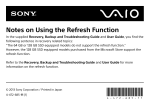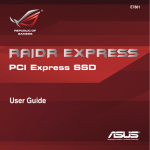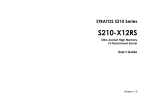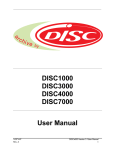Download Intel® RAID SSD Cache Controller RCS25ZB040/RCS25ZB040LX
Transcript
Intel® RAID SSD Cache Controller RCS25ZB040/RCS25ZB040LX User Guide Intel Order Number: G78573-002 DISCLAIMER IINFORMATION IN THIS DOCUMENT IS PROVIDED IN CONNECTION WITH INTEL PRODUCTS. NO LICENSE, EXPRESS OR IMPLIED, BY ESTOPPEL OR OTHERWISE, TO ANY INTELLECTUAL PROPERTY RIGHTS IS GRANTED BY THIS DOCUMENT. EXCEPT AS PROVIDED IN INTEL'S TERMS AND CONDITIONS OF SALE FOR SUCH PRODUCTS, INTEL ASSUMES NO LIABILITY WHATSOEVER AND INTEL DISCLAIMS ANY EXPRESS OR IMPLIED WARRANTY, RELATING TO SALE AND/OR USE OF INTEL PRODUCTS INCLUDING LIABILITY OR WARRANTIES RELATING TO FITNESS FOR A PARTICULAR PURPOSE, MERCHANTABILITY, OR INFRINGEMENT OF ANY PATENT, COPYRIGHT OR OTHER INTELLECTUAL PROPERTY RIGHT. A "Mission Critical Application" is any application in which failure of the Intel Product could result, directly or indirectly, in personal injury or death. SHOULD YOU PURCHASE OR USE INTEL'S PRODUCTS FOR ANY SUCH MISSION CRITICAL APPLICATION, YOU SHALL INDEMNIFY AND HOLD INTEL AND ITS SUBSIDIARIES, SUBCONTRACTORS AND AFFILIATES, AND THE DIRECTORS, OFFICERS, AND EMPLOYEES OF EACH, HARMLESS AGAINST ALL CLAIMS COSTS, DAMAGES, AND EXPENSES AND REASONABLE ATTORNEYS' FEES ARISING OUT OF, DIRECTLY OR INDIRECTLY, ANY CLAIM OF PRODUCT LIABILITY, PERSONAL INJURY, OR DEATH ARISING IN ANY WAY OUT OF SUCH MISSION CRITICAL APPLICATION, WHETHER OR NOT INTEL OR ITS SUBCONTRACTOR WAS NEGLIGENT IN THE DESIGN, MANUFACTURE, OR WARNING OF THE INTEL PRODUCT OR ANY OF ITS PARTS. Intel may make changes to specifications and product descriptions at any time, without notice. Designers must not rely on the absence or characteristics of any features or instructions marked "reserved" or "undefined". Intel reserves these for future definition and shall have no responsibility whatsoever for conflicts or incompatibilities arising from future changes to them. The information here is subject to change without notice. Do not finalize a design with this information. The products described in this document may contain design defects or errors known as errata which may cause the product to deviate from published specifications. Current characterized errata are available on request. Copies of documents which have an order number and are referenced in this document, or other Intel literature, may be obtained by calling 1-800-548-4725, or go to: http://www.intel.com/design/literature.htm. ii Intel® RAID SSD Cache Controller RCS25ZB040/RCS25ZB040LX User Guide Preface This is the primary user guide for the Intel® RAID SSD Cache Controller RCS25ZB040/RCS25ZB040LX. It contains installation instructions and specifications. Audience The people who benefit from this document are: • Engineers who are designing an Intel® RAID Controller. • Anyone installing an Intel® RAID Controller. Organization This document includes the following chapters and appendices: • Chapter 1 provides a general overview of the Intel® RAID SSD Cache Controller RCS25ZB040/RCS25ZB040LX. • Chapter 2 describes the procedures for installing the Intel® RAID SSD Cache Controller RCS25ZB040/RCS25ZB040LX hardware. • Chapter 3 describes the characteristics and technical specifications of the Intel® RAID SSD Cache Controller RCS25ZB040/RCS25ZB040LX. Related Publication This is the primary hardware guide for the Intel® RAID SSD Cache Controller RCS25ZB040/RCS25ZB040LX family of controllers. It contains installation instructions and specifications to aid in the configuration and use of this product. Intel® RAID SSD Cache Controller RCS25ZB040/RCS25ZB040LX User Guide iii iv Intel® RAID SSD Cache Controller RCS25ZB040/RCS25ZB040LX User Guide Table of Contents Preface ........................................................................................................................ iii Audience ............................................................................................................................... iii Organization ......................................................................................................................... iii Related Publication ............................................................................................................... iii Overview of Intel® RAID SSD Cache Controller RCS25ZB040/RCS25ZB040LX ... 1 Key Features and Benefits of the Intel® RAID SSD Cache Controller RCS25ZB040/RCS25ZB040LX ..................................................................................... 3 Configuration Scenarios ........................................................................................................ 4 Intel® RAID SSD Cache Controller RCS25ZB040/RCS25ZB040LX Hardware Installation ............................................................................................................................ 7 Requirements ........................................................................................................................ 7 Installation and Configuration Overview ................................................................................ 7 Hardware and Software Installation Overview ....................................................................... 8 Quick Installation of the Intel® RAID SSD Cache Controller RCS25ZB040/RCS25ZB040LX 9 Detailed Installation of the Intel® RAID SSD Cache Controller RCS25ZB040/RCS25ZB040LX 10 RAID Cache Protection Kit (optional) ..................................................................................13 SAS Device Cables and Connectors ...................................................................................14 After Installing the Intel® RAID SSD Cache Controller RCS25ZB040/RCS25ZB040LX Card ... 14 Intel® RAID SSD Cache Controller RCS25ZB040/RCS25ZB040LX Characteristics 17 Flash Memory Capacity .......................................................................................................17 LEDs ....................................................................................................................................17 Dirty Cache LED Header (J1) ......................................................................................18 Activity LED Header (J4) .............................................................................................18 Heartbeat LED .............................................................................................................18 Life Status LED ............................................................................................................19 LEDs on the Backside of the board .............................................................................19 Connectors ..........................................................................................................................19 RAID Cache Protection Module Connector (J3) ..........................................................19 UART Connector (J5) ..................................................................................................19 Modular RAID Key Header (J6) ...................................................................................20 SAS/SATA Connector (J7) ..........................................................................................20 Flash Module Connectors (J8 and J9) .........................................................................20 Test Header (J10) ........................................................................................................20 PCIe Connector (J11) ..................................................................................................20 Physical Characteristics ..............................................................................................20 Environmental Specifications ...............................................................................................22 Power Requirements ...................................................................................................22 Intel® RAID SSD Cache Controller RCS25ZB040/RCS25ZB040LX User Guide v Thermal and Atmospheric Limits ................................................................................. 22 Intel® RAID SSD Cache Controller RCS25ZB040/RCS25ZB040LX Certifications and Safety Characteristics ............................................................................................................ 23 vi Intel® RAID SSD Cache Controller RCS25ZB040/RCS25ZB040LX User Guide List of Figures Figure 1. Data Flow on a Intel® RAID SSD Cache Controller RCS25ZB040/RCS25ZB040LX 1 Figure 2. Data Flow on a Intel® RAID SSD Cache Controller RCS25ZB040/RCS25ZB040LX 5 Figure 3. TPM module Dimensioned Drawing........................................................................... 8 Figure 4. Example of an Intel® RAID SSD Cache Controller RCS25ZB040/RCS25ZB040LX Board Installation and Cabling ................................................................................................ 10 Figure 5. Example of an Intel® RAID SSD Cache Controller RCS25ZB040/RCS25ZB040LX Board Installation in a PCI Express* Slot ................................................................................ 12 Figure 6. RAID Cache Protection Module ............................................................................... 13 Figure 7. Internal SAS cables for Connecting SAS or SATA devices ..................................... 14 Figure 8. Intel® RAID SSD Cache Controller RCS25ZB040/RCS25ZB040LX Card Layout... 21 Intel® RAID SSD Cache Controller RCS25ZB040/RCS25ZB040LX User Guide vii viii Intel® RAID SSD Cache Controller RCS25ZB040/RCS25ZB040LX User Guide List of Tables Table 1. Intel® RAID SSD Cache Controller RCS25ZB040/RCS25ZB040LX Board Sizes ............. 2 Table 2. Intel® RAID SSD Cache Controller RCS25ZB040/RCS25ZB040LX Board Sizes ........... 17 Table 3. Dirty Cache Header J1 ..................................................................................................... 18 Table 4. Activity LED Header (J4) .................................................................................................. 18 Table 5. Intel® RAID SSD Cache Controller RCS25ZB040/RCS25ZB040LX Card UART Pinout . 19 Table 6. Maximum Power Requirements ....................................................................................... 22 Intel® RAID SSD Cache Controller RCS25ZB040/RCS25ZB040LX User Guide ix x Intel® RAID SSD Cache Controller RCS25ZB040/RCS25ZB040LX User Guide 1 Overview of Intel® RAID SSD Cache Controller RCS25ZB040/RCS25ZB040LX This document is the primary reference and user’s guide for the Intel® RAID SSD Cache Controller RCS25ZB040/RCS25ZB040LX based on the Intel® 6Gb/s SAS/SATA RAID On-a-Chip device. This document contains complete installation instructions for the Intel® RAID SSD Cache Controller RCS25ZB040/RCS25ZB040LX and includes the product specifications. The Intel® RAID SSD Cache Controller RCS25ZB040/RCS25ZB040LX is a combination of Intel® proven MegaRAID controller technology coupled with built-in Flash modules to be used as data cache devices with the help of Intel® SSD Cache 2.0 software. The Intel® RAID SSD Cache Controller RCS25ZB040/RCS25ZB040LX is a direct-attached storage (DAS) device designed to accelerate application storage performance by using intelligent caching from SSD Flash modules directly attached to the RAID controller. The Intel® RAID SSD Cache Controller RCS25ZB040/RCS25ZB040LX increases the storage performance up to 30x, but retains the current investment in DAS. Using intelligent caching algorithms to help identify application hot data, the frequently accessed data is stored and accessed from Flash, enabling the lowest possible latency. The following figure illustrates the flow of data on the Intel® RAID SSD Cache Controller RCS25ZB040/RCS25ZB040LX. AF005946 Figure 1. Data Flow on a Intel® RAID SSD Cache Controller RCS25ZB040/RCS25ZB040LX Intel® RAID SSD Cache Controller RCS25ZB040/RCS25ZB040LX User Guide 1 Note: Convention of usage of important terms: Nytro Cache: This term refers to the SSD Flash module used for user data cache, called Nytro Cache. SSD: This term refers to external SSDs. Intel offers Intel® RAID SSD Cache Controller RCS25ZB040/RCS25ZB040LX family to provide enterprise proven performance acceleration and data protection for direct attach storage (DAS). The differences between the Intel® RAID SSD Cache Controller RCS25ZB040/RCS25ZB040LX family members are the amount of Flash memory mounted on the controller as shown in the following table: Table 1. Intel® RAID SSD Cache Controller RCS25ZB040/RCS25ZB040LX Board Sizes Intel® RAID SSD Cache Controller RCS25ZB040/RCS25ZB040LX Flash Capacity Intel® RAID SSD Cache Controller RCS25ZB040 256 GB Intel® RAID SSD Cache Controller RCS25ZB040LX 1 TB Note: In addition to the cache capacity listed in this document, an additional 25% is held in reserve as “over provisioned” capacity to extend the usable life of the product. These cards address the growing demand for increased data throughput in database applications, cloud computing, and data centers. These controllers provide: • A four-lane mini-SAS connector for internal disk connection to 6.0 Gb/s SAS/SATA hard disk drives or for internal drive bay connection • An eight-lane, PCI Express* 3.0 host interface • Direct attached Nytro Flash modules - up to 1TB capacity (two Nytro Flash modules) • Flash volumes for caching — Nytro Flash modules are automatically configured to single Nytro cache drive by default — Existing and new Nytro cache drives automatically assigned for caching • Optional SuperCap connection to protect DRAM content in the event of power failure • Caching lightens the HDD load so that HDD RAID rebuilds complete faster and removes traditional HDD head wear from accessing small block requests typical in database environments 2 Intel® RAID SSD Cache Controller RCS25ZB040/RCS25ZB040LX User Guide The Intel® RAID SSD Cache Controller RCS25ZB040/RCS25ZB040LX provides accelerated performance and improved manageability to MegaRAID with its two embedded Nytro Flash modules. The Intel® RAID SSD Cache Controller RCS25ZB040/RCS25ZB040LX uses Nytro Flash memory in front of the connected hard disk drive (HDD) volumes to create high-capacity and high-performance acceleration cache pools. The Intel® RAID SSD Cache Controller RCS25ZB040/RCS25ZB040LX is based on the LSISAS2208 RAID On-a-Chip (ROC). This device is compliant with the Fusion-MPT™ architecture and provides a PCI Express* x8 interface. The Intel® RAID SSD Cache Controller RCS25ZB040/RCS25ZB040LX provides enterprise class data protection and transparent performance acceleration to directattached SCSI storage volumes. The card provides reliability, high performance, and faulttolerant drive subsystem management. Performance acceleration is powered by intelligent caching using the onboard Nytro Flash module. Note: Care should be taken to assess any decision to mix SAS drives and SATA drives within the same virtual drive (VD). Although drives can be mixed, this practice is strongly discouraged because the drives have different performance and reliability characteristics and hence the SAS and SATA drives should not be mixed in the same enclosure. Key Features and Benefits of the Intel® RAID SSD Cache Controller RCS25ZB040/RCS25ZB040LX • • • • Automatic self-starting and self-configuring of cache volumes Supports both Read and Write caching Transparent to applications, file systems, OSs, and device drivers Provides an economical solution for accelerating applications — by storing frequently accessed data on low latency Nytro Flash modules while existing SAS or SATA connected hard drives to achieve a balance of performance and cost savings • Uses Nytro Flash modules reducing compatibility issues • Specialized server off load processors include the LSISAS2208 dual core RAID-onChip process and two LSI* SandForce® SF-2582 Nytro Flash modules • MD2 Low profile (6.6" X 2.536") • x8 PCI Express* 3.0 host interface • RAID level support for Nytro Flash modules as RAID 0 or RAID 1 — RAID 1 is enabled when the user enables the write-back mode of the cache — On initial power up, the card auto configures as Nytro Cache Drive Group 0, RAID 1, Write Back configuration • RAID level support for hard disk drives — RAID levels 0, 1, 5, and 6 Intel® RAID SSD Cache Controller RCS25ZB040/RCS25ZB040LX User Guide 3 — RAID spans 10, 50, and 60 • Internal drive bay support • JBOD mode support • Nytro Flash module helps protect cache in the event of power fail — no battery required • SuperCap kit (option) to protect DRAM content in the event of power failure • Faster rebuilds will occur due to servicing most storage requests from Nytro Flash module • Compatible with existing RWC2 management interfaces • Zero administrative overhead Configuration Scenarios You can use the Intel® RAID SSD Cache Controller RCS25ZB040/RCS25ZB040LX in the following scenarios: • Internal SATA configuration: In this configuration, use the RAID card as a high-end SATA, SATA II, or SATA III compatible card that directly-connects up to four drives or to an internal expander. This configuration is mostly for low-end or entry servers. Enclosure management is provided through an out-of-band I2C bus. • Midrange internal SAS configuration: This configuration is like an internal SATA configuration, but with high-end SAS drives. This configuration is more suitable for low-range to midrange servers. The following figure illustrates a direct-connect configuration. The Inter-IC (I2C) interface communicates with peripherals. The external memory bus provides a 32-bit memory bus, parity checking, and chip select signals for pipelined synchronous burst static random access memory (PSBRAM), non-volatile static random access memory (NVSRAM), and Flash ROM. The card can connect to an internal drive bay that uses an expander. 4 Intel® RAID SSD Cache Controller RCS25ZB040/RCS25ZB040LX User Guide 32-Bit Memory Address/Data Bus SAS/SATA Device SAS/SATA Device SAS/SATA Device SAS PCI Express RAID Controller I2C Interface Flash ROM/ PSBRAM/ NVSRAM I2C Nytro Flash Module SAS/SATA Device Nytro Flash Module 8 PCI Express Interface Figure 2. Data Flow on a Intel® RAID SSD Cache Controller RCS25ZB040/RCS25ZB040LX Intel® RAID SSD Cache Controller RCS25ZB040/RCS25ZB040LX User Guide 5 6 Intel® RAID SSD Cache Controller RCS25ZB040/RCS25ZB040LX User Guide 2 Intel® RAID SSD Cache Controller RCS25ZB040/RCS25ZB040LX Hardware Installation Requirements The following items are required to install a Intel® RAID SSD Cache Controller RCS25ZB040/RCS25ZB040LX card: • An Intel® RAID SSD Cache Controller RCS25ZB040/RCS25ZB040LX card • A host server with an available x8 PCI Express* 3.0 slot Note: This card also works in PCI Express* first generation slots. The PCI Express* software is backward compatible with previous revisions of the PCI bus and the PCI-X bus. This card will have reduced performance if you use it in the first PCI bus. • The Intel® RAID SSD Cache Controller RCS25ZB040/RCS25ZB040LX CDROM drive, which contains links to the drivers and documentation • • • • The necessary cables (not included with the product) SAS drives or SATA drives RAID Maintenance Free Backup Unit 3 Cache Protection Kit (Optional) A Phillips* screwdriver Installation and Configuration Overview The Intel® RAID SSD Cache Controller RCS25ZB040/RCS25ZB040LX contains an Auto Configuration utility in the onboard firmware. When the card is powered up for the first time, the Nytro Flash modules are automatically configured as a Nytro Cache Drive Group 0, RAID 1, write back configuration. If this configuration is what you want, the card is ready to be used after you install the operating system drivers. If you want to change the configuration, there are utilities included with the product to use to configure your system. Figure 3, Installation Flowchart provides a quick overview of the different setup configurations and utilities. This chapter of this document explains how to install the card into your system. For software setup and configuration, see the Intel® RAID Software User’s Guide. Intel® RAID SSD Cache Controller RCS25ZB040/RCS25ZB040LX User Guide 7 Hardware and Software Installation Overview The following flowchart shows the steps necessary to configure your Intel® RAID SSD Cache Controller RCS25ZB040/RCS25ZB040LX and RAID system. Figure 3. TPM module Dimensioned Drawing 8 Intel® RAID SSD Cache Controller RCS25ZB040/RCS25ZB040LX User Guide Quick Installation of the Intel® RAID SSD Cache Controller RCS25ZB040/RCS25ZB040LX Use the following steps to install your Intel® RAID SSD Cache Controller RCS25ZB040/RCS25ZB040LX. These steps are for experienced computer users or installers. 1. Unpack the card and inspect it for damage. Unpack the card in a static-free environment, and follow good antistatic grounding procedures. Remove the card from the antistatic bag, and carefully inspect the device for damage. If you notice any damage or if any component is missing, contact Intel® or your reseller support person. Caution: Back up your data before changing your system configuration. 2. Prepare the server. Turn off the power to the server, all drives, enclosures, and server components, and disconnect the AC power cord. 3. Open the cabinet. Follow the instructions in the server technical documentation. 4. If required, replace the mounting bracket (server dependent) and install light pipe in the Life (upper) position. 5. If required, install optional SuperCap and external LED before installing the card in the PCIe slot. 6. Insert the Intel® RAID SSD Cache Controller RCS25ZB040/RCS25ZB040LX card in an available PCIe slot. Locate an empty PCIe slot that offers the maximum airflow. Remove the blank bracket panel on the server chassis that aligns with the empty PCIe slot. Save the bracket screw, if applicable. Align the card to a PCIe slot. Press down gently, but firmly, to correctly seat the card in the slot. The following figure illustrates how to insert the card in a PCIe slot. Caution: The PCIe slot must meet the 300 linear feet per minute (LFPM) minimum airflow requirement but 500 LFPM is optimal for thermal performance. Intel® RAID SSD Cache Controller RCS25ZB040/RCS25ZB040LX User Guide 9 Figure 4. Example of an Intel® RAID SSD Cache Controller RCS25ZB040/RCS25ZB040LX Board Installation and Cabling 7. Secure the card to the server’s chassis. Install the bracket screw, if applicable, or engage the server retention mechanism to secure the card to the server’s chassis. 8. Connect SAS or SATA devices to the Intel® RAID SSD Cache Controller RCS25ZB040/RCS25ZB040LX. Make sure that the cable you use conforms to all specifications. 9. Perform a safety check. Make sure the cables and card are installed correctly, then close cabinet. 10. Reconnect the AC power cord to the server. 11. Turn on the power to the server. The server powers-up and auto configuration creates a Nytro Cache Drive Group 0, RAID 1, Write Back configuration. Intel® RAID SSD Cache Controller RCS25ZB040/RCS25ZB040LX installation is complete. Detailed Installation of the Intel® RAID SSD Cache Controller RCS25ZB040/RCS25ZB040LX This section provides detailed instructions for installing your Intel® RAID SSD Cache Controller RCS25ZB040/RCS25ZB040LX. 1. Unpack the Intel® RAID SSD Cache Controller RCS25ZB040/RCS25ZB040LX. Unpack and remove your Intel® RAID SSD Cache Controller RCS25ZB040/RCS25ZB040LX. Inspect it for damage. If it appears damaged, or if any of the following items are missing, contact your Intel® Customer and Technical Support representative. The Intel® RAID SSD Cache Controller RCS25ZB040/RCS25ZB040LX is shipped with the following items: 10 Intel® RAID SSD Cache Controller RCS25ZB040/RCS25ZB040LX User Guide — A CDROM drive containing Intel® RAID SSD Cache Controller RCS25ZB040/RCS25ZB040LX drivers for supported operating systems, RAID configuration utilities, an electronic version of this user’s guide, and links to other related documentation — A license agreement — Warranty information 2. Prepare the server. Turn off the power to the server, and disconnect the AC power cord. Remove the server cover. Refer to the server documentation for instructions. Before you install the card, make sure that the computer is disconnected from the power and from any networks. 3. Open the cabinet. Follow the instructions in the server technical documentation. 4. If required, replace the mounting bracket (server dependent) and install light pipe in the Life (upper) position. 5. If required, install optional SuperCap and external LED before installing the card in the PCIe slot. 6. Insert the Intel® RAID SSD Cache Controller RCS25ZB040/RCS25ZB040LX card. Locate an empty PCIe slot that offers the maximum airflow. Remove the blank bracket panel on the server chassis that aligns with the empty PCIe slot. Save the bracket screw, if applicable. Align the card to a PCIe slot. Press down gently, but firmly, to correctly seat the card in the slot. Secure the bracket to the computer chassis with the bracket screw. The following figure illustrates the installation of a Intel® RAID SSD Cache Controller RCS25ZB040/RCS25ZB040LX in a PCI Express* slot. Note: Some PCIe slots support PCIe graphics cards only; if a Intel® RAID SSD Cache Controller RCS25ZB040/RCS25ZB040LX is installed on those PCIe slots, it will not function. Intel® RAID SSD Cache Controller RCS25ZB040/RCS25ZB040LX User Guide 11 Caution: The PCIe slot must meet the 300 linear feet per minute (LFPM) minimum airflow requirement but 500 LFPM is optimal for thermal performance. Figure 5. Example of an Intel® RAID SSD Cache Controller RCS25ZB040/RCS25ZB040LX Board Installation in a PCI Express* Slot 7. Install the SAS devices, SATA devices, or both in the host server case. Refer to the documentation for the devices for any pre-installation configuration requirements. 8. Connect the RAID card to the devices. Use SAS cables to connect SAS devices, SATA devices, or both to the Intel® RAID SSD Cache Controller RCS25ZB040/RCS25ZB040LX card. See SAS Device Cables and Connectors for information about connecting the card to drives. System throughput problems can occur if the SAS cables are not the correct type. 9. Turn on the power to the server. Reinstall the server cover, and reconnect the AC power cords. Turn power on to the host server. Make sure that the power is turned on to the SAS devices, SATA devices, or both before or at the same time that the power is turned on to the host server. If the computer is powered up before these devices, the devices might not be recognized. During boot, a BIOS message appears. The firmware takes several seconds to initialize. The configuration utility prompt times out after several seconds. The second portion of the BIOS message shows the Intel® RAID SSD Cache Controller RCS25ZB040/RCS25ZB040LX card number, firmware version, and cache SDRAM size. The numbering of the cards follows the PCI slot scanning order used by the host motherboard. 10. Run the WebBIOS Configuration Utility. Run the WebBIOS Configuration Utility to configure the drive groups and the virtual drives. When the message Press CTRL+G for WebBIOS appears on the screen, immediately press CTRL+G to run the utility. 11. Install the operating system driver. Intel® RAID SSD Cache Controller RCS25ZB040/RCS25ZB040LX cards can operate under various operating systems. To operate under these operating systems, you must install the software 12 Intel® RAID SSD Cache Controller RCS25ZB040/RCS25ZB040LX User Guide drivers. The Intel® RAID Software User’s Guide provides information on how to install and use the drivers. Be sure to use the latest service packs provided by the operating system manufacturer and to review the readme file that accompanies the driver. RAID Cache Protection Kit (optional) The RAID Maintenance Free Backup Unit 3 contains a RAID Cache Protection module and a mounding bracket. The RAID Cache Protection module contains a super-capacitor that supplies enough power to offload the DRAM cache data in the event of a power failure. Below is a picture of the RAID Cache Protection module that plugs into the Intel® RAID SSD Cache Controller RCS25ZB040/RCS25ZB040LX card at connector J3. For details on the location of J3 connector, see Figure 8. The AXXRMFBU3 kit contains cables and components not intended for use with this product, and can be discarded. Figure 6. RAID Cache Protection Module Intel® RAID SSD Cache Controller RCS25ZB040/RCS25ZB040LX User Guide 13 SAS Device Cables and Connectors The figure below illustrates the cable necessary for connecting SAS or SATA drives to the Intel® RAID SSD Cache Controller RCS25ZB040/RCS25ZB040LX card. Also the cable necessary to connect the Intel® RAID SSD Cache Controller RCS25ZB040/RCS25ZB040LX card to an internal drive bay. Figure 7. Internal SAS cables for Connecting SAS or SATA devices After Installing the Intel® RAID SSD Cache Controller RCS25ZB040/RCS25ZB040LX Card After you install the Intel® RAID SSD Cache Controller RCS25ZB040/RCS25ZB040LX card and power up your system, firmware on the controller automatically configures the controller for caching. You can view the configuration and change the configuration using firmware on the controller. 1. For your operating system to communicate with your Intel® RAID SSD Cache Controller RCS25ZB040/RCS25ZB040LX card, you need to install a driver that matches your OS. The drivers perform these functions: 2. They support the PCI Express* protocol. 3. They support multiple RAID storage adapters. 4. They provide the ability to see newly configured logical drives in the configuration software utility without rebooting the system. 14 Intel® RAID SSD Cache Controller RCS25ZB040/RCS25ZB040LX User Guide 5. They permit the random deletion of logical drives that were created by using Intel® RAID Web Console 2 (refer to the Intel® RAID Software User’s Guide for more information). 6. They support the use of the remaining array capacity by Intel® RAID Web Console 2. The Intel® RAID Software User’s Guide provides detailed installation instructions for operating system drivers. The Intel® RAID Software User’s Guide instructs you on the configuration options and how to set them on your Intel® RAID SSD Cache Controller RCS25ZB040/RCS25ZB040LX card. Intel® RAID SSD Cache Controller RCS25ZB040/RCS25ZB040LX User Guide 15 16 Intel® RAID SSD Cache Controller RCS25ZB040/RCS25ZB040LX User Guide Intel® RAID SSD Cache Controller RCS25ZB040/RCS25ZB040LX Characteristics 3 All of the Intel® RAID SSD Cache Controller RCS25ZB040/RCS25ZB040LX cards contain the same connectors and headers. Therefore, there is only one board illustration and description given in this chapter. Flash Memory Capacity The differences between the Intel® RAID SSD Cache Controller RCS25ZB040/RCS25ZB040LX family of controllers are the amount of flash memory as shown in the following table: Table 2. Intel® RAID SSD Cache Controller RCS25ZB040/RCS25ZB040LX Board Sizes Intel® RAID SSD Cache Controller RCS25ZB040/RCS25ZB040LX Flash Capacity Intel® RAID SSD Cache Controller RCS25ZB040 256 GB Intel® RAID SSD Cache Controller RCS25ZB040LX 1 TB Note: In addition to the cache capacity listed in this document, an additional 25% is held in reserve as “over provisioned” capacity to extend the usable life of the product LEDs The Intel® RAID SSD Cache Controller RCS25ZB040/RCS25ZB040LX card contains two surface mounted LEDs and two headers for LEDs. Intel® RAID SSD Cache Controller RCS25ZB040/RCS25ZB040LX User Guide 17 Dirty Cache LED Header (J1) J1 is an optional two-pin header for connecting an LED to indicate a write command is pending. This LED is known as the Write Pending LED. Use this LED with the write-back cache feature. The dirty cache signal is driven by GPIO(5) of the LSISAS2208. The table below shows how to connect an LED to the J1 header. Table 3. Dirty Cache Header J1 Pin # Name Description 1 DIRTY_PU Anode of LED 2 DIRTY Cathode of LED Illustration of how to connect the LED Activity LED Header (J4) J4 is a two-pin header for connecting an LED to indicate drive activity. This activity signal is a logical combination of the GPIO(16) and GPIO(20) pins on the LSISAS2208 device. Activity on either port causes the activity LED to turn on. The table below shows how to connect an LED to the J4 header. Table 4. Activity LED Header (J4) Pin # Name Description 1 D_ACTIVE_PU Anode of LED 2 D_ACTIVE Cathode of LED Illustration of how to connect the LED Heartbeat LED The CR3 LED is mounted on the surface of the controller board. This LED is Green in color and it indicates the LSISAS2208 device is alive. See Figure 8 for the location of the CR3 LED. 18 Intel® RAID SSD Cache Controller RCS25ZB040/RCS25ZB040LX User Guide Life Status LED The CR2 LED is mounted on the surface of the controller board. This LED is bicolor RED or GREEN and it indicates the life status of the Nytro Flash modules. See Figure 8 for the location of the CR2 LED. LEDs on the Backside of the board CRB1 Orange LED = fault LED CRB2 Blue LED = Status LED (whether off-loading or not) CRB3 Green LED = power Connectors This section describes the connectors and headers on the Intel® RAID SSD Cache Controller RCS25ZB040/RCS25ZB040LX card. RAID Cache Protection Module Connector (J3) J3 is for the connection for the RAID Cache Protection module. The module comes in the optional RAID Maintenance Free Backup Unit 3. The kit comes complete including a mounting bracket. The purpose of the RAID Cache Protection module is to protect DRAM content on power failure. UART Connector (J5) The UART connector debug port requires a special cable and Intel® support to gather detailed Input/Output Controller (IOC) status. Table 5. Intel® RAID SSD Cache Controller RCS25ZB040/RCS25ZB040LX Card UART Pinout Pin # Function 1 UART0_TX 2 Ground 3 UART0_RX 4 3.3 V Intel® RAID SSD Cache Controller RCS25ZB040/RCS25ZB040LX User Guide 19 Modular RAID Key Header (J6) J6 is a two-pin header that provides for connecting a modular RAID Key board for upgrades. At this time, there are no upgrade options available. SAS/SATA Connector (J7) The Intel® RAID SSD Cache Controller RCS25ZB040/RCS25ZB040LX supports 6Gb/s SAS/SATA connections through connector J7. SATA or SAS device are connected directly to the card or through an expander. The cards contain one mini-SAS 4i connectors (SFF-8087) that contains four SAS ports. Flash Module Connectors (J8 and J9) Connectors J8 and J9 are used to connect the Nytro Flash modules to the Intel® RAID SSD Cache Controller RCS25ZB040/RCS25ZB040LX card. Test Header (J10) This header is reserved for testing purposes. PCIe Connector (J11) The Intel® RAID SSD Cache Controller RCS25ZB040/RCS25ZB040LX card supports a x8 PCIe interface. The PCIe host interface connection is through the edge connector, J11, which provides connections on both the top (J11B) and bottom (J11A) of the board. The signal definitions and pin numbers conform to the PCIe Specification. Physical Characteristics The Intel® RAID SSD Cache Controller RCS25ZB040/RCS25ZB040LX cards are 6.6-in. × 2.7-in. and are low-profile boards. The component height on the top and bottom of the cards are in accordances with the PCIe Specification. 20 Intel® RAID SSD Cache Controller RCS25ZB040/RCS25ZB040LX User Guide AF005954 Figure 8. Intel® RAID SSD Cache Controller RCS25ZB040/RCS25ZB040LX Card Layout Board LEDs • Front side of card — CR2 - Bicolor RED/GREEN LED that indicates the status and life (STS/LFE) of the Nytro Flash modules. — CR3 - Green LED that indicates the heartbeat (HB) of the LSISAS2208 device. • Back side of card — CRB1 - Orange LED that indicates a fault — CRB2 - Blue LED that indicates a status (whether off-loading or not) — CBR3 - Green LED that indicates power is on Connectors and Headers • J1 - Dirty Cache LED Header • J2 - Test Header • J3 - SuperCap (S-CAP) Module Connector (optional kit: RAID Maintenance Free Backup Unit 3) Intel® RAID SSD Cache Controller RCS25ZB040/RCS25ZB040LX User Guide 21 • J4 - Activity (ACT) Header • J5 - Serial UART0 • J6 - Modular RAID key header (there is no hardware key) • • • • • J7 - Mini-SAS 4i connector (SFF-8087) J8 - Nytro Flash module connector J9 - Nytro Flash module connector J10 - Test Header J11 - Host PCIe interface connector Environmental Specifications Power Requirements The following table lists the maximum power requirements for the Intel® RAID SSD Cache Controller RCS25ZB040/RCS25ZB040LX cards under normal operation: Table 6. Maximum Power Requirements Card Model Nominal Power Operating Range Intel® RAID Controller RCS25ZB040 less than 25 W 0°C to 45°C Intel® RAID Controller RCS25ZB040LX less than 25 W 0°C to 45°C Thermal and Atmospheric Limits The atmospheric limits for the Intel® RAID SSD Cache Controller RCS25ZB040/RCS25ZB040LX cards are as follows: • Temperature range: 0°C to 45°C (32°F to 113°F) (dry bulb) • Relative humidity range: — Non-operating - 20% to 95% — Operating - 20% to 80% • Maximum dew point temperature: 32°C (89.6°F) • Minimum airflow: 300 linear feet per minute The following limits define the storage and transit environment for the Intel® RAID SSD Cache Controller RCS25ZB040/RCS25ZB040LX cards: • Temperature range: -45°C to +105°C (–49°F to +221°F) (dry bulb) 22 Intel® RAID SSD Cache Controller RCS25ZB040/RCS25ZB040LX User Guide • Relative humidity range: 5 percent to 90 percent noncondensing Intel® RAID SSD Cache Controller RCS25ZB040/RCS25ZB040LX Certifications and Safety Characteristics All Intel® RAID SSD Cache Controller RCS25ZB040/RCS25ZB040LX cards meet or exceed the requirements of UL flammability rating 94V-0. Each bare board is marked with the supplier’s name or trademark, type, and UL flammability rating. Because these boards are installed in a PCIe bus slot, all voltages are less than the SELV 42.4-V limit. The design and implementation of the Intel® RAID SSD Cache Controller RCS25ZB040/RCS25ZB040LX cards minimizes electromagnetic emissions, susceptibility to radio frequency energy, and the effects of electrostatic discharge. The Intel® RAID SSD Cache Controller RCS25ZB040/RCS25ZB040LX cards meet the following integrated electromagnetic interference (EMI) compliance labels: • • • • • • • Europe: CE mark Australia: C-Tick mark Canadian Compliance Statement: ICES United States: FCC Class B, marked with the FCC Self-Certification logo Japan: VCCI Korean: KCC Taiwan: BSMI The Intel® RAID SSD Cache Controller RCS25ZB040/RCS25ZB040LX cards meet the following environmental directives: • RoHS • WEEE The hardware complies with the following safety specifications: • UL Listed I.T.E. Accessory (USA and ULc (Canada)) Certification • CB Certification – Certificate includes all National Differences and shows that the product also complies with EN 60950-1 second edition as well as EN 60950-1 first edition with all amendments. Intel® RAID SSD Cache Controller RCS25ZB040/RCS25ZB040LX User Guide 23 24 Intel® RAID SSD Cache Controller RCS25ZB040/RCS25ZB040LX User Guide