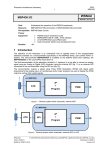Download MSP430x1xx Family User's Guide (Rev. B)
Transcript
MSP430x1xx Family
User’s Guide
2002
Mixed Signal Products
SLAU049B
IMPORTANT NOTICE
Texas Instruments Incorporated and its subsidiaries (TI) reserve the right to make corrections, modifications,
enhancements, improvements, and other changes to its products and services at any time and to discontinue
any product or service without notice. Customers should obtain the latest relevant information before placing
orders and should verify that such information is current and complete. All products are sold subject to TI’s terms
and conditions of sale supplied at the time of order acknowledgment.
TI warrants performance of its hardware products to the specifications applicable at the time of sale in
accordance with TI’s standard warranty. Testing and other quality control techniques are used to the extent TI
deems necessary to support this warranty. Except where mandated by government requirements, testing of all
parameters of each product is not necessarily performed.
TI assumes no liability for applications assistance or customer product design. Customers are responsible for
their products and applications using TI components. To minimize the risks associated with customer products
and applications, customers should provide adequate design and operating safeguards.
TI does not warrant or represent that any license, either express or implied, is granted under any TI patent right,
copyright, mask work right, or other TI intellectual property right relating to any combination, machine, or process
in which TI products or services are used. Information published by TI regarding third–party products or services
does not constitute a license from TI to use such products or services or a warranty or endorsement thereof.
Use of such information may require a license from a third party under the patents or other intellectual property
of the third party, or a license from TI under the patents or other intellectual property of TI.
Reproduction of information in TI data books or data sheets is permissible only if reproduction is without
alteration and is accompanied by all associated warranties, conditions, limitations, and notices. Reproduction
of this information with alteration is an unfair and deceptive business practice. TI is not responsible or liable for
such altered documentation.
Resale of TI products or services with statements different from or beyond the parameters stated by TI for that
product or service voids all express and any implied warranties for the associated TI product or service and
is an unfair and deceptive business practice. TI is not responsible or liable for any such statements.
Mailing Address:
Texas Instruments
Post Office Box 655303
Dallas, Texas 75265
Copyright 2002, Texas Instruments Incorporated
How to Use This Manual
Preface
Read This First
About This Manual
The MSP430x1xx User’s Guide is intended to assist the development of
MSP430x1xx family products by assembling together and presenting
hardware and software information in a manner that is easy for engineers and
programmers to use.
This manual discusses modules and peripherals of the MSP430x1xx family of
devices. Each discussion presents the module or peripheral in a general
sense. Not all features and functions of all modules or peripherals are present
on all devices. In addition, modules or peripherals may differ in their exact
implementation between device families, or may not be fully implemented on
an individual device or device family. Therefore, a user must always consult
the data sheet of any device of interest to determine what peripherals and
modules are implemented, and exactly how they are implemented on that
particular device.
How to Use This Manual
This document contains the following chapters:
Chapter 1 – Introduction
Chapter 2 – Architectural Overview
Chapter 3 – System Resets, Interrupts, and Operating Modes
Chapter 4 – Memory
Chapter 5 – 16-Bit CPU
Chapter 6 – Hardware Multiplier
Chapter 7 – Basic Clock Module
Chapter 8 – Digital I/O Configuration
Chapter 9 – Watchdog Timer
Chapter 10 – Timer_A
Chapter 11 – Timer_B
Chapter 12 – USART Peripheral Interface, UART Mode
Chapter 13 – USART Peripheral Interface, SPI Mode
iii
Related Documentation From Texas Instruments
Chapter 14 – Comparator_A
Chapter 15 – ADC12
Chapter 16 – ADC10
Appendix A – Peripheral File Map
Appendix B – Instruction Set Description
Appendix C – Flash Memory
Notational Conventions
This document uses the following conventions.
-
Program listings, program examples, and interactive displays are shown
in a special typeface similar to a typewriter’s.
Here is a sample program listing:
0011
0012
0013
0014
0005
0005
0005
0006
0001
0003
0006
.field
.field
.field
.even
1, 2
3, 4
6, 3
Related Documentation From Texas Instruments
For related documentation see the web site http://www.ti.com/sc/msp430.
FCC Warning
This equipment is intended for use in a laboratory test environment only. It generates, uses, and can radiate radio frequency energy and has not been tested
for compliance with the limits of computing devices pursuant to subpart J of
part 15 of FCC rules, which are designed to provide reasonable protection
against radio frequency interference. Operation of this equipment in other environments may cause interference with radio communications, in which case
the user at his own expense will be required to take whatever measures may
be required to correct this interference.
iv
Contents
Contents
1
Introduction . . . . . . . . . . . . . . . . . . . . . . . . . . . . . . . . . . . . . . . . . . . . . . . . . . . . . . . . . . . . . . . . . . . . .
1.1
Features and Capabilities . . . . . . . . . . . . . . . . . . . . . . . . . . . . . . . . . . . . . . . . . . . . . . . . . . . .
1.2
11x Devices . . . . . . . . . . . . . . . . . . . . . . . . . . . . . . . . . . . . . . . . . . . . . . . . . . . . . . . . . . . . . . . .
1.3
11x1 Devices . . . . . . . . . . . . . . . . . . . . . . . . . . . . . . . . . . . . . . . . . . . . . . . . . . . . . . . . . . . . . . .
1.4
11x2 Devices . . . . . . . . . . . . . . . . . . . . . . . . . . . . . . . . . . . . . . . . . . . . . . . . . . . . . . . . . . . . . . .
1.5
12x Devices . . . . . . . . . . . . . . . . . . . . . . . . . . . . . . . . . . . . . . . . . . . . . . . . . . . . . . . . . . . . . . . .
1.6
12x2 Devices . . . . . . . . . . . . . . . . . . . . . . . . . . . . . . . . . . . . . . . . . . . . . . . . . . . . . . . . . . . . . .
1.7
13x Devices . . . . . . . . . . . . . . . . . . . . . . . . . . . . . . . . . . . . . . . . . . . . . . . . . . . . . . . . . . . . . . . .
1.8
14x Devices . . . . . . . . . . . . . . . . . . . . . . . . . . . . . . . . . . . . . . . . . . . . . . . . . . . . . . . . . . . . . . . .
1-1
1-2
1-3
1-3
1-4
1-4
1-4
1-5
1-5
2
Architectural Overview . . . . . . . . . . . . . . . . . . . . . . . . . . . . . . . . . . . . . . . . . . . . . . . . . . . . . . . . . . .
2.1
Introduction . . . . . . . . . . . . . . . . . . . . . . . . . . . . . . . . . . . . . . . . . . . . . . . . . . . . . . . . . . . . . . . .
2.2
Central Processing Unit . . . . . . . . . . . . . . . . . . . . . . . . . . . . . . . . . . . . . . . . . . . . . . . . . . . . .
2.3
Program Memory . . . . . . . . . . . . . . . . . . . . . . . . . . . . . . . . . . . . . . . . . . . . . . . . . . . . . . . . . . .
2.4
Data Memory . . . . . . . . . . . . . . . . . . . . . . . . . . . . . . . . . . . . . . . . . . . . . . . . . . . . . . . . . . . . . .
2.5
Operation Control . . . . . . . . . . . . . . . . . . . . . . . . . . . . . . . . . . . . . . . . . . . . . . . . . . . . . . . . . . .
2.6
Peripherals . . . . . . . . . . . . . . . . . . . . . . . . . . . . . . . . . . . . . . . . . . . . . . . . . . . . . . . . . . . . . . . .
2.7
Oscillator and Clock Generator . . . . . . . . . . . . . . . . . . . . . . . . . . . . . . . . . . . . . . . . . . . . . . .
2-1
2-2
2-2
2-3
2-3
2-3
2-4
2-4
3
System Resets, Interrupts, and Operating Modes . . . . . . . . . . . . . . . . . . . . . . . . . . . . . . . . . . 3-1
3.1
System Reset and Initialization . . . . . . . . . . . . . . . . . . . . . . . . . . . . . . . . . . . . . . . . . . . . . . . 3-2
3.1.1 Introduction . . . . . . . . . . . . . . . . . . . . . . . . . . . . . . . . . . . . . . . . . . . . . . . . . . . . . . . . . 3-2
3.1.2 Device Initialization After System Reset . . . . . . . . . . . . . . . . . . . . . . . . . . . . . . . . 3-4
3.2
Global Interrupt Structure . . . . . . . . . . . . . . . . . . . . . . . . . . . . . . . . . . . . . . . . . . . . . . . . . . . . 3-5
3.3
MSP430 Interrupt-Priority Scheme . . . . . . . . . . . . . . . . . . . . . . . . . . . . . . . . . . . . . . . . . . . . 3-6
3.3.1 Operation of Global Interrupt—Reset/NMI . . . . . . . . . . . . . . . . . . . . . . . . . . . . . . 3-8
3.3.2 Operation of Global Interrupt—Oscillator Fault Control . . . . . . . . . . . . . . . . . . . 3-9
3.4
Interrupt Processing . . . . . . . . . . . . . . . . . . . . . . . . . . . . . . . . . . . . . . . . . . . . . . . . . . . . . . . . 3-9
3.4.1 Interrupt Control Bits in Special-Function Registers (SFRs) . . . . . . . . . . . . . . 3-11
3.4.2 Interrupt Vector Addresses . . . . . . . . . . . . . . . . . . . . . . . . . . . . . . . . . . . . . . . . . . . 3-20
3.5
Operating Modes . . . . . . . . . . . . . . . . . . . . . . . . . . . . . . . . . . . . . . . . . . . . . . . . . . . . . . . . . . 3-23
3.5.1 Low-Power Mode 0 and 1 (LPM0 and LPM1) . . . . . . . . . . . . . . . . . . . . . . . . . . . 3-27
3.5.2 Low-Power Modes 2 and 3 (LPM2 and LPM3) . . . . . . . . . . . . . . . . . . . . . . . . . . 3-28
3.5.3 Low-Power Mode 4 (LPM4) . . . . . . . . . . . . . . . . . . . . . . . . . . . . . . . . . . . . . . . . . . 3-28
3.6
Basic Hints for Low-Power Applications . . . . . . . . . . . . . . . . . . . . . . . . . . . . . . . . . . . . . . . 3-29
4
Memory . . . . . . . . . . . . . . . . . . . . . . . . . . . . . . . . . . . . . . . . . . . . . . . . . . . . . . . . . . . . . . . . . . . . . . . . . 4-1
4.1
Introduction . . . . . . . . . . . . . . . . . . . . . . . . . . . . . . . . . . . . . . . . . . . . . . . . . . . . . . . . . . . . . . . . 4-2
4.2
Data in the Memory . . . . . . . . . . . . . . . . . . . . . . . . . . . . . . . . . . . . . . . . . . . . . . . . . . . . . . . . . 4-3
v
Contents
4.3
4.4
Internal ROM Organization . . . . . . . . . . . . . . . . . . . . . . . . . . . . . . . . . . . . . . . . . . . . . . . . . . . 4-4
4.3.1 Processing of ROM Tables . . . . . . . . . . . . . . . . . . . . . . . . . . . . . . . . . . . . . . . . . . . . 4-4
4.3.2 Computed Branches and Calls . . . . . . . . . . . . . . . . . . . . . . . . . . . . . . . . . . . . . . . . 4-5
RAM and Peripheral Organization . . . . . . . . . . . . . . . . . . . . . . . . . . . . . . . . . . . . . . . . . . . . 4-6
4.4.1 Random Access Memory . . . . . . . . . . . . . . . . . . . . . . . . . . . . . . . . . . . . . . . . . . . . . 4-6
4.4.2 Peripheral Modules—Address Allocation . . . . . . . . . . . . . . . . . . . . . . . . . . . . . . . 4-8
4.4.3 Peripheral Modules-Special Function Registers (SFRs) . . . . . . . . . . . . . . . . . . 4-10
5
16-Bit CPU . . . . . . . . . . . . . . . . . . . . . . . . . . . . . . . . . . . . . . . . . . . . . . . . . . . . . . . . . . . . . . . . . . . . . . 5-1
5.1
CPU Registers . . . . . . . . . . . . . . . . . . . . . . . . . . . . . . . . . . . . . . . . . . . . . . . . . . . . . . . . . . . . . 5-2
5.1.1 The Program Counter (PC) . . . . . . . . . . . . . . . . . . . . . . . . . . . . . . . . . . . . . . . . . . . 5-2
5.1.2 The System Stack Pointer (SP) . . . . . . . . . . . . . . . . . . . . . . . . . . . . . . . . . . . . . . . . 5-2
5.1.3 The Status Register (SR) . . . . . . . . . . . . . . . . . . . . . . . . . . . . . . . . . . . . . . . . . . . . . 5-4
5.1.4 The Constant Generator Registers CG1 and CG2 . . . . . . . . . . . . . . . . . . . . . . . 5-5
5.2
Addressing Modes . . . . . . . . . . . . . . . . . . . . . . . . . . . . . . . . . . . . . . . . . . . . . . . . . . . . . . . . . . 5-7
5.2.1 Register Mode . . . . . . . . . . . . . . . . . . . . . . . . . . . . . . . . . . . . . . . . . . . . . . . . . . . . . . 5-8
5.2.2 Indexed Mode . . . . . . . . . . . . . . . . . . . . . . . . . . . . . . . . . . . . . . . . . . . . . . . . . . . . . . . 5-9
5.2.3 Symbolic Mode . . . . . . . . . . . . . . . . . . . . . . . . . . . . . . . . . . . . . . . . . . . . . . . . . . . . . 5-10
5.2.4 Absolute Mode . . . . . . . . . . . . . . . . . . . . . . . . . . . . . . . . . . . . . . . . . . . . . . . . . . . . . 5-11
5.2.5 Indirect Mode . . . . . . . . . . . . . . . . . . . . . . . . . . . . . . . . . . . . . . . . . . . . . . . . . . . . . . 5-12
5.2.6 Indirect Autoincrement Mode . . . . . . . . . . . . . . . . . . . . . . . . . . . . . . . . . . . . . . . . . 5-13
5.2.7 Immediate Mode . . . . . . . . . . . . . . . . . . . . . . . . . . . . . . . . . . . . . . . . . . . . . . . . . . . 5-14
5.2.8 Clock Cycles, Length of Instruction . . . . . . . . . . . . . . . . . . . . . . . . . . . . . . . . . . . 5-15
5.3
Instruction Set Overview . . . . . . . . . . . . . . . . . . . . . . . . . . . . . . . . . . . . . . . . . . . . . . . . . . . . 5-17
5.3.1 Double-Operand (Format I) Instructions . . . . . . . . . . . . . . . . . . . . . . . . . . . . . . . 5-18
5.3.2 Single-Operand (Format II) Instructions . . . . . . . . . . . . . . . . . . . . . . . . . . . . . . . 5-19
5.3.3 Conditional Jumps . . . . . . . . . . . . . . . . . . . . . . . . . . . . . . . . . . . . . . . . . . . . . . . . . . 5-20
5.3.4 Short Form of Emulated Instructions . . . . . . . . . . . . . . . . . . . . . . . . . . . . . . . . . . 5-21
5.3.5 Miscellaneous . . . . . . . . . . . . . . . . . . . . . . . . . . . . . . . . . . . . . . . . . . . . . . . . . . . . . . 5-22
5.4
Instruction Map . . . . . . . . . . . . . . . . . . . . . . . . . . . . . . . . . . . . . . . . . . . . . . . . . . . . . . . . . . . . 5-23
6
Hardware Multiplier . . . . . . . . . . . . . . . . . . . . . . . . . . . . . . . . . . . . . . . . . . . . . . . . . . . . . . . . . . . . . .
6.1
Hardware Multiplier Module Support . . . . . . . . . . . . . . . . . . . . . . . . . . . . . . . . . . . . . . . . . .
6.2
Hardware Multiplier Operation . . . . . . . . . . . . . . . . . . . . . . . . . . . . . . . . . . . . . . . . . . . . . . . .
6.2.1 Multiply Unsigned, 16 × 16 bit, 16 × 8 bit, 8 × 16 bit, 8 × 8 bit . . . . . . . . . . . . . .
6.2.2 Multiply Signed, 16 × 16 bit, 16 × 8 bit, 8 × 16 bit, 8 × 8 bit . . . . . . . . . . . . . . . . . .
6.2.3 Multiply Unsigned and Accumulate, 16 × 16 bit, 16 8 bit, 8 × 16 bit, 8 × 8 bit . .
6.2.4 Multiply Signed and Accumulate, 16 ×16 bit, 16 ×8 bit, 8 ×16 bit, 8 ×8 bit . . . .
6.3
Hardware Multiplier Registers . . . . . . . . . . . . . . . . . . . . . . . . . . . . . . . . . . . . . . . . . . . . . . . .
6.4
Hardware Multiplier Special Function Bits . . . . . . . . . . . . . . . . . . . . . . . . . . . . . . . . . . . . . .
6.5
Hardware Multiplier Software Restrictions . . . . . . . . . . . . . . . . . . . . . . . . . . . . . . . . . . . . . .
6.5.1 Hardware Multiplier Software Restrictions—Address Mode . . . . . . . . . . . . . . . .
6.5.2 Hardware Multiplier Software Restrictions—Interrupt Routines . . . . . . . . . . . . .
6.5.3 Hardware Multiplier Software Restrictions—MACS . . . . . . . . . . . . . . . . . . . . . . .
6-1
6-2
6-3
6-4
6-4
6-5
6-5
6-6
6-7
6-7
6-7
6-8
6-9
7
Basic Clock Module . . . . . . . . . . . . . . . . . . . . . . . . . . . . . . . . . . . . . . . . . . . . . . . . . . . . . . . . . . . . .
7.1
Basic Clock Module . . . . . . . . . . . . . . . . . . . . . . . . . . . . . . . . . . . . . . . . . . . . . . . . . . . . . . . . .
7.2
LFXT1 and XT2 Oscillators . . . . . . . . . . . . . . . . . . . . . . . . . . . . . . . . . . . . . . . . . . . . . . . . . .
7.2.1 LFXT1 Oscillator . . . . . . . . . . . . . . . . . . . . . . . . . . . . . . . . . . . . . . . . . . . . . . . . . . . .
7.2.2 XT2 Oscillator . . . . . . . . . . . . . . . . . . . . . . . . . . . . . . . . . . . . . . . . . . . . . . . . . . . . . . .
7.2.3 Oscillator Fault Detection . . . . . . . . . . . . . . . . . . . . . . . . . . . . . . . . . . . . . . . . . . . . .
7-1
7-2
7-4
7-4
7-5
7-6
vi
Contents
7.3
7.4
7.5
7.2.4 Select DCO Oscillator for MCLK on XT Oscillator Fault . . . . . . . . . . . . . . . . . . . 7-8
Digitally-Controlled Oscillator (DCO) . . . . . . . . . . . . . . . . . . . . . . . . . . . . . . . . . . . . . . . . . 7-10
7.3.1 Operation of the DCO Modulator . . . . . . . . . . . . . . . . . . . . . . . . . . . . . . . . . . . . . 7-12
Basic Clock Module Operating Modes . . . . . . . . . . . . . . . . . . . . . . . . . . . . . . . . . . . . . . . 7-14
7.4.1 Starting From Power Up Clear (PUC) . . . . . . . . . . . . . . . . . . . . . . . . . . . . . . . . . 7-14
7.4.2 Adjusting the Basic Clock . . . . . . . . . . . . . . . . . . . . . . . . . . . . . . . . . . . . . . . . . . . . 7-14
7.4.3 Basic Clock Features for Low-Power Applications . . . . . . . . . . . . . . . . . . . . . . 7-15
7.4.4 Selecting a Crystal Clock for MCLK . . . . . . . . . . . . . . . . . . . . . . . . . . . . . . . . . . . 7-15
7.4.5 Synchronization of Clock Signals . . . . . . . . . . . . . . . . . . . . . . . . . . . . . . . . . . . . . 7-17
Basic Clock Module Control Registers . . . . . . . . . . . . . . . . . . . . . . . . . . . . . . . . . . . . . . . 7-18
7.5.1 Digitally-Controlled Oscillator (DCO) Clock-Frequency Control . . . . . . . . . . . 7-18
7.5.2 Oscillator and Clock Control Register . . . . . . . . . . . . . . . . . . . . . . . . . . . . . . . . . 7-18
7.5.3 Special-Function Register Bits . . . . . . . . . . . . . . . . . . . . . . . . . . . . . . . . . . . . . . . 7-20
8
Digital I/O Configuration . . . . . . . . . . . . . . . . . . . . . . . . . . . . . . . . . . . . . . . . . . . . . . . . . . . . . . . . . 8-1
8.1
Introduction . . . . . . . . . . . . . . . . . . . . . . . . . . . . . . . . . . . . . . . . . . . . . . . . . . . . . . . . . . . . . . . . 8-2
8.2
Ports P1, P2 . . . . . . . . . . . . . . . . . . . . . . . . . . . . . . . . . . . . . . . . . . . . . . . . . . . . . . . . . . . . . . . 8-3
8.2.1 Port P1, Port P2 Control Registers . . . . . . . . . . . . . . . . . . . . . . . . . . . . . . . . . . . . . 8-4
8.2.2 Port P1, Port P2 Schematic . . . . . . . . . . . . . . . . . . . . . . . . . . . . . . . . . . . . . . . . . . . 8-7
8.2.3 Port P1, P2 Interrupt Control Functions . . . . . . . . . . . . . . . . . . . . . . . . . . . . . . . . . 8-8
8.3
Ports P3, P4, P5, P6 . . . . . . . . . . . . . . . . . . . . . . . . . . . . . . . . . . . . . . . . . . . . . . . . . . . . . . . . 8-9
8.3.1 Port P3–P6 Control Registers . . . . . . . . . . . . . . . . . . . . . . . . . . . . . . . . . . . . . . . . . 8-9
8.3.2 Port P3–P6 Schematic . . . . . . . . . . . . . . . . . . . . . . . . . . . . . . . . . . . . . . . . . . . . . . 8-11
9
Watchdog Timer . . . . . . . . . . . . . . . . . . . . . . . . . . . . . . . . . . . . . . . . . . . . . . . . . . . . . . . . . . . . . . . . .
9.1
The Watchdog Timer . . . . . . . . . . . . . . . . . . . . . . . . . . . . . . . . . . . . . . . . . . . . . . . . . . . . . . . .
9.1.1 Watchdog Timer Register . . . . . . . . . . . . . . . . . . . . . . . . . . . . . . . . . . . . . . . . . . . . .
9.1.2 Watchdog Timer Interrupt Control Functions . . . . . . . . . . . . . . . . . . . . . . . . . . . .
9.1.3 Watchdog Timer Operation . . . . . . . . . . . . . . . . . . . . . . . . . . . . . . . . . . . . . . . . . . .
9-1
9-2
9-3
9-5
9-5
10 Timer_A . . . . . . . . . . . . . . . . . . . . . . . . . . . . . . . . . . . . . . . . . . . . . . . . . . . . . . . . . . . . . . . . . . . . . . . 10-1
10.1 Introduction . . . . . . . . . . . . . . . . . . . . . . . . . . . . . . . . . . . . . . . . . . . . . . . . . . . . . . . . . . . . . . . 10-2
10.2 Timer_A Operation . . . . . . . . . . . . . . . . . . . . . . . . . . . . . . . . . . . . . . . . . . . . . . . . . . . . . . . . . 10-4
10.2.1 Timer Mode Control . . . . . . . . . . . . . . . . . . . . . . . . . . . . . . . . . . . . . . . . . . . . . . . . . 10-4
10.2.2 Clock Source Select and Divider . . . . . . . . . . . . . . . . . . . . . . . . . . . . . . . . . . . . . . 10-5
10.2.3 Starting the Timer . . . . . . . . . . . . . . . . . . . . . . . . . . . . . . . . . . . . . . . . . . . . . . . . . . 10-6
10.3 Timer Modes . . . . . . . . . . . . . . . . . . . . . . . . . . . . . . . . . . . . . . . . . . . . . . . . . . . . . . . . . . . . . . 10-7
10.3.1 Timer—Stop Mode . . . . . . . . . . . . . . . . . . . . . . . . . . . . . . . . . . . . . . . . . . . . . . . . . 10-7
10.3.2 Timer—Up Mode . . . . . . . . . . . . . . . . . . . . . . . . . . . . . . . . . . . . . . . . . . . . . . . . . . . 10-7
10.3.3 Timer—Continuous Mode . . . . . . . . . . . . . . . . . . . . . . . . . . . . . . . . . . . . . . . . . . . 10-9
10.3.4 Timer—Up/Down Mode . . . . . . . . . . . . . . . . . . . . . . . . . . . . . . . . . . . . . . . . . . . . 10-10
10.4 Capture/Compare Blocks . . . . . . . . . . . . . . . . . . . . . . . . . . . . . . . . . . . . . . . . . . . . . . . . . . 10-13
10.4.1 Capture/Compare Block—Capture Mode . . . . . . . . . . . . . . . . . . . . . . . . . . . . . 10-14
10.4.2 Capture/Compare Block—Compare Mode . . . . . . . . . . . . . . . . . . . . . . . . . . . . 10-18
10.5 The Output Unit . . . . . . . . . . . . . . . . . . . . . . . . . . . . . . . . . . . . . . . . . . . . . . . . . . . . . . . . . . 10-19
10.5.1 Output Unit—Output Modes . . . . . . . . . . . . . . . . . . . . . . . . . . . . . . . . . . . . . . . . . 10-20
10.5.2 Output Control Block . . . . . . . . . . . . . . . . . . . . . . . . . . . . . . . . . . . . . . . . . . . . . . . 10-21
10.5.3 Output Examples . . . . . . . . . . . . . . . . . . . . . . . . . . . . . . . . . . . . . . . . . . . . . . . . . . 10-22
10.6 Timer_A Registers . . . . . . . . . . . . . . . . . . . . . . . . . . . . . . . . . . . . . . . . . . . . . . . . . . . . . . . . 10-24
10.6.1 Timer_A Control Register TACTL . . . . . . . . . . . . . . . . . . . . . . . . . . . . . . . . . . . . 10-25
10.6.2 Timer_A Register TAR . . . . . . . . . . . . . . . . . . . . . . . . . . . . . . . . . . . . . . . . . . . . . 10-26
vii
Contents
10.7
10.6.3 Capture/Compare Control Register CCTLx . . . . . . . . . . . . . . . . . . . . . . . . . . . 10-27
10.6.4 Timer_A Interrupt Vector Register . . . . . . . . . . . . . . . . . . . . . . . . . . . . . . . . . . . 10-29
Timer_A UART . . . . . . . . . . . . . . . . . . . . . . . . . . . . . . . . . . . . . . . . . . . . . . . . . . . . . . . . . . . 10-33
11 Timer_B . . . . . . . . . . . . . . . . . . . . . . . . . . . . . . . . . . . . . . . . . . . . . . . . . . . . . . . . . . . . . . . . . . . . . . . 11-1
11.1 Introduction . . . . . . . . . . . . . . . . . . . . . . . . . . . . . . . . . . . . . . . . . . . . . . . . . . . . . . . . . . . . . . . 11-2
11.1.1 Similarities and Differences From Timer_A . . . . . . . . . . . . . . . . . . . . . . . . . . . . . 11-2
11.2 Timer_B Operation . . . . . . . . . . . . . . . . . . . . . . . . . . . . . . . . . . . . . . . . . . . . . . . . . . . . . . . . . 11-5
11.2.1 Timer Length . . . . . . . . . . . . . . . . . . . . . . . . . . . . . . . . . . . . . . . . . . . . . . . . . . . . . . 11-5
11.2.2 Timer Mode Control . . . . . . . . . . . . . . . . . . . . . . . . . . . . . . . . . . . . . . . . . . . . . . . . . 11-5
11.2.3 Clock Source Select and Divider . . . . . . . . . . . . . . . . . . . . . . . . . . . . . . . . . . . . . . 11-6
11.2.4 Starting the Timer . . . . . . . . . . . . . . . . . . . . . . . . . . . . . . . . . . . . . . . . . . . . . . . . . . 11-7
11.3 Timer Modes . . . . . . . . . . . . . . . . . . . . . . . . . . . . . . . . . . . . . . . . . . . . . . . . . . . . . . . . . . . . . . 11-8
11.3.1 Timer—Stop Mode . . . . . . . . . . . . . . . . . . . . . . . . . . . . . . . . . . . . . . . . . . . . . . . . . 11-8
11.3.2 Timer—Up Mode . . . . . . . . . . . . . . . . . . . . . . . . . . . . . . . . . . . . . . . . . . . . . . . . . . . 11-8
11.3.3 Timer—Continuous Mode . . . . . . . . . . . . . . . . . . . . . . . . . . . . . . . . . . . . . . . . . . 11-10
11.3.4 Timer—Up/Down Mode . . . . . . . . . . . . . . . . . . . . . . . . . . . . . . . . . . . . . . . . . . . . 11-12
11.4 Capture/Compare Blocks . . . . . . . . . . . . . . . . . . . . . . . . . . . . . . . . . . . . . . . . . . . . . . . . . . 11-15
11.4.1 Capture/Compare Block—Capture Mode . . . . . . . . . . . . . . . . . . . . . . . . . . . . . 11-16
11.4.2 Capture/Compare Block—Compare Mode . . . . . . . . . . . . . . . . . . . . . . . . . . . . 11-19
11.5 The Output Unit . . . . . . . . . . . . . . . . . . . . . . . . . . . . . . . . . . . . . . . . . . . . . . . . . . . . . . . . . . 11-23
11.5.2 Output Control Block . . . . . . . . . . . . . . . . . . . . . . . . . . . . . . . . . . . . . . . . . . . . . . . 11-25
11.5.3 Output Examples . . . . . . . . . . . . . . . . . . . . . . . . . . . . . . . . . . . . . . . . . . . . . . . . . . 11-26
11.6 Timer_B Registers . . . . . . . . . . . . . . . . . . . . . . . . . . . . . . . . . . . . . . . . . . . . . . . . . . . . . . . . 11-29
11.6.1 Timer_B Control Register TBCTL . . . . . . . . . . . . . . . . . . . . . . . . . . . . . . . . . . . . 11-29
11.6.2 Timer_B Register TBR . . . . . . . . . . . . . . . . . . . . . . . . . . . . . . . . . . . . . . . . . . . . . 11-32
11.6.3 Capture/Compare Control Register CCTLx . . . . . . . . . . . . . . . . . . . . . . . . . . . 11-32
11.6.4 Timer_B Interrupt Vector Register . . . . . . . . . . . . . . . . . . . . . . . . . . . . . . . . . . . 11-35
12 USART Peripheral Interface, UART Mode . . . . . . . . . . . . . . . . . . . . . . . . . . . . . . . . . . . . . . . . . 12-1
12.1 USART Peripheral Interface . . . . . . . . . . . . . . . . . . . . . . . . . . . . . . . . . . . . . . . . . . . . . . . . . 12-2
12.2 USART Peripheral Interface, UART Mode . . . . . . . . . . . . . . . . . . . . . . . . . . . . . . . . . . . . . 12-3
12.2.1 UART Serial Asynchronous Communication Features . . . . . . . . . . . . . . . . . . . 12-3
12.3 Asynchronous Operation . . . . . . . . . . . . . . . . . . . . . . . . . . . . . . . . . . . . . . . . . . . . . . . . . . . 12-4
12.3.1 Asynchronous Frame Format . . . . . . . . . . . . . . . . . . . . . . . . . . . . . . . . . . . . . . . . 12-4
12.3.2 Baud Rate Generation in Asynchronous Communication Format . . . . . . . . . . 12-5
12.3.3 Asynchronous Communication Formats . . . . . . . . . . . . . . . . . . . . . . . . . . . . . . . 12-7
12.3.4 Idle-Line Multiprocessor Format . . . . . . . . . . . . . . . . . . . . . . . . . . . . . . . . . . . . . . 12-7
12.3.5 Address-Bit Multiprocessor Format . . . . . . . . . . . . . . . . . . . . . . . . . . . . . . . . . . . 12-9
12.4 Interrupt and Enable Functions . . . . . . . . . . . . . . . . . . . . . . . . . . . . . . . . . . . . . . . . . . . . . 12-11
12.4.1 USART Receive Enable Bit . . . . . . . . . . . . . . . . . . . . . . . . . . . . . . . . . . . . . . . . . 12-11
12.4.2 USART Transmit Enable Bit . . . . . . . . . . . . . . . . . . . . . . . . . . . . . . . . . . . . . . . . . 12-12
12.4.3 USART Receive Interrupt Operation . . . . . . . . . . . . . . . . . . . . . . . . . . . . . . . . . 12-13
12.4.4 USART Transmit Interrupt Operation . . . . . . . . . . . . . . . . . . . . . . . . . . . . . . . . . 12-14
12.5 Control and Status Registers . . . . . . . . . . . . . . . . . . . . . . . . . . . . . . . . . . . . . . . . . . . . . . . 12-15
12.5.1 USART Control Register U0CTL, U1CTL . . . . . . . . . . . . . . . . . . . . . . . . . . . . . 12-16
12.5.2 Transmit Control Register U0TCTL, U1TCTL . . . . . . . . . . . . . . . . . . . . . . . . . . 12-18
12.5.3 Receiver Control Register U0RCTL, U1RCTL . . . . . . . . . . . . . . . . . . . . . . . . . 12-19
12.5.4 Baud Rate Select and Modulation Control Registers . . . . . . . . . . . . . . . . . . . 12-21
12.5.5 Receive-Data Buffer U0RXBUF, U1RXBUF . . . . . . . . . . . . . . . . . . . . . . . . . . . 12-22
12.5.6 Transmit Data Buffer U0TXBUF, U1TXBUF . . . . . . . . . . . . . . . . . . . . . . . . . . . 12-22
viii
Contents
12.6
12.7
Utilizing Features of Low-Power Modes . . . . . . . . . . . . . . . . . . . . . . . . . . . . . . . . . . . . . .
12.6.1 Receive-Start Operation From UART Frame . . . . . . . . . . . . . . . . . . . . . . . . . .
12.6.2 Maximum Utilization of Clock Frequency vs Baud Rate UART Mode . . . . .
12.6.3 Support of Multiprocessor Modes for Reduced Use of
MSP430 Resources . . . . . . . . . . . . . . . . . . . . . . . . . . . . . . . . . . . . . . . . . . . . . . .
Baud Rate Considerations . . . . . . . . . . . . . . . . . . . . . . . . . . . . . . . . . . . . . . . . . . . . . . . . .
12.7.1 Bit Timing in Transmit Operation . . . . . . . . . . . . . . . . . . . . . . . . . . . . . . . . . . . . .
12.7.2 Typical Baud Rates and Errors . . . . . . . . . . . . . . . . . . . . . . . . . . . . . . . . . . . . . .
12.7.3 Synchronization Error . . . . . . . . . . . . . . . . . . . . . . . . . . . . . . . . . . . . . . . . . . . . . .
12-23
12-23
12-25
12-26
12-26
12-27
12-29
12-30
13 USART Peripheral Interface, SPI Mode . . . . . . . . . . . . . . . . . . . . . . . . . . . . . . . . . . . . . . . . . . . 13-1
13.1 USART Peripheral Interface . . . . . . . . . . . . . . . . . . . . . . . . . . . . . . . . . . . . . . . . . . . . . . . . . 13-2
13.2 USART Peripheral Interface, SPI Mode . . . . . . . . . . . . . . . . . . . . . . . . . . . . . . . . . . . . . . . 13-3
13.2.1 SPI Mode Features . . . . . . . . . . . . . . . . . . . . . . . . . . . . . . . . . . . . . . . . . . . . . . . . . 13-3
13.3 Synchronous Operation . . . . . . . . . . . . . . . . . . . . . . . . . . . . . . . . . . . . . . . . . . . . . . . . . . . . 13-4
13.3.1 Master SPI Mode . . . . . . . . . . . . . . . . . . . . . . . . . . . . . . . . . . . . . . . . . . . . . . . . . . . 13-7
13.3.2 Slave SPI Mode . . . . . . . . . . . . . . . . . . . . . . . . . . . . . . . . . . . . . . . . . . . . . . . . . . . . 13-8
13.4 Interrupt and Control Functions . . . . . . . . . . . . . . . . . . . . . . . . . . . . . . . . . . . . . . . . . . . . . . 13-9
13.4.1 USART Receive/Transmit Enable Bit, Receive Operation . . . . . . . . . . . . . . . . 13-9
13.4.2 USART Receive/Transmit Enable Bit, Transmit Operation . . . . . . . . . . . . . . . 13-11
13.4.3 USART Receive-Interrupt Operation . . . . . . . . . . . . . . . . . . . . . . . . . . . . . . . . . 13-13
13.4.4 Transmit-Interrupt Operation . . . . . . . . . . . . . . . . . . . . . . . . . . . . . . . . . . . . . . . . 13-14
13.5 Control and Status Registers . . . . . . . . . . . . . . . . . . . . . . . . . . . . . . . . . . . . . . . . . . . . . . . 13-15
13.5.1 USART Control Register . . . . . . . . . . . . . . . . . . . . . . . . . . . . . . . . . . . . . . . . . . . 13-16
13.5.2 Transmit Control Register U0TCTL, U1TCTL . . . . . . . . . . . . . . . . . . . . . . . . . . 13-17
13.5.3 Receive Control Register U0RCTL, U1RCTL . . . . . . . . . . . . . . . . . . . . . . . . . . 13-18
13.5.4 Baud Rate Select and Modulation Control Registers . . . . . . . . . . . . . . . . . . . 13-19
13.5.5 Receive Data Buffer U0RXBUF, U1RXBUF . . . . . . . . . . . . . . . . . . . . . . . . . . . 13-19
13.5.6 Transmit Data Buffer U0TXBUF, U1TXBUF . . . . . . . . . . . . . . . . . . . . . . . . . . . 13-20
14 Comparator_A . . . . . . . . . . . . . . . . . . . . . . . . . . . . . . . . . . . . . . . . . . . . . . . . . . . . . . . . . . . . . . . . . . 14-1
14.1 Comparator_A Overview . . . . . . . . . . . . . . . . . . . . . . . . . . . . . . . . . . . . . . . . . . . . . . . . . . . 14-2
14.2 Comparator_A Description . . . . . . . . . . . . . . . . . . . . . . . . . . . . . . . . . . . . . . . . . . . . . . . . . . 14-3
14.2.1 Input Analog Switches . . . . . . . . . . . . . . . . . . . . . . . . . . . . . . . . . . . . . . . . . . . . . . 14-3
14.2.2 Input Multiplexer . . . . . . . . . . . . . . . . . . . . . . . . . . . . . . . . . . . . . . . . . . . . . . . . . . . . 14-3
14.2.3 The Comparator . . . . . . . . . . . . . . . . . . . . . . . . . . . . . . . . . . . . . . . . . . . . . . . . . . . . 14-3
14.2.4 The Output Filter . . . . . . . . . . . . . . . . . . . . . . . . . . . . . . . . . . . . . . . . . . . . . . . . . . . 14-3
14.2.5 The Voltage Reference Generator . . . . . . . . . . . . . . . . . . . . . . . . . . . . . . . . . . . . 14-4
14.2.6 Comparator_A Interrupt Circuitry . . . . . . . . . . . . . . . . . . . . . . . . . . . . . . . . . . . . . 14-5
14.3 Comparator_A Control Registers . . . . . . . . . . . . . . . . . . . . . . . . . . . . . . . . . . . . . . . . . . . . 14-6
14.3.1 Comparator_A, Control Register CACTL1 . . . . . . . . . . . . . . . . . . . . . . . . . . . . . 14-6
14.3.2 Comparator_A, Control Register CACTL2 . . . . . . . . . . . . . . . . . . . . . . . . . . . . . 14-7
14.3.3 Comparator_A, Port Disable Register CAPD . . . . . . . . . . . . . . . . . . . . . . . . . . . 14-7
14.4 Comparator_A in Applications . . . . . . . . . . . . . . . . . . . . . . . . . . . . . . . . . . . . . . . . . . . . . . . 14-9
14.4.1 Analog Signals at Digital Inputs . . . . . . . . . . . . . . . . . . . . . . . . . . . . . . . . . . . . . . . 14-9
14.4.2 Comparator_A Used to Measure Resistive Elements . . . . . . . . . . . . . . . . . . . 14-11
14.4.3 Measuring Two Independent Resistive Element Systems . . . . . . . . . . . . . . . 14-13
14.4.4 Comparator_A Used to Detect a Current or Voltage Level . . . . . . . . . . . . . . . 14-16
14.4.5 Comparator_A Used to Measure a Current or Voltage Level . . . . . . . . . . . . . 14-17
14.4.6 Measuring the Offset Voltage of Comparator_A . . . . . . . . . . . . . . . . . . . . . . . . 14-20
14.4.7 Compensating for the Offset Voltage of Comparator_A . . . . . . . . . . . . . . . . . 14-22
ix
Contents
14.4.8 Adding Hysteresis to Comparator_A . . . . . . . . . . . . . . . . . . . . . . . . . . . . . . . . . 14-22
15 ADC12 . . . . . . . . . . . . . . . . . . . . . . . . . . . . . . . . . . . . . . . . . . . . . . . . . . . . . . . . . . . . . . . . . . . . . . . . . 15-1
15.1 Introduction . . . . . . . . . . . . . . . . . . . . . . . . . . . . . . . . . . . . . . . . . . . . . . . . . . . . . . . . . . . . . . . 15-2
15.2 ADC12 Description and Operation . . . . . . . . . . . . . . . . . . . . . . . . . . . . . . . . . . . . . . . . . . . 15-4
15.2.1 ADC Core . . . . . . . . . . . . . . . . . . . . . . . . . . . . . . . . . . . . . . . . . . . . . . . . . . . . . . . . . 15-4
15.2.2 Reference . . . . . . . . . . . . . . . . . . . . . . . . . . . . . . . . . . . . . . . . . . . . . . . . . . . . . . . . . 15-5
15.3 Analog Inputs and Multiplexer . . . . . . . . . . . . . . . . . . . . . . . . . . . . . . . . . . . . . . . . . . . . . . . 15-6
15.3.1 Analog Multiplexer . . . . . . . . . . . . . . . . . . . . . . . . . . . . . . . . . . . . . . . . . . . . . . . . . . 15-6
15.3.2 Input Signal Considerations . . . . . . . . . . . . . . . . . . . . . . . . . . . . . . . . . . . . . . . . . . 15-7
15.3.3 Using the Temperature Diode . . . . . . . . . . . . . . . . . . . . . . . . . . . . . . . . . . . . . . . . 15-7
15.4 Conversion Memory . . . . . . . . . . . . . . . . . . . . . . . . . . . . . . . . . . . . . . . . . . . . . . . . . . . . . . . 15-8
15.5 Conversion Modes . . . . . . . . . . . . . . . . . . . . . . . . . . . . . . . . . . . . . . . . . . . . . . . . . . . . . . . . . 15-9
15.5.1 Single-Channel, Single-Conversion Mode . . . . . . . . . . . . . . . . . . . . . . . . . . . . 15-10
15.5.2 Sequence-of-Channels Mode . . . . . . . . . . . . . . . . . . . . . . . . . . . . . . . . . . . . . . . 15-12
15.5.3 Repeat-Single-Channel Mode . . . . . . . . . . . . . . . . . . . . . . . . . . . . . . . . . . . . . . . 15-16
15.5.4 Repeat-Sequence-of-Channels Mode . . . . . . . . . . . . . . . . . . . . . . . . . . . . . . . . 15-17
15.5.5 Switching Between Conversion Modes . . . . . . . . . . . . . . . . . . . . . . . . . . . . . . . 15-19
15.5.6 Power Down . . . . . . . . . . . . . . . . . . . . . . . . . . . . . . . . . . . . . . . . . . . . . . . . . . . . . . 15-20
15.6 Conversion Clock and Conversion Speed . . . . . . . . . . . . . . . . . . . . . . . . . . . . . . . . . . . . 15-21
15.7 Sampling . . . . . . . . . . . . . . . . . . . . . . . . . . . . . . . . . . . . . . . . . . . . . . . . . . . . . . . . . . . . . . . . 15-22
15.7.1 Sampling Operation . . . . . . . . . . . . . . . . . . . . . . . . . . . . . . . . . . . . . . . . . . . . . . . . 15-22
15.7.2 Sample Signal Input Selection . . . . . . . . . . . . . . . . . . . . . . . . . . . . . . . . . . . . . . . 15-23
15.7.3 Sampling Modes . . . . . . . . . . . . . . . . . . . . . . . . . . . . . . . . . . . . . . . . . . . . . . . . . . 15-24
15.7.4 Using the MSC Bit . . . . . . . . . . . . . . . . . . . . . . . . . . . . . . . . . . . . . . . . . . . . . . . . . 15-27
15.7.5 Sample Timing Considerations . . . . . . . . . . . . . . . . . . . . . . . . . . . . . . . . . . . . . . 15-29
15.8 ADC12 Control Registers . . . . . . . . . . . . . . . . . . . . . . . . . . . . . . . . . . . . . . . . . . . . . . . . . . 15-30
15.8.1 Control Registers ADC12CTL0 and ADC12CTL1 . . . . . . . . . . . . . . . . . . . . . . 15-31
15.8.2 Conversion-Memory Registers ADC12MEMx . . . . . . . . . . . . . . . . . . . . . . . . . 15-35
15.8.3 Control Registers ADC12MCTLx . . . . . . . . . . . . . . . . . . . . . . . . . . . . . . . . . . . . 15-35
15.8.4 ADC12 Interrupt Flags ADC12IFG.x and Interrupt-Enable Registers
ADC12IEN.x . . . . . . . . . . . . . . . . . . . . . . . . . . . . . . . . . . . . . . . . . . . . . . . . . . . . . . 15-37
15.8.5 ADC12 Interrupt Vector Register ADC12IV . . . . . . . . . . . . . . . . . . . . . . . . . . . . 15-37
15.9 A/D Grounding and Noise Considerations . . . . . . . . . . . . . . . . . . . . . . . . . . . . . . . . . . . . 15-41
16 ADC10 . . . . . . . . . . . . . . . . . . . . . . . . . . . . . . . . . . . . . . . . . . . . . . . . . . . . . . . . . . . . . . . . . . . . . . . . . 16-1
16.1 Introduction . . . . . . . . . . . . . . . . . . . . . . . . . . . . . . . . . . . . . . . . . . . . . . . . . . . . . . . . . . . . . . . 16-2
16.2 ADC10 Description and Operation . . . . . . . . . . . . . . . . . . . . . . . . . . . . . . . . . . . . . . . . . . . 16-4
16.2.1 ADC Core . . . . . . . . . . . . . . . . . . . . . . . . . . . . . . . . . . . . . . . . . . . . . . . . . . . . . . . . . 16-4
16.2.2 Reference . . . . . . . . . . . . . . . . . . . . . . . . . . . . . . . . . . . . . . . . . . . . . . . . . . . . . . . . . 16-5
16.3 Analog Inputs and Multiplexer . . . . . . . . . . . . . . . . . . . . . . . . . . . . . . . . . . . . . . . . . . . . . . . 16-6
16.3.1 Analog Multiplexer . . . . . . . . . . . . . . . . . . . . . . . . . . . . . . . . . . . . . . . . . . . . . . . . . . 16-6
16.3.2 Input Signal Considerations . . . . . . . . . . . . . . . . . . . . . . . . . . . . . . . . . . . . . . . . . . 16-7
16.3.3 Using the Temperature Sensor . . . . . . . . . . . . . . . . . . . . . . . . . . . . . . . . . . . . . . . 16-7
16.4 Conversion Modes . . . . . . . . . . . . . . . . . . . . . . . . . . . . . . . . . . . . . . . . . . . . . . . . . . . . . . . . . 16-8
16.4.1 Single-Channel, Single-Conversion Mode . . . . . . . . . . . . . . . . . . . . . . . . . . . . . 16-8
16.4.2 Sequence-of-Channels Mode . . . . . . . . . . . . . . . . . . . . . . . . . . . . . . . . . . . . . . . . 16-9
16.4.3 Repeat-Single-Channel Mode . . . . . . . . . . . . . . . . . . . . . . . . . . . . . . . . . . . . . . . 16-11
16.4.4 Repeat-Sequence-of-Channels Mode . . . . . . . . . . . . . . . . . . . . . . . . . . . . . . . . 16-13
16.4.5 Switching Between Conversion Modes . . . . . . . . . . . . . . . . . . . . . . . . . . . . . . . 16-15
16.4.6 Power Down . . . . . . . . . . . . . . . . . . . . . . . . . . . . . . . . . . . . . . . . . . . . . . . . . . . . . . 16-16
x
Contents
16.5
16.6
Conversion Clock and Conversion Speed . . . . . . . . . . . . . . . . . . . . . . . . . . . . . . . . . . . .
Sampling . . . . . . . . . . . . . . . . . . . . . . . . . . . . . . . . . . . . . . . . . . . . . . . . . . . . . . . . . . . . . . . .
16.6.1 Sampling Operation . . . . . . . . . . . . . . . . . . . . . . . . . . . . . . . . . . . . . . . . . . . . . . . .
16.6.2 Sample Signal Input Selection . . . . . . . . . . . . . . . . . . . . . . . . . . . . . . . . . . . . . . .
16.6.3 Using the MSC Bit . . . . . . . . . . . . . . . . . . . . . . . . . . . . . . . . . . . . . . . . . . . . . . . . .
16.6.4 Sample Timing Considerations . . . . . . . . . . . . . . . . . . . . . . . . . . . . . . . . . . . . . .
16.7 ADC10 Control Registers . . . . . . . . . . . . . . . . . . . . . . . . . . . . . . . . . . . . . . . . . . . . . . . . . .
16.7.1 Control Registers ADC10CTL0 and ADC10CTL1 . . . . . . . . . . . . . . . . . . . . . .
16.7.2 Analog (Input) Enable Control Register . . . . . . . . . . . . . . . . . . . . . . . . . . . . . . .
16.7.3 Conversion-Memory Register ADC10MEM . . . . . . . . . . . . . . . . . . . . . . . . . . .
16.8 Data Transfer Control—High-Speed Conversion Support . . . . . . . . . . . . . . . . . . . . . .
16.8.1 DTC Operation . . . . . . . . . . . . . . . . . . . . . . . . . . . . . . . . . . . . . . . . . . . . . . . . . . . .
16.8.2 Data Transfer Control Registers in ADC10 . . . . . . . . . . . . . . . . . . . . . . . . . . . .
16.8.3 Software Examples for Using DTC . . . . . . . . . . . . . . . . . . . . . . . . . . . . . . . . . . .
16.8.4 DTC Transfer Cycle Time . . . . . . . . . . . . . . . . . . . . . . . . . . . . . . . . . . . . . . . . . . .
16.9 Controlling the Current Consumption of the ADC10 Module . . . . . . . . . . . . . . . . . . . .
16.9.1 General Power Saving Features and Tips . . . . . . . . . . . . . . . . . . . . . . . . . . . . .
16.9.2 Current Consumption Scenarios . . . . . . . . . . . . . . . . . . . . . . . . . . . . . . . . . . . . .
16.10 A/D Grounding and Noise Considerations . . . . . . . . . . . . . . . . . . . . . . . . . . . . . . . . . . . .
16-17
16-18
16-18
16-19
16-20
16-21
16-22
16-22
16-26
16-27
16-27
16-28
16-35
16-36
16-38
16-39
16-39
16-41
16-44
17 Peripheral File Map . . . . . . . . . . . . . . . . . . . . . . . . . . . . . . . . . . . . . . . . . . . . . . . . . . . . . . . . . . . . . . A-1
A.1 Overview . . . . . . . . . . . . . . . . . . . . . . . . . . . . . . . . . . . . . . . . . . . . . . . . . . . . . . . . . . . . . . . . . . A-2
A.2 Special Function Register of MSP430x1xx Family, Byte Access . . . . . . . . . . . . . . . . . . . A-3
A.3 Digital I/O, Byte Access . . . . . . . . . . . . . . . . . . . . . . . . . . . . . . . . . . . . . . . . . . . . . . . . . . . . . . A-3
A.3 Digital I/O, Byte Access (Continued) . . . . . . . . . . . . . . . . . . . . . . . . . . . . . . . . . . . . . . . . . . A-4
A.4 Basic Clock Registers, Byte Access . . . . . . . . . . . . . . . . . . . . . . . . . . . . . . . . . . . . . . . . . . . A-5
A.5 EPROM Control Register Byte Access . . . . . . . . . . . . . . . . . . . . . . . . . . . . . . . . . . . . . . . . A-5
A.6 Comparator_A Registers, Byte Access . . . . . . . . . . . . . . . . . . . . . . . . . . . . . . . . . . . . . . . . A-5
A.7 USART0, USART1, UART Mode (Sync=0), Byte Access . . . . . . . . . . . . . . . . . . . . . . . . . A-6
A.8 USART0, USART1, SPI Mode (Sync=1), Byte Access . . . . . . . . . . . . . . . . . . . . . . . . . . . A-7
A.9 ADC12 Registers, Byte and Word Access . . . . . . . . . . . . . . . . . . . . . . . . . . . . . . . . . . . . . . A-8
A.10 ADC10 Registers, Byte and Word Access . . . . . . . . . . . . . . . . . . . . . . . . . . . . . . . . . . . . . A-11
A.11 Watchdog/Timer, Word Access . . . . . . . . . . . . . . . . . . . . . . . . . . . . . . . . . . . . . . . . . . . . . . A-12
A.12 Flash Control Registers, Word Access . . . . . . . . . . . . . . . . . . . . . . . . . . . . . . . . . . . . . . . . A-12
A.13 Hardware Multiplier, Word Access . . . . . . . . . . . . . . . . . . . . . . . . . . . . . . . . . . . . . . . . . . . A-13
A.14 Timer_A Registers, Word Access . . . . . . . . . . . . . . . . . . . . . . . . . . . . . . . . . . . . . . . . . . . . A-14
A.15 Timer_B Registers, Word Access . . . . . . . . . . . . . . . . . . . . . . . . . . . . . . . . . . . . . . . . . . . . A-16
18 Instruction Set Description . . . . . . . . . . . . . . . . . . . . . . . . . . . . . . . . . . . . . . . . . . . . . . . . . . . . . . .
B.1 Instruction Set Overview . . . . . . . . . . . . . . . . . . . . . . . . . . . . . . . . . . . . . . . . . . . . . . . . . . . . .
B.1.1 Instruction Formats . . . . . . . . . . . . . . . . . . . . . . . . . . . . . . . . . . . . . . . . . . . . . . . . . .
B.1.2 Conditional and Unconditional Jumps (Core Instructions) . . . . . . . . . . . . . . . . .
B.1.3 Emulated Instructions . . . . . . . . . . . . . . . . . . . . . . . . . . . . . . . . . . . . . . . . . . . . . . . .
B.2 Instruction Set Description . . . . . . . . . . . . . . . . . . . . . . . . . . . . . . . . . . . . . . . . . . . . . . . . . . .
B-1
B-2
B-4
B-5
B-6
B-8
19 Flash Memory . . . . . . . . . . . . . . . . . . . . . . . . . . . . . . . . . . . . . . . . . . . . . . . . . . . . . . . . . . . . . . . . . . .
C.1 Flash Memory Organization . . . . . . . . . . . . . . . . . . . . . . . . . . . . . . . . . . . . . . . . . . . . . . . . . .
C.1.1 Why Is a Flash Memory Module Divided Into Several Segments? . . . . . . . . . .
C.2 Flash Memory Data Structure and Operation . . . . . . . . . . . . . . . . . . . . . . . . . . . . . . . . . . .
C.2.1 Flash Memory Basic Functions . . . . . . . . . . . . . . . . . . . . . . . . . . . . . . . . . . . . . . . .
C.2.2 Flash Memory Block Diagram . . . . . . . . . . . . . . . . . . . . . . . . . . . . . . . . . . . . . . . . .
C-1
C-2
C-5
C-5
C-6
C-6
xi
Contents
C.3
C.4
C.5
xii
C.2.3 Flash Memory, Basic Operation . . . . . . . . . . . . . . . . . . . . . . . . . . . . . . . . . . . . . . . C-6
C.2.4 Flash Memory Status During Code Execution . . . . . . . . . . . . . . . . . . . . . . . . . . . C-8
C.2.5 Flash Memory Status During Erase . . . . . . . . . . . . . . . . . . . . . . . . . . . . . . . . . . . . C-8
C.2.6 Flash Memory Status During Write (Programming) . . . . . . . . . . . . . . . . . . . . . . C-10
Flash Memory Control Registers . . . . . . . . . . . . . . . . . . . . . . . . . . . . . . . . . . . . . . . . . . . . . C-13
C.3.1 Flash Memory Control Register FCTL1 . . . . . . . . . . . . . . . . . . . . . . . . . . . . . . . . C-13
C.3.2 Flash Memory Control Register FCTL2 . . . . . . . . . . . . . . . . . . . . . . . . . . . . . . . . C-15
C.3.3 Flash Memory Control Register FCTL3 . . . . . . . . . . . . . . . . . . . . . . . . . . . . . . . . C-16
Flash Memory, Interrupt and Security Key Violation . . . . . . . . . . . . . . . . . . . . . . . . . . . . C-18
C.4.1 Example of an NMI Interrupt Handler . . . . . . . . . . . . . . . . . . . . . . . . . . . . . . . . . . C-20
C.4.2 Protecting One-Flash Memory-Module Systems From Corruption . . . . . . . . . C-20
Flash Memory Access via JTAG and Software . . . . . . . . . . . . . . . . . . . . . . . . . . . . . . . . . C-22
C.5.1 Flash Memory Protection . . . . . . . . . . . . . . . . . . . . . . . . . . . . . . . . . . . . . . . . . . . . C-22
C.5.2 Program Flash Memory Module via Serial Data Link Using JTAG Feature . . C-22
C.5.3 Programming a Flash Memory Module via Controller Software . . . . . . . . . . . C-22
Contents
Figures
2–1
2–2
3–1
3–2
3–3
3–4
3–5
3–6
3–7
3–8
3–9
3–10
3–11
4–1
4–2
4–3
4–4
4–5
4–6
4–7
5–1
5–2
5–3
5–4
5–5
5–6
5–7
5–8
5–9
5–10
6–1
6–2
6–3
7–1
7–2
7–3
7–4
7–5
7–6
MSP430 System Configuration . . . . . . . . . . . . . . . . . . . . . . . . . . . . . . . . . . . . . . . . . . . . . . . . . 2-2
Bus Connection of Modules/Peripherals . . . . . . . . . . . . . . . . . . . . . . . . . . . . . . . . . . . . . . . . . . 2-4
Power-On Reset and Power-Up Clear Schematic . . . . . . . . . . . . . . . . . . . . . . . . . . . . . . . . . 3-2
Power-On Reset Timing on Fast VCC Rise Time . . . . . . . . . . . . . . . . . . . . . . . . . . . . . . . . . . 3-3
Power-on Reset Timing on Slow VCC Rise Time . . . . . . . . . . . . . . . . . . . . . . . . . . . . . . . . . . 3-3
Interrupt Priority Scheme . . . . . . . . . . . . . . . . . . . . . . . . . . . . . . . . . . . . . . . . . . . . . . . . . . . . . . . 3-6
Block Diagram of NMI Interrupt Sources . . . . . . . . . . . . . . . . . . . . . . . . . . . . . . . . . . . . . . . . . 3-7
RST/NMI Mode Selection . . . . . . . . . . . . . . . . . . . . . . . . . . . . . . . . . . . . . . . . . . . . . . . . . . . . . . 3-8
Interrupt Processing . . . . . . . . . . . . . . . . . . . . . . . . . . . . . . . . . . . . . . . . . . . . . . . . . . . . . . . . . . 3-10
Return From Interrupt . . . . . . . . . . . . . . . . . . . . . . . . . . . . . . . . . . . . . . . . . . . . . . . . . . . . . . . . . 3-10
Status Register (SR) . . . . . . . . . . . . . . . . . . . . . . . . . . . . . . . . . . . . . . . . . . . . . . . . . . . . . . . . . 3-11
MSP430x1xx Operating Modes For Basic Clock System . . . . . . . . . . . . . . . . . . . . . . . . . . 3-26
Typical Current Consumption of 13x and 14x Devices vs Operating Modes . . . . . . . . . . 3-27
Memory Map of Basic Address Space . . . . . . . . . . . . . . . . . . . . . . . . . . . . . . . . . . . . . . . . . . . 4-2
Memory Data Bus . . . . . . . . . . . . . . . . . . . . . . . . . . . . . . . . . . . . . . . . . . . . . . . . . . . . . . . . . . . . . 4-2
Bits, Bytes, and Words in a Byte-Organized Memory . . . . . . . . . . . . . . . . . . . . . . . . . . . . . . . 4-3
ROM Organization . . . . . . . . . . . . . . . . . . . . . . . . . . . . . . . . . . . . . . . . . . . . . . . . . . . . . . . . . . . . 4-4
Byte and Word Operation . . . . . . . . . . . . . . . . . . . . . . . . . . . . . . . . . . . . . . . . . . . . . . . . . . . . . . 4-6
Register-Byte/Byte-Register Operations . . . . . . . . . . . . . . . . . . . . . . . . . . . . . . . . . . . . . . . . . . 4-7
Example of RAM/Peripheral Organization . . . . . . . . . . . . . . . . . . . . . . . . . . . . . . . . . . . . . . . . 4-8
Program Counter . . . . . . . . . . . . . . . . . . . . . . . . . . . . . . . . . . . . . . . . . . . . . . . . . . . . . . . . . . . . . 5-2
System Stack Pointer . . . . . . . . . . . . . . . . . . . . . . . . . . . . . . . . . . . . . . . . . . . . . . . . . . . . . . . . . . 5-2
Stack Usage . . . . . . . . . . . . . . . . . . . . . . . . . . . . . . . . . . . . . . . . . . . . . . . . . . . . . . . . . . . . . . . . . 5-3
PUSH SP and POP SP . . . . . . . . . . . . . . . . . . . . . . . . . . . . . . . . . . . . . . . . . . . . . . . . . . . . . . . . 5-3
Status Register Bits . . . . . . . . . . . . . . . . . . . . . . . . . . . . . . . . . . . . . . . . . . . . . . . . . . . . . . . . . . . 5-4
Operand Fetch Operation . . . . . . . . . . . . . . . . . . . . . . . . . . . . . . . . . . . . . . . . . . . . . . . . . . . . . 5-13
Double Operand Instruction Format . . . . . . . . . . . . . . . . . . . . . . . . . . . . . . . . . . . . . . . . . . . . 5-18
Single Operand Instruction Format . . . . . . . . . . . . . . . . . . . . . . . . . . . . . . . . . . . . . . . . . . . . . 5-19
Conditional-Jump Instruction Format . . . . . . . . . . . . . . . . . . . . . . . . . . . . . . . . . . . . . . . . . . . . 5-20
Core Instruction Map . . . . . . . . . . . . . . . . . . . . . . . . . . . . . . . . . . . . . . . . . . . . . . . . . . . . . . . . . 5-23
Connection of the Hardware Multiplier Module to the Bus System . . . . . . . . . . . . . . . . . . . 6-2
Block Diagram of the MSP430 16 ×16-Bit Hardware Multiplier . . . . . . . . . . . . . . . . . . . . . . . 6-3
Registers of the Hardware Multiplier . . . . . . . . . . . . . . . . . . . . . . . . . . . . . . . . . . . . . . . . . . . . . 6-6
Basic Clock Schematic . . . . . . . . . . . . . . . . . . . . . . . . . . . . . . . . . . . . . . . . . . . . . . . . . . . . . . . . 7-2
Principle of LFXT1 Oscillator . . . . . . . . . . . . . . . . . . . . . . . . . . . . . . . . . . . . . . . . . . . . . . . . . . . 7-4
Off Signals for the LFXT1 Oscillator . . . . . . . . . . . . . . . . . . . . . . . . . . . . . . . . . . . . . . . . . . . . . 7-5
Off Signals for Oscillator XT2 . . . . . . . . . . . . . . . . . . . . . . . . . . . . . . . . . . . . . . . . . . . . . . . . . . . 7-5
Oscillator-Fault-Interrupt . . . . . . . . . . . . . . . . . . . . . . . . . . . . . . . . . . . . . . . . . . . . . . . . . . . . . . . 7-6
Oscillator-Fault Signal . . . . . . . . . . . . . . . . . . . . . . . . . . . . . . . . . . . . . . . . . . . . . . . . . . . . . . . . . 7-7
xiii
Figure
7–7
7–8
7–9
7–10
7–11
7–12
7–13
7–14
7–15
7–16
8–1
8–2
8–3
8–4
9–1
9–2
9–3
9–4
10–1
10–2
10–3
10–4
10–5
10–6
10–7
10–8
10–9
10–10
10–11
10–12
10–13
10–14
10–15
10–16
10–17
10–18
10–19
10–20
10–21
10–22
10–23
10–24
10–25
10–26
10–27
10–28
10–29
10–30
10–31
xiv
Oscillator Fault in Oscillator Error Condition . . . . . . . . . . . . . . . . . . . . . . . . . . . . . . . . . . . . . . 7-7
Oscillator Fault in Oscillator Error Condition at Start-Up . . . . . . . . . . . . . . . . . . . . . . . . . . . . 7-8
NMI/OSCFault Interrupt Handler . . . . . . . . . . . . . . . . . . . . . . . . . . . . . . . . . . . . . . . . . . . . . . . . 7-9
DCO Schematic . . . . . . . . . . . . . . . . . . . . . . . . . . . . . . . . . . . . . . . . . . . . . . . . . . . . . . . . . . . . . 7-10
Principle Period Steps of the DCO . . . . . . . . . . . . . . . . . . . . . . . . . . . . . . . . . . . . . . . . . . . . . . 7-11
On/Off Control of DCO . . . . . . . . . . . . . . . . . . . . . . . . . . . . . . . . . . . . . . . . . . . . . . . . . . . . . . . . 7-11
Operation of the DCO Modulator . . . . . . . . . . . . . . . . . . . . . . . . . . . . . . . . . . . . . . . . . . . . . . . 7-12
Select Crystal Oscillator for MCLK, Example Uses LFXT1 for MCLK . . . . . . . . . . . . . . . . 7-15
Timing to Select Crystal Oscillator for MCLK, Example Uses LFXT1 in HF
Mode for MCLK . . . . . . . . . . . . . . . . . . . . . . . . . . . . . . . . . . . . . . . . . . . . . . . . . . . . . . . . . . . . . . 7-16
Select Another Clock Source Signal, Example Switches From DCOCLK to
LFXT1CLK for Clock MCLK . . . . . . . . . . . . . . . . . . . . . . . . . . . . . . . . . . . . . . . . . . . . . . . . . . . 7-17
Port P1, Port P2 Configuration . . . . . . . . . . . . . . . . . . . . . . . . . . . . . . . . . . . . . . . . . . . . . . . . . . 8-3
Schematic of One Bit in Port P1, P2 . . . . . . . . . . . . . . . . . . . . . . . . . . . . . . . . . . . . . . . . . . . . . 8-7
Ports P3–P6 Configuration . . . . . . . . . . . . . . . . . . . . . . . . . . . . . . . . . . . . . . . . . . . . . . . . . . . . . 8-9
Schematic of Bits Pn.x . . . . . . . . . . . . . . . . . . . . . . . . . . . . . . . . . . . . . . . . . . . . . . . . . . . . . . . . 8-11
Schematic of Watchdog Timer . . . . . . . . . . . . . . . . . . . . . . . . . . . . . . . . . . . . . . . . . . . . . . . . . . 9-2
Watchdog Timer Control Register . . . . . . . . . . . . . . . . . . . . . . . . . . . . . . . . . . . . . . . . . . . . . . . 9-3
Reading WDTCTL . . . . . . . . . . . . . . . . . . . . . . . . . . . . . . . . . . . . . . . . . . . . . . . . . . . . . . . . . . . . 9-4
Writing to WDTCTL . . . . . . . . . . . . . . . . . . . . . . . . . . . . . . . . . . . . . . . . . . . . . . . . . . . . . . . . . . . 9-4
Timer_A Block Diagram . . . . . . . . . . . . . . . . . . . . . . . . . . . . . . . . . . . . . . . . . . . . . . . . . . . . . . . 10-3
Mode Control . . . . . . . . . . . . . . . . . . . . . . . . . . . . . . . . . . . . . . . . . . . . . . . . . . . . . . . . . . . . . . . . 10-4
Schematic of 16-Bit Timer . . . . . . . . . . . . . . . . . . . . . . . . . . . . . . . . . . . . . . . . . . . . . . . . . . . . . 10-5
Schematic of Clock Source Select and Input Divider . . . . . . . . . . . . . . . . . . . . . . . . . . . . . . 10-5
Timer Up Mode . . . . . . . . . . . . . . . . . . . . . . . . . . . . . . . . . . . . . . . . . . . . . . . . . . . . . . . . . . . . . . 10-7
Up Mode Flag Setting . . . . . . . . . . . . . . . . . . . . . . . . . . . . . . . . . . . . . . . . . . . . . . . . . . . . . . . . 10-7
New Period > Old Period . . . . . . . . . . . . . . . . . . . . . . . . . . . . . . . . . . . . . . . . . . . . . . . . . . . . . . 10-8
New Period < Old Period . . . . . . . . . . . . . . . . . . . . . . . . . . . . . . . . . . . . . . . . . . . . . . . . . . . . . . 10-8
Timer—Continuous Mode . . . . . . . . . . . . . . . . . . . . . . . . . . . . . . . . . . . . . . . . . . . . . . . . . . . . . 10-9
Continuous Mode Flag Setting . . . . . . . . . . . . . . . . . . . . . . . . . . . . . . . . . . . . . . . . . . . . . . . . . 10-9
Output Unit in Continuous Mode for Time Intervals . . . . . . . . . . . . . . . . . . . . . . . . . . . . . . 10-10
Timer Up/Down Mode . . . . . . . . . . . . . . . . . . . . . . . . . . . . . . . . . . . . . . . . . . . . . . . . . . . . . . . 10-10
Output Unit in Up/Down Mode (II) . . . . . . . . . . . . . . . . . . . . . . . . . . . . . . . . . . . . . . . . . . . . . 10-11
Timer Up/Down Direction Control . . . . . . . . . . . . . . . . . . . . . . . . . . . . . . . . . . . . . . . . . . . . . . 10-11
Up/Down Mode Flag Setting . . . . . . . . . . . . . . . . . . . . . . . . . . . . . . . . . . . . . . . . . . . . . . . . . . 10-12
Altering CCR0—Timer in Up/Down Mode . . . . . . . . . . . . . . . . . . . . . . . . . . . . . . . . . . . . . . . 10-12
Capture/Compare Blocks . . . . . . . . . . . . . . . . . . . . . . . . . . . . . . . . . . . . . . . . . . . . . . . . . . . . 10-13
Capture Logic Input Signal . . . . . . . . . . . . . . . . . . . . . . . . . . . . . . . . . . . . . . . . . . . . . . . . . . . 10-14
Capture Signal . . . . . . . . . . . . . . . . . . . . . . . . . . . . . . . . . . . . . . . . . . . . . . . . . . . . . . . . . . . . . . 10-15
Capture Cycle . . . . . . . . . . . . . . . . . . . . . . . . . . . . . . . . . . . . . . . . . . . . . . . . . . . . . . . . . . . . . . 10-16
Software Capture Example . . . . . . . . . . . . . . . . . . . . . . . . . . . . . . . . . . . . . . . . . . . . . . . . . . . 10-17
Output Unit . . . . . . . . . . . . . . . . . . . . . . . . . . . . . . . . . . . . . . . . . . . . . . . . . . . . . . . . . . . . . . . . . 10-19
Output Control Block . . . . . . . . . . . . . . . . . . . . . . . . . . . . . . . . . . . . . . . . . . . . . . . . . . . . . . . . 10-21
Output Examples—Timer in Up Mode . . . . . . . . . . . . . . . . . . . . . . . . . . . . . . . . . . . . . . . . . . 10-23
Output Examples—Timer in Continuous Mode . . . . . . . . . . . . . . . . . . . . . . . . . . . . . . . . . . 10-23
Output Examples—Timer in Up/Down Mode (I) . . . . . . . . . . . . . . . . . . . . . . . . . . . . . . . . . 10-24
Timer_A Control Register TACTL . . . . . . . . . . . . . . . . . . . . . . . . . . . . . . . . . . . . . . . . . . . . . . 10-25
TAR Register . . . . . . . . . . . . . . . . . . . . . . . . . . . . . . . . . . . . . . . . . . . . . . . . . . . . . . . . . . . . . . . 10-26
Capture/Compare Control Register CCTLx . . . . . . . . . . . . . . . . . . . . . . . . . . . . . . . . . . . . . 10-27
Capture/Compare Interrupt Flag . . . . . . . . . . . . . . . . . . . . . . . . . . . . . . . . . . . . . . . . . . . . . . 10-29
Schematic of Capture/Compare Interrupt Vector Word . . . . . . . . . . . . . . . . . . . . . . . . . . . 10-30
Contents
10–32
10–33
10–34
11–1
11–2
11–3
11–4
11–5
11–6
11–7
11–8
11–9
11–10
11–11
11–12
11–13
11–14
11–15
11–16
11–17
11–18
11–19
11–20
11–21
11–22
11–23
11–24
11–25
11–26
11–27
11–28
11–29
11–30
11–31
11–32
12–1
12–2
12–3
12–4
12–5
12–6
12–7
12–8
12–9
12–10
12–11
12–12
12–13
12–14
12–15
Vector Word Register . . . . . . . . . . . . . . . . . . . . . . . . . . . . . . . . . . . . . . . . . . . . . . . . . . . . . . . . 10-30
UART Implementation . . . . . . . . . . . . . . . . . . . . . . . . . . . . . . . . . . . . . . . . . . . . . . . . . . . . . . . 10-34
Timer_A UART Timing . . . . . . . . . . . . . . . . . . . . . . . . . . . . . . . . . . . . . . . . . . . . . . . . . . . . . . . 10-35
Timer_B Block Diagram . . . . . . . . . . . . . . . . . . . . . . . . . . . . . . . . . . . . . . . . . . . . . . . . . . . . . . . 11-4
Mode Control . . . . . . . . . . . . . . . . . . . . . . . . . . . . . . . . . . . . . . . . . . . . . . . . . . . . . . . . . . . . . . . . 11-5
Schematic of 16-Bit Timer . . . . . . . . . . . . . . . . . . . . . . . . . . . . . . . . . . . . . . . . . . . . . . . . . . . . . 11-6
Schematic of Clock Source Select and Input Divider . . . . . . . . . . . . . . . . . . . . . . . . . . . . . . 11-7
Timer Up Mode . . . . . . . . . . . . . . . . . . . . . . . . . . . . . . . . . . . . . . . . . . . . . . . . . . . . . . . . . . . . . . 11-8
Up Mode Flag Setting . . . . . . . . . . . . . . . . . . . . . . . . . . . . . . . . . . . . . . . . . . . . . . . . . . . . . . . . 11-8
New Period > Old Period . . . . . . . . . . . . . . . . . . . . . . . . . . . . . . . . . . . . . . . . . . . . . . . . . . . . . . 11-9
New Period < Old Period . . . . . . . . . . . . . . . . . . . . . . . . . . . . . . . . . . . . . . . . . . . . . . . . . . . . . 11-10
Timer Continuous Mode . . . . . . . . . . . . . . . . . . . . . . . . . . . . . . . . . . . . . . . . . . . . . . . . . . . . . . 11-10
Continuous Mode Flag Setting . . . . . . . . . . . . . . . . . . . . . . . . . . . . . . . . . . . . . . . . . . . . . . . . 11-11
Output Unit in Continuous Mode for Time Intervals . . . . . . . . . . . . . . . . . . . . . . . . . . . . . . 11-11
Timer Up/Down Mode . . . . . . . . . . . . . . . . . . . . . . . . . . . . . . . . . . . . . . . . . . . . . . . . . . . . . . . 11-12
Output Unit in Up/Down Mode (II) . . . . . . . . . . . . . . . . . . . . . . . . . . . . . . . . . . . . . . . . . . . . . 11-12
Timer Up/Down Direction Control . . . . . . . . . . . . . . . . . . . . . . . . . . . . . . . . . . . . . . . . . . . . . . 11-13
Up/Down Mode Flag Setting . . . . . . . . . . . . . . . . . . . . . . . . . . . . . . . . . . . . . . . . . . . . . . . . . . 11-13
Altering TBCL0—Timer in Up/Down Mode . . . . . . . . . . . . . . . . . . . . . . . . . . . . . . . . . . . . . . 11-14
Capture/Compare Blocks . . . . . . . . . . . . . . . . . . . . . . . . . . . . . . . . . . . . . . . . . . . . . . . . . . . . 11-15
Capture Logic Input Signal . . . . . . . . . . . . . . . . . . . . . . . . . . . . . . . . . . . . . . . . . . . . . . . . . . . 11-16
Capture Signal . . . . . . . . . . . . . . . . . . . . . . . . . . . . . . . . . . . . . . . . . . . . . . . . . . . . . . . . . . . . . . 11-16
Capture Cycle . . . . . . . . . . . . . . . . . . . . . . . . . . . . . . . . . . . . . . . . . . . . . . . . . . . . . . . . . . . . . . 11-17
Software Capture Example . . . . . . . . . . . . . . . . . . . . . . . . . . . . . . . . . . . . . . . . . . . . . . . . . . . 11-19
Output Unit . . . . . . . . . . . . . . . . . . . . . . . . . . . . . . . . . . . . . . . . . . . . . . . . . . . . . . . . . . . . . . . . . 11-23
Output Control Block . . . . . . . . . . . . . . . . . . . . . . . . . . . . . . . . . . . . . . . . . . . . . . . . . . . . . . . . 11-25
Output Examples—Timer in Up Mode . . . . . . . . . . . . . . . . . . . . . . . . . . . . . . . . . . . . . . . . . . 11-27
Output Examples—Timer in Continuous Mode . . . . . . . . . . . . . . . . . . . . . . . . . . . . . . . . . . 11-27
Output Examples – Timer in Up/Down Mode (I) . . . . . . . . . . . . . . . . . . . . . . . . . . . . . . . . . 11-28
Timer_B Control Register TBCTL . . . . . . . . . . . . . . . . . . . . . . . . . . . . . . . . . . . . . . . . . . . . . 11-29
TBR Register . . . . . . . . . . . . . . . . . . . . . . . . . . . . . . . . . . . . . . . . . . . . . . . . . . . . . . . . . . . . . . . 11-32
Capture/Compare Control Register CCTLx . . . . . . . . . . . . . . . . . . . . . . . . . . . . . . . . . . . . . 11-32
Capture/Compare Interrupt Flag . . . . . . . . . . . . . . . . . . . . . . . . . . . . . . . . . . . . . . . . . . . . . . 11-35
Schematic of Capture/Compare Interrupt Vector Word . . . . . . . . . . . . . . . . . . . . . . . . . . . 11-36
Vector Word Register . . . . . . . . . . . . . . . . . . . . . . . . . . . . . . . . . . . . . . . . . . . . . . . . . . . . . . . . 11-36
Block Diagram of USART . . . . . . . . . . . . . . . . . . . . . . . . . . . . . . . . . . . . . . . . . . . . . . . . . . . . . 12-2
Block Diagram of USART—UART Mode . . . . . . . . . . . . . . . . . . . . . . . . . . . . . . . . . . . . . . . . 12-3
Asynchronous Frame Format . . . . . . . . . . . . . . . . . . . . . . . . . . . . . . . . . . . . . . . . . . . . . . . . . . 12-4
Asynchronous Bit Format Example for n or n + 1 Clock Periods . . . . . . . . . . . . . . . . . . . . 12-4
Typical Baud-Rate Generation Other Than MSP430 . . . . . . . . . . . . . . . . . . . . . . . . . . . . . . 12-5
MSP430 Baud Rate Generation Example for n or n + 1 Clock Periods . . . . . . . . . . . . . . 12-6
Idle-Line Multiprocessor Format . . . . . . . . . . . . . . . . . . . . . . . . . . . . . . . . . . . . . . . . . . . . . . . . 12-7
USART Receiver Idle Detect . . . . . . . . . . . . . . . . . . . . . . . . . . . . . . . . . . . . . . . . . . . . . . . . . . 12-8
Double-Buffered WUT and TX Shift Register . . . . . . . . . . . . . . . . . . . . . . . . . . . . . . . . . . . . . 12-8
USART Transmitter Idle Generation . . . . . . . . . . . . . . . . . . . . . . . . . . . . . . . . . . . . . . . . . . . . 12-9
Address-Bit Multiprocessor Format . . . . . . . . . . . . . . . . . . . . . . . . . . . . . . . . . . . . . . . . . . . 12-10
State Diagram of Receiver Enable . . . . . . . . . . . . . . . . . . . . . . . . . . . . . . . . . . . . . . . . . . . . . 12-11
State Diagram of Transmitter Enable . . . . . . . . . . . . . . . . . . . . . . . . . . . . . . . . . . . . . . . . . . 12-12
Receive Interrupt Operation . . . . . . . . . . . . . . . . . . . . . . . . . . . . . . . . . . . . . . . . . . . . . . . . . . 12-13
Transmit Interrupt Operation . . . . . . . . . . . . . . . . . . . . . . . . . . . . . . . . . . . . . . . . . . . . . . . . . . 12-14
xv
Contents
12–16
12–17
12–18
12–19
12–20
12–21
12–22
12–23
12–24
12–25
12–26
12–27
12–28
12–29
13–1
13–2
13–3
13–4
13–5
13–6
13–7
13–8
13–9
13–10
13–11
13–12
13–13
13–14
13–15
13–16
13–17
13–18
13–19
13–20
13–21
13–22
14–1
14–2
14–3
14–4
14–5
14–6
14–7
14–8
14–9
14–10
14–11
14–12
14–13
14–14
xvi
USART Control Register U0CTL, U1CTL . . . . . . . . . . . . . . . . . . . . . . . . . . . . . . . . . . . . . . . 12-16
Transmitter Control Register U0TCTL, U1TCTL . . . . . . . . . . . . . . . . . . . . . . . . . . . . . . . . . 12-18
Receiver-Control Register U0RCTL, U1RCTL . . . . . . . . . . . . . . . . . . . . . . . . . . . . . . . . . . . 12-19
USART Baud Rate Select Register . . . . . . . . . . . . . . . . . . . . . . . . . . . . . . . . . . . . . . . . . . . . 12-21
USART Modulation Control Register . . . . . . . . . . . . . . . . . . . . . . . . . . . . . . . . . . . . . . . . . . . 12-21
USART0 Receive Data Buffer U0RXBUF, U1RXBUF . . . . . . . . . . . . . . . . . . . . . . . . . . . . 12-22
Transmit Data Buffer U0TXBUF, U1TXBUF . . . . . . . . . . . . . . . . . . . . . . . . . . . . . . . . . . . . . 12-22
Receive-Start Conditions . . . . . . . . . . . . . . . . . . . . . . . . . . . . . . . . . . . . . . . . . . . . . . . . . . . . . 12-23
Receive-Start Timing Using URXS Flag, Start Bit Accepted . . . . . . . . . . . . . . . . . . . . . . . 12-24
Receive Start Timing Using URXS Flag, Start Bit Not Accepted . . . . . . . . . . . . . . . . . . . 12-24
Receive Start Timing Using URXS Flag, Glitch Suppression . . . . . . . . . . . . . . . . . . . . . . 12-24
MSP430 Transmit Bit Timing . . . . . . . . . . . . . . . . . . . . . . . . . . . . . . . . . . . . . . . . . . . . . . . . . 12-27
MSP430 Transmit Bit Timing Errors . . . . . . . . . . . . . . . . . . . . . . . . . . . . . . . . . . . . . . . . . . . 12-27
Synchronization Error . . . . . . . . . . . . . . . . . . . . . . . . . . . . . . . . . . . . . . . . . . . . . . . . . . . . . . . . 12-30
Block Diagram of USART . . . . . . . . . . . . . . . . . . . . . . . . . . . . . . . . . . . . . . . . . . . . . . . . . . . . . 13-2
Block Diagram of USART—SPI Mode . . . . . . . . . . . . . . . . . . . . . . . . . . . . . . . . . . . . . . . . . . 13-3
MSP430 USART as Master, External Device With SPI as Slave . . . . . . . . . . . . . . . . . . . . 13-5
Serial Synchronous Data Transfer . . . . . . . . . . . . . . . . . . . . . . . . . . . . . . . . . . . . . . . . . . . . . . 13-6
Data Transfer Cycle . . . . . . . . . . . . . . . . . . . . . . . . . . . . . . . . . . . . . . . . . . . . . . . . . . . . . . . . . . 13-6
MSP430 USART as Slave in Three-Pin or Four-Pin Configuration . . . . . . . . . . . . . . . . . . 13-7
State Diagram of Receiver Enable Operation—MSP430 as Master . . . . . . . . . . . . . . . . 13-10
State Diagram of Receive/Transmit Enable—MSP430 as Slave, Three-Pin Mode . . . . 13-10
State Diagram of Receive Enable—MSP430 as Slave, Four-Pin Mode . . . . . . . . . . . . . 13-11
State Diagram of Transmit Enable—MSP430 as Master . . . . . . . . . . . . . . . . . . . . . . . . . . 13-11
State Diagram of Transmit Enable—MSP430 as Slave . . . . . . . . . . . . . . . . . . . . . . . . . . . 13-12
Receive Interrupt Operation . . . . . . . . . . . . . . . . . . . . . . . . . . . . . . . . . . . . . . . . . . . . . . . . . . 13-13
Receive Interrupt State Diagram . . . . . . . . . . . . . . . . . . . . . . . . . . . . . . . . . . . . . . . . . . . . . . 13-13
Transmit-Interrupt Operation . . . . . . . . . . . . . . . . . . . . . . . . . . . . . . . . . . . . . . . . . . . . . . . . . . 13-14
USART Control Register . . . . . . . . . . . . . . . . . . . . . . . . . . . . . . . . . . . . . . . . . . . . . . . . . . . . . 13-16
Transmit Control Register U0TCTL, U1TCTL . . . . . . . . . . . . . . . . . . . . . . . . . . . . . . . . . . . 13-17
USART Clock Phase and Polarity . . . . . . . . . . . . . . . . . . . . . . . . . . . . . . . . . . . . . . . . . . . . . 13-18
Receive Control Register U0RCTL, U1RCTL . . . . . . . . . . . . . . . . . . . . . . . . . . . . . . . . . . . 13-18
USART Baud-Rate Select Register . . . . . . . . . . . . . . . . . . . . . . . . . . . . . . . . . . . . . . . . . . . . 13-19
USART Modulation Control Register . . . . . . . . . . . . . . . . . . . . . . . . . . . . . . . . . . . . . . . . . . . 13-19
Receive Data Buffer U0RXBUF, U1RXBUF . . . . . . . . . . . . . . . . . . . . . . . . . . . . . . . . . . . . . 13-19
Transmit Data Buffer U0TXBUF, U1TXBUF . . . . . . . . . . . . . . . . . . . . . . . . . . . . . . . . . . . . . 13-20
Schematic of Comparator_A . . . . . . . . . . . . . . . . . . . . . . . . . . . . . . . . . . . . . . . . . . . . . . . . . . . 14-2
RC-Filter Response at the Output of the Comparator . . . . . . . . . . . . . . . . . . . . . . . . . . . . . 14-4
Comparator_A Interrupt System . . . . . . . . . . . . . . . . . . . . . . . . . . . . . . . . . . . . . . . . . . . . . . . . 14-5
Transfer Characteristic and Power Dissipation in a CMOS Inverter/Buffer . . . . . . . . . . . . 14-9
Transfer Characteristic and Power Dissipation in a CMOS Gate . . . . . . . . . . . . . . . . . . . . 14-9
Application Example With One Active(Driving R3) and Three Passive Pins
With Applied Analog Signals . . . . . . . . . . . . . . . . . . . . . . . . . . . . . . . . . . . . . . . . . . . . . . . . . . 14-10
Temperature Measurement Systems . . . . . . . . . . . . . . . . . . . . . . . . . . . . . . . . . . . . . . . . . . . 14-11
Timing for Temperature Measurement Systems . . . . . . . . . . . . . . . . . . . . . . . . . . . . . . . . . 14-12
Two Independent Temperature Measurement Systems . . . . . . . . . . . . . . . . . . . . . . . . . . . 14-13
Temperature Measurement Via Temperature Sensor R1(meas) . . . . . . . . . . . . . . . . . . . 14-14
Temperature Measurement Via Temperature Sensor R2(meas) . . . . . . . . . . . . . . . . . . . 14-15
Detect a Voltage Level Using an External Reference Level . . . . . . . . . . . . . . . . . . . . . . . 14-16
Detect a Current Level Using an Internal Reference Level . . . . . . . . . . . . . . . . . . . . . . . . 14-17
Measuring a Current Source . . . . . . . . . . . . . . . . . . . . . . . . . . . . . . . . . . . . . . . . . . . . . . . . . . 14-18
Contents
14–15
14–16
14–17
14–18
14–19
14–20
14–21
14–22
15–1
15–2
15–3
15–4
15–5
15–6
15–7
15–8
15–9
15–10
15–11
15–12
15–13
15–14
15–15
15–16
15–17
15–18
15–19
15–20
15–21
15–22
15–23
15–24
15–25
15–26
16–1
16–2
16–3
16–4
16–5
16–6
16–7
16–8
16–9
16–10
16–11
16–12
16–13
16–14
16–15
Timing for Measuring a Current Source . . . . . . . . . . . . . . . . . . . . . . . . . . . . . . . . . . . . . . . . 14-18
A/D Converter for Voltage Sources . . . . . . . . . . . . . . . . . . . . . . . . . . . . . . . . . . . . . . . . . . . . 14-19
A/D Converter for Voltage Sources, Conversion Timing . . . . . . . . . . . . . . . . . . . . . . . . . . 14-19
Measuring the Offset Voltage of the Comparator, CAEX = 0 . . . . . . . . . . . . . . . . . . . . . . 14-20
Offset Voltage of the Comparator, CAEX = 0 . . . . . . . . . . . . . . . . . . . . . . . . . . . . . . . . . . . . 14-20
Measuring the Offset Voltage of the Comparator, CAEX = 1 . . . . . . . . . . . . . . . . . . . . . . 14-21
Offset Voltage of the Comparator, CAEX = 1 . . . . . . . . . . . . . . . . . . . . . . . . . . . . . . . . . . . . 14-21
Use CAOUT at an External Pin to Add Hysteresis to the Reference Level . . . . . . . . . . 14-23
ADC12 Schematic . . . . . . . . . . . . . . . . . . . . . . . . . . . . . . . . . . . . . . . . . . . . . . . . . . . . . . . . . . . 15-2
ADC Core, Input Multiplexer, and Sample-and-Hold . . . . . . . . . . . . . . . . . . . . . . . . . . . . . . 15-4
Analog Multiplexer Channel . . . . . . . . . . . . . . . . . . . . . . . . . . . . . . . . . . . . . . . . . . . . . . . . . . . 15-6
Stopping Conversion With ENC Bit . . . . . . . . . . . . . . . . . . . . . . . . . . . . . . . . . . . . . . . . . . . . 15-10
Single-Channel, Single-Conversion Mode . . . . . . . . . . . . . . . . . . . . . . . . . . . . . . . . . . . . . . 15-11
Example Conversion-Memory Setup . . . . . . . . . . . . . . . . . . . . . . . . . . . . . . . . . . . . . . . . . . . 15-12
ENC Does Not Effect Active Sequence . . . . . . . . . . . . . . . . . . . . . . . . . . . . . . . . . . . . . . . . 15-13
Sequence-of-Channels Mode . . . . . . . . . . . . . . . . . . . . . . . . . . . . . . . . . . . . . . . . . . . . . . . . . 15-14
Sequence-of-Channels Mode Flow . . . . . . . . . . . . . . . . . . . . . . . . . . . . . . . . . . . . . . . . . . . . 15-15
Sequence-of-Channels Mode Example . . . . . . . . . . . . . . . . . . . . . . . . . . . . . . . . . . . . . . . . 15-16
Repeat-Single-Channel Mode . . . . . . . . . . . . . . . . . . . . . . . . . . . . . . . . . . . . . . . . . . . . . . . . 15-17
Repeat-Sequence-of-Channels Mode . . . . . . . . . . . . . . . . . . . . . . . . . . . . . . . . . . . . . . . . . . 15-19
The Conversion Clock ADC12CLK . . . . . . . . . . . . . . . . . . . . . . . . . . . . . . . . . . . . . . . . . . . . 15-21
The Sample-and-Hold Function . . . . . . . . . . . . . . . . . . . . . . . . . . . . . . . . . . . . . . . . . . . . . . . 15-22
Sample and Conversion, Basic Signal Timing . . . . . . . . . . . . . . . . . . . . . . . . . . . . . . . . . . . 15-23
Synchronized Sample and Conversion Signal With Enable Conversion . . . . . . . . . . . . . 15-24
Conversion Timing, Pulse-Sample Mode . . . . . . . . . . . . . . . . . . . . . . . . . . . . . . . . . . . . . . . 15-25
Pulse-Sample Mode Example Configuration . . . . . . . . . . . . . . . . . . . . . . . . . . . . . . . . . . . . 15-25
Pulse-Sample Mode Example Timing . . . . . . . . . . . . . . . . . . . . . . . . . . . . . . . . . . . . . . . . . . 15-26
Conversion Timing for Extended-Sample Mode . . . . . . . . . . . . . . . . . . . . . . . . . . . . . . . . . 15-26
Extended-Sample Mode Example Configuration . . . . . . . . . . . . . . . . . . . . . . . . . . . . . . . . . 15-27
Extended-Sample Mode Example Timing . . . . . . . . . . . . . . . . . . . . . . . . . . . . . . . . . . . . . . 15-27
Use of MSC Bit With Nonrepeated Modes . . . . . . . . . . . . . . . . . . . . . . . . . . . . . . . . . . . . . . 15-28
Use of MSC Bit With Repeated Modes . . . . . . . . . . . . . . . . . . . . . . . . . . . . . . . . . . . . . . . . . 15-28
Equivalent Circuit . . . . . . . . . . . . . . . . . . . . . . . . . . . . . . . . . . . . . . . . . . . . . . . . . . . . . . . . . . . 15-29
A/D Grounding and Noise Considerations . . . . . . . . . . . . . . . . . . . . . . . . . . . . . . . . . . . . . . 15-41
ADC10 Schematic . . . . . . . . . . . . . . . . . . . . . . . . . . . . . . . . . . . . . . . . . . . . . . . . . . . . . . . . . . . 16-2
ADC Core, Input Multiplexer, and Sample-and-Hold . . . . . . . . . . . . . . . . . . . . . . . . . . . . . . 16-4
Analog Multiplexer Channel . . . . . . . . . . . . . . . . . . . . . . . . . . . . . . . . . . . . . . . . . . . . . . . . . . . 16-6
Single-Channel, Single-Conversion Mode . . . . . . . . . . . . . . . . . . . . . . . . . . . . . . . . . . . . . . . 16-9
Sequence-of-Channels Mode . . . . . . . . . . . . . . . . . . . . . . . . . . . . . . . . . . . . . . . . . . . . . . . . . 16-11
Repeat-Single-Channel Mode . . . . . . . . . . . . . . . . . . . . . . . . . . . . . . . . . . . . . . . . . . . . . . . . 16-13
Repeat-Sequence-of-Channels Mode . . . . . . . . . . . . . . . . . . . . . . . . . . . . . . . . . . . . . . . . . . 16-15
The Conversion Clock ADC10CLK . . . . . . . . . . . . . . . . . . . . . . . . . . . . . . . . . . . . . . . . . . . . 16-17
Sample and Conversion, Basic Signal Timing, ADC10OSC Selected for
ADC10CLK . . . . . . . . . . . . . . . . . . . . . . . . . . . . . . . . . . . . . . . . . . . . . . . . . . . . . . . . . . . . . . . . 16-18
Sample and Conversion, Basic Signal Timing, SMCLK Selected for
ADC10CLK . . . . . . . . . . . . . . . . . . . . . . . . . . . . . . . . . . . . . . . . . . . . . . . . . . . . . . . . . . . . . . . . 16-18
Synchronized Sample and Conversion Signal With Enable Conversion . . . . . . . . . . . . . 16-19
Use of MSC Bit With Nonrepeated Modes . . . . . . . . . . . . . . . . . . . . . . . . . . . . . . . . . . . . . . 16-20
Use of MSC Bit With Repeated Modes . . . . . . . . . . . . . . . . . . . . . . . . . . . . . . . . . . . . . . . . . 16-20
Equivalent Circuit . . . . . . . . . . . . . . . . . . . . . . . . . . . . . . . . . . . . . . . . . . . . . . . . . . . . . . . . . . . 16-21
The DTC Concept . . . . . . . . . . . . . . . . . . . . . . . . . . . . . . . . . . . . . . . . . . . . . . . . . . . . . . . . . . . 16-27
xvii
Contents
16–16
16–17
16–18
16–19
16–20
16–21
16–22
One-Block Transfer . . . . . . . . . . . . . . . . . . . . . . . . . . . . . . . . . . . . . . . . . . . . . . . . . . . . . . . . . . 16-29
State Diagram for Data Transfer Control in One-Block Transfer Mode . . . . . . . . . . . . . . 16-31
Two-Block Transfer . . . . . . . . . . . . . . . . . . . . . . . . . . . . . . . . . . . . . . . . . . . . . . . . . . . . . . . . . . 16-32
State Diagram for Data Transfer Control in Two-Block Transfer Mode . . . . . . . . . . . . . . 16-34
Detail Block Diagram of the Internal Reference . . . . . . . . . . . . . . . . . . . . . . . . . . . . . . . . . . 16-40
ADC10 Current Consumption Without Internal Reference . . . . . . . . . . . . . . . . . . . . . . . . 16-41
ADC10 Current Consumption With Internal Reference On, but not Routed
Externally . . . . . . . . . . . . . . . . . . . . . . . . . . . . . . . . . . . . . . . . . . . . . . . . . . . . . . . . . . . . . . . . . . 16-41
16–23 ADC10 Current Consumption With Internal Reference On, Routed
Externally, and REFBurst=0 . . . . . . . . . . . . . . . . . . . . . . . . . . . . . . . . . . . . . . . . . . . . . . . . . . 16-42
16–24 ADC10 Current Consumption With Internal Reference On, Routed
Externally, and REFBurst=1 . . . . . . . . . . . . . . . . . . . . . . . . . . . . . . . . . . . . . . . . . . . . . . . . . . 16-43
16–25 A/D Grounding and Noise Considerations . . . . . . . . . . . . . . . . . . . . . . . . . . . . . . . . . . . . . . 16-44
B–1
Double-Operand Instructions . . . . . . . . . . . . . . . . . . . . . . . . . . . . . . . . . . . . . . . . . . . . . . . . . . . B-4
B–2
Single-Operand Instructions . . . . . . . . . . . . . . . . . . . . . . . . . . . . . . . . . . . . . . . . . . . . . . . . . . . . B-5
B–3
Conditional and Unconditional Jump Instructions . . . . . . . . . . . . . . . . . . . . . . . . . . . . . . . . . . B-5
B–4
Decrement Overlap . . . . . . . . . . . . . . . . . . . . . . . . . . . . . . . . . . . . . . . . . . . . . . . . . . . . . . . . . . B-26
B–5
Main Program Interrupt . . . . . . . . . . . . . . . . . . . . . . . . . . . . . . . . . . . . . . . . . . . . . . . . . . . . . . . B-46
B–6
Destination Operand—Arithmetic Shift Left . . . . . . . . . . . . . . . . . . . . . . . . . . . . . . . . . . . . . . B-47
B–7
Destination Operand—Carry Left Shift . . . . . . . . . . . . . . . . . . . . . . . . . . . . . . . . . . . . . . . . . . B-48
B–8
Destination Operand—Arithmetic Right Shift . . . . . . . . . . . . . . . . . . . . . . . . . . . . . . . . . . . . . B-49
B–9
Destination Operand—Carry Right Shift . . . . . . . . . . . . . . . . . . . . . . . . . . . . . . . . . . . . . . . . . B-51
B–10 Destination Operand Byte Swap . . . . . . . . . . . . . . . . . . . . . . . . . . . . . . . . . . . . . . . . . . . . . . . B-58
B–11 Destination Operand Sign Extension . . . . . . . . . . . . . . . . . . . . . . . . . . . . . . . . . . . . . . . . . . . . B-59
C–1
Interconnection of Flash Memory Module(s) . . . . . . . . . . . . . . . . . . . . . . . . . . . . . . . . . . . . . . C-2
C–2
Flash Memory Module1 Disabled, Module2 Can Execute Code Simultaneously . . . . . . . C-3
C–3
Flash Memory Module Example . . . . . . . . . . . . . . . . . . . . . . . . . . . . . . . . . . . . . . . . . . . . . . . . C-4
C–4
Segments in Flash Memory Module, 4K-Byte Example . . . . . . . . . . . . . . . . . . . . . . . . . . . . C-5
C–5
Flash Memory Module Block Diagram . . . . . . . . . . . . . . . . . . . . . . . . . . . . . . . . . . . . . . . . . . . C-6
C–6
Block Diagram of the Timing Generator in the Flash Memory Module . . . . . . . . . . . . . . . . C-7
C–7
Basic Flash EEPROM Module Timing During the Erase Cycle . . . . . . . . . . . . . . . . . . . . . . C-9
C–8
Basic Flash Memory Module Timing During Write (Single Byte or Word) Cycle . . . . . . . C-11
C–9
Basic Flash Memory Module Timing During a Block-Write Cycle . . . . . . . . . . . . . . . . . . . C-11
C–10 Access Violation (Non)Maskable Interrupt Scheme in Flash Memory Module . . . . . . . . . C-19
C–11 Signal Connections to MSP430 JTAG Pins . . . . . . . . . . . . . . . . . . . . . . . . . . . . . . . . . . . . . . C-22
xviii
Contents
Tables
3–1
3–2
3–3
3–4
3–5
3–6
3–7
3–8
3–9
3–10
3–11
3–12
3–13
3–14
3–15
3–16
3–17
4–1
4–2
4–3
5–1
5–2
5–3
5–4
5–5
5–6
5–7
5–8
5–9
5–10
5–11
5–12
5–13
5–14
5–15
5–16
5–17
5–18
Interrupt Control Bits in SFRs . . . . . . . . . . . . . . . . . . . . . . . . . . . . . . . . . . . . . . . . . . . . . . . . . . 3-11
MSP430x11xx Interrupt Enable Registers 1 and 2 . . . . . . . . . . . . . . . . . . . . . . . . . . . . . . . . 3-12
MSP430x12xx Interrupt Enable Registers 1 and 2 . . . . . . . . . . . . . . . . . . . . . . . . . . . . . . . . 3-12
MSP430x13x Interrupt Enable Registers 1 and 2 . . . . . . . . . . . . . . . . . . . . . . . . . . . . . . . . . 3-13
MSP430x14x Interrupt Enable Registers 1 and 2 . . . . . . . . . . . . . . . . . . . . . . . . . . . . . . . . . 3-13
MSP430x11xx Interrupt Flag Registers 1 and 2 . . . . . . . . . . . . . . . . . . . . . . . . . . . . . . . . . . 3-14
MSP430x12xx Interrupt Flag Registers 1 and 2 . . . . . . . . . . . . . . . . . . . . . . . . . . . . . . . . . . 3-15
MSP430x13x Interrupt Flag Registers 1 and 2 . . . . . . . . . . . . . . . . . . . . . . . . . . . . . . . . . . . 3-16
MSP430x14x Interrupt Flag Registers 1 and 2 . . . . . . . . . . . . . . . . . . . . . . . . . . . . . . . . . . . 3-17
MSP430x11xx Module Enable Registers 1 and 2 . . . . . . . . . . . . . . . . . . . . . . . . . . . . . . . . . 3-18
MSP430x12xx Module Enable Registers 1 and 2 . . . . . . . . . . . . . . . . . . . . . . . . . . . . . . . . . 3-18
MSP430x13x Module Enable Registers 1 and 2 . . . . . . . . . . . . . . . . . . . . . . . . . . . . . . . . . . 3-19
MSP430x14x Module Enable Registers 1 and 2 . . . . . . . . . . . . . . . . . . . . . . . . . . . . . . . . . . 3-19
Interrupt Sources,Flags, and Vectors of MSP430x11xx Configurations . . . . . . . . . . . . . . 3-20
Interrupt Sources,Flags, and Vectors of MSP430x12xx Configurations . . . . . . . . . . . . . . 3-21
Interrupt Sources, Flags, and Vectors of MSP430x13x and MSP430x14x
Configurations . . . . . . . . . . . . . . . . . . . . . . . . . . . . . . . . . . . . . . . . . . . . . . . . . . . . . . . . . . . . . . . 3-22
Low Power Mode Logic Chart for Basic Clock System . . . . . . . . . . . . . . . . . . . . . . . . . . . . 3-26
Peripheral File Address Map—Word Modules . . . . . . . . . . . . . . . . . . . . . . . . . . . . . . . . . . . . . 4-9
Peripheral File Address Map—Byte Modules . . . . . . . . . . . . . . . . . . . . . . . . . . . . . . . . . . . . 4-10
Special Function Register Address Map . . . . . . . . . . . . . . . . . . . . . . . . . . . . . . . . . . . . . . . . . 4-11
Register by Functions . . . . . . . . . . . . . . . . . . . . . . . . . . . . . . . . . . . . . . . . . . . . . . . . . . . . . . . . . 5-2
Description of Status Register Bits . . . . . . . . . . . . . . . . . . . . . . . . . . . . . . . . . . . . . . . . . . . . . . 5-4
Values of Constant Generators CG1, CG2 . . . . . . . . . . . . . . . . . . . . . . . . . . . . . . . . . . . . . . . . 5-5
Source/Destination Operand Addressing Modes . . . . . . . . . . . . . . . . . . . . . . . . . . . . . . . . . . 5-7
Register Mode Description . . . . . . . . . . . . . . . . . . . . . . . . . . . . . . . . . . . . . . . . . . . . . . . . . . . . . 5-8
Indexed Mode Description . . . . . . . . . . . . . . . . . . . . . . . . . . . . . . . . . . . . . . . . . . . . . . . . . . . . . . 5-9
Symbolic Mode Description . . . . . . . . . . . . . . . . . . . . . . . . . . . . . . . . . . . . . . . . . . . . . . . . . . . . 5-10
Absolute Mode Description . . . . . . . . . . . . . . . . . . . . . . . . . . . . . . . . . . . . . . . . . . . . . . . . . . . . 5-11
Indirect Mode Description . . . . . . . . . . . . . . . . . . . . . . . . . . . . . . . . . . . . . . . . . . . . . . . . . . . . . 5-12
Indirect Autoincrement Mode Description . . . . . . . . . . . . . . . . . . . . . . . . . . . . . . . . . . . . . . . . 5-13
Immediate Mode Description . . . . . . . . . . . . . . . . . . . . . . . . . . . . . . . . . . . . . . . . . . . . . . . . . . 5-14
Instruction Format I and Addressing Modes . . . . . . . . . . . . . . . . . . . . . . . . . . . . . . . . . . . . . . 5-15
Execution Cycles for Double Operand Instructions . . . . . . . . . . . . . . . . . . . . . . . . . . . . . . . . 5-15
Instruction Format-II and Addressing Modes . . . . . . . . . . . . . . . . . . . . . . . . . . . . . . . . . . . . . 5-16
Execution Cycles for Single Operand Instructions . . . . . . . . . . . . . . . . . . . . . . . . . . . . . . . . 5-16
Miscellaneous Instructions or Operations . . . . . . . . . . . . . . . . . . . . . . . . . . . . . . . . . . . . . . . . 5-17
Double Operand Instruction Format Results . . . . . . . . . . . . . . . . . . . . . . . . . . . . . . . . . . . . . 5-18
Single Operand Instruction Format Results . . . . . . . . . . . . . . . . . . . . . . . . . . . . . . . . . . . . . . 5-19
xix
Contents
5–19
5–20
6–1
6–2
8–1
8–2
8–3
9–1
10–1
10–2
10–3
10–4
10–5
10–6
10–7
10–8
10–9
11–1
11–2
11–3
11–4
11–5
11–6
11–7
11–8
11–9
11–10
12–1
12–2
12–3
12–4
12–5
12–6
13–1
13–2
13–3
14–1
15–1
15–2
15–3
16–1
16–2
16–3
C–1
C–2
xx
Conditional-Jump Instructions . . . . . . . . . . . . . . . . . . . . . . . . . . . . . . . . . . . . . . . . . . . . . . . . . 5-20
Emulated Instructions . . . . . . . . . . . . . . . . . . . . . . . . . . . . . . . . . . . . . . . . . . . . . . . . . . . . . . . . . 5-21
Sum Extension Register Contents . . . . . . . . . . . . . . . . . . . . . . . . . . . . . . . . . . . . . . . . . . . . . . . 6-4
Hardware Multiplier Registers . . . . . . . . . . . . . . . . . . . . . . . . . . . . . . . . . . . . . . . . . . . . . . . . . . . 6-6
Port P1 Registers . . . . . . . . . . . . . . . . . . . . . . . . . . . . . . . . . . . . . . . . . . . . . . . . . . . . . . . . . . . . . 8-4
Port P2 Registers . . . . . . . . . . . . . . . . . . . . . . . . . . . . . . . . . . . . . . . . . . . . . . . . . . . . . . . . . . . . . 8-4
Port P3–P6 Registers . . . . . . . . . . . . . . . . . . . . . . . . . . . . . . . . . . . . . . . . . . . . . . . . . . . . . . . . . 8-10
WDTCNT Taps . . . . . . . . . . . . . . . . . . . . . . . . . . . . . . . . . . . . . . . . . . . . . . . . . . . . . . . . . . . . . . . 9-3
Timer Modes . . . . . . . . . . . . . . . . . . . . . . . . . . . . . . . . . . . . . . . . . . . . . . . . . . . . . . . . . . . . . . . . 10-4
State of OUTx at Next Rising Edge of Timer Clock . . . . . . . . . . . . . . . . . . . . . . . . . . . . . . 10-22
Timer_A Registers . . . . . . . . . . . . . . . . . . . . . . . . . . . . . . . . . . . . . . . . . . . . . . . . . . . . . . . . . . 10-24
Mode Control . . . . . . . . . . . . . . . . . . . . . . . . . . . . . . . . . . . . . . . . . . . . . . . . . . . . . . . . . . . . . . . 10-25
Input Clock Divider Control Bits . . . . . . . . . . . . . . . . . . . . . . . . . . . . . . . . . . . . . . . . . . . . . . . 10-26
Clock Source Selection . . . . . . . . . . . . . . . . . . . . . . . . . . . . . . . . . . . . . . . . . . . . . . . . . . . . . . 10-26
Capture/Compare Control Register Output Mode . . . . . . . . . . . . . . . . . . . . . . . . . . . . . . . . 10-28
Capture/Compare Control Register Capture Mode . . . . . . . . . . . . . . . . . . . . . . . . . . . . . . . 10-29
Vector Register TAIV Description . . . . . . . . . . . . . . . . . . . . . . . . . . . . . . . . . . . . . . . . . . . . . . 10-31
Timer Modes . . . . . . . . . . . . . . . . . . . . . . . . . . . . . . . . . . . . . . . . . . . . . . . . . . . . . . . . . . . . . . . . 11-6
Compare Latch Operating Modes . . . . . . . . . . . . . . . . . . . . . . . . . . . . . . . . . . . . . . . . . . . . . 11-21
State of OUTx at Next Rising Edge of Timer Clock . . . . . . . . . . . . . . . . . . . . . . . . . . . . . . 11-26
Timer_B Registers . . . . . . . . . . . . . . . . . . . . . . . . . . . . . . . . . . . . . . . . . . . . . . . . . . . . . . . . . . 11-29
Mode Control . . . . . . . . . . . . . . . . . . . . . . . . . . . . . . . . . . . . . . . . . . . . . . . . . . . . . . . . . . . . . . . 11-30
Input Clock Divider Control Bits . . . . . . . . . . . . . . . . . . . . . . . . . . . . . . . . . . . . . . . . . . . . . . . 11-30
Clock Source Selection . . . . . . . . . . . . . . . . . . . . . . . . . . . . . . . . . . . . . . . . . . . . . . . . . . . . . . 11-30
Capture/Compare Control Register Output Mode . . . . . . . . . . . . . . . . . . . . . . . . . . . . . . . . 11-34
Capture/Compare Control Register Capture Mode . . . . . . . . . . . . . . . . . . . . . . . . . . . . . . . 11-35
Vector Register TBIV Description . . . . . . . . . . . . . . . . . . . . . . . . . . . . . . . . . . . . . . . . . . . . . . 11-37
USART Interrupt Control and Enable Bits—UART Mode . . . . . . . . . . . . . . . . . . . . . . . . . 12-11
USART0 Control and Status Registers . . . . . . . . . . . . . . . . . . . . . . . . . . . . . . . . . . . . . . . . . 12-15
USART1 Control and Status Registers . . . . . . . . . . . . . . . . . . . . . . . . . . . . . . . . . . . . . . . . . 12-15
Interrupt Flag Set Conditions . . . . . . . . . . . . . . . . . . . . . . . . . . . . . . . . . . . . . . . . . . . . . . . . . 12-20
Receive Data Buffer Characters . . . . . . . . . . . . . . . . . . . . . . . . . . . . . . . . . . . . . . . . . . . . . . . 12-22
Commonly Used Baud Rates, Baud Rate Data, and Errors . . . . . . . . . . . . . . . . . . . . . . . 12-29
USART Interrupt Control and Enable Bits—SPI Mode . . . . . . . . . . . . . . . . . . . . . . . . . . . . . 13-9
USART0 Control and Status Registers . . . . . . . . . . . . . . . . . . . . . . . . . . . . . . . . . . . . . . . . . 13-15
USART1 Control and Status Registers . . . . . . . . . . . . . . . . . . . . . . . . . . . . . . . . . . . . . . . . . 13-15
Comparator_A Control Registers . . . . . . . . . . . . . . . . . . . . . . . . . . . . . . . . . . . . . . . . . . . . . . . 14-6
Reference Voltage Configurations . . . . . . . . . . . . . . . . . . . . . . . . . . . . . . . . . . . . . . . . . . . . . . 15-5
Conversion-Modes Summary . . . . . . . . . . . . . . . . . . . . . . . . . . . . . . . . . . . . . . . . . . . . . . . . . . 15-9
ADC12IV Interrupt-Vector Values . . . . . . . . . . . . . . . . . . . . . . . . . . . . . . . . . . . . . . . . . . . . . . 15-38
Reference Voltage Configurations . . . . . . . . . . . . . . . . . . . . . . . . . . . . . . . . . . . . . . . . . . . . . . 16-5
Conversion-Modes Summary . . . . . . . . . . . . . . . . . . . . . . . . . . . . . . . . . . . . . . . . . . . . . . . . . . 16-8
Maximum DTC Cycle Time . . . . . . . . . . . . . . . . . . . . . . . . . . . . . . . . . . . . . . . . . . . . . . . . . . . 16-37
Control Bits for Write or Erase Operation . . . . . . . . . . . . . . . . . . . . . . . . . . . . . . . . . . . . . . . . . C-8
Conditions to Read Data From Flash Memory . . . . . . . . . . . . . . . . . . . . . . . . . . . . . . . . . . . C-12
Contents
Examples
12–1
12–2
12–3
12–4
16–1
16–2
4800 Baud . . . . . . . . . . . . . . . . . . . . . . . . . . . . . . . . . . . . . . . . . . . . . . . . . . . . . . . . . . . . . . . . . . 12-6
19,200 Baud . . . . . . . . . . . . . . . . . . . . . . . . . . . . . . . . . . . . . . . . . . . . . . . . . . . . . . . . . . . . . . . . 12-6
Error Example for 2400 Baud . . . . . . . . . . . . . . . . . . . . . . . . . . . . . . . . . . . . . . . . . . . . . . . . . 12-28
Synchronization Error—2400 Baud . . . . . . . . . . . . . . . . . . . . . . . . . . . . . . . . . . . . . . . . . . . . 12-31
Calculate the Maximum ADC10 Clock Frequency With the Following
System Conditions . . . . . . . . . . . . . . . . . . . . . . . . . . . . . . . . . . . . . . . . . . . . . . . . . . . . . . . . . . 16-38
Calculate the Maximum ADC10 Clock Frequency With the Following
System Conditions . . . . . . . . . . . . . . . . . . . . . . . . . . . . . . . . . . . . . . . . . . . . . . . . . . . . . . . . . . 16-38
xxi
Contents
Notes, Cautions, and Warnings
Word-Byte Operations . . . . . . . . . . . . . . . . . . . . . . . . . . . . . . . . . . . . . . . . . . . . . . . . . . . . . . . . . . . . . . . . 4-8
Status Register Bits V, N, Z, and C . . . . . . . . . . . . . . . . . . . . . . . . . . . . . . . . . . . . . . . . . . . . . . . . . . . . . 5-5
Data in Registers . . . . . . . . . . . . . . . . . . . . . . . . . . . . . . . . . . . . . . . . . . . . . . . . . . . . . . . . . . . . . . . . . . . . . 5-8
Instruction Format II Immediate Mode . . . . . . . . . . . . . . . . . . . . . . . . . . . . . . . . . . . . . . . . . . . . . . . . . . 5-16
Destination Address . . . . . . . . . . . . . . . . . . . . . . . . . . . . . . . . . . . . . . . . . . . . . . . . . . . . . . . . . . . . . . . . . 5-17
Instructions CMP and SUB . . . . . . . . . . . . . . . . . . . . . . . . . . . . . . . . . . . . . . . . . . . . . . . . . . . . . . . . . . . 5-18
LFXT1 Oscillator Fault Signal . . . . . . . . . . . . . . . . . . . . . . . . . . . . . . . . . . . . . . . . . . . . . . . . . . . . . . . . . . 7-7
Control of DCOCLK Frequency . . . . . . . . . . . . . . . . . . . . . . . . . . . . . . . . . . . . . . . . . . . . . . . . . . . . . . . 7-13
Writing to Read-Only Registers P1IN, P2IN . . . . . . . . . . . . . . . . . . . . . . . . . . . . . . . . . . . . . . . . . . . . . . 8-4
Port P1, Port P2 Interrupt Sensitivity . . . . . . . . . . . . . . . . . . . . . . . . . . . . . . . . . . . . . . . . . . . . . . . . . . . . 8-6
Function Select With P1SEL, P2SEL . . . . . . . . . . . . . . . . . . . . . . . . . . . . . . . . . . . . . . . . . . . . . . . . . . . . 8-7
Writing to Read-Only Register . . . . . . . . . . . . . . . . . . . . . . . . . . . . . . . . . . . . . . . . . . . . . . . . . . . . . . . . 8-10
Function Select With PnSEL Registers . . . . . . . . . . . . . . . . . . . . . . . . . . . . . . . . . . . . . . . . . . . . . . . . . 8-11
Watchdog Timer, Changing the Time Interval . . . . . . . . . . . . . . . . . . . . . . . . . . . . . . . . . . . . . . . . . . . . 9-6
Capture With Timer Halted . . . . . . . . . . . . . . . . . . . . . . . . . . . . . . . . . . . . . . . . . . . . . . . . . . . . . . . . . . 10-16
Changing Timer_A Control Bits . . . . . . . . . . . . . . . . . . . . . . . . . . . . . . . . . . . . . . . . . . . . . . . . . . . . . . 10-26
Modifying Timer_A Register TAR . . . . . . . . . . . . . . . . . . . . . . . . . . . . . . . . . . . . . . . . . . . . . . . . . . . . . 10-27
Simultaneous Capture and Capture Mode Selection . . . . . . . . . . . . . . . . . . . . . . . . . . . . . . . . . . . . 10-29
Writing to Read-Only Register TAIV . . . . . . . . . . . . . . . . . . . . . . . . . . . . . . . . . . . . . . . . . . . . . . . . . . . 10-31
Capture With Timer Halted . . . . . . . . . . . . . . . . . . . . . . . . . . . . . . . . . . . . . . . . . . . . . . . . . . . . . . . . . . 11-18
Changing Timer_B Control Bits . . . . . . . . . . . . . . . . . . . . . . . . . . . . . . . . . . . . . . . . . . . . . . . . . . . . . . . K-32
Modifying Timer_B Register TBR . . . . . . . . . . . . . . . . . . . . . . . . . . . . . . . . . . . . . . . . . . . . . . . . . . . . . . K-32
Simultaneous Capture and Capture Mode Selection . . . . . . . . . . . . . . . . . . . . . . . . . . . . . . . . . . . . . K-35
Writing to Read-Only Register TBIV . . . . . . . . . . . . . . . . . . . . . . . . . . . . . . . . . . . . . . . . . . . . . . . . . . . K-37
URXE Reenabled, UART Mode . . . . . . . . . . . . . . . . . . . . . . . . . . . . . . . . . . . . . . . . . . . . . . . . . . . . . . 12-11
Writing to UxTXBUF, UART Mode . . . . . . . . . . . . . . . . . . . . . . . . . . . . . . . . . . . . . . . . . . . . . . . . . . . . 12-12
Write to UxTXBUF/Reset of Transmitter, UART Mode . . . . . . . . . . . . . . . . . . . . . . . . . . . . . . . . . . . 12-12
Mark and Space Definitions . . . . . . . . . . . . . . . . . . . . . . . . . . . . . . . . . . . . . . . . . . . . . . . . . . . . . . . . . . 12-17
Receive Status Control Bits . . . . . . . . . . . . . . . . . . . . . . . . . . . . . . . . . . . . . . . . . . . . . . . . . . . . . . . . . . 12-20
Break Detect (BRK) Bit With Halted UART Clock . . . . . . . . . . . . . . . . . . . . . . . . . . . . . . . . . . . . . . . 12-25
USART Synchronous Master Mode, Receive Initiation . . . . . . . . . . . . . . . . . . . . . . . . . . . . . . . . . . . 13-7
USPIIE Reenabled, SPI Mode . . . . . . . . . . . . . . . . . . . . . . . . . . . . . . . . . . . . . . . . . . . . . . . . . . . . . . . 13-10
Writing to UxTXBUF, SPI Mode . . . . . . . . . . . . . . . . . . . . . . . . . . . . . . . . . . . . . . . . . . . . . . . . . . . . . . 13-12
Writing to UxTXBUF/Reset of Transmitter, SPI Mode . . . . . . . . . . . . . . . . . . . . . . . . . . . . . . . . . . . . 13-12
Caution! ADC12 Turnon Time . . . . . . . . . . . . . . . . . . . . . . . . . . . . . . . . . . . . . . . . . . . . . . . . . . . . . . . . . 15-5
Warning! Reference Voltage Settling Time . . . . . . . . . . . . . . . . . . . . . . . . . . . . . . . . . . . . . . . . . . . . . . 15-6
Availability of ADC12CLK During Conversion . . . . . . . . . . . . . . . . . . . . . . . . . . . . . . . . . . . . . . . . . . 15-22
Warning: Modifying ADC Control Register During Active Conversion . . . . . . . . . . . . . . . . . . . . . . 15-34
Warning : Software Write to Register ADC12MEMx . . . . . . . . . . . . . . . . . . . . . . . . . . . . . . . . . . . . . 15-35
xxii
Contents
Writing to Read Only Register ADC12IV . . . . . . . . . . . . . . . . . . . . . . . . . . . . . . . . . . . . . . . . . . . . . . . 15-38
Basic Clock System . . . . . . . . . . . . . . . . . . . . . . . . . . . . . . . . . . . . . . . . . . . . . . . . . . . . . . . . . . . . . . . . 15-40
Caution! ADC10 Turnon Time . . . . . . . . . . . . . . . . . . . . . . . . . . . . . . . . . . . . . . . . . . . . . . . . . . . . . . . . . 16-4
Warning! Reference Voltage Settling Time . . . . . . . . . . . . . . . . . . . . . . . . . . . . . . . . . . . . . . . . . . . . . . 16-5
Offset Error of the Temperature Diode . . . . . . . . . . . . . . . . . . . . . . . . . . . . . . . . . . . . . . . . . . . . . . . . . . 16-7
Powering Down Active Converter . . . . . . . . . . . . . . . . . . . . . . . . . . . . . . . . . . . . . . . . . . . . . . . . . . . . 16-16
Considerations Before Turning the ADC10 and Voltage Reference On or Off. . . . . . . . . . . . . . . 16-17
Availability of ADC10CLK During Conversion . . . . . . . . . . . . . . . . . . . . . . . . . . . . . . . . . . . . . . . . . . 16-18
Warning! Modifying ADC Control Register During Active Conversion . . . . . . . . . . . . . . . . . . . . . . 16-26
DTC Transfer While ADC10 Is Busy . . . . . . . . . . . . . . . . . . . . . . . . . . . . . . . . . . . . . . . . . . . . . . . . . . 16-36
Asterisked Instructions . . . . . . . . . . . . . . . . . . . . . . . . . . . . . . . . . . . . . . . . . . . . . . . . . . . . . . . . . . . . . . . . B-3
Operations Using the Status Register (SR) for Destination . . . . . . . . . . . . . . . . . . . . . . . . . . . . . . . . . B-4
Conditional and Unconditional Jumps . . . . . . . . . . . . . . . . . . . . . . . . . . . . . . . . . . . . . . . . . . . . . . . . . . . B-6
Disable Interrupt . . . . . . . . . . . . . . . . . . . . . . . . . . . . . . . . . . . . . . . . . . . . . . . . . . . . . . . . . . . . . . . . . . . . B-28
Enable Interrupt . . . . . . . . . . . . . . . . . . . . . . . . . . . . . . . . . . . . . . . . . . . . . . . . . . . . . . . . . . . . . . . . . . . . . B-29
Emulating No-Operation Instruction . . . . . . . . . . . . . . . . . . . . . . . . . . . . . . . . . . . . . . . . . . . . . . . . . . . . B-42
The System Stack Pointer . . . . . . . . . . . . . . . . . . . . . . . . . . . . . . . . . . . . . . . . . . . . . . . . . . . . . . . . . . . . B-43
The System Stack Pointer . . . . . . . . . . . . . . . . . . . . . . . . . . . . . . . . . . . . . . . . . . . . . . . . . . . . . . . . . . . . B-44
RLA Substitution . . . . . . . . . . . . . . . . . . . . . . . . . . . . . . . . . . . . . . . . . . . . . . . . . . . . . . . . . . . . . . . . . . . . B-47
RLC and RLC.B Emulation . . . . . . . . . . . . . . . . . . . . . . . . . . . . . . . . . . . . . . . . . . . . . . . . . . . . . . . . . . . B-48
Borrow Is Treated as a .NOT. . . . . . . . . . . . . . . . . . . . . . . . . . . . . . . . . . . . . . . . . . . . . . . . . . . . . . . . . . B-52
Borrow Is Treated as a .NOT. . . . . . . . . . . . . . . . . . . . . . . . . . . . . . . . . . . . . . . . . . . . . . . . . . . . . . . . . . B-56
Borrow Is Treated as a .NOT. Carry . . . . . . . . . . . . . . . . . . . . . . . . . . . . . . . . . . . . . . . . . . . . . . . . . . . . B-57
Flash Memory Module(s) in MSP430 Devices . . . . . . . . . . . . . . . . . . . . . . . . . . . . . . . . . . . . . . . . . . . C-2
xxiii
xxiv
Chapter 1
Introduction
This chapter outlines the features and capabilities of the Texas Instruments
MSP430x1xx family of microcontrollers.
The MSP430 employs a von-Neumann architecture, therefore, all memory
and peripherals are in one address space.
The MSP430 devices constitute a family of ultralow-power, 16-bit RISC
microcontrollers with an advanced architecture and rich peripheral set. The
architecture uses advanced timing and design features, as well as a highly
orthogonal structure to deliver a processor that is both powerful and flexible.
The MSP430 consumes less than 400 µA in active mode operating at 1 MHz
in a typical 3-V system and can wake up from a <2-µA standby mode to fully
synchronized operation in less than 6 µs. These exceptionally low current
requirements, combined with the fast wake-up time, enable a user to build a
system with minimum current consumption and maximum battery life.
Additionally, the MSP430x1xx family has an abundant mix of peripherals and
memory sizes enabling true system-on-a-chip designs. The peripherals
include a 12-bit A/D, slope A/D, multiple timers (some with capture/compare
registers and PWM output capability), on-chip clock generation, H/W
multiplier, USART(s), Watchdog Timer, GPIO, and others.
See http://www.ti.com for the latest device information and literature for the
MSP430 family.
Topic
Page
1.1
Features and Capabilities . . . . . . . . . . . . . . . . . . . . . . . . . . . . . . . . . . . . . . 1-2
1.2
11x Devices . . . . . . . . . . . . . . . . . . . . . . . . . . . . . . . . . . . . . . . . . . . . . . . . . . 1-3
1.3
11x1 Devices . . . . . . . . . . . . . . . . . . . . . . . . . . . . . . . . . . . . . . . . . . . . . . . . . 1-3
1.4
11x2 Devices . . . . . . . . . . . . . . . . . . . . . . . . . . . . . . . . . . . . . . . . . . . . . . . . . 1-4
1.5
12x Devices . . . . . . . . . . . . . . . . . . . . . . . . . . . . . . . . . . . . . . . . . . . . . . . . . . 1-4
1.6
12x2 Devices . . . . . . . . . . . . . . . . . . . . . . . . . . . . . . . . . . . . . . . . . . . . . . . . . 1-4
1.7
13x Devices . . . . . . . . . . . . . . . . . . . . . . . . . . . . . . . . . . . . . . . . . . . . . . . . . . 1-5
1.8
14x Devices . . . . . . . . . . . . . . . . . . . . . . . . . . . . . . . . . . . . . . . . . . . . . . . . . . 1-5
Introduction
1-1
Features and Capabilities
1.1 Features and Capabilities
The TI MSP430x1xx family of controllers has the following features and
capabilities:
-
-
-
-
1-2
Ultralow-power architecture:
0.1-µA – 250-µA nominal operating current @1 MHz
1.8-V – 3.6-V operation (2.5–5.5 V for C11x, P11x, and E11x devices)
6-µs wake-up from standby mode
Extensive interrupt capability relieves need for polling
Flexible and powerful processing capabilities:
Seven source-address modes
Four destination-address modes
Only 27 core instructions
Prioritized, nested interrupts
No interrupt or subroutine level limits
Large register file
Ram execution capability
Efficient table processing
Fast hex-to-decimal conversion
Extensive, memory-mapped peripheral set including:
Integrated 12-bit A/D converter
Integrated precision comparator
Multiple timers and PWM capability
Slope A/D conversion (all devices)
Integrated USART(s)
Watchdog Timer
Multiple I/O with extensive interrupt capability
Integrated programmable oscillator
32-kHz crystal oscillator (all devices)
450-kHz – 8-MHz crystal oscillator (selected devices)
Powerful, easy-to-use development tools including:
Simulator (including peripheral and interrupt simulation)
C compiler
Assembler
Linker
Emulators
Flash emulation tool
Device programmer
Application notes
Example code
11x Devices
-
Versatile ultralow-power device options including:
Masked ROM
OTP (in-system programmable)
Flash (in-system programmable)
EPROM (UV-erasable, in-system programmable)
–40°C to 85°C operating temperature range
Up to 64K addressing space
Memory mixes to support all types of applications
1.2 11x Devices
The 11x devices contain the following peripherals:
-
Basic Clock System (on-chip DCO + one crystal oscillator)
Watchdog Timer/General Purpose Timer
Timer_A3 (16-bit timer with three capture/compare registers and PWM
output)
I/O Port1, 2 (Eight I/Os each, all with interrupt)
The 11x device family includes:
MSP430C111
MSP430C112
MSP430P112
PMS430E112
MSP430F110
MSP430F112
2KB ROM, 128B RAM
4KB ROM, 256B RAM
4KB OTP, 256B RAM
4KB EPROM, 256B RAM
1KB +128B Flash, 128B RAM
4KB +256B Flash, 256B RAM
1.3 11x1 Devices
The 11x1 devices contain the following peripherals:
-
Basic Clock System (on-chip DCO + one crystal oscillator)
Watchdog Timer/General Purpose Timer
Timer_A3 (16-bit timer with three capture/compare registers and PWM
output)
I/O Port1, 2 (Eight I/Os each, all with interrupt)
Comparator_A (precision analog comparator, ideal for slope A/D
conversion)
The 11x1 device family includes:
MSP430C1111
MSP430C1121
MSP430F1101
MSP430F1111
MSP430F1121
2KB ROM, 128B RAM
4KB ROM, 256B RAM
1KB +128B Flash, 128B RAM
2KB +256B Flash, 256B RAM
4KB +256B Flash, 256B RAM
Introduction
1-3
11x2 Devices†
1.4 11x2 Devices†
The 11x2 devices contain the following peripherals:
-
Basic Clock System (on-chip DCO + one crystal oscillator)
Watchdog Timer/General Purpose Timer
Timer_A3 (16-bit timer with three capture/compare registers and PWM
output)
I/O Port1, 2 (Eight I/Os each, all with interrupt)
ADC10 (10-bit A/D)
The 11x2 device family includes:
MSP430F1122
MSP430F1132
4KB +256B Flash, 256B RAM
8KB +256B Flash, 256B RAM
1.5 12x Devices
The 12x devices contain the following peripherals:
-
Basic Clock System (on-chip DCO + one crystal oscillator)
Watchdog Timer/General Purpose Timer
Timer_A3 (16-bit timer with three capture/compare registers and PWM
output)
I/O Port1, 2 (Eight I/Os each, all with interrupt)
I/O Port3 (Eight I/Os each)
Comparator_A (precision analog comparator, ideal for slope A/D
conversion)
USART0
The 12x device family includes:
MSP430F122
MSP430F123
4KB +256B Flash, 256B RAM
8KB +256B Flash, 256B RAM
1.6 12x2 Devices†
The 12x2 devices contain the following peripherals:
-
Basic Clock System (on-chip DCO + one crystal oscillator)
Watchdog Timer/General Purpose Timer
Timer_A3 (16-bit timer with three capture/compare registers and PWM
output)
I/O Port1, 2 (Eight I/Os each, all with interrupt)
I/O Port3 (8 I/Os each)
ADC10 (10-bit A/D)
USART0
The 12x2 device family includes:
MSP430F1222
MSP430F1232
†Advanced information, future devices
1-4
4KB +256B Flash, 256B RAM
8KB +256B Flash, 256B RAM
13x Devices
1.7 13x Devices
The 13x devices contain the following peripherals:
-
Basic Clock System (on-chip DCO + two crystal oscillators)
Watchdog Timer/General Purpose Timer
Timer_A3 (16-bit timer with three capture/compare registers and PWM
output)
Timer_B3 (16-bit timer with three capture/compare registers and PWM
output)
I/O Port1, 2 (8 I/Os each, all with interrupt)
I/O Port3, 4, 5, 6 (Eight I/Os each)
Comparator_A (precision analog comparator, ideal for slope A/D
conversion)
ADC12 (12-bit A/D) (Not in MSP430C1351)
USART0
The 13x device family includes:
MSP430F133
MSP430F135
MSP430F1351
8KB +256B Flash, 256B RAM
16KB +256B Flash, 512B RAM
16KB ROM, 512B RAM
1.8 14x Devices
The 14x devices contain the following peripherals:
-
Basic Clock System (on-chip DCO + two crystal oscillators)
Watchdog Timer/General Purpose Timer
Timer_A3 (16-bit timer with three capture/compare registers and PWM
output)
Timer_B7 (16-bit timer with seven capture/compare registers and PWM
output)
I/O Port1, 2 (8 I/Os each, all with interrupt)
I/O Port3, 4, 5, 6 (Eight I/Os each)
Comparator_A (precision analog comparator, ideal for slope A/D
conversion)
ADC12 (12-bit A/D)
USART0
USART1
Hardware Multiplier
The 14x device family includes:
MSP430F147
MSP430F148
MSP430F149
32KB +256B Flash, 1KB RAM
48KB +256B Flash, 2KB RAM
60KB +256B Flash, 2KB RAM
Introduction
1-5
1-6
Chapter 2
Architectural Overview
This section describes the basic functions of an MSP430-based system.
The MSP430 devices contain the following main elements:
-
Central processing unit
Program memory
Data memory
Operation control
Peripheral modules
Oscillator and clock generator
Topic
Page
2.1
Introduction . . . . . . . . . . . . . . . . . . . . . . . . . . . . . . . . . . . . . . . . . . . . . . . . . . 2-2
2.2
Central Processing Unit . . . . . . . . . . . . . . . . . . . . . . . . . . . . . . . . . . . . . . . 2-2
2.3
Program Memory . . . . . . . . . . . . . . . . . . . . . . . . . . . . . . . . . . . . . . . . . . . . . 2-3
2.4
Data Memory . . . . . . . . . . . . . . . . . . . . . . . . . . . . . . . . . . . . . . . . . . . . . . . . . 2-3
2.5
Operation Control . . . . . . . . . . . . . . . . . . . . . . . . . . . . . . . . . . . . . . . . . . . . . 2-3
2.6
Peripherals . . . . . . . . . . . . . . . . . . . . . . . . . . . . . . . . . . . . . . . . . . . . . . . . . . . 2-4
2.7
Oscillator and Clock Generator . . . . . . . . . . . . . . . . . . . . . . . . . . . . . . . . 2-4
Architectural Overview
2-1
Introduction
2.1 Introduction
The architecture of the MSP430 family is based on a memory-to-memory
architecture, a common address space for all functional blocks, and a reduced
instruction set applicable to all functional blocks as illustrated in Figure 2–1.
See specific device data sheets for complete block diagrams of individual
devices.
Figure 2–1. MSP430 System Configuration
Oscillator
System
Clock
ACLK
Program
Data
I/O Port
I/O Port
I/O Port
MCLK
MAB, 16 Bit
MAB, 4 Bit
CPU
R/W
Incl.
16 Reg.
MDB, 16 Bit
MDB, 8 Bit
Bus
Conv.
Watchdog
Timer_B
Comparator
USART
USART
Misc.
Logic
Module Select
2.2 Central Processing Unit
The CPU incorporates a reduced and highly transparent instruction set and a
highly orthogonal design. It consists of a 16-bit arithmetic logic unit (ALU), 16
registers, and instruction control logic. Four of these registers are used for
special purposes. These are the program counter (PC), stack pointer (SP),
status register (SR), and constant generator (CGx). All registers, except the
constant-generator registers R3/CG2 and part of R2/CG1, can be accessed
using the complete instruction set. The constant generator supplies instruction
constants, and is not used for data storage. The addressing mode used on
CG1 separates the data from the constants.
The CPU control over the program counter, the status register, and the stack
pointer (with the reduced instruction set) allows the development of
applications with sophisticated addressing modes and software algorithms.
2-2
Program Memory
2.3 Program Memory
Instruction fetches from program memory are always 16-bit accesses,
whereas data memory can be accessed using word (16-bit) or byte (8-bit)
instructions. Any access uses the 16-bit memory data bus (MDB) and as many
of the least-significant address lines of the memory address bus (MAB) as
required to access the memory locations. Blocks of memory are automatically
selected through module-enable signals. This technique reduces overall
current consumption. Program memory is integrated as programmable or
mask-programmed memory.
In addition to program code, data may also be placed in the ROM section of
the memory map and may be accessed using word or byte instructions; this
is useful for data tables, for example. This unique feature gives the MSP430
an advantage over other microcontrollers, because the data tables do not
have to be copied to RAM for usage.
Sixteen words of memory are reserved for reset and interrupt vectors at the
top of the 64-kilobytes address space from 0FFFFh down to 0FFE0h.
2.4 Data Memory
The data memory is connected to the CPU through the same two buses as the
program memory (ROM): the memory address bus (MAB) and the memory
data bus (MDB). The data memory can be accessed with full (word) data width
or with reduced (byte) data width.
Additionally, because the RAM and ROM are connected to the CPU via the
same busses, program code can be loaded into and executed from RAM. This
is another unique feature of the MSP430 devices, and provides valuable,
easy-to-use debugging capability.
2.5 Operation Control
The operation of the different MSP430 members is controlled mainly by the
information stored in the special–function registers (SFRs). The different bits
in the SFRs enable interrupts, provide information about the status of interrupt
flags, and define the operating modes of the peripherals. By disabling
peripherals that are not needed during an operation, total current consumption
can be reduced. The individual peripherals are described later in this manual.
Architectural Overview
2-3
Peripherals
2.6 Peripherals
Peripheral modules are connected to the CPU through the MAB, MDB, and
interrupt service and request lines. The MAB is usually a 5-bit bus for most of
the peripherals. The MDB is an 8-bit or 16-bit bus. Most of the peripherals
operate in byte format. Modules with an 8-bit data bus are connected by
bus-conversion circuitry to the 16-bit CPU. The data exchange with these
modules must be handled with byte instructions. The SFRs are also handled
with byte instructions. The operation for 8-bit peripherals follows the order
described in Figure 2–2.
Figure 2–2. Bus Connection of Modules/Peripherals
MAB
MDB
Interrupt Request
Interrupt Request
Module/Peripheral
Interrupt Bus Grant
Interrupt Bus Grant
PUC
2.7 Oscillator and Clock Generator
The LFXT1 oscillator is designed for the commonly used 32,768 Hz,
low-current- consumption clock crystal or to be used with a high-speed crystal.
All analog components for the 32,768 Hz oscillator are integrated into the
MSP430; only the crystal needs to be connected with no other external
components required. When using the LFXT1 oscillator with a high-speed
crystal, additional load capacitors are required. Some MSP430 devices have
an additional high-speed crystal oscillator (LFXT2). Refer to the clock chapter
and the specific device data sheets for details.
In addition to the crystal oscillator(s), all MSP430 devices contain a digitallycontrolled RC oscillator (DCO). The DCO is different from RC oscillators found
on other microcontrollers because it is digitally controllable and tuneable.
Clock source selection for peripherals and CPU is very flexible. Most
peripherals are capable of using the 32768-Hz crystal oscillator clock, the
high-speed crystal oscillator clock (where applicable), or the DCO clock. The
CPU is capable of executing from the DCO clock or from either of the two
crystal oscillator clocks. See Chapter 7 for details on the clock system.
2-4
Chapter 3
System Resets, Interrupts,
and Operating Modes
This chapter discusses the MSP430x1xx system resets, interrupts, and
operating modes.
Topic
Page
3.1
System Reset and Initialization . . . . . . . . . . . . . . . . . . . . . . . . . . . . . . . . . 3-2
3.2
Global Interrupt Structure . . . . . . . . . . . . . . . . . . . . . . . . . . . . . . . . . . . . . 3-5
3.3
MSP430 Interrupt-Priority Scheme . . . . . . . . . . . . . . . . . . . . . . . . . . . . . . 3-6
3.4
Interrupt Processing . . . . . . . . . . . . . . . . . . . . . . . . . . . . . . . . . . . . . . . . . . 3-9
3.5
Operating Modes . . . . . . . . . . . . . . . . . . . . . . . . . . . . . . . . . . . . . . . . . . . . . 3-23
3.6
Basic Hints for Low-Power Applications . . . . . . . . . . . . . . . . . . . . . . . 3-29
System Resets, Interrupts, and Operating Modes
3-1
System Reset and Initialization
3.1 System Reset and Initialization
3.1.1
Introduction
The MSP430 system reset circuitry (shown in Figure 3–1) sources two internal
reset signals: power-on reset (POR) and power-up clear (PUC). Different
events trigger these reset signals and different initial conditions exist
depending on which signal was generated.
Figure 3–1. Power-On Reset and Power-Up Clear Schematic
POR Delay
VCC
VCC
POR
Detect
S POR
S Latch
R
0V
RST/MNI
POR
0V 0V
Delay
NMI(WDTCTL.5)†
TMSEL†
WDTQn†
WDTIFG†
Resetwd1
EQU†
Resetwd2
S
S
S POR
S Latch
S
PUC_DCO
PUC
R
KEYV
(from flash module)
MCLK
† From watchdog timer peripheral module
A POR is a device reset. It is only generated by the two following events:
-
Powering up the device
A low signal on the RST/NMI pin when configured in the reset mode
A PUC is always generated when a POR is generated, but a POR is not
generated by a PUC. The following events trigger a PUC:
-
A POR signal
Watchdog timer expiration (in watchdog mode only)
Watchdog timer security key violation
A low signal on the RST/NMI pin when configured in the reset mode
A Flash memory security key violation
Note: Software PUC
If desired, software can cause a PUC by simply writing to the watchdog timer
control register with an incorrect password.
3-2
System Reset and Initialization
Note:
Generation of the POR/PUC signals does not necessarily generate a system
reset interrupt. Anytime a POR is activated, a system reset interrupt is
generated. However, when a PUC is activated, a system reset interrupt may
or may not be generated. Instead, a lower priority interrupt vector may be
generated, depending on what action caused the PUC. Each device data
sheet gives a detailed table of what action generates each interrupt. This
table should be consulted for the proper handling of all interrupts.
When the VCC supply provides a fast rise time as shown in Figure 3–2, the
POR delay provides enough active time on the POR signal to allow the signal
to initialize the circuitry correctly after power up. When the VCC rise time is
slow, as shown in Figure 3–3, the POR detector holds the POR signal active
until Vcc has risen above the V(POR) level. This also ensures a correct
initialization.
Figure 3–2. Power-On Reset Timing on Fast VCC Rise Time
V
VCC
POR
t
tPOR_Delay
If power to the chip is cycled, the supply voltage VCC must fall below the V(min)
(see Figure 3–3) to ensure that another POR signal occurs when VCC is
powered up again. If VCC does not fall below V(min) during a cycle or a glitch,
a POR is not generated and power-up conditions do not set correctly.
Figure 3–3. Power-on Reset Timing on Slow VCC Rise Time
V
VCC
V
(POR)
V
(min)
POR
No POR
POR
t
System Resets, Interrupts, and Operating Modes
3-3
System Reset and Initialization
3.1.2
Device Initialization After System Reset
After a device reset (POR/PUC combination), the initial system conditions are:
-
I/O pins switched to input mode.
I/O flags are cleared as described in the I/O chapter.
Other peripherals and registers are initialized as described in their
respective chapters.
Status register is reset.
Program counter is loaded with address contained at reset vector location
(0FFFEh). CPU execution begins at that address.
After a system reset, the user program can evaluate the various flags to
determine the source of the reset and take appropriate action.
The initial state of registers and peripherals is discussed in each applicable
section of this manual. Each register is shown with a key indicating the
accessibility of the register and the initial condition, for example, rw–(0), or
rw–0. In these examples, the r indicates read, the w indicates write, and the
value after the dash indicates the initial condition. If the value is in parenthesis,
the initial condition takes effect only after a POR – a PUC alone will not effect
the bit(s). If the value is not in parenthesis, it takes effect after a PUC alone or
after a POR/PUC combination. Some examples follow:
Type
3-4
Description
rw–(0)
Read/write, reset with POR
rw–0
Read/write, reset with POR or PUC
r–1
Read only, set with POR or PUC
r
Read only, no initial state
w
Write only, no initial state
Global Interrupt Structure
3.2 Global Interrupt Structure
There are four types of interrupts:
-
System reset
Maskable
Non-maskable
(Non)-maskable
System reset (POR/PUC) is discussed in section 3.1.
Maskable interrupts are caused by:
A watchdog-timer overflow (if timer mode is selected)
Other modules with interrupt capability
-
Non-maskable interrupts are not maskable in any way. No individual interrupt
enable bit is implemented for them, and the general interrupt enable bit (GIE)
has no effect on them.
(Non)-maskable interrupts are not masked by the general interrupt enable bit
(GIE) but are individually enabled or disabled by an individual interrupt enable
bit. When a (non)-maskable interrupt is accepted, the corresponding interrupt
enable bit is automatically reset, therefore disabling the interrupt for execution
of the interrupt service routine (ISR). The RETI (return from interrupt)
instruction has no effect on the individual enable bits of the (non)-maskable
interrupts. So the software must set the corresponding interrupt enable bit in
the ISR before execution of the RETI instruction for the interrupt to be
re-enabled after the ISR.
A (non)-maskable NMI interrupt can be generated by an edge on the RST/NMI
pin (if NMI mode is selected), an oscillator fault occurs (if the oscillator fault
interrupt is enabled), or an access violation to the flash memory takes place
(if the access violation interrupt is enabled).
System Resets, Interrupts, and Operating Modes
3-5
MSP430 Interrupt-Priority Scheme
3.3 MSP430 Interrupt-Priority Scheme
The interrupt priority of the modules, as shown in Figure 3–4, is defined by the
arrangement of the modules in the connection chain: the nearer a module is
to the CPU/NMIRS, the higher the priority.
Figure 3–4. Interrupt Priority Scheme
High
Priority
Low
GMIRS
GIE
CPU
NMIRS
PUC
Module
1
Module
2
1
2
WD
Timer
1
2
Module
m
1
2
Module
n
1
2
1
Bus
Grant
PUC
OSCfault
Circuit
Flash ACCV
Reset/NMI
WDT Security Key
Flash Security Key
MAB – 5LSBs
Reset and NMI, as shown in Figure 3–5, can only be used as alternative
interrupts because they use the same input pin. The associated control bits are
located in the watchdog timer control register shown in Figure 3–6, and are
password protected.
3-6
MSP430 Interrupt-Priority Scheme
Figure 3–5. Block Diagram of NMI Interrupt Sources
ACCV
S
ACCVIFG
FCTL1.1
ACCVIE
Flash Module
Flash Module
IE1.5
Clear
Flash Module
PUC
RST/NMI
POR
PUC
KEYV
VCC
PUC
System Reset
Generator
POR
S
NMIFG
NMIRS
IFG1.4
Clear
NMIES
TMSEL
NMI
WDTQn
EQU
PUC
POR
PUC
NMIIE
S
IE1.4
WDTIFG
IRQ
Clear
IFG1.0
Clear
PUC
Counter
OSCFault
WDT
POR
S
OFIFG
IFG1.1
IRQA
OFIE
TMSEL
WDTIE
IE1.1
Clear
IE1.0
Clear
NMI_IRQA
PUC
IRQA: Interrupt Request Accepted
Watchdog Timer Module
PUC
System Resets, Interrupts, and Operating Modes
3-7
MSP430 Interrupt-Priority Scheme
Figure 3–6. RST/NMI Mode Selection
7
WDTCTL
0120h
HOLD
rw-0
0
NMIES
rw-0
NMI
rw-0
TMSEL CNTCL
rw-0
(w)-0
SSEL
rw-0
IS1
rw-0
IS0
rw-0
BITS 0–4,7 See Watchdog Timer chapter.
BIT 5:
BIT 6:
The NMI bit selects the function of the RST/NMI input pin. It is cleared after
a PUC signal.
NMI = 0:
The RST/NMI input works as reset input. As long as the
RST/NMI pin is held low, the internal PUC signal is active
(level-sensitive).
NMI = 1:
The RST/NMI input works as an edge-sensitive, nonmaskable
interrupt input.
This bit selects the activating edge of the RST/NMI input if the NMI function
is selected. It is cleared after a PUC signal.
NMIES = 0: A rising edge triggers an NMI interrupt.
NMIES = 1: A falling edge triggers an NMI interrupt.
3.3.1
Operation of Global Interrupt—Reset/NMI
If the RST/NMI pin is set to the reset function, the CPU is held in the reset state
as long as the RST/NMI pin is held low. After the input changes to a high state,
the CPU starts program execution at the word address stored in word location
0FFFEh (reset vector).
If the RST/NMI pin is set to the NMI function, a signal edge (selected by the
NMIES bit) will generate an interrupt if the NMIIE bit is set. When accepted,
program execution begins at the address stored in location 0FFFCh. The RST/
NMI flag in the SFR IFG1.4 is also set.
Note:
When configured in the NMI mode, a signal generating an NMI event should
not hold the RST/NMI pin low. When a PUC is generated (see section 3.1.1),
the PUC resets the bits in the WDTCTL register. This results in the RST/NMI
pin being configured in the reset mode. If the signal on the RST/NMI pin that
generated the NMI event holds the pin low, the processor will be held in the
reset state.
When NMI mode is selected and the NMI edge select bit is changed, an NMI
can be generated, depending on the actual level at the RST/NMI pin. When
the NMI edge select bit is changed before selecting the NMI mode, no NMI
is generated.
The NMI interrupt is maskable by the NMIIE bit.
3-8
Interrupt Processing
3.3.2
Operation of Global Interrupt—Oscillator Fault Control
The oscillator fault signal warns of a possible error condition with the crystal
oscillator.
3.3.2.1
Oscillator Fault Control in the Basic Clock System
The oscillator-fault signal is triggered when the LFXT1 oscillator is configured
to run in HF mode but is not running, stops running after being operational, or
is switched off. The oscillator-fault signal is also triggered under the same
conditions for the XT2 oscillator, present in some devices. Note that a PUC
signal can trigger an oscillator fault, because the PUC switches the LFXT1 to
LF mode, therefore switching off the HF mode. The PUC signal also switches
off the XT2 oscillator.
The oscillator fault signal can be enabled to generate an NMI by bit OFIE in
the SFRs. The interrupt flag OFIFG in the SFRs can then be tested by the
interrupt service routine to determine if the NMI was caused by an oscillator
fault. See Basic Clock Module chapter for more details on the operation of the
crystal oscillators LFXT1 and XT2.
3.4 Interrupt Processing
The MSP430 programmable interrupt structure allows flexible on-chip and
external interrupt configurations to meet real-time interrupt-driven system
requirements. Interrupts may be initiated by the processor’s operating
conditions such as watchdog overflow; or by peripheral modules or external
events. Each interrupt source can be disabled individually by an interrupt
enable bit, or all maskable interrupts can be disabled by the general interrupt
enable (GIE) bit in the status register.
Whenever an interrupt is requested and the appropriate interrupt enable bit
and general interrupt enable (GIE) bit are set, the interrupt service routine
becomes active as follows:
1) CPU active: The currently executing instruction is completed.
2) CPU stopped: The low-power modes are terminated.
3) The program counter pointing to the next instruction is pushed onto the
stack.
4) The status register is pushed onto the stack.
5) The interrupt with the highest priority is selected if multiple interrupts
occurred during the last instruction and are pending for service.
6) The appropriate interrupt request flag resets automatically on singlesource flags. Multiple source flags remain set for servicing by software.
7) The GIE bit is reset; the CPUOff bit, the OscOff bit, and the SCG1 bit are
cleared; the status bits V, N, Z, and C are reset. SCG0 is left unchanged.
System Resets, Interrupts, and Operating Modes
3-9
Interrupt Processing
8) The content of the appropriate interrupt vector is loaded into the program
counter: the program continues with the interrupt handling routine at that
address.
The interrupt latency is six cycles, starting with the acceptance of an interrupt
request, and lasting until the start of execution of the appropriate
interrupt-service routine first instruction, as shown in Figure 3–7.
Figure 3–7. Interrupt Processing
SP
Before
Interrupt
After
Interrupt
Item1
Item1
Item2
TOS
Item2
PC
SR
SP
TOS
The interrupt handling routine terminates with the instruction:
RETI (return from an interrupt service routine)
which performs the following actions:
1) The status register with all previous settings pops from the stack. All
previous settings of GIE, CPUOFF, etc. are now in effect, regardless of the
settings utilized during the interrupt service routine.
2) The program counter pops from the stack and begins execution at the
point where it was interrupted.
The return from the interrupt is illustrated in Figure 3–8.
Figure 3–8. Return From Interrupt
Before
After
Return From Interrupt
Item1
Item1
SP
Item2
PC
SP
SR
Item2
TOS
PC
TOS
SR
A RETI instruction takes five cycles. Interrupt nesting is activated if the GIE bit
is set inside the interrupt handling routine. The GIE bit is located in status
register SR/R2, which is included in the CPU as shown in Figure 3–9.
3-10
Interrupt Processing
Figure 3–9. Status Register (SR)
8
15
Reserved For Future Enhancements
V
7
0
SCG1
SCG0
OSC CPU
GIE
Off Off
N
Z
C
rw-0
Apart from the GIE bit, other sources of interrupt requests can be enabled/
disabled individually or in groups. The interrupt enable flags are located
together within two addresses of the special-function registers (SFRs). The
program-flow conditions on interrupt requests can be easily adjusted using the
interrupt enable masks. The hardware serves the highest priority within the
empowered interrupt source.
3.4.1
Interrupt Control Bits in Special-Function Registers (SFRs)
Most of the interrupt control bits, interrupt flags, and interrupt enable bits are
collected in SFRs under a few addresses, as shown in Table 3–1. The SFRs
are located in the lower address range and are implemented in byte format.
SFRs must be accessed using byte instructions.
Table 3–1. Interrupt Control Bits in SFRs
Address
7
0
000Fh
Not yet defined or implemented
000Eh
Not yet defined or implemented
000Dh
Not yet defined or implemented
000Ch
Not yet defined or implemented
000Bh
Not yet defined or implemented
000Ah
Not yet defined or implemented
0009h
Not yet defined or implemented
0008h
Not yet defined or implemented
0007h
Not yet defined or implemented
0006h
Not yet defined or implemented
0005h
Module enable 2 (ME2.x)
0004h
Module enable 1 (ME1.x)
0003h
Interrupt flag reg. 2 (IFG2.x)
0002h
Interrupt flag reg. 1 (IFG1.x)
0001h
Interrupt enable 2 (IE2.x)
0000h
Interrupt enable 1 (IE1.x)
The Module Enable bits, Interrupt Enable bits, and Interrupt flags contained
in the SFRs are shown in the following tables.
System Resets, Interrupts, and Operating Modes
3-11
Interrupt Processing
Table 3–2. MSP430x11xx Interrupt Enable Registers 1 and 2
Bit Position
Short Form Initial State†
Comments
IE1.0
WDTIE
Reset
Watchdog timer enable signal. Inactive if watchdog mode is
selected. Active if watchdog timer is configured as general-purpose
timer.
IE1.1
OFIE
Reset
Oscillator fault interrupt enable
IE1.2
Not implemented
IE1.3
Not implemented
IE1.4
NMIIE
Reset
NMI interrupt enable
IE1.5
ACCVIE
Reset
Flash access violation enable (flash devices only)
IE1.6
Not implemented
IE1.7
Not implemented
IE2.0
Not implemented
IE2.1
Not implemented
IE2.2
Not implemented
IE2.3
Not implemented
IE2.4
Not implemented
IE2.5
Not implemented
IE2.6
Not implemented
IE2.7
Not implemented
† The initial state is the logical state after the PUC signal.
Table 3–3. MSP430x12xx Interrupt Enable Registers 1 and 2
Bit Position
Short Form Initial State†
Comments
IE1.0
WDTIE
Reset
Watchdog timer enable signal. Inactive if watchdog mode is
selected. Active if watchdog timer is configured as general-purpose
timer.
IE1.1
OFIE
Reset
Oscillator fault interrupt enable
IE1.2
Not implemented
IE1.3
Not implemented
IE1.4
NMIIE
Reset
NMI interrupt enable
IE1.5
ACCVIE
Reset
Flash access violation enable
IE1.6
Not implemented
IE1.7
Not implemented
IE2.0
URXIE0
Reset
USART0 receive interrupt enable
IE2.1
UTXIE0
Reset
USART0 transmit interrupt enable
IE2.2
Not implemented
IE2.3
Not implemented
IE2.4
Not implemented
IE2.5
Not implemented
IE2.6
Not implemented
IE2.7
Not implemented
† The initial state is the logical state after the PUC signal.
3-12
Interrupt Processing
Table 3–4. MSP430x13x Interrupt Enable Registers 1 and 2
Bit Position
Short Form Initial State†
Comments
IE1.0
WDTIE
Reset
Watchdog timer enable signal. Inactive if watchdog mode is
selected. Active if watchdog timer is configured as general-purpose
timer.
IE1.1
OFIE
Reset
Oscillator fault interrupt enable
IE1.2
Not implemented
IE1.3
Not implemented
IE1.4
NMIIE
Reset
NMI interrupt enable
IE1.5
ACCVIE
Reset
Flash access violation enable
IE1.6
URXIE0
Reset
USART0 receive interrupt enable
IE1.7
UTXIE0
Reset
USART0 transmit interrupt enable
IE2.0
Not implemented
IE2.1
Not implemented
IE2.2
Not implemented
IE2.3
Not implemented
IE2.4
Not implemented
IE2.5
Not implemented
IE2.6
Not implemented
IE2.7
Not implemented
† The initial state is the logical state after the PUC signal.
Table 3–5. MSP430x14x Interrupt Enable Registers 1 and 2
Bit Position
Short Form Initial State†
Comments
IE1.0
WDTIE
Reset
Watchdog timer enable signal. Inactive if watchdog mode is
selected. Active if watchdog timer is configured as general-purpose
timer.
IE1.1
OFIE
Reset
Oscillator fault interrupt enable
IE1.2
Not implemented
IE1.3
Not implemented
IE1.4
NMIIE
Reset
NMI interrupt enable
IE1.5
ACCVIE
Reset
Flash access violation enable
IE1.6
URXIE0
Reset
USART0 receive interrupt enable
IE1.7
UTXIE0
Reset
USART0 transmit interrupt enable
IE2.0
Not implemented
IE2.1
Not implemented
IE2.2
Not implemented
IE2.3
Not implemented
IE2.4
URXIE1
Reset
USART1 receive interrupt enable
IE2.5
UTXIE1
Reset
USART1 transmit interrupt enable
IE2.6
Not implemented
IE2.7
Not implemented
† The initial state is the logical state after the PUC signal.
System Resets, Interrupts, and Operating Modes
3-13
Interrupt Processing
Table 3–6. MSP430x11xx Interrupt Flag Registers 1 and 2
Bit Position
Short Form Initial State
Comments
IFG1.0
WDTIFG
Set
Set on watchdog timer overflow in watchdog mode or security key
violation.
Or reset
Reset with VCC power-up, or a reset condition at the RST/NMI pin
in reset mode.
Set
Flag set on oscillator fault
IFG1.1
OFIFG
IFG1.2
Not implemented
IFG1.3
IFG1.4
Not implemented
NMIIFG
Reset
Set through the RST/NMI pin
IFG1.5
Not implemented
IFG1.6
Not implemented
IFG1.7
Not implemented
IFG2.0
Not implemented
IFG2.1
Not implemented
IFG2.2
Not implemented
IFG2.3
Not implemented
IFG2.4
Not implemented
IFG2.5
Not implemented
IFG2.6
Not implemented
IFG2.7
Not implemented
Note:
3-14
The configuration of some MSP430 devices may differ from those in above table. Refer to specific device data sheets for
individual configurations.
Interrupt Processing
Table 3–7. MSP430x12xx Interrupt Flag Registers 1 and 2
Bit Position
Short Form Initial State
Comments
IFG1.0
WDTIFG
Set
Set on watchdog timer overflow in watchdog mode or security key
violation.
Or reset
Reset with VCC power-up, or a reset condition at the RST/NMI pin
in reset mode.
Set
Flag set on oscillator fault
IFG1.1
OFIFG
IFG1.2
Not implemented
IFG1.3
IFG1.4
Not implemented
NMIIFG
Reset
Set through the RST/NMI pin
IFG1.5
Not implemented
IFG1.6
Not implemented
IFG1.7
Not implemented
IFG2.0
URXIFG0
Reset
USART0 receive flag
IFG2.1
UTXIFG0
Set
USART0 transmitter ready
IFG2.2
Not implemented
IFG2.3
Not implemented
IFG2.4
Not implemented
IFG2.5
Not implemented
IFG2.6
Not implemented
IFG2.7
Not implemented
Note:
The configuration of some MSP430 devices may differ from those in above table. Refer to specific device data sheets for
individual configurations.
System Resets, Interrupts, and Operating Modes
3-15
Interrupt Processing
Table 3–8. MSP430x13x Interrupt Flag Registers 1 and 2
Bit Position
Short Form Initial State
Comments
IFG1.0
WDTIFG
Set
Set on watchdog timer overflow in watchdog mode or security key
violation.
Or reset
Reset with VCC power-up, or a reset condition at the RST/NMI pin
in reset mode.
Set
Flag set on oscillator fault
IFG1.1
OFIFG
IFG1.2
Not implemented
IFG1.3
IFG1.4
Not implemented
NMIIFG
Reset
IFG1.5
Set through the RST/NMI pin
Not implemented
IFG1.6
URXIFG0
Reset
USART0 receive flag
IFG1.7
UTXIFG0
Set
USART0 transmitter ready
IFG2.0
Not implemented
IFG2.1
Not implemented
IFG2.2
Not implemented
IFG2.3
Not implemented
IFG2.4
Not implemented
IFG2.5
Not implemented
IFG2.6
Not implemented
IFG2.7
Not implemented
Note:
3-16
The configuration of some MSP430 devices may differ from those in above table. Refer to specific device data sheets for
individual configurations.
Interrupt Processing
Table 3–9. MSP430x14x Interrupt Flag Registers 1 and 2
Bit Position
Short Form Initial State
Comments
IFG1.0
WDTIFG
Set
Set on watchdog timer overflow in watchdog mode or security key
violation.
Or reset
Reset with VCC power-up, or a reset condition at the RST/NMI pin
in reset mode.
Set
Flag set on oscillator fault
IFG1.1
OFIFG
IFG1.2
Not implemented
IFG1.3
IFG1.4
Not implemented
NMIIFG
Reset
IFG1.5
Set through the RST/NMI pin
Not implemented
IFG1.6
URXIFG0
Reset
USART0 receive flag
IFG1.7
UTXIFG0
Set
USART0 transmitter ready
IFG2.0
Not implemented
IFG2.1
Not implemented
IFG2.2
Not implemented
IFG2.3
Not implemented
IFG2.4
URXIFG1
Reset
USART1 receive flag
IFG2.5
UTXIFG1
Set
USART1 transmitter ready
IFG2.6
Not implemented
IFG2.7
Not implemented
Note:
The configuration of some MSP430 devices may differ from those in above table. Refer to specific device data sheets for
individual configurations.
System Resets, Interrupts, and Operating Modes
3-17
Interrupt Processing
Table 3–10.MSP430x11xx Module Enable Registers 1 and 2
Bit Position
Short Form
Initial State
Comments
ME1.0
Reserved
ME1.1
Reserved
ME1.2
Reserved
ME1.3
Reserved
ME1.4
Reserved
ME1.5
Reserved
ME1.6
Reserved
ME1.7
Reserved
ME2.0
Reserved
ME2.1
Reserved
ME2.2
Reserved
ME2.3
Reserved
ME2.4
Reserved
ME2.5
Reserved
ME2.6
Reserved
ME2.7
Reserved
Note:
The configuration of some MSP430 devices may differ from those in above table. Refer to specific device data sheets for
individual configurations.
Table 3–11. MSP430x12xx Module Enable Registers 1 and 2
Bit Position
Short Form
Initial State
Comments
ME1.0
Reserved
ME1.1
Reserved
ME1.2
Reserved
ME1.3
Reserved
ME1.4
Reserved
ME1.5
Reserved
ME1.6
Reserved
ME1.7
Reserved
ME2.0
URXE0
USPIE0
Reset
Reset
USART0 receiver enable (UART mode)
USART0 transmit and receive enable (SPI mode)
ME2.1
UTXE0
Reset
USART0 transmit enable (UART mode)
ME2.2
Reserved
ME2.3
Reserved
ME2.4
Reserved
ME2.5
Reserved
ME2.6
Reserved
ME2.7
Reserved
Note:
3-18
The configuration of some MSP430 devices may differ from those in above table. Refer to specific device data sheets for
individual configurations.
Interrupt Processing
Table 3–12.MSP430x13x Module Enable Registers 1 and 2
Bit Position
Short Form
Initial State
Comments
ME1.0
Reserved
ME1.1
Reserved
ME1.2
Reserved
ME1.3
Reserved
ME1.4
Reserved
ME1.5
Reserved
ME1.6
URXE0
USPIE0
Reset
Reset
USART0 receiver enable (UART mode)
USART0 transmit and receive enable (SPI mode)
ME1.7
UTXE0
Reset
USART0 transmit enable (UART mode)
ME2.0
Reserved
ME2.1
Reserved
ME2.2
Reserved
ME2.3
Reserved
ME2.4
Reserved
ME2.5
Reserved
ME2.6
Reserved
ME2.7
Reserved
Note:
The configuration of some MSP430 devices may differ from those in above table. Refer to specific device data sheets for
individual configurations.
Table 3–13.MSP430x14x Module Enable Registers 1 and 2
Bit Position
Short Form
Initial State
Comments
ME1.0
Reserved
ME1.1
Reserved
ME1.2
Reserved
ME1.3
Reserved
ME1.4
Reserved
ME1.5
Reserved
ME1.6
URXE0
USPIE0
Reset
Reset
USART0 receiver enable (UART mode)
USART0 transmit and receive enable (SPI mode)
ME1.7
UTXE0
Reset
USART0 transmit enable (UART mode)
ME2.0
Reserved
ME2.1
Reserved
ME2.2
Reserved
ME2.3
Reserved
ME2.4
URXE1
USPIE1
Reset
Reset
USART1 receiver enable (UART mode)
USART1 transmit and receive enable (SPI mode)
ME2.5
UTXE1
Reset
USART1 transmit enable (UART mode)
ME2.6
ME2.7
Note:
Reserved
Reserved
The configuration of some MSP430 devices may differ from those in above table. Refer to specific device data sheets for
individual configurations.
System Resets, Interrupts, and Operating Modes
3-19
Interrupt Processing
3.4.2
Interrupt Vector Addresses
The interrupt vectors and the power-up starting address are located in the
address range 0FFFFh – 0FFE0h as described in Tables 3–14 through 3–16.
The vector contains the 16-bit address of the appropriate interrupt handler
instruction sequence. The interrupt vectors for ’1xx devices are shown in the
following tables. See also the specific device’s data sheet.
Table 3–14.Interrupt Sources,Flags, and Vectors of MSP430x11xx Configurations
INTERRUPT SOURCE
INTERRUPT FLAG
Power-up, external reset,
watchdog
WDTIFG (Note1)
KEYV (see Note 1)
NMI, oscillator fault, flash
memory access violation
NMIIFG (see Notes 1 and 4)
OFIFG (see Notes 1 and 4)
ACCVIFG (see Notes 1, 4, and 5)
SYSTEM
INTERRUPT
WORD
ADDRESS
PRIORITY
Reset
0FFFEh
15, highest
(non)-maskable,
(non)-maskable,
(non)-maskable
0FFFCh
14
0FFFAh
13
0FFF8h
12
Comparator_A
CAIFG (see Note 6)
maskable
0FFF6h
11
Watchdog timer
WDTIFG
maskable
0FFF4h
10
Timer_A
CCIFG0 (see Note 2)
maskable
0FFF2h
9
Timer_A
CCIFG1, CCIFG2, TAIFG
(see Notes 1 and 2)
maskable
0FFF0h
8
0FFEEh
7
0FFECh
6
0FFEAh
5
0FFE8h
4
ADC10
(see Note 7)
I/O Port P2 (eight flags –
see Note 3)
P2IFG.0 to P2IFG.7
(see Notes 1 and 2)
maskable
0FFE6h
3
I/O Port P1 (eight flags)
P1IFG.0 to P1IFG.7
(see Notes 1 and 2)
maskable
0FFE4h
2
0FFE2h
1
0FFE0h
0, lowest
NOTES: 1.
2.
3.
4.
Multiple source flags
Interrupt flags are located in the module
There are eight Port P2 interrupt flags, but only six Port P2 I/O pins (P2.0–5) are implemented on the 11x1 devices.
(non)-maskable: the individual interrupt enable bit can disable an interrupt event, but the general interrupt enable
cannot.
Nonmaskable: neither the individual nor the general interrupt enable bit will disable an interrupt event.
5. Flash devices only
6. MSP430x11x1 devices only
7. MSP430x11x2 devices only
3-20
Interrupt Processing
Table 3–15.Interrupt Sources,Flags, and Vectors of MSP430x12xx Configurations
INTERRUPT SOURCE
INTERRUPT FLAG
Power-up, external reset,
watchdog
WDTIFG (see Note 8)
KEYV (see Note 8)
NMI, oscillator fault, flash
memory access violation
NMIIFG (see Notes 8 and 11)
OFIFG (see Notes 8 and 11)
ACCVIFG (see Notes 8 and 11)
SYSTEM
INTERRUPT
WORD
ADDRESS
PRIORITY
Reset
0FFFEh
15, highest
(non)-maskable,
(non)-maskable,
(non)-maskable
0FFFCh
14
0FFFAh
13
0FFF8h
12
Comparator_A
CAIFG (see Note 13)
Maskable
0FFF6h
11
Watchdog timer
WDTIFG
Maskable
0FFF4h
10
Timer_A
CCIFG0 (see Note 9)
Maskable
0FFF2h
9
Timer_A
CCIFG1, CCIFG2, TAIFG
(see Notes 8 and 9)
Maskable
0FFF0h
8
USART0 receive
URXIFG0
Maskable
0FFEEh
7
USART0 transmit
UTXIFG0
Maskable
0FFECh
6
ADC10
(see Note 12)
0FFEAh
5
0FFE8h
4
I/O Port P2 (eight flags –
see Note 9)
P2IFG.0 to P2IFG.7
(see Notes 8 and 9)
Maskable
0FFE6h
3
I/O Port P1 (eight flags)
P1IFG.0 to P1IFG.7
(see Notes 8 and 9)
Maskable
0FFE4h
2
0FFE2h
1
0FFE0h
0, lowest
NOTES: 8.
9.
10.
11.
Multiple source flags
Interrupt flags are located in the module
There are eight Port P2 interrupt flags, but only six Port P2 I/O pins (P2.0–5) are implemented on the 11x1 devices.
(Non)-maskable: the individual interrupt enable bit can disable an interrupt event, but the general interrupt enable
cannot.
12. MSP430x12x2 devices only
13. MSP430x12x1 devices only
System Resets, Interrupts, and Operating Modes
3-21
Interrupt Processing
Table 3–16.Interrupt Sources, Flags, and Vectors of MSP430x13x and MSP430x14x
Configurations
INTERRUPT SOURCE
INTERRUPT FLAG
SYSTEM
INTERRUPT
WORD
ADDRESS
PRIORITY
Power-up
External Reset
Watchdog
Flash memory
WDTIFG
KEYV
(see Note 14)
Reset
0FFFEh
15, highest
NMI
Oscillator Fault
Flash memory access violation
NMIIFG (see Notes 14 and 16)
OFIFG (see Notes 14 and 16)
ACCVIFG (see Notes 14 and 16)
(Non)maskable
(Non)maskable
(Non)maskable
0FFFCh
14
Timer_B7
BCCIFG0 (see Note 15)
Maskable
0FFFAh
13
Timer_B7
BCCIFG1 to BCCIFG6
TBIFG (see Notes 14 and 15)
Maskable
0FFF8h
12
Comparator_A
CAIFG
Maskable
0FFF6h
11
Watchdog timer
WDTIFG
Maskable
0FFF4h
10
USART0 receive
URXIFG0
Maskable
0FFF2h
9
USART0 transmit
UTXIFG0
Maskable
0FFF0h
8
ADC
ADCIFG (see Notes 14 and 15)
Maskable
0FFEEh
7
Timer_A3
CCIFG0 (see Note 15)
Maskable
0FFECh
6
Timer_A3
CCIFG1,
CCIFG2,
TAIFG (see Notes 14 and 15)
Maskable
0FFEAh
5
I/O port P1 (eight flags)
P1IFG.0 (see Notes 14 and 15)
To
P1IFG.7 (see Notes 14 and 15)
Maskable
0FFE8h
4
USART1 receive
URXIFG1 (see Note 17)
Maskable
0FFE6h
3
USART1 transmit
UTXIFG1 (see Note 17)
Maskable
0FFE4h
2
I/O port P2 (eight flags)
P2IFG.0 (see Notes 14 and 15)
To
P2IFG.7 (see Notes 14 and 15)
Maskable
0FFE2h
1
0FFE0h
0, lowest
NOTES: 14. Multiple source flags
15. Interrupt flags are located in the module (not available on MSP430C1351 devices).
16. (Non)maskable: the individual interrupt-enable bit can disable an interrupt event, but the general-interrupt enable
can not disable it.
17. MSP430x14x devices only
Note:
3.4.2.1
Some MSP430 devices have different implementations, See device datasheet for details.
External Interrupts
All eight bits of ports P1 and P2 are designed for interrupt processing of
external events. All individual I/O bits are independently programmable. Any
combinations of inputs, outputs, and interrupt conditions are possible. This
allows easy adaptation to different I/O configurations. See the I/O Ports
chapter for more details on I/O ports.
3-22
Operating Modes
3.5 Operating Modes
The MSP430 family was developed for ultralow-power applications and uses
different levels of operating modes. The MSP430 operating modes, shown in
Figure 3–10, give advanced support to various requirements for ultralow
power and ultralow energy consumption. This support is combined with an
intelligent management of operations during the different module and CPU
states. An interrupt event wakes the system from each of the various operating
modes and the RETI instruction returns operation to the mode that was
selected before the interrupt event.
The ultralow power system design which uses complementary metal-oxide
semiconductor (CMOS) technology, takes into account three different needs:
-
The desire for speed and data throughput despite conflicting needs for
ultra-low power
Minimization of individual current consumption
Limitation of the activity state to the minimum required by the use of low
power modes
There are four bits that control the CPU and the main parts of the operation
of the system clock generator: CPUOff, OscOff, SCG0, and SCG1. These four
bits support discontinuous active mode (AM) requests, to limit the time period
of the full operating mode, and are located in the status register. The major
advantage of including the operating mode bits in the status register is that the
present state of the operating condition is saved onto the stack during an
interrupt service request. As long as the stored status register information is
not altered, the processor continues (after RETI) with the same operating
mode as before the interrupt event. Another program flow may be selected by
manipulating the data stored on the stack or the stack pointer. Being able to
access the stack and stack pointer with the instruction set allows the program
structures to be individually optimized, as illustrated in the following program
flow:
-
Enter interrupt routine
The interrupt routine is entered and processed if an enabled interrupt awakens
the MSP430:
J
J
The SR and PC are stored on the stack, with the content present at the
interrupt event.
Subsequently, the operation mode control bits OscOff, SCG1, and
CPUOff are cleared automatically in the status register.
System Resets, Interrupts, and Operating Modes
3-23
Operating Modes
-
Return from interrupt
Two different modes are available to return from the interrupt service routine
and continue the flow of operation:
J
J
Return with low-power mode bits set. When returning from the
interrupt, the program counter points to the next instruction. The
instruction pointed to is not executed, since the restored low power
mode stops CPU activity.
Return with low-power mode bits reset. When returning from the
interrupt, the program continues at the address following the
instruction that set the OscOff or CPUOff-bit in the status register. To
use this mode, the interrupt service routine must reset the OscOff,
CPUOff, SCGO, and SCG1 bits on the stack. Then, when the SR
contents are popped from the stack upon RETI, the operating mode
will be active mode (AM).
There are six operating modes that the software can configure:
-
Active mode AM; SCG1=0, SCG0=0, OscOff=0, CPUOff=0:
CPU clocks are active
-
Low power mode 0 (LPM0); SCG1=0, SCG0=0, OscOff=0, CPUOff=1:
-
Low power mode 1 (LPM1); SCG1=0, SCG0=1, OscOff=0, CPUOff=1:
CPU is disabled
MCLK is disabled
SMCLK and ACLK remain active
CPU is disabled
MCLK is disabled
DCO’s dc generator is disabled if the DCO is not used for MCLK or
SMCLK when in active mode. Otherwise, it remains enabled.
SMCLK and ACLK remain active
3-24
Operating Modes
-
Low power mode 2 (LPM2); SCG1=1, SCG0=0, OscOff=0, CPUOff=1:
-
Low power mode 3 (LPM3); SCG1=1, SCG0=1, OscOff=0, CPUOff=1:
-
Low power mode 4 (LPM4); SCG1=X, SCG0=X, OscOff=1, CPUOff=1:
CPU is disabled
MCLK is disabled
SMCLK is disabled
DCO oscillator automatically disabled because it is not needed for MCLK
or SMCLK
DCO’s dc-generator remains enabled
ACLK remains active
CPU is disabled
MCLK is disabled
SMCLK is disabled
DCO oscillator is disabled
DCO’s dc-generator is disabled
ACLK remains active
CPU is disabled
ACLK is disabled
MCLK is disabled
SMCLK is disabled
DCO oscillator is disabled
DCO’s dc-generator is disabled
Crystal oscillator is stopped
Note:
Peripheral operation is not halted by CPUOff. Peripherals are controlled by
their individual control registers.
System Resets, Interrupts, and Operating Modes
3-25
Operating Modes
Table 3–17.Low Power Mode Logic Chart for Basic Clock System
SCG1
SCG0
OscOff
CPUOff
LPM0
0
0
0
1
LPM1
0
1
0
1
LPM2
1
0
0
1
LPM3
1
1
0
1
LPM4
1
1
1
1
These modes are illustrated in Figure 3–11.
Figure 3–10. MSP430x1xx Operating Modes For Basic Clock System
RST/NMI
Reset Active
VCC On
POR
WDT Active,
Time Expired, Overflow
WDTIFG = 0
WDTIFG = 1
WDTIFG = 1
PUC
RST/NMI is Reset Pin
WDT is Active
RST/NMI
NMI Active
WDT Active,
Security Key Violation
CPUOff = 1
SCG0,1 = 0
Active Mode
CPU Is Active
Various Modules Are Active
LP Mode LPM0
CPU Off, MCLK Off,
SMCLK, ACLK On
CPUOff = 1
SCG0 = 1
SCG1 = 0
LP Mode LPM1
CPU Off, MCLK Off,
SMCLK, ACLK On
DC Generator Off if DCO
not used in active mode
3-26
CPUOff = 1
OscOff = 1
SG0,1 = 1
LP-Mode LPM4
CPU Off, MCLK Off,
DCO Off, ACLK Off
DC Generator Off
CPUOff = 1
SCG0 = 0
SCG1 = 1
CPUOff = 1
SCG0,1 = 1
LP Mode LPM2
CPU Off, MCLK Off,
SMCLK Off, DCO Off,
ACLK On
LP Mode LPM3
CPU Off, MCLK Off,
SMCLK Off, DCO Off
ACLK On
DC Generator Off
Operating Modes
Figure 3–11. Typical Current Consumption of 13x and 14x Devices vs Operating Modes
340
ICC/µ A
315
270
225
180
135
90
45
0
225
VCC = 3 V
VCC = 2.2 V
70
65
17 11
AM
LPM0
2
1
LPM2
LPM3
Operating Modes
0.1 0.1
LPM4
The low-power modes 1–4 enable or disable the CPU and the clocks. In
addition to the CPU and clocks, enabling or disabling specific peripherals may
further reduce total current consumption of the individual modes. The activity
state of each peripheral is controlled by the control registers for the individual
peripherals. In addition, the SFRs include module enable bits that may be used
to enable or disable the operation of specific peripheral modules (see
Table 3–4).
3.5.1
Low-Power Mode 0 and 1 (LPM0 and LPM1)
Low power mode 0 or 1 is selected if bit CPUOff in the status register is set.
Immediately after the bit is set the CPU stops operation, and the normal
operation of the system core stops. The operation of the CPU halts and all
internal bus activities stop until an interrupt request or reset occurs. The
system clock generator continues operation, and the clock signals MCLK,
SMCLK, and ACLK stay active depending on the state of the other three status
register bits, SCG0, SCG1, and OscOff.
The peripherals are enabled or disabled with their individual control register
settings, and with the module enable registers in the SFRs. All I/O port pins
and RAM/registers are unchanged. Wake up is possible through all enabled
interrupts.
The following are examples of entering and exiting LPM0. The method shown
is applicable to all low-power modes.
The following example describes entering into low-power mode 0.
;===Main program flow with switch to CPUOff Mode==============
;
BIS #18h,SR ;Enter LPM0 + enable general interrupt GIE
;(CPUOff=1, GIE=1). The PC is incremented
;during execution of this instruction and
;points to the consecutive program step.
......
;The program continues here if the CPUOff
;bit is reset during the interrupt service
;routine. Otherwise, the PC retains its
;value and the processor returns to LPM0.
System Resets, Interrupts, and Operating Modes
3-27
Operating Modes
The following example describes clearing low-power mode 0.
;===Interrupt service routine=================================
......
;CPU is active while handling interrupts
BIC #10h,0(SP) ;Clears the CPUOff bit in the SR contents
;that were stored on the stack.
RETI
3.5.2
;RETI restores the CPU to the active state
;because the SR values that are stored on
;the stack were manipulated. This occurs
;because the SR is pushed onto the stack
;upon an interrupt, then restored from the
;stack after the RETI instruction.
Low-Power Modes 2 and 3 (LPM2 and LPM3)
Low-power mode 2 or 3 is selected if bits CPUOff and SCG1 in the status
register are set. Immediately after the bits are set, CPU, MCLK, and SMCLK
operations halt and all internal bus activities stop until an interrupt request or
reset occurs.
Peripherals that operate with the MCLK or SMCLK signal are inactive because
the clock signals are inactive. Peripherals that operate with the ACLK signal
are active or inactive according with the individual control registers and the
module enable bits in the SFRs. All I/O port pins and the RAM/registers are
unchanged. Wake up is possible by enabled interrupts coming from active
peripherals or RST/NMI.
3.5.3
Low-Power Mode 4 (LPM4)
In low power mode 4 all activities cease; only the RAM contents, I/O ports, and
registers are maintained. Wake up is only possible by enabled external
interrupts.
Before activating LPM4, the software should consider the system conditions
during the low power mode period . The two most important conditions are
environmental (that is, temperature effect on the DCO), and the clocked
operation conditions.
The environment defines whether the value of the frequency integrator should
be held or corrected. A correction should be made when ambient conditions
are anticipated to change drastically enough to increase or decrease the
system frequency while the device is in LPM4.
3-28
Basic Hints for Low-Power Applications
3.6 Basic Hints for Low-Power Applications
There are some basic practices to follow when current consumption is a critical
part of a system application:
-
Switch off analog circuitry when possible.
Select the lowest possible operating frequency for the core and the
individual peripheral module.
Use the interrupt driven software; the program starts execution rapidly.
Tie all unused inputs to an applicable voltage level. The list below defines
the correct termination for all unused pins.
Pin
Potential
Comment
AVCC
DVCC
AVSS
DVSS
Xout
Open
VREF+
Open
VeREF+
DVSS
VREF–/VeREF–
DVSS
XIN
DVSS
XT2IN
DVSS
13x and 14x devices
XT2OUT
Open
13x and 14x devices
Px.0 to Px.7
Open
Unused ports switched to port function and
output direction
RST/NMI
DVCC or VCC
Pullup resistor 100k
Test/VPP
DVSS
11x devices
Test
DVSS
11x1 devices
TDO
Open
TDI:
Open
TMS
Open
TCK
Open
System Resets, Interrupts, and Operating Modes
3-29
3-30
Chapter 4
Memory
MSP430 devices are configured as a von-Neumann architecture. It has code
memory, data memory, and peripherals in one address space. As a result, the
same instructions are used for code, data, or peripheral accesses. Also, code
may be executed from RAM.
Topic
Page
4.1
Introduction . . . . . . . . . . . . . . . . . . . . . . . . . . . . . . . . . . . . . . . . . . . . . . . . . . 4-2
4.2
Data in the Memory . . . . . . . . . . . . . . . . . . . . . . . . . . . . . . . . . . . . . . . . . . . 4-3
4.3
Internal ROM Organization . . . . . . . . . . . . . . . . . . . . . . . . . . . . . . . . . . . . . 4-4
4.4
RAM and Peripheral Organization . . . . . . . . . . . . . . . . . . . . . . . . . . . . . . 4-6
Memory
4-1
Introduction
4.1 Introduction
All of the physically separated memory areas (ROM, RAM, SFRs, and
peripheral modules) are mapped into the common address space, as shown
in Figure 4–1 for the MSP430 family. The addressable memory space is 64KB.
Future expansion is possible.
Figure 4–1. Memory Map of Basic Address Space
Address
(Hex.)
0FFFFh
0FFE0h
0FFDFh
Function
Access
Interrupt Vector Table
ROM
Word/Byte
Program Memory
Branch Control Tables
Data Tables...
ROM
Word/Byte
Data Memory
RAM
Word/Byte
Timer,
ADC, . . .
Word
I/O, LCD
8bT/C, . . .
Byte
SFR
Byte
0200h
01FFh
16-Bit Peripheral Modules
0100h
0FFh
010h
0Fh
0h
8-Bit Peripheral Modules
Special Function Registers
The memory data bus (MDB) is 16- or 8-bits wide. For those modules that can
be accessed with word data the width is always 16 bits. For the other modules,
the width is 8 bits, and they must be accessed using byte instructions only. The
program memory (ROM) and the data memory (RAM) can be accessed with
byte or word instructions.
Figure 4–2. Memory Data Bus
Address Range 0000h – 00FFh
LCD
USART
ROM
RAM
CPU
High Byte
Data Bus
Low Byte
SFRs
COMPARATOR_A
8-Bit Peripheral Modules,
Byte Access
4-2
ADC
Byte/Word
Access
WDT
16-Bit Peripheral Modules,
Word Access
Data in the Memory
4.2 Data in the Memory
Bytes are located at even or odd addresses as shown in Figure 4–3. However,
words are only located at even addresses. Therefore, when using word
instructions, only even addresses may be used. The low byte of a word is
always at an even address. The high byte of a word is at the next odd address
after the address of the word. For example, if a data word is located at address
xxx2h, then the low byte of that data word is located at address xxx2h, and the
high byte of that word is located at address xxx3h.
Figure 4–3. Bits, Bytes, and Words in a Byte-Organized Memory
xxxAh
15
14
. . Bits . .
9
8
xxx9h
7
6
. . Bits . .
1
0
xxx8h
Byte
xxx7h
Byte
xxx6h
Word (High Byte)
xxx5h
Word (Low Byte)
xxx4h
xxx3h
Memory
4-3
Internal ROM Organization
4.3 Internal ROM Organization
Various sizes of ROM (OTP, masked-ROM, EPROM, or FLASH) are available
within the 64-kB address space, as shown in Figure 4–4. The common
address space is shared with SFRs, peripheral module registers, data and
code memory. The SFRs and peripheral modules are mapped into the address
range, starting with 0 and ending with 01FFh. The remaining address space,
0200h to 0FFFFh, is shared by data and code memory. The start address for
ROM depends on the amount of ROM present. The interrupt vector table is
mapped into the the upper 16 words of ROM address space, with the highest
priority interrupt vector at the highest ROM word address (0FFFEh). See the
individual data sheets for specific memory maps.
Figure 4–4. ROM Organization
0FFFEh
0FFE0h
Vectors
Vectors
Vectors
Vectors
4k
0F000h
0EFFFh
12 k
0D000h
32 k
0CFFFh
xx k
08000h
4.3.1
Processing of ROM Tables
The MSP430 architecture allows for the storage and usage of large tables in
ROM without the need to copy the tables to RAM before using them. This ROM
accessing of tables allows fast and clear programming in applications where
data tables are necessary. This offers the flexible advantages listed below, and
saves on ROM and RAM requirements. To access these tables, all word and
byte instructions can be used.
4-4
ROM storage of an output programmable logic array (OPLA) for display
character conversion
The use of as many OPLA terms as needed (no restriction on n terms)
OTP version automatically includes OPLA programmability
Computed table accessibility (for example, for a bar graph display)
Table-supported program flows
Internal ROM Organization
4.3.2
Computed Branches and Calls
Computed branches and subroutine calls are possible using standard
instructions. The call and branch instructions use the same addressing modes
as the other instructions.
The addressing modes allow indirect-indirect addressing that is ideally suited
for computed branches and calls. This programming technique permits a
program structure that is different from conventional 8- and 16-bit
microcontrollers. Most of the routines can be handled easily by using software
status handling instead of flag-type program-flow control.
The computed branch and subroutine calls are valid throughout the entire
ROM space.
Memory
4-5
RAM and Peripheral Organization
4.4 RAM and Peripheral Organization
The entire RAM can be accessed with byte or word instructions using the
appropriate instruction suffix. The peripheral modules, however, are located
in two different address spaces and must be accessed with the appropriate
instruction length.
4.4.1
The SFRs are byte-oriented and mapped into the address space from 0h
up to 0Fh.
Peripheral modules that are byte-oriented are mapped into the address
space from 010h up to 0FFh.
Peripheral modules that are word-oriented are mapped into the address
space from 100h up to 01FFh.
Random Access Memory
RAM can be used for both code and data memory. Code accesses are always
performed on even byte addresses.
The instruction mnemonic suffix defines the data as being word or byte data.
Example:
MOV.B
ADD
TXDATA,&UTXBUF0
R5,SUM_A
=
ADD.W
R5,SUM_A
;Byte access
;Word access
ADDC
SUM_B
ADDC.W
SUM_A
;Word access
=
A word consists of two bytes: a high byte (bit 15 to bit 8), and a low byte
(bit 7 to bit 0) as shown in Figure 4–5. It must always align to an even address.
Figure 4–5. Byte and Word Operation
xxxAh
Byte1: 012h
ADD.B Byte1, Byte2:
xxx9h Byte2 = 012h + 034h = 046h
Byte2: 034h
xxx8h
Word1 (High Byte): 056h
xxx7h
Word1 (Low Byte): 078h
xxx6h
Word2 (High Byte): 09Ah
ADD.W Word1, Word2:
xxx5h Word2 = 05678h + 09ABCh = 0F134h
Word2 (Low Byte): 0BCh
xxx4h
xxx3h
All operations on the stack and PC are word operations and use even-aligned
memory addresses.
4-6
RAM and Peripheral Organization
In the following examples, word-to-word and byte-to-byte operations show the
results of the operation and the status bit information.
Example Word-Word Operation
Example Byte-Byte Operation
R5 = 0F28Eh
R5 = 0223h
EDE EQU 0212h
EDE EQU 0202h
Mem(0F28Eh) = 0FFFEh
Mem(0223h) = 05Fh
Mem(0212h) = 00112h
Mem(0202h) = 043h
ADD
ADD.B
@R5,&EDE
@R5,&EDE
Mem(0212h) = 00110h
Mem(0202h) = 0A2h
C = 1, Z = 0, N = 0
C = 0, Z = 0, N = 1
Figure 4–6 shows the register-byte and byte-register operations.
Figure 4–6. Register-Byte/Byte-Register Operations
Byte-Register Operation
Register-Byte Operation
High Byte
Low Byte
Unused
High Byte
Low Byte
Byte
Register
Byte
Memory
Memory
Register
0h
The two following examples describe the register-byte and byte-register
operations.
Example Register-Byte Operation Example Byte-Register Operation
R5 = 0A28Fh
R5 = 01202h
R6 = 0203h
R6 = 0223h
Mem(0203h) = 012h
Mem(0223h) = 05Fh
ADD.B
ADD.B
R5,0(R6)
@R6,R5
08Fh
05Fh
+ 012h
+ 002h
;Low byte of R5
0A1h
00061h
;–>Store into R5
;High byte is 0
Mem (0203h) = 0A1h
R5 = 00061h
C = 0, Z = 0, N = 1
C = 0, Z = 0, N = 0
(Low byte of register)
(Addressed byte)
+ (Addressed byte)
+ (Low byte of register)
–>(Addressed byte)
–>(Low byte of register,
zero to High byte)
Memory
4-7
RAM and Peripheral Organization
Note: Word-Byte Operations
Word-byte or byte-word operations on memory data are not supported. Each
register-byte or byte-register is performed as a byte operation.
4.4.2
Peripheral Modules—Address Allocation
Some peripheral modules are accessible only with byte instructions, while
others are accessible only with word instructions. The address space from
0100 to 01FFh is reserved for word modules, and the address space from 00h
to 0FFh is reserved for byte modules.
Peripheral modules that are mapped into the word address space must be
accessed using word instructions (for example, MOV R5,&WDTCTL).
Peripheral modules that are mapped into the byte address space must be
accessed with byte instructions (MOV.B #1,&P1OUT).
The addressing of both is through the absolute addressing mode or the 16-bit
working registers using the indexed, indirect, or indirect autoincrement
addressing mode. See Figure 4–7 for the RAM/peripheral organization.
Figure 4–7. Example of RAM/Peripheral Organization
Address
(Hex.)
7
01FFh
16-Bit Peripheral Modules
0100h
0FFh
010h
0Fh
0h
4.4.2.1
Function
Access
Timer,
ADC, . . .
Word
0
8-Bit Peripheral Modules
I/O, USART
Comparator_A, . . .
Byte
Special Function Registers
SFR
Byte
Word Modules
Word modules are peripherals that are connected to the 16-bit MDB.
Word modules can be accessed with word or byte instructions. If byte
instructions are used, only even addresses are permissible, and the high byte
of the result is always 0.
The peripheral file address space is organized into sixteen frames with each
frame representing eight words as described in Table 4–1.
4-8
RAM and Peripheral Organization
Table 4–1. Peripheral File Address Map—Word Modules
4.4.2.2
Address
Description
1F0h – 1FFh
Reserved
1E0h – 1EFh
Reserved
1D0h – 1DFH
Reserved
1C0h – 1CFH
Reserved
1B0h – 1BFH
Reserved
1A0h – 1AFH
ADC12 control and interrupt
190h – 19FH
Timer_B
180h – 18FH
Timer_B
170h – 17FH
Timer_A
160h – 16FH
Timer_A
150h – 15FH
ADC12 conversion
140h – 14FH
ADC12 conversion
130h – 13FH
Multiplier
120h – 12FH
Watchdog Timer, Flash control
110h – 11FH
Reserved
100h – 10FH
Reserved
Byte Modules
Byte modules are peripherals that are connected to the reduced (eight LSB)
MDB. Access to byte modules is always by byte instructions. The hardware
in the peripheral byte modules takes the low byte (the LSBs) during a write
operation.
Byte instructions operate on byte modules without any restrictions. Read
access to peripheral byte modules using word instructions results in
unpredictable data in the high byte. Word data is written into a byte module by
writing the low byte to the appropriate peripheral register and ignoring the high
byte.
The peripheral file address space is organized into sixteen frames as
described in Table 4–2.
Memory
4-9
RAM and Peripheral Organization
Table 4–2. Peripheral File Address Map—Byte Modules
4.4.3
Address
Description
00F0h – 00FFh
Reserved
00E0h – 00EFh
Reserved
00D0h – 00DFh
Reserved
00C0h – 00CFh
Reserved
00B0h – 00BFh
Reserved
00A0h – 00AFh
Reserved
0090h – 009Fh
Reserved
0080h – 008Fh
ADC12 memory control
0070h – 007Fh
USART0, USART1
0060h – 006Fh
Reserved
0050h – 005Fh
System clock generator, Comparator A
0040h – 004Fh
Reserved
0030h – 003Fh
Digital I/O port P5, digital I/O port P6
0020h – 002Fh
Digital I/O port P1 and P2 control
0010h – 001Fh
Digital I/O port P3, and P4 control
0000h – 000Fh
Special function
Peripheral Modules-Special Function Registers (SFRs)
The system configuration and the individual reaction of the peripheral modules
to the processor operation is configured in the SFRs as described in
Table 4–3. The SFRs are located in the lower address range, and are
organized by bytes. SFRs must be accessed using byte instructions only.
4-10
RAM and Peripheral Organization
Table 4–3. Special Function Register Address Map
Address
Data Bus
7
0
000Fh
Not yet defined or implemented
000Eh
Not yet defined or implemented
000Dh
Not yet defined or implemented
000Ch
Not yet defined or implemented
000Bh
Not yet defined or implemented
000Ah
Not yet defined or implemented
0009h
Not yet defined or implemented
0008h
Not yet defined or implemented
0007h
Not yet defined or implemented
0006h
Not yet defined or implemented
0005h
Module enable 2; ME2.2
0004h
Module enable 1; ME1.1
0003h
Interrupt flag reg. 2; IFG2.x
0002h
Interrupt flag reg.1; IFG1.x
0001h
Interrupt enable 2; IE2.x
0000h
Interrupt enable 1; IE1.x
The system power consumption is influenced by the number of enabled
modules and their functions. Disabling a module from the actual operation
mode reduces power consumption while other parts of the controller remain
fully active (unused pins must be tied appropriately or power consumption will
increase; see Basic Hints for Low Power Applications in section 3.6.
Memory
4-11
4-12
Chapter 5
16-Bit CPU
The MSP430 von-Neumann architecture has RAM, ROM, and peripherals in
one address space, both using a single address and data bus. This allows
using the same instruction to access either RAM, ROM, or peripherals and
also allows code execution from RAM.
Topic
Page
5.1
CPU Registers . . . . . . . . . . . . . . . . . . . . . . . . . . . . . . . . . . . . . . . . . . . . . . . . 5-2
5.2
Addressing Modes . . . . . . . . . . . . . . . . . . . . . . . . . . . . . . . . . . . . . . . . . . . . 5-7
5.3
Instruction Set Overview . . . . . . . . . . . . . . . . . . . . . . . . . . . . . . . . . . . . . 5-17
5.4
Instruction Map . . . . . . . . . . . . . . . . . . . . . . . . . . . . . . . . . . . . . . . . . . . . . . 5-23
16-Bit CPU
5-1
CPU Registers
5.1 CPU Registers
Sixteen 16-bit registers (R0, R1, and R4 to R15) are used for data and
addresses and are implemented in the CPU. They can address up to
64 Kbytes (ROM, RAM, peripherals, etc.) without any segmentation. The
complete CPU-register set is described in Table 5–1. Registers R0, R1, R2,
and R3 have dedicated functions, which are described in detail later.
Table 5–1. Register by Functions
Program counter (PC)
R0
Stack pointer (SP)
R1
Status register (SR)
Constant generator (CG1)
Constant generator (CG2)
R3
Working register R4
R4
Working register R5
R5
:
:
5.1.1
R2
:
:
Working register R13
R13
Working register R14
R14
Working register R15
R15
The Program Counter (PC)
The 16-bit program counter points to the next instruction to be executed. Each
instruction uses an even number of bytes (two, four, or six), and the program
counter is incremented accordingly. Instruction accesses are performed on
word boundaries, and the program counter is aligned to even addresses.
Figure 5–1 shows the program counter bits.
Figure 5–1. Program Counter
15
1
0
0
Program Counter Bits 15 to 1
5.1.2
The System Stack Pointer (SP)
The system stack pointer must always be aligned to even addresses because
the stack is accessed with word data during an interrupt request service. The
system SP is used by the CPU to store the return addresses of subroutine calls
and interrupts. It uses a predecrement, postincrement scheme. The
advantage of this scheme is that the item on the top of the stack is available.
The SP can be used by the user software (PUSH and POP instructions), but
the user should remember that the CPU also uses the SP. Figure 5–2 shows
the system SP bits.
Figure 5–2. System Stack Pointer
15
1
System Stack Pointer Bits 15 to 1
5-2
0
0
CPU Registers
5.1.2.1
Examples for System SP Addressing (Refer to Figure 5–4)
MOV
SP,R4
; SP –> R4
MOV
@SP,R5
; Item I3 (TOS) –> R5
MOV
2(SP),R6
; Item I2 –> R6
MOV
R7,0(SP)
; Overwrite TOS with R7
MOV
R8,4(SP)
; Modify item I1
PUSH
R12
; Store R12 in address 0xxxh – 6; SP points
; to same address
POP
R12
; Restore R12 from address 0xxxh – 6; SP
; points to 0xxxh – 4
MOV
@SP+,R5
; Item I3 –> R5 (popped from stack); same as
; POP instruction
Figure 5–3 shows stack usage.
Figure 5–3. Stack Usage
Address
PUSH #1
POP R8
0xxxh
I1
I1
I1
0xxxh – 2
I2
I2
I2
0xxxh – 4
I3
SP
I3
#1
0xxxh – 6
I3
SP
SP
0xxxh – 8
5.1.2.2
Special Cases—PUSH SP and POP SP
The special cases of using the SP as an argument to the PUSH and POP
instructions are described below.
Figure 5–4. PUSH SP and POP SP
PUSH SP
POP SP
SPold
SP1
SP1
SP2
The stack pointer is changed after
a PUSH SP instruction.
SP1
The stack pointer is not changed after a PUSH SP, POP
SP instruction sequence. The POP SP instruction
places SP1 into the stack pointer SP (SP2=SP1)
After the sequence
PUSH SP
I
I
; SP1 is stack pointer after this instruction
POP SP
; SP2 is stack pointer after this instruction
The stack pointer is two bytes lower than before this sequence.
16-Bit CPU
5-3
CPU Registers
5.1.3
The Status Register (SR)
The status register SR contains the following CPU status bits:
-
V
SCG1
SCG0
OscOff
CPUOff
GIE
N
Z
C
Overflow bit
System clock generator control bit 1
System clock generator control bit 0
Crystal oscillator off bit
CPU off bit
General interrupt enable bit
Negative bit
Zero bit
Carry bit
Figure 5–5 shows the SR bits.
Figure 5–5. Status Register Bits
9
15
Reserved For Future Enhancements
8
7
V
SCG1
0
SCG0
OSC CPU
GIE
Off Off
N
Z
C
rw-0
Table 5–2 describes the status register bits.
Table 5–2. Description of Status Register Bits
Bit
Description
V
Overflow bit. Set if the result of an arithmetic operation overflows the signed-variable range. The
bit is valid for both data formats, byte and word:
ADD(.B), ADDC(.B)
Set when:
Positive + Positive = Negative
Negative + Negative = Positive, otherwise reset
SUB(.B), SUBC(.B), CMP(.B)
Set when:
Positive – Negative = Negative
Negative – Positive = Positive, otherwise reset
SCG1, SCG0
These bits control four activity states of the system-clock generator and therefore influence the
operation of the processor system.
OscOFF
If set, the crystal oscillator enters off mode: all activities cease; however, the RAM contents, the
port, and the registers are maintained. Wake up is possible only through enabled external
interrupts when the GIE bit is set and from the NMI.
CPU Off
If set, the CPU enters off mode: program execution stops. However, the RAM, the port registers,
and especially the enabled peripherals (for example, Timer_A, UART, etc.) stay active. Wake
up is possible through all enabled interrupts.
GIE
If set, all enabled maskable interrupts are handled. If reset, all maskable interrupts are disabled.
The GIE bit is cleared by interrupts and restored by the RETI instruction as well as by other
appropriate instructions.
N
Set if the result of an operation is negative.
Word operation:
Negative bit is set to the value of bit 15 of the result
Byte operation:
Negative bit is set to the value of bit 7 of the result
Z
Set if the result of byte or word operation is 0; cleared if the result is not 0.
C
Set if the result of an operation produced a carry; cleared if no carry occurred. Some instructions
modify the carry bit using the inverted zero bits.
5-4
CPU Registers
Note: Status Register Bits V, N, Z, and C
The status register bits V, N, Z, and C are modified only with the appropriate
instruction. For additional information, see the detailed description of the
instruction set in Appendix B.
5.1.4
The Constant Generator Registers CG1 and CG2
Commonly-used constants are generated with the constant generator
registers R2 and R3, without requiring an additional 16-bit word of program
code. The constant used for immediate values is defined by the addressing
mode bits (As) as described in Table 5–3. See Section 5.3 for a description of
the addressing mode bits (As).
Table 5–3. Values of Constant Generators CG1, CG2
Register
As
Constant
Remarks
R2
00
–––––
Register mode
R2
01
(0)
Absolute address mode
R2
10
00004h
+4, bit processing
R2
11
00008h
+8, bit processing
R3
00
00000h
0, word processing
R3
01
00001h
+1
R3
10
00002h
+2, bit processing
R3
11
0FFFFh
–1, word processing
The major advantages of this type of constant generation are:
-
No special instructions required
Reduced code memory requirements: no additional word for the six most
used constants
Reduced instruction cycle time: no code memory access to retrieve the
constant
The assembler uses the constant generator automatically if one of the six
constants is used as a source operand in the immediate addressing mode.
The status register SR/R2, used as a source or destination register, can be
used in the register mode only. The remaining combinations of
addressing-mode bits are used to support absolute-address modes and bit
processing without any additional code. Registers R2 and R3, used in the
constant mode, cannot be addressed explicitly; they act like source-only
registers.
16-Bit CPU
5-5
CPU Registers
The RISC instruction set of the MSP430 has only 27 instructions. However, the
constant generator allows the MSP430 assembler to support 24 additional,
emulated instructions. For example, the single-operand instruction:
CLR
dst
is emulated by the double-operand instruction with the same length:
MOV
R3,dst
or the equivalent
MOV
#0,dst
where #0 is replaced by the assembler, and R3 is used with As = 00, which
results in:
-
5-6
One word instruction
No additional control operation or hardware within the CPU
Register-addressing mode for source: no additional fetch cycle for the
constant (#0)
Addressing Modes
5.2 Addressing Modes
All seven addressing modes for the source operand and all four addressing
modes for the destination operand can address the complete address space.
The bit numbers in Table 5–4 describe the contents of the As and Ad mode bits.
See Section 5.3 for a description of the source address As and the destination
address Ad bits.
Table 5–4. Source/Destination Operand Addressing Modes
As/Ad
Addressing Mode
Syntax
Description
00/0
Register mode
Rn
Register contents are operand
01/1
Indexed mode
X(Rn)
(Rn + X) points to the operand
X is stored in the next word
01/1
Symbolic mode
ADDR
(PC + X) points to the operand
X is stored in the next word.
Indexed mode X(PC) is used.
01/1
Absolute mode
&ADDR
10/–
Indirect register
mode
@Rn
Rn is used as a pointer to the
operand.
11/–
Indirect
autoincrement
@Rn+
Rn is used as a pointer to the
operand. Rn is incremented
afterwards.
11/–
Immediate mode
#N
The word following the instruction
contains the absolute address.
The word following the instruction
contains the immediate constant
N. Indirect autoincrement mode
@PC+ is used.
The seven addressing modes are explained in detail in the following sections.
Most of the examples show the same addressing mode for the source and
destination, but any valid combination of source and destination addressing
modes is possible in an instruction.
16-Bit CPU
5-7
Addressing Modes
5.2.1
Register Mode
The register mode is described in Table 5–5.
Table 5–5. Register Mode Description
Assembler Code
Content of ROM
MOV R10,R11
MOV R10,R11
Length:
One or two words
Operation:
Move the content of R10 to R11. R10 is not affected.
Comment:
Valid for source and destination
Example:
MOV R10,R11
Before:
After:
R10
0A023h
R10
0A023h
R11
0FA15h
R11
0A023h
PC
PCold
PC
PCold + 2
Note: Data in Registers
The data in the register can be accessed using word or byte instructions. If
byte instructions are used, the high byte is always 0 in the result. The status
bits are handled according to the result of the byte instruction.
5-8
Addressing Modes
5.2.2
Indexed Mode
The indexed mode is described in Table 5–6.
Table 5–6. Indexed Mode Description
Assembler Code
Content of ROM
MOV 2(R5),6(R6)
MOV X(R5),Y(R6)
X=2
Y=6
Length:
Two or three words
Operation:
Move the contents of the source address (contents of R5 + 2)
to the destination address (contents of R6 + 6). The source
and destination registers (R5 and R6) are not affected. In
indexed mode, the program counter is incremented
automatically so that program execution continues with the
next instruction.
Comment:
Valid for source and destination
Example:
MOV 2(R5),6(R6):
Before:
Address
Space
After:
0FF16h
00006h
R5
01080h
Address
Space
0xxxxh
0FF16h 00006h
0FF14h
00002h
R6
0108Ch
0FF14h
00002h
0FF12h
04596h
0FF12h
04596h
01094h
0xxxxh
01094h
0xxxxh
01092h
01234h
01090h
0xxxxh
01084h
0xxxxh
01082h
01234h
01080h
0xxxxh
01092h
05555h
01090h
0xxxxh
01084h
0xxxxh
01082h
01234h
01080h
0xxxxh
Register
PC
0108Ch
+0006h
01092h
01080h
+0002h
01082h
Register
PC
R5
01080h
R6 0108Ch
16-Bit CPU
5-9
Addressing Modes
5.2.3
Symbolic Mode
The symbolic mode is described in Table 5–7.
Table 5–7. Symbolic Mode Description
Assembler Code
Content of ROM
MOV EDE,TONI
MOV X(PC),Y(PC)
X = EDE – PC
Y = TONI – PC
Length:
Two or three words
Operation:
Move the contents of the source address EDE (contents of
PC + X) to the destination address TONI (contents of PC + Y).
The words after the instruction contain the differences
between the PC and the source or destination addresses.
The assembler computes and inserts offsets X and Y
automatically. With symbolic mode, the program counter (PC)
is incremented automatically so that program execution
continues with the next instruction.
Comment:
Valid for source and destination
Example:
MOV EDE,TONI
Before:
5-10
Address
Space
0FF16h
011FEh
0FF14h
0F102h
0FF12h
04090h
0F018h
0xxxxh
0F016h
0A123h
0F014h
0xxxxh
01116h
0xxxxh
01114h
01234h
01112h
0xxxxh
Register
PC
0FF14h
+0F102h
0F016h
0FF16h
+011FEh
01114h
;Source address EDE = 0F016h,
;dest. address TONI=01114h
After:
0FF16h
Address
Space
0xxxxh
011FEh
0FF14h
0F102h
0FF12h
04090h
0F018h
0xxxxh
0F016h
0A123h
0F014h
0xxxxh
01116h
0xxxxh
01114h
0A123h
01112h
0xxxxh
Register
PC
Addressing Modes
5.2.4
Absolute Mode
The absolute mode is described in Table 5–8.
Table 5–8. Absolute Mode Description
Assembler Code
Content of ROM
MOV &EDE,&TONI
MOV X(0),Y(0)
X = EDE
Y = TONI
Length:
Two or three words
Operation:
Move the contents of the source address EDE to the
destination address TONI. The words after the instruction
contain the absolute address of the source and destination
addresses. With absolute mode, the PC is incremented
automatically so that program execution continues with the
next instruction.
Comment:
Valid for source and destination
Example:
MOV &EDE,&TONI
Before:
Register
Address
Space
;Source address EDE = 0F016h,
;dest. address TONI=01114h
After:
0FF16h
01114h
0FF16h
Address
Space
0xxxxh
01114h
0FF14h
0F016h
0FF14h
0F016h
0FF12h
04292h
0FF12h
04292h
0F018h
0xxxxh
0F018h
0xxxxh
0F016h
0A123h
0F016h
0A123h
0F014h
0xxxxh
0F014h
0xxxxh
01116h
0xxxxh
01116h
0xxxxh
01114h
01234h
01114h
0A123h
01112h
0xxxxh
01112h
0xxxxh
PC
Register
PC
This address mode is mainly for hardware peripheral modules that are located
at an absolute, fixed address. These are addressed with absolute mode to
ensure software transportability (for example, position-independent code).
16-Bit CPU
5-11
Addressing Modes
5.2.5
Indirect Mode
The indirect mode is described in table 5–9.
Table 5–9. Indirect Mode Description
Content of ROM
MOV @R10,0(R11)
MOV @R10,0(R11)
Length:
One or two words
Operation:
Move the contents of the source address (contents of R10) to
the destination address (contents of R11). The registers are
not modified.
Comment:
Valid only for source operand. The substitute for destination
operand is 0(Rd).
Example:
MOV.B @R10,0(R11)
Before:
Address
Space
0xxxxh
Register
After:
0000h
R10
0FA33h
Address
Space
0xxxxh
0FF16h 0000h
0FF14h
04AEBh
PC R11
002A7h
0FF14h
04AEBh
0FF12h
0xxxxh
0FF12h
0xxxxh
0FA34h
0xxxxh
0FA34h
0xxxxh
0FA32h
05BC1h
0FA32h
05BC1h
0FA30h
0xxxxh
0FA30h
0xxxxh
002A8h
0xxh
002A8h
0xxh
002A7h
012h
002A7h
05Bh
002A6h
0xxh
002A6h
0xxh
0FF16h
5-12
Assembler Code
Register
PC
R10 0FA33h
R11 002A7h
Addressing Modes
5.2.6
Indirect Autoincrement Mode
The indirect autoincrement mode is described in Table 5–10.
Table 5–10.Indirect Autoincrement Mode Description
Assembler Code
Content of ROM
MOV @R10+,0(R11)
MOV @R10+,0(R11)
Length:
One or two words
Operation:
Move the contents of the source address (contents of R10) to
the destination address (contents of R11). Register R10 is
incremented by 1 for a byte operation, or 2 for a word
operation after the fetch; it points to the next address without
any overhead. This is useful for table processing.
Comment:
Valid only for source operand. The substitute for destination
operand is 0(Rd) plus second instruction INCD Rd.
Example:
MOV @R10+,0(R11)
Before:
Register
Address
Space
0xxxxh
After:
Address
Space
0xxxxh
00000h
R10
0FA32h
0FF18h
0FF16h
0FF14h 04ABBh
PC R11
010A8h
0FF14h 04ABBh
0FF18h
0FF16h
00000h
PC
R10 0FA34h
R11
010A8h
0xxxxh
0xxxxh
0FF12h
0FA34h
0xxxxh
0FA34h
0xxxxh
0FA32h
05BC1h
0FA32h
05BC1h
0FA30h
0xxxxh
0FA30h
0xxxxh
010AAh
0xxxxh
010AAh
0xxxxh
010A8h
01234h
010A8h
05BC1h
010A6h
0xxxxh
010A6h
0xxxxh
0FF12h
Register
The autoincrementing of the register contents occurs after the operand is
fetched. This is shown in Figure 5–6.
Figure 5–6. Operand Fetch Operation
Instruction
Address
Operand
+1/ +2
16-Bit CPU
5-13
Addressing Modes
5.2.7
Immediate Mode
The immediate mode is described in Table 5–11.
Table 5–11. Immediate Mode Description
Assembler Code
Content of ROM
MOV #45h,TONI
MOV @PC+,X(PC)
45
X = TONI – PC
Length:
Two or three words
It is one word less if a constant of CG1 or CG2 can be used.
Operation:
Move the immediate constant 45h, which is contained in the
word following the instruction, to destination address TONI.
When fetching the source, the program counter points to the
word following the instruction and moves the contents to the
destination.
Comment:
Valid only for a source operand.
Example:
MOV #45h,TONI
Before:
5-14
Address
Space
After:
0FF16h
01192h
0FF18h
0FF16h
Address
Space
0xxxxh
01192h
0FF14h
00045h
0FF14h
00045h
0FF12h
040B0h
0FF12h
040B0h
010AAh
0xxxxh
010AAh
0xxxxh
010A8h
01234h
010A6h
0xxxxh
Register
PC
0FF16h
+01192h
010A8h
010A8h
00045h
010A6h
0xxxxh
Register
PC
Addressing Modes
5.2.8
Clock Cycles, Length of Instruction
The operating speed of the CPU depends on the instruction format and
addressing modes. The number of clock cycles refers to the MCLK.
5.2.8.1
Format-I Instructions (Double Operand)
Table 5–12 describes the CPU format-I instructions and addressing modes.
Table 5–12.Instruction Format I and Addressing Modes
Address Mode
As
Ad
No. of
Cycles
Length of
Instruction
Example
00, Rn
0, Rm
0, PC
1
2
1
1
MOV
BR
R5,R8
R9
00, Rn
1, x(Rm)
1, EDE
1, &EDE
4
2
2
2
ADD
XOR
MOV
R5,3(R6)
R8,EDE
R5,&EDE
01, x(Rn)
01, EDE
01, &EDE
0, Rm
3
2
2
2
MOV
AND
MOV
2(R5),R7
EDE,R6
&EDE,R8
01, x(Rn)
01, EDE
01, &EDE
1, x(Rm)
1, TONI
1, &TONI
6
3
3
3
3
ADD
CMP
MOV
ADD
3(R4),6(R9)
EDE,TONI
2(R5),&TONI
EDE,&TONI
10, @Rn
0, Rm
2
1
AND
@R4,R5
10, @Rn
1, x(Rm)
1, EDE
1, &EDE
5
2
2
2
XOR
MOV
XOR
@R5,8(R6)
@R5,EDE
@R5,&EDE
11, @Rn+
0, Rm
0, PC
0, Rm
0, PC
2
3
2
3
1
1
2
2
ADD
BR
MOV
BR
@R5+,R6
@R9+
#20,R9
#2AEh
1, x(Rm)
1, EDE
1, &EDE
5
2
3
2
3
MOV
ADD
MOV
ADD
@R9+,2(R4)
#33,EDE
@R9+,&EDE
#33,&EDE
11, #N
11, @Rn+
11, #N
11, @Rn+
11, #N
Table 5–13 shows a simple way to determine CPU instruction cycles for
Format–I (double operand) instructions.
Table 5–13.Execution Cycles for Double Operand Instructions
Destination Addressing Mode
Rm
x(Rm)
Symbolic
Absolute (&)
Rn
1†
4
@Rn, @Rn+, #N
2†
5
3
6
Source Addressing Mode
x(Rn), Symbolic, Absolute (&)
† Add one cycle if Rm is the PC
EXAMPLE: the instruction
execution.
ADD
#500h,16(R5)
needs 5 cycles for the
16-Bit CPU
5-15
Addressing Modes
5.2.8.2
Format-II Instructions (Single Operand)
Table 5–14 describes the CPU format II instructions and addressing modes.
Table 5–14.Instruction Format-II and Addressing Modes
No. of Cycles
RRA
RRC
SWPB
SXT
PUSH/
CALL
Length of
Instruction
(words)
00, Rn
1
3/4
1
SWPB R5
01, X(Rn)
01, EDE
01, &EDE
4
4
5
5
2
2
CALL 2(R7)
PUSH EDE
SXT &EDE
10, @Rn
3
4
1
RRC @R9
11, @Rn+
(see Note)
11, #N
3
4/5
1
SWPB @R10+
CALL #81H
Address Mode
A(s/d)
Example
2
Note: Instruction Format II Immediate Mode
Do not use instructions RRA, RRC, SWPB, and SXT with the immediate
mode in the destination field. Use of these in the immediate mode will result
in an unpredictable program operation.
Table 5–15 shows a simple way to determine CPU instruction cycles for
Format–II (single operand) instructions.
Table 5–15.Execution Cycles for Single Operand Instructions
Instruction
SWPB
SXT
RRA
RRC
PUSH
CALL
Rn
1
3
4
@Rn
3
4
4
@Rn+, #N
3
4
5
x(Rn), Symbolic, Absolute (&)
4
5
5
Addressing Mode
Example: the instruction
5.2.8.3
PUSH
#500h needs 4 cycles for the execution.
Format-III Instructions (Jump)
Format-III instructions are described as follows:
Jxx—all instructions need the same number of cycles, independent of
whether a jump is taken or not.
Clock cycle:
Two cycles
Length of instruction: One word
5.2.8.4
Miscellaneous-Format Instructions
Table 5–16 describes miscellaneous-format instructions.
5-16
Instruction Set Overview
Table 5–16.Miscellaneous Instructions or Operations
Activity
Clock Cycle
RETI
5 cycles
1 word†
Interrupt
6 cycles
WDT reset
4 cycles
Reset (RST/NMI)
4 cycles
† Length of instruction
5.3 Instruction Set Overview
This section gives a short overview of the instruction set. The addressing
modes are described in Section 5.2.
Instructions are either single or dual operand or jump.
The source and destination parts of an instruction are defined by the following
fields:
src
The source operand defined by As and S-reg
dst
The destination operand defined by Ad and D-reg
As
The addressing bits responsible for the addressing mode used
for the source (src)
The working register used for the source (src)
S-reg
Ad
D-reg
B/W
The addressing bits responsible for the addressing mode used
for the destination (dst)
The working register used for the destination (dst)
Byte or word operation:
0: word operation
1: byte operation
Note: Destination Address
Destination addresses are valid anywhere in the memory map. However,
when using an instruction that modifies the contents of the destination, the
user must ensure the destination address is writeable. For example, a
masked-ROM location would be a valid destination address, but the contents
are not modifiable, so the results of the instruction would be lost.
16-Bit CPU
5-17
Instruction Set Overview
5.3.1
Double-Operand (Format I) Instructions
Figure 5–7 illustrates the double-operand instruction format. See section 5.2.8
for information on number of code words and execution cycles per instruction.
Figure 5–7. Double Operand Instruction Format
15
14
13
12
11
10
9
8
S-Reg
Opcode
7
6
Ad
B/W
5
4
3
As
2
1
0
D-Reg
Table 5–17 describes the effects of an instruction on double operand
instruction status bits.
Table 5–17.Double Operand Instruction Format Results
Mnemonic
S-Reg, D-Reg
Operation
Status Bits
V
N
Z
C
MOV
src,dst
src –> dst
–
–
–
–
ADD
src,dst
src + dst –> dst
*
*
*
*
ADDC
src,dst
src + dst + C –> dst
*
*
*
*
SUB
src,dst
dst + .not.src + 1 –> dst
*
*
*
*
SUBC
src,dst
dst + .not.src + C –> dst
*
*
*
*
CMP
src,dst
dst – src
*
*
*
*
DADD
src,dst
src + dst + C –> dst (dec)
*
*
*
*
AND
src,dst
src .and. dst –> dst
0
*
*
*
BIT
src,dst
src .and. dst
0
*
*
*
BIC
src,dst
.not.src .and. dst –> dst
–
–
–
–
BIS
src,dst
src .or. dst –> dst
–
–
–
–
XOR
src,dst
src .xor. dst –> dst
*
*
*
*
*
The status bit is affected
–
The status bit is not affected
0
The status bit is cleared
1
The status bit is set
Note: Instructions CMP and SUB
The instructions CMP and SUB are identical except for the storage of the
result. The same is true for the BIT and AND instructions.
5-18
Instruction Set Overview
5.3.2
Single-Operand (Format II) Instructions
Figure 5–8 illustrates the single-operand instruction format. See section 5.2.8
for information on number of code words and execution cycles per instruction.
Figure 5–8. Single Operand Instruction Format
15
14
13
12
11
10
9
8
7
6
B/W
Opcode
5
4
3
Ad
2
1
0
D/S-Reg
Table 5–18 describes the effects of an instruction on the single operand
instruction status bits.
Table 5–18.Single Operand Instruction Format Results
Mnemonic
S-Reg, D-Reg
Operation
Status Bits
V
N
Z
C
RRC
dst
C –> MSB –>.......LSB –> C
*
*
*
*
RRA
dst
MSB –> MSB –>....LSB –> C
0
*
*
*
PUSH
src
SP – 2 –> SP, src –> @ SP
–
–
–
–
SWPB
dst
Swap bytes
–
–
–
–
CALL
dst
SP – 2 –> SP
–
–
–
–
X
X
X
X
0
*
*
*
PC+2 –> stack, dst –> PC
RETI
TOS –> SR, SP <– SP + 2
TOS –> PC, SP <– SP + 2
SXT
dst
Bit 7 –> Bit 8........Bit 15
*
The status bit is affected
–
The status bit is not affected
0
The status bit is cleared
1
The status bit is set
All addressing modes are possible for the CALL instruction. If the symbolic
mode (ADDRESS), the immediate mode (#N), the absolute mode (&EDE) or
the indexed mode X (RN) is used, the word that follows contains the address
information.
16-Bit CPU
5-19
Instruction Set Overview
5.3.3
Conditional Jumps
Conditional jumps support program branching relative to the program counter.
The possible jump range is from – 511 to +512 words relative to the program
counter state of the jump instruction. The 10-bit program-counter offset value
is treated as a signed 10-bit value that is doubled and added to the program
counter. None of the jump instructions affect the status bits.
The instruction code fetch and the program counter increment technique end
with the formula:
PCnew = PCold + 2 + PCoffset × 2
Figure 5–9 shows the conditional-jump instruction format.
Figure 5–9. Conditional-Jump Instruction Format
15
14
13
12
11
10
9
8
7
C
Opcode
6
5
4
3
2
1
0
10-Bit PC Offset
Table 5–19 describes these conditional-jump instructions.
Table 5–19.Conditional-Jump Instructions
5-20
Mnemonic
S-Reg, D-Reg
Operation
JEQ/JZ
Label
Jump to label if zero bit is set
JNE/JNZ
Label
Jump to label if zero bit is reset
JC
Label
Jump to label if carry bit is set
JNC
Label
Jump to label if carry bit is reset
JN
Label
Jump to label if negative bit is set
JGE
Label
Jump to label if (N .XOR. V) = 0
JL
Label
Jump to label if (N .XOR. V) = 1
JMP
Label
Jump to label unconditionally
Instruction Set Overview
5.3.4
Short Form of Emulated Instructions
The basic instruction set, together with the register implementations of the
program counter, stack pointer, status register, and constant generator, form
the emulated instruction set; these make up the popular instruction set. The
status bits are set according to the result of the execution of the basic
instruction that replaces the emulated instruction.
Table 5–20 describes these instructions.
Table 5–20.Emulated Instructions
Mnemonic
Description
Status Bits
Emulation
V
N
Z
C
ArIthmetic Instructions
ADC[.W]
dst
Add carry to destination
*
*
*
*
ADDC
#0,dst
ADC.B
dst
Add carry to destination
*
*
*
*
ADDC.B
#0,dst
DADC[.W]
dst
Add carry decimal to destination
*
*
*
*
DADD
#0,dst
DADC.B
dst
Add carry decimal to destination
*
*
*
*
DADD.B
#0,dst
DEC[.W]
dst
Decrement destination
*
*
*
*
SUB
#1,dst
DEC.B
dst
Decrement destination
*
*
*
*
SUB.B
#1,dst
DECD[.W]
dst
Double-decrement destination
*
*
*
*
SUB
#2,dst
DECD.B
dst
Double-decrement destination
*
*
*
*
SUB.B
#2,dst
INC[.W]
dst
Increment destination
*
*
*
*
ADD
#1,dst
INC.B
dst
Increment destination
*
*
*
*
ADD.B
#1,dst
INCD[.W]
dst
Increment destination
*
*
*
*
ADD
#2,dst
INCD.B
dst
Increment destination
*
*
*
*
ADD.B
#2,dst
SBC[.W]
dst
Subtract carry from destination
*
*
*
*
SUBC
#0,dst
SBC.B
dst
Subtract carry from destination
*
*
*
*
SUBC.B
#0,dst
Logical Instructions
INV[.W]
dst
Invert destination
*
*
*
*
XOR
#0FFFFh,dst
INV.B
dst
Invert destination
*
*
*
*
XOR.B
#–1,dst
RLA[.W]
dst
Rotate left arithmetically
*
*
*
*
ADD
dst,dst
RLA.B
dst
Rotate left arithmetically
*
*
*
*
ADD.B
dst,dst
RLC[.W]
dst
Rotate left through carry
*
*
*
*
ADDC
dst,dst
RLC.B
dst
Rotate left through carry
*
*
*
*
ADDC.B
dst,dst
Data Instructions (common use)
CLR[.W]
Clear destination
–
–
–
–
MOV
#0,dst
CLR.B
Clear destination
–
–
–
–
MOV.B
#0,dst
CLRC
Clear carry bit
–
–
–
0
BIC
#1,SR
CLRN
Clear negative bit
–
0
–
–
BIC
#4,SR
Clear zero bit
–
–
0
–
BIC
#2,SR
Item from stack
–
–
–
–
MOV
@SP+,dst
SETC
Set carry bit
–
–
–
1
BIS
#1,SR
SETN
Set negative bit
–
1
–
–
BIS
#4,SR
SETZ
Set zero bit
–
–
1
–
BIS
#2,SR
CLRZ
POP
dst
16-Bit CPU
5-21
Instruction Set Overview
Table 5–20. Emulated Instructions (Continued)
Mnemonic
Description
Status Bits
Emulation
V
N
Z
C
Data Instructions (common use) (continued)
TST[.W]
dst
Test destination
0
*
*
*
CMP
#0,dst
TST.B
dst
Test destination
0
*
*
*
CMP.B
#0,dst
Branch to . . .
–
–
–
–
MOV
dst,PC
DINT
Disable interrupt
–
–
–
–
BIC
#8,SR
EINT
Enable interrupt
–
–
–
–
BIS
#8,SR
NOP
No operation
–
–
–
–
MOV
#0h,#0h
RET
Return from subroutine
–
–
–
–
MOV
@SP+,PC
Program Flow Instructions
BR
5.3.5
dst
Miscellaneous
Instructions without operands, such as CPUOff, are not provided. Their
functions are switched on or off by setting or clearing the function bits in the
status register or the appropriate I/O register. Other functions are emulated
using dual operand instructions.
Some examples are as follows:
BIS
#28h,SR
; Enter OscOff mode
; + Enable general interrupt (GIE)
BIS
#18h,SR
; Enter CPUOff mode
; + Enable general interrupt (GIE)
5-22
Instruction Map
5.4 Instruction Map
The instruction map in Figure 5–10 is an example of how to encode
instructions. There is room for more instructions, if needed. See section 5.2.8
for information on number of code words and execution cycles per instruction.
Figure 5–10. Core Instruction Map
RRC RRC.B SWPB
0C0
100
RRA
140
180
RRA.B
SXT
1C0
200
240
280
PUSH
PUSH.B
CALL
2C0
300
340
380
3C0
Format II
080
RETI
JNE/JNZ
JEQ/JZ
JNC
JC
JN
JGE
JL
JMP
MOV, MOV.B
ADD, ADD.B
ADDC, ADDC.B
SUBC, SUBC.B
SUB, SUB.B
CMP, CMP.B
DADD, DADD.B
BIT, BIT.B
BIC, BIC.B
BIS, BIS.B
XOR, XOR.B
AND, AND.B
Format III
040
Format I
000
0x
04x
08x
0Cx
10x
14x
18x
1Cx
20x
24x
28x
2Cx
30x
34x
38x
3Cx
4xxx
5xxx
6xxx
7xxx
8xxx
9xxx
Axxx
Bxxx
Cxxx
Dxxx
Exxx
Fxxx
16-Bit CPU
5-23
5-24
Chapter 6
Hardware Multiplier
The hardware multiplier is a 16-bit peripheral module. It is not integrated into
the CPU. Therefore, it requires no special instructions and operates
independent of the CPU. To use the hardware multiplier, the operands are
loaded into registers and the results are available the next instruction—no
extra cycles are required for a multiplication.
Topic
Page
6.1
Hardware Multiplier Module Support . . . . . . . . . . . . . . . . . . . . . . . . . . . . 6-2
6.2
Hardware Multiplier Operation . . . . . . . . . . . . . . . . . . . . . . . . . . . . . . . . . 6-3
6.3
Hardware Multiplier Registers . . . . . . . . . . . . . . . . . . . . . . . . . . . . . . . . . . 6-7
6.4
Hardware Multiplier Special Function Bits . . . . . . . . . . . . . . . . . . . . . . . 6-8
6.5
Hardware Multiplier Software Restrictions . . . . . . . . . . . . . . . . . . . . . . 6-8
Hardware Multiplier
6-1
Hardware Multiplier Module Support
6.1 Hardware Multiplier Module Support
The hardware multiplier module expands the capabilities of the MSP430
family without changing the basic architecture. Multiplication is possible for:
-
16 × 16 bits
16 × 8 bits
8 × 16 bits
8 × 8 bits
The hardware multiplier module supports four types of multiplication: unsigned
multiplication (MPY), signed multiplication (MPYS), unsigned multiplication
with accumulation (MAC), and signed multiplication with accumulation
(MACS). Figure 6–1 shows how the hardware multiplier module interfaces
with the bus system to support multiplication operations.
Figure 6–1. Connection of the Hardware Multiplier Module to the Bus System
ROM
RAM
TDI
TDO
MAB, 16 Bit
CPU
Test
Incl. 16 Reg.
JTAG
MDB, 16 Bit
TMS
TCK
MPY
MPYS
MAC
MACS
6-2
Other
Modules
Hardware Multiplier Operation
6.2 Hardware Multiplier Operation
The hardware multiplier has two 16-bit registers for both operands and three
registers to store the results of the multiplication. The multiplication is
executed correctly when the first operand is written to the operand register
OP1 prior to writing the second operand to OP2. Writing the first operand to
the applicable register selects the type of multiplication. Writing the second
operand to OP2 starts the multiplication. Multiplication is completed before the
result registers are accessed using the indexed address mode for the source
operand. When indirect or indirect autoincrement address modes are used,
another instruction is needed between the writing of the second operand and
accessing the result registers. Both operands, OP1 and OP2, utilize all seven
address mode capabilities.
No instruction is necessary for the multiplication; as a result, the real-time
operation does not require additional clock cycles and the interrupt latency is
unchanged.
The multiplier architecture is illustrated in Figure 6–2.
Figure 6–2. Block Diagram of the MSP430 16×16-Bit Hardware Multiplier
15
rw
0
MPY 130h
Operand 1
(address
defines
operation)
15
rw
0
Operand 1
MPYS 132h
MAC 134h
15
rw
0
Operand 2 138h
Mode
MACS 136h
16 x 16 Multiplier
31
0
Product Register
Accessible Register
0000
32-Bit Adder
MACS
MPY MPYS MAC
32-Bit Multiplexer
Multiplexer
Mode
SumExt 13Eh
15
r
MAC, MACS
MPY, MPYS
C
0
S
15
Mode
Accumulator ACC
SumHi 13Ch
SumLo 013Ah
rw
0
15
rw
0
Hardware Multiplier
6-3
Hardware Multiplier Operation
The sum extension register contents differ, depending on the operation and
on the results of the operation.
Table 6–1. Sum Extension Register Contents
Register
MPY
Operand1
x
+ –
+ +
Operand2
x
+ –
– –
0000h
0000h
0FFFFh
SumExt
Note:
MPYS
MAC
MACS, see Notes
(OP1×OP2 +
ACC) ≤
0FFFFFFFFh
(OP1×OP2 +
ACC) >
0FFFFFFFFh
(OP1×OP2 +
ACC) >
07FFFFFFFh
(OP1×OP2 +
ACC) ≤
07FFFFFFFh
0000h
0001h
0FFFFh
0000h
The following two overflow conditions may occur when using the MACS function and should be handled by software or
avoided.
1) The result of a MACS operation is positive and larger than 07FFF FFFFh. In this case, the SumExt register contains
0FFFFh and the ACC register contains a negative number (8000 0000h .... 0FFFF FFFFh).
2) The result of a MACS operation is negative and less than or equal to 07FFF FFFFh. In this case, the SumExt register
contains 0000h and the ACC register contains a positive number (0000 0000h ... 07FFF FFFFh).
6.2.1
Multiply Unsigned, 16×16 bit, 16× 8 bit, 8× 16 bit, 8 × 8 bit
The following is an example of unsigned multiplication:
; 16x16 Unsigned Multiply
MOV
#01234h,&MPY
;
;
MOV
#05678h,&OP2
;
;
;
; 8x8 Unsigned Multiply
MOV.B #012h,&MPY
;
;
MOV.B #034h,&OP2
;
;
6.2.2
Load first operand into
appropriate register
Load 2nd operand
Result is now available
Load first operand into
appropriate register
Load 2nd operand
Result is now available
Multiply Signed, 16×16 bit, 16×8 bit, 8×16 bit, 8×8 bit
The following is an example of signed multiplication:
; 16x16 Signed Multiply
MOV
#01234h,&MPYS
MOV
#05678h,&OP2
; 8x8 Signed Multiply
MOV.B #012h,&MPYS
SXT
MOV.B
SXT
6-4
&MPYS
#034h,&OP2
&OP2
;
;
;
;
;
Load first operand into
appropriate register
Load 2nd operand
Result is now available
;
;
;
;
;
;
;
Load first operand into
appropriate register
Sign extend first operand
Load 2nd operand
Sign extend 2nd operand
(triggers 2nd multiplication)
Result is now available
Hardware Multiplier Operation
6.2.3
Multiply Unsigned and Accumulate, 16×16 bit, 16×8 bit, 8×16 bit, 8×8 bit
The following is an example of unsigned multiply and accumulate:
; 16x16 Unsigned Multiply and Accumulate
MOV
#01234h,&MAC
; Load first operand into
; appropriate register
MOV
#05678h,&OP2
; Load 2nd operand
; Result is now available
;
; 8x8 Unsigned Multiply and Accumulate
MOV.B #012h,&MAC
; Load first operand into
; appropriate register
MOV.B #034h,&OP2
; Load 2nd operand
; Result is now available
6.2.4
Multiply Signed and Accumulate, 16×16 bit, 16×8 bit, 8×16 bit, 88 bit
The following is an example of signed multiply and accumulate:
; 16x16 Signed Multiply and Accumulate
MOV
#01234h,&MACS
; Load first operand into
; appropriate register
MOV
#05678h,&OP2
; Load 2nd operand
; Result is now available
;
; 8x8 Signed Multiply and Accumulate
MOV.B #012h,&MPYS
; Load first operand into
; appropriate register
SXT
&MPYS
; Sign extend first operand
MOV.B #034h,R5
; Temporary location for 2nd
; operand
SXT
&OP2
; Sign extend 2nd operand
MOV
R5,&OP2
; Load signed-extended 2nd
; operand (16-bit value)
; Result is now available
Hardware Multiplier
6-5
Hardware Multiplier Registers
6.3 Hardware Multiplier Registers
Hardware multiplier registers are word structured, but can be accessed using
word or byte processing instructions. Table 6–2 describes the hardware
multiplier registers.
Table 6–2. Hardware Multiplier Registers
Register
Short Form
Register Type
Address
Initial State
Multiply Unsigned (Operand1)
MPY
Read/write
0130h
Unchanged
Multiply Signed (Operand1)
MPYS
Read/write
0132h
Unchanged
Multiply+Accumulate (Operand1)
MAC
Read/write
0134h
Unchanged
Multiply Signed+Accumulate (Operand1)
MACS
Read/write
0136h
Unchanged
Second Operand
OP2
Read/write
0138h
Unchanged
Result Low Word
ResLo
Read/write
013Ah
Undefined
Result High Word
ResHi
Read/write
013Ch
Undefined
Sum Extend
SumExt
Read
013Eh
Undefined
Two registers are implemented for both operands, OP1 and OP2, as shown
in Figure 6–3. Operand 1 uses four different addresses to address the same
register. The different address information is decoded and defines the type of
multiplication operation used.
Figure 6–3. Registers of the Hardware Multiplier
15
0
MPY (130h),MPYS (132h)
MAC (134h), MACS(136h)
Operand 1, OP1
OP2 (138h)
Operand 2, OP2
ResLo (13Ah)
Result Low Word, ResLo
ResHi (13Ch)
Result High Word, ResHi
SumExt (13Eh)
Sum Extension Word, SumExt
The multiplication result is located in two word registers: result high (RESHI)
and result low (RESLO). The sum extend register (SumExt) holds the result
sign of a signed operation or the overflow of the multiply and accumulate
(MAC) operation. See Section 6.5.3 for a description of overflow and
underflow when using the MACS operations.
All registers have the least significant bit (LSB) at bit0 and the most significant
bit (MSB) at bit7 (byte data) or bit15 (word data).
6-6
Hardware Multiplier Special Function Bits
6.4 Hardware Multiplier Special Function Bits
Because the hardware multiplier module completes all multiplication
operations quickly, without interrupt intervention, no special function bits are
used.
6.5 Hardware Multiplier Software Restrictions
Two restrictions require attention when the hardware multiplier is used:
6.5.1
The indirect or indirect autoincrement address mode used to process the
result
The hardware multiplier used in an interrupt routine
Hardware Multiplier Software Restrictions—Address Mode
The result of the multiplication operation can be accessed in indexed, indirect,
or indirect autoincrement mode. The result registers may be accessed without
any restrictions if you use the indexed address mode including the symbolic
and absolute address modes. However, when you use the indirect and indirect
autoincrement address modes to access the result registers, you need at least
one instruction between loading the second operand and accessing one of the
result registers.
**********************************************************
*
EXAMPLE: MULTIPLY OPERAND1 AND OPERAND2
**********************************************************
PUSH
MOV
R5
#RESLO,R5
MOV
&OPER1,&MPY ;
;
&OPER2,&OP2 ;
;
MOV
; R5 WILL HOLD THE ADDRESS OF
; THE RESLO REGISTER
LOAD 1ST OPERAND,
DEFINES ADD. UNSIGNED MULTIPLY
LOAD 2ND OPERAND AND START
MULTIPLICATION
**********************************************************
*
EXAMPLE TO ADD THE RESULT OF THE HARDWARE
*
*
MULTIPLICATION TO THE RAM DATA, 64BITS
*
**********************************************************
NOP
ADD
ADDC
ADC
ADC
;
;
;
;
@R5+,&RAM
;
@R5,&RAM+2 ;
&RAM+4
;
&RAM+6
;
POP
R5
MIN. ONE CYCLES BETWEEN MOVING
THE OPERAND2 TO HW–MULTIPLIER
AND PROCESSING THE RESULT WITH
INDIRECT ADDRESS MODE
ADD LOW RESULT TO RAM
ADD HIGH RESULT TO RAM+2
ADD CARRY TO EXTENSION WORD
IF 64 BIT LENGTH IS USED
The previous example shows that the indirect or indirect autoincrement
address modes, when used to transfer the result of a multiplication operation
to the destination, need more cycles and code than the absolute address
mode. There is no need to access the hardware multiplier using the indirect
addressing mode.
Hardware Multiplier
6-7
Hardware Multiplier Software Restrictions
6.5.2
Hardware Multiplier Software Restrictions—Interrupt Routines
The entire multiplication routine requires only three steps:
1) Move operand OP1 to the hardware multiplier; this defines the type of multiplication.
2) Move operand OP2 to the hardware multiplier; the multiplication starts.
3) Process the result of the multiplication in the RESLO, RESHI, and
SUMEXT registers.
The following considerations describe the main routines that use hardware
multiplication. If no hardware multiplication is used in the main routine,
multiplication in an interrupt routine is protected from further interrupts,
because the GIE bit is reset after entering the interrupt service routine.
Typically, a multiplication operation that uses the entire data process occurs
outside an interrupt routine and the interrupt routines are as short as possible.
A multiplication operation in an interrupt routine has some feedback to the
multiplication operation in the main routine.
6.5.2.1
Interrupt Following an OP1 Transfer
The two LSBs of the first operand address define the type of multiplication
operation. This information cannot be recovered by any later operation.
Therefore an interrupt must not be accepted between the first two steps: move
operand OP1 and OP2 to the multiplier.
6.5.2.2
Interrupt Following an OP2 Transfer
After the first two steps, the multiplication result is in the corresponding
registers RESLO, RESHI, and SUMEXT. It can be saved on the stack (using
the PUSH instruction) and can be restored after completing another
multiplication operation (using the POP instruction). However, this operation
takes additional code and cycles in the interrupt routine. You can avoid this,
by making an entire multiplication routine uninterruptible, by disabling any
interrupt (DINT) before entering the multiplication routine, and by enabling
interrupts (EINT) after the multiplication routine is completed. The negative
aspect of this method is that the critical interrupt latency is increased drastically
for events that occur during this period.
6.5.2.3
General Recommendation
In general, one should avoid a hardware multiplication operation within an
interrupt routine when a hardware multiplication is already used in the main
program. (This will depend upon the application-specific software, applied
libraries, and other included software.) The methods previously discussed
have some negative implications; therefore, the best practice is to keep
interrupt routines as short as possible.
6-8
Hardware Multiplier Software Restrictions
6.5.3
Hardware Multiplier Software Restrictions—MACS
The multiplier does not automatically detect underflow or overflow in the
MACS mode. An overflow occurs when the sum of the accumulator register
and the result of the signed multiplication exceed the maximum binary range.
The binary range of the accumulator for positive numbers is 0 to 231–1
(7FFF FFFFh) and for negative numbers is –1 (0FFFF FFFFh) to –231
(8000 0000h). An overflow occurs when the sum of two negative numbers
yields a result that is in the range given above for a positive number. An underflow occurs when the sum of two positive numbers yields a result that is in the
range for a negative number.
The maximum number of successive MACS instructions without underflow or
overflow is limited by the individual application and should be determined using a worst-case calculation. Care should then be exercised to not exceed the
maximum number or to handle the conditions accordingly.
Hardware Multiplier
6-9
6-10
Chapter 7
Basic Clock Module
This chapter discusses the Basic Clock Module used in the MSP430x1xx
families.
Topic
Page
7.1
Basic Clock Module . . . . . . . . . . . . . . . . . . . . . . . . . . . . . . . . . . . . . . . . . . . 7–2
7.2
LXFT1 and XT2 Oscillators . . . . . . . . . . . . . . . . . . . . . . . . . . . . . . . . . . . . . 7–4
7.3
Digitally-Controlled Oscillator (DCO) . . . . . . . . . . . . . . . . . . . . . . . . . 7–10
7.4
Basic Clock Module Operating Modes . . . . . . . . . . . . . . . . . . . . . . . . 7–14
7.5
Basic Clock Module Control Registers . . . . . . . . . . . . . . . . . . . . . . . . 7–18
Basic Clock Module
7-1
7.1 Basic Clock Module
The Basic Clock Module (shown in Figure 7–1) follows the major targets of low
system cost and low power consumption. Using three internal clock signals,
the design engineer can select the best balance of performance and low power
consumption. The Basic Clock Module can be configured to operate without
any external components, with one external resistor, with one or two external
crystals, with resonators, or with clock sources using any combination of the
above. The Basic Clock Module is accessible to the CPU as a byte-wide
peripheral module.
Figure 7–1. Basic Clock Schematic
DIVA
2
LFXT1CLK
/1, /2, /4, /8
OSCOff
XTS
XIN
ACLK
Auxiliary Clock
ACLKGEN
LFXT1 Oscillator
SELM
2
XOUT
DIVM
CPUOff
2
3
XT2CLK
0,1
/1, /2, /4, /8, Off
2
XT2Off
MCLK
Main System Clock
MCLKGEN
XT2IN
VCC
DCOCLK
XT2
Oscillator
XT2OUT
VCC
Rsel SCG0
DCO
3
0
DC
Generator
1
DCOR
MOD
SELS
5
Digital Controlled Oscillator DCO
+
Modulator MOD
DCOMOD
DIVS
SCG1
2
0
/1, /2, /4, /8, Off
1
SMCLK
Sub-System Clock
SMCLKGEN
If the external resistor function is shared on a digital terminal, the DCOR control
bit defines if the digital port of the DCO generator is connected to that terminal.
Pn.x
Note: The XT2 oscillator is implemented in MSP430F13x and MSP430F14x devices. The LFXT1 signal is used instead of XT2CLK signal in
MSP430x11xx and MSP430x12xx devices without XT2 oscillator.
7-2
The Basic Clock Module includes two or three clock sources:
-
LFXT1CLK low-frequency/high-frequency clock source. One oscillator
that can be used with low-frequency watch crystals, standard crystals,
resonators, or external clock sources. See the device data sheet for the
exact operating frequency range.
XT2CLK high-frequency clock source. This optional high-frequency
oscillator can also use standard crystals, resonators, or external clock
sources in the 450-kHz to 8-MHz range. See the device data sheet for the
exact operating frequency range and availability of this optional oscillator.
DCOCLK clock source. One digitally controlled oscillator (DCO) with
RC-type characteristics.
Three clock signals are available from the Basic Clock Module:
-
ACLK auxiliary clock. The ACLK is the buffered LFXT1CLK clock source
divided by 1, 2, 4, or 8. Software selects the division factor. ACLK is
software selectable for individual peripheral modules.
MCLK master clock. MCLK is software selectable as LFXT1CLK, XT2CLK
(if available), or DCOCLK. MCLK is divided by 1, 2, 4, or 8. Software
selects the division factor. MCLK is used by the CPU and system.
SMCLK submain clock. SMCLK is software selectable as LFXT1CLK,
XT2CLK (if available), or DCOCLK. SMCLK is divided by 1, 2, 4, or 8.
Software selects the division factor. SMCLK is software selectable for
individual peripheral modules.
Basic Clock Module
7-3
LFXT1 and XT2 Oscillators
7.2 LFXT1 and XT2 Oscillators
The Basic Clock Module includes the LFXT1 oscillator and, in some
configurations, a second XT2 oscillator.
7.2.1
LFXT1 Oscillator
The LFXT1 oscillator starts operating on a valid PUC condition. A valid PUC
condition resets the OscOff bit in the status register, which enables LFXT1.
Software can disable LFXT1 by setting OscOff, if this signal does not source
SMCLK or MCLK.
The design of the LFXT1 oscillator (shown in Figure 7–2) supports the
low-current consumption feature and the use of a 32,768-Hz watch crystal
when in LF mode (XTS=0). A watch crystal connects to the clock module via
two terminals without any other external components. Components necessary
to stabilize the clock operation have been integrated into the MSP430.
The design of the LFXT1 oscillator also supports high-speed crystals or
resonators when in HF mode (XTS = 1). The crystal or resonator connects to
the terminals and requires external capacitors on both terminals. These
capacitors should be sized according to crystal or resonator specifications.
Figure 7–2. Principle of LFXT1 Oscillator
XIN
LFXT1CLK
OscOff
XTS
0
1
0
1
LFOff
XOUT
XT1Off
Oscillator
Fault Detect
LFXT1_OscFault
Low Power
LF Oscillator, XTS = 0
The OscOff bit in the status register is used to turn off LFXT1CLK if this signal
does not source MCLK or SMCLK.
7-4
LFXT1 and XT2 Oscillators
Figure 7–3. Off Signals for the LFXT1 Oscillator
XTS
LFoff
OscOff
CPUOff
SELM.1
SELM.0
XT2
XT1off
XT2 Is an Internal Signal
XT2 = 0: MSP430x11xx, MSP430x12xx devices
XT2 = 1: MSP430F13x, MSP430F14x devices
SCG1
SELS
OscOff
CPUOff
SELM.x
SCG1
SELS
LFXT1CLK
0
1
1
x
0
x
x
3 or 2+3†
x
x
x
0
x
x
1
on
on‡
on‡
Comment
Oscillator Active
Clock Signal Needed for MCLK
Clock Signal Needed for SMCLK
† Two oscillators: SELM.x = 3. Three oscillators: SELM.x = 3 and 2
‡ LFXT1CLK is switched off for all other bit combinations
7.2.2
XT2 Oscillator
A second oscillator, XT2, is available in MSP430F13x and MSP430F14x devices. XT2 sources XT2CLK, and its characteristics are identical to LFXT1 in
HF mode.
The XT2Off control bit disables the XT2 oscillator if signal XT2CLK is not used
for MCLK or SMCLK. If the CPUOff bit is reset and SELM = 2, XT2CLK sources
MCLK . The XT2CLK sources SMCLK if SCG1 is reset and SELS = 1.
Figure 7–4. Off Signals for Oscillator XT2
XT2Off
CPUOff
SELM.1
SELM.0
XT2Off (Internal signal)
SCG1
SELS
XT2Off
CPUOff
SELM.x
SCG1
SELS
XT2CLK
0
1
1
x
0
x
x
2
x
x
x
0
x
x
1
on
on†
on†
Comment
Oscillator Active
Clock Signal Needed for MCLK
Clock Signal Needed for SMCLK
† XT2CLK is switched off in all other bit combinations
Basic Clock Module
7-5
LFXT1 and XT2 Oscillators
7.2.3
Oscillator Fault Detection
An analog circuit controls the operation of oscillators LFXT1 and XT2 and flags
an oscillator fault when crystal cycles are not present for approximately 50 µs.
The active OSCFault signal sets the oscillator-fault-interrupt flag (OFIFG) and
requests a non-maskable interrupt when the oscillator-fault interrupt enable bit
(OFIE) is set. User software must clear the OFIFG flag.
Figure 7–5. Oscillator-Fault-Interrupt
XT1off
XT_OscFault
LFXT1_OscFault
NMIFG
POR
OFIFG
XT2off
XT2_OscFault
XT2
NMIRS
S
IFG1.1
OFIE
IE1.1
Clear
PUC
Oscillator Fault NMI
IRQA
XTS
XSELM.1
SELM.1
SELM.0
Fault_from
XT2
Fault_from
XT1
XDCOR
DCOR
Select DCO including Internal Resistor XT Oscillator Fails
XT2 Is an internal signal
XT2 = 0: Two oscillators – MSP430x11xx and MSP430x12xx devices
XT2 = 1: Three oscillators – MSP430F13x and MSP430F14x devices
IRQA: Interrupt request accepted
LFT_XT_OscFault: Only applicable to LFXT1 oscillator in HF mode.
The XT2_OscFault signal of the XT2 oscillator, and the LFXT1_OscFault
signal of the LFXT1 oscillator will set the oscillator-fault-interrupt flag (OFIFG)
independently. For two-oscillator implementation, the oscillator-fault-interrupt
flag can be reset by software if the LFXT1_OscFault signal is a logic low. For
three-oscillator implementation, the oscillator-fault-interrupt flag can be reset
by software only if both oscillator-fault signals, LFXT1_OscFault and
XT2_OscFault, are low.
7-6
LFXT1 and XT2 Oscillators
Note: LFXT1 Oscillator Fault Signal
The LFXT1_OscFault signal is only applicable when the LFXT1 oscillator is
used in HF mode. There is no oscillator fault detection for the LFXT1
oscillator when it is configured in LF mode.
After applying VCC the oscillator fault signal (XT_OscFault) becomes active.
The XT_OscFault signal becomes inactive when XT2CLK and/or LFXT1CLK
have been oscillating for approximately 50 µs.
Figure 7–6. Oscillator-Fault Signal
VCC
XT2CLK
LFXT1CLK
Oscillator
Start-Up
XT_OscFault
XT_OscFault becomes active after XT2CLK and/or LFXT1CLK stop
oscillating. The delay associated with the XT_OscFault signal is
approximately 50 µs.
Figure 7–7. Oscillator Fault in Oscillator Error Condition
VCC
XT2CLK
LFXT1CLK
Oscillator
Error
XT_OscFault
The oscillator-fault signal returns to a logic low if the oscillator starts operating
again. The delay is typically 50 µs.
When an XT oscillator has stopped and is then restarted, the oscillator fault
signal (XT_OscFault) remains active until the oscillator starts operating, and
becomes inactive after a delay of typically 50 µs.
Basic Clock Module
7-7
LFXT1 and XT2 Oscillators
Figure 7–8. Oscillator Fault in Oscillator Error Condition at Start-Up
VCC
XT1Off/
XT2Off
XT2CLK
LFXT1CLK
XT_OscFault
7.2.4
Select DCO Oscillator for MCLK on XT Oscillator Fault
The DCO oscillator is selected automatically for MCLK if either one of the
oscillators LFXT1 (in HF mode only), or XT2 is selected for MCLK source and
this oscillator fails. Since the DCO oscillator is now selected, the NMI
requested by the oscillator fault can be processed. The DCO oscillator is
switched on and the DCOCLK is switched to be the source for MCLK. An NMI
is processed even if the CPU is switched off (CPUOFF=1).
The MSP430 ultralow-power system allows any enabled interrupt to be
serviced from any low-power mode, including LPM4. MCLK automatically
becomes active inside of an interrupt service routine.
An NMI interrupt routine written by the user, which handles the oscillator fault,
has some important steps that should be used for proper handling of the fault
situation. First, if the NMI interrupt routine detects the oscillator fault and
selects the DCO as clock source for the system clock MCLK. Second, the user
programs a proper algorithm to detect if the XT oscillator is working again and
reselects an XT oscillator for the system clock MCLK if desired.
7-8
LFXT1 and XT2 Oscillators
Figure 7–9. NMI/OSCFault Interrupt Handler
Start of NMI Interrupt Handler
Reset by HW:
OFIE, NMIE, ACCIE
No
OFIFG = 1
ACCVIFG = 1
Yes
Yes
No
NMIFG = 1
No
Yes
Select DCO For MCLK
SELM.1 = 0
Reset ACCVIFG
Reset NMIIFG
User’s Software,
Oscillator Fault
Handler
User’s Software,
Flash Access
Violation Handler
User’s Software,
External NMI
Handler
OFIFG = 0
No
OFIFG = 0
Yes
Reselect Failed
XT Oscillator
Optional
Set NMIE, OFIE,
ACCVIE Within One
Instruction
Example1:
BIS.B #(NMIIE+OGIE+ACCVIFG), &IE1
Example2:
BIS.B Mask, &IE1 ; Mask Enables Only
; Interrupt Sources
; That are Needed
RETI
End of NMI Int. Handler
Note: Example for MSP430F1xx device
If an oscillator error forces the DCO on and uses the DCOCLK for MCLK, the
clock source for MCLK should be selected to DCOCLK with SELM.1=0. If the
oscillator error disappears and the original source for MCLK should be used
again, the SELM.1 bit needs to be reset.
Int_OscError
BIC.B #SELM1,&BCSCTL2
; Use DCOCLK for MCLK
.....
.....
BIC.B #OFIFG,&IFG1
; Try to clear oscillator error
; flag
BIT.B #OFIFG,&IFG1
; Test if oscillator error gone
JC
; Oscillator fault still valid
#Continue
BIS.B #SELM1,&BCSCTL2
; Return to original source for
; MCLK
Basic Clock Module
7-9
Digitally-Controlled Oscillator (DCO)
Continue
.....
.....
RETI
7.3 Digitally-Controlled Oscillator (DCO)
The DCO is an integrated RC-type oscillator in the Basic Clock Module. The
DCO frequency can be tuned by software using the DCO, MOD, and RSEL
bits. The DCO is absolutely monotonic. As with any RC-type oscillator,
frequency varies with temperature, voltage, and from device to device. The
digital control of the oscillator allows frequency stabilization despite its
RC-type characteristics.
Figure 7–10. DCO Schematic
VCC
VCC
Rsel
0 1 2 SCG0
DCO
MOD
3
5
Modulator
XSELM.1
SELS
Halt
3
0
DC Generator
CPUOff SCG1
DCO
DCOCLK
1
XDCOR
The dc generator, when switched off, requires some minimal start-up time (4
microsecond range) due to its low-current design. Once the current is switched
on, the resistor injects current in the microampere range into the dc generator;
the internal and external parasitic capacitances introduce the delay in the
microsecond range. No delay occurs in operating modes that do not require
to switch off the dc generator current.
An internal or external resistor is connected to the dc generator, which
determines the operating fundamental frequency of the DCOCLK.
The frequency of DCOCLK is set by the following functions:
7-10
The current injected into the dc generator (DCGEN) by either the internal
or external resistor defines the fundamental frequency. Control bit DCOR
selects the internal or external resistor.
Control bits Rsel2, Rsel1, and Rsel0 divide the fundamental frequency
into eight nominal frequency ranges. These ranges are defined for an
individual device in the appropriate data sheet.
The three control bits, DCO0 to DCO2, adjust the DCOCLK frequency.
The five modulation bits, MOD0 to MOD4, switch between the frequency
selected by the DCO bits and the next higher frequency set by DCO+1.
Digitally-Controlled Oscillator (DCO)
The clock period of the DCOCLK signal changes approximately ten percent
for each step of the control bit DCO.
Figure 7–11. Principle Period Steps of the DCO
fDCOCLK
Nominal
0
1
2
3
4
5
6
7
DCO
Five bits (SCG0, CPUOff, SELM.1, SCG1, and SELS) control the operation of
the DCO.
Figure 7–12. On/Off Control of DCO
CPUOff
DCOCLK_on
XSELM.1
D
SCG1
D
SELS
Q
1: on
0: off
Q
DCOCLK
CL
SMCLK
SCG0
POR
DCO_Gen_on
1: on
0: off
Comment
SCG0
CPUOff
SELM.1
SCG1
SELS
DCOCLK
DCO_GEN
x
x
0
x
0
x
x
0
x
0
on
on
on
on
DCO Clock Needed for MCLK
DCO Clock Needed for SMCLK
0
0
0
1
1
x
off
off
on
on
DCO Clock Is Not Needed
For MCLK (and SMCLK)
0
0
(see Note B)
off
off
on
on
DCO Clock Is Not Needed
For SMCLK (and MCLK)
off
off
DCO Clock Is Not Needed:
SCG0 Bit Switches Off DCOGEN
1
(see Note A)
0
1
(see Note C)
1
x
NOTES: A. SMCLK does not need the DCOCLK signal if:
SMCLK is switched off (SCG1 = 1), or DOCCLK is not selected for SMCLK (SELS = 0).
B. MCLK does not need the DCOCLK signal if:
MCLK is switched off (CPUOff = 1), or DOCCLK is not selected for MCLK (SELM.1 = 1).
C. MCLK and SMCLK does not need the DCOCLK signal if:
The control bit SCG0 in the status register can switch off (SCG0 = 1) the DCOGEN.
Basic Clock Module
7-11
Digitally-Controlled Oscillator (DCO)
7.3.1
Operation of the DCO Modulator
The modulator is intended to reduce a long accumulating period variation by
mixing adjacent DCO periods. On average, a longer period variation can be
minimized by mixing DCO periods. The modulator accumulates a period of 32
DCOCLK clock cycles. The MOD control bits define the mixing ratio of the
DCO+1 period. The remaining 32-MOD time slots use the DCO period. If the
modulation constant is 0, the DCO data in the control register defines the period. The following formula defines the accumulating periods:
t =(32– MOD) × tDCO + MOD × tDCO+1
The modulator selects fdco or fdco+1 individually for each DCO cycle. This is
the highest possible rate that can be modulated between two discrete
frequency steps. The following example illustrates the main operation of the
modulator.
Figure 7–13. Operation of the DCO Modulator
Frequency Cycle Time
Selected:
1000 kHz
1000 ns
f3:
943 kHz
1060 ns
f4:
1042 kHz
960 ns
MOD = 19
Frequency Selected
f0
f1
DCOCLK
Modulation Period
DCO
1
0
(ns)
40
Error of 20
Σ tperiod 0
–20
–40
(%)
4
3
Error of 2
Σ tperiod 1
0
–1
–2
–3
–4
7-12
f2
f3
f4
f5
f6
f7
Digitally-Controlled Oscillator (DCO)
The user should consider two factors when reviewing the timing accuracy generated from the DCOCLK signal:
-
Short term accuracy: Each individual cycle is as inaccurate as the DCO
steps.
Long term accuracy: The accumulated average of many individual
cycles reduces the relative error by less
than 0.33%, assuming a step delta of 10% and
a modulation period of 32.
Proper use of the modulation feature on the DCOCLK period increases the
accuracy by averaging the periods. The selected frequency set using the
control bits in the DCO and the modulation fraction defined by the control bits
in MOD sets the DCOCLK periods.
Note: Control of DCOCLK Frequency
The frequency of the digitally-controlled oscillator varies with temperature
and voltage and is different for each individual sample. The frequency can
be controlled by software if an external reference (such as the ACLK signal)
is used to measure the difference and to readjust the DCO frequency.
Basic Clock Module
7-13
Basic Clock Module Operating Modes
7.4 Basic Clock Module Operating Modes
Control bits SCG0, SCG1, OscOff, and CPUOff in the status register configure
the operating mode, as discussed in Chapter 3, System Resets, Interrupts and
Operating Modes.
The digitally-controlled oscillator is disabled when not used for MCLK or
SMCLK. The dc generator must be switched off separately, but is switched on
automatically when the DCOCLK signal is used, either for MCLK or SMCLK.
7.4.1
Starting From Power Up Clear (PUC)
On a valid PUC, the internal resistor is selected for the dc generator, Rsel = 4,
and DCO = 3, allowing the oscillator to operate at a medium frequency and
independently from external conditions. ACLK is sourced from LFXT1 in the
LF mode and configured to operate with a watch crystal; MCLK and SMCLK
are sourced from DCOCLK. Because the CPU executes code from MCLK,
which is sourced from the fast-starting DCO, code execution from PUC is fast,
typically less than 6 µs. After a PUC, user software selects the best basic clock
configuration for the application.
7.4.2
Adjusting the Basic Clock
The control registers of the Basic Clock are under full software control. If clock
requirements other than those of the default from PUC are necessary, the
Basic Clock can be configured or reconfigured by software at any time during
program execution.
-
ACLKGEN from LFXT1 crystal, resonator, or external-clock source and
divided by 1, 2, 4, or 8. If no LFXTCLK clock signal is needed in the
application, the OscOff bit should be set in the status register.
SCLKGEN from LFXTCLK, DCOCLK, or XT2CLK (x13x and x14x only)
and divided by 1, 2, 4, or 8. The SCG1 bit in the status register enables
or disables SMCLK.
MCLKGEN from LFXTCLK, DCOCLK, or XT2CLK (x13x and x14x only)
and divided by 1, 2, 4, or 8. When set, the CPUOff bit in the status register
enables or disables MCLK.
DCOCLK frequency is adjusted using the RSEL, DCO, and MOD bits. The
DCOCLK clock source is stopped when not used, and the dc generator
can be disabled by the SCG0 bit in the status register (when set).
The XT2 oscillator sources XT2CLK (x13x and x14x only) by clearing the
XT2Off bit.
User software can modify the Basic Clock to meet the system requirements
at any time using the full MSP430 instruction set. A few examples follow:
7-14
bis.b #007h,&BCSCTL1
; RSEL=7
mov.b #081h,&BCSCTL1
; XT2off, RSEL=1
bis.b #070h,&BCSCTL1
; ACLK= high-speed XTAL/8
bis.b #008h,&BCSCTL2
; SMCLK=LFXT1
inc.b &DCOCTL
; Increase DCOCLK
dec.b &DCOCTL
; Decrease DCOCLK
Features for Low-Power Applications
7.4.3
Basic Clock Features for Low-Power Applications
Conflicting requirements typically exist in battery powered MSP430x1xx
applications:
-
Low clock frequency for energy conservation and time keeping
High clock frequency for fast reaction to events and fast burst processing
capability
The Basic Clock Module addresses the above conflicting requirements by
allowing the design engineer to select from the three available clock signals:
ACLK, MCLK and SMCLK. For optimal low-power performance, the ACLK can
be configured to oscillate with a low 32,786-Hz watch-crystal frequency,
providing a stable time base for the system and low power stand-by operation.
The MCLK can be configured to operate from the on-chip DCO which is only
activated when requested by events. The SMCLK can be configured to
operate from either the watch-crystal or the DCO, depending on peripheral
requirements. A flexible clock distribution and divider system is provided to
fine tune the individual clock requirements. All basic clock-module
configurations are under full software control.
7.4.4
Selecting a Crystal Clock for MCLK
After power up, the Basic Clock Module uses the DCO clock for the system
clock MCLK. The LFXT1 oscillator starts in the low-frequency mode (XTS=0).
Regardless of the configuration of the clock system the application uses, if all
initial conditions are set, the software execution is ensured by the integrated
DCO. Finally, the application may use a crystal for further software execution.
Figure 7–14. Select Crystal Oscillator for MCLK, Example Uses LFXT1 for MCLK
LFXT1CLK
SELM
DIVM
2
2
CPUOff
3
0,1
DCOCLK
/1, /2, /4, /8, off
2
XT2CLK
MCLK
Main System Clock
MCLKGEN
The sequence to switch the MCLK source from the DCO clock to the crystal
clock (LFXT1CLK or XT2CLK) should be:
1) Switch on the crystal oscillator
a) OscOff = 0, XTS is reset (LF mode is selected) or set (HF mode is
selected)
BIS.B
#XTS,&BCSCTL1
; Set XTS bit to select LFXT1
; oscillator
BIC
#OSCOFF,SR
; Turn on LFXT1 oscillator
Basic Clock Module
7-15
Features for Low-Power Applications
b) In x13x and x14x devices, the XT2 oscillator can also be used: XT2Off
is reset
BIC.B
#XT2Off,&BCSCTL1
; Reset XT2Off to turn on LFXT1
; oscillator
2) Clear the OscFault flag.
3) Wait the required delay.
4) Test the OscFault flag.
5) Repeat steps 2 through 4 until the OscFault flag remains cleared.
L1
L2
BIC.B
#OFIFG,&IFG1
; Clear OscFault flag
MOV
#0FFFh,R15
; Move delay value to register
DEC
R15
; Decrement delay value
JNZ
L2
; Repeat until zero
BIT.B
#OFIFG,&IFG1
; Test OscFault flag
JNZ
L1
; Repeat if necessary
Figure 7–15. Timing to Select Crystal Oscillator for MCLK, Example Uses LFXT1 in HF
Mode for MCLK
Turn on the
Crystal Oscillator
DCOCLK
XT1CLK
MCLK
DCOCLK
If Crystal Oscillator settled
7-16
XT1CLK
Then Select Crystal Oscillator
for MCLK
Features for Low-Power Applications
7.4.5
Synchronization of Clock Signals
The clock signals MCLK and SMCLK can be supplied by different clock
sources. While switching from one clock source to the other, the switch is
synchronized to avoid critical race conditions. When another clock source is
selected the following occurs in order:
1) The current clock cycle continues until the next rising edge.
2) The clock then remains high until the next rising edge of the newly selected
clock.
3) Now the new clock source is selected and continues with a full high period.
Figure 7–16. Select Another Clock Source Signal, Example Switches From DCOCLK to
LFXT1CLK for Clock MCLK
Select
LFXT1CLK
DCOCLK
LFXT1CLK
MCLK
DCOCLK
Wait for
+LFXT1CLK
LFXT1CLK
Basic Clock Module
7-17
Basic Clock Module Control Registers
7.5 Basic Clock Module Control Registers
The Basic Clock Module is configured using control registers DCOCTL,
BCSCTL1, and BCSCTL2, and four bits from the CPU status register: SCG1,
SCG0, OscOff, and CPUOFF. User software can modify these control
registers from their default condition at any time. The Basic Clock Module
control registers are located in the byte-wide peripheral map and should be
accessed with byte (.B) instructions.
Register
Short Form
DCO control
DCOCTL
register
Basic clock
BCSCTL1
system control 1
Basic clock
BCSCTL2
system control 1
7.5.1
Register Type
Address
Initial State
Read/write
056h
060h
Read/write
057h
084h
Read/write
058h
reset
Digitally-Controlled Oscillator (DCO) Clock-Frequency Control
DCOCTL is loaded with a value of 060h with a valid PUC condition.
7
0
DCOCTL
DCO.2 DCO.1 DCO.0 MOD.4 MOD.3 MOD.2 MOD.1 MOD.0
056h
rw–0
rw–1
rw–1
rw–0
rw–0
rw–0
rw–0
rw–0
MOD.0 .. MOD.4: The MOD constant defines how often the discrete
frequency fDCO+1 is used within a period of 32 DCOCLK cycles.
During the remaining clock cycles (32–MOD) the discrete frequency
fDCO is used. When the DCO constant is set to seven, no modulation is
possible since the highest feasible frequency has then been selected.
DCO.0 .. DCO.2: The DCO constant defines which one of the eight discrete
frequencies is selected. The frequency is defined by the current
injected into the dc generator.
7.5.2
Oscillator and Clock Control Register
BCSCTL1 is affected by a valid PUC or POR condition.
7
0
BCSCTL1
XT2Off XTS
057h
rw–(1)
DIVA.1 DIVA.0 XT5V Rsel.2 Rsel.1 Rsel.0
rw–(0) rw–(0)
rw–(0) rw–0
rw–1
rw–0
rw–0
Bit0 to Bit2:
The internal resistor is selected in eight different steps.
Rsel.0 to Rsel.2 The value of the resistor defines the nominal frequency.
The lowest nominal frequency is selected by setting Rsel=0.
Bit3, XT5V:
XT5V should always be reset.
Bit4 to Bit5: The selected source for ACLK is divided by:
DIVA = 0: 1
DIVA = 1: 2
DIVA = 2: 4
DIVA = 3: 8
7-18
Basic Clock Module Control Registers
Bit6, XTS:
The LFXT1 oscillator operates with a low-frequency clock
crystal or with a high-frequency crystal:
XTS = 0:
The low-frequency oscillator is selected.
XTS = 1:
The high-frequency oscillator is selected.
The oscillator selection must meet the external crystal’s operating condition.
Bit7, XT2Off: The XT2 oscillator is switched on or off:
XT2Off = 0: the oscillator is on
XT2Off = 1: the oscillator is off if it is not used for MCLK or SMCLK.
BCSCTL2 is affected by a valid PUC or POR condition.
7
0
BCSCTL2
SELM.1
058h
rw–(0)
SELM.0 DIVM.1 DIVM.0 SELS DIVS.1 DIVS.0 DCOR
rw–(0)
rw–(0)
rw–(0)
rw–0
rw–0
rw–0
rw–0
Bit0, DCOR: The DCOR bit selects the resistor for injecting current into the
dc generator. Based on this current, the oscillator operates if
activated.
DCOR = 0: Internal resistor on, the oscillator can operate. The failsafe mode is on.
DCOR = 1: Internal resistor off, the current must be injected
externally if the DCO output drives any clock using
the DCOCLK.
Bit1, Bit2:
The selected source for SMCLK is divided by:
DIVS.1 .. DIVS.0 DIVS = 0: 1
DIVS = 1: 2
DIVS = 2: 4
DIVS = 3: 8
Bit3, SELS:
Selects the source for generating SMCLK:
SELS = 0: Use the DCOCLK
SELS = 1: Use the XT2CLK signal (in three-oscillator systems)
or
LFXT1CLK signal (in two-oscillator systems)
Bit4, Bit5:
The selected source for MCLK is divided by:
DIVM.0 .. DIVM.1 DIVM = 0: 1
DIVM = 1: 2
DIVM = 2: 4
DIVM = 3: 8
Bit6, Bit7:
Selects the source for generating MCLK:
SELM.0 .. SELM.1 SELM = 0: Use the DCOCLK
SELM = 1: Use the DCOCLK
SELM = 2: Use the XT2CLK (x13x and x14x devices) or
Use the LFXT1CLK (x11xx and x12xx devices)
SELM = 3: Use the LFXT1CLK
Basic Clock Module
7-19
Basic Clock Module Control Registers
7.5.3
Special-Function Register Bits
The Basic Clock Module affects two bits in the special-function registers
OFIFG and OFIE. The oscillator fault-interrupt enable bit (OFIE) is located in
bit 1 of the interrupt-enable register IE1. The oscillator fault-interrupt flag bit
(OFIFG) is located in bit 1 of the interrupt-flag register IFG1.
IE1
00h
7
6
5
4
3
2
1
OFIE
0
rw–0
IFG1
02h
7
6
5
4
3
2
1
0
OFIFG
rw–1
The oscillator fault signal XT_OscFault sets the OFIFG as long as the oscillator
fault condition is active. The detection and effect of the oscillator fault condition
is described in section 7.4.1. The oscillator fault interrupt requests a
nonmaskable interrupt if the OFIE bit is set. The oscillator interrupt-enable bit
is reset automatically if a non-maskable interrupt is accepted. The initial state
of the OFIE bit is reset and no oscillator fault requests an interrupt even if a fault
condition occurs.
7-20
Chapter 8
Digital I/O Configuration
This chapter describes the digital I/O configuration.
Topic
Page
8.1
Introduction . . . . . . . . . . . . . . . . . . . . . . . . . . . . . . . . . . . . . . . . . . . . . . . . . . 8-2
8.2
Ports P1, P2 . . . . . . . . . . . . . . . . . . . . . . . . . . . . . . . . . . . . . . . . . . . . . . . . . . 8-3
8.3
Ports P3, P4, P5, P6 . . . . . . . . . . . . . . . . . . . . . . . . . . . . . . . . . . . . . . . . . . . 8-9
Digital I/O Configuration
8-1
Introduction
8.1 Introduction
The general-purpose I/O ports of the MSP430 are designed to give maximum
flexibility. Each I/O line is individually configurable, and most have interrupt
capability.
There are two different types of I/O port modules in the MSP430x1xx family
devices. Ports P1 and P2 are of one type, and ports P3 to P6 are of another
type. Both types have the capability to control input/output direction and output
level, to read the level applied to a pin, and to control if a port or module function
is applied to a pin. The port module for P1 and P2 have interrupt capability; flag,
enable, and edge sensitivity are available individually for each bit.
MSP430x11xx devices have ports P1 and P2 implemented; MSP430x12xx
devices have ports P1 to P3 implemented; MSP430x13x and MSP430x14x
have ports P1 to P6 implemented.
8-2
Ports P1, P2
8.2 Ports P1, P2
Each of the general-purpose ports P1 and P2 contain 8 general-purpose I/O
lines and all of the registers required to control and configure them. Each I/O
line is capable of being controlled independently. In addition, each I/O line is
capable of producing an interrupt.
Separate vectors are allocated to ports P1 and P2 modules. The pins for port
P1 (P1.0–7) source one interrupt, and the pins for port P2 (P2.0–7) source
another interrupt.
Seven registers are used to control the port I/O pins (see Section 8.2.1).
Ports P1 and P2 are connected to the processor core through the 8-bit MDB
and the MAB. They should be accessed using byte instructions in the absolute
address mode.
Figure 8–1. Port P1, Port P2 Configuration
MDB
8
R 8
8
Input Register PnIN
R/W
n = 1: 020h
n = 2: 028h
8
Output Register PnOUT
n = 1: 021h
n = 2: 029h
R/W
Direction Register
PnDIR
n = 1: 022h
n = 2: 02Ah
8
R/W
8
Interrupt Flags PnIFG
n = 1: 023h
n = 2: 02Bh
R/W
Interrupt Edge Select
PnIES
n = 1: 024h
n = 2: 02Ch
8
R/W
Interrupt Enable PnIE
n = 1: 025h
n = 2: 02Dh
R/W
Function Select PnSEL
n = 1: 026h
n = 2: 02Eh
MSB
Pn.7
LSB
Pn.0
Digital I/O Configuration
8-3
Ports P1, P2
8.2.1
Port P1, Port P2 Control Registers
The seven control registers give maximum digital input/output configuration
flexibility:
-
All individual I/O bits are independently programmable.
Any combination of input, output, and interrupt condition is possible.
Interrupt processing of external events is fully implemented for all eight
bits of ports P1 and P2.
The seven registers for port P1 and the seven registers for port P2 are shown
in Table 8–1 and Table 8–2, respectively.
Table 8–1. Port P1 Registers
Short
Form
Register
Type
Address
Initial State
Input
P1IN
Read only
020h
–––––
Output
P1OUT
Read/write
021h
Unchanged
Direction
P1DIR
Read/write
022h
Reset
Interrupt flags
P1IFG
Read/write
023h
Reset
Interrupt edge select
P1IES
Read/write
024h
Unchanged
Interrupt enable
P1IE
Read/write
025h
Reset
Function select
P1SEL
Read/write
026h
Reset
Short
Form
Register
Type
Address
Initial State
Input
P2IN
Read only
028h
–––––
Output
P2OUT
Read/write
029h
Unchanged
Direction
P2DIR
Read/write
02Ah
Reset
Interrupt flags
P2IFG
Read/write
02Bh
Reset
Interrupt edge select
P2IES
Read/write
02Ch
Unchanged
Interrupt enable
P2IE
Read/write
02Dh
Reset
Function select
P2SEL
Read/write
02Eh
Reset
Register
Table 8–2. Port P2 Registers
Register
These registers contain eight bits, and should be accessed using byte
instructions in absolute-address mode.
8.2.1.1
Input Registers P1IN, P2IN
Both Input registers are read-only registers that reflect the signals at the I/O
pins.
Note: Writing to Read-Only Registers P1IN, P2IN
Writing to these read-only registers results in increased current consumption
while the write attempt is active.
8-4
Ports P1, P2
8.2.1.2
Output Registers P1OUT, P2OUT
Each output register shows the information of the output buffer. The output
buffer can be modified by all instructions that write to a destination. If read, the
contents of the output buffer are independent of pin direction. A direction
change does not modify the output buffer contents.
8.2.1.3
Direction Registers P1DIR, P2DIR
The direction registers contain eight independent bits that define the direction
of the I/O pin. All bits are reset by the PUC signal.
When:
Bit = 0: The port pin is switched to input direction (3-state)
Bit = 1: The port pin is switched to output direction
8.2.1.4
Interrupt Flags P1IFG, P2IFG
Each interrupt flag register contains eight flags that reflect whether or not an
interrupt is pending for the corresponding I/O pin, if the I/O is interrupt-enabled.
When:
Bit = 0: No interrupt is pending
Bit = 1: An interrupt is pending due to a transition at the I/O pin or from
software setting the bit.
Note:
Manipulating P1OUT and P1DIR, as well as P2OUT and P2DIR, can result
in setting the P1IFG or P2IFG bits.
Writing a zero to an interrupt flag resets it; writing a one to an interrupt flag sets
it and generates an interrupt.
Each group of interrupt flags P1FLG.0 to P1FLG.7 and P2FLG.0 to P2FLG.7
sources its own interrupt vector. Interrupt flags P1IFG.0 to P1IFG.7 and
P2IFG.0 to P2IFG.7 are not reset automatically when an interrupt from these
events is serviced. The software should determine the origin of the interrupt
and reset the appropriate flag(s).
Note:
Any external interrupt event should be at least 1.5 times MCLK or longer, to
ensure that it is accepted and the corresponding interrupt flag is set.
Digital I/O Configuration
8-5
Ports P1, P2
8.2.1.5
Interrupt Edge Select P1IES, P2IES
Each interrupt edge select register contains a bit for each corresponding I/O
pin to select what type of transition triggers the interrupt flag.
When:
Bit = 0: The interrupt flag is set with a low-to-high transition
Bit = 1: The interrupt flag is set with a high-to-low transition
Note:
Changing the P1IES and P2IES bits can result in setting the associated
interrupt flags.
PnIES.x
0→1
0→1
1→0
1→0
8.2.1.6
PnIN.x
0
1
0
1
PnIFG.x
Unchanged
May be set
May be set
Unchanged
Interrupt Enable P1IE, P2IE
Each interrupt enable register contains bits to enable the interrupt flag for each
I/O pin in the port. Each of the sixteen bits corresponding to pins P1.0 to P1.7
and P2.0 to P2.7 is located in the P1IE and P2IE registers.
When:
Bit = 0: The interrupt request is disabled
Bit = 1: The interrupt request is enabled
Note: Port P1, Port P2 Interrupt Sensitivity
Only transitions, not static levels, cause interrupts.
If an interrupt flag is still set when the RETI instruction is executed (for
example, a transition occurs during the interrupt service routine), an interrupt
occurs again after RETI is completed. This ensures that each transition is
acknowledged by the software.
8.2.1.7
Function Select Registers P1SEL, P2SEL
P1 and P2 port pins are often multiplexed with other peripheral modules to
reduce overall pin count on MSP430 devices (see the specific device data
sheet to determine which other peripherals also use the device pins). Control
registers P1SEL and P2SEL are used to select the desired pin function—I/O
port or other peripheral module. Each register contains eight bits
corresponding to each pin, and each pin’s function is individually selectable.
All bits in these registers are reset by the PUC signal. The bit definitions are:
Bit = 0: Port P1 or P2 function is selected for the pin
Bit = 1: Other peripheral module function is selected for the pin
8-6
Ports P1, P2
Note: Function Select With P1SEL, P2SEL
The interrupt-edge-select circuitry is disabled if control bit PnSEL.x is set.
Therefore, the input signal can no longer generate an interrupt.
When a port pin is selected to be used as an input to a peripheral module other
than the I/O port (PnSEL.x = 1), the actual input signal to the peripheral module
is a latched representation of the signal at the device pin (see Figure 8–2
schematic). The latch uses the PnSEL.x bit as its enable, so while PnSEL.x=1,
the internal input signal simply follows the signal at the pin. However, if the
PnSEL.x bit is reset, then the output of the latch (and therefore the input to the
other peripheral module) represents the value of the signal at the device pin
just prior to the bit being reset.
8.2.2
Port P1, Port P2 Schematic
The pin logic of each individual port P1 and port P2 signal is identical. Each
bit can be read and written to as shown in Figure 8–2.
Figure 8–2. Schematic of One Bit in Port P1, P2
PnSEL.x
PnDIR.x
Output
MUX
Direction Control
From Module
Pad Logic
PnOUT.x
Output
MUX
Module X OUT
Pn.x
PnIN.x
EN
Module x IN
Y
A
PnIRQ.x
PnIE.x
PnIFG.x
PnIRQ.y
Request
Interrupt
Pn.07
Interrupt
Flag
Interrupt
Edge
Select
PnIES.x
PnSEL.x
PnIRQ.z
x = 0 to 7, according to bits 0 to 7
n = 1 for Port P1 and 2 for Port P2
Digital I/O Configuration
8-7
Ports P1, P2
8.2.3
Port P1, P2 Interrupt Control Functions
Ports P1 and P2 use eight bits for interrupt flags, eight bits to enable interrupts,
eight bits to select the effective edge of an interrupt event, one interrupt vector
address for port P1, and one interrupt vector address for port P2.
Each signal uses three bits for configuration and interrupt:
-
Interrupt flag, P1IFG.0 to P1IFG.7 and P2IFG.0 to P2IFG.7
Interrupt enable bit, P1IE.0 to P1IE.7 and P2IE.0 to P2IE.7
Interrupt edge select bit, P1IES.0 to P1IES.7 and P2IES.0 to P2IES.7
The interrupt flags P1IFG.0 to P1IFG.7 source one interrupt and P2IFG.0 to
P2IFG.7 source one interrupt. Any interrupt event on one or more pins of P1.0
to P1.7 or P2.0 to P2.7 requests an interrupt when two conditions are met: the
appropriate individual bit PnIE.x is set, and the GIE bit is set. Interrupt flags
P1IFG.0 to P1IFG.7 or P2IFG.0 to P2IFG.7 are not automatically reset. The
software of the interrupt service routine should handle the detection of the
source, and reset the appropriate flag when it is serviced.
8-8
Ports P3, P4, P5, P6
8.3 Ports P3, P4, P5, P6
General-purpose ports P3–P6 function as shown in Figure 8–3. Each pin can
be selected to operate with the I/O port function, or to be used with a different
peripheral module. This multiplexing of pins allows for a reduced pin count on
MSP430 devices.
Four registers control each of the ports (see Section 8.3.1).
Ports P3–P6 are connected to the processor core through the 8-bit MDB and
the MAB. They should be accessed with byte instructions using the absolute
address mode.
Figure 8–3. Ports P3–P6 Configuration
MDB
8
R 8
8
Input Register PnIN
R/W
n = 3: 018h
n = 4: 01Ch
n = 5: 030h
n = 6: 034h
n = 3: 019h
n = 4: 01Dh
n = 5: 031h
n = 6: 035h
MSB
Pn.7
8.3.1
8
Output Register PnOUT
R/W
Direction Register
PnDIR
R/W
n = 3: 01Ah
Function Select
n = 4: 01Eh
Register PnSEL
n = 5: 032h
n
=
3:
01Bh
n = 6: 036h
n = 4: 01Fh
n = 5: 033h
n = 6: 037h
LSB
Pn.0
Port P3–P6 Control Registers
The four control registers of each port give maximum configuration flexibility
of digital I/O.
-
All individual I/O bits are programmed independently
Any combination of input is possible
Any combination of port or module function is possible
The four registers for each port are shown in Table 8–3. They each contain
eight bits and should be accessed with byte instructions.
Digital I/O Configuration
8-9
Ports P3, P4, P5, P6
Table 8–3. Port P3–P6 Registers
Register
Short Form
Address
Register Type
Initial State
Input
P3IN
018h
Read only
–––––
P4IN
01Ch
Read only
–––––
P5IN
030h
Read only
–––––
P6IN
034h
Read only
–––––
P3OUT
019h
Read/write
Unchanged
P4OUT
01Dh
Read/write
Unchanged
P5OUT
031h
Read/write
Unchanged
P6OUT
035h
Read/write
Unchanged
P3DIR
01Ah
Read/write
Reset
P4DIR
01Eh
Read/write
Reset
P5DIR
032h
Read/write
Reset
P6DIR
036h
Read/write
Reset
P3SEL
01Bh
Read/write
Reset
P4SEL
01Fh
Read/write
Reset
Output
Direction
Port Select
8.3.1.1
P5SEL
033h
Read/write
Reset
P6SEL
037h
Read/write
Reset
Input Registers
The input registers are read-only registers that reflect the signal at the I/O pins.
Note: Writing to Read-Only Register
Any attempt to write to these read-only registers results in an increased
current consumption while the write attempt is active.
8.3.1.2
Output Registers
The output registers show the information of the output buffers. The output
buffers can be modified by all instructions that write to a destination. If read,
the contents of the output buffer are independent of the pin direction. A
direction change does not modify the output buffer contents.
8.3.1.3
Direction Registers
The direction registers contain eight independent bits that define the direction
of each I/O pin. All bits are reset by the PUC signal.
When:
Bit = 0: The port pin is switched to input direction
Bit = 1: The port pin is switched to output direction
8-10
Ports P3, P4, P5, P6
8.3.1.4
Function Select Registers PnSEL
Ports P3–P6 pins are often multiplexed with other peripheral modules to
reduce overall pin count on MSP430 devices (see the specific device data
sheet to determine which other peripherals also use the device pins). Control
registers PnSEL are used to select the desired pin function—I/O port or other
peripheral module. Each register contains eight bits corresponding to each
pin, and each pin’s function is individually selectable. All bits in these registers
are reset by the PUC signal. The bit definitions are:
Bit = 0: Port function is selected for the pin
Bit = 1: Other peripheral module function is selected for the pin
Note: Function Select With PnSEL Registers
The interrupt-edge-select circuitry is disabled if control bit PnSEL.x is set.
Therefore, the input signal can no longer generate an interrupt.
When a port pin is selected to be used as an input to a peripheral module other
than the I/O port (PnSEL.x=1), the actual input signal to the peripheral module
is a latched representation of the signal at the device pin (see Figure 8–4
schematic). The latch uses the PnSEL.x bit as its enable, so while PnSEL.x=1,
the internal input signal simply follows the signal at the pin. However, if the
PnSEL.x bit is reset, then the output of the latch (and therefore the input to the
other peripheral module) represents the value of signal at the device pin, just
prior to the bit being reset.
8.3.2
Port P3–P6 Schematic
The pin logic of each individual port signal is shown in Figure 8–4.
Figure 8–4. Schematic of Bits Pn.x
PnSEL.x
PnDIR.x
Output
MUX
Direction Control
From Module
Pad Logic
PnOUT.x
Output
MUX
Module x OUT
Pn.x
PnIN.x
EN
Module x IN
Y
A
n = 3 for Port3, 4 for Port P4, 5 for Port P5, and 6 for Port P6
x = 0 to 7, according to bits 0 to 7
Digital I/O Configuration
8-11
8-12
Chapter 9
Watchdog Timer
This chapter discusses the Watchdog Timer.
Topic
9.1
Page
The Watchdog Timer . . . . . . . . . . . . . . . . . . . . . . . . . . . . . . . . . . . . . . . . . . 9-2
Watchdog Timer
9-1
The Watchdog Timer
9.1 The Watchdog Timer
The primary function of the watchdog-timer module (WDT) is to perform a
controlled-system restart after a software problem occurs. If the selected time
interval expires, a system reset is generated. If the watchdog function is not
needed in an application, the module can work as an interval timer, to generate
an interrupt after the selected time interval. The WDT diagram is shown in
Figure 9–1.
Figure 9–1. Schematic of Watchdog Timer
See Interrupt
Definition
WDTQn
Int.
Flag
Y
4
3
2
1
Q6
MDB
MSB
0
Q9
Q13
Q15
1
0
16b
Counter
A
Pulse
Generator
WDTCTL
WDTCNT
1
Password
Cmp.
1
B
0
16
1
Clear
PUC
CLK
0
EQU
(Asyn)
Write Enable
Low Byte R/W
EQU
SMCLK
1
ACLK
1
HOLD
NMIES
NMI
A EN
TMSEL
CNTCL
SSEL
PUC
IS1
IS0
LSB
Watchdog Timer
Control Register
Features of the Watchdog Timer include:
-
9-2
Eight software-selectable time intervals
Two operating modes: as watchdog or interval timer
Expiration of the time interval in watchdog mode, which generates a
system reset; or in timer mode, which generates an interrupt request
Safeguards which ensure that writing to the WDT control register is only
possible using a password
Support of ultralow-power using the hold mode
The Watchdog Timer
9.1.1
Watchdog Timer Register
The watchdog-timer counter (WDTCNT) is a 16-bit up-counter that is not
directly accessible by software. The WDTCNT is controlled through the
watchdog-timer control register (WDTCTL), shown in Figure 9–2, which is a
16-bit read/write register located at the low byte of word address 0120h. Any
read or write access must be done using word instructions with no suffix or .w
suffix. In both operating modes (watchdog or timer), it is only possible to write
to WDTCTL using the correct password.
Figure 9–2. Watchdog Timer Control Register
15
8
7
WDTCTL
0120h
0
HOLD NMIES NMI
rw–0
WDTCTL
Read
069h
WDTCTL
Write
05Ah
rw–0
TMSEL CNTCL SSEL
rw–0
rw–0
r0(w)
rw–0
IS1
IS0
rw–0
rw–0
Bits 0, 1: Bits IS0 and IS1 select one of four taps from the WDTCNT, as
described in Table 9–1. Assuming fcrystal = 32,768 Hz and
fSystem = 1 MHz, the following intervals are possible:
Table 9–1. WDTCNT Taps
SSEL
IS1
IS0
Interval [ms]
0
1
1
0.064
tSMCLK × 26
0
1
0
0.5
tSMCLK × 29
1
1
1
1.9
tACLK × 26
0
0
1
8
tSMCLK × 213
1
1
0
16.0
tACLK × 29
0
0
0
32
tSMCLK × 215 <– Value after PUC (reset)
1
0
1
250
tACLK × 213
1
0
0
1000
tACLK × 215
Bit 2:
The SSEL bit selects the clock source for WDTCNT.
SSEL = 0: WDTCNT is clocked by SMCLK .
SSEL = 1: WDTCNT is clocked by ACLK.
Bit 3:
Counter clear bit. In both operating modes, writing a 1 to this bit
restarts the WDTCNT at 00000h. The value read is not defined.
Bit 4:
The TMSEL bit selects the operating mode: watchdog or timer.
TMSEL = 0: Watchdog mode
TMSEL = 1: Interval-timer mode
Watchdog Timer
9-3
The Watchdog Timer
9.1.1.1
Bit 5:
The NMI bit selects the function of the RST/NMI input pin. It is
cleared by the PUC signal.
NMI = 0:
The RST/NMI input works as reset input.
As long as the RST/NMI pin is held low, the internal
signal is active (level sensitive).
NMI = 1:
The RST/NMI input works as an edge-sensitive
nonmaskable interrupt input.
Bit 6:
If the NMI function is selected, this bit selects the activating edge
of the RST/NMI input. It is cleared by the PUC signal.
NMIES = 0: A rising edge triggers an NMI interrupt.
NMIES = 1: A falling edge triggers an NMI interrupt.
CAUTION: Changing the NMIES bit with software can generate
an NMI interrupt.
Bit 7:
This bit stops the operation of the watchdog counter. The clock
multiplexer is disabled and the counter stops incrementing. It holds
the last value until the hold bit is reset and the operation continues.
It is cleared by the PUC signal.
HOLD = 0: The WDT is fully active.
HOLD = 1: The clock multiplexer and counter are stopped.
Accessing the WDTCTL (Watchdog Timer Control Register)
The WDTCTL register can be read or written to. As illustrated in Figure 9–3,
WDTCTL can be read without the use of a password. A read access is
performed by accessing word address 0120h. The low byte contains the value
of WDTCTL. The value of the high byte is always read as 069h.
Figure 9–3. Reading WDTCTL
15
WDTCTL
0120h
8
0
1
r
r
1
0
1
0
r
r
r
r
6
7
0
0
1
Read Data
r
r
rw-x, (w)
9
Write access to WDTCTL, illustrated in Figure 9–4, is only possible using the
correct high-byte password. To change register WDTCTL, write to word
address 0120h. The low byte contains the data to write to WDTCTL. The high
byte is the password, which is 05Ah. A system reset (PUC) is generated if any
value other than 05Ah is written to the high byte of address 0120h.
Figure 9–4. Writing to WDTCTL
15
WDTCTL
0120h
0
8
1
0
1
1
0
1
0
(w) (w) (w) (w) (w) (w) (w) (w)
5
A
9-4
7
0
Write Data
rw-x, (w)
The Watchdog Timer
9.1.2
Watchdog Timer Interrupt Control Functions
The Watchdog Timer (WDT) uses two bits in the SFRs for interrupt control.
-
The WDT interrupt flag (WDTIFG) (located in IFG1.0, initial state is reset)
The WDT interrupt enable (WDTIE) (located in IE1.0, initial state is reset)
When using the watchdog mode, the WDTIFG flag is used by the reset
interrupt service routine to determine if the watchdog caused the device to
reset. If the flag is set, then the Watchdog Timer initiated the reset condition
(either by timing out or by a security key violation). If the flag is cleared, then
the PUC was caused by a different source. See chapter 3 for more details on
the PUC and POR signals.
When using the Watchdog Timer in interval-timer mode, the WDTIFG flag is
set after the selected time interval and a watchdog interval-timer interrupt is
requested. The interrupt vector address in interval-timer mode is different from
that in watchdog mode. In interval-timer mode, the WDTIFG flag is reset
automatically when the interrupt is serviced.
The WDTIE bit is used to enable or disable the interrupt from the Watchdog
Timer when it is being used in interval-timer mode. Also, the GIE bit enables
or disables the interrupt from the Watchdog Timer when it is being used in
interval-timer mode.
9.1.3
Watchdog Timer Operation
The WDT module can be configured in two modes: watchdog and the intervaltimer modes.
9.1.3.1
Watchdog Mode
When the WDT is configured to operate in watchdog mode, both a watchdog
overflow and a security violation trigger the PUC signal, which automatically
clears the appropriate system register bits. This results in a system
configuration for the WDTCTL bits where the WDT is set into the watchdog
mode and the RST/NMI pin is switched to the reset configuration.
After a power-on reset or a system reset, the WDT module automatically
enters the watchdog mode and all bits in the WDTCTL register and the
watchdog counter (WDTCNT) are cleared. The initial conditions at register
WDTCTL cause the WDT to start running at a relatively-low frequency, due to
the range of the digitally-controlled oscillator (DCO) automatically being set in
these situations. Since the WDTCNT is reset, the user software has ample
time to set up or halt the WDT and to adjust the system frequency. Users must
refer to the specific data sheets and the clock-system chapter of this manual
to determine the details of the clocking circuit on the MSP430 device chosen.
Watchdog Timer
9-5
The Watchdog Timer
When the module is used in watchdog mode, the software should periodically
reset the WDTCNT by writing a 1 to bit CNTCL of WDTCTL to prevent
expiration of the selected time interval. If a software problem occurs and the
time interval expires because the counter is no longer being reset, a system
reset is generated and a system PUC signal is activated. The system restarts
at the same program address that follows a power up. The cause of reset can
be determined by testing bit 0 of interrupt flag register 1 in the SFRs. The
appropriate time interval is selected by setting bits SSEL, IS0, and IS1
accordingly.
9.1.3.2
Timer Mode
Setting WDTCTL register bit TMSEL to 1 selects the timer mode. This mode
provides periodic interrupts at the selected time interval. A time interval can
also be initiated by writing a 1 to bit CNTCL in the WDTCTL register.
When the WDT is configured to operate in timer mode, the WDTIFG flag is set
after the selected time interval, and it requests a standard interrupt service.
The WDT interrupt flag is a single-source interrupt flag and is automatically
reset when it is serviced. The enable bit remains unchanged. In interval-timer
mode, the WDT interrupt-enable bit and the GIE bit must be set to allow the
WDT to request an interrupt. The interrupt vector address in timer mode is
different from that in watchdog mode.
Note: Watchdog Timer, Changing the Time Interval
Changing the time interval without clearing the WDTCNT may result in an
unexpected and immediate system reset or interrupt. The time interval must
be changed together with a counter-clear command using a single
instruction (for example, MOV #05A0Ah,&WDTCTL).
Changing the clock source during normal operation may result in an incorrect
interval. The timer should be halted before changing the clock source.
9.1.3.3
Operation in Low-Power Modes
The MSP430 devices have several low-power modes. Different clock signals
are available in different low-power modes. The requirements of the user’s
application and the type of clocking circuit on the MSP430 device determine
how the Watchdog Timer and clocking signals should be configured. Review
the device data sheet and clock-system chapter to determine the clocking
circuit, clock signals, and low-power modes available. For example, the WDT
should not be configured in watchdog mode with SMCLK as its clock source
if the user wants to use low-power mode 3 because SMCLK is not active in
LPM3, therefore the WDT would not function properly.
The WDT hold condition can also be used to support low power operation. The
hold condition can be used in conjunction with low-power modes when
needed.
9-6
The Watchdog Timer
9.1.3.4
Software Example
The following example illustrates the watchdog-reset operation.
;
;
;
;
;
;
;
After RESET or power–up, the WDTCTL register and WDTCNT
are cleared and the initial operating conditions are
watchdog mode with a time interval of ~32 ms.
As long as watchdog mode is selected, watchdog reset has
to be done periodically through an instruction e.g.:
........
........
MOV
#WDTPW+WDTCNTCL,&WDTCTL
;
; To change to timer mode and a time interval of 250 ms,
; the following instruction sequence can be used:
;
MOV
#WDTPW+WDTCNTCL+WDTTMSEL+WDTISO,&WDTCTL
; Clear WDTCNT and
; select 250 ms and timer
; mode
........
........
; Note: The time interval and clear of WDTCNT should be
;
modified within one instruction to avoid
;
unexpected reset or interrupt
Watchdog Timer
9-7
9-8
Chapter 10
Timer_A
This section describes the basic functions of the MSP430 general-purpose
16-bit Timer_A. All capture/compare blocks (CCR) are identical. All
MSP430x1xx devices have three CCRs (Timer_A3) implemented.
Note: Use of the Word Count
Throughout this chapter, the word count is used in the text. As used in these
instances, it refers to the literal act of counting. It means that the counter must
be in the process of counting for the action to take place. If a particular value
is directly written to the counter, then the associated action will not take place.
For example, the CCR0 interrupt flag is set when the timer counts up to the
value in CCR0. The counter must count from CCR0–1 to CCR0. If the CCR0
value were simply written directly to the timer with software, the interrupt flag
would not be set, even though the values in the timer and the CCR0 registers
are the same.
Topic
Page
10.1 Introduction . . . . . . . . . . . . . . . . . . . . . . . . . . . . . . . . . . . . . . . . . . . . . . . . . 10-2
10.2 Timer_A Operation . . . . . . . . . . . . . . . . . . . . . . . . . . . . . . . . . . . . . . . . . . . 10-4
10.3 Timer Modes . . . . . . . . . . . . . . . . . . . . . . . . . . . . . . . . . . . . . . . . . . . . . . . . . 10-7
10.4 Capture/Compare Blocks . . . . . . . . . . . . . . . . . . . . . . . . . . . . . . . . . . . . 10-13
10.5 The Output Unit . . . . . . . . . . . . . . . . . . . . . . . . . . . . . . . . . . . . . . . . . . . . . 10-19
10.6 Timer_A Registers . . . . . . . . . . . . . . . . . . . . . . . . . . . . . . . . . . . . . . . . . . 10-24
10.7 Timer_A UART . . . . . . . . . . . . . . . . . . . . . . . . . . . . . . . . . . . . . . . . . . . . . . 10-33
Timer_A
10-1
Introduction
10.1 Introduction
Timer_A is an extremely versatile timer made up of :
-
16-bit counter with 4 operating modes
Selectable and configurable clock source
Three or five independently configurable capture/compare registers with
configurable inputs
Three or five individually configurable output modules with 8 output modes
Timer_A can support multiple, simultaneous, timings; multiple capture/
compares; multiple output waveforms such as PWM signals; and any
combination of these. Also, each capture/compare register has hardware
support for implementing serial communications such as UART protocol (see
section 10.7).
Additionally, Timer_A has extensive interrupt capabilities. Interrupts may be
generated from the counter on overflow conditions and from each of the
capture/compare registers on captures or compares. Each capture/compare
block is individually configurable and can produce interrupts on compares or
on rising, falling, or both edges of an external capture signal.
The block diagram of Timer_A is shown in Figure 10–1.
10-2
Introduction
Figure 10–1. Timer_A Block Diagram
Timer Clock
TPSSEL1
TACLK
ACLK
SMCLK
INCLK
0
1
2
3
0
15
16-Bit Timer
Input
Divider
ID1 ID0
CLK
1
POR/CLR
CCIS01 CCIS00
CCI0A
CCI0B
GND
VCC
0
1
2
3
Capture
Mode
Capture
0
1
2
3
MC0
Set_TAIFG
0
15
Capture/Compare
Register CCR0
Capture/Compare Register CCR0
OM02 OM01 OM00
Out 0
EQU0
CCM01 CCM00
Capture
0
15
Capture/Compare
Register CCR1
Capture/Compare Register CCR1
OM12 OM11 OM10
Out 1
Output Unit 1
Comparator 1
EQU1
CCM11 CCM10
CCIS21 CCIS20
CCI2B
GND
VCC
MC1
Timer Bus
Capture
Mode
CCI1
CCI2A
Carry/Zero
Equ0
Output Unit 0
CCIS11 CCIS10
CCI1B
GND
VCC
Mode
Control
RC
Comparator 0
CCI0
CCI1A
16-Bit Timer
Data
TPSSEL0
0
1
2
3
Capture
0
15
Capture/Compare
Register CCR2
Capture/Compare Register CCR2
OM22 OM21 OM20
Out 2
Capture
Mode
Output Unit 2
Comparator 2
CCI2
EQU2
CCM21 CCM20
Timer_A
10-3
Timer_A Operation
10.2 Timer_A Operation
The 16-bit timer has 4 modes of operation selectable with the MC0 and MC1
bits in the TACTL register. The timer increments or decrements (depending on
mode of operation) with each rising edge of the clock signal. The timer can be
read or written to with software. Additionally, the timer can generate an
interrupt with its ripple-carry output when it overflows.
10.2.1 Timer Mode Control
The timer has four modes of operation as shown in Figure 10–2 and described
in Table 10–1: stop, up, continuous, and up/down. The operating mode is
software selectable with the MC0 and MC1 bits in the TACTL register.
Figure 10–2. Mode Control
Data
0
15
Timer Clock
16-Bit Timer
CLK
Mode
Control
RC
Carry/Zero
POR
MC1
0
0
1
1
MC0
0
1
0
1
Equ0
Set_TAIFG
Stop Mode
Up Mode
Continuous Mode
Up/Down Mode
Table 10–1.Timer Modes
Mode Control
10-4
MC1
MC0
Mode
Description
0
0
Stop
The timer is halted.
0
1
Up
The timer counts upward until value is equal to
value of compare register CCR0.
1
0
Continuous
The timer counts upward continuously.
1
1
Up/Down
The timer counts up until the timer value is
equal to compare register 0 and then it counts
down to zero.
Timer_A Operation
10.2.2 Clock Source Select and Divider
The timer clock can be sourced from internal clocks (i.e. ACLK or SMCLK) or
from an external source (TACLK) as shown in Figure 10–3. The clock source
is selectable with the SSEL0 and SSEL1 bits in the TACTL register. It is
important to note that when changing the clock source for the timer, errant
timings can occur. For this reason stopping the timer before changing the clock
source is recommended.
The selected clock source may be passed directly to the timer or divided by
2,4, or 8, as shown in Figure 10–4. The ID0 and ID1 bits in the TACTL register
select the clock division. Note that the input divider is reset by a POR signal
(see chapter 3, System, Resets, Interrupts, and Operating Modes for more
information on the POR signal) or by setting the CLR bit in the TACTL register.
Otherwise, the input divider remains unchanged when the timer is modified.
The state of the input divider is invisible to software.
Figure 10–3. Schematic of 16-Bit Timer
Timer Clock
SSEL1 SSEL0
15
0
0
TACLK
Data
16-Bit Timer
Input
Divider
1
ACLK
CLK
2
SMCLK
3
INCLK
ID1
ID0
0
0
1
1
0
1
0
1
Carry/Zero
POR/CLR
Pass
1/2
1/4
1/8
Mode
Control
RC
MC1
0
0
1
1
Equ0
Set_TAIFG
MC0
0
1
0
1
Stop Mode
Up Mode
Continuous Mode
Up/Down Mode
Figure 10–4. Schematic of Clock Source Select and Input Divider
SSEL1 SSEL0
TACLK
Input Divider
0
1
ACLK
Q
T
C
SMCLK
2
INCLK
3
ID1
0
0
1
1
Q
T
C
ID0
0
1
0
1
Q
T
16-Bit Timer Clock
C
POR
CLR
Pass
1/2
1/4
1/8
Timer_A
10-5
Timer_A Operation
10.2.3 Starting the Timer
The timer may be started or restarted in a variety of ways:
-
-
10-6
Release Halt Mode: The timer counts in the selected direction when a
timer mode other than stop mode is selected with the MCx bits.
Halted by CCR0 = 0, restarted by CCR0 > 0 when the mode is either up
or up/down: When the timer mode is selected to be either up or up/down,
the timer may be stopped by writing 0 to capture/compare register 0
(CCR0). The timer may then be restarted by writing a nonzero value to
CCR0. In this scenario, the timer starts incrementing in the up direction
from zero.
Setting the CLR bit in TACTL register: Setting the CLR bit in the TACTL
register clears the timer value and input clock divider value. The timer
increments upward from zero with the next clock cycle as long as
stop-mode is not selected with the MCx bits.
TAR is loaded with 0: When the counter (TAR register) is loaded with zero
with a software instruction the timer increments upward from zero with the
next clock cycle as long as stop-mode is not selected with the MCx bits.
Timer Modes
10.3 Timer Modes
10.3.1 Timer—Stop Mode
Stopping and starting the timer is done simply by changing the mode control
bits (MCx). The value of the timer is not affected.
When the timer is stopped from up/down mode and then restarted in up/down
mode, the timer counts in the same direction as it was counting before it was
stopped. For example, if the timer is in up/down mode and counting in the down
direction when the MCx bits are reset, when they are set back to the up/down
direction, the timer starts counting in the down direction from its previous
value. If this is not desired in an application, the CLR bit in the TACTL register
can be used to clear this direction memory feature.
10.3.2 Timer—Up Mode
The up mode is used if the timer period must be different from the 65,536
(16-bit) clock cycles of the continuous mode period. The capture/compare
register CCR0 data define the timer period.
The counter counts up to the content of compare register CCR0, as shown in
Figure 10–5. When the timer value and the value of compare register CCR0
are equal (or if the timer value is greater than the CCR0 value), the timer
restarts counting from zero.
Figure 10–5. Timer Up Mode
0FFFFh
CCR0
0h
Flag CCIFG0 is set when the timer equals the CCR0 value. The TAIFG flag is
set when the timer counts from CCR0 to zero. All interrupt flags are set
independently of the corresponding interrupt enable bit, but an interrupt is
requested only if the corresponding interrupt enable bit and the GIE bit are set.
Figure 10–6 shows the flag set cycle.
Figure 10–6. Up Mode Flag Setting
Timer
Clock
Timer
CCR0–1
CCR0
0h
1h
CCR0–1
CCR0
0h
1h
Set Flag
TAIFG
Set Flag
CCIFG0
Timer_A
10-7
Timer Modes
10.3.2.1 Timer in Up Mode—Changing the Period Register CCR0 Value
Changing the timer period register CCR0 while the timer is running can be a
little tricky. When the new period is greater than or equal to the old period, the
timer simply counts up to the new period and no special attention is required
(see Figure 10–7). However, when the new period is less than the old period,
the phase of the timer clock during the CCR0 update affects how the timer
reacts to the new period.
If the new, smaller period is written to CCR0 during a high phase of the timer
clock, then the timer rolls to zero (or begins counting down when in the
up/down mode) on the next rising edge of the timer clock. However, if the new,
smaller period is written during a low phase of the timer clock, then the timer
continues to increment with the old period for one more clock cycle before
adopting the new period and rolling to zero (or beginning counting down). This
is shown in Figure 10–8.
Figure 10–7. New Period > Old Period
Timer
Register
CCR0old = 2
CCR0new = 3
3
2
1
0
0
1
2
CCR0
ÏÏÏÏÏ
ÏÏÏÏÏ
2
0
1
2
3
0
1
2
3
0
1
3
Figure 10–8. New Period < Old Period
Timer
Register
CCR0old = 5
CCR0new = 2
5
4
3
2
1
0
Timer
Register
5
4
3
2
1
0
0 1 2 3 4 5 01 2 3 01 2 01 2 01
CCR0
5
0 1 2 3 4 5 0 1 2 3 40 1 2 0 1 20 1
CCR0
2
CCR0 Loaded With 2 During High Clock Phase
Timer Clock
Timer
CCR0 CCRold
5
2
CCR0 Loaded With 2 During Low Clock Phase
Timer Clock
n
0 or n–1†
CCRnew
Load New CCR0
During High Phase of Clock
† Up mode: 0; up/down mode: n–1
10-8
CCR0old = 5
CCR0new = 2
Timer
CCR0
n
CCRold
n+1
CCRnew
Load New CCR0
During Low Phase of Clock
† Up mode: 0; up/down mode: n
0 or n†
Timer Modes
10.3.3 Timer—Continuous Mode
The continuous mode is used if the timer period of 65,536 clock cycles is used
for the application. A typical application of the continuous mode is to generate
multiple, independent timings. In continuous mode, the capture/compare
register CCR0 works in the same way as the other compare registers.
The capture/compare registers and different output modes of each output unit
are useful to capture timer data based on external events or to generate
various different types of output signals. Examples of the different output
modes used with timer-continuous mode are shown in Figure 10–25.
In continuous mode, the timer starts counting from its present value. The
counter counts up to 0FFFFh and restarts by counting from zero as shown in
Figure 10–9.
Figure 10–9. Timer—Continuous Mode
0FFFFh
0h
The TAIFG flag is set when the timer counts from 0FFFFh to zero. The interrupt
flag is set independently of the corresponding interrupt enable bit, as shown
in Figure 10–10. An interrupt is requested if the corresponding interrupt enable
bit and the GIE bit are set.
Figure 10–10. Continuous Mode Flag Setting
Timer
Clock
Timer
FFFE
FFFF
0h
1h
FFFE
FFFF
0h
1h
Set Interrupt
Flag TAIFG
Timer_A
10-9
Timer Modes
10.3.3.1 Timer—Use of the Continuous Mode
The continuous mode can be used to generate time intervals for the
application software. Each time an interval is completed, an interrupt can be
generated. In the interrupt service routine of this event, the time until the next
event is added to capture/compare register CCRx as shown in Figure 10–11.
Up to five independent time events can be generated using all five
capture/compare blocks.
Figure 10–11.Output Unit in Continuous Mode for Time Intervals
CCR0f
0FFFFh
CCR0l
CCR0e
CCR0d
CCR0k
CCR0j
CCR0c
CCR0i
CCR0b
CCR0h
CCR0a
CCR0g
CCR0m
0h
∆t
Interrupt Events
∆t
∆t
∆t
∆t
∆t
∆t
∆t
∆t
∆t
∆t
∆t
Time intervals can be produced with other modes as well, where CCR0 is used
as the period register. Their handling is more complex since the sum of the old
CCRx data and the new period can be higher than the CCR0 value. When the
sum CCRxold plus ∆t is greater than the CCR0 data, the CCR0 value must be
subtracted to obtain the correct time interval. The period is twice the value in
the CCR0 register.
10.3.4 Timer—Up/Down Mode
The up/down mode is used if the timer period must be different from the 65,536
clock cycles, and if symmetrical pulse waveform generation is needed. In
up/down mode, the timer counts up to the content of compare register CCR0,
then back down to zero, as shown in Figure 10–12. The period is twice the
value in the CCR0 register.
Figure 10–12. Timer Up/Down Mode
CCR0
0h
10-10
Timer Modes
The up/down mode also supports applications that require dead times
between output signals. For example, to avoid overload conditions, two
outputs driving an H-bridge must never be in a high state simultaneously. In
the following example (see Figure 10–13), the tdead is:
tdead = ttimer × (CCR1 – CCR2)=
With:
tdead
Time during which both outputs need to be inactive
ttimer
Cycle time of the timer clock
CCRx Content of capture/compare register x
Figure 10–13. Output Unit in Up/Down Mode (II)
0FFFFh
CCR0
CCR1
CCR2
0h
Dead Time
Output Mode 6: PWM Toggle/Set
Output Mode 2: PWM Toggle/Reset
TAIFG
EQU1
EQU1
TAIFG
EQU1
EQU1
EQU2 EQU0 EQU2
EQU2 EQU0
EQU2
Interrupt Events
The count direction is always latched with a flip-flop (Figure 10–14). This is
useful because it allows the user to stop the timer and then restart it in the same
direction it was counting before it was stopped. For example, if the timer was
counting down when the MCx bits were reset, then it will continue counting in
the down direction if it is restarted in up/down mode. If this is not desired, the
CLR bit in the TACTL register must be used to clear the direction. Note that the
CLR bit affects other setup conditions of the timer. Refer to Section 10.6 for a
discussion of the Timer_A registers.
Figure 10–14. Timer Up/Down Direction Control
CLR
in TACTL
POR
Up/Down Mode
Set
D
Q
TAR => CCR0
Timer Clock
Up/Down For
16-Bit Timer TAR
Low: Down Direction
High: Up Direction
Reset
Timer_A
10-11
Timer Modes
In up/down mode, the interrupt flags (CCIFG0 and TAIFG) are set at equal time
intervals (Figure 10–15). Each flag is set only once during the period, but they
are separated by 1/2 the timer period. CCIFG0 is set when the timer counts
from CCR0–1 to CCR0, and TAIFG is set when the timer completes counting
down from 0001h to 0000h. Each flag is capable of producing a CPU interrupt
when enabled.
Figure 10–15. Up/Down Mode Flag Setting
Timer
Clock
Timer
CCR0–1
CCR0
CCR0–1
CCR0–2
2h
1h
0h
1h
Up/Down
Set
CCIFG0
Set
TAIFG
10.3.4.1 Timer In Up/Down Mode—Changing the Value of Period Register CCR0
Changing the period value while the timer is running in up/down mode is even
trickier than in up mode. Like in up mode, the phase of the timer clock when
CCR0 is changed affects the timer’s behavior. Additionally, in up/down mode,
the direction of the timer also affects the behavior.
If the timer is counting in the up direction when the new period is written to
CCR0, the conditions in the up/down mode are identical to those in the up
mode. See Section 10.3.2.1 for details. However, if the timer is counting in the
down direction when CCR0 is updated, it continues its descent until it reaches
zero. The new period takes effect only after the counter finishes counting down
to zero. See Figure 10–16.
Figure 10–16. Altering CCR0—Timer in Up/Down Mode
Timer
Register
5
4
3
2
1
0
0 1 2 3 4 5 4 3 2 1 0 1 2 34 3 2 1 0 1 2 3 21 0 12 1 0 1 2 3 4 5 4 3 2 1 0 1 2 1
CCR0
10-12
5
2
4
2
5
2
Timer Modes
10.4 Capture/Compare Blocks
Three or five (depending on device) identical capture/compare blocks (shown
in Figure 10–17) provide flexible control for real-time processing. Any one of
the blocks may be used to capture the timer data at an applied event, or to
generate time intervals. Each time a capture occurs or a time interval is
completed, interrupts can be generated from the applicable capture/compare
register. The mode bit CAPx, in control word CCTLx, selects the compare or
capture operation and the capture mode bits CCMx1 and CCMx0 in control
word CCTLx define the conditions under which the capture function is
performed.
Both the interrupt enable bit CCIEx and the interrupt flag CCIFGx are used for
capture and compare modes. CCIEx enables the corresponding interrupt.
CCIFGx is set on a capture or compare event.
The capture inputs CCIxA and CCIxB are connected to external pins or internal
signals. MSP430x1xx devices may have different signals connected to CCIxA
and CCIxB. The data sheet should always be consulted to determine the
Timer_A connections for a particular device.
Figure 10–17. Capture/Compare Blocks
Overflow x
Logic
COVx
Timer Bus
CCISx1 CCISx0
CCIxA
CCIxB
GND
VCC
CAPx
0
1
2
3
0
15
Capture
Capture
Mode
Capture/Compare Register
CCRx
CCMx1 CCMx0
0
0
1
1
0
1
0
1
Disabled
Positive Edge
Negative Edge
Both Edges
Comparator x
EQUx
CAPx
0
1
Set_CCIFGx
EN
Y
A
SCCIx
CCIx
Timer_A
10-13
Timer Modes
10.4.1 Capture/Compare Block—Capture Mode
The capture mode is selected if the mode bit CAPx, located in control word
CCTLx, is set. The capture mode is used to fix time events. It can be used for
speed computations or time measurements. The timer value is copied into the
capture register (CCRx) with the selected edge (positive, negative, or both) of
the input signal. Captures may also be initiated by software as described in
section 10.4.1.1.
If a capture is performed:
-
The interrupt flag CCIFGx, located in control word CCTLx, is set.
An interrupt is requested if both interrupt enable bits CCIEx and GIE are
set.
The input signal to the capture/compare block is selected using control bits
CCISx1 and CCISx0, as shown in Figure 10–18. The input signal can be read
at any time by the software by reading bit CCIx. The input signal may also be
latched with compare signal EQUx (see SCCIx bit below) when in compare
mode. This feature was designed specifically to support implementing serial
communications with Timer_A. See section 10.7 for more details on using
Timer_A as a UART.
Figure 10–18. Capture Logic Input Signal
CAPx
CCISx1 CCISx0
CCIxA
CCIxB
GND
VCC
CMPx
0
1
2
3
1
EQUx
0
Capture
Mode
1
CCMx1 CCMx0
0
0
1
1
Set_CCIFGx
0
0
1
0
1
Timer
Clock
Disabled
Positive Edge
Negative Edge
Both Edges
Synchronize
Capture
Capture
SCSx
EN
Y
SCCIx
A
CCIx
The capture signal can also be synchronized with the timer clock to avoid race
conditions between the timer data and the capture signal. This is illustrated in
Figure 10–19. The bit SCSx in capture/compare control register CCTLx
selects the capture signal synchronization.
10-14
Timer Modes
Figure 10–19. Capture Signal
Timer
Clock
n-2
Timer
CCIx
Capture
n-1
ÎÎÎ
ÎÎÎ
n
n+1
n+2
n+3
n+4
n+5
n+6
Set
CCIFGx
Applications with slow timer clocks can use the nonsynchronized capture
signal. In this scenario the software can validate the data and correct it if
necessary as shown in the following example:
; Software example for the handling of asynchronous
; capture signals
;
; The data of the capture/compare register CCRx are taken
; by the software in the according interrupt routine
; – they are taken only after a CCIFG was set.
; The timer clock is much slower than the system clock
; SMCLK.
;
CCRx_Int_hand ...
; Start of interrupt
; handler
...
...
CMP
&CCRx,&TAR
; Test if the data
; CCRX = TAR
JEQ
Data_Valid
MOV
&TAR,&CCRx
; The data in CCRx is
; wrong, use the timer data
Data_Valid
...
...
; The data in CCRx are valid
...
...
RETI
;
Overflow logic is provided with each capture/compare register to flag the user
if a second capture is performed before data from the first capture was read
successfully. Bit COVx in register CCTLx is set when this occurs as shown in
Figure 10–20.
Timer_A
10-15
Timer Modes
Figure 10–20. Capture Cycle
Idle
Capture
No
Capture
Taken
Capture Read
Read
Taken
Capture
Capture
Taken
Capture
Capture Read and No Capture
Capture
Clear Bit COV
in Register CCTL
Second
Capture
Taken
COV = 1
Idle
Overflow bit COVx is reset by the software as described in the following
example:
; Software example for the handling of captured data
; looking for overflow condition
;
; The data of the capture/compare register CCRx are taken
; by the software and immediately with the next
; instruction the overflow bit is tested and a decision is
; made to proceed regularly or with an error handler
;
CCRx_Int_hand
...
; Start of handler Interrupt
...
...
MOV
&CCRx,RAM_Buffer
BIT
#COV,&CCTLx
JNZ
Overflow_Hand
...
...
...
RETI
Overflow_Hand
BIC
#COV,&CCTLx ; reset capture
; overflow flag
; get back to lost
; synchronization
...
...
;
RETI
Note: Capture With Timer Halted
The capture should be disabled when the timer is halted. The sequence to
follow is: stop the capture, then stop the timer. When the capture function is
restarted, the sequence should be: start the capture, then start the timer.
10-16
Timer Modes
10.4.1.1 Capture/Compare Block, Capture Mode—Capture Initiated by Software
In addition to internal and external signals, captures can be initiated by
software. This is useful for various purposes, such as:
-
To measure time used by software routines
To measure time between hardware events
To measure the system frequency
Two bits, CCISx1 and CCISx0, and the capture mode selected by bits CCMx1
and CCMx0 are used by the software to initiate the capture. The simplest
realization is when the capture mode is selected to capture on both edges of
CCIx and bit CCISx1 is set. Software then toggles bit CCISx0 to switch the
capture signal between VCC and GND, initiating a capture each time the input
is toggled, as shown in Figure 10–21.
Figure 10–21. Software Capture Example
CCISx1
CCISx0
CCIx
Capture
CCISx1 CCISx0
CCIxA
CCIxB
GND
VCC
CMPx
0
1
2
3
Capture
Mode
Capture
CCIx
CCMx1 CCMx0
Both Edges Selected
1
1
The following is a software example of a capture performed by software:
;
;
;
;
;
The data of capture/compare register CCRx are taken
by the software. It is assumed that CCMx1, CCMx0, and
CCISx1 bits are set. Bit CCIS0 selects the CCIx
signal to be high or low.
...
...
XOR
...
...
...
#CCISx0, &CCTLx
Timer_A
10-17
Timer Modes
10.4.2 Capture/Compare Block—Compare Mode
The compare mode is selected if the CAPx bit, located in control word CCTLx,
is reset. In compare mode all the capture hardware circuitry is inactive and the
capture-mode overflow logic is inactive.
The compare mode is most often used to generate interrupts at specific time
intervals or used in conjunction with the output unit to generate output signals
such as PWM signals. If the timer becomes equal to the value in compare
register x, then:
-
Interrupt flag CCIFGx, located in control word CCTLx, is set.
An interrupt is requested if interrupt enable bits CCIEx and GIE are set.
Signal EQUx is output to the output unit. This signal affects the output
OUTx, depending on the selected output mode.
The EQU0 signal is true when the timer value is greater or equal to the CCR0
value. The EQU1 to EQU4 signals are true when the timer value is equal to
the corresponding CCR1 to CCR4 values.
10-18
Timer Modes
10.5 The Output Unit
Each capture/compare block contains an output unit shown in Figure 10–22.
The output unit is used to generate output signals such as PWM signals. Each
output unit has 8 operating modes that can generate a variety of signals based
on the EQU0 and EQUx signals. The output mode is selected with the OMx
bits located in the CCTLx register.
Figure 10–22. Output Unit
OUTx
EQU0
EQUx
Set
D
Output
Control
Block
Timer Clock
OUTx Signal
Q
Reset
POR
OUTx
OMx2 OMx1 OMx0
0
0
0
0
1
1
1
1
0
0
1
1
0
0
1
1
0
1
0
1
0
1
0
1
Output mode: OUTx signal reflects the value of the OUTx bit
Set mode: OUT x signal reflects the value of signal EQUx
PWM toggle/reset: EQUx toggles OUTx. EQU0 resets OUTx.
PWM set/reset: EQUx sets OUTx. EQU0 resets OUTx
Toggle: EQUx toggles OUTx signal.
Reset: EQUx resets OUTx.
PWM toggle/set: EQUx toggles OUTx. EQU0 sets OUTx.
PWM reset/set: EQUx resets OUTx. EQUx sets OUTx.
Note:
OUTx signal updates with rising edge of timer clock for all modes except
mode 0.
Modes 2, 3, 6, 7 not useful for output unit 0.
Timer_A
10-19
Timer Modes
10.5.1 Output Unit—Output Modes
The output modes are defined by the OMx bits and are discussed below. The
OUTx signal is changed with the rising edge of the timer clock for all modes
except mode 0. Output modes 2, 3, 6, and 7 are not useful for output unit 0.
Output mode 0: Output mode:
The output signal OUTx is defined by the OUTx bit in control
register CCTLx. The OUTx signal updates immediately
upon completion of writing the bit information.
Output mode 1: Set mode:
The output is set when the timer value becomes equal to
capture/compare data CCRx. It remains set until a reset of
the timer, or until another output mode is selected that
controls the output.
Output mode 2: PWM toggle/reset mode:
The output is toggled when the timer value becomes equal
to capture/compare data CCRx. It is reset when the timer
value becomes equal to CCR0.
Output mode 3: PWM set/reset mode:
The output is set when the timer value becomes equal to
capture/compare data CCRx. It is reset when the timer value
becomes equal to CCR0.
Output mode 4: Toggle mode:
The output is toggled when the timer value becomes equal
to capture/compare data CCRx. The output period is double
the timer period.
Output mode 5: Reset mode:
The output is reset when the timer value becomes equal to
capture/compare data CCRx. It remains reset until another
output mode is selected that controls the output.
Output mode 6: PWM toggle/set mode:
The output is toggled when the timer value becomes equal
to capture/compare data CCRx. It is set when the timer
value becomes equal to CCR0.
Output mode 7: PWM toggle/set mode:
The output is reset when the timer value becomes equal to
capture/compare data CCRx. It is set when the timer value
becomes equal to CCR0.
10-20
Timer Modes
10.5.2 Output Control Block
The output control block prepares the value of the OUTx signal, which is
latched into the OUTx flip-flop with the next positive timer clock edge, as shown
in Figure 10–23 and Table 10–2. The equal signals EQUx and EQU0 are
sampled during the negative level of the timer clock, as shown in Figure 10–23.
Figure 10–23. Output Control Block
OUTx
Output
Control
Block
EQU0
EQUx
Set
D
Timer Clock
OUTx Signal
Q
Reset
POR
OUTx
OMx2 OMx1 OMx0
The timer is Incremented with the rising edge of the timer clock.
Timer
Clock
Timer
TAR
n–2
n–1
n
n+1
FFFF or CCR0
0
1
TAR = n
EQUx
CCRx = n
EQU0
TAR = 0
or
TAR = CCR0
EQU0, Delayed
Used in Up Mode Only
EQU0 delayed is used in up mode, not EQU0. EQU0 is active high when
TAR = CCR0. EQU0 delayed is active high when TAR = 0.
Timer_A
10-21
Timer Modes
Table 10–2.State of OUTx at Next Rising Edge of Timer Clock
Mode
EQU0
EQUx
D
0
x
x
x(OUTx bit)
1
x
x
0
1
OUTx (no change)
1 (set)
2
0
0
1
1
0
1
0
1
OUTx (no change)
OUTx (toggle)
0 (reset)
1 (set)
3
0
0
1
1
0
1
0
1
OUTx (no change)
1 (set)
0 (reset)
1 (set)
4
x
x
0
1
OUTx (no change)
OUTx (toggle)
5
x
x
0
1
OUTx (no change)
0 (reset)
6
0
0
1
1
0
1
0
1
OUTx (no change)
OUTx (toggle)
1 (set)
0 (reset)
7
0
0
1
1
0
1
0
1
OUTx (no change)
0 (reset)
1 (set)
0 (reset)
10.5.3 Output Examples
The following are some examples of possible output signals using the various
timer and output modes.
10.5.3.1 Output Examples—Timer in Up Mode
The OUTx signal is changed when the timer counts up to the CCRx value, and
rolls from CCR0 to zero, depending on the output mode, as shown in
Figure 10–24.
10-22
Timer Modes
Figure 10–24. Output Examples—Timer in Up Mode
0FFFFh
Example, EQU1 Used
CCR0
CCR1
0h
Output Mode 1: Set
Output Mode 2: PWM Toggle/Reset
Output Mode 3: PWM Set/Reset
Output Mode 4: Toggle
Output Mode 5: Reset
Output Mode 6: PWM Toggle/Set
Output Mode 7: PWM Reset/Set
EQU0
EQU1
EQU0
EQU1
Interrupt Events
EQU0
10.5.3.2 Output Examples—Timer in Continuous Mode
The OUTx signal is changed when the timer reaches the CCRx and CCR0
values, depending on the output mode, as shown in Figure 10–25.
Figure 10–25. Output Examples—Timer in Continuous Mode
0FFFFh
CCR0
CCR1
0h
Output Mode 1: Set
Output Mode 2: PWM Toggle/Reset
Output Mode 3: PWM Set/Reset
Output Mode 4: Toggle
Output Mode 5: Reset
Output Mode 6: PWM Toggle/Set
Output Mode 7: PWM Reset/Set
TAOV
EQU1 EQU0 TAOV
EQU1
EQU0
Interrupt Events
Timer_A
10-23
Timer_A Registers
10.5.3.3
Output Examples—Timer in Up/Down Mode
The OUTx signal changes when the timer equals CCRx in either count
direction and when the timer equals CCR0, depending on the output mode, as
shown in Figure 10–26.
Figure 10–26. Output Examples—Timer in Up/Down Mode (I)
0FFFFh
CCR0
CCR2
0h
Output Mode 1: Set
Output Mode 2: PWM Toggle/Reset
Output Mode 3: PWM Set/Reset
Output Mode 4: Toggle
Output Mode 5: Reset
Output Mode 6: PWM Toggle/Set
Output Mode 7: PWM Reset/Set
TIMOV
EQU2
EQU0
EQU2
TIMOV
EQU2
EQU0
EQU2
Interrupt Events
10.6 Timer_A Registers
The Timer_A registers, described in Table 10–3, are word-structured and must
be accessed using word instructions.
Table 10–3.Timer_A Registers
10-24
Register
Short Form
Register Type
Address
Initial State
Timer_A control
TACTL
Read/write
160h
POR reset
Timer_A register
TAR
Read/write
170h
POR reset
Cap/com control 0
CCTL0
Read/write
162h
POR reset
Capture/compare 0
CCR0
Read/write
172h
POR reset
Cap/com control 1
CCTL1
Read/write
164h
POR reset
Capture/compare 1
CCR1
Read/write
174h
POR reset
Cap/com control 2
CCTL 2
Read/write
166h
POR reset
Capture/compare 2
CCR2
Read/write
176h
POR reset
Timer_A Registers
10.6.1 Timer_A Control Register TACTL
The timer and timer operation control bits are located in the timer control
register (TACTL) shown in Figure 10–27. All control bits are reset automati–
cally by the POR signal, but are not affected by the PUC signal. The control
register must be accessed using word instructions.
Figure 10–27. Timer_A Control Register TACTL
15
0
TACTL
160h
Input
Select
Unused
rw(0)
rw(0)
rw(0)
rw(0)
rw(0)
rw(0)
rw(0)
rw(0)
Input
Divider
rw(0)
rw(0)
Mode
Control
rw(0)
rw
(0)
UnCLR TAIE TAIFG
used
rw(0)
w(0)
rw(0)
rw(0)
Bit 0:
TAIFG: This flag indicates a timer overflow event.
Up mode:
TAIFG is set if the timer counts from CCR0
value to 0000h.
Continuous mode: TAIFG is set if the timer counts from
0FFFFh to 0000h.
Up/down mode:
TAIFG is set if the timer counts down from
0001h to 0000h.
Bit 1:
Timer overflow interrupt enable (TAIE) bit. An interrupt request from
the timer overflow bit is enabled if this bit is set, and is disabled if
reset.
Bit 2:
Timer clear (CLR) bit. The timer and input divider are reset with the
POR signal, or if bit CLR is set. The CLR bit is automatically reset
and is always read as zero. The timer starts in the upward direction
with the next valid clock edge, unless halted by cleared mode
control bits.
Bit 3:
Not used
Bits 4, 5: Mode control: Table 10–4 describes the mode control bits.
Table 10–4.Mode Control
MC1
MC0
Count Mode
Description
0
0
Stop
Timer is halted.
0
1
Up to CCR0
Timer counts up to CCR0 and restarts at 0.
1
0
Continuous up
Timer counts up to 0FFFFh and restarts at 0.
1
1
Up/down
Timer continuously counts up to CCR0 and back
down to 0.
Bits 6, 7: Input divider control bits. Table 10–5 describes the input divider
control bits.
Timer_A
10-25
Timer_A Registers
Table 10–5.Input Clock Divider Control Bits
ID1
ID0
Operation
Description
0
0
/1
Input clock source is passed to the timer.
0
1
/2
Input clock source is divided by two.
1
0
/4
Input clock source is divided by four.
1
1
/8
Input clock source is divided by eight.
Bits 8, 9: Clock source selection bits. Table 10–6 describes the clock source
selections.
Table 10–6.Clock Source Selection
SSEL1
SSEL0
O/P Signal
Comment
0
0
TACLK
See data sheet device description.
0
1
ACLK
Auxiliary clock ACLK is used.
1
0
SMCLK
System clock SMCLK.
1
1
INCLK
See device description in data sheet.
Bits 10 to 15:
Unused
Note: Changing Timer_A Control Bits
If the timer operation is modified by the control bits in the TACTL register, the
timer should be halted during this modification. Critical modifications are the
input select bits, input divider bits, and the timer clear bit. Asynchronous
clocks, input clock, and system clock can result in race conditions where the
timer reacts unpredictably.
The recommended instruction flow is:
1) Modify the control register and stop the timer.
2) Start the timer operation.
For example:
MOV #01C6,&TACTL
BIS #10h,&TACTL
; ACLK/8, timer stopped, timer cleared
; Start timer with up mode
10.6.2 Timer_A Register TAR
The TAR register is the value of the timer.
Figure 10–28. TAR Register
15
TAR
170h
0
Timer Value
rw-(0) rw-(0) rw-(0) rw-(0)rw-(0) rw-(0) rw-(0)rw-(0)rw-(0)rw-(0)rw-(0) rw-(0) rw-(0)rw-(0)rw-(0) rw-(0)
10-26
Timer_A Registers
Note: Modifying Timer_A Register TAR
When ACLK, SMCLK, or the external clock TACLK or INCLK is selected for
the timer clock, any write to timer register TAR should occur while the timer
is not operating; otherwise, the results may be unpredictable. In this case,
the timer clock is asynchronous to the CPU clock MCLK and critical race
conditions exist.
10.6.3 Capture/Compare Control Register CCTLx
Each capture/compare block has its own control word CCTLx, shown in
Figure 10–29. The POR signal resets all bits of CCTLx; the PUC signal does
not affect these bits.
Figure 10–29. Capture/Compare Control Register CCTLx
15
CCTLx
162h to 166h
Capture
Mode
0
Input
Select
SCS SCCI Unused CAP
OUTMODx
CCIE
rw-(0) rw-(0) rw-(0) rw-(0)rw-(0) rw-(0) r-(0) rw-(0)rw-(0)rw-(0)rw-(0) rw-(0)
Bit 0:
CCI
OUT COV CCIFG
r
rw-(0)rw-(0) rw-(0)
Capture/compare interrupt flag CCIFGx
Capture mode:
If set, it indicates that a timer value was captured in the
CCRx register.
Compare mode:
If set, it indicates that a timer value was equal to the data
in the CCRx register.
CCIFG0 flag:
CCIFG0 is automatically reset when the interrupt request
is accepted.
CCIFG1 to CCIFG4 flags:
The flag that caused the interrupt is automatically reset
after the TAIV word is accessed. If the TAIV register is not
accessed, the flags must be reset with software.
No interrupt is generated if the corresponding interrupt
enable bit is reset, but the flag will be set. In this scenario,
the flag must be reset by the software.
Setting the CCIFGx flag with software will request an
interrupt if the interrupt-enable bit is set.
Bit 1:
Capture overflow flag COV
Compare mode selected, CAP = 0:
Capture signal generation is reset. No compare event will
set COV bit.
Capture mode selected, CAP = 1:
The overflow flag COV is set if a second capture is
performed before the first capture value is read. The
overflow flag must be reset with software. It is not reset by
reading the capture value.
Bit 2:
The OUTx bit determines the value of the OUTx signal if the
output mode is 0.
Timer_A
10-27
Timer_A Registers
Bit 3:
Capture/compare input signal CCIx:
The selected input signal (CCIxA, CCIxB, VCC. or GND) can be
read by this bit. See Figure 10–18.
Bit 4:
Interrupt enable CCIEx: Enables or disables the interrupt
request signal of capture/compare block x. Note that the GIE bit
must also be set to enable the interrupt.
0: Interrupt disabled
1: Interrupt enabled
Bits 5 to 7:
Output mode select bits:
Table 10–7 describes the output mode selections.
Table 10–7.Capture/Compare Control Register Output Mode
Bit
Value
Output Mode
Description
0
Output only
The OUTx signal reflects the value of the OUTx bit
1
Set
EQUx sets OUTx
2
PWM toggle/reset
EQUx toggles OUTx. EQU0 resets OUTx.
3
PWM set/reset
EQUx sets OUTx. EQU0 resets OUTx
4
Toggle
EQUx toggles OUTx signal.
5
Reset
EQUx resets OUTx.
6
PWM toggle/set
EQUx toggles OUTx. EQU0 sets OUTx.
7
PWM reset/set
EQUx resets OUTx. EQU0 sets OUTx.
Note:
OUTx updates with rising edge of timer clock for all modes except mode 0.
Modes 2, 3, 6, 7 not useful for output unit 0.
Bit 8:
CAP sets capture or compare mode.
0: Compare mode
1: Capture mode
Bit 9:
Read only, always read as 0.
Bit 10:
SCCIx bit:
The selected input signal (CCIxA, CCIxB, VCC, or GND) is
latched with the EQUx signal into a transparent latch and can be
read via this bit.
Bit 11:
SCSx bit:
This bit is used to synchronize the capture input signal with the
timer clock.
0: asynchronous capture
1: synchronous capture
Bits 12, 13: Input select, CCIS0 and CCIS1:
These two bits define the capture signal source. These bits are
not used in compare mode.
0
Input CCIxA is selected
1
Input CCIxB is selected
2
GND
3
VCC
10-28
Timer_A Registers
Bits 14, 15: Capture mode bits:
Table 10–8 describes the capture mode selections.
Table 10–8.Capture/Compare Control Register Capture Mode
Bit
Value
Capture Mode
Description
0
Disabled
The capture mode is disabled.
1
Positive Edge
Capture is done with rising edge.
2
Negative Edge
Capture is done with falling edge.
3
Both Edges
Capture is done with both rising and falling edges.
Note: Simultaneous Capture and Capture Mode Selection
Captures must not be performed simultaneously with switching from
compare to capture mode. Otherwise, the result in the capture/compare
register will be unpredictable.
The recommended instruction flow is:
1) Modify the control register to switch from compare to capture.
2) Capture
For example:
BIS #CAP,&CCTL2
; Select capture with register CCR2
XOR #CCIS1,&CCTL2
; Software capture:
CCIS0 = 0
;
Capture mode = 3
10.6.4 Timer_A Interrupt Vector Register
Two interrupt vectors are associated with the 16-bit Timer_A module:
-
CCR0 interrupt vector (highest priority)
TAIV interrupt vector for flags CCIFG1–CCIFGx and TAIFG.
10.6.4.1 CCR0 Interrupt Vector
The interrupt flag associated with capture/compare register CCR0, as shown
in Figure 10–30, is set if the timer value is equal to the compare register value.
Figure 10–30. Capture/Compare Interrupt Flag
Capture
CCIE0
EQU0
CCR0 = Timer
CAP
Timer Clock
IRQ, Interrupt_Service_Requested
Set
D
Q
Reset
IRACC, Interrupt_Request_Accepted
Capture/compare register 0 has the highest Timer_A interrupt priority, and
uses its own interrupt vector.
Timer_A
10-29
Timer_A Registers
10.6.4.2 Vector Word, TAIFG, CCIFG1 to CCIFG4 Flags
The CCIFGx (other than CCIFG0) and TAIFG interrupt flags are prioritized and
combined to source a single interrupt as shown in Figure 10–31. The interrupt
vector register TAIV (shown in Figure 10–32) is used to determine which flag
requested an interrupt.
Figure 10–31. Schematic of Capture/Compare Interrupt Vector Word
CCIFG1
S
CCI1
EQ1
CMP1
Timer Clock
S
Sel
CCIE1
R
IRACC
CCIFG2
S
CCI2
EQ2
CMP2
Timer Clock
S
Sel
CCIE2
R
Interrupt_Service_Request
IRACC
CCIFG3
S
CCI3
EQ3
CMP3
Timer Clock
S
Sel
Priority and
Vector Word
Generator
CCIE3
R
IRACC
Interrupt_Vector_Address
Figure 10–32. Vector Word Register
15
TAIV
12Eh
0
0
r0
0
r0
0
r0
0
r0
0
r0
0
r0
0
r0
0
0
r0
r0
0
r0
0
r0
0
r0
Interrupt Vector
0
r-(0) r-(0) r-(0) r0
The flag with the highest priority generates a number from 2 to 12 in the TAIV
register as shown in Table 10–9. (If the value of the TAIV register is 0, no
interrupt is pending.) This number can be added to the program counter to
automatically enter the appropriate software routine without the need for
reading and evaluating the interrupt vector. The software example in section
10.6.4.3 shows this technique.
10-30
Timer_A Registers
Table 10–9.Vector Register TAIV Description
Interrupt
Priority
Interrupt Source
Short Form
Vector Register
TAIV Contents
Highest†
Capture/compare 1
CCIFG1
2
Capture/compare 2
CCIFG2
4
Reserved
6
Reserved
Timer overflow
Lowest
8
TAIFG
10
Reserved
12
Reserved
14
No interrupt pending
0
† Highest pending interrupt other than CCIFG0. CCIFG0 is always the highest priority Timer_A
interrupt.
Accessing the TAIV register automatically resets the highest pending interrupt
flag. If another interrupt flag is set, then another interrupt will be immediately
generated after servicing the initial interrupt. For example, if both CCIFG1 and
CCIFG2 are set, when the interrupt service routine accesses the TAIV register
(either by reading it or by adding it directly to the PC), CCIFG1 will be reset
automatically. After the RETI instruction of the interrupt service routine is
executed, the CCIFG2 flag will generate another interrupt.
Note: Writing to Read-Only Register TAIV
Register TAIV should not be written to. If a write operation to TAIV is
performed, the interrupt flag of the highest-pending interrupt is reset.
Therefore, the requesting interrupt event is missed. Additionally, writing to
this read-only register results in increased current consumption as long as
the write operation is active.
10.6.4.3 Timer Interrupt Vector Register, Software Example
The following software example describes the use of vector word TAIV and the
handling overhead. The numbers at the right margin show the necessary
cycles for every instruction. The example is written for continuous mode: the
time difference to the next interrupt is added to the corresponding compare
register.
; Software example for the interrupt part
Cycles
;
; Interrupt handler for Capture/Compare Module 0.
; The interrupt flag CCIFG0 is reset automatically
;
TIMMOD0 ...
; Start of handler Interrupt latency 6
RETI
5
;
; Interrupt handler for Capture/Compare Modules 1 to 4.
; The interrupt flags CCIFGx and TAIFG are reset by
; hardware. Only the flag with the highest priority
; responsible for the interrupt vector word is reset.
TIM_HND $
; Interrupt latency
6
ADD
&TAIV,PC
; Add offset to Jump table 3
RETI
; Vector 0: No interrupt
5
JMP
TIMMOD1
; Vector 2: Module 1
2
Timer_A
10-31
Timer_A Registers
JMP
RETI
RETI
TIMMOD2
; Vector 4: Module 2
; Reserved
; Reserved
2
2
2
;
; Module 5. Timer Overflow Handler: the Timer Register is
; expanded into the RAM location TIMEXT (MSBs)
;
TIMOVH
; Vector 10: TIMOV Flag
INC
TIMEXT
; Handle Timer Overflow
4
RETI
5
;
TIMMOD2
; Vector 4: Module 2
ADD
#NN,&CCR2
; Add time difference
5
...
; Task starts here
RETI
; Back to main program
5
;
;
TIMMOD1
; Vector 2: Module 1
ADD
#MM,&CCR1
; Add time difference
5
...
; Task starts here
RETI
; Back to main program
5
If the CPU clock MCLK was turned off (CPUOFF=1), then two or three
additional cycles need to be added for synchronous start of the CPU. The delta
of one clock cycle is caused when clocks are asynchronous to the restart of
CPU clock MCLK.
The software overhead for different interrupt sources includes interrupt
latency and return-from-interrupt cycles (but not the task handling itself), as
described:
-
Capture/compare block CCR0
Capture/compare blocks CCR1 to CCR4
Timer overflow TAIFG
11 cycles
16 cycles
14 cycles
10.6.4.4 Timing Limits
With the TAIV register and the previous software, the shortest repetitive time
distance tCRmin between two events using a compare register is:
tCRmin = ttaskmax + 16 × tcycle
With:
ttaskmax Maximum (worst case) time to perform the task during the
interrupt routine (for example, incrementing a counter)
tcycle
Cycle time of the system frequency MCLK
The shortest repetitive time distance tCLmin between two events using a
capture register is:
tCLmin = ttaskmax + 16 x tcycle
10-32
Timer_A UART
10.7 Timer_A UART
The Timer_A is uniquely capable of implementing a UART function, with the
following features:
-
Automatic start-bit detection – even from ultralow-power modes
Hardware baud-rate generation
Hardware latching of RXD and TXD data
Baud rates of 75 to 115,200 baud
Full-duplex operation
This UART implementation is different from other microcontroller
implementations where a UART may be implemented with general-purpose
I/O and manual bit manipulation via software polling. Those implementations
require great CPU overhead and therefore increase power consumption and
decrease the usability of the CPU.
The transmit feature uses one compare function to shift data through the
output unit to the selected pin. The baud rate is ensured by reconfiguring the
compare data with each interrupt.
Timer_A
10-33
Timer_A UART
The receive feature uses one capture/compare function to shift pin data into
memory through bit SCCIx. The receive start time is recognized by capturing
the timer data with the negative edge of the input signal. The same
capture/compare block is then switched to compare mode and the receive bits
are latched automatically with the EQUx signal. The interrupt routine collects
the bits for later software processing. Figure 10–33 illustrates the UART
implementation.
Figure 10–33. UART Implementation
Overflow x
Logic
COVx
Timer Bus
CCISx1 CCISx0
CCIxA
CCIxB
GND
VCC
CAPx
0
0
15
1
Capture
Mode
2
Capture/Compare Register
CCRx
Capture
3
CCMx1
0
0
1
1
CCMx0
0
1
0
1
Disabled
Positive Edge
Negative Edge
Both Edges
Comparator x
CAPx
EQUx
0
1
Set_CCIFGx
Receive Data Path
EN
Y
A
SCCIx
CCIx
D
Timer Clock
Set
OUTx Signal
Q
Reset
Transmit Data Path
OMx2 OMx1 OMx0
0
1
10-34
0
0
1 Set, EQUx set OUTx signal clock synchronized with timer clock
1 Reset, EQUx resets OUTx signal clock synchronized with
timer clock
Timer_A UART
One capture/compare block is used when half-duplex communication mode
is desired. Two capture/compare blocks are used for full-duplex mode.
Figure 10–34 illustrates the capture/compare timing for the UART.
Figure 10–34. Timer_A UART Timing
URXD Signal
Capture
Compare
Receive
Capture
Compare
Compare
Compare
Compare
Compare
Compare
Compare
UTXD Signal
Transmit
Compare
Compare
Compare
Compare
Compare
Compare
Compare
Compare
A complete application note including connection diagrams and complete software listing may be found at www.ti.com/sc/msp430.
Timer_A
10-35
10-36
Chapter 11
Timer_B
This section describes the basic functions of the MSP430 general-purpose
16-bit Timer_B. Timer_B implementation differs among MSP430 devices.
Always check the device’s data sheet to determine the connections and the
number of identical capture/compare registers. Also, the data sheets use
additional nomenclature to indicate the number of capture/compare registers
implemented for a specific device. For example, if Timer_B3 is discussed in
a data sheet, then that device’s implementation of Timer_B contains 3
capture/compare registers.
In its default condition, Timer_B operates identically to Timer_A, except the
SCCI bit is not implemented on Timer_B.
Note: Use of the Word Count
Throughout this chapter, the word count is used in the text. As used in these
instances, it refers to the literal act of counting. It means that the counter must
be in the process of counting for the action to take place. If a particular value
is directly written to the counter, then the associated action will not take place.
For example, the CCR0 interrupt flag is set when the timer counts up to the
value in CCR0 compare latch TBCL0. The counter must count from
TBCL0 –1 to TBCL0. If the TBCL0 value were simply written directly to the
timer with software, the interrupt flag would not be set, even though the
values in the timer and TBCL0 would be the same.
Topic
Page
11.1 Introduction . . . . . . . . . . . . . . . . . . . . . . . . . . . . . . . . . . . . . . . . . . . . . . . . . 11-2
11.2 Timer_B Operation . . . . . . . . . . . . . . . . . . . . . . . . . . . . . . . . . . . . . . . . . . . 11-5
11.3 Timer Modes . . . . . . . . . . . . . . . . . . . . . . . . . . . . . . . . . . . . . . . . . . . . . . . . . 11-8
11.4 Capture/Compare Blocks . . . . . . . . . . . . . . . . . . . . . . . . . . . . . . . . . . . . 11-15
11.5 The Output Unit . . . . . . . . . . . . . . . . . . . . . . . . . . . . . . . . . . . . . . . . . . . . . 11-21
11.6 Timer_B Registers . . . . . . . . . . . . . . . . . . . . . . . . . . . . . . . . . . . . . . . . . . 11-27
Timer_B
11-1
Introduction
11.1 Introduction
Timer_B is an extremely versatile timer made up of :
-
16-bit counter with 4 operating modes and four selectable lengths (8-bit,
10-bit, 12-bit, or 16-bit)
Selectable and configurable clock source
Up to seven independently-configurable capture/compare registers with
configurable inputs and double-buffered compare registers.
Up to seven individually-configurable output modules with eight output
modes
Timer_B can support multiple, simultaneous, timings; multiple capture/
compares; multiple output waveforms such as PWM signals; and any
combination of these. In addition, with the double-buffering of compare data,
multiple PWM periods can be updated simultaneously.
Additionally, Timer_B has extensive interrupt capabilities. Interrupts may be
generated from the counter on overflow conditions and from each of the
capture/compare registers on captures or compares. Each capture/compare
block is individually configurable and can produce interrupts on compares or
on rising, falling or both edges of an external capture signal.
The block diagram of Timer_B is shown in Figure 11–1.
11.1.1 Similarities and Differences From Timer_A
Timer_B is almost identical to Timer_A (except for a few enhancements noted
below) and operates identically to Timer_A in its default condition.
Timer_B is different from Timer_A in the following ways:
1)
The length of Timer_B is programmable to be 8, 10, 12, or 16 bits, whereas Timer_A is only a 16-bit timer.
2) The SCCI bit functionality of the capture/compare registers of Timer_A is
not implemented in Timer_B.
3) The function of the capture/compare registers for the compare mode of
Timer_B has changed slightly.
4) On some devices a pin is implemented to put all Timer_B outputs into a
high-impedance state. Check the device data sheet for the presence of
this pin.
On Timer_A, the capture/compare register CCRx holds the data for the
comparison to the timer value. On Timer_B, each CCRx acts as a buffer for
a compare latch, and the compare latch holds the data used for the
comparison. So, compare data is written to each CCRx in both timers;
however, in Timer_B, the compare data is then transferred to the compare
latch for the comparison. The timing of the transfer of the compare data from
11-2
Introduction
each CCRx register to the corresponding compare latch (TBCLx) is userselectable to be either immediate, or on a timer event. See section 11.4.2.1 for
a complete discussion on using and configuring the compare latches.
The addition of the compare latch gives the user more control over when
exactly a compare period updates. In addition, multiple compare latches may
be grouped together allowing the compare period of multiple compare
registers to be updated simultaneously. This is useful for example when there
is a need to change the period or duty cycle of multiple PWM signals
simultaneously.
It is useful to note that in Timer_B’s default condition, the compare data is
immediately transferred from each CCRx register to the corresponding
compare latch. Therefore, in the default condition, the compare mode of
Timer_B functions identically to the compare mode of Timer_A.
Timer_B
11-3
Introduction
Figure 11–1. Timer_B Block Diagram
TPSSEL1
TBCLK
ACLK
SMCLK
INCLK
TPSSEL0
0
1
2
3
15
CCI0B
GND
VCC
0
1
2
3
Capture
Mode
CCI0
Mode
Control
8, 10, 12. or 16-Bit
Carry/Zero
POR/CLR
CCIS01 CCIS00
CCI0A
0
16-Bit Timer
CLK1
RC
Input
Divider
ID1 ID0
16-Bit Timer
Data
Timer Clock
Capture
MC1
Equ0
MC0
0
15
Capture/Compare
Register CCR0
0
15
CCI1B
GND
VCC
Capture
Capture
Mode
CCI1
OM02 OM01 OM00
Out 0
Output Unit 0
CCM01 CCM00
CCIS11 CCIS10
CCI1A
Capture/Compare Register CCR0
TBCL0
Compare Latch
Comparator 0
0
1
2
3
Set_TBIFG
Timer Bus
EQU0
0
15
Capture/Compare
Register CCR1
0
15
EQU0
Capture/Compare Register CCR1
OM12 OM11 OM10
Out 1
Output Unit 1
TBCL1
Comparator Latch
CCM11 CCM10
Comparator 1
EQU1 EQU0
Module 2
Module 3
Module 4
Module 5
CCI6A
CCI6B
GND
VCC
0
1
2
3
Capture
Capture
Mode
CCI6
0
15
CCIS61 CCIS60
Capture/Compare
Register CCR6
0
15
OM62 OM61 OM60
Out 6
Output Unit 6
TBCL6
Compare Latch
CCM61 CCM60
Comparator 6
11-4
Capture/Compare Register CCR6
EQU6
EQU0
Timer_B Operation
11.2 Timer_B Operation
The 16-bit timer has four modes of operation selectable with the MC0 and MC1
bits in the TBCTL register and four selectable lengths, also configured in the
TBCTL register. The timer increments or decrements (depending on mode of
operation) with each rising edge of the clock signal. The timer can be read or
written to with software. Additionally, the timer can generate an interrupt with
its ripple-carry output when it overflows.
11.2.1 Timer Length
Timer_B is configurable to operate as a true 8-bit, 10-bit, 12-bit, or 16-bit timer.
The length of the counter is configured in the TBCTL register. Leading bits are
read as zero in 8-bit, 10-bit, and 12-bit mode. Data written to the TBR register
in 8-bit, 10-bit, and 12-bit mode will show leading 0s. The maximum count
value, TBR(max), for the various lengths is:
Timer B Configuration
Timer_B
Config ration
TBR(max)
16-bit
0FFFFh
12-bit
0FFFh
10-bit
03FFh
8-bit
0FFh
11.2.2 Timer Mode Control
The timer has four modes of operation as shown in Figure 11–2 and described
in Table 11–1: stop, up, continuous, and up/down. The operating mode is
software selectable with the MC0 and MC1 bits in the TBCTL register.
Figure 11–2. Mode Control
Data
0
15
Timer Clock
16-Bit Timer†
CLK
RC
Carry/Zero
POR
Mode
Control
MC1
0
0
1
1
MC0
0
1
0
1
Equ0
Set_TBIFG
Stop Mode
Up Mode
Continuous Mode
Up/Down Mode
† Length is selectable for 8-, 10-, 12-, or 16-bit operation.
Timer_B
11-5
Timer_B Operation
Table 11–1. Timer Modes
Mode Control
MC1
MC0
Mode
Description
0
0
Stop
The timer is halted.
0
1
Up
The timer counts upward until its value is equal to
the value of compare latch TBCL0.
Note: If TBCL0 > TBR(max), the counter counts to
zero with the next rising edge of timer clock.
1
0
Continuous
The timer counts upward continuously.
The maximum value of TBR [TBR(max)] is:
0FFFFh for 16-bit configuration
00FFFh for 12-bit configuration
003FFh for 10-bit configuration
000FFh for 8-bit configuration
1
1
Up/Down
The timer counts up until the timer value is equal
to compare latch 0 and then it counts down to zero.
Note: If TBCL0 > TBR(max), the counter operates
as if it were configured for continuous mode. It will
not count down from TBR(max) to zero.
11.2.3 Clock Source Select and Divider
The timer clock can be sourced from internal clocks (i.e. ACLK, MCLK or
SMCLK) or from an external source (TBCLK) as shown in Figure 11–3. The
clock source is selectable with the SSEL0 and SSEL1 bits in the TBCTL
register. It is important to note, that when changing the clock source for the
timer, errant timings can occur. For this reason stopping the timer before
changing the clock source is recommended.
The selected clock source may be passed directly to the timer or divided by
2,4, or 8, as shown in Figure 11–4. The ID0 and ID1 bits in the TBCTL register
select the clock division. Note that the input divider is reset by a POR signal
or by setting the CLR bit in the TBCTL register (see chapter 3, System Resets,
Interrupts, and Operating Modes, for more information on the POR signal).
Otherwise, the input divider remains unchanged when the timer is modified.
The state of the input divider is invisible to software.
Figure 11–3. Schematic of 16-Bit Timer
TBCLK
16-Bit Timer†
Input
Divider
ACLK
INCLK
CLK
2
3
ID1
ID0
0
0
1
1
0
1
0
1
RC
Carry/Zero
Pass
1/2
1/4
1/8
† Length is selectable for 8-, 10-, 12-, or 16-bit operation.
11-6
15
0
0
1
SMCLK
Data
Timer Clock
SSEL1 SSEL0
POR/CLR
Mode
Control
MC1
0
0
1
1
MC0
0
1
0
1
Equ0
Set_TBIFG
Stop Mode
Up Mode
Continuous Mode
Up/Down Mode
Timer_B Operation
Figure 11–4. Schematic of Clock Source Select and Input Divider
SSEL1 SSEL0
Input Divider
0
TBCLK
1
ACLK
Q
T
C
SMCLK
2
INCLK
3
ID1
0
0
1
1
Q
T
C
ID0
0
1
0
1
Q
T
16-Bit Timer Clock
C
POR
CLR
Pass
1/2
1/4
1/8
11.2.4 Starting the Timer
The timer may be started or restarted in a variety of ways:
-
-
Release Halt Mode: The timer counts in the selected direction when a
timer mode other than stop mode is selected with the MCx bits.
Halted by TBCL0 = 0, restarted by TBCL0 > 0 when the mode is either up
or up/down: When the timer mode is selected to be either up or up/down,
the timer may be stopped by loading 0 in compare latch 0 (TBCL0) via
capture/compare register (CCR0). The timer may then be restarted by
loading a nonzero value to TBCL0. In this scenario, the timer starts
incrementing in the up direction from zero.
Setting the CLR bit in TBCTL register: Setting the CLR bit in the TBCTL
register clears the timer value and input clock divider value. The timer
increments upward from zero with the next clock cycle as long as
stop-mode is not selected with the MCx bits.
TBR is loaded with 0: When the counter (TBR register) is loaded with zero
with a software instruction the timer increments upward from zero with the
next clock cycle as long as stop-mode is not selected with the MCx bits.
Timer_B
11-7
Timer Modes
11.3 Timer Modes
11.3.1 Timer—Stop Mode
Stopping and starting the timer is done simply by changing the mode control
bits (MCx). The value of the timer is not affected.
When the timer is stopped from up/down mode and then restarted in up/down
mode, the timer counts in the same direction as it was counting before it was
stopped. For example, if the timer is in up/down mode and counting in the down
direction when the MCx bits are reset, when they are set back to the up/down
direction, the timer starts counting in the down direction from its previous
value. If this is not desired in an application, the CLR bit in the TBCTL register
can be used to clear this direction memory feature.
11.3.2 Timer—Up Mode
The up mode is used if the timer period must be different from the TBR(max)
clock cycles of the continuous mode periods. The capture/compare register
CCR0 data defines the timer period.
The counter counts up to the content of compare latch TBCL0, as shown in
Figure 11–5. When the timer value and the value of compare latch TBCL0 are
equal (or if the timer value is greater than the TBCL0 value), the timer restarts
counting from zero.
Figure 11–5. Timer Up Mode
TBR(max)
TBCL0
0h
Flag CCIFG0 is set when the timer equals the TBCL0 value. The TBIFG flag
is set when the timer counts from TBCL0 to zero. All interrupt flags are set
independently of the corresponding interrupt enable bit, but an interrupt is
requested only if the corresponding interrupt enable bit and the GIE bit are set.
Figure 11–6 shows the flag set cycle.
Figure 11–6. Up Mode Flag Setting
Timer Clock
Timer
Set Flag TBIFG
Set Flag CCIFG0
11-8
TBCL0–1
TBCL0
0h
1h
TBCL0–1 TBCL0
0h
1h
Timer Modes
11.3.2.1 Timer in Up Mode—Changing the Period Register TBCL0 Value,
Immediate Mode for TBCL0
Changing the timer period register TBCL0 while the timer is running and when
the transfer mode from CCR0 is immediate can be a little tricky. When the new
period is greater than or equal to the old period, the timer simply counts up to
the new period and no special attention is required (see Figure 11–7).
However, when the new period is less than the old period, the phase of the
timer clock during the TBCL0 update affects how the timer reacts to the new
period.
If the new, smaller period is transferred from CCR0 to TBCL0 during a high
phase of the timer clock, then the timer rolls to zero (or begins counting down
when in the up/down mode) on the next rising edge of the timer clock.
However, if the new, smaller period is written during a low phase of the timer
clock, then the timer continues to increment with the old period for one more
clock cycle before adopting the new period and rolling to zero (or beginning
counting down). This is shown in Figure 11–8.
Note:
If TBCL0 > TBR(max), the counter rolls to zero with the next rising edge of
timer clock.
Figure 11–7. New Period > Old Period
Timer
Register
TBCL0old = 2
TBCL0new = 3
3
2
1
0
0
TBCL0
1
2
ÏÏÏÏ
ÏÏÏÏ
2
0
1
2
3
0
1
2
3
0
1
3
Timer_B
11-9
Timer Modes
Figure 11–8. New Period < Old Period
Timer
Register
TBCL0old = 5
TBCL0new = 2
5
4
3
2
1
0
Timer
Register
5
4
3
2
1
0
0 1 2 3 4 5 01 2 3 01 2 01 2 01
TBCL0
5
TBCL0old = 5
TBCL0new = 2
0 1 2 3 4 5 0 1 2 3 40 1 2 0 1 20 1
TBCL0
2
TBCL0 Loaded With 2 During High Clock Phase
Timer Clock
2
Timer Clock
Timer
TBCL0
5
TBCL0 Loaded With 2 During Low Clock Phase
0 or n–1†
n
TBCLold
TBCLnew
Load New TBCL0
During High Phase of Clock
† Up mode: 0; up/down mode: n–1
Timer
TBCL0
n
TBCLold
n+1
0 or n†
TBCLnew
Load New TBCL0
During Low Phase of Clock
† Up mode: 0; up/down mode: n
11.3.3 Timer—Continuous Mode
The continuous mode is used if the timer period of TBR(max) clock cycles is
used for the application. A typical application of the continuous mode is to
generate multiple, independent timings. In continuous mode, the capture/
compare block 0 works in the same way as the other capture/compare blocks.
The capture/compare blocks and different output modes of each output unit
are useful to capture timer data based on external events or to generate
various different types of output signals. Examples of the different output
modes used with timer-continuous mode are shown in Figure 11–25.
In continuous mode, the timer starts counting from its present value. The
counter counts up to TBR(max) and restarts by counting from zero as shown
in Figure 11–9.
The maximum value of TBR [TBR(max)] in continuous mode is:
0FFFFh for 16-bit configuration
00FFFh for 12-bit configuration
003FFh for 10-bit configuration
000FFh for 8-bit configuration
Figure 11–9. Timer Continuous Mode
TBR(max)
0h
11-10
Timer Modes
The TBIFG flag is set when the timer counts from TBR(max) to zero. The
interrupt flag is set independently of the corresponding interrupt enable bit, as
shown in Figure 11–10. An interrupt is requested if the corresponding interrupt
enable bit and the GIE bit are set.
Figure 11–10.Continuous Mode Flag Setting
Timer
Clock
TBR(max)–1
Timer
TBR(max)
0h
TBR(max)
1h
0h
1h
TBR(max)–1
Set Interrupt
Flag TBIFG
11.3.3.1 Timer—Use of the Continuous Mode
The continuous mode can be used to generate time intervals for the
application software. Each time an interval is completed, an interrupt can be
generated. In the interrupt service routine of this event, the time until the next
event is added to capture/compare register CCRx (and subsequently compare
latch TBCLx) as shown in Figure 11–11. Up to seven independent time events
can be generated using all seven capture/compare blocks.
Figure 11–11. Output Unit in Continuous Mode for Time Intervals
TBCL0f
TBR(max)
TBCL0l
TBCL0e
TBCL0d
TBCL0k
TBCL0j
TBCL0c
TBCL0i
TBCL0b
TBCL0h
TBCL0a
TBCL0g
TBCL0m
0h
Interrupt Events
∆t
∆t
∆t
∆t
∆t
∆t
∆t
∆t
∆t
∆t
∆t
∆t
Time intervals can be produced with other modes as well, where capture/
compare block 0 is used to determine the period. Their handling is more
complex since the sum of the old CCRx data and the new period can be higher
than the TBCL0 value. When the sum CCRxold plus ∆t is greater than the
TBCL0 data, the old CCR0 value must be subtracted to obtain the correct time
interval.
Timer_B
11-11
Timer Modes
11.3.4 Timer—Up/Down Mode
The up/down mode is used if the timer period must be different from the
TBR(max) clock cycles, and if symmetrical pulse waveform generation is
needed. In up/down mode, the timer counts up to the content of compare latch
TBCL0, then back down to zero, as shown in Figure 11–12. The period is twice
the value in the TBCL0 latch.
Note:
If TBCL0 > TBR(max), the counter operates as if it were configured for
continuous mode. It will not count down from TBR(max) to zero.
Figure 11–12.Timer Up/Down Mode
TBCL0
0h
The up/down mode also supports applications that require dead times
between output signals. For example, to avoid overload conditions, two
outputs driving an H-bridge must never be in a high state simultaneously. In
the following example (see Figure 11–13), the tdead is:
tdead = ttimer × (TBCL1 – TBCL3)=
With:
tdead
Time during which both outputs need to be inactive
ttimer
Cycle time of the timer clock
TBCLx Content of compare latch x
Note:
The dead time is ensured by the ability to simultaneously load the compare
latches.
Figure 11–13.Output Unit in Up/Down Mode (II)
TBR(max)
TBCL0
TBCL1
TBCL3
0h
Dead Time
Output Mode 6: PWM Toggle/Set
Output Mode 2: PWM Toggle/Reset
TBIFG
11-12
EQU1
TBIFG
EQU1
EQU1
EQU1
EQU3 EQU0
EQU3
EQU3 EQU0 EQU3
Interrupt Events
Timer Modes
The count direction is always latched with a flip-flop (Figure 11–14). This is
useful because it allows the user to stop the timer and then restart it in the same
direction it was counting before it was stopped. For example, if the timer was
counting down when the MCx bits were reset, then it will continue counting in
the down direction if it is restarted in up/down mode. If this is not desired, the
CLR bit in the TBCTL register must be used to clear the direction. Note that
the CLR bit affects other setup conditions of the timer. Refer to Section 11.6
for a discussion of the Timer_B registers.
Figure 11–14.Timer Up/Down Direction Control
CLR
in TBCTL
POR
Up/Down For
Timer TBR
Low: Down Direction
High: Up Direction
Set
Up/Down Mode
D
Q
TBR => TBCL0
Timer Clock
Reset
In up/down mode, the interrupt flags (CCIFG0 and TBIFG) are set at equal time
intervals (Figure 11–15). Each flag is set only once during the period, but they
are separated by 1/2 the timer period. CCIFG0 is set when the timer counts
from TBCL0–1 to TBCL0, and TBIFG is set when the timer completes counting
down from 0001h to 0000h. Each flag is capable of producing a CPU interrupt
when enabled.
Figure 11–15.Up/Down Mode Flag Setting
Timer
Clock
Timer
TBCL0–1 TBCL0
TBCL0–1 TBCL0–2
2h
1h
0h
1h
Up/Down
Set
CCIFG0
Set
TBIFG
11.3.4.1 Timer In Up/Down Mode—Changing the Value of Period Register TBCL0,
Immediate Mode for TBCL0
Changing the period value while the timer is running in up/down mode and the
transfer mode for TBCL0 is immediate is even trickier than in up mode. Like
in up mode, the phase of the timer clock when TBCL0 is changed affects the
timer’s behavior. Additionally, in up/down mode, the direction of the timer also
affects the behavior.
If the timer is counting in the up direction when the new period is transferred
from CCR0 to TBCL0, the conditions in the up/down mode are identical to
Timer_B
11-13
Timer Modes
those in the up mode. See Section 11.3.2.1 for details. However, if the timer
is counting in the down direction when TBCL0 is updated, it continues its
descent until it reaches zero. The new period takes effect only after the counter
finishes counting down to zero. See Figure 11–16.
Note:
If TBCL0 > TBR(max), the counter operates as if it were configured for
continuous mode. It will not count down from TBR(max) to zero.
Figure 11–16.Altering TBCL0—Timer in Up/Down Mode
Timer
Register
5
4
3
2
1
0
0 1 2 3 4 5 4 3 2 1 0 1 2 34 3 2 1 0 1 2 3 21 0 12 1 0 1 2 3 4 5 4 3 2 1 0 1 2 1
TBCL0
11-14
5
2
4
2
5
2
Timer Modes
11.4 Capture/Compare Blocks
Seven identical capture/compare blocks (shown in Figure 11–17) provide
flexible control for real-time processing. Any one of the blocks may be used
to capture the timer data at an applied event, or to generate time intervals.
Each time a capture occurs or a time interval is completed, interrupts can be
generated from the applicable capture/compare register. The mode bit CAPx,
in control word CCTLx, selects the compare or capture operation and the
capture mode bits CCMx1 and CCMx0 in control word CCTLx define the
conditions under which the capture function is performed.
Both the interrupt enable bit CCIEx and the interrupt flag CCIFGx are used for
capture and compare modes. CCIEx enables the corresponding interrupt.
CCIFGx is set on a capture or compare event.
The capture inputs CCIxA and CCIxB are connected to external pins or internal
signals. Different MSP430 devices may have different signals connected to
CCIxA and CCIxB. The data sheet should always be consulted to determine
the Timer_B connections for a particular device.
Figure 11–17.Capture/Compare Blocks
Logic
Overflow x
COVx
CCISx1 CCISx0
CAPx
0
CCIxA
CCIxB
Capture
Capture
Mode
2
GND
CCMx1
0
1
0
1
POR
CCMx0
CAP
CCMx1 CCMx0
0
0
1
1
Capture/Compare Register
CCRx
Reset
3
VCC
0
15
1
CLLD0
CLLD1
Disabled
Positive Edge
Negative Edge
Both Edges
High
Zero
0
15
Reset
Load
Compare Latch TBCLx
Comparator x
EQU0
Up/Down
CCIx
EQUx
CAPx
0
1
Set_CCIFGx
Timer_B
11-15
Timer Modes
11.4.1 Capture/Compare Block—Capture Mode
The capture mode is selected if the mode bit CAPx, located in control word
CCTLx, is set. The capture mode is used to fix time events. It can be used for
speed computations or time measurements. The timer value is copied into the
capture register (CCRx) with the selected edge (positive, negative, or both) of
the input signal. Captures may also be initiated by software as described in
section 11.4.1.1.
If a capture is performed:
-
The interrupt flag CCIFGx, located in control word CCTLx, is set.
An interrupt is requested if both interrupt enable bits CCIEx and GIE are
set.
The input signal to the capture/compare block is selected using control bits
CCISx1 and CCISx0, as shown in Figure 11–18. The input signal can be read
at any time by the software by reading bit CCIx.
Figure 11–18.Capture Logic Input Signal
CAPx
CCISx1 CCISx0
CCIxA
CCIxB
GND
VCC
CMAx
0
1
2
3
1
EQUx
0
Capture
Mode
1
CCMx1 CCMx0
0
1
0
1
0
0
1
1
Set_CCIFGx
0
Timer
Clock
Synchronize
Capture
Capture
SCSx
Disabled
Positive Edge
Negative Edge
Both Edges
CCIx
The capture signal can also be synchronized with the timer clock to avoid race
conditions between the timer data and the capture signal. This is illustrated in
Figure 11–19. The bit SCSx in capture/compare control register CCTLx
selects the capture signal synchronization.
Figure 11–19.Capture Signal
Timer
Clock
Timer
CCIx
Capture
Set
CCIFGx
11-16
n-2
n-1
n
ÎÎÎ
n+1
n+2
n+3
n+4
n+5
n+6
Timer Modes
Applications with slow timer clocks can use the nonsynchronized capture
signal. In this scenario the software can validate the data and correct it if
necessary as shown in the following example:
; Software example for the handling of asynchronous
; capture signals
;
; The data of the capture/compare register CCRx are taken
; by the software in the according interrupt routine
; – they are taken only after a CCIFG was set.
; The timer clock is much slower than the system clock
; MCLK.
;
CCRx_Int_hand ...
; Start of interrupt
; handler
...
...
CMP
&CCRx,&TBR
; Test if the data
; CCRX = TBR
JEQ
Data_Valid
MOV
&TBR,&CCRx
; The data in CCRx is
; wrong, use the timer data
Data_Valid
...
...
; The data in CCRx are valid
...
...
RETI
;
Overflow logic is provided with each capture/compare register to flag the user
if a second capture is performed before data from the first capture was read
successfully. Bit COVx in register CCTLx is set when this occurs as shown in
Figure 11–20.
Figure 11–20.Capture Cycle
Idle
Capture
No
Capture
Taken
Capture Read
Read
Taken
Capture
Capture
Taken
Capture
Capture Read and No Capture
Capture
Clear Bit COV
in Register CCTL
Second
Capture
Taken
COV = 1
Idle
Timer_B
11-17
Timer Modes
Overflow bit COVx is reset by the software as described in the following
example:
; Software example for the handling of captured data
; looking for overflow condition
;
; The data of the capture/compare register CCRx are taken
; by the software and immediately with the next
; instruction the overflow bit is tested and a decision is
; made to proceed regularly or with an error handler
;
CCRx_Int_hand
...
; Start of handler Interrupt
...
...
MOV
&CCRx,RAM_Buffer
BIT
#COV,&CCTLx
JNZ
Overflow_Hand
...
...
; correct capture data
...
RETI
Overflow_Hand
BIC
#COV,&CCTLx ; reset capture
; overflow flag
; get back to lost
; synchronization
...
;
; Proceed
RETI
Note: Capture With Timer Halted
The capture should be disabled when the timer is halted. The sequence to
follow is: stop the capture, then stop the timer. When the capture function is
restarted, the sequence should be: start the capture, then start the timer.
11.4.1.1 Capture/Compare Block, Capture Mode—Capture Initiated by Software
In addition to internal and external signals, captures can be initiated by
software. This is useful for various purposes, such as:
-
To measure time used by software routines
To measure time between hardware events
To measure the system frequency
Two bits, CCISx1 and CCISx0, and the capture mode selected by bits CCMx1
and CCMx0 are used by the software to initiate the capture. The simplest
realization is when the capture mode is selected to capture on both edges of
CCIx and bit CCISx1 is set. Software then toggles bit CCISx0 to switch the
capture signal between VCC and GND, initiating a capture each time the input
is toggled, as shown in Figure 11–21.
11-18
Timer Modes
Figure 11–21.Software Capture Example
CCISx1
CCISx0
CCIx
Capture
CCISx1 CCISx0
CCIxA
CCIxB
GND
VCC
CMPx
0
1
2
3
Capture
Mode
Capture
CCIx
CCMx1 CCMx0
Both Edges Selected
1
1
The following is a software example of a capture performed by software:
;
;
;
;
;
;
The data of capture/compare register CCRx are taken
by the software. It is assumed that CCMx1, CCMx0, and
CCISx1 bits are set. Bit CCIS0 selects the CCIx
signal to be high or low.
...
...
XOR
...
...
...
#CCISx0, &CCTLx
11.4.2 Capture/Compare Block—Compare Mode
The compare mode is selected if the CAPx bit, located in control word CCTLx,
is reset. In compare mode all the capture hardware circuitry is inactive and the
capture-mode overflow logic is inactive.
The compare mode is most often used to generate interrupts at specific time
intervals or used in conjunction with the output unit to generate output signals
such as PWM signals.
The compare data is double-buffered. The software writes the compare data
to the capture/compare register, but the data is transferred to the compare
latch TBCLx to be compared by the compare logic. The transfer of the compare
data from the CCRx register to the compare latch is user-selectable to be
either immediate or dependent upon a timer event. This double buffering
allows the user to update multiple compare values simultaneously. This is
useful for example with PWM signals where the period or duty cycle of multiple
signals needs to be updated simultaneously. See section 11.4.2.1 for more
discussion on how to use and configure the compare latches.
If the timer becomes equal to the value in compare latch TBCLx, then:
Timer_B
11-19
Timer Modes
-
Interrupt flag CCIFGx, located in control word CCTLx, is set.
An interrupt is requested if interrupt enable bits CCIEx and GIE are set.
Signal EQUx is output to the output unit. This signal affects the output
OUTx, depending on the selected output mode.
The EQU0 signal is true when the timer value is greater or equal to the TBCL0
value. The EQU1 to EQUx signals are true when the timer value is equal to the
corresponding TBCL1 to TBCLx values.
11.4.2.1 Capture/Compare Block—Compare Mode—Compare Latch TBCLx
The compare logic uses the data in the compare latch for its comparison with
the timer value. The compare data is first written by software to the capture/
compare register CCRx and then automatically transferred to the compare
latch on a user-selectable load event. The load event is selected with the
CLLDx bits in each CCTLx register.
In addition, the compare latches may be grouped together so that each
compare latch in a group is updated simultaneously on the load event. All
compare latches may be grouped together in a single group, or they may be
grouped in groups of two or three compare latches. The grouping is configured
with the TBCLGRP bits in the TBCTL register. When using groups, the CLLDx
bits of the lowest numbered CCRx register in the group determine the load
event for each compare latch of the group except when all 7 compare latches
are grouped together (TBCLGRP=3). For example, if a user selects the
compare latches to be grouped in threes, then there are two groups of three:
TBCL1, TBCL2, and TBCL3 form one group, and TBCL4, TBCL5, and TBCL6
form the other group. In this scenario, the CLLDx bits for TBCL1 determine the
load event for the first group, and the CLLDx bits for TBCL4 determine the load
event for the second group. The CLLDx bits in CCTL2, CCTL3, CCTL5, and
CCTL6 are unused. When all compare latches are grouped together
(TBCLGRP=3), then the CLLDx bits in TBCL1 determine the load event.
When using groups, two conditions must exist for the compare latches to be
loaded. First, all CCRx registers of the group must be updated (except when
using immediate mode); second, the load event must occur. This means that
if a user intends to retain any CCRx register data of a group when updating the
group, the old data must be written to the CCRx register again. Otherwise, the
compare latches will not be updated.
The CLLDx bits in the applicable CCTLx register select the load event. There
are four choices for the load event:
11-20
Immediate
When TBR counts to 0
Continuous mode or up mode – when TBR counts to 0
Up/down mode – when TBR counts to TBCL0 or counts to 0
When TBR counts to TBCLx
The groupings and load conditions are summarized below in Table 11–2.
Table 11–2. Compare Latch Operating Modes
TBCLGRP
0
CLLDx From
Lowest
TBCCTLx in
Group (see
Note 1)
Counter
Mode
MCx
0
1
Load Conditions†(load TBCCRx data to compare latch TBCLx)
x=0
x=1
x=2
x=3
x=4
x=5
x=6
0–3
Immediate
Immediate
Immediate
Immediate
Immediate
Immediate
Immediate
1–3
TBR counts to 0
TBR counts to 0
TBR counts to 0
TBR counts to 0
TBR counts to 0
TBR counts to 0
TBR counts to 0
1,2
TBR counts to 0
TBR counts to 0
TBR counts to 0
TBR counts to 0
TBR counts to 0
TBR counts to 0
TBR counts to 0
3
TBR counts to 0
or to TBCL0
TBR counts to 0
or to TBCL0
TBR counts to 0
or to TBCL0
TBR counts to 0
or to TBCL0
TBR counts to 0
or to TBCL0
TBR counts to 0
or to TBCL0
TBR counts to 0
or to TBCL0
3
1–3
TBR counts to
TBCL0
TBR counts to
TBCL1
TBR counts to
TBCL2
TBR counts to
TBCL3
TBR counts to
TBCL4
TBR counts to
TBCL5
TBR counts to
TBCL6
0
0–3
Immediate
TBCL1, TBCL2 loaded immediately
when the corresponding TBCCRx
register is loaded
TBCL3, TBCL4 loaded immediately
when the corresponding TBCCRx
register is loaded
TBCL5, TBCL6 loaded immediately
when the corresponding TBCCRx
register is loaded
1
1–3
TBR counts to 0
TBCL1, TBCL2 updated
simultaneously when TBR counts
to 0
TBCL3, TBCL4 updated
simultaneously when TBR counts
to 0
TBCL5, TBCL6 updated
simultaneously when TBR counts
to 0
1,2
TBR counts to 0
TBCL1, TBCL2 updated
simultaneously when TBR
counts to 0
TBCL3, TBCL4 updated
simultaneously when
TBR counts to 0
TBCL5, TBCL6 updated
simultaneously when
TBR counts to 0
3
TBR counts to 0
or to TBCL0
TBCL1, TBCL2 updated
simultaneously when TBR counts to
0 or to TBCL0
TBCL3, TBCL4 updated
simultaneously when TBR counts to
0 or to TBCL0
TBCL5, TBCL6 updated
simultaneously when TBR counts to
0 or to TBCL0
1–3
TBR counts to
TBCL0
2
1
2
3
TBR counts to
TBCL1
TBR counts to
TBCL2
TBR counts to
TBCL3
TBR counts to
TBCL4
TBR counts to
TBCL5
TBR counts to
TBCL6
11-21
Timer Modes
Timer_B
† Timer_B3 has only three CCR blocks: TBCCR0, TBCCR1, and TBCCR2. The load conditions for TBCL3/4/5/6 are not relevant and can be ignored.
Timer_B
Timer Modes
11-22
Table 11–2. Compare Latch Operating Modes (Continued)
TBCLGRP
CLLDx From
Lowest
TBCCTLx in
Group (see
Note 1)
Counter
Mode
MCx
0
0–3
Immediate
TBCL1, TBCL2, TBCL3 loaded immediately when the
corresponding TBCCRx register is loaded
TBCL4, TBCL5, TBCL6 loaded immediately when the
corresponding TBCCRx register is loaded
1
1–3
TBR counts to 0
TBCL1, TBCL2, TBCL3 updated simultaneously when
TBR counts to 0
TBCL4, TBCL5, TBCL6 updated simultaneously when
TBR counts to 0
1,2
TBR counts to 0
TBCL1, TBCL2, TBCL3 updated simultaneously when
TBR counts to 0
TBCL4, TBCL5, TBCL6 updated simultaneously when
TBR counts to 0
3
TBR counts to 0
or to TBCL0
TBCL1, TBCL2, TBCL3 updated simultaneously when
TBR counts to 0 or to TBCL0
TBCL4, TBCL5, TBCL6 updated simultaneously when
TBR counts to 0 or to TBCL0
3
1–3
TBR counts to
TBCL0
TBR counts to
TBCL1
TBR counts to
TBCL4
0
0–3
TBCL0, TBCL1, TBCL2, TBCL3, TBCL4, TBCL5, TBCL6 Loaded immediately when the corresponding TBCCRx register is loaded.
1
1–3
TBCL0,TBCL1, TBCL2, TBCL3, TBCL4, TBCL5, TBCL6 updated simultaneously when TBR counts to 0
1,2
TBCL0,TBCL1, TBCL2, TBCL3, TBCL4, TBCL5, TBCL6 updated simultaneously when TBR counts to 0
3
TBCL0,TBCL1, TBCL2, TBCL3, TBCL4, TBCL5, TBCL6 updated simultaneously when TBR counts to 0 or to TBCL0
2†
2
3‡
2
3
1–3
Load Conditions (load TBCCRx data to compare latch TBCLx)
x=0
TBR counts to
TBCL0
x=1
TBR counts to
TBCL1
x=2
TBR counts to
TBCL2
TBR counts to
TBCL2
x=3
TBR counts to
TBCL3
TBR counts to
TBCL3
x=4
TBR counts to
TBCL4
x=5
TBR counts to
TBCL5
TBR counts to
TBCL5
x=6
TBR counts to
TBCL6
TBR counts to
TBCL6
† Timer_B3 has only three CCR blocks: No triple group is possible with 3 CCR’s. If TBCLGRP=2 then it is treated as TBCLGRP=1.
‡ Timer_B3 has only three CCR blocks: TBCCR0, TBCCR1, and TBCCR2 are one group (TBCLGRP=3, CLLDx={0, 1, 2}).
Notes:
1) When using groups, load mode for the group is selected with the CLLDx bits of the lowest numbered TBCCTLx register in the group (except when TBCLGRP=3). For example,
when grouped by 2, the CLLDx bits of TBCCTL3 determine the load mode for TBCL3 and TBCL4. When grouped by 3, the CLLDx bits of TBCCTL4 determine the load mode
for TBCL4, TBCL5, and TBCL6, etc. When TBCLGRP=3 the CLLDx bits from TBCTL1 are used.
2) When using groups, all TBCCRx registers must be updated with new data before the load will take place (except when using immediate mode), even if new data = old data.
When using immediate mode, each compare latch is updated immediately when its corresponding TBCCRx register is updated.
3) When using groups, different load modes may be selected for each group. For example, when grouped by 3, immediate mode may be selected (via CLLDx bits in TBCCTL1)
for TBCL1, TBCL2, and TBCL3, and mode 2 may be selected (via CLLDx bits in TBCCTL4) for TBCL4, TBCL5, and TBCL6.
The Output Unit
11.5 The Output Unit
Each capture/compare block contains an output unit shown in Figure 11–22.
The output unit is used to generate output signals such as PWM signals. Each
output unit has 8 operating modes that can generate a variety of signals based
on the EQU0 and EQUx signals. The output mode is selected with the OMx
bits located in the CCTLx register.
Figure 11–22.Output Unit
OUTx
EQU0
EQUx
Set
D
Output
Control
Block
Timer Clock
OUTx Signal
Q
Reset
POR
OUTx
OMx2 OMx1 OMx0
0
0
0
0
1
1
1
1
0
0
1
1
0
0
1
1
0
1
0
1
0
1
0
1
Output mode: OUTx signal reflects the value of the OUTx bit
Set mode: OUT x signal reflects the value of signal EQUx
PWM toggle/reset: EQUx toggles OUTx. EQU0 resets OUTx.
PWM set/reset: EQUx sets OUTx. EQU0 resets OUTx
Toggle: EQUx toggles OUTx signal.
Reset: EQUx resets OUTx.
PWM toggle/set: EQUx toggles OUTx. EQU0 sets OUTx.
PWM reset/set: EQUx resets OUTx. EQU0 sets OUTx.
Note:
OUTx signal updates with rising edge of timer clock for all modes except
mode 0.
Modes 2, 3, 6, 7 not useful for output unit 0.
Timer_B
11-23
11.5.1
Output Unit – Output Modes
The output modes are defined by the OMx bits and are discussed below. The
OUTx signal is changed with the rising edge of the timer clock for all modes
except mode 0. Output modes 2, 3, 6, and 7 are not useful for output unit 0.
Output mode 0: Output mode:
The output signal OUTx is defined by the OUTx bit in control
register CCTLx. The OUTx signal updates immediately
upon completion of writing the bit information.
Output mode 1: Set mode:
The output is set when the timer value becomes equal to
compare data TBCLx. It remains set until a reset of the timer,
or until another output mode is selected and controls the
output.
Output mode 2: PWM toggle/reset mode:
The output is toggled when the timer value becomes equal
to compare data TBCLx. It is reset when the timer value
becomes equal to TBCL0.
Output mode 3: PWM set/reset mode:
The output is set when the timer value becomes equal to
compare data TBCLx. It is reset when the timer value
becomes equal to TBCL0.
Output mode 4: Toggle mode:
The output is toggled when the timer value becomes equal
to compare data TBCLx. The output period is double the
timer period.
Output mode 5: Reset mode:
The output is reset when the timer value becomes equal to
compare data TBCLx. It remains reset until another output
mode is selected and controls the output.
Output mode 6: PWM toggle/set mode:
The output is toggled when the timer value becomes equal
to compare data TBCLx. It is set when the timer value
becomes equal to TBCL0.
Output mode 7: PWM toggle/set mode:
The output is reset when the timer value becomes equal to
compare data TBCLx. It is set when the timer value
becomes equal to TBCL0.
11-24
11.5.2 Output Control Block
The output control block prepares the value of the OUTx signal, which is
latched into the OUTx flip-flop with the next positive timer clock edge, as shown
in Figure 11–23 and Table 11–3. The equal signals EQUx and EQU0 are
sampled during the negative level of the timer clock, as shown in Figure 11–23.
Figure 11–23.Output Control Block
OUTx
Output
Control
Block
EQU0
EQUx
Set
D
Timer Clock
OUTx Signal
Q
Reset
POR
OUTx
OMx2 OMx1 OMx0
The timer is Incremented with the rising edge of the timer clock.
Timer
Clock
Timer
TBR
n–2
n–1
n
n+1
TBR(max)
or TBCL0
0
1
TBR = n
EQUx
TBCLx = n
EQU0
TBR = 0
or
TBR = TBCL0
EQU0, Delayed
Used in Up Mode Only
EQU0 delayed is used in up mode, not EQU0. EQU0 is active high when
TBR = TBCL0. EQU0 delayed is active high when TBR = 0.
Timer_B
11-25
Table 11–3. State of OUTx at Next Rising Edge of Timer Clock
Mode
EQU0
EQUx
D
0
x
x
x(OUTx bit)
1
x
x
0
1
OUTx (no change)
1 (set)
2
0
0
1
1
0
1
0
1
OUTx (no change)
OUTx (toggle)
0 (reset)
1 (set)
3
0
0
1
1
0
1
0
1
OUTx (no change)
1 (set)
0 (reset)
1 (set)
4
x
x
0
1
OUTx (no change)
OUTx (toggle)
5
x
x
0
1
OUTx (no change)
0 (reset)
6
0
0
1
1
0
1
0
1
OUTx (no change)
OUTx (toggle)
1 (set)
0 (reset)
7
0
0
1
1
0
1
0
1
OUTx (no change)
0 (reset)
1 (set)
0 (reset)
11.5.3 Output Examples
The following are some examples of possible output signals using the various
timer and output modes.
11.5.3.1 Output Examples—Timer in Up Mode
The OUTx signal is changed when the timer counts up to the TBCLx value, and
rolls from TBCL0 to zero, depending on the output mode, as shown in
Figure 11–24.
11-26
Figure 11–24.Output Examples—Timer in Up Mode
TBR(max)
Example, EQU1 Used
TBCL0
TBCL1
0h
Output Mode 1: Set
Output Mode 2: PWM Toggle/Reset
Output Mode 3: PWM Set/Reset
Output Mode 4: Toggle
Output Mode 5: Reset
Output Mode 6: PWM Toggle/Set
Output Mode 7: PWM Reset/Set
EQU0
EQU1
EQU0
EQU1
Interrupt Events
EQU0
11.5.3.2 Output Examples—Timer in Continuous Mode
The OUTx signal is changed when the timer reaches the TBCLx and TBCL0
values, depending on the output mode, as shown in Figure 11–25.
Figure 11–25.Output Examples—Timer in Continuous Mode
TBR(max)
TBCL0
TBCL1
0h
Output Mode 1: Set
Output Mode 2: PWM Toggle/Reset
Output Mode 3: PWM Set/Reset
Output Mode 4: Toggle
Output Mode 5: Reset
Output Mode 6: PWM Toggle/Set
Output Mode 7: PWM Reset/Set
TBOV
EQU1 EQU0 TBOV
EQU1
EQU0
Interrupt Events
Timer_B
11-27
11.5.3.3
Output Examples – Timer in Up/Down Mode
The OUTx signal changes when the timer equals TBCLx in either count
direction and when the timer equals TBCL0, depending on the output mode,
as shown in Figure 11–26.
Figure 11–26.Output Examples – Timer in Up/Down Mode (I)
TBR(max)
TBCL0
TBCL3
0h
Output Mode 1: Set
Output Mode 2: PWM Toggle/Reset
Output Mode 3: PWM Set/Reset
Output Mode 4: Toggle
Output Mode 5: Reset
Output Mode 6: PWM Toggle/Set
Output Mode 7: PWM Reset/Set
TIMOV
11-28
EQU3
EQU0
EQU3
TIMOV
EQU3
EQU0
EQU3
Interrupt Events
Timer_B Registers
11.6 Timer_B Registers
The Timer_B registers, described in Table 11–4, are word structured and must
be accessed using word instructions.
Table 11–4. Timer_B Registers
Register
Short Form
Register Type
Address
Initial State
Timer_B control
TBCTL
Read/write
180h
POR reset
Timer_B register
TBR
Read/write
190h
POR reset
Cap/com control 0
CCTL0
Read/write
182h
POR reset
Capture/compare 0
CCR0
Read/write
192h
POR reset
Cap/com control 1
CCTL1
Read/write
184h
POR reset
Capture/compare 1
CCR1
Read/write
194h
POR reset
Cap/com control 2
CCTL 2
Read/write
186h
POR reset
Capture/compare 2
CCR2
Read/write
196h
POR reset
Cap/com control 3
CCTL3
Read/write
188h
POR reset
Capture/compare 3
CCR3
Read/write
198h
POR reset
Cap/com control 4
CCTL4
Read/write
18Ah
POR reset
Capture/compare 4
CCR4
Read/write
19Ah
POR reset
Capture/compare 5
CCTL5
Read/write
18Ch
POR reset
Capture/compare 5
CCR5
Read/write
19Ch
POR reset
Capture/compare 6
CCTL6
Read/write
18Eh
POR reset
Capture/compare 6
CCR6
Read/write
19Eh
POR reset
Interrupt vector
TBIV
Read
11Eh
(POR reset)
11.6.1 Timer_B Control Register TBCTL
The timer and timer operation control bits are located in the timer control
register (TBCTL) shown in Figure 11–27. All control bits are reset
automatically by the POR signal, but are not affected by the PUC signal. The
control register must be accessed using word instructions.
Figure 11–27.Timer_B Control Register TBCTL
15
TBCTL
180h
0
Group TBCL
rw(0)
rw(0)
rw(0)
Counter
Length
rw(0)
rw(0)
UnInput Select Input Divider
used
rw(0)
rw(0)
rw(0)
rw(0)
rw(0)
Mode
Control
rw(0)
rw
(0)
Unused CLR TBIE TBIFG
rw(0)
w(0)
rw(0)
rw(0)
Bit 0:
TBIFG: This flag indicates a timer overflow event.
Up mode:
TBIFG is set if the timer counts from TBCL0
value to 0000h.
Continuous mode: TBIFG is set if the timer counts from
TBR(max) to 0000h.
Up/down mode:
TBIFG is set if the timer counts down from
0001h to 0000h.
Bit 1:
Timer overflow interrupt enable (TBIE) bit. An interrupt request
from the timer overflow bit is enabled if this bit is set, and is disabled
if reset.
Timer_B
11-29
Timer_B Registers
Bit 2:
Timer clear (CLR) bit. The timer and input divider are reset with the
POR signal, or if bit CLR is set. The CLR bit is automatically reset
and is always read as zero. The timer starts in the upward direction
with the next valid clock edge, unless halted by cleared mode
control bits.
Bit 3:
Not used
Bits 4, 5: Mode control: Table 11–5 describes the mode control bits.
Table 11–5. Mode Control
MC1
MC0
Count Mode
Description
0
0
Stop
Timer is halted.
0
1
Up to CCR0
Timer counts up to TBCL0 and restarts at 0.
Note: If TBCL0 > TBR(max), the counter counts to
zero with the next rising edge of timer clock.
1
0
Continuous up
Timer counts up to TBR(max) and restarts at 0.
The maximum value of TBR [TBR(max)] is:
0FFFFh for 16-bit configuration
00FFFh for 12-bit configuration
003FFh for 10-bit configuration
000FFh for 8-bit configuration
1
1
Up/down
Timer continuously counts up to CCR0 and back
down to 0.
Note: If CCR0 > TBR(max), the counter operates
as if it were configured for continuous mode. It
will not count down from TBR(max) to zero.
Bits 6, 7: Input divider control bits. Table 11–6 describes the clock-divider
bits.
Table 11–6. Input Clock Divider Control Bits
ID1
ID0
Operation
Description
0
0
/1
Input clock source is passed to the timer.
0
1
/2
Input clock source is divided by two.
1
0
/4
Input clock source is divided by four.
1
1
/8
Input clock source is divided by eight.
Bits 8, 9: Clock source selection bits. Table 11–7 describes the clock source
selections.
Table 11–7. Clock Source Selection
11-30
SSEL1
SSEL0
O/P Signal
Comment
0
0
TBCLK
See data sheet device description
0
1
ACLK
Auxiliary clock ACLK is used
1
0
SMCLK
System clock SMCLK
1
1
INCLK
See device description in data sheet
Timer_B Registers
Bit 10:
Unused
Bits 11, 12:
Configure 16-bit timer (TBR) for 8-bit, 10-bit, 12-bit, or 16-bit
operation
CNTL = 0: 16-bit length, TBR(max) is 0FFFFH
CNTL = 1: 12-bit length, TBR(max) is 0FFFH
CNTL = 2: 10-bit length, TBR(max) is 03FFH
CNTL = 3: 8-bit length, TBR(max) is 0FFH
Bits 13, 14: Load compare latches, individually or in groups. The load signal
is controlled via the CLLDx bits located in the appropriate
capture/compare control register CCTLx.
TBCLGRP = 0: load individually
Load of the shadow registers is defined in each
individual CCTLx register by bits CLLDx. The
CLLD bits in each CCTLx register define the
operating mode for the shadow registers.
TBCLGRP = 1: Three groups are selected (TBCL1 + TBCL2,
TBCL3 + TBCL4, TBCL5 + TBCL6):
TBCL1 + TBCL2: The CLLD bits in CCTL1
define the operating mode.
TBCL3 + TBCL4: The CLLD bits in CCTL3
define the operating mode.
TBCL5 + TBCL6: The CLLD bits in CCTL5
define the operating mode.
TBCLGRP = 2: Two groups are selected (TBCL1 + TBCL2 +
TBCL3, TBCL4 + TBCL5 + TBCL6):
TBCL1 + TBCL2 + TBCL3: The CLLD bits in
CCTL1 define the operating mode.
TBCL4 + TBCL5 + TBCL6: The CLLD bits in
CCTL4 define the operating mode.
TBCLGRP = 3: One group is selected (all TBCLx registers):
The CLLD bits in CCTL1 define the operating
mode for all shadow registers.
Bit 15:
Unused
Timer_B
11-31
Timer_B Registers
Note: Changing Timer_B Control Bits
If the timer operation is modified by the control bits in the TBCTL register, the
timer should be halted during this modification. Critical modifications are the
input select bits, input divider bits, and the timer clear bit. Asynchronous
clocks, input clock, and system clock can result in race conditions where the
timer reacts unpredictably.
The recommended instruction flow is:
1) Modify the control register and stop the timer with one instruction.
2) Start the timer operation.
For example:
MOV #0286h,&TBCTL
BIS #10h,&TBCTL
; ACLK/8, timer stopped, timer cleared
; Start timer with up mode
11.6.2 Timer_B Register TBR
The TBR register is the value of the timer.
Figure 11–28.TBR Register
15
0
TBR
190h
Timer Value
rw-(0) rw-(0) rw-(0) rw-(0)rw-(0) rw-(0) rw-(0)rw-(0)rw-(0)rw-(0)rw-(0) rw-(0) rw-(0)rw-(0)rw-(0) rw-(0)
Note: Modifying Timer_B Register TBR
When ACLK, SMCLK, or the external clock TBCLK or INCLK is selected for
the timer clock, any write to timer register TBR should occur while the timer
is not operating; otherwise, the results may be unpredictable. In this case,
the timer clock is asynchronous to the CPU clock MCLK and critical race
conditions exist.
11.6.3 Capture/Compare Control Register CCTLx
Each capture/compare block has its own control word CCTLx, shown in
Figure 11–29. The POR signal resets all bits of CCTLx; the PUC signal does
not affect these bits.
Figure 11–29.Capture/Compare Control Register CCTLx
15
CCTLx
182h to 19Ah
Capture
Mode
0
Input
Select
SCS
CLLD
CAP
OUTMODx
CCIE
rw-(0) rw-(0) rw-(0) rw-(0)rw-(0) rw-(0) rw-(0) rw-(0)rw-(0)rw-(0)rw-(0) rw-(0)
11-32
CCI
OUT COV CCIFG
r
rw-(0)rw-(0) rw-(0)
Timer_B Registers
Bit 0:
Capture/compare interrupt flag CCIFGx
Capture mode:
If set, it indicates that a timer value was captured in the
CCRx register.
Compare mode:
If set, it indicates that a timer value was equal to the data
in the TBCLx latch.
CCIFG0 flag:
CCIFG0 is automatically reset when the interrupt request
is accepted.
CCIFG1 to CCIFGx flags:
The flag that caused the interrupt is automatically reset
after the TBIV word is accessed. If the TBIV register is not
accessed, the flags must be reset with software.
No interrupt is generated if the corresponding interrupt
enable bit is reset, but the flag will be set. In this scenario,
the flag must be reset by the software.
Setting the CCIFGx flag with software will request an
interrupt if the interrupt-enable bit is set.
Bit 1:
Capture overflow flag COV
Compare mode selected, CAP = 0:
Capture signal generation is reset. No compare event will
set COV bit.
Capture mode selected, CAP = 1:
The overflow flag COV is set if a second capture is
performed before the first capture value is read. The
overflow flag must be reset with software. It is not reset by
reading the capture value.
Bit 2:
The OUTx bit determines the value of the OUTx signal if the
output mode is 0.
Bit 3:
Capture/compare input signal CCIx:
The selected input signal (CCIxA, CCIxB, VCC. or GND) can be
read by this bit. See Figure 11–18.
Bit 4:
Interrupt enable CCIEx: Enables or disables the interrupt
request signal of capture/compare block x. Note that the GIE bit
must also be set to enable the interrupt.
0: Interrupt disabled
1: Interrupt enabled
Bits 5 to 7:
Output mode select bits:
Table 11–7 describes the output mode selections.
Timer_B
11-33
Timer_B Registers
Table 11–8. Capture/Compare Control Register Output Mode
Bit
Value
Output Mode
Description
0
Output only
The OUTx signal reflects the value of the OUTx bit
1
Set
EQUx sets OUTx
2
PWM
toggle/reset
EQUx toggles OUTx. EQU0 resets OUTx.
3
PWM set/reset
EQUx sets OUTx. EQU0 resets OUTx
4
Toggle
EQUx toggles OUTx signal.
5
Reset
EQUx resets OUTx.
6
PWM
toggle/set
EQUx toggles OUTx. EQU0 sets OUTx.
7
PWM reset/set
EQUx resets OUTx. EQU0 sets OUTx.
Note:
OUTx updates with rising edge of timer clock for all modes except mode 0.
Modes 2, 3, 6, 7 not useful for output unit 0.
Bit 8:
CAP sets capture or compare mode.
0: Compare mode
1: Capture mode
Bits 9, 10:
CLLD: Select load source for compare latch TBCLx
(also see description of bits TBCLGRP, 13 and 14, in TBCTL)
CLLD = 0: Immediate
CLLD = 1: Load CCRx data to TBCLx when TBR counts to 0
CLLD = 2: UP/DOWN mode: load CCRx data to TBCLx when
TBR counts to TBCL0 or to 0
Continuous mode or UP-mode: load CCRx data
to TBCLx when TBR counts to 0
CLLD = 3: CCRx data are loaded to TBCLx when TBR counts
to TBCLx
Bit 11:
SCSx bit:
This bit is used to synchronize the capture input signal with the
timer clock.
0: asynchronous capture
1: synchronous capture
Bits 12, 13: Input select, CCIS0 and CCIS1:
These two bits define the capture signal source. These bits are
not used in compare mode.
0
Input CCIxA is selected
1
Input CCIxB is selected
2
GND
3
VCC
Bits 14, 15: Capture mode bits:
Table 11–8 describes the capture mode selections.
11-34
Timer_B Registers
Table 11–9. Capture/Compare Control Register Capture Mode
Bit
Value
Capture Mode
Description
0
Disabled
The capture mode is disabled.
1
Pos. Edge
Capture is done with rising edge.
2
Neg. Edge
Capture is done with falling edge.
3
Both Edges
Capture is done with both rising and falling edges.
Note: Simultaneous Capture and Capture Mode Selection
Captures must not be performed simultaneously with switching from
compare to capture mode. Otherwise, the result in the capture/compare
register will be unpredictable.
The recommended instruction flow is:
1) Modify the control register to switch from compare to capture.
2) Capture
For example:
BIS #CAP,&CCTL2
; Select capture with register CCR2
XOR #CCIS1,&CCTL2
; Software capture:
CCIS0 = 0
;
Capture mode = 3
11.6.4 Timer_B Interrupt Vector Register
Two interrupt vectors are associated with the 16-bit Timer_B module:
-
CCR0 interrupt vector (highest priority)
TBIV interrupt vector for flags CCIFG1–CCIFGx and TBIFG.
11.6.4.1 CCR0 Interrupt Vector
The interrupt flag associated with capture/compare register CCR0, as shown
in Figure 11–30, is set if the timer value is equal to the compare register value.
Figure 11–30.Capture/Compare Interrupt Flag
Capture
CCIE0
EQ0
TBCL0 = Timer
CAP
Timer Clock
D
Set
IRQ, Interrupt_Service_Requested
Q
Reset
IRACC, Interrupt_Request_Accepted
Capture/compare register 0 has the highest Timer_B interrupt priority, and
uses its own interrupt vector.
Timer_B
11-35
Timer_B Registers
11.6.4.2 Vector Word, TBIFG, CCIFG1 to CCIFGx Flags
The CCIFGx (other than CCIFG0) and TBIFG interrupt flags are prioritized and
combined to source a single interrupt as shown in Figure 11–31. The interrupt
vector register TBIV (shown in Figure 11–32) is used to determine which flag
requested an interrupt.
Figure 11–31.Schematic of Capture/Compare Interrupt Vector Word
CCIFG1
S
CCI1
EQ1
CMP1
Timer Clock
S
Sel
CCIE1
R
IRACC
CCIFG2
S
CCI2
EQ2
CMP2
Timer Clock
S
Sel
CCIE2
R
Interrupt_Service_Request
IRACC
Module 3
Priority and
Vector Word
Generator
Module 4
Module 5
Interrupt_Vector_Address
CCIFG6
S
CCI6
EQ6
CMP6
Timer Clock
S
Sel
CCIE6
R
IRACC
TBIFG
S
TBR(MAX)
Timer = TBCL0
XXX
Timer Clock
S
Sel
TBIE
R
IRACC
Figure 11–32.Vector Word Register
15
TBIV
11Eh
0
0
r0
0
r0
0
r0
0
r0
0
r0
0
r0
0
r0
0
0
r0
r0
0
r0
0
r0
0
r0
Interrupt Vector
0
r-(0) r-(0) r-(0) r0
The flag with the highest priority generates a number from 2 to 14 in the TBIV
register as shown in Table 11–9. (If the value of the TBIV register is 0, no
interrupt is pending.) This number can be added to the program counter to
automatically enter the appropriate software routine without the need for
reading and evaluating the interrupt vector. The software example in section
11.6.4.3 shows this technique.
11-36
Timer_B Registers
Table 11–10. Vector Register TBIV Description
Interrupt
Priority
Interrupt Source
Short Form
Highest†
Capture/compare 1
CCIFG1
2
Capture/compare 2
CCIFG2
4
Capture/compare 3‡
CCIFG3
6
Capture/compare 4‡
CCIFG4
8
Capture/compare 5‡
CCIFG5
10
Capture/compare 6‡
CCIFG6
12
Timer overflow
TBIFG
14
Lowest
Vector Register
TBIV Contents
No interrupt pending
0
† Highest pending interrupt other than CCIFG0. CCIFG0 is always the highest priority Timer_B
interrupt.
‡ 14x devices only
Accessing the TBIV register automatically resets the highest pending interrupt
flag. If another interrupt flag is set, then another interrupt will be immediately
generated after servicing the initial interrupt. For example, if both CCIFG2 and
CCIFG3 are set, when the interrupt service routine accesses the TBIV register
(either by reading it or by adding it directly to the PC), CCIFG2 will be reset
automatically. After the RETI instruction of the interrupt service routine is
executed, the CCIFG3 flag will generate another interrupt.
Note: Writing to Read-Only Register TBIV
Register TBIV should not be written to. If a write operation to TBIV is
performed, the interrupt flag of the highest-pending interrupt is reset.
Therefore, the requesting interrupt event is missed. Additionally, writing to
this read-only register results in increased current consumption as long as
the write operation is active.
Timer_B
11-37
Timer_B Registers
11.6.4.3 Timer Interrupt Vector Register, Software Example, Timer_B7
The following software example describes the use of vector word TBIV of
Timer_B3 and the handling overhead. The numbers at the right margin show
the necessary cycles for every instruction. The example is written for
continuous mode: the time difference to the next interrupt is added to the
corresponding compare register.
; Software example for the interrupt part
Cycles
;
; Interrupt handler for Capture/Compare Module 0.
; The interrupt flag CCIFG0 is reset automatically
;
TIMMOD0
...
RETI
; Start of handler Interrupt latency
6
5
;
; Interrupt handler for Capture/Compare Modules 1 to 6.
; The interrupt flags CCIFGx and TBIFG are reset by
; hardware. Only the flag with the highest priority
; responsible for the interrupt vector word is reset.
TIM_HND $
; Interrupt latency
ADD
&TBIV,PC
; Add offset to Jump table
RETI
; Vector 0: No interrupt
JMP
TIMMOD1
; Vector 2: Module 1
JMP
TIMMOD2
; Vector 4: Module 2
JMP
TIMMOD3
; Vector 6: Module 3
JMP
TIMMOD4
; Vector 8: Module 4
JMP
TIMMOD5
; Vector 10: Module 5
JMP
TIMMOD6
; Vector 12: Module 6
6
3
5
2
2
2
2
2
2
;
; Module 7. Timer Overflow Handler: the Timer Register is
; expanded into the RAM location TIMEXT (MSBs)
;
TIMOVH
INC
RETI
TIMEXT
ADD
...
RETI
#NN,&CCR2
; Vector 14: TIMOV Flag
; Handle Timer Overflow
4
5
;
TIMMOD2
;
TIMMOD1
ADD
...
RETI
;
#MM,&CCR1 ;
;
;
; Vector 4: Module 2
; Add time difference
; Task starts here
; Back to main program
Vector 2: Module 1
Add time difference
Task starts here
Back to main program
5
5
5
5
; The Module 3 handler shows a way to look if any other
; interrupt is pending: 5 cycles have to be spent, but
; 9 cycles may be saved if another interrupt is pending
;
TIMMOD3
ADD
...
JMP
;
11-38
;
#PP,&CCR3 ;
;
TIM_HND ;
Vector 6: Module 3
Add time difference
Task starts here
Look for pending interrupts
5
2
Timer_B Registers
11.6.4.4 Timer Interrupt Vector Register, Software Example, Timer_B3
The following software example describes the use of vector word TBIV of
Timer_B3 and the handling overhead. The numbers at the right margin show
the necessary cycles for every instruction. The example is written for
continuous mode: the time difference to the next interrupt is added to the
corresponding compare register.
; Software example for the interrupt part
Cycles
;
; Interrupt handler for Capture/Compare Module 0.
; The interrupt flag CCIFG0 is reset automatically
;
TIMMOD0
...
RETI
; Start of handler Interrupt latency
6
5
;
; Interrupt handler for Capture/Compare Modules 1 to 6.
; The interrupt flags CCIFGx and TBIFG are reset by
; hardware. Only the flag with the highest priority
; responsible for the interrupt vector word is reset.
TIM_HND $
; Interrupt latency
ADD
&TBIV,PC
; Add offset to Jump table
RETI
; Vector 0: No interrupt
JMP
TIMMOD1
; Vector 2: Module 1
JMP
TIMMOD2
; Vector 4: Module 2
RETI
; Vector 6
RETI
; Vector 8
RETI
; Vector 10
RETI
; Vector 12
6
3
5
2
2
;
; Timer Overflow Handler: the Timer Register is expanded
; into the RAM location TIMEXT (MSBs)
;
TIMOVH
INC
RETI
TIMEXT
ADD
...
RETI
#NN,&CCR2
; Vector 14: TIMOV Flag
; Handle Timer Overflow
4
5
;
TIMMOD2
;
;
;
;
Vector 4: Module 2
Add time difference
Task starts here
Back to main program
5
5
; The Module 1 handler shows a way to look if any other
; interrupt is pending: 5 cycles have to be spent, but
; 9 cycles may be saved if another interrupt is pending
;
TIMMOD1
ADD
...
JMP
;
#PP,&CCR1 ;
;
TIM_HND ;
Vector 6: Module 3
Add time difference
Task starts here
Look for pending interrupts
5
2
If the FLL (on applicable devices) is turned off, then two additional cycles need
to be added for a synchronous start of the CPU and system clock MCLK.
If the CPU clock MCLK was turned off in devices with the Basic Clock Module
(CPUOFF=1), then 2 or 3 additional cycles need to be added for synchronous
start of the CPU. The delta of one clock cycle is caused when clocks are
asynchronous to the restart of CPU clock MCLK.
Timer_B
11-39
Timer_B Registers
The software overhead for different interrupt sources includes interrupt
latency and return-from-interrupt cycles (but not the task handling itself), as
described:
-
Capture/compare block CCR0
Capture/compare blocks CCR1 to CCR6
Timer overflow TBIFG
11 cycles
16 cycles
14 cycles
11.6.4.5 Timing Limits
With the TBIV register and the previous software, the shortest repetitive time
distance tCRmin between two events using a compare register is:
tCRmin = ttaskmax + 16 × tcycle
With:
ttaskmax Maximum (worst case) time to perform the task during the
interrupt routine (for example, incrementing a counter)
tcycle
Cycle time of the system frequency MCLK
The shortest repetitive time distance tCLmin between two events using a
capture register is:
tCLmin = ttaskmax + 16 x tcycle
11-40
Chapter 12
USART Peripheral Interface, UART Mode
The universal synchronous/asynchronous receive/transmit (USART) serialcommunication peripheral supports two serial modes with one hardware
configuration. These modes shift a serial bit stream in and out of the MSP430
at a programmed rate or at a rate defined by an external clock. The first mode
is the universal asynchronous receive/transmit (UART) communication
protocol; the second is the serial peripheral interface (SPI) protocol (discussed
in Chapter 13).
Bit SYNC in control register UCTL (U0CTL for USART0 or U1CTL for
USART1) selects the required mode:
SYNC = 0:
UART – asynchronous mode selected
SYNC = 1:
SPI – synchronous mode selected
The ’12xx and ’13x have one USART, named USART0. The ’14x has two
USARTs implemented: USART0 and USART1.
This chapter addresses the UART mode.
Topic
Page
12.1 USART Peripheral Interface . . . . . . . . . . . . . . . . . . . . . . . . . . . . . . . . . . . 12-2
12.2 USART Peripheral Interface, UART Mode . . . . . . . . . . . . . . . . . . . . . . 12-3
12.3 Asynchronous Operation . . . . . . . . . . . . . . . . . . . . . . . . . . . . . . . . . . . . . 12-4
12.4 Interrupt and Enable Functions . . . . . . . . . . . . . . . . . . . . . . . . . . . . . . 12-11
12.5 Control and Status Registers . . . . . . . . . . . . . . . . . . . . . . . . . . . . . . . . 12-15
12.6 Utilizing Features of Low-Power Modes . . . . . . . . . . . . . . . . . . . . . . . 12-23
12.7 Baud Rate Considerations . . . . . . . . . . . . . . . . . . . . . . . . . . . . . . . . . . . 12-26
USART Peripheral Interface, UART Mode
12-1
USART Peripheral Interface
12.1 USART Peripheral Interface
The USART peripheral interface connects to the CPU as a byte peripheral
module. It connects the MSP430 to the external system environment with
three or four external pins. Figure 12–1 shows the USART peripheral interface
module.
Figure 12–1. Block Diagram of USART
Receive Status
Receive Buffer
U0RXBUF or U1RXBUF
SYNC RXE
Listen
0
MM
1
SYNC
1
0
SYNC
SOMI
Receive Shift Register
SSEL1 SSEL0
0
1
2
3
UCLKI
ACLK
SMCLK
SMCLK
Baud Rate Generator
SYNC
URXD
0
STE
Baud Rate Register
U0BR or U1BR
Baud Rate Generator
WUT
Transmit Shift Register
TXWake
Transmit Buffer
U0TXBUF or U1TXBUF
UTXD
SYNC
UCLKS
1
SIMO
0
UCLKI
UCLKS
12-2
CKPH
SYNC
CKPL
UCLK
Clock Phase and Polarity
USART Peripheral Interface, UART Mode
12.2 USART Peripheral Interface, UART Mode
The USART peripheral interface is a serial channel that shifts a serial bit
stream of 7 or 8 bits in and out of the MSP430. The UART mode is chosen
when control bit SYNC in the USART control register (U0CTL for USART0 or
U1CTL for USART1) is reset.
12.2.1 UART Serial Asynchronous Communication Features
Some of the UART features include:
-
Asynchronous formats that include idle line/address bit-communication
protocols
Two shift registers that shift a serial data stream into URXD and out of
UTXD
Data that is transmitted/received with the LSB first
Programmable transmit and receive bit rates
Status flags
Figure 12–2 shows the USART in UART mode.
Figure 12–2. Block Diagram of USART—UART Mode
Receive Status
Receive Buffer
U0RXBUF or U1RXBUF
RXE
Listen
0
SYNC = 0
Receive Shift Register
URXD
1
SSEL1 SSEL0
0
1
2
3
UCLKI
ACLK
SMCLK
SMCLK
Baud Rate Generator
UCLKS
Baud Rate Register
U0BR or U1BR
Baud Rate Generator
WUT
Transmit Shift Register
TXWake
Transmit Buffer
U0TXBUF or U1TXBUF
UCLKI
LSB First
UTXD
CKPL
Clock Polarity
UCLK
UCLKS
USART Peripheral Interface, UART Mode
12-3
Asynchronous Operation
12.3 Asynchronous Operation
In the asynchronous mode, the receiver synchronizes itself to frames but the
external transmitting and receiving devices do not use the same clock source;
the baud rate is generated locally.
12.3.1 Asynchronous Frame Format
The asynchronous frame format, shown in Figure 12–3, consists of a start bit,
seven or eight data bits, an even/odd/no parity bit, an address bit in address
bit mode, and one or two stop bits. The bit period is defined by the selected
clock source and the data in the baud rate registers.
Figure 12–3. Asynchronous Frame Format
ST D0
Mark
D6 D7 AD PA SP SP
Space
[2nd Stop Bit, SP = 1]
[Parity Bit, PENA = 1]
[Address Bit, MM = 1]
[Optional Bit, Condition]
[8th Data Bit, CHAR = 1]
The receive (RX) operation is initiated by the receipt of a valid start bit. It begins
with a negative edge at URXD, followed by the taking of a majority vote from
three samples where two of the samples must be zero. These samples occur
at n/2–X, n/2, and n/2+X of the BRCLK periods following the negative edge.
This sequence provides false start-bit rejection, and also locates the center of
the bits in the frame, where the bits can be read on a majority basis. The timing
of X is 1/32 to 1/63 times that of the BRCLK, depending on the division rate
of the baud rate generator and provides complete coverage of at least two
BRCLK periods. Figure 12–4 shows an asynchronous bit format.
Figure 12–4. Asynchronous Bit Format Example for n or n + 1 Clock Periods
Majority Vote
Taken From
URXD Data Line
Falling Edge
on UEXD
Indicates Start bit
H
BRCLK L
1
2
3
n/2–x
n/2
n/2+x
n–1
n–1
H
UTXD L
Data Bit Period = n or n+1 BRCLK Periods
URXD H
L
Data Bit Period = n or n+1 BRCLK Periods
12-4
n
1
n n+1
2
1
3
2
Asynchronous Operation
12.3.2 Baud Rate Generation in Asynchronous Communication Format
Baud rate generation in the MSP430 differs from other standard serialcommunication interface implementations.
12.3.2.1 Typical Baud Rate Generation
Typical baud-rate generation uses a prescaler from any clock source and a
fixed, second-clock divider that is usually divide-by-16. Figure 12–5 shows a
typical baud-rate generation.
Figure 12–5. Typical Baud-Rate Generation Other Than MSP430
0
7 0
UxBR0
Select Clock Source
7
UxBR1
8
Clock1
BRCLK
16-Bit Prescaler/Divider
Clockn
Start
H
L
BRSCLK
H
L
1
2
3
4
Start
8
5
6
7
15
RC
BRSCLK
8
9
:16
10 11
BITCLK
12 13
14 15
16
1
Take Majority Vote of Receive Bit
H
BITCLK
L
Baud rate = BRCLK
n
16
Typical baud-rate schemes often require specific crystal frequencies or cannot
generate some baud rates required by some applications. For example,
division factors of 18 are not possible, nor are noninteger factors such as
13.67.
12.3.2.2 MSP430 Baud Rate Generation
The MSP430 baud rate generator uses one prescaler/divider and a modulator
as shown in Figure 12–6. This combination works with crystals whose
frequencies are not multiples of the standard baud rates, allowing the protocol
to run at maximum baud rate with a watch crystal (32,768 Hz). This technique
results in power advantages because sophisticated, MSP430 low-power
operations are possible.
USART Peripheral Interface, UART Mode
12-5
Asynchronous Operation
Figure 12–6. MSP430 Baud Rate Generation Example for n or n + 1 Clock Periods
0
SSEL1 SSEL0
0
1
2
3
UCLKI
ACLK
SMCLK
SMCLK
7
0
UxBR0
7
1
BRCLK
7
UxBR1
8
Start
15
15-Bit Prescaler/Divider
Q1
Q15
Toggle
FF
Compare 0 or 1
BITCLK
Shift Modulation Register Data
m
Shift_out
Shift_in
7
0
Modulation Register
U0MCTL or U1MCTL
H
L
H
BRCLK
L
Counter
Start
n/2 n/2-1 n/2-2
1
1
1
0
n/2
n/2
n/2 n/2-1
n/2-1 n/2-2
n/2-1 n/2-2
2
1
1
n/2
0
1
n/2 n/2-1
0
n/2 n/2-1 n/2-2
H
BITCLK L
INT(n/2), m = 0
INT(n/2)+m(=1)
Divide By
n(Even), m = 0
n(Odd) or n(Even)+m(=1)
n(Odd)+m(=1)
The modulation register LSB is first used for modulation, which begins with the
start bit. A set modulation bit increases the division factor by one.
Example 12–1. 4800 Baud
Assuming a clock frequency of 32,768 Hz for the BRCLK signal and a required
baud rate of 4800, the division factor is 6.83. The baud rate generation in the
MSP430 USART uses a factor of six plus a modulation register load of 6Fh
(0110 1111). The divider runs the following sequence: 7 – 7 – 7 – 7 – 6 –
7 – 7 – 6 and so on. The sequence repeats after all eight bits of the modulator
are used.
Example 12–2. 19,200 Baud
Assuming a clock frequency of 1.04 MHz (32 × 32,768 Hz) for the BRCLK
signal and a required baud rate of 19,200, the division factor is 54.61. The baud
rate generation in the MSP430 USART uses a factor of 54 (36h) plus a
modulation register load of 0D5h. The divider runs the following sequence: 55
– 54 – 55 – 54 – 55 – 54 – 55 – 55, and so on. The sequence repeats after all
eight bits of the modulator are used.
12-6
Asynchronous Operation
12.3.3 Asynchronous Communication Formats
The USART module supports two multiprocessor communication formats
when asynchronous mode is used. These formats can transfer information
between many microcomputers on the same serial link. Information is
transferred as a block of frames from a particular source to one or more
destinations. The USART has features that identify the start of blocks and
suppress interrupts and status information from the receiver until a block start
is identified. In both multiprocessor formats, the sequence of data exchanged
with the USART module is based on data polling, or on the use of the receive
interrupt features.
Both of the asynchronous multiprocessor formats—idle-line and address-bit
—allow efficient data transfer between multiple communication systems. They
can also minimize the activity of the system to save current consumption or
processing resources.
The control register bit MM defines the address bit or idle-line multiprocessor
format. Both use the wake-up-on-transfer mode by activating the TXWake bit
(address feature function) and RXWake bit. The URXWIE and URXIE bits
control the transmit and receive features of these asynchronous
communication formats.
12.3.4 Idle-Line Multiprocessor Format
In the idle-line multiprocessor format, shown in Figure 12–7, blocks of data are
separated by an idle time. An idle-receive line is detected when ten or more
1s in a row are received after the first stop bit of a character.
Figure 12–7. Idle-Line Multiprocessor Format
Block of Frames
UTXD/URXD
Idle Periods of 10 Bits or More
UTXD/URXD Expanded
UTXD/URXD
ST
Address
SP ST
First Frame Within Block
Is Address. It Follows Idle
Period of 10 Bits or More
Data
SP
Frame Within Block
ST
Data
SP
Frame Within Block
Idle Period Less Than 10 Bits
USART Peripheral Interface, UART Mode
12-7
Asynchronous Operation
When two stop bits are used for the idle line, as shown in Figure 12–8, the
second one is counted as the first mark bit of the idle period. The first character
received after an idle period is an address character. The RXWake bit can be
used as an address tag for the character. In the idle-line multiprocessor format,
the RXWake bit is set when a received character is an address character and
is transferred into the receive buffer.
Figure 12–8. USART Receiver Idle Detect
Example: One Stop Bit
10-Bit Idle Period
Mark
XXXX
SP
ST
XXXXXXX
ST
XXXXXXX
Space
Example: Two Stop Bits
10-Bit Idle Period
Mark
XXXX
SP
SP
Space
SP: Stop Bit
ST: Start Bit
Normally, if the USART URXWIE bit is set in the receive control register,
characters are assembled as usual by the receiver. They are not, however,
transferred to the receiver buffer, UxRXBUF, nor are interrupts generated.
When an address character is received, the receiver is temporarily activated
to transfer the character to UxRXBUF and to set the URXIFG interrupt flag.
Applicable error status flags are set. The application software can validate the
received address. If there is a match, the application software further
processes the data and executes the operation. If there is no match, the
processor waits for the next address character to arrive. The URXWIE bit is
not modified by the USART: it must be modified manually to receive
nonaddress or address characters.
In idle-line multiprocessor format, a precise idle period can be generated to
create efficient address character identifiers. The wake-up temporary (WUT)
flag is an internal flag and is double-buffered with TXWake. When the
transmitter is loaded from UxTXBUF, WUT is loaded from TXWake, and the
TXWake bit is reset as shown in Figure 12–9.
Figure 12–9. Double-Buffered WUT and TX Shift Register
TXWake
TX Buffer UxTXBUF
Start Bit
WUT
12-8
TX Shift Register
Parity Bit
TX Signal
Asynchronous Operation
The following procedure sends out an idle frame to identify an address
character:
1) Set the TXWake bit and then write any word (don’t care) to the UxTXBUF
(UTXIFG must be set).
When the transmitter shift register is empty, the contents of UxTXBUF are
shifted to the transmit shift register and the TXWake value is shifted to
WUT.
2) Set bit WUT, which suppresses the start, data, and parity bits and
transmits an idle period of exactly 11 bits, as shown in Figure 12–10.
The next data word, shifted out of the serial port after the addresscharacter identifying idle period, is the second word written to the
UxTXBUF after the TXWake bit has been set. The first data word written is
suppressed while the address identifier is sent out and ignored thereafter.
Writing the first don’t care word to UxTXBUF is necessary to shift the
TXWAKE bit to WUT and generate an idle-line condition.
Figure 12–10. USART Transmitter Idle Generation
Example: One Stop Bit
11-Bit Idle Period
Mark
XXXX
SP
ST
XXXXXXX
ST
XXXXXXX
Space
Example: Two Stop Bits
11-Bit Idle Period
Mark
XXXX
SP
SP
Space
SP: Stop Bit
ST: Start Bit
12.3.5 Address-Bit Multiprocessor Format
In the address-bit multiprocessor format shown in Figure 12–11, characters
contain an extra bit used as an address indicator. The first character in a block
of data carries an address bit which indicates that the character is an address.
The RXWake bit is set when a received character is an address character. It
is transferred into the receive buffer (receive conditions are true).
Usually, if the USART URXWIE bit is set, data characters are assembled by
the receiver but are not transferred to the receiver buffer UxRXBUF, nor are
interrupts generated. When a character that has an address bit set is received,
the receiver is temporarily activated to transfer the character to UxRXBUF and
to set the URXIFG. Error status flags are set as applicable. The application
software processes the succeeding operation to optimize resource handling
or reduce current consumption. The application software can validate the
received address. If there is a match, the processor can read the remainder
of the data block. If there is not a match, the processor waits for the next
address character to arrive.
USART Peripheral Interface, UART Mode
12-9
Asynchronous Operation
Figure 12–11. Address-Bit Multiprocessor Format
Block of Frames
UTXD/URXD
Idle Periods of No Significance
TXD/RXD Expanded
UTXD/URXD
ST
Address
1 SP ST
First Frame Within Block
Is an Address. The
ADDR/DATA Bit Is 1
Data
0 SP
ST
Data
0 SP
ADDR/DATA Bit Is 0
for Data Within Block.
Idle Time Is of No Significance
In the address-bit multiprocessor mode, the address bit of a character can be
controlled by writing to the TXWake bit. The value of the TXWake bit is loaded
into the address bit of that character each time a character is transferred from
transmit buffer UxTXBUF to the transmitter. The TXWake bit is then cleared
by the USART.
12-10
Interrupt and Enable Functions
12.4 Interrupt and Enable Functions
The USART peripheral interface serves two main interrupt sources for
transmission and reception. Two interrupt vectors serve receive and transmit
events.
The interrupt control bits and flags and enable bits of the USART peripheral
interface are located in the SFR registers. They are discussed in Table 12–1.
See the peripheral file map in Appendix A for the exact bit locations.
Table 12–1.USART Interrupt Control and Enable Bits—UART Mode
Receive interrupt flag
URXIFG‡
Initial state reset (by PUC/SWRST)
Receive interrupt enable
URXIE‡
Initial state reset (by PUC/SWRST)
Receive enable†
URXE‡
Initial state reset (by PUC)
Transmit interrupt flag
UTXIFG‡
Initial state set (by PUC/SWRST)
Transmit interrupt enable
UTXIE‡
Initial state reset (by PUC/SWRST)
Transmit enable†
UTXE‡
Initial state reset (by PUC)
† Different for SPI mode, see Chapter 13
‡ Suffix .0 for USART0 and .1 for USART1
The USART receiver and transmitter operate independently, but use the same
baud rate.
12.4.1 USART Receive Enable Bit
The receive enable bit URXE, shown in Figure 12–12, enables or disables
receipt of the bit stream on the URXD data line. Disabling the USART receiver
stops the receive operation after completion of receiving the character, or
stops immediately if no receive operation is active. Start-bit detection is also
disabled.
Figure 12–12. State Diagram of Receiver Enable
No Valid Start Bit
URXE = 0
URXE = 1
Receive
Disable
URXE = 0
Not Completed
Idle State
(Receiver
Enabled)
URXE = 1
Valid Start Bit
URXE = 1
Receiver
Collects
Character
Handle Interrupt
Conditions
Character
Received
URXE = 0
Note: URXE Reenabled, UART Mode
Because the receiver is completely disabled, reenabling the receiver is
asynchronous to any data stream on the communication line.
Synchronization can be performed by looking for an idle line condition before
receiving a character.
USART Peripheral Interface, UART Mode
12-11
Interrupt and Enable Functions
12.4.2 USART Transmit Enable Bit
The transmit enable bit UTXE, shown in Figure 12–13, enables or disables a
character transmission on the serial-data line. If this bit is reset, the transmitter
is disabled, but any active transmission does not halt until the data in the
transmit shift register and the transmit buffer are transmitted. Data written to
the transmit buffer before UTXE has been reset may be modified or
overwritten—even after UTXE is reset—until it is shifted to the transmit shift
register. For example, if software writes a byte to the transmit buffer and then
resets UTXE, the byte written to the transmit buffer will be transmitted and may
be modified or overwritten until it is transferred into the transmit shift register.
However, after the byte is transferred to the transmit shift register, any
subsequent writes to UxTXBUF while UTXE is reset will not result in
transmission, but UxTXBUF will be updated with the new value.
Figure 12–13. State Diagram of Transmitter Enable
No Data Written
to Transmit Buffer
UTXE = 0
UTXE = 1
Transmit
Disable
UTXE = 0
Not Completed
UTXE = 1
Data Written to
Idle State Transmit Buffer
Transmission
(Transmitter
Active
Enabled)
UTXE = 1
Handle Interrupt
Conditions
Character
Transmitted
UTXE = 0 And Last Buffer
Entry Is Transmitted
When UTXE is reset and the current transmission is completed, new data
written to the transmit buffer will not be transmitted. Once the UTXE bit is set,
the data in the transmit buffer are immediately loaded into the transmit shift
register and character transmission is started.
Note: Writing to UxTXBUF, UART Mode
Data should never be written to transmit buffer UxTXBUF when the buffer is
not ready (UTIFG=0) and when the transmitter is enabled (UTXE is set).
Otherwise, the transmission may have errors.
Note: Write to UxTXBUF/Reset of Transmitter, UART Mode
Disabling the transmitter should be done only if all data to be transmitted has
been moved to the transmit shift register. Data is moved from UTXBUF to the
transmit shift register on the next bit clock after the shift register is ready.
MOV.B
BIC.B
12-12
#....,&U0TXBUF
#UTXE.0,&ME2
;
;
;
;
;
If BITCLK < MCLK then the
transmitter might be stopped
before the buffer is loaded
into the transmitter shift
register
Interrupt and Enable Functions
12.4.3 USART Receive Interrupt Operation
In the receive interrupt operation, shown in Figure 12–14, the receive interrupt
flag URXIFG is set or is unchanged each time a character is received and
loaded into the receive buffer:
-
Erroneous characters (parity, frame, or break error) do not set interrupt
flag URXIFG when URXEIE is reset: URXIFG is unchanged.
All types of characters (URXWIE = 0), or only address characters
(URXWIE = 1), set the interrupt flag URXIFG. When URXEIE is set,
erroneous characters can also set the interrupt flag URXIFG.
Figure 12–14. Receive Interrupt Operation
SYNC
Valid Start Bit
URXS
Receiver Collects Character
URXSE
From URXD
τ
Clear
Erroneous Character
Will Not Set Flag URXIFG
PE
FE
BRK
URXIE
SYNC
URXEIE
Request_
Interrupt_Service
(S)
URXIFG
Clear
URXWIE
RXWake
Each Character or Address
Will Set Flag URXIFG
Character Received
or
Break Detected
SWRST
PUC
UxRXBUF
URXSE
IRQA
URXIFG is reset by a system reset PUC signal, or with a software reset
(SWRST). URXIFG is reset automatically if the interrupt is served
(URXSE = 0) or the receive buffer UxRXBUF is read. A set receive interrupt
flag URXIFG indicates that an interrupt event is waiting to be served. A set
receive interrupt enable bit URXIE enables serving a waiting interrupt request.
Both the receive interrupt flag URXIFG and the receive interrupt enable bit
URXIE are reset with the PUC signal and a SWRST.
Signal URXIFG can be accessed by the software, whereas signal URXS
cannot. When both interrupt events—character receive action and receive
start detection—are enabled by the software, the flag URXIFG indicates that
a character was received but the start-detect interrupt was not. Because the
interrupt software handler for the receive start detection resets the URXSE bit,
this clears the URXS bit and prevents further interrupt requests from URXS.
The URXIFG should already be reset since no set condition was active during
URXIFG latch time.
USART Peripheral Interface, UART Mode
12-13
Interrupt and Enable Functions
12.4.4 USART Transmit Interrupt Operation
In the transmit interrupt operation, shown in Figure 12–15, the transmit
interrupt flag UTXIFG is set by the transmitter to indicate that the transmitter
buffer UxTXBUF is ready to accept another character. This bit is automatically
reset if the interrupt request service is started or a character is written into the
UxTXBUF. This flag asserts a transmitter interrupt if the local (UTXIE) and
general interrupt enable (GIE) bits are set. The UTXIFG is set after a system
reset PUC signal, or removal of a SWRST.
Figure 12–15. Transmit Interrupt Operation
Q
UTXIE
Clear
PUC or SWRST
VCC
Character Moved From
Buffer to Shift Register
Set
UTXIFG
D Q
Request_
Interrupt_Service
SWRST
Clear
UxRXBUF Written Into Transmit Shift Register
IRQA
The transmit interrupt enable UTXIE bit controls the ability of the UTXIFG to
request an interrupt, but does not prevent the flag UTXIFG from being set. The
UTXIE is reset with a PUC signal or a software reset (SWRST) bit. The
UTXIFG bit is set after a system reset PUC signal or software reset (SWRST),
but the UTXIE bit is reset to ensure full interrupt-control capability.
12-14
Control and Status Registers
12.5 Control and Status Registers
The USART control and status registers are byte structured and should be
accessed using byte processing instructions (suffix B). Table 12–3 lists the
registers and their access modes.
Table 12–2.USART0 Control and Status Registers
Register
Short
Form
Register
Type
USART control
U0CTL
Read/write 070h
See section 12.5.1.
Transmit control
U0TCTL
Read/write 071h
See section 12.5.2.
Receive control
U0RCTL
Read/write 072h
See section 12.5.3.
Modulation control
U0MCTL
Read/write 073h
Unchanged
Baud rate 0
U0BR0
Read/write 074h
Unchanged
Baud rate 1
U0BR1
Read/write 075h
Unchanged
Receive buffer
U0RXBUF
Read/write 076h
Unchanged
Transmit buffer
U0TXBUF
Read
077h
Unchanged
Address Initial State
Address Initial State
Table 12–3.USART1 Control and Status Registers
Register
Short
Form
Register
Type
USART control
U1CTL
Read/write 078h
See section 12.5.1.
Transmit control
U1TCTL
Read/write 079h
See section 12.5.2.
Receive control
U1RCTL
Read/write 07Ah
See section 12.5.3.
Modulation control
U1MCTL
Read/write 07Bh
Unchanged
Baud rate 0
U1BR0
Read/write 07Ch
Unchanged
Baud rate 1
U1BR1
Read/write 07Dh
Unchanged
Receive buffer
U1RXBUF
Read/write 07Eh
Unchanged
Transmit buffer
U1TXBUF
Read
Unchanged
07Fh
All bits are random after a PUC signal, unless otherwise noted by the detailed
functional description.
The reset of the USART peripheral interface is performed by a PUC signal or
a SWRST. After a PUC signal, the SWRST bit remains set and the USART
interface remains in the reset condition until it is disabled by resetting the
SWRST bit.
The USART module operates in asynchronous or synchronous mode as
defined by the SYNC bit. The bits in the control registers can have different
functions in the two modes. All bits in this section are described with their
functions in the asynchronous mode (SYNC = 0). Their functions in the
synchronous mode are described in Chapter 13, USART Peripheral Interface,
SPI Mode.
USART Peripheral Interface, UART Mode
12-15
Control and Status Registers
12.5.1 USART Control Register U0CTL, U1CTL
The information stored in the USART control register (U0CTL for USART0 and
U1CTL for USART1), shown in Figure 12–16, determines the basic operation
of the USART module. The register bits select the communications protocol,
communication format, and parity bit. All bits must be programmed according
to the selected mode before resetting the SWRST bit to disable the reset.
Figure 12–16. USART Control Register U0CTL, U1CTL
7
U0CTL, 070h
U1CTL, 078h
PENA
rw–0
Bit 0:
0
PEV
rw–0
SP
rw–0
CHAR
Listen
rw–0 rw–0
SYNC
rw–0
MM
SWRST
rw–0
rw–1
The USART state machines and operating flags are initialized
to the reset condition (URXIFG = URXIE = UTXIE = 0, UTXIFG
= 1) if the software reset bit is set. Until the SWRST bit is reset,
all affected logic is held in the reset state. This implies that after
a system reset the USART must be reenabled by resetting this
bit. The receive and transmit enable flags URXE and UTXE are
not altered by SWRST.
The SWRST bit resets the following bits and flags: URXIE,
UTXIE, URXIFG, RXWAKE, TXWAKE, RXERR, BRK, PE, OE,
and FE
The SWRST bit sets the following bits: UTXIFG, TXEPT
Note:
The USART initialization sequence should be:
— Initialize per application requirements while leaving SWRST=1
— Clear SWRST
— Enable interrupts if desired.
12-16
Bit 1:
Multiprocessor mode (address/idle-line wake up)
Two multiprocessor protocols, idle-line and address-bit, are
supported by the USART module. The choice of multiprocessor
mode affects the operation of the automatic address decoding
functions.
MM = 0: Idle-line multiprocessor protocol
MM = 1: Address-bit multiprocessor protocol
The conventional asynchronous protocol uses MM-bit reset.
Bit 2:
Mode or function of USART module selected
The SYNC bit selects the function of the USART peripheral
interface module. Some of the USART control bits have different
functions in UART and SPI mode.
SYNC = 0: UART function is selected
SYNC = 1: SPI function is selected
Control and Status Registers
Bit 3:
The listen bit selects if the transmitted data is fed back internally
to the receiver.
Listen = 0: No feedback
Listen = 1: Transmit signal is internally fed back to the receiver.
This is commonly known as loopback mode.
Bit 4:
Character length
This register bit selects the length of the character to be
transmitted as either 7 or 8 bits. 7-bit characters do not use the
eighth bit in UxRXBUF and UxTXBUF. This bit is padded with 0.
CHAR = 0: 7-bit data
CHAR = 1: 8-bit data
Bit 5:
Number of stop bits
This bit determines the number of stop bits transmitted. The
receiver checks for one stop bit only.
SP = 0: one stop bit
SP = 1: two stop bits
Bit 6:
Parity odd/even
If the PENA bit is set (parity bit is enabled), the PEV bit defines
odd or even parity according to the number of odd or even 1 bits
(in both the transmitted and received characters), the address
bit (address-bit multiprocessor mode), and the parity bit.
PEV = 0: odd parity
PEV = 1: even parity
Bit 7:
Parity enable
If parity is disabled, no parity bit is generated during
transmission or expected during reception. A received parity bit
is not transferred to the UxRXBUF with the received data as it
is not considered one of the data bits. In address-bit multiprocessor mode, the address bit is included in the parity
calculation.
PEN = 0: Parity disable
PEN = 1: Parity enable
Note: Mark and Space Definitions
The mark condition is identical to the signal level in the idle state. Space is
the opposite signal level: the start bit is always space.
USART Peripheral Interface, UART Mode
12-17
Control and Status Registers
12.5.2 Transmit Control Register U0TCTL, U1TCTL
The transmit control register shown in Figure 12–17 controls the USART
hardware associated with the transmit operation.
Figure 12–17. Transmitter Control Register U0TCTL, U1TCTL
7
U0TCTL, 071h
U1TCTL, 078h
Unused
rw–0
12-18
0
CKPL
rw–0
SSEL1
SSEL0 URXSE TXWake Unused TXEPT
rw–0
rw–0 rw–0
rw–0
rw–0
rw–1
Bit 0:
The transmitter empty (TXEPT) flag is set when the transmitter
shift register and UxTXBUF are empty, and is reset when data
is written to UxTXBUF. It is set by a SWRST.
Bit 1:
Unused
Bit 2:
The TXWake bit controls the transmit features of the
multiprocessor communication modes. Each transmission
—started by loading the UxTXBUF—uses the state of the
TXWake bit to initialize the address-identification feature. It must
not be cleared—the USART hardware clears this bit once it is
transferred to the WUT; a SWRST also clears the TXWake bit.
Bit 3:
The receive-start edge-control bit, if set, requests a receive
interrupt service. For a successful interrupt service, the
corresponding enable bits URXIE and GIE must be set. The
advantage of this bit is that it starts the controller clock system,
including MCLK, along with the interrupt service, and keeps it
running by modifying the mode control bits. If the selected clock
source is activated, then the receive operation starts, even from
low-power modes.
Bits 4, 5:
Source select 0 and 1
The source select bit defines which clock source is used for
baud-rate generation:
SSEL1, SSEL0
0
External clock, UCLKI
1
ACLK
2, 3 SMCLK
Bit 6:
Clock polarity CKPL
The CKPL bit controls the polarity of the UCLKI signal.
CKPL = 0: The UCLKI signal has the same polarity as the
UCLK
signal.
CKPL = 1: The UCLKI signal has an inverted polarity to the
UCLK signal.
Bit 7:
Unused
Control and Status Registers
12.5.3 Receiver Control Register U0RCTL, U1RCTL
The receiver-control register shown, in Figure 12–18, controls the USART
hardware associated with the receiver operation and holds error and wake-up
conditions modified by the latest character written to the receive buffer
(UxRXBUF). Once any one of the bits FE, PE, OE, BRK, RXERR, or RXWake
is set, none are reset by receiving another character. The bits are reset by
accessing the receive buffer, by a USART software reset (SWRST), by a
system reset PUC signal, or by an instruction.
Figure 12–18. Receiver-Control Register U0RCTL, U1RCTL
7
U0RCTL, 072h
U1RCTL, 07Ah
FE
0
PE
rw–0 rw–0
OE
BRK
URXEIE URXWIE RXWake RXERR
rw–0 rw–0 rw–0
rw–0
rw–0
rw–0
Bit 0:
The receive error bit (RXERR) indicates that one or more error
flags (FE, PE, OE, or BRK) is set. It is not reset when the error
flags are cleared by instruction.
Bit 1:
Receiver wake-up detect
The RXWake bit is set when a received character is an address
character and is transferred into the receive buffer.
Address-bit multiprocessor mode: RXWake is set when the
address bit is set in the
character received.
Idle-line multiprocessor mode:
RXWake is set if an idle
URXD line is detected
(11 bits of mark level) in
front of the received
character.
RXWake is reset by accessing the receive buffer (UxRXBUF),
by a USART software reset, or by a system-reset PUC signal.
Bit 2:
The receive wake-up interrupt-enable bit (URXWIE) selects the
type of character to set the interrupt flag (URXIFG):
URXWIE = 0: Each character received sets the URXIFG
URXWIE = 1: Only characters that are marked as address
characters set the interrupt flag URXIFG. It
operates identically in both multiprocessor
modes.
The wake-up interrupt enable feature depends on the receive
erroneous-character feature. See also Bit 3, URXEIE.
Bit 3:
The receive erroneous-character interrupt-enable bit URXEIE
selects whether an erroneous character is to set the interrupt
flag URXIFG.
URXEIE = 0: Each erroneous character received does not
alter the interrupt flag URXIFG.
URXEIE = 1: All characters can set the interrupt flag URXIFG
as described in Table 12–4, depending on the
conditions set by the URXWIE bit.
USART Peripheral Interface, UART Mode
12-19
Control and Status Registers
Table 12–4.Interrupt Flag Set Conditions
URXEIE
URXWIE
Char.
w/Error
Char.
Address
Description Flag URXIFG
After a Character Is Received
0
X
1
X
Unchanged
0
0
0
X
Set
0
1
0
0
Unchanged
0
1
0
1
Set
1
0
X
X
Set (Receives all characters)
1
1
X
0
Unchanged
1
1
X
1
Set
Bit 4:
The break detect bit (BRK) is set when a break condition occurs
and the URXEIE bit is set. The break condition is recognized if
the RXD line remains continuously low for at least 10 bits,
beginning after a missing first stop bit. It is not cleared by receipt
of a character after the break is detected, but is reset by a
SWRST, a system reset, or by reading the UxRXBUF. The
receive interrupt flag URXIFG is set if a break is detected.
Bit 5:
The overrun error flag bit OE is set when a character is
transferred into the UxRXBUF before the previous character is
read out. The previous character is overwritten and lost. OE is
reset by a SWRST, a system reset, or by reading the UxRXBUF.
Bit 6:
The parity error flag bit PE is set when a character is received
with a mismatch between the number of 1s and its parity bit. The
parity checker includes the address bit, used in the address-bit
multiprocessor mode, in the calculation. The flag is disabled if
parity generation and detection are not enabled. In this case the
flag is read as 0. It is reset by a SWRST, a system reset, or by
reading the UxRXBUF.
Bit 7:
The framing error flag bit FE is set when a character is received
with a 0 stop bit and is loaded into the receive buffer. Only the
first stop bit is checked when more than one is used. The missing
stop bit indicates that the start-bit synchronization is lost and the
character is incorrectly framed. FE is reset by a SWRST, a
system reset, or by reading the UxRXBUF.
Note: Receive Status Control Bits
The receive status control bits FE, PE, OE, BRK, and RXWake are set by the
hardware according to the conditions of the characters received. Once the
bits are set, they remain set until the software resets them directly, or there
is a reading of the receive buffer. False character interpretation or missinginterrupt capability can result in uncleared error bits.
12-20
Control and Status Registers
12.5.4 Baud Rate Select and Modulation Control Registers
The baud-rate generator uses the content of the baud-rate select registers
UxBR0 and UxBR1 shown in Figure 12–19, with the modulation control
register to generate the serial data-stream bit timing.
Figure 12–19. USART Baud Rate Select Register
7
U0BR0, 074h
U1BR0, 07Ch
0
27
26
25
24
23
rw
rw
rw
rw
rw
22
rw
21
20
rw
rw
7
U0BR1, 075h
U1BR1, 07Dh
0
215
214
213
212
211
210
29
28
rw
rw
rw
rw
rw
rw
rw
rw
BRCLK
Baud rate =
UxBR
)
1
n
with UxBR= [UxBR1, UxBR0]
n–1
S mi
i +0
3 ≤ UxBR < 0FFFFh
The baud-rate control register range is:
Note:
Unpredictable receive and transmission occur if UxBR <3.
The modulation control register, shown in Figure 12–20, ensures proper timing
generation with the UxBR0 and UxBR1, even with crystal frequencies that are
not integer multiples of the required baud rate.
Figure 12–20. USART Modulation Control Register
7
U0MCTL, 073h
U1MCTL, 07Bh
0
m7
m6
m5
m4
m3
rw
rw
rw
rw
rw
m2
rw
m1
rw
m0
rw
The timing of the running bit is expanded by one clock cycle of the baud-ratedivider input clock if bit mi is set.
Each time a bit is received or transmitted, the next bit in the modulation control
register determines the present bit timing. The first bit time in the protocol—the
start bit time—is determined by UxBR plus m0; the next bit is determined by
UxBR plus m1, and so on.
The modulation sequence is:
m0 – m1 – m2 – m3 – m4 – m5 – m6 – m7 – m0 – m1 – m2 – .....
USART Peripheral Interface, UART Mode
12-21
Control and Status Registers
12.5.5 Receive-Data Buffer U0RXBUF, U1RXBUF
The receive-data buffer, shown in Figure 12–21, contains previous data from
the receiver shift register. Reading the receive-data buffer resets the
receive-error bits, the RXWake bit, and the interrupt flag (URXIFG).
Figure 12–21. USART0 Receive Data Buffer U0RXBUF, U1RXBUF
7
U0RXBUF, 076h
U1RXBUF, 07Eh
0
27
26
25
24
23
22
21
20
r
r
r
r
r
r
r
r
In seven-bit length mode, the MSB of the UxRXBUF is always reset.
The receive data buffer is loaded with the recently-received character as
described in Table 12–5, when receive and control conditions are true.
Table 12–5.Receive Data Buffer Characters
URXEIE
URXWIE
PE
FE
BRK
0
1
Load UxRXBUF With:
Error-free address characters
0
0
0
1
1
All address characters
X
X
X
0
0
Error-free characters
0
0
0
1
0
All characters
X
X
X
12.5.6 Transmit Data Buffer U0TXBUF, U1TXBUF
The transmit data buffer, shown in Figure 12–22, contains current data to be
transmitted.
Figure 12–22. Transmit Data Buffer U0TXBUF, U1TXBUF
7
U0TXBUF, 077h
U1TXBUF, 07Fh
0
27
26
25
24
23
22
21
20
rw
rw
rw
rw
rw
rw
rw
rw
The UTXIFG flag indicates that the UxTXBUF buffer is ready to accept another
character for transmission.
The transmission is initialized by writing data to UxTXBUF. The data is moved
to transmit shift register and transmission is started on the next bit clock after
the transmit shift register is empty and UTXBUF is loaded.
Note: Writing to UxTXBUF
Writing data to the transmit-data buffer must only be done if buffer UxTXBUF
is empty; otherwise, an unpredictable character can be transmitted.
12-22
Utilizing Features of Low-Power Modes
12.6 Utilizing Features of Low-Power Modes
There are several functions or features of the USART that support the ultralowpower architecture of the MSP430. These include:
-
Support system start up from any processor mode by sensing of UART
frame-start condition
Use the lowest input clock frequency for the required baud rate
Support multiprocessor modes to reduce use of MSP430 resources
12.6.1 Receive-Start Operation From UART Frame
The most effective use of start detection in the receive path is achieved when
the baud-rate clock runs from SMCLK. In this configuration, the MSP430 can
be put into a low-power mode with SMCLK disabled. The receive-start
condition is the negative edge from the signal on pin URXD. Each time the
negative edge triggers the interrupt flag URXS, it requests a service when
enable bits URXIE and GIE are set. This wakes the MSP430 and the system
returns to active mode, supporting the USART transfer.
Figure 12–23. Receive-Start Conditions
SYNC
Valid Start Bit
URXS
D
Receiver Collects Character
URXSE
τ
From URXD
Q
Clear
Erroneous Character
Will Not Set Flag URXIFG
PE
FE
BRK
URXIE
SYNC
URXEIE
Request_
Interrupt_Service
(S)
URXIFG
URXWIE
Clear
RXWake
Each Character or Address
Will Set Flag URXIFG
Character Received
or
Break Detected
SWRST
PUC
UxRXBUF Read
URXSE
IRQA
Three character streams do not set the interrupt flag (URXIFG):
-
Erroneous characters (URXEIE = 0)
Address characters (URXWIE = 1)
Invalid start-bit detection
The interrupt software should handle these conditions.
USART Peripheral Interface, UART Mode
12-23
Utilizing Features of Low-Power Modes
12.6.1.1 Start Conditions
The URXD signal feeds into the USART module by first going into a deglitch
circuit. Glitches cannot trigger the receive-start condition flag URXS, which
prevents the module from being started from small glitches on the URXD line.
Because glitches do not start the system or the USART module, current
consumption is reduced in noisy environments. Figure 12–24 shows the
accepted receive-start timing condition.
Figure 12–24. Receive-Start Timing Using URXS Flag, Start Bit Accepted
Majority Vote
URXD
URXS
tτ
URXS is Reset in the Interrupt
Handler Using Control Bit URXSE
The UART stops receiving a character when the URXD signal exceeds the
deglitch time tτ but the majority vote on the signal fails to detect a start bit, as
shown in Figure 12–25. The software should handle this condition and return
the system to the appropriate low-power mode. The interrupt flag URXIFG is
not set.
Figure 12–25. Receive Start Timing Using URXS Flag, Start Bit Not Accepted
Majority Vote
URXD
URXS
tτ
URXS is Reset in The Interrupt
Handler Using Control Bit URXSE
Glitches at the URXD line are suppressed automatically and no further activity
occurs in the MSP430 as shown in Figure 12–26. The data for the deglitch time
tτ is noted in the corresponding device specification.
Figure 12–26. Receive Start Timing Using URXS Flag, Glitch Suppression
Majority Vote
URXD
URXS
tτ
The interrupt handler must reset the URXSE bit in control register UxCTL to
prevent further interrupt service requests from the URXS signal and to enable
the basic function of the receive interrupt flag URXIFG.
12-24
Utilizing Features of Low-Power Modes
**********************************************************
*
Interrupt handler for frame start condition and
*
*
Character receive
*
**********************************************************
U0RX_Int BIT.B #URXIFG0,&IFG2 ; test URXIFG signal to
JNE
ST_COND
; check if frame start
; condition
.....
.....
ST_COND BIC.B #URXSE,&U0TCTL ; clear ff/signal URXS,
; stop further interrupt
; requests
BIS.B #URXSE,&U0TCTL ; Prepare FF_URXS for next
; frame start bits and set
.....
; the conditions to run the
.....
; clock needed for UART RX
Note: Break Detect (BRK) Bit With Halted UART Clock
If the UART operates with the wake-up-on-start-condition mode and
switches off the UCLK whenever a character is completely received, a
communication line break cannot be detected automatically by the UART
hardware. The break detection requires the baud-rate generator BRSCLK,
but it is stopped upon the missing UCLK.
12.6.2 Maximum Utilization of Clock Frequency vs Baud Rate UART Mode
The current consumption increases linearly with the clock frequency. It should
be kept to the minimum required to meet application conditions. Fast
communication speed is needed for calibration and testing in manufacturing
processes, alarm responses in critical applications, and response time to
human requests for information.
The MSP430 USART can generate baud rates up to one third of the clock
frequency. An additional modulation of the baud-rate timing adjusts timing for
individual bits within a frame. The timing is adjusted from bit to bit to meet
timing requirements even when a noninteger division is needed. Baud rates
up to 4800 baud can be generated from a 32,768 Hz crystal with maximum
errors of 11 percent. Standard UARTs—even with the worst maximum error
(–14.6 percent)—can obtain maximum baud rates of 75 baud.
USART Peripheral Interface, UART Mode
12-25
Baud Rate Considerations
12.6.3 Support of Multiprocessor Modes for Reduced Use of MSP430 Resources
Communication systems can use multiprocessor modes with multiplecharacter idle-line or address-bit protocols. The first character can be a target
address, a message identifier, or can have another definition. This character
is interpreted by the software and, if it is of any significance to the application,
the succeeding characters are collected and further activities are defined. An
insignificant first character would stop activity for the processing device. This
application is supported by the wake-up interrupt feature in the receive
operation, and sends wake-up conditions along with a transmission. Avoiding
activity on insignificant characters reduces consumption of MSP430
resources and the system can remain in the most efficient power-conserving
mode.
In addition to the multiprocessor modes, rejecting erroneous characters saves
MSP430 resources. This practice prevents interrupt handling of the erroneous
characters. The processor waits in the most efficient power-conserving mode
until a character is processed.
12.7 Baud Rate Considerations
The MSP430 baud-rate generator uses a divider and a modulator. A given
crystal frequency and a required baud rate determines the required division
factor N:
N=
BRCLK
baud rate
The required division factor N usually has an integer part and a fraction. The
divider in the baud rate generator realizes the integer portion of the division
factor N, and the modulator meets the fractional part as closely as possible.
The factor N is defined as:
N
+ UxBR ) 1n +S mi
n–1
i
0
Where:
N:
UxBR:
i:
n:
mi :
Target division factor
16-bit representation of registers UxBR1 and UxBR0
Actual bit in the frame
Number of bits in the frame
Data of the actual modulation bit
Baud rate
+ BRCLK
+
N
BRCLK
UxBR
) +ȍ m
1
n
n–1
i
12-26
0
i
Baud Rate Considerations
12.7.1 Bit Timing in Transmit Operation
The timing for each individual bit in one frame or character is the sum of the
actual bit timings as shown in Figure 12–27. The baud-rate generation error
shown in Figure 12–28 in relation to the required ideal timing, is calculated for
each individual bit. The relevant error information is the error relative to the
actual bit, not the overall relative error.
Figure 12–27. MSP430 Transmit Bit Timing
i
0
1
2
3
4
5
6
7
8
9
10 11 12
ti
t0
t1
t2
t3
t4
t5
t6
t7
t8
t9 t10 t11 t12
BRCLK
ST D0
URXD
D6
Mark
Space
D7
[2nd Stop Bit, SP = 1]
[Parity Bit, PE = 1]
[Address Bit, MM = 1]
[8th Data Bit, Char = 1]
Figure 12–28. MSP430 Transmit Bit Timing Errors
i
ttarget
terror
URXD
0
1
8
t0
t1
t8
D0
D7
PA
t1
t8
t9
ST
t0
tactual
9
10
t9
11
t10
t11
Mark
Space
t10
t11
Even small errors per bit (relative errors) can result in large cumulative errors.
They must be considered to be cumulative, not relative. The error of an
individual bit can be calculated by:
Error [%]
+
or,
Error [%]
+
NJ
n–1
S t actuali
i +0
* +S t
n–1
i
0
target i
100%
t baud rate
baud rate
BRCLK
ƪ)
(i
1)
UxBR
ƫ
) +S m * (i ) 1)
n–1
i
0
i
Nj
100%
With:
baud rate: Required baud rate
BRCLK: Input frequency – selected for UCLK, ACLK, or MCLK
i = 0 for the start bit, 1 for the data bit D0, and so on
UxBR:
Division factor in registers UxBR1 and UxBR0
USART Peripheral Interface, UART Mode
12-27
Baud Rate Considerations
Example 12–3. Error Example for 2400 Baud
The following data are assumed:
Baud rate =
BRCLK =
UxBR =
m = 6Bh:
+
Data bit D0 Error [%] +
Data bit D1 Error [%] +
Data bit D2 Error [%] +
Data bit D3 Error [%] +
Data bit D4 Error [%] +
Data bit D5 Error [%] +
Data bit D6 Error [%] +
Data bit D7 Error [%] +
Parity bit Error [%] +
Stop bit 1 Error [%] +
Stop bit 2 Error [%] +
Start bit Error [%]
12-28
ǒ
ǒ
ǒ
ǒ
ǒ
ǒ
ǒ
ǒ
ǒ
ǒ
ǒ
ǒ
2400
32,768 Hz (ACLK)
13, since the ideal division factor is 13.67
m7 = 0, m6 = 1, m5 = 1, m4 = 0, m3 = 1, m2 = 0, m1 = 1
and m0 = 1
The LSB (m0) of the modulation register is used first.
baud rate
BRCLK
baud rate
BRCLK
baud rate
BRCLK
baud rate
BRCLK
baud rate
BRCLK
baud rate
BRCLK
baud rate
BRCLK
baud rate
BRCLK
baud rate
BRCLK
baud rate
BRCLK
baud rate
BRCLK
baud rate
BRCLK
) 1)
((1 ) 1)
((2 ) 1)
((3 ) 1)
((4 ) 1)
((5 ) 1)
((6 ) 1)
((7 ) 1)
((8 ) 1)
((9 ) 1)
((10 ) 1)
((11 ) 1)
((0
Ǔ
Ǔ
Ǔ
Ǔ
Ǔ
Ǔ
Ǔ
Ǔ
Ǔ
Ǔ
Ǔ
Ǔ
) 1)–1
UxBR ) 2)–2
UxBR ) 2)–3
UxBR ) 3)–4
UxBR ) 3)–5
UxBR ) 4)–6
UxBR ) 5)–7
UxBR ) 5)–8
UxBR ) 6)–9
UxBR ) 7)–10
UxBR ) 7)–11
UxBR ) 8)–12
UxBR
+ 2.54%
100% + 5.08%
100% + 0.29%
100% + 2.83%
100% +*1.95%
100% + 0.59%
100% + 3.13%
100% + *1.66%
100% + 0.88%
100% + 3.42%
100% + *1.37%
100% + 1.17%
100%
Baud Rate Considerations
12.7.2 Typical Baud Rates and Errors
The standard baud rate data needed for the baud rate registers and the
modulation register are listed in Table 12–6 for the 32,768-Hz watch crystal
(ACLK) and MCLK, assumed to be 32 times the ACLK frequency. The error
listed is calculated for the transmit and receive paths. In addition to the error
for the receive operation, the synchronization error must be considered.
Table 12–6.Commonly Used Baud Rates, Baud Rate Data, and Errors
Divide by
Baud
Rate
ACLK
ACLK (32,768 Hz)
MCLK
Max.
TX
Error %
MCLK (1,048,576 Hz)
Max.
RX
Error %
Synchr.
RX
Error %
Max.
TX
Error %
Max.
RX
Error %
UxBR1
UxBR0
UxMCTL
UxBR1
UxBR0
UxMCTL
75
436.9
1
13,981
1
B4
FF
–0.1/0.3
–0.1/0.3
±2
36
9D
FF
0/0.1
±2
110
297.8
9
9532.51
1
29
FF
0/0.5
0/0.5
±3
25
3C
FF
0/0.1
±3
150
218.4
5
6990.5
0
DA
55
0/0.4
0/0.4
±2
1B
4E
FF
0/0.1
±2
300
109.2
3
3495.25
0
6D
22
–0.3/0.7
–0.3/0.7
±2
0D
A7
00
–0.1/0
±2
600
54.61
1747.63
0
36
D5
– 1/1
– 1/1
±2
06
D3
FF
0/0.3
±2
1200
27.31
873.81
0
1B
03
– 4/3
– 4/3
±2
03
69
FF
0/0.3
±2
2400
13.65
436.91
0
0D
6B
6/3
– 6/3
±4
01
B4
FF
0/0.3
±2
4800
6.83
218.45
0
06
6F
– 9/11
– 9/11
±7
0
DA
55
0/0.4
±2
9600
3.41
109.23
0
03
4A
– 21/12
– 21/12
± 15
0
6D
03
–0.4/1
±2
19,200
54.61
0
36
6B
–0.2/2
±2
38,400
27.31
0
1B
03
– 4/3
±2
76,800
13.65
0
0D
6B
– 6/3
±4
115,200
9.10
0
09
08
– 5/7
±7
The maximum error is calculated for the receive and transmit modes. The
receive-mode error is the accumulated time versus the ideal scanning time in
the middle of each bit. The transmit error is the accumulated timing error
versus the ideal time of the bit period.
The MSP430 USART peripheral interface allows baud rates nearly as high as
the clock rate. It has a low error accumulation as a result of modulating the
individual bit timing. In practice, an error margin of 20% to 30% supports
standard serial communication.
USART Peripheral Interface, UART Mode
12-29
Baud Rate Considerations
12.7.3 Synchronization Error
The synchronization error, shown in Figure 12–29, results from the
asynchronous timing between the URXD pin data signal and the internal clock
system. The receive signal is synchronized with the BRSCLK clock. The
BRSCLK clock is sixteen to thirty-one times faster than the bit timing, as
described.
BRSCLK = BRCLK
BRSCLK = BRCLK/2
BRSCLK = BRCLK/4
BRSCLK = BRCLK/8
BRSCLK = BRCLK/16
BRSCLK = BRCLK/32
BRSCLK = BRCLK/64
BRSCLK = BRCLK/128
BRSCLK = BRCLK/256
BRSCLK = BRCLK/512
BRSCLK = BRCLK/1024
BRSCLK = BRCLK/2048
for
for
for
for
for
for
for
for
for
for
for
for
20h
40h
80h
100
200
400
800h
1000h
2000h
4000h
8000h
N
≤N
≤N
≤N
≤N
≤N
≤N
≤N
≤N
≤N
≤N
≤N
≤ 1F
≤ 3Fh
≤ 7Fh
≤ FFh
≤ 1FF
≤ 3FFh
≤ 7FFh
≤ FFFh
≤ 1FFFh
≤ 3FFFh
≤ 7FFFh
≤ FFFFh
Figure 12–29. Synchronization Error
i
ttarget
0
1
t0
2
t1
1 2 3 4 5 6 7 8
9 10 11 12 13 14 1 2 3 4 5 6 7 8
9 10 11 12 13 14 1 2 3 4 5 6 7
BRSCLK
URXD
ST
D0
D2
URXDS
ST
D0
D2
tactual
Sample
URXDS
t0
Synchronization Error ± 0.5x BLSCLK
Int(UxBR/2)+m0 =
Int (13/2)+1 = 6+1 = 7
Majority Vote Taken
12-30
t1
UxBR +m1 = 13+1 = 14
t2
UxBR +m2 = 13+0 = 13
Majority Vote Taken
Majority Vote Taken
Baud Rate Considerations
The target start-bit detection-baud-rate timing ttarget(0) is half the baud-rate
timing tbaud rate because the bit is tested in the middle of its period. The target
baud rate timing ttargeti for all of the other succeeding bits is the baud rate timing
tbaud rate.
Error [%]
OR
Error [%]
+
+
ǒ
t actual0
0.5
)t
target 0
t target0
baud rate
BRCLK
)
NJ
n–1
i
St
+1 actuali
* +S t
n–1
i
1
target i
t targeti
2
100%
ƪm0 ) int ǒUxBRń2 Ǔƫ )
ǒ
UxBR
ǓNj
) +S m * 1–i
n–1
i
i
1
i
Ǔ
100%
Where:
baud rate is the required baud rate
BRCLK is the input frequency—selected for UCLK, ACLK, or MCLK
i = 0 for the start bit, 1 for data bit D0, and so on
UxBR is the division factor in registers UxBR1 and UxBR0
Example 12–4. Synchronization Error—2400 Baud
The following data are assumed:
Baud rate =
BRCLK =
UxBR =
m = 6Bh:
ǒ
ǒ
2400
32,768 Hz (ACLK)
13, since the ideal division factor is 13.67
m7 = 0, m6 = 1, m5 = 1, m4 = 0, m3 = 1, m2 = 0, m1 = 1 and
m0 = 1
The LSB (m0) of the modulation register is used first.
rate
+ baud
BRCLK
Data bit D0 Error [%] + baud rate
BRCLK
Start bit Error [%]
+
Data bit D2 Error [%] +
Data bit D3 Error [%] +
Data bit D4 Error [%] +
Data bit D5 Error [%] +
Data bit D6 Error [%] +
Data bit D7 Error [%] +
Parity bit Error [%] +
Stop bit 1 Error [%] +
Stop bit 2 Error [%] +
Data bit D1 Error [%]
ǒ
ǒ
ǒ
ǒ
ǒ
ǒ
ǒ
ǒ
ǒ
ǒ
baud rate
BRCLK
baud rate
BRCLK
baud rate
BRCLK
baud rate
BRCLK
baud rate
BRCLK
baud rate
BRCLK
baud rate
BRCLK
baud rate
BRCLK
baud rate
BRCLK
baud rate
BRCLK
) 6) ) (0
[2x(1 ) 6) ) (1
[2x(1
) 6) ) (2
[2x(1 ) 6) ) (3
[2x(1 ) 6) ) (4
[2x(1 ) 6) ) (5
[2x(1 ) 6) ) (6
[2x(1 ) 6) ) (7
[2x(1 ) 6) ) (8
[2x(1 ) 6) ) (9
[2x(1 ) 6) ) (10
[2x(1 ) 6) ) (11
[2x(1
Ǔ
Ǔ
Ǔ
Ǔ
Ǔ
Ǔ
Ǔ
Ǔ
Ǔ
) 1)]–1–2
UxBR ) 2)]–1–3
UxBR ) 2)]–1–4
UxBR ) 3)]–1–5
UxBR ) 4)]–1–6
UxBR ) 4)]–1–7
UxBR ) 5)]–1–8
UxBR ) 6)]–1–9
UxBR ) 6)]–1–10
UxBR ) 7)]–1–11
UxBR
Ǔ
) 0 –0)]–1
UxBR ) 1)]–1–1
UxBR
Ǔ
Ǔ
+ 2.54%
100% + 5.08%
100%
+ 0.29%
100% + 2.83%
100% + –1.95%
100% + 0.59%
100% + 3.13%
100% + –1.66%
100% + 0.88%
100% + 3.42%
100% + –1.37%
100% + –1.17%
100%
USART Peripheral Interface, UART Mode
12-31
12-32
Chapter 13
USART Peripheral Interface, SPI Mode
The universal synchronous/asynchronous receive/transmit (USART) serialcommunication peripheral supports two serial modes with one hardware
configuration. These modes shift a serial-bit stream in and out of the MSP430
at a programmed rate or at a rate defined by an external clock. The first mode
is the universal asynchronous-receive/transmit (UART) communication
protocol (discussed in Chapter 12); the second is the serial peripheralinterface (SPI) protocol.
Bit SYNC in control register U0CTL for UART0 and U1CTL for USART1
selects the required mode:
SYNC = 0:
UART—asynchronous mode selected
SYNC = 1:
SPI—synchronous mode selected
This chapter describes the SPI mode.
Topic
Page
13.1 USART Peripheral Interface . . . . . . . . . . . . . . . . . . . . . . . . . . . . . . . . . . . 13-2
13.2 USART Peripheral Interface, SPI Mode . . . . . . . . . . . . . . . . . . . . . . . . . 13-3
13.3 Synchronous Operation . . . . . . . . . . . . . . . . . . . . . . . . . . . . . . . . . . . . . . 13-4
13.4 Interrupt and Control Functions . . . . . . . . . . . . . . . . . . . . . . . . . . . . . . . 13-9
13.5 Control and Status Registers . . . . . . . . . . . . . . . . . . . . . . . . . . . . . . . . 13-15
USART Peripheral Interface, SPI Mode
13-1
13.1 USART Peripheral Interface
The USART peripheral interface connects to the CPU as a byte-peripheral
module. It connects the MSP430 to the external system environment with
three or four external pins. Figure 13–1 shows the USART peripheral-interface
module
Figure 13–1. Block Diagram of USART
Receive Status
Receive Buffer
U1RXBUF or U0RXBUF
SYNC RXE
Listen
0
MM
1
SYNC
1
0
SYNC
SOMI
Receive Shift Register
SSEL1 SSEL0
0
1
2
3
UCLKI
ACLK
SMCLK
SMCLK
Baud-Rate Generator
SYNC
URXD
0
STE
Baud-Rate Register
U1BR or U0BR
Baud-Rate Generator
WUT
Transmit Shift Register
TXWake
Transmit Buffer
U1TXBUF or U0TXBUF
UTXD
SYNC
UCLKS
1
SIMO
0
UCLKI
UCLKS
13-2
CKPH
SYNC
CKPL
UCLK
Clock Phase and Polarity
13.2 USART Peripheral Interface, SPI Mode
The USART peripheral interface is a serial channel that shifts a serial bit
stream of 7 or 8 bits in and out of the MSP430. The SPI mode is chosen when
control bit SYNC in the USART control register (U0CTL for UART0 and U1CTL
for USART1) is set.
13.2.1 SPI Mode Features
The features of the SPI mode are:
-
Supports three-pin and four-pin SPI operations via SOMI, SIMO, UCLK,
and STE
Master or slave mode
Separate shift registers for receive (UxRXBUF) and transmit (UxTXBUF)
Double buffers for receiving and transmitting
Has clock-polarity and clock-phase control
Has clock-frequency control in master mode
Supports a character length of seven or eight bits per character
Figure 13–2 shows the USART module in SPI mode.
Figure 13–2. Block Diagram of USART—SPI Mode
SYNC = 1
Receive Status
Receive Buffer
U1RXBUF or U0RXBUF
MSB First
Receive Shift Register
SSEL1 SSEL0
UCLKI
ACLK
SMCLK
SMCLK
0
1
2
3
Listen
0
1
MM
1
0
SOMI
SYNC
Baud-Rate Generator
STE
Baud-Rate Register
SYNC
UCLKS
Baud-Rate Generator
MSB First
Transmit Shift Register
1
SIMO
0
Transmit Buffer
U1TXBUF or U0TXBUF
CKPH
(UCLKI)
SYNC
CKPL
UCLK
Clock Phase and Polarity
UCLKS
USART Peripheral Interface, SPI Mode
13-3
Synchronous Operation
13.3 Synchronous Operation
In USART synchronous mode, data and clock signals transmit and receive
serial data. The master supplies the clock and data. The slaves use this clock
to shift serial information in and out.
The four-pin SPI mode also uses a control line to enable a slave to receive and
transmit data. The line is controlled by the master.
Three or four signals are used for data exchange:
-
SIMO
Slave in, master out
The direction is defined by SIMODIR (SIMODIR=0, input
direction) SIMODIR = [SYNC .and. MM .and. (STC .or. STE)]
Output direction is selected when SPI + Master Mode is selected.
When 4-pin SPI is selected (STC=0) input direction is forced by
a low level on external STE pin.
-
SOMI
Slave out, master in
The direction is defined by SOMIDIR (SIMODIR=0 input
direction) SOMIDIR = [SYNC .and. .not.(MM)] .or.
[STC .or. .not.(STE)]
Output direction is selected when SPI + Slave Mode is selected.
When 4-pin SPI is selected (STC=0) input direction is forced by
a low level on external STE pin.
-
UCLK
USART clock. The master drives this signal and the slave uses
it to receive and transmit data.
The direction is defined by UCLKDIR (UCLKDIR=0 input
direction) UCLKDIR = [SYNC .and. MM .and. (STC .or. STE)]
Output direction is selected when SPI + Master Mode is selected.
When 4-pin SPI is selected (STC=0) input direction is forced by
a low level on external STE pin.
-
STE
Slave transmit enable. Used in four-pin mode to control more
than one slave in a multiple master and slave system.
The interconnection of the USART in synchronous mode to another device’s
serial port with one common transmit/receive shift register is shown in
Figure 13–3, where MSP430 is master or slave. The operation of both devices
is identical.
13-4
Synchronous Operation
Figure 13–3. MSP430 USART as Master, External Device With SPI as Slave
MASTER
Receive Buffer UxRXBUF
SPI Receive Buffer
Px.x
STE
STE
SS
Port.x
SOMI
Transmit Shift Register
LSB
SLAVE
SIMO
Transmit Buffer UxTXBUF
Receive Shift Register
MSB
SIMO
MSB
LSB
UCLK
SOMI
Data Shift Register (DSR)
LSB
MSB
SCLK
MSP430 USART
COMMON SPI
The master initiates the transfer by sending the UCLK signal. For the master,
data is shifted out of the transmit shift register on one clock edge, and shifted
into the receive shift register on the opposite edge. For the slave, the data
shifting operation is the same and uses one common register for transmitting
and receiving data. Master and slave send and receive data at the same time.
Whether the data is meaningful or dummy data depends on the application
software:
-
Master sends data and slave sends dummy data
Master sends data and slave sends data
Master sends dummy data and slave sends data
Figures 13–4 and 13–5 show an example of a serial synchronous data transfer
for a character length of seven bits. The initial content of the receive shift
register is 00. The following events occur in order:
A) Slave writes 98h to the data shift register (DSR) and waits for the master
to shift data out.
B) Master writes B0h to UxTXBUF, which is immediately transferred to the
transmit shift register, and starts the transmission.
C) First character is finished and sets the interrupt flags.
D) Slave reads 58h from the receive buffer (right justified).
E) Slave writes 54h to the DSR and waits for the master to shift out data.
F) Master reads 4Ch from the receive buffer UxRXBUF (right justified).
G) Master writes E8h to the transmit buffer UxTXBUF and starts the
transmission.
Note: If USART is in slave mode, no UCLK is needed after D), until G).
However, in master mode, two clocks are used internally (not on UCLK
signal) to end transmit/receive of first character and prepare the
transmit/receive of the next character.
USART Peripheral Interface, SPI Mode
13-5
Synchronous Operation
H) Second character is finished and sets the interrupt flag.
I)
Master receives 2Ah and slave receives 74h (right justified).
Figure 13–4. Serial Synchronous Data Transfer
CKPL = 0
CKPH= 0
AB
7
CD EF G
6
5
4
3
2
1
HI
7
6
5
4
3
2
1
CKPL = 1
CKPH= 0
SIMO From
Master
SOMI From
Slave
STE
Master Interrupt
UTXIFG
Slave Interrupt
URXIFG
Shift Data Out
Shift Data In
Figure 13–5. Data Transfer Cycle
MSB
A: 98h> DSR
C,F: UxRXBUF
LSB
MSB
1 0 0 1 1 0 0 0
S
0 1 0 0 1 1 0 0
M
0 1 0 1 0 1 0 0
0 0 1 0 1 0 1 0
B: B0h> UxTXBUF
LSB
1 0 1 1 0 0 0 0
M
C,D: DSR
0 1 0 1 1 0 0 0
S
S
G:E8h> UxTXBUF
1 1 1 0 1 0 0 0
M
M
H,I: DSR
0 1 1 1 0 1 0 0
S
†
from Initial State
E: 54h> DSR
H,I: UxRXBUF
†
† In 7 bit mode, the MSB of RXBUF is always read as 0.
S: Slave M: Master
13-6
Synchronous Operation
Figure 13–6 illustrates the USART module functioning as a slave in a three or
four-pin SPI configuration.
Figure 13–6. MSP430 USART as Slave in Three-Pin or Four-Pin Configuration
MASTER
SIMO
SPI Receive Buffer
Transmit Buffer UxTXBUF
Px.x
STE
STE
SS
Port.x
Data Shift Register DSR
MSB
SLAVE
SIMO
SOMI
LSB
SCLK
COMMON SPI
SOMI
Receive Buffer UxRXBUF
Transmit Shift Register
Receive Shift Register
MSB
MSB
LSB
LSB
UCLK
MSP430 USART
13.3.1 Master SPI Mode
The master mode is selected when the master-mode bit (MM) in control
register UxCTL is set. The USART module controls the serial-communication
network by providing UCLK at the UCLK pin. Data is output on the SIMO pin
during the first UCLK period and latched from the SOMI pin in the middle of
the corresponding UCLK period.
The data written to the transmit buffer (UxTXBUF) is moved to the transmit shift
register as soon as the shift register is empty. This initiates the data transfer
on the SIMO pin starting with the most-significant bit. At the same time,
received data is shifted into the receive shift register and, upon receiving the
selected number of bits, the data is transferred to the receive buffer
(UxRXBUF) setting the receive interrupt flag (URXIFG). Data is shifted into the
receive shift register starting with the most-significant bit. It is stored and
right-justified in the receive buffer (UxRXBUF). When previous data is not read
from the receive buffer (UxRXBUF), the overrun error bit (OE) is set.
Note: USART Synchronous Master Mode, Receive Initiation
The master writes data to the transmit buffer UxTXBUF to receive a
character. The receive starts when the transmit shift register is empty and the
data is transferred to it. Receive and transmit operations always take place
together, at opposite clock edges.
The protocol can be controlled using the transmit-interrupt flag UTXIFG, or the
receive-interrupt flag URXIFG. By using UTXIFG immediately after sending
the shift-register data to the slave, the buffer data is transferred to the shift
register and the transmission starts. The slave receive timing should ensure
that there is a timely pick-up of the data. The URXIFG flag indicates when the
data shifts out and in completely. The master can use URXIFG to ensure that
the slave is ready to correctly receive the next data.
USART Peripheral Interface, SPI Mode
13-7
Synchronous Operation
13.3.1.1 Four-Pin SPI Master Mode
The signal on STE is used by the active master to prevent bus conflicts with
another master. The STE pin is an input when the corresponding PnSEL bit
(in the I/O registers) selects the module function. The master operates
normally while the STE signal is high. Whenever the STE signal is low, for
example, when another device makes a request to become master, the actual
master reacts such that:
-
The pins that drive the SPI bus lines SIMO and UCLK are set to inputs.
The error bit FE and the interrupt flag URXIFG in registers U0RCTL and
U1RCTL, respectively, are set.
The bus conflict is then removed: SIMO and UCLK do not drive the bus lines,
and the error flag indicates the system integrity violation to the software. Pins
SIMO and UCLK are forced to the input state while STE is in a low state, and
they return to the conditions defined by the corresponding control bits when
STE returns to a high state.
In the three-pin mode, the STE input signal is not relevant.
13.3.2 Slave SPI Mode
The slave mode is selected when bit MM of the control register is reset and
synchronous mode is selected.
The UCLK pin is used as the input for the serial-shift clock supplied by an
external master. The data-transfer rate is determined by this clock and not by
the internal bit-rate generator. The data, loaded into the transmit shift register
through the transmit buffer (UxTXBUF) before the start of UCLK, is transmitted
on the SOMI pin using the UCLK supplied from the master. Simultaneously,
the serial data applied to the SIMO pin are shifted into the receive shift register
on the opposite edge of the clock.
The receive-interrupt flag URXIFG indicates when the data is received and
transferred into the receive buffer. The overrun-error bit is set when the
previously-received data is not read before the new data is written to the
receive buffer.
13.3.2.1 Four-Pin SPI Slave Mode
In the four-pin SPI mode, the STE signal is used by the slave to enable the
transmit and receive operations. It is applied from the SPI master. The receive
and transmit operations are disabled when the STE signal is high, and enabled
when it is low. Whenever the STE signal becomes high, any receive operation
in progress is halted and then continues when the STE signal is low again. The
STE signal enables one slave to access the data lines. The SOMI is input if
STE is set high.
13-8
Interrupt and Control Functions
13.4 Interrupt and Control Functions
The USART peripheral interface serves two main interrupt sources for
transmission and reception. Two interrupt vectors serve receive and transmit
interrupt events.
The interrupt control bits and flags and enable bits of the USART peripheral
interface are located in the SFR address range. The bit functions are
described below in Table 13–1. See the peripheral-file map in Appendix A for
the exact bit locations.
Table 13–1.USART Interrupt Control and Enable Bits—SPI Mode
Receive interrupt flag
URXIFG‡
Initial state reset (by PUC/SWRST)
Receive interrupt enable
URXIE‡
Initial state reset (by PUC/SWRST)
Receive/transmit enable†
USPIIE‡
Initial state reset (by PUC)
Transmit interrupt flag
UTXIFG‡
Initial state set (by PUC/SWRST)
Transmit interrupt enable
UTXIE‡
Initial state reset (by PUC/SWRST)
† Different for UART mode, see Chapter 12
‡ Suffix .0 for USART0 and .1 for USART1
The USART receiver and transmitter operate in parallel and use the same
baud-rate generator in synchronous master mode. In synchronous slave
mode, the external clock applied to UCLK is used for the receiver and the
transmitter. The receiver and transmitter are enabled and disabled together
with the USPIIE bit.
13.4.1 USART Receive/Transmit Enable Bit, Receive Operation
The receive/transmit enable bit (USPIIE) enables or disables collection of the
bit stream on the URXD/SOMI data line. Disabling the USART receiver
(USPIIE = 0) stops the receive operation after completion, or stops a pending
operation if no receive operation is active. In synchronous mode, UCLK does
not shift any data into the receiver shift register.
13.4.1.1 Receive/Transmit Enable Bit—MSP430 as Master
The receive operation functions identically for three-pin and four-pin modes,
as shown in Figure 13–7, when the MSP430 USART is selected to be the SPI
master.
USART Peripheral Interface, SPI Mode
13-9
Interrupt and Control Functions
Figure 13–7. State Diagram of Receiver Enable Operation—MSP430 as Master
USPIIE = 0
USPIIE = 1
Receive
Disable
USPIIE = 0
No Data Written
to UxTXBUF
Idle State
(Receiver
Enabled)
SWRST
USPIIE = 1
Not Completed
Receiver
Collects
Character
Character
Received
USPIIE = 1
PUC
Handle Interrupt
Conditions
USPIIE = 0
13.4.1.2 Receive/Transmit Enable Bit—MSP430 as Slave, Three-Pin Mode
The receive operation functions differently for three-pin and four-pin modes
when the MSP430 USART module is selected to be the SPI slave. In the
three-pin mode, shown in Figure 13–8, no external SPI receive-control signal
stops an active receive operation. A PUC signal, a software reset (SWRST),
or a receive/transmit enable (USPIIE) signal can stop a receive operation and
reset the USART.
Figure 13–8. State Diagram of Receive/Transmit Enable—MSP430 as Slave, Three-Pin
Mode
USPIIE = 0
USPIIE = 1
Receive
Disable
USPIIE = 0
No Clock at UCLK
Idle State
(Receive
Enabled)
SWRST
USPIIE = 1
External Clock
Present
Not Completed
Receiver
Collects
Character
USPIIE = 1
PUC
Handle Interrupt
Conditions
Character
Received
USPIIE = 0
Note: USPIIE Reenabled, SPI Mode
After the receiver is completely disabled, a reenabling of the receiver is asynchronous to any data stream on the communication line. Synchronization to
the data stream is handled by the software protocol in three-pin SPI mode.
13.4.1.3 Receive/Transmit Enable Bit—MSP430 as Slave, Four-Pin Mode
In the four-pin mode, shown in Figure 13–9, the external SPI receive-control
signal applied to pin STE stops a started receive operation. A PUC signal, a
software reset (SWRST), or a receive/transmit enable (USPIIE) can stop a
receive operation and reset the operation-control state machine. Whenever
the STE signal is set to high, the receive operation is halted.
13-10
Interrupt and Control Functions
Figure 13–9. State Diagram of Receive Enable—MSP430 as Slave, Four-Pin Mode
No Clock at UCLK
USPIIE = 0
USPIIE = 1
and STE = 0
Receive
Disable
USPIIE = 0
Idle State
(Receive
Enabled)
USPIIE = 1
External Clock
Present
SWRST
Not Completed
USPIIE = 1
Receiver
Collects
Character
Character
Received
USPIIE = 1
PUC
Handle Interrupt
Conditions
USPIIE = 0
13.4.2 USART Receive/Transmit Enable Bit, Transmit Operation
The receive/transmit enable bit USPIIE, shown in Figures 13–10 and 13–11,
enables or disables the shifting of a character on the serial data line. If this bit
is reset, the transmitter is disabled, but any active transmission does not halt
until all data previously written to the transmit buffer is transmitted. If the
transmission is completed, any further write operation to the transmitter buffer
does not transmit. When the UxTXBUF is ready, any pending request for
transmission remains, which results in an immediate start of transmission
when USPIIE is set and the transmitter is empty. A low state on the STE signal
removes the active master (four-pin mode) from the bus. It also indicates that
another master is requesting the active-master function.
13.4.2.1 Receive/Transmit Enable—MSP430 as Master
Figure 13–10 shows the transmit-enable activity when the MSP430 is master.
Figure 13–10. State Diagram of Transmit Enable—MSP430 as Master
USPIIE = 0
Transmit
Disable
No Data Written
to Transfer Buffer
Not Completed
USPIIE = 1
USPIIE = 1,
Data
Written to
USPIIE = 1
Idle State
Transmit Buffer Transmission
(Transmitter
Active
Enabled)
USPIIE = 0
SWRST
PUC
USPIIE = 1
Handle Interrupt
Conditions
Character
Transmitted
USPIIE = 0 And Last Buffer
Entry Is Transmitted
USART Peripheral Interface, SPI Mode
13-11
Interrupt and Control Functions
13.4.2.2 Receive/Transmit Enable, MSP430 is Slave
Figure 13–11 shows the receive/transmit-enable-bit activity when the
MSP430 is slave.
Figure 13–11.State Diagram of Transmit Enable—MSP430 as Slave
No Clock at UCLK
USPIIE = 0
USPIIE = 1
Transmit
Disable
USPIIE = 0
PUC
Idle State
(Transmitter
Enabled)
USPIIE = 1
Not Completed
USPIIE = 1
Transmission
Active
External Clock
Present
SWRST
USPIIE = 1
Handle Interrupt
Conditions
Character
Transmitted
USPIIE = 0
When USPIIE is reset, any data can be written regularly into the transmit
buffer, but no transmission is started. Once the USPIIE bit is set, the data in
the transmit buffer are immediately loaded into the transmit shift register and
character transmission is started.
Note: Writing to UxTXBUF, SPI Mode
Data should never be written to transmit buffer UxTXBUF when the buffer is
not ready (UTXIFG=0) and the transmitter is enabled (USPIIE is set).
Otherwise, the transmission may have errors.
Note: Writing to UxTXBUF/Reset of Transmitter, SPI Mode
Disabling of the transmitter should be done only if all data to be transmitted
have been moved to the transmit shift register. Data is moved from UTXBUF
to the transmit shift register on the next bit clock after the shift register is
ready.
MOV.B
BIC.B
13-12
#....,&U0TXBUF
#USPIE0,&ME2
;
;
;
;
;
If BITCLK < SMCLK then the
transmitter might be stopped
before the buffer is loaded
into the transmitter
shift register
Interrupt and Control Functions
13.4.3 USART Receive-Interrupt Operation
In the receive-interrupt operation shown in Figure 13–12, the receive-interrupt
flag URXIFG is set each time a character is received and loaded into the
receive buffer.
Figure 13–12. Receive Interrupt Operation
SYNC
Valid Start Bit
SYNC = 1
URXS
Receiver Collects Character
URXSE
τ
From URXD
Clear
URXIE
PE
FE
BRK
SYNC
Request_
Interrupt_Service
(S)
URXEIE
URXIFG
URXWIE
Clear
RXWake
SWRST
PUC
UxRXBUF Read
USPIIE
Character Received
or
Master Overrun
IRQA
URXIFG is reset by a system reset PUC signal, or by a software reset
(SWRST). UxRXIFG is reset automatically if the interrupt is served or the
receive buffer UxRXBUF is read. The receive interrupt enable bit (USPIIE), if
set, enables a CPU interrupt request as shown in Figure 13–13. The receive
interrupt flag bits URXIFG and USPIIE are reset with a PUC signal or a
SWRST.
Figure 13–13. Receive Interrupt State Diagram
Wait For Next
Start
USPIIE = 1
Receive
Character
Completed
URXIFG = 0
SWRST = 1
PUC
USPIIE = 0
URXIFG = 1
USPIIE = 1 and
GIE = 1 and
Priority Valid
Interrupt
Service Started,
GIE = 0
URXIFG = 0
Priority
Too GIE = 0
Low
USART Peripheral Interface, SPI Mode
13-13
Interrupt and Control Functions
13.4.4 Transmit-Interrupt Operation
In the transmit-interrupt operation shown in Figure 13–14, the transmitinterrupt flag UTXIFG is set by the transmitter to indicate that the transmitter
buffer UxTXBUF is ready to accept another character. This bit is automatically
reset if the interrupt-request service is started or a character is written to the
UxTXBUF. This flag activates a transmitter interrupt if bits USPIIE and GIE are
set. The UTXIFG is set after a system reset PUC signal, or removal of SWRST.
Figure 13–14. Transmit-Interrupt Operation
Q
USPIIE
SYNC = 1
Clear
PUC or SWRST
VCC
Character Moved From
Buffer to Shift Register
Set
UTXIFG
D Q
Request_
Interrupt_Service
SWRST
Clear
UxTXBUF Written Into Transmit Shift Register
IRQA
The transmit-interrupt enable bit UTXIE controls the ability of the UTXIFG to
request an interrupt, but does not prevent the UTXIFG flag from being set. The
USPIIE is reset with a PUC signal or a SWRST. The UTXIFG bit is set after a
system reset PUC signal or a SWRST, but the USPIIE bit is reset to ensure full
interrupt-control capability.
13-14
Control and Status Registers
13.5 Control and Status Registers
The USART registers, shown in Table 13–2, are byte structured and should be
accessed using byte instructions.
Table 13–2.USART0 Control and Status Registers
Register
Short
Form
Register
Type
Address
Initial State
USART control
U0CTL
Read/write
070h
See Section 13.5.1
Transmit control
U0CTL
Read/write
071h
See Section 13.5.2
Receive control
U0RCTL
Read/write
072h
See Section 13.5.3
Modulation control
U0MCTL
Read/write
073h
Unchanged
Baud rate 0
U0BR0
Read/write
074h
Unchanged
Baud rate 1
U0BR1
Read/write
075h
Unchanged
Receive buffer
U0RXBUF
Read/write
076h
Unchanged
Transmit buffer
U0TXBUF
Read
077h
Unchanged
Table 13–3.USART1 Control and Status Registers
Register
Short
Form
Register
Type
Address
Initial State
USART control
U1CTL
Read/write
078h
See Section 13.5.1
Transmit control
U1TCTL
Read/write
079h
See Section 13.5.2
Receive control
U1RCTL
Read/write
07Ah
See Section 13.5.3
Modulation control
U1MCTL
Read/write
07Bh
Unchanged
Baud rate 0
U1BR0
Read/write
07Ch
Unchanged
Baud rate 1
U1BR1
Read/write
07Dh
Unchanged
Receive buffer
U1RXBUF
Read/write
07Eh
Unchanged
Transmit buffer
U1TXBUF
Read
07Fh
Unchanged
All bits are random following the PUC signal, unless otherwise noted by the
detailed functional description.
Reset of the USART module is performed by the PUC signal or a SWRST. After
a PUC signal, the SWRST bit remains set and the USART module remains in
the reset condition. It is disabled by resetting the SWRST bit. The SPI mode
is disabled after the PUC signal.
The USART module operates in asynchronous or synchronous mode as
defined by the SYNC bit. The bits in the control registers can have different
functions in the two modes. All bits are described with their function in the
synchronous mode—SYNC = 1. Their function in the asynchronous mode is
described in Chapter 12.
USART Peripheral Interface, SPI Mode
13-15
Control and Status Registers
13.5.1 USART Control Register
The information stored in the control register, shown in Figure 13–15,
determines the basic operation of the USART module. The register bits select
the communication mode and the number of bits per character. All bits should
be programmed to the desired mode before resetting the SWRST bit.
Figure 13–15. USART Control Register
7
U0CTL, 070h
U1CTL, 078h
Unused Unused Unused CHAR
rw–0
Bit 0:
0
rw–0
rw–0
Listen
SYNC
MM
SWRST
rw–0 rw–0
rw–0
rw–0
rw–1
The USART state machines and operating flags are initialized
to the reset condition (URXIFG=USPIIE=0, UTXIFG=1) if the
software reset bit is set. Until the SWRST bit is reset, all affected
logic is held in the reset state. This implies that after a system
reset the USART must be reenabled by resetting this bit.
Note:
The USART initialization sequence should be:
— Initialize per application requirements while leaving SWRST=1
— Clear SWRST
— Enable interrupts if desired.
13-16
Bit 1:
Master mode is selected when the MM bit is set. The USART
module slave mode is selected when the MM bit is reset.
Bit 2:
Peripheral module mode select
The SYNC bit sets the function of the USART peripheralinterface module. Some of the USART control bits have different
functions in UART and SPI modes.
SYNC = 0: UART function is selected
SYNC = 1: SPI function is selected
Bit 3:
The listen bit determines the transmitted data to feed back
internally to the receiver. This is commonly called loopback
mode.
Bit 4:
Character length
This register bit sets the length of the character to be transmitted
as either seven or eight bits.
CHAR = 0: 7-bit data
CHAR = 1: 8-bit data
Bit 5:
Unused
Bit 6:
Unused
Bit 7:
Unused
Control and Status Registers
13.5.2 Transmit Control Register U0TCTL, U1TCTL
The transmit control register, shown in Figure 13–16, controls the USART
hardware associated with transmitter operations.
Figure 13–16. Transmit Control Register U0TCTL, U1TCTL
7
U0TCTL, 071h
U1TCTL, 079h
CKPH
rw–0
Bit 0:
0
CKPL
rw–0
SSEL1 SSEL0 Unused Unused
rw–0
rw–0 rw–0
rw–0
STC
TXEPT
rw–0
rw–1
Master mode:
The transmitter-empty flag TXEPT is set when the transmitter
shift register and UxTXBUF are empty, and reset when data are
written to UxTXBUF. It is set again by a SWRST.
Slave mode:
The transmitter-empty flag TXEPT is not set when the transmitter shift register and UxTXBUF are empty.
Bit 1:
The slave transmit-control bit STC selects if the STE pin is used
for master and slave mode:
STC = 0:
The four-pin mode of SPI is selected. The STE
signal is used by the master to avoid bus conflicts,
or is used in slave mode to control transmit and
receive enable.
STC = 1:
The three-pin SPI mode is selected. STE is not
used in master or slave mode.
Bit 2:
Unused
Bit 3:
Unused
Bits 4, 5:
Source select 0 and 1
The source-select bits define which clock source is used for
baud-rate generation only when master mode is selected:
SSEL1,SSEL0 0
External clock UCLK selected
1
Auxiliary clock ACLK selected
2, 3 SMCLK
In master mode (MM = 1), an external clock at UCLK cannot be
selected since the master supplies the UCLK signal for any
slave. In slave mode, bits SSEL1 and SSEL0 are not relevant.
The external clock UCLK is always used.
Bits 6, 7:
Clock polarity CKPL and clock phase CKPH
The CKPL bit controls the polarity of the SPICLK signal.
CKPL = 0:
The inactive level is low; data is output with the
rising edge of UCLK; input data is latched with
the falling edge of UCLK.
CKPL = 1:
The inactive level is high; data is output with the
falling edge of UCLK; input data is latched with
the rising edge of SPICLK.
The CKPH bit controls the polarity of the SPICLK signal as
shown in Figure 13–17.
CKPH = 0:
Normal UCLK clocking scheme
CKPH = 1:
UCLK is delayed by one half cycle
USART Peripheral Interface, SPI Mode
13-17
Control and Status Registers
Figure 13–17. USART Clock Phase and Polarity
CKPL CKPH
0
0
0
1
1
0
1
1
x
x
Cycle#
1
2
3
4
5
6
7
8
UCLK
UCLK
UCLK
UCLK
SIMO/
MSB
0
SOMI *
SIMO/
1
SOMI * MSB
Data to
TXBUF
Receive
Sample Points
LSB
LSB
*Previous Data Bit
When operating with the CKPH bit set, the USART (synchronous mode)
makes the first bit of data available after the transmit shift register is loaded and
before the first edge of the UCLK. In this mode, data is latched on the first edge
of UCLK and transmitted on the second edge.
13.5.3 Receive Control Register U0RCTL, U1RCTL
The receive control register, shown in Figure 13–18, controls the USART
hardware associated with the receiver operation and holds error conditions.
Figure 13–18. Receive Control Register U0RCTL, U1RCTL
7
U0RCTL, 072h
U1RCTL, 07Ah
FE
rw–0
13-18
0
Undef.
rw–0
OE
Undef. Unused Unused
rw–0 rw–0
rw–0
rw–0
Undef.
Undef.
rw–0 rw–0
Bit 0:
Undefined, driven by USART hardware
Bit 1:
Undefined, driven by USART hardware
Bit 2:
Unused
Bit 3:
Unused
Bit 4:
Undefined, driven by USART hardware
Bit 5:
The overrun-error-flag bit (OE) is set when a character is
transferred to UxRXBUF before the previous character is read.
The previous character is overwritten and lost. OE is reset by a
SWRST, a system reset, by reading the UxRXBUF, or by an
instruction.
Bit 6:
Undefined, driven by USART hardware
Bit 7:
Frame error. The FE bit is set when four-pin mode is selected
and a bus conflict stops an active master by applying a negative
transition signal to pin STE. FE is reset by a SWRST, a system
reset, by reading the UxRXBUF, or by an instruction.
Control and Status Registers
13.5.4 Baud Rate Select and Modulation Control Registers
The baud-rate generator uses the content of baud-rate select registers UxBR1
and UxBR0, shown in Figure 13–19, to generate the serial-data-stream bit
timing. The smallest division factor is two.
Figure 13–19. USART Baud-Rate Select Register
7
U0BR0, 074h
U1BR0, 07Ch
0
27
26
25
24
23
22
21
20
rw
rw
rw
rw
rw
rw
rw
rw
7
U0BR1, 075h
U1BR1, 07Dh
0
215
214
213
212
211
210
29
28
rw
rw
rw
rw
rw
rw
rw
rw
BRCLK
Baud rate =
UxBR
)
1
n
n
Si mi
with UxBR= [UxBR1, UxBR0]
The maximum baud rate that can be selected for transmission in master mode
is half of the clock-input frequency of the baud-rate generator. In slave mode,
the rate is determined by the external clock applied to UCLK.
The modulation control register, shown in Figure 13–20, is not used for serial
synchronous communication. It is best kept in reset mode (bits m0 to m7 = 0).
Figure 13–20. USART Modulation Control Register
7
U0MCTL, 073h
U1MCTL, 07Bh
0
m7
m6
m5
m4
m3
m2
m1
m0
rw
rw
rw
rw
rw
rw
rw
rw
13.5.5 Receive Data Buffer U0RXBUF, U1RXBUF
The receive data buffer (UxRXBUF), shown in Figure 13–21, contains
previous data from the receiver shift register. UxRXBUF is cleared with a
SWRST or a PUC signal. Reading UxRXBUF resets the receive-error bits and
the receive-interrupt flag URXIFG.
Figure 13–21. Receive Data Buffer U0RXBUF, U1RXBUF
7
U0RXBUF, 076h
U1RXBUF, 07Eh
0
27
26
25
24
23
22
21
20
rw
rw
rw
rw
rw
rw
rw
rw
The MSB of the UxRXBUF is always reset in seven-bit-length mode.
USART Peripheral Interface, SPI Mode
13-19
Control and Status Registers
13.5.6 Transmit Data Buffer U0TXBUF, U1TXBUF
The transmit data buffer (UxTXBUF), shown in Figure 13–22, contains current
data for the transmitter to transmit.
Figure 13–22. Transmit Data Buffer U0TXBUF, U1TXBUF
7
U0TXBUF, 077h
U1TXBUF, 07Fh
0
27
26
25
24
23
22
21
20
rw
rw
rw
rw
rw
rw
rw
rw
The UTXIFG bit indicates that UxTXBUF is ready to accept another character
for transmission. In master mode, the transmission is initialized by writing data
to UxTXBUF. The transmission of this data is started on the next bit clock if the
transmit shift register is empty.
When seven-bit character-length is used, the data moved into the transmit
buffer must be left-justified since the MSB is shifted out first.
Note: Writing to UxTXBUF
Writing data to the transmit-data buffer must only be done if buffer UxTXBUF
is empty; otherwise, an unpredictable character can be transmitted.
13-20
Chapter 14
Comparator_A
The Comparator_A peripheral module is used to compare analog signals to
support various forms of analog-to-digital conversion.
The Comparator_A module includes:
-
Comparator with on/off capability and no input hysteresis
Internal analog voltage reference generator
Internal reference levels available externally
Input multiplexer to exchange the comparator terminals
Software-selectable RC-filter at the comparator output
One interrupt vector
The Comparator_A is implemented in MSP430x11x1, MSP430x12x,
MSP430x13x, and MSP430x14x devices.
Topic
Page
14.1 Comparator_A Overview . . . . . . . . . . . . . . . . . . . . . . . . . . . . . . . . . . . . . 14–2
14.2 Comparator_A Description . . . . . . . . . . . . . . . . . . . . . . . . . . . . . . . . . . 14–3
14.3 Comparator_A Control Registers . . . . . . . . . . . . . . . . . . . . . . . . . . . . . 14–6
14.4 Comparator_A in Applications . . . . . . . . . . . . . . . . . . . . . . . . . . . . . . . 14–9
Comparator_A
14-1
Comparator_A Overview
14.1 Comparator_A Overview
The primary function of the comparator module is to support precision A/D
slope-conversion applications, battery-voltage supervision, and monitoring of
external analog signals. The comparator is controlled via twelve control bits
in registers CACTL1 and CACTL2.
Figure 14–1. Schematic of Comparator_A
0 V VCC
P2CA0
0
CA0
CA0
1
CAF
CAON
0
Low Pass Filter
1
1
0
CA1
0
CAEX
+
_
CA1
0
0
0
1
1
1
CAOUT to
Internal Module
CAOUT to
External Pin
0V
1
0 V VCC
P2CA1
0
0V
1
Set CAIFG
Flag
τ ≈ 2.0 µs
CAON
3
2
1
0
CAREF
CARSEL
0
1
2
0
1
VCAREF
0.5 x VCC
0.25 x VCC
3
0V
0V
The input and output pins of Comparator_A are often multiplexed with other
pin functions on the MSP430. Additionally, the internal connections to
Comparator_A can differ among MSP430 devices. The data sheet of a desired
device should always be consulted to determine the specific connection
implementations.
14-2
Comparator_A Description
14.2 Comparator_A Description
The comparator_A peripheral module is comprised of several major blocks.
These blocks are described in this section.
14.2.1 Input Analog Switches
The input analog switches connect or disconnect the comparator input
terminals to associated port pins using the P2CA0 and P2CA1 control bits.
Both terminal inputs can be controlled individually. P2CA0 and P2CA1 allow:
-
Application of an external signal to the + and – terminals of the comparator,
or
Routing of an internal reference voltage (if applied) to a comparator-input
terminal as an output on an associated port pin. In this way, the internal
reference voltage can be used to bias external circuitry.
Internally, the input switch is constructed as a T-switch to suppress distortion
in the signal path. When a comparator terminal is not connected to an external
pin, it should be connected to an internal reference-voltage level.
Note: Comparator Input Connection
Ensure that the comparator input terminals are connected to signal, power,
or ground level. Otherwise, floating levels may cause unexpected interrupts
and current consumption may increase.
14.2.2 Input Multiplexer
Control bit CAEX controls the input multiplexer to select which input signals are
connected to the comparator’s + and – terminals. Additionally, when the
comparator terminals are exchanged, the output signal from the comparator
is inverted. This allows the user to determine or compensate for the
comparator offset.
14.2.3 The Comparator
The comparator compares the analog voltages at the + and – input terminals.
If the + terminal is more positive than the – terminal, the comparator output will
be high (note that the value of signal CAOUT also depends on the value of
CAEX). The comparator can be switched on or off using control bit CAON. The
comparator should be switched off when not in use to stop its current
consumption. When the comparator is switched off, the output is low (note that
the value of CAOUT still depends on the value of CAEX, even when the
comparator is off).
14.2.4 The Output Filter
The output of the comparator can be used with or without internal filtering.
When control bit CAF is set, the output is filtered with an-chip RC-filter. The
filter is bypassed when CAF is reset.
Comparator_A
14-3
Comparator_A Description
A comparator output will oscillate if the voltage difference across the input
terminals is small. Internal and external parasitic effects and cross coupling on
and between signal lines, power-supply lines, and other parts of the system
are responsible for this behavior (see Figure 14–2). The comparator output
oscillation reduces accuracy and resolution of the comparison result.
Selecting the output filter can reduce errors associated with comparator
oscillation.
Figure 14–2. RC-Filter Response at the Output of the Comparator
+ Terminal
– Terminal
Comparator Inputs
Comparator Output
Unfiltered at CAOUT
Comparator Output
Filtered at CAOUT
14.2.5 The Voltage Reference Generator
The voltage reference generator is used to generate VCAREF. VCAREF can be
applied to either of the comparator input terminals. Control bits CAREF0 and
CAREF1 control the output of the voltage generator. Control bit CARSEL
selects the comparator terminal to which VCAREF is applied. If external signals
are applied to the comparator input terminals, the internal reference generator
should be shut off to reduce current consumption. The divider in the voltage
reference generator can generate a fraction of the device’s VCC, or a fixed
transistor-threshold voltage. This threshold voltage tolerance is specified in
the specific device’s data sheet.
Ratiometric measurement principles that compare unknown values, such as
resistive or capacitive sensors, with a known value such as a precision resistor
or capacitor, can use an internal reference and achieve accurate results
without an absolute VCC. VCC needs to be stable, but not necessarily known.
The accuracy of ratiometric measurements is determined by the accuracy of
the known resistor or capacitor value.
Absolute measurement principles require a stable VCC to ensure that the
voltage reference generated produces accurate reference-voltage levels.
14-4
Comparator_A Description
14.2.6 Comparator_A Interrupt Circuitry
One interrupt and one interrupt vector are associated with the Comparator_A
(see Figure 14–3). The interrupt flag CAIFG is set on either the rising or falling
edge of the comparator output. The interrupt edge-select bit, CAIES,
determines which edge of the output signal sets the CAIFG flag. The
interrupt-enable bit, CAIE, along with the general interrupt-enable bit (GIE)
control if the CAIFG bit generates a CPU interrupt. If both the CAIE and the
GIE bits are set, then the CAIFG flag will generate a CPU interrupt request.
The CAIFG flag is automatically reset when the CPU interrupt request is
serviced. The CAIFG, CAIES, and CAIE bits are all located in the CACTL1
register.
Figure 14–3. Comparator_A Interrupt System
CAF
CAIE
0
CCI1B
1
CAOUT
Set
CAIFG
τ ∼ 2 µs
VCC
CAIES
D
Set
Q
IRQ, Interrupt Service Request
0
1
Reset
POR IRACC, Interrupt Request Accepted
Comparator_A
14-5
Comparator_A Control Registers
14.3 Comparator_A Control Registers
The Comparator_A module is configured with three module registers as
shown in Table 14–1. The module registers are mapped into the lower
peripheral file address range where all byte modules are located and should
be accessed with byte instructions (suffix B).
Table 14–1.Comparator_A Control Registers
Register
Short
Form
Register Type
Address
Initial
State
• C_A control register 1:
CACTL1
Read/write
059h
Reset
• C_A control register 2:
CACTL2
Read/write
05Ah
Reset
Read/write
05Bh
Reset
• C_A port dissipation reg: CAPD
14.3.1 Comparator_A, Control Register CACTL1
The control register CACTL1 is shown and described below.
7
CACTL1
059h
0
CAEX
CA
RSEL
CA
REF1
CA
REF0
CAON
CAIES
CAIE
CAIFG
rw-(0)
rw-(0)
rw-(0)
rw-(0)
rw-(0)
rw-(0)
rw-(0)
rw-(0)
CAIFG, bit0:
The Comparator_A interrupt flag
CAIE, bit1:
The Comparator_A interrupt enable
CAIES, bit2:
The Comparator_A interrupt edge select bit
CAON, bit3:
0: The rising edge of the comparator output sets the
Comparator_A interrupt flag CAIFG
1: The falling edge of the comparator output sets the
Comparator_A interrupt flag CAIFG
The comparator is switched on or off. When off, the
current consumption of the comparator is stopped. The
current consumption of the reference circuitry is enabled
or disabled independently.
0: The comparator is disabled, current consumption is
stopped and the output of the comparator is low.
1: The comparator is enabled and active.
CAREF, bit4,5: 0: Internal reference is switched off. An external
reference can be applied.
1: 0.25*Vcc reference is selected
2: 0.50*Vcc reference is selected
3: Diode reference is selected.
The diode reference varies with each individual
device, temperature and supply voltage. See device
data sheet.
14-6
Comparator_A Control Registers
CARSEL, bit6:
CAEX, bit7:
The internal reference VCAREF, selected by CAREF bits,
is applied to the +terminal or –terminal.
0: Reference is selected to the +terminal (CAEX = 0) or
–terminal (CAEX = 1)
1: Reference is selected to the –terminal (CAEX = 0) or
+terminal (CAEX = 1)
The inputs of the comparator are exchanged. This is
used to measure or compensate for the offset of the
comparator.
14.3.2 Comparator_A, Control Register CACTL2
The control register CACTL2 is shown and described below.
7
CACTL2
05Ah
0
CACTL
2.7
CACTL
2.6
CACTL
2.5
CACTL
2.4
P2CA1
P2CA0
CAF
CAOUT
rw-(0)
rw-(0)
rw-(0)
rw-(0)
rw-(0)
rw-(0)
rw-(0)
r-(0)
CAOUT, bit0:
The comparator output. Writing to this bit, for example
when writing a new register value, has no affect or
negative impact.
CAF, bit1:
The comparator output filter is bypassed (CAF=0) or
switched into the output path (CAF=1).
P2CA0, bit2:
Pin to CA0
P2CA1, bit3:
0: The external, pin signal is not connected to the
Comparator_A
1: The external, pin signal is connected to the
Comparator_A
Pin to CA1
Bits 4–7:
0: The external, pin signal is not connected to the
Comparator_A
1: The external, pin signal is connected to the
Comparator_A
See device data sheet for implementation.
14.3.3 Comparator_A, Port Disable Register CAPD
Typically, the comparator input and output functions are multiplexed with
digital I/O port pins to save pin count on a device. Also, slope A/D applications
often utilize multiple digital I/O ports (for charging and discharging) to provide
multiple channels of slope A/D conversion. In these multichannel applications,
a useful feature of the digital I/O pins is the ability to disable the input buffer.
Typically, all channels except the one being converted are disabled, providing
a high-impedance input and avoiding current consumption caused by
throughput current. (See section 14.4.1)
The typical digital I/O ports on MSP430 do not have the ability to disable the
input buffer. However, on devices with the Comparator_A, the capability has
been added and is controlled with the CAPD.x bits.
Comparator_A
14-7
Comparator_A Control Registers
The control bits CAPD.0 to CAPD.7 are initially reset, enabling all the input
buffers for the associated port. The port input buffer is disabled if the according
CAPD.x bit is set. See device data sheet for port associations.
The ability to disable the input buffer for the device pin applies to up to eight
inputs of the associated digital I/O port (check device data sheet for
implementation details). For example, the x11x1 devices have CA1
multiplexed on pin P2.4 and CA0 multiplexed on pin P2.3, so the
Comparator_A is associated with port P2. On this device, all input buffers
associated with all P2 pins (P2.x) may have the capability to be disabled with
the CAPD register.
7
CAPD
05Bh
CAPD.7 CAPD.6 CAPD.5 CAPD.4 CAPD.3 CAPD.2 CAPD.1 CAPD.0
rw-(0)
CAPD.x:
0
rw-(0)
rw-(0)
rw-(0)
rw-(0)
rw-(0)
rw-(0)
0: The input buffer for the pin enabled.
1: The input buffer for the pin is disabled.
14-8
rw-(0)
Comparator_A in Applications
14.4 Comparator_A in Applications
The Comparator_A can be used to:
-
Measure resistive elements
Detect external voltage or current levels
Measure external voltage and current sources
Measure the voltage of a battery used in the system
14.4.1 Analog Signals at Digital Inputs
Typically, Comparator_A inputs are multiplexed with digital I/O pins. When
analog signals are applied to these digital CMOS gates, parasitic current can
flow from the positive terminal (VDD, VCC) to the negative terminal (VSS, GND).
See Figure 14–4. This parasitic current occurs if the input voltage is around
the transition level of the input gate.
Figure 14–4. Transfer Characteristic and Power Dissipation in a CMOS Inverter/Buffer
VCC
ICC
VI
VO
VI
0
VSS
VCC
Figure 14–5. Transfer Characteristic and Power Dissipation in a CMOS Gate
VCC
VI
VO
ICC
ICC
VI
VCC
CAPD.x = 1
0
VCC
VSS
MSP430 devices with the Comparator_A module have additional circuitry on
the associated digital I/O port pins to allow the input buffers to be disabled (see
Figure 14–5). The buffers are enabled or disabled with the CAPD.x bits (see
section 14.3.3). Note that the circuitry is added to all pins of the associated I/O
port, not just the pins for the Comparator_A inputs.
Disabling the input buffer for a specific pin will disable the parasitic current flow
and therefore reduce overall current consumption. It is important to disable the
buffer for any I/O pin that is not being actively driven if current consumption is
critical (see Figure 14–6).
Comparator_A
14-9
Comparator_A in Applications
Figure 14–6. Application Example With One Active(Driving R3) and Three Passive Pins
With Applied Analog Signals
Control1 = 0
R1
CAPD.x = 0
Control2 = 0
R2
CAPD.x = 0
Control3 = 1
R3
CAPD.x = 0 or 1
Control4 = 0
R4
C
CAPD.x = 1
The specific implementation (which digital inputs/outputs can be controlled by
CAPD.x) varies with each MSP430 device configuration. Refer to the specific
device’s data sheet to see which I/O port is associated with Comparator_A.
14-10
Comparator_A in Applications
14.4.2 Comparator_A Used to Measure Resistive Elements
The Comparator_A can be used to measure resistive elements. For example,
temperature can be converted into digital data via a thermistor, by comparing
the thermistor’s discharge time to that of a reference resistor. See Figure 14–7.
Figure 14–7. Temperature Measurement Systems
VCC
VCC
R(ref)
R(meas)
0 V VCC
0
1
P2CA0
CAON
CAF
0
0
CA0 1
1
C
0
CA1 1
P2CA1
0
+
_
0
0
1
1
1
e.g.
Capture
Input of
Timer_A
CAOUT to
External Pin
Set
CAIFG
τ ∼ 2 µs
0 V VCC
0
1
CAON
3 2 1 0
CAREF
CARSEL
1
VCAREF
0
0.5 × VCC
0
2
1
3
0.25 × VCC
The resistive elements are compared using a capacitor charge-discharge
cycle, as shown in Figure 14–8. This is based on a ratiometric conversion
principle, as the ratio of two capacitor-discharge times is compared. Absolute
VCC and the actual capacitor value are not critical, as the ratiometric principle
cancels these values out. VCC and the capacitor value should simply remain
constant during the conversion.
–R meas
N meas
N ref
+
N meas
N ref
+ RRmeas
R meas
+ Rref
–R ref
C
C
ln
ln
V ref
V CC
V ref
V CC
ref
N meas
N ref
Comparator_A
14-11
Comparator_A in Applications
Figure 14–8. Timing for Temperature Measurement Systems
VC
VCC
Rmeas
Rref
0.25 × VCC
Phase I:
Charge-Up
Phase II:
Discharge C
Phase III:
Charge-Up
tref
Phase IV:
Discharge C
t
tmeas
MSP430 resources used to calculate the temperature sensed by R(meas):
Digital I/O:
-
Two digital outputs to charge and discharge the capacitor. Port pins are
set to provide a VCC output (charge a capacitor), reset to discharge a
capacitor, and switched to high-impedance (including correct state of
CAPD.x bit) when not in use. One output discharges the capacitor via
reference resistor R(ref), the other output discharges it via R(meas).
Comparator_A:
-
The – terminal is connected to a reference level, for example 0.25 x VCC.
The + terminal is connected to the positive terminal of the capacitor.
CAOUT or CAIFG utilized to measure the discharge time.
The output filter should be used to minimize multiple switching when the
voltages at the comparator inputs are close together.
If CAOUT is available as an input to a timer-capture register such as Timer_A,
the capacitor discharge time can be measured very precisely, without software
polling for a change of CAOUT, by using the timer capture function.
R meas
14-12
+ Rref
N meas
N ref
T meas
+ ƒ ǒRmeasǓ
Comparator_A in Applications
14.4.3 Measuring Two Independent Resistive Element Systems
It is possible to measure two independent systems with one comparator. The
input multiplexer, which is controlled via CAEX, allows the two independent
systems to be isolated. See Figure 14–9. An example could be if one
temperature sensor has a resistor range of 10 kΩ to 200 kΩ. The other sensor
is in the range of 1 kΩ to 1.5 kΩ. Two independent measurement paths are
used to optimize individual measurement performance. The conversion
principle is identical to the one described in the previous section.
Figure 14–9. Two Independent Temperature Measurement Systems
VCC
VCC
R1(meas)
P2CA0
R1(ref)
0 V VCC
0
1
CAEX
1
+
_
0
0
CA11
P2CA1
VCC
0
1
1
CAOUT to
External Pin
CAF
0
CA0 1
C1
0
e.g.
Capture
Input of
Timer_A
CAON
0
Set
CAIFG
1
τ ∼ 2 µs
VCC
0 V VCC
0
1
CAON
R2(meas)
R2(ref)
3 2 1 0
CAREF
C2
CARSEL
1
0
VCAREF
0
2
1
3
0.5 × VCC
0.25 × VCC
Comparator_A
14-13
Comparator_A in Applications
In Figure 14–10, the active signal paths are shown when the upper
independent system is selected for conversion. This example uses the
0.25×VCC internal reference, and shows the software selectable RC-filter as
active.
Figure 14–10. Temperature Measurement Via Temperature Sensor R1(meas)
VCC
VCC
R1(meas)
P2CA0
R1(ref)
0 V VCC
0
1
CAEX
CA0 1
+
_
0
0
CA11
P2CA1
VCC
0
1
1
CAOUT to
External Pin
CAF
0
1
C1
0
e.g.
Capture
Input of
Timer_A
CAON
0
Set
CAIFG
1
τ ∼ 2 µs
VCC
0 V VCC
0
1
CAON
R2(meas)
R2(ref)
3 2 1 0
CAREF
C2
CARSEL
1
0
14-14
VCAREF
0
2
1
3
0.5 × VCC
0.25 × VCC
Comparator_A in Applications
Figure 14–11 shows the active signal paths for the lower independent system.
This example uses the 0.25×VCC internal reference and shows the software
selectable RC-filter as active.
Figure 14–11.Temperature Measurement Via Temperature Sensor R2(meas)
VCC
VCC
R1(meas)
P2CA0
R1(ref)
0 V VCC
0
1
CAEX
0
e.g.
Capture
Input of
Timer_A
1
CAOUT to
External Pin
CAON
CAF
0
CA0 1
0
1
C1
0
CA11
P2CA1
VCC
0
+
_
0
1
Set
CAIFG
1
τ ∼ 2 µs
VCC
0 V VCC
0
1
CAON
R2(meas)
R2(ref)
3 2 1 0
CAREF
C2
CARSEL
0
1
VCAREF 2
0
1
3
0.5 × VCC
0.25 × VCC
Comparator_A
14-15
Comparator_A in Applications
14.4.4 Comparator_A Used to Detect a Current or Voltage Level
Comparator_A can be used to detect current or voltage levels if they are below
or above a reference level (shown in Figure 14–12). The reference level can
be selected from the internal reference-voltage generator, or by applying an
external reference level. Application software can poll the CAOUT bit for the
status of the comparator, or use the interrupt flag CAIFG to determine if the
level of the current or voltage source has crossed the comparator threshold.
In Figure 14–12, two external voltages are compared. Application software
can poll the CAOUT bit:
CAOUT = 0: V(signal < V(ref)
CAOUT = 1: V(signal > V(ref)
Figure 14–12. Detect a Voltage Level Using an External Reference Level
P2CA0
CAEX
0 V VCC
0
1
CAON
0
CA0 1
1
V
Signal
Voltage
0
+
_
0
0
CA11
P2CA1
CAF
0
0
1
1
1
τ ∼ 2 µs
V
0 V VCC
0
1
Reference
Voltage
CAON
3 2 1 0
CAREF
CARSEL
1
0
14-16
VCAREF
0
2
1
3
0.5 × VCC
0.25 × VCC
e.g.
Capture
Input of
Timer_A
CAOUT to
External Pin
Set
CAIFG
Comparator_A in Applications
In Figure 14–13 current is transferred to an input voltage by I × R(sense). The
current limit is set for example to 0.25×VCC. The current is below the limit as
long as CAOUT is reset.
Figure 14–13. Detect a Current Level Using an Internal Reference Level
VCC
P2CA0
CAEX
0 V VCC
0
1
CAON
0
CA0 1
1
R(sense)
e.g.
Capture
Input of
Timer_A
CAF
0
0
CA11
P2CA1
0
+
_
0
0
1
1
1
CAOUT to
External Pin
Set
CAIFG
τ ∼ 2 µs
Optional
R(hyst)
0 V VCC
0
1
CAON
Px.y
3 2 1 0
CAREF
CARSEL
1
0
VCAREF
0
2
1
3
0.5 × VCC
0.25 × VCC
14.4.5 Comparator_A Used to Measure a Current or Voltage Level
In addition to detecting levels, the comparator can be used to measure
currents or voltages. To measure a voltage, a known, stable voltage source is
used to charge up an RC combination. The time required to charge the
combination to a threshold value set by the voltage to be measured is then
used to calculate the voltage level (see Figure 14–16). VCAREF can be used
as the known stable voltage source if VCC in the user’s system meets the
required stability and accuracy.
A similar approach is used to measure a current. A known, stable voltage
source is again used to charge an RC combination to a threshold value. In this
case, the threshold voltage is created by passing the current to be measured
through a known resistance (see Figure 14–14).
Comparator_A
14-17
Comparator_A in Applications
Figure 14–14. Measuring a Current Source
VCC
I
P2CA0
CAEX
0 V VCC
0
1
CAON
0
0
CA0 1
1
R(sense)
CAF
+
_
0
0
CA11
P2CA1
0
0
1
1
1
τ ∼ 2 µs
VCC
0 V VCC
0
1
CAON
3 2 1 0
R(meas)
CAREF
CARSEL
1
VCAREF
0
0.5 × VCC
0
2
1
3
0.25 × VCC
The equation for the current I is:
I
1
+ R(sense)
V CC
ȡȧ
Ȣ
)
Figure 14–15. Timing for Measuring a Current Source
Vc
VCC
0.5 × VCC
I×R
t1
t2
Phase I:
Phase II:
Charge-Up Charge-Up:
Determine Tau, RC
14-18
ȣȧ
Ȥ
t 1 ln 0.5
t
t
1– e 1 2
e.g.
Capture
Input of
Timer_A
CAOUT to
External Pin
Set
CAIFG
Comparator_A in Applications
Figure 14–16. A/D Converter for Voltage Sources
V(meas)
0 V VCC
0
1
P2CA0
R1
CAEX
0
CAON
0
CA0 1
1
R2
CAF
+
_
0
0
CA1 1
P2CA1
0
0
1
1
1
e.g.
Capture
Input of
Timer_A
CAOUT to
External Pin
Set
CAIFG
τ ∼ 2 µs
VCC
0 V VCC
0
1
CAON
3 2 1 0
CAREF
C
CARSEL
1
VCAREF
0
0.5 × VCC
0
2
1
3
0.25 × VCC
ȡȧ
Ȣ
The equation for the voltage Vmeas is:
V(meas)
) R2
+ R1 R2
V CC
ȣȧ
Ȥ
t 1 ln 0.5
t
t
1–e 1 2
)
Figure 14–17. A/D Converter for Voltage Sources, Conversion Timing
Vc
VCC
0.5 × VCC
VR
t1
t2
Phase I:
Phase II:
Charge-Up Charge-Up:
Determine Tau, RC
Note:
During phase I, control bit P2CA0 = 1 and CAREF = 0.
During phase II, control bit P2CA0 = 0, CARSEL = 0, and CAREF= 1.
Comparator_A
14-19
Comparator_A in Applications
14.4.6 Measuring the Offset Voltage of Comparator_A
The input offset voltage of the comparator varies with each device and also
with temperature, supply voltage, and input voltage. If the input voltage is
stable (reference voltage), it will not influence the offset voltage significantly.
To increase the precision of voltage measurements, the comparator offset
voltage can be measured by the following steps. To simply compensate for the
offset without measuring it, see section 14.4.7
First, execute a conversion with CAEX = 0. VCA0 is applied to the + terminal
of the comparator, and Vref is applied to the – terminal of the comparator as
shown in Figure 14–18.
Figure 14–18. Measuring the Offset Voltage of the Comparator, CAEX = 0
P2CA0
0
0 V VCC
0
1
CAEX
CAON
CAF
0
CA0 1
1
0
0
CA1 1
P2CA1
+
_
0
0
1
1
e.g.
Capture
Input of
Timer_A
CAOUT to
External Pin
Set
CAIFG
1
τ ∼ 2 µs
Vref
The Voffset in this configuration is in series with Vref as shown in Figure 14–19.
VCA0 = Vref + Voffset
Figure 14–19. Offset Voltage of the Comparator, CAEX = 0
0 V VCC
0
1
CAON
+
_
VCA0
Vref
CAF
CAEX
0
0
1
1
Voffset
e.g.
Capture
Input of
Timer_A
CAOUT to
External Pin
Set
CAIFG
τ ∼ 2 µs
Next, execute a conversion with CAEX = 1. VCA0 is applied to the – terminal
of the comparator, and Vref is applied to the + terminal of the comparator as
shown in Figure 14–20.
14-20
Comparator_A in Applications
Figure 14–20. Measuring the Offset Voltage of the Comparator, CAEX = 1
0 V VCC
0
1
P2CA0
CAEX
0
CAON
e.g.
Capture
Input of
Timer_A
CAF
0
CA0 1
1
0
CA1 1
0
+
_
0
0
CAOUT to
External Pin
1
1
Set
CAIFG
1
P2CA1
τ ∼ 2 µs
Vref
The Voffset in this configuration is in series with VCA0 as shown in Figure 14–21.
Vref = VCA0 + Voffset
VCA0 = Vref – Voffset
Figure 14–21. Offset Voltage of the Comparator, CAEX = 1
0 V VCC
0
1
CAON
0
+
_
0
1
1
Vref
VCA0
e.g.
Capture
Input of
Timer_A
CAF
CAEX
Voffset
CAOUT to
External Pin
Set
CAIFG
τ ∼ 2 µs
Finally, calculate Vref from the below formulas.
) Voffset
N1
+ –RVCA0
C
ln
V ref
N2
+ –RVCA0
C
ln
V ref–V offset
This leads to:
V offset
+ VCC
ǒ
)
V CC
V CC
f osc
f osc
Ǔ
V
N1 N2 ln ref
V
2N1
CC –V
e
ref
N = timer counts
Comparator_A
14-21
Comparator_A in Applications
14.4.7 Compensating for the Offset Voltage of Comparator_A
Another way to improve the accuracy is to compensate for the effect of input
offset voltage without actually measuring it.
When CAEX = 0, the Voffset is in series with Vref:
VCA0 = Vref + Voffset
When CAEX = 1, the Voffset is in series with VCA0:
Vref = VCA0 + Voffset ⇒ VCA0 = Vref – Voffset
Adding the result of two conversions (one with each input configuration) and
dividing by two will cancel the effect of the offset voltage.
+ Vref ) Voffset
) VCA0 + Vref * Voffset
2 V CA0 + 2 V ref
V CA0
å
N1
) N2 + Conversion without offset
2
N = Timer count
14.4.8 Adding Hysteresis to Comparator_A
When the voltage level applied to the + terminal is close to the voltage level
at the – terminal, the output of the comparator may oscillate. This can cause
the following two situations:
-
14-22
The current consumption increases, since the signal path driven by the
comparator output is constantly charged and discharged.
The software receives constant requests for service either via interrupt
service requests, or after successful polling of CAOUT or CAIFG.
Comparator_A in Applications
Figure 14–22 shows how to add hysteresis to the comparator to prevent output
oscillation.
Figure 14–22. Use CAOUT at an External Pin to Add Hysteresis to the Reference Level
If Feedback is Possible
P2CA0
R1
R2
0 V VCC
0
1
CAEX
Reference
Voltage
CAF
0
CA0 1
1
V
CAON
0
0
CA11
0
+
_
0
0
1
1
1
P2CA1
V
e.g.
Capture
Input of
Timer_A
CAOUT to
External Pin
Set
CAIFG
τ ∼ 2 µs
0 V VCC
0
1
Signal
Voltage
CAON
3 2 1 0
CAREF
CARSEL
1
VCAREF
0
0.5 × VCC
0
2
1
3
0.25 × VCC
Adding hysteresis can only be done if CAOUT is available externally. Refer to
the device’s data sheet to determine if CAOUT is available at an external pin.
The hysteresis can be calculated as follows:
V (hyst)
+" R1 R2
) R2
V CC
Comparator_A
14-23
14-24
Chapter 15
ADC12
The ADC12 12-bit analog-to-digital converter is a high-speed, extremely
versatile analog-to-digital converter implemented on MSP430x13x and
MSP430x14x devices. This chapter discusses the ADC12 and how to use it.
Topic
Page
15.1 Introduction . . . . . . . . . . . . . . . . . . . . . . . . . . . . . . . . . . . . . . . . . . . . . . . . . 15-2
15.2 ADC Description and Operation . . . . . . . . . . . . . . . . . . . . . . . . . . . . . . . 15-4
15.3 Analog Inputs and Multiplexer . . . . . . . . . . . . . . . . . . . . . . . . . . . . . . . . 15-6
15.4 Conversion Memory . . . . . . . . . . . . . . . . . . . . . . . . . . . . . . . . . . . . . . . . . . 15-8
15.5 Conversion Modes . . . . . . . . . . . . . . . . . . . . . . . . . . . . . . . . . . . . . . . . . . . 15-9
15.6 Conversion Clock and Conversion Speed . . . . . . . . . . . . . . . . . . . . . 15-21
15.7 Sampling . . . . . . . . . . . . . . . . . . . . . . . . . . . . . . . . . . . . . . . . . . . . . . . . . . . 15-22
15.8 ADC12 Control Registers . . . . . . . . . . . . . . . . . . . . . . . . . . . . . . . . . . . . 15-30
ADC12
15-1
Introduction
15.1 Introduction
The ADC12 12-bit analog-to-digital converter (shown in Figure 15–1) has five
main functional blocks that can be individually configured and optimized:
-
ADC core with sample-and-hold
Conversion memory and configuration
Reference voltage and configuration
Conversion clock source select and control
Sample timing and conversion control
Figure 15–1. ADC12 Schematic
REFON
2_5V
VeREF+
VREF+
VREF+
VREF– / Ve REF–
on
1.5V or 2.5V
ADC12CTLx.0..3
AVSS
INCH= 0Ah
on
AVCC
Reference
AVCC
Ref_X
AVSS
a0
ADC12ON
ADC12CTLx.4..6
a1
ADC12SSEL
ADC12DIV
Internal
Oscillator
ADC12OSC
a2
a3
VR–
Analog
Multiplexer
a4
a5
Sample
and
Hold
12 : 1
a6
ADC12CLK
VR+
Divide by
ACLK
1,2,3,4,5,6,7,8
MCLK
SHT0
SHT1
12–bit A/D converter core
SMCLK
SHP
a7
S/H
SAMPCON
a9
ISSH
Sampling
Timer
a8
SYNC
SHI
a10
a11
12–bit S A R
T
AVSS
Conversion CTL
ENC
0140h
ADC12MEM0
ADC12MCTL0
080h
0142h
ADC12MEM1
ADC12MCTL1
081h
0144h
ADC12MEM2
ADC12MCTL2
082h
0146h
ADC12MEM3
ADC12MCTL3
083h
0148h
ADC12MEM4
ADC12MCTL4
084h
014Ah
ADC12MEM5
ADC12MCTL5
085h
014Ch
ADC12MEM6
ADC12MCTL6
086h
014Eh
ADC12MEM7
ADC12MCTL7
087h
0150h
ADC12MEM8
ADC12MCTL8
088h
0152h
ADC12MEM9
ADC12MCTL9
089h
0154h
ADC12MEM10
ADC12MCTL10
08Ah
0156h
ADC12MEM11
ADC12MCTL11
08Bh
0158h
ADC12MEM12
ADC12MCTL12
08Ch
015Ah
ADC12MEM13
ADC12MCTL13
08Dh
015Ch
ADC12MEM14
ADC12MCTL14
08Eh
015Eh
ADC12MEM15
ADC12MCTL15
08Fh
16 x 12–bit
ADC Memory
Timer_B.OUT0
Timer_B.OUT1
MSC
AVCC
Ref_X
ADC12SC
Timer_A.OUT1
SHS
16 x 8–bit
ADC Memory Control
The ADC12 can convert one of eight external analog inputs, or one of four
internal voltages. The four internal channels are used for temperature
measurement (via on-chip temperature diode), and for measurement of Vcc
(via Vcc/2) and the positive and negative references applied on VeREF+ and
VREF–/VeREF–.
The ADC12 can use its internal reference, or it can use external reference(s)
or a combination of internal and external reference-voltage levels.
15-2
Introduction
The ADC12 has versatile sample-and-hold circuitry giving the user many
options for control of the sample timing. The sample timing may be directly
controlled by software (via a control bit), or any one of three internal or external
signals (depending on device configuration – see Sampling section and check
the data sheet for details). Typically, the internal timing signals come from
other MSP430 timers such as Timer_A. Additionally, the sample timing may
be programmed as a multiple of the ADC12 conversion clock.
As with sample timing, the user has several choices for the ADC12 conversion
clock. The ADC12 conversion clock may be chosen from any available internal
MSP430 clock, or may be selected from a dedicated oscillator contained in the
ADC12 peripheral. Additionally, the chosen clock source may be divided by
any factor from 1 to 8.
The ADC12 has four operating modes. It can be configured to perform a single
conversion on a single channel, or multiple conversions on a single channel.
The ADC12 can also be configured to perform conversions on a sequence-ofchannels, running through the sequence once, or repeatedly. When
performing conversions on a sequence-of-channels, the sequence is
completely definable by the user. For example, a possible sequence-ofchannels could be a1–a3–a1–a6–a2, etc. In addition, each channel may be
individually configured for which reference(s) are to be used for the
conversion.
Conversion results are stored in 16 conversion-memory registers. Each of
these registers has its own configuration and control register allowing the user
to select the input channel and the reference(s) used for the conversion result
that is stored in that register.
Some key and unique features of the ADC12 are:
-
200-ksps maximum conversion rate
12-bit converter with ±1LSB differential nonlinearity (DNL) and ±1LSB
integral nonlinearity (INL)
Built-in sample-and-hold with selectable sampling periods controlled by
software (via a control bit), a sampling timer, or by other MSP430 timers
On-chip, dedicated RC oscillator – used as an option for sample-andconversion timing
Integrated diode for temperature measurement
Eight individually configurable channels for conversion of external signals
Four internal channels for conversion of temperature, AVcc, and external
references
On-chip reference voltages – 1.5 V or 2.5 V, selected by software
Selectable internal or external sources for both positive and negative
reference-voltage levels (selectable for each channel independently)
Selectable conversion clock source
ADC12
15-3
ADC12 Description and Operation
-
Versatile conversion modes including single-channel, repeated singlechannel, sequence, and repeated sequence.
Sixteen 12-bit registers for storage of conversion results. Each register is
individually accessible by software and individually configurable to define
the channel and references for its conversion result.
ADC core and reference voltage powered down separately
15.2 ADC12 Description and Operation
15.2.1 ADC Core
The ADC core (shown in Figure 15–2) converts the analog input to its 12-bit
representation and stores the results in the conversion memory. The core uses
two programmable/selectable voltage levels (VR+ and VR–) to define the upper
and lower limits of the conversion range, and to define the full-scale and
zero-scale readings. The digital output is full scale when the input signal is
equal to or higher than VR+, and zero when the input signal is equal to or lower
than VR–. The input channel and the reference voltage levels (VR+ and VR–)
are defined in the conversion-control memory. The conversion formula is:
NADC
+ 4095
Vin – V R–
V R – V R–
)
Figure 15–2. ADC Core, Input Multiplexer, and Sample-and-Hold
ADC12MCTLx.0..3
ADC12MCTLx.4..6
a0
From Reference
ADC12ON
a1
a2
VR–
a3
VR+
ADC12CLK
a4
a5
Analog
Multiplexer
a6
VeREF+
a8
VeREF–/
VREF–
a9
AVCC/2
12–bit A/D Converter Core
12 : 1
a7
Temperature
Sample
and
Hold
a10
S/H
SAMPCON
SAR
a11
To ADC12MEMx
It is important to note that the 3 LSBs of the conversion are resolved resistively.
Therefore, when the 3 LSBs are being resolved during a conversion,
approximately 200 µA will be required from the reference. The user should
keep this in mind when choosing and decoupling an external reference. Refer
to the device data sheet for more details on ADC12 specifications.
15-4
ADC12 Description and Operation
Caution! ADC12 Turnon Time
When the ADC12 is turned on with the ADC12ON bit, the turnon
time noted in the data sheet (tADC12ON) must be observed before a
conversion is started. Otherwise, the results will be false.
15.2.2 Reference
The ADC12 A/D converter contains a built-in reference with two selectable
reference-voltage levels (1.5 V and 2.5 V). Either of these reference voltages
may be applied to VR+ of the A/D core and also may be available externally on
pin VREF+ (check device data sheet for availability of VREF+ pin). Additionally,
an external reference may be supplied for VR+ through pin VeREF+ (check data
sheet for availability of VeREF+ pin).
The reference-voltage level for VR– can be selected to be AVSS or may be
supplied externally through the VREF–/VeREF– pin (check device data sheet for
VREF–/VeREF– pin). If the VREF–/VeREF– pin is not available, then VR– is
connected to AVSS.
Configuration of the reference voltage(s) is done with the Sref bits (bits 4, 5,
and 6) in the ADC12MCTLx registers. Up to six combinations of positive and
negative reference voltages are supported as described in Table 15–1.
If only external references are used, the internal-reference generator can be
turned off with the REFON bit to conserve power.
Table 15–1.Reference Voltage Configurations
Sref
Voltage at VR+
Voltage at VR–
0
AVCC
AVSS
1
VREF+ (internal)
AVSS
2,3
VeREF+ (external)
AVSS
4
AVCC
VREF–/ VeREF– (internal or external)
5
VREF+ (internal)
VREF–/ VeREF– (internal or external)
6,7
VeREF+ (external)
VREF–/ VeREF– (internal or external)
The voltage levels VR+ and VR– establish the upper and lower limits of the
analog inputs to produce a full-scale and zero-scale reading, respectively. The
values of VR+, VR–, and the analog input should not exceed the positive supply
or be lower than AVSS, consistent with the absolute maximum ratings specified
in the device data sheet. The digital output is full scale when the input signal
is equal to or higher than VR+, and zero when the input signal is equal to or
lower than VR–.
ADC12
15-5
Analog Inputs and Multiplexer
Warning! Reference Voltage Settling Time
When the built-in reference is turned on with the VREFON bit, the
settling timing noted in the data sheet must be observed before
starting a conversion. Otherwise, the results will be false until the
reference settles. Once all internal and external references have
settled, no additional settling time is required when selecting or
changing the conversion range for each channel.
15.3 Analog Inputs and Multiplexer
15.3.1 Analog Multiplexer
The eight external analog input channels and four internal signals are selected
as the channel for conversion by the analog multiplexer. Channel selection is
made for each conversion-memory register with the corresponding
ADC12MCTLx register. The input multiplexer is a break-before-make type
(shown in Figure 15–3) to reduce input-to-input noise injection resulting from
channel switching. The input multiplexer is also a T-switch to minimize the
coupling between channels. Channels that are not selected are isolated from
the A/D and the intermediate node is connected to analog ground (AVSS) so
that the stray capacitance is grounded to help eliminate crosstalk.
Figure 15–3. Analog Multiplexer Channel
R ~ 100Ohm
ADC12MCTLx.0–3
Input
ESD Protection
Crosstalk can exist because there is always some parasitic coupling
capacitance across the switch and between switches. This can take several
forms, such as coupling from the input to the output of an off switch, or coupling
from an off analog input channel to the output of an adjacent on channel. For
high-accuracy conversions, crosstalk interference should be minimized by
shielding and other well-known printed-circuit board (PCB) layout techniques.
15-6
Analog Inputs and Multiplexer
15.3.2 Input Signal Considerations
During sampling, the analog input signal is applied to the internal capacitor
array of the A/D core. Therefore, the charge of the capacitor array is supplied
directly by the source. The capacitor array has to be charged completely
during the sampling period. Therefore the external source resistances,
dynamic impedances, and capacitance of the capacitor array must be
matched with the sampling period so the analog signal can settle to within
12-bit accuracy.
Additionally, source impedances also affect the accuracy of the converter. The
source signal can drop at the input of the device due to leakage current or
averaged dc-input currents (due to input switching currents). For a 12-bit
converter, the error in LSBs due to leakage current is:
Error(LSBs) = 4.096 x (µA of leakage current) × (kΩ of source
resistance)/(VR+ – VR–)
For example, a 50-nA leakage current with a 10-kΩ source resistance and a
1.5-V VREF gives 1.4 LSBs of error.
These errors due to source impedance also apply to the output impedance of
any external-voltage reference source applied to VeREF+. The output
impedance must be low enough to enable the transients to settle within
0.2/ADCLK and generate leakage current induced errors of <<1LSB.
See the Sampling section for more details on sample timing and sampling considerations.
15.3.3 Using the Temperature Diode
To use the on-chip temperature diode, the user simply selects the analog input
channel to 10. Any other configuration is done as if an external channel was
selected, including reference selection, conversion-memory selection, etc.
Selecting the diode channel automatically turns on the on-chip reference
generator (see Figure 15–1) as a voltage source for the temperature diode.
However, it does not enable the VREF+ output or affect the reference selections
for the conversion; so, reference selections are the same as with any other
channel.
See the device data sheet for the temperature diode specifications.
ADC12
15-7
Conversion Memory
15.4 Conversion Memory
A typical approach in single-channel converters uses an interrupt request to
signal the end of the conversion and requires the conversion data to be moved
to another location before another conversion can be performed. However, the
ADC12 incorporates 16 conversion-memory registers (ADC12MEMx, see
Figure 15–1) allowing the A/D converter to run multiple conversions without
software intervention. This increases the system performance by reducing
software overhead.
Additionally, each of the 16 conversion-memory registers has an associated
control register (ADC12MCTLx) allowing total flexibility for each conversion.
The memory-control registers allow the user to specify the channel and
reference(s) used for each individual conversion. All other control bits that
configure the other operating conditions of the ADC12, such as conversion
modes, sample and conversion control signal, ADC clock, and sample timing,
are located in control registers ADC12CTL0 and ADC12CTL1. Each
conversion-memory register is individually accessible by software in the
address range 0140h – 015Eh.
Using the conversion memory involves control bits in two places. First, the
CStartAdd bits located in ADC12CTL1 point to the conversion-memory
register to be used for single-channel conversions or the first
conversion-memory register to be used for a sequence. The conversion-start
address (CStartAdd) can be any value from 0h – 0Fh and points to
ADC12MEM0 – ADC12MEM15, respectively. Second, the end-of-sequence
(EOS) bit in each conversion-memory control register marks the end of an
automatic-conversion sequence.
The EOS bit, when set, defines the end of a conversion sequence. When
cleared, an internal conversion-memory pointer (not visible to software) is
incremented after the current conversion is completed and the conversion
result is stored in the conversion memory. The conversion-memory pointer is
then prepared to use the next conversion-memory register to store the results
of the next conversion. The internal conversion-memory pointer is
incremented with each conversion until a set EOS bit is encountered. Note that
defining the end of a sequence is independent from defining the mode of
operation (see the Conversion Modes section), and that the EOS bits are
ignored when using single-conversion mode or repeated conversion of a
single-channel mode.
Conversion sequences always use sequential conversion-memory registers,
can start with any conversion-memory register, and do not necessarily require
any EOS bit to be set. For example, if the CONSEQ bits define the mode of
operation to be conversion of a sequence (single or repeated), the CStartAdd
bits point to conversion-memory register 14, and no EOS bits are set for any
of the conversion-memory registers, then the conversion-memory registers
will be used in sequential order (14, 15, 0, 1, 2, ... , 14, 15, 0, 1, 2, … etc.) for
each consecutive conversion, and the sequence of conversions will continue
until stopped by software. This is useful, for example, in an application that
must take advantage of the buffering supplied by the conversion memory but
requires more than 16 repeated conversions of a single channel. In this
instance the user should set up each memory-control register identically,
specifying the same channel and reference(s) for each conversion, and all
15-8
Conversion Modes
EOS bits must be cleared. Once the converter is started, it will continue to run
until stopped by software.
15.5 Conversion Modes
The ADC12 has four conversion modes:
-
Single-channel, single-conversion
Single-channel, repeated-conversions
Sequence-of-channels, single-sequence
Sequence-of-channels, repeated-sequence
Each mode is summarized in Table 15–2 and described in detail in the following sections.
Table 15–2.Conversion-Modes Summary
CONVERSION MODE
Single channel
CONSEQ
00
OPERATION
Single conversion from a selected channel
X = CStartAdd, points to the conversion start address
Result is in ADC12MEMx; interrupt flag is ADC12IFG.x
Channel (INCH) and reference voltage (Sref) are selected in ADC12MCTLx
Sequence-of-channels
01
A sequence-of-channels is converted
x = CStartAdd; points to the conversion start address
The last channel in a sequence (y) is marked with EOS=1 (ADC12MCTLx.7), all
other EOS bits in ADC12MCTLx, ADC12MCTL(x+1)..., ADC12MCTL(y–1) are
reset.
Result is in ADC12MEMx, ADC12MEM(x+1),…, ADC12MEMy
Interrupt flags are ADC12IFG.x, ADC12IFG.(x+1),…, ADC12IFG.y
More than one sequence is possible
Channel (INCH) and reference voltage (Sref) are selected in ADC12MCTLx
Repeat single channel
10
The conversion of one single channel is permanently repeated until repeat is off or
ENC is reset
x = CStartAdd; points to the conversion start address
Result is in ADC12MEMx; interrupt flag is ADC12IFG.x
Channel (INCH) and reference voltage (Sref) are selected in ADC12MCTLx
Repeat sequence-ofchannels
11
The conversion of a sequence-of-channels is permanently repeated until repeat is
off or ENC is reset
x = CStartAdd; points to the conversion start address
The last channel in a sequence (y) is marked with EOS=1 (ADC12MCTL.7), all
other EOS bits in ADC12MCTLx, ADC12MCTL(x+1),…, ADC12MCTL(y–1) are
reset
Result is in ADC12MEMx, ADC12MEMx+1,….; interrupt flag is ADC12IFG.x,
ADC12IFG.x+1,….
More than one sequence is possible
Channel (INCH) and reference voltage (Sref) are selected in ADC12MCTLx
ADC12
15-9
Conversion Modes
15.5.1 Single-Channel, Single-Conversion Mode
The single-channel mode converts a single channel once. The channel to be
converted is selected by the INCH bits in the conversion-memory control register (ADC12MCTLx) associated with the conversion-memory register pointed
to by the CStartAdd bits (located in ADC12CTL1x. The conversion range (VR+,
VR–) is configured in the same conversion-memory control register by the Sref
bits. The conversion result is stored in conversion-memory register
ADC12MEMx pointed to by the CStartAdd bits.
The conversion may be stopped immediately by resetting the enableconversion bit (ENC, located in ADC12CTL0), but the conversion results will
be unreliable, or the conversion may not be performed. This is illustrated in
Figure 15–4.
Figure 15–4. Stopping Conversion With ENC Bit
ENC and ADC12SC
may be set together
ENC and ADC12SC
may be set together
ENC
SAMPCON
Operational Mode
Sample Period
Conversion Period
ENC is reset before conversion period is completed:
no conversion executed or unreliable conversion result.
Sample-and-conversion (SAMPCOM) signal can be reset
and conversion started when appropriate.
Sample Period
Conversion Period
ENC is reset after conversion period is completed:
conversion is executed regularly.
Sample-and-conversion (SAMPCOM) signal can be reset
and conversion started when appropriate.
ENC
SAMPCON
Operational Mode
Sample Period
Conversion Period
ENC is reset before conversion period is completed:
no conversion executed or unreliable conversion result.
Sample-and-conversion (SAMPCOM) signal can be reset
and conversion started when appropriate.
Sample Period
Conversion Period
ENC is reset after conversion period is completed:
conversion is executed regularly.
Sample-and-conversion (SAMPCOM) signal can be reset
and conversion started when appropriate.
When the conversion is complete and the results are written to the selected
conversion-memory register, the corresponding interrupt flag ADC12IFG.x is
set, and, if the appropriate interrupt enables are set, an interrupt request is
generated (see the ADC12 Interrupt Vector Register ADC12IV section).
When software is using the ADC12SC bit to initiate conversion, successive
conversions can be initiated by simply setting the ADC12SC bit (the ENC bit
can remain set or may be set at the same time as ADC12SC). However, when
any other trigger source is being used to start conversions, the ENC bit must
be toggled between each conversion. All additional incoming sample-input
signals will be ignored until the ENC bit is reset and set again.
The conversion mode may be changed after the conversion begins but before
it has completed, and the new mode will take effect after the current conversion
has completed. See also the Switching between Conversion Modes section.
An illustration of single-channel, single-conversion mode is shown in
Figure 15–5.
15-10
Conversion Modes
Figure 15–5. Single-Channel, Single-Conversion Mode
CONSEQ = 0
ADC12
off
ADC12ON = 1
ENC =
x = CStartAdd
Wait for Enable
ENC =
SHS = 0
and
ENC = 1 or
and
ADC12SC =
ENC = 0
ENC =
Wait for Trigger
SAMPCON =
SAMPCON = 1
ENC = 0†
Sample, Input
Channel Defined in
ADC12MCTLx
SAMPCON =
< 12 x ADC12CLK
Convert, use
12 x ADC12CLK
ENC = 0†
1 x ADC12CLK
Conversion
Completed,
Result Stored Into
ADC12MEMx,
ADC12IFG.x is Set
†Conversion result is unpredictable
An example of the conversion-memory setup is shown in Figure 15–6 for
single-channel conversion. The example uses the following conditions:
-
Single conversion of channel a4
Internal reference voltage with VR+ at AVCC and with VR– at AVSS
Conversion result to be stored in conversion-memory register
ADC12MEM1
This means that control bit CStartAdd in ADC12CTL0 is assigned a value of
1. The channel (INCH=4) and reference voltages (Sref=0) are selected via
ADC12MCTL1.
ADC12
15-11
Conversion Modes
Figure 15–6. Example Conversion-Memory Setup
0
0142h
12–bit SAR
ADC12MEM0
0140h
140h + 2 x CStartAdd
E Select
O VR+/VR–
S
0
conversion
ADC12MEM2
Multiplexer
ADC12MCTL0
result
1 0 0 0 0 1 0 0
080h
80h + CStartAdd
081h
ADC12MCTL2
16 x 12–bit
16 x 8–bit
ADC Memory
ADC Memory Controls
015Ch
ADC12MEM14
ADC12MCTL14
08Eh
015Eh
ADC12MEM15
ADC12MCTL15
08Fh
15.5.2 Sequence-of-Channels Mode
The sequence-of-channels mode converts a sequence of channels. The
CStartAdd bits in ADC12CTL1 point to the first conversion-memory register
used for the sequence. The results of the remaining conversions in the
sequence are stored in sequential conversion-memory registers. For
example, if a sequence is three-conversions long and the CStartAdd bits point
to conversion-memory register 4, then when the sequence is started, the first
conversion result is stored in ADC12MEM4, the second result is stored in
ADC12MEM5, and the third result is stored in ADC12MEM6.
When performing sequences of conversions, the channels and references for
each conversion are individually configurable via the conversion-memory
control register associated with the each conversion-memory register used in
the sequence. For example, if a sequence of conversions uses ADC12MEM3
– ADC12MEM6, then the channel and reference(s) for each conversion are
individually configurable with ADC12MCTL3 – ADC12MCTL6.
The end of a sequence is marked by the end-of-sequence bit (EOS) in the last
conversion-memory control register used in the sequence. Each
conversion-memory control register contains an EOS bit. All EOS bits of the
conversion-memory control registers used in a sequence must be reset,
except for the last one in the sequence. For example, if a sequence starts with
ADC12MEM7 and ends with ADC12MEM12, then the EOS bit of registers
ADC12MCTL7 – ADC12MCTL11 must be reset and the EOS bit of
ADC12MCTL12 must be set. Conversions stop when the end of a sequence
is reached.
When software is using the ADC12SC bit to initiate a sequence, successive
sequences can be initiated by simply setting the ADC12SC bit (the ENC bit can
remain set or may be set at the same time as ADC12SC). However, when any
other trigger source is being used to start a sequence, the ENC bit must be
toggled between each sequence. All additional incoming sample-input signals
will be ignored until the ENC bit is reset and set again.
The conversion mode may be changed after the conversion begins but before
it has completed, and the new mode will take effect after the current sequence
has completed. See also the Switching between Conversion Modes section.
15-12
Conversion Modes
If the conversion mode is changed after the sequence begins but before it has
completed and the ENC bit is left high, the sequence completes normally, and
the new mode takes effect after the sequence completes, unless the new
mode is single-channel single-conversion. If the new mode is single-channel
single-conversion, the current sequence-of-channels stops proceeding when
no sample-and-conversion is active, or after an active sample-and-conversion
is completed. The original sequence may not be completed, but all completed
conversion results are valid. See also the Switching Between Conversion
Modes section.
If the conversion mode is changed after the sequence begins, but before it has
completed, and the ENC bit is toggled, then the original sequence completes
normally and the new mode takes effect and is started after the original
sequence completes – unless the new mode is single-channel
single-conversion. If the new mode is single-channel single-conversion, then
the original sequence stops when no sample-and-conversion is active, or after
an active sample-and-conversion is completed, or when the ENC bit is reset,
whichever comes first. Then, the single conversion begins when the ENC bit
is set again. See also the Switching Between Conversion Modes section.
Figure 15–7. ENC Does Not Effect Active Sequence
ENC and ADC12SC ADC12SC reset
ADC12SC set ADC12SC reset ADC12SC set ADC12SC reset
may be set together starts conversion starts sampling starts conversion starts sampling starts conversion
ENC
SAMPCON
Sample Conversion
Single Conversion
Time
Single Period
of Sequence
First +SAMPCON with ADC12SC reset
ENC set start S&C starts conversion
Sample Conversion
Sample Conversion
Single Conversion
Single Conversion
Time
Time
Single Period
of Sequence
Period of Sequences
Sample Conversion
Sample Conversion
Single Conversion
Single Conversion
Time
Time
Single Period
Single Period
of Sequence
of Sequence
Next Period of Sequences
ADC12SC set ADC12SC reset ADC12SC set ADC12SC reset
starts sampling starts conversion starts sampling starts conversion
ENC
SAMPCON
Sample Conversion
Single Conversion
Time
Single Period
of Sequence
Sample Conversion
Sample Conversion
Single Conversion
Single Conversion
Time
Time
Single Period
of Sequence
Period of Sequences
Sample Conversion
Sample Conversion
Single Conversion
Single Conversion
Time
Time
Single Period
Single Period
of Sequence
of Sequence
Next Period of Sequences
An active sequence may be stopped immediately by selecting single-channel
single-conversion mode (reset CONSEQ.1 bit) and then resetting the
enable-conversion bit ENC. The data in memory register ADC12MEMx is
unpredictable and the interrupt flag ADC12IFG.x may or may not be set. This
is generally not recommended but may be used as an emergency exit.
Each time a conversion is completed, the results are loaded into the
appropriate ADC12MEMx register and the corresponding interrupt flag
ADC12
15-13
Conversion Modes
ADC12IFG.x is set to indicate completion of the conversion. Additionally, If the
appropriate interrupt-enable flags are set, an interrupt request is generated
(see the ADC12 Interrupt Vector Register ADC12IV section).
An illustration of sequence of channels mode is shown in Figure 15–8.
Figure 15–8. Sequence-of-Channels Mode
CONSEQ = 1
ADC12
off
ADC12ON = 1
ENC =
x = CStartAdd
Wait for Enable
ENC =
SHS = 0
and
ENC = 1 or
and
ADC12SC =
ENC =
Wait for Trigger
EOS.x = 1
SAMPCON =
SAMPCON = 1
If x < 15 then x = x + 1
else x = 0
Sample, Input
Channel Defined in
ADC12MCTLx
If x < 15 then x = x + 1
else x = 0
SAMPCON =
< 12 x ADC12CLK
MSC = 1
and
SHP = 1
and
EOS.x = 0
Convert, Use
12 x ADC12CLK
1 x ADC12CLK
Conversion
Completed,
Result Stored Into
ADC12MEMx,
ADC12IFG.x is Set
x= pointer to conversion memory register (ADC12MEM0..ADC12MEM15) and
conversion memory control register (ADC12MCTL0..ADC12MCTL15)
15-14
(MSC = 0
or
SHP = 0)
and
EOS.x = 0
Conversion Modes
An example showing a sequence of conversions is shown and flow-charted
in Figures 15–9 and 15–10. The example shows the sequence a0, a5, a7, a0,
a0, a3, and uses ADC12MEM6 for storing the first conversion results. The
setup of each conversion in the sequence is:
-
a0, using reference voltages VR+ = AVCC and VR– = AVSS
a5, using reference voltages VR+ at VREF+ and VR– = AVSS
a7, using reference voltages VR+ at VREF+ and VR– = VeREF–/ VREF–
a0, using reference voltages VR+ = AVCC and VR– = AVSS
a0, using reference voltages VR+ = AVCC and VR– = AVSS
a3, using reference voltages VR+ = AVCC and VR– = VeREF–/ VREF–
Figure 15–9. Sequence-of-Channels Mode Flow
SAMPCON
Define basic conversion conditions
via control registers ADC12CTL0/1
x = 6 (CStartAdd = 6)
Define reference and channel
in control registers ADC12MCTL6x
ADC12MCTL6 = 0h
ADC12MCTL7 = 015h
ADC12MCTL8 = 057h
ADC12MCTL9 = 0h
ADC12MCTL10 = 0h
ADC12MCTL11 = 0C3h
Sample Conversion
Sample and convert channel
using ADC12MCTLx, and store
conversion result in ADC12MEMx
Yes
EOS in ADC12MCTLx = 1
No
x=x+1
No
Yes
ENC 0
→1
Stop conversion sequence
ADC12
15-15
Conversion Modes
Figure 15–10. Sequence-of-Channels Mode Example
0
ADC12MEM0
ADC12MCTL0
080h
ADC12MEM1
ADC12MCTL1
081h
0144h
ADC12MEM2
ADC12MCTL2
082h
0146h
ADC12MEM3
ADC12MCTL3
083h
0148h
ADC12MEM4
ADC12MCTL4
084h
ADC12MEM5
014Ah
014Ch
014Eh
0150h
0152h
Sequence
Multiplexer
0142h
0140h
140h + 2 x CStartAdd
12–bit S A R
E select
O VR+/VR–
S
0154h
0156h
0
0
0
0
0
0
Conversion result 1
Conversion result 1
Conversion result 1
16 x 12–bit
Conversion result 1
ADC
Memory
Conversion
result 1
Conversion result 1
085h
ADC12MCTL5
0
0
0
0
0
1
0
0
1
0
0
1
0
0
0
0
0
0
0
1
1
0
0
0
0
0
0
0
0
0
0
1
1
0
0
0
0
0
1
0
0
1
0
1
1
0
0
1
086h
80h + CStartAdd
087h
088h
089h
08Ah
08Bh
0158h
ADC12MEM12
ADC12MCTL12
08Ch
015Ah
ADC12MEM13
ADC12MCTL13
08Dh
015Ch
ADC12MEM14
ADC12MCTL14
08Eh
015Eh
ADC12MEM15
ADC12MCTL15
08Fh
15.5.3 Repeat-Single-Channel Mode
The repeat-single-channel mode is identical to the single-channel mode,
except that conversions are repeated on the chosen channel until stopped by
software. Each time a conversion is completed, the results are loaded into the
appropriate ADC12MEMx register and the corresponding interrupt flag
ADC12IFG.x is set to indicate completion of the conversion. Additionally, If the
appropriate interrupt-enable flags are set, an interrupt request is generated
(see the ADC12 Interrupt Vector Register ADC12IV section).
The conversion mode may be changed without first stopping the conversions.
When this is done, the new mode takes effect after the current conversion
completes (see also the Switching Between Conversion Modes section).
There are three ways to stop repeated conversions on a single channel:
1) Select single-channel mode instead of repeat-single-channel mode with
the CONSEQ bits. When this is done, the current conversion is completed
normally, the result is loaded into ADC12MEMx, and the associated
interrupt flag ADC12IFG.x is set.
2) Reset the ENC bit (ADC12CTL0.1) to stop conversions after the current
conversion is completed. Again, the result is loaded into ADC12MEMx
and the associated interrupt flag ADC12IFG.x is set.
3) Select single-channel mode instead of repeat-single-channel mode and
then reset the enable-conversion bit (ENC). When this is done, the current
conversion stops immediately. However, the data in memory register
ADC12MEMx is unpredictable and the associated interrupt flag
ADC12IFG.x may or may not be set. This method is generally not
recommended.
15-16
Conversion Modes
An illustration of repeat-single-channel mode is shown in Figure 15–11.
Figure 15–11.Repeat-Single-Channel Mode
CONSEQ = 2
ADC12
off
ADC12ON = 1
ENC =
x = CStartAdd
Wait for Enable
ENC =
SHS = 0
and
ENC = 1 or
and
ADC12SC =
ENC =
Wait for Trigger
ENC = 0
SAMPCON =
SAMPCON = 1
Sample, Input
Channel Defined in
ADC12MCTLx
SAMPCON =
< 12 x ADC12CLK
MSC = 1
and
SHP = 1
and
ENC = 1
Convert, Use
12 x ADC12CLK
1 x ADC12CLK
(MSC = 0
or
SHP = 0)
and
ENC = 1
Conversion
Completed,
Result Stored Into
ADC12MEMx,
ADC12IFG.x is Set
15.5.4 Repeat-Sequence-of-Channels Mode
The repeat-sequence-of-channel mode is identical to the sequence-ofchannel mode, except the sequence is repeated continuously until stopped by
software. Each time a conversion is completed, the results are loaded into the
appropriate ADC12MEMx register and the corresponding interrupt flag
ADC12IFG.x is set to indicate completion of the conversion. Additionally, If the
appropriate interrupt-enable flags are set, an interrupt request is generated
(see the ADC12 Interrupt Vector Register ADC12IV section).
The conversion mode may be changed without first stopping the conversions.
When this is done, the new mode takes effect after the current sequence
ADC12
15-17
Conversion Modes
completes, except when the new mode is repeat-single-channel. In this case,
the sequence does not complete and the new mode takes effect immediately
(see also the Switching Between Conversion Modes section).
There are four ways to stop repeat-sequence-of-channels conversions:
1) Select sequence-of-channels mode (CONSEQ = 1) instead of repeated
sequence-of-channels mode (CONSEQ = 3). When this is done, the
current sequence of conversions is completed normally and no further
conversions take place. The conversion results are loaded into registers
ADC12MEMx and the corresponding interrupt flags ADC12IFG.x are set.
2) Reset ENC bit (ADC12CTL0.1). This stops the conversions after the
current sequence is completed. The conversion results of all conversions
in the sequence are stored in their appropriate ADC12MEMx register and
the associated interrupt flags ADC12IFG.x are set.
3) Select repeat-single-channel mode (CONSEQ = 2) instead of the repeatsequence-of-channel mode, and then select single-channel mode. The
current conversion is completed normally. The current conversion result
is loaded into register ADC12MEMx and the associated interrupt flags
ADC12IFG.x are set. The data for x is somewhere between CStartAdd
and the last register of the sequence.
4) Select single-channel mode (CONSEQ = 0) and reset enable-conversion
bit ENC. The current conversion is stopped immediately. The data in
memory register ADC12MEMx is unpredictable and the interrupt flag
ADC12IFG.x may or may not be set. This method is generally not
recommended.
15-18
Conversion Modes
An illustration
Figure 15–12.
of
repeat-sequence-of-channels
mode
is
shown
in
Figure 15–12. Repeat-Sequence-of-Channels Mode
CONSEQ = 3
ADC12
off
ADC12ON = 1
ENC =
x = CStartAdd
Wait for Enable
ENC =
SHS = 0
and
ENC = 1 or
and
ADC12SC =
ENC =
Wait for Trigger
ENC = 0
and
EOS.x = 1
SAMPCON =
SAMPCON = 1
Sample, Input
Channel Defined in
ADC12MCTLx
If EOS.x = 1 then x = CStartAdd
else {if x < 15 then x = x + 1
else x = 0}
SAMPCON =
If EOS.x = 1 then x = CStartAdd
else {if x < 15 then x = x + 1
else x = 0}
MSC = 1
and
SHP = 1
and
(ENC = 1
or
EOS.x = 0)
< 12 x ADC12CLK
Convert, Use
12 x ADC12CLK
1 x ADC12CLK
Conversion
Completed,
Result Stored Into
ADC12MEMx,
ADC12IFG.x is Set
(MSC = 0
or
SHP = 0)
and
(ENC = 1
or
EOS.x = 0)
x= pointer to conversion memory register (ADC12MEM0..ADC12MEM15) and
conversion memory control register (ADC12MCTL0..ADC12MCTL15)
15.5.5 Switching Between Conversion Modes
Changing the mode of operation of the ADC12 while the converter is not
actively running is done simply by selecting the new mode of operation with
the CONSEQ bits. However, if the conversion mode is changed while the
converter is actively running, intermediate and undesirable modes can be
accidentally selected if both CONSEQ bits are changed in a single instruction.
ADC12
15-19
Conversion Modes
Therefore, the following mode changes should be avoided while the converter
is running: 0 → 3, 1 → 2, 2 → 1, and 3 → 0.
The intermediate modes are caused by the asynchronous clocks for the CPU
and the ADC12. These intermediate modes can be avoided simply by
changing only one CONSEQ bit per instruction. For example, to change from
mode 0 to mode 3 while the converter is actively running, the following
instructions could be used:
BIS #CONSEQ_0,&ADC12CTL1
; Example: 0 → 3, first
................................ ; step is 0 → 1
BIS #CONSEQ_1,&ADC12CTL1 ... ; second step is 1 → 3
Acceptable sequence modifications are: 0 → 1, 0 → 2, 1 → 0, 1 → 3, 2 → 0,
2 → 3, 3 → 1, and 3 → 2.
15.5.6 Power Down
The ADC12 incorporates two bits (ADC12ON and REFON) for power savings.
ADC12ON turns on the A/D core and REFON turns on the reference
generator. Each bit is individually controllable by software. The ADC12 is
turned off completely if both bits are reset. The ADC12 registers are not
affected by either of these bits and can be accessed and modified at any time
(see the ADC12 Control Registers section). Note, however, that ADC12ON
and REFON may only be modified if ENC=0.
Additionally, other ADC12 functions are automatically switched on and off as
needed—if possible—to realize additional power savings – even while the
ADC12 is running.
Caution! Powering Down the Converter
Do not power-down the converter or the reference generator while
the converter is active. Conversion results will be false.
It is possible to disable the reference generator and the ADC12 by
resetting bits ADC12ON and REFON before an active conversion or
sequence of conversions has completed. For example, if the
conversion mode is set to sequence-of-channels, and software
resets the ENC bit immediately after the sequence begins, the
ADC12ON and REFON bits can then be reset before the sequence
completes. If this occurs, the ADC12 will be powered down
immediately and the conversion results will be false.
15-20
Conversion Clock and Conversion Speed
Caution! Turning the ADC12 and Voltage Reference On or Off
The following must be considered when .
ADC12 turnon time: when the ADC12 is turned on with the
ADC12ON bit, the turnon time noted in the data sheet (tADC12ON)
must be observed before a conversion is started. Otherwise, the
results will be false.
Reference-voltage settling Time: When the built-in reference is
turned on with the VREFON bit, the settling timing noted in the data
sheet must be observed before a conversion is started. Otherwise,
the results will be false until the reference settles. Once all internal
and external references have settled, no additional settling time is
required when selecting or changing the conversion range for each
channel.
Settling time of external signals: external signals must be settled
before performing the first conversion after turning on the ADC12.
Otherwise, the conversion results will be false.
15.6 Conversion Clock and Conversion Speed
The conversion clock for the ADC12 (ADC12CLK shown in Figure 15–13) can
be selected from several sources and can be divided by any factor from 1 –
8. The ADC12CLK is used for the A/D conversion and to generate the
sampling period [if pulse-sampling mode is selected (SHP=1)]. Possible clock
sources are the internal oscillator (ADC12OSC), ACLK, MCLK, and SMCLK.
The internal oscillator generates the ADC12OSC signal and is in the 5-MHz
range (see device data sheet for specifications). The internal-oscillator
frequency will vary with individual devices, supply voltage, and temperature.
A stable clock source should be used for the conversion clock when accurate
conversion timing is required.
Figure 15–13. The Conversion Clock ADC12CLK
ADC12SSEL
ADC12ON
Internal
Oscillator
ADC12DIV
ADC12OSC
VR–
VR+
ADC12CLK
Divide by
1,2,3,4,5,6,7,8
ACLK
MCLK
SMCLK
12–bit A/D converter core
To Sample and Hold
ADC12
15-21
Sampling
The conversion starts with the falling edge of the sample signal SAMPCON
(see the Sampling section and Figure 15–14). Thirteen conversion clocks
(ADC12CLK) are required to complete a conversion. The conversion time is:
tconversion = 13 × (ADC12DIV/fADC12CLK )
Where ADC12DIV is any integer from 1 to 8. The ADC12CLK frequency must
not exceed the maximum and minimum frequencies specified in the data
sheet. Either violation may result in inaccurate conversion results.
Note: Availability of ADC12CLK During Conversion
Users must ensure that the clock chosen for ADC12CLK remains active until
the ADC12 can complete its operation. If the clock is removed while the
ADC12 is active, the operation can not be completed and the end-of-conversion feedback to the program is not possible.
15.7 Sampling
The ADC12 sample-and-hold (S/H) circuitry (shown in Figure 15–14) is
flexible and configurable. The configuration is done by software via control bits
in the ADC12CTL0 and ADC12CTL1 registers. Configuration and operation
of the S/H circuitry is discussed in this section.
Figure 15–14. The Sample-and-Hold Function
ADC12SSEL
ADC12ON
Internal
Oscillator
ADC12DIV
ADC12OSC
VR–
Analog
Input
Signal
ADC12CLK
VR+
ACLK
Divide by
MCLK
1,2,3,4,5,6,7,8
Sample
and
Hold
SMCLK
SHT0
12–bit A/D Converter Core
SHT1
SHP
ISSH
S/H
ADC12SC
Sampling
Timer
SAMPCON
SHI
12-Bit SAR
Conversion CTL
Timer_A.OUT1
SYNC
Timer_B.OUT0
MSC
Timer_B.OUT1
ENC
SHS
15.7.1 Sampling Operation
The sample-and-hold circuitry samples the analog signal when the sampling
signal SAMPCON (see Figure 15–14) is high. Conversion starts immediately
with the falling edge of SAMPCON. The sample-and-hold holds the signal
value when SAMPCON is low. Conversion takes 13 ADC12CLK cycles (see
Figure 15–15).
15-22
Sampling
Figure 15–15. Sample and Conversion, Basic Signal Timing
Start
Sampling
Stop Sampling
Start Conversion
Stop Conversion
SAMPCON
Sample
Conversion
and Hold
The analog input signal must be valid and steady during the sampling period
in order to obtain an accurate conversion. It is also desirable not to have any
digital activity on any adjacent channels during the whole conversion period
to ensure that errors due to supply glitching, ground bounce, or crosstalk do
not corrupt the conversion results.
In addition, gains and losses in internal charge limit the hold time. The user
should ensure that the data sheet limits are not violated. Otherwise, the
sampled analog voltage may increase or decrease, resulting in false
conversion values.
15.7.2 Sample Signal Input Selection
The SAMPCON signal, which controls sample timing and the start of a
conversion, may be sourced by one of several signals. SAMPCON may be
sourced directly from one of the signals available at the input selection switch
(see Figure 15–16), further called sample-signal input, or from the integrated
sampling timer. When the sampling timer is used to source SAMPCON, the
sample-signal input is used to trigger the sampling timer.
The sample-signal input is selected by the SHS bits in ADC12CTL1. There are
four choices for the sample-signal input: ADC12SC, Timer_A.OUT1,
Timer_B.OUT0, and Timer_B.OUT1. The polarity of the sample-signal input
may be selected by the ISSH bit (see Figure 15–16). Also, the sample-signal
input is passed to the sampling timer or to the SAMPCON signal under control
of the ENC bit. This is discussed in detail further ahead.
ADC12SC is a control bit located in ADC12CTL0. Its value is set by software.
Depending on the selected sampling mode, this bit allows the software to
either start a sample-and-conversion (S/C) cycle (SHP=1), or to completely
control the sampling period (SHP=0).
The sample-signal input can be asynchronous to a conversion-enable, and is
synchronized and enabled by the ENC bit. Without synchronization, the first
sampling period after the ENC bit is set could be erroneous, depending on
where the ENC bit is set within the cycle of the input signal. In Figure 15–18,
for example, note that the ENC bit is set in the middle of a high pulse from the
sample-signal input. If the sample-input signal were simply passed directly to
the S/H, the first conversion of the example would be erroneous because the
first sampling period is too short.
ADC12
15-23
Sampling
To prevent this problem, synchronization logic is implemented in the sample
input selection switch. This ensures that the first sample-and-conversion cycle
begins with the first rising edge of the sample-input signal applied after the
ENC bit is set. Additionally, the last sample-and-conversion begins with the
first rising edge of the sample-input signal after ENC has been reset.
Figure 15–16. Synchronized Sample and Conversion Signal With Enable Conversion
Enable Conversion
ENC
t ENC
Sample-Signal
Input
t ssync
t esync
SHI
Sample and conversions
Trigger signal enabled
15.7.3 Sampling Modes
The sampling circuitry has two modes of operation: pulse-sampling mode and
extended-sampling mode. In pulse-sampling mode, the sample-signal input
(selected by the SHS bits in ADC12CTL1) is used to trigger the internal
sampling timer, and the actual sample timing signal (SAMPCON) is then
generated by the sampling timer and is an integer multiple of the ADC12CLK
signal.
In extended-sampling mode, the sampling-signal input bypasses the sample
timer and is used to source SAMPCON directly, therefore completely
controlling the sample timing—asynchronously to ADC12CLK. Note that 13
ADC12CLK cycles are still required to complete one conversion.
15.7.3.1 Pulse-Sample Mode
In the pulse-sample mode, the sample-input signal, selected by the SHS bits,
triggers the sampling timer with its rising edge. The sampling timer then
generates the sample timing. The sampling time is programmable by the
SHT0 or SHT1 bits located in ADC12CTL0. When conversion-memory
registers ADC12MEM0 to ADC12MEM7 are selected to store the conversion
result(s), the SHT0 bits are used to program the sampling time. When
conversion-memory registers ADC12MEM8 to ADC12MEM15 are selected
for the conversion data, the SHT1 bits are used to program the sampling
timing. Therefore, it is possible to program two different sampling times for a
sequence of conversions by using both upper and lower conversion-memory
registers in the sequence. This feature is useful when different external-source
impedance conditions exist and require different sample timings.
15-24
Sampling
In pulse-sampling mode, sampling time is a multiple of the ADC12CLK x 4, and
is calculated by:
tsample = 4 x tADC12CLK x SHTx
SHTx is determined by bits SHT0 or SHT1 (see table in Control Registers
ADC12CTL0 and ADC12CTL1 section).
The sampling signal SAMPCON remains in the sampling state (high) for the
synchronization time tsync and the selected sample time tsample, as shown in
Figure 15–17. The conversion takes 13 × ADC12CLK cycles (tconvert). It is
important to note that after a sample-and-conversion cycle has been triggered
by the sample-input signal, additional triggers (via a rising edge on the
sample-input signal) will be missed/ignored until the prior sample-andconversion cycle is completed.
Figure 15–17. Conversion Timing, Pulse-Sample Mode
SAMPCON
ADC12CLK
t sample
t convert
t sync
An example of the pulse-sample mode configuration is shown in Figure 15–18.
The selected input signal source is Timer_B.OUT0. The timing for the example
is shown in Figure 15–19.
Figure 15–18. Pulse-Sample Mode Example Configuration
Internal
ADC12SSEL
ADC12ON
Oscillator
ADC12DIV
ADC12OSC
VR–
Analog
Input
Signal
ADC12CLK
VR+
Divider by
ACLK
1,2,3,4,5,6,7,8
Sample
and
Hold
MCLK
SMCLK
SHT0
12–bit A/D Converter Core
SHT1
SHP
ISSH
S/H
ADC12SC
Sampling
Timer
SAMPCON
SHI
12-Bit SAR
Conversion CTL
Timer_A.OUT1
SYNC
Timer_B.OUT0
MSC
Timer_B.OUT1
ENC
SHS
ADC12
15-25
Sampling
Figure 15–19. Pulse-Sample Mode Example Timing
Timer_B.OUT0
Additional edges are ignored until after conversion completes
SAMPCON
ADC12CLK
tsample
tconvert
Next sync and sample
tsync
15.7.3.2 Extended-Sample Mode
In extended-sample mode, the input signal selected by the SHS bits is used
to control the sampling (SAMPCON signal) directly. The internal sampling
timer is not used. As shown in Figure 15–20, the sampling period is active while
SAMPCON is high. Hold mode is active when SAMPCON is low. The
conversion starts with the falling edge of SAMPCON after a synchronization
time tsync. The conversion takes 13 × ADC12CLK (tconvert).
Figure 15–20. Conversion Timing for Extended-Sample Mode
Sample-Input Signal
SAMPCON
ADC12CLK
t sample
t convert
t sync
The extended-sample mode allows total control of the sampling period and the
start of a conversion. The extended-sample mode is useful in applications that
require an extended sampling period to accommodate different input-source
impedances, or in applications where the maximum sampling period supplied
by the internal sampling timer is insufficient.
An example of the extended-sample-mode configuration is shown in
Figure 15–21. The selected input signal source is Timer_B.OUT0. The timing
for the example is shown in Figure 15–22.
15-26
Sampling
Figure 15–21. Extended-Sample Mode Example Configuration
Internal
ADC12SSEL
ADC12ON
Oscillator
ADC12DIV
ADC12OSC
VR–
ADC12CLK
VR+
ACLK
Divide by
MCLK
1,2,3,4,5,6,7,8
Analog
Input
Signal
Sample
and
Hold
SHT0
12–bit A/D converter core
SMCLK
SHT1
SHP
S/H
ISSH
Sampling
Timer
SAMPCON
ADC12SC
Timer_A.OUT1
SYNC
Timer_B.OUT0
SHI
Timer_B.OUT1
MSC
Conversion CTL
12-Bit SAR
ENC
SHS
Figure 15–22. Extended-Sample Mode Example Timing
Timer_B.OUT0
ADC12CLK
t sample
t convert
t sync
15.7.4 Using the MSC Bit
The multiple-sample-and-conversion (MSC) control bit is not used if the
sample signal SAMPCON is generated without the sampling timer. However,
when the sampling timer is used to generate the SAMPCON signal and the
operating mode is other than single-channel single-conversion (CONSEQ >
0), the MSC bit can be used to configure the converter to perform the
successive conversions automatically and as quickly as possible.
If MSC = 0, then a rising edge of the SHI signal is required to trigger each
sample-and-conversion, regardless of what mode the converter is in. When
MSC = 1 and CONSEQ > 0, the first rising edge of the SHI signal triggers the
first conversion, but successive conversions are triggered automatically as
soon as the prior conversion is completed. Additional rising edges on SHI are
ignored until the sequence is completed or until the ENC bit is toggled
(depending on mode). The function of the ENC bit is unchanged when using
the MSC bit. See Figures 15–23 and 15–24.
ADC12
15-27
Sampling
Figure 15–23. Use of MSC Bit With Nonrepeated Modes
ADC12CLK
SHT0
SHT1
SHP
Sampling
Timer
SAMPCON
SHI
ENC
SHI
SAMPCON
Single channel
MSC = 0
SAMPCON
Single channel
MSC = 1
Sequence of
Channel
MSC = 0
Sequence of
Channel
MSC = 1
SAMPCON
1
2
3
4
S/C
S/C
S/C
S/C
S/C
S/C
1
2
3
4
1
2
3
4
S/C
S/C
S/C
S/C
S/C
S/C
S/C
S/C
SAMPCON
S/C
Conversion Period
Sample Period
Figure 15–24. Use of MSC Bit With Repeated Modes
ADC12CLK
SHT0
SHT1
SHP
Sampling
1
Timer
SAMPCON
SHI
0
ENC
SHI
SAMPCON
Repeat Single
Channel
MSC = 0
Repeat Single
Channel
MSC = 1
Repeat Sequence
of Channels
MSC = 0
Repeat Sequence
of Channels
MSC = 1
S/C
SAMPCON
S/C
S/C
S/C
1
S/C
S/C
S/C
2
S/C
S/C
S/C
3
S/C
1
2
3
S/C
S/C
S/C
1
SAMPCON
S/C
S/C
S/C
2
3
1
2
3
1
2
3
1
2
3
1
2
3
1
S/C
S/C
S/C
S/C
S/C
S/C
S/C
S/C
S/C
S/C
S/C
S/C
S/C
S/C
S/C
S/C
S/C
Conversion Period
Sample Period
15-28
S/C
1
Sampling
15.7.5 Sample Timing Considerations
The A/D converter uses the charge redistribution method. Thus, when the
inputs are internally switched to sample the input analog signal, the switching
action causes displacement currents to flow into and out of the analog inputs.
These current spikes or transients occur at the leading and falling edges of the
sample pulse, and usually decay and settle before causing any problems
because typically the external time constant is less than that presented by the
internal effective RC. Internally, the analog inputs see an effective maximum
nominal RC of a 30 pF (C-array) capacitor in series with a 2-kΩ resistor (Ron
of switches). However, if the external dynamic-source impedance is large,
then these transients may not settle within the allocated sampling time to
ensure 12 bits of accuracy.
It is imperative that the proper sample timing be used for accurate
conversions. The next section discusses how to calculate the sample timing.
15.7.5.1 Simplified Sample-Timing Analysis
Using the equivalent circuit shown in Figure 15–25, the time required to charge
the analog-input capacitance from 0 to VS within 1/2 LSB can be derived as
follows.
Figure 15–25. Equivalent Circuit
MSP430
Rs
VS
VI
VI = Input voltage at pin Ax
VS = External driving-source voltage
Rs = Source resistance (must be real at input frequency)
ri = Input resistance (MUX-on resistance)
Ci = Input capacitance
VC= Capacitance-charging voltage
ri
VC
Ci
ǒ ǒ ǓǓ
The capacitance-charging voltage is given by:
V
C
+ VS
1–EXP
–tc
Rt
C
(1)
i
Where:
Rt = Rs + Zi
tc = Cycle time
ǒǓ
ǒ Ǔ ǒ ǒ ǓǓ
The input impedance Zi is ~1 kΩ at 3.0 V, and is higher (~ 2 kΩ) at 1.8 V. The
final voltage to 1/2 LSB is given by:
V
C
ń
(1 2LSB)
+ VS–
V
S
8192
(2)
Equating equation 1 to equation 2 and solving for cycle time tc gives:
V
S
V –
S 8192
+ VS
1–EXP
–tc
Rt
C
(3)
i
ADC12
15-29
ADC12 Control Registers
and the time to charge to 1/2 LSB (minimum sampling time) is:
tch(1/2 LSB) = Rt x Ci x In(8192)
Where:
In(8192) = 9.011
Therefore, with the values given, the time for the analog input signal to settle
is:
tch(1/2 LSB) = (Rs + 1 kΩ) × Ci × 9.011
(4)
This time must be less than the sampling time.
If the pulse-sampling mode is used, the maximum ADC12CLK frequency is:
max[f(ADC12CLK)]
+ t (1SHTx
ń2LSB)
ch
(5)
This frequency must not exceed the maximum ADC12CLK frequency
specified in the data sheet.
15.8 ADC12 Control Registers
Five control registers, sixteen conversion-memory registers, and sixteen
conversion-memory control registers are used to configure the ADC12:
Register
Short Form
Register Type
Address
Initial State
ADC control register 0
ADC12CTL0
Read/write
01A0h
Reset with POR
ADC control register 1
ADC12CTL1
Read/write
01A2h
Reset with POR
ADC interrupt flag register
ADC12IFG
Read/write
01A4h
Reset with POR
ADC interrupt enable register
ADC12IE
Read/write
01A6h
Reset with POR
ADC interrupt vector word
ADC12IV
Read
01A8h
Reset with POR
ADC memory 0
to
ADC memory 15
ADC12MEM0
ADC memory control 0
to
ADC memory control 15
ADC12MCTL0
Note:
15-30
0140h
Read
ADC12MEM15
Unchanged
015Eh
080h
Read
ADC12MCTL15
Reset with POR
08Fh
All registers may be accessed by any instruction subject to register-access restrictions.
ADC12 Control Registers
15.8.1 Control Registers ADC12CTL0 and ADC12CTL1
All control bits of ADC12CTLx are reset during POR. Most of the control bits
in registers ADC12CTL0, ADC12CTL1, and ADC12MCTLx can only be
. All other bits can
modified if ENC is reset. These bits are marked
be modified at any time.
The control bits of control register ADC12CTL0 and ADC12CTL1 are:
8
15
7
0
ADC12CTL0
SHT1
SHT0
MSC
2_5V
rw–(0)
rw–(0)
01A0h
rw–(0)
ADC12SC
rw–(0)
bit0
rw–(0) rw–(0) rw–(0)
rw–(0)
rw–(0) rw–(0)
REF
ON
ADC12 ADC12 ADC12
OVIE
TOVIE
ON
rw–(0) rw–(0)
rw–(0)
rw–(0)
ADC12
ENC
SC
rw–(0) rw–(0)
Sample and convert. The ADC12SC bit can be used to control the
conversion with software if ENC is set. It is recommended to have ISSH=0.
If the sampling signal SAMPCON is generated by the sampling timer
(SHP=1), changing the ADC12SC bit from 0 to 1 starts the sample-andconversion operation. When the A/D conversion is complete (BUSY=0) the
ADC12SC bit is automatically reset.
If the sample signal is directly controlled by ADC12SC (SHP=0), then the
high level of the ADC12SC bit defines the sample time. The conversion
starts once it is reset.
All automatic-sequence functions (CONSEQ={1,2,3}) and multiple sampleand-conversion functions (MSC=1) are executed normally. Therefore, when
using ADC12SC the software must ensure that the frequency of the timing
of the ADC12SC bit meets the applicable timing requirements.
NOTE: The start of a conversion by software (SHS=0, in ADC12CTL1) is
possible by setting both ENC and ADC12SC control bits within one
instruction.
ENC
bit1
Enable conversion. The software (via ADC12SC) or external signals can
start a conversion only if the enable-conversion bit ENC is high. Most of the
control bits in ADC12CTL0 and ADC12CTL 1, and all bits in ADCMCTL.x
may be changed only if ENC is low.
0 : No conversion can be started. This is the initial state.
1 : The first sample and conversion starts with the first rising edge of the
SAMPCON signal. The selected operation proceeds as long as ENC is set.
CONSEQ=0, ADC12BUSY=1, ENC= 1→ 0:
In this mode, if ENC is reset, the current conversion is immediately stopped.
The conversion results are unpredictable.
CONSEQ≠0, ADC12BUSY=x, ENC= 1→ 0:
In these modes, if ENC is reset, the current conversion or sequence is
completed and the conversion results are valid. The conversion activities
are stopped after the current conversion or sequence is completed.
ADC12
15-31
ADC12 Control Registers
ADC12TOVIE
bit2
Conversion-time-overflow interrupt enable.
The timing overflow happens if another sample-and-conversion is
requested while the current conversion is not completed. This is
independent of the conversion modes selected by CONSEQ. If the timing
overflow vector is generated and the timing overflow interrupt enable flag
ADC12TOVIE and the general interrupt enable bit GIE are set, an interrupt
service is requested. There is no individual interrupt flag. See the ADC12
Interrupt Vector Register ADC12IV section for more information on ADC12
interrupts.
ADC12OVIE
bit3
Overflow-interrupt enable. Individual enable for the overflow-interrupt
vector.
The overflow happens if a conversion result is written into an ADC memory
ADC12MEMx but the previous result was not read. An interrupt service is
requested if the overflow vector is generated, the overflow-interrupt-enable
flag ADC12OVIE is set, and the general-interrupt-enable bit GIE is set.
There is no individual interrupt flag. See the ADC12 Interrupt Vector
Register ADC12IV section for more information on ADC12 interrupts.
ADC12ON
bit4
Turn on the 12-bit ADC core. Settling-time constraints must be met when the
ADC12 core is powered up.
0: Power consumption of the core is off. No conversion will be started.
1: ADC core is supplied with power. If no A/D conversion is needed,
ADC12ON can be reset to conserve power.
REFON
bit5
Reference voltage ON.
0: The internal-reference voltage is switched off. No power is consumed
from the reference-voltage generator.
1: The internal-reference voltage is switched on. The reference-voltage
generator consumes power. When the reference generator is switched
on, the settling time of the reference voltage must be completed before
the first sampling and conversion is started.
2_5V
bit6
Reference-voltage level.
0: The internal reference voltage is 1.5V, if REFON = 1.
1: The internal reference voltage is 2.5V, if REFON = 1.
MSC
bit7
Multiple sample and conversion. Valid only when the sample timer is
selected to generate the SAMPCON signal (SHP=1) and the A/D mode is
chosen as repeat-single-channel, sequence-of-channel or repeatsequence-of-channels (CONSEQ≠0).
0: The sampling timer requires a rising edge of the SHI signal to trigger
each sample-and-conversion.
1: The first rising edge of the SHI signal triggers the sampling timer, but
further sample-and-conversion are performed automatically as soon as
the prior conversion is completed—without additional rising edges of
SHI. Additional rising edges of SHI are ignored until the sequence has
completed or the ENC bit has been toggled (depending on mode).
15-32
ADC12 Control Registers
SHT0
bits
8–11
Sample-and-hold Time0. These bits define the sample timing for
conversions whose results are stored in conversion-memory registers
ADC12MEM0 to ADC12MEM7.
The sample time is a multiple of the ADC12CLK × 4:
tsample = 4 × tADC12CLK × n
SHT1
SHT0
0
1
2
3
4
5
6
7
8
9
10
n
1
2
4
8
16
24
32
48
64
96
128 192
11
12–15
256
bits
Sample-and-hold Time1. These bits define the sample timing for
12–15 conversions whose results are stored in conversion-memory registers
ADC12MEM8 to ADC12MEM15.
The sample time is a multiple of the ADC12CLK × 4:
tsample = 4 × tADC12CLK × n
SHT1
0
1
2
3
4
5
6
7
8
9
10
n
1
2
4
8
16
24
32
48
64
96
128 192
8
15
ADC12CTL1
CSStartAdd
SHS
SHP
ISSH
11
7
ADC12DIV
ADC12SSEL
CONSEQ
rw –(0) rw –(0) rw –(0) rw –(0) rw –(0) rw –(0) rw –(0) rw –(0) rw –(0) rw –(0) rw –(0) rw –(0) rw –(0) rw –(0) rw –(0)
bit0
256
0
01A2h
ADC12BUSY
12–15
ADC12
BUSY
r –(0)
The ADC12BUSY bit indicates an active sample or conversion operation. It
is used specifically when the conversion mode is single-channelsingle-conversion, because if the ENC bit is reset in this mode, the
conversion stops immediately and the results are invalid. Therefore, the
ADC12BUSY bit should be tested to verify that it is 0 before resetting the
ENC bit when in single-channel-single-conversion mode.
The busy bit is not useful in all other operating modes because resetting the
ENC bit does not immediately affect any other mode.
0: No operation is active.
1: A sample period, conversion or conversion sequence is active.
CONSEQ
bits
1–2
The CONSEQ bits select the conversion mode. Repeat mode is on if the
CONSEQ.1 is set.
0: Single-channel-single-conversion mode. One single channel is
converted once.
1: Sequence-of-channels mode. A sequence of conversions is executed
once.
2: Repeat-single-channel mode. Conversions on a single channel are
repeated until CONSEQ is set to 0 or 1.
3: Repeat-sequence-of-channels. A sequence of conversions is repeated
until CONSEQ is set to 0 or 1.
See also section Conversion Modes for additional information.
ADC12
15-33
ADC12 Control Registers
ADC12SSEL
ADC12DIV
ISSH
bits
3–4
Select the clock source for the converter core
bits
5–7
Select the division rate for the clock source selected by ADC12SSEL bits.
bit8
Invert sample-input signal.
0:
1:
2:
3:
ADC12 internal oscillator, ADC12OSC
ACLK
MCLK
SMCLK
0 to 7: Divide selected clock source by 1 to 8
The divider’s output signal name is ADC12CLK. Thirteen of these clocks are
required for a conversion.
0: The sample-input signal is not inverted.
1: The sample-input signal is inverted.
SHP
bit9
The SHP bit selects the source of the sampling signal (SAMPCON) to be
either the output of the sampling timer or the sample-input signal directly.
0: SAMPCOM signal is sourced directly from the sample-input signal.
1: SAMPCON signal is sourced from the sampling timer. The rising edge
of the sample-input signal triggers the sampling timer.
SHS
bits
Source select for the sample-input signal.
10–11
0: Control bit ADC12SC is selected.
1: Timer_A.OUT1
2: Timer_B.OUT0
3: Timer_B.OUT1
CStartAdd
bits
Conversion start address CStartAdd is used to define which ADC12
12–15 conversion-memory register (ADC12MEMx) is used for a single conversion
or for the first conversion in a sequence of conversions. The value of
CStartAdd is 0 to 0Fh, corresponding to ADC12MEM0 to ADC12MEM15.
Since there is one corresponding conversion-memory control register
(ADC12MCTLx) for each conversion-memory register (ADC12MEMx),
CStartAdd also points to the corresponding ADC12MCTLx register.
Warning: Modifying
Conversion
ADC
Control
Register
During
Active
The enable conversion control bit (ENC) in the ADC12CTL0 register
protects most bits from modification during an active conversion.
However, some bits that are necessary for proper completion of
active conversions and interrupt enable bits can be modified
independently of ENC. The user must use caution when modifying
theses bits to ensure an active conversion is not corrupted, or to
not use corrupted data.
To avoid corrupting any active conversions, stop the conversion,
wait for the busy bit to be reset, reset the ENC bit, then modify the
control bits.
15-34
ADC12 Control Registers
15.8.2 Conversion-Memory Registers ADC12MEMx
There are sixteen conversion-memory registers ADC12MEMx as follows:
12
15
0
11
ADC12MEM
0
0140h...015Eh
r0
ADC12MEM0,
to
ADC12MEM15
0
r0
0
r0
bits
0–15
0
r0
LSB
MSB
rw
rw
rw
rw
rw
rw
rw
rw
rw
rw
rw
rw
Conversion results. The 12-bit conversion results are right-justified and
the four MSBs are always read as 0.
The ADC12OV interrupt flag will be set in time to indicate that a overflow
situation occurred. Software can detect it if it reads the conversion result
and then tests for overflow condition. The corresponding interrupt flag
is reset if ADC12MEMx is accessed.
Warning : Software Write to Register ADC12MEMx
Typically, software should not write to the conversion result
registers ADC12MEMX. If software writes to one of these registers
while the ADC12 is attempting to write to the same register, the data
in the register will be unpredictable. If software ensures that it is
writing to a conversion result register that is not being accessed by
the ADC12, then the write completes normally and the data is
written correctly. The associated interrupt flag is reset.
15.8.3 Control Registers ADC12MCTLx
Each conversion-memory register ADC12MEMx has its own control register
ADC12CTLx. The conversion-memory registers hold the conversion results,
and the control register for each conversion-memory register selects basic
conversion conditions such as selecting the analog channel, the reference
voltage sources for VR+ and VR–, and indicating the end of a sequence.
All control bits in ADC12CTLx are reset during POR (see Chapter 3 for POR
details). The control registers ADC12MCTL.x can be modified only if the
enable conversion control bit ENC is reset. Any instruction that writes to an
ADC12MCTL register while the ENC bit is set will have no effect.
ADC12
15-35
ADC12 Control Registers
0
7
ADC12MCTLx
Sref, source of reference
EOS
080h...08Fh
rw–(0)
rw–(0)
rw–(0)
INCH, input channel a0 to a11
rw–(0)
rw–(0)
rw–(0)
rw–(0)
rw–(0)
INCH,
bits 0–3
The INCH (input channel) bits select one of eight external, or one of four internal
analog signals for conversion.
0–7:
a0 to a7
8:
VeREF+
9:
VREF– /VeREF–
10:
Temperature diode
11–15: (AVCC – AVSS) / 2
Note: Selecting channel 10 automatically turns on the on-chip reference
generator for a voltage source for the temperature diode. However, it
does not enable the VREF+ output or effect the reference selections for
the conversion.
Sref,
bits4–6
The Sref bits select one of six reference voltage combinations used for
conversion. The conversion is done between the selected voltage range VR+
and VR–.
0:
VR+ = AVCC and VR– = AVSS
1:
VR+ = VREF+ and VR– = AVSS
2,3:
VR+ = VeREF+ and VR– = AVSS
4:
VR+ = AVCC and VR– = VREF–/ VeREF–
5:
VR+ = VREF+ and VR– = VREF–/ VeREF–
6,7:
VR+ = VeREF+ and VR– = VREF–/ VeREF–
EOS,
bit7
The end-of-sequence bit, when set, indicates the last conversion in a sequence
of conversions.
Note: A sequence will roll over from ADC12MEM15/ADC12MCTL15 to
ADC12MEM0/ADC12MCTL0 if the EOS bit in ADC12MCTL15 is not set.
Note: If none of the EOS bits is set and a sequence-of-channels
(CONSEQ={1,3}) is selected, resetting the ENC bit will not stop the
sequence. To stop the sequence, first select a single-channel mode
(CONSEQ={0,2}) and then reset ENC. See also the ENC bit description.
15-36
ADC12 Control Registers
15.8.4 ADC12 Interrupt Flags ADC12IFG.x and Interrupt-Enable Registers
ADC12IEN.x
There are 16 ADC12IFG.x interrupt flags, 16 ADC12IE.x interrupt enable bits,
and one interrupt vector word. The interrupt flags and enable bits are
associated with the 16 ADC12MEMx registers.
All interrupt flags and interrupt-enable bits are reset during POR.
0
15
ADC12IFG
01A4h
ADC
ADC
ADC
ADC
IFG.15
IFG.14
IFG.13
IFG.12
rw –(0) rw –(0) rw –(0) rw –(0)
ADC12IFG.x,
ADC
ADC
ADC
ADC
ADC
ADC
ADC
ADC
ADC
ADC
ADC
ADC
IFG.11
IFG.10
IFG.9
IFG.8
IFG.7
IFG.6
IFG.5
IFG.4
IFG.3
IFG.2
IFG.1
IFG.0
rw –(0) rw –(0) rw –(0) rw –(0) rw –(0) rw –(0) rw –(0) rw –(0) rw –(0) rw –(0) rw –(0) rw –(0)
bits 0–15 The ADC12IFG.x interrupt flag is set if a conversion-result register
ADC12MEMx is loaded with the result of a conversion. The range for x
is 0 to 15.
The interrupt flags are reset if their corresponding ADC12MEMx
conversion-result register is accessed. To enable correct handling of
overflow conditions, they are not reset by accessing the interrupt vector
word ADC12IV. The overflow condition exists if another conversion result
is written to ADC12MEMx and the corresponding ADC12IFG.x is not
reset.
0
15
ADC12IE
01A6h
ADC
ADC
ADC
ADC
ADC
ADC
ADC
ADC
ADC
ADC
ADC
ADC
ADC
ADC
ADC
ADC
IE.15
IE.14
IE.13
IE.12
IE.11
IE.10
IE.9
IE.8
IE.7
IE.6
IE.5
IE.4
IE.3
IE.2
IE.1
IE.0
rw –(0) rw –(0) rw –(0) rw –(0) rw –(0) rw –(0) rw –(0) rw –(0) rw –(0) rw –(0) rw –(0) rw –(0) rw –(0) rw –(0) rw –(0) rw –(0)
ADC12IE.x, bits 0–15
The ADC12IE.x interrupt-enable bit enables or disables the interruptrequest service generated if the corresponding interrupt flag ADC12IFG.x
is set. The range for x is 0 to 15.
15.8.5 ADC12 Interrupt Vector Register ADC12IV
The 12-bit ADC has one interrupt vector to assist the handling of the 18
possible interrupt flags. Each of the 18 interrupt flags is prioritized and a unique
vector word is generated according to the highest-pending interrupt. The
priorities and corresponding vector-word values are shown in Table 15–3.
Overflow flag ADC12OVIFG has the highest priority, followed by timingoverflow flag ADC12TOVIFG, and then by the interrupt flags for each
conversion-memory register ADC12IFG.0 to ADC12IFG.15.
The highest-pending interrupt flag generates a number from 0 (no interrupt is
pending) to 36. This encoded number can be added to the program counter
to automatically enter the software routine for handling each specific interrupt
(see software example, section 15.8.5.1.
An interrupt request is immediately generated if an interrupt flag is pending
(ADC12IV≠0), if the corresponding interrupt enable bit (ADC12OVIE,
ADC12TOVIE, or ADC12IE.x) is set, and if the general interrupt enable bit GIE
is set. When an interrupt request is generated, the service is requested by the
highest-priority interrupt that is enabled.
ADC12
15-37
ADC12 Control Registers
It is important to note that ADC12OVIFG and ADC12TOVIFG are reset
automatically when either is the highest pending interrupt and the ADC12IV
register is accessed. For example, if both are pending simultaneously,
ADC12OVIFG will be reset automatically with the first access of ADC12IV, and
ADC12TOVIFG will be reset automatically with the next access to the
ADC12IV (assuming ADC12OVIFG was not set again). However, flags
ADC12IFG.x must be reset by software or reset by accessing the
corresponding conversion-memory register ADC12MEMx.
Also note that the flags ADC12OVIFG and ADC12TOVIFG can not be accessed by software. They are visible only via the interrupt vector word
ADC12IV data.
Table 15–3.ADC12IV Interrupt-Vector Values
ADC Interrupt Flags ADC12IFG
ADC12TOV
ADC12OV
ADC12IV
0
0
0
0
x
x
x
1
2
x
x
x
1
0
4
x
x
x
1
0
0
6
x
x
x
1
0
0
0
8
:
:
:
:
:
:
:
:
:
0
0
0
0
0
0
0
0
0
34
0
0
0
0
0
0
0
0
0
36
15
14
13
12
11
10
9
8
7
6
5
4
3
2
1
0
0
0
0
0
0
0
0
0
0
0
0
0
0
0
0
x
x
x
x
x
x
x
x
x
x
x
x
x
x
x
x
x
x
x
x
x
x
x
x
x
x
x
x
x
x
x
x
x
x
x
x
x
x
x
x
x
x
x
x
x
x
x
x
x
x
:
:
:
:
:
:
:
:
:
:
x
1
0
0
0
0
0
0
0
1
0
0
0
0
0
0
0
0
Note: Writing to Read Only Register ADC12IV
When a write to vector word register ADC12IV occurs, the highest-pending
interrupt flag is reset. Therefore, the interrupt event is missed.
15-38
ADC12 Control Registers
15.8.5.1 ADC Interrupt Vector Register, Software Example
The following software example shows the use of vector word ADC12IV and
the associated software overhead. The numbers at the right margin show the
cycles required for every instruction. The example shows a basic interrupt
handler structure that can be adopted to individual application requirements.
The software overhead for the different interrupt sources, including interrupt
latency and return-from-interrupt cycles (but not the task handling itself), is:
-
ADC12IFG.0 to ADC12IFG.14, ADC12OV
16 cycles
ADC12IFG.15
14 cycles
; Interrupt handler for the 12-bit ADC.
; The flag, which is enabled and has the highest priority,
; determines the interrupt vector word and is reset by
; hardware after accessing (instruction
; ADD &TADC12IV,PC). Flags ADC12OV, ADC12TOV, and
; ADC12IFG.x are reset by hardware.
ADC_HND
$
; Interrupt latency
6
ADD &ADC12IV,PC ; Add offset to Jump table
3
RETI
; Vector 0: No interrupt
5
JMP ADC12OV
; Vector 2: ADC overflow
2
JMP ADC12TOV
; Vector 4: ADC timing overflow
2
JMP ADC12MOD0
; Vector 6: ADC12MEM0 was loaded
...................... ; (ADC12IFG.0)
2
JMP ADC12MOD1
; Vector 8: ADC12MEM1 was loaded
...................... ; (ADC12IFG.1)
2
:
:
JMP ADC12MOD13
; Vector 34: ADC12MEM14 was loaded
; (ADC12IFG.14)
2
JMP ADC12MOD14
; Vector 36: ADC12MEM15 was loaded
; (ADC12IFG.15)
2
;
; Module 15. Handler for ADC12IFG.15 starts here. Note a JMP
; instruction is not needed to get here because the PC is
; already here after the ADD&ADC12IV,PC instruction.
;
ADC12OV
...
; Vector 2: ADC12OV Flag
...
; First instruction to handle ADC12
; overflow condition
RETI
5
;
ADC12TOV ...
; Vector 4: ADC12OV Flag
...
; First instruction to handle ADC12 timing
; overflow condition
RETI
5
;
ADC12MOD2
; Vector 10: ADC12MEM2 was loaded
; (ADC12IFG.2)
MOV &ADC12MEM2,R6 ; ADC12IFG2 is reset due to access
; of ADC memory
...
; Task starts here
ADC12
15-39
ADC12 Control Registers
RETI
; Back to main program
5
;
ADC12MOD1
; Vector 8: ADC12MEM1 was loaded
; (ADC12IFG.1)
ADD &ADC12MEM1,R6 ; ADC12IFG1 is reset due to access
; of ADC memory
...
; Task starts here
RETI
; Back to main program
5
; The Module 3 handler shows a way to look if any other
;interrupt is pending: 5 cycles have to be spent, but 9 cycles
; may be saved if another interrupt is pending
;
ADC12MOD0
; Vector 6: ADC12MEM0 was loaded
; (ADC12IFG.0)
...
; First instruction to be executed
x
...
; Task starts here
JMP ADC12_HND ; With this instruction the software
; does not leave the handler; it looks
; for pending ADC12 interrupts
2
Note: Basic Clock System
If the CPU clock MCLK is turned off (CPUOff=1), then two or three additional
cycles need to be added for synchronous start of the CPU system. The delta
of one clock cycle is caused when clocks are asynchronous to the restart of
CPU clock MCLK.
15-40
A/D Grounding and Noise Considerations
15.9 A/D Grounding and Noise Considerations
As with any high-resolution converter, care and special attention must be paid
to the printed-circuit-board layout and the grounding scheme to eliminate
ground loops and any unwanted parasitic components/effects and noise.
Industry-standard grounding and layout techniques should be followed to
reduce these unwanted effects.
Ground Loops are formed when return current from the A/D flows through
paths that are common with other analog or digital circuitry. If care is not taken,
this current can generate small, unwanted offset voltages that can add to or
subtract from the reference or input voltages of the A/D converter. One way
to avoid ground loops is to use a star connection scheme for AVSS (shown in
Figure 15–26). This way the ground current or reference currents do not flow
through any common input leads, eliminating any error voltages.
In addition to grounding, ripple and noise spikes on the power supply lines due
to digital switching or switching power supplies can corrupt the conversion
result. The ripple can become more dominant by reducing the value of the
conversion voltage range (VR+ – VR–), therefore reducing the value of the LSB
and the noise margin. Thus a clean, noise-free setup becomes even more
important to achieve the desired accuracy. Adding carefully placed bypass
capacitors returned to the respective ground planes can help in reducing ripple
in the supply current and minimizing these effects.
Figure 15–26. A/D Grounding and Noise Considerations
A/D
ÇÇÇÇÇÇ
ÇÇÇÇÇÇ
ÇÇÇÇÇÇ
ÇÇÇÇÇÇ
ÇÇÇÇÇÇ
ÇÇÇÇÇÇ
ÉÉÉÉÉÉ
ÇÇÇÇÇÇ
ÉÉÉÉÉÉ
ÇÇÇÇÇÇ
ÉÉÉÉÉÉ
+
VREF
–
AVCC
10 µF
0.1 µF
10 µF
0.1 µF
VeREF+
VREF+
VIN
+
–
A0. . . 7
DVCC
AVSS
DVSS
ADC12
15-41
15-42
Chapter 16
ADC10
The ADC10 10-bit analog-to-digital converter is a high-speed, versatile analog-to-digital converter implemented on the MSP430x11x2 and
MSP430x12x2. This chapter discusses the ADC10 and how to use it.
Topic
Page
16.1 Introduction . . . . . . . . . . . . . . . . . . . . . . . . . . . . . . . . . . . . . . . . . . . . . . . . . 16-2
16.2 ADC10 Description and Operation . . . . . . . . . . . . . . . . . . . . . . . . . . . . . 16-4
16.3 Analog Inputs and Multiplexer . . . . . . . . . . . . . . . . . . . . . . . . . . . . . . . . 16-6
16.4 Conversion Modes . . . . . . . . . . . . . . . . . . . . . . . . . . . . . . . . . . . . . . . . . . . 16-8
16.5 Conversion Clock and Conversion Speed . . . . . . . . . . . . . . . . . . . . . 16-17
16.6 Sampling . . . . . . . . . . . . . . . . . . . . . . . . . . . . . . . . . . . . . . . . . . . . . . . . . . . 16-18
16.7 ADC10 Control Registers . . . . . . . . . . . . . . . . . . . . . . . . . . . . . . . . . . . . 16-22
16.8 Data Transfer Control-High-Speed Conversion Support . . . . . . . . 16-27
16.9 Controlling the Current Consumption of the ADC10 Module . . . . 16-39
16.10 A/D Grounding and Noise Considerations . . . . . . . . . . . . . . . . . . . . . 16-44
ADC10
16-1
Introduction
16.1 Introduction
The ADC10 10-bit analog-to-digital converter (shown in Figure 16–1) has four
main functional blocks that can be individually configured and optimized:
-
ADC core with sample-and-hold
Reference voltage and configuration
Conversion clock source select and control
Sample timing and conversion control
Figure 16–1. ADC10 Schematic
REFBurst
REF+Out
VREF–/ Ve REF–
VREF+
1.5V or 2.5V
INCH= 0Ah
on
on
AVCC
Reference
AVSS
INCH
REFON
2_5V
VeREF+
Ref_X
AVCC
AVSS
a0
Sref
ADC10ON
a1
ADC10DIV
ADC10SSEL
a2
ADC10OSC
a3
a4
a5
a6
Internal
Oscillator
Analog
Multiplexer
12 : 1
VR–
Sample
and
Hold
ADC10CLK
VR+
Divide by
ACLK
MCLK
SMCLK
1,2,3,4,5,6,7,8
10-bit A/D Converter Core
a7
Convert MSC
S/H
a8
ISSH
ADC10SC
TIMER_A.OUT1
a9
SAMPCON
a10
Sampling and Conversion
Control
a11
SYNC
SHI
ADC10MEN
ADC10SHT
AVCC
TIMER_AOUT0
TIMER_AOUT2
ADC10BUSY
ENC
SHS
ADC10DF
Ref_X
T
AVSS
The ADC10 can convert one of eight external analog inputs, or one of four
internal voltages. The four internal channels are used to measure temperature
(via on-chip temperature diode), Vcc (via Vcc/2), and the positive and negative
references applied on VeREF+ and VREF–/VeREF–.
The ADC10 can use its internal reference, or it can use external reference(s)
or a combination of internal and external reference-voltage levels.
The ADC10 has versatile sample-and-hold circuitry. One sample takes four,
eight, sixteen, or sixty-four ADC10CLKs and can be triggered by software
(ADC10SC) or by any one of the three signals ADC10I1, ADC10I2, or
ADC10I3. Typically, the internal timing signals come from other MSP430
timers such as Timer_A.
16-2
Introduction
As with sample timing, users have several choices for the ADC10 conversion
clock. The ADC10 conversion clock may use ACLK, MCLK, or SMCLK, or may
be selected from a dedicated oscillator contained in the ADC10 peripheral.
Also, the chosen clock source may be divided by any factor from 1 to 8.
The ADC10 has four operating modes. It can be configured to perform a single
conversion on a single channel, or multiple conversions on a single channel.
The ADC10 can also be configured to perform conversions on a sequence-ofchannels, running through the sequence once, or repeatedly.
The conversion result is stored in register ADC10MEM.
Some key and unique features of the ADC10 are:
-
200-ksps maximum conversion rate
10-bit converter with ±1LSB differential nonlinearity (DNL) and ±1LSB
integral nonlinearity (INL)
Built-in sample-and-hold
On-chip, dedicated RC oscillator
Integrated sensor for temperature measurement
Up to ten analog inputs. Two inputs are shared with external applied reference voltages (the number of available analog inputs may differ between
devices).
Four internal channels for conversion of temperature, AVcc, and external
references
On-chip reference voltages: 1.5 V or 2.5 V, selected by software
Selectable internal or external sources for both positive and negative
reference-voltage levels (selectable for each channel independently)
Conversion clock source, ADC10OSC (RC-oscillator in ADC10), ACLK,
MCLK, or SMCLK
Versatile conversion modes including single-channel, repeated singlechannel, sequence, and repeated sequence.
One register (buffer) loaded after each conversion with the conversion
result.
ADC core and reference voltage powered down separately
ADC10
16-3
ADC10 Description and Operation
16.2 ADC10 Description and Operation
16.2.1 ADC Core
The ADC core (shown in Figure 16–2) converts the analog input to its 10-bit
representation and stores the results in the ADC10MEM register. The core
uses two programmable/selectable voltage levels (VR+ and VR–) to define the
upper and lower limits of the conversion range, and to define the full-scale and
zero-scale readings. The digital output is full scale when the input signal is
equal to or higher than VR+, and zero when the input signal is equal to or lower
than VR–. The input channel and the reference voltage levels (VR+ and VR–)
are defined in the conversion-control memory. The conversion formula is:
N ADC
+ 1023
Vin – V R–
V R – V R–
)
Figure 16–2. ADC Core, Input Multiplexer, and Sample-and-Hold
INCH
Sref Bits
Pass or
Autoscan
a0
From Reference
ADC10ON
a1
a2
VR–
a3
VR+
ADC10CLK
a4
a5
Analog
Multiplexer
a6
12 : 1
Sample
and
Hold
10-Bit A/D Converter Core
a7
VeREF+
VeREF–/
VREF–
Temperature
AVCC/2
a8
Convert
S/H
SAMPCON
a9
a10
a11
SAR
ADC10MEM
Caution! ADC10 Turnon Time
When the ADC10 is turned on with the ADC10ON bit, the turnon
time noted in the data sheet (t(ADC10ON)) must be observed before
a conversion is started. Otherwise, the results will be false.
16-4
ADC10 Description and Operation
16.2.2 Reference
The ADC10 A/D converter contains a built-in reference with two selectable
reference-voltage levels (1.5 V and 2.5 V). Either of these reference voltages
may be applied to VR+ of the A/D core and also may be available externally on
pin VREF+ (check device data sheet for availability of VREF+ pin). Additionally,
an external reference may be supplied for VR+ through pin VeREF+ (check data
sheet for availability of VeREF+ pin).
The reference-voltage level for VR– can be selected to be AVSS or may be
supplied externally through the VREF–/VeREF– pin (check device data sheet for
VREF–/VeREF– pin). If the VREF–/VeREF– pin is not available, then VR– is
connected to AVSS.
Configuration of the reference voltage(s) is done with the Sref bits (bits 13, 14,
and 15) in the ADC10CTL0 register. Up to six combinations of positive and
negative reference voltages are supported as described in Table 16–1.
If only external references are used, the internal-reference generator can be
turned off with the REFON bit to conserve power.
Table 16–1.Reference Voltage Configurations
Sref
Voltage at VR+
Voltage at VR–
0
AVCC
AVSS
1
VREF+ (internal)
AVSS
2,3
VeREF+ (external)
AVSS
4
AVCC
VREF–/ VeREF– (internal or external)
5
VREF+ (internal)
VREF–/ VeREF– (internal or external)
6,7
VeREF+ (external)
VREF–/ VeREF– (internal or external)
The voltage levels VR+ and VR– establish the upper and lower limits of the
analog inputs to produce a full-scale and zero-scale reading, respectively. The
values of VR+, VR–, and the analog input should not exceed the positive supply
or be lower than AVSS, consistent with the absolute maximum ratings specified
in the device data sheet. The digital output is full scale when the input signal
is equal to or higher than VR+, and zero when the input signal is equal to or
lower than VR–.
Warning! Reference Voltage Settling Time
When the built-in reference is turned on with the REFON bit, the
settling timing noted in the data sheet must be observed before
starting a conversion. Otherwise, the results will be false until the
reference settles. Once all internal and external references have
settled, no additional settling time is required when selecting or
changing the conversion range for each channel.
ADC10
16-5
Analog Inputs and Multiplexer
16.3 Analog Inputs and Multiplexer
16.3.1 Analog Multiplexer
One of eight external analog input channels, two external analog inputs shared
with reference voltage inputs, and two internal signals can be selected by the
analog multiplexer as the channel for conversion. Channel selection is made
using INCH bits in register ADC10CTL1 for single channel conversions. When
in a sequence mode, the INCH bits select the first channel of the sequence.
The input multiplexer is a break-before-make type (shown in Figure 16–3) to
reduce input-to-input noise injection resulting from channel switching. The
input multiplexer is also a T-switch to minimize the coupling between channels.
Channels that are not selected are isolated from the A/D and the intermediate
node is connected to analog ground (AVSS) so that the stray capacitance is
grounded to help eliminate crosstalk.
Figure 16–3. Analog Multiplexer Channel
R ~ 100 Ω
ADC10CTL1.12..15
Input
ESD protection
Crosstalk can exist because there is always some parasitic coupling
capacitance across the switch and between switches. This can take several
forms, such as coupling from the input to the output of an off switch, or coupling
from an off analog input channel to the output of an adjacent on channel. For
high-accuracy conversions, crosstalk interference should be minimized by
shielding and other well-known printed-circuit board (PCB) layout techniques.
16-6
Analog Inputs and Multiplexer
16.3.2 Input Signal Considerations
During sampling, the analog input signal is applied to the internal capacitor
array of the A/D core. Therefore, the charge of the capacitor array is supplied
directly by the source. The capacitor array has to be charged completely
during the sampling period. Therefore the external source resistances,
dynamic impedances, and capacitance of the capacitor array must be
matched with the sampling period so the analog signal can settle to within
10-bit accuracy.
Additionally, source impedances also affect the accuracy of the converter. The
source signal can drop at the input of the device due to leakage current or
averaged dc-input currents (due to input switching currents). For a 10-bit
converter, the error in LSBs due to leakage current is:
Error(LSBs) = 1024 x (µA of leakage current) × (kΩ of source
resistance)/(VR+ – VR–)
For example, a 50-nA leakage current with a 10-kΩ source resistance and a
1.5-V VREF gives 1/3 LSBs of error.
These errors due to source impedance also apply to the output impedance of
any external-voltage reference source applied to VeREF+. The output
impedance must be low enough to enable the transients to settle within
0.2/ADC10CLK and generate leakage current induced errors of <<1 LSB.
See the Sampling section for more details on sample timing and sampling
considerations.
16.3.3 Using the Temperature Sensor
To use the on-chip temperature sensor, the user simply selects the analog
input channel to 10.
Selecting the diode channel automatically turns on the on-chip reference
generator (see Figure 16–1) as a voltage source for the temperature diode.
However, it does not enable the VREF+ output or affect the reference selections
for the conversion; so, reference selections for the conversion are the same
as with any other channel.
The conversion can start after the required settling time. See the device data
sheet for the temperature sensor specifications.
Note: Offset Error of the Temperature Diode
The offset error of the temperature diode can be large (see the device data
sheet) and may require calibration to be used in an application.
ADC10
16-7
Conversion Modes
16.4 Conversion Modes
The ADC10 has four conversion modes:
-
Single-channel, single-conversion
Single-channel, repeated-conversions
Sequence-of-channels, single-sequence
Sequence-of-channels, repeated-sequence
Each mode is summarized in Table 16–2 and described in detail in the following sections.
Table 16–2.Conversion-Modes Summary
CONVERSION MODE
CONSEQ
OPERATION
Single channel
00
Single conversion on channel selected by INCH bits
Sequence-of-channels
01
A sequence-of-channels is converted. The sequence starts with the channel selected
by the INCH bits. Each channel from A(INCH) down to A0 is converted once.
Repeat single channel
10
The conversion of channel A(INCH) is repeated until repeat is off or ENC is reset.
Repeat sequence-ofchannels
11
The conversion of a sequence-of-channels is repeated until repeat is off or ENC is
reset. The sequence starts with A(INCH) and ends at A0.
Note:
After completing a conversion, the result is buffered in ADC10MEM; then the interrupt flag ADC10IFG is set.
16.4.1 Single-Channel, Single-Conversion Mode
The single-channel mode converts the channel selected by the INCH bits
once. When the conversion is complete, the conversion result is stored in
register ADC10MEM and the interrupt flag ADC10IFG is set. If the interrupt
enable is set, an interrupt request is generated.
The conversion may be stopped immediately by resetting the enableconversion bit (ENC, located in ADC10CTL0), but the conversion results will
be unreliable, or the conversion may not be performed.
When software is using the ADC10SC bit to initiate conversion, successive
conversions can be initiated by simply setting the ADC10SC bit (the ENC bit
must already be set, or can be set together with ADC10SC). For the hardware
trigger sources, the ENC bit must be toggled between each conversion. All
additional incoming sample-input signals will be ignored until the ENC bit is
reset and set again.
The conversion mode may be changed after the conversion begins but before
it has completed, and the new mode will take effect after the current conversion
has completed. See also the Switching between Conversion Modes section.
Figure 16–4 illustrates the single-channel, single-conversion mode.
16-8
Conversion Modes
Figure 16–4. Single-Channel, Single-Conversion Mode
CONSEQ = 0
ADC10
Off
ADC10ON = 1
ENC =
x = INCH
Wait for Enable
ENC =
SHS = 0
and
ENC = 1 or
and
ADC10SC =
ENC =
Wait for Trigger
SAMPCON =
ENC = 0
SAMPCON = 1
Sample, Input
Channel
ENC = 0†
SAMPCON =
< 12 x ADC10CLK
Convert, Use
12 x ADC10CLK
ENC = 0†
1 x ADC10CLK
Conversion
Completed,
Result to
ADC10MEM,
ADC10IFG Is Set
† Conversion result is unpredictable
16.4.2 Sequence-of-Channels Mode
The sequence-of-channels mode converts a sequence of channels beginning
with A(INCH) down to A0. The sequence stops after the conversion result of
A0 is loaded into ADC10MEM. Each conversion result is stored in register
ADC10MEM each time a conversion is completed. The interrupt flag
ADC10IFG is set each time register ADC10MEM is loaded. Additionally, If the
interrupt-enable flag ADC10IE is set, an interrupt request is generated.
When software is using the ADC10SC bit to initiate a sequence, successive
sequences can be initiated by simply setting the ADC10SC bit (the ENC bit can
remain set or may be set at the same time as ADC10SC). However, when any
other trigger source is being used to start a sequence, the ENC bit must be
toggled between each sequence. All additional incoming sample-input signals
will be ignored until the ENC bit is reset and set again.
ADC10
16-9
Conversion Modes
The conversion mode may be changed after the conversion begins but before
it has completed, and the new mode will take effect after the current sequence
has completed. See also the Switching between Conversion Modes section.
If the conversion mode is changed after the sequence begins but before it has
completed and the ENC bit is left high, the sequence completes normally, and
the new mode takes effect after the sequence completes, unless the new
mode is single-channel single-conversion. If the new mode is single-channel
single-conversion, the current sequence-of-channels stops proceeding when
no sample-and-conversion is active, or after an active sample-and-conversion
is completed. The original sequence may not be completed, but all completed
conversion results are valid. See also the Switching Between Conversion
Modes section.
If the conversion mode is changed after the sequence begins but before it has
completed and the ENC bit is toggled, then the original sequence completes
normally and the new mode takes effect and is started after the original
sequence completes—unless the new mode is single-channel singleconversion. If the new mode is single-channel single-conversion, then the
original sequence stops when no sample-and-conversion is active, or after an
active sample-and-conversion is completed, or when the ENC bit is reset,
whichever comes first. Then, the single conversion begins when the ENC bit
is set again. See also the Switching Between Conversion Modes section.
An active sequence may be stopped immediately by selecting single-channel
single-conversion mode (reset CONSEQ.1 bit) and then resetting the
enable-conversion bit ENC. The data in register ADC10MEM is unpredictable
and the interrupt flag ADC10IFG may or may not be set. This is generally not
recommended but may be used as an emergency exit.
Figure 16–5 illustrates the sequence-of-channels mode.
16-10
Conversion Modes
Figure 16–5. Sequence-of-Channels Mode
CONSEQ = 1
ADC10
Off
ADC10ON = 1
ENC =
x = INCH
Wait for Enable
ENC =
SHS = 0
and
ENC = 1 or
and
ADC10SC =
ENC =
Wait for Trigger
SAMPCON =
If x > 0 then x = x –1
x=0
< (4/8/16/64) x
ADC10CLK
Sample,
Input Channel Ax,
Use 4, 8, 16, or 64
ADC10CLKs
If x > 0 then x = x –1
SAMPCON =
< 12 x ADC10CLK
MSC = 1
and
x≠0
Convert (Ax)
Use12 x ADC10CLK
MSC = 0
and
x≠0
1 x ADC10CLK
Conversion
Completed,
Result to ADC10MEM,
ADC10IFG Is Set
16.4.3 Repeat-Single-Channel Mode
The repeat-single-channel mode is identical to the single-channel mode,
except that conversions are repeated on the chosen channel until stopped by
software. The conversion result is stored in register ADC10MEM each time a
conversion is completed. The interrupt flag ADC10IFG is set each time
register ADC10MEM is loaded. Additionally, if the interrupt-enable flag
ADC10IE is set, an interrupt request is generated.
The conversion mode may be changed without first stopping the conversions.
When this is done, the new mode takes effect after the current conversion
completes (see also the Switching Between Conversion Modes section).
ADC10
16-11
Conversion Modes
There are three ways to stop repeated conversions on a single channel:
1) Select single-channel mode instead of repeat-single-channel mode with
the CONSEQ bits. When this is done, the current conversion is completed
normally, the result is loaded into ADC10MEM, and interrupt flag
ADC10IFG is set.
2) Reset the ENC bit (ADC10CTL0.1) to stop conversions after the current
conversion is completed. Again, the result is loaded into ADC10MEM and
the associated interrupt flag ADC10IFG is set.
3) Select single-channel mode instead of repeat-single-channel mode and
then reset the enable-conversion bit (ENC). When this is done, the current
conversion stops immediately. However, the data in memory register
ADC10MEM is unpredictable and interrupt flag ADC10IFG may or may
not be set. This method is generally not recommended.
Figure 16–6 illustrates the repeat-single-channel mode.
16-12
Conversion Modes
Figure 16–6. Repeat-Single-Channel Mode
CONSEQ = 2
ADC10
Off
ADC10ON = 1
ENC =
x = INCH
Wait for Enable
ENC =
SHS = 0
and
ENC = 1 or
and
ADC10SC =
ENC =
Wait for Trigger
SAMPCON =
< (4/8/16/64) ×
ADC10CLK
Sample,
Input Channel Ax,
Use 4, 8, 16, or 64
ADC10CLKs
ENC = 0
< 12 x ADC10CLK
MSC = 1
and
ENC = 1
MSC = 0
and
ENC = 1
Convert, Use
12 x ADC10CLK
1 x ADC10CLK
Conversion
Completed,
Result to ADC10MEM,
ADC10IFG Is Set
16.4.4 Repeat-Sequence-of-Channels Mode
The repeat-sequence-of-channels mode is identical to the sequence-ofchannels mode, except the sequence is repeated continuously until stopped
by software. Each time a conversion is completed, the results are loaded into
register ADC10MEM and interrupt flag ADC10IFG is set. Additionally, If the
interrupt-enable flag ADC10IE is set, an interrupt request is generated.
The conversion mode may be changed without first stopping the conversions.
When this is done, the new mode takes effect after the current sequence
completes, except when the new mode is repeat-single-channel. In this case,
the sequence does not complete and the new mode takes effect immediately
(see also the Switching Between Conversion Modes section).
ADC10
16-13
Conversion Modes
There are four ways to stop repeat-sequence-of-channels conversions:
1) Select sequence-of-channels mode (CONSEQ = 1) instead of repeated
sequence-of-channels mode (CONSEQ = 3). When this is done, the
current sequence of conversions is completed normally and no further
conversions take place. The conversion result is loaded into register
ADC10MEM and interrupt flag ADC10IFG is set.
2) Reset bit ENC (ADC10CTL0.1). This stops the conversions after the
current sequence is completed. The conversion result is stored in register
ADC10MEM and interrupt flag ADC10IFG is set.
3) Select repeat-single-channel mode (CONSEQ = 2) instead of the repeatsequence-of-channel mode, and then select single-channel mode. The
current conversion is completed normally. The current conversion result
is loaded into register ADC10MEM and interrupt flag ADC10IFG is set.
4) Select single-channel mode (CONSEQ = 0) and reset enable-conversion
bit ENC. The current conversion is stopped immediately. The data in
memory register ADC10MEM is unpredictable and interrupt flag
ADC10IFG may or may not be set. This method is generally not
recommended.
Figure 16–7 illustrates the repeat-sequence-of-channels mode.
16-14
Conversion Modes
Figure 16–7. Repeat-Sequence-of-Channels Mode
CONSEQ = 3
ADC10
Off
ADC10ON = 1
ENC =
x = INCH
Wait for Enable
ENC =
SHS = 0
and
ENC = 1 or
and
ADC10SC =
ENC =
Wait for Trigger
SHI =
< (4/8/16/64) x
ADC10CLK
Sample
Input Channel Ax,
Use 4, 8, 16, or 64
ADC10CLKs
If x = 0 then x = INCH
else x = x –1
If x = 0 then x = INCH
else x = x –1
< 12 x ADC10CLK
Convert, Use
12 x ADC10CLK
MSC = 1
and
(ENC = 1
or
x ≠ 0)
1 x ADC10CLK
MSC = 0
and
(ENC = 1
or
x ≠ 0)
ENC = 0
and
x=0
Conversion
Completed,
Result to ADC10MEM,
ADC10IFG Is Set
16.4.5 Switching Between Conversion Modes
Changing the mode of operation of the ADC10 while the converter is not
actively running is done simply by selecting the new mode of operation with
the CONSEQ bits. However, if the conversion mode is changed while the
converter is actively running, intermediate and undesirable modes can be
accidentally selected if both CONSEQ bits are changed in a single instruction.
Therefore, the following mode changes should be avoided while the converter
is running: 0 → 3, 1 → 2, 2 → 1, and 3 → 0.
ADC10
16-15
Conversion Modes
The intermediate modes are caused by the asynchronous clocks for the CPU
and the ADC10. These intermediate modes can be avoided simply by
changing only one CONSEQ bit per instruction. For example, to change from
mode 0 to mode 3 while the converter is actively running, the following
instructions could be used:
BIS #CONSEQ_0,&ADC10CTL1
; Example: 0 → 3, first
................................ ; step is 0 → 1
BIS #CONSEQ_1,&ADC10CTL1 ... ; second step is 1 → 3
Acceptable sequence modifications are: 0 → 1, 0 → 2, 1 → 0, 1 → 3, 2 → 0,
2 → 3, 3 → 1, and 3 → 2.
16.4.6 Power Down
The ADC10 incorporates two bits (ADC10ON and REFON) for power savings.
ADC10ON turns on the A/D core and REFON turns on the reference
generator. Each bit is individually controllable by software. The ADC10 is
turned off completely if both bits are reset. Register ADC10MEM is not
affected by either of these bits and can be accessed and modified at any time
(see the ADC10 Control Registers section). Note, however, that ADC10ON
and REFON may only be modified if ENC=0.
Additionally, other ADC10 functions are automatically switched on and off as
needed—if possible—to realize additional power savings—even while the
ADC10 is running.
Caution! Powering Down Active Converter
Do not power down the converter or the reference generator while
the converter is active. Conversion results will be false.
It is possible to disable the reference generator and the ADC10 by
resetting bits ADC10ON and REFON before an active conversion or
sequence of conversions has completed. For example, if the
conversion mode is set to sequence-of-channels, and software
resets the ENC bit immediately after the sequence begins, the
ADC10ON and REFON bits can then be reset before the sequence
completes. If this occurs, the ADC10 will be powered down
immediately and the conversion results will be false.
16-16
Conversion Clock and Conversion Speed
Caution! Considerations Before Turning the ADC10 and Voltage
Reference On or Off.
ADC10 turnon time: when the ADC10 is turned on with the
ADC10ON bit, the turnon time noted in the data sheet (t(ADC10ON))
must be observed before a conversion is started. Otherwise, the
results will be false.
Reference-voltage settling Time: When the built-in reference is
turned on with the REFON bit, the settling timing noted in the data
sheet must be observed before a conversion is started. Otherwise,
the results will be false until the reference settles. Once all internal
and external references have settled, no additional settling time is
required when selecting or changing the conversion range for each
channel.
Settling time of external signals: external signals must be settled
before performing the first conversion after turning on the ADC10.
Otherwise, the conversion results will be false.
16.5 Conversion Clock and Conversion Speed
The conversion clock for the ADC10 (ADC10CLK shown in Figure 16–8) can
be selected from several sources and can be divided by any factor from 1–8.
The ADC10CLK is used for the A/D conversion and to generate the sampling
period [if pulse-sampling mode is selected (SHP=1)]. Possible clock sources
are the internal oscillator (ADC10OSC), ACLK, MCLK, and SMCLK.
The internal oscillator generates the ADC10OSC signal and is in the 5-MHz
range (see device data sheet for specifications). The internal-oscillator
frequency will vary with individual devices, supply voltage, and temperature.
A stable clock source should be used for the conversion clock when accurate
conversion timing is required.
Figure 16–8. The Conversion Clock ADC10CLK
ADC10ON
VR–
VR+
ADC10DIV
ADC10CLK
Divide by
1,2,3,4,5,6,7,8
10-Bit A/D Converter Core
ADC10SSEL
Internal
Oscillator
ADC10OSC
ACLK
MCLK
SMCLK
To Pin
To Sample and Hold
ADC10
16-17
Sampling
The conversion starts after the sample period is completed (see the Sampling
section). A total of thirteen conversion clocks (ADC10CLK) are required to
complete a conversion (12 ADC10CLKs) and store the result in ADC10MEM
(1 ADC10CLK). The conversion time is:
tconversion = 13 × (ADC10DIV/fADC10CLK )
Where ADC10DIV is any integer from 1 to 8. The ADC10CLK frequency must
not exceed the maximum and minimum frequencies specified in the data
sheet. Either violation may result in inaccurate conversion results.
Note: Availability of ADC10CLK During Conversion
Users must ensure that the clock chosen for ADC10CLK remains active until
the ADC10 can complete its operation. If the clock is removed while the
ADC10 is active, the operation can not be completed and the end-of-conversion feedback to the program is not possible.
16.6 Sampling
16.6.1 Sampling Operation
The sample-and-hold circuitry samples the analog signal with the 4, 8, 16, or
64 ADC10CLKs prior to the conversion.
Figure 16–9. Sample and Conversion, Basic Signal Timing, ADC10OSC Selected for
ADC10CLK
Stop Sampling
Start Conversion
Start
Sampling
Stop
Conversion Conversion Loaded
to ADC10MEM
SHI
t(Sample) =
(4, 8, 16, or 64) x ADC10CLK
t(Conversion and Hold)
ADC10CLK
Figure 16–10. Sample and Conversion, Basic Signal Timing, SMCLK Selected for
ADC10CLK
Start
Sampling
Stop Sampling
Start Conversion
Stop
Conversion Conversion Loaded
to ADC10MEM
SHI
t(Sample) =
(4, 8, 16, or 64) x ADC10CLK
t(Conversion and Hold)
ADC10CLK
(From SMCLK)
The Sample t(Sample) Starts With The First Leading Edge of ADC10CLK
16-18
Sampling
The analog input signal must be valid and steady during the sampling period
in order to obtain an accurate conversion. It is also desirable not to have any
digital activity on any adjacent channels during the whole conversion period
to ensure that errors due to supply glitching, ground bounce, or crosstalk do
not corrupt the conversion results.
In addition, gains and losses in internal charge limit the hold time. The user
should ensure that the data sheet limits are not violated. Otherwise, the
sampled analog voltage may increase or decrease, resulting in false
conversion values.
16.6.2 Sample Signal Input Selection
The leading edge of the sample-signal input SHI triggers the sample
({4, 8, 16, or 64} × ADC10CLK) and conversion cycle (13 × ADC10CLK).
The sample-signal input SHI is selected by the SHS bits in ADC10CTL1. There
are four choices for the sample-signal input: ADC10SC, Timer_A.OUT0,
Timer_A.OUT1, and Timer_A.OUT2. The polarity of the sample-signal input
may be selected by the ISSH bit (see Figure 16–1).
The sample-signal input can be asynchronous to a conversion-enable, and is
synchronized and enabled by the ENC bit. Without synchronization, the first
sampling period after the ENC bit is set could be erroneous, depending on
where the ENC bit is set within the cycle of the input signal. In Figure 16–11,
for example, note that the ENC bit is set in the middle of a high pulse from the
sample-signal input. If the sample-input signal were simply passed directly to
the S/H, the first conversion of the example would be erroneous because the
first sampling period is too short.
To prevent this problem, synchronization logic is implemented in the sample
input selection switch. This ensures that the first sample-and-conversion cycle
begins with the first rising edge of the sample-input signal applied after the
ENC bit is set. Additionally, the last sample-and-conversion begins with the
first rising edge of the sample-input signal after ENC has been reset.
Figure 16–11.Synchronized Sample and Conversion Signal With Enable Conversion
Enable Conversion
ENC
t ENC
Sample-Signal
Input
t ssync
t esync
SHI
Sample and conversions
Trigger signal enabled
ADC10
16-19
Sampling
16.6.3 Using the MSC Bit
If the operating mode is other than single-channel single-conversion
(CONSEQ > 0), the MSC bit can be used to configure the converter to perform
the successive conversions automatically and as quickly as possible.
If MSC = 0, then a rising edge of the SHI signal is required to trigger each
sample-and-conversion, regardless of what mode the converter is in. When
MSC = 1 and CONSEQ > 0, the first rising edge of the SHI signal triggers the
first conversion, but successive conversions are triggered automatically as
soon as the prior conversion is completed. Additional rising edges on SHI are
ignored until the sequence is completed or until the ENC bit is toggled
(depending on mode). The function of the ENC bit is unchanged when using
the MSC bit. See Figure 16–12 and Figure 16–13.
Figure 16–12. Use of MSC Bit With Nonrepeated Modes
ENC
SHI
SAMPCON
Single channel
MSC = 0
SAMPCON
Single channel
MSC = 1
Sequence of
Channel
MSC = 0
Sequence of
Channel
MSC = 1
SAMPCON
1
2
3
4
S/C
S/C
S/C
S/C
S/C
S/C
1
2
3
4
1
2
3
4
S/C
S/C
S/C
S/C
S/C
S/C
S/C
S/C
SAMPCON
S/C
Conversion Period
Sample Period
Figure 16–13. Use of MSC Bit With Repeated Modes
ENC
SHI
Repeat Single
SAMPCON
Channel
MSC = 0
S/C
Repeat Single
SAMPCON
Channel
S/C
S/C
S/C
S/C
S/C
S/C
S/C
S/C
S/C
1
2
3
1
S/C
S/C
S/C
S/C
S/C
2
S/C
S/C
3
1
Repeat Sequence
of Channel
SAMPCON
1
2
3
1
2
3
1
2
3
1
2
3
1
2
3
1
S/C
S/C
S/C
S/C
S/C
S/C
S/C
S/C
S/C
S/C
S/C
S/C
S/C
S/C
S/C
S/C
S/C
Conversion Period
Sample Period
16-20
MSC = 1
S/C
Repeat Sequence
of Channels
MSC = 0
MSC = 1
Sampling
16.6.4 Sample Timing Considerations
The A/D converter uses the charge redistribution method. Thus, when the
inputs are internally switched to sample the input analog signal, the switching
action causes displacement currents to flow into and out of the analog inputs.
These current spikes or transients occur at the leading and falling edges of the
sample pulse, and usually decay and settle before causing any problems
because typically the external time constant is less than that presented by the
internal effective RC. Internally, the analog inputs see an effective maximum
nominal RC of a 30 pF (C-array) capacitor in series with a 2-kΩ resistor (Ron
of switches). However, if the external dynamic-source impedance is large,
then these transients may not settle within the allocated sampling time to
ensure 10 bits of accuracy.
It is imperative that the proper sample timing be used for accurate
conversions. The next section discusses how to calculate the sample timing.
16.6.4.1 Simplified Sample-Timing Analysis
Using the equivalent circuit shown in Figure 16–14, the time required to charge
the analog-input capacitance from 0 to VS within 1/2 LSB can be derived as
follows.
Figure 16–14. Equivalent Circuit
MSP430
Rs
VS
VI
VI = Input voltage at pin Ax
VS = External driving-source voltage
Rs = Source resistance (must be real at input frequency)
ri = Input resistance (MUX-on resistance)
Ci = Input capacitance
VC= Capacitance-charging voltage
ri
VC
Ci
ǒ ǒ ǓǓ
The capacitance-charging voltage is given by:
V
C
+ VS
1–EXP
–tc
Rt
C
(1)
i
Where:
Rt = Rs + Zi
tc = Cycle time
ǒǓ
The input impedance Zi is ~1 kΩ at 3.0 V, and is higher (~ 2 kΩ) at 1.8 V. The
final voltage to 1/2 LSB is given by:
V
C
ń
(1 2LSB)
+ VS *
V
S
2048
(2)
ǒ Ǔ ǒ ǒ ǓǓ
Equating equation 1 to equation 2 and solving for cycle time tc gives:
V
*
S
V
S
2048
+ VS 1 * EXP R* tcC
t
(3)
i
ADC10
16-21
ADC10 Control Registers
and the time to charge to 1/2 LSB (minimum sampling time) is:
tch(1/2 LSB) = Rt x Ci x In(2048)
Where:
In(2048) = 7.625
Therefore, with the values given, the time for the analog input signal to settle
is:
tch(1/2 LSB) = (Rs + 1 kΩ) × Ci × 7.625
(4)
This time must be less than the sampling time.
The maximum ADC10CLK frequency is:
f
ADC10CLK(max)
+ t (1ń42LSB)
ch
(5)
This frequency must not exceed the maximum ADC10CLK frequency
specified in the data sheet.
16.7 ADC10 Control Registers
Two control registers and one conversion-memory register are used to
configure the ADC10:
Register
Short Form
Register Type
Address
Initial State
ADC input enable
ADC10AE
Read/write
04Ah
Reset with POR
ADC control register 0
ADC10CTL0
Read/write
01B0h
Reset with POR
ADC control register 1
ADC10CTL1
Read/write
01B2h
Reset with POR
ADC memory
ADC10MEM
Read
01B4h
Unchanged
Note:
These registers may be accessed by any instruction subject to register-access restrictions.
16.7.1 Control Registers ADC10CTL0 and ADC10CTL1
All control bits of ADC10CTL0 and ADC10CTL1 are reset during POR. Most
of the control bits in registers ADC10CTL0 and ADC10CTL1 can only be
. All other bits can
modified if ENC is reset. These bits are marked
be modified at any time.
The control bits of control register ADC10CTL0 and ADC10CTL1 are:
15
ADC10CTL0
01B0h
rw–(0)
12
11
ADC10
SHT
Sref
rw–(0)
16-22
13
rw–(0)
rw–(0)
rw–(0)
10
9
8
ADC10
SR
REF+
Out
REF
Burst
7
rw–(0)
rw–(0)
rw–(0) rw–(0)
MSC
6
5
4
2_5V
REF
ON
ADC10
ON
ADC10 ADC10
IE
IFG
3
2
rw–(0)
rw–(0)
rw–(0)
rw–(0)
rw–(0)
1
0
ENC
ADC10
SC
rw–(0)
rw–(0)
ADC10 Control Registers
ADC10SC
bit0
Sample and convert. The ADC10SC bit can be used to control the
conversion with software if ENC is set. It is recommended to have ISSH=0.
Setting (ISSH=0) or resetting (ISSH=1) the ADC10SC bit starts the
sample-and- conversion operation. When the A/D conversion is complete
(BUSY=0) the ADC10SC bit is automatically set to the appropriate level for
the next conversion.
All automatic-sequence functions (CONSEQ={1,2,3}) and multiple sampleand-conversion functions (MSC=1) are executed normally. Therefore, when
using ADC10SC the software must ensure that the frequency of the timing
of the ADC10SC bit meets the applicable timing requirements.
NOTE: The start of a conversion by software (SHS=0, in ADC10CTL1) is
possible by setting both ENC and ADC10SC control bits within one
instruction.
ENC
bit1
Enable conversion. The software (via ADC10SC) or external signals can
start a conversion only if the enable-conversion bit ENC is set. Most of the
control bits in ADC10CTL0 and ADC10CTL1 may be changed only if ENC
is low.
0 : No conversion can be started. This is the initial state.
1 : The first sample and conversion starts with the first rising edge of the SHI
signal. The selected operation proceeds as long as ENC is set.
CONSEQ=0, ADC10BUSY=1, ENC= 1→ 0:
In this mode, if ENC is reset, the current conversion is immediately stopped.
The conversion results are unpredictable.
CONSEQ≠0, ADC10BUSY=x, ENC= 1→ 0:
In these modes, if ENC is reset, the current conversion or sequence is
completed and the conversion results are valid. The conversion activities
are stopped after the current conversion or sequence is completed.
ADC10IFG
bit2
ADC10 interrupt flag. The ADC10IFG is set if register ADC10MEM has
been loaded with the conversion result.
It is automatically reset when the interrupt service starts. It may also be
reset by software, such as BIC #ADC10IFG,&ADC10CTL0.
ADC10IE
bit3
ADC10 interrupt enable. An ADC10 interrupt request (ADC10IFG = 1) is
accepted if the ADC10IE bit and the general interrupt enable bit GIE are set.
ADC10ON
bit4
Turns on the 10-bit ADC core. Settling-time constraints must be met when
the ADC10 core is powered up.
0: Power consumption of the core is off. No conversion will be started.
1: ADC core is supplied with power. If no A/D conversion is needed,
ADC10ON can be reset to conserve power.
REFON
bit5
Reference voltage ON.
0: The internal-reference voltage is switched off. No power is consumed
from the reference-voltage generator.
1: The internal-reference voltage is switched on. The reference-voltage
generator consumes power. When the reference generator is switched
on, the settling time of the reference voltage must be completed before
the first sampling and conversion is started.
ADC10
16-23
ADC10 Control Registers
2_5V
bit6
Reference-voltage level.
0: The internal reference voltage is 1.5V, if REFON = 1.
1: The internal reference voltage is 2.5V, if REFON = 1.
MSC
bit7
Multiple sample and conversion. Valid only when the A/D mode is chosen
as repeat-single-channel, sequence-of-channel or repeat-sequence-ofchannels (CONSEQ≠0).
0: The sampling timer starts with a rising edge of the SHI signal to trigger
each sample-and-conversion.
1: The first rising edge of the SHI signal triggers the sampling timer, but
further sample-and-conversion are performed automatically as soon
as the prior conversion is completed—without additional rising edges
of SHI. Additional rising edges of SHI are ignored until the sequence
has completed or the ENC bit has been toggled (depending on mode).
REFBurst
bit8
The internal reference voltage is externally available only during the sample
and conversion period if REFBurst=1 and REF+Out=1. This reduces
system current consumption. The internal reference voltage is continuously
available externally if REFBurst=0 and REF+Out=1.
REF+Out
bit9
The internal reference voltage is available externally (see device data sheet
for pin details).
0: The internal reference voltage is not available externally.
1: The internal reference voltage is available externally. Note that the
corresponding ADC10AE bit must also be set for the appropriate pin on
which the reference voltage is available.
ADC10SR
bit 10
Maximum sample rate selection of the ADC10:
0: Maximum sample rate is ~200 ksps
1: Reduced sample rate is ~50 ksps
Reducing the maximum sampling rate of the ADC10 reduces the current
consumption of the internal reference buffer. Select the slower sampling
rate to save system power consumption. See the device data sheet for
actual sampling rate data.
ADC10SHT
bits11, Selects the number of ADC10CLKs for the sample time.
12
0:
4 x ADC10CLKs
1:
8 x ADC10CLKs
2:
16 x ADC10CLKs
3:
64 x ADC10CLKs
Sref
bits
13–15
16-24
The Sref bits select one of six reference voltage combinations used for
conversion. The conversion is done between the selected voltage range
VR+ and VR–.
0:
VR+ = AVCC and VR– = AVSS
1:
VR+ = VREF+ and VR– = AVSS
2,3:
VR+ = VeREF+ and VR– = AVSS
4:
VR+ = AVCC and VR– = VREF–/ VeREF–
5:
VR+ = VREF+ and VR– = VREF–/ VeREF–
6,7:
VR+ = VeREF+ and VR– = VREF–/ VeREF–
ADC10 Control Registers
ADC10CTL1
INCH
01B2h
rw–(0)
ADC10BUSY
rw–(0)
bit 0
SHS
rw–(0)
rw–(0)
rw–(0)
ADC10
DF
rw–(0) rw–(0)
ISSH
rw–(0) rw–(0)
ADC10SSEL
ADC10DIV
rw–(0)
rw–(0)
rw–(0)
rw–(0)
CONSEQ
rw–(0)
rw–(0)
ADC10
BUSY
r–0
The ADC10BUSY bit indicates an active sample or conversion operation. It
is used specifically when the conversion mode is single-channelsingle-conversion, because if the ENC bit is reset in this mode, the
conversion stops immediately and the results are invalid. Therefore, the
ADC10BUSY bit should be tested to verify that it is 0 before resetting the
ENC bit when in single-channel-single-conversion mode.
The busy bit also indicates if sequence or repeat mode is still active even if
the end of these modes is already started by resetting the ENC bit.
0: No operation is active.
1: A sample period, conversion or conversion sequence is active.
CONSEQ
bits
1–2
The CONSEQ bits select the conversion mode. Repeat mode is on if the
CONSEQ.1 is set.
0: Single-channel-single-conversion mode. One single channel is
converted once.
1: Sequence-of-channels mode. A sequence of conversions is executed
once.
2: Repeat-single-channel mode. Conversions on a single channel are
repeated until CONSEQ is set to 0 or 1.
3: Repeat-sequence-of-channels. A sequence of conversions is repeated
until CONSEQ is set to 0 or 1.
NOTE: See also the Conversion Modes section.
ADC10SSEL
ADC10DIV
ISSH
bits
3–4
Select the clock source for the converter core
bits
5–7
Select the division rate for the clock source selected by ADC10SSEL bits.
bit8
Invert sample-input signal.
0:
1:
2:
3:
ADC10 internal oscillator, ADC10OSC
ACLK
MCLK
SMCLK
0 to 7: Divide selected clock source by 1 to 8
The divider’s output signal name is ADC10CLK. Eleven of these clocks are
required for a conversion.
0: The sample-input signal is not inverted.
1: The sample-input signal is inverted.
ADC10DF
bit9
The conversion data format in ADC10MEM is either unipolar straight binary
(ADC10DF=0) or 2’s-complement (ADC10DF=1) format.
Binary format:
Zero scale code = 000h, Vcode = VR–
Full scale code = 3FFh, Vcode = VR+ – 1 LSB
2’s-complement format:
Minus full scale code = 08000h, Vcode = VR–
Full scale code = 07FC0h, Vcode = VR+ – 1 LSB
ADC10
16-25
ADC10 Control Registers
SHS
bits
Source select for the sample-input signal.
10–11
0: Control bit ADC10SC is selected.
1: Timer_A.OUT1
2: Timer_A.OUT0
3: Timer_A.OUT2
INCH
bits
Input channel bits are used to select which ADC10 input channel is
12–15 converted
Warning! Modifying
Conversion
ADC
Control
Register
During
Active
The enable conversion control bit (ENC) in the ADC10CTL0 register
protects most bits from modification during an active conversion.
However, some bits that are necessary for proper completion of
active conversions and interrupt enable bits can be modified
independently of ENC. The user must use caution when modifying
theses bits to ensure an active conversion is not corrupted, or to
not use corrupted data.
To avoid corrupting any active conversions, stop the conversion,
wait for the busy bit to be reset, reset the ENC bit, then modify the
control bits.
16.7.2 Analog (Input) Enable Control Register
These control bits are implemented for two operational reasons:
1) To stop any throughput current at the input buffers if an analog signal is
applied
2) To prevent any feedback from the general-purpose I/O circuitry to the
analog signal’s source.
When using a particular analog input, the corresponding ADC10AE.x bist must
be set.
0
7
ADC10AE ADC10 ADC10 ADC10 ADC10 ADC10 ADC10 ADC10 ADC10
AE.6
AE.5
AE.4
AE.3
AE.2
AE.1
AE.0
04Ah AE.7
rw–(0)
Bit5
16-26
0–7
rw–(0)
rw–(0)
rw–(0)
rw–(0)
rw–(0)
ADC analog input enable
0: The ADC analog input is disabled.
1: The ADC analog input is enabled.
rw–(0)
rw–(0)
Data Transfer Control—High-Speed Conversion Support
16.7.3 Conversion-Memory Register ADC10MEM
One register ADC10MEM is loaded after a conversion is completed with unipolar binary.
15
ADC10MEM
0
01B4h
r0
0
r0
0
r0
0
r0
10
9
0
0
MSB
LSB
0
r0
r0
rw
rw
rw
rw
rw
rw
rw
rw
rw
rw
or with 2’s-complement data format:
15
ADC10MEM
01B4h
MSB
rw
rw
rw
rw
rw
rw
rw
rw
rw
6
5
LSB
0
r0
r0
0
0
r0
0
r0
0
r0
0
r0
0
r0
16.8 Data Transfer Control—High-Speed Conversion Support
The ADC10 includes data transfer control (DTC) logic. DTC logic is used to
automatically transfer the ADC10 conversion results to other memory locations (typically RAM). Often in microcontroller applications, an end-of-conversion flag or an interrupt flag is polled, or an interrupt service request is used
to handle the result of A/D conversions. With the DTC logic hardware of the
ADC10, the conversion result can be automatically transferred to a selected
destination. No software intervention is required until the predefined amount
of conversion data has been transferred.
The DTC logic of the ADC10 is especially useful in digital signal processing
applications that require high conversion throughput, such as glass breakage
sensors, motion detectors, signal prediction (e.g. electronic fuses), high-quality voice processing, etc. The DTC concept is illustrated in Figure 16–15
Figure 16–15. The DTC Concept
RAM, Flash, ...
’n’th transferred data Address m+2n–2
(n–1)th transferred data Address m+2n–4
ADC10 Peripheral
ADC10MEM
Conversion Result
DTC
transfers
data to any
address without
SW resource
2nd transferred data
1st transferred data
Address m+2
Address m
ADC10
16-27
Data Transfer Control—High-Speed Conversion Support
Some applications may require the use of the DTC logic. Others may simply
employ it for convenience. To determine if the use of DTC logic is required for
an application, users should calculate the maximum conversion rate (throughput) required for the application. An example of how to do this follows.
The example is based on the following assumptions and definitions:
-
The system clock period (tMCLK) is 200 ns (MCLK=5 MHz)
The maximum allowable CPU load for ADC conversion handling is 4%
N is the number of clock cycles needed to transfer the conversion result
to RAM using software.
The formula to calculate the maximum conversion rate is:
CRate = CPULoad / (N × tMCLK × 100)
Example:
Interrupt handler without DTC:
CPU clock cycles
6
&ADC10MEM,0(Rx)
6
Rx
1
5
–––
N = 18
; The interrupt handler only moves the data to memory.
; This SW example needs to have register Rx reserved only
; for the ADC10.
ADC10Int
MOV
INCD
RETI
Maximum conversion rate:
CRate = 4/(18 x 200E–9 x 100)
CRate = 11.1 [ksps]
Using DTC:
; DTC requires 1 MCLK:
CPU clock cycles
1
; The data transfer stops the CPU for 1 clock cycle to
; transfer the data to the destination.
Maximum conversion rate:
CRate = 4/(1 x 200E–9 x 100)
CRate = 200 [ksps]
16.8.1 DTC Operation
A DTC data transfer is triggered each time a conversion result is loaded into
the ADC10MEM buffer (if DTC is enabled and properly initialized). When the
DTC operation is employed, the ADC10IFG flag is not set with each update
of the ADC10MEM buffer. Instead, it is set after a complete block of results
has been transferred.
The DTC supports transfers of one or two blocks of n conversion results (see
description of bit ADC10TB in the DTC register description). The two-block
16-28
Data Transfer Control—High-Speed Conversion Support
transfer mode allows for CPU operation on one block of data while the other
block is being transferred. In addition, the DTC has a one-time-through-theblock(s) mode or a continuous transfer mode. When the continuous transfer
mode is enabled (ADC10CT=1), the DTC continuously transfers ADC10 conversion results, in either one-block mode or two-block mode, until the the continuous mode is disabled (ADC10CT=0), or until the block starting address is
modified in the ADC10SA register. If the continuous mode is not enabled, the
DTC stops transferring ADC10 conversions after the complete block has been
transferred (one-block mode), or both blocks have been transferred (two-block
mode).
Each DTC transfer requires one CPU clock (MCLK). During the DTC transfer,
the CPU is halted for the one clock cycle required for the transfer. The DTC
operates regardless of the mode the CPU is in at the time of transfer— active
mode, or one of the low-power modes.
16.8.1.1 One-Block Transfer Mode
The DTC is enabled if n ≠ 0. The block mode is set with the ADC10TB bit. If
this bit is cleared, the DTC is in one-block mode. In one-block mode, the
address range of the block begins with the value in the ADC10SA register and
ends at SA+2n–2, where SA is the value of the ADC10SA register and n is the
number of data in the block (also the value of the ADC10DTC1 register). The
one-block transfer is illustrated in Figure 16–16.
n word address locations
Figure 16–16. One-Block Transfer
Start Address
ADC10
16-29
Data Transfer Control—High-Speed Conversion Support
The first loading of ADC10MEM starts the data transfer operation. The DTC
transfers the ADC10MEM data buffer to the word at address pointer SA. Next,
the address pointer is incremented by two and the internal transfer counter,
initially set to n, is decremented by one. This operation repeats with each
loading of ADC10MEM until the transfer counter becomes zero. After the last
transfer of ADC10MEM has completed, the ADC10IFG is set. An interrupt is
executed if the general interrupt enable bit (GIE) and the ADC10 interrupt
enable bit (ADC10IE) are both set. No software intervention is required during
the block transfer. The function of the one-block mode is shown in
Figure 16–17 as a state diagram.
In one-block mode, when the control bit ADC10CT (continuous mode) is set,
indicating continuous mode, the DTC circuitry does not pause or stop after the
block is finished. The address pointer and the transfer counter are reset and
begin transfers again with the next ADC10MEM buffer load. In this
configuration, the application must have read all values in the block before the
DTC begins filling the block again. Otherwise, some conversion results will be
overwritten. If bit ADC10CT is reset, the DTC transfers cease after the block
has been transferred.
16-30
Data Transfer Control—High-Speed Conversion Support
Figure 16–17. State Diagram for Data Transfer Control in One-Block Transfer Mode
n=0 (ADC10DTC1)
DTC reset
n≠0
Wait for write to
ADC10SA
n=0
DTC init
Initialize
Start Address in ADC10SA
Prepare
DTC
Write to
ADC10SA
x=n
AD = SA
Write to ADC10SA
or
n=0
n is latched
in counter ’x’
Wait until ADC10MEM
is written
DTC idle
Write to ADC10MEM
completed
Write to ADC10SA
Wait
for
CPU ready
Synchronize
with MCLK
x>0
DTC
operation
Write to ADC10SA
1 x MCLK cycle
Transfer data to
Address AD
AD = AD + 2
x=x–1
x=0
ADC10IFG=1
ADC10TB = 0
and
ADC10CT = 1
ADC10TB = 0
and
ADC10CT = 0
ADC10
16-31
Data Transfer Control—High-Speed Conversion Support
16.8.1.2 Two-Block Transfer Mode
The DTC is enabled if n ≠ 0. The block mode is set with the ADC10TB bit. If
this bit is set, the DTC is in two-block mode. In two-block mode, the address
range of the first block begins with the value in the ADC10SA register and ends
at SA+2n–2, where SA is the value of the ADC10SA register and n is the
number of data in the block (also the value of the ADC10DTC1 register). The
address range for the second block is SA+2n to SA+4n–2. The two-block
transfer is shown in Figure 16–18.
Figure 16–18. Two-Block Transfer
n word address locations
Start Address
n word address locations
Like in one-block mode, the first loading of ADC10MEM starts the data transfer
operation into block one. The DTC transfers the ADC10MEM data buffer to the
word at address pointer SA. Then the address pointer is incremented by two
and the internal transfer counter, initially set to n, is decremented by one. This
operation repeats with each loading of ADC10MEM until the transfer counter
becomes zero. At that point, the first block is full, the ADC10IFG flag is set, and
the ADC10B1 bit is set to indicate that block one is full. Additionally, since the
ADC10IFG flag is set, an interrupt request is executed if both the general
interrupt enable bit (GIE) and the ADC10IE bit are set. Next, the transfer
counter is loaded with n again and the DTC waits for the ADC10MEM buffer
to be loaded again. Upon the next load of the ADC10MEM buffer, the DTC
begins transferring conversion results to block two in the same manner as
described before. Again, after n transfers have completed, block two is full, so
16-32
Data Transfer Control—High-Speed Conversion Support
the ADC10IFG flag is set (and an interrupt is requested is GIE and ADC10IE
are set), and bit ADC10B1 is cleared. Bit ADC10B1 being cleared indicates
that the transfers to block two have completed and block two is full of data. The
ADC10B1 bit indicates to software which block is full of data, so the application
software can process the data in either of the blocks while the other block is
being loaded simultaneously. The state diagram for the two-block mode is
shown in Figure 16–19.
In two-block mode, when the control bit ADC10CT (continuous mode) is set,
indicating continuous mode, the DTC circuity does not pause or stop after the
second block is finished. Transfers into the first block begin with the next
ADC10MEM buffer load after the second block is filled.. If bit ADC10CT is
reset, the DTC transfers cease after both block transfers have completed.
ADC10
16-33
Data Transfer Control—High-Speed Conversion Support
Figure 16–19. State Diagram for Data Transfer Control in Two-Block Transfer Mode
n=0 (ADC10DTC1)
DTC reset
ADC10B1 = 0
ADC10TB = 1
n≠0
n=0
Wait for write to
ADC10SA
DTC init
Initialize
Start Address in ADC10SA
Prepare
DTC
Write to
ADC10SA
x=n
If ADC10B1 = 0
then AD = SA
Write to ADC10SA
or
n=0
n is latched
in counter ’x’
Wait until ADC10MEM
is written
DTC idle
Write to ADC10MEM
completed
Write to ADC10SA
Wait
for
CPU ready
Synchronize
with MCLK
x>0
DTC
operation
Write to ADC10SA
1 x MCLK cycle
Transfer data to
Address AD
AD = AD + 2
x=x–1
x=0
ADC10IFG=1
Toggle
ADC10B1
16-34
ADC10B1 = 1
or
ADC10CT=1
ADC10CT = 0
and
ADC10B1 = 0
Data Transfer Control—High-Speed Conversion Support
16.8.2 Data Transfer Control Registers in ADC10
Three registers are used by the DTC section of the ADC10 module:
Register
Short Form
Register Type
Address
Initial State
ADC data transfer control register 0
ADC10DTC0
Read/write
048h
Reset with POR
ADC data transfer control register 1
ADC10DTC1
Read/write
049h
Reset with POR
ADC data transfer start address
ADC10SA
Read/write
01BCh
0200h
16.8.2.1 Data Transfer Control Registers ADC10DTC0 and ADC10DTC1
The data transfer control register ADC10DTC0 contains control bits for block
1 or 2 identification, continuous data transfer mode, and two-block mode.
ADC10DTC0
048h
ADC10 ADC10 ADC10 ADC10
TB
CT
B1
Fetch
Reserved
r0
r0
r0
r0
rw–(0)
rw–(0)
r–(0)
rw–(0)
Bit 0:
The ADC10Fetch bit is for debugging purposes only. If set, it delays the data transfer until
the present CPU software instruction is completed. This bit should normally be reset.
Bit 1:
The ADC10B1 indicates if block 1 or block 2 is filled with ADC10 conversion results. The
initial state is reset.
The ADC10B1 bit is valid only after the ADC10IFG has been set the first time during operation of the DTC. Writing the start address (ADC10SA register) resets the ADC10IFG flag.
1: Block 1 (SA to SA+2n–2) is filled with ADC10 conversion results.
2: Block 2 (SA+2n to SA+4n–2) is filled with ADC10 conversion results.
Note: Bit ADC10B1 is useful only in two-block mode (ADC10TB=1).
Bit 2:
The ADC10CT bit enables the DTC to transfer data continuously.
0: The data transfer stops after the block is transferred in one-block mode, or after both
blocks are transferred in two-block mode.
1: The data is transferred continuously. DTC operation is stopped only if the ADC10CT
bit is reset or if any data is written into the start address register ADC10SA. Note that
if the ADC10CT bit is reset during a block transfer, the block transfer is completed successfully in one-block mode and both block transfers are completed successfully in
two-block mode. See also the state diagrams shown in Figures 16–17 and 16–19.
Bit 3:
ADC10TB, the operation of the DTC writes the data into one or two blocks of n words. Using two destination blocks enables software to process one block while conversion proceeds and the DTC fills the other block with conversion results.
0: One block transfer mode. The address range for the block is SA to SA+2n–2.
1: Two blocks transfer mode. The address ranges for the blocks are:
Block 1: SA to SA+2n–2
Block 2: SA+2n to SA+4n–2
ADC10
16-35
Data Transfer Control—High-Speed Conversion Support
The ADC10DTC1 register bits define the number of transfers in each block:
7
0
ADC10DTC1
049h
n
rw–(0)
n = 0:
rw–(0)
rw–(0)
rw–(0)
rw–(0)
rw–(0)
rw–(0)
rw–(0)
No data transfer is enabled. The DTC state machine remains in the reset state, goes
back to the reset state, or stops operation when an active transfer operation is completed. See also the state diagrams in Figures 16–17 and 16–19.
n = 1 to 255: Data transfer is enabled and n defines the number of data transfers per block. Note that
a write to the ADC10SA register must be performed to start the DTC transfer—even if
the ADC10SA register contains the desired starting address value.
16.8.2.2 Start Address Register for Data Transfer, ADC10SA
The start address for the DTC is contained in the ADC10SA register and is
restricted to even address (word aligned) since the ADC10 data is word-only
data.
0
15
ADC10SA
Data Transfer Start Address SA
01BCh
rw–(0)
rw–(0)
rw–(0)
rw–(0)
rw–(0)
rw–(0)
rw–(1)
rw–(0)
rw–(0)
rw–(0)
0
rw–(0)
rw–(0)
rw–(0)
rw–(0)
rw–(0)
r0
Note:
To start the DTC transfer, the ADC10SA register must be written to–even if
the current contents of the ADC10SA register is the desired starting address.
Otherwise, the DTC will not start.
Also, any write to the ADC10SA register resets the DTC state machine. See
also the state diagrams shown in Figures 16–17 and 16–19.
DTC Transfer While ADC10 Is Busy
A DTC transfer must not be initiated while the ADC10 is busy. When using
single-channel, single conversion mode, or sequence-of-channels mode,
software must ensure that no active conversion or sequence is in progress when
the ADC10SA register is written to. When using one of the repeated modes,
software must stop the ADC10 before writing to the ADC10SA register (See
applicable section for instructions on stopping the ADC10).
16.8.3 Software Examples for Using DTC
The following two examples show the one-block transfer and the two-block
transfer.
16-36
Data Transfer Control—High-Speed Conversion Support
16.8.3.1 One-Block Transfer Software Example
; Initialize ADC10 DTC for one block transfer. 8 conversion results are
; transferred to address range Beginning with address 0220h.
DTC_Setup
CLR.B
&ADC10DTC0
MOV.B
#08h,&ADC10DTC1
MOV.W
#0220h,&ADC10SA
EINT
;**************************************************************************
Mainloop
;
;
;
;
Mainloop code would go here, including ADC10 setup and conversion start.
None shown for this example.
;**************************************************************************
; Interrupt Service Routine for the ADC10 DTC
ADC10DTC_ISR
; The transfers are now complete. The ISR can return the CPU to
; active mode, operate on the data, or whatever the application
; requires
RETI
16.8.3.2 Two-Block Transfer Software Example With Continuous Mode Enabled
; Initialize ADC10 DTC for two block transfer. Transfer 8 conversion
; results to each of the blocks. The first block is 220h to 22Eh. The
; second block is 230h to 23Eh.
DTC_Setup
MOV.B
#ADC10TB+ADC10CT,&ADC10DTC0
MOV.B
#08h,&ADC10DTC1
MOV
#0220h,&ADC10SA
EINT
;**************************************************************************
Mainloop
;
;
;
Mainloop code would go here, including ADC10 setup and conversion start.
None shown for this example.
;
;**************************************************************************
; Interrupt Service Routine for the ADC10 DTC
ADC10DTC_ISR
Block_2
MOV
&ADC10SA,Rx
; Start address of Block1 is in Rx
BIT.B
#ADC10B1,&ADC10DTC0
; Test which block is loaded
JC
Block_1
; If set, Block 1 is full
ADD
#2Xn,Rx
; Adjust SA w/offset 2n, SA in Rx
; Operate on the data. Here, code would either process the data
; or move it to another location for future processing.
RETI
ADC10
16-37
Data Transfer Control—High-Speed Conversion Support
16.8.4 DTC Transfer Cycle Time
As mentioned before, the DTC transfer requires one CPU (MCLK) cycle to
perform the data transfer and the CPU is halted for that one clock cycle. The
complete DTC transfer actually requires three or four CPU clock cycles
because of setup, synchronization, etc., but the CPU is only interrupted for one
clock cycle. The complete DTC cycle time is dependent on the MSP430
operating mode and clock system setup. the DTC logic requires one or two
clock cycles to synchronize, one clock cycle to perform the transfer (while the
CPU is halted), and one clock cycle of wait time. In addition, the DTC uses the
DCOCLK; so, if the CPU is in a low power mode, the maximum wake-time for
the DCOCLK (<6 µs, see device data sheet) also adds to the DTC cycle time.
Table 16–3 shows the maximum DTC cycle time for all the possible operating
modes.
Table 16–3.Maximum DTC Cycle Time
Maximum DTC Cycle Time,
t(DTCmax)
CPU Operating Mode
Active mode,
MCLK=DCOCLK
3 MCLK cycles
Active mode,
MCLK=LFXT1CLK
3 MCLK cycles
Low-power mode LPM0/1 MCLK=DCOCLK
4 MCLK cycles
Low-power mode LPM3/4 MCLK=DCOCLK
4 MCLK cycles + 6 µs†
Low-power mode LPM0/1 MCLK=LFXT1CLK
4 MCLK cycles
Low-power mode LPM3/4 MCLK=LFXT1CLK
4 MCLK cycles + x 6 µs†
† The additional 6 µs are needed to start the DCOCLK. It is the t(LPMx) parameter in the data sheet.
Users should refer to Table 16–3 and to the ADC10 settings to assure that the
maximum DTC cycle time is allowed for between conversions. The maximum
cycle time required to complete one data transfer must be less than the
shortest time between successive ADC10 conversions:
t(DTCmax) < t(ADC10period)
The general formula to verify the above inequality is:
MaxDTCCycles x 1/f(MCLKmin) + MaxWakeTime < (SampleClocks+13)
x 1/f(ADC10CLK)
Where:
MaxDTCCycles is the maximum number of DTC clock cycles required for
the transfer (see Table 16–3).
MaxWakeTime is the maximum wake-time from a low-power mode.
SampleClocks is the number of sample clocks for the ADC10 operation
set with the SHT bits in register ADC10CTL0.
Example 16–1. Calculate the Maximum ADC10 Clock Frequency With the Following
System Conditions:
-
16-38
CPU in active mode
Minimum MCLK frequency of 1 MHz
SHT bits set to 0 (ADC10 sample period = 4 ADC10CLK cycles)
Controlling the Current Consumption of the ADC10 Module
The inequality reduces to:
3 x 1/1x106 < (4+13) x 1/ f(ADC10CLK)
Which further reduces to:
f(ADC10CLK) < 17x106/3, or f(ADC10CLK) < 5.67 MHz
Example 16–2. Calculate the Maximum ADC10 Clock Frequency With the Following
System Conditions:
-
CPU in LPM3, MCLK=DCOCLK
Minimum MCLK frequency of 1 MHz
SHT bits set to 2 (ADC10 sample period = 16 ADC10CLK cycles)
The inequality reduces to:
4 x 1/1x106 + 6uS < (16+13) x 1/ f (ADC10CLK)
Which reduces to:
4 µs + 6 µs < 29/ f(ADC10CLK), or f(ADC10CLK) < 29/10 µs,
or f(ADC10CLK) < 2.9 MHz
Using the above formula and examples, a table can be constructed to show
the maximum frequency of ADC10CLK in relation to MCLK for the operating
modes shown:
Maximum f(ADC10CLK) Relative to MCLK, (x f(MCLK))
CPU Operating Mode
SHT=0
SHT=1
SHT=2
SHT=3
Active mode,
MCLK=DCOCLK
5.67
7.0
9.67
25.67
Active mode,
MCLK=LFXT1CLK
5.67
7.0
9.67
25.67
Low-power mode LPM0/1,
MCLK=DCOCLK
4.25
5.25
7.25
19.25
Low-power mode LPM3/4,
MCLK=DCOCLK
Low-power mode LPM0/1,
MCLK=LFXT1CLK
Low-power mode LPM3/4,
MCLK=LFXT1CLK
Calculation of f(ADC10CLK) required because of 6 µs wake time.
4.25
5.25
7.25
19.25
Calculation of f(ADC10CLK) required because of 6 µs wake time.
16.9 Controlling the Current Consumption of the ADC10 Module
The initial setting of the control bits after a PUC turns off the entire ADC10.
Once the ADC10 is powered-up, it consumes current in three blocks: the ADC
core, the ADC voltage reference, and the ADC voltage reference buffer.
16.9.1 General Power Saving Features and Tips
The ADC core and ADC voltage reference blocks can be switched on or off
independently using control bits ADC10ON and REFON. Some general
power-saving tips are listed below and discussed in more detail in the following
sections.
ADC10
16-39
Controlling the Current Consumption of the ADC10 Module
-
When using the internal reference, when it is not routed externally, the
reference buffer automatically powers on when needed for the sample and
conversion cycle, and powers off at the end of the conversion. This
reduces the total system power consumption.
When using AVCC and AVSS as reference voltages, the internal reference
can be powered off completely with bit REFON=0 to reduce power
consumption.
When using an external reference, the internal reference can be powered
off completely, but the current consumption of the external reference must
be taken into account for the application.
When the internal reference is used, the maximum conversion rate can be
reduced to about 50Ksps (see device data sheet) with bit ADC10SR. This
reduces the current consumption of the internal reference and reference
buffer.
When the internal reference voltage is routed externally with bit REF+Out,
users may choose to have it continuously present externally, or to have it
externally present only during the sample and conversion period. This
choice is made with bit REFBurst. When both REF+Out and REFBurst bits
are set, the reference is present externally only during the sample and
conversion period. When bit REF+Out is set, and bit REFBurst is cleared,
the reference voltage is continuously present externally (see
Figure 16–20). Note that the bits control the enabling or disabling of the
reference voltage buffer. Therefore, when the reference voltage is
continuously preset externally, the reference buffer remains continuously
on and increases the current consumption of the system, regardless of the
presence of a load on the pin or not.
Figure 16–20. Detail Block Diagram of the Internal Reference
REFBurst
REFON
REF+Out
S&C
SREF {1,5}
S&C
a10 Selected
2_5V
AVCC
Ve REF+
On
BGon
I REF
AVSS
RBon
V REF+
V REF– /Ve REF–
Bandgap
To Temp.
Sensor
AVCC
P2.3/TA1/A3/VREF–
AVSS
Ref.
Buffer
ADC10CTL0.13..15
SREF Bits
V+
16-40
V–
P2.4/TA2/A4/VREF+
Controlling the Current Consumption of the ADC10 Module
16.9.2 Current Consumption Scenarios
Four different current consumption scenarios for the ADC10 are discussed
below:
-
The internal reference is not used.
The internal reference is used internally(Sref = {1,5}), but not routed externally (REF+Out=0)
The internal reference is routed externally to pin VREF+ and is continuously
present (REF+OUT=1, REFBurst=0).
The internal reference is routed externally to pin VREF+ but is only present
externally during the sample and conversion period (burst mode,
REF+Out=REFBurst=1).
The reference can be divided into three blocks which are active depending on
the control bit settings. The current consumed by the reference (and the
temperature sensor, when on) is named IREF and the current taken by the
reference buffer is IRefB. The current used by the ADC core is IADC10.
If REFON=0, VREF+ is always switched off. However, the temperature sensor
is supplied with the reference during the sample and conversion period, even
if REFON=0.
16.9.2.1 Internal Reference Not Used
The reference voltage VREF+ is switched off and the internal signal REF_X is
on during the sample and conversion period only, if channel a10 is selected.
ÎÎÎÎ
ÎÎÎÎ
ÎÎÎÎ
ÏÏÏÏ
ÎÎÎÎ
ÏÏÏÏ
ÎÎÎÎÎ
ÎÎÎÎÎ
ÎÎÎÎÎ
ÏÏÏÏÏ
ÎÎÎÎÎ
ÏÏÏÏÏ
Figure 16–21. ADC10 Current Consumption Without Internal Reference
IADC10
0
IAVG = (IREF + IADC10) X tS&C/tPeriod
IREF
IADC10
IREF
tS&C
tPeriod
The average current consumed when converting any channel other than a10
while the internal reference is off is:
IAVG = IADC10 x tS&C / tPeriod
The average current consumed when the internal reference is off but the
selected channel is a10 (internal temperature sensor) is:
IAVG = (IRef + IADC10) x tS&C / tPeriod
ADC10
16-41
Controlling the Current Consumption of the ADC10 Module
16.9.2.2 Internal Reference is on But Not Routed Externally
When the internal reference is on, not routed externally (REFON=1,
REF=Out=0), and is used for VR+, the reference buffer is automatically
enabled during the sample and conversion period and disabled otherwise to
save current consumption. If the reference is on and not routed externally, but
is not used for VR+ for a conversion, the reference buffer is not enabled during
the sample and conversion period.
Figure 16–22. ADC10 Current Consumption With Internal Reference On, but not Routed
Externally
ÎÎÎÎ
ÎÎÎ
ÎÎÎÎ
ÎÎÎ
ÎÎÎÎ
ÎÎÎ
ÏÏÏÏ
ÏÏÏ
ÏÏÏÏ
ÏÏÏ
ÏÏÏÏ
ÏÏÏ
ÏÏÏÏÏÏÏÏÏÏÏÏÏÏÏÏÏÏÏÏÏÏÏÏÏÏ
ÏÏÏÏÏÏÏÏÏÏÏÏÏÏÏÏÏÏÏÏÏÏÏÏÏÏ
IADC10
IADC10
IAVG = IREF +(IREFB + IADC10) X tS&C/tPeriod
0
IREFB
IREFB
IREF
IREF
VREF+
Sref {1,5}
VREF+
Sref{0,2-4,
6-7}
tS&C
tPeriod
0V
If the reference is on, not used for VR+, and not routed externally, the average
current consumed is:
IAVG = IRef + IADC10 x tS&C / tPeriod
If the reference is on, used for VR+, but not routed externally, the average
current consumed is:
IAVG = IREF + (IREFB + IADC10) x tS&C / tPeriod
16.9.2.3 Internal Reference is on and Routed Externally
When the internal reference is on and routed externally to the VREF+ pin
(REFON=1, REF+Out=1), the REFBurst bit controls whether:
H The reference is continuously on (REFBurst=0). or
H The reference is on only during the sample and conversion period
(REFBurst=1) when the reference is used for VR+ (SRef={1,5})
16-42
Controlling the Current Consumption of the ADC10 Module
Figure 16–23. ADC10 Current Consumption With Internal Reference On, Routed
Externally, and REFBurst=0
ÏÏÏÏ
ÏÏÏ
ÏÏÏÏ
ÏÏÏ
ÏÏÏÏÏÏÏÏÏÏÏÏÏÏÏÏÏÏÏÏÏÏÏÏÏÏ
ÏÏÏÏÏÏÏÏÏÏÏÏÏÏÏÏÏÏÏÏÏÏÏÏÏÏ
ÏÏÏÏÏÏÏÏÏÏÏÏÏÏÏÏÏÏÏÏÏÏÏÏÏÏ
ÎÎÎÎÎÎÎÎÎÎÎÎÎÎÎÎÎÎÎÎÎÎÎÎÎÎ
ÎÎÎÎÎÎÎÎÎÎÎÎÎÎÎÎÎÎÎÎÎÎÎÎÎÎ
ÎÎÎÎÎÎÎÎÎÎÎÎÎÎÎÎÎÎÎÎÎÎÎÎÎÎ
ÏÏÏÏÏÏÏÏÏÏÏÏÏÏÏÏÏÏÏÏÏÏÏÏÏÏ
ÏÏÏÏÏÏÏÏÏÏÏÏÏÏÏÏÏÏÏÏÏÏÏÏÏÏ
IAVG = IREF + IREFB + ILoad + IADC10 X tS&C/tPeriod
0
VREF+
Sref {1,5}
IADC10
IADC10
ILoad
ILoad
IREFB
IREFB
IREFB
IREFB
IREF
IREF
tS&C
VREF+
Sref {0,2-4,6-7} 0V
tPeriod
The average current consumed by the ADC10 is:
IAVG = IREF + IREFB + ILoad + IADC10 x tS&C / tPeriod
ILoad = external load current
This is the highest current consumption scenario.
16.9.2.4 Internal Reference is Selected on an External Pin With Burst Mode of VREF+
When the internal reference is on (REFON=1), routed externally
(REF+Out=1), and burst mode is selected (REFBurst=1), the reference buffer
is on only during the sample and conversion period in conversions that use the
reference (Sref={1,5}). In this case, the reference voltage is externally
available only during the same sample and conversion period.
Figure 16–24. ADC10 Current Consumption With Internal Reference On, Routed
Externally, and REFBurst=1
ÏÏÏÏ
ÏÏÏÏ
ÏÏÏÏ
ÏÏÏÏ
ÏÏÏÏ
ÏÏÏÏ
ÎÎÎÎ
ÎÎÎÎ
ÎÎÎÎ
ÎÎÎÎ
ÏÏÏÏ
ÏÏÏÏ
ÏÏÏÏ
ÏÏÏÏ
ÏÏÏÏ
ÏÏÏÏ
ÏÏÏÏÏÏÏÏÏÏÏÏÏÏÏÏÏÏÏÏÏÏÏÏÏÏ
ÏÏÏÏÏÏÏÏÏÏÏÏÏÏÏÏÏÏÏÏÏÏÏÏÏÏ
ILoad
ILoad
IAVG = IREF +(IREFB + IADC10+ + ILoad) X tS&C/tPeriod
IADC10
IADC10
IRefB is only
consumed if
Sref(1,5)
IREFB
0
VREF+
Sref {1,5}
IREF
Sample
Conversion
tS&C
VREF+
Sref{0,2-4, 0V
6-7}
IREFB
IREF
Sample
Conversion
tPeriod
The average current consumed is:
IAVG = IREF + (IREFB + IADC10 + ILoad) x tS&C / tPeriod
ILoad = external load current
ADC10
16-43
A/D Grounding and Noise Considerations
16.10 A/D Grounding and Noise Considerations
As with any high-resolution converter, care and special attention must be paid
to the printed-circuit-board layout and the grounding scheme to eliminate
ground loops and any unwanted parasitic components/effects and noise.
Industry-standard grounding and layout techniques should be followed to
reduce these unwanted effects.
Ground Loops are formed when return current from the A/D flows through
paths that are common with other analog or digital circuitry. If care is not taken,
this current can generate small, unwanted offset voltages that can add to or
subtract from the reference or input voltages of the A/D converter. One way
to avoid ground loops is to use a star connection scheme for AVSS (shown in
Figure 15–26). This way the ground current or reference currents do not flow
through any common input leads, eliminating any error voltages.
In addition to grounding, ripple and noise spikes on the power supply lines due
to digital switching or switching power supplies can corrupt the conversion
result. The ripple can become more dominant by reducing the value of the
conversion voltage range (VR+ – VR–), therefore reducing the value of the LSB
and the noise margin. Thus a clean, noise-free setup becomes even more
important to achieve the desired accuracy. Adding carefully placed bypass
capacitors returned to the respective ground planes can help in reducing ripple
in the supply current and minimizing these effects.
Figure 16–25. A/D Grounding and Noise Considerations
A/D
ÇÇÇÇÇÇÇ
ÇÇÇÇÇÇÇ
ÇÇÇÇÇÇÇ
ÇÇÇÇÇÇÇ
ÇÇÇÇÇÇÇ
ÇÇÇÇÇÇÇ
ÉÉÉÉÉÉ
ÇÇÇÇÇÇÇ
ÉÉÉÉÉÉ
ÇÇÇÇÇÇÇ
ÉÉÉÉÉÉ
+
VREF
–
AVCC
10 µF
0.1 µF
10 µF
0.1 µF
VeREF+
VREF+
VIN
+
–
A0. . . 7
AVSS
DVSS
16-44
DVCC
Appendix A
Peripheral File Map
This appendix summarizes the peripheral file (PF) and control-bit information
into a single location for reference.
Each PF register is presented as a row of boxes containing the control or status
bits belonging to the register. The register symbol (e.g. P0IN) and the PF hex
address are to the left of each register.
Topic
Page
A.1
Overview . . . . . . . . . . . . . . . . . . . . . . . . . . . . . . . . . . . . . . . . . . . . . . . . . . . . . A-2
A.2
Special Function Register of MSP430x1xx Family, Byte Access . . . A-3
A.3
Digital I/O, Byte Access . . . . . . . . . . . . . . . . . . . . . . . . . . . . . . . . . . . . . . . . A-3
A.4
Basic Clock Registers, Byte Access . . . . . . . . . . . . . . . . . . . . . . . . . . . . A-5
A.5
EPROM Control Register Byte Access . . . . . . . . . . . . . . . . . . . . . . . . . . A-5
A.6
Comparator_A Registers, Byte Access . . . . . . . . . . . . . . . . . . . . . . . . . A-5
A.7
USART0, USART1, UART Mode (Sync=0), Byte Access . . . . . . . . . . . A-6
A.8
USART0, USART1 SPI Mode (Sync=1), Byte Access . . . . . . . . . . . . . A-7
A.9
ADC12 Registers, Byte and Word Access . . . . . . . . . . . . . . . . . . . . . . . A-8
A.10 ADC10 Registers, Byte and Word Access . . . . . . . . . . . . . . . . . . . . . . A-11
A.11 Watchdog/Timer, Word Access . . . . . . . . . . . . . . . . . . . . . . . . . . . . . . . . A-12
A.12 Flash Control Registers, Word Access . . . . . . . . . . . . . . . . . . . . . . . . . A-13
A.13 Hardware Multiplier, Word Access . . . . . . . . . . . . . . . . . . . . . . . . . . . . . A-14
A.14 Timer_A Registers, Word Access . . . . . . . . . . . . . . . . . . . . . . . . . . . . . . A-14
A.15 Timer_B Registers, Word Access . . . . . . . . . . . . . . . . . . . . . . . . . . . . . . A-16
Peripheral File Map
A-1
Overview
A.1 Overview
Bit accessibility and/or hardware definitions are indicated following each bit
symbol:
-
rw:
Read/write
r:
Read only
r0:
Read as 0
r1:
Read as 1
w:
Write only
w0:
Write as 0
w1:
Write as 1
(w):
No register bit implemented; writing a 1 results in a
pulse. The register bit is always read as 0.
h0:
Cleared by hardware
h1:
Set by hardware
–0,–1:
Condition after PUC signal active
–(0),–(1):
Condition after POR signal active
The tables in the following sections describe byte access to each peripheral
file according to the previously-described definitions.
A-2
Special Function Register of MSP430x1xx Family, Byte Access
A.2 Special Function Register of MSP430x1xx Family, Byte Access
000Fh
Module enable 2,
ME2
0005h
Module enable 1,
ME1
0004h
UTXE0
rw-0
UTXIFG0‡
rw-1
UTXIE0‡
rw-0
UTXIFG1
rw-1
URXIFG1
rw-0
UTXIFG0†
rw-1
URXIFG0†
rw-0
NMIIFG
rw-0
OFIFG
rw-1
WDTIFG
rw-0
UTXIE1
rw-0
URXIE1
rw-0
UTXIE0†
rw-0
URXIE0†
rw-0
ACCVIE
rw-0
NMIIE
rw-0
OFIE
rw-0
WDTIE
rw-0
URXIFG0‡
rw-0
Interrupt enable
2, IE2
0001h
Interrupt enable
1, IE1
0000h
URXE1
USPIE1
rw-0
URXE0
USPIE0
rw-0
Interrupt flag 2,
IFG2
0003h
Interrupt flag 1,
IFG1
0002h
UTXE1
rw-0
URXIE0‡
rw-0
† ’12xx devices only
‡ ’13x and ’14x devices only
Note:
SFR bits are not implemented on devices without the corresponding peripheral.
A.3 Digital I/O, Byte Access
7
6
5
4
3
2
1
0
Function select, P4SEL
001Fh
Bit # -
P4SEL.7
rw-0
P4SEL.6
rw-0
P4SEL.5
rw-0
P4SEL.4
rw-0
P4SEL.3
rw-0
P4SEL.2
rw-0
P4SEL.1
rw-0
P4SEL.0
rw-0
Direction register, P4DIR
001Eh
P4DIR.7
rw-0
P4DIR.6
rw-0
P4DIR.5
rw-0
P4DIR.4
rw-0
P4DIR.3
rw-0
P4DIR.2
rw-0
P4DIR.1
rw-0
P4DIR.0
rw-0
Output register, P4OUT
001Dh
P4OUT.7
rw
P4OUT.6
rw
P4OUT.5
rw
P4OUT.4
rw
P4OUT.3
rw
P4OUT.2
rw
P4OUT.1
rw
P4OUT.0
rw
P4IN.7
r
P4IN.6
r
P4IN.5
r
P4IN.4
r
P4IN.3
r
P4IN.2
r
P4IN.1
r
P4IN.0
r
Function select, P3SEL
001Bh
P3SEL.7
rw-0
P3SEL.6
rw-0
P3SEL.5
rw-0
P3SEL.4
rw-0
P3SEL.3
rw-0
P3SEL.2
rw-0
P3SEL.1
rw-0
P3SEL.0
rw-0
Direction register, P3DIR
001Ah
P3DIR.7
rw-0
P3DIR.6
rw-0
P3DIR.5
rw-0
P3DIR.4
rw-0
P3DIR.3
rw-0
P3DIR.2
rw-0
P3DIR.1
rw-0
P3DIR.0
rw-0
Output register, P3OUT
0019h
P3OUT.7
rw
P3OUT.6
rw
P3OUT.5
rw
P3OUT.4
rw
P3OUT.3
rw
P3OUT.2
rw
P3OUT.1
rw
P3OUT.0
rw
P3IN.7
r
P3IN.6
r
P3IN.5
r
P3IN.4
r
P3IN.3
r
P3IN.2
r
P3IN.1
r
P3IN.0
r
Input register, P4IN
001Ch
Input register, P3IN
0018h
0017h
0016h
0010h
Peripheral File Map
A-3
Digital I/O, Byte Access
A.3
Digital I/O, Byte Access (Continued)
Bit # -
7
6
5
4
3
2
1
0
Function select, P6SEL
0037h
P6SEL.7
rw-0
P6SEL.6
rw-0
P6SEL.5
rw-0
P6SEL.4
rw-0
P6SEL.3
rw-0
P6SEL.2
rw-0
P6SEL.1
rw-0
P6SEL.0
rw-0
Direction register, P6DIR
0036h
P6DIR.7
rw-0
P6DIR.6
rw-0
P6DIR.5
rw-0
P6DIR.4
rw-0
P6DIR.3
rw-0
P6DIR.2
rw-0
P6DIR.1
rw-0
P6DIR.0
rw-0
Output register, P6OUT
0035h
P6OUT.7
rw
P6OUT.6
rw
P6OUT.5
rw
P6OUT.4
rw
P6OUT.3
rw
P6OUT.2
rw
P6OUT.1
rw
P6OUT.0
rw
P6IN.7
r
P6IN.6
r
P6IN.5
r
P6IN.4
r
P6IN.3
r
P6IN.2
r
P6IN.1
r
P6IN.0
r
Function select, P5SEL
0033h
P5SEL.7
rw-0
P5SEL.6
rw-0
P6SEL.5
rw-0
P5SEL.4
rw-0
P5SEL.3
rw-0
P5SEL.2
rw-0
P5SEL.1
rw-0
P5SEL.0
rw-0
Direction register, P5DIR
0032h
P5DIR.7
rw-0
P5DIR.6
rw-0
P5DIR.5
rw-0
P5DIR.4
rw-0
P5DIR.3
rw-0
P5DIR.2
rw-0
P5DIR.1
rw-0
P5DIR.0
rw-0
Output register, P5OUT
0031h
P5OUT.7
rw
P5OUT.6
rw
P5OUT.5
rw
P5OUT.4
rw
P5OUT.3
rw
P5OUT.2
rw
P5OUT.1
rw
P5OUT.0
rw
P5IN.7
r
P5IN.6
r
P5IN.5
r
P5IN.4
r
P5IN.3
r
P5IN.2
r
P5IN.1
r
P5IN.0
r
P2SEL.7
rw-0
P2SEL.6
rw-0
P2SEL.5
rw-0
P2SEL.4
rw-0
P2SEL.3
rw-0
P2SEL.2
rw-0
P2SEL.1
rw-0
P2SEL.0
rw-0
P2IE.7
rw-0
P2IE.6
rw-0
P2IE.5
rw-0
P2IE.4
rw-0
P2IE.3
rw-0
P2IE.2
rw-0
P2IE.1
rw-0
P2IE.0
rw-0
Interrupt edge select, P2IES
002Ch
P2IES.7
rw
P2IES.6
rw
P2IES.5
rw
P2IES.4
rw
P2IES.3
rw
P2IES.2
rw
P2IES.1
rw
P2IES.0
rw
Interrupt flags, P2IFG
002Bh
P2IFG.7
rw-0
P2IFG.6
rw-0
P2IFG.5
rw-0
P2IFG.4
rw-0
P2IFG.3
rw-0
P2IFG.2
rw-0
P2IFG.1
rw-0
P2IFG.0
rw-0
Direction register, P2DIR
002Ah
P2DIR.7
rw-0
P2DIR.6
rw-0
P2DIR.5
rw-0
P2DIR.4
rw-0
P2DIR.3
rw-0
P2DIR.2
rw-0
P2DIR.1
rw-0
P2DIR.0
rw-0
Output register, P2OUT
0029h
P2OUT.7
rw
P2OUT.6
rw
P2OUT.5
rw
P2OUT.4
rw
P2OUT.3
rw
P2OUT.2
rw
P2OUT.1
rw
P2OUT.0
rw
P2IN.7
r
P2IN.6
r
P2IN.5
r
P2IN.4
r
P2IN.3
r
P2IN.2
r
P2IN.1
r
P2IN.0
r
P1SEL.7
rw-0
P1SEL.6
rw-0
P1SEL.5
rw-0
P1SEL.4
rw-0
P1SEL.3
rw-0
P1SEL.2
rw-0
P1SEL.1
rw-0
P1SEL.0
rw-0
Interrupt enable, P1IE
0025h
P1IE.7
rw-0
P1IE.6
rw-0
P1IE.5
rw-0
P1IE.4
rw-0
P1IE.3
rw-0
P1IE.2
rw-0
P1IE.1
rw-0
P1IE.0
rw-0
Int. edge select, P1IES
0024h
P1IES.7
rw
P1IES.6
rw
P1IES.5
rw
P1IES.4
rw
P1IES.3
rw
P1IES.2
rw
P1IES.1
rw
P1IES.0
rw
Interrupt flags, P1IFG
0023h
P1IFG.7
rw-0
P1IFG.6
rw-0
P1IFG.5
rw-0
P1IFG.4
rw-0
P1IFG.3
rw-0
P1IFG.2
rw-0
P1IFG.1
rw-0
P1IFG.0
rw-0
Direction register, P1DIR
0022h
P1DIR.7
rw-0
P1DIR.6
rw-0
P1DIR.5
rw-0
P1DIR.4
rw-0
P1DIR.3
rw-0
P1DIR.2
rw-0
P1DIR.1
rw-0
P1DIR.0
rw-0
Output register, P1OUT
0021h
P1OUT.7
rw
P1OUT.6
rw
P1OUT.5
rw
P1OUT.4
rw
P1OUT.3
rw
P1OUT.2
rw
P1OUT.1
rw
P1OUT.0
rw
P1IN.7
r
P1IN.6
r
P1IN.5
r
P1IN.4
r
P1IN.3
r
P1IN.2
r
P1IN.1
r
P1IN.0
r
Input register, P6IN
0034h
Input register, P5IN
0030h
002Fh
Function select, P2SEL
002Eh
Interrupt enable, P2IE
002Dh
Input register, P2IN
0028h
0027h
Function select, P1SEL
0026h
Input register, P1IN
0020h
A-4
Basic Clock Registers, Byte Access
A.4
Basic Clock Registers, Byte Access
7
6
5
4
3
2
1
0
BCSCTL2
0058h
Bit # –
SELM.1
rw–0
SELM.0
rw–0
DIVM.1
rw–0
DIVM.0
rw–0
SELS
rw–0
DIVS.1
rw–0
DIVS.0
rw–0
DCOR
rw–0
BCSCTL1
0057h
XT2OFF
rw–(1)
XTS
rw–(0)
DIVA.1
rw–(0)
DIVA.0
rw–(0)
XT5V
rw–0
Rsel.2
rw–1
Rsel.1
rw–0
Rsel.0
rw–0
DCOCTL
0056h
DCO.2
rw–0
DCO.1
rw–1
DCO.0
rw–1
MOD.4
rw–0
MOD.3
rw–0
MOD.2
rw–0
MOD.1
rw–0
MOD.0
rw–0
A.5 EPROM Control Register Byte Access
Bit # –
EPROM control register†
EPCTL
0054h
7
6
5
4
3
2
1
0
r-0
r-0
r-0
r-0
r-0
r-0
VPPS
rw-0
EXE
rw-0
† Non-EPROM devices may use this register for other control purposes.
A.6
Comparator_A Registers, Byte Access
Bit # –
7
6
5
4
3
2
1
0
CAPD.7
rw–(0)
CAPD.6
rw–(0)
CAPD.5
rw–(0)
CAPD.4
rw–(0)
CAPD.3
rw–(0)
CAPD.2
rw–(0)
CAPD.1
rw–(0)
CAPD.0
rw–(0)
Comparator_A control reg. 2, CACTL2
005Ah
CACTL2.7
rw–(0)
CACTL2.6
rw–(0)
CACTL2.5
rw–(0)
CACTL2.4
rw–(0)
CA1
rw–(0)
CA0
rw–(0)
CAF
rw–(0)
CAOUT
r–(0)
Comparator_A control reg. 1, CACTL1
0059h
CAEX
rw–(0)
CARSEL
rw–(0)
CAREF1
rw–(0)
CAREF0
rw–(0)
CAON
rw–(0)
CAIES
rw–(0)
CAIE
rw–(0)
CAIFG
rw–(0)
Comparator_A Port Disable, CAPD
005Bh
Peripheral File Map
A-5
USART0, USART1, UART Mode (Sync=0), Byte Access
A.7 USART0, USART1, UART Mode (Sync=0), Byte Access
Bit # –
7
6
5
4
3
2
1
0
USART1
Transmit buffer UTXBUF1
07Fh
27
rw
26
rw
25
rw
24
rw
23
rw
22
rw
21
rw
20
rw
USART1
Receive buffer URXBUF1
07Eh
27
r
26
r
25
r
24
r
23
r
22
r
21
r
20
r
USART1
Baud rate UBR11
07Dh
215
rw
214
rw
213
rw
212
rw
211
rw
210
rw
29
rw
28
rw
USART1
Baud rate UBR01
07Ch
27
rw
26
rw
25
rw
24
rw
23
rw
22
rw
21
rw
20
rw
USART1
Modulation control
UMCTL1 07Bh
m7
rw
m6
rw
m5
rw
m4
rw
m3
rw
m2
rw
m1
rw
m0
rw
USART1
Receive control URCTL1
07Ah
FE
rw-0
PE
rw-0
OE
rw-0
BRK
rw-0
URXEIE
rw-0
URXWIE
rw-0
RXWake
rw-0
RXERR
rw-0
USART1
Transmit control UTCTL1
079h
Unused
rw-0
CKPL
rw-0
SSEL1
rw-0
SSEL0
rw-0
URXSE
rw-0
TXWAKE
rw-0
Unused
rw-0
TXEPT
rw-1
PENA
rw-0
PEV
rw-0
SP
rw-0
CHAR
rw-0
Listen
rw-0
SYNC
rw-0
MM
rw-0
SWRST
rw-1
USART0
Transmit buffer UTXBUF0
077h
27
rw
26
rw
25
rw
24
rw
23
rw
22
rw
21
rw
20
rw
USART0
Receive buffer URXBUF0
076h
27
r
26
r
25
r
24
r
23
r
22
r
21
r
20
r
USART0
Baud rate UBR10
075h
215
rw
214
rw
213
rw
212
rw
211
rw
210
rw
29
rw
28
rw
USART0
Baud rate UBR00
074h
27
rw
26
rw
25
rw
24
rw
23
rw
22
rw
21
rw
20
rw
USART0
Modulation control
UMCTL0 073h
m7
rw
m6
rw
m5
rw
m4
rw
m3
rw
m2
rw
m1
rw
m0
rw
USART0
Receive control URCTL0
072h
FE
rw-0
PE
rw-0
OE
rw-0
BRK
rw-0
URXEIE
rw-0
URXWIE
rw-0
RXWake
rw-0
RXERR
rw-0
USART0
Transmit control UTCTL0
071h
Unused
rw-0
CKPL
rw-0
SSEL1
rw-0
SSEL0
rw-0
URXSE
rw-0
TXWAKE
rw-0
Unused
rw-0
TXEPT
rw-1
PENA
rw-0
PEV
rw-0
SP
rw-0
CHAR
rw-0
Listen
rw-0
SYNC
rw-0
MM
rw-0
SWRST
rw-1
USART1
USART control UCTL1
078h
USART0
USART control UCTL0
070h
A-6
USART0, USART1, SPI Mode (Sync=1), Byte Access
A.8 USART0, USART1, SPI Mode (Sync=1), Byte Access
Bit # –
7
6
5
4
3
2
1
0
USART1
Transmit buffer UTXBUF1
07Fh
27
rw
26
rw
25
rw
24
rw
23
rw
22
rw
21
rw
20
rw
USART1
Receive buffer URXBUF1
07Eh
27
r
26
r
25
r
24
r
23
r
22
r
21
r
20
r
USART1
Baud rate UBR11
07Dh
215
rw
214
rw
213
rw
212
rw
211
rw
210
rw
29
rw
28
rw
USART1
Baud rate UBR01
07Ch
27
rw
26
rw
25
rw
24
rw
23
rw
22
rw
21
rw
20
rw
USART1
Modulation control
UMCTL1 07Bh
m7
rw
m6
rw
m5
rw
m4
rw
m3
rw
m2
rw
m1
rw
m0
rw
USART1
Receive control URCTL1
07Ah
FE
rw-0
Undef.
rw-0
OE
rw-0
Undef.
rw-0
Unused
rw-0
Unused
rw-0
Undef.
rw-0
Undef.
rw-0
USART1
Transmit control UTCTL1
079h
CKPH
rw-0
CKPL
rw-0
SSEL1
rw-0
SSEL0
rw-0
Unused
rw-0
Unused
rw-0
STC
rw-0
TXEPT
rw-1
Unused
rw-0
Unused
rw-0
Unused
rw-0
CHAR
rw-0
Listen
rw-0
SYNC
rw-0
MM
rw-0
SWRST
rw-1
USART0
Transmit buffer UTXBUF0
077h
27
rw
26
rw
25
rw
24
rw
23
rw
22
rw
21
rw
20
rw
USART0
Receive buffer URXBUF0
076h
27
r
26
r
25
r
24
r
23
r
22
r
21
r
20
r
USART0
Baud rate UBR10
075h
215
rw
214
rw
213
rw
212
rw
211
rw
210
rw
29
rw
28
rw
USART0
Baud rate UBR00
074h
27
rw
26
rw
25
rw
24
rw
23
rw
22
rw
21
rw
20
rw
USART0
Modulation control
UMCTL0 073h
m7
rw
m6
rw
m5
rw
m4
rw
m3
rw
m2
rw
m1
rw
m0
rw
USART0
Receive control URCTL0
072h
FE
rw-0
Undef.
rw-0
OE
rw-0
Undef.
rw-0
Unused
rw-0
Unused
rw-0
Undef.
rw-0
Undef.
rw-0
USART0
Transmit control UTCTL0
071h
CKPH
rw-0
CKPL
rw-0
SSEL1
rw-0
SSEL0
rw-0
Unused
rw-0
Unused
rw-0
STC
rw-0
TXEPT
rw-1
Unused
rw-0
Unused
rw-0
Unused
rw-0
CHAR
rw-0
Listen
rw-0
SYNC
rw-0
MM
rw-0
SWRST
rw-1
USART1
USART control UCTL1
078h
USART0
USART control UCTL0
070h
Peripheral File Map
A-7
ADC12 Registers, Byte and Word Access
A.9
ADC12 Registers, Byte and Word Access
7
6
5
4
3
2
1
0
ADC12MCTL15†
008Fh
Bit # –
EOS
rw–(0)
Sref.2
rw–(0)
Sref.1
rw–(0)
Sref.0
rw–(0)
INCH.3
rw–(0)
INCH.2
rw–(0)
INCH.1
rw–(0)
INCH.0
rw–(0)
ADC12MCTL14†
008Eh
EOS
rw–(0)
Sref.2
rw–(0)
Sref.1
rw–(0)
Sref.0
rw–(0)
INCH.3
rw–(0)
INCH.2
rw–(0)
INCH.1
rw–(0)
INCH.0
rw–(0)
ADC12MCTL13†
008Dh
EOS
rw–(0)
Sref.2
rw–(0)
Sref.1
rw–(0)
Sref.0
rw–(0)
INCH.3
rw–(0)
INCH.2
rw–(0)
INCH.1
rw–(0)
INCH.0
rw–(0)
ADC12MCTL12†
008Ch
EOS
rw–(0)
Sref.2
rw–(0)
Sref.1
rw–(0)
Sref.0
rw–(0)
INCH.3
rw–(0)
INCH.2
rw–(0)
INCH.1
rw–(0)
INCH.0
rw–(0)
ADC12MCTL11†
008Bh
EOS
rw–(0)
Sref.2
rw–(0)
Sref.1
rw–(0)
Sref.0
rw–(0)
INCH.3
rw–(0)
INCH.2
rw–(0)
INCH.1
rw–(0)
INCH.0
rw–(0)
ADC12MCTL10†
008Ah
EOS
rw–(0)
Sref.2
rw–(0)
Sref.1
rw–(0)
Sref.0
rw–(0)
INCH.3
rw–(0)
INCH.2
rw–(0)
INCH.1
rw–(0)
INCH.0
rw–(0)
ADC12MCTL9†
0089h
EOS
rw–(0)
Sref.2
rw–(0)
Sref.1
rw–(0)
Sref.0
rw–(0)
INCH.3
rw–(0)
INCH.2
rw–(0)
INCH.1
rw–(0)
INCH.0
rw–(0)
ADC12MCTL8†
0088h
EOS
rw–(0)
Sref.2
rw–(0)
Sref.1
rw–(0)
Sref.0
rw–(0)
INCH.3
rw–(0)
INCH.2
rw–(0)
INCH.1
rw–(0)
INCH.0
rw–(0)
ADC12MCTL7†
0087h
EOS
rw–(0)
Sref.2
rw–(0)
Sref.1
rw–(0)
Sref.0
rw–(0)
INCH.3
rw–(0)
INCH.2
rw–(0)
INCH.1
rw–(0)
INCH.0
rw–(0)
ADC12MCTL6†
0086h
EOS
rw–(0)
Sref.2
rw–(0)
Sref.1
rw–(0)
Sref.0
rw–(0)
INCH.3
rw–(0)
INCH.2
rw–(0)
INCH.1
rw–(0)
INCH.0
rw–(0)
ADC12MCTL5†
0085h
EOS
rw–(0)
Sref.2
rw–(0)
Sref.1
rw–(0)
Sref.0
rw–(0)
INCH.3
rw–(0)
INCH.2
rw–(0)
INCH.1
rw–(0)
INCH.0
rw–(0)
ADC12MCTL4†
0084h
EOS
rw–(0)
Sref.2
rw–(0)
Sref.1
rw–(0)
Sref.0
rw–(0)
INCH.3
rw–(0)
INCH.2
rw–(0)
INCH.1
rw–(0)
INCH.0
rw–(0)
ADC12MCTL3†
0083h
EOS
rw–(0)
Sref.2
rw–(0)
Sref.1
rw–(0)
Sref.0
rw–(0)
INCH.3
rw–(0)
INCH.2
rw–(0)
INCH.1
rw–(0)
INCH.0
rw–(0)
ADC12MCTL2†
0082h
EOS
rw–(0)
Sref.2
rw–(0)
Sref.1
rw–(0)
Sref.0
rw–(0)
INCH.3
rw–(0)
INCH.2
rw–(0)
INCH.1
rw–(0)
INCH.0
rw–(0)
ADC12MCTL1†
0081h
EOS
rw–(0)
Sref.2
rw–(0)
Sref.1
rw–(0)
Sref.0
rw–(0)
INCH.3
rw–(0)
INCH.2
rw–(0)
INCH.1
rw–(0)
INCH.0
rw–(0)
ADC12MCTL0†
0080h
EOS
rw–(0)
Sref.2
rw–(0)
Sref.1
rw–(0)
Sref.0
rw–(0)
INCH.3
rw–(0)
INCH.2
rw–(0)
INCH.1
rw–(0)
INCH.0
rw–(0)
† All bits of ADC12MCTLx registers are only modifiable when ENC=0.
A-8
ADC12 Registers, Byte and Word Access
A.9. ADC12 Registers, Byte and Word Access (Continued)
15
14
13
12
ADC12MEM15
015Eh
Bit # –
Unused
r0
Unused
r0
Unused
r0
Unused
r0
11
MSB <–––––––––– Conversion Result ––––––––––> LSB
All conversion-result bits of type rw
0
ADC12MEM14
015Ch
Unused
r0
Unused
r0
Unused
r0
Unused
r0
MSB <–––––––––– Conversion Result ––––––––––> LSB
All conversion-result bits of type rw
ADC12MEM13
015Ah
Unused
r0
Unused
r0
Unused
r0
Unused
r0
MSB <–––––––––– Conversion Result ––––––––––> LSB
All conversion-result bits of type rw
ADC12MEM12
0158h
Unused
r0
Unused
r0
Unused
r0
Unused
r0
MSB <–––––––––– Conversion Result ––––––––––> LSB
All conversion-result bits of type rw
ADC12MEM11
0156h
Unused
r0
Unused
r0
Unused
r0
Unused
r0
MSB <–––––––––– Conversion Result ––––––––––> LSB
All conversion-result bits of type rw
ADC12MEM10
0154h
Unused
r0
Unused
r0
Unused
r0
Unused
r0
MSB <–––––––––– Conversion Result ––––––––––> LSB
All conversion-result bits of type rw
ADC12MEM9
0152h
Unused
r0
Unused
r0
Unused
r0
Unused
r0
MSB <–––––––––– Conversion Result ––––––––––> LSB
All conversion-result bits of type rw
ADC12MEM8
0150h
Unused
r0
Unused
r0
Unused
r0
Unused
r0
MSB <–––––––––– Conversion Result ––––––––––> LSB
All conversion-result bits of type rw
ADC12MEM7
014Eh
Unused
r0
Unused
r0
Unused
r0
Unused
r0
MSB <–––––––––– Conversion Result ––––––––––> LSB
All conversion-result bits of type rw
ADC12MEM6
014Ch
Unused
r0
Unused
r0
Unused
r0
Unused
r0
MSB <–––––––––– Conversion Result ––––––––––> LSB
All conversion-result bits of type rw
ADC12MEM5
014Ah
Unused
r0
Unused
r0
Unused
r0
Unused
r0
MSB <–––––––––– Conversion Result ––––––––––> LSB
All conversion-result bits of type rw
ADC12MEM4
0148h
Unused
r0
Unused
r0
Unused
r0
Unused
r0
MSB <–––––––––– Conversion Result ––––––––––> LSB
All conversion-result bits of type rw
ADC12MEM3
0146h
Unused
r0
Unused
r0
Unused
r0
Unused
r0
MSB <–––––––––– Conversion Result ––––––––––> LSB
All conversion-result bits of type rw
ADC12MEM2
0144h
Unused
r0
Unused
r0
Unused
r0
Unused
r0
MSB <–––––––––– Conversion Result ––––––––––> LSB
All conversion-result bits of type rw
ADC12MEM1
0142h
Unused
r0
Unused
r0
Unused
r0
Unused
r0
MSB <–––––––––– Conversion Result ––––––––––> LSB
All conversion-result bits of type rw
ADC12MEM0
0140h
Unused
r0
Unused
r0
Unused
r0
Unused
r0
MSB <–––––––––– Conversion Result ––––––––––> LSB
All conversion-result bits of type rw
Peripheral File Map
A-9
ADC12 Registers, Byte and Word Access
A.9. ADC12 Registers, Byte and Word Access (Continued)
Bit # –
15
14
13
12
11
10
9
8
ADC12IE.15
rw–(0)
ADC12IE.14
rw–(0)
ADC12IE.13
rw–(0)
ADC12IE.12
rw–(0)
ADC12IE.11
rw–(0)
ADC12IE.10
rw–(0)
ADC12IE.9
rw–(0)
ADC12IE.8
rw–(0)
ADC12IFG
01A4h
ADC12IFG.15
rw–(0)
ADC12IFG.14
rw–(0)
ADC12IFG.13
rw–(0)
ADC12IFG.12
rw–(0)
ADC12IFG.11
rw–(0)
ADC12IFG.10
rw–(0)
ADC12IFG.9
rw–(0)
ADC12IFG.8
rw–(0)
ADC12CTL1
01A2h
CStartAdd.3†
rw–(0)
CStartAdd.2†
rw–(0)
CStartadd.1†
rw–(0)
CStartAdd.0†
rw–(0)
SHS.1†
rw–(0)
SHS.0†
rw–(0)
SHP†
rw–(0)
ISSH†
rw–(0)
ADC12CTL0
01A0h
SHT1.3†
rw–(0)
SHT1.2†
rw–(0)
SHT1.1†
rw–(0)
SHT1.0†
rw–(0)
SHT0.3†
rw–(0)
SHT0.2†
rw–(0)
SHT0.1†
rw–(0)
SHT0.0†
rw–(0)
ADC12IE
01A6h
† Only modifiable when ENC=0.
Bit # –
7
6
5
4
3
2
1
0
ADC12IE.7
rw–(0)
ADC12IE.6
rw–(0)
ADC12IE.5
rw–(0)
ADC12IE.4
rw–(0)
ADC12IE.3
rw–(0)
ADC12IE.2
rw–(0)
ADC12IE.1
rw–(0)
ADC12IE.0
rw–(0)
ADC12IFG.7
rw–(0)
ADC12IFG.6
ADC12IFG.5
rw–(0)
ADC12IFG.4
rw–(0)
ADC12IFG.3
rw–(0)
ADC12IFG.2
rw–(0)
ADC12IFG.1
rw–(0)
ADC12IFG.0
rw–(0)
ADC12CTL1
01A2h
ADC12DIV.2†
ADC12DIV.1†
ADC12SSEL.0†
rw–(0)
ADC12DIV.0†
rw–(0)
ADC12SSEL.1†
rw–(0)
rw–(0)
rw–(0)
CONSEQ.1
rw–(0)
CONSEQ.0
rw–(0)
ADC12BUSY
r–(0)
ADC12CTL0
01A0h
MSC†
rw–(0)
2_5V†
rw–(0)
REFON†
rw–(0)
ADC12ON†
rw–(0)
ADC12OVIE
rw–(0)
ADC12TOVIE
rw–(0)
ENC
rw–(0)
ADC12SC
rw–(0)
ADC12IE
01A6h
ADC12IFG
01A4h
rw–(0)
† Only modifiable when ENC=0.
A-10
ADC10 Registers, Byte and Word Access
A.10 ADC10 Registers, Byte and Word Access
15
14
13
12
11
10
9
8
ADC10CTL1
01B2h
Bit # –
ADC10INCH.3†
ADC10INCH.2†
ADC10INCH.0†
ADC10SHS.1†
rw–(0)
rw–(0)
ADC10INCH.1†
rw–(0)
rw–(0)
rw–(0)
ADC10SHS.0†
rw–(0)
ADC10DF†
rw–(0)
ADC10ISSH†
rw–(0)
ADC10CTL0
01B0h
ADC10Sref.2†
rw–(0)
ADC10Sref.1†
rw–(0)
ADC10Sref.0†
rw–(0)
ADC10SHT.1†
rw–(0)
ADC10SHT.0†
rw–(0)
ADC10SR†
rw–(0)
REF+Out†
rw–(0)
REFBurst†
rw–(0)
† Only modifiable when ENC=0.
7
6
5
4
3
2
1
0
ADC10CTL1
01B2h
Bit # –
ADC10DIV.2†
ADC10DIV.1†
ADC10SSEL.1†
ADC10SSEL.0†
rw–(0)
rw–(0)
ADC10DIV.0†
rw–(0)
rw–(0)
rw–(0)
ADC10CONSEQ.1
rw–(0)
ADC10CONSEQ.0
rw–(0)
ADC10BUSY
r–(0)
ADC10CTL0
01B0h
ADC10MSC†
rw–(0)
2_5V†
rw–(0)
REFON†
rw–(0)
ADC10ON†
rw–(0)
ADC10IE
rw–(0)
ADC10IFG
rw–(0)
ADC10ENC
rw–(0)
ADC10SC
rw–(0)
† Only modifiable when ENC=0.
Bit # –
ADC10AE
04Ah
7
6
5
4
3
2
1
0
ADC10AE.7
ADC10AE.6
ADC10AE.4
ADC10AE.3
rw–(0)
rw–(0)
ADC10AE.5
rw–(0)
rw–(0)
rw–(0)
ADC10AE.2
rw–(0)
ADC10AE.1
rw–(0)
ADC10AE.0
rw–(0)
ADC10DTC1
049h
<–––––––––––––––––––––––––––––––––––––––––––––––
ADC10DTC0
080h
Reserved
Reserved
r0
r0
Bit # –
ADC10MEM†
01B4h
Reserved
r0
15
14
13
12
11
10
Not
Used
r0
Not
Used
r0
Not
Used
r0
Not
Used
r0
Not
Used
r0
Not
Used
r0
n
–––––––––––––––––––––––––––––––––––––––––––––––>
rw–(0)
Reserved
ADC10TB
r0
rw–(0)
ADC10CT
rw–(0)
ADC10B1
r–(0)
ADC10FETCH
rw–(0)
9
0
MSB <––––––––––––––––– Conversion Result –––––––––––––––––> LSB
All conversion-result bits of type rw
† ADC10DF = 0
Bit # –
ADC10MEM†
01B4h
15
6
MSB <––––––––––––––––– Conversion Result –––––––––––––––––> LSB
All conversion-result bits of type rw
5
4
3
2
1
0
Not
Used
r0
Not
Used
r0
Not
Used
r0
Not
Used
r0
Not
Used
r0
Not
Used
r0
† ADC10DF = 1
Bit # –
ADC10SA
01BCh
15
1
<–––––––––––––––––––––––––––––––– Data Transfer Start Address ––––––––––––––––––––––––––––––>
rw–(0200h)
Peripheral File Map
0
0
r0
A-11
Watchdog/Timer, Word Access
A.11 Watchdog/Timer, Word Access
Bit # –
Watchdog Timer,
Control register WDTCTL
120h
Bit # –
Watchdog Timer,
Control register WDTCTL
120h
15
8
<––––––––––––––––––––––––––
<––––––––––––––––––––––––––
Read as 069h
Written as 05Ah
–––––––––––––––––––––––>
––––––––––––––––––––––––>
7
6
5
4
3
2
1
0
HOLD
rw-0
NMIES
rw-0
NMI
rw-0
TMSEL
rw-0
CNTCL
(w),r0
SSEL
rw-0
IS1
rw-0
IS0
rw-0
11
10
A.12 Flash Control Registers, Word Access
Bit # –
A-12
15
14
13
12
9
8
FCTL3
012Ch
<––––––––––––––––––––––––––
<––––––––––––––––––––––––––
Read as 096h
Written as 0A5h
––––––––––––––––––––––––––––––––––>
––––––––––––––––––––––––––––––––––>
FCTL2
012Ah
<––––––––––––––––––––––––––
<––––––––––––––––––––––––––
Read as 096h
Written as 0A5h
––––––––––––––––––––––––––––––––––>
––––––––––––––––––––––––––––––––––>
FCTL1
0128H
<––––––––––––––––––––––––––
<––––––––––––––––––––––––––
Read as 096h
Written as 0A5h
––––––––––––––––––––––––––––––––––>
––––––––––––––––––––––––––––––––––>
Bit # –
7
6
5
4
3
2
1
0
FCTL3
012Ch
Reserved
r0
Reserved
r0
EMEX
rw–0
Lock
rw–1
WAIT
r–1
ACCVIFG
rw–0
KEYV
rw–(0)
Busy
r(w)–0
FCTL2
012Ah
SSEL1
rw–0
SSEL0
rw–1
FN5
rw–0
FN4
rw–0
FN3
rw–0
FN2
rw–0
FN1
rw–1
FN0
rw–0
FCTL1
0128H
SEGWRT
rw–0
WRT
rw–0
Reserved
r0
Reserved
r0
Reserved
r0
MEras
rw–0
Erase
rw–0
Reserved
r0
Hardware Multiplier, Word Access
A.13 Hardware Multiplier, Word Access
Bit # –
Sum extend, SumExt
013Eh
Result-high word ResHI
013Ch
Result-low word ResLO
013Ah
Second operand OP2
0138h
MPYS+ACC MACS
0136h
MPY+ACC MAC
0134h
Multiply signed MPYS
0132h
Multiply unsigned MPY
0130h
Bit # –
Sum extend, SumExt
013Eh
Result-high word ResHI
013Ch
Result-low word ResLO
013Ah
Second operand OP2
0138h
MPYS+ACC MACS
0136h
MPY+ACC MAC
0134h
Multiply signed MPYS
0132h
Multiply unsigned MPY
0130h
15
†
r
215
rw
215
rw
215
rw
215
rw
215
rw
215
rw
215
rw
14
†
r
214
rw
214
rw
214
rw
214
rw
214
rw
214
rw
214
rw
13
†
r
213
rw
213
rw
213
rw
213
rw
213
rw
213
rw
213
rw
12
†
r
212
rw
212
rw
212
rw
212
rw
212
rw
212
rw
212
rw
11
†
r
211
rw
211
rw
211
rw
211
rw
211
rw
211
rw
211
rw
10
†
r
210
rw
210
rw
210
rw
210
rw
210
rw
210
rw
210
rw
9
†
r
29
rw
29
rw
29
rw
29
rw
29
rw
29
rw
29
rw
8
†
r
28
rw
28
rw
28
rw
28
rw
28
rw
28
rw
28
rw
7
†
r
27
rw
27
rw
27
rw
27
rw
27
rw
27
rw
27
rw
6
†
r
26
rw
26
rw
26
rw
26
rw
26
rw
26
rw
26
rw
5
†
r
25
rw
25
rw
25
rw
25
rw
25
rw
25
rw
25
rw
4
†
r
24
rw
24
rw
24
rw
24
rw
24
rw
24
rw
24
rw
3
†
r
23
rw
23
rw
23
rw
23
rw
23
rw
23
rw
23
rw
2
†
r
22
rw
22
rw
22
rw
22
rw
22
rw
22
rw
22
rw
1
†
r
21
rw
21
rw
21
rw
21
rw
21
rw
21
rw
21
rw
0
†
r
20
rw
20
rw
20
rw
20
rw
20
rw
20
rw
20
rw
† The Sum Extend register SumExt holds a 16×16-bit multiplication (MPYS) sign result, or the overflow of the multiply and accumulate (MAC) operation, or the sign of the signed multiply and accumulate (MACS) operation. Overflow and underflow of the
MACS operation must be handled by software.
Peripheral File Map
A-13
Timer_A Registers, Word Access
A.14 Timer_A Registers, Word Access
Bit # –
15
14
13
12
11
10
9
8
215
rw-(0)
215
rw-(0)
215
rw-(0)
215
rw-(0)
215
rw-(0)
215
rw-(0)
214
rw-(0)
214
rw-(0)
214
rw-(0)
214
rw-(0)
214
rw-(0)
214
rw-(0)
213
rw-(0)
213
rw-(0)
213
rw-(0)
213
rw-(0)
213
rw-(0)
213
rw-(0)
212
rw-(0)
212
rw-(0)
212
rw-(0)
212
rw-(0)
212
rw-(0)
212
rw-(0)
211
rw-(0)
211
rw-(0)
211
rw-(0)
211
rw-(0)
211
rw-(0)
211
rw-(0)
210
rw-(0)
210
rw-(0)
210
rw-(0)
210
rw-(0)
210
rw-(0)
210
rw-(0)
29
rw-(0)
29
rw-(0)
29
rw-(0)
29
rw-(0)
29
rw-(0)
29
rw-(0)
28
rw-(0)
28
rw-(0)
28
rw-(0)
28
rw-(0)
28
rw-(0)
28
rw-(0)
CM41
rw-(0)
CM40
rw-(0)
CCIS41
rw-(0)
CCIS40
rw-(0)
SCS4
rw-(0)
SCCI4
rw-(0)
Unused
r0
CAP4
rw-(0)
CM31
rw-(0)
CM30
rw-(0)
CCIS31
rw-(0)
CCIS30
rw-(0)
SCS3
rw-(0)
SCCI3
rw-(0)
Unused
r0
CAP3
rw-(0)
Cap/com control CCTL2,
0166h
CM21
rw-(0)
CM20
rw-(0)
CCIS21
rw-(0)
CCIS20
rw-(0)
SCS2
rw-(0)
SCCI2
rw-(0)
Unused
r0
CAP2
rw-(0)
Cap/com control CCTL1,
0164h
CM11
rw-(0)
CM10
rw-(0)
CCIS11
rw-(0)
CCIS10
rw-(0)
SCS1
rw-(0)
SCCI1
rw-(0)
Unused
r0
CAP1
rw-(0)
Cap/com control CCTL0,
0162h
CM01
rw-(0)
CM00
rw-(0)
CCIS01
rw-(0)
CCIS00
rw-(0)
SCS0
rw-(0)
SCCI0
rw-(0)
Unused
r0
CAP0
rw-(0)
Unused
rw-(0)
Unused
rw-(0)
Unused
rw-(0)
Unused
rw-(0)
Unused
rw-(0)
SSEL2
rw-(0)
SSEL1
rw-(0)
SSEL0
rw-(0)
017Eh
017Ch
Cap/com register CCR4†
017Ah
Cap/com register CCR3†
0178h
Cap/com register CCR2
0176h
Cap/com register CCR1
0174h
Cap/com register CCR0
0172h
Timer_A register TAR
0170h
016Eh
016Ch
Cap/com control CCTL4†,
016Ah
Cap/com control CCTL3†,
0168h
Timer_A control TACTL
0160h
† Registers are reserved on devices with Timer_A3.
A-14
Timer_A Registers, Word Access
A.14 Timer_A Registers, Word Access (Continued)
Bit # –
7
6
5
4
3
2
1
0
Cap/com register CCR4†
017Ah
27
rw-(0)
26
rw-(0)
25
rw-(0)
24
rw-(0)
23
rw-(0)
22
rw-(0)
21
rw-(0)
20
rw-(0)
Cap/com register CCR3†
0178h
27
rw-(0)
26
rw-(0)
25
rw-(0)
24
rw-(0)
23
rw-(0)
22
rw-(0)
21
rw-(0)
20
rw-(0)
Cap/com register CCR2
0176h
27
rw-(0)
26
rw-(0)
25
rw-(0)
24
rw-(0)
23
rw-(0)
22
rw-(0)
21
rw-(0)
20
rw-(0)
Cap/com register CCR1
0174h
27
rw-(0)
26
rw-(0)
25
rw-(0)
24
rw-(0)
23
rw-(0)
22
rw-(0)
21
rw-(0)
20
rw-(0)
Cap/com register CCR0
0172h
27
rw-(0)
26
rw-(0)
25
rw-(0)
24
rw-(0)
23
rw-(0)
22
rw-(0)
21
rw-(0)
20
rw-(0)
Timer_A register TAR
0170h
27
rw-(0)
26
rw-(0)
25
rw-(0)
24
rw-(0)
23
rw-(0)
22
rw-(0)
21
rw-(0)
20
rw-(0)
Cap/com control CCTL4†,
016Ah
OutMod42
OutMod41
OutMod40
rw-(0)
rw-(0)
rw-(0)
CCIE4
rw-(0)
CCI4
r
OUT4
rw-(0)
COV4
rw-(0)
CCIFG4
rw-(0)
Cap/com control CCTL3†,
0168h
OutMod32
OutMod31
OutMod30
rw-(0)
rw-(0)
rw-(0)
CCIE3
rw-(0)
CCI3
r
OUT3
rw-(0)
COV3
rw-(0)
CCIFG3
rw-(0)
Cap/com control CCTL2,
0166h
OutMod22
OutMod21
OutMod20
rw-(0)
rw-(0)
rw-(0)
CCIE2
rw-(0)
CCI2
r
OUT2
rw-(0)
COV2
rw-(0)
CCIFG2
rw-(0)
Cap/com control CCTL1,
0164h
OutMod12
OutMod11
OutMod10
rw-(0)
rw-(0)
rw-(0)
CCIE1
rw-(0)
CCI1
r
OUT1
rw-(0)
COV1
rw-(0)
CCIFG1
rw-(0)
Cap/com control CCTL0,
0162h
OutMod02
OutMod01
OutMod00
rw-(0)
rw-(0)
rw-(0)
CCIE0
rw-(0)
CCI0
r
OUT0
rw-(0)
COV0
rw-(0)
CCIFG0
rw-(0)
ID1
rw-(0)
ID0
rw-(0)
MC1
rw-(0)
MC0
rw-(0)
Unused
rw-(0)
CLR
rw-(0)
TAIE
rw-(0)
TAIFG
rw-(0)
017Eh
017Ch
016Eh
016Ch
Timer_A control TACTL
0160h
† Registers are reserved on devices with Timer_A3.
Bit # –
15
14
13
12
11
10
9
8
Timer_A interrupt vector
TAIV 12Eh
0
r0
0
r0
0
r0
0
r0
0
r0
0
r0
0
r0
0
r0
Bit # –
7
6
5
4
3
2
1
0
r-(0)
0
r0
Timer_A interru
interruptt vector
TAIV 12Eh
0
r0
0
r0
0
r0
0
r0
TAIV
r-(0)
r-(0)
TAIV Vector, Timer_A5 (five capture/compare blocks integrated)
0: No interrupt pending
2: CCIFG1 flag set, interrupt flag of capture/compare block 1
4: CCIFG2 flag set, interrupt flag of capture/compare block 2 (CCIFG1=0)
6: CCIFG3 flag set, interrupt flag of capture/compare block 3 (CCIFG1=CCIFG2=0)
8: CCIFG3 flag set, interrupt flag of capture/compare block 3 (CCIFG1=CCIFG2=CCIFG3=0)
10: TAIFG flag set, interrupt flag of Timer_A register/counter (CCIFG1=CCIFG2=CCIFG3=CCIFG4=0)
TAIV Vector, Timer_A3 (three capture/compare blocks integrated)
0: No interrupt pending
2: CCIFG1 flag set, interrupt flag of capture/compare block 1
4: CCIFG2 flag set, interrupt flag of capture/compare block 2 (CCIFG1=0)
6: Reserved
8: Reserved
10: TAIFG flag set, interrupt flag of Timer_A register/counter (CCIFG1=CCIFG2=CCIFG3=CCIFG4=0)
Peripheral File Map
A-15
Timer_B Registers, Word Access
A.15 Timer_B Registers, Word Access
Bit # –
15
14
13
12
11
10
9
8
Cap/com register CCR6†
019Eh
215
rw-(0)
214
rw-(0)
213
rw-(0)
212
rw-(0)
211
rw-(0)
210
rw-(0)
29
rw-(0)
28
rw-(0)
Cap/com register CCR5†
019Ch
215
rw-(0)
214
rw-(0)
213
rw-(0)
212
rw-(0)
211
rw-(0)
210
rw-(0)
29
rw-(0)
28
rw-(0)
Cap/com register CCR4†
019Ah
215
rw-(0)
214
rw-(0)
213
rw-(0)
212
rw-(0)
211
rw-(0)
210
rw-(0)
29
rw-(0)
28
rw-(0)
Cap/com register CCR3†
0198h
215
rw-(0)
214
rw-(0)
213
rw-(0)
212
rw-(0)
211
rw-(0)
210
rw-(0)
29
rw-(0)
28
rw-(0)
Cap/com register CCR2
0196h
215
rw-(0)
214
rw-(0)
213
rw-(0)
212
rw-(0)
211
rw-(0)
210
rw-(0)
29
rw-(0)
28
rw-(0)
Cap/com register CCR1
0194h
215
rw-(0)
214
rw-(0)
213
rw-(0)
212
rw-(0)
211
rw-(0)
210
rw-(0)
29
rw-(0)
28
rw-(0)
Cap/com register CCR0
0192h
215
rw-(0)
214
rw-(0)
213
rw-(0)
212
rw-(0)
211
rw-(0)
210
rw-(0)
29
rw-(0)
28
rw-(0)
Timer_B register
TBR
0190h
215
rw-(0)
214
rw-(0)
213
rw-(0)
212
rw-(0)
211
rw-(0)
210
rw-(0)
29
rw-(0)
28
rw-(0)
Cap/com control
CCTL6†, 018Eh
CM61
rw-(0)
CM60
rw-(0)
CCIS61
rw-(0)
CCIS60
rw-(0)
SCS6
rw-(0)
CLLD6.1
rw-(0)
CLLD6.0
rw–(0)
CAP6
rw-(0)
Cap/com control
CCTL5†, 018Ch
CM51
rw-(0)
CM50
rw-(0)
CCIS51
rw-(0)
CCIS50
rw-(0)
SCS5
rw-(0)
CLLD5.1
rw-(0)
CLLD5.0
rw–(0)
CAP5
rw-(0)
Cap/com control
CCTL4†, 018Ah
CM41
rw-(0)
CM40
rw-(0)
CCIS41
rw-(0)
CCIS40
rw-(0)
SCS4
rw-(0)
CCLD4.1
rw-(0)
CCLD4.0
r0
CAP4
rw-(0)
Cap/com control
CCTL3†, 0188h
CM31
rw-(0)
CM30
rw-(0)
CCIS31
rw-(0)
CCIS30
rw-(0)
SCS3
rw-(0)
CCLD3.1
rw-(0)
CCLD3.0
r0
CAP3
rw-(0)
Cap/com control
CCTL2, 0186h
CM21
rw-(0)
CM20
rw-(0)
CCIS21
rw-(0)
CCIS20
rw-(0)
SCS2
rw-(0)
CCLD2.1
rw-(0)
CCLD2.0
r0
CAP2
rw-(0)
Cap/com control
CCTL1, 0184h
CM11
rw-(0)
CM10
rw-(0)
CCIS11
rw-(0)
CCIS10
rw-(0)
SCS1
rw-(0)
CCLD1.1
rw-(0)
CCLD1.0
r0
CAP1
rw-(0)
Cap/com control
CCTL0, 0182h
CM01
rw-(0)
CM00
rw-(0)
CCIS01
rw-(0)
CCIS00
rw-(0)
SCS0
rw-(0)
CCLD0.1
rw-(0)
CCLD0.0
r0
CAP0
rw-(0)
Timer_B control
TBCTL, 0180h
Unused
rw-(0)
TBCLGRP1
rw-(0)
TBCLGRP0
rw-(0)
TBCNTL1
rw-(0)
TBCNTL0
rw-(0)
Unused
rw-(0)
TBSSEL1
rw-(0)
TBSSEL0
rw-(0)
† Registers are reserved on devices with Timer_B3.
A-16
Timer_B Registers, Word Access
A.15 Timer_B Registers, Word Access (Continued)
Bit # –
7
6
5
4
3
2
1
0
CCR6†
27
26
25
24
23
22
21
019Eh
rw-(0)
rw-(0)
rw-(0)
rw-(0)
rw-(0)
rw-(0)
rw-(0)
20
rw-(0)
Cap/com register CCR5†
019Ch
27
rw-(0)
26
rw-(0)
25
rw-(0)
24
rw-(0)
23
rw-(0)
22
rw-(0)
21
rw-(0)
20
rw-(0)
Cap/com register CCR4†
019Ah
27
rw-(0)
26
rw-(0)
25
rw-(0)
24
rw-(0)
23
rw-(0)
22
rw-(0)
21
rw-(0)
20
rw-(0)
Cap/com register CCR3†
0198h
27
rw-(0)
26
rw-(0)
25
rw-(0)
24
rw-(0)
23
rw-(0)
22
rw-(0)
21
rw-(0)
20
rw-(0)
Cap/com register CCR2
0196h
27
rw-(0)
26
rw-(0)
25
rw-(0)
24
rw-(0)
23
rw-(0)
22
rw-(0)
21
rw-(0)
20
rw-(0)
Cap/com register CCR1
0194h
27
rw-(0)
26
rw-(0)
25
rw-(0)
24
rw-(0)
23
rw-(0)
22
rw-(0)
21
rw-(0)
20
rw-(0)
Cap/com register CCR0
0192h
27
rw-(0)
26
rw-(0)
25
rw-(0)
24
rw-(0)
23
rw-(0)
22
rw-(0)
21
rw-(0)
20
rw-(0)
Timer_B register TBR
0190h
27
rw-(0)
26
rw-(0)
25
rw-(0)
24
rw-(0)
23
rw-(0)
22
rw-(0)
21
rw-(0)
20
rw-(0)
Cap/com control CCTL6†,
018Eh
OutMod62
OutMod61
OutMod60
rw-(0)
rw-(0)
rw-(0)
CCIE6
rw-(0)
CCI6
r
OUT6
rw-(0)
COV6
rw-(0)
CCIFG6
rw-(0)
Cap/com control CCTL5†,
018Ch
OutMod52
OutMod51
OutMod50
rw-(0)
rw-(0)
rw-(0)
CCIE5
rw-(0)
CCI5
r
OUT5
rw-(0)
COV5
rw-(0)
CCIFG5
rw-(0)
Cap/com control CCTL4†,
018Ah
OutMod42
OutMod41
OutMod40
rw-(0)
rw-(0)
rw-(0)
CCIE4
rw-(0)
CCI4
r
OUT4
rw-(0)
COV4
rw-(0)
CCIFG4
rw-(0)
Cap/com control CCTL3†,
0188h
OutMod32
OutMod31
OutMod30
rw-(0)
rw-(0)
rw-(0)
CCIE3
rw-(0)
CCI3
r
OUT3
rw-(0)
COV3
rw-(0)
CCIFG3
rw-(0)
Cap/com control CCTL2,
0186h
OutMod22
OutMod21
OutMod20
rw-(0)
rw-(0)
rw-(0)
CCIE2
rw-(0)
CCI2
r
OUT2
rw-(0)
COV2
rw-(0)
CCIFG2
rw-(0)
Cap/com control CCTL1,
0184h
OutMod12
OutMod11
OutMod10
rw-(0)
rw-(0)
rw-(0)
CCIE1
rw-(0)
CCI1
r
OUT1
rw-(0)
COV1
rw-(0)
CCIFG1
rw-(0)
Cap/com control CCTL0,
0182h
OutMod02
OutMod01
OutMod00
rw-(0)
rw-(0)
rw-(0)
CCIE0
rw-(0)
CCI0
r
OUT0
rw-(0)
COV0
rw-(0)
CCIFG0
rw-(0)
TBID1
rw-(0)
TBID0
rw-(0)
TBMC1
rw-(0)
TBMC0
rw-(0)
Unused
rw-(0)
TBCLR
rw-(0)
TBIE
rw-(0)
TBIFG
rw-(0)
Cap/com register
Timer_B control TACTL
0180h
† Registers are reserved on devices with Timer_B3.
Peripheral File Map
A-17
Timer_B Registers, Word Access
A.15 Timer_B Registers, Word Access (Continued)
Bit # –
15
14
13
12
11
10
9
8
Timer_B interrupt vector
TBIV 11Eh
0
r0
0
r0
0
r0
0
r0
0
r0
0
r0
0
r0
0
r0
Bit # –
7
6
5
4
3
2
1
0
Timer_B interru
interruptt vector
TBIV 11Eh
0
r0
0
r0
0
r0
0
r0
r-(0)
r-(0)
0
r0
TBIV
r-(0)
TBIV Vector, Timer_B5 (five capture/compare blocks integrated)
0: No interrupt pending
2: CCIFG1 flag set, interrupt flag of capture/compare block 1
4: CCIFG2 flag set, interrupt flag of capture/compare block 2 (CCIFG1=0)
6: CCIFG3 flag set, interrupt flag of capture/compare block 3 (CCIFG1=CCIFG2=0)
8: CCIFG4 flag set, interrupt flag of capture/compare block 4 (CCIFG1=CCIFG2=CCIFG3=0)
10: CCIFG5 flag set, interrupt flag of capture/compare block 5 (CCIFG1=CCIFG2=CCIFG3=CCIFG4=0)
12: CCIFG6 flag set, interrupt flag of capture/compare block 6 (CCIFG1=CCIFG2=CCIFG3=CCIFG4=CCIFG5=0)
14: TBIFG flag set, interrupt flag of Timer_B register/counter
(CCIFG1=CCIFG2=CCIFG3=CCIFG4=CCIFG5=CCIFG6=0)
TBIV Vector, Timer_B3 (three capture/compare blocks integrated)
0: No interrupt pending
2: CCIFG1 flag set, interrupt flag of capture/compare block 1
4: CCIFG2 flag set, interrupt flag of capture/compare block 2 (CCIFG1=0)
6: Reserved
8: Reserved
10: Reserved
12: Reserved
14: TBIFG flag set, interrupt flag of Timer_B register/counter (CCIFG1=CCIFG2=0)
A-18
Appendix B
Instruction Set Description
The MSP430 core CPU architecture evolved from a reduced instruction set
with highly-transparent instruction formats. Using these formats, core
instructions are implemented into the hardware. Emulated instructions are
also supported by the assembler. Emulated instructions use the core
instructions with the built-in constant generators CG1 and CG2 and/or the
program counter (PC). The core and emulated instructions are described in
detail in this section. The emulated instruction mnemonics are listed with
examples.
Program memory words used by an instruction vary from one to three words,
depending on the combination of addressing modes.
Topic
Page
B.1
Instruction Set Overview . . . . . . . . . . . . . . . . . . . . . . . . . . . . . . . . . . . . . . B-2
B.2
Instruction Set Description . . . . . . . . . . . . . . . . . . . . . . . . . . . . . . . . . . . . B-8
Instruction Set Description
B-1
Instruction Set Overview
B.1 Instruction Set Overview
The following list gives an overview of the instruction set.
Status Bits
* ADC[.W];ADC.B
ADD[.W];ADD.B
ADDC[.W];ADDC.B
AND[.W];AND.B
BIC[.W];BIC.B
BIS[.W];BIS.B
BIT[.W];BIT.B
* BR
CALL
* CLR[.W];CLR.B
* CLRC
* CLRN
* CLRZ
CMP[.W];CMP.B
* DADC[.W];DADC.B
DADD[.W];DADD.B
* DEC[.W];DEC.B
* DECD[.W];DECD.B
* DINT
* EINT
* INC[.W];INC.B
* INCD[.W];INCD.B
* INV[.W];INV.B
JC/JHS
JEQ/JZ
JGE
JL
JMP
JN
JNC/JLO
JNE/JNZ
B-2
dst
dst + C –> dst
src,dst src + dst –> dst
src,dst src + dst + C –> dst
src,dst src .and. dst –> dst
src,dst .not.src .and. dst –> dst
src,dst src .or. dst –> dst
src,dst src .and. dst
dst
Branch to .......
dst
PC+2 –> stack, dst –> PC
dst
Clear destination
Clear carry bit
Clear negative bit
Clear zero bit
src,dst dst – src
dst
dst + C –> dst (decimal)
src,dst src + dst + C –> dst (decimal)
dst
dst – 1 –> dst
dst
dst – 2 –> dst
Disable interrupt
Enable interrupt
dst
Increment destination,
dst +1 –> dst
dst
Double-Increment destination,
dst+2–>dst
dst
Invert destination
Label
Jump to Label if
Carry-bit is set
Label
Jump to Label if
Zero-bit is set
Label
Jump to Label if
(N .XOR. V) = 0
Label
Jump to Label if
(N .XOR. V) = 1
Label
Jump to Label unconditionally
Label
Jump to Label if
Negative-bit is set
Label
Jump to Label if
Carry-bit is reset
Label
Jump to Label if
Zero-bit is reset
V
*
*
*
0
–
–
0
–
–
–
–
–
–
*
*
*
*
*
–
–
N
*
*
*
*
–
–
*
–
–
–
–
0
–
*
*
*
*
*
–
–
Z
*
*
*
*
–
–
*
–
–
–
–
–
0
*
*
*
*
*
–
–
C
*
*
*
*
–
–
*
–
–
–
0
–
–
*
*
*
*
*
–
–
*
*
*
*
*
*
*
*
*
*
*
*
– – – –
– – – –
– – – –
– – – –
– – – –
–
– – –
– – – –
– – – –
Instruction Set Overview
Status Bits
MOV[.W];MOV.B
* NOP
* POP[.W];POP.B
PUSH[.W];PUSH.B
RETI
* RET
* RLA[.W];RLA.B
* RLC[.W];RLC.B
RRA[.W];RRA.B
RRC[.W];RRC.B
* SBC[.W];SBC.B
* SETC
* SETN
* SETZ
SUB[.W];SUB.B
SUBC[.W];SUBC.B
SWPB
SXT
* TST[.W];TST.B
XOR[.W];XOR.B
src,dst src –> dst
No operation
dst
Item from stack, SP+2 → SP
src
SP – 2 → SP, src → @SP
Return from interrupt
TOS → SR, SP + 2 → SP
TOS → PC, SP + 2 → SZP
Return from subroutine
TOS → PC, SP + 2 → SP
dst
Rotate left arithmetically
dst
Rotate left through carry
dst
MSB → MSB → ....LSB → C
dst
C → MSB → .........LSB → C
dst
Subtract carry from destination
Set carry bit
Set negative bit
Set zero bit
src,dst dst + .not.src + 1 → dst
src,dst dst + .not.src + C → dst
dst
swap bytes
dst
Bit7 → Bit8 ........ Bit15
dst
Test destination
src,dst src .xor. dst → dst
V
–
–
–
–
*
N
–
–
–
–
*
Z
–
–
–
–
*
C
–
–
–
–
*
– – – –
*
*
0
*
*
–
–
–
*
*
–
0
0
*
*
*
*
*
*
–
1
–
*
*
–
*
*
*
*
*
*
*
*
–
–
1
*
*
–
*
*
*
*
*
*
*
*
1
–
–
*
*
–
*
1
*
Note: Asterisked Instructions
Asterisked (*) instructions are emulated. They are replaced with core
instructions by the assembler.
Instruction Set Description
B-3
Instruction Set Overview
B.1.1 Instruction Formats
The following sections describe the instruction formats.
B.1.1.1 Double-Operand Instructions (Core Instructions)
The instruction format using double operands, as shown in Figure B–1,
consists of four main fields to form a 16-bit code:
-
operational code field, four bits
source field, six bits
byte operation identifier, one bit
destination field, five bits
[op-code]
[source register + As]
[BW]
[dest. register + Ad]
The source field is composed of two addressing bits and a four-bit register
number (0....15). The destination field is composed of one addressing bit and
a four-bit register number (0....15). The byte identifier B/W indicates whether
the instruction is executed as a byte (B/W = 1) or as a word instruction
(B/W = 0).
Figure B–1.Double-Operand Instructions
15
12 11
OP-Code
8
7
Source Register
6
Ad
B/W
5
As
4
0
3
Destination Register
Operational Code
Field
Status Bits
ADD[.W];
ADDC[.W];
AND[.W];
BIC[.W];
BIS[.W];
BIT[.W];
CMP[.W];
DADD[.W];
MOV[.W];
SUB[.W];
SUBC[.W];
XOR[.W];
ADD.B
ADDC.B
AND.B
BIC.B
BIS.B
BIT.B
CMP.B
DADD.B
MOV.B
SUB.B
SUBC.B
XOR.B
src,dst
src,dst
src,dst
src,dst
src,dst
src,dst
src,dst
src,dst
src,dst
src,dst
src,dst
src,dst
src + dst –> dst
src + dst + C –> dst
src .and. dst –> dst
.not.src .and. dst –> dst
src .or. dst –> dst
src .and. dst
dst – src
src + dst + C –> dst (dec)
src –> dst
dst + .not.src + 1 –> dst
dst + .not.src + C –> dst
src .xor. dst –> dst
V
*
*
0
–
–
0
*
*
–
*
*
*
N
*
*
*
–
–
*
*
*
–
*
*
*
Z
*
*
*
–
–
*
*
*
–
*
*
*
C
*
*
*
–
–
*
*
*
–
*
*
*
Note: Operations Using the Status Register (SR) for Destination
All operations using Status Register SR for destination overwrite the SR
contents with the operation result; as described in that operation, the status
bits are not affected.
Example: ADD #3,SR
B-4
; Operation: (SR) + 3 ––> SR
Instruction Set Overview
B.1.1.2 Single Operand Instructions (Core Instructions)
The instruction format using a single operand, as shown in Figure B–2,
consists of two main fields to form a 16-bit code:
-
operational code field, nine bits with four MSBs equal to 1h
byte operation identifier, one bit
[B/W]
destination field, six bits
[destination register + Ad]
The destination field is composed of two addressing bits and the four-bit
register number (0....15). The destination field bit position is the same as that
of the two operand instructions. The byte identifier (B/W) indicates whether the
instruction is executed as a byte (B/W = 1) or as a word (B/W = 0).
Figure B–2.Single-Operand Instructions
15
12
0
0
0
1
11
10
9
X
X
X
X
7
6
X
B/W
5
4
Ad
Operational Code Field
3
0
Destination Register
Destination Field
Status Bits
RRA[.W]; RRA.B
RRC[.W]; RRC.B
PUSH[.W]; PUSH.B
SWPB
CALL
RETI
dst
dst
dst
dst
dst
dst
SXT
dst
V
0
*
–
–
–
*
MSB → MSB ...LSB → C
C → MSB ........LSB → C
SP – 2 → SP, src → @SP
swap bytes
PC→2 + @SP, dst → PC
TOS → SR, SP + 2 → SP
TOS → PC, SP + 2 → SP
Bit 7 → Bit 8 ........ Bit 15
N
*
*
–
–
–
*
0 *
Z
*
*
–
–
–
*
C
*
*
–
–
–
*
*
*
B.1.2 Conditional and Unconditional Jumps (Core Instructions)
The instruction format for conditional and unconditional jumps, as shown in
Figure B–3, consists of two main fields to form a 16-bit code:
-
operational code (op-code) field, six bits
jump offset field, ten bits
The operational-code field is composed of the op-code ( three bits), and three
bits according to the following conditions.
Figure B–3.Conditional and Unconditional Jump Instructions
15
0
0
13
12
1
X
10
X
X
OP-Code
Jump-On Code
Operational Code Field
9
X
Sign
0
X
X
X
X
X
X
X
X
X
Offset
Jump Offset Field
Conditional jumps jump to addresses in the range of –511 to +512 words
relative to the current address. The assembler computes the signed offsets
and inserts them into the op-code.
Instruction Set Description
B-5
Instruction Set Overview
JC/JHS
Label
Jump to label if carry bit is set
JEQ/JZ
Label
Jump to label if zero bit is set
JGE
Label
Jump to label if (N .XOR. V) = 0
JL
Label
Jump to label if (N .XOR. V) = 1
JMP
Label
Jump to label unconditionally
JN
Label
Jump to label if negative bit is set
JNC/JLO
Label
Jump to label if carry bit is reset
JNE/JNZ
Label
Jump to label if zero bit is reset
Note: Conditional and Unconditional Jumps
Conditional and unconditional jumps do not affect the status bits.
A jump that is taken alters the PC with the offset:
PCnew = PCold + 2 + 2*offset
A jump that is not taken continues the program with the ascending instruction.
B.1.3 Emulated Instructions
The following instructions can be emulated with the reduced instruction set
without additional code words. The assembler accepts the emulated
instruction mnemonic, and inserts the applicable core instruction op-code.
B-6
Instruction Set Overview
The following list describes the emulated instruction short form.
Mnemonic
Description
Status Bits
V N Z C
Emulation
Arithmetical instructions
ADC[.W]
dst
Add carry to destination
ADC.B
dst
Add carry to destination
DADC[.W] dst
Add carry decimal to destination
DADC.B
dst
Add carry decimal to destination
DEC[.W]
dst
Decrement destination
DEC.B
dst
Decrement destination
DECD[.W] dst
Double-decrement destination
DECD.B
dst
Double-decrement destination
INC[.W]
dst
Increment destination
INC.B
dst
Increment destination
INCD[.W]
dst
Increment destination
INCD.B
dst
Increment destination
SBC[.W]
dst
Subtract carry from destination
SBC.B
dst
Subtract carry from destination
*
*
*
*
*
*
*
*
*
*
*
*
*
*
*
*
*
*
*
*
*
*
*
*
*
*
*
*
*
*
*
*
*
*
*
*
*
*
*
*
*
*
*
*
*
*
*
*
*
*
*
*
*
*
*
*
ADDC
ADDC.B
DADD
DADD.B
SUB
SUB.B
SUB
SUB.B
ADD
ADD.B
ADD
ADD.B
SUBC
SUBC.B
Logical instructions
INV[.W]
dst
INV.B
dst
RLA[.W]
dst
RLA.B
dst
RLC[.W]
dst
RLC.B
dst
*
*
*
*
*
*
*
*
*
*
*
*
*
*
*
*
*
*
*
*
*
*
*
*
XOR
#0FFFFh,dst
XOR.B #0FFFFh,dst
ADD
dst,dst
ADD.B
dst,dst
ADDC
dst,dst
ADDC.B
dst,dst
Data instructions (common use)
CLR[.W]
Clear destination
CLR.B
Clear destination
CLRC
Clear carry bit
CLRN
Clear negative bit
CLRZ
Clear zero bit
POP
dst
Item from stack
SETC
Set carry bit
SETN
Set negative bit
SETZ
Set zero bit
TST[.W]
dst
Test destination
TST.B
dst
Test destination
–
–
–
–
–
–
–
–
–
0
0
–
–
–
0
–
–
–
1
–
*
*
–
–
–
–
0
–
–
–
1
*
*
–
–
0
–
–
–
1
–
–
1
1
MOV
MOV.B
BIC
BIC
BIC
MOV
BIS
BIS
BIS
CMP
CMP.B
#0,dst
#0,dst
#1,SR
#4,SR
#2,SR
@SP+,dst
#1,SR
#4,SR
#2,SR
#0,dst
#0,dst
Program flow instructions
BR
dst
Branch to .......
DINT
Disable interrupt
EINT
Enable interrupt
NOP
No operation
RET
Return from subroutine
–
–
–
–
–
–
–
–
–
–
–
–
–
–
–
–
–
–
–
–
MOV
BIC
BIS
MOV
MOV
dst,PC
#8,SR
#8,SR
#0h,#0h
@SP+,PC
Invert destination
Invert destination
Rotate left arithmetically
Rotate left arithmetically
Rotate left through carry
Rotate left through carry
#0,dst
#0,dst
#0,dst
#0,dst
#1,dst
#1,dst
#2,dst
#2,dst
#1,dst
#1,dst
#2,dst
#2,dst
#0,dst
#0,dst
Instruction Set Description
B-7
Instruction Set Overview
B.2 Instruction Set Description
This section catalogues and describes all core and emulated instructions in
alphabetical order. Some examples serve as explanations and others as
application hints.
The suffix .W or no suffix in the instruction mnemonic results in a word
operation.
The suffix .B at the instruction mnemonic results in a byte operation.
B-8
Instruction Set Overview
ADC[.W]
ADC.B
Add carry to destination
Add carry to destination
Syntax
ADC
ADC.B
Operation
dst + C –> dst
Emulation
ADDC
ADDC.B
Description
The carry bit (C) is added to the destination operand. The previous contents
of the destination are lost.
Status Bits
N: Set if result is negative, reset if positive
Z: Set if result is zero, reset otherwise
C: Set if dst was incremented from 0FFFFh to 0000, reset otherwise
Set if dst was incremented from 0FFh to 00, reset otherwise
V: Set if an arithmetic overflow occurs, otherwise reset
Mode Bits
OscOff, CPUOff, and GIE are not affected.
Example
The 16-bit counter pointed to by R13 is added to a 32-bit counter pointed to
by R12.
ADD
@R13,0(R12)
; Add LSDs
ADC
2(R12)
; Add carry to MSD
Example
The 8-bit counter pointed to by R13 is added to a 16-bit counter pointed to by
R12.
ADD.B
@R13,0(R12)
; Add LSDs
ADC.B
1(R12)
; Add carry to MSD
dst
dst
or
ADC.W
dst
#0,dst
#0,dst
Instruction Set Description
B-9
Instruction Set Overview
ADD[.W]
ADD.B
Add source to destination
Add source to destination
Syntax
ADD
ADD.B
Operation
src + dst –> dst
Description
The source operand is added to the destination operand. The source operand
is not affected. The previous contents of the destination are lost.
Status Bits
N:
Z:
C:
V:
Mode Bits
OscOff, CPUOff, and GIE are not affected.
Example
R5 is increased by 10. The jump to TONI is performed on a carry.
ADD.W
src,dst
#10,R5
TONI
; Carry occurred
; No carry
R5 is increased by 10. The jump to TONI is performed on a carry.
ADD.B
JC
......
B-10
or
Set if result is negative, reset if positive
Set if result is zero, reset otherwise
Set if there is a carry from the result, cleared if not
Set if an arithmetic overflow occurs, otherwise reset
ADD
JC
......
Example
src,dst
src,dst
#10,R5
TONI
; Add 10 to Lowbyte of R5
; Carry occurred, if (R5) ≥ 246 [0Ah+0F6h]
; No carry
Instruction Set Overview
ADDC[.W]
ADDC.B
Add source and carry to destination
Add source and carry to destination
Syntax
ADDC
ADDC.B
Operation
src + dst + C –> dst
Description
The source operand and the carry bit (C) are added to the destination operand.
The source operand is not affected. The previous contents of the destination
are lost.
Status Bits
N:
Z:
C:
V:
Mode Bits
OscOff, CPUOff, and GIE are not affected.
Example
The 32-bit counter pointed to by R13 is added to a 32-bit counter, eleven words
(20/2 + 2/2) above the pointer in R13.
or
ADDC.W
src,dst
Set if result is negative, reset if positive
Set if result is zero, reset otherwise
Set if there is a carry from the MSB of the result, reset otherwise
Set if an arithmetic overflow occurs, otherwise reset
ADD
ADDC
...
Example
src,dst
src,dst
@R13+,20(R13)
@R13+,20(R13)
; ADD LSDs with no carry in
; ADD MSDs with carry
; resulting from the LSDs
The 24-bit counter pointed to by R13 is added to a 24-bit counter, eleven words
above the pointer in R13.
ADD.B
ADDC.B
ADDC.B
...
@R13+,10(R13)
@R13+,10(R13)
@R13+,10(R13)
; ADD LSDs with no carry in
; ADD medium Bits with carry
; ADD MSDs with carry
; resulting from the LSDs
Instruction Set Description
B-11
Instruction Set Overview
AND[.W]
AND.B
Source AND destination
Source AND destination
Syntax
AND
AND.B
Operation
src .AND. dst –> dst
Description
The source operand and the destination operand are logically ANDed. The
result is placed into the destination.
Status Bits
N:
Z:
C:
V:
Mode Bits
OscOff, CPUOff, and GIE are not affected.
Example
The bits set in R5 are used as a mask (#0AA55h) for the word addressed by
TOM. If the result is zero, a branch is taken to label TONI.
#0AA55h,R5
R5,TOM
TONI
; Load mask into register R5
; mask word addressed by TOM with R5
;
; Result is not zero
or
#0AA55h,TOM
TONI
The bits of mask #0A5h are logically ANDed with the low byte TOM. If the result
is zero, a branch is taken to label TONI.
AND.B
JZ
......
B-12
or AND.W src,dst
Set if result MSB is set, reset if not set
Set if result is zero, reset otherwise
Set if result is not zero, reset otherwise ( = .NOT. Zero)
Reset
MOV
AND
JZ
......
;
;
;
;
;
AND
JZ
Example
src,dst
src,dst
#0A5h,TOM
TONI
; mask Lowbyte TOM with R5
;
; Result is not zero
Instruction Set Overview
BIC[.W]
BIC.B
Clear bits in destination
Clear bits in destination
Syntax
BIC
BIC.B
Operation
.NOT.src .AND. dst –> dst
Description
The inverted source operand and the destination operand are logically
ANDed. The result is placed into the destination. The source operand is not
affected.
Status Bits
N:
Z:
C:
V:
Mode Bits
OscOff, CPUOff, and GIE are not affected.
Example
The six MSBs of the RAM word LEO are cleared.
or BIC.W src,dst
Not affected
Not affected
Not affected
Not affected
BIC
Example
src,dst
src,dst
#0FC00h,LEO
; Clear 6 MSBs in MEM(LEO)
The five MSBs of the RAM byte LEO are cleared.
BIC.B
#0F8h,LEO
; Clear 5 MSBs in Ram location LEO
Instruction Set Description
B-13
Instruction Set Overview
BIS[.W]
BIS.B
Set bits in destination
Set bits in destination
Syntax
BIS
BIS.B
Operation
src .OR. dst –> dst
Description
The source operand and the destination operand are logically ORed. The
result is placed into the destination. The source operand is not affected.
Status Bits
N:
Z:
C:
V:
Mode Bits
OscOff, CPUOff, and GIE are not affected.
Example
The six LSBs of the RAM word TOM are set.
src,dst
#003Fh,TOM; set the six LSBs in RAM location TOM
The three MSBs of RAM byte TOM are set.
BIS.B
B-14
or BIS.W
Not affected
Not affected
Not affected
Not affected
BIS
Example
src,dst
src,dst
#0E0h,TOM
; set the 3 MSBs in RAM location TOM
Instruction Set Overview
BIT[.W]
BIT.B
Test bits in destination
Test bits in destination
Syntax
BIT
Operation
src .AND. dst
Description
The source and destination operands are logically ANDed. The result affects
only the status bits. The source and destination operands are not affected.
Status Bits
N:
Z:
C:
V:
Mode Bits
OscOff, CPUOff, and GIE are not affected.
Example
If bit 9 of R8 is set, a branch is taken to label TOM.
src,dst
Set if MSB of result is set, reset otherwise
Set if result is zero, reset otherwise
Set if result is not zero, reset otherwise (.NOT. Zero)
Reset
BIT
JNZ
...
Example
#0200h,R8
TOM
; bit 9 of R8 set?
; Yes, branch to TOM
; No, proceed
If bit 3 of R8 is set, a branch is taken to label TOM.
BIT.B
JC
Example
or BIT.W src,dst
#8,R8
TOM
A serial communication receive bit (RCV) is tested. Because the carry bit is
equal to the state of the tested bit while using the BIT instruction to test a single
bit, the carry bit is used by the subsequent instruction; the read information is
shifted into register RECBUF.
;
; Serial communication with LSB is shifted first:
; xxxx xxxx
xxxx
xxxx
BIT.B
#RCV,RCCTL
; Bit info into carry
RRC
RECBUF
; Carry –> MSB of RECBUF
; cxxx xxxx
......
; repeat previous two instructions
......
; 8 times
; cccc cccc
; ^
^
; MSB
LSB
; Serial communication with MSB is shifted first:
BIT.B
#RCV,RCCTL
; Bit info into carry
RLC.B
RECBUF
; Carry –> LSB of RECBUF
; xxxx
xxxc
......
; repeat previous two instructions
......
; 8 times
; cccc
cccc
;|
LSB
; MSB
Instruction Set Description
B-15
Instruction Set Overview
* BR, BRANCH
Branch to .......... destination
Syntax
BR
Operation
dst –> PC
Emulation
MOV
Description
An unconditional branch is taken to an address anywhere in the 64K address
space. All source addressing modes can be used. The branch instruction is
a word instruction.
Status Bits
Status bits are not affected.
Example
Examples for all addressing modes are given.
B-16
dst
dst,PC
BR
#EXEC
;Branch to label EXEC or direct branch (e.g. #0A4h)
; Core instruction MOV @PC+,PC
BR
EXEC
; Branch to the address contained in EXEC
; Core instruction MOV X(PC),PC
; Indirect address
BR
&EXEC
; Branch to the address contained in absolute
; address EXEC
; Core instruction MOV X(0),PC
; Indirect address
BR
R5
; Branch to the address contained in R5
; Core instruction MOV R5,PC
; Indirect R5
BR
@R5
; Branch to the address contained in the word
; pointed to by R5.
; Core instruction MOV @R5,PC
; Indirect, indirect R5
BR
@R5+
; Branch to the address contained in the word pointed
; to by R5 and increment pointer in R5 afterwards.
; The next time—S/W flow uses R5 pointer—it can
; alter program execution due to access to
; next address in a table pointed to by R5
; Core instruction MOV @R5,PC
; Indirect, indirect R5 with autoincrement
BR
X(R5)
; Branch to the address contained in the address
; pointed to by R5 + X (e.g. table with address
; starting at X). X can be an address or a label
; Core instruction MOV X(R5),PC
; Indirect, indirect R5 + X
Instruction Set Overview
CALL
Subroutine
Syntax
CALL
dst
Operation
dst
SP – 2
PC
tmp
–> tmp
–> SP
–> @SP
–> PC
dst is evaluated and stored
PC updated to TOS
dst saved to PC
Description
A subroutine call is made to an address anywhere in the 64K address space.
All addressing modes can be used. The return address (the address of the
following instruction) is stored on the stack. The call instruction is a word
instruction.
Status Bits
Status bits are not affected.
Example
Examples for all addressing modes are given.
CALL
#EXEC
; Call on label EXEC or immediate address (e.g. #0A4h)
; SP–2 → SP, PC+2 → @SP, @PC+ → PC
CALL
EXEC
; Call on the address contained in EXEC
; SP–2 → SP, PC+2 → @SP, X(PC) → PC
; Indirect address
CALL
&EXEC
; Call on the address contained in absolute address
; EXEC
; SP–2 → SP, PC+2 → @SP, X(PC) → PC
; Indirect address
CALL
R5
; Call on the address contained in R5
; SP–2 → SP, PC+2 → @SP, R5 → PC
; Indirect R5
CALL
@R5
; Call on the address contained in the word
; pointed to by R5
; SP–2 → SP, PC+2 → @SP, @R5 → PC
; Indirect, indirect R5
CALL
@R5+
; Call on the address contained in the word
; pointed to by R5 and increment pointer in R5.
; The next time—S/W flow uses R5 pointer—
; it can alter the program execution due to
; access to next address in a table pointed to by R5
; SP–2 → SP, PC+2 → @SP, @R5 → PC
; Indirect, indirect R5 with autoincrement
CALL
X(R5)
; Call on the address contained in the address pointed
; to by R5 + X (e.g. table with address starting at X)
; X can be an address or a label
; SP–2 → SP, PC+2 → @SP, X(R5) → PC
; Indirect indirect R5 + X
Instruction Set Description
B-17
Instruction Set Overview
* CLR[.W]
* CLR.B
Clear destination
Clear destination
Syntax
CLR
CLR.B
Operation
0 –> dst
Emulation
MOV
MOV.B
Description
The destination operand is cleared.
Status Bits
Status bits are not affected.
Example
RAM word TONI is cleared.
CLR
Example
#0,dst
#0,dst
TONI
; 0 –> TONI
R5
RAM byte TONI is cleared.
CLR.B
B-18
or CLR.W dst
Register R5 is cleared.
CLR
Example
dst
dst
TONI
; 0 –> TONI
Instruction Set Overview
* CLRC
Clear carry bit
Syntax
CLRC
Operation
0 –> C
Emulation
BIC
Description
The carry bit (C) is cleared. The clear carry instruction is a word instruction.
Status Bits
N:
Z:
C:
V:
Mode Bits
OscOff, CPUOff, and GIE are not affected.
Example
The 16-bit decimal counter pointed to by R13 is added to a 32-bit counter
pointed to by R12.
#1,SR
Not affected
Not affected
Cleared
Not affected
CLRC
DADD
DADC
; C=0: defines start
@R13,0(R12) ; add 16-bit counter to low word of 32-bit counter
2(R12)
; add carry to high word of 32-bit counter
Instruction Set Description
B-19
Instruction Set Overview
* CLRN
Clear negative bit
Syntax
CLRN
Operation
0→N
or
(.NOT.src .AND. dst –> dst)
Emulation
BIC
Description
The constant 04h is inverted (0FFFBh) and is logically ANDed with the
destination operand. The result is placed into the destination. The clear
negative bit instruction is a word instruction.
Status Bits
N:
Z:
C:
V:
Mode Bits
OscOff, CPUOff, and GIE are not affected.
Example
The Negative bit in the status register is cleared. This avoids special treatment
with negative numbers of the subroutine called.
SUBR
SUBRET
B-20
#4,SR
Reset to 0
Not affected
Not affected
Not affected
CLRN
CALL
......
......
JN
......
......
......
RET
SUBR
SUBRET
; If input is negative: do nothing and return
Instruction Set Overview
* CLRZ
Clear zero bit
Syntax
CLRZ
Operation
0→Z
or
(.NOT.src .AND. dst –> dst)
Emulation
BIC
Description
The constant 02h is inverted (0FFFDh) and logically ANDed with the
destination operand. The result is placed into the destination. The clear zero
bit instruction is a word instruction.
Status Bits
N:
Z:
C:
V:
Mode Bits
OscOff, CPUOff, and GIE are not affected.
Example
The zero bit in the status register is cleared.
#2,SR
Not affected
Reset to 0
Not affected
Not affected
CLRZ
Instruction Set Description
B-21
Instruction Set Overview
CMP[.W]
CMP.B
Compare source and destination
Compare source and destination
Syntax
CMP
CMP.B
Operation
dst + .NOT.src + 1
or
(dst – src)
Description
The source operand is subtracted from the destination operand. This is
accomplished by adding the 1s complement of the source operand plus 1. The
two operands are not affected and the result is not stored; only the status bits
are affected.
Status Bits
N:
Z:
C:
V:
Mode Bits
OscOff, CPUOff, and GIE are not affected.
Example
R5 and R6 are compared. If they are equal, the program continues at the label
EQUAL.
src,dst
src,dst
R5,R6
EQUAL
MOV
CMP
JNZ
DEC
JNZ
; R5 = R6?
; YES, JUMP
#NUM,R5
&BLOCK1,&BLOCK2
ERROR
R5
L$1
; number of words to be compared
; Are Words equal?
; No, branch to ERROR
; Are all words compared?
; No, another compare
The RAM bytes addressed by EDE and TONI are compared. If they are equal,
the program continues at the label EQUAL.
CMP.B EDE,TONI
JEQ
EQUAL
B-22
src,dst
Two RAM blocks are compared. If they are not equal, the program branches
to the label ERROR.
L$1
Example
CMP.W
Set if result is negative, reset if positive (src >= dst)
Set if result is zero, reset otherwise (src = dst)
Set if there is a carry from the MSB of the result, reset otherwise
Set if an arithmetic overflow occurs, otherwise reset
CMP
JEQ
Example
or
; MEM(EDE) = MEM(TONI)?
; YES, JUMP
Instruction Set Overview
* DADC[.W]
* DADC.B
Add carry decimally to destination
Add carry decimally to destination
Syntax
DADC
DADC.B
Operation
dst + C –> dst (decimally)
Emulation
DADD
DADD.B
Description
The carry bit (C) is added decimally to the destination.
Status Bits
N: Set if MSB is 1
Z: Set if dst is 0, reset otherwise
C: Set if destination increments from 9999 to 0000, reset otherwise
Set if destination increments from 99 to 00, reset otherwise
V: Undefined
Mode Bits
OscOff, CPUOff, and GIE are not affected.
Example
The four-digit decimal number contained in R5 is added to an eight-digit decimal number pointed to by R8.
dst
dst
or
Example
src,dst
#0,dst
#0,dst
CLRC
DADD
DADC
DADC.W
R5,0(R8)
2(R8)
; Reset carry
; next instruction’s start condition is defined
; Add LSDs + C
; Add carry to MSD
The two-digit decimal number contained in R5 is added to a four-digit decimal
number pointed to by R8.
CLRC
DADD.B
DADC
R5,0(R8)
1(R8)
; Reset carry
; next instruction’s start condition is defined
; Add LSDs + C
; Add carry to MSDs
Instruction Set Description
B-23
Instruction Set Overview
DADD[.W]
DADD.B
Source and carry added decimally to destination
Source and carry added decimally to destination
Syntax
DADD
DADD.B
Operation
src + dst + C –> dst (decimally)
Description
The source operand and the destination operand are treated as four binary
coded decimals (BCD) with positive signs. The source operand and the carry
bit (C) are added decimally to the destination operand. The source operand
is not affected. The previous contents of the destination are lost. The result is
not defined for non-BCD numbers.
Status Bits
N: Set if the MSB is 1, reset otherwise
Z: Set if result is zero, reset otherwise
C: Set if the result is greater than 9999
Set if the result is greater than 99
V: Undefined
Mode Bits
OscOff, CPUOff, and GIE are not affected.
Example
The eight-digit BCD number contained in R5 and R6 is added decimally to an
eight-digit BCD number contained in R3 and R4 (R6 and R4 contain the
MSDs).
CLRC
DADD
DADD
JC
Example
src,dst
src,dst
or DADD.W
src,dst
; CLEAR CARRY
R5,R3
; add LSDs
R6,R4
; add MSDs with carry
OVERFLOW ; If carry occurs go to error handling routine
The two-digit decimal counter in the RAM byte CNT is incremented by one.
CLRC
DADD.B
#1,CNT
; clear Carry
; increment decimal counter
#0,CNT
; ≡ DADC.B
or
SETC
DADD.B
B-24
CNT
Instruction Set Overview
* DEC[.W]
* DEC.B
Decrement destination
Decrement destination
Syntax
DEC
DEC.B
Operation
dst – 1 –> dst
Emulation
Emulation
SUB
SUB.B
Description
The destination operand is decremented by one. The original contents are
lost.
Status Bits
N:
Z:
C:
V:
Mode Bits
OscOff, CPUOff, and GIE are not affected.
dst
dst
or
DEC.W
dst
#1,dst
#1,dst
Set if result is negative, reset if positive
Set if dst contained 1, reset otherwise
Reset if dst contained 0, set otherwise
Set if an arithmetic overflow occurs, otherwise reset.
Set if initial value of destination was 08000h, otherwise reset.
Set if initial value of destination was 080h, otherwise reset.
Instruction Set Description
B-25
Instruction Set Overview
Example
R10 is decremented by 1
DEC
R10
; Decrement R10
; Move a block of 255 bytes from memory location starting with EDE to memory location starting with
;TONI. Tables should not overlap: start of destination address TONI must not be within the range EDE
; to EDE+0FEh
;
MOV
#EDE,R6
MOV
#255,R10
L$1
MOV.B
@R6+,TONI–EDE–1(R6)
DEC
R10
JNZ
L$1
; Do not transfer tables using the routine above with the overlap shown in Figure B–4.
Figure B–4.Decrement Overlap
EDE
TONI
EDE+254
TONI+254
Example
Memory byte at address LEO is decremented by one.
DEC.B
LEO
; Decrement MEM(LEO)
; Move a block of 255 bytes from memory location starting with EDE to memory location starting with
; TONI. Tables should not overlap: start of destination address TONI must not be within the range EDE
; to EDE+0FEh
;
MOV
#EDE,R6
MOV.B
#255,LEO
L$1
MOV.B
@R6+,TONI–EDE–1(R6)
DEC.B
LEO
JNZ
L$1
B-26
Instruction Set Overview
* DECD[.W]
* DECD.B
Double-decrement destination
Double-decrement destination
Syntax
DECD
DECD.B
Operation
dst – 2 –> dst
Emulation
Emulation
SUB
SUB.B
Description
The destination operand is decremented by two. The original contents are lost.
Status Bits
N:
Z:
C:
V:
Mode Bits
OscOff, CPUOff, and GIE are not affected.
Example
R10 is decremented by 2.
dst
dst
or
DECD.W
dst
#2,dst
#2,dst
Set if result is negative, reset if positive
Set if dst contained 2, reset otherwise
Reset if dst contained 0 or 1, set otherwise
Set if an arithmetic overflow occurs, otherwise reset.
Set if initial value of destination was 08001 or 08000h, otherwise reset.
Set if initial value of destination was 081 or 080h, otherwise reset.
DECD
R10
; Decrement R10 by two
; Move a block of 255 words from memory location starting with EDE to memory location
; starting with TONI
; Tables should not overlap: start of destination address TONI must not be within the
; range EDE to EDE+0FEh
;
MOV
#EDE,R6
MOV
#510,R10
L$1
MOV
@R6+,TONI–EDE–2(R6)
DECD
R10
JNZ
L$1
Example
Memory at location LEO is decremented by two.
DECD.B
LEO
; Decrement MEM(LEO)
Decrement status byte STATUS by two.
DECD.B
STATUS
Instruction Set Description
B-27
Instruction Set Overview
* DINT
Disable (general) interrupts
Syntax
DINT
Operation
0 → GIE
or
(0FFF7h .AND. SR → SR
/
.NOT.src .AND. dst –> dst)
Emulation
BIC
#8,SR
Description
All interrupts are disabled.
The constant 08h is inverted and logically ANDed with the status register (SR).
The result is placed into the SR.
Status Bits
N:
Z:
C:
V:
Mode Bits
GIE is reset. OscOff and CPUOff are not affected.
Example
The general interrupt enable (GIE) bit in the status register is cleared to allow
a nondisrupted move of a 32-bit counter. This ensures that the counter is not
modified during the move by any interrupt.
Not affected
Not affected
Not affected
Not affected
DINT
NOP
MOV
MOV
EINT
; All interrupt events using the GIE bit are disabled
COUNTHI,R5 ; Copy counter
COUNTLO,R6
; All interrupt events using the GIE bit are enabled
Note: Disable Interrupt
If any code sequence needs to be protected from interruption, the DINT
should be executed at least one instruction before the beginning of the
uninterruptible sequence, or should be followed by an NOP.
B-28
Instruction Set Overview
* EINT
Enable (general) interrupts
Syntax
EINT
Operation
1 → GIE
or
(0008h .OR. SR –> SR / .NOT.src .OR. dst –> dst)
Emulation
BIS
Description
All interrupts are enabled.
The constant #08h and the status register SR are logically ORed. The result
is placed into the SR.
Status Bits
N:
Z:
C:
V:
Mode Bits
GIE is set. OscOff and CPUOff are not affected.
Example
The general interrupt enable (GIE) bit in the status register is set.
#8,SR
Not affected
Not affected
Not affected
Not affected
; Interrupt routine of ports P1.2 to P1.7
; P1IN is the address of the register where all port bits are read. P1IFG is the address of
; the register where all interrupt events are latched.
;
PUSH.B &P1IN
BIC.B
@SP,&P1IFG ; Reset only accepted flags
EINT
; Preset port 0 interrupt flags stored on stack
; other interrupts are allowed
BIT
#Mask,@SP
JEQ
MaskOK
; Flags are present identically to mask: jump
......
MaskOK
BIC
#Mask,@SP
......
INCD
SP
; Housekeeping: inverse to PUSH instruction
; at the start of interrupt subroutine. Corrects
; the stack pointer.
RETI
Note: Enable Interrupt
The instruction following the enable interrupt instruction (EINT) is always
executed, even if an interrupt service request is pending when the interrupts
are enable.
Instruction Set Description
B-29
Instruction Set Overview
* INC[.W]
* INC.B
Increment destination
Increment destination
Syntax
INC
INC.B
Operation
dst + 1 –> dst
Emulation
ADD
Description
The destination operand is incremented by one. The original contents are lost.
Status Bits
N: Set if result is negative, reset if positive
Z: Set if dst contained 0FFFFh, reset otherwise
Set if dst contained 0FFh, reset otherwise
C: Set if dst contained 0FFFFh, reset otherwise
Set if dst contained 0FFh, reset otherwise
V: Set if dst contained 07FFFh, reset otherwise
Set if dst contained 07Fh, reset otherwise
Mode Bits
OscOff, CPUOff, and GIE are not affected.
Example
The status byte of a process STATUS is incremented. When it is equal to 11,
a branch to OVFL is taken.
dst
dst
#1,dst
INC.B
CMP.B
JEQ
B-30
or INC.W dst
STATUS
#11,STATUS
OVFL
Instruction Set Overview
* INCD[.W]
* INCD.B
Double-increment destination
Double-increment destination
Syntax
INCD
INCD.B
Operation
dst + 2 –> dst
Emulation
Emulation
ADD
ADD.B
Example
The destination operand is incremented by two. The original contents are lost.
Status Bits
N: Set if result is negative, reset if positive
Z: Set if dst contained 0FFFEh, reset otherwise
Set if dst contained 0FEh, reset otherwise
C: Set if dst contained 0FFFEh or 0FFFFh, reset otherwise
Set if dst contained 0FEh or 0FFh, reset otherwise
V: Set if dst contained 07FFEh or 07FFFh, reset otherwise
Set if dst contained 07Eh or 07Fh, reset otherwise
Mode Bits
OscOff, CPUOff, and GIE are not affected.
Example
The item on the top of the stack (TOS) is removed without using a register.
dst
dst
or INCD.W
dst
#2,dst
#2,dst
.......
PUSH
R5
INCD
SP
; R5 is the result of a calculation, which is stored
; in the system stack
; Remove TOS by double-increment from stack
; Do not use INCD.B, SP is a word-aligned
; register
RET
Example
The byte on the top of the stack is incremented by two.
INCD.B
0(SP)
; Byte on TOS is increment by two
Instruction Set Description
B-31
Instruction Set Overview
* INV[.W]
* INV.B
Invert destination
Invert destination
Syntax
INV
INV.B
Operation
.NOT.dst –> dst
Emulation
Emulation
XOR
XOR.B
Description
The destination operand is inverted. The original contents are lost.
Status Bits
N: Set if result is negative, reset if positive
Z: Set if dst contained 0FFFFh, reset otherwise
Set if dst contained 0FFh, reset otherwise
C: Set if result is not zero, reset otherwise ( = .NOT. Zero)
Set if result is not zero, reset otherwise ( = .NOT. Zero)
V: Set if initial destination operand was negative, otherwise reset
Mode Bits
OscOff, CPUOff, and GIE are not affected.
Example
Content of R5 is negated (twos complement).
MOV
#00Aeh,R5 ;
INV
R5
; Invert R5,
INC
R5
; R5 is now negated,
Example
#0FFFFh,dst
#0FFh,dst
R5 = 000AEh
R5 = 0FF51h
R5 = 0FF52h
Content of memory byte LEO is negated.
MOV.B
INV.B
INC.B
B-32
dst
dst
#0AEh,LEO ;
MEM(LEO) = 0AEh
LEO
; Invert LEO,
MEM(LEO) = 051h
LEO
; MEM(LEO) is negated,MEM(LEO) = 052h
Instruction Set Overview
JC
JHS
Jump if carry set
Jump if higher or same
Syntax
JC
JHS
Operation
If C = 1: PC + 2 × offset –> PC
If C = 0: execute following instruction
Description
The status register carry bit (C) is tested. If it is set, the 10-bit signed offset
contained in the instruction LSBs is added to the program counter. If C is reset,
the next instruction following the jump is executed. JC (jump if carry/higher or
same) is used for the comparison of unsigned numbers (0 to 65536).
Status Bits
Status bits are not affected.
Example
The P1IN.1 signal is used to define or control the program flow.
BIT
JC
......
Example
label
label
#01h,&P1IN
PROGA
; State of signal –> Carry
; If carry=1 then execute program routine A
; Carry=0, execute program here
R5 is compared to 15. If the content is higher or the same, branch to LABEL.
CMP
JHS
......
#15,R5
LABEL
; Jump is taken if R5 ≥ 15
; Continue here if R5 < 15
Instruction Set Description
B-33
Instruction Set Overview
JEQ, JZ
Jump if equal, jump if zero
Syntax
JEQ
Operation
If Z = 1: PC + 2 × offset –> PC
If Z = 0: execute following instruction
Description
The status register zero bit (Z) is tested. If it is set, the 10-bit signed offset
contained in the instruction LSBs is added to the program counter. If Z is not
set, the instruction following the jump is executed.
Status Bits
Status bits are not affected.
Example
Jump to address TONI if R7 contains zero.
TST
JZ
Example
Example
JZ
R7
TONI
label
; Test R7
; if zero: JUMP
Jump to address LEO if R6 is equal to the table contents.
CMP
R6,Table(R5)
JEQ
......
LEO
; Compare content of R6 with content of
; MEM (table address + content of R5)
; Jump if both data are equal
; No, data are not equal, continue here
Branch to LABEL if R5 is 0.
TST
JZ
......
B-34
label,
R5
LABEL
Instruction Set Overview
JGE
Jump if greater or equal
Syntax
JGE
Operation
If (N .XOR. V) = 0 then jump to label: PC + 2 × offset –> PC
If (N .XOR. V) = 1 then execute the following instruction
Description
The status register negative bit (N) and overflow bit (V) are tested. If both N
and V are set or reset, the 10-bit signed offset contained in the instruction LSBs
is added to the program counter. If only one is set, the instruction following the
jump is executed.
label
This allows comparison of signed integers.
Status Bits
Status bits are not affected.
Example
When the content of R6 is greater or equal to the memory pointed to by R7,
the program continues at label EDE.
CMP
JGE
......
......
......
@R7,R6
EDE
; R6 ≥ (R7)?, compare on signed numbers
; Yes, R6 ≥ (R7)
; No, proceed
Instruction Set Description
B-35
Instruction Set Overview
JL
Jump if less
Syntax
JL
Operation
If (N .XOR. V) = 1 then jump to label: PC + 2 × offset –> PC
If (N .XOR. V) = 0 then execute following instruction
Description
The status register negative bit (N) and overflow bit (V) are tested. If only one
is set, the 10-bit signed offset contained in the instruction LSBs is added to the
program counter. If both N and V are set or reset, the instruction following the
jump is executed.
label
This allows comparison of signed integers.
Status Bits
Status bits are not affected.
Example
When the content of R6 is less than the memory pointed to by R7, the program
continues at label EDE.
CMP
JL
......
......
......
B-36
@R7,R6
EDE
; R6 < (R7)?, compare on signed numbers
; Yes, R6 < (R7)
; No, proceed
Instruction Set Overview
JMP
Jump unconditionally
Syntax
JMP
Operation
PC + 2 × offset –> PC
Description
The 10-bit signed offset contained in the instruction LSBs is added to the
program counter.
Status Bits
Status bits are not affected.
Hint:
This one-word instruction replaces the BRANCH instruction in the range of
– 511 to +512 words relative to the current program counter.
label
Instruction Set Description
B-37
Instruction Set Overview
JN
Jump if negative
Syntax
JN
Operation
if N = 1: PC + 2 × offset –> PC
if N = 0: execute following instruction
Description
The negative bit (N) of the status register is tested. If it is set, the 10-bit signed
offset contained in the instruction LSBs is added to the program counter. If N
is reset, the next instruction following the jump is executed.
Status Bits
Status bits are not affected.
Example
The result of a computation in R5 is to be subtracted from COUNT. If the result
is negative, COUNT is to be cleared and the program continues execution in
another path.
L$1
B-38
SUB
JN
......
......
......
......
CLR
......
......
......
label
R5,COUNT
L$1
COUNT
; COUNT – R5 –> COUNT
; If negative continue with COUNT=0 at PC=L$1
; Continue with COUNT≥0
Instruction Set Overview
JNC
JLO
Jump if carry not set
Jump if lower
Syntax
JNC
JNC
Operation
if C = 0: PC + 2 × offset –> PC
if C = 1: execute following instruction
Description
The status register carry bit (C) is tested. If it is reset, the 10-bit signed offset
contained in the instruction LSBs is added to the program counter. If C is set,
the next instruction following the jump is executed. JNC (jump if no carry/lower)
is used for the comparison of unsigned numbers (0 to 65536).
Status Bits
Status bits are not affected.
Example
The result in R6 is added in BUFFER. If an overflow occurs, an error handling
routine at address ERROR is used.
ERROR
CONT
Example
ADD
JNC
......
......
......
......
......
......
......
label
label
R6,BUFFER
CONT
; BUFFER + R6 –> BUFFER
; No carry, jump to CONT
; Error handler start
; Continue with normal program flow
Branch to STL 2 if byte STATUS contains 1 or 0.
CMP.B
JLO
......
#2,STATUS
STL2
; STATUS < 2
; STATUS ≥ 2, continue here
Instruction Set Description
B-39
Instruction Set Overview
JNE, JNZ
Jump if not equal, jump if not zero
Syntax
JNE
Operation
If Z = 0: PC + 2 × offset –> PC
If Z = 1: execute following instruction
Description
The status register zero bit (Z) is tested. If it is reset, the 10-bit signed offset
contained in the instruction LSBs is added to the program counter. If Z is set,
the next instruction following the jump is executed.
Status Bits
Status bits are not affected.
Example
Jump to address TONI if R7 and R8 have different contents.
CMP
JNE
......
B-40
label,
R7,R8
TONI
JNZ label
; COMPARE R7 WITH R8
; if different: jump
; if equal, continue
Instruction Set Overview
MOV[.W]
MOV.B
Move source to destination
Move source to destination
Syntax
MOV
MOV.B
Operation
src –> dst
Description
The source operand is moved to the destination.
The source operand is not affected. The previous contents of the destination
are lost.
Status Bits
Status bits are not affected.
Mode Bits
OscOff, CPUOff, and GIE are not affected.
Example
The contents of table EDE (word data) are copied to table TOM. The length
of the tables must be 020h locations.
Loop
Example
Loop
MOV
MOV
MOV
DEC
JNZ
......
......
......
src,dst
src,dst
or
MOV.W
#EDE,R10
#020h,R9
@R10+,TOM–EDE–2(R10)
R9
Loop
src,dst
; Prepare pointer
; Prepare counter
; Use pointer in R10 for both tables
; Decrement counter
; Counter ≠ 0, continue copying
; Copying completed
The contents of table EDE (byte data) are copied to table TOM. The length of
the tables should be 020h locations
MOV #EDE,R10
MOV #020h,R9
MOV.B @R10+,TOM–EDE–1(R10)
DEC
JNZ
......
......
......
R9
Loop
; Prepare pointer
; Prepare counter
; Use pointer in R10 for
; both tables
; Decrement counter
; Counter ≠ 0, continue
; copying
; Copying completed
Instruction Set Description
B-41
Instruction Set Overview
* NOP
No operation
Syntax
NOP
Operation
None
Emulation
MOV
Description
No operation is performed. The instruction may be used for the elimination of
instructions during the software check or for defined waiting times.
Status Bits
Status bits are not affected.
#0, R3
The NOP instruction is mainly used for two purposes:
-
To hold one, two or three memory words
To adjust software timing
Note: Emulating No-Operation Instruction
Other instructions can emulate the NOP function while providing different
numbers of instruction cycles and code words. Some examples are:
Examples:
MOV
MOV
BIC
JMP
BIC
0(R4),0(R4)
@R4,0(R4)
#0,EDE(R4)
$+2
#0,R5
; 6 cycles, 3 words
; 5 cycles, 2 words
; 4 cycles, 2 words
; 2 cycles, 1 word
; 1 cycle, 1 word
However, care should be taken when using these examples to prevent
unintended results. For example, if MOV 0(R4), 0(R4) is used and the value
in R4 is 120h, then a security violation will occur with the watchdog timer
(address 120h) because the security key was not used.
B-42
Instruction Set Overview
* POP[.W]
* POP.B
Pop word from stack to destination
Pop byte from stack to destination
Syntax
POP
POP.B
Operation
@SP –> temp
SP + 2 –> SP
temp –> dst
Emulation
Emulation
MOV
MOV.B
Description
The stack location pointed to by the stack pointer (TOS) is moved to the
destination. The stack pointer is incremented by two afterwards.
Status Bits
Status bits are not affected.
Example
The contents of R7 and the status register are restored from the stack.
POP
POP
Example
R7
SR
or
MOV.W
@SP+,dst
; Restore R7
; Restore status register
LEO
; The low byte of the stack is moved to LEO.
The contents of R7 is restored from the stack.
POP.B
Example
@SP+,dst
@SP+,dst
The contents of RAM byte LEO is restored from the stack.
POP.B
Example
dst
dst
R7
; The low byte of the stack is moved to R7,
; the high byte of R7 is 00h
The contents of the memory pointed to by R7 and the status register are
restored from the stack.
POP.B
POP
0(R7)
; The low byte of the stack is moved to the
; the byte which is pointed to by R7
: Example: R7 = 203h
;
Mem(R7) = low byte of system stack
: Example: R7 = 20Ah
;
Mem(R7) = low byte of system stack
SR
(
Note: The System Stack Pointer
The system stack pointer (SP) is always incremented by two, independent
of the byte suffix.
Instruction Set Description
B-43
Instruction Set Overview
PUSH[.W]
PUSH.B
Push word onto stack
Push byte onto stack
Syntax
PUSH
PUSH.B
Operation
SP – 2 → SP
src → @SP
Description
The stack pointer is decremented by two, then the source operand is moved
to the RAM word addressed by the stack pointer (TOS).
Status Bits
N:
Z:
C:
V:
Mode Bits
OscOff, CPUOff, and GIE are not affected.
Example
The contents of the status register and R8 are saved on the stack.
or
PUSH.W
src
Not affected
Not affected
Not affected
Not affected
PUSH
PUSH
Example
src
src
SR
R8
; save status register
; save R8
The contents of the peripheral TCDAT is saved on the stack.
PUSH.B
&TCDAT
; save data from 8-bit peripheral module,
; address TCDAT, onto stack
Note: The System Stack Pointer
The system stack pointer (SP) is always decremented by two, independent
of the byte suffix.
B-44
Instruction Set Overview
* RET
Return from subroutine
Syntax
RET
Operation
@SP→ PC
SP + 2 → SP
Emulation
MOV
Description
The return address pushed onto the stack by a CALL instruction is moved to
the program counter. The program continues at the code address following the
subroutine call.
Status Bits
Status bits are not affected.
@SP+,PC
Instruction Set Description
B-45
Instruction Set Overview
RETI
Return from interrupt
Syntax
RETI
Operation
TOS
SP + 2
TOS
SP + 2
Description
The status register is restored to the value at the beginning of the interrupt
service routine by replacing the present SR contents with the TOS contents.
The stack pointer (SP) is incremented by two.
→ SR
→ SP
→ PC
→ SP
The program counter is restored to the value at the beginning of interrupt
service. This is the consecutive step after the interrupted program flow.
Restoration is performed by replacing the present PC contents with the TOS
memory contents. The stack pointer (SP) is incremented.
Status Bits
N:
Z:
C:
V:
restored from system stack
restored from system stack
restored from system stack
restored from system stack
Mode Bits
OscOff, CPUOff, and GIE are restored from system stack.
Example
Figure B–5 illustrates the main program interrupt.
Figure B–5.Main Program Interrupt
PC –6
PC –4
Interrupt Request
PC –2
PC
PC +2
Interrupt Accepted
PC+2 is Stored
Onto Stack
PC = PCi
PC +4
PCi +2
PC +6
PCi +4
PC +8
PCi +n–4
PCi +n–2
PCi +n
B-46
RETI
Instruction Set Overview
* RLA[.W]
* RLA.B
Rotate left arithmetically
Rotate left arithmetically
Syntax
RLA
RLA.B
Operation
C <– MSB <– MSB–1 .... LSB+1 <– LSB <– 0
Emulation
ADD
ADD.B
Description
The destination operand is shifted left one position as shown in Figure B–6.
The MSB is shifted into the carry bit (C) and the LSB is filled with 0. The RLA
instruction acts as a signed multiplication by 2.
dst
dst
or
RLA.W
dst
dst,dst
dst,dst
An overflow occurs if dst ≥ 04000h and dst < 0C000h before operation is
performed: the result has changed sign.
Figure B–6.Destination Operand—Arithmetic Shift Left
Word
15
0
0
C
Byte
7
0
An overflow occurs if dst ≥ 040h and dst < 0C0h before the operation is
performed: the result has changed sign.
Status Bits
N:
Z:
C:
V:
Set if result is negative, reset if positive
Set if result is zero, reset otherwise
Loaded from the MSB
Set if an arithmetic overflow occurs:
the initial value is 04000h ≤ dst < 0C000h; otherwise it is reset
Set if an arithmetic overflow occurs:
the initial value is 040h ≤ dst < 0C0h; otherwise it is reset
Mode Bits
OscOff, CPUOff, and GIE are not affected.
Example
R7 is multiplied by 4.
RLA
RLA
Example
R7
R7
; Shift left R7 (× 2) – emulated by ADD R7,R7
; Shift left R7 (× 4) – emulated by ADD R7,R7
The low byte of R7 is multiplied by 4.
RLA.B
R7
RLA.B
R7
; Shift left low byte of R7 (× 2) – emulated by
; ADD.B R7,R7
; Shift left low byte of R7 (× 4) – emulated by
; ADD.B R7,R7
Note: RLA Substitution
The assembler does not recognize the instruction:
RLA
@R5+
nor
RLA.B
@R5+.
or
ADD.B
@R5+,–1(R5).
It must be substituted by:
ADD
@R5+,–2(R5)
Instruction Set Description
B-47
Instruction Set Overview
* RLC[.W]
* RLC.B
Rotate left through carry
Rotate left through carry
Syntax
RLC
RLC.B
Operation
C <– MSB <– MSB–1 .... LSB+1 <– LSB <– C
Emulation
ADDC
Description
The destination operand is shifted left one position as shown in Figure B–7.
The carry bit (C) is shifted into the LSB and the MSB is shifted into the carry
bit (C).
dst
dst
or
RLC.W
dst
dst,dst
Figure B–7.Destination Operand—Carry Left Shift
Word
15
0
7
0
C
Byte
Status Bits
N:
Z:
C:
V:
Set if result is negative, reset if positive
Set if result is zero, reset otherwise
Loaded from the MSB
Set if arithmetic overflow occurs, reset otherwise
Set if 03FFFh < dstinitial < 0C000h, reset otherwise
Set if 03Fh < dstinitial < 0C0h, reset otherwise
Mode Bits
OscOff, CPUOff, and GIE are not affected.
Example
R5 is shifted left one position.
RLC
Example
R5
The input P1IN.1 information is shifted into the LSB of R5.
BIT.B
RLC
Example
#2,&P1IN
R5
; Information –> Carry
; Carry=P0in.1 –> LSB of R5
The MEM(LEO) content is shifted left one position.
RLC.B
Example
; (R5 x 2) + C –> R5
LEO
; Mem(LEO) x 2 + C –> Mem(LEO)
The input P1IN.1 information is to be shifted into the LSB of R5.
BIT.B
RLC.B
#2,&P1IN
R5
; Information –> Carry
; Carry = P0in.1 –> LSB of R5
; High byte of R5 is reset
Note: RLC and RLC.B Emulation
The assembler does not recognize the instruction:
RLC
@R5+.
It must be substituted by:
ADDC
B-48
@R5+,–2(R5).
Instruction Set Overview
RRA[.W]
RRA.B
Rotate right arithmetically
Rotate right arithmetically
Syntax
RRA
RRA.B
Operation
MSB –> MSB, MSB –> MSB–1, ... LSB+1 –> LSB,
Description
The destination operand is shifted right one position as shown in Figure B–8.
The MSB is shifted into the MSB, the MSB is shifted into the MSB–1, and the
LSB+1 is shifted into the LSB.
dst
dst
or
RRA.W
dst
LSB –> C
Figure B–8.Destination Operand—Arithmetic Right Shift
Word
15
0
15
0
C
Byte
Status Bits
N:
Z:
C:
V:
Set if result is negative, reset if positive
Set if result is zero, reset otherwise
Loaded from the LSB
Reset
Mode Bits
OscOff, CPUOff, and GIE are not affected.
Instruction Set Description
B-49
Running Title—Attribute Reference
Example
R5 is shifted right one position. The MSB retains the old value. It operates
equal to an arithmetic division by 2.
RRA
;
;
R5
; R5/2 –> R5
The value in R5 is multiplied by 0.75 (0.5 + 0.25).
PUSH
RRA
ADD
RRA
......
......
R5
R5
@SP+,R5
R5
; hold R5 temporarily using stack
; R5 × 0.5 –> R5
; R5 × 0.5 + R5 = 1.5 × R5 –> R5
; (1.5 × R5) × 0.5 = 0.75 × R5 –> R5
RRA
PUSH
RRA
ADD
......
R5
R5
@SP
@SP+,R5
; R5 × 0.5 –> R5
; R5 × 0.5 –> TOS
; TOS × 0.5 = 0.5 × R5 × 0.5 = 0.25 × R5 –> TOS
; R5 × 0.5 + R5 × 0.25 = 0.75 × R5 –> R5
; OR
;
Example
The low byte of R5 is shifted right one position. The MSB retains the old value.
It operates equal to an arithmetic division by 2.
RRA.B
;
;
R5
; R5/2 –> R5: operation is on low byte only
; High byte of R5 is reset
The value in R5 (low byte only) is multiplied by 0.75 (0.5 + 0.25).
PUSH.B
RRA.B
ADD.B
RRA.B
......
R5
R5
@SP+,R5
R5
; hold low byte of R5 temporarily using stack
; R5 × 0.5 –> R5
; R5 × 0.5 + R5 = 1.5 × R5 –> R5
; (1.5 × R5) × 0.5 = 0.75 × R5 –> R5
RRA.B
PUSH.B
RRA.B
ADD.B
......
R5
R5
@SP
@SP+,R5
; R5 × 0.5 –> R5
; R5 × 0.5 –> TOS
;TOS × 0.5 = 0.5 × R5 × 0.5 = 0.25 × R5 –> TOS
; R5 × 0.5 + R5 × 0.25 = 0.75 × R5 –> R5
; OR
;
B-50
Instruction Set Overview
RRC[.W]
RRC.B
Rotate right through carry
Rotate right through carry
Syntax
RRC
RRC
Operation
C –> MSB –> MSB–1 .... LSB+1 –> LSB –> C
Description
The destination operand is shifted right one position as shown in Figure B–6.
The carry bit (C) is shifted into the MSB, the LSB is shifted into the carry bit (C).
dst
dst
or
RRC.W
dst
Figure B–9.Destination Operand—Carry Right Shift
Word
15
0
7
0
C
Byte
Status Bits
N:
Z:
C:
V:
Set if result is negative, reset if positive
Set if result is zero, reset otherwise
Loaded from the LSB
Set if initial destination is positive and initial carry is set, otherwise reset
Mode Bits
OscOff, CPUOff, and GIE are not affected.
Example
R5 is shifted right one position. The MSB is loaded with 1.
SETC
RRC
Example
R5
; Prepare carry for MSB
; R5/2 + 8000h –> R5
R5 is shifted right one position. The MSB is loaded with 1.
SETC
RRC.B
R5
; Prepare carry for MSB
; R5/2 + 80h –> R5; low byte of R5 is used
Instruction Set Description
B-51
Instruction Set Overview
* SBC[.W]
* SBC.B
Subtract (borrow*) from destination
Subtract (borrow*) from destination
Syntax
SBC
SBC.B
Operation
dst + 0FFFFh + C –> dst
dst + 0FFh + C –> dst
Emulation
SUBC
SUBC.B
Description
The carry bit (C) is added to the destination operand minus one. The previous
contents of the destination are lost.
Status Bits
N: Set if result is negative, reset if positive
Z: Set if result is zero, reset otherwise
C: Reset if dst was decremented from 0000 to 0FFFFh, set otherwise
Reset if dst was decremented from 00 to 0FFh, set otherwise
V: Set if initially C = 0 and dst = 08000h
Set if initially C = 0 and dst = 080h
Mode Bits
OscOff, CPUOff, and GIE are not affected.
Example
The 16-bit counter pointed to by R13 is subtracted from a 32-bit counter
pointed to by R12.
SUB
SBC
Example
dst
dst
or
SBC.W
dst
#0,dst
#0,dst
@R13,0(R12)
2(R12)
; Subtract LSDs
; Subtract carry from MSD
The 8-bit counter pointed to by R13 is subtracted from a 16-bit counter pointed
to by R12.
SUB.B
SBC.B
@R13,0(R12)
1(R12)
; Subtract LSDs
; Subtract carry from MSD
Note: Borrow Is Treated as a .NOT.
The borrow is treated as a .NOT. carry :
B-52
Borrow
Yes
No
Carry bit
0
1
Instruction Set Overview
* SETC
Set carry bit
Syntax
SETC
Operation
1 –> C
Emulation
BIS
Description
The carry bit (C) is set.
Status Bits
N:
Z:
C:
V:
Mode Bits
OscOff, CPUOff, and GIE are not affected.
Example
Emulation of the decimal subtraction:
Subtract R5 from R6 decimally
Assume that R5 = 3987 and R6 = 4137
DSUB
ADD
#6666h,R5
INV
R5
SETC
DADD
R5,R6
#1,SR
Not affected
Not affected
Set
Not affected
; Move content R5 from 0–9 to 6–0Fh
; R5 = 03987 + 6666 = 09FEDh
; Invert this (result back to 0–9)
; R5 = .NOT. R5 = 06012h
; Prepare carry = 1
; Emulate subtraction by addition of:
; (10000 – R5 – 1)
; R6 = R6 + R5 + 1
; R6 = 4137 + 06012 + 1 = 1 0150 = 0150
Instruction Set Description
B-53
Instruction Set Overview
* SETN
Set negative bit
Syntax
SETN
Operation
1 –> N
Emulation
BIS
Description
The negative bit (N) is set.
Status Bits
N:
Z:
C:
V:
Mode Bits
OscOff, CPUOff, and GIE are not affected.
B-54
#4,SR
Set
Not affected
Not affected
Not affected
Instruction Set Overview
* SETZ
Set zero bit
Syntax
SETZ
Operation
1 –> Z
Emulation
BIS
Description
The zero bit (Z) is set.
Status Bits
N:
Z:
C:
V:
Mode Bits
OscOff, CPUOff, and GIE are not affected.
#2,SR
Not affected
Set
Not affected
Not affected
Instruction Set Description
B-55
Instruction Set Overview
SUB[.W]
SUB.B
Subtract source from destination
Subtract source from destination
Syntax
SUB
SUB.B
Operation
dst + .NOT.src + 1 –> dst
or
[(dst – src –> dst)]
Description
The source operand is subtracted from the destination operand by adding the
source operand’s 1s complement and the constant 1. The source operand is
not affected. The previous contents of the destination are lost.
Status Bits
N: Set if result is negative, reset if positive
Z: Set if result is zero, reset otherwise
C: Set if there is a carry from the MSB of the result, reset otherwise.
Set to 1 if no borrow, reset if borrow.
V: Set if an arithmetic overflow occurs, otherwise reset
Mode Bits
OscOff, CPUOff, and GIE are not affected.
Example
See example at the SBC instruction.
Example
See example at the SBC.B instruction.
src,dst
src,dst
or
SUB.W
src,dst
Note: Borrow Is Treated as a .NOT.
The borrow is treated as a .NOT. carry :
B-56
Borrow
Yes
No
Carry bit
0
1
Instruction Set Overview
SUBC[.W]SBB[.W]
SUBC.B,SBB.B
Subtract source and borrow/.NOT. carry from destination
Subtract source and borrow/.NOT. carry from destination
Syntax
SUBC
SBB
SUBC.B
Operation
dst + .NOT.src + C –> dst
or
(dst – src – 1 + C –> dst)
Description
The source operand is subtracted from the destination operand by adding the
source operand’s 1s complement and the carry bit (C). The source operand
is not affected. The previous contents of the destination are lost.
Status Bits
N: Set if result is negative, reset if positive.
Z: Set if result is zero, reset otherwise.
C: Set if there is a carry from the MSB of the result, reset otherwise.
Set to 1 if no borrow, reset if borrow.
V: Set if an arithmetic overflow occurs, reset otherwise.
Mode Bits
OscOff, CPUOff, and GIE are not affected.
Example
Two floating point mantissas (24 bits) are subtracted.
LSBs are in R13 and R10, MSBs are in R12 and R9.
SUB.W
SUBC.B
Example
src,dst
src,dst
src,dst
or
or
or
SUBC.W
SBB.W
SBB.B
src,dst
src,dst
src,dst
or
R13,R10 ; 16-bit part, LSBs
R12,R9 ; 8-bit part, MSBs
The 16-bit counter pointed to by R13 is subtracted from a 16-bit counter in R10
and R11(MSD).
SUB.B
SUBC.B
...
@R13+,R10
@R13,R11
; Subtract LSDs without carry
; Subtract MSDs with carry
; resulting from the LSDs
Note: Borrow Is Treated as a .NOT. Carry
The borrow is treated as a .NOT. carry :
Borrow
Yes
No
Carry bit
0
1
Instruction Set Description
B-57
Instruction Set Overview
SWPB
Swap bytes
Syntax
SWPB
Operation
Bits 15 to 8 <–> bits 7 to 0
Description
The destination operand high and low bytes are exchanged as shown in
Figure B–10.
Status Bits
N:
Z:
C:
V:
Mode Bits
OscOff, CPUOff, and GIE are not affected.
dst
Not affected
Not affected
Not affected
Not affected
Figure B–10. Destination Operand Byte Swap
15
8
7
Example
MOV
SWPB
Example
; 0100000010111111 –> R7
; 1011111101000000 in R7
The value in R5 is multiplied by 256. The result is stored in R5,R4.
SWPB
MOV
BIC
BIC
B-58
#040BFh,R7
R7
R5
R5,R4
#0FF00h,R5
#00FFh,R4
;
;Copy the swapped value to R4
;Correct the result
;Correct the result
0
Instruction Set Overview
SXT
Extend Sign
Syntax
SXT
Operation
Bit 7 –> Bit 8 ......... Bit 15
Description
The sign of the low byte is extended into the high byte as shown in Figure B–11.
Status Bits
N:
Z:
C:
V:
Mode Bits
OscOff, CPUOff, and GIE are not affected.
dst
Set if result is negative, reset if positive
Set if result is zero, reset otherwise
Set if result is not zero, reset otherwise (.NOT. Zero)
Reset
Figure B–11. Destination Operand Sign Extension
15
Example
8
7
0
R7 is loaded with the P1IN value. The operation of the sign-extend instruction
expands bit 8 to bit 15 with the value of bit 7.
R7 is then added to R6.
MOV.B
SXT
ADD
&P1IN,R7
R7
R7,R6
; P1IN = 080h:
. . . . . . . . 1000 0000
; R7 = 0FF80h:
1111 1111 1000 0000
; add value of EDE to 16-bit ACCU
Instruction Set Description
B-59
Instruction Set Overview
* TST[.W]
* TST.B
Test destination
Test destination
Syntax
TST
TST.B
Operation
dst + 0FFFFh + 1
dst + 0FFh + 1
Emulation
CMP
CMP.B
Description
The destination operand is compared with zero. The status bits are set according to the result. The destination is not affected.
Status Bits
N:
Z:
C:
V:
Mode Bits
OscOff, CPUOff, and GIE are not affected.
Example
R7 is tested. If it is negative, continue at R7NEG; if it is positive but not zero,
continue at R7POS.
#0,dst
#0,dst
TST
JN
JZ
......
......
......
R7
R7NEG
R7ZERO
; Test R7
; R7 is negative
; R7 is zero
; R7 is positive but not zero
; R7 is negative
; R7 is zero
The low byte of R7 is tested. If it is negative, continue at R7NEG; if it is positive
but not zero, continue at R7POS.
R7POS
R7NEG
R7ZERO
B-60
or TST.W dst
Set if destination is negative, reset if positive
Set if destination contains zero, reset otherwise
Set
Reset
R7POS
R7NEG
R7ZERO
Example
dst
dst
TST.B
JN
JZ
......
.....
......
R7
R7NEG
R7ZERO
; Test low byte of R7
; Low byte of R7 is negative
; Low byte of R7 is zero
; Low byte of R7 is positive but not zero
; Low byte of R7 is negative
; Low byte of R7 is zero
Instruction Set Overview
XOR[.W]
XOR.B
Exclusive OR of source with destination
Exclusive OR of source with destination
Syntax
XOR
XOR.B
Operation
src .XOR. dst –> dst
Description
The source and destination operands are exclusive ORed. The result is placed
into the destination. The source operand is not affected.
Status Bits
N:
Z:
C:
V:
Mode Bits
OscOff, CPUOff, and GIE are not affected.
Example
The bits set in R6 toggle the bits in the RAM word TONI.
R6,TONI
XOR.W
src,dst
; Toggle bits of word TONI on the bits set in R6
The bits set in R6 toggle the bits in the RAM byte TONI.
XOR.B R6,TONI
Example
or
Set if result MSB is set, reset if not set
Set if result is zero, reset otherwise
Set if result is not zero, reset otherwise ( = .NOT. Zero)
Set if both operands are negative
XOR
Example
src,dst
src,dst
; Toggle bits in word TONI on bits
; set in low byte of R6,
Reset to 0 those bits in low byte of R7 that are different from bits in RAM byte
EDE.
XOR.B
INV.B
EDE,R7
R7
; Set different bit to “1s”
; Invert Lowbyte, Highbyte is 0h
Instruction Set Description
B-61
B-62
Appendix C
Flash Memory
This chapter describes the MSP430 flash memory module. The flash memory
module is electrically erasable and programmable. Devices with a flash
memory module are multiple-time programmable devices (MTP). They can be
erased and programmed off-board, or in a system via the MSP430’s JTAG peripheral module, a bootstrap loader, or via the processor’s resources.
Software running on an MSP430 device can erase and program the flash
memory module. This active software may run in RAM, in ROM, or in the flash
memory. The flash memory may be a different memory module or the same
memory module.
Topic
Page
C.1
Flash Memory Organization . . . . . . . . . . . . . . . . . . . . . . . . . . . . . . . . . . . . C-2
C.2
Flash Memory Data Structure and Operation . . . . . . . . . . . . . . . . . . . . C-5
C.3
Flash Memory Control Registers . . . . . . . . . . . . . . . . . . . . . . . . . . . . . . C-13
C.4
Flash Memory, Interrupt and Security Key Violation . . . . . . . . . . . . . C-18
C.5
Flash Memory Access via JTAG and Software . . . . . . . . . . . . . . . . . . C-22
Flash Memory
C-1
Flash Memory Organization
C.1 Flash Memory Organization
The flash memory may have one or more modules of different sizes as shown
in Figure C–1. A module is a physical memory unit that operates independent
from other modules. In an MSP430 configuration with more than one flash
memory module, all modules are located in one linear-address range.
Figure C–1. Interconnection of Flash Memory Module(s)
ROM
RAM
TDI
TDO/TDI
MAB, 16 Bit
CPU
Incl. 16 Reg.
To Other
Peripheral
Modules
Test
JTAG
MDB, 16 Bit
TMS
TCK
Test/VPP
Optional
Flash
Memory
Flash
Memory
Module 1
Module 2
Independent modules, such as Module1 and Module2, are intended to
execute software code from one module while simultaneously programming
or erasing another module.
Note: Flash Memory Module(s) in MSP430 Devices
Different devices may have one or more flash memory modules.
A flash memory module can not be accessed while being programmed or
erased.
If the active software and the target programming location are in the same flash
memory module, the program execution is halted (flag BUSY=1) until the programming cycle is completed (flag BUSY=0). Then it proceeds with the next
instruction. The active software may also erase segments of the flash memory
module. The user should be careful not to erase memory locations that are
necessary to execute the software correctly.
Figure C–2 shows the flash memory Module1 in program or erase operation.
During this operation the module is disconnected from the memory address
C-2
Flash Memory Organization
bus and memory data bus. When a second module (here Module2) is
implemented, program code in this module can be executed while Module1 is
disconnected.
Figure C–2. Flash Memory Module1 Disabled, Module2 Can Execute Code
Simultaneously
ROM
RAM
TDI
TDO/TDI
MAB, 16 Bit
CPU
Incl. 16 Reg.
To Other
Peripheral
Modules
Test
JTAG
MDB, 16 Bit
TMS
TCK
Test/VPP
Optional
Flash
Memory
Flash
Memory
Module 1
Module 2
One MSP430 flash memory module will have, in addition to its code segments,
extra flash memory called information memory.
Flash Memory
C-3
Flash Memory Organization
Figure C–3. Flash Memory Module Example
ONE module
Flash Memory
4Kbyte + 256Byte
FFFFh
4-kbyte
Flash
Memory
F000h
010FFh
01000h
256-Byte
Flash Memory
A module has several segments. The information memory has two segments
of 128 bytes each. In the example in Figure C–4, the 4-kB module has eight
segments of 512 bytes (Segment0 to Segment7), and two 128-byte segments
(SegmentA and SegmentB). Segment0 to Segment7 can be erased
individually or as a group. SegmentA and SegmentB can be erased
individually or as a group with segments 0 to 7.
The segment structure is described in the device’s data sheet. The information
memory can be located directly below the main memory’s address, or at a
different address but will be in the same module.
Note:
Flash memory modules may have different numbers of segments. Segment
are numbered from 0 up to n, e.g., segment 0 to segment n.
C-4
Flash Memory Data Structure and Operation
Figure C–4. Segments in Flash Memory Module, 4K-Byte Example
Flash Memory
Flash Memory
One Module
4Kbyte + 256Byte
One Module
Several Segments
FFFFh
4-kbyte
Flash
Main Memory
FFFFh
FE00h
FDFFh
FC00h
F000h
010FFh
01000h
Segment0
Segment1
Segment2
256-Byte
Flash
Segment3
Segment4
Information
Memory
Segment5
Segment6
F000h
010FFh
01000h
Segment7
SegmentA
SegmentB
C.1.1 Why Is a Flash Memory Module Divided Into Several Segments?
Once a bit in flash memory has been programmed, it cannot be erased without
erasing a whole segment. For this reason, the MSP430 flash memory modules
have been heavily segmented to allow erasing and reprogramming of smaller
memory segments.
C.2 Flash Memory Data Structure and Operation
The flash memory can be read and written (programmed) in bytes or words.
Bits can be written as 0s once between erase cycles. The read access does
not differ from access to masked ROM or RAM. Flash memory has restrictions
in write operation:
-
The default (erased) level for all bits is 1. Bits that are not programmed to
0s can be programmed to 0s at any time.
The smallest memory portion to be erased is a segment. No single byte
or word erase is possible.
Access to a flash memory module is only possible when the module is not
in a write or erase operation. For example, program code can not be
executed in a module while it is processing a write or erase operation. The
access limitation has no critical impact on program execution, but an
access violation can be flagged in some situations (see flash memory
register section in this appendix).
Flash Memory
C-5
Flash Memory Data Structure and Operation
C.2.1 Flash Memory Basic Functions
The basic functions of flash memory are to:
-
Supply program code and data during program execution
Erase, under software or JTAG control, parts of a module (one segment),
multiple segments, or an entire module.
Write data to a memory location under software or JTAG control. A doublespeed programming sequence is implemented within a 64-byte section of
the address range xx00h to xx3fh.
C.2.2 Flash Memory Block Diagram
The flash memory module has a minimum of three control registers, a timing
generator, a voltage generator to supply program and erase voltages, and the
flash memory itself. Data and address are latched when execution of a write
(program) or erase operation is in progress.
Figure C–5. Flash Memory Module Block Diagram
MAB
FCTL1
FCTL2
MDB
Address Latch
Enable
Address
Latch
FCTL3
Timing
Generator
Data Latch
Flash
Memory
Array
Enable
Data Latch
Programming
Voltage
Generator
C.2.3 Flash Memory, Basic Operation
The flash memory module normally works in read mode, the address and data
latch are transparent, and the timing generator and programming voltage
generator are off. The flash memory module changes its mode of operation
when data is written (programmed) to the module, or when the flash memory,
or parts of it, are erased. In these situations, flash control registers FCTL1,
FCTL2, and FCTL3 need to be set up properly to ensure correct write or erase
C-6
Flash Memory Data Structure and Operation
operation. Once these registers are set up and write or erase is started, the
timing generator controls the entire operation and applies all signals internally.
If the BUSY control signal is set, it indicates that the timing generator is active
and a write or erase cycle is active. The block write mode also uses a second
control bit WAIT. There are three basic parts to a write or erase cycle:
preparation of program/erase voltage, control timing for the program or erase
operation, and the switch-off sequence of the program/erase voltage. Once a
write or erase function is started, the software should not access the flash
memory until the BUSY signal indicates, with 0, that it can be accessed again.
In critical situations where flash programming or erase should be immediately
stopped, the emergency exit bit EMEX can be set. The current operation may
be incomplete or the result may be incorrect.
Different clock sources (ACLK, MCLK, or SMCLK) can be selected to clock the
timing generator. The connected clock sources applied to the timing generator
may vary with the device, see data sheet for details. The clock source selected
should be active from the beginning of write or erase until the operation is fully
completed.
Figure C–6. Block Diagram of the Timing Generator in the Flash Memory Module
SSEL1
SSEL0
ACLK
MCLK
SMCLK
SMCLK
0
1
2
3
FN5 ........... FN0
PUC
fx
Divider, 1–64
Write ‘1’ to
EMEX
Reset
Flash Timing Generator
Busy
Wait
The selected clock source should be divided to meet the frequency requirement fx of the flash timing generator.
If the clock signals are not available throughout the duration of the write or
erase operation, or their frequencies change drastically, the result of the write
or erase may be marginal, or the flash memory module may be stressed above
the limits of reliable operation.
Table C–1 shows all useful combinations of control bits for proper write and
erase operation:
Flash Memory
C-7
Flash Memory Data Structure and Operation
Table C–1. Control Bits for Write or Erase Operation
BLKWRT
WRT
Meras
Erase
BUSY
WAIT
Lock
Write word or byte
0
1
0
0
0
0
0
Write word or byte in same block, block write
mode
1
1
0
0
0
1
0
Erase one segment by writing to any address
in the target segment (0 to n or A or B)
0
0
0
1
0
0
0
Erase all segments (0 to n) but not the information memory (SegmentA and SegmentB)
0
0
1
0
0
0
0
Erase all segments (0 to n and A and B) by
writing to any address in the flash memory
module
0
0
1
1
0
0
0
FUNCTION PERFORMED
Note:
A write to flash memory performed with any other combination of bits BLKWRT, WRT, Meras, Eras, BUSY, WAIT, and
Lock will result in an access violation. ACCVIFG is set and an NMI is requested if ACCVIE=1.
C.2.4 Flash Memory Status During Code Execution
The flash memory module delivers data for code execution in the same
manner as any masked ROM or RAM. The flash memory module should be
in read mode, with no write (programming) or erase operation active. By
default, power-on reset (POR) puts the flash memory into read mode. No
control bits need to be defined in the flash memory control registers after POR
for code execution.
C.2.5 Flash Memory Status During Erase
The default bit level of the flash memory is 1. Any successful erase sets all bits
of a segment or a block to this default level. Once a bit is programmed to the
0-level, only the erase function can reset it back to 1. Erase can be performed
for one segment, a group of segments, or for an entire module. This can vary
for each device configuration, and the exact implementation should be noted
in the data sheet.
The erase operation starts with the following sequence:
1) Set the correct input-clock frequency of the timing generator by selecting
the clock source and predivider.
2) Reset the LOCK control bit, if set.
3) Watch the BUSY bit. Continue to the next steps only if the BUSY bit is
reset.
4) Set the erase control bit Erase to erase a segment, or
5) Set the mass-erase control bit MEras to erase all numbered segments
6) Set the mass-erase (MEras) and erase (Erase) control bits to erase all
flash memory segments
7) Execute a dummy write to any address in the range to be erased.
C-8
Flash Memory Data Structure and Operation
The dummy write starts the erase cycle. An example of dummy write is
CLR &0F012h.
Note that a dummy write is ignored in a segment where the selected operation
can not be executed successfully.
An example of such a situation can take place when Segment 1 is to be erased:
the control bits are set properly, but the dummy write is sent to the information
memory. No flag indicates this unsuccessful erase situation.
Figure C–7. Basic Flash EEPROM Module Timing During the Erase Cycle
Generate
Erase Voltage
Erase Operation Active
Entire Erase Cycle Timing
Remove
Erase Voltage
Time of Increased Current Consumption From Supply, VCC
BUSY
Mass Erase: t(erase) = 5296/fx; Segment Erase: t(erase) = 4817/fx
The erase cycle completes successfully when none of the following
restrictions is violated:
-
The selected clock source is available until the cycle is completed.
The predivider should not be modified during the operation.
No further access to the flash memory module is performed while BUSY
is set.
J
J
J
No read of data from this block
No write into this block
No further erase of this block
An access will result in setting the KEYV bit and requesting an NMI
interrupt. The NMI interrupt routine should handle such violations.
-
The supply voltage should be within the devices’ electrical specifications
defined in the respective data sheet; however, slight variations can be
tolerated.
Control bit BUSY indicates an active erase cycle. It is set immediately after a
dummy write starts the timing generator. It remains set until the entire erase
cycle is completed and the erased segment or block is ready to be accessed
again. The BUSY bit can not be set by software. But it can be reset. In case
of emergency, set the emergency exit (EMEX) bit and the erase operation will
be stopped immediately; BUSY bit is reset. One example of stop erase by software is when the supply voltage drops drastically and the operating conditions
of the controller are exceeded. Another example is when the timing of the
erase cycle gets out of control, for example, when the clock-source signal is
lost.
Flash Memory
C-9
Flash Memory Data Structure and Operation
Note:
When the erase cycle is stopped before its normal completion by the hardware, the timing generator is stopped and erasure of the flash memory can
be marginal. An incomplete erasure can be verified. But an erase level of 1
can be inconsistently read as valid when supply voltage, temperature,
access time (instruction execution, data read), and frequency vary.
C.2.6 Flash Memory Status During Write (Programming)
The flash memory erase bit level is 1. Bits can only be written (programmed)
to a 0-level. Once a bit is programmed, only the erase function can reset it back
to the 1-level. The byte or word 0-level can not be written (programmed) in one
cycle. Any bit can be programmed from 1 to 0 at any time, but not from 0 to 1.
Two slightly different write operations can be performed: write a single byte or
word of data, or write a sequence of bytes or words. A write sequence of bytes
or words can be performed as multiple sequential, or as a block write. The
block write is approximately twice as fast as a multiple-sequential write
algorithm.
The write (program) operation starts with the following sequence:
-
Set the correct input clock frequency of the timing generator by selecting
the clock source and predivider.
Reset the LOCK control bit, if set.
Watch the BUSY bit. Continue with the next steps only if the BUSY bit is
reset.
Set the write-control bit WRT when a single byte of word data is to be
written.
Set the write WRT and BLKWRT control bits when block write is chosen
to write multiple bytes or words to the flash memory module.
Writing the data to the selected address starts the timing generator.
The data is written (programmed) while the timing generator proceeds.
Note:
Whenever the write cycle is stopped before its normal ending by the hardware, the timing generator is stopped and the data written to the flash
memory can be marginal. The data may be incorrect, which can be verified,
or the data are verified to be correct but the programming is marginal.
Reading of the data may be inconsistently valid when varying the supply voltage, the temperature, the access time (instruction execution, data read), or
the time.
C-10
Flash Memory Data Structure and Operation
Figure C–8. Basic Flash Memory Module Timing During Write (Single Byte or Word) Cycle
Î
Î
Generate
Programming Voltage
ÎÎ
ÎÎ
Programming Operation Active
Remove
Programming Voltage
Entire Programming Cycle Timing
Time of Increased Current Consumption From Supply, VCC
BUSY
t(prog) = 33/fx
Figure C–9. Basic Flash Memory Module Timing During a Block-Write Cycle
BLKWRT bit
Write to Flash e.g., MOV #123h, &Flash
Remove
Programming Voltage
Programming Operation Active
Generate
Programming Voltage
Entire Programming Cycle Timing
Time of Increased Current Consumption From Supply, VCC
BUSY
t(prog_all) ∼=< 25ms
WAIT
t(prog1) = 30/fx
t(prog2) = 20/fx
t(prog2) = 20/fx
t(prog3) = 5/fx
The block write can be used on sequential addresses of the memory module.
One block is 64 bytes long, starting at 0xx00h, 0xx40h, 0xx80h, or 0xxC0h, and
ending at 0xx3Fh, 0xx7Fh, 0xxBFh, or 0xxFFh. Examples of sequential block
addresses are:
0F000h to 0F03Fh, 0F040h to 0F07Fh,0F080h to 0F0BFh,
0F0C0h to 0F0FFh, 0F100 to 0F13Fh,
The block-write (program) operation at the 64-byte boundaries needs special
software support (test of address 0xx3Fh, 0xx7Fh, 0xxBFh, or 0xxFFh was
successful):
-
Wait until the WAIT bit is set, indicating that the write of the last byte or word
was completed.
Reset control bit BLKWRT.
The BUSY bit remains set until the programming voltage is removed from
the flash memory module and overstress is avoided.
Wait the recovery time t(rcv) before another block write is started.
Flash Memory
C-11
Flash Memory Data Structure and Operation
The write cycle is successfully completed if none of the following restrictions
is violated:
-
The selected clock source is available until the cycle is completed.
The predivider is not modified.
The access to the flash memory module is restricted as long as BUSY is
set.
The conditions to read data from the flash memory with and without access
violation are listed in Table C–2.
Table C–2. Conditions to Read Data From Flash Memory
Flash Operation
Byte/word program
cycle (see Note 2)
Instruction
Fetch
(see Note 1)
BUSY
WAIT
No
1
0
3FFF
Access violation
Yes
1
0
3FFF → JMP $
Nothing
0
0
Memory contents from
applied address
PC = PC + 2
No
1
0
3FFF
Access violation
Yes
1
0
3FFF → JMP $
Nothing
No
1
0
3FFF
Access violation
Yes
1
0
3FFF → JMP $
Nothing
No
1
0
3FFF
Access violation
Yes
1
0
3FFF → JMP $
Nothing
N.A.
1
0
3FFF
Access violation and
LOCK (see Note 5)
No
1
1
3FFF
Nothing
Yes
1
1
3FFF
Access violation and
LOCK (see Note 5)
Flash read mode
Page erase cycle
(see Note 3)
Mass-erase cycle
(see Note 3)
All erase (mass and information memory)
Block write
(see Note 4)
Notes:
Data on Memory Data
Bus (MDB)
Action
1) Instruction fetch refers to the fetch part of an instruction, and reads one word. The instruction fetch reads the first
word of instructions with more than one word. The JMP instruction has one word. The data fetched (3FFFh) is used
by the CPU as an instruction.
2) Ensure that the programmed data does not result in unpredictable program execution, such as destruction of
executable code sequences.
3) If the PC points to the memory location being erased, no access violation indicates this situation. After erase, no
executable code is available and an unpredictable situation occurs.
4) Any software located in a flash memory module can not use the BLKWRT mode to program the same flash memory
module. Using the byte or word programming mode allows programming data in the flash memory module holding
the software code currently executing.
5) The access violation sets the LOCK bit to 1. Setting the LOCK bit allows completion of the active block write
operation in the normal manner.
C-12
Flash Memory Control Registers
-
The supply voltage should be within the devices’ electrical conditions and
can only vary slightly, as specified in the applicable data sheet
The control bit BUSY indicates that the write or block-write cycle is active. It
is set by the instruction that writes data to the flash memory module and starts
the timing generator. It remains set until the write cycle is completed and the
programming voltage is removed. In the write mode the BUSY bit indicates if
the flash memory is ready for another write operation. In block write mode the
WAIT bit indicates if the flash memory is ready for another write operation and
the BUSY bit indicates the block write operation is completed. In case of
emergency, the emergency exit bit EMEX is set and stops the write cycle
immediately. The programming voltage is switched off. One situation where
the write cycle should be stopped by software is when the supply voltage drops
drastically and the controller’s operating conditions may be exceeded.
Another case is when the flash memory timing gets out of control, as when the
clock-source signal is lost.
Note:
Whenever the write cycle is stopped before its normal ending by the hardware, the timing generator is stopped and the data written in flash memory
may be marginal. Data reading may be inconsistently valid when varying the
supply voltage, the temperature, the access time (instruction execution, data
read), or the time.
C.3 Flash Memory Control Registers
Defining the correct control bits of three control registers enables write
(program), erase, or mass-erase. All three registers should be accessed using
word instructions only. The control registers are protected against false write
or erase cycles via a key word. Any violation of this keyword sets the KEYV
bit and requests a nonmaskable interrupt (NMI). The keyword is different to the
keyword used with the Watchdog Timer.
All control bits are reset during PUC. PUC is activated after VCC is applied, a
reset condition is applied to the RST/NMI pin or watchdog, or a flash operation
was not performed normally.
C.3.1 Flash Memory Control Register FCTL1
Any write to control register FCTL1 during erase, mass-erase, or write
(programming) will end in an access violation with ACCVIFG=1. In an active
segment-write mode, the control register can be written if wait mode is active
(WAIT=1). In an active block write mode and while WAIT=0, writing to control
register FCTL1 will also end in an access violation with ACCVIFG=1.
Read access is possible at any time without restrictions.
Any write to control register FCTL1 during erase, mass-erase, or write
(programming) will end in an access violation with ACCVIFG=1. In an active
segment write mode, the control register can be written if wait mode is active
(WAIT=1). In an active block write mode and while WAIT=0, writing to control
register FCTL1 will also end in an access violation with ACCVIFG=1.
Flash Memory
C-13
Flash Memory Control Registers
Read access is possible at any time without restrictions.
The control bits of control register FCTL1 are:
15
8
FCTL1
0128h
096h
0A5h
FCTL1 read:
FCTL1 write:
Erase
0128h, bit1,
7
0
BLK
WRT res. res. res. MEras Erase res.
WRT
rw–0 rw–0 r0
r0
r0
rw–0 rw–0 r0
Erase a segment
0: No segment erase is started.
1: Erase of one segment is enabled. The segment n to be erased is
defined by a dummy write into any address within the segment. The
Erase bit is automatically reset when the erase operation is
completed.
Note: Instruction fetch access during erase is allowed. Any other access
to the flash memory during erase results in setting the ACCVIFG bit,
and an NMI interrupt is requested. The NMI interrupt routine should
handle such violations.
MEras
0128h, bit2,
Mass-erase, Segment0 to Segmentn are erased together. Segnmentn is
highest numbered segment of the device, but not the information
segments.
0: No erase is started
1: Erase of Segment0 to Segmentn is enabled. When a dummy write
into any address in Segment0 to Segmentn is executed, mass- erase
is started. The MEras bit is automatically reset when the erase
operation is completed.
Note: Instruction fetch access during mass-erase is allowed. Any other
access to the flash memory during erase results in setting the
ACCVIFG bit, and an NMI interrupt is requested. The NMI interrupt
routine should handle such violations.
WRT
0128h, bit6,
The bit WRT should be set to get a successful write execution.
If bit WRT is reset and write access to the flash memory is performed, an
access violation occurs and ACCVIFG is set.
Note: Instruction fetch access during erase is allowed. Any other access
to the flash memory during erase results in setting the ACCVIFG bit,
and an NMI interrupt is requested. The NMI interrupt routine should
handle such violations.
BLKWRT
0128h, bit7,
Bit BLKWRT can be used to reduce total programming time.
The block-write bit BLKWRT is useful if larger sequences of data have to
be programmed. If programming of one block is completed, a reset and
set sequence should be performed to enable access to the next block.
The WAIT bit should be high before the next write instruction is executed.
See also paragraph C.1.1 and Figure C–9.
0: No block write accelerate is selected.
1: Block write is used. This bit needs to be reset and set between
borders of blocks.
C-14
Flash Memory Control Registers
C.3.2 Flash Memory Control Register FCTL2
A PUC resets the flash timing generator. The generator is also reset if the
emergency exit bit EMEX is set.
The timing generator generates the timing necessary to write, erase, and
mass-erase from a selected clock source. Two control bits SSEL0 and SSEL1
in control register FCTL2 can select one of three clock sources. The clock
source selected should be divided to meet the frequency requirements for fx,
as specified in the device’s data sheet.
Writing to control register FCTL2 should not be attempted if the BUSY bit is set;
otherwise an access violation will occur (ACCVIFG=1). Read access to FCTL2
is possible at any time without restrictions.
15
8
FCTL2
7
SSEL1 SSEL0 FN5
012Ah
FCTL2 read:
FCTL2 write:
096h
0A5h
0
FN4
FN3
FN2
FN1
FN0
rw–0 rw–1 rw–0 rw–0 rw–0 rw–0 rw–1 rw–0
The control bits are:
FN0
to
012Ah, bit0,
These six bits define the division rate of the clock signal. The division
rate can be 1 to 64, depending on the digital value of FN5 to FN0
FN5
012Ah, bit5,
Plus one
SSEL0
012Ah, bit0,
Determine the clock source.
SSEL1
012Ah, bit6, bit 7:
0: ACLK
1: MCLK
2,3 SMCLK
Flash Memory
C-15
Flash Memory Control Registers
C.3.3 Flash Memory Control Register FCTL3
There are no restrictions on modifying this control register. The control bits are
reset or set (WAIT) by a PUC, but key violation bit KEYV is reset by POR.
15
FCTL3
012Ch
FCTL3 read:
FCTL3 write:
BUSY
8
7
res.
096h
0A5h
0128h, bit0,
r0
0
res.
r0
ACCV
EMEX Lock WAIT
KEYV BUSY
IFG
rw–0 rw–1 r–1
rw–0 rw–(0) r(w)–0
The bit BUSY shows if an access to the flash memory is possible
(BUSY=0), or if an access violation can occur. The BUSY bit is read
only, but a write operation is allowed. The BUSY bit should be tested
before each write and erase cycle. The flash-timing generator
hardware immediately sets the BUSY bit after the start of a write
operation, a block-write operation, a segment erase, or a mass- erase.
Once the timing generator has completed its function, the BUSY bit is
reset by hardware.
The program and erase timing are shown in Figures C–7, C–8, and
C–9.
0: Flash memory is not busy. Read, write, erase and mass-erase are
possible without any violation of the internal flash timing. The
BUSY bit is reset by POR and by the flash timing generator.
1: Flash memory is busy. Remains in busy state if block write function
is in wait mode.
The conditions for access to the flash memory during BUSY=1 are
described in paragraph C.2.6.
KEYV,
012Ch, bit1,
Key Violated.
0: Key 0A5h (high byte) was not violated.
1: Key 0A5h (high byte) was violated. Violation occurs when a write
access to register FCTL1, FCTL2 or FCTL3 is executed and the
high byte is not equal to 0A5h. If the security key is violated, bit
KEYV is set and a PUC is performed. The KEYV bit can be used
to determine the source that forced a start of the program at the
reset vector’s address. The KEYV bit is not automatically reset and
should reset by software.
Note: Any key violation results in a PUC, independent of the state of the
KEYV bit. To avoid endless software loops, the flash memory
control registers should not be written during a key violation
service routine.
Note: The software can set the KEYV bit. A PUC is also performed if
it is set by software.
C-16
Flash Memory Control Registers
ACCVIFG
bit2,
Access violation interrupt flag
The access-violation interrupt flag is set when the flash memory
module is improperly accessed while a write or erase operation is
active. The violation situations are described in section C.2. When the
access-violation interrupt-enable bit is set, the interrupt-service
request is accepted and the program continues at the NMI
interrupt-vector address.
Reading the control registers will not set the ACCVIFG bit.
Note: The proper interrupt-enable bit ACCVIE is located in interruptenable register IE1 of the special-function register. Software can
set the ACCVIFG bit; in this case, an NMI is also executed.
WAIT
012Ch, bit3,
Wait. In the block write mode the WAIT bit indicates that the flash
memory is ready to receive the (next) data for programming. The WAIT
bit is read only, but a write to the WAIT bit is allowed.
The WAIT bit is automatically reset if the BLKWRT bit is reset or the
LOCK bit is set. Block-write operation is completed, and then the WAIT
bit returns to 1.
Condition, BLKWRT=1 (see Figure C-9):
After each successful write operation, the BUSY bit is reset to indicate
that another byte or word can be written (programmed). The BUSY bit
does not indicate the condition when the timing generator has
completed the entire programming. The high-voltage portion and
voltage generator remain active. The maximum time t(CPT) should not
be violated.
0: Block-write operation has started and programming is in progress.
1: Block-write operation is active and programming of data is
completed. Waiting for the next data to be programmed.
Lock
012Ch, bit4,
The Lock bit can be set during any write, erase of a segment, or
mass-erase request. The active sequence is completed normally. In
block-write mode, if the Lock bit is set and BLKWRT and WAIT are set,
the BLKWRT and WAIT bits are reset and the mode ends normally. The
WAIT bit is 1 after block-write mode has ended. Software or hardware
can control the Lock bit. If an access violation occurs (see conditions
described in paragraph C.1.1), the ACCVIFG and the Lock bit are set.
0: Flash memory can be read, programmed, erased, and masserased.
1: Flash memory can be read but not programmed, erased, or
mass-erased. A current program, erase, or mass-erase operation
is completed normally. The access-violation interrupt flag
ACCVIFG is set when the flash memory module is accessed while
the Lock bit is set.
Flash Memory
C-17
Flash Memory, Interrupt and Security Key Violation
EMEX
012Ch, bit5,
Emergency exit. The emergency exit should only be used when a flash
memory write or erase operation is out-of-control.
0: No function.
1: Stops the active operation immediately and shuts down all internal
parts of the flash memory controller. Current consumption
immediately drops back to the active mode. All bits in control
register FCTL1 are reset. Since the EMEX bit is automatically reset
by hardware, the software always reads EMEX as 0.
C.4 Flash Memory, Interrupt and Security Key Violation
One NMI vector is used for three non-maskable interrupt (NMI) events, RST/
NMI, oscillator fault (OFIFG), and flash-access violation (ACCVIFG). The software can determine the source of the interrupt request by testing interrupt
flags NMIIFG, OFIFG, and ACCVIFG. They remain set until reset by software.
C-18
Flash Memory, Interrupt and Security Key Violation
Figure C–10. Access Violation (Non)Maskable Interrupt Scheme in Flash Memory Module
ACCV
S
ACCVIFG
Flash Module
FCTL1.1
Flash Module
Flash Module
ACCVIE
IE1.5
RST/NMI
Clear
POR
VCC
KEYV
PO
R
PUC
System Reset
Generator
S
IFG1.4
POR
NMIIFG
NMIRS
Clear
TMSEL
NMIES
NMI
WDTQn
EQU
PUC POR
PUC
NMIIE
WDTIFG
IE1.4
Clear
IFG1.0
OSCFault
Counter
S
IRQ
S
OFIFG
Clear
WDT
POR
IRQA
IFG1.4
TIMSEL
WDTIE
OFIE
IE1.0 Clear
IE1.4
Clear
PUC
NMI_IRQA
PUC
IRQA: Interrupt Request Accepted
Watchdog Timer Module
Flash Memory
C-19
Flash Memory, Interrupt and Security Key Violation
C.4.1 Example of an NMI Interrupt Handler
Start of NMI Interrupt Handler
Reset by HW:
OFIE, NMIE, NMIIFG
OFIFG=1
yes
Reset OFIFG
User’s Software,
Oscillator Fault
Handler
no
no
ACCVIFG=1
yes
NMIIFG=1
no
yes
Reset ACCVIFG
Reset NMIIFG
User’s Software,
Flash Access
Violation Handler
User’s Software,
External NMI
Handler
Optional
Set NMIIE, OFIE,
ACCVIE Within One
Instruction
RETI
End of NMI Interrupt
Handler
Example 1:
BIS #(NMIIE+OFIE+ACCVIE), &IE1
Example 2:
BIS Mask,&IE1 ; Mask enables only
; interrupt sources
The NMI handler takes care of all sources requesting a nonmaskable interrupt.
The NMI interrupt is a multiple-source interrupt per MSP430 definition. The
hardware resets the interrupt-enable flags: the external nonmaskable interrupt
enable NMIIE, the oscillator fault interrupt enable OFIE, and the flash memory
access-violation interrupt enable. The individual software handlers reset the
interrupt flags and reenables the interrupt enable bits according to the
application needs. After all software is processed, the interrupt enable bits
have to be set if another NMI event is to be accepted. Setting the interrupt
enable bits should be the last instruction before the return-from-interrupt
instruction RETI. If this rule is violated, the stack can grow out of control while
other NMI requests are already pending. Setting the interrupt enable bits can
be accomplished by using a bit-set-instruction BIS using immediate data or a
mask. The mask data can be modified anywhere via software (for example in
RAM); this constitutes the nonmaskable interrupt processing.
C.4.2 Protecting One-Flash Memory-Module Systems From Corruption
MSP430 configurations having one flash memory module use this module for
program code and interrupt vectors. When the flash memory module is in a
write, erase, or mass-erase operation and the program accesses it, an access
violation occurs. This violation will request an interrupt service – but when the
interrupt vector is read from the flash memory, 03FFFh will be read
independent of the data in the flash memory at the vector’s memory location.
C-20
Flash Memory, Interrupt and Security Key Violation
To protect the software from this error situation, all interrupt sources have to
be disabled since all interrupt requests will fail. The flash memory returns the
vector 03FFFh. Before the interrupt enable bits are modified, they can be
stored in RAM to be restored when the flash memory is ready for access again.
The following interrupt enable bits should be reset to stop all interrupt service
requests:
-
GIE = 0
NMIIE = ACCVIE = OFIE = 0
Additionally the watchdog should be halted to prevent its expiration when flash
memory is busy:
-
WDTHOLD = 1
When the flash memory is ready, the interrupt sources can be enabled again.
Before they are enabled, critical interrupt flags should be checked and, if
necessary, served or reset by software.
-
GIE = 1 or left disabled, or be restored to the previous level
NMIIE = ACCVIE = OFIE = 1 or left disabled, or be restored to the previous
level
WDTHOLD = 0 or left disabled, or be restored to the previous level
Flash Memory
C-21
Flash Memory Access via JTAG and Software
C.5 Flash Memory Access via JTAG and Software
C.5.1 Flash Memory Protection
Flash memory access via the serial test and programming interface JTAG can
be inhibited when the security fuse is activated. The security fuse is activated
via serial instructions shifted into the JTAG. Activating the fuse is not
reversible, and any access to the internal system is disrupted. The bypass
function described in the IEEE1149.1 standard is active.
C.5.2 Program Flash Memory Module via Serial Data Link Using JTAG Feature
The hardware interconnection to the JTAG pins is done via four separate pins,
plus the ground or VSS reference level. The JTAG pins are TMS, TCK, TDI
(/VPP), and TDO (/TDI).
Figure C–11. Signal Connections to MSP430 JTAG Pins
VCC
Level Shifter
TMS
TMS
TCK
TCK
EN1
TDI
TDI
TDO
TDO/TDI
VCC
SN74AHC244
TCLK
68 kΩ
MSP430Fxxx
XOUT/TCLK
EN2
Test/VPP
TEST
VCC/DVCC
AVCC
VSS/DVSS
AVSS
C.5.3 Programming a Flash Memory Module via Controller Software
No special external hardware is required to program a flash memory module.
The power supply at pin VCC should supply sufficient current during write
(program) and erase modes. Please separate the device’s data sheet for flash
write end erase current. The software algorithm is simple. The embedded
timing generator in the flash memory module controls the program and erase
cycles. Software can run in the same flash memory module where data is to
be written, on in other memory modules, such as ROM, RAM, or another flash
memory module.
C-22
Flash Memory Access via JTAG and Software
C.5.3.1 Example: Programming One Word Into a Flash Memory Module via Software
Execution Outside This Module
This example assumes that the code to program the flash location is not
executed from the target flash memory module.
Disable all Interrupt Sources
and Watchdog
yes
Test_Busy1
BIT
JNZ
BUSY = 1
no
LOCK=0, WRT = 1
Write Data to Flash Address
yes
FXKEY .set 03300h
FWKEY .set 0A500h
; No interrupt request may happen while the flash is programmed
MOV
MOV
MOV
Test_Busy2
BIT
JNZ
MOV
XOR
BUSY = 1
no
LOCK=1
Restore or Enable Required
Interrupt Sources and Watchdog
#BUSY,&FCTL3
Test_Busy1
#FWKEY,&FCTL3
: Clear lock bit
#(FWKEY+WRT),&FCTL1 : Enable write to flash
#123h,&0FF1Eh
: Write a word to flash
#BUSY,&FCTL3
; still busy?
Test_Busy2
; yes, repeat busy test
#FWKEY,&FCTL1
: Reset write bit
#(FXKEY+LOCK),&FCTL3 : Change lock bit to 1
; Enable those interrupt sources that should be accepted
The BUSY bit can be tested before the write to the flash memory module is
done, or after a write (program) starts:
-
For flash memory locations that hold data, it is a good practice to test the
BUSY bit before the write is executed. This has some time benefits, since
the write process is executed via the flash memory timing generator without further CPU intervention. It is important that the clock source remains
active until BUSY is reset by the flash memory hardware.
The power or clock management, responsible for entering low-power
modes, has to make sure that it does not switch off the clock source used
by the flash controller.
-
For flash memory blocks that hold program code, it is a good practice to
test the BUSY bit after the write is executed. The program can only
proceed if the module can be accessed again. No special attention is
needed during execution of software code. Every write to the flash
memory module has to leave the programming cycle with the BUSY bit
reset.
Testing the BUSY bit before writing to a flash memory block that holds
program code ensures that the active program will not access the flash
memory module. Two types of access are visible: execute program code,
or read and write data on this flash memory module.
Flash Memory
C-23
Flash Memory Access via JTAG and Software
C.5.3.2 Example: Programming One Word Into the Same Flash Memory Module via Software
The program execution waits after the write-to-flash instruction (MOV
#123h,&0FF1Eh) until the busy bit is reset again. If no other write-to-flash
instruction method is used the BUSY bit test may not be needed to ensure
correct flash-write handling.
Disable all interrupt sources
and Watchdog
FXKEY .set
FWKEY .set
03300h
0A500h
; No interrupt request may happen while the flash is programmed
LOCK=0, WRT = 1
Write Data to Flash Address
WRT = 0, LOCK=1
Restore or Enable Required
Interrupt Sources and
Watchdog
C-24
MOV
MOV
MOV
#FWKEY,&FCTL3
;LOCK=0
#(FWKEY+WRT),&FCTL1 ; Enable Write to flash
#123h,&0FF1Eh
; Write a word to flash
MOV
XOR
#FWKEY,&FCTL1
; Reset Write bit
#(FXKEY+LOCK),&FCTL3 ; Change Lock bit to 1
; Enable those interrupt sources that should be accepted
Flash Memory Access via JTAG and Software
C.5.3.3 Example, Programming Byte Sequences Into a Flash Memory Module via Software
Sequences of data, bytes, or words can use the block-write feature. This
reduces the programming time by about one half.
FXKEY .set 03300h
FWKEY .set 0A500h
FRKEY .set 09600h
; Ensure that neither Watchdog Timer, nor
;interrupts nor Low-Power Modes may corrupt
; proper execution
Set Pointer for Start and End
Clear Lock Bit
yes
RAM2FLASH
MOV #Start_Ptr,Rx
MOV #End_Ptr,Ry
MOV #FWKEY,&FCTL3
Test_Busy1
BIT
#BUSY,&FCTL3
JNZ Test_Busy1
Busy ?
; Clear lock bit
; Flash busy? BLKWRT ended?
no
MOV #(FWKEY+WRT+BLKWRT), &FCTL3
SEG WRT = WRT =1
; Block write
Test_WAIT1
yes
BIT
JNE
WAIT = 1
#WAIT,&FCTL3
Test_WAIT1
no
All data
Programmed?
no
Write Byte to Flash
no
Block
border?
yes
CMP Rx,Ry
JZ
End_Seg_Write
; All data programmed?
; Program data: in this example one byte
MOV.B @Rx+,(Flash_Start_Ptr–Start_ptr–1) (Rx)
BIT
JNZ
#03Fh,Rx
Test_Wait1
; Block border?
yes
yes
WAIT = 1
no
SEG WRT = WRT =0
Test_Wait2
BIT
#WAIT,&FCTL3
JZ
Test_Wait2
MOV #FWKEY,&FCTL1
JMP Test_busy1
; Test if data written
; Stop block write
; Block write ends if busy=0
End_Seg_Write
SEG WRT = WRT =0
yes
Busy ?
no
MOV #FWKEY,&FCTL1
Test_Busy2
BIT
#BUSY,&FCTL3
JNZ Test_Busy2
XOR #(FXKEY+LOCK),&FCTL3
; All data are programmed
; Stop block write
; Block write ended?
; Change Lock bit to 1
End of Block Write
Flash Memory
C-25
Flash Memory Access via JTAG and Software
C.5.3.4 Example, Erase Flash Memory Segment or Module via Software Execution
Outside This Flash Module
The following sequence can be used to erase a segment, or mass-erase of
segments.
Erase or Mass Erase
BIC
#(FWKEY+LOCK), &FCTL3 ;Reset lock bit
Test_Busy1
yes
BUSY = 1
Segment Erase: Erase = 1
or
Mass Erase: MEras = 1
BIT
JNZ
#BUSY,&FCTL3
Test_Busy1
MOV
#(FWKEY+Erase),&FCTL1 ; select segment erase
CLR
&0F000h
Dummy Write
yes
BUSY = 1
End of Erase or
‘Mass’ Erase
Test_Busy2
BIT
#BUSY,&FCTL3
JNZ
Test_Busy2
XOR
#(FXKEY+LOCK),&FCTL3
C.5.3.5 Example, Erase Flash Memory Segment Module in the Same Flash Memory Module
via Software
Disable all interrupt sources
and Watchdog
LOCK=0, Eras=1 (or MEras=1)
Dummy Write to Flash Address in the
Target Segment
; Disable all possible interrupt sources and watchdog
MOV #(FWKEY+Eras),&FCTL1
CLR &0FA00h
;Enable Erase of Flash
;Dummy Write to Flash
;Erase Segment 2
; Program execution in information memory if MEras=1 (Eras=0)
XOR #(FXKEY+Lock),&FCTL3
; Change Lock bit to 1
LOCK=1
; The erase bit Eras is automatically reset
Restore or Enable Required
Interrupt Sources and Watchdog
; Enable those interrupt sources that should be accepted
C.5.3.6 Code for Write (Program), Erase, and Mass-Erase
Software that controls write, erase, or mass-erase can be located in the flash
memory module and copied during execution into RAM. In this case the code
should be written position-independent, and should be loaded (for instance,
to RAM) before it is used. The algorithm runs in RAM during the programming
sequence to avoid conflict when the flash memory is written or erased.
C-26
Flash Memory Access via JTAG and Software
In the following example, a subroutine moves the programming-code
sequence to another memory such as RAM.
Start-of-Subroutine: Load_Flash_Routine
Source Start Address of The Code Sequence >> R7
Destination Start Address of The Code Sequence >> R10
Move One Word: (R7) >> (R10)
Increment Source and Destination Pointer in R7 and R10
End-of-Source Code ?
End-of-Subroutine: RET
;-----------------------------------------------------------; Definitions used in Subroutine:
; Move programming code sequence into RAM (load_flash_routine)
;-----------------------------------------------------------Flash_ram
.set 0222h ; Start address of flash
; program in the RAM
; program in the RAM
Prg_source_start
.set 0xxxxh ; Start address of code
; in the flash to be prg’ed
Prg_source_end
.set 0yyyyh ; End address of code
; in the flash to be prg’ed
Prg_dest_start
.set Flash_ram
load_flash_routine
; The code of the program which moves
; Flash access code (write, erase,..)
; starts at label load_flash_routine
push r9
push r10
mov
#Prg_source_start,R9 ; load pointer source
mov
#Prg_dest_start,R10
; load pointer destination
load_flash_prg
mov
@R9,0(R10)
; move a word
incd R10
; destination pointer + 2
incd R9
; source pointer + 2
cmp
# Prg_source_end,R9
; compare to end_of_code
jne
load_ flash_prg
pop
r9
pop
r10
ret
Flash Memory
C-27
C-28