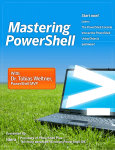Download Adobe Acrobat 5: The Professional User's Guide
Transcript
213front.fm Page i Monday, March 11, 2002 7:56 PM Adobe Acrobat 5: The Professional User’s Guide DONNA L. BAKER 213front.fm Page ii Monday, March 11, 2002 7:56 PM Adobe Acrobat 5: The Professional User’s Guide Copyright © 2002 by Donna L. Baker All rights reserved. No part of this work may be reproduced or transmitted in any form or by any means, electronic or mechanical, including photocopying, recording, or by any information storage or retrieval system, without the prior written permission of the copyright owner and the publisher. ISBN (pbk): 1-59059-023-6 Printed and bound in the United States of America 12345678910 Trademarked names may appear in this book. Rather than use a trademark symbol with every occurrence of a trademarked name, we use the names only in an editorial fashion and to the benefit of the trademark owner, with no intention of infringement of the trademark. Editorial Directors: Dan Appleman, Peter Blackburn, Gary Cornell, Jason Gilmore, Karen Watterson, John Zukowski Technical Reviewers: Susan Glinert, Carl Orthlieb Managing Editor: Grace Wong Copy Editor: Nicole LeClerc Production Editor: Kari Brooks Compositor: Susan Glinert Indexer: Ron Strauss Cover Designer: Tom Debolski Marketing Manager: Stephanie Rodriguez Distributed to the book trade in the United States by Springer-Verlag New York, Inc.,175 Fifth Avenue, New York, NY, 10010 and outside the United States by Springer-Verlag GmbH & Co. KG, Tiergartenstr. 17, 69112 Heidelberg, Germany. In the United States, phone 1-800-SPRINGER, email [email protected], or visit http://www.springer-ny.com. Outside the United States, fax +49 6221 345229, email [email protected], or visit http://www.springer.de. For information on translations, please contact Apress directly at 2560 Ninth Street, Suite 219, Berkeley, CA 94710. Phone 510-549-5930, fax: 510-549-5939, email [email protected], or visit http://www.apress.com. The information in this book is distributed on an “as is” basis, without warranty. Although every precaution has been taken in the preparation of this work, neither the author nor Apress shall have any liability to any person or entity with respect to any loss or damage caused or alleged to be caused directly or indirectly by the information contained in this work. 213c12.fm Page 339 Wednesday, March 6, 2002 8:36 PM Chapter 12 Using Advanced Acrobat Activities This chapter contains an avalanche of advanced activities that will turn you into a power user. 213c12.fm Page 340 Wednesday, March 6, 2002 8:36 PM 340 Chapter 12 For All the Mighty Brains Out There This chapter is different from many of the ones that came before. First, it doesn’t cover any one specific topic. Second, the intent of this chapter is to show you some advanced ways of working with Acrobat. Some of these features are Web related; some are static. Some are functions; some are settings. The idea is that by the time you reach this stage in the book, you should be familiar with many of the more basic and functional uses of Acrobat. This chapter’s content will help to bump you to the power-user level. In all honesty, I designed this chapter with me in mind. I have a need to be a power user for virtually any application I set my mighty brain to. So I look specifically for the types of activities that streamline my production cycle or file size. I also have a tendency to dig to the bottom of most functional areas. In this kind of book, I know in advance that I will likely cover the basics and advanced uses of some functions. I also know that I will dig too much and write too much. Because what I learn is too doggone good to keep to myself, I have to find a home for it. This is it. This chapter, then, is dedicated to all of you who, with your own mighty brains, have a need to see what you can do with a piece of software. What You Will Learn As I mentioned, this chapter isn’t something that is highly structured in terms of presentation. I have tried to make some sense of how I present things to you. Some of the topics are real discussions, complete with a demonstration, tutorials, and even a project. Other topics are fat Workflow Tips. Some may elicit the “Ah hah!” response. All are geared toward using Acrobat at a higher level of sophistication. It Goes Like This The topics in this chapter share one of two common themes. Either they are about a more advanced use of the software, or they are intended to discuss or show you how to use the software more efficiently. Enhanced efficiency means an advanced use of a piece of software, in my opinion. Here are the topics that are coming up: • Using PDF files versus other file formats • Working with video files (a tutorial) 213c12.fm Page 341 Wednesday, March 6, 2002 8:36 PM Using Advanced Acrobat Activities • Working with destinations (discussion and project) • Adding date stamps (a tutorial) • Using byte-serving files on the Web • Reducing file size Up first is when and how to use PDF files. Using PDFs vs. Other Media Formats What’s one of the key benefits of PDF documents? Rhetorical question. PDF formats are especially conducive to producing documents that are both cross-platform and cross-media. What does this mean? Basically, we are looking at a format or collection process that will allow information to be used as text and graphics; for multimedia; for use on kiosks and in presentations; and for printing, online and offline. Most of these things can be done with Acrobat. But does that mean they should be done? Your Basic Big Multimedia Piece Technically, I am referring to project architecture. Consider the types of material you deal with on a regular basis: software installations, marketing pieces, learning materials . . . The list is endless. Most of these outputs include common structures. How can PDF files be added to the project, how should they be added, and what are the criteria for their use? Read on. A large multimedia project includes these common elements: • Installation: Installation is not a topic of Acrobat conversation. • Introduction: Many CD pieces launch with an autorun introduction. This is usually highly visual, active content. • Navigation: In addition to the ubiquitous navigation panel, there are many other navigation options—for example, thumbnailing images or video clips, or special panels to control video and talking heads. 341 213c12.fm Page 342 Wednesday, March 6, 2002 8:36 PM 342 Chapter 12 • Content: The reason for opening the CD in the first place, of course, is content, and it takes virtually unlimited forms. The only comment I would like to make here is that you should consider what is required for the user to use your content. That is, will other plug-ins or extensions be required? This can be a determining factor when you’re deciding on one format over another. Let’s see when to use one format or the other. The Power of PDFs Many times a PDF file will be the ideal medium for distribution of your work. For example: • When you’re printing: You can’t beat the PDF format for reliable printed output. • When you’re using source material from a variety of different authoring programs: PDFs can be created from virtually any program that can print to Distiller or a PostScript printer. • When you’re using cross-platform files: PDFs work well on ISO 9660 cross-platform formatted CD-ROMs. • For security reasons: PDFs are easily saved with password encryption settings. • For interactivity purposes: Acrobat readily handles different types of actions smoothly and simply. These actions can be attached to a variety of handlers, including links and pages. I provide a project for adding multimedia later in this chapter. The Power of Multimedia Adobe Premiere and Macromedia Director are two of the big guys used for designing multimedia presentations. Depending on the structure of a piece, you may likely use both programs. Use these types of programs when the following issues are important: • Audio and video synchronization: Depending on the sophistication, you will have much better results (use Acrobat to embed files that launch on specific actions only). • Lingo programming (Macromedia Director): Use Director to program interactive navigation controls and other elements. Again, this depends on the level of sophistication you require. • Animation: I need say no more. 213c12.fm Page 343 Wednesday, March 6, 2002 8:36 PM Using Advanced Acrobat Activities 343 CD-ROM Distribution In other areas both of this chapter and this book, I have discussed using the Web as a medium for delivering PDFs. That is not the only option for how to deliver PDFs, and sometimes it’s not even the best option. In several situations, it might be better to publish to CD-ROM. Consider these ideas: • Suppose you have to deliver large files, movies, executable files, and the like. Internet delivery is not efficient; CD delivery is. On the same topic, Internet and/or intranet speeds may be too slow to deliver efficient and quick navigation tools and information. • How are your users accessing material? If they ordinarily work offline, a CD is much more convenient than finding a laptop connection. • For highly secure documents, burning a specific number of CDs for distribution will help to control access to your information. Project Tutorial: Adding Video to PDFs Efficiently I have neglected to show you any of the groovy things you can do with Acrobat in deference to the work-based, serious things. Time to change that. And it’s a good topic to follow multimedia discussion. Inserting a Movie into a PDF Document You can add two types of video files to Acrobat, as you can with many applications: AVI and MOV. I will discuss how to add a movie to a PDF file and offer some tips for using video file formats. There is a file on the CD in the Chapter 12 Projects folder named movie.pdf. This file, it will come as no surprise to you, is the basic framework to which you will add a movie (shown in Figure 12-1). You must insert the movie yourself to ensure that the storage locations for the PDF file and the MOV file are the same. Note You will require QuickTime to complete this tutorial. It is available for download at http:// www.apple.com/ quicktime/download/. Note The movie is a nursery rhyme—the one about the little girl with a little curl. I have no idea where the inspiration came from. Perhaps a recent shopping trip with my own little girl? 213c12.fm Page 344 Wednesday, March 6, 2002 8:36 PM 344 Chapter 12 Figure 12-1 The finished document displaying the movie 1. Open the movie.pdf file. Click the Movie tool on the Editing toolbar to select it, and then click the document page. The dialog box shown in Figure 12-2 will open. Figure 12-2 The Movie Properties dialog box 213c12.fm Page 345 Wednesday, March 6, 2002 8:36 PM Using Advanced Acrobat Activities 345 2. Click Choose, and browse for the file to use, named CURLS.MOV (as I said, to make the file run properly on your computer, you will have to attach the file yourself). 3. In the bottom-left portion of the dialog box, Movie Poster, you can select options for the placement structure of the movie on the page. In my example, I had created the file with a window for the movie. If you are adding a movie to a document that doesn’t have any placement outlines built into it, select a poster option from the drop-down list. It will display a white box the size of the movie, as shown in Figure 12-3. You can also select two color options in the same area. There is no difference in file size between the two different color options (256 versus millions of colors). Note You can also set border options on the right side of the dialog box to further frame out your placement guide. Figure 12-3 A portion of the document showing the Movie Poster placement 4. Select player options from the Mode drop-down list, as shown in Figure 12-4. There are a number of different settings depending on your use. If you leave the Show Controller option selected, the user can manipulate the movie in any case. You may also choose the floating window option—when the movie area is clicked on with the mouse, a movie player (set to one of the size options) will appear on the page. 213c12.fm Page 346 Wednesday, March 6, 2002 8:36 PM 346 Chapter 12 Figure 12-4 Select a mode for the controller. Workflow Tip For the Premiere Fans Out There . . . . . . from a Premiere fan over here. I always like to know what and how a file is composed. I have this movie optimized for desktop/kiosk delivery on midrange machines. It is in QuickTime format. I used a Sorenson Video Compression codec rendered at 30fps. The frame size was 320×240pi. 5. Save the file. Deselect the Movie tool by clicking the Hand tool. Move your mouse over the movie area of the page. You will see the hand icon change to a movie icon. Click to run the movie. So far we have looked at multimedia issues. Up next is the first of three topics dealing with time: how to save it, how to display it, and how to serve it. Working with Destinations A destination is a link represented by text in the Destinations palette. If you look at the Acrobat help files, for example, you will find that the Destinations palette has no entries. This is because the help files are all in one document. Creating and Linking Destinations Before destinations can be linked, they have to be created and named in the place where they are being housed (the source document). This process can be complex. In order to make using destinations more understandable, I have built a project. But first some general discussion on how Destinations work. For these general instructions, you must have the Destinations palette open. At the lower part of the palette, you will see a message that reads “Document Not Scanned.” You must scan the document each time you open the file when working with destinations. It’s akin to setting baselines. To scan a document, open the file, and select Destination ➤ Scan Document from the palette’s drop-down menu. Once the scan is complete, any destinations in the document will be listed in the palette. If you have no destinations, the message that was previously displayed at the bottom of the palette will disappear. 213c12.fm Page 347 Wednesday, March 6, 2002 8:36 PM Using Advanced Acrobat Activities Using destinations is a three-stage process involving a minimum of two different documents: the source document (where the links are created) and the target document (which houses the links to the source document). Follow these steps: 1. Open the target document (the document that will be linked to the source). Set the desired location and view. 2. Select Destinations ➤ New Destination in the Destination palette, or click the Create New Destination button at the top of the palette. 3. Name the destination, and press Enter (Return on a Mac). 4. Now open the source document. Select the Link tool. 5. Click and drag a rectangle to define a link location. 6. Set the options for the link: a. Select Go To View as the action type. (This action makes a link to a destination.) b. Select a magnification option. 7. With both documents open, and the Link dialog box still open, switch to the target document and select the destination to be linked. When the page is displayed, click Set Link. 8. The Link dialog box will display the file name and selected destination name from the target document. The link is complete. Next is a project that shows how to use these destination-building ideas. Project Project 12-1. Adding Destinations to the Makeup Manual In Chapter 3, I introduced the Manual for Applying Stage Makeup project. In this project, I have made a document collection from the manual’s materials. This project has two phases. First, the smaller documents will be attached to the table of contents of the main manual document. In the second phase, elements within the text of the main manual will be linked to elements in the glossary. 347 Workflow Tip Why Use Destinations Instead of Regular Links? The name of the game is efficiency. If you added normal links to pages across documents, the links will be broken if pages are added or deleted from the target document. Destinations, which reside in source documents, are not affected by changes in target documents. It might take more time to initially create destinations. In the long run, however, they can save you lots of time. Workflow Tip Keeping Destinations on the Straight and Narrow Two points to remember. First, the destination names must be unique. Second, decide on a naming convention and stick to it. When working in the target document, or troubleshooting any errors, you will be able to understand the structure by looking at it in the source document’s Destinations palette. 213c12.fm Page 348 Wednesday, March 6, 2002 8:36 PM 348 Chapter 12 The CD contains a set of four “raw” files in the Chapter 12 Projects folder. These files are as follows: • manual.pdf: The main manual document. • biblio.pdf: A bibliography for the manual. • FAQ.pdf: Guess what? A FAQ file. • gloss.pdf: A glossary of terms. The CD also includes a second set of files, named the same, but each file’s name includes “1,” as in “manual1.pdf.” These four files together make up the completed project. You will need the Destinations palette open. Also, select Destinations ➤ Scan Document every time you open one of the files. Part 1: Linking the Accessory Files to the Makeup Manual First, the extra files will be connected to the main manual’s table of contents. The portion of the table of contents used for the destinations is shown in Figure 12-5. Figure 12-5 The table of contents will have files attached to these entries. Add these elements. 1. Open the first target document: gloss.pdf. 2. Set the magnification for the glossary. Select View ➤ Actual Size. 3. Select Destinations ➤ New Destination. 4. As shown in Figure 12-6, name the new destination glossary, and press Enter (Return on a Mac). Figure 12-6 Add and name a destination in the target document. 213c12.fm Page 349 Wednesday, March 6, 2002 8:36 PM Using Advanced Acrobat Activities 5. Repeat this process for the other two target files: a. biblio.pdf: Name the destination bibliography. b. FAQ.pdf: Name the destination FAQ. 6. Don’t forget to set the magnification to actual size. 7. Save the files. Build the Links in the Source Now we have to connect the target destinations to the manual. 1. Open manual.pdf. 2. Set the view mode in the bottom taskbar to Single Page. 3. Add the first link with these properties: a. Click the Link tool, and then click and drag a rectangle around the x page number for the Glossary row. b. Select Invisible as the link appearance. c. Select Go To View as the action type. d. Select a magnification option. 4. Leave the Link Properties palette open as it is. Now open the gloss.pdf document (if it isn’t open). 5. In the gloss.pdf file, open the Destinations palette, select Scan Document, and then click the glossary destination we set earlier. 6. As you can see in Figure 12-7, which shows the lower portion of the Link Properties dialog box, the file name and the named destination are now displayed in the Link Properties palette from the manual.pdf document. Figure 12-7 The external link has now been identified. 349 213c12.fm Page 350 Wednesday, March 6, 2002 8:36 PM 350 Chapter 12 7. Click Set Link. The view will switch back to the manual.pdf document. Save the file and test the link. 8. Repeat the process with the destinations for the other two files. 9. Save the manual.pdf file. Now for Part 2. Adding one destination per file is easy. What if a list of destinations is required for a list of targets, all from the same files? Read (and work) on. Part 2: Linking Glossary Definitions to the Manual’s Pages The stage makeup manual has a total of 14 pages. Sprinkled throughout are a number of terms that are defined in the glossary. We will set definitions for the glossary terms and then set links from the terms in the manual document. Start with the Glossary As the heading states, start with the glossary. This is the target document, so the destinations have to be set here first. 1. Open gloss.pdf. Select Destination ➤ Scan Document. The glossary destination set earlier should be displayed. 2. Set the destinations. Name each destination according to the glossary term. There will be 13 terms and the destination for the page itself, as you can see in Figure 12-8. Figure 12-8 The completed destinations for the glossary file 213c12.fm Page 351 Wednesday, March 6, 2002 8:36 PM Using Advanced Acrobat Activities 351 3. Set the view for the destinations with the named term displayed the full width of the window and the term at the upper portion of the window (this will not work with the terms closer to the bottom of the page). I have shown one destination, “character,” in Figure 12-9. Figure 12-9 Set the view for the destinations similar to this. 4. Save the gloss.pdf file. 5. Open the manual.pdf document. Glossary terms are usually identified in some way based on their first occurrence. For this reason, I have listed the location where each term first appears in the manual in Table 12-1. Table 12-1 Link the Destinations from the Glossary to These Areas of the Manual Glossary Term Location astringent Page 8, second paragraph, first line character Page 3, last paragraph, first line cold cream Page 6, second row of top table foundation Page 7, first row of table hypoallergenic Page 5, second paragraph, last line makeup Page 3, first sentence of first paragraph mascara Page 7, second-to-last row of table powder Page 7, second row of table powder puff Page 13, second bullet in right column at bottom of page rouge Page 5, under brush heading, flat brushes listing shadow Page 10, lower heading straight makeup Page 3, first sentence of first paragraph Note The page numbers listed in the table are the actual page numbers of the document, not the pagination assignment. 213c12.fm Page 352 Wednesday, March 6, 2002 8:36 PM 352 Chapter 12 6. Using the information in the table, add links to the locations listed in the table. Use the same link properties and process described in the last section. 7. Save the manual.pdf file. Part 3: Because I Can’t Stand Things That Aren’t Finished Properly I simply could not leave this project without making it more convenient to use. It is far too irksome. On that note, we will next add one simple field to each glossary term that will return the user to the previous view. A portion of the finished glossary file is shown in Figure 12-10. Figure 12-10 Part of the finished glossary file with back buttons added to the terms Here’s how to do it. 1. Insert the first form field. In the Field Properties dialog box, name the field Back and set its type as Button. Set these appearance characteristics: a. Border color: dark red b. Background color: custom color, RGB values of 255/251/234 213c12.fm Page 353 Wednesday, March 6, 2002 8:36 PM Using Advanced Acrobat Activities c. Border width: thin; border style: inset d. Text: black, Georgia Bold Italic, size 9pt. (or substitute a similar font) 2. Click the Options tab. Set the layout as text only, and add Back as text for the button face in the Up position. 3. Click the Actions tab. Select the Mouse Down state in the action list. Click Add and select Open File. 4. When the Add An Action dialog box opens, select Open File from the type drop-down box. Click Select File and select manual.pdf. Click Set Action. 5. When you return to the Field Properties dialog box, click OK to close the dialog box. The first button is built. 6. Copy the form element down the page corresponding to each glossary entry. Align the buttons. I set the buttons to be roughly centered vertically with the glossary terms. 7. Save and test the file. Isn’t that better? One last detail. Just as the Back buttons were required for the glossary terms to return to the manual, you need to add the same button to the bibliography and FAQ pages. You can add a button to the glossary page itself to make the sequence consistent. I made the same button in a larger size and changed the label, as you can see in Figure 12-11. Figure 12-11 The last detail: adding navigation back from the documents to the collection The project is finished. This is a good way to use a simple form field to make document navigation a simpler task. 353 213c12.fm Page 354 Wednesday, March 6, 2002 8:36 PM 354 Chapter 12 Speaking of form fields, what about using a field on a document (it doesn’t have to be a form) to add a date automatically? That’s coming up next. Project Tutorial: Date Stamping One of the really interesting features you can add to a form, or any other kind of document, is a date stamp. We will look at how to add a date to a form when it is opened. To complete this tutorial, you will need the form.pdf file, which is on the CD in the Chapter 12 Projects folder. It all hinges on a single form field. The form field will use the current date from the computer clock, and the date will be added when the form is opened. Here’s how it works: 1. Add a new text form field anywhere on the document. Name it Date. On the Appearance tab, select Read Only under the Common Properties section. Deselect any background or border color options. 2. Click the Format tab. Select Date from the options, and choose one of the format options on the right side of the tab, as shown in Figure 12-12. Click OK, and save the file. Figure 12-12 Set these date options on the Format tab of the Field Properties dialog box. 213c12.fm Page 355 Wednesday, March 6, 2002 8:36 PM Using Advanced Acrobat Activities 3. Now we need a document-level script that will execute each time the document opens. Select Tools ➤ JavaScript ➤ Document JavaScripts. Name the script Date and click Add. 4. Enter the following script in the JavaScript Edit dialog box within the JavaScript Functions dialog box, as shown in Figure 12-13: 355 Note When the JavaScript Functions dialog box opens, some text will be present. Select and delete it. var d = this.getField("Date"); d.value = util.printd("dd/mmm/yy", new Date()); Note This script is made up of several parts. The Date field is bound to the variable, d, which is then calculated. The new expression is based on the date. The utility object (util.printd) formats the date into the format selected. Figure 12-13 Add a documentlevel script. 5. Click OK in the JavaScript Edit dialog box, and then click Close in the JavaScript Functions dialog box. 6. Save the file. If you deselect the Form tool, you will see that the field now contains the date, as shown in Figure 12-14. To view the date, select the Hand tool from the Acrobat toolbar; the date will be displayed in your new field. Note Be careful with this process. The field name must be exactly the same (including capitalization) in the Field Properties dialog box and the script; the same date format must be used in the Field properties dialog box and the script. If you receive errors when you try this, check these elements. 213c12.fm Page 356 Wednesday, March 6, 2002 8:36 PM 356 Chapter 12 Figure 12-14 A portion of a form showing the automatic date entry Variations on This Theme You can also add different date or time formats to your form. Change the visibility on the Appearance tab to Hidden, for example, to hide the date field from view. When the file is printed, it will be displayed. As you can see in Figure 12-15, you have several options. Figure 12-15 Different visibility options for form fields Using JavaScript in Acrobat Documents As you have seen in several chapters, particularly with regard to forms, there are many ways to use Adobe JavaScript to configure and customize your work. There are just as many ways to botch it up. The date stamp discussion is a case in point. The process seems so simple: Configure the field and its content and then write a script to input the date. The following image shows what can happen, though. 213c12.fm Page 357 Wednesday, March 6, 2002 8:36 PM Using Advanced Acrobat Activities 357 Invalid date and time error Well, just what does “invalid date/time” mean? Date and time certainly does exist. I know this. My system clock is running, the clock on my wall is running. So why shouldn’t a date and time exist? After considering and dismissing the thought that I had finally made it into the Twilight Zone, I discovered the scripted format differed from that selected in the Form dialog box, as you can see in the following image. Make sure the JavaScript is the same as the Field Properties chosen. The key is to be careful. When you receive a message, consider the obvious—such as punctuation and descriptions—before science fiction events. And now for the last of our series of time issues. 213c12.fm Page 358 Wednesday, March 6, 2002 8:36 PM 358 Chapter 12 Byte-Serving PDF Files on the Web Byte-serving starts the view of a file before the entire file is downloaded, one page at a time by default. Depending on the Internet connection speed and the size of the file in question, unless the download is served in chunks, it can take a l-o-o-n-g time to serve an entire document— long enough, of course, for your reader to get bored and surf away. Preparing the Files Files should be cleaned, optimized, and saved with the Fast Web View options. Once a document is completed, save a version to be used for online viewing. Check your preference settings. Figure 12-16 shows the preferences settings that will optimize browser display. Select Edit ➤ Preferences ➤ General. Click Options. As you can see, I have selected all four of the Web Browser Options. Figure 12-16 Select all of the Web Browser Options in this dialog box 213c12.fm Page 359 Wednesday, March 6, 2002 8:36 PM Using Advanced Acrobat Activities 359 While you are in this file-cleaning mode, check for the features that can be deleted from the Web-served version. Remove bookmarks, articles, and comments. This makes the file much smaller and, because these features are likely invisible to the average user, why include them? That completes my trio of time-centric topics. For the grand finale, some tips. Reducing File Size Sometimes it doesn’t matter how big a PDF file is. On the other hand, sometimes it is critical. Consider online files, or ones that are being shared in a workgroup. Although some elements must remain, a good understanding of how to use Acrobat will go a long way toward making file sizes more efficient. Check for these problems before throwing your hands up in disgust or moving to an isolated location without Internet access or indoor plumbing. Here is a collection of tips for reducing the size of your files: • Embed subsets of fonts rather than the entire font. To be safe, you can set the percentage at which the entire font is embedded. • Watch out for crop marks and prepress information. Depending on the authoring application you use for creating source files, items such as color bars or crop marks may still be present in the converted file. Remove any of these items before converting the file to PDF. • Consider custom PDF creators. As an experiment, export a source document using different options. If you are using a program with a custom PDF exporting utility, test it. Also create a version using Acrobat Distiller and/or PDFMaker. Check the sizes of the different versions. You may be surprised. • Watch those graphics. Compress objects through Distiller job options. Whenever possible, use vector graphics over bitmaps. Base text on fonts, not bitmaps. Check for downsampling. • Periodically use the Save As function instead of Save. You can use the same name and overwrite the original file. Using Save As will remove deleted objects, optimize the file, and store identical items like backgrounds, which can make an enormous difference in your file size. For example, while constructing my movie.pdf file, I saved it several times, for a final size of 61.6KB. When I used Save As, it dropped in size to 39.5KB—a drop of over 40 percent. Workflow Tip Beware of the Optimize Space Function The PDF Consultant option for optimizing space analyzes the open document. When you select the Remove Unused Named Destinations option, the program doesn’t check to see if the destinations in the open document are used by links in other files. In a document collection, destinations to links in other files will become invalid. Use this function only on single files with no cross-PDF links. 213c12.fm Page 360 Wednesday, March 6, 2002 8:36 PM 360 Chapter 12 • Save file size for buttons by attaching actions to pages instead. Selecting Document ➤ Set Page Action opens the dialog box shown in Figure 12-17. The interface is the same as that in the Field Properties dialog box for mouse states. Figure 12-17 Set a page action. • As you can see in Figure 12-18, choosing one of these actions opens the same dialog box as for other action types. Figure 12-18 Add a page action. 213c12.fm Page 361 Wednesday, March 6, 2002 8:36 PM Using Advanced Acrobat Activities • Check the named destinations set in a file. Each destination is about 100 bytes. If you are using many paragraphs, such as with an index or tables, much of the file size can be attributed to destinations. Up Next I introduced this chapter as a profusion of different ideas, techniques, and functions. Some of the topics were extensions of previous chapters’ content or new timesaving topics. Still others presented ideas and issues rather than any specific technique. As I mentioned, many of the concepts presented in this chapter were aimed at taking your use of Acrobat to the power-user level. Although this book isn’t the forum for exhaustive discussion of any one topic, I think I gave you enough information to both stimulate your imagination and open other avenues of exploration. And now for something completely different. Unlike this chapter, the next one is very specific and most intriguing—all about e-books. 361 104indx.qxp 3/13/02 3:29 PM Page 637 Index Symbols and Numbers \ (backslash) in Active Directory hierarchies, 420 * (asterisks), advisory about, 434 < (less than) column comparison symbol, role in Query Designer join types, 323 <= (less than or equal to) column comparison symbol, role in Query Designer join types, 323 <> (not equal to) column comparison symbol, role in Query Designer join types, 323 = (equal to) column comparison symbol, role in Query Designer join types, 323 == operator, using in ADO.NET connected layer, 87 > (greater than) column comparison symbol, role in Query Designer join types, 323 >= (greater than or equal to) column comparison symbol, role in Query Designer join types, 323 1NF (First Normal Form) achieving, 47 checking against UserMan database schema, 53 2NF (Second Normal Form) checking against UserMan database schema, 53 conforming to, 48 3NF (Third Normal Form) achieving, 48–49 checking against UserMan database schema, 53 4NF (Fourth Normal Form) checking against UserMan database schema, 53 conforming to, 49–50 5NF (Fifth Normal Form) achieving, 51 checking against UserMan database schema, 53 7304 and 7309 error messages, troubleshooting in Microsoft Exchange Server 2000, 445 A Aborted member of MessageQueueTransactionSt atus Enum, description of, 483 abstract keyword in C#, relationship to OOP, 510–512 AcceptChanges DataRow class property, 246 DataSet class method, 199, 215 DataTable class method, 221 AcceptChangesDuringFill DataAdapter class property, description of, 172 access control, securing message queuing with, 499–502 accessibility of databases, understanding, 32 ACL (Access Control List), role in securing message queuing, 499–500 Active Directory accessing programmatically, 415 accessing with OLE DB .NET Data Provider, 429–436 binding to objects in, 421–422 checking for existence of properties with, 426 editing exiting properties with, 427 examining System.DirectoryServices namespace in, 415–417 exploring, 414–415 identifying objects in, 420 introduction to, 413 manipulating object property values with, 426–429 manipulating user properties with, 428–429 retrieving SID for users with, 435–436 searching for objects of specific classes in, 423–424 searching objects in, 422–425 637 104indx.qxp 3/13/02 3:29 PM Page 638 Index Active Directory (continued) specifying information for retrieval with OLE DB .NET data providers, 431–432 studying DirectoryEntry class in, 417–422 updating, 429 updating cache after making changes to, 426 validating users with, 585 Web site for, 415, 434 Active Directory class, calling for UserMan example application, 581 Active Directory connections specifying domains for LDAP access, 431 specifying OLE DB providers for, 430–431 Active Directory nodes or objects, returning nondefault properties from, 424–425 Active Directory objects adding to UserMan example application, 579–581 updating, 435 Add Database Reference dialog box, displaying, 297–298 Add Server dialog box, displaying, 286 Add Table dialog box, displaying in Database Designer, 307 AddNew method of CurrencyManager class, 540 of DataView class, 240 Addr or Address ConnectionString property value, details of, 66–67 Admin Queue, receiving message rejection notification in, 493–494 ADName column in tblUser column for CUser class, details of, 514, 516 ADO (Active Data Objects) accessing ODBC data sources in, 59 explanation of, 55 resources for, 56 using with ADO.NET disconnected layer, 276–278 versus ADO.NET, 56, 59 ADO Recordset classes, populating DataSet objects with, 205–206 ADO.NET (Active Data Objects.NET) versus ADO, 56, 59 resources for, 57 role of data-related namespaces in, 58–59 638 ADO.NET connected layer clearing OLE DB object pooling in, 93–94 closing connections in, 86 command class methods in, 138–139 command class properties in, 129–137 comparing connection objects in, 87–88 comparing State to ConnectionState in, 89 comparing with ReferenceEquals method in, 88 data providers and drivers in, 59–63 data providers in, 59 data-related namespaces in, 58–59 declaring and instantiating XmlReader objects in, 168 defining transaction boundaries in, 99 disabling ODBC connection pooling in, 94–96 disabling OLE DB connection pooling in, 93 disposing of connections in, 86–87 DNs and RDNs in, 420 drivers in, 59 executing commands in, 139–142 handling Command class exceptions in, 143–146 handling Connection class exceptions in, 110–123 handling connection state changes in, 89–90 handling fill operation errors in, 184–185 handling messages in, 97–98 handling row updates in, 185–188 introduction to, 55 manipulating connection state in, 88–96 opening connections in, 85–86 pooling connections for SqlConnection, 92–93 pooling connections in, 90–96 role of Connection class in, 63–64 role of ConnectionString property in, 65–76 role of transactions in, 98 setting command properties in, 178–184 support for manual transactions, 99 using == operator in, 87 using command objects in, 123 using CommandBuilder class in, 188–191 104indx.qxp 3/13/02 3:29 PM Page 639 Index using Connection class events with, 85–86 using Connection class methods with, 80–84 using Connection class properties with, 76–80 using DataReader class with, 146 using Equals method in, 87–88 using members of ConnectionState Enum with, 89 ADO.NET disconnected layer introduction to, 193 role of data source locking in, 265–276 using classic ADO and COM Interop with, 276–278 using cursors in, 261–265 using DataColumn class in, 249–252 using DataRelation class in, 252–261 using DataRow class in, 245–249 using DataSet class with, 193–194 using DataTable class with, 218–223 using DataView class in, 238–245 using XML with DataSet class in, 195–196 ADSID column in tblUser column for CUser class, details of, 514 adsPath, retrieving from Active Directory with OLE DB .NET data providers, 432 AFTER triggers, functionality of, 406 aggregated data, using views for, 398 Alias grid pane column in Query Designer, 326 AllowDBNull DataColumn class property, description of, 250 AllowDelete DataView class property, description of, 239 AllowEdit DataView class property, description of, 239 AllowNew DataView class property, description of, 239 Alt+F11 keyboard shortcut, accessing Macros IDE with, 22 anomalies in normal forms, explanation of, 46 Antechinus C# Programming Editor, Web site for, 15 Append grid pane column in Query Designer, 326 Application Name ConnectionString property value, details of, 66–67 ApplicationException class, explanation of, 356 ApplyDefaultSort DataView class property, description of, 239 Apress Web site accessing, 57 downloading UserMan classes from, 567 ArgumentException exception, 351 handling for DataReader, 160 throwing, 113 thrown by CommandTimeout property, 143 thrown by CommandType property, 144 thrown by UpdatedRowSource property, 145–146 ArgumentNullException exception, 351, 353 ArgumentOutOfRangeException exception, 170, 351, 354 arguments advisory about usage with SqlXmlAdapter and SqlXmlCommand classes, 617 creating stored procedures with, 382–384 using stored procedures with, 384–385 arguments and return values, running stored procedures with, 385–387 ASP (Active Server Pages), evolution of, 5 ASP.NET data binding, maintaining state in, 548–549 ASP.NET, explanation of, 5 ASP.NET server controls, binding to data sources, 545–548 assemblies functionality of, 9–11 interaction of namespaces with, 13 assembly attributes, customizing, 11 Assert Debug class method, 363 assertions definition of, 360 using with Debug class, 362–364 asterisks (*), advisory about, 434 AttachDBFilename ConnectionString property value, details of, 66–67 AttributeCount XmlReader class property, 162 auditing, securing message queuing with, 502 authenticated messages, sending, 494–495 authentication, securing message queuing with, 490–495 639 104indx.qxp 3/13/02 3:29 PM Page 640 Index AuthenticationType property of DirectoryEntry class, description of, 417 AUTO SELECT . . . FOR XML statement keyword, description of, 588 AutoIncrement DataColumn class property, description of, 250 AutoIncrementSeed DataColumn class property, description of, 250 AutoIncrementStep DataColumn class property, description of, 250 automatic garbage collection, role in .NET Framework, 8 automatic transactions explanation of, 110 use of, 586 B backslash (\) in Active Directory hierarchies, 420 BaseURI XmlReader class property, 162 BEFORE triggers, functionality of, 406 Begin method of Transaction class, description of, 109 BeginEdit DataRow class property, description of, 246 BeginLoadData DataTable class method, description of, 221 BeginTransaction method exception handling, 111–112 of OdbcConnection class, 83, 101 of OleDbConnection class, 81 of SqlConnection class, 80, 100–101 BINARY BASE64 SELECT . . . FOR XML statement keyword, description of, 588 binding context, examining for Windows forms, 527–528 BindingContext object, role in Windows forms, 527–528, 538–539 Bindings property of CurrencyManager class, description of, 540 Body setting for message queue encryption, explanation of, 497–498 BOF (Beginning-Of-File), moving cursors to, 263–264 Broken member of ConnectionState Enum, description of, 89 broken ownership chain, explanation of, 376 browsers appearance after restarting virtual directory in SQLXML 2.0, 602 troubleshooting in SQLXML 2.0, 609–610 browsing scope, definition of, 19 640 Bulk Load feature of SQLXML 2.0, resource for, 593 C *.cmd extension, explanation of, 303 C (country) moniker, role in LDAP syntax, 421 C# keywords related to OOP, list of, 510–511 Cancel Command class method, description of, 138 CancelCurrentEdit CurrencyManager class method, description of, 540 CancelEdit DataRow class property, description of, 246 CanResolveEntity XmlReader class property, 162 Caption DataColumn class property, description of, 250 cascades, role in referential integrity, 44 CaseSensitive property of DataSet class, 197 of DataTable class, 219 catch blocks role in exception handling, 344, 348–349 role in filtering exceptions, 355 ChangeDatabase method of OleDbConnection class, 81, 83 of SqlConnection class, 80 throws exception, 114 Chaos member of IsolationLevel Enum, description of, 102 child tables explanation of, 39 and referential integrity, 44–45 ChildColumns DataRelation class property, description of, 254 ChildKeyConstraint DataRelation class property, description of, 254 ChildRelations DataTable class property, description of, 219 Children property of DirectoryEntry class, description of, 417 ChildTable DataRelation class property, description of, 254 Class View in Solution Explorer, switching to, 507 classes, wrapping as components, 582 clear DataSet, explanation of, 209 clear DataTable, explanation of, 227 Clear method of DataSet class, 199 of DataTable class, 221 104indx.qxp 3/13/02 3:29 PM Page 641 Index ClearErrors DataRow class property, description of, 246 client-side cursors, explanation of, 262 clients, creating for UserMan example application, 582–583 close connection, explanation of, 86 Clone method of DataSet class, 199 of DataTable class, 221 using with DataSet objects, 210 using with DataTable objects, 228 Close method of DataReader class, 152 of DirectoryEntry class, 419 of OdbcConnection class, 83 of OleDbConnection class, 81 of SqlConnection class, 80 of XmlReader class, 164 Closed member of ConnectionState Enum, description of, 89 CLR (common language runtime) handling exceptions with, 359 versus JVM, 9 .NET Framework adherence to, 6–8 CLR tasks, built-in type of, 7 CLS (Common Language Specification), .NET Framework adherence to, 4, 6 CN (common name) moniker, role in LDAP syntax, 420–421 code, running simple stored procedures from, 380–382, 401–405 column and row change events, examining order of, 232–233 column attributes for tables, displaying with Database Designer, 310 column changes, handling in DataTable objects, 233–234 Column grid pane item in Query Designer, 326 ColumnChanged DataTable class event, description of, 224 ColumnChanging DataTable class event, description of, 224 ColumnMapping DataColumn class property, description of, 250 ColumnName DataColumn class property, description of, 250 columns adding to tables with Table Designer, 315–316 checking for null values in, 149–150 choosing in Data Form Wizard, 532 in database table rows, definition of, 36 role in databases, 36 sorting with Query Designer, 324 Columns DataTable class property, description of, 219 COM components, using from within .NET Framework, 276–278 COM Interop resource for, 56 using with ADO.NET disconnected layer, 276–278 COM types, generating metadata for, 277–278 Command class methods, 129–137 properties, 138–139 command files, adding for scripts, 303–304 command mode, role in VS .NET IDE, 18–19 command object parameters, adding to UserMan example application, 575–576 Command objects instantiating for UserMan database, 573–574 using in ADO.NET connected layer, 123 command properties, setting in ADO.NET connected layer, 178–184 Command Window in VS .NET IDE, modes for, 18–19 CommandBuilder class, using in ADO.NET connection layer, 188–191 commands, executing in ADO.NET connected layer, 139–142 CommandText property of OdbcCommand class, 135 of OleDbCommand class, 132 of SqlCommand class, 130 CommandTimeout property of OdbcCommand class, 135of OleDbCommand class, 132 of SqlCommand class, 130 throws ArgumentException exception, 143 CommandType property of OdbcCommand class, 135–136 of OleDbCommand class, 132–133 of SqlCommand class, 130 throws ArgumentException exception, 144 Commit method of Transaction class, description of, 109 CommitChanges DirectoryEntry class method, description of, 419 641 104indx.qxp 3/13/02 3:29 PM Page 642 Index Committed member of MessageQueueTransactionSt atus Enum, description of, 483 common language runtime. See CLR Common Language Specification. See CLS common type system. See CTS compare connections, explanation of, 87–88 comparisons, performing in ADO.NET connected layer, 87 components, wrapping classes as, 582 composite keys in databases, definition of, 43 role in databases, 43 Computer Management MMC versus Server Explorer, advisory when creating public message queues, 457 Compute DataTable class method, description of, 221 concurrency violations handling, 273–275 ignoring, 271–273 occurrence of, 269–270 Connect As dialog box, displaying, 287 Connect Timeout or Connection Timeout ConnectionString property value, details of, 68–69 Connecting member of ConnectionState Enum, description of, 89 Connection class events, 84–85 exceptions handling, 110–123 explanation of, 63 functionality of, 63–64 methods of, 80–84 properties of, 76–79 Connection Lifetime ConnectionString property value, details of, 68–69 Connection objects, comparing in ADO.NET connected layer, 87–88 Connection OdbcCommand class property, details of, 136 Connection OleDbCommand class property, details of, 133 connection oriented programming, explanation of, 450 connection pools explanation of, 90–96 resetting connections in, 93 642 Connection property of Transaction class, description of, 108 Connection Reset ConnectionString property value, details of, 70–71 Connection Reset value, resetting connections in connection pools with, 93 Connection SqlCommand class property, details of, 130 connection state, manipulating in ADO.NET connected layer, 88–96 connection state messages, handling in ADO.NET connected layer, 97–98 connectionless programming, explanation of, 450 connections choosing in Data Form Wizard, 530 closing in ADO.NET connection layer, 86 deleting with Server Explorer, 285 disposing in ADO.NET connected layer, 86–87 handling with Server Explorer, 282–285 opening in ADO.NET connected layer, 85–86 removing from pools, 92 setting with VS .NET IDE, 26 ConnectionState, comparing State to, 89 ConnectionString property examining after setting, 76 example of white space in, 91 exception handling, 112–113 functionality of, 65 values for, 66–75 ConnectionTimeout property exception handling, 113 of OdbcConnection class, 79 of OleDbConnection class, 78 of SqlConnection class, 77 constraints, adding with Table Designer, 319–320 Constraints DataTable class property, description of, 219 constructors, adding to CUser class for wrapped databases, 518–519 Contains public property and method of BindingContext class, description of, 538 ContinueUpdateOnError DataAdapter class property, description of, 172 104indx.qxp 3/13/02 3:29 PM Page 643 Index copy DataSet, explanation of, 209 copy DataSet structure, explanation of, 210 copy DataTable, explanation of, 227 copy DataTable rows, explanation of, 230–232 copy DataTable structure, explanation of, 227 Copy method of DataSet class, 200 of DataTable class, 222 CopyTo DataView class method, 240 CopyTo DirectoryEntry class method, description of, 419 Count DataView class property, description of, 239 Count property of CurrencyManager class, description of, 540 Create Command File dialog box, displaying, 303 Create Database dialog box, displaying, 292 Create Message Queue dialog box, displaying, 290 CreateCommand method of OdbcConnection class, 83 of OleDbConnection class, 81 of SqlConnection class, 80 CreateParameter Command class method, description of, 138 Criteria grid pane column in Query Designer, 326 cross-language inheritance, role in .NET Framework, 8 Ctrl+Alt+J keyboard shortcut, opening Object Browser with, 19 Ctrl+Alt+K keyboard shortcut, accessing Task List window with, 27 Ctrl+Alt+S keyboard shortcut, accessing Server Explorer with, 281 Ctrl+S keyboard shortcut saving changes to stored procedures with, 381, 383 saving database diagrams with, 310 saving SQL Editor scripts with, 336 saving triggers with, 408 saving views with, 399 Ctrl+Shift+C keyboard shortcut, switching to Class View in Solution Explorer with, 507 Ctrl+Shift+N keyboard shortcut, displaying New Project dialog box with, 296 CTS (common type system), .NET Framework adherence to, 4, 6 Culture, Processor, OS, manifest components of assemblies, description of, 10 CurrencyManager class methods and properties, 540–541 CurrencyManager object, role in Windows forms, 527, 538–544 Current Language ConnectionString property value, details of, 70–71 Current property of CurrencyManager class, description of, 540 cursor locations, options for, 262–263 cursor types, 263–265 cursors, using in ADO.NET disconnected layer, 261–265 CUser class adding command object parameters to, 575–576 adding constructors and destructors to, 518–519 adding error event class to, 520–521 adding events to, 519–524 creating, 513–524 declaring event and method raising event for, 522 declaring event delegate for, 522 displaying method receiving event in, 523 displaying private database constants and variables for, 567–568 filling data sets in, 576 hooking event receiver with event in, 523 hooking up public properties to data sets in, 576–578 instantiating and initializing data adapters in, 574–575 instantiating command objects in, 573–574 instantiating DataSet objects in, 574 locating code for, 579 making connection object shared in, 570 opening database connection for, 570–572 setting maximum column length variables for, 569–570 specifying parent classes in, 578 triggering invalid LoginName error event in, 523 D DAP (Directory Access Protocol), introduction to, 413 643 104indx.qxp 3/13/02 3:29 PM Page 644 Index data displaying in databases, 397 manipulating in views from code, 402–405 data adapters, instantiating and initializing in UserMan example application, 574–575 data binding, suspending and resuming, 543–544 data-bound controls choosing right data storage for, 549–551 communication with data sources, 528 controlling validation of edit operations in, 543–544 versus manual data hooking, 525–526 retrieving current row of data sources for, 542 retrieving and setting current position in data sources for, 542–543 retrieving number of rows in data sources for, 542 using Data Form Wizard with, 528–536 using with Web forms, 545–551 using with Windows forms, 527 data-bound Web forms, creating and updating, 551–561 data-bound Windows form controls, creating, 544 data classes for .NET Data Providers, list of, 63 data connections choosing in Data Form Wizard, 530 closing in ADO.NET connection layer, 86 deleting with Server Explorer, 285 disposing in ADO.NET connected layer, 86–87 handling with Server Explorer, 282–285 opening in ADO.NET connected layer, 85–86 removing from pools, 92 setting with VS .NET IDE, 26 data distribution, performance resources optimization of, 369 Data Form Wizard choosing data connections in, 530 choosing data display in, 533 choosing data sets in, 529 choosing tables and columns in, 532 choosing tables and views in, 531 644 creating data-binding forms with, 551–557 creating forms for data-bound controls with, 528–536 examining code created by, 536–537 examining frmUser.cs file in, 537 examining objUser object declaration in, 536–537 opening frmUser form with, 536 role of Dispose methods in, 536 sample form created by, 534 data integrity in databases, explanation of, 44 role in databases, 44 Data Link Properties dialog box, displaying, 283–284 data providers in ADO.NET connected layer, 59–62 role in ADO and ADO.NET, 57 data-related exceptions, handling, 357–359 data-related namespaces, role in ADO.NET connected layer, 58–59. See also namespaces data sets choosing in Data Form Wizard, 529 filling in UserMan example application, 576 Data Source ConnectionString property value, details of, 66–67 data source locking, role in ADO.NET disconnected layer, 265–276 data source messages, handling in ADO.NET connection layer, 97–98 data sources binding ASP.NET server controls to, 545–548 binding Windows form controls to, 537–538 locking data at, 266–268 retrieving and setting current position for data-bound controls, 542–543 retrieving number of rows for databound controls, 541–542 updating from DataSet objects, 618–619 updating with DataAdapter classes, 206–209 updating with SqlXmlCommand class, 631–635 data storage, choosing for data-bound controls, 549–551 data wrappers definition of, 505 104indx.qxp 3/13/02 3:29 PM Page 645 Index reasons for use of, 505 DataAdapter classes explanation of, 170–171 events, 174–175 methods of, 173–174 populating DataSet objects with, 203–206 preparing for CommandBuilder class, 189–191 properties of, 172 role in ADO.NET, 59, 170–172 setting command properties, 178–184 updating data sources with, 206–209 DataAdapter object, instantiating, explanation of 176–178 Database ConnectionString property value, details of, 66–67 DATABASE ConnectionString property value, details of, 66–67 Database Designer adding relationships with, 311 adding tables with, 309 creating tables with, 309–313 deleting and removing tables with, 309 deleting relationships with, 311 designing databases with, 306–313 displaying column attributes with, 310 editing database properties with, 311 database diagrams changing table views for, 313 changing viewable area of, 312 creating with Database Designer, 306–313 moving view ports in, 312–313 overview of, 311–312 saving, 314 showing relationship names in, 312 sizing tables automatically in, 313 zooming in, 311–312 database objects adding to database projects, 300–304 creating with Server Explorer, 285 identifying, 37 database projects adding database objects to, 300–304 creating, 296–298 creating folders for, 298–299 definition of, 296 deleting folders from, 299 database properties, editing with Database Designer, 311 Database property of OdbcConnection class, 79 of OleDbConnection class, 78 of SqlConnection class, 77 throws exceptions, 114 Database Query database object template, description of, 301 database tables versus message queues, 452 databases. See also SQL Server databases benefits of, 32–33 columns in, 36 composite keys in, 43 data integrity in, 44 declarative referential integrity (DRI) in, 45 definition of, 31–32 designing with Database Designer, 306–313 designing with Visio for Enterprise Architect, 305 determining objects for, 37–38 displaying data in, 397 domain integrity in, 45 entity integrity in, 44 fields in, 36 foreign keys in, 42–43 hierarchical, description of, 33–34 indexes in, 43 keys in, 42 lookup keys in, 42 normalization in, 46 null values in, 36 primary keys in, 42–43 procedural referential integrity (PRI) in, 45 reasons for use of, 32–33 records in, 36 referential integrity in, 44–45 rows in, 36 tables in, 36 wrapping, 513–524 DataBind method, role in binding ASP.NET server controls to data sources, 545, 547–548 DataBindings dialog box, displaying, 560 DataColumn class properties of, 250–252 using in ADO.NET disconnected layer, 249–252 DataColumn objects, declaring and instantiating, 252 DataGrid Properties dialog box, displaying, 553 DataGridCancelCommand event procedure, displaying, 554–555 DataGridEditCommand event procedure, displaying, 553 645 104indx.qxp 3/13/02 3:29 PM Page 646 Index DataGridUpdateCommand event procedure, displaying, 555–556 DataReader classes closing, 149 exception handling, 160 handling multiple results with, 150 instantiating, 176–178 methods of, 151–160 properties of, 151 reading rows in, 148 usage of, 160–161 use of server-side cursors by, 263 using with ADO.NET connected layer, 146 DataReader objects, declaring and instantiating, 147–148 DataRelation class properties of, 254 using in ADO.NET disconnected layer, 252–261 DataRelation objects declaring and instantiating, 254–256 exceptions, 253 DataRow and DataColumn classes, functionality of, 232–233 DataRow class, using in ADO.NET disconnected layer, 245–249 DataRow objects building, 249 declaring and instantiating, 249 DataSet class events of, 202–203 methods of, 199–201 properties of, 197–199 using with ADO.NET disconnected layer, 193–194 DataSet Designer, creating typed data sets with, 338–340 DataSet objects accepting or rejecting changes to data in, 214–218 building UserMan database schema as, 256–261 clearing data from, 209 copying data and structures of, 209–210 detecting and handling changes to data in, 212–214 instantiating, 203 instantiating in CUser class, 574 merging data between, 210–212 populating with DataAdapter class, 203–206 populating with SqlXmlAdapter class, 614–616 updating data sources from, 618–619 646 using AcceptChanges method with, 215 using RejectChanges method with, 216–218 using with data-bound controls, 550 DataSet property of DataRelation class, 254 of DataTable class, 219 DataSetName DataSet class property, description of, 197 DataSource property of OdbcConnection class, 79 of OleDbConnection class, 78 of SqlConnection class, 77 DataTable class events of, 223–224 methods of, 220–223 properties of, 218–220 using with DataSet class, 194, 218–223 DataTable objects building, 225–227 clearing data from, 227 copying, 227–229 copying rows in, 230–232 declaring and instantiating, 224–225 examining order of column and row change events in, 232–233 handling column changes in, 233–234 handling row changes in, 235–236 handling row deletions in, 236–238 merging DataSet objects with, 212 populating, 227 searching and retrieving filtered data views from, 229–230 using with CommandBuilder class, 188–189 DataType DataColumn class property, description of, 250 DataView class events of, 241 methods of, 240 properties of, 239 using in ADO.NET disconnected layer, 238–245 DataView objects declaring and instantiating, 242 searching, 243 sorting, 244–245 DataViewManager DataView class property, description of, 239 DBCC (Database Consistency Checker), functionality of, 371–372 DBMS (database management system), definition of, 35 104indx.qxp 3/13/02 3:29 PM Page 647 Index dbo (database owner), role in creating SQL Server stored procedures, 376 DBObject virtual name, querying objects with, 605–606 DBQ ConnectionString property value, details of, 66–67 DC (domain component) moniker, role in LDAP syntax, 421 dead-letter message queues explanation of, 485–486 rejecting messages in, 492 debug assertions, using, 363–364 Debug class advisory about, 364 methods and properties of, 366 using, 359–366 using error messages with, 364–366 debugger in VS .NET IDE, explanation of, 20–21 debugging, enabling and disabling, 360–362 DefaultValue DataColumn class property, description of, 250 DefaultView DataTable class property, description of, 219 DefaultViewManager DataSet class property, description of, 197 Delete DataRow class property, description of, 246 Delete DataView class method, 240 DELETE queries, using Query Designer for, 331–332 DeleteCommand DataAdapter class property, description of, 172 DeleteTree DirectoryEntry class method, description of, 419 denormalization, explanation of, 51 deployment tools, upgrades in VS .NET IDE, 23 Depth property of DataReader class, description of, 151 Depth XmlReader class property, 162 DesignTimeVisible property of OdbcCommand class, 136 of OleDbCommand class, 133 of SqlCommand class, 130 destructors, adding to CUser class for wrapped databases, 518–519 deterministic finalization versus automatic garbage collection, 8 diagram pane of Query Designer, functionality of, 322–325 DiffGrams advisory about using with SQLXML 2.0 Managed classes, 619 generating and executing, 633–635 direct URL queries in SQLXML 2.0, advisory about, 606 DirectoryEntries class in System.DirectoryServices namespace, description of, 416 DirectoryEntry class description of, 416 methods of, 419–420 studying in Active Directory, 417–422 in System.DirectoryServices namespace, 415 DirectorySearcher class description of, 416 in System.DirectoryServices namespace, 415 using with objects in Active Directory, 422–423 DisplayExpression DataTable class property, description of, 219 Dispose methods, role in Data Form Wizard code, 536 dispose of connection, explanation of, 86–87 distributed applications versus standalone applications, 368 DLL (dynamic link library) classes versus assemblies, 10 DN (distinguished name), role in Active Directory, 420 domain integrity in databases, explanation of, 45 DRI (declarative referential integrity) in databases, explanation of, 45 DRIVER ConnectionString property value, details of, 66–67 driver messages, handling in ADO.NET connection layer, 97–98 Driver OdbcConnection class property, description of, 79 drivers. See OLE DB drivers DSN ConnectionString property value, details of, 68–69 dynamic cursors, explanation of, 265 Dynamic Help, role in VS .NET IDE, 21–22 E edit mode, generating data-bound Web forms in, 555 edit operations, controlling validation for data-bound controls, 543–544 ELEMENTS SELECT . . . FOR XML statement keyword, description of, 588 647 104indx.qxp 3/13/02 3:29 PM Page 648 Index encapsulation, role in OOP, 510 encrypted messages, sending and receiving, 498–499 encryption securing message queuing with, 495–499 using views for, 398 EndCurrentEdit CurrencyManager class method, description of, 540 EndEdit DataRow class property, description of, 246 EndLoadData DataTable class method, description of, 222 EnforceConstraints DataSet class property, description of, 197 Enlist ConnectionString property value, details of, 70–71 entity integrity in databases, explanation of, 44 role in databases, 44 enums, tip when passing arguments to methods and properties, 522 EOF XmlReader class property, 162 equal to (=) column comparison symbol, role in Query Designer join types, 323 Equals method, using in ADO.NET connected layer, 87–88 Equals method of OdbcConnection class, 83 of OleDbConnection class, 82 of SqlConnection class, 80 ER/Studio, Web site for, 37 ErrorCode property of OleDbException class, details of, 117 Errors property of OdbcException class, 121 of OleDbException class, 117 ERwin, Web site for, 37 events, adding to CUser class for wrapped databases, 519–524 Exception class examining, 346–348 methods of, 348 exception handlers handling exceptions in, 348–354 using two or more in single procedures, 345–346 exception handling enabling, 345 functionality of, 343–344 role of catch blocks in, 344 role of finally blocks in, 344–345 role of try statement in, 344 types of handlers in, 345 Exception type, 350 648 exceptions CLR handling of, 359 creating, 356 filtering, 354–356 handling data-related type of, 357–359 throwing, 356–357 types of, 350–351 understanding generation of, 111 Exchange Server 2000 accessing, 436–447 accessing as linked server from SQL Server, 442–447 retrieving contacts for UserMan user from, 438–439 reviewing content of sample folder with, 440–441 ExecuteNonQuery method description of, 138 usage of, 140–141, 631–632 ExecuteReader method description of, 138 usage of, 140–141 ExecuteScalar method description of, 138 usage of, 140, 142 ExecuteXmlReader method description of, 139 usage of, 140, 142 Executing member of ConnectionState Enum, description of, 89 Exists DirectoryEntry class method, description of, 419 ExOLEDB (Microsoft OLE DB Exchange Server Provider), using, 438–439 EXPLICIT SELECT . . . FOR XML statement keyword, description of, 588 Expression DataColumn class property, description of, 251 ExtendedProperties property of DataColumn class, 251 of DataRelation class, 254 of DataSet class, 197 of DataTable class, 219 external transactions, role in message queues, 480 F Fail method, role in using error messages with Debug class, 365 FAQs (Frequently Asked Questions), about databases, list of, 35–51 fault handlers, role in exception handling, 345 104indx.qxp 3/13/02 3:29 PM Page 649 Index Fetching member of ConnectionState Enum, description of, 89 FieldCount property of DataReader class, description of, 151 fields, role in databases, 36 FIFO (First In, First Out) principle versus message queues, 453 FIL ConnectionString property value, details of, 70–71 file-based XML templates, executing from code with SQLXML 2.0, 617 File Name ConnectionString property value, details of, 70–71 File Table manifest component of assemblies, description of, 10 Fill method of DataAdapter class, 173 populating DataSet objects with, 203–206 fill operation errors, handling in ADO.NET connection layer, 184–185 FillError DataAdapter class event, description of, 175 FillSchema DataAdapter class method, description of, 173 filter handlers, role in exception handling, 345 finally blocks, role in exception handling, 344–345 finally handlers, role in exception handling, 345 Find DataView class method, 240 FindRows DataView class method, 240 FirstName column in tblUser column for CUser class, details of, 514 folders creating for database projects, 298–299 deleting for database projects, 299 foreign keys in databases, definition of, 42 role in databases, 42–43 ForeignKeyConstraint objects, advisory when using DataSet objects, 215 format names, binding to existing message queues with, 460–461 formatters, using with message queues, 464–467 forms, creating for data binding, 551–557 forms for data-bound controls, creating with Data Form Wizard, 528–536 forward-only cursors, explanation of, 263–264 friendly names, binding to existing message queues with, 459–460 frmUser form, opening with Data Form Wizard, 536 frmUser.cs file, examining in Data Form Wizard, 537 G garbage collection, role in .NET Framework, 7–8 Generate Dataset dialog box, displaying, 559 Get* methods of DataReader class, 152–159 GetAttribute XmlReader class method, 164 GetBaseException method of OdbcException class, 123 of OleDbException class, 119 GetBoolean method of DataReader class, 152 GetByte method of DataReader class, 152 GetBytes method of DataReader class, 152 GetChanges method of DataSet class, 200 of DataTable class, 222 GetChar method of DataReader class, 153 GetChars method of DataReader class, 153 GetChildRows DataRow class property, description of, 247 GetColumnError DataRow class property, description of, 247 GetColumnsInError DataRow class property, description of, 247 GetDataTypeName method of DataReader class, 153 GetDateTime method of DataReader class, 153 GetDecimal method of DataReader class, 153 GetDouble method of DataReader class, 154 GetEnumerator DataView class method, 240 GetErrors DataTable class method, description of, 222 GetFieldType method of DataReader class, 154 GetFillParameters DataAdapter class method, description of, 174 649 104indx.qxp 3/13/02 3:29 PM Page 650 Index GetFloat method of DataReader class, 154 GetGuid method of DataReader class, 154 GetHashCode method of OdbcConnection class, 83 of SqlConnection class, 80 GetInt16 method of DataReader class, 154 GetInt32 method of DataReader class, 154 GetInt64 method of DataReader class, 155 GetName method of DataReader class, 155 GetOleDbSchemaTable OleDbConnection class method, details of, 82 GetOrdinal method of DataReader class, 155 GetParentRow DataRow class property, description of, 247 GetParentRows DataRow class property, description of, 248 GetSchemaTable method of DataReader class, 155 GetSqlBinary method of DataReader class, 155 GetSqlBoolean method of DataReader class, 156 GetSqlByte method of DataReader class, 156 GetSqlDateTime method of DataReader class, 156 GetSqlDecimal method of DataReader class, 156 GetSqlDouble method of DataReader class, 156 GetSqlGuid method of DataReader class, 156 GetSqlInt16 method of DataReader class, 157 GetSqlInt32 method of DataReader class, 157 GetSqlInt64 method of DataReader class, 157 GetSqlMoney method of DataReader class, 157 GetSqlSingle method of DataReader class, 157 GetSqlString method of DataReader class, 157 GetSqlValue method of DataReader class, 158 GetSqlValue method of DataReader class, 158 650 GetSqlValues method of DataReader class, 158 GetString method of DataReader class, 158 GetTimeSpan method of DataReader class, 158 GetType method of OdbcConnection class, 83 of OleDbConnection class, 82 of SqlConnection class, 80 GetValue method of DataReader class, 158 GetValues method of DataReader class, 159 GetXml DataSet class method, description of, 200 GetXmlSchema DataSet class method, description of, 200 greater than (>) column comparison symbol, role in Query Designer join types, 323 greater than or equal to (>=) column comparison symbol, role in Query Designer join types, 323 grid pane of Query Designer, functionality of, 325–327 Group By grid pane column in Query Designer, 326 guarded blocks of code, using exception handlers with, 345 Guid property of DirectoryEntry class, description of, 417 H Has . . . a inheritance, explanation of, 507 HasAttributes XmlReader class property, 162 HasChanges DataSet class method, description of, 200 HasErrors property of DataRow class, 245 of DataSet class, 198 of DataTable class, 219 HasValue XmlReader class property, 162 HasVersion DataRow class property, description of, 248 Help system, integration in VS .NET IDE, 21–22 HelpLink property of Exception class, 347 of OdbcException class, 121 of OleDbException class, 117 hierarchical databases, description of, 33–34 104indx.qxp 3/13/02 3:29 PM Page 651 Index hierarchical versus relational databases, 33–35 HResult property of OdbcException class, 121 of OleDbException class, 118 I ICT Database Designer Tool, Web site for, 37 Id column in tblUser column for CUser class, details of, 514–515 Identity manifest component of assemblies, description of, 10 IDEs (Integrated Development Environments). See also VS .NET IDE running scripts in, 302 running simple stored procedures from, 379–380 running stored procedures with arguments from, 384 running views from, 400–401 IDL (Interface Definition Language) files, role in language compilation, 8 IDs, retrieving for message queues, 458–459, 468–469 immediate mode, role in VS .NET IDE, 18–19 implementation inheritance, role in OOP, 509–510 ImportRow method, using with DataTable objects, 232 ImportRow DataTable class method, description of, 222 IMS (Information Management System), Web site for, 34 indexes adding with Table Designer, 317–319 in databases, definition of, 43 role in databases, 43 IndexOutOfRangeException exception, 350, 352, 355 InferXmlSchema DataSet class method, description of, 200 InfoMessage Connection class event, details of, 85 information hiding, role in OOP, 510 inheritance, role in OOP, 507–510 Initial Catalog ConnectionString property value, details of, 70–71 Initial File Name ConnectionString property value, details of, 70–71 Initialized member of MessageQueueTransactionSt atus Enum, description of, 483 InnerException property of Exception class, 347 of OdbcException class, 122 of OleDbException class, 118 INSERT queries, using Query Designer for, 333 INSERT triggers, functionality of, 406 InsertCommand DataAdapter class property, description of, 172 integrated debugger in VS .NET IDE, explanation of, 20–21 Integrated Security ConnectionString property value, details of, 70–71 interface inheritance, role in OOP, 507–509 interface keyword in C#, relationship to OOP, 511 interface modes for VS .NET IDE, explanation of, 16 interfaces, creating and implementing with OOP, 508–509 internal transactions, role in message queues, 480–481 Interop Assemblies, location of, 278 InvalidCastException exception handling for DataReader class, 160 thrown by XmlReader methods, 164 InvalidConstraintException exception thrown by DataRelation class, 253 InvalidOperationException exception, 351–352 handling for DataReader class, 160 handling for XmlReader class, 170 throwing, 111–112, 115, 144–145 Invoke DirectoryEntry class method, description of, 419 Is a . . . inheritance, explanation of, 507, 509 ISAPI extension configuring for SQLXML 2.0, 593–598 testing for SQLXML 2.0, 599 IsClosed property of DataReader class, description of, 151 IsDBNull method of DataReader class, 159 IsDefault XmlReader class property, 162 IsEmptyElement XmlReader class property, 162 IsName XmlReader class method, 164 IsNameToken XmlReader class method, 164 IsNull DataRow class property, description of, 248 651 104indx.qxp 3/13/02 3:29 PM Page 652 Index JIT (Just in Time) compiler, functionality of, 9 join dependence, role in 5NF, 51 join types, changing with diagram pane of Query Designer, 323–324 journal storage controlling size of, 489–490 retrieving messages from, 489 using with message queues, 486–490 JScript, implications of CLR for, 6–7 JVM (Java Virtual Machine) versus CLR, 9 linked servers accessing Microsoft Exchange Server as, 442–447 creating, 443–444 creating views on, 447 dropping, 446 setting up, 442 List property of CurrencyManager class, description of, 540 LoadDataRow DataTable class method, description of, 222 local processing resources, performance resources optimization of, 369 Locale property of DataSet class, 198 of DataTable class, 219 LocalName XmlReader class property, 162 locking types, explanations of, 265–276 LoginName column in tblUser column for CUser class, details of, 514, 518, 523 lookup keys, role in databases, 42 LookupNamespace XmlReader class method, 164 K M keys adding with Table Designer, 317–319 in databases, definition of, 42 role in databases, 42 keyset cursors, explanation of, 265 machine names, creating message queues with, 454–455 Macros IDE, accessing, 22–23 mail messages, sending with SMTP, 437 mail, retrieving from Active Directory with OLE DB .NET data providers, 432 Make Table queries, using Query Designer for, 332 Managed Classes in SQLXML 2.0, introduction to, 611 managed code definition of, 6 role in .NET Framework, 7 manifest components of assemblies, list of, 10 manipulation of databases, understanding, 33 manual data hooking versus data-bound controls, 525–526 manual transactions aborting, 106 ADO.NET connection layer support for, 99 committing, 107 summary of, 109–110 many forms, 506–507 isolation levels, determining for running transactions, 107–108 IsolationLevel Enum, members of, 102 IsolationLevel property of Transaction class, description of, 108 IsReadOnly public property and method of BindingContext class, description of, 538 IsStartElement XmlReader class method, 164 ItemArray DataRow class property, description of, 245 J L labels, binding to existing message queues with, 461 LastName column in tblUser column for CUser class, details of, 514 LDAP display names for users, Web site for, 425 LDAP (Lightweight Directory Access Protocol), introduction to, 413–414 LDAP query filters, Web sites for, 425 LDAP syntax, examining, 420–421 less than (<) column comparison symbol, role in Query Designer join types, 323 less than or equal to (<=) column comparison symbol, role in Query Designer join types, 323 line numbers, using in VS .NET IDE text editors, 24 link tables, using with many-to-many relationships, 41 652 104indx.qxp 3/13/02 3:29 PM Page 653 Index many-to-many relationships, explanation of, 41 mapping schema for XPath queries, displaying, 629–630 Max Pool Size ConnectionString property value, details of, 70–71 Max Pool Size value names, role in pooling connections for SqlConnection, 92 MaxLength DataColumn class property, description of, 251 MDAC (Microsoft Data Access Components) 2.6, required on your system, 61 2.7, distributed with VS .NET, 61 MDI (multiple document interface) mode, explanation of, 16 merge DataSet, explanation of, 210 Merge DataSet class method, description of, 200 merge failures, handling with DataSet class, 202–203 MergeFailed DataSet class event, 200 Message Exception class property, description of, 347 message formatters, setting up for message queues, 464–467 message journaling, explanation of, 488–489 Message property of OdbcError class, 121 of OdbcException class, 122 of OleDbError class, 117 of OleDbException class, 118 message queues aborting transactions for, 483 assigning labels to, 458 binding to existing types of, 459–461 binding with labels, 461 clearing messages from, 472–473 committing transactions for, 482–483 controlling storage size of, 479–480 creating programmatically, 454–456 creating with Server Explorer, 289–290 deleting with Server Explorer, 290 displaying or changing properties in, 456–459 enabling authentication on, 491 enabling journaling on, 487 ending transactions for, 482–483 locating, 475–477 making transactional, 480–485 peeking at messages in, 467 picking specific messages from, 468–469 prioritizing messages in, 473–475 rejecting nonencrypted messages in, 496–497 removing, 477–479 removing messages after specified time elapse, 493 retrieving all messages from, 470 retrieving IDs of, 458–459 retrieving messages from, 463–467 sending and retrieving messages from, 466–467 sending messages to, 461–463 setting up message formatters for, 464–467 starting transactions for, 481 usage of, 449, 451–453 using journal storage with, 486–490 using system-generated type of, 485–490 using system journals with, 486–487 using transactions with, 484–485 message queuing using access control with, 499–502 using auditing with, 502 using authentication with, 490–495 using encryption with, 495–499 MessageQueue class, examining, 450 MessageQueueTransaction class, using, 483–485 messages deleting messages from, 290 enabling journaling on, 487–488 rejecting nonauthenticated type of, 491 removing from message queues, 472–473 removing from message queues after specified time elapse, 493 retrieving from journal storage, 489 sending and retrieving asynchronously, 470–472 sending and retrieving from message queues, 466–467 metadata, generating for COM types, 277–278 Microsoft Access, advisory about, 367–368 Microsoft Data Access Components. See MDAC. Microsoft Exchange Server accessing, 436–447 accessing as linked server from SQL Server, 442–447 retrieving contacts for UserMan user from, 438–439 reviewing content of sample folder with, 440–441 653 104indx.qxp 3/13/02 3:29 PM Page 654 Index Microsoft OLE DB Exchange Server Provider (ExOLEDB), using, 438–439 Microsoft OLE DB Provider for Internet Publishing (MSDAIPP), using, 439–441 Microsoft Visual Studio .NET documentation, role in VS .NET IDE Help system, 22 Microsoft.Data.Odbc namespace, description of, 58 Microsoft.Jet.OLEDB.4.0 provider, description of, 61 Min Pool Size ConnectionString property value, details of, 72–73 Min Pool Size value names, role in pooling connections for SqlConnection, 92 MinimumCapacity DataTable class property, description of, 220 MissingMappingAction DataAdapter class property, description of, 172 MissingSchemaAction DataAdapter class property, description of, 172 monikers, role in LDAP syntax, 420–421 Move* XmlReader class methods, 165–166 MoveTo DirectoryEntry class method, description of, 419 MoveToAttribute XmlReader class method, 165 MoveToContent XmlReader class method, 165 MoveToElement XmlReader class method, 165 MoveToFirstAttribute XmlReader class method, 165 MoveToNextAttribute XmlReader class method, 166 MSDAIPP (Microsoft OLE DB Provider for Internet Publishing), using, 439–441 MSDAORA provider, description of, 61 MSIL (Microsoft intermediate language), compilation of code to, 8 MSMQ (Microsoft Message Queue Server), explanation of, 449–450 multivalued dependencies, role in 4NF, 49 654 MySQL, advisory about, 368 N n-tier applications, relationship to ADO.NET, 56 Name property of DirectoryEntry class, 418 of SqlParameter class, 612 of XmlReader class, 162 named parameters, executing SQL queries with, 623–625 named SQL transactions, beginning, 103 named transactions, tip about, 107 namespace pollution, definition of, 12 Namespace property of DataColumn class, 251 of DataSet class, 198 of DataTable class, 220 namespaces. See also data-related namespaces determining for classes, 123 functionality of, 11–13 public status of, 13 NameSpaceURI XmlReader class property, 163 NameTable XmlReader class property, 163 NativeError property of OdbcError class, 121 of OleDbError class, 117 NativeGuid property of DirectoryEntry class, description of, 418 NativeObject property of DirectoryEntry class, description of, 418 Nested DataRelation class property, description of, 254 nested OleDb transactions, beginning, 105–106 nesting, definition of, 397 .NET Data Providers Connection class in, 63–64 explanation of, 62–63 .NET-enabled applications, connecting to, 64 .NET Framework components of, 4–9 cross-language inheritance in, 8–9 data-related namespaces in, 58 description of, 3–4 garbage collection in, 7–8 managed code in, 7 using COM components from within, 276–278 104indx.qxp 3/13/02 3:29 PM Page 655 Index .NET Framework class library, contents of, 13–14 Net or Network Library ConnectionString property value, details of, 72–73 Network Address ConnectionString property value, details of, 72–73 network directory services, explanation of, 413 network resources, performance resources optimization of, 369 New Project dialog box, displaying, 296 New Value grid pane column in Query Designer, 326 NewRow DataTable class method, description of, 222 NextResult method of DataReader class, 159 nodes, separating in Active Directory hierarchy, 420 NodeType XmlReader class property, 163 non-row returning SQL statements, executing, 632 non-row-returning string templates, executing, 632–633 non-row-returning templates, executing, 633 normal forms, explanation of, 46–51 normalization in databases, explanation of, 46 not equal to (<>) column comparison symbol, role in Query Designer join types, 323 NotSupportedException exception, handling for DataReader, 160 null values advisory when using CommandBuilder class, 190 checking in columns, 149–150 in databases, definition of, 36 role in databases, 36 NullReferenceException exception, explanation of, 350, 352 O O (organization) moniker, role in LDAP syntax, 421 Object Browser, role in VS .NET IDE, 19–20 object property values, manipulating with Active Directory, 426–429 objects binding to in Active Directory, 421–422 checking structural integrity with DBCC, 371–372 determining for databases, 37 querying with DBObject virtual name, 605–606 searching in Active Directory, 422–425 objectSid retrieving from Active Directory with OLE DB .NET data providers, 432 objUser object declaration, examining in Data Form Wizard, 536–537 ODBC connection pooling, disabling, 94–96 ODBC connection strings, setting up, 61–62 ODBC object pooling, clearing, 96 ODBC (Open Data Base Connectivity), Web site for, 96 ODBC (Open Data Base Connectivity) data sources, accessing in ADO, 59 ODBC standard escape sequences, Web sites for, 137 OdbcCommand class instantiating, 126–127 properties of, 79, 135–137 usage of, 124 OdbcConnection class, BeginTransaction method of, 101 OdbcConnection data type, pooling connections of, 94–96 OdbcConnection exceptions, handling, 119–123 OdbcConnection managed connection, explanation of, 63–64 OdbcDataAdapter class, setting command properties in, 182–184 OdbcDataReader class, use of, 147 OdbcError class, examining, 119–120 OdbcException class, examining, 121–123 ODBC .NET data provider, downloading, 58 OdbcTransaction classes, nesting transactions with, 106 OLE DB connection pooling, disabling, 93 OLE DB drivers in ADO.NET connected layer, 59 specifying when connecting, 61–62 OLE DB .NET data provider, accessing Active Directory with, 429–436 655 104indx.qxp 3/13/02 3:29 PM Page 656 Index OLE DB (Object Linking and Embedding Data Base) specification, explanation of, 59 OLE DB object pooling, clearing, 93–94 OLE DB providers compatibility with OLE DB.NET providers, 61 selecting for data sources with Server Explorer, 283 specifying for Active Directory connections, 430–431 specifying when connecting, 61–62 OLE DB.NET providers compatible with OLE DB providers, list of, 61 OleDbCommand class properties of, 132–134 usage of, 124 OleDbCommand object, instantiating, 124–126 OleDbConnection class methods of, 81–84 properties of, 78 OleDbConnection data type, pooling connections of, 93–94 OleDbConnection exceptions, throwing, 115–119 OleDbConnection managed connection, explanation of, 63–64 OleDbDataAdapter class, setting command properties in, 181–182 OleDbDataReader class, use of, 147 OleDbError class, examining, 116–117 OleDbException class examining, 117–119 methods of, 119 traversing, 116 OleDbTransaction class, nesting transactions with, 105–106 one-to-many relationships, explanation of, 40 one-to-one relationships, explanation of, 39–40 OOP (Object Oriented Programming) C# keywords related to, 510–511 overriding properties in derived classes with, 512–513 overview of, 506–513 resources for, 506 role of encapsulation in, 510 role of implementation inheritance in, 509–510 role of inheritance in, 507–510 role of polymorphism in, 506–507 open connection, explanation of, 85–86 Open member of ConnectionState Enum, description of, 89 656 Open method of OdbcConnection class, 83 of OleDbConnection class, 82 of SqlConnection class, 81 throwing exceptions, 115 optimistic locking, explanation of, 265, 268–276 optimization issues, explanation of, 368–373 Option setting for message queue encryption, explanation of, 498 Options dialog box, accessing, 24–25 Options dialog box in SQL Editor, displaying, 334 Or . . . grid pane column in Query Designer, 326 Oracle, advisory about, 368 Oracle Database Project, downloading, 392 Oracle stored functions, running, 391–392 Oracle stored procedures retrieving result set from, 396 running, 392–397 order systems, typical objects for, 38 Ordinal DataColumn class property, description of, 251 organization of databases, understanding, 32 orphaned child tables, preventing with referential integrity, 45 OU (organizational unit) moniker, role in LDAP syntax, 420–421 Output grid pane column in Query Designer, 326 override keyword in C#, relationship to OOP, 511 ownership chain, definition of, 391 P Packet Size ConnectionString property value, details of, 72–73 PacketSize SqlConnection class property, details of, 77 Page_Load event procedure, displaying, 556–557 Parameters property of OdbcCommand class, 136 of OleDbCommand class, 133 of SqlCommand class, 130 parent classes, specifying in CUser class, 578 Parent property of DirectoryEntry class, description of, 418 parent tables, explanation of, 39 104indx.qxp 3/13/02 3:29 PM Page 657 Index ParentColumns DataRelation class property, description of, 254 ParentKeyConstraint DataRelation class property, description of, 254 ParentRelations DataTable class property, description of, 220 ParentTable DataRelation class property, description of, 254 Password column in tblUser column for CUser class, details of, 514 Password or Pwd ConnectionString property value, details of, 72–73 Password property of DirectoryEntry class, description of, 418 Path property of DirectoryEntry class, description of, 418 PE (portable executable) files, storage of compiled code in, 8 Peek and Receive methods of MessageQueue class, explanation of, 464 Pending member of MessageQueueTransactionSt atus Enum, description of, 483 perfmon (Performance Monitor), functionality of, 372 performance degradation, troubleshooting, 371–373 performance resources optimization table, 369 Permissions manifest component, description of, 10 Persist Security Info ConnectionString property value, details of, 72–73, 76 pessimistic locking, explanation of, 266–268 polymorphism, role in OOP, 506–507 pooling connections in ADO.NET connected layer, 90–96 of data type OdbcConnection, 94–96 of data type OleDbConnection, 93–94 of data type SqlConnection, 92–93 Pooling ConnectionString property value, details of, 74–75 pools removing connections from, 92 testing for, 92 populate DataSet with DataAdapter class, 203–206 populate DataTable, explanation of, 227 Position property of CurrencyManager class, description of, 540 positional parameters, executing SQL queries with, 625–627 Prefix property of DataColumn class, 251 of DataSet class, 198 of DataTable class, 220 of XmlReader class, 163 Prepare Command class method, description of, 139 PRI (procedural referential integrity) in databases, explanation of, 45 primary keys in databases, definition of, 42 role in databases, 42–43 setting with Table Designer, 316–317 PrimaryKey DataTable class property, description of, 220 privacy for message queue encryption, explanation of, 497 private message queues creating on local machines, 454–456 versus public message queues, 453–454 retrieving, 475–476 using with Server Explorer, 288 private variables, creating for CUser class, 515–516 procedures, using multiple exception handlers in, 345–346 processing resources, determining for optimization, 370 programming concepts, review of, 4–14 properties adding to Active Directory, 427–429 checking existence with Active Directory, 426 displaying and changing for message queues, 456–459 editing with Active Directory, 427 overriding in derived classes with OOP, 512–513 using local cache for, 426 Properties property of DirectoryEntry class, description of, 418 Property Pages dialog box in Table Designer, displaying, 318–319 PropertyCollection class in System.DirectoryServices namespace, description of, 416 PropertyValueCollection class in System.DirectoryServices namespace, description of, 416 Provider ConnectionString property value, details of, 74–75 657 104indx.qxp 3/13/02 3:29 PM Page 658 Index provider messages, handling in ADO.NET connection layer, 97–98 Provider OleDbConnection class property, details of, 78 providers. See OLE DB providers public message queues creating, 455 versus private message queues, 453–454 retrieving, 476–477 using with Server Explorer, 288 public properties, hooking up to data sets in UserMan example application, 576–578 public status of namespaces, advisory about, 13 PWD ConnectionString property value, details of, 72–73 Q queries executing from browsers using filebased templates, 606–610 executing with Query Designer, 330 Query Analyzer, functionality of, 372 Query Builder, accessing, 335 Query Designer changing join types with, 323–324 creating select query with, 321 creating SQL statements with, 325 diagram pane in, 322–325 executing queries with, 330 grid pane in, 325–327 grouping and sorting output in, 324–325 hiding and showing panes in, 328–329 removing tables with, 323 Results pane in, 328 sorting columns with, 324 SQL pane in, 327–328 using DELETE queries with, 331–332 using INSERT queries with, 333 using Make Table queries with, 332 using SELECT queries with, 331 using UPDATE queries with, 331 using Verify SQL Syntax facility in, 329–330 Query Editor, producing SQL statements with, 335–336 query types, examining in Query Designer, 330–334 QuoteChar XmlReader class property, 163 R RAW SELECT . . . FOR XML statement keyword, description of, 588 658 RCWs (Runtime Callable Wrappers), using with COM types, 277 RDBMSes (relational database management systems), planning move to, 375 RDN (relative distinguished name), role in Active Directory, 420 Read method of DataReader class, 159 Read method of XmlReader class, 166 read-only data, retrieving from views in code, 401–402 read-only mode, generating data-bound Web forms in, 554 Read* XmlReader class methods, 166–167 ReadAttributeValue method of XmlReader class, 166 ReadCommitted member of IsolationLevel Enum, description of, 102 ReadElementString method of XmlReader class, 166 ReadEndElement method of XmlReader class, 166 ReadInnerXml method of XmlReader class, 166 ReadOnly DataColumn class property, description of, 251 ReadOuterXml method of XmlReader class, 167 ReadStartElement method of XmlReader class, 167 ReadState XmlReader class property, 163 ReadString method of XmlReader class, 167 ReadUncommitted member of IsolationLevel Enum, description of, 102 ReadXml DataSet class method, description of, 200 ReadXmlSchema DataSet class method, description of, 201 Receive and Peek methods of MessageQueue class, explanation of, 464 records, role in databases, 36 RecordsAffected property of DataReader class, description of, 151 Recordset class versus DataSet class, 194–196 reference points, saving in transactions, 104–105 Referenced Assemblies manifest component, description of, 10 ReferenceEquals method, comparing with, 88 104indx.qxp 3/13/02 3:29 PM Page 659 Index referential integrity in databases, explanation of, 44–45 Refresh CurrencyManager class method, description of, 541 RefreshCache DirectoryEntry class method, description of, 419 Register SQL Server Instance dialog box, displaying, 291 Registry, explaining absence of, 4 RejectChanges method of DataRow class, 248 of DataSet class, 201 of DataTable class, 223 using with DataSet objects, 216–218 relational database design, explanation of, 37–38 Relational Database Model, explanation of, 36 relational databases, key aspects of, 35–51 relational versus hierarchical databases, 33–35 RelationName DataRelation class property, description of, 254 Relations DataSet class property, description of, 199 relationship names, showing in database diagrams, 312 relationships adding with Database Designer, 311 creating with Table Designer, 320 deleting with Database Designer, 311 explanation of, 39 ReleaseObjectPool method clearing ODBC object pooling with, 96 clearing OLE DB object pooling with, 93–94 of OdbcConnection class, 84 of OleDbConnection class, 82 RemoveAt CurrencyManager class method, description of, 541 Rename DirectoryEntry class method, description of, 420 RepeatableRead member of IsolationLevel Enum, description of, 102 Reset method of DataSet class, 201 of DataTable class, 223 ResetCommandTimeout Command class method, description of, 139 ResolveEntity method of XmlReader class, 167 result sets appending to streams, 621–622 representation in ADO.NET, 261 retrieving from Oracle stored procedures, 396 retrieving in XmlReader class, 620 saving to streams, 620–621 ResultPropertyCollection class in System.DirectoryServices namespace, description of, 416 ResultPropertyValueCollection class in System.DirectoryServices namespace, description of, 416 Results pane of Query Designer, functionality of, 328 ResumeBinding CurrencyManager class method, description of, 541 return values and arguments, running stored procedures with, 385–387 RETURN_VALUE, retrieving from stored procedures, 390–391 Rollback method role in aborting manual transactions, 106 of Transaction class, 109 row and column change events, examining order of, 232–233 row changes, handling in DataTable objects, 235–236 row deletions, handling in DataTable objects, 236–238 row updates, handling in ADO.NET connection layer, 185–188 RowChanged DataTable class event, description of, 224 RowChanging DataTable class event, description of, 224 RowDeleted DataTable class event, description of, 224 RowDeleting DataTable class event, description of, 224 RowError DataRow class property, description of, 245 RowFilter DataView class property, description of, 239 rows appending to tables with INSERT Results queries, 333 copying in DataTable objects, 230–232 reading in XmlReader class, 168–169 retrieving from stored procedures, 382 retrieving from stored procedures with input arguments, 384–385 659 104indx.qxp 3/13/02 3:29 PM Page 660 Index rows (continued) retrieving in views, 402 role in databases, 36 in database tables, definition of, 36 Rows DataTable class property, description of, 220 rows of data sources navigating in bound controls, 543 retrieving for data-bound controls, 542 RowState DataRow class property, description of, 245 RowStateFilter DataView class property, description of, 239 RowUpdated DataAdapter class event, description of, 175 RowUpdating DataAdapter class event, description of, 175 Run On dialog box, displaying, 302 running transactions, determining isolation levels of, 107–108 S sa (system administrator), role in SQL Servers, 293 samAccountName retrieving from Active Directory with OLE DB .NET data providers, 432 Save method of Transaction class, description of, 109 save points, using with SqlTransaction class, 104–105 scalar values, returning with stored procedures, 389–391 SchemaClassName property of DirectoryEntry class, description of, 418 SchemaEntry property of DirectoryEntry class, description of, 418 SchemaNameCollection class in System.DirectoryServices namespace, description of, 416 SchemaPath property, role in executing XPath queries, 630 script editing with SQL Editor, performing, 334–337 script templates, editing and using with SQL Editor, 336 scripts placing in command files, 303–304 running in IDEs, 302 saving with SQL Editor, 336 sealed keyword in C#, relationship to OOP, 511 660 search Active Directory, explanation of, 422–424 search DataTable, explanation of, 229–230 search DataView, explanation of, 243 SearchResult class in System.DirectoryServices namespace, description of, 416 SearchResultCollection class in System.DirectoryServices namespace, description of, 416 security, using views for, 398 Select DataTable class method, description of, 223 SELECT . . . FOR XML AUTO, ELEMENTS output, 589–590 Select method, finding rows in DataTable objects with, 229–230 SELECT queries, using Query Designer for, 331 SelectCommand DataAdapter class property, description of, 172 SelectCommand property, setting, 178, 189 SELECT . . . FOR XML AUTO, XMLDATA output, 590–591 SELECT . . . FOR XML RAW output, 590 SELECT . . . FOR XML statement keywords, list of, 588–589 Serializable member of IsolationLevel Enum, description of, 102 Server ConnectionString property value, details of, 74–75 SERVER ConnectionString property value, details of, 74–75 Server Explorer adding servers with, 286–287 Connect As dialog box options in, 287 connecting servers as different users with, 286–287 creating database objects with, 285 creating SQL Server databases with, 292–295 creating triggers with, 407–412 deleting and dropping SQL Server databases with, 295 deleting data connections with, 285 deleting servers with, 295–296 explanation of, 25–26 handling data connections with, 282–285 introduction to, 281–282 104indx.qxp 3/13/02 3:29 PM Page 661 Index registering SQL Server instances with, 291 selecting message queues in, 478 unregistering SQL Server instances with, 292 using message queues with, 288–290 using server resources with, 288–295 using with SQL Server databases, 290–295 server processing resources, performance resources optimization of, 369 server resources, using with Server Explorer, 288–295 server-side cursors, explanation of, 262–263 server-side processing, definition of, 367 servers adding with Server Explorer, 286–287 connecting as different users with Server Explorer, 286–287 deleting with Server Explorer, 295–296 ServerVersion property of OdbcConnection class, 79 of OleDbConnection class, 78 of SqlConnection class, 77 SET ANSI_DEFAULTS T-SQL statement, role in RDBMS migration from SQL Server, 375 set, property arguments, checking length of, in CUser class, 517 SetColumnError DataRow class property, description of, 248 SetParentRow DataRow class property, description of, 248 SetPermissions method, using with access control for message queues, 501–502 SimpleStoredProcedure, displaying output from, 380 Skip XmlReader class method, 167 SMTP (Simple Mail Transfer Protocol), sending mail messages with, 437 SOAP (Simple Object Access Protocol), based on XML, 5 uses HTTP protocol, 5 XML Web services based on, 5 Solution Explorer finding database projects in, 298–299 locating Show All Files button in, 535 running SQL scripts with, 336–337 switching to Class View in, 507 sort DataView, explanation of, 244–245 Sort DataView class property, description of, 239 Sort Order grid pane column in Query Designer, 326 Sort Type grid pane column in Query Designer, 326 SortOption class in System.DirectoryServices namespace, description of, 416 Source property of Exception class, 347 of OdbcError class, 121 of OdbcException class, 122 of OleDbError class, 117 of OleDbException class, 118 sp_addlinkedserver system stored procedure, resource for, 442–443 sp_dropserver system stored procedures, resource for, 446 SQL Dialect, Web site for, 434 SQL Editor editing and using script templates with, 336 running SQL scripts with, 336–337 saving scripts with, 336 using, 334–337 SQL pane of Query Designer, functionality of, 327–328 SQL queries executing with named parameters, 623–625 executing with positional parameters, 625–627 executing with SqlXmlCommand class, 620–624 SQL Script database object template, description of, 301 SQL scripts, running with SQL Editor, 336–337 SQL Server 7.0, advisory about, 367 SQL Server databases. See also databases accessing Microsoft Server as linked server from, 442–447 creating nondefault values and properties for, 294 creating simple stored procedures with, 376 creating with Server Explorer, 292–295 deleting and dropping with Server Explorer, 295 functionality of stored procedures in, 392 resources for, 371 661 104indx.qxp 3/13/02 3:29 PM Page 662 Index SQL Server databases (continued) retrieving from, with SqlXmlAdapter class, 614–619 updating with SqlXmlAdapter class, 618–619 using Server Explorer with, 290–295, 290–295 using stored procedures with, 375–379 SQL Server Enterprise Manager, viewing stored procedure dependencies with, 391 SQL Server instances registering with Server Explorer, 291 unregistering with Server Explorer, 292 SQL Server .NET Data Provider versus SQLXML 2.0 Managed classes, 611 SQL standards, Web site for, 327 SQL statements creating in SQL pane of Query Designer, 325 executing non-row-returning type of, 632 producing with Query Editor, 335–336 SQL syntax, verifying with Query Designer, 329–330 SqlCommand class properties of, 130–131 usage of, 124 SqlCommand object, instantiating, 128–129 SqlCommandBuilder class, using, 190 SqlConnection class, BeginTransaction method for, 100–101 SqlConnection class exceptions catching, 357 handling, 110–115 methods of, 80–81 properties of, 77 SqlConnection data type, pooling connections for, 92–93 SqlConnection managed connection, explanation of, 63–64 SqlDataAdapter class instantiating, 176–178 setting command properties of, 179–180 SqlDataReader class and object, instantiating, 147–148 SqlInfoMessageEventArgs class argument, 97–98 Message property, 98 Source property, 98 662 SQLOLEDB provider, description of, 61 SQLState property of OdbcError class, 121 of OleDbError class, 117 SqlTransaction class nesting transactions with, 104–105 using transaction save points with, 104–105 SQLXML 2.0 advisory about direct URL queries in, 606 advisory about using template string method with, 617 configuring ISAPI extension for, 593–598 executing directory queries from browser in, 601–606 executing file-based XML templates from code in, 617 executing queries from browsers with file-based templates, 606–610 installing, 592–593 introduction to, 591 introduction to Managed Classes in, 611 querying tables in, 601–603 sample connection string in, 614 sample template query with parameters in, 608–609 SQLXML 2.0 Managed Classes, using DiffGrams and UpdateGrams with, 619 SqlXmlAdapter class examining, 612–619 retrieving SQL Server data with, 614–619 updating SQL Server data with, 618–619 SqlXmlAdapter objects, instantiating, 613–614 SqlXmlCommand class executing SQL queries with, 620–623 introduction to, 619 populating DataSets with, 615–616 updating data sources with, 631–635 SqlXmlCommand objects, instantiating, 619 SqlXmlParameter class, examining, 612 StackTrace property of Exception class, 347 of OdbcException class, 122 of OleDbException class, 118 stand-alone applications versus distributed applications, 368 standard HTML programming model for ASP.NET, explanation of, 5 104indx.qxp 3/13/02 3:29 PM Page 663 Index State, comparing to ConnectionState, 89 State property of OdbcConnection class, 79 of OleDbConnection class, 78 of SqlConnection class, 77 StateChange Connection class event, details of, 85 static cursors, explanation of, 264 storage capability of databases, understanding, 32 Stored Procedure Script database object template, description of, 301 stored procedures, 372–373 creating, 375–379 creating with arguments, 382–384 creating with arguments and return values, 385–387 introduction to, 373 reasons for use of, 374–375 renaming, 391 retrieving rows and output values from, 388–389 retrieving rows from, 382 running from code, 380–382 running from IDE, 379–380 running with arguments from IDE, 384 running with Oracle, 392–397 syntax testing of, 387 using RETURN statement with, 389–391 using with arguments, 384–385 viewing dependencies for, 391 streams appending result sets to, 621–622 saving result sets to, 620–621 strong typing versus weak typing, example of, 196 SuspendBinding CurrencyManager class method, description of, 541 syntax for creating namespaces, 12 system-generated message queues, examining, 485–490 system journals, using with message queues, 486–487 system message queues, using with Server Explorer, 288 System .NET root namespace, explanation of, 11–12 System Stored Procedures. See stored procedures, 372–373 System* data-related namespaces, list of, 58 System.Data namespace, description of, 58 System.Data.OleDb namespace, description of, 58 System.Data.SqlClient namespace, description of, 58 System.DirectoryServices namespace, examining in Active Directory, 415–417 SystemException exception type, 350 T *.tlb (type libraries), role in generating metadata for COM types, 277 T-SQL, adding linked Microsoft Exchange Server with, 442–443 tabbed documents mode, explanation of, 16 Table Designer adding columns to tables with, 315–316 adding constraints with, 319–320 adding indexes and keys with, 317–319 creating relationships with, 320 creating tables with, 314–315 setting primary keys with, 316–317 using triggers with, 320 Table grid pane column in Query Designer, 326 Table property of DataColumn class, 251 of DataRow class property, description of, 245 of DataView class, 239 Table Script database object template, description of, 301 table views, changing for database diagrams, 313 TableMappings DataAdapter class property, description of, 172 TableName DataTable class property, description of, 220 tables adding and showing in tables with Query Designer, 322 adding with Database Designer, 309 creating with Database Designer, 309–313 creating with Table Designer, 314–315 deleting and removing with Database Designer, 309 in databases, definition of, 36 querying with SQLXML 2.0, 601–603 removing with diagram pane of Query Designer, 323 role in databases, 36 sizing automatically in database diagrams, 313 663 104indx.qxp 3/13/02 3:29 PM Page 664 Index tables and columns, choosing in Data Form Wizard, 532 tables and views, choosing in Data Form Wizard, 531 Tables DataSet class property, description of, 199 TargetSite Exception class property, description of, 347 TargetSite property of OdbcException class, details of, 122 TargetSite property of OleDbException class, details of, 118 Task List in VS .NET IDE, explanation of, 27–28 tblLog table in UserMan database schema, explanation of, 52 tblRights table in UserMan database schema, explanation of, 52 tblUser columns for CUser class, list of, 514 tblUser table in UserMan database schema, explanation of, 52 tblUser_Update trigger, displaying, 409 tblUserRights table in UserMan database schema, explanation of, 52 TCP/IP (Transmission Control Protocol/Internet Protocol), role in connectionless and connection oriented programming, 450 TDS (tabular data stream) protocol, role in .NET Data Provider for SQL Server, 59 template string method, advisory in SQLXML 2.0, 617 templates advisory about, 606 executing as string templates, 632–633 specifying with SQLXML 2.0, 602–603 text editors using in VS .NET IDE, 24 using SQL Editor, 334–337 throw statements, using, 356–357 Toolbox in VS .NET IDE, explanation of, 27 tools, modifying in VS .NET IDE, 24–25 ToString method of OdbcException class, 123 of OdbcConnection class, 84 of OleDbConnection class, 82 of OleDbException class, 119 of SqlConnection class, 81 transaction boundaries, defining in ADO.NET connected layer, 99 664 Transaction class methods of, 109 properties of, 108 Transaction property of OdbcCommand class, 136 of OleDbCommand class, 133 of SqlCommand class, 131 transaction save points, using with SqlTransaction class, 104–105 transactional message queues, creating, 481 transactional private message queues, creating, 456 transactions aborting for message queues, 483 beginning with nondefault isolation levels, 102 committing for message queues, 482–483 ending for message queues, 482–483 functionality of, 98 locking data at data sources with, 266–268 nesting with OdbcTransaction class, 106 nesting with OleDbTransaction class, 105–106 nesting with SqlTransaction class, 104–105 saving reference points in, 104–105 starting for message queues, 481 using with message queues, 484–485 trigger and catch concurrency violation, example of, 269–270 Trigger Script database object template, description of, 301 triggers advisory about, 406 creating, 407–412 introduction to, 403–404 invoking and catching exception raised example, 410–411 locating after saving, 409 reasons for use of, 406 using with Table Designer, 320 viewing source for, 412 Trusted_Connection ConnectionString property value, details of, 74–75 try blocks, role in filtering exceptions, 355 try statements, role in exception handling, 344 Type Reference manifest component, description of, 10 104indx.qxp 3/13/02 3:29 PM Page 665 Index typed data sets in ADO.NET disconnected layer, 196 creating with DataSet Designer, 338–340 creating with XML Designer, 338 U UID ConnectionString property value, details of, 74–75 Unique DataColumn class property, description of, 251 unmanaged code, definition of, 6 Unspecified member of IsolationLevel Enum, description of, 102 untyped data sets in ADO.NET disconnected layer, explanation of, 196 update data source using DataAdapter class, 206–209 Update DataAdapter class method, description of, 174 UPDATE queries, using Query Designer for, 331 UpdateCommand DataAdapter class property, description of, 172 UpdatedRowSource property of OdbcCommand class, 137 of OleDbCommand class, 134 of SqlCommand class, 131 throws ArgumentException exception, 145–146 UpdateGrams, advisory about using with SQLXML 2.0 Managed classes, 619 URLs (uniform resource locators), advisory about querying with, 606 UsePropertyCache property of DirectoryEntry class, description of, 418 User ID ConnectionString property value, details of, 74–75 user permissions, setting programmatically, 501 user properties adding to Active Directory, 428 editing with Active Directory, 427 manipulating with Active Directory, 428–429 UserMan Properties dialog box, displaying, 433–434 UserMan database schema, 51–52 UserMan example application adding Active Directory objects to, 579–581 adding command object parameters to, 575–576 building as DataSet object, 256–261 calling Active Directory class in, 581 conformity to 5NF, 53 creating additional objects for, 581–582 creating select query in, 321 creating stored procedures for accessing database tables in, 584 creating triggers with, 407–412 creating views in, 399–400 creating Web client for, 583 creating Windows client for, 582 downloading classes for, 567 exception handling in, 586 exposing functionality with Web services, 585–586 filling data sets in, 576 hooking up public properties to data sets in, 576–578 identifying information and objects in, 565–566 instantiating and initializing data adapters in, 574–575 instantiating command objects in, 573–574 instantiating DataSet objects in, 574 introduction to, 51–53 logging to event log in, 583–584 opening and closing connection to, 570–573 optimizing, 583–586 passing connection object to various classes in, 584 retrieving contacts from Exchange Server 2000, 438–439 schema for, 51–52 securing Password column in user table of, 583 setting up database security for, 584–585 setting up triggers for enforcing business rules in, 584 specifying parent classes in, 578 using constants for table and column names in, 585 using local transactions with, 585 Web site for, 57 Username property of DirectoryEntry class, description of, 418 userPrincipalName retrieving from Active Directory with OLE DB .NET data providers, 432 users, retrieving SID with Active Directory, 435–436 665 104indx.qxp 3/13/02 3:29 PM Page 666 Index using statement importing namespaces into classes with, 58 uspGetRETURN_VALUE stored procedure, displaying, 390 uspGetUsers stored procedures, displaying, 381 uspGetUsersAndRights stored procedure, displaying, 386–388 uspGetUsersByLastName stored procedure, displaying, 383 V Value property of SqlParameter class, 612 of XmlReader class, 163 VBA (Visual Basic for Applications), implications of CLR for, 7 VBScript, implications of CLR for, 7 view ports, moving in database diagrams, 312–313 View Script database object template, description of, 301 views choosing in Data Form Wizard, 531 creating, 399–400 creating on linked servers, 447 introduction to, 397 manipulating data from code in, 402–405 reasons for use of, 398 restrictions of, 398 running from IDE, 400–401 saving, 399 using from code, 401–405 virtual directory in SQLXML 2.0 managing with SQLXML 2.0, 593–599 restarting after making changes to, 600 virtual keyword in C#, relationship to OOP, 511 Virtual Name Configuration dialog box, displaying in SQLXML 2.0, 605 Visible Analyst DB Engineer, Web site for, 37 Visio for Enterprise Architect, designing databases with, 305 viwUser view, displaying, 403 VS .NET IDE (Integrated Development Environment). See also IDEs built-in Object Browser for, 19–20 built-in Web browser functionality for, 17 Command Window modes for, 18–19 integrated debugger in, 20–21 integrated Help system in, 21–22 666 interface modes for, 16 macros in, 22–23 modifying, 24–25 Server Explorer in, 25–26 setting up data connections with, 26 sharing with all .NET languages, 13 Task List in, 27–28 text editors in, 24 Toolbox in, 27 upgraded deployment tools in, 23 VSA (Visual Studio for Applications), implications of CLR for, 7 W weak typing versus strong typing, example of, 196 Web browser functionality feature of VS .NET IDE, explanation of, 17 Web clients, creating for UserMan example application, 583 Web Forms programming model for ASP.NET, explanation of, 5 Web forms, using data-bound controls with, 545–551 Web services, exposing functionality with, 585–586 Web sites Active Directory, 415, 434 Antechinus C# Programming Editor, 15 Apress, 57 DiffGrams, 633 IMS (Information Management System), 34 LDAP display names for users, 425 LDAP query filters, 425 modeling relational databases, 37 ODBC (Open Data Base Connectivity), 96 ODBC standard escape sequences, 137 Oracle Database Project, 392 SQL Dialect, 434 SQL standards, 327 SQLXML 2.0 download, 592 UserMan, 57 UserMan Web client, 583 UserMan Windows client, 582 for VS .NET IDE Command Window, 19 X.500 directory standard, 413 XPath Web site, 605 Web user controls, data binding in, 557–561 Windows form controls, binding to data sources, 537–538 104indx.qxp 3/13/02 3:29 PM Page 667 Index Windows forms creating data-bound controls for, 544 examining binding context for, 527–528 role of BindingContext object in, 527, 538–539 role of CurrencyManager object in, 527 using data-bound controls with, 527 Workstation ID ConnectionString property value, details of, 74–75 WorkstationId SqlConnection class property, details of, 77 wrappers definition of, 505 reasons for use of, 505 wrapping databases, 513–524 WriteXml DataSet class method, description of, 201 WriteXmlSchema DataSet class method, description of, 201 X X.500 directory standard, Web site for, 413 XML Designer, creating typed data sets with, 338 XML documents, writing to disk, 617 XML (eXtensible Markup Language), using with DataSet class in ADO.NET disconnected layer, 195–196 XML Parser feature of SQLXML 2.0, resource for, 593 XML templates, sample for updating data sources, 632 XML Web services programming model for ASP.NET, explanation of, 5 XMLDATA SELECT . . . FOR XML statement keyword, description of, 588 XmlException, handling for XmlReader class, 170 XmlLang XmlReader class property, 163 XmlNodeReader class, usage of, 161 XmlReader class closing, 169 exception handling, 170 methods of, 164–167 properties of, 161–163 reading rows in, 168–169 retrieving result sets in, 620 usage of, 161–168 XmlReader objects, declaring and instantiating, 168 XmlSpace XmlReader class property, 163 XmlTextReader class, usage of, 161 XmlValidatingReader class, usage of, 161 XPath queries, executing, 627–631 XPath, querying database tables with, 603 XPath Web site, 605 .xsd files, creation by Data Form Wizard, 534 667