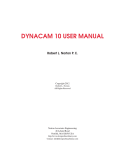Download Mc cBILE Version 1.3 User's Guide
Transcript
Andres Kecskemethy
cc
M c cBILE
Version 1.3
User's Guide
Alle Rechte vorbehalten
Nachdruck, auch auszugsweise, verboten
Kein Teil dieses Werkes darf ohne schriftliche Einwilligung des Autors in irgendeiner
Form, auch nicht zum Zwecke der Unterrichtsgestaltung, reproduziert, oder unter
Verwendung elektronischer Systeme vervielfaltigt oder verbreitet werden.
c 1993, 1994, 1995, 1996, 1997, 1998, 1999 Andres Kecskemethy, Institut fur Mechanik
und Getriebelehre, Technische Universitat Graz
Important Notice:
BY OPENING THE SEALING OF THE SOFTWARE ENVELOPE, OR BY LOADING THE SOFTWARE ON YOUR MACHINE, WHICHEVER APPLICABLE, YOU
ACKNOWLEDGE THE LIMITED WARRANTY AND DISCLAIMER SPECIFIED BELOW AND CONSENT TO ALL THE CONDITIONS MADE THEREIN. IF YOU DO
NOT FULLY APPROVE THE TERMS UNDER WHICH THIS SOFTWARE IS LICENSED, DO NOT OPEN THE SOFTWARE ENVELOPE AND RETURN IT INTACT
TOGETHER WITH THE WRITTEN MATERIAL HANDED OVER TO YOU, OR DO
NOT LOAD THE SOFTWARE ON YOUR MACHINE, AND DELETE ALL ITEMS
RELATED TO THIS SOFTWARE FROM YOUR MACHINE, FOR A FULL REFUND
OF THE PURCHASE PRICE.
Limited Warranty and Disclaimer
YOU ACKNOWLEDGE THAT THE SOFTWARE MAY NOT SATISFY ALL YOUR
REQUIREMENTS OR BE FREE FROM DEFECTS. BY THE PRESENT LIMITED
WARRANTY IT IS WARRANTED THAT THE MAGNETIC MEDIA ON WHICH
THE SOFTWARE IS RECORDED IS FREE FROM DEFECTS IN MATERIALS AND
WORKMANSHIP UNDER NORMAL USE FOR 90 DAYS FROM PURCHASE. HOWEVER, THE SOFTWARE AND THE ACCOMPANYING WRITTEN MATERIALS
ARE LICENSED AS IS. ALL IMPLIED WARRANTIES AND CONDITIONS (INCLUDING ANY IMPLIED WARRANTY OF MERCHANTIBILITY OR FITNESS FOR
A PARTICULAR PURPOSE) ARE DISCLAIMED AS TO THE SOFTWARE AND ACCOMPANYING WRITTEN MATERIALS AND LIMITED TO 90 DAYS AS TO THE
MAGNETIC MEDIA. YOUR EXCLUSIVE REMEDY FOR BREACH OF WARRANTY
WILL BE THE REPLACEMENT OF THE MAGNETIC MEDIA OR REFUND OF
THE PURCHASE PRICE. IN NO EVENT WILL ANY OFFICER OR EMPLOYEE
OF THE TECHNICAL UNIVERSITY OF GRAZ OR THE DEVELOPER OF MOBILE
BE LIABLE TO YOU FOR CONSEQUENTIAL, INCIDENTAL OR INDIRECT DAMAGES (INCLUDING DAMAGES FOR LOSS OF BUSINESS PROFITS, BUSINESS INTERRUPTION, LOSS OF BUSINESS INFORMATION, AND THE LIKE), WHETHER
FORESEEABLE OR UNFORSEEABLE, ARISING OUT OF THE USE OR INABILITY TO USE THE SOFTWARE OR ACCOMPANYING WRITTEN MATERIALS, REGARDLESS OF THE BASIS OF THE CLAIM AND EVEN IF THE DEVELOPER OF
MOBILE OR AN OFFICIAL OR EMPLOYEE OF THE TECHNICAL UNIVERSITY
OF GRAZ HAS BEEN ADVISED OF THE POSSIBILITY OF SUCH DAMAGES.
Contents
1 Preface
1.1
1.2
1.3
1.4
1.5
1.6
1.7
1.8
1
aa aa
aa aa
What is M BILE? . . . . . . . . . . . .
Intended Audience . . . . . . . . . . . .
Scope of M BILE 1.3 . . . . . . . . . .
Scope and Organization of this Manual .
File Hierarchy of the M BILE Package .
Compiler Issues . . . . . . . . . . . . . .
Style and Symbol Conventions . . . . . .
Acknowledgements . . . . . . . . . . . .
2 Overview
aa aa
.
.
.
.
.
.
.
.
.
.
.
.
.
.
.
.
.
.
.
.
.
.
.
.
.
.
.
.
.
.
.
.
.
.
.
.
.
.
.
.
.
.
.
.
.
.
.
.
.
.
.
.
.
.
.
.
.
.
.
.
.
.
.
.
.
.
.
.
.
.
.
.
.
.
.
.
.
.
.
.
.
.
.
.
.
.
.
.
.
.
.
.
.
.
.
.
.
.
.
.
.
.
.
.
.
.
.
.
.
.
.
.
.
.
.
.
.
.
.
.
.
.
.
.
.
.
.
.
.
.
.
.
.
.
.
.
.
.
.
.
.
.
.
.
.
.
.
.
.
.
.
.
1
1
2
2
3
4
5
7
10
aa aa
2.1 Structure of M BILE . . . . . . . . . . . . . . . . . .
2.2 Example: Analysis of a Simple Pendulum . . . . . . . .
2.2.1 Dissection and Re-Assembly of the System . . .
2.2.2 Calculating Dynamic Properties . . . . . . . . .
2.2.3 Automatic Integration of Dynamical Equations
2.3 Summary . . . . . . . . . . . . . . . . . . . . . . . . .
.
.
.
.
.
.
.
.
.
.
.
.
.
.
.
.
.
.
.
.
.
.
.
.
.
.
.
.
.
.
.
.
.
.
.
.
.
.
.
.
.
.
.
.
.
.
.
.
.
.
.
.
.
.
.
.
.
.
.
.
.
.
.
.
.
.
3 Basic Mathematical Objects
10
12
12
14
16
18
19
3.1 The Universal Neutral Element MoNullState . . . . . . . . . . .
3.2 The Basic Scalar Types MoReal and MoAngle . . . . . . . . . . .
3.3 Vectors and Matrices . . . . . . . . . . . . . . . . . . . . . . . .
3.3.1 Vectors . . . . . . . . . . . . . . . . . . . . . . . . . . . .
3.3.2 Matrices . . . . . . . . . . . . . . . . . . . . . . . . . . .
3.4 Kinetostatic State Objects . . . . . . . . . . . . . . . . . . . . .
3.4.1 Scalar Kinetostatic State Objects (\MoStateVariable")
3.4.2 Spatial Kinetostatic State Objects (\MoFrame") . . . . .
4 Basic Kinetostatic Transmission Elements
i
.
.
.
.
.
.
.
.
.
.
.
.
.
.
.
.
.
.
.
.
.
.
.
.
.
.
.
.
.
.
.
.
.
.
.
.
.
.
.
.
.
.
.
.
.
.
.
.
21
22
23
23
24
27
28
32
35
4.1 Overview of Supplied Kinetostatic Transmission Elements . . .
4.2 Generic Properties of Kinetostatic Transmission Elements . . . .
4.2.1 Model of a Kinetostatic Transmission Element . . . . . .
4.2.2 Invoking Motion and Force Transmission . . . . . . . . .
4.2.3 Selection of Motion and Force Transmission Subtasks . .
4.3 Basic Transmission Elements: Links, Joints and Chains . . . . .
4.3.1 The Object \MoRigidLink" . . . . . . . . . . . . . . . .
4.3.2 The Object \MoElementaryJoint" . . . . . . . . . . . .
4.3.3 The Object \MoMapChain" . . . . . . . . . . . . . . . . .
4.3.4 A simple example . . . . . . . . . . . . . . . . . . . . . .
4.4 Force and Mass Elements . . . . . . . . . . . . . . . . . . . . . .
4.4.1 Force Elements . . . . . . . . . . . . . . . . . . . . . . .
4.4.2 Mass Elements . . . . . . . . . . . . . . . . . . . . . . .
4.5 Example: Modeling of the Inverse Dynamics of a SCARA robot
.
.
.
.
.
.
.
.
.
.
.
.
.
.
.
.
.
.
.
.
.
.
.
.
.
.
.
.
.
.
.
.
.
.
.
.
.
.
.
.
.
.
.
.
.
.
.
.
.
.
.
.
.
.
.
.
.
.
.
.
.
.
.
.
.
.
.
.
.
.
.
.
.
.
.
.
.
.
.
.
.
.
.
.
5 Objects for Closure of Loops
57
5.1 Basic Methods for Formulating Loop Closure Conditions . . . . . . . .
5.1.1 Example: Inverse Dynamics of a Spatial Shaker Mechanism . . .
5.2 Measurement Objects . . . . . . . . . . . . . . . . . . . . . . . . . . . .
5.2.1 Basic Properties of Measurements . . . . . . . . . . . . . . . . .
5.2.2 Self-Reconguring Measurements . . . . . . . . . . . . . . . . .
5.2.3 Lists of Measurements . . . . . . . . . . . . . . . . . . . . . . .
5.2.4 Spatial Measurements . . . . . . . . . . . . . . . . . . . . . . .
5.2.5 Scalar Measurements . . . . . . . . . . . . . . . . . . . . . . . .
5.2.6 Constructing Measurements with Dierent Numbers of Frames .
5.2.7 Optimizing Performance by Specication of Active Branches . .
5.2.8 Interlinking Measurements . . . . . . . . . . . . . . . . . . . . .
5.3 Objects for Solving Constraints . . . . . . . . . . . . . . . . . . . . . .
5.3.1 Implicit Solvers . . . . . . . . . . . . . . . . . . . . . . . . . . .
5.3.2 Explicit Solvers . . . . . . . . . . . . . . . . . . . . . . . . . . .
ii
35
36
37
39
40
43
44
46
48
49
51
51
53
54
aa aa
.
.
.
.
.
.
.
.
.
.
.
.
.
.
.
.
.
.
.
.
.
.
.
.
.
.
.
.
58
60
64
64
66
68
68
71
74
77
79
81
82
82
M BILE 1.3 User's Guide
5.4 Examples . . . . . . . . . . . . . . . . . . . . . . . . . .
5.4.1 Body Assembly of a Spatial Four-bar Mechanism
5.4.2 Joint Assembly of a Shaker Mechanism . . . . . .
5.4.3 Segment Assembly of a Shaker Mechanism . . . .
.
.
.
.
.
.
.
.
.
.
.
.
.
.
.
.
.
.
.
.
.
.
.
.
.
.
.
.
.
.
.
.
.
.
.
.
.
.
.
.
6 Generating and Solving Dynamic Equations
94
6.1 The class MoEqmBuilder . . . . . . . . . . . . . . . . . . . . . .
6.2 Generating Ordinary Dierential Equations in State-Space Form
6.2.1 The Class MoMechanicalSystem . . . . . . . . . . . . . .
6.3 Solving the Dierential Equations . . . . . . . . . . . . . . . . .
6.4 Example: Dynamics of a Triple Pendulum . . . . . . . . . . . .
.
.
.
.
.
.
.
.
.
.
.
.
.
.
.
.
.
.
.
.
.
.
.
.
.
.
.
.
.
.
7 Graphic Rendering and Animation
7.1
7.2
7.3
7.4
7.5
aa aa
Creating a Graphics Interface . . .
Importing Inventor Files . . . . . .
Prescribing Motion by Sliders . . .
Realizing Autonomous Animations
Further Animation Capabilities . .
aa aa
aa aa
aa aa
aa aa
.
.
.
.
.
.
.
.
.
.
.
.
.
.
.
.
.
.
.
.
.
.
.
.
.
.
.
.
.
.
.
.
.
.
.
.
.
.
.
.
.
.
.
.
.
.
.
.
.
.
.
.
.
.
.
Installation . . . . . . . . . . . . . . . . . . . . . . . .
M BILE for PC with Open Inventor Graphic Interface
M BILE for PC with OpenGL Graphic Interface . . .
M BILE for PC with Graphic User Interface . . . . .
M BILE 1.3 User's Guide
94
97
98
99
100
103
.
.
.
.
.
.
.
.
.
.
.
.
.
.
.
.
.
.
.
.
.
.
.
.
.
.
.
.
.
.
.
.
.
.
.
.
.
.
.
.
.
.
.
.
.
.
.
.
.
.
.
.
.
.
.
8 M BILE for PC
8.1
8.2
8.3
8.4
83
83
87
90
103
107
107
110
111
112
.
.
.
.
.
.
.
.
.
.
.
.
.
.
.
.
.
.
.
.
.
.
.
.
.
.
.
.
.
.
.
.
.
.
.
.
.
.
.
.
.
.
.
.
112
113
117
120
iii
List of Figures
2.1 Objects in multibody systems . . . . . . . . . . . . . . . . . . . . . . . . . 11
2.2 Modeling of a simple pendulum . . . . . . . . . . . . . . . . . . . . . . . . 12
2.3 Graphic representation of the pendulum example . . . . . . . . . . . . . . 18
3.1
3.2
3.3
3.4
3.5
3.6
aa aa
The two types of algebraic scalar objects in M BILE . . . . .
Class hierarchy for the dierent types of matrices in M BILE
State subentries of state objects . . . . . . . . . . . . . . . . .
State objects as connectors between transmission elements . .
Structure of a scalar variable (generalized coordinate). . . . .
Components of a moving frame . . . . . . . . . . . . . . . . .
.
.
.
.
.
.
22
25
28
29
29
33
4.1 Hierarchy of kinetostatic transmission elements of M BILE (excerpt) . . .
4.2 Model of a kinetostatic transmission element . . . . . . . . . . . . . . . . .
4.3 Terms and computational steps involved in the transmission of motion and
forces . . . . . . . . . . . . . . . . . . . . . . . . . . . . . . . . . . . . . . .
4.4 Model of a rigid link. . . . . . . . . . . . . . . . . . . . . . . . . . . . . . .
4.5 Model of an elementary joint. . . . . . . . . . . . . . . . . . . . . . . . . .
4.6 A Simple Manipulator . . . . . . . . . . . . . . . . . . . . . . . . . . . . .
4.7 Elementary force element attached to a scalar measurement object . . . . .
4.8 Model of a mass element. . . . . . . . . . . . . . . . . . . . . . . . . . . . .
4.9 Modeling of the inverse dynamics of a SCARA robot . . . . . . . . . . . .
36
38
40
44
47
50
52
53
55
5.1
5.2
5.3
5.4
5.5
5.6
5.7
5.8
57
59
61
65
67
69
72
73
aa aa
aa aa
.
.
.
.
.
.
.
.
.
.
.
.
.
.
.
.
.
.
.
.
.
.
.
.
.
.
.
.
.
.
.
.
.
.
.
.
Comparision of tree-type and closed-loop systems . . . . . . . . . . . . . .
Three basic methods for modeling loops in M BILE . . . . . . . . . . . .
Analysis of a shaker mechanism . . . . . . . . . . . . . . . . . . . . . . . .
Example of a \chord" . . . . . . . . . . . . . . . . . . . . . . . . . . . . . .
Example of a measurement for a moving object . . . . . . . . . . . . . . .
A spatial measurement . . . . . . . . . . . . . . . . . . . . . . . . . . . . .
Basic form of a scalar measurement . . . . . . . . . . . . . . . . . . . . . .
Geometric entities involved in the measurements between points and planes
aa aa
iv
5.9
5.10
5.11
5.12
5.13
5.14
Entities of interest for the topological types of measurement
Types of measurements based on number of frames . . . . .
Measurement Object for Complementary Variable . . . . . .
Modelling of the spatial Four-bar mechanism . . . . . . . . .
Modeling of the Dynamics of a Shaker Mechanism . . . . . .
Modelling of the Shaker (explicit solution) . . . . . . . . . .
.
.
.
.
.
.
.
.
.
.
.
.
.
.
.
.
.
.
.
.
.
.
.
.
.
.
.
.
.
.
.
.
.
.
.
.
.
.
.
.
.
.
.
.
.
.
.
.
74
76
80
84
87
90
6.1 Model of the inverse dynamics of a multibody system. . . . . . . . . . . . . 95
6.2 Modelling of the TriplePendulum . . . . . . . . . . . . . . . . . . . . . . . 101
aa aa
aa aa
7.1 Basic structure of the M BILE-Inventor interface . . . . . . . . . . . . . . 103
7.2 Overview of the Inventor interface for M BILE . . . . . . . . . . . . . . . 106
7.3 An example of the use of slider widgets . . . . . . . . . . . . . . . . . . . . 108
8.1
8.2
8.3
8.4
8.5
8.6
aa aa
Setting a environment variable and a path .
Generate a new Project . . . . . . . . . . . .
Setting the path to header- and library les
Start of a model with Open Inventor . . . .
Start of a model with OpenGL . . . . . . .
Interactive models . . . . . . . . . . . . . .
M BILE 1.3 User's Guide
.
.
.
.
.
.
.
.
.
.
.
.
.
.
.
.
.
.
.
.
.
.
.
.
.
.
.
.
.
.
.
.
.
.
.
.
.
.
.
.
.
.
.
.
.
.
.
.
.
.
.
.
.
.
.
.
.
.
.
.
.
.
.
.
.
.
.
.
.
.
.
.
.
.
.
.
.
.
.
.
.
.
.
.
.
.
.
.
.
.
.
.
.
.
.
.
.
.
.
.
.
.
113
114
117
118
120
121
v
List of Tables
1.1
1.2
1.3
1.4
1.5
1.6
Header les for the basic mathematical objects . . . . . . . . .
Header les for the basic kinetostatic transmission elements . .
Header les for constraint generation and solution . . . . . . .
Header les for generation and solution of equations of motion
Header les for animation . . . . . . . . . . . . . . . . . . . .
Container header les . . . . . . . . . . . . . . . . . . . . . . .
aa aa
.
.
.
.
.
.
.
.
.
.
.
.
.
.
.
.
.
.
.
.
.
.
.
.
.
.
.
.
.
.
.
.
.
.
.
.
.
.
.
.
.
.
8
8
9
9
9
9
2.1 Iconic representation of the elementary objects of M BILE . . . . . . . . 13
aa aa
aa aa
3.1
3.2
3.3
3.4
3.5
3.6
3.7
3.8
3.9
3.10
Overview of the basic mathematical objects of M BILE . . . . . . . . . .
Precedence of operators in M BILE . . . . . . . . . . . . . . . . . . . . .
Objects that are not automatically initialized in M BILE . . . . . . . . .
Overview of operations for objects of type MoAngle . . . . . . . . . . . . .
Overview of operations for objects of type MoVector . . . . . . . . . . . . .
Properties of the dierent types of three-dimensional matrices . . . . . . .
General operations for objects of type MoMatrix . . . . . . . . . . . . . . .
Special operations for objects of type MoInertiaTensor . . . . . . . . . . .
Special operations for objects of type MoRotationMatrix . . . . . . . . . .
Special operations for objects of type MoXRotationMatrix, MoYRotationMatrix and MoZRotationMatrix . . . . . . . . . . . . . . . . . . . . . . .
3.11 Subentries for scalar kinetostatic state objects of type \MoStateVariable"
3.12 Subentries for kinetostatic state objects of type \MoFrame" . . . . . . . . .
aa aa
19
20
21
23
24
25
26
27
27
4.1
4.2
4.3
4.4
4.5
Selection of kinetostatic transmission elements in M BILE .
Types of motion and force invocation . . . . . . . . . . . . .
Meaning of the terms in Fig. 4.3 . . . . . . . . . . . . . . . .
Possible values for the motion subtask selection parameter .
Possible values for the force subtask selection parameter . .
37
40
41
42
42
aa aa
.
.
.
.
.
.
.
.
.
.
.
.
.
.
.
.
.
.
.
.
.
.
.
.
.
.
.
.
.
.
.
.
.
.
.
.
.
.
.
.
27
30
33
5.1 Geometric types of measurement objects . . . . . . . . . . . . . . . . . . . 66
vi
5.2
5.3
5.4
5.5
5.6
5.7
Basic formulas for spatial measurements (kinematics) . . . . . . . . . . . .
Basic formulas for spatial measurements (statics) . . . . . . . . . . . . . .
Elements of the array `state' for spatial measurements . . . . . . . . . . .
Basic geometric types of scalar measurements . . . . . . . . . . . . . . . .
Types of measurements involving dierent numbers of frames . . . . . . . .
Optional parameters for performance optimization of measurement objects
aa aa
aa aa
70
71
71
73
75
78
7.1 Default rendering geometry for the basic M BILE objects . . . . . . . . . 105
7.2 Importing Inventor les into a M BILE model . . . . . . . . . . . . . . . 107
aa aa
M BILE 1.3 User's Guide
vii
viii
aa aa
M BILE 1.3 User's Guide
1 Preface
1.1 What is M bb bbBILE?
aa aa
M BILE is an object-oriented programming package designed for the modeling of multibody systems. Its main features are
Intuitive representation of mechanical entities as objects capable of transmitting
motion and force across the system.
Direct modeling of mechanical systems as executable programs, allowing the user
to imbed the resulting modules in exisisting libraries.
Open, building-block system design, making it possible to extend the provided library in any direction.
Scalable approach, treating all mechanical systems in a unied manner.
Responsibility-driven client-server implementation, simplifying the task of invoking
the required functions and of implementing own costumized modules.
Portable and ecient implementation, based on the object-oriented programming
language C++.
Built-in interfaces for three-dimensional graphic libraries for animation with direct
user feed-back. User interaction includes click-and-drag features for on-line kinematics, statics and dynamics (this last feature may depend on system complexity
and computer resources).
1.2 Intended Audience
This manual is addressed to users with a certain amount of experience with the modeling
and simulation of mechanical systems.
Some familiarity with the C++ programming language is needed to understand and to
apply the concepts described below. However, it is not necessary to master all of the
many possibilities of the programming language C++ just to generate a M BILE model.
This is necessary only for developers planning to extend the M BILE package.
From the theoretical point of view, some acquaintance is required with the basic concepts
of kinematic and dynamic analysis of spatial mechanical systems. This knowledge is
only necessary at a very abstract level, such as for deciding in which sequence a set of
mechanical components needs to be traversed, which kind of closure conditions arise in
a chain forming a closed loop, which set of variables to use as independent generalized
coordinates of a subsystem etc.
aa aa
aa aa
M BILE 1.3 User's Guide
aa aa
1
aa aa
Scope of M bb bbBILE 1.3
Section 1.3: Scope of M BILE 1.3
1.3
aa aa
M BILE 1.3 represents the entry-level library for the modeling of multibody systems. It
covers the following topics:
Basic mathematical objects and related operators for calculations in spatial dynam-
ics: scalars, vectors, matrices, orthogonal transformations, elementary transformations, inertia tensors.
Elementary building blocks for multibody systems: reference frames, angular and
linear variables, elementary joints (prismatic and revolute), rigid links, elementary
measurements mapping spatial motion to scalar quantities and tuples thereof, objects for creating composite chains of transmission elements.
Elementary force elements (spring/damper, gravitation).
Objects for the resolution of constraint equations, either in closed-form or iteratively.
Objects for the generation of the equations of motion.
Objects for the numerical integration of the dynamical equations.
More sophisticated (and also more ecient) modeling techniques for multibody systems,
as for example sparse-matrix modeling of Jacobians, ecient transmission of inertia properties, etc., will be included in the additional package M BILE 2.x, which is currently
under development. Further extensions, such as elasticity eects, hydraulics and control
theory, are also under development and will be included in M BILE 3.x.
aa aa
aa aa
1.4 Scope and Organization of this Manual
aa aa
This manual describes the basic software implemented in M BILE 1.3 and its application
to multibody systems. Specically, the denition, use, and application of the objects listed
above are described at a syntactical level and illustrated by several examples at a tutorial
level. The manual does not cover details of the language C++ and of the implementation
of the package M BILE. Readers interested in these topics are recommended to consult
the related literature and/or the program listings.
The manual is organized in two parts
aa aa
aa aa
their functionality and illustrating their use by several examples. Moreover, some
theoretical background information
has been inserted for readers interested in the
a
a
BILE.
These insertions are not essential for the use
underlying
computations
of
M
a
a
a
a
of M a aBILE and can be skipped by the casual reader.
Part I of the manual gives an introduction to the objects of M BILE, describing
2
aa aa
M BILE 1.3 User's Guide
Section 1.4: Scope and Organization of this Manual
aa aa
a collection
of detailed syntax description pages for each entity introduced by the
aM a aaBILE package.
Part II of the manual comprises the so-called \M BILE Reference Sheets",
Part I is structured as follows:
aa aa
Chapter 2 gives a short overview of the capabilities of M BILE 1.3
Chapter 3 describes the basic mathematical objects used in conjuction with the
modeling of multibody systems
Chapter 4 is concerned with the basic mechanical modeling elements of M BILE
1.3, which are termed \kinetostatical transmission elements " and which constitute
the basis for all objects described lateron
Chapter 5 is devoted to the problem of formulating and solving closed loops
Chapter 6 describes the objects for generating and solving the dynamical equations
of multibody systems
Chapter 7 gives an overview of the interface of the M BILE package for graphic
animation
aa aa
aa aa
In general, the material presented in each chapter builds upon the material contained in
the previous ones. The reader is encouraged to rst browse the chapters in the provided
order and then to return to individual chapters to work on the details.
1.5 File Hierarchy of the M bb bbBILE Package
aa aa
aa aa
The software of M BILE is organized into several modules, each module representing a
particular group of modeling elements. For example, there are modules for joints, links,
generators of closed-form solutions, etc.
Each module in M BILE consists of two parts: a le dening the interface of the module,
the so-called header le , and a le dening the executable portion of the module, the socalled implementation le . Header les have the sux \.h", while implementation les
have the sux \.C". Depending on which type of license you have purchased, you may
or may not possess the implementation les. The header les are shipped with every
license of M BILE. The header les currently supplied with the M BILE software are
summarized in tables (1.1), (1.2), (1.3), (1.4), and (1.5). For ease of use, header les
are also summarized by groups in the container header les displayed in Table 1.6. By
including one of these container header les, the user includes automatically all of the
header les of the corresponding groups. This saves some typing, leading to slightly
longer compilation times, although program size is not aected.
In order to access the objects of a module, one must include the corresponding header le
in the program. Including a header le is accomplished by the directive
aa aa
aa aa
M BILE 1.3 User's Guide
aa aa
3
Section 1.6: Compiler issues
#include <Mobile/module-name.h>
Failure in including the correct header le will result in a large number of compiler errors,
such as
CC: "Example.C", line 62: error: MoElementaryJoint R1 : MoElementaryJoint is not a type name (1314)
CC: "Example.C", line 63: error: MoElementaryJoint R2 : MoElementaryJoint is not a type name (1314)
CC: "Example.C", line 64: error: MoElementaryJoint R3 : MoElementaryJoint is not a type name (1314)
aa aa
As shipped from factory, the M BILE package is organized in the following directories
directory name
$MOBILE
$MOBILE
$MOBILE
$MOBILE
$MOBILE
$MOBILE
HOME
HOME
HOME
HOME
HOME
HOME
DIR/Mobile
DIR/src
DIR/lib
DIR/bin
DIR/examples
DIR/Inventor
aa aa a a
aa
description
header les
implementation les (not always available)
run-time libraries (e. g., libmobile.a)
utility programs
examples and test-les
Inventor graphics library
The environment variable $MOBILE HOME DIR should point to the home directory of the
M BILE package. This directory is set by the system administrator during installation
of M BILE. A typical value of $MOBILE HOME DIR is \/usr/people/mobile". However,
there might be a dierent setting on your system. Please consult your system manager for
obtaining information about the location of the M BILE home directory. Depending on
which shell you are using, setting the value of the environment variable $MOBILE HOME DIR
takes on the form (assuming the home directory for M BILE is /usr/people/mobile)
Korn shell (ksh): export MOBILE_HOME_DIR=/usr/people/mobile
C shell (csh):
setenv MOBILE_HOME_DIR /usr/people/mobile
You can check the value of the environment variable $MOBILE HOME DIR by typing
aa aa
aa aa
echo $MOBILE_HOME_DIR
1.6 Compiler Issues
aa aa a a
aa
M BILE is written in standard C++ Version 2.0. In order to obtain a running program
of a M BILE model, one must compile it using the C++ compiler installed in the system.
A typical compiler invocation on a UNIX system has the following appearance:
CC filename.C -I$MOBILE_HOME_DIR -L$MOBILE_HOME_DIR/lib/ -lmobile -ofilename
Here, filename.C is the program containing the model and CC is the command for invoking the C++ compiler. The character strings following -I and -L instruct the compiler
4
aa aa
M BILE 1.3 User's Guide
Section 1.7: Style and Symbol Conventions
aa aa
where to look for the header les and the libraries of the M BILE package. Note that
we are using here the environment variable $MOBILE HOME DIR dened above. The argument -lmobile instructs the compiler to load the M BILE library libmobile.a. The
argument -ofilename instructs the compiler to create an executable program with the
name \filename" containing the model. Executing this le will run the model.
Another technique for compiling M BILE models is to use the UNIX tool make. Instead
of dening compiler invocation parameters anew for each model, one can also lay down
the compilation rules in a le named Makefile, and locate this le in the directory in
which the M BILE model is placed. Compilation is then automatically accomplished by
the command
aa aa
aa aa
aa aa
make filename
aa aa
Examples of appropriate Makefile settings for M BILE models can be found in
$MOBILE_HOME_DIR/examples/Makefile
$MOBILE_HOME_DIR/examples/Inventor/Makefile
aa aa
A Makefile template that is suitable for full M BILE models including Inventor and
NAG capabilities is included under
$MOBILE_HOME_DIR/examples/Makefile-Inventor-NAG-Template
Instructions for generating, compiling and executing Mobile models on Windows PC (98
or NT) are more elaborate. The reader is referred to Chapter 8 for corresponding details.
1.7 Style and Symbol Conventions
Throughout this manual, the following syntactical and lexicographic conventions are used:
Program listings, examples and outputs are rendered in small courier font. For
example, a program fragment describing a simple pendulum, and calculating and
printing the position of its center of mass is:
#include <Mobile/MoMapChain.h>
#include <Mobile/MoRigidLink.h>
#include <Mobile/MoElementaryJoint.h>
main() {
MoFrame K1, K2, K3 ;
MoVector v(1,0,1) ; MoAngularVariable beta;
MoElementaryJoint R1(K1,K2,beta) ; MoRigidLink L1(K2,K3,v) ;
MoMapChain Pendulum ; Pendulum << R1 << L1 ;
beta.q = PI/2 ; Pendulum.doMotion();
cout << "Position = " << K3.R * K3.r << "\n";
}
aa aa
M BILE 1.3 User's Guide
5
Section 1.7: Style and Symbol Conventions
After compiling the program, one can execute the code and obtain the result like
this
$ Pendulum
$ Position = ( 0.0 , 1.0 , 1.0 )
$ _
Class names and keywords in syntax descriptions are typed in courier
font,
as for example in
MoVector name ;
Class names and keywords, must be typed exactly as shown.
Identiers, i. e. variable names, are printed in slanted courier font. You can replace
the names by any character string allowed as an identier.
Types of arguments passed to functions are typeset in <italic courier> enclosed
by angle brackets. Replace these entries by a permissible identier or variable value
of the type indicated.
Optional parameters are enclosed in square brackets, as in [ArgumentType]. Optional parameters can be left out, in which case they are given previously dened
default values. In M BILE, optional parameters are not used very frequently. Instead, one will nd several denitions of function calls which dier in the type of
the arguments. This mechanism is known as \polymorphism ".
Alternative choices are characterized by a vertical bar `|' separating the corresponding items. An example is
MoElementaryJoint name ( <MoFrame>, <MoFrame>,
<MoLinearVariable>,
aa aa
xAxis
| yAxis
| zAxis
)
Here, one of the three choices xAxis, yAxis, zAxis should be typed as the fourth
argument of this constructor.
Variable number of arguments are indicated by ellipses \...". These indicate
that the last pattern can be repeated an arbitrary number of times. For example, a
chain of transmission elements might be dened like this:
MoMapChain name ;
name << map1 [ << map2
... ]
;
Overloaded operators, functions, constructors and member data are indicated explicitly in the reference sheets using the C++ syntax for class denition.
This assumes some familiarity of the reader with C++. However, this knowledge is
limited to recognizing the type and number of arguments passed to the functions or
included in the data denition.
Note that typewriter
6
font
is always to be used verbatim.
aa aa
M BILE 1.3 User's Guide
Section 1.8: Acknowledgements
1.8 Acknowledgements
This work was supported by the Laboratory of Mechatronics (Fachgebiet Mechatronik)
at the Gerhard-Mercator-University of Duisburg. The author thanks the head of the
Department, Prof. Dr.-Ing. habil. M. Hiller, for his support during the development of
this software. Credits are also due to Mr. Thorsten Krupp for much of the coding of the
package, to Mr. Christian Schuster for the porting of M BILE to PCs, as well as to Mr.
Martin Schneider for many valuable suggestions and bug reports.
aa aa
aa aa
M BILE 1.3 User's Guide
7
Section 1.8: Acknowledgements
module
functionality
MoConfig.h
MoVersion.h
MoReal.h
MoRealStack.h
MoAngle.h
MoNullState.h
MoAxis.h
MoStateVariable.h
MoVariableList.h
MoVector.h
MoVectorStack.h
MoFrame.h
MoFrameList.h
MoMatrix.h
MoInertiaTensor.h
MoRotationMatrix.h
MoXYZRotationMatrix
MoOutputGenerator.h
hardware platform and operating system conguration le
version number of current M BILE installation
oating point numbers
stacks of oating point numbers
basic properties of angles
generic zero state
objects for selection of axes
linear and angular scalar variables
lists of variables
three-dimensional vectors
stacks of three-dimensional vectors
kinetostatic state of a spatial reference frame
lists of frames
generic three-dimensional matrices
rigid-body inertia matrices
orthogonal matrices representing general rotations
orthogonal matrices representing elementary rotations
printing of intermediate values
aa aa
Table 1.1: Header les for the basic mathematical objects
module
functionality
MoRigidLink.h
MoElementaryJoint.h
MoElementaryScrewJoint.h
MoCylindricalJoint.h
Mo3DTranslationalJoint.h
MoSphericalJoint.h
MoFloatingBodyJoint.h
MoInstantaneousScrew.h
MoMapChain.h
MoConstantWrench.h
MoLinearSpringDamper.h
MoMassElement.h
MoConstantStepDriver.h
rigid connections between reference frames
revolute or prismatic joint aligned with coordinate axis
screw joint aligned with coordinate axis
cylindrical joint aligned with coordinate axis
joint realizing general spatial translation
joint realizing spherical motion
joint realizing general spatial motion
computation of instantaneous screws
chains of kinetostatic transmission elements
force element applying constant force and/or moment
linear spring-damper force element
application of inertia properties of rigid body
generation of constant velocity motion
Table 1.2: Header les for the basic kinetostatic transmission elements
8
aa aa
M BILE 1.3 User's Guide
Section 1.8: Acknowledgements
module
functionality
MoChord3DOrientation.h
MoChord3DPosition.h
MoChord3DPose.h
MoChordPlanePlane.h
MoChordPlanePoint.h
MoChordPointPlane.h
MoChordPointPointLinear.h
MoChordPointPointQuadratic.h
MoChordList.h
MoConstraintSolver.h
MoExplicitConstraintSolver.h
MoImplicitConstraintSolver.h
relative orientation between two frames
relative vector between two frame origins
relative pose between two frames (union of both above)
cosine of angle between two planes
distance from a plane to a point
distance from a point to a plane
linear distance between two points
quadratic distance between two points
lists of elementary measurements
generic objects for the resolution of constraint equations
generator of closed-form solutions for scalar constraint
generator of iterative solutions for general constraints
Table 1.3: Header les for constraint generation and solution
module
functionality
MoEqmBuilder.h
MoDynamicSystem.h
MoAdamsIntegrator.h
MoBDFIntegrator.h
MoExplicitEulerIntegrator.h
MoRungeKuttaIntegrator.h
MoStaticEquilibriumFinder.h
generation of mechanical equations of motion
generation of space-state form of dynamical equations
numerical integration based on Adams-Bashford-Moulton method
numerical integration based on Gear's BDF method
integration based on Euler method
numerical integration based on 4th order Runge-Kutta method
computation of stationary point
Table 1.4: Header les for generation and solution of equations of motion
module
functionality
Inventor/MoScene.h
Inventor/MoWidget.h
viewer and editor window for 3D motion animation
slider and push button widgets
Table 1.5: Header les for animation
module
functionality
MoBase.h
MoBasicKTE.h
MoConstraints.h
MoDynamics.h
Inventor/MoGraphics.h
all of Table 1.1
all of Table 1.2
all of Table 1.3
all of Table 1.4
all of Table 1.5
Table 1.6: Container header les
aa aa
M BILE 1.3 User's Guide
9
2 Overview
aa aa
This chapter is devised as an introduction to the capabilities of M BILE. The reader will
be guided through the process of modeling the dynamics of a simple example, starting
from the basic topological structure and ending with the generation of an animation. The
intention is to display the fundamental ideas underlying the M BILE philosophy together
with a desription of the basic modeling steps. It is thus not necessary to understand all
the underlying mechanisms at this point. The details are discussed in the subsequent
chapters.
aa aa
2.1 Structure of M bb bbBILE
aa aa
One of the main features of M BILE is that it allows the user to model mechanical systems as executable programs that can be used as building blocks for other environments.
This is achieved by representing each real-world component by a dedicated object that
is capable of performing some well-dened set of actions upon request. The objects of
M BILE are roughly organized in three categories:
aa aa
(a) basic mathematical objects, which provide the algebraic resources for performing
the typical multibody calculations,
(b) kinetostatic state objects, which are used to store and retrieve kinematic or
load-related information at specic locations of the multibody system
(c) kinetostatic transmission elements,which transmit the information stored with
the kinetostatic state objects from one location of the system to the other
Each transmission element supplies, in analogy to its real-world counterpart, two basic
operations:
(I) the transmission of motion and
(II) the transmission of forces.
aa aa
In M BILE, these two operations are realized as virtual functions , \doMotion()'' and
\doForce()", respectively, that are shared by all kinetostatic transmission elements.
Kinetostatic state objects serve as input and output variables for the various types of
kinetostatic transmission elements. There exist two basic types of kinetostatic state objects:
(a) spatial kinetostatic state objects, or reference frames, which can be imagined
as interconnection junctures between pairs of kinetostatical transmission elements,
and
10
aa aa
M BILE 1.3 User's Guide
aa aa
Section 2.1: Structure of M BILE
(b) scalar kinetostatic state objects, which represent actuator or sensor data used
to drive the motors of the joints or to store scalar data extracted from the system
by measurements.
The overall picture of the approach is illustrated in Fig. 2.1. Prior to system assembly, reference systems are \oating" in space and possess no mutual relationship. Scalar
variables resemble \wires" waiting to be plugged into appropriate places of the kinetostatic transmission elements in order to generate the desired motion. After assembly,
the reference systems become attached at specic points of the transmission elements,
interconnecting them by pairs, while the scalar variables accomplish the task of inducing
motion at selected joints of the system. The assembly of a mechanical system thus consists in connecting the inputs and outputs of the kinetostatic transmission elements in
appropriate order such that the resulting chains resemble the original system.
transmission elements
actuator variables
reference frames
Figure 2.1: Objects in multibody systems
The modeling of mechanical systems by kinetostatic transmission elements mirrors the
client-server paradigm of object-oriented programming. In this setting, objects represent
individuals that are endowed with specic \responsibilities". These responsibilities are
chosen in such a way that the correct functioning of the overall society is warranted.
However, the particular manner in which each object fullls its responsibility is left as
a matter of taste. In M BILE, the responsibilities of the mechanical elements are to
provide the aforementioned virtual transmission functions. For this functions, it does not
matter how an object realizes its task. What matters is only that it does it.
aa aa
aa aa
M BILE 1.3 User's Guide
11
Section 2.2: Example: Analysis of a Simple Pendulum
2.2 Example: Analysis of a Simple Pendulum
aa aa
The following analysis of a simple mathematical pendulum shall illustrate the basic steps
involved in the modeling of a mechanical system with M BILE. The objective is to generate the dynamical equations, then solve these, and nally animated the ensuing motion.
All of this shall be accomplished by building a hierarchy of objects that provide more
and more complex services by delegating sub-responsibilities to other, already existing
objects.
2.2.1 Dissection and Re-Assembly of the System
The regarded system can be interpreted to consist of a massless link which can rotate
about a xed hinge at one end and to which a point mass is attached to the other end
(see Fig. 2.2).
K0
phi
g
p
K1
R
l
l
K2
m
M
a) system structure
b) iconic model
Figure 2.2: Modeling of a simple pendulum
aa aa aa aa
In order to model the system, it is rst necessary to dissect it into simple pieces. Such
pieces can be those shipped with the M BILE library or any other object dened by the
user. The elementary objects of the M BILE library are shown in Table 2.1
In the present example, the modeling is based on the following building blocks
an elementary rotation about an axis,
a translation within a rigid link, and
a mass element attached to a particular location of the system.
12
aa aa
M BILE 1.3 User's Guide
Section 2.2: Example: Analysis of a Simple Pendulum
icon
aa aa
M BILE-object
MoFrame
MoStateVariable
MoRigidLink
MoElementaryJoint (revolute)
MoElementaryJoint (prismatic)
MoSphericalJoint
MoChord
MoMassElement
MoLinearSpringDamper
aa aa
Table 2.1: Iconic representation of the elementary objects of M BILE
aa aa
The M BILE modeling for the system consists in dening and assembling these pieces
MoFrame K0 , K1 , K2 ; // frames at the endpoints of transformations
MoAngularVariable phi ; // angular variable describing rotation
MoVector l ; // vector for displacement within the link
MoElementaryJoint R ( K0, K1, phi ) ; // object modeling the revolute
joint MoRigidLink rod ( K1, K2, l ) ; // object modeling the rigid
link MoReal m ; // scalar mass value MoMassElement
Tip ( K2, m ) ; // generates a point mass attached to K2
MoMapChain Pendulum ;
// this object holds the concatenation ...
Pendulum << R << rod << Tip ; // ... of the previously defined elements
The basic constituents of this program are the objects \R", \rod", and \Tip" of type
MoElementaryJoint, MoRigidLink and MoMassElement, respectively. The arguments
passed to these objects correspond to their inputs and outputs. For example, K0 and K1
are the input and output frames of the revolute joint R, respectively, and phi is the corresponding rotation variable (among others the angle, as explained below). Accordingly,
K1 and K2 are the input and output frames of the rigid connection rod, while l is the
corresponding vector separating them. The mass element is modeled by a scalar value
representing the mass attached to reference frame K2. The three pieces are assembled as
a composite system termed \Pendulum" by making use of the shift operator \<<".
Note that the name of the objects in this program is immaterial. Also, the sequence of
denition of the objects is of no importance. It is only important to put them in correct
aa aa
M BILE 1.3 User's Guide
13
Section 2.2: Example: Analysis of a Simple Pendulum
sequence into the composite chain. Moreover, the values of the components vectors and
variables are not dened at this point. Only the topological structure is memorized
during the denition of the objects. This is due to the fact that variables are passed
\by reference " in the constructors of M BILE. Thus, only addresses of the arguments
are stored, in contrast to the \pass by value " technique, in which the actual value of
the variables is employed. In M BILE, values are re-read each time a motion or force
traversal of the system is carried out during simulation. This gives a certain degree of
symbolic capabilities to models established with M BILE.
The mass property is dened as an additional transmission element (named \Tip"). At
rst sight, this seems redundant: why aren't mass properties dened directly for the
link? The background is that many mechanical systems can be modeled as massless
skeletons for which mass-endowed parts occur only at discrete locations. In this case, a
lot of redundant calculations would be carried out if these masses are set numerically to
zero. For this reason, properties of motion and force transmission have been separated in
M BILE from inertia features. The user rst models a massless scaolding representing
the overall interconection structure of the system and attaches to it subsequently the mass
elements at desired places.
aa aa
aa aa
aa aa
aa aa
2.2.2 Calculating Dynamic Properties
The code discussed above represents only a basic skeleton describing the kinematics and
statics of the system. Based on this model, further computations can be performed. One
example is the generation of the equation of motion, which is discussed next.
Theoretical background: Equation of motion for a one-degree-of-freedom system
The system at hand has only one degree of freedom, and no damping eects occur. Thus, the dynamics
of the system are governed by the scalar equation of motion
m() + b(; _ ) = Q() :
Here, m() is the generalized mass , b(; _ ) is the generalized Coriolis and centrifugal force and Q()
is the generalized applied force of the system.
aa aa
Equations of motion are generated in M BILE by objects of type MoEqmBuilder. These
\builder" objects take a mechanical model represented by a kinetostatic transmission
element and a set of variables acting as generalized coordinates, and compute the corresponding mass matrix and vectors of generalized Coriolis and applied forces from this
information. Further arguments can be passed to the builder of equations of motion that
describe the reference frame acting as the inertial frame and the upwards direction, i. e.,
the direction opposite to gravitation.
For the pendulum example derived above, the corresponding code has the following appearing:
14
aa aa
M BILE 1.3 User's Guide
Section 2.2: Example: Analysis of a Simple Pendulum
#include <Mobile/MoBase.h>
#include <Mobile/MoMapChain.h>
#include <Mobile/MoElementaryJoint.h>
#include <Mobile/MoRigidLink.h>
#include <Mobile/MoMassElement.h>
#include <Mobile/MoEqmBuilder.h>
void main () {
//
//
//
//
//
these are the header files ...
... containing definitions ...
... for the objects ...
... used below ...
...
// define the mechanical system (see previous section)
MoFrame K0 , K1 , K2 ;
MoAngularVariable phi ;
MoVector l ;
MoElementaryJoint R ( K0, K1, phi ) ;
MoRigidLink
rod ( K1, K2, l
) ;
MoReal m ;
MoMassElement Tip ( K2, m ) ;
MoMapChain Pendulum ;
Pendulum << R << rod << Tip ;
// create a list of generalized coordinates
MoVariableList vars ;
vars << phi ;
// create an object for generation of the equation of motion
MoEqmBuilder Dynamics ( vars , Pendulum , K0 , yAxis ) ;
// set the
l
=
m
=
phi.q =
numerical values for the configuration to solve
MoVector ( 0 , -1 , 0 ) ;
1 ;
0 ;
// carry out the analysis
for ( int i = 0 ; i++ < 18 ; phi.q += PI/18.0 ) {
Dynamics.buildEquations() ;
Dynamics.printMass() ;
Dynamics.printForce() ;
}
}
Note that this is now an executable program. The object \Dynamics" is now capable
of generating the equations of motion upon request. This occurs in the program by
appending \.buildEquations()", \.printMass()" and \.printForce()" to the object's
name. The invocations can be repeated as many times as required, without having to
look again into the details of the once modeled object. Moreover, parameters, as well as
variables of the transmission elements, such as l and m, and phi, can be basically treated
as symbols , i. e., they can be assigned actual numerical values at arbitrary locations in
the program.
The variable phi is a representative of a special set of objects in M BILE termed \scalar
kinetostatic state objects". These objects comprise information about position, velocity,
acceleration and force of a relative displacement. The subentries can be addressed by
aa aa
aa aa
M BILE 1.3 User's Guide
15
Section 2.2: Example: Analysis of a Simple Pendulum
appending \.q", \.qd", \.qdd" and \.Q" to the name of the scalar kinetostatic state
object. Thus, the entry phi.q above addresses the position of the variable phi. This
entry is for rotational variables an angle , which diers from the other scalar quantity, the
real number , in that it contains also the sine and the cosine of the angle. This angle is
rst initialized to the value zero and then incremented within the loop in steps of in 18
steps of 10.
Note that the object \Pendulum" does not come into play within the loop anymore.
This object is now controlled by the object \Dynamics". The object Dynamics, in turn,
generates the equations of motion of its subordinate objects (here: Pendulum). In doing
this, it acts as a (responsible, but lazy) master that invokes the corresponding transmission
functions of its subordinates in order to accomplish the overall transmission behaviour
for the complete system. Such a \delegation" of responsibility is typical for the objectoriented approach. M BILE makes heavy use of responsibility delegation in the modeling
of mechanical systems.
aa aa
2.2.3 Automatic Integration of Dynamical Equations
Once generated, models of mechanical systems can be passed to further objects capable
of performing numerical analysis. Examples hereof are eigenvalue analysis or the determination of the equilibrium conguration of the system. Below we reproduce a program in
which the equation of motion of the pendulum is numerically integrated and the ensuing
motion is animated via a realistic three-dimensional graphic model.
#include
#include
#include
#include
#include
#include
#include
<Mobile/MoBase.h>
<Mobile/MoMapChain.h>
<Mobile/MoElementaryJoint.h>
<Mobile/MoRigidLink.h>
<Mobile/MoMassElement.h>
<Mobile/MoAdamsIntegrator.h>
<Mobile/Inventor/MoScene.h>
void main () {
// definition of mechanical system (see previous section)
MoFrame K0 , K1 , K2 ;
MoAngularVariable phi ;
MoVector l ;
MoElementaryJoint R ( K0, K1, phi ) ;
MoRigidLink
rod ( K1, K2, l
) ;
MoReal m ;
MoMassElement Tip ( K2, m ) ;
MoMapChain Pendulum ;
Pendulum << R << rod << Tip ;
// dynamic equation
MoVariableList vars ;
vars << phi ;
16
aa aa
M BILE 1.3 User's Guide
Section 2.2: Example: Analysis of a Simple Pendulum
MoMechanicalSystem
Dynamics ( vars , Pendulum , K0 , yAxis ) ;
l
= MoVector ( 0 , -1 , 0 ) ;
m
= 1 ;
phi.q = phi.qd = 0 ;
// numerical integrator
MoAdamsIntegrator dynamicMotion ( Dynamics ) ;
MoReal dT = 0.1 ;
MoReal tol = 0.01 ;
dynamicMotion.setTimeInterval(dT) ;
dynamicMotion.setRelativeTolerance(tol) ;
// animation
MoScene Scene ( Pendulum ) ; // interface for 3D-rendering
Scene.makeManipulator ( R ) ; // create shape for revolute joint
Scene.makeShape ( R, rod ) ; // create shape for rigid link
Scene.addAnimationObject ( dynamicMotion ) ;
Scene.setAnimationIncrement ( 0.0 ) ; // animate as fast as possible
}
Scene.show() ;
MoScene::mainLoop() ; // move the scene
Note that the object \Dynamics" is now of type \MoMechanicalSystem". This type
is related to the type MoEqmBuilder described above, only that it maps the underlying
dynamical equations to a system of rst order dierential equations suitable for numerical
integration.
The denition of the graphical objects above employs the building blocks already employed
in the previous mechanic modeling. The object \Scene", of type MoScene, takes over the
responsibility of rendering the animation for the user. It is instructed about which parts to
render through the member function \makeShape". In the example above, the geometry
is supplied automatically by the scene object. However, it is also possible to supply
user-dened geometries by specifying a corresponding data le as a second argument in
makeShape(). The member function \makeManipulator" produces in addition to the
graphical rendering a \manipulator" for the object (in this case the joint), through which
the user can directly move the joint. On a Silicon Graphics workstation, this manipulation
consists in dragging a cage around the joint. Fig. 2.3 shows the resulting graphics for the
example above. The graphical rendering is hardware dependent. In M BILE 1.3, the
hardware supported are HP 9000 Series 700 Workstations and Silicon Graphics Indigo
and Indy Workstations. The display in Fig. 2.3 stems from an SGI workstation.
The actual numerical simulation is carried out by an integrator of type Adams-BashfortMoulton. After setting step size and error tolerance, the integrator object can be treated
as a kinetostatic transmission element that travels along the solution trajectory. Each time
the motion transmission function \doMotion" is invoked, the system moves one small step
along this trajectory. After each such step, the rendering function of the corresponding
aa aa
aa aa
M BILE 1.3 User's Guide
17
Section 2.2: Example: Analysis of a Simple Pendulum
Figure 2.3: Graphic representation of the pendulum example
graphical model of the pendulum is invoked, bringing eventually the motion of the system
to the screen.
There are also other routines for integration installed in M BILE. Examples hereof are
the explicit Euler method (MoExplicitEulerIntegrator ) or the Runge-Kutta method
(MoRungeKuttaIntegrator). In M BILE, numerical integration, as well as other computationally expensive numerical tasks, are solved using modules of standard numerical
libraries. Currently, there exist interfaces for the numerical libraries SLATEC, NAG and
IMSL. However, only the SLATEC routines are actually shipped with the M BILE software. The libraries NAG and IMSL are liable to licenses which have to be purchased
by the user directly from the corresponding dealers. The user can freely choose between
these methods and attach them to the mechanical models without having to regard the
details of numerical algorithms.
aa aa
aa aa
aa aa
2.3 Summary
aa aa
aa aa
The example discussed above displays some of the capabilities of the object-oriented
multibody modeling library M BILE. It can be appreciated that objects of M BILE
provide an intuitive and natural language for rapid prototyping of mechanical systems
that is also well-suited for devising hand-tailored programs for simulating systems. Handtailored programs have the advantage of being open and easy to extend. Thus, once
created, models can be extended as the demands grow. This is the key for ecient and
integrated approaches featuring code reusal and interdisciplinary procedures, as pursued
by this package.
18
aa aa
M BILE 1.3 User's Guide
3 Basic Mathematical Objects
aa aa
This chapter describes the basic mathematical objects currently shipped the M BILE
package. The objects introduced here cover the typical mathematical entities encountered
in the treatment of spatial kinematics and dynamics. These are
linear and angular scalars,
three dimensional euclidean vectors,
transformation matrices,
inertia tensors,
linear and angular variables, and
spatial reference frames.
aa aa
Table 3.1 gives an overview of the classes for basic mathematical objects supplied with
the M BILE 1.3 software.
class
MoAngle
MoAngularVariable
MoAngularVariableList
MoFrame
MoFrameList
MoInertiaTensor
MoLinearVariable
MoLinearVariableList
MoMatrix
MoNullState
MoReal
MoRealStack
MoRotationMatrix
MoStateVariable
MoVariableList
MoVector
MoVectorStack
MoXRotationMatrix
MoYRotationMatrix
MoZRotationMatrix
MoXYZRotationMatrix
Functionality
Angles representing elements 2 T 1 (the one-dimensional Torus).
Scalar state object storing motion and load state of a cyclic variable.
List of linear variables.
Spatial state object storing motion and load state of a reference frame.
List of spatial reference frames.
Three dimensional inertia tensor.
Scalar state object storing motion and load state of a linear variable.
List of angular variables.
Generic base class for three dimensional matrix.
Object representing the universal neutral element.
Floating point numbers x 2 IR .
Stack of oating point numbers.
Base class for three-dimensional orthogonal matrices.
Base class for scalar state objects.
Heterogeneous list of scalar state objects.
Three dimensional euclidean vector.
Stack of three dimensional euclidean vector.
Elementary transformation matrix for rotation about the x-axis.
Elementary transformation matrix for rotation about the y-axis.
Elementary transformation matrix for rotation about the z -axis.
Base class for elementary rotation transformation matrices.
aa aa
Table 3.1: Overview of the basic mathematical objects of M BILE
The above mentioned entities have been endowed with certain functions, operators and
data structures that make it possible to use them in an intuitive and mathematically familiar way. When using the operators, care must be taken to regard the correct precedence
of the latter. This precedence of operators is xed by the C++ language. For convenience,
the precedence of operators used in M BILE is recollected in Table 3.2. Each block of
aa aa
M BILE 1.3 User's Guide
aa aa
19
operators listed within two horizontal lines constitutes a group. The precedence of groups
of operators is from top to bottom, and within each group operators are applied from left
to right.
Most of the operators dened in M BILE are in conformance to common usage in C++.
However, some of these are applied quite dierently. For example, the operator for the
cross product of two vectors was chosen as the \modulus" operator \%", which is the
available operator most closely resembling the original mathematical symbol . Moreover,
this operator has precedence over the + and , operators, so it conforms to common
usage. However, the operator for dyadic product of two vectors, chosen as \^", has a
lower precedence than the additive operators. Thus, expressions such as a b + c d have
to be programmed with additional levels of parenthesis, i. e., as (a^b)+(c^d) for correct
expression evaluation.
aa aa
[]
()
~
+
*
/
%
+
<<
>>
<
<=
>
>=
==
!=
&
^
|
&&
||
=
*=
/=
%=
+=
-=
&=
|=
^=
subscripting
function call
complement
unary minus
unary plus
multiply
divide
modulo (remainder)
add (plus)
subtract
shift left
shift right
less than
less than or equal
greater than
greater than or equal
equal
not equal
bitwise AND
bitwise exclusive OR
bitwise inclusive OR
logical AND
logical inclusive OR
simple assignment
multiply and assign
divide and assign
modulo and assign
add and assign
subtract and assign
AND and assign
inclusive OR and assign
exclusive OR and assign
pointer[expr]
expr(expr list)
~expr
-expr
+expr
expr*expr
expr/expr
expr%expr
expr+expr
expr-expr
expr<<expr
expr>>expr
expr<expr
expr<=expr
expr>expr
expr>=expr
expr==expr
expr!=expr
expr&expr
expr^expr
expr|expr
expr&&expr
expr||expr
lvalue=expr
lvalue*=expr
lvalue/=expr
lvalue%=expr
lvalue+=expr
lvalue-=expr
lvalue&=expr
lvalue|=expr
lvalue^=expr
aa aa
Table 3.2: Precedence of operators in M BILE
20
aa aa
M BILE 1.3 User's Guide
Section 3.1: The Universal Neutral Element MoNullState
3.1 The Universal Neutral Element MoNullState
aa aa
The mathematical entities used in M BILE stem from quite dierent algebraic spaces. In
each of these spaces, there exists a unique \point" which represents some kind of \initial"
or neutral state, which is called the neutral point . For example, the neutral point of a
vector space is the origin or zero vector 0, while for transformation matrices it is the
identity matrix.
In M BILE, it is possible to reset any mathematical object to its value at the neutral
element by assigning to it the universal neutral element \MoNullState". The assignment
operator returns again a reference to the object MoNullState, so it is possible to concatenate this resetting operation even when the objects at both sides of the equal signs are
of dierent types. This allows one to reset a whole bunch of objects in only one line of
code, as in:
aa aa
#include <Mobile/MoBase.h>
main() {
MoAngle beta ;
MoZRotationMatrix Rot_z ;
beta = Rot_z = MoNullState ;
}
Here, the angle beta and the matrix Rot z are simultaneously reset to zero and the
identity, respectively.
Due to eciency issues, not all objects are automatically initialized in M BILE when
they are dened. The most volatile of them come into being with arbitrary values. Table 3.3 gives an overview of the objects for which no automatic initialization is performed
at denition time. The table also exhibits the values that the objects will take upon as-
aa aa
class
MoAngle
MoInertiaTensor
MoRotationMatrix
MoVector
MoXRotationMatrix
MoYRotationMatrix
MoZRotationMatrix
value generated by MoNullState
zero degrees
MoZeroMatrix
MoIdentityMatrix
MoNullvector
MoIdentityMatrix
MoIdentityMatrix
MoIdentityMatrix
aa aa
Table 3.3: Objects that are not automatically initialized in M BILE
aa aa
signment of the universal neutral element. All other objects of M BILE are initialized to
a denite value at denition time. The corresponding initialization values are described
in the M BILE reference sheets.
aa aa
aa aa
M BILE 1.3 User's Guide
21
Section 3.2: The scalar entities MoReal and MoAngle
3.2 The Basic Scalar Types MoReal and MoAngle
Scalar algebraic objects constitute the basis for the contruction of mathematical expressions and of more involved composite elements. In the analysis of mechanical systems,
there are two types of scalar numbers(Fig. 3.1):
(a) linear coordinates, which are elements of the real line x 2 IR , and
(b) cyclic coordinates, which are elements on the real circle 2
aa aa
T1 .
In M BILE, these two kinds of scalar algebraic objects are termed MoReal and MoAngle.
The distinction between linear and cyclic scalar coordinates is appropriate for two reasons
by introducing cyclic coordinates, one can avoid repeated evaluation of trigonometric
expressions, thus reducing computational overhead,
by introducing linear variables, unnecessary evaluation of trigonometric expressions
is avoided and the compiler can also make case selections based on the type of
motion (for example, recognition of prismatic and revolute joints based on the type
of the actuation variable)
T1
IR
linear scalars (real line)
angular scalars (real circle)
aa aa
Figure 3.1: The two types of algebraic scalar objects in M BILE
The type MoReal is just an alias of the native type double of C++. Thus, all operations
dened for the double precision variables are also dened for the type MoReal.
The type MoAngle groups together the value of an angle, measured in radians , and its
sine and cosine. The operations dened for this type are displayed in Table 3.4.
An example of the use of angles is shown below.
#include <Mobile/MoAngle.h>
main(){
MoAngle beta1=0 , beta2 , beta3 ; // beta1 is defined, beta2 and beta3 not!
beta2 = 30 * DEG_TO_RAD ;
// angle, sine and cosine of beta2 are set
22
aa aa
M BILE 1.3 User's Guide
Section 3.3: Vectors and Matrices
Operator usage
Action
angle = angle
7! angle assign an angle
angle = real
7! angle assign a scalar (the value of the angle is in radians )
angle + angle
7! angle add two angles
angle - angle
7! angle subtract two angles
- angle
7! angle change sign of an angle
angle += angle
7! angle add and assign an angle
angle += real
7! angle add and assign an angle (in radians )
angle -= angle
7! angle subtract and assign an angle
angle -= real
7! angle subtract and assign an angle (in radians )
angle = MoNullState 7! angle assign zero angle
angle . degrees() 7! real return value of angle in degrees
angle . radians() 7! real return value of angle in radians
angle . sine()
7! real return sine of angle (no computation)
angle . cosine()
7! real return cosine of angle (no compuation)
Table 3.4: Overview of operations for objects of type MoAngle
beta3 = beta1 - beta2 ;
//
beta3 += 10 * DEG_TO_RAD ;
//
cout << beta3.degrees() << "\n"
//
<< beta3.sine()
<< "\n"
//
<< beta3.cosine() << "\n" ; //
cout << beta1 << "\n" ;
//
}
carry out an algebraic operation
this also works
print the value of the angle, ...
its sine, ...
and its cosine to standard output.
prints [0,0,1] to standard output.
3.3 Vectors and Matrices
aa aa
The methodologies for the analysis and synthesis of spatial kinematics and dynamics build
substantially upon the notions of three-dimensional vectors and matrices. In M BILE,
three-dimensional vectors and matrices are thus given a particular attention. These objects are represented in M BILE by the classes MoVector and MoMatrix. Operations
concerning these classes have been designed such as to provide the user with an intuitive
interface and with optimized code that take best advantage of the three-dimensional case.
aa aa
3.3.1 Vectors
Table 3.5 shows the operations dened for vectors. By making use of these operators,
not only one can write programs resembling common vectorial expressions, but it is also
guaranteed that the operations are carried out in the most ecient way.
The components of each vector are represented by the member elements x, y, z of type
MoReal. One accesses these components by appending `.x', `.y' or `.z' to the name of
the vector.
aa aa
M BILE 1.3 User's Guide
23
Section 3.3: Vectors and Matrices
Operator usage
vector = vector
7!
- vector
7!
vector + vector
7!
vector - vector
7!
vector * vector
7!
scalar * vector
7!
vector % vector
7!
vector += vector
7!
vector -= vector
7!
vector %= vector
7!
vector *= XYZrotation 7!
vector ^= XYZrotation 7!
vector = MoNullState 7!
vector
vector
vector
vector
real
vector
vector
vector
vector
vector
vector
vector
vector
Action
assign a vector
change sign of vector
add two vectors
subtract two vectors
create inner product of two vectors
multiply vector by scalar
create vector product (left times right)
add and assign a vector
subtract and assign a vector
vector product and assign (left times right)
transform by elementary rotation and assign
transform by transpose of elementary rotation and assign
assign zero vector
Table 3.5: Overview of operations for objects of type MoVector
The following program fragment shows some examples of the use of vectors.
#include <iostream.h>
#include <Mobile/MoVector.h>
main() {
MoVector v , u(0,0,1) , w = MoVector ( 1 , 1 , 0 ) ;
v = u + w ;
MoVector a = 3 * v ;
MoVector b = v % ( v % w ) + a % w + u ;
cout << b
<< ", "
// prints to standard output: "(-4,2,3), "
<< a.y << ", "
// prints to standard output: "3, "
<< u*w << "\n" ; // prints to standard output: "0<Newline>"
}
Note the dierent ways in which a vector can be dened. Note also the way operator
precedence can be employed in order to reduce the number of parenthesis.
3.3.2 Matrices
aa aa
Three-dimensional matrices come in dierent \avors" in M BILE: there are matrices
representing rotations and matrices respresenting inertia properties. Similarly to the
denition of angular and linear scalars, these two categories of objects, although they look
alike, dier considerable in their inner structure: while rotational matrices are orthogonal,
inertia matrices are always positive denite. Thus, in M BILE special types of matrices
are introduced that take account of matrix structure and allowed operations for each type.
Fig. 3.2 displays the functional hierarchy for the matrices dened in the M BILE package.
In this hierarchy, types to the right support all operations that the types to the left do.
This hierarchy is only conceptual. It is not actually implemented in this manner. In
particular, the data of the three elementary rotation matrices is structured in a dierent
aa aa
24
aa aa
aa aa
M BILE 1.3 User's Guide
Section 3.3: Vectors and Matrices
manner than that of the other classes. Note that not all operations allowed for one type
apply also to the other.
MoMatrix
-
MoRotationMatrix
-
MoXRotationMatrix
-
MoInertiaTensor
-
MoYRotationMatrix
-
MoZRotationMatrix
aa aa
Figure 3.2: Class hierarchy for the dierent types of matrices in M BILE
aa aa
Table 3.6 displays the basic data structure of the dierent types of matrices supported by
the M BILE package. Furthermore, the 3 3 zero matrix MoNullMatrix and the 3 3
identity matrix MoIdentityMatrix are dened.
class
type of space
structure of matrix
0a a a 1
11 12 13
A = @ a21 a22 a23 A
MoMatrix
A 2 IR3 IR3
MoRotationMatrix
A 2 SO(3)
MoXRotationMatrix
A 2 Rot [ x; ]
MoYRotationMatrix
A 2 Rot [ y; ]
MoZRotationMatrix
A 2 Rot [ z; ]
MoInertiaTensor
0a a a 1
11 12 13
A 2 f A : A 0 g A = @ a12 a22 a23 A
a31 a32 a33
AT A = I3
01 0
1
0
A = @ 0 cos , sin A
0 sin cos
0 cos 0 sin 1
A= @ 0 1 0 A
, sin 0 cos
0 cos , sin 0 1
A = @ sin cos 0 A
0
0
1
a13 a22 a33
Table 3.6: Properties of the dierent types of three-dimensional matrices
The generic set of operations for matrices is summarized in Table 3.7. These operations
are dened for all types of matrices. Specialized operations, which only make sense for a
particular type of matrix, are discussed further below.
aa aa
M BILE 1.3 User's Guide
25
Section 3.3: Vectors and Matrices
Operator usage
Action
matrix = matrix 7! matrix assign a matrix.
- matrix 7! matrix change of sign of a matrix.
real * matrix 7! matrix scale a matrix.
matrix * vector 7! vector multiply matrix times vector
vector * matrix 7! vector multiply vector by transpose of matrix
~ matrix 7! matrix transpose a matrix.
~ vector 7! matrix generate skew-symmetric matrix from vector
vector ^ vector 7! matrix generate dyadic product of two vectors
Table 3.7: General operations for objects of type MoMatrix
The two operators in Table 3.7 generating matrices from vectors are dened as
2
ax
6
4 ay
~ vector :
az
2 3 2
ax
bx
vector^ vector : 64 ay 75 64 by
az
bz
3
75 7!
3
75 7!
0
B@ a0z
,ay
0
B@ aaxy bbxx
az bx
,az ay 1C
0 ,ax A
ax
ax by
ay by
az by
0
1
ax bz
ay bz C
A
az bz
Note that the dyadic product operator used here corresponds to the bitwise exclusive
OR operator in native C++. Thus, it has a very low precedence over the additive operators, and the user must enforce, by additional levels of parentheses, the correct order of
evaluation.
The columns of matrices are accessible for types MoMatrix, MoRotationMatrix and MoInertiaTensor though three members of type vector. These members are denoted by
e1, e2 and e3. One can access the column vectors of the aforementioned matrices by
appending e1, e2 and e3 to their name.
Another way of accessing the columns of a matrix for the types listed above is to use
the parenthetical expression matrix(index). Here, index is the index of the column to be
returned. Allowed index values are 1,2,3.
Columns are not dened for objects of type MoXRotationMatrix, MoYRotationMatrix
and MoZRotationMatrix. These represent elementary rotations about a coordinate axis
in a compact and ecient manner. In fact, while behaving similarly to objects of class
MoRotationMatrix at the global level, these objects store internally just the sine and the
cosine of the corresponding rotation angle.
Table 3.8 shows the additional operations supported for inertia tensors. Note that the
generic operations dened in Table 3.7 also apply to inertia tensors. Also, note that the
product of two inertia tensors is not dened. This would not make any sense, as the
resulting units would not be compatible with any mechanical quantity.
The special operations supported for rotation matrices are listed in Table 3.9. Note again
26
aa aa
M BILE 1.3 User's Guide
Section 3.4: State Objects
Operator usage
Action
inertia + inertia
7! inertia add two inertia matrices
inertia += inertia
7! inertia add and assign an inertia matrix
inertia - inertia
7! inertia subtarct two inertia matrices
inertia -= inertia
7! inertia subtract and assign an inertia matrix
inertia = MoNullState 7! inertia assign zero matrix
Table 3.8: Special operations for objects of type MoInertiaTensor
that these are in addition to those of Table 3.7. Now the addition of rotation matrices is
not supported, since it would destroy the property of orthogonality.
Operator usage
Action
rotation * rotation
7! rotation multiply two rotation matrices
rotation *= rotation
7! rotation multiply (left times right) and assign
rotation = MoNullState 7! rotation assign identity matrix
rotation . normalize() 7! rotation normalize non-orthogonal matrix
Table 3.9: Special operations for objects of type MoRotationMatrix
The matrix types MoXRotationMatrix, MoYRotationMatrix and MoZRotationMatrix
support the same operations, plus the additional special operations listed in Table 3.10.
Note that it is possible to assign a linear or angular scalar to an elementary rotation matrix. This sets the value of the rotation value, keeping the structure of the matrix xed.
Note also that it is only possible to assign elementary matrices of the same type to each
other. For example, one can not \copy" an x-rotation to a y-rotation.
Operator usage
XYZrotation = angle
7!
XYZrotation = real
7!
XYZrotation *= XYZrotation 7!
XYZrotation = MoNullState 7!
XYZrotation
XYZrotation
XYZrotation
XYZrotation
Action
assign angle of rotation
assign angle of rotation in radians
multiply and assign same type matrix
assign identity matrix
Table 3.10: Special operations for objects of type
Matrix and MoZRotationMatrix
,
MoXRotationMatrix MoYRotation-
3.4 Kinetostatic State Objects
Kinetostatic state objects represent entities for storing motion and force information at
dierent places in a mechanism. For the modeling of mechanical systems, two types
of kinetostatic state objects are required: scalar kinetostatic state objects and spatial
kinetostatic state objects. Spatial kinetostatic state objects embody the junctures between
the mechanical components, while scalar kinetostatic state objects represent the \wires"
that pass information about desired motion or forces to the joints of the mechanism.
aa aa
M BILE 1.3 User's Guide
27
Section 3.4: State Objects
Kinetostatic state objects enclose information about the motion and load state at a particular location of the mechanical system. The kinetostatic state consists of four basic items,
termed \kinetostatic state subentries " (see also Fig. 3.3): position, velocity, acceleration
and force.
kinematics
position
velocity
acceleration
statics
force
Figure 3.3: State subentries of state objects
Note thus that the notion of \kinetostatic state object" diers entirely from the term
\state variables" known from system dynamics. In system dynamics, state variables
are those appearing as rst time derivatives in the state space form of the dynamical
equations. Here, we denote as kinetostatic state objects the collection of position, velocity,
acceleration and load information for a (scalar or spatial) variable in a mechanism.
State objects are designed as connectors that are placed between the kinetostatic transmission elements (Fig. 3.4). By the connector paradigm, it is made possible to access the
information regarding kinematics and statics at any intermediate place of the multibody
system. In this setting, state objects can be viewed as standardized, dual-ported RAMs
allowing access both from the transmission elements and from the user. Hence, they allow
the user to easily exchange or assemble transmission elements by making changes at one
place independent of changes at another place. Note that the notion of kinetostatic state
objects plays a similar role as the concept of nodes in the nite element method. There,
the latter are introduced to dene nite elements independently of one another.
The representation of state subentries diers from one type of kinetostatic state object
to the other. In the following, the characteristics of the state subentries is discussed
separately for scalar and spatial kinetostatic state objects.
3.4.1 Scalar Kinetostatic State Objects (\MoStateVariable")
A scalar kinetostatic state object comprises the information about position, velocity,
acceleration, and force related to one generalized coordinate (Fig. 3.5). This information
is \pre-wired" within the various kinds of transmission elements, so the user does not
need to bother about how to pass the dierent types of information correctly.
As discussed in Section 3.2, two types of displacements may arise in kinematics, namely
angular and linear displacements. Accordingly, in M BILE there exist two types of scalar
kinetostatic state objects:
aa aa
28
aa aa
M BILE 1.3 User's Guide
Section 3.4: State Objects
state object
kinematics
transmission
element
state object
doMotion(...)
statics
doForce(...)
invocation
read/write
read/write
user
Figure 3.4: State objects as connectors between transmission elements
8 9
>
> position
>
< _ >
=
f g = > > velocity
acceleration
>
: Q >
; generalized force
Figure 3.5: Structure of a scalar variable (generalized coordinate).
angular variables (class MoAngularVariable)
linear variables (class MoLinearVariable)
These classes are derived from the generic class MoStateVariable, which collects their
common properties. The class MoStateVariable is abstract , i. e., it does not allow for
direct instantiation of objects. The only objects that can actually exist are those of
type MoLinearVariable or MoAngularVariable. However, pointers to objects of type
MoStateVariable are allowed. The use of these pointers is explained further below.
The position, velocity, acceleration and force subentries of scalar kinetostatic state objects
are accessed by apending \.q", \.qd", \.qdd" or \.Q" to the variable name, respectively.
The type of the corresponding state subentry is summarized in Table 3.11.
In some applications, a discerning between the two types of scalar kinetostatic state
objects is of no importance, and one may wish to collect both types of kinetostatic state
objects into one common list. For example, when generating the equations of motion or
resolving constraint equations of complex mechanisms, it does not matter whether the
input coordinates are linear or angular. In M BILE, this can be done by introducing an
array of pointers to their base class, MoStateVariable, and assigning to these pointers
the values of the addresses of existing scalar kinetostatic state objects.
An example is the following code fragment in which the addresses of two scalar kinetostatic
aa aa
aa aa
M BILE 1.3 User's Guide
29
Section 3.4: State Objects
state
subentry
position
velocity
acceleration
force
access of
type of entry
component angular case linear case
variable.q
MoAngle
MoReal
variable.qd
MoReal
MoReal
variable.qdd
MoReal
MoReal
variable.Q
MoReal
MoReal
Table 3.11: Subentries for scalar kinetostatic state objects of type \MoStateVariable"
state objects of dierent types, namely beta and s, are placed in the common array vars:
MoAngularVariable beta ;
MoLinearVariable s ;
MoStateVariable *vars[2] ;
vars[0] = &beta ;
vars[1] = &s
;
After declaring this array of pointers, one can access the state subentries of the concrete
kinetostatic state objects through the pointer dereferencing mechanism. For example,
the velocity, acceleration, and force components of both objects declared above can be
accessed as follows:
vars[0]->qd = vars[1]->qd = 1.0 ;
vars[0]->qdd = vars[1]->qdd = 2.0 ;
vars[0]->Q
= vars[1]->Q
= 3.0 ;
// velocity subentries
// acceleration subentries
// force subentries
For accessing the position, it is necessary to know the exact type of kinetostatic state
object addressed by the pointer, as the type of this subentry depends on the type of the
state variable. This information is supplied by the member function \getType()". It
returns an object of type MoVariableType which can take on two values:
PRISMATIC
REVOLUTE
, for linear variables, and
, for angular variables.
The use of this function is illustrated in the following code fragment
#include <Mobile/MoVariableList.h>
main() {
MoAngularVariable beta ;
MoLinearVariable s ;
MoStateVariable *vars[2] ;
vars[0] = &beta ;
30
aa aa
M BILE 1.3 User's Guide
Section 3.4: State Objects
vars[1] = &s
;
beta.q = 90.0 * DEG_TO_RAD ;
s.q = 1.0 ;
for ( int i = 0 ; i < 2 ; i++ )
switch ( vars[i]->getType() ) {
case PRISMATIC:
cout << ((MoLinearVariable*)vars[i])->q << "\n" ;
break;
case REVOLUTE:
cout << ((MoAngularVariable*)vars[i])->q << "\n" ;
break;
}
}
The abstract pointer to MoStateVariable has been cast here to the correct type of concrete pointer before accessing the position subentry of the state variable.
Note that direct creation of objects of type MoStateVariable has been made impossible
in M BILE by declaring the constructor as \protected". Thus, if the user mistakenly
types something like this
aa aa
MoStateVariable anyvar ; // error, constructor is private
a compiler error will be issued, because the constructor of the class MoStateVariable is
not dened publicly.
A more elegant way of creating sets of heterogeneous scalar state variables is the use of
variable lists . Variable lists are created in M BILE as instances of class MoVariableList.
Variable lists support operations for appending additional items to the list, moving forwards and backwards within the list, and jumping to the beginning or the end of the list.
This functionality is realized through the operator \<<" and the functions \getNext()",
\getPrevious()", \rewind()" and \jumpToEnd()", respectively. Hereby, the lists of
variables adapt their storage requirements automatically, so the user does not need to be
concerned about implementation issues.
An example of the use of variable lists is the following code fragment. Here, the two
scalar variables beta and s are collected in the variable list \varlist", from where they
are retrieved further below in the program in order to print the value of their position
subentry.
aa aa
MoAngularVariable beta ;
MoLinearVariable s ;
MoVariableList varlist ;
varlist << beta << s ;
beta.q = 90.0 * RAD_TO_DEG ;
s.q = 1.0 ;
MoStateVariable *p ;
varlist.rewind() ;
while ( p=varlist.getNext() )
aa aa
M BILE 1.3 User's Guide
// returns `0' at end of list
31
Section 3.4: State Objects
switch ( p->getType() ) {
case PRISMATIC:
cout << ((MoLinearVariable *)p)->q ;
break;
case REVOLUTE:
cout << ((MoAngularVariable *)p)->q ;
break;
}
aa aa
It is also possible to access individual entries of variable lists directly through indexing.
For convenience, two styles of indexing are supplied with the M BILE software:
FORTRAN-style indexing, using parenthesis \()", and
C-style indexing, using brackets \[].
With FORTRAN-style indexing, indices run from `1' to the number of entries in the list.
With C-style indexing, indices run from `0' to the number of entries in the list minus
one. For example, in the following program fragment, each line accesses exactly the same
element of varlist:
varlist(2)->qd = varlist[1]->qd = 1.0 ;
varlist(2)->qdd = varlist[1]->qdd = 2.0 ;
varlist(2)->Q
= varlist[1]->Q
= 3.0 ;
// velocity subentries
// acceleration subentries
// force subentries
3.4.2 Spatial Kinetostatic State Objects (\MoFrame")
aa aa
Spatial kinetostatic state objects store the motion and the load of a moving orthogonal
frame. Spatial kinetostatic state objects are represented in M BILE by objects of type
\MoFrame".
In M BILE, motions of frames are dened with respect to an implicitly assumed inertial
reference frame K0, which is at rest (see Fig. 3.6). This single moving frame is termed
below the actual frame, while the inertial frame is denoted as the xed frame.
The motion of the actual frame comprises a rotational part and a translational part. The
translational part is determined by the radius vector r connecting the origin of the xed
frame with the origin of the actual frame, as well as the velocity v and the acceleration
a of the origin of the moving frame with respect to the xed frame. The rotational
part consists of the orthogonal matrix R representing the transformation of coordinates
from the moving frame to the xed frame as well as the angular velocity ! and angular
acceleration !_ of the moving frame with respect to the xed frame.
The load at the frame is described by a moment , measured with respect to the origin of
the actual frame, and a force f , both of which are assumed to be acting from the actual
frame onto the structure spanned between the actual frame and the xed frame.
aa aa
32
aa aa
M BILE 1.3 User's Guide
Section 3.4: State Objects
K
t_
R
K0
aa aa
t
r
8 9
>
R >>
>
>
r >>>
>
>
!>
>
>
<v>
=
fKg = > !_ >
> >
>
a >>
>
>
>
>
: f >
;
rotation
translation
angular velocity
linear velocity
angular acceleration
linear acceleration
torque
force
Figure 3.6: Components of a moving frame
w
In M BILE, all vectors are usually assumed to be decomposed in the actual frame.
Exceptions from this rule are stated explicitly.
The state subentries for spatial reference frames are accessed by appending the name
of the correspondent member element to the name of the frame. The identiers for the
member elements are recollected in Table 3.12.
state subentry
access of
component
position:
orientation frame.R
translation frame.r
velocity:
angular
frame.ang v
linear
frame.lin v
acceleration: angular
frame.ang a
linear
frame.lin a
load:
moment
frame.t
force
frame.f
type of entry
MoRotationMatrix
MoVector
MoVector
MoVector
MoVector
MoVector
MoVector
MoVector
Table 3.12: Subentries for kinetostatic state objects of type \MoFrame"
For example, if K is an object of type MoFrame, the corresponding location of the origin
with respect to the xed frame can be printed as
cout << K.R * K.r ;
Note that here the origin vector is premultiplied by the rotation matrix of the frame prior
to being printed. Thus the printed components are measured with respect to the xed
aa aa
M BILE 1.3 User's Guide
33
Section 3.4: State Objects
frame. Conversely, if one has a vector decomposed with respect to the xed frame and
wants to apply it the actual frame, one transforms it to the actual frame by
K.lin_v = vector * K.R ;
Note that, here, the vector is post-multiplied by the rotation matrix. This is equivalent
to pre-multiplying the vector with the transpose of the matrix K.R (see Section 3.3).
As it was the case with scalar state objects, it is possible to create logical units comprising
several frames either by arrays or by lists. In M BILE, lists of frames are created
as instances of the class MoFrameList. Objects of this class are used in exactly the
same manner as objects of type MoVariableList (see Section 3.4.1). Which of the two
techniques the user prefers depends on the application. A code fragment in which both
methods are empoyed is displayed below.
aa aa
#include <Mobile/MoElementaryJoint.h>
main() {
// (a) arrays of frames
MoFrame K[10];
MoAngularVariable beta ;
MoElementaryJoint joint ( K[0] , K[1] , beta ) ; // access by indices
// (b) lists of frames
MoFrame K1 , K2 ;
MoFrameList frameList ;
frameList << K1 << K2 ;
// fill the list
MoFrame *p ;
while ( p=frameList.getNext() )
// returns `0' at the end of list
cout << p->R * p->r << "\n" ;
// global components of radius vectors
}
Spatial and scalar kinetostatic state objects are crucial for the concatenation of transmission elements. They can be regarded as the \glue" that holds the dierent parts together.
Moreover, kinetostatic state objects provide the interfaces through which the user can
access and manipulate the state-related data within the mechanical system. This gives
to the user complete control and insight over the operations performed within the model.
This will become more clear in the following chapter when the kinetostatical transmission
elements are discussed.
34
aa aa
M BILE 1.3 User's Guide
4 Basic Kinetostatic Transmission Elements
aa aa
This chapter describes the basic building blocks of M BILE for the kinematic, static and
inverse dynamics modeling of tree-type mechanical systems. Further objects, suitable
for the resolution of constraint equations (i. e., for the treatment of closed loops), the
generation of direct dynamics, and for the numerical solution of the equations of motion,
will be discussed in subsequent chapters.
4.1 Overview of Supplied Kinetostatic Transmission Elements
aa aa
The mechanical building blocks in M BILE are particular specializations of a generic
element denominated \MoMap". This \super-ancestor" subsumes the generic properties of
mechanical components in form of virtual functions that are guaranteed to be supplied by
all mechanical components, whatever the details of their implementation. Two of these
functions are \doMotion(...)" for the transmission of motion and \doForce(...)" for
the transmission of forces .
Modules of mechanical components are obtained in M BILE by derivation from the
class MoMap. The idea behind this kind of module organization is that one can address
the generic properties of a component without knowing the exact type of implementation
hidden behind it. In M BILE, one can access the generic properties of any mechanical
component, e. g., a joint, a rigid link, or a complete vehicle suspension, by regarding them
as instances of class MoMap.
Fig. 4.1 illustrates the class hierarchy for a part of the family of kinetostatic transmission
elements. Note that some nodes act again as a base class for several descendants. Note
also that some elements, like MoOutputGenerator, MoIntegrator and MoDriver, are not
actually mechanical objects in the sense that they participate in the power transmission
of the system. Nevertheless, they are treated in M BILE as kinetostatic transmission
elements in the sense that they carry out signal processing tasks resembling the power
transmission mechanism of the kinetostatic model.
Table 4.1 gives an overview of the currently supplied kinetostatic transmission elements.
Note that classes in M BILE can be either abstract , or concrete . For example, the classes
MoForceElement and MoChord are abstract, while the classes MoConstantStepDriver,
MoChordPointPlane, and MoLinearSpringDamper are concrete. Abstract classes act
merely as conceptual containers for the common properties of a familiy of elements. They
can not be instantiated directly and their implementation is thus of no interest for the
user. However, one can introduce pointers to this type of objects that can be employed
for accessing the generic properties of objects derived from this class. On the other hand,
concrete classes represent actual implementations of entities that can be instantiated and
used as many times as necessary.
This chapter introduces the some fundamental classes needed for kinetostatic modeling
of tree-type mechanical systems. Other elements will be discussed in the subsequent
chapters. A detailed syntax description for these objects can be found in the appended
aa aa
aa aa
aa aa
aa aa
aa aa
M BILE 1.3 User's Guide
35
Section 4.2: Generic Properties of Kinetostatic Transmission Elements
MoMap
-
MoMapChain
-
MoForceElement
-
MoConstantWrench
-
MoRigidLink
-
MoLinearSpringDamper
-
MoOutputGenerator
-
MoChord
-
-
MoCompositeJoint
-
-
MoElementaryJoint
-
MoConstraintSolver
-
-
MoConstraintSolver
-
MoExplicitSolver
-
MoMassElement
-
MoImplicitSolver
-
MoIntegrator
-
-
MoDriver
-
...
...
...
...
...
aa aa
Figure 4.1: Hierarchy of kinetostatic transmission elements of M BILE (excerpt)
Reference Sheets .
4.2 Generic Properties of Kinetostatic Transmission Elements
The notion of the kinetostatic transmission elements was already introduced in Section 2.
This section focuses on the common features of the kinetostatic transmission elements,
presenting their underlying generic model and shared \services".
36
aa aa
M BILE 1.3 User's Guide
Section 4.2: Generic Properties of Kinetostatic Transmission Elements
Class
Functionality
MoMap
MoElementaryJoint
MoRigidLink
MoElementaryScrewJoint
MoCompositeJoint
MoSphericalJoint
Mo3DTranslationalJoint
MoFloatingBodyJoint
MoMapChain
MoForceElement
MoConstantWrench
MoLinearSpringDamper
MoChord
MoChordPointPointQuadratic
MoChordPointPointLinear
MoChordPointPlane
MoChordList
MoConstraintSolver
MoExplicitConstraintSolver
MoImplicitConstraintSolver
MoMassElement
MoIntegrator
MoAdamsIntegrator
MoExplicitEulerIntegrator
MoRungeKuttaIntegrator
MoDriver
MoConstantStepDriver
MoOutputGenerator
class type
generic base class for kinetostatic transmission elements abstract
rotational or prismatic joints
concrete
rigid link (binary or multiple)
concrete
screw joint
concrete
base class for multi-degree-of-freedom joints
abstract
spherical joint (both Euler or Byrant angles)
concrete
pure three-dimensional translation
concrete
general spatial motion
concrete
concatenation of transmission elements
concrete
the base class for objects modeling applied forces
abstract
spatial force or moment at a reference frame
concrete
linear spring-damper element (for joints and chords)
concrete
base class for geometric measurements
abstract
measurement of quadratic distance between two origins
concrete
measurement of linear distance between two origins
concrete
measurement of distance between origin and plane
concrete
list of chords
concrete
base class for solution of loop constraint equations
abstract
closed-form solution of scalar constraint equations
concrete
iterative solution of general constraint equations
concrete
inertia properties of point masses and rigid bodies
concrete
base class for numerical integration
abstract
Adams-Moulton-Bashfort integration
concrete
one-step explicit Euler integration
concrete
4th order Runge-Kutta integration
concrete
base class for objects generating kinematical input
abstract
generation of constant step increments for scalar variables concrete
printout of scalars, vectors or matrices
concrete
aa aa
Table 4.1: Selection of kinetostatic transmission elements in M BILE
4.2.1 Model of a Kinetostatic Transmission Element
aa aa
At the heart of the object-oriented modeling of M BILE is the notion of the \kinetostatic
transmission element", an abstraction which describes the minimal basic services that any
mechanical component must provide.
Consider a mechanical system consisting of several hundred of pieces ranging from bolts
over joints to complete subsystems such as gear boxes, transmission elements, suspension
mechanisms, etc. In real world, the designer will typically strive to use standardized,
simple interfaces that make possible a rapid assembly and disassembly of the pieces. This
makes the construction easily maintainable and extendable. In M BILE, this idea is
carried over to the modeling of multibody systems by employing as interfaces for the
models not only the data, but also the functions. By this measure, the user does not need
to peek into the core of the models to obtain information about internal implementation
details, but can construct a global model by making only use of abstract services. Hence,
a model can be completed incrementally by adding or removing parts without aecting
aa aa
aa aa
M BILE 1.3 User's Guide
37
Section 4.2: Generic Properties of Kinetostatic Transmission Elements
the rest of the operational model.
The transmission behaviour, or the \services", of a kinetostatic transmission element can
be best described by considering a simple element mapping a set of n scalar (kinematical)
input variables q 2 IRn , to a set of m scalar (kinematical) output variables q 0 2 IRm , as
displayed in Fig. 4.2.
q
q_
q
Q
input output
position
q 2 IRn q0 2 IRm
- q0
velocity
q_ 2 IRn q_ 0 2 IRm
- \map"
- q_ 0
acceleration q 2 IRn q0 2 IRm
- q0
Q0
force
Q 2 IRn Q0 2 IRm
b) input and output coordinates
a) transmission behaviour
Figure 4.2: Model of a kinetostatic transmission element
The transmission of motion involves the mapping of the input variables q to a corresponding set of output variables q0 . As well, the time derivatives q_ and q of the
input coordinates, i. e. the velocity and acceleration, are mapped to the corresponding
time derivatives q_ 0 and q0 of the output coordinates. Apart from the kinematic transmission functions, the kinetostatic transmission element also induces a transmission of
forces. This transmission is directed in opposite direction to the transmission of motion,
mapping the forces Q0 at the (kinematic) output of the kinetostatic transmission element
to corresponding forces Q at the (kinematic) input. The reasoning behind this kind of
modeling is explained in the following theoretical background information.
Theoretical background: Structure of the kinetostatic transmission functions
The transmission of motion is governed by the following formulas:
position:
q0 = ' ( q )
velocity:
q_ 0 = J q_
acceleration: q 0 = J q + J_ q_
where J represents the Jacobian of the transmission element
mn :
J = @
@q 2 IR
(4.1)
For the transmission of forces, one rst assumes that the transmission is ideal , i. e., that it neither
generates nor consumes power. Then, equality of virtual work at the input and output holds, and it
follows
qT Q = q0 T Q0 :
38
aa aa
M BILE 1.3 User's Guide
Section 4.2: Generic Properties of Kinetostatic Transmission Elements
After substituting q0 = J q and noting that this condition must hold for all q 2 IRn , the force
transmission function
Q = JT Q0
follows. If the kinetostatic transmission element is not ideal, it contributes to the ideal transmission
of forces an additional term Qb which represents the source force of the element. Such source forces
can result for example from friction eects, but can also model contributions due to applied forces or
mass eects. With the source force Qb , the transmission of forces takes on the form
force:
Q = JT Q0 + Qb :
(4.2)
Note that, in general, the Jacobian J is not quadratic, so for most transmission elements this
relationship cannot be reversed. Thus, the natural direction of transmission of forces is in opposite
direction to the motion mapping, as was already depicted in Fig. 4.2.
4.2.2 Invoking Motion and Force Transmission
The transmission of motion and force is implemented for each type of mechanical component in a particular (and ecient) manner. The user can invoke these functions either by
appending the strings .doMotion() and .doForce() to the name of the kinetostatic transmission element, or by using the pointer dereferencing mechanism pointer ->doMotion()
and pointer ->doForce(). Moreover, because the transmission operations are coded as
virtual functions, the user can invoke these functions also by treating pointers to existing
kinetostatic transmission elements as instances of the generic transmission element MoMap.
The following code fragment illustrates this concept. Two concrete kinetostatic transmission elements are introduced and subsequenty the motion transmission function is invoked
once directly for the given objects and once indirectly by treating them as generic transmission elements and then using the pointer dereferencing mechanism.
...
MoAngularVariable beta ;
MoVector l ;
MoFrame K1, K2 , K3 ;
MoElementaryJoint R ( K1 , K2 , beta ) ;
MoRigidLink
L ( K2 , K3 , l
) ;
...
// direct invocation ...
R.doMotion() ;
L.doMotion() ;
// indirect invocation ...
MoMap *kinetostaticElements[2] ;
kinetostaticElements[0] = &R ;
kinetostaticElements[1] = &L ;
for ( int i = 0 ; i<2 ; i++ )
kinetostaticElements[i]->doMotion( DO_ALL ) ;
aa aa
M BILE 1.3 User's Guide
39
Section 4.2: Generic Properties of Kinetostatic Transmission Elements
Note that direct invocation leads to more compact code, while indirect invocation allows
for automatized treatment of larger assemblies through iterative mechanisms. In general,
the user is free to choose the most convenient form for the application at hand.
function direct invocation
indirect invocation
motion object.doMotion ( ... ) pointer ->doMotion ( ...
motion object.doForce ( ... ) pointer ->doforce ( ...
Table 4.2: Types of motion and force invocation
)
)
The two mechanisms of transmission function invocation are summarized in Table 4.2.
The ellipsis in the function call represents an optional argument by which the user can select only a subset of the operations involved in the computation of an invoked transmission
function. These subtasks are described in the following section.
4.2.3 Selection of Motion and Force Transmission Subtasks
When invoking the motion and force transmission functions, one can pass an argument of
type \MoTransmissionSubtask". The eect of the transmission subtask selection parameter is to select particular terms which are to be calculated or added to the result during
traversal of the transmission function.
The individual terms and calculation steps arising in the transmission of motion and force
are illustrated in Fig. 4.3. The meaning of these terms is displayed in Table 4.3
position:
q0 =
acceleration: q0 =
1
z }| {
'(q)
3
z }| {
J|{z}
q + J_ q_
|{z}
3a
3b
{z
}
|
3c
velocity: q_ 0 =
force:
2
z}|{
J q_
4
z }| {
Q = JT Q0 + Qb
| {z } |{z} |{z}
4a 4d 4c
| {z }
4b
Figure 4.3: Terms and computational steps involved in the transmission of motion and
forces
Table 4.4 lists the possible values of the transmission subtask selection parameter for
motion transmission and their relationship to the terms identied above.
In the setting of spatial transmission elements, the term 3a corresponds to the transmission of the reference acceleration together with the relative acceleration due to the
second time derivatives of the relative coordinates. This term is denoted the \EULER"
40
aa aa
M BILE 1.3 User's Guide
Section 4.2: Generic Properties of Kinetostatic Transmission Elements
term
1
2
3
3a
3b
3c
4
4a
4b
4c
4d
functionality
transmission of position (rotation/translation)
transmission of velocity (no further subtasks)
complete transmission of acceleration
transmission of input acceleration term only
computation of quadratic velocity terms only (no transmission)
transmission of quadratic velocity terms only (no computation)
complete transmission of forces
transmission of external forces only
computation and transmission of internal forces
computation of internal forces only (no transmission)
transmission of internal forces only (no computation)
Table 4.3: Meaning of the terms in Fig. 4.3
term. The term 3b represents the Coriolis, centripetal and gyroscopic accelerations stemming from quadratic velocity expressions. This expression is denoted the \CORIOLIS"
term. When several kinetostatic transmission elements are concatenated, the resulting
CORIOLIS terms are added together. In this case, the notation is a little misleading, as
the transmission of CORIOLIS terms at the local level involves also the transmission of
the reference acceleration stemming from CORIOLIS terms of the predecessor elements.
However, from the global point of view the nomencature is correct, as the calculated
terms of the accelerations are only those involving relative velocities, and not relative
accelerations.
The subtasks related to the forces are collected in Table 4.5. Note that here two types of
source forces are discerned, namely, (i) applied source forces and (ii) inertia source forces.
Applied source forces are those generated by springs, frictional eects, etc. Inertia source
forces are those generated by mass elements. Setting the subtask selection parameter to
\DO INTERNAL" computes both of these forces. The distinction between the two types
of forces stems from the M BILE algorithm for the generation of dynamical equations,
which involves calculating separately the mass matrix and the vector of applied forces.
This is discussed in more detail in Chapter 6.
Similarly to the quadratic velocity terms in the acceleration, the internal forces can be
computed only (\COMPUTE INTERNAL"), or transmitted only (\TRANSMIT INTERNAL"), or
both computed and transmitted (\DO INTERNAL"). This is done to optimize computations
when the evaluation of force terms of the motion state is very time consuming.
In most cases, the selection of the appropriate subtasks is performed by the transmission
elements automatically, so the user does not need to be concerned about choosing the
correct values for the transmission subtask selection parameter. However, direct use of
the transmission subtask selection parameter gives to the user better control over the
scope of the computations, and by this a means of optimizing performance.
Note that one can combine dierent subtasks by using the logical `OR' operator `|' of C++.
aa aa
aa aa
M BILE 1.3 User's Guide
41
Section 4.2: Generic Properties of Kinetostatic Transmission Elements
name of constant
value
DO NOTHING
0x00000
DO POSITION
DO TRANSFORMATION
DO TRANSLATION
0x00003
DO VELOCITY
0x00004
DO ACCELERATION
DO EULER
0x00038
COMPUTE CORIOLIS
0x00010
USE CORIOLIS
0x00020
DO CORIOLIS
0x00030
DO ALL
0xFFFFF
0x00001
0x00002
0x00008
meaning
term
void action
transmit rotational and translational motion 1
transmit rotational motion only
1
transmit translational motion only
1
transmit velocity
2
compute and transmit all acceleration terms 3
compute and transmit Euler acceleration
3a
term only
compute quadratic acceleration term only 3b
(no transmission)
transmit pre-computed quadratic accelera- 3c
tion term (no computation)
compute and transmit quadratic accelera- 3b/c
tion terms (both of above)
do all of the actions dened above
Table 4.4: Possible values for the motion subtask selection parameter
name of constant
value
DO NOTHING
DO EXTERNAL
DO INTERNAL
COMPUTE INTERNAL
0x00000
USE INTERNAL
0x00004
DO INERTIA
0x00008
DO ALL
0xFFFFF
0x00001
0x00006
0x00002
meaning
void action
transmit external forces
compute and transmit all source forces
compute and store source forces (no
transmission)
transmit pre-computed source forces (no
computation)
apply inertia-related source forces (applicable
only to mass elements)
do all of the above
4a
4b
4c
4d
Table 4.5: Possible values for the force subtask selection parameter
For example, a combination of position and velocity traversal is achieved by
object.doMotion
42
( DO POSITION | DO VELOCITY ) ;
aa aa
M BILE 1.3 User's Guide
Section 4.3: Joints, Links and Chains
aa
Theoretical background: Calculation of Jacobians
In M BILE 1.3, all calculations are based on a Jacobian-free formulation. This simplies considerably
the implementation of new classes. However, for some applications, it may be required to determine
the Jacobian J of a general mapping. In the following, two dierent methods are proposed for the
calculation of Jacobians, which make only use of the motion and force transmission functions.
(A) Velocity-based determination of Jacobians (column-wise evaluation)
Setting at the input of the transmission element all velocity components equal to zero besides
the j th one, which is set to q_j = 1 , yields an output velocity vector which is identical to the
j th column of the Jacobian:
[J ]j = q_ 0 1
(4.3)
for i = j ;
0 otherwise
where [J ]j denotes the j th column of J . An equivalent approach is to use the acceleration
transmission with the transmission substask selection parameter set to DO EULER.
(B) Force-based determination of Jacobians (row-wise )
A second method of computing the entries of the Jacobians is to set at the output of the
transmission element all force components equal to zero besides the j th one, which is set to
Q0j = 1 . Transmission of forces then yields at the input of the transmission element a force
vector which is identical to the j th column of the transposed Jacobian, thus of the j th row
q_i =
1
j th row(J ) = Q 0
Q =
(4.4)
for i = j :
0 otherwise
Elimination of the inuence of applied forces is achieved by setting the force transmission
subtask selection parameter to DO EXTERNAL. The advantage of this method is that it is possible
to determine only selected rows of the Jacobian and thus the derivatives of only some specic
output variables with respect to all input variables. This situation typically arises when long
chains of transmission elements undergo only a few constraint conditions.
i
Note that the procedures described above are computationally not very ecient, but, due to their
simplicity, they are well suited for rapid, draft-style modeling of multibody systems. More ecient
procedures can be stated using sparse-matrix techniques.
4.3 Basic Transmission Elements: Links, Joints and Chains
This section describes the basic building blocks for the modeling of open kinematic chains.
These elements are:
rigid links
elementary joints
transmission chains
force and mass elements
Some theoretical remarks are interspersed with the description. These formulaes are only
informative and need not be regarded by the casual user.
aa aa
M BILE 1.3 User's Guide
43
Section 4.3: Joints, Links and Chains
4.3.1 The Object \MoRigidLink"
A rigid link can be thought of as a transmission element that transports a coordinate
frame K via a constant rotation R and a constant displacement r to another frame
K0 (Fig. 4.4). Here, R represents the orthogonal matrix transforming coordinates with
respect to K0 to coordinates with respect to K , and r is the vector from the origin of
K to the origin of K0 , decomposed in K0 .
K0
R
K
R
r
r
K0
K
r0
R0
rigid
link
b) object-oriented model
K0
a) mechanical model
Figure 4.4: Model of a rigid link.
aa aa
Rigid links are modeled in M BILE as instances of class MoRigidLink. The typical
denition of the rigid link consists in stating the input frame, the output frame and the
relative displacement and rotation matrices as arguments to the rigid-link object. An
example is
MoFrame
MoVector
MoRotationMatrix
MoRigidLink Link
K_Input , K_Output ;
Delta_r ;
Delta_R ;
( K_Input , K_Output , Delta_R , Delta_r ) ;
Here, \Link" is the name of the newly introduced object representing the rigid link, and
\K Input" and \K Output" are the input and output frames, respectively. The values of
the relative displacement \Delta r" and relative rotation \Delta R" need not be specied
at this point. The object rigid link \remembers" their location in storage space for
later values storage and retrieval. Thus, the user can even change these values during
simulation. However, no velocity and acceleration information is regarded for the relative
displacement and orientation. Thus this technique works only for quasi-static variation
of parameters.
The relative rotation is dened as the transformation matrix from components of the
output frame to those of the input frame. Concerning the relative displacement, there
is a slight subtlety to be regarded. In the form displayed above, the vector Delta r is
44
aa aa
M BILE 1.3 User's Guide
Section 4.3: Joints, Links and Chains
assumed to be decomposed with respect to the output frame. However, it is also possible
to specify the vector with respect to the input frame via the declaration
MoRigidLink Link ( K_Input , K_Output , Delta_r , Delta_R ) ;
Note that now the order of appearance of Delta R and Delta r is reversed.
If no relative displacement or no relative rotation occurs within the rigid link, one can
omit the corresponding arguments, yielding optimized code for pure xed-point rotation
or pure translation. For example, the following code introduces a pure-rotation and a
pure-translation link, respecively:
MoFrame K_Input1 , K_Output1 ;
MoRotationMatrix Delta_R ;
MoRigidLink PureRotation ( K_Input1 , K_Output1 , Delta_R ) ;
MoFrame K_Input2 , K_Output2 ;
MoVector Delta_r ;
MoRigidLink PureTranslation ( K_Input2 , K_Output2 , Delta_r ) ;
Note that for the pure translation it does not matter with respect to which of the two
frames K Input and K Output the relative displacement is decomposed.
The class MoRigidLink can also be employed for dening nary or multiple rigid links, i. e.,
rigid links comprising n reference frames. These links have one input reference frame,
and n , 1 output reference frames, which are collected in a reference frame list of type
MoFrameList. For each output reference frame, a relative transformation matrix as well as
a relative displacement vector can be dened, which are collected in corresponding arrays.
Again, displacement vectors can be dened with respect to the respective output frame or
with respect to the input frame by placing the corresponding array after or before the array
of rotation matrices, respectively. In the same way, pure rotation or pure translation can
be dened by leaving out the relative translations or relative rotations array, respectively.
However, it is only possible to make this selections equally for all output frames. Hence,
if for example one output frame is only rotated and another only translated with respect
to the input frame, this can be taken advantage of only by introducing two separate rigid
link objects. The following example denes a binary link with its output frames located
at the tips of a two links swivelled by 45 with respect to the input frame.
MoFrame K_Input , K_Output1 , K_Output2 ;
MoRotationMatrix Delta_R[2] ;
MoVector
Delta_r[2] ;
MoFrameList
K_Outs ;
K_Outs << K_Output1 << K_Output2 ;
MoRigidLink binary ( K_Input1 , K_Outs , Delta_r , Delta_R ) ;
Delta_R[0] = MoZRotation ( 45.0 * DEG_TO_RAD) ;
Delta_R[0] = MoZRotation ( -45.0 * DEG_TO_RAD) ;
Delta_r[0] = (1/sqrt(2)) * MoVector ( 1 , 1 , 0 ) ;
Delta_r[1] = (1/sqrt(2)) * MoVector ( 1 , -1 , 0 ) ;
aa aa
M BILE 1.3 User's Guide
45
Section 4.3: Joints, Links and Chains
Theoretical background: Rigid Link
The transmission functions for the rigid link are dened as (quantities of frame K0 are marked with
a prime):
Position: (\forwards" )
R0 = R R
r0 = RT r + r
)
Velocity: (\forwards" )
!0 RT
0
v0 = ,fr RT RT
;
(4.5)
! v
Acceleration: (\forwards" )
!_ 0 RT
0
0
a
,fr RT RT
a = !0 (!0 r) ;
=
Force: (\backwards" )
R R fr
=
f
0
R
(4.6)
!_ 0 f0
;
a
+ 0
a
;
(4.7)
:
(4.8)
4.3.2 The Object \MoElementaryJoint"
Elementary transformations, i. e., rotations about a coordinate axis or translations along
a coordinate axis, play a fundamental role in the modeling of mechanical systems. In
M BILE, such elementary transformations are termed elementary joints and are realized by objects of type MoElementaryJoint. They form the basis for revolute and
prismatic joints. Combinations of both are not regarded as elementary joints. Instead, two additional types of joints are introduced for this purpose. These are the
MoElementaryScrewJoint for a combination of translation and rotation with a constant
pitch (i. e., coupling) between these two, and MoCylindricalJoint for a combination of
independent translation and rotation with respect to the same axis.
As a transmission element, the elementary joint maps the motion of an input reference
frame K and the value of the joint variable to the motion of an output frame K0
(Fig. 4.5). Depending on whether the joint variable is an angle or a displacement
s , the joint becomes revolute or prismatic. For the case of a cylindric or screw joint,
both types of variables are active. The joint axis is assumed to correspond to one of the
coordinate axes of K .
For the denition of a joint in M BILE, one species the reference frames at the input
and output, the joint variable, and optionally an argument indicating which coordinate
axis to use for the transformation. The type of joint, i. e. whether it is prismatic or
revolute, is recognized by the type of the variable passed as an argument. For example,
the following code fragment initializes a prismatic joint
aa aa
aa aa
46
aa aa
M BILE 1.3 User's Guide
Section 4.3: Joints, Links and Chains
s
u
u
K
K
0
f g
K
K0
joint
a) mechanical model
b) object-oriented model
Figure 4.5: Model of an elementary joint.
MoFrame K_Input , K_Output ;
MoLinearVariable s ;
MoElementaryJoint Slider ( K_Input , K_Output , s ) ; // prismatic joint
while the next one produces a revolute joint
MoFrame K_Input , K_Output ;
MoAngularVariable Theta ;
MoElementaryJoint Hinge ( K_Input , K_Output , Theta ) ; // rotational joint
Note that the type of joint, i. e., prismatic or revolute, is selected automatically according
to the type of state variable passed: in the rst case, it was a linear variable, while in the
second it was an angular one.
The axis of rotation or translation of elementary joints is implicitly assumed to be the
z-axis. One can overwrite this setting by specifying explicitly the axis through a fourth
parameter. Possible values for this parameter are xAxis, yAxis and zAxis. For example,
a rotational joint R rotating about the y -axis and a prismatic joint P translating along
the x -axis are specied by
MoFrame K1 , K2 , K3 ;
MoAngularVariable Theta ;
MoLinearVariable s ;
MoElementaryJoint R ( K1 , K2 , Theta , yAxis ) ;
MoElementaryJoint P ( K2 , K3 ,
s , xAxis ) ;
Theoretical background: Transmission functions for elementary joints
Below the transmission equations are reproduced for an elementary cylindric joint. The equations
can be specialized to the case of a revolute or prismatic joint by setting s 0 or 0 , respectively.
The axis is described by a unit vector u 2 fux ; uy ; uz g .
Position: (\forwards" )
aa aa
R0 = R R ; R = Rot [ u; ]
r0 = RT r + u s
M BILE 1.3 User's Guide
;
(4.9)
47
Section 4.3: Joints, Links and Chains
Velocity: (\forwards" )
!0 v
=
0
RT
0 u
T
f
,r R RT 0
2!3
0 66 v 77 ;
u 4 _ 5
s_
Acceleration: (\forwards" )
!_ 0 a
0
=
RT
f
,r RT
0 u
RT 0
2 !_ 3
0 66 a 77 + ! ;
u 4 5 a
! = !0 u _ ;
a = ( RT ! ) ( s !0 u + 2 s_ u ) ;
Force: (\backwards" )
2 66 f
4Q
Qs
3 2 R
77 = 66 0
5 4 T
u
0
R fr
R
0
uT
(4.10)
s
3
77 0 :
5 f0
(4.11)
(4.12)
In Eq. (4.9), Rot [ u ; ] designates the orthogonal matrix corresponding to a rotation about the axis
with direction u by an angle ,
Rot [
u ; ] I3 + sin ue + (1 , cos) ue2
4.3.3 The Object \MoMapChain"
:
(4.13)
aa aa
Mechanical systems usually do not consist of only one part, but result typically from the
assembly of several components. In M BILE, such composite systems are modeled as
chains of kinetostatic transmission elements , for which a new type \MoMapChain", is introduced. Because the overall transmission behaviour of a chain of transmission elements
just consists of carrying out the transmission operations of the individual transmission
elements, chains of kinetostatic transmission elements are simply established by concatenation.
This concatenation is achieved in M BILE by the user with the shift operator \<<",
which appends the kinetostatic element to the list to the left. For example, the following
code fragment denes the object \SimplePendulum" as a concatenation of a revolute joint
\R" and a rigid link \L":
aa aa
MoFrame K0 , K1 , K2 ;
MoAngularVariable beta1 ;
MoVector l1 ;
MoElementaryJoint R1 ( K0 , K1 , beta1 , xAxis ) ;
MoRigidLink
L1 ( K1 , K2 , l1 ) ;
MoMapChain SimplePendulum ;
SimplePendulum << R1 << L1 ;
48
aa aa
M BILE 1.3 User's Guide
Section 4.3: Joints, Links and Chains
aa aa
Note that M BILE performs no sorting of the kinetostatic elements supplied to the
MoMapChain. Hence the order of elements in the concatenation sequence is signicant .
Each object must be placed at such a position in the chain that any objects providing
values for its inputs are located to the left of this object. As a rule of thumb, objects
that correspond to mechanical components arranged along serial branches must be concatenated in exactly the same order as in the real system, starting from the inertial
system. For parallel branches one can mix up the objects from the dierent branches,
but it must be ensured that the subset of objects belonging to the same branch appear in correct order relative to one another. For example, linking the objects above
as SimplePendulum<<L1<<R1 would have resulted in erroneous calculations (although no
error message would have been issued).
Objects of type \MoMapChain" are again instances of kinetostatic transmission elements.
This means that chains of transmission elements can be used again as elementary transmission elements in those settings in which this is allowed. For example, if the previous
chain is to be expanded by another pair of a revolute and a prismatic joint, one can reuse
the previous chain as follows
MoFrame K4 , K5 ;
MoAngularVariable beta2 ;
MoVector l2 ;
MoElementaryJoint R2 ( K2 , K3 , beta2 , xAxis ) ;
MoRigidLink
L2 ( K3 , K4 , l2 ) ;
MoMapChain DoublePendulum ;
DoublePendulum << SimplePendulum << R2 << L2 ;
4.3.4 A simple example
The foregoing concepts are be illustrated below by the example of two-link manipulator
displayed in Fig. 4.6. The manipulator consists of two revolute joints R1 and R2 with
non-orthogonal, non-intersecting axes. The vertical direction corresponds to the z -axis
of the inertial reference frame K0 . The rst joint rotates about the xed z -axis, while
the second joint is aligned with the x -axis of the moving frame. The links are assumed to
point in direction of the xed z -axis and the moving y -axis, respectively. Both links have
a length of 1 . The objective is to evaluate the joint torques when a load fE is applied to
the tip of the manipulator in direction of the z-axis of the frame K4. The corresponding
M BILE model is displayed below.
aa aa
#include <Mobile/MoElementaryJoint.h>
#include <Mobile/MoRigidLink.h>
#include <Mobile/MoMapChain.h>
main() {
// definition of system topology
MoFrame K0 , K1 , K2 , K3 , K4 ;
aa aa
M BILE 1.3 User's Guide
49
Section 4.3: Joints, Links and Chains
K2
K3
fE
R2
L1
L2
K4
K1
R1
K0
1 2
Figure 4.6: A Simple Manipulator
MoAngularVariable beta1 , beta2 ;
MoVector l1 , l2 ;
MoElementaryJoint R1 ( K0 , K1 , beta1 , zAxis ) ;
MoElementaryJoint R2 ( K2 , K3 , beta2 , xAxis ) ;
MoRigidLink
L1 ( K1 , K2 , l1 ) ;
MoRigidLink
L2 ( K3 , K4 , l2 ) ;
MoMapChain
SimpleManipulator ;
SimpleManipulator << R1 << L1 << R2 << L2 ;
// initialization of geometrical data
l1 = MoVector ( 0 , 0 , 1 ) ;
l2 = MoVector ( 0 , 1 , 0 ) ;
// simulation
int nsteps = 10 ;
MoReal forceMagnitude = 1.0 ;
beta1.q = 90.0 * DEG_TO_RAD ;
beta2.q = -45.0 * DEG_TO_RAD ;
// initial values
// ...
for ( int i = 0 ; i < nsteps ; i++ )
50
aa aa
M BILE 1.3 User's Guide
Section 4.4: Force and Mass Elements
{
}
}
SimpleManipulator.doMotion ( DO_POSITION ) ;
SimpleManipulator.cleanUpForces() ;
K4.f = forceMagnitude * MoVector ( 0 , 0 , 1 ) * K4.R ;
SimpleManipulator.doForce() ;
cout <<
"Torque joint 1 = " << beta1.Q
<< "\nTorque joint 2 = " << beta2.Q
<< "\n" ;
beta1.q += 90.0 * DEG_TO_RAD / float(nsteps) ;
beta2.q += 180.0 * DEG_TO_RAD / float(nsteps) ;
Note that the numerical value for vectors and matrices passed to kinetostatical transmission elements can be redened anywhere in the program. The kinetostatical transmission
elements retrieve this information during each motion or force traversal anew. Note also
that the motion traversal is carried out in this example only at the position level. Traversing of the system at velocity or acceleration level is possible by passing as argument to
doMotion the value \DO POSITION|DO VELOCITY|DO ACCELERATION".
4.4 Force and Mass Elements
aa aa
Forces and mass eects are modeled in M BILE as normal kinetostatic transmission
elements. The only dierence to the previously introduced components is that force and
mass elements have no kinematical output, i. e., that they act as leaves attached to the
rest of the system. One can imagine the multibody system as consisting on the one side of
a kinematic `skeleton', in which the interconnection structure is dened by massless links,
joints, etc., and on the other hand of sources of dynamic eects, like forces and inertia,
which are added on to the kinetostatic skeleton.
4.4.1 Force Elements
aa aa
Force elements can produce either scalar or spatial loads. Currently, only two force
elements are supported with the M BILE software. One of these force elements is suitable
for applying a spatial load whose components are measured either with respect to the
inertial frame or with respect to the actual frame. The other generates scalar forces,
either within joints or between frames.
Spatial loads are generated by objects of type \MoConstantWrench". These objects allow
the user to apply a `wrench', i. e. a force and a moment, at an arbitrary reference frame
of the system. The moment is always interpreted to be acting at the origin of the frame.
However, the components of the force and moment can be interpreted in one of two ways.
One can dene global wrenches, which are dened with respect to the inertial frame, and
local wrenches, which are decomposed with respect to the actual reference frame. Global
wrenches are useful for modeling eects such as gravitational forces, although the objects
aa aa
M BILE 1.3 User's Guide
51
Section 4.4: Force and Mass Elements
for generation of dynamical equations provide an alternative and more ecient way of
accomplishing this. Local wrenches are dened with respect to the actual frame. They
allow the user to model forces that follow the moving frame.
The following code fragment illustrates the creation of constant spatial loads with respect
to the inertial and actual frames, respectively:
MoFrame K1 , K2 ;
MoVector f , n ;
MoConstantWrench moving ( K1 , f , n , LOCAL ) ; // moving force & torque
MoConstantWrench fixed ( K2 , f , n , GLOBAL ) ; // fixed force & torque
The objects \moving" and \fixed" are instances of an object applying a spatial load.
The spatial load consists in both cases of a force \f" and a moment \n". In the rst case,
the components of f and n are interpreted to be given with respect to K1. In the second
example, the elements of f and n are interpreted to be given with respect to the inertial
frame. If no fourth parameter is specied, it is given the default value LOCAL.
Scalar loads are generated by instances of class \MoLinearSpringDamper". Objects of
this type allow the user to apply a load which is a linear function of the displacement
and the velocity of a scalar variable, i. e., which models a classical spring-damper element.
The element can be attached either to a scalar chord or to an elementary joint.
In the case that the scalar load is applied to a scalar chord , the force is applied to two
frames that are not necessarily adjacent. A scalar chord is a scalar measurement between
two frames. For example, an object of type \MoChordPointPointLinear" measures the
distance between the origins of two frames. A scalar load attached to this scalar measurement applies a force proportional to the value and to the rst time derivative of this
measurement. Fig. 4.7 illustrates the resulting force for this example. Further types of
scalar chords will be discussed in the next chapter.
g ; g_ ; Figure 4.7: Elementary force element attached to a scalar measurement object
In the case that the scalar load is applied to a joint , the force is applied to the variable
describing the relative motion of the joint as well as to the two frames that are adjacent to
the joint. Only objects of type \MoElementaryJoint", i. e., revolute or prismatic joints,
are allowed for this kind of scalar loads.
The following code fragment illustrates the use of scalar loads.
MoReal k ; // stiffness coefficient
MoReal c ; // damping coefficient
52
aa aa
M BILE 1.3 User's Guide
Section 4.4: Force and Mass Elements
// chord-based spring-damper element ...
MoFrame KChord1 , Kchord2 ;
MoChordPointPointLinear g ( KChord1 , KChord2 ) ; // scalar measurement
MoLinearSpringDamper spring1 ( g , k , c ) ;
// spring-damper
// joint-based spring-damper element ...
MoFrame KJoint1 , KJoint2 ;
MoAngularVariable theta ;
MoElementaryJoint R ( KJoint1 , KJoint2 , theta ) ;
MoLinearSpringDamper spring2 ( R , k , c ) ;
4.4.2 Mass Elements
aa aa
Mass elements model the inertia properties of a rigid body, i. e., its mass m and its inertia
tensor C . In M BILE, the inertia tensor is assumed to be dened with respect to the
center of gravity C of the body. The center of gravity itself can be oset from the origin
of a reference frame K by a vector s , as depicted in Fig. 4.8. As with the components
of MoFrame, all tensorial quantities are always assumed to be decomposed with respect to
the actual frame K .
s ; m{z ; S}
|
m ; S
t_
s
mass
K
w
a) mechanical model
b) object-oriented model
Figure 4.8: Model of a mass element.
aa
Theoretical background: Modeling of inertia forces
In M BILE 1.3, inertia properties are modeled as d'Alembert's forces. Under a general motion of
the frame K , the d'Alembert's forces exerted by the mass upon the origin of the frame K are
f
= ,m [a + !_ s + ! (! s)] ;
= ,[ S !_ + ! S ! ] + s f :
Note that in contrast to the force element, the force of the mass element depends also on the acceleration of the frame to which it is attached. However, this dependency is only linear.
A general mass element takes as arguments
the frame to which the mass properties are to be attached,
aa aa
M BILE 1.3 User's Guide
53
Section 4.5: Modeling of a SCARA robot
a scalar parameter describing the mass of the body,
an inertia tensor describing its moment of inertia, as well as
a vector describing the oset of the center of mass of the body with respect to the
origin to which the mass is attached.
By leaving out the inertia argument, one can model point masses. By leaving out the
oset vector, one can model bodies whose center of mass is located at the origin of the
frame to which the mass is attached. Leaving out such an argument is more ecient than
passing an identity matrix or a zero vector, respectively.
The following code fragment ilustrates the use of mass elements.
MoFrame K1 , K2 , K3 , K4 ;
MoReal m ;
MoInertiaTensor J ;
MoVector s ;
MoMassElement
MoMassElement
MoMassElement
MoMassElement
PointCentered
PointExcentric
BodyCentered
BodyExcentric
(
(
(
(
K1
K2
K3
K4
,
,
,
,
m
m
m
m
)
,
,
,
;
s ) ;
J ) ;
J , s )
//
//
//
//
case
case
case
case
1
2
3
4
The code generates the following four mass elements
case 1:
case 2:
case 3:
K3
case 4:
a point mass attached to the origin of K1
a point mass attached to K2 with oset vector s
a rigid body attached to K3 with center of mass coincident with origin of
a rigid body attached to K4 with center of mass oest by vector s from
origin of K4
4.5 Example: Modeling of the Inverse Dynamics of a SCARA
robot
The following section describes the modeling of the dynamics for a simple robotic system.
The goal is to compute the joint torques that are necessary to achieve a prescribed motion
of the robot links, i. e., the so-called inverse dynamics of the system.
The system is depicted in Fig. 4.9. It consists of three parallel revolute axis and three
rigid links. The axes of the revolute joints are directed upwards in positive z direction.
The frame K0 represents the inertial reference frame. All links have equal masses and
54
aa aa
M BILE 1.3 User's Guide
Section 4.5: Modeling of a SCARA robot
link_2
R3 (beta_3)
link_1
R1 (beta_1)
R2 (beta_2)
K0
a) mechanical model
K3
K4
link_2
R2
beta_2
R3
K1
beta_3
M2
link_1
beta_1
K2
R1
M1
K5
M3
K0
b) iconic model
Figure 4.9: Modeling of the inverse dynamics of a SCARA robot
moments of inertia. The last link is modeled only by its mass properties as its geometric
dimensions are immaterial for the present analysis.
Below the corresponding M BILE code is reproduced. The inertia tensor is dened by its
diagonal entries. Moreover, the center of gravity of the links are oset by vectors p1, p2
and p3 from the origins of the frames of attachment. Note that the inverse dynamics model
is just obtained by appending the mass elements to the kinetostatic chain representing
the kinematic skeleton of the system.
aa aa
#include
#include
#include
#include
<Mobile/MoElementaryJoint.h>
<Mobile/MoRigidLink.h>
<Mobile/MoMassElement.h>
<Mobile/MoMapChain.h>
void main ()
aa aa
M BILE 1.3 User's Guide
55
Section 4.5: Modeling of a SCARA robot
{
MoFrame K0, K1, K2, K3, K4, K5 ;
MoAngularVariable beta_1, beta_2, beta_3 ;
MoElementaryJoint R1 ( K0, K1, beta_1, zAxis ) ;
MoElementaryJoint R2 ( K2, K3, beta_2, zAxis ) ;
MoElementaryJoint R3 ( K4, K5, beta_3, zAxis ) ;
MoVector l1, l2, p1, p2, p3 ;
l1 = l2 = p1 = p2 = p3 = MoNullState ;
MoRigidLink link_1 ( K1, K2, l1 ) ;
MoRigidLink link_2 ( K3, K4, l2 ) ;
MoReal m = 2.4 ;
MoInertiaTensor theta = MoInertiaTensor( 0.021, 0.004, 0.020 ) ;
MoMassElement M1( K1, m, theta, p1 ) ;
MoMassElement M2( K3, m, theta, p2 ) ;
MoMassElement M3( K5, m, theta, p3 ) ;
MoMapChain system ;
system << R1 << link_1 << R2 << link_2 << R3 << M1 << M2 << M3 ;
l1.y = l2.y = 1.0 ;
p1.y = p2.y = p3.y = 0.5 ;
beta_1.q
= 0.00 ;
beta_1.qd = 0.01 ;
beta_1.qdd = 0.20 ;
beta_2.q
= 0.20 ;
beta_2.qd = 1.00 ;
beta_2.qdd = 0.00 ;
beta_3.q
= 0.30 ;
beta_3.qd = 0.11 ;
beta_3.qdd = 0.25 ;
system.doMotion ( DO_ALL ) ;
system.doForce ( DO_ALL ) ;
cout << " beta_1.Q = " << beta_1.Q << endl ;
cout << " beta_2.Q = " << beta_2.Q << endl ;
cout << " beta_3.Q = " << beta_3.Q << endl ;
}
56
aa aa
M BILE 1.3 User's Guide
5 Objects for Closure of Loops
Multibody systems can feature two fundamental types of structure: (i) tree-type structure
or (ii) single or multiple loop structure (see Fig. 5.1).
a) tree-type system
b) closed-loop system
Figure 5.1: Comparision of tree-type and closed-loop systems
In systems featuring tree-type structure, there is one and only one path between any
component and the inertial frame. Thus the relative motions between any two pairs of
neighboring bodies are independent, and it is possible to process the kinetostatics of the
elements on a component by component basis. A user concerned with the modeling of
such a system just needs to concatenate its components in an order that is compatible
with its topological structure, i. e., starting at the inertial system and ending at the tips
of the branches.
When the bodies of the multibody system form closed loops, the relative motions within
the loop become dependent; a change of relative motion at one place induces a change of
relative motion at another place. Such dependencies make it impossible to proceed joint
by joint or body by body as in the tree-type structure case. Instead, one has to formulate
and solve so-called constraint equations or closure conditions that hold the branches of
the loop together.
In M BILE, the closure of loops is accomplished as a two-stage process:
aa aa
In a rst stage, a set of \characteristic measurements" is dened whose van-
aa aa
ishing indicates the closure of the loop. These measurements, also called \chords "
in M BILE, are typically generalized distances between geometric elements such
as points, planes and lines. M BILE provides a whole family of classes for making such measurements, which are derived from the (abstract) super-ancestor class
\MoChord". The objects instantiated from these classes are again kinetostatic trans-
aa aa
M BILE 1.3 User's Guide
aa aa
57
Section 5.1: Basic Methods of Formulating Loop Closure Conditions
mission elements, i. e., they can be used as any other kinetostatic transmission element to propagate motions and forces.
In a next stage, one or more objects termed \solvers" are dened that are set to determine the dependent relative motions within the loop such that the measurements
vanish. M BILE supplies two classes for this purpose, which are both derived from
the (abstract) super-class `MoSolver". One solves the constraint equations by iterative, Newton-based procedures. This is the universal, generally applicable method.
The other takes a scalar equation and solves it in closed form for an unkown joint
variable. This method only works for special types of measurements and loop architectures. In both cases, the resulting solver objects behave again like kinetostatic
transmission elements, supplying a motion and force transmission function.
aa aa
The choice of optimal closure conditions and solution strategies for a given multibody
system is a non-trivial task that renders no unique solution. Several approaches exist
today for this purpose, each having its advantages and disadvantages depending on the
objectives of the simulation. For example, users seeking a high degree of eciency need
to access closed-form solutions where possible in order to avoid redundant computations,
while users requiring a rapid yet maybe not so ecient modeling are satised with iterative solution procedures. At present, M BILE provides only the basic constituents
for implementing the dierent loop closure and solution strategies. Users must select
the ones that most closely t their needs and concatenate them to appropriate transmission chains. Automatic loop-closure and resolution strategies will be installed in future
versions of M BILE. At present, the user is referred to the dedicated CA (Computer
Algebra) program \SYMKIN", which is a symbolical manipulation program written in
Mathematica that automatically eliminates redundant computations and produces closedform solutions where possible.
This chapter describes the basic mechanisms for generating and solving constraint equations with M BILE. Some sections, particularly those concerning scalar measurements
and closed-form solutions, are quite involved and may thus cause diculties of understanding to the casual reader. However, these sections describe advanced solution techniques
that can be skipped when only basic modeling features are required. Casual readers are
adviced to only browse through these sections, in order to grasp the basic ideas, and to
apply the universal, better undestandable iterative methods.
aa aa
aa aa
aa aa
5.1 Basic Methods for Formulating Loop Closure Conditions
aa aa
The basic procedure for tackling multibody loops in M BILE is to rst dissect the originally closed loop into serial chains and then to bring again the loose ends of the serial
chains together by requiring the fulllment of appropriate closure conditions. Hereby, the
following three basic methods are possible (see Fig. 5.2):
C1 Body Assembly Method. The loop is dissected at a body . The loop closure
condition corresponds to equality of pose for the two reference frames at both sides
58
aa aa
M BILE 1.3 User's Guide
Section 5.1: Basic Methods of Formulating Loop Closure Conditions
(C1) Body Assembly
(C2) Joint Assembly
(C3) Segment Assembly
aa aa
Figure 5.2: Three basic methods for modeling loops in M BILE
of the cut, where the term pose stands for displacement and rotation. This kind
of assembly is applicable to any type of loop. In may however perform only poorly
both in terms of computational eciency and in terms of numerical stability of the
computed solution. In M BILE, pose closure conditions are generated by objects
of type \MoChord3DPose".
C2 Joint Assembly Method. The loop is dissected at a joint . The loop closure
condition consists in the equality of the geometric elements left invariant by the
joint for the two reference frames at both sides of the cut. Currently, this type
of assembly is only applicable to loops featuring a spherical joint; the cut is then
performed at the spherical joint and the closure condition is produced by an object
of type \MoChord3DTranslation".
C3 Segment Assembly Method. The loop is dissected at two joints . The loop
closure condition is formulated by taking characteristic measurements between the
end frames of the two resulting segments and setting these measurements equal.
The characteristic measurements depend on the type of the two cut joints; the
types of measurements currently supplied with the M BILE software are described
in Section 5.2.5. This type of assembly is only applicable to systems of constraint
equations that are solvable in closed form. It is the most involved of all methods
described here; however, its numerical advantages, such as computational eciency
and numerical stability, make it a good choice for advanced modeling. Currently,
M BILE is the only multibody package supporting this kind of modeling.
aa aa
aa aa
aa aa
aa aa
M BILE 1.3 User's Guide
59
Section 5.1: Basic Methods of Formulating Loop Closure Conditions
For all three methods, the user has to carry out the following steps
1. decide where to cut the loop apart
2. decide which of the joint variable(s) of the loop are to be treated as dependent
variable(s), and put these together in an object of type \MoVariableList" in case
there are more than one unknowns; the other variables and motions are regarded as
independent variables or kinematic inputs of the loop
3. create one or more object(s) modeling the dependent chains of the dissected loop;
each dependent chain is typically an object of type MoMapChain containing the
kinetostatics from the dependent variables to the cut frames
4. create one or more object(s) derived from type \MoChord" that describe the loop
closure condition(s)
5. create an object of type \MoSolver", passing to it the dependent chain(s), the (list
of) dependent variable(s), and the object representing the closure condition(s)
After carrying out these steps, the user can employ the resulting object of type MoSolver
as a simple kinetostatic transmission element representing the kinetostatics of the closed
loop(s). The doMotion function of the solver generates the motion of the dependent
chains so that they follow the input motion while keeping the loop closed; the doForce
function computes the forces at the cut frames and within the dependent chains so that
static equilibrium is achieved. Usage of this object is then fully equivalent to the usage
of any other kinetostatic transmission element such as an elementary joint or a rigid link,
i. e., solver objects can be used again as constituents of chains of kinetostatic transmission
elements or even \super loops" exhibiting in their branches other loops.
Note that the choice of independent (and by this also of dependent) variables for a given
loop is in general a non-uniquely solvable and in some cases dicult task. From a topological viewpoint, all joint variables are potential candidates for being selected as input
variables. However, the possible occurence of turning points and limit (e. g., stretched)
congurations limits the usefulness of some of these selections. Luckily, in most industrial applications the places to be chosen as inputs are clearly marked by driving units
or major motion directions. However, for some (academic) examples, such a choice may
be non-evident or even impossible to make for a general simulation. These cases require
a careful assessment by the user. This manual provides no instructions on how to choose
appropriate input variables for a mechanism. For this purpose, the reader is referred to
the supplied examples or, for more dicult cases, to the specialized literature.
5.1.1 Example: Inverse Dynamics of a Spatial Shaker Mechanism
aa aa
For illustration of the just mentioned concepts, a M BILE model for the inverse dynamics of a simple multibody loop is regarded. The objective is to compute the motion of
the system at a prescribed conguration of the input variable(s) and the input torque(s)
60
aa aa
M BILE 1.3 User's Guide
Section 5.1: Basic Methods of Formulating Loop Closure Conditions
aa aa
required to drive the mechanism at this position at a given constant speed. The corresponding M BILE code is reproduced below and shall be commented in the following
paragraphs. The model makes use of some classes that are new to the reader at this point.
These classes will be explained in more detail in the subsequent sections. At present, it is
sucient to grasp the basic ideas behind the implementation of the ve steps described
above and the use of objects of type \MoChord" and \MoSolver".
sphere
K8
sphere
d_lk
r_lk
d_lk
K3
r_lk
R4(theta_4)
R4
R1(theta_1)
s_lk
s_lk
l_lk
z
R1
alpha
l_lk
R2, R3
R2(theta_2)
x
y
R3(theta_3)
a) closed system
b) opened system
theta_4
CouplerBody
R4
K7
K8
K6
d_lk
sphere
s_lk
K3
r_lk
R1
R3
R2
l_lk
K5
K4
K0
theta_2
theta_3
K1
K2
theta_1
c) iconic model
Figure 5.3: Analysis of a shaker mechanism
The regarded system involves seven joint variables, two at the revolute joints R1 and
R4, two at the Hooke joint, which is modeled by two revolute joints R2 and R3 with
orthogonally intersecting axes, and three at the spherical joint \sphere" (see Fig. 5.3a).
According to the six general spatial loop closure conditions, only one of these can be
chosen as kinematical input, which is here the rotation of joint R1.
aa aa
M BILE 1.3 User's Guide
61
Section 5.1: Basic Methods of Formulating Loop Closure Conditions
For the formulation of the loop kinematics, one of the three methods described above has
to be selected. Because of the occurence of a spherical joint, method C2, i. e., the Joint
Assembly Method, is appropriate. This yields the open structure depicted in Fig. 5.3b.
The cut at the spherical joint introduces three constraint equations, corresponding to the
concurrence of the origins of the two cut frames K3 and K8. The three joint variables at the
spherical joint are hereby eliminated from the analysis. Thus, only the rotations theta 2,
theta 3 and theta 4 at the joints R2, R3 and R4 (see Fig. 5.3c) remain as dependent
variables for this analysis. They are collected in the variable list \dependentVars".
Fig. 5.3c illustrates the other components employed in the M BILE model. The independent motion of the loop is subsumed in the transmission chain \input", which contains
the joint R1 and the link r lk. This takes care of the (independent) motion of the right
crank. The dependent motion is collected in the transmission chain \dependentChain".
The objective of this chain is to produce the motion of the cut frames K3 and K8 as a
function of the three dependent variables. In the present case, only K8 depends on the
aforementioned variables. Thus only the three revolute joints R2, R3 and R4 as well as
the two connecting links s lk and d lk need to be assembled in the dependent chain.
The link l lk in the base does not move during motion. It needs to be traversed only
once during simulation, and is thus not included in any of the two transmission chains
described above.
The closure conditions are evaluated by the object \sphere" of type MoChord3DPosition,
which measures the dierence vector from the origin origin of K3 and to the origin of K8.
The solution of the constraint equations is performed by the object \Solver", which is
of type MoImplicitSolver and thus solves the constraint equations iteratively (based on
a Newton-like algorithm). The initialization of Solver is accomplished by three arguments: (1) the measurement object \sphere", whose vanishing signals the closure of the
loop, (2) the list of variables \dependentVars", in which the three dependent variables
are subsumed, and (3) the transmission chain \dependentChain", which implements the
motion of the cut frames as a function of the dependent variables. Note that the number
of variables in dependentVars coincides with the number of components of the closure
condition. Note also that chain representing the input motion is not passed to the solver
object. This is not necessary because the input motion needs to be evaluated only once
prior to the loop closure procedure and not multiple times during the solver iterations.
After solving the constraints, the dependent chain is located appropriately by the solver,
and one can concatenate more elements to the loop. In the example below this is done
by attaching a mass element \CouplerBody" to frame \K7" of the coupler link \d lk".
The complete kinetostatics of the loop can be now subsumed as a transmission chain
\loopKinetostatics" comprising the following three blocks, which mirror also the recommended loop kinetostatics processing structure to be employed with M BILE: (1) the
transmission chain \input", which implements all motions that can be carried out before
solving the constraints, (2) the solver element \Solver", which contains also the dependent chain that must be moved while solving the constraints, and (3) the post-solution
element \CouplerBody" (in general a transmission chain), which subsumes all tasks that
aa aa
aa aa
62
aa aa
M BILE 1.3 User's Guide
Section 5.1: Basic Methods of Formulating Loop Closure Conditions
can be accomplished after solving the loop constraints. Note that, as the solver invokes
internally the kinematics and statics of the dependent chain, it is not necessary (or even
correct) to traverse this chain again after processing the constraint solver.
The ensuing simulation consists of a kinematical and statical traversal of the system. In
the kinematic part, rst the input crank is moved, then the kinematics of the constraint
solver are processed (which implies also moving the dependent chain) and then the mass
element is put in place; in the statics part, rst the force produced by the mass element
is applied, then the statics of the constraint solver are processed (which involves also
traversing the dependent chain), and nally the statics of the input crank are computed.
The value of the force state subentry \.Q" of the variable \theta 1" then represents the
seeked generalized force that has to be applied in order to move the loop as required.
#include
#include
#include
#include
<Mobile/MoElementaryJoint.h>
<Mobile/MoRigidLink.h>
<Mobile/MoImplicitConstraintSolver.h>
<Mobile/MoMassElement.h>
void main() {
// reference frames
MoFrame
K0 , K1 , K2 , K3 , K4 , K5 , K6 , K7 , K8 ;
// state-variables
MoAngularVariable theta_1 , theta_2 , theta_3 , theta_4 ;
// joints
MoElementaryJoint
MoElementaryJoint
MoElementaryJoint
MoElementaryJoint
R1
R2
R3
R4
(
(
(
(
K1
K0
K4
K6
,
,
,
,
K2
K4
K5
K7
,
,
,
,
theta_1
theta_2
theta_3
theta_4
// links connecting joints
MoVector r , l , s , d , d_s ;
MoRotationMatrix A ;
MoRigidLink l_lk ( K0 , K1 , l
MoRigidLink r_lk ( K2 , K3 , r
MoRigidLink s_lk ( K5 , K6 , s
MoRigidLink d_lk ( K7 , K8 , d
,
)
)
)
A ) ;
;
;
;
,
,
,
,
yAxis
zAxis
xAxis
xAxis
)
)
)
)
;
;
;
;
// subsystem containing only input motion
MoMapChain input ; input << R1 << r_lk ;
// subsystem to be iterated while solving the constraints
MoMapChain dependentChain ;
dependentChain << R2 << R3 << s_lk << R4 << d_lk ;
// constraint solving objects
MoChord3DPosition sphere ( K8 , K3 ) ;
MoVariableList dependentVars ;
dependentVars << theta_2 << theta_3 << theta_4 ;
MoImplicitConstraintSolver
Solver ( sphere , dependentVars , dependentChain ) ;
aa aa
M BILE 1.3 User's Guide
63
Section 5.2: Basic Properties of Measurement Objects
// mass element
MoReal
MoInertiaTensor
MoMassElement
m_d ;
THETA_d ;
CouplerBody ( K7 , m_d , THETA_d , d_s ) ;
// complete kinetostatics
MoMapChain loopKinetostatics ;
loopKinetostatics << input << Solver << CouplerBody ;
// geometry and mass properties
r = l = s = d = d_s = MoNullState ;
MoReal alpha = DEG_TO_RAD * 10.0;
MoXRotation X = alpha;
A
= X;
l.y
= -0.8 ;
//
r.z
= 0.2 ;
//
s.z
= 0.2 ;
//
d.y
= -0.7 ;
//
d_s.y
= -0.5*0.7 ;
//
m_d
= 1.0 ;
THETA_d
= MoVector(4.08895833e-2
offset at the base
lenght of r_lk
lenght of s_lk
lenght of coupler
position of center of mass
, 1.125e-4 , 4.08895833e-2);
// initial conditions
theta_1.q
= 1.0 * DEG_TO_RAD;
// compute inverse dynamics
loopKinetostatics.doMotion ( DO_ALL ) ; // propagate motion
loopKinetostatics.doForce ( DO_ALL ) ; // propagate forces
}
cout << "Computed torque at joint R1 = " << theta_1.Q ;
5.2 Measurement Objects
aa aa
Measurement objects are special objects introduced in M BILE to map the motion of
moving frames to scalar or spatial quantities. The measurements are taken either directly
between the frames, or between pairs of geometric elements such as points, planes, lines,
etc. attached to these frames. In M BILE, there are several types of measurement
objects, also termed \chords ", that are a combination of dierent geometric, topological,
and activity types. Below we reproduce the characteristic features these attributes and the
basic functioning of the measurement objects. The usage of these objects for constraint
equation formulation and solution is explained in Section 5.3.
aa aa
5.2.1 Basic Properties of Measurements
aa aa
Measurement objects behave in M BILE like any other kinetostatic transmission element. The kinematic transmission consists in mapping the motion of the frames to the
64
aa aa
M BILE 1.3 User's Guide
Section 5.2: Basic Properties of Measurement Objects
measurement quantity. The force transmission involves the mapping of force components
associated with the measurement to the corresponding spatial forces at the frames.
For illustration of this concept, imagine a clothes line spanned between two hooks, one
at a wall and one at a tree (Fig. 5.4). If a wind gust makes the tree sway, the length of
the clothes line as well as its rst and second time derivatives will vary. The computation
of this length variations corresponds to the motion transmission at position, velocity and
acceleration level, respectively. Also, depending on the stiness of the line, a (scalar)
tension will be induced, which produces corresponding spatial forces at the hooks. This
represents the force transmission.
2
3
length
64
75
length rate
second time derivative of length
|
{z
}
\doMotion"
K1
\wall"
\chord"
spanned between K1 and K2
f1
f2
\doForce"
K2
\tree"
[ tension ]
Figure 5.4: Example of a \chord"
aa aa
The measurement objects of M BILE are characterized by three basic attributes:
(A) the geometric type , determined by the type of geometric elements (point, plane, line,
or reference system) involved in the measurement; measurements generating tensorial quantities are hereby denoted by spatial measurements, while measurements
producing scalar outputs are termed scalar measurements;
(B) the topological type which is determined by the number of frames involved in the
measurement, as well as the type of motion (relative or absolute) regarded in the
measurement; and
(C) the activity type , which characterizes the behaviour (static or self-reconguring) of
the measurement with respect to the motion of the involved frames.
aa aa
M BILE 1.3 User's Guide
65
Section 5.2: Basic Properties of Measurement Objects
aa aa
Measurement objects in M BILE can combine almost any pattern of attributes from
the three basic types listed above. This results in a quite large number of potential
measurement objects. Table 5.1 lists the geometric types of measurements currently
supplied with the M BILE software. The measurements described there are described
based on the topological type involving only two frames. For scalar measurements, other
topological types exist which involve up to four frames. This is described in more detail
in Section 5.2.5. The two activity types of measurement are explained in Section 5.2.2.
aa aa
type of measurement
MoChord
action when applied to two reference frames
base class for chord elements
MoChordPlanePlane
MoChordPlanePoint
MoChordPointPointQuadratic
MoChordPointPointLinear
MoChordPointPlane
cosine of the angle between two coordinate planes
shortest distance from a base plane and a target point
squared distance between two points
linear distance between two points
distance from a base point to a target plane
MoChord3DPosition
MoChord3DOrientation
MoChord3DPose
aa aa
dierence of two radius vectors
relative transformation between two frames
dierence vector and relative transformation between two
frames
Table 5.1: Geometric types of measurement objects
M BILE supplies for each measurement object a pointer \state". Normally, the user
does not need to be concerned with this state, as it is processed automatically when
the measurement object is used as constituent for higher-level objects such as solvers,
spring-damper elements, etc. However, if required, the user can access the internal state
by appending \.state" to the name of the object. For scalar measurements, this pointer
references a linear variable containing the actual position, velocity, acceleration and load of
the measure. For spatial measurements, the pointer addresses an array of linear variables
representing the elements of the vectors and/or matrices associated with the measurement.
For example, for objects of type MoChord3DPosition, the pointer references an array
containing the three components of the dierence vector between the origins of the two
measured frames. This is illustrated by a program example in Section 5.2.2.
5.2.2 Self-Reconguring Measurements
Measurements normally just take the actual state of the involved frames and map them
to the corresponding scalar or vectorial quantities of the measurement. In order to reduce
the modeling eort, M BILE also allows the user to include a transmission chain in
the measurement that is invoked each time the measurement object is traversed. Such
measurements are termed self-reconguring measurements .
For an illustration of this concept, consider the task of measuring the vector from a moving
camera to the end-eector of a robot (Fig. 5.5). Let the motion of the robot be carried
aa aa
66
aa aa
M BILE 1.3 User's Guide
Section 5.2: Basic Properties of Measurement Objects
endEffectorFrame
camera trajectory
manipulatorChain
approachVector
cameraFrame
cameraChain
inertial frame
Figure 5.5: Example of a measurement for a moving object
out by a transmission chain \manipulatorChain", while the motion of the camera is
produced by the object \cameraChain". In order to measure the actual motion, the user
rst has to invoke the \doMotion()" functions for the manipulator chain and the camera
chain, respectively, and then that of the measurement object. A corresponding program
fragment might look like this:
MoFrame
MoFrame
MoMapChain
MoMapChain
MoVector
endEffectorFrame;
cameraFrame;
manipulatorChain; // robot kinematics
cameraChain ;
// camera motion
approachVector ; // difference vector
// definition of measurement object
MoChord3DPosition simpleChord ( endEffectorFrame , cameraFrame ) ;
// definition of transmission chains
...
// measurement (simulation)
manipulatorChain.doMotion();
cameraChain.doMotion();
simpleChord.doMotion();
// move the manipulator
// move the camera
// make the measurement
// extraction of coordinates of approach vector
approachVector.x = simpleChord.state[0].q ;
approachVector.y = simpleChord.state[1].q ;
approachVector.z = simpleChord.state[2].q ;
aa aa
M BILE 1.3 User's Guide
67
Section 5.2: Basic Properties of Measurement Objects
By including the motion of the camera in the measurement, a more compact code results:
MoFrame EEFrame;
MoFrame cameraFrame;
MoMapChain manipulatorChain;
MoMapChain cameraChain ;
MoVector approachVector ;
// end effector frame
// robot kinematics
// camera motion
// difference vector
// definition of measurement object
MoChord3DPosition movingChord ( EEFrame , cameraFrame , cameraChain ) ;
...
// measurement
manipulatorChain.doMotion(); // move manipulator
movingChord.doMotion();
// make measurement moving internally the camera
// extraction of global coordinates of approach vector
...
The use of such self-reconguring measurement objects can be quite useful when modeling
of some types of constraint equations and/or force elements, as discussed further below.
5.2.3 Lists of Measurements
Like state variables or transmission elements, measurement objects can be concatenated
into lists. If only the kinetostatic transmission properties of the measurement objects are
of interest, the concatenation can take place with objects of type MoMapChain. However,
if the list of chords are to be employed as a set of closure conditions to be solved by a
constraint solver, the list of measurements must be assembled in a special list type termed
\MoChordList". An example of the use of chord lists is
MoFrame K1 , K2 , K3 , K4 ;
MoChordPointPointLinear chord1 ( K1 , K2 ) ;
MoChordPointPointQuadratic chord2 ( K3 , K4 ) ;
MoChordList chords ;
chords << chord1 << chord2 ;
A chord list can be used in any setting allowed for a composite chord (i. e., not where
only scalar chords are required). The sequence of concatenation is hereby immaterial, as
the solution of a system of equations does not depend on the order in which the equations
are supplied.
5.2.4 Spatial Measurements
Spatial measurements generate vector and matrix quantities describing the relative pose
of two reference frames. Currently, there exist three types of spatial measurement objects
in M BILE:
aa aa
68
aa aa
M BILE 1.3 User's Guide
Section 5.2: Basic Properties of Measurement Objects
objects measuring the relative displacement between the origins of two frames
(class MoChord3DPosition)
objects measuring the relative orientation between two frames
(class MoChord3DOrientation)
objects measuring both the relative displacement and relative orientation
between two frames (class MoChord3DPose)
Spatial measurement objects are initialized with two frames: the \from " frame, which
acts as the base for the measurement, and the \to " frame, which is the target. The
discerning of these two frames is signicant only when the sign of a scalar measurement
or the tensorial quantities involved in a spatial measurement are of interest. If the user
is only interested in establishing a measurement for later use in a solver, the order is
immaterial. An example of an initialization of spatial measurements is
MoFrame Kfrom1 , Kto1 ;
MoChord3DPosition distance ( Kto1 , Kfrom1 ) ;
MoFrame Kfrom2 , Kto2 ;
MoChord3DPose pose ( Kto2 , Kfrom2 ) ;
Theoretical background: Kinetostatics of Spatial Measurements
Objects for spatial measurements give rise to two geometric entities related to rigid body motion: the
vector r pointing from the origin of the \from" frame Kfrom to the origin of the \to" frame Kto ,
and the transformation matrix R transforming from components with respect to Kto to components
with respect to Kfrom (Fig. 5.6).
K
∆R
to
K
from
∆r
Figure 5.6: A spatial measurement
The formulas involved in the kinematics of the spatial measurements are summarized in Table 5.2.
The operator \vect" in the rotational part extracts three independent quantities from the rotation
matrix that are used for formulation of the rotational constraint equations. These three numbers can
be regarded as coecients of a vector representing a `small' rotation increment. This vector behaves
like a vector of angular velocity, as explained below.
aa aa
M BILE 1.3 User's Guide
69
Section 5.2: Basic Properties of Measurement Objects
translational part
rotational part
RFrom RTTo
r =
RTo rTo , RFrom rFrom
vect (R) = vect
v =
RTo vTo , RFrom vFrom
! =
RTo !To , RFrom !From
a =
RTo aTo , RFrom aFrom
!_ =
RTo !_ To , RFrom !_ From
Table 5.2: Basic formulas for spatial measurements (kinematics)
An innitesimally small rotation R can be written as
R =
I3
+
| {z }
0 0 ,' ' 1
@ 'z 0 z ,'yx A
,'y 'x
|
symmetric
0
{z
skew-symmetric
= I3 + f' :
}
Thus, an innitesimal rotation can be decomposed in the sum of the identity transformation and a
perturbing part that is purely skew-symmetric. Hereby, the skew-symmetric part has three independent elements that can be put together in a vector ' = [ 'x ; 'y ; 'z ]T . The original skew-symmetric
matrix is then reconstructed by making use of the tilde operator.
Regarding now a general matrix R , one can decompose
R = 12 (R + RT ) + 21 (R , RT ) :
|
{z
symmetric
} |
{z
}
skew-symmetric
If R is only a small deviation from the identity transformation (as expected for example in a Newtonlike procedure), its symmetric part is approximated by the identity matrix and its skew-symmetric
part is approximated by a skew-symmetric perturbation term as described above. Hence, the closure
condition takes the form
g(R) = R , I3 12 (R , RT ) =! 0 :
The residuum of the rotational closure is thus approximated by a skew-symmetric matrix
f' = 21 (R , RT ) ;
aa aa
whose independent elements can be put together in a vector ' . The operation \vect" thus extracts
exactly the independent components from the perturbation R. In M BILE, this vector is slightly
modied in order to cope with rotations near to 180. The thus ensuing components are
'bx = 'x + [3 , trace (R)]
'by = 'y + [3 , trace (R)]
'bz = 'z + [3 , trace (R)]
70
9
=
; ;
where =
0
for k ' k > 1 for k ' k < aa aa
M BILE 1.3 User's Guide
Section 5.2: Basic Properties of Measurement Objects
and = 10,4 is a predened constant that can be changed by the user. This modied residuum
vector is what is stored in the array `state' of the rotational measurement.
The equations for the statics of spatial measurements are summarized in Table 5.3. The objects take
here a force f and/or a torque related to the measurement and apply them to the frames Kfrom
and Kto . Note, again, that the order of attachment frames has inuence on the sign of the applied
forces and/or torques.
translational part
fTo = RTTo f ; fFrom = ,RTFrom f
rotational part
To = RTTo ; From = ,RTFrom Table 5.3: Basic formulas for spatial measurements (statics)
The result of the measurement is stored in an array of linear variables. This array is explained below.
aa aa
Table 5.4 gives an overview of the state subentries of the array addressed by state for
the dierent types of spatial measurements currently supplied with M BILE.
element
state[0].q
state[1].q
state[2].q
state[3].q
state[4].q
state[5].q
state[0].qd
state[1].qd
state[2].qd
state[3].qd
state[4].qd
state[5].qd
state[0].qdd
state[1].qdd
state[2].qdd
state[3].qdd
state[4].qdd
state[5].qdd
state[0].Q
state[1].Q
state[2].Q
state[3].Q
state[4].Q
state[5].Q
Position
r.x
r.y
r.z
MoChord3D...
Orientation
'b .x
'b .y
'b .z
v.x
v.y
v.z
!.x
!.y
!.z
a.x
a.y
a.z
!_ .x
!_ .y
!_ .z
f .x
f .y
f .z
.x
.y
.z
Pose
r.x
r.y
r.z
'b .x
'b .y
'b .z
v.x
v.y
v.z
!.x
!.y
!.z
a.x
a.y
a.z
!_ .x
!_ .y
!_ .z
f .x
f .y
f .z
.x
.y
.z
Table 5.4: Elements of the array `state' for spatial measurements
5.2.5 Scalar Measurements
Scalar measurements generate projections from spatial frames to real numbers. The basic
idea of this projection is illustrated in Fig. 5.7 in its most simple form. The measurement
aa aa
M BILE 1.3 User's Guide
71
Section 5.2: Basic Properties of Measurement Objects
object takes the motion of two frames, termed the target frame KE and the base frame
KB , and produces a scalar quantity that depends only on the relative motion between
both frames. An example of such a measurement is the distance between the origins of
the frames depicted in Fig. 5.7.
KE
g
KB
II
I
Figure 5.7: Basic form of a scalar measurement
aa aa
Scalar measurements can exhibit almost any combination of geometrical, topological
and activity type currently supplied with the M BILE software. Only the \segment
assembly" topological measurement type always requires that the measurement is selfreconguring. M BILE currently supports ve types of scalar geometric measurements,
all of which arise from the combinations of the two geometric elements \point " and
\plane ":
aa aa
1. The quadratic distance between the origins of two frames. This class is suited
for formulating constraints between two spherical joints, or a Hooke joint and a
spherical joint (class name: MoChordPointPointQuadratic).
2. The linear distance between the origins of two frames. This class is suited for
generating linear springs, but not so well-suited for constraint formulation due to
its poor computational performance (class name: MoChordPointPointLinear).
3. the cosine of the angle between two coordinate planes. This class can be employed
for resolution of variables in a spherical joint (class name: MoChordPlanePlane).
4. The distance from a point to a plane, where the point is located at the origin
of frame KE and the plane is coplanar to a coordinate plane of frame KB . This
measurement is suited for resolving angles at Hooke joints when the second joint
is a spherical joint; one chooses as normal vector the unit vector in direction of
the second axis of the Hooke joint and as point the center of the spherical joint,
eliminating by this the second joint variable of the Hook joint and the three joint
variables of the spherical joint (class name: MoChordPointPlane).
5. The shortest distance from a plane to a point, where the plane is now a
coordinate plane of frame KE and the point is the origin of frame KB . This
72
aa aa
M BILE 1.3 User's Guide
Section 5.2: Basic Properties of Measurement Objects
measure is suited for resolution of angles at a Hooke joint when the second joint
is a planar joint; note that the distribution of the geometric elements \point " and
\plane " to the two involved frames is now reversed in comparision to the previous
measure (class name: MoChordPlanePoint).
Fig. 5.8 illustrates the two geometrical types of measurements most used in multibody
analysis.
KE
uB
KB
g
KB
d
rB d
rB
rE
rE
KE
g
a) point{point
b) point{plane
Figure 5.8: Geometric entities involved in the measurements between points and planes
Table 5.5 summarizes the scalar geometric measurements and the underlying measurement
expressions at position level. In these expressions, rB and rE denote the radius vectors
to the origins of the reference frames KB and KE as measured from the inertial system,
respectively, and RB and RE are the corresponding transformation matrices from the
reference frames to the inertial system. The vector uB is a unit vector normal to the
plane involved in the measurement. In M BILE, only coordinate planes are allowed in
measurements. Thus, unit vectors can have only one of the three values xAxis, yAxis
and zAxis.
aa aa
geom. entity KB
coordinate plane
geom. entity KE
origin
PointPointQuadratic
origin
origin
PointPointLinear
origin
origin
PlanePoint
coordinate plane
origin
PlanePlane
origin
origin
MoChord
:::
PointPlane
expression
( RE rE , RB rB ) RB uB
jj RE rE , RB rB jj2
jj RE rE , RB rB jj
( RB rB , RE rE ) RE uE
(RB uB ) (RE uE )
Table 5.5: Basic geometric types of scalar measurements
aa aa
M BILE 1.3 User's Guide
73
Section 5.2: Basic Properties of Measurement Objects
5.2.6 Constructing Measurements with Dierent Numbers of Frames
The geometrical types of measurements described above can be applied to between one
and four reference frames. This is yields the topological type of the measurement.
The basic entities and notations arising in the deniton of the dierent topological types
of measurement shall be rst described based on the most general topological type of
measurement, the type (IV) measurement depicted in Fig. 5.9. For this measurement, the
loop is cut apart into two segments. One of the segments is denoted the \lower " segment
and the other the \upper " segment, the upper segment being the one that is not connected
to the inertial frame. The measurement consists in taking homolog measurements g0 and
g in the upper and lower segments, respectively, and subtracting these two values. The
upper segment is assumed to be modelled by a transmission chain denoted by 0 . This
chain starts at the upper base frame KB0 and ends at the target frame KE0 . The two cut
frames of the lower segment are denoted accordingly as KB and KE , where KB matches
KB0 and KE matches KE0 at the respective cuts. The segment cut introduces a total of
three branches that are of interest for the subsequent processing of the loop kinematics.
These branches have the following meaning:
Branch \I" leads to the base frame KB of the lower segment
Branch \II" leads to the end frame KE of the lower segment
Branch \III" leads from base frame KB0 to end frame KE0 of the upper segment
φ′ "upper"
K′E
K′B
III
g′
KE
II
KB
g
I
Figure 5.9: Entities of interest for the topological types of measurement
An overview of the currently supported topological types of measurement is given in
Table 5.6 and Fig. 5.10. The notation \g(KX ; KY )" in Table 5.6 denotes a scalar measurement between any two frames KX and KY , while the frame K0 represents the inertial
frame. The second column of Fig. 5.10 represents the case in which the kinetostatics of
74
aa aa
M BILE 1.3 User's Guide
Section 5.2: Basic Properties of Measurement Objects
branches \I" and \II" are passed to the measurement as a transmission chain . This
corresponds to the case of a self-reconguring measurement as explained in Section 5.2.2.
type arguments
(I) K ; y
measurement notes
g(K0 ; K) , y absolute motion of reference frame K minus scalar y
(II) KE ; KB ; y g(KB ; KE ) , relative motion of KE with respect to KB minus scalar
(III) KE0 ; KE
(IV) KE0 ; 0 ,
KE ; KB
y
g(KE0 ; K0 ),
g(KE ; K0 )
g0 (KB0 ; KE0 ),
g(KB ; KE )
y
dierence of measurements of absolute motion of two
frames KE and KE0
dierence of two measurements, one between the start
and endpoint of a moving chain (branch \III"), and one
based on the relative motion between two reference frames
of the other segment; the argument \ 0 " represents the
transmission function of the moving chain(see below)
Table 5.6: Types of measurements involving dierent numbers of frames
The topological types of measurements described in Table 5.6 and Fig. 5.10 are applicable
for the following tasks:
Absolute Motion | Type (I). These objects project the absolute motion of a
moving frame to a real number and subtract from it a constant y. One can use
these objects for example for establishing the height of an object over a coordinate
plane, or to compute the radius of a particle moving around a pole. By the variable
y, which is mandatory, one can establish an oset which is subtracted each time the
measurement is carried out. Such an oset can be for example of use for specifying an
unloaded spring length, for describing the constraint equation of a particle moving
on the surface of a sphere, etc.
Relative Motion | Type (II). This is the \classical" topological measurement
type. It projects the relative motion of a reference frame KE with respect to another
reference frame KB to a scalar number. As with type (I), a constant y has to be
supplied that is subtrated from that number. Objects of this type are useful for
describing constraints arising from massless rods or couplers. Also, these objects
serve as a basis for elementary force elements like springs, dampers, etc.
Absolute Dierence | Type (III). Objects of this kind compute a scalar number by subtracting the measurement obtained from the absolute motion of one moving frame KE0 from a corresponding measurement (of the same type) taken for a
second frame KE . Both measurements are taken with respect to the inertial frame.
Objects of this type are useful when one chain is to follow the motion of another.
For example, one can let one robot prescribe the desired height of an object and ask
another to achieve this height by an appropriate control. The control is then taken
over by a constraint solver.
aa aa
M BILE 1.3 User's Guide
75
Section 5.2: Basic Properties of Measurement Objects
Type
simple measurement
absolute motion
(Type II)
f =g,y
absolute dierence
(Type III)
f = g0 , g
KE
KE
(Type I)
f =g,y
relative motion
reconguring measurement
φ
g
I
KB
KB
KE
g
KE
KB
II
I
K′E
φ
g I
I
K′E
KE
g′
φ
(Type IV)
f = g0 , g
II
φ′
II
I
III
"upper"
K′B
K′E
III
g
KB
KE
g
I
φ
K′B
g′
g′
KE
g
KB
φ′ "upper"
relative dierence
KB
g
KB
K′E
I
II
KE
II g′
g
II
KB
I
Figure 5.10: Types of measurements based on number of frames
76
aa aa
M BILE 1.3 User's Guide
Section 5.2: Basic Properties of Measurement Objects
Relative Dierence | Type (IV). This is the most involved topological mea-
surement type. The measurement corresponds to the dierence of two relative measurements, one with respect to the \upper" segment, and one with respect to the
\lower" segment. As this upper segment is completely isolated from the system, the
measurement object needs access to the chain describing its kinetostatics. Thus,
the constructor of this type of objects always takes an additional argument of type
MoMap embodying this isolated chain. Objects of this type are useful for establishing
triangular systems of constraint equations which are recursively solvable. Such cases
can be found in abundance in technical systems, but the corresponding methodology
is very complex and not suited for casual users. Thus, these objects are not intended
for users who are seeking rapid-prototyping solutions to their problems. Such users
may skip the following sections and go right to Section 5.3, where the solution of
constraint equations is described. The use of scalar measurements of type (IV) for
ecient solution of constraint equations will be further discussed in Section 5.3.2.
The following code fragment illustrates the initialization of measurement objects for the
four topological types described above. As an example, the linear measurement between
two points is employed. However, any other scalar measurement could have been employed
instead. Note that spatial measurements support only constructors with two reference
frames.
MoFrame KE , KB , KEprime ;
MoMapChain phi, phiPrime ;
MoLinearVariable y ;
// Type I
MoChordPointPointLinear chord_Ia ( KE , y ) ;
MoChordPointPointLinear chord_Ib ( KE , y , phi ) ;
// Type II
MoChordPointPointLinear chord_IIa ( KE , KB , y ) ;
MoChordPointPointLinear chord_IIb ( KE , KB , y , phi ) ;
// Type III
MoChordPointPointLinear chord_IIIa ( KEprime , KE ) ;
MoChordPointPointLinear chord_IIIb ( KEprime , KE , phi ) ;
// Type IV
MoChordPointPointLinear chord_IVa ( KEprime , phiPrime , KE , KB ) ;
MoChordPointPointLinear chord_IVb ( KEprime , phiPrime , KE , KB , phi ) ;
Note that it is not necessary to pass the base frame of the upper segment, KB', to the
chord. This frame is extracted internally from the transmission element coupler during
initialization of the object chord.
5.2.7 Optimizing Performance by Specication of Active Branches
Measurement objects provide some rudimentary mechanisms for optimizing performance
in the calculation of their outputs. The basic idea is to tell the chord at which of the
aa aa
M BILE 1.3 User's Guide
77
Section 5.2: Basic Properties of Measurement Objects
possibly three existing branches I, II, III it is necessary to apply an action, as e. g.
motion transmission or force application. For example, if the base frame KB is kept xed
(though not necessary congruent to the inertial frame), the measurement object does not
need to upgrade that information and it can reuse the values computed at initialization
time. Optimization information does not have any eect on the accuracy of the results,
but can lead to up to 20% of improvement in execution time during solution of the
constraint equations. Users not concerned with computational performance issues can
skip this section.
Optimization information is passed to the measurement object by up three optional arguments appended to the normal list of arguments:
( ... , whereUnknown, whereForce, whereInput );
MoChord...
The functionality of these arguments is described in Table 5.7.
variable name
informs about : : :
whereUnknown
which branches contain unkowns ; motion is evaluated and test
forces are applied (during computation of the Jacobian) only at
the tips of these branches
whereForce
for which branches is force traversal required ; this corresponds to
the branches containing unknowns as well as those containing generalized coordinates (for statics and dynamics calculations)
whereInput
which branches contain input motions , but not unkowns; motion is
evaluated for these branches at their tips only once at the start of
each iteration
Table 5.7: Optional parameters for performance optimization of measurement objects
The possible values for the optimization parameters are
, do the calculations for branch \I"
DO BRANCH I
, do the calculations for branch \II"
DO BRANCH II
, do the calculations for branch \III"
DO BRANCH III
, do the calculations for all branches (default)
DO ALL BRANCHES
If a variable is ommitted, it is given the default value DO ALL BRANCHES. Note that it is not
possible to omit an optimization parameter if one further to the right is to be prescribed.
Note also that, by prescribing a non-default value, the measurement will do less work
than if the variable is ommitted. However, the user's prescriptions are not checked for
inconsistency. For this reason, it is not recommended to use the optimization parameters
78
aa aa
M BILE 1.3 User's Guide
Section 5.2: Basic Properties of Measurement Objects
before a reference simulation has been carried out. Ommitting all of optimization parameters will simply imply redundant calculations, but no errors will be incurred. Users not
familiar with the multibody systems need not to be concerned with these issues.
The following code fragment illustrates a possible optimization setting for a linear pointto-point measurement of type IV:
MoFrame KB ; // motion of this frame depends on input variable
MoFrame KE ; // motion of this frame depends on dependent variable
MoFrame KBp , KEp ; // terminal frames of the upper segment
MoVector d ;
MoRigidLink coupler ( KBp , KEp , d ) ; // upper segment
MoChordPointPointLinear chord ( KEp , coupler , KE , KB ,
DO_BRANCH_II , DO_BRANCH_I | DO_BRANCH_II , DO_BRANCH_I ) ;
This constructor tells the measurement object \chord" that the dependent variable is
situated somewhere below reference frame KE (because of whereUnknown=DO BRANCH II),
that the forces are requested for frames KB and KE (because of whereForce=DO BRANCH I
| DO BRANCH II), and that input motion will only occur within the transmission chain
below KB (because of whereInput=DO BRANCH I).
5.2.8 Interlinking Measurements
In the treatment of closed loops it may happen that the complete system of constraint
equations can be decomposed into a cascade of scalar equations, each holding exactly one
unknown more than its predecessor, and each being solvable in closed form for that unknown. M BILE oers a technique for treating such situations explicitly. This technique
works only for measurements of type IV above.
The basic idea for solving a cascade of constraint equations is to pass the previous measurement objects to the measurement object of a newly introduced equation of the cascade. The rst equation of this cascade is called the \core " equation, and the rest are
termed the \complementary " equations. In progressing from the core equation to the rst
complementary equation, the situation shown in Fig. 5.11 will result. In this gure, it
is supposed that a rst measurement was performed as the dierence of relative motion
between the terminal frames KE0 and KB0 of the upper segment and the terminal frame
KE and the previous base frame prev-KB of the lower segment. It is now assumed that
the next unknown to be determined occurs somewhere between the previous base frame
prev-KB and the new base frame KB of the lower segment.
Let denote the transmission chain that connects the previous lower base frame prev-KB
to the new lower base frame KB , such that it contains exactly one new unkown, and
that there are no additional unkowns between KB and KE0 . Then, one can take a new
measurement which has the same cut frames KE0 , KB0 and KE as the core measurement,
but instead of the previous lower base frame prev-KB the new lower base frame KB .
This measurement is then employed to determine the new unknwon. M BILE allows to
model this situation by a constructor of type
aa aa
aa aa
aa aa
M BILE 1.3 User's Guide
79
Section 5.2: Basic Properties of Measurement Objects
φ′ "upper"
K′E
III
K′B
g′
φ
g
KB
I
KE
prev KB
II
Figure 5.11: Measurement Object for Complementary Variable
MoChord...
( MoFrame KB , MoChord prev , MoMap phi , ... ) ;
where \prev" is the previous measurement, \KB" is the new lower base frame, and \phi"
is the transmission chain connecting the previous lower base frame oldKB with the new
lower base frame KB.
If only one unknown remains in the chain between KB and KB0 , one can repeat two
measurements between the four frames depicted in Fig. 5.11, but with dierent geometric
elements than the previous one. M BILE allows the user to model this situation by
making use of a constructor of type
aa aa
MoChord...
( MoChord prev , ... ) ;
The only case in which such a situation occurs, is when the remaining unkown is an
angular rotation, and the measurements to be performed are of the geometric type point{
plane . Then, the two measurements to be taken are the distances of the origin of frame
KE or KE0 to the two planes parallel to the rotation axis of the joint containing the new
unknown. The user must take care that the order of this measurements is such that the
vector product of the normals of these two planes is equal to the unit vector in direction
of the axis of action of the angular variable, i. e. if the unknown rotation is about the
y-axis, the rst measurement should be with respect to the plane normal to the z-axis
and the second with respect to the plane normal to the x-axis.
An example of this type of solution displayed in Section 5.4.3.
80
aa aa
M BILE 1.3 User's Guide
Section 5.3: Objects for Solving Constraints
5.3 Objects for Solving Constraints
aa aa
Constraint solving objects in M BILE can process the kinetostatics of one or more closed
loops. In order to keep the loops closed, a solver object needs three pieces of information:
(i) the measurements whose vanishing will signal the closure of the loops, (ii) the dependent variables whose variation will lead to the closure of the loop and (iii) the dependent
chain that will recongure the cut frames involved in the measurements after perturbing
the dependent variables. Currently, there are two types of solver objects installed:
(A) explicit solvers, which can resolve a scalar constraint equation explicitly in terms
of one unkown (class name: MoExplicitConstraintSolver, and
(A) implicit solvers, which can resolve any number of constraint equation iteratively
for a set of unknowns (class name: MoImplicitConstraintSolver).
As was explained in Section 5.1, there exist three basic methods for establishing constraint
equations in closed loops:
(C1) cutting the loop at one body
(C2) cutting the loop at one joint
(C3) cutting the loop at two joints
For Methods (C1) and (C2), only implicit solvers are suitable. For Method (C3), there
are some cases in which explicit solvers can be applied. These cases are characterized by
the fact that by taking the measurement all but one of the unknowns of a loop can be
eliminated. If this is not possible, i. e., if more than one dependent variable remains in the
measurement, then set of measurements containing the same number of unkowns must be
established and an implicit solver has to be used that solves the corresponding equations
simultaneously. This happens for example when several loops are coupled yielding a set
of scalar measurements that form a system of coupled nonlinear constraint equations. In
this case, one collects the corresponding measurement objects in a chord list and solve
the complete set of equations by one implicit solver.
Solvers of constraint equations behave like any kinetostatic transmission elements, i. e.,
they supply a motion and a force transmission function. The motion transmission function
consists in establishing (and carrying out) the motion of the dependent chain such that
the loop stays closed. The force transmission function involves the computation of the
constraint forces within the loops ans their propagation within the dependent chain such
that static equilibrium is achieved.
Below the basic structure of the constraint solvers and their linkage with the measurement
objects are explained. Applications of solver objects to particular loops are displayed in
Section 5.4.
aa aa
M BILE 1.3 User's Guide
81
Section 5.3: Objects for Solving Constraints
5.3.1 Implicit Solvers
The simpler method for resolving constraints is to use implicit or iterative solution
schemes. In this case, one just has to gather a set of measurement objects describing
the closure conditions of the loop(s), and pass it to the solver together with a list of
unkown variables and, optionally, a transmission element.
The possible initializations of implicit solvers of constraint equations are
( MoChord&, MoVariableList& ) ;
This case is suitable when the measurement is of self-reconguring type, i. e., when
it contains the dependent chain mapping the values of the dependent variables to
the cut frames involved in the measurement. Such solvers can be used for closure
conditions of type (C1) or (C2) described above.
MoImplicitConstraintSolver ( MoChord&, MoVariableList&, MoMap& ) ;
This case is equivalent to the rst one, only that now the dependent chain is passed
explicitly to the solver.
MoImplicitConstraintSolver ( MoChordList&, MoVariableList&, MoMap& ) ;
This case is applicable to sets of constraint equations gathered at several places in
the mechanism, and which are to be solved simultaneously.
MoImplicitConstraintSolver
Note that the number of variables in the variable list must match exactly the number of
scalar measurements contained in the chord or the chord list passed to the solver. Otherwise, the system of equations would be either over- or underdetermined, and no solution
could be determined. The number of scalar variables involved in spatial measurement
objects can be hereby determined from Table 5.4.
5.3.2 Explicit Solvers
Explicit solvers are applicable only when a single constraint equation contains only one
single unknown. The general syntax for the denition of an explicit solver is
( MoChord&, MoLinearVariable& ) ;
MoExplicitConstraintSolver ( MoChord&, MoAngularVariable& ) ;
MoExplicitConstraintSolver
In both cases, a scalar measurement object must be passed that depends only on one
unknown, namely, the dependenzt variable passed as second parameter. This measurement object must be of the self-reconguring type, i. e. it must comprise the dependent
chain mapping the dependent variable to the cut frames of the measurement. The type
of the second parameter determines which algorithm the constraint solver applies to the
resolution of the constraint.
When two measurements are taken for one unknown, it is possible to determine uniquely
a solution. The corresponding constructor takes on the form:
82
aa aa
M BILE 1.3 User's Guide
MoExplicitConstraintSolver
( MoChord&, MoChord&, MoAngularVariable& ) ;
This type of solver is only needed for example for determining the second complementary
angle at a hook joint.
For a description of the usage of the solver objects, the reader is referred to the examples
of the next section and the introductory example of Section 5.1.1.
5.4 Examples
Below, three examples of loop closure formulation and solution are supplied. The examples
cover the three basic methods described previously for stating constraints, namely, (C1)
body assembly, (C2) joint assembly and (C3) segment assembly. Apart from the pure
kinematic modeling, the programs generate also the dynamical equations and integrate
them using the built-in numerical integrators. The objects for generation and solution of
dynamical equations shall be discussed in the next chapter.
5.4.1 Body Assembly of a Spatial Four-bar Mechanism
#include
#include
#include
#include
#include
<Mobile/MoSphericalJoint.h>
<Mobile/MoRigidLink.h>
<Mobile/MoImplicitConstraintSolver.h>
<Mobile/MoMassElement.h>
<Mobile/MoAdamsIntegrator.h>
main()
{
// reference frames
// =================
MoFrame
K0, K1, K2, K3, K4, K5, K6, K7, K8, K9, K10 ;
// masses
// ======
MoReal
MoInertiaTensor
m_d ;
THETA_d ;
// state-variables (angles)
// ========================
MoAngularVariable theta_1, theta_2, theta_3, theta_4, theta_5,
theta_6, theta_7;
// declare joints and connect reference frames
// ===========================================
aa aa
M BILE 1.3 User's Guide
83
core
K10
K7
coupler_b
coupler_a
coupler
R3, R4
S1
S1
R3, R4
link_1
link_1
link_2
link_2
z
R1
base
x
R2
base
(a) closed system
R2
(b) opened system
K6
R4
theta_4
coupler_a
core
K7
K5
K9
coupler_b
M
theta_3
K10
R3
S1
K8
K4
link_1
theta_5,
theta_6, theta_7
link_2
K1
K3
theta_1
R1
K0
base
R2
theta_2
K2
(c) iconic representation of the model
Figure 5.12: Modelling of the spatial Four-bar mechanism
MoElementaryJoint
MoElementaryJoint
MoElementaryJoint
MoElementaryJoint
R1
R2
R3
R4
(
(
(
(
K0
K2
K4
K5
,
,
,
,
K1
K3
K5
K6
,
,
,
,
theta_1
theta_2
theta_3
theta_4
,
,
,
,
xAxis
xAxis
zAxis
xAxis
);
);
);
);
MoVariableList CardanAngles ;
CardanAngles << theta_5 << theta_6 << theta_7 ;
MoSphericalJoint S1 ( K8 , K9 , CardanAngles , BRYANT_ANGLES );
// link-transformations
// ====================
84
aa aa
M BILE 1.3 User's Guide
MoVector r, l, s, d_a, d_b;
r = l = s = d_a = d_b = MoNullState;
MoRotationMatrix A;
A = MoNullState;
// declare links for rigid-body transformations
// ============================================
MoRigidLink
MoRigidLink
MoRigidLink
MoRigidLink
MoRigidLink
base
link_1
link_2
coupler_a
coupler_b
(
(
(
(
(
K0
K1
K3
K6
K9
,
,
,
,
,
K2
K4
K8
K7
K10
,
,
,
,
,
l , A );
r );
s );
d_a );
d_b );
// subsystems for solution of constraints
// =======================================
MoMapChain DependentChain, Dp2 , RightBranch;
RightBranch << R1 << link_1 ;
DependentChain << R2 << link_2 << R3 << R4
<< coupler_a << S1 << coupler_b ;
// mass elements
// =============
MoMassElement
CouplerBody ( K6 , m_d , THETA_d , d_a ) ;
// declare constraints
// ===================
MoChord3DPose core
( K10 ,
K7 ,
DO_ALL_BRANCHES ,
DO_BRANCH_I ) ;
//
//
//
//
left
right
where unknown
where force
// declare implicit solver for constraint equations
// =================================================
MoVariableList dependents ;
dependents << theta_2 << theta_3 << theta_4 << CardanAngles ;
MoImplicitConstraintSolver CoreSolver ( core, dependents, DependentChain );
// declare a subsystem for the full solution of the loop
// =====================================================
MoMapChain SolveAll ;
SolveAll << base
aa aa
M BILE 1.3 User's Guide
// base body
85
<< RightBranch
<< CoreSolver
<< CouplerBody ;
// move the input crank
// solve the implicit core
// compute D'Alembert's forces at coupler
// list of independent coordinates
// ===============================
MoVariableList
q << theta_1 ;
q ;
// define parameter values
// =======================
l.y
r.z
s.z
d_a.z
d_b.z
= 2.0 ;
= 1.0 ;
= 2.0 ;
= -0.5*sqrt(5.0) ;
= 0.5*sqrt(5.0) ;
m_d
=
THETA_d =
1.0 ;
1.0 ;
//
//
//
//
//
offset at the base
lenght of link 1
lenght of link 2
half lenght of coupler
half lenght of coupler
// mass of coupler
// symmetric inertia tensor for coupler
// generation of equations of motion and integration
// =================================================
MoMechanicalSystem SystemDynamic ( q , SolveAll , K0 , zAxis ) ;
MoAdamsIntegrator SystemIntegrator( SystemDynamic ) ;
MoReal dt = 0.01 ;
SystemIntegrator.setTimeInterval( dt ) ;
// initial conditions
// ==================
theta_1.q
theta_2.q
theta_3.q
theta_4.q
theta_5.q
theta_6.q
theta_7.q
= 1.0 * DEG_TO_RAD;
=
=
=
=
=
=
DEG_TO_RAD
DEG_TO_RAD
DEG_TO_RAD
DEG_TO_RAD
DEG_TO_RAD
DEG_TO_RAD
*
*
*
*
*
*
0.0
0.0
40.0
20.0
0.0
0.0
;
;
;
;
;
;
// run the simulation
// ==================
}
86
for ( int i = 0 ; i++ < 100 ; )
SystemIntegrator.doMotion() ;
aa aa
M BILE 1.3 User's Guide
sphere
sphere
K8
r_lk
d_lk
d_lk
R4(theta_4)
K3
R1(theta_1)
r_lk
s_lk
l_lk
R4
s_lk
z
R1
alpha
l_lk
R2(theta_2)
R3(theta_3)
R2, R3
x
a) closed system
y
b) opened system
theta_4
CouplerBody
R4
K7
K8
K6
d_lk
sphere
s_lk
K3
r_lk
R1
R3
R2
l_lk
K5
K4
theta_3
K0
theta_2
K1
K2
theta_1
c) iconic model
Figure 5.13: Modeling of the Dynamics of a Shaker Mechanism
5.4.2 Joint Assembly of a Shaker Mechanism
#include
#include
#include
#include
#include
<Mobile/MoElementaryJoint.h>
<Mobile/MoRigidLink.h>
<Mobile/MoImplicitConstraintSolver.h>
<Mobile/MoMassElement.h>
<Mobile/MoAdamsIntegrator.h>
main()
{
// reference frames
// ================
MoFrame
aa aa
K0 , K1 , K2 , K3 , K4 , K5 , K6 , K7 , K8 ;
M BILE 1.3 User's Guide
87
// state-variables
// ===============
MoAngularVariable theta_1 , theta_2 , theta_3 , theta_4 ;
// joints
// ======
MoElementaryJoint
MoElementaryJoint
MoElementaryJoint
MoElementaryJoint
R1
R2
R3
R4
(
(
(
(
K1
K0
K4
K6
,
,
,
,
K2
K4
K5
K7
,
,
,
,
theta_1
theta_2
theta_3
theta_4
,
)
)
)
A ) ;
;
;
;
,
,
,
,
yAxis
zAxis
xAxis
xAxis
)
)
)
)
;
;
;
;
// links connecting joints
// =======================
MoVector r , l , s , d , d_s ;
MoRotationMatrix A ;
MoRigidLink
MoRigidLink
MoRigidLink
MoRigidLink
l_lk
r_lk
s_lk
d_lk
(
(
(
(
K0
K2
K5
K7
,
,
,
,
K1
K3
K6
K8
,
,
,
,
l
r
s
d
// subsystem to be iterated while solving for constraints
// ======================================================
MoMapChain DependentChain ;
DependentChain << R2 << R3 << s_lk << R4 << d_lk ;
// constraint
// ==========
MoChord3DPosition sphere
( K8 , K3 ) ;
// implicit solver for constraint equations
// ========================================
MoVariableList dependents ;
dependents << theta_2 << theta_3 << theta_4 ;
MoImplicitConstraintSolver Solver( sphere , dependents , DependentChain );
// mass element
// ============
MoReal
MoInertiaTensor
MoMassElement
88
m_d ;
THETA_d ;
CouplerBody ( K7 , m_d , THETA_d , d_s ) ;
aa aa
M BILE 1.3 User's Guide
// create a subsystem for applying the input motion
// ================================================
MoMapChain input ;
input << l_lk << R1 << r_lk ;
// create a map chain for the complete kinematics of the loop
// ==========================================================
MoMapChain SolveAll ;
SolveAll << input << Solver << CouplerBody ;
// list of independent coordinates
// ===============================
MoVariableList
q << theta_1 ;
q ;
// generation of equations of motion and integration
// =================================================
MoMechanicalSystem SystemDynamic ( q , SolveAll , K0 , zAxis ) ;
MoAdamsIntegrator SystemIntegrator( SystemDynamic ) ;
MoReal dt = 0.1 ;
SystemIntegrator.setTimeInterval( dt ) ;
// geometry
// ========
r = l = s = d = d_s = MoNullState ;
MoReal alpha = DEG_TO_RAD * 10.0;
MoXRotation X = alpha;
A = X;
l.y
= -0.8 ;
r.z
= 0.2 ;
s.z
= 0.2 ;
d.y
= -0.7 ;
d_s.y = -0.5*0.7 ;
//
//
//
//
//
offset at the base
lenght of r_lk
lenght of s_lk
lenght of coupler
position of center of mass
// masses
// ======
MoVector theta(4.08895833e-2 , 1.125e-4 , 4.08895833e-2);
m_d
= 1.0 ;
THETA_d = theta;
// initial conditions
// ==================
theta_1.q
= 1.0 * DEG_TO_RAD;
// run the simulation
// ==================
aa aa
M BILE 1.3 User's Guide
89
}
for ( int i = 0 ; i++ < 100 ; )
SystemIntegrator.doMotion() ;
5.4.3 Segment Assembly of a Shaker Mechanism
K3
K3
core
compl_1
r_lk
K8
K8
R1
l_lk
K0
K4
theta_2
d_lk
R4
core
z
s_lk
compl_1
R2
theta_4
x
z
K5
y
K5
x
R2, R3
R3
(a) Step 1
y
(b) Step 2
K3
compl_2a,
compl_2b
K8
K4
theta_3
compl_2a,
compl_2b
z
R2, R3
K5
x
y
(c) Step 3
Figure 5.14: Modelling of the Shaker (explicit solution)
#include
#include
#include
#include
#include
<Mobile/MoElementaryJoint.h>
<Mobile/MoRigidLink.h>
<Mobile/MoExplicitConstraintSolver.h>
<Mobile/MoMassElement.h>
<Mobile/MoAdamsIntegrator.h>
main()
90
aa aa
M BILE 1.3 User's Guide
{
// reference frames
// ================
MoFrame
K0 , K1 , K2 , K3 , K4 , K5 , K6 , K7 , K8 ;
// state-variables
// ===============
MoAngularVariable theta_1 , theta_2 , theta_3 , theta_4 ;
// joints
// ======
MoElementaryJoint
MoElementaryJoint
MoElementaryJoint
MoElementaryJoint
R1
R2
R3
R4
(
(
(
(
K1
K0
K4
K6
,
,
,
,
K2
K4
K5
K7
,
,
,
,
theta_1
theta_2
theta_3
theta_4
,
)
)
)
A ) ;
;
;
;
,
,
,
,
yAxis
zAxis
xAxis
xAxis
)
)
)
)
;
;
;
;
// links connecting joints
// =======================
MoVector r , l , s , d , d_s ;
MoRotationMatrix A ;
MoRigidLink
MoRigidLink
MoRigidLink
MoRigidLink
l_lk
r_lk
s_lk
d_lk
(
(
(
(
K0
K2
K5
K7
,
,
,
,
K1
K3
K6
K8
,
,
,
,
l
r
s
d
// subsystem to be iterated while solving for constraints
MoMapChain coupler ;
coupler << s_lk << R4 << d_lk ;
// constraints
// ===========
MoChordPointPointQuadratic core
MoChordPointPlane
aa aa
compl_1
M BILE 1.3 User's Guide
( K8 ,
coupler ,
K3 ,
K0 ,
DO_BRANCH_III ,
DO_BRANCH_II ,
DO_BRANCH_I |
DO_BRANCH_II ) ;
( K4 ,
core ,
R2 ,
xAxis ,
DO_BRANCH_I ,
//
//
//
//
//
//
upper
upper
lower
lower
where
where
left
chain
left
right
unknown
force
// input
// new lower right
// same as in core
// lower chain
// normal of the plane
// where unknown
91
DO_BRANCH_II |
DO_BRANCH_III ,
DO_BRANCH_III ) ;
MoChordPointPlane
MoChordPointPlane
compl_2a
compl_2b
// where force
// input
( K5 ,
core ,
R3 ,
yAxis ,
DO_BRANCH_I ,
DO_BRANCH_II |
DO_BRANCH_III ,
DO_BRANCH_III ) ;
// new lower right
// same as in compl_1
// lower chain
// normal of the plane
// where unknown
( compl_2a,
zAxis );
// all references as in
// "compl_2a"
// where force
// input
// explicit solvers for constraint equations
// =========================================
MoExplicitConstraintSolver CoreSolver ( core , theta_4 ) ;
MoExplicitConstraintSolver FirstHooke ( compl_1, theta_2 );
MoExplicitConstraintSolver SecondHooke ( compl_2a, compl_2b, theta_3 );
FirstHooke.selectBranch();
// mass element
// ============
MoReal
MoInertiaTensor
MoMassElement
m_d ;
THETA_d ;
CouplerBody ( K7 , m_d , THETA_d , d_s ) ;
// create a subsystem for applying the input motion
// ================================================
MoMapChain input ;
input << l_lk << R1 << r_lk ;
// create a map chain for the complete kinematics of the loop
// ==========================================================
MoMapChain SolveAll ;
SolveAll <<
<<
<<
<<
<<
input
CoreSolver
FirstHooke
SecondHooke
CouplerBody ;
//
//
//
//
//
move the input crank
solve the implicit core
solve the first hooke-angle
solve the second hooke-angle
compute D'Alembert's forces at coupler
// list of independent coordinates
// ===============================
92
aa aa
M BILE 1.3 User's Guide
MoVariableList
q << theta_1 ;
q ;
// generation of equations of motion and integration
// =================================================
MoMechanicalSystem SystemDynamic ( q , SolveAll , K0 , zAxis ) ;
MoAdamsIntegrator SystemIntegrator( SystemDynamic ) ;
MoReal dt = 0.1 ;
SystemIntegrator.setTimeInterval( dt ) ;
// geometry
// ========
r = l = s = d = d_s = MoNullState ;
MoReal alpha = DEG_TO_RAD * 10.0;
MoXRotation X = alpha;
A = X;
l.y
= -0.8 ;
r.z
= 0.2 ;
s.z
= 0.2 ;
d.y
= -0.7 ;
d_s.y = -0.5*0.7 ;
//
//
//
//
//
offset at the base
lenght of lk 1
lenght of lk 2
lenght of coupler
position of center of mass
// masses
// ======
MoVector theta(4.08895833e-2 , 1.125e-4 , 4.08895833e-2);
m_d
= 1.0 ;
THETA_d = theta;
// initial conditions
// ==================
theta_1.q
= 1.0 * DEG_TO_RAD;
// run the simulation
// ==================
}
for ( int i = 0 ; i++ < 100 ; )
SystemIntegrator.doMotion() ;
aa aa
M BILE 1.3 User's Guide
93
6 Generating and Solving Dynamic Equations
aa aa
The generation and solution of dynamical is realized in M BILE as a three-step process.
These steps perform the following operations:
1. generation of the equations of motion from a kinetostatic transmission chain
(class MoEqmBuilder)
2. transformation of equations of motion into state-space form, i. e., a system
of ordinary rst-order dierential equations
(class MoDynamicSystem and classes derived from it, e. g. MoMechanicalSystem)
3. numerical integration of the dierential equations
(class MoIntegrator and classes derived from it, e. g. MoExplicitEulerIntegrator,
MoAdamsIntegrator, and MoRungeKuttaIntegrator)
Below the main properties of these classes are described.
6.1 The class MoEqmBuilder
aa aa
Objects of class for MoEqmBuilder are responsible in M BILE for generating the dynamical equations of mechanical systems. These dynamical equations are determined by
computing then inverse dynamics of the system repeatedly with changing input values
for velocities and accelerations. A short description of the underlying mathematics is
included below for easier reference.
Theoretical background: Generation of the Equations of Motion
The transmission elements described in the previous chapters give a simple means of generating
and transmitting motions and loads within a multibody system. Consider a mechanical system
having f independent generalized coordinates q = [ q1 ; : : : ; qf ] T , and let the transmission of
these coordinates to the mass and the force elements be given by a transmission element 'S denoted
`global kinematics'. Let also the global kinematics be decomposed in a rst part, denominated here
the `kinematical subsystem', which encloses the chains of links and joints of the system (including
closed loops), and a second part where the set of mass and force elements are subsequentially dened
as leaf elements (Fig. 6.1). In this way, the overall system is partinioned in a \skeleton" containing
the pure kinematostatic transmission structure of the system and additional elements producing force
and mass eects that act as \leaves" attached to the kinetostatic skeleton.
The concatenation of position, velocity, acceleration and force transmission functions of the global
kinematics yields a function which maps the generalized coordinates and their time derivatives to
a set of residual generalized forces Q at the input of the global kinematics. This function, which
represents the inverse dynamics 'DS ,1 of the system, has the structure
Q = 'DS ,1 ( q ; q ; q ; W(e) ; t ) = ,M (q; t) q , Qb ( q ; q_ ; W(e) ; t ) ;
(6.1)
where W(e) recollects all externally applied forces, and M and Qb are the generalized mass matrix
and the generalized applied forces, respectively. The residual forces can be used to generate M and
Qb by the following simplied procedure:
94
aa aa
M BILE 1.3 User's Guide
Section 6.1: Generating equations of motion (class MoEqmBuilder)
global kinematics ('S )
8q 9
>
>
=
< q_ >
>
>
>
;
: Qq >
mass
kinematic
subsystem
W(e)
force
Figure 6.1: Model of the inverse dynamics of a multibody system.
Qb : Set at the input of 'DS ,1 for the generalized accelerations q = 0; then in Eq. (6.1) the term
M q vanishes and the residual vector obtained at the input is exactly Qb .
M: Eliminate in the calculation of 'DS ,1 the term Qb (this is simply done by `switching o' eects
arising from applied and generalized coriolis and centripetal forces), and set a single input
acceleration q = 1 while all others vanish; then, the resulting force Q is exactly the th
column of the generalized mass matrix, and, by repeating this procedure for all columns, one
obtains the complete mass matrix. Note that, in branched systems, only the subtree starting at
the inertial frame and possessing all objects which are successors to q needs to be calculated.
Generation of the equations of motion by this approach requires f + 1 traversals of the inverse
dynamics for one set of equations, where f is the degree of freedom of the system. The number of
evaluations of the inverse dynamics can be reduced when an iterative method is employed for solving
the linear system of equations for the accelerations.
In order to accomplish the task of generating the dynamical equations, the object is initialized with the list of independent variables for which to generate the dynamic equations
and the kinetostatic transmission chain mapping the motion of these variables to the motion of the reference frames at which mass or force elements are attached, as well as the
mass and force elements themselves. Apart form this, the user can provide information
about the direction of action of gravity as well as the reference frame acting as the inertial
frame. Furthermore, one can give a map list containing for each degree of freedom the
subtree which contains all components whose motion depends on this degree of freedom
as well as the components places between the degree of freedom and the inertial system.
This last list is only required when the user wants to optimize computational performance
of the model. Depending on the type and number of arguments passed, the object will
perform the activities described below.
MoEqmBuilder ( MoVariableList& q , MoMap& phi )
The object will generate the equations of motion for the variables contained in q,
and using the transmission chain phi for establishing the generalized force vectors
and the mass matrix. Gravity must be modeled through force elements.
aa aa
M BILE 1.3 User's Guide
95
Section 6.1: Generating equations of motion (class MoEqmBuilder)
MoEqmBuilder ( MoVariableList& q , MoMapChain& phiM , MoMap& phi )
Same as above, only that now a list phiM of transmission elements is supplied
in which each transmission element corresponds to the subtree which has to be
traversed when establishing the corresponding columns of the mass matrix. Note
that this list should always contain exactly the same number of elements as the
variable list q.
MoEqmBuilder ( MoVariableList& q , MoMap& phi , MoFrame& K , MoAxis = zAxis )
The object will generate the equations of motion for the variables contained in q, and
using the transmission chain phi for establishing the generalized force vectors and
the mass matrix. Gravity will be modeled by applying an appropriate acceleration
to the reference frame K in the direction of the coordinate axis supplied as fourth
parameter. This models gravity in opposite direction to the coordinate axis supplied
as fourth parameter. If the fourth parameter is ommitted, gravity will be applied
in negative z-direction.
MoEqmBuilder
( MoVariableList& q , MoMapChain& phiM , MoMap& phi , MoFrame& K , MoAxis = zAxis )
Same as above, only that now a list phiM of transmission elements is supplied
in which each transmission element corresponds to the subtree which has to be
traversed when establishing the corresponding columns of the mass matrix. Note
that this list should always contain exactly the same number of elements as the
variable list q.
MoEqmBuilder ( MoVariableList& q , MoMap& phi , MoFrame& K , MoVector& gravity )
The object will generate the equations of motion for the variables contained in q, and
using the transmission chain phi for establishing the generalized force vectors and
the mass matrix. Gravity will be modeled by applying an appropriate acceleration
in direction of the vector gravity to the reference frame K. The magnitude of this
vector is ignored.
MoEqmBuilder
( MoVariableList& q , MoMapChain& phiM , MoMap& phi , MoFrame& K , MoVector& gravity )
Same as above, only that now a list phiM of transmission elements is supplied in
which each transmission element corresponds to the subtree which has to be traversed when establishing the corresponding columns of the mass matrix. Note that
this list should always contain exactly the same number of elements as the variable
list q.
The builders of dynamic equations are not kinetostatic transmission elements in the sense
dened above. They thus do not support the transmission functions doMotion() and
doForce(). Instead, one can invoke the functions described below. Normally, the user
needs not to be concerned with these functions, because they are called internally by the
objects described in the subsequent sections. They are required only the user needs to
have direct information about the terms involved in the equations of motion.
96
aa aa
M BILE 1.3 User's Guide
Section 6.2: Generating Ordinary Dierential Equations in State-Space Form
buildEquations
This generates the equations of motion, putting the result in internal storage space.
saveEquations
Copies the system matrices generated by
arrays. These arrays are
buildEquations
to the user-accessable
MoReal* MassMatrix
Symmetric matrix containing the generalized mass of the system. All coecients are lled.
MoReal* ForceVector
Vector containing the dierence of applied and generalized Coriolis forces.
solveEquations
Determines the system accelerations which are in equilibrium with the applied forces,
and stores the result in the corresponding state subentries of the variables in the
variabe list q. A call to buildEquations must be performed prior to this invokation.
printMass
Prints the current values of the generalized mass matrix to standard output. A call
to buildEquations must be performed prior to this invokation.
printForce
Prints the current values of the force vector dened above to standard output. A
call to buildEquations must be performed prior to this invokation.
printAcceleration
Prints the current values of the resolved generalized accelerations to standard output. A call to buildEquations and solveEquations, in this order, must be performed prior to this invokation.
6.2 Generating Ordinary Dierential Equations in State-Space
Form
For the integration of the equations of motion, it is required that they are transformed
to space-state form. The state-space form of a system of ordinary dierential equations
takes the form
y_ = f ( y ; t )
aa aa
In M BILE, objects that behave like systems of ordinary dierential equations in statespace form are derived from the class MoDynamicSystem. The common property of these
classes is the support of the following set of functions
aa aa
M BILE 1.3 User's Guide
97
Section 6.2: Generating Ordinary Dierential Equations in State-Space Form
int getOrder()
Return the number of state-space variables included in the dynamic system.
void giveYd( MoReal t , MoReal* y , MoReal* yd )
Evaluate the function f dened above for time t and state y, returning the result
of the function, i. e. the time-derivative y_ , in the array yd.
void giveActualConditions( MoReal* y )
Returns the actual values of the state variables in the array y.
void setActualConditions( MoReal* y )
Sets the actual values of the state variables in the array y.
The class MoDynamicSystem declares the overall behaviour of the object representing differential equations in state-space form. For the actual generation of these equations,
dedicated classes have to be written. In M BILE, there is currently only one class for
doing this. This class is termed MoMechanicalSystem and transforms a system of dierential equations of second order resulting from the equations of motion of a mechanical
system to state-space form. Other classes that are conceivable may generate rst order
equations for other types of systems, such as hydraulic, electric or control systems. If
needed, these classes must be currently dened by the user. By deriving them from the
base class MoDynamicSystem, the user can combine them with other objects representing state-space form representations of dynamic equations and integrate them with the
supplied numerical integrators.
aa aa
6.2.1 The Class MoMechanicalSystem
Objects of class MoMechanicalSystem transform dynamic equations of mechanical systems
into state-space form. Basically, an object of type MoMechanicalSystem needs to be
passed the name of a builder of equations of motion for generating the corresponding
state-space representation. However, M BILE provides also a shortcut that allows the
user to avoid the need of constructing an extra object of type MoEqmBuilder. This shortcut
consists of passing to the object of type MoMechanicalSystem the same arguments as to
the object of MoEqmBuilder. Thus, there exist the following constructors for objects of
type MoMechanical System.
aa aa
MoMechanicalSystem ( MoEqmBuilder& sys )
The object generates the state-space form of the equations of motion established by
the builder sys.
MoMechanicalSystem ( MoVariableList& q , MoMap& phi )
MoMechanicalSystem ( MoVariableList& q , MoMapChain& phiM , MoMap& phi )
MoMechanicalSystem ( MoVariableList& q , MoMap& phi , MoFrame& K , MoAxis = zAxis )
98
aa aa
M BILE 1.3 User's Guide
Section 6.3: Solving the Dierential Equations
MoMechanicalSystem
( MoVariableList& q , MoMapChain& phiM , MoMap& phi , MoFrame& K , MoAxis = zAxis )
MoMechanicalSystem ( MoVariableList& q , MoMap& phi , MoFrame& K , MoVector& gravity )
MoMechanicalSystem
( MoVariableList& q , MoMapChain& phiM , MoMap& phi , MoFrame& K , MoVector& gravity )
These objects generate the state-space form of the dynamical equations of a mechanical system. The meaning of the arguments is identical to that described in
Section 6.1.
6.3 Solving the Dierential Equations
Once the equations of motion are available in state-space form, they can be passed to a
numerical integrator. The numerical integrator is capable of moving along the solution
trajectory of the system in prescribed time steps. In this setting, the integrator plays
the role of a generalized joint that supports a \doMotion()" function. For this reason,
integrators have been dened in M BILE as derivations of the class MoMap for general
kinetostatic transmission elements.
The base class for objects for integrating dynamical equations is MoIntegrator. Integrator objects are constructed simply by passing a dynamic system whose dierential
equations are to be integrated. The constructor is simply
aa aa
MoIntegrator ( MoDynamicSystem& sys )
The object is then capable of solving the dierential equations established by sys.
The currently implemented methods for integrator objects are
void doMotion()
Progresses along the solution trajectory by the time interval specied by the user
via the function setTimeInterval. Note that this time interval is not necessarily
the step size of the integrator, but the period after which a result is returned.
void doForce()
Void function; does nothing.
int getNumberOfSteps()
Return current number of already performed steps.
void setTimeInterval( MoReal& dt)
Set the time interval for the method doMotion described above to dt.
aa aa
M BILE 1.3 User's Guide
99
Section 6.3: Solving the Dierential Equations
void setStartTime( MoReal& t)
Set the start time of the integration to t.
Particular implementations of integrators may make it necessary to extend these methods
by further functions. Currently, the following integrator schemes are incorporated into
the M BILE software
aa aa
MoExplicitEulerIntegrator
Solves the dierential equations by the forward Euler method. Apart from the
functions described above, the following methods and member data are supplied:
void reset()
Read the current state of the system into internal storage.
MoReal StepSize
Step size of the method. Note that this is not the interval of integration set by
setTimeInterval.
MoAdamsIntegrator
Solves the dierential equations by the Adams-Moulton method. Apart from the
functions described above, the following methods and member data are supplied:
void setRelativeTolerancere( MoReal& reltol )
Set the relative tolerance of the integration to reltol.
MoRungeKuttaIntegrator
Solves the dierential equations by the Runge-Kutta method. Apart from the functions described above, the following methods and member data are supplied:
void setRelativeTolerancere( MoReal& reltol )
Set the relative tolerance of the integration to reltol.
Note: this object works only with the NAG library installed.
6.4 Example: Dynamics of a Triple Pendulum
#include
#include
#include
#include
<Mobile/MoElementaryJoint.h>
<Mobile/MoRigidLink.h>
<Mobile/MoMassElement.h>
<Mobile/MoAdamsIntegrator.h>
main()
{
// definition of the system
MoFrame K0, K1, K2, K3, K4, K5 ;
100
aa aa
M BILE 1.3 User's Guide
Section 6.3: Solving the Dierential Equations
K0
R1
beta_1
arm_b
arm_a
K2
R3
R2
arm_a
R1
K1
arm_b
K3
beta_2
beta_1
R2
K4
beta_3
R3
M1
beta_3
K5
beta_2
M3
M1
M2
M2
(a) principle
M3
(b) iconic representation of the model
Figure 6.2: Modelling of the TriplePendulum
MoAngularVariable beta_1, beta_2, beta_3 ;
MoElementaryJoint R1 ( K0, K1, beta_1, xAxis ) ;
MoElementaryJoint R2 ( K2, K4, beta_2, xAxis ) ;
MoElementaryJoint R3 ( K3, K5, beta_3, xAxis ) ;
MoVector a_1, a_2, a_3, a_4 ;
MoRigidLink arm_a ( K1, K2, a_1 ) ;
MoRigidLink arm_b ( K1, K3, a_2 ) ;
MoReal m1 = 1.0 , m2 = 2.0
;
MoMassElement M1 ( K1, m1, a_3 ) ;
MoMassElement M2 ( K4, m2, a_4 ) ;
MoMassElement M3 ( K5, m2, a_4 ) ;
MoMapChain pendulum ;
pendulum << R1 << arm_a << arm_b << R2 << R3 << M1 << M2 << M3 ;
// geometry and masses
a_1 =
a_1.z
a_2.z
a_1.y
a_2.y
a_3.z
a_4.z
a_2 = a_3 = a_4 = MoNullState ;
= -0.5 ;
= -0.5 ;
= -0.5 ;
= 0.5 ;
= -1.5 ;
= -1.0 ;
m1 = 1.0 ;
m2 = 2.0 ;
aa aa
M BILE 1.3 User's Guide
101
Section 6.3: Solving the Dierential Equations
// initial conditions
beta_1.q = DEG_TO_RAD * 30.0 ;
beta_2.q = DEG_TO_RAD * 10.0 ;
beta_3.q = DEG_TO_RAD * 10.0 ;
// dynamics
MoVariableList q ;
q << beta_1 << beta_2 << beta_3 ;
MoMechanicalSystem
SystemDynamic ( q , pendulum , K0 , zAxis ) ;
MoAdamsIntegrator SystemIntegrator( SystemDynamic ) ;
MoReal dt = 0.1 ;
SystemIntegrator.setTimeInterval( dt ) ;
}
102
for ( int i = 0 ; i++ < 100 ; )
SystemIntegrator.doMotion() ;
aa aa
M BILE 1.3 User's Guide
7 Graphic Rendering and Animation
aa aa
aa aa
This chapter describes the graphic interface provided with the M BILE software. Currently, the graphic interface of M BILE comprises only animation capabilities. System
modeling must be performed in ASCII format using the objects described in the previous chapters. In particular, graphic modeling capabilities are not covered by the present
version. These capabilities shall be included in future extensions.
The M BILE interface for graphic rendering builds substantially on Inventor, the objectoriented graphics library of Silicon Graphics. Similar functionality can be achieved on
other machines after installing an Open Inventor-compatible library.
The basic structure of the graphics interface is depicted in Fig. 7.1. There are two basic
components involved. One is the model of the mechanical system, which is realized by
assembly of the objects described in the previous chapters. Here, motions, forces, etc.
are computed according to the prescribed input values and/or user feedback through the
interface. The second component concerns the geometric representation of the system's
parts on the screen. The denition of geometric information and its rendering are realized
by modules of the Inventor package. Here, the man-machine interface is provided through
which the user can interact with the system. This involves moving the camera, dragging at
joints, changing material properties, starting an animation, etc. The interaction between
M BILE and Inventor is provided by a two-way link. In one direction, M BILE puts
at disposition to the Inventor library the spatial location of frames of interest onto which
geometric information is attached. In the opposite direction, Inventor modules set the
values of selected input variables either through sliders or manipulators and trigger the
motion and force traversal of the M BILE model.
aa aa
aa aa
aa aa
aa aa
MoFrame
Mobile:
Inventor:
− mechanical model
− computation of
motions and forces
− numerical integration
− graphic objects
− man−machine
interface
− animation
doMotion(...)
doForce(...)
MoStateVariable
aa aa
Figure 7.1: Basic structure of the M BILE-Inventor interface
7.1 Creating a Graphics Interface
aa aa a a
aa
In order to produce a graphic interface, the user creates an object of type \MoScene" and
passes to it the M BILE model of the system to be animated. This object is termed
the \viewer". The M BILE model is responsible for carrying out the computations
of motions and forces within the system. These motions are transmitted to the viewer
aa aa
M BILE 1.3 User's Guide
103
Section 7.1: Creating a Graphic Interface
through specially dened frames, joints and links, to which the user attaches geometric
information. The graphic interface then renders this geometric information by superposing
the geometric information to the computed motion of the frames, bodies, joints, etc.
Moreover, the graphic interface allows the user to move the camera, introduce light eects,
manipulate joints, start animations, etc. This produces a virtual prototyping environment
in which the user can assess the functioning of the system as if it where operating in real
world.
The following code fragment illustrates the use of the graphics interface of M BILE
aa aa
MoFrame K1 , K2 , K3 ;
MoAngularVariable theta ;
MoVector l ;
MoElementaryJoint joint ( K1 , K2 , theta ) ;
MoRigidLink
link ( K2 , K3 , l
) ;
MoMapChain system ; system << joint << link ;
MoScene scene ( system ) ;
scene.makeShape ( joint ) ;
scene.makeShape ( joint , link ) ;
scene.show() ;
scene.mainLoop() ;
The object \scene" of type \MoScene" is the actual viewer of the system. This object
provides the graphic interface to the user. The mechanical system to be rendered is passed
to it as an argument. The viewer takes control over this system, providing data for input
motion, and invoking motion and force traversals according to the commands of the user.
At the outset, no graphic information is produced by the viewer. The M BILE model just
represents a skeleton within which motion and force are computed, but no visible geometric properties are considered. In order to make parts visible, the user invokes the function
\makeShape()" of the viewer for each part to be rendered. M BILE provides default
geometries for each of the basic modeling objects \MoFrame", \MoElementaryJoint" and
\MoRigidLink". In order to use default rendering information, the user passes just the
names of the corresponding objects to the makeShape() function. The default geometric
representation of these objects is reproduced in Table 7.1.
The default geometry information for the basic M BILE objects is dened in the les
aa aa
aa aa
aa aa
MoFrameGeom.so
MoRotationalJoint.so
MoPrismaticJoint.so
MoRigidLink.so
These les are shipped in the subdirectory
aa aa
Inventor/examples
aa aa
of the M BILE home directory. In order to access the default rendering information, the
user has to copy these les to the working directory from where the M BILE program is
to be started.
104
aa aa
M BILE 1.3 User's Guide
Section 7.1: Creating a Graphic Interface
invokation
rendering
makeShape (
<frame> )
makeShape (
<joint> , <rigid-link> )
makeShape (
<revolute-joint> )
makeShape (
<prismatic-joint> )
aa aa
Table 7.1: Default rendering geometry for the basic M BILE objects
In the code fragment provided above, default rendering information is used for the objects
\joint" and \link". Note that the \makeShape()" invokation for the rigid link involves
also a joint as a rst argument. This information is required for aligning the base of the
link, which is represented as a fork, with the axis of the joint to which the link is attached.
The actual rendering of the system occurs in the two lines following the \makeShape()"
function invokations. The function \show()" creates a static image of the system. The
function \mainLoop()" passes control to the graphics engine, allowing the user to interact
with the system. These two functions must always be called for the viewer in order for
the graphics rendering mechanisms to work properly.
Instead of just creating a shape, the user can also produce so-called manipulators for user
interaction. Manipulators provide the capability of user feed-back in addition to pure
geometric rendering. For example, with the joint above being dened as a manipulator,
the user can accomplish feed-back by picking the joint with a left mouse click and dragging
the mouse with the left button pressed down. The joint then moves according to the mouse
motion, while the rest of the system follows this motion. The code fragment described
below realizes this kind of manipulator action
MoFrame K1 , K2 ,
MoAngularVariable
MoVector l ;
MoElementaryJoint
MoRigidLink
aa aa
K3 ;
theta ;
joint ( K1 , K2 , theta ) ;
link ( K2 , K3 , l
) ;
M BILE 1.3 User's Guide
105
Section 7.1: Creating a Graphic Interface
MoMapChain system ; system << joint << link ;
MoScene scene ( system ) ;
scene.makeManipulator ( joint ) ;
scene.makeShape ( joint , link ) ;
scene.show() ;
scene.mainLoop() ;
Currently, only manipulators for joints can be created. Invoking the \makeManipulator()"
function for links, frames, etc., will result in an error.
joint manipulator
animation
edit mode
view mode
Revolute joint
(default rendering)
Rigid link
(default rendering)
aa aa
Figure 7.2: Overview of the Inventor interface for M BILE
Fig. 7.2 shows the viewer resulting for the code described above. One can see the default
rendering for the joint and the link. The wireframe \cage" displayed around the joint is
the manipulator that pops up when the user hits the joint with a left mouse click while
being in \edit" mode. Edit mode is entered by hitting the arrow icon on the right menu
bar with a left mouse button click. By hitting the \cage" gure around the joint, and
moving the mouse with the left button pressed down, the user can operate the joint.
This is called \dragging". Besides the dragging operations, one can perform viewpoint
modication operations. This is accomplished by entering \view" mode. View mode is
chosen by clicking on the \hand" symbol on the right menu bar. By moving the mouse
with the left button pressed down, the camera is rotated. By moving the mouse with the
middle button pressed down, the window is paned. By moving the mouse up and down
with the left and middle mouse buttons pressed down, the camera is zoomed out and in,
respectively. Other functionalities of the viewer can be inquired by choosing \Help" from
106
aa aa
M BILE 1.3 User's Guide
Section 7.2: Importing Inventor Files
the submenu item \functions" in the popup menu obtained by pressing the right mouse
button anywhere within the viewer window.
7.2 Importing Inventor Files
aa aa
aa aa
Besides using default rendering geometry, M BILE can be instructed to employ userdened Inventor les for geometric rendering. Inventor les are imported into the M BILE
model by supplying the le name as an argument to the function invokations \makeShape()"
or \makeManipulator()". There are three modes for loading Inventor les into the
M BILE model. These three modes are recollected in Table 7.2. In this table, \le"
represents the name of the le holding the Inventor model for the geometry to be rendered. For information about writing Inventor les, please consult the Inventor Mentor
manual provided with the Inventor software.
action
invokation
aa aa
<
<
<
>
makeShape( frame , le )
makeShape( revolute-joint , le )
makeShape( prismatic-joint , le )
makeManipulator( revolute-joint , le )
makeManipulator( prismatic-joint , le )
<
<
>
>
>
>
attach contents of \le " to a frame
attach contents of \le " to a revolute joint
attach contents of \le " to a prismatic joint
attach contents of \le " to a revolute joint
attach contents of \le " to a prismatic joint
aa aa
Table 7.2: Importing Inventor les into a M BILE model
Besides by direct writing, one can also produce Inventor les by translating from other
standards to Inventor format. For example, one can translate AutoCAD dxf-les to
Inventor format via the function call
mobile-home-dir/bin/DxfToIv
AutoCad-file.dxf Inventor-file.iv
Translating from AutoCad dxf-format to Inventor format allows the user to employ realistic geometric information for the animation.
7.3 Prescribing Motion by Sliders
aa aa
Apart from manipulators, M BILE provides also the capability of prescribing user feedback through user-dened sliders. User-dened sliders are grouped in objects of type
\MoWidget", termed \slider widgets". Slider widgets are placed in own windows that can
be located anywhere on the screen. A slider widget is initialized with the name of the
viewer to which it is to be attached, a kinetostatic transmission element and a character
string. The kinetostatic transmission element is traversed in motion mode each time a
slider of the widget is actuated. The character string is displayed as the title of the slider
widget. One can dene several slider widgets for the same viewer.
For each slider widget, one can dene severl sliders by invoking the functions
aa aa
M BILE 1.3 User's Guide
107
Section 7.3: Prescribing Motion by Sliders
slider-widget.addSlider
slider-widget.addSlider
(
(
real , title , min , max ) ;
angle , title , min , max ) ;
Here, \real" and \angle" are names of objects of type \MoReal" and \MoAngle" used as
input variables or parameters for previously dened kinetostatic transmission elements.
The numbers \min" and \max" are the minimum and maximum values allowed when
operating the sliders. For angles, these values are interpreted in degrees . The parameter
\title" is a character string to be displayed as the title of the slider.
When the user actuates the slider, the value of the scalar quantity attached to the slider is
updated and the \doMotion" function of the transmission element attached to the slider
widget \slider-widget" is invoked. Note that one can use any scalar quantity used within
kinetostatic transmission elements as the destination of sliders. Thus, slider widgets make
it possible to change parameters online during simulation.
In order for the slider widgets to be rendered on the screen, it is necessary to invoke the
\show()" member function explicitly for them. This should be done after the show()
function of the viewer object has been invoked.
An example of the use of slider widgets is shown in the program reproduced below. The
corresponding result on the screen is displayed in Fig. 7.3.
these sliders change system
parameters during simulation
"viewer" window
these sliders actuate
the system online
Figure 7.3: An example of the use of slider widgets
108
aa aa
M BILE 1.3 User's Guide
Section 7.3: Prescribing Motion by Sliders
#include
#include
#include
#include
#include
#include
#include
<Mobile/MoElementaryJoint.h>
<Mobile/MoRigidLink.h>
<Mobile/MoMassElement.h>
<Mobile/MoLinearSpringDamper.h>
<Mobile/MoAdamsIntegrator.h>
<Mobile/Inventor/MoScene.h>
<Mobile/Inventor/MoWidget.h>
void main () {
// definition of mechanical system (see previous section)
MoFrame K0 , K1 , K2 ;
MoAngularVariable phi ;
MoVector l ;
MoElementaryJoint R ( K0, K1, phi ) ;
MoRigidLink
rod ( K1, K2, l
) ;
MoReal m ;
MoMassElement Tip ( K2, m ) ;
MoReal k , c ;
MoLinearSpringDamper springDamper ( R , k , c ) ;
MoMapChain Pendulum ;
Pendulum << R << rod << springDamper << Tip ;
// dynamic equation
MoVariableList vars ;
vars << phi ;
MoMechanicalSystem Dynamics ( vars , Pendulum , K0 , yAxis ) ;
l
= MoVector ( 0 , -1 , 0 ) ;
m
= 1 ;
phi.q = phi.qd = 0 ;
// numerical integrator
MoAdamsIntegrator dynamicMotion ( Dynamics ) ;
MoReal dT = 0.1 ;
MoReal tol = 0.01 ;
dynamicMotion.setTimeInterval(dT) ;
dynamicMotion.setRelativeTolerance(tol) ;
// animation
MoScene Scene ( Pendulum ) ; // interface for 3D-rendering
Scene.makeShape ( K0 ) ;
// create shape for inertial frame
Scene.makeManipulator ( R ) ; // create manipulatorfor revolute joint
Scene.makeShape ( R , rod ) ; // create shape for rigid link
Scene.makeShape ( K2 , "MoSphere.so" ) ; // attach ball at end of rod
Scene.addAnimationObject ( dynamicMotion ) ;
Scene.setAnimationIncrement ( 0.1 ) ; // animate in real time if possible
MoWidget parameters ( Scene , Pendulum , "Parameters" ) ;
parameters.addSlider ( m , 0 , 10 , "mass" ) ;
parameters.addSlider ( k , 0 , 30 , "stiffness" ) ;
parameters.addSlider ( c , 0 , 10 , "damping" ) ;
aa aa
M BILE 1.3 User's Guide
109
Section 7.4: Realizing Autonomous Animations
MoWidget initCond ( Scene , Pendulum , "Initial conditions" ) ;
initCond.addSlider ( phi.q , -360 , 360 , "angle" ) ;
initCond.addSlider ( phi.qd , -10 , 10 , "angular vel." ) ;
}
Scene.show() ;
parameters.show() ;
initCond.show() ;
MoScene::mainLoop() ; // move the scene
7.4 Realizing Autonomous Animations
aa aa
Besides motion generation by user-feed back, M BILE provides the capability of realizing autonomous motion animation for appropriate objects. Objects for autonomous
animation are passed to the viewer through the member function
addAnimationObject (
kinetostatic-transmission-element )
;
The object \kinetostatic-transmission-element" is an object derived from MoMap and
should exhibit a built-in mechanism for progressive motion within the \doMotion()"
function. A typical example is an instance of a class derived from \MoIntegrator".
The user can supply several such objects by repeated invokation of \addAnimationObject()".
These objects are then traversed in the sequence in which they were passed to the viewer
during animation. Animation then consists in invoking the \doMotion()" function for
the supplied objects (in order of their addition) at constant time intervals.
The (real) time interval between doMotion() invokations can be set via the member
function
setAnimationIncrement (
time )
;
of the viewer, where \time" is a real number representing the time interval. If the
computation of the \doMotion()" functions takes less time than the given time interval, the system will wait until the required interval elapses. If the computation of the
\doMotion()" functions takes more time than the given time interval, the system will
repeat the doMotion() call immediately, progressing at maximum computational speed.
The user can force the viewer to work with highest possible speed by specifying a zero
value for the animation time interval.
Animation is started from the viewer by selecting \Run Animation" from the drop-down
menu under the entry \Anim" at the right of the main menu bar. Animation is stopped by
selecting \Run Animation" from the drop-down menu under the entry \Anim" at the right
of the main menu bar. Animation can be used in conjunction with manipulators and/or
110
aa aa
M BILE 1.3 User's Guide
Section 7.5: Further Animation Capabilities
sliders. Note that attempting to start an animation without supplying appropriate objects through the \addAnimationObject()" member function will result in unpredictable
errors.
When animating a numerical integration process, one can stop the animation and recongure the mechanism parts by operating the manipulators and sliders. Selecting\Run
Animation" again will then restart the animation from the position attained after reconguration. Manipulators store also the speed with which the reconguring motion was
performed. This speed is then used by the integrator as an initial condition.
7.5 Further Animation Capabilities
aa aaaa aa
Further capabilities of the graphics interface are documented in the M BILE reference
sheets. Furthermore, several examples have been shipped with the M BILE software in
the directory
mobile-home-dir/Inventor/examples
and its subdirectories.
aa aa
M BILE 1.3 User's Guide
111
8 M bb bbBILE for PC
aa aa
The M BILE for PC version enables the user to write and to display mobile models under
Windows (98 and NT) in the same way as on UNIX environments. Moreover, in order
to make M BILE for PC independent of Open Inventor (which requires on PC systems
licence fees), the graphic interface was implemented additionally using only OpenGL,
which is a royalty free part of Microsoft Windows. Finally, M BILE for PC integrates a
graphic user interface for building models interactively.
aa aa
aa aa
8.1 Installation
aa aa
Installing M BILE on a PC is as easy as counting one through three:
(1) Make sure the following products are installed on your PC
Microsoft Visual C++ 6.0
Microsoft FORTRAN Power Station 4.0 or Visual FORTRAN 5.0 (or newer
version)
and, if the Open Inventor graphic interface is desired, additionally
TGS Open Inventor 2.5.0
(2) Copy the M BILE home directory to your hard-disk. This directory is assumed to
be in the following c:\mobile-home but can be changed by the user to any other
value.
If using M BILE with Open Inventor, two environment variables have to be set to
specic directories. To accomplish this, click the "Start" icon and then traverse the
following pop-up menues:
Start ! Settings ! Control Panel ! System ! Environment
Then, perfom the following two steps (see Fig. 8.1)
(a) type \MOBILE_INPUTS" in the eld \Variable" and \c:\mobile-home\geom" in
the eld \Value"; then click on \Set"
(b) click on \path" in the list \User Variables for ..." and type
\c:\mobile-home\lib\libInventor" in the eld \Value"; then click on \Set"
[Remark: The \path" variable species the location of the le mobileInvDll.dll, which is
aa aa
aa aa
aa aa
part of the interface between M BILE and Open Inventor, while the environment variable
\MOBILE INPUTS" species the location of standard graphic les of elementary objects
like links or joints.]
112
aa aa
M BILE 1.3 User's Guide
aa aa
Section 8.2: M BILE for PC with Open Inventor
Figure 8.1: Setting a environment variable and a path
(3) Copy the les
MobileInventor.awx, MobileOpenGL.awx
from the directory
/mobile-home/pdf/
to the directory
aa aa
/Programme/Microsoft Visual Studio/Common/MSDev98/Template/
This allows an easy generation of new M BILE programs with the Application
Wizard of Visual C++.
8.2 M bb bbBILE for PC with Open Inventor Graphic Interface
aa aa
For programming and executing a M BILE model, the following steps have to be performed:
(1) Start Microsoft Visual C++
(2) Select the menu
File ! New
In this window, choose Mobile Inventor AppWizard and enter a location directory and a project name for the model. For example, in Fig. 8.2 the location typed
in is c:\mobile-home\examples\Inventor and the project name is Pendulum.
aa aa
M BILE 1.3 User's Guide
113
aa aa
Section 8.2: M BILE for PC with Open Inventor
Figure 8.2: Generate a new Project
Also, make sure \Mobile Inventor AppWizard" is selected in the Projects window. After closing this and the following window with OK, the Mobile Inventor
AppWizard generates a new project, including the three new les (in our example MoCmpnt.cpp, MoCmpnt.def, Pendulum.cpp) in the Source Files folder of the
Workspace window. The le Pendulum.cpp, where the actual mobile model source
code is typed in by the user, is always generated automatically by the system as
the project name with the extension .cpp appended. From the mobile model source
le, the executable M BILE model is lateron automatically compiled and linked
as a DLL (Dynamic Link Library). The les MoCmpnt.cpp and MoCmpnt.def are
required for the interface between the main program MobileInventor.exe and the
executable M BILE model and should not be changed.
(3) Open and edit the M BILE model source le. When opening the M BILE model
source le, you will encounter the following code:
aa aa
aa aa
aa aa
aa aa
#include "Mobile/Inventor/MoMFC.h"
#include "Mobile/Inventor/MoScene.h"
#include "Mobile/Inventor/MoWidget.h"
_void main()
{
//insert here your Mobile-code
return MoScene::mainLoop();
}
Do not change any of these lines, as otherwise the model will not compile
and function correctly!
aa aa
You may type in a M BILE model in the place indicated in the template much the
same way as in the UNIX system. The only dierence is that all variables must
114
aa aa
M BILE 1.3 User's Guide
aa aa
Section 8.2: M BILE for PC with Open Inventor
be declared as static! Not declaring all variables as static will result in loss of
information and unpredictable errors!
An example of a program for PC is reproduced below.
#include
#include
#include
#include
#include
#include
#include
#include
<Mobile/Inventor/MoMFC.h>
<Mobile/MoElementaryJoint.h>
<Mobile/MoRigidLink.h>
<Mobile/MoMassElement.h>
<Mobile/MoLinearSpringDamper.h>
<Mobile/MoAdamsIntegrator.h>
<Mobile/Inventor/MoScene.h>
<Mobile/Inventor/MoWidget.h>
_void main ()
{
// insert here your Mobile-code
// definition of mechanical system (see previous section)
static MoFrame K0 , K1 , K2 ;
static MoAngularVariable phi ;
static MoVector l ;
static MoElementaryJoint R ( K0, K1, phi ) ;
static MoRigidLink
rod ( K1, K2, l
) ;
static MoReal m ;
static MoMassElement Tip ( K2, m ) ;
static MoReal k , c ;
static MoLinearSpringDamper springDamper ( R , k , c ) ;
static MoMapChain Pendulum ;
Pendulum << R << rod << springDamper << Tip ;
// dynamic equation
static MoVariableList vars ;
vars << phi ;
static MoMechanicalSystem Dynamics ( vars , Pendulum , K0 , yAxis );
l
= MoVector ( 0 , -1 , 0 ) ;
m
= 1 ;
phi.q = phi.qd = 0 ;
Pendulum.doMotion();
// numerical integrator
static MoAdamsIntegrator dynamicMotion ( Dynamics ) ;
static MoReal dT = 0.1 ;
static MoReal tol = 0.01 ;
dynamicMotion.setTimeInterval(dT) ;
dynamicMotion.setRelativeTolerance(tol) ;
// animation
aa aa
M BILE 1.3 User's Guide
115
aa aa
Section 8.2: M BILE for PC with Open Inventor
static MoScene Scene ( Pendulum ) ; // interface for 3D-rendering
Scene.makeShape ( K0 ) ;
// create shape for inertial frame
Scene.makeManipulator ( R ) ; // create manipulatorfor revolute joint
Scene.makeShape ( R , rod ) ; // create shape for rigid link
Scene.makeShape ( K2 , "MoSphere.so" ) ; // attach ball at end of rod
Scene.addAnimationObject ( dynamicMotion ) ;
Scene.setAnimationIncrement ( 0.1 ) ;
static MoWidget parameters
parameters.addSlider ( m ,
parameters.addSlider ( k ,
parameters.addSlider ( c ,
(
0
0
0
Scene , Pendulum , "Parameters" ) ;
, 10 , "mass" ) ;
, 30 , "stiffness" ) ;
, 10 , "damping" ) ;
static MoWidget initCond ( Scene , Pendulum , "Initial conditions" );
initCond.addSlider ( phi.q , -360 , 360 , "angle" ) ;
initCond.addSlider ( phi.qd , -10 , 10 , "angular vel." ) ;
Scene.show() ;
parameters.show() ;
initCond.show() ;
return MoScene::mainLoop() ;
}
(4) Set the paths to the directories of the include (header) and lib les as follows (see
Fig. 8.3):
(a) Select the menu Tools ! Options... ! Directories
(b) Select \Include files" in the window \Show directories for"
(c) select your M BILE home directory (in our example \c:\mobile-home"
(d) Select \Libraries files" in the window \Show directories for"
(e) select your M BILE Inventor lib directory (in our example
c:\mobile-home\lib\libInventor)
(5) Compile the program by selecting
Build ! Build Pendulum.dll (or F7)
aa aa
aa aa
The compiler generates the le Pendulum.dll and writes it into the directory
/Pendulum/Debug or /Pendulum/Release
(6) Start the program. To do this, open the directory /mobile-home/mobile-EXE/ and
double-click MobileInventor.exe. In the then appearing window (see Fig. 8.4)
select the directory and M BILE model name with the .dll extension (in our
example Pendulum.dll). Operate the mechanical model in the same manner as on
UNIX environments.
aa aa
116
aa aa
M BILE 1.3 User's Guide
aa aa
Section 8.3: M BILE for PC with OpenGL
8.3 M bb bbBILE for PC with OpenGL Graphic Interface
The OpenGL Graphic Interface frees the user from the burden of purchasing an Open
Inventor license. However, please note that in the OpenGL version not all sophisticated
features of Open Inventor will be available. For example, it is only possible to render
M BILE default representations of objects and not CAD les.
New projects are generated with the OpenGL graphics environment in the almost in
same way as with the Open Inventor version. The only dierence is that in the Projects
window Mobile OpenGL AppWizard has to be selected instead of Mobile Inventor
AppWizard, as explained in Page 114, Fig. 8.2.
Please read the instructions in Section 8.2 before continuing, as this section species only
the dierences to the Open Inventor procedure.
The generated le Pendulum.cpp for the OpenGL version is:
aa aa
#include "Mobile/MobileGL/MoMFC.h"
#include "Mobile/MobileGL/MoScene.h"
#include "Mobile/MobileGL/MoWidget.h"
_void main()
{
//insert here your Mobile-code
return MoScene::mainLoop();
}
Again, do not change any of these lines, as otherwise the model will not compile
and function correctly!
aa aa
You may type in again a M BILE model in the place indicated in the template. Again,
all variables must be declared as static! Not declaring all variables as static will
result in loss of information and unpredictable errors!
Figure 8.3: Setting the path to header- and library les
aa aa
M BILE 1.3 User's Guide
117
aa aa
Section 8.3: M BILE for PC with OpenGL
Figure 8.4: Start of a model with Open Inventor
The same program as in section 8.2 yields, then, here
#include
#include
#include
#include
#include
#include
#include
#include
<Mobile/Inventor/MoMFC.h>
<Mobile/MoElementaryJoint.h>
<Mobile/MoRigidLink.h>
<Mobile/MoMassElement.h>
<Mobile/MoLinearSpringDamper.h>
<Mobile/MoAdamsIntegrator.h>
<Mobile/Inventor/MoScene.h>
<Mobile/Inventor/MoWidget.h>
_void main ()
{
// insert here your Mobile-code
// definition of mechanical system (see previous section)
static MoFrame K0 , K1 , K2 ;
static MoAngularVariable phi ;
static MoVector l ;
static MoElementaryJoint R ( K0, K1, phi ) ;
static MoRigidLink
rod ( K1, K2, l
) ;
static MoReal m ;
static MoMassElement Tip ( K2, m ) ;
static MoReal k , c ;
static MoLinearSpringDamper springDamper ( R , k , c ) ;
static MoMapChain Pendulum ;
Pendulum << R << rod << springDamper << Tip ;
// dynamic equation
static MoVariableList vars ;
vars << phi ;
static MoMechanicalSystem Dynamics ( vars , Pendulum , K0 , yAxis ) ;
118
aa aa
M BILE 1.3 User's Guide
aa aa
Section 8.3: M BILE for PC with OpenGL
l
= MoVector ( 0 , -1 , 0 ) ;
m
= 1 ;
phi.q = phi.qd = 0 ;
Pendulum.doMotion();
// numerical integrator
static MoAdamsIntegrator dynamicMotion ( Dynamics ) ;
static MoReal dT = 0.1 ;
static MoReal tol = 0.01 ;
dynamicMotion.setTimeInterval(dT) ;
dynamicMotion.setRelativeTolerance(tol) ;
// animation
static MoScene Scene ( Pendulum ) ; // interface for 3D-rendering
Scene.makeShape ( K0 ) ;
// create shape for inertial frame
Scene.makeShape ( R , rod ) ; // create shape for rigid link
Scene.makeShape ( K2 , SPHERE , 0.1 ) ; // attach ball at end of rod
Scene.addAnimationObject ( dynamicMotion ) ;
Scene.setAnimationIncrement ( 0.1 ) ;
static MoWidget parameters
parameters.addSlider ( m ,
parameters.addSlider ( k ,
parameters.addSlider ( c ,
(
0
0
0
Scene , Pendulum , "Parameters" ) ;
, 10 , "mass" ) ;
, 30 , "stiffness" ) ;
, 10 , "damping" ) ;
static MoWidget initCond ( Scene , Pendulum , "Initial conditions" ) ;
initCond.addSlider ( phi.q , -360 , 360 , "angle" ) ;
initCond.addSlider ( phi.qd , -10 , 10 , "angular vel." ) ;
Scene.show() ;
parameters.show() ;
initCond.show() ;
return MoScene::mainLoop() ;
}
The program code has only two dierences in comparision to the code in Page 116. The
rst one is that the class MoScene has no member function makeManipulator( joint ).
The second one is that the function call
Scene.makeShape ( K2 , "MoSphere.so" ) ;
has been replaced by
Scene.makeShape ( K2 , SPHERE , 0.1 ) ;
aa aa
M BILE 1.3 User's Guide
119
aa aa
Section 8.4: M BILE for PC with Graphic User Interface
where the value 0:1 indicates the radius of the sphere.
For compilation, select now /mobile-home/lib/libOpenGL in Step (4e) of the general
procedure for generation and execution of the model displayed in Page 116 (see Fig. 8.3)
Compilation of the program can then be performed in the same manner as in Section 8.2.
For starting the M BILE program, execute the le MobileGL.exe in the directory
/mobile-home/mobile-EXE/. Again, a window appears where the M BILE model can
be selected (see Fig. 8.5).
aa aa
aa aa
Figure 8.5: Start of a model with OpenGL
8.4 M bb bbBILE for PC with Graphic User Interface
When starting MobileGL.exe from the directory
/mobile-home/mobile-EXE/
(like in section 8.3), the option Interactive (see Fig. 8.5) brings up a window with a tool
bar on the right side and the initial coordinate frame in the center (see Fig. 8.6). Here,
mechanical systems can be modelled, including the closure of loops. Finally, the dynamic
equations can be solved, allowing the animation of the system.
Furthermore, the C++ code of the model can be exported in the menu
File ! Export Source Code
Further details for usage of this module can be recognized from the icons displayed in the
decoration of the window.
120
aa aa
M BILE 1.3 User's Guide
aa aa
Section 8.4: M BILE for PC with Graphic User Interface
Figure 8.6: Interactive models
aa aa
M BILE 1.3 User's Guide
121
Index
.C, see implementation le
DO_TRANSFORMATION,
DO_TRANSLATION, 42
DO_VELOCITY, 42
.h, see header les
<<
in kinetostatic transmission chains, 48
in variable lists, 31
42
examples
accessing scalar variables, 30
arrays or lists of frames, 34
SCARA robot, 54{56
shaker mechanism (joint assembly), 60
simple manipulator, 49{51
simple pendulum (animation), 16
simple pendulum (dynamics), 12
simple pendulum (kinematics), 5
use of MoAngle, 22
use of MoNullState, 21
use of MoVector, 24
abstract class, 35
activity types of measurement, 65
angle, 16
angular variables, 29
animation, 110
base frame, 72
basic mathematical objects, 19
basic mathematical objects, 10
categories of objects, 10
chord, 64
chords, 57
client-server paradigm, 11
closed-loop systems, 57
closure conditions, 57
compiler invocation, 4
complementary equations, 79
COMPUTE_CORIOLIS, 42
COMPUTE_INTERNAL, 42
concrete class, 35
connector paradigm, 29
constraint equations, 57
core equation, 79
Coriolis acceleration term, see quadratic acceleration term
cut, 59
cyclic coordinates, 22
force, 51
kinetostatic element, 51
denition for a moving frame, 32
generalized applied, 14
generalized Coriolis and centrifugal, 14
source, 39
frame
actual, 32
xed, 32
frames
list of, 34
geometric types of measurement, 65
hardware platforms supported
Silicon Graphics, 17
hardware platforms supported
Hewlett Packard, 17
header les, 3
container les for, 9
including, 3
overview of existing, 8{9
decomposition of vectors, 33
dependent chains, 60
direction of transmission, 39
directory structure, see M BILE, directory
structure
DO_ACCELERATION, 42
DO_ALL, 42
DO_EULER, 42
DO_EXTERNAL, 42
DO_INERTIA, 42
DO_INTERNAL, 42
DO_NOTHING, 42
DO_POSITION, 42
aa aa
ideal transmission element, 38
implementation le, 3
implicit constraint solver, 82
indexing
C-style, 32
FORTRAN-style, 32
inertia, 51
inertia tensor
122
aa aa
Section 8.4: M BILE for PC with Graphic User Interface
components, 53
aa aa
Jacobians
evaluation in M BILE 1.3, 43
force-based determination, 43
velocity-based determination, 43
joint
cylindric, 46
elementary, 46{47
prismatic, 46
revolute, 46
screw, 46
joints
elementary, see elementary joints
kinematic inputs, 60
kinematic skeleton, 51
kinetostatic state subentries, 28
kinetostatic state objects, 10, 27
connector paradigm, 28
scalar, 28
types of, 10
kinetostatic transmission chain, 48
kinetostatic transmission element
chains of, 48
composite, 48
concatenation of, 48
kinetostatic transmission elements, 10
basic class hierarchy, 36
chain of, 48
generic model, 37
generic properties, 36
overview of classes, 37
linear coordinates, 22
linear variables, 29
link
binary, see binary link
multiple, see multiple link
lins
rigid, see rigid links
list of frames, 34
lists
of chords, see chord lists
loop constraint processing, 58
lower segment, 74
Makefile,
5
manipulator, 105
aa aa
M BILE 1.3 User's Guide
mass
kinetostatic element, 51
mass (generalized), 14
mass elements, 53
matrices, 24
basic operations, 26
basic properties, 25
class hierarchy, 24
columns of, 26
data structure, 25
index expressions, 26
measurements
absolute dierence type, 75
absolute motion type, 75
characteristic, 57
relative dierence type, 77
relative motion type, 75
scalar, see scalar measurements
spatial, see spatial measurements
topological types of, 74
mechanical components
basic operations, 10
responsibilities, 11
MoAngle, 22
operations, 23
MoAngularVariable, 29
M BILE
description, 1
directory structure, 4
features of, 1
scope of M BILE 1.3, 2
scope of M BILE 2.x, 2
scope of M BILE 3.x, 2
$MOBILE HOME DIR, 4
MoChord, 57
MoChordList, 68
MoCylindricalJoint, 46
MoElementaryJoint, 46
MoElementaryScrewJoint, 46
MoExplicitEulerIntegrator, 18
MoFrame, 32
state subentries, 33
MoFrameList, 34
aa aa
aaa aaa
aaa aaa
MoInertiaTensor
operations, 26
MoRungeKuttaIntegrator,
MoLinearVariable, 29
MoMap
18
123
aa aa
Section 8.4: M BILE for PC with Graphic User Interface
virtual functions, 35
48
sequence of elements in, 14
MoMatrix, 23
accessing elements, 26
MoNullState, 21
MoReal, 22
MoRigidLink, 44
MoMapChain,
MoRotationMatrix
operations, 27
MoScene, 17
MoSolver, 58
MoStateVariable, 29
MoAngularList, 31
MoVector, 23
accessing elements, 23
basic operations, 23
MoXYZRotationMatrix
operations, 27
neutral element, 21
numerical integrators
Adams-Bashfort-Moulton, 17
objects
scalar types, 22
basic mathematical, 19
iconic representation of, 13
not initialized by constructor, 21
operators
precedence of, 20, 26
parameter passing
pass by reference, 14
pass by value, 14
planes of projection, 73
pose, 58
precedence of operators, 19, 20
prerequisites
C++, 1
kinematics and dynamics, 1
reference frames, 10
rigid link, 44
multiple, 45
scalar kinetostatic state objects, 11, see state
kinetostatic objects, scalar
scalar load, 52
124
applied to a chord, 52
applied to a joint, 52
scalar measurements, 65, 71, 72
interlinking of, 79
optimizing performance, 77
Type (I), see scalar measurements, absolute motion type
Type (II), see scalar measurements,relative
motion type
Type (III), see scalar measurements, difference of absolute motion type
Type (IV), see scalar measurements, difference of relative motion type
scalar types, 19
scalar variables
accessing both types of, 30{31
getting the type, 30
self-reconguring measurements, 66
slider widget, 107
solver objects
transmission functions, 60
solvers, see constraint solvers
source force
applied and inertia, 41
spatial measurements
closure condition, 70
rotational part, 69
statics, 71
spatial kinetostatic state objects, 10, 32
spatial load
global and local, 51
spatial measurements, 65
basic kinematic formulas, 70
basic static formulas, 71
components of state, 71
kinetostatics, 69
types of, 68
state objects, 10, 27
state (of measurement), 66
super loops, 60
SYMKIN, 58
target frame, 72
topological types of measurement, 65
transmission
of forces, 38
of motion, 38
transmission subtasks, 40
aa aa
M BILE 1.3 User's Guide
aa aa
Section 8.4: M BILE for PC with Graphic User Interface
mathematical terms, 40
tree-type systems, 57
upper segment, 74
USE_CORIOLIS, 42
USE_INTERNAL, 42
variable list, 31
indexing, 32
vector
unit, 73
vector components, 23, 33
vector products
inner, dyadic and vector, 24
viewer, 103, 104
edit mode, 106
view mode, 106
whereForce , 78
whereInput, 78
whereUnknwon, 78
aa aa
M BILE 1.3 User's Guide
125