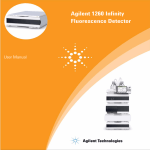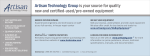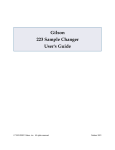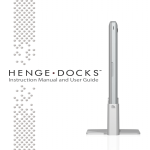Download 819 Injection Module User's Guide
Transcript
819 Injection Module User’s Guide LT2533/©2004 Gilson, Inc. All rights reserved August 2004 Table of Contents Declaration of Conformity 1 Introduction Unpacking ............................................................................. 1-2 Customer Service ................................................................. 1-3 Technical Specifications ..................................................... 1-4 2 Installation Installing the Injection Module on the 215 ..................... 2-2 215 Liquid Handler ....................................................... 2-2 215 SW Liquid Handler ............................................... 2-3 Making Electrical Connections ......................................... 2-4 Rear Panel ....................................................................... 2-4 GSIOC Port ..................................................................... 2-5 Input/Output Port ........................................................ 2-6 Unit ID Selection ........................................................... 2-8 Fuse Installation ............................................................ 2-9 Power Cord Connection .............................................. 2-10 Plumbing Connections ........................................................ 2-11 Drain and Waste Tubing ............................................. 2-11 Column and Pump Tubing ......................................... 2-11 Adjusting the Z-Arm Height ............................................. 2-12 Adjusting Z-Arm Height ............................................. 2-12 Indicating Z-Height in Setup Program ..................... 2-14 Verification for Injection Port Use ............................. 2-16 3 Operation Front Panel ............................................................................ 3-2 Start Up ................................................................................. 3-3 4 Maintenance Helpful Hints ........................................................................ 4-2 Replacing Parts .................................................................... 4-3 Replacing Tubing .......................................................... 4-3 Replacing the Injection Port Seal ............................... 4-5 Replacing Injection Valve Components .................... 4-6 Replacing a Fuse ............................................................ 4-7 Transporting the Injection Module .................................. 4-8 5 Troubleshooting Electrical ................................................................................ 5-2 Input Functions Not Operating .................................. 5-2 Output Functions Not Operating .............................. 5-2 Unit Not Operational ................................................... 5-3 Unit Blows Fuses ........................................................... 5-3 LEDs Flashing On Front Panel ................................... 5-3 Mechanical ............................................................................ 5-4 Bubbling Liquid From Injection Port ......................... 5-4 Bubbling Liquid From Waste Port or Injection Port ............................................................. 5-4 Repair and Return Policies ................................................ 5-5 Before Calling Us ........................................................... 5-5 Warranty Repair ........................................................... 5-5 Non-Warranty Repair .................................................. 5-5 Rebuilt Exchange ........................................................... 5-5 Return Procedure .......................................................... 5-6 Appendix A Replacement Parts and Accessories Appendix B GSIOC Commands GSIOC Commands .............................................................. B-2 GSIOC Command List ................................................. B-2 Appendix C Baud Rate Appendix D Specifications Methods Injection Carryover Method .............................................. D-2 System ............................................................................. D-2 Mobile Phase/Rinse Solvent ....................................... D-3 Flow Rate ........................................................................ D-3 Injection .......................................................................... D-3 Rinse Volume ................................................................. D-3 Injections ......................................................................... D-3 Calibration Curve Parameters .................................... D-3 Injection Protocol .......................................................... D-4 Injection Reproducibility Method ..................................... D-5 System ............................................................................. D-5 Mobile Phase .................................................................. D-5 Flow Rate ........................................................................ D-5 Injection .......................................................................... D-5 Rinse Volume ................................................................. D-6 Injection Volume ........................................................... D-6 Appendix E Using an Additional 819 Module for Fraction Collection Required Accessories ........................................................... E-2 Electrical Connections ........................................................ E-3 Making Contact Connections ..................................... E-3 Plumbing Connections ........................................................ E-4 At Initialization .................................................................... E-6 Example UniPoint Method ................................................ E-7 Declaration of Conformity Application of Council Directives: 89/336/EEC, 73/23/EEC Standards to which Conformity is Declared: EN61326, EN61000-3-3, EN61000-3-2, EN61010-1 Manufacturer’s Name ........................................... Gilson, Inc. Manufacturer’s Address ....................................... 3000 W. Beltline Highway Middleton, WI 53562 EC Office Address .................................................. Gilson S.A.S. 19, avenue des Entrepreneurs, BP 145, F-95400 VILLIERS LE BEL France Type of Equipment ................................................. Laboratory Equipment Model. ....................................................................... 819 Injection Module Beginning with Serial Number: 259M4A001 Month and Year of Manufacture: December 1994 I, the undersigned, hereby declare that the equipment specified above conforms to the above Directives and Standards. Place: Middleton, WI (USA) Issue Date: August 1995 Michael Jacquart Senior Vice President Corporate Technology Development 1 Introduction The Gilson 819 Injection Module enables you to inject samples onto an HPLC system. It is used with a Gilson 215 Liquid Handler. Gilson 819 Injection Module 1-1 1 Unpacking Introduction Unpacking The injection module is delivered with all major components already assembled. Keep the original container and packing material in case it must be returned to the factory. The injection module and accessories are shipped in one container. Unpack the container and inspect for damage. Promptly report any damage to the carrier. Some carriers must receive concealed damage claims within seven days of delivery. After unpacking the injection module and its accessories, ensure you have the following: • • • • • • • • • • • 1-2 819 Injection Module with installed Rheodyne valve, injection loop, stainless steel waste tubing, injection port, and calibrated tubing power cords fuse drawers and fuses Z-height adjustment tool GSIOC cable 5/16"–1/4" wrench two 10 mm wrenches terminal block connector replacement fuse two knurled screws Tygon drain tubing Introduction 1 Customer Service Customer Service Gilson, Inc. and its worldwide network of authorized representatives provide customers with the following assistance: sales, technical, applications, and instrument repair. If you need assistance, please contact your Gilson representative or if you are in the United States call the Gilson Customer Service Department at 800-445-7661 or 608-836-1551. You can also contact the Customer Service Department via its e-mail address: [email protected]. Specific contact information can be found on the Gilson web site at www.gilson.com. To help us serve you quickly and efficiently, please refer to the Before Calling Us section on page 5-5. 1-3 1 Technical Specifications Introduction Technical Specifications Please be aware of the following before operating the 819 Injection Module. Warning: Changes or modifications to this unit not expressly approved by Gilson could void your factoryauthorized warranty. This unit has been tested and found to comply with the limits for a Class A digital device, pursuant to Part 15 of the FCC commercial environment. This unit generates, uses, and can radiate radio frequency energy and, if not installed and used in accordance with the instructions, may cause harmful interference to radio communications. Operation of this unit in a residential area is likely to cause harmful interference in which case the user will be required to correct the interference at his own expense. Shielded cables must be used with this unit to ensure compliance with the Class A FCC limits. 1-4 1 Introduction Definition Available sample loops 5 µL, 10 µL, 20 µL, 50 µL, 100 µL, 200 µL, 1 mL, 2 mL, 5 mL, and 10 mL Available valves Rheodyne 7010 Contact control One contact closure output and one contact closure input Environmental conditions Indoor use Altitude: up to 2000 m Temperature range: 5–40°C Air pressure: 75–105 kPa Pollution degree: 1 or 2, in accordance with IEC 66 Humidity: Maximum relative humidity 80% for temperatures up to 31°C, decreasing linearly to 50% relative humidity at 40°C Front panel LOAD Injection carryover 0.01% using equipment and method described in Appendix D. Injection reproducibility See Appendix D for details about the configuration and test procedure that Gilson used to determine the limits below. and INJECT LED lights Total loop fill: CV<0.9% Liquid contact materials 316L stainless steel, 304 stainless steel, FEP, PEEK, and Vespel or Tefzel Manufacturing standards Meets applicable Safety and EMC certification standards; UL and CE certified Power requirements Frequency: 47 to 63 Hz Voltage: 100–240V (Universal Input) Current rating: 1.0A for 100–120V or 0.5A for 220–240V 1-5 Technical Specifications Technical Specification 1 Technical Specifications Introduction Software control Gilson Serial Input/Output Channel (GSIOC) port for computer control of the injection module Valve switching speed (mS) Less than 500 milliseconds Weight 3.6 kg (8 lbs.) with installed valve 1-6 Installation 2 This section takes you through the steps for setting up your 819 Injection Module. 2-1 2 Installing the Injection Module on the 215 Installation Installing the Injection Module on the 215 To prepare the injection module and install it onto the 215, follow the appropriate instructions that follow. 215 Liquid Handler Note: If the injection module is being installed on the liquid handler along with two Gilson 818 AutoMix modules, refer to Appendix C in the 818 AutoMix User’s Guide for placement information. 2-2 1 Using a Phillips screwdriver, remove the two labeled shipping screws from the injection port plate on the top of the injection module. Store the screws in case the module must be returned to the factory. 2 Place the module behind the last rack position on the locator plate, next to right support of the liquid handler. 3 Secure the module into place using the two knurled screws, supplied in the accessory package. 4 Remove the tape securing the stainless steel waste tubing. Installation 2 Installing the Injection Module on the 215 215 SW Liquid Handler 1 Using a Phillips screwdriver, remove the two labeled shipping screws from the injection port plate on the top of the injection module. Store the screws in case the module must be returned to the factory. 2 Obtain and secure a riser bracket (part number 26014054) to the 215 SW’s right support using the thumbscrews provided. Refer to the picture below and at right. 3 Place the module on the riser bracket and next to right support of the liquid handler. 4 Secure the module into place using the two knurled screws, supplied in the accessory package. 5 Remove the tape securing the stainless steel waste tubing. 2-3 2 Making Electrical Connections Installation Making Electrical Connections Rear Panel 1 2 3 4 5 6 2-4 Gilson Serial Input/Output Channel (GSIOC) port Unit ID selector Input/Output (I/O) port Fuse drawer Power switch Power receptacle Installation 2 Making Electrical Connections GSIOC Port Use the GSIOC port to connect the injection module to the 215 Liquid Handler. This enables the module to be controlled via a program running on the keypad or computer connected to the liquid handler. 1 Locate the GSIOC cable in the accessory package. 2 Connect one of the female connectors to the GSIOC port of the injection module. Tighten the retaining screws. 3 Connect the other female connector to the GSIOC port of the 215 Liquid Handler. Note: If the liquid handler and the injection module are part of a Gilson HPLC system, use the male connector to connect additional devices along the GSIOC. 2-5 2 Making Electrical Connections Installation Input/Output Port You can use the input and output contacts found on the rear panel of the 819 Injection Module to receive signals from and send signals to other devices. Refer to the diagram on page 2-4 for the location of the input/output port. The 819 Injection Module has one contact input. Input open to close close to open Action valve to Inject position valve to Load position The module has one contact output. The contact is closed when the valve reaches the Inject position. The contact is opened when the valve reaches the Load position. While the valve is moving, the contact remains in the previous state. When using contact input control, if input equals output, motion is finished. Contact In open open Contact Out open closed close open close closed State Load position Moving to Load position Moving to Inject position Inject position Making connections To make connections, you need the following: • • • 2-conductor cable (22–30 gauge for each wire) wire insulation stripper small-blade screwdriver You can purchase a 6-foot piece of suitable cable (part number 709910206) from Gilson. 2-6 Installation 2 1 Cut the cable into pieces of appropriate length. 2 Strip about 0.25 cm of insulation from each end of the cable. 3 Locate the terminal block connector in the accessory package. 4 Insert each wire into the appropriate slot on the connector. Push the wire all the way in; then tighten its corresponding pin screw. 5 Connect the terminal block connector to the injection module. Push the terminal connector in as far as it will go. It is designed to fit snugly into its receptacle. 6 Connect the opposite ends of the wires to the other device. Be sure to match ground connections. 7 Label each cable to identify the purpose of the connection. Making Electrical Connections To prepare and make connections with the 2conductor cable: 2-7 2 Making Electrical Connections Installation Unit ID Selection At the factory, Gilson set the unit ID to 29. The unit ID identifies the 819 Injection Module to Gilson software packages that can issue GSIOC commands to Gilson devices. There is no need to change the unit ID unless it is the same as that assigned to another Gilson device connected along the GSIOC. To change the unit ID: 2-8 1 Gently insert a small flat blade screwdriver into the Unit ID selector on the rear panel and turn it. 2 Align the white dot with one of the indicated numbers. The unit ID is 20 plus the selected number. Installation 2 To install the fuses in the 819 Injection Module: 1 Locate the accessory package containing the fuse drawer appropriate for your line voltage. Discard the other fuse drawer. 2 Locate the accessory package containing the fuses. 3 Install the fuse(s) into the fuse drawer. The fuse drawer for 100/120V accepts one fuse. The fuse drawer for 220/240V accepts two fuses. 4 Insert the fuse drawer into its receptacle in the module. Fuse installation for 100/120 voltage Fuse installation for 220/240 voltage 2-9 Making Electrical Connections Fuse Installation 2 Making Electrical Connections Installation Power Cord Connection If necessary, locate the appropriate power cord for your line voltage. Discard the other power cord. Use the power cord to connect the injection module to an AC power source. 2-10 Installation 2 Plumbing Connections Plumbing Connections Drain and Waste Tubing Connect one end of the Tygon drain tubing, supplied in the accessory package, to the drain connector of the injection port plate. Place the other end into a waste receptacle. Place the free end of the stainless steel waste tubing into a waste receptacle. Make sure that the outlet is lower than the waste port of the valve. Column and Pump Tubing Connect the tubing from your HPLC column to port 2 of the injection valve. Connect the tubing from your peristaltic or high pressure pump to port 3 of the injection valve. 2-11 2 Adjusting the 215’s Z-Arm Height Installation Adjusting the Z-Arm Height The following pages describe how to adjust the height of the liquid handler’s Z-arm for use with the 819 Injection Module. Adjusting Z-Arm Height To adjust the Z-arm’s height so the probe is properly lowered into the injection port, follow the procedures below: 1 Turn off power to the 215. 2 Locate the Z-height adjustment tool that was shipped with the Z-arm for the 215. Refer to the table below for replacement part numbers. Part number Description 25051094 125 mm Z-height adjustment tool. Use this tool to adjust a 125 mm Z-arm on a 215 Liquid Handler for use with the 819 Injection Module; no Gilson 818 AutoMix is installed on the 215 Liquid Handler. 25051095 175 mm Z-height adjustment tool. Use this tool to adjust a 175 mm Z-arm on a 215 Liquid Handler for use with the 819 Injection Module. Or, use this tool to adjust a 125 mm Z-arm when a Gilson 818 AutoMix is installed along with the injection module on the 215 Liquid Handler. 95260004 270 mm Z-height adjustment tool. Use this tool to adjust the Z-arm on a 215 SW Liquid Handler for use with the 819 Injection Module. Z-height adjustment tool 2-12 Installation Place the Z-height adjustment tool on one of its ends near the center of the locator plate (if necessary, remove any racks or accessories before doing this). 4 Loosen the mounting screw on the Z-arm mounting bracket and slightly raise the Z-arm. 5 Manually move the arm so the Z-arm is centered over the Z-height adjustment tool. 6 While holding Z-height adjustment tool flat against the locator plate, use the other hand to lower the Z-arm until it lightly rests on the adjustment tool. 7 Tighten the mounting screw on the Z-arm mounting bracket so the Z-arm is secure. 8 While holding the adjustment tool in place, slide the Z-arm off the tool. Ensure that the bottom of the Z-arm lightly rubs against the adjustment tool as it moves. Repeat steps 4 through 7 until this is true. 9 Store the Z-height adjustment tool. Adjusting the 215’s Z-Arm Height 3 2 2-13 2 Adjusting the Liquid Handler’s Z-Arm Height Installation Indicating Z-Height in Setup Program To ensure that the Z-arm is adjusted for use with the injection port, run SET_215.EXE or the 215 Setup Utility. If you are using a Keypad Controller SET_215.EXE is supplied on the 215 Keypad disk for use in a Gilson Keypad Controller. 1 Start the SET_215.EXE program, and choose item 6, Z height. 2 If you used the 125 mm Z-height adjustment tool to adjust the Z-arm, set the option to 125 mm. If you used the 175 mm Z-height adjustment tool, set the option to 175 mm. 3 Exit the program by choosing item 0 twice. If you are using a 215 Liquid Handler The 215 Setup Utility is supplied on the 215 Utility Programs CD-ROM supplied with your 215 Liquid Handler. 2-14 1 Start the 215 Setup Utility. 2 Click on the Z Heights tab. 3 If you used the 125 mm Z-height adjustment tool to adjust the Z-arm, set the clamp height to 125 mm. If you used the 175 mm Z-height adjustment tool, set the clamp height to 175 mm. 4 Click on OK to store the Z height in the liquid handler’s memory. Installation 2 Adjusting the 215’s Z-Arm Height If you are using a 215 SW Liquid Handler The 215 SW Setup Utility is supplied on the 215 SW Utility Programs CD-ROM supplied with your 215 SW Liquid Handler. 1 Start the 215 SW Setup Utility. 2 Click on the Z Arm tab. 3 Set the Clamp Height to 270 mm. 4 Click Ok to store the clamp height in the liquid handler’s memory. 5 Click on the About tab then Exit to close the 215 SW Setup Utility. 2-15 2 Adjusting the Liquid Handler’s Z-Arm Height Installation Verification for Injection Port Use To ensure that the Z-arm is adjusted for use with the injection port, run INJECT_Z.EXE, the 215 Injection Z-Height Utility, or the 215 SW Setup Utility. If you are using a Keypad Controller INJECT_Z.EXE is supplied on the 215 Keypad disk for use in a Gilson Keypad Controller. INJECT_Z.EXE prompts you: 2-16 • to press a key so it can proceed with homing the liquid handler’s probe. • to specify the location of the 819 Injection Module: next to the liquid handler’s right support or near the center of the liquid handler’s locator plate. • to adjust the height of the liquid handler’s probe so it is flush with the top of the injection port. To verify that the probe is on the same plane as the injection port, slide a small piece of paper (approximately 1" by 1") between the probe tip and injection port. The probe is aligned if the top of the paper catches the tip of the probe when it is slid between the probe and injection port. • to approve the adjustment made to the Z-arm height. 2 Installation Adjusting the Liquid Handler’s Z-Arm Height If you are using a 215 Liquid Handler The 215 Injection Z-Height Utility is supplied on the 215 Utility Programs CD-ROM supplied with your 215 Liquid Handler. 1 Start the 215 Injection Z-Height Utility. 2 Select the location of the injection module in the Location of Injection Module field. 3 To position the probe over the injection port, click Move to Injection Port. If the probe does not stop above the injection port, select a different option button in the Location of Injection Port Plate area and click Move to Injection Port again. 4 To see if the probe’s Z height is aligned correctly, slide a small piece of paper between the probe’s tip and the injection port. The probe is aligned if the top of the paper catches the tip of the probe when you position the paper between the probe and the injection port. 5 If the probe is not aligned, click on move the probe. 6 When the probe is aligned, click Update to store the new alignment into the liquid handler’s memory. 6 Click Done to close the 215 Injection Z-Height Utility. or to Note: If the probe requires adjustment along the Xor Y-axis, use the 215 Setup Utility (Adjust XY tab). 2-17 2 Adjusting the Liquid Handler’s Z-Arm Height Installation If you are using a 215 SW Liquid Handler The 215 SW Setup Utility is supplied on the 215 SW Utility Programs CD-ROM supplied with your 215 SW Liquid Handler. 1 Start the 215 SW Setup Utility. 2 To position the probe over the injection port, click Move to Port. 3 To see if the probe’s Z height is aligned correctly, slide a small piece of paper between the probe’s tip and the injection port. The probe is aligned if the top of the paper catches the tip of the probe when you position the paper between the probe and the injection port. 4 If the probe is not aligned, click on move the probe. 5 When the probe is aligned, click Ok to store the new alignment in the liquid handler’s memory. 5 Click on the About tab then Exit to close the 215 SW Setup Utility. or to Note: If the probe requires adjustment along the Xor Y-axis, use the Adjust XY tab. 2-18 Operation 3 You control the 819 Injection Module via an executable program being run on a computer or on the 215 Liquid Handler’s Keypad Controller. The program is generated by Gilson control software (ordered separately). 3-1 3 Front Panel Operation Front Panel The front panel of the injection module contains a Load LED and an Inject LED. These LEDs identify the position of the injection valve: Load LED On Off Off Blinking 3-2 Inject LED Off On Off Blinking Condition Valve at Load position Valve at Inject position Valve is turning Valve error Operation 3 Start Up Start Up To get the injection module ready for injections, turn on power to the module using the power switch located on the rear panel. Refer to the rear panel diagram on page 2-4 if necessary. 3-3 Maintenance 4 To obtain optimum performance and maximum life from the injection module, it is important to keep the instrument well-maintained. This section contains guidelines to help you maintain your injection module. 4-1 4 Helpful Hints Maintenance Helpful Hints In order to keep your injection module at peak performance, Gilson recommends that you do the following: 4-2 • Flush the injection port, valve, and tubing daily with distilled or deionized water. • Check periodically to ensure that all fittings are tight. • Wipe up all spills immediately. Maintenance 4 Replacing Parts Replacing Parts Replacing Tubing It is important to keep all tubing clean and free of crimps. Tubing that has become dirty, blocked, or crimped can result in poor accuracy and precision. Replace tubing as needed. See Appendix A for part numbers for replacement tubing. To replace the calibrated tubing: 1 Disconnect the calibrated tubing from the injection port. To fully remove the fitting, do the following: a) Loosen the two knurled screws that secure the injection module to the liquid handler. See diagram on page 2-2 if necessary. b) Lift and tilt the injection port plate from the top of the injection module with one hand while loosening the fitting with the other hand. 2 Disconnect the calibrated tubing from the injection valve. 4-3 4 Replacing Parts Maintenance 4-4 3 Install the fittings and ferrules on the replacement tubing as shown below. 4 Connect one end of the replacement tubing to the injection valve and finger tighten. When secure, turn the fitting 1/4 turn with a 1/4" wrench, supplied with the injection module. 5 Connect the other end to the bottom of the injection port. You may need to lift and tilt the injection plate for better access to the injection port. Finger tighten the fitting. When secure, turn the fitting 1/4 turn with the 1/4" wrench. 6 If necessary, reinstall the injection port plate onto the injection module, making sure the plate is seated on the pins on the top of the module. 7 Secure the module into place using the two knurled screws. Maintenance 4 Replacing Parts Replacing the Injection Port Seal To replace the injection port’s seal: 1 Disconnect the calibrated tubing from the injection port. To fully remove the fitting, do the following: a) Loosen the two knurled screws that secure the injection module to the liquid handler. See diagram on page 2-2 if necessary. b) Lift and tilt the injection port plate from the top of the injection module with one hand while loosening the fitting with the other hand. 2 Using the 10 mm wrenches, remove the seal retainer piece from the injection port. Refer to the diagram. It shows the components of a disassembled injection port: probe guide, spacer, seal, and seal retainer. It also shows the injection port plate, calibrated tubing, its fitting, and ferrule. 3 To remove the seal from the top of the seal retainer, insert a #6 wood screw into the seal then pull. Discard the old seal. 4 Using your fingers, push the replacement seal into place in the seal retainer. 5 Before reconnecting the seal retainer, ensure that the probe guide and spacer are secure in the injection port plate. Use the 10 mm wrenches if necessary. 6 Finger tighten the seal retainer to the spacer. When secure, use a 10 mm wrench and turn the spacer 1/4 turn. 4-5 4 Replacing Parts Maintenance 7 Connect the calibrated tubing to the bottom of the injection port. You may need to lift and tilt the injection port plate for better access to the injection port. Finger tighten the fitting. When secure, turn the fitting 1/4 turn with the 1/4" wrench. 8 If necessary, reinstall the injection port plate onto the injection module, making sure the plate is seated on the pins on the top of the module. 9 Secure the injection module into place using the two knurled screws. Replacing Injection Valve Components For part numbers for replacement valve parts, see Appendix A. Procedures for performing valve maintenance are supplied with replacement part(s). 4-6 4 Maintenance Replacing Parts Replacing a Fuse A blown fuse may indicate the existence of another problem in the instrument. If the replacement fuses blow, do not try others. Contact your local representative or Gilson. See Before Calling Us in Section 5. To change a fuse, follow these steps. 1 Disconnect the power cord from the power outlet and from the rear panel receptacle. 2 Locate the fuse drawer on the rear panel. 3 Insert a small screwdriver into the notch located to the right of the fuse drawer. 4 Twist the screwdriver to open and remove the fuse drawer. The fuse drawer contains one fuse for a 100/120 voltage selection. It contains two fuses for a 220/240 voltage selection. 5 Remove the old fuse(s) and insert the new fuse(s). The type of fuse used for both 100/120 and 220/240 voltage selections is a 2A “T” Slo-Blo fuse (5 x 20 mm size), part number 6730204007. 6 Insert the fuse drawer into its receptacle in the module. Fuse drawer for 100/120 voltage selection Fuse drawer for 220/240 voltage selection 4-7 Transporting the Injection Module Maintenance 4 Transporting the Injection Module When moving the liquid handler to another location or when sending it back to the factory, reinstall the shipping screws into the injection valve plate on top of the module. 4-8 Troubleshooting 5 5-1 5 Electrical Troubleshooting Electrical Input Functions Not Operating • Make sure connections into terminal block connector are secure. • Make sure terminal block connector is secure in input/output port. • Check connections for proper pin assignments. • Be sure pins from external devices are assigned correctly. • Check polarity of input. Inputs should be a contact closure. If not, it must be TTL level (logic 0 activates). • Confirm that source supplying input to injection module is working. Output Functions Not Operating 5-2 • Make sure connections into terminal block connector are secure. • Make sure terminal block connector is secure in the input/output port. • Check connections for proper pin assignments. • Output from injection module should be compatible with device to which it is interfaced. Outputs are contact closures. Troubleshooting 5 Electrical Unit Not Operational • Make sure power is turned on. • Check AC power cord connections. • Try different AC outlet. • Check fuse(s); replace if necessary. • Check all module connections and make sure that the unit is plugged in. Unit Blows Fuses • Contact the Gilson Customer Service Department. LEDs Flashing On Front Panel • Check that a valve is installed. • Contact the Gilson Customer Service Department. 5-3 5 Mechanical Troubleshooting Mechanical Bubbling Liquid From Injection Port • Check to see if calibrated tubing is plugged. • Check Z-arm/probe height. See pages 2-12 through 2-18. • Replace injection port seal. See page 4-5. Bubbling Liquid From Waste Port or Injection Port • 5-4 Replace injection valve’s rotor seal. See instructions supplied with the replacement seal. Troubleshooting 5 Repair and Return Policies Repair and Return Policies Before Calling Us Gilson Customer Service personnel will be able to serve you more efficiently if you have the following information: • • • • • • the serial number located on the bottom of your injection module the installation procedure you used list of symptoms list of operating procedures and conditions you were using when the problem arose list of other devices connected to the module and a description of those connections list of other electrical connections in the room Warranty Repair Units covered under warranty will be repaired and returned to you at no charge. If you have any questions about applicability, please contact Gilson or your authorized representative. Non-Warranty Repair For out-of-warranty repairs, contact your local Gilson representative or the Gilson factory. A Customer Service representative will discuss service options with you and can assist in making arrangements to return the instrument, if necessary. Rebuilt Exchange For some units, rebuilt exchange components are available. Contact Gilson for details. 5-5 5 Repair and Return Policies Troubleshooting Return Procedure In the United States, contact the Gilson Customer Service Department to obtain authorization before returning any Gilson instrument. To return the instrument: • Carefully pack the instrument to prevent damage in transit. Check with Gilson regarding proper method of shipment. No responsibility is assumed by Gilson for damage caused by improperly packaged instruments. Indicate the authorization on the carton and on the packing slip. • Always insure for the replacement value of the instrument. • Include a description of symptoms, your name, address, phone number, and purchase order to cover repair costs, return and shipping charges, if your institution requires it. Ship to: Gilson, Inc. Attention: Customer Service (indicate the authorization here) 3000 W. Beltline Highway Middleton, WI 53562 Outside the United States, contact your Gilson representative for return procedures. 5-6 Replacement Parts and Accessories A Part Number Description 2954640 Injection port with stainless steel calibrated tubing for 1.5 mm OD probes; includes 1.5 mm injection port seal (part number 2954674). 25051040 Rheodyne 7010 stainless steel injection valve with gear assembly (for 819 Injection Module). Order sample loop separately. 25051043 7010 injection valve with make-before-break stator assembly and gear assembly (for 819 Injection Module). 25051015 Injection port with PEEK calibrated tubing for 1.3 mm OD probes; includes 1.3 mm injection port seal (part number 250510153). 2954674 Injection port seal for 1.5 mm outer diameter probe tip injector port, for 849. 250510153 Injection port seal for 1.3 mm OD probe tip injection port (part number 25051214) 499410522 Calibrated tubing, PEEK, 52 x 1.6 x 0.25 mm ID, fitted with hexagonal nuts and ferrules. 2707288 Calibrated tubing, PEEK, 85 x 1.6 x 0.25 mm ID 49571876 10.0 mL sample loop. When used on an 819 injection valve, the rack position in front of the 819 cannot be used. 496020 5 µL sample loop, stainless steel 496021 10 µL sample loop, stainless steel A-1 A Replacement Parts and Accessories Appendix A-2 496022 20 µL sample loop, stainless steel 496023 50 µL sample loop, stainless steel 496024 100 µL sample loop, stainless steel 496025 200 µL sample loop, stainless steel 496026 500 µL sample loop, stainless steel 496027 1.0 mL sample loop, stainless steel 496028 2.0 mL sample loop, stainless steel 496029 5.0 mL sample loop, stainless steel 4961047 Rheodyne fittings for 7010 valve; includes 2 long bushings, 2 short bushings, 4 ferrules 470321803 Tygon drain tubing for injection port plate; per foot 49051501 Drain tubing fitting for injection port plate 638304512 Terminal block connector, 4-pin 709910206 2-conductor interconnect wire, 6', for making contact connections 6730204007 Replacement fuse; 2 amp (250V) T-type fuse, 5 mm x 20 mm 25051094 125 mm Z-height adjustment tool. Use this tool to adjust a 125 mm Z-arm for use with the 819 Injection Module; no Gilson 818 AutoMix is installed on the liquid handler. 2507722 215 low pressure valve assembly-replacement valve 251772 215 Low Pressure Valve Package. Includes low pressure valve, valve mounting assembly and plumbing package required to plumb a 215 Liquid Handler/819 Injection Module as a fraction collector when controlled by UniPoint System Software. A Appendix Prep FC package (high mount). Includes valve, valve mounting assembly and plumbing package required to plumb a 215 Liquid Handler/819 Injection Module as a fraction collector when controlled by UniPoint System Software. For flow rates greater than 20 mL/min use a probe with an internal diameter of 0.8 mm or larger. 251774 Prep FC Package (Low Mount), for flows up to 200 mL/ min. Includes valve, valve mounting assembly, valve bracket assembly, probe guide foot, and plumbing package required to plumb a 215 Liquid Handler/819 Injection Module as a fraction collector when controlled by UniPoint System Software. For use with collection tubes 16 mm ID or larger. 95260004 175 mm Z-height adjustment tool. Use this tool to adjust a 175 mm Z-arm for use with the 819 Injection Module. Or, use this tool to adjust a 125 mm Z-drive when a Gilson 818 AutoMix is installed along with the injection module on the liquid handler. 95260004 270 mm Z-height adjustment tool. Use this tool to adjust the Z-arm on a 215 SW Liquid Handler for use with the 819 Injection Module. 36078143 Shielded GSIOC cable, 30". 49601040 Stator for 7010 Rheodyne Valve. 49601039 Rotor seal for 7010 Rheodyne Valve. 49601071 Rotor Seal / 7010TI Valve Tefzel. 49601015 Isolation seal for 7010 Rheodyne Valve. 49601038 Shaft assembly for 7010 Rheodyne Valve. 27073013 Gear set for 7010 Rheodyne Valve and valve motor. 496010 Stainless steel 7010 Rheodyne Valve without valve gear assembly or mounting collar. 496010TI Titanium 7010 Rheodyne Valve without valve gear assembly or mounting collar. A-3 Replacement Parts and Accessories 251773 A Replacement Parts and Accessories Appendix 250455191 819 locator plate. Required to install 819 Injection Module when two 818 Automix modules are installed on 215 Liquid Handler, or to install two 819 Injection Modules. 25051016 Calibrated tubing, stainless steel, 70 x 0.8 mm ID; with fittings . 250510751 Injection port plate. Includes plate with mounting screws, drain tubing, fitting and Z-height adjustment tool. Z-height adjustment tool (to adjust 215 vertical arm height for 125 mm vertical arm) 25051094 2954698 Caps, natural PE, for tabless 1 ml column, 1000/pkg 2954709 Transfer port accessory set for 1 port. Includes one polyamide molded transfer port, PTFE inlet tubing (1000 x 3 x 2 mm ID) with filter, PE disposable sealing caps and instruction leaflet. 2954714 Replacement transfer port; does not include inlet tubing, extra sealing caps or instruction leaflet. 36078143 Shielded GSIOC cable, 30". 490410654 Upchurch P-654 extra long PEEK adapter; 1/4"-28 to 10-32. 49600016 Vespel large bore rotor seal 7000L. 49601017 Make-before-break stator for Rheodyne 7010 valve. 49601039 Rotor seal for 7010 injection valve. 49601069 Large bore stator for Rheodyne 7000/7010/7030/7040 valves. 4960108 7010 valve with make-before-break stator 49931062 Calibrated tubing, stainless steel, 70 x 1.6 x 0.25 mm ID with hexagonal nuts and ferrules; 4.2 mL. A-4 A Appendix 0.8 mm ID Teflon tubing for injection port to other instrument. 10 feet plus 2 end fittings. 49944107 0.3 mm ID Teflon tubing for injection port to other instrument. 10 feet plus 2 end fittings. 26014054 215 SW riser bracket assembly for installing 819 Injection Module on the 215 SW Liquid Handler 26014055 215 SW riser bracket assembly for installing two 819 Injection Modules on the 215 SW Liquid Handler or for installing the 819 Injection Module if it cannot be positioned next to the 215 SW Liquid Handler’s right support A-5 Replacement Parts and Accessories 49942107 GSIOC Commands B The Gilson Serial Input Output Channel (GSIOC) is an asynchronous serial communications interface that enhances the power of your Gilson equipment. The GSIOC incorporates an EIA RS-485 interface and allows up to 32 slave devices to be controlled from a single master in a multi-drop configuration. Each slave device is identified by a unique number which must be known to the controller. The default ID code of the 819 is 29. To control the 819 Injection Module via the GSIOC interface, you need the following: • • a computer with any Gilson control software or 706 Device Driver Software installed 506C System Interface or 215 From the controller, you: • • specify the 819 as the instrument you want to control issue commands that set operating parameters, control operation, or request information from that device B-1 B GSIOC Commands Appendix GSIOC Commands There are two kinds of commands that you can send over the GSIOC: • Buffered commands (B) send instructions to the injection module. These commands are executed one at a time. • Immediate commands (I) request status information from the injection module. These commands are executed immediately, temporarily interrupting other commands in progress. GSIOC Command List In the command list on the following page, the GSIOC command must be entered in the proper upper or lower case format. If a buffered command requires additional information, you see italicized text next to the command. The description of the command identifies what you need to enter in place of the italicized parameter. B-2 B Appendix Type Description $ I Resets the 819. Equivalent to cycling power. % I Reads the current software version. Returns: “819vx.xx” where x.xx is the currently installed version. V I Returns the valve status: L - Load position I - Inject position M- Moving E - Error E I Returns error code. 00 10 12 13 - No error - No valve installed - Load position detection error - Inject position detection error M I Returns the total number of valve turns. Mn..n B Sets the total number of valve turns to n..n. The command M0 resets the number of valve turns. T I Returns valve switching time in milliseconds; uses format ‘xxx mS’. The time is updated after moving valve. VI B Rotates valve to Inject position. VL B Rotates valve to Load position. B-3 GSIOC Commands Command Baud Rate C As a default, the baud rate is set to external, indicating that the injection module is a slave device in a Gilson system and the baud rate is being clocked externally. Other baud rate selections are available if the injection module is being controlled by nonGilson applications. 0 - External (default) 1 - 19,200 2 - 9600 3 - 4800 4 - 2400 5 - 1200 6 - 600 7 - Reserved 8 - Reserved 9 - Reserved C-1 C Appendix Baud Rate To change the baud rate: 1 Disconnect the calibrated tubing from the injection port. To fully remove the fitting, do the following: a) Loosen the two knurled screws that secure the injection module to the liquid handler. See diagram on page 2-2 if necessary. b) Lift and tilt the injection port plate from the top of the injection module with one hand while loosening the fitting with the other hand. C-2 2 Remove the four screws that secure the cover and then remove the cover. 3 Locate the SW1 selector, on the left, near the back panel. This is the baud rate selector. 4 Gently insert a small flat blade screwdriver into the numbered side of the SW1 selector and turn it. 5 Align the white dot with one of the indicated numbers. 6 Replace the cover and the four screws that secure it. 7 Reconnect the calibrated tubing to the bottom of the injection port. You may need to lift and tilt the injection plate for better access to the injection port. Finger tighten the fitting. When secure, turn the fitting 1/4 turn with the 1/4" wrench. 8 If necessary, re-install the injection port plate onto the injection module, making sure the plate is seated on the pins on the top of the module. 9 Secure the injection module into place using the two knurled screws. Specifications Methods D This appendix contains information on the methods used to obtain the injection carryover and the injection reproducibility data listed on page 1-5. D-1 D Specifications Methods Appendix Injection Carryover Method System 215 Liquid Handler • 125 mm Z-arm • beveled-tip probe, stainless steel, grooved septum-piercing; 221 x 1.5 x 0.4 mm ID (part number 27067383); requires probe holder/ guide kit (part number 253641) • rinse station with deep-pocket insert (part number 25245533) • 500 µL syringe (part number 25025347) • 1.1 mL coiled FEP transfer tubing; 0.8 mm ID (part number 499424012) 819 Injection Module • 7010 Rheodyne valve with Tefzel rotor seal (part number 49601061) • 20 µL stainless steel loop (part number 496022) with 4 mm of tubing extended beyond each ferrule • injection port (part number 2954640) with stainless steel calibrated tubing for 1.5 mm OD probes and 1.5 mm injection port seal (part number 2954674) 306 Pump • 10 SC pump head 307 Pump • 10 SC pump head 811 Dynamic Mixer • 1.5 mL mixing chamber Fluorescence Detector • 3 Gain • 3 Sensitivity • 254 nm Excitation • 400 nm Emission Column • Zorbax SB-C18, 4.6 x 150 mm, 5 µm D-2 Appendix D Specifications Methods Mobile Phase/Rinse Solvent • isocratic • 100% methanol Flow Rate 0.7 mL/min Injection • 980 ng/mL anthracene in methanol • five times overfill total loop injection (100 µL) Rinse Volume • Probe at rinse station: aspirate 300 µL from reservoir at 15 mL/min then dispense 300 µL at 16 mL/min • Injection port and valve: aspirate 450 µL from reservoir at 16 mL/min then dispense 450 µL at 4 mL/min Injections 1 2 3 4 two system blank injections of methanol two initial blank injections of methanol one injection of 980 ng/mL anthracene four injections of methanol blanks Calibration Curve Parameters • external calibration • linear curve fit • five calibration levels 1 0.049 ng/mL 2 0.098 ng/mL 3 0.294 ng/mL 4 0.490 ng/mL 5 0.980 ng/mL D-3 D Specifications Methods Appendix Injection Protocol 1 2 3 4 5 6 7 8 9 10 11 12 13 14 D-4 Home Air gap 6 µL at 0.3 mL/min Sample location TUBE, 1 mm from bottom Aspirate five times the loop volume Move arm to injection port Set injection valve to load Dispense five times the loop volume at 0.3 mL/ min Wait 0.2 min Set injection valve to inject Synchronize Rinse injection port: aspirate 450 µL from reservoir at 16 mL/min then dispense 450 µL at 4 mL/min move arm to top move arm to rinse station rinse probe: aspirate 300 µL from reservoir at 15 mL/min then dispense 300 µL at 16 mL/min Appendix D Specifications Methods Injection Reproducibility Method System 215 Liquid Handler • Septum-piercing probe (part number 2507234); side-entry, capacitive level sensing, stainless steel, strain-relief design. Dimensions: 274 x 1.8 x 0.8 mm ID (tip dimensions: 12 x 1.3 mm OD, entry hole center is 3.5 mm from tip). Requires probe holder/guide kit (part number 253640). • 1000 µL syringe 307 Pump • 10 SC Pump Head 819 Injection Module • 7010 Rheodyne valve • 20 µL stainless steel loop (part number 496022) • Injection port (part number 25051015) with PEEK™ calibrated tubing for 1.3 mm OD probes; includes 1.3 mm injection port seal (part number 250510153). Fluorescence Detector • 0.002 sensitivity • 254 nm excitation filter • 400 nm emission filter Column • Vydac RP C-18 column: 3 µm, 4.6 x 50 mm Mobile Phase 95% methanol: 5% water Flow Rate 1.5 mL/min Injection 30 injections of 50 ng/mL anthracene in methanol D-5 D Specifications Methods Appendix Rinse Volume • • Probe at rinse station: 1000 µL Injection port and valve: 500 µL Injection Volume 100 µL, full loop D-6 Using an Additional 819 Module for Fraction Collection E The 819 module contains a high-pressure Rheodyne™ two-position, switching valve that can be used for fraction collection. It is an effective way to collect fractions when the flow rate is faster than 20 mL/min. The Rheodyne™ valve can sustain the higher pressures that are related to the faster flow rates unlike the valve used in the low pressure valve assembly (part number 251772). E-1 E Using an Additional 819 Module for Fraction Collection Appendix Required Accessories For the 215 Liquid Handler you will need: • Beveled-tip probe, stainless steel, grooved septum-piercing; 221 x 2.0 x 0.8 mm ID (part number 27067382) • Probe holder/guide kit (part number 253643) For the 819 Injection Module you will need: • Make-before-break stator (part number 49601017) • Injection port (part number 2954640) For the 819 module being used for fraction collection, you will need: • Large bore stator (part number 49601069) • Large bore seal (part number 49600016) For the system you will need: • 0.030" ID tubing, 5 feet, stainless steel (part number 499331519) • Calibrated tubing, stainless steel, 70 x 0.8 mm ID with fittings (part number 25051016) All the parts mentioned above are available from Gilson. E-2 Appendix E Using an Additional 819 Module for Fraction Collection Electrical Connections Making Contact Connections The 819 fraction collection valve requires a contact connection to the output barrier strip of the liquid handler. To make this connection, connect the input contact (pins 1, 2) on the back of the 819 Injection Module to output position 1 on the back of the liquid handler (pins 3, 4). For more information on making contact connections, refer to Section 2, Installation of the 819 Injection Module User’s Guide or 215 Liquid Handler User’s Guide. E-3 E Using an Additional 819 Module for Fraction Collection Appendix Plumbing Connections The following diagrams show the port connection for the switching and injection valves when they are in the INJECT or LOAD position. E-4 E Appendix Using an Additional 819 Module for Fraction Collection E-5 E Using an Additional 819 Module for Fraction Collection Appendix At Initialization The default position for the second 819 valve is the INJECT (collect) position. Before samples can be injected, the 819 collection valve must be toggled from the INJECT (collect) position to the LOAD (drain) position. To change the valve to the LOAD (drain) position, use the Manual Injector Control dialog in the Operations window. Or, you can add the Set Low Pressure Valve command to the start of the control method or to a startup method to ensure that the valve will be in the correct position at the start of the run. Refer to the examples on the next page. E-6 Appendix E Using an Additional 819 Module for Fraction Collection Example UniPoint Method This is an example of a Control Method (startup.gct) that should be used to switch the valve on the second 819 module for fraction collection to the drain (LOAD) position before injecting the samples through the 819 injection valve. This method should be listed first in an Operations list, then followed by the series of samples with an associated Control Method. The following is an example of an Operations List: E-7