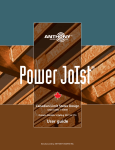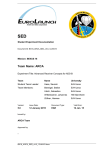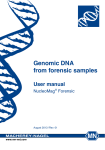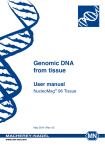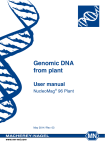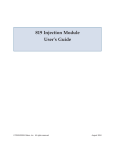Download Code 242 Peltier Rack User's Guide
Transcript
Code 242 Peltier Rack User's Guide LT2541/©2000 Gilson, Inc. All rights reserved June 2000 Table of Contents Declaration of Conformity 1 Introduction Unpacking ............................................................................. 1-2 Customer Service .................................................................. 1-3 Technical Specifications ...................................................... 1-4 2 Installation Rack Setup ............................................................................. 2-2 Placement on the Liquid Handler ............................... 2-2 Removing the Cover...................................................... 2-2 Electrical Connections ......................................................... 2-3 Rear Panel (Code 242 Peltier Rack) ............................. 2-3 Junction Box .................................................................... 2-3 Rear Panel (215 Peltier Controller) .............................. 2-4 Input Port ........................................................................ 2-5 Power Cord Connection ............................................... 2-7 3 Operation Front Panel ............................................................................ 3-2 Operating Instructions ........................................................ 3-3 Using UniPoint™ with the Code 242 Peltier Rack ... 3-4 Using a Thermocouple with the Code 242 Peltier Rack ............................................. 3-7 4 Maintenance 5 Troubleshooting Electrical ................................................................................ 5-2 Input Contact Functions Not Operating .................... 5-2 Unit Not Operational .................................................... 5-2 Repair and Return Policies ................................................. 5-3 Before Calling Us ........................................................... 5-3 Warranty Repair ............................................................ 5-3 Non-Warranty Repair ................................................... 5-3 Rebuilt Exchange ........................................................... 5-3 Return Procedure ........................................................... 5-4 Appendix A Replacement Parts and Accessories Declaration of Conformity Application of Council Directives: 89/336/EEC, 73/23/EEC Standards to which Conformity is Declared: EN55011, EN50082-1, EN61010-1 (IEC1010-1) Manufacturer’s Name ........................................... Gilson, Inc. Manufacturer’s Address ....................................... 3000 W. Beltline Highway Middleton, WI 53562 EC Office Address .................................................. Gilson S.A. 19 Avenue des Entrepreneurs, B.P. 45 95400 Villiers-le-Bel, France Type of Equipment ................................................. Laboratory Equipment Model. ....................................................................... Code 242 Peltier Rack Beginning with Serial Number: 259B9F001 Month and Year of Manufacture: February 1999 I, the undersigned, hereby declare that the equipment specified above conforms to the above Directives and Standards. Place: Middleton, WI (USA) Issue Date: March 1999 Michael Jacquart Senior Vice President Corporate Technology Development Introduction 1 The Code 242 Peltier Rack connected to the 215 Peltier Controller through a junction box, uses thermoelectric heat pumps to provide heating and cooling of samples in 96-well, flatbottom, shallow microplates. Up to five Code 242 Peltier Racks can be placed on any Gilson NEBULA SeriesT liquid handler. Power for all five racks is supplied by one 215 Peltier Controller (ordered separately, reference 2515331). This configuration enables heating and cooling of up to 960 samples. Gilson Micro 215 Liquid Handler with five Code 242 Peltier Racks 1-1 1 Unpacking Introduction Unpacking After unpacking, ensure you have the following: • • • Code 242 Peltier Rack (reference 25146331) with cover, thermocouple insert, and 2-conductor cable 215 Peltier Controller (ordered separately, reference 2515331) with AC power cord Junction Box (ordered separately, reference 2505332) Inspect the items and promptly report any damage to the carrier. Some carriers must receive concealed damage claims within seven days of delivery. Keep the original container(s) and packing material in case the items must be returned to the factory. Junction box (reference 2505332) and 215 Peltier Controller (reference 2515331) 1-2 Introduction Gilson, Inc. and its worldwide network of authorized representatives provide you with the following types of assistance: sales, technical, applications, and instrument repair. If you need assistance and are in the United States please contact your regional Gilson representative or call the Gilson Customer Service Department at 800-445-7661 or 608-836-1551. To help us serve you more efficiently, please refer to the Before Calling Us information on page 5-2. Customer Service Customer Service 1 You can also contact the Gilson Customer Service Department via its electronic mail (e-mail) address: [email protected]. Outside the United States, contact your Gilson representative for assistance. 1-3 1 Technical Specifications Introduction Technical Specifications Please be aware of the following before operating the Code 242 Peltier Rack and the 215 Peltier Controller. Note: Changes or modifications to these devices not expressly approved by Gilson could void your factory-authorized warranty. These devices have been tested and found to comply with the limits for a Class A digital device, pursuant to Part 15 of the FCC commercial environment. These devices generate, use, and can radiate radio frequency energy and, if not installed and used in accordance with the instructions, may cause harmful interference to radio communications. Operation of these device(s) in a residential area is likely to cause harmful interference, in which case you will be required to correct the interference at your own expense. Shielded cables must be used with these units to ensure compliance with the Class A FCC limits. 1-4 Introduction 1 1-5 Introduction 1-6 1 Installation 2 This section will guide you through installing the Code 242 Peltier Rack on a NEBULA Series liquid handler. It will also illustrate the necessary electrical connection to the 215 Peltier Controller through the junction box. Optional contact closure connections are also described in this section. 2-1 2 Rack Setup Installation Rack Setup Placement on the Liquid Handler To install the Code 242 Peltier Rack, align the holes on the bottom of the rack with pins on the liquid handler’s 5-position locator plate. Then lower the rack into place. Removing the Cover Your Code 242 Peltier Rack comes with the cover installed. You will need to remove the cover before placing the microplates in the rack. To remove the cover: 2-2 1 Loosen the four thumb screws located on the rack. 2 Lift the cover off the rack. 3 Place the microplates in the rack. 4 Replace the cover and tighten the four thumbscrews to enable efficient heating and cooling of samples. Installation Rear Panel (Code 242 Peltier Rack) Connect the power cable attached to the back of the Code 242 Peltier Rack to a corresponding connector on the junction box by first pulling the locking ring slightly away from the cable and then tightening it clockwise 1/4 turn. Electrical Connections Electrical Connections 2 Junction Box Connect up to five Code 242 Peltier Racks to the junction box. Keep the caps closed when not in use to help prevent moisture damage. 2-3 2 Electrical Connections Installation 2-4 Rear Panel (215 Peltier Controller) Connect the quick-lock, 10-pin connector from the back of the 215 Peltier Controller to its corresponding connector on the junction box. Installation Use the Code 242 Peltier Rack’s REMOTE port to receive contact closure input from other devices. The Code 242 Peltier Rack has one contact closure input. An input contact is connected if it has a short across the input or is held low (closed) by a TTL output or other device. Never connect voltages higher than 5V DC to an input. When using TTL signals, be sure to match GROUND ( ) connections. The GROUND wire on the 2-conductor cable is the unsheathed wire. Electrical Connections Input Port 2 Closing the connection for the input contact will put the rack(s) into a standby state. The STANDBY indicator light will illuminate as will the indicator light for HOT or COLD to indicate the previous state which will resume if the contact is opened again. Making connections Before making contact connections, ensure that power is turned off to the 215 Peltier Controller and any peripheral devices. To make the contact connection, you will need the following: • • 2-conductor cable (reference 708022421) small flat-blade screwdriver 2-5 2 Electrical Connections Installation To prepare and make connections with the 2-conductor cable: 1 Locate the terminal block connector for the contact output device (such as a 506C System Interface Module.) 2 Insert each wire into the appropriate slot on the connector. Push the wire all the way in; then tighten its corresponding pin screw. Note: If you are using five Code 242 Peltier Racks, you have the option of controlling all racks through one pair of contacts or controlling each rack individually using five pairs of contacts. 2-6 3 Connect the terminal block connector to the output port on the contact output device (such as a 506C System Interface Module.) Push the terminal connector in as far as it will go. It is designed to fit snugly into its receptacle. 4 Insert the plug at the other end of the 2-conductor cable into the port labeled REMOTE on the rear panel of the Code 242 Peltier Rack. Installation Make sure the power to the 215 Peltier Controller is swiched to off. Locate the appropriate power cord for your line voltage. Discard the other power cord. Use the power cord to connect the 215 Peltier Controller from the power receptacle to an AC power source. Electrical Connections Power Cord Connection 2 2-7 Operation 3 3-1 3 Front Panel Operation 3-2 Front Panel The front panel of each rack has a set of control switches; a 3-position switch with corresponding indicator lights (HOT-yellow, STANDBY-green, COLD-blue) and a temperature control knob. Operation To operate the Code 242 Peltier Rack: 1 Turn on the power switch, located on the rear panel of the 215 Peltier Controller. 2 Choose HOT, STANDBY (middle position), or COLD using the 3-position switch on the front of each Code 242 Peltier Rack. Operating Instructions Operating Instructions 3 Note: Place the rack in STANDBY for at least two minutes before switching from HOT to COLD or COLD to HOT. 3 Adjust the setting of the temperature control knob on the front of each Code 242 Peltier Rack to maximize or minimize heating or cooling. Turn the knob as far as it will go in the clockwise direction for maximum heating or cooling. Turn the knob counterclockwise as far as it will go for minimum heating or cooling. 3-3 3 Operating Instructions Operation 3-4 Using UniPoint™ with the Code 242 Peltier Rack The following instructions explain how to use UniPoint to send contact signals to the Code 242 Peltier Rack. For more information, refer to the UniPoint User’s Guide. 1 Open a Control Method. 2 In the Device menu, select Contacts. Operation Select the contact output in the Devices dialog box that corresponds with the output contact on the 506C System Interface Module that is connected to the REMOTE port on the Code 242 Peltier Rack(s). Enter a description for that device (242 Peltier Rack(s), for example.) For more information on making contact connections, refer to Section 2, Installation. 4 Click OK to add the description to the device. Click OK again to exit the Contact dialog box. 5 In the Event menu, select Contact. Operating Instructions 3 3 3-5 3 Operating Instructions Operation 6 Highlight the device description that you created in step 3. Enter the time for the event (either contact open or contact close) to occur. In the Action dialog box, choose open or close to activate the contact at the time specified. Opening the contact initiates Peltier heating or cooling depending on the setting of the 3-position rocker switch on the rack. Closing the contact puts the unit in a standby mode. 3-6 7 Click on Insert to add the event to the open control method. Click on Done to return to the Control Method screen. 8 Before running the method, ensure that all electrical connections have been made and the power switch on the 215 Peltier Controller is switched to the on position. Operation The thermocouple insert (standard accessory) comes installed in the front left corner of the rack and is for use with a thermocouple wire (ordered separately, contact Gilson Customer Service Department for details). The use of a straight glass thermometer is not recommended because it will interfere with Zarm travel. Operating Instructions Using a Thermocouple with the Code 242 Peltier Rack 3 Remove the rack cover and insert the thermocouple wire in the thermocouple insert until about 3 mm of the thermocouple wire extends past the end of the thermocouple insert under the cover. Bend the thermocouple so that it fits flat against the bottom of the insert. Replace the rack cover making sure not to pull the thermocouple out of the insert. Make sure the thermocouple wire is routed out of the path of the Z-arm. Equilibration of the samples and rack takes approximately 30 minutes. After equilibration, the temperature of the samples, if using flat-bottom microplates as recommended, will be within two degrees Centigrade of the temperature indicated by the thermometer (ordered separately) attached to the thermocouple wire . If the thermocouple wire is larger than the hole in the insert, you can remove the insert. Use a small flat-blade screwdriver to loosen the set screw located on the left side of the rack cover by turning it two complete revolutions counterclockwise. Remove the thermocouple insert and place the thermocouple wire in the hole, making sure adequate contact with the aluminum heat transfer plate is established. Adequate contact is established if the indicated temperature remains the same when you push down on the thermocouple. 3-7 Maintenance 4 The Code 242 Peltier Rack and the 215 Peltier Controller are designed to require a minimum level of maintenance. Keep the units clean for peak performance. Always turn the power off to the 215 Peltier Controller and disconnect the rack(s) from the junction box before cleaning the controller or the racks. Wipe all units with a soft cloth dampened with a mild detergent and disinfect as needed. 4-1 Troubleshooting 5 5-1 5 Electrical Troubleshooting Electrical Input Contact Functions Not Operating • Make sure connections into the terminal block connector contact output device (such as a 506C System Interface Module) are secure • Make sure connections are secure in the ports • Check polarity of input to the Code 242 Peltier Rack. Inputs should be a contact closure. If not, it must be TTL level (logic O activates.) When using TTL signals be sure to match ground connections. • Check connections for proper pin assignments in the contact output device Unit Not Operational 5-2 • Make sure the power switch on the back of the 215 Peltier Controller is on • Check AC power cord connections • Try a different AC outlet • Check all rack, junction box, and Peltier controller connections Troubleshooting Before Calling Us Gilson Customer Service personnel will be able to serve you more efficiently if you prepare the following information: • • • • • • the serial number located on the back of the unit the installation procedure you used list of symptoms list of operating procedures and conditions you were using when the problem arose list of other devices connected and a description of those connections list of other electrical connections in the room Repair and Return Policies Repair and Return Policies 5 Warranty Repair Units covered under warranty will be repaired and returned to you at no charge. If you have any questions about applicability, please contact the Gilson Customer Service Department or your authorized representative. Non-Warranty Repair Contact your local Gilson representative or the Gilson Customer Service Department to discuss service options and make arrangements to return the instrument, if necessary. Rebuilt Exchange For some units, rebuilt exchange components are available. Contact the Gilson Customer Service Department for details. 5-3 5 Repair and Return Policies Troubleshooting Return Procedure In the United States, contact the Gilson Customer Service Department to obtain a Return Goods Authorization (RGA) number before returning any Gilson equipment. To return a piece of equipment: • Carefully pack the unit to prevent damage in transit. Check with Gilson regarding proper method of shipment. No responsibility is assumed by Gilson for damage caused by improperly packaged instruments. Indicate the RGA number on the carton and on the packing slip • Always insure for the replacement value of the unit • Include a description of symptoms, your name, address, phone number and purchase order to cover repair costs, return and shipping charges, if your institution requires it. Ship to: Gilson, Inc. Attention: Customer Service RGA: (indicate your RGA number here) 3000 W. Beltline Highway Middleton, WI 53562-0027 5-4 Replacement Parts and Accessories A Reference Number Description 25146331 Code 242 Peltier Rack for 96-well shallow microplates includes cover, thermocouple insert, and 2-conductor cable 2515331 215 Peltier Controller includes AC power cord 2505332 Junction box for use with the Code 242 Peltier Rack and 215 Peltier Controller 708022421 2-conductor cable for making contact connections, standard accessory with the Code 242 Peltier Rack 250463323 Thermocouple insert, standard accessory with the Code 242 Peltier Rack A-1