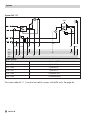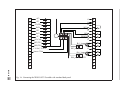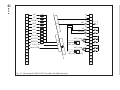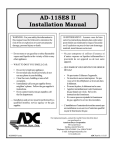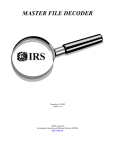Download Mounting and Operating Instructions EB 5573 EN
Transcript
TROVIS 5500 Automation System TROVIS 5573 Heating and District Heating Controller Mounting and Operating Instructions EB 5573 EN ® Electronics from SAMSON Firmware version 2.14 Edition November 2013 Safety instructions Important safety instructions For your own safety, observe the following instructions on the installation, start up and operation of the controller: 4 The device may only be installed, started up or operated by trained and experienced personnel familiar with the product. 4 The controller has been designed for use in electrical power systems. For wiring and maintenance, you are required to observe the relevant safety regulations. In addition, the following applies to prevent damage to the controller: 4 Proper shipping and appropriate storage are assumed. Definitions of the signal words used in these instructions ! DANGER! NOTICE indicates a hazardous situation which, if not indicates a property damage message. avoided, will result in death or serious injury. Note: Supplementary explanations, information WARNING! and tips indicates a hazardous situation which, if not avoided, could result in death or serious injury. 2 EB 5573 EN Contents Contents Page 1 1.1 1.1.1 1.1.2 1.2 1.2.1 1.3 1.4 1.5 1.6 1.7 1.8 1.8.1 1.8.2 1.9 Operation . . . . . . . . . . . . . . . . . . . . . . . . . . . . . . . 7 Operating controls . . . . . . . . . . . . . . . . . . . . . . . . . . . 7 Rotary pushbutton. . . . . . . . . . . . . . . . . . . . . . . . . . . . 7 Rotary switch . . . . . . . . . . . . . . . . . . . . . . . . . . . . . . 7 Operating modes . . . . . . . . . . . . . . . . . . . . . . . . . . . . 8 Setting the operating modes . . . . . . . . . . . . . . . . . . . . . . . 8 Display . . . . . . . . . . . . . . . . . . . . . . . . . . . . . . . . . 9 Opening the information level . . . . . . . . . . . . . . . . . . . . . 10 Setting the controller time . . . . . . . . . . . . . . . . . . . . . . . 11 Setting the times-of-use . . . . . . . . . . . . . . . . . . . . . . . . 12 Setting the party mode . . . . . . . . . . . . . . . . . . . . . . . . . 14 Activating the extended information level . . . . . . . . . . . . . . . . 15 Setting public holidays . . . . . . . . . . . . . . . . . . . . . . . . . 16 Setting vacation periods . . . . . . . . . . . . . . . . . . . . . . . . 17 Entering day and night set points. . . . . . . . . . . . . . . . . . . . 19 2 2.1 2.2 2.3 2.4 2.5 Start-up . . . . . . . . . . . . . . . Setting the system code number . . . Activating and deactivating functions . Changing parameters . . . . . . . . Calibrating sensors . . . . . . . . . Resetting to default values . . . . . . 3 Manual operation . . . . . . . . . . . . . . . . . . . . . . . . . . . 27 4 Systems . . . . . . . . . . . . . . . . . . . . . . . . . . . . . . . . 28 5 5.1 5.1.1 5.1.2 5.2 5.3 5.4 5.4.1 5.4.2 5.4.3 5.4.4 5.5 5.6 5.7 Functions of the heating circuit. . . . . . . . . Weather-compensated control . . . . . . . . . Gradient characteristic. . . . . . . . . . . . . Four-point characteristic . . . . . . . . . . . . Fixed set point control . . . . . . . . . . . . . Underfloor heating/drying of jointless floors . . Deactivation depending on outdoor temperature OT deactivation value in rated operation . . . . OT deactivation value in reduced operation. . . OT activation value in rated operation . . . . . Summer mode . . . . . . . . . . . . . . . . . Delayed outdoor temperature adaptation . . . . Remote operation . . . . . . . . . . . . . . . Optimization . . . . . . . . . . . . . . . . . . . . . . . . . . . . . . . . . . . . . . . . . . . . . . . . . . . . . . . . . . . . . . . . . . . . . . . . . . . . . . . . . . . . . . . . . . . . . . . . . . . . . . . . . . . . . . . . . . . . . . . . . . . . . . . . . . . . . . . . . . . . . . . . . . . . . . . . . . . . . . . . . . . . . . . . . . . . . . . . . . . . . . . . . . . . . . . . . . . . . . . . . . . . . . . . . . . . . . . . . . . . . . . . . . . . . . . . . . . . . . . . . . . . . . . . . . . . . . . . . . . . . . . . . . . . . . . . . . . . . . . . . . . . . . . EB 5573 EN 21 21 22 24 25 26 49 49 50 52 53 54 55 55 56 56 56 57 58 58 3 Contents 5.8 5.8.1 5.9 5.10 Flash adaptation. . . . . . . . . . . . . . . . . . . . . . . . . . . . Flash adaptation without outdoor sensor (room temperature dependent) . Adaptation . . . . . . . . . . . . . . . . . . . . . . . . . . . . . . Cooling control . . . . . . . . . . . . . . . . . . . . . . . . . . . . 59 60 61 61 6 6.1 6.1.1 6.2 6.3 6.4 6.5 6.6 6.7 6.8 6.8.1 6.8.2 6.9 6.10 Functions of the DHW circuit. . . . . . . . . . . . . . . DHW heating in the storage tank system . . . . . . . . . DHW circuit additionally controlled by a globe valve . . . DHW heating in the storage tank charging system . . . . DHW heating in instantaneous heating system . . . . . . DHW heating with solar system . . . . . . . . . . . . . Intermediate heating operation . . . . . . . . . . . . . . Parallel pump operation . . . . . . . . . . . . . . . . . Circulation pump operation during storage tank charging . Priority operation . . . . . . . . . . . . . . . . . . . . Reverse control . . . . . . . . . . . . . . . . . . . . . Set-back operation . . . . . . . . . . . . . . . . . . . Forced charging of the DHW storage tank . . . . . . . . Thermal disinfection of the DHW storage tank . . . . . . . . . . . . . . . . . . . . . . . . . . . . . . . . . . . . . . . . . . . . . . . . . . . . . . . . . . . . . . . . . . . . . . . . . . . . . . . . . . . . . . . . . . . . . . . . . . . . . . . . 63 63 65 66 68 69 69 69 70 70 70 71 71 72 7 7.1 7.2 7.3 7.4 7.5 7.6 7.7 7.8 7.9 7.10 7.11 7.12 7.13 7.14 7.15 7.16 System-wide functions. . . . . . . . . . . . . . . . . . Automatic summer time/winter time changeover . . . . . Frost protection . . . . . . . . . . . . . . . . . . . . . Forced operation of the pumps . . . . . . . . . . . . . . Return flow temperature limitation . . . . . . . . . . . . Condensate accumulation control . . . . . . . . . . . . Three-step control . . . . . . . . . . . . . . . . . . . . On/off control. . . . . . . . . . . . . . . . . . . . . . Continuous control in control circuit Rk1 . . . . . . . . . Releasing a control circuit/controller over the binary input Processing an external demand in control circuit Rk1 . . . Creep feed rate limitation using a binary input . . . . . . Locking manual level. . . . . . . . . . . . . . . . . . . Locking the rotary switch . . . . . . . . . . . . . . . . . Feeder pump operation . . . . . . . . . . . . . . . . . External demand for heat due to insufficient heat supply. . Setting a customized key number. . . . . . . . . . . . . . . . . . . . . . . . . . . . . . . . . . . . . . . . . . . . . . . . . . . . . . . . . . . . . . . . . . . . . . . . . . . . . . . . . . . . . . . . . . . . . . . . . . . . . . . . . . . . . . . . . . . . . . . . . . . . . . . . . . . . 74 74 74 75 75 76 77 77 77 78 79 80 80 81 81 81 81 8 8.1 Operational faults. . . . . . . . . . . . . . . . . . . . . . . . . . . 83 Error list. . . . . . . . . . . . . . . . . . . . . . . . . . . . . . . . 83 4 EB 5573 EN Contents 8.2 8.3 8.4 8.5 Sensor failure . . . . . . . . . . . . Temperature monitoring . . . . . . . Error status register . . . . . . . . . Sending text messages in case of error . . . . . . . . . . . . . . . . . . . . . . . . . . . . . . . . . . . . . . . . . . . . 84 84 84 85 9 9.1 9.2 9.3 9.4 9.4.1 9.4.2 9.5 9.6 Communication . . . . . . . . . . . . . . . . . . RS-232/modem communications module . . . . . RS-485 communications module . . . . . . . . . . Description of communication parameter settings . . Meter bus/Modbus gateway . . . . . . . . . . . . Activating the meter bus . . . . . . . . . . . . . . Flow rate and/or capacity limitation using meter bus Memory module . . . . . . . . . . . . . . . . . . Data logging . . . . . . . . . . . . . . . . . . . . . . . . . . . . . . . . . . . . . . . . . . . . . . . . . . . . . . . . . . . . . . . . . . . . . . . . . . . . . . . . . . . . . . . . . . . . . . . . . . . . . . . . . . . . . 87 88 89 90 91 91 92 94 95 10 Installation . . . . . . . . . . . . . . . . . . . . . . . . . . . . . . 96 11 Electrical connection . . . . . . . . . . . . . . . . . . . . . . . . . . 99 12 12.1 12.2 12.3 12.4 12.5 Appendix . . . . . . . Function block lists . . . Parameter lists . . . . . Sensor resistance tables Technical data . . . . . Customer data . . . . . Index . . . . . . . . . . . . . . . . . . . . . . . . . . . . . . . . . . . . . . . . . . . . . . . . . . . . . . . . . . . . . . . . . . . . . . . . . . . . . . . . . . . . . . . . . . . . . . . . . . . . . . . . . . . . . . . . . . . . . . . . . . . . . . . . . . . . . . . . . . . . . . . . . . . . . . . . . . . . . . . . . . . . . . . . . . . . . . . . . . . . . . . . . . . . . . . . . . 103 103 114 124 125 126 136 Revisions to controller firmware in comparison to previous version 1.80 (previous) 1.82 (new) 1.82 (previous) 1.90 (new) Internal modifications In the configuration level CO1, the Four-point characteristic function can also be configured for systems Anl 3.x. See CO1 -> F11. The demand for the maximum flow set point issued by a 0 to 10 V signal can be made with an adjustable boost. See CO1 -> F18 - 1. The controller can be connected to an optional meter bus/Modbus gateway. Refer to section 9.4. EB 5573 EN 5 Revisions to controller firmware in comparison to previous version Revisions to controller firmware in comparison to previous version 1.90 (previous) 1.95 (new) The priority operation (reverse control and set-back operation) can be set regardless of the time and temperature in the system. Refer to sections 6.9.1 and 6.9.2. The setting CO1 -> F20 - 1 allows an external demand for heat to be made when insufficient heat is supplied. Refer to section 7.15. 1.95 (previous) 2.00 (new) 2.00 (previous) 2.12 (new) The limit switch for creep feed rate limitation can also be connected to input RüF1. In previous versions, it could only be connected to terminals 04/12. Refer to section 7.11. New hydraulic system 11.6 (refer to page 47) New cooling control function (refer to section 5.10) The cooling circuit causes a reversal of the operating direction and a minimum limitation of the return flow temperature in Rk1/2. The demand processing using a 0 to 10 V signal can be applied to the 0 to 130 °C transmission range. Refer to section 7.10. 2.12 (previous) 2.13 (new) The priority operation (reverse control and set-back operation) can be activated for system Anl 4.5 either for one heating circuit (Rk1or Rk 2) or for both heating circuits (Rk1and Rk 2) . Refer to section 6.9. New function to control the speed of the charging pump based on the charging progress. Refer to section 6.7. 2.13 (previous) 2.14 (new) The flow rate and capacity limitation over meter bus can be performed in control circuit Rk1 and additionally in Rk2. Refer to section 9.4.2. Error messages can be issued over binary inputs BE1 and/or BE2 when the binary input is open or closed. Refer to section 12.1. 6 EB 5573 EN Operation 1 Operation The controller is ready for use with the default temperatures and operating schedules. On start-up, the current time and date need to be set at the controller (–> section 1.5). 1.1 Operating controls The operating controls are located in the front panel of the controller. 1.1.1 Rotary pushbutton – * + Rotary pushbutton Turn [q]: Display, select parameters and function blocks Press [ ]: Confirm adjusted selection or settings 1.1.2 Rotary switch The rotary switch is used to set the operating mode and the relevant parameters for each control circuit. Information level, rotary switch in normal position Operating modes Manual level Day set point (rated room temperature) Night set point (reduced room temperature) Times-of-use for heating/DHW Party mode Controller time Configuration and parameter level EB 5573 EN 7 Operation 1.2 Operating modes Day mode (rated operation) : Regardless of the programmed times-of-use and summer mode, the set points relevant for rated operation are used by the controller. Night mode (reduced operation) : Regardless of the programmed times-of-use, the set points relevant for reduced operation are used by the controller. Stand-by mode : Regardless of the programmed times-of-use, control operation is deactivated. Only the frost protection is activated, if need be. Automatic mode : During the programmed times-of-use, the controller works in rated operation. Outside these times-of-use, the controller is in reduced operation, unless control operation is deactivated depending on the outdoor temperature. The controller switches automatically between both operating modes. Manual mode : Valves and pumps can be controlled manually (–> section 3). 1.2.1 Setting the operating modes 1. Turn the rotary switch to (operating modes). blinks on the display. 4 For systems with just one control circuit (e.g. Anl 1.0), steps 2 and 3 can be skipped (selecting the control circuit). 2. Select the control circuit whose operating mode is to be set [q]: Heating circuit 1 Heating circuit 2 DHW circuit/circulation pump (DHW) 4 Only those control circuits are available for selection which can be controlled by the system schematics (Anl) selected. 3. Confirm the control circuit [ ]. 4. Select the operating mode [q]: 5. Confirm the operating mode [ ]. 6. Return the rotary switch to normal switch position , , or (information level). Note: In automatic mode, the momentary stage of the operating schedule ( for day mode or for night mode) is displayed in the information level together with the icon . 8 EB 5573 EN Operation 1.3 Display The display indicates the time as well as information about the operation of the controller when the rotary switch is at the normal position (information level). The times-of-use together with temperatures of the various control circuits can be viewed on the display by turning the rotary pushbutton. The times-of-use are represented by black squares below the row of numbers at the top of the display. Icons indicate the operating status of the controller. Public holiday mode Vacation mode Operational fault Frost protection Heating circuit 1 Heating circuit 2 DHW circuit Automatic mode Automatic mode Automatic mode Night mode Night mode Night mode Day mode Day mode Day mode Manual mode Manual mode Manual mode Stand-by mode Stand-by mode Stand-by mode Circulation pump UP1* Circulation pump UP2* Valve Rk1 OPEN Valve Rk2 OPEN Valve Rk1 CLOSED Valve Rk2 CLOSED Pump output TLP/CP* Storage tank charging pump SLP* Circulation pump ZP* * UP1, UP2, TLP, CP, SLP and ZP indicate possible choices for pump selection in manual mode. Fig. 1 · Icons The controller status can be displayed in the information level (–> section 1.4). EB 5573 EN 9 Operation 1.4 Opening the information level At the normal switch position (information level), the time, date, public holidays and vacation periods as well as the temperatures measured by the connected sensors and their set points can be retrieved and displayed. Note: Data can also be viewed in the operating level (manual mode). To do so, select Info, confirm and proceed as described below. Proceed as follows: 1. Select value [q]. Depending on the configuration of the controller, the current values of the following data points are displayed one after the other: __:__ Time Room temperature, heating circuits 1, 2 Outdoor temperature Temperature at flow sensor VF, heating circuits 1, 2 Temperature at flow sensor VF1, primary heat exchanger circuit Temperature at flow sensor VF2, VF4, DHW circuit Temperature at solar collector sensor VF3 Temperature at return flow sensor RüF Temperature at storage tank sensor SF1 Temperature at storage tank sensor SF2 Temperature at storage tank sensor of the solar circuit 2. By confirming a data point [ ] its set point/limit is displayed. When the time is indicated on the display, the date appears on pressing the rotary pushbutton. 10 EB 5573 EN Operation 1.5 Setting the controller time The current time and date need to be set immediately after start-up and after a power failure of more than 24 hours has occurred. This is the case when the time blinks on the display. Proceed as follows: 1. Turn the rotary switch to (controller time). Display: time, and blink. 2. Edit the controller time [q]. 3. Confirm the adjusted time [ ]. Display: year 4. Edit the year [q]. 5. Confirm the adjusted year [ ]. Display: date (day.month) 6. Edit the date [q]. 7. Confirm the adjusted date [ ]. Display: time 8. Return the rotary switch to normal switch position (information level). Note: The correct time is guaranteed after a power failure of 24 hours. Normally, the correct time is still retained at least 48 hours after a power failure. EB 5573 EN 11 Operation 1.6 Setting the times-of-use Three times-of-use can be set for each day of the week. Parameters WE* Range of values Period/day 1–7 1–7, 1, 2, 3, 4, 5, 6, 7 with 1–7 = every day, 1 = Monday, 2 = Tuesday, ..., 7 = Sunday Start first time-of-use 6:00 0:00 to 24:00h; in steps of 15 minutes Stop first time-of-use 22:00 0:00 to 24:00h; in steps of 15 minutes Start second time-of-use 22:15 0:00 to 24:00h; in steps of 15 minutes Stop second time-of-use 22:15 0:00 to 24:00h; in steps of 15 minutes Start third time-of-use – 0:00 to 24:00h; in steps of 15 minutes Stop third time-of-use – 0:00 to 24:00h; in steps of 15 minutes * Default values (WE) valid for heating circuits Proceed as follows: 1. Turn the rotary switch to blinks. (times-of-use). 4 For systems with just one control circuit (e.g. Anl 1.0), steps 2 to 5 can be skipped (selecting the control circuit and specifying the DHW circuit). 4 Only the DHW circuit is controlled in systems Anl 1.5 and 1.9. Therefore the instructions steps 2 and 3 (selecting the control circuit) do not apply and can be skipped. 2. Select the control circuit, for which the times-of-use are to be entered [q]: Heating circuit 1 Heating circuit 2 DHW circuit/circulation pump (DHW) 4 Only those control circuits are available for selection which can be controlled by the system (Anl) selected. 3. Confirm the control circuit [ ]. 4 If control circuit 1 or 2 has been selected, skip steps 4 and 5. 4. Specify DHW circuit [q]: DHW heating / 5. Confirm [ ]. 12 EB 5573 EN Circulation pump (DHW) Operation 6. Select period/day for which the times-of-use are to be valid [q]: 1–7 = every day, 1 = Monday, 2 = Tuesday, ..., 7 = Sunday 7. Activate editing mode for period/day [ ]. Display: START, and blink. 8. Edit start time [q]. (in steps of 15 minutes) 9. Confirm start time [ ]. Display: STOP 10. Edit stop time [q]. (in steps of 15 minutes) 11. Confirm stop time [ ]. Display: START The indicated time corresponds to the stop time for the first time-of-use plus 15 minutes. To set the second and third times-of-use, repeat steps 8 to 11. If no further times-of-use for the selected period/day are to be programmed, confirm the displayed start time twice (2x [ ]). For daily setting, repeat steps 6 to 11 in the same sequence. Note: Do not use the 1–7 menu to check the programmed times-of-use. If this menu is opened after the times-of-use have been set, the schedule programmed for Monday is also adopted for all other days of the week. 12. After setting all times-of-use: Return the rotary switch to normal switch position (information level). EB 5573 EN 13 Operation 1.7 Setting the party mode Using the Party mode function, the controller continues or activates the day mode during the time when the party timer is active, regardless of the programmed times-of-use. When the party timer has elapsed, the party mode timer is reset to 00:00. Parameter WE Range of values Continue/activate rated operation 0h 0 to 48 hours Proceed as follows: 1. Turn the rotary switch to blinks. (party mode). 4 In systems Anl 1.0, 1.9 and 3.5, the display reads 00:00 or indicates the remaining time of party timer. Steps 2 and 3 can be skipped (selecting the control circuit). 2. Select the control circuit in which the day mode is to continue or be activated [q]: Heating circuit 1 Heating circuit 2 DHW circuit 4 Only those control circuits are available for selection which can be controlled by the system (Anl) selected. 3. Confirm the control circuit [ ]. Display: 00:00 or indicates the remaining time of party timer. 4. Select how long the day mode is to continue running [q]. This setting is made in steps of 15 minutes. 5. Return the rotary switch to normal switch position (information level). Note: The party timer counts down in steps of 15 minutes. 14 EB 5573 EN Operation 1.8 Activating the extended information level If the extended information level is activated, further information can be viewed after the listed data points: 4 Capacity 4 Flow rate V& 4 Public holidays (can be changed, see section 1.8.1) 4 Vacation periods (can be changed, see section 1.8.2) 4 Valve positions 4 Switching states of the binary inputs 4 InFo 2: After confirming the level [ ] the following data appear in the sequence shown below: Controller ID Memory capacity of data logging module (section 9.6) 255 Operating hours of solar circuit pump (refer to section 6.4) Opening the extended information level: 1. Turn the rotary switch to (parameter and configuration level). Display: 0 0 0 0, blinks. 2. Set key number 1999 [q]. 3. Confirm key number [ ]. Display: 0 0 0 0 4. Return the rotary switch to normal switch position (information level). Note: – The extended information level is deactivated when the key number 1999 is re-entered. – The key number 1999 cannot be used to change the controller configuration and parameterization. A separate key number exists for configuration and parameterization. Refer to section 2. EB 5573 EN 15 Operation 1.8.1 Setting public holidays On public holidays, the times-of-use specified for Sunday apply. A maximum of 20 public holidays may be entered. Parameter WE Level / Range of values Public holidays – Extended information level/ 01.01 to 31.12 Proceed as follows: 1. In the extended information level (normal switch position ) select data point for public holidays [q]. Display: 2. Open data point for public holidays. 3. If applicable, select – – – –. 4. Activate editing mode for public holiday [ ]. and blink. 5. Select public holiday [q]. 6. Confirm public holiday [ ]. To enter additional public holidays, re-select – – . – – and repeat the steps 4 to 6. Note: Public holidays can also be set in PA5 parameter level (–> section 2.3). Deleting a public holiday: 1. Under data point for public holidays, select the holiday you wish to delete [q]. 2. Confirm selection [ ]. 3. Select – –.– – [q]. 4. Confirm selection [ ]. The public holiday is deleted. Note: Public holidays that are not assigned to a specific date should be deleted by the end of the year so that they are not carried on into the following year. 16 EB 5573 EN Operation 1.8.2 Setting vacation periods During vacation periods, the controller constantly remains in reduced operation. A maximum of 10 vacation periods can be entered. Each vacation period can be separately assigned to the heating circuits Rk1, Rk2 and/or the DHW circuit. Parameter WE Level / Range of values Vacation period (START, STOP) – Extended information level / 01.01 to 31.12 Proceed as follows: 1. In the extended information level (normal switch position ) select data point for vacation periods [q]. Display: 2. Open data point for vacation periods [ ]. Display: START 3. If applicable, select – – – – [q]. 4. Activate editing mode for start date of vacation period [ ]. and blink. 5. Edit start date of vacation period [q]. 6. Confirm start date of the vacation period. Display: STOP, – –.– – 7. Edit end of vacation period [q]. 8. Confirm end of vacation period [ ]. The black square at the top of the display indicate the assignment of the vacation periods to the individual control circuits. 9. Select the control circuit to which the current vacation period should apply [q]. Current vacation period applies to heating circuit 1 Current vacation period applies to heating circuit 2 – Current vacation period applies to DHW circuit The vacation period can be assigned to a single control circuit or any combination of all three circuits (Rk1, Rk2, DHW circuit). To enter additional vacation periods, re-select – –.– – and repeat the steps 4 to 9. EB 5573 EN 17 Operation Note: Vacation periods can also be set in PA5 parameter level (–> section 2.3). Deleting vacation periods: 1. Under data point for vacation periods, select the start date of the period you wish to delete [q]. 2. Confirm selection [ ]. 3. Select – –.– – [q]. 4. Confirm selection [ ]. The vacation period is deleted. Note: Vacation periods should be deleted by the end of the year so that they are not carried on into the following year. 18 EB 5573 EN Operation 1.9 Entering day and night set points The desired room temperature for the day (Day set point) and a reduced room temperature for the night (Night set point) can be entered in the controller for the heating circuits. In the DHW circuit, the temperature you wish the DHW to be heated to can be set. Switch position Parameters Day set point Rk1, Rk2 DHW temperature set point WE Range of values 20 °C 0 to 40 °C 55 °C Min. to max. DHW temperature WE Range of values 15 °C 0 to 40 °C 40 °C Min. to max. DHW temperature Switch position Parameters Night set point Rk1, Rk2 DHW sustained temperature Proceed as follows: 1. Turn the rotary switch to the required data point: for Day set point or DHW temperature set point for Night set point or DHW sustained temperature blinks. 4 In systems Anl 1.0, 1.9 and 3.5, the current set point is directly indicated. Skip the following steps 2 and 3 (selecting the control circuit). 2. Select the control circuit for which the set point is to be entered [q]: Heating circuit 1 Heating circuit 2 DHW circuit 4 Only those control circuits are available for selection which can be controlled by the system (Anl) selected. 3. Confirm the control circuit [ ]. Display: current set point 4. Adjust set point [q]. 5. Return the rotary switch to normal switch position (information level). EB 5573 EN 19 Operation q Information level & key number Anl End PA1 PA4 q Configuration and parameter level (start-up, see section 2) CO6 CO4 PA1/CO1: Rk1 (heating circuit 1) PA2/CO2: Rk2 (heating circuit 2) PA4/CO4: DHW circuit PA5/CO5: System-wide parameters PA6/CO6 Modbus communication Anl: System code number Fig. 2 · Level structure of TROVIS 5573 EB 5573 EN PA5 PA6 CO5 20 PA2 CO2 CO1 Start-up 2 Start-up The modifications of the controller configuration and parameter settings described in this section can only be performed after the valid key number has been entered. The valid key number for initial start-up can be found on page 139. To avoid unauthorized use of the key number, remove the page or make the key number unreadable. In addition, it is possible to enter a new, customized key number (–> section 7.15). 2.1 Setting the system code number 22 different hydraulic schematics are available. Each system configuration is represented by a system code number. The different schematics are dealt with in section 4. Available controller functions are described in sections 5, 6 and 7. Changing the system code number resets previously adjusted function blocks to their default settings (WE). Function block parameters and parameter level settings remain unchanged. The system code number is set in the configuration and parameter level. Proceed as follows: 1. Turn the rotary switch to Display: 0 0 0 0 (configuration and parameter level). 2. Set valid key number [q]. 3. Confirm key number [ ]. Display: PA_ 4. Select Anl. 5. Activate editing mode for the system code number [ ]. blinks. 6. Edit system code number [q]. 7. Confirm system code number [ ]. Display: End 8. Return the rotary switch to normal switch position (information level). EB 5573 EN 21 Start-up 2.2 Activating and deactivating functions A function is activated or deactivated in the associated function block. The numbers 0 to 24 in the top row of the display represent the respective function block numbers. When a configuration level is opened, the activated function blocks are indicated by a black square on the right-hand side below the function block number. For more details on function blocks, refer to section 12.1. The functions are grouped by topics: 4 CO1: Rk1 (Heating circuit 1) 4 CO2: Rk2 (Heating circuit 2) 4 CO3: Not applicable 4 CO4: DHW circuit 4 CO5: System-wide functions 4 CO6: Modbus communication 1. Turn the rotary switch to Display: 0 0 0 0 (configuration and parameter level). 2. Set valid key number [q]. 3. Confirm key number [ ]. Display: PA_ 4. Select configuration level [q]. 5. Open configuration level [ ]. 6. Select function block [q]. Activated function blocks are marked by “- 1“. Deactivated function blocks are marked by “- 0“. 7. Activate editing mode for the function block [ ]. blinks. 8. Activate the function block [q]. Display: F__ - 1 An activated function block is indicated by a black square below (right) the function block number in the top row of the controller display. or: Deactivate the function block [q]. Display: F__ - 0 22 EB 5573 EN Start-up 10. Confirm settings [ ]. If the function block is not closed, further function block parameters can be adjusted. Proceed as follows: a) Select function block parameter [q]. b) Confirm function block parameter [ ]. If applicable, the next function block parameter is displayed. Confirm all parameters to exit the opened function block. To adjust additional function blocks in the open configuration level, repeat the steps 6 to 10. 11. Select End [q]. 12. Exit configuration level [ ]. To adjust additional function blocks in the other configuration levels, repeat 4 to 10. 13. Return the rotary switch to normal switch position (information level). EB 5573 EN 23 Start-up 2.3 Changing parameters Depending on the set system code number and the activated functions, not all parameters listed in the parameter list in the Appendix (–> section 12.2) might be available. The parameters are grouped by topics: 4 PA1: Rk1 (Heating circuit 1) 4 PA2: Rk2 (Heating circuit 2) 4 PA3: Not applicable 4 PA4: DHW heating 4 PA5: System-wide parameters 4 PA6: Communication parameters 1. Turn the rotary switch to Display: 0 0 0 0 (configuration and parameter level). 2. Set valid key number [q]. 3. Confirm key number [ ]. Display: PA_ 4. Select parameter level [q]. 5. Open parameter level [ ]. 6. Select parameter [q]. 7. Activate editing mode for the parameter [ ]. blinks. 8. Edit the parameter [q]. 9. Confirm the parameter [ ]. To adjust additional parameters in the open parameter level, repeat steps 6 to 9. 10. Select End [q]. 11. Exit parameter level [ ]. To adjust additional parameters in another parameter level, repeat steps 4 to 9. 12. Return the rotary switch to normal switch position 24 EB 5573 EN (information level). Start-up 2.4 Calibrating sensors The controller is designed for the connection of Pt 1000 sensors. The resistance values of the Pt 1000 sensors can be found on page 125. If the temperature values displayed at the controller differ from the actual temperatures, the measured values of all connected sensors can be readjusted. To calibrate a sensor, the currently displayed sensor value must be changed such that it matches the temperature (reference temperature) measured directly at the point of measurement. Sensor calibration is to be activated in CO5 via function block F20. An incorrect sensor calibration can be deleted by setting F20 - 0. Proceed as follows: 1. Turn the rotary switch to Display: 0 0 0 0 (configuration and parameter level). 2. Set valid key number [q]. 3. Confirm valid key number [ ]. Display: PA_ 4. Select CO5 configuration level [q]. 5. Open CO5 configuration level [ ]. 6. Select function block F20 [q]. 7. Activate editing mode for function block F20 [ ]. 8. Select appropriate sensor icon [q]: Room sensor RF, heating circuits 1 and 2 Outdoor sensor AF1 Flow sensor VF, heating circuits 1 and 2 Flow sensor VF1, primary heat exchanger circuit Flow sensors VF2 and VF4, DHW circuit Solar collector sensor VF3 Return flow sensor RüF EB 5573 EN 25 Start-up Storage tank sensor SF1 Storage tank sensor SF2 Storage tank sensor of the solar circuit SF2 9. Display measured value [ ]. “°C” blinks. 10. Correct measured value [q]. Read the actual temperature directly from the thermometer at the point of measurement and enter this value as the reference temperature. 11. Confirm corrected measured value [ ]. Additional sensors are calibrated similarly. 12. Select End [q]. 13. Return the rotary switch to normal switch position 2.5 (information level). Resetting to default values All parameters set over the rotary switch as well as parameters in PA1, PA2 and PA5 parameter levels can be reset to their default settings (WE), except for the maximum flow temperature and the return flow temperature limits in PA1 and PA2. 1. Turn the rotary switch to Display: 0 0 0 0 (configuration and parameter level). 2. Set key number 1991 [q]. 3. Confirm key number [ ]. The controller is reset to its default settings. Display: 0 0 0 0 26 EB 5573 EN Manual operation 3 Manual operation Switch to manual mode to configure all outputs, refer to wiring diagram (-> section 11). NOTICE The frost protection does not function when the controller is in manual mode. Proceed as follows: 1. Turn the rotary switch to 2. Select output depending on the control circuit (q): POS_ UP_ SLP TLP CP ZP (manual level). Positioning value in percent Activation/deactivation of the circulation pump (heating) Activation/deactivation of the storage tank charging pump Activation/deactivation of the heat exchanger charging pump Activation/deactivation of the solar circuit pump Activation/deactivation of the circulation pump (DHW) 3. Confirm the output [ ]. The display blinks. 4. Change positioning value/switching state [q]. 5. Confirm setting [ ]. The modified values remain active as long as the controller is in manual mode. 6. Return the rotary switch to normal switch position The manual mode is deactivated. (information level). Note: The outputs of the controller are not affected by simply turning the rotary switch to (manual level). You have to actually enter a positioning value or activate/deactivate the pumps to configure the outputs. EB 5573 EN 27 Systems 4 Systems 22 different hydraulic schematics are available. The systems can be configured both as primary and secondary systems. The fundamental hydraulic differences between a primary and a secondary system are illustrated in Fig. 3. 4 1. mixing valve replaces the heat exchanger in the heating/DHW circuit. 4 2. A storage tank charging pump replaces the primary solenoid/thermoelectric valve. The controller settings do not have to be changed. 1. Primary system RK1 RüF1 Secondary system UP1 VF1 RF1 UP1 RK1 BE BE BA BA AE AE RK RK 2. Primary system WW Secondary system SLP SF1 BE BE BA BA AE AE RK RK Fig. 3 · Differences between primary and secondary systems 28 EB 5573 EN RüF1 RF1 WW KW KW SLP VF1 SF1 Systems Boiler systems: Single-stage boiler systems can be configured to include any system whose heating circuits and DHW circuit include just one heat exchanger. These systems are Anl 1.0, 1.5, 1.6, 2.x, 3.0, 3.5, 4.0 and 4.1. The boiler can be controlled by an on/off output (CO1 -> F12 - 0). Boiler single-stage RK1 RüF1 VF1 UP1 BE BA AE RK RF1 RK1_2 Pkt VF1 UP1 RF1 BE BA AE RK Fig. 4 · Configuration of a boiler system EB 5573 EN 29 Systems System Anl 1.0 RK1 UP1 RüF1 AF1 VF1 RF1 BE BA AE RK Default settings CO1 -> F01 - 0 (without RF1) CO1 -> F02 - 1 (with AF1) CO1 -> F03 - 1 (with RüF1) 30 EB 5573 EN Systems Systems Anl 1.1 to 1.3 DHW heating Unfold back cover! UP1 RK1 VF1 RüF1 RF1 XX1) AF1 BE BA AE RK System Anl 1.1 Anl 1.2 Anl 1.3 Type of DHW heating Type 1 Type 2 Type 3 SLP TLP SLP Integration of flow sensor VF4 Possible Possible – ZP integration with CO4 -> F10 - 1 (broken line) – Not possible – Note – Secondary system only – CO1 -> F01 - 0 (without RF1) - 0 (without RF1) - 0 (without RF1) CO1 -> F02 - 1 (with AF1) - 1 (with AF1) - 1 (with AF1) CO1 -> F03 - 1 (with RüF1) - 0 (without RüF1) - 1 (with RüF1) CO4 -> F01 - 1 (with SF1) - 1 (with SF1) - 1 (with SF1) CO4 -> F02 - 0 (without SF2) - 1 (with SF2) - 0 (without SF2) CO4 -> F05 - 0 (without VF4) - 0 (without VF4) - 0 (without VF4) 1) XX = Default settings EB 5573 EN 31 Systems System Anl 1.5 WW KW RK1 SLP RüF1 ZP VF1 SF1 BE BA AE RK Default settings CO1 -> F03 - 1 (with RüF1) CO4 -> F01 - 1 (with SF1) CO4 -> F02 - 0 (without SF2) 32 EB 5573 EN Systems System Anl 1.6 WW KW RK1 SF2 VF4 RüF1 UP1 SLP VF1 SF1 ZP BE BA AE RK System Anl 1.6 Anl 1.6 with pre-control without pre-control Integration of VF4, UP1 Possible Not possible ZP integration with CO4 -> F10 - 1 (broken line) Possible Possible – VF1 takes the position of VF4; RüF1 is to be installed in the heat exchanger Note Default settings CO1 -> F03 - 1 (with RüF1) CO4 -> F01 - 1 (with SF1) CO4 -> F02 - 1 (with SF2) CO4 -> F05 - 0 (without VF4) EB 5573 EN 33 Systems System Anl 1.9 WW KW RüF2 VF2 RK2 ZP BE BA AE RK Default settings CO4 -> F01 - 0 (without SF1) CO4 -> F03 - 0 (without RüF2) 34 EB 5573 EN SF1 Systems System Anl 2.0 WW KW VF1 RK1 RüF1 ZP SLP(RK2) UP1 RF1 AF1 SF1 BE BA AE RK Default settings CO1 -> F01 - 0 (without RF1) CO1 -> F02 - 1 (with AF1) CO1 -> F03 - 1 (with RüF1) CO4 -> F01 - 1 (with SF1) CO4 -> F02 - 0 (without SF2) EB 5573 EN 35 Systems Systems Anl 2.1 to 2.3 DHW heating Unfold back cover! RK1 UP1 RüF1 XX1) VF1 AF1 RF1 BE BA AE RK System Anl 2.1 Anl 2.2 Anl 2.3 Type of DHW heating Type 1 Type 2 Type 3 SLP TLP SLP Not possible Possible – – Not possible – CO1 -> F01 - 0 (without RF1) - 0 (without RF1) - 0 (without RF1) CO1 -> F02 - 1 (with AF1) - 1 (with AF1) - 1 (with AF1) CO1 -> F03 - 1 (with RüF1) - 1 (with RüF1) - 1 (with RüF1) CO4 -> F01 - 1 (with SF1) - 1 (with SF1) - 1 (with SF1) CO4 -> F02 - 0 (without SF2) - 1 (with SF2) 1) XX = Integration of VF4 ZP integration with CO4 -> F10 - 1 (broken line) Default settings CO4 -> F05 36 EB 5573 EN - 0 (without VF4) Systems System Anl 3.0 RK1 UP1 RüF1 VF1 RK2 UP2 RüF2 VF2 UP1 AF1 RF2 BE BA AE RK Default settings CO1 -> F02 - 1 (with AF1) CO1 -> F03 - 1 (with RüF1) CO2 -> F01 - 0 (without RF2) CO2 -> F03 - 0 (without RüF2) EB 5573 EN 37 Systems System Anl 3.5 RK1/Y1 UP1 RüF1 VF1 BE BA AE RK Note Closed control loop and UP1 are only active during the processing for an external demand Default settings CO1 -> F03 38 EB 5573 EN - 1 (with RüF1) Systems System Anl 4.0 RK1 VF1 RüF1 RK2 UP2 RüF2 VF2 AF1 UP1 RF2 RF1 BE BA AE RK Default settings CO1 -> F01 - 0 (without RF1) CO1 -> F02 - 1 (with AF1) CO1 -> F03 - 1 (with RüF1) CO2 -> F01 - 0 (without RF2) CO2 -> F03 - 0 (without RüF2) EB 5573 EN 39 Systems System Anl 4.1 WW KW RK1 VF1 RüF1 RK2 UP2 RüF2 VF2 AF1 UP1 RF2 SLP RF1 BE BA AE RK Default settings CO1 -> F01 - 0 (without RF1) CO1 -> F02 - 1 (with AF1) CO1 -> F03 - 1 (with RüF1) CO2 -> F01 - 0 (without RF2) CO2 -> F03 - 0 (without RüF2) CO4 -> F01 - 1 (with SF1) CO4 -> F02 - 0 (without SF2) 40 EB 5573 EN SF1 Systems System Anl 4.5 WW KW RK1 VF1 RüF1 RK2 UP2 RüF2 VF2 AF1 UP1 RF2 RF1 SLP SF1 BE BA AE RK Default settings CO1 -> F01 - 0 (without RF1) CO1 -> F02 - 1 (with AF1) CO1 -> F03 - 1 (with RüF1) CO2 -> F01 - 0 (without RF2) CO2 -> F03 - 0 (without RüF2) CO4 -> F01 - 1 (with SF1) CO4 -> F02 - 0 (without SF2) EB 5573 EN 41 Systems System Anl 10.0 RK2 RK1 RüF2 RüF1 VF1 VF2 UP1 UP2 RF1 RF2 BE BA AE RK Default settings CO1 -> F01 - 0 (without RF1) CO1 -> F02 - 1 (with AF1) CO1 -> F03 - 1 (with RüF1) CO2 -> F01 - 0 (without RF2) CO2 -> F03 - 1 (with RüF2) 42 EB 5573 EN AF1 Systems System Anl 11.0 WW KW RK1 RK2 RüF1 RüF2 VF1 UP1 RF1 ZP SF1 AF1 BE BA AE RK Default settings CO1 -> F01 - 0 (without RF1) CO1 -> F02 - 1 (with AF1) CO1 -> F03 - 1 (with RüF1) CO4 -> F03 - 0 (without RüF2) EB 5573 EN 43 Systems System Anl 11.1 WW KW RK1 VF2 RüF1 RüF2 RK2 UP1 SLP VF1 RF1 SF1 ZP BE BA AE RK Default settings CO1 -> F01 - 0 (without RF1) CO1 -> F02 - 1 (with AF1) CO1 -> F03 - 1 (with RüF1) CO4 -> F01 - 1 (with SF1) CO4 -> F02 - 0 (without SF2) CO4 -> F03 - 0 (without RüF2) The system code Anl 11.1 can also be used for systems with buffer tank. See page 46. 44 EB 5573 EN AF1 Systems System Anl 11.2 WW KW RK2 RK1 VF2 RF1 UP1 RüF1 VF1 RüF2 SF2 SLP SF1 ZP AF1 BE BA AE RK Default settings CO1 -> F01 - 0 (without RF1) CO1 -> F02 - 1 (with AF1) CO1 -> F03 - 1 (with RüF1) CO4 -> F01 - 1 (with SF1) CO4 -> F02 - 1 (with SF2) CO4 -> F03 - 0 (without RüF2) The system code Anl 11.2 can also be used for systems with buffer tank. See page 46. EB 5573 EN 45 Systems System Anl 11.1/11.2 with buffer tank WW KW RK2 VF2 RüF2 ZP SLP SF1 SF2 BE BA AE RK Default settings CO1 -> F01 - 0 (without RF1) CO1 -> F02 - 1 (with AF1) CO1 -> F03 - 1 (with RüF1) CO4 -> F01 CO4 -> F02 CO4 -> F03 46 EB 5573 EN - 1 (with SF1) Anl 11.1 - 0 (without SF2) Anl 11.2 - 1 (with SF2) - 0 (without RüF2) UP1 RK1 VF1 RüF1 RF1 AF1 Systems System Anl 11.6 * WW KW Z RK2 RK1/Y1 RüF1 VF1 VF2 RüF2 SF2 SLP/ZP SF1 UP1 AF1 RF1 BE BA AE RK *Note: The pump in DHW circuit must be implemented for continuous operation and must be directly connected to the mains power supply. Default settings CO1 -> F01 - 0 (without RF1) CO1 -> F02 - 1 (with AF1) CO1 -> F03 - 1 (with RüF1) CO4 -> F01 - 1 (with SF1) CO4 -> F02 - 1 (with SF2) CO4 -> F03 - 0 (without RüF2) EB 5573 EN 47 Systems System Anl 11.9 WW KW VF1 RK2 RK1 RüF1 RF1 RüF2 UP1 BE BA AE RK Default settings CO1 -> F01 - 0 (without RF1) CO1 -> F02 - 1 (with AF1) CO1 -> F03 - 1 (with RüF1) CO4 -> F01 - 0 (without SF1) CO4 -> F03 - 0 (without RüF2) 48 EB 5573 EN VF2 SF1 ZP AF1 Functions of the heating circuit 5 Functions of the heating circuit Which controller functions are available depends on the selected system code number (Anl). 5.1 Weather-compensated control When weather-compensated control is used, the flow temperature is controlled according to the outdoor temperature. The heating characteristic in the controller defines the flow temperature set point as a function of the outdoor temperature (–> Fig. 5). The outdoor temperature required for weather-compensated control can either be measured by an outdoor sensor or it can be received over an 0 to 10 V input. tVL [°C] 3.2 2.9 130 2.6 2.4 120 2.2 110 2.0 100 1.8 1.6 90 1.4 80 1.2 70 1.0 tVL Flow temperature 60 0.8 tA Outdoor temperature 50 0.6 0.4 40 0.2 30 20 20 tA 16 12 8 4 0 -4 -8 -12 -16 -20 [°C] Fig. 5 · Gradient characteristics Function WE Configuration Outdoor sensor AF1 1 CO1 -> F02 - 1 Outdoor temperature received over 0 to 10 V input 0 –20 °C 50 °C CO5 -> F23 - 1 Lower transmission range / –30 to 100 °C Upper transmission range / –30 to 100 °C EB 5573 EN 49 Functions of the heating circuit 5.1.1 Gradient characteristic Basically, the following rule applies: a decrease in the outdoor temperature causes the flow temperature to increase in order to keep the room temperature constant. By varying the parameters Gradient and Level, you can adapt the characteristic to your individual requirements: The gradient needs to be increased if the room temperature drops when it is cold outside. [°C] tVL tA 20 0 –20 [°C] The gradient needs to be decreased if the room temperature rises when it is cold outside. [°C] tVL tA 20 0 –20 [°C] The level needs to be increased and the gradient decreased if the room temperature drops when it is mild outside. [°C] tVL tA 20 0 –20 [°C] The level needs to be decreased and the gradient increased if the room temperature rises when it is mild outside. [°C] tVL tA 20 50 EB 5573 EN 0 –20 [°C] Functions of the heating circuit Outside the times-of-use, reduced set points are used for control: The reduced flow set point is calculated as the difference between the adjusted values for Day set point (rated room temperature) and Night set point (reduced room temperature). The Max. flow temperature and Min. flow temperature parameters mark the upper and lower limits of the flow temperature. A separate gradient characteristic can be selected for the limitation of the return flow temperature. Examples for adjusting the characteristic: 4 Old building, radiator design 90/70: 4 New building, radiator design 70/55: 4 New building, radiator design 55/45: 4 Underfloor heating depending on arrangement: Gradient approx. 1.8 Gradient approx. 1.4 Gradient approx. 1.0 Gradient smaller than 0.5 Note: Particularly for control operation without room sensor, the room temperatures set for day (Day set point) and night (Night set point) only become effective satisfactorily when the heating characteristic has been adapted to the building/heating surface layout. Function WE Configuration Four-point characteristic 0 CO1, 2 -> F11 - 0 Parameters WE Switch position / Range of values Day set point 20.0 °C / 0.0 to 40.0 °C Night set point 15.0 °C / 0.0 to 40.0 °C Parameters WE Parameter level / Range of values Gradient, flow 1.8* PA1, 2 / 0.2 to 3.2 Level, flow 0.0 °C PA1, 2 / –30.0 to 30.0 °C Min. flow temperature 20.0 °C PA1, 2 / 5.0 to 130.0 °C Max. flow temperature 90.0 °C* PA1, 2 / 5.0 to 130.0 °C * With CO1, 2 -> F05 - 1, the following applies: Gradient, flow / 0.2 to 1.0 (1.0) Max. flow temperature / 5.0 to 50.0 °C (50.0 °C) EB 5573 EN 51 Functions of the heating circuit 5.1.2 Four-point characteristic tVL [˚C] P1 to P4 Points 1 to 4 tVLmax 90 tVL Flow temperature 80 tA Outdoor temperature ---min Min. tVL 100 P1 70 60 ---max P2 50 P3 40 Max. tVL Four-point characteristic Reduced four-point characteristic P4 30 tVLmin 20 tA 10 20 15 10 5 0 –5 –10 –15 –20 [˚C] Fig. 6 · Four-point characteristic The four-point characteristic allows you to define your own heating characteristic. It is defined by four points for the Outdoor temperature, the Flow temperature, the Reduced flow temperature and the Return flow temperature. The Max. flow temperature and Min. flow temperature parameters mark the upper and lower limits of the flow temperature. Note: The Day set point and Night set point parameters are no longer available when the four-point characteristic has been selected, provided no additional functions (e.g. Optimization, Flash adaptation) have been selected. The Four-point characteristic function can only be activated when the Adaptation function is not active (CO1, 2 -> F08 - 0). WE Functions Configuration Adaptation 0 CO1, 2 -> F08 - 0 Four-point characteristic 0 CO1, 2 -> F11 - 1 WE Parameters Outdoor temperature 52 EB 5573 EN Point 1 Point 2 Point 3 Point 4 –15.0 °C –5.0 °C 5.0 °C 15.0 °C Parameter level / Range of values PA1, 2 / –40.0 to 50.0 °C Functions of the heating circuit WE Parameters Parameter level / Range of values Flow temperature Point 1 Point 2 Point 3 Point 4 70.0 °C 55.0 °C 40.0 °C 25.0 °C PA1, 2 / 5.0 to 130.0 °C Reduced flow temperature Point 1 Point 2 Point 3 Point 4 60.0 °C 40.0 °C 20.0 °C 20.0 °C PA1, 2 / 5.0 to 130.0 °C Return flow temperature Points 1 to 4 65.0 °C PA1, 2 / 5.0 to 90.0 °C Min. flow temperature 20.0 °C PA1, 2 / 5.0 to 130.0 °C Max. flow temperature 90.0 °C* PA1, 2 / 5.0 to 130.0 °C * With CO1, 2 -> F05 - 1, the following applies: Max. flow temperature / 5 to 50 °C (50 °C) 5.2 Fixed set point control During the times-of-use, the flow temperature can be controlled according to a fixed set point. Outside the times-of-use, the controller regulates to a reduced flow temperature. Set the desired rated flow temperature as Day set point, and the reduced flow temperature as Night set point. Functions Outdoor sensor AF1 Parameters WE Configuration 1 CO1 -> F02 - 0 WE Switch position / Range of values Day set point 50.0 °C / Min. to max. flow temperature Night set point 30.0 °C / Min. to max. flow temperature Parameters WE Parameter level / Range of values Min. flow temperature 20.0 °C PA1, 2 / 5.0 to 130.0 °C Max. flow temperature 90.0 °C PA1, 2 / 5.0 to 130.0 °C Note: A fixed set point control in heating circuit 2 can only be configured with CO2 -> F02 - 0 if CO1 -> F02 - 0 is also configured as heating circuit 2 configured with CO2 -> F02 - 0 only uses the measured outdoor temperature provided by heating circuit 1. EB 5573 EN 53 Functions of the heating circuit 5.3 Underfloor heating/drying of jointless floors Using function block setting CO1, 2 -> F05 - 1, the respective heating circuit is configured as an underfloor heating circuit. In doing so, the controller at first only limits the value ranges of the heating characteristic gradient and the maximum flow temperature in PA1, 2 parameter levels: 4 Value range of the gradient: 0.2 to 1.0 4 Value range of the maximum flow temperature: 5 to 50 °C In addition, it is possible to activate the Drying of jointless floors function. In connection with this, the function block parameters are listed which appear after activating this function block. They determine the drying process: the first heating up phase starts at the entered Start temperature, which has a flow temperature of 25 °C in its default setting. In the course of 24 hours, this temperature is raised by the value entered in Temperature rise, i.e. the default setting causes the flow temperature set point to rise to 30 °C. If the Maximum temperature is reached, it is kept constant for the number of days entered in Maintaining time for maximum temperature. The Temperature reduction determines the temperature reduction downwards. If the Temperature reduction is set to 0, the temperature maintaining phase moves directly to automatic mode. The drying of jointless floor runs to comply with DIN EN 1264 Part 4 when Start temperature is set to 25 °C and Temperature rise per day to 0.0 °C. As a result, the function starts with a flow temperature of 25 °C regulated to be kept constant for three days. Following this, the temperature is increased to the maximum adjusted temperature. The further process continues as described. The drying function is activated by changing the setting STOP to START temperature build-up phase (n STArT on the display). The restarting stages START temperature maintaining phase (nn STArT on the display) and START temperature reduction phase (nnn STArT on the display) can be selected to continue an interrupted drying process. The course of the drying process can be monitored in the information level over the icon of flow temperature display ( ) of the associated heating circuit: Temperature build-up phase r Temperature maintaining phase r Temperature reduction phase r The drying process has been successfully completed when the additional icon in the flow temperature display goes out after the last phase. 54 EB 5573 EN Functions of the heating circuit STOP on the display indicates that there has been a deviation of flow temperature of more than 5 °C for longer than 30 minutes. The function is canceled by the controller in such cases. While STOP appears on the display, the controller keeps the flow temperature constant at 25 °C. A power failure while the drying function is active or when STOP appears on the display automatically leads to the drying function restarting from the beginning. In systems in which the drying function had to be interrupted due to DHW heating (e.g. Anl 2.1), storage tank charging does not occur while the drying function is active, provided it is not used for frost protection of the storage tank. NOTICE The function block parameter can only be accessed when the function has started by deactivating the function block and activating it again. Functions WE Configuration Underfloor heating 0 CO1, 2 -> F05 - 1 Drying of jointless floors 25 °C 5.0 °C 45.0 °C 4 0.0 °C SToP Start temperature / 20 to 60 °C Temperature rise per day / 0.0 to 10.0 °C Maximum temperature / 25.0 to 60.0 °C Maintaining time for max. temperature / 0 to 10 days Temperature reduction per day / 0.0 to 10.0 °C n STArT, nn STArT, nnn STArT 5.4 Deactivation depending on outdoor temperature 5.4.1 OT deactivation value in rated operation If the outdoor temperature exceeds the limit OT deactivation value in rated operation, the affected heating circuit is put out of service immediately. The valve is closed and the pump is switched off after t = 2 x valve transit time. When the outdoor temperature falls below this value (less 0.5 °C hysteresis), heating operation is restarted immediately. With the default settings, this means that, during the warm season, the system is switched off at an outdoor temperature of 22 °C. Parameter WE Parameter level / Range of values OT deactivation value in rated operation 22.0 °C PA1, 2 / 0.0 to 50.0 °C EB 5573 EN 55 Functions of the heating circuit 5.4.2 OT deactivation value in reduced operation If the outdoor temperature exceeds the limit value OT deactivation value in reduced operation in reduced operation, the affected heating circuit is put out of service immediately. The valve is closed and the pump is switched off after t = 2 x valve transit time. When the outdoor temperature falls below this value (less 0.5 °C hysteresis), heating operation is restarted immediately. With the default settings, this means that, at night, the system is switched off at an outdoor temperature of 15 °C to save energy. Nevertheless, remember that the system requires some time in the morning to heat up the building. Parameter WE Parameter level / Range of values OT deactivation value in reduced operation 15.0 °C PA1, 2 / –20.0 to 50.0 °C 5.4.3 OT activation value in rated operation If a heating circuit is in reduced operation (automatic mode), the circuit is automatically transferred to rated operation when the outdoor temperature falls below the limit value OT activation value in rated operation. When the limit value is exceeded (plus 0.5 °C hysteresis), reduced operation is restarted. This function is activated at very low temperatures to avoid that the building cools down excessively outside the times-of-use when low outdoor temperatures occur. Parameter WE Parameter level / Range of values OT activation value in rated operation –15.0 °C PA1, 2 / –20.0 to 5.0 °C 5.4.4 Summer mode Summer mode is activated depending on the mean daytime temperature (measured between 7.00h and 22.00h) during the desired period. If the mean daytime temperature exceeds the OT limit value in summer mode on n successive days, summer mode is activated on the following day. This means that the valves in all heating circuits are closed and the circulation pumps are switched off after t = 2 x valve transit time. If the mean daytime temperature remains below the OT limit value in summer mode on m successive days, summer mode is deactivated on the following day. 56 EB 5573 EN Functions of the heating circuit Function WE Configuration Summer mode 0 CO5 -> F04 - 1 01.06 2 30.09 1 18.0 °C Start summer mode/ 01.01 (1 Jan) to 31.12 (31 Dec) No. of days until activation / 1 to 3 Stop summer mode / 01.01 to 31.12 No. of days until deactivation / 1 to 3 OT limit value summer mode / 0 to 30 °C Note: Summer mode only becomes effective when the controller is in automatic mode ( ). 5.5 Delayed outdoor temperature adaptation The calculated outdoor temperature is used to determine the flow temperature set point. The heat response is delayed when the outdoor temperature either decreases, increases or increases and decreases. If the outdoor temperature varies by, for example, 12 °C within a very short period of time, the calculated outdoor temperature is adapted to the actual outdoor temperature in small steps. Assuming a Delay of 3 °C/h, the adaptation would take t = 312° C° C/h = 4h. Note: The delayed outdoor temperature adaptation helps avoid unnecessary overloads of central heating stations in combination with either overheated buildings occurring, for example, due to warm winds, or temporarily insufficient heating due to the outdoor sensor being exposed to direct sunshine. In the information level, the outdoor temperature blinks on the display while delayed outdoor temperature adaptation is active. The calculated outdoor temperature is displayed. Functions WE Configuration Delayed OT adaptation when OT decreases 0 CO5 -> F05 - 1 Delayed OT adaptation when OT increases 0 CO5 -> F06 - 1 3.0 °C Delay per hour / 1.0 to 6.0 °C EB 5573 EN 57 Functions of the heating circuit 5.6 Remote operation Apart from measuring the room temperature, the Type 5257-5 Room Panel (Pt 1000 sensor) provides the following opportunities of influencing the control process: 4 Selection of the operating mode: – Automatic mode – Day mode – Night mode 4 Set point correction: during rated operation, the room temperature set point can be increased or reduced by up to 5 °C using a continuously adjustable rotary knob. With an activated room sensor, the measured room temperature is displayed when the remote operation is connected and activated. Nevertheless, it is not used for control unless the Optimization, Adaptation or Flash adaptation functions have been activated. TROVIS 5573 Type 5257-5 Rk1 Rk2 Terminal 1 Terminal 5 Terminal 3 Terminal 2 Terminal 12 Terminal 12 Terminal 3 Terminal 9 Terminal 10 Fig. 7 · Wiring plan for Type 5257-5 Room Panel to TROVIS 5573 for Rk1 or Rk2 Functions WE Configuration Room sensor RF1/2 0 CO1, 2 -> F01 - 1 5.7 Optimization This function requires the use of a room sensor. Depending on the building characteristics, the controller determines and adapts the required advance heating time (maximum 8 hours) to ensure that the desired Day set point (rated room temperature) has been reached in the reference room when the time-of-use starts. During the advance heating period, the controller heats with the max. flow temperature. This temperature is built up in steps of 10 °C. As soon as the Day set point has been reached, weather-compensated control is activated. 58 EB 5573 EN Functions of the heating circuit Depending on the room sensors, the controller switches off the heating system up to one hour before the time-of-use ends. The controller chooses the deactivation time such that the room temperature does not drop significantly below the desired value until the time-of-use ends. During the advance heating period and the premature deactivation of the heating system, the icons or blink on the display. Outside the times-of-use, the controller monitors the Night set point (reduced room temperature). When the temperature falls below the night set point, the controller heats with the max. flow temperature until the measured room temperature exceeds the adjusted value by 1 °C. Note: Direct sunshine can cause the room temperature to increase and thus result in the premature deactivation of the heating system. When the room temperature decreases while the heating system is shortly outside its times-of-use, this can prematurely cause the controller to heat up to the Day set point. Functions WE Configuration Room sensors RF1/2 0 CO1, 2 -> F01 - 1 Outdoor sensor AF1 1 CO1 -> F02 - 1 Optimization 0 CO1, 2 -> F07 - 1 Parameters WE Switch position / Range of values Day set point 20.0 °C / 0.0 to 40.0 °C Night set point 15.0 °C / 0.0 to 40.0 °C 5.8 Flash adaptation To ensure that the controller reacts immediately to room temperature deviations during rated or reduced operation, the function block setting CO1, 2 -> F09 - 1 needs to be made. The heating is then always switched off as soon as the room temperature exceeds the Day set point or Night set point by 2 °C. Heating first starts again when the room has cooled off and the room temperature is 1 °C above the Set point. The flow temperature set point is corrected if the Cycle time and Gain KP are set to a value other than 0. The Cycle time determines the intervals at which the flow temperature set point is corrected by 1 °C. A Gain KP set to a value other than 0 causes a direct increase/decrease in flow temperature set point when a sudden deviation in room temperature arises. A Gain Kp setting of 10.0 is recommended. EB 5573 EN 59 Functions of the heating circuit Note: Cooling loads, such as drafts or open windows, affect the control process! Rooms may be temporarily overheated after the cooling load has been eliminated! Functions WE Configuration Room sensors RF1/2 0 CO1, 2 -> F01 - 1 Flash adaptation 0 CO1, 2 -> F09 - 1 20 min 0.0 Cycle time / 0 to 100 min KP (gain) / 0.0 to 25.0 WE Switch position / Range of values Parameters Day set point 20.0 °C / 0.0 to 40.0 °C Night set point 15.0 °C / 0.0 to 40.0 °C 5.8.1 Flash adaptation without outdoor sensor (room temperature dependent) The flow temperature control starts with Day set point for flow in rated operation or with Night set point for flow in reduced operation as no set points calculated using characteristics exist without an outdoor sensor. The Cycle time determines the intervals at which the flow temperature set point is corrected by 1 °C. The heating is then always switched off as soon as the room temperature exceeds the Day set point or Night set point by 2 °C. Heating first starts again when the room has cooled off and the room temperature is 1 °C above the Set point. A Gain KP set to a value other than 0 causes a direct increase/decrease in flow temperature set point when a sudden deviation in room temperature arises. A Gain KP setting of 10.0 is recommended. Functions WE Configuration Room sensors RF1/2 0 CO1, 2 -> F01 - 1 Outdoor sensors AF 1/2 1 CO1, 2 -> F02 - 0 Flash adaptation 0 CO1, 2 -> F09 - 1 20 min 0.0 Cycle time / 1 to 100 min KP (gain) / 0.0 to 25.0 WE Switch position / Range of values Parameters Day set point 20.0 °C / 0.0 to 40.0 °C Night set point 15.0 °C / 0.0 to 40.0 °C 60 EB 5573 EN Functions of the heating circuit Parameters WE Parameter level / Range of values Day set point for flow 50.0 °C PA1, 2 / 5.0 to 130.0 °C Night set point for flow 30.0 °C PA1, 2 / 5.0 to 130.0 °C 5.9 Adaptation The controller is capable of automatically adapting the heating characteristic to the building characteristics, provided a gradient characteristic has been set (CO1, 2 -> F11 - 0). The reference room, where the room sensor is located, represents the entire building and is monitored to ensure that the room set point (Day set point) is maintained. When the mean measured room temperature in rated operation deviates from the adjusted set point, the heating characteristic is modified accordingly for the following time-of-use. The corrected value is displayed in PA1, 2 parameter levels under Gradient, flow. Functions WE Configuration Room sensors RF1/2 0 CO1, 2 -> F01 - 1 Outdoor sensors AF1/2 1 CO1, 2 -> F02 - 1 Adaptation 0 CO1, 2 -> F08 - 1 Four-point characteristic 0 CO1, 2 -> F11 - 0 Parameters WE Switch position / Range of values Day set point 20.0 °C / 0.0 to 40.0 °C Night set point 15.0 °C / 0.0 to 40.0 °C Note: If the Flash adaptation function is already configured with a small cycle time, the Adaptation function should not be configured as well. 5.10 Cooling control Cooling control with outdoor sensor When the cooling control function is activated in a control circuit, the four-point characteristic of the corresponding control circuit is automatically activated and the operating direction of the control output is reversed. In PA1 and/or PA2 the four points for the course of the set point based on the outdoor temperatures can be adjusted separately for day and night mode. The Base point for return flow temperature that can be adjusted with an active return flow sensor determines the point at which a minimum limitation of the return flow temperature starts: If the EB 5573 EN 61 Functions of the DHW circuit measured return flow temperature falls below this value, the flow temperature set point is raised. The four return flow temperature values in the four-point characteristic function have no effect. WE Functions Configuration Cooling control 0 CO1, 2 -> F04 - 1 Four-point characteristic 0 CO1, 2 -> F11 - 1 Parameters WE Parameter level / Range of values Outdoor temperature Point 1 Point 2 Point 3 Point 4 –15 °C –5 °C 5 °C 15 °C PA1, 2 / –40 to 50 °C Flow temperature Point 1 Point 2 Point 3 Point 4 70 °C 55 °C 40 °C 25 °C PA1, 2 / 5 to 130 °C Reduced flow temperature Point 1 Point 2 Point 3 Point 4 60 °C 40 °C 20 °C 20 °C PA1, 2 / 5 to 130 °C 65 °C PA1, 2 / 5 to 90 °C Base point of return flow temperature Note: The limiting factors of the Return flow sensor RüF1/RüF2 (CO1, 2 -> F03) functions apply during cooling control as well. Cooling control without outdoor sensor When the cooling control function is activated in a control circuit without outdoor sensor, only the adjustment limits for the day and night set points at the rotary switch as well as the Base point for return flow temperature can be adjusted in PA1 and/or PA2. Functions WE Outdoor sensor AF1 CO1 -> F04 - 0 Cooling control Parameters Configuration 0 WE CO1, 2 -> F04 - 1 Rotary switch / Range of values Day set point 20.0 °C / 0.0 to 40.0 °C Night set point 15.0 °C / 0.0 to 40.0 °C 62 EB 5573 EN Electrical connection Parameters WE Parameter level / Range of values Min. flow temperature 20 °C PA1, 2 / 5.0 to 130.0 °C Max. flow temperature 90 °C PA1, 2 / 5.0 to 130.0 °C Base point of return flow temperature 65 °C PA1, 2 / 5.0 to 90.0 °C EB 5573 EN 63 Functions of the DHW circuit 6 Functions of the DHW circuit 6.1 DHW heating in the storage tank system Start storage tank charging WW SLP SLP SF1 ZP Storage tank charging pump SF1 Storage tank sensor 1 ZP Circulation pump WW Hot water KW Cold water KW Fig. 8 · Schematics of a storage tank system The controller begins charging the storage tank when the water temperature measured at sensor SF1 falls below the DHW temperature set point by 0.1 °C. If the flow temperature in the system exceeds the desired charging temperature, the controller tries to reduce the flow temperature in the heating circuit for up to 3 minutes before the storage tank charging pump is activated. When there is no heating operation or when the flow temperature in the system is lower, the storage tank charging pump is switched on immediately. If the function CO4 -> F15 - 1 (SLP ON depending on return flow temperature) is activated, the primary valve is opened without simultaneously operating the storage tank charging pump. The storage tank charging pump is not switched on before the primary return flow temperature has reached the temperature currently measured at storage sensor SF1. This function enables storage tank charging when the heating system is switched off, e.g. in summer mode, without cooling down the storage tank first by filling it with cold flow water. The storage tank charging pump does not start operation before a sufficiently high temperature has been reached at the heat exchanger. Note: Instead of the DHW temperature parameter, the Charging temperature can be adjusted as the absolute value at the rotary switch if a storage tank thermostat is used. 64 EB 5573 EN Functions of the DHW circuit Time-controlled switchover of storage tank sensors By configuring a second storage tank sensor SF2 over the function block CO4 -> F19 -1, it is possible to determine that the storage tank sensor SF1 is used for day mode in the DHW circuit and that the storage tank sensor SF2 is used for night mode. As a result, different storage tank volumes can be kept at a constant temperature according to a time schedule, and also at different temperatures if the DHW set point and Sustained DHW temperature differ from one another. Stop storage tank charging The controller stops charging the storage tank when the water temperature measured at sensor SF1 has reached the temperature T = DHW temperature + hysteresis. When there is no heating operation or when the flow temperature demand in the system is lower, the corresponding valve is closed. The storage tank charging pump is switched off after t = lag time of storage tank charging pump x valve transit time. With the default settings, the temperature in the storage tank is increased by 5 °C to reach 60 °C when the storage tank temperature falls below 55 °C. The charging temperature is calculated from the DHW temperature (55 °C) plus the Charging temperature boost (10 °C), which equals 65 °C. When the storage tank has been charged, the heating valve is closed and the charging pump continues operation for the time t (lag). Outside the times-of-use, the storage tank is only charged when the temperature falls below 40 °C (Sustained DHW temperature). In this case, the tank is charged with a charging temperature of 50 °C until 45 °C is reached in the tank. Functions WE Storage tank sensor SF1 1 Storage tank sensor SF2 Configuration CO4 -> F01 - 1 CO4 -> F02 (-1 when CO4 -> F19 - 1) SLP ON depending on return flow temperature 0 CO4 -> F15 Time-controlled switchover of storage tank sensors 0 CO4 -> F19 (-1 only when CO4 -> F02 - 1) Parameters WE Switch position / Range of values DHW temperature set point or charging temperature set point with CO4 -> F01 - 0 55.0 °C Sustained DHW temperature 40.0 °C Parameters WE / Min. to max. DHW temperature / Min. to max. DHW temperature Parameter level / Range of values Min. DHW temperature* 40.0 °C PA4 / 5.0 to 90.0 °C Max. DHW temperature* 60.0 °C PA4 / 5.0 to 90.0 °C EB 5573 EN 65 Functions of the DHW circuit WE Parameters Hysteresis** Parameter level / Range of values 5.0 °C PA4 / 0.0 to 30.0 °C Charging temperature boost*** 10.0 °C PA4 / 0.0 to 50.0 °C Lag of storage tank charging pump 1.0 PA4 / 0.0 to 10.0 * Parameters serve as limitation of the adjustment range for the DHW temperature to be set at the rotary switch ** Deactivation value T = DHW temperature + hysteresis *** Charging temperature T = DHW temperature + charging temperature boost 6.1.1 DHW circuit additionally controlled by a globe valve In system Anl 11.1, the following version with globe valve can be configured instead of the three-way valve control in the DHW circuit: WW Rk2/Y2 SLP SF1 ZP VF2 KW Rk2/Y2 Control circuit/valve 2 SLP Storage tank charging pump SF1 Storage tank sensor 1 VF2 Flow sensor 2 ZP Circulation pump WW Hot water KW Cold water Fig. 9 · Schematics of a storage tank system with a globe valve for return flow temperature limitation Globe valve and temperature sensor VF2 are used exclusively for return flow temperature limitation in the schematics shown above. The pre-control circuit provides at least the same flow temperature as in the standard schematic version which is calculated from DHW temperature set point + Charging temperature boost + Boost set point of primary exchanger control. The functions and parameters of the DHW heating in the storage tank system are upgraded by the following settings: Function WE Configuration DHW circuit additionally controlled by a globe valve 0 CO4 -> F20 - 1 Parameter WE Parameter level / Range of values Maximum return flow temperature 65.0 °C PA4 / 20.0 to 90.0 °C 66 EB 5573 EN Functions of the DHW circuit 6.2 DHW heating in the storage tank charging system Start storage tank charging SLP TLP WW SF1 ZP VF SF2 KW TLP Heat exchanger charging pump VF Flow sensor SLP Storage tank charging pump SF1 Storage tank sensor 1 SF2 Storage tank sensor 2 ZP Circulation pump WW Hot water KW Cold water Fig. 10 · Schematics of a storage tank charging system The controller begins charging the storage tank when the water temperature measured at sensor SF1 falls below the DHW temperature set point by 0.1 °C. If the flow temperature in the system exceeds the desired charging temperature, the controller tries to reduce the flow temperature in the heating circuit for up to 3 minutes before the exchanger charging pump is activated together with the storage tank charging pump. When there is no heating operation or when the flow temperature in the system is lower, the exchanger charging pump is switched on immediately. If the temperature currently measured at sensor SF1 is reached at sensor VF or after three minutes at the latest, the storage tank charging pump is switched on. If a storage tank thermostat is used, the storage tank charging pump is switched on when the temperature T = Charging temperature – 5 °C is reached at sensor VF. Note: Instead of the DHW temperature parameter, the Charging temperature can be adjusted as the absolute value at the rotary switch if a storage tank thermostat is used. When the flow sensor VF4 is activated, the set point in the heat exchanger circuit is influenced by the system deviation in the storage tank charging circuit upon activation of the storage tank charging pump: if the temperature measured at flow sensor VF4 is lower than the desired charging temperature, the set point in the heat exchanger circuit is increased in steps of 1 °C. When the set point in the heat exchanger charging circuit reaches the Max. charging temperature, the set point is no longer increased. An “Err 4“ error messge is generated. EB 5573 EN 67 Functions of the DHW circuit Note: The set point in the heat exchanger circuit which is valid at the end of the charging cycle will be used again at the beginning of the next cycle. If times-of-use have been set for DHW heating, the DHW temperature set point adjusted at the rotary switch is applied during these times-of-use. Outside the times-of-use, the Sustained DHW temperature is used. This does not apply when a storage tank thermostat is used. Time-controlled switchover of storage tank sensors By configuring a second storage tank sensor SF2 over the function block CO4 -> F19 -1, it is possible to determine that the storage tank sensor SF1 is used for day mode in the DHW circuit and that the storage tank sensor SF2 is used for night mode. As a result, different storage tank volumes can be kept at a constant temperature according to a time schedule, and also at different temperatures if the DHW set point and Sustained DHW temperature differ from one another. Stop storage tank charging The controller stops charging the storage tank when the water temperature measured at sensor SF2 has reached the temperature T = DHW temperature + hysteresis. To do so, the heat exchanger charging pump is switched off first. When there is no heating operation or when the flow temperature demand in the system is lower, the corresponding valve is closed. The storage tank charging pump is switched off after t = Lag time of storage tank charging pump x valve transit time. Functions WE Configuration Storage tank sensor SF1 1 CO4 -> F01 - 1 Storage tank sensor SF2 1 CO4 -> F02 - 1 Flow sensor VF4 0 CO4 -> F05 Time-controlled switchover of storage tank sensors 0 CO4 -> F19 Parameters WE Switch position / Range of values DHW temperature set point or charging temperature set point with CO4 -> F01 - 0 55.0 °C / Min. to max. DHW temperature Sustained DHW temperature 40.0 °C / Min. to max. DHW temperature Parameters WE Parameter level / Range of values Min. DHW temperature* 40.0 °C PA4 / 5.0 to 90.0 °C Max. DHW temperature* 60.0 °C PA4 / 5.0 to 90.0 °C 68 EB 5573 EN Functions of the DHW circuit Parameters WE Parameter level / Range of values Hysteresis** 5.0 °C PA4 / 0.0 to 30.0 °C Charging temperature boost*** 10.0 °C PA4 / 0.0 to 50.0 °C Max. charging temperature 80.0 °C PA4 / 20.0 to 130.0 °C (only with VF4) Lag of storage tank charging pump 1.0 PA4 / 0.0 to 10.0 * Parameters serve as limitation of the adjustment range for the DHW temperature to be set at the rotary switch ** Deactivation value T = DHW temperature + hysteresis *** Charging temperature T = DHW temperature + charging temperature boost 6.3 DHW heating in instantaneous heating system WW VF ZP VF Flow sensor ZP Circulation pump WW Hot water KW Cold water KW Fig. 11 · Schematics of an instantaneous heating system The control of the required DHW temperature at the flow sensor VF is only active during times-of-use of the circulation pump ZP. Parameters WE DHW temperature set point 55.0 °C Switch position / Range of values / Min. to max. DHW temperature Sustained DHW temperature 40.0 °C / Min. to max. DHW temperature Parameters WE Parameter level / Range of values Min. DHW temperature 40.0 °C PA4 / 5.0 to 90.0 °C Max. DHW temperature 60.0 °C PA4 / 5.0 to 90.0 °C EB 5573 EN 69 Functions of the DHW circuit 6.4 DHW heating with solar system The systems Anl 1.3 and 2.3 include a solar system for DHW heating. In these systems, the difference between the temperatures measured at storage sensor SF3 and the sensor at the solar collector VF3 is determined. The Solar pump ON parameter determines the minimum temperature difference between sensors VF3 and SF3 required to activate the solar pump. If the temperature difference falls below the value of Solar pump OFF, the solar pump is switched off. Basically, the solar pump is also switched off when the water temperature measured at sensor SF3 has reached the Max. storage tank temperature. Note: The times-of-use of the DHW circuit do not affect the operation of the solar system. After the key number 1999 has been set, the operating hours of the solar pump are displayed in extended information level. Parameters WE Parameter level / Range of values Solar pump ON 10.0 °C PA4 / 1.0 to 30.0 °C Solar pump OFF Max. storage tank temperature 6.5 3.0 °C PA4 / 0.0 to 30.0 °C 80.0 °C PA4 / 20.0 to 90.0 °C Intermediate heating operation This function can only be activated in systems Anl 2.x, 4.1 and 4.5. With the setting CO4 -> F07 - 1, heating operation of the UP1 heating circuit is reactivated for a period of 10 minutes after 20 minutes of priority (heating deactivated during DHW heating). By setting CO4 -> F07 - 0, storage tank charging is given unlimited priority over the heating operation in the UP1 heating circuit. Function WE Configuration Intermediate heating 1 CO4 -> F07 - 1 6.6 Parallel pump operation This function can only be activated in systems Anl 2.1 to 2.3, 4.1 and 4.5. With the setting CO4 -> F06 - 1, the circulation pump UP1 remains switched on during DHW heating unless certain operating situations occur. These situations include, for example, those when the current flow temperature demand of the pump circuit is lower than the adjusted Flow limit temperature for parallel pump operation. In this case, the controller applies priority operation, if necessary with intermediate heating. Once a parallel pump operation cycle has been activated and the 70 EB 5573 EN Functions of the DHW circuit time for Stop parallel operation in case of deviation has elapsed, system deviations greater than 5 °C cause the controller to suspend parallel operation for 10 minutes and to apply priority operation. Setting Stop parallel operation in case of deviation to 0 min. leads to a parallel operation once initiated remaining regardless of a deviation. Function Parallel pump operation WE Configuration 0 CO4 -> F06 - 1 10 min Stop parallel operation in case of deviation / 40.0 °C 0 to 10 min Flow limit temperature for parallel pump operation / 20 to 90 °C 6.7 Speed control of the charging pump An active speed control of the charging pump (CO4 > F21 - 1) causes the storage tank sensor SF2 to be activated for measurement for the speed control as well. The storage tank sensor SF1 determines the start and finish of the storage tank charging. When the storage tank charging pump SLP is switched on, the speed control of the pump is activated: If the temperature at the storage tank sensor 2 is low at the beginning, a 10 V signal is issued at Y1. If the temperature at SF2 reaches the value entered in Start speed reduction, the signal level at Y1 is reduced within the range between the limits entered in Start speed reduction and Stop speed reduction (10 V to Min. speed signal corresponds with Start speed reduction to Stop speed reduction). Y1 is set to 0 V when the storage tank charging pump is switched off. Function WE Configuration Speed reduction based on charging progress 0 CO4 -> F21 - 1 6.8 40.0 °C Start speed reduction: 5.0 to 90.0 °C 50.0 °C Stop speed reduction: 5.0 to 90.0 °C 2V Min. speed signal: 0 to 10 V Circulation pump operation during storage tank charging With the setting CO4 -> F11 - 1, the circulation pump (DHW) continues operation according to the programmed time schedule even during storage tank charging. With the setting CO4 -> F11 - 0, the circulation pump is switched off as soon as the storage tank charging pump is activated. The circulation pump starts to operate again according to the time schedule when the storage tank charging pump has been switched off again. Function WE Configuration Circulation pump operation during storage tank charging 0 CO4 -> F11 EB 5573 EN 71 Functions of the DHW circuit 6.9 Priority operation In many district heating systems with primary DHW heating, the allotted amount of water cannot meet DHW heating and heating operation demands when they are required at the same time. As a result, the capacity required for DHW heating needs to be taken from the heating system when great heating loads occur; and this, until DHW demand has been concluded. Nevertheless, heating operation is not to be interrupted simply. Only the amount of energy required for DHW heating is to be deducted. This can be achieved by using the priority functions Reverse control and Set-back operation. In system Anl 4.5, the priority functions Reverse control and Set-back operation can be activated for either one heating circuit or for both heating circuits: Rk1 Rk2 Rk1+Rk2 6.9.1 Reverse control In all systems with DHW heating and at least one heating circuit with control valve, DHW heating can be given priority by applying reverse control. With the setting CO4 -> F08 - 1, the temperature is monitored at sensor VFx. In systems without the sensor VFx in the DHW circuit (e.g. Anl 4.5, Anl 11.0), the temperature directly at the storage sensor SF1 is monitored. If system deviations still occur after the time for Activate priority in case of deviation has elapsed, the set point of the heating circuit with the control valve is gradually reduced each minute until the flow temperature set point has reached 5 °C at the minimum. How strongly the controller responds is determined by the KP correction factor. When Activate priority in case of deviation is set to 0, the priority operation is started regardless of the time and temperature in the system. The control valve of the corresponding heating circuit is closed. Functions WE Configuration Priority through reverse control 0 CO4 -> F08 - 1 2 min 1.0 Activate priority in case of deviation / 0 to 10 min KP (correction factor) / 0.1 to 10.0 Priority through set-back operation 0 72 EB 5573 EN CO4 -> F09 - 0 Functions of the DHW circuit 6.9.2 Set-back operation In all systems with DHW heating and at least one heating circuit with control valve, DHW heating can be given priority by applying set-back operation. With the setting CO4 -> F08 - 1, the temperature at sensor VFx can be monitored in the DHW circuit. In systems without the sensor VFx in the DHW circuit (e.g. Anl 4.5, Anl 11.0), the temperature directly at the storage sensor SF1 is monitored. If system deviations still occur after the time for Activate priority in case of deviation has elapsed, the heating circuit with control valve is set to reduced operation. When Activate priority in case of deviation is set to 0, the priority operation is started in all heating circuits regardless of the time and temperature settings in the system. Functions WE Configuration Priority through reverse control 0 CO4 -> F08 - 0 Priority through set-back operation 0 CO4 -> F09 - 1 2 min Activate priority in case of deviation / 0 to 10 min 6.10 Forced charging of the DHW storage tank To provide the full network performance for room heating when the time-of-use of the heating circuits begins, any storage tanks are charged one hour before the time-of-use of the heating circuits starts. For the individual controller, this means that storage tank charging is activated when the water temperature in the storage tank falls below the adjusted deactivation value of T = DHW temperature + hysteresis. The forced charging of the storage tank does not take place when the DHW circuit is not used at the beginning of the time-of-use set for the heating circuit(s). Note: This function is not available when a storage tank thermostat is used. 6.11 Thermal disinfection of the DHW storage tank In all systems with DHW heating, a thermal disinfection is performed on a selected Day of the week or every day. 4 In systems with DHW storage tank, it is heated up, taking into account the Charging tempe- rature boost parameter (or Set point boost, depending on the system) to the adjusted Disinfection temperature. Disinfection begins at the adjusted Start time and, at the latest, ends at the specified Stop time. EB 5573 EN 73 Functions of the DHW circuit 4 In systems with DHW heating in instantaneous heating system, the function remains active taking into account the Set point boost parameter until the circulation pipe, measured at SF1, has reached the adjusted Disinfection temperature, provided disinfection has not been terminated because the Stop time has been reached. The Hold time of disinfection temperature determines how long the disinfection temperature must be maintained within the adjusted time period to rate the process successful. If the Hold time of disinfection temperature is set to a value other than 0, no intermediate heating operation takes place during thermal disinfection. If the Start time and Stop time are set to the identical time, disinfection is controlled depending on the switching state of the binary input (terminals 03/12) to be performed daily or on the programmed day of the week: disinfection starts optionally with a break contact (bE=0) or a make contact (bE=1). It stops at the latest when the switching state of the binary input next changes. When the Disinfection temperature has not been reached before the end of the thermal disinfection cycle, an “Err 3“ error message is generated. This error message can also be generated prematurely if the remaining time until the disinfection temperature is reached is shorter than the adjusted Hold time of disinfection temperature. The error message is automatically reset when the Disinfection temperature is properly reached during the following thermal disinfection cycle. Thermal disinfection for preventing legionella infection causes: 4 excessively high return flow temperatures during the disinfection cycle (return flow temperature limitation suspended), 4 excessively high DHW temperatures after thermal disinfection has been concluded, 4 lime scale (possibly), which can have a negative effect on heat exchanger performance. Note: This function is not available when a storage tank thermostat is used. Functions WE Configuration Storage tank sensor SF1 1 CO4 -> F01 - 1 0 CO4 -> F14 - 1 3 Day of the week / 1–7, 1, 2, …, 7 with 1–7 = daily, 1 = Monday, …, 7 = Sunday Start time / 00:00 to 23:45h; in steps of 15 minutes Stop time / 00:00 to 23:45h; in steps of 15 minutes Disinfection temperature / 60.0 to 90.0 °C Set point boost / 0 to 50 °C Hold time of disinfection time / 0 to 255 min Thermal disinfection 00:00 04:00 70.0 °C 10.0 °C 0 min bE=1 74 EB 5573 EN bE=1, bE=0 (start of disinfection with terminal 03/12 = ON, OFF; only applies when Start time = Stop time) System-wide functions 7 System-wide functions 7.1 Automatic summer time/winter time changeover The clock is automatically adjusted on the last Sunday in March at 2.00h and on the last Sunday in October at 3.00h. WE Function Summer time/winter time changeover 1 7.2 Configuration CO5 -> F08 - 1 Frost protection Frost protection measures are taken when the outdoor temperature falls below the Frost protection limit. The switching differential to cancel the frost protection measures is always 1 °C. 4 Frost protection program I (restricted frost protection): frost protection measures are taken 4 only when all heating circuits in the system are in stand-by mode. The circulation pumps are automatically switched on and their flow temperature set points are adjusted to 10 °C. The circulation pump in the DHW circuit is automatically switched on only when the stand-by mode has been adjusted at the rotary switch in all heating circuits. Nevertheless, the storage tank is always recharged to 10 °C if the storage tank temperature falls below 5 °C. Frost protection program II: the heating circuit circulation pumps are always switched on automatically. The flow temperature set points of all heating circuits currently in stand-by mode are set to +10 °C. In the DHW circuit, the circulation pump is always activated. If the storage tank temperature falls below +5 °C, the storage tank is recharged to +10 °C. Functions WE Frost protection program I Configuration CO5 -> F09 - 0 3.0 °C Frost protection program II Frost protection limit / –15.0 to 3.0 °C CO5 -> F09 - 1 3.0 °C Frost protection limit / –15.0 to 3.0 °C NOTICE Frost protection operation of a pump, a heating circuit or the DHW circuit is only active when the frost protection icon appears on the display. In the stand-by mode ( ) fixed set point control without outdoor temperature sensor does not include frost protection. EB 5573 EN 75 System-wide functions 7.3 Forced operation of the pumps When the heating circuit pumps have not been activated for 24 hours, forced operation of the pumps is started between 12.02h and 12.03h. This is done to avoid that the pumps get stuck when they are not operated for a longer period of time. In the DHW circuit, the circulation pump is operated between 12.04h and 12.05h, the other pumps between 12.05h and 12.06h. 7.4 Return flow temperature limitation The temperature difference between the flow and return flow indicates how well the energy is used: the greater the difference, the higher the efficiency. A return flow sensor is sufficient to evaluate the temperature difference when the flow temperatures are preset. The return flow temperature can be limited either to a value depending on the outdoor temperature (variable) or to a fixed set point. When the temperature measured at return flow sensor RüF exceeds the limit value, the set point of the flow temperature (flow temperature of the heating system, charging temperature) is reduced. As a result, the primary flow rate is reduced and the return flow temperature falls. In systems Anl 2.x and 4.1, the Max. return flow temperature parameter (PA4 level) is used for limitation in the primary circuit during DHW heating if it is greater than the parameter valid for the primary circuit. The Limiting factor determines how strongly the controller responds when the limit values are exceeded in either direction (PI algorithm). If just proportional component is to be implemented, set CO5 -> F16 - 1. This allows the integral-action component in the return flow temperature limitation algorithm of all control circuits of the controller to be deactivated. The set point reading (flow temperature of the heating, charging temperature) blinks to indicate that a return flow limitation is active in the control circuit concerned. Note: Using weather-compensated control with gradient characteristic, the return flow temperature is limited to a fixed value by equating the Base point of return flow temperature and Max. return flow temperature (PA1, 2) parameters. Functions WE Configuration Return flow sensors RüF1/2 1 CO1, 2, 4 -> F03 - 1 1.0 KP (limiting factor) / 0.1 to 10.0 0 CO5 -> F16 Return flow temperature limitation with P algorithm* * If CO5 -> F00 - 1 is indicated, access to the return flow, flow rate and heat capacity settings are locked. 76 EB 5573 EN System-wide functions Parameters WE Parameter level / Range of values Gradient, return flow 1.2 PA1, 2 / 0.2 to 3.2 Level, return flow 0.0 °C PA1, 2 / –30.0 to 30.0 °C Base point of return flow temperature 65.0 °C PA1, 2 / 5.0 to 90.0 °C Max. return flow temperature 65.0 °C PA1, 2, 4 / 5.0 to 90.0 °C Parameter WE Parameter level / Range of values Return flow temp. points 1 to 4 65.0 °C PA1, 2 / 5.0 to 90.0 °C or NOTICE To ensure that the preset return flow temperature limit can be met, make sure that – the heating characteristic is not adjusted to ascend too steeply, – the speed of the circulation pumps is not set too high, – the heating systems have been calibrated. 7.5 Condensate accumulation control Activate the Limit deviation for OPEN signal function to start up condensate accumulation plants, in particular to avoid problematic excess temperatures. The controller response to set point deviations which cause the primary valve to open is attenuated. The controller response to set point deviations which cause the control valve to close remains unaffected. Note: The condensate accumulation control function can only be activated when the control circuit concerned is controlled using a PI algorithm (three-step control). Functions WE Configuration Control mode 1 CO1, 2, 4 -> F12 - 1 Limit deviation for OPEN signal 0 CO1, 2, 4 -> F13 - 1 2.0 °C Max. deviation / 2.0 to 10.0 °C EB 5573 EN 77 System-wide functions 7.6 Three-step control The flow temperature can be controlled using a PI algorithm. The valve reacts to pulses that the controller sends when a system deviation occurs. The length of the first pulse, in particular, depends on the extent of the system deviation and the selected Proportional gain KP (the pulse length increases as KP increases). The pulse and pause lengths change continuously until the system deviation has been eliminated. The pause length between the single pulses is greatly influenced by the Reset time TN (the pause length increases as TN increases). The Transit time TY specifies the time required by the valve to travel through the range of 0 to 100 %. Function WE Configuration Control mode 1 CO1, 2, 4 -> F12 - 1, Rk_ 2.0 120 s 0s 45 s KP (proportional gain) / 0.1 to 50.0 Tn (reset time) / 1 to 999 s TV (derivative-action time) / Do not change! TY (valve transit time) / 5, 10, 15, … , 240 s 7.7 On/off control The flow temperature can be controlled, for example, by activating and deactivating a boiler. The controller switches on the boiler when the flow temperature falls below the set point by T = 0.5 x hysteresis. When the set point is exceeded by T = 0.5 x hysteresis, the boiler is switched off again. The greater the value you choose for Hysteresis, the lower the activation/deactivation frequency will be. By setting the Minimum ON time, an activated boiler remains switched on during this period regardless of the flow temperature fluctuations. Similarly, a deactivated boiler will remain switched off regardless of the flow temperature fluctuations if the Min. OFF time has been specified. Function WE Configuration Control mode 1 CO1, 2, 4 -> F12 - 0 5.0 °C Hysteresis / 1.0 to 30.0 °C 2 min Min. ON time / 0 to 10 min 2 min Min. OFF time / 0 to 10 min 7.8 Continuous control in control circuit Rk1 The flow temperature in the control circuit Rk1 can be controlled using a PID algorithm. The valve in control circuit Rk1 receives an analog 0 to 10 V signal. When a system deviation occurs, the proportional component immediately causes the 0 to 10 V signal to change (the greater KP, the greater the change). The integral component becomes effective with time: TN 78 EB 5573 EN System-wide functions represents the time which elapses until the integral component has changed the output signal to the same extent as the immediate change performed by the proportional component (the greater TN, the slower the rate of change). Due to the derivative component, any change of the system deviation is incorporated into the output signal with a certain gain (the greater TV, the stronger the change). Function WE Configuration Control mode 1 CO1 -> F12 - 1 2.0 120 s 0s 45 s KP (proportional gain) / 0.1 to 50.0 Tn (reset time) / 1 to 999 s TV (derivative-action time) / 0 to 999 s TY (valve transit time) / 5, 10, 15, …, 240 s 7.9 Releasing a control circuit/controller over the binary input The release of an individual control circuit or the controller using the binary input only becomes effective when the respective control circuit is in automatic mode (icon ). The released control circuit always works in automatic mode; the deactivated control circuit behaves as if it were transferred to stand-by mode . It remains active, however, in any case for processing an external demand. The control circuit can be released via the binary input when the binary input is either a make contact (bE = 0) or a break contact (bE = 1). Note: In systems with supplementary heating circuit without a valve (Anl 2.x, 4.x), BE1 only influences the operation of this heating circuit. In system Anl 3.0, BE1 influences the operation of the entire controller (except for processing an an external demand). Functions Release Rk1 at BE1 Release Rk2 at BE2 Release controller at BE1 WE Configuration 0 CO1 -> F14 - 1 bE=1 bE=1, bE=0 0 CO2 -> F14 - 1 bE=1 bE=1, bE=0 0 CO5 -> F15 - 1 1 bE=1, bE=0 EB 5573 EN 79 System-wide functions 7.10 Processing an external demand in control circuit Rk1 The controller can process binary or analog requests for an externally required signal by a more complex secondary system. A binary requests can only be processed when the inputs SF2 or RF2 are not assigned to a sensor. NOTICE Overheating may occur in the heating circuits of the primary controller without control valve. Excessive charging temperatures in DHW circuits without control valve controlled by the primary controller are excluded when the default settings of the controller are used: while storage tank charging is active, no flow temperature higher than the charging temperature is used by the primary controller. Nevertheless, if the Priority for external demand function is activated, the external demand is also processed during storage tank charging. Function WE Configuration Priority for external demand 0 CO4 -> F16 - 1 Processing an external demand with a binary signal Regardless of the operating mode set for control circuit Rk1, except for manual mode, the flow temperature specified as Set point for binary demand processing is used in control circuit Rk1 when either the binary input (terminals 03/12) is a make contact (bE=1) or a break contact (bE=0). Functions WE Configuration Processing an external demand in Rk1 0 CO1 -> F15 - 1 Processing an external demand, 0 to 10 V 0 0 °C 120 °C CO1 -> F16 - 0 Lower transmission range / 0 to 130 °C Upper transmission range / 0 to 130 °C Processing an external demand, binary 0 CO1 -> F17 - 1 bE=1 bE=1, bE=0 Parameter WE Parameter level / Range of values Set point for binary demand processing 40.0 °C PA1 / 5.0 to 130.0 °C 80 EB 5573 EN System-wide functions Processing an external demand with a 0 to 10 V signal Regardless of the operating mode set for control circuit Rk1, except for manual mode, at least the flow temperature corresponding with the 0 to 10 V signal connected to terminals 11/12 is used by the controller. Functions WE Configuration Processing an external demand in Rk1 0 CO1 -> F15 - 1 Processing an external demand, 0 to 10 V 0 CO1 -> F16 - 1 Processing an external demand, binary 0 CO1 -> F17 - 0 Parameter WE Parameter level / Range of values Set point boost of primary exchanger control 5.0 °C PA1 / 0.0 to 50.0 °C 7.11 Creep feed rate limitation using a binary input It is possible to report to the controller when the creep feed rate has fallen below a certain level by using a limit switch of the primary valve connected to the terminals 04/12 or to input RüF1. Either the open (bE=0) binary input or the closed binary input (bE=1) can be assigned to inform about the creep feed rate status. Only the closed binary input at RüF1 can be processed. Shortly after the alert, the controller closes the valve Rk1. As soon as the flow temperature falls below the set point by more than 5 °C after the valve has been closed, control operation is started again. Function WE Configuration Creep feed rate limitation 0 CO5 -> F12 - 1 bin bin (terminals 04/12), AnA (RüF1) bE=1 When 'bin' selected: bE=0, bE=1 7.12 Locking manual level To protect the heating system, this function can be used to lock the manual level. When this function has been activated, automatic mode is started when the rotary switch is set to in automatic mode. Function WE Configuration Locking manual level 0 CO5 -> F21 - 1 EB 5573 EN 81 System-wide functions 7.13 Locking the rotary switch When this function has been activated, the controller remains in automatic mode regardless of the rotary switch position. The rotary switch can no longer be used to adjust the controller settings. It is still posssible to enter the key number. Function WE Configuration Locking the rotary switch 0 CO5 -> F22 - 1 7.14 Feeder pump operation In system Anl 3.0, the feeder pump UP1 only starts to operate in the default setting when a flow temperature demand of a secondary controller exists. If CO5 -> F14 - 1 is configured, this is also the case when the control circuit Rk2 requires heat. Function WE Configuration UP1 operation to cover own demand 0 CO5 -> F14 - 1 7.15 External demand for heat due to insufficient heat supply An external heat source can be demanded using the 0-10 V output. The function block for a request for external demand C01 -> F18 - 1 is automatically set. The function block parameters allow the transmission range to be determined. When a system deviation in Rk 1 greater than 10 °C lasts longer than 30 minutes, a voltage signal corresponding to the actual demand is issued. At the same time, the valve Rk1 is forced to close. The Rk1 valve icon blinks to indicate that the operating situation has changed. The icon blinks as long as the external heat source is activated. After 30 minutes, the external demand for heat is canceled (0 V issued) and the control signal output in Rk1 is enabled again. Function WE Configuration External demand for heat due to insufficient heat supply 0 CO1 -> F20 - 1 7.16 Setting a customized key number To avoid the unauthorized modification of functions and parameters of the controller, the default key number can be replaced with an individual key number. Choose your custom key number between 0100 and 1900. 82 EB 5573 EN System-wide functions Proceed as follows: 1. Turn the rotary switch to Display: 0 0 0 0 (configuration and parameter level). 2. Set key number 1995 [q]. 3. Confirm key number [ ]. 4. Enter valid key number [q]. 5. Confirm key number [ ]. Key number blinks. 6. Adjust desired custom key number [q]. 7. Confirm custom key number [ ]. This new key number is now valid. 8. Return rotary switch to the standard switch position (information level). EB 5573 EN 83 Operational faults 8 Operational faults A sensor malfunction is indicated by the blinking icon on the display. The “Error“ message is displayed immediately. Press the rotary pushbutton to open the error level. It may be possible to view several error messages by turning the rotary pushbutton. As long as an error message is present, the error level is displayed, even though it has not been opened by pressing the rotary pushbutton. In the error level, the error message is displayed as specified in the list below (section 8.1). Note: After the system code number has been changed or after restarting the controller, any error messages are suppressed for approx. three minutes. 8.1 Error list 4 Err 1 = Sensor failure (–> section 8.2) 4 Err 2 = Reserved 4 Err 3 = Disinfection temperature not reached (–> section 6.10) 4 Err 4 = Max. charging temperature reached (–> section 6.2) 4 Err 5 = Reserved 4 Err 6 = Temperature monitoring alarm (–> section 8.3) 4 Err 7 = Unauthorized access occurred (-> section 9.1) All error messages, except for “Err 1” can be confirmed in the error level. When an error message is indicated, proceed as follows: 1. Select Clr on the display [q]. 2. Confirm the error message [ ]. 84 EB 5573 EN Operational faults 8.2 Sensor failure According to the error list, sensor failures are indicated by displaying “Err 1“ error message in the error level. For detailed information, exit error level and view the different temperature values in the information level: each sensor icon displayed together with 3 horizontal lines instead of the measured value indicates a defective sensor. The following list explains how the controller responds to the failure of the different sensors. 4 Outdoor sensor AF1: When the outdoor sensor fails, the controller uses a flow temperature 4 4 4 4 4 4 set point of 50 °C or the Max. flow temperature when the Max. flow temperature (adjusted under PA1, 2) is lower than 50 °C. Flow sensor(s) in heating circuit(s): When the flow sensors in the heating circuits are defective, the associated valve moves to 30 % travel. DHW heating using such a sensor to measure the charging temperature is suspended. Flow sensors in the DHW circuit with control valve: When the flow sensor VF4 fails, the controller behaves as if VF4 had not been configured. As soon as the control of the charging temperature becomes impossible (VF2 defective), the associated valve is closed. Return flow sensors RüF1/2: When the return flow sensor fails, the controller continues operation without return flow temperature limitation. Room sensors RF1/2: When the room sensor fails, the controller uses the settings for operation without room sensor. The controller, for example, switches from optimizing mode to reduced operation; adaptation mode is canceled. The last determined heating characteristic remains unchanged. Storage tank sensors SF1/2: When one of the two sensors fails, the storage tank is no longer charged (exception: solar system). Solar sensors SF3, VF3: When one of the two sensors fails, the storage tank in the solar circuit is no longer charged. 8.3 Temperature monitoring When a system deviation greater than 10 °C persists in a control circuit for 30 minutes, an “Err 6“ error message (temperature monitoring alarm) is generated. Function WE Configuration Temperature monitoring 0 CO5 -> F19 - 1 8.4 Error status register The error status register is used to indicate controller or system errors. In modem operation mode when the controller dials the building control system (GLT) both when an error is detected and when it has been corrected, each change in the status of the error status register causes the EB 5573 EN 85 Operational faults controller to dial the control system. You can define which error messages are to influence the error status register after entering the key number 0025. The default setting of 465 results in just the error messages highlighted in the table (bold) causing a change in state of the error status register. Error message Meaning Decimal value Err 1 Sensor failure 1 Err 2 – 2 Err 3 Disinfection temperature not reached 4 Err 4 Max. charging temperature reached 8 Err 5 – 16 Err 6 Temperature monitoring alarm 32 Err 7 Unauthorized access occurred 64 64 Err 8 – 128 128 Err 9 – 256 256 1 16 32 Total Default setting range after entering the key number 0025 = Example: Value of error status register when a sensor fails and a temperature monitoring alarm= 8.5 1 Total 465 33 Sending text messages in case of error If a dial-up modem is connected to RS-232/modem communications module (-> section 9.1), the controller can send a text message to a mobile phone when an error occurs. As soon as a fault has been registered in the error status register, the text message indicating a controller fault is sent. On the mobile phone, the following error message is displayed: [Date] [Time] [Phone no. of the controller] Controller fault TROVIS 5573 # [controller ID of the faulty controller] 86 EB 5573 EN Operational faults The time stamp [Date], [Time] is added by the text messaging center, not by the controller. If an error message is transmitted to the controller equipped with a dial-up modem, the controller ID of the faulty controller is sent, instead of the controller ID of the “modem controller”. A detailed error message is not available. Note: The controller ID is indicated in the extended information level under Info 2 listed as the first value in the sequence (-> section 1.8). When Modbus is activated and, at the same time, the dial-up in case of error is released, the connection with the building control station is established first, and then the text message is sent. If the first attempt to connect to the building control station fails, the controller tries again until the programmed number of redialing attempts has been exhausted. In Germany, the access numbers (TAPnr) of the SMS service center are currently: 4 D1 network: 0171 252 1002 (alternatively, 0171 252 1099 is also possible) 4 E-Plus network: 0177 1167 4 Cellnet (UK) network: 0044 786 098 0480 – routing into the D1, D2 and E-Plus networks. Add “0” to the number when dialing from a telephone extension. The mobile phone number (HAndi) must be entered as follows: 49 xxx yyyyyy, where xxx stands for 160, 171 or any other valid dialing code and yyyyyy represents the specific phone number of the mobile you wish the error message to be sent to. Functions WE Configuration Text message 0 CO6 -> F08 - 1 Modem function 0 CO6 -> F03 - 1 Automatic modem configuration 0 CO6 -> F04 - 1 Parameters* WE Parameter level / Range of values Modem dialing pause (P) 5 min PA6 / 0 to 255 min Modem timeout (T) 5 min PA6 / 1 to 255 min No. of redialing attempts (C) 15 PA6 / 1 to 255 Access number (TAPnr) – PA6 / Max. 22 characters; 1, 2, 3, …, 9, 0; “-“ end of a string; “P“ pause Mobile phone number (HAndi) – PA6 / Max. 22 characters; 1, 2, 3, …, 9, 0; “-“ end of a string; “P“ pause * –> section 9.3 (Description of communication parameter settings) EB 5573 EN 87 Communication 9 Communication Using the optional communications module, the TROVIS 5573 Controller can communicate with a building control system. In combination with a suitable software for process visualization and communication, a complete control system can be implemented. The following communication settings are possible: – Operation with a dial-up modem to the RS-232/modem communications module Basically, communication is only established automatically when errors occur. The controller works autonomously. Nevertheless, the modem can dial up to the controller at any time to read data from it or otherwise influence it, if necessary. – Operation on a two-wire bus to the RS-485 communications module GLT RS-232C RS-232C RS-232 RS-485 RS-485 1 2 TROVIS 5573 1 1 Optional RS-232/modem communications module 2 Optional RS-485 communications module TROVIS 5573 2 Fig. 12 · Network structure Note: The operating software can be updated over the modem or a data cable, provided Modbus is activated by configuring CO6 -> F01 - 1. 88 EB 5573 EN Communication 9.1 RS-232/modem communications module When looking onto the controller front, the connection for the optional communications module is located on the left side in the controller housing (RJ-45 jack). A dial-up modem can be connected to the controller over the RS-232/modem communications module (8812-2004). A dial-up modem is required in case the controller is to be connected to the telecommunications network. In this case, the controller works autonomously and can issue an alarm call to the building control station when errors occur. Additionally, the building control station can dial up to the controller, read data from it, and send new data once the valid key number has been written to holding register no. 40145. Note: If a wrong key number has been written to holding register no. 40145 for the third consecutive time, the controller immediately interrupts the modem connection and generates an “Err 7“ error message (Unauthorized access occurred). As a result, the call to the configured control system is triggered and a text message is sent. Bit D6 is deleted as soon as the error status register has been read by the control system and the connection has been terminated. In special cases, the Lock dial-up function can be selected to stop dial-up in case an error occurs. Using the Dial-up also upon corrected error function, the controller additionally informs the building control station when a previously signaled error no longer persists. Thanks to the Automatic modem configuration function, the dial-up modem connected to the controller does not need to be preset; it is configured automatically by the controller. Functions WE Configuration Modbus 1 CO6 -> F01 - 1 Modbus 16-bit addressing 0 CO6 -> F02 Modem function 0 CO6 -> F03 - 1 Automatic modem configuration 0 CO6 -> F04 - 1 Lock dial-up 0 CO6 -> F05 Dial-up also upon corrected error 0 CO6 -> F06 Control system monitoring 0 CO6 -> F07 - 0 Parameters* WE Parameter level / Range of values Station address (ST) 255 PA6 / 1 to 247 with CO6 -> F02 - 1: 1 to 32000 Modem dialing pause (P) 5 min PA6 / 0 to 255 min Modem time-out (T) 5 min PA6 / 1 to 255 min No. of redialing attempts (C) 5 PA6 / 1 to 255 EB 5573 EN 89 Communication Parameters* WE Phone no. of control station (TELnr) – Parameter level / Range of values PA6 / Max. 22 characters; 1, 2, 3, …9, 0; “-“ end of a string, “P“ pause * –> section 9.3 (Description of communication parameter settings) 9.2 RS-485 communications module When looking onto the controller front, the connection for the optional communication module is located on the left side in the controller housing (RJ-45 jack). A constant bus connection is required (data cable) to operate the controller together with the RS-485 communcation module (8812-2002). The bus line links the control units/devices in an open ring. At the end of the bus line, the data cable is connected to the control station using a RS-485/RS-232 converter (e.g. CoRe01, refer to Data Sheet T 5409 EN). The maximum range of the bus connection (cable length) is 1,200 meters. A maximum of 126 devices can be connected to such a segment. For greater distances or when more than 126 devices are to be connected to a line, repeaters (e.g. CoRe01) must be used to regenerate the level. A maximum of 246 devices with 8-bit addressing can be connected to a bus. If no communication is established between the control system and controller, the time of any access by the control system to dynamic process can be restricted by the Control system monitoring function. The controller resets the monitoring function, provided the valid Modbus requests are registered. However, in case of an error, all level bits are initialized back to “autonomous” after 30 minutes have elapsed. NOTICE You are required to follow the relevant standards and regulations concerning lightning and surge protection on installation. Functions WE Configuration Modbus 1 CO6 -> F01 - 1 Modbus16-bit addressing 0 CO6 -> F02 Modem function 0 CO6 -> F03 - 0 Control system monitoring 0 CO6 -> F07 Parameters* WE Parameter level / Range of values Station address (ST.-NR) 255 PA6 / 1 to 247 with CO6 -> F02 - 1: 1 to 32000 * –> section 9.3 (Description of communication parameter settings) 90 EB 5573 EN Communication 9.3 Description of communication parameter settings Station address (ST) This address is used to identify the controller in bus or modem mode. In a system, each controller needs to be assigned a unique address. Modem dialing pause (P) It is recommendable to pause for approx. 3 to 5 minutes between dialing up to the control system/the text messaging center to avoid a permanent overloading of the telecommunications network. The Modem dialing pause defines the interval between 2 dialing attempts. Modem time-out (T) When the controller connects to the control station (GLT) but without addressing a Modbus data point, the connection is terminated after the time specified for Modem time-out has elapsed. If the error status register has not been read during the GLT connection, the controller dials up the GLT again after the Modem dialing pause (P) has elapsed. When sending a text message, the specified time is without meaning. Number of redialing attempts (C) The controller tries to dial up to the control system again, observing the Modem dialing pause, in case the GLT/text messaging center is busy or the function that triggered the call has not been reset by the controller. After the specified number of redialing attempts have failed, “OFF“ is indicated in the controller's extended information level. The dialing attempt counter is automatically reset at 12:00h and the controller tries to connect again. Resetting of triggered call = Reading the error status registers (HR40150) Phone number of control station (TELnr) Enter the phone number of the control system modem including the dialing code, if necessary. Short pauses between the numbers can be entered using P (= 1 second); the end of the string is to be marked by “–“. The phone number may include a maximum of 22 characters. Example: “069, 2 sec. pause, 4009, 1 sec. pause, 0“: 0 6 9 P P 4 0 0 9 P 0 – (= 11 characters) Note: The connected modem is automatically configured when the function block CO6 -> F04 - 1 is activated. EB 5573 EN 91 Communication 9.4 Meter bus/Modbus gateway The controller can be connected (RJ-45 jack) to an optional meter bus/Modbus gateway (1400-9867). The gateway can communicate with up to six heat and water meters according to EN 1434-3. Flow rate or capacity limitation is possible on the basis of the values measured at heat meter WMZ1. Details on the use of the different heat or water meters can be found in the technical documentation TV-SK 6311. 9.4.1 Activating the meter bus To successfully transfer data from the heat meter to the gateway, the heat meter must use a standardized protocol in accordance with EN 1434-3. It is not possible to make a general statement about which specific data can be accessed in each meter. For details on the different meter makes, refer to the technical documentation TV-SK 6311. All necessary function block parameters to set up the communication with heat or water meters are available in CO6 -> F10. The meter bus address, the model code and the reading mode must be specified for the heat meters WMZ1 to WMZ6. A meter bus address must be unique and correspond with the address preset in the WMZ. If the preset meter bus address is unknown, a single heat meter connected to the gateway can be assigned the meter bus address 254. The address 255 deactivates the communication with the respective WMZ. The model code to be set for the heat meter can be found in TV-SK 6311. In general, the default setting of 1434 can be used for most devices. The meters can be read either automatically every 24 hours (approx.), continuously or when the coils (= Modbus data points) assigned to the heat meters WMZ1 to WMZ6 are overwritten with the value 1 via the system bus interface. In extended information level, the flow rate and/or capacity value is displayed when the flow rate and/or capacity limitation is activated. Press the rotary pushbutton to read the corresponding limit value. Note: It may take up to two minutes until the controller enables access to C06 -> F10 after the components (controller or gateway) have been rebooted. 92 EB 5573 EN Communication Functions WE Configuration Meter bus 0 CO6 -> F10 - 1 255 1434 24h Meter bus address for WMZ 1 to 6 (ST.-NR) / 0 to 255 Model code WMZ 1 to 6 / 1434, CAL3, APAtO, SLS Reading mode WMZ 1 to 6 / 24h, CONT, CoiL Tariff function option HT/NT, only selectable for WMZ1 on setting “1434” and “CONT”: tAr-A: Function not active tAr-E: Depending on the following programmable time schedule, the consumption data are assigned to a high tariff or a low tariff. Three time periods can be entered per day of the week (not vacations or public holidays): 1–7 daily, 1 = Monday, 2 = Tuesday, ..., 7 = Sunday 9.4.2 Flow rate and/or capacity limitation using meter bus The refreshing rate of the measured variable (flow rate and/or capacity) must be less than fives seconds to ensure that the limitation can be performed properly. The technical documentation TV-SK 6311 lists the heat meters which comply with this criterion and, therefore can be used for limitation. Note that some makes, particularly battery-operated heat meters, respond with communication pauses when they are read too frequently. Others might run out of energy early. For details, refer to TV-SK 6311. 4 A system with simultaneous room and DHW heating requires maximum energy. 4 A system with a fully charged storage tank that performs only room heating requires less energy. 4 A system that suspends room heating during DHW heating requires less energy. As a result, three different maximum limit values can be adjusted in all systems with only one control valve and DHW heating on the secondary side: Max. limit value to determine the absolute upper limit Max. limit value for heating to operate only the room heating Max. limit value for DHW to operate only the DHW heating 4 4 4 If the Max. limit value for heating parameter is set to "At", a four-point characteristic configured in CO1 -> F11-1 allows the input of four flow rate or capacity limits in addition to the outdoor, flow and return flow temperature values. In all systems without DHW heating or without heating circuit, only the Max. limit value for the flow rate or capacity can be specified. In all systems with two control valves, separate maximum limits can be adjusted for the flow rate and capacity. EB 5573 EN 93 Communication Note: Since only the Max. limit value for heating can be set to "At", a system with DHW heating must be configured even if a DHW heating is not used to allow the parameterization of a weather-compensated flow rate or capacity limitation. For example, system Anl 2.0 with a deselected storage tank sensor would need to be configured in place of system Anl 1.0. Flow rate limitation All function block parameters required to set up flow rate limitation are available in CO6 -> F11 or CO6 -> F13 for systems with two control valves. One after the other, the systems's Max. limit value and – for systems with only one control valve and DHW heating on the secondary side – the Max. limit value for heating and the Max. limit value for DHW have to be set. The Limiting factor determines how strongly the controller responds when the limit values are exceeded in either direction. In extended operating level, the data point Flow rate [m³/h] in conjunction with square 1 at the top display indicates that the flow rate limitation is active in Rk1 and/or in conjunction with square 2 in Rk2. Press the rotary pushbutton to display the current max. limit value. Note: If CO5 -> F00 - 1 is indicated, access to the return flow, flow rate and heat capacity settings are locked. Functions WE Configuration Meter bus 0 CO6 -> F10 - 1 255 1434 24h Meter bus address WMZ 1 to 6 (ST.-NR) / 0 to 255 Model code WMZ 1 to 6 / 1434, CAL3, APAtO, SLS Reading mode WMZ 1 to 6 / 24h, CONT, CoiL Flow rate limitation in Rk1 using meter bus Flow rate limitation in Rk2 using meter bus 0 1.5 m 1.5 m 1.5 m 1.0 CO6 -> F11 - 1 3 3 3 3 h h h 0 1.5 m 1.0 Max. limit value* / 0.01 to 650 m h Max. limit value for heating / At, 0.01 to 650 m Max. limit value for DHW / 0.01 to 650 m h Limiting factor / 0.1 to 10.0 3 CO6 -> F13 - 1 3 h Max. limit value / 0.01 to 650 m Limiting factor / 0.1 to 10.0 3 h * Icons of the maximum limit values on the display: System –> “Flow rate“ and “Fixed set point“ Heating –> “Flow rate“, “Fixed set point“ and “Radiator“ DHW –> “Flow rate“, “Fixed set point“ and “Tap“ 94 EB 5573 EN 3 h Communication Capacity limitation All function block parameters required to set up capacity limitation are available in CO6 -> F12 or CO6 -> F14 for systems with two control valves. One after the other, the systems's Max. limit value and – for systems with only one control valve and DHW heating on the secondary side – the Max. limit value for heating and the Max. limit value for DHW have to be set. The Limiting factor determines how strongly the controller responds when the limit values are exceeded in either direction In extended operating level, the data point Capacity [kW] in conjunction with square 1 at the top display indicates that the capacity limitation is active in Rk1 and/or in conjunction with square 2 in Rk2. Press the rotary pushbutton to display the current max. limit value. Note: If CO5 -> F00 - 1 is indicated, access to the return flow, flow rate and heat capacity settings are locked. Functions Meter bus WE Configuration 0 CO6 -> F10 - 1 255 1434 24h Meter bus address WMZ 1 to 6 (ST.-NR) / 0 to 255 Model code WMZ 1 to 6 / 1434, CAL3, APAtO, SLS Reading mode WMZ 1 to 6 / 24h, CONT, CoiL Capacity limitation in Rk1 using meter bus 0 CO6 -> F12 - 1 1.5 kW 1.5 kW 1.5 kW 1.0 Max. limit value* / 0.01 to 6500 kW Max. limit value for heating / At, 0.1 to 6500 kW Max. limit value for DHW / 0.1 to 6500 kW Limiting factor / 0.1 to 10.0 Capacity limitation in Rk2 using meter bus 0 1.5 kW 1.0 Max. limit value / 0.01 to 6500 kW Limiting factor / 0.1 to 10.0 * Icons of the maximum limit values on the display: System –> “Flow rate“ and “Fixed set point“ Heating –> “Flow rate“, “Fixed set point“ and “Radiator“ DHW –> “Flow rate“, “Fixed set point“ and “Tap“ EB 5573 EN 95 Communication 9.5 Memory module The use of a memory module (order no. 1400-9379) is particularly useful to transfer all data from one TROVIS 5573 Controller to several other TROVIS 5573 Controllers. The memory module is plugged into the RJ-45 jack at the side. Once the module has been connected, “73 SP“ is displayed. If the memory module already contains data from a different TROVIS 5573 Controller, turn the rotary pushbutton until “SP 73" is displayed. 4 Pressing the rotary pushbutton to confirm “73 SP“ causes the controller settings to be transferred to the memory module. 4 Pressing the rotary pushbutton to confirm “SP 73“ causes the saved controller settings to be transferred from the memory module to the controller. During the data transfer, the bars on the display indicate the progress. When the transfer was successful, “I.O.“ is displayed. After that, the connection between controller and memory module can be terminated. Using TROVIS-VIEW (order no. 6661-1014), it is possible to configure all controller settings in a convenient user interface on the PC and to document these settings. 9.6 Data logging A data logging module (order no. 1400-9378) saves the following controller data every two minutes: 4 Temperatures measured by the sensors 4 Control signals [%] 4 Switching states of the pump outputs 4 Error status register and its archive data 4 Access to the controller settings The data logging module is connected to the RJ-45 jack at the side of the controller. The controller starts to write over the oldest data as soon the memory of the data logging module is full after approximately eight days. The current memory capacity of the data logging module can be read in the extended information level under Info 2 as the second in the sequence (range of values: 0 to 6035). Directly after inserting the data logging module, data can be first read after the first scanning cycle has been performed. The data log viewer software allows the data to be viewed in graph format. The USB converter 3 (order no. 1400-9377) is required to connect the data logging module to a computer. The data log viewer software is supplied with the USB converter 3. 96 EB 5573 EN EB 5573 EN 97 Installation 10 Installation The controller is available either with a standard back panel or a high back panel. Dimensions in mm (W x H x D) 4 Controller with standard back panel : 144 x 98 x 54 4 Controller with high back panel : 144 x 98 x 75 The controller consists of the housing with the electronics and the back panel with the terminals. It is suitable for panel, wall and top hat rail mounting (Fig. 13). Panel mounting 1. 2. 3. 4. 5. 6. 7. 8. Remove both screws (1). Pull apart the controller housing and the back panel. Make a cut-out of 138 x 92 mm (W x H) in the control panel. Insert the controller housing through the panel cut-out. Tighten the two screws (2) to clamp the controller housing against the control panel. Connect the electrical wiring at the back of the housing as described in section 11. Fit the controller housing. Fasten both screws (1). Wall mounting 1. Remove both screws (1). 2. Pull apart the controller housing and the back panel. 3. If necessary, drill holes with the specified dimensions in the appropriate places. Fasten the back panel with four screws. 4. Connect the electrical wiring at the back of the housing as described in section 11. 5. Remount the controller housing. 6. Fasten both screws (1). 98 EB 5573 EN Installation Panel mounting 2 1 2 62 Wall mounting 15 Top hat rail mounting 57 41 5 5 4 3 Fig. 13 · Installation EB 5573 EN 99 Installation Top hat rail mounting 1. 2. 3. 4. 5. 6. 7. Fasten the spring-loaded hook (4) at the bottom of the top hat rail (3). Slightly push the controller upwards and pull the upper hook (5) over the top hat rail. Remove both screws (1). Pull apart the controller housing and the back panel. Install the electrical connections at the back panel as described in section 11. Remount the controller housing. Fasten both screws (1). 100 EB 5573 EN Electrical connection 11 Electrical connection ! DANGER! Risk of electric shock! For electrical installation, you are required to observe the relevant electrotechnical regulations of the country of use as well as the regulations of the local power suppliers. Make sure all electrical connections are installed by trained and experienced personnel! Notes on installing the electrical connections 4 Install the 230 V power supply lines and the signal lines separately! To increase noise immu4 4 4 4 nity, observe a minimum distance of 10 cm between the lines. Make sure the minimum distance is also observed when the lines are installed in a cabinet. The lines for digital signals (bus lines) and analog signals (sensor lines, analog outputs) must also be installed separately! In plants with a high electromagnetic noise level, we recommend to use shielded cables for the analog signal lines. Ground the shield at one side, either at the control cabinet inlet or outlet, using the largest possible cross-section. Connect the central grounding point and the PE grounding conductor with a cable ≥ 10 mm² using the shortest route. Inductances in the control cabinet, e.g. contactor coils, are to be equipped with suitable interference suppressors (RC elements). Control cabinet elements with high field strength, e.g. transformers or frequency converters, should be shielded with separators providing a good ground connection. Overvoltage protection 4 If signal lines are installed outside buildings or over large distances, make sure appropriate 4 4 surge or overvoltage protection measures are taken. Such measures are indispensable for bus lines! The shield of signal lines installed outside buildings must have current conducting capacity and must be grounded on both sides. Surge diverters must be installed at the control cabinet inlet. Connecting the controller The controller is connected as illustrated in the following wiring diagram. Open the housing to connect the cables. To connect the feeding cables, make holes in the marked locations at the top, bottom or back of the rear part of the housing and fit suitable grommets or cable glands. EB 5573 EN 101 Electrical connection Connecting the sensors Cables with a minimum cross-section of 2 x 0.5 mm² can be connected to the terminals at the back panel of the housing. Connecting the actuators 4 0 to 10 V control output: Use cables with a minimum cross-section of 2 x 0.5 mm². 4 Three-step or on/off outputs: Connect cables with at least 1.5 mm² suitable for damp locations to the terminals of the controller output. The direction of travel needs to be checked at start-up. Connecting the pumps Connect all cables with at least 1.5 mm² to the terminals of the controller as illustrated in the wiring diagram. NOTICE The electric actuators are not automatically supplied with a voltage by the controller. They can be connected over terminals 25 and 28 to an external voltage source. If this is not the case, connect a jumper from terminal 18 to terminals 25 and 28. Legend for wiring diagram: AF Outdoor sensor CP Solar circuit pump BE Binary input Rk Control circuit FG Potentiometer UP Circulation pump (heating) RF Room sensor SLP Storage tank charging pump RüF Return flow sensor TLP Heat exchanger charging pump SF Storage tank sensor ZP Circulation pump (DHW) VF Flow sensor 102 EB 5573 EN 01 AF1 L1 18 02 SF1 N 19 03 SF2/RF2 04 RüF2 05 RF1 L1 UP1 L1 06 RüF1 SLP 07 VF1 ZP/UP2 08 VF2/3/4 09 BE1/FG1 10 BE2/FG2 11 12 + 10 Vin/ 10 Vout _ Sensor COM 13 14 Rk1_3-step 27 Rk1_on/off L1 _ + L1 _ Rk2_3-step 30 Rk2_on/off/TLP/CP 20 21 + 22 23 24 25 26 27 28 29 30 31 32 33 17 34 EB 5573 EN 103 Fig. 14 · Connecting the TROVIS 5573 Controller with standard back panel Electrical connection 15 16 EB 5573 EN AF1 L1 18 02 SF1 N 19 03 SF2/RF2 L1 20 04 RüF2 UP1 N 21 05 RF1 06 RüF1 SLP 23 07 VF1 ZP/UP2 24 08 VF2/3/4 09 BE1/FG1 10 BE2/FG2 11 + 10 Vin/10 Vout– 12 Sensor COM L1 Rk1_3-step G N D 13 14 27 Rk1_on/off L1 _ + L1 _ Rk2_3-step 30 Rk2_on/off/TLP/CP + 22 25 26 27 28 29 30 31 15 32 16 33 17 34 Fig. 15 · Connecting the TROVIS 5573 Controller with high back panel Electrical connection 104 01 Appendix 12 Appendix 12.1 Function block lists CO1: Rk1· Heating circuit 1 (not system Anl 1.9)* F Function WE Anl Comment Function block parameters / Range of values (default) 01 Room sensor RF1 0 Not in Anl CO1 -> F01 - 1: Temperature display and input FG1 for 1.5, 1.6, Type 5257-5 Room Panel active 3.x 02 Outdoor sensor AF1 0 1.5, 1.6 CO1 -> F02 - 1: Weather-compensated control active 1 Not in Anl 1.5, 1.6 03 Return flow sensor RüF1 0 1.2 04 Cooling control 0 05 Underfloor heating 0 Not in Anl CO1 -> F05 - 1: Limitation of the adjustment ranges 1.5, 1.6, Function block parameters: 3.x Start temperature / 20 to 60 °C (25 °C) Temperature rise per day / 0.0 to 10.0 °C (5.0 °C) Maximum temperature / 25.0 to 60.0 °C (45.0 °C) Maintaining time of max. temp. / 0 to 10 days (4 days) Temperature reduction per day / 0.0 to 10.0 °C (0.0 °C) SToP, n STArT, nn STArT, nnn STArT 07 Optimization 0 Not in Anl CO1 -> F07 - 1: Only with 1.5, 1.6, 3.x • CO1 -> F01 - 1 • CO1 -> F02 - 1 08 Adaptation 0 Not in Anl CO1 -> F08 - 1: Only with 1.5, 1.6, 3.x • CO1 -> F01 - 1 • CO1 -> F02 - 1 • CO1 -> F11 - 0 09 Flash adaptation 0 Not in Anl CO1 -> F09 - 1 Only with CO1 -> F01 - 1 1.5, 1.6, Function block parameters: 3.x Cycle time / 0 or 1 to 100 min (20 min) KP (gain) / 0.0 to 25.0 (0.0) 1 Drying of jointless floors CO1 -> F03 - 1: Sensor and limiting function active Not in Anl Function block parameter: KP (limiting factor) / 0.1 to 10.0 (1.0) 1.2 All* CO1 -> F04 - 1: Cooling control, only with CO1 -> F11 - 1 The cooling control causes the reversal of the operating direction and a minimum limitation of the return flow temperature in Rk1. 06 Reserved 10 Reserved EB 5573 EN 105 Appendix F Function WE 11 Four-point characteristic 0 12 Control mode 1 Anl Comment Function block parameters / Range of values (default) Not in Anl CO1 -> F11 - 1: Four-point characteristic, only with 1.5, 1.6 CO1 -> F08 - 0 CO1 -> F11 - 0: Gradient characteristic All* CO1 -> F12 - 1: three-step control Function block parameters: KP (proportional gain) / 0.1 to 50.0 (2.0) Tn (reset time) / 1 to 999 s (120 s) TV (derivative-action time) / 0 to 999 s (0 s) TY (valve transit time) / 5, 10, 15, …, 240 s (45 s) CO1 -> F12 - 0: On/off control Function block parameters: Hysteresis / 1.0 to 30.0 °C (5.0 °C) Min. ON time / 0 to 10 min (2 min) Min. OFF time / 0 to 10 min (2 min) 13 Limitation of deviation for OPEN signal 0 All* 14 Release Rk1 at BE1 0 All* CO1 -> F13 - 1 only with CO1 -> F12 - 1 Function block parameter: Max. deviation / 2.0 to 10.0 °C (2.0 °C) With CO1 -> F14 - 1, FG1 has no function; Options bE= 1, bE=0 (bE=1) 15 Processing an external demand in Rk1 0 All* How the external demand is processed in Rk1 depends on CO1 -> F16, CO1 -> F17 and CO7 -> F15. 16 Processing an external demand, 0 to 10 V 0 All* CO1 -> F16 - 1: Only with • CO1 -> F15 - 1 • CO1 -> F17 - 0 Function block parameters: Lower transmission range: 0.0 to 130.0 °C (0.0 °C) Upper transmission range: 0.0 to 130.0 °C (120.0 °C) Input term. 11/12 The standard signal output (terminals 11/12) is not available anymore as a control output. 17 Processing an external demand, binary Input term. 03/12 106 EB 5573 EN 0 Not in Anl CO1 -> F17 - 1: Only with • CO1 -> F15 - 1 with • CO1 -> F16 - 0 SF2/RF2 Options bE= 1, bE=0 (bE=1) Appendix F Function 18 Request max. flow set point by issuing a 0 to 10 V signal WE Anl 0 All* Comment Function block parameters / Range of values (default) CO1 -> F18 - 1: The standard signal output (terminals 11/12) is not available anymore as a control output. The maximum flow set point (with boost, if applicable) is demanded by isssuing the signal output (0 to 10 V). Function block parameters: Lower transmission range: 0.0 to 130.0 °C (0.0 °C) Upper transmission range: 0.0 to 130.0 °C (120.0 °C) Boost of flow temperature demand: 0 to 30 °C (0 °C) 19 Reserved 20 External demand for heat due to insufficient heat supply 0 All CO1 -> F20 - 1: Demand for an external heat source F Function block number, WE Default value, Anl System code number CO2: Rk2 · Heating circuit 2 (systems Anl 3.x, 4.x and 10.0)* F Function 01 Room sensor RF2 Comment Function block parameters / Range of values (default) WE Anl 0 All* CO2 -> F01 - 1: Temperature display and input FG2 for Type 5257-5 Room Panel active CO2 -> F03 - 1: Sensor and limiting function active Function block parameter: KP (limiting factor) / 0.1 to 10.0 (1.0) 02 Reserved 03 Return flow sensor RüF2 1 10.x 0 3.0, 4.x 04 Cooling control 0 All* CO2 -> F04 - 1: Cooling control, only with CO2 -> F11 - 1 The cooling control causes the reversal of the operating direction and a minimum limitation of the return flow temperature in Rk2. 05 Underfloor heating 0 All* CO2 -> F05 - 1: Limitation of the adjustment ranges Function block parameters: Start temperature / 20 to 60 °C (25 °C) Temperature rise per day / 0.0 to 10.0 °C (5.0 °C) Maximum temperature / 25.0 to 60.0 °C (45.0 °C) Maintaining time of max. temp. / 0 to 10 days (4 days) Temperature reduction per day / 0.0 to 10.0 °C (0.0 °C) SToP, n STArT, nn STArT, nnn STArT Drying of jointless floors 06 Reserved EB 5573 EN 107 Appendix WE Anl Comment Function block parameters / Range of values (default) 07 Optimization 0 All* CO2 -> F07 - 1: Only with • CO2 -> F01 - 1 • CO1 -> F02 - 1 08 Adaptation 0 All* CO2 -> F08 - 1: Only with • CO2 -> F01 - 1 • CO1 -> F02 - 1 • CO2 -> F11 - 0 09 Flash adaptation 0 All* CO2 -> F09 - 1: Only with CO2 -> F01 - 1 Function block parameters: Cycle time / 0 or 1 to 100 min (20 min) KP (gain) / 0.0 to 25.0 (0.0) 11 Four-point characteristic 0 All* CO2 -> F11 - 1: Four-point characteristic, only with CO2 -> F08 - 0 12 Control mode 1 All* CO2 -> F12 - 1: Three-step control Function block parameters: KP (proportional gain) / 0.1 to 50.0 (2.0) Tn (reset time) / 1 to 999 s (120 s) TV (derivative-action time) / 0 s; Do not change! TY (valve transit time) / 5, 10, 15, …, 240 s (45 s) F Function 10 Reserved CO2 -> F11 - 0: Gradient characteristic CO2 -> F12 - 0 (only in system Anl 10.0): On/off control Function block parameters: Hysteresis / 1.0 to 30.0 °C (5.0 °C) Min. ON time / 0 to 10 min (2 min) Min. OFF time / 0 to 10 min (2 min) 13 Limit deviation for OPEN signal 0 All* CO2 -> F13 - 1: Only with CO2 -> F12 - 1 Function block parameter: Max. deviation / 2.0 to 10.0 °C (2.0 °C) 14 Release Rk2 at BE2 0 All* CO2 -> F14 - 1: FG2 has no function Select bE= 1, bE=0 (bE=1) F Function block number, WE Default value, Anl System code number 108 EB 5573 EN Appendix CO4: DHW heating (systems Anl 1.1–1.3, 1.5, 1.6, 1.9, 2.x, 4.1, 4.5, 11.x )* F Function 01 Storage tank sensor SF1 WE Anl Comment Function block parameters / Range of values (default) 1 1.1–1.3, CO4 -> F01 - 0 (not in Anl 11.0): Storage tank thermostat, 1.5, 1.6, only with CO4 -> F02 - 0 2.x, 4.1, 4.5, 11.0, 11.2 0 1.9, 11.9 02 Storage tank sensor SF2 with Stop storage tank charging function (not assigned to solar circuit) 0 1.1, 1.3, CO4 -> F02 - 1 (not in Anl 1.3, 1.9, 2.3, 11.0 and 11.9): 1.5, 2.0, Only with CO4 -> F01 - 1 2.1, 2.3, 4.1, 4.5, 11.0, 11.1 1 1.2, 1.6, 2.2, 11.2 03 Return flow sensor RüF2 0 1.9, 11.x CO4 -> F03 - 1: Sensor and limiting function active; Function block parameter: KP (limiting factor) / 0.1 to 10.0 (1.0) 05 Flow sensor VF4 0 1.1, 1.2, 1.6, 2.2 06 Parallel pump operation 0 2.1–2.3, CO4 -> F06 - 1: Function block parameters: 4.1, 4.5 Stop parallel pump operation in case of deviation / 0 to 10 min (10 min) Flow limit temp. parallel pump operation / 20.0 to 90.0 °C (40.0 °C) 04 Reserved CO4 -> F05 - 1: Flow sensor VF4 to measure the storage tank charging temperature active CO4 -> F06 - 0: UP1 switched off during DHW heating 07 Intermediate heating 1 2.x, 4.1, 4.5 CO4 -> F07 - 1: After 20 minutes of DHW heating, heating operation in UP1 circuit reactivated for 10 minutes CO4 -> F07 - 0: Storage tank charging is given unlimited priority over heating operation in UP1 circuit 08 Priority through reverse control 0 1.1–1.3, CO4 -> F08 - 1: Only with CO4 -> F09 - 0 4.1, 4.5, Function block parameters: 11.x Activate priority in case of deviation / 0 to 10 min (2 min) KP (influencing factor) / 0.1 to 10.0 (1.0) 09 Priority through set-back operation 0 1.1–1.3, CO4 -> F09 - 1: Only with CO4 -> F08 - 0 4.1, 4.5, Function block parameter: 11.x Activate priority in case of deviation / 0 to 10 min (2 min) EB 5573 EN 109 Appendix F Function WE 10 Circulation pump integrated into heat exchanger 0 11 Operation of circulation pump during storage tank charging 0 12 Control mode 1 1 Anl Comment Function block parameters / Range of values (default) 1.6, 11.2 CO4 -> F10 - 1: Control of DHW circuit active while circulation pump ZP is operated 11.6 1.1–1.3, 1.5, 1.6, 2.x, 11.1, 11.2 CO4 -> F11 - 1: Circulation pump (ZP) operates according to time schedule during storage tank charging CO4 -> F11 - 0: ZP switched off during storage tank charging 1.9, 11.x CO4 -> F12 - 1: Three-step control Function block parameters: KP (proportional gain) / 0.1 to 50.0 (2.0; Anl. x.9: 0.6) Tn (reset time) / 1 to 999 s (120 s; Anl. x.9: 12 s) TV (derivative-action time) / 0 s; Do not change! TY (valve transit time) / 5, 10, 15, …, 240 s (45 s; Anl. x.9: 20 s) CO4 -> F12 - 0 (only in Anl. 11.0, 11.1): On/off control Function block parameters: Hysteresis / 1.0 to 30.0 °C (5.0 °C) Min. ON time / 0 to 10 min (2 min) Min. OFF time / 0 to 10 min (2 min) 13 Limit deviation for OPEN signal 0 14 Thermal disinfection 0 1.9, 11.x CO4 -> F13 - 1: Only with CO4 -> F12 - 1 Function block parameter: Max. deviation / 2.0 to 10.0 °C (2.0 °C) All* CO4 -> F14 - 1: Only with CO4 -> F01 - 1 Function block parameters: Day of the week / 1, 2, …, 7, 1–7 (3) Start time / 00:00 to 23:45 (00:00) Stop time / 00:00 to 23:45 (04:00) Disinfection temperature / 60.0 to 90.0 °C (70.0 °C) Set point boost / 0 to 50 °C (10 °C) Hold time of disinfection temperature / 0 to 255 min (0 min) With setting Start time = Stop time Select: bE= 1, bE=0 (bE= 1), input terminals 03/12 (only possible without SF2/RF2) 15 SLP ON depending on return flow temperature 110 EB 5573 EN 0 1.5, 1.6, 2.0, 2.1, 2.3, 4.1, 11.1,11.2 For systems Anl 1.5, 1.6, 2.0, 2.1, 2.3 and 4.1: CO4 -> F15 - 1: Only when CO1 -> F03 - 1 For systems Anl 11.1 and 11.2: CO4 -> F15 - 1: Only when CO4 -> F03 - 1 Appendix F Function WE Anl Comment Function block parameters / Range of values (default) 16 Priority for external demand 0 1.5, 1.6, With CO4 -> F16 - 1, a high external demand causes 2.x, 4.1 excessive charging temperatures in DHW circuits without control valve 19 Time-controlled switchover of storage tank sensors 0 1.1–1.3, CO4 -> F19 - 1: Only with CO4 -> F02 - 1 1.5, 1.6, SF1 for day mode and SF2 for night mode. 2.x, 4.1, 4.5, 11.1, 11.2 20 DHW circuit additionally controlled by a globe valve 0 11.1 CO4 -> F20 - 1: Return flow temperature limitation over a globe valve with VF2 in the heating register return pipe of the storage tank. 21 Speed reduction of charging pump based on charging progress 0 1.1–1.3, 1.5, 1.6, 2.x, 4.1, 11.1, 11.2 CO4 -> F21 - 1: Activation of speed reduction and storage tank sensor SF2 Function block parameters: Start speed reduction: 5.0 to 90.0 °C (40.0 °C) Stop speed reduction: 5.0 to 90.0 °C (50.0 °C) Min. speed signal: 0 to 10 V (2 V) F Function block number, WE Default value, Anl System code number EB 5573 EN 111 Appendix CO5: System-wide functions (all systems) If CO5 -> F00 - 1 is indicated, access to the return flow, flow rate and heat capacity settings are locked. F Function 01 Sensor initialization WE Anl Comment Function block parameters / Range of values (default) 1 All Irrelevant of the function block setting: Pt 1000 02 03 04 Summer mode 0 Not Anl CO5 -> F04 - 1: Activation of time-controlled summer mode 1.5, 1.6, Function block parameters: 1.9, 3.5 Start summer mode / 01.01 to 31.12 (01.06) No. of days until activation / 1 to 3 (2) Stop summer mode / 01.01 to 31.12 (30.09) No. of days until deactivation / 1 to 3 (1) Outdoor temperature limit for summer mode / 0.0 to 30.0 °C (18.0 °C) 05 Delayed outdoor temperature adaptation when temperature decreases 0 Not Anl 1.9 06 Delayed outdoor temperature adaptation when temperature increases 0 Not Anl 1.9 08 Automatic summer time/winter time changeover 1 All 09 Frost protection program II 1 CO5 -> F05, 06 - 1: Function block parameter: Delay per hour/ 1.0 to 6.0 °C (3.0 °C) 07 Reserved 0 10 Reserved 112 EB 5573 EN Not Anl CO5 -> F09 - 0: Frost protection program I (restricted frost 1.5, 1.6, protection) 1.9, 3.5 Function block parameter: Frost protection limit / –15.0 to 3.0 °C (3.0 °C) 1.5, 1.6, 1.9, 3.5 CO5 -> F09 - 1: Frost protection program II Function block parameter: Frost protection limit / –15.0 to 3.0 °C (3.0 °C) Appendix F Function WE Anl 0 Not Anl 1.9 Comment Function block parameters / Range of values (default) 11 Reserved 12 Creep feed rate limitation CO5 -> F12 - 1: Creep feed rate limitation, Select bin (input over terminals 04/12), AnA (input RüF1) Function block parameter (when 'bin' selected): bE=1, bE=0 (bE=1) 13 Reserved 14 UP1 operation to cover own demand 0 Anl 3.0 CO5 -> F14 - 1: Feeder pump UP1 also starts to cover demand of control circuit Rk2. 15 Release controller at BE1 0 All CO5 -> F15 - 1: FG1 has no function Select bE= 1, bE=0 (bE=1) 16 Return flow temperature limitation with P algorithm 0 All CO5 -> F16 - 1: Return flow temperature limitation with P-action only 19 Temperature monitoring 0 All CO5 -> F19 - 1: Temperature monitoring active 20 Sensor calibration 1 All 17 Reserved 18 Reserved CO5 -> F20 - 1: Adjusting all sensor calibration values CO5 -> F20 - 0: Deleting all adjusted sensor calibration values 21 Locking manual level 0 All CO5 -> F21 - 1: In switch position applies , automatic mode 22 Locking the rotary switch 0 All CO5 -> F22 - 1: Rotary switch without function – Access after entering key number still possible. 23 Outdoor temperature received over 0 to 10 V input 0 All CO5 -> F23 - 1: Outdoor temperature received over 0 to 10 V input (terminal 11/12) Function block parameters: Lower transmission range / –30 to 100 °C (–20 °C) Upper transmission range / –30 to 100 °C (50 °C) *Not in systems Anl 1.0, 1.5, 1.6, 3.0, 3.5, 4.0, 11.x F Function block number, WE Default value, Anl System code number EB 5573 EN 113 Appendix CO6: Modbus (all systems) F Function WE Anl Comment Function block parameters / Range of values (default) 01 Modbus 1 All CO6 -> F01 - 1: Modbus active 02 Modbus 16-bit addressing 0 All CO6 -> F02 - 1: 16-bit addressing, only with CO6 -> F01 - 1 03 Modem function 0 All CO6 -> F03 - 1 Only with • CO6 -> F01 - 1 • CO6 -> F08 - 1 04 Automatic modem configuration 0 All CO6 -> F04 - 1 Only with • CO6 -> F03 - 1 • CO6 -> F08 - 1 05 Lock dial-up 0 All CO6 -> F05 - 1: No dial-up to GLT in case of error, only with CO6 -> F03 - 1 06 Dial-up also upon corrected error 0 All CO6 -> F06 - 1: Dial-up to GLT also to indicate that an error has been corrected, only with CO6 -> F03 - 1 07 Control system monitoring 0 All CO6 -> F07 - 1: Resetting all level bits to “autonomous“ when there is no communication, only with CO6 -> F01 - 1 08 Text message 0 All CO6 -> F08 - 1: Sending of text message active 0 All CO6 -> F10 - 1: Meter bus active Function block parameters: (for WMZ1 to WMZ3) Meter bus address / 0 to 255 (255) Model code / 1434, CAL3, APAtO, SLS (1434) Reading mode / 24h, CONT, CoiL (24h) CO6 -> F02 - 0: 8-bit addressing 09 Reserved 10 Meter bus (only with optional, meter bus/Modbus gateway) For WMZ1 with “1434” and “CONT”, select: tAr-A, tAr-E with time schedule 11 Flow rate limitation in Rk1 using meter bus 0 Not Anl 1.9 CO6 -> F11 - 1: Only with • CO6 -> F10 - 1 • CO5 -> F11 - 0 Function block parameters: Max. limit value / 0.01 to 650 m h (1.5 m h) Max. limit value for heating* / At, 0.01 to 650 m h (1.5 m h) Max. limit value for DHW* / 0.01 to 650 m h (1.5 m h) Limiting factor / 0.1 to 10 (1) 3 3 3 3 114 EB 5573 EN 3 3 Appendix F Function WE Anl 12 Capacity limitation in Rk1 using meter bus 0 Not Anl 1.9 13 Flow rate limitation in Rk2 using meter bus 0 14 Capacity limitation in Rk2 using meter bus Comment Function block parameters / Range of values (default) CO6 -> F12 - 1: Only with • CO6 -> F10 - 1 • CO5 -> F10 - 0 Function block parameters: Max. limit value / 0.1 to 6500 kW (1.5 kW) Max. limit value for heating* / At, 0.1 to 6500 kW (1.5 kW) Max. limit value for DHW* / 0.1 to 6500 kW (1.5 kW) Limiting factor / 0.1 to 10 (1.0) Not Anl 1.9 CO6 -> F11 - 1: Only with CO6 -> F10 - 1 and activated WMZ2 Function block parameters: Max. limit value / 0.01 to 650 m Limiting factor / 0.1 to 10 (1) 0 Not Anl 1.9 3 3 h (1.5 m h) CO6 -> F12 - 1: Only with CO6 -> F10 - 1 and activated WMZ2 Function block parameters: Max. limit value / 0.1 to 6500 kW (1.5 kW) Limiting factor / 0.1 to 10 (1.0) * Not in Anl 1.0, 1.5-1.9, 3.0, 4.0, 7.x, 10.0, 11.x F Function block number, WE Default value, Anl System code number CO8: Initialization BE1 and BE2 (all systems) F Function 01 Analysis BE1 WE Anl Comment Function block parameters / Range of values (default) 0 All CO8 -> F01 - 1: Analysis active Function block parameter: Error message at binary input = 0, BE = 1, none (1) 02 Analysis BE2 0 All CO8 -> F02 - 1: Analysis active Function block parameter: Error message at binary input = 0, BE = 1, none (1) EB 5573 EN 115 Appendix 12.2 Parameter lists PA1: Parameters Rk1 (heating circuit 1) PA2: Parameters Rk2 (heating circuit 2) Display Parameter designation Range of values (default) Gradient, flow 0.2 to 3.2 (1.8) (with CO1, 2 -> F05 - 1: 0.2 to 1.0 (1.0) applies) Level (parallel shift) –30.0 to 30.0 °C (0.0 °C) Min. flow temperature 5.0 to 130.0 °C (20.0 °C) Max. flow temperature 5.0 to 130.0 °C (90.0 °C) (with CO1, 2, 3 -> F05 - 1: 5.0 to 50.0 °C (50.0 °C) applies) 116 EB 5573 EN Appendix Display Parameter designation Range of values (default) Four-point characteristic Press rotary pushbutton ( ) to set the following parameters: outdoor temperature, flow temperature, reduced flow temperature and return flow temperature Four-point characteristic Point 1: Outdoor temperature Outdoor temperatures of the points 2, 3, 4 are marked by squares below the numbers 2, 3, 4. –30.0 to 50.0 °C (point 1: –15.0 °C, point 2: –5.0 °C, point 3: 5.0 °C, point 4: 15.0 °C) Four-point characteristic Point 1: Flow temperature Flow temperatures of the points 2, 3, 4 are marked by squares below the numbers 2, 3, 4. 5.0 to 130.0 °C (point 1: 70.0 °C, point 2: 55.0 °C, point 3: 40.0 °C, point 4: 25.0 °C) Four-point characteristic Point 1: Reduced flow temperature Reduced flow temperatures of the points 2, 3, 4 are marked by squares below the numbers 2, 3, 4. 5.0 to 130.0 °C (point 1: 60.0 °C, point 2: 40.0 °C, point 3: 20.0 °C, point 4: 20.0 °C) Four-point characteristic Point 1: Return flow temperature Return flow temperatures of the points 2, 3, 4 are marked by squares below the numbers 2, 3, 4. 5.0 to 90.0 °C (points 1 to 4: 65.0 °C) EB 5573 EN 117 Appendix Display Parameter designation Range of values (default) Four-point characteristic Point 1: Flow rate Flow rate values of the points 2, 3, 4 are marked by squares below the numbers 2, 3, 4. At, 0.01 to 650 m³/h (points 1 to 4: At) Only in PA1 parameter level Four-point characteristic Point 1: Capacity Capacity values of the points 2, 3, 4 are marked by squares below the numbers 2, 3, 4. At, 0.1 to 6500 kW (points 1 to 4: At) Only in PA1 parameter level OT deactivation value in rated operation 0.0 to 50.0 °C (22.0 °C) OT deactivation value in reduced operation –20.0 to 50.0 °C (15.0 °C) OT activation value in rated operation –20.0 to 5.0 °C (–15.0 °C) 118 EB 5573 EN Appendix Display Parameter designation Range of values (default) Gradient, return flow 0.2 to 3.2 (1.2) Level, return flow –30.0 to 30.0 °C (0.0 °C) Base point for return flow temperature 5.0 to 90.0 °C (65.0 °C) Max. return flow temperature 5.0 to 90.0 °C (65.0 °C) Set point boost of primary exchanger control 0.0 to 50.0 °C (5.0 °C) Only in PA1 parameter level EB 5573 EN 119 Appendix Display Parameter designation Range of values (default) Set point for binary demand processing 5.0 to 130.0 °C (40.0 °C) Only in PA1 parameter level Day set point for flow temperature 5.0 to 130.0 °C (50.0 °C) Only for flash adaptation without outdoor sensor Night set point for flow temperature 5.0 to 130.0 °C (30.0 °C) Only for flash adaptation without outdoor sensor PA4: DHW circuit parameters Display Parameter designation Range of values (default) Min. DHW temperature 5.0 to 90.0 °C (40.0 °C) 120 EB 5573 EN Appendix Display Parameter designation Range of values (default) Max. DHW temperature 5.0 to 90.0 °C (60.0 °C) Hysteresis 1.0 to 30.0 °C (5.0 °C) Charging temperature boost 0.0 to 50.0 °C (10.0 °C) Max. charging temperature (only with VF4) 20.0 to 130.0 °C (80.0 °C) Lag of storage tank charging pump 0.0 to 10.0 (1.0) EB 5573 EN 121 Appendix Display Parameter designation Range of values (default) Max. return flow temperature 20.0 to 90.0 °C (65.0 °C) Solar pump ON 1.0 to 30.0 °C (10.0 °C) Solar pump OFF 0.0 to 30.0 °C (3.0 °C) Max. storage tank temperature 20.0 to 90.0 °C (80.0 °C) 122 EB 5573 EN Appendix PA5: System-wide parameters (all systems) Display Parameter designation Public holidays (01.01 to 31.12 –> section 1.8.1) Vacation periods (01.01 to 31.12 –> section 1.8.2) PA6: Modbus parameters Display Parameter designation Range of values (default) Station address (ST) 1 to 247 (255) (with CO6 -> F02 - 1: 1 to 32000 applies) Modem dialing pause (P) 0 to 255 min (5 min) EB 5573 EN 123 Appendix Display Parameter designation Range of values (default) Modem time-out (T) 1 to 255 min (5 min) Number of redialing attempts to building control station (C) 1 to 255 (15) Phone number of control station (TELnr) Max. 22 characters; 1, 2, 3, …, 9, 0; “-“ = end of a string “P“ = pause Access number (TAPnr) Max. 22 characters; 1, 2, 3, …, 9, 0; “-“ = end of a string “P“ = pause Mobile phone number (HAndi) Max. 22 characters; 1, 2, 3, …, 9, 0; “-“ = end of a string “P“ = pause 124 EB 5573 EN Appendix 12.3 Sensor resistance tables Resistance values with Pt 1000 resistors Type 5227-2 Outdoor Temperature Sensor, Type 5277-2 Flow, Return Flow and Storage Tank Temperature Sensor (thermowell required) and Type 5267-2 (contact sensor) Flow, Return Flow and Storage Tank Temperature Sensor. Type 5257-1, Type 5257-5 (room panel) Room Temperature Sensors. °C –35 –30 –25 –20 –15 –10 –5 0 5 10 Ω 862.5 882.2 901.9 921.6 941.2 960.9 980.4 1000.0 1019.5 1039.0 °C 15 Ω 1058.5 °C 65 Ω 1251.6 °C 115 Ω 1441.7 20 25 30 35 40 45 50 55 60 1077.9 1097.3 1116.7 1136.1 1155.4 1174.7 1194.0 1213.2 1232.4 70 75 80 85 90 95 100 105 110 1270.7 1289.8 1308.9 1328.0 1347.0 1366.0 1385.0 1403.9 1422.9 120 125 130 135 140 145 150 1460.6 1479.4 1498.2 1517.0 1535.8 1554.5 1573.1 EB 5573 EN 125 Appendix 12.4 Technical data Inputs 8 inputs for Pt 1000 temperature sensors and 2 binary inputs, Terminal 11 as input for a 0 to 10 V demand signal or outdoor temperature signal Outputs* 2 x three-step signal: load max. 250 V AC, 2A Alternatively 2 x on/off signal: load max. 250 V AC, 2 A 3 x pump output: load max. 250 V AC, 2A all outputs as relay outputs with varistor suppressor Terminal 11 as output for a 0 to 10 V signal for continuous-action control circuit Rk1 or for demand signal, load > 5 kΩ Optional interfaces 1 x Modbus RS-232 interface for modem using RS-232/modem communication module 1 x Modbus RS-485 interface for two-wire bus using RS-485 communication module (Modbus RTU protocol, data format 8N1, RJ-45 jack at the side) Operating voltage 85 to 250 V, 48 to 62 Hz, max. 1.5 VA Ambient temperature 0 to 40 °C (operation), –10 °C to 60 °C (storage and transport) Degree of protection IP 40 according to IEC 529 Class of protection II according to VDE 0106 Degree of contamination 2 according to VDE 0110 Overvoltage category II according to VDE 0110 Humidity rating F according to VDE 40040 Noise immunity According to EN 61000-6-1 Noise emission According to EN 61000-6-3 Weight Approx. 0.5 kg * A maximum of 4 pump outputs are available for systems with one control circuit. 126 EB 5573 EN Appendix 12.5 Customer data Station Operator SAMSON office System code number Function block settings in configuration levels CO 1 CO 2 CO 4 CO 5 CO6 F01 F02 F03 F04 F05 F06 F07 F08 F09 F10 F11 F12 F13 F14 F15 F16 F17 F18 F19 F20 F21 F22 F23 EB 5573 EN 127 Appendix Rk1 (heating circuit 1) and Rk2 (heating circuit 2) Parameters in levels 1 and 2 PA1 PA2 Gradient, flow Range of values 0.2 to 3.2 Level, flow –30.0 to 30.0 °C Min. flow temperature 5.0 to 130.0 °C Max. flow temperature 5.0 to 130.0 °C Four-point characteristic Outdoor temperature; point 1 –30.0 to 50.0 °C Outdoor temperature; point 2 –30.0 to 50.0 °C Outdoor temperature; point 3 –30.0 to 50.0 °C Outdoor temperature; point 4 –30.0 to 50.0 °C Flow temperature; point 1 5.0 to 130.0 °C Flow temperature; point 2 5.0 to 130.0 °C Flow temperature; point 3 5.0 to 130.0 °C Flow temperature; point 4 5.0 to 130.0 °C Reduced flow temperature; point 1 5.0 to 130.0 °C Reduced flow temperature; point 2 5.0 to 130.0 °C Reduced flow temperature; point 3 5.0 to 130.0 °C Reduced flow temperature; point 4 5.0 to 130.0 °C Return flow temperature; point 1 5.0 to 90.0 °C Return flow temperature; point 2 5.0 to 90.0 °C Return flow temperature; point 3 5.0 to 90.0 °C Return flow temperature; point 4 128 5.0 to 90.0 °C Flow rate; point 1 – At, 0.01 to 650 m³/h Flow rate; point 2 – At, 0.01 to 650 m³/h Flow rate; point 3 – At, 0.01 to 650 m³/h Flow rate; point 4 – At, 0.01 to 650 m³/h Capacity; point 1 – At, 0.1 to 6500 kW Capacity; point 2 – At, 0.1 to 6500 kW Capacity; point 3 – At, 0.1 to 6500 kW Capacity; point 4 – At, 0.1 to 6500 kW EB 5573 EN Appendix OT deactivation value in rated operation 0.0 to 50.0 °C OT deactivation value in reduced operation –20.0 to 50.0 °C OT activation value in rated operation –20.0 to 5.0 °C Gradient, return flow 0.2 to 3.2 Level, return flow –30.0 to 30.0 °C Base point for return flow temperature 5.0 to 90.0 °C Max. return flow temperature 5.0 to 90.0 °C Parameters PA1 PA2 Range of values Day set point for flow temperature 5.0 to 130.0 °C Night set point for flow temperature 5.0 to 130.0 °C Set point boost of primary heat exchanger control 0.0 to 50.0 °C Set point for binary demand processing Function block parameters 5.0 to 130.0 °C CO1 CO2 F03 - 1: KP (limiting factor) Range of values 0.1 to 10.0 F05 - 1: Start temperature 20 to 60 °C F05 - 1: Temperature rise per day 0.0 to 10.0 °C F05 - 1: Maximum temperature 25.0 to 60.0 °C F05 - 1: Maintaining time of max. temp. 0 to 10 days F05 - 1: Temperature reduction per day 0.0 to 10.0 °C F09 - 1: Cycle time 0/1 to 100 min F09 - 1: KP (gain) 0.0 to 25.0 F12 - 1: KP (proportional gain) 0.1 to 50.0 F12 - 1: Tn (reset time) 1 to 999 s F12 - 1: TV (derivative-action time) 0 to 999 s F12 - 1: TY (valve transit time) 5 to 240 s F12 - 0: Hysteresis 1.0 to 30.0 °C F12 - 0: Min. ON time 0 to 10 min F12 - 0: Min. OFF time 0 to 10 min F13 - 1: Max. deviation 2.0 to 10.0 °C F14 - 1: Binary input F16 - 1: Lower transmission range bE=1, bE=0 – 0.0 to 130.0 °C EB 5573 EN 129 Appendix F16 - 1: Upper transmission range – F17 - 1: Binary input – F18 - 1: Lower transmission range – 0.0 to 130.0 °C F18 - 1: Upper transmission range – 0.0 to 130.0 °C F18 - 1: Boost of flow temperature demand – 0.0 to 30.0 °C 130 EB 5573 EN 0.0 to 130.0 °C bE=1, bE=0 Appendix DHW heating Parameters PA4 Range of values Min. DHW temperature 5.0 to 90.0 °C Max. DHW temperature 5.0 to 90.0 °C Hysteresis 1.0 to 30.0 °C Charging temperature boost 0.0 to 50.0 °C Max. charging temperature 20.0 to 130.0 °C Lag of storage tank charging pump 0.0 to 10.0 Max. return flow temperature 0.0 to 90.0 °C Solar pump ON 1.0 to 30.0 °C Solar pump OFF 0.0 to 30.0 °C Max. storage tank temperature Function block parameters F03 - 1: KP (limiting factor) F06 - 1: Stop parallel operation in case of deviation F06 - 1: Flow limit temp. for parallel pump operation F08 - 1: Activate priority in case of deviation F08 - 1: KP (factor of influence) F09 - 1: Activate priority in case of deviation F12 - 1: KP (proportional gain) F12 - 1: Tn (reset time) F12 - 1: TV (derivative-action time) F12 - 1: TY (valve transit time) F12 - 0: Hysteresis F12 - 0: Min. ON time 20.0 to 90.0 °C CO4 Range of values 0.1 to 10.0 0 to 10 min 20.0 to 90.0 °C 0 to 10 min 0.1 to 10.0 0 to 10 min 0.1 to 50.0 1 to 999 s 0 s; Do not change! 5 to 240 s 1.0 to 30.0 °C 0 to 10 min F12 - 0: Min. OFF time 0 to 10 min F13 - 1: Max. deviation 2.0 to 10.0 °C F14 - 1: Day of the week 1–7, 1 to 7 F14 - 1: Start time 00:00 to 23:45h F14 - 1: Stop time 00:00 to 23:45h F14 - 1: Disinfection temperature set point F14 - 1: Set point boost F14 - 1: Hold time of disinfection temperature 60.0 to 90.0 °C 0.0 to 50.0 °C 0 to 255 min EB 5573 EN 131 Appendix Function block parameters CO4 Range of values F21 -1: Start speed reduction 5.0 to 90.0 °C F21 -1: Stop speed reduction 5.0 to 90.0 °C F21 -1: Min. speed signal 2 to 10 V Parameters in PA5 level Parameters PA5 Range of values Public holidays 01.01 to 31.12 Vacation periods, start 01.01 to 31.12 Vacation periods, stop Assignment to control circuit , , Vacation periods, start 01.01 to 31.12 Vacation periods, stop Assignment to control circuit Function block parameters F04 - 1: Start summer mode F04 - 1: No. of days until activation F04 - 1: Stop summer mode F04 - 1: No. of days until deactivation F04 - 1: Outdoor temperature limit F05/6 - 1: Delay per hour F09 - 0/- 1: Frost protection limit , , CO5 Range of values 01.01 to 31.12 1 to 3 01.01 to 31.12 1 to 3 0.0 to 30.0 °C 1.0 to 6.0 °C –15.0 to 3.0 °C F12-1: Input bin, AnA F12-1: bin, binary input bE=1, bE=0 F15-1: Binary input bE=1, bE=0 F23 - 1: Lower transmission range –30 to 100 °C F23 - 1: Upper transmission range –30 to 100 °C 132 EB 5573 EN Appendix Parameters in PA6 level Parameters PA6 Range of values Station address (ST) 1 to 247 1 to 32000 Modem dialing pause (P) 0 to 255 min Modem time-out (T) 1 to 255 min Number of redialing attempts (C) 1 to 255 Phone no. of control station (TELnr) – Access number (TAPnr) – Mobile phone number (HAndi) Function block parameters (CO6) – Level 6 Meter bus address WMZ1 to WMZ6 (F10 - 1) Range of values 0 to 255 APAtO, CAL3, 1434, SLS Model code WMZ1 to WMZ6 (F10 - 1) Reading mode WMZ1 to WMZ6 (F10 - 1) COIL, 24h, CONT Max. limit value (F11 - 1) 0.01 to 650 m Max. limit value for heating (F11 - 1) At, 0.01 to 650 0.01 to 650 m Max. limit value for DHW (F11 - 1) 3 h m3 h 3 h Limiting factor (F11 - 1) 0.1 to 10 Max. limit value (F12 - 1) 0.1 to 6500 kW Max. limit value for heating (F12 - 1) At, 0.1 to 6500 kW Max. limit value for DHW (F12 - 1) 0.1 to 6500 kW Limiting factor (F12 - 1) 0.1 to 10 0.01 to 650 m Max. limit value (F13 - 1) 3 h Limiting factor (F13 - 1) 0.1 to 10 Max. limit value (F14 - 1) 0.1 to 6500 kW Limiting factor (F14 - 1) 0.1 to 10 Function block parameters CO8 Range of values F01 - 1: Error message at BE =0, BE = 1, none F01 - 2: Error message at BE =0, BE = 1, none EB 5573 EN 133 Appendix Settings at the rotary switch Heating circuit 1 · Display: Parameters Range of values 0.0 to 40.0 °C 5.0 to 130.0 °C 0.0 to 40.0 °C 5.0 to 130.0 °C Day set point Night set point Times-of-use Mon Tue Wed Thu Fri Sat Sun Start of first time-of-use End of first time-of-use Start of second time-of-use End of second time-of-use Start of third time-of-use End of third time-of-use Heating circuit 2 · Display: Parameters Range of values 0.0 to 40.0 °C 5.0 to 130.0 °C 0.0 to 40.0 °C 5.0 to 130.0 °C Day set point Night set point Times-of-use Start of first time-of-use End of first time-of-use Start of second time-of-use End of second time-of-use Start of third time-of-use End of third time-of-use 134 EB 5573 EN Mon Tue Wed Thu Fri Sat Sun Appendix DHW circuit · Display: Parameters Range of values DHW temperature set point 40.0 to 60.0 °C Sustained DHW temperature 40.0 to 60.0 °C Times-of-use for DHW heating Mon Tue Wed Thu Fri Sat Sun Mon Tue Wed Thu Fri Sat Sun Start of first time-of-use End of first time-of-use Start of second time-of-use End of second time-of-use Start of third time-of-use End of third time-of-use Times-of-use for circulation pump Start of first time-of-use End of first time-of-use Start of second time-of-use End of second time-of-use Start of third time-of-use End of third time-of-use EB 5573 EN 135 Index Index A Adaptation. . . . . . . . . . . . . . . . . . . . . . . 61 Automatic mode . . . . . . . . . . . . . . . . . . . . 8 B Boiler circuits . . . . . . . . . . . . . . . . . . . . . 29 C Capacity limitation . . . . . . . . . . . . . . 92, 94 Characteristic . . . . . . . . . . . . . . . . . . . . . 49 Circulation pump . . . . . . . . . . . . . . . . . . 69 Communication parameters. . . . . . . . . . . 90 Communications module RS-232/modem . . . . . . . . . . . . . . . . 88 RS-485 . . . . . . . . . . . . . . . . . . . . . . 89 Condensate accumulation control . . . . . . 76 Configuration level . . . . . . . . . . . . 103, 112 Connection Actuator . . . . . . . . . . . . . . . . . . . . . 100 Controller . . . . . . . . . . . . . . . . . . . . . 99 Pump . . . . . . . . . . . . . . . . . . . . . . . 100 Sensor . . . . . . . . . . . . . . . . . . . . . . 100 Continuous control . . . . . . . . . . . . . . . . . 77 Control continuous . . . . . . . . . . . . . . . . . . . . 77 on/off . . . . . . . . . . . . . . . . . . . . . . . 77 three-step . . . . . . . . . . . . . . . . . . . . . 77 Control station, phone number . . . . . . . . 90 Control system monitoring. . . . . . . . . . . . 89 Controller ID . . . . . . . . . . . . . . . . . . 15, 86 Controller time . . . . . . . . . . . . . . . . . . . . 11 Cooling control. . . . . . . . . . . . . . . . . . . . 61 Creep feed rate limitation . . . . . . . . . . . . 80 Customer data . . . . . . . . . . . . . . . 126, 135 Cyclical initialization. . . . . . . . . . . . . . . . 90 Data logging module . . . . . . . . . . . . 15, 95 Day mode . . . . . . . . . . . . . . . . . . . . . . . . 8 Day set point . . . . . . . . . . . . . . . . . . . . . 51 Default settings . . . . . . . . . . . . . . . . . . . . 26 Delayed outdoor temperature adaptation . 57 Demand processing external . . . . . . . . . . . . . . . . . . . . . . 79 DHW heating additionally controlled by a globe valve . . . . . . . . . . . . . . . . . . . . . . . . . . . . 65 in instantaneous heating system . . . . . 68 in solar system . . . . . . . . . . . . . . . . . 69 in storage tank charging system . . . . . 66 in storage tank system . . . . . . . . . . . . 63 time-controlled switchover of storage tank sensors. . . . . . . . . . . . . . . . . . . . 64, 67 Disinfection temperature not reached . . . . 72 Drying of jointless floors . . . . . . . . . . . . . 54 E Electrical connection . . . . . . . . . . . 99 - 102 Error . . . . . . . . . . . . . . . . . . . . . . . . . . . 83 Error messages confirming error messages. . . . . . . . . 83 Error status register. . . . . . . . . . . . . . . . . 84 Extended information level . . . . . . . . . . . 15 External demand processing . . . . . . . . . . 79 0 to 10 V signal . . . . . . . . . . . . . . . . 80 binary signal . . . . . . . . . . . . . . . . . . 79 F Feeder pump . . . . . . . . . . . . . . . . . . . . . 81 Fixed set point control. . . . . . . . . . . . . . . 53 Flash adaptation outdoor temperature dependent . . . . . 59 room temperature dependent. . . . . . . 60 Flow rate limitation . . . . . . . . . . . . . 92 - 93 Forced charging, DHW storage tank . . . . 71 D Forced operation, pumps . . . . . . . . . . . . 75 Data logging . . . . . . . . . . . . . . . . . . . . . 95 Four-point characteristic . . . . . . . . . . . . . 52 Frost protection . . . . . . . . . . . . . . . . . . . 74 136 EB 5573 EN Index Function block lists . . . . . . . . . . . . 103, 112 Modem redialing attempts, number of . . . 90 Function block number . . . . . . . . . . . . . . 22 Modem time-out . . . . . . . . . . . . . . . . . . . 90 Functions, activating and deactivating . . . 22 N G Network structure . . . . . . . . . . . . . . . . . . 87 Gradient characteristic . . . . . . . . . . 49 - 50 Night mode . . . . . . . . . . . . . . . . . . . . . . . 8 Night set point . . . . . . . . . . . . . . . . . . . . 51 H O Heating characteristic . . . . . . . . . . . . . . . 49 On/off control . . . . . . . . . . . . . . . . . . . . 77 I Operating controls . . . . . . . . . . . . . . . . . . 7 Information level. . . . . . . . . . . . . . . . . . . 10 Operating modes . . . . . . . . . . . . . . . . . . . 8 extended . . . . . . . . . . . . . . . . . . . . . 15 Operational faults . . . . . . . . . . . . . . 83 - 86 Optimization . . . . . . . . . . . . . . . . . . . . . 58 Installation Panel mounting. . . . . . . . . . . . . . . . . 96 Outdoor temperature adaptation, delayed 57 Top hat rail mounting . . . . . . . . . . . . 98 Outdoor temperature, deactivation . . . . . 55 Wall mounting . . . . . . . . . . . . . . . . . 96 Overvoltage protection . . . . . . . . . . . . . . 99 Intermediate heating operation . . . . . . . . 69 P J Parallel operation, pumps . . . . . . . . . . . . 69 Jointless floors, drying. . . . . . . . . . . . . . . 54 Parameter lists . . . . . . . . . . . . . . . 114, 123 Parameters, changing . . . . . . . . . . . . . . . 24 K Party mode . . . . . . . . . . . . . . . . . . . . . . 14 Key number . . . . . . . . . . . . . . . . . . . . . . 21 Primary system . . . . . . . . . . . . . . . . . . . . 28 Key number, customized . . . . . . . . . . . . . 81 Priority DHW heating . . . . . . . . . . . . . . . . . . 70 L Priority operation . . . . . . . . . . . . . . . . . . 70 Level structure. . . . . . . . . . . . . . . . . . . . . 20 Public holidays . . . . . . . . . . . . . . . . . . . . 16 Pumps, forced operation . . . . . . . . . . . . . 75 Locking Manual level. . . . . . . . . . . . . . . . . . . 80 Pumps, switching to manual mode . . . . . . 27 Rotary switch . . . . . . . . . . . . . . . . . . 81 R M Manual level . . . . . . . . . . . . . . . . . . . . . . 7 locking . . . . . . . . . . . . . . . . . . . . . . . 80 Manual mode. . . . . . . . . . . . . . . . . . . 8, 27 Memory module . . . . . . . . . . . . . . . . . . . 94 Meter bus gateway. . . . . . . . . . . . . . 91, 94 Modbus gateway . . . . . . . . . . . . . . . 91, 94 Modem dialing pause. . . . . . . . . . . . . . . 90 Rated operation . . . . . . . . . . . . . . . . . . . . 8 Reduced operation . . . . . . . . . . . . . . . . . . 8 Release control circuit over the binary input . . . . . . . . . . . . . 78 Remote operation . . . . . . . . . . . . . . . . . . 58 Resistance values . . . . . . . . . . . . . . . . . 124 Return flow temperature limitation . . . . . . 75 Reverse control. . . . . . . . . . . . . . . . . . . . 70 EB 5573 EN 137 Index Room Panel (Pt 1000 sensor). . . . . . . . . . 58 Rotary pushbutton. . . . . . . . . . . . . . . . . . . 7 Rotary switch . . . . . . . . . . . . . . . . . . . . . . 7 locking . . . . . . . . . . . . . . . . . . . . . . . 81 RS-232 . . . . . . . . . . . . . . . . . . . . . . . . . 88 RS-485 . . . . . . . . . . . . . . . . . . . . . . . . . 89 System code number. . . . . . . . . . . . . . . . 21 Systems . . . . . . . . . . . . . . . . . . . . . 28 - 48 T Technical data . . . . . . . . . . . . . . . . . . . 125 Temperature monitoring . . . . . . . . . . . . . 84 Temperature monitoring alarm . . . . . . . . 84 S Text message in case of error . . . . . . . . . 85 Secondary system. . . . . . . . . . . . . . . . . . 28 Thermal disinfection . . . . . . . . . . . . . . . . 72 Sensor calibration . . . . . . . . . . . . . . . . . 25 Three-step control . . . . . . . . . . . . . . . . . . 77 Sensor failure. . . . . . . . . . . . . . . . . . . . . 84 Time-of-use . . . . . . . . . . . . . . . . . . . . . . 12 TROVIS-VIEW . . . . . . . . . . . . . . . . . . . . 95 Set point day . . . . . . . . . . . . . . . . . . . . . . 19, 51 DHW temperature. . . . . . . . . . . . . . . 19 U night . . . . . . . . . . . . . . . . . . . . . 19, 51 Unauthorized access occurred. . . 83, 85, 88 Set-back operation . . . . . . . . . . . . . . . . . 71 Underfloor heating . . . . . . . . . . . . . . . . . 54 Stand-by mode. . . . . . . . . . . . . . . . . . . . . 8 Start-up . . . . . . . . . . . . . . . . . . . . . 21 - 26 V Station address . . . . . . . . . . . . . . . . . . . 90 Vacation periods . . . . . . . . . . . . . . . . . . 17 Steam pressure control . . . . . . . . . . . . . . 75 Valve positions . . . . . . . . . . . . . . . . . . . . 15 Summer mode . . . . . . . . . . . . . . . . . . . . 56 Summer time/winter time changeover . . . 74 W Sustained DHW temperature 19, 64, 67 - 68 Weather-compensated control. . . . . . . . . 49 Switching states of binary inputs . . . . . . . 15 138 EB 5573 EN Key number: 1732 EB 5573 EN 139 Type 1 Type 2 WW WW KW KW VF4 ZP VF4 SF1 BE BE BA BA AE AE RK RK Type 3 Solar collector WW KW VF3 CP BE BA AE RK 140 EB 5573 EN SF2 ZP SF1 SLP SF2 ZP SF1 Key abbreviations AF Anl AT BA BE CO CP EB F GLT Kl KW PA RF Outdoor sensor System Outdoor temperature Binary output Binary input Configuration level Solar circuit pump Mounting and operating instructions Function block Building control station Terminal Cold water Parameter level Room sensor Rk RüF SF SLP t T TLP TWE UP VF WE WW ZP Control circuit Return flow sensor Storage tank sensor Storage tank charging pump Time Temperature Heat exchanger charging pump DHW heating Circulation pump Flow sensor Default setting Hot water Circulation pump EB 5573 EN 141 EB 5573 EN 2014-05 SAMSON AG · MESS- UND REGELTECHNIK Weismüllerstraße 3 · 60314 Frankfurt am Main · Germany Phone: +49 69 4009-0 · Fax: +49 69 4009-1507 Internet: http://www.samson.de