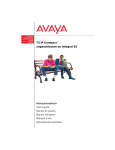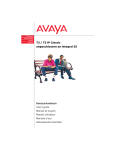Download Operating Instructions Temperaturregler Temperature controller
Transcript
1473-1-8292 │ Rev. 01 │ 17.12.2012 Operating Instructions Temperaturregler Pos : 2 /#N eus truktur #/Online-Dokumentation (+KN X)/Titelbl ätter/T emper aturregler/Titelbl att 1098 @ 26\mod_1343039292779_15.doc x @ 224682 @ @ 1 Temperature controller 1098 U-500 1098 UF-500 === Ende der Liste für T extmar ke Cover === Operating Instructions Temperaturregler Pos : 4 /#N eus truktur #/Online-Dokumentation (+KN X)/Inhalts verz eic hnis (--> Für alle D okumente <--)/Inhalts verz eichnis @ 19\mod_1320649044386_15.doc x @ 109653 @ @ 1 1 2 3 4 5 6 7 Safety ....................................................................................................................................................................... 3 Intended use ............................................................................................................................................................ 3 Environment ............................................................................................................................................................. 3 Setup and function ................................................................................................................................................... 4 4.1 Features of function and equipment ........................................................................................................ 4 4.2 Modules .................................................................................................................................................. 4 Operation ................................................................................................................................................................. 5 5.1 Hints on operation ................................................................................................................................... 5 5.2 Key assignment ...................................................................................................................................... 5 5.3 Display .................................................................................................................................................... 6 5.4 Overview of the menu structure .............................................................................................................. 7 5.5 Adjusting the device ................................................................................................................................ 8 5.5.1 Language ................................................................................................................................................ 8 5.5.2 Rest (resetting the device) ...................................................................................................................... 9 5.5.3 Factory settings ....................................................................................................................................... 9 5.5.3.1 Reset the device to the factory settings. ................................................................................................. 9 5.6 Operating modes................................................................................................................................... 10 5.7 Setting the starting / switching times ..................................................................................................... 10 5.7.1 General ................................................................................................................................................. 10 5.7.2 BLOCK programming ............................................................................................................................ 11 5.8 Calling up special functions................................................................................................................... 12 5.8.1 MAX and MIN values ............................................................................................................................ 12 5.8.2 Valve protection .................................................................................................................................... 13 5.8.3 Standby times ....................................................................................................................................... 14 5.8.4 OFF-Set ................................................................................................................................................ 15 5.8.5 Button lock ............................................................................................................................................ 16 5.8.6 Date and time ........................................................................................................................................ 17 5.8.7 Adjust temperature ................................................................................................................................ 18 5.9 Display during mains power failure ....................................................................................................... 19 Technical data........................................................................................................................................................ 20 Installation and electrical connection ..................................................................................................................... 21 7.1 Requirements for the electrician ........................................................................................................... 21 7.2 Mounting ............................................................................................................................................... 21 7.3 Electrical connection ............................................................................................................................. 23 === Ende der Liste für T extmar ke TOC === Operating Instructions | 1473-1-8292 —2— Operating Instructions Temperaturregler Safety Pos : 6 /#N eus truktur #/Online-Dokumentation (+KN X)/Ü bersc hriften (--> Für alle Dokumente <--)/1. Ebene/S - T/Sicherheit @ 18\mod_1302612791790_15.doc x @ 103357 @ 1 @ 1 1 Safety Pos : 7 /#N eus truktur #/Online-Dokumentation (+KN X)/Sicherheits hinweis e und Hi nweis e (--> F ür all e D okumente <--)/Warnhinweis e/Sicherheit - 230 V @ 18\mod_1302606816750_15.doc x @ 103308 @ @ 1 Warning Electric voltage! Risk of death and fire due to electrical voltage of 230 V. – Work on the 230V supply system may only be performed by authorised electricians! – Disconnect the mains power supply prior to installation and/or disassembly! Pos : 8 /#N eus truktur #/Online-Dokumentation (+KN X)/Ü bersc hriften (--> Für alle Dokumente <--)/1. Ebene/A - F/Bes timmungsgemäß er Gebrauc h @ 18\mod_1302763321316_15.doc x @ 103483 @ 1 @ 1 2 Intended use Pos : 9 /#N eus truktur #/Online-Dokumentation (+KN X)/Bes timmungsgemäß er Gebrauc h (--> Für alle Dokumente <--)/Bus ch-Di mmer /Besti mmungsgemäß er Gebr auch @ 23\mod_1335350449857_15.doc x @ 208763 @ @ 1 The device is to be used exclusively with the components that are supplied and licensed as described in chapter "Setup and function". Pos : 10 /#Neustr uktur#/Online-Dokumentati on (+KN X)/Übersc hriften (--> Für all e D okumente <--)/1. Ebene/U - Z/U mwelt @ 18\mod_1302614158967_15.doc x @ 103383 @ 1 @ 1 3 Environment Pos : 11 /#Neustr uktur#/Online-Dokumentati on (+KN X)/Sic herheits hinweise und Hinweis e (--> Für alle Dokumente <--)/Hinweis e - U mwelt/Hi nweis - U mwelt - Hi nweis El ektr ogeräte @ 18\mod_1302763973434_15.doc x @ 103500 @ @ 1 Consider the protection of the environment! Used electric and electronic devices must not be disposed of with domestic waste. – The device contains valuable raw materials which can be recycled. Therefore, dispose of the device at the appropriate collecting depot. Pos : 12 /#Neustr uktur#/Online-Dokumentati on (+KN X)/Sic herheits hinweise und Hinweis e (--> Für alle Dokumente <--)/Hinweis e - U mwelt/Hi nweis - U mwelt - Entsorgung Elektroger äte @ 20\mod_1325760695972_15.doc x @ 136583 @ @ 1 All packaging materials and devices bear the markings and test seals for proper disposal. Always dispose of the packaging material and electric devices and their components via the authorized collecting depots and disposal companies. The products meet the legal requirements, in particular the laws governing electronic and electrical devices and the REACH ordinance. (EU Directive 2002/96/EC WEEE and 2002/95/EC RoHS) (EU REACH ordinance and law for the implementation of the ordinance (EC) No.1907/2006) Pos : 13 /#Neustr uktur#/Online-Dokumentati on (+KN X)/Steuer modul e - Online-Dokumentation (--> Für alle Dokumente <--)/++++++++++++ Seitenumbruc h ++++++++++++ @ 9\mod_1268898668093_0.doc x @ 52149 @ @ 1 Operating Instructions | 1473-1-8292 —3— Operating Instructions Temperaturregler Setup and function Pos : 14 /#Neustr uktur#/Online-Dokumentati on (+KN X)/Übersc hriften (--> Für all e D okumente <--)/1. Ebene/A - F /Aufbau und Funkti on @ 11\mod_1279185435352_15.doc x @ 83027 @ 11 @ 1 4 Setup and function Pos : 15 /#Neustr uktur#/Online-Dokumentati on (+KN X)/Aufbau und Funkti on/T emperaturregler /Ver wendung 1098 @ 30\mod_1348056845656_15.doc x @ 237433 @ @ 1 The room temperature controller is used in heating systems and electric underfloor heating for the timed control of the temperature in closed rooms. Pos : 16 /#Neustr uktur#/Online-Dokumentati on (+KN X)/Übersc hriften (--> Für all e D okumente <--)/2. Ebene/A - F /Funkti ons- und Aus stattungs mer kmal e @ 23\mod_1336557630140_15.doc x @ 209136 @ 2 @ 1 4.1 Features of function and equipment Pos : 17 /#Neustr uktur#/Online-Dokumentati on (+KN X)/Aufbau und Funkti on/T emperaturregler /Funkti onen 1098 @ 26\mod_1343215054155_15.doc x @ 225412 @ @ 1 • • • • • • • • • With time control With change-over contact and thermal feedback Easy adjustment using menu and text-based display 4 switching times per day can be freely adjusted for each day of the week Automatic summer/wintertime switch-over Power reserve > 10 hours Servo valves of "closed when de-energized“ design are required for the controller. Design U with internal sensor Design UF with external remote sensor Pos : 18 /#Neustr uktur#/Online-Dokumentati on (+KN X)/Übersc hriften (--> Für all e D okumente <--)/2. Ebene/M - O/M odul e @ 26\mod_1343044917069_15.doc x @ 224737 @ 22 @ 1 4.2 Modules Pos : 19 /#Neustr uktur#/Online-Dokumentati on (+KN X)/Bedi enung/T emperaturregler /Bedi enung Module - 1098 @ 26\mod_1343043605706_15.doc x @ 224709 @ @ 1 The following modules are used. The device can only be operated with a central cover plate 6435-.... The cover plate is latched onto the control element as a so-called "floating rocker". 1098 U-101 6435-… 1098 UF-101 Fig. 1: Modules Pos : 20 /#Neustr uktur#/Online-Dokumentati on (+KN X)/Steuer modul e - Online-Dokumentation (--> Für alle Dokumente <--)/++++++++++++ Seitenumbruc h ++++++++++++ @ 9\mod_1268898668093_0.doc x @ 52149 @ @ 1 Operating Instructions | 1473-1-8292 —4— Operating Instructions Temperaturregler 5 Operation Operation Pos : 21 /#Neustr uktur#/Online-Dokumentati on (+KN X)/Übersc hriften (--> Für all e D okumente <--)/1. Ebene/A - F /Bedi enung @ 11\mod_1279185541649_15.doc x @ 83043 @ 1 @ 1 Pos : 22 /#Neustr uktur#/Online-Dokumentati on (+KN X)/Übersc hriften (--> Für all e D okumente <--)/2. Ebene/G - L/Hi nweis e z ur Bedienung @ 28\mod_1347261113115_15.doc x @ 232443 @ 22 @ 1 5.1 Hints on operation Pos : 23 /#Neustr uktur#/Online-Dokumentati on (+KN X)/Bedi enung/T emperaturregler /Hinweise zum Betrieb und zur Bedi enung - 1098 @ 26\mod_1343123937181_15.doc x @ 225260 @ @ 1 In the event of a power failure, the internal clock continues to operate for about 10 hours. After this the time and date have to be reprogrammed. All other data remain saved. The operating element can be removed from the flush-mounting insert for approximately 20 minutes and adjusted separately. A total of 4 switching times per day can be set: – 2 x for comfort mode 1 x for standby mode 1 x for night mode If the display is on --:-- , this can mean the following: – no time has been set – the memory is not occupied – the function is not active Flashing numbers / values can be changed. If no entry is made, the display switches back to the operating mode after 2 minutes. Pos : 24 /#Neustr uktur#/Online-Dokumentati on (+KN X)/Übersc hriften (--> Für all e D okumente <--)/2. Ebene/S - T /Tastenbel egung @ 23\mod_1336978335991_15.doc x @ 209274 @ 2 @ 1 5.2 Key assignment Pos : 25 /#Neustr uktur#/Online-Dokumentati on (+KN X)/Bedi enung/T emperaturregler /Tas tenbel egung - 1098 @ 26\mod_1343045636615_15.doc x @ 224767 @ 2 @ 1 Fig. 2: Button Button assignment of cover pate Function In setting mode Calling up menu level and Return to operating mode Adjusting values Press all buttons of the switching to setting mode. rocker switch simultaneously - Keep the button pressed for approx. 5 seconds. for 2 seconds. Raise temperature Lower temperature Confirmation RESET The temperature controller Select menu item Adjust values Select menu Accept value will be reset to the factory settings. Note The set temperature will be adjusted regardless of the time programs. If necessary, the value can be manually changed with the UP button (˄) or DOWN button (˅). This does not affect the values that are set in the time programs. Pos : 26 /#Neustr uktur#/Online-Dokumentati on (+KN X)/Steuer modul e - Online-Dokumentation (--> Für alle Dokumente <--)/++++++++++++ Seitenumbruc h ++++++++++++ @ 9\mod_1268898668093_0.doc x @ 52149 @ @ 1 Operating Instructions | 1473-1-8292 —5— Operating Instructions Temperaturregler Operation Pos : 27 /#Neustr uktur#/Online-Dokumentati on (+KN X)/Übersc hriften (--> Für all e D okumente <--)/2. Ebene/A - F /Displ ay @ 22\mod_1332493683090_15.doc x @ 205884 @ 2 @ 1 5.3 Display Pos : 28 /#Neustr uktur#/Online-Dokumentati on (+KN X)/Bedi enung/T emperaturregler /Displ ay - 1098 @ 26\mod_1343048657047_15.doc x @ 224780 @ 2 @ 1 Fig. 3: Symbols No. Function 1 Display of programmed daily cycles 2 Info line / time / date 3 Symbol for °C 4 Mains power failure 5 Status display = heating 6 Current weekday 7 “Automatic” operating mode 8 "Comfort / Standby" operating mode 9 "Night" operating mode 10 Temperature / status Note If the text is too long for the info line, it will run through the info line. Pos : 29 /#Neustr uktur#/Online-Dokumentati on (+KN X)/Steuer modul e - Online-Dokumentation (--> Für alle Dokumente <--)/++++++++++++ Seitenumbruc h ++++++++++++ @ 9\mod_1268898668093_0.doc x @ 52149 @ @ 1 Operating Instructions | 1473-1-8292 —6— Operating Instructions Temperaturregler Operation Pos : 30 /#Neustr uktur#/Online-Dokumentati on (+KN X)/Übersc hriften (--> Für all e D okumente <--)/2. Ebene/U - Z/Ü bersic ht der M enüstr uktur @ 28\mod_1346940971928_15.doc x @ 231074 @ 22 @ 1 5.4 Overview of the menu structure Pos : 31 /#Neustr uktur#/Online-Dokumentati on (+KN X)/Bedi enung/T emperaturregler /Menüstruktur - 1098 @ 30\mod_1348065529903_15.doc x @ 237447 @ 22 @ 1 Menu Menu items Indicators Setting (function) Language Select country (language setting). Country Starting times Block programming Comfort mode Night mode Comfort mode Night mode Day programming Setting the starting times for switching the temperature regulation on and off. The same times are taken over for the days from Monday to Friday. Setting the starting times for switching the temperature regulation on and off. The same times are taken over for the days from Saturday to Sunday. Comfort mode Night mode Comfort mode Setting the starting times for switching the temperature regulation on and off independent from each other for each weekday. Night mode : Special functions Max and Min values Max setting value Setting maximum and minimum temperatures. Min setting value Valve protection On / Off Switching the service circuit on or off for automatic opening of the heating valves. Standby times On / Off Switching the temperature reduction on or off during absence. OFF-Set ± 5°C Setting offset value (correcting value) for temperature adjustment. Button lock On / Off Switching button lock on or off. Date / Time Day / Month / Year Set date. Hours / Minutes Set time. Temperature settings Comfort mode 50.0°C Standby mode 30.0°C Night mode 25.0°C Change temperature value when necessary. Pos : 32 /#Neustr uktur#/Online-Dokumentati on (+KN X)/Steuer modul e - Online-Dokumentation (--> Für alle Dokumente <--)/++++++++++++ Seitenumbruc h ++++++++++++ @ 9\mod_1268898668093_0.doc x @ 52149 @ @ 1 Operating Instructions | 1473-1-8292 —7— Operating Instructions Temperaturregler Operation Pos : 33 /#Neustr uktur#/Online-Dokumentati on (+KN X)/Übersc hriften (--> Für all e D okumente <--)/2. Ebene/G - L/Ger äteei nstellungen @ 18\mod_1302768847744_15.doc x @ 103548 @ 33 @ 1 5.5 Adjusting the device Pos : 34 /#Neustr uktur#/Online-Dokumentati on (+KN X)/Bedi enung/Ti mer/Geräteeins tellungen Hi nweis 6455_6456_1098 @ 26\mod_1343377008365_15.doc x @ 225691 @ 33 @ 1 All settings of the device are carried out supported by text-controlled operator prompting. The language, time and date have to be set first during initial commissioning.. Note Values which need to be changed flash and are displayed in grey in the following illustrated examples. Pos : 35 /#Neustr uktur#/Online-Dokumentati on (+KN X)/Bedi enung/T emperaturregler /Geräteeins tell ungen Allgemeines - 1098 @ 26\mod_1343121436174_15.doc x @ 225233 @ @ 1 During initial commissioning or re-commissioning after a reset or reset to factory settings, one of the buttons must be pressed for 5 seconds to release the button lock. The button lock can also be deactivated. See section 5.8.5. Commissioning must be carried out anew after a reset. After initial commissioning or after a reset, the device briefly displays the version number. A detailed description of the individual operating steps for programming is contained in the following sub-sections. Note In the event of an incorrect entry, the menu button can be pressed in order to return to the start of the selected menu item or menu level. After a renewed actuation of the menu button, first there is a change to a higher level, up to the display of the operating mode. Pos : 36 /#Neustr uktur#/Online-Dokumentati on (+KN X)/Übersc hriften (--> Für all e D okumente <--)/3. Ebene/S - T /Sprac he @ 26\mod_1343306189500_15.doc x @ 225507 @ 22 @ 1 5.5.1 Language Pos : 37 /#Neustr uktur#/Online-Dokumentati on (+KN X)/Bedi enung/T emperaturregler /Ei nstellungen Sprache - 1098 @ 26\mod_1343117718454_15.doc x @ 225193 @ 22 @ 1 The language is set via the selection of the country. Fig. 4: Country / language selection Button Indication Germany Entry / Comments Selecting languages - Select the country via the arrow buttons. - Confirm your selection with the OK button. You simultaneously switch to the next menu item. This is followed by setting the year, month, day, hour and minute. See section 5.8.6. Note To change the language at a later point in time, see section 5.5.3. Pos : 38 /#Neustr uktur#/Online-Dokumentati on (+KN X)/Steuer modul e - Online-Dokumentation (--> Für alle Dokumente <--)/++++++++++++ Seitenumbruc h ++++++++++++ @ 9\mod_1268898668093_0.doc x @ 52149 @ 22 @ 1 Operating Instructions | 1473-1-8292 —8— Operating Instructions Temperaturregler Operation Pos : 39 /#Neustr uktur#/Online-Dokumentati on (+KN X)/Übersc hriften (--> Für all e D okumente <--)/3. Ebene/P - R /Res et @ 21\mod_1331549724833_15.doc x @ 202738 @ 3333333 @ 1 5.5.2 Rest (resetting the device) Pos : 40 /#Neustr uktur#/Online-Dokumentati on (+KN X)/Bedi enung/T emperaturregler /Rüc ksetzen des Ger ätes - 1098 @ 30\mod_1348151662685_15.doc x @ 237538 @ 33333333333333 @ 1 Fig. 5: 1. 2. 3. Reset Remove the cover and press the reset button. Replace the cover. Then, again set the language, the date and the time, see section 5.5. Pos : 41 /#Neustr uktur#/Online-Dokumentati on (+KN X)/Übersc hriften (--> Für all e D okumente <--)/3. Ebene/U - Z/Wer ksei nstellungen @ 30\mod_1348563859741_15.doc x @ 239043 @ 33333333 @ 1 5.5.3 Factory settings Pos : 42 /#Neustr uktur#/Online-Dokumentati on (+KN X)/Bedi enung/T emperaturregler /Wer ks eins tell ung en - 1098 @ 30\mod_1348564413913_15.doc x @ 239056 @ 4333222 @ 1 • Comfort operation: Mon – Fri: 07.00 h 23°C Sat – Sun: 08.00 h 23°C • Standby mode Mon - Sun 09.00 h 19°C (can be selected if required, special functions menu) • Night mode Mon - Sun 22.00 h 5.5.3.1 Fig. 6: 1. 2. 16°C Reset the device to the factory settings. Factory settings Press all 4 buttons simultaneously, or the entire operating surface for more than 5 seconds. For this the device must be in operating mode. The text "Factory settings" will appear in the display. Confirm the enquiry with the OK button. The device will be reset to the factory settings. Pos : 43 /#Neustr uktur#/Online-Dokumentati on (+KN X)/Steuer modul e - Online-Dokumentation (--> Für alle Dokumente <--)/++++++++++++ Seitenumbruc h ++++++++++++ @ 9\mod_1268898668093_0.doc x @ 52149 @ 333333222 @ 1 Operating Instructions | 1473-1-8292 —9— Operating Instructions Temperaturregler Operation Pos : 44 /#Neustr uktur#/Online-Dokumentati on (+KN X)/Übersc hriften (--> Für all e D okumente <--)/2. Ebene/A - F /Betriebs arten @ 13\mod_1286276050737_15.doc x @ 91535 @ 3332222222333333333 @ 1 5.6 Operating modes Pos : 45 /#Neustr uktur#/Online-Dokumentati on (+KN X)/Bedi enung/T emperaturregler /Betriebs arten - 1098 @ 26\mod_1343141065869_15.doc x @ 225288 @ 2223333222222333333333 @ 1 AUTO Fig. 7: COMFORT STANDBY NIGHT OFF Display views of operating modes Icon Operation mode AUTO At the programmed times, the system is brought to the programmed set values for comfort, stand-by, and night. * COMFORT MODE Temperature when somebody is present * STANDBY MODE Temperature when nobody is present This function is not automatically activated at the factory. * NIGHT MODE Temperature during the night * OFF The control system is switched off. No temperature value is displayed. The display appears when OFF is activated. Manual temperature changes are not possible. * The temperature can always be changed manually. • • • Press the OK button for 2 seconds to change the operating mode. All of the temperature values that are displayed are set values. Active programs can be recognised by a flashing dot in the temperature display. Pos : 46 /#Neustr uktur#/Online-Dokumentati on (+KN X)/Übersc hriften (--> Für all e D okumente <--)/2. Ebene/S - T /Start- / Schaltz eiten ei nstellen @ 26\mod_1343200902816_15.doc x @ 225346 @ 2223333223333333333222 @ 1 5.7 5.7.1 Setting the starting / switching times General Pos : 47 /#Neustr uktur#/Online-Dokumentati on (+KN X)/Übersc hriften (--> Für all e D okumente <--)/3. Ebene/A - F /Allgemein @ 26\mod_1343306632700_15.doc x @ 225623 @ 222222222 @ 1 Pos : 48 /#Neustr uktur#/Online-Dokumentati on (+KN X)/Bedi enung/T emperaturregler /Allgemeines z u Einstellung en - 1098 @ 26\mod_1343212160339_15.doc x @ 225399 @ 3333333333322233 @ 1 • • • • STANDBY times can only be set to a point of time that is later than the set comfort time. Night mode cannot be set after 23.59 h since the starting time (night) will jump to the comfort time previously programmed on the same day. BLOCK programming So that the switching times need not be entered again for each individual day, the BLOCK programming function is available. This means that the switching times are entered once for block (Mon - Fri) and once more for block (Sat - Sun). DAY programming Here the switching times for each day can be set independent from each other. The settings that are available and how the individual menu items are called up is described in the following subsections. Pos : 49 /#Neustr uktur#/Online-Dokumentati on (+KN X)/Steuer modul e - Online-Dokumentation (--> Für alle Dokumente <--)/++++++++++++ Seitenumbruc h ++++++++++++ @ 9\mod_1268898668093_0.doc x @ 52149 @ 23333333322 @ 1 Operating Instructions | 1473-1-8292 — 10 — Operating Instructions Temperaturregler Operation Pos : 50 /#Neustr uktur#/Online-Dokumentati on (+KN X)/Übersc hriften (--> Für all e D okumente <--)/3. Ebene/A - F /Bl oc k-Pr ogrammier ung @ 28\mod_1346999398767_15.doc x @ 231616 @ 233333 @ 1 5.7.2 BLOCK programming Pos : 51 /#Neustr uktur#/Online-Dokumentati on (+KN X)/Bedi enung/T emperaturregler /Ei nstellungen Bl oc k- Programmier ung - 1098 @ 30\mod_1348218115435_15.doc x @ 237657 @ 333333 @ 1 Fig. 8: Menu item – Block Sequence of operating steps Button Indication Entry / Comments Starting times BLOCK - Press the menu button for 2 seconds to switch to the setting mode. - Press the OK button to select menu item "Block programming". The weekdays flash. - Press the OK button again. Comfort mode / 07:00 7:30 The preset starting time for "Comfort mode" flashes (Mon - Fri). - Set the desired starting time via the arrow buttons. In this example the starting time has been set at 7:30. - Confirm your entry with the "OK" button. Night mode / 22:00 You simultaneously switch to the next menu item "Night mode" (Mon - Fri). The preset starting time flashes. 22:30 - Set the desired starting time via the arrow buttons. In this example the starting time has been set at 22:30. - Press the OK button again. Comfort mode / 08:00 You simultaneously switch to the next menu item "Comfort mode" (Sat - Sun). The preset starting time flashes. 8:30 - Set the desired switch-on time via the arrow buttons. In this example the switch-on time has been set at 8:30. - Confirm your entry with the "OK" button. Night mode / 22:00 You simultaneously switch to the next menu item "Night mode" (Sat - Sun). The preset starting time flashes. 22:30 Starting times - Set the desired switch-off time via the arrow buttons. In this example the starting time has been set at 22:30. - Confirm your entry with the "OK" button. The starting times are now set. - Press the menu button to switch to the operating mode. Pos : 52 /#Neustr uktur#/Online-Dokumentati on (+KN X)/Steuer modul e - Online-Dokumentation (--> Für alle Dokumente <--)/++++++++++++ Seitenumbruc h ++++++++++++ @ 9\mod_1268898668093_0.doc x @ 52149 @ 332 @ 1 Operating Instructions | 1473-1-8292 — 11 — Operating Instructions Temperaturregler Operation Pos : 53 /#Neustr uktur#/Online-Dokumentati on (+KN X)/Übersc hriften (--> Für all e D okumente <--)/2. Ebene/S - T /Sonderfunktionen aufrufen @ 28\mod_1347000678094_15.doc x @ 231952 @ 333333333 @ 1 5.8 Calling up special functions Pos : 54 /#Neustr uktur#/Online-Dokumentati on (+KN X)/Bedi enung/Ti mer/Sonderfunkti onen aufrufen (Ei nleitung) - 6455-1098 @ 28\mod_1347000761227_15.doc x @ 231965 @ 3333333 @ 1 The settings of the special functions that are available and how the menu items are called up is described here. A detailed description of the individual functions is contained in the following sub-sections. Pos : 55 /#Neustr uktur#/Online-Dokumentati on (+KN X)/Übersc hriften (--> Für all e D okumente <--)/3. Ebene/M - O/M AX- und MIN- Werte @ 30\mod_1348469978974_15.doc x @ 238167 @ 3333333 @ 1 5.8.1 MAX and MIN values Fig. 9: Menu item – Max and Min values Pos : 56 /#Neustr uktur#/Online-Dokumentati on (+KN X)/Bedi enung/T emperaturregler /Ei nstellungen Max-Mi n-Werte - 1098 @ 30\mod_1348466499106_15.doc x @ 238153 @ 23333333333333 @ 1 If required, here the set temperature ranges can be individually limited. Sequence of operating steps Button Display Entry / Comments Starting times - By pressing the menu button for two seconds you switch to the setting mode. Special functions Max and Min values - Select menu "Special functions" via the arrow buttons. Max setting value / 50.0° - Press the OK button to select menu item "Max and Min values" - Confirm your entry with the "OK" button. Menu item "Max setting value" is called up. The preset maximum temperature of 50°C flashes. - Set the desired temperature via the arrow buttons. The values can be set in steps of 0.5°C. The adjustment range depends on the type of the device: 45.0° Type Value Adjustment range 1098 U-101 MIN 05.0 - 15.0°C MAX 20 - 30.0°C MIN 10.0 – 25.0°C MAX 35.0 – 50.0°C 1098 UF-101 In this example a temperature of 45°C has been set. Min setting value / 25.0° 20.0° Max and Min values Special functions - Confirm your entry with the "OK" button. You simultaneously switch to the next menu item "Min setting value". The preset minimum temperature of 10°C flashes. - Set the desired temperature via the arrow buttons. In this example a temperature of 20°C has been set. - Confirm your entry with the "OK" button. The maximum and minimum temperature values have been set. - Press the menu button to switch to menu level "Special functions". - Press the menu button again to switch to the operating mode. Pos : 57 /#Neustr uktur#/Online-Dokumentati on (+KN X)/Steuer modul e - Online-Dokumentation (--> Für alle Dokumente <--)/++++++++++++ Seitenumbruc h ++++++++++++ @ 9\mod_1268898668093_0.doc x @ 52149 @ 333333333333333333 @ 1 Operating Instructions | 1473-1-8292 — 12 — Operating Instructions Temperaturregler Operation Pos : 58 /#Neustr uktur#/Online-Dokumentati on (+KN X)/Übersc hriften (--> Für all e D okumente <--)/3. Ebene/U - Z/Ventilsc hutz @ 30\mod_1348471342380_15.doc x @ 238180 @ 333333333333 @ 1 5.8.2 Valve protection Pos : 59 /#Neustr uktur#/Online-Dokumentati on (+KN X)/Bedi enung/T emperaturregler /Ei nstellungen Ventilsc hutz - 1098 @ 30\mod_1348471389207_15.doc x @ 238193 @ 23333333311233 @ 1 Fig. 10: Menu item – Valve protection In order to prevent the valve of the heater/circulating pump from getting blocked, it can be programmed to open automatically once a day. When the service circuit is activated the heater valve opens daily at 10 a.m for 5 minutes. Sequence of operating steps Button Display Entry / Comments Starting times - By pressing the menu button for two seconds you switch to the setting mode. Special functions - Select menu "Special functions" via the arrow buttons. Valve protection On / Off On Special functions - Press the OK button to select menu item "Valve protection". The default setting flashes. - Set the service circuit on ON or OFF via the arrow buttons. - Confirm your entry with the "OK" button. In the example the setting "On" has been selected. - Press the menu button to switch to menu level "Special functions". - Press the menu button again to switch to the operating mode. Pos : 60 /#Neustr uktur#/Online-Dokumentati on (+KN X)/Steuer modul e - Online-Dokumentation (--> Für alle Dokumente <--)/++++++++++++ Seitenumbruc h ++++++++++++ @ 9\mod_1268898668093_0.doc x @ 52149 @ 333333331123313333333333 @ 1 Operating Instructions | 1473-1-8292 — 13 — Operating Instructions Temperaturregler Operation Pos : 61 /#Neustr uktur#/Online-Dokumentati on (+KN X)/Übersc hriften (--> Für all e D okumente <--)/3. Ebene/S - T /Standby-Z eiten @ 30\mod_1348472978100_15.doc x @ 238221 @ 233333311233333344444 @ 1 5.8.3 Standby times Pos : 62 /#Neustr uktur#/Online-Dokumentati on (+KN X)/Bedi enung/T emperaturregler /Ei nstellungen Standby-Z eiten - 1098 @ 30\mod_1348472920560_15.doc x @ 238207 @ 33311233 @ 1 Fig. 11: Menu item – Standby times Standby mode is not activated at the factory. The activation and adjustment (reduction) of the temperature during absence can be activated or deactivated here. Sequence of operating steps Button Display Entry / Comments Starting times Special functions - By pressing the menu button for two seconds you switch to the setting mode. Standby On / Off On Special functions - Select menu "Special functions" via the arrow buttons. - Press the OK button to select menu item "Standby times". The default setting flashes. - Set the standby times on ON or OFF via the arrow buttons. - Confirm your entry with the "OK" button. In the example the setting "On" has been selected. - Press the menu button to switch to menu level "Special functions". - Press the menu button again to switch to the operating mode. Pos : 63 /#Neustr uktur#/Online-Dokumentati on (+KN X)/Steuer modul e - Online-Dokumentation (--> Für alle Dokumente <--)/++++++++++++ Seitenumbruc h ++++++++++++ @ 9\mod_1268898668093_0.doc x @ 52149 @ 13313333333112333 @ 1 Operating Instructions | 1473-1-8292 — 14 — Operating Instructions Temperaturregler Operation Pos : 64 /#Neustr uktur#/Online-Dokumentati on (+KN X)/Übersc hriften (--> Für all e D okumente <--)/3. Ebene/M - O/OFF-Set @ 30\mod_1348473788487_15.doc x @ 238248 @ 3311233333344444 @ 1 5.8.4 OFF-Set Pos : 65 /#Neustr uktur#/Online-Dokumentati on (+KN X)/Bedi enung/T emperaturregler /Ei nstellungen Off-Set - 1098 @ 30\mod_1348473742403_15.doc x @ 238234 @ 333 @ 1 Fig. 12: Menu item OFF-Set If the room temperature set at the device and the temperature measured on-site do not corresponding, the temperature can be adapted via the OFF-Set value (correcting value) by up to ±5°C. Sequence of operating steps Button Display Entry / Comments Starting times Special functions - By pressing the menu button for two seconds you switch to the setting mode. OFF-Set - Select menu "Special functions" via the arrow buttons. - Press the OK button to select menu item "OFF-Set". The preset value flashes. Adjust the temperature 0.0° Set the temperature variance to the measured temperature on-site via the arrow buttons. The value can be set in steps of 0.1°C. 0.8° Special functions - Confirm your entry with the "OK" button. In this example an OFF-Set value of 0.8°C has been entered. - Press the menu button to switch to menu level "Special functions". - Press the menu button again to switch to the operating mode. Pos : 66 /#Neustr uktur#/Online-Dokumentati on (+KN X)/Steuer modul e - Online-Dokumentation (--> Für alle Dokumente <--)/++++++++++++ Seitenumbruc h ++++++++++++ @ 9\mod_1268898668093_0.doc x @ 52149 @ 1333331123 @ 1 Operating Instructions | 1473-1-8292 — 15 — Operating Instructions Temperaturregler Operation Pos : 67 /#Neustr uktur#/Online-Dokumentati on (+KN X)/Übersc hriften (--> Für all e D okumente <--)/3. Ebene/S - T /Tastenverriegel ung @ 30\mod_1348476457133_15.doc x @ 238261 @ 333 @ 1 5.8.5 Button lock Pos : 68 /#Neustr uktur#/Online-Dokumentati on (+KN X)/Bedi enung/T emperaturregler /Ei nstellungen T astenverriegel ung - 1098 @ 30\mod_1348476506987_15.doc x @ 238274 @ 2233333 @ 1 Fig. 13: Menu item – Button lock The protect the basic settings against being unintentionally changed, the device has a button lock. To release the button lock when it is active, one of the buttons must be pressed for 5 seconds. Sequence of operating steps Button Display Entry / Comments Starting times Special functions - By pressing the menu button for two seconds you switch to the setting mode. Valve protection On / Off - Select menu "Special functions" via the arrow buttons. - Press the OK button to select menu item "Button lock". The default setting flashes. - Set the button lock on ON or OFF via the arrow buttons. - Confirm your entry with the "OK" button. On In the example the setting "On" has been selected. The button lock has been activated. Special functions - Press the menu button to switch to menu level "Special functions". - Press the menu button again to switch to the operating mode. Pos : 69 /#Neustr uktur#/Online-Dokumentati on (+KN X)/Steuer modul e - Online-Dokumentation (--> Für alle Dokumente <--)/++++++++++++ Seitenumbruc h ++++++++++++ @ 9\mod_1268898668093_0.doc x @ 52149 @ 22212112333333 @ 1 Operating Instructions | 1473-1-8292 — 16 — Operating Instructions Temperaturregler Operation Pos : 70 /#Neustr uktur#/Online-Dokumentati on (+KN X)/Übersc hriften (--> Für all e D okumente <--)/3. Ebene/A - F /Datum und Uhrz eit @ 26\mod_1343306319582_15.doc x @ 225610 @ 32223 @ 1 5.8.6 Date and time Pos : 71 /#Neustr uktur#/Online-Dokumentati on (+KN X)/Bedi enung/T emperaturregler /Ei nstellungen D atum/Uhrz eit - 1098 @ 26\mod_1343117844611_15.doc x @ 225206 @ 221333333333 @ 1 Fig. 14: Date Sequence of operating steps Button Display Entry / Comments Starting times Date--Time - By pressing the menu button for two seconds you switch to the setting mode. - Select menu "Date - Time" via the arrow buttons. - Confirm your entry with the "OK" button. Year / --:-- During initial commissioning or after a reset to factory settings, and after the selection of the language, menu item "Year" is automatically displayed. The preset year flashes. 2011 - Set the year via the arrow buttons. - Confirm your entry with the "OK" button. Month / --:-- You simultaneously switch to the next menu item "Month". The preset month flashes. 6.01 - Set the month via the arrow buttons. - Confirm your entry with the "OK" button. Day / --:-- You simultaneously switch to the next menu item "Day". The preset day flashes. 6.01 - Set the day via the arrow buttons. - Confirm your entry with the "OK" button. Hour / --:-- You simultaneously switch to the next menu item "Hour". The preset hour flashes. 10:31 - Set the hour via the arrow buttons. - Confirm your entry with the "OK" button. Minute / --:-- You simultaneously switch to the next menu item "Minute". The preset minute flashes. 10:31 - Set the minutes via the arrow buttons. - Confirm your entry with the "OK" button. The temperature controller changes into operating mode "Auto". Pos : 72 /#Neustr uktur#/Online-Dokumentati on (+KN X)/Steuer modul e - Online-Dokumentation (--> Für alle Dokumente <--)/++++++++++++ Seitenumbruc h ++++++++++++ @ 9\mod_1268898668093_0.doc x @ 52149 @ 11233222123333333333344444 @ 1 Operating Instructions | 1473-1-8292 — 17 — Operating Instructions Temperaturregler Operation Pos : 73 /#Neustr uktur#/Online-Dokumentati on (+KN X)/Übersc hriften (--> Für all e D okumente <--)/3. Ebene/S - T /Temperatur eins tell en @ 30\mod_1348219466917_15.doc x @ 237685 @ 33333 @ 1 5.8.7 Adjust temperature Pos : 74 /#Neustr uktur#/Online-Dokumentati on (+KN X)/Bedi enung/T emperaturregler /Ei nstellungen T emperatur - 1098 @ 30\mod_1348219321145_15.doc x @ 237671 @ 23333322211213333133313333133 @ 1 Fig. 15: Menu item – Temperature adjustment Here, the preset temperature values can be changed manually as required. Sequence of operating steps Button Display Entry / Comments Starting times Temperature settings Temperature settings - By pressing the menu button for two seconds you switch to the setting mode. - Select menu "Temperature settings" via the arrow buttons. - Press the OK button to select menu item "Temperature settings". - Confirm your entry with the "OK" button. Comfort mode / 40.0° The preset temperature for "Comfort mode" flashes. - Set the desired temperature via the arrow buttons. 45.0° In this example a temperature of 45°C has been set. Menu item "Standby mode" is displayed only if menu item "Standby times" has been Standby mode / activated first in menu "Special functions". - Confirm your entry with the "OK" button. The preset temperature for "Standby mode" flashes. 25.0° - Set the desired temperature via the arrow buttons. In this example a temperature of 25°C has been set. - Confirm your entry with the "OK" button. Night mode / 25. You simultaneously switch to the next menu item "Night mode". The preset temperature for "Night mode" flashes. 20.0° - Set the desired temperature via the arrow buttons. In this example a temperature of 20°C has been set. - Confirm your entry with the "OK" button. The temperature values have been set. Effects in "Auto mode": Starting times The changed temperature values remain valid until the next programmed time. The AUTO symbol flashes. Effects in "Comfort / Standby or Night mode": There is an adjustment to the changed temperature values. The AUTO time program is not executed. The corresponding symbols are deactivated. - Press the menu button to switch to the operating mode. Pos : 75 /#Neustr uktur#/Online-Dokumentati on (+KN X)/Steuer modul e - Online-Dokumentation (--> Für alle Dokumente <--)/++++++++++++ Seitenumbruc h ++++++++++++ @ 9\mod_1268898668093_0.doc x @ 52149 @ 211233333333222112133331333233344444 @ 1 Operating Instructions | 1473-1-8292 — 18 — Operating Instructions Temperaturregler Operation Pos : 76 /#Neustr uktur#/Online-Dokumentati on (+KN X)/Übersc hriften (--> Für all e D okumente <--)/2. Ebene/A - F /Displ ayanz eige bei N etz aus fall @ 28\mod_1347004363479_15.doc x @ 232210 @ 333333333333333333333 @ 1 5.9 Display during mains power failure Pos : 77 /#Neustr uktur#/Online-Dokumentati on (+KN X)/Bedi enung/T emperaturregler /Bedi enung nac h N etz ausfall - 1098 @ 30\mod_1348496879043_15.doc x @ 238992 @ 11222233333 @ 1 The illustration on the right shows an example of a display with the mains voltage activated. Fig. 16: Display during normal operation The illustration on the right shows the display during a mains voltage failure or the control element unplugged. Prerequisite, however, is that the temperature controller was charged previously for several hours. The flashing plug symbol (see magnification) shows that the mains voltage supply to the temperature controller is deactivated. The time continues to run in the background, but is not displayed to save energy. Fig. 17: Display during mains power failure If the temperature controller is again supplied by the mains network within a period of 10 hours, the current time will be shown in the display. Operation of the unplugged control element If the control element (the temperature controller) was unplugged for programming, the menu level must first be called up with a long press of the button. Operation is then carried out as normal. Pos : 78 /#Neustr uktur#/Online-Dokumentati on (+KN X)/Steuer modul e - Online-Dokumentation (--> Für alle Dokumente <--)/++++++++++++ Seitenumbruc h ++++++++++++ @ 9\mod_1268898668093_0.doc x @ 52149 @ 3333322211213333133332222222222222211222221121333313333344444 @ 1 Operating Instructions | 1473-1-8292 — 19 — Operating Instructions Temperaturregler Technical data Pos : 79 /#Neustr uktur#/Online-Dokumentati on (+KN X)/Übersc hriften (--> Für all e D okumente <--)/1. Ebene/S - T /Technisc he Daten @ 11\mod_1279185386320_15.doc x @ 83019 @ 222211213333133222222222222222222 @ 1 6 Technical data Pos : 80 /#Neustr uktur#/Online-Dokumentati on (+KN X)/Technisc he Daten/T emperaturr egler/T echnisc he Daten 1098 @ 26\mod_1343041791283_15.doc x @ 224695 @ 112133331332221221123322222233344444 @ 1 General Nominal voltage Nominal power 230 V AC ± 10%, 50 Hz 1098 U-101 10 (4) A Changeover / normally-open contact for actuators, de-energized closed (connection 1) 5 (2) A Changeover / normally-closed contact for actuators, de-energized open (connection 2) 1098 UF-101 16 (2) A Changeover / normally-open contact for actuators, de-energized closed (connection 1) 5 (2) A Changeover / normally-closed contact for actuators, de-energized open (connection 2) Changeover contact – Opening Entry <3 mm µ 1098 UF-101 External temperature sensor Power reserve Approx. 10 h at 25°C Control range 1098 U-101 Control range 1098 UF-101 10 ...50 °C 5 ...30 °C Memory - Switching times 28 Summer / winter time Automatic changeover Shortest switching interval 5 minutes Ambient temperature 0 ...30 °C Protection type IP 20 In accordance with: EN 60730-2-9 Pos : 81 /#Neustr uktur#/Online-Dokumentati on (+KN X)/Steuer modul e - Online-Dokumentation (--> Für alle Dokumente <--)/++++++++++++ Seitenumbruc h ++++++++++++ @ 9\mod_1268898668093_0.doc x @ 52149 @ 22222222222222222222222222222222222221123333344444 @ 1 Operating Instructions | 1473-1-8292 — 20 — Operating Instructions Temperaturregler Installation and electrical connection Pos : 82 /#Neustr uktur#/Online-Dokumentati on (+KN X)/Übersc hriften (--> Für all e D okumente <--)/1. Ebene/M - O/M ontage und el ektrisc her Anschl uss @ 23\mod_1336477157864_15.doc x @ 209033 @ 33333333332222222222222 @ 1 7 Installation and electrical connection Pos : 83 /#Neustr uktur#/Online-Dokumentati on (+KN X)/Sic herheits hinweise und Hinweis e (--> Für alle Dokumente <--)/Warnhinweise/Sic herheit - Ni eders pannungs- und 230 V-Leitungen @ 23\mod_1336558868201_15.doc x @ 209164 @ 222222222222222222222112222122222211213322212 @ 1 Warning Electric voltage! Risk of death due to electrical voltage of 230 V during short-circuit in the low-voltage line. – Low-voltage and 230 V lines must not be installed together in a flush-mounted socket! Pos : 84 /#Neustr uktur#/Online-Dokumentati on (+KN X)/Sic herheits hinweise und Hinweis e (--> Für alle Dokumente <--)/Warnhinweise/Sic herheit - F ac hkenntniss e @ 23\mod_1336559183027_15.doc x @ 209179 @ 2222222222222222222222222222222222222222222222 @ 1 7.1 Requirements for the electrician Warning Electric voltage! Install the device only if you have the necessary electrical engineering knowledge and experience. • Incorrect installation endangers your life and that of the user of the electrical system. • Incorrect installation can cause serious damage to property, e.g. due to fire. The minimum necessary expert knowledge and requirements for the installation are as follows: • Apply the "five safety rules" (DIN VDE 0105, EN 50110): 1. Disconnect from power; 2. Secure against being re-connected; 3. Ensure there is no voltage; 4. Connect to earth and short-circuit; 5. Cover or barricade adjacent live parts. • Use suitable personal protective clothing. • Use only suitable tools and measuring devices. • Check the supply network type (TN system, IT system, TT system) to secure the following power supply conditions (classic connection to ground, protective earthing, necessary additional measures, etc.). Pos : 85 /#Neustr uktur#/Online-Dokumentati on (+KN X)/Übersc hriften (--> Für all e D okumente <--)/2. Ebene/M - O/M ontage @ 18\mod_1302615960458_15.doc x @ 103424 @ 22222222222222222222 @ 1 7.2 Mounting Pos : 86 /#Neustr uktur#/Online-Dokumentati on (+KN X)/Sic herheits hinweise und Hinweis e (--> Für alle Dokumente <--)/Warnhinweise/Sic herheit - 230 V @ 18\mod_1302606816750_15.doc x @ 103308 @ 2222222211222212 @ 1 Warning Electric voltage! Risk of death and fire due to electrical voltage of 230 V. – Work on the 230V supply system may only be performed by authorised electricians! – Disconnect the mains power supply prior to installation and/or disassembly! Pos : 87 /#Neustr uktur#/Online-Dokumentati on (+KN X)/Steuer modul e - Online-Dokumentation (--> Für alle Dokumente <--)/++++++++++++ Seitenumbruc h ++++++++++++ @ 9\mod_1268898668093_0.doc x @ 52149 @ 2222222222 @ 1 Operating Instructions | 1473-1-8292 — 21 — Operating Instructions Temperaturregler Installation and electrical connection Pos : 88 /#Neustr uktur#/Online-Dokumentati on (+KN X)/Montage/alle Geräte/M ontage - U P-Dos en - D IN 49073-1 oder geeignetes Aufputzgehaeus e - Ohne Doc vari abl e @ 25\mod_1340354979636_15.doc x @ 219890 @ 222222222 @ 1 The flush-mounted insert must only be installed in flush-mounted wall boxes according to DIN 49073-1, Part 1, or suitable surface-mounted housings. Pos : 89 /#Neustr uktur#/Online-Dokumentati on (+KN X)/Montage/T emper aturregler/M ontag e 1098 @ 26\mod_1343215326332_15.doc x @ 225426 @ 2221222 @ 1 1. - Pull the attachment off. If the device is already mounted or assembled, pull off the attachment from the flush-mounted insert with the aid of the frame. Fig. 18: Wall mounting: pulling off the attachment – – – If the state of the device is at the point of delivery, pull off the attachment from the flush-mounted insert with your hands. Pull the attachment off only with your hands. Do not lever parts off with screwdrivers or similar hard objects. This damages the device. When pulling off, first the resistance of the plastic clamps must be overcome. Fig. 19: State of the device at the point of delivery: pulling off the attachment 2. Connect the cables to the flush-mounted insert. – For the connection assignment see chapter "Electrical connection" on page 23. Fig. 20: Connecting the cables Operating Instructions | 1473-1-8292 — 22 — Operating Instructions Temperaturregler 3. Installation and electrical connection Mount the flush-mounted insert. Fig. 21: Mounting the flush-mounted insert. 4. Plug the attachment together with the frame onto the flush-mounted insert. – Make sure that the plug-in connection on the rear side does not get jammed. – If mounting is difficult, check whether a burr has formed at the lock-in opening of the flush-mounted insert and remove it. The device is now mounted. Fig. 22: Plug-on of attachment Pos : 90 /#Neustr uktur#/Online-Dokumentati on (+KN X)/Übersc hriften (--> Für all e D okumente <--)/2. Ebene/A - F /El ektrisc her Ansc hluss @ 21\mod_1328177051724_15.doc x @ 138042 @ 2 @ 1 7.3 Electrical connection Pos : 91 /#Neustr uktur#/Online-Dokumentati on (+KN X)/Ansc hlus s/T emperaturregl er/Ansc hlus s 1098 @ 26\mod_1343218246141_15.doc x @ 225440 @ 2 @ 1 1098 UF-101 1098 U-101 Fig. 23: Circuit diagrams Terminal designation Assignment L Phase N Neutral conductor 1 Output for controlling the heating load 2 Output for controlling the cooling load Remote sensor connections === Ende der Liste für T extmar ke Content === Operating Instructions | 1473-1-8292 — 23 — Operating Instructions Temperaturregler A member of the ABB Group Busch-Jaeger Elektro GmbH PO box 58505 Lüdenscheid Freisenbergstraße 2 58513 Lüdenscheid Germany www.BUSCH-JAEGER.com [email protected] Central sales service: Phone: +49 (0) 2351 956-1600 Fax: +49 (0) 2351 956-1700 Notice We reserve the right to at all times make technical changes as well as changes to the contents of this document without prior notice. The detailed specifications agreed to at the time of ordering apply to all orders. ABB accepts no responsibility for possible errors or incompleteness in this document. We reserve all rights to this document and the topics and illustrations contained therein. The document and its contents, or extracts thereof, must not be reproduced, transmitted or reused by third parties without prior written consent by ABB. Copyright© 2012 Busch-Jaeger Elektro GmbH All rights reserved === Ende der Liste für T extmar ke Bac kc over === 1473-1-8292 | Rev. 01 | 17.12.2012 Pos : 93 /#Neustr uktur#/Online-Dokumentati on (+KN X)/Rüc ksei ten (--> Für alle Dokumente <--)Rüc ks eite - Busc h-J aeg er - Allgemein (2013-01-03 09:23:43) @ 28\mod_1347009779995_15.doc x @ 232282 @ 2 @ 1