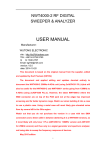Download Operating instructions
Transcript
Operating instructions Multichannel Calibrator PASCAL 100 and PASCAL 100/IS GB Documenting Multivariable Multichannel Calibrator PASCAL100 / PASCAL100/IS GB Operating instructions PASCAL 100 Page © 2012 WIKA Alexander Wiegand SE & Co. KG All rights reserved. WIKA® is a registered trademark in various countries. Prior to starting any work, read the operating instructions! Keep for later use! 2 WIKA Operating Instruction, Pascal 100 and Pascal 100/IS 1 - 87 Contents 1 2 2.1 2.2 2.3 2.4 2.5 3 4 4.1 4.2 4.3 5 5.1 5.2 5.3 6 6.1 6.1.1 6.1.2 6.2 6.2.1 6.3 6.3.1 6.3.2 6.3.3 6.3.4 6.3.5 6.3.6 6.4 6.4.1 6.4.2 6.5 6.5.1 6.5.2 6.5.3 6.5.4 6.5.5 General Information ............................................................................................................. 5 Safety .................................................................................................................................. 6 Intended use........................................................................................................................ 7 Personnel qualification......................................................................................................... 7 Additional safety instructions for instruments with ATEX approval only Pascal 100/IS ........ 8 Special hazards ................................................................................................................... 9 Labelling / safety marks ..................................................................................................... 10 Specifications .................................................................................................................... 11 Design and Function .......................................................................................................... 14 Description ........................................................................................................................ 14 Scope of delivery ............................................................................................................... 15 Power supply ..................................................................................................................... 15 Transport, packaging and storage ..................................................................................... 16 Transport ........................................................................................................................... 16 Packaging.......................................................................................................................... 16 Storage .............................................................................................................................. 16 Commissioning, operation ................................................................................................. 17 Commissioning .................................................................................................................. 17 Instrument Overview .......................................................................................................... 17 Functional Modules ........................................................................................................... 17 6.1.2.1 Input module for electrical/temperature signals ................................................. 18 6.1.2.2 Output module for electrical/temperature signals .............................................. 18 6.1.2.3 Pressure module............................................................................................... 19 6.1.2.4 HART module ................................................................................................... 20 6.1.2.5 Environmental parameters module (optional).................................................... 22 Pressure ............................................................................................................................ 23 Pneumatic circuit ............................................................................................................... 23 Electrical ............................................................................................................................ 25 Electrical measurements ................................................................................................... 25 Thermocouple measurements ........................................................................................... 26 Thermoresistance measurements...................................................................................... 27 Generation of electrical parameters ................................................................................... 28 Thermocouple simulation ................................................................................................... 28 Thermoresistance simulation ............................................................................................. 29 User Interface .................................................................................................................... 30 Channel configuration ........................................................................................................ 31 Other assignments ............................................................................................................ 37 6.4.2.1 Pressure measurement..................................................................................... 37 6.4.2.2 Thermocouple signal measurement .................................................................. 41 6.4.2.3 Electrical parameter measurement ................................................................... 46 6.4.2.4 Temperature Simulation.................................................................................... 50 6.4.2.5 Electrical parameter generation ........................................................................ 50 6.4.2.6 Channel 4 – mathematic functions .................................................................... 51 6.4.2.7 HART channel assignment ............................................................................... 55 6.4.2.8 HART trimmer calibration .................................................................................. 58 6.4.2.9 HART scale adjust ............................................................................................ 60 Menu ................................................................................................................................. 61 Channel Menu ................................................................................................................... 62 Instrument Menu................................................................................................................ 63 Report Menu ...................................................................................................................... 65 Engineering unit Menu ....................................................................................................... 65 Logger Menu ..................................................................................................................... 65 WIKA Operating Instruction, Model Pascal 100 and Pascal 100/IS 3 GB Contents GB 6.5.6 Calibration Menu ............................................................................................................... 65 6.5.7 Graph Menu ...................................................................................................................... 66 6.5.8 Ramp Menu ....................................................................................................................... 67 6.5.9 Disk Menu ......................................................................................................................... 69 6.6 Measurement Channel ...................................................................................................... 69 6.6.1 Status ................................................................................................................................ 70 6.6.2 Res. MxMn ........................................................................................................................ 70 6.6.3 Scaling .............................................................................................................................. 70 6.6.4 Filter .................................................................................................................................. 71 6.6.5 Hold On – Hold Off ............................................................................................................ 71 6.6.6 Offset On – Offset Off ........................................................................................................ 72 6.6.7 Inc. Dec – Dec. Dec ........................................................................................................... 72 6.6.8 Chg. Out ............................................................................................................................ 72 6.7 Report ............................................................................................................................... 74 6.8 Data Logger....................................................................................................................... 79 6.9 Communication.................................................................................................................. 81 6.10 Calibration Examples ......................................................................................................... 82 6.10.1 Example 1 – Calibration of two wires pressure transmitters ............................................... 82 6.10.2 Example 2 – Calibration of PTZ gas volume converters..................................................... 83 6.10.3 Example 3 – Calibration of four wires RTD’s ...................................................................... 84 6.10.4 Example 4 – Calibration of Thermocouples ....................................................................... 85 7 Maintenance, cleaning and servicing ................................................................................. 86 7.1 Maintenance ...................................................................................................................... 86 7.2 Cleaning ............................................................................................................................ 86 7.3 Recalibration ..................................................................................................................... 86 8 Dismounting, return and disposal ...................................................................................... 87 8.1 Dismounting ...................................................................................................................... 87 8.2 Return ............................................................................................................................... 87 8.3 Disposal ............................................................................................................................ 87 Appendix 1: ATEX Approval of Pascal 100/IS ............................................................................... 88 Declarations of conformity can be found online at www.wika.com. 4 WIKA Operating Instruction, Pascal 100 and Pascal 100/IS 1 General Information 1 General Information ■ The Multichannel Calibrator model Pascal 100 or Pascal 100/IS described in the operating instructions has been manufactured using state-of-the-art technology. All components are subject to stringent quality and environmental criteria during production. Our management systems are certified to ISO 9001 and ISO 14001. ■ These operating instructions contain important information on handling the Multichannel Calibrator model Pascal 100 or Pascal 100/IS. Working safely requires that all safety instructions and work instructions are observed. ■ Observe the relevant local accident prevention regulations and general safety regulations for the range of use of the Multichannel Calibrator model Pascal 100 or Pascal 100/IS. ■ The operating instructions are part of the instrument and must be kept in the immediate vicinity of the Multichannel Calibrator model Pascal 100 or Pascal 100/IS and readily accessible to skilled personnel at any time. ■ Skilled personnel must have carefully read and understood the operating instructions, prior to beginning any work. ■ The manufacturer's liability is void in the case of any damage caused by using the product contrary to its intended use, non-compliance with these operating instructions, assignment of insufficiently qualified skilled personnel or unauthorised modifications to the Pascal 100 or Pascal 100/IS. ■ The general terms and conditions, contained in the sales documentation, shall apply. ■ Subject to technical modifications. ■ Factory calibrations/DKD/DAkks calibrations are carried out in accordance with international standards. ■ Further information: - Internet address: Relevant Data Sheet: Application consultant: www.wika.de / www.wika.com CT 18.01 Tel.: (+49) 9372/132-9986 Fax: (+49) 9372/132-8767 E-Mail: [email protected] WIKA Operating Instruction, Model Pascal 100 and Pascal 100/IS 5 GB 1 General Information / 2 Safety Explanation of symbols WARNING! ... indicates a potentially dangerous situation, which can result in serious injury or death, if not avoided. GB Information ... points out useful tips, recommendations and information for efficient and trouble -free operation. WARNING! ... indicates a potentially dangerous situation in a potentially explosive atmosphere, resulting in serious injury or death, if not avoided. 2 Safety WARNING! Before installation, commissioning and operation, ensure that the appropriate reference pressure sensor has been selected in terms of measuring range, design and specific measuring conditions. Serious injuries and/or damage can occur should these not be observed. Further important safety instructions can be found in the individual chapters of these operating instructions. 6 WIKA Operating Instruction, Pascal 100 and Pascal 100/IS 2 Safety 2.1 Intended use The Multichannel Calibrator model Pascal 100 or Pascal 100 IS gauge can be used as a calibration instrument and also for any application which requires accuracy pressure measurement. The Multichannel Calibrator model Pascal 100 or Pascal 100/IS has been designed and built solely for the intended use described here, and may only be used accordingly. The technical specifications contained in these operating instructions must be observed. Improper handling or operation of the Multichannel Calibrator model Pascal 100 or Pascal 100/IS outside of its technical specifications requires the instrument to be shut down immediately and inspected by an authorised WIKA service engineer. Handle electronic precision measuring instruments with the required care (protect from strong magnetic fields, static electricity and extreme temperatures, do not insert any objects into the instrument or its openings). Plugs and sockets must be protected from contamination. If the Multichannel Calibrator model Pascal 100 or Pascal 100/IS is transported from a cold into a warm environment, the formation of condensation may result in the instrument malfunctioning. Before putting it back into operation, wait for the instrument temperature and the room temperature to equalise. The manufacturer shall not be liable for claims of any type based on operation contrary to the intended use. 2.2 Personnel qualification WARNING! Risk of injury should qualification be insufficient! Improper handling can result in considerable injury and damage to equipment. ■The activities described in these operating instructions may only be carried out by skilled personnel who have the qualifications described below. Skilled personnel Skilled personnel are understood to be personnel who, based on their technical training, knowledge of measurement and control technology and on their experience and knowledge of country-specific regulations, current standards and directives, are capable of carrying out the work described and independently recognising potential hazards. Special operating conditions require further appropriate knowledge, e.g. of aggressive media. WIKA Operating Instruction, Model Pascal 100 and Pascal 100/IS 7 GB 2 Safety 2.3 Additional safety instructions for instruments with ATEX approval only Pascal 100/IS WARNING! Non-observance of these instructions and their contents may result in the loss of explosion protection. GB ■ Battery operation: Use only the rechargeable battery which is supplied by WIKA! Only charge the battery outside of the hazardous area! ■ Operation of the serial interface in the hazardous area is prohibited. Further hazardous area safety instructions! Observe the operating information and the relevant country-specific regulations concerning use in hazardous areas (e.g. EN IEC 60079-14). The Pascal 100/IS intrinsically safe multichannel calibrator has been designed for use in Ex Hazardous Areas. These are areas where potentially flammable or explosive vapors may occur. These areas are referred to as hazardous (classified) locations in the United States, as Hazardous Locations in Canada, as Potentially Explosive Atmospheres in Europe and as Explosive Gas Atmospheres by most of the rest of the world. The Pascal 100/IS intrinsically safe multichannel calibrator is designed as intrinsically safe. This means that connecting the Pascal 100/IS intrinsically safe multichannel calibrator to equipment that is used within intrinsically safe circuits will not cause an ignition capable arc as long as the entity parameters are suitably matched. Information/Approval for hazardous locations: WARNING! ■ Ex Hazardous Areas An Ex-hazardous area as used in this manual refers to an area made hazardous by the potential presence of flammable or explosive vapors. These areas are also referred to as hazardous locations. II 2G Ex ib IIC T4 Gb - Tamb: -10°C / 50°C WARNING! Only gauges powered by batteries are approved for use in hazardous locations. Use only the rechargeable battery which is supplied by WIKA! Only charge the battery outside of the hazardous area! 8 WIKA Operating Instruction, Pascal 100 and Pascal 100/IS 2 Safety 2.4 Special hazards WARNING! ■ When measuring pressure, make sure that the process pressure line is shut off and depressurised before it is connected to or disconnected from the pressure module. ■Disconnect test leads before changing to another measurement or generation function. ■ ■ Observe the working conditions in accordance with chapter "3. Specifications". ■ Always operate the device within its overload limits. ■ To ensure problem-free operation, only operate the Multichannel Calibrator model Pascal 100 or Pascal 100/IS on battery power. Only use the mains connection for charging the Hand-held pressure calibrators batteries. ■ Do not apply a voltage greater than the specified voltage to the instrument. See chapter "3. Specifications". ■ Make sure that the test probes never contact a voltage source while the test leads are connected to the current terminals. ■ Do not use the calibrator if it is damaged. Before using the multichannel calibrator, check that there are no cracks or missing plastic parts on the case. Pay particular attention to the insulation of the connectors. ■ Select the proper function and correct measuring range for the measurement. ■ Inspect the test leads for damaged insulation or exposed metal. Check the continuity of the test leads. Damaged test leads should be replaced before using the multichannel calibrator. ■ When using test probes keep fingers away from the test probe contacts. Keep your fingers behind the test probes' finger guards. ■ First connect the common lead, and then the live lead. When disconnecting, remove the live test lead first. ■ Do not use the multichannel calibrator if it is not working properly. The instrument protection might be compromised. If in doubt, have the instrument checked. ■ Do not operate the calibrator in areas with explosive gases, vapours or dust. ■ To avoid false readings, which could lead to possible electric shock or personal injury, charge the rechargeable battery as soon as the battery indicator appears. In order to avoid any possible damage to the multichannel calibrator or the test equipment, use the correct leads, the correct function and the correct range for the measuring application. WIKA Operating Instruction, Model Pascal 100 and Pascal 100/IS 9 GB 2 Safety 2.5 GB Labelling / safety marks Explanation of symbols Pascal 100 and Pascal 100/IS Before mounting and commissioning the Multichannel Calibrator model Pascal 100 or Pascal 100/IS, ensure you read the operating instructions! CE, Communauté Européenne Instruments bearing this mark comply with the relevant European directives. This marking on the instruments indicates that they must not be disposed of in domestic waste. The disposal is carried out by return to the manufacturer or by the corresponding municipal authorities. See Directive 2002/96/EC. Only Pascal 100/IS ATEX European Explosion Protection Directive (Atmosphère = AT, explosible = Ex) Instruments bearing this mark comply with the requirements of the European Directive 94/9/CE (ATEX) on explosion protection. 10 WIKA Operating Instruction, Pascal 100 and Pascal 100/IS 3 Specifications 3 Specifications GB 1) WIKA Operating Instruction, Model Pascal 100 and Pascal 100/IS 11 3 Specifications GB 12 WIKA Operating Instruction, Pascal 100 and Pascal 100/IS 3 Specifications GB For further specifications see WIKA data sheet CT 18.01 and the order documentation. WIKA Operating Instruction, Model Pascal 100 and Pascal 100/IS 13 4 Design and Function 4 Design and Function GB 4.1 Description Pascal 100 or Pascal 100/IS is the Professional Advanced Scandura Calibrator of latest generation. User friendly interface by a wide display with an industrial touch screen through which it is possible to manage the instrument completely. The operations are simplified thanks to the touch screen: the display changes in a dynamic way according to the user selections, following test by step the operator during the calibration process, decreasing the learning time and the human errors. The touch screen can be operated by nude or gloved hands: dirty parts can be easily removed with a cloth or a sponge. The touch screen can be locked during the measurement process to avoid unintentional pressing of keys The backlight illumination with LED guarantees a perfect view in case of low environmental visibility. Five keys are present below the touch screen : turn on/off of the instrument, contrast settings and backlight. Pascal 100 or Pascal 100/IS consists of two parts: pressure part and electrical one. The pressure part consists of: ■ 1 a pneumatic distribution block ■ 2 internal manual vacuum/pressure generator with fine adjustment ■ 3 up to four internal pressure sensors with overpressure valves. The electrical part consists of up to four electrical module (2 input (IN) and 2 output (OUT) for the measurement and generation of mA, mV, V, Hz, Ohm, Pulse, TC/RTD. On the front panel of the instrument there are several connectors for: ■ recharging the battery ■ RS232 port ■ Connection to the external pressure transducers ■ Connection for the environment parameters (temperature, humidity and atmospheric pressure) Moreover there are the connections to provide 24 V d.c. power supply to the device under test. The Pascal 100 or Pascal 100/IS is powered with an internal battery pack. The battery allows 8 hours of standard operation before recharging. Operating Pascal 100 or Pascal 100/IS user is able to calibrate the whole industrial instrumentation like for example: ■ ■ ■ ■ ■ ■ ■ ■ ■ ■ ■ ■ ■ ■ ■ 14 Electronic and pneumatic pressure/vacuum transmitter Electronic and pneumatic differential pressure transmitter Electronic and pneumatic temperature transmitter (thermocouple and RTD) Signal converter V, mV, mA, Hz, Pulse, ohm Signal converter I/P and P/I Signal isolator mA, mV Mathematical Device (adder, subtractor, multiplier, divider) Manometer, Pressure switch Temperature monitor switch Thermocouple and thermoresistance Compensation device (up to 4 in-out signals) Electronic and pneumatic receiver Electronic and pneumatic controller Electronic and pneumatic recorder Miscellaneous instrument WIKA Operating Instruction, Pascal 100 and Pascal 100/IS 4 Design and Function Pascal 100 or Pascal 100/IS includes different modules and can be ordered with different hardware configurations. The hardware configuration depends on the installation of different functional modules: ■ ■ ■ ■ ■ ■ ■ ■ ■ ■ GB Two electrical/temperature IN modules (IN A & IN B) Two electrical/temperature OUT modules (OUT A & OUT B) Two pressure modules (each one can support two internal and one external transducer. Total 6 sensors) One environment parameters module (atmospheric pressure, ambient temperature and relative humidity) One power supply 24 V d.c. One RS-232 communication port One connection for recharging the battery One hand pump for pressure or vacuum generation One fine adjustment for a good regulation of pressure or vacuum One set of valves for sensor protection against overpressure Battery Life In order to preserve battery life is recommended to keep the battery charger connected for no more than 36 hours Functional module A functional module is a hardware component that allows the Pascal 100 or Pascal 100/IS to perform some operations like for example measurement and generation of electrical signals and pressure. 4.2 Scope of delivery ■ ■ ■ ■ ■ ■ ■ ■ ■ Portable multifunction calibrator model Pascal 100 or Pascal 100/IS Operating instructions AC adapter Pascal report software RS-232 interface cable RS-232 to USB adapter Electrical kit order no. 241076 Pneumatic pressure kit order no. 241028 and 241029 (Depending on pressure range) 3.1 calibration certificate per DIN EN 10204 Cross-check scope of delivery with delivery note. 4.3 Power supply Charging To avoid false measurements, charge the rechargeable batteries as soon as the battery indicator appears. If the batteries run too low the Pascal 100 or Pascal 100/IS will automatically shut down. Use only the original AC/DC converter which is supplied by WIKA WIKA Operating Instruction, Model Pascal 100 and Pascal 100/IS 15 5 Transport, packaging and storage 5 Transport, packaging and storage GB 5.1 Transport Check the Multichannel Calibrator model Pascal 100 or Pascal 100/IS for any damage that may have been caused by transport. Obvious damage must be reported immediately. 5.2 Packaging Do not remove packaging until just before mounting. Keep the packaging as it will provide optimum protection during transport (e.g. sending for calibration). 5.3 Storage Permissible conditions at the place of storage: ■ Storage temperature: -30 ... +80 °C ■ Relative Humidity: 10 ... 90 % r. H. (non-condensing) Avoid exposure to the following factors: ■ Direct sunlight or proximity to hot objects ■ Mechanical vibration, mechanical shock (putting it down hard) ■ Soot, vapour, dust and corrosive gases ■ Potentially explosive environments, flammable atmospheres Store the instrument in its original packaging in a location that fulfills the conditions listed above. If the original packaging is not available, pack and store the instrument as described below: 1. Wrap the instrument in an antistatic plastic film. 2. Place the instrument, along with shock-absorbent material, in the packaging. 3. If stored for a prolonged period of time (more than 30 days), place a bag, containing a desiccant, inside the packaging. 16 WIKA Operating Instruction, Pascal 100 and Pascal 100/IS 6 Commissioning, operation 6 Commissioning, operation 6.1 Commissioning 6.1.1 GB 14 Instrument Overview 15 1 17 16 13 12 11 2 10 3 4 5 1 2 3 4 5 6 7 8 9 Connectors for external P transducer Pressure modules IN electrical/temperature modules OUT electrical/temperature modules Power ON Power OFF Contrast + Contrast – Back light OFF (Lamp) 6 10 11 12 13 14 15 16 17 7 8 9 Hand pump (vacuum/21 bar) Pneumatic distribution Fine adjustment Connector RS-232 Connector for battery charger Battery Environmental Parameter Connector Loop power supply – 24 V d.c. 6.1.2 Functional Modules The functional modules can be classified according to their assignments: ■ ■ ■ ■ ■ Electrical and temperature signals measurement Pressure measurement, (2 different modules, up to 4 internal pressure sensors and 2 connectors for external pressure sensor) Electrical and temperature signals generation/simulation Pressure generation and regulation Environmental parameters measurement Many different configurations are available according to the specific requirements of the user. WIKA Operating Instruction, Model Pascal 100 and Pascal 100/IS 17 6 Commissioning, operation GB 6.1.2.1 Input module for electrical/temperature signals The input module for electrical/temperature parameters measurement is one of those modules inserted from the instrument’s front panel; two slides drive the module into its position. It is possible to have up to two input modules in the same instrument: IN A and IN B. This terminology is used also by the software to carry out the connection between physical input IN and software channel. For example: if you connect a thermoresistance Pt100 to module IN A, the temperature measured by this thermoresistance can be displayed in any of the four software channels available. The following figure shows the pins connection in electrical/temperature IN module. Figure 1 – Input panel module 6.1.2.2 Output module for electrical/temperature signals The output module for electrical/temperature parameters generation or simulation is one of those inserted from the instrument’s front panel; two slides drive the module into its position. It is possible to have up to two output modules in the same instrument: OUT A and OUT B. This terminology is used also by the software to carry out the connection between physical output OUT and software channel. For example: if you connect a signal-receiver to module output OUT A, the current 4…20 mA generated can be displayed in any of the four software channels available. The following figure shows the output module for electrical/temperature parameters. Figure 2 – Output panel module The 2 INPUT cards and 2 OUTPUT cards are plug and play modules and can be installed by the user himself. 18 WIKA Operating Instruction, Pascal 100 and Pascal 100/IS 6 Commissioning, operation 6.1.2.3 Pressure module The pressure module is installed only at factory location in accordance with the Pascal 100 or Pascal 100/IS configuration required. It is possible to install two pressure modules, each one can support up to two internal and one external transducers. In total Pascal 100 can accommodate four internal and two external transducers. Transducer’s selection with range and their resolutions are in the following table. If requested, one of the standard pressure modules can be changed with one high accuracy pressure module (with one high accuracy transducer). Internal transducers * Range Gauge -60…+60 mbar -500…+500 mbar -900…+1500 bar 0…7 bar 0…21 bar 0…50 bar 0…100 bar Absolute 600…1300 mbar abs. 0…1500 mbar abs. 0…2500 mbar abs 0…2500 mbar abs 0…5 bar abs. 0…7 bar abs. 0…21 bar abs. 0…81 bar abs. 0…100 bar abs. Precision (% FS) Accuracy (% FS) Typical Resolution 0,08 0,015 0,015 0,015 0,015 0,015 0,015 0,1 0,025 0,025 0,025 0,025 0,025 0,025 0,01 mbar 0,01 mbar 0;01 mbar 0,1 mbar 0;1 mbar 1 mbar 1 mbar 0,015 0,015 0,015 0,010 0,015 0,015 0,015 0,015 0,015 0,025 0,025 0,025 0,015 0,025 0,025 0,025 0,025 0,025 0,01 mbar 0,01 mbar 0,01 mbar 0,01 mbar 0,1 mbar 0,1 mbar 0,1 mbar 1 mbar 1 mbar Precision (% FS) Accuracy (% FS) Typical Resolution 0,1 0,015 0,015 0,015 0,015 0,015 0,015 0,015 0,015 0,025 0,025 0,15 0,025 0,025 0,025 0,025 0,025 0,025 0,025 0,025 0,05 0,05 0,01 mbar 0,01 mbar 0;01 mbar 0,1 mbar 0;1 mbar 1 mbar 1 mbar 10 mbar 100 mbar 100 mbar 100 mbar 0,015 0,015 0,015 0,015 0,015 0,015 0,015 0,025 0,025 0,025 0,025 0,025 0,025 0,025 0,01 mbar 0,01 mbar 0,1 mbar 0,1 mbar 0,1 mbar 1 mbar 1 mbar External transducers * Range Gauge -60…+60 mbar -500…+500 mbar -900…+1500 bar 0…7 bar 0…21 bar 0…50 bar 0…100 bar 0…200 bar 0…400 bar 0…700 bar 0…1000 bar Absolute 0…1500 mbar abs. 0…2500 mbar abs 0…5 bar abs. 0…7 bar abs. 0…21 bar abs. 0…81 bar abs. 0…100 bar abs. * Other ranges available on request WIKA Operating Instruction, Model Pascal 100 and Pascal 100/IS 19 GB 6 Commissioning, operation GB 6.1.2.4 HART module The HART module allows communication with HART instruments (usually transmitters) permitting to acquire digital measurements, instrument data and modifying settings. It can be inserted in the front panel in place of OUT A or OUT B module. It is a fully galvanically isolated board (like IN and OUT modules) from internal electronics of the Pascal. The module allow the 24V to supply directly the output loop for the transmitter. Further, it can supply a 250Ω load resistance electronically switchable necessary to HART communication, permitting to avoid the use of an external one. The following figure shows the pin connections in HART module: Figure 3 – HART module 6.1.2.4.1 HART wiring Depending by several factors and combination that the user can found in a plant, there are many wiring possibility depending by: Using module internal or external Power Supply. Using internal or external load resistance. Simultaneous analog connection of AO TRX to one Input module for mA reading Please consider, if the user enable the internal load resistance, this will be connected between the +HART and COM terminals. Here same examples: Transmitter HART slave Figure 4 - Case 1: 24V from module, 250Ω from module 20 WIKA Operating Instruction, Pascal 100 and Pascal 100/IS 6 Commissioning, operation 250 Ω GB Transmitter HART slave Figure 5 - Case 2: 24V from module, 250Ω external 24V ext. Transmitter HART slave Figure 6 - Case 3: 24V external, 250Ω from module WIKA Operating Instruction, Model Pascal 100 and Pascal 100/IS 21 6 Commissioning, operation 250 Ω GB 24V ext. Transmitter HART slave Figure 7 - Case 4: 24V external, 250Ω external Transmitter HART slave Figure 8 - Case 5: 24V from module, 250Ω from module, mA reading by IN module 6.1.2.5 Environmental parameters module (optional) This module allows to measure: temperature, relative humidity and atmospheric pressure. These parameters represent the most important factors that affect the calibration results. This module is connected to Pascal 100 or Pascal 100/IS with a multiple pin connector present in Pascal 100 or Pascal 100/IS front panel. This module is plug & play and the relevant information about the environmental parameters are displayed on the status bar at the top of the screen. This information is automatically reported on the calibration report. 22 WIKA Operating Instruction, Pascal 100 and Pascal 100/IS 6 Commissioning, operation 6.2 Pressure 6.2.1 Pneumatic circuit Pascal 100 or Pascal 100/IS can be equipped with four internal and two external pressure sensors. The internal sensors work only with clean dry gas (like dry air) whereas the external sensors can work with gas or liquid. Gas is related to pneumatic circuit and liquid to hydraulic circuits. Pascal 100 or Pascal 100/IS has a pneumatic circuit that gives possibility to execute a large number of calibration in an easy way for connecting the device under test. An integrated pump and a fine adjustment allow to generate the required pressure. The generated pressure, according to the model, can be distributed in parallel to all sensors. The sensors whose ranges are much lower than the maximum pressure generated in the pneumatic circuit are protected from overpressure by a mechanical valve that closes the circuit when the pressure gets over its range. Switching the pressure-vacuum selector in the vacuum position is possible to generate vacuum (pressure under the barometric) For example, if we want to measure a signal from pneumatic instrument 3 - 15 PSI or to measure high gas pressure over 21 bar and we use an internal sensor directly connected to the process, we must pay attention not to damage it by applying pressure over its range. Direct transducer Figure 9 – Direct transducer WIKA Operating Instruction, Model Pascal 100 and Pascal 100/IS 23 GB 6 Commissioning, operation There are three different pneumatic schemes available in a standard Pascal 100 or Pascal 100/IS configuration: ■ GB This is an example of pneumatic circuit with two sensors in parallel to the pump. One of them is protected by an overpressure valve, the other one is not protected because it has a full-scale equal to the maximum pressure generated by the pump. See following: Transducer 1 Transducer 2 Overpressurevalve Figure 10 – Circuit with two sensors in parallel ■ This is an example of pneumatic circuit with two sensors: one sensor connected in parallel to the pump with over pressure protection, and one sensor directly connected for measuring the external pressure signals without overpressure protection. See following: Transducer 1 Transducer 2 Pressure- Vacuum variator Figure 11 - Circuit with transducer connected to process 24 WIKA Operating Instruction, Pascal 100 and Pascal 100/IS 6 Commissioning, operation ■ This is an example of pneumatic circuit with four sensors: three of them are connected in parallel to the pumps and one straight to external. Two of them are protected by overpressure valves, the other one is not protected because it has its full-scale equal to the maximum pressure generated by pump. See following: Transducer 1 Transducer 2 Transducer 3 Transducer 4 PressureVacuum variator Figure 12 - Circuit with four transducers 6.3 Electrical The Pascal 100 or Pascal 100/IS is a multifunction calibrator. The electrical modules can be maximum four, two of them are input modules (IN A – IN B), and the other two are output modules (OUT A – OUT B). 6.3.1 Electrical measurements The instrument is able to measure voltage, current, resistance and frequency. To optimise the resolution and get better measurement results, there are three ranges for voltage measurement, two for resistance measurements, one range for current and three ranges for frequency. Ranges of measurement and resolutions are specified in following table: Range Max resolution Voltage (-100…100) mV 0,0001 mV (-2…2) V 0,000001 V (-80…80) V 0,00001 V Current (-100…100) mA 0,0001 mA Resistance (0…400) Ω 0,001 Ω (0…10000) Ω 0,01 Ω Frequency (0,4…50000) Hz 0,001 Hz Pulse 0,4…20 Hz Contact Open - Closed Table 1 - Range of input signals WIKA Operating Instruction, Model Pascal 100 and Pascal 100/IS 25 GB 6 Commissioning, operation GB 6.3.2 Thermocouple measurements The electrical module measures signals from the thermocouple and shows it in different engineering units (°C, °F, K). Thermocouple types, measuring range, linearity error and related resolutions are given in the following table: Type Range/°C Resolution/°C Max J -210…1200 0,1 -190…1200 0,01 K -270…1370 0,1 -160…1260 0,01 T -270…400 0,1 -130…400 0,01 F 0…1400 0,1 0…1400 0,01 R -50…1760 0,1 150…1760 0,01 S -50…1760 0,1 170…1760 0,01 B 50…1820 0,1 920...1820 0,01 U -200…400 0,1 -160…400 0,01 L -200…760 0,1 -200…760 0,01 N -270…1300 0,1 0…1300 0,01 E -270…1000 0,1 -200…1000 0,01 C 0…2300 0,1 0…2000 0,01 M -50…1410 0,1 -50…1410 0,01 Table 2 – Thermocouple measurements table It is possible to perform the measurement in two different ways: with internal reference (cold junction), with external reference cold junction by entering the reference value through the keyboard. When internal reference cold junction is selected, the ambient temperature is measured through the thermocouple pins using a special thermo resistance. This temperature value is used for compensation. The Standard connector Mignon for thermocouple is shown in Figure 1. The thermoresistance for compensation of the reference cold junction is integrated in the same connector. 26 WIKA Operating Instruction, Pascal 100 and Pascal 100/IS 6 Commissioning, operation 6.3.3 Thermoresistance measurements The electrical module measures signals from thermoresistance and shows it in different engineering units (°C, °F, K). Thermoresistance types, measuring range and related resolutions are given in the following table: Type Range/°C Resolution/°C Max Pt100 (385) -200…850 0,1 -200…850 0,01 Pt100 (3916) -200…850 0,1 -200…850 0,01 Pt100 (3926) -200…850 0,1 -200…850 0,01 Pt100 (3902) -200…650 0,1 -200…650 0,01 Pt100 (3923) -200…600 0,1 -200…600 0,01 Pt100 JIS (3916) -200…600 0,1 -200…600 0,01 Pt200 (385) -200…850 0,1 -200…850 0,01 Pt500 (385) -200…850 0,1 -200…530 0,01 Pt1000 (385) -200…850 0,1 -200…850 0,01 Pt1000 (3916) -200…850 0,1 -200…850 0,01 Ni100 (617) -60…180 0,1 -60…180 0,01 Ni120 (672) 0…150 0,1 0…150 0,01 Cu10 (42) -70…150 0,1 -70…150 0,01 Cu100 -180…150 0,1 -180…150 0,01 Table 3 - Thermoresistance measurements table It is possible to connect the thermoresistance according to the type of measurement: 2 wires, 3 wires and 4 wires. The two wires measurement is performed without any compensation of the connecting cables resistances; in this case the connection is among the two central (COM - Ω) pins. In the case of three wires connection the pin identified with the writing 3W must also be used. While for the four wires measurement, the most accurate of the above, is performed by using all four pins. WIKA Operating Instruction, Model Pascal 100 and Pascal 100/IS 27 GB 6 Commissioning, operation GB 6.3.4 Generation of electrical parameters The output module (OUT) allows to generate voltage, current, resistance and frequency. For the voltage there are three different ranges with different resolutions. Resistance has two ranges while current and frequency have only one range. Ranges and resolutions are given in the following table: Range Max resolution Voltage (0…100) mV 0,0001 mV (0…2) V 0,000001 V (0…20) V 0,00001 V Current (0…20) mA 0,0001 mA Resistance (0…400) Ω 0,001 Ω (0…10000) Ω 0,01 Ω Frequency (0,5…20000) Hz 0,001 Hz Pulse (0,5…200) Hz / 9999999 impulse Table 4 – Range of output signals 6.3.5 Thermocouple simulation Through the output module it is possible to simulate thermocouples. This function can be used to test and calibrate: thermocouple transmitters, analog or digital indicator. A thermoresistance Pt100, inserted in isothermal contact with the connectors, measures the ambient temperature for the cold junction compensation. It is possible to disable the automatic cold junction compensation and set out the reference temperature by the keyboard. The instrument can simulate thermocouple types indicated in the following table: Type Resolution/°C Max J -210…1200 0,1 -190…1200 0,01 K -270…1370 0,1 -160…1260 0,01 T -270…400 0,1 -130…400 0,01 F 0…1400 0,1 0…1400 0,01 R -50…1760 0,1 150…1760 0,01 S -50…1760 0,1 170…1760 0,01 B 50…1820 0,1 920…1820 0,01 U -200…400 0,1 -160…400 0,01 L -200…760 0,1 -200…760 0,01 N -270…1300 0,1 0…1300 0,01 E -270…1000 0,1 -200…1000 0,01 C 0…2300 0,1 0…2000 0,01 M -50…1410 0,1 -50…1410 0,01 Table 5 – Thermocouple simulation table 28 Range/°C WIKA Operating Instruction, Pascal 100 and Pascal 100/IS 6 Commissioning, operation 6.3.6 Thermoresistance simulation Through the output module (OUT) it is possible to simulate thermoresistance. This function can be used to check and calibrate: temperature transmitters – analogue or digital indicators. The instrument can simulate thermoresistance types indicated in the following table: Type Range/°C Resolution/°C Max Pt100 (385) -200…850 0,1 -200…850 0,01 Pt100 (3916) -200…850 0,1 -200…850 0,01 Pt100 (3926) -200…850 0,1 -200…850 0,01 Pt100 (3902) -200…650 0,1 -200…650 0,01 Pt100 (3923) -200…600 0,1 -200…600 0,01 Pt100 JIS (3916) -200…600 0,1 -200…600 0,01 Pt200 (385) -200…850 0,1 -200…850 0,01 Pt500 (385) -200…850 0,1 -200…530 0,01 Pt1000 (385) -200…850 0,1 -200…850 0,01 Pt1000 (3916) -200…850 0,1 -200…850 0,01 Ni100 (617) -60…180 0,1 -60…180 0,01 Ni120 (672) 0…150 0,1 0…150 0,01 Cu10 (42) -70…150 0,1 -70…150 0,01 Cu100 -180…150 0,1 -180…150 0,01 Table 6 – Thermoresistance simulation table Fast programming of the value to be simulated In generation or simulation on any particular channel the simulated value can be rapidly changed by pressing immediately to the right of the simulated value where there is a sensitive square that pressed allows user to enter the value to simulate by a numerical keyboard. WIKA Operating Instruction, Model Pascal 100 and Pascal 100/IS 29 GB 6 Commissioning, operation GB 6.4 User Interface The Pascal 100 or Pascal 100/IS calibrator has a wide display with touch screen through which it is possible to set up the instrument. The following picture is a typical display of the Pascal 100 or Pascal 100/IS. The top portion represents a status bar where are indicated: ■ ■ ■ ■ ■ ■ ■ ■ ■ Number of calibration report saved in memory Power supply Ambient temperature Barometric pressure Relative humidity Battery charge status Data Logger status Date Time Figure 13 – Typical display of Pascal 100 or Pascal 100/IS In the central part four software channels are available for selection and configuration according to the user requirement. In the above screen, the instrument is set up for generating the current and to display it in the software channel 2. The other software channels are not assigned. At the bottom part a dynamic menu is available, that changes according to the context. 30 WIKA Operating Instruction, Pascal 100 and Pascal 100/IS 6 Commissioning, operation 6.4.1 Channel configuration The assignment of a function to a software channel is a simple procedure that guides the operator step by step. The channel assignments are very similar, therefore only one assignment will be shown as example. The following procedure shows how to set up the Pascal 100 or Pascal 100/IS for temperature measurement through a Pt100 thermo resistance connected to the input pins of the IN A module (using 4 wires measurement). The selection of one of the four available software channels is made by pressing one of the four big channel displays, as shown in the figure below. Channel selection To verify if the channel has been correctly selected it is possible to check if the word “Channel”, in the respective channel block, is in a negative form (white on black background) or not. See figure below. Figure 14 – Channel 1 selected To continue the assignment procedure select CHANNEL menu and press ASSIGN. Figure 15 - Menu ASSIGN selected. WIKA Operating Instruction, Model Pascal 100 and Pascal 100/IS 31 GB 6 Commissioning, operation Automatically the program shows the following screen and remains in this position till the operator select what type of parameter to associate to Channel 1. GB Figure 16 – Parameter selection The possible choices are: ■ V (Voltage) ■ mA (Current) ■ (Resistance) ■ Hz (Frequency) ■ Sw (Switch (Open/Closed)) ■ T (Temperature) ■ P (Pressure) ■ HART (Hart communication) [Only when the module is fitted] ■ PULSE (Pulse) ■ NONE (No selection) Previous set-up A small black square in the top right side of the selection of the Figure 16 – Parameter selection, NONE, shows the last configuration of the selected channel. To maintain the same setting press NEXT. 32 WIKA Operating Instruction, Pascal 100 and Pascal 100/IS 6 Commissioning, operation Once a particular parameter is selected, for example pressing “T” for temperature, the instrument asks for the channel role: GB Figure 17 – Channel role selection NONE REF DUT to use the channel for simple measurement to use the channel as reference in a comparison calibration to use the channel as measurement of a Device Under Test in a comparison calibration Press one of the above button (NONE, REF, DUT) to define the channel role. Pressing REF or DUT the procedure continues as shown below: I/O to assign a particular I/O module to the software channel. KEYBOARD to setup by keyboard a particular value read from an external instrument (i.e. analogue gauge). Figure 18 – Channel mode selection WIKA Operating Instruction, Model Pascal 100 and Pascal 100/IS 33 6 Commissioning, operation By selecting I/O the instrument requires now to specify whether to measure a signal or to perform a simulation: for example Measure. GB Figure 19 – Measure or Simulation selection At this point the operator needs to select on which physical channel the thermoresistance has to be connected, example IN A. Figure 20 – Input module selection It is necessary now to select a thermocouple (Tc) or a thermoresistance (Rtd): Figure 21 – Tc / Rtd selection 34 WIKA Operating Instruction, Pascal 100 and Pascal 100/IS 6 Commissioning, operation Selecting RTD the page for the thermoresistance set up is shown. Fourteen RTD’s types are available, plus one RTD User (with coefficient defined by the user). GB Figure 22 – Rtd type selection Once the type of thermoresistance connected to the input IN A is identified, the operator must indicate the measurement mode: 2 wires, 3 wires or 4 wires measurement; the engineering unit (°C, °F, K) and related number of decimal. Measurements of RTD - 4 wires If possible it is recommended to perform RTD measurement with four wires to eliminate parasite resistances of the connecting cables. All specifications for thermoresistance aim for four wires measurement. RTD USER must be selected when the operator needs to measure a non-standard RTD in agreement with the following formula: If T≥ 0 °C R(t)= Ro * (1 + A * t + B * T²) If T< 0 °C R(t)= Ro * (1 + A * t + B * T² + C (t – 100) * t³) Figure 23 – RTD parameters setup WIKA Operating Instruction, Model Pascal 100 and Pascal 100/IS 35 6 Commissioning, operation Once RTD USER is selected, it is possible to set the parameter of the RTD used. GB A B C Ro X = = = = = X * 10-3 °C-1 X * 10ˉ7 °C-2 X * 10-12 °C-3 Resistance @ t = 0,01 °C Value Next step is to define the measurement range. The range selection is necessary during the calibration procedure to define the relationship between the REF and DUT channels. Figure 24 – Range setup Now it is possible to conclude the procedure by pressing the YES button or come back to the previous step pressing NO. Figure 25 – Channel setup confirmation Once the YES key is pressed, the calibrator returns to the initial page where the user can proceed with the measurement/simulation, or assign another function to a different software channel following the same procedure. 36 WIKA Operating Instruction, Pascal 100 and Pascal 100/IS 6 Commissioning, operation 6.4.2 Other assignments 6.4.2.1 Pressure measurement The following procedure illustrates the setting of Pascal 100 or Pascal 100/IS for pressure measurement. The particular channel is selected by pressing one of the four big displays and then pressing CHANNEL and ASSIGN from the menu, as shown below: Figure 26 – Channel assign selection Automatically the program shows the following screen and it remains in this position until the operator points out what type of parameter he desires to associate to a selected channel, for example to the Channel 1. In this case press P for pressure. Figure 27 – Pressure parameter selection The Pascal 100 or Pascal 100/IS can be equipped with up to two pressure modules and each of them can handle up to three pressure sensors, two internals and one external with standard accuracy. WIKA Operating Instruction, Model Pascal 100 and Pascal 100/IS 37 GB 6 Commissioning, operation The instrument requires the channel role: GB Figure 28 – Channel role selection NONE REF DUT to use the channel for simple measurement to use the channel as reference in a comparison calibration to use the channel as measurement of a Device Under Test in a comparison calibration Press one of the above button (NONE, REF, DUT) to define the channel role. Pressing REF or DUT the procedure continues as shown below: I/O to assign a particular I/O module to the software channel. KEYBOARD to setup by keyboard a particular value read from an external instrument (i.e. analogue gauge). Figure 29 – Channel mode selection 38 WIKA Operating Instruction, Pascal 100 and Pascal 100/IS 6 Commissioning, operation By selecting I/O the procedure requires to select the type and the range of the sensor to be used. The sensor is identified by the measurement range and the measurement mode (g = gauge pressure or a = absolute pressure). This information is displayed under the writing PE-1 (first external sensor) or PE-2 (second external sensor). See the the figure below as example: GB Figure 30 – Pressure sensor selection When the sensor has been selected, the next page helps to set the engineering unit and related number of decimals. Figure 31 – Pressure sensor parameters selection The pressure engineering units available are: Measure unit bar psi mHg@0°C kPa mbar atm cmHg@0°C hPa ftH2O@4°C torr mmHg@0°C Pa inH2O@4°C inHg@0°C psf mH2O@4°C cmH2O@4°C mmH2O@4°C kg/m2@g_std kg/cm2@g_std MPa WIKA Operating Instruction, Model Pascal 100 and Pascal 100/IS 39 6 Commissioning, operation GB The next screen shows the Span parameter (measuring range). For default the sensor has its maximum range equal to the measuring range (Span). If the Span has to be redefined, or to be reduced, the same can be changed by using a numeric keyboard. The redefinition of the Span is used during a calibration for comparison where a relationship between a REF and a DUT channel has to be done. Figure 32 – Sensor range setup Now it is possible to finalize the procedure by pressing the YES button or come back to the previous step pressing NO. Figure 33 - Channel setup confirmation Pressing the key YES, the channel is set up with the selected parameters and the screen with four channels is displayed again. Figure 34 – Main display with pressure measurement 40 WIKA Operating Instruction, Pascal 100 and Pascal 100/IS 6 Commissioning, operation 6.4.2.2 Thermocouple signal measurement The following procedure shows the setup of Pascal 100 or Pascal 100/IS for temperature signal measurement, for example, through a thermocouple connected to the input module. The channel for measurement is selected by pressing one of the four large displays, once the menu CHANNEL is selected, press ASSIGN as shown in the below figure. Figure 35 – Channel assign selection Automatically the program shows the following screen and it remains in this position until the operator selects the type of parameter he desires to associate to the Channel 1. Figure 36 – Temperature parameter selection WIKA Operating Instruction, Model Pascal 100 and Pascal 100/IS 41 GB 6 Commissioning, operation Press T for Temperature. The instrument requires the channel role: GB Figure 37 – Channel role selection NONE REF DUT to use the channel for simple measurement to use the channel as reference in a comparison calibration to use the channel as measurement of a Device Under Test in a comparison calibration Press one of the above button (NONE, REF, DUT) to define the channel role. Pressing REF or DUT the procedure continues as shown below: I/O to assign a particular I/O module to the software channel. KEYBOARD to setup by keyboard a particular value read from an external instrument. Figure 38 – Channel mode selection 42 WIKA Operating Instruction, Pascal 100 and Pascal 100/IS 6 Commissioning, operation By selecting I/O the instrument requires now to specify whether to measure a signal or to perform a simulation: for example Measure. GB Figure 39 - Measure or Simulation selection At this point the operator needs to select on which physical channel the thermocouple has to be connected, example IN A. Figure 40 - Input module selection It is necessary now to select a thermocouple (Tc) or a thermoresistance (Rtd), for example Tc. Figure 41 - Tc / Rtd selection WIKA Operating Instruction, Model Pascal 100 and Pascal 100/IS 43 6 Commissioning, operation Selecting Tc the page for thermocouple set up is shown as follow: GB Figure 42 – Tc type selection Next page helps the operator to select: the engineering unit (°C - °F - K) and the type of reference cold junction (internal or external). Selecting “internal cold junction”, a Pt100 is directly connected to the TC input pins, measures the environmental temperature; whereas by selecting “external cold junction”, the temperature value must be inserted by using the keyboard. Figure 43 – Tc parameters selection The next screen shows the Span parameter (measuring range). In the default settings, the sensor has its maximum range equal to the measuring range (Span). If the Span has to be redefined, or to be reduced, same can be changed by using a numeric keyboard. The redefinition of the Span is used during a calibration for comparison where a relationship between a REF and a DUT channel has to be done. 44 WIKA Operating Instruction, Pascal 100 and Pascal 100/IS 6 Commissioning, operation GB Figure 44 – Tc range selection Now it is possible to finalize the procedure by pressing the YES button or come back to the previous step pressing NO. Figure 45 - Channel setup confirmation Pressing the key YES, the channel is set up with selected parameters and the screen with four channels is displayed again. Figure 46 - Main display with temperature measurement WIKA Operating Instruction, Model Pascal 100 and Pascal 100/IS 45 6 Commissioning, operation GB 6.4.2.3 Electrical parameter measurement The following procedure shows the settings of Pascal 100 or Pascal 100/IS for the electrical parameters measurement through the input module. To select the channel press on one of the four large displays, then press CHANNEL: once menu is displayed press ASSIGN. Procedure is shown below: Figure 47 - Channel assign selection Automatically the program shows the following configuration and it remains in this position till the operator selects the parameter to be associated to the Channel 1. For example, press mA for current measurement. Figure 48 – mA parameter selection 46 WIKA Operating Instruction, Pascal 100 and Pascal 100/IS 6 Commissioning, operation The instrument requires the selection of the role: GB Figure 49 - Channel role selection NONE REF DUT to use the channel for simple measurement to use the channel as reference in a comparison calibration to use the channel as measurement of a Device Under Test in a comparison calibration Press one of the above button (NONE, REF, DUT) to define the channel role. Pressing REF or DUT the procedure continues as shown below: I/O to assign a particular I/O module to the software channel. KEYBOARD to setup by keyboard a particular value read from an external device. Figure 50 - Channel mode selection Then press I/O to assign a particular I/O module to the software channel, or press keyboard to setup a particular value read from an external device. WIKA Operating Instruction, Model Pascal 100 and Pascal 100/IS 47 6 Commissioning, operation By selecting the input/output (I/O) the procedure requires to select MEASURE (to measure a signal) or GENERATION (to generate a signal) GB Figure 51 – Measure or generation selection By pressing MEASURE, automatically the Pascal 100 or Pascal 100/IS requires to select input module (IN A- IN B) to be used. Double input will be displayed when the calibrator has a double input configuration and both modules are not assigned yet. Otherwise only one input will be displayed Figure 52 – mA selection from IN A or IN B 48 WIKA Operating Instruction, Pascal 100 and Pascal 100/IS 6 Commissioning, operation The next step shows the span parameter (measuring range). In the default settings, the maximum range is equal to the measuring range (span). If the span has to be redefined or reduced, it can be changed by using a numeric keyboard. To access to the keyboard use the arrows displayed on the right side of the screen. Change of the span is used during a calibration for comparison where a relationship between a REF and a DUT channel has to be assigned. Figure 53 – mA range setup Now it is possible to finalize the procedure pressing YES or come back to the previous step pressing NO. Figure 54 - Channel setup confirmation Pressing YES, the channel is assigned to the selected parameter and the screen with four channels is displayed again. Figure 55 – Main display with mA measurement WIKA Operating Instruction, Model Pascal 100 and Pascal 100/IS 49 GB 6 Commissioning, operation GB 6.4.2.4 Temperature Simulation The procedure for the temperature simulation assignment is similar to the measurement one as described previously, except for the step “Select measure or simulation” where the operator needs to press SIMULATION instead of MEASURE. In the following step the user needs to select one of the output OUT A or OUT B available. Figure 56 – Generation module selection 6.4.2.5 Electrical parameter generation The procedure for the assignment of the generation of an electric parameter (for example mA) is similar to the electrical signal measurement one as described previously, except for the step "Select measure or generation” where the operator needs to select GENERATION instead of MEASURE. Then the user needs to select OUT A or OUT B (if available). Figure 57 – mA generation module selection 50 WIKA Operating Instruction, Pascal 100 and Pascal 100/IS 6 Commissioning, operation The next selection ask if a passive or active loop is required (with 24 V supply for the loop). GB Figure 58 – mA loop generation setup 6.4.2.6 Channel 4 – mathematic functions Channel four has an additional setting named CALC. This function enables to display on channel n. 4 a value, result of the combination of the values displayed in channel 1 and 2. To access, press on the display of channel 4, then Channel on the bottom bar and then assign. Figure 59 – Channel 4 assignment WIKA Operating Instruction, Model Pascal 100 and Pascal 100/IS 51 6 Commissioning, operation Pressing CALC the followings are displayed: GB Figure 60 – Calculation types CH1 + CH2 CH1 - CH2 Cell Load channel 4 displays the total value of the values displayed on channel 1 and 2 channel 4 displays the difference value of the values displayed on channel 1 and 2 channel 4 displays the ratio mV/V of the load cells CH1+CH2 and CH1-CH2 functions can be used only if channel 1 and 2 are set with the same values: same engineering unit, same number of digits, no channel assigned with error indication. In this case, below what will be displayed: Figure 61 - Calculation on Channel 4 52 WIKA Operating Instruction, Pascal 100 and Pascal 100/IS 6 Commissioning, operation Otherwise the channel 4 will be displayed as: GB Figure 62 – Calculation not possible on Channel 4 For the Cell Load, the channel 4 can calculate the result coming from a load cell connected as per the below scheme: Figure 63 – Cell Load connection WIKA Operating Instruction, Model Pascal 100 and Pascal 100/IS 53 6 Commissioning, operation GB Calculation is possible only when channel 1 is assigned for mV measurement (bridge signal) and channel 2 is assigned for V generation, range 0÷20 V (bridge supply). Moreover channel 1 should not be set in error mode. In this case, below what will be displayed: Figure 64 – Cell Load calculation Pascal 100 or Pascal 100/IS allows to manage the sensitivity of the load cell from 0 mV/V up to 9.99999 mV/V. Moreover, on channel 4, the SCALING function can be assigned through the menu CHANNEL in order to display an engineering unit more appropriate (for example Kg or a pressure unit). Figure 65 – Cell Load calculation with Scaling function active 54 WIKA Operating Instruction, Pascal 100 and Pascal 100/IS 6 Commissioning, operation 6.4.2.7 HART channel assignment To select the channel press on one of the four large displays, then press CHANNEL. Once menu is displayed press ASSIGN. Procedure is shown below: GB Automatically the program shows the following configuration and it remains in this position till the operator selects the parameter to be associated to the Channel 1. For example, press HART for HART measurement. The instrument requires the selection of the role: WIKA Operating Instruction, Model Pascal 100 and Pascal 100/IS 55 6 Commissioning, operation NONE to use the channel for simple measurement REF to use the channel as reference in a comparison calibration DUT to use the channel as measurement of a Device Under Test in a comparison calibration GB Press one of the above button (NONE, REF, DUT) to define the channel role. Pressing REF or NONE the procedure continues as shown below: Here the user can choose if enable the internal module 250Ω resistor (ON or OFF), and choose what digital measure wants to show as the big value displayed on the channel window: PV or AO. The other type of measure however is displayed on the channel in a smaller font. Before pressing NEXT be sure to already make the proper connections to the HART instrument as show in previous chapter Press NEXT and, after few seconds, if no error is shown the following appear (depending on HART transmitter type connected): Here the user has the possibility to change some parameter (they showed with ‘:’ moving the black line with arrows. They can be: TAG, DESCRIPTOR, PV decimals units, PV LRV and PV URV. 56 WIKA Operating Instruction, Pascal 100 and Pascal 100/IS 6 Commissioning, operation After positioned to the parameter needed to modify press right arrow key, for example on the TAG parameter: GB If desired delete all the characters with backspace and insert the desired. After press ENTER to store the parameter inside the HART transmitter; the Pascal will return to the previous display. IMPORTANT NOTE: HART requires that all the characters must be in upper case in order to be properly stored. Press NEXT to continue. The next step shows the span parameter (measuring range). In the default settings, the maximum range is equal to the measuring range (span). If the span has to be redefined or reduced, it can be changed by using a numeric keyboard. To access to the keyboard use the arrows displayed on the right side of the screen. Change of the span is used during a calibration for comparison where a relationship between a REF and a DUT channel has to be assigned. Now it is possible to finalize the procedure pressing YES or come back to the previous step pressing NO. WIKA Operating Instruction, Model Pascal 100 and Pascal 100/IS 57 6 Commissioning, operation GB Pressing YES, the channel is assigned to the selected parameter and the screen with four channels is displayed again. 6.4.2.8 HART trimmer calibration When the HART transmitter needs to be recalibrated or adjusted the HART menu can achieve these two types of possibilities: - ADJ.SCL - CAL.TRIM CAL.TRIM permits to correct the analog mA generation, of the HART transmitter, referred to the digital AO value displayed if the output DAC goes out of tolerance. Zero and Span needs to be corrected. If the user wants to recalibrate the Trim. an INPUT mA measurement channel has to configured as REF channel. In addition, the loop wiring needs to flow to the IN mA terminals. If no REF mA Input channel is configured first an error will be shown. 58 WIKA Operating Instruction, Pascal 100 and Pascal 100/IS 6 Commissioning, operation GB The instrument shows: Press “Zero Trim” or “Span Trim”, and the display shows (in this case Span Trim is selected): The HART instrument is put in fixed mode generation (4 or 20 mA) and the REF channel is measuring the true analog mA generation. To re-align to the correct 20 mA (or 4 mA) generation press “Calibrate” button. If needed follow the same procedure for “Zero Trim”. WIKA Operating Instruction, Model Pascal 100 and Pascal 100/IS 59 6 Commissioning, operation GB 6.4.2.9 HART scale adjust ADJ.SCL permits to align the range of PV to the Lower and Upper mA generation values. The Lower value of PV is the value at which the transmitter will generate the 4 mA nominal value, and the Upper value is the value at which the transmitter will generate the 20 mA nominal value. Here is described the “automated” procedure that permits to align in “real-time” these values. The user can also change them manually in the “HART data” page as seen before. If the user wants to adjust the scale a channel of the same input type of the transmitter has to be configured as REF channel. If no REF channel is configured first an error will be shown. Press ADJ.SCL menu and the following is shown (assuming that we are using a Pt100 transmitter, e REF simulation Pt100 channel is configured as Channel 3): Set the REF Channel to the desired value that permits to output by the transmitter the 4mA value (example 0°C). When the value is stable press ADJ. LRV button. Now set the REF Channel to the desired value that permits to output the transmitter the 20mA value (example 150°C). When the value is stable press ADJ. URV button. Now the transmitter will generate 4 and 20 mA between 0 °C – 150 °C. 60 WIKA Operating Instruction, Pascal 100 and Pascal 100/IS 6 Commissioning, operation 6.5 Menu The MENU is available in the bottom of the display and changes according to the step of the procedure that is running on the instrument. The MENU sections can be selected pressing on their screen portion respectively. Pressing it, a menu will be displayed on the left side of the display, showing all the possible options available in that moment for that specific configuration. For example, to change the channel configuration, first select the channel pressing one of the 4 displays, then select Channel from the MENU and then ASSIGN. To modify the number of DECIMALS to be displayed, select the box INC.DEC o DEC.DEC to increment or decrement the decimals. GB Pressing the key , the menu change as in figure below WIKA Operating Instruction, Model Pascal 100 and Pascal 100/IS 61 6 Commissioning, operation 6.5.1 Channel Menu Inside the bottom line menu, the box CHANNEL allows to change and assign the selected channel: this section is dynamic and changes according to the procedure followed GB Figure 66 – Channel menu showing For example, channel has been assigned for V measurement: pressing the CHANNEL box, the following menu will be displayed: Figure 67 – Channel menu showing for electrical input The menu consists of: STATUS to visualize the channel configuration and the measure range RES.MXMN to reset max and min value of the range SCALING to scale a signal and display it with a different engeneering unit FILTER to filter the signal HOLD. ON to hold the last display OFFSET. ON to set the zero for the measurement ASSIGN. to assign the channel In case an electrical parameter is simulated, the box CHG.OUT will be displayed in the menu: this key enables the access to a keyboard to set up the values to be generated. 62 WIKA Operating Instruction, Pascal 100 and Pascal 100/IS 6 Commissioning, operation The CHANNEL menu for the electrical, temperature and pressure signals is shown here below : GB Figure 68 – Channel menu showing for pressure INC.DEC o DEC.DEC boxes are displayed: they enable to modify the number of DECIMALS to be displayed. More Information about the Channel Menu is available in chapter 6.6 6.5.2 Instrument Menu This menu enables to see and change the settings of the instrument. Pressing on INSTRUM the following menu is displayed. Figure 69 – Instrument menu showing WIKA Operating Instruction, Model Pascal 100 and Pascal 100/IS 63 6 Commissioning, operation 1) SETUP to set up the instrument configuration, as per below picture: GB Figure 70 – Instrument setup screen showing Different languages are available: 2 different ones are available on each instrument configuration. Standard languages are English and Italian. Serial Baud rate must be set up at 115200 to enable data transfer to the PC. 2) LOCK SCR To lock and unlock the screen. To unlock press LAMP (text 5 of the keyboard) 3) STATUS to see the status of the calibrator: Model – Serial Number – Version – Languages – Build date – I/O Modules installed – Date – Time – Battery voltage Figure 71 – Instrument status page showing 64 WIKA Operating Instruction, Pascal 100 and Pascal 100/IS 6 Commissioning, operation 4) 2 CH To show 2 channels on the dispaly, as per picture below. GB Figure 72 – Two channels display 5) 6) 4 CH 24V OUT To visualize all the 4 Channels on the display. To power on /off the 24 Vcc to supply the power to the device under test 6.5.3 Report Menu This menu enables to access to the calibration reports and calibration procedures section. For more information please refer to Chapter 6.7 6.5.4 Engineering unit Menu Engineering unit displayed can be changed faster selecting and pressing the box ENG.UNIT on the active menu: this is possible only for channels assigned for pressure or temperature measurements. 6.5.5 Logger Menu Selecting the box LOGGER the following menu is accessed: SETUP, VIEW. LOG, DEL.LOGS For more information please refer to Chapter 6.8. 6.5.6 Calibration Menu The calibration menu allows the calibration of the parameters available on the calibrator. Separate Operating instruction available. WIKA Operating Instruction, Model Pascal 100 and Pascal 100/IS 65 6 Commissioning, operation GB 6.5.7 Graph Menu To display the behavior of a variable associated to a channel in a certain range of time, press GRAPHIC inside the active menu. The box SETUP is displayed in the new menu, enabling the selection of the following parameters: Sampling time (hh, mm, ss) Scale (automatic, manual) Lower limit (in manual) Upper limit (in manual) X Axis (fixed or tracked to cursor) Select the values with the arrows and then press START. The graphic will be visualized on the display, as per the figure Figure 73 – Realtime graph Through the box CURS. the cursor can be moved, visualizing for every step the value of the graphic. Pressing INFO OFF all the displayed information will be hidden, while with GRID OFF the grid will be hidden. Both the information and the grid can be displayed again pushing the related buttons. Through the box (circle with arrows) in the bottom right side of the menu, it’s possible to acces to all other menu not shown on this screen. 66 WIKA Operating Instruction, Pascal 100 and Pascal 100/IS 6 Commissioning, operation 6.5.8 Ramp Menu This menu is displayed when the parameter are associated to an ouput card. This function allows to set a ramp that automatically shift the generated value in configurable steps. If both generation outputs are available, each one associated to a channel, two ramps can be set up and can be run simultaneously. Ramp can be programmed as per below: Figure 74 – Ramp profile Press RAMP: Figure 75 – RAMP Menu WIKA Operating Instruction, Model Pascal 100 and Pascal 100/IS 67 GB 6 Commissioning, operation Press SETUP to set the ramp: GB Figure 76 – Ramp parameters setup Here above a ramp has been set: starting from 0 V, in 11 steps it reaches 1 V after 20 sec.: then it remains standstill for 5 sec. The ramp will be executed 2 times (Cycles num.). Press OUT A to start the ramp function: the instrument will show the main screen and the writing RMP will be displayed to show that the function ramp is active. Figure 77 - Ramp running If another channel is assigned to OUT B, here below you can see how the Ramp will be shown: Figure 78 – Ramp setup with both OUTs OUT A & B are both available. The Ramp can start for both the channels simultaneously 68 WIKA Operating Instruction, Pascal 100 and Pascal 100/IS 6 Commissioning, operation 6.5.9 Disk Menu Data related to the Reports, Loggings and Calibration procedures are stored as files into the internal memory of the equipment. Press Menu DISK, and the following options will be displayed: GB Figure 79 – DISK Menu FORMAT allow to cancel completely the virtual DISK. This operation will cancel all the store data. Before proceeding the instrument will ask a final confirmation to the operator. DEFRAG this operation may be required when many data are created and deleted continuously. Inside the internal memory of the Disk, in fact, empty spaces could be generated: this may lead to a warning message related to the shortage of the memory and the impossibility to store new data. To recover this space, please proceed with the Defrag: the existing data will not be lost but a certain time is required to complete the procedure. 6.6 Measurement Channel When a measure is displayed, the ENG.UNT will appear. Figure 80 – Main screen WIKA Operating Instruction, Model Pascal 100 and Pascal 100/IS 69 6 Commissioning, operation GB 6.6.1 Status Press CHANNEL and then press STATUS to visualize all the parameters related to the status of the channel (1, 2, 3, and 4): the configuration of each channel is displayed. Press the arrows in the bottom menu to change the channel. See the below picture: Figure 81 – Channel status page Press EXIT to return to the initial screen. 6.6.2 Res. MxMn Press Res. MxMn to restart the Max and Min value displayed on the channel. 6.6.3 Scaling The SCALING enables to display the value into a different engineering unit. Press SCALING and access to the below window: Low Scl: min. value of the signal and reading scale (e. g. 0 kg at 0 bar) High Scl: max. value of the signal and reading scale (e. g. 10 kg at 1 bar) Eng. unit Scl: new engineering unit desired Decimals num.: Number of decimals required Transfer. funct.: linear, square root, quadratic Figure 82 – Scaling parameters setup 70 WIKA Operating Instruction, Pascal 100 and Pascal 100/IS 6 Commissioning, operation Once all parameters are set, press ON to enable the function: on the main display SCL writing will appear. The new value will be displayed with the new engeneering unit in big letters. The existing measurement will be displayed below in small letters. Example available here below: GB Figure 83 – Channel with Scaling enabled 6.6.4 Filter The FILTER can filter a measurement. Press FILTER to visualize: “Filter parameter setting” Filter can be set through the following: Filter weight: in percentage Select the filter weight and then press ON. FLT writing will be displayed when filter is active. Filtered value will be displayed in big letters, real value will be displayed below in small letters. 6.6.5 Hold On – Hold Off HOLD ON-HOLD OFF is used to freeze what displayed in a specific channel. Press HOLD ON to hold the values: HOLD OFF will appear. Press it to unlock the channel. HOLD ON will appear again HLD on the display means that the values are hold. See below: Figure 84 – Channel with HOLD enabled WIKA Operating Instruction, Model Pascal 100 and Pascal 100/IS 71 6 Commissioning, operation GB 6.6.6 Offset On – Offset Off OFFSET ON – OFFSET OFF is used to restar the measurement on a specific channel Press OFFSET ON to restart: zero will be displayed and OFFSET OFF will appear. Press to come back to the previous value. OFS indicates that the OFFSET is ON. Figure 85 – Channel with OFFSET enabled 6.6.7 Inc. Dec – Dec. Dec If channel is set up for pressure or temperature measurements in the CHANNEL menu the functions INC.DEC. e DEC.DEC. are displayed. These functions allow to increment/decrement the number of the displayed digits 6.6.8 Chg. Out CHG.OUT allows to change a signal coming out from an Output card. Press CHG. OUT to display a keyboard to select the value of the signals within the limits specified during the assignment (clarly indicated under “min” e “Max” on the left side). Figure 86 – Generation / simulation value modifing 72 WIKA Operating Instruction, Pascal 100 and Pascal 100/IS 6 Commissioning, operation The keyboard can be accessed pressing on the right side of the displayed value as shown below: GB Press here, a small black square is shown Figure 87 – Generation value – how to modify Press to visualize at the bottom menu the 4 arrows as per the below image: Figure 88 – Generation value – how to modify Cursor can be moved right and left using the first 2 arrows starting from the left side. The selected cell value can be increased or decreased using the remaining 2 arrows on the right side. WIKA Operating Instruction, Model Pascal 100 and Pascal 100/IS 73 6 Commissioning, operation GB 6.7 Report To create a report one channel has to be set as REF (Reference) and another one as DUT (Device Under Test): reference signal and direct measurement (or manual input by keyboard) are required. For the REFERENCE: remember to set the range equivalent to the one of the DUT. When the channel is assigned as reference, the symbol REF will appear. For the DUT: remember to define the max error and the declaration. A bargraph will be displayed on the DUT channel. When the channel is device under test, the symbol DUT will appear. Press REPORT, the below menu is displayed: VIEW RPT View Reports SETUPRPT Set up Reports DEL.RPTS deletes all the Reports VIEW PRC View Procedures SETUPPRC Set up Procedures DEL.PRCS Delete all the Procedures Figure 89 – Report menu Press SETUPRPT to create a new Report. Info required are: Report name DUT model (Device Under Test) DUT Serial Number (Device Under Test) Operator Job Number Found Left Up Down N. Points 74 WIKA Operating Instruction, Pascal 100 and Pascal 100/IS 6 Commissioning, operation A standard Report configuration for the calibration of a pressure trasmitter 0-1 bar range is available here below GB Figure 90 – Report setup Once completed Press STORE per memorize the data. The following screen will appear: Figure 91 – Store Report request Press YES to store the report set up and then press again yes to run the report. Figure 92 – Report run request WIKA Operating Instruction, Model Pascal 100 and Pascal 100/IS 75 6 Commissioning, operation The main screen will be displayed as per below: GB Figure 93 – Report running display On the bottom menu, the report name (rpt1), the calibration point (1of 6) and the related reference value (0.00000) will be shown. Press STORE to store the first calibration point: the switch to the second point is done automatically (pnt 2 will be shown), and so on for all the predefined calibration points. Pay attention to the bargraph in the DUT display: check if point is inside or outside the limit specified during the DUT assignment. Once the calibration cycle is defined, the generation of an electrical signal is done automatically. For the pressure, instead, the operator has to reach the required pressure values using the manual pump and the fine adjustment. During the configuration process the operator can name the report: the same can be recalled when the same procedure is required. In any moment the operator can stop the calibration pressing ABORT. To make the zero on the reference channel REF, press OFFSET before storing the first calibration point: this function is displayed as OFS on the channel display, under the measurement value. Press again OFFSET to come back to the original configuration: OFS will disappear. Figure 94 – Report running display – next menu Once the last calibration point is done, press STORE (or ABORT): the Report will end automatically and the display will go back to its original configuration. 76 WIKA Operating Instruction, Pascal 100 and Pascal 100/IS 6 Commissioning, operation To visualize the report, access to REPORT menu and press VIEW RPT to view the stored reports: GB Right arrow Up & Down arrows Figure 95 – Display Report list The above picture shows the list of the existing report: name and status are displayed. Under the status, the writing AS FOUND is displayed when the calibration data refers to a calibration process done on an instrument without any adjustment: when a date is available this means that calibration process is complete (AS FOUND AS LEFT). If the report has never been run, VOID will be displayed next to the name. Press the arrows to move the cursor up and down to select the report, press on the right arrow to visualize the information available in the report. The menu DELETE allows to cancel the reports: a confirmation is required by the operator before proceeding Selecting the name of the REPORT, the SETUP of the report will be displayed: Figure 96 – Display Report setup WIKA Operating Instruction, Model Pascal 100 and Pascal 100/IS 77 6 Commissioning, operation Pressing POINTS, the list of the calibration points will be shown: GB Figure 97 – Display test points Report Pressing RESULT, the calibration results are shown: Scrolling menu Figure 98 – Display Report results Press the “scrolling menu”, menu with “As found”, “As left”, “Up”, “Down”, will appear to enable to see the calibration results related to the different calibration stages. “As found”, (calibration points before any adjustment on the DUT) “As left” (calibration points after the adjustment on the DUT has been carried out),“Up” (calibration points going up), “Down” (calibration points going down). Pressing GRAPHIC, the graphic of the calibration will be displayed, see below: Figure 99 – Display Report in graphic mode 78 WIKA Operating Instruction, Pascal 100 and Pascal 100/IS 6 Commissioning, operation X axis represents the calibration points related to the reference (REF). Y axis represents the error in percentage (compared to the Reading range, as assigned to the DUT) related to the Device Under Test channel (DUT). GB From REPORT menu, select DEL.RPTS to cancel all the reports in the memory. 6.8 Data Logger The LOGGER function allows to store the data displayed on the 4 Channels simultaneously. Figure 100 – Menu Logger Pressing LOGGER, the following will be displayed: SETUP VIEW LOG DEL.LOGS set up of the Logger View Logs data delete all the Logs Selecting SETUP, “Data Logger Setup” will be displayed as per the below: Log Name Name of the Log (compulsory) Sampling time sampling time between 2 measurements (hours, min., sec.) Sampling length total time of the logging Pressing START, the logging process will start: Figure 101 – Logger data setup WIKA Operating Instruction, Model Pascal 100 and Pascal 100/IS 79 6 Commissioning, operation The flashing of the floppy disc icon, on the central part of the upper menu, shows that the LOGGER is active. The data will be stored on all 4 Channels (if assigned) simultaneously GB Flashing symbol Figure 102 – Logger running Pressing DEL.LOGS all the logs will be deleted: a confirmation will be asked to the user before proceeding. Pressing VIEW LOG all the stored logs will be shown Figure 103 – Display Log list Press the 2 arrows up and down to scroll the logs inside the list: press the other arrows to see the data and graphic of each log. Menu DELETE allows to cancel the selected log: a confirmation will be asked to the user before proceeding 80 WIKA Operating Instruction, Pascal 100 and Pascal 100/IS 6 Commissioning, operation 6.9 Communication Through the Software Program PascalLink, all reports can be downloaded to a PC. Through the Software Program PasLog, all logs can be downloaded to a PC. Following configuration is required for the download of the data: press INSTRUM. On the main menu and then SETUP GB Figure 104 – Display instrument setup WIKA Operating Instruction, Model Pascal 100 and Pascal 100/IS 81 6 Commissioning, operation 6.10 Calibration Examples GB 6.10.1 Example 1 – Calibration of two wires pressure transmitters Pascal 100 or Pascal 100/IS generates 24 V d.c. power supply to the transmitter. The 4-20 mA output signal from the transmitter is sent to be measured to an electrical input signals card IN A or IN B. The pressure reference value to the transmitter is generated by the hand pump and by the fine volumetric regulator, both present in the calibrator, and measured as REF by the calibrator itself. The figure below shows how to connect the transmitter to the calibrator. Figure 105 – Pressure transmitter calibration example A typical configuration of Pascal100 for the calibration of a pressure transmitter is illustrated in the following figure: Device Under Test Error Bargraph Reference Phyiscal module connection Error value Sensor full scale Figure 106 – Pressure transmitter calibration configuration 82 WIKA Operating Instruction, Pascal 100 and Pascal 100/IS 6 Commissioning, operation 6.10.2 Example 2 – Calibration of PTZ gas volume converters Pascal 100 or Pascal 100/IS can be used to calibrate a gas volume converter, where the absolute pressure, the temperature value and the Z factor are used to convert the gas volume measurement. Gas volume, calculated at standard conditions. The following figure shows the use of the calibrator. Reference RTD absolute pressure Figure 107 – PTZ Gas volume converter calibration example WIKA Operating Instruction, Model Pascal 100 and Pascal 100/IS 83 GB 6 Commissioning, operation GB 6.10.3 Example 3 – Calibration of four wires RTD’s A 4-wire RTD can be calibrated by using the method of comparison, connecting it to the input (IN A) as a DUT (Device Under Test) and comparing it with a reference RTD connected to the other input (IN B) as REF (Reference), In this way the two measures can be compared, the calculated error is reported on the calibration report. The figure below shows the connection of the calibrator Comparison method Reference RTD DUT RTD Thermostat (Liquid Bath – Dry Block) Figure 108 – 4 wires thermoresistance calibration example 84 WIKA Operating Instruction, Pascal 100 and Pascal 100/IS 6 Commissioning, operation 6.10.4 Example 4 – Calibration of Thermocouples The calibration of thermocouples is similar to that of RTDs, i.e. by comparison, except for the choice of the type of reference thermocouple to be used accordingly to the types of thermocouples to be calibrated. You must also select the cold junction compensation if the internal, external or assigning a compensation value. The figure below shows the connection of the calibrator: Comparison method Reference TC DUT TC Thermostat (Liquid Bath – Dry Block) Figure 109 – Thermocouple calibration example WIKA Operating Instruction, Model Pascal 100 and Pascal 100/IS 85 GB 6 Commissioning, operation 7 Maintenance, cleaning and servicing GB 7.1 Maintenance The Multichannel Calibrator model Pascal 100 or Pascal 100/IS is maintenance-free. Repairs must only be carried out by the manufacturer. 7.2 Cleaning CAUTION! ■ Before cleaning, correctly disconnect the Multichannel Calibrator model Pascal 100 or Pascal 100/IS from the pressure supply, and switch it off. ■ Clean the Multichannel Calibrator model Pascal 100 or Pascal 100/IS with a moist cloth. ■ Electrical connections must not come into contact with moisture. For information on returning the instrument see chapter “8.2 Return” 7.3 Recalibration DKD certificate - Certificates: We recommend that the instrument is regularly recalibrated by the manufacturer, with time intervals of approx. 12 months. Every factory recalibration includes, additionally, an extensive freeof-charge check of all system parameters with respect to their compliance with the specification. The basic settings will be corrected if necessary. 86 WIKA Operating Instruction, Pascal 100 and Pascal 100/IS 8 Dismounting, return and disposal 8 Dismounting, return and disposal WARNING! Residual media in dismounted reference pressure sensors can result in a risk to persons, the environment and equipment. Take sufficient precautionary measures. GB 8.1 Dismounting Only disconnect test- and calibration installations once the system has been depressurised! 8.2 Return WARNING! Strictly observe when shipping the instrument: All instruments delivered to WIKA must be free from any kind of hazardous substances (acids, bases, solutions, etc.). When returning the instrument, use the original packaging or a suitable transport package. To avoid damage: 1. Wrap the instrument in an antistatic plastic film. 2. Place the instrument, along with the shock-absorbent material, in the packaging. Place shockabsorbent material evenly on all sides of the shipping box. 3. If possible, place a bag, containing a desiccant, inside the packaging. 4. Label the shipment as transport of a highly sensitive measuring instrument. Enclose the completed return form with the Multichannel Calibrator model Pascal 100 or Pascal 100/IS. The return form is available on the internet: www.wika.de / Service / Return 8.3 Disposal Incorrect disposal can put the environment at risk. Dispose of instrument components and packaging materials in an environmentally compatible way and in accordance with the country-specific waste disposal regulations. WIKA Operating Instruction, Model Pascal 100 and Pascal 100/IS 87 Appendix 1: ATEX Approval of Pascal 100/IS GB Appendi x 1: AT EX Appr oval of Pasc al 100/IS 88 WIKA Operating Instruction, Pascal 100 and Pascal 100/IS Appendix 1: ATEX Approval of Pascal 100/IS GB WIKA Operating Instruction, Model Pascal 100 and Pascal 100/IS 89 Appendix 1: ATEX Approval of Pascal 100/IS GB 90 WIKA Operating Instruction, Pascal 100 and Pascal 100/IS Appendix 1: ATEX Approval of Pascal 100/IS GB WIKA Operating Instruction, Model Pascal 100 and Pascal 100/IS 91 Appendix 1: ATEX Approval of Pascal 100/IS GB 92 WIKA Operating Instruction, Pascal 100 and Pascal 100/IS WIKA Global Europe Austria WIKA Messgerätevertrieb Ursula Wiegand GmbH & Co. KG 1230 Vienna Tel. (+43) 1 86916-31 Fax: (+43) 1 86916-34 E-Mail: [email protected] www.wika.at Belarus WIKA Belarus Ul. Zaharova 50B Office 3H 220088 Minsk Tel. (+375) 17-294 57 11 Fax: (+375) 17-294 57 11 E-Mail: [email protected] www.wika.by Benelux WIKA Benelux 6101 WX Echt Tel. (+31) 475 535-500 Fax: (+31) 475 535-446 E-Mail: [email protected] www.wika.nl Bulgaria WIKA Bulgaria EOOD Bul. „Al. Stamboliiski“ 205 1309 Sofia Tel. (+359) 2 82138-10 Fax: (+359) 2 82138-13 E-Mail: [email protected] Romania WIKA Instruments Romania S.R.L. Bucuresti, Sector 5 Calea Rahovei Nr. 266-268 Corp 61, Etaj 1 Tel. (+40) 21 4048327 Fax: (+40) 21 4563137 E-Mail: [email protected] www.wika.ro Russia ZAO WIKA MERA 127015 Moscow Tel. (+7) 495-648 01 80 Fax: (+7) 495-648 01 81 E-Mail: [email protected] www.wika.ru Serbia WIKA Merna Tehnika d.o.o. Sime Solaje 15 11060 Belgrade Tel. (+381) 11 2763722 Fax: (+381) 11 753674 E-Mail: [email protected] www.wika.co.yu Spain Instrumentos WIKA, S.A. C/Josep Carner, 11-17 08205 Sabadell (Barcelona) Tel. (+34) 933 938630 Fax: (+34) 933 938666 E-Mail: [email protected] www.wika.es Croatia WIKA Croatia d.o.o. Hrastovicka 19 10250 Zagreb-Lucko Tel. (+385) 1 6531034 Fax: (+385) 1 6531357 E-Mail: [email protected] www.wika.hr _ Finland WIKA Finland Oy 00210 Helsinki Tel. (+358) 9-682 49 20 Fax: (+358) 9-682 49 270 E-Mail: [email protected] www.wika.fi . France WIKA Instruments s.a.r.l. 95610 Eragny-sur-Oise Tel. (+33) 1 343084-84 Fax: (+33) 1 343084-94 E-Mail: [email protected] www.wika.fr . Germany WIKA Alexander Wiegand SE & Co. KG 63911 Klingenberg Tel. (+49) 9372 132-0 Fax: (+49) 9372 132-406 E-Mail: [email protected] www.wika.de . Italy WIKA Italia Srl & C. Sas 20020 Arese (Milano) Tel. (+39) 02 9386-11 Fax: (+39) 02 9386-174 E-Mail: [email protected] www.wika.it . Poland WIKA Polska S.A. 87-800 Wloclawek Tel. (+48) 542 3011-00 Fax: (+48) 542 3011-01 E-Mail: [email protected] www.wikapolska.pl Switzerland MANOMETER AG 6285 Hitzkirch Tel. (+41) 41 91972-72 Fax: (+41) 41 91972-73 E-Mail: [email protected] www.manometer.ch _ Turkey WIKA Instruments Istanbul Basinc ve Sicaklik Ölcme Cihazlari Ith. Ihr. ve Tic. Ltd. Sti. Bayraktar Bulvari No. 17 34775 Yukari Dudullu - Istanbul Tel. (+90) 216 41590-66 Fax: (+90) 216 41590-97 E-Mail: [email protected] www.wika.com.tr . Ukraine TOV WIKA Prylad M. Raskovoy Str. 11, A PO 200 02660 Kyiv Tel. (+38) 044 496-8380 Fax: (+38) 044 496-8380 E-Mail: [email protected] www.wika.ua . United Kingdom WIKA Instruments Ltd Merstham, Redhill RH13LG Tel. (+44) 1737 644-008 Fax: (+44) 1737 644-403 E-Mail: [email protected] www.wika.co.uk North America Asia Africa / Middle East Canada WIKA Instruments Ltd. Head Office Edmonton, Alberta, T6N 1C8 Tel. (+1) 780 46370-35 Fax: (+1) 780 46200-17 E-Mail: [email protected] www.wika.ca China WIKA International Trading (Shanghai) Co., Ltd. A2615, NO.100, Zunyi Road Changning District 200051 Shanghai Tel. (+86) 21 538525-72 Fax: (+86) 21 538525-75 E-Mail: [email protected] www.wika.com.cn Egypt WIKA Near East Ltd. El-Serag City Towers -Tower#2 - Office#67 Nasr City Cairo Tel. (+20) 2 22733140 Fax: (+20) 2 22703815 E-Mail: [email protected] www.wika.com.eg Mexico Instrumentos WIKA Mexico S.A. de C.V. 01210 Mexico D.F. Tel. (+52) 55 55466329 Fax: (+52) 55 50205300 E-Mail: [email protected] www.wika.com.mx USA WIKA Instrument Corporation Lawrenceville, GA 30043 Tel. (+1) 770 5138200 Fax: (+1) 770 3385118 E-Mail: [email protected] www.wika.com WIKA Instrument Corporation Houston Facility 950 Hall Court Deer Park, TX 77536 Tel. (+1) 713-475 0022 Fax (+1) 713-475 0011 E-mail: [email protected] www.wika.com Mensor Corporation 201 Barnes Drive San Marcos, TX 78666 Tel. (+1) 512 3964200-15 Fax (+1) 512 3961820 E-Mail: [email protected] www.mensor.com . WIKA Instrumentation (Suzhou) Co., Ltd. 81, Ta Yuan Road SND, Suzhou 215011 Tel. (+86) 512 6878 8000 Fax: (+86) 512 6809 2321 E-Mail: [email protected] www.wika.com.cn India WIKA Instruments India Pvt. Ltd. Village Kesnand, Wagholi Pune - 412 207 Tel. (+91) 20 66293-200 Fax: (+91) 20 66293-325 E-Mail: [email protected] www.wika.co.in Japan WIKA Japan K. K. Tokyo 105-0023 Tel. (+81) 3 543966-73 Fax: (+81) 3 543966-74 E-Mail: [email protected] Kazakhstan TOO WIKA Kazakhstan 050050 050050 Almaty, Kazakhstan Tel. (+7) 32 72330848 Fax: (+7) 32 72789905 E-Mail: [email protected] www.wika.kz South America Argentina WIKA Argentina S.A. Buenos Aires Tel. (+54) 11 47301800 Fax: (+54) 11 47610050 E-Mail: [email protected] www.wika.com.ar Brazil WIKA do Brasil Ind. e Com. Ltda. CEP 18560-000 Iperó - SP Tel. (+55) 15 34599700 Fax: (+55) 15 32661650 E-Mail: [email protected] www.wika.com.br Chile WIKA Chile S.p.A. Coronel Pereira 72 Oficina 101 Las Condes Santiago de Chile Tel. (+56) 9 66084258 www.wika.cl Korea WIKA Korea Ltd. #569-21 Gasan-dong Seoul 153-771 Korea Tel. (+82) 2 869 05 05 Fax (+82) 2 869 05 25 E-Mail: [email protected] www.wika.co.kr Malaysia WIKA Instrumentation (M) Sdn.Bhd 47100 Puchong, Selangor Tel. (+60) 3 80 63 10 80 Fax: (+60) 3 80 63 10 70 E-Mail: [email protected] www.wika.com.my Singapore WIKA Instrumentation Pte. Ltd. 569625 Singapore Tel. (+65) 68 44 55 06 Fax: (+65) 68 44 55 07 E-Mail: [email protected] www.wika.com.sg Taiwan WIKA Instrumentation Taiwan Ltd. Pinjen, Taoyuan Tel. (+886) 3 420 6052 Fax: (+886) 3 490 0080 E-Mail: [email protected] www.wika.com.tw Namibia WIKA Instruments Namibia (Pty) Ltd. P.O. Box 31263 Pionierspark Windhoek Tel. (+26) 4 6123 8811 Fax (+26) 4 6123 3403 E-Mail: [email protected] www.wika.com.na South Africa WIKA Instruments (Pty.) Ltd Gardenview, Johannesburg 2047 Tel. (+27) 11 62100-00 Fax: (+27) 11 62100-59 E-Mail: [email protected] www.wika.co.za United Arab Emirates WIKA Middle East FZE Jebel Ali, Dubai Tel. (+971) 4 8839-090 Fax: (+971) 4 8839-198 E-Mail:[email protected] www.wika.ae . . Australia . Australia WIKA Australia Pty. Ltd. Rydalmere, NSW 2116 Tel. (+61) 2 88455222 Fax: (+61) 2 96844767 E-Mail: [email protected] www.wika.com.au New Zealand WIKA Instruments Limited Unit 7 / 49 Sainsbury Road St Lukes - Auckland 1025 Tel. (+64) 9 8479020 Fax: (+64) 9 8465964 E-Mail: [email protected] www.wika.co.nz . . . . . . . . . . . . . . Thailand WIKA Instrumentation Corporation (Thailand) Co., Ltd 850/7 Ladkrabang Road, Ladkrabang Bangkok 10520 Tel. (+66) 2 326 6876-80 Fax: (+66) 2 326 6874 E-Mail: [email protected] www.wika.co.th WIKA Operating Instruction, Model Pascal 100 and Pascal 100/IS 93