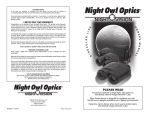Download VX44 Operating Instructions
Transcript
VX44 Operating Instructions 3 Safety Instructions Safety Instructions For your own safety and in order to guarantee a safe operation of the camera, please read carefully the following information prior to using the device. • Never operate the camera at places where water or dust might penetrate. • Place the camera on a sufficiently stable basis. Shocks like e.g. dropping the camera onto the floor, might cause serious damage to the device. Therefore exclusively the tripod attachment at the bottom side should be used for mounting the camera. • Always unplug the camera before cleaning it. Do not use cleaning liquids or sprays. Instead, use a dry, soft duster. • Make sure that the connecting cable is in good condition and that the link to the socket does not represent an obstacle. • Detach the camera and contact the customer service in the following cases: − When cable or plug are damaged or worn-out. − When water or other liquids have soaked into the device. − When the device is not properly working although you followed all instructions of the user's manual. − When the camera fell to the floor or the housing has been damaged. − When the device shows apparent deviations of normal operation. PCO 1999 VX-03/99 5 Contents Contents 1. Introduction 1.1 1.2 Block Diagram............................................................................. 7 CCD Sensor................................................................................ 8 2. Connections 2.1 2.2 2.3 Lens Mount ................................................................................. 9 Power Supply .............................................................................. 9 Video Output ............................................................................... 9 3. Offset / Gain Controller 3.1 3.2 Standard Mode.......................................................................... 10 Enhanced Mode ........................................................................ 11 4. How to start? Instructions to start the camera ................................................. 12 5. Servicing, Maintenance and Cleaning Instructions 5.1 5.2 Servicing, Maintenance and Cleaning Instructions .................... 13 Cleaning Method for the Optical Part......................................... 13 6. Pin Assignment 6.1 6.2 Pin Assignment of the 12 pin socket ......................................... 14 Pin Assignment of the 4 pin LEMO socket ................................ 14 7. Gamma Correction How to change the gamma correction? ..................................... 15 8. Appendix Customer Service...................................................................... 16 Warranty ................................................................................... 16 CE-Certification ......................................................................... 16 Dimensions and Weight ............................................................ 17 System Data ............................................................................. 19 Operating Instructions VX44 Version 03/99 Subject to change without prior notice! Copyright by PCO, 1999 PCO 1999 VX-03/99 7 1. Introduction 1. Introduction In microscopy, objects of interest are often viewed with little contrast on a bright background. Adjusting the camera offset and increasing the gain can significantly improve object contrast. These functions are directly integrated into the VX44 to ensure optimum image quality. The VX44 video camera is a high performance monochrome video camera, based on a solid state image sensor. The high quality "lens-on-chip" CCD, combined with the offset / gain setting and an advanced electronics, increases sensitivity of the VX44 substantially, compared with high standard video cameras. An absolute black level is achieved via special darkened reference pixels, yielding a perfect linear relation between light input and output signal. A great number of additional features makes the VX44 suitable for nearly every application. The VX44 is easy to use. The analog video signal is a CCIR, respect. a RS170 standard signal and compatible to the whole video equipment on the market. The VX44 is absolutely insensitive against overexposure, i. e. too much light cannot damage the CCD sensor. 1.1 Block Diagram The video output is an analog video signal, according to the CCIR- or RS170-standard. To connect the camera to a periphery video device (monitor, printer, recorder, frame grabber, etc. ) use only 75Ω cables. Video Monitor Video Recorder VX44 Analog Video Video Printer Frame Grabber Power Supply Controller PCO 1999 VX-03/99 8 1. Introduction 1.2 CCD Sensor The CCD sensor is an Interline Transfer Sensor with 2/3“ format. It has a resolution of 741 x 576 pixels (CCIR) or 756 x 486 pixels (RS170). The pixel size is 11.6µm x 11.2µm (CCIR) or 11.6µm x 13.5µm (RS170). The integrated “lens on chip“ increases the sensitivity of about factor 2. lens on chip on the sensor cells sensor cells without lens on chip sensor cells with lens on chip Spectral Sensitivity of the CCD sensor = without filter = with infrared cutting filter The camera can be used with an infrared cutting filter (optional) or without filter. 9 2. Connections 2. Connections Back panel of the VX44: 1 2 3 1 2 12-pin Socket 4-pin Power Connector Analog Video Output 3 2.1 Lens Mount VX44 uses a C-mount with a standard back focal length of 17.52mm (distance between the front edge of the C-mount insert and the CCD sensor). The C-mount has a fine adjustment to allow for small variations in the focal length of instruments. To adjust to a different back focal length, just loosen the set screw at the bottom of C-mount front plate. Rotate the C-mount insert to the desired position. (The C-mount insert has a 0.5 thread suitable for fine adjustment.) Then secure the insert again by tightening the set screw. PCO can deliver suitable lenses for all applications (standard, macro, zoom, ...). Give us the dimensions of your object and we will calculate the suitable lens. Call us at +9441/2005-0. 2.2 Power Supply The power supply (90V ... 260V), delivered with the VX44, provides 12V (-5%, +10%). At 12V the power consumption is 440mA. On the power supply a 4-pin special connector is mounted. 2.3 Video Output The analog video output goes to a BNC socket. It supplies a standard video signal (1Vpp, 0.3V Sync-Level on 75Ω) according to CCIR or RS170 standard. The video signal is compatible to all video equipment (recorder, printer, monitors, ...) Please use only 75Ω cables (e.g. RG59)! Some monitors need an external Sync-signal. In this case you need a connection between VIDEO OUT of the monitor and SYNC IN of the monitor. PCO 1999 VX-03/99 10 3. Offset / Gain Controller 3. Offset / Gain Controller With the external controller the offset and the gain can be set. When the ‘Enhanced Mode’ is off, the camera works as a standard video camera, without the offset / gain function. OFFSET 10-turns-potentiometer for tuning the Offset between -30% ... +90%. GAIN Potentiometer for setting the video gain between factor 1 (x1) and factor 10 (x10). ENHANCED MODE Key to switch between standard video mode and offset/gain mode. LED ON: Offset/gain setting active OFF: Standard video mode active 11 3. Offset / Gain Controller 3.1 Standard Video Mode 100% 100% 80% 50% 50% 40% 0% 0% Offset: 0% Gain: x2 Offset: 0% Gain: x1 In this example the triangle is of interest for the application. There is a very low contrast between the information within the triangle and the information around. No higher gain is possible, because the region of interest is already shifted to the maximum white level. On the right side of the diagram the result is seen. There is no contrast enhancement possible. 3.2 Enhanced Mode In the enhanced mode you can set a small window over the triangle by an offset: 100% 100% 50% 50% 40% 0% 0% Offset: 0% Gain: x1 Offset: 40% Gain: x10 Only the triangle will be gained with factor 10. Now you have the complete range of 100% on the 10% of the original information and therefore a contrast enhancement. PCO 1999 VX-03/99 12 4. How to start? 4. How to start? Following connections have to be made before running the VX44 after installing on a microscope or after mounting a CMount lens: • Connection cable between VX44 and the Controller. • Power Supply to the camera. • 75Ω-cable (BNC) from camera to video monitor. Switch-on the Power Supply. The system runs automatically in the standard mode. Standard mode means, offset is 0%, gain factor is 1, like a standard video camera. You have to see an image on the monitor screen. With the black button on the controller you can toggle between this standard mode and the enhanced mode. The selected mode is shown by the lighting LED. In the enhanced mode, you can set an offset and the gain. 5. Servicing, Maintenance and Cleaning Instructions 13 5. Servicing, Maintenance and Cleaning Instructions 5.1 Service and Maintenance of the Camera The camera system is maintenance-free. Factory adjustments require no special inspections or servicing. Protect the camera from hard shocks, keep it dry, and avoid extreme variations in temperature. Use a dry and soft cloth to clean the housing. 5.2 Cleaning Method for the Lens Before using an optical cleaning agent, remove dust particles using dry air. Never wipe the dust particle away in a dry state. The optical part and the input window of the image intensifier may be cleaned with only suitable cleaning agents such as pure alcohol, pure acetone or cleaning fluids from specialised photo shops. Using a soaked cotton swab wipe only the glass surface. Avoid touching any metal or plastic surfaces, since micro particles can be detached from these surfaces and cause irreparable scratches to the glass surfaces. As a precaution, the lens glass surface should only be cleaned when necessary, and under no circumstances cleaning agents such as gasoline, nitro solvants, etc. should be used. To prevent dust on the optical parts, it is recommended the dust protection filter be mounted at once after dismounting the lens. Do not handle or transport the camera without the protection filter in place. All warranties are void if improper cleaning methods are used to clean the optical surfaces. PCO 1999 VX-03/99 14 6. Pin Assignment 6. Pin Assignment 6.1 Pin Assignment of the 12 pin socket Standard pin assignment of the 12-pin socket at the back panel of the camera: pin 1 2 3 4 5 6 7 8 9 10 11 12 signal name POWER GND POWER +12V GAIN + GAIN OFFSET + OFFSET TAP OFFSET ENHANCED - level +12V DC 10V 5V 10V 5V 0 10V - function gnd input power, 2.8W optional, not connected gain gain offset offset optional, not connected optional, not connected optional, not connected 6.2 Pin Assignment of the 4 pin LEMO socket GND +12V pin 1 2 3 4 signal name POWER +12V POWER GND level +12V DC 0V function input power optional, not connected optional, not connected power ground 15 7. Gamma Correction 7. Gamma Correction The operator can choose between two gamma settings: • linear • gamma The gamma correction is preset by factory to "gamma". If you want to change it, internal changes are necessary! 1. Open the camera (4 screws). 2. Turn the camera that the upper (smaller) board VIDEO SPC is in the same position as shown below. VIDEO SPC board J11 J10 J9 GND γ-setting Linear Gamma J9 off off J10 on off J11 off on Other combinations are not allowed! PCO 1999 VX-03/99 factory preset 16 8. Appendix 8. Appendix Customer Service Having a problem or a question about matters not handled in these Operating Instructions, we recommend to contact us: ... by phone +9441 / 2005-0 ... by fax +9441 / 2005-20 ... by email [email protected] For a quicker reply we need following information: Typ: VX44 S/N: 345 CG 0368 • short description of the problem • experiment conditions • camera serial number S/N (on the label placed on the bottom of the camera) Warranty PCO grants a 12 month warranty period for the camera and power supply. The warranty period starts on day of delivery exfactory. In case of defect within the warranty period replacement or repair will be made (at PCO’s discretion) free of charge. The device shall be returned on customer’s expenses to PCO, preferably in the original package. Image intensifiers are subject to the original manufacturer’s warranty conditions PCO is not liable for consequential damages. Before returning the camera, contact PCO via any of the Customer Services. Pay attention to use a sufficient package if you have to send the camera via mail (keep the original package). Attention Opening of the camera or improper handling (e.g. damage by electrostatic charge, wrong cleaning method) voids the warranty. CE-Certification VX44 complies with the requirements of the „EMC Directions of the European Communities (089 / 336 / EWG)“ and therefore bears the CE-Marking. 17 8. Appendix Dimensions and Weight Camera BNC C-Mount 39mm 8,3mm 12mm 75mm 110mm 130mm 1/4"-20 UNC 47mm 25mm 37mm 50mm 130mm Weight: about 300g PCO 1999 VX-03/99 18 8. Appendix Controller 155mm 82mm 45mm 28mm 150mm Weight: about 230g 19 8. Appendix System Data Video Standard CCD Sensor Pixel Resolution Active sensing area Pixel Size Horizontal Scanning Frequency Vertical Scanning Frequency Aspect Ratio Video Output max. Sensitivity max. S/N ratio Gamma Storage Mode Gain Control Offset Control Enhanced mode select Connection cable Power Supply (regulated) Certification * Internal changes necessary. PCO 1999 VX-03/99 CCIR RS170 SONY Interline Transfer CCD 2/3" with "lens-on-chip" 741(H) x 576(V) 756(H) x 486(V) 8.6mm x 6.5mm 8.8mm x 6.6mm 11.6µm x 11.2µm 11.6µm x 13.5µm 15.625kHz 15.734kHz 50Hz 60Hz 4/3 (hor./ver.) CCIR-/RS170-Standard (1Vpp, 75Ω) 0.15lx (F=1.0) 55dB gamma linear * FRAME interlaced FIELD interlaced * FIELD non-interlaced * x1 ... x10 adjustable with potentiometer -30% ... +90%, adjustable with 10-turnspotentiometer off: x1 (gain), 0% (offset) on: selectable gain and offset 2m input: 100V ... 250V AC (IEC connector) system: 12VDC/0.5A CE certified Dear Customer, We hope the VX44 will be an always valuable tool for your scientific day in, day out work. Comments, suggestions or any new idea on our system are welcome. We are at your disposal at any time, also after your buying of this camera. Your PCO Team