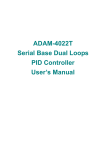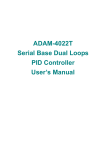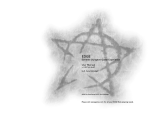Download Assembly and Operating Instructions
Transcript
Assembly and Operating Instructions BR-100 E Roller Door catalogue No. AW.05.53 Technical documentation Last update: June 1, 2005 Assembly and Operating Instructions - BR-100 E Roller Door IMPORTANT INFORMATION 2. APPLICATION Read these instructions and follow them carefully. They contain essential information to ensure secure assembly, use, and proper maintenance of the BR-100 E door. Keep this manual in a safe place. The BR-100 E roller door is a garage door and cannot be used continually. The BR-100 E roller doors are designed for private houses but may also be used as shop doors (in shops, stores, offices, etc.). The BR-100 E roller door is designed for installation inside the room. These doors cannot be used in common garages and other buildings where they would be frequently used (more than 4 opening cycles per hour). KEY TO SYMBOLS W1 W2 N So Ho Sb L A M L P Pc Pb Pn Pż IR - left side distance right side distance doorhead door opening width door opening height door width guide rail length doorframe height servomotor servomotor mounted on the left servomotor mounted on the right black wire brown wire blue wire yellow and green wire photocells Do not modify or remove any door components. This may cause damage to the components that ensure its safe use. When installing the drive system, follow the guidelines provided by the door and drive unit manufacturers and use only original parts delivered by the door manufacturer. The door opens up vertically. This is why no obstacles should be left within the door's working range. Make sure that while the door is in motion there are no people (and especially children) or objects in its close proximity. 1. DESIGN DESCRIPTION AND TECHNICAL DATA WIŚNIOWSKI offers BR-100 E roller doors with standard dimensions specified in the pricelist. Other doors may be manufactured on request with dimensions within the following range: from 2400 x 2000 to 5000 x 2900 [mm] (Fig. 2). The BR-100 E roller door is made of AW100 aluminium sections filled with foamed polyurethane, which, when assembled, make up the door's curtain. The door slides in side aluminium guide rails with slides and plastic brushes. The door curtain is wound onto a reel, which is situated between two side lids and is further protected with a cover. The door is powered with a 230V - 50 Hz AC tubular electric servomotor. This servomotor is not designed for continuous work. The design of the servomotor allows 40% of effective working time within a period of 10 min. This means that the servomotor can work for 4 minutes and must then rest for approximately 6 min. Otherwise, a thermo-switch will be activated and the door will be blocked for several minutes (until the servomotor cools down). If the thermo-switch is activated twice, do not activate the door until the servomotor cools down completely (after approx. 60 min.). Each drive unit is equipped with an emergency opening system with a crank. If the thermo-switch has been activated, do not open the door with the emergency crank. This may damage the servomotor. The manual crank should only be used in emergency and cannot be used as the main drive system of the door. The drive system may be equipped with remote control units (transmitters). If remote control or automatic drive system is used, photocells are installed as a standard solution to prevent the door from closing should an obstacle appear in it. 2 3. SAFETY TIPS Carefully read the instructions in this booklet before assembling and operating the door. Following the assembly and operating instructions will ensure the door's correct installation and long, trouble-free use. All assembly operations must be carried out in the specified order. 4. ASSEMBLY CONDITIONS The door should be used in accordance with its specified application. The selection and use of the door should be in accordance with the building's technical documentation made according to the local Building Law and other local standards and regulations. The BR-100 E door may only be installed in rooms with another exit. The roller doors may be installed in walls made of ferroconcrete, bricks or metal or wood framework. The room in which it is to be installed should be completely finished (walls plastered, floor finished). The walls cannot show signs of any faults or defects (Fig. 4-6). The room should be dry and free from any chemicals that might damage the door's paintwork. The door must not be installed in a room whose walls and floor have not dried completely, as the condensation that collects on the door surface (especially in wintertime) may damage it. The floor along the bottom seal should be properly levelled and made in such a way as to ensure proper water flow-off. Ensure proper ventilation (drying) of the garage. Cover the door when renovation work is carried out to protect it against bits of plaster or cement, or drops of paint or solvents. The correct assembly of the door requires a doorhead that is needed for mounting the door frame. The minimum doorhead height is Nmin= 250 [mm] for doors with Ho£ 2100 [mm] and So= max. 2800 [mm]; Nmin= 300 [mm] for doors with Ho£ 2700 [mm]; and Nmin= 350 [mm] for doors with Ho£ 2900 [mm]. The side distances W1 and W2 are a minimum of 110 [mm] (Fig. 7). When a standard door is open, two segments of the door curtain remain in the door opening, which reduces the height of the opening by approx. 200 [mm] (Fig. 8). 5. ASSEMBLY The correct performance of the door depends to a large extent on its proper installation. When assembling the door, strictly follow the instructions below to avoid the door's malfunction, its premature wear and a possible loss of warranty. When assembling and installing the door, follow the local health and safety at work regulations concerning assembly and fitting work performed with electric tools in accordance with the assembly technique used, and adhere to the applicable standards and regulations and the relevant building documentation. 5.1. ASSEMBLY ORDER 1. Before you start the assembly, check and compare the door's dimensions with the door opening's dimensions (Fig. 11). 2. Drill holes in the guide rails (Fig. 12). Technical documentation Assembly and Operating Instructions - BR-100 E Roller Door 3. Attach the brush seals (Fig. 13). Having drilled the holes, clean the rails and brushes of any dust or particles produced by the drilling (Fig. 13.5). 4. Position the guide rails and line them up with the door opening (Fig. 14). 5. Mark the mounting holes on the wall (Fig. 15). 6. Drill the mounting holes in the wall (Fig. 17). 7. Drive plastic plugs for screws into the holes (Fig. 18). 8. Mark the mounting holes on the doorhead (Fig. 19). 9. Drill the mounting holes in the doorhead (Fig. 20). 10. Drive plastic plugs for screws into the holes (Fig. 21). 11. Remove the curtain cover (Fig. 22). 12. Position the hangers on the shaft, align them with the holes and fasten them to the shaft (Fig. 23). 13. Secure the door frame with the door curtain in the guide rails (Fig. 25). 14. Carefully position the door and align it with the door opening (Fig. 25-27). 15. Fasten the guide rails to the wall (Fig. 27). 16. Attach the emergency crank (Fig. 28). 17. Slide the door curtain into the guide rails (Fig. 29). 18. Detach the emergency crank (Fig. 30). 19. Fasten the door frame to the wall (Fig. 31-39). 20. Put on the curtain cover (Fig. 40). 21. Attach the emergency crank (Fig. 41). 22. Connect the electric drive and control systems following the instructions in 5.2. From the place the control unit is mounted in you should be able to see the door opening, as the unit has a manual operation button (Fig. 45). This is why another switch should not be installed in the garage. The guaranteed working range of the control system in an open space is approximately 30 m. The control unit should not be installed close to other electric and metal devices / objects. The actual working range depends on local conditions, buildings, and the place of installation. If the door is equipped with a remote control system, photocells are installed as standard equipment. A photocell reacts when the infrared beam is broken and stops the door immediately. When the photocells are activated, the door stops and then opens completely. If an obstacle remains in the doorway, the control system is inactive and the door cannot be activated. Installation of the remote control system is shown in Fig. 46-49. The diagrams in Fig. 44.1 - 44.4 show the connection of the control system to the servomotor mounted on the right side of the door. If the servomotor is on the left, switch the black and brown wires. When using photocells or an optic bar, remove the A-F connector from the remote control board (Fig. 51). Safety tips Electric equipment should only be installed by qualified and duly authorized persons. Such persons must be able to evaluate the tasks they have been entrusted with, recognize possible risks and use appropriate safety procedures. ! 5.3. eL6Q CONTROL UNIT INSTALLATION 5.2. CONNECTING ELECTRIC DRIVE AND CONTROL SYSTEMS ! ! ! Methods of performing electrical connections and installing electric shock protection systems are specified by the relevant standards and legal regulations. The power supply circuit must be equipped with a power cut-off device. ! Turn off the power. ! Install the automatic unit. ! Connect the wires to the eL6Q control unit as follows: Earthing of the drive system should be made first. When installing electric equipment, use wires delivered with the door by the manufacturer. Equipment A standard BR-100 E door is operated with an “up-down” switch mounted inside the room and a switch with a key mounted outside. On request, it may be equipped with a remote control system (two senders, a receiver and photocells) (Fig. 42-45). Do not activate two switches that control the door at the same time. Control switches cannot work with the “one-touch” function activated. 230V socket The mains socket should be situated close to the manual control unit. Connecting the “up-down” switch The “up-down” switch must be mounted on an inside wall in a place that will allow you to observe the door when operating it. The key switch must be mounted on an outside wall of the building, also in a place that will allow you to observe the door when operating it. This is required for the safety of others. The connection diagram is shown in Fig. 44.1. Infrared barrier (photocells) The eL6Q control unit is an electronic device used for controlling the door's operation. It must be mounted inside the building in a place that will allow you to use the wires provided in the kit to make all the connections (for safety reasons do not lengthen/extend the 230V power supply wires). Technical documentation $ manual operation (option), $ external aerial (option), $ lighting or signal light (option), $ infrared barrier, $ power supply, $ servomotor. ! Turn on the power. ! Cancel the memory and program the remote control unit as shown in the programming instructions. ! Activate the automatic unit manually or using the remote control unit. The door must start opening. If it does not, switch the motor wires (change the black and the brown wires). Remove the A-H connector only if an emergency switch is used. The connector must be in place in any other case. 5.4. PROGRAMMING THE eL6Q CONTROL UNIT Program the eL6Q control unit using the “UCZ” button and the LED diode on the control unit board. Programming may be done when the door is not in motion (if the “one-touch” option is activated, wait until the door closes completely). 3 Assembly and Operating Instructions - BR-100 E Roller Door Programming the light deactivation delay time after the servomotor stops To activate the program mode, press the “UCZ” button and hold it for no more than 3 s (the LED diode lights up) (Fig. 52). Release the button. You have 10 seconds to start the programming procedure. You can set the delay time by pushing the same button. One push equals 15 seconds (i.e. four pushes = 1 min). The LED diode fades with each push. The maximum light burning time is 40 min. The processor automatically remembers the setting when programming is abandoned (which is signalled with three blinks of the LED diode) and returns to the normal mode. If the above function is not used, do not change the original setting. “Fast manipulation” function - connector 2 The “fast manipulation” function is not active when a tubular servomotor is used. This option changes the role of the manipulator. You do not have to use the STOP button to change the door's movement direction. Door motion signal activation Press the “UCZ” button and hold it no longer than 3 seconds, then wait for approximately 10 seconds until the LED diode blinks three times. 5.5 POSITIONING AND ADJUSTING LIMIT SWITCHES - TUBULAR SERVOMOTOR Manufacturer's recommendations: The senders are programmed by the manufacturer. If the code of a sender must be changed, follow these instructions: ! The electric drive system should be installed in accordance with the installation instructions. Programming the remote control unit code The eL6Q control box uses remote control units with a dynamically changeable code (radio frequency: 433.92 MHz) and may remember up to 20 remote control units. Each remote control unit must be programmed individually. Press the “UCZ” button and hold it until the LED diode lights up and goes off (Fig. 53). Now you have approximately 10 seconds to press the selected button on the remote control unit. When the LED diode blinks three times, the programming is finished successfully (Fig. 54). If you intend to program more remote control units, after the LED diode blinks three times you have another 10 seconds to program another remote control unit, etc. When the LED diode blinks once, the programming is finished. If 20 remote control units have been programmed earlier, the memory is full. The LED diode will blink only twice after the programming and will return to the normal mode. If you use fewer than 20 remote control units, erase the memory and program all the remote control units again. Otherwise, purchase an eL3Q module, which will increase the number of remote control units by 62. ! When repairing and adjusting the servomotor, use only tools that ensure safe detachment and adjustment of the servomotor without causing any damage, including the special adjustment screw delivered with the door. ! Adjust the limit switches by slowly turning the adjustment screws. If you turn the screws too fast, you may damage the servomotor. ! Never turn the limit switch adjustment screws when the door is in motion. ! It is recommended that the adjustment of the limit switches be done using the manual opening buttons. When remote control units are used, the servomotor is activated with some delay after receiving the impulse, which makes it difficult to precisely determine the top and the bottom position of the door. ! Adjust the top limit switch in such a way that when the door is open, approximately 100 [mm] of the door curtain remains in the guide rails. Erasing memory Press the “UCZ” button and hold it until the LED diode lights up, goes off and then blinks. Then release the “UCZ” button (Fig. 55). The LED diode should blink five times. It is recommended to erase the memory if a remote control unit is lost. Programming the time after which auto-closing function is activated Before programming the time after which auto-closing function is activated, disconnect the control system from the mains and shortcircuit the connector at the point where it says “0” (Fig. 56). Re-connect the control system to the mains and program the autoclosing function. To put the unit in the program mode, press the “UCZ” button and hold it until the LED diode lights up (no longer than 3 seconds, Fig. 57). Then push the “UCZ” button again to set the required auto-closing time. One push equals 15 seconds. The LED diode fades each time the “UCZ” button is pushed (Fig.58). With this setting the signal light changes its working mode. It burns when the door is open. The closing time is determined by the light activation delay time. When auto-closing is used, photocells must be installed for safety reasons. The photocells will additionally shorten the time the door is held open. The eL6Q will register the time at which a vehicle left the doorway and will close the door after 5 seconds. If the above function is not used, do not change the original setting. If auto-opening function is used, light activation time cannot be changed or adjusted. “Opening-only” function - connector 1 To activate the “opening-only” function, put the connector on both pins (Fig. 59). When the connector is used, the button on the remote control unit or the manual control button only opens the door. This function is useful when auto-closing function is activated. 4 5.5.1 Adjustment of limit switches When adjusting the limit switch of the lower position of the curtain, use as the reference point the way the hangers and the top profile are positioned after the door has been completely closed (Fig. 64-66). If the limit switch of the lower position of the curtain is set “too early” (Fig. 66) in relation to the optimal position, do the following: Activate the door to let it close (Fig. 67) and wait till it closes completely. Then press the “DOWN” manual switch and, holding the switch, slightly turn the adjustment screw of the lower position of the curtain (S1) in the “+” direction (Fig. 68) until the door starts working. If the curtain (the top profile and the hangers) is still not in the required position when the door has stopped (Fig. 65), repeat the same procedure until the proper adjustment is achieved. If the limit switch of the lower position of the curtain is set “too late” (Fig. 64) in relation to the optimal position, do the following: Turn the door on to let it open and then stop it approximately 50 cm above the floor (Fig. 71). Slightly turn the adjustment screw of the lower position of the curtain (S1) in the “-” direction (Fig. 69). Then turn the door on again to let it close (Fig. 70) and wait until the curtain closes completely. If the curtain (the top profile and the hangers) is still not in the required position when the door has stopped (Fig. 65), repeat the same procedure until the proper adjustment is achieved. Technical documentation Assembly and Operating Instructions - BR-100 E Roller Door When adjusting the limit switch of the upper position of the curtain, use as the reference point the position of the bottom profile after the door has been completely open (Fig. 73-75). If the limit switch of the upper position of the curtain is set “too early” (Fig. 75) in relation to the optimal position, do the following: Turn the door on to let it open (Fig. 72) and wait until the curtain stops. Then, press the UP manual switch and, holding the switch, slightly turn the adjustment screw of the upper position of the curtain (S2) in the “+” direction (Fig. 77) until the door starts working. If the curtain (the bottom profile) is still not in the required position when the door has stopped (Fig. 74), repeat the same procedure until the proper adjustment is achieved. If the limit switch of the upper position of the curtain is set “too late” (Fig. 73) in relation to the optimal position, do the following: Turn the door on to let it close and then stop it approximately 50 cm below the doorhead (Fig. 76). Slightly turn the adjustment screw of the upper position of the curtain (S2) in the “-” direction (Fig. 79). Then turn the door on again to let it open (Fig. 78) and wait until the curtain stops. If the curtain (the bottom profile) is still not in the required position when the door has stopped, repeat the same procedure until the proper adjustment is achieved. Setting the top limit 2. Turn the door on to let it open (Fig. 87). 3. When the required position is reached, release the top setting button (P1) by pulling the flat handle again (Fig. 88). 4. The limit has been set. Setting the bottom limit 5. Turn the door on to let it close (Fig. 89). 6. When the required position is reached, release the bottom setting button (P2) by pulling the flat handle again (Fig. 90). 7. The limit has been set. Adjustment of the set limits 8. Increasing the distance between the limits see steps 5-7. 9. Decreasing the distance between the limits turn the door on to let it open and stop it before it opens completely. 10. Pull the flat handle corresponding to the direction you wish to modify (P1 or P2) all the way out. 11. Repeat the setting procedure following steps 5-7. Having finished all the adjustments, open and close the door to make sure the limit switches work properly. 6. GUIDELINES FOR TROUBLE-FREE OPERATION Do not block the door or leave any objects in its way!Make sure that while the door is in motion there are no people (and especially children) or objects in its close proximity. Do not allow children to play with the door equipment. Keep the remote control units out of the reach of children. Having finished all the adjustments, open and close the door to make sure the limit switches work properly. If the curtain is pulled into the reel casing when the door opens completely, carefully slide the curtain back into the guide rails using the emergency crank. Before you open the gate for the first time, check that it has been properly installed. The gate has been properly installed when it moves smoothly and its operation is easy. Opening and closing 5.5.2 Adjustment of limit switches - SOMFY servomotor SERVOMOTOR INSTALLED ON THE RIGHT Setting the operating limits 1. Take off the yellow cover to allow access to the setting buttons (Fig. 80). 2. Press both setting buttons all the way down (Fig. 80). Setting the top limit 3. Turn the door on to let it open (Fig. 81). 4. When the required position is reached, release the bottom setting button (P2 - white) by pressing it again (Fig. 82). 5. The limit has been set. Setting the bottom limit 6. Turn the door on to let it close (Fig. 83). 7. When the required position is reached, release the top setting button (P1 - yellow) by pressing it again (Fig. 84). 8. The limit has been set. 9. Having finished the setting, put the yellow cover back on (water protection!) (Fig. 85). Adjustment of the set limits 10. Increasing the distance between the limits - see steps 6-9. 11. Decreasing the distance between the limits - turn the door on to let it open and stop it before it opens completely. 12. Press the button corresponding to the direction you wish to modify (P1 or P2) all the way down. 13. Repeat the setting procedure following steps 6-9. SERVOMOTOR INSTALLED ON THE LEFT Setting the operating limits If the servomotor is installed on the left, it has flat handles attached to the buttons (Fig. 86). 1. Pull both flat handles of the setting buttons all the way out (Fig. 86). Technical documentation I. Operating the door under normal conditions (no power failure): 1. To open: press and hold the Ý button until the door opens completely. 2. To close: press and hold the ß button until the door closes completely. 3. The door may be stopped in any position by releasing the button. II. Operating the door with remote control under normal conditions (no power failure): 1. To open: press the button on the remote control unit once and wait until the door opens completely. 2. To close: press the button on the remote control unit once and wait until the door closes completely. 3. The door may be stopped in any position by pressing the button on the remote control unit. III.Opening the door in emergency (in case of power failure) manual operation: 1. To open the door in emergency, use only the emergency crank that is delivered with the door. 2. The manual crank should only be used in emergency and cannot be used as the main drive system of the door. 3. When the door is normally used, the emergency crank should be detached and kept in a place that is not accessible to unauthorized persons. 4. Never turn the emergency crank if the power supply is connected to the servomotor. If the room has no other exit, do not close the door if there are people inside. 6.1 ADDITIONAL RECOMMENDATIONS ! To open and close the door under normal conditions, use only the electric servomotor. In emergencies, use the emergency crank. 5 Assembly and Operating Instructions - BR-100 E Roller Door ! Install the electric drive system according to the installation instructions. ! Having installed the door, clean the protective rings on the shaft and do not allow them to get excessively dirty while the door is normally used. ! Make sure the door does not get excessively dirty, especially protect the door against any substances that might scratch it, e.g. sand. $ if the problem persists, contact the authorised service. Failure to follow the above basic recommendations may cause problems when using the door, damage to the door, or loss of warranty. If resistance is felt when moving the door or other defects are noticed, check the relevant parts. If in any doubt, contact the manufacturer's service department. 8. CLEANING When the door is closed, do not turn the emergency crank in the closing direction. This may cause damage to the door. The following maintenance work may be performed by the user after thorough reading of the assembly and operating instructions delivered with the door: 7. TROUBLE SHOOTING ! Errors may be made while the door is assembled. These can be avoided by making sure that: ! The door guide rails and the doorframe are correctly installed (they must be vertical / horizontal and their diagonals must be equal.) ! The door surface, when closed, is flat and even and that the profiles are not deformed. ! ! ! The limit switches are correctly adjusted. ! All the elements fit properly and the screws are tightened. Remote control does not work ! the indicator light on the remote control unit does not work: $ change the battery, $ change the remote control unit, ! manual control and remote control unit work correctly: $ disconnect the control unit from the mains for about 1 minute and then reconnect it, $ erase the memory and program the remote control unit again, $ if the problem persists, contact the authorised service. ! ! ! Manual control does not work ! the LED diode does not react to pressing the UCZ button: ! $ disconnect the control unit from the mains for about 1 minute and then reconnect it, Procedures that may be performed by qualified, trained and duly authorized technicians: $ check the 3.1A fuse - if burnt, change it, ! $ check that the power supply is correctly connected, $ if the problem persists, contact the authorised service, ! the LED diode does not react to pressing the UCZ button: at least once every twelve months (and in the case of industrial doors - once every six months) inspect the door and: $ check that all the linking parts are tight and properly fastened, especially the screws that hold the guide rails, hangers, consoles and servomotor, $ if any errors in the working of the electric drive system are noticed, disconnect the drive system from the mains for 2 - 3 minutes and then re-connect it, if any defects are noticed, rectify them immediately, check the hangers - if broken, change them. $ disconnect the control unit from the mains, insert the A-F connector, check if the control unit works correctly, ! ! $ the control unit works correctly - check that the photocells are correctly connected or change them (remove the A-F connector), Procedures that may only be performed WIŒNIOWSKI's duly authorized technicians: $ the control unit does not work - disconnect the control unit from the mains for about 1 minute and then reconnect it, 6 clean the door surface and the protective rings with mild cleaners that are safe for painted surfaces such as clean water and a soft sponge or other commonly available cleaners for painted surfaces, when cleaning the glazed segments, do not use any cleaners based on alcohol or solvents (as they may cause the acrylic glass to lose luster). Mild cleaners may be used, but it is recommended to try their effect on a small area of the glass first, at least once every three months (and in the case of industrial doors - once a month) inspect the door and check: $ all the fasteners that hold the door on the wall (screws), hangers, curtain rollers, position of limit switches, and if any defects are noticed, they have to be rectified immediately. Do not use the door until the defects are rectified, $ that when the door is completely open, at least one curtain profile remains in the guide rails. If the curtain slides out of the guide rails, manually slide it back into the guide rails. Never activate the electric drive system if the curtain has slid out of the guide rails, $ if any defects are noticed, they have to be rectified immediately, at least once every six months lubricate the guide rails with silicon oil (e.g. OILSIL) in spray, at least once every twelve months change the batteries in the remote control units, in doors with electric safety devices, once a month check that the following devices work properly: $ photocells - simulate the working conditions - when the infrared beam is broken, the door should stop and open again, $ loptic bar - the door should stop and open again when it touches a 40 [mm] high object placed on the floor. If necessary, readjust the bar and check it again, as wrong adjustment may cause an accident, during normal use and repairs, protect the servomotor from falling down and from moisture. ! ! any modifications of the door, repairs of electric components. Technical documentation Assembly and Operating Instructions - BR-100 E Roller Door Please note: WIŚNIOWSKI recommends signing a contract for paid warranty and post-warranty service procedures performed at least every 6 months. When performing any service and repair work, strictly follow the recommendations in these Assembly and Operating Instructions, especially the hygiene and safety at work regulations. 9. SERVICE Concerns only service crew's equipment. List of spare parts: No. Name Catalogue No. 1 50 Nm servomotor AW 77-590 2 80 Nm servomotor 3 4 120 Nm servomotor ø70 pipe adaptor AW 77-600 AW 77-605 5 Aretka AW 77 AW 77-360 6 Hanger A=28 L=190 AW 77-045 7 Hanger A=28 L=190 with hook AW 77-052 8 ø42 bearing AW 77-150 AW 77-591 Curtain roller AW 77-830 Reel core with bolt D=70 AW 77-302 11 eL6Q remote control system AW 77-550 12 Photocells AW 77-541 13 Servomotor button switch AW 77-500 14 Rotary switch AW 77-501 15 Key switch AW 77-530 9 10 _______________________________________ The manufacturer reserves the right to change, without notice, the design of the product in accordance with new technologies without changing its functionality. This documentation is the property of FPHU WIŒNIOWSKI. Any copying and use thereof in part or in whole without a written consent of the owner is strictly forbidden. _______________________________________ Technical documentation 7 Assembly and Operating Instructions - BR-100 E Roller Door General information View of BR-100 E door 1 24 22; 40 19; 32-39 28-30; 41 17 12 Door dimension range 2 Door opening height [m] 2.9 2.8 2.7 2.6 2.5 2.4 2.3 2.2 2.1 2.0 2.4 2.5 2.6 2.7 2.8 2.9 3.0 3.1 3.2 3.3 3.4 3.5 3.6 3.7 3.8 3.9 4.0 4.1 4.2 4.3 4.4 4.5 4.6 4.7 4.8 4.9 5.0 Door opening width [m] 8 Technical documentation Assembly and Operating Instructions - BR-100 E Roller Door BR-100 E door design diagram 3 protective ring reel shaft hanger curtain cover door frame crank AW100 section bottom section sealing guide rail Conditions for the installation of BR-100 E door 4 not - door will oorhead convex d to work properly be able 5 t no door will ot align - erly n o d lls p wa work pro be able to outline of correctly positioned wall Technical documentation 6 errors in the position of walls that may cause damage to the door 9 Assembly and Operating Instructions - BR-100 E Roller Door 7 N So W1 Ho W2 driveway width = door opening width So 10 door opening height Ho driveway height 0.2 m 8 Technical documentation Assembly and Operating Instructions - BR-100 E Roller Door Door assembly Tools and fasteners 9 10 Æ12 A Æ8.4 B Æ12 Æ10 C Assembly order 11 S=So+192 Ho 12 L 350-40 0 L/2 350-40 0 Technical documentation 11 Assembly and Operating Instructions - BR-100 E Roller Door 13 nx(400-600) 100 100 12 400-600 So 13.1 B 8 13.2 12 13.3 Technical documentation Assembly and Operating Instructions - BR-100 E Roller Door 13.5 13.5 13.4 Install when all the holes have been drilled. 14 15 15.1 14.1 14.3 14.3 14.2 14.4 16 17 Technical documentation 13 Assembly and Operating Instructions - BR-100 E Roller Door 18 19.1 19.2 400 350 A side "350” side "400” 19 100 b a 100 So a=223 mm +/- 10 mm for side “350” a=273 mm +/- 10 mm for side “400” 20 21 21 b= So-200 for So=2000÷3000 mm 2 b= So-200 for So=3000÷4000 mm 3 b= So-200 for So=4000÷5000 mm 4 A B 5 mm 14 Technical documentation Assembly and Operating Instructions - BR-100 E Roller Door 22.1 22 23 max. 6 mm 23.1 23.2 23.3 Technical documentation 15 Assembly and Operating Instructions - BR-100 E Roller Door 24 25.1 25.2 25 16 Technical documentation Assembly and Operating Instructions - BR-100 E Roller Door 26 27.1 27 5 mm A B Technical documentation 17 Assembly and Operating Instructions - BR-100 E Roller Door 28 28.1 29 29.1 30 29.2 18 Technical documentation Assembly and Operating Instructions - BR-100 E Roller Door 31 32 C 32.1 33 34 C C 35 Technical documentation 36 19 Assembly and Operating Instructions - BR-100 E Roller Door 37.1 37.1 37 A B 38 C 40.1 40.1 39.1 39.1 39 C 40 41 20 41.1 Technical documentation Assembly and Operating Instructions - BR-100 E Roller Door 42 42.1 rotary switch key switch rotary switch key switch 43 remote control box “up-down” switch photocells Technical documentation 21 Assembly and Operating Instructions - BR-100 E Roller Door 44 white brown green 44.1 motor black blue brown yellow and green FRABA wires B - brown W - white G - green Y - yellow P - gray B W G Y P Auto-closing Opening only IR module Fast manipulation Manipulator H - stop O - opening C - closing A - power supply eL6Q Sequential control Aerial O C H A key switch 22 button switch Technical documentation Assembly and Operating Instructions - BR-100 E Roller Door 44.2 Safety bar and NICE photocells motor black blue brown yellow and green FRABA wires B - brown W - white G - green Y - yellow P - gray B W G Y P Auto-closing Opening only IR module Fast manipulation Manipulator H - stop O - openning C - closing A - power supply eL6Q Sequential control Aerial 1 2 1 2 IR sender 3 4 5 IR receiver Fotokomórki NICE O C H A key switch Technical documentation button switch 23 Assembly and Operating Instructions - BR-100 E Roller Door 44.3 Safety bar and KJ 2000 photocells motor black blue brown yellow and green FRABA wires B - brown W - white G - green Y - yellow P - gray B W G Y P Auto-closing Opening only IR module Fast manipulation Manipulator H - stop O - openning C - closing A - power supply eL6Q Sequential control Aerial - + IR sender 1 2 3 4 5 + IR receiver O C H A key switch 24 button switch Technical documentation Assembly and Operating Instructions - BR-100 E Roller Door 44.4 motor black blue brown yellow and green PE N L1 SW SW BL IR sender IR receiver 1 2 1 2 3 4 5 L1 3,15A NICE photocells N O/Z PE 2 1 0 210 LED + UCZ ~24V O C H A A F S A eL6Q Sequential control O C H A Aerial key switch 45 C KJ 2000 photocells Option T A D A B A UCZ button B LED diode S F A 24V UCZ A H C O C control unit button LED F - + IR sender 1 2 3 4 5 D A-F connector 012 + IR receiver BL SW SW Z Technical documentation O PE N E 3.15A fuse F Extra function connectors 0 - auto-closing 1 - opening only 2 - fast manipulation L1 E 25 Assembly and Operating Instructions - BR-100 E Roller Door 46 47 48 49 8 50 If safety bar or photocells are used, remove the A-F connector from the remote control board. 50.1 A 51 F F A 26 Technical documentation Assembly and Operating Instructions - BR-100 E Roller Door 52 52.1 UCZ UCZ press x times LED LED LED LED 1s-3s 53 LED LED 54 3x storing successful 1x storing unsuccessful 5s ok. 5s dioda LED 56 0 0 57 55 LED LED LED 1s-3s LED Technical documentation 27 Assembly and Operating Instructions - BR-100 E Roller Door 58 59 59.1 1 1 press x times LED <<-MS->> LED 60 Do not peel off the warranty sticker. By removing the warranty sticker you forfeit your warranty rights. FPHU WISNIOWSK I Nr ser yjny ELDRIM /03/32 6 FPHU WIŒNIOWSKI Serial number ELDRIM/03/326 WARNING: If this sticker is damaged, warranty rights are forfeited. 28 Technical documentation Assembly and Operating Instructions - BR-100 E Roller Door 61 servomotor on the right servomotor on the left - +- + + - + 62 63 servomotor on the left servomotor on the right S1 S1 S2 S2 S1 bottom position adjustment screw S2 top position adjustment screw 61.1 servomotor on the left Technical documentation servomotor on the right 29 Assembly and Operating Instructions - BR-100 E Roller Door 62.1 63.1 servomotor on the left servomotor on the right P1 P1 P2 P2 P1 top position adjustment switch P1 bottom position adjustment switch P2 bottom position adjustment switch P2 top position adjustment switch 64 66 65 INCORRECT ADJUSTMENT CORRECT ADJUSTMENT INCORRECT ADJUSTMENT switch activated too late switch activated on time switch activated too early 67 68 UP UP DOWN DOWN 69 - 30 + Technical documentation Assembly and Operating Instructions - BR-100 E Roller Door 71 UP UP DOWN DOWN 70 STOP UP 50 cm UP DOWN DOWN 72 73 74 75 INCORRECT ADJUSTMENT CORRECT ADJUSTMENT INCORRECT ADJUSTMENT switch activated too late switch activated on time switch activated too early Having finished all the adjustments, open and close the door to make sure the limit switches work properly. 76 77 UP UP DOWN DOWN STOP DOWN 50 cm UP + Technical documentation 31 Assembly and Operating Instructions - BR-100 E Roller Door 78 79 UP DOWN 80 - P1 81 UP P2 DOWN 82 UP DOWN P1 83 84 P2 85 P1 P2 32 Technical documentation Assembly and Operating Instructions - BR-100 E Roller Door 86 87 UP P1 DOWN P2 88 89 UP DOWN P1 P2 91 90 91.1 P1 P2 91.2 Technical documentation 92 92.1 33 Assembly and Operating Instructions - BR-100 E Roller Door 34 Technical documentation Assembly and Operating Instructions - BR-100 E Roller Door Technical documentation 35 WIŚNIOWSKI Ltd. 33-311 Wielogłowy 153, Poland Tel. (18) 44 77 270 P Fax (18) 44 77 277 www.wisniowski.pl AaOI/BR-100E/06/2005 Monteur: