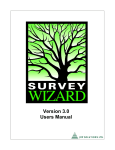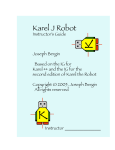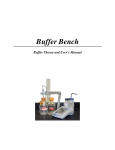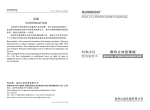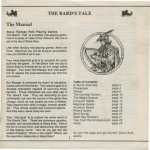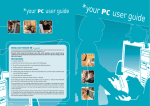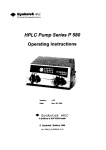Download EDGE User Manual
Transcript
EDGE
Extreme Dungeon Game Experience
User Manual
v. 0.92 first draft
by R. Zane Rutledge
©2005 by ZaneGames and R. Zane Rutledge
Please visit zanegames.com for all your EDGE Role-playing needs.
Table of Contents
The Story ……………………………………………….
Hardware Requirements …………………………….
Installing the Game …………………………………..
Starting the Game ……………………………………
Character Creation ……………………………………
3
4
4
5
6
Classes
Races
Statistics
The Main Game Screen ……………………………… 9
Loading and Saving Games
Developing Your Character ………………………… 11
Level Up
Spells
Skills
Equipment
Preferences and Controls …………………………… 16
Many Options
Customizing Controls
Playing the Game …………………………………….. 20
The Grey Bar
Solving Quests
Strategies for Survival
Healing and Resting
Exploring
Hints and Tips
Special Combat Controls
Registering the Game ………………………………… 23
Support and Discussion Forums …………………….. 24
World Builder …………………………………………. 24
EULA ……………………………………………………. 26
Appendix A – A Strategy Guide ……………………. 27
Appendix B – Acknowledgements ………………… 31
The Story
Dark things roam the land. Black things—shadows not seen since
before the lands were tamed and the ways of kings brought law
and order to the peoples of Terra.
Now the reigning monarch of Xersia, King Arik the Tenth, is
rumored to be mad, and his only son, the Prince, is whispered
lost to the wilds of the north. The jagged passes of the northern
wastelands are unpassable, and the lower woods to the south
team with evil and things that go bump in the night. Men speak
of ancient prophecies of doom and foreboding. Of the end of
time. The elves have long since retreated into their protected
forests, and the dwarves have sealed tight their mountain mines.
Indeed the dark times have been foretold by many. In tongues of
Man and Elf and Dwarf alike this darkness holds ill omen. Some
villages of Men call it the End of the World, Apocalypse.
Ragnarok. The oldest, wisest of the Dwarves call it Ak-Kharn,
“the Edge of the End-Time.” In the softer language of the High
Elves, their unreadable words translate roughly to “the End of
the Light.”
Each of these prophecies fortells a piece of the land’s doom. And
each a promise of vengeance and despair. But each too holds a
sliver of hope, for a true soul who might journey to the very
edge of this rising danger, and save us from our darkest
nightmares.
Hardware Requirements
Installing the Game
PalmOS
PalmOS
EDGE was originally designed for PalmOS 5 and higher devices. It
requires a minimum of 6.5MB of available free RAM. Some of the
required database files can be installed to an external data card
(SD, Memory Stick, or other) and accessed through VFS (virtual
file system). While the main Edge_Data and Edge_Maps
databases can also be installed to RAM (if enough storage RAM is
available on the device), all sound and music files require use of
an external card. The game can be played without an external
card if all three .prcs are installed to RAM, but no sound will be
available without being installed to external card.
Make sure you meet the hardware and RAM requirements
above. If you have an external card, install it into your device and
place your device in a cradle (or choose to install EDGE directly to
card using a card reader, if available).
PocketPC
EDGE can also be played on PocketPC devices with the use of the
StyleTap application, which allows many PPC devices to run
PalmOS software. (See www.styletap.com for download and
purchase instructions.) StyleTap version 0.9.085 or higher has
been optimized for full compatibility with EDGE. The memory
requirements are the same as the Palm version.
EDGE runs best on a newer VGA device in either 66% mode (at
320x320 resolution, as on PalmOS) or in 100% mode (at 480x480
resolution). In 100% mode, EDGE’s 320x320 playfield will be
scaled up to 480x480. This will result in some jaggedness of fonts
and some pixilation, but will be closer to full-screen.
EDGE can be played on a 240x320 QVGA device as well, although
the game will be scaled down from 320x320 to 240x240, which
may make some text hard to read and graphics will lose some
fidelity. Some features and icons may appear slightly differently
than the screenshots used throughout this manual.
The EDGE installer can be used to install these files correctly to
either RAM or card, or they can be installed manually into the
proper directories of the external card using a card reader.
If installing entirely to external card:
The EDGE.prc application should be installed to the
/Palm/Launcher folder. Edge_Data.prc and Edge_Maps.prc
should be installed to an /Palm/Programs/Edge folder. All .ogg
files
(sound
files)
should
be
installed
into
a
/Palm/Programs/Edge/Sound folder.
If installing to RAM:
The EDGE.prc application, Edge_Data.prc and Edge_Maps.prc
should be installed to RAM. (A remaining 6.5MB of free RAM is
also required to run EDGE.) All .ogg files (sound files) should be
installed into a /Palm/Programs/Edge/Sound folder on an
external card, if available.
NOTE: Installing the Edge_Data.prc and Edge_Maps.prc
databases to RAM will result in slightly faster load times and less
pauses during game play, at the sacrifice of available RAM. Also,
the access speeds of different brands of external card may affect
any pauses, delays, or loading time while playing from card.
All EDGE “Maps” must be installed to the same place as the
Edge_Data.prc database.
PocketPC
All files should be installed to the same folders as listed in the
PalmOS instructions. The EDGE.prc application should be
installed to RAM with the StyleTap Application Installer. The
Edge_Data.prc and Edge_Maps.prc can either be installed to
RAM or on the card in the /Palm/Programs/Edge folder.
Starting the Game
Tap on the icon for EDGE from any PalmOS launcher. After a
brief pause, the “ZaneGames logo” should appear. If you have
not run the game before, this logo will remain on-screen for 3-8
seconds, then be replaced with the main Startup Screen.
EDGE can be installed directly to RAM using the StyleTap
Application
Installer.
Drag
the
EDGE.prc
application,
Edge_Data.prc and Edge_Maps.prc into the Installer window and
Transfer them to the device. The .oggs should be placed on an
external card using a card reader.
The first time you play EDGE, there will be no “continue” option.
You will also have no games to “load,” so the obvious choice will
be “new game,” which will take you to the Character Creation
Screen. (See below.)
On subsequent launchings of the game, you will have the option
of automatically “continue”-ing the game wherever you last
were. You can also “load game” to load anywhere you may have
previously saved.
Character Creation
each new word by default. The name will be most legible if you
enter it with both capitals and lowercase.
Like most Role-Playing Games (RPGs), you begin any New Game
by creating your character.
Next, use the arrow keys to choose Gender, Race, Class, and
Portrait. For each Race and Gender combination, ten (10)
Portraits exist.
Finally, adjust your Stats. Each statistic starts at 9, and none can
be lower than 3, nor higher than 18. You have an additional 10
points to distribute to the six statistics to craft your starting
character. Statistics will increase with experience throughout the
game.
This can include giving him or her a heroic Name and choosing
what type of character you would like to play. You can choose
the Gender of your player character, the Class or occupation of
your character, their Race and many of their starting Statistics.
You can also choose their Portrait, one of ten (10) for each race
and gender combination, for a total of sixty (60) possible
portraits.
Click on the Name field to open a virtual keyboard and type in a
name that suits you. The keyboard will automatically capitalize
The Races
The Classes
Human
Fighter
Man dominates most of the population of Terra, with a hearty
work ethic, strong muscles, and a penchant for warmaking.
Because of their tendency to violence and their short lives of only
thirty to fifty years, the other races shun Man as foolish and
ignorant. Humans are good warriors and thieves, but can also
learn the ways of magic or of priestly worship. Humans are most
easily recognized by their height and stature, and their dark hair.
Warrior, cavalier, knight, or swordsman. All of these are fighters,
and to train to become a true Lord takes skill and experience.
Fighters are mighty with most any weapon, from the simple
knife or stiletto up through the greatest of broadswords or the
heaviest of axes. Fighters are good with range weapons but not
as nimble as thieves. Only elven fighters will match a thief with a
bow, and they cannot bear the heaviest of weapons quite as well
as the human or dwarven counterparts, though they are still
cunning and deadly with any longsword.
Elf
The elves are fair and of slight but tall build. Their blond locks
surround piercing eyes that convey their extreme age. The elves
live each life for many hundreds of years, and have seen many
generations of Man come and go. For the most part, the elves
have retreated from Man’s world into the deepest woodlands, or
in the case of the oldest of the High Elves, into obscurity. Elves
are very powerful with magic, and exceptional with a bow. They
make fine priests and thieves as well, and while not as strong as
a human with a heavy weapon, can become fierce fighters as
well. Elven artifacts are highly sought treasures.
Dwarf
The Dwarves have retreated even further from the worlds of
Man, but every once in a rare while, one will emerge from their
mountain mines to right some wrong. They are short and stocky,
with red hair and a hearty disposition. Dwarves make ferocious
warriors, especially when armed with an axe of their own
making. Dwarven thieves, mages, and priests are less common,
but dangerous when encountered. Dwarves as a rule trust Elves
even less than they trust Man, though few remember the reasons
for this animosity.
Fighters required a high Strength and Vitality, as well as good
Dexterity for range weapons and speed. These are also the skills
which will improve naturally as your character levels up.
Thief
Rogue, sneak, shadow…backstabber. These are the devious arts
of the Thief, a hero in spite of his or her profession. Taking from
the rich can be its own reward, but saving all the lands from evil
is the task at hand this day. Thieves are exceptional with daggers
of all kinds, and moderately capable with lighter blades and
axes. Dwarven thieves of course can handle even the heartiest
axes with stealth and cunning. Thieving skills include Walking
Silently, Hiding in Shadows, and Backstabbing, as well as Picking
Locks at higher levels. Walk silently in shadows behind an enemy
and land the first attack with surprise and you will deliver
double, triple, or even quadruple damage to the unsuspecting
foe.
Thieves must have a high Dexterity to be effective. Vitality and
Strength are of secondary importance, since they increase your
hit points and your ability to fight in melee.
Mage
Magician, wizard, necromancer, and sorcerer. These are the
casters of magic spells, both powerful and arcane. Mages of early
level are greatly limited in their choice of weapons, for the steels
of swords can disrupt the power of their spells. Similarly, only
robes can be donned, making the early spellcaster an easy target
with little protection from attack. Only their ever-increasing spell
power and their clever wits can sway each encounter.
Intellect and Wisdom are both important for a Mage. Intellect
governs the accuracy and the fortitude of spells, while Wisdom
increases the desperately needed Mana. Mana is used at each
casting of a spell, and the more powerful the spell, the more
Mana is consumed. Luckily, mana regenerates slowly over time,
and Mana Potions can be obtained to restore it more quickly.
All other skills are of secondary but reasonable importance. An
increased Vitality can give you a few extra and precious hit
points, Dexterity added speed, and Strength a bit of extra power
when a blade is necessary. At higher levels, mages can use
longswords, but initially they are quite limited in their weapons.
A mage with a decent Dexterity can be quite proficient with bow
and arrow.
As the mage gains levels, a more powerful spell will be added to
their spellbook. Some lower level spells will also increase in
power with each level gained.
Priest
Cleric, Druid, or holy Inquisitor. Choosing the path of spiritual
magic is the way of the priest. The spells of the priest are
different than those of the Mage, relying more on selfpreservation and less on offensive attack, though the priest is not
without the power of Holy Fire or an occasional Smite from on
high.
The priest of low level must also wear no armor, though at
higher level both arms and armor once again become available
for priests. Priests cannot bear edged weapons, but are quite
powerful with a mace or staff.
Strength, Dexterity, and Vitality are equally important as
secondary skills to a priest. Strength for power in combat,
Dexterity for speed and range attacks, and Vitality for hit points
and survival.
As the priest gains levels, a more powerful spell will be learned.
Some lower level spells will also increase in power with each level
gained.
Statistics
Strength – Affects your “to hit” rolls (which determine whether
you strike an enemy when you swing a weapon at them) and
also the damage done when you do hit. Critical to fighters.
Intellect – Affects the likelihood of a spell being cast accurately
and the damage inflicted if the spell is offensive. Critical to
Mages.
Wisdom – Affects the number of Mana points gained at each
level. Critical to Mages and Priests alike.
Dexterity – Affects your aim and accuracy with range weapons
(including some spells) and your speed and recovery time after
being struck. Also affects your armor class and the ability to
dodge enemy attacks.
Vitality – Affects the number of hit points gained at each new
level.
Charisma – Affects subtle things throughout the game; treated
much like “luck” in encounters and with random rolls in combat.
The Main Game Screen
Once you have built a character, a Loading screen will appear.
While the level is loading, useful tips, rumors, or history may be
displayed. Once the level is fully loaded the blood or blue bar
will fill the sword entirely and a DONE button will appear. Press
DONE to continue to the Main Game Screen. (You can set a
Preference to press DONE for you automatically. See the
Preferences section for more.)
The Main Game Screen, by default, is mostly filled with an
isometric view of the world around you. If walls are blocking
your view of an area, that area will be black. But as you move
around, you will see any area that your character can see,
including through windows into the world outside, for example.
You can move with hard button controls, the D-pad, (or the
analog joystick on the Tapwave Zodiac), or simply by tapping the
screen where you want your character to go. If your character
can see it and reach it, a tap will generally move him or her there
by the shortest route possible.
The bottom of the screen is the Grey Bar. There are a number of
important icons on the Grey Bar, which provide you with critical
information and access to skills and inventory. These will be
detailed more completely in the section called Playing the Game.
Of particular importance, however, is the small “X” icon in the
upper right corner of the Grey Bar. This is the way to exit the
Main Game Screen and go to the Main Menu. The Main Menu
looks a lot like the Startup Screen, but there are more options.
In addition to continue, load game, and new game, you may also
save game, select preferences, buy the game (this changes to
world builder once the game is registered), or quit.
Loading and Saving Games
At any point in the game, you can tap the X button, choose save
game, and store your current position in the game for posterity.
Simply select one of five (5) slots (if there is already a game saved
in that slot you will be asked “OVERWRITE THIS SLOT – ARE YOU
SURE?”) and then click SAVE. You will be returned to the Main
Game Screen with the game position saved.
Similarly, clicking on “load game” on the Main Menu will show
you any slots which have previously stored games available. Tap
on one to highlight it, then press DONE to load it. Pressing DONE
without highlighting a slot simply returns you to the Main Menu.
Otherwise, the Loading screen will preceed the Main Game
Screen and your restored game-in-progress.
The other choices, “preferences,” “buy,” and “world builder,”
will be detailed later in this manual.
Developing Your Character
Spells
As you play EDGE, over time your character’s experience, much
like your own, will increase. In the case of the character, each
enemy you face and defeat and each task or quest you solve will
add Experience Points to your character. These points are vital to
your continuing development and occasionally will allow you to
level up.
If you are a spellcaster, for each of levels 1-18, you will gain a
new spell, which will be listed under the Pentacle Icon. These are
generally more powerful at each level, or useful in some new
way.
Level Up
You level up by training with a master in your profession
(fighter, thief, mage, or priest) who is at a higher level than you.
To do so increases your character’s “level,” which is a measure of
your current rank, title, and skills, much like the color of your
belt in karate. The following table can be used to correlate
experience points and level.
When your experience points reach…
0
1000
3000
6000
10000
15000
21000
28000
36000
45000
55000
66000
78000
91000
105000
120000
136000
153000
171000
180000
…you qualify for level…
1
2
3
4
5
6
7
8
9
10
11
12
13
14
15
16
17
18
19
20
It is important to always find a guild or mentor who can provide
you with proper training. Otherwise your valuable experience is
wasted as you are stuck at a lower level.
Many spells charge…meaning they must be encanted for a few
seconds to reach their maximum potential. Tapping the spell icon
the first time starts the chanting. The incantation pentagram or
pixie dust will rise from the spellcaster’s feet to their head over
time. Low-level spells tend to rise quickly, while high-level spells
require more chanting time to reach maximum power. Once the
spell has stopped rising, the spell is fully charged. Tapping the
icon again, or tapping a target, will release the spell.
Spells may be released before their maximum charge, but they
will not do maximum damage. Sometimes this is necessary
though, for if someone strikes you while you are chanting, the
spell is broken and must be re-cast. Only the successful release of
a spell depletes Mana.
The spells for Mage and Priest are listed below.
Mage Spells
Sparks – offensive projectile – A stream of fiery blue sparks
project from the enchanter’s hand at an enemy. If hit, the target
sustains 1-5 hit points of damage, plus 1 point per level of caster.
Enchant Weapon – artifact endowment – Your currently armed
weapon is enchanted to do extra damage for the life of the spell.
Additional damage is half your current level, and the duration is
ten seconds for every level of the caster (i.e. an 12th level Mage’s
enchantment would last 120 seconds, or 2 minutes of playtime.
Fire Arrow – offensive projectile – A small arrow of fire is
launched at an enemy. If hit, the target sustains 2-8 hit points of
fire damage, plus 1 point per level of caster.
Blink – defensive portal – This spell instantly teleports the Mage
to another location, though one within sight, or at most, one
passageway distant. The location is always random, and enemies
may seek you again after any initial befuddlement.
Ice Arrow – offensive projectile – A shard of frozen ice is
projected at an enemy. If hit, the target sustains 3-9 hit points of
ice damage, plus 1 point per level of caster.
Break Lock – offensive against objects – This spell targets locked
doors or chests, and effectiveness is dependent of the level of the
caster. Not all locks can be broken by magic, however.
Magic Shield – defensive barrier – A protective magic barrier is
raised around the spellcaster, adding the wizard’s current level to
his Armor Class.
Invisibility – defensive illusion – The enchantment renders the
caster temporarily invisible. Chance of detection is dependent on
the proximity and intellect of enemies, as well as their direction.
Staying behind enemies rather than directly in front increases the
likelihood of passing an area unseen.
Lightning – offensive attack – The wizard calls down a burst of
lightning. The enemy struck suffers 3-9 hit points of damage,
plus 1 additional point per level of caster above level 5.
Fire Bolt – offensive projectile – A medium-sized bolt of flame is
shot at an enemy. If hit, the target sustains 3-12 hit points of
damage, plus 1 point per level of caster.
Ice Bolt – offensive projectile – A medium-sized bolt of jagged ice
is fired at an enemy. If hit, the target sustains 4-13 hit points of
damage, plus an additional point per level of caster.
Fire Ball – offensive projectile – A huge ball of explosive flame
engulfs the enemy. If struck, the target sustains 4-14 hit points of
fire damage, plus 1 point per level of caster.
Ice Storm – offensive projectile – A huge ball of jagged ice
launches at the enemy. If hit, the target sustains 4-15 hit points
of ice damage, plus 1 point per level of caster.
Slow – offensive enchantment – An enemy is enchanted to move
at half-speed for the duration of the spell. The spell duration is
dependent on both the level and Intellect of the caster.
Corpse Bomb – offensive radius transformation – This powerful
spell causes all nearby corpses to explode, causing 10-24 hit
points of damage to anyone directly underneath them. Random
decreasing amounts of minor damage is also caused to anyone
standing on bloodstains in the same area.
Stop Time – defensive alteration – This powerful glamour causes
time to freeze in the general proximity of the caster for a few
seconds. Often just enough time to cast another powerful spell
without interruption. Amount of frozen time gained is quite
variable, but also dependent on the level of the caster.
Life Strike – offensive attack – This spell again takes the form of
a shard of lightning, but the damage to the heart of the target is
extreme – 24-46 (+3 / level above 18) hit points of damage, plus
bonuses, depending on the final charge level of the spell.
Earthquake – offensive radius attack – This attack centers a
powerful shock to the earth at a single attack point, but that
shockwave carries outward from there for many tiles of damage.
At the epicenter, 17-37 hit points of damage are done, with a
decreasing amount of damage for up to five tiles that distance.
Priest Spells
Minor Heal – defensive healing – A blue glow heals 2-6 hit
points. This amount of mystic renewal grows by one (1) point
with each level the caster gains.
Holy Sparks – offensive projectile -- Projects a string of sharp
sparks at the enemy, doing 1-5 hit points of damage. This
damage increases +1 with each level of the caster.
Bless – indirect offensive -- Adds an additional plus of damage to
all attacks while the spells effect lasts. The amount increases
every other level.
Strike – offensive attack -- A lightning bolt of 4-12 points of
damage strikes enemies from on high. The amount of electrical
damage increases by an additional point every level.
Holy Inferno -- offensive projectile – A huge sphere of holy flame
engulfs the target. If struck, the enemy sustains 5-24 hit points of
fire damage, plus 1 additional point per level of caster.
Smite – offensive attack -- A holy shard of 4-24 points of damage
strikes enemies from on high. The amount of damage increases
by an additional 2 points for every level.
Great Heal – defensive healing – A magical blue glow heals 1632 hit points of damage. This amount of mystic renewal grows by
an additional point with each level the caster gains.
Divine Knock – offensive against objects – This enchantment
targets locked doors or locked chests, and effectiveness is
dependent of the level of the caster. Not all locks can be broken
by spiritual forces, however.
Major Heal – defensive healing – A magical blue glow heals 6-18
hit points of damage. This amount of mystic renewal grows by an
additional point with each level the caster gains.
Sanctuary – defensive protection – The enchantment renders the
caster temporarily unseeable to enemies. Chance of detection is
dependent on the proximity and intellect of enemies, as well as
their direction. Staying behind enemies rather than directly in
front increases the likelihood of passing an area unseen.
Protection – defensive barrier – A mystical force adds to the
Armor Class of the priest, protecting the caster from enemy
assault. Level determines the amount of protection as well as the
duration, and this bonus can be cumulative.
Holy Shock – offensive attack -- A holy shard of 12-32 points of
damage strikes enemies from on high. The amount of damage
increases by an additional 2 points for every level.
Holy Fire -- offensive projectile – A huge sphere of burning flame
engulfs the target. If struck, the enemy sustains 4-14 hit points of
fire damage, plus 2 additional points per level of caster.
Cure Poison – defensive healing – A mystical counter to poison,
much the same as the potion of the same name. The effect is
immediate.
Holy Shield – defensive barrier – A mystical force adds the
spellcaster’s level to the Armor Class of the priest. Level also
determines the spell duration, and this bonus can be cumulative.
Holy Bind – offensive barrier – The enemy is held in a spiritual
trap, frozen for a short while. The duration is dependent on the
level of the spellcaster.
Resurrection – defensive protection – This spell protects the
spellcaster from one fatal blow capable of rending the
spellcaster’s death. Instead, the priest is reborn with health
mostly intact and the spell’s effects are removed. Cannot be cast
more than once, though can be re-cast after resurrection.
Exorcism – offensive projectile – A powerful sphere of white hot
holy energy cleanses the enemy -- damage to the target is
extreme – 30-50 (+2 / level above 18) hit points of damage,
depending on the final charge level of the spell.
Skills
As a fighter or thief, many levels grant new skills. Some of these
are “automatic,” meaning they will be taken into account in
combat without your need for action. Others are activated by
tapping the appropriate skill icon under the Pentacle Menu.
The following skills are available for the Fighter class:
Blade Proficiency* -- offensive – This skill increases “to hit”
chances with any edged blade. The actual increase is dependent
on the level of the fighter.
Bow Proficiency* -- offensive – This skill increases “to hit”
chances with any range weapon, bow or thrown item. The actual
increase is dependent on the level of the fighter.
Bash Doors / Chests – offensive against objects – This skill allows
the fighter to attempt to bash locked doors or locked chests
open with sheer force. Not all locked objects can be successfully
bashed, though the chance for those that can be bashed is
dependent on the level of the fighter.
Blade Damage* -- offensive – This skill increases damage with
any edged blade. The actual increase is dependent on the level
of the fighter.
Bow Damage* -- offensive – This skill increases damage with any
range weapon, bow or thrown item. The actual increase is
dependent on the level of the fighter.
Attacks with Blades*
2 Attacks with Blades – offensive – On some successful attacks,
the time to recover for a second attack is reduces to nothing,
allowing an immediate second attack with a blade.
Natural 20 Smites* -- offensive – A particularly effective melee
strike (above a 95 out of 100, or 1 in 20) will cause amazing extra
damage, the equivalent of a lightning strike to the opponent.
*An asterisk indicates an “automatic” skill.
The following skills become available for the Thief class:
Move Silently – sneaking – This skill is fundamental to the Thief
class, taking the noise out of footsteps and allowing the thief to
sneak up on enemies. Coupled with the Hide in Shadows skill,
the “near-invisible” thief can land a massive surprise attack on
enemies, or walk right past them undetected.
Hide In Shadows – sneaking – This skill further decreases the
chance of detection while sneaking near enemies. Staying
“behind” enemies or out of the direct line of their vision further
reduces the chance of detection. The level of the thief increases
the effectiveness of this skill. Chance of detection is also based
on the level and Intellect of the enemy.
Pick Locks – attack against objects – Thieves are exceptional at
picking locked doors or locked chests, though some may be
beyond the skills of a thief at any level.
Improved Dodge* -- defensive bonus -- When dodging an enemy
(see Combat on page X), the chance of being struck is further
reduced.
Pick Master Locks – attack against objects – If a particular lock
cannot be picked by a thief with this skill, the lock cannot be
forced open by any magic or lockpick in existence. Only the
proper key will do the job.
items, you must drop them and re-pick them up. (Most recently
gathered items appear at the bottom of the list.) Your key-ring
and gold do not appear as discrete items. Sometimes special
quest items in the game may also not appear directly in your
inventory.
Backstab x3* -- offensive bonus -- A successful attack while
sneaking will normally do double damage to an enemy. This skill
increases this deadly first attack to triple damage.
Dagger Proficiency* -- offensive – When attacking with a dagger,
stiletto, or knife, the thief’s “to hit” chances are increased.
Natural Dodge* -- defensive – A thief with this skill gains an
automatic chance to avoid an attack without needing to activate
the “Dodge” maneuver.
Backstab x4*-- offensive bonus -- A successful attack while
sneaking will normally do double damage to an enemy. This skill
increases this deadly first attack to quadruple damage.
Bow Proficiency* -- offensive – When attacking with a bow and
arrow or thrown weapon, the thief’s “to hit” chances are further
increased.
*An asterisk indicates an “automatic” skill.
Equipment
Throughout your exploration you will encounter many items,
artifacts, and equipment. Tap the Shield Icon to go to the
Equipment Screen. From here, you can Equip, Drop, or Unequip
items, as well as read scrolls and examine the value or your
collection.
You also gain insight into your Armor Class (higher is better),
and your Weight Limit (indicated beneath the “neck” slot as X/Y,
where X is your current weight and Y is your maximum weight).
Tap on items to scroll to that item, or use Jog Dial or other
buttons (device-dependent) to scroll through the list. To reorder
To equip an item, tap on the one of the eleven (11) categories
for your character (helm, armor, range weapon, melee weapon,
neck, cloak, shield, ring (2 slots), gloves, or boots). The inventory
list to the right will be filtered, showing only items which are
appropriate for that slot. Select one and it will appear in the slot.
Some equipment may also appear directly on your character.
You cannot wear two of the same rings on different hands. Their
magic properties will cancel each other out.
Preferences and Controls
Many Options
There are many options available for customization in EDGE. In
addition to being able to define various controls suited to your
particular device, the Preferences screen provides a number of
additional available options.
From the Main Menu (tap the X from the game screen to get
there), select “preferences.”
If it is not already highlighted, tap the word “GENERAL” at the
top left of the screen.
A number of choices will be displayed, with up and down arrows
at the bottom, near the DONE button, for scrolling through even
more choices.
Tapping on a selection will toggle between options. With some
options, such as volume controls, tapping to the left will decrease
the volume, and to the right will increase the volume. These are
indicated with < > in the description at the bottom of each.
General preferences available are as follows:
Combat Assistance On/Off
With this setting “off,” you character will only attack an enemy
when you tap the enemy or press a hard button as defined under
CONTROLS to attack. This is for the more “twitchy” arcade-style
player. Combat is in “real-time,” not turn-based, and this setting
“off” is the closest to real-time direct experience. (Note that you
may be able, especially at lower levels, to press the ATTACK
button faster than your character can actually attack, based on
speed/level/dexterity/etc. When this happens, your character will
attack as soon as he/she can.)
With Combat Assistance “on,” you need only initiate an attack
once on an enemy (to select it), and then your character will
continue to attack them every chance they get, as soon as they
can. This is for a player who is more used to “turn-based,” slower
gameplay. You can still choose new targets, or alternate tactics,
but the actual swinging of swords will be somewhat automated
during battle.
Floating Camera On/Off
With this feature “on,” (default is on) the camera adjusts itself to
reveal more of the landscape in “front” of your character,
allowing your to see more of the surrounding landscape where it
tends to matter, in front of you.
For players with plenty of available RAM, Leave Cache at Quit is
best. For those with very little available RAM, Delete Cache at
Quit is better. If you are ever experiencing crashes you think may
be RAM-related, always use Delete Cache at Quit.
Fade Transitions On/Off
When “off,” your character remains centered and an equal view
on all sides is visible. (Note that StyleTap users playing in 100%
mode may experience less “shimmering” of the playfield with
this option “off.”)
Background Music On/Off
On all 8-bit devices, EDGE will fade in and out between screens if
this setting is “On.” This is an elegant, but slightly slower choice.
If you wish to have the fastest possible switch between screens,
turn Fade Transitions “off.”
(NOTE: 16-bit devices, like the Tapwave Zodiac, will never fade.
This preference is ignored.)
Music soundtrack (if available), is either playing or not playing.
Do / Do Not … Continue on Loading Screen
Sound Effects On/Off
Sound effects can be on at three distinct volumes (Loud,
Medium, and Soft), or off altogether. When you toggle through
each, you will hear a sample sound at the new level.
With this setting in the “do not” setting, you must press DONE
on Loading Screen before continuing with the game. This allows
you to finish reading any rumors or tips being shown. If you
grow weary of reading these screens, change this setting to “do”
and DONE will be pressed “automatically” as soon as the level is
loaded, and the game will flow a bit faster.
Master Volume is -4 / -3 / -2 / -1 / Normal / +1/ +2 / +3
You can adjust the overall volume of sounds and music with this
control. Boost (+1,+2,+3) may only be available on some devices.
Leave Cache at Quit / Delete Cache at Quit
This option allows for a faster start-up at the expense of
available RAM. EDGE creates a cache file (called the Edge_Cache
from the file browser) when it loads bitmaps. You can choose to
leave this cache file in RAM at quit time, which allows the next
continue to start very fast, or to delete this cache file and
regenerate it each time, with a short startup time when the
game first loads.
Show / Hide … Blood and Gore
This controls the pools of blood generated during battle. (NOTE:
Even the “Hide” setting may reveal some built-in bloodstains
during the game that are inherent in some maps. But battle will
not generate additional gore.) Additionally, the sword on
loading screens will have a blue glow instead of the signature
bloody edge.
Text Information is On/Off
During gameplay, a single line of information is overlayed in
gold type at the top of the Main Game Screen. This can be
toggled on or off with this preference setting. Note that playing
without this extra information may at time be challenging.
Show Performance (FPS) is On/Off
360 Degree Get/Attack is On
This debugging tool can be used to determine the optimal or
current frames-per-second setting for your device/game. Turning
this on will temporarily replace the gold type information at the
top of the screen with a rough fps value. Used in conjunction
with the Max Frames Per Second preference below, you can
determine your favorite game speed. There is also a third setting,
(“Show Character X/Y,” which simply shows what X/Y position
you are standing on on any given map. This is mostly just useful
for bug reporting.)
Makes it easier to pick up objects or attack enemies without
facing them in advance. For those who play by screen taps,
turning this feature on make things easier. Those with joysticks
or the like will find this less necessary.
Max Frames Per Second is 15 fps – 40 fps … Unlimited
Different devices will refresh EDGE’s Main Game Screen at
different speeds. If your game is running too fast, set this
preference to limit the speed to a given frames-per-second (fps).
Some people prefer a slower setting of, say, 18 fps. Others like a
medium speed of 22-24 fps, or a fast refresh of 28 fps. On some
newer devices, an unlimited speed will be unplayable, as enemies
will move so fast you cannot possibly keep up.
Custom Menu is On/Off
The famous “Lightning Menu,” as suggested by beta testers,
replaces the Shield Icon if this is turned “on.” This allows potions,
weapons, or spells/skills to be “dragged” from their Grey Bar
menus into this single menu for easy access. (See the Grey Bar
section for more on the Lightning Menu.)
Button Repeat is On/Off
This allows you, when “on,” to hold down a hard key (for
“Attack,” say), and continually attack, without pressing
individually for each swing. The problem with this approach is
that you may “build up” a number of repeat events and continue
attacking an additional time even after releasing the button.
Reticle is On/Off
For those players who tap to move, the reticle provides good
feedback for those screen taps. A gold “target-like” crosshair is
drawn on the ground wherever you tap, indicating your hero’s
current “destination.”
Hilight Current Enemy is On/Off
This preference draws a blue outline around your currentlyselected enemy. This is very handy in battles with large numbers
of opponents, as it is often hard to see who the currently
engaged enemy actually is. (Note: while defending yourself from
attacks, it is possible for your character to automatically change
“current enemies” in order to parry an attack.)
With this setting “off,” you must press the button again for each
attack.
Fonts are Normal / Bold
Bold fonts were added to accommodate weak vision or PocketPC
versions of the game where the screen is scaled up or down. Bold
fonts are more easily read, especially when scaled, and other
people may prefer them as well. All screenshots used in this
manual are with Normal font choices.
Customizing Controls
Controls can also be customized in EDGE. Most hard buttons can
be redefined for various functions in EDGE.
On some devices, like the Tapwave Zodiac, even more choices are
available, due to the presence of a large number of button
choices.
For some “advanced” controls, and to add even more to the realtime combat aspect of the game, see the section Special Combat
Controls on page 22.
(Note: Some StyleTap hard buttons may not translate exactly as
expected. This is a StyleTap issue and has not yet been
thoroughly tested.)
To redefine any of these buttons, simply tap to the left or right
to scroll through the rather exhaustive list of possible commands
for any hard buttons.
The standard “favorites” for assigning to hard buttons tend to
be: “Attack/Talk,” “Get Item,” “Cast Last Spell” (for spellcasters),
“Drink Potion.” Slightly less popular choices include “Stats” and
“Toggle Full Screen,” depending on your style of play.
Playing the Game
Playing EDGE is an exciting combination of hack-and-slash “realtime” combat with clever puzzles and intricate dialogue and
backstory. A number of strategies and techniques must be
learned and mastered if you wish to solve the adventure and
save the land.
The Grey Bar
The Grey Bar provides a wealth of information and a lot of
options for the adventurer. Understanding the tools there (as
well as your controls and available preferences) is paramount to
your long-term success as an adventurer.
In addition to the X icon in the upper right corner, which will
take you to the Main Menu, there are eight primary icons
(buttons) on the Grey Bar. Each of these may reveal a row of
Secondary Buttons above these eight. The eight main icons are:
Shield Icon (or Lightning Menu) – The Shield Icon opens your
Equipment Screen. If the “Custom Menu is On” in Preferences,
the Shield is replaced with the Lightning Menu. This acts similar
to the Sword, Potion, or Pentacle (Spell/Skill) Icons, except any of
these three categories of secondary buttons can be “dragged” to
the Lightning Menu and added to it. This way, you need only
have one menu open to access spells, potions, and weapons.
Further, potions on the lightning menu only require one tap to
drink, far easier in the heat of combat than the double-tap of
the Potions menu.
Potion Icon – Shows all potions and elixirs you are carrying. May
be double-clicked to consume.
Hand Icon – “Get” an object on the ground or in front of you.
Also used to open (or attempt to open) chests.
Hero Icon – One click reveals the basics of your hero. A second
click takes you to your Character Sheet. Above the Hero Icon is
your current hit points. (In white if at maximum, gold if less than
maximum.)
Book Icon – Your Quest Log. Shows current quests and a brief
summary of their present state.
Sword Icon – One click shows your current arsenal of available
weapons (the first two are the melee and range weapons
currently “equipped”). Click any others to switch to them instead
(if your class permits the switch). Tap the Sword Icon a second
time to Bring up your Equipment Screen.
Moon Icon – Rest, sleep, recover. Only available at certain times
and under certain conditions. See the gold text at the top of the
playfield (assuming “Show Information is On” in Preferences) for
the particular response to an attempt to rest. Resting restores
hitpoints and mana. If standing next to a bed or campfire, full
sleep may be available, which usually restores you to maximum
health.
Pentacle Icon – Spells or skills, listed as secondary buttons when
applicable. (Note those skills that are “automatic” are indicated
by an asterisk (*) before the name.) Above the Pentacle Icon is
your current mana points. (In white if at maximum, gold if less
than maximum.)
Solving Quests
Solving quests is a major part of the adventure of EDGE. Quests
are typically given to you in conversations with other people you
encounter in the world, and depending on your responses to
their words. Solving quests is one way of earning experience and
advancing levels.
Your current Quest Log is accessed via the Book Icon on the Grey
Bar. When you click on it, the last quest in the log is shown. It
may or may not be solved. If solved, it will appear in light grey,
and a check mark will be in the box in front of it. If incomplete,
the box will be empty, and the type will be in gold.
Arrows will appear on the left and right sides, allowing you to
scroll through quests, and telling you a brief summary of the
current status of each quest.
Different classes require different combat strategies. A fighter
may be able to stand their ground and attack with melee
weapons, but a mage, priest, or thief might need to run
around between attacks, either using a bow or spells to attack
the enemy.
The use of potions both between and during battle is very
important. Drinking a potion does not take time away from
your character’s attack rounds, though it may take time for
you to press a button or select a potion. Consider defining a
hard button for Drink Potion, or activating the Lightning
Menu (see page X) and adding potions to it for quick, one-tap
access.
At early levels, rest and recovery between battles is critical.
Seek out safe, special places to rest for full recovery.
If possible, always have a few healing and cure poison potions
in your inventory.
Run away if you must.
Save often. (If you die, you can restore to the last saved
game.)
Don’t be discouraged too early. Dying is easy early in the
game, but you will soon learn many techniques to survive and
excel.
Choose the leftmost grey HERO icon, which will initially
indicate your own character’s name, level, and statistics. When
you click on an enemy, their statistics will be shown. Pay
special attention to their LEVEL. Fighting enemies with a
higher level than you is always treacherous. Wait until you
have gained a comparable level before engaging a high-level
enemy.
When you receive a new quest, a sequence of musical notes will
be played. At each point in the quest, this tone will repeat, until
you solve the quest, at which point a musical swell will sound.
Healing and Resting
Strategies for Survival
Here are some simple strategies for surviving in EDGE, and for
developing your character to the fullest. For even more ideas and
specific assistance in this task, see the EPILOGUE: Survival Guide
on page 26.
Recovery of your hit points is vital in EDGE, and a close watch of
that number over the Hero Icon or the “Health Bar” over your
head during battle is important.
Healing can be accomplished a number of ways. Health potions,
which come in various strengths, can restore hit points. As a rule,
health potions are blue…and the deepness of the blue indicates
their relative potency.
Resting, accessible via the Moon Icon, is another way to heal hit
points (as well as Mana). In the wild, you cannot rest with
monsters nearby, and kneeling to rest in general will only heal a
small percentage of your total health. (Still, sometimes that small
amount makes a crucial difference.) You cannot rest again
directly after successfully resting.
Resting near a bed or next to a campfire (lit or unlit) will
generally allow you to sleep (unless you are not alone). Sleep
allows you to recover all (or nearly all) your hit points, and most
or all of your mana. This is why a room at a local inn can be
valuable.
Priests can often cast healing spells as well. So priest characters
can cast these spells on themselves, healing hit points at the cost
of mana points, or you can often ask a friendly priest to heal you
for a small fee.
Read the Loading screens, at least for awhile. Many useful
hints and tips are contained in the colorful dialogue revealed
there.
Try new battle tactics. Different enemies behave subtlely
different. Run and shoot.
If you are a spellcaster, master the Lightning Menu (especially
if you have only screen taps for control).
Try different classes with different skills and different tactics.
Some powerful combinations are: elven thief with bow (try
sneaking for first attack, then running with bow after
discovery), dwarf fighter with axe, elf or human mage with
spells and high intellect (lightning menu), priest with high
wisdom and a mace (lightning menu).
If you get stuck on a puzzle, ask for hints online, but don’t ask
for solutions. Some of the puzzles are tricky, but most are very
fun to solve yourself.
Exploring
Special Combat Controls
Exploring in EDGE is multi-faceted. Some doors may be locked,
and a proper key located. Others may be hidden altogether, and
require tapping of solid walls to be discovered. Mazes and
labyrinths may need to be explored in agonizing detail to
discover their secrets. Clues and puzzles may need to be solved to
traverse certain areas or unlock new locations.
There are a few extra combat maneuvers for the “advanced”
player who enjoys the fast-action, real-time style of gameplay
(and who would thus turn off any form of “Automatic Combat
Assistance”). These must be assigned to hard-keys, and can come
in handy during combat. (On the Tapwave Zodiac, for example,
which has a wealth of definable hard buttons, there optional
controls are a lot of fun and enhance combat strategy.) See the
Customizing Controls section on page 19 for defining them.
The terrains in EDGE are diverse and different. In general there
are clues available for anything that seems insurmountable. If
you know where to look.
They are:
Explore everywhere. Ask questions of everyone. Leave no stone
unturned, no mysterious traveler unquestioned.
Toggle Melee / Range – Switches between Melee and Range
weapon with the press of a button. If you do not have a bow
equipped, but have rocks in your inventory, you can throw them.
Hints and Tips
Block – Puts you in a defensive stance for about a second. If
timed well, this reduces the enemy’s chance to hit you.
Here are some general tips for playing the game. Tons of other
useful suggestions, including detailed strategies for the different
character classes, are also available from fellow players at the
EDGE online forums at zanegames.com.
Dodge – Similarly puts you in a defensive “dodging” stance for
about a second. Timing is everything with block and dodge.
Block relies more on Strength for success, while dodging relies
more on Dexterity. Charisma (luck) factors for both.
Registering the Game
You cannot advance beyond level 3 without registering the
game. To do so, simply click on the BUY icon on the main
selection screen. The Registration Screen will then open.
Of particular importance are your HotSync ID and EDGE ID.
(None are listed in the screenshot above, but yours should be
indicated in gold text.) These are used to generate a valid
Registration Code after you’ve purchased the program online.
Visit www.zanegames.com with your favorite browser, and select
the BUY tab for EDGE. Complete your transaction via credit card
or PayPal; an email that contains your 12-digit “Registration
Code” will be sent shortly (usually within minutes). If there are
any issues with your HotSync ID and EDGE ID not matching,
further instructions for confirming your HotSync ID will be
emailed.
Once you have received your Registration Code, tap on the first
of the boxes (which will initially contain only zeros). A virtual
keyboard will open, allowing you to enter the 12-digit code. At
the bottom of the screen, when you correctly enter the code, the
“Unregistered Game” should change to “Registered.” If it does
not, double check that you entered the code correctly. Tap any
of the boxes to make changes.
Once the registration code is correctly entered, and the bottom
message reads “Registered,” you can press the DONE button and
exit the Registration screen. You’ll notice that the BUY button is
replaced with the “world builder” button. (See the World
Builder section on page __ for more on this.)
You should no longer encounter any Reminder screens and can
now advance beyond level 3 with your characters. Thank you for
supporting our game development by purchasing EDGE.
Support and Discussion Forums
If you ever need help, believe you have found a bug, have a
suggestion to improve the product, or wish to request a feature
for later versions of EDGE, please visit our Forums at
zanegames.com.
Click on the FORUMS tab and enter the Category or sub-category
most appropriate to your needs or interests. Please be courteous
and always indicate any plot spoilers by posting some kind of
warning (i.e. a large “*** SPOILER! ***” message in the topic
title), if you need to discuss actual details of the adventure.
There are many knowledgeable members of the online
community, and hints and subtle help (as well as not-so-subtle
help) is always available online. Bug reports and support issues
are often discussed there as well. (Check the FAQ as well for
support issues, but the forums are even more extensive.)
World Builder
The World Builder is not a 100% complete utility in the 1.0
release of EDGE. However, it was used to create 98% of the
adventure maps and information included with the 1.0 game. It
is provided as a “bonus” for those brave enough to wish to
participate in its further development. An “open beta” will be
continuing at the ZaneGames forums for further refinement and
debugging of the in-game World Builder. With it and a fairly
nice PalmOS device, you can create your own adventure(s) for
use with the EDGE game engine. It isn’t exactly “easy” or
“simple,” but with some practice, it is doable.
At present, the Tapwave Zodiac is the best device for use with
the World Builder. It is possible that some features are not
available for other devices, though that should be remedied in
future (1.01, 1.02,…1.1) releases of the game. Entering the World
Builder will give it’s own version number. (“0.9 beta” for the
World Builder is included with the initial 1.0 release of the
game). Versions prior to 1.0 should be considered potentially
unstable and may crash your device (including the possibility of a
hard reset). If you are not prepared for this loss of data and do
not backup regularly, we recommend you do not use the World
Builder feature until it has been classified as 1.0 or higher.
The World Builder has more rigorous RAM requirements than the
game itself, and any Maps being designed must be installed to
RAM. This means that some devices that can play the game may
not be able to use the World Builder at all.
The EDGE World Builder will be in open beta for awhile and is
best discussed in more detail in the appropriate section of the
ZaneGames forums online.
As some point in the future, we hope to make a more
comprehensive manual for the World Builder available. Till then,
the following brief summary should get you started.
The Eight Icons (left to right):
Undo, Tools, Floors, Left Walls, Right Walls, Stuff, NPCs, Exit To
Game.
Most of these icons are somewhat self-explanatory, but the Tools
Icon has the most extensive set of sub-icons used for building.
Undo: Undoes the last “painting” operation.
Tools: Show all Tool sub-category icons. (To be explained.)
Floors: Show all floors for painting. (Click a second time to toggle
“Big Brush” on or off.) Do not paint beyond the initial set of
water or lava tiles.
Left Walls: Shows all left doors and walls for “painting.”
Right Walls: Shows all right doors and walls for “painting.”
Stuff: Shows all trees, chests, and miscellaneous objects used for
building in the game. Press again to toggle between general
objects and “gettable ITEMS.”
NPCs: Shows all available non-player-characters placeable into
the game. (Can only have 5 different kinds per map.) The first
one shown (which looks like a male elf) is actually any player-like
NPC character, whose sex/race/class is settable in the NPC Editor,
under the Tools menu.
Pentacle (Exit To Game): Toggles you back to the game. It is
often a good idea to tap LOAD MAP under the Tools menu
before doing this, just to reset things. (Some conditions can hang
the device or crash otherwise.)
The Various Tools Icons will be further detailed in the
subsequent World Builder documentation. Till then, be brave,
and always back up your important data.
End-User License Agreement
YOU MUST CAREFULLY READ THE FOLLOWING END USER LICENSE AGREEMENT
BEFORE INSTALLING THIS SOFTWARE PROGRAM.
This software program (the "Program"), any printed materials, any online or electronic
documentation, and any and all copies and derivative works of such software program
and materials are the copyrighted work of ZaneGames or its suppliers.
All use of the Program is governed by the terms of the End User License Agreement
which is provided below ("License Agreement"). The Program is solely for use by end
users according to the terms of the License Agreement. Any use, reproduction or
redistribution of the Program not in accordance with the terms of the License
Agreement is expressly prohibited.
event that you fail to comply with the terms and conditions contained herein. In such
event, you must immediately destroy the Program and any New Materials.
6. Export Controls. The Program may not be re-exported, downloaded or otherwise
exported into (or to a national or resident of) any country to which the U.S. has
embargoed goods, or to anyone on the U.S. Treasury Department's list of Specially
Designated Nationals or the U.S. Commerce Department's Table of Denial Orders. By
installing the Program, you are agreeing to the foregoing and you are representing
and warranting that you are not located in, under the control of, or a national or
resident of any such country or on any such list.
7. Limited Warranty. ZaneGames expressly disclaims any warranty for the Program,
World Builder and Manual(s). The Program, World Builder and Manual(s) are provided
"as is" without warranty of any kind, either express or implied, including, without
limitation, the implied warranties of merchantability, fitness for a particular purpose,
or non-infringement. The entire risk arising out of use or performance of the Program
and Manual(s) remains with the User. Some states do not allow the exclusion or
limitation of implied warranties or liability for incidental damages, so the above
limitations may not apply to you.
END USER LICENSE AGREEMENT
1. Limited Use License. ZaneGames and R. Zane Rutledge ("ZaneGames") hereby
grants, and by installing the Program you thereby accept, a limited, non-exclusive
license and right to install and use one (1) copy of the Program for your use on a Palm
OS or PocketPC device. The Program also contains a map editor (the "World Builder")
that allows you to create custom maps or other materials for your personal use in
connection with the Program ("New Materials"). All use of the World Builder or any
New Materials is subject to this License Agreement. Any New Materials are therefore
free to be redistributed by ZaneGames or their licensors. The Program is licensed, not
sold. Your license confers no title or ownership in the Program.
2. Ownership. All title, ownership rights and intellectual property rights in and to the
Program and any and all copies thereof (including but not limited to any titles,
computer code, themes, objects, characters, character names, stories, dialog, catch
phrases, locations, concepts, artwork, animations, sounds, musical compositions, audiovisual effects, methods of operation, moral rights, any related documentation are
owned by ZaneGames or its licensors. The Program is protected by the copyright laws
of the United States, international copyright treaties and conventions and other laws.
All rights are reserved. The Program contains certain licensed materials and
ZaneGames's licensors may protect their rights in the event of any violation of this
Agreement.
3. Responsibilities of End User. Subject to the Grant of License hereinabove, you may
not, in whole or in part, photocopy, translate, reverse engineer, derive source code,
modify, disassemble, decompile, create derivative works based on the Program, or
remove any proprietary notices or labels on the Program without the prior consent, in
writing, of ZaneGames.
4. Program Transfer. You may transfer the Program to other handheld devices,
however full access of the Program is not transferable. New users must obtain a new
registration code from ZaneGames or its licensors in order to obtain full access to the
program. You may not transfer or disciminate the registration code given by
ZaneGames to a new user(s).
5. Termination. This License Agreement is effective until terminated. You may
terminate the License Agreement at any time by destroying the Program and any New
Materials. ZaneGames may, at its discretion, terminate this License Agreement in the
8. Limitation of Liability. NEITHER ZANEGAMES, ITS SUBSIDIARIES OR AFFILIATES
SHALL BE LIABLE IN ANY WAY FOR LOSS OR DAMAGE OF ANY KIND RESULTING FROM
THE USE OF THE PROGRAM OR WORLDBUILDER INCLUDING, BUT NOT LIMITED TO
LOST PROFITS, LOST SAVINGS OR OTHER INCIDENTAL OR CONSEQUENTIAL DAMAGES
(EVEN IF WE OR AN AUTHORIZED DEALER OR DISTRIBUTOR HAS BEEN ADVISED OF THE
POSSIBILITY OF THESE DAMAGES OR FOR ANY CLAIM BY ANY OTHER PARTY).
9. Equitable Remedies. You hereby agree that ZaneGames would be irreparably
damaged if the terms of this License Agreement were not specifically enforced, and
therefore you agree that ZaneGames shall be entitled, without bond, other security, or
proof of damages, to appropriate equitable remedies with respect to breaches of this
License Agreement, in addition to such other remedies as ZaneGames may otherwise
have available to it under applicable laws.
10. Miscellaneous. This License Agreement shall be deemed to have been made and
executed in the State of Texas and any dispute arising hereunder shall be resolved in
accordance with the law of Texas. You agree that any claim asserted in any legal
proceeding by one of the parties against the other shall be commenced and
maintained in any state or federal court located in the State of Texas, having subject
matter jurisdiction with respect to the dispute between the parties. This License
Agreement may be amended, altered or modified only by an instrument in writing,
specifying such amendment, alteration or modification, executed by both parties. In
the event that any provision of this License Agreement shall be held by a court or other
tribunal of competent jurisdiction to be unenforceable, such provision will be enforced
to the maximum extent permissible and the remaining portions of this License
Agreement shall remain in full force and effect. This License Agreement constitutes
and contains the entire agreement between the parties with respect to the subject
matter hereof and supersedes any prior oral or written agreements.
I hereby acknowledge that I have read and understand the foregoing License
Agreement and agree that the action of installing the Program is an acknowledgment
of my agreement to be bound by the terms and conditions of the License Agreement
contained herein. I also acknowledge and agree that this License Agreement is the
complete and exclusive statement of the agreement between ZaneGames and I and
that the License Agreement supersedes any prior or contemporaneous agreement,
either oral or written, and any other communications between ZaneGames and myself.
Appendix A – The Journal of Iolas
(A Strategy Guide)
(Translated from the Elven tongue by David Eaton, EDGE
historian. Note some plot spoilers are contained within.)
Day 5, morning
Devon,
As morning broke I noticed a sign posted along the path ahead.
While written in Man’s unseemly tongue, I was able to understand
enough of it to realize that a town lies nearby. Being tired and
hungry I have decided to visit said town looking for work and
provisions.
The way is fraught with large spiders, however, so I will need to
steer clear of them until I can acquire a weapon of some sort. I
have heard the stories -- that these spiders carry an awful poison
and I have no potions at my disposal.
Day 4, evening
Yours,
Iolas
Devon,
The forces of darkness that first appeared as evil beasts and
attacks on our fair forest have apparently spread – or perhaps
originated, I’m unsure of which – as far away as the kingdom I
now find myself in. My quest to find the source of this evil may
take me even farther from you than I had feared and therefore I
shall keep this journal – in the hopes that I may find some way to
get it to you at a later date.
Tonight, while cleaning the rabbit I shot for dinner, someone
slipped into my camp and took everything but the clothes on my
back. They even took my previous journal entried and the
wonderful long bow made by my father – you know the one of
which I speak – the one that I used in winning the Archery
Contest at last year’s fair. All I am left with is the clothes on my
back and some gold coin sewn into its lining.
I still have my health, however, and a desire to make a name for
myself so that I may return and marry you. Though absence
makes my heart yearn for you, I know that a successful quest on
my part will earn the respect I need in order to ask your parents'
blessing in our union.
Yours,
Iolas
Devon,
Day 5, evening
What a day! I ventured into town and, since it appears I may be
here for at least a short period of time, rented a room at the Inn
for 3 gold coins. This gives me a place to call “home” for the next
week and a soft bed in which to sleep.
It appears that there is ample opportunity to earn money and
restock my provisions in the area. One guest in the Inn requested
that I assist her in locating a lost necklace not far from where I
camped last night. Another insinuated that he might have a job for
me once I had proven myself more.
Although my father taught me to never trust the word of a man, I
cannot bring myself to leave them without trying to help them first.
While I am but one elf, there appears to be a shortage of ablebodied beings, be they elf, man, or even dwarf, available to fight the
beasts that prey on the area. The citizens of this hamlet are clearly
afraid for their lives.
I found a key on the floor of the Inn and used it to access a
locked room containing some clothing and, best of all, a knife.
Now I won’t be completely helpless when confronted by a spider.
I have also discovered several trainers located around town as
well as a few merchants. While the blacksmith carried all sorts of
bladed weapons, what I really miss is my bow. I shall keep my
eye out and attempt to find or purchase one at my earliest
opportunity.
I have discovered a lot while in Kale today. I talked to everyone
I met and they are all very worried about not only the spiders and
wolves but also rumors involving the “undead.” There is also
strange talk around town regarding the king. Apparently his castle
lies in Xersia, only a day’s journey southwest of here, but the
South Road is apparently no longer safe, crawling with dark
creatures and worse. Rumors of the king himself seem no better –
most believe that he is completely insane.
Tomorrow I shall purchase some potions and attempt two things.
First, I shall try my hand at ridding this peaceful town of the
spiders that seem to constantly find their way here from the
neighboring forest. It is said that they devour man and gold alike,
and, once killed, often empty gold from their bellies!
The second task is far more dangerous. There is apparently a
haunted keep just northwest of here and I must venture there and
attempt to recover the necklace for the lady at the inn. While I
hate to take 50 gold coin from a beautiful lady, I have a suspicion
that I will earn them all.
Before I close, I have something to confess to you. While I am
not proud of my actions, I found myself stooping to the level of the
bandits that stole my own provisions just last night by pilfering
everything I could while wandering about town today. While I
would normally not even think of participating in such an activity, I
feel that these townspeople owe me something for putting my life on
the line to rid them of the spiders and wolves that keep them
cowering inside their homes at night.
Yours,
Iolas
Day 6, afternoon
Devon,
I have excellent news. I just spent the entire morning on a hunting
expedition killing these giant spiders that are plaguing the township
of Kale. During my exploring I found a short bow that must have
been lost by a previous adventurer on the same quest. While there
were no arrows with it, the blacksmith has plenty and the price is
fair.
The spiders here are worse then I feared. I have even found
them inside homes where they have killed the occupants in their
beds. While no one had offered a bounty on them, I feel that I
must do what I can to rid the town of as many as possible before
moving on. I have found that, given time, the effects of the poison
wears off, so, instead of using all my potions, I try to find a safe
place to rest for a bit after being bitten and poisoned. It has taken
me longer than anticipated using this strategy but I have limited
resources and my coin is running low.
I don’t know if I will be able to keep up with the infestation of
spiders or not. Every time I take a patrol around town it seems
that more and more continue to appear. I’ll continue to persevere,
however, once I return from the Haunted Keep later today.
Day 6, evening
My darling Devon,
For a while this afternoon I thought I would never see your face
again. I foolishly thought that the experience I had gained killing
a few spiders, however big they might be, had prepared me for the
task of visiting the Haunted Keep. It was almost a fatal mistake.
The rumors of the undead are true. They walk the land
surrounding the Keep and, although easy to slay at first, come back
to life and attack you again and again. There must be some evil
force at work causing them to return to life and attack anyone who
dares approach. I shall venture there again tomorrow and see
what I can discover.
Iolas
Day 7, evening
Devon,
It was a long but fruitful day today. I indeed found the source
behind the evil surrounding the Keep, well hidden as he was, and
sent him to meet his maker. While the evil in this small area has
been defeated, I realize now that much greater evil continues to
darken the land.
I ran into a fellow adventurer today, an experienced thief calling
himself Draken. (For all I know, he may have been the one that
robbed me, although he did not carry my bow with him…) What
made him interesting was not his chosen profession but rather the
way in which he fought. Rather than attacking the skeletons with a
bow until they got close enough to switch to a knife, he carried only
a sword and preferred to sneak around and avoid contact as much
as possible. He also used many blocking and dodging techniques
that I may try to learn from him – providing I run into him again.
He really is a sneaky chap and it was only luck that allowed me to
encounter him to begin with.
Day 8, evening
Devon,
This day has been a lengthy one. I indeed encountered the
wizard Staliflan today and he is not the evil man that folks made
him out to be. I think he enjoys that reputation, however, (and
may even encourage it) as it keeps unwanted visitors away.
(Snake oil salesmen and the like, I imagine…)
Not that gaining an audience with him was an easy thing. Finding
his tower was simple enough, but it took me the remainder of the
day to get past his mental and physical challenges and to see him
face to face.
He had the audacity to say that he had been expecting me! I
inquired why he made it so difficult for me to talk to him if he
wanted to see me to begin with and his response made sense – he
would be unable to send me on the rest of my journey until he was
satisfied that I had the mental and physical ability to survive. A
test then. Is that what this is?
Day 8, morning
Once I left the tower I began to explore a bit (all right, I was
hunting for something to eat…) when I heard some shouts and saw
flashes of light in a small clearing ahead. Between two trees I
found two men, one a mage as it later turned out, fighting. The
mage was sending what at first appeared to be balls of sparks and
then arrows of fire at the other. He seemed to go through 4-5
different spells until he found the one that did the most damage and
then proceeded to destroy him where he stood. I’ve never seen
anything like it.
I was up at dawn as usual and found the sullen man in the Inn
much more talkative. He suggested that I visit a wizard that lives
somewhere south of here. I am on my way now to find this
Staliflan to see if he can direct me closer to the course of this
darkness that is spreading throughout our land.
I cautiously ventured out into the meadow and hailed the man to
identify myself as a friend, not a foe. After introductions, his name
was Lord Shadowz, he ended up sharing some provisions he had
brought as he explained that, as a mage, he has many offensive as
well as defensive skills at his disposal and, when encountering an
enemy, it occasionally takes a few tries to determine which spell will
work best against them.
I apologize for the brevity of this entry but weariness overwhelms
me and it will be a long day tomorrow.
Iolas
Devon,
Iolas
As our meal and conversation was drawing to a close, an old man
in a dark robe approached us through the woods and remarked
that offensive and defensive spells were fine but nothing compared
to those available to the members of the Priesthood – including the
ability to heal and resurrect. This is indeed something into which I
will need to research further. If I could perform spells such as
these and still maintain the ability to use my bow and knife, then it
might make me better equipped to face whatever evil comes my
way.
Day 10, afternoon
Devon,
I feel almost like I am back home. It is so good to hear people
around me talking in my native tongue instead of that strange
human language. Music to my ears….
Let me back up a little. Earlier this morning, as I approached the
capital of Xersia, I encountered a small band of elves led by Lady
Elysia, a wonderful elf whose beauty is surpassed only by your
own. She was very distraught about a missing druid messenger
and I agreed to help. In return she will send one of her
messengers back to our village with this journal for you, as well as
a letter for my folks.
I’ll be closing this journal for now so that it can be sent your way,
but rest assured that I will endeavor to remain in contact as I
continue my quest to rid this land of the evil that overtakes us.
I pray that I will see your face soon.
Yours in Love,
Iolas
Appendix B – Acknowledgements
I would be quite remiss if I did not take a moment to thank some
people, without which this game would never have seen the
light of day.
First of all, thank you to my wife Ronda, and my two daughters,
Raven and River. For everything.
A huge thanks to B.Z. Lewis, for his eternal friendship, his
generousness with his awesome creativity, and his continual
encouragement in all things. If you ever need sound or music
that rocks and rocks hard, visit www.studio132.com and tell him
Zane sent you.
An equal tremendous thank you to Owen Emry for frequent
check-ins of various technical and not-so-technical purposes, and
the further contribution of his excellent Aeroplayer ogg engine.
Download the very best music player on the Palm at
www.aerodrome.us.
Super large thanks to Justin Clark, of www.copera.com, for his
genius, debugging support, and massively critical optimization of
the loading portion of EDGE. You should all thank him, for
without his hand, you’d be waiting forever for the game to load.
Also a darn nice guy. Hopefully someday I can return all the
favors I now owe him.
Less specific but no less important thanks to the other graphic
contributors to EDGE: Joerg Schaum (Floodguy), Philip McCollam,
Michal Wisniowski. Floodguy in particular really kept the bar
high and helped contribute tremendously to the look of the
game.
Big thanks to Bob at StyleTap, to Skeezix, to CliePet, and to the
wonderfully nice Howard at Astraware. (Actually, to everyone at
Astraware – they’re all pretty wonderful, and all quite nice. I
really would like to do something together some day.) Thank you
to Stewe at Redshift, and to the crowds at ZodiacGamer, who
made me laugh far more than they made me suddenly act pissy.
;-)
A super-duper-with-extra-sauce thanks to all my beta testers, but
especially the amazing Lordshadowz (William “Billy” Greklek),
who went above and beyond as beta testers go. This was not an
easy game to debug, and it was not an easy challenge for any of
them to stay dedicated to the task. Big thanks to the bulk of the
rest, even those of you who dropped off partway through. Every
little contribution helped, and many of you helped a great deal.
You know who you are, but thanks (in no particular order) to
David, Darrin, Josh, Harold, Jan, T. J., Jussi, Brian, Stevie, Robert,
Georgia, Justus, Dan, Brian, Tomas, Ilker, Paul, Jeffrey, Dhairya
and Jen. And to my alpha testers as well, though I’m not going
to name you. I hope enough of the testers’ contributions made it
into the final product for them to recognize their efforts. I think
they did, and the game is immensely better for all of their ideas
and input.
Lots of people have spent a lot of time talking up the “one-man
army” aspect of this project, and while a certain amount of that
is in many ways true, nothing is ever done completely solo, even
these so-called “solo projects.” This one is certainly no exception.
Without the help, donations, support, kind words, and
encouragement of the people above (and many others), EDGE
would still just be a stupid idea I had. (Rather than a stupid idea I
had that actually got turned into a final product.) Even if it did
take years longer than it was supposed to.
Finally, I want to thank the vast number of you who might not
be mentioned here by name, but who nonetheless dropped me
even a single kind or supportive word, via forums, email, or
otherwise. Even a simple two lines of encouragement made a
difference. All of that support was very important to me.
Sometimes, in some of the darkest times, one little comment
made all the difference in the world.
Thank you for not giving up on me or this game. And I really
really hope you enjoy it.