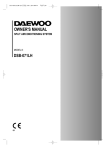Download Description and operating instructions
Transcript
Description and operating instructions RS2-4R Industrial ETHERNET Rail Switch 2 Family The Rail Switch RS2 has been especially designed for use in industrial environments. It supports ETHERNET 10 MBit/s and Fast ETHERNET 100 MBit/s. The RS2-4R devices – RS2-4R – RS2-4R 1MM SC – RS2-4R 1SM SC – RS2-4R 1LH SC – RS2-4R 2MM SC – RS2-4R 2SM SC – RS2-4R 2LH SC are manageable. They support SNMP and Web based management. The Rail Switch devices support switched ETHERNET networks in accordance with IEEE standard 802.3 using copper technology or optical waveguide (F/O), in line and ring structures. The switch devices are plugged onto the standard bar. RS2-4R RS2-4R 1MM SC RS2-4R 1SM SC RS2-4R 1LH SC RS2-4R 2MM SC RS2-4R 2SM SC RS2-4R 2LH SC Depending on the model, the RS2-4R devices have two to four 10/100 Mbit/s twisted pair (TP/TX) ports (RJ45 connectors) and up to two fiber optic ports (100 Mbit/s ports). The fiber optic ports to connect further more switches are available with FX interfaces (depending on the RS2-4R model with multimode, singlemode or Long Haul, DSC connectors): – RS2-4R: 4 x TP/TX – RS2-4R 1…: 3 x TP/TX, 1 x FX – RS2-4R 2…: 2 x TP/TX, 2 x FX It is possible to connect data terminal equipments or other network segments to the 10/100 Mbit/s ports using twisted pair cabling TP/TX. The ports support autonegotiation, autopolarity and autocrossing. The RS2-4R devices in addition have one V.24 interface for external management. In the„RS2-4R Management Manual – Industrial ETHERNET Rail Switch 2“ you find a detailled description on the RS2-4R Rail Switch. F, the Hirschmann network management system, is the optimum management solution for this product. Your sales partner keeps information ready. The performance features described here are binding only if they have been expressly guaranteed in the contract. We have checked that the contents of the technical publication agree with the hardware and software described. However, it is not possible to rule out deviations completely, so we are unable to guarantee complete agreement. However, the details in the technical publication are checked regularly. Any corrections which prove necessary are contained in subsequent editions. We are grateful for suggestions for improvement. We reserve the right to make technical modifications. Permission is not given for the circulation or reproduction of this document, its use or the passing on of its contents unless granted expressly. Contravention renders the perpetrator liable for compensation for damages. All rights reserved, in particular in the case of patent grant or registration of a utility or design. z Note: is an important piece of information about the product, how to use the product, or the relevant section of the documentation to which particular attention is to be drawn. Certified usage We would point out that the content of these operating instructions is not part of, nor is it intended to amend an earlier or existing agreement, permit or legal relationship. All obligations on Hirschmann arise from the respective purchasing agreement which also contains the full warranty conditions which have sole applicability. These contractual warranty conditions are neither extended nor restricted by comments in these operating instructions. We would furthermore point out that for reasons of simplicity, these operating instructions cannot describe every conceivable problem associated with the use of this equipment. Should you require further information or should particular problems occur which are not treated in sufficient detail in the operating instructions, you can request the necessary information from your local Hirschmann sales partner or directly from the Hirschmann office (address: refer to chapter entitled „Notes on CE identification“). Safety Instructions This manual contains instructions which must be observed to ensure your own personal safety and to avoid damage to devices and machinery. The instructions are highlighted with a warning triangle and are shown as follows according to the degree of endangerment: z z 2 Danger! means that death, serious injury or considerable damage to property will result if the appropriate safety measures are not taken. Warning! means that death, serious injury or considerable damage to property can result if the appropriate safety measures are not taken. Safety Guidelines Shielding Ground Note: The shielding ground of the connectable twisted pairs lines is connected to the front panel as a conductor. Beware of possible short circuits when connecting a cable section with conductive shielding braiding. Safety Guidelines Housing Please observe the following: z Copyright © Hirschmann Electronics GmbH & Co. KG 2004 All Rights Reserved Note Caution! means that light injury or damage to property can result if the appropriate safety measures are not taken. Warning The device may only be employed for the purposes described in the catalog and technical description, and only in conjunction with external devices and components recommended or approved by Hirschmann. The product can only be operated correctly and safely if it is transported, stored, installed and assembled properly and correctly. Furthermore, it must be operated and serviced carefully. z Note: The device is grounded via the separated ground screw. It is located on the left under the front panel. Make sure that the electrical installation meets local or nationally applicable safety regulations. z Safety Guidelines Power Supply Warning! The devices may only be connected to the supply voltage shown on the type plate. The devices are designed for operation with a safety extra-low voltage.Thus, they may only be connected to the supply voltage connections and to the signal contact with PELV circuits or alternatively SELV circuits with the voltage restrictions in accordance with IEC/EN 60950. For the case where the module is operated with external power supply: Use only a safety extra-low voltage in accordance with IEC 950/EN 60 950/VDE 0805 to power the system. First of all you connect the protecting line, before you establish the further connections. When you remove connections, you disconnect the protecting line last. Relevant for North America: The subject unit is to be suppplied by a Class 2 power source complying with the requirements of the National Electrical Code, table 11(b). If power is redundant supplied (two individual power sources) the power sources together should comply with the requirements of the Na-tional Electrical Code, table 11 (b). Relevant for North America: Use 60/75°C or 75°C copper(CU)wire only. Warning! The ventilation slits must not be covered so as to ensure free air circulation. The distance to the ventilation slots of the housing has to be a minimum of 10 cm. Switch the basic devices on only when the case is closed. z Warning! Only technicians authorized by Hirschmann are permitted to open the housing. Never insert pointed objects (thin screwdrivers, wires, etc.) into the inside of the subrack! Failure to observe this point may result in injuries caused by electric shocks. Note: According to EN 60950 the device may only be operated in a fire protective housing. Note: The housing has to be mounted in upright position. Safety Guidelines Environment z Warning! The device may only be operated in the listed maximum surrounding air temperature range at the listed relative air humidity range (noncondensing). The installation location is to be selected so as to ensure compliance with the climatic limits listed in the Technical Data. To be used in a Pollution Degree 2 environment only. Staff qualification requirements Note: Qualified personnel, as understood in this manual and in the warning signs, are persons who are familiar with the setup, assembly, startup, and operation of this product and are appropriately qualified for their job. This includes, for example, those persons who have been: – trained or directed or authorized to switch on and off, to ground and to label power circuits and devices or systems in accordance with current safety engineering standards – trained or directed in the care and use of appropriate safety equipment in accordance with the current standards of safety engineering – trained in providing first aid. General Safety Instructions This device is electrically operated. Adhere strictly to the safety requirements relating to voltages applied to the device as described in the operating instructions! z Warning! Failure to observe the information given in the warnings could result in serious injury and/or major damage. Only personnel that have received appropriate training should operate this device or work in its immediate vicinity. The personnel must be fully familiar with all of the warnings and maintenance measures in these operating instructions. Correct transport, storage, and assembly as well as careful operation and maintenance are essential in ensuring safe and reliable operation of this device. Use only undamaged parts! These products are only to be used in the manner indicated in this version of the ”Description and Operating Instructions”. Particular attention is to be paid to all warnings and items of information relating to safety. z z Warning! Any work that may have to be performed on the electrical installation should be performed by fully qualified technicians only. Warning! LED- or LASER components according to IEC 60825-1 (2001): CLASS 1 LASER PRODUCT. LIGHT EMITTING DIODE - CLASS 1 LED PRODUCT. Based specifications and standards: The devices fulfil the following specifications and standards: – EN 61000-6-2:2001 Generic standards – Immunity for industrial environments – EN 55022:1998 + A1 2000 – Information technology equipment – Radio disturbance characteristics – EN 60950:1997 – Safety of Information Technology Equipment (ITE) – EN 61131-2:1994 + A12 2000 – Programmable Controllers – FCC 47 CFR Part 15:2000 – Code of Federal Regulations – Germanischer Lloyd, Rules for Classification and Construction VI - 7 - 3 Part 1, Ed. 2001. – cUL 508:1998 – Underwriters Labratories Inc. Safety for Industrial Control Equipment. – cUL 1604 Electrical Equipment for Use in Class I and Class II, Div. 2 and Class III Hazardous (Classified). – cUL 60950 Safety for Information Technology Equipment. Certified devices are marked with a certification identifier. on CE 7 Notes identification The devices comply with the regulations of the following European directive: 89/336/EEC Council Directive on the harmonization of the legal regulations of member states on electromagnetic compatibility (amended by Directives 91/263/EEC, 92/31/EEC and 93/68/EEC). z Warning! This is a Class A device. This equipment may cause radio interference if used in a residential area; in this case it is the operator´s responsibility to take appropriate measures. The precondition for compliance with EMC limit values is strict adherence to the construction guidelines specified in this description and operating instructions. FCC Note: This equipment has been tested and found to comply with the limits for a Class A digital device, persuant to part 15 of the FCC Rules. These limits are designed to provide reasonable protection against harmful interference when the equipment is operated in a commercial environment. This equipment generates, uses, and can radiate radio frequency energy and, if not installed and used in accordance with the instruction manual, may cause harmful interference to radio communications. Operation of this equipment in a residential area is likely to cause harmful interference in which case the user will be required to correct the interference at his own expense. , Recycling Note: After its use, this product has to be processed as electronic scrap and disposed of according to the prevailing waste disposal regulations of your community / district / country / state. The EU declaration of conformity is kept available for the responsible authorities in accordance with the above-mentioned EU directives at: Hirschmann Electronics GmbH & Co. KG Automation and Network Solutions Stuttgarter Straße 45-51 D-72654 Neckartenzlingen Telephone ++49 (0)7127 14-1480 The product can be used in the residential sphere (residential sphere, business and trade sphere and small companies) and in the industrial sphere. – Interference immunity: EN 61000-6-2:2001 – Radio interference level: EN 55022:1998 + A1 2000 Class A 3 1. Functional description Note: A non-occupied interface is assessed as a line interrupt. The TP/TX line to terminal equipment which is switched off is likewise assessed as a line interrupt as the deenergised bus coupler cannot transmit link test pulses. Auto polarity exchange If the receive line pair is incorrectly connected (RD+ and RD- switched) polarity is automatically reversed. Autonegotiation Autonegotiation is a procedure in which the switch automatically selects the operating mode of its 10/100 RJ-45 ports. When a connection is set up for the first time, the switch detects the speed (10 or 100 Mbit/s) and the transmission mode of the connected network (half duplex or full duplex). Autocrossing If the autonegotiation function is active, the RS2-4R detects the transmit and receive pairs (MDI, MDI-X). The RS2-4R automatically configures its port for the correct transmit and receive pins. Consequently it does not matter whether you connect devices using a cross-over or straight cable. 1.3 SPECIFIC FUNCTIONS OF THE F/O INTERFACE Link control According to IEEE 802.3 standard 100BASEFX an RS2-4R monitors the attached F/O lines for open circuit conditions. 1.4 REDUNDANCY FUNCTIONS If a line section fails, the redundancy functions “HIPER-Ring” solves a network interruption within less than 0.5 seconds (see chap. 2). LS LS DA DA DA 2 2 FAULT 4 4 LS LS LS MAC address field IP address field 2 HIPER-Ring ports (port 3 and 4) LED display elements Port 4 RS2-4R 1MM SC 1SM SC 1LH SC 2MM SC 2SM SC 2LH SC Port 3 RS2-4R 1MM SC 1SM SC 1LH SC 2MM SC 2SM SC 2LH SC LH DA 4 x x x x x x x x x x x x x x Fig. 1: Overview interfaces, display elements and controls of the RS2-4R 1.5 SECURITY Port security An RS2-4R protects every port from unauthorized access. The following functions are available for the security monitoring of every single port: – Who has access to this port? – Actions which result on an unauthorized access – How to proceed in case of an access of an unknown user 1.6 FURTHER FUNCTIONS AND FEATURES Diagnosis In case of a reset the RS2-4R runs a hardware self test. During operation an integrated watch dog (monitoring unit) monitors the function of the software. Reset The RS2-4R will be reset by the following actions: – management – input voltages fall below a threshold – internal voltage supply falls below a threshold – watchdog After a reset the following actions are carried through: – self test – initialization 1.7 DISPLAY ELEMENTS Equipment status These LEDs provide information about statuses which affect the function of the entire RS2-4R. P1 – Power 1 (green LED) – lit: – supply voltage 1 present – not lit: – supply voltage 1 is less than 18 V 4 3 LS SM DA 4 DA LH 3 LS 2 LS Port 1 and 2 complying with 10/100BASE-T(X) autonegotiaton + autopolarity + autocrossing (RJ45 connectors) MM DA V.24 interface for external management SM +24V (P2) DA 4 LS 2pole DIP switch TP 3 LS Aufkleber MAC-Adresse 1 LS DA FAULT DA 1 LS 0V 0V RM RING V.24 DA 3 Aufkleber MAC-Adresse Aufkleber MAC-Adresse 1 LED display elements FAULT RM 0 1 6pin terminal block MM DA 2 +24V (P2) IP-ADDRESS IP-ADDRESS RM RING V.24 1 0V 0V 0 1 RM RING V.24 P FAULT RM +24V (P1) 2 IP-ADDRESS 1 FAULT P +24V (P2) FAULT RM 0V 0V 2 h RS2-4R TP 1.2 SPECIFIC FUNCTIONS OF THE TP/TX INTERFACE Link control The RS2-4R monitors the connected TP/TX line segments for short-circuit or interrupt using regular link test pulses in accordance with IEEE standard 802.3 10/100BASE-T/TX. The RS2-4R does not transmit any data to a TP/TX segment from which it does not receive a link test pulse. 1 0 1 +24V (P1) 1.1 FRAME SWITCHING FUNCTIONS The RS2-4R supports the following frame switching functions: – Store and Forward – Multi address capability – Learnt addresses – Priority – Tagging – Flow control – Port mirroring – Broadcast Limiter P h RS2-4R +24V (P1) h The ports of an RS2-4R represent a terminal connection for the connected LAN segment. You can connect single devices or complete network segments. RS2-4R P2 – Power 2 (green LED) – lit: – supply voltage 2 present – not lit: – supply voltage 2 is less than 18 V FAULT – Failure (red LED) – lit: – The indicator contact is open, i.e. it indicates an error. – not lit: – The indicator contact is closed, i.e. it does not indicate an error. If the manual setting of the indicator contanct is active, the fault LED does not depend on the position of the indicator contact. RM – Redundancy Manager (green/yellow LED) – lit green: – RM function active, redundant port not active – lit yellow: – RM function active, redundant port active – not lit: – RM function not active – flashes green 2 times per second – Configuration is loaded from ACA – flashes yellow 2 times per second – Configuration is saved to ACA – flashes green/yellow 2 times per second – Error in memory operation – flashes green 1 time per second – HIPER-Ring configuration error, e.g. no RM or several RMs active Port Status These LEDs display port-related information. LS 1 to 4 – Link state (green LED) – not lit: – no valid link – lit green: – valid link – blinking green (1 single blink per period) – port is deactivated by RM (port 3, if RM active) – blinking green (3 blinks per period) – port is disabled – running light: – initialization phase after a reset DA 1 bis 4 – Data (yellow LED) – not lit: – no data traffic – flashes yellow:– data traffic – running light: – initialization phase after a reset 1.8 CONTROLS 2-pin DIP switch Using the 2-pin DIP switch on the RS2-4R front panel – on RS2-4R the HIPER-Ring function can be enabled or disabled with the switch RING. State of delivery: position 0 (Off), i.e. normal function. – with the RM switch the RM functionality (Redundancy Manager) can be switched on or off when HIPER-Ring function is activated. State of delivery: switch in position 0 (Off), i.e. RM function not active. 0 1 RM RING Redundancy manager HIPER-Ring Fig. 2: 2-pin DIP switch on RS2-4R RING RM port 3 + 4 0 - 1 1 0 1 Redundancy Manager TP port: Autonegotiation off FX port: 100 Mbit/s fullduplex Ring port: 100 Mbit/s fulldupl off Ring port: 100 Mbit/s fulldupl. on Tab. 1: DIP switch function 1.9 INTERFACES 10/100 MBit/s connection (Twisted Pair) 10/100 Mbit Ports (8-pin R45 sockets) allow terminal equipment or independent network segments complying with the standards IEEE 802.3 100BASE-TX / 10BASE-T to be connected. These ports support autonegotiation, autocrossing and the autopolarity function. Factory settings: autonegotiation active (not valid for HIPER-Ring ports). The socket casings are electrically connected to the front panel of the RS2-4R.The pin configuration complies with MDI-X. RS2-4R RS2-16M – Pin configuration of the RJ45 socket, RS2-4R: – 1 line pair: pin 3 and pin 6 – 1 line pair: pin 1 and pin 2 – remaining pins: not used. Pin 8 Pin 7 Pin 6 Pin 5 Pin 4 Pin 3 Pin 2 Pin 1 RJ11 DB9 Pin 5 Pin 8 Pin 6 Pin 1 Pin 1 CTS n.c. TX GND RX RTS 1 2 3 4 5 6 2 3 5 Fig. 4: Pin configuration of the V.24 interface Fig. 3: Pin configuration of an TP/TX interface 100 Mbit/s connection 100 MBit/s F/O ports (DSC sockets) allow terminal equipment or independent network segments complying with the standard IEEE 802.3 100BASE-FX to be connected. State on delivery: full duplex. Note: Make sure, that you conncet LH ports only to LH ports, SM ports only to SM ports and MM ports only to MM ports. V.24 interface (external management) A serial interface for local connection of – an external management station (VT100 terminal or a PC with corresponding terminal emulation) is available via the RJ11 socket (V.24 interface). A link can thus be established with the User Interface UI. – an AutoConfiguration Adapter ACA 11 is available via the RJ11 socket (V.24 interface). VT100 terminal settings: – Speed: 9,600 Baud – Data: 8 bit – Stopbit: 1 bit – Handshake: off – Parity: none The V.24 interface baud rate can be configured to 9,600 or 19,200 baud. The factory default is 9,600 baud. The socket casing is galvanically connected to the front panel of the device. Note: In chapter 6 „Technical data“ you find the order number for the terminal access cable which is to be ordered separately. – AutoConfiguration Adapter ACA: The ACA is a device for saving the configuration data of a MICE, RS2-4R, RS216M, RS2../.. oder MACH 3000 switch. If one switch should fail, the ACA facilitates a conceivable simple assumption of the configuration data by an alternative switch of the same type. In case of a reset the switch compares the contents of the ACA with its own configuration data. If the configuration data do not correspond, the switch takes over the configuration data of the ACA. 6pin terminal block The supply voltage and the indicator contact are connected via a 6pin terminal block with screw rast mechanism. z Warning! The RS2-4R equipments are designed for operation with a safety extra-low voltage.Thus, they may only be connected to the supply voltage connections and to the signal contact with PELV circuits or alternatively SELV circuits with the voltage restrictions in accordance with IEC/EN 60950. – Voltage supply: Redundant voltage supplies are supported. Both inputs are decoupled. There is no load distribution. With redundant supply, the power pack supplies the RS2-4R only with the higher output voltage. The supply voltage is electrically isolated from the housing. – Indicator contact: The indicator contact is used to supervise the functions of the RS2-4R and thus facilitates remote diagnosis. Contact interrupt indicates the following by means of a potential-free indicator contact (relay contact, closed circuit): RS2-../.. RS2-16M RS1 MICE Line structure Fig. 5: Line structure 5 – the failure of at least one of the two supply voltages. – a permanent fault in the RS2-4R (internal voltage supply, supply voltage 1 or 2 < 18 V, ...). – the faulty link status of at least one port. The indication of the link state on the RS2-4R can be masked on a port-by-port basis using the management software. State of delivery: there is no link test. – self test error The RS2-4R in RM mode can indicate the following states: – Ring monitoring is not possible, e. g. during software initializing. 2.1 LINE STRUCTURE The RS2-4R enables backbones in line structures to be built up. Cascading is effected using the HIPER-Ring ports (see Fig. 5). 2.2 REDUNDANT RING STRUCTURE With the RM function (redundancy manager) of the RS2-4R, RS2-16M, RS2-../.., MICE, MACH 3000 you can close the two ends of a line structured backbone to form a redundant ring. The RS2-4R is integrated into the ring via the HIPER-Ring ports (ports 3 and 4). Within a redundant ring any mixture of RS1, RS24R, RS2-16M, RS2-../.., MICE and MACH 3000 is possible. If one section fails the recovery time is less than 0.5 seconds for a ring containing up to 50 switches being cascaded and the ring structure is changed back into a line structure. Note: The „redundant ring“ function requires the following settings for the ports 3 and 4: 100 Mbit/s, full duplex and autonegotiation off. +24 V (P2) 0V 0V Fault +24 V (P1) Note: In the case of the voltage supply being routed without redundancy, the RS24R indicates the failure of a supply voltage. You can prevent this message by feeding in the supply voltage through both inputs. 2. Configuration Fig. 6: Pin configuration of 6pin terminal block 3. Assembly, startup procedure and dismantling Ground connection The RS2-4R is grounded via a separate screw connection. 3.1 UNPACKING, CHECKING Check whether the package was delivered complete (see scope of delivery). Check the individual parts for transport damage. z Warning! Use only undamaged parts! Fig. 8: Assembling the RS2-4R 3.2 ASSEMBLY The equipment is delivered in a ready-tooperate condition. The following procedure is appropriate for assembly: Check whether the switch pre-setting suits your requirements (see chap. 1.7). Pull the terminal block off the RS2-4R and wire up the supply voltage and indicator lines. Fit the RS2-4R on a 35 mm standard bar to DIN EN 50 022. Attach the upper snap-on slide bar of the RS2-4R to the standard bar and press it down until it locks in position. Fit the signal lines and if required the control line. Always connect the main line and the redundant line to port 1 (state on delivery) for the redundant coupling of ring structures. RS2-../.. RS2-../.. RS2-16M RS1 RS1 MICE redundant ring ring closed by MICE with switch RM on position "ON" MICE RS2-4R MICE Fig. 7: Redundant ring structure 6 RS2-16M MICE MICE RS2-../.. Notes: – The front panel of the RS2-4R is grounded via a separate ground connection. – Do not open the housing. – The shielding ground of the twisted pair lines which can be connected is electrically connected to the front panel. 3.3 STARTUP PROCEDURE You start up the RS2-4R by connecting the supply voltage via the 6-pin terminal block. 3.4 BASIC SETTINGS On the first installation of the RS2-4R you have to enter the IP addresse(s). The RS24R provides 4 possibilities to configure the IP addresses (refer to RS2-4R manual): – Configuration via BOOTP (bootstrap protocol) – Configuration via DHCP (dynamic host configuration protocol) – Input via the V.24 interface – AutoConfiguration Adapter 3.5 DISMANTLING To take the RS2-4R off the ISO/DIN rail, insert a screwdriver horizontally under the housing into the locking slide, pull it (without tipping the screwdriver) downwards and lift the RS2-4R upwards. 4. Management 4.1 INTODUCTION The RS2-4R supports SNMP and Web-based management and thus offers a extensive diagnosis and configuration functions for an easy startup procedure as well as extensive network- and device information. The RS2-4R supports the TCP/IP protocol family. You will find detailed descriptions regarding the SNMP management, functionality of the User Interface, web interface, system monitors, software update and Management Information Base MIB in the RS2-4R manual. 4.2 SNMP MANAGEMENT Factory settings: All parameters which can be adjusted via management are pre-set to default values. You will find detailed descriptions in the RS2-4R manual. 4.3 USER INTERFACE The User Interface (UI) can be used in addition to the web interface. On the first installation of the RS2-4R you have to enter IP addresse(s). If you do not have a VT100 terminal near the installation place at your disposal, you can enter the IP addresses before the final installation. For that you need a VT100 terminal or a corresponding emulation (e.g. MS windows terminal). The User Interface starts after pressing any key. State of delivery: password „private“ – System parameters Among others various addresses can be entered in the window presented on the screen (IP address, netmask, gateway IP address) and the IP configuration mode can be selected. 4.4 WEB-BASED INTERFACE In order to open the Web-based interface you need a Web browser (program which enables to read hypertext), for example the Netscape Navigator/Communicator from version 6.0 or the Microsoft Internet Explorer from version 5.5 on. Note: The Web-based interface uses the plugin "Java runtime environment version 1.3". If this is not installed on your computer, an installation via the internet is started automatically on the first start of the Webbased interface. This installation takes a lot of time. For Windows NT users: Because of that stop the installation. Install the plugin from the enclosed CDROM. For that start the program file j2re1_3_1_07-windows-i586-i.exe in the Java table on the CDROM. 5. Further support In the event of technical queries, please talk to the Hirschmann contract partner responsible for looking after your account or directly to the Hirschmann office. You can find the addresses of our contract partners – on the Internet (http://www.hirschmann.de). Our support line is also at your disposal: Tel. +49(1805) 14-1538 Fax +49(7127) 14-1551 Answers to Frequently Asked Questions can be found on the Hirschmann internet site www.hirschmann.de The FAQs are located under „Service“ in the Automation and Network Solutions section. www.hicomcenter.com gives you an up-todate overview of training courses about technology and products. The web interface is used to access the object classes of the MIBs via a standard web browser. Access to the web interface is protected by a password. If you do not enter a password, only read access to the RS2-4R is possible. Factory setting: password „private“ 4.5 SYSTEM MONITORS System monitor 1 The system monitor 1 is used to load the operating system via the V.24 interface. It is required only for service purposes. The system monitor 1 is available immediately after the system start (at 9,600 baud). It offers the following functions: – Update Operating System: Update the operating system via X modem/CRC protocol – Start Operation System: Start operating system and applications – Change Baudrate – End: Quit the monitor program and restart the system. System monitor 2 The system monitor 2 is used to update the complete operating software of the RS2-4R via V.24 or via the network. It is available after loading the operating system (at 9,600 baud). When the software update is started via the User Interface the monitor is opened directly. It offers the following functions: – Software Update V.24: Update of the operating software – Software Update tftp: Update of the operating software. Note: The tftp path has to be defined correctly before the update. – Cancel Automatic Update: Cancel the update process – Change Baudrate – Restore Factory Settings: The factory settings (without system parameters) replace a previously saved configuration. – Reset: RS2-4R boot again – End/Quit: Quit the monitor program, causes to load the management software. 7 6. Technical data General data Operating voltage Buffer time NEC Class 2 power source 24 VDC (-25% +33%) safety extra-low voltage (SELV/PELV) (redundant inputs decoupled), 5 A maximum min. 10 ms at 24 VDC Potential difference between input voltage and housing Potential difference to input voltage, +24 VDC: 32 VDC Potential difference to input voltage, ground: -32 VDC Power consumption RS2-4R (with 4 TX ports) RS2-4R (with 3 TX ports and 1 FX port) RS2-4R (with 2 TX ports and 2 FX ports) 4.8 W max. at 24 VDC; 16.4 Btu (IT)/h 5.5 W max. at 24 VDC; 18.8 Btu (IT)/h 6.8 W max. at 24 VDC; 23.2 Btu (IT)/h Overload current protection at input Dimensions W x H x D Weight Ambient temperature Storage temperature Humidity Atmospheric pressure Pollution Degree Laser protection Protection type Interference proof Discharge of static electricity Contact discharge Air discharge Electromagnetic fields Fast transients Surge voltage symmetrical Surge voltage asymmetrical Cable-based RF faults EMC emitted immunity EN 55022 FCC 47 CFR Part 15 Germanischer Lloyd Stability Vibration Shock Certifications cUL 508 / CSA 22.2 No.142 cUL 1604 / CSA 22.2 No.213 Germanischer Lloyd non-changeable fuse 47 x 131 x 111 mm 325 g Surrounding air: 40 °C to +70 °C (RS2-4R 1LH SC and RS2-4R 2LH SC: 0 °C to 60 °C) Surrounding air: -40 °C bis +85 °C 10% to 95% (non condensing) up to 2000 m (795 hPa, higher altitudes on demand) 2 Class 1 conforming to EN 60825-1 (2001) IP 20 EN 61000-4-2 Test level 3 EN 61000-4-2 Test level 3 EN 61000-4-3 Test level 3 EN 61000-4-4 Test level 3 EN 61000-4-5 Test level 2 EN 61000-4-5 Test level 3 EN 61000-4-6 Test level 3 Class A Class A Rules for Classification and Construction VI - 7 - 3 Part 1, Ed. 2001 IEC 60068-2-6 Test FC, testing level in line with IEC 61131-2 E2 CDV and Germanischer Lloyd Guidelines for the Performance of Type Tests Part 1 IEC 60068-2-27 Test Ea, testing level in line with IEC 61131-2 E2 CDV pending pending pending Network size TX port 10BASE-T/100BASE-TX Length of a twisted pair segment F/O port 100BASE-FX According to IEEE 802.3u 100BASE-FX System attenuation 50/125 µm fiber (multimode) (MM) 62,5/125 µm fiber (multimode) (MM) 9/125 µm fiber (singlemode) Wave length (SM) 9/125 µm fiber (singlemode), Longhaul Wave length (LH) F/O line length (example) 50/125 µm fiber (MM) 62,5/125 µm fiber (MM) 9/125 µm fiber (SM) 9/125 µm fiber Longhoul (LH) 8 100 m approx. 0 to 8 dB (MM) 0 to 11 dB (MM) 0 to 16 dB (SM) 1300 nm 7 to 29 dB (LH) 1550 nm 5 km approx. (MM) (data of fiber: 1.0 dB/km, 800 MHz*km) 4 km approx. (MM) (data of fiber: 1.0 dB/km, 500 MHz*km) 30 km approx. (SM) (data of fiber: 1300 nm, 0.4 dB/km) 24 to 86.6 km (LH) (data of fiber: 1550 nm, 0.3 dB/km) Interfaces RS2-4R in addition 2 type depending ports each: –RS2-4R RS2-4R 1MM SC RS2-4R 1SM SC RS2-4R 1LH SC RS2-4R 2MM SC RS2-4R 2SM SC RS2-4R 2LH SC 2 to 4 TP/TX ports (RJ45 sockets,10/100 MBit/s), V.24 port external management, Indicator contact 1 A maximum, 24 V FX ports with DSC sockets (100 MBit/s), singlemode, multimode or long haul (LH) 4 TP/TX ports 3 TP/TX ports, 1 FX port (multimode / MM, port 4) 3 TP/TX ports, 1 FX port (singlemode 1300 nm / SM, port 4) 3 TP/TX ports, 1 FX port (singlemode 1550 nm / LH, port 4) 2 TP/TX ports, 2 FX ports (multimode / MM, port 3 and 4) 2 TP/TX ports, 2 FX ports (singlemode 1300 nm / SM, port 3 and 4) 2 TP/TX ports, 2 FX ports (singlemode 1550 nm / LH, port 3 and 4) Displays Equipment status Port status 1 x green LED 1 x green LED 1 x red LED 1 x green/yellow LED 4 x green LED 4 x yellow LED P1 – power 1, supply voltage 1 present P2 – power 2, supply voltage 2 present FAULT – indicator contact is open and indicates error RM – redundancy manager + autoconfig adapter LS 1 to 4 – link state DA 1 to 4 – data Controls 2-pole DIP switch RM – activate redundancy manager functionality RING – Aktivierung HIPER-Ring-Funktion Scope of delivery Rail Switch RS2-4R incl. Order number RS2-4R RS2-4R 1MM SC RS2-4R 1SM SC RS2-4R 1LH SC RS2-4R 2MM SC RS2-4R 2SM SC RS2-4R 2LH SC terminal block for supply voltage, description and operating instructions manual RS2-4R on CD-ROM 943 846943 847943 848943 849943 850943 851943 852- Accessories ETHERNET manual Manual Basics Industrial ETHERNET and TCP/IP Terminal access cable Rail Power Supply RPS 30 Rail Power Supply RPS 60 Rail Power Supply RPS 120 AutoConfiguration Adapter ACA 11 Network Management Software HiVision 943 320-011 280 720-834 943 301-001 943 662-003 943 662-001 943 662-011 943 751-001 943 471-100 9 Hirschmann Electronics GmbH & Co. KG Automation and Network Solutions Stuttgarter Straße 45-51 D-72654 Neckartenzlingen Germany Tel.: ++49 / 1805 / 14-1538 Fax: ++49 / 7127 / 14-1551 E-Mail: [email protected] Internet: http://www.hirschmann.com Printed in Germany Subject to alterations 039675001020304000