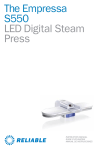Download Mounting and Operating Instructions ETS Electronic
Transcript
Mounting and Operating Instructions ETS Electronic Trailer Stabilization System Model: ETS 02 D 205743.001 Original Operating Instructions Contents 1. 1.1. 1.2. 1.3. General....................................................................................... 4 Manufacturer............................................................................... 4 Approval.......................................................................................4 Warranty...................................................................................... 4 2. 2.1. 2.2. 2.3. 2.4. 2.5. 2.6. Function......................................................................................5 Application................................................................................... 5 Overall view.................................................................................5 Scope of supply.......................................................................... 6 Functional characteristics............................................................8 Design features........................................................................... 8 Specifications.............................................................................. 9 3. 3.1. 3.2. 3.3. 3.4. 3.5. 3.6. 3.7. 3.8. Safety instructions.................................................................. 10 Intended application.................................................................. 10 Safety concept...........................................................................10 Misuse of the system................................................................ 10 Fire hazard................................................................................ 11 Mechanical hazards.................................................................. 11 Environmental protection...........................................................11 Residual risks............................................................................ 11 Directives................................................................................... 11 4. 4.1. Mounting...................................................................................12 Conditions..................................................................................12 4.2. Mounting.................................................................................... 14 4.1.1. 4.1.2. 4.2.1. 4.2.2. 4.2.3. 4.2.4. 4.2.5. 4.2.6. 4.2.7. 4.2.8. 2 Selection of the system configuration.................................................. 12 Check of the right ETS system............................................................ 13 Preparations..........................................................................................14 Mounting areas for ETS components...................................................16 Mounting the ETS valve block............................................................. 16 Mounting the actuating cylinder............................................................26 Mounting the brake hose......................................................................32 Mounting the sensor.............................................................................34 Mounting the cable harness................................................................. 36 Mounting the LED display.................................................................... 39 Mounting and Operating Instructions ETS Model ETS02 19/03/2010 V2.0 4.2.9. 4.2.10. 4.2.11. Mounting the cover on the ETS valve block........................................ 44 Venting the system............................................................................... 45 Final checks..........................................................................................47 5. 5.1. 5.2. 5.3. Operation..................................................................................49 Hitching up the trailer................................................................49 Unhitching..................................................................................49 Displays..................................................................................... 50 6. 6.1. 6.2. 6.3. 6.4. 6.5. 6.6. 6.7. Maintenance............................................................................. 51 Overview....................................................................................51 Cleaning.................................................................................... 51 Visual inspection for damage....................................................51 Visual inspection of contacts for corrosion and correct fit......... 51 Check the brake fluid................................................................ 52 Changing the brake fluid...........................................................52 Checking the actuating cylinder and brake compensation balance...................................................................................... 53 Troubleshooting......................................................................... 54 Service information....................................................................56 6.8. 6.9. V2.0 19/03/2010 Mounting and Operating Instructions ETS Model ETS02 3 1. General 1.1. Manufacturer Knott GmbH Obingerstrasse 15 83125 Eggstätt GERMANY Tel. +49 8056 906-0 Fax. +49 8056 906-106 Email: [email protected] Internet: www.knott.de 1.2. Approval The KNOTT ETS02 has type approval and a General Operating Licence (ABE) has been granted for Germany. No separate approval by an independent automotive expert is necessary. Always carry the General Operating Licence (ABE) with you in the vehicle! The KNOTT ETS02 complies with the following regulations: – ECE R13 Annex 18 – ECE R13-H, Annex 8 – ECE R79, Annex 6 The system has also been tested and approved in accordance with the EMC Directive ECE R10. 1.3. Warranty The following actions in particular will result in rendering any warranty or guarantee claims null and void, and in the exclusion of any liability claims: – Modifications made to the system. – Use of any other than KNOTT original parts. – Failure to adhere to the mounting and operating instructions. 4 Mounting and Operating Instructions ETS Model ETS02 19/03/2010 V2.0 2. Function 2.1. Application The ETS system ETS02 is designed to supplement an existing mechanical overrun brake system with the addition of active braking intervention to stabilize the tractor-trailer combination. Objective: To assist the driver in critical situations by actively initiating a stabilization process and so prevent accidents. 2.2. V2.0 Overall view 19/03/2010 Mounting and Operating Instructions ETS Model ETS02 5 2.3. Scope of supply Alongside the standard version, the ETS system ETS02 is also available in a version specifically designed for HOBBY Caravans (from season 2009) (denoted as HOBBY variant in these operating instructions). Item Quantity Designation 1 1 Actuating cylinder 2 1 ETS valve block complete 3 1 Extension of brake linkage M10/M10 35 mm 4 1 Retainer complete for display LED for HOBBY variant: Cover plate for display LED 5 1 Bracket for ETS valve block, complete for HOBBY variant: Mover bracket for ETS valve block complete (with fixing material) 6 6 1 Bow screw LH 60 mm LW 74 mm for bracket (not applicable for HOBBY variant) 7 1 Bow screw LH 75 mm LW 74 mm for bracket (not applicable for HOBBY variant) 8 1 Bow screw LH 90 mm LW 74 mm for bracket (not applicable for HOBBY variant) 9 1 Cable harness (with LED display) 10 1 Sensor, complete 11 1 Mounting and operating instructions 12 20 Cable clip 13 1 Brake hose M10x1 outside 4500 mm (HOBBY variant: 1400 mm) 14 20 Cable tape 3.5 x 140 15 20 Pipe clip (for brake hose) 16 8 Expanding rivet 17 2 Hexagonal screw M10x16 18 2 Hexagonal screw M10x60 19 1 Hexagonal nut M10 Mounting and Operating Instructions ETS Model ETS02 19/03/2010 V2.0 V2.0 Item Quantity Designation 20 1 Lock nut M14 21 2 Lock nut M12 22 4 Lock nut M10 23 4 Washer A10.5 24 5 Washer A 13 25 4 Washer dia. 20x12, 5x2 slotted 26 1 Cover for ETS valve block 19/03/2010 Mounting and Operating Instructions ETS Model ETS02 7 2.4. Functional characteristics An acceleration sensor mounted on the trailer signals the current acceleration rate in both directions. The processor calculates the current driving stability status of the trailer based on this information. The nerve centre of the system is the pump/valve block, which is designed as a single unit together with the processor. It features a micropump which fills the hydraulic piston accumulator. The actuating cylinder at the axle is actuated from this reservoir within just a few milliseconds. If the control processor detects an unstable vehicle status, hydraulic pressure is applied to the actuating cylinder at the axle, which applies the mechanical wheel brakes by means of the wheel brake bowden cables. By applying the wheel brakes, the trailer is lightly braked, straightening out the tractor/trailer rig and so stabilizing the trailer. Once the impending risk of rig destabilization has passed, the actuating cylinder at the axle is returned to its idle position. 2.5. Design features The system is based on the following design features: – Trailer as an autonomous system. – Interfaces reduced to the ball hitch and 13-pin trailer plug (max. contact load capability 10A). – Consistent separation between the braking system and stabilization system – Conventional overrun braking system as fallback. – Fail-safe design, i.e. in case of system failure no negative impact on trailer braking behaviour. – Communication of important statuses to the driver by signalling device. 8 Mounting and Operating Instructions ETS Model ETS02 19/03/2010 V2.0 2.6. V2.0 Specifications Mounting location Vehicle frame on suspended axle Supply voltage 9 – 16V DC Max. current consumption 6A Operating temperature range -20°C to 65°C Operating medium Brake fluid DOT4 Weight ETS valve block 5 kg Actuating cylinder 1.2 kg Other components, in total 2.5 kg 19/03/2010 Mounting and Operating Instructions ETS Model ETS02 9 3. Safety instructions The ETS max only be used in combination with KNOTT components. 3.1. Intended application The ETS is a retrofit safety system for trailers / caravans with mechanical overrun braking system which can be used both in conjunction with single and tandem axles. It automatically recognizes critical roll movements and where applicable intervenes to stabilize the tractor-trailer rig by means of a selective braking action at the trailer. The ETS only works with fixed drawbar trailers / caravans. 3.2. Safety concept The mechanical overrun braking system is strictly separated from all control circuits. In the event of total failure of the vehicle computer system, the actuating cylinder is returned to the starting position by the restoring springs, so releasing the wheel brakes. Because the wheel brakes are connected by means of the brake linkage to the mechanical overrun system, the trailer braking system remains fully functional without restrictions even in this situation. The control processor is fitted with an ingenious safety concept and is self-monitoring. 3.3. Misuse of the system Despite the enhanced safety assurance afforded by ETS, never be tempted to enter into any safety risk. Always adjust your driving speed to the weather, the road surface and traffic situation. 10 Mounting and Operating Instructions ETS Model ETS02 19/03/2010 V2.0 3.4. Fire hazard CAUTION! Fire hazard! The continuous plus pole of the 13-pin socket in the towing vehicle must be safeguarded by at least a 10A fuse. 3.5. Mechanical hazards CAUTION! Danger of crushing! Only connect to the power supply AFTER mounting. Never reach into the actuating cylinder's area of movement. 3.6. Environmental protection DANGER! Risk of environmental pollution due to ground water contamination! Never pour brake fluid into the sewage system or allow to soak or drain away into the ground! 3.7. Residual risks The driving stability of the trailer and the effectiveness of the ETS system depend to a high degree also on the tyre pressure, the condition of the tyres and the position of the centre of gravity in the trailer structure (elevated risk of tilting). 3.8. Directives When mounting the ETS, the technical and administrative regulations and directives of the country in which the vehicle is originally licensed must be observed. V2.0 19/03/2010 Mounting and Operating Instructions ETS Model ETS02 11 4. Mounting 4.1. Conditions 4.1.1. Selection of the system configuration The ETS system ETS02 is suitable for retrofitting on trailers / caravans with single and tandem axles. Trailers with single axle Single axle with brake compensation balance and mounted ETS actuating cylinder (case I) Case I Single axle with brake compensation balance and mounted ETS actuating cylinder Trailer with tandem axle In trailers with tandem axle, a distinction must be made between two types: – Tandem with central compensation: The brake linkage branches to the bowden cable via one brake compensation balance (picture case II a), or 12 case II a) Tandem with central compensation Mounting and Operating Instructions ETS Model ETS02 19/03/2010 V2.0 – Tandem with axle-byaxle brake compensation balances: The brake linkage branches to the bowden cables via axle-by-axle brake compensation balances (picture case II b). Case II b) Tandem with axle-by-axle brake compensation balances Select the system configuration applicable to your trailer and then ensure the correct procedure for mounting the actuating cylinder on the axle. 4.1.2. Check of the right ETS system Check the range for the admissible overall weight. Also check the necessary minimum curb weight of the trailer / caravan. In accordance with the following table: Check whether you have the right ETS system for your trailer. In case of doubt, please contact your dealer. Single axle and tandem axle trailers with central compensation Tandem trailers with axle-by-axle compensation balances Weight range Required minimum curb weight of the trailer in kg ETS02-001 ETS02-001 ETS02-101 750 - 1000 kg 500 16-1365 ETS02-101 1001 - 1400 kg 750 20-2425/1 - 25-2025 ETS02-002 ETS02-102 1401 - 1800 kg 1000 20-2425/1 - 25-2025 ETS02-003 ETS02-103 1801 - 2400 kg 1400 20-2425/1 - 25-2025 ETS02-004 ETS02-104 2401 - 3500 kg 1800 20-2425/1 - 25-2025 ETS02-005 ETS02-105 650 - 900 kg 400 16-1365 ETS02-005 ETS02-105 901 - 1200 kg 600 20-2425/1 - 25-2025 V2.0 19/03/2010 KNOTT wheel brakes (model designation on the back of the wheel brake) Mounting and Operating Instructions ETS Model ETS02 13 Single axle and tandem axle trailers with central compensation Tandem trailers with axle-by-axle compensation balances Weight range Required minimum curb weight of the trailer in kg KNOTT wheel brakes (model designation on the back of the wheel brake) ETS02-006 ETS02-106 ETS02-007 ETS02-107 1201 - 1600 kg 900 20-2425/1 - 25-2025 1601 - 2100 kg 1200 20-2425/1 - 25-2025 ETS02-008 ETS02-108 2101 - 2700 kg 1500 20-2425/1 - 25-2025 ETS02-011 ----- 450 - 1000 kg 300 16-1365 ETS02-011 ----- 600 - 1400 kg 450 20-2425/1 - 25-2025 ETS02-012 ----- 840 - 1800 kg 600 20-2425/1 - 25-2025 ETS02-013 ----- 1080 - 2400 kg 840 20-2425/1 - 25-2025 ETS02-014 ----- 1440 - 3500 kg 1080 20-2425/1 - 25-2025 ETS02-015 ----- 360 - 900 kg 240 16-1365 ETS02-015 ----- 540 - 1200 kg 360 20-2425/1 - 25-2025 ETS02-016 ----- 720 - 1600 kg 540 20-2425/1 - 25-2025 ETS02-017 ----- 960 - 2100 kg 720 20-2425/1 - 25-2025 ETS02-018 ----- 1260 - 2700 kg 900 20-2425/1 - 25-2025 4.2. Mounting 4.2.1. Preparations Before starting the mounting process, apply the parking brake at the trailer. Secure the wheels with chocks. Secure the trailer against tilting during mounting by: – Coupling to the towing vehicle or – By using outriggers or supports at the front and back of the frame. The ETS components are mounted in the following order (see following chapter for details) Mounting ETS component sequence Note 1. ETS valve block 14 Mounting and Operating Instructions ETS Model ETS02 See chapter 4.2.3 19/03/2010 V2.0 Mounting ETS component sequence Note See chapter 2. Actuating cylinder Safety-relevant component! We recommend having this mounted by a professional workshop! 4.2.4 3. Brake hose Safety-relevant component! We recommend having this mounted by a professional workshop 4.2.5 4. Sensor 4.2.6 6. Cable harness 4.2.7 7. Display LED 4.2.8 8. Cover on ETS valve block 4.2.9 WARNING! Possible danger due to trailer instability! No drilling or welding work may be performed on trailer frames or A-frames! V2.0 19/03/2010 Mounting and Operating Instructions ETS Model ETS02 15 4.2.2. Mounting areas for ETS components 4.2.3. Mounting the ETS valve block Mounting position of the ETS valve block: Suitable and protected location in a horizontal position between the overrun coupling and axle, optionally a) in the trailer superstructure, e.g. under the bench seat of a caravan b) on the bracket directly on the drawbar. c) for HOBBY variant: on mover bracket (in line with "mover" hole pattern) on the HOBBY caravan chassis from season 16 Mounting and Operating Instructions ETS Model ETS02 19/03/2010 V2.0 2009 (underfloor mounting) on the left seen in the direction of travel. a) Mounting in the trailer superstructure Make two boreholes in the selected position with a diameter of 12 - 13 mm placed 50 mm apart. (See the sketch below). Agree the position of the boreholes with the trailer manufacturer, as particularly in caravans, power cables / water hoses are often laid in the floor. WARNING! Possible hazard due to defects in the liquid gas system! It is NOT admissible to mount the ETS near the gas system! In order to guarantee subsequent correct laying of hoses/cables, the shaded area around the ETS valve block must be kept free. Screw the ETS valve block using two hexagonal screws M10x60 with washer to the floor from below. Tightening torque 45 Nm. V2.0 19/03/2010 Mounting and Operating Instructions ETS Model ETS02 17 Drilling pattern for fixture of the ETS valve block with indication of minimum distances from the edge (view from below) b) Mounting using a bracket directly on the trailer drawbar Remove any existing drawbar cover in accordance with the trailer manufacturer's instructions. CAUTION! Danger of injury due to incorrect function of the brake system! There must be sufficient free space left between the bracket and the overrun coupling to ensure that the handbrake lever can be swivelled back without obstruction. Check the remaining dimension in accordance with the sketch below. 18 Mounting and Operating Instructions ETS Model ETS02 19/03/2010 V2.0 Free space between the bracket and the overrun coupling The bracket comprises two parts: The bracket and the reinforcement. V2.0 19/03/2010 Mounting and Operating Instructions ETS Model ETS02 19 Insert the bracket from below onto the right-hand A-frame section. Insert the reinforcement under the bracket plate so that both the webs on the face sides are resting on the inside against the vertical web of the A-frame. Insert the ends of the bow screws with the correct length through the boreholes of the bracket and the reinforcement from above. Screw the self-locking nuts M10 onto the ends of the bow screws. Tighten them evenly to appr. 45 +5 Nm. Bracket with reinforcement mounted on the A-frame. 20 Mounting and Operating Instructions ETS Model ETS02 19/03/2010 V2.0 Mount the ETS block on the bracket by placing the ETS valve block onto the bracket from above. ADVICE! Note the mounting direction! Outgoing cable towards the back. Screw the ETS valve block using two hexagonal screws M10 x16 with washers A10.5 to the reinforcement and the bracket from below. Tightening torque 50 – 55 Nm. ETS valve block mounted on the bracket at the A frame After mounting the ETS valve block Check the freedom of movement of the handbrake lever by pushing the trailer/caravan back by hand on a level surface, at the same time applying the handbrake. CAUTION! Danger of injury caused by uncontrolled rolling of the trailer! When carrying out this test, ensure there is plenty of clearance to bring the trailer to a standstill without danger if the handbrake does not function correctly. V2.0 19/03/2010 Mounting and Operating Instructions ETS Model ETS02 21 The hand-held brake lever will now swivel backwards automatically as a result of the automatic reverse system. During this movement, the lever must not be obstructed in any way by any parts. Danger of injury due to incorrect function of the braking system! In the rearmost position of the handbrake lever, a minimum distance of 50 mm must remain from any existing components. Also check the jockey wheel for adequate clearance and optimum function, in order to ensure troublefree later manoeuvring of the trailer. 22 Mounting and Operating Instructions ETS Model ETS02 19/03/2010 V2.0 c) HOBBY variant: Mounting by means of the mover bracket at the HOBBY caravan chassis Mounting the mover bracket ADVICE! for HOBBY variant: The mover bracket for the ETS valve block can only be mounted at the "mover" hole pattern of the HOBBY caravan chassis from the 2009 season onwards! Place the mover bracket on the bottom ridge of the longitudinal support. Place the M10 safety screws through the drillholes (4 pcs.). Screw the self-locking M10 nuts onto the safety screws. Tighten them evenly to appr. 45 +5 Nm. V2.0 19/03/2010 Mounting and Operating Instructions ETS Model ETS02 23 Connecting the brake hose Place the ETS valve block on the bracket. Remove the sealing plug at the ETS valve block and dispose of it responsibly. Connect the brake hose to the port at the actuating cylinder using the hexagonal screw M10. Tightening torque 15 +3 Nm. Mounting the ETS valve block ADVICE! Note the mounting direction! Outgoing cable towards the back. Place the cover on the ETS valve block. Push the ETS valve block with the cover to its position on the bracket. Screw the ETS valve block from below to the bracket using the two hexagonal screws M10 x16 using 24 Mounting and Operating Instructions ETS Model ETS02 19/03/2010 V2.0 washers A10.5. Tightening torque 45 + 5 Nm. Do not fix the cover until assembly is complete (see Mounting the cover on the ETS valve block, Page 44) Finish mounted ETS valve block on the bracket of the HOBBY caravan chassis V2.0 19/03/2010 Mounting and Operating Instructions ETS Model ETS02 25 4.2.4. Mounting the actuating cylinder ADVICE! Mounting the actuating cylinder on the single axis is described in the following. In the case of a double axle, the actuating cylinder is mounted on the front axle using the same principle. Preparing the trailer Secure the trailer by means of chocks Release the handbrake Preparing the brake Remove the main brake linkage with the brake compensation balance: Unscrew the fork head from the main brake linkage. The fork head can remain on the brake cable. At the axle, release the bowden cables at the cable counterbearing: – Release the screws and push forward. – Pull the bowden cables downwards through the slotted holes and detach. 26 Mounting and Operating Instructions ETS Model ETS02 19/03/2010 V2.0 Mount the brake cable at the actuating cylinder Plug the slotted washers on the fixing threads of the brake cable. Remove the actuating cylinder from the packaging and manually detach the two restoring springs on the side of the actuating cylinder. The restoring springs only actuate a force of 20 N and can be manually mounted and detached without the need for tools. V2.0 19/03/2010 Mounting and Operating Instructions ETS Model ETS02 27 Manually extend the cylinder. Insert the brake cable in the slotted counterbearing. Fasten the brake cable at the counterbearing using nuts. When doing so, please note: – The slot of the washer must be turned 90° relative to the slot of the counterbearing. – The brake cables must be mounted in the oblong holes of the counterbearing at a distance which corresponds to the distance of the brake cable suspension of the 28 Mounting and Operating Instructions ETS Model ETS02 19/03/2010 V2.0 brake compensation balance. Retract the actuating cylinder manually and mount the restoring springs. Mounting the actuating cylinder at the axle In order to mount the actuating cylinder with the assembled brake cables at the axle counterbearing, proceed as follows: Place the actuating cylinder against the axle counterbearing. ADVICE! To allow the brake cable with the assembled fork heads or mushroom-shaped ends to be mounted, when placing the actuating cylinder against the counterbearing, the brake cables must be pushed downwards so that they can be suspended through the slots in the counterbearing. V2.0 19/03/2010 Mounting and Operating Instructions ETS Model ETS02 29 Position the washers and tighten the M12-8 lock nuts at a torque of 80 +5 Nm. If the fork heads were removed, mount them and secure with counternut. Suspend the brake linkage in position, if necessary using the linkage extension. Tighten the screw unions between the brake linkage and the extension and between the extension and the fork head with M10 hexagonal nuts (yellow). Tightening torque 45 +5 Nm. Minimum screw-in depth in each case 15 mm. 30 Mounting and Operating Instructions ETS Model ETS02 19/03/2010 V2.0 WARNING! Danger of scraping or brakes running hot! The intrinsic weight of long brake linkages can create a load on the wheel brake bowden cables. If the brake linkage is longer than 1.5m: Suspend brake linkage once so as to be FREELY MOVABLE IN THE LENGTHWAYS DIRECTION. If the brake linkage is longer than 2.5m: Suspend brake linkage twice so as to be FREELY MOVABLE IN THE LENGTHWAYS DIRECTION. V2.0 19/03/2010 Mounting and Operating Instructions ETS Model ETS02 31 4.2.5. Mounting the brake hose WARNING! Danger of environmental pollution due to escape of brake fluid! The brake hose must not be kinked under any circumstances. Minimum laying radius 75 mm. For rigid formation laying on the floor: 50 mm. The brake hose must not rub against any other parts, in particular against hose guides. At the actuating cylinder, the brake hose must be laid in a wide arc as shown in the sketch, to ensure that it is able to move freely when actuating the cylinder. If the brake hose is too long: Roll up the brake hose. Fasten the hose bundle using several hose clips or cable ties in a protected position. 32 Mounting and Operating Instructions ETS Model ETS02 19/03/2010 V2.0 a) ETS valve block in the trailer superstructure / on the bracket at the trailer drawbar Remove the sealing plug at the actuating cylinder and at the ETS valve, and dispose of it responsibly. Connect the brake hose to the port at the actuating cylinder using the hexagonal screw M10. Tightening torque 15 +3 Nm. Connection of the brake hose at the actuating cylinder Lay the brake hose along the trailer frame / on the underfloor of the trailer / caravan from the actuating cylinder to the ETS valve block. Fasten the brake hose every 300 mm using a hose clip. Connect the brake hose to the port at the ETS valve block using the M10 hexagonal screw. Tightening torque 15 +3 Nm. Connection of the brake hose at the ETS valve block V2.0 19/03/2010 Mounting and Operating Instructions ETS Model ETS02 33 b) HOBBY variant: ETS valve block on the mover bracket at the HOBBY caravan chassis Lay the brake hose along the trailer frame or on the underfloor of the trailer / caravan from the ETS valve as far as the actuating cylinder. Fasten the brake hose every 300 mm using a hose clip. Remove the sealing plug at the actuating cylinder and dispose of it responsibly. Connect the brake hose to the port at the actuating cylinder using the M10 hexagonal screw. Tightening torque 15 +3 Nm. 4.2.6. Connection of the brake hose at the actuating cylinder Mounting the sensor Mounting position of the sensor: Along the longitudinal trailer axis, as far as possible behind the axle, but no more than 4000 mm behind the axle centre. The optimum position for the sensor is 3000 mm behind the centre of the axle tube. 34 Mounting and Operating Instructions ETS Model ETS02 19/03/2010 V2.0 ADVICE! Note the orientation of the sensor! The arrow on the sensor housing must be pointing towards the front in the direction of travel! The cable outlet is then also pointing forwards relative to the axle. Mount the sensor housing using suitable screws (not included in the scope of delivery) to the underneath of the trailer. Fasten the sensor cable using a cable clip. View from below to the sensor marked on the trailer (red arrow = direction of travel). V2.0 19/03/2010 Mounting and Operating Instructions ETS Model ETS02 35 4.2.7. Mounting the cable harness CAUTION! Danger of fire due to short circuiting! Do not connect the ETS system without a fuse! Never connect the ETS system directly to the car battery! CAUTION! Short circuiting hazard as a result of incorrect laying! Ensure that electrical installation is performed by a suitably qualified technician: – When laying the cables – When connecting the cables CAUTION! Short circuiting hazard due to cable damage! Only use supplied cables! Do not guide cables around sharp-edged corners! Use corner / edge protectors! Do not lay cables near to devices where temperatures exceed 50°C. Lay with a minimum distance of 10 cm from cables carrying mains voltage (230V ~)! Plug in the cable harness at the ETS valve block. The cable harness branches into three individual cables: a) Sensor cable (to the sensor / plug coupling at the sensor) b) Cable with display LED (to the mounting position of the LED display at the trailer drawbar) c) Electrical cable (to the distributor box) Guide the cable provisionally to the relevant end position. 36 Mounting and Operating Instructions ETS Model ETS02 19/03/2010 V2.0 If the cables have to be guided through floors or walls, the position of the cable passage must be clarified with the caravan manufacturer. – Drill a hole in the caravan floor (dia.15 mm) – Push through the cable – Seal the hole in the caravan floor (silicone rubber) Wiring diagram ADVICE! The lighting, switched power supply and continuous supply ground cables must NOT be connected to each other during electrical installation in the trailer. a) Laying the sensor cable (to the plug coupling at the sensor) Lay the sensor cable as far as the sensor plug coupling. V2.0 19/03/2010 Mounting and Operating Instructions ETS Model ETS02 37 Insert the plug of the sensor cable into the sensor plug coupling. Fasten the sensor cable every 300 mm using a cable clip. Roll up any surplus cable to form a bundle and fasten the bundle using several hose clips in a protected location. b) Laying the cable with LED display Lay the cable with LED display as far as the LED display mounting position at the trailer drawbar. Fasten the cable with LED display every 300 mm using a cable clip. c) Laying the electrical cable (to the distributor box) Lay the electrical cable as far as the distributor box of the trailer / caravan Fasten the electrical cable every 300 mm with a cable clip. ADVICE! The distributor box and cable colours are NOT standardized! For details of the function of the relevant cables, refer to the operating instructions of the trailer / caravan manufacturer. Terminal plan 13-pin / 12V Connect the electrical cable in the distributor box by connecting the – White-red core (ground) from the ETS cable in the distributor box to the switched ground from the trailer cable (pin 11) in the distributor box. – Connect the blue-white core (plus 12V) from the ETS cable in the distributor box with the switched plus from the trailer cable (pin 10). Roll up any surplus cable to form a bundle and fasten the bundle using several hose clips in a protected location. Check the terminals. 38 Mounting and Operating Instructions ETS Model ETS02 19/03/2010 V2.0 Check of the terminals Plug in the 13-pin trailer cable at the towing vehicle. Switch on the ignition in the towing vehicle. Check the function of the lighting system at the trailer / caravan. Check the function of electrical consumers at / in the trailer. Check the LED of the LED display at the trailer drawbar (see Displays, Page 50). 4.2.8. Mounting the LED display Preparing the LED display Push the rubber grommet at the cable back slightly. Plug the cable core with the red plug marked "2" at the display LED pin marked "+R". Plug the cable with the blue plug marked "1" at the other pin of the LED display. Pull the rubber grommet back over the connector as far as the LED shank. Blue = 1, red = 2 LED display connected to the cable harness Mounting position of the LED display: Easily visible at the front on the trailer drawbar. Select the mounting position in such a way that the LED display is placed in the visual range by the operating elements for the overrun coupling. There are two different mounting scenarios: a) Drawbar without enclosure V2.0 19/03/2010 Mounting and Operating Instructions ETS Model ETS02 39 b) Drawbar with enclosure a) Mounting in drawbar without enclosure Mount the LED display beforehand into the supplied retainer. Do this by slotting the LED into the retainer until it projects around 6 mm at the top. Push on the lateral cover plate. Push on the cover plate with the inscription. Screw the whole assembly using the two M3 countersunk head screws. This securely mounts the LED display in the retainer. 40 Mounting and Operating Instructions ETS Model ETS02 19/03/2010 V2.0 Assemble the LED display and the overrun coupling by releasing the rear lefthand screw of the screw union between the overrun coupling and the A-frame. Screw the LED display to the overrun coupling and A-frame. Lock nut ADVICE! Use a new lock nut! This must have the same strength class as the relevant screw (see impression on the screw head). ADVICE! The tightening torque of the screw union must be checked using a torque wrench prior to driving off. Screw Strength class Tightening torque M12 8.8 80 Nm M12 10.9 115 Nm M14 8.8 125 Nm M14 10.9 180 Nm Roll up any surplus cable to form a bundle and fasten the bundle using several hose clips in a protected location. CAUTION! Danger of short circuits due to cable damage! The cable must never be exposed to abrasion, pulled around sharp edges or crushed. V2.0 19/03/2010 Mounting and Operating Instructions ETS Model ETS02 41 b) Mounting on drawbar with enclosure When mounting the LED display in the enclosure only the inscribed cover plate is required from the supplied retainer. Take off the enclosure in accordance with the manufacturer's instructions. Drill three holes in the detached enclosure in accordance with the sketch below: – Two dia. 3 - 3.5 mm holes – One dia. 16 - 17 mm hole ADVICE! Use the inscribed cover plate of the LED display (shown punctured) as a template to mark the drilling positions, for instance with a pencil. Insert the cable with the LED display through the dia. 16 - 17 mm hole from below. 42 Mounting and Operating Instructions ETS Model ETS02 19/03/2010 V2.0 Push the cover plate with the inscription onto the LED and tighten the nut by hand. Insert the two M3 countersunk head screws from the upper side through the cover plate and the enclosure. Insert the shims from the underneath. Use the lock nuts to turn the screw union as tight as possible by hand. Fasten the enclosure again in accordance with the manufacturer's instructions. Roll up any surplus cable to form a bundle and fasten the bundle using several hose clips in a protected location. View from below Ready mounted LED display seen from the top. V2.0 19/03/2010 Mounting and Operating Instructions ETS Model ETS02 43 Ready mounted LED display seen from below. CAUTION! Danger of short circuits due to cable damage! The cable must never be exposed to abrasion, pulled around sharp edges or crushed. 4.2.9. Mounting the cover on the ETS valve block a) ETS valve block within the trailer structure Drill fastening holes for the cover into the floor. The cover can be used as a drilling template for this. Drilling diameter appr. 7 mm, drilling depth 15 - 25 mm. Agree the position of the boreholes with the trailer manufacturer, as power cables / water pipes can be laid in the floor, particularly in the case of caravans. Turn the cover upside down over the ETS valve block. Fasten the cover at the bracket using the seven expanding rivets. Knock in the mandrels of the expanding rivets using a hammer. b) ETS valve block on bracket at the towbar 44 Mounting and Operating Instructions ETS Model ETS02 19/03/2010 V2.0 Turn the cover upside down over the ETS valve block. Fasten the cover at the bracket using the seven expanding rivets. Knock in the mandrels of the expanding rivets using a hammer. c) HOBBY variant: ETS valve block on mover bracket at the HOBBY caravan chassis Fasten the cover at the bracket using the seven expanding rivets. Knock in the mandrels of the expanding rivets using a hammer. 4.2.10. Venting the system CAUTION! Risk of injury by toxic brake fluid! Brake fluid is aggressive and toxic! Take particular care when handling brake fluid! V2.0 19/03/2010 Mounting and Operating Instructions ETS Model ETS02 45 Unplug the 13-pin trailer plug from the towing vehicle. ADVICE! We recommend having a professional workshop vent the system by means of a pressure filling. 1. Venting using on-board equipment: At the venting screw, attach a suitable collecting vessel made of plastic. Open the venting screw by half a turn. Connect the 13-pin trailer plug from the towing vehicle. Wait for the self-test. This entails the ETS valve block first pumping to an adequate pressure level. After reaching a pressure pulse of appr. 1 second in duration, the valve block switches to the actuating cylinder. This flushes the air out of the connecting hose. Unplug the 13-pin trailer plug from the towing vehicle. After a pause of around 2 seconds, reconnect the 13-pin trailer plug. Repeat this process until no more air emerges from the venting screw of the actuating cylinder. Close the venting screw with a tightening torque of appr. 15 Nm. Check the fluid level in the compensating tank and top it up with brake fluid DOT4 if necessary, see Changing the brake fluid . 46 Mounting and Operating Instructions ETS Model ETS02 19/03/2010 V2.0 2. Venting by means of pressure filling (workshop): Unscrew the protective cap from the compensating tank at the ETS valve block. Connect a filling adapter and connect it with a filling device. Apply appr. 2.0 bar pressure to the system. Vent the actuating cylinder using the venting screw until no more air bubbles appear. Close the venting screw with a tightening torque of appr. 15 Nm. Test the fluid level in the compensating tank and if necessary top up with brake fluid DOT4. 4.2.11. Final checks After the ETS has been mounted: Check whether the LED display of the vehicle computer lights up when connecting the 13-pin trailer plug to the towing vehicle. Using the 2-colour LED display, the status of the system can be observed (see Displays, Page 50). Carry out a test drive, paying particular attention to the function of the overrun braking system and also the automatic reverse system. After the test drive, check: – The temperature of the wheel brakes at the rim for abnormally high temperatures over 180°C of the kind that can occur, for example, as a result of an insufficiently released wheel brake (running hot). – That the wheel brakes are running freely in order to avoid running hot. When turning the wheels, no scraping noises should be audible. If the service brake requires more than a 50 mm actuating distance when driving forward: V2.0 19/03/2010 Mounting and Operating Instructions ETS Model ETS02 47 Check the brake system again in accordance with the special setting instructions of the overrun braking system. 48 Mounting and Operating Instructions ETS Model ETS02 19/03/2010 V2.0 5. Operation 5.1. Hitching up the trailer ADVICE! Use of an adapter plug from the 7-pin socket on the towing vehicle to a 13-pin trailer plug is not admissible in conjunction with this system! Hitch the trailer to the towing vehicle. Crank up the supports. Plug the 13-pin trailer plug in at the towing vehicle. Hook the overrun brake breakaway cable into place. Release the parking brake. Remove the chocks if necessary. Switch on the ignition. The ETS system launches a self test. Check the LED display of the ETS system. – The LED initially lights up RED. – Once the system is ready for operation after around 3 seconds, the LED lights up GREEN. When the green LED is alight or flashing, the tractor/trailer rig is ready to drive. 5.2. Unhitching Secure the trailer against rolling away by actuating the parking brake. Secure the wheels with chocks. Raise the drawbar (with jockey) and open the ball hitch. Detach the overrun brake breakaway cable. Unplug the 13-pin trailer plug at the towing vehicle. Close the socket. V2.0 19/03/2010 Mounting and Operating Instructions ETS Model ETS02 49 ADVICE! When the trailer is parked, the 13-pin trailer plug should be placed in a parking socket. 5.3. Displays Using the 2-colour LED display, the status of the system can be observed. Display 50 Status Consequence Continuous GREEN light ETS active All OK Flashing GREEN light ETS active or brake setting faulty Continued driving possible Continuous RED light ETS inactive or selftest not yet performed Continued driving possible Flashing RED light ETS braking intervention or self-test active or parking brake applied Continued driving possible after releasing the parking brake and switching off the ignition for at least 10 seconds LED does not light up ETS inactive Continued driving possible Mounting and Operating Instructions ETS Model ETS02 19/03/2010 V2.0 6. Maintenance 6.1. Overview What? How? When? What needs to be done? Visual inspection of ETS components Visual inspection for damage Regularly Repair, replace if necessary Visual inspection of 13-pin trailer plug Visual inspection for corrosion / missing contacts Regularly If applicable, repair 13-pin trailer plug. Check brake fluid Check the filling level at the ETS valve block compensating tank Annually Top up brake fluid DOT4 Check brake fluid Check brake fluid for continued usability Every two years Change brake fluid Depending on application conditions If applicable, clean actuating cylinder and brake compensation balance at the bowden cable counterbearing Check actuating Check for heavy cylinder and brake soiling compensation balance 6.2. Cleaning Do not clean the 13-pin trailer plug and ETS system with a highpressure cleaner! 6.3. Visual inspection for damage Carry out a regular check of ETS components for damage. 6.4. Visual inspection of contacts for corrosion and correct fit Regularly check the trailer plug-in connectors for corrosion / missing contacts. V2.0 19/03/2010 Mounting and Operating Instructions ETS Model ETS02 51 6.5. Check the brake fluid Check the filling level of the compensating tank of the ETS valve block once a year. The brake fluid indicator must show a level between the minimum and maximum markings. WARNING! Danger of injury due to toxic brake fluid! Brake fluid is aggressive and toxic! Take particular care when handling brake fluid! If necessary, top up the brake fluid DOT4. Check the brake fluid every two years for continued usability. If necessary, change the brake fluid (see following chapter). 6.6. Changing the brake fluid 1. Changing using on-board equipment: Connect the 13-pin trailer plug at the towing vehicle. Pull out the trailer plug connector shortly after starting the self test. Unscrew the protective cap of the ETS valve block compensating tank. Take out the sieve. Extract the old brake fluid as far as possible from above, for example using a disposable syringe. Top up with fresh brake fluid DOT4 as far as the maximum marking. Replace the sieve. Screw the protective cap of the compensating tank back on. Vent the system as described in Chapter 4.2.10. 2. Changing using workshop equipment: Connect the 13-pin trailer plug at the towing vehicle. 52 Mounting and Operating Instructions ETS Model ETS02 19/03/2010 V2.0 Pull out the trailer plug connector shortly after starting the self test. Unscrew the protective cap of the ETS valve block compensating tank. Connect the filling adapter. Connect the filling adapter to the filling device. Apply appr. 2.0 bar pressure to the system. Connect the hose of a collecting tank to the venting device. Open the venting screw by half a turn. Flush the system through for appr. 10 seconds. Close the venting screw with a tightening torque of appr. 15 Nm. Remove the collecting tank. Reduce the pressure from the filling device. Unscrew the filling device from the compensating tank. Screw the protective cap of the compensating tank back on. 6.7. Checking the actuating cylinder and brake compensation balance Depending on the application conditions, check the actuating cylinder and the brake compensation balance at the bowden cable counterbearing for heavy soiling. If necessary, clean the actuating cylinder and the brake compensation balance at the bowden cable counterbearing. V2.0 19/03/2010 Mounting and Operating Instructions ETS Model ETS02 53 6.8. Troubleshooting Display Status Consequence Self-help Display after self-help Status after self-help GREEN continuous ETS active All OK - - - GREEN flashing ETS active or brake setting faulty Continued driving possible Readjust braking system in accordance with separate instructions "Setting and adjusting the overrun braking system" Turns GREEN (continuous) Continued driving possible RED continuous ETS inactive or self-test not yet performed Continued driving possible Turns GREEN (continuous) All OK Turns GREEN (flashing) Brake setting faulty Turns RED (continuous) ETS inactive Continued driving possible, look for repair workshop Turns GREEN (continuous) All OK Turns RED (continuous) ETS inactive Continued driving possible, look for repair workshop RED flashing ETS braking intervention or self-test active or parking brake applied Continued driving possible after releasing the parking brake LED does not light up ETS inactive Continued driving possible 54 – – – – – – Wait 10 seconds Unplug the 13-pin trailer cable from the towing vehicle. Wait appr. 5 seconds Connect the 13-pin trailer cable at the towing vehicle Visual inspection Check of brake fluid – – – – – – Check the parking brake, release if applicable Switch the ignition off for at least 10 seconds Switch the ignition back on Wait for the self-test Drive the rig appr. 50 metres at a speed of at least 10 kph Recheck the display – Check whether continuous plus available, switch on ignition. – Unplug the 13-pin trailer cable from the towing vehicle. – Wait appr. 5 seconds – Plug in the 13-pin trailer cable at the towing vehicle – Visual inspection Mounting and Operating Instructions ETS Model ETS02 Restart troubleshooting as outlined by this table 19/03/2010 V2.0 In the case of problems which cannot be repaired on the basis of this table, look for a Knott service support point or a repair workshop. V2.0 19/03/2010 Mounting and Operating Instructions ETS Model ETS02 55 6.9. Service information If you have questions or problems, look on our website www.knott.de or contact one of the following Knott service support points: Country Company Tel. Fax. D Knott GmbH +49 9402 9317-0 +49 9402-9317-99 I KNOTT S.p.A. +39 051 6516445 +49 051 6516336 GB/IRL KNOTT-Avonride Ltd. +44 1283 531541 +44 1283 534840 USA KNOTT Brake Company +1 330 948 0144 +1 330 723 2399 SK KNOTT spol. s.r.o. +421 33 69025-11 +421 33 69025-55 P KNOTT Sp. zo.o. +48 61 2876000 +48 61 2876001 D KNOTT-Sales GmbH +49 5254 805780 +49 5254 805777 RO KNOTT Frâne Osii S.R.L. +40 21 255 1679 +40 21 255 1679 A KNOTT Handelsges. m.b.H. +43 1 714 2222 +43 1 714 2233 HU Autoflex-Knott Kft. +36 76 481515 +36 76 481494 FIN Autoflex-Knott OQ +358 955 2250 +358 955 2260 E Autoflex-Knott Ibérica +34 942 369187 +34 942 369138 DK Bevola A/S +45 57 660640 +45 57 680650 F Éts. Paillard S.A. +33 1 64104880 +33 1 64376781 IL Moshe Wingold Ltd. +972 29 994501 +972 29 994528 NL/B/L Protempo B.V. +31 2437 11711 +31 2437 11703 N Svako A/S +47 67 060600 +47 67 061373 RUS OOO TD Autoflex-Knott Ltd. +7 495 9685810 +7 903 6125356 CH Willy Erny AG +41 5233 72121 +41 5233 73530 S AB Ernst H. Rydahls +46 54 856200 +46 54 851058 TR Teknom Otomotiv Ltd. +90 532 2354093 +90 312 2959855 56 Mounting and Operating Instructions ETS Model ETS02 19/03/2010 V2.0 58 Montage- und Betriebsanleitung ETS Typ ETS02 19.03.2010 V2.0 V2.0 19.03.2010 Montage- und Betriebsanleitung ETS Typ ETS02 59 Knott GmbH Bremsen – Achsen Obingerstrasse 15 83125 Eggstätt GERMANY Tel. +49 8056 906-0 Fax.+49 8056 906-106 Email: [email protected] www.knott.de