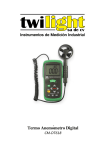Download Operating Instructions
Transcript
Operating Instructions 3-Arm Cup Anemometer with Dig. Display (14425) Application Complies With: • Suitable for applications in meteorology, industrial and explosion-hazard environments • Measurement and control of heating, ventilation and air conditioning systems • Measurement of air flow at air passages, in air conditioning chambers or in pipe and shaft junctions • Capacity tests of compressors • Measurement of air speed in open atmosphere EN 50014-1997 + A1-A2 General requirements EN 50020-2002 Intrinsic safety “I” DIN EN 61326 2002-03 EMC requirements DIN EN 61010-1 2002-08 Safety requirements General requirements Designation (14425) Anemo Digit EC type-examination certificate: BVS 06 ATEX E 011 Designation: II 2G EEx ia IIB T4 Operating Instructions 1 Operating Instructions 3-Arm Cup Anemometer with Dig. Display (14425) Description The power supply ... The 3-arm cup anemometer with digital display unit is used for measuring and digitally displaying the wind speed. ... for the digital display unit is an internal Ni-MH rechargeable battery. This battery is fully charged on delivery and can be operated for approx. 100 hours before having to be recharged. The electronic circuit for the wind speed display is fastened to two insulated plates that are securely fastened to the plastic enclosure. The 3-arm cup anemometer is permanently attached to the digital display unit by an approx. 3 m long data cable. The speed of the 3-arm cup is a measure of the wind speed and is converted to an electrical signal by a generator located in the anemometer handle. The digital display unit is supplied by an Ni-MH rechargeable battery that can be recharged using a special charger socket. Warning! Only re-charge the Ni-MH rechargeable battery outside of explosion hazard areas by attaching a suitable power cube transformer to the charger socket! Do not open the battery cover until you are outside of the explosion hazard area! Never insert the power cube transformer into water. Operating the equipment in a wet environment such as a bathroom can cause fire, electrical shock and/or overheating. To avoid electrical shocks or injuries, never insert or remove the power cube transformer with wet hands. Digital display of wind speed in m/s. Display of operating mode CONT = Continuous measurement AUTO OFF = Single measurement Automatic shut-off = Maximum display MODE key ... = Minimum display ... for switching on. ... for displaying extreme values. ... for switching to CONT mode. ... for changing the device settings. Measurement cable for anemometer 2 (14425) Anemo Digit Operating Instructions Operating Instructions 3-Arm Cup Anemometer with Dig. Display (14425) Notes Charging Process • 2. Insert a type FW 7333/24 adapter onto the charging plug of the power cube transformer. Always operate the power cube transformer with the correct voltage. See labelling on power cube transformer. • 3. Insert the adapter into the charger socket of the digital display unit. Never exceed the maximum charging voltage of Vmax = 28 VDC! • Charging times longer than 24 hours can reduce the life expectancy of the rechargeable battery. • The rechargeable battery gradually heats up during the charging process. This is not a malfunction. • Avoid recharging the battery in the immediate vicinity of a heater or in direct sunlight. • Only charge the battery in temperatures ranging from 0 °C to 40 °C. • If the digital display unit is not used for a longer period of time (more than a month), the rechargeable battery will loose some of its capacity. This is typical for rechargeable batteries and not a malfunction. • The rechargeable battery gradually discharges when it is not in use. Always charge the battery before using the unit. • The rechargeable battery utilises chemical processes. Hence, the capacity can also fluctuate within the prescribed temperature range. This is also not a malfunction. 1. Slide open the battery compartment cover on the back of the digital display unit. 4. Insert the power cube transformer into the socket. The charging display lights up and the digital display unit begins to charge. The required charging time depends on the charge level in the rechargeable battery and is maximum 14 hours. 5. The operator is responsible for checking the charging time. As soon as the charging process is complete, unplug the power cube transformer from the socket. Next, remove the charger plug together with the adapter from the charger socket. 6. Slide the cover back over the battery compartment. Reset button ... ... located behind enclosure slot for Charger socket... Repair Information ... for charging the internal rechargeable battery. The anemometer and digital display unit are intended for a long operating life. If the anemometer or digital display unit show signs of wear and tear (e.g., ball bearing is worn) or damage (e.g., 3-arm cup is damaged), send the product to the manufacturer for inspection and repair. Charger display ... ... lights up only during charging process. The internal rechargeable battery can be recharged approximately 1000 times. As the rechargeable battery becomes older, the capacity decreases until it is no longer possible to recharge the battery. The rechargeable battery is used and can be replaced during repairs. Battery compartment cover Simply push it to open and close. (14425) Anemo Digit Operating Instructions 3 Operating Instructions 3-Arm Cup Anemometer with Dig. Display (14425) Turning off the digital display unit Performing Measurements To measure the wind speed, remove the 3-arm cup anemometer and digital display unit from the carrying case. Both components are permanently fastened to each other so that no other connections have to be made. In AUTO OFF mode, the display turns off automatically after approximately 20 seconds. Note! Reset: If strong electromagnetic fields interfere with the WGA8EX unit, press the Reset button on the unit to restart the unit. Hold the 3-arm cup anemometer ... ... in the air flow to be measured. 1. Slide open the battery compartment cover on the back of the digital display unit. Note! In general, wind speed measurements made using a 3-arm cup anemometer are independent of the wind direction as long as the rotation plane of the 3-arm cup is not tilted by more than 5 ° relative to the wind direction. Tilting the anemometer by more than this amount will affect the speed of the 3-arm cup and cause a measurement error. 2. Press the Reset button using a screwdriver or other suitable tools. 3. Close the battery compartment cover. Warning: Do not reset the unit unless you are outside of an explosion hazard area. Air flow Operating Modes in Digital Display Unit The digital supply unit ... ... processes the electrical signals from the 3-arm cup anemometer using a microprocessor. The displayed values are averaged across the last 3 measurements and a new measurement is made every second. The display is updated once per second. To turn on the digital display unit ... ... you must press the MODE button. The digital display unit is now in AUTO OFF mode. This operating mode is indicated using an upwards arrow “&” in the screen and allows air flow measurements for approximately 20 seconds. 4 (14425) Anemo Digit The AUTO OFF operating mode is intended for separate wind speed measurements. CONT mode is available for permanent measurements and can be configured to store all extreme values. The measurement duration in CONT mode is determined by the time set in SETUP mode (in hours). This can be set to any value between 1 and 24 hours or continuous. For information on the various operating steps, see process diagram “Performing Measurements”. Operating Instructions Operating Instructions 3-Arm Cup Anemometer with Dig. Display (14425) Process Diagram: “Performing Measurements” Unit OFF Switch on Press the “MODE” key Button is not pressed within approx. 5 seconds Operating mode “AUTO OFF” Change the operating mode Press the “MODE” key Storage of extreme values enabled? No Yes Display Storage of min and max extreme values To delete the extreme values Press the “MODE” key Display “clr” Extreme value Delete? No Yes Operating mode “CONT” To delete extreme value Press the “MODE” key Change the operating mode Press the “MODE” key Operating mode “AUTO OFF” “Standard” mode (14425) Anemo Digit “Storage” mode Operating Instructions 5 Operating Instructions 3-Arm Cup Anemometer with Dig. Display (14425) Screen display Operating Examples Measuring in AUTO OFF mode Press • Perform measurement within 20 seconds. The measurement value is displayed. • The display turns off automatically 20 seconds after turning on the unit. • By pressing the mode button you can repeat the measurement as often as required. • In AUTO OFF mode you cannot store extreme values. Measuring in CONT mode When extreme value storage is selected Press • AUTO OFF mode AUTO OFF mode is enabled Press • Display of maximum values Maximum values are stored and displayed. Press • Display of minimum values Minimum values are stored and displayed. Note Press • If not confirmed by pressing the MODE button, the unit switches to AUTO OFF mode after approximately 5 seconds and the stored extreme values are not deleted. Confirmation is required before deleting extreme values that have been stored. Press • Extreme value is deleted. • Unit switches to CONT mode for continuous measurement. • The measurement and display are enabled for the time defined in SETUP mode (selectable between 1 and 24 hours or continuous mode with no shut-off) Note Pressing the MODE button again switches the unit back to AUTO OFF mode. 6 (14425) Anemo Digit Operating Instructions Operating Instructions 3-Arm Cup Anemometer with Dig. Display (14425) Device settings for digital display screen You can adapt the various operating modes of the digital display unit to various measurement tasks using the Device Settings. The shut-off time ... ... defines when the digital display turns off automatically in CONT mode. You can apply the device settings in SETUP mode. A differentiation is made between two settings here: The memory setting ... ... defines whether or not extreme values are stored in CONT mode. Warning! To activate SETUP mode ... ... press the MODE button for longer than 5 seconds when the digital display unit is turned off. For information on the other operating steps, see process diagram “Changing Device Settings”. In CONT mode with extreme value storage, make sure that a sufficient shut-off time has been set under “Select Shut-off Time”. Process Diagram: “Changing the Device Settings” [SETUP mode] Unit OFF “MODE” Button pressed for longer than 5 sec.? No Perform measurements Yes Change setting using MODE button: Display “Fault” Storage of min/max: Display = “S on” No storage of extreme values = “S off” Yes “MODE” Button pressed within next 4 sec.? Display of current setting Change Requested? No No Select save mode Yes Display “hour” Press MODE button to increment no. of hours upwards. “Cont” follows number “24” and enables continuous operation mode. No buttons pressed within approx. 10 sec. Last setting is applied and measurement mode is enabled. Yes Yes “MODE” Button pressed within next 4 sec.? Display of current setting Change Requested? No No Select shut-off time (14425) Anemo Digit Operating Instructions 7 Operating Instructions 3-Arm Cup Anemometer with Dig. Display (14425) Dimensioned Drawing Technical Data Measurement range: 0 – 90 m/s Measurement precision ± 0.3 m/s for 0 – 10 m/s ± 0.6 m/s for 10 – 20 m/s ± 0.9 m/s for 20 – 90 m/s Linearity: Typically ± 1%, max. 2.5% Precision: 0.1% full scale Starting value: 1.2 m/s Measurement cycle (also: display refresh rate): 1 sec • Displayed value is averaged from last 3 measurements Application areas ... Display 0 – +40 °C Anemometer -30 – +65 °C Storage temperature: -10 – +50 °C Power supply: 4.8 V. rechargeable battery Charged beyond ex-range using power supply plug Operating time: Max. 100 hours for full charge of battery • Maximum 1000 charging cycles Power consumption: Approx. 5 mA • (clocked measurements) Protection type: Display unit IP40 • Anemometer IP 43 Display: LCD 12 mm Supply line: Approx. 3 m cable length, permanently fastened to display enclosure Weight incl. sensor: Approx. 360 g 1 set with ID no. 00.14425.000 000 Consists of following components: Anemometer with digital display unit WGA8EX ID no. 00 .14425. 090 010 Carrying case made of plastic ID no. 50 .09163. 002 000 Power cube transformer FW7333/24 Power supply voltage 100 – 240 VAC Output voltage 24 VDC ID no. 68 .02060. 340 000 Coupling For connecting power cube transformer to charging socket of digital display unit ID no. 68 .02060. 340 100 Enclosure: EG Baumusterprüfbescheinigung Quality System certified by DQS according to DIN EN ISO 9001:2000 Reg. No. 003748 QM Wilh. LAMBRECHT GmbH Friedländer Weg 65-67 37085 Göttingen Germany 8 (14425) Anemo Digit We reserve the right to make technical modifications Tel Fax E-mail Internet +49-551-4958-0 +49-551-4958-312 [email protected] www.lambrecht.net Operating Instructions 14425_b-e.pmd 44.06