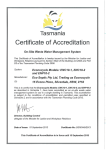Download 6 Configuration level
Transcript
Digital 2-channel microprocessor indicator B 95.1510 Operating Instructions 3.99/00085790 Operating scheme Contents 1 Description 1.1 1.2 1.3 Type designation ................................................................................................................. 3 Technical data ..................................................................................................................... 5 Indications and controls ..................................................................................................... 7 3 2 Installation 2.1 2.2 2.3 Location and climatic conditions ........................................................................................ 8 Mounting in position ........................................................................................................... 8 Dimensions ......................................................................................................................... 8 3 Electrical connection 3.1 3.2 Connection diagram ............................................................................................................ 9 Important installation notes ............................................................................................... 11 4 Operation 4.1 4.2 4.3 Levels and inhibits ...............................................................................................................12 Indicated measured value ................................................................................................... 13 Table of callable variables ....................................................................................................13 5 Parameter level (alarms) 5.1 5.2 5.3 Alarms ..................................................................................................................................14 Indication and alteration of alarm settings ..........................................................................14 Limit comparator functions ..................................................................................................15 6 Configuration level 6.1 6.2 6.3 Finding subdirectories .........................................................................................................17 Displaying and editing configuration data ........................................................................... 17 Configuration tables ............................................................................................................18 7 Action on faults 7.1 7.2 7.3 Error message ..................................................................................................................... 25 Action on supply failure .......................................................................................................25 Action on overrange or underrange .....................................................................................25 8 Adjustments inside the instrument 26 9 Extra functions 28 9.1 9.2 9.3 9.4 9.5 9.6 Functions of the external contacts ......................................................................................28 Scroll function (automatic display change) ..........................................................................29 Humidity measurement ........................................................................................................ 30 Ratio measurement .............................................................................................................30 Difference measurement ......................................................................................................30 Segment test and call-up of software version .....................................................................30 10 User-specific settings 10.1 10.2 10.3 10.4 10.5 10.6 Actual value correction ........................................................................................................ 31 Calibration of indication .......................................................................................................32 Calibration of start and end of output signal .......................................................................32 Determining the cold junction temperature for thermocouples ...........................................33 Customer-specific linearisation ...........................................................................................34 Table of settings ................................................................................................................... 36 11 Retrofitting of cards 8 9 12 14 17 25 31 37 NOTE All necessary settings and, where appropriate, alterations are described in these Operating Instructions. If, however, any difficulties should arise during start-up, you are asked not to carry out any manipulation on the instrument which is not permitted. – You could endanger your rights under the warranty. Please contact the nearest office or the main factory. 1 Description Introduction The indicator MDA2-48, with a size of 96 x 48 mm and a depth of 174 mm behind the panel provides a large number of functions. The two configurable analog inputs permit direct connections to thermocouples or resistance thermometers to DIN IEC, resistance transmitters, or transducers with a standard signal. The 14 mm high 4½-digit LED display indicates the measured value in normal operation and the input parameters at the function levels PARAMETERS and CONFIGURE. A large number of standard factory settings can be freely configured over wide ranges. The individual levels can be inhibited to prevent unintended changes. Functions such as key inhibit, storage of reading and maximum or minimum value, auto-tare or blank display, can be activated through two external contacts. Three outputs are available, depending on configuration, to output the actual value (fully isolated) or as a limit comparator for signalling alarms. The RS232C (V.24) or R422/485 interface (also isolated) has a transfer rate that can be adjusted in the range 150 — 9600 bit/sec. The standard supply voltage is 93 — 263 V AC. Operation on 20 — 47 V AC or 24 — 63 V DC is available to special order. A voltage output 20 V / 22 mA to supply 2-wire transmitters is available as an extra Code. The instrument conforms to Class KWF of DIN 40 040 and is suitable for ambient temperatures from 0 to 50°C. 1.1 Type designation MDA2-48/... ,.. , .. – .... , .... – .... , .. ➊ , ➋ , ➌ –➍ , ➎ – ➏ , ➐ ➊ Signal input 1 Resistance thermometers in 3-wire circuit Pt 100 001 Pt 500 002 Resistance transmitters (specify start and end of range in full) 021 Thermocouples Cu-Con Fe-Con Cu-Con Fe-Con NiCr-Ni Pt10Rh-Pt Pt13Rh-Pt Pt30Rh-Pt6Rh MoRe5-MoRe41 T J U L K S R B 039 040 041 042 043 044 045 046 047 Temperature compensation internal or external with Pt 100 or cold junction thermostat. Linearised transducers 0 — 1 mA 0 — 20 mA 4 — 20 mA 0 — 50 mV 0— 1V 0 — 10 V Non-linearised transducers 0 — 1 mA (specify range) 0 — 20 mA (specify range) 4 — 20 mA (specify range 0 — 50 mV (specify range) 0 — 1 V (specify range) 0 — 10 V (specify range) Linearisation to customer‘s values, max 40 points, input signal as above 051 052 053 061 062 063 1 . . ** 2 . . ** 3 . . ** 4 . . ** 5 . . ** 6 . . ** . 99 ** instead of the two dots, enter the last two numbers of the thermocouple code: e.g. 241 = input 0 — 20 mA, 41 means linearisation for Cu-Con U 3 1 Description ➋ Signal input 2 lk8 referred to input 2 not used 00 Difference input (transducer as input 1) 01 Display of a second measurement (transducer as input 1) 02 Cold junction temperature (Pt 100 in 3-wire circuit) 03 Ratio input, transducers 0/4 — 20 mA, 0 — 10 V resistance transmitters (transducer as input 1) 05 Humidity input (psychrometric) (both transducers Pt 100) 06 ➌ 2 logic control inputs (First function on contact 1, second function on contact 2) not used Key inhibit + blank display Auto-tare + reset Measurement store + reset 00 14 23 56 ➍ , ➎ Output 1, 2 Functions of output not used Actual value output channel 1 Actual value output channel 2 0000 8. . . 2. . . Output signal (specify range) 0 — 20 mA 4 — 20 mA –20 / 0 / +20 mA 0 — 10 V –10 / 0 / +10 V .400 .500 .600 .700 .800 Limit comparator output signal Relay 0/5 V, Ri = 250 Ω Semiconductor relay 1 A 51 . . 52 . . 53 . . Function not used lk1 referred to input 1 lk2 referred to input 1 lk3 referred to input 1 lk4 referred to input 1 lk5 referred to input 1 lk6 referred to input 1 lk7 referred to input 1 lk8 referred to input 1 lk7 referred to input 2 . . 00 . . 11 . . 12 . . 13 . . 14 . . 15 . . 16 . . 17 . . 18 . . 27 4 . . 28 ➏ Output 3 Function not used Auxiliary supply for 2-wire transmitter 20 V / 22 mA 0079 Limit comparator output signal Relay 0/5 V, Ri = 250 Ω Semiconductor relay 1 A 51 . . 52 . . 53 . . Function no function lk7 referred to input 1 lk8 referred to input 1 lk7 referred to input 2 lk8 referred to input 2 . . 00 . . 17 . . 18 . . 27 . . 28 0000 ➐ Extra Codes Interface RS232C (V.24) Interface RS422/485 51 52 1 Description 1.2 Technical data Indicator for use with resistance thermometers Input Pt 100, Pt 500 in 3-wire circuit Indication range –200.0 to +850.0°C (°C or °F) Line balance not required with 3-wire circuit. Line balancing is required when using a resistance thermometer in 2-wire circuit. Line balancing can take place either at the configuration level or by using an external line-balancing resistor. Rbalance = Rline Indicator for use with thermocouples Input Cu-Con U, Fe-Con L, Cu-Con T, Fe-Con J, NiCr-Ni K, Pt10Rh-Pt S, Pt13Rh-Pt R, Pt30Rh-PtRh B or MoRe5-MoRe41 to IEC or ISA Indication ranges (°C or °F) Cu-Con U Cu-Con T NiCr-Ni K Pt13Rh-Pt R MoRe5-MoRe41 Temperature compensation can be configured internally or externally or with an external cold junction. –200 to + 600°C –200 to + 400°C –200 to +1400°C 0 to +1800°C 0 to +2000°C Fe-Con L Fe-Con J Pt10Rh-Pt S Pt30Rh-PtRh B Indicator for use with linearised transducers with standard signal (current or voltage) Input 0 — 1 mA Ri = 50 Ω 0 — 50 mV 0— 1V 0/4 — 20 mA Ri = 2.5 Ω 0 — 10 V –200 to +1000°C –200 to + 900°C 0 to +1800°C –200 to +1820°C Ri more than 100 kΩ Ri = 50 kΩ Ri = 500 kΩ Indication range can be freely configured Indicator for use with non-linearised transducers with standard signal Input as for linearised transducers with standard signal Indication range value assignment and linearisation can be configured. Indicator for use with resistance transmitters Input range: min. 0 — 30 Ω, max. 0 — 10 kΩ Indication can be configured within the range –19999 to +1999 digit. General data Outputs 3 configurable outputs are available Output 1, Output 2, Output 3 Output 1 and Output 2 only 1. Relay outputs with floating contacts Rating: 660 W 3A at 220 V 50 Hz resistive load Contact life: approx. 106 operations at rated load 2. Logic output 3. Semiconductor relay output 1 A at 220 V 50 Hz, p.f. 0.7 min 4. Actual value output (isolated) switch-selected 0 — 20 mA 4 — 20 mA –20 / 0 / +20 mA 0 — 10 V –10 / 0 / +10 V 0/5 V or 0/20 mA Ri = 250 Ω burden resistor 500 Ω max. 500 Ω max. 500 Ω max. 500 Ω min. 500 Ω min. 5 1 Description Output 3 only 5. Voltage output for 2-wire transmitter 20 V / 22 mA, short-circuit proof, isolated. D/A converter Resolution 13 bit Output signal accuracy 0.25 % or better, referred to signal span. A/D converter Resolution 16 bit Sampling rate Channel 1 400 msec Indicator accuracy Channel 2 800 msec Ambient temperature error when used with resistance thermometers and resistance transmitters 0.05% or better 0.01%/10°C or less when used with thermocouples within their working range 0.25% or better 0.05%/10°C or less when used with linearised transducers with standard signal 0.15% or better 0.1%/10°C or less * These values are based on the particular span, and include the linearisation tolerances. Signal circuit monitor (Sensor break or short-circuit) The outputs move to a predefined status. Isolation between inputs outputs to inputs – for actual value output – for interface Data storage EEPROM Supply normally: to special order: ∆ Umax = 5 V ∆ Umax = 50 V ∆ Umax = 50 V 93 — 263 V AC 48 — 63 Hz 20 — 43 V AC 48 — 63 Hz 24 — 63 V DC Power consumption 8 VA approx. Electrical connection through faston tags to DIN 46 244/A, 4.8 x. 0.8 mm Ambient temperature Permitted range is 0 to 50°C Storage temperature Permitted range is –40 to +70°C Climatic conditions Class KWF to DIN 40 040, relative humidity not exceeding 75 % annual mean, no condensation. Case Extruded aluminium sections, black anodized, with plug-in chassis. Protection to DIN 40 050, front IP54, rear IP20 Operating position unrestricted Interfaces RS232C (V.24) or RS422/485 (isolated from the remaining electronics) Instrument addresses can be configured on RS422/485. Operating mode: communication mode. Standard accessories Operating instructions Mounting brackets 6 1 Description 1.3 Indications and controls ➊ 4½-digit numerical LED display 14 mm high ➏ Increment key for changing a digit during programming ➋ Channel indication Input 1 ➐ ➌ Digit key for selecting the digit to be changed during programming Channel indication Input 2 ➑ Programming key for selecting the individual levels or subdirectories ( in conjunction with the i and s keys) and storing the inputs ➍ Output signal indication of limit comparator 1 ➎ Output signal indication of limit comparator 2 7 2 Installation 2.1 Location and climatic conditions The instrument location should be as free from vibrations as possible. Electromagnetic fields, caused, for instance, by motors, transformers etc., should be avoided. The ambient temperature at the instrument location may be between 0 and 50°C, at a relative humidity not exceeding 75%. An aggressive atmosphere or fumes reduce the life of the instrument. 2.2 Mounting in position The indicator is inserted from the front into the panel cut-out. Behind the panel, the mounting brackets are hooked into the recesses at the sides of the case. The flat sides of the brackets must be against the case. Place the brackets against the back of the panel and tighten them evenly with a screwdriver. 2.3 8 Dimensions 3 Electrical connection 3.1 Connection diagram The electrical connections have to be made according to the connection scheme below. The choice of cable and the connection of the supply line must conform to the requirements of VDE 0100 “Regulations on the Installation of Power Circuits with nominal voltages below 1000 V” or the appropriate local regulations. The diagram on the right shows the rear view, with faston connectors. Connection for Terminals Diagram Output No. Relay output * Actual value output SCR output ** Logic control output 0/5 V Ri=250Ω Relay, semiconductor relay, logic outputs, or actual value output 1 42 n.o. (make) 43 common 42 – 43 + 42 43 42 – 43 + 2 52 n.o. (make) 53 common 52 – 53 + 52 53 52 – 53 + Switching output or supply for 2-wire transmitter 3 45 common 46 n.o. (make) or 20 V / 22 mA voltage supply 45 46 45 + 46 – L1 line N neutral PE ground L+ L– Supply as on label AC / DC Signal input Terminals AC DC Input Thermocouple 1 2 111 112 211 212 + – Resistance thermometer in 3-wire circuit 111 112 113 211 212 213 With humidity measurement, input 1 is wet temperature, input 2 is dry temperature Resistance thermometer in 2-wire circuit 111 112 113 211 212 213 Standard signal current/voltage 111 112 211 212 + – Resistance 112 transmitter with 111 3-wire connection 113 212 211 213 S = slider E = end A = start * Contact protection circuit 22 nF 56 Ω ** Varistor protection circuit 300 V 9 3 Electrical connection Connection for Terminals External contact 1 81 82 floating contact External contact 2 83 82 floating contact Serial interface RS232C (V.24) Serial interface RS422 Serial interface RS485 10 RXD 91 Received data (receiving line) TXD 93 Transmitted data (transmitting line) CTS 92 Clear to send (ready to send) RTS 94 Request to send (switch on transmitter) GND 90 Signal ground RXD 91 + 92 – Received data (receiving pair) TXD 93 + 94 – Transmitted data (transmitting pair) GND 90 Signal ground RXD / TXD 93 + 94 – Transmitted/received data (transmitting/receiving pair) GND 90 Signal ground 3 Electrical connection 3.2 Important installation notes h Work inside the instrument must only be carried out by specialist personnel and to the extent indicated. This also applies to the electrical connection. h Isolate the instrument from the supply on both poles if there is a possibility of touching live parts during the work. The chassis is automatically isolated from the supply when it is pulled out. h A built-in current limiting resistor interrupts the supply circuit in the event of a shortcircuit. The external fuse of the supply should not be rated higher than 1 A (slow). In order to prevent welding of the output-relay contacts in the event of an external short-circuit in the load circuit, this must be fused for the maximum relay current (3 A). Fuse the semiconductor relay circuit at 1 A. h There should be no magnetic or electric fields in the vicinity of the instrument (e.g. fields caused by transformers, radio-telephones, or electrostatic discharges). h Inductive loads (relays, solenoid valves etc.) should not be mounted close to the instrument, and should be fitted with RC modules to prevent interference. h Input, output and supply lines should be physically separated and not routed parallel to each other. Out and return lines should be laid next to each other, and twisted together if possible. h Sensor and interface lines should be laid as twisted and screened cables. Do not route them close to current-carrying components or wiring. Ground the screen at one end to the PE terminal on the instrument. h Ground the PE terminal of the instrument to the protective earth of the supply. This wire must have a cross-section as least as great as the supply lines. Route the ground lines in a star configuration to a central grounding point that is connected to the protective ground wire of the supply. Do not loop ground lines, i.e. running them from one instrument to another. h Do not connect any other loads to the supply terminals on the instrument. h The instrument is not suitable for installation in hazardous areas subject to a danger of explosion. If both analog inputs are being used, the potential difference between the negative connections must not exceed 5 V ! 11 4 Operation 4.1 Levels and inhibits For a clear presentation of the large number of possible adjustments, the parameters are arranged on three separate levels: operating level, parameter level and configuration level. Standard display/operating level The display normally shows the actual value for input 1. A different standard display can be selected at the configuration level (C 313). The change to the operating level is operated by the Pgm key. The measurement of input 2, the stored measurements, minimum or maximum values, can be checked here in sequence (see Section 4.3). Parameter level The settings for the three alarm outputs are made here. Configuration level This level is used for adapting the inputs and outputs of the indicator, and for setting the required functions. The card-recognition of the option cards ensures that only those parameters are requested that correspond to the existing hardware. Internal DIL switches determine whether the indicator operates with the factory-set configuration data, or whether the data that are input by the user are applied. The three levels can be inhibited with internal switches (see Section 8). 12 Level Inhibit Operating level access possible Parameter level access possible Configuration level access possible 4 Operation 4.2 Indicate measured value In the standard display, the indicator normally shows the actual value on channel 1. Other values can be selected under Code C 313 in the subdirectory Sd03 at the configuration level (see Section 6.4). The LEDs CH1 and CH2 indicate which channel is being displayed at present. If measurements are combined (e.g. difference value) then both LEDs light up. If one of the channel LEDs blinks, this means that a stored value for this channel (e.g. minimum value) is being displayed. Pressing the Pgm key changes to the operating level. A symbol for the measurement is displayed (e.g. InP2, see Table 4.3 below), and the corresponding value when Pgm is pressed again. If other variables have been configured, they can be called up in the same way. After the last value, the instrument setting returns to the standard display. If no key has been operated for 30 sec. the instrument also returns to the standard display. The period for this time-out can be altered in the subdirectory Sd05 at the configuration level. 4.3 Table of variables that can be called up Variable Symbol Actual value at input 1 InP1 Difference, humidity, or ratio value (actual) ACt Actual value at input 2 InP2 Maximum value at input 1 (High 1) HI1 * Maximum value at input 2 (High 2) HI2 * Minimum value at input 1 (Low 1) Lo1 * Minimum value at input 2 (Low 2) Lo2 * Stored value at input 1 (Hold 1) HoL1 * Stored value at input 2 (Hold 2) HoL2 * * These functions are activated through external contacts, see Section 9.1 13 5 Parameter level (alarms) 5.1 Alarms Two independent limit comparators with 8 functions, and one limit comparator with two functions, recognise and signal if limits are exceeded. This is indicated by the two LEDs K1 and K2. The third output (limit comparator) does not have an indicator. The output is, depending on the order specification, a relay, a logic level 0/5 V or a 1A semiconductor relay. The alarm is cancelled as soon as the alarm condition is no longer present. The functions of the limit comparators lk1 to lk8, the reference value XB and the switching differential Xd are all set in the subdirectory Sd02 at the configuration level. The possible limit comparator functions are described on the following pages. 5.2 Indication and alteration of alarm settings Pressing the i and Pgm keys simultaneously accesses the parameter level. The display shows the parameter symbol AL 1 for the first alarm output. The corresponding setting is displayed when the s key is pressed. The value can be altered by using the s key to select the digit and the i key to increment it. The value is entered with Pgm. Pressing Pgm twice calls up the second alarm output with the symbol AL 2, whose setting can be altered in the same way. Pressing again calls up AL 3. Parameter level Parameter Symbol Threshold for Alarm 1 * AL 1 Threshold for Alarm 2 * AL 2 Threshold for Alarm 3 * AL 3 * Adjustment range ±19999 digits 14 5 Parameter level (alarms) 5.3 Limit comparator functions The differential Xd and the reference value XB are set in subdirectory Sd02. The alarm setting AL is selected at the parameter level. ➊ Function lk1 Window function: the relay is energised when the indicated value is within a defined range. Example: XB = 200°C, AL = 20, Xd = 10 Actual value rising: relay switches on at 185°C and off at 225°C. Actual value falling: relay switches on at 215°C and off at 175°C. ➋ Function lk2 Window function: the relay is energised when the actual value is above (reference value – alarm setting) and below (reference value + alarm setting). ➌ Function lk3 Low alarm: the relay is energised when the actual value is higher than (reference value – alarm setting). Example: XB = 200°C, AL = 20, Xd = 10 Actual value rising: relay switches on at 185°C. Actual value falling: relay switches off at 175°C. ➍ Function lk4 Low alarm: the relay is energised when the actual value is lower than (reference value – alarm setting). 15 5 Parameter level (alarms) ➎ Function lk5 High alarm: the relay is energised when the actual value is lower than (reference value + alarm setting). Example: XB = 200°C, AL = 20, Xd = 10 Actual value rising: relay switches off at 225°C. Actual value falling: relay switches on at 215°C. ➏ Function lk6 High alarm: the relay is energised when the actual value is higher than (reference value + alarm setting). ➐ Function lk7 Alarm depends only on the limit value AL. The relay is energised when the actual value is above the alarm level. Example: AL = 200, Xd = 10 Actual value rising: relay switches on at 205°C. Actual value falling: relay switches off at 195°C. ➑ Function lk8 Alarm depends only on the limit value AL. The relay is energised when the actual value is below the alarm level. 16 6 Configuration level 6.1 Finding subdirectories The configuration level is accessed by pressing the i and Pgm keys simultaneously. The configuration data are divided into eight subdirectories Sd01 – 08. Sd . . Adjustment 01 Inputs 1 and 2 02 Outputs 1 and 2 03 External contacts 04 Interface 05 Special functions 06 Actual value correction 07 Customized linearisation 08 Hard/software recognition The first subdirectory to appear is Sd01. The subsequent subdirectories are accessed with the Pgm key. The actual value outputs and relays are inhibited during configuration. 6.2 Displaying and editing configuration data Access to the configuration level is only possible if it is not inhibited (see Section 8). After pressing the s key, the first code of the subdirectory is displayed. The other codes can be called up by pressing Pgm. The corresponding value (number combination) is displayed with the s key, and then edited with i and s. The new value is entered with Pgm. The indicator is equipped with operator guidance that permits a return to the parameter level and then the standard display only if all necessary changes have been performed completely and with the correct logic. Following an incorrect input, the display will flash and request correction of the input. Programming example Input 1 (C 111) should have the following features: – connection to thermocouple type L – the transition from thermocouple cable to copper takes place at the instrument terminals – display in °C According to the configuration table (Section 6.3) this is represented by the number combination 0022 for C 111. Programming then takes place according to the illustration at the right. 17 6 Configuration level 6.3 Configuration tables Sd01 1 8 8 8 8 Inputs C 1111 Sensor type Input 1 Linearisation 1 2 3 4 5 6 7 8 Resistance thermometer Thermocouple (int. CJTC) or external cold junction Thermocouple ( ext. cold junction: see C 116) 0 — 50 mV 0 — 20 mA / 4 — 20 mA 0 — 1 mA / 0.2 — 1 mA 0 — 10 V / 0 — 1 V Resistance transmitter linear –19999 Pt 100/500 – 200 Fe-Con L – 200 NiCr-Ni K – 200 PtRh-Pt S 0 PtRh-Pt R 0 PtRh-Pt B 200 Cu-Con U – 200 MoRe5-MoRe41 0 Cu-Con T – 200 Fe-Con J – 200 Customer-specific linearisation 0 0 0 0 0 0 0 0 0 0 1 1 +19999 digit + 850°C + 1000°C + 1400°C + 1800°C + 1800°C + 1820°C + 600°C + 2000°C + 400°C + 900°C Temperature °C Temperature °F Decimal place no decimal place one decimal place two decimal places three decimal places four decimal places Selection 0 — 20 mA / 0 — 1 mA input signal 1 4 — 20 mA / 0.2 — 1 mA Start of display span only with standard signal and resistance transmitter Input 1 input, assignment input signal → display End of display span only with standard signal and resistance transmitter Input 1 input, assignment input signal → display Ext. cold junc. temp. Value range 0 — 100°C 0 1 Selection °C/°F C 1121 C 1131 C 1141 C 1151 C 1161 C 1211 Sensor type Input 2 X X X X 0 1 2 3 4 0 1 X X X X X X – – X X X 0 1 2 3 4 5 6 7 8 not used Resistance thermometer Thermocouple (int. CJTC) Thermocouple ( ext. cold junction: see C 116) 0 — 50 mV 0 — 20 mA / 4 — 20 mA 0 — 1 mA / 0.2 — 1 mA 0 — 10 V / 0 — 1 V Resistance transmitter 0 0 0 0 0 0 Function C 1231 C 1241 C 1251 0 1 2 3 4 5 6 7 8 9 0 1 no function Ratio input (Input 1 / Input 2) Difference input (Input 1 – Input 2) Display of second measurement Reference temperature (dry temp.) for humidity Temperature of the external cold junction (Pt 100) Selection 0 — 20 mA / 0 — 1 mA input signal 2 4 — 20 mA / 0.2 — 1 mA Start of display span Only for standard signal and resistance transmitter input Input 2 Assignment: input signal — display End of display span Only for standard signal and resistance transmitter input Input 2 Assignment: input signal — display 0 0 0 0 0 1 0 5 6 7 8 0 X X X X 0 1 X X X X X X X Input within the value range –19999 to +19999 digit 1. If one of these parameters is altered, then adjustment is required for resistance transmitter or standard signal input (see Section 10.2). Without adjustment, there may be a measurement error of up to ±1%. 18 6 Configuration level Sd02 Outputs C 221 Output 1 Type Function C 222 C 223 C 224 C 225 C 231 Signal start Output 1 Signal end Output 1 Differential Xd of limit comparator (lk) Ref. value XB of limit comp. on output 1 Output 2 Type Function C 232 C 233 C 234 C 235 1 8 8 8 8 not used Switching output Actual value output (0 — 20 mA, 0 — 10 V, –10 to +10 V, –20 to +20 mA) Actual value output (4 — 20 mA) no function lk1 referred to input 1 lk2 referred to input 1 lk3 referred to input 1 lk4 referred to input 1 lk5 referred to input 1 lk6 referred to input 1 lk7 referred to input 1 lk8 referred to input 1 lk7 referred to input 2 lk8 referred to input 2 1 1 1 1 1 1 1 1 1 1 0 1 2 3 not possible for ratio not possible for ratio not possible for ratio not possible for ratio not possible for ratio not possible for ratio 0 2 2 2 2 2 2 2 2 2 2 0 1 1 1 1 1 1 1 1 2 2 0 1 2 3 4 5 6 7 8 7 8 0 0 0 X 1 4 1 X X Actual value output from input 1 Actual value output from input 1 Programmable analog output (via interface) Assignment of output to indication range X 3 3 4 X Assignment of output to indication range X X X X X Value range 0 to 19999 digits X X X X X not applicable on lk7 and lk8 X X X X X not used Switching output Actual value output (0—20mA, 0—10V, –10 to +10V, –20 to +20mA) Actual value output (4 — 20 mA) no function lk1 referred to input 1 lk2 referred to input 1 lk3 referred to input 1 lk4 referred to input 1 lk5 referred to input 1 lk6 referred to input 1 lk7 referred to input 1 lk8 referred to input 1 lk7 referred to input 2 lk8 referred to input 2 1 1 1 1 1 1 1 1 1 1 0 1 2 3 0 2 2 2 2 2 2 2 2 2 2 0 1 1 1 1 1 1 1 1 2 2 0 1 2 3 4 5 6 7 8 7 8 X 3 3 4 X 0 0 0 X 1 4 1 X X X X X X X X X X X X X X X X X not possible for ratio not possible for ratio not possible for ratio not possible for ratio not possible for ratio not possible for ratio Actual value output from input 1 Actual value output from input 1 Programmable analog output (via interface) Assignment of output to indication range Signal start Output 2 Signal end Assignment of output to indication range Output 2 Value range 0 — 19999 digit Differential Xd of limit comparator (lk) Ref. value XB of limit comp. on output 2 X Input within the value range 1. For ratio measurement, the actual value is the value measured for input 1. For temperature difference or humidity, the actual value is derived from the values measured for inputs 1 and 2. 19 6 Configuration level Sd02 Outputs C 241 Output 3 Type Function C 244 1 8 8 8 8 not fitted, or supply for 2-wire transmitter switching output no function lk7 referred to input 1 lk8 referred to input 1 lk7 referred to input 2 lk8 referred to input 2 Switching differential Xd of limit Value range 0 — 19999 digit comparator (lk) X = Input within the value range 20 0 1 X 0 2 2 2 2 0 1 1 2 2 0 7 8 7 8 X X X X 6 Configuration level Sd03 External contacts (see also Section 9.1) C 313 External contacts Contact 2 (terminals 82/83) Contact 1 (terminals 81/82) Standard display Mains supply frequency selection Sd04 Interface C 411 Interface type C 412 Data format 1 8 8 8 8 no function Keys inhibited Auto-tare * * = affects both Auto-tare reset * inputs of the Display blank and keys inhibited instrument Measured value store * Reset measured value store * 0 1 2 3 4 5 6 0 1 2 3 4 5 6 no function Keys inhibited Auto-tare * * = affects both Auto-tare reset * inputs of the Display blank and keys inhibited instrument Measured value store * Reset measured value store * Actual value input 1 Minimum value input 1 * Maximum value input 1 * 2nd meas. value input 2 Minimum value input 2 * Maximum value input 2 * 50 Hz 60 Hz 0 1 2 3 4 5 * = only if external contacts are programmed as measurement store to minimise the effect of supply-frequency interference 0 1 1 8 8 8 8 Interface switched off RS232 RS422/485 No parity Odd parity Even parity 0 1 2 0 1 2 1 2 1 stop bit 2 stop bits 7 8 7 data bits 8 data bits C 413 C 414 Special function Unit address 9600 baud 4800 baud 2400 baud 1200 baud 600 baud 300 baud 150 baud Terminal mode off Terminal mode on Termination CR Termination CR/LF Value range 0 — 31 digit 0 1 2 3 4 5 6 0 1 0 1 X X X = Input within the value range 21 6 Configuration level Sd05 Special functions C 516 Signal on sensor break of channel 1 or 2 Output 1 If output 1 is a limit comparator, then: C 517 C 518 C 519 Signal on sensor break of channel 1 or 2 Output 2 If output 2 is a limit comparator, then: 1 8 8 8 8 Value range 000 — 100 % Output off Output on X X X 0 0 0 0 0 1 X X X 0 0 0 0 0 0 0 1 X X X X X X X 0 0 Value range 000 — 100 % Output off Output on Signal on sensor break of channel 1 or 2 for Output 3: see C 804 Time-out Value range 15 — 100 seconds Identification number Value range 0 — 19999 digit X X = Input within the value range If an alteration of the actual-value correction is not intended, then exit the parameters C 611, C 612, C 621 and C 622 only by using i + s (return without any change) and not by using Pgm. Sd06 Actual-value correction and adjustment of the start and end values for input from resistance transmitters or standard signals C 611 X0 X X X X X Customer-specific Input 1 correction as in C 612 X1 See Section 10.1 Section 10.1 Input 1 X X X X X These Codes can C 621 (factory-set to 0/1 X0 for resistance only be selected directly Input 2 X X X X X C 622 thermometer and X1 when in the parameter level thermocouple inputs) Input 2 X X X X X 1 8 8 8 8 X = Input within the value range –19999 to +19999 Measured values for the programmed display (see Section 9.2) C 613 C 614 C 623 C 624 (Not programmable, values are only displayed) X0 Input 1 0 X1 Input 1 1 X0 Input 2 0 X1 Input 2 1 — = Input within the value range –19999 to +19999 22 1 8 8 8 8 — — — — — — — — — — — — — — — — — — — — 6 Configuration level 1 8 8 8 8 Sd07 Customer-specific linearisation C 700 Number of value-pairs C 710 In 1 X X C 711 Out 1 X C 712 In 2 C 713 Out 2 C 714 In 3 C 715 Out 3 C 716 Value range 0, 2 — 10 In 4 In = measured value before correction Out = measured value required X X X X X X X X X X X X X X X X X X X X X X X X X X X C X X X X X X X X X X X X X X X X X X X X X C 717 Out 4 Value range –19999 to +1999 C 718 In 5 Condition: C 719 Out 5 C 720 In 6 X X X X X C 721 Out 6 X X X X X C 722 In 7 X X X X X C 723 Out 7 X X X X X C 724 In 8 X X X X X C 725 Out 8 X X X X X C 726 In 9 X X X X X C 727 Out 9 X X X X X C 728 In 10 X X X X X C 729 Out 10 X X X X X Value of In 1 < In 2 < In 3 etc. X = Input within the value range 23 6 Configuration level Sd08 Hardware and software version, hardware recognition (not programmable, can only be called up) C 800 Version Hardware version Software version X inhibited not inhibited 0 1 C 801 Extra functions C 802 Hardware recognition Interface not fitted RS232 RS422/485 C 803 C 804 Range card Input 1 Pt 100, thermocouple, 0 — 50 mV 0 — 20 mA 0 — 1 mA 0 — 10 V, 0 — 1 V Resistance transmitter Range card Input 2 Pt 100, thermocouple, 0 — 50 mV 0 — 20 mA 0 — 1 mA 0 — 10 V, 0 — 1 V Resistance transmitter Output 2 not fitted switching proportional Output 3 not fitted switching supply for 2-wire transmitter Output 3 output off Signal on sensor output on break of channel 1 or channel 2 X X X 0 1 2 0 1 2 3 4 0 1 2 3 4 Hardware recognition Output 1 not fitted switching proportional In Sd08, the i + s key combination must be used in order to move from the number combination to the next Code display. 24 1 8 8 8 8 0 1 2 0 1 2 0 1 2 0 0 0 0 0 0 0 1 7 Action on faults 7.1 Er 11 * Error message In spite of a fault in the processor sequence, the watchdog (internal monitoring device) has not been activated. Remedy: Cancel the error message by switching the supply off and then on again. Er 20 * The data in the EEPROM are partly erased. Remedy: Read in the factory-setting data from the EPROM, i.e. switch off the supply, set the internal switches S301.5 to position 0 and S301.6 to position X, switch supply on again. If the error message appears again briefly, after switching on again, this has no significance. The indicator will take up the data from the factory setting. Another possibility: Cancel the error message by pressing any key. The instrument is then in the configuration level, and the data can be re-entered/accepted. In addition, the values in subdirectory Sd06 at the configuration level must be checked and re-entered if necessary. * The outputs switch off when the error occurs. Er 30 Incorrect correction of the actual value. X0 = X1 or X1 = 0 has been entered. Remedy: The error message can be cancelled by pressing any key. The parameters X0 and X1 will automatically be set to standard values, i.e. the erroneous entry is ignored. Repeat the actual value correction if necessary. Er 40 The display capacity is exceeded. Remedy: the number of decimal places (see C 112) must be reduced or, for programmable parameters, press the digit or increment key. 7.2 Action on supply failure After a supply failure, the instrument returns to the standard display. The configuration level is an exception: in this case the configuration will be restarted. 7.3 Action on overrange or underrange (also for sensor break or short-circuit) On sensor break or short-circuit in channel 1 or 2, all the outputs take up a defined status (see C 516/517). The display flashes either the measured value or 19999. After the fault has been cleared, the outputs will return to the normal function after some delay. 25 8 Adjustments inside the instrument Actual value output The output signal is set up by DIL switches. As described in Section 6.3 (subdirectory Sd02), the change from 0—20 mA to 4—20 mA is made in the software. The indicator is supplied fully calibrated. If the switches S1001.1 — S1001.4 are used to select a different output signal, then it may be necessary to make a slight re-adjustment of the output signal, using the trimmers R1030 and R1031. The output can also be a value provided by the interface, instead of the actual value. Actual value output 1 and 2 Switch S1001.1 S1001.2 S1001.3 S1001.4 Signal 0 — 10 V O X X O –10/0/+10 V X X X O 0(4) — 20 mA O O O X –20/0/+20 V X O O X O = switched off X = switched on Adjustment instructions for analog output = standard setting Option card for actual value output If an analog output is fitted as an add-on board, then an adjustment of the output signal will be necessary in every case. Danger! The adjustment must only be carried out by professionally qualified personnel. h Disconnect the indicator on both poles from the supply. h Remove the indicator from the case (see Section 11). h Remove the four screws that attach the back panel to the case. h Pull off the back panel from the case, and plug it directly onto the indicator (protected against polarity reversal). h Position the indicator so that it is possible to operate it, and trimmers R 1030 and R 1031 are accessible. h Switch on the supply for the indicator. Adjust output h Use a suitable source to provide the start value for the analog output. h Adjust the output value with R 103. 26 h Set the source to the end value for the analog output h Adjust the output value with R 1030. h Check the start value, and re-adjust if necessary. h Disconnect the indicator on both poles from the supply. h The re-assembly is carried out in the reverse of the order described above. 8 Adjustments inside the instrument Acceptance of data The configuration data and parameter data are read out from the Factory setting EPROM into the working memory Yes (RAM) if S206.5 is in position O and S206.6 is in position X. No This means that the parameters can Accept in the be called up, but not altered. As delivered (S206.5 in position X configuration level and S206.6 in position O), the indi- Configuration and cator can be programmed without parameter levels any limitation. If the switches S206.5 and S206.6 are in position O, then only the parameter data can be altered. S206.5 S206.6 O X O X If the factory-setting data have to be accepted, after faulty programming, then S206.5 must be set to position O and S206.6 to position X for about 2 minutes. The outputs should be unconnected during this process, since their status is undefined during the data transfer. X O Input filter = = = on, switch is closed off, switch is open factory setting A digital filter for smoothing the input signal. The time constant is 1.4 sec. Input filter S206.4 On O Off X Switches 3,7 and 8 are not used. Level inhibit Level inhibited S206. 1 2 Operating level (call-up only) Parameter level Configuration level O X Access to these levels is not possible Access to these levels is not possible Parameter level Configuration level X O Access to this level is not possible Configuration level O O All levels are available no inhibit X X 27 9 Extra functions 9.1 Functions of the external contacts The following functions (see C 313) can be implemented by using the two external contacts (do not apply an external voltage): – automatic tare – key inhibit – storing a measured value or an extreme value – display off The response time of the external contacts can be up to 1 second. The functions can be selected at the configuration level Automatic tare This is used for difference measurements where the measurements have to be added together – in weighing, for instance. Automatic tare is only possible with linear standard input signals and resistance transmitters. Furthermore, input 2 must be configured as “Display second measurement” or “no function”. The external “Auto-tare” key is used to reset the display to 0 from any value. This does not change the output signal of the actual value output. The function is cancelled with the external key “Auto-tare reset”, i.e. the actual value appears again in the display. A brief contact closure (at least 1 sec.) activates the corresponding function for both measurement channels. The LED for the channel blinks when the tare value is displayed for that channel. The outputs are determined by the actual measurement, not by the tare value. Application example (see diagram at right): The amount of a substance mixed from several components is to be measured. The initial weight is 78.78 gm. 13.9 gm of another substance are to be added. Before the addition (display stands at 78.78 gm), the “Auto-tare” key is pressed. The display changes to “0”. The amount of the substance that is added can now be read directly. After pressing the key “Auto-tare reset”, the total weight appears again in the display. Key inhibit 28 Key operation is impossible while the contact is closed. Application: security measure against unauthorised operation, e.g. by using a keyswitch. 9 Extra functions Storing a The stored measurements (extreme measured value values or momentary values) can be called up at the operating level (see Section 4.3) under the appropriate designation, e.g. HI1 = maximum value for channel 1. Storage of measured value: One of these values can also be configured as the standard display (see C 313 at the configuration level). The extreme values “Min 1(2)” and “Max 1(2)” can be reset by briefly closing the contact “Measured value store reset”. The minimum and maximum value stores are updated every 400 msec. A brief (1 sec.) closure of the contact “Measured value store” accepts and stores the momentary value as “HoL1” or “HoL2”. The stored value appears on the display as long as the contact remains closed. When the contact is opened, the actual value appears again in the display. Measured value storage is performed simultaneously on both channels. Switching off the The display can be switched off by display closing the switch, for instance when the light from the display has a disturbing effect (photography). Opening the switch turns on the display once more. The keys are inhibited while the display is switched off. 9.2 Scroll function (automatic display change) The scroll function is activated by pressing the s key while in the standard display. Pressing the key again cancels the function. If channel 2 is not available, or if the logic inputs are configured as measured value storage inputs, then it is not possible to switch on the scroll function. After activating the scroll function, the channels 1 and 2 are displayed alternately in a 5-second rhythm. The corresponding channel lights up at the same time. The scroll function will not continue after a mains supply failure. 29 9 Extra functions 9.3 Humidity measurement (C 121* = 0081) The instrument permits rH measurement independently of any reference temperature. Function: Relative humidity is measured on the psychrometric principle. The measurement is independent of reference temperature. Input 1 (Pt 100/100) = wet temperature Input 2 (Pt 100/500) = dry temperature The humidity measurement only functions if the dry and wet temperatures are within the range 0 to 100°C and if the calculated value for the relative humidity is between 0% and 100% rH. The display shows the relative humidity in%. Both channel LEDs light up. Channel 2 shows the dry temperature (master temperature). 9.4 Ratio measurement (C 121* = 005X) The indicator operates with two current, voltage or resistance transmitter inputs in any combination. The display range covers 0.01 to 199.99. The standard display shows the ratio of input 1 to input 2. The LEDS for both channels light up. The signal at the actual value output does however correspond to the measured value of channel 1. 9.5 Difference measurement (C 121* = 006X) In order to measure the difference, it is necessary that both inputs operate from identical transducers. The display shows the value of input 1 minus the value of input 2. The difference appears as the actual value output. The measured value of input 2 can, as for all combined measurements, be called up under “InP2”. Both channels LEDs light up. 9.6 Segment test and call-up of software version If the Pgm and s keys are pressed simultaneously, the software version appears first, as long as the keys are still pressed, and then all display segments and LEDs light up for a few seconds. * see subdirectory Sd01 30 10 User-specific settings 10.1 Actual value correction An actual value display that differs from the desired or actual value can be corrected by using the keys. This may be useful, for example, to adjust the readings from several instruments to match each other, or to compensate for the lead resistance of the sensor cable. Two values are entered, intermediate values are interpolated or extrapolated by the indicator. Example: At a measured value of 15°, the display should read 40. At a measured value of 90°, the display should read 60. Programming: At a measured value of 15, the parameter X0 (C 611 / C 621) is programmed as 40. This moves up the entire measurement characteristic by 25 (15 +25 = 40). The original value of 90 is also increased by 25, to 115. The second correction, using X1, must therefore be made at 115 (90 +25 = 115). At a measured value of 115, the parameter X1 (C 612/C 622) is programmed as 60. After this correction, using X0/X1 there is, for channel 1 in this example: 40 15 60 90 for X0 for X0’ for X1 for X1’ in C 611 in C 613 in C 612 in C 614 The corrections should be made close to the start and end points of the measuring range, so that there is a sufficiently large spacing between X0’ and X1’. In order to return to the basis status X1 = 0 must be programmed. This causes the error message Er30 to appear, which can then be cancelled by pressing any key. As a result, X0 and X0’ are set to 0, and X1 and X1’ are set to 1. If one of the parameters C 111 — C 115 or C 121 — C 125 is altered, then the actual value correction must be done again. A adjustment is necessary for standard signal or resistance transmitter inputs. If no adjustment is made, an error of up to ±1% may occur. * The appropriate signal must be applied to the input. 31 10 User-specific settings 10.2 Calibration of indication (for resistance transmitter standard signal input) or With resistance transmitters and standard signals it is possible to assign a specific displayed value to the maximum and minimum values of the input signal. Linear interpolation is provided between these values (see configuration level C 114/C 115 or C 124/C 125). The calibration is automatically set to 0 — 100% for resistance transmitters. A correction is only required if the slider cannot be set to zero. Adjusting the start of the display range: Set the resistance transmitter to the start position. Select Code C 611/ C 621. Input 0% and confirm with the Pgm key. Adjusting the end of the display range: Set the resistance transmitter to the end position. Select Code C 612/ C 622. Input 100% and confirm with the Pgm key. 10.3 Calibration of start and end of output signal On the actual value output, an output signal can be assigned to a particular reading. The adjustment is made for the start and end values of the display. Example: The range for a thermocouple Type U is –200 to +600°C. With an actual value output range of 4 — 20 mA, the output should be 4 mA at –200°C and 20 mA at 600°C. If the signal start (C 222/C 232) is programmed to 0°C and the signal end to (C 223/C 233) to 200°C, then the output will be 4 mA for 0°C and 20 mA at 200°C. 32 10 User-specific settings 10.4 Determining the cold junction temperature for thermocouples The temperature at the transition from thermocouple wire to copper wire (cold junction temperature) must be known or measured. There are three possibilities: Internal cold junction temperature The change from thermocouple wire to copper wire takes place at the terminals of the instrument. The temperature at the terminals is measured by an internal Pt 100 resistance sensor. External cold The change from thermocouple wire to copper wire takes place at a heated cold junction. junction The temperature of this cold junction must be entered in configuration code C 116 (aptemperature with plies to both inputs). regulated cold junction Measuring the external cold junction The change from thermocouple wire to copper wire takes place somewhere between the probe and the indicator. The temperature at the transition point must be measured by using a Pt 100 resistance thermometer (input 2). This has to be configured accordingly. 33 10 User-specific settings 10.5 Customer-specific linearisation From 2 to 10 points within the range of the display can be entered for this linearisation, that is individually adapted for a specific transducer. In this way, corrections can be made for non-linearity in the transducer characteristic. A linear interpolation is made between these points. The pairs of values are entered in subdirectory Sd07: In 1 ... 10 — Out 1 ... 10 (Display before correction — desired display after correction) The measured values that are to be corrected must be entered in increasing order (value for In 1 < value for In 2 < value for In 3 etc.). Linearising a 0 — 100 mbar pressure transmitter, with a 0 — 20 mA output. Meas. point no. The display value before correction can be taken either from the known characteristic of the transmitter, or determined experimentally. 1 0 0.52 2.5 0.0 2 15 3.3 16.5 15.0 3 30 6.2 31.0 30.0 4 40 9.2 46.0 40.0 5 60 11.4 57.0 60.0 6 75 14.71 73.5 75.0 Example: The pressure to be measured is 0 to 80 mbar. At 15 mbar the transmitter outputs 3.3 mA instead of the ideal value 3.0 mA. Since 20 mA corresponds to a display of 100.0, then 3.3 mA corresponds to a display of 16.5, before correction. Display adapted to the transmitter 34 Press. [mbar] Transmitter output [mA] Display Display before value correct. wanted 10 User-specific settings Programming the value pairs Open subdirectory Sd07. Program the number of value pairs Designation (C 700) and the value pairs them- No. of value pairs selves (C 710 ... C 721). During programming, the input sig- In 1 Out 1 nal that is present is irrelevant. If, during a measurement, the measured value is outside the range of correction that was previously defined, then the first and last pairs of values will be used for linearisation. The extrapolation will be made according to the straight line created by these points. Code Entry C 700 6 C 710 C 711 2.5 0.0 In 2 Out 2 C 712 C 713 16.5 15.0 . . In 6 Out 6 . . C 720 C 721 . . 73.5 75.0 The customer-specific linearisation will be ineffective if C 700 is programmed to zero. Changing the decimal point After a change of the decimal point position, the configuration data – including the values for the customer-specific linearisation – must be confirmed. If standard signal input or resistance transmitter input is used, then the display range should be re-adjusted (see Sections 10.1 and 10.2). The customer-specific linearisation must be switched off during this activity. Program C 700 = 0 as well, and correct the display range as described in Section 10.1. Afterwards, program the original number of value pairs again in C 700, and confirm the configuration data. 35 10 User-specific settings 10.6 Table of settings (for parameter and configuration data) As a guidance for later modifications of the display data, the programmed parameter and configuration data should be entered here. Some of the parameters may be omitted, depending on the indicator version. Configuration data Sd01 C 111 Sd06 C 611 C 112 C 612 C 113 C 613 C 114 C 614 C 115 C 621 C 116 C 622 C 121 C 623 C 123 C 624 C 124 Sd07 C 700 C 125 C 710 C 221 C 711 C 222 C 712 C 223 C 713 C 224 C 714 C 225 C 715 C 231 C 716 C 232 C 717 C 233 C 718 C 234 C 719 C 235 C 720 C 241 C 721 C 244 C 722 Sd03 C 313 C 723 Sd04 C 411 C 724 C 412 C 725 C 413 C 726 C 414 C 727 C 516 C 728 C 517 C 729 Sd02 Sd05 C 518 C 519 Sd08 C 800 C 801 C 802 Parameter data AL 1 AL 2 AL 3 36 C 803 C 804 11 Retrofitting of cards Various retrofit-cards are available if it is necessary to expand or modify an instrument. They are summarised at the end of this section, and can be ordered individually. The procedure for changing the cards is described below. A change of hardware also requires alterations at the configuration level. ➊ Release the knurled screw at the back ➋ Pull out the chassis (if necessary, push on the threaded stud at the back) ➌ Remove the screws 37 11 Retrofitting of cards ➍ Swing the top card over in the direction of the arrows Table of retrofit-cards Description Plug-in position Order No.* Interface RS422/485 D 91307 Interface RS232C (V.24) D 91308 Input module for standard current signal 0(4) — 20 mA 0 — 1 mA E, F E, F 91309 91310 Input module for standard voltage signal 0 — 10 V 0— 1V E, F E, F 91312 91313 Input module for resistance transmitter E, F 91311 Semiconductor relay output A, B, C 91316 Relay output Logic output 0/ 5 V or 0/20 mA without electrical isolation 0/20 V or 0/20 mA with electrical isolation A, B, C 91317 A, B, C A, B, C 91322 91323 Analog output (selectable current/voltage) A, B 91938 Auxiliary supply for 2-wire transmitter C 91315 Wire link for resistance thermometer and thermocouple input ( 1 item) E, F 66989 * corresponds to the last five places of the item number on the board Carry out an adjustment/calibration after swapping or adding boards (see Section 10.2). 38 M.K. JUCHHEIM GmbH & Co. United Kingdom USA 36035 Fulda Germany Phone ++49 6 61-60 03-0 Fax ++49 6 61-60 03-6 07 Telex 49 701 juf d email [email protected] JUMO Instrument Co. Ltd. Temple Bank, Riverway GB-Harlow, Essex CM20 2TT Phone (0 12 79) 63 55 33 Fax (0 12 79) 63 52 62 JUMO PROCESS CONTROL INC. 735 Fox Chase, Coatesville, PA 19320 Phone 610-380-8002, 800-554 JUMO Fax 610-380-8009