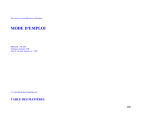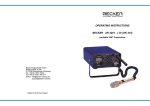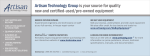Download OPERATING INSTRUCTIONS Digital Player DP
Transcript
OPERATING INSTRUCTIONS BECKER FLUGFUNKWERK GMBH Baden Airpark D-77836 Rheinmünster (Germany) Tel.: +49 (0) 7229 / 305-0 Fax: +49 (0) 7229 / 305-217 http://www.becker-avionics.com e-mail: [email protected] Digital Player Subject to technical changes DP 4100 Becker Flugfunkwerk GmbH Baden Airpark D-77836 Rheinmünster (Germany) Tel.: +49 (0) 7229 / 305-0 Fax: +49 (0) 7229 / 305-217 E-Mail: [email protected] Fault description Unit type : .................................................. Serial number : .............................. Aircraft type : ...................................................................................................... Brief description of the fault : .............................................................................................................................. .............................................................................................................................. .............................................................................................................................. .............................................................................................................................. .............................................................................................................................. .............................................................................................................................. .............................................................................................................................. Should the fault only occur sporadically, please answer the following questions : The fault occurs after . . . . . minutes of operation. The fault occurs under the following environmental conditions : low temperature high temperature high humidity vibration The fault is engine speed-dependent and occurs above/below . . . . . . . . rpm. Should any problems arise, I may be contacted under the following adress : .................................................................... I am available between 8 a.m. and 4 p.m. under the following .................................................................... telephone number : .................................................................... office : ............................................. .................................................................... private : ................................................. © Copyright by Becker Flugfunkwerk GmbH Part-No.: 0530.727-071 Issue 07/02 Operating Instructions TABLE OF CONTENTS IMPORTANT Page 1 INTRODUCTION 1 SAFETY INFORMATION 2 GENERAL INFORMATION 3 q Approval q Available versions q Accessories (not contained in the scope of delivery) 4 5 OPERATING CONTROLS 6 q Description and function of operating controls 6 OPERATING INSTRUCTIONS DP 4100 7 q q q q q q Power-On 7 Stop mode 8 4 Playback mode “Audio” 10 Playback mode “Announcement” 13 Special functions mode 17 Selftest 18 Issue 07/02 Page i BECKER DP 4100 Page ii TECHNICAL DATA 20 q Technical data 20 REPAIR INSTRUCTIONS 22 q Equipment manuals 22 Issue 07/02 Operating Instructions IMPORTANT Carefully read these operating instructions right through before attempting to operate the digital player. Keep these operating instructions carefully. They contain important safety and operating instructions for the digital player. INTRODUCTION Thank you for purchasing the BECKER digital player. The digital player can be installed in the instrument panel and is easy to operate. The technology used is to the state of the art. To fully utilise the capabilities of your digital player, please carefully read these operating instructions right through before you start operating the set. If you have any questions regarding the operation of the digital player, please get in touch with your nearest Becker Dealer or with the Becker Customer Service. Issue 07/02 Page 1 BECKER DP 4100 The CAUTION and NOTE highlights have the following meanings: CAUTION NOTE Failure to comply, or incorrect compliance, with these instructions or procedures can lead to damage to equipment. Feature to which attention should be drawn. SAFETY INFORMATION Page 2 l Do not connect the unit to a.c. voltage source of more than 32.2 V DC. l Do not connect the unit to a power source with the polarities incorrect. l Avoid installing and using the unit in environmental temperatures below -20° C or over +55° C. l Switch off the unit when starting or shutting down motors or engines. l The unit should be protected from the aircraft system by its own 350 mA circuit breaker. l The unit must be switch-off for changing the flash-card. Issue 07/02 Operating Instructions GENERAL INFORMATION The DP 4100 is a playback-system for audio-files. Several tracks will be played back automatically, like a CD-player. The audio-files are stored on a PCMCIA-flashcard in MPEG2-layer3-format. The operation depends on the data-structure of the PCMCIA-card. The card can be configured as a simple Audio-Card; in this case the human interface is like a CD-player. The track to be played back can be selected by Select-buttons or Data-knob. After pressing the Play/Stop-button, the playback will be started at the current track. After this, the following tracks will be played automatically. Pressing the button will toggle between stop mode and playback mode. Stop will set the current track to 1. If the card is configured as an Announcement-Card, 2 menus are available. In the 1st menu, a mission can be selected, the 2nd menu defines a language list. The current announcement will be played in the selected languages; after that, the playback will be stopped automatically, and the next announcement is automatically selected. The playback can be stopped by the Play/Stop-button.The volume can be adjusted while playback, if this function is enabled. The Cardsetup Software Package (CD-ROM with order number 0546.763-909) is required for the data compilation of music or announcements ATA-flashcards. The CD-ROM contains the Cardsetup Software, the Cardsetup Software Manual and the Aircraft Maintenance Manual. CAUTION : Only the ATA-flashcards may be used, which are listed in the accessories with order number. Issue 07/02 Page 3 BECKER DP 4100 q Approval LBA.0.10.500/1 JTSO q Available versions DP 4100-(001) mono output, control output for external eject indication, (retrofit unit for TP 3100-(1)) Article-No.: 0527.343-925 DP 4100-(002) mono output, control output for external run indication, (retrofit unit for TP 3100-(1)-02) Article-No.: 0527.351-925 DP 4100-(003) stereo output, volume control with 20 dB max. attenuation, (retrofit unit for TP 3100-(2)) Article-No.: 0527.361-925 DP 4100-(004) stereo output, volume control with 60 dB max. attenuation, (retrofit unit for TP 3100-(2A)) Article-No.: 0527.378-925 DP 4100-(005) mono output, control output for external eject indication, (retrofit unit for TP 3100-(1)-03) Article-No.: 0543.284-925 Page 4 Issue 07/02 Operating Instructions q Accessories (not contained in the scope of delivery) 25-pin cable jack (inclusive locking device) Article-No.: 0430.293-254 DP 4100 cardsetup software Article-No.: 0546.763-909 (CD-ROM inclusive Cardsetup Software Manual and Aircraft Maintenance Manual) Demo-flashcard 8 MB Article-No.: 0546.658-909 ATA-flashcard 8 MB Article-No.: 0549.118-965 ATA-flashcard 16 MB Article-No.: 0551.635-965 ATA-flashcard 32 MB Article-No.: 0549.126-965 ATA-flashcard 64 MB Article-No.: 0549.134-965 ATA-flashcard 128 MB Article-No.: 0549.142-965 ATA-flashcard 256 MB Article-No.: 0549.150-965 Issue 07/02 Page 5 BECKER DP 4100 OPERATING CONTROLS C D E B A H, J F G q Description and function of operating controls Fig. A Controls Description Data edit knob with Rotary switch with push-button switch Enter button Page 6 Function Rotary switch for Data edit or continuous control of volume of playback, push-button for Enter Selection of menu B Menu button Push-button C On/Off button Push-button switch On/Off switch for Digital Player D Play/Stop button Push-button Start and Stop of playback selection of music records or announcements Issue 07/02 Operating Instructions Fig. Controls Description Function E Select button Push-button Selection forward F Select button Push-button Selection backwards G Display LC-display Graphic display H Release button Push-button Unlock display flap J Slot Input/output for PCMCIA card For exchangable digital solid state memory OPERATING INSTRUCTIONS DP 4100 q Power-On Press the release button (H) and open the slot (J). Put the valid PCMCIA card into the slot. Push back the display to close the slot. Pushing the On/Off-button (C) will switch on the system. First, an initialisation-routine will be running; after that the PBIT (Power-On-Built-In-Test) occurs. For this time, the BECKER-Logo appears on the LCD. If the PBIT results no errors, it will be checked for presence a PCMCIA-card in the slot, and – if positive – a format-check will be done. In case of correct format, the LCD will show the Card-ID and the Card-Configuration (Announcement or Audio) for ca. 3 seconds. After this, the system switches to Stop-Mode. CAUTION : The unit must be switch-off for changing the flash-card. Issue 07/02 Page 7 BECKER DP 4100 Operating modes: Dependent on card-configuration, several operating modes are possible. The actual operating mode will be displayed on the LCD by a symbol. q Stop mode After finishing the PBIT and displaying the Card-ID / Card-Type (3 seconds), the device will switch automatically to Stop Mode. This will be the normal start or full-back mode of the system. The information on the display depends on Card-Configuration. Display with Card-Configuration “Audio”: = Stop indication NAME = Name of the Music-Title (ID-file or filename) Lower line = Sequence of tracks Page 8 Issue 07/02 Operating Instructions Display with Card-Configuration “Announcement”: MIS.: = Name of the selected mission (ID-file or filename) ANN.: = Name of the current announcement (ID-file or filename) Lower line = List of languages The displayed title/announcement (depends on Card-Configuration) can be stored on the PCMCIA-card in a text-file. If not, the filename will be displayed. By the Select Right (E)- / Select left (F)-buttons or Data- knob (A), a music-title / announcement can be selected. The track-number and the identification-text (text-file or filename) will be displayed / marked on the LCD. By pressing the Menu-button (B), the system will switch to the mode-menu, see menu selection “Audio” and “Announcement”. Issue 07/02 Page 9 BECKER DP 4100 q Playback mode “Audio” Pressing the Play/Stop-button (D) while in Stop Mode, this will switch the system into Playback Mode. The playback of the current title starts immediately. Card-Configuration “Audio”: After finishing the playback of the current title, the next title will be played, and so on, until the last title is played or the operating mode is changed by the user. The display shows: > = Playback indication II = Pause indication NAME = Name of the Music-Title (ID-file or filename) Lower line = Sequence of tracks Pressing the Select Right-button (E) skips the current title and switches to the next one.The playback of the new title starts from the beginning. Pressing the Select Left-button (F) restarts the current title. A double press skips to the previous track, if available. The current title is marked by a frame. Page 10 Issue 07/02 Operating Instructions Pressing the Play/Stop-button (D) enters Stop Mode. Activating the Drive/Stop input will enter Pause Mode. The volume (A) can be adjusted while playback, if this function is enabled. Audio menu selection: The functionality of the Menu-button depends on card-configuration. Card-Configuration “Audio”: Pressing the Menu-button while in Stop Mode switches the system into Program Mode. In this mode, a list of titles to be reproduced can be assembled. The display shows in the top line: “PGM MODE” TRACK = Track-number NAME = Name of the Music-Title (ID-file or filename) PGM = Program list The programming of the playback-list starts at entry 1. By using the buttons Select Left (F) and Select Right (E) or by Data-knob (A), a track-number can be selected. The ID of the track will be shown on the LCD. If no ID.TXT is available, the filename of the track will be displayed. Issue 07/02 Page 11 BECKER DP 4100 By pushing the Enter-key (A) the selection can be accepted, and the track-number appears in the program list (lowest line). After that, the programming of the 2nd entry can be done in the same way. If all track-numbers are defined, the playback can be started by pressing the Play/Stop-button (D). In this case, the display changes to ”PgmPlay” after the playback-triangle. NOTE: Not all available tracks must be written into the list. In addition, tracks can be defined multiple. The program will stay active until the card will be replaced, the device is switched off, or the program is deleted explicitly. Pressing the Menu-button (B) will delete the program; the display shows for ca. 3 seconds “Program cleared”. After this, the device is in Stop Mode again. Pause mode: This mode will be available via an input pin at the rear connector. The display will change the operating mode triangle indication to the pause indication (top line : II = Pause indication). Continuous play (Repeat): Simultaneously pressing the buttons Select Right (E) and Select Left (F) while in Stop Mode activates this operating mode. The display will show in the top line: “ Page 12 > Repeat” Issue 07/02 Operating Instructions The playback will be start with the actual title. After playing the last available title, the playback will be restarted by the first title again. Pressing Play/Stop-button (D) will enter Stop mode. NOTE: The Repeat function exists with card-configuration “Audio” only. q Playback mode “Announcement” Pressing the Play/Stop-button (D) while in Stop Mode, this will switch the system into Playback Mode. The playback of the current announcements starts immediately. Card-Configuration “Announcement”: The current announcement will be reproduced in all of the selected languages in the defined chronological order. When all languages are played, the playback will be stopped automatically. The buttons Select Left (F) and Select Right (E) will have no function in this operation mode. The display shows: MIS.: = Name of the mission (ID-file or filename) ANN.: = Name of the announcement (ID-file or filename) Lower line = List of languages Issue 07/02 Page 13 BECKER DP 4100 The current played language is marked by a frame; languages which have been played completely are displayed inverse. Pressing the Play/Stop-button (D) changes into Stop Mode. The volume (A) can be adjusted while playback, if this function is enabled. Select mission: By pressing the Menu-button (B) the first time, the system will switch into the Select Mission Mode. The display shows: Using the Select-buttons (E,F) or the Data-knob (A), a mission can be selected. The mission name in bigger letters and indicated by triangles on the LCD is active; only 1 mission can be active at a time. The triangle at the lower line will show that additional missions are available by turning the Data-entry knob (A) to the right. On the upper line vice versa. A special mission called “MUSIC” can be selected. By selecting this mission the digital player will work simular to the card-configuration “AUDIO”. In the mission “MUSIC” all titles are played in order without stopping after the current title. Page 14 Issue 07/02 Operating Instructions Announcement menu selection: The functionality of the Menu-button depends on card-configuration. Card-Configuration “Announcement”: With this card-configuration, 2 sub-menus are available, which can be activated by pressing the Menu-button (B). Select language: Pressing the Menu-button (B) once more switches to Select Language Mode. The display shows: Abbreviation for standard languages: EN = english FR = french GE = german SP = spanish First line = Language up to five Second line = Language up to five in addition Issue 07/02 Page 15 BECKER DP 4100 Activated languages will be shown in normal mode with frame, deactivated languages in reverse mode. Using the buttons Select Left (F) and Select Right (E) or the Data-knob (A), a language can be selected, whereby the corresponding frame flashes. The status can be toggled by pressing the Enter-button (A). An activated language will be placed always to the end of the list, whereby the frame in the display doesn’t change. The modes Select Mission and Select Language can be left on 2 ways: l Pressing the Menu-button (B) changes from Select Mission to Select Language, after that into Stop Mode. l Pressing the Play/Stop-button (D) gets the current settings and starts the playback immediately (Playback Mode). NOTE: The settings will not stored permanently; this means, after switching off / on the device, the 1st mission on the PCMCIA-card is selected. Also, all available languages for these mission are active and the playback-order was defined by the card. Pause mode: This mode will be available via an input pin at the rear connector. The display will change the operating mode triangle indication to the pause indication (top line : II = Pause indication). Page 16 Issue 07/02 Operating Instructions q Special functions mode In Special Functions Mode, general adjustments of the system can be done. This mode can be activated by holding the Menu-button (B) for a time longer than 2 seconds. The display shows: Several parameters can be selected by the Select-buttons (E,F), whereby the selected parameter will be marked by an triangle. Pressing the Enter-button (A) will select the next parameter. The value can be edited by the Data-knob (A). Changes will be accepted automatically while editing. The following parameters are available: No. Display Range Description 1 Volume 0 ... 44 Volume of playback 2 Bass 0 ... 30 Bass of playback 3 Treble 0 ... 30 Treble of playback 4 Light 0 ... 63 Brightness of LCD and panel 5 Delay 0.2...2.5 sec Delay between several tracks Issue 07/02 Page 17 BECKER DP 4100 The Special Functions Mode consists of 2 screen-pages. Pressing the Select Right-button (E) or the Enter-button (A), if the selection is on the last parameter on the screen, the next page will be opened by the following selection. Analogous, pressing the Select Left-button (F), if the selection is on the 1st parameter on the screen, will switch to the previous page (roll-over mode). Pressing the Menu-button (B) finishes the Special Functions Mode. The values are stored permanently; they are still available at the next power on. q Selftest Three test-variants are implemented in the software: Power-On-Built-In-Test (PBIT), Continuous-Built-In-Test (CBIT) and Initiated-Built-In-Test (IBIT). In the case of an error, the display will be show: Upper line = Error number Lower line = Description of the error Page 18 Issue 07/02 Operating Instructions If more than 1 error was detected, this will be displayed by a triangle after the error-number. The following errors will be displayed by pressing one of the Select-buttons. The error message will stay until the operating mode and also the display-contents will be changed. NOTE: The error message will be displayed again, if the error state still occurs and was detected by the CBIT. The display test will be check the performance of the LCD and the panel illumination. The following error messages are possible: No. Error PBIT CBIT IBIT Display (in add. to ERROR) 1 Card format error X X X Card Format 2 No card inserted X X X Insert Card 3 Audio system error X X Audio System 4 RAM error X X RAM 5 ROM error X X ROM Issue 07/02 X Page 19 BECKER DP 4100 q Technical data Power supply voltage + 27.5 V DC nominal Power supply voltage range + 18 V to 32.2 V DC Power consumption (without backlight) approx. 0.2 A at 27.5 V Display technology LCD (positive) with backlight Dimming LCD panel independant of software adjustment (setup mode) Operating temperature - 20° C . . . + 55° C Altitude max. 50 000 ft. Front panel dimensions 56.8 x 145.8 mm (2.24 x 5.74 in) Case depth 170.3 mm (6.7 in) (without cable connetor) Weight approx. 0.8 kg (1.76 lb) Amplifier function : Audio input 775 mV / 7 kW Audio output rated 3.5 V across 600 W balanced (+13 dBm) Volume adjustment range ³ 60 dB Page 20 Issue 07/02 Operating Instructions Digital Player function : Signal processing MPEG2-layer3 compliant Data transfer TTL level (positive logic) Audio output rated 0 dBm across 600 W sym. - adjustable at least - 6 dBm . . . + 13 dBm from outer side Volume rated (internally adjustable) 0 dBm . . . - 60 dB (depending on version) - external via DC + 15 V (1k -10k (poti or similar)) Frequency response 50 Hz … 16000 Hz (depending on bit rate) Distortion < 1 % at 0 dBm and 1 kHz into 600 W Signal-to-noise ratio > 75 dB at 0 dBm and 1 kHz into 600 W Monitor output + 10 dBm across 600 W - adjustable 0 dBm . . . + 13 dBm across 600 W from outer side Issue 07/02 Page 21 BECKER DP 4100 REPAIR INSTRUCTIONS If an equipment fault the unit may be sent to a Becker Dealer or the Becker customer service together with a description of the fault. The completed fault description shortens the repair times and hence lowers the resultant costs. These operating instructions do not replace the equipment manuals listed below. q Equipment manuals To be purchased from the manufacturer or Becker Dealer : Aircraft Maintenance Manual DV 62500.03 Part-No.: 0530.700-071 Component Maintenance Manual DV 62500.04 Part-No.: 0530.719-071 Cardsetup Software Manual DV 62500.05 Page 22 Part-No.: 0544.736-071 Issue 07/02 Becker Flugfunkwerk GmbH Baden Airpark D-77836 Rheinmünster (Germany) Tel.: +49 (0) 7229 / 305-0 Fax: +49 (0) 7229 / 305-217 E-Mail: [email protected] Fault description Unit type : .................................................. Serial number : .............................. Aircraft type : ...................................................................................................... Brief description of the fault : .............................................................................................................................. .............................................................................................................................. .............................................................................................................................. .............................................................................................................................. .............................................................................................................................. .............................................................................................................................. .............................................................................................................................. Should the fault only occur sporadically, please answer the following questions : The fault occurs after . . . . . minutes of operation. The fault occurs under the following environmental conditions : low temperature high temperature high humidity vibration The fault is engine speed-dependent and occurs above/below . . . . . . . . rpm. Should any problems arise, I may be contacted under the following adress : .................................................................... I am available between 8 a.m. and 4 p.m. under the following .................................................................... telephone number : .................................................................... office : ............................................. .................................................................... private : .................................................