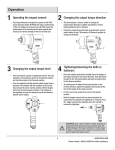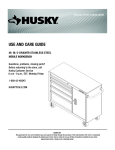Transcript
Operation 1 Operating the impact driver 2 Changing the rotation direction □□ This Impact Driver has a two-step trigger that delivers higher speed with increased trigger pressure. The speed is controlled by the amount of switch trigger depression. □□ The direction of the bit rotation is reversible. □□ Control the rotation direction by moving the side-mounted switch to Forward or Reverse as required for the operation. □□ To turn the impact driver ON, depress the switch trigger. □□ To turn the impact driver OFF, release the switch trigger. 3 Installing and removing the bits 4 Driving or removing screws □□ Place the rotation direction switch in the correct position (forward or reverse) for the operation. NOTE: It is normal for there to be some play in the installed bit. Use only impact quality bits with a locking groove. □□ Hold the impact driver with one hand. WARNING: Ensure the bit is secured in the coupler before using the impact driver. Failure to do so could cause serious personal injury. □□ Place the bit on the screw head and slowly depress the switch trigger. Start the bit slowly for more control. □□ As the screw is driven, impacting will begin. To install the bits: □□ Remove the air supply from the impact driver. □□ Pull back the ball retainer (37) and insert the bit. Release the sleeve and the bit locks in place. □□ Pull on the bit to ensure it is secured in the coupler. To remove the bits: □□ Remove the air supply from the impact driver. □□ With the nose of the tool pointed away from you, pull back the ball retainer (37). □□ Remove the bit. 6HUSKYTOOLS.COM Please contact 1-888-43-HUSKY for further assistance.