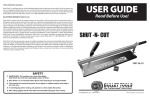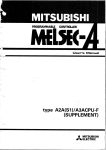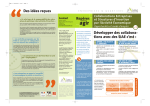Download Bullet Tools 913 Instructions / Assembly
Transcript
USER GUIDE Read Before Use! 909 913 920 Applies to Model Numbers: 909, 913 & 920 www.BulletTools.com • 208-772-0175 PRT-INS-9000Rev.B.4.14 ©2014 Bullet Tools ! WARNING Very Sharp Blade Warning: Failure to Follow These Rules May Result in Serious Injury! Using This Machine With Respect And Caution Will Considerably Reduce The Risk Of Personal Injury. Safety Rules for the Magnum™ FLOORING Shear 1. Read and understand this instruction manual before operating the MAGNUM™ Flooring Shear. 2. If you are not thoroughly familiar with the operation of the MAGNUM™ Flooring Shear, obtain advice from a qualified instructor or call 800-406-8998. 3. Stay alert. Do not operate while under the influence of drugs, alcohol, or medication. 4. Always wear safety approved eye protection with side shields (ANSI Z87.1). 5. Keep work area clean and free of debris. 6. Keep children and unauthorized persons away from the MAGNUM™ Flooring Shear and work area. 7. Make sure tool is secure. Operate only on a firm substrate or solid stand. 8. Use the right tool. Do not force the MAGNUM™ Flooring Shear or use it for a job for which it was not designed; use only on approved materials. 9. Keep blade sharp. A dull blade will not perform properly. 10. Always keep hands away from blade while operating or carrying. 11. Do not alter or misuse this tool. The MAGNUM™ Flooring Shear is precision built; modifications not specified in this manual may result in a dangerous condition. 12. Maintain MAGNUM™ Flooring Shear with care. Keep blade sharp and clean. Follow instructions for lubricating and changing accessories. 13. Use only recommended accessories. The use of improper accessories may cause hazards or injury. 14. Never leave the MAGNUM™ Flooring Shear unattended. Secure the handle with the safety lock when not in use. 15. Warning: The dust generated by cutting certain wood, wood fiber, fiber cement, and/or PVC products can be injurious to your health. 16 Bullet Tools does not endorse or warrant inferior "knock off" imitations of our designs. Using these may be dangerous, please contact the manufacturer about any defects with these. 2 IN THE BOX You will need #2 & #3 Phillips head screwdrivers Please Review and Verify Parts Included: 1. 2. 3. 4. 5. 6. 7. 8. Power Assembly Handle Assembly Fence Table Tail Rails (2) Hone Stone Hardware Kit D 2 1 E C 3 F A 4 7 5 B 6 Hardware kit*: Item A. Item B. Item C. Item D. Item E. Item F. Item G. A (4) 8mm x 60mm PH Phillips Machine Screws (4) M8 Star Washers (4) 8mm x 25mm PH Phillips Machine Screws (6) 6mm x 16mm PH PHillips Machine Screws (5) #10 x 1 PH Phillips Self Tapping Screws (1) M16 x 50 BHCS (Pre-Installed in Cam) (1) 10mm Hex Wrench (Not Shown) Assembly B C E F *The Hardware Kit is used in multiple models. Your Shear may not use all of the items listed. 2. Attach Tail 1. Attach Rails D Attach tail and angle brackets to rails using Item C machine screws. Make sure holes in tail are facing up. Attach rails to base using Item A machine screws fitted with star washers, Item B. 1 2 3 Set Up 3 3. Attach Table A. Attach table to base starting with front, start screws with hand, using Item D machine screws. 3A 3B B. Attach back of table to tail using Item E self tapping screws. Cam Shaft M16 x 50 Bolt 4 Back Stroke Stop dl e y Hansembl As 4. Attach Handle: Insert handle into cam shaft. Note: Backstroke Stop must be on top! Tighten Item F Bolt (pre-installed in cam shaft) with 10mm hex wrench Item G (Included). Note: Do not remove plastic tie and orange tag until handle is bolted in place. ! Handle under extreme pressure - do not allow to slam back! 5. Place the fence Insert fence into one of the six hole sets on the table: there are two 90º and four 45º locations. The fence is friction fit (requires effort to insert or remove). ON Button Screw 5 6 6. Align Laser To adjust laser line projection angle, turn on laser by pushing the red button. Loosen (but do not remove) laser attachment screw (M4x12 PHP) by 4 to 5 full turns. Firmly press on sides of laser ‘barrel’ with two fingers of each hand. Rotate laser ‘barrel’ until desired alignment is achieved. Tighten the laser attachment screw snugly. 4 Making Cuts The MAGNUM™ Flooring Shear is operated manually. The two-part extendable handle is grasped by the operator and pushed down to make a cut. ! USE EXTREME CAUTION! Blade is very sharp. Cutting 1. Unlock safety lock by sliding knob over and down. 2. Insert material. It is recommended that you HOLD MATERIAL IN PLACE until the cut is complete. ! Always keep hands away from blade. 3. PUSH HANDLE DOWN TO CUT. Some effort may be required depending on hardness of material. 4. Caution: Handle is spring loaded. DO NOT ALLOW HANDLE TO SLAM BACK AFTER MAKING A CUT. Safety lock For maximum security, the safety lock will automatically reset in the "locked" position unless disengaged. The safety lock can be disengaged by sliding the knob over and down, hooking into slot. (Shown Right) Locked TRANSPORT It is important to re-engage lock and secure unextended handle in down position while storing, carrying, or transporting your MAGNUM™ Flooring Shear. TIP: Double Cutting Unlocked Most materials (listed on p. 10) shear very well with just one cut. However, some brands of fiber cement siding and other products may require cutting twice to produce a better cut. Simply make your first cut 1/8" to 1/4" (3 to 6mm) longer than your mark, then go back and make your second cut on your mark. This is very useful to create a cleaner cut when a trim molding or transition cannot be used to cover your cut end. 5 Custom Settings Factory Setting Set to cut over 3/4" or 19mm Backstroke Stop To cut approved products over 3/4" / 19mm thick, loosen Phillips head screw on the Backstroke Stop; turn the Backstroke Stop 180º and tighten screw. For more convenience when cutting thinner products, restore factory setting. Turn 180º I-BEAM TABLE ANVIL I-BEAM ANVIL BLADESTOP TABLE BLADESTOP ANVIL BLADESTOP BLADESTOP TABLE ANVIL BLADE BLADE BLADE BLADE The Anvil I-BEAM I-BEAM The Anvil has two edges: a 1/32" (0.75mm) narrow edge and a 3/16" (4.5mm) wide edge. Either edge can be used according to the support needed to make a clean cut. (Some soft-backed products require the wider anvil edge). TABLE To Change BETWEEN ANVIL EDGES Simply remove the anvil screws and flip the anvil over. Ensure blade stop is in place. Cutting Depth You may need to adjust the height of the blade to cut all the way through your product. You can do this by: Handle Adjusting the Stop Screw Stop Screw 1. Loosen the stop screw nut and turn stop screw until it is loose. Release handle to open blade. Stop Screw Nut 2. Push the handle down until the blade is resting on the "blade stop" 3. Adjust the stop screw until it makes contact with the power assembly. LASER REALIGNMENT See page 4, step 6. 6 Maintenance WHEN TO HONE To Hone There are three situations when it is very important to hone the blade (remove burrs) on the flat side of the blade. With the blade in the machine, it is quick and easy to hone; Simply pull the handle down until the blade is just above the blade stop (approximately 1/8"). Then, lay the wide flat side of the hone stone against the flat side of the blade and move hone stone from end to end 2 to 3 times to remove any burrs. 1. After the first 30-100 cuts on a new blade 2. Every 100+ cuts on the job 3. When the blade has been re-sharpened ! Use Hand Protection! Blade is very sharp! Note: It is not necessary to remove the small nicks or chips from the blade edge when sharpening or honing. Sharpening the blade The blade can be sharpened to restore a one-side, 21º - 22º knife edge. It is important to note that the blade must be sharpened only on the beveled side, leaving the flat side flat. We recommend that power grinding only be done professionally, as the blade must be fluid cooled during this process. Beveled Side Flat Side (Table Side) Adjusting the Blade Your Magnum™ Flooring Shear is equipped with adjustment "jack" screws (see pic on next page) for fine tuning the angle of your blade or compensating for small blades (Blades shrink every time they are re-sharpened). To tilt your blade, turn the machine upside down as when removing the blade loosen (but don't remove) the Item D screws. Adjust the jack screws to desired position with 5/32" or 4mm Allen wrench. 7 Maintenance Changing the Blade ! 1 2 Warning Blade is extremely sharp! Use hand protection when removing, honing, or sharpening blade! Jack Screws 1. Turn Shear upside down Tip: put the shear on the edge of a sturdy table. 2. Loosen Blade Using a Phillips screwdriver, remove the Item D screws. 3. Remove Blade 3 Hold blade by each end and carefully lift out of pocket. 4. Install Blade Hold blade by each end and carefully place into the blade pocket in the head, with the flat side of the blade facing the table. Be sure that it is firmly seated and the pocket is clear of debris. 5. Tighten the Blade Using a Phillips screwdriver, replace & tighten the screws, starting with the center screw. 4 5 Hold by ends LUBRICATING It is important to spray a fine layer of Slick Shot™ lubricant over the power assembly at the points indicated (Shown Left) once every month. Wipe down with WD40™ or a light machine oil to prevent corrosion. The Blade Stop The blade stop may become worn. Remove anvil, turn blade stop over for more use. Replacements can be purchased at your dealer. (Page 3) 8 Available Accessories 1 Replacement Blades 1 9" MAGNUM Flooring Blade 13" MAGNUM™ Flooring Blade 20" MAGNUM™ Flooring Blade #909B #913B #920B ™ 2 2 Hone Stone #701S Shear Stand #709 Keep your blade honed for longer use! 3 3 Provides a sturdy, raised platform for use or display. Mounting brackets sold separately (#900MB). 4 All Angle Fence #701AF Sets to any angle from 0 to 90 degrees. 4 5 Slickshot #701SL Dry lubricant for the MAGNUM Flooring Shear. ™ 5 6 7 Laser Replacement LASER BAtteries Replacement batteries for your laser. 8 CASTERS #900-LAS-RP #900-BAT-RP 6 7 #848-I Add smooth-rolling portability to any MAGNUM Flooring Shear. ™ 8 9 ANGLE GUIDE KIT Provides a fixed "stop" point for more accurate repeat cuts. Includes 45° Angle Guide & fence upgrade. 13" kit #856AG-13 20" kit #856AG-20 9 9 Material d Pecan n Rosewoo a i v i l Bo rry n Che Africa Bamboo ) (some Walnut n a c i r Af lle Sappe n Maple a i l i z Bra Maple Hard ahogany M t Royal ean Walnu s b s b e i r r Ca Cyp alian r t s u A Oak White e Oak g Vinta sh A e t i h ech W an Be Oak c i r e d Am e ern R North Birch Pine w Yello ean Heart b Carib ine P t r a e H h Larc tus Teak n Eucalyp a i l Brazi n Walnut ia Peruv alnut W k c a l B herry ine ican C Amer rn Yellow P e South cewood a L ny . A . S ahoga M n a c Afri any any g Maho ran Mahog d u o Hond nia Redwo r Califo Note: Due to extreme variations in wood density, your shear may or may not cut the products listed below 1500 Parquet PVC Tile Rubber Cove Base Rubber Tile Soft Plastic Siding, Fiber Cement Board Siding, Pressboard Lap Siding, Vinyl Siding, Wood Trim, OSB Trim, Fiber Cement Trim, Vinyl Shingles, Tar or Wood 1250 Please note: Approved materials may vary in density and hardness. If extreme pressure is required to cut a product, it may result in damage to your machine. Please contact Bullet Tools before proceeding. Warranty is void if an unapproved product damages the machine. 10 High Pressure Laminate Flooring OR Engineered Wood with a veneer thicker than 1/16” with the EZ Shear™ Luxury Vinyl Tile DO NOT CUT Commercial Vinyl Recommended hardness cut limit on Engineered Wood flooring with the EZ Shear™ Janka Hardness Scale Laminate Flooring Recommended hardness cut limit on Solid Wood flooring with the Magnum Shear™ 1250 Recommended hardness cut limit on Engineered Wood flooring with the Magnum Shear™ 1400 Maximum Thickness = 25mm or 1” 1000 CUT GUIDE 500 MAGNUM™ Flooring Shear 0 Your MAGNUM™ Flooring Shear cuts a wide variety of products. Please refer to this cut guide for recommended products and thicknesses. WARRANTY 30 Day Satisfaction Guarantee Bullet Tools™ is confident that you will be absolutely pleased with the purchase of our product. If, for any reason, you are not completely satisfied with your tool, we will refund your purchase price at any time within 30 days of your original purchase (receipt required). If you want to return your product under our 30-day no risk trial offer (valid only for purchases made in the US), please contact us at 1-800-4068998 or 208-772-0175 for return instructions. BULLETPROOF WARRANTY GOLD (5 Year) Bullet Tools™ warrants only to the original purchaser of this product, when purchased from an authorized reseller or distributor, that this product will be free from defects in material and workmanship under normal use and service for five (5) years from initial purchase. This warranty includes all parts except the blade and cosmetic appearance (chips, dings, scratches) caused by normal use and wear. This warranty does not cover any damage due to accident, misuse, abuse or negligence. Further, it is valid only if the product is used with the cut products specified in the cut guide. Please refer to the User Guide for details or call Bullet Tools™ technical support. In order to recover under this limited warranty, the purchaser must make claim to Bullet Tools™ within 60 days of occurrence and must present acceptable proof of original ownership (such as original receipt, warranty card registration, on-line registration, or other documentation Bullet Tools™ deems acceptable) for the product. Bullet Tools™, at its option, shall repair or replace the defective unit covered by this warranty. Bullet Tools™ disclaims all warranties, express or implied, including all warranties of merchantability and/or fitness for a particular purpose. Additional rights may be available under the laws of your state or province. Any and all warranties, written or implied, are void with any alterations to the product. Note: Bullet Tools™ shall not be liable for any special, incidental or consequential damages, including but not limited to lost revenue, lost profits, rental or replacement equipment, downtime, damage to property and third-party claims, arising out of any theory of recovery, including warranty, contract, statutory or tort. To obtain warranty service, please contact Bullet Tools at 1-800-406-8998 or 1-208-772-0175, for pre-authorization and further instructions. 11